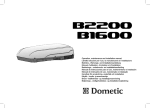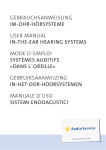Download TELECOMANDO MEMORY
Transcript
TELECOMANDO MEMORY Manuale Telecomando Remote Control Manual CLIMATIZZATORE D’ARIA AIR CONDITIONER CLIMATISEUR CLIMATIZADOR CONDICIONADOR DE AR AIRCONDITIONING ITALIANO ....................................................................................................... 3 ENGLISH ..................................................................................................... 17 FRANÇAIS ................................................................................................... 31 ESPAÑOLAS ................................................................................................ 45 PORTUGUÊS ............................................................................................... 59 NEDERLANDS ............................................................................................. 73 2 IT INDICE Norme di sicurezza ....................................................................................... 4 Utilizzo del telecomando .............................................................................. 5 Sostituzione delle pile ................................................................................... 5 Tasti funzione ................................................................................................ 6 Display........................................................................................................... 8 Modalità di utilizzo dei tasti .......................................................................... 9 Accorgimenti ai fini del risparmio energetico ............................................ 16 3 IT NORME DI SICUREZZA CONSERVARE E CONSULTARE ATTENTAMENTE IL PRESENTE LIBRETTO IN QUANTO TUTTE LE AVVERTENZE FORNISCONO INDICAZIONI IMPORTANTI PER LA SICUREZZA NELLE FASI DI INSTALLAZIONE, USO E MANUTENZiONE. Non utilizzare insetticidi, solventi o detersivi aggressivi per la pulizia dell’apparecchio. Danneggiamento delle parti in materiale plastico o verniciate. Non utilizzare l’apparecchio per scopi diversi da quello di un normale uso domestico. Danneggiamento dell’apparecchio per sovraccarico di funzionamento. Danneggiamento degli oggetti indebitamente trattati. Non fare utilizzare l’apparecchio da bambini o persone inesperte. Danneggiamento dell’apparecchio per uso improprio. L’apparecchio non è destinato a essere utilizzato da persone (bambini compresi) le cui capacità fisiche, sensoriali o mentali siano ridotte, oppure con mancanza di esperienza o di conoscenza, a meno che esse abbiano potuto beneficiare, attraverso l’intermediazione di una persona responsabile della loro sicurezza, di una sorveglianza o di istruzioni riguardanti l’uso dell’apparecchio. I bambini devono essere sorvegliati per sincerarsi che non giochino con l’apparecchio. QUESTO PRODOTTO È CONFORME ALLA DIRETTIVA EU 2002/96/EC Il simbolo del cestino barrato riportato sull’apparecchio indica che il prodotto, alla fine della propria vita utile, dovendo essere trattato separatamente dai rifiuti domestici, deve essere conferito in un centro di raccolta differenziata per apparecchiature elettriche ed elettroniche oppure riconsegnato al rivenditore al momento dell’acquisto di una nuova apparecchiatura equivalente. L’utente è responsabile del conferimento dell’apparecchio a fine vita alle appropriate strutture di raccolta. L’adeguata raccolta differenziata per l’avvio successivo dell’apparecchio dismesso al riciclaggio, al trattamento e allo smaltimento ambientalmente compatibile contribuisce ad evitare possibili effetti negativi sull’ambiente e sulla salute e favorisce il riciclo dei materiali di cui è composto il prodotto. Per informazioni più dettagliate inerenti i sistemi di raccolta disponibili, rivolgersi al servizio locale di smaltimento rifiuti, o al negozio in cui è stato effettuato l’acquisto. 4 IT UTILIZZO DEL TELECOMANDO Utilizzare il telecomando entro una distanza frontale di 8 metri dall’apparecchio, puntandolo verso il ricevitore. Un segnale acustico conferma la corretta ricezione del segnale. Non allontanare il telecomando dall’area da cui il segnale emesso può raggiungere il ricevitore dell’unità. AVVERTENZE: - Il condizionatore non entra in funzione in presenza di tende, porte o altri oggetti che ostacolano la trasmissione del segnale dal telecomando all’unità interna. - Evitare di versare qualsiasi liquido sul telecomando. - Non esporre il telecomando ai raggi solari o a fonti di calore. - Se il ricevitore del segnale infrarosso viene esposto ai raggi solari, il condizionatore potrebbe non funzionare correttamente. Utilizzare una tenda per impedire che il ricevitore venga raggiunto dai raggi solari. - Se altri apparecchi elettrici reagiscono al telecomando, provare a risolvere l’inconveniente spostandoli. Se questo non fosse sufficiente, rivolgersi al centro assistenza. SOSTITUZIONE DELLE PILE Il telecomando è alimentato da due pile di tipo AAA (1,5V), alloggiate nell’apposito vano posteriore chiuso con un coperchio. Procedere alla sostituzione delle pile come segue: 1. Rimuovere il coperchio premendo e facendolo scorrere. 2. Rimuovere le pile scariche e inserire le pile nuove avendo cura di rispettare le polarità (+) e (-). 3. Richiudere il vano infilandolo nell’apposita sede. NOTA: La rimozione delle pile provoca la cancellazione di tutta la programmazione del telecomando. Una volta inserite le nuove pile, il telecomando deve essere riprogrammato. AVVERTENZE: - Non utilizzare nello stesso sistema pile nuove e pile scariche o pile di diverso tipo. - Non lasciare le pile all’interno del telecomando se si prevede di lasciarlo inutilizzato per un periodo di 2-3 mesi. - Non smaltire le pile tra i rifiuti domestici non differenziati. Le pile devono essere smaltite mediante raccolta differenziata per essere trattate in modo particolare. 5 IT TASTI FUNZIONE 1. Tasto ON/OFF Si utilizza per accendere e spegnere il climatizzatore. 2. Tasto MODE Seleziona la modalità di funzionamento secondo la sequenza: > AUTO > COOL > DRY > HEAT > FAN auto cool dry heat fan SET TEMP. TIMER ON OFF AUTO (AUTOMATICO) COOL (RAFFREDDAMENTO) DRY (DEUMIDIFICAZIONE) silence sleep follow me lock HEAT (RISCALDAMENTO) run F FAN (VENTILAZIONE) 1. 3. Tasto SWING (nei modelli dotati di questa funzione) Si utilizza per regolare la direzione del flap. Tenendolo premuto per oltre due secondi si avvia o interrompe la funzione di oscillazione automatica. 4. Tasto SWING (nei modelli dotati di questa funzione) Si utilizza per regolare la direzione dei deflettori orizzontali. Tenendolo premuto per oltre due secondi si avvia o interrompe la funzione di oscillazione automatica. 5. Tasto SLEEP/EYE Consente di attivare e disattivare la funzione SLEEP. Tenendolo premuto per oltre 2 secondi, viene attivata la funzione “INTELLIGENT EYE” (nei modelli dotati di questo funzione); per disattivarla sarà sufficiente tenere premuto nuovamente il tasto per oltre 2 secondi. NOTA: Una volta attivata, la modalità di funzionamento SLEEP viene annullata. 6 8. TEMP 2. 3. 4. 9. MODE SILENCE SWING FAN SPEED SWING 12. 13. SLEEP EYE MEMORY 6. TURBO SELF CLEAN LED FOLLOW ME LOCK 11. TIMER 5. 7. 10. RESET 14. 15. IT 6. Tasto TURBO/SELF CLEAN (nei modelli dotati di questa funzione) Consente di attivare e disattivare la funzione TURBO. Tenendolo premuto per oltre 2 secondi, viene attivata la pulizia automatica; per disattivarla sarà sufficiente tenere premuto nuovamente il tasto per almeno 2 secondi. 7. Tasto RESET Premendo il tasto incassato RESET, tutte le impostazioni correnti vengono annullate e sostituite dalle impostazioni iniziali. 8. Tasto + Premere questo tasto per aumentare la temperatura impostata o per incrementare il valore dell’ora durante la programmazione del timer. 9. Tasto Premere questo tasto per diminuire la temperatura impostata o per ridurre il valore dell’ora durante la programmazione del timer. 10. Silence (nei modelli dotati di questa funzione) Consente di attivare disattivare la funzione silence. 11. Tasto FAN SPEED Si utilizza per selezionare la velocità della ventola nelle quattro opzioni disponibili in sequenza: AUTO > LOW (Bassa) > MED (Media) > HIGH (Alta) 12. Tasto TIMER Si utilizza per impostare il ritardo di accensione/spegnimento automatico mediante timer. Ad ogni pressione del tasto +/-, l’impostazione del ritardo aumenta/diminuisce di 30 minuti. Quando il ritardo impostato raggiunge il valore 10:00, come indicato sul display, ad ogni pressione del tasto +/-, l’impostazione del ritardo di spegnimento automatico aumenta/diminuisce di 60 minuti. Per annullare la programmazione mediante timer, è sufficiente impostare il ritardo su 0:00. 13. Tasto MEMORY Si utilizza per salvare le impostazioni correnti o ripristinare le impostazioni precedenti. 14. Tasto LED/FOLLOW ME Consente di disattivare e attivare la funzione LED. Tenendolo premuto per oltre 2 secondi, viene attivata la funzione FOLLOW ME. Per disattivarla sarà sufficiente tenere premuto nuovamente il tasto per oltre 2 secondi. 15. Tasto LOCK Premendo il tasto incassato LOCK, tutte le impostazioni correnti vengono bloccate e il sistema di controllo a distanza non risponde più ad alcun comando, tranne alla pressione del tasto LOCK. Premere nuovamente per annullare la modalità LOCK. NOTA: Tutte le funzioni descritte sopra vengono eseguite dall’unità interna. Se quest’ultima è priva di una determinata caratteristica, premendo il rispettivo tasto sul sistema di controllo a distanza non viene attivata alcuna operazione. 7 IT DISPLAY Indicatore di trasmissione L’indicatore di trasmissione si accende quando il sistema di controllo a distanza trasmette il segnale all’unità interna. Visualizzazione modalità Area del display in cui è indicata la modalità operativa corrente: auto ( ), cool ( ), dry ( ), heat ( ), fan ( ) e nuovamente auto ( ). Visualizzazione Temperatura/Timer Area del display in cui è indicata l’impostazione della temperatura (17°C~30°C). Impostando la modalità operativa su FAN, non viene visualizzata nessuna impostazione della temperatura. Se l’unità si trova in modalità TIMER, vengono visualizzate le impostazioni di accensione e spegnimento del TIMER. Visualizzazione velocità ventola Area del display in cui è visualizzata la velocità impostata per la ventola: AUTO (nessuna visualizzazione) oppure una delle tre velocità della ventola: ( ) LOW, ( ) MED e ( ) HIGH . La velocità della ventola viene impostata su AUTO quando la modalità operativa è AUTO o DRY. Icona di accensione/spegnimento Viene visualizzata premendo il tasto ON/OFF. Premendo nuovamente il tasto ON/OFF l’icona scompare. F Icona di blocco Viene visualizzata quando si attiva la modalità LOCK. Icona FOLLOW ME Appare quando viene attivata la funzione FOLLOW ME. Icona Sleep Viene visualizzata quando è attivata la funzione sleep. Premendo nuovamente il tasto SLEEP l’icona scompare. auto cool dry heat fan SET TEMP. TIMER ON OFF silence sleep follow me lock run F Icona Silence Viene visualizzata quando è attivata la funzione silence. Nota: Allo scopo di facilitare la spiegazione, nella figura sono stati riportati tutti gli indicatori. Durante l’utilizzo dell’apparecchio, tuttavia, sul display compaiono unicamente le icone e le aree del display relative alle funzioni effettivamente attivate. 8 IT MODALITÀ DI UTILIZZO DEI TASTI Funzionamento automatico Accertarsi che l’unità sia collegata a una presa elettrica regolarmente funzionante. 1. Premere il tasto MODE per selezionare AUTO. 2. Premere il tasto +/- per impostare la temperatura desiderata. La temperatura può essere impostata tra 17°C e 30°C, con incrementi di 1°C. 3. Premere il tasto ON/OFF per avviare il condizionatore. NOTA 1. In modalità Auto, il condizionatore può alternare automaticamente tra le modalità di raffreddamento, ventola e riscaldamento rilevando la differenza tra l’effettiva temperatura ambiente e la temperatura impostata nel sistema di controllo a distanza. 2. In modalità Auto, non è possibile selezionare la velocità della ventola, che viene regolata automaticamente. 3. Se si ritiene che la modalità Auto non garantisca il necessario confort, sarà possibile selezionare manualmente la modalità desiderata. Funzione di raffreddamento / riscaldamento / ventolazione Accertarsi che l’unità sia collegata a una presa elettrica regolarmente funzionante. 1. Premere il tasto MODE per selezionare la modalità COOL, HEAT o FAN. 2. Premere i tasti +/- per impostare la temperatura desiderata. La temperatura può essere impostata tra 17°C e 30°C, con incrementi di 1°C. 3. Premere il tasto FAN per selezionare in sequenza le quattro opzioni disponibili di velocità: AUTO (automatica), ( ) LOW, ( ) MED e ( ) HIGH. 4. Premere il tasto ON/OFF per avviare il condizionatore. NOTA In modalità FAN, la temperatura impostata non viene visualizzata nel sistema di controllo a distanza e non è possibile regolare la temperatura ambiente. Funzione di deumidificazione Accertarsi che l’unità sia collegata a una presa elettrica regolarmente funzionante. 1. Premere il tasto MODE per selezionare la modalità DRY. 2. Premere i tasti +/- per impostare la temperatura desiderata. La temperatura può essere impostata tra 17°C e 30°C, con incrementi di 1°C. 3. Premere il tasto ON/OFF per avviare il condizionatore. NOTA In modalità di deumidificazione, non è possibile selezionare la velocità della ventola, che viene regolata automaticamente. 9 IT Come regolare il flusso d’aria Premere il tasto FAN SPEED per selezionare la velocità della ventola tra AUTO, ( ) LOW, ( ) MED e ( ) HIGH. Per ognuna delle 3 velocità impostabili (HIGH, MED, LOW), il climatizzatore dispone di tre sottolivelli di velocità ( HIGH, HIGH+, HIGH- , MED, MED+, MED-, LOW, LOW+,LOW-) che vengono impostati automaticamente. NOTA: le 9 differenti velocità sopra descritte, sommate a quelle delle funzioni deumidifcazione, turbo e silence, consentono al cimatizzatore di disporre complessivamente di 12 velocità del flusso d’aria VELOCITÀ IMPOSTATA cool SET TEMP. HIGH cool SET TEMP. MED cool SET TEMP. LOW ΔT* 4.5 HIGH + 3.0 HIGH 1.5 HIGH - 4.5 MED + 3.0 MED 1.5 MED - 4.5 LOW + 3.0 LOW 1.5 LOW - (*) differanza tra temperatura ambiente e temperatura impostata Utilizzare il tasto SWING ( ) per orientare il flusso d’aria nella direzione verticale desiderata. 1. Ad ogni pressione del tasto il flap modifica la propria inclinazione di 6° 2. Tenendo premuto il tasto il flap inizia automaticamente ad oscillare verso l’alto e verso il basso Utilizzare il tasto SWING ( ) per orientare il flusso d’aria nella direzione orizzontale desiderata. 1. Ad ogni pressione del tasto i deflettori orizzontali modificano la propria inclinazione di 6° 2. Tenendo premuto il tasto i deflettori orizzontali iniziano automaticamente ad oscillare verso destra e verso sinistra NOTA: Quando l’oscillazione o il movimento portano il flap in una posizione tale da interferire con l’effetto di raffreddamento o riscaldamento del condizionatore, la direzione dell’oscillazione o del movimento viene automaticamente modificata. 10 IT Funzionamento con timer Premere il tasto TIMER per impostare il ritardo di accensione o spegnimento automatico dell’unità. Impostazione del ritardo di accensione automatica (TIMER ON). 1. Premere il tasto TIMER una volta. Nell’apposita area di visualizzazione dello schermo LCD viene visualizzato TIMER ON con l’ultima impostazione per l’accensione automatica e il simbolo “H”. 2. Premere i tasti +/- per impostare il ritardo di accensione desiderato. Ad ogni pressione del tasto, il ritardo aumenta di 30 minuti tra 0 e 10 ore, mentre l’aumento è d’un’ora tra 10 e 24 ore. 3. Una volta impostata la funzione TIMER ON, si verifica un ritardo di un secondo prima che il sistema di controllo trasmetta il segnale al condizionatore. Quindi, trascorsi altri 2 secondi circa, il simbolo “H” scompare e la temperatura impostata appare nuovamente nell’apposita area dello schermo LCD. 4. Per annullare la programmazione mediante timer, è sufficiente impostare il ritardo su 0:00. Impostazione del ritardo di spegnimento automatico (TIMER OFF). 1. Premere il tasto TIMER due volte. Nell’apposita area di visualizzazione dello schermo LCD viene visualizzato TIMER OFF con l’ultima impostazione per lo spegnimento automatico e il simbolo “H”. 2. Premere i tasti +/- per impostare il ritardo di spegnimento desiderato. Ad ogni pressione del tasto, il ritardo aumenta di 30 minuti tra 0 e 10 ore, mentre l’aumento è d’un’ora tra 10 e 24 ore. 3. Dopo avere impostato la funzione TIMER OFF, si verifica un ritardo di un secondo prima che il sistema di controllo trasmetta il segnale al condizionatore. Quindi, trascorsi altri 2 secondi circa, il simbolo “H” scompare e la temperatura impostata appare nuovamente nell’apposita area dello schermo LCD. AVVERTENZE - Quando si seleziona il funzionamento con timer, il telecomando trasmette automaticamente all’unità interna il segnale del timer all’ora specificata. Si raccomanda pertanto di riporre il telecomando in un luogo da cui possa trasmettere correttamente il segnale all’unità interna. - Il ritardo di attivazione che è possibile impostare mediante la funzione timer del telecomando è limitata ai seguenti valori espressi in ore: 0.5, 1.0, 1.5, 2.0, 2.5, 3.0, 3.5, 4.0, 4.5, 5.0, 5.5, 6.0, 6.5, 7.0, 7.5, 8.0, 8.5, 9.0, 9.5, 10, 11, 12, 13, 14, 15,16,17, 18, 19, 20, 21, 22, 23 e 24. 11 IT ESEMPIO DI IMPOSTAZIONE DEL TIMER TIMER ON (funzionamento con accensione automatica) La funzione TIMER ON è utile, ad esempio, quando si desidera che l’unità si accenda automaticamente prima che si rientri in casa. Il condizionatore entrerà automaticamente in funzione all’ora impostata. Esempio. Accensione del condizionatore dopo 6 ore. 1. Premere il tasto TIMER una volta. Nell’apposita area del display apparirà il ritardo di avvio del funzionamento e il simbolo “H”. 2. Premere i tasti +/- per impostare per visualizzare “6:0 H” nell’area TIMER ON del display del telecomando. 3. Dopo un secondo, nella stessa area del display digitale verrà visualizzata nuovamente la temperatura. L’indicatore “TIMER ON” rimane acceso per confermare che la funzione è stata attivata. TIMER OFF (funzionamento con spegnimento automatico) La funzione TIMER OFF è utile, ad esempio, quando si desidera che l’unità si spenga automaticamente dopo essere andati a letto. Il funzionamento del condizionatore si interromperà automaticamente all’ora impostata. Esempio. Spegnimento del condizionatore dopo 10 ore. 1. Premere il tasto TIMER due volte. Nell’apposita area del display apparirà il ritardo di interruzione del funzionamento e il simbolo “H”. 2. Premere i tasti +/- per visualizzare “10H” nell’area TIMER OFF del display del telecomando. 3. Dopo un secondo, nella stessa area del display digitale verrà visualizzata nuovamente la temperatura. L’indicatore “TIMER OFF” rimane acceso per confermare che la funzione è stata attivata. 12 auto TIMER ON TEMP auto TIMER TEMP OFF IT TIMER COMBINATO (Impostazione simultanea dei timer di accensione e di spegnimento) TIMER OFF > TIMER ON (Acceso > Interruzione > Avvio del funzionamento) Questa funzione può essere utile, ad esempio, quando si desidera spegnere il condizionatore dopo essere andati a letto, per poi riaccenderlo il mattino una volta svegliati o quando si torna a casa. Esempio. Arresto programmato del condizionatore dopo 2 ore e riavvio programmato dopo 10 ore. 1. Premere il tasto TIMER per visualizzare TIMER OFF. 2. Premere i tasti +/- per visualizzare 2.0H nell’area TIMER OFF del display. 3. Premere il tasto TIMER per visualizzare TIMER ON. 4. Premere i tasti +/- per visualizzare 10H nell’area TIMER ON del display . 5. Dopo tre secondi, nella stessa area del display digitale verrà visualizzata nuovamente la temperatura. L’indicatore “TIMER ON OFF” rimane acceso per confermare che la funzione è stata attivata. auto TIMER OFF TEMP TIMER ON > TIMER OFF (Spento > Avvio > Interruzione del funzionamento) Questa funzione è utile, ad esempio, quando si desidera mettere in funzione il condizionatore al mattino prima di alzarsi e spegnerlo una volta usciti di casa. Esempio. Avvio programmato del condizionatore dopo 2 ore e arresto dopo 5 ore. 1. Premere il tasto TIMER per visualizzare TIMER ON. 2. Premere i tasti +/- per visualizzare 0H nell’area TIMER ON del display. 3. Premere il tasto TIMER per visualizzare TIMER OFF. 4. Premere i tasti +/- per visualizzare 0H nell’area TIMER OFF del display . 5. Dopo tre secondi, nella stessa area del display digitale verrà visualizzata nuovamente la temperatura. L’indicatore “TIMER ON OFF” rimane acceso per confermare che la funzione è stata attivata. NOTA: La prima funzione del timer (TIMER ON o TIMER OFF) che entra in funzione è la prima in sequenza dopo l’ora di impostazione. 13 IT Funzione SLEEP/INTELLIGENT EYE Tenere premuto questo tasto per meno di 2 secondi per attivare la funzione SLEEP. Tenendolo premuto per più di 2 secondi viene avviata la funzione INTELLIGENT EYE. • La funzione Sleep consente all’unità di aumentare automaticamente (raffreddamento) o diminuire (riscaldamento) la temperatura di 1°C all’ora per le prime due ore, per poi rimanere costante le 5 ore successive e infine spegnersi. In questo modo è possibile mantenere una temperatura ottimale dal punto di vista sia del confort sia del risparmio energetico. NOTA: La funzione SLEEP è disponibile unicamente in modalità di raffreddamento, riscaldamento e AUTO. • La funzione Intelligent Eye consente al climatizzatore entrare in modalità stand-by se non rileva alcuna attività per più 30 minuti. L’unità si riattiva automaticamente con le impostazioni precedenti appena viene individuata la presenza di persone. Il climatizzatore disattiva tale funzione, ogni volta che viene spento o viene premuto il tasto SLEEP, SELF CLEAN o TIMER. Funzione LED/FOLLOWME Tenere premuto questo tasto per meno di 2 secondi per attivare la funzione LED che spegne il display dell’unità interna. Tenendolo premuto per più di 2 secondi viene avviata la funzione FOLLOW ME. • Attivando la funzione Follow Me, il sistema di controllo a distanza rileva l’effettiva temperatura nell’ambiente in cui è situato e invia questo segnale al condizionatore ogni 3 minuti, finché non viene premuto nuovamente il tasto FOLLOW ME. • La funzione Follow Me non è disponibile in modalità DRY e FAN. • Passando a una diversa modalità operativa o spengendo l’unità, la funzione Follow Me viene disattivata automaticamente. Funzione TURBO/SELF CLEAN Tenere premuto questo tasto per meno di 2 secondi per attivare la funzione TURBO. Tenendolo premuto per più di 2 secondi viene avviata la funzione di pulizia automatica. • La funzione Turbo consente all’unità di raggiungere la temperatura preimpostata nel più breve tempo possibile. Quando l’unità è in modalità raffreddamento o riscaldamento, premendo questo tasto viene attivato un forte flusso d’aria con la ventola alla massima velocità. • In modalità SELF CLEAN, il condizionatore pulisce e asciuga automaticamente l’evaporatore, mantenendolo in condizioni ottimali per il successivo funzionamento. (attraverso un ciclo di ventilazione, riscaldamento, ventilazione a velocità low). La funzione Self Clean si attiva solo in modaltà cooling o dry. 14 IT Funzione SILENCE Premere questo tasto per attivare/disattivare la funzione SILENCE che consente al climatizzatore di impostare una velocità del ventilatore dell’unità interna ultra minima, rendendo l’ambiente estremamente silenzioso. Funzione MEMORY Si utilizza per salvare le impostazioni correnti o ripristinare le impostazioni precedenti. • La prima volta che l’unità viene collegata all’alimentazione elettrica, premendo il tasto MEMORY viene attivata la modalità di funzionamento AUTO, 24°C, con velocità della ventola Auto. • Se si preme questo tasto quando il sistema di controllo a distanza è acceso, il sistema ripristina automaticamente le impostazioni precedenti, ossia la modalità di funzionamento, l’impostazione della temperatura, la velocità della ventola e la funzione sleep (se attivata) e trasmette i segnali all’unità. • Se invece si preme questo tasto quando il sistema di controllo a distanza è spento, il sistema ripristina le impostazioni precedenti, ma non trasmette i segnali all’unità. Inoltre, la funzione sleep viene disattivata. • Tenendo premuto il tasto per oltre 2 secondi, il sistema salva automaticamente le impostazioni di funzionamento correnti, ossia la modalità operativa, l’impostazione della temperatura, la velocità della ventola e la funzione sleep (se attivata). 15 IT ACCORGIMENTI AI FINI DEL RISPARMIO ENERGETICO - Non programmare una temperatura troppo elevata (in riscaldamento) o troppo bassa (in raffreddamento). - Evitare di installare le unità interna/esterna in punti direttamente esposti alla luce del sole (potrebbe non svolgere al megio la sua funzione). - Evitare di aprire e chiudere frequentemente porte e finestre; il continuo scambio termico con l’esterno ostacola il lavoro del condizionatore. - Usare il “TIMER” per l’accensione temporizzata dell’apparecchio, per evitare che il climatizzatore lavori inutilmente finché si è fuori casa. - Usare la funzione “SLEEP” durante il periodo notturno. NOTE: - In raffreddamento può capitare di veder uscire, per qualche secondo, una lieve nebbiolina dall’Unità Interna: è un fenomeno del tutto normale, dovuto alla differenza di temperatura tra l’aria che esce e l’aria della stanza. - Durante il funzionamento si può udire, a volte, un rumore come di acqua che scorre: è un effetto normale, dovuto al liquido refrigerante che fluisce nelle tubazioni. - Quando il climatizzatore si avvia o si ferma, specie in riscaldamento, si possono sentire degli scricchiolii: questo fatto è dovuto all’espansione termica delle parti che compongono l’apparecchio. 16 GB TABLE OF CONTENTS Safety regulations ....................................................................................... 18 Using the remote control ............................................................................ 19 Replacing the batteries .............................................................................. 19 Function buttons ......................................................................................... 20 Display......................................................................................................... 22 Methods of using the buttons ..................................................................... 23 Advice on energy savings ............................................................................ 30 17 GB SAFETY REGULATIONS READ THIS MANUAL THOROUGHLY AND KEEP IT IN A SAFE PLACE, AS IT CONTAINS IMPORTANT INFORMATION FOR THE SAFE INSTALLATION, USE AND MAINTENANCE OF YOUR NEW APPLIANCE. Do not use insecticides, solvents or aggressive detergents to clean the device. Damage to plastic or painted parts. Do not use the device for any purpose other than normal household operation. Damage to the device caused by operation overload. Damage to objects caused by improper use. Do not allow children or inexperienced persons to operate the device. Damage to the device caused by improper use. The device is not intended for use by persons (including children) with reduced physical, sensory or mental abilities, or that lack the necessary experience and knowledge, unless they are supervised or have been adequately trained in device operation by a person responsible for their safety. Children must be supervised at all times to ensure that they do not play with the device. THIS PRODUCT CONFORMS TO EU DIRECTIVE 2002/96/EC The barred dustbin symbol appearing on the device indicates that the product must be disposed of separately from household waste once it reaches the end of its lifespan, and transferred to a waste disposal site for electric and electronic equipment, or returned to the dealer when purchasing a new device of the same kind. The user is responsible for delivering the decommissioned device to a suitable waste disposal site. Proper separated collection of the decommissioned device and its subsequent eco-compatible recycling, treatment and disposal helps to prevent negative effects on the environment and health, besides encouraging the reuse of the materials comprising the product. For further details on the available waste collection systems, contact your local waste disposal office, or the dealer from which the product was purchased. 18 GB USING THE REMOTE CONTROL Use the remote control within a distance of 8 meters in front of the appliance, pointing it at the receiver. A beep confirms the correct reception of the signal. Do not move the remote control away from the area from which the emitted signal may reach the receiver of the unit. WARNINGS: - The air conditioning unit will not operate in the presence of curtains, doors or other objects which obstruct the transmission of the signal from the remote control to the internal unit. - Avoid any liquid coming into contact with the remote control. - Do not expose the remote control to sunlight or heat sources. - If the receiver of the infrared signal is exposed to sunlight, the air conditioning unit may not operate correctly. Use a curtain to stop the receiver being hit by sunlight. - If other electric appliances react to the remote control, try solving this problem by moving them. If this does not work, contact the service centre. REPLACING THE BATTERIES The remote control is powered by two type AAA (1.5V LR03) alkaline batteries, housed in the rear compartment closed with a cover. Replace the batteries as follows: 1. Remove the cover by pressing it and sliding it off. 2. Remove the dead batteries and insert new batteries taking care to the respect the polarity (+) and (-). 3. Reclose the compartment by sliding it into place. NOTE: Removing the batteries causes all the programming of the remote control to be deleted. Once the new batteries are inserted, the remote control must be reprogrammed. WARNINGS: - Do not mix dead and new batteries or batteries of different brands. - Do not leave the batteries inside the remote control if you do not intend to use it for a period of 2-3 months. - Do not dispose of the batteries as domestic waste. The batteries must be disposed of at a recycling centre to be treated in a special manner. 19 GB FUNCTION BUTTONS 1. ON/OFF button Press it to turn the air conditioning unit on and off. 2. MODE button Selects the operating mode, according to the following sequence: > AUTO > COOL > DRY > HEAT > FAN auto cool dry heat fan AUTO (AUTOMATIC) SET TEMP. TIMER ON OFF COOL DRY (DEHUMIDIFICATION) HEAT silence sleep follow me lock 3. SWING button It is used to adjust the direction of the flap. By keeping it pressed for more than two seconds, the automatic swing function is started or stopped. (in the models fitted 4. SWING button with this function) It is used to adjust the direction of the horizontal deflectors. By keeping it pressed for more than two seconds, the automatic swing function is started or stopped. 5. SLEEP/EYE button It activates and deactivates the SLEEP function. By keeping it pressed for more than 2 seconds, the “INTELLIGENT EYE” function is activated (in the models fitted with this function); to deactivate it just keep the button pressed for more than 2 seconds again. NOTE: Once activated, the SLEEP function mode is cancelled. 6. TURBO/SELF CLEAN button It activates and deactivates the TURBO function. By keeping it pressed for more than 2 seconds, the automatic cleaning is activated; to deactivate it just keep the button pressed for at least 2 seconds again. 20 run F FAN 1. 8. TEMP 2. 3. 4. 9. MODE SILENCE SWING FAN SPEED SWING 12. 13. SLEEP EYE MEMORY 6. TURBO SELF CLEAN LED FOLLOW ME LOCK 11. TIMER 5. 7. 10. RESET 14. 15. GB 7. RESET button By pressing the recessed RESET button, all the current settings are cancelled and replaced by the initial settings. 8. + button Press this button to raise the set temperature or to increase the time value during the timer programming. 9. - button Press this button to lower the set temperature or to decrease the time value during the timer programming. 10. Silence It activates and deactivates the silence function. 11. FAN SPEED button Use this button to select the fan speed in the four options available in sequence: AUTO > LOW > MED > HIGH 12. TIMER button It is used to set the automatic start up/shut down delay via the timer. Each time the +/- button is pressed, the delay setting increases/decreases by 30 minutes. When the set delay reaches the value of 10:00, as indicated on the display, each time the +/- button is pressed, the automatic shut down delay setting increases/decreases by 60 minutes. To cancel the programming via the timer, just set the delay to 0:00. 13. MEMORY button It is used to save the current settings or restore the previous settings. 14. LED/FOLLOW ME button It deactivates and activates the LED function. By keeping it pressed for more than 2 seconds, the FOLLOW ME function is activated. To deactivate it, just keep the button pressed for more than 2 seconds again. 15. LOCK button By pressing the recessed LOCK button, all the current settings are locked and the remote control system no longer responds to any command, except the LOCK button being pressed. Press it again to cancel the LOCK mode. NOTE: All the function described above are carried out by the internal unit. If the latter does not have a certain feature, by pressing the respective button on the remote control system no operation is activated. 21 GB DISPLAY Transmission indicator The transmission indicator lights up when the remote control system transmits the signal to the internal unit. Mode display Display area where the current operating mode is indicated: auto ( ), cool ( ), dry ( ), heat ( ), fan ( ) and auto again ( ). Temperature/Timer Display Display area where the temperature setting (17°C~30°C) is indicated: By setting the operating mode to FAN, no temperature setting is displayed. If the unit is in the TIMER mode, the TIMER start up and shut down settings are displayed. Fan speed display Display area where the set fan speed is shown: AUTO (no display) or one of the three speeds of the fan: ( ) LOW, ( ) MED and ( ) HIGH. The fan speed is set to AUTO when the operating mode is AUTO or DRY. Start up/shut down icon It is displayed by pressing the ON/OFF button. By pressing the ON/OFF button again the icon disappears. F Lock icon It is displayed when the LOCK mode is activated. FOLLOW ME icon It appears when the FOLLOW ME function is activated. auto cool dry heat fan SET TEMP. TIMER ON OFF Sleep Icon It is displayed when the sleep function has been activated. By pressing the SLEEP button again the icon disappears. silence sleep follow me lock run F Silence Icon It is displayed when the silence function has been activated. Note: To aid explanation, all the indicators are shown in the figure below. Nevertheless while using the appliance, the displays shows only the icons and the display areas relating to the functions that are actually active. 22 GB METHODS OF USING THE BUTTONS Automatic operation Make sure that the unit is connected to a regularly functioning electrical socket. 1. Press the MODE button to select AUTO. 2. Press the +/- button to set the desired temperature. The temperature may be set between 17°C and 30°C, with 1°C increases. 3. Press the ON/OFF button to switch the air conditioning unit on. NOTE 1. In Auto mode, the air conditioning unit may alternate automatically between the cooling, fan and heating modes, recording the difference between the actual room temperature and the temperature set in the remote control system. 2. In Auto mode, it is not possible to select the fan speed, which is automatically adjusted. 3. If the Auto mode does not provide the right comfort, it is possible to manually select the desired mode. Cooling / heating / fan function Make sure that the unit is connected to a regularly functioning electrical socket. 1. Press the MODE button to select the COOL, HEAT or FAN mode. 2. Press the +/- buttons to set the desired temperature. The temperature may be set between 17°C and 30°C, with 1°C increases. 3. Press the FAN button to select in sequence the four speed options available: AUTO (automatic), ( ) LOW, ( ) MED and ( ) HIGH. 4. Press the ON/OFF button to switch the air conditioning unit on. NOTE In FAN mode, the set temperature is not displayed in the remote control system and it is not possible to adjust the room temperature. Dehumidification function Make sure that the unit is connected to a regularly functioning electrical socket. 1. Press the MODE button to select the DRY mode. 2. Press the +/- buttons to set the desired temperature. The temperature may be set between 17°C and 30°C, with 1°C increases. 3. Press the ON/OFF button to switch the air conditioning unit on. NOTE In dehumidification mode, it is not possible to select the fan speed, which is automatically adjusted. 23 GB How to adjust the air flow Press the FAN SPEED button to place the speed of the fan on AUTO, ( ) LOW, ( ) MED and ( ) HIGH. For each of the 3 speeds which can be set (HIGH, MED, LOW), the air conditioning unit has three speed sublevels ( HIGH, HIGH+, HIGH- , MED, MED+, MED-, LOW, LOW+,LOW-) which are set automatically. NOTE: the 9 different speeds described above, in addition to those of the dehumidification, turbo and silence functions, mean that the air conditioning unit has a total of 12 air flow speeds. SET SPEED ΔT* cool SET TEMP. HIGH cool SET TEMP. MED cool SET TEMP. LOW 4.5 HIGH + 3.0 HIGH 1.5 HIGH - 4.5 MED + 3.0 MED 1.5 MED - 4.5 LOW + 3.0 LOW 1.5 LOW - (*) difference between room temperature and set temperature Use the SWING button ( ) to direct the air flow in the vertical direction desired. 1. Each time the flap button is pressed the angle is changed by 6° 2. By keeping the flap button pressed, the flap automatically starts to swing upwards and downwards Use the SWING button ( ) to direct the air flow in the horizontal direction desired. 1. Each time the button is pressed the angle of the horizontal deflectors changes by 6° 2. By keeping the button pressed the horizontal deflectors automatically start to swing to the right and left NOTE: When the swing or movement take the flap to a position which interferes with the cooling or heating effect of the air conditioning unit, the direction of the swing or movement is automatically changed. Operation with timer Press the TIMER button to set the automatic start up or shut down delay of the unit. 24 GB the automatic start up delay (TIMER ON). 1. Press the TIMER button once. In the special display area of the LCD screen, TIMER ON is displayed with the last setting for automatic start up and the symbol “H”. 2. Press the +/- buttons to set the desired start up delay. Each time the button is pressed, the delay increases by 30 minutes between 0 and 10 hours, while the increase is of one hour between 10 and 24 hours. 3. Once the TIMER ON function is set, a delay takes place one second before the control system transmits the signal to the air conditioning unit. Thus, after about another 2 seconds have elapsed, the “H” symbol disappears and the set temperature appears again in the special area of the LCD screen. 4. To cancel the programming via the timer, just set the delay to 0:00. Setting the automatic shut down delay (TIMER OFF). 1. Press the TIMER button twice. In the special display area of the LCD screen, TIMER OFF is displayed with the last setting for automatic shut down and the symbol “H”. 2. Press the +/- buttons to set the desired shut down delay. Each time the button is pressed, the delay increases by 30 minutes between 0 and 10 hours, while the increase is of one hour between 10 and 24 hours. 3. After setting the TIMER OFF function, a delay takes place one second before the control system transmits the signal to the air conditioning unit. Thus, after about another 2 seconds have elapsed, the “H” symbol disappears and the set temperature appears again in the special area of the LCD screen. PRECAUTIONS - When the operation with timer is selected, the remote control automatically transmits the signal of the timer at the time specified to the internal unit. Therefore we recommend placing the remote control where it can correctly transmit the signal to the internal unit. - The activation delay that may be set via the timer function of the remote control is limited to the following values expressed in hours: 0.5, 1.0, 1.5, 2.0, 2.5, 3.0, 3.5, 4.0, 4.5, 5.0, 5.5, 6.0, 6.5, 7.0, 7.5, 8.0, 8.5, 9.0, 9.5, 10, 11, 12, 13, 14, 15,16,17, 18, 19, 20, 21, 22, 23 and 24. 25 GB TIMER SETTING EXAMPLE TIMER ON (operation with automatic start up) The TIMER ON function is useful, for example, when you want the unit to start up automatically before you come home. The air conditioning unit will automatically start working at the set time. Example: Start up of the air conditioning unit after 6 hours. 1. Press the TIMER button once. In the special display area the operation start up delay and the symbol “H” will appear. 2. Press the +/- buttons to set and display “6:0 H” in the TIMER ON area of the display of the remote control. 3. After a second, in the same area of the digital display, the temperature will be shown again. The “TIMER ON” indicator stays lit to confirm that the function was activated. TIMER OFF (operation with automatic shut down) The TIMER OFF function is useful, for example, when you want the unit to shut down automatically after you go to bed. The air conditioning unit will automatically stop operating at the set time. Example: Shut down of the air conditioning unit after 10 hours. 1. Press the TIMER button twice. In the special display area the operation shut down delay and the symbol “H” will appear. 2. Press the +/- buttons to show “10H” in the TIMER OFF area of the display of the remote control. 3. After a second, in the same area of the digital display, the temperature will be shown again. The “TIMER OFF” indicator stays lit to confirm that the function was activated. 26 auto TIMER ON TEMP auto TIMER TEMP OFF GB COMBINED TIMER (Simultaneous setting of the start up and shut down timers) TIMER OFF > TIMER ON (On > Stop > Start operation) This function may be useful, for example, when you want to shut down the air conditioning unit after going to bed, to then start it up again when you wake up or come home. Example: Programmed stop of the air conditioning unit after 2 hours and programmed restart after 10 hours. 1. Press the TIMER button to display TIMER OFF. 2. Press the +/- buttons to show 2.0H in the TIMER OFF area of the display. 3. Press the TIMER button to display TIMER ON. 4. Press the +/- buttons to show 10H in the TIMER ON area of the display. 5. After three seconds, in the same area of the digital display, the temperature will be shown again. The “TIMER ON OFF” indicator stays lit to confirm that the function was activated. auto TIMER OFF TEMP TIMER ON > TIMER OFF (Off> Start up > Stop operation) This function is useful, for example, when you want to start up the air conditioning unit in the morning before getting up and turn it off when leaving the house. Example: Programmed start up of the air conditioning unit after 2 hours and stop after 5 hours. 1. Press the TIMER button to display TIMER ON. 2. Press the +/- buttons to show 0H in the TIMER ON area of the display. 3. Press the TIMER button to display TIMER OFF. 4. Press the +/- buttons to show 0H in the TIMER OFF area of the display. 5. After three seconds, in the same area of the digital display, the temperature will be shown again. The “TIMER ON OFF” indicator stays lit to confirm that the function was activated. NOTE: The first function of the timer (TIMER ON or TIMER OFF) to operate is the first in sequence after the setting time. 27 GB SLEEP/INTELLIGENT EYE function Keep this button pressed for at least 2 seconds to activate the SLEEP function. By keeping it pressed for more than 2 seconds, the INTELLIGENT EYE function is activated. • The Sleep function allows the unit to automatically increase (cooling) or decrease (heating) the temperature by 1°C an hour for the first two hours, to then remain constant for the next 5 hours and finally shut down. In this way it is possible to maintain an optimal temperature in terms of both comfort and energy saving. NOTE: The SLEEP function is only available in cooling, heating and AUTO mode. • The Intelligent Eye function allows the air conditioning unit to enter the stand-by mode if it does not detect any activity for more than 30 minutes. The unit reactivates automatically with the previous settings as soon as the presence of people is identified. The air conditioning unit deactivates this function each time it is turned off or the SLEEP, SELF CLEAN or TIMER button is pressed. LED/FOLLOWME function Keep this button pressed for at least 2 seconds to activate the LED function which turns off the display of the internal unit. By keeping it pressed for more than 2 seconds, the FOLLOW ME function is activated. • By activating the Follow Me function, the remote control system detects the actual temperature in the room where it is located and sends this signal to the air conditioning unit every 3 minutes, until the FOLLOW ME button is not pressed again. • The Follow Me function is not available in DRY and FAN mode. • By switching to a different operating mode or turning off the unit, the Follow Me function is automatically deactivated. TURBO/SELF CLEAN function Keep this button pressed for at least 2 seconds to activate the TURBO function. By keeping it pressed for more than 2 seconds, the self clean function is activated. • The Turbo function allows the unit to reach the preset temperature in the shortest time possible. When the unit is in cooling or heating mode, by pressing this button a strong air flow is activated with the fan at maximum speed. • In SELF CLEAN mode, the air conditioning unit automatically cleans and dries the evaporator, keeping it in optimal conditions for subsequent operation. (through a fan, heating, low speed fan cycle). The Self Clean function is only activated in cooling or dry mode. 28 GB SILENCE function Press this button to activate/deactivate the SILENCE function which allows the air conditioning unit to set an ultra minimum fan speed of the internal unit, making the room extremely quiet. MEMORY function It is used to save the current settings or restore the previous settings. • The first time the unit is connected to the power supply, the AUTO 24°C operating mode is activated by pressing the MEMORY button, with the Auto fan speed. • If you press this button when the remote control system is on, the system automatically restores the previous settings, i.e. the operating mode, the temperature setting, the fan speed and the sleep function (if activated) and transmits the signals to the unit. • Whereas if you press this button when the remote control system is off, the system restores the previous settings, but does not transmit the signals to the unit. Furthermore, the sleep function is deactivated. • By keeping the button pressed for more than 2 seconds, the system automatically saves the current operating settings, i.e. the operating mode, the temperature setting, the fan speed and the sleep function (if activated). 29 GB ADVICE ON ENERGY SAVINGS - Do not programme too high a temperature (in heating mode) or too low a temperature (in cooling mode). - Avoid installing the internal/external units in places directly exposed to sunlight (this could prevent the appliance from operating at its best). - Avoid opening and closing doors and windows too frequently, as the ongoing heat exchange with the outside hinders the operation of the air conditioning unit. - Use the “TIMER” for the timed starting of the appliance to prevent the appliance from operating unnecessarily while you are out. - Use the “SLEEP” function at night. NOTES: - In cooling mode, you may detect a slight mist coming out of the Internal Unit for a few seconds: this is completely normal and due to the difference in temperature between the air exiting the appliance and the air inside the room. - During operation, you may hear a noise similar to the flowing of water: this is completely normal, owing to the liquid refrigerant flowing through the piping. - When the air conditioning unit starts or stops, especially in heating mode, you may hear a little creaking: this is due to the thermal expansion of the parts making up the appliance. 30 FR SOMMAIRE Consignes de sécurité ................................................................................ 32 Utilisation de la télécommande.................................................................. 33 Remplacement des piles ............................................................................ 33 Touches fonction ......................................................................................... 34 Ecran ........................................................................................................... 36 Mode d'emploi des touches ........................................................................ 37 Quelques conseils pour faire des économies d'énergie ............................ 44 31 FR CONSIGNES DE SECURITE CONSULTER ATTENTIVEMENT CE MANUEL ET LE CONSERVER CAR IL CONTIENT DES INSTRUCTIONS IMPORTANTES CONCERNANT LA SECURITE D'INSTALLATION, D'EMPLOI ET D'ENTRETIEN DE L'APPAREIL. Ne pas utiliser d'insecticides, de solvants ou de produits de nettoyage agressifs pour l'entretien de l'appareil. Endommagement des parties peintes ou en plastique Ne pas utiliser l'appareil pour des usages autres qu'un usage domestique habituel. Endommagement de l'appareil du fait d'une surcharge de fonctionnement. Endommagement des objets indûment traités. Ne pas permettre à des enfants ou à des personnes inexpérimentées d'utiliser l'appareil. Endommagement de l'appareil dû à un usage impropre. Cet appareil n'est pas destiné à être utilisé par des personnes (enfants compris) dont les capacités physiques, sensorielles ou mentales sont réduites ou qui ne disposent pas des connaissances ou de l'expérience nécessaires, à moins qu'elles n'aient été formées et encadrées pour l'utilisation de cet appareil par une personne responsable de leur sécurité. Les enfants doivent être surveillés pour s’assurer qu’ils ne jouent pas avec l’appareil. CE PRODUIT EST CONFORME À LA DIRECTIVE EU 2002/96/EC Le symbole de la poubelle barrée d'une croix, appliqué sur l'appareil, indique que le produit en fin de vie, ne doit pas être jeté avec les déchets ménagers, mais déposé dans un point de collecte approprié pour appareils électriques et électroniques ou être remis au commerçant lors de l'achat d'un nouvel appareil équivalent. Il relève de la responsabilité de l’utilisateur de déposer l'appareil en fin de vie dans les points de collecte appropriés. Une collecte sélective appropriée pour acheminer l'appareil usagé au recyclage, au traitement et à une mise au rebut respectueuse de l'environnement contribue à éviter des effets nocifs sur l'environnement et sur la santé et favorise la réutilisation des matériaux composant le produit. Pour de plus amples renseignements sur les systèmes de collecte différenciée, s'adresser au service municipal compétent ou au magasin où l'achat a été effectué. 32 FR UTILISATION DE LA TÉLÉCOMMANDE Utiliser la télécommande dans un rayon de 8 mètres de l'appareil en le pointant vers le récepteur. Un signal sonore confirme que le signal a bien été reçu. Ne pas éloigner la télécommande de la zone d'où le signal émis peut atteindre le récepteur de l'unité. AVERTISSEMENTS : - Le climatiseur ne se met pas en marche s'il y a des rideaux, des portes ou d'autres objets qui gênent la transmission du signal du système de commande à distance à l'unité interne. - Eviter tout contact de la télécommande avec du liquide. - Ne pas exposer la télécommande à des rayons solaires ou à des sources de chaleur. - Si le récepteur du signal infrarouge est exposé aux rayons du soleil, le climatiseur risque de ne pas bien fonctionner. Protéger le récepteur contre les rayons du soleil par un rideau. - Si d'autres appareils électriques réagissent à la télécommande, essayer de les déplacer pour résoudre le problème. Si ce n'est pas suffisant, s'adresser au service technique. REMPLACEMENT DES PILES La télécommande est alimentée par deux piles alcalines de type AAA (1,5 V LR03) installées à l'arrière de l'appareil et protégées par un couvercle. Remplacer les piles en procédant comme suit : 1. Pour retirer le couvercle, appuyer et faire glisser. 2. Enlever les piles épuisées et les remplacer par des piles neuves en respectant les polarités (+) et (-). 3. Refermer le compartiment et le glisser à l'emplacement prévu. REMARQUE : La dépose des piles entraîne l'effacement de toute la programmation de la télécommande. Une fois que les nouvelles piles sont installées, il faut reprogrammer la télécommande. AVERTISSEMENTS : - Ne pas utiliser pour un même système des piles neuves et des piles épuisées ou des piles d'un autre type. - Ne pas laisser les piles à l'intérieur du système de commande à distance si l'appareil doit rester à l'arrêt pendant 2-3 mois. - Ne pas éliminer les piles avec les ordures ménagères. Les piles doivent faire l'objet d'une collecte séparée car elles nécessitent un traitement particulier. 33 FR TOUCHES FONCTION 1. Touche ON/OFF A utiliser pour mettre en marche ou arrêter le climatiseur. 2. Touche MODE Sert à sélectionner le mode de fonctionnement comme suit : > AUTO > COOL > DRY > HEAT > FAN auto cool dry heat AUTO (AUTOMATIQUE) fan SET TEMP. TIMER ON OFF COOL (REFROIDISSEMENT) DRY (DESHUMIDIFICATION) silence sleep follow me lock HEAT (CHAUFFAGE) run F FAN (VENTILATION) 3. Touche SWING Utilisée pour régler l'orientation des ailettes. Maintenir enfoncée pendant plus de deux secondes pour lancer ou interrompre la fonction d'oscillation automatique. (pour les modèles dotés 4. Touche SWING de cette fonction) Utilisée pour régler l'orientation des déflecteurs horizontaux. Maintenir enfoncée pendant plus de deux secondes pour lancer ou interrompre la fonction d'oscillation automatique. 5. Touche SLEEP/EYE Elle permet d'activer ou de désactiver la fonction SLEEP. Appuyer pendant plus de 2 secondes pour activer la fonction “INTELLIGENT EYE" (modèles équipés de ce dispositif) ; pour la désactiver il suffit d'appuyer à nouveau sur la touche pendant plus de 2 secondes. REMARQUE : une fois activée, la fonction SLEEP est annulée. 34 1. 8. TEMP 2. 3. 4. 9. MODE SILENCE SWING FAN SPEED SWING 12. 13. SLEEP EYE MEMORY 6. TURBO SELF CLEAN LED FOLLOW ME LOCK 11. TIMER 5. 7. 10. RESET 14. 15. FR 6. Touche TURBO/SELF CLEAN : Elle permet d'activer ou de désactiver la fonction TURBO. Appuyer pendant plus 2 secondes pour activer le nettoyage automatique ; pour la désactiver il suffit d'appuyer à nouveau sur la touche pendant 2 secondes au moins. 7. Touche RESET La pression sur la touche RESET entraîne l'annulation de toutes les sélections en cours qui sont remplacées par les sélections initiales. 8. Touche + Appuyer sur cette touche pour augmenter la température sélectionnée ou pour augmenter l'heure pendant la programmation de la minuterie. 9. Touche Appuyer sur cette touche pour diminuer la température sélectionnée ou pour diminuer l'heure pendant la programmation de la minuterie. 10. Silence Permet d'activer ou de désactiver la fonction Silence. 11. Touche FAN SPEED Elle sert à sélectionner la vitesse du ventilateur dans les quatre options disponibles dans l'ordre suivant : AUTO > LOW (Basse) > MED (Moyenne) > HIGH (Haute) 12. Touche TIMER Elle sert à sélectionner l'heure de mise en marche/d'extinction automatique par minuteur. A chaque pression de la touche +/-, le délai augmente/diminue de 30 minutes. Quand l'heure sélectionnée atteint la valeur 10:00, comme indiqué sur l'écran, à chaque pression sur la touche la sélection du délai augmente/diminue de 60 minutes. Pour annuler la programmation de la mise en marche par minuteur, il suffit de sélectionner la valeur 0:00. 13. Touche MEMORY Elle sert à sauvegarder les sélections courantes ou à rétablir des sélections précédentes. 14. Touche LED/FOLLOW ME Elle permet d'activer ou de désactiver la fonction LED. Une pression de plus de 2 secondes active la fonction FOLLOW ME. Pour la désactiver, il suffit d'appuyer à nouveau sur la touche pendant plus de 2 secondes. 15. Touche LOCK La pression sur la touche LOCK bloque toutes les sélections courantes et le système de commande à distance ne répond plus à aucune commande si ce n'est à la pression de la touche LOCK. Appuyer à nouveau pour annuler le mode LOCK. REMARQUE : Toutes les fonctions décrites plus haut sont exécutées par l'unité interne. Si cette dernière est dépourvue d'une caractéristique déterminée, toute pression sur la touche correspondante du système de commande à distance n'activera aucune opération. 35 FR AFFICHEUR Indicateur de transmission L'indicateur de transmission s'allume quand le système de commande à distance transmet le signal à l'unité interne. Affichage mode Zone de l'écran où est indiqué le mode de fonctionnement courant : auto ( ), cool ( ), dry ( ), heat ( ), fan ( ), puis à nouveau auto ( ). Affichage Température/Timer Zone de l'écran où est indiquée la sélection de la température (17 °C~30 °C). La sélection du mode de fonctionnement FAN n'entraîne l'affichage d'aucune sélection de température. Si l'unité est en mode de fonctionnement TIMER, il y a affichage des sélections de mise ne marche et d'arrêt du minuteur TIMER. Affichage vitesse ventilateur Zone de l'écran où est affichée la vitesse sélectionnée pour le ventilateur : AUTO (aucun affichage) ou bien une des trois vitesses du ventilateur : ( ) LOW, ( ) MED et ( ) HIGH. La vitesse du ventilateur est réglée sur AUTO quand le mode de fonctionnement est AUTO ou DRY. Icône de mise en marche/arrêt Elle est affichée en cas de pression sur la touche ON/OFF Une nouvelle pression sur la touche ON/OFF fait disparaître l'icône. F Icône de verrouillage Elle est affichée à l'activation du mode LOCK. Icône FOLLOW ME Elle s'affiche dès activation de la fonction FOLLOW ME. Icône Sleep Elle s'affiche dès activation de la fonction sleep. Une nouvelle pression sur la touche SLEEP fait disparaître l'icône. auto cool dry heat fan SET TEMP. TIMER ON OFF silence sleep follow me lock run F Icone Silence Elle s'affiche dès activation de la fonction Silence. Remarque : Pour simplifier nos explications, l'illustration montre tous les indicateurs. Néanmoins, en cours d'utilisation de l'appareil, l'écran affiche uniquement les icônes et les zones de l'écran concernant les fonctions effectivement activées. 36 FR MODE D'EMPLOI DES TOUCHES Fonctionnement automatique S'assurer que l'unité est bien raccordée à une prise électrique fonctionnant bien. 1. Appuyer sur la touche MODE pour sélectionner AUTO. 2. Appuyer sur la touche +/- pour sélectionner la température souhaitée. La plage de réglage de la température est comprise entre 17 °C et 30 °C, avec des augmentations de 1 °C. 3. Appuyer sur la touche ON/OFF pour mettre en marche le climatiseur. REMARQUE 1. En mode Auto, le climatiseur peut alterner automatiquement les modes Refroidissement, Ventilateur et Chauffage en détectant la différence entre la température ambiante effective et la température sélectionnée sur le système de commande à distance. 2. En mode Auto, il n'est pas possible de sélectionner la vitesse du ventilateur, cette dernière est réglée automatiquement. 3. Si le mode de fonctionnement Auto n'assure pas le confort souhaité, il est possible de sélectionner manuellement le mode désiré. Fonction refroidissement/chauffage/ventilateur S'assurer que l'unité est bien raccordée à une prise électrique fonctionnant bien. 1. Appuyer sur la touche MODE pour sélectionner le mode COOL, HEAT ou FAN. 2. Appuyer sur la touche +/- pour sélectionner la température souhaitée. La plage de réglage de la température est comprise entre 17 °C et 30 °C, avec des augmentations de 1 °C. 3. Appuyer sur la touche FAN pour sélectionner dans l'ordre les quatre options de vitesse disponibles : AUTO (automatique), ( ) LOW, ( ) MED et ( ) HIGH. 4. Appuyer sur la touche ON/OFF pour mettre en marche le climatiseur. REMARQUE En mode FAN, la température sélectionnée n'est pas affichée sur le système de commande à distance et il n'est pas possible de régler la température ambiante. Fonction déshumidification S'assurer que l'unité est bien raccordée à une prise électrique fonctionnant bien. 1. Appuyer sur la touche MODE pour sélectionner le mode DRY (déshumidification). 2. Appuyer sur la touche +/- pour sélectionner la température souhaitée. La plage de réglage de la température est comprise entre 17 °C et 30 °C, avec des augmentations de 1 °C. 3. Appuyer sur la touche ON/OFF pour mettre en marche le climatiseur. REMARQUE En mode déshumidification, il n'est pas possible de sélectionner la vitesse du ventilateur, cette dernière est réglée automatiquement. 37 FR Réglage du flux d'air Appuyer sur la touche FAN SPEED pour sélectionner la vitesse. Les valeurs disponibles sont AUTO, ( ) LOW, ( ) MED et ( ) HIGH. Pour chacune (HIGH, MED, LOW), le climatiseur dispose de trois sous-niveaux de vitesse ( HIGH, HIGH+, HIGH- , MED, MED+, MED-, LOW, LOW+,LOW-) qui sont automatiquement réglés. REMARQUE : les neuf vitesses ci-dessus, ajoutées aux fonctions de déshumidification, turbo et silence, permettent au climatiseur de disposer de 12 vitesses de flux. VITESSE DÉFINIE ΔT* cool SET TEMP. HIGH cool SET TEMP. MED cool SET TEMP. LOW 4.5 HIGH + 3.0 HIGH 1.5 HIGH - 4.5 MED + 3.0 MED 1.5 MED - 4.5 LOW + 3.0 LOW 1.5 LOW - (*) différence entre la température ambiante et la température définie Utiliser la touche SWING ( ) pour orienter le flux d'air dans la direction voulue (verticalement). 1. A chaque pression sur la touche, le volet horizontal modifie son inclinaison de 6 degrés. 2. Quand la touche est maintenue enfoncée, le volet commence automatiquement à osciller vers le haut et vers le bas. Utiliser la touche SWING ( ) pour orienter le flux d'air dans la direction voulue (horizontalement. 1. A chaque pression sur la touche, les déflecteurs horizontaux modifient leur inclinaison de 6 degrés. 2. En maintenant la touche enfoncée, les déflecteurs horizontaux commencent automatiquement à osciller vers la droite et vers la gauche. REMARQUE : Quand l'oscillation ou le mouvement amènent le volet dans une position qui risque de gêner l'effet de refroidissement ou de chauffage du climatiseur, la direction de l'oscillation ou du mouvement est automatiquement modifiée. 38 FR Fonctionnement avec minuterie Appuyer sur la touche TIMER pour définir le délai d'allumage ou d'extinction automatique de l'appareil. Réglage du délai d'allumage automatique (TIMER ON). 1. Appuyer une fois sur la touche TIMER. La zone d'affichage correspondante de l'écran LCD affiche TIMER ON, la dernière heure sélectionnée pour la mise en marche automatique ainsi que le signal "h". 2. Appuyer sur la touche +/- pour sélectionner le délai de mise en route. A chaque pression sur la touche, l'heure augmente de 30 minutes entre 0 et 10 heures, alors que l'augmentation est d'une heure entre 10 et 24 heures. 3. Après avoir sélectionné la fonction TIMER ON, le système de commande transmet le signal au climatiseur avec une seconde de retard. Puis, au bout de 2 autres secondes environ, le signal "h" disparaît et la température sélectionnée est à nouveau affichée dans la zone correspondante de l'écran LCD. 4. Pour annuler la programmation de la mise en marche par minuteur, il suffit de sélectionner la valeur 0:00. Réglage du délai d'extinction automatique (TIMER OFF). 1. Appuyer deux fois sur la touche TIMER. La zone d'affichage correspondante de l'écran LCD affiche TIMER OFF, la dernière heure sélectionnée pour la mise en marche automatique ainsi que le signal "h". 2. Appuyer sur la touche +/- pour sélectionner le délai d'extinction. A chaque pression sur la touche, l'heure augmente de 30 minutes entre 0 et 10 heures, alors que l'augmentation est d'une heure entre 10 et 24 heures. 3. Après avoir sélectionné la fonction TIMER OFF, le système de commande transmet le signal au climatiseur avec une seconde de retard. Puis, au bout de 2 autres secondes environ, le signal "h" disparaît et la température sélectionnée est à nouveau affichée dans la zone correspondante de l'écran LCD. AVERTISSEMENTS - En cas de sélection du fonctionnement avec minuterie, la télécommande transmet automatiquement à l'unité interne le signal du minuteur à l'heure indiquée. Nous recommandons donc de placer la télécommande dans un endroit qui lui permette de transmettre correctement le signal à l'unité interne. - Le délai d'activation pouvant être défini à l'aide de la fonction Timer de la télécommande est limité aux valeurs suivantes (en heures) : 0.5, 1.0, 1.5, 2.0, 2.5, 3.0, 3.5, 4.0, 4.5, 5.0, 5.5, 6.0, 6.5, 7.0, 7.5, 8.0, 8.5, 9.0, 9.5, 10, 11, 12, 13, 14, 15,16,17, 18, 19, 20, 21, 22, 23 et 24. 39 FR EXEMPLE DE PROGRAMMATION DU MINUTEUR (TIMER) TIMER ON (fonctionnement avec mise en marche automatique) La fonction TIMER ON s'avère très utile, par exemple, pour mettre automatiquement en marche l'unité avant de rentrer chez soi. Le climatiseur se met automatiquement à fonctionner à l'heure programmée. Exemple : Allumage du climatiseur au bout de 6 heures. 1. Appuyer une fois sur la touche TIMER. La zone correspondante de l'écran affiche le délai de mise en marche et le signal "h". 2. Appuyer sur les touches +/- pour afficher "6.0 H" dans la zone TIMER ON de l'écran de la télécommande. 3. Au bout d'une seconde, la même zone de l'écran affichera à nouveau la température. L'indicateur "TIMER ON" reste allumé pour confirmer que la fonction a été activée. TIMER OFF (fonctionnement avec arrêt automatique) La fonction TIMER OFF s'avère très utile, par exemple, pour stopper automatiquement le fonctionnement de l'unité après s'être couché. Le climatiseur s'arrêtera automatiquement à l'heure programmée. Exemple : Arrêt du climatiseur au bout de 10 heures. 1. Appuyer deux fois sur la touche TIMER. La zone correspondante de l'écran affiche le délai de mise en marche et le signal "H". 2. Appuyer sur les touches +/- pour afficher "10 H" dans la zone TIMER OFF de l'écran de la télécommande. 3. Au bout d'une seconde, la même zone de l'écran affichera à nouveau la température. L'indicateur "TIMER OFF" reste allumé pour confirmer que la fonction a été activée. 40 auto TIMER ON TEMP auto TIMER TEMP OFF FR TIMER COMBINÉ (Programmation simultanée des minuteurs (timers) de mise en marche et d'arrêt) TIMER OFF > TIMER ON (Allumé > Interruption > Mise en marche fonctionnement) Cette fonction peut s'avérer utile, par exemple, pour éteindre le climatiseur après être allé au lit et le rallumer ensuite le matin au réveil ou de retour à la maison. Exemple : Arrêt programmé du climatiseur au bout de 2 heures et remise en marche au bout de 10 heures. 1. Appuyer sur la touche TIMER pour afficher TIMER OFF. 2. Appuyer sur les touches +/- pour afficher "2.0 H" dans la zone TIMER OFF de l'écran de la télécommande. 3. Appuyer sur la touche TIMER pour afficher TIMER ON. 4. Appuyer sur les touches +/- pour afficher "10 H" dans la zone TIMER OFF de l'écran de la télécommande. 5. Au bout de trois secondes, la même zone de l'écran affichera à nouveau la température. L'indicateur "TIMER ON OFF" reste allumé pour confirmer que la fonction a été activée. auto TIMER OFF TEMP TIMER ON > TIMER OFF (Eteint > Mise en marche > Interruption fonctionnement) Cette fonction est utile, par exemple, pour mettre en marche le climatiseur le matin avant de se lever et pour l'éteindre une fois sorti de la maison. Exemple : Mise en marche programmée du climatiseur au bout de 2 heures et arrêt au bout de 5 heures. 1. Appuyer sur la touche TIMER pour afficher TIMER ON. 2. Appuyer sur les touches +/- pour afficher "0 H" dans la zone TIMER ON de l'écran de la télécommande. 3. Appuyer sur la touche TIMER pour afficher TIMER OFF. 4. Appuyer sur les touches +/- pour afficher "0 H" dans la zone TIMER OFF de l'écran de la télécommande. 5. Au bout de trois secondes, la même zone de l'écran affichera à nouveau la température. L'indicateur "TIMER ON OFF" reste allumé pour confirmer que la fonction a été activée. REMARQUE : La première fonction du minuteur (TIMER ON ou TIMER OFF) qui s'active est la première dans l'ordre après l'heure de sélection. 41 FR Fonction SLEEP/INTELLIGENT EYE Appuyer sur cette touche pendant moins de 2 secondes pour activer la fonction SLEEP. Une pression prolongée de plus de 2 secondes active la fonction INTELLIGENT EYE. • La fonction Sleep permet à l'unité d'augmenter automatiquement (refroidissement) ou de diminuer (chauffage) de 1 °C par heure pendant les deux premières heures et de rester ensuite constante pendant les 5 heures suivantes pour s'éteindre enfin. Il est ainsi possible de maintenir une température optimale tant au point de vue du confort qu'au point de vue de l'économie d'énergie. REMARQUE : La fonction SLEEP n'est disponible qu'en mode refroidissement, chauffage et AUTO. • La fonction Intelligent Eye permet au climatiseur de passer en mode Standby s'il ne détecte pas d'activité pendant plus de 30 minutes. Les réglages précédents sont automatiquement activés sur l'appareil dès qu'une personne est détectée. Le climatiseur désactive la fonction à chaque pression sur la touche SLEEP, SELF CLEAN ou TIMER. Fonction LED/FOLLOWME Appuyer sur cette touche pendant moins de 2 secondes pour activer la fonction LED permettant d'éteindre l'écran de l'unité interne. Une pression prolongée de plus de 2 secondes active la fonction FOLLOW ME. • Quand la fonction Follow Me est activée, le système de commande à distance détecte la température réelle de la pièce où il est placé et envoie ce signal au climatiseur toutes les 3 minutes, jusqu'à ce que la touche FOLLOW ME soit à nouveau enfoncée. • La fonction Follow Me n'est pas disponible en mode DRY et FAN. • En cas de passage à un mode de fonctionnement différent ou en cas d'arrêt de l'unité, la fonction Follow Me est automatiquement désactivée. Fonction TURBO/SELF CLEAN Appuyer sur cette touche pendant moins de 2 secondes pour activer la fonction TURBO. Une pression prolongée de plus de 2 secondes active la fonction de nettoyage automatique. • La fonction Turbo permet à l'unité d'atteindre la température présélectionnée dans les plus brefs délais. Quand l'unité est en mode Refroidissement or chauffage, un pression sur cette touche active un puissant flux d’air avec ventilateur fonctionnant à sa vitesse maximum. • En mode SELF CLEAN, le climatiseur nettoie et fait sécher automatiquement l'évaporateur en le gardant dans des conditions optimales pour son prochain fonctionnement. (grâce à un cycle de ventilation, chauffage, ventilation et faible vitesse). La fonction Self Clean est activée uniquement en mode Refroidissement ou Déshumidification. 42 FR Fonction SILENCE Appuyer sur cette touche pour activer/désactiver la fonction SILENCE permettant au climatiseur d'adopter une vitesse très faible pour le ventilateur de l'unité interne, pour un fonctionnement ultra-silencieux. Fonction MEMORY Elle sert à sauvegarder les sélections courantes ou à rétablir des sélections précédentes. • La première fois que l'unité est mise sous tension, la pression de la touche MEMORY active le mode de fonctionnement AUTO, 24 °C, avec vitesse du ventilateur Auto. • Si cette touche est enfoncée quand le système de commande à distance est allumé, le système rétablit automatiquement les sélections précédentes, c'està-dire le mode de fonctionnement, la sélection de la température, la vitesse du ventilateur et la fonction Sleep (si activée) et transmet les signaux à l'unité. • Tandis que, si cette touche est enfoncée quand le système de commande à distance est éteint, le système rétablit les sélections précédentes mais ne transmet pas les signaux à l'unité. De plus, la fonction Sleep est désactivée. • Si la touche est enfoncée pendant plus de 2 secondes, le système sauvegarde automatiquement les sélections de fonctionnement courantes, c'est à dire le mode de fonctionnement, la vitesse du ventilateur et la fonction Sleep (si activée). 43 FR QUELQUES CONSEILS POUR FAIRE DES ECONOMIES D'ENERGIE - Ne pas programmer une température trop élevée (en mode chauffage) ou trop basse (en mode refroidissement). - Eviter d'installer les unités interne/externe à des endroits exposés à la lumière directe du soleil (leur fonctionnement risquerait de ne pas être optimal) - Eviter d'ouvrir et de fermer continuellement les portes et les fenêtres; un échange thermique continuel avec l'extérieur entrave le travail du climatiseur. - Utiliser le programmateur pour la mise en marche temporisée de l'appareil pour éviter que le climatiseur fonctionne inutilement quand il n'y a personne à la maison. - Utiliser la fonction SLEEP pendant la nuit. RAPPELS : - En mode Refroidissement, il peut arriver de voir une légère buée sortir pendant quelques secondes, c'est tout à fait normal, c'est dû à la différence de température entre l'air qui sort de la pièce et celui qui entre. - Pendant le fonctionnement de l'appareil, l'on peut parfois entendre un bruit similaire à celui de l'eau qui coule. C'est normal : cet effet est dû au liquide réfrigérant qui passe dans les tuyaux. - Lors du démarrage et de l'arrêt de l'appareil, surtout en mode Refroidissement, l'on peut parfois entendre des craquements. Ce phénomène est dû à la dilatation des composants de l'appareil. 44 ES ÍNDICE Normas de seguridad ................................................................................. 46 Uso del mando a distancia.......................................................................... 47 Cambio de pilas .......................................................................................... 47 Botones de función ..................................................................................... 48 Display......................................................................................................... 50 Modos de uso de los botones ..................................................................... 51 Medidas para ahorrar energía .................................................................... 58 45 ES NORMAS DE SEGURIDAD CONSERVAR Y CONSULTAR ATENTAMENTE ESTE MANUAL TODAS LAS ADVERTENCIAS QUE CONTIENE SUMINISTRAN INDICACIONES IMPORTANTES PARA LA SEGURIDAD EN LAS FASES DE INSTALACIÓN, USO Y MANTENIMIENTO. No utilizar insecticidas, solventes o detergentes agresivos para la limpieza del aparato. Daño de las piezas de material plástico o pintadas. No utilizar el aparato con finalidades diferentes a las de un uso domiciliario normal. Daño del aparato por sobrecarga de funcionamiento. Daño de los objetos indebidamente tratados. No permitir que los niños o personas inexpertas utilicen el aparato. Daño del aparato por uso impropio. El aparato no debe ser utilizado por personas con capacidades físicas, sensoriales o mentales disminuidas o sin experiencia ni conocimientos (incluidos los niños), a menos que sean vigiladas o reciban instrucciones sobre el uso del aparato, por una persona responsable de su seguridad. Los niños deben ser vigilados para asegurarse que no jueguen con el aparato. ESTE PRODUCTO ESTÁ EN CONFORMIDAD CON LA DIRECTIVA EU 2002/96/EC El símbolo del cesto cruzado reproducido en el aparato indica que el producto, al final de su vida útil, teniendo que ser tratado por separado de los residuos domésticos, debe entregarse a un centro de recogida diferenciada para aparatos eléctricos y electrónicos o bien entregarlo al revendedor en el momento de la compra de un aparato equivalente. El usuario es responsable de entregar el aparato al final de su vida útil a las estructuras idóneas para su recolección. La debida recolección diferenciada para enviar el aparato dado de baja al reciclado, al tratamiento o al desguace que sea compatible con el medioambiente contribuye a evitar posibles efectos negativos al medioambiente y a la salud y favorece el reciclado de los materiales de los que se compone el producto. Para mayor información relativa a los sistemas de recogida disponibles, dirigirse al servicio local de eliminación de residuos o a la tienda en la cual se ha realizado la compra. 46 ES USO DEL MANDO A DISTANCIA Utilizar el mando a distancia dentro de un radio de 8 metros del aparato, apuntándolo hacia el receptor. Una señal acústica confirma la recepción correcta de la señal. No alejar el mando a distancia del área en la cual la señal emitida puede alcanzar al receptor de la unidad. ADVERTENCIAS: - El acondicionador no entra en funcionamiento si hay cortinas, puertas u otros objetos que obstaculizan la transmisión de la señal del mando a distancia a la unidad interna. - Evitar verter cualquier líquido en el mando a distancia. - No exponer el mando a distancia a los rayos solares o a fuentes de calor. - Si el receptor de la señal infrarrojo queda expuesto a los rayos solares, el acondicionador podría no funcionar de forma correcta. Utilizar una cortina para impedir que lleguen al receptor los rayos solares. - Si otros aparatos eléctricos reaccionan al mando a distancia, intentar resolver el inconveniente desplazándolos. Si esto no fuese suficiente, contactar con el centro de asistencia. CAMBIO DE PILAS El mando a distancia se alimenta con dos pilas alcalinas de tipo AAA (1,5V LR03), alojadas en el compartimiento posterior, que se cierra con una tapa. Para cambiar las pilas: 1. Quitar la tapa presionándola y desplazándola. 2. Quitar las pilas descargadas e introducir las pilas nuevas respetando las polaridades (+) y (-). 3. Cerrar el compartimiento colocándolo en su alojamiento. NOTA: Cuando se quitan las pilas se borra toda la programación del mando a distancia. Al colocar las pilas nuevas, el mando a distancia debe reprogramarse. ADVERTENCIAS: - No utilizar en el mismo sistema pilas nuevas o pilas descargadas o pilas de tipo diferente. - No dejar las pilas dentro del mando a distancia si éste no se utilizará durante más de 2 meses. - No arrojar las pilas con la basura doméstica no diferenciada. Las pilas deben eliminarse a través de la recolección diferenciada para ser tratadas de forma especial. 47 ES BOTONES DE FUNCIÓN 1. Botón ON/OFF Se utiliza para encender y apagar el climatizador. 2. Botón MODO Selecciona el modo de funcionamiento de acuerdo con la siguiente secuencia: > AUTO > COOL > DRY > HEAT > FAN auto cool dry heat fan AUTO (AUTOMÁTICO) SET TEMP. TIMER ON OFF COOL (ENFRIAMIENTO) DRY (DESHUMIDIFICACIÓN) HEAT (CALEFACCIÓN) silence sleep follow me lock 3. Botón SWING Se utiliza para regular la dirección del flap. Si se pulsa más de dos segundos, se activa o desactiva la función de oscilación automática. (en los modelos dota4. Botón SWING dos de esta función) Se utiliza para regular la dirección de los deflectores horizontales. Si se pulsa más de dos segundos, se activa o desactiva la función de oscilación automática. 5. Botón SLEEP/EYE Permite activar o desactivar la función SLEEP. Si se pulsa más de 2 segundos, se activa la función “INTELLIGENT EYE” (en los modelos dotados con esta función); para desactivarla pulsar nuevamente el botón más de 2 segundos. NOTA: Al activarla, se anula la función SLEEP. 6. Botón TURBO/SELF CLEAN Permite activar o desactivar la función TURBO. Si se pulsa más de 2 segundos, se activa la limpieza automática; para desactivarla, pulsar nuevamente el botón más de 2 segundos. 48 run F FAN (VENTILACIÓN) 1. 8. TEMP 2. 3. 4. 9. MODE SILENCE SWING FAN SPEED SWING 12. 13. SLEEP EYE MEMORY 6. TURBO SELF CLEAN LED FOLLOW ME LOCK 11. TIMER 5. 7. 10. RESET 14. 15. ES 7. Botón RESET Pulsando el botón empotrado RESET, todas las programaciones corrientes se anularán y serán reemplazadas por las programaciones iniciales. 8. Botón + Pulsar este botón para aumentar la temperatura programada o para aumentar la cifra de la hora durante la programación del temporizador. 9. Botón Pulsar este botón para disminuir la temperatura programada o para reducir la cifra de la hora durante la programación del temporizador. 10. Silence Permite activar o desactivar la función silence. 11. Botón FAN SPEED Se utiliza para seleccionar la velocidad del ventilador en las cuatro opciones disponibles en secuencia: AUTO > LOW (Baja) > MED (Media) > HIGH (Alta) 12. Botón TIMER Se utiliza para programar el retardo de encendido/apagado automático con el temporizador. Con cada presión del botón +/-, la programación del retardo aumenta/ disminuye 30 minutos. Cuando el retardo programado alcanza el valor 10:00, como se indica en el display, a cada presión del botón, la programación del retardo de apagado automático aumenta/disminuye 60 minutos. Para anular la programación utilizando el temporizador, poner el retardo en 00:00. 13. Botón MEMORY Se utiliza para guardar las programaciones corrientes o restablecer las programaciones anteriores. 14. Botón LED/FOLLOW ME Permite desactivar o activar la función LED. Si se pulsa más de 2 segundos, se activa la función FOLLOW ME. Para desactivarla, pulsar el botón más de 2 segundos. 15. Botón LOCK Pulsando el botón empotrado LOCK, todas las programaciones corrientes se bloquean y el mando a distancia no responde a ningún otro mando, excepto a la presión del botón LOCK. Pulsar nuevamente para anular el modo LOCK. NOTA: Todas las funciones descriptas arriba son realizadas por la unidad interna. Si esta última carece de una determinada característica, pulsando el respectivo botón en el mando a distancia no se activa ninguna operación. 49 ES DISPLAY Indicador de transmisión El indicador de transmisión se enciende cuando el mando a distancia transmite la señal a la unidad interna. Visualización modo Área del display en la cual se indica el modo operativo corriente: auto ( ), cool ( ), dry ( ), heat ( ), fan ( ) y nuevamente auto ( ). Visualización Temperatura/Temporizador Área del display en la que se indica la programación de la temperatura (17°C~30°C). Programando el modo operativo FAN, no se visualiza ninguna programación de la temperatura. Si la unidad se encuentra en el modo TIMER, se visualizan las programaciones de encendido y apagado del temporizador. Visualización velocidad ventilador Área del display en la cual se visualiza la velocidad programada para el ventilador: AUTO (ninguna visualización) o bien una de las tres velocidades del ventilador: ( ) LOW, ( ) MED y ( ) HIGH . La velocidad del ventilador se programa en AUTO cuando el modo operativo AUTO o DRY. Icono de encendido/apagado Se visualiza pulsando el botón ON/OFF. Pulsando nuevamente el botón ON/OFF el icono desaparece. F Icono de bloqueo Se visualiza cuando se activa el modo LOCK. Icono FOLLOW ME Aparece cuando se activa la función FOLLOW ME. Icono Sleep Se visualiza cuando se activa la función sleep. Pulsando nuevamente el botón SLEEP el icono desaparece. auto cool dry heat fan SET TEMP. TIMER ON OFF silence sleep follow me lock run F Icono Silence Se visualiza cuando se activa la función silence. Nota: Para facilitar la comprensión, en la figura aparecen todos los indicadores. Sin embargo, mientras se utiliza el aparato, en el display aparecen sólo los iconos y las áreas del display relativas a las funciones realmente activadas. 50 ES MODOS DE USO DE LOS BOTONES Funcionamiento automático Asegurarse que la unidad esté conectada a una toma eléctrica en buen estado de funcionamiento. 1. Pulsar el botón MODE para seleccionar AUTO. 2. Pulsar el botón +/- para programar la temperatura deseada. La temperatura se puede programar entre 17°C y 30°C, con incrementos de 1°C. 3. Pulsar el botón ON/OFF para encender el acondicionador. NOTA 1. En el modo Auto, el acondicionador puede cambiar automáticamente entre los modos de enfriamiento, enfriamiento y calefacción detectando la diferencia entre la temperatura ambiente efectiva y la temperatura programada en el mando a distancia. 2. En el modo Auto, no se puede seleccionar la velocidad del ventilador ya que se regula de forma automática. 3. Si se considera que el modo Auto no garantiza el confort necesario, será posible seleccionar manualmente el modo deseado. Función de enfriamiento / calefacción / ventilación Asegurarse que la unidad esté conectada a una toma eléctrica en buen estado de funcionamiento. 1. Pulsar el botón MODE para seleccionar el modo COOL, HEAT o FAN. 2. Pulsar +/- para programar la temperatura deseada. La temperatura se puede programar entre 17°C y 30°C, con incrementos de 1°C. 3. Pulsar el botón FAN para seleccionar en secuencia las cuatro opciones de velocidad disponibles: AUTO (automática), ( ) LOW, ( ) MED y ( ) HIGH. 4. Pulsar el botón ON/OFF para encender el acondicionador. NOTA En el modo FAN, la temperatura programada no es mostrada por el mando a distancia y no es posible regular la temperatura ambiente. Función de deshumidificación Asegurarse que la unidad esté conectada a una toma eléctrica en buen estado de funcionamiento. 1. Pulsar el botón MODE para seleccionar el modo DRY. 2. Pulsar +/- para programar la temperatura deseada. La temperatura se puede programar entre 17°C y 30°C, con incrementos de 1°C. 3. Pulsar el botón ON/OFF para encender el acondicionador. NOTA En el modo de deshumidificación, no se puede seleccionar la velocidad del ventilador ya que se regula de forma automática. 51 ES Cómo regular el flujo de aire Pulsar el botón FAN SPEED para seleccionar la velocidad del ventilador entre AUTO, ( ) LOW, ( ) MED y ( ) HIGH. Por cada una de las 3 velocidades seleccionables (HIGH, MED, LOW), el climatizador dispone de tres subniveles (HIGH, HIGH+, HIGH- , MED, MED+, MED-, LOW, LOW+, LOW-) que se ajustan automáticamente. NOTA: las 9 velocidades sumadas a las funciones de deshumidificación, turbo y silence dan un total de 12 velocidades. VELOCIDAD SELECCIONADA cool SET TEMP. HIGH cool SET TEMP. MED cool SET TEMP. LOW ΔT* 4.5 HIGH + 3.0 HIGH 1.5 HIGH - 4.5 MED + 3.0 MED 1.5 MED - 4.5 LOW + 3.0 LOW 1.5 LOW - (*) diferencia entre temperatura ambiente y temperatura programada Utilizar el botón SWING ( ) para orientar el flujo de aire en la dirección vertical deseada. 1. Cada vez que se pulsa el botón, el flap cambia la inclinación de a 6°. 2. Si el botón se mantiene pulsado, el flap comienza automáticamente a oscilar hacia arriba y hacia abajo. Utilizar el botón SWING ( ) para orientar el flujo de aire en la dirección horizontal deseada. 1. Cada vez que se pulsa el botón, los deflectores horizontales cambian la inclinación de a 6°. 2. Si el botón se mantiene pulsado, los deflectores horizontales comienzan automáticamente a oscilar a derecha e izquierda. NOTA: Cuando la oscilación o el movimiento llevan el flap a una posición que interfiere con el efecto de enfriamiento o de calefacción del acondicionador, la dirección de la oscilación o del movimiento se modifica de forma automática. 52 ES Funcionamiento con temporizador Pulsar el botón TIMER para programar el retardo de encendido o apagado automático de la unidad. Programación del retardo de encendido automático (TIMER ON). 1. Pulsar el botón TIMER una vez. En el área específica de visualización de la pantalla LCD aparece TIMER ON con la última programación para el encendido automático y la indicación “H”. 2. Pulsar +/- para programar el retardo de encendido deseado. Cada vez que se pulsa el botón, el retardo aumenta 30 minutos entre 0 y 10 horas, mientras el aumento es de una hora entre 10 y 24 horas. 3. Una vez programada la función TIMER ON, se comprueba un retraso de un segundo antes de que el mando a distancia transmita la señal al acondicionador. Pasados otros 2 segundos, la indicación "H" desaparece y la temperatura programada aparece nuevamente en la misma área de la pantalla LCD. 4. Para anular la programación utilizando el temporizador, poner el retardo en 00:00. Programación del retardo de apagado automático (TIMER OFF). 1. Pulsar el botón TIMER dos veces. En el área específica de visualización de la pantalla LCD aparece TIMER OFF con la última programación para el apagado automático y la indicación “H”. 2. Pulsar +/- para programar el retardo de apagado deseado. Cada vez que se pulsa el botón, el retardo aumenta 30 minutos entre 0 y 10 horas, mientras el aumento es de una hora entre 10 y 24 horas. 3. Una vez programada la función TIMER OFF, se comprueba un retraso de un segundo antes de que el mando a distancia transmita la señal al acondicionador. Pasados otros 2 segundos, la indicación "H" desaparece y la temperatura programada aparece nuevamente en la misma área de la pantalla LCD. RECOMENDACIONES - Cuando se selecciona el funcionamiento con temporizador, el mando a distancia transmite automáticamente a la unidad interna la señal del temporizador a la hora especificada. Se recomienda situar el mando a distancia en un lugar que pueda transmitir de forma correcta la señal a la unidad interna. - El retardo de activación que se puede programar por medio de la función temporizador del mando a distancia se limita a los siguientes valores, expresados en horas: 0.5, 1.0, 1.5, 2.0, 2.5, 3.0, 3.5, 4.0, 4.5, 5.0, 5.5, 6.0, 6.5, 7.0, 7.5, 8.0, 8.5, 9.0, 9.5, 10, 11, 12, 13, 14, 15,16,17, 18, 19, 20, 21, 22, 23 y 24. 53 ES EJEMPLO DE PROGRAMACIÓN DEL TEMPORIZADOR TIMER ON (funcionamiento con encendido automático) La función TIMER ON es útil cuando se desea que la unidad de encienda de forma automática antes que se entre en la casa. El acondicionador entrará automáticamente en funcionamiento a la hora programada. Ejemplo: Encendido del acondicionador después de 6 horas. 1. Pulsar el botón TIMER una vez. En la misma área del display aparecerán el retardo de inicio del funcionamiento y la indicación “H”. 2. Pulsar +/- para visualizar “6:0 H” en el área TIMER ON del display del mando a distancia. 3. Después de un segundo, en la misma área del display digital se visualizará nuevamente la temperatura. El indicador “TIMER ON” sigue encendido para confirmar que la función ha sido activada. TIMER OFF (funcionamiento con apagado automático) La función TIMER OFF es útil cuando se desea que la unidad de apague de forma automática después que se ha ido a dormir. El funcionamiento del acondicionador se interrumpirá automáticamente a la hora programada. Ejemplo: Apagado del acondicionador después de 10 horas. 1. Pulsar el botón TIMER dos veces. En la misma área del display aparecerán el retardo de interrupción del funcionamiento y la indicación “H”. 2. Pulsar +/- para visualizar “10H” en el área TIMER OFF del display del mando a distancia. 3. Después de un segundo, en la misma área del display digital se visualizará nuevamente la temperatura. El indicador “TIMER OFF” sigue encendido para confirmar que la función ha sido activada. 54 auto TIMER ON TEMP auto TIMER TEMP OFF ES TEMPORIZADOR COMBINADO (Programación simultánea de los temporizadores de encendido y de apagado) TIMER OFF > TIMER ON (Encendido > Interrupción > Inicio del funcionamiento) Esta función puede ser útil cuando se desea apagar el acondicionador después que se ha ido a dormir para luego encenderlo a la mañana al despertar o cuando se regresa a casa. Ejemplo: Parada programada del acondicionador pasadas 2 horas y reencendido programado pasadas 10 horas. 1. Pulsar el botón TIMER para visualizar TIMER OFF. 2. Pulsar +/- para visualizar “2.0H” en el área TIMER OFF del display. 3. Pulsar el botón TIMER para visualizar TIMER ON. 4. Pulsar +/- para visualizar 10H en el área TIMER ON del display. 5. Después de tres segundos, en la misma área del display digital se visualizará nuevamente la temperatura. El indicador “TIMER ON OFF” sigue encendido para confirmar que la función ha sido activada. auto TIMER OFF TEMP TIMER ON > TIMER OFF (Apagado > Inicio > Interrupción del funcionamiento) Esta función es útil, por ejemplo ,cuando se desea poner en funcionamiento el acondicionador a la mañana antes de levantarse y apagarlo una vez que se sale de casa. Ejemplo: Encendido programado del acondicionador pasadas 2 horas y parada programada pasadas 5 horas. 1. Pulsar el botón TIMER para visualizar TIMER ON. 2. Pulsar +/- para visualizar 0H en el área TIMER ON del display. 3. Pulsar el botón TIMER para visualizar TIMER OFF. 4. Pulsar +/- para visualizar 0H en el área TIMER OFF del display. 5. Después de tres segundos, en la misma área del display digital se visualizará nuevamente la temperatura. El indicador “TIMER ON OFF” sigue encendido para confirmar que la función ha sido activada. NOTA: La primera función del temporizador (TIMER ON o TIMER OFF) que entra en funcionamiento es la primera en secuencia después de la hora de programación. 55 ES Función SLEEP/INTELLIGENT EYE Pulsar el botón menos de 2 segundos para activar la función SLEEP. Si se pulsa más de 2 segundos, se activa la función INTELLIGENT EYE. • La función Sleep permite a la unidad aumentar (enfriamiento) o reducir (calefacción) la temperatura en 1°C cada hora automáticamente durante las primeras dos horas, para luego permanecer constante las 5 horas siguientes y finalmente apagarse. De este modo es posible mantener una temperatura óptima desde el punto de vista tanto del confort como del ahorro energético. NOTA: La función SLEEP se encuentra disponible solamente en el modo enfriamiento, calefacción y AUTO. • La función Intelligent Eye permite al climatizador ponerse en stand-by si no detecta ninguna actividad en más de 30 minutos. La unidad se reactiva automáticamente con los valores de programación anteriores en cuanto detecta la presencia de personas. El climatizador desactiva esta función cada vez que se apaga o que se pulsa SLEEP, SELF CLEAN o TIMER. Función LED/FOLLOWME Pulsar el botón menos de 2 segundos para activar la función LED, que apaga el display de la unidad interna. Si se pulsa más de 2 segundos, se activa la función FOLLOW ME. • Cuando se activa la función Follow Me, el mando a distancia detecta la temperatura efectiva en el ambiente en el cual se encuentra y envía esta señal al acondicionador cada 3 minutos, hasta que se pulsa otra vez el botón FOLLOW ME. • La función Follow Me no está disponible en los modos DRY y FAN. • Pasando a un modo operativo diferente o apagando la unidad, la función Follow Me se desactiva automáticamente. Función TURBO/SELF CLEAN Pulsar el botón menos de 2 segundos para activar la función TURBO. Si se pulsa más de 2 segundos, se activa la función de limpieza automática. • La función Turbo permite a la unidad alcanzar la temperatura prefijada en el menor lapso de tiempo posible. Cuando la unidad está en el modo enfriamiento o calefac-, cion pulsando este botón se activa un flujo fuerte de aire con el ventilador a la velocidad máxima. • En el modo SELF CLEAN, el acondicionador limpia y seca automáticamente el evaporador, manteniéndolo en condiciones óptimas para el posterior funcionamiento (mediante un ciclo de ventilación, calefacción, ventilación a velocidad baja). La función Self Clean se activa sólo en modo cooling o dry. 56 ES Función SILENCE Pulsar este botón para activar/desactivar la función SILENCE, que permite al climatizador ajustar una velocidad ultra mínima en el ventilador de la unidad interna para asegurar silencio en el ambiente. Función MEMORY Se utiliza para guardar las programaciones corrientes o restablecer las programaciones anteriores. • La primera vez que la unidad se conecta a la alimentación eléctrica, pulsando el botón MEMORY se activa el modo de funcionamiento AUTO, 24°C, con la velocidad del ventilador en Auto. • Si se pulsa este botón cuando el mando a distancia está encendido, el sistema restablece automáticamente las programaciones anteriores, es decir, el modo de funcionamiento, la programación de la temperatura, la velocidad del ventilador y la función sleep (si está activada) y transmite las señales a la unidad. • Si, por el contrario, este botón se pulsa cuando el mando a distancia está apagado, el sistema restablece las programaciones anteriores pero no transmite las señales a la unidad. Además, la función sleep se desactiva. • Si el botón se pulsa más de 2 segundos, el sistema guarda automáticamente las programaciones de funcionamiento corrientes, es decir, el modo de funcionamiento, la programación de la temperatura, la velocidad del ventilador y la función sleep (si está activada). 57 ES MEDIDAS PARA AHORRAR ENERGÍA - No programar una temperatura demasiado elevada (en calefacción) o demasiado baja (en enfriamiento). - Evitar instalar las unidades interna/externa en puntos directamente expuestos a la luz del sol (podrían no funcionar en forma óptima). - Evitar abrir y cerrar frecuentemente las puertas y ventanas. El continuo intercambio térmico con el exterior obstaculiza el correcto funcionamiento del acondicionador. - Utilizar el “TIMER” para programar el encendido temporizado del aparato. De esta forma se evita que el climatizador funcione inútilmente cuando no hay nadie en casa. - Utilizar la función “SLEEP”durante la noche. NOTAS: - Durante el enfriamiento puede ocurrir que la unidad interna emita un poco de neblina: se trata de un fenómeno totalmente normal, resultado de la diferencia de temperatura entre el aire que sale y el aire de la habitación. - Durante el funcionamiento a veces se producen ruidos como de agua que fluye: es un efecto normal debido al líquido refrigerante que fluye dentro de los tubos. - Cuando el climatizador se enciende o se apaga, principalmente en el modo calefacción, se pueden oír crujidos: son consecuencia de la expansión térmica de las partes que componen el aparato. 58 PT ÍNDICE Normas de segurança ................................................................................ 60 Utilização do controlo remoto .................................................................... 61 Substituição das baterias ........................................................................... 61 Teclas função .............................................................................................. 62 Visor ............................................................................................................ 64 Modalidades de utilização das teclas ......................................................... 65 Conselhos para poupança de energia ........................................................ 72 59 PT NORMAS DE SEGURANÇA CONSERVAR E CONSULTAR ATENTAMENTE O PRESENTE MANUAL UMA VEZ QUE AS ADVERTÊNCIAS FORNECEM INDICAÇÕES IMPORTANTES PARA A SEGURANÇA NAS FASES DE INSTALAÇÃO, USO E MANUTENÇÃO. Não utilize inseticidas, solventes nem detergentes agressivos para a limpeza do aparelho. Danos às peças em material plástico ou pintadas. Não utilize o aparelho para finalidades diferentes da normal utilização doméstica. Danos ao aparelho por causa de sobrecarga no funcionamento. Danos aos objetos indevidamente tratados. Não permita que crianças ou pessoas não capazes utilizem o aparelho. Danos ao aparelho por causa de utilização imprópria. O aparelho não pode ser usado por pessoas (crianças inclusive) com capacidades físicas, sensoriais ou mentais reduzidas, ou por pessoas sem experiência ou conhecimento, a não ser que tenham beneficiado, através da intermediação de uma pessoa responsável pela sua segurança, de vigilância ou que tenham recebido instruções adequadas sobre o uso do aparelho. As crianças terão de ser controladas para se assegurar de que não brincam com o aparelho. ESTE PRODUTO ESTÁ EM CONFORMIDADE COM A DIRETIVA EU 2002/96/EC O símbolo do cesto barrado colocado no aparelho indica que o produto, no fim da sua vida útil, deve ser tratado separadamente do lixo doméstico, deve ser levado para um centro de recolha diferenciada para equipamentos elétricos e eletrónicos ou devolvido ao revendedor no momento da compra de outro aparelho novo equivalente. O utilizador é responsável pela entrega do aparelho no fim de sua vida útil aos centros de recolha apropriados. Uma adequada recolha diferenciada para sucessivo envio do aparelho descartado para reciclagem, ao tratamento e à eliminação eco-compatível, contribui para evitar possíveis efeitos negativos no meio ambiente e na saúde, e favorece a reciclagem dos materiais que compõem o produto. Para mais informações quanto aos sistemas de recolha disponíveis, contacte o serviço local de eliminação de lixo ou a loja na qual comprou o produto. 60 PT UTILIZAÇÃO DO CONTROLO REMOTO Utilizar o controlo remoto até uma distância frontal de 8 metros do aparelho, apontando-o para o recetor. Um sinal acústico confirmará a correta receção do sinal. Não afastar o controlo remoto da área na qual o sinal emitido pode atingir o recetor da unidade. ADVERTÊNCIAS: - O aparelho de climatização não entra em funcionamento na presença de cortinados, portas ou outros objetos que coloquem obstáculos à transmissão do sinal do controlo remoto à unidade interna. - Evitar derramar qualquer líquido sobre o comando remoto. - Não expor o comando remoto aos raios solares ou fontes de calor. - Se o recetor do sinal infravermelho for exposto aos raios solares, o aparelho de climatização poderá não funcionar corretamente. Use uma cortina para impedir que o recetor seja alcançado pelos raios solares. - Se outros aparelhos elétricos reagirem ao controlo remoto, experimentar resolver o inconveniente mudando os mesmos de sítio. Se isto não for suficiente, contacte o centro de assistência. SUBSTITUIÇÃO DAS PILHAS O controlo remoto é alimentado por duas pilhas alcalinas do tipo AAA (1,5V LR03), alojadas no compartimento posterior fechado com tampa. Proceder à substituição das pilhas tal como se segue: 1. Remover a tampa pressionando-a e fazendo-a deslizar. 2. Remover as baterias descarregadas e colocar as baterias novas prestando atenção às polaridades (+) e (-). 3. Fechar o compartimento enfiando-o na respetiva sede. NOTA: a remoção das pilhas provoca a eliminação de toda a programação do controlo remoto. Depois de inseridas as pilhas novas, o controlo remoto tem de ser reprogramado. ADVERTÊNCIAS: - Não utilizar no mesmo sistema baterias novas e baterias descarregadas, ou de tipo diferente. - Não deixar as pilhas dentro do controlo remoto se estiver previsto um período de inutilização de 2-3 meses. - Não eliminar as baterias com os resíduos domésticos não diferenciados. As baterias devem ser eliminadas mediante coleta diferenciada para serem tratadas de modo especial. 61 PT TECLAS FUNÇÃO 1. Tecla ON/OFF Utiliza-se para ligar e desligar o aparelho de ar condicionado. 2. Tecla MODE Seleciona o modo de funcionamento na seguinte sequência: > AUTO > COOL > DRY > HEAT > FAN auto cool dry heat fan AUTO (AUTOMÁTICO) SET TEMP. TIMER ON OFF COOL (ARREFECIMENTO) DRY (DESUMIDIFICAÇÃO) HEAT (AQUECIMENTO) silence sleep follow me lock 3. Tecla SWING Utilizada para regular a direção da lâmina. Mantendo esta tecla premida por mais de dois segundos, liga-se ou desliga-se a função de oscilação automática. (nos modelos equipa4. Tecla SWING dos com esta função) Utilizada para regular a direção dos defletores horizontais. Mantendo esta tecla premida por mais de dois segundos, liga-se ou desliga-se a função de oscilação automática. 5. Tecla SLEEP/EYE Permite ativar e desativar a função SLEEP. Mantendo esta tecla premida por mais de 2 segundos, é ativada a função “INTELLIGENT EYE” (nos modelos equipados com esta função); para desativá-la, é suficiente manter premida novamente a tecla por mais 2 segundos. NOTA: Depois de ativada, a modalidade de funcionamento SLEEP é anulada. 62 run F FAN (VENTILAÇÃO) 1. 8. TEMP 2. 3. 4. 9. MODE SILENCE SWING FAN SPEED SWING 12. 13. SLEEP EYE MEMORY 6. TURBO SELF CLEAN LED FOLLOW ME LOCK 11. TIMER 5. 7. 10. RESET 14. 15. PT 6. Tecla TURBO/SELF CLEAN Permite ativar e desativar a função TURBO. Mantendo esta tecla premida por mais de 2 segundos, é ativada a limpeza automática; para desativá-la, é suficiente manter premida novamente a tecla por pelo menos 2 segundos. 7. Tecla RESET Ao pressionar a tecla RESET, todas as configurações atuais serão canceladas e substituídas pelas configurações iniciais. 8. Tecla + Pressionar esta tecla para aumentar a temperatura configurada ou para incrementar o valor da hora durante a programação do timer. 9. Tecla Pressionar esta tecla para diminuir a temperatura configurada ou para reduzir o valor da hora durante a programação do timer. 10. Silence Permite ativar e desativar a função Silence. 11. Tecla FAN SPEED Utiliza-se para selecionar a velocidade da ventoinha nas quatro opções disponíveis, na ordem: AUTO > LOW (Baixa) > MED (Média) > HIGH (Alta) 12. Tecla TIMER Utiliza-se para configurar o atraso na ligação/desligamento automático através do timer. Cada vez que é pressionada a tecla +/-, a configuração do atraso aumenta/ diminui em 30 minutos. Quando o atraso configurado alcançar o valor 10:00, como indicado no monitor, a cada pressão da tecla +/ a configuração do atraso de desligamento automático aumenta/diminui em 60 minutos. Para cancelar a programação através do timer, é suficiente configurar o atraso para 0:00. 13. Tecla MEMORY Utiliza-se para guardar as configurações atuais ou repor as configurações anteriores. 14. Tecla LED/FOLLOW ME Permite ativar e desativar a função LED. Ao manter pressionada esta tecla por mais de 2 segundos, ativa-se a função FOLLOW ME. Para desativá-la será suficiente manter pressionada novamente a tecla por mais de 2 segundos. 15. Tecla LOCK Ao pressionar a tecla LOCK, todas as configurações atuais serão bloqueadas e o sistema de controlo à distância não responderá mais a nenhum comando, exceto a pressão da tecla LOCK. Pressionar novamente para cancelar a modalidade LOCK. NOTA: Todas as funções descritas acima são efetuadas pela unidade interna. Se esta última não possuir uma determinada característica, ao pressionar a respetiva tecla no sistema de controlo à distância, não será ativada alguma operação. 63 PT ECRÃ Indicador de transmissão O indicador de transmissão acende-se quando o sistema de controlo à distância transmite o sinal à unidade interna. Visualização modalidade Área do monitor na qual está indicada a modalidade operacional atual: auto ( ), cool ( ), dry ( ), heat ( ), fan ( ) e novamente auto ( ). Visualização Temperatura/Timer Área do monitor na qual está indicada a configuração da temperatura (17 °C~30 °C). Configurando a modalidade operacional em FAN, não é visualizada nenhuma configuração da temperatura. Se a unidade estiver na modalidade TIMER, serão atualizadas as configurações de ativação e desativação do TIMER. Visualização da velocidade da ventoinha Área do monitor na qual é visualizada a velocidade configurada para a ventoinha: AUTO (nenhuma visualização), ou uma das três velocidades da ventoinha: ( ) LOW, ( ) MED e ( ) HIGH . A velocidade da ventoinha é configurada em AUTO quando a modalidade operacional é AUTO ou DRY. Ícone de ativação/desativação É visualizado ao pressionar a tecla ON/OFF. Ao pressionar novamente a tecla ON/OFF, o ícone desaparece. F Ícone de bloqueio É visualizado quando se ativa a modalidade LOCK. Ícone FOLLOW ME Aparece quando se ativa a função FOLLOW ME. Ícone Sleep É visualizado quando se ativa a função Sleep. Ao pressionar novamente a tecla SLEEP, o ícone desaparece auto cool dry heat fan SET TEMP. TIMER ON OFF silence sleep follow me lock run F Ícone Silence É visualizado quando se ativa a função Silence. Nota: Para facilitar a explicação, na figura foram reproduzidos todos os indicadores. Durante o uso do aparelho, todavia, no monitor aparecerão somente os ícones e as áreas do monitor relativos às funções efetivamente ativados. 64 PT MODALIDADES DE UTILIZAÇÃO DAS TECLAS Funcionamento automático Verificar se a unidade está ligada a uma tomada elétrica com funcionamento regular. 1. Pressionar a tecla MODE para selecionar AUTO. 2. Pressionar a tecla +/- para configurar a temperatura pretendida. A temperatura pode ser configurada entre 17 ºC e 30 ºC, com aumentos de 1 ºC. 3. Pressionar a tecla ON/OFF para ligar o aparelho de climatização. NOTA 1. Na modalidade Auto, o aparelho de climatização pode alternar automaticamente entre as modalidades de arrefecimento, ventoinha e aquecimento, detetando a diferença entre a efetiva temperatura ambiente e a temperatura configurada no sistema de controlo à distância. 2. Na modalidade Auto não é possível selecionar a velocidade da ventoinha, que é regulada automaticamente. 3. Se achar que a modalidade Auto não garante o necessário conforto, é possível selecionar manualmente a modalidade desejada. Função de arrefecimento/aquecimento/ventoinha Verificar se a unidade está ligada a uma tomada elétrica com funcionamento regular. 1. Pressionar a tecla MODE para selecionar a modalidade COOL, HEAT ou FAN. 2. Pressionar as teclas +/- para configurar a temperatura pretendida. A temperatura pode ser configurada entre 17 ºC e 30 ºC, com aumentos de 1 ºC. 3. Pressionar a tecla FAN para selecionar na sequência as quatro opções disponíveis de velocidade: AUTO (automática), ( ) LOW, ( ) MED e ( ) HIGH. 4. Pressionar a tecla ON/OFF para ligar o aparelho de climatização. NOTA Na modalidade FAN, a temperatura configurada não é visualizada no sistema de controlo à distância e não é possível regular a temperatura ambiente. Função de desumidificação Verificar se a unidade está ligada a uma tomada elétrica com funcionamento regular. 1. Pressionar a tecla MODE para seleccionar a modalidade DRY. 2. Pressionar as teclas +/- para configurar a temperatura pretendida. A temperatura pode ser configurada entre 17 ºC e 30 ºC, com aumentos de 1 ºC. 3. Pressionar a tecla ON/OFF para ligar o aparelho de climatização. NOTA Na modalidade de desumidificação não é possível seleccionar a velocidade da ventoinha, que é regulada automaticamente. 65 PT Como regular o fluxo de ar Pressionar a tecla FAN SPEED para selecionar a velocidade da ventoinha entre AUTO, ( ) LOW, ( ) MED e ( ) HIGH. Para cada uma das 3 velocidades configuráveis (HIGH, MED, LOW), o aparelho de climatização dispões de três subníveis de velocidade (HIGH, HIGH+, HIGH- , MED, MED+, MED-, LOW, LOW+, LOW-) que são configurados automaticamente. NOTA: as 9 diferentes velocidades acima descritas, somadas às das funções de desumidificação, turbo e silence, permitem ao aparelho de climatização dispor no total de 12 velocidades do fluxo de ar VELOCIDADE CONFIGURADA cool SET TEMP. HIGH cool SET TEMP. MED cool SET TEMP. LOW ΔT* 4.5 HIGH + 3.0 HIGH 1.5 HIGH - 4.5 MED + 3.0 MED 1.5 MED - 4.5 LOW + 3.0 LOW 1.5 LOW - (*) diferença entre a temperatura ambiente e a temperatura configurada Utilizar a tecla SWING ( ) para orientar o fluxo de ar na direção desejada. 1. Cada vez que é pressionada a tecla, a lâmina modifica a inclinação em 6º 2. Mantendo pressionada a tecla, a lâmina começa automaticamente a oscilar para cima e para baixo Utilizar a tecla SWING ( ) para orientar o fluxo de ar na direção horizontal pretendida. 1. Cada vez que é pressionada a tecla, os defletores horizontais modificam a inclinação em 6º 2. Mantendo pressionada a tecla, os defletores horizontais começam automaticamente a oscilar para a direita e para a esquerda NOTA: Quando a oscilação ou o movimento fazem com que a lâmina fique numa posição que interfere com o efeito de arrefecimento ou aquecimento do aparelho de climatização, a direção da oscilação do movimento é automaticamente modificada. 66 PT Funcionamento com timer Pressione a tecla TIMER para programar a hora de ativação ou desativação automática da unidade. Configuração do atraso da ativação automática (TIMER ON). 1. Pressionar a tecla TIMER uma vez. Na específica área de visualização do monitor LCD, é visualizado TIMER ON com a última hora configurada para a ativação automática e o sinal "H". 2. Pressionar as teclas +/- para configurar o atraso de ativação pretendido. Cada vez que a tecla é pressionada, o atraso aumenta em 30 minutos entre 0 e 10 horas, enquanto entre 10 e 24 horas o aumento é de uma hora. 3. Depois de programada a função TIMER ON, verifica-se um atraso de um segundo antes que o sistema de controlo transmita o sinal ao aparelho de climatização. Decorridos cerca de mais 2 segundos, o símbolo "H" desaparece e a temperatura configurada surge novamente na área de visualização do monitor LCD. 4. Para cancelar a programação através do timer, é suficiente configurar o atraso para 0:00. Configuração do atraso da desativação automática (TIMER OFF). 1. Pressionar a tecla TIMER duas vezes. Na específica área de visualização do monitor LCD, é visualizado TIMER OFF com a última hora configurada para a desativação automática e o sinal "H". 2. Pressionar as teclas +/- para configurar o atraso de desativação pretendido. Cada vez que a tecla é pressionada, o atraso aumenta em 30 minutos entre 0 e 10 horas, enquanto entre 10 e 24 horas o aumento é de uma hora. 3. Depois de programada a função TIMER OFF, verifica-se um atraso de um segundo antes que o sistema de controlo transmita o sinal ao aparelho de climatização. Decorridos cerca de mais 2 segundos, o símbolo "H" desaparece e a temperatura configurada surge novamente na área de visualização do monitor LCD. ADVERTÊNCIAS - Ao seleccionar o funcionamento com timer, o controlo remoto transmite automaticamente à unidade interna o sinal do timer à hora especificada. É recomendável colocar o controlo remoto num local em que possa transmitir corretamente o sinal à unidade interna. - O atraso de ativação que é possível configurar mediante a função timer do controlo remoto está limitado aos seguintes valores expressos em horas: 0.5, 1.0, 1.5, 2.0, 2.5, 3.0, 3.5, 4.0, 4.5, 5.0, 5.5, 6.0, 6.5, 7.0, 7.5, 8.0, 8.5, 9.0, 9.5, 10, 11, 12, 13, 14, 15,16,17, 18, 19, 20, 21, 22, 23 e 24. 67 PT EXEMPLO DE PROGRAMAÇÃO DO TIMER TIMER ON (funcionamento com ativação automática) A função TIMER ON é útil, por exemplo, quando se desejar que a unidade se acenda automaticamente antes de voltar para casa. O aparelho de climatização entrará automaticamente em função no horário programado. Por exemplo. Ativação do aparelho de climatização após 6 horas. 1. Pressionar a tecla TIMER uma vez. Na específica área do monitor aparecerão o atraso de ativação do funcionamento e o sinal "H". 2. Pressionar as teclas +/- para visualizar "6:0 H" na área TIMER ON do ecrã do controlo remoto. 3. Após um segundo, na mesma área do monitor digital, será visualizada novamente a temperatura. O indicador "TIMER ON" continua aceso para confirmar que a função foi ativada. TIMER OFF (funcionamento com desativação automática) A função TIMER OFF é útil, por exemplo, quando se desejar que a unidade se desligue automaticamente depois de ter ido dormir. O funcionamento do aparelho de climatização irá interromper-se automaticamente no horário programado. Por exemplo. Desativação do aparelho de climatização após 10 horas. 1. Pressionar a tecla TIMER duas vezes. Na específica área do monitor aparecerão o atraso de interrupção do funcionamento e o sinal "H". 2. Pressionar as teclas +/- para visualizar "10H" na área TIMER OFF do ecrã do controlo remoto. 3. Após um segundo, na mesma área do monitor digital, será visualizada novamente a temperatura. O indicador "TIMER OFF" continua aceso para confirmar que a função foi ativada. 68 auto TIMER ON TEMP auto TIMER TEMP OFF PT TIMER COMBINADO (Programação simultânea dos timers de ativação e de desativação) TIMER OFF > TIMER ON (Ligado > Interrupção > Início do funcionamento) Esta função pode ser útil, por exemplo, quando se desejar desligar o aparelho de climatização após ter ido dormir, para ligá-lo novamente pela manhã, ao acordar, ou quando se volta para casa. Por exemplo. Interrupção programada do aparelho de climatização após duas horas e reinício programado após 10 horas. 1. Pressionar a tecla TIMER para visualizar TIMER OFF. 2. Pressionar as teclas +/- para visualizar 2.0H na área TIMER OFF do ecrã. 3. Pressionar a tecla TIMER para visualizar TIMER ON. 4. Pressionar as teclas +/- para visualizar 10H na área TIMER ON do ecrã. 5. Após três segundos, na mesma área do ecrã digital será visualizada novamente a temperatura. O indicador "TIMER OFF" continua aceso para confirmar que a função foi ativada. auto TIMER OFF TEMP TIMER ON > TIMER OFF (Desligado > Ativação> Interrupção do funcionamento) Esta função é útil, por exemplo, quando se desejar colocar em função o aparelho de climatização de manhã, antes de levantar, e desligá-lo depois de ter saído de casa. Por exemplo. Início programado do aparelho de climatização após duas horas e interrupção programada após 5 horas. 1. Pressionar a tecla TIMER para visualizar TIMER ON. 2. Pressionar as teclas +/- para visualizar 0H na área TIMER ON do ecrã. 3. Pressionar a tecla TIMER para visualizar TIMER OFF. 4. Pressionar as teclas +/- para visualizar 0H na área TIMER OFF do ecrã. 5. Após três segundos, na mesma área do ecrã digital será visualizada novamente a temperatura. O indicador "TIMER OFF" continua aceso para confirmar que a função foi ativada. NOTA: A primeira função do timer (TIMER ON ou TIMER OFF) que entra em função é a primeira na sequência, após a hora de programação. 69 PT Função SLEEP/INTELLIGENT EYE Manter pressionada esta tecla por menos de 2 segundos para ativar a função SLEEP. Mantendo pressionada por mais de 2 segundos, é ativada a função INTELLIGENT EYE. • A função Sleep consente à unidade de aumentar automaticamente (arrefecimento) ou diminuir (aquecimento) de 1 ºC por hora pelas primeiras duas horas, para depois ficar constante as 5 horas sucessivas e enfim, apagar-se. Desta forma, é possível manter uma temperatura ideal do ponto de vista do conforto e da economia energética. NOTA: A função SLEEP é disponível somente na modalidade de arrefecimento, aquecimento e AUTO. • A função Intelligent Eye permite ao aparelho de climatização entrar na modalidade stand-by se não detetar qualquer atividade por mais 30 minutos. A unidade reativa-se automaticamente com as configurações anteriores quando é detetada a presença de pessoas. O aparelho de climatização desativa esta função sempre que é desligado ou são pressionadas as teclas SLEEP, SELF CLEAN ou TIMER. Função LED/FOLLOWME Manter pressionada esta tecla por menos de 2 segundos para ativar a função LED que desliga o ecrã da unidade interna. Mantenha pressionada esta tecla por mais de 2 segundos, ativa-se a função FOLLOW ME. • Ao ativar a função Follow Me, o sistema de controlo à distância deteta a efetiva temperatura no ambiente no qual está posicionado e envia este sinal ao aparelho de climatização a cada 3 minutos, até que seja pressionada novamente a tecla FOLLOW ME. • A função Follow Me não é disponível nas modalidades DRY e FAN. • Ao passar para uma diferente modalidade operacional, ou ao desligar a unidade, a função Follow Me será desativada automaticamente. Função TURBO/SELF CLEAN Manter pressionada esta tecla por menos de 2 segundos para ativar a função TURBO. Manter pressionada esta tecla por mais de 2 segundos, ativa-se a função de limpeza automática. • A função Turbo consente à unidade de alcançar a temperatura pré-configurada no menor tempo possível. Quando a unidade estiver na modalidade de arrefecimento o aquecimento, ao pressionar esta tecla ativa-se um forte fluxo de ar com a venoinha na máxima velocidade. • Na modalidade SELF CLEAN, o aparelho de climatização limpa e seca automaticamente o evaporador, mantendo-o nas condições ideais para o sucessivo funcionamento. (através de um ciclo de ventilação, aquecimento, ventilação e velocidade low). A função Self Clean ativa-se apenas na modalidade cooling ou dry. 70 PT Função SILENCE Pressionar esta tecla para ativar/desativar a função SILENCE que permite ao aparelho de climatização configurar uma velocidade do ventilador da unidade interna ultra mínima, tornando o ambiente extremamente silencioso. Função MEMORY Utiliza-se para guardar as configurações atuais ou repor as configurações anteriores. • A primeira vez que a unidade é ligada à alimentação elétrica, ao pressionar a tecla MEMORY é ativada a modalidade de funcionamento AUTO, 24 ºC, com velocidade da ventoinha em Auto. • Ao pressionar esta tecla quando o sistema de controlo à distância estiver aceso, o sistema restabelecerá automaticamente as configurações anteriores, ou seja, as modalidades de funcionamento, a configuração da temperatura, a velocidade da ventoinha e a função Sleep (se ativa) e transmitirá os sinais à unidade. • Se for pressionada esta tecla quando o sistema de controlo à distância estiver desligado, o sistema repõe as configurações anteriores, mas não transmite os sinais à unidade. Além disto, a função Sleep será desativada. • Ao manter pressionada a tecla por mais de 2 segundos, o sistema grava automaticamente as configurações de funcionamento atuais, ou seja, a modalidade operacional, a configuração da temperatura, a velocidade da ventoinha e a função Sleep (se ativa). 71 PT RECURSOS PARA POUPAR ENERGIA - Não programe uma temperatura alta demais (no aquecimento) nem baixa demais (na refrigeração). - Evite instalar os aparelhos interior/exterior em sítios diretamente expostos à luz do sol (poderão não funcionar perfeitamente). - Evite abrir e fechar frequentemente portas e janelas; uma contínua troca térmica com o exterior dificulta o funcionamento do aparelho de ar condicionado. - Utilize o “TIMER” para ligar o aparelho de modo temporizado, para evitar que o aparelho de climatização funcione inutilmente enquanto estiver-se fora de casa. - Utilize a função “SLEEP” durante o período noturno. NOTAS: - Na refrigeração pode acontecer de ver-se sair, alguns segundos, uma pequena nuvem do aparelho interior: é um fenómeno perfeitamente normal, por causa da diferença de temperatura entre o ar que sai e o ar da sala. - Durante o funcionamento pode ser que se ouça, às vezes, um ruído como água a escorrer: é um efeito normal, por causa do líquido refrigerante que corre nos encanamentos. - Quando o aparelho de climatização iniciar ou parar, principalmente no aquecimento, pode ser que se ouça pequenos estalos: isto é por causa da expansão térmica das peças que constituem o aparelho. 72 BE INHOUDSOPGAVE Veiligheidsnormen ...................................................................................... 74 Gebruik van de afstandsbediening ............................................................. 75 Het vervangen van de batterijen ................................................................. 75 Functietoetsen ............................................................................................ 76 Display......................................................................................................... 78 Gebruik van de toetsen ............................................................................... 79 Tips voor energiebesparing ........................................................................ 86 73 BE VEILIGHEIDSVOORSCHRIFTEN BEWAAR EN RAADPLEEG DIT BOEKJE ZORGVULDIG, DAAR ALLE WAARSCHUWINGEN BELANGRIJKE INFORMATIE BEVATTEN VOOR DE VEILIGHEID TIJDENS INSTALLATIE, GEBRUIK EN ONDERHOUD. Gebruik geen insectenverdelgers, oplosmiddelen of agressieve schoonmaakmiddelen om het apparaat te reinigen. Beschadiging van de plastic onderdelen of van de gelakte onderdelen. Gebruik het apparaat niet voor andere doeleinden dan voor een normaal huishoudelijk gebruik. Beschadiging van het apparaat door overbelasting. Beschadiging van de verkeerd gebruikte onderdelen. Laat het apparaat niet gebruiken door kinderen of onkundige personen. Beschadiging van het apparaat door onjuist gebruik. Het apparaat is niet bestemd voor gebruik door personen (kinderen inbegrepen), die beperkte fysieke, gevoels- of mentale capaciteiten hebben, of onvoldoende ervaring/ kennis, behalve als deze personen toezicht of aanwijzingen over het gebruik van het apparaat krijgen van een andere persoon, die verantwoordelijk is voor hun veiligheid. Kinderen moeten onder toezicht staan, zodat u er zeker van bent dat ze niet met het apparaat kunnen spelen. DIT PRODUCT IS CONFORM AAN DE EU RICHTLIJN 2002/96/EC Het symbool van de "afvalemmer met een kruis" op het apparaat, betekent dat het product aan het einde van zijn levenscyclus niet met het gewone huisvuil mag worden meegegeven. Het moet gescheiden worden ingezameld in een speciale vuilstortplaats voor elektrische en elektronische apparatuur of worden ingeruild bij de verkoper tijdens de aanschaf van een nieuw, soortgelijk apparaat. De gebruiker is verantwoordelijk voor het apart laten inzamelen van het apparaat aan het einde van zijn levensduur. De juiste inzameling van het apparaat dat niet meer wordt gebruikt, teneinde het te recyclen, te behandelen en het op een milieuvriendelijke wijze te vernietigen, zorgt er mede voor dat er geen mogelijk negatieve effecten worden geproduceerd op het milieu en de volksgezondheid, en helpt de materialen waaruit het product is vervaardigd te hergebruiken. Voor meer informatie betreffende de beschikbare verzamelmogelijkheden dient u zich te wenden tot de gemeentelijke reinigingsdienst of tot de verkoper van het product. 74 BE GEBRUIK VAN DE AFSTANDSBEDIENING Gebruik de afstandsbediening binnen een afstand van 8 meter voor het apparaat, door hem naar de ontvanger te richten. Een geluidssignaal bevestigt de correcte ontvangst van het signaal. Verplaats de afstandsbediening niet te ver van de ontvanger om het signaal niet te verliezen. WAARSCHUWINGEN: - De airconditioner treedt niet in werking bij aanwezigheid van gordijnen, deuren of andere voorwerpen die de signaaltransmissie verhinderen tussen de afstandsbediening en de interne eenheid. - Zorg ervoor geen vloeistoffen te morsen op de afstandsbediening. - Stel de afstandsbediening niet bloot aan zonnestralen of hittebronnen. - Als de ontvanger van het infrarood signaal wordt blootgesteld aan zonnestralen zou de airconditioner niet meer goed kunnen werken. Gebruik een gordijn om te voorkomen dat de ontvanger wordt blootgesteld aan zonnestralen. - Als andere elektrische apparaten reageren op de afstandsbediening, kunt u dit proberen op te lossen door deze apparaten te verplaatsen. Als dit niet voldoende is, moet u zich tot de servicedienst wenden. VERVANGING VAN DE BATTERIJEN De afstandsbediening werkt op twee alkalinebatterijen van het type AAA (1,5V LR03), die zich in een vakje aan de achterkant bevinden, afgesloten met een deksel. Voor het vervangen van de batterijen gaat u als volgt te werk: 1. Druk op het deksel en schuif het weg om het te verwijderen. 2. Verwijder de lege batterijen en plaats de nieuwe erin. Zorg ervoor de polen te respecteren (+) en (-). 3. Doe het vakje weer dicht door het deksel op zijn plek te schuiven. N.B.: Door het verwijderen van de batterijen wist u de gehele programmering van de afstandsbediening. Na het plaatsen van de nieuwe batterijen moet de afstandsbediening opnieuw worden geprogrammeerd. WAARSCHUWINGEN: - Gebruik in hetzelfde systeem nooit nieuwe en lege batterijen door elkaar of batterijen van verschillende soorten. - Laat geen batterijen in de afstandsbediening zitten als u voorziet hem meer dan 2-3 maanden niet te gebruiken. - Gooi batterijen nooit tussen het gewone huisvuil. Batterijen moeten apart worden verwijderd om op speciale wijze te kunnen worden behandeld. 75 BE FUNCTIETOETSEN 1. Toets ON/OFF Deze dient om de airconditioner aan en uit te zetten. 2. Toets MODE Selecteert de bedrijfsmodus als volgt: > AUTO > COOL > DRY > HEAT > FAN AUTO (AUTOMATISCH) auto cool dry heat COOL (KOELING) fan SET TEMP. TIMER ON OFF DRY (ONTVOCHTIGING) HEAT (VERWARMING) FAN (VENTILATIE) silence sleep follow me lock run F 3. Toets SWING Wordt gebruikt om de richting van de flap te regelen. Door deze toets langer dan twee seconden in te drukken, start en stopt u de automatische schommelingsfunctie. (bij de modellen voorzien 4. Toets SWING van deze functie) Wordt gebruikt om de richting van de horizontale deflectoren te regelen. Door deze toets langer dan twee seconden in te drukken, start en stopt u de automatische schommelingsfunctie. 5. Toets SLEEP/EYE Hiermee schakelt u de SLEEP functie in of uit. Als u hem langer dan 2 seconden ingedrukt houdt, wordt de functie "INTELLIGENT EYE" geactiveerd (bij de modellen die beschikken over deze functie); om hem uit te schakelen, dient u de toets nogmaals iets langer dan 2 seconden in te drukken. N.B.: Als de functie SLEEP geactiveerd is, kan deze worden geannuleerd. 6. Toets TURBO/SELF CLEAN Hiermee schakelt u de TURBO-functie in of uit. Door hem langer dan 2 seconden ingedrukt te houden, wordt de automatische reiniging geactiveerd. Om hem uit te schakelen, is het voldoende nogmaals de toets minstens 2 seconden ingedrukt te houden. 76 1. 8. TEMP 2. 3. 4. 9. MODE SILENCE SWING FAN SPEED SWING 12. 13. SLEEP EYE MEMORY 6. TURBO SELF CLEAN LED FOLLOW ME LOCK 11. TIMER 5. 7. 10. RESET 14. 15. BE 7. Toets RESET Als u op de ingebedde toets RESET drukt, zullen alle huidige instellingen worden geannuleerd en vervangen door de oorspronkelijke instellingen. 8. Toets + Druk op deze toets om de ingestelde temperatuur te verhogen of om de waarde van de tijd toe te laten nemen tijdens het instellen van de timer. 9. Toets Druk op deze toets om de ingestelde temperatuur te verlagen of om de waarde van de tijd af te laten nemen tijdens het instellen van de timer. 10. Silence Hiermee schakelt u de Silence-functie in of uit. 11. Toets FAN SPEED Deze toets wordt gebruikt voor het selecteren van de snelheid van de ventilator, in de vier verschillende opties in sequentie: AUTO > LOW (laag) > MED (matig) > HIGH (hoog) 12. Toets TIMER Deze toets wordt gebruikt om de automatische vertraging van de inschakeling/uitschakeling m.b.v. de timer in te stellen. Elke keer dat u op de toets +/- drukt, neemt de instelling van de vertraging toe/af met 30 minuten. Als de ingestelde vertraging de waarde 10:00 bereikt, zoals aangegeven op het display, zal, elke keer dat u op de toets +/- drukt, de instelling van de vertraging van de automatische uitschakeling toenemen/afnemen met 60 minuten. Om de programmering d.m.v. de timer te annuleren, is het voldoende de vertraging in te stellen op 0:00. 13. Toets MEMORY Deze toets wordt gebruikt om de huidige instellingen te bewaren of om de voorgaande instellingen te herstellen. 14. Toets LED/FOLLOW ME Hiermee schakelt u de led-functie in of uit. Door hem langer dan 2 seconden ingedrukt te houden, wordt de functie FOLLOW ME geactiveerd. Om hem uit te schakelen, is het voldoende nogmaals de toets 2 seconden ingedrukt te houden. 15. Toets LOCK Als u op de ingebedde toets LOCK drukt, zullen alle huidige instellingen worden geblokkeerd en zal de afstandsbediening niet meer reageren op opdrachten, behalve als u drukt op de toets LOCK. Druk nogmaals om de LOCK-modus te annuleren. N.B.: Al de bovenstaande functies worden uitgevoerd door de interne eenheid. Als deze eenheid niet beschikt over een bepaalde eigenschap en u drukt op de betreffende toets van de afstandsbediening, dan zal deze handeling niet worden uitgevoerd. 77 BE DISPLAY Transmissieaanwijzer De transmissieaanwijzer gaat aan als de afstandsbediening een signaal zendt naar de interne eenheid. Weergave modus Deel van het display waarin de huidige werkingsmodus is aangegeven: auto ( ), cool ( ), dry ( ), heat ( ), fan ( ) en opnieuw auto ( ). Weergave Temperatuur/Timer Deel van het display waarin de temperatuur is aangegeven (17°C~30°C). Als de werkingsmodus op FAN staat, verschijnt geen temperatuursinstelling. Als de eenheid zich in de TIMER-modus bevindt, verschijnen de instellingen van in- en uitschakeling van de TIMER. Weergave snelheid ventilator Deel van het display waarin de ingestelde snelheid van de ventilator wordt getoond: AUTO (geen weergave) of één van de drie snelheden van de ventilator: ( ) LOW, ( ) MED e ( ) HIGH . De snelheid van de ventilator wordt op AUTO gezet als de werkingsmodus AUTO of DRY is. Symbool in-/uitschakelen Verschijnt als u op de toets ON/OFF drukt. Als u nogmaals op de toets ON/OFF drukt, verdwijnt het symbool. F Symbool blokkering Wordt getoond als u de modus LOCK activeert. Symbool FOLLOW ME Verschijnt als u de functie FOLLOW ME activeert. Symbool Sleep Verschijnt als de functie sleep actief is. Als u nogmaals op de toets SLEEP drukt, verdwijnt het symbool. auto cool dry heat fan SET TEMP. TIMER ON OFF silence sleep follow me lock run F Symbool Silence Verschijnt als de functie Silence actief is. N.B.: Om de uitleg te vergemakkelijken, zijn in de afbeelding alle aanwijzers vermeld. Tijdens het gebruik van het apparaat verschijnen op het display echter alleen de symbolen en de delen van het display die betrekking hebben op de actieve functies. 78 BE GEBRUIK VAN DE TOETSEN Automatische werking Controleer of de eenheid is aangesloten op een goed werkend stopcontact. 1. Druk op de toets MODE om AUTO te selecteren. 2. Druk op de toets +/- om de gewenste temperatuur in te stellen. De temperatuur kan worden ingesteld tussen 17°C en 30°C, met wijzigingen van 1°C per keer. 3. Druk op de toets ON/OFF om de airconditioner te starten. N.B. 1. In de Auto-modus kan de airconditioner automatisch wisselen tussen koeling, ventilator en verwarming, door het verschil waar te nemen tussen de reële kamertemperatuur en de temperatuur die staat ingesteld op de afstandsbediening. 2. In de Auto-modus is het niet mogelijk de snelheid van de ventilator te selecteren. In deze modus wordt de snelheid automatisch geregeld. 3. Als u vindt dat de Auto-modus niet het nodige comfort garandeert, kunt u handmatig de gewenste modus selecteren. Functie koeling / verwarming / ventilatie Controleer of de eenheid is aangesloten op een goed werkend stopcontact. 1. Druk op de toets MODE om de modus COOL, HEAT of FAN te selecteren. 2. Druk op de toetsen +/- om de gewenste temperatuur in te stellen. De temperatuur kan worden ingesteld tussen 17°C en 30°C, met wijzigingen van 1°C per keer. 3. Druk op de toets FAN om in sequentie de vier beschikbare snelheidsopties te selecteren: AUTO (automatisch), ( ) LOW, ( ) MED en ( ) HIGH. 4. Druk op de toets ON/OFF om de airconditioner te starten. N.B. In de FAN-modus wordt de ingestelde temperatuur niet getoond op de afstandsbediening en is het bovendien niet mogelijk de kamertemperatuur te regelen. Functie ontvochtiging Controleer of de eenheid is aangesloten op een goed werkend stopcontact. 1. Druk op de toets MODE om de DRY-modus te selecteren. 2. Druk op de toetsen +/- om de gewenste temperatuur in te stellen. De temperatuur kan worden ingesteld tussen 17°C en 30°C, met wijzigingen van 1°C per keer. 3. Druk op de toets ON/OFF om de airconditioner te starten. N.B. In de ontvochtigingsmodus is het niet mogelijk de snelheid van de ventilator te selecteren. In deze modus wordt de snelheid automatisch geregeld. 79 BE Het regelen van de luchtstroom Druk op de toets FAN SPEED om de snelheid van de ventilator te selecteren. Daarbij kunt u kiezen uit AUTO, ( ) LOW, ( ) MED en ( ) HIGH. Voor elk van de 3 ingestelde snelheden (HIGH, MED, LOW) beschikt de airconditioner over drie onderliggende snelheidsniveaus ( HIGH, HIGH+, HIGH- , MED, MED+, MED-, LOW, LOW+,LOW-) die automatisch worden ingesteld. N.B.: De 9 verschillende snelheden die hierboven worden beschreven, samen met de snelheden van de functies ontvochtiging, turbo en silence, zorgen ervoor dat de airconditioner in totaal beschikt over 12 luchtstroomsnelheden. INGESTELDE SNELHEID cool SET TEMP. HIGH cool SET TEMP. MED cool SET TEMP. LOW ΔT* 4.5 HIGH + 3.0 HIGH 1.5 HIGH - 4.5 MED + 3.0 MED 1.5 MED - 4.5 LOW + 3.0 LOW 1.5 LOW - (*) verschil tussen kamertemperatuur en ingestelde temperatuur Gebruik de toets SWING ( ) om de luchtstroom in de gewenste verticale richting te sturen. 1. Elke keer dat u op de toets drukt, zal de hellingshoek van de flap met 6 graden worden gewijzigd. 2. Door de toets ingedrukt te houden, zal de flap automatisch naar boven en naar beneden toe draaien. Gebruik de toets SWING ( ) om de luchtstroom in de gewenste horizontale richting te sturen. 1. Elke keer dat u op de toets drukt, zal de hellingshoek van de horizontale deflectoren met 6 graden worden gewijzigd. 2. Door de toets ingedrukt te houden, zullen de horizontale deflectoren automatisch naar links en naar rechts draaien. N.B.: Als de schommeling of de beweging de flap zodanig verplaatst dat zij de koeling of verwarming verhindert, dan zal de richting van de schommeling of de beweging dusdanig, automatisch, worden aangepast. 80 BE Werking met timer Druk op de TIMER-toets om de automatische vertraging van de in- of uitschakeling van de eenheid in te stellen. Instelling van de automatische inschakelingsvertraging (TIMER ON) 1. Druk eenmaal op de toets TIMER OFF. In het speciale deel van het lcd-scherm verschijnt de tekst TIMER ON met de laatst ingestelde waarde voor de automatische inschakeling en het symbool “H”. 2. Druk op de toetsen +/- om de gewenste inschakelingsvertraging in te stellen. Elke keer dat u op de toets drukt, neemt de vertraging met 30 minuten toe, tussen de 0 en de 10 uur. Tussen de 10 en de 24 uur neemt de vertraging met één uur tegelijk per keer toe. 3. Zodra u de functie TIMER ON heeft ingesteld, ontstaat een vertraging van een seconde vóór het controlesysteem het signaal naar de airconditioner zal zenden. Als er nogmaals 2 seconden zijn verstreken, verdwijnt het symbool “H” en verschijnt de ingestelde temperatuur opnieuw in het speciale deel van het lcd-scherm. 4. Om de programmering d.m.v. de timer te annuleren, is het voldoende de vertraging in te stellen op 0:00. Instelling van de automatische uitschakelingsvertraging (TIMER OFF) 1. Druk tweemaal op de toets TIMER OFF. In het speciale deel van het lcd-scherm verschijnt de tekst TIMER OFF met de laatst ingestelde waarde voor de automatische uitschakeling en het symbool “H”. 2. Druk op de toetsen +/- om de gewenste uitschakelingsvertraging in te stellen. Elke keer dat u op de toets drukt, neemt de vertraging met 30 minuten toe, tussen de 0 en de 10 uur. Tussen de 10 en de 24 uur neemt de vertraging met één uur tegelijk per keer toe. 3. Nadat u de functie TIMER OFF heeft ingesteld, ontstaat een vertraging van een seconde vóór het controlesysteem het signaal naar de airconditioner zal zenden. Als er nogmaals 2 seconden zijn verstreken, verdwijnt het symbool “H” en verschijnt de ingestelde temperatuur opnieuw in het speciale deel van het lcd-scherm. WAARSCHUWINGEN - Als u de werking met timer selecteert, zal de afstandsbediening automatisch op het vastgestelde tijdstip het signaal van de timer zenden naar de interne eenheid. We raden u daarom aan de afstandsbediening ergens te plaatsen waarvandaan hij een goed signaal kan verzenden naar de interne eenheid. - De activeringsvertraging die kan worden ingesteld d.m.v. de timerfunctie van de afstandsbediening, is beperkt tot de volgende uurwaarden: 0.5, 1.0, 1.5, 2.0, 2.5, 3.0, 3.5, 4.0, 4.5, 5.0, 5.5, 6.0, 6.5, 7.0, 7.5, 8.0, 8.5, 9.0, 9.5, 10, 11, 12, 13, 14, 15,16,17, 18, 19, 20, 21, 22, 23 en 24. 81 BE VOORBEELD VOOR HET INSTELLEN TIMER TIMER ON (werking met automatische ontsteking) De functie TIMER ON is voornamelijk handig als u bijvoorbeeld wilt dat de eenheid automatisch aangaat voor u naar huis terugkeert. De airconditioner begint automatisch op het ingestelde uur te werken. Voorbeeld Intschakeling van de airconditioner na 6 uur 1. Druk eenmaal op de toets TIMER OFF. In het speciale deel van het display verschijnen de vertraging voor de start van de werking en het symbool "H". 2. Druk op de toetsen +/- om in te stellen dat in het TIMER ONgedeelte van het display van de afstandsbediening “6:0 H” verschijnt. 3. Na een seconde zal in hetzelfde deel van het digitale display nogmaals de temperatuur worden getoond. De aanwijzer “TIMER ON” blijft aan om te bevestigen dat de functie is geactiveerd. TIMER OFF (werking met automatische uitschakeling) De functie TIMER OFF is vooral handig in het geval u wilt dat de eenheid automatisch uitgaat nadat u naar bed bent gegaan. De werking van de airconditioner zal automatisch op het ingestelde uur worden onderbroken. Voorbeeld Uitschakeling van de airconditioner na 10 uur 1. Druk tweemaal op de toets TIMER OFF. In het speciale deel van het display verschijnen de vertraging voor de onderbreking van de werking en het symbool "H". 2. Druk op de toetsen +/- om in het TIMER OFF-gedeelte van het display van de afstandsbediening “10H” weer te geven. 3. Na een seconde zal in hetzelfde deel van het digitale display nogmaals de temperatuur worden getoond. De aanwijzer “TIMER OFF” blijft aan om te bevestigen dat de functie is geactiveerd. 82 auto TIMER ON TEMP auto TIMER TEMP OFF BE GECOMBINEERDE TIMER (Gelijktijdige instelling van de timers van in- en uitschakeling) TIMER OFF > TIMER ON (Aan > Onderbreking > Starten werking) Deze functie kan vooral handig zijn als u bijvoorbeeld wilt dat de airconditioner uitgaat nadat u naar bed bent gegaan, om hem weer in te schakelen als u opstaat, of wanneer u naar huis terugkeert. Voorbeeld Geprogrammeerde stop van de airconditioner na 2 uur en geprogrammeerde start na 10 uur. 1. Druk op de toets TIMER om TIMER OFF weer te geven. 2. Druk op de toetsen +/- om in het TIMER OFF-gedeelte van het display “2.0H” weer te geven. 3. Druk op de toets TIMER om TIMER ON weer te geven. 4. Druk op de toetsen +/- om in het TIMER ON-gedeelte van het display “10H” weer te geven. 5. Na drie seconden zal in hetzelfde deel van het digitale display nogmaals de temperatuur worden getoond. De aanwijzer “TIMER ON OFF” blijft aan om te bevestigen dat de functie is geactiveerd. auto TIMER OFF TEMP TIMER ON > TIMER OFF (Uit > Start > Onderbreken werking) Deze functie kan bijvoorbeeld van pas komen als u de airconditioner aan wilt zetten voor u ‘s ochtends opstaat en hem uit wilt zetten nadat u het huis heeft verlaten. Voorbeeld Geprogrammeerde start van de airconditioner na 2 uur en stop na 5 uur. 1. Druk op de toets TIMER om TIMER ON weer te geven. 2. Druk op de toetsen +/- om in het TIMER ON-gedeelte van het display “0H” weer te geven. 3. Druk op de toets TIMER om TIMER OFF weer te geven. 4. Druk op de toetsen +/- om in het TIMER OFF-gedeelte van het display “0H” weer te geven. 5. Na drie seconden zal in hetzelfde deel van het digitale display nogmaals de temperatuur worden getoond. De aanwijzer “TIMER ON OFF” blijft aan om te bevestigen dat de functie is geactiveerd. N.B.: De eerste timerfunctie (TIMER ON of TIMER OFF) die in werking treedt, is de eerste functie in sequentie na het tijdstip van instelling. 83 BE Functie SLEEP/INTELLIGENT EYE Houd deze toets iets minder dan 2 seconden lang ingedrukt om de SLEEP-functie te activeren. Als u hem langer dan 2 seconden ingedrukt houdt, wordt de functie INTELLIGENT EYE geactiveerd. • Met de functie Sleep kan de eenheid de temperatuur automatisch verhogen (koeling) of verlagen (verwarming) met 1°C per uur tijdens de eerste twee uur, om daarna tijdens de volgende 5 uur constant te blijven en daarna uit te gaan. Op deze manier kunt u een optimale temperatuur behouden, zowel vanuit het oogpunt van het comfort als van de energiebesparing. N.B.: De SLEEP-functie is alleen beschikbaar in de modus koeling, verwarming en AUTO. • De functie Intelligent Eye laat de airconditioner in stand-bymodus gaan wanneer er gedurende meer dan 30 minuten geen activiteit meer is vastgesteld. Zodra opnieuw de aanwezigheid van personen is gedetecteerd, zal de eenheid automatisch reactiveren met de eerder ingestelde waarden. De airconditioner zal deze functie deactiveren telkens hij is uitgeschakeld of nadat op de toets SLEEP, SELF CLEAN of TIMER is gedrukt. Functie LED/FOLLOW ME Houd deze toets iets minder dan 2 seconden lang ingedrukt om de LED-functie te activeren die het display van de interne eenheid uitschakelt. Houd hem iets langer dan 2 seconden ingedrukt om de functie FOLLOW ME te activeren. • Als u de functie Follow Me activeert, zal de afstandsbediening de effectieve kamertemperatuur waarnemen van het vertrek waar hij zich bevindt, en zal hij dit signaal om de 3 minuten naar de airconditioner zenden totdat u nogmaals op de toets FOLLOW ME drukt. • De functie Follow Me is niet beschikbaar in de modus DRY en FAN. • Als u overschakelt naar een verschillende werking of als u de eenheid uitschakelt, zal de functie Follow Me automatisch uitgeschakeld worden. Functie TURBO/SELF CLEAN Houd deze toets iets minder dan 2 seconden lang ingedrukt om de TURBO-functie te activeren. Als u hem langer dan 2 seconden lang indrukt, zal de functie automatische reiniging worden gestart. • Door middel van de Turbo-functie bereikt de airconditioner de ingestelde temperatuur binnen zeer kort tijdsbestek. Als de eenheid in de koelingsmodus staat en u drukt op deze toets, dan zal een sterke, koude luchtstroom worden geactiveerd, met de ventilator op maximum snelheid. 84 BE • In de SELF CLEAN-modus zal de airconditioner automatisch de verdamper reinigen en drogen, waardoor deze in optimale omstandigheden zal blijven voor het volgende gebruik (via een cyclus van ventilatie, verwarming, ventilatie op lage snelheid). De functie Self Clean kan enkel worden geactiveerd in de modus cooling of dry. Functie SILENCE Druk op deze toets voor het activeren/deactiveren van de functie SILENCE. Dankzij deze functie kan de airconditioner een absoluut minimale snelheid instellen voor de ventilator van de interne eenheid, waardoor het bijzonder stil blijft in de omgeving. Functie MEMORY Deze toets wordt gebruikt om de huidige instellingen te bewaren of om de voorgaande instellingen te herstellen. • De eerste keer dat de eenheid op het elektriciteitsnet wordt aangesloten, kunt u met behulp van de toets MEMORY de werking AUTO, 24°C activeren, met de snelheid van de ventilator op Auto. • Als u op deze toets drukt wanneer de afstandsbediening aan is, zal het systeem automatisch de voorgaande instellingen terugbrengen, ofwel de werkingsmodus, de temperatuursinstellingen, de snelheid van de ventilator en de sleepfunctie (mits geactiveerd), en zal hij de signalen doorseinen naar de eenheid. • Als u echter op deze toets drukt wanneer de afstandsbediening uitgeschakeld is, dan zal het systeem de voorgaande instellingen herstellen, maar de signalen niet naar de eenheid doorseinen. Bovendien zal de sleep-functie worden uitgeschakeld. • Als u langer dan 2 seconden op deze toets drukt, zal het systeem automatisch de huidige functies en werkingen opslaan, ofwel de werkingsmodus, de temperatuursinstellingen, de snelheid van de ventilator en de sleep-functie (mits geactiveerd). 85 BE TIPS VOOR ENERGIEBESPARING - Niet een onnodig hoge (bij verwarming) of lage (bij koeling) temperatuur programmeren. - Indien mogelijk moet men de interne/externe eenheid niet op plaatsen installeren waar het zonlicht direct kan komen (de airconditioner kan dan met een lager rendement werken). - Open niet voortdurend deuren en ramen, op die manier werkt de airconditioner voor niets. - Gebruik de “TIMER” om het apparaat in en uit te schakelen om te voorkomen dat de airconditioner werkt terwijl men niet thuis is. - Gebruik de functie “SLEEP” gedurende de nacht. OPMERKINGEN - Tijdens koeling kunt u soms gedurende enkele seconden een lichte nevel uit de interne eenheid zien komen: dit is een volkomen normaal verschijnsel en wordt veroorzaakt door het temperatuurverschil tussen de uitgaande lucht en die in de kamer. - Gedurende de werking kunt u soms een geluid als van stromend water horen: ook dit is een normaal verschijnsel, veroorzaakt door de koelvloeistof die door de leidingen stroomt. - Wanneer de airconditioner wordt gestart of gestopt, hoort u soms getik, vooral bij verwarmingsbedrijf: dit wordt veroorzaakt door de thermische uitzetting van de verschillende onderdelen van het apparaat. 86 87 Servizio clienti 199 111 222 Costo della chiamata al telefono fisso: 0,143 Euro al minuto in fascia oraria intera e 0,056 Euro in fascia oraraia ridotta (IVA inclusa) ARISTON THERMO GROUP Ariston Thermo S.p.A. Viale Aristide Merloni 45 60044 Fabriano (AN) T: (+39) 0732 6011 Fax: (+ 39) 0732 602331 www.ariston.com 420010300501 - 01/2013