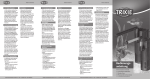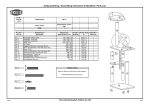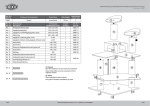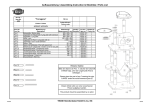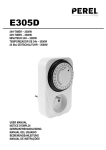Download Digitale Zeitschaltuhr Digital Timer Programmateur Digital
Transcript
Digitale Zeitschaltuhr Digital Timer Programmateur Digital Gebrauchsanweisung Instructions for Use Mode d’emploi Einstellen von Tag und Uhrzeit 1. „CLOCK“ drücken und gleichzeitig mit der Taste „WEEK“ den Wochentag einstellen. 2. „CLOCK“ drücken und gleichzeitig mit der Taste „HOUR“ die Stunden einstellen. 3. „CLOCK“ drücken und gleichzeitig mit der Taste „MIN“ die Minuten einstellen. 4. „CLOCK“ loslassen. Wochentag und Uhrzeit werden im Display angezeigt. Setting Day and Time 1. Hold down the button ‘CLOCK’ and set the day of the week by pressing ‘WEEK’ at the same time. 2. Hold down the button ‘CLOCK’ and set the hour by pressing ‘HOUR’ at the same time. 3. Hold down the button ‘CLOCK’ and set the minutes by pressing ‘MIN’ at the same time. 4. Release ‘CLOCK’. Weekday and time will be shown in the display. Réglage du jour et de l’heure 1. Maintenir enfoncé le bouton ‘CLOCK’ et définir le jour de la semaine en pressant sur ‘WEEK’ simultanément. 2. Maintenir enfoncé le bouton ‘CLOCK’ et définir l’heure en pressant sur ‘HOUR’ simultanément. 3. Maintenir enfoncé le bouton ‘CLOCK’ et définir les minutes en pressant sur ‘MIN’ simultanément. 4. Relacher ‘CLOCK’. Le jour de la semaine et l’heure s’afficheront sur l’écran. Programming the Timer 1. Press ‘PROG’ to go into programming mode. The display will show ‘1 ON’ (Turnon time 1). 2. Press ‘WEEK’ to choose between different weekdays and combinations of weekdays. The days you have chosen will be displayed at the top of the display. 3. Enter the turn-on time with buttons ‘HOUR’, ‘MIN’, ‘SEC’. The button ‘R’ deletes your input or undeletes it if pressed twice. 4. Press ‘PROG’ again to enter turn-off time ‘1 OFF’. Use buttons ‘WEEK’, ‘HOUR’, ‘MIN’, ‘SEC’ as before. Pay attention that the ‘WEEK’ is the same for turn-on and turn-off times. 5. Press ‘PROG’ again to enter up to 7 more programmed times (repeat steps 2–4). 6. To end programming mode press ‘CLOCK’. If no buttons are pressed for 1 minute, the timer automatically returns to operating mode. 7. For immediate activation of automatic mode with the ‘SEC’ button, first select ‘OFF’ mode and then ‘AUTO’ mode. In case of a direct activation by switching from ‘ON’ mode to ‘AUTO’ mode, the electrical current will start flowing at once and only be interrupted at the next switch off time. Programmation du Timer 1. Appuyer sur ‘PROG’ pour entrer dans le mode de programmation. L’écran va afficher ‘1 ON’ (régler sur temps 1). 2. Appuyer sur ‘WEEK’ pour choisir entre les différents jours de la semaine, et les combinaisons des jours. Le jour choisi s’affichera en haut de l’écran. 3. Entrer l’heure de départ à l’aide de fonctions ‘HOUR’, ‘MIN’, ‘SEC’. Le bouton ‘R’ annule votre entrée ou votre annulation en appuyant deux fois. 4. Appuyer sur ‘PROG’ à nouveau pour entrer l’heure d’arrêt ‘1 OFF’. Utiliser les boutons ‘WEEK’, ‘HOUR’, ‘MIN’, ‘SEC’, comme auparavant. Faire attention à ce que la semaine ‘WEEK’ soit la même pour le départ et l’arrêt. 5. Appuyer sur ‘PROG’ à nouveau pour programmer jusqu’à 7 heures supplémentaires (répéter les étapes 2–4). 6. Pour finir la programmation, appuyer sur ‘CLOCK’. Si aucun bouton n’est appuyé pendant 1 minute, le timer revient automatiquement sur le mode programmation. 7. Pour activer le mode automatique avec le bouton ‘SEC’, sélectionner d’abord le mode ‘OFF’ puis le mode ‘AUTO’. En cas d’activation directe du mode ‘ON’ au mode ‘AUTO’, le courant électrique commencera à circuler, et s’arrêtera au prochain mode ‘OFF’. Programmieren des Timers 1. „PROG“ drücken, um in den Programmiermodus zu gelangen. Im Display erscheint „1 ON“ (1. Einschaltzeit). 2. „WEEK“ drücken, um zwischen verschiedenen Wochentagen bzw. Wochentagkombinationen zu wählen. Die gewählten Tage erscheinen am oberen Rand des Displays. 3. Mit „HOUR“, „MIN“ und „SEC“ die Einschaltzeit eingeben. Die Taste „R“ löscht die Eingabe bzw. stellt sie beim zweiten Drücken wieder her. 4. „PROG“ erneut drücken, um die Ausschaltzeit („1 OFF“) einzugeben. Hierzu wieder „WEEK“, „HOUR“, „MIN“ und „SEC“ verwenden. Achten Sie darauf, dass die „WEEK“-Angabe von Einschalt- und Ausschaltzeit übereinstimmt. 5. Taste „PROG“ erneut drücken, um bis zu 7 weitere Schaltzeiten zu programmieren (hierzu Schritt 2.–4. wiederholen). 6. Zum Beenden des Programmiermodus „CLOCK“ drücken. Wird 1 Minute lang keine Taste gedrückt, schaltet das Gerät automatisch in den Betriebsmodus zurück. 7. Zur sofortigen Aktivierung des AutomatikModus per „SEC“ Taste erst „OFF“ Modus und dann „AUTO“ Modus anwählen. Bei einer Aktivierung über „ON“ Modus zu „AUTO“ Modus wird der Stromfluss sofort freigegeben und erst bei der nächsten Abschaltzeit unterbrochen. Umschalten zwischen Sommer- und Winterzeit Drücken Sie die Tasten „Hour’’ und „Min’’ gleichzeitig, um von Sommerzeit auf Winterzeit zu wechseln. Im Display erscheint über dem schwarzen Punkt ein Uhrensymbol. Ein- und Ausschalten Mit „SEC“ können Sie auch zwischen „AUTO“ (automatisches Ein- und Ausschalten nach Programmierung), „OFF“ (komplett ausgeschaltet) und „ON“ (komplett eingeschaltet) wechseln. Random (zufällige Schaltzeiten) „WEEK“ und „HOUR“ gleichzeitig drücken, um den Random-Modus zu starten. Im Display erscheint ein weiterer Kreis. Dieser Modus verlängert die programmierten Ein- und Ausschaltzeiten nach dem Zufallsprinzip um 2–32 Minuten. Durch erneutes, gleichzeitiges Drücken von „WEEK“ und „HOUR“ wird die Random-Funktion wieder deaktiviert. Reset „Reset“ drücken, um alle programmierten Einstellungen zu löschen (inkl. aktueller Tag und Zeit). Changing between summer time and winter time Press ‘Hour’ and ‘Min’ at the same time in order to change from summer time to winter time. A clock symbol will appear in the display above the black dot. Switching On and Off With ‘SEC’ you can also change from ‘AUTO’ (automatic switching on and off after programming), to ‘OFF’ (completely switched off) or ‘ON’ (completely switched on). Random Press ‘WEEK’ and ‘HOUR’ simultaneously to start random-mode. The display will show another circle. This mode extends the programmed turn-on/turn-off times randomly by 2–32 minutes. Deactivate the random-mode by pressing ‘WEEK’ and ‘HOUR’ simultaneously once more. Reset Press ‘Reset’ to delete all programmed settings (this includes date and time). TRIXIE Heimtierbedarf · D-24963 Tarp · www.trixie.de Passer du mode Eté au mode Hiver Appuyer simultanément sur les boutons ‘HOUR’ et ‘MIN’ pour passer du mode été au mode hiver. Le symbole ‘horloge’ apparaîtra sur l'écran au dessus des pointillés noirs. Allumer/On et éteindre/off Avec ‘SEC’ on peut aussi passer de ‘AUTO’ (commutation automatique on et off après la programmation), à ‘OFF’ (totalement éteint) ou ON (totalement allumé). Mode Aléatoire Appuyer sur ‘WEEK’ et ‘HOUR’ simultanément pour démarrer le mode aléatoire. L’écran affichera un autre cercle. Ce mode prolonge les heures de départ et d’arrêt programmées de façon aléatoire entre 2 et 32 minutes. Désactivez le mode aléatoire en appuyant de nouveau sur ‘WEEK’ et ‘HOUR’ simultanément. Réinitialiser Appuyer sur ‘Reset’ pour annuler toutes les programmations (ceci inclus la date et l’heure). Timer digitale Temporizador Digital Digitale timer Istruzioni per l’uso Instrucciones de uso Gebruiksaanwijzing Regolare giorno e ora 1. Tenete premuto il pulsante 'CLOCK' ed impostate il giorno della settimana premendo il tasto 'WEEK', allo stesso tempo. 2. Tenete premuto il pulsante 'CLOCK' ed impostate l'ora premendo 'HOUR ' allo stesso tempo. 3. Tenete premuto 'CLOCK' ed impostate i minuti premendo 'MIN' allo stesso tempo. 4. Rilasciate 'CLOCK'. Il giorno della settimana e l’ora verranno visualizzati sul display. Cambio de fecha y hora 1. Mantenga presionado el botón ‘CLOCK’ y seleccione el día de la semana pulsando ‘WEEK’ a la vez. 2. Mantenga presionado el botón ‘CLOCK’ y seleccione la hora pulsando el botón ‘HOUR’ a la vez. 3. Mantenga presionado el botón ‘CLOCK’ y seleccione los minutos pulsando el botón ‘MIN’ a la vez. 4. Suelte el botón ‘CLOCK’. El día de la semana y la hora aparecerán en la pantalla. Instellen tijd en datum 1. Hou de ‘CLOCK’-knop in en stel de dag in door gelijktijdig op ‘WEEK’ te duwen. 2. Hou de ‘CLOCK’-knop in en stel het uur in door gelijktijdig op ‘HOUR’ te duwen. 3. Hou de ‘CLOCK’-knop in en stel minu- ten in door gelijktijdig op ‘MIN’ te duwen. 4. Los de ‘CLOCK’-knop, datum en tijd worden getoond op het scherm. Regolare il Timer 1. Premete 'PROG' per entrare nella modalità programmazione. Il display visualizza ‘1 ON’ (accensione tempo 1). 2. Premete 'WEEK' per scegliere tra i diversi giorni feriali o combinazioni di giorni feriali. I giorni che avrete scelto verranno visualizzati nella parte superiore del display. 3. Inserite l’orario di accensione utilizzando i pulsanti 'HOUR', 'MIN', 'SEC'. Il pulsante 'R' consente di cancellare l’ultimo dato inserito o di eliminare la cancellazione, ovvero ritornare al dato inserito, se premuto due volte. 4. Premete 'PROG' di nuovo per programmare lo spegnimento ‘1 OFF’. Utilizzate i bottoni 'WEEK’, 'HOUR', 'MIN', 'SEC' come prima. Fate attenzione che la 'WEEK' sia la stessa per la programmazione dell'accensione e dello spegnimento. 5. Premete di nuovo 'PROG' per inserire 7 ulteriori programmazioni (ripetete i punti 2–4). 6. Per terminare la modalità di programmazione, premete 'CLOCK'. Se nessun pulsante viene premuto per 1 minuto, il timer torna automaticamente alla modalità di funzionamento. 7. Per l’attivazione immediata della modalità automatica usando il pulsante ‘SEC’, selezionate prima la modalità ‘OFF’ e successivamente la modalità ‘AUTO’. Nel caso in cui si passi direttamente dalla modalità ‘ON’ alla modalità ‘AUTO’, il flusso di corrente inizierà immediatamente, e potrà essere interrotto soltanto nel momento in cui si spegnerà il dispositivo. Cambio tra l’ora legale e l’ora solare Premete ‘Hour’ e ‘Min’ contemporaneamente per passare dall’ ora legale all’ ora solare. Il simbolo dell’orologio apparirà sul display sopra il puntino nero. Spegnimento ed accensione Con ‘SEC’, potete anche cambiare da ‘AUTO’ (il timer si accende e si spegne automaticamente in base alla programmazione), a ‘OFF’ (completamente spento) oppure ‘ON’ (completamente acceso). Random Premete ‘WEEK’ e ‘HOUR’ contemporaneamente per attivare la modalità random. Sul display apparirà un altro cerchio. La programmazione di accensione/spegnimento si attiva casualmente ogni 2–32 minuti. Per disattivare la modalità random, premete di nuovo ‘WEEK’ e ‘HOUR’ contemporaneamente. Reset Premete ‘Reset’ per cancellare tutti i programmi inseriti (inclusi anche data e ora). Programando el temporizador 1. Presione el botón ‘PROG’ para entrar en el modo de programación. En la pantalla aparecerá ‘1 ON’ (tiempo 1 de encendido). 2. Presione el botón ‘WEEK’ para seleccionar entre los diferentes días de la semana y sus combinaciones. Los que ha seleccionado aparecerán en la parte superior de la pantalla. 3. Inserte la hora de encendido con los botones ‘HOUR’, ‘MIN’, ‘SEC’. El botón ‘R’ elimina su entrada, o deshace la eliminación si es presionado 2 veces. 4. Presione ‘PROG’ de nuevo para insertar la hora de apagado ‘1 OFF’. Utilice los botones ‘WEEK’, ‘HOUR’, ‘MIN’, ‘SEC’ como antes. Tenga en cuenta que ‘WEEK’ (el/los días de la semana) son el mismo para ambas horas (encendido y apagado). 5. Presione ‘PROG’ de nuevo, para introducir hasta 7 programaciones más (repita los pasos 2 al 4). 6. Pare terminar y salir del modo programación, presione el botón ‘CLOCK’. Si no se pulsa ningún botón pasado 1 minuto, el temporizador volverá automáticamente al modo de operación normal. 7. Para una activación inmediata del modo automático con el botón ‘SEC’, primero seleccione el modo ‘OFF’ y después ‘AUTO’. En caso de que esta activación la realice pasando directamente del modo ‘ON’ al modo ‘AUTO’, la corriente eléctrica comenzará fluir inmediatamente y sólo será interrumpida en el momento en el que lo apague. Cambio entre Horario de Verano - Horario de Invierno Presione el botón ‘Hour’ y el botón ‘Min’ al mismo tiempo para cambiar del horario de verano al horario de invierno. Así, un símbolo del reloj aparecerá en la pantalla, encima del punto negro. Interruptor de encendido y apagado Con el botón ‘SEC’ puede cambiar entre ‘AUTO’ (modo automático con encendido y apagado dependiente de la programación), a ‘OFF’ (continuamente apagado) ó a ‘ON’ (continuamente encendido). Aleatorio Presione ‘WEEK’ y ‘HOUR’ a la vez para comenzar el ‘modo aleatorio’. La pantalla mostrará otro círculo. Este modo programa apagados y encendidos de forma aleatoria, con tiempos comprendidos entre 2 y 32 minutos. Para desactivarlo, presione ‘WEEK’ y ‘HOUR’ a la vez de nuevo. Reset Presione ‘Reset’ para eliminar todas las programaciones (esto incluye la fecha y hora). TRIXIE Heimtierbedarf · D-24963 Tarp · www.trixie.de Timer instellen 1. Duw ‘PROG’ en je komt in programmeer modus. Display toont: ‘1 ON’ (Inschakel 1) 2. Duw ‘WEEK’ en kies weekdagen en combinaties tussen weekdagen. De gekozen dagen verschijnen bovenaan het scherm. 3. Kies de gewenste inschakel tijd in via knoppen ‘HOUR’, ‘MIN’ en ‘SEC’. 1 maal de ‘R’ knop induwen verwijdert data, 2 maal duwen vraagt verwijderde data opnieuw op. 4. Duw ‘PROG’ opnieuw om de uitschakel tijd in te stellen via ‘HOUR’ ‘MIN’ en ‘SEC’ zoals voordien. Let op dat inschakel en uitschakel tijd in dezelfde week valt. 5. Via ‘PROG’ kan je nog 7 in en uitschakeltijden instellen (herhaal stap 2-4). 6. Duw ‘CLOCK’ om uit menu te gaan. Als geen knoppen worden ingeduwd gedurende 1 minuut, automatisch terugschakelen naar ‘CLOCK’ scherm. 7. Voor onmiddellijke activering van de automatische modus met de ‘SEC’ knop, selecteert u eerst ‘OFF’ en vervolgens ‘AUTO’ modus. In geval van een directe activering door het overschakelen van ‘ON’ op ‘AUTO’ modus, zal de electrische stroom in één keer beginnen te stromen en zal die enkel onderbroken worden op de volgende uitschakeltijd. Aanpassing tussen zomer- en winteruur Door gelijktijdig op ‘HOUR’ en ‘MIN’ te duwen zal er een klok symbool verschijnen boven het zwarte punt en kan de aanpassing tussen zomer- en winteruur gedaan worden. Aan en uitschakelen Met ‘SEC’ kan je ook wisselen tussen ‘AUTO’ (automatisch aan en uitschakelen na programmeren), ‘OFF’ (volledig uitgeschakeld) of ‘ON’ (volledig ingeschakeld). Willekeurig Duw ‘WEEK’ en ‘HOUR’ gelijktijdig om de willekeurige modus te starten. Het scherm toont een cirkel. Deze optie breidt de geprogrammeerde aan/uitschakeling tijden auto- matisch uit van 2–32 minuten. Deactiveer deze functie door ‘WEEK’ en ‘HOUR’ opnieuw samen, in te drukken. Reset Duw ‘RESET’ om alle geprogrammeerde instellingen te verwijderen (inclusief datum en tijd).