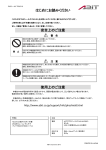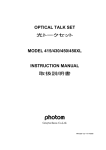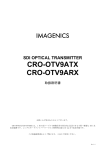Download MODEL 361 - グレイテクノス Graytechnos Photom
Transcript
Optical Light Source VCSEL 光源 MODEL 361 Instruction Manual 取扱説明書 HR1310-13J-05/130515 Instruction manual IMPORTANT SAFETY INSTRUCTIONS..........................................................................1 1. Special features...................................................................................................................2 2. Configuration........................................................................................................................2 3. Operation instruction.........................................................................................................3 3-1 Descriptions of parts....................................................................................................3 3-2 Operation of Unit...........................................................................................................5 3-3 Battery replacement.....................................................................................................6 4. Cleaning the output port ........................................................................................................7 5. Specifications.......................................................................................................................7 5-1 Specifications............................................................................................................7 5-2 General.........................................................................................................................8 6. Option......................................................................................................................................8 7. After-sales service information......................................................................................9 目 次 製品を安全に使用するための注意事項...........................................................................10 製品を安全に使用するための注意事項 1. 特長.......................................................................................................................................11 特長 2. 構成.......................................................................................................................................11 構成 3. 操作方法...............................................................................................................................12 操作方法 3-1 各部の説明................................................................................................................12 各部の説明 3-2 使用方法.....................................................................................................................13 使用方法 3-3 電池の交換................................................................................................................14 電池の交換 4. 光出力部の清掃方法.........................................................................................................14 光出力部の清掃方法 5. 規格.......................................................................................................................................15 規格 5-1 仕様.............................................................................................................................15 仕様 5-2 一般仕様.....................................................................................................................15 一般仕様 6. オプション............................................................................................................................16 オプション 7. アフターサービス..............................................................................................................16 アフターサービス IMPORTANT SAFETY INSTRUCTIONS Before use, read the following safety instructions. CAUTION: :CAUTION to avoid hazards which may cause human injury or may damage the instrument. 1. Warning for laser light (1). These laser light product outputs “Laser Class1” light, which does not damage human eyes. However, if you gaze at the laser light intentionally, even a “Laser Class1” laser may injure your eyes. (2). Do not look into the ferrule face of the output port, or this can be damaging your eyes. (3). Do not point the output port at a person. 2. Cautions for a proper use (1). Static electricity may damage the unit. Before use, discharge the static electricity of the body by touching the metal of the building or other object. (2). Excessive ambient noise may affect the unit's normal operation. If the unit is not working properly, turn it off and start operations again from the beginning. (3). The light emitting section of the output port must be kept clean and free of dust and dirt at all times. Take particular caution when removing and fitting the connectors and adapters. Be sure to use the protection cap or case when the unit is not in use For information regarding cleaning the output port, refer to “4. Cleaning the output port”. (4). Do not drop or swing the unit by the strap. (5). Remove the battery when you will not use the unit for a long time. -1- 1. Special features (1). A light-weight pocket MINI Light Source designed to measure optical power in fiber optics communication. (2). A unit is equipped with a VCSEL light source with wavelengths of 850nm. (3). A unit that can be connected to various attachments through use of the appropriate connector adapter. (4). Auto power off function. (10 minutes) (5). Small and attractively designed case that protects the output port and operation buttons, suitable to be carried in one’s pocket or a tool box. 2. Configuration The Light Source consists of the main body and connector adapters accommodating various fiber connectors; FC connector 181-FC ST connector 181-ST VCSEL Light Source SC connector 181-SC -2- 3. Operation instruction 3-1 Descriptions of parts ③ ⑥ ④-2 ② ① ④-1 ⑤ ① ON/OFF Button This button activates the operation of the unit. Turn the unit off by pushing the button while the unit is in operation. To override the auto-off continue to press the ON/OFF button for approximately 3 seconds when activating the unit, until the Power LED (④-1) begins to blink. ② MOD Button Each time the button is pressed, the modulation frequency of CW (continuous wave) and CHOP wave changes as follows. → CW → 270Hz → 1kHz → 2kHz → The selected modulation frequency is saved, and it is used when the unit is turned ON next time. In order to cancel “MOD” selection, and return the unit to its initial settings, hold down both the ON/OFF button and the MOD button for approximately 2 seconds when activating the unit. The initial setting is CW (continuous wave). -3- ③ Output port This port is where the laser power enters the fiber optics. The interchangeable adapters are to be attached here. This port accommodates a wide variety of connector types. Please use the 181-** type connector. ④ LED Display ④-1 Power LED This LED shows that light is being emitted. A blinking light indicates low battery power. ④-2 MOD LED The selected frequency is shown by MOD Display LED. ⑤ Battery Compartment The battery is to be installed here. ⑥ Strap hole The strap is to be put on here. ⑦ Case The case is used to protect the output port, the operation buttons, and the LED display when the unit is not in use. It is not necessary to remove the connector adapter when covering the unit with this case. -4- 3-2 Operation of Unit Rear side (1) Battery Slide the battery cover off and insert one AA battery in the direction of the polarity mark as indicated in the battery compartment. AA Battery Cover (2) Case Slide the case off and insert the unit into the case from the opposite direction. Remove case ⑦ Case Insert oppositely (3) Power Activate the unit by pressing the ON/OFF button. (4) The MOD Selection Press the MOD select button to set the modulation frequency. (5) Connector adapter Tightly attach the connector adapter to the output port. Tighten the adapter's screw while pressing the sleeve in to move the pin into the guide hole. Optical Fiber Optical Connector Connector adapter Strap hole Light source port -5- (6) Measurement For measurement purposes, attach the optical fiber connector to the connector adapter. To get an accurate measurement, be sure to maintain the physical configuration of the fiber throughout the time of measurement. Tighten the connectors securely. The ferrule face should be kept in a clean environment away from dust at all times. 3-3 Battery replacement The blinking of the Power LED indicates that the battery is low and needs replacing. -6- 4. Cleaning the output port Because the path traveled by light, at the PC polished output port, is extremely small, any dust on the ferrule face not only disrupts connection with the fiber, but also leads to greater coupling loss and reflection. Dust can also damage the ferrule. The output ports are cleaned as follows. 【 When the connector adapter is attached 】 a. Remove dust from the ferrule face with a 2.5 mm CLETOP stick or comparable product. 【 When the connector adapter is removed 】 a. Wipe the ferrule face with a swab dipped in ethanol or isopropanol. b. Wipe the ferrule face with a dry swab once again. c. Blow on the ferrule face with clean air. 5. Specifications 5-1 Specifications Model 361 Element Wavelength VCSEL 850±10nm Applicable fiber GI Output level (CW) Typ. –5dBm Spectral width ≦1nm (RMS) Stability <0.4dB *1 Short-term stability Power consumption (CW. Approx.) Battery life (Approx. with alkaline battery) <0.2dB *2 Internal modulation Optical connector 60mW 40hrs. CW、2kHz、1kHz、270Hz SC standard (181-SC) *1 : At 0℃ to 40℃(12-hour) *2 : At 0℃ to 40℃ (1-hour, uniform temp.) -7- 5-2 General Auto off Low Battery Memory Function Storage temperature Automatically turned off 10 minutes after the final key operation Power LED blinking When the power is turned off, the state of the modulation frequency is preserved. -20 ゚C to 60 ゚C -10 ゚C to 50 ゚C(80%RH or less, non condensing) UM-3 (AA) battery X 1pc Power supply (Manganese, Alkaline, NiMH) Main unit 61 (W)× 99 (H)× 22 (D) mm Outer dimension With case 65 (W)× 120 (H)× 24 (D) mm Weight Approx. 130g (including case and battery) ・UM-3(AA) battery 1 ・Case 1 Accessories ・Instruction manual 1 ・Strap 1 ・SC Connector adapter 1 Specifications are subject to change without notice. Operation temperature 6. Option Name Connector Adapter Model No. 181-SC 181-FC 181-ST 181-DIN 181-SMA/DIA NTT NTT AT&T DIAMOND DIAMOND -8- Remarks SC FC ST MMS-10/A 7. After-sales service information When making requests for repair service, please bring the instrument directly to the dealer. If this is impossible, however, send the instrument directly to our sales office in Tokyo, Japan. To ensure speedy and reliable repair, always include information as to the type of failure and cause. Return accessories with the instrument if required. Warranty Graytechnos Co., Ltd. warrants this product to be free from defects in material and/or workmanship for one full year from date of shipment. During the warranty period, we will , at our option, repair or replace any product which proves to be defective. For warranty service, send the product prepaid to the distributor or Graytechnos Head Office in Tokyo, Japan. The repaired product will be returned prepaid to Buyer. Limitation of Warranty This warranty shall not apply to defects resulting from any misuse, misapplication, unauthorized modification, improper maintenance or operation or storage outside of the environmental specifications. Graytechnos makes no other warranties, expressed or implied, including without limitation thereof, any implied warranty of merchantability or fitness for a particular purpose. Graytechnos shall not be responsible for any direct, indirect , special, incidental or consequential damages. Graytechnos Co.,Ltd. Kojima-build 2F, Ueno 1-6-5, Taito-ku, Tokyo, 110-0005 Japan Phone:+81-3-5807-6081 Fax:+81-3-5807-6082 email:[email protected] -9- 製品を安全に使用するための注意事項 製品を御使用する前に必ずお読み下さい。 注意: この表示の内容を守らない場合、人体に傷害を及ぼすか本器の 性能を損なう可能性があります。 1. レーザ光源についての注意 (1). 当製品は、発光されているレーザ光を誤って見ても、目への障害が少ない クラス 1 です。 しかし、意図的に光源から発光されている光を直視し続けると、目の損傷 および失明する危険があります。 (2). 光ファイバを直接、覗き込まないで下さい。 目を損傷および失明する危険があります。 目を損傷および失明する危険があります。 (3). 発光部を人へ向けないで下さい。 2. 製品取扱上の注意 (1). 静電気により製品が損傷する可能性があります。製品を取り扱う前は金属 製のものに触れるなどして、人体の静電気を取り除いて下さい。 (2). 外部からの過大なノイズ等で正常動作しなくなる事があります。その場合 は電源を入れ直して下さい。 (3). 光出力部はホコリ等によって性能が著しく悪化しますので、光コネクタの脱 着時にホコリが付着しない様に充分に注意して下さい。 使用しない時は必ず保護キャップや本体カバーを取り付けて下さい。 使用しない時は必ず保護キャップや本体カバーを取り付けて下さい。 光出力部の清掃については、「4. 光出力部の清掃については、「 光出力部の清掃方法」を参照して下さ い。 (4). 製品を落したり、振り回したりしないで下さい。 (5). 長期間使用しない場合は、乾電池を取り外して保管して下さい。 - 10 - 1. 特長 (1). 光ファイバを使用した光通信で光減衰特性などを測定するための軽量ポ ケットサイズの「ミニ」光源です。 (2). 光源波長は、VCSEL 光源の 850nm です。 (3). 先端のアダプタの交換で、各種のコネクタと接続可能です。 (4). オートパワーオフ機能により、電源切り忘れを防止します。 (5). 使用時以外は、カバーにより、受光部及び表示操作部が保護されます から、そのままポケットや工具箱に収納できます。 2. 構成 本体と、本体に内蔵された光源部、そして各種の光ファイバに対応するため のアダプタ部(別売)により構成されます。 SC コネクタ アダプタ SC(標準品) 本体 FC コネクタ アダプタ FC ST コネクタ アダプタ ST - 11 - 3. 操作方法 3-1 各部の説明 ①ON/OFF ボタン ⑥ ON/OFF を押すと電源が入り測定が で き ま す 。 電 源 が 入 っ た 状 態 で ④-2 ON/OFF を押すと、電源が切れま ② す。 ① オートパワーオフ機能を解除するには 電源を入れるとき、ON/OFF を 3 秒 以上(④-1 LED 点灯が点滅に変わる まで)押します。 ③ ④-1 ⑤ 初期設定にするには、ON/OFF と MOD を同時に 2 秒以上押します。 初期設定は CW(直流)です。 ②MOD ボタン MOD を押すごとに変調周波数が切り換わります。変調周波数は表示 LED ④-2 で表示されます。 変調周波数の設定は保存され、次回電源 ON する時にその設定が反映さ れます。 ③光出力部 光パワーを出力する光学的接続部です。コネクタアダプタを取り付けます。 181-**タイプのコネクタアダプタを取り付けて下さい。 ④表示 LED ④-1. 電源表示 LED:光源が発光していることを示します。また、電池電 圧が低下しますと点滅します。 ④-2. MOD 表示 LED:光源の出力状態を示します。 - 12 - ⑤電池収納部 電池を収納する所です。 ⑥ストラップ取付穴 ストラップを取付ける穴です。 ⑦カバー 本体を使用しないときに光出力部や操作部および表示 LED を保護するた めのカバーです。 3-2 使用方法 (1) 電池蓋を下方にスライドさせ、電池ケースに単 3 電池 1 本を内部の極性マークに従って充填します。 (2) カバーを取り外し、裏側に取り付けます。 本器裏面 単三乾電池 カバーを取り外す 電池蓋 ⑦カバー カバーを裏側に取付ける (3) ON/OFF を押し、電源を ON にします。 (4) MOD で変調周波数を選定します。 (5) 使用するファイバに適合するコネクタアダプタをしっかりと取り付けます。 光ファイバ 光コネクタ コネクタアダプタ ストラップ取付穴 出力部 - 13 - (6) 測定 コネクタアダプタに、測定する光ファイバのコネクタを接続します。 光ファイバ接続後は、ファイバの状態を同一にたもち、コネクタは確実に締 め付けて下さい。又、フェルール端面にゴミ等が付着しないよう常に御注 意下さい。 3-3 電池の交換 御使用中に電源表示 LED が点滅した場合は、速やかに新しい電池と交 換して下さい。 4. 光出力部の清掃方法 光出力部のフェルールは PC 研磨端面で、光の通る径が非常に小さいため、 汚れやほこりがあると光ファイバと正しく接続することができなくなり、接続損 失や反射が多くなります。また、ほこりによる損傷を受けることもあります。 光出力部の清掃は下記に従って下さい。 【コネクタアダプタを取り付けた状態のとき】 a. 市販のスリーブ内清掃用具(スティックタイプ/CLETOP、OPTIPOP S 等)で清掃して下さい。 【コネクタアダプタを取り外した状態のとき】 a. エタノールやイソプロパノールをしみこませた綿棒等で光ファイバの端面 を拭いて下さい。 b. 乾いた綿棒等でもう一度端面を拭いて下さい。 c. きれいなエアーブローで端面を吹いて下さい。 - 14 - 5. 規格 5-1 仕様 MODEL 361 発光素子 VCSEL 発光波長 850±10nm 適合ファイバ GI 光出力 Typ. –5dBm スペクトル幅 1nm 以下 (RMS) 1 0.4dB 以下 2 0.2dB 以下 出力安定度* 瞬時安定度* 消費電力 約 60mW 電池動作時間 約 40 時間(アルカリ電池、連続使用時) 出力モード CW、2kHz、1kHz、270Hz コネクタ 1 * :0~40℃、12 時間 SC 型(標準) 2: * :0~40℃、一定温度 1 時間 5-2 一般仕様 オートパワーオフ機能 状態保存機能 無操作状態で 10 分後に電源オフ 電源オフ時の変調状態を保存 保存温度 -20 ~ +60 ゚C 使用温度 -10 ~ +50 ゚C(80%RH 以下、結露がないこと) 電源 単 3 型電池(マンガン、アルカリ、NiMH)×1 本 外形寸法 61 (W)× 99 (H)× 22 (D) mm (本体部) 65 (W)× 120 (H)× 24 (D) mm (カバー取付時) 重量 付属品 約 130g (カバー、電池含む) 単 3 マンガン電池 ×1 カバー ×1 コネクタアダプタ(181-SC) ×1 取扱説明書 ×1 ストラップ ×1 仕様は予告無く変更することがあります。 - 15 - 6. オプション 下表に載っていないものについてはお問い合わせ下さい。 品名 型名 備考 コネクタ 181-SC NTT SC 型 アダプタ 181-FC NTT FC 型 181-ST AT&T 等 ST 型 181-DIN DIAMOND 等 DIN 型 181-SMA/DIA DIAMOND 等 MMS-10/A 7. アフターサービス 御使用中に万一故障した場合は、保証書の規定内容に従って修理いたし ます。その場合は、お手数でも最寄りの弊社代理店または営業所に送付して 下さい。発送する場合は十分クッション材等で保護してからダンボール等の 外箱に収納して、故障箇所および内容、住所、氏名、電話番号を明記し、保 証書といっしょに宅配便などで送付して下さい。 グレイテクノス株式会社 〒110-0005 東京都台東区上野 1-6-5 小島ビル 2F 電話:03-5807-6081 Fax:03-5807-6082 email:[email protected] HR1310-13J-05/130515 - 16 - - メ モ - 保証書 グレイテクノス株式会社 保 証 規 定 1. 保証期間中に正常な使用状態で、万一故障等が生じました場合は 無償で修理いたします。 2. 本保証書は、日本国内でのみ有効です。 3. 下記事項に該当する場合は、無償修理の対象から除外いたします。 a. 不適当な取扱い使用による故障 b. 設計仕様条件等をこえた取扱い、または保管による故障 c. 当社もしくは当社が依嘱した者以外の改造または修理に起因する 故障 d. その他当社の責任とみなされない故障 機種名 シリアル No. 保証期間 お 客 様 お名前. 年 月 日より1ヶ年 様. ご住所. 電話番号. 販売店 本社 グレイテクノス株式会社 〒110-0005 東京都台東区上野 1-6-5 小島ビル 2F 電話(03)5807-6081 FAX(03)5807-6082