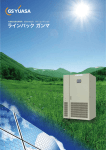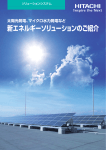Download TPV-CU-SET(販売終了品)
Transcript
PVJ-0094 1 東芝住宅用太陽光発電システム ご相談センター 個人の お客様窓口 [固定電話の場合] シー オー ツー C O 2 な し さ [携帯電話・PHS・IP 電話の場合] 0120-402743 03-5352-7657 03-5352-7623 (通話料:有料) コミュニケーションユニット 取扱説明書 3 操作する 4 機能の説明 5 この製品は、日本国内用に設計されているため海外では使用できません。 また、アフターサービスもできません。 This product is designed for use only in Japan and cannot be used in any other country. No servicing is available outside of Japan. TPV-CU-SET 2 準備する 販売店、施工店、報道関係などのお客様はこちらまで コミュニケーションユニット取扱説明書 (通話料:有料) 法人の お客様窓口 本製品について < 受付時間 > 9:00 ~ 17:00(土日祝祭、年末年始を除く) 困ったときには 6 お手入れのしかた 太陽光発電システム推進部 住宅用太陽光発電システム部 〒 105-8001 東京都港区芝浦 1-1-1 ※所在地は変更になることがありますのでご了承ください。 ©TOSHIBA CORPORATION 2011 2011 年 7 月 第 1 版 Printed in Japan 7 仕様 社会インフラシステム社 このたびは、東芝太陽光発電システムをご導入いただきましてまこと にありがとうございます。 この取扱説明書では、東芝太陽光発電システム用コミュニケーション ユニットの機能、使い方、トラブル対処方法、およびお手入れのしか たについて解説します。 ご使用になるときは、本書をよくお読みいただき正しくお取り扱い ください。 ご使用の前に、「安全上のご注意」を必ずお読みください。 本書は、いつでも利用できるように大切に保管してください。 日 本 国 内 専 用 Use only in Japan こんなことができます コミュニケーションユニットは、REGZA®、コンピュータ、iPad、iPhone を表示モニタとして 接続し、次のようなことができます。 やりたいこと 参照先 今日の発電状況を知りたい 「今日の実績」で確認できます。 参照 「4.2 今日の実績を確認する」 (35 ペー ジ) 確認 / 設定できること 今日の発電電力量、消費電 力量、売電電力量、買電電 力量 消費目標電力量の達成度を 「消費目標達成状況」で確認でき 消費目標電力量の達成状況 確認したい ます。 (月間) 参照 「4.3 消費目標達成状況を確認する」 (36 ページ) 過去の電力状況を確認した 「過去の実績」で確認できます。 い 参照 「4.4 過去の実績を確認する」 (38 ペー ジ) 発電目標量を設定したい 過去の発電電力量、消費電 力量、売電電力量、買電電 力量(日間、月間、年間) 「イベント設定」で設定できます。 発電目標量の設定 参照 「4.7.3 イベント設定」 (62 ページ) 消費目標電力量を設定した 「消費目標設定」で設定できます。 消費目標電力量の設定 い 参照 「4.7.4 消費目標設定」 (64 ページ) 発電量、発電期間の達成状 「お知らせ」で確認できます。 況を確認したい 参照 「4.5 お知らせを確認する」 (47 ペー ジ) 異常がないか調べたい 「機器情報」で確認できます。 設定を変更したい 「設定」で変更できます。 発電量達成状況 発電期間達成状況 電圧上昇抑制履歴 温度上昇抑制履歴 参照 異常履歴 「4.6 機器情報を確認する」 (51 ペー ジ) 参照 「4.7 各種設定を行う」 (56 ページ) コミュニケーションユニッ トの各機能の設定 1 商標について Microsoft、Windows、Internet Explorer は、米国 Microsoft Corporation の米国およびそ の他の国における登録商標または商標です。 REGZA は、株式会社東芝の登録商標または商標です。 2 もくじ こんなことができます................................................................................................................. 1 商標について................................................................................................................................ 2 安全上のご注意................................................................................................................. 5 表示の説明........................................................................................................................................... 5 図記号の意味....................................................................................................................................... 5 取り扱い全般について................................................................................................................. 6 設置について................................................................................................................................ 7 配線について................................................................................................................................ 8 保守点検について......................................................................................................................... 9 清掃について................................................................................................................................ 9 保管について................................................................................................................................ 9 廃棄について................................................................................................................................ 9 無線 LAN について................................................................................................................... 10 ご使用に際してのご承諾事項....................................................................................... 11 保証について............................................................................................................................. 11 保証期間............................................................................................................................................ 11 保証の範囲........................................................................................................................................ 11 その他の特記事項...................................................................................................................... 11 本書の見かた.................................................................................................................. 12 本書の記号の見かた........................................................................................................................ 12 本書の表記について........................................................................................................................ 12 本書で使用する画面について......................................................................................................... 12 1. 本製品について........................................................................................................ 13 1.1 1.2 主な特長........................................................................................................................ 13 太陽光発電システムについて..................................................................................... 13 1.3 1.4 コミュニケーションユニットと付属品..................................................................... 16 各部のなまえ................................................................................................................ 17 1.2.1 1.2.2 電力と電力量................................................................................................................. 14 売電と買電..................................................................................................................... 14 2. 準備する.................................................................................................................... 19 2.1 2.2 コミュニケーションユニットを設置する................................................................. 19 コミュニケーションユニットと表示モニタを接続する.......................................... 19 2.2.1 2.2.2 2.2.3 表示確認環境について.................................................................................................. 19 無線 LAN アクセスポイントと表示モニタを有線接続する場合............................. 20 ブロードバンドルータを使用する場合....................................................................... 21 3. 操作する.................................................................................................................... 23 3.1 3.2 表示画面について........................................................................................................ 23 操作方法........................................................................................................................ 25 3.3 画面の更新機能............................................................................................................ 31 3.2.1 3.2.2 表示モニタ別の画面操作について.............................................................................. 25 メニューエリアから表示エリアに移動するには....................................................... 29 3 もくじ 4. 機能の説明................................................................................................................ 32 4.1 4.2 4.3 4.4 TOP 画面について...................................................................................................... 32 今日の実績を確認する................................................................................................ 35 消費目標達成状況を確認する..................................................................................... 36 過去の実績を確認する................................................................................................ 38 4.5 お知らせを確認する.................................................................................................... 47 4.6 機器情報を確認する.................................................................................................... 51 4.7 各種設定を行う............................................................................................................ 56 4.8 設定を初期化する........................................................................................................ 78 4.4.1 4.4.2 4.4.3 4.4.4 日間実績 / 月間実績 / 年間実績を確認する............................................................... 39 発電量前年比較を確認する.......................................................................................... 43 総積算電力量を確認する.............................................................................................. 44 発電量環境貢献値換算を確認する.............................................................................. 45 4.5.1 4.5.2 発電量達成状況を確認する.......................................................................................... 48 発電期間達成状況を確認する...................................................................................... 50 4.6.1 4.6.2 4.6.3 電圧上昇抑制履歴を確認する...................................................................................... 52 温度上昇抑制履歴を確認する...................................................................................... 53 異常履歴を確認する...................................................................................................... 54 4.7.1 4.7.2 4.7.3 4.7.4 4.7.5 4.7.6 4.7.7 4.7.8 4.7.9 4.7.10 4.7.11 4.7.12 4.7.13 4.7.14 日付時刻設定................................................................................................................. 58 TOP 画面設定............................................................................................................... 60 イベント設定................................................................................................................. 62 消費目標設定................................................................................................................. 64 グラフスケール設定...................................................................................................... 66 環境貢献値換算係数...................................................................................................... 68 バージョン情報............................................................................................................. 70 ネットワーク設定(ブロードバンドルータを使用する場合のみ).......................... 71 データ更新周期設定...................................................................................................... 72 PCS 接続台数設定....................................................................................................... 74 系統モニタ..................................................................................................................... 74 発電モニタ..................................................................................................................... 74 CSV ファイル出力(コンピュータ接続の場合のみ)............................................... 75 アップデート(コンピュータ接続の場合のみ)......................................................... 77 5. 困ったときは............................................................................................................ 80 5.1 5.2 5.3 こんなときは................................................................................................................ 80 停電したときは............................................................................................................ 82 エラー No..................................................................................................................... 82 6. お手入れのしかた..................................................................................................... 85 6.1 6.2 6.3 コミュニケーションユニットの清掃......................................................................... 85 ボタン電池の交換........................................................................................................ 85 PL ラベル..................................................................................................................... 85 7. 仕様............................................................................................................................ 86 用語集.............................................................................................................................. 87 本製品で使われるソフトウェアのライセンス情報..................................................... 90 4 さくいん.......................................................................................................................... 98 安全上のご注意 ~最初に必ずお読みください~ 本製品および取扱説明書には、お使いになるかたや他の人への危害と財産の損害を未然に防ぎ、 安全に正しくお使いいただくために、重要な内容を記載しています。 次の内容(表示・図記号)をよく理解してから本文をお読みになり、記載事項をお守りください。 表示の説明 表示 警告 注意 表示の意味 「誤った取り扱いをすると人が死亡する、または重傷 (*1) を負う可能性のあ ること」を示します。 「誤った取り扱いをすると人が傷害 (*2) を負う可能性、または物的損害 (*3) の みが発生する可能性のあること」を示します。 *1 重傷とは、失明やケガ、やけど(高温・低温)、感電、骨折、中毒などで、後遺症が残るものおよび治療に入院・長期の通院を 要するものをさします。 *2 傷害とは、治療に入院や長期の通院を要さない、ケガ、やけど、感電などをさします。 *3 物的損害とは、家屋・家財および家畜・ペットなどにかかわる拡大損害をさします。 図記号の意味 表示 表示の意味 禁止(してはいけないこと)を示します。 具体的な禁止内容は、図記号の中や近くに絵や文章で指示します。 指示(必ず従う必要のある内容)を示します。 具体的な指示内容は、図記号の中や近くに絵や文章で指示します。 警告もしくは、注意を示します。 具体的な警告・注意内容は、図記号の中や近くに絵や文章で指示します。 5 安全上のご注意 取り扱い全般について 警告 分解禁止 分解、改造、修理しないこと 感電、火災、ケガの原因となります。修理はお買い上げの販売店にご依 頼ください。 発火物を近づけたり、可燃性ガスを含むスプレーを吹き付けないこと 発火、爆発の原因となります。 ぬれた手で触れないこと 感電、ケガ、機器故障の原因となります。 通電中はスライドカバーを開けたり、内部を手で触れないこと 内部には電圧の高い部分があり、感電の原因となります。 禁止 ケーブル引込口やスリットなどのすき間から指を入れないこと 感電、ケガの原因となります。 内部に物(電線くず、棒、針金など)を入れたり、差し込まないこと 感電、火災の原因となります。 水などの液体をかけないこと 感電、火災の原因となります。 スライドカバーを取り付けてから、分電盤の太陽光発電用ブレーカを ON にすること スライドカバーを取り付けずに、分電盤の太陽光発電用ブレーカを ON にすると、感電の原因となります。太陽光発電用ブレーカの場所につい ては、本製品設置時に工事店に確認してください。 指示 もし、煙が出ている、変なにおいがする、異常音がするなどの異常が発 生した場合は、すぐに分電盤の太陽光発電用ブレーカを OFF にすること そのまま使用すると、火災の原因となります。お買い上げの販売店に修 理をご依頼ください。 注意 指示 6 本製品に触れる前にアルミサッシやドアノブなどの身近な金属に手を触 れるなどして身体の静電気を取り除くこと 本製品は、静電気によって故障、破損することがあります。 安全上のご注意 設置について 警告 損傷したり、部品が欠けている場合は使用しないこと 感電、火災の原因となります。 禁止 可燃物を近くに置かないこと もし、故障などで発火した場合に、火災の原因となります。 水などの液体のかかる場所に取り付けないこと 感電、火災の原因となります。 取扱説明書に定められた環境条件で使用すること それ以外の条件で使用すると故障の原因となります。 指示 スライドカバーを取り外した状態で使用しないこと 感電の原因となります。 付属品や接続先の機器は弊社指定品を使用すること それ以外を使用すると、事故の原因となります。 注意 運搬時、スライドカバーをもたないこと スライドカバーがはずれて本体が落下し、ケガの原因となります。 次のような場所には設置しないこと 禁止 •見通しの悪いところ •ストーブなどの火気のそば •直射日光の当たるところ •使用温湿度範囲(温度 -10 ~ +40℃、湿度 30 ~ 85%RH 結露なし)以外のと ころ •押し入れ、階段の下、屋根裏など、通風を妨げて、使用条件の温度を超えるよう な狭いところ •浴室などの水蒸気、結露のあるところ •油蒸気のあるところ •温度変化が激しいところ •屋外や軒下などの雨水があたるところ •積雪、浸水のおそれのあるところ •潮風にさらされるところ •標高 1000m 以上のところ •揮発性、可燃性、腐食性およびその他の有毒ガスのあるところ •振動、衝撃のあるところ •塵埃(オガ屑、ワラ屑、粉塵、砂塵、綿ホコリ、金属粉など)が一般家庭の屋内 と比較して多いところ •金属・金具類に覆われた場所、金属の壁への設置、金属の机の上、金属製品のそば、 電話機・FAX・コンピュータ・コンピュータ周辺機器・テレビ・電子レンジ・IH 製品の近く •クモやアリなどケーブル引込口やスリットから虫が進入するおそれがあるところ 内部部品の破壊、発火による機能障害や火災の原因となります。 7 安全上のご注意 注意 下記の設置スペースを確保し、設置スペースより内側に物を置いたり、 左右側面にあるスリットをふさがないこと 100mm 100mm 100mm 300mm 指示 内部の放熱が不十分となり、発煙、発火の原因となります。 スライドカバーの取り外しおよび取付けの際には、ケーブル引込口のバ リなどで、手を傷つけないように注意すること ケガの原因となります。 バリがある場合は、お買い上げの販売店にご連絡ください。 スライドカバーをはずすときは、必ず分電盤の太陽光発電用ブレーカを OFF にすること 配線後は、スライドカバーを必ず元通りに取り付けること 本体質量(約 510g)に耐えられるところに取り付けること 耐えられないところに取り付けると、本体が落下し、故障やケガの原因 となります。 配線について 警告 電気工事はお買い上げの販売店または専門業者に依頼すること 専門知識がない方が配線を行うと火災や感電の原因となります。 据え付けてから配線すること 据え付ける前に配線すると、感電、ケガの原因となります。 指示 8 配線する前に、分電盤の太陽光発電用ブレーカを OFF にすること 分電盤の太陽光発電用ブレーカを OFF にせずに配線すると、感電の原因 となります。 安全上のご注意 保守点検について 警告 禁止 指示 部品交換しないこと 感電、火災、ケガの原因となります。部品交換は、お買い上げの販売店 にご依頼ください。 定期的に保守点検を実施すること 保守点検をしないと異常や故障を発見できずに事故の原因となります。 保守点検はお買い上げの販売店にご依頼ください。 清掃について 注意 禁止 本製品の外側の清掃には、有機溶剤(シンナー、ベンジンなど) 、強アル カリ性物質、および強酸性物質を使用しないこと 変色や機器故障の原因となります。 保管について 注意 本製品を保管する場合は、温度 -10℃~ +50℃、湿度 25 ~ 85%RH の環境で保管すること 指示 廃棄について 注意 本製品を廃棄する場合は、お買い上げの販売店に依頼すること 指示 9 安全上のご注意 無線 LAN について 本製品は無線 LAN モジュールを搭載しています。無線 LAN モジュールの使用周波数帯は 2.4GHz 帯です。この周波数では電子レンジなどの産業・科学・医療機器のほか、他の同種無 線局、工場の製造ラインなどで使用されている免許を要する移動体識別用の構内無線局、免許 を要しない特定小電力無線局、アマチュア無線局など(以下「他の無線局」と略す)が運用さ れています。 1 本製品を使用する前に、近くで「他の無線局」が運用されていないことを確認してく ださい。 2 万が一、無線 LAN モジュールと「他の無線局」との間に電波干渉が発生した場合には、 速やかに無線 LAN モジュールの使用チャンネルを変更するか、使用場所を変えるか、 または製品の運用を停止(分電盤の太陽光発電用ブレーカを OFF にして電波の発信を 停止)してください。(使用チャンネルは、無線 LAN アクセスポイント側で変更して ください。) 3 その他、電波干渉の事例が発生した場合など何かお困りのことが起きたときは、お買 い上げの販売店へお問い合わせください。 無線の電波の通信距離は、壁の材質・見通し、また環境などの条件により異なります。隣接す る部屋でも通信できないことがあります。 無線 LAN は無線によりデータを送受信するため、盗聴や不正なアクセスを受ける恐れがあり ます。無線 LAN を使用するにあたってはその危険性を十分に理解したうえ、データの安全を 確保するためセキュリティ設定を行ってください。 2.4GHz 帯無線 LAN で使用できるチャネルは 1 ~ 13ch です。 本製品に搭載している無線 LAN モジュールは電波法に基づき、特定無線設備の認証を受けて おりますので免許を申請する必要はありません。ただし、以下のことは絶対に行わないでくだ さい。 無線 LAN モジュールを分解したり、改造すること 無線 LAN モジュールに貼り付けてある認証ラベルをはがしたり、改ざんなどの行為を すること 本製品を日本国外で使用すること これらのことに違反しますと法律により罰せられることがあります。 10 ご使用に際してのご承諾事項 保証について 保証期間 本製品の保証期間は、お買い上げの日から 1 年間です。 保証の範囲 上記保証期間中に当社側の責において本製品に故障を生じた場合は、故障品の修理対応を修理 工場にて無償で実施いたします。ただし、故障の原因が次に該当する場合は、この保証の対象 範囲から除外いたします。 1 取扱説明書に記載の使用方法、およびご注意に反する取り扱いによって生じた故障、 損傷の場合 2 ご指定場所納入後の輸送、移動時の落下や衝撃など、取り扱いが適当でないために生 じた故障、損傷の場合 3 4 5 火災、地震、水害、落雷、その他の天災、または異常電圧などによる故障、損傷の場合 接続されている他の機器に起因する故障、損傷の場合 当社以外による改造または修理による場合 本製品の故障または使用によって生じた、保存データの消失、破損などについて保証するもの ではありません。 その他の特記事項 本製品に起因して生じた損害に関しては、当社はいかなる場合も責任を負いません。 本製品を人命や財産に危険が及びうる用途また高度な安全性が必要な用途には使用しないでく ださい。 本製品は計量法に定める指定機関が行う検定に合格した特定計量器ではありませんので、電力 量などの証明には使用できません。 本製品は日本国内でのみ使用されることを前提にしています。日本国外での使用はできません。 本製品の日時は 2037 年まで設定できます。本製品の日時において、2038 年以降は正常に 使用することはできません。 本書の記載内容は平成 23 年 7 月現在のものです。 11 本書の見かた 本書の記号の見かた 記号 ご注意 説明 操作上のご注意や制限事項を記載しています。 メモ 機能などの補足説明や参考にしていただきたいことを記載しています。 参照 関連する内容が記載されている本書中の項目のタイトルとページ数を記載しています。 本書の表記について 本書では、パーソナルコンピュータを「コンピュータ」と表記します。 本書では、コミュニケーションユニットに接続する REGZA®、コンピュータ、iPad、iPhone を総称するときは「表示モニタ」と表記します。 本書では、次の項目をカギ括弧( 「」)で囲んで表記します。 表示画面の画面タイトル、メニュー、項目、設定値、ボタン 本書中の参照先のタイトル コンピュータに表示されるダイアログボックスとそのボタン IP アドレス 強調したい語 本書では、表示モニタに表示される画面のメニュー階層を「>」でつなげて表記します。 例:「機器情報」>「異常履歴」 本書で「~を選択する」と表記するとき、表示モニタによって次の動作を示します。 REGZA リモコンの十字キーを使用して対象項目にカーソルを移動し、決定ボタンを押す コンピュータ 対象項目にマウスのポインタを合わせてクリックする iPad/iPhone 対象項目をタップする 本書で使用する画面について 本書では、コンピュータの次の環境で表示される画面を使用しています。 OS:Microsoft® Windows® XP (Professional Version 2002 SP3) ブラウザ:Windows Internet Explorer® 7 (7.0.5730.13) 使用する表示モニタによって、本書の画面と表示が一部異なることがあります。 本書で使用する画面では発電開始日が「2009 年 07 月 01 日」と表示されていますが、本製 品では「2010 年 01 月 01 日」からのみ設定できます。 TOP 画面は、3 パターンからお選びいただけます。本書では、初期設定の「パターン 1」を例 に使用しています。 12 1. 本製品について コミュニケーションユニットは、太陽光発電システムの状態を確認するための機器です。 発電電力量、消費電力量、売電電力量、買電電力量といった各電力情報の収集、計測を行い、表 示モニタに今日の実績、および過去の実績を表示します。 また、それらの情報をもとに省エネのお手伝いをします。 無線通信対応 ブロードバンド放送対応 REGZA®、コンピュータ、iPad、iPhone といったさまざまなネッ トワーク対応機器を表示モニタとして使用可能 ご家庭内の電力情報を表示(発電電力、消費電力が大きく変動する場合は、表示が一致しない ことがあります) 1 本製品について 1.1 主な特長 省エネガイド機能搭載(消費電力量の目標を設定し、グラフで達成状況を確認できます) TOP 画面のパターンが変更可能 1.2 太陽光発電システムについて 太陽光発電システムは、太陽光をご家庭で使用できる電力に変換して利用する、環境にやさしい システムです。次のようなしくみになっています。 ①屋根の上に設置した太陽電池モジュールで太陽光から直流電力をつくる ②接続箱を介して、発電した直流電力をパワーコンディショナに送る ③パワーコンディショナで直流電力をご家庭で使用できる交流電力に変換する ④パワーコンディショナから送られた交流電力を、分電盤からご家庭内の電気製品に送る ① 太陽電池モジュール ② 接続箱 ③ パワー コンディショナ コミュニケーションユニット (本製品) ④ 分電盤 表示モニタ (例:REGZA) 無線LAN アクセスポイント (本製品に付属) WAN LAN WLAN WPS PWR ご家庭内の電気製品へ 電力の流れ 13 1. 本製品について 1.2.1 電力と電力量 ■■電力とは 時間によって値が変化する瞬間的な電気エネルギー量を表す値です。 1 本製品について 単位は、「kW」(キロワット)で表します。 表示モニタでは、現在の発電電力、消費電力、売電電力、買電電力をこの単位で表します。 ■■電力量とは 一定期間における電力の積算量を表す値です。 単位は、「kWh」(キロワットアワー)で表します。 たとえば、4kW の電力を 3 時間使用し続けたときの消費電力量は、次の計算式で算出します。 4kW × 3h = 12kWh 表示モニタでは、日間、月間、年間など、一定期間の各積算電力量をこの単位で表します。 1.2.2 売電と買電 太陽光発電システムでは、発電した電力をご家庭内で使用するだけでなく、電力会社との間で電 力を売買することによって、安定した電力を確保しながら、発電した電力を無駄なく活用できます。 ■■売電とは 日中は、発電した電力をご家庭内で使用し、余った電力を電力会社へ売ります。 これを「売電」といいます。 電力会社 売電用 メータ WAN 分電盤 LAN WLAN WPS PWR ご家庭内の電気製品へ 余った電力を 売電! 電力の流れ 14 1. 本製品について ■■ 買電とは 発電が行われない夜間や、雨天などの発電量が少ないときは、電力会社から電力を買って使用します。 これを「買電」といいます。 1 本製品について 電力会社 買電用 メータ WAN 分電盤 LAN WLAN WPS PWR 家庭内の電気製品へ 買電 足りない電力を 電力の流れ ■■一日の発電電力・消費電力の流れと売電・買電 下記のグラフは、一般家庭での一日の発電電力・消費電力の流れと売電・買電の状態を表したも のです。 ※資源エネルギー庁ホームページより(http://www.enecho.meti.go.jp/index.htm) メモ このグラフはイメージです。地域や条件により異なります。 15 1. 本製品について 1.3 コミュニケーションユニットと付属品 本製品の構成は次のとおりです。 1 本製品について 名称 / 形状 コミュニケーションユニット 付属数 名称 / 形状 1台 RS485 通信ケーブル(5m) 付属数 1本 電流センサ 2個 電流センサ用ケーブル(5m) 1本 無線 LAN アクセスポイント 1台 無線 LAN アクセスポイント付属品 1 箱 製品構成: AC ア ダ プ タ、LAN ケ ー ブ ル(0.5m)、 は じめにお読み下さい、セットアップガイド、 FAQ、保証書(1 年間)、説明書との相違点に ついて、電波法ステッカー 圧着端子 4個 絶縁キャップ 3個 丸木ネジ 3本 取扱説明書(本書) 1冊 ※補足説明書付 ご注意 工事店がコミュニケーションユニットを設置します。ご自身で設置しないでください。 16 1. 本製品について 1.4 各部のなまえ ■■正面 1 本製品について ③ ② ① ④ ⑤ ①スライドカバー スライドカバーをはずすと、インタフェース部があります。 ②電流センサ用ケーブル接続口 電流センサ用ケーブルを接続します。 ③LAN ケーブル接続口 ネットワーク設定時にコミュニケーションユニットと表示モニタを有線接続する場合に、 LAN ケーブルを接続します。 ④RS485 通信ケーブル接続口 RS485 通信ケーブルを接続します。 ⑤端子台(アクリルカバー付) 電源を接続します。決して触れないでください。 警告 通電中はスライドカバーを開けたり、内部を手で触れないこと 内部には電圧の高い部分があり、感電の原因となります。 禁止 注意 指示 スライドカバーをはずすときは、必ず分電盤の太陽光発電用ブレーカを OFF にすること 感電の原因となります。 17 1. 本製品について ■■側面 左側面 1 本製品について ⑥ 右側面 ⑦ ⑥ ⑥スリット コミュニケーションユニット内部の熱を放出します。 ⑦PL ラベル 安全上のご注意を記載しています。記載事項を守ってご使用ください。 18 2. 準備する この章では、コミュニケーションユニットを設置してから、表示モニタと接続するところまでの 説明をします。 2.1 コミュニケーションユニットを設置する 工事店がコミュニケーションユニットを設置します。ご自身で設置しないでください。 ご注意 コミュニケーションユニットの周辺(上面、左面、右面から 100mm 以内、下面から 300mm 以内)に物 を置かないでください。また、点検時の作業のため、前面に障害物を置かないでください。 横にしたり、傾けたりして取り付けないでください。 磁石など磁力を発するものを近づけないでください。 コミュニケーションユニットの情報は、REGZA®、コンピュータ、iPad、iPhone などの表示モ ニタのブラウザ画面で表示させます。 2 準備する 2.2 コミュニケーションユニットと表示モニタを接続する コミュニケーションユニットと表示モニタは、付属の無線 LAN アクセスポイントを介して接続 します。 工事店がコミュニケーションユニット設置時に、コミュニケーションユニットと無線 LAN アク セスポイントを接続します。 ここでは、無線 LAN アクセスポイントと表示モニタを接続する方法を説明します。 参照 接続例として付属の補足説明書(セットアップガイド)もあわせてご覧ください。 2.2.1 表示確認環境について 付属の補足説明書(表示確認環境一覧)をご覧ください。 REGZA を使用する場合 ご注意 ブロードバンド放送対応でない機種では表示できません。 ブロードバンド放送対応機種であっても、動作や表示が正常に行われないことがあります。 メモ 補足説明書(表示確認環境一覧)の OS、ブラウザ、機器の組み合わせであっても条件によって、動作や表 示が正常に行われないことがあります。詳しくはご相談センターにお問い合わせください。 無線 LAN アクセスポイントは、付属の無線 LAN アクセスポイントを使用してください。付属の無線 LAN アクセスポイント以外を使用した場合は、動作が正常に行われないことがあります。 ブラウザの設定(文字のサイズなど)は、デフォルトの設定で使用してください。設定を変更すると正常に 表示できないことがあります。 19 2. 準備する 2.2.2 無線 LAN アクセスポイントと表示モニタを有線接続する場合 無線 LAN アクセスポイントと表示モニタを有線接続して、コミュニケーションユニットの情報 を確認できます。 コミュニケーションユニット 無線LANアクセスポイント 表示モニタ LANケーブル 2 準備する 無線接続 1 有線接続 無線 LAN アクセスポイントと表示モニタを LAN ケーブルで接続する 表示モニタ 無線LANアクセスポイント LANケーブル LANポート DC 5V WANポート メモ 表示モニタはお使いの製品の取扱説明書を参照して、正しく設置してください。 表示モニタの LAN ケーブル差込口の位置については、お使いの製品の取扱説明書をご覧ください。 無線 LAN アクセスポイントの WAN ポートには、LAN ケーブルを接続しないでください。 無線 LAN アクセスポイントの接続方法は、無線 LAN アクセスポイントの取扱説明書をご覧ください。 2 表示モニタの IP アドレスを自動的に取得する設定にする メモ 表示モニタの IP アドレス設定は、お使いの製品の取扱説明書を参照して、正しく設定してください。 3 表示モニタでアドレスの入力画面を表示させる メモ REGZA のアドレスの入力画面表示方法は、REGZA の取扱説明書をご覧ください。 コンピュータはブラウザを起動させます。 20 2. 準備する 4 アドレスの入力画面でコミュニケーションユニットの IP アドレス「192.168.2.5」を入 力する コミュニケーションユニットの情報が表示されます。 メモ REGZA のアドレスの入力方法は、REGZA の取扱説明書をご覧ください。 コンピュータはブラウザのアドレスバーに IP アドレスを入力します。 2.2.3 ブロードバンドルータを使用する場合 参照 接続例として付属の補足説明書(ブロードバンドルータを使用する場合)もあわせてご覧ください。 メモ REGZA、コンピュータ(有線の場合)は、ブロードバンドルータと LAN ケーブルで接続します。 2 準備する ブロードバンドルータをお使いのご家庭では、無線 LAN アクセスポイントとブロードバンドルー タを有線接続します。ブロードバンドルータに表示モニタを有線または無線接続して、コミュニ ケーションユニットの情報を確認できます。 ブロードバンドルータとコンピュータ、iPad、iPhone などを無線接続させる設定は、お使いの製品の取扱 説明書をご覧ください。 コミュニケーションユニット ブロードバンドルータ 無線LANアクセスポイント 表示モニタ(有線の場合) LANケーブル 無線接続 有線接続 ブロードバンドルータの環境にあわせて、コミュニケーションユニットと無線 LAN アクセスポ イントの IP アドレスおよびサブネットマスクを変更してください。 表示モニタのアドレスの入力画面で、変更したコミュニケーションユニットの IP アドレスを入力 して、コミュニケーションユニットの情報を確認します。 誤った設定を行うと、画面を表示できません。コミュニケーションユニットと無線 LAN アクセ スポイントのネットワーク設定を確認してください。詳しくはご相談センターにお問い合わせく ださい。 ご注意 IP アドレスおよびサブネットマスクの変更は、コミュニケーションユニットを先に変更し、次に無線 LAN アクセスポイントを変更してください。無線 LAN アクセスポイントを先に設定するとコミュニケーション ユニットと接続できなくなることがあります。 ブロードバンドルータの IP アドレスが「192.168.7.X(X は任意の値)」という環境では使用できません。 ブロードバンドルータの環境を変更してください。 21 2. 準備する メモ 表示モニタとコミュニケーションユニットを LAN ケーブルで接続して、コミュニケーションユニットの IP アドレスおよびサブネットマスクを変更します。表示モニタの IP アドレスを一時的に「192.168.7.X (X は 5 以外の任意の値)」にし、アドレスの入力画面でコミュニケーションユニットの IP アドレス 「192.168.7.5」を入力して設定してください。また、設定時には必ず「SSID」と「暗号キー」を設定し てください。SSID と暗号キーの値は無線 LAN アクセスポイント本体の裏面に記載されています。 コンピュータと無線 LAN アクセスポイントを LAN ケーブルで接続して、無線 LAN アクセスポイントの IP アドレスおよびサブネットマスクを変更します。コンピュータの IP アドレスを手動で設定している場合は、 IP アドレスを一時的に「192.168.2.X(X は 2 および 5 以外の任意の値)」にし、ブラウザのアドレスバー に無線 LAN アクセスポイントの IP アドレス「192.168.2.2」を入力して設定してください。 2 準備する 警告 通電中はスライドカバーを開けたり、内部を手で触れないこと 内部には電圧の高い部分があり、感電の原因となります。 禁止 注意 指示 22 スライドカバーをはずすときは、必ず分電盤の太陽光発電用ブレーカを OFF にすること 感電の原因となります。 3. 操作する この章では、コミュニケーションユニットの表示画面、表示モニタ別の項目の選択方法や値の入 力 / 選択方法、表示画面の更新機能について説明します。 3.1 表示画面について 表示モニタのブラウザ画面では、発電電力量、消費電力量、売電電力量、買電電力量やパワーコ ンディショナの運転状態など、さまざまな情報を確認できます。 ここでは、表示画面の各エリアとアイコンについて説明します。 メモ ブラウザの設定(文字のサイズなど)は、デフォルトの設定で使用してください。設定を変更すると正常に 表示できないことがあります。 ② ③ ④ 例:TOP 画面 ⑤ ① 3 操作する ① メニューエリア 「TOP 画面」、 「今日の実績」、 「消費目標達成状況」、 「過去の実績」、 「お知らせ」、 「機器情報」、 「設定」の 7 つの項目を表示します。 各項目が選択されると、右側の表示エリアに項目の内容を表示します。 メモ 「過去の実績」 、「お知らせ」、「機器情報」、「設定」を選択すると、メニューエリアにサブメニューが 表示されます。メニューエリアのサブメニューから確認する項目を選択します。 参照 各メニューの詳細については「4. 機能の説明」(32 ページ)をご覧ください。 ②表示エリア TOP 画面では、現在の発電電力量、消費電力量、売電電力量、買電電力量などを表示します。 また、メニューエリアで選択した項目の内容を表示します。 ③パワーコンディショナの運転状態 パワーコンディショナの運転状態を表示します。 運転状態 説明 運転中 パワーコンディショナが運転しているときに表示します。太陽光発電システ ムで発電した電力をご家庭で使用し、余った電力は電力会社へ売電します。 停止中 パワーコンディショナが停止しているときに表示します。 23 3. 操作する ④通知アイコン 設定した発電目標量または発電開始から節目の期間に到達すると表示します。 「お知らせメニュー」の「発電量達成状況」または「発電期間達成状況」で内容を確認できます。 内容を確認すると通知アイコンが消えます。 ⑤異常アイコン 異常が発生したときに表示します。 異常アイコンが表示されたときは、「機器情報メニュー」の「異常履歴」で「エラー No.」 を確認し、 「「エラー No.」で表示されるエラー一覧」 (83 ページ)の対応を行ってください。 異常が発生している間は異常アイコンを表示し続けます。「異常履歴」画面を表示しても、 異常が解消されていなければ消えません。異常が解消されると、「異常履歴」画面を表示し なくても異常アイコンの表示が消えます。 参照 異常の内容と対処方法は「「エラー No.」で表示されるエラー一覧」(83 ページ)をご覧ください。 3 操作する 24 3. 操作する 3.2 操作方法 コミュニケーションユニットの表示画面の項目の選択方法や値の入力 / 選択方法を表示モニタ別 に説明します。 3.2.1 表示モニタ別の画面操作について REGZA®、コンピュータ、iPad、iPhone をコミュニケーションユニットの表示モニタとして使 用します。 ここでは各表示モニタの画面操作方法を説明します。 ■■REGZA リモコンで操作します。 操作はリモコンの数字キー、決定ボタンおよび十字キーを使用します。 3 操作する 数字キー 決定ボタン 十字キー * 型式によってリモコンのデザインは異なります。 25 3. 操作する ◆◆ 項目を選択する場合 1 十字キーで選択したい項目にカーソルを移動する メモ メニューエリアの項目は、対応する番号の数字キーでも選択できます。 3 操作する 2 決定ボタンを押す ◆◆ 数値を入力する場合 1 十字キーで入力したいテキストボックスにカーソルを移動する 2 決定ボタンを押す 3 数字キーで数値を入力する メモ 数字キーでの入力方法は、REGZA の取扱説明書をご覧ください。 4 決定ボタンを押す ◆◆ ドロップダウンリストから値を選択する場合 26 1 十字キーで選択したいドロップダウンリストにカーソルを移動する 2 決定ボタンを押す 3 十字キーで値を選択する 4 決定ボタンを押す 3. 操作する ■■コンピュータ マウスおよびキーボードで操作します。 ◆◆ 項目を選択する場合 1 選択したい項目をクリックする 1 入力したいテキストボックスをクリックする 2 数値を入力する 3 操作する ◆◆ 数値を入力する場合 ◆◆ ドロップダウンリストから値を選択する場合 1 選択したいドロップダウンリストをクリックする 2 値を選択する 27 3. 操作する ■■iPad/iPhone タッチパネルで操作します。 ◆◆ 項目を選択する場合 1 3 操作する ◆◆ 数値を入力する場合 1 入力したいテキストボックスをタップする 2 数値をタップして入力する 3 28 選択したい項目をタップする 入力用キーボードが表示されます。 「確定」をタップする 3. 操作する ◆◆ ドロップダウンリストから値を選択する場合 1 選択したいドロップダウンリストをタップする 2 値をタップする 3.2.2 メニューエリアから表示エリアに移動するには 1 TOP 画面を表示させる 2 メニューエリアから項目を選択する 選択中の項目は、赤く表示されます。 3 操作する メニューエリアから表示エリアに移動する方法を説明します。 29 3. 操作する 選択した項目のサブメニューがメニューエリアに表示されます。 メモ 「今日の実績」 、「消費目標達成状況」を選択した場合は、選択した項目の内容が表示エリアに表示さ れます。手順 4 に進んでください。 REGZA では項目選択後、カーソルが「TOP 画面」に移動します。 3 操作する 3 メニューエリアのサブメニューから項目を選択する 4 表示エリアで操作または確認する メモ REGZA では表示エリアに移動するには、リモコンの十字キーで▶ボタンを押します。 30 3. 操作する 3.3 画面の更新機能 メニューエリアの「更新」を選択すると、コミュニケーションユニットの表示画面の、画像と数 値を更新できます。 画像と数値は、「データ更新周期設定」で設定した周期でも自動的に更新されます。 参照 「データ更新周期設定」の設定については「4.7.9 データ更新周期設定」(72 ページ)をご覧ください。 メモ 停電や無線 LAN の電波状況などによって通信が途切れた場合は、画面の自動更新が止まります。メニュー エリアの「更新」もしくは一度別の画面を選択してください。頻繁に画面の自動更新が止まる場合は、無線 LAN アクセスポイントの位置を変更してください。 1 メニューエリアから「更新」を選択する 3 操作する 31 4. 機能の説明 表示モニタから、コミュニケーションユニットの各種情報の確認や設定の変更ができます。 この章では、表示モニタから操作できる機能について説明します。 4.1 TOP 画面について TOP 画面では、現在の発電電力、消費電力などの情報を確認できます。 ■「TOP ■ 画面」一覧 TOP 画面で表示される情報は、下記の項目です。 項目 概要 運転状態、通知アイコン、 パワーコンディショナの運転状態を表示します。 異常アイコン お知らせや異常が発生した場合は、アイコンを表示します。 発電 現在の発電電力(kW)(*1)を表示します。 消費 現在の消費電力(kW)(*1)を表示します。 (*2) 売電 現在の売電電力(kW)(*1)を表示します。 買電(*2) 現在の買電電力(kW)(*1)を表示します。 自給率 消費電力に対する発電電力の割合(%)を表示します。 *1 電力は小数点以下第 2 位を四捨五入した目安の値です。 *2「売電」/「買電」の表示は、発電状況に応じて自動的に切り替わります。任意で切り替えることはできません。 4 機能の説明 32 4. 機能の説明 ■■TOP 画面パターン TOP 画面の表示は、「パターン 1」/「パターン 2」/「パターン 3」の 3 パターンから、お好み に合わせて選ぶことができます。 また、「ナイトモード」を有効にすると、「ナイト時間」の設定にあわせて、どの表示パターンも TOP 画面がナイトモード表示に自動的に切り替わります。 メモ 「売電」/「買電」の表示は、 発電状況に応じて自動的に切り替わります。任意で切り替えることはできません。 「ナイトモード」は初期設定では「有効」に設定されています。 参照 TOP 画面の表示パターンの設定方法、 ナイトモードの設定方法については 「4.7.2 TOP 画面設定」 (60 ページ) をご覧ください。 ◆◆ パターン 1 売電時 買電時 4 機能の説明 ナイトモード時 33 4. 機能の説明 ◆◆ パターン 2 売電時 買電時 ナイトモード時 ◆◆ パターン 3 4 機能の説明 売電時 買電時 ナイトモード時 34 4. 機能の説明 4.2 今日の実績を確認する 今日の発電電力量、消費電力量、売電電力量、買電電力量を、積算の数値(kWh)と棒グラフで 確認できます。 メモ 「今日の実績」のグラフ表示の最大値は「グラフスケール設定」の設定によって変わります。グラフが大きす ぎたり小さすぎたりする場合は、「グラフスケール設定」で「月間グラフ」の設定を調整してください。「グ ラフスケール設定」については、「4.7.5 グラフスケール設定」(66 ページ)をご覧ください。 ■「今日の実績」画面を表示する ■ 参照 項目の選択方法については「3.2 操作方法」(25 ページ)をご覧ください。 1 TOP 画面のメニューエリアから「今日の実績」を選択する 「今日の実績」画面が表示されます。 項目 4 機能の説明 ■「今日の実績」一覧 ■ 「今日の実績」画面で表示される情報は、下記の項目です。 概要 発電 今日の積算発電電力量(kWh)(*1)を数値と棒グラフで表示します。 消費 今日の積算消費電力量(kWh)(*1)を数値と棒グラフで表示します。 売電 今日の積算売電電力量(kWh)(*1)を数値と棒グラフで表示します。 買電 今日の積算買電電力量(kWh)(*1)を数値と棒グラフで表示します。 自給率 消費電力量に対する発電電力量の割合(%)を表示します。 *1 電力量は小数点以下第 2 位を四捨五入した目安の値です。 35 4. 機能の説明 4.3 消費目標達成状況を確認する 1 か月ごとの消費電力量の目標値と実績を、数値(kWh)で確認できます。また、目標値に対す る達成状況を日ごとのグラフで確認できます。確認できる履歴は最大 1 年(365 日)分です。 メモ 1 年前の同日以前の実績データは残らないため、1 年前の同月の消費目標達成状況は正確に表示されないこ とがあります。 数か月の消費傾向を把握したうえで、実績をギリギリ下回る値を目標として設定することが省エネを推進・ 継続するコツです。また、エアコンを多用する夏場用の目標値など、季節に合わせて目標値を変更すること をお勧めします。初期設定では、目標値は「400kWh/ 月」に設定されています。 参照 消費目標値の設定方法については「4.7.4 消費目標設定」(64 ページ)をご覧ください。 消費傾向を知りたいときは、「年間実績」画面を確認してください。「年間実績」については「4.4.1 日間実 績 / 月間実績 / 年間実績を確認する」(39 ページ)をご覧ください。 ■「消費目標達成状況」画面を表示する ■ 参照 項目の選択方法については「3.2 操作方法」(25 ページ)をご覧ください。 1 TOP 画面のメニューエリアから「消費目標達成状況」を選択する 「消費目標達成状況」画面が表示されます。 4 機能の説明 ① ② ③ ④ グラフの見方 36 ① ◀ / ▶ボタン 表示する月を切り替えます。 ② グレーの線グラフ 月間目標を日割りにした目標ラインです。月末に 100% に なるように設定されています。棒グラフが目標ラインを超 えている日は、目標超過です。 ③ オレンジの棒グラフ 月間目標を日割りにして算出した当日までの消費目標電力 量に対し、消費実績が上回った場合に表示します。 ④ 緑の棒グラフ 月間目標を日割りにして算出した当日までの消費目標電力 量に対し、消費実績が下回った場合に表示します。 4. 機能の説明 ■「消費目標達成状況」一覧 ■ 「消費目標達成状況」画面で表示される情報は、下記の項目です。 項目 概要 を表示します。 月間消費目標量 1 か月の消費目標電力量(kWh) 月間消費実績量 1 か月に消費した電力量(kWh)(*1)を表示します。 実績 1 か月の目標値に対する実績(%)を表示します。 グラフ 設定した目標値に対する達成状況をグラフで表示します。 (*1) *1 電力量は小数点以下第 2 位を四捨五入した目安の値です。 4 機能の説明 37 4. 機能の説明 4.4 過去の実績を確認する 過去の発電電力量、消費電力量、売電電力量、買電電力量を、日間、月間、年間データとして、 数値(kWh)と棒グラフで確認できます。また、発電電力量の前年比較、総積算電力量の確認、 環境貢献値の算出もできます。 ■「過去の実績」画面を表示する ■ 参照 項目の選択方法については「3.2 操作方法」(25 ページ)をご覧ください。 1 TOP 画面のメニューエリアから「過去の実績」を選択する 「過去の実績」画面が表示されます。 4 機能の説明 ■「過去の実績メニュー」一覧 ■ 「過去の実績メニュー」から選択できる実績は、下記の項目です。 項目 概要 の日間実績 39 ページ 日間実績 各電力量(発電、消費、売電、買電)(kWh) をグラフと一覧で表示します。 月間実績 各電力量(発電、消費、売電、買電)(kWh)(*1)の月間実績 39 ページ をグラフと一覧で表示します。 年間実績 各電力量(発電、消費、売電、買電)(kWh)(*1)の年間実績 39 ページ をグラフと一覧で表示します。 発電量前年比較 過去と今年の発電電力量(kWh)(*1)の比較を表示します。 総積算電力量 43 ページ 発電開始日からの総積算電力量(発電、消費、売電、買電) 44 ページ/ (kWh)(*1)と、総積算発電電力量の環境貢献値を表示します。 45 ページ *1 電力量は小数点以下第 2 位を四捨五入した目安の値です。 38 参照ページ (*1) 4. 機能の説明 4.4.1 日間実績 / 月間実績 / 年間実績を確認する 選択した期間の積算電力量を数値(kWh)と棒グラフで確認できます。表示される積算電力量は、 発電電力量、消費電力量、売電電力量、買電電力量です。また、積算電力量から算出した自給率 も確認できます。日間 / 月間 / 年間実績で表示される項目は同じです。 確認できる履歴は、日間実績が最大 3 か月(2232 時間)分、月間実績が最大 1 年(365 日)分、 年間実績が最大 15 年(180 か月)分です。 メモ 実績がない期間は 0.0kWh として表示されます。 ■「日間実績」/「月間実績」/「年間実績」画面を表示する ■ 参照 項目の選択方法については「3.2 操作方法」(25 ページ)をご覧ください。 1 2 TOP 画面のメニューエリアから「過去の実績」を選択する 「過去の実績」画面が表示されます。 メニューエリアから「日間実績」/「月間実績」/「年間実績」を選択する 「日間実績」を選択したときは今日の実績、「月間実績」を選択したときは今月の実績、「年 間実績」を選択したときは今年の実績が表示されます。 メモ メニューエリアの「更新」を選択すると、「日間実績」画面では今日の実績、「月間実績」画面では今 月の実績、「年間実績」画面では今年の実績が表示されます。 4 機能の説明 ここでは例として、「日間実績」の「発電 / 消費」画面を記載します。 39 4. 機能の説明 ◆◆ グラフ表示 選択した期間の電力量の推移がグラフで表示されます。 「日間実績」では時間ごと、「月間実績」では日ごと、「年間実績」では月ごとのグラフが表 示されます。 ① ② ③ ④ グラフ表示画面の見方 ① ◀ / ▶ボタン 表示する期間を切り替えます。 ② 「発電 / 消費」/ 表示する項目を切り替えます。 「売電 / 買電」ボタン ③ 「グラフ表示」/ 4 機能の説明 「一覧表示」ボタン ④ 棒グラフ ボタンがオレンジ色になっている項目が、現在表示してい る項目です。 表示形式を切り替えます。 ボタンがオレンジ色になっている項目が、現在表示してい る形式です。 オレンジ 発電電力量を表します。「発電 / 消費」画面で表示します。 緑 消費電力量を表します。「発電 / 消費」画面で表示します。 青 売電電力量を表します。「売電 / 買電」画面で表示します。 赤 買電電力量を表します。「売電 / 買電」画面で表示します。 メモ 「日間実績」/「月間実績」/「年間実績」のグラフ表示の最大値は「グラフスケール設定」の設定によっ て変わります。グラフが大きすぎたり小さすぎたりする場合は、電力量に合わせて「グラフスケール 設定」の設定を変更してください。 「グラフスケール設定」については「4.7.5 グラフスケール設定」 (66 ページ)をご覧ください。 40 4. 機能の説明 ◆◆ 一覧表示 選択した期間の電力量が数値(kWh)で表示されます。 「日間実績」では時間ごと、「月間実績」では日ごと、「年間実績」では月ごとの数値が表示 されます。 ① ② ③ ④ ⑤ 一覧表示画面の見方 ① ◀ / ▶ボタン 表示する期間を切り替えます。 ② 「発電 / 消費」/ 表示する項目を切り替えます。 「売電 / 買電」ボタン 「一覧表示」ボタン ④ 一覧 ⑤ 「前へ」/「次へ」 ボタン 表示形式を切り替えます。 ボタンがオレンジ色になっている項目が、現在表示してい る形式です。 「発電 / 消費」画面では発電電力量、消費電力量、自給率を、 「売電 / 買電」画面では売電電力量、買電電力量、自給率を 数値で表示します。 4 機能の説明 ③ 「グラフ表示」/ ボタンがオレンジ色になっている項目が、現在表示してい る項目です。 表示内容をスクロールします。 選択した期間の中で、画面に表示されていない内容を確認 するときに使用します。 41 4. 機能の説明 ■「日間実績」/「月間実績」/「年間実績」一覧 ■ 「日間実績」/「月間実績」/「年間実績」画面で表示される情報は、下記の項目です。 メモ 「日間実績」/「月間実績」/「年間実績」画面で表示される項目は同じです。 項目 概要 積算発電量 (*1) を表示します。 選択した期間(日間 / 月間 / 年間)の積算発電電力量(kWh) 「発電 / 消費」画面で表示します。 積算消費量 (*1) を表示します。 選択した期間(日間 / 月間 / 年間)の積算消費電力量(kWh) 「発電 / 消費」画面で表示します。 積算売電量 (*1) を表示します。 選択した期間(日間 / 月間 / 年間)の積算売電電力量(kWh) 「売電 / 買電」画面で表示します。 積算買電量 (*1) を表示します。 選択した期間(日間 / 月間 / 年間)の積算買電電力量(kWh) 「売電 / 買電」画面で表示します。 自給率 選択した期間(日間 / 月間 / 年間)の消費電力量に対する発電電力量の割 合(%)を表示します。 グラフ(*2) 選択した期間(日間 / 月間 / 年間)の実績の推移をグラフで表示します。 一覧 選択した期間(日間 / 月間 / 年間)の実績を時間ごと / 日ごと / 月ごとに 数値で表示します。 (*3) *1 電力量は小数点以下第 2 位を四捨五入した目安の値です。 *2 グラフは「グラフ表示」を選択した場合のみ表示されます。 4 機能の説明 42 *3 一覧は「一覧表示」を選択した場合のみ表示されます。 メモ 実績がない期間は 0.0kWh として表示されます。 4. 機能の説明 4.4.2 発電量前年比較を確認する 今年と過去の総積算発電電力量(kWh)を比較できます。また、月単位の発電電力量の推移を棒 グラフで比較できます。比較対象として選択できるのは最大 15 年(180 か月)前までです。 メモ 「発電量前年比較」のグラフ表示の最大値は「グラフスケール設定」の設定によって変わります。グラフが大 きすぎたり小さすぎたりする場合は、 「グラフスケール設定」で「年間グラフ」の設定を調整してください。「グ ラフスケール設定」については、「4.7.5 グラフスケール設定」(66 ページ)をご覧ください。 ■「発電量前年比較」画面を表示する ■ 参照 項目の選択方法については「3.2 操作方法」(25 ページ)をご覧ください。 1 2 TOP 画面のメニューエリアから「過去の実績」を選択する 「過去の実績」画面が表示されます。 メニューエリアから「発電量前年比較」を選択する 今年と昨年の実績が表示されます。 ① ③ グラフの見方 ① ◀ / ▶ボタン 表示する比較対象年を切り替えます。 ② オレンジの棒グラフ 今年の発電電力量を月単位で表示します。 ③ グレーの棒グラフ 選択した比較対象年の発電電力量を月単位で表示します。 4 機能の説明 ② メモ 実績がない年のグラフは表示されません。 ■「発電量前年比較」一覧 ■ 「発電量前年比較」画面で表示される情報は、下記の項目です。 項目 概要 年別 総発電量実績 今年と過去の比較対象年の総積算発電電力量(kWh)(*1)をそれぞ れ表示します。 グラフ 月単位の発電電力量の推移をグラフで表示します。 *1 電力量は小数点以下第 2 位を四捨五入した目安の値です。 43 4. 機能の説明 4.4.3 総積算電力量を確認する 発電開始日から今日までに発電、消費、売電、買電を行った積算電力量(kWh)と、その期間を 確認できます。 メモ 「イベント設定」画面で「発電開始日」の設定を変更しても、総積算電力量は再計算されません。 ■「総積算電力量」画面を表示する ■ 参照 項目の選択方法については「3.2 操作方法」(25 ページ)をご覧ください。 1 2 TOP 画面のメニューエリアから「過去の実績」を選択する 「過去の実績」画面が表示されます。 メニューエリアから「総積算電力量」を選択する 「総積算電力量」画面が表示されます。 4 機能の説明 ■「総積算電力量」一覧 ■ 「総積算電力量」画面で表示される情報は、下記の項目です。 項目 概要 積算期間 発電開始日から今日までの期間を表示します。 総発電量 発電開始日からの総積算発電電力量(kWh)(*1)を表示します。 総消費量 発電開始日からの総積算消費電力量(kWh)(*1)を表示します。 総売電量 発電開始日からの総積算売電電力量(kWh)(*1)を表示します。 総買電量 発電開始日からの総積算買電電力量(kWh)(*1)を表示します。 *1 電力量は小数点以下第 2 位を四捨五入した目安の値です。 メモ 総積算電力量の最大値は、999,999.9kWh です。この値を超えると、0.0kWh にクリアされます。 44 4. 機能の説明 4.4.4 発電量環境貢献値換算を確認する 総積算発電電力量を CO2 削減量、乗用車走行距離、スギの木の年間 CO2 吸収量に換算して、環 境への貢献度を確認できます。 メモ 「イベント設定」画面で「発電開始日」の設定を変更しても、発電量環境貢献値換算は再計算されません。 ■「発電量環境貢献値換算」画面を表示する ■ 参照 項目の選択方法については「3.2 操作方法」(25 ページ)をご覧ください。 1 2 「過去の実績」画面が表示されます。 メニューエリアから「総積算電力量」を選択する 「総積算電力量」画面が表示されます。 表示エリアから「環境貢献値」を選択する 4 機能の説明 3 TOP 画面のメニューエリアから「過去の実績」を選択する 「発電量環境貢献値換算」画面が表示されます。 参照 換算値の係数は、 お好みで設定できます。 設定の方法と初期値については 「4.7.6 環境貢献値換算係数」 (68 ペー ジ)をご覧ください。 45 4. 機能の説明 ■「発電量環境貢献値換算」一覧 ■ 「発電量環境貢献値換算」画面で表示される情報は、下記の項目です。 項目 概要 積算期間 発電開始日から今日までの期間を表示します。 CO2 換算 発電開始日からの総積算発電電力量(kWh)(*1) を CO2 削減量に 換算して表示します。 乗用車走行距離換算 発電開始日からの総積算発電電力量(kWh)(*1)を乗用車走行距離 に換算して表示します。乗用車走行距離は、東京ー大阪間の往復回 数で表示します。(*2) スギの木換算 発電開始日からの総積算発電電力量(kWh)(*1)をスギの木の年間 CO2 吸収量に換算して表示します。スギの木を植樹した場合の本 数で表示します。 *1 電力量は小数点以下第 2 位を四捨五入した目安の値です。 *2 東京ー大阪間の距離設定は変更できません。 メモ 総積算発電電力量が 999,999.9kWh を超えると、発電量環境貢献値も 0.0 にクリアされます。 4 機能の説明 46 4. 機能の説明 4.5 お知らせを確認する 発電電力量があらかじめ設定した目標量に到達、または発電開始日から 1 年経過するごとに、表 示画面に通知アイコンが表示され、「お知らせメニュー」の各項目でメッセージや詳しい情報を確 認できます。 メモ お知らせの内容を確認すると、通知アイコンの表示は消えます。 ■「お知らせ」画面を表示する ■ 参照 項目の選択方法については「3.2 操作方法」(25 ページ)をご覧ください。 1 TOP 画面のメニューエリアから「お知らせ」を選択する 「お知らせ」画面が表示されます。 4 機能の説明 ■「お知らせメニュー」一覧 ■ 「お知らせメニュー」から確認できる情報は、下記の項目です。 項目 概要 参照ページ 発電量達成状況 発電開始日からの総積算発電電力量があらかじめ設定し 48 ページ た目標に達した日にちをお知らせします。 発電期間達成状況 発電開始日から 1 年経過するごとに、経過した年数と 1 50 ページ 年間の積算発電電力量をお知らせします。 47 4. 機能の説明 4.5.1 発電量達成状況を確認する 設定した発電目標量の達成情報を確認できます。 発電目標量は「イベント設定」で設定できます。発電目標量の初期値は「100 kWh」に設定さ れています。 参照 発電目標量の設定方法については「4.7.3 イベント設定」(62 ページ)をご覧ください。 ■「発電量達成状況」画面を表示する ■ 参照 項目の選択方法については「3.2 操作方法」(25 ページ)をご覧ください。 1 2 TOP 画面のメニューエリアから「お知らせ」を選択する 「お知らせ」画面が表示されます。 メニューエリアから「発電量達成状況」を選択する 「発電量達成状況」画面が表示されます。 4 機能の説明 メモ 発電量は、発電開始日からの総積算発電電力量でカウントしています。一度目標を達成したら、「イベント設 定」画面の「発電目標量」で、達成した発電量より高い目標を設定してください。設定し直さなかった場合は、 次回のイベントはお知らせされません。また、総積算発電電力量 50,000.0kWh の達成がお知らせされると、 それ以降イベントはお知らせされません。 一度目標が達成されると、「発電目標量」を変更するまで同じ内容が表示されます。 一度も目標が達成されていない場合や「発電目標量」を変更した場合は、「お知らせする情報はありません」 と表示されます。 48 4. 機能の説明 ■「発電量達成状況」一覧 ■ 「発電量達成状況」画面で表示される情報は、下記の項目です。 項目 概要 発電量 達成した総積算発電電力量(kWh)(*1) を表示します。この値は、 発電開始日からの積算値です。 発電開始日 発電を開始した日にちを表示します。 達成日 目標を達成した日にちを表示します。 CO2 換算 達成した発電電力量(kWh)(*1) を CO2 削減量に換算した値を表 示します。 乗用車走行距離換算 達成した発電電力量(kWh)(*1)を乗用車走行距離から東京ー大阪 間の往復回数に換算した値を表示します。 スギの木換算 達成した発電電力量(kWh)(*1) をスギの木の年間 CO2 吸収量か ら植樹本数に換算した値を表示します。 *1 電力量は小数点以下第 2 位を四捨五入した目安の値です。 4 機能の説明 49 4. 機能の説明 4.5.2 発電期間達成状況を確認する 発電開始日から経過した期間と、直近 1 年間の発電電力量(kWh)を確認できます。「発電期間 達成状況」は、発電開始日から 1 年単位で更新されます。 メモ 「発電開始日」は、コミュニケーションユニットに最初に電源を投入した日にちが自動的に設定されます。 「発電開始日」の設定を変更しても、積算発電電力量は再計算されません。 ■「発電期間達成状況」画面を表示する ■ 参照 項目の選択方法については「3.2 操作方法」(25 ページ)をご覧ください。 1 2 TOP 画面のメニューエリアから「お知らせ」を選択する 「お知らせ」画面が表示されます。 メニューエリアから「発電期間達成状況」を選択する 「発電期間達成状況」画面が表示されます。 4 機能の説明 メモ 一度発電期間が達成されると、次の 1 年が経過するまで同じ内容が表示されます。 発電開始日から 1 年未満の場合や「発電開始日」を変更した場合は、「お知らせする情報はありません」と 表示されます。 ■「発電期間達成状況」一覧 ■ 「発電期間達成状況」画面で表示される情報は、下記の項目です。 項目 概要 発電期間 発電開始日から経過した年数を表示します。 発電開始日 発電を開始した日にちを表示します。 年間積算発電電力量 直近 1 年間の総積算発電電力量(kWh)(*1)を表示します。 CO2 換算 直近 1 年間の発電電力量(kWh)(*1) を CO2 削減量に換算した値 を表示します。 乗用車走行距離換算 直近 1 年間の発電電力量(kWh)(*1)を乗用車走行距離から東京ー 大阪間の往復回数に換算した値を表示します。 スギの木換算 直近 1 年間の発電電力量(kWh)(*1) をスギの木の年間 CO2 吸収 量から植樹本数に換算した値を表示します。 *1 電力量は小数点以下第 2 位を四捨五入した目安の値です。 50 4. 機能の説明 4.6 機器情報を確認する パワーコンディショナの電圧上昇抑制履歴と温度上昇抑制履歴、コミュニケーションユニットと パワーコンディショナの異常履歴を確認できます。 異常が発生すると、表示画面に異常アイコンが表示されます。異常アイコンが表示されている場 合は、「異常履歴」画面でエラー No. を確認してください。 メモ 電圧上昇抑制機能や温度上昇抑制機能の稼動は、機器の異常ではありません。電圧上昇抑制機能や温度上昇 抑制機能が稼動しても、表示画面に異常アイコンは表示されません。 参照 電圧上昇抑制機能、温度上昇抑制機能について詳しくは「用語集」(87 ページ)をご覧ください。 エラーについて詳しくは「5.3 エラー No.」(82 ページ)をご覧ください。 ■「機器情報」画面を表示する ■ 参照 項目の選択方法については「3.2 操作方法」(25 ページ)をご覧ください。 1 TOP 画面のメニューエリアから「機器情報」を選択する 「機器情報」画面が表示されます。 4 機能の説明 ■「機器情報メニュー」一覧 ■ 「機器情報メニュー」から選択できる履歴は、下記の項目です。 項目 電圧上昇抑制履歴 温度上昇抑制履歴 異常履歴 概要 参照ページ 商用系統の電圧が高くなり、パワーコンディショナの出力 52 ページ 抑制が稼動した履歴を表示します。 パワーコンディショナの内部温度が高くなり、出力抑制が 53 ページ 稼動した履歴を表示します。 過去に発生したシステム異常の履歴を表示します。 54 ページ 51 4. 機能の説明 4.6.1 電圧上昇抑制履歴を確認する パワーコンディショナの電圧上昇抑制機能が稼動した履歴を確認できます。履歴表示件数は最大 100 件です。 ■「電圧上昇抑制履歴」画面を表示する ■ 参照 項目の選択方法については「3.2 操作方法」(25 ページ))をご覧ください。 1 2 TOP 画面のメニューエリアから「機器情報」を選択する 「機器情報」画面が表示されます。 メニューエリアから「電圧上昇抑制履歴」を選択する 「電圧上昇抑制履歴」画面が表示されます。 4 機能の説明 メモ 「前へ」 「次へ」ボタンで表示内容をスクロールできます。 ご注意 電圧上昇抑制機能の稼動は、機器の異常ではありません。電圧上昇抑制機能の稼動頻度が高い場合や稼動期 間が長い場合はお買い上げの販売店にお問い合わせください。 ■「電圧上昇抑制履歴」一覧 ■ 「電圧上昇抑制履歴」画面で表示される情報は、下記の項目です。 項目 概要 発生日 電圧上昇抑制機能が稼動した日にちを表示します。 発生時刻 電圧上昇抑制機能が稼動を開始した時刻を表示します。 復帰時刻 電圧上昇抑制機能が停止した時刻を表示します。 メモ 電圧上昇抑制機能が稼動しなかった日は、履歴に表示されません。 電圧上昇抑制機能が稼働中に日付が変わった場合は、「復帰時刻」は空欄となります。 52 4. 機能の説明 4.6.2 温度上昇抑制履歴を確認する パワーコンディショナの温度上昇抑制機能が稼動した履歴を確認できます。履歴表示件数は最大 50 件です。 ■「温度上昇抑制履歴」画面を表示する ■ 参照 項目の選択方法については「3.2 操作方法」(25 ページ)をご覧ください。 1 2 TOP 画面のメニューエリアから「機器情報」を選択する 「機器情報」画面が表示されます。 メニューエリアから「温度上昇抑制履歴」を選択する 「温度上昇抑制履歴」画面が表示されます。 ご注意 温度上昇抑制機能の稼動は、機器の異常ではありません。温度上昇抑制機能の稼動頻度が高い場合や稼動期 間が長い場合はお買い上げの販売店にお問い合わせください。 4 機能の説明 メモ 「前へ」 「次へ」ボタンで表示内容をスクロールできます。 ■「温度上昇抑制履歴」一覧 ■ 「温度上昇抑制履歴」画面で表示される情報は、下記の項目です。 項目 概要 発生日 温度上昇抑制機能が稼動した日にちを表示します。 ノード No. 温度上昇抑制機能が稼動したパワーコンディショナの識別番号を表示 します。 発生時刻 温度上昇抑制機能が稼動を開始した時刻を表示します。 復帰時刻 温度上昇抑制機能が停止した時刻を表示します。 メモ 温度上昇抑制機能が稼動しなかった日は、履歴に表示されません。 温度上昇抑制機能が稼働中に日付が変わった場合は、「復帰時刻」は空欄となります。 53 4. 機能の説明 4.6.3 異常履歴を確認する コミュニケーションユニットやパワーコンディショナに異常が発生すると、表示画面に異常アイ コンが表示されます。異常アイコンが表示されている場合は、「異常履歴」画面で発生した異常を 確認できます。履歴表示件数は最大 50 件です。 メモ 「異常履歴」画面には、 異常の内容や対処方法は表示されません。異常の内容と対処方法を確認したいときは、 「異常履歴」 画面に表示されたエラー No. に対応する記載を 「5.3 エラー No.」 (82 ページ) で確認してください。 パワーコンディショナの一時的な異常は履歴に残らないことがあります。 異常が解消されると、異常アイコンの表示は消えます。 ■「異常履歴」画面を表示する ■ 参照 項目の選択方法については「3.2 操作方法」(25 ページ)をご覧ください。 1 2 TOP 画面のメニューエリアから「機器情報」を選択する 「機器情報」画面が表示されます。 メニューエリアから「異常履歴」を選択する 「異常履歴」画面が表示されます。 4 機能の説明 メモ 「前へ」 「次へ」ボタンで表示内容をスクロールできます。 ■「異常履歴」一覧 ■ 「異常履歴」画面で表示される情報は、下記の項目です。 項目 概要 発生日時 異常が発生した日時を表示します。 ノード No. 異常が発生した部品の識別番号を表示します。 「0」はコミュニケーションユニット、 「1 ~ 5」は、パワーコンディショ ナの識別番号を表します。 エラー No. 54 発生した異常のエラー No. を表示します。 4. 機能の説明 ■■異常履歴をクリアする ご注意 「履歴のクリア」を実行すると、すべての異常履歴が消去されます。履歴を元に戻すことはできません。 参照 項目の選択方法については「3.2 操作方法」(25 ページ)をご覧ください。 1 「異常履歴」画面で、「履歴のクリア」を選択する 2 確認画面で「実行」を選択する 4 機能の説明 すべての異常履歴が消去されます。 55 4. 機能の説明 4.7 各種設定を行う お好みで各機能の設定変更、確認ができます。 ここでは、「設定」画面の「設定メニュー」から設定変更、情報確認できる項目とその方法につい て説明します。 ■「設定」画面を表示する ■ 参照 項目の選択方法については「3.2 操作方法」(25 ページ)をご覧ください。 1 4 機能の説明 56 TOP 画面のメニューエリアから「設定」を選択する 「設定」画面が表示されます。 メモ 各機能については次ページの「設定メニュー」一覧で概要を確認し、各参照ページで設定や確認の方 法を確認してください。 4. 機能の説明 ■「設定メニュー」一覧 ■ 「設定メニュー」から設定変更、確認できる項目は、下記のとおりです。 項目 概要 参照ページ 日付時刻設定 コミュニケーションユニットの日付時刻を設 58 ページ 定します。 TOP 画面設定 TOP 画面の表示パターンやナイトモードを設 60 ページ 定します。 イベント設定 発電開始日、発電目標量を設定します。 62 ページ 消費目標設定 ご家庭の消費目標電力量を設定します。 64 ページ グラフスケール設定 実績グラフのスケールを設定します。 66 ページ 環境貢献値換算係数 発電電力量を環境貢献値に換算するときの係 68 ページ 数を設定します。 システム設定 システムの設定をします。 (*1) - コミュニケーションボードと電力チップの 70 ページ バージョン情報を表示します。 ネットワーク設定 ネットワークの設定をします。 71 ページ データ更新周期設定 データの更新周期を設定します。 72 ページ PCS 接続台数設定 接続するパワーコンディショナの台数を設定 74 ページ します。 系統モニタ 系統モニタの情報を表示します。 発電モニタ 各パワーコンディショナの発電情報を表示し 74 ページ ます。 CSV ファイル出力 アップデート 設定初期化 (*2) (*2) 74 ページ 各電力量(発電、消費、売電、買電)(Wh)(*3) 75 ページ を、積算、時間、日、月、年ごとにまとめたデー タを CSV 形式で出力します。 4 機能の説明 バージョン情報 コミュニケーションボードと電力チップの 77 ページ バージョンをアップデートします。 設定を工場出荷時の状態に戻します。(*4) 78 ページ *1「システム設定」以下の項目は、通常は設定を変更する必要はありません。 *2 この項目は、表示モニタとしてコンピュータをお使いの場合のみ選択できます。REGZA®、iPad、iPhone をお使いの場合は 画面に表示されません。 *3 電力量は小数点以下第 2 位を四捨五入した目安の値です。 *4「日付時刻設定」、「PCS 接続台数設定」は初期化されません。また、実績データも初期化はされません。 メモ 各参照ページには、設定できる項目と値の設定範囲、初期値を記載しています。 設定を変更すると、新しい設定が反映されるまで時間がかかります。設定が反映されていない場合は、しば らく待ってから画面を表示してください。 57 4. 機能の説明 4.7.1 日付時刻設定 コミュニケーションユニットの日付と時刻を設定できます。コミュニケーションユニットのボタ ン電池を交換したときは、再設定が必要です。 メモ 工場出荷時に設定済みなので、初期設定を行う必要はありません。 「設定初期化」を実行しても、 「日付時刻設定」は初期化されません。 ■■日付時刻を設定する 参照 項目の選択方法、値の選択方法については「3.2 操作方法」(25 ページ)をご覧ください。 1 2 4 機能の説明 3 TOP 画面のメニューエリアから「設定」を選択する 「設定」画面が表示されます。 メニューエリアから「日付時刻設定」を選択する 「日付時刻設定」画面が表示されます。 設定したい項目を選択し、値を選択する 項目 日付時刻 設定値 2010/01/01 ~ 2037/12/31 00:00 ~ 23:59 *1 工場出荷時に現在日時を設定済みです。 メモ 時刻は 24 時間制です。 58 初期値 ー (*1) 4. 機能の説明 4 「設定変更」を選択する メモ 無効な数値を入力した場合は、再入力を促すメッセージが表示されます。表示された画面で「確認」 を選択し、入力範囲内で値を入力し直してください。 設定をキャンセルしたい場合は、メニューエリアで「キャンセル」を選択します。 5 確認画面で「実行」を選択する 設定した内容が適用されます。 ご注意 コ ミ ュ ニ ケ ー シ ョ ン ユ ニ ッ ト の ボ タ ン 電 池 が 切 れ る と、 日 付 時 刻 設 定 が リ セ ッ ト さ れ、 自 動 的 に 「2001/01/01 00:00」と設定されます。ボタン電池を交換したときは、日付時刻を設定し直してくだ さい。ボタン電池の交換については、お買い上げの販売店にお問い合わせください。 日付時刻を設定し直したときは、発電開始日からの実績データが再生成されます。 日付時刻を実際より進めて設定し直した場合は、実績のない期間は 0.0kWh として表示されます。 日付時刻を実際より遅らせて設定し直した場合は、設定した時刻から実際の日時までの実績データは 削除されます。削除されたデータは復元できません。 4 機能の説明 メモ 停電したときも、日付時刻情報は保持されます。 59 4. 機能の説明 4.7.2 TOP 画面設定 TOP 画面の表示パターンを設定できます。表示パターンは 3 パターンから選択できます。 また、ナイトモードの有効 / 無効、適用時間を設定できます。ナイトモードを有効にすると、設 定した時刻に TOP 画面がナイトモード表示に切り替わります。 メモ 「ナイト時間」で設定された時間内でも、パワーコンディショナとの通信が行われている場合は、TOP 画面 は通常の表示になります。 参照 TOP 画面の表示については「4.1 TOP 画面について」(32 ページ)をご覧ください。 ■■TOP 画面のパターンとナイトモードを設定する 参照 項目の選択方法、値の選択方法については「3.2 操作方法」(25 ページ)をご覧ください。 1 2 TOP 画面のメニューエリアから「設定」を選択する 「設定」画面が表示されます。 メニューエリアから「TOP 画面設定」を選択する 「TOP 画面設定」画面が表示されます。 4 機能の説明 3 設定したい項目を選択し、値を選択する 項目 設定値 パターン 1/ パターン 2/ パターン 3 パターン 1 ナイトモード ナイト時間(開始) ナイト時間(終了) 有効 / 無効 12:00 ~ 23:00(1 時間刻み) 0:00 ~ 11:00(1 時間刻み) 有効 18:00 6:00 メモ 時刻は 24 時間制です。 「設定初期化」を実行すると、上記の初期値に戻ります。 60 初期値 TOP 画面選択 4. 機能の説明 4 「設定変更」を選択する メモ 設定をキャンセルしたい場合は、メニューエリアで「キャンセル」を選択します。 5 確認画面で「実行」を選択する 設定した内容が適用されます。 4 機能の説明 61 4. 機能の説明 4.7.3 イベント設定 達成したい発電目標量と発電開始記念日をイベントとして設定できます。 設定した発電目標量が達成されたり、発電開始日からの発電期間が節目(1 年ごと)を迎えると、 表示画面に通知アイコンが表示され、「お知らせメニュー」の各項目に詳細情報が表示されます。 メモ 「発電目標量」は発電開始日からの総積算発電電力量でカウントします。一度目標を達成したら、達成した発 電量より高い目標に設定し直してください。 発電開始日からの総積算発電電力量 50,000.0kWh を達成した場合は、それ以上の目標は設定できません。 「発電開始日」には、 コミュニケーションユニットに最初に電源を投入した日にちが自動的に設定されますが、 この日にちはお客様のご都合に合わせて設定を変更できます。 「発電開始日」の設定を変更しても、実績データは再計算されません。 参照 「お知らせメニュー」について詳しくは、 「4.5 お知らせを確認する」(47 ページ)をご覧ください。 ■■イベントを設定する 参照 項目の選択方法、値の選択方法については「3.2 操作方法」(25 ページ)をご覧ください。 1 4 機能の説明 62 2 TOP 画面のメニューエリアから「設定」を選択する 「設定」画面が表示されます。 メニューエリアから「イベント設定」を選択する 「イベント設定」画面が表示されます。 4. 機能の説明 3 設定したい項目を選択し、値を選択する 項目 設定値 初期値 発電開始日 2010/01/01 ~ 2037/12/31 ー 発電目標量 100 kWh、500 kWh 100 kWh (*1) 1000 ~ 10000 kWh(1000 kWh 刻み) 10000 ~ 50000 kWh(10000 kWh 刻み) 設定しない *1「発電開始日」には、コミュニケーションユニットに最初に電源を投入した日にちが自動的に設定されます。 メモ 「設定初期化」を実行すると、 「発電開始日」は最初に自動で設定された日にちに、「発電目標量」は 上記の初期値に戻ります。 「発電開始日」をうるう年の 02/29 に設定した場合は、通常年は 03/01 にイベント達成(発電期 間達成状況)をお知らせします。 4 「設定変更」を選択する メモ 無効な数値を入力した場合は、再入力を促すメッセージが表示されます。表示された画面で「確認」 を選択し、入力範囲内で値を入力し直してください。 設定をキャンセルしたい場合は、メニューエリアで「キャンセル」を選択します。 確認画面で「実行」を選択する 4 機能の説明 5 設定した内容が適用されます。 63 4. 機能の説明 4.7.4 消費目標設定 1 か月の消費目標電力量を設定できます。お好みで設定を変更しないかぎり、初期値の「400kWh/ 月」が適用されます。 目標の達成状況は「消費目標達成状況」画面で確認できます。 参照 「消費目標達成状況」については「4.3 消費目標達成状況を確認する」(36 ページ)をご覧ください。 ■■消費目標を設定する メモ 数か月の消費傾向を把握したうえで、実績のギリギリ下の値を目標として設定することが省エネを推進・継 続するコツです。また、エアコンを多用する夏場用の目標値など、季節に合わせて目標値を変更することを お勧めします。 参照 消費傾向を知りたいときは、 「年間実績」画面を確認してください。「年間実績」については、 「4.4.1 日間実 績 / 月間実績 / 年間実績を確認する」(39 ページ)をご覧ください。 項目の選択方法、値の選択・入力方法については「3.2 操作方法」(25 ページ)をご覧ください。 1 2 TOP 画面のメニューエリアから「設定」を選択する 「設定」画面が表示されます。 メニューエリアから「消費目標設定」を選択する 「消費目標設定」画面が表示されます。 4 機能の説明 3 設定したい項目を選択し、値を選択もしくは入力する 項目 設定値 目標値選択 消費目標電力量 (*1) 初期値 数値指定 / 前月実績 / 前年同月実績 数値指定 0 ~ 9999kWh/ 月(1kWh 刻み) 400kWh/ 月 *1「消費目標電力量」は、「目標値選択」で「数値指定」を選択しているときに有効です。「前月実績」/「前年同月実績」 を選択しているときは、「消費目標電力量」に値を入力することはできません。 メモ 「目標値選択」 で「前月実績」/「前年同月実績」を選択しているときに対象期間の実績がなかった場合は、 「消費目標電力量」で設定されている数値が目標として適用されます。 「消費目標電力量」は半角数字で入力してください。 「設定初期化」を実行すると、上記の初期値に戻ります。 64 4. 機能の説明 4 「設定変更」を選択する メモ 無効な数値を入力した場合は、再入力を促すメッセージが表示されます。表示された画面で「確認」 を選択し、入力範囲内で値を入力し直してください。 設定をキャンセルしたい場合は、メニューエリアで「キャンセル」を選択します。 5 確認画面で「実行」を選択する 設定した内容が適用されます。 4 機能の説明 65 4. 機能の説明 4.7.5 グラフスケール設定 グラフ表示のスケール(電力量グラフの縦軸の最大値)を設定できます。初期設定ではグラフが 大きすぎたり小さすぎたりする場合に、電力量に合わせて設定してください。 ここでの設定は、「今日の実績」、「日間実績」、「月間実績」、「年間実績」、「発電量前年比較」のグ ラフ表示にそれぞれ適用されます。 ■■グラフスケールを設定する 参照 項目の選択方法、値の選択方法については「3.2 操作方法」(25 ページ)をご覧ください。 1 2 4 機能の説明 3 TOP 画面のメニューエリアから「設定」を選択する 「設定」画面が表示されます。 メニューエリアから「グラフスケール設定」を選択する 「グラフスケール設定」画面が表示されます。 設定したい項目を選択し、値を選択する 項目 日間グラフ 設定値 1 ~ 10kWh(1kWh 刻み) 初期値 5kWh 10 ~ 50kWh(10kWh 刻み) 月間グラフ 5 ~ 50kWh(5kWh 刻み) 25kWh 50 ~ 1000kWh(50kWh 刻み) 年間グラフ 100 ~ 1000kWh(100kWh 刻み) 800kWh 1000 ~ 9000kWh(1000kWh 刻み) メモ 「日間グラフ」 の設定は「日間実績」のグラフ表示に、 「月間グラフ」の設定は「今日の実績」、 「月間実績」 のグラフ表示に、 「年間グラフ」の設定は「発電量前年比較」、 「年間実績」のグラフ表示に適用されます。 「設定初期化」を実行すると、上記の初期値に戻ります。 66 4. 機能の説明 4 「設定変更」を選択する メモ 設定をキャンセルしたい場合は、メニューエリアで「キャンセル」を選択します。 5 確認画面で「実行」を選択する 設定した内容が適用されます。 4 機能の説明 67 4. 機能の説明 4.7.6 環境貢献値換算係数 発電電力量(kWh)を CO2 削減量や乗用車走行距離(東京ー大阪間往復回数)、スギの木の年間 CO2 吸収量(植樹本数)に換算するときの係数を設定できます。 ここでの設定が、「発電量環境貢献値換算」、「発電量達成状況」、「発電期間達成状況」画面での環 境貢献値算出に適用されます。 ■■環境貢献値換算係数を設定する 参照 項目の選択方法、値の入力方法については「3.2 操作方法」(25 ページ)をご覧ください。 1 2 4 機能の説明 3 TOP 画面のメニューエリアから「設定」を選択する 「設定」画面が表示されます。 メニューエリアから「環境貢献値換算係数」を選択する 「環境貢献値換算係数」画面が表示されます。 設定したい項目を選択し、値を入力する 項目 設定値 初期値 CO2 換算 0.1 ~ 99999.9g-CO2/kWh 314.5g-CO2/kWh スギの木 0.1 ~ 99999.9g-CO2/ 本 14000.0g-CO2/ 本 ガソリン 0.1 ~ 99999.9g-CO2/L 2350.0g-CO2/L 自動車燃費 0.1 ~ 99999.9km/L 10.0km/L メモ 半角数字で入力してください。 乗用車走行距離を算出するときの東京ー大阪間の距離設定は変更できません。 「設定初期化」を実行すると、上記の初期値に戻ります。 4 「設定変更」を選択する メモ 無効な数値を入力した場合は、再入力を促すメッセージが表示されます。表示された画面で「確認」 を選択し、入力範囲内で値を入力し直してください。 設定をキャンセルしたい場合は、メニューエリアで「キャンセル」を選択します。 68 4. 機能の説明 5 確認画面で「実行」を選択する 設定した内容が適用されます。 4 機能の説明 69 4. 機能の説明 4.7.7 バージョン情報 コミュニケーションユニットのバージョン情報を確認できます。お使いのバージョンより新しい バージョンのソフトウェアがリリースされた場合、最新バージョンにアップデートできます。 ソフトウェアのアップデートについては、ご相談センターにお問い合わせください。 ■「バージョン情報」画面を表示する ■ 参照 項目の選択方法については「3.2 操作方法」(25 ページ)をご覧ください。 1 2 TOP 画面のメニューエリアから「設定」を選択する 「設定」画面が表示されます。 メニューエリアから「システム設定」を選択する 「バージョン情報」画面が表示されます。 4 機能の説明 ■「バージョン情報」一覧 ■ 「バージョン情報」画面から確認できるのは、下記の項目です。 項目 70 概要 コミュニケーションボード コミュニケーションユニットに取り付けられた基板のバージョ ンを表示します。 電力チップ コミュニケーションユニットに取り付けられた電力チップの バージョンを表示します。 4. 機能の説明 4.7.8 ネットワーク設定(ブロードバンドルータを使用する場合のみ) 表示モニタと付属の無線 LAN アクセスポイントをブロードバンドルータを介して接続する場合 は、コミュニケーションユニットと無線 LAN アクセスポイントをお使いの環境に応じて設定し ます。初めてブロードバンドルータを介した接続方法で設置する場合は、まず「2.2.3 ブロード バンドルータを使用する場合」(21 ページ)をご覧ください。 「ネットワーク設定」では、コミュニケーションユニットのネットワーク情報を設定できます。 ご注意 表示モニタと付属の無線 LAN アクセスポイントを直接有線で接続する場合は、工場出荷時にネットワーク 情報を設定済みなので、設定を変更する必要はありません。 工場出荷時の設定からネットワーク設定を変更する場合は、ご自身の責任で行ってください。 ネットワーク設定を変更する場合は、まずコミュニケーションユニットの設定を変更し、次に無線 LAN ア クセスポイントの設定を変更してください。先に無線 LAN アクセスポイントの設定を変更すると、コミュ ニケーションユニットと接続できなくなることがあります。 ネットワーク設定を変更すると、それまで表示していたコミュニケーションユニットの画面は無効になりま す。コミュニケーションユニットの新しいネットワーク設定に合わせて無線 LAN アクセスポイントや表示 モニタのネットワーク設定を変更し、新しく設定した IP アドレスでコミュニケーションユニットの画面を表 示し直してください。 誤った設定をすると、コミュニケーションユニットの画面を表示できなくなります。その場合は、コミュニ ケーションユニットと表示モニタを LAN ケーブルで直接接続し、正しく設定し直してください。詳しくは、 ご相談センターにお問い合わせください。 ブロードバンドルータの IP アドレスが「192.168.7.X」という環境ではご使用になれません。その場合は、 ブロードバンドルータの環境を変更してください。 無線接続の場合は、必ず「SSID」と「暗号キー」を設定してください。暗号なしの無線 LAN アクセスポイ ントには接続できません。 メモ 無線 LAN アクセスポイントのネットワーク設定初期値は、IP アドレスが「192.168.2.2」、サブネットマ スクが「255.255.255.0」です。無線 LAN アクセスポイントのネットワーク設定の変更方法については、 無線 LAN アクセスポイントの取扱説明書を参照してください。 4 機能の説明 付属の無線 LAN アクセスポイントを使用してください。付属の無線 LAN アクセスポイント以外を使用した 場合は、動作が正常に行われないことがあります。 ■「ネットワーク設定」一覧 ■ 「ネットワーク設定」画面で設定できるのは、下記の項目です。 項目 IP アドレス 設定値 192.168.2.5 半角英数字 26 文字 ー (*1) (「"」/「:」/「;」/「,」/「(スペース)」は使用 ー できません) (*1) サブネットマスク SSID 暗号キー 初期値 0.0.0.0 ~ 255.255.255.255 255.255.255.0 *1 付属の無線 LAN アクセスポイントに合わせて工場出荷時に設定済みです。値は無線 LAN アクセスポイント本体の裏面に記載 されています。 メモ 半角英数字で入力してください。 「設定初期化」を実行すると、上記の初期値に戻ります。 71 4. 機能の説明 4.7.9 データ更新周期設定 コミュニケーションユニットのデータ更新周期を設定できます。 ここで設定した周期で、表示モニタに表示される画像と数値が自動的に更新されます。 ■■データ更新周期を設定する 参照 項目の選択方法、値の選択方法については「3.2 操作方法」(25 ページ)をご覧ください。 1 2 4 機能の説明 3 4 TOP 画面のメニューエリアから「設定」を選択する 「設定」画面が表示されます。 メニューエリアから「システム設定」を選択する 「バージョン情報」画面が表示されます。 表示エリアから「データ更新周期設定」を選択する 「データ更新周期設定」画面が表示されます。 設定したい項目を選択し、値を選択する 項目 更新周期 設定値 5/10/30/60/120/180 秒 メモ 「設定初期化」を実行すると、上記の初期値に戻ります。 72 初期値 5秒 4. 機能の説明 5 「設定変更」を選択する メモ 設定をキャンセルしたい場合は、メニューエリアで「キャンセル」を選択します。 6 確認画面で「実行」を選択する 設定した内容が適用されます。 4 機能の説明 73 4. 機能の説明 4.7.10 PCS 接続台数設定 コミュニケーションユニットに接続するパワーコンディショナの台数を設定できます。 この項目は、工事店が設定します。接続するパワーコンディショナの台数を変更したいときは、 お買い上げの販売店にお問い合わせください。 メモ パワーコンディショナの接続可能台数は、各パワーコンディショナの発電可能電力によって異なります。詳 しくは、お買い上げの販売店にお問い合わせください。 「設定初期化」を実行しても、 「PCS 接続台数設定」は初期化されません。 4.7.11 系統モニタ 系統電力、系統電圧、系統電流の情報を確認できます。 この項目は、工事店が機器設置後に設置状況を確認するときに使用します。 参照 系統電力、系統電圧、系統電流について詳しくは、「用語集」(87 ページ)をご覧ください。 4.7.12 発電モニタ パワーコンディショナの発電情報を確認できます。 この項目は、工事店が機器設置後に設置状況を確認するときに使用します。 4 機能の説明 74 4. 機能の説明 4.7.13 CSV ファイル出力(コンピュータ接続の場合のみ) コミュニケーションユニットに記録されている実績データ、電圧上昇抑制履歴、温度上昇抑制履歴、 異常履歴を CSV 形式のデータで出力できます。実績データは、発電電力量、消費電力量、売電 電力量、買電電力量(Wh)を、発電開始日からの積算データ、また、時間 / 日 / 月 / 年ごとに まとめたデータです。コンピュータで実績データや機器の履歴を管理したいときに便利です。 この項目は、表示モニタとしてコンピュータをお使いの場合のみ利用できます。 ご注意 表示モニタとして REGZA、iPad、iPhone をお使いの場合は、この項目は画面に表示されません。 参照 CSV ファイルについて詳しくは、「用語集」(87 ページ)をご覧ください。 ■■データを CSV ファイルに出力する 参照 項目の選択方法については「3.2 操作方法」(25 ページ)をご覧ください。 1 2 TOP 画面のメニューエリアから「設定」を選択する 「設定」画面が表示されます。 メニューエリアから「システム設定」を選択する 「バージョン情報」画面が表示されます。 4 機能の説明 3 表示エリアから「CSV ファイル出力」を選択する 「CSV ファイル出力」画面が表示されます。 75 4. 機能の説明 4 「出力」を選択する 5 「ファイルのダウンロード」ダイアログボックスで「保存」を選択する 6 「ファイルのダウンロード」ダイアログボックスが表示されます。 任意の保存先とファイル名を指定する メモ デフォルトのファイル名は「logdata.csv」です。任意の名前に変更してください。 7 「保存」を選択する 8 「閉じる」を選択する 手順 6 で指定した場所に CSV ファイルが出力されます。 メモ 出力されるデータは、時間データが最大 3 か月(2232 時間)分、日間データが最大 1 年(365 日)分、月間デー タが最大 15 年(180 か月)分、年間データが最大 15 年分です。 CSV ファイル出力用のデータは、日付が変わると生成されます。生成されたデータは前日のものであり、現 在表示モニタに表示されているデータとは異なります。 「イベント設定」画面で「発電開始日」の設定を変更しても、実績データは再計算されません。 「日付時刻設定」を大きく変更すると、出力データの日時が前後することがあります。 ■■CSV ファイルのフォーマット 4 機能の説明 CSV ファイルは下記のフォーマットで出力されます。電力量の単位は Wh です。 総積算データ 発電開始日 , 発電電力量 , 消費電力量 , 売電電力量 , 買電電力量 時間データ 年月日時 , 発電電力量 , 消費電力量 , 売電電力量 , 買電電力量 日間データ 年月日 , 発電電力量 , 消費電力量 , 売電電力量 , 買電電力量 月間データ 年月 , 発電電力量 , 消費電力量 , 売電電力量 , 買電電力量 年間データ 年 , 発電電力量 , 消費電力量 , 売電電力量 , 買電電力量 電圧上昇抑制履歴 開始時刻 , 終了時刻 温度上昇抑制履歴 開始時刻 , 終了時刻 , ノード No. 異常履歴 発生時刻 , ノード No., エラー No. メモ 電力量は小数点以下第 2 位を四捨五入した目安の値です。 76 4. 機能の説明 4.7.14 アップデート(コンピュータ接続の場合のみ) コミュニケーションユニットに取り付けられているコミュニケーションボードと電力チップの バージョンをアップデートできます。この項目は、表示モニタとしてコンピュータをお使いの場 合のみ選択できます。 詳しくは、ご相談センターにお問い合わせください。 ご注意 表示モニタとして REGZA、iPad、iPhone をお使いの場合は、この項目は画面に表示されません。 4 機能の説明 77 4. 機能の説明 4.8 設定を初期化する コミュニケーションユニットの設定を工場出荷時の設定に戻すことができます。 ご注意 「設定初期化」 を実行すると、設定を初期化前の状態に戻すことはできません。お好みで設定し直してください。 メモ 「設定初期化」を実行しても、 「日付時刻設定」、「PCS 接続台数設定」は初期化されません。また、実績デー タも初期化されません。 参照 工場出荷時の設定については、 「「設定メニュー」一覧」(57 ページ)から各設定項目の参照ページを確認し、 参照先で初期値を確認してください。 ■■設定初期化を実行する 参照 項目の選択方法については「3.2 操作方法」(25 ページ)をご覧ください。 1 2 TOP 画面のメニューエリアから「設定」を選択する 「設定」画面が表示されます。 メニューエリアから「設定初期化」を選択する 「設定初期化」画面が表示されます。 4 機能の説明 3 78 「設定初期化」を選択する 4. 機能の説明 4 確認画面で「実行」を選択する 設定が初期化されます。 メモ 「設定初期化」を実行すると、反映されるまで時間がかかります。反映されていない場合は、しばら く待ってから画面を表示してください。 「ネットワーク設定」を任意で変更していた場合は、 「設定初期化」を実行するとコミュニケーション ユニットの画面が表示されなくなります。その場合は、コミュニケーションユニットと表示モニタを LAN ケーブルで直接接続し、コミュニケーションユニットの IP アドレスに「192.168.7.5」を入 力して、画面を表示します。詳しくは、ご相談センターにお問い合わせください。 参照 コミュニケーションユニットと表示モニタを直接接続して設定する方法について詳しくは、「2.2.3 ブロードバンドルータを使用する場合」(21 ページ)をご覧ください。 4 機能の説明 79 5. 困ったときは この章では、コミュニケーションユニットに異常が発生したときの対処方法を説明します。 5.1 こんなときは 次のような現象が発生したときは、記載されている対処方法に従ってください。 現象 パワーコンディショナに表 示 さ れ る 総 積 算 電 力 量 (*1) とコミュニケーションユ ニットで記録している総積 算電力量 (*1) の値が異なる。 確認内容 原因・対処方法 パワーコンディショナを複 パワーコンディショナを複数台つ 数台つなげたり、パワーコ なげたり、パワーコンディショナ ンディショナを交換してい を交換するとコミュニケーション ませんか? ユニットの総積算電力量と異なっ てきます。 積算電力量は、 パワーコンディショ ナとコミュニケーションユニット それぞれで積算しています。その ため、パワーコンディショナに表 示される総積算電力量とコミュニ ケーションユニットで記録してい る総積算電力量の値が異なること があります。 参照 「4.4.3 総積算電力量を確認する」(44 ページ) 電圧上昇抑制機能、温度上 発生頻度や稼働している時 電圧上昇抑制機能、温度上昇抑制機 昇抑制機能が稼働する。 間を確認してください。 能は、システムを安全に運用するた めに稼働する機能です。 発生頻度が低い場合や短時間の場合 は、システムの異常ではありません。 5 困ったときは 発生頻度が高い場合や長時間復帰し ない場合は、お買い上げの販売店に お問い合わせください。 参照 「4.6 機器情報を確認する」 (51 ページ) 時刻を変更したら実績デー 「日付時刻設定」を大幅に 「日付時刻設定」の設定によって、コ タが消えた。 変更していませんか? ミュニケーションユニットで記録し ている実績データの内容が削除され または、実績データの内容 たり変更されることがあります。 が変わった。 参照 「4.7.1 日付時刻設定」(58 ページ) 80 5. 困ったときは 現象 確認内容 原因・対処方法 コミュニケーションユニッ 当社の太陽光発電システム 当社の太陽光発電システム以外の発 トで記録している電力がお 以外の発電システムを取り 電システムを取り付けている場合は、 付けていませんか? 正常な記録ができません。 かしい。 取り付けていない場合は、システム 異常の可能性があるため、お買い上 げの販売店にお問い合わせください。 または、電力量の値が、消 費電力量=(発電電力量- 売電電力量)+買電電力量 の関係になっていない。(*1) 停電や無線 LAN の電波状 停電や無線 LAN の電波状況などに または「データ取得中」画 況などによって通信が途切 よって通信が途切れた場合は、画面 の自動更新が止まります。メニュー れませんでしたか? 面から先にすすまない。 エリアの「更新」もしくは一度別の 画面を選択してください。 画面が更新されない。 「データ取得中」画面から先にすすま ない場合は、ブラウザ自身の更新機 能で画面を更新するか、アドレスを 再度入力してください。 REGZA での操作例 1 リモコンの「d データ」を押して、 便利機能のメニューを表示しま す。 2 十字キーで「再読込み」を選択し て決定ボタンを押してください。 もしくは十字キーで「URL 入力」 を選択して決定ボタンを押し、ア ドレスを再入力してください。 参照 「3.3 画面の更新機能」(31 ページ) 電力の表示がおかしい 煙、異音、異臭などが発生 した。 夜間に TOP 画面で「売電」 夜間に TOP 画面で「売電」が表示 が表示されていませんか? されている場合は、電流センサの向 きが間違っている可能性があります。 お買い上げの販売店にお問い合わせ ください。 ー 5 困ったときは 頻 繁 に 発 生 す る 場 合 は、 無 線 LAN アクセスポイントの位置を変更して ください。 コミュニケーションユニットから 煙、異音、異臭などが発生したとき は、分電盤の太陽光発電用ブレーカ を OFF にし、お買い上げの販売店に お問い合わせください。 *1 多少の計測誤差があります。 81 5. 困ったときは 5.2 停電したときは 停電の前後では、積算電力量が正常に記録されないことがあります。 停電したときも、日付時刻情報は保持されます。 メモ 停電が解消してから、本製品が起動するまで約 3 分かかります。 ボタン電池が消耗している場合は、日時が変わります。お買い上げの販売店に、ボタン電池の交換を依頼し てください。 5.3 エラー No. 太陽光発電システムに異常があったときは、表示モニタに異常アイコンが表示されます。 異常アイコンが表示されたときは、「機器情報メニュー」の「異常履歴」で「エラー No.」を確認 し、次ページの[「エラー No.」で表示されるエラー一覧]の対応を行ってください。 項目 発生日時 ノード No. 5 困ったときは 82 概要 異常が発生した日時を表示します。 異常が発生した部品の識別番号を表示します。 「0」はコミュニケーションユニット、 「1 ~ 5」は、パワー コンディショナの識別番号を表します。 エラー No. 発生した異常のエラー No. を表示します。 5. 困ったときは 「エラー No.」で表示されるエラー一覧 エラー No. E3-1 E3-2 E3-3 E4-2 エラー概要 お客様のご対応 パワーコンディショナを再起動していま しばらくお待ちください。 す。 このエラーがたびたび表示される場合 は、お買い上げの販売店にお問い合わせ ください。 E4-5 E5-3 E5-4 E5-6 E2-1 太陽電池モジュールの出力電圧が高く しばらくお待ちください。 なっています。 長時間復帰しない場合は、お買い上げの 販売店にお問い合わせください。 E3-4 パワーコンディショナの内部温度が高く パワーコンディショナの周囲に物が置か なっています。 れていないか確認してください。 長期間復帰しない場合は、お買い上げの 販売店にお問い合わせください。 E2-3 太陽電池モジュールの配線に異常が発生 お買い上げの販売店にお問い合わせくだ しています。 さい。 A1-5 自立コンセントの使用電力が、現在出力 自立コンセントに接続している機器を減 可能な電力を超えています。 らすなど、電力の使用量を減らしてくだ さい。 E1-1 電力会社からの電気が異常です。 E1-2 E1-4 このエラーがたびたび表示される場合 は、お買い上げの販売店にお問い合わせ ください。 E1-5 E1-6 E1-7 5 困ったときは E1-3 しばらくお待ちください。 E1-8 A9-1 A9-2 A9-3 E9-8 コミュニケーションユニットもしくはパ しばらくお待ちください。 ワーコンディショナの異常です。 このエラーがたびたび表示される場合 は、お買い上げの販売店にお問い合わせ ください。 83 5. 困ったときは 「エラー No.」で表示されるエラー一覧 エラー No. E4-3 E4-4 エラー概要 パワーコンディショナの異常です。 お客様のご対応 お買い上げの販売店にお問い合わせくだ さい。 E4-6 E4-7 E4-8 E5-1 E5-2 E5-5 E9-4 E9-7 E9-9 E9-10 5 困ったときは 84 コミュニケーションユニットの異常で お買い上げの販売店にお問い合わせくだ す。 さい。 6. お手入れのしかた コミュニケーションユニットを長くお使いいただくために、定期的にお手入れを行ってください。 6.1 コミュニケーションユニットの清掃 ■■スリット コミュニケーションユニットの左右側面にあるスリットのほこりを掃除機などで取り除いてくだ さい。 ■■コミュニケーションユニットの外側全体 コミュニケーションユニットの外側全体を乾いたやわらかい布でから拭きしてください。 注意 禁止 本製品の外側の清掃には、有機溶剤(シンナー、ベンジンなど) 、強アル カリ性物質、および強酸性物質を使用しないこと 変色や機器故障の原因となります。 ご注意 コミュニケーションユニットの外側をから拭きするときは、無理な力で汚れを落とさないでく ださい。破損したり傷が付く恐れがあります。 6.2 ボタン電池の交換 ボタン電池を定期的に交換してください。交換周期は 5 年以内を推奨しています。(有償) 交換については、お買い上げの販売店にお問い合わせください。 ご注意 お客様ご自身で交換しないでください。交換時、積算電力量が正常に記録されないことがあります。 6.3 PL ラベル PL ラベルがはがれたり、破損、汚損したときは、お買い上げの販売店にお問い合わせください。 6 お手入れのしかた 85 7. 仕様 品名 コミュニケーションユニット 型式 TPV-CU-COM データ通信方式 無線 / 有線 設置場所 屋内 設置方法 壁面設置 定格入力電圧 単相 3 線 100V/200V 最大消費電力 5W 以下 使用温度範囲 -10 ~ +40℃(ただし氷結なきこと) 使用湿度範囲 30 ~ 85%RH(ただし結露なきこと) 外形寸法(W × H × D) 141 × 170 × 65.5mm 質量 約 510g 表示確認環境 付属の補足説明書(表示確認環境一覧)をご覧ください。 170mm 141mm 7 仕様 86 65.5mm 用語集 用語 CSV ファイル 意味 文字や数字などのデータを、1項目ずつコンマ(,)で区切っ て並べた形式のファイルのことです。 コミュニケーションユニットで記憶していた、年月日や発電 / 消費 / 売買の各電力量、機器の異常履歴などを、CSV 形式で コンピュータに出力できます。 IP アドレス ネットワークにおいて、個々の機器を識別するための番号のこ とです。 IP アドレスを個々の機器に割り振ることで、インターネット などのネットワークでそれぞれの機器を識別できます。 イベント 発電電力量の目標値および、発電開始記念日のことです。 発電開始日からの積算の発電電力量が、あらかじめ設定した目 標値に達したり、発電開始日から 1 年経過するごとに、表示 モニタにメッセージや発電電力量などの情報が表示されます。 温度上昇抑制機能 パワーコンディショナ運転中に内部温度が高くなったとき、さ らなる内部温度上昇を抑制するため、一時的にパワーコンディ ショナの出力を制限する機能のことです。 系統電圧 / 系統電流 / 系統電力 電力会社から供給される電圧 / 電流 / 電力のことです。 交流 / 直流 交流とは、電圧の大きさや電流の方向が一定の周期で規則的に 変化する送電方式のことです。直流とは、一定の電圧で常に同 じ方向に電流が流れる送電方式のことです。 電力会社からご家庭に供給されている電力は交流ですが、太陽 光発電システムでは直流の電力が発電されます。電気機器は交 流電力で動作するため、直流電力のままでは、ご家庭での電力 および、電力会社への売電には使用できません。そのため、パ ワーコンディショナを使用して、太陽光発電システムで発電し た直流電力を交流電力に変換し、ご家庭で使用できる状態にし ます。 コミュニケーションユニット 本製品のことです。パワーコンディショナや分電盤から、発電 / 消費 / 売電 / 買電の各電力量を収集・計測し、その情報を無 線 LAN アクセスポイントを経由して表示モニタに送ります。 コミュニケーションボード コミュニケーションユニットに取り付けられている基板のこ とです。コミュニケーションユニットと無線 LAN アクセスポ イントとの無線通信サポートおよび、表示モニタに表示する画 像を送り出しています。 サブネットマスク IP アドレス(ネットワーク内の個々の機器を識別するための 番号)のうち、何ビットをネットワークアドレス(機器が属す るネットワークを識別するための番号)に使用するかを定義す る数値のことです。 インターネットなどの巨大なネットワークは、多数の細かな ネットワークに分けて管理されています。この細分化された多 数のネットワークのことを、サブネットといいます。 サブネットマスクを設定することで、各機器が属するサブネッ トを識別できます。 87 用語集 用語 自給率 意味 消費した電力(または電力量)のうち、太陽光発電システムで まかなわれた電力(または電力量)の割合です。 自給率(%)= 発電電力(量)÷消費電力(量)× 100 で算 出されます。 消費電力 電気機器を使用したときに消費する電力です。 積算消費電力量 一定の期間に消費した総電力量です。 積算発電電力量 一定の期間に発電した総電力量です。 太陽光発電用ブレーカ 電力会社から送電される回路(系統)と、太陽光発電システム を切り離すためのスイッチ(遮断器)です。 太陽電池モジュール 太陽電池を組み合わせて一枚の板状にしたものです。太陽光発 電パネルとも呼ばれます。 電圧上昇抑制機能 電力会社から供給される電圧が、法律で定められた規定値より も高くなったときに、パワーコンディショナの出力を一時的に 制限する機能のことです。 電力 /kW 電力とは、瞬間的に電気エネルギーが行うことができる仕事の 量のことです。ここでの仕事とは、物を動かしたり、電気機器 を動作させることを指します。 kW(キロワット)とは、電力の単位のことです。 電力量 /kWh 電力量とは、一定の期間に発生 / 消費する電力の合計です。本 書では、太陽光発電システムで、一定の期間に発電 / 消費 / 売 買された各電力量のことを指します。 kWh(キロワットアワー)とは、電力量の単位のことです。 電力量(kWh)= 電力(kW)×時間(h)で算出できます。 発電電力 火力、原子力や自然エネルギーを利用して、発生させた電力の ことです。 本書では、太陽光発電システムで発電した電力を指します。 売電 太陽光発電システムなどを利用して発電した電力のうち、余っ た電力を電力会社に売ることです。 売電電力 電力会社に売った電力のことです。 買電 太陽光発電システムなどを利用して発電した電力だけでは必 要な電力をまかなうことができないときに、電力会社から電力 需要の不足分を買って、補うことです。 買電電力 電力会社から買った電力のことです。 パワーコンディショナ(PCS) 太陽光発電システムで発電された直流電力を交流電力に変換 し、ご家庭で電力として使用できる状態にする機器です。 コミュニケーションユニットでは、パワーコンディショナの運 転状態や、パワーコンディショナから収集した発電電力量を積 算した値などを、表示モニタに送ります。 88 用語集 用語 ブラウザ 意味 ウェブページを閲覧するためのソフトウェアのことです。 コミュニケーションユニットの表示モニタとして使用できる 機器(REGZA®、コンピュータ、iPad、iPhone)にはあら かじめ搭載されており、コミュニケーションユニットから送ら れた発電電力量などの情報を見ることができます。 ブロードバンドルータ 高速な通信回線でインターネットを利用するための通信機器 です。コンピュータなどの端末とブロードバンドルータを接続 することで、光回線などのインターネット常時接続サービスを 利用できます。 分電盤 電力を安全に使用するために必要な制御装置を 1 ヶ所にまと めた収容箱のことです。 ご家庭に備え付けられた分電盤には、複数のブレーカが搭載さ れています。電力の使用量が一定の値を超えるとブレーカが自 動で OFF になり、電力の供給が遮断され、屋内配線が保護さ れます。 太陽光発電システムの導入時に、分電盤に太陽光発電用ブレー カが取り付けられます。 無線 LAN アクセスポイント コンピュータなどの端末同士で、無線 LAN によって情報をや り取りするための電波中継機器です。 コミュニケーションユニットには、無線 LAN アクセスポイン トが同梱されています。コミュニケーションユニットと表示モ ニタは、無線 LAN アクセスポイントを介して通信します。 89 本製品で使われるソフトウェアのライセンス情報 本内容はライセンス情報のため、操作には関係ありません。 本製品に組み込まれたソフトウェアは、複数の独立したソフトウェアコン ポーネントで構成され、個々のソフトウェアコンポーネントは、それぞれに 弊社または第三者の著作権が存在します。 ご購入いただいた本製品は、製品として、弊社所定の保証をいたします。 ただし、「EULA」に基づいて配布されるソフトウェアコンポーネントに は、著作権者または弊社を含む第三者の保証がないことを前提に、お客様が 本製品は、第三者が規定したエンドユーザーライセンスアグリーメントある ご自身でご利用になられることが認められるものがあります。この場合、当 いは著作権通知(以下、「EULA」といいます)に基づきフリーソフトウェ 該ソフトウェアコンポーネントは無償でお客様に使用許諾されますので、適 アとして配布されるソフトウェアコンポーネントを使用しております。 用法令の範囲内で、当該ソフトウェアコンポーネントの保証は一切ありませ 「EULA」の中には、実行形式のソフトウェアコンポーネントを配布する条 件として、当該コンポーネントのソースコードの入手を可能にするよう求め ているものがあります。当該「EULA」の対象となるソフトウェアコンポー ネントのお問い合わせに関しては、ご相談センターにご確認ください。 また、本製品のソフトウェアコンポーネントには、弊社自身が開発または作 成したソフトウェアも含まれており、これらソフトウェアおよびそれに付帯 したドキュメント類には、弊社の所有権が存在し、著作権法、国際条約条項 および他の準拠法によって保護されています。 ん。著作権やその他の第三者の権利等については、一切の保証がなく、”as is"( 現状 ) の状態で、かつ、明示か黙示であるかを問わず一切の保証を付け ないで、当該ソフトウェアコンポーネントが提供されます。ここでいう保証 とは、市場性や特定目的適合性についての黙示の保証も含まれますが、それ に限定されるものではありません。当該ソフトウェアコンポーネントの品質 や性能に関するすべてのリスクはお客様が負うものとします。また、当該ソ フトウェアコンポーネントに欠陥があるとわかった場合、それに伴う一切の 派生費用や修理・訂正に要する費用は、弊社は一切の責任を負いません。適 用法令の定め、または書面による合意がある場合を除き、著作権者や上記許 「EULA」の適用を受けない弊社自身が開発または作成したソフトウェアコ ンポーネンツは、ソースコード提供の対象とはなりませんのでご了承くださ い。 諾を受けて当該ソフトウェアコンポーネントの変更・再配布を為し得る者は、 当該ソフトウェアコンポーネントを使用したこと、または使用できないこと に起因する一切の損害についてなんらの責任も負いません。著作権者や第三 者が、そのような損害の発生する可能性について知らされていた場合でも同 様です。なお、ここでいう損害には、通常損害、特別損害、偶発損害、間接 損害が含まれます(データの消失、またはその正確さの喪失、お客様や第三 者が被った損失、他のソフトウェアとのインターフェースの不適合化等も含 まれますが、これに限定されるものではありません)。当該ソフトウェアコ ンポーネントの使用条件や遵守いただかなければならない事項等の詳細は、 各「EULA」をお読みください。 本製品に組み込まれた「EULA」の対象となるソフトウェアコンポーネントは、以下のとおりです。 これらソフトウェアコンポーネントをお客様ご自身でご利用いただく場合は、対応する「EULA」 をよく読んでから、ご利用くださるようにお願いいたします。なお、各「EULA」は弊社以外の 第三者による規程であるため、原文を記載します。 ソフトウェア名 EULA ソフトウェア名 RedBoot dosfstools gcc procps bash busybox psmisc coreutils udev tar grep sysvinit gzip less tinylogin gawk bdflush sed diffutils glibc util-linux-ng which findutils ruby module-init-tools wireless_tools net-tools wpa_supplicant sysklogd rtusb mtd-utils linux Exhibit A readline Exhibit C glibc-ports libnl ncurses pdksh netkit-base netkit-ftp httpd cron nvi 90 EULA Exhibit B Exhibit D 本製品で使われるソフトウェアのライセンス情報 ■■本製品で使われるフリーソフトウェアコンポーネントに関するエンドユーザーライ センスアグリーメント原文(英文) ◆◆ Exhibit A GNU GENERAL PUBLIC LICENSE Version 2, June 1991 Copyright © 1989, 1991 Free Software Foundation, Inc. 59 Temple Place, Suite 330, Boston, MA 02111-1307 USA Everyone is permitted to copy and distribute verbatim copies of this license document, but changing it is not allowed. Preamble The licenses for most software are designed to take away your freedom to share and change it. By contrast, the GNU General Public License is intended to guarantee your freedom to share and change free software--to make sure the software is free for all its users. This General Public License applies to most of the Free Software Foundation's software and to any other program whose authors commit to using it. (Some other Free Software Foundation software is covered by the GNU Library General Public License instead.) You can apply it to your programs, too. When we speak of free software, we are referring to freedom, not price. Our General Public Licenses are designed to make sure that you have the freedom to distribute copies of free software (and charge for this service if you wish), that you receive source code or can get it if you want it, that you can change the software or use pieces of it in new free programs; and that you know you can do these things. To protect your rights, we need to make restrictions that forbid anyone to deny you these rights or to ask you to surrender the rights. These restrictions translate to certain responsibilities for you if you distribute copies of the software, or if you modify it. For example, if you distribute copies of such a program, whether gratis or for a fee, you must give the recipients all the rights that you have. You must make sure that they, too, receive or can get the source code. And you must show them these terms so they know their rights. c) If the modified program normally reads commands interactively when run, you must cause it, when started running for such interactive use in the most ordinary way, to print or display an announcement including an appropriate copyright notice and a notice that there is no warranty (or else, saying that you provide a warranty) and that users may redistribute the program under these conditions, and telling the user how to view a copy of this License. (Exception: if the Program itself is interactive but does not normally print such an announcement, your work based on the Program is not required to print an announcement.) These requirements apply to the modified work as a whole. If identifiable sections of that work are not derived from the Program, and can be reasonably considered independent and separate works in themselves, then this License, and its terms, do not apply to those sections when you distribute them as separate works. But when you distribute the same sections as part of a whole which is a work based on the Program, the distribution of the whole must be on the terms of this License, whose permissions for other licensees extend to the entire whole, and thus to each and every part regardless of who wrote it. Thus, it is not the intent of this section to claim rights or contest your rights to work written entirely by you; rather, the intent is to exercise the right to control the distribution of derivative or collective works based on the Program. In addition, mere aggregation of another work not based on the Program with the Program (or with a work based on the Program) on a volume of a storage or distribution medium does not bring the other work under the scope of this License. 3. You may copy and distribute the Program (or a work based on it, under Section 2) in object code or executable form under the terms of Sections 1 and 2 above provided that you also do one of the following: a) Accompany it with the complete corresponding machine-readable source code, which must be distributed under the terms of Sections 1 and 2 above on a medium customarily used for software interchange; or, We protect your rights with two steps: (1) copyright the software, and (2) offer you this license which gives you legal permission to copy, distribute and/or modify the software. b) Accompany it with a written offer, valid for at least three years, to give any third party, for a charge no more than your cost of physically performing source distribution, a complete machine-readable copy of the corresponding source code, to be distributed under the terms of Sections 1 and 2 above on a medium customarily used for software interchange; or, Also, for each author's protection and ours, we want to make certain that everyone understands that there is no warranty for this free software. If the software is modified by someone else and passed on, we want its recipients to know that what they have is not the original, so that any problems introduced by others will not reflect on the original authors' reputations. c) Accompany it with the information you received as to the offer to distribute corresponding source code. (This alternative is allowed only for noncommercial distribution and only if you received the program in object code or executable form with such an offer, in accord with Subsection b above.) Finally, any free program is threatened constantly by software patents. We wish to avoid the danger that redistributors of a free program will individually obtain patent licenses, in effect making the program proprietary. To prevent this, we have made it clear that any patent must be licensed for everyone's free use or not licensed at all. The source code for a work means the preferred form of the work for making modifications to it. For an executable work, complete source code means all the source code for all modules it contains, plus any associated interface definition files, plus the scripts used to control compilation and installation of the executable. However, as a special exception, the source code distributed need not include anything that is normally distributed (in either source or binary form) with the major components (compiler, kernel, and so on) of the operating system on which the executable runs, unless that component itself accompanies the executable. The precise terms and conditions for copying, distribution and modification follow. GNU GENERAL PUBLIC LICENSE TERMS AND CONDITIONS FOR COPYING, DISTRIBUTION AND MODIFICATION 0. This License applies to any program or other work which contains a notice placed by the copyright holder saying it may be distributed under the terms of this General Public License. The "Program", below, refers to any such program or work, and a "work based on the Program" means either the Program or any derivative work under copyright law: that is to say, a work containing the Program or a portion of it, either verbatim or with modifications and/or translated into another language. (Hereinafter, translation is included without limitation in the term "modification".) Each licensee is addressed as "you". Activities other than copying, distribution and modification are not covered by this License; they are outside its scope. The act of running the Program is not restricted, and the output from the Program is covered only if its contents constitute a work based on the Program (independent of having been made by running the Program). Whether that is true depends on what the Program does. 1. You may copy and distribute verbatim copies of the Program's source code as you receive it, in any medium, provided that you conspicuously and appropriately publish on each copy an appropriate copyright notice and disclaimer of warranty; keep intact all the notices that refer to this License and to the absence of any warranty; and give any other recipients of the Program a copy of this License along with the Program. You may charge a fee for the physical act of transferring a copy, and you may at your option offer warranty protection in exchange for a fee. 2. You may modify your copy or copies of the Program or any portion of it, thus forming a work based on the Program, and copy and distribute such modifications or work under the terms of Section 1 above, provided that you also meet all of these conditions: a) You must cause the modified files to carry prominent notices stating that you changed the files and the date of any change. b) You must cause any work that you distribute or publish, that in whole or in part contains or is derived from the Program or any part thereof, to be licensed as a whole at no charge to all third parties under the terms of this License. If distribution of executable or object code is made by offering access to copy from a designated place, then offering equivalent access to copy the source code from the same place counts as distribution of the source code, even though third parties are not compelled to copy the source along with the object code. 4. You may not copy, modify, sublicense, or distribute the Program except as expressly provided under this License. Any attempt otherwise to copy, modify, sublicense or distribute the Program is void, and will automatically terminate your rights under this License. However, parties who have received copies, or rights, from you under this License will not have their licenses terminated so long as such parties remain in full compliance. 5. You are not required to accept this License, since you have not signed it. However, nothing else grants you permission to modify or distribute the Program or its derivative works. These actions are prohibited by law if you do not accept this License. Therefore, by modifying or distributing the Program (or any work based on the Program), you indicate your acceptance of this License to do so, and all its terms and conditions for copying, distributing or modifying the Program or works based on it. 6. Each time you redistribute the Program (or any work based on the Program), the recipient automatically receives a license from the original licensor to copy, distribute or modify the Program subject to these terms and conditions. You may not impose any further restrictions on the recipients' exercise of the rights granted herein. You are not responsible for enforcing compliance by third parties to this License. 7. If, as a consequence of a court judgment or allegation of patent infringement or for any other reason (not limited to patent issues), conditions are imposed on you (whether by court order, agreement or otherwise) that contradict the conditions of this License, they do not excuse you from the conditions of this License. If you cannot distribute so as to satisfy simultaneously your obligations under this License and any other pertinent obligations, then as a consequence you may not distribute the Program at all. For example, if a patent license would not permit royalty-free redistribution of the Program by all those who receive copies directly or indirectly through you, then the only way you could satisfy both it and this License would be to refrain entirely from distribution of the Program. If any portion of this section is held invalid or unenforceable under any particular circumstance, the balance of the section is intended to apply and the section as a whole is intended to apply in other circumstances. 91 本製品で使われるソフトウェアのライセンス情報 It is not the purpose of this section to induce you to infringe any patents or other property right claims or to contest validity of any such claims; this section has the sole purpose of protecting the integrity of the free software distribution system, which is implemented by public license practices. Many people have made generous contributions to the wide range of software distributed through that system in reliance on consistent application of that system; it is up to the author/donor to decide if he or she is willing to distribute software through any other system and a licensee cannot impose that choice. This section is intended to make thoroughly clear what is believed to be a consequence of the rest of this License. 8. If the distribution and/or use of the Program is restricted in certain countries either by patents or by copyrighted interfaces, the original copyright holder who places the Program under this License may add an explicit geographical distribution limitation excluding those countries, so that distribution is permitted only in or among countries not thus excluded. In such case, this License incorporates the limitation as if written in the body of this License. 9. The Free Software Foundation may publish revised and/or new versions of the General Public License from time to time. Such new versions will be similar in spirit to the present version, but may differ in detail to address new problems or concerns. Each version is given a distinguishing version number. If the Program specifies a version number of this License which applies to it and "any later version", you have the option of following the terms and conditions either of that version or of any later version published by the Free Software Foundation. If the Program does not specify a version number of this License, you may choose any version ever published by the Free Software Foundation. 10. If you wish to incorporate parts of the Program into other free programs whose distribution conditions are different, write to the author to ask for permission. For software which is copyrighted by the Free Software Foundation, write to the Free Software Foundation; we sometimes make exceptions for this. Our decision will be guided by the two goals of preserving the free status of all derivatives of our free software and of promoting the sharing and reuse of software generally. NO WARRANTY 11. BECAUSE THE PROGRAM IS LICENSED FREE OF CHARGE, THERE IS NO WARRANTY FOR THE PROGRAM, TO THE EXTENT PERMITTED BY APPLICABLE LAW. EXCEPT WHEN OTHERWISE STATED IN WRITING THE COPYRIGHT HOLDERS AND/OR OTHER PARTIES PROVIDE THE PROGRAM "AS IS" WITHOUT WARRANTY OF ANY KIND, EITHER EXPRESSED OR IMPLIED, INCLUDING, BUT NOT LIMITED TO, THE IMPLIED WARRANTIES OF MERCHANTABILITY AND FITNESS FOR A PARTICULAR PURPOSE. THE ENTIRE RISK AS TO THE QUALITY AND PERFORMANCE OF THE PROGRAM IS WITH YOU. SHOULD THE PROGRAM PROVE DEFECTIVE, YOU ASSUME THE COST OF ALL NECESSARY SERVICING, REPAIR OR CORRECTION. 12. IN NO EVENT UNLESS REQUIRED BY APPLICABLE LAW OR AGREED TO IN WRITING WILL ANY COPYRIGHT HOLDER, OR ANY OTHER PARTY WHO MAY MODIFY AND/OR REDISTRIBUTE THE PROGRAM AS PERMITTED ABOVE, BE LIABLE TO YOU FOR DAMAGES, INCLUDING ANY GENERAL, SPECIAL, INCIDENTAL OR CONSEQUENTIAL DAMAGES ARISING OUT OF THE USE OR INABILITY TO USE THE PROGRAM (INCLUDING BUT NOT LIMITED TO LOSS OF DATA OR DATA BEING RENDERED INACCURATE OR LOSSES SUSTAINED BY YOU OR THIRD PARTIES OR A FAILURE OF THE PROGRAM TO OPERATE WITH ANY OTHER PROGRAMS), EVEN IF SUCH HOLDER OR OTHER PARTY HAS BEEN ADVISED OF THE POSSIBILITY OF SUCH DAMAGES. END OF TERMS AND CONDITIONS How to Apply These Terms to Your New Programs If you develop a new program, and you want it to be of the greatest possible use to the public, the best way to achieve this is to make it free software which everyone can redistribute and change under these terms. To do so, attach the following notices to the program. It is safest to attach them to the start of each source file to most effectively convey the exclusion of warranty; and each file should have at least the "copyright" line and a pointer to where the full notice is found. <one line to give the program's name and a brief idea of what it does.> Copyright © <year> <name of author> This program is free software; you can redistribute it and/or modify it under the terms of the GNU General Public License as published by the Free Software Foundation; either version 2 of the License, or (at your option) any later version. This program is distributed in the hope that it will be useful, but WITHOUT ANY WARRANTY; without even the implied warranty of MERCHANTABILITY or FITNESS FOR A PARTICULAR PURPOSE. See the GNU General Public License for more details. You should have received a copy of the GNU General Public License along with this program; if not, write to the Free Software Foundation, Inc., 59 Temple Place, Suite 330, Boston, MA 02111-1307 USA Also add information on how to contact you by electronic and paper mail. If the program is interactive, make it output a short notice like this when it starts in an interactive mode: Gnomovision version 69, Copyright © year name of author Gnomovision comes with ABSOLUTELY NO WARRANTY; for details type `show w'. This is free software, and you are welcome to redistribute it under certain conditions; type `show c' for details. The hypothetical commands `show w' and `show c' should show the appropriate parts of the General Public License. Of course, the commands you use may be called something other than `show w' and `show c'; they could even be mouseclicks or menu items--whatever suits your program. You should also get your employer (if you work as a programmer) or your school, if any, to sign a "copyright disclaimer" for the program, if necessary. Here is a sample; alter the names: 92 Yoyodyne, Inc., hereby disclaims all copyright interest in the program `Gnomovision' (which makes passes at compilers) written by James Hacker. <signature of Ty Coon>, 1 April 1989 Ty Coon, President of Vice This General Public License does not permit incorporating your program into proprietary programs. If your program is a subroutine library, you may consider it more useful to permit linking proprietary applications with the library. If this is what you want to do, use the GNU Library General Public License instead of this License. ◆◆ Exhibit B GNU GENERAL PUBLIC LICENSE Version 3, 29 June 2007 Copyright © 2007 Free Software Foundation, Inc. <http://fsf.org/> Everyone is permitted to copy and distribute verbatim copies of this license document, but changing it is not allowed. Preamble The GNU General Public License is a free, copyleft license for software and other kinds of works. The licenses for most software and other practical works are designed to take away your freedom to share and change the works. By contrast, the GNU General Public License is intended to guarantee your freedom to share and change all versions of a program--to make sure it remains free software for all its users. We, the Free Software Foundation, use the GNU General Public License for most of our software; it applies also to any other work released this way by its authors. You can apply it to your programs, too. When we speak of free software, we are referring to freedom, not price. Our General Public Licenses are designed to make sure that you have the freedom to distribute copies of free software (and charge for them if you wish), that you receive source code or can get it if you want it, that you can change the software or use pieces of it in new free programs, and that you know you can do these things. To protect your rights, we need to prevent others from denying you these rights or asking you to surrender the rights. Therefore, you have certain responsibilities if you distribute copies of the software, or if you modify it: responsibilities to respect the freedom of others. For example, if you distribute copies of such a program, whether gratis or for a fee, you must pass on to the recipients the same freedoms that you received. You must make sure that they, too, receive or can get the source code. And you must show them these terms so they know their rights. Developers that use the GNU GPL protect your rights with two steps: (1) assert copyright on the software, and (2) offer you this License giving you legal permission to copy, distribute and/or modify it. For the developers' and authors' protection, the GPL clearly explains that there is no warranty for this free software. For both users' and authors' sake, the GPL requires that modified versions be marked as changed, so that their problems will not be attributed erroneously to authors of previous versions. Some devices are designed to deny users access to install or run modified versions of the software inside them, although the manufacturer can do so. This is fundamentally incompatible with the aim of protecting users' freedom to change the software. The systematic pattern of such abuse occurs in the area of products for individuals to use, which is precisely where it is most unacceptable. Therefore, we have designed this version of the GPL to prohibit the practice for those products. If such problems arise substantially in other domains, we stand ready to extend this provision to those domains in future versions of the GPL, as needed to protect the freedom of users. Finally, every program is threatened constantly by software patents. States should not allow patents to restrict development and use of software on generalpurpose computers, but in those that do, we wish to avoid the special danger that patents applied to a free program could make it effectively proprietary. To prevent this, the GPL assures that patents cannot be used to render the program nonfree. The precise terms and conditions for copying, distribution and modification follow. TERMS AND CONDITIONS 0. Definitions. "This License" refers to version 3 of the GNU General Public License. "Copyright" also means copyright-like laws that apply to other kinds of works, such as semiconductor masks. "The Program" refers to any copyrightable work licensed under this License. Each licensee is addressed as "you". "Licensees" and "recipients" may be individuals or organizations. To "modify" a work means to copy from or adapt all or part of the work in a fashion requiring copyright permission, other than the making of an exact copy. The resulting work is called a "modified version" of the earlier work or a work "based on" the earlier work. A "covered work" means either the unmodified Program or a work based on the Program. To "propagate" a work means to do anything with it that, without permission, would make you directly or secondarily liable for infringement under applicable copyright law, except executing it on a computer or modifying a private copy. Propagation includes copying, distribution (with or without modification), making available to the public, and in some countries other activities as well. 本製品で使われるソフトウェアのライセンス情報 To "convey" a work means any kind of propagation that enables other parties to make or receive copies. Mere interaction with a user through a computer network, with no transfer of a copy, is not conveying. An interactive user interface displays "Appropriate Legal Notices" to the extent that it includes a convenient and prominently visible feature that (1) displays an appropriate copyright notice, and (2) tells the user that there is no warranty for the work (except to the extent that warranties are provided), that licensees may convey the work under this License, and how to view a copy of this License. If the interface presents a list of user commands or options, such as a menu, a prominent item in the list meets this criterion. 1. Source Code. The "source code" for a work means the preferred form of the work for making modifications to it. "Object code" means any non-source form of a work. A "Standard Interface" means an interface that either is an official standard defined by a recognized standards body, or, in the case of interfaces specified for a particular programming language, one that is widely used among developers working in that language. The "System Libraries" of an executable work include anything, other than the work as a whole, that (a) is included in the normal form of packaging a Major Component, but which is not part of that Major Component, and (b) serves only to enable use of the work with that Major Component, or to implement a Standard Interface for which an implementation is available to the public in source code form. A "Major Component", in this context, means a major essential component (kernel, window system, and so on) of the specific operating system (if any) on which the executable work runs, or a compiler used to produce the work, or an object code interpreter used to run it. c) You must license the entire work, as a whole, under this License to anyone who comes into possession of a copy. This License will therefore apply, along with any applicable section 7 additional terms, to the whole of the work, and all its parts, regardless of how they are packaged. This License gives no permission to license the work in any other way, but it does not invalidate such permission if you have separately received it. d) If the work has interactive user interfaces, each must display Appropriate Legal Notices; however, if the Program has interactive interfaces that do not display Appropriate Legal Notices, your work need not make them do so. A compilation of a covered work with other separate and independent works, which are not by their nature extensions of the covered work, and which are not combined with it such as to form a larger program, in or on a volume of a storage or distribution medium, is called an "aggregate" if the compilation and its resulting copyright are not used to limit the access or legal rights of the compilation's users beyond what the individual works permit. Inclusion of a covered work in an aggregate does not cause this License to apply to the other parts of the aggregate. 6. Conveying Non-Source Forms. You may convey a covered work in object code form under the terms of sections 4 and 5, provided that you also convey the machine-readable Corresponding Source under the terms of this License, in one of these ways: a) Convey the object code in, or embodied in, a physical product (including a physical distribution medium), accompanied by the Corresponding Source fixed on a durable physical medium customarily used for software interchange. The "Corresponding Source" for a work in object code form means all the source code needed to generate, install, and (for an executable work) run the object code and to modify the work, including scripts to control those activities. However, it does not include the work's System Libraries, or general-purpose tools or generally available free programs which are used unmodified in performing those activities but which are not part of the work. For example, Corresponding Source includes interface definition files associated with source files for the work, and the source code for shared libraries and dynamically linked subprograms that the work is specifically designed to require, such as by intimate data communication or control flow between those subprograms and other parts of the work. b) Convey the object code in, or embodied in, a physical product (including a physical distribution medium), accompanied by a written offer, valid for at least three years and valid for as long as you offer spare parts or customer support for that product model, to give anyone who possesses the object code either (1) a copy of the Corresponding Source for all the software in the product that is covered by this License, on a durable physical medium customarily used for software interchange, for a price no more than your reasonable cost of physically performing this conveying of source, or (2) access to copy the Corresponding Source from a network server at no charge. The Corresponding Source need not include anything that users can regenerate automatically from other parts of the Corresponding Source. c) Convey individual copies of the object code with a copy of the written offer to provide the Corresponding Source. This alternative is allowed only occasionally and noncommercially, and only if you received the object code with such an offer, in accord with subsection 6b. The Corresponding Source for a work in source code form is that same work. 2. Basic Permissions. All rights granted under this License are granted for the term of copyright on the Program, and are irrevocable provided the stated conditions are met. This License explicitly affirms your unlimited permission to run the unmodified Program. The output from running a covered work is covered by this License only if the output, given its content, constitutes a covered work. This License acknowledges your rights of fair use or other equivalent, as provided by copyright law. You may make, run and propagate covered works that you do not convey, without conditions so long as your license otherwise remains in force. You may convey covered works to others for the sole purpose of having them make modifications exclusively for you, or provide you with facilities for running those works, provided that you comply with the terms of this License in conveying all material for which you do not control copyright. Those thus making or running the covered works for you must do so exclusively on your behalf, under your direction and control, on terms that prohibit them from making any copies of your copyrighted material outside their relationship with you. Conveying under any other circumstances is permitted solely under the conditions stated below. Sublicensing is not allowed; section 10 makes it unnecessary. 3. Protecting Users' Legal Rights From Anti-Circumvention Law. No covered work shall be deemed part of an effective technological measure under any applicable law fulfilling obligations under article 11 of the WIPO copyright treaty adopted on 20 December 1996, or similar laws prohibiting or restricting circumvention of such measures. When you convey a covered work, you waive any legal power to forbid circumvention of technological measures to the extent such circumvention is effected by exercising rights under this License with respect to the covered work, and you disclaim any intention to limit operation or modification of the work as a means of enforcing, against the work's users, your or third parties' legal rights to forbid circumvention of technological measures. 4. Conveying Verbatim Copies. You may convey verbatim copies of the Program's source code as you receive it, in any medium, provided that you conspicuously and appropriately publish on each copy an appropriate copyright notice; keep intact all notices stating that this License and any non-permissive terms added in accord with section 7 apply to the code; keep intact all notices of the absence of any warranty; and give all recipients a copy of this License along with the Program. You may charge any price or no price for each copy that you convey, and you may offer support or warranty protection for a fee. 5. Conveying Modified Source Versions. You may convey a work based on the Program, or the modifications to produce it from the Program, in the form of source code under the terms of section 4, provided that you also meet all of these conditions: a) The work must carry prominent notices stating that you modified it, and giving a relevant date. b) The work must carry prominent notices stating that it is released under this License and any conditions added under section 7. This requirement modifies the requirement in section 4 to "keep intact all notices". d) Convey the object code by offering access from a designated place (gratis or for a charge), and offer equivalent access to the Corresponding Source in the same way through the same place at no further charge. You need not require recipients to copy the Corresponding Source along with the object code. If the place to copy the object code is a network server, the Corresponding Source may be on a different server (operated by you or a third party) that supports equivalent copying facilities, provided you maintain clear directions next to the object code saying where to find the Corresponding Source. Regardless of what server hosts the Corresponding Source, you remain obligated to ensure that it is available for as long as needed to satisfy these requirements. e) Convey the object code using peer-to-peer transmission, provided you inform other peers where the object code and Corresponding Source of the work are being offered to the general public at no charge under subsection 6d. A separable portion of the object code, whose source code is excluded from the Corresponding Source as a System Library, need not be included in conveying the object code work. A "User Product" is either (1) a "consumer product", which means any tangible personal property which is normally used for personal, family, or household purposes, or (2) anything designed or sold for incorporation into a dwelling. In determining whether a product is a consumer product, doubtful cases shall be resolved in favor of coverage. For a particular product received by a particular user, "normally used" refers to a typical or common use of that class of product, regardless of the status of the particular user or of the way in which the particular user actually uses, or expects or is expected to use, the product. A product is a consumer product regardless of whether the product has substantial commercial, industrial or non-consumer uses, unless such uses represent the only significant mode of use of the product. "Installation Information" for a User Product means any methods, procedures, authorization keys, or other information required to install and execute modified versions of a covered work in that User Product from a modified version of its Corresponding Source. The information must suffice to ensure that the continued functioning of the modified object code is in no case prevented or interfered with solely because modification has been made. If you convey an object code work under this section in, or with, or specifically for use in, a User Product, and the conveying occurs as part of a transaction in which the right of possession and use of the User Product is transferred to the recipient in perpetuity or for a fixed term (regardless of how the transaction is characterized), the Corresponding Source conveyed under this section must be accompanied by the Installation Information. But this requirement does not apply if neither you nor any third party retains the ability to install modified object code on the User Product (for example, the work has been installed in ROM). The requirement to provide Installation Information does not include a requirement to continue to provide support service, warranty, or updates for a work that has been modified or installed by the recipient, or for the User Product in which it has been modified or installed. Access to a network may be denied when the modification itself materially and adversely affects the operation of the network or violates the rules and protocols for communication across the network. Corresponding Source conveyed, and Installation Information provided, in accord with this section must be in a format that is publicly documented (and with an implementation available to the public in source code form), and must require no special password or key for unpacking, reading or copying. 93 本製品で使われるソフトウェアのライセンス情報 7. Additional Terms. "Additional permissions" are terms that supplement the terms of this License by making exceptions from one or more of its conditions. Additional permissions that are applicable to the entire Program shall be treated as though they were included in this License, to the extent that they are valid under applicable law. If additional permissions apply only to part of the Program, that part may be used separately under those permissions, but the entire Program remains governed by this License without regard to the additional permissions. When you convey a copy of a covered work, you may at your option remove any additional permissions from that copy, or from any part of it. (Additional permissions may be written to require their own removal in certain cases when you modify the work.) You may place additional permissions on material, added by you to a covered work, for which you have or can give appropriate copyright permission. Notwithstanding any other provision of this License, for material you add to a covered work, you may (if authorized by the copyright holders of that material) supplement the terms of this License with terms: a) Disclaiming warranty or limiting liability differently from the terms of sections 15 and 16 of this License; or b) Requiring preservation of specified reasonable legal notices or author attributions in that material or in the Appropriate Legal Notices displayed by works containing it; or c) Prohibiting misrepresentation of the origin of that material, or requiring that modified versions of such material be marked in reasonable ways as different from the original version; or d) Limiting the use for publicity purposes of names of licensors or authors of the material; or e) Declining to grant rights under trademark law for use of some trade names, trademarks, or service marks; or f) Requiring indemnification of licensors and authors of that material by anyone who conveys the material (or modified versions of it) with contractual assumptions of liability to the recipient, for any liability that these contractual assumptions directly impose on those licensors and authors. All other non-permissive additional terms are considered "further restrictions" within the meaning of section 10. If the Program as you received it, or any part of it, contains a notice stating that it is governed by this License along with a term that is a further restriction, you may remove that term. If a license document contains a further restriction but permits relicensing or conveying under this License, you may add to a covered work material governed by the terms of that license document, provided that the further restriction does not survive such relicensing or conveying. If you add terms to a covered work in accord with this section, you must place, in the relevant source files, a statement of the additional terms that apply to those files, or a notice indicating where to find the applicable terms. Additional terms, permissive or non-permissive, may be stated in the form of a separately written license, or stated as exceptions; the above requirements apply either way. 8. Termination. You may not propagate or modify a covered work except as expressly provided under this License. Any attempt otherwise to propagate or modify it is void, and will automatically terminate your rights under this License (including any patent licenses granted under the third paragraph of section 11). However, if you cease all violation of this License, then your license from a particular copyright holder is reinstated (a) provisionally, unless and until the copyright holder explicitly and finally terminates your license, and (b) permanently, if the copyright holder fails to notify you of the violation by some reasonable means prior to 60 days after the cessation. Moreover, your license from a particular copyright holder is reinstated permanently if the copyright holder notifies you of the violation by some reasonable means, this is the first time you have received notice of violation of this License (for any work) from that copyright holder, and you cure the violation prior to 30 days after your receipt of the notice. Termination of your rights under this section does not terminate the licenses of parties who have received copies or rights from you under this License. If your rights have been terminated and not permanently reinstated, you do not qualify to receive new licenses for the same material under section 10. 9. Acceptance Not Required for Having Copies. You are not required to accept this License in order to receive or run a copy of the Program. Ancillary propagation of a covered work occurring solely as a consequence of using peer-to-peer transmission to receive a copy likewise does not require acceptance. However, nothing other than this License grants you permission to propagate or modify any covered work. These actions infringe copyright if you do not accept this License. Therefore, by modifying or propagating a covered work, you indicate your acceptance of this License to do so. 10. Automatic Licensing of Downstream Recipients. Each time you convey a covered work, the recipient automatically receives a license from the original licensors, to run, modify and propagate that work, subject to this License. You are not responsible for enforcing compliance by third parties with this License. An "entity transaction" is a transaction transferring control of an organization, or substantially all assets of one, or subdividing an organization, or merging organizations. If propagation of a covered work results from an entity transaction, each party to that transaction who receives a copy of the work also receives whatever licenses to the work the party's predecessor in interest had or could give under the previous paragraph, plus a right to possession of the Corresponding Source of the work from the predecessor in interest, if the predecessor has it or can get it with reasonable efforts. 94 You may not impose any further restrictions on the exercise of the rights granted or affirmed under this License. For example, you may not impose a license fee, royalty, or other charge for exercise of rights granted under this License, and you may not initiate litigation (including a cross-claim or counterclaim in a lawsuit) alleging that any patent claim is infringed by making, using, selling, offering for sale, or importing the Program or any portion of it. 11. Patents. A "contributor" is a copyright holder who authorizes use under this License of the Program or a work on which the Program is based. The work thus licensed is called the contributor's "contributor version". A contributor's "essential patent claims" are all patent claims owned or controlled by the contributor, whether already acquired or hereafter acquired, that would be infringed by some manner, permitted by this License, of making, using, or selling its contributor version, but do not include claims that would be infringed only as a consequence of further modification of the contributor version. For purposes of this definition, "control" includes the right to grant patent sublicenses in a manner consistent with the requirements of this License. Each contributor grants you a non-exclusive, worldwide, royalty-free patent license under the contributor's essential patent claims, to make, use, sell, offer for sale, import and otherwise run, modify and propagate the contents of its contributor version. In the following three paragraphs, a "patent license" is any express agreement or commitment, however denominated, not to enforce a patent (such as an express permission to practice a patent or covenant not to sue for patent infringement). To "grant" such a patent license to a party means to make such an agreement or commitment not to enforce a patent against the party. If you convey a covered work, knowingly relying on a patent license, and the Corresponding Source of the work is not available for anyone to copy, free of charge and under the terms of this License, through a publicly available network server or other readily accessible means, then you must either (1) cause the Corresponding Source to be so available, or (2) arrange to deprive yourself of the benefit of the patent license for this particular work, or (3) arrange, in a manner consistent with the requirements of this License, to extend the patent license to downstream recipients. "Knowingly relying" means you have actual knowledge that, but for the patent license, your conveying the covered work in a country, or your recipient's use of the covered work in a country, would infringe one or more identifiable patents in that country that you have reason to believe are valid. If, pursuant to or in connection with a single transaction or arrangement, you convey, or propagate by procuring conveyance of, a covered work, and grant a patent license to some of the parties receiving the covered work authorizing them to use, propagate, modify or convey a specific copy of the covered work, then the patent license you grant is automatically extended to all recipients of the covered work and works based on it. A patent license is "discriminatory" if it does not include within the scope of its coverage, prohibits the exercise of, or is conditioned on the non-exercise of one or more of the rights that are specifically granted under this License. You may not convey a covered work if you are a party to an arrangement with a third party that is in the business of distributing software, under which you make payment to the third party based on the extent of your activity of conveying the work, and under which the third party grants, to any of the parties who would receive the covered work from you, a discriminatory patent license (a) in connection with copies of the covered work conveyed by you (or copies made from those copies), or (b) primarily for and in connection with specific products or compilations that contain the covered work, unless you entered into that arrangement, or that patent license was granted, prior to 28 March 2007. Nothing in this License shall be construed as excluding or limiting any implied license or other defenses to infringement that may otherwise be available to you under applicable patent law. 12. No Surrender of Others' Freedom. If conditions are imposed on you (whether by court order, agreement or otherwise) that contradict the conditions of this License, they do not excuse you from the conditions of this License. If you cannot convey a covered work so as to satisfy simultaneously your obligations under this License and any other pertinent obligations, then as a consequence you may not convey it at all. For example, if you agree to terms that obligate you to collect a royalty for further conveying from those to whom you convey the Program, the only way you could satisfy both those terms and this License would be to refrain entirely from conveying the Program. 13. Use with the GNU Affero General Public License. Notwithstanding any other provision of this License, you have permission to link or combine any covered work with a work licensed under version 3 of the GNU Affero General Public License into a single combined work, and to convey the resulting work. The terms of this License will continue to apply to the part which is the covered work, but the special requirements of the GNU Affero General Public License, section 13, concerning interaction through a network will apply to the combination as such. 14. Revised Versions of this License. The Free Software Foundation may publish revised and/or new versions of the GNU General Public License from time to time. Such new versions will be similar in spirit to the present version, but may differ in detail to address new problems or concerns. Each version is given a distinguishing version number. If the Program specifies that a certain numbered version of the GNU General Public License "or any later version" applies to it, you have the option of following the terms and conditions either of that numbered version or of any later version published by the Free Software Foundation. If the Program does not specify a version number of the GNU General Public License, you may choose any version ever published by the Free Software Foundation. If the Program specifies that a proxy can decide which future versions of the GNU General Public License can be used, that proxy's public statement of acceptance of a version permanently authorizes you to choose that version for the Program. 本製品で使われるソフトウェアのライセンス情報 Later license versions may give you additional or different permissions. However, no additional obligations are imposed on any author or copyright holder as a result of your choosing to follow a later version. 15. Disclaimer of Warranty. THERE IS NO WARRANTY FOR THE PROGRAM, TO THE EXTENT PERMITTED BY APPLICABLE LAW. EXCEPT WHEN OTHERWISE STATED IN WRITING THE COPYRIGHT HOLDERS AND/OR OTHER PARTIES PROVIDE THE PROGRAM "AS IS" WITHOUT WARRANTY OF ANY KIND, EITHER EXPRESSED OR IMPLIED, INCLUDING, BUT NOT LIMITED TO, THE IMPLIED WARRANTIES OF MERCHANTABILITY AND FITNESS FOR A PARTICULAR PURPOSE. THE ENTIRE RISK AS TO THE QUALITY AND PERFORMANCE OF THE PROGRAM IS WITH YOU. SHOULD THE PROGRAM PROVE DEFECTIVE, YOU ASSUME THE COST OF ALL NECESSARY SERVICING, REPAIR OR CORRECTION. 16. Limitation of Liability. IN NO EVENT UNLESS REQUIRED BY APPLICABLE LAW OR AGREED TO IN WRITING WILL ANY COPYRIGHT HOLDER, OR ANY OTHER PARTY WHO MODIFIES AND/OR CONVEYS THE PROGRAM AS PERMITTED ABOVE, BE LIABLE TO YOU FOR DAMAGES, INCLUDING ANY GENERAL, SPECIAL, INCIDENTAL OR CONSEQUENTIAL DAMAGES ARISING OUT OF THE USE OR INABILITY TO USE THE PROGRAM (INCLUDING BUT NOT LIMITED TO LOSS OF DATA OR DATA BEING RENDERED INACCURATE OR LOSSES SUSTAINED BY YOU OR THIRD PARTIES OR A FAILURE OF THE PROGRAM TO OPERATE WITH ANY OTHER PROGRAMS), EVEN IF SUCH HOLDER OR OTHER PARTY HAS BEEN ADVISED OF THE POSSIBILITY OF SUCH DAMAGES. 17. Interpretation of Sections 15 and 16. If the disclaimer of warranty and limitation of liability provided above cannot be given local legal effect according to their terms, reviewing courts shall apply local law that most closely approximates an absolute waiver of all civil liability in connection with the Program, unless a warranty or assumption of liability accompanies a copy of the Program in return for a fee. END OF TERMS AND CONDITIONS How to Apply These Terms to Your New Programs If you develop a new program, and you want it to be of the greatest possible use to the public, the best way to achieve this is to make it free software which everyone can redistribute and change under these terms. To do so, attach the following notices to the program. It is safest to attach them to the start of each source file to most effectively state the exclusion of warranty; and each file should have at least the "copyright" line and a pointer to where the full notice is found. <one line to give the program's name and a brief idea of what it does.> Copyright © <year> <name of author> This program is free software: you can redistribute it and/or modify it under the terms of the GNU General Public License as published by the Free Software Foundation, either version 3 of the License, or (at your option) any later version. This program is distributed in the hope that it will be useful, but WITHOUT ANY WARRANTY; without even the implied warranty of MERCHANTABILITY or FITNESS FOR A PARTICULAR PURPOSE. See the GNU General Public License for more details. You should have received a copy of the GNU General Public License along with this program. If not, see <http://www.gnu.org/licenses/>. Also add information on how to contact you by electronic and paper mail. If the program does terminal interaction, make it output a short notice like this when it starts in an interactive mode: <program> Copyright © <year> <name of author> This program comes with ABSOLUTELY NO WARRANTY; for details type `show w'. This is free software, and you are welcome to redistribute it under certain conditions; type `show c' for details. The hypothetical commands `show w' and `show c' should show the appropriate parts of the General Public License. Of course, your program's commands might be different; for a GUI interface, you would use an "about box". You should also get your employer (if you work as a programmer) or school, if any, to sign a "copyright disclaimer" for the program, if necessary. For more information on this, and how to apply and follow the GNU GPL, see <http://www.gnu.org/ licenses/>. The GNU General Public License does not permit incorporating your program into proprietary programs. If your program is a subroutine library, you may consider it more useful to permit linking proprietary applications with the library. If this is what you want to do, use the GNU Lesser General Public License instead of this License. But first, please read <http://www.gnu.org/philosophy/why-not-lgpl. html>. ◆◆ Exhibit C GNU LESSER GENERAL PUBLIC LICENSE Version 2.1, February 1999 Copyright © 1991, 1999 Free Software Foundation, Inc. 59 Temple Place, Suite 330, Boston, MA 02111-1307 USA Everyone is permitted to copy and distribute verbatim copies of this license document, but changing it is not allowed. [This is the first released version of the Lesser GPL. It also counts as the successor of the GNU Library Public License, version 2, hence the version number 2.1.] Preamble The licenses for most software are designed to take away your freedom to share and change it. By contrast, the GNU General Public Licenses are intended to guarantee your freedom to share and change free software--to make sure the software is free for all its users. This license, the Lesser General Public License, applies to some specially designated software packages--typically libraries--of the Free Software Foundation and other authors who decide to use it. You can use it too, but we suggest you first think carefully about whether this license or the ordinary General Public License is the better strategy to use in any particular case, based on the explanations below. When we speak of free software, we are referring to freedom of use, not price. Our General Public Licenses are designed to make sure that you have the freedom to distribute copies of free software (and charge for this service if you wish); that you receive source code or can get it if you want it; that you can change the software and use pieces of it in new free programs; and that you are informed that you can do these things. To protect your rights, we need to make restrictions that forbid distributors to deny you these rights or to ask you to surrender these rights. These restrictions translate to certain responsibilities for you if you distribute copies of the library or if you modify it. For example, if you distribute copies of the library, whether gratis or for a fee, you must give the recipients all the rights that we gave you. You must make sure that they, too, receive or can get the source code. If you link other code with the library, you must provide complete object files to the recipients, so that they can relink them with the library after making changes to the library and recompiling it. And you must show them these terms so they know their rights. We protect your rights with a two-step method: (1) we copyright the library, and (2) we offer you this license, which gives you legal permission to copy, distribute and/ or modify the library. To protect each distributor, we want to make it very clear that there is no warranty for the free library. Also, if the library is modified by someone else and passed on, the recipients should know that what they have is not the original version, so that the original author's reputation will not be affected by problems that might be introduced by others. Finally, software patents pose a constant threat to the existence of any free program. We wish to make sure that a company cannot effectively restrict the users of a free program by obtaining a restrictive license from a patent holder. Therefore, we insist that any patent license obtained for a version of the library must be consistent with the full freedom of use specified in this license. Most GNU software, including some libraries, is covered by the ordinary GNU General Public License. This license, the GNU Lesser General Public License, applies to certain designated libraries, and is quite different from the ordinary General Public License. We use this license for certain libraries in order to permit linking those libraries into non-free programs. When a program is linked with a library, whether statically or using a shared library, the combination of the two is legally speaking a combined work, a derivative of the original library. The ordinary General Public License therefore permits such linking only if the entire combination fits its criteria of freedom. The Lesser General Public License permits more lax criteria for linking other code with the library. We call this license the "Lesser" General Public License because it does Less to protect the user's freedom than the ordinary General Public License. It also provides other free software developers Less of an advantage over competing non-free programs. These disadvantages are the reason we use the ordinary General Public License for many libraries. However, the Lesser license provides advantages in certain special circumstances. For example, on rare occasions, there may be a special need to encourage the widest possible use of a certain library, so that it becomes a de-facto standard. To achieve this, non-free programs must be allowed to use the library. A more frequent case is that a free library does the same job as widely used non-free libraries. In this case, there is little to gain by limiting the free library to free software only, so we use the Lesser General Public License. In other cases, permission to use a particular library in non-free programs enables a greater number of people to use a large body of free software. For example, permission to use the GNU C Library in non-free programs enables many more people to use the whole GNU operating system, as well as its variant, the GNU/ Linux operating system. Although the Lesser General Public License is Less protective of the users' freedom, it does ensure that the user of a program that is linked with the Library has the freedom and the wherewithal to run that program using a modified version of the Library. The precise terms and conditions for copying, distribution and modification follow. Pay close attention to the difference between a "work based on the library" and a "work that uses the library". The former contains code derived from the library, whereas the latter must be combined with the library in order to run. GNU LESSER GENERAL PUBLIC LICENSE TERMS AND CONDITIONS FOR COPYING, DISTRIBUTION AND MODIFICATION 0. This License Agreement applies to any software library or other program which contains a notice placed by the copyright holder or other authorized party saying it may be distributed under the terms of this Lesser General Public License (also called "this License"). Each licensee is addressed as "you". A "library" means a collection of software functions and/or data prepared so as to be conveniently linked with application programs (which use some of those functions and data) to form executables. 95 本製品で使われるソフトウェアのライセンス情報 The "Library", below, refers to any such software library or work which has been distributed under these terms. A "work based on the Library" means either the Library or any derivative work under copyright law: that is to say, a work containing the Library or a portion of it, either verbatim or with modifications and/ or translated straightforwardly into another language. (Hereinafter, translation is included without limitation in the term "modification".) "Source code" for a work means the preferred form of the work for making modifications to it. For a library, complete source code means all the source code for all modules it contains, plus any associated interface definition files, plus the scripts used to control compilation and installation of the library. Activities other than copying, distribution and modification are not covered by this License; they are outside its scope. The act of running a program using the Library is not restricted, and output from such a program is covered only if its contents constitute a work based on the Library (independent of the use of the Library in a tool for writing it). Whether that is true depends on what the Library does and what the program that uses the Library does. 1. You may copy and distribute verbatim copies of the Library's complete source code as you receive it, in any medium, provided that you conspicuously and appropriately publish on each copy an appropriate copyright notice and disclaimer of warranty; keep intact all the notices that refer to this License and to the absence of any warranty; and distribute a copy of this License along with the Library. You may charge a fee for the physical act of transferring a copy, and you may at your option offer warranty protection in exchange for a fee. 2. You may modify your copy or copies of the Library or any portion of it, thus forming a work based on the Library, and copy and distribute such modifications or work under the terms of Section 1 above, provided that you also meet all of these conditions: a) The modified work must itself be a software library. b) You must cause the files modified to carry prominent notices stating that you changed the files and the date of any change. c) You must cause the whole of the work to be licensed at no charge to all third parties under the terms of this License. d) If a facility in the modified Library refers to a function or a table of data to be supplied by an application program that uses the facility, other than as an argument passed when the facility is invoked, then you must make a good faith effort to ensure that, in the event an application does not supply such function or table, the facility still operates, and performs whatever part of its purpose remains meaningful. (For example, a function in a library to compute square roots has a purpose that is entirely well-defined independent of the application. Therefore, Subsection 2d requires that any application-supplied function or table used by this function must be optional: if the application does not supply it, the square root function must still compute square roots.) These requirements apply to the modified work as a whole. If identifiable sections of that work are not derived from the Library, and can be reasonably considered independent and separate works in themselves, then this License, and its terms, do not apply to those sections when you distribute them as separate works. But when you distribute the same sections as part of a whole which is a work based on the Library, the distribution of the whole must be on the terms of this License, whose permissions for other licensees extend to the entire whole, and thus to each and every part regardless of who wrote it. Thus, it is not the intent of this section to claim rights or contest your rights to work written entirely by you; rather, the intent is to exercise the right to control the distribution of derivative or collective works based on the Library. In addition, mere aggregation of another work not based on the Library with the Library (or with a work based on the Library) on a volume of a storage or distribution medium does not bring the other work under the scope of this License. 3. You may opt to apply the terms of the ordinary GNU General Public License instead of this License to a given copy of the Library. To do this, you must alter all the notices that refer to this License, so that they refer to the ordinary GNU General Public License, version 2, instead of to this License. (If a newer version than version 2 of the ordinary GNU General Public License has appeared, then you can specify that version instead if you wish.) Do not make any other change in these notices. Once this change is made in a given copy, it is irreversible for that copy, so the ordinary GNU General Public License applies to all subsequent copies and derivative works made from that copy. This option is useful when you wish to copy part of the code of the Library into a program that is not a library. 4. You may copy and distribute the Library (or a portion or derivative of it, under Section 2) in object code or executable form under the terms of Sections 1 and 2 above provided that you accompany it with the complete corresponding machinereadable source code, which must be distributed under the terms of Sections 1 and 2 above on a medium customarily used for software interchange. If distribution of object code is made by offering access to copy from a designated place, then offering equivalent access to copy the source code from the same place satisfies the requirement to distribute the source code, even though third parties are not compelled to copy the source along with the object code. 5. A program that contains no derivative of any portion of the Library, but is designed to work with the Library by being compiled or linked with it, is called a "work that uses the Library". Such a work, in isolation, is not a derivative work of the Library, and therefore falls outside the scope of this License. However, linking a "work that uses the Library" with the Library creates an executable that is a derivative of the Library (because it contains portions of the Library), rather than a "work that uses the library". The executable is therefore covered by this License. Section 6 states terms for distribution of such executables. 96 When a "work that uses the Library" uses material from a header file that is part of the Library, the object code for the work may be a derivative work of the Library even though the source code is not. Whether this is true is especially significant if the work can be linked without the Library, or if the work is itself a library. The threshold for this to be true is not precisely defined by law. If such an object file uses only numerical parameters, data structure layouts and accessors, and small macros and small inline functions (ten lines or less in length), then the use of the object file is unrestricted, regardless of whether it is legally a derivative work. (Executables containing this object code plus portions of the Library will still fall under Section 6.) Otherwise, if the work is a derivative of the Library, you may distribute the object code for the work under the terms of Section 6. Any executables containing that work also fall under Section 6, whether or not they are linked directly with the Library itself. 6. As an exception to the Sections above, you may also combine or link a "work that uses the Library" with the Library to produce a work containing portions of the Library, and distribute that work under terms of your choice, provided that the terms permit modification of the work for the customer's own use and reverse engineering for debugging such modifications. You must give prominent notice with each copy of the work that the Library is used in it and that the Library and its use are covered by this License. You must supply a copy of this License. If the work during execution displays copyright notices, you must include the copyright notice for the Library among them, as well as a reference directing the user to the copy of this License. Also, you must do one of these things: a) Accompany the work with the complete corresponding machinereadable source code for the Library including whatever changes were used in the work (which must be distributed under Sections 1 and 2 above); and, if the work is an executable linked with the Library, with the complete machine-readable "work that uses the Library", as object code and/or source code, so that the user can modify the Library and then relink to produce a modified executable containing the modified Library. (It is understood that the user who changes the contents of definitions files in the Library will not necessarily be able to recompile the application to use the modified definitions.) b) Use a suitable shared library mechanism for linking with the Library. A suitable mechanism is one that (1) uses at run time a copy of the library already present on the user's computer system, rather than copying library functions into the executable, and (2) will operate properly with a modified version of the library, if the user installs one, as long as the modified version is interface-compatible with the version that the work was made with. c) Accompany the work with a written offer, valid for at least three years, to give the same user the materials specified in Subsection 6a, above, for a charge no more than the cost of performing this distribution. d) If distribution of the work is made by offering access to copy from a designated place, offer equivalent access to copy the above specified materials from the same place. e) Verify that the user has already received a copy of these materials or that you have already sent this user a copy. For an executable, the required form of the "work that uses the Library" must include any data and utility programs needed for reproducing the executable from it. However, as a special exception, the materials to be distributed need not include anything that is normally distributed (in either source or binary form) with the major components (compiler, kernel, and so on) of the operating system on which the executable runs, unless that component itself accompanies the executable. It may happen that this requirement contradicts the license restrictions of other proprietary libraries that do not normally accompany the operating system. Such a contradiction means you cannot use both them and the Library together in an executable that you distribute. 7. You may place library facilities that are a work based on the Library side-byside in a single library together with other library facilities not covered by this License, and distribute such a combined library, provided that the separate distribution of the work based on the Library and of the other library facilities is otherwise permitted, and provided that you do these two things: a) Accompany the combined library with a copy of the same work based on the Library, uncombined with any other library facilities. This must be distributed under the terms of the Sections above. b) Give prominent notice with the combined library of the fact that part of it is a work based on the Library, and explaining where to find the accompanying uncombined form of the same work. 8. You may not copy, modify, sublicense, link with, or distribute the Library except as expressly provided under this License. Any attempt otherwise to copy, modify, sublicense, link with, or distribute the Library is void, and will automatically terminate your rights under this License. However, parties who have received copies, or rights, from you under this License will not have their licenses terminated so long as such parties remain in full compliance. 9. You are not required to accept this License, since you have not signed it. However, nothing else grants you permission to modify or distribute the Library or its derivative works. These actions are prohibited by law if you do not accept this License. Therefore, by modifying or distributing the Library (or any work based on the Library), you indicate your acceptance of this License to do so, and all its terms and conditions for copying, distributing or modifying the Library or works based on it. 10. Each time you redistribute the Library (or any work based on the Library), the recipient automatically receives a license from the original licensor to copy, distribute, link with or modify the Library subject to these terms and conditions. You may not impose any further restrictions on the recipients' exercise of the rights granted herein. You are not responsible for enforcing compliance by third parties with this License. 本製品で使われるソフトウェアのライセンス情報 11. If, as a consequence of a court judgment or allegation of patent infringement or for any other reason (not limited to patent issues), conditions are imposed on you (whether by court order, agreement or otherwise) that contradict the conditions of this License, they do not excuse you from the conditions of this License. If you cannot distribute so as to satisfy simultaneously your obligations under this License and any other pertinent obligations, then as a consequence you may not distribute the Library at all. For example, if a patent license would not permit royalty-free redistribution of the Library by all those who receive copies directly or indirectly through you, then the only way you could satisfy both it and this License would be to refrain entirely from distribution of the Library. If any portion of this section is held invalid or unenforceable under any particular circumstance, the balance of the section is intended to apply, and the section as a whole is intended to apply in other circumstances. You should also get your employer (if you work as a programmer) or your school, if any, to sign a "copyright disclaimer" for the library, if necessary. Here is a sample; alter the names: Yoyodyne, Inc., hereby disclaims all copyright interest in the library `Frob' (a library for tweaking knobs) written by James Random Hacker. <signature of Ty Coon>, 1 April 1990 Ty Coon, President of Vice That's all there is to it! ◆◆ Exhibit D It is not the purpose of this section to induce you to infringe any patents or other property right claims or to contest validity of any such claims; this section has the sole purpose of protecting the integrity of the free software distribution system which is implemented by public license practices. Many people have made generous contributions to the wide range of software distributed through that system in reliance on consistent application of that system; it is up to the author/ donor to decide if he or she is willing to distribute software through any other system and a licensee cannot impose that choice. その他(GPLv2/v3,LGPL 以外)のライセンスについて This section is intended to make thoroughly clear what is believed to be a consequence of the rest of this License. トリビューターも、事由のいかんを問わず、損害発生の原因いかんを問わず、 12. If the distribution and/or use of the Library is restricted in certain countries either by patents or by copyrighted interfaces, the original copyright holder who places the Library under this License may add an explicit geographical distribution limitation excluding those countries, so that distribution is permitted only in or among countries not thus excluded. In such case, this License incorporates the limitation as if written in the body of this License. 13. The Free Software Foundation may publish revised and/or new versions of the Lesser General Public License from time to time. Such new versions will be similar in spirit to the present version, but may differ in detail to address new problems or concerns. Each version is given a distinguishing version number. If the Library specifies a version number of this License which applies to it and "any later version", you have the option of following the terms and conditions either of that version or of any later version published by the Free Software Foundation. If the Library does not specify a license version number, you may choose any version ever published by the Free Software Foundation. 14. If you wish to incorporate parts of the Library into other free programs whose distribution conditions are incompatible with these, write to the author to ask for permission. For software which is copyrighted by the Free Software Foundation, write to the Free Software Foundation; we sometimes make exceptions for this. Our decision will be guided by the two goals of preserving the free status of all derivatives of our free software and of promoting the sharing and reuse of software generally. NO WARRANTY 15. BECAUSE THE LIBRARY IS LICENSED FREE OF CHARGE, THERE IS NO WARRANTY FOR THE LIBRARY, TO THE EXTENT PERMITTED BY APPLICABLE LAW. EXCEPT WHEN OTHERWISE STATED IN WRITING THE COPYRIGHT HOLDERS AND/OR OTHER PARTIES PROVIDE THE LIBRARY "AS IS" WITHOUT WARRANTY OF ANY KIND, EITHER EXPRESSED OR IMPLIED, INCLUDING, BUT NOT LIMITED TO, THE IMPLIED WARRANTIES OF MERCHANTABILITY AND FITNESS FOR A PARTICULAR PURPOSE. THE ENTIRE RISK AS TO THE QUALITY AND PERFORMANCE OF THE LIBRARY IS WITH YOU. SHOULD THE LIBRARY PROVE DEFECTIVE, YOU ASSUME THE COST OF ALL NECESSARY SERVICING, REPAIR OR CORRECTION. 16. IN NO EVENT UNLESS REQUIRED BY APPLICABLE LAW OR AGREED TO IN WRITING WILL ANY COPYRIGHT HOLDER, OR ANY OTHER PARTY WHO MAY MODIFY AND/OR REDISTRIBUTE THE LIBRARY AS PERMITTED ABOVE, BE LIABLE TO YOU FOR DAMAGES, INCLUDING ANY GENERAL, SPECIAL, INCIDENTAL OR CONSEQUENTIAL DAMAGES ARISING OUT OF THE USE OR INABILITY TO USE THE LIBRARY (INCLUDING BUT NOT LIMITED TO LOSS OF DATA OR DATA BEING RENDERED INACCURATE OR LOSSES SUSTAINED BY YOU OR THIRD PARTIES OR A FAILURE OF THE LIBRARY TO OPERATE WITH ANY OTHER SOFTWARE), EVEN IF SUCH HOLDER OR OTHER PARTY HAS BEEN ADVISED OF THE POSSIBILITY OF SUCH DAMAGES. END OF TERMS AND CONDITIONS How to Apply These Terms to Your New Libraries If you develop a new library, and you want it to be of the greatest possible use to the public, we recommend making it free software that everyone can redistribute and change. You can do so by permitting redistribution under these terms (or, alternatively, under the terms of the ordinary General Public License). To apply these terms, attach the following notices to the library. It is safest to attach them to the start of each source file to most effectively convey the exclusion of warranty; and each file should have at least the "copyright" line and a pointer to where the full notice is found. <one line to give the library's name and a brief idea of what it does.> Copyright © <year> <name of author> 下記に記述するソフトウェアは、各著作権者およびコントリビューターに よって「現状のまま」提供されており、明示黙示を問わず、商業的な使用可 能性、および特定の目的に対する適合性に関する暗黙の保証も含め、またそ れに限定されない、いかなる保証もありません。それぞれの著作権者もコン かつ責任の根拠が契約であるか厳格責任であるか(過失その他の)不法行為 であるかを問わず、仮にそのような損害が発生する可能性を知らされていた としても、本ソフトウェアの使用によって発生した(代替品または代用サー ビスの調達、使用の喪失、データの喪失、利益の喪失、業務の中断も含め、 またそれに限定されない)直接損害、間接損害、偶発的な損害、特別損害、 懲罰的損害、または結果損害について、一切責任を負わないものとします。 尚、それぞれの著作権表示及び詳細なライセンスについては下に示す URL より入手してください。 ソフトウェア名 URL ncurses http://ftp.gnu.org/pub/gnu/ncurses/ncurses-5.7.tar.gz pdksh http://web.cs.mun.ca/~michael/pdksh/files/pdksh-5.2.14.tar.gz netkit-base ftp://ftp.linux.org.uk/pub/linux/Networking/netkit/netkit-base-0.17.tar.gz netkit-ftp ftp://ftp.linux.org.uk/pub/linux/Networking/netkit/netkit-ftp-0.17.tar.gz httpd http://www.apache.org/dist/httpd/httpd-2.0.64.tar.bz2 cron http://www.openbsd.org/cgi-bin/cvsweb/src/usr.sbin/cron/ nvi https://sites.google.com/a/bostic.com/keithbostic/files/nvi-1.79.tar.gz (2011 年 6 月時点 ) ※以下のソフトウェアを除き、この製品に含ま れているソフトウェアをリバース・エンジニア リング、逆アセンブル、逆コンパイル、分解ま たはその他の方法で解析、および変更すること は禁止されています。ただし、LGPL が適用さ れるソフトウェアについては、お客様ご自身の 個人的使用のための改変にかかるデバッグのた めである場合は、この限りではありません。 readline bash coreutils grep less diffutils This library is free software; you can redistribute it and/or modify it under the terms of the GNU Lesser General Public License as published by the Free Software Foundation; either version 2.1 of the License, or (at your option) any later version. This library is distributed in the hope that it will be useful, but WITHOUT ANY WARRANTY; without even the implied warranty of MERCHANTABILITY or FITNESS FOR A PARTICULAR PURPOSE. See the GNU Lesser General Public License for more details. You should have received a copy of the GNU Lesser General Public License along with this library; if not, write to the Free Software Foundation, Inc., 59 Temple Place, Suite 330, Boston, MA 02111-1307 USA Also add information on how to contact you by electronic and paper mail. 97 さくいん C CSV ファイル出力 75 L LAN ケーブル接続口 17 P PCS 接続台数設定 74 PL ラベル 18, 85 R T TOP 画面設定 60 異常 51, 54 い 異常履歴 54 イベント設定 62 エラー一覧 83 う え お お手入れのしかた 85 温度上昇抑制 53 画面の更新 31 困ったとき 80 け こ コミュニケーションユニットの設置 19 し システム設定 57 実績 過去の実績 38 環境貢献値 45 今日の実績 35 月間実績 39 総積算電力量 44 日間実績 39 年間実績 39 発電量前年比較 43 消費目標設定 64 スライドカバー 17 か 環境貢献値換算係数 68 す スリット 18 清掃 85 接続箱 13 環境貢献値 45 98 系統モニタ 74 仕様 86 エラー No. 51, 54, 82 お知らせ 47 く グラフスケール設定 66 自給率 35 異常アイコン 24, 51, 54 運転状態 32 き 現在の電力 32 RS485 通信ケーブル接続口 17 TOP 画面 32 機器情報 51 設定 56 初期化 78 初期値 57 せ さくいん た ひ 太陽電池モジュール 13 日付時刻設定 58 太陽光発電システム 13 表示エリア 23 達成状況 発電期間 50 発電電力量 48 表示画面について 23 表示モニタの接続 19 表示モニタの操作方法 表示モニタ別の操作 25 端子台 17 つ 通知アイコン 24, 47 停電したとき 82 て データ更新周期設定 72 データの管理 75 付属品 16 分電盤 13 保証 11 ほ ボタン電池の交換 85 電圧上昇抑制 52 電流センサ用ケーブル接続口 17 本書の見方 12 む 電力 14 電力量 14 ナイトモード 33 ふ 無線 LAN アクセスポイント 20 な ナイトモード設定 60 ね ネットワーク設定 71 は バージョン 70 アップデート 77 メニューエリア 23 目標 も 消費電力量 36 達成状況 36, 48 発電電力量 48 発電開始日 62 リモコン 決定ボタン 25 十字キー 25 数字キー 25 発電期間 50 履歴 51 発電電力量比較 43 履歴のクリア 55 買電 15 売電 14 め り 発電目標量 62 発電モニタ 74 パワーコンディショナ 13, 74 パワーコンディショナの運転状態 23 99 PVJ-0094 1 東芝住宅用太陽光発電システム ご相談センター 個人の お客様窓口 [固定電話の場合] シー オー ツー C O 2 な し さ [携帯電話・PHS・IP 電話の場合] 0120-402743 03-5352-7657 03-5352-7623 (通話料:有料) コミュニケーションユニット 取扱説明書 3 操作する 4 機能の説明 5 この製品は、日本国内用に設計されているため海外では使用できません。 また、アフターサービスもできません。 This product is designed for use only in Japan and cannot be used in any other country. No servicing is available outside of Japan. TPV-CU-SET 2 準備する 販売店、施工店、報道関係などのお客様はこちらまで コミュニケーションユニット取扱説明書 (通話料:有料) 法人の お客様窓口 本製品について < 受付時間 > 9:00 ~ 17:00(土日祝祭、年末年始を除く) 困ったときには 6 お手入れのしかた 太陽光発電システム推進部 住宅用太陽光発電システム部 〒 105-8001 東京都港区芝浦 1-1-1 ※所在地は変更になることがありますのでご了承ください。 ©TOSHIBA CORPORATION 2011 2011 年 7 月 第 1 版 Printed in Japan 7 仕様 社会インフラシステム社 このたびは、東芝太陽光発電システムをご導入いただきましてまこと にありがとうございます。 この取扱説明書では、東芝太陽光発電システム用コミュニケーション ユニットの機能、使い方、トラブル対処方法、およびお手入れのしか たについて解説します。 ご使用になるときは、本書をよくお読みいただき正しくお取り扱い ください。 ご使用の前に、「安全上のご注意」を必ずお読みください。 本書は、いつでも利用できるように大切に保管してください。 日 本 国 内 専 用 Use only in Japan