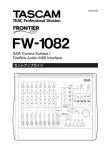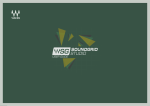Transcript
» FW-1082 This document includes important information that was not ready in time for manual printing. Where this document contradicts the manual, the information in this document should be used. Changing the clock setting To change the clock setting of the FW-1082 from the surface: 1. The unit must be in MON MIX mode. 2. Press & hold SHIFT then press the desired clock setting key. Japanese language display in SoftLCD Only DAWs and control surface protocols that support Unicode will transmit the data to SoftLCD that is required to display Japanese language. At this time only Sonar supports Unicode. 取扱説明書に以下の2点を補足いたします。 ● クロックの設定方法 FW-1082 本体でクロックレート、クロックソースを設定するときは、SHIFT キーを押し ながら希望のキーを押すように変更しました。 (取扱説明書 15 ページ参照) 1. MON MIX キーを押してモニターミックスモードにします。 2. SHIFT キーを押しながら以下のいずれかのキーを押してクロックレートを選択します。 96kHz / 88.2kHz / 48kHz / 44.1kHz 3. SHIFT キーを押しながら以下のいずれかのキーを押してクロックソースを選択します。 INTERNAL / D IN ● SoftLCD での日本語表示 SoftLCD に日本語を表示できるのは、DAW とコントロール・プロトコルとが Unicode をサポートしている場合のみです。2004 年 11 月時点では SONAR のみが Unicode を サポートしています。 TEAC CORPORATION Phone: +81-422-52-5082 D00858000A 3-7-3, Nakacho, Musashino-shi, Tokyo 180-8550, Japan Printed in China