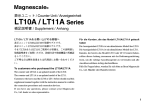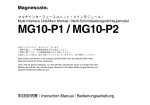Download MG40 Series
Transcript
MG40 シリーズ計測システム / MG40 Series Measuring System
MG40 Series
本マニュアルは MG40 シリーズの設定 / 操作 / データ取得を行なうソフトウェアを作成
するためのコマンドを解説したものです。作成されたソフトウェアの使用方法について
は、ソフトウェア付属の取扱説明書等をご覧になるか、販売元・配付元にお問い合わせ
ください。
装置の接続や取扱方法などのコマンド解説以外の内容については、別途取扱説明書をご
参照ください。
This manual describes the commands used to create software for establishing the settings for
the MG40 series to perform operations and for acquiring data from the series. For details on how
to use the software created with these commands, refer to the operating instructions provided
with the software or contact your dealer/distributor.
For details on aspects other than descriptions of the commands such as how to connect and
operate the unit, refer to the instruction manual provided separately.
コマンドリファレンスマニュアル / Command Reference Manual
MG40 Series
目次
1. 概要 ........................................................................................ 1-1
1-1.
1-2.
1-3.
コマンド概要 .......................................................................................... 1-1
1-1-1. 設定コマンドと取得コマンド ............................................... 1-1
1-1-2. コマンド分類 .......................................................................... 1-1
コマンド文法 .......................................................................................... 1-2
実行結果とエラー ................................................................................... 1-3
2. イーサネットインタフェース .............................................. 2-1
2-1.
2-2.
2-3.
2-4.
2-5.
イーサネットインタフェース概要 ........................................................ 2-1
イーサネットインタフェースへの接続 ................................................ 2-2
2-2-1. コマンドインタフェースへの接続 ....................................... 2-2
初期設定手順 .......................................................................................... 2-3
設定例 ...................................................................................................... 2-4
2-4-1. 接続 ......................................................................................... 2-4
2-4-2. 計測条件の設定 ...................................................................... 2-4
2-4-3. 計測の開始 .............................................................................. 2-6
コマンドインタフェースとデータインタフェースを併用する場合 ..... 2-7
2-5-1. 計測条件の設定 ...................................................................... 2-7
2-5-2. 計測の開始 .............................................................................. 2-8
3. CC-Link インタフェース ...................................................... 3-1
3-1.
3-2.
3-3.
CC-Link インタフェース概要 ............................................................... 3-1
CC-Link アドレスマップ....................................................................... 3-2
CC-Link コマンド送信手順................................................................... 3-3
4. コマンドリファレンス.......................................................... 4-1
4-1.
4-2.
4-3.
4-4.
コマンド一覧 .......................................................................................... 4-1
コマンド表の見方 ................................................................................... 4-3
操作コマンド .......................................................................................... 4-4
セットアップコマンド ......................................................................... 4-18
5. データフォーマット ............................................................. 5-1
5-1.
5-2.
5-3.
データフォーマット概要 ....................................................................... 5-1
アスキーデータ....................................................................................... 5-1
バイナリデータ....................................................................................... 5-3
6. エラーコード ......................................................................... 6-1
6-1.
6-2.
MG40 Series
エラーコード概要 ................................................................................... 6-1
エラーコード表....................................................................................... 6-1
(J) i
ii (J)
MG40 Series
1. 概要
本マニュアルは、日本国内で使用するときのマニュアルです。
1-1. コマンド概要
コマンドとは、コンピュータや PLC から MG40 シリーズに対して、動作を指示したり情報を
取得したりするために使用するコントロール用の言語のことです。
コマンドを正しく使用することにより、MG40 シリーズの設定や操作の指示、ステータスや計
測結果の取得などを行なうことができます。
1-1-1. 設定コマンドと取得コマンド
設定コマンドとは、MG41 に設定や操作の指示を行なうコマンドです。
取得コマンドとは、MG41 から情報やデータを取得するコマンドです。
MG41 に送信する情報
設定コマンド
取得コマンド
MG41 から返信される情報
設定パラメータ ∗
取得に必要なパラメータ
実行結果
∗
情報 / データ
∗ コマンドによってはパラメータが存在しない場合があります。
参考
設定コマンドの実行結果を返信しないように設定することもできます。
→ CRP コマンド
1-1-2. コマンド分類
コマンドグループ
コマンドグループ : 使用目的や場面によるコマンド分類
コマンドグループ
目的
セットアップコマンド
計測の前準備などの基本設定
操作コマンド
計測中の操作、設定
データ要求コマンド
計測結果データの取得
コマンドターゲット
コマンドターゲット : コマンドの対象やコマンドが影響する範囲
コマンドターゲット
システム全体
測定軸
測長ユニット
MG40 Series
(J) 1-1
1-2. コマンド文法
グループ
ターゲット
送信
セットアップ
コマンド /
操作コマンド
システム全体
設定
■■■ = ◆ CR LF
実行結果
取得
■■■ ? CR LF
■■■ = ◆ CR LF
設定
■■■ 指定軸 = ◆ CR LF
実行結果
取得
■■■ 指定軸 ? CR LF
■■■ 指定軸 = ◆ CR LF
取得
R CR LF
→データフォーマット
r 指定軸 CR LF
→データフォーマット
測定軸 /
測長ユニット
データ要求
コマンド
測定軸
■■■
: コマンド
◆
: 設定値 / パラメータ
返信
CR LF : 改行 (CR + LF)
指定軸
: 指定軸
[ □□□ ]
ユニット指定 軸指定
∗: 全て対象
[∗∗∗]
[00∗]
[01∗]
[02∗]
・ ・ ・ [31∗]
=
=
=
=
全軸
MG41 メインユニットの全軸
MG42 ハブユニット #01 の全軸
MG42 ハブユニット #02 の全軸
・
・
・
= MG42 ハブユニット #31 の全軸
[00A]
[00B]
[00C]
[00D]
=
=
=
=
MG41 メインユニットの A 軸
MG41 メインユニットの B 軸
MG41 メインユニットの C 軸
MG41 メインユニットの D 軸
[01A]
[01B]
[01C]
[01D]
・ ・ ・ [31A]
[31B]
[31C]
[31D]
=
=
=
=
MG42 ハブユニット
MG42 ハブユニット
MG42 ハブユニット
MG42 ハブユニット
・
・
・
MG42 ハブユニット
MG42 ハブユニット
MG42 ハブユニット
MG42 ハブユニット
=
=
=
=
#01 の A 軸
#01 の B 軸
#01 の C 軸
#01 の D 軸
#31 の A 軸
#31 の B 軸
#31 の C 軸
#31 の D 軸
パラメータが存在しないコマンドの場合は、“ = ◆”を省略します。
1-2 (J)
MG40 Series
1-3. 実行結果とエラー
設定コマンドと取得コマンドを送信すると、MG41 メインユニットはコマンドの文法やパラメー
タを確認し、返信を行ないます。
正常に実行された場合
エラーを検出した場合
設定コマンド
実行した後に実行結果を返信
エラーを返信
取得コマンド
取得結果を返信
エラーを返信
実行結果
5 文字 + CR LF の固定長で返信されます。
例)
ER212 ( エラー発生、エラー、モードエラー )
実行結果 OK またはエラー
OK : 正常終了
ER : エラー発生
エラーレベル
0 : 正常終了 / 了解
2 : エラー
3 : 致命的なエラー
エラーコード
( エラーコードについては
「6. エラーコード」参照 )
OK000 ( 正常終了、正常終了 / 了解、エラーなし / 追加情報なし )
MG40 Series
(J) 1-3
1-4 (J)
MG40 Series
2. イーサネットインタフェース
2-1. イーサネットインタフェース概要
MG41 メインユニットのイーサネットインタフェースは、2 種類のインタフェースをサポート
しています。コマンドインタフェースへの接続は必須です。
名称
プロトコル
使用目的
コマンド送受信
データ取得
コマンドインタフェース
telnet または
TCP
可能
データ取得コマンドを使用した
アスキーデータの逐次取得
データインタフェース
TCP または UDP
不可能
バイナリデータの連続転送
作成するソフトウェアの仕様に応じて使用してください。
コマンドインタフェース
のみを使用する
・ 接続が単純。
・ データやコマンドがアスキー形式のためシンプルなシステムが構成で
きる。
・ データ転送レートは、データインターフェース併用時より低速になる。
コマンドインタフェース
とデータインタフェース
を併用する
・ 2 つのインタフェースを使い分ける必要がある。
・ バイナリデータの解釈と演算が必要となる。
・ データ転送レートの高速化が見込める。
コマンドインタフェースのみを使用した場合の例は「2-4. 設定例」
、コマンドインタフェース
とデータインタフェースを併用した場合の例は「2-5. コマンドインタフェースとデータインタ
フェースを併用する場合」をご参照ください。
重要
データインタフェースはアプリケーション層のプロトコルを独自に規定しています。既存のネッ
トワークに接続する場合、ネットワーク管理者への申請やネットワーク機器の設定やコンピュー
タのセキュリティ設定の変更が必要になる場合があります。
MG40 Series
(J) 2-1
2-2. イーサネットインタフェースへの接続
2-2-1. コマンドインタフェースへの接続
次の手順で接続を行ないます。
1
コンピュータや PLC と MG41 メインユニットをイーサネットケーブルで接続します。
2
下記接続設定を行ないます。
プロトコル
telnet
IP アドレス
設定した IP アドレス (∗) ( 工場出荷時は 192.168.1.100)
ポート番号
TCP 23 番
改行コード
(∗)
TCP
TCP 10023 番
CR LF 参考
設定した IP アドレスがわからなくなった場合、
MG41 メインユニット側面の通信設定スイッ
チの SW8 を ON にしてから再起動すると、一時的に工場出荷時の 192.168.1.100 に接続す
ることができます。 ( 取扱説明書「9. 故障とお考えになる前に」参照 )
【telnet】
3 コマンドインタフェースに接続します。
コマンドインタフェースに接続すると、MG41 メ
インユニットから下図のようなログインプロンプ
トが出力されます。
【TCP】
3 コマンドインタフェースに接続します。
コマンドインタフェースへの接続が完了します。
login:
4
ログイン名として MG41 と入力し、改行を送信
します。
login: MG41 CR LF
Password: が表示されます。
Password:
5
パスワードとして MG41 と入力し、改行を送信
します。
login: MG41 CR LF
Password: MG41 CR LF
コマンドインタフェースへの接続が完了します。
2-2 (J)
MG40 Series
2-3. 初期設定手順
設置後、必ず以下の初期設定を行なってください。
初期設定は、コマンドインタフェースへの接続完了後に行ないます。(「2-2-1. コマンドインタ
フェースへの接続」参照 )
使用する地域の設定
< 日本国内で使用する場合 >
1
CTR=1 CR LF
とコマンド入力します。
……コマンドが成功すると、
OK000 CR LF
と返信されます。
IP アドレスの設定
2 使用するネットワークにあわせて、以下の例を参照して設定します。
< 例 > IP アドレスを 192.168.1.10 に設定する場合
NIP=192.168.1.10 CR LF
とコマンド入力します。
……コマンドが成功すると
OK000 CR LF
と返信されます。
以上で初期設定は完了です。
∗ 設定を初期化しない限り、使用する地域の再設定は不要です。
∗ 新しい IP アドレス設定は、次回起動時から反映されます。
< コマンド返信エラーについて >
コマンドの送信後、OK000 ではなく ER で始まる返信がある場合は、エラーが発生しています。
(「6. エラーコード」参照 )
返信
エラー内容
確認事項
ER210
コマンド認識エラーの可能性
コマンドの形式またはアルファベットは正しいですか ?
ER214
パラメータエラーの可能性
イコール符号の後の数値は正しいですか ?
参考
コマンドを送信しても返信がない場合、コマンド応答が“応答なし”に設定されている可能性
があります。コマンド応答コマンド (CRP) を用いて“応答あり”に設定すると、返信されるよ
うになります。
→ CRP コマンド
MG40 Series
(J) 2-3
2-4. 設定例
コマンドインタフェースを用いた例として、セットアップコマンドと操作、データ取得の手順
を紹介します。
2-4-1. 接続
コマンドインタフェースへの接続を行ないます。(「2-2-1. コマンドインタフェースへの接続」
参照 )
2-4-2. 計測条件の設定
セットアップモードへの切替え
MOD コマンドを使用して、セットアップモードを意味する 0 を設定します。
→ MOD コマンド
MOD=0 CR LF
OK000 CR LF
構成情報の取得
CFG コマンドを使用して、MG41 メインユニットに接続されている MG42 ハブユニットや測定
軸の構成情報を取得します。
→ CFG コマンド
CFG[∗∗∗]? CR LF
下記のような構成情報を取得することができます。
CFG[∗∗∗]=02 004 {110003 210109} CR LF
(MG41-NE に MG42-4 が 1 台接続され、それぞれに 2 本ずつの測長ユニットが接続されて
います。)
コンパレータ設定
注意
コンパレータ値 (CMV コマンド ) の設定は、コンパレータモード (CMM コマンド ) の設定直後
に行なってください。コンパレータモードと組合わせて設定されるため、別の設定の後に行な
うと、正しく動作しません。
( 例 ) 下記の条件で設定
・ コンパレータ段数 : 4 段
・ コンパレータ対象 : 現在値
・ コンパレータ値
軸
段 [00A]
[01D]
4段
0.002
0.010
3段
0.001
0.005
2段
0.000
0.002
1段
-0.001
0.000
2-4 (J)
MG40 Series
1
CMM コマンドを使用して、4 段を意味する 1 と、現在値を意味する 0 を設定します。
→ CMM コマンド
CMM=1 0 CR LF
OK000 CR LF
2
CMV コマンドを使用して、コンパレータ値を設定します。( この例では、組番号 1 にコン
パレータ値を設定します。)
→ CMV コマンド
CMV[00A]0101=-0.001 CR LF
OK000 CR LF
CMV[00A]0102=0.000 CR LF
OK000 CR LF
CMV[00A]0103=0.001 CR LF
OK000 CR LF
CMV[00A]0104=0.002 CR LF
OK000 CR LF
CMV[01D]0101=0.000 CR LF
OK000 CR LF
CMV[01D]0102=0.002 CR LF
OK000 CR LF
CMV[01D]0103=0.005 CR LF
OK000 CR LF
CMV[01D]0104=0.010 CR LF
OK000 CR LF
3
CMS コマンドを使用して、使用するコンパレータ組番号を設定します。( この例では、組
番号 1 にコンパレータ組番号を設定します。)
→ CMS コマンド
CMS[00A]=01 CR LF
OK000 CR LF
CMS[01D]=01 CR LF
OK000 CR LF
MG40 Series
(J) 2-5
データ形式の設定
<例>データヘッダタイプを 2、区切り文字をスペースに設定
データヘッドタイプ
1 HDR コマンドを使用して、タイプ 2 を意味する 02 を設定します。
→ HDR コマンド
HDR=02 CR LF
OK000 CR LF
データ軸区切り
2 SEP コマンドを使用して、スペースを意味する 0 を設定します。
→ SEP コマンド
SEP=0 CR LF
OK000 CR LF
2-4-3. 計測の開始
計測モードへの切替え
計測条件の設定が終了したら、計測モードに切替えます。
1
MOD コマンドを使用して、計測モードを意味する 1 を設定します。
→ MOD コマンド
MOD=1 CR LF
OK000 CR LF
データの取得
<例>全軸データを出力
→ R コマンド、r コマンド
1
全軸データ要求を意味する R コマンドを送信します。
R CR LF
全軸データの例
[00A]04C00=0.0050 [00B]00C00=-123.4567 [01A]00C00=-1.2900 [01D]02C00=0.0030 CR LF
→データフォーマット ( アスキーデータ )
参考
データ要求コマンドは、データを再計算して出力しますので、ラッチまたはポーズの設定によりデータ更
新が固定されている軸があると、エラーになります。
2-6 (J)
MG40 Series
2-5. コマンドインタフェースとデータインタフェースを併用する場合
「2-4. 設定例」を参考に、コマンドインタフェースの接続と必要な設定を行ないます。
2-5-1. 計測条件の設定
「セットアップモードへの切替え」、
「構成情報の取得」
、
「コンパレータ設定」の説明は、
「2-4-2.
計測条件の設定」を参照してください。
ゲートウェイアドレスの設定
ご使用のネットワークにおいて、ゲートウェイアドレスの設定が必要な場合に設定します。 必
要性や設定値についてはネットワーク管理者にお問い合わせください。
<例> 192.168.1.254 を設定
NGW コマンドを使用して、ゲートウェイアドレスを設定します。
1
→ NGW コマンド
NGW=192.168.1.254 CR LF
OK000 CR LF
データ送出プロトコルの設定
データインタフェースで使用するプロトコルを設定します。
<例> TCP を設定
1 NPC コマンドを使用して、TCP を意味する 0 を設定します。
→ NPC コマンド
NPC=0 CR LF
OK000 CR LF
データ送出ポート番号の設定
データインタフェースで使用するポート番号を設定します。
事前にネットワーク管理者にお問い合わせの上、使用が許可されているポート番号をご使用く
ださい。
注意
既存ネットワークで使用されているポート番号を誤って設定すると、データが受け取れないば
かりでなく、他のネットワーク機器の動作に支障をきたす恐れがありますのでご注意ください。
参考
一般には 49152 番以降のポート番号を使用します。
ポート番号 1 ∼ 1023
: すでに一般インターネットサービスで予約済みの可能性があります。
ポート番号 1024 ∼ 49151: すでに何らかのシステムで使用されている可能性があります。
<例> 49154 番を設定
1 NPN コマンドを使用して、49154 番を設定します。
→ NPN コマンド
NPN=49154 CR LF
OK000 CR LF
MG40 Series
(J) 2-7
接続
ソフトウェアから TCP 接続を確立します。
1
コマンドインタフェースと接続します。(「2-2-1. コマンドインタフェースへの接続」参照 )
2
下記接続設定を行ないます。
3
プロトコル
TCP
IP アドレス
コマンドインタフェースと同じ
ポート番号
コマンドで指定したポート番号
MG41 メインユニットの TCP サーバに接続します。
参考
プロトコルに UDP を選択した場合は、接続の必要はありません。UDP を選択した場合は、指
定したポート番号で受信準備を行なってください。
2-5-2. 計測の開始
計測モードへの切替え
計測条件の設定が終了したら、計測モードに切替えます。
1
MOD コマンドを使用して、計測モードを意味する 1 を設定します。
→ MOD コマンド
MOD=1 CR LF
OK000 CR LF
データ送出の開始
データ送出制御の設定で、送信開始の設定にします。
→ NDT コマンド
1
NDT コマンドを使用して、送信開始を意味する 1 を設定します。
NDT=1 CR LF
OK000 CR LF
データ出力制御コマンドを送信すると、データインタフェースからデータが連続して送られて
きますので、ソフトウェアで必要な処理を行なってください。
データはバイナリ形式です。詳しくは「5. データフォーマット」を参照してください。
データ送出の停止
データ送出制御の設定で、送信停止の設定にします。
→ NDT コマンド
1
NDT コマンドを使用して、送信停止を意味する 0 を設定します。
NDT=0 CR LF
OK000 CR LF
2-8 (J)
MG40 Series
3. CC-Link インタフェース
3-1. CC-Link インタフェース概要
MG41-NC の CC-Link インタフェースは、CC-Link Ver.1.1 準拠のリモートデバイス局として
動作し、サイクリック伝送を用いて CC-Link マスター局とのデータ通信を行ないます。
プロトコル
CC-Link Ver.1.1 準拠
局種別
リモートデバイス局
占有局数
4局
局番号
1 ∼ 61
DIP スイッチで設定
伝送速度
156 kbps、625 kbps、2.5 Mbps、5 Mbps、10 Mbps
(DIP スイッチで設定 )
サイクリック伝送データ
リモート入出力 (RX / RY)
リモートレジスタ (RWr / RWw)
CC-Link インタフェースでは下記 2 種類のデータ入出力を使用します。
リモート入出力
RX、RY で表されるビット入出力で、入出力独立でそれぞれ 128 ビット
の入出力を持ち、通信ハンドシェイクとステータス通知に使用します。
リモートレジスタ
RWr、RWw で表されるワード入出力で、入出力独立でそれぞれ 16 個、
合計 32 バイトのレジスタを持ち、コマンド・データ通信に使用します。
MG40 Series
(J) 3-1
3-2. CC-Link アドレスマップ
局番号設定を 1 とした場合のアドレスマップを示します。
●リモート入出力
局
1
MG41-NC → PLC
リモート入力
PLC → MG41-NC
名称
リモート出力
名称
RX00
IRX
RY00
IRY
RX01
Reserved
RY01
Reserved
RX02
RY02
|
|
|
4
RX7B
RDY
|
|
Reserved
|
RX7F
RY7F
IRX : インターロック (MG41-NC → PLC)
IRY : インターロック (PLC → MG41-NC)
RDY : リモート READY (MG41-NC → PLC)
●リモートレジスタ
局
MG41-NC → PLC
リモートレジスタ
名称
受信バッファ
PLC → MG41-NC
リモートレジスタ
1
RWr00
RWw00
|
|
|
4
RWr0F
RWw0F
名称
送信バッファ
受信バッファ : MG41-NC からの返信データが格納されます。( 合計 32 バイト )
送信バッファ : MG41-NC への送信データを格納します。( 合計 32 バイト )
コマンド送信、実行結果返信時はアスキーコード 32 文字分として使用、データ転送時はバイ
ナリデータフォーマット仕様準拠のバイナリデータとして使用します。
3-2 (J)
MG40 Series
3-3. CC-Link コマンド送信手順
CC-Link インタフェースでコマンドを送信し、応答を取得する手段です。
IRY
(PLC→MG41-NC)
0
1
0
コマンドセット完了
IRX
(MG41-NC→PLC)
応答受領
0
0
応答受領確認
応答受領
1
コマンド実行完了
コマンド
PLC受信バッファ
(MG41-NC→PLC)
0
コマンドセット完了
1
コマンド実行完了
MG41-NC受信バッファ
(PLC→MG41-NC)
1
0
応答受領確認
次のコマンド
コマンド応答
次のコマンド応答
PLC 側から見ると下記のようなシーケンスとなります。
1
送信バッファにコマンドを書き込みます
2
IRY に 1 をセットします。( コマンド実行指示 )
3
IRX が 1 になるのを待ちます。( コマンド実行完了待ち )
4
IRX が 1 になったらコマンド応答を取得します。
5
応答を取得したら IRY に 0 をセットします。( 応答受領 )
6
IRX が 0 になるのを待ちます。( 応答受領確認待ち )
MG41-NC メインユニット側から見ると下記のようなシーケンスとなります。
1
IRY が 1 になり、コマンド実行が指示されます。
2
バッファからコマンドを読み出し、コマンドを実行します。
3
バッファに応答を書き込み、IRX に 1 をセットします。( コマンド実行完了 )
4
IRY が 0 になるのを待ちます。( 応答受領待ち )
5
IRX に 0 をセットします。( 応答受領確認 )
MG40 Series
(J) 3-3
3-4 (J)
MG40 Series
4. コマンドリファレンス
4-1. コマンド一覧
操作コマンド一覧
動作モード
リセット
プリセット
基準点
原点情報
マスター
スタート
ポーズ
ラッチ
出力データ
コンパレータ
組番号
データ要求
メモリデータ
出力
データ送出制
御
MG40 Series
設定
取得
設定
設定
取得
呼出し
設定
取得
基準点オフ
セット記憶
基準点再現
原点通過待ち
解除
取得
マスター値
設定
マスター値
取得
マスター再現
設定
ポーズ設定
ポーズ状態
取得
ラッチ設定
ラッチ状態
取得
出力データ
設定
出力データ
取得
設定
取得
全軸データ
要求
指定軸データ
要求
現在値
最大値
最小値
P-P 値
ABS 値
設定
取得
セットアップ
モード
○
○
×
×
×
×
×
×
計測
モード
○
○
○
○
○
○
○
○
イーサ
ネット
○
○
○
○
○
○
○
○
×
○
×
CC-Link
ページ
○
○
○
○
○
○
○
○
4-4
4-4
4-5
4-6
4-6
4-6
4-7
4-7
○
○
4-7
○
○
○
4-7
×
○
○
○
4-7
×
○
○
○
4-8
×
○
○
○
4-9
×
○
○
○
4-9
指定軸
指定軸
指定軸 = < 設定値 >
指定軸 ?
×
×
×
○
○
○
○
○
○
○
○
○
4-9
4-10
4-11
×
○
○
○
4-11
LCH 指定軸 = < 設定値 >
LCH 指定軸 ?
×
○
○
○
4-12
×
○
○
○
4-12
OPD 指定軸 = < 値 >
○
○
○
○
4-13
OPD 指定軸 ?
○
○
○
○
4-13
○
○
○
○
○
○
○
○
4-14
4-14
×
○
○
×
4-15
×
○
○
○
4-15
×
×
×
×
×
×
○
○
○
○
○
○
○
○
○
○
○
○
○
○
○
○
○
○
○
○
×
×
4-16
4-16
4-16
4-16
4-16
4-17
4-17
機能
コマンド
MOD = < 動作モード >
MOD?
SVZ 指定軸
PSS 指定軸 = < 値 >
PSS 指定軸 ?
PSR 指定軸
DPT 指定軸 = < 値 >
DPT 指定軸 ?
DPS 指定軸
DPR 指定軸
DPC 指定軸
STR 指定軸 ?
MCV 指定軸 = < 値 >
MCV 指定軸 ?
MCR
STA
PAU
PAU
CMS 指定軸 = < 組番号 >
CMS 指定軸 ?
R
r 指定軸
MRC 指定軸 ?
MRA 指定軸 ?
MRI 指定軸 ?
MRP 指定軸 ?
MRB 指定軸 ?
NDT = < 値 > < 待機時間 >
NDT?
(J) 4-1
セットアップコマンド一覧
機能
出力分解能
入力分解能
マスター合わ
せ機能
使用地域
コンパレータ
モード
コンパレータ
値
設定
取得
取得
設定
取得
設定
取得
設定
取得
設定
取得
データヘッダ
軸演算機能
データヘッダ
設定
データヘッダ
取得
設定
取得
設定
構成情報
設定初期化
取得
取得
設定
データ軸区切
り
設定値保存
バージョン
情報
エラー情報
内蔵時計
コマンド応答
イーサネット
局番号
IP アドレス
MAC アドレス
ゲートウェイ
アドレス
サブネットマ
スク
データ送出プ
ロトコル
データ送出
ポート番号
測長ユニット
製品情報
測長ユニット
メンテナンス
情報
測長ユニット
ユーザー情報
コマンド
OPR 指定軸 = < 極性 >
< 分解能 >
OPR 指定軸 ?
IPR 指定軸 ?
MCM = < 値 >
MCM?
CTR = < 値 >
CTR?
CMM 指定軸 = < モード >
< 対象値 >
CMM 指定軸 ?
CMV 指定軸 < 組番号 >
< 段番号 > = < 値 >
CMV 指定軸 < 組番号 >
< 段番号 >?
HDR = < ヘッダ >
HDR?
セットアップ
モード
計測
モード
イーサ
ネット
CC-Link
ページ
○
×
○
○
4-18
○
○
○
○
○
○
○
○
×
○
×
○
○
○
○
○
○
○
○
○
○
○
○
○
4-18
4-19
4-20
4-20
4-21
4-21
○
×
○
○
4-22
○
○
○
○
4-22
○
×
○
○
4-23
○
○
○
○
4-23
○
×
○
×
4-24
○
○
○
×
4-24
○
○
×
○
○
○
×
×
4-25
4-25
○
×
○
○
4-26
○
○
○
○
○
○
○
○ (∗)
4-26
4-27
○
×
○
○
4-28
○
×
○
○
4-29
○
○
○
○
4-30
設定値保存
取得
SEP = < 値 >
SEP?
ADD = < 符 1> 主軸
< 符 2> 参照軸
ADD 主軸 ?
CFG 対象機器 ?
INI 指定軸 = < 初期化
レベル >
SAV
VER 対象機器 ?
取得
設定
取得
設定
取得
取得
ERR?
CLK = < 値 >
CLK?
CRP = < 値 >
CRP?
NID?
○
○
○
○
○
○
×
○
×
○
○
○
○
○
○
○
○
○
○
○
4-31
4-32
4-32
4-33
4-33
○
○
○
×
4-34
設定
取得
取得
設定
取得
設定
○
○
○
○
○
×
○
○
×
○
○
○
○
○
○
×
×
×
×
×
4-35
4-35
4-36
4-37
4-37
○
×
○
×
4-38
取得
設定
取得
設定
取得
取得
NIP = <IP アドレス >
NIP?
NMC?
NGW = < アドレス >
NGW?
NSM = < サブネットマス
ク>
NSM?
NPC = < 値 >
NPC?
NPN = < 値 >
NPN?
AXP 指定軸 ?
○
○
○
○
○
○
×
○
×
○
○
○
○
○
○
×
×
×
×
×
4-38
4-39
4-39
4-40
4-40
○
×
○
○
4-41
取得
AXM 指定軸 ?
○
×
○
○
4-42
○
×
○
○
4-43
○
×
○
○
4-43
設定
取得
AXU 指定軸 = < ユーザー
ID>
AXU 指定軸 ?
(∗) : 対象機器を指定
4-2 (J)
MG40 Series
4-2. コマンド表の見方
以降の章で、コマンドの詳細説明を行ないます。コマンド表の見方は次のとおりです。
実行可能なモードを示します。
設定
セットアップ
モード
計測モード
実行可能なインタフェースを示します。
イーサネット
CC-Link
現在値に数値を設定する。
コマンド形式
PSS 指定軸 =< 値 >
<値>
送信するコマンドを示します。
出力分解能相当
返信形式
実行結果
送信したコマンドに対する返信を示します。
対象
指定軸、MG42ハブユニット、全軸
コマンドの対象範囲を示します。
設定値保存
使用例
設定値が保存可能かどうかを示します。
保存する
設定値の保存にはSAVコマンドを使用します。
送信 : PSS[01B]=123.2315
(MG42ハブユニットID01の B 軸 を123.2315に設定)
返信 : OK000 (正常に完了した)
互換コマンド
指定軸 P=<値 >
従来の弊社製品との互換性を重視したコマンドです。
互換コマンドが存在しない場合もあります。
指定軸 について
指定軸は下記を参考に入力します。
[ ] も入力してください。
[ □□□ ]
ユニット指定 軸指定
∗: 全て対象
[∗∗∗]
[00∗]
[01∗]
[02∗]
・
・
・
[31∗]
=
=
=
=
[00A]
[00B]
[00C]
[00D]
=
=
=
=
MG41 メインユニットの A 軸
MG41 メインユニットの B 軸
MG41 メインユニットの C 軸
MG41 メインユニットの D 軸 [01A]
[01B]
[01C]
[01D]
・
・
・
[31A]
[31B]
[31C]
[31D]
=
=
=
=
MG42 ハブユニット
MG42 ハブユニット
MG42 ハブユニット
MG42 ハブユニット
・
・
・
MG42 ハブユニット
MG42 ハブユニット
MG42 ハブユニット
MG42 ハブユニット
MG40 Series
全軸
MG41 メインユニットの全軸
MG42 ハブユニット #01 の全軸
MG42 ハブユニット #02 の全軸
・
・
・
= MG42 ハブユニット #31 の全軸
=
=
=
=
#01 の A 軸
#01 の B 軸
#01 の C 軸
#01 の D 軸
#31 の A 軸
#31 の B 軸
#31 の C 軸
#31 の D 軸
(J) 4-3
4-3. 操作コマンド
●動作モード
セットアップモード、計測モードの切替えと現在の状態の取得を行ないます。
設定
セットアップ
モード
計測モード
イーサネット
CC-Link
イーサネット
CC-Link
セットアップモード、計測モードの切替えをする。
コマンド形式
MOD=< 動作モード >
< 動作モード >
0 : セットアップモード ( 出荷時設定 )
1 : 計測モード
返信形式
実行結果
対象
MG41 メインユニット
設定値保存
保存しない
使用例
送信 : MOD=1 ( 計測モードに設定する )
返信 : OK000
互換コマンド
( 正常に完了した )
なし
取得
セットアップ
モード
計測モード
現在の動作モードを取得する。
コマンド形式
MOD?
返信形式
MOD=< 動作モード >
< 動作モード >
0 : セットアップモード
1 : 計測モード
対象
MG41 メインユニット
使用例
送信 : MOD? ( 現在の動作モード取得 )
返信 : MOD=1 ( 現在のモードは計測モード )
互換コマンド
4-4 (J)
なし
MG40 Series
●リセット
計測値をゼロにします。
スピードエラー状態のときはエラーを解除します。
原点通過待ち状態のときは原点通過待ち状態を解除します。ただし、マスター合わせの原点通
過待ち状態のときは、解除できずにモードエラーになります。
設定
計測モード
イーサネット
CC-Link
リセットする。
コマンド形式
SVZ 指定軸
返信形式
実行結果
対象
指定軸、MG42 ハブユニット、全軸
使用例
送信 : SVZ[00A] (MG41 メインユニットの A 軸をリセット )
返信 : OK000
( 正常に完了した )
送信 : SVZ[03∗] (MG42 ハブユニット ID03 の全軸をリセット )
返信 : OK000
( 正常に完了した )
送信 : SVZ[∗∗∗] ( システム全軸リセット )
返信 : OK000
互換コマンド
MG40 Series
( 正常に完了した )
指定軸 RES
(J) 4-5
●プリセット
測定値に数値を設定します。
注意
・ 原点通過待ち状態のときは、モードエラーになり、設定 / 呼出しはできません。
・ エラー状態の軸に対しては、設定 / 呼出しはできません。
設定
計測モード
イーサネット
CC-Link
現在値に数値を設定する。
コマンド形式
PSS 指定軸 =< 値 >
<値>
出力分解能相当 ( 出荷時設定 : ゼロ )
返信形式
実行結果
対象
指定軸、MG42 ハブユニット、全軸
設定値保存
保存する
使用例
送信 : PSS[01B]=123.2315 (MG42 ハブユニット ID01 の B 軸を 123.2315 に設定 )
返信 : OK000
互換コマンド
( 正常に完了した )
指定軸 P=< 値 >
取得
計測モード
イーサネット
CC-Link
プリセット値を取得する。
コマンド形式
PSS 指定軸 ?
返信形式
PSS 指定軸 =< 値 >
<値>
出力分解能相当
対象
指定軸
使用例
送信 : PSS[00A]?
(MG41 メインユニットの A 軸のプリセット値取得 )
返信 : PSS[00A]=100.0000 ( プリセット値は 100.0000)
互換コマンド
なし
呼出し
計測モード
イーサネット
CC-Link
プリセット値を呼出す。
コマンド形式
PSR 指定軸
返信形式
実行結果
対象
指定軸、MG42 ハブユニット、全軸
使用例
送信 : PSR[∗∗∗] ( 全ての軸でプリセット値呼び出し )
返信 : OK000
互換コマンド
4-6 (J)
( 正常に完了した )
指定軸 RCL
MG40 Series
●基準点
基準点を設定します。
マスター合わせ機能 On の場合は、使用できません。
軸演算機能が設定されている軸には使用できません。
設定
計測モード
イーサネット
CC-Link
基準点位置を設定する。
コマンド形式
DPT 指定軸 =< 値 >
<値>
出力分解能相当 ( 出荷時設定 : ゼロ )
返信形式
実行結果
対象
指定軸
設定値保存
保存する
使用例
送信 : DPT[31D]=10.12345
(MG42 ハブユニット ID31 の D 軸の基準点を 10.12345 に設定 )
返信 : OK000 ( 正常に完了した )
指定軸 M=< 値 >
互換コマンド
取得
計測モード
イーサネット
CC-Link
基準点位置設定した値を取得する。
コマンド形式
DPT 指定軸 ?
返信形式
DPT 指定軸 =< 値 >
<値>
出力分解能相当
対象
指定軸
使用例
送信 : DPT[00D]?
(MG41 メインユニットの D 軸の基準点取得 )
返信 : DPT[00D]=11.0000 (MG41 メインユニットの D 軸基準点は 11.0000)
互換コマンド
なし
基準点オフセット記憶
計測モード
イーサネット
CC-Link
基準点オフセット値を記憶する。
※コマンド送信後、原点通過待ち状態になりますので、原点を通過させてください。原点通過後に基準点
オフセット値が記憶されます。
コマンド形式
DPS 指定軸
返信形式
実行結果
対象
指定軸
使用例
送信 : DPS[03B] (MG42 ハブユニット ID03 の B 軸で基準点オフセット記憶 )
返信 : OK000
( 正常に完了した )
互換コマンド
なし
基準点再現
計測モード
イーサネット
CC-Link
基準点位置を再現する。
※コマンド送信後、原点通過待ち状態になりますので、原点を通過させてください。原点通過後に基準点
位置が再現されます。
コマンド形式
DPR 指定軸
返信形式
実行結果
対象
指定軸
使用例
送信 : DPR[03B] (MG42 ハブユニット ID03 の B 軸で基準点再現 )
返信 : OK000
( 正常に完了した )
互換コマンド
なし
原点通過待ち解除
計測モード
イーサネット
CC-Link
原点通過待ちの状態を解除する。
コマンド形式
DPC 指定軸
返信形式
実行結果
対象
指定軸
使用例
送信 : DPC[03B] (MG42 ハブユニット ID03 の B 軸で原点通過待ち解除 )
返信 : OK000
( 正常に完了した )
互換コマンド
なし
MG40 Series
(J) 4-7
●原点情報
原点検出の状態を取得します。
取得
計測モード
イーサネット
CC-Link
原点検出の状態を取得する。
コマンド形式
STR 指定軸 ?
返信形式
STR 指定軸 =< 値 >
<値>
0 : 原点未検出
1 : 原点通過待ち
2 : 原点検出済み
対象
指定軸
使用例
送信:STR[00A]? (MG41 メインユニットの A 軸の原点状態の取得 )
送信:STR[00A]=1 ( 原点通過待ち状態 )
互換コマンド
4-8 (J)
なし
MG40 Series
●マスター
マスターあわせの設定・操作を行ないます。
マスター合わせ機能 On の場合に使用できます。
→ MCM コマンド
マスター値設定
計測モード
イーサネット
CC-Link
マスター値を設定する。
コマンド形式
MCV 指定軸 =< 値 >
<値>
出力分解能相当 ( 出荷時設定 : ゼロ )
返信形式
実行結果
対象
指定軸
設定値保存
保存する
使用例
送信 : MCV[01B]=123.2315
(MG42 ハブユニット ID01 の B 軸マスター値を 123.2315 に設定 )
返信 : OK000 ( 正常に完了した )
互換コマンド
指定軸 MS=< 値 >
マスター値取得
計測モード
イーサネット
CC-Link
マスター値を取得する。
コマンド形式
MCV 指定軸 ?
返信形式
MCV 指定軸 =< 値 >
<値>
出力分解能相当
対象
指定軸
使用例
送信 : MCV[00A]?
(MG41 メインユニットの A 軸のマスター値取得 )
返信 : MCV[00A]=100.0000 ( マスター値は 100.0000)
互換コマンド
なし
マスター値再現
計測モード
イーサネット
CC-Link
マスター値を再現する。
※コマンド送信後、原点通過待ち状態になりますので、原点を通過させてください。原点通過後にマスター
値が再現されます。
コマンド形式
MCR 指定軸
返信形式
実行結果
対象
指定軸
使用例
送信 : MCR[01B] (MG42 ハブユニット ID01 の B 軸マスター値を再現 )
返信 : OK000
互換コマンド
MG40 Series
( 正常に完了した )
指定軸 MR
(J) 4-9
●スタート
ピーク演算をリスタートします。
設定
計測モード
イーサネット
CC-Link
ピークの更新を始める。
コマンド形式
STA 指定軸
返信形式
実行結果
対象
単軸、MG42 ハブユニット、全軸
使用例
送信 : STA[∗∗∗] ( 全軸ピーク演算リスタート )
返信 : OK000
互換コマンド
4-10 (J)
( 正常に完了した )
指定軸 START
MG40 Series
●ポーズ
ポーズに関する設定・取得を行ないます。
ポーズ中のラッチやラッチ中のポーズはできません。
ポーズ中のデータ出力は、メモリデータ出力コマンドを使用してください。データ要求コマン
ドは使用できません。
ポーズ設定
計測モード
イーサネット
CC-Link
ポーズ状態を設定する。
コマンド形式
PAU 指定軸 =< 設定値 >
< 設定値 >
0 : Off ( 出荷時設定 )
1 : On
返信形式
実行結果
対象
単軸、MG42 ハブユニット、全軸
設定値保存
保存しない
使用例
送信 : PAU[00∗]=1 (MG41 メインユニットの全軸でポーズ設定 )
返信 : OK000
互換コマンド
( 正常に完了した )
なし
ポーズ状態取得
計測モード
イーサネット
CC-Link
現在のポーズ状態を取得する。
コマンド形式
PAU 指定軸 ?
返信形式
PAU 指定軸 =< 設定値 >
< 設定値 >
対象
単軸
使用例
送信 :
0 : Off
1 : On
PAU[00A]? (MG41 メインユニットの A 軸のポーズ状態取得 )
返信 : PAU[00A]=1
互換コマンド
( ポーズ On 状態 )
なし
ポーズ On ( 互換コマンドのみ )
計測モード
イーサネット
CC-Link
ポーズ状態にする。
コマンド形式
なし
返信形式
実行結果
対象
単軸、MG42 ハブユニット、全軸
使用例
送信 : [31∗]PAUON (MG42 ハブユニット ID31 の全軸でポーズ On)
返信 : OK000
互換コマンド
( 正常に完了した )
指定軸 PAUON
ポーズ Off ( 互換コマンドのみ )
計測モード
イーサネット
CC-Link
ポーズ状態を解除する。
コマンド形式
なし
返信形式
実行結果
対象
単軸、MG42 ハブユニット、全軸
使用例
送信 : [01∗]PAUOFF (MG42 ハブユニット ID01 の全軸でポーズ Off)
返信 : OK000
互換コマンド
MG40 Series
( 正常に完了した )
指定軸 PAUOFF
(J) 4-11
●ラッチ
表示ラッチに関する設定・取得を行ないます。
ポーズ中のラッチやラッチ中のポーズはできません。
ラッチ中のデータ出力は、メモリデータ出力コマンドを使用してください。データ要求コマン
ドは使用できません。
ラッチ設定
計測モード
イーサネット
CC-Link
ラッチ状態を設定する。
コマンド形式
LCH 指定軸 =< 設定値 >
< 設定値 >
返信形式
0 : Off ( 出荷時設定 )
1 : On
実行結果
対象
単軸、MG42 ハブユニット、全軸
設定値保存
保存しない
使用例
送信 : LCH[00∗]=1 (MG41 メインユニットの全軸でラッチ設定 )
返信 : OK000
互換コマンド
( 正常に完了した )
なし
ラッチ状態取得
計測モード
イーサネット
CC-Link
現在のラッチ状態を取得する。
コマンド形式
LCH 指定軸 ?
返信形式
LCH 指定軸 =< 設定値 >
< 設定値 >
0 : Off
1 : On
対象
単軸
使用例
送信 : LCH[00A]? (MG41 メインユニットの A 軸のラッチ状態取得 )
返信 : LCH[00A]=1 ( ラッチ On 状態 )
互換コマンド
なし
ラッチ On ( 互換コマンドのみ )
計測モード
イーサネット
CC-Link
ラッチ状態にする。
コマンド形式
なし
返信形式
実行結果
対象
単軸、MG42 ハブユニット、全軸
使用例
送信 : [31∗]LCHON (MG42 ハブユニット ID31 の全軸でラッチ On)
返信 : OK000
互換コマンド
( 正常に完了した )
指定軸 LCHON
ラッチ Off ( 互換コマンドのみ )
計測モード
イーサネット
CC-Link
ラッチ状態を解除する。
コマンド形式
なし
返信形式
実行結果
対象
単軸、MG42 ハブユニット、全軸
使用例
送信 : [01∗]LCHOFF (MG42 ハブユニット ID01 の全軸でラッチ Off)
返信 : OK000
互換コマンド
4-12 (J)
( 正常に完了した )
指定軸 LCHOFF
MG40 Series
●出力データ
データ要求コマンドで取得する出力データの種類を設定・取得します。
出力データ設定
セットアップ
モード
計測モード
イーサネット
CC-Link
データ要求コマンドで出力するデータの種類を設定する。
コマンド形式
OPD 指定軸 =< 値 >
<値>
0
1
2
3
4
:
:
:
:
:
現在値 ( 出荷時設定 )
最大値
最小値
P-P 値
ABS 値
返信形式
実行結果
対象
単軸、MG42 ハブユニット、全軸
設定値保存
保存する
使用例
送信 : OPD[00A]=3 (MG41 メインユニットの A 軸で P-P 値を出力する )
返信 : OK000
互換コマンド
( 正常に完了した )
なし
出力データ取得
セットアップ
モード
計測モード
イーサネット
CC-Link
データ要求コマンドで出力するデータの種類を取得する。
コマンド形式
OPD 指定軸 ?
返信形式
OPD 指定軸 =< 値 >
<値>
0
1
2
3
4
:
:
:
:
:
現在値
最大値
最小値
P-P 値
ABS 値
対象
単軸
使用例
送信 : OPD[00B]? (MG41 メインユニットの B 軸の出力データ取得 )
返信 : OPD=1
互換コマンド
MG40 Series
( 出力データは最大値 )
なし
(J) 4-13
●コンパレータ組番号
使用するコンパレータ組番号を選択・取得します。
設定
セットアップ
モード
計測モード
イーサネット
CC-Link
使用するコンパレータ組番号を設定する。
コマンド形式
CMS 指定軸 =< 組番号 >
< 組番号 >
01 : コンパレータ組番号 01 ( 出荷時設定 )
02 : コンパレータ組番号 02
・
・
・
16 : コンパレータ組番号 16
返信形式
実行結果
対象
指定軸、MG42 ハブユニット、全軸
設定値保存
保存する
使用例
送信 : CMS[01B]=05
(MG42 ハブユニット ID01 の B 軸のコンパレータ組番号を 5 番に設定 )
返信 : OK000 ( 正常に完了した )
互換コマンド
指定軸 SCN=< 組番号 >
取得
セットアップ
モード
計測モード
イーサネット
CC-Link
設定されているコンパレータ組番号を取得する。
コマンド形式
CMS 指定軸 ?
返信形式
CMS 指定軸 =< 組番号 >
< 組番号 >
01 : コンパレータ組番号 01
02 : コンパレータ組番号 02
・
・
・
16 : コンパレータ組番号 16
対象
指定軸
使用例
送信 : CMS[00A]?
(MG41 メインユニットの A 軸のコンパレータ組番号を取得 )
返信 : CMS[00A]=16 (16 番 )
互換コマンド
4-14 (J)
なし
MG40 Series
●データ要求
データを再計算して出力します。
ラッチ / ポーズ中はデータ要求コマンドは使用できませんので、メモリデータ出力コマンドを
使用してください。
全軸データ要求
計測モード
イーサネット
計測モード
イーサネット
データを再計算して、全軸データを出力する。
コマンド形式
R
返信形式
データ※
対象
全軸
使用例
送信 : R
返信 : [00A]02=-123.4567 ・・( 略 )
互換コマンド
R
指定軸データ要求
CC-Link
データを再計算して、指定する軸のデータを出力する。
コマンド形式
r 指定軸
返信形式
データ※
対象
指定軸、MG42 ハブユニット
使用例
送信 : r[00B]
返信 : [00B]=3.4567
互換コマンド
指定軸 r
※詳細は「5. データフォーマット」を参照してください。
MG40 Series
(J) 4-15
●メモリデータ出力
メモリデータを出力します。
再計算を行なわずにメモリ上のデータを出力します。
現在値
計測モード
イーサネット
CC-Link
現在値のメモリデータを出力する。
コマンド形式
MRC 指定軸 ?
返信形式
データ※
対象
指定軸、MG42 ハブユニット、全軸
使用例
送信 : MRC[00∗]? (MG41 メインユニットの全軸の現在値メモリデータ取得 )
互換コマンド
指定軸 MN
最大値
計測モード
イーサネット
CC-Link
最大値のメモリデータを出力する。
コマンド形式
MRA 指定軸 ?
返信形式
データ※
対象
指定軸、MG42 ハブユニット、全軸
使用例
送信 : MRA[00∗]? (MG41 メインユニットの全軸の最大値メモリデータ取得 )
指定軸 MA
互換コマンド
最小値
計測モード
イーサネット
CC-Link
最小値のメモリデータを出力する。
コマンド形式
MRI 指定軸 ?
返信形式
データ※
対象
指定軸、MG42 ハブユニット、全軸
使用例
送信 : MRI[00∗]? (MG41 メインユニットの全軸の最小値メモリデータ取得 )
互換コマンド
指定軸 MI
P-P 値
計測モード
イーサネット
CC-Link
P-P 値のメモリデータを出力する。
コマンド形式
MRP 指定軸 ?
返信形式
データ※
対象
指定軸、MG42 ハブユニット、全軸
使用例
送信 : MRP[00∗]? (MG41 メインユニットの全軸の P-P 値メモリデータ取得 )
指定軸 MP
互換コマンド
ABS 値
計測モード
イーサネット
CC-Link
ABS 値のメモリデータを出力する。
コマンド形式
MRB 指定軸 ?
返信形式
データ※
対象
指定軸、MG42 ハブユニット、全軸
使用例
送信 : MRB[00∗]? (MG41 メインユニットの全軸の ABS 値メモリデータ取得 )
互換コマンド
なし
※詳細は「5. データフォーマット」を参照してください。
4-16 (J)
MG40 Series
●データ送出制御
データ送出の開始・停止の設定および現在の状態の取得を行ないます。
設定
計測モード
イーサネット
データ送出の開始 / 停止を設定する。
コマンド形式
NDT=< 値 > < 待機時間 >
<値>
< 待機時間 > ( ミリ秒 )
0 : 送信停止 ( 出荷時設定 )
1 : 送信開始
10 ∼ 1000 ( 出荷時設定 : 10 ミリ秒 )
待機時間 : データ送信のインタバル時間です。
指定省略時 10 ミリ秒
返信形式
実行結果
対象
MG41 メインユニット
設定値保存
保存しない
使用例
送信 : NDT=1 100
返信 : OK000
送信 : NDT=0 100
返信 : OK000
互換コマンド
なし
取得
セットアップ
モード
計測モード
イーサネット
データ送出の状態を取得する。
コマンド形式
NDT?
返信形式
NDT=< 値 > < 待機時間 >
<値>
< 待機時間 > ( ミリ秒 )
対象
MG41 メインユニット
使用例
送信 : NDT?
0 : 送信停止中
1 : 送信中
10 ∼ 1000
返信 : NDT=0 100
互換コマンド
MG40 Series
なし
(J) 4-17
4-4. セットアップコマンド
●出力分解能
出力分解能の設定・取得を行ないます。
入力分解能より小さな値は設定できません。
出力分解能を設定すると、プリセット / 基準点 / マスター値 / コンパレータ値 / コンパレー
タ組番号 / ポーズ状態 / ラッチ状態はクリアされます。
設定
セットアップ
モード
イーサネット
CC-Link
出力分解能を設定する。
コマンド形式
OPR 指定軸 =< 極性 >< 分解能 >
< 極性 >
< 分解能 >
( 入力分解能≦出力分解能 )
返信形式
実行結果
対象
指定軸
設定値保存
保存する
使用例
送信 : OPR[00A]=+3
+
1
2
3
4
5
:
:
:
:
:
:
:
プラス
マイナス
0.1 μ m
0.5 μ m
1 μm
5 μm
10 μ m
( 出荷時設定 :
入力分解能と同じ )
返信 : OK000
互換コマンド
指定軸 SDR=< 極性 >< 分解能 >
取得
セットアップ
モード
計測モード
イーサネット
CC-Link
出力分解能を取得する。
コマンド形式
OPR 指定軸 ?
返信形式
OPR 指定軸 =< 極性 >< 分解能 >
< 極性 >
< 分解能 >
対象
指定軸
使用例
送信 : OPR[00A]?
+
1
2
3
4
5
:
:
:
:
:
:
:
プラス
マイナス
0.1 μ m
0.5 μ m
1 μm
5 μm
10 μ m
返信 : OPR[00A]=+3
互換コマンド
4-18 (J)
指定軸 SDR?
MG40 Series
●入力分解能
入力分解能の取得を行ないます。
取得
セットアップ
モード
計測モード
イーサネット
CC-Link
入力分解能設定を取得する。
コマンド形式
IPR 指定軸 ?
返信形式
IPR 指定軸 =< 分解能 >
< 分解能 >
1 : 0.1 μ m
2 : 0.5 μ m
対象
指定軸
使用例
送信 : IPR[00A]?
返信 : IPR[00A]=1
互換コマンド
MG40 Series
なし
(J) 4-19
●マスター合わせ機能
マスター合わせ機能を使用するかどうかを設定・取得します。
設定値は次回起動時に反映されます。
マスター合わせ機能を使用する場合、基準点機能と軸演算機能は使用できません。
設定
セットアップ
モード
イーサネット
CC-Link
マスター合わせ機能の On/Off を設定する。
コマンド形式
MCM=< 値 >
<値>
0 : Off ( マスター合わせを使用しない ) ( 出荷時設定 )
1 : On ( マスター合わせを使用する )
返信形式
実行結果
対象
MG41 メインユニット
設定値保存
保存する
使用例
送信 : MCM=1
返信 : OK000
互換コマンド
なし
取得
セットアップ
モード
計測モード
イーサネット
CC-Link
現在のマスター合わせ機能の状態を取得する。
コマンド形式
MCM?
返信形式
MCM=< 値 >
<値>
0 : Off ( マスター合わせを使用しない )
1 : On ( マスター合わせを使用する )
対象
MG41 メインユニット
使用例
送信 : MCM?
返信 : MCM=0
互換コマンド
4-20 (J)
なし
MG40 Series
●使用地域
MG40 シリーズを使用する地域を設定・取得します。
未設定の場合、セットアップモードから計測モードに移行することができません。
使用地域を設定すると、ネットワークの設定と使用地域設定を除く全ての設定値が工場出荷時
状態に初期化されます。
設定
セットアップ
モード
イーサネット
CC-Link
使用地域を設定する。
コマンド形式
CTR=< 値 >
<値>
0
1
2
3
:
:
:
:
未設定 ( 出荷時設定 )
JPN ( 日本で使用する場合、
必ず JPN に設定 )
STD 1
STD 2
返信形式
実行結果
対象
MG41 メインユニット
設定値保存
保存する
使用例
送信 : CTR=1
返信 : OK000
互換コマンド
なし
取得
セットアップ
モード
計測モード
イーサネット
CC-Link
使用地域設定を取得する。
コマンド形式
CTR?
返信形式
CTR=< 値 >
<値>
0
1
2
3
:
:
:
:
未設定
JPN
STD 1
STD 2
対象
MG41 メインユニット
使用例
送信 : CTR?
返信 : CTR=2
互換コマンド
MG40 Series
なし
(J) 4-21
●コンパレータモード
コンパレータの段数と組数を設定・取得します。
モードを変更すると、対象軸のコンパレータ値がクリアされ未設定の状態になります。
注意
コンパレータ値 (CMV コマンド ) の設定は、コンパレータモード (CMM コマンド ) の設定直後
に行なってください。コンパレータモードと組合わせて設定されるため、別の設定の後に行な
うと、正しく動作しません。
設定
セットアップ
モード
イーサネット
CC-Link
イーサネット
CC-Link
コンパレータの段数、組数、対象を設定する。
コマンド形式
CMM 指定軸 =< モード > < 対象値 >
< モード >
< 対象値 >
0
1
2
3
0
1
2
3
:
:
:
:
:
:
:
:
2 段 (16 組 ) ( 出荷時設定 )
4 段 (8 組 )
8 段 (4 組 )
16 段 (2 組 )
現在値 ( 出荷時設定 )
最大値
最小値
P-P 値
返信形式
実行結果
対象
指定軸、MG42 ハブユニット、全軸
設定値保存
保存する
使用例
送信 : CMM[00A]=1 0
返信 : OK000
互換コマンド
なし
取得
セットアップ
モード
計測モード
コンパレータモード設定を取得する。
コマンド形式
CMM 指定軸 ?
返信形式
CMM 指定軸 =< モード > < 対象値 >
< モード >
< 対象値 >
0
1
2
3
0
1
2
3
:
:
:
:
:
:
:
:
2 段 (16 組 )
4 段 (8 組 )
8 段 (4 組 )
16 段 (2 組 )
現在値
最大値
最小値
P-P 値
対象
指定軸
使用例
送信 : CMM[00A]?
返信 : CMM[00A]=3 1
互換コマンド
4-22 (J)
なし
MG40 Series
●コンパレータ値
コンパレータ値を設定・取得します。
コンパレータモードによって設定可能範囲が異なります。
注意
コンパレータ値 (CMV コマンド ) の設定は、コンパレータモード (CMM コマンド ) の設定直後
に行なってください。コンパレータモードと組合わせて設定されるため、別の設定の後に行な
うと、正しく動作しません。
コンパレータ値設定時の注意
・ コンパレータ値は、値の小さい順に 1 段目から設定してください。
(1 段目設定値 < 2 段目設定値 < 3 段目設定値 < ・・・ < 16 段目設定値)
・ 設定するコンパレータ値が、前段の設定値より小さくなる設定はできません。
(例 : 1 段目に 10 を設定した場合、2 段目に 5 を設定するとエラーになります。
)
・ 設定変更時、設定した値が後段の設定値より大きい場合は、後段の設定値はすべて設定なし
になります。
(例 : 1 段目に 10、2 段目に 20、3 段目に 30、4 段目に 40 が設定されている場合に、2 段目
の設定値を 40 に変えると、3 段目と 4 段目の設定値は設定なしになります。
)
設定
セットアップ
モード
イーサネット
CC-Link
コンパレータ値を設定する。
コマンド形式
CMV 指定軸 < 組番号 >< 段番号 >=< 値 >
< 組番号 >
< 段番号 >
<値>
01 : 1 組∼ 16 : 16 組
01 : 1 段∼ 16 : 16 段
出力分解能桁相当 ( 未入力で設定クリア )
出荷時設定はなし
返信形式
対象
設定値保存
実行結果
指定軸、MG42 ハブユニット、全軸
保存する
使用例
送信 : CMV[00A]0101=12.3335
(MG41 メインユニットの A 軸の組番号 01、段番号 01 に 12.3335 を設定 )
返信 : OK000
互換コマンド
送信 : CMV[00B]0101=
(MG41 メインユニットの B 軸の組番号 01、段番号 01 のコンパレータ設定値
をクリア )
返信 : OK000
なし
取得
セットアップ
モード
計測モード
イーサネット
CC-Link
コンパレータ値を取得する。
コマンド形式
CMV 指定軸 < 組番号 >< 段番号 >?
返信形式
CMV 指定軸 < 組番号 >< 段番号 >=< 値 >
< 組番号 >
< 段番号 >
<値>
01 : 1 組∼ 16 : 16 組
01 : 1 段∼ 16 : 16 段
出力分解能桁相当 ( 設定がない場合は出力なし )
対象
指定軸
使用例
送信 : CMV[00A]0101?
返信 : CMV[00A]0101=12.3335 ( コンパレータ値は 12.3335)
送信 : CMV[00B]0101?
返信 : CMV[00B]0101=
互換コマンド
MG40 Series
( 設定なし )
なし
(J) 4-23
●データヘッダ
データヘッダを設定・取得します。
データヘッダ設定
データヘッダを設定する。
コマンド形式
HDR=<
セットアップ
モード
ヘッダ >
< ヘッダ >
返信形式
対象
設定値保存
使用例
互換コマンド
イーサネット
00 : なし
01 : タイプ 1 ( 出荷時設定 )
02 : タイプ 2
タイプの詳細は 「5. データフォーマット」 参照
実行結果
MG41 メインユニット
保存する
送信 : HDR=01
返信 : OK000
なし
データヘッダ取得
セットアップ
モード
計測モード
イーサネット
データヘッダ設定を取得する。
コマンド形式
HDR?
返信形式
HDR=< ヘッダ >
< ヘッダ >
対象
使用例
互換コマンド
00 : なし
01 : タイプ 1
02 : タイプ 2
MG41 メインユニット
送信 : HDR?
返信 : HDR=01
なし
データヘッダ On ( 互換コマンドのみ )
セットアップ
モード
イーサネット
セットアップ
モード
イーサネット
データヘッダをタイプ 1 に設定する。
コマンド形式
なし
返信形式
実行結果
対象
MG41 メインユニット
使用例
送信 : HON
返信 : OK000
互換コマンド
HON
データヘッダ Off ( 互換コマンドのみ )
データヘッダをなしに設定する。
コマンド形式
なし
返信形式
実行結果
対象
MG41 メインユニット
使用例
送信 : HOF
返信 : OK000
互換コマンド
HOF
4-24 (J)
MG40 Series
●データ軸区切り
データ出力の際の軸区切り文字の設定と取得を行ないます。
設定
セットアップ
モード
イーサネット
データ出力時の軸区切りを設定する。
コマンド形式
SEP=< 値 >
<値>
0 : スペース ( 出荷時設定 )
1 : 改行 (CR+LF)
返信形式
実行結果
対象
MG41 メインユニット
設定値保存
保存する
使用例
送信 : SEP=1
返信 : OK000
互換コマンド
なし
取得
セットアップ
モード
計測モード
イーサネット
データ出力時の軸区切りを取得する。
コマンド形式
SEP?
返信形式
SEP=< 値 >
<値>
0 : スペース
1 : 改行 (CR+LF)
対象
MG41 メインユニット
使用例
送信 : SEP?
返信 : SEP=1
互換コマンド
MG40 Series
なし
(J) 4-25
●軸演算機能
軸演算を設定・取得します。
軸演算機能は、同一ユニット、同一入力分解能の両条件を満たした軸同士で設定可能です。
演算結果は、主軸データとして出力されます。
主軸として設定された軸は、参照軸としては設定できません。
軸演算設定を取り消す場合は、プラス記号と軸ラベルのみを送信します。
主軸として設定された軸に対しては、基準点機能とマスター合わせ機能は使用できません。
参照軸として設定された軸に対しては、リセット / プリセット / 基準点機能 / マスター合わせ
機能 / スタート / ポーズ / ラッチ / 出力データ / コンパレータ機能 / データ要求 / メモリデー
タ出力 / 出力分解能コマンドは使用できません。
軸演算を設定すると、プリセット / 基準点 / マスター値 / コンパレータ値 / コンパレータ組
番号 / ポーズ状態 / ラッチ状態はクリアされます。
設定
セットアップ
モード
イーサネット
CC-Link
軸演算を設定する。
コマンド形式
ADD=< 符 1> 主軸 < 符 2> 参照軸
ADD=+ 主軸 ( 設定取消 )
< 符 1>< 符 2>
主軸 、 参照軸
返信形式
実行結果
対象
指定軸
設定値保存
保存する
使用例
+ : プラス
- : マイナス
軸ラベル
出荷時設定はなし
送信 : ADD=+[00A]+[00B]
返信 : OK000
送信 : ADD=-[31A]+[31D]
返信 : OK000
送信 : ADD=+[31A] ( 設定クリア )
返信 : OK000
互換コマンド
なし
取得
セットアップ
モード
計測モード
イーサネット
CC-Link
軸演算設定を取得する。
コマンド形式
ADD 主軸 ?
返信形式
ADD=< 符 1> 主軸 < 符 2> 参照軸
< 符 1>< 符 2>
主軸 、 参照軸
対象
使用例
+ : プラス
- : マイナス
軸ラベル
指定軸
送信 : ADD[00A]?
返信 : ADD=+[00A]+[00B]
送信 : ADD[31A]?
返信 : ADD=-[31A]+[31D]
送信 : ADD[31A]?
返信 : ADD=+[31A] ( 設定なし )
互換コマンド
4-26 (J)
なし
MG40 Series
●構成情報
機器構成情報を取得します。
取得
セットアップ
モード
計測モード
イーサネット
CC-Link
機器構成情報を取得する。
コマンド形式
CFG 対象機器 ?
対象機器
返信形式
[00∗]
[01∗]
[02∗]
・
・
・
[31∗]
[∗∗∗]
: MG41 メインユニット
: MG42 ハブユニット ID01
: MG42 ハブユニット ID02
: MG42 ハブユニット ID31
: システム全体
CFG 対象機器 = < ユニット台数 > < 軸総数 > < 接続 MAP>
対象機器
< ユニット台数 >
< 軸総数 >
< 接続 MAP>
< 機種コード >
<ID>
< 接続パターン >
[00∗] : MG41 メインユニット
[01∗] : MG42 ハブユニット ID01
[02∗] : MG42 ハブユニット ID02
・
・
・
[31∗] : MG42 ハブユニット ID31
[∗∗∗] : システム全体
01 ∼ 32 : システムに存在する MG41 メインユニッ
トおよび MG42 ハブユニットの総数
000 ∼ 100 : システムに接続され、認識している軸の
総数
{< 機種コード > <ID> < 接続パターン > ・・・}
( 中括弧囲いスペース区切り )
11 : MG41-NE
12 : MG41-NC
21 : MG42-4
00 ∼ 31 : ユニット ID (MG41 メインユニットは 00)
00 ∼ 0F : 接続されているところを 1 としたビット
パターン
対象
システム全体、指定対象 ID のユニット
使用例
送信 : CFG[∗∗∗]?
( システム全体の構成情報取得 )
返信 : CFG[∗∗∗]=04 008 {110003 21050A 21210C 213106}
送信 : CFG[00∗]? (MG41 メインユニットの構成情報取得 )
返信 : CFG[00∗]=04 008 {110003}
送信 : CFG[05∗]? (MG42 ハブユニット ID05 の構成情報取得 )
返信 : CFG[05∗]=04 008 {21050A}
送信 : CFG[21∗]? (MG42 ハブユニット ID21 の構成情報取得 )
返信 : CFG[21∗]=04 008 {21210C}
互換コマンド
MG40 Series
なし
(J) 4-27
●設定初期化
設定を初期化します。
システム全体を工場出荷時状態へ初期化する場合は、INI[∗∗∗]=0 と設定してください。
初期化した設定を MG41 メインユニットの不揮発性メモリに保存するためには、続けて設定値
保存を行なってください。
→設定値保存 (SAV コマンド )
設定
セットアップ
モード
イーサネット
CC-Link
設定を初期化する。
コマンド形式
INI 指定軸 =< 初期化レベル >
< 初期化レベル >
返信形式
実行結果
対象
出荷時状態
0 : 出荷時状態 ( ネットワークの設定を除く )
1 : 数値設定初期化 ( プリセット / 基準点 / マスター値 /
コンパレータ値 / コンパレータ組番号 )
: システム全体
数値設定初期化 : 指定軸、MG42 ハブユニット、全軸
使用例
送信 : INI[∗∗∗]=0 ( システム全体を出荷時状態に初期化 )
返信 : OK000
送信 : INII[03∗]=1 (MG42 ハブユニット ID03 の全軸の数値設定を初期化 )
返信 : OK000
互換コマンド
4-28 (J)
なし
MG40 Series
●設定値保存
現在の設定値を MG41 メインユニットの不揮発性メモリに保存します。
保存された設定値は電源を切っても保持されます。
設定値保存中に MG41 メインユニットの電源を切ると、設定値が失われる場合がありますので
下記の点にご注意ください。
コマンド応答ありの場合
コマンド実行結果が返るまで電源を切らないでください。
コマンド応答なしの場合
設定値保存コマンド送信後、3 秒間は電源を切らないでください。
→コマンド応答 (CRP コマンド )
設定値保存
セットアップ
モード
イーサネット
CC-Link
設定値を保存する。
コマンド形式
SAV
返信形式
実行結果
対象
システム全体
使用例
送信 : SAV
返信 : OK000
互換コマンド
MG40 Series
なし
(J) 4-29
●バージョン情報
MG41 メインユニット / MG42 ハブユニットのバージョン情報の設定と取得を行ないます。
取得
セットアップ
モード
計測モード
イーサネット
CC-Link
バージョン情報を取得する。
コマンド形式
VER 対象機器 ?
対象機器
返信形式
[00∗]
[01∗]
[02∗]
・
・
・
[31∗]
: MG41 メインユニット
: MG42 ハブユニット ID01
: MG42 ハブユニット ID02
: MG42 ハブユニット ID31
VER 対象機器 = < バージョン番号 >
対象機器
< バージョン情報 >
[00∗] : MG41 メインユニット
[01∗] : MG42 ハブユニット ID01
[02∗] : MG42 ハブユニット ID02
・
・
・
[31∗] : MG42 ハブユニット ID31
バージョン情報
対象
MG41 メインユニット、MG42 ハブユニット
使用例
送信 : VER[00∗]?
返信 : VER[00∗]=S010000 F010100 P010000 B122
互換コマンド
4-30 (J)
なし
MG40 Series
●エラー情報
エラー情報を取得します。
ログに蓄積されているエラーのうち、未送信で新しいものから順に送信します。
取得
セットアップ
モード
計測モード
イーサネット
CC-Link
エラー情報を取得する。
コマンド形式
ERR?
返信形式
ERR = < 発生日時 > < 発生部位 > < エラーコード >
ERR = ( 未送信のエラーがない場合 )
< 発生日時 >
< 発生部位 >
< エラーコード >
対象
システム全体
使用例
送信 : ERR?
DDHHMMSS 形式 (8 文字 )
対象機器コードまたは指定軸コード (5 文字 )
「6. エラーコード」 参照 (2 文字 )
返信 : ERR=28123456 [01∗] A0
(28 日 12 時 34 分 56 秒に MG42 ハブユニット ID01 にて A0 エラー )
送信 : ERR?
返信 : ERR=28203400 [01B] 61
(28 日 20 時 34 分 00 秒にハブ ID01 の B 軸にて 61 エラー )
送信 : ERR?
返信 : ERR= ( エラーなし )
互換コマンド
MG40 Series
なし
(J) 4-31
●内蔵時計
MG41 メインユニット内蔵時計の設定と情報取得を行ないます。
本製品での年表記は 2 桁となります。
設定
セットアップ
モード
イーサネット
CC-Link
MG41 メインユニットの内蔵時計の設定をする。
コマンド形式
CLK=< 値 >
<値>
YYMMDDHHMMSS 形式
返信形式
実行結果
対象
MG41 メインユニット
使用例
送信 : CLK=081212145632 (08 年 12 月 12 日 14 時 56 分 32 秒に設定 )
返信 : OK000
互換コマンド
なし
取得
セットアップ
モード
計測モード
イーサネット
CC-Link
MG41 メインユニットの内蔵時計の現在時刻を取得する。
コマンド形式
CLK?
返信形式
CLK=< 値 >
<値>
YYMMDDHHMMSS 形式
対象
MG41 メインユニット
使用例
送信 : CLK?
返信 : CLK=090228143012 (09 年 2 月 28 日 14 時 30 分 12 秒 )
互換コマンド
4-32 (J)
なし
MG40 Series
●コマンド応答
各コマンドに対して実行結果を返すかどうか設定します。
応答なしに設定した場合でも、CRP コマンド自体の応答は返ります。
設定
セットアップ
モード
イーサネット
CC-Link
イーサネット
CC-Link
各コマンドに対する実行結果返信の有無を設定する。
コマンド形式
CRP=< 値 >
<値>
0 : 応答なし
1 : 応答あり ( 出荷時設定 )
返信形式
実行結果
対象
MG41 メインユニット
設定値保存
保存する
使用例
送信 : CRP=0
返信 : OK000
送信 : CRP=1
返信 : OK000
互換コマンド
なし
取得
セットアップ
モード
計測モード
実行結果返信の有無を取得する。
コマンド形式
CRP?
返信形式
CRP=< 値 >
<値>
0 : 応答なし
1 : 応答あり
対象
MG41 メインユニット
使用例
送信 : CRP?
返信 : CRP=1
互換コマンド
MG40 Series
なし
(J) 4-33
●イーサネット局番号
イーサネット局番号を取得します。設定は MG41 メインユニット DIP スイッチで行ないます。
取得
セットアップ
モード
計測モード
イーサネット
イーサネット局番号を取得する。
コマンド形式
NID?
< 局番号 >
00 ∼ 07
返信形式
NID=< 局番号 >
対象
MG41 メインユニット
使用例
送信 : NID?
返信 : NID=03
互換コマンド
4-34 (J)
なし
MG40 Series
● IP アドレス
イーサネット自局 IP アドレスを設定・取得します。
設定した値は次回起動時に反映されます。
設定変更後に取得すると反映前の IP アドレスが取得されます。
設定
セットアップ
モード
イーサネット
イーサネット自局 IP アドレスを設定する。
コマンド形式
NIP=<IP アドレス >
<IP アドレス >
1.0.0.1 ∼ 223.255.255.254 (127.x.x.x を除く )
( 出荷時設定 : 192.168.1.100)
返信形式
実行結果
対象
MG41 メインユニット
設定値保存
保存する ( 設定コマンド実行と同時に設定値が保存されます。)
使用例
送信 : NIP=192.168.1.10
返信 : OK000
互換コマンド
なし
取得
セットアップ
モード
計測モード
イーサネット
イーサネット自局 IP アドレスを取得する。
コマンド形式
NIP?
返信形式
NIP=<IP アドレス >
<IP アドレス >
1.0.0.1 ∼ 223.255.255.254
対象
MG41 メインユニット
使用例
送信 : NIP?
返信 : NIP=192.168.1.10
互換コマンド
MG40 Series
なし
(J) 4-35
● MAC アドレス
イーサネット MAC アドレスを取得します。
取得
セットアップ
モード
計測モード
イーサネット
イーサネット MAC アドレスを取得する。
コマンド形式
NMC?
返信形式
NMC=<MAC アドレス >
<MAC アドレス >
対象
MG41 メインユニット
使用例
送信 : NMC?
xx:xx:xx:xx:xx:xx (x は 0 ∼ 9 および A ∼ F)
返信 : NMC=00:12:44:CE:3E:F5
互換コマンド
4-36 (J)
なし
MG40 Series
●ゲートウェイアドレス
イーサネットゲートウェイアドレスを設定・取得します。
設定値は次回起動時に反映されます。
設定
セットアップ
モード
イーサネット
イーサネットゲートウェイアドレスを設定する。
コマンド形式
NGW=< アドレス >
< アドレス >
1.0.0.1 ∼ 223.255.255.254 (127.x.x.x を除く )
( 出荷時設定 : 192.168.1.1)
返信形式
実行結果
対象
MG41 メインユニット
設定値保存
保存する ( 設定コマンド実行と同時に設定値が保存されます。)
使用例
送信 : NGW=192.168.1.1
返信 : OK000
互換コマンド
なし
取得
セットアップ
モード
計測モード
イーサネット
ゲートウェイアドレスを取得する。
コマンド形式
NGW?
返信形式
NGW=< アドレス >
< アドレス >
1.0.0.1 ∼ 223.255.255.254
対象
MG41 メインユニット
使用例
送信 : NGW?
返信 : NGW=192.168.1.1
互換コマンド
MG40 Series
なし
(J) 4-37
●サブネットマスク
サブネットマスクを設定・取得します。
設定した値は次回起動時に反映されます。
設定変更後に取得すると反映前のサブネットマスクが取得されます。
設定
セットアップ
モード
イーサネット
サブネットマスクを設定する。
コマンド形式
NSM=< サブネットマスク >
< サブネットマスク >
0.0.0.0 ∼ 255.255.255.255 ( 出荷時設定 : 255.255.255.0)
返信形式
実行結果
対象
MG41 メインユニット
設定値保存
保存する ( 設定コマンド実行と同時に設定値が保存されます。)
使用例
送信 : NSM=255.255.0.0
返信 : OK000
互換コマンド
なし
取得
セットアップ
モード
計測モード
イーサネット
サブネットマスクを取得する。
コマンド形式
NSM?
返信形式
NIP=< サブネットマスク >
< サブネットマスク >
対象
MG41 メインユニット
使用例
送信 : NSM?
0.0.0.0 ∼ 255.255.255.255
返信 : NIP=255.255.255.0
互換コマンド
4-38 (J)
なし
MG40 Series
●データ送出プロトコル
データインタフェースで使用するプロトコルを設定します。
設定
セットアップ
モード
イーサネット
データインタフェースで使用するプロトコルを設定する。
コマンド形式
NPC=< 値 >
<値>
0 : TCP ( 出荷時設定 )
1 : UDP
返信形式
実行結果
対象
MG41 メインユニット
設定値保存
保存する
使用例
送信 : NPC=0
返信 : OK000
互換コマンド
なし
取得
セットアップ
モード
計測モード
イーサネット
データインタフェースで使用するプロトコルを取得する。
コマンド形式
NPC?
返信形式
NPC=< 値 >
<値>
0 : TCP
1 : UDP
対象
MG41 メインユニット
使用例
送信 : NPC?
返信 : NPC=0
互換コマンド
MG40 Series
なし
(J) 4-39
●データ送出ポート番号
データインタフェースで使用するポート番号を設定します。
インターネットでは 1 ∼ 1023 は一般サービス使用されているポート番号、1024 ∼ 49151 は登
録済みである可能性があるため、一般的には 49152 番以降を使用します。
ただし、企業内ネットワークの場合はその限りではないため、MG40 シリーズとしては IP 規格
の全てのポート番号 1 ∼ 65535 から 20、21、23、80 を除く範囲をサポート範囲とします。
設定コマンドでエラーが発生する場合は、そのポート番号が使用不可能である可能性がありま
すので、異なるポート番号を試してください。
設定
セットアップ
モード
イーサネット
データインタフェースで使用するポート番号を設定する。
コマンド形式
NPN=< 値 >
<値>
1 ∼ 65535 (20、21、23、80、52023、52024 を除く )
( 出荷時設定 : 49154)
返信形式
実行結果
対象
MG41 メインユニット
設定値保存
保存する
使用例
送信 : NPN=49153
返信 : OK000
互換コマンド
なし
取得
セットアップ
モード
計測モード
イーサネット
データインタフェースで使用するポート番号を取得する。
コマンド形式
NPN?
返信形式
NPN=< 値 >
<値>
1 ∼ 65535 (20、21、23、80、52023、52024 を除く )
対象
MG41 メインユニット
使用例
送信 : NPN?
返信 : NPN=49153
互換コマンド
4-40 (J)
なし
MG40 Series
●測長ユニット製品情報
接続された測長ユニットの製品情報を取得します。
取得
セットアップ
モード
イーサネット
CC-Link
接続された測長ユニットの製品情報を取得する。
コマンド形式
AXP 指定軸 ?
返信形式
AXP 指定軸 =< 製品コード > < 製造年月日 > < シリアル番号 >
< 製品コード >
< シリアル番号 >
< 製造年月日 >
対象
指定軸
使用例
送信 : AXP[00A]?
製品コード (8 文字 )
シリアル番号 (6 文字 )
YYMMDD 形式 (6 文字 )
返信 : AXP[00A]=12345678 100001 090220
互換コマンド
MG40 Series
なし
(J) 4-41
●測長ユニットメンテナンス情報
接続された測長ユニットのメンテナンス情報を取得します。
取得
セットアップ
モード
イーサネット
CC-Link
接続された測長ユニットのメンテナンス情報を取得する。
コマンド形式
AXM 指定軸 ?
返信形式
AXM 指定軸 =< 累計エラー回数 > < 累計摺動回数 > < 累計通電時間 >
< 累計エラー回数 >
< 累計摺動回数 >
< 累計通電時間 > ( 時間 )
00000 ∼ 65534 (5 文字 ) ※
0000000 ∼ 3354428 (7 文字 ) (1 = 往復 ) ※
00000 ∼ 65534 (5 文字 ) ※
注意
・ 摺動時間は目安です。
・ 摺動距離が往復 1 mm 以下の場合は、カウントされません。
※ 上限値に達すると、それ以降は上限値のまま変化しません。
対象
指定軸
使用例
送信 : AXM[00A]?
返信 : AXM[00A]=00001 0002343 00104
( エラー回数 1 回、摺動回数 2343 往復、累計通電 104 時間 )
互換コマンド
4-42 (J)
なし
MG40 Series
●測長ユニットユーザー情報
接続された測長ユニットのユーザー情報を設定 / 取得します。
設定
セットアップ
モード
イーサネット
CC-Link
接続された測長ユニットのユーザー情報を設定する。
コマンド形式
AXU 指定軸 =< ユーザー ID>
< ユーザー ID>
16 進数アスキー表記 (2 文字 )
返信形式
実行結果
対象
指定軸
設定値保存
保存する ( 設定コマンド実行と同時に設定値が保存されます。)
使用例
送信 : AXU[00A]=01
返信 : OK000
互換コマンド
なし
取得
セットアップ
モード
イーサネット
CC-Link
接続された測長ユニットのユーザー情報を取得する。
コマンド形式
AXU 指定軸 ?
返信形式
AXU 指定軸 =< ユーザー ID>
< ユーザー ID>
対象
指定軸
使用例
送信 : AXU[00A]?
16 進数アスキー表記 (2 文字 )
返信 : AXU[00A]=00
互換コマンド
MG40 Series
なし
(J) 4-43
4-44 (J)
MG40 Series
5. データフォーマット
注意
・「基準点オフセット記憶」、「基準点再現」、「マスター再現」、「マスター合わせ機能設定」を
行なった場合は、原点通過をさせないと「データ要求」
「メモリーデータ出力」ができません。
、
・ 原点通過後はピーク値が不定となります。ピーク値を使用する場合は、「スタート」の設定
を行なってからピーク値を取得してください。
5-1. データフォーマット概要
データフォーマットとは、次の場合に出力されるデータ形式です。
データフォーマット
アスキーデータ
・ データ要求コマンド送信時に返されるデータ
バイナリデータ
・ イーサネットにおける連続データ送出機能を使用す
る際のデータ
・ CC-Link におけるリモートレジスタ
5-2. アスキーデータ
データ要求・メモリデータ出力コマンドの応答は、アスキーデータフォーマットとなります。
単軸のデータは以下のように構成されています。
ヘッダ データ CR LF
複数軸のデータは以下の例のように構成されています。
(3 軸の場合 )
ヘッダ 1 データ 1
軸区切り
ヘッダ 2 データ 2
軸区切り
ヘッダ 3 データ 3 CR LF
ヘッダの内容は HDR ( データヘッダ ) コマンド、軸区切りは SEP ( 区切り文字 ) コマンドで選
択可能です。
ヘッダタイプ
ヘッダ仕様
例
なし
( ヘッダは出力されません )
( ヘッダは出力されません )
タイプ 1
< 軸ラベル >=
[00A]=
[03B]=
[31D]=
タイプ 2
< 軸ラベル >< コンパレータ結果 >< 出力データ >
< エラー情報 >< 原点情報 >=
[00A]02C00=
[03B]14P00=
[31D]00B02=
< 軸ラベル >
軸ラベルは下記のように出力されます。
[00A]
[00B]
[00C]
[00D]
=
=
=
=
MG41 メインユニットの A 軸
MG41 メインユニットの B 軸
MG41 メインユニットの C 軸
MG41 メインユニットの D 軸 [01A]
[01B]
[01C]
[01D]
・
・
・
[31A]
[31B]
[31C]
[31D]
=
=
=
=
MG42 ハブユニット
MG42 ハブユニット
MG42 ハブユニット
MG42 ハブユニット
・
・
・
MG42 ハブユニット
MG42 ハブユニット
MG42 ハブユニット
MG42 ハブユニット
MG40 Series
=
=
=
=
#01 の A 軸
#01 の B 軸
#01 の C 軸
#01 の D 軸
#31 の A 軸
#31 の B 軸
#31 の C 軸
#31 の D 軸
(J) 5-1
< コンパレータ結果 >
コンパレータの結果は、設定段数に応じて 00 ∼ 16 の 2 桁整数で表現されます。
0
1
2
: 計測値
: 設定値 1 ≦ 計測値
: 設定値 2 ≦ 計測値
・
・
・
15 : 設定値 15 ≦ 計測値
16 : 設定値 16 ≦ 計測値
< 設定値 1
< 設定値 2
< 設定値 3
< 設定値 16
< 出力データ >
出力しているデータの種類をアルファベット 1 文字で表します。
C : 現在値 A : 最大値 I : 最小値 P : P-P 値 B : ABS 値
< エラー情報 >
軸のエラー情報を 16 進数 1 桁ビットパターンで表します。
7
6
5
4
3
2
予約 (常にゼロ)
0:
1:
2:
3:
1
0
レベルアラーム
スピードアラーム
エラー・アラームなし
スピードアラーム発生中
レベルアラーム発生中
スピードアラームとレベルアラームが発生中
< 原点情報 >
原点検出の状態を 16 進数 1 桁の数値で表します。
0 : 原点未検出 1 : 原点通過待ち
2 : 原点検出済み
データは出力分解能で設定された分解能で、符号付き小数点付きゼロサプレス 7 桁データで出
力されます。
値が正値の場合のプラス符号はスペースになります。
-123.4567
-
1
2
3
.
4
5
6
7
0
.
2
9
0
0
0.2900
測長ユニットがスピードアラーム・レベルアラーム状態の場合、リセットを行なうまでは、
Error の文字が出力されます。
Error
E
r
r
o
r
測長結果データが 7 桁を超える場合は、オーバーフローを表すために最上位桁に F を出力しま
す。F が出力されない範囲で使用してください。
-1000.2531 を表示する場合
-
5-2 (J)
F
0
0
.
2
5
3
1
MG40 Series
5-3. バイナリデータ
バイナリデータフォーマットが使用されるのは以下の場合です。
・ イーサネットで TCP または UDP プロトコルを使用した連続データ転送機能を使用した場合
・ CC-Link でデータ要求を行なう場合
バイナリデータフォーマットは、有効軸が 1 本でも接続されているユニット ( メインユニット
またはハブユニット ) を有効と見なして、1 ユニットあたり 32 バイトの固定長データを使用し
ます。
接続されていない軸のステータスおよびデータは全てゼロとなります。
イーサネットの場合 :
最小データサイズ : 有効ユニット 1 個 ( 有効軸 1 ∼ 4 本 ) : 32 バイト
ハブユニット
ID02 データ
32 Bytes
最大データサイズ : 有効ユニット 25 個 ( 有効軸 25 ∼ 100 本 ) : 800 バイト
メインユニット
ID00 データ
32 Bytes
(ID00 は、MG41 メインユニット固定 )
ハブユニット
ID01 データ
32 Bytes
ハブユニット
ID02 データ
32 Bytes
|
ハブユニット
ID31 データ
32 Bytes
CC-Link の場合 :
リモートレジスタのサイズが 32 バイトであるため、常に指定の単一ユニットのデータを指定
し取得します。
複数のユニットのデータを取得する場合は、PLC から順次コマンドを発行して取得してくださ
い。
ハブユニット
ID05 データ
32 Bytes
複数のユニットのデータ同期をするためには、ラッチコマンドを使用して、あとからメモリデー
タ出力コマンドでユニットごとのデータを集めます。
MG40 Series
(J) 5-3
ユニットのデータ構成は、以下のとおりです。
軸データは符号あり 32 bits 整数をリトルエンディアンで格納します。
Byte
00
01
02
03
04
05
06
07
08
09
10
11
12
13
14
15
16
17
18
19
20
21
22
23
24
25
26
27
28
29
30
31
内容
A 軸ステータス
A 軸データ
符号あり 32 bits 整数
リトルエンディアン
B 軸ステータス
B 軸データ
符号あり 32 bits 整数
リトルエンディアン
C 軸ステータス
C 軸データ
符号あり 32 bits 整数
リトルエンディアン
D 軸ステータス
D 軸データ
符号あり 32 bits 整数
リトルエンディアン
付帯情報
●軸ステータス
bit
Byte
7
6
5
4
3
2
1
0
軸ラベル
小数点位置
1
エラー情報
原点情報
軸ラベル : 0 :
1:
2:
3:
4:
未接続 ( データなし )
A軸
B軸
C軸
D軸
エラー情報: 軸のエラー情報を 16 進数 1 桁ビットパターン
で表します。
bit0 : スピードアラーム
bit1 : レベルアラーム
bit2 : 通信エラー
bit4 : 予約 ( 常にゼロ )
5-4 (J)
0
小数点位置 : 整数で格納されている測長結果データを長さの
単位にするための係数を格納します。
0 : 10 0
1 : 10-1
2 : 10-2
3 : 10-3
4 : 10-4
5 : 10-5
6 : 10-6
7 : 10-7
原点情報:
原点検出の状態を 16 進数 1 桁の数値で表します。
0 : 原点未検出 1: 原点通過待ち
2: 原点検出済み
MG40 Series
●軸データ
bit
Byte
7
6
5
4
3
2
1
0
0
1
軸データ
32bits 整数リトルエンディアン
2
3
軸の測長結果を 32bit 符号ありリトルエンディアンで格納します。
軸ステータスのエラー情報が 0 でない場合はエラーが発生していますので、軸データは使
用しないでください。
●付帯情報
bit
Byte
7
6
5
4
3
2
0
ハブユニット ID
1
A 軸コンパレータ結果
2
B 軸コンパレータ結果
3
C 軸コンパレータ結果
4
D 軸コンパレータ結果
1
0
5
6
タイムスタンプ
7
ハブユニット ID : ハブユニット ID
コンパレータ結果 : 0 :
1 : 設定値 1
2 : 設定値 2
・
・
・
15 : 設定値 15
16 : 設定値 16
タイムスタンプ
MG40 Series
(0 ∼ 31)
計測値 < 設定値 1
≦ 計測値 < 設定値 2
≦ 計測値 < 設定値 3
≦ 計測値 < 設定値 16
≦ 計測値
: MG41 メインユニット内蔵時計の午前 0 時を
基準とした1/128秒 (7.8125ミリ秒) カウンタ値。
(J) 5-5
5-6 (J)
MG40 Series
6. エラーコード
6-1. エラーコード概要
エラーコードは 16 進 2 桁 (0x00 ∼ 0xFF) で表現されます。
上位桁で大まかな分類、下位桁で詳細を表現します。
分類
内容
00 番台
一般情報
10 番台
コマンド関連
20 番台
イーサネット通信関連
30 番台
CC-Link 通信関連
A0 ∼ D0 番台
ハードウェア関連
6-2. エラーコード表
00 番台 : 一般情報・追加情報
00
エラーなし / 追加情報なし
( 通常はエラーなしの際に使用します。)
10 番台 : コマンド関連
10
コマンドエラー
コマンドが存在しない、またはコマンドの構文が不正です。
12
モードエラー
そのコマンドが実行を許されているモードではありません。
13
ターゲットエラー
コマンドターゲットに指定したターゲットがシステムに接続さ
れていないか、指定方法が誤っています。 ( 全軸指定できない
コマンドで全軸指定した場合など )
14
パラメータエラー
パラメータが存在しないか、指定方法が誤っています。
20 番台 : イーサネット通信関連
20
ネットワーク設定エラー
ネットワーク設定に問題があります。
21
コマンドインタフェース接続
エラー
コマンドインタフェースとの接続に失敗しました。
22
データインタフェース接続エ
ラー
データインタフェースとの接続に失敗しました。
30 番台 : CC-Link 通信関連
30
DIP スイッチ設定エラー
局番設定スイッチか伝送速度設定スイッチが仕様範囲外に設定
されています。
31
通信エラー
通信がタイムアウトしました。
ケーブル抜け・ケーブル断線・装置故障の可能性があります。
MG40 Series
(J) 6-1
A0 番台 : メインユニットハード関連
A0
通信タイムアウト
通信がタイムアウトしました。
ケーブル抜け・ケーブル断線・電源異常・装置故障の可能性が
あります。
A1
通信異常
通信内容にエラーがあります。
ノイズ・ケーブル異常・装置故障の可能性があります。
A2
電源異常
電源電圧が不足しています。
電源を確認してください。
A4
バージョンエラー
動作可能なバージョンの組み合わせではありません。
A5
設定値保存メモリエラー
設定値を保存しているメモリの内容が異常なため、工場出荷状
態値に初期化されました。
B0 番台 : ハブユニットハード関連
B0
通信タイムアウト
通信がタイムアウトしました。
ケーブル抜け・ケーブル断線・電源異常・装置故障の可能性が
あります。
B1
通信異常
通信内容にエラーがあります。
ノイズ・ケーブル異常・装置故障の可能性があります。
B2
電源異常
電源電圧が不足しています。
電源を確認してください。
C0 番台 : 測長ユニット関連
C0
通信異常
測長ユニットが通信系のエラーを検知しました。
C1
システム異常
測長ユニットがシステム異常を検知しました。
6-2 (J)
MG40 Series
Contents
1. Overview ................................................................................ 1-1
1-1.
1-2.
1-3.
Overview of the Commands ................................................................................ 1-1
1-1-1. Setting Commands and Acquisition Commands.......................... 1-1
1-1-2. Command Classification ................................................................... 1-1
Command Syntax .................................................................................................. 1-2
Execution Results and Errors .............................................................................. 1-3
2. Ethernet Interfaces ............................................................... 2-1
2-1.
2-2.
2-3.
2-4.
2-5.
Overview of Ethernet Interfaces ........................................................................ 2-1
Connection to the Ethernet Interfaces ............................................................... 2-2
2-2-1. Connection to the Command Interface .......................................... 2-2
Initial Setting Procedure ...................................................................................... 2-3
Setting Examples ...................................................................................................2-4
2-4-1. Connections .........................................................................................2-4
2-4-2. Setting the Measurement Conditions ..............................................2-4
2-4-3. Starting the Measurements ...............................................................2-6
When Both the Command Interface and Data Interface Are Used .............. 2-7
2-5-1. Setting the Measurement Conditions .............................................. 2-7
2-5-2. Starting the Measurements ...............................................................2-8
3. CC-Link Interface ................................................................... 3-1
3-1.
3-2.
3-3.
Overview of CC-Link Interface........................................................................... 3-1
CC-Link Address Maps ........................................................................................ 3-2
CC-Link Command Transmission Sequences .................................................. 3-3
4. Command Reference ............................................................. 4-1
4-1.
4-2.
4-3.
4-4.
List of Commands ................................................................................................. 4-1
How to Read the Command Tables .................................................................... 4-3
Operation Commands ..........................................................................................4-4
Setup Commands ................................................................................................ 4-18
5. Data Formats ......................................................................... 5-1
5-1.
5-2.
5-3.
Overview of Data Formats ................................................................................... 5-1
ASCII Data ............................................................................................................. 5-1
Binary data ............................................................................................................. 5-3
6. Error Codes ............................................................................ 6-1
6-1.
6-2.
MG40 Series
Overview of Error Codes...................................................................................... 6-1
Table of Error Codes ............................................................................................. 6-1
(E) i
ii (E)
MG40 Series
1. Overview
1-1. Overview of the Commands
The term “command” refers to the language used for the control which is exercised in order for the computer
or PLC to instruct the MG40 series to carry out operations or acquire information from the series.
By using the commands correctly, it is possible to establish the MG40 series settings, issue instructions for
the series to operate and to acquire its statuses, measurement results and other information.
1-1-1. Setting Commands and Acquisition Commands
The “setting commands” are commands which are used to instruct that settings be established in the
MG41 or that operations be performed by the MG41.
The “acquisition commands” are commands which are used to instruct that information or data be
acquired from the MG41.
Information sent to MG41
Setting commands
Acquisition commands
Setting parameters
Information returned from MG41
∗
Parameters required for acquisition
Execution results
∗
Information/data
∗ There are some commands which do not have any parameters.
Reference
It is also possible to establish a setting so that the execution results of the setting commands will not be
returned.
→ CRP command
1-1-2. Command Classification
Command groups
Command groups: Classification of the commands by purpose or situation
Command group
Purpose
Setup commands
Basic settings such as advance preparations for measurements
Operation commands
Operations and settings while measurements are underway
Data request commands
Acquisition of measurement result data
Command targets
Command targets: Target of the commands and extent of the effect of the commands
Command targets
Entire system
Measurement axes
Measuring unit
MG40 Series
(E) 1-1
1-2. Command Syntax
Group
Target
Transmission
Setup
commands/
operation
commands
Entire system
Settings
=
Acquisition
? CR
Measurement
axes/
measuring
unit
Settings
Designated axis =
Acquisition
Designated axis ? CR
Measurement
axes
Acquisition
R CR
Data
request
commands
Return
CR
Execution results
LF
=
LF
CR
LF
Execution results
Designated axis =
CR
LF
→ Data format
LF
r Designated axis CR
LF
LF
CR
LF
→ Data format
: Command
: Setting value/parameter
CR
LR
: Line feed (CR + LF)
Designated axis : Designated axis
[
]
Designates the unit.
Designates the axis.
∗: All axes targeted.
[∗∗∗]
[00∗]
[01∗]
[02∗]
.
.
.
[31∗]
The “=
1-2 (E)
=
=
=
=
All axes
All axes for MG41 main unit
All axes for MG42 hub unit #01
All axes for MG42 hub unit #02
.
.
.
= All axes for MG42 hub unit #31
[00A] =
[00B] =
[00C] =
[00D] =
Axis A for MG41 main unit
Axis B for MG41 main unit
Axis C for MG41 main unit
Axis D for MG41 main unit
[01A] =
[01B] =
[01C] =
[01D] =
.
.
.
[31A] =
[31B] =
[31C] =
[31D] =
Axis A for MG42 hub unit #01
Axis B for MG42 hub unit #01
Axis C for MG42 hub unit #01
Axis D for MG42 hub unit #01
.
.
.
Axis A for MG42 hub unit #31
Axis B for MG42 hub unit #31
Axis C for MG42 hub unit #31
Axis D for MG42 hub unit #31
” part is abbreviated for commands with no parameters.
MG40 Series
1-3. Execution Results and Errors
When a setting command or acquisition command is sent, the MG41 main unit checks the command
syntax and parameters, and returns the result.
When a command has been executed
successfully
When an error has been detected
Setting commands
After the command has been executed,
the execution results are returned.
An error is returned.
Acquisition commands
The acquisition results are returned.
An error is returned.
Execution results
The results are returned in the fi xed length of 5 characters + CR LR .
Example:
ER212 (error occurrence, error, mode error)
Execution results OK or error
OK: Successful completion
ER : Error occurrence
Error level
0 : Successful completion/
acknowledgment
2 : Error
3 : Fatal error
Error code
(for details on the error codes,
refer to “6. Error Codes”.)
OK000 (successful completion, successful completion/acknowledgment, no error/no additional
information)
MG40 Series
(E) 1-3
1-4 (E)
MG40 Series
2. Ethernet Interfaces
2-1. Overview of Ethernet Interfaces
The MG41 main unit supports two interfaces with the Ethernet. Connection to the command interface
must be made without fail.
Type of interface
Protocol
Purpose
Command transmission/
reception
Data acquisition
Command
interface
telnet or
TCP
Possible
The ASCII data is successively acquired
using the data acquisition command.
Data interface
TCP or UDP
Not possible
Binary data is continuously transferred.
Use the interfaces corresponding to the specifications of the soft ware to be created.
When only the
command interface is
used
• The connections are straightforward.
• A simple system can be configured because the data and commands use the
ASCII format.
• The data transfer rate is slower than when the command interface is used together
with the data interface.
When both the
command interface and
data interface are used
• The application must manage two interfaces and ensure that each is best used
according to the prevailing conditions and functions used.
• Binary data must be interpreted and computed.
• Higher data transfer rates can be expected.
For an example of a case where only the command interface is used, refer to “2-4. Setting Examples”; for
an example of a case where both the command interface and data interface are used, refer to “2-5. When
Both the Command Interface and Data Interface Are Used”.
Important
A protocol of the application layer of its own is stipulated for the data interface. This means that if the
interface is to be connected to an existing network, it may be necessary to apply to the network administrator
for the connection and/or change the network equipment settings and/or computer security settings.
MG40 Series
(E) 2-1
2-2. Connection to the Ethernet Interfaces
2-2-1. Connection to the Command Interface
Take the following steps to connect to the command interface.
1
Connect the MG41 main unit to the computer or PLC using an Ethernet cable.
2
Establish the connection settings below.
Protocol
IP address
Port number
Line feed code
telnet
TCP
IP address which has been set
TCP #23
CR LF
(∗)
(factory setting: 192.168.1.100)
TCP #10023
Reference
If the IP address which has been set is not known, set SW8 among the communication setting
switches on the side panel of the MG41 main unit to ON, and then restart the unit. By doing this, it is
temporarily possible to connect to 192.168.1.100 which was the address set at the factory. (Refer to “9.
Troubleshooting” in the operating instructions.)
(∗)
[telnet]
Connect to the command interface.
When connection is made to the command interface, a
login prompt such as the one shown in the figure below
is output from the MG41 main unit.
3
[TCP]
3 Connect to the command interface.
This completes the connection to the command interface.
login:
4
Input “MG41” as the login name, and transmit the line
feed code.
login: MG41 CR
LF
“Password:” now appears.
Password:
5
Input MG41 as the password, and transmit the line feed
code.
login: MG41 CR LF
Password: MG41 CR
LF
This completes the connection to the command interface.
2-2 (E)
MG40 Series
2-3. Initial Setting Procedure
The following initial settings must be established without fail after installation.
These settings must be established after the connection to the command interface has been completed.
(Refer to “2-2-1. Connection to the Command Interface”.)
Setting the area where the system is to be used
1 <If the system is to be used in Japan>
Input the following command:
CTR=1 CR
LF
<If the system is to be used in any other country>
Input either of the following commands: (For details, refer to “Area of use.”)
→ CTR command
CTR=2 CR
CTR=3 CR
LF
LF
...... When the command has been input successfully, the following is returned:
OK000 CR
LF
Setting the IP address
2 Refer to the example given below, and set the IP address that corresponds to the network which will be
used.
<Example> When setting the IP address to 192.168.1.10
Input the following command:
NIP=192.168.1.10 CR
LF
...... When the command has been input successfully, the following is returned:
OK000 CR
LF
This now completes the initial settings.
∗ There is no need to set again the area where the system is to be used unless the settings have been
initialized.
∗ The new IP address setting will be reflected the next time the unit is started up.
<Concerning command return errors>
If a return starting with ER is sent instead of OK000 after a command has been sent, it means that an error
has occurred.
(Refer to “6. Error Codes”.)
Return
Description of error
Checkpoint
ER210
Possible command recognition error
Are the command format and its alphabet letters correct?
ER214
Possible parameter error
Is the numerical value following the equals sign correct?
Reference
If a return is not sent even when a command has been sent, it is possible that the “no response” has been
set as the command response. When “response” is set using the command response command (CRP), a
return will be sent.
→ CRP command
MG40 Series
(E) 2-3
2-4. Setting Examples
Provided below are the steps taken and examples of the settings for the setup command, operations and
data acquisition using the command interface.
2-4-1. Connections
Make the connection to the command interface. (Refer to “2-2-1. Connection to the Command
Interface”.)
2-4-2. Setting the Measurement Conditions
Switching over to the setup mode
Use the MOD command to set “0” which signifies the setup mode.
→ MOD command
MOD=0 CR LF
OK000 CR LF
Acquiring the configuration information
Use the CFG command to acquire the configuration information of the MG42 hub units connected to the
MG41 main unit and on the measurement axes.
→ CFG command
CFG[∗∗∗]? CR
LF
The following kind of configuration information can be acquired.
CFG[∗∗∗]=02 004{110003 210109} CR
LF
(One MG42-4 unit is connected to the MG41-NE unit, and two measuring units are connected to each
of these units.)
Comparator settings
Note
Please set the comparator values (CMV command) immediately after the comparator mode (CMM
command) has been set. The comparator values (CMV command) is set in combination with the comparator
mode (CMM command) and will not function correctly if it is made after other command setting(s).
Example: Settings established under the following conditions
• No. of comparator level : 4
• Comparator target
: Current value
• Comparator values
Level
Axis
[00A]
[01D]
Level 4
0.002
0.010
Level 3
0.001
0.005
Level 2
0.000
0.002
Level 1
–0.001
0.000
2-4 (E)
MG40 Series
1
Use the CMM command to set “1” which signifies 4 levels and “0” which signifies the current value.
→ CMM command
CMM=1 0 CR LF
OK000 CR LF
2
Use the CMV command to set the comparator values. (In this example, the comparator values are set
to group number 1.)
→ CMV command
3
CMV[00A]0101=-0.001 CR
OK000 CR LF
LF
CMV[00A]0102=0.000 CR
OK000 CR LF
LF
CMV[00A]0103=0.001 CR
OK000 CR LF
LF
CMV[00A]0104=0.002 CR
OK000 CR LF
LF
CMV[01D]0101=0.000 CR
OK000 CR LF
LF
CMV[01D]0102=0.002 CR
OK000 CR LF
LF
CMV[01D]0103=0.005 CR
OK000 CR LF
LF
CMV[01D]0104=0.010 CR
OK000 CR LF
LF
Use the CMS command to set the comparator setting group number to be used. (In this example, the
comparator group number is set as group number 1.)
→ CMS command
CMS[00A]=01 CR
OK000 CR LF
LF
CMS[01D]=01 CR
OK000 CR LF
LF
MG40 Series
(E) 2-5
Setting the data format
<Example> Setting “2” as the data header type and “space” as the separator character
Data header type
1 Use the HDR command to set “02” which signifies type 2.
→ HDR command
HDR=02 CR LF
OK000 CR LF
Data axis separator
2 Use the SEP command to set “0” which signifies a space.
→ SEP command
SEP=0 CR LF
OK000 CR LF
2-4-3. Starting the Measurements
Switching over to the measurement mode
After the settings of the measurement conditions have been completed, switch over to the measurement mode.
1
Use the MOD command to set “1” which signifies the measurement mode.
→ MOD command
MOD=1 CR LF
OK000 CR LF
Acquiring the data
<Example> Outputting the data of all the axes
→ R command, r command
1
Transmit the R command which signifies the request data of all axes.
R CR
LF
Example of the data of all axes
[00A]04C00=0.0050[00B]00C00=-123.4567[01A]00C00=-1.2900[01D]02C00=0.0030 CR LF
→ Data format (ASCII data)
Reference
The data request command re-calculates the data and outputs it so an error results if there is an axis whose data updating
has been fi xed by the latch or pause setting.
2-6 (E)
MG40 Series
2-5. When Both the Command Interface and Data Interface Are Used
While referring to “2-4. Setting Examples,” make the connection to the command interface, and establish
the necessary settings.
2-5-1. Setting the Measurement Conditions
For details on “Switching over to the setup mode,” “Acquiring the configuration information” and
“Comparator settings,” refer to “2-4-2. Setting the Measurement Conditions”.
Setting the gateway address
Set the gateway address if the network requires that it be set. For details on whether it is needed and its
setting, consult the network administrator.
<Example> Setting 192.168.1.254
Use the NGW command to set the gateway address.
1
→ NGW command
NGW=192.168.1.254 CR
OK000 CR LF
LF
Setting the data transmission protocol
Set the protocol which is to be used by the data interface.
<Example> Setting TCP
1 Use the NPC command to set “0” which signifies TCP.
→ NPC command
NPC=0 CR LF
OK000 CR LF
Setting the data transmission port number
Set the port number which is to be used by the data interface.
First consult with the network administrator, and use a port number whose use is permitted.
Note
Bear in mind that if a port number already being used by the existing network is set by mistake, not only
will it be impossible to receive data but the operations of the other network devices may be impeded as
well.
Reference
Usually, 49152 or a higher number is used as the port number.
Port numbers 1 to 1023
: These may have already been reserved by regular internet services.
Port numbers 1024 to 49151 : These may already be used by other systems.
<Example> Setting 49154 as the port number
1 Use the NPN command to set 49154 as the port number.
→ NPN command
NPN=49154 CR
OK000 CR LF
MG40 Series
LF
(E) 2-7
Connections
Establish the TCP connection from the soft ware.
1
Make the connection to the command interface. (Refer to “2-2-1. Connection to the Command
Interface”.)
2
Establish the connection settings given below.
3
Protocol
TCP
IP address
Same as for the command interface
Port number
Port number designated by the command
Make the connection to the TCP server of the MG41 main unit.
Reference
No connections are required if UDP has been selected as the protocol. When UDP is selected, prepare to
receive at the designated port number.
2-5-2. Starting the Measurements
Switching over to the measurement mode
After the settings of the measurement conditions have been completed, switch over to the measurement
mode.
1
Use the MOD command to set “1” which signifies the measurement mode.
→ MOD command
MOD=1 CR LF
OK000 CR LF
Starting the data transmission
Set transmission start using the data transmission control settings.
→ NDT command
1
Use the NDT command to set “1” which signifies transmission start.
NDT=1 CR LF
OK000 CR LF
When the data output control command is sent, the data is sent continuously from the data interface so the
necessary processing must be performed by the soft ware.
The data sent is in the binary format. For details, refer to “5. Data Formats”.
Stopping the data transmission
Set transmission stop using the data transmission control settings.
→ NDT command
1
Use the NDT command to set “0” which signifies transmission stop.
NDT=0 CR LF
OK000 CR LF
2-8 (E)
MG40 Series
3. CC-Link Interface
3-1. Overview of CC-Link Interface
The CC-Link interface of the MG41-NC operates as a remote device station complying with CC-Link
Ver.1.1 to enable data communication with the CC-Link master station using cyclic transmission.
Protocol
CC-Link Ver.1.1 complied with
Station type
Remote device station
No. of occupied stations
4
Station numbers
1 to 61
set using DIP switches
Transmission speed
156 kbps, 625 kbps, 2.5 Mbps, 5 Mbps, 10 Mbps (set using DIP switches)
Cyclic transmission data
Remote input/output (RX/RY)
Remote register (RWr/RWw)
The following two types of data input/output are used by the CC-Link interface.
Remote input/output
Bit input/output expressed by RX and RY; the input and output are separate with
each having 128 bits; used for communication handshaking and status notification.
Remote registers
Word input/output expressed by RWr and RWw; there are 16 inputs and 16 outputs,
a register having a total of 32 bytes; used for command and data communication.
MG40 Series
(E) 3-1
3-2. CC-Link Address Maps
Shown below are the address maps when “1” is set as the station number.
● Remote input/output
MG41-NC → PLC
Station
Remote input
1
PLC → MG41-NC
Name
Remote output
Name
RX00
IRX
RY00
IRY
RX01
Reserved
RY01
Reserved
RX02
RY02
|
|
|
4
RX7B
RDY
|
|
Reserved
|
RX7F
RY7F
IRX : Interlock (MG41-NC → PLC)
IRY : Interlock (PLC → MG41-NC)
RDY : Remote READY (MG41-NC → PLC)
● Remote register
MG41-NC → PLC
Station
Remote register
PLC → MG41-NC
Name
Receive buffer
Remote register
1
RWr00
RWw00
|
|
|
4
RWr0F
RWw0F
Name
Transmit
buffer
Receive buffer : The data returned from the MG41-NC is stored here. (Total 32 bytes)
Transmit buffer : The data sent to the MG41-NC is stored here. (Total 32 bytes)
When commands are sent or execution results are returned, the buffers are used to hold 32 ASCII code
characters; when data is transferred, they are used to hold binary data complying with the binary data
format specifications.
3-2 (E)
MG40 Series
3-3. CC-Link Command Transmission Sequences
These steps are taken to transmit the commands using the CC-Link interface and acquire the response.
IRY
(PLC→MG41-NC)
0
1
0
Command setting
completed
IRX
(MG41-NC→PLC)
Response
received
0
PLC receive buffer
(MG41-NC→PLC)
Command setting
completed
1
Command execution
completed
MG41-NC receive buffer
(PLC→MG41-NC)
1
0
Response
reception check
0
Response
received
1
Command execution
completed
Command
Command response
0
Response
reception check
Next command
Next command response
The sequence is as follows when viewed from the PLC side.
1
The command is written into the transmit buffer.
2
“1” is set for IRY. (The execution of the command is instructed.)
3
The PLC waits for IRX to be set to “1.” (The PLC waits for the command execution to be completed.)
4
When IRX is set to “1,” the command response is acquired.
5
When the response is acquired, IRY is set to “0.” (The response is received.)
6
The PLC waits for IRX to be set to “0.” (The PLC waits for the response reception to be checked.)
The sequence is as follows when viewed from the MG41-NC main unit side.
1
“1” is set for IRY, and command execution is instructed.
2
The command is read from the buffer, and it is executed.
3
The response is written in the buffer, and “1” is set for IRX. (The command execution is completed.)
4
The MG41 waits for IRY to be set to “0.” (The MG41 waits for the response to be received.)
5
“0” is set for IRX. (The MG41 checks that the response has been received.)
MG40 Series
(E) 3-3
3-4 (E)
MG40 Series
4. Command Reference
4-1. List of Commands
List of operation commands
Function
c
c
c
4-4
Acquire
MOD?
c
c
c
c
4-4
Set
SVZ Designated axis
×
c
c
c
4-5
PSS Designated axis =<Value>
×
c
c
c
4-6
Reset
Preset
Set
Master
Start
Pause
Latch
Output data
Comparator
group number
Data request
Memory data
output
Data transmission
control
MG40 Series
Page
c
Set
Reference point
information
Setup Measurement
Ethernet CC-Link
mode
mode
MOD=<Operation mode>
Operation mode
Datum point
Command
Acquire
PSS Designated axis ?
×
c
c
c
4-6
Call
PSR Designated axis
×
c
c
c
4-6
Set
DPT Designated axis =<Value>
×
c
c
c
4-7
Acquire
DPT Designated axis ?
×
c
c
c
4-7
Store datum point
offset value
DPS Designated axis
×
c
c
c
4-7
Relocate datum
point
DPR Designated axis
×
c
c
c
4-7
Release wait to go
past reference point
status
DPC Designated axis
×
c
c
c
4-7
×
c
c
c
4-8
×
c
c
c
4-9
×
c
c
c
4-9
×
c
c
c
4-9
Acquire
STR Designated axis ?
Set master
calibration value
MCV Designated axis =<Value>
Acquire master
calibration value
MCV Designated axis ?
Relocate master
calibration value
MCR Designated axis
Set
STA Designated axis
×
c
c
c
4-10
Set pause
PAU Designated axis =<Setting
value>
×
c
c
c
4-11
Acquire pause status
PAU Designated axis ?
×
c
c
c
4-11
Set latch
LCH Designated axis =<Setting
value>
×
c
c
c
4-12
Acquire latch status
LCH Designated axis ?
×
c
c
c
4-12
Set output data
OPD Designated axis =<Value>
c
c
c
c
4-13
Acquire output data
OPD Designated axis ?
c
c
c
c
4-13
Set
CMS Designated axis =<Group
number>
c
c
c
c
4-14
Acquire
CMS Designated axis ?
c
c
c
c
4-14
Request data of all
axes
R
×
c
c
×
4-15
Request data of
designated axis
r Designated axis
×
c
c
c
4-15
Current values
MRC Designated axis ?
×
c
c
c
4-16
Maximum values
MRA Designated axis ?
×
c
c
c
4-16
Minimum values
MRI Designated axis ?
×
c
c
c
4-16
Peak to peak values
MRP Designated axis ?
×
c
c
c
4-16
ABS values
MRB Designated axis ?
×
c
c
c
4-16
Set
NDT=<Value> <Standby time>
×
c
c
×
4-17
Acquire
NDT?
c
c
c
×
4-17
(E) 4-1
List of setup commands
Function
Output resolution
Command
Setup Measurement
Ethernet CC-Link
mode
mode
Page
Set
OPR Designated axis =<Polarity>
<Resolution>
c
×
c
c
4-18
c
c
4-18
Acquire
OPR Designated axis ?
c
c
Input resolution
Acquire
c
c
c
4-19
Set
Acquire
Set
Acquire
Set
IPR Designated axis ?
MCM=<Value>
MCM?
CTR=<Value>
CTR?
c
Master calibration
function
c
c
c
c
×
c
×
c
c
c
c
c
c
c
c
c
4-20
4-20
4-21
4-21
CMM Designated axis =<Mode>
<Target value>
c
×
c
c
4-22
Acquire
CMM Designated axis ?
c
c
c
c
4-22
Set
CMV Designated axis <Group
number><Level number>=<Value>
c
×
c
c
4-23
Acquire
CMV Designated axis <Group
number><Level number>?
HDR=<Header>
HDR?
c
c
c
c
4-23
c
×
c
×
4-24
c
c
c
×
4-24
SEP=<Value>
SEP?
c
c
×
c
c
c
×
×
4-25
4-25
c
×
c
c
4-26
c
c
c
c
4-26
Area of use
Comparator
mode
Comparator value
Data header
Data axis
separator
Axis calculation
function
Configuration
information
Setting
initialization
Set data header
Acquire data
header
Set
Acquire
Set
Acquire
ADD=<Sign 1> Primary axis
<Sign 2> Reference axis
ADD Primary axis ?
Acquire
CFG Target equipment ?
c
c
c
c (∗)
4-27
Set
INI Designated axis =<Initialization
level>
SAV
c
×
c
c
4-28
c
×
c
c
4-29
Save setting values
Save setting
values
Version information Acquire
Error information
Internal clock
Command
response
Ethernet station
number
IP address
MAC address
Gateway address
Subnet mask
Data transmission
protocol
Data transmission
port number
Acquire
Set
Acquire
Set
Acquire
Acquire
Set
Acquire
Acquire
Set
Acquire
Set
Acquire
Set
Acquire
Set
Acquire
Acquire
Measuring unit
product information
Measuring unit
Acquire
maintenance
information
Measuring unit
Set
user information
Acquire
(∗) : The target equipment is specified.
4-2 (E)
VER Target equipment ?
ERR?
CLK=<Value>
CLK?
CRP=<Value>
CRP?
NID?
c
c
c
c
4-30
c
c
c
c
c
c
×
c
×
c
c
c
c
c
c
c
c
c
c
c
4-31
4-32
4-32
4-33
4-33
c
c
c
×
4-34
NIP=<IP address>
NIP?
NMC?
NGW=<Address>
NGW?
NSM=<Subnet mask>
NSM?
NPC=<Value>
NPC?
NPN=<Value>
NPN?
c
c
c
c
c
c
c
c
c
c
c
×
c
c
×
c
×
c
×
c
×
c
c
c
c
c
c
c
c
c
c
c
c
×
×
×
×
×
×
×
×
×
×
×
4-35
4-35
4-36
4-37
4-37
4-38
4-38
4-39
4-39
4-40
4-40
AXP Designated axis ?
c
×
c
c
4-41
c
×
c
c
4-42
AXU Designated axis =<User ID>
c
×
c
c
4-43
AXU Designated axis ?
c
×
c
c
4-43
AXM Designated axis ?
MG40 Series
4-2. How to Read the Command Tables
A detailed description of each command is given in the following sections.
How to read the command tables is explained below.
Indicates the modes
which can be executed.
Setup
mode
Set
Measurement
mode
Indicates the interface which is
capable of executing the commands.
Ethernet
CC-Link
The command sets the numerical values in the current values.
Command format
PSS Designated axis =<Value>
<Value>
Indicates the command to be sent.
Corresponds to output resolution
Indicates the return in response to the
command sent.
Indicates the command's target range.
This indicates whether the setting values
can be saved. To save the setting values,
use the SAV command.
Return format
Target
Save setting values
Execution results
Designated axis, MG42 hub unit, all axes
Setting values saved.
Examples of use
Transmission : PSS[01B]=123.2315
01B]=123.2315
(Set axis B for the MG42 hub unit ID01 to 123.2315.)
This command emphasizes compatibility
Return
: OK000 (Successfully completed.)
with our existing products.
Designated axis P=<Value>
There are some cases where there are
Compatible command
no compatible commands.
Concerning the Designated axis
Input the designated axes by referring to the information provided below.
Input the characters inside the brackets [ ] as well.
[
]
Designates the unit.
∗:
Designates the axis.
All axes targeted.
[∗∗∗]
[00∗]
[01∗]
[02∗]
.
.
.
[31∗]
=
=
=
=
[00A]
[00B]
[00C]
[00D]
=
=
=
=
Axis A for MG41 main unit
Axis B for MG41 main unit
Axis C for MG41 main unit
Axis D for MG41 main unit
[01A]
[01B]
[01C]
[01D]
.
.
.
[31A]
[31B]
[31C]
[31D]
=
=
=
=
Axis A for MG42 hub unit #01
Axis B for MG42 hub unit #01
Axis C for MG42 hub unit #01
Axis D for MG42 hub unit #01
.
.
.
Axis A for MG42 hub unit #31
Axis B for MG42 hub unit #31
Axis C for MG42 hub unit #31
Axis D for MG42 hub unit #31
MG40 Series
All axes
All axes for MG41 main unit
All axes for MG42 hub unit #01
All axes for MG42 hub unit #02
.
.
.
= All axes for MG42 hub unit #31
=
=
=
=
(E) 4-3
4-3. Operation Commands
●Operation mode
This function is used to switch between the setup mode and measurement mode and acquire the current
statuses.
Setup
mode
Set
Measurement
mode
Ethernet
CC-Link
The command is used to switch between the setup mode and measurement mode.
Command format
MOD=<Operation mode>
<Operation mode>
Return format
Target
Save setting values
Examples of use
Compatible command
0 : Setup mode (Factory setting)
1 : Measurement mode
Execution results
MG41 main unit
Setting values not saved.
Transmission : MOD=1 (Set the measurement mode.)
Return
: OK000 (Successfully completed.)
None
Setup
mode
Acquire
Measurement
mode
Ethernet
CC-Link
The command is used to acquire the current operation mode.
Command format
Return format
MOD?
MOD=<Operation mode>
<Operation mode>
Target
Example of use
Compatible command
4-4 (E)
0 : Setup mode
1 : Measurement mode
MG41 main unit
Transmission : MOD? (Acquire the current operation mode.)
Return
: MOD=1 (Current mode is measurement mode.)
None
MG40 Series
●Reset
This function is used to set the measurement values to zero.
When the speed error status is established, it releases the error.
In the wait to go past reference point status, it releases the status. However, in the wait to go past reference
point status for master calibration, it does not release this status, and a mode error results.
Measurement
mode
Set
Ethernet
CC-Link
This command initiates reset.
Command format
Return format
Target
Examples of use
Compatible command
MG40 Series
SVZ Designated axis
Execution results
Designated axis, MG42 hub unit, all axes
Transmission : SVZ[00A] (Reset axis A for the MG41 main unit.)
Return
: OK000
(Successfully completed.)
Transmission : SVZ[03∗] (Reset all the axes for the MG42 hub unit ID03.)
Return
: OK000
(Successfully completed.)
Transmission : SVZ[∗∗∗] (Reset all the axes for the system.)
Return
: OK000
(Successfully completed.)
Designated axis RES
(E) 4-5
●Preset
This function is used to set numerical values in the measurement values.
Note
• In the wait to go past reference point status, a mode error results, and values can neither be set nor
called.
• Values can neither be set nor called for an axis in the error status.
Measurement
mode
Set
Ethernet
CC-Link
The command sets the numerical values in the current values.
Command format
PSS Designated axis =<Value>
<Value>
Return format
Target
Save setting values
Examples of use
Compatible command
Corresponds to output resolution (Factory setting: Zero)
Execution results
Designated axis, MG42 hub unit, all axes
Setting values saved.
Transmission : PSS[01B]=123.2315
(Set axis B for the MG42 hub unit ID01 to 123.2315.)
Return
: OK000 (Successfully completed.)
Designated axis P=<Value>
Measurement
mode
Acquire
Ethernet
CC-Link
The command acquires the preset values.
Command format
Return format
PSS Designated axis ?
PSS Designated axis =<Value>
<Value>
Target
Examples of use
Compatible command
Corresponds to output resolution
Designated axis
Transmission : PSS[00A]?
(Acquire the preset value of axis A for the MG41 main unit.)
Return
: PSS[00A]=100.0000 (The preset value is 100.0000.)
None
Measurement
mode
Call
Ethernet
CC-Link
The command calls the preset values.
Command format
Return format
Target
Examples of use
Compatibility command
4-6 (E)
PSR Designated axis
Execution results
Designated axis, MG42 hub unit, all axes
Transmission : PSR[∗∗∗] (Call the preset values for all the axes.)
Return
: OK000
(Successfully completed.)
Designated axis RCL
MG40 Series
●Datum point
This function is used to set the datum point. This function cannot be used when the master calibration
function is on. It cannot be used for axes for which the axis calculation function has been set.
Measurement
mode
Set
Ethernet
CC-Link
The command sets the datum point position.
Command format
DPT Designated axis =<Value>
Return format
Target
Save setting values
Examples of use
Execution results
Designated axis
Setting values saved.
Transmission : DPT[31D]=10.12345
(Set the datum point of axis D for the MG42 hub unit ID31 to 10.12345.)
Return
: OK000 (Successfully completed.)
Designated axis M=<Value>
<Value>
Compatible command
Corresponds to output resolution (Factory setting: Zero)
Measurement
mode
Acquire
Ethernet
CC-Link
The command acquires the value set as the datum point position.
Command format
Return format
DPT Designated axis ?
DPT Designated axis =<Value>
<Value>
Target
Examples of use
Compatible command
Corresponds to output resolution
Designated axis
Transmission : DPT[00D]?
(Acquire the datum point of axis D for the MG41 main unit.)
Return
: DPT[00D]=11.0000
(The datum point of axis D for the MG41 main unit is 11.0000.)
None
Store datum point offset value
Measurement
mode
Ethernet
CC-Link
This stores the datum point offset value.
∗ After the command has been transmitted, the wait to go past reference point status is established so initiate the go past
reference point operation. After the reference point has been passed, the datum point offset value is stored in the memory.
Command format
DPS Designated axis
Return format
Execution results
Target
Designated axis
Examples of use
Transmission : DPS[03B] (Save the datum point offset value for axis B for the
MG42 hub unit ID03.)
Return
: OK000 (Successfully completed.)
Compatible command
None
Relocate datum point
Measurement
mode
Ethernet
CC-Link
The command relocates the datum point position.
∗ After the command has been transmitted, the wait to go past reference point status is established so initiate the go past
reference point operation. After the reference point has been passed, the datum point position is relocated.
Command format
DPR Designated axis
Return format
Execution results
Target
Designated axis
Examples of use
Transmission : DPR[03B]
(Relocate the datum point for axis B for the MG42 hub unit ID03.)
Return
: OK000 (Successfully completed.)
Compatible command
None
Release wait to go past reference point status
Measurement
mode
Ethernet
CC-Link
The command releases the wait to go past reference point status.
Command format
Return format
Target
Examples of use
Compatible command
MG40 Series
DPC Designated axis
Execution results
Designated axis
Transmission : DPC[03B]
(Release the wait to go past reference point status for axis B for the
MG42 hub unit ID03.)
Return
: OK000 (Successfully completed.)
None
(E) 4-7
●Reference point information
This function is used to acquire the reference point detection status.
Measurement
mode
Acquire
Ethernet
CC-Link
The command acquires the reference point detection status.
Command format
Return format
STR Designated axis ?
STR Designated axis =<Value>
<Value>
Target
Example of use
Compatible command
4-8 (E)
0 : Reference point not detected
1 : Wait to go past reference point status
2 : Reference point detected
Designated axis
Transmission : STR[00A]?
(Acquire the reference point status of axis A for the MG41 main
unit.)
Return
: STR[00A]=1 (Wait to go past reference point status)
None
MG40 Series
●Master
This function is used to set and execute master calibration.
This function can be used when the master calibration function is on.
→ MCM command
Measurement
mode
Set master calibration value
Ethernet
CC-Link
The command sets the master calibration value.
Command format
MCV Designated axis =<Value>
<Value>
Return format
Target
Save setting values
Examples of use
Compatible command
Corresponds to output resolution (Factory setting: Zero)
Execution results
Designated axis
Setting values saved.
Transmission : MCV[01B]=123.2315
(Set the master calibration value of axis B for the MG42 hub unit
ID01 to 123.2315.)
Return
: OK000 (Successfully completed.)
Designated axis MS=<Value>
Acquire master calibration value
Measurement
mode
Ethernet
CC-Link
The command acquires the master calibration value.
Command format
Return format
MCV Designated axis ?
MCV Designated axis =<Value>
<Value>
Target
Examples of use
Compatible command
Corresponds to output resolution
Designated axis
Transmission : MCV[00A]?
(Acquire the master calibration value of axis A for the MG41 main unit.)
Return
: MCV[00A]=100.0000 (The master calibration value is 100.0000.)
None
Relocate master calibraiton value
Measurement
mode
Ethernet
CC-Link
The command relocates the master calibration value.
∗ After the command has been transmitted, the wait to go past reference point status is established so initiate
the go past reference point operation. After the reference point has been passed, the master calibration value is
relocated.
MCR Designated axis
Command format
Return format
Execution results
Target
Designated axis
Examples of use
Transmission : MCR[01B]
(Relocate the master calibration value of axis B for the MG42 hub unit ID01.)
Return
: OK000 (Successfully completed.)
Designated axis MR
Compatible command
MG40 Series
(E) 4-9
●Start
This function is used to restart the peak calculation.
Measurement
mode
Set
Ethernet
CC-Link
The command starts updating the peak.
Command format
Return format
Target
Examples of use
Compatible command
4-10 (E)
STA Designated axis
Execution results
Single axis, MG42 hub unit, all axes
Transmission : STA[∗∗∗] (Restart the peak calculation for all the axes.)
Return
: OK000
(Successfully completed.)
Designated axis START
MG40 Series
●Pause
This function is used for the pause-related settings and acquisition.
The latch status cannot be established during pause; nor can the pause status be established during latching.
Use the memory data output command for the output of the data in the pause status. The data request
command cannot be used.
Measurement
mode
Set pause
Ethernet
CC-Link
The command sets the pause status.
Command format
PAU Designated axis =<Setting value>
<Setting value>
Return format
Target
Save setting values
Examples of use
Compatible command
0 : Off (Factory setting)
1 : On
Execution results
Single axis, MG42 hub unit, all axes
Setting values not saved.
Transmission : PAU[00∗]=1 (Set pause for all the axes for the MG41 main unit.)
Return
: OK000
(Successfully completed.)
None
Measurement
mode
Acquire pause status
Ethernet
CC-Link
The command acquires the current pause status.
Command format
Return format
PAU Designated axis ?
PAU Designated axis =<Setting value>
<Setting value>
Target
Examples of use
Compatible command
0 : Off
1 : On
Single axis
Transmission : PAU[00A]?
(Acquire the pause status of axis A for the MG41 main unit.)
Return
: PAU[00A]=1 (Pause “On” status)
None
Pause On
(Compatible command only)
Measurement
mode
Ethernet
CC-Link
The command establishes the pause status.
Command format
Return format
Target
Examples of use
Compatible command
None
Execution results
Single axis, MG42 hub unit, all axes
Transmission : [31∗]PAUON
(Set pause to “On” for all the axes for the MG42 hub unit ID31.)
Return
: OK000 (Successfully completed.)
Designated axis PAUON
Pause Off
(Compatible command only)
Measurement
mode
Ethernet
CC-Link
The command releases the pause status.
Command format
Return format
Target
Examples of use
Compatible command
MG40 Series
None
Execution results
Single axis, MG42 hub unit, all axes
Transmission : [01∗]PAUOFF
(Set pause to “Off ” for all the axes for the MG42 hub unit ID01.)
Return
: OK000 (Successfully completed.)
Designated axis PAUOFF
(E) 4-11
●Latch
This function is used for the display latch-related settings and acquisition.
The latch status cannot be established during pause; nor can the pause status be established during latching.
Use the memory data output command for the output of the data in the latch status. The data request
command cannot be used.
Measurement
mode
Set latch
Ethernet
CC-Link
The command sets the latch status.
Command format
LCH Designated axis =<Setting value>
<Setting value>
Return format
Target
Save setting values
Examples of use
Compatible command
0 : Off (Factory setting)
1 : On
Execution results
Single axis, MG42 hub unit, all axes
Setting values not saved.
Transmission : LCH[00∗]=1 (Set latch for all the axes for the MG41 main unit.)
Return
: OK000
(Successfully completed.)
None
Measurement
mode
Acquire latch status
Ethernet
CC-Link
The command acquires the current latch status.
Command format
Return format
LCH Designated axis ?
LCH Designated axis =<Setting value>
<Setting value>
Target
Examples of use
Compatible command
0 : Off
1 : On
Single axis
Transmission : LCH[00A]?
(Acquire the latch status of axis A for the MG41 main unit.)
Return
: LCH[00A]=1 (Latch “On” status)
None
Latch On
(Compatible command only)
Measurement
mode
Ethernet
CC-Link
The command establishes the latch status.
Command format
Return format
Target
Examples of use
Compatible command
None
Execution results
Single axis, MG42 hub unit, all axes
Transmission : [31∗]LCHON
(Set latch to “On” for all the axes for the MG42 hub unit ID31.)
Return
: OK000 (Successfully completed.)
Designated axis LCHON
Latch Off
(Compatible command only)
Measurement
mode
Ethernet
CC-Link
The command releases the latch status.
Command format
Return format
Target
Examples of use
Compatible command
4-12 (E)
None
Execution results
Single axis, MG42 hub unit, all axes
Transmission : [01∗]LCHOFF
(Set latch to “Off ” for all the axes for the MG42 hub unit ID01)
Return
: OK000 (Successfully completed.)
Designated axis LCHOFF
MG40 Series
●Output data
This function is used to set and acquire the types of output data to be acquired by the data request
command.
Setup
mode
Set output data
Measurement
mode
Ethernet
CC-Link
The command sets the type of data to be output by the data request command.
Command format
OPD Designated axis =<Value>
<Value>
Return format
Target
Save setting values
Examples of use
Compatible command
0:
1:
2:
3:
4:
Current value (Factory setting)
Maximum value
Minimum value
Peak to peak value
ABS value
Execution results
Single axis, MG42 hub unit, all axes
Setting values saved.
Transmission : OPD[00A]=3
(Output the peak to peak value for axis A for the MG41 main unit.)
Return
: OK000 (Successfully completed.)
None
Setup
mode
Acquire output data
Measurement
mode
Ethernet
CC-Link
The command acquires the type of data to be output by the data request command.
Command format
Return format
OPD Designated axis ?
OPD Designated axis =<Value>
<Value>
Target
Examples of use
Compatible command
MG40 Series
0:
1:
2:
3:
4:
Current value
Maximum value
Minimum value
Peak to peak value
ABS value
Single axis
Transmission : OPD[00B]?
(Acquire the output data of axis B for the MG41 main unit.)
Return
: OPD=1
(The output data is the maximum value.)
None
(E) 4-13
●Comparator group number
This function is used to select and acquire the comparator group number to be used.
Setup
mode
Set
Measurement
mode
Ethernet
CC-Link
The command sets the comparator group number to be used.
Command format
CMS Designated axis =<Group number>
<Group number>
01 : Comparator group number 01 (Factory setting)
02 : Comparator group number 02
.
.
.
16 : Comparator group number 16
Return format
Target
Save setting values
Examples of use
Compatible command
Execution results
Designated axis, MG42 hub unit, all axes
Setting values saved.
Transmission : CMS[01B]=05 (Set the comparator group number for axis B for the
MG42 hub unit ID01 to 5.)
Return
: OK000 (Successfully completed.)
Designated axis SCN=<Group number>
Setup
mode
Acquire
Measurement
mode
Ethernet
CC-Link
The command acquires the comparator group number which has been set.
Command format
Return format
CMS Designated axis ?
CMS Designated axis =<Group number>
<Group number>
01 : Comparator group number 01
02 : Comparator group number 02
.
.
.
16 : Comparator group number 16
Target
Examples of use
Compatible command
4-14 (E)
Designated axis
Transmission : CMS[00A]? (Acquire the comparator group number for axis A for
the MG41 main unit.)
Return
: CMS[00A]=16 (The group number is 16.)
None
MG40 Series
●Data request
This function is used to re-calculate and output the data.
Since the data request command cannot be used in the latch or pause status, use the memory data output
command.
Request data of all axes
Measurement
mode
Ethernet
The command re-calculates the data, and outputs the data of all the axes.
Command format
Return format
Target
Examples of use
Compatible command
R
Data ∗
All axes
Transmission : R
Return
: [00A]02=-123.4567 ... (omitted)
R
Request data of designated axis
Measurement
mode
Ethernet
CC-Link
The command re-calculates the data, and outputs the data of the designated axis.
Command format
Return format
Target
Examples of use
Compatible command
∗
r Designated axis
Data ∗
Designated axis, MG42 hub unit
Transmission : r[00B]
Return
: [00B]=3.4567
Designated axis r
For further details, refer to the “5. Data Formats”.
MG40 Series
(E) 4-15
●Memory data output
This function is used to output the memory data.
The data in the memory is output without re-calculating it.
Measurement
mode
Current values
Ethernet
CC-Link
The command outputs the memory data of the current values.
Command format
Return format
Target
Examples of use
Compatible command
MRC Designated axis ?
Data ∗
Designated axis, MG42 hub unit, all axes
Transmission : MRC[00∗]? (Acquire the current value memory data for all the axes
for the MG41 main unit.)
Designated axis MN
Measurement
mode
Maximum values
Ethernet
CC-Link
The command outputs the memory data of the maximum values.
Command format
Return format
Target
Examples of use
Compatible command
MRA Designated axis ?
Data ∗
Designated axis, MG42 hub unit, all axes
Transmission : MRA[00∗]? (Acquire the maximum value memory data for all the
axes for the MG41 main unit.)
Designated axis MA
Measurement
mode
Minimum values
Ethernet
CC-Link
The command outputs the memory data of the minimum values.
Command format
Return format
Target
Examples of use
Compatible command
MRI Designated axis ?
Data ∗
Designated axis, MG42 hub unit, all axes
Transmission : MRI[00∗]? (Acquire the minimum value memory data for all the
axes for the MG41 main unit.)
Designated axis MI
Measurement
mode
Peak to peak values
Ethernet
CC-Link
The command outputs the memory data of the peak to peak values.
Command format
Return format
Target
Examples of use
Compatible command
MRP Designated axis ?
Data ∗
Designated axis, MG42 hub unit, all axes
Transmission : MRP[00∗]? (Acquire the peak to peak value memory data for all the
axes for the MG41 main unit.)
Designated axis MP
Measurement
mode
ABS values
Ethernet
CC-Link
The command outputs the memory data of the ABS values.
Command format
Return format
Target
Examples of use
Compatible command
∗
MRB Designated axis ?
Data ∗
Designated axis, MG42 hub unit, all axes
Transmission : MRB[00∗]? (Acquire the ABS value memory data for all the axes for
the MG41 main unit.)
None
For further details, refer to the “5. Data Formats”.
4-16 (E)
MG40 Series
●Data transmission control
This function is used to set start or stop for the data transmission and acquire the current transmission
status.
Measurement
mode
Set
Ethernet
The command sets start or stop for the data transmission.
Command format
NDT=<Value> <Standby time>
<Value>
0 : Stop transmission (Factory setting)
1 : Start transmission
10 to 1000 (factory setting: 10 ms)
<Standby time> (ms)
Return format
Target
Save setting values
Examples of use
Compatible command
Standby time: Length of interval time between data transmissions
When the specified value is omitted: 10 ms
Execution results
MG41 main unit
Setting values not saved.
Transmission : NDT=1 100
Return
: OK000
Transmission : NDT=0 100
Return
: OK000
None
Setup
mode
Acquire
Measurement
mode
Ethernet
The command acquires the current data transmission status.
Command format
Return format
NDT?
NDT=<Value> <Standby time>
<Value>
<Standby time> (ms)
Target
Examples of use
Compatible command
MG40 Series
0 : Transmission stopped
1 : Transmission underway
10 to 1000
MG41 main unit
Transmission : NDT?
Return
: NDT=0 100
None
(E) 4-17
4-4. Setup Commands
●Output resolution
This function is used to set and acquire the output resolution.
A value lower than the input resolution cannot be set for the output resolution.
When the output resolution has been set, Preset, Datum point, Master calibration value, Comparator
value, Comparator group number, Pause status and Latch status will be cleared.
When STD2 serves as the Area of use setting, the value in parentheses ( ) is used as the output resolution
setting.
The scale differs between JPN/STD1 and STD2. When the setting has been established for an area with a
different scale, the setting values related to the output resolution will be restored to the factory statuses.
Setup
mode
Set
Ethernet
CC-Link
The command sets the output resolution.
Command format
OPR Designated axis =<Polarity><Resolution>
<Polarity>
<Resolution>
(Input resolution
resolution)
Return format
Target
Save setting values
Examples of use
Compatible command
Output
+
–
1
2
3
4
5
:
:
:
:
:
:
:
Plus
Minus
0.1 μm (0.000005”)
0.5 μm (0.00001”)∗
1 μm (0.00005”)
5 μm (0.0001”)
10 μm (0.0005”)
(Factory setting:
Same as for the
input resolution
setting)
∗0.00002" when the input resolution is 0.5 μm
Execution results
Designated axis
Setting values saved.
Transmission : OPR[00A]= +3
Return
: OK000
Designated axis SDR=<Polarity><Resolution>
Setup
mode
Acquire
Measurement
mode
Ethernet
CC-Link
The command acquires the output resolution.
Command format
Return format
OPR Designated axis ?
OPR Designated axis =<Polarity><Resolution>
<Polarity>
<Resolution>
+
–
1
2
3
4
5
:
:
:
:
:
:
:
Plus
Minus
0.1 μm (0.000005”)
0.5 μm (0.00001”)∗
1 μm (0.00005”)
5 μm (0.0001”)
10 μm (0.0005”)
∗0.00002" when the input resolution is 0.5 μm
Target
Examples of use
Compatible command
4-18 (E)
Designated axis
Transmission : OPR[00A]?
Return
: OPR[00A]=+3
Designated axis SDR?
MG40 Series
●Input resolution
This function is used to acquire the input resolution.
Setup
mode
Acquire
Measurement
mode
Ethernet
CC-Link
The command acquires the input resolution setting.
Command format
Return format
IPR Designated axis ?
IPR Designated axis =<Resolution>
<Resolution>
Target
Examples of use
Compatible command
MG40 Series
1 : 0.1 μm
2 : 0.5 μm
Designated axis
Transmission : IPR[00A]?
Return
: IPR[00A]=1
None
(E) 4-19
●Master calibration function
This function is used to set whether the master calibration function is to be used and acquire the setting.
The master calibration funciton setting is reflected the next time the equipment is started up.
When the master calibration function is to be used, neither the datum point function nor the axis
calculation function can be used.
Setup
mode
Set
Ethernet
CC-Link
The command sets the master calibration function to On or Off.
Command format
MCM=<Value>
<Value>
Return format
Target
Save setting values
Examples of use
Compatible command
0 : Off (Master calibration is not used.) (Factory setting)
1 : On (Master calibration is used.)
Execution results
MG41 main unit
Setting values saved.
Transmission : MCM=1
Return
: OK000
None
Setup
mode
Acquire
Measurement
mode
Ethernet
CC-Link
The command acquires the current master calibration function status.
Command format
Return format
MCM?
MCM=<Value>
<Value>
Target
Examples of use
Compatible command
4-20 (E)
0 : Off (Master calibration is not used.)
1 : On (Master calibration is used.)
MG41 main unit
Transmission : MCM?
Return
: MCM=0
None
MG40 Series
●Area of use
This function is used to set and acquire the area where the MG40 series is to be used.
If it is not set, it will not be possible to transfer from the setup mode to the measuring mode.
When the area of use has been set, all set values excluding settings for the network and the area of use will
be restored to the factory status.
When STD2 serves as the Area of use setting, the value in parentheses ( ) is used as the output resolution
setting.
The scale differs between JPN/STD1 and STD2. When the setting has been established for an area with a
different scale, the setting values related to the output resolution will be restored to the factory statuses.
Setup
mode
Set
Ethernet
CC-Link
The command sets the area where the MG40 series is to be used.
Command format
CTR=<Value>
<Value>
Return format
Target
Save setting values
Examples of use
Compatible command
0 : Not set (Factory setting)
1 : JPN (This setting must be used if the MG40 series
is to be used in Japan.)
2 : STD1
3 : STD2
Execution results
MG41 main unit
Setting values saved.
Transmission : CTR=1
Return
: OK000
None
Setup
mode
Acquire
Measurement
mode
Ethernet
CC-Link
The command acquires the setting for the area where the MG40 series is to be used.
Command format
Return format
CTR?
CTR=<Value>
<Value>
Target
Examples of use
Compatible command
MG40 Series
0:
1:
2:
3:
Not set
JPN
STD1
STD2
MG41 main unit
Transmission : CTR?
Return
: CTR=2
None
(E) 4-21
●Comparator mode
This function is used to set and acquire the number of comparator level and number of group.
When the mode is changed, the comparator value for the target axis is cleared, and the “not set” status is
established.
Note
Please set the comparator values (CMV command) immediately after the comparator mode (CMM
command) has been set. The comparator values (CMV command) is set in combination with the comparator
mode (CMM command) and will not function correctly if it is made after other command setting(s).
Setup
mode
Set
Ethernet
CC-Link
The command sets the number of comparator level and number of comparator group as well as
the value targeted.
Command format
CMM Designated axis =<Mode> <Target value>
<Mode>
<Target value>
Return format
Target
Save setting values
Examples of use
Compatible command
0:
1:
2:
3:
0:
1:
2:
3:
2 levels (16 groups) (Factory setting)
4 levels (8 groups)
8 levels (4 groups)
16 levels (2 groups)
Current value (Factory setting)
Maximum value
Minimum value
Peak to peak value
Execution results
Designated axis, MG42 hub unit, all axes
Setting values saved.
Transmission : CMM[00A]=1 0
Return
: OK000
None
Setup
mode
Acquire
Measurement
mode
Ethernet
CC-Link
The command acquires the comparator mode setting.
Command format
Return format
CMM Designated axis ?
CMM Designated axis =<Mode> <Target value>
<Mode>
<Target value>
Target
Examples of use
Compatible command
4-22 (E)
0:
1:
2:
3:
0:
1:
2:
3:
2 levels (16 groups)
4 levels (8 groups)
8 levels (4 groups)
16 levels (2 groups)
Current value
Maximum value
Minimum value
Peak to peak value
Designated axis
Transmission : CMM[00A]?
Return
: CMM[00A]=3 1
None
MG40 Series
●Comparator value
This function is used to set and acquire the comparator values.
The setting range differs depending on the comparator mode.
Note
Please set the comparator values (CMV command) immediately after the comparator mode (CMM
command) has been set. The comparator values (CMV command) is set in combination with the comparator
mode (CMM command) and will not function correctly if it is made after other command setting(s).
Precautions when setting the comparator values
• Set the comparator values in sequence from level 1 starting with the lowest value.
(Level 1 setting value < Level 2 setting value < Level 3 setting value < ... < Level 16 setting value)
• The comparator value of each level to be set cannot be lower than the setting value of the previous
level.
(Example: An error will result if “5” is set for level 2 when “10” has been set for level 1.)
• If, when the settings are to be changed, the setting value is higher than that of the subsequent level, all
the setting values of the subsequent levels will be canceled.
(Example: If, when “10” is set for level 1, “20” is set for level 2, “30” is set for level 3 and “40” is set for level
4, the setting value for level 2 is changed to 40, the setting values for level 3 and 4 will be canceled.)
Setup
mode
Set
Ethernet
CC-Link
The command sets the comparator values.
Command format
CMV Designated axis <Group number><Level number>=<Value>
<Group number>
<Level number>
<Value>
Return format
Target
Save setting values
Examples of use
Compatible command
01 : Group 1 to 16 : Group 16
01 : Level 1 to 16 : Level 16
Corresponds to output
resolution digit (setting cleared
when no value is input).
There are no factory
settings.
Execution results
Designated axis, MG42 hub unit, all axes
Setting values saved.
Transmission : CMV[00A]0101=12.3335 (Set 12.3335 for group number 01 and
level number 01 of axis A for the MG41 main unit.)
Return
: OK000
Transmission : CMV[00B]0101= (Clear the comparator setting value for group
number 01 and level number 01 of axis B for the MG41 main unit.)
Return
: OK000
None
Setup
mode
Acquire
Measurement
mode
Ethernet
CC-Link
The command acquires the comparator values.
Command format
Return format
CMV Designated axis <Group number><Level number>?
CMV Designated axis <Group number><Level number>=<Value>
<Group number>
<Level number>
<Value>
Target
Examples of use
Compatible command
MG40 Series
01 : Group 1 to 16 : Groups 16
01 : Level 1 to 16 : Level 16
Corresponds to output resolution digit (no output when
the value has not been set).
Designated axis
Transmission : CMV[00A]0101?
Return
: CMV[00A]0101=12.3335 (12.3335 is the comparator value.)
Transmission : CMV[00B]0101?
Return
: CMV[00B]0101=
(No setting)
None
(E) 4-23
●Data header
This function is used to set and acquire the data header.
Setup
mode
Set data header
Ethernet
The command sets the data header.
Command format
HDR=<Header>
<Header>
Return format
Target
Save setting values
Examples of use
Compatible command
00 : None
01 : Type 1 (Factory setting)
02 : Type 2
For details on the types, refer to “5. Data Formats”.
Execution results
MG41 main unit
Setting values saved.
Transmission : HDR=01
Return
: OK000
None
Setup
mode
Acquire data header
Measurement
mode
Ethernet
The command acquires the data header setting.
Command format
Return format
HDR?
HDR=<Header>
<Header>
Target
Examples of use
Compatible command
00 : None
01 : Type 1
02 : Type 2
MG41 main unit
Transmission : HDR?
Return
: HDR=01
None
Data header On
(Compatible command only)
Setup
mode
Ethernet
The command sets the data header to type 1.
Command format
Return format
Target
Examples of use
Compatible command
None
Execution results
MG41 main unit
Transmission : HON
Return
: OK000
HON
Data header Off
(Compatible command only)
Setup
mode
Ethernet
The command sets the data header to “None.”
Command format
Return format
Target
Examples of use
Compatible command
4-24 (E)
None
Execution results
MG41 main unit
Transmission : HOF
Return
: OK000
HOF
MG40 Series
●Data axis separator
This function is used to set and acquire the axis separator character used when data is to be output.
Setup
mode
Set
Ethernet
The command sets the axis separator used when data is to be output.
Command format
SEP=<Value>
<Value>
Return format
Target
Save setting values
Examples of use
Compatible command
0 : Space (Factory setting)
1 : Line feed (CR+LF)
Execution results
MG41 main unit
Setting values saved.
Transmission : SEP=1
Return
: OK000
None
Setup
mode
Acquire
Measurement
mode
Ethernet
The command acquires the axis separator used when data is to be output.
Command format
Return format
SEP?
SEP=<Value>
<Value>
Target
Examples of use
Compatible command
MG40 Series
0 : Space
1 : Line feed (CR+LF)
MG41 main unit
Transmission : SEP?
Return
: SEP=1
None
(E) 4-25
●Axis calculation function
This function is used to set and acquire the axis calculation.
The axis calculation function can be set for axes which satisfy two conditions, that is to say, they must be
in the same unit and they must have the same input resolution.
The calculation results are output as the primary axis data.
The axis which has been set as the primary axis cannot be set as the reference axis.
To clear the axis calculation setting, only the plus sign and axis labels are sent.
Neither the datum point function nor the master calibration function can be used for an axis which has
been set as the primary axis.
Reset/Preset/Datum point function/Master calibration function/Start/Pause/Latch/Output data/
Comparator functions/Data request/Memory data output and Output resolution command cannot be
used for an axis which has been set as the reference axis.
When the axis calculating function has been set, Preset, Datum point, Master calibration value,
Comparator value, Comparator group number, Pause status and Latch status will be cleared.
Setup
mode
Set
Ethernet
CC-Link
The command sets the axis calculation.
Command format
ADD=<Sign 1> Primary axis <Sign 2> Reference axis
ADD=+ Primary axis (Clear the settings.)
<Sign 1><Sign 2>
+ : Plus
– : Minus
Primary axis , Reference axis
Return format
Target
Save setting values
Execution results
Designated axis
Setting values saved.
Examples of use
Transmission :
Return
:
Transmission :
Return
:
Transmission :
Return
:
None
Compatible command
Axis labels
There are no factory
settings.
ADD=+[00A]+[00B]
OK000
ADD= ‒ [31A]+[31D]
OK000
ADD=+[31A] (Clear the setting.)
OK000
Setup
mode
Acquire
Measurement
mode
Ethernet
CC-Link
The command acquires the axis calculation setting.
Command format
Return format
ADD Primary axis ?
ADD=<Sign 1> Primary axis <Sign 2> Reference axis
<Sign 1><Sign 2>
Primary axis , Reference axis
Target
Examples of use
Compatible command
4-26 (E)
+ : Plus
– : Minus
Axis labels
Designated axis
Transmission : ADD[00A]?
Return
: ADD=+[00A]+[00B]
Transmission : ADD[31A]?
Return
: ADD=‒[31A]+[31D]
Transmission : ADD[31A]?
Return
: ADD=+[31A] (No settings)
None
MG40 Series
●Configuration information
This function is used to acquire the equipment configuration information.
Setup
mode
Acquire
Measurement
mode
Ethernet
CC-Link
The command acquires the equipment configuration information.
Command format
CFG Target equipment ?
Target equipment
Return format
<No. of units>
<Total no. of axes>
<Connection MAP>
<Model code>
<ID>
<Connection pattern>
Compatible command
MG40 Series
: MG41 main unit
: MG42 hub unit ID01
: MG42 hub unit ID02
: MG42 hub unit ID31
: Entire system
CFG Target equipment =<No. of units> <Total no. of axes> <Connection MAP>
Target equipment
Target
Examples of use
[00∗]
[01∗]
[02∗]
.
.
.
[31∗]
[∗∗∗]
[00∗]
[01∗]
[02∗]
.
.
.
[31∗]
[∗∗∗]
01-32
: MG41 main unit
: MG42 hub unit ID01
: MG42 hub unit ID02
: MG42 hub unit ID31
: Entire system
: Total number of units - MG41 main unit
and MG42 hub units - which configure
the system
000-100 : Total number of axes which are connected
to the system and are recognized
{<Model code> <ID> <Connection pattern> ...}
(Space separators enclosed in braces)
11 : MG41-NE
12 : MG41-NC
21 : MG42-4
00–31 : Unit ID (“00” for the MG41 main unit)
00–0F : Bit pattern using the locations connected
as “1”
Entire system, units with target IDs designated
Transmission : CFG[∗∗∗]?
(Acquire the configuration information of the entire system.)
Return
: CFG[∗∗∗]=04 008 {110003 21050A 21210C 213106}
Transmission : CFG[00∗]?
(Acquire the configuration information of the MG41 main unit.)
Return
: CFG[00∗]=04 008 {110003}
Transmission : CFG[05∗]?
(Acquire the configuration information of MG42 hub unit ID05.)
Return
: CFG[05∗]=04 008 {21050A}
Transmission : CFG[21∗]?
(Acquire the configuration information of MG42 hub unit ID21.)
Return
: CFG[21∗]=04 008 {21210C}
None
(E) 4-27
●Setting initialization
This function is used to initialize the settings.
When initializing the entire system to the factory status, set INI[∗∗∗]=0.
To store the initialized settings in the non-volatile memory of the MG41 main unit, initiate the save setting
values operation.
→ Save setting values (SAV command)
Setup
mode
Set
Ethernet
CC-Link
The command initializes the settings.
Command format
INI Designated axis =<Initialization level>
<Initialization level>
Return format
Target
Examples of use
Compatible command
4-28 (E)
0 : Factory status (Excludes network setting)
1 : Initializes the numerical value setting
(Preset/Datum point/Master calibration value/
Comparator value/Comparator group number)
Execution results
Factory status
: Entire system
Initializes the numerical value setting : Designated axis, MG42 hub unit, all axes
Transmission : INI[∗∗∗]=0 (The entire system is initialized to the factory status.)
Return
: OK000
Transmission : INI[03∗]=1 (The numerical value settings of all axes for MG42 hub
unit ID03 are initialized.)
Return
: OK000
None
MG40 Series
●Save setting values
This saves the current setting values in the non-volatile memory of the MG41 main unit.
The saved setting values are retained even after the power has been turned off.
Use caution with the following points since the setting values will be lost when the power of the MG41
main unit is turned off while setting values are being saved.
When a command response is returned
Do not turn off the power until the command execution results are returned.
When a command response is not returned
Do not turn off the power for at least three seconds after the save setting value command has been
transmitted.
→ Command response (CRP command)
Setup
mode
Save setting values
Ethernet
CC-Link
The command saves the setting values.
Command format
Return format
Target
Save setting values
Examples of use
Compatible command
MG40 Series
SAV
Execution results
Entire system
Setting values saved.
Transmission : SAV
Return
: OK000
None
(E) 4-29
●Version information
This function is used to set and acquire the version information of the MG41 main unit/MG42 hub unit.
Setup
mode
Acquire
Measurement
mode
Ethernet
CC-Link
The command acquires the version information.
Command format
VER Target equipment ?
Target equipment
Return format
<Version information>
Compatible command
4-30 (E)
: MG41 main unit
: MG42 hub unit ID01
: MG42 hub unit ID02
: MG42 hub unit ID31
VER Target equipment =<Version number>
Target equipment
Target
Examples of use
[00∗]
[01∗]
[02∗]
.
.
.
[31∗]
[00∗] : MG41 main unit
[01∗] : MG42 hub unit ID01
[02∗] : MG42 hub unit ID02
.
.
.
[31∗] : MG42 hub unit ID31
Version information
MG41 main unit, MG42 hub unit
Transmission : VER[00∗]?
Return
: VER[00∗]=S010000 F010100 P010000 B122
None
MG40 Series
●Error information
This function is used to acquire the error information.
The errors listed in the log but not yet sent are sent in sequence starting with the latest one.
Setup
mode
Acquire
Measurement
mode
Ethernet
CC-Link
The command acquires the error information.
Command format
Return format
ERR?
ERR=<Date/time of occurrence> <Area of occurrence> <Error code>
ERR= (When there are no errors which have yet to be sent)
<Date/time of occurrence>
<Area of occurrence>
<Error code>
Target
Examples of use
Compatible command
MG40 Series
DDHHMMSS format (8 characters)
Target equipment code or designated axis code
(5 characters)
Refer to “6. Error Codes” (2 characters).
Entire system
Transmission : ERR?
Return
: ERR=28123456 [01∗] A0
(An A0 error occurred in MG42 hub unit ID01 at 12 hours 34
minutes 56 seconds on 28th.)
Transmission : ERR?
Return
: ERR=28203400 [01B] 61
(A 61 error occurred in axis B for hub unit ID01 at 20 hours 34
minutes 00 seconds on 28th.)
Transmission : ERR?
Return
: ERR= (No error)
None
(E) 4-31
●Internal clock
This function is used to set the clock inside the MG41 main unit and acquires its information.
With this product, the year must be indicated using two digits.
Setup
mode
Set
Ethernet
CC-Link
The command sets the clock inside the MG41 main unit.
Command format
CLK=<Value>
<Value>
Return format
Target
Examples of use
Compatible command
YYMMDDHHMMSS format
Execution results
MG41 main unit
Transmission : CLK=081212145632 (Set the time to 14 hours 56 minutes 32
seconds on December 12, 2008.)
Return
: OK000
None
Setup
mode
Acquire
Measurement
mode
Ethernet
CC-Link
The command acquires the current time of the clock inside the MG41 main unit.
Command format
Return format
CLK?
CLK=<Value>
<Value>
Target
Examples of use
Compatible command
4-32 (E)
YYMMDDHHMMSS format
MG41 main unit
Transmission : CLK?
Return
: CLK=090228143012
(14 hours 30 minutes 12 seconds on February 28, 2009.)
None
MG40 Series
●Command response
This function is used to set whether or not the execution results are to be returned in response to each
command.
Even when it is set to “no response,” the response to the CRP command itself is returned.
Setup
mode
Set
Ethernet
CC-Link
The command sets whether to return the execution results in response to each command.
Command format
CRP=<Value>
<Value>
Return format
Target
Save setting values
Examples of use
Compatible command
0 : No response
1 : Response (Factory setting)
Execution results
MG41 main unit
Setting values saved.
Transmission : CRP=0
Return
: OK000
Transmission : CRP=1
Return
: OK000
None
Setup
mode
Acquire
Measurement
mode
Ethernet
CC-Link
The command acquires whether or not the execution results are to be returned.
Command format
Return format
CRP?
CRP=<Value>
<Value>
Target
Examples of use
Compatible command
MG40 Series
0 : No response
1 : Response
MG41 main unit
Transmission : CRP?
Return
: CRP=1
None
(E) 4-33
●Ethernet station number
This function is used to acquire the Ethernet station number. The setting is established using the DIP
switches on the MG41 main unit.
Setup
mode
Acquire
Measurement
mode
Ethernet
The command acquires the Ethernet station number.
Command format
NID?
<Station number>
Return format
Target
Examples of use
Compatible command
4-34 (E)
00 to 07
NID=<Station number>
MG41 main unit
Transmission : NID?
Return
: NID=03
None
MG40 Series
●IP address
This function is used to set and acquire the Ethernet source station IP address.
The IP address setting is reflected the next time the equipment is started up.
When an IP address is acquired after its setting has been changed, the IP address set before the change is
reflected will be acquired.
Setup
mode
Set
Ethernet
The command sets the Ethernet source station IP address.
Command format
NIP=<IP address>
<IP address>
Return format
Target
Save setting values
Examples of use
Compatible command
1.0.0.1 to 223.255.255.254 (excluding 127.x.x.x)
(Factory setting: 192.168.1.100)
Execution results
MG41 main unit
Setting values saved. (The setting values are saved at the same time as the setting
command is executed.)
Transmission : NIP=192.168.1.10
Return
: OK000
None
Setup
mode
Acquire
Measurement
mode
Ethernet
The command acquires the Ethernet source station IP address.
Command format
Return format
NIP?
NIP=<IP address>
<IP address>
Target
Examples of use
Compatible command
MG40 Series
1.0.0.1 to 233.255.255.254
MG41 main unit
Transmission : NIP?
Return
: NIP=192.168.1.10
None
(E) 4-35
●MAC address
This function is used to acquire the Ethernet MAC address.
Setup
mode
Acquire
Measurement
mode
Ethernet
The command acquires the Ethernet MAC address.
Command format
Return format
NMC?
NMC=<MAC address>
<MAC address>
Target
Examples of use
Compatible command
4-36 (E)
xx:xx:xx:xx:xx:xx ( “x” is a number from 0 to 9 or a letter
from A to F)
MG41 main unit
Transmission : NMC?
Return
: NMC=00:12:44:CE:3E:F5
None
MG40 Series
●Gateway address
This function is used to set and acquire the Ethernet gateway address.
The gateway address setting is reflected the next time the equipment is started up.
Setup
mode
Set
Ethernet
The command sets the Ethernet gateway address.
Command format
NGW=<Address>
<Address>
Return format
Target
Save setting values
Examples of use
Compatible command
1.0.0.1 to 223.255.255.254 (excluding 127.x.x.x)
(Factory setting: 192.168.1.1)
Execution results
MG41 main unit
Setting values saved. (The setting values are saved at the same time as the setting
command is executed.)
Transmission : NGW=192.168.1.1
Return
: OK000
None
Setup
mode
Acquire
Measurement
mode
Ethernet
The command acquires the gateway address.
Command format
Return format
NGW?
NGW=<Address>
<Address>
Target
Examples of use
Compatible command
MG40 Series
1.0.0.1 to 223.255.255.254
MG41 main unit
Transmission : NGW?
Return
: NGW=192.168.1.1
None
(E) 4-37
●Subnet mask
This function is used to set and acquire the subnet mask.
The value which has been set is reflected the next time the system is started up.
When the subnet mask is acquired after its setting has been changed, the subnet mask set before the change
is reflected will be acquired.
Setup
mode
Set
Ethernet
The command sets the subnet mask.
Command format
NSM=<Subnet mask>
<Subnet mask>
Return format
Target
Save setting values
Examples of use
Compatible command
0.0.0.0 to 255.255.255.255 (Factory setting: 255.255.255.0)
Execution results
MG41 main unit
Setting values saved. (The setting values are saved at the same time as the setting
command is executed.)
Transmission : NSM=255.255.0.0
Return
: OK000
None
Setup
mode
Acquire
Measurement
mode
Ethernet
The command acquires the subnet mask.
Command format
Return format
NSM?
NIP=<Subnet mask>
<Subnet mask>
Target
Examples of use
Compatible command
4-38 (E)
0.0.0.0 to 255.255.255.255
MG41 main unit
Transmission : NSM?
Return
: NIP=255.255.255.0
None
MG40 Series
●Data transmission protocol
This function is used to set the protocol which is to be used by the data interface.
Setup
mode
Set
Ethernet
The command sets the protocol which is to be used by the data interface.
Command format
NPC=<Value>
<Value>
Return format
Target
Save setting values
Examples of use
Compatible command
0 : TCP (Factory setting)
1 : UDP
Execution results
MG41 main unit
Setting values saved.
Transmission : NPC=0
Return
: OK000
None
Setup
mode
Acquire
Measurement
mode
Ethernet
The command acquires the protocol which is used by the data interface.
Command format
Return format
NPC?
NPC=<Value>
<Value>
Target
Examples of use
Compatible command
MG40 Series
0 : TCP
1 : UDP
MG41 main unit
Transmission : NPC?
Return
: NPC=0
None
(E) 4-39
●Data transmission port number
This function is used to set the number of the port which is to be used by the data interface.
With internet, since port numbers 1 to 1023 are generally used by regular internet services and port
numbers 1024 to 49151 may have already been registered, 49152 or a higher number is usually used as the
port number.
However, this does not apply for a network operating inside a company so the MG40 series supports all
the port numbers in the range of 1 to 65535 under the IP standards with the exception of numbers 20, 21,
23 and 80.
When an error occurs in the setting command, it may be that the port number concerned cannot be used,
so try a different port number.
Setup
mode
Set
Ethernet
The command sets the number of the port which is to be used by the data interface.
Command format
NPN=<Value>
<Value>
Return format
Target
Save setting values
Examples of use
Compatible command
1 to 65535 (with the exception of numbers 20, 21, 23, 80, 52023 and
52024) (Factory setting: 49154)
Execution results
MG41 main unit
Setting values saved.
Transmission : NPN=49153
Return
: OK000
None
Setup
mode
Acquire
Measurement
mode
Ethernet
The command acquires the number of the port used by the data interface.
Command format
Return format
NPN?
NPN=<Value>
<Value>
Target
Examples of use
Compatible command
4-40 (E)
1 to 65535 (with the exception of numbers 20, 21, 23, 80, 52023 and
52024)
MG41 main unit
Transmission : NPN?
Return
: NPN=49153
None
MG40 Series
●Measuring unit product information
This function is used to acquire the product information of the measuring unit which has been
connected.
Acquire
Setup
mode
Ethernet
CC-Link
The command acquires the product information of the measuring unit which has been
connected.
Command format
Return format
AXP Designated axis ?
AXP Designated axis =<Product code> <Production year/month/day> <Serial number>
<Product code>
<Serial number>
<Production year/month/day>
Target
Examples of use
Compatible command
MG40 Series
Product code (8 characters)
Serial number (6 characters)
YYMMDD format (6 characters)
Designated axis
Transmission : AXP[00A]?
Return
: AXP[00A]=12345678 100001 090220
None
(E) 4-41
●Measuring unit maintenance information
This function is used to acquire the maintenance information of the measuring unit which has been
connected.
Acquire
Setup
mode
Ethernet
CC-Link
The command acquires the maintenance information of the measuring unit which has been
connected.
Command format
Return format
AXM Designated axis ?
AXM Designated axis =<Total number of errors> <Total number of sliding operations>
<Total power-on time>
<Total number of errors>
<Total number of sliding operations>
<Total power-on time> (h)
00000 ~ 65534 (5 characters) *
0000000 ~ 3354428 (7 characters)
(1 = reciprocation) *
00000 ~ 65534 (5 characters) *
Note
• The number of sliding operations is only a guideline.
• When the reciprocal distance is less than 1 mm, it is not counted as sliding
operations.
* When the upper limit value is reached, the value will remain unchanged.
Target
Examples of use
Compatible command
4-42 (E)
Designated axis
Transmission : AXM[00A]?
Return
: AXM[00A]=00001 0002343 00104
(Number of errors: 1; number of sliding operations: 2343 reciprocal
operations, total power-on time: 24 hours)
None
MG40 Series
●Measuring unit user information
This function is used to set/acquire the user information of the measuring unit which has been
connected.
Setup
mode
Set
Ethernet
CC-Link
The command sets the user information of the measuring unit which has been connected.
Command format
AXU Designated axis =<User ID>
<User ID>
Return format
Target
Save setting values
Examples of use
Compatible command
Hexadecimal ASCII notation (2 characters)
Execution results
Designated axis
Setting values saved. (The setting values are saved at the same time as the setting
command is executed.)
Transmission : AXU[00A]=01
Return
: OK000
None
Setup
mode
Acquire
Ethernet
CC-Link
The command acquires the user information of the measuring unit which has been connected.
Command format
Return format
AXU Designated axis ?
AXU Designated axis =<User ID>
<User ID>
Target
Examples of use
Compatible command
MG40 Series
Hexadecimal ASCII notation (2 characters)
Designated axis
Transmission : AXU[00A]?
Return
: AXU[00A]=00
None
(E) 4-43
4-44 (E)
MG40 Series
5. Data Formats
Note
• When a Store datum point offset value, Relocate datum point, Relocate master calibration value or
Master calibration function setting has been performed, neither Data request nor Memory data output
can be undertaken unless the reference point is passed.
• After the reference point has been passed, the peak value becomes unstable. When using the peak value,
set to Start and then acquire the peak value.
5-1. Overview of Data Formats
“Data format” refers to the format in which the data is output in the following cases.
Data format
ASCII data
• Data returned when the data request command is sent
Binary data
• Data transmitted when the function for continuous data transmission via
Ethernet is used
• Remote registers in CC-Link
5-2. ASCII Data
The ASCII data format is used for the responses given to the data request and memory data output
commands.
The data of single axis is configured as shown below:
Header Data CR
LF
The data of a multiple number of axes is configured as shown in the example below:
(For 3 axes)
Header 1 Data 1 Axis separator Header 2 Data 2 Axis separator Header 3 Data 3 CR
LF
The header contents are selected using the HDR (data header) command, and the axis separators by the
SEP (separator character) command.
Header type
Header specification
Example
None
(No headers are output.)
(No headers are output.)
Type 1
<Axis label>=
[00A]=
[03B]=
[31D]=
Type 2
<Axis label><Comparator results><Output data>
<Error information><Reference point information>=
[00A]02C00=
[03B]14P00=
[31D]00B02=
<Axis label>
The axis label is output as follows.
[00A] = Axis A for MG41 main unit
[00B] = Axis B for MG41 main unit
[00C] = Axis C for MG41 main unit
[00D] = Axis D for MG41 main unit
[01A] = Axis A for MG42 hub unit #01
[01B] = Axis B for MG42 hub unit #01
[01C] = Axis C for MG42 hub unit #01
[01D] = Axis D for MG42 hub unit #01
.
.
.
.
.
.
[31A] = Axis A for MG42 hub unit #31
[31B] = Axis B for MG42 hub unit #31
[31C] = Axis C for MG42 hub unit #31
[31D] = Axis D for MG42 hub unit #31
MG40 Series
(E) 5-1
<Comparator results>
The comparator results are expressed as 2-digit integers from 00 to 16 depending on the number of
levels set.
0 :
1 : Setting value 1
2 : Setting value 2
Measurement value < Setting value 1
Measurement value < Setting value 2
Measurement value < Setting value 3
.
.
.
15 : Setting value 15
16 : Setting value 16
Measurement value < Setting value 16
Measurement value
<Output data>
The type of data which is output is indicated by a letter of the alphabet.
C : Current value A : Maximum value I : Minimum value P : P-P value
B : ABS value
<Error information>
The axis error information is indicated using a hexadecimal 1-digit bit pattern.
7
6
5
4
3
2
Reserved (always zero)
0:
1:
2:
3:
1
0
Level alarm
Speed alarm
No error, no alarm
Speed alarm is occurring.
Level alarm is occurring.
Speed alarm and level alarm are occurring.
<Reference point information>
The reference point detection status is indicated using a hexadecimal 1-digit bit pattern.
0 : Reference point not detected
1 : Wait to go past reference point
2 : Reference point detected
The data is output at the resolution set for the output resolution using signed 7-digit data with a decimal
point and with zeros suppressed.
A space is used as the plus sign when a value is positive.
–123.4567
–
1
2
3
.
4
5
6
7
0
.
2
9
0
0
0.2900
When the measuring unit is in the speed alarm or level alarm status, the “Error” characters are output
until reset is initiated.
Error
E
r
r
o
r
If the measuring result data consist of more than 7 digits, “F” is output as the highest-level digit to indicate
that an overflow has occurred. Use in a range where an “F” will not be output.
When –1000.2531 is to be displayed
–
5-2 (E)
F
0
0
.
2
5
3
1
MG40 Series
5-3. Binary data
The binary data format is used in the cases below.
• When the function for continuous data transfer via Ethernet, which uses the TCP or UDP protocol, is
used
• When data is requested using CC-Link
Under the binary data format, any unit (a main unit or hub unit) to which even one valid axis is connected
is considered as valid, and 32-byte fi xed-length data is used for each unit.
All zeros are used for the status and data of an axis which is not connected.
When Ethernet is used:
Minimum data size: 1 valid unit (with 1 to 4 valid axes): 32 bytes
Hub unit
ID02 data
32 bytes
Maximum data size: 25 valid units (with 25 to 100 valid axes): 800 bytes
Main unit
ID00 data
32 bytes
(ID00 is used only for the MG41 main unit.)
Hub unit
ID01 data
32 Bytes
Hub unit
ID02 data
32 Bytes
|
Hub unit
ID31 data
32 Bytes
When CC-Link is used:
Since the size of the remote registers is 32 bytes, the data of a single designated unit is always designated
and acquired.
To acquire the data of a multiple number of units, issue the commands in sequence from the PLC to
acquire it.
Hub unit
ID05 data
32 Bytes
In order to synchronize the data of a multiple number of units, use the latch command, and then collect
the data of each unit using the memory data output command.
MG40 Series
(E) 5-3
The data of the units is configured as shown below.
The axis data consists of signed 32-bit integers which are stored using the little endian order.
Byte
00
01
02
03
04
05
06
07
08
09
10
11
12
13
14
15
16
17
18
19
20
21
22
23
24
25
26
27
28
29
30
31
Description
Axis A status
Axis A data
Signed 32-bit integer
Little endian order
Axis B status
Axis B data
Signed 32-bit integer
Little endian order
Axis C status
Axis C data
Signed 32-bit integer
Little endian order
Axis D status
Axis D data
Signed 32-bit integer
Little endian order
Supplementary information
●Axis statuses
bit
Byte
7
6
5
4
3
2
1
0
0
Axis label
Decimal point position
1
Error information
Reference point information
Axis labels: 0 :
1:
2:
3:
4:
Not connected (no data)
Axis A
Axis B
Axis C
Axis D
Error information: The axis error information is indicated using a
hexadecimal 1-digit bit pattern.
bit0 : Speed alarm
bit1 : Level alarm
bit2 : Communication error
bit4 : Reserved (always zero)
Decimal point position:
The coefficients for converting the
measurement result data stored as
integers into a length unit are stored
here.
0 : °10 0
1 : °10–1
2 : °10–2
3 : °10–3
4 : °10–4
5 : °10–5
6 : °10–6
7 : °10–7
Reference point information: The reference point detection status
is indicated using a hexadecimal
1-digit bit pattern.
0 : Reference point not detected
1 : Wait to go past reference point
2 : Reference point detected
5-4 (E)
MG40 Series
●Axis data
bit
Byte
7
6
5
4
3
2
1
0
0
1
Axis data
32-bit integers in little endian order
2
3
The measurement results of the axes are stored here using the 32-bit signed little endian order.
If the error information for the axis status is not 0, it means that an error has occurred so do not use
the axis data.
●Supplementary information
bit
Byte
7
6
5
4
3
2
0
Hub unit ID
1
Axis A comparator result
2
Axis B comparator result
3
Axis C comparator result
4
Axis D comparator result
1
0
5
6
Time stamp
7
Hub unit ID
: Hub unit ID (0 to 31)
Comparator results : 0 :
Measurement value < Setting value 1
Measurement value < Setting value 2
1 : Setting value 1
2 : Setting value 2
Measurement value < Setting value 3
.
.
.
15 : Setting value 15 Measurement value < Setting value 16
16 : Setting value 16 Measurement value
Time stamp
: 1/128 s (7.8125 ms) counter value referenced to AM 0:00 of the internal clock of the MG41 main unit
MG40 Series
(E) 5-5
5-6 (E)
MG40 Series
6. Error Codes
6-1. Overview of Error Codes
Error codes are expressed in a hexadecimal 2-digit format (0x00 to 0xFF).
The higher digits express the general classification, and the lower digits express the details.
Classification
Description
Numbers in the 00’s
General information
Numbers in the 10’s
Command-related errors
Numbers in the 20’s
Ethernet communication-related errors
Numbers in the 30’s
CC-Link communication-related errors
Numbers in the A0’s to D0’s
Hardware-related errors
6-2. Table of Error Codes
Numbers in the 00’s: General information, additional information
00
No errors/no additional information
(Normally used when there are no errors.)
Numbers in the 10’s: Command-related errors
10
Command error
There is no command or the command has illegal syntax.
12
Mode error
The mode does not permit the execution of the command in
question.
13
Target not available
The target designated as the command target is not connected to
the system or the wrong method was used to designate it (such as
in cases where all the axes were designated with a command for
which all the axes cannot be designated).
14
Parameter error
The parameter does not exist or the wrong method was used to
designate it.
Numbers in the 20’s: Ethernet communication-related errors
20
Network Setting Error
There is a problem in the network settings.
21
Connection Error (Command
Interface)
Connection with the command interface has failed.
22
Connection Error (Data Interface)
Connection with the data interface has failed.
Numbers in the 30’s: CC-Link communication-related errors
30
Setting Error
One or more station number setting switches or transmission
speed setting switches have been set outside the range of
specifications.
31
Communication Error
Communication has timed out.
A disconnected cable, broken cable or equipment failure may be
to blame.
MG40 Series
(E) 6-1
Numbers in the A0’s: Main unit hardware-related errors
A0
Communication timeout
Communication has timed out.
A disconnected cable, broken cable, power supply trouble or
equipment failure may be to blame.
A1
Communication error
There is an error in what has been communicated.
Noise, cable trouble or an equipment failure may be to blame.
A2
Power supply error
The supply voltage is insufficient.
Check the power supplies.
A4
Version mismatch
The version combination does not enable operation.
A5
Save setting value memory error
The settings were initialized to the factory settings due to errors
in the contents of the memory where the setting values were
saved.
Numbers in the B0’s: Hub unit hardware-related errors
B0
Communication timeout
Communication has timed out.
A disconnected cable, broken cable, power supply trouble or
equipment failure may be to blame.
B1
Communication error
There is an error in what has been communicated.
Noise, cable trouble or an equipment failure may be to blame.
B2
Power supply error
The supply voltage is insufficient.
Check the power supplies.
Numbers in the C0’s: Measuring unit-related errors
C0
Communication error
Measuring unit has detected an error in the communication
system.
C1
System error
Measuring unit has detected system trouble.
6-2 (E)
MG40 Series
このマニュアルに記載されている事柄の著作権は当社にあ
り、説明内容は機器購入者の使用を目的としています。
したがって、当社の許可なしに無断で複写したり、説明内
容 ( 操作、保守など ) と異なる目的で本マニュアルを使用
することを禁止します。
The material contained in this manual consists of
information that is the property of Magnescale Co., Ltd.
and is intended solely for use by the purchasers of the
equipment described in this manual.
Magnescale Co., Ltd. expressly prohibits the duplication
of any portion of this manual or the use thereof for any
purpose other than the operation or maintenance of the
equipment described in this manual without the express
written permission of Magnescale Co., Ltd.
Le matériel contenu dans ce manuel consiste en
informations qui sont la propriété de Magnescale Co., Ltd.
et sont destinées exclusivement à l'usage des acquéreurs
de l'équipement décrit dans ce manuel.
Magnescale Co., Ltd. interdit formellement la copie de
quelque partie que ce soit de ce manuel ou son emploi
pour tout autre but que des opérations ou entretiens
de l'équipement à moins d'une permission écrite de
Magnescale Co., Ltd.
Die in dieser Anleitung enthaltenen Informationen
sind Eigentum von Magnescale Co., Ltd. und sind
ausschließlich für den Gebrauch durch den Käufer der in
dieser Anleitung beschriebenen Ausrüstung bestimmt.
Magnescale Co., Ltd. untersagt ausdrück lich die
Vervielfältigung jeglicher Teile dieser Anleitung oder
den Gebrauch derselben für irgendeinen anderen Zweck
als die Bedienung oder Wartung der in dieser Anleitung
beschriebenen Ausrüstung ohne ausdrück liche
schriftliche Erlaubnis von Magnescale Co., Ltd.
日本からの輸出時における注意
本製品 ( および技術 ) は輸出令別表第 1 の 16 の項 ( 外為令別表 16 の項 ) に該当します。キャッチオー
ル規制による経済産業省の許可要否につきましては、輸出者様にてご確認ください。
For foreign customers
Note: This product (or technology) may be restricted by the government in your country. Please make sure
that end-use, end user and country of destination of this product do not violate your local government
regulation.
〒 259-1146 神奈川県伊勢原市鈴川 45
45 Suzukawa, Isehara-shi, Kanagawa 259-1146, Japan
MG40 Series
4-146-063-0B
2015.1
©2009 Magnescale Co., Ltd.