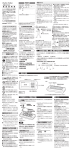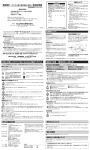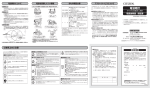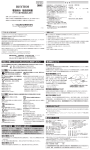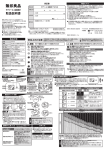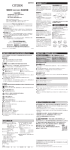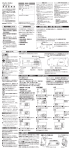Download 取扱説明書(PDF: 0.9 MB)
Transcript
タグツール・アラームクロック タグツール・アラームクロック 図記号の説明 は、禁止(してはいけないこと) を示しています。 は、指示する行為を必ず守ることを示しています。 シリコーンケースに入れて持ち運べる、旅に 便利な単機能の道具です。 *タグツール・シリコーンケース(別売)に入 れてご使用ください。 電池をショートさせない。 分解しない。 電池に傷をつけない。 電池を充電しない。 電池を加熱しない。 火の中に入れない。 失 明や 炎 症 などの障害が発 生する危険 性 があります。目や皮膚についたら、すぐに 水道水でよく洗い流して医師の治療を受け CR2032 てください。衣 服に付着した場合は、すぐ に水道水で洗い流してください。 漏れた液に直接触れないでください。 取扱説明書番号 8ZDA28AZ (Y1403) 電池を外して、漏れた液を布や紙でよくふ き取ってください。修 理 が必 要なときは、 お買い上げの販売店にご相談ください。 傷害を負う可能性または物的損害が 発生する可能性が想定される内容 強い振動や落下など衝撃を与えない 禁止 故障や破損の原因になります。 ぬれた手で触らない さびの発生や故障の原因になります。 浴室やサウナ、岩盤浴、温室など、高温・ 高湿になる所では使わない さびの発生や故障の原因になります。 分解や改造をしない 分解禁止 けがや故障の原因になります。 下記のような場所では使わない 部材の変形、変質、劣化、故障の原 警告 小さなお子様の手の届く所に置かない 注意 製品や電池、電池ぶたなどを口に含んだり誤 飲するおそれがあります。万一、飲み込んだと きは、 すぐに医者の治療を受けてください。 水に濡れたりすると故障の原因になります。 ●アラームが鳴っているときは、設定できませ ん。アラームスイッチをOFFにしてください。 ⒊ 日時のセット 防塵、防水仕様ではありません。 ⒋ アラーム時刻のセット ❶ または を押して離す と、 アラーム時刻が点滅し ます。12時間表示のときは AMまたはPMが点滅します。 時、分、西暦、月、日の順にセットします。 点滅している数値を または で合わ せ、 を押すと次に進みます。 ⒈ 各部の名称 押してすぐ離す 押し続ける 1秒点滅 +/−ボタン TIME SET(タイムセット) 1つ進む 早送り (12/24h切り替え) 1つ戻る 早戻し *図は操作説明用ですので、実際の商品と異なることがあります。 音孔 表示部 アラームスイッチ RESET(リセット) ⒉ 電池のセット(電池の交換) 締めた状態 コインなどで回す ❶ ❸ 電池ぶた 表示部 ➡ 斜めに挿し込む ❷「時」を合わせる。 12時間表示のときはAM(午 前)/PM(午後)表示に注意 ❸「分」を合わせる。 ⒌ アラームのON/OFF O N:セットした時刻にアラームが鳴る。 OFF:アラームを止める、鳴らさない。 アラームON アラーム アラームOFF スイッチ 電池のセット、リセット直後は 2014/1/1、AM12:00、アラー ム時刻はAM6:00に設定される。 ボタン形リチウム電池 CR2032 1 個使用 ❶電池ぶたを左に回して取る。 ❷電池の+表示を上にして入れる。 ❸電池ぶたを右に回して締める。 ❹RESETを楊枝などで押す。 ※電池をセットしたとき、RESETを押したときに 「ピィ」と鳴ります。 ※電池が取り出しにくいときには、すきまに楊枝な ど細い棒を差し込んで、電池を持ち上げてくだ さい。 ※金属製のピンセットを使用しないでください。電 池がショートすることがあります。 ❺「月」を合わせる。 ❻「日」を合わせる。 以上でセットが終わり ました。 ※❻の設定が終わると時を刻み始めます。 ※60秒間操作を中断すると表示されている 内容で設定を終わり、時を刻み始めます。 アラーム時刻を表示 日付を表示 ○鳴っているアラームを2分間放置するとアラーム (アラームオートストップ機能) 音が止まります。 ○アラームスイッチがONのときは、毎日アラームが 鳴ります。使用しないときはOFFにしてください。 ⒍ 時刻表示の切り替え 12時間表示 24時間表示 12/24h 故障かな? ■ 表示が欠けている 静電気の影響で誤作動した可能性があり ます。電池を取り出して、入れ直してくだ さい。また、電池の残量が少なくなると表 示が薄くなったり、欠けたりします。電池を 新しいものに交換してください。 ■ 表示が薄いまたは濃い 液晶表示は、 0℃未満では薄くなったり、 消えたりします。 40℃を超えると濃くなっ たり、むらになったりします。 0∼40℃の 温度になれば正常に表示します。 因になります。 直射日光が当たる所。 暖房器具等の熱風や火気に近い所。 温度が+50℃以上の所。 温度が -10℃以下の所。 ほこりが多く発生する所。 プール、温泉場などガスの発生する所。 調理場など多くの油を使用する所。 ゴムや軟質のポリ塩化ビニルに長い間、直接 ふれさせておくと、色移りや付着、変質をす ることがあります。 電池からの液漏れを防ぐために次のこ とを守る 使い切った電池は速やかに取り出してください。 長 期間使 用しない 場合は、電 池を取り出して ください。 電池の寿命について 緩めた状態 ❹ +を上にして ❷ または を押して時刻 を合わせてください。 ❸約5秒間ボタン操作をし ないと設定を終わります。 ❶ を約3秒間押 すと「ピィ」と鳴り、 「時」が点滅。 ❹「西暦」を合わせる。 目印 ❷ アラーム時刻のとき 表示 禁止 AM 12:00 ∼ 11:59 PM 12:00 ∼ 11:59 00:00 ∼ 23:59 を押してすぐ離 すと12/24時間表 示が切り替わります。 日時、 アラーム時刻のセット中、 アラームが 鳴っているときは切り替えができません。 お手入れについて 汚れがひどいときは、水でうすめた中性洗 剤や石けん水を、やわらかい布に少量つけ てふき取り、その後、 からぶきしてください。 ケースなどの汚れ落としに、ベンジン、シン ナー、 アルコール、スプレー式クリーナー類 は、使用しないでください。 付属の電池は、工場を出荷するときに入れ ていますので、製品仕様より短い期間で電 池切れになることがあります。 年1回定期的に新しい電池に交換してください。 電池、製品の廃棄について お住まい地区自治体の指定に従ってください。 電池と本体を分別して廃棄してください。 製品仕様 使 用 環 境 温 湿 度 :−10∼+50℃、85%RH以下 ※結露しないこと 液晶表示可読温度 :0∼+40℃ 電 源 :CR2032 (3V)1個 電 池 寿 命 :約1年 アラームを30秒/日鳴らしたとき 時 計 機 能 :クオーツ 表 示 方 法 :LCD表示(12/24時間表示切り替え式) 時 間 精 度 :平均月差 ±30秒(温度が5∼35℃のとき) ア ラ ー ム 機 能 :設定時刻にアラームが鳴る ア ラ ー ム 精 度 :表示時刻に対して±0秒 アラームオートストップ :2分 ア ラ ー ム 音 :電子音 鳴り方が4段階で変化 カ レ ン ダ ー :2014/1/1∼2099/12/31 外 形 寸 法 :46 (幅)30 (高さ)13 (厚み) mm 質 量 :17g (電池を含む) 材 質 :ケースABS/透明カバーPMMA 防 水 機 能 :なし ○製品仕様は改良のため予告なく変更することがあります。 Safety advice Prior to use, please thoroughly read and follow these safety instructions. Explanation of symbols TAG TOOL•ALARM CLOCK This symbol indicates prohibited conduct. This symbol indicates compulsory items. User’s Manual WARNING indicates a hazard with a level of risk which, if not avoided, WARNING medium could result in death or serious injury. Prohibited Product is a travel-friendly, single function tool which may be kept inside a silicon case and carried. * Please use the product together with TAG TOOL•SILICON CASE (sold separately). • Do not short-circuit the batteries. • Do not disassemble. • Do not damage the batteries. • Do not re-charge the batteries. • Do not heat the batteries. • Do not expose to fire. • Thank you for your purchase. • In order to use this product properly, please first read this User’s Manual before use. • Please keep this User’s Manual stored in a handy location even after reading it, and refer to it when necessary. Accessories Type CR2032 button cell Lithium batteries User’s Manual (this sheet) User’s Manual number In order to prevent leakage of liquid, over-heating or rupture of battery, please obey the following. Do not touch the liquid leaking from the batteries. • It poses the risk of injuries such as loss of eyesight or inflammation. If the liquid comes into contact with eyes or skin, wash immediately with tap water and seek treatment from a doctor. If the liquid is attached to clothing, please wash it off immediately with tap water. • Do not touch the liquid directly. Remove the batteries and wipe the liquid off thoroughly with cloth or paper. 1 1 page 8ZDA28AZ (Y1403) CAUTION CAUTION indicates a hazard with a low level of risk which, if not avoided, could result in minor or moderate injury. Do not drop or subject the product to strong impact. Prohibited This may cause damage or malfunction. Do not touch with wet hands. This may cause rust or malfunction. Do not use in locations with high temperature and humidity, such as in a bathroom, sauna, bedrock bath or greenhouse. This may cause rust or malfunction. WARNING Keep product out of the reach of small children. It may cause accidental swallowing of the product, battery or the battery cover. If accidental swallowing occurs, please seek treatment from a doctor immediately. CAUTION Product is not waterproof or dust-proof. Getting the product wet may cause malfunction. * Image is for the purposes of operating instructions, and may vary from actual product. 1. Part names TIME SET (Time set button) Blinks once per second +/- button (Switches between 12/24h) 3. Setting the date/time 4. Setting the alarm Setting will be done in the following order: hour, minute, year, month, date. Press or to adjust the figure in the blinking field, and press to move to the next field. Press and release Press and hold Increases by 1 Fast forward Decreases by 1 Reverse •Setting cannot be done while the alarm is ringing. Please turn the Alarm Switch OFF. button for ❶ Press the approx. 3 seconds until a “beep” sound is heard. The “hour” field will start blinking. ❷ Set the time by pressing or . ❸ If you do not operate any buttons for approx. 5 seconds, the setup will automatically end. Press and release or ❶ . The alarm time will start blinking. In 12-hour display mode, AM or PM will start blinking. will be displayed at alarm time ❷ Set “Hour” Speaker Display RESET(Reset button) Alarm switch 2. Setting the battery (exchanging the battery) Screw/unscrew with a coin ❶ ❸ Loosen Tighten (OPEN) (CLOSE) Battery cover Dots When tightened Display Immediately after setting the battery or pressing the Reset button, the clock will be set to 2014/1/1, AM12:00, and alarm time will be set to AM6:00. 1 Type CR2032 button cell Lithium battery will be used. ❶ Remove the battery cover by turning it in an anticlockwise direction. ❷ Insert the battery with the plus(+) sign facing up. ❸ Tighten the battery cover by turning it in a clockwise direction. ❹ Press “RESET” with a thin stick such as a toothpick. ※ Setting the battery or pressing the “RESET” button will sound a “beep”. ※ If you have difficulty removing the battery, please insert a thin insulating rod such as a toothpick to lift the battery from the compartment. ※ Please do not use metallic pins. The battery may short circuit. 5. Turning the alarm ON/OFF O N Alarm will ring at the time set. OFF Stops the alarm, stops the ringing. Alarm ON Alarm Switch Alarm OFF ❺ Set “Month” ❻ Set “Date” ※ If you do not operate any buttons for 60 seconds, the date/time setup will automatically end, and the clock will start counting with the displayed fields. Displays alarm time Displays date •Alarm will stop after ringing for 2 minutes. (Alarm auto-stop function) •The alarm will ring everyday if when the Alarm Switch is ON. Please set it to OFF when not in use. 6. Switching time display mode 12-hour display mode 24-hour display mode Press and release the button to Troubleshooting ■ Portions of display missing The display may have malfunctioned due to static electricity. Please remove and insert the battery again. Low battery levels may also cause the display to become dim or have missing portions. Please replace with brand new battery. ■ Display is dim/too dark Liquid crystal displays may dim or disappear at temperatures below 0°C (+32°F). At temperatures above +40°C (+104°F), the display may become darker or distorted. Display will function normally between the temperature range of 0°C ~ +40°C (+32°F ~ +104°F). switch between 12/24 AM 12:00∼11:59 PM 12:00∼11:59 prohibited Do not use the product in the places listed below. This may cause the product to deform, Prohibited deteriorate, or malfunction. • Locations exposed to direct sunlight. • In the proximity of fire or heat from heating appliances. • Locations with temperatures above +50°C (+122°F). • Locations with temperatures below -10°C(+14°F). • Locations where there is a lot of dust. • Locations with a lot of gas such as swimming pools or hot springs. • Locations where a large quantity of oil is used such as toasters, microwave ovens, electronic cookers, or ventilation hoods. • Direct contact with rubber or polyvinyl chlorides for long periods may cause the product to stain, stick or deteriorate. In order to prevent leakage of battery liquid, please obey the following. Compulsory • Please remove the batteries from the product when it has run out. • Please remove the batteries when the product is not being used for a long period of time. ❹ Set “Year” ※ Clock will start counting the time after the setting of ❻ is completed. ➡ Insert the battery diagonally with the + sign facing up before pushing it in place. ❸ Set “Minute” When loosened ❹ ❷ Beware of the AM(before noon) /PM(after noon) display when in 12-hour display mode. Do not perform repairs, disassembly or modifications. This may cause injury or malfunction. Disassembly 00:00∼23:59 hour display modes. •Cannot be switched during date/time or alarm time setup, or while the alarm is ringing. Concerning maintenance • If the exterior of the body becomes dirty, remove the dirt by wiping with a cloth slightly dampened with water-diluted neutral detergent, and clean with a dry cloth afterwards. • Never use benzene, paint thinners, alcohol or spray cleaners or other solvents to remove the dirt on the case. Regarding battery life • As the batteries are inserted at the time of shipment from the factory, there are cases when the battery life is short. • Please regularly replace with new batteries once per year. Disposal of batteries and product • Please dispose of the batteries and the body separately according to the local rules. Specifications Usable temperature and humidity range: -10°C ∼+50°C (+14°F ∼+122°F), 85%RH or less *No condensation LCD operating temperature range: 0°C∼+40°C (+32°F∼+104°F) CR2032 (3V) 1 Power source: Approx. 1 year when the alarm rings for 30 seconds/day Battery life: Quartz Clock function: LCD display (Switchable between Display: 12/24-hour display modes) Average monthly difference within ±30 Time Accuracy: seconds (when temperature is between +5°C ~ +35°C (+41°F ~ +95°F)) Alarm function: Alarm will ring at the set time Alarm accuracy: ±0 seconds against displayed time Alarm auto-stop: 2 minutes Alarm Sound: Electronic sound Alarm sound changes in 4 levels Calendar: 2014/1/1 ~ 2099/12/31 Size: 4.6cm wide x 3cm high x 1.3cm thick (1.8in wide x 1.2in high x 0.5in thick) Product weight: 17g/0.04lb (including batteries) Materials: Case ABS / Transparent cover PMMA Waterproof function: NONE ○Product specifications are subject to change without prior notice for the sake of making improvements.