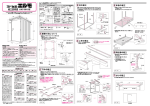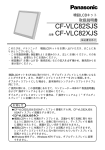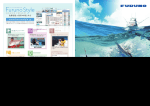Download LCD,CRT 固定方法
Transcript
CA92276-5460 LCD,CRT 固定方法 2006年 1 月 富士通株式会社 このたびは、弊社の CRT/KB 格納テーブル[GP5-R1TB6]をお買い求めいただきまして、誠にあり がとうございます。 本書は、CRT/KB格納テーブルのLCD及びCRT固定方法の一例について説明いたします。ご使用にな る前に本書及びラック,LCD,CRTに添付の『取扱説明書』をよくお読みになり、正しい取扱いをさ れますようお願いいたします。 1. CRT(カラーCRT ディスプレイ)の固定方法 テーブルのブラケット部に CRT の台座部分が引っ掛かるように設置します。 ブラケット部 CRT 台座部 添付のベルトをテーブルの前後の穴に通し CRT に巻きつけるようにして固定します。 <注意> 固定した後のベルト余長分につきましては、既に巻きつけたベルトに巻くなどしてブラ ブラしないようにしてください。 ‐1‐ 2. LCD(カラー液晶ディスプレイ)の固定方法 テーブルのブラケット部に LCD の台座部分を突き当てるように設置します。 ブラケット部 LCD 台座部 添付のベルトをテーブルの前後の穴に通しそれぞれ LCD にクロスしながら巻きつけるよう にして固定します。 ・前側ベルト固定順序 <注意> 固定した後のベルト余長分につきましては、既に巻きつけたベルトに巻くなどしてブラブ ラしないようにしてください。 ‐2‐ ・後側ベルト固定順序 <注意> 固定した後のベルト余長分につきましては、既に巻きつけたベルトに巻くなどしてブラブ ラしないようにしてください。 以上 ‐3‐ CA92276-5460 How to Secure LCD and CRT Devices January 2006 Fujitsu Limited Thank you for purchasing a CRT/KB Storage Table [GP5-R1TB6] from us. This document describes an example of how to secure an LCD or CRT using your CRT/KB Storage Table. Make sure to read this document and the manuals supplied with the rack, LCD, and CRT first to ensure proper usage. 1. How to secure a CRT (Color CRT display) Place the CRT so that its base is wedged under the bracket of the table. Bracket CRT base Buckle up the CRT by putting the supplied belts through the holes in front and back of the table. <Caution> Do not leave the fastened belt ends dangling. Take precaution such as wrapping them around the secure part of the belt. ‐4‐ 2. How to secure an LCD(Color LCD) Place the LCD so that its base is shoved under the bracket of the table. Bracket LCD base Buckle up the LCD by crisscrossing the supplied belts through the holes in front and back of the table. ・Front belt fastening procedure <Caution> Do not leave the fastened belt end dangling. Take precaution such as wrapping it around the secure part of the belt. ‐5‐ ・Rear belt fastening procedure <Caution> Do not leave the fastened belt end dangling. Take precaution such as wrapping it around the secure part of the belt. (End) ‐6‐