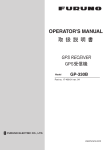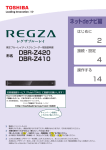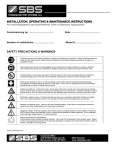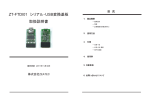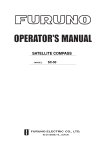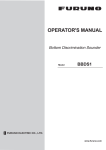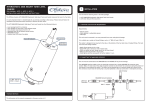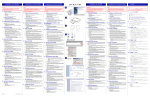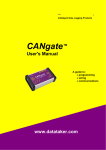Download OPERATOR`S MANUAL NMEA2000-INTERFACE UNIT IF
Transcript
OPERATOR’S MANUAL NMEA2000-INTERFACE UNIT IF-NMEA2K1 CAUTION WARNING Do not open the shield cover unless totally familiar with electrical circuits. Observe the following compass safe distances to prevent interference to a magnetic compass: Only qualified personnel should work inside the equipment. IF-NMEA2K1 Do not install the unit where it may get wet from rain or water splash. Water in the unit can result in fire, electrical shock or damage the equipment. Use only the specified power cable. Fire or damage to the equipment can result if a different cable is used. Do not disassemble or modify the equipment. Fire, electrical shock or serious injury can result. www.furuno.co.jp standard compass steering compass 0.60 m 0.40 m System Configuration The NMEA2000-INTERFACE UNIT IF-NMEA2K1 converts NMEA 2000® format data to NMEA 0183 format data and vice versa. NMEA2000-INTERFACE UNIT IF-NMEA2K1 NMEA2000 R cable optionally supplied with device VH3P-MVVS0.75x2C Power cable NMEA0183 cable optionally supplied with device 12-24 VDC NavNet 3D, FI-50 series, etc. NMEA2000 R equipment/device NMEA0183 equipment/device (Navpilot-500 series, PG-500, etc.) Specifications of NMEA2000-INTERFACE UNIT NMEA 2000® NMEA 0183 Environmental conditions Power supply Body color I/O port number Transmission speed Standard Load Equivalency Number (LEN)* I/O port number Transmission speed Standard 1 250 kbps NMEA 2000® Standard Version 1.20 1 3 4800 bps/38400 bps (DIP switch setting) NMEA0183 Standard Version 1.5/2.0/3.0 TEC 61162-1 -15°C to 55°C 95% (at 40°C) IEC 60945 Ed.4 IP20 (IEC 60529) Ambient temperature Relative humidity EMC Dustproofing, waterproofing 12-24 VDC/0.5-0.25 A N2.5 *LEN is the amount of current a device draws from the NMEA 2000® network. Equipment List Name Type Code No. Qty Interface Unit Installation Materials Spare Parts IF-NMEA2K1 CP19-01200 000-013-138 1 1 set SP19-01001 001-041-070 1 set Accessories FP19-01600 000-015-656 1 2 Remarks CP19-01201 and Power cable Fuses (Type: FGMB 125V 0.5A PBF, Code No.: 000-157-462-10, 2 pcs.) CD-ROM, IF-NMEA2K1 GMM software Installation Mounting considerations The IF-NMEA2K1 can be mounted on a desktop or a bulkhead. When choosing a mounting location, keep in mind the following points: • Locate the unit well away from areas subject to water splash and rain. • Keep the unit out of direct sunlight because of heat that can build up inside the cabinet. Note: The IF-NMEA2K1 is not waterproofed. Mount the unit so that the cable entrance does NOT face upward, to reduce the chance of water leakage into the unit. Mounting Fix the unit to the mounting location with four self-tapping screws (3x20), referring to the outline drawing in this manual. 3 Wiring Connect the IF-NMEA2K1 and NMEA 2000®/NMEA 0183 devices, with the cables mentioned on page 2. One NMEA 2000® system and three NMEA 0183 devices can be connected. For one NMEA 0183 device, connect it to the No.1 port (located most left-side) in the IF-NMEA2K1. Detach the body cover and shield cover from the unit, and connect cables inside. 1. Detach the body cover by hands. 2. Loosen four pan head screws (M3x8) and slide the shield cover upward to remove the cover. Body cover Shield cover Pan head screw (M3x8, 4 pcs.) 4 Internal wiring For NMEA 2000 For NMEA 0183 DIP switch Power plug No.1 No.2 No.3 Ground terminal Connect the ground wire (IV-2sq, local supply) here. Fixing metal (for the power cable) Fixing metal (for NMEA 2000 R cable) Fixing metal (for NMEA 0183 cables) Fabricate NMEA cables as shown below. Connect cores to the connectors, referring to the interconnection diagram in this manual. When using the No.2 and No.3 NMEA 0183 ports, remove the respective sheet cover. Attach the power cable VH3P-MVVS0.75x2C to the power plug in the unit. Set slotted-head screw driver to orange crimp and push. Insert core, then release screwdriver. Fabrication of NMEA 0183 cable 50 23 NMEA cable 7 Cable tie (2 pcs.) Fixing metal Vinyl tape Fabrication of NMEA 2000 R cable 20 EMI core (supplied as installation materials) 23 Vinyl tape 7 No.2㪃㩷No.3 sheet cover After connecting the cables, fasten them to correct fixing metal at the inside cable entrance with two cable ties (supplied as installation materials). Note: For NMEA 0183 cable, make sure that its shield part is attached to the fixing metal. 5 DIP switch setting Set the baud rate for the NMEA 0183 devices (connectors No.1 to 3) according to the specifications of the device connected. All DIP switches are set to 38400 bps in the default setting. DIP switch Corresponding NMEA No. 0183 connector 38400 bps setting 4800 bps setting 1 No.1 OFF ON 2 No.2 OFF ON 3 No.3 OFF ON 4 Not used. Terminator When connecting the IF-NMEA2K1 at the end of the NMEA 2000® network, set the terminator inside the unit to the ON position. ON Terminator OFF Note: Set the terminator to the OFF position when the IF-NMEA2K1 is not connected as a terminator as shown below. IF-NMEA2K1 NMEA 2000 device R 㩷 NMEA 0183 device External terminator 1 Backbone cable 6 External terminator 2 Turning Power On No operation is required for the user. Simply turn on the IF-NMEA2K1’s DC power source at switchboard to power the interface unit. The power LED lights in green when the unit is powered. Power LED Replacement of Fuse (Technician only) A 0.5A fuse inside the unit protects it from overcurrent and equipment fault. If the power cannot be turned on, have a qualified technician check the fuse. If the fuse has blown, find out the cause before replacing it. 7 About Tool Software Install the General Menu Manager (GMM) software (in the CD-ROM supplied) into your PC to confirm the settings of sentences NMEA2K1. The applicable OS are Windows 2000/XP/Vista. A commercial USB cable (A plug and B plug) is necessary to connect the IF-NMEA2K1 to your PC. How to install the software 1. Insert the CD-ROM into the PC. The “Microsoft .NET Framework 2.0” is necessary to install the CD-ROM. If your PC does not have it, the following window appears when inserting the CD-ROM. Click “Accept” to install “Microsoft .NET Framework 2.0”. Windows is the registered trademark of Microsoft, Inc. *The Microsoft Corporation holds the rights to the redistributable program contained in this CDROM. 8 The following window appears. 2. Click “Next” to show the following window. 9 3. Select the folder where to install the software. 4. Specify who is to use the software, with the radio button “Everyone” or “Just me”, then click “Next”. 5. Click “Next” again. 6. Click “Close” to finish the installation. 10 How to install the driver software Install the driver software into the PC, following the instructions below. 1. Use a commercial USB cable to connect the IF-NMEA2K1 interface unit and the PC. USB port The “Found New hardware Wizard” window appears on the PC display. 2. Select “Install from a list or specific location”, and click “Next”. 11 3. Select “Search removable media (floppy, CD-ROM...)”, and click “Next” to show the following message. 4. Click “Continue Anyway”. 5. Click “Finish” to complete the installation of the driver. The icon for IF-NMEA appears on the PC screen. How to use the software The IF-NMEA2K1 has three NMEA183 ports and one NMEA2000® port. Use the GMM software (installed at the previous section) to set these ports. How to start the GMM software Do the following to start the GMM software. 1. Turn on the IF-NMEA2K1’s DC power source at switchboard to power the interface unit. 2. Use the USB cable to connect the IF-NMEA2K1 to the PC. 3. Click the “IF-NMEA2K1” icon on the screen twice to start the General Menu Manager. 12 How to select sentences and PGN to send The main menu shows sentences and PGNs in the tree-format. You can choose to send or not send each sentence (PGN); 1. Open the tree for a port, and choose a sentence or PGN. The setting window appears at the right-hand side of the screen. Current progress Setting window Main menu 2. Select ON (send) or OFF (not send) at the SendON dialog box. 3. Select the sending cycle at the Rate [ms] dialog box. Select “AUTO” normally. 4. Click the SET button. 5. Click the RELOAD button to confirm the current setting. How to display ports’ information You can confirm the baud rate and NMEA version for each port as below; 1. Select a port and “Port Settings” in order to open the tree at the main menu. 2. Select “baud rate” to show the baud rate window at the right-hand side of the screen. Current baud rate (DIP switch setting) Possible maximum traffic at this port Set sentences so that the possible maximum traffic is smaller than the baud rate. 13 3. If necessary, choose “NMEA Version” to show the NMEA Version window at the right-hand side of the screen. Change the version at the dialog box. After the change, click the SET button. Other operations The Information tree on the main menu allows you to do the following common operations among all ports. Name Description About product Shows the information about the equipment (GMM software version, etc.) NMEA2000 Information Shows the information of NMEA2000® connected. Self Test Shows the result of the ROM/RAM test and DIP switch settings of ports. User Reset Restores all settings to the default. 14 Comparing NMEA 2000® and NMEA 0183 Sentences NMEA 2000 NMEA 0183 65280 Heave (Proprietary PGN) PFEC, GPhve 126992 System Time RMC, ZDA 127245 Rudder RSA 127250 Vessel Heading129540 HDG, HDM, HDT, RMA, RMC, VHW PFEC, GPatt 127251 Rate of Turn ROT 127257 Attitude PFEC, GPatt 127258 Magnetic Variation HDG, RMA, RMC 128259 Speed, Water referenced RMA, RMC, VHW, VTG 128267 Water Depth DBT DPT 129025 Position, Rapid Update GGA, GLL, GNS, RMA, RMC 129026 COG & SOG, Rapid Update RMA, RMC, VTG 129029 GNSS Position Data GGA, GLL, GNS, RMA 129033 Time & Date RMC, ZDA 129283 Cross Track Error APB, RMB, XTE 129284 Navigation Data APB, RMB, WPL, ZTG 130306 Wind Data MDA, MWV, VWR, VWT 130310 Environmental Parameters MDA, MTW 129540 GNSS Sats in view GSV 129285 Navigation-Route/WP information APB, RMB, WPL, ZTG 130577 Direction Data RMA, RMC, VHW, VTG 130311 Bold: PGNs and sentences whose settings are active at the default setting 15 A-1 PACKING LIST 19BB-X-9851 -0 1/1 IF-NMEA2K1 N A M E ユニット O U T L I N E DESCRIPTION/CODE № Q'TY UNIT NMEA2000インターフェイス 1 IF-NMEA2K1 INTERFACE UNIT 000-013-137-00 予備品 SPARE PARTS 予備品 1 SP19-01001 SPARE PARTS 001-041-070-00 工事材料 INSTALLATION MATERIALS CP19-01200 ケーブル組品 1 VH3P-MVVSO.75X2C CABLE ASSEMBLY 000-160-436-10 工事材料 1 CP19-01201 INSTALLATION MATERIALS 001-041-080-00 図書 DOCUMENT 取扱説明書J/E OPERATOR'S MANUAL (J/E) 1 OMC-44462-* 000-167-813-1* 型式/コード番号が2段の場合、下段より上段に代わる過渡期品であり、どちらかが入っています。 なお、品質は変わりません。 TWO TYPES AND CODES MAY BE LISTED FOR AN ITEM. THE LOWER PRODUCT MAY BE SHIPPED IN PLACE OF THE UPPER PRODUCT. QUALITY IS THE SAME. (略図の寸法は、参考値です。 DIMENSIONS IN DRAWING FOR REFERENCE ONLY.) 19BB-X-9851 A-2 CODE NO. 001-041-080-00 TYPE CP19-01201 19BB-X-9401 -0 1/1 工事材料表 INSTALLATION MATERIALS 番 号 NO. 名 称 NAME 略 図 OUTLINE 型名/規格 DESCRIPTIONS 数量 Q'TY 用途/備考 REMARKS +トラスタッピンネジ 1 3X20 SUS304 SELF TAPPING SCREW 4 CODE NO. 000-167-940-10 コンベックス 2 CV-150N CABLE TIE 10 CODE NO. 000-162-186-10 EMIコア 3 RFC-6 EMI CORE 1 CODE NO. 000-144-132-10 型式/コード番号が2段の場合、下段より上段に代わる過渡期品であり、どちらかが入っています。 なお、品質は変わりません。 TWO TYPES AND CODES MAY BE LISTED FOR AN ITEM. QUALITY IS THE SAME. THE LOWER PRODUCT MAY BE SHIPPED IN PLACE OF THE UPPER PRODUCT. (略図の寸法は、参考値です。 DIMENSIONS IN DRAWING FOR REFERENCE ONLY.) FURUNO ELECTRIC CO .,LTD. 19BB-X-9401 D-1 18/Jul/08 R.Esumi S-1 1 2 3 マルチファンクション ディスプレイ MULTI FUNCTION DISPLAY MFD8/12/BB M12-05BM+05BF,1/2/6m 1 2 3 4 5 NMEA2000 SHIELD NET-S NET-C NET-H NET-L A B 12-24VDC VH3P-MVVS0.75x2C,3.5m シロ WHT クロ BLK J6(VH3P) 1 V+ 2 V3 GND NMEA2000 J1 SHIELD 1 NET-S 2 NET-C 3 NET-H 4 NET-L 5 1 2 3 4 5 NMEA2000インターフェイス NMEA2000 INTERFACE UNIT IF-NMEA2K1 M12-05BFFM,1/2/6m DRAIN アカ RED クロ BLK シロ WHT アオ BLU NMEA0183 #1 J2 TD1-A 1 TD1-B 2 RD1-A 3 RD1-B 4 NC 5 GND 6 *2 *3 MJ-A6SPF0003,5m,φ6 (AWG26x2P-PE/PVC-SB) NMEA0183 #2 J3 TD2-A 1 TD2-B 2 RD2-A 3 RD2-B 4 NC 5 GND 6 C 同上 DITTO NMEA0183 #3 J4 TD3-A 1 TD3-B 2 RD3-A 3 RD3-B 4 NC 5 GND 6 5 T-CONNECTOR SS050505-FMF -TS001 *2 1 2 3 4 5 TB7 OUT-A OUT-B IN-A IN-B SHIELD 5 オートパイロット AUTO PILOT FAP-5002 または OR 航法装置 NAV EQUIPMENT 同上 DITTO *1 IV-2sq. D 注記 *1)造船所手配。 *2)オプション。 *3)コネクタを取外し接続する。 NOTE *1: SHIPYARD SUPPLY. *2: OPTION. *3: REMOVE PLUG FOR CONNECTION. DRAWN 23/May/08 CHECKED 26/May/08 APPROVED SCALE DWG.No. TITLE T.YAMASAKI 名称 T.TAKENO MASS C4446-C02- A NAME kg REF.No. 19-028-9204-0 IF-NMEA2K1 NMEA2000インターフェイス 相互結線図 3/Jun/08 R.Esumi MFD8/12/BB *2 LIGHT-CABLE OR TERMINATOR NMEA2000 INTERFACE UNIT INTERCONNECTION DIAGRAM 追補 NMEA2000®/0183 センテンス対比表 NMEA2000 65280 NMEA0183 Heave (Proprietary PGN) (ヒーブデータ) PFEC, GPhve 126992 System Time(時刻、日付) RMC, ZDA 127245 Rudder(舵角) RSA 127250 Vessel Heading(船首方位) HDG, HDM, HDT, RMA, RMC, VHW PFEC, GPatt 127251 Rate of Turn(回頭角速度) ROT 127257 Attitude(ロール / ピッチ) PFEC, GPatt 127258 Magnetic Variation(磁気偏差) HDG, RMA, RMC 128259 Speed, Water referenced (対水船速) RMA, RMC, VHW, VTG 128267 Water Depth(水深) DBT DPT 129025 Position, Rapid Update (GPS 位置) GGA, GLL, GNS, RMA, RMC 129026 COG & SOG, Rapid Update (対地進路 / 対地船速) RMA, RMC, VTG 129029 GNSS Position Data(GNSS 位置) GGA, GLL, GNS, RMA 129033 Time & Date(時刻、日付) 129283 RMC, ZDA Cross Track Error (クロストラックエラー) APB, RMC, XTE 129284 Navigation Data(航法データ) APB, RMB, WPL, ZTG 130306 Wind Data(風向風速データ) MDA, MWV, VWR, VWT 130310 130311 129540 Environmental Parameters (環境情報) MDA, MTW GNSS Sats in view(可視衛星) GSV 129285 Navigation - Route/WP information APB, RMB, WPL, ZTG (目的地情報) 130577 Direction Data(各種方位データ) RMA, RMC, VHW, VTG 太字:出荷時設定が「SendOn(送信) 」の PGN/ センテンス 15 3.「NMEA Version」を選んで、画面の右側に NMEA Version ウィンドウを表示し ます。 必要な場合は、プルダウンメニューでバージョンを変更することができま す。設定の変更後は、必ず SET ボタンをクリックしてください。 その他の操作 メインメニューの Information ツリーでは、各ポート共通で次のような操作を行う ことができます。 項目名 内容 About product GMM ソフトウェアのバージョンなど、機器に関する情報を表示 NMEA2000 Information 接続している NMEA2000® に関する情報を表示 Self Test ROM/RAM テストの結果と、各ポートの DIP スイッチ状態を表示 User Reset 全ての設定を工場出荷時に戻す 14 送信するセンテンス・PGN の選択 メインメニューには、使用しているセンテンスや PGN がポートごとにツリー形式で 表示されます。次の要領で、センテンス(PGN)を送信するかしないかを設定しま す。 1. メインメニューで設定を変更したいポートのツリーを開き、「Sentences」か らセンテンス(PGN)を選びます。 画面の右側に、選んだセンテンスの設定ウィンドウが現れます。 ㅴⴕਛ䈱ಣℂౝኈ ⸳ቯ䉡䉞䊮䊄䉡 䊜䉟䊮䊜䊆䊠䊷 2. SendOn プルダウンメニューで、ON(送信する)または OFF(送信しない)を 選びます。 3. Rate [ms] プルダウンメニューで、送信する周期を選びます。 通常は、「AUTO」を選んでください。 4. SET ボタンをクリックします。 5. もう一度各ポートの設定内容を見たい場合は、RELOAD ボタンをクリックしま す。 各ポートの情報表示 ポートごとに、ボーレートや NMEA のバージョンを表示することができます。 1. メインメニューで情報を知りたいポート、「Port Settings」の順にツリーを 開きます。 2.「Baud Rate」を選んで、画面の右側に BaudRate ウィンドウを表示します。 䈱䊗䊷䊧䊷䊃 䋨㪛㪠㪧䉴䉟䉾䉼䈱⸳ቯ䋩 䈱䊘䊷䊃䈪⊒↢䈚ᓧ䉎ᦨᄢㅢା㊂ ᦨᄢㅢା㊂䈏䊗䊷䊧䊷䊃䈱ᢙ୯䉕࿁䉌䈭䈇䉋䈉䇮 ฦ䉶䊮䊁䊮䉴䈱ㅍା䉕⸳ቯ䈚䈩䈒䈣䈘䈇䇯 13 下図のメッセージが表示されます。 4.「続行」をクリックします。 5.「完了」をクリックして、ドライバソフトのインストールを完了します。 画面上に、「IF-NMEA2K1」のショートカットが作成されます。 ソフトウェアの操作 IF-NMEA2K1 には、NMEA0183 用ポートが 3 つと NMEA2000® 用のポートが 1 つ備わっ ています。 前節でインストールした General Menu Manager(GMM)ソフトウェア を使って、各ポートの設定を行うことができます。 GMM ソフトウェアの起動 次の手順で、ソフトウェアを立ち上げます。 1. 船内電源盤で、IF-NMEA2K1 の電源を入れます。 2. 市販の USB ケーブルを使って、IF-NMEA2K1 とパソコンを接続します。 3. 画面上にある「IF-NMEA2K1」ショートカットアイコンをダブルクリックし て、GMM ソフトウェアを立ち上げます。 12 ドライバソフトのインストール 続いて、次の手順でドライバソフトをパソコンにインストールします。 1. 市販の USB ケーブルを使って、IF-NMEA2K1 本体とパソコンを接続します。 㪬㪪㪙䊘䊷䊃 パソコンの画面上に、 「新しいハードウェアの検出ウィザード」ウィンドウが表 示されます。 2.「一覧または特定の場所からインストールする」を選んで、「次へ」をクリッ クします。 3.「リムーバブルメディア(フロッピー、CD-ROM など)を検索」を選んで、「次 へ」をクリックします。 11 3. インストール先のフォルダとユーザー(「Everyone」または「Just me」)を 選んで、「Next」をクリックします。 4. もう一度「Next」をクリックします。 5.「Close」をクリックして、設定ソフトのインストールを完了します。 10 設定ソフトのインストール開始後、次のようなウィンドウが表示されます。 2.「Next」をクリックして、次の画面を表示します。 9 設定ソフトウェアについて 付属の CD-ROM 内にある GMM(General Menu Manager)ソフトウェアを市販のパソコ ンにインストールして、IF-NMEA2K1 上にある NMEA ポートを設定することができま す。対応している OS は、Windows2000/XP/Vista です。パソコンと IF-NMEA2K1 の接 続には、市販の USB ケーブル(A 端子 -B 端子型)が必要です。 インストールの方法 1. 付属の CD-ROM をパソコンに入れます。 設定ソフトの起動には、Microsoft 社から配布されている「Microsoft .NET Framework 2.0」が必要です。お手持ちのパソコンにこの動作環境がインストー ルされていないときは、次のウィンドウが表示されます。このような場合は 「Accept」をクリックして、 「Microsoft .NET Framework 2.0」のインストールを 行ってください。 Windows は米国 Microsoft Corporation の米国およびその他の国における登録 商標です。 *CD-ROM に含まれている Microsoft 社の再頒布可能プログラムに関する権利は、 Microsoft 社が保有しています。 8 電源の投入 本機には、電源スイッチがありません。船内電源配電盤で電源を入れます。電源を 投入すると、カバー上の LED が緑色に点灯します。 㔚Ḯ㪣㪜㪛 ヒューズの交換(サービスマンのみ) 過電流から本機を保護するために、筐体内部には 0.5A のヒューズが付いています。 電源が入らない場合は、まず船内の電源配電盤で本機用のブレーカスイッチをオフ にしてから、本体カバー、シールドカバーの順に外し、ヒューズが切れていないか どうかを確認してください。もしヒューズが切れている場合は、交換する前に原因 を調べる必要があります。 7 DIP スイッチの設定 本体内部にある DIP スイッチを使って、ポート 1 ∼ポート 3 のボーレートを設定す ることができます。接続する機器の仕様に合わせて、スイッチを切り替えてくださ い。工場出荷時は、すべてのスイッチが OFF(38400bps)側に設定されています。 スイッチ No. 該当する NMEA0183 ポート 38400bps 設定 4800bps 設定 1 ポート 1 OFF ON 2 ポート 2 OFF ON 3 ポート 3 OFF ON 4 使用しません 終端抵抗について 本機を NMEA2000® ネットワークの末端に取り付ける場合、ユニット内部にある終端 抵抗を ON 側に設定してください。 ⚳┵ᛶ᛫ ON OFF 注)下図のように、NMEA2000® に本機とは別途、外部終端器が付いている場合 は、インターフェイス内での終端設定は必要ありません。(OFF のまま) 㪥㪤㪜㪘㪉㪇㪇㪇 䉟䊮䉺䊷䊐䉢䉟䉴 㪠㪝㪄㪥㪤㪜㪘㪈㪢 㪩 㪥㪤㪜㪘㪉㪇㪇㪇㩷㩷㩷ᯏེ 㩷 㪥㪤㪜㪘㪇㪈㪏㪊ᯏེ ᄖㇱ⚳┵ེ㪈 䊋䉾䉪䊗䊷䊮䉬䊷䊑䊦 6 ᄖㇱ⚳┵ེ㪉 ユニット内の結線 㪥㪤㪜㪘㪉㪇㪇㪇 ↪䉮䊈䉪䉺 㪥㪤㪜㪘㪇㪈㪏㪊 ↪䉮䊈䉪䉺 㪛㪠㪧 䉴䉟䉾䉼 㔚Ḯ䊒䊤䉫 䊘䊷䊃 㪈 䊘䊷䊃 㪉 䊘䊷䊃 㪊 䉝䋭䉴┵ሶ ᡰ⛎䈱䉝䊷䉴✢ 㪠㪭㪄㪉㪅㪇 䉕ធ⛯䈚䉁䈜䇯 㔚Ḯ䉬䊷䊑䊦↪ ࿕ቯ㊄ౕ 㪥㪤㪜㪘㪇㪈㪏㪊 䉬䊷䊑䊦↪ ࿕ቯ㊄ౕ 㪥㪤㪜㪘㪉㪇㪇㪇 䉬䊷䊑䊦↪ ࿕ቯ㊄ౕ 各 NMEA ケーブルは、下図のように端末処理して本体内部のコネクタに接続します (本書の相互結線図参照)。ポート 2、ポート 3 の NMEA0183 コネクタにケーブルを接 続する場合は、導入口にあるシートを剥がしてください。支給の電源ケーブル VH3P-MVVS0.75x2C は、内部の電源プラグに挿し込みます。 䊙䉟䊅䉴䊄䊤䉟䊋䈭䈬䈪䇮 ฦⓣ䈱 䈮䈅䉎䉥䊧䊮䉳⦡䈱⓭䉕䈚 䈭䈏䉌⧌✢䉕ᝌ䈚䉁䈜䇯 㪥㪤㪜㪘㪇㪈㪏㪊䉬䊷䊑䊦┵ᧃಣℂ 㪌㪇 㪉㪊 㪥㪤㪜㪘 䉬䊷䊑䊦 㪎 䉮䊮䊔䉾䉪䉴 䋨㪉ᧄ䋩 ࿕ቯ㊄ౕ 䊎䊆䊷䊦䊁䊷䊒 㪥㪤㪜㪘㪉㪇㪇㪇䉬䊷䊑䊦┵ᧃಣℂ 㪉㪇 㪉㪊 㪎 㪜㪤㪠䉮䉝 䋨Ꮏ᧚ᡰ⛎䋩 䊘䊷䊃㪉䇮䊘䊷䊃㪊↪䉲䊷䊃 䊎䊆䊷䊦䊁䊷䊒 接続後、導入口内にある固定金具の上に、コンベックス(2 本)を使って各ケーブ ルを縛り付けます。 注)NMEA0183 ケーブルは、シールド部分が固定金具に確実に接触するよう固定 してください。 5 結線 接続する機器にオプション設定されている NMEA ケーブルを使用して、次ページの 手順でインターフェイス本体に接続してください。1 系統の NMEA2000® ネットワー クと、最大 3 台の NMEA0183 機器を接続することができます。NMEA0183 機器が 1 台 の場合は、ポート 1(左端)を使用してください。 次の手順で本体カバー、シールドカバーを外して、内部に各ケーブルを接続しま す。 1. インターフェイスの本体カバーを手で外します。 2. 4 本のナベセムスネジ (M3x8)をゆるめ、シールドカバーを上方にずらして 本体から取り外します。 ᧄ䉦䊋䊷 䉲䊷䊦䊄䉦䊋䊷 䊅䊔䉶䊛䉴䊈䉳 䋨㪤㪊㫏㪏䇮 㪋 ᧄ䋩 4 本体の取付け 取付け時の留意点 本機は、卓上または壁掛けで取り付けることができます。取付け時は、次の点に留 意してください。 z 雨やしぶきの当たる場所を避けること。 z 直射日光の当たる場所を避けること。 注)壁掛け装備の場合、本機のコネクタ面を必ず下に向けて取り付けてくださ い。コネクタ面を上に向けて装備すると、機器の内部に水滴が入る恐れが あります。 取付け 本書の外寸図を参照して、支給のタッピンネジ(3x20)4 本で本体を取り付けてく ださい。 3 システム構成 NMEA2000 インターフェイス IF-NMEA2K1 は、NMEA2000® と NMEA0183 機器のフォー マットデータを変換して、相互に供給します。 㪥㪤㪜㪘㪉㪇㪇㪇 䉟䊮䉺䊷䊐䉢䉟䉴 䌉䌆㪄㪥㪤㪜㪘㪉㪢㪈 㪩 ฦᯏེ↪㪥㪤㪜㪘㪉㪇㪇㪇㩷㩷㩷䉬䊷䊑䊦 㪭㪟㪊㪧㪄㪤㪭㪭㪪㪇㪅㪎㪌㫏㪉㪚 㔚Ḯ䉬䊷䊑䊦 ฦᯏེ↪㪥㪤㪜㪘㪇㪈㪏㪊䉬䊷䊑䊦 㪩 㪥㪤㪜㪘㪉㪇㪇㪇㩷㩷㩷ᯏེ 㪥㪸㫍㪥㪼㫋㩷㪊㪛䈭䈬 㪥㪤㪜㪘㪇㪈㪏㪊ᯏེ 䋨㪥㪸㫍㫇㫀㫃㫆㫋㪄㪌㪇㪇㪆㪌㪈㪈䇮 㪧㪞㪄㪌㪇㪇䈭䈬䋩 㪛㪚㪈㪉㪄㪉㪋㪭 NMEA2000 インターフェイス IF-NMEA2K1 仕様 NMEA2000® ポート数 伝送速度 規格 NMEA0183 環境条件 電源 本体色 1 250kbps NMEA2000® Standard Version 1.20 Load Equivalency Number (LEN)* 1 ポート数 3 伝送速度 4800bps/38400bps(DIP スイッチで設定) NMEA0183 Standard Version 1.5/2.0/3.0、TEC 61162-1 規格 動作温度範囲 -15 ℃~ +55 ℃ EMC IEC 60945 Ed.4 相対湿度 95%(40 ℃時) 保護等級 IP20 DC12-24V:0.5-0.25A N2.5 *NMEA2000 から供給される電源の中で、機器が消費する電流の単位 構成 名称 型式 コード番号 数量 本体 工事材料 予備品 IF-NMEA2K1 CP19-01200 SP19-01001 000-013-138 001-041-070 1 1式 1式 付属品 FP19-01600 000-015-656 1 2 備考 CP19-01201 および電源ケーブル ヒューズ(型式 FGMB 125V 0.5A PBF/ コード番号:000-157-462-10、2 個) CD-ROM、IF-NMEA2K1 GMM ソフトウェア 取扱説明書 NMEA2000 インターフェイス IF-NMEA2K1 ⼊㩷๔ ᵈ㩷ᗧ ᒰ␠䉁䈢䈲ᒰ␠䈱ᜰቯ䈜䉎ઍℂᐫ䈱 ᛛⴚ⠪એᄖ䈲䇮䉲䊷䊦䊄䉦䊋䊷䉕ᄖ䈘 䈭䈇䈖䈫䇯 ᰴ䈱䉮䊮䊌䉴ో〒㔌䉕⏕䈜䉎䈖䈫䇯 ᗵ㔚䈱ේ࿃䈮䈭䉍䉁䈜䇯 ᮡḰ䉮䊮䊌䉴 ᠲ⥽䉮䊮䊌䉴 㔚Ḯ䉬䊷䊑䊦䈲䇮ᔅ䈝ᜰቯ䈱䉅䈱䋨Ꮏ ᧚ᢱ䈫䈚䈩ᡰ⛎䈚䈩䈇䉎䉅䈱䋩䉕↪ 䈜䉎䈖䈫䇯 㪠㪝㪄㪥㪤㪜㪘㪉㪢㪈㩷 ᜰቯᄖ䈱䉅䈱䉕↪䈜䉎䈫䇮Ἣἴ䈱ේ ࿃䈮䈭䉍䉁䈜䇯 㒠㔎䇮䈚䈔䈱䈫䈐䈲᳓䉇ᵄ䈚䈹䈐䈏䈎 䈎䉌䈭䈇䉋䈉䈮䈜䉎䈖䈫䇯 Ἣἴ䇮ᗵ㔚䈱ේ࿃䈮䈭䉍䉁䈜䇯 ಽ⸃䊶ᡷㅧ䈲⛘ኻ䈚䈭䈇䈖䈫䇯 Ἣἴ䇮ᗵ㔚䇮䉬䉧䈱ේ࿃䈮䈭䉍䉁䈜䇯 www.furuno.co.jp 㪧㪬㪙㪅㩷㪥㪦㪅㩷㪦㪤㪚㪄㪋㪋㪋㪍㪉㪄㪙 㩿㪇㪏㪈㪈㪃㩷㪟㪠㪤㪘㪀㩷㪠㪝㪄㪥㪤㪜㪘㪉㪢㪈 㪇㪅㪍㪇㫄㩷 㩷㩷㩷㩷㩷㩷㩷㩷㩷㩷㪇㪅㪋㪇㫄