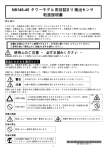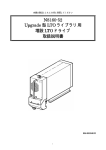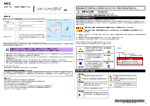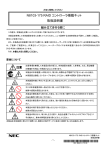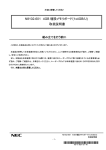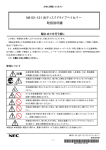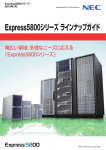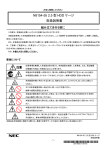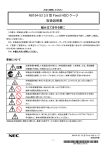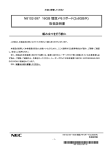Download N8146-44 タワーモデル用防塵キット(センサ付) 取扱説明書
Transcript
N8146-44 タワーモデル用防塵キット(センサ付) 取扱説明書 はじめに このたびは、本製品をお買い求めいただき、まことにありがとうございます。 本書は、本製品を正しく安全に設置・使用するための手引きです。本製品をご使用になる前に本書をよく お読みになり、製品の取り扱いを十分にご理解ください。 また、本製品を本体装置に取り付ける際には、装置に添付のユーザーズガイド等に記載されている注意事項も 必ず読み、ご理解・ご確認の上、作業を行ってください。ユーザーズガイドは本体装置に添付の EXPRESSBUILDER DVD-ROMに格納されています。 本書は必要なときすぐに参照できるよう、お手元に置いておくようにしてください。 ご使用の前に「使用上のご注意」を必ずお読みください。 使用上のご注意 − 必ずお読みください − 本製品を安全に正しくご使用になるために必要な情報が記載されています。 安全にかかわる表示について 本書では、本製品を安全に正しくお使いいただき、お客様への危害や財産への損害を未然に防止するために、 次の絵表示を使用しています。内容をよく理解されてから、本文をお読みください。 本書では、危険の程度を表す用語として、「警告」と「注意」を使用しています。それぞれの用語は次のような 意味を持つものとして定義されています。 警告 人が死亡する、または重傷を負うおそれがあることを示しています。 注意 火傷や怪我または物的損害を負うおそれがあることを示しています。 危険に対する注意・表示は次の2種類の記号を使用しています。それぞれの記号は次のような意味を持つもの として定義されています。 (例) 注意の喚起 この記号は危険が発生するおそれがあることを表しています。記号の 中の絵表示は危険の内容を図案化したものです。 (高温注意) (例) 行為の禁止 この記号は行為の禁止を表しています。記号の中や近くの絵表示は禁 止された行為の内容を図案化したものです。 (分解禁止) 注意の喚起 特定しない一般的な注意・警告を示します。 行為の禁止 特定しない一般的な禁止を示します。 行為の強制 本体装置の電源プラグをコンセントから抜い てください。火災や感電のおそれがあります。 1 発煙や発火のおそれがあることを示しま す。 安全上のご注意 安全にお使いいただくために、次に示す注意事項をお守りください。 警告 万一、煙、異臭、異音などが生じた場合は、ただちに電源をOFFにして電源プラグをコンセント から抜いてください。その後、お買い求めの販売店または保守サービス会社にご連絡ください。 そのまま使用すると火災の原因となります。 注意 注意事項を無視して本製品を取り扱うと、本体装置の故障、人体事故、火災、周辺機器の損傷を引き起こす 原因となることがあります。 本製品を本体装置へ取り付け、取り外しの際は必ず電源プラグをコンセントから抜き、外部装置と 接続しているケーブルを外してください。故障や感電する恐れがあります。 本体装置内部に手をいれるときには、指をはさんだり、ぶつけたりしないように注意してください。 本製品の取り付け、取り外しを行う前に、身近な金属(アルミサッシやドアのノブなど)に手を 触れて、身体の静電気を取り除くようにしてください。 指定した装置以外に取り付けないでください。指定以外の装置にたとえ取り付けることができても、 取り付けた装置の冷却機能が低下して正常に動作しないばかりか、火災や故障の原因となるおそれが あります。 次に示すような場所や本書で指定している環境条件を超える場所には設置・保管しないでください。 火災や故障の原因となるおそれがあります。 ● 薬品や化学物質などを扱う場所 ● 直射日光が当たる場所 ● 湿気の多い場所 ● 不安定な場所 ● 急激な温度変化のある場所 ● 振動や衝撃のある場所 ● 腐食性ガス(二酸化硫黄、硫化水素、二酸化窒素、塩素、アンモニア、オゾンなど)の存在する環境 ● 腐食を促進する成分(塩化ナトリウムや硫黄など)や導電性の金属などが含まれている環境 取り扱い上のご注意 − 本製品を正しく動作させるために − 本製品を正しく動作させるために次に示す注意事項をお守りください。これらの注意を無視した取り扱いを すると故障の原因になります。 ● 本製品を重ね置きしないでください。 ● 保管や取り付け・取り外しの際に固いものにぶつけないでください。 ● 梱包状態でも落下させないでください。損傷するおそれがあります。 <本書の記号について> 本書の中には次の記号を使用しています。記号は次のような意味をもつものとして定義されています。 取り扱いで、守らなければいけないことや特に注意すべき点を示します。 2 第三者への譲渡について 本製品を第三者に譲渡(または売却)するときは、必ず本書を含め全ての添付品を一緒にお渡しください。 廃棄について 本製品の廃棄については各自治体の廃棄ルールに従ってください。詳しくは、各自治体へお問い合わせ ください。防塵フィルタはプラスチックとして廃棄してください。 1.本製品使用上のご注意 ●本製品はExpress5800/GT110f、Express5800/T110f-E、iStorage NS300Te専用オプション です。 ●本製品は 塵埃侵入防止にのみ効果が有ります。塩害、腐食性ガスには効果が有りません。 2.構成品 構成品を確認してください。 項番 品名 1 防塵カバー 2 防塵ドア 3 防塵フィルタ 4 ネームプレート(Express5800/GT110f) 5 ネームプレート(Express5800/T110f-E) 6 ネームプレート(iStorage NS300Te) 7 目詰まり検出センサ 8 センサ接続用ケーブル 9 目詰まり検出ソフトウェア(CD-ROM) 10 取扱説明書 11 保証書 数量 1 1 1 1 1 1 1 1 1 1 1 概要 項番 1 に取り付け済み Express5800/GT110f 用 Express5800/T110f-E用 iStorage NS300Te用 本書 ネームプレート (Express5800/GT110f) x1 ネームプレート (Express5800/T110f-E) x1 防塵カバー x1 防塵フィルタ x1 目詰まり検出センサ x1 防塵ドア x1 センサ接続用ケーブル x1 ネームプレート (iStorage NS300Te) x1 目詰まり検出ソフトウェア (CD-ROM) x1 3 取扱説明書 x1 保証書 x1 3.装置への取り付け・取り外し 下記の手順にて装置に取り付けを行ってください。 ● 取り付ける装置の説明書を参照し、「安全上のご注意」、「取り扱い上のご注意」を守って 取り付け・取り外しを行ってください。 ※本製品を取り付けることにより、本体外形寸法が以下となります。 175.0 mm (幅) X 492.0 mm (奥行き) X 367.0 mm (高さ) (突起物含まず) 1. フロントベゼルを開いて、手前に引き、 取り外してください。 フロントベゼル ② ① デバイスドア 2. デバイスドアを開いて、上方向に スライドさせ取り外してください。 ② ① 3. 前項のデバイスドアの取り外しと 逆の手順で防塵ドアを取り付けます。 防塵ドア ① ② 4 4. アクセントカバーのツメ4箇所を押してフロントベゼルから外します。 矢印の方向にツメを押して アクセントカバーを外す。 ① ① アクセントカバー ② ① 5. ① 前項のアクセントカバーの取り外しと 逆の手順で防塵カバーをフロントベゼルに 取り付けます。 ② 防塵カバー ① 5 6. フロントベゼルに目詰まり検出センサを取り付けます。 フロントベゼルに設けられた突起と 目詰まり検出センサの穴を合わせて 取り付けます。 ● 目詰まり検出センサには、表裏,取り付け向きがあります。誤った取り付け方をする と、正しく機能しませんので正しい向きで取り付けてください。 取り付け後は、目詰まり検出センサがしっかり固定されていることを確認してください。 7. フロントベゼルに取り付けた目詰まり検出センサにセンサ接続用ケーブルを接続します。 6 8. 9. センサ接続用ケーブルをフロントベゼルに固定します。 サイドカバーを取り外し、センサ接続用ケーブルを筐体内に引き込みながら フロントベゼルを筐体に取り付けます。 フロントベゼルのツメを筺体の穴に引掛けます。 (3箇所) ① ① 筐体前面の穴から筐体内へ引き込みます。 ② 注意:フロントベゼルを筐体に取り付ける際、センサ接続用ケーブルを 挟まない様、十分注意してください。 7 10. マザーボードにセンサ接続用ケーブルを接続します。 セ ンサ 接続用 ケーブ ル コネクタ 11. 下図の斜線部にネームプレートを貼り付けてください。 ネームプレート 4.ソフトウェアのインストール 目詰まり検出ソフトウェアのインストール手順については、添付のCD-ROMのUser's Guideフォルダ内の “目詰まり検出ソフトウェア_操作説明書”をご確認ください。 8 5.防塵フィルタの交換 防塵フィルタの推奨使用期間は6か月、最大使用可能期間は1年となっております。 上記期間は使用環境により前後いたします。交換用防塵フィルタはN8147-27を使用してください。 ●フィルタを交換しないまま最大使用期間を超えて装置を稼働させた場合、 ほこりの目詰まり等によりデバイスの温度が上昇し装置が故障する原因となります。 1. 防塵カバーの『PUSH』文字部分を下に押して、防塵カバーを外してください。 防塵カバー ② ① 9 2.防塵フィルタの交換 2.1 防塵カバーの内側にセットされている防塵フィルタを外してください。 タブを持ってフィルタを外してください 防塵フィルタ 2.2 取り外しと逆の手順で防塵フィルタのタブが手前側になるように防塵カバーに セットしてください。 ● 防塵フィルタは隙間が空かないようにしっかりセットしてください。 ● 防塵フィルタに上下の区別はありません。 3.防塵カバーをフロントベゼルに取り付けます。 ② ① 10 防塵カバー 【メモ】 ご注意 本書の内容の一部または全部を無断で転載することは固くお断りします。 本書の内容について、将来予告なしに変更することがあります。 弊社の許可なく複製・改変などを行うことはできません。 本書の内容については、万全を期して作成しておりますが、万一ご不審な点や誤り、記載もれなど お気づきの点がございましたら、お買い求めの販売店にご連絡ください。 (5) 本製品を運用した結果の影響については(4)項にかかわらず、いかなる責任も負いかねますので ご了承ください。 (1) (2) (3) (4) 本書は再生紙を使用しています。 N8146-44 タワーモデル用防塵キット(センサ付) 取扱説明書 855-900921-044-01 第2版 11 N8146-44 Dust Proof Kit with Sensor User's Guide Preface Thank you very much for your purchase of this product. The guide is intended to allow you to install and use the product correctly and safely. Read the guide carefully before handling the product. To install this option product to your server, read, understand and confirm the instruction (including WARNING CAUTION) in the User’s Guide of the server prior to installation. User’s Guide is included in EXPRESSBUIDER DVD-ROM. Please store this document in case of future usage. Keep this User’s Guide at hand for quick reference at anytime necessary. Be sure to read "Safety Precautions" before handling this product. Precautions for Use (Be Sure to Read) The following provides information required to use the product safely and properly. Safety Indications To prevent personal injury and/or property damage from occurring, symbols as shown below are used in this manual to draw user's attention. Fully understand the meaning of symbols before reading this manual. In this User’s Guide, WARNING or CAUTION is used to indicate a degree of danger. These terms are defined as follows: WARNING Indicates there is a risk of death or serious personal injury. CAUTION Indicates there is a risk of burns, other personal injury, or property damage. Precautions and notices against hazards are presented with one of the following two symbols. The individual symbols are defined as follows: (Example) Attentions This symbol indicates the presence of a hazard if the instruction is ignored. An image in the symbol illustrates the hazard type. (Hot surface) (Example) Prohibited Actions This symbol indicates prohibited actions. An image in the symbol illustrates a particular prohibited action. (Do not disassemble) Attentions Indicates a general notice or warning that cannot be specifically identified. Indicates there is a risk of fire or fumes. Prohibited Actions Indicates a general prohibited action that cannot be specifically identified. Mandatory Actions Unplug the power cord of the server. Otherwise, an electric shock or fire may be caused. 12 Safety Precautions Observe the following notes to use the product safely. WARNING If smoke, odor, or noise is present, immediately turn off the server and disconnect the power plug from the outlet, then contact the store where you purchased the product or your maintenance service company. Using the server in such conditions may cause a fire. CAUTION Make sure to refer to the User’s Guide provided with your server when installing this product into your server. Prior to installing or removing an option, make sure to unplug all system AC power cords from their electrical outlets. Remove all cables connecting the system with external devices. Failure to disconnect the power cords before opening the system can result in personal injury and equipment damage. Note sufficiently that your fingers may not be caught or cut by a mechanical part at inside of server. Note sufficiently that your fingers may not be caught or cut by a mechanical part at inside of server. Be sure to install the product on a server specified in this manual. Installing the product on any other server than specified may cause malfunction of the server or a fire due to insufficient cooling effect in the target server. Do not install or store the server in the following places or any place that does not satisfy the environmental conditions specified in this manual. Failure to follow this instruction may cause a fire or malfunction of the server. ●Places near chemicals or chemical substances ●Places exposed to direct sunlight ●Places where the air includes much humidity ●Places of uneven or slanting floor ●Places with drastic changes in temperature ●Place where vibration or impact may be generated ●Places with corrosive gas (sulfur dioxide, hydrogen sulfide, nitrogen dioxide, chlorine, ammonia, ozone, etc.) in presence ●Places where the air includes components accelerating corrosion (ex. sulfur, sodium chloride) or conductive metals. Handling precautions (for proper operations) Be sure to observe the following precautions for the proper functioning of the product. Ignoring the precautions may cause server malfunction or failure. ●Do not pile up the products. ●Pay attention not to hit the product against a solid object during installation, removal, or storage. ●Do not drop the product even when it is packaged. Doing so may cause damage to the product. < Notations used in this User's Guide > The following symbol is used in this document. It has the following meaning. Indicates items that are mandatory or require attention when using the product. 13 Transfer to Third Party Make sure to provide all accessories including this manual along with the product to a third party. Disposal Dispose of this product according to all national laws and regulations. Dispose of this product as plastic garbage. 1.Notes on Using the Product ●This product is dedicated to Express5800/T110f-E server. ●This product has an effect only in the prevention from dust invasion. It has no effect in damage from salt and corrosive gas. 2.Components Check components according to the list below. Name Item No. 1 2 3 4 5 6 7 8 9 10 Q'ty Dust-proof Cover Dust-proof Door Dust-proof Filter Nameplate (Express5800/GT110f) Nameplate (Express5800/T110f-E) Nameplate (iStorage NS300Te) Filter Replacement Sensor Sensor Cable Filter Monitor Software (CD-ROM) User’s Guide 1 1 1 1 1 1 1 1 1 1 Description Installed on Item No.1 Not used For Express5800/T110f-E Not used This document Nameplate (Express5800/GT110f) x1 (Not used) Nameplate (Express5800/T110f-E) x1 Dust-proof Cover x1 Dust-proof Filter x1 Dust-proof Door x1 Sensor Cable x1 Nameplate (iStorage NS300Te) x1 (Not used) Filter Monitor Software (CD-ROM) x1 14 Filter Replacement Sensor x1 User’s Guide x1 3.Installing/Removing the Bezel to the Server Take the steps below to install the bezel to the server. ●Read the sections "Safety Precautions" and "Handling precautions" in the User's Guide of the server in which you are going to install the bezel to install or remove the bezel safely and properly. Note: The outer dimension of NEC Express5800/T110f-E is as follows after the bezel is installed. 175.0 mm (Width) × 492.0 mm (Depth) × 367.0 mm (Height) (Projection excluded) 1. Pull the front bezel as shown in figure below, and then remove the front bezel. Front Bezel ② ① 2. Lift the device door as shown in figure below, and then remove the device door. Device Door ② ① 3. Install the dust proof door as shown in figure below. Dust Proof Door ① ② 15 4. Push the four claws as shown in figure below then remove the accent cover. Push four claws ① ① Accent Cover ② ① ① 5. Install the dust proof cover as shown in figure below. ② Dust Proof Cover ① 16 6. Install the sensor to front bezel as shown in figure below. Install the sensor by adjusting the positioning pins to the positioning on the front bezel. ● Be aware of the side and orientation of the sensor. If the sensor is installed incorrectly, it cannot work properly. After the installation, confirm that the sensor is fixed firmly. 7. Connect the sensor cable into the sensor. 17 8. Attach the sensor cable to the front bezel. 9. Remove the side cover, holding it firmly. Pull in the sensor cable from the hole of the server front side, and install the front bezel. Insert the three hinges of front bezel into the holes of server. ① Pull in the sensor cable from the hole of server front side Caution:Be careful to do not pinch the sensor cable when attached to the server front bezel. 18 10. Connect the sensor cable to the Motherboard. Connector for the Sensor cable 11. Stick the nameplate on the front bezel shown by the slant lines in the figure below. Nameplate (T110f-E) 4.Filter Monitor Software Install Regarding the installation procedure of the Filter Monitor Software, refer to “Filter Monitor Software Instruction Guide” in the User’s Guide folder of the attached CD-ROM. 19 5.Replacement of Dust-proof Filter The service life of dust-proof filter is six months (recommended) or one year (maximum). The life time depends on usage environment. Use N8147-27 Dust filter for tower for replacement. ●If the server is operated for long time without replacing the filter, a malfunction may be generated due to the temperature rise of the device caused by clogged dust. 1. Push the dust proof cover as shown in figure below, then remove the dust proof cover. Dust Proof Cover ② ① 20 2.Replacement of dust-proof filter 2.1 Pull the tab and remove the dust proof filter. Dust Proof Filter 2.2 Install the dust proof filter in reverse order of removal procedure. ● Be sure to set the dust proof filter without interstices. ● The dust proof filter does not have an up-and-down distinction Tips 3.Install the dust proof cover to front bezel as shown in figure below. ② Dust Proof Cover ① 21 【MEMO】 Remarks (1) No part of this manual may be reproduced in any form without the prior written permission of NEC Corporation. (2) The contents of this User's Guide may be revised without prior notice. (3) The contents of this User's Guide shall not be copied or altered without the prior written permission of NEC Corporation. (4) All efforts have been made to ensure the accuracy of all information in this User's Guide. If you notice any part unclear, incorrect, or omitted in this User's Guide, contact the sales agent where you purchased this product. (5) NEC assumes no liability arising from the use of this product, nor any liability for incidental or consequential damages arising from the use of this User's Guide regardless of Item (4). Printed on recycled paper. N8146-44 Dust Proof Kit with Sensor User's Guide 855-900921-044-01 2nd Edition 22