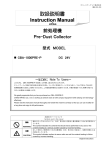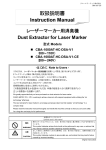Download マックスクリーンボー2 消臭集塵機取扱説明書
Transcript
マックスクリーンボー2 SUNCBA-1000AT-HC-DSA-V1 消臭集塵機取扱説明書 RSD Co., Ltd. 株式会社リンシュンドウ Please read this instruction manual 警告 WARNING 注意 CAUTION 本書中のマークについて Symbols used in this manual 絶対に行 行ってはいけないこと。及び、取り扱いを誤ると重大事故 重大事故につながる内容を示し ています ています。 This symbol indicates actions that should not be performed in any case case, or actions that may lead to a serious accident caused by incorrect handling. 正しく安全 安全にご使用頂くための注意事項。及び、取り扱いを誤 誤ると、故障の原因になる 内容を示 示しています。 This his symbol indicates cautions to assure safe use, use and actions that may lead to failure caused by incorrect handling. handling Original instructions 注意 CAUTION 粉塵爆発のおそれのない のおそれのない乾いた粉塵の吸引にご使用下さい。 Use the product for sucking up dry, non-explosive dust. 次の物質は吸引しないこと しないこと。 Do not suck up the following substances: substances 引火性物質・・・・・・・ガソリン・シンナー・ベンジン・ ・・・・・・・ガソリン・シンナー・ベンジン・灯油・塗料 塗料など。 Flammable substances ・・・・・・・Gasoline, thinner, benzene,, kerosene, paint, etc. ・・・・・・・アルミニウム・マグネシウム・チタン・亜鉛 亜鉛・エポキシなど 爆発性粉塵・・・・・・・アルミニウム・マグネシウム・チタン・ Explosive dust・・・・・・ ・・・・・・ Aluminum, magnesium, titanium, zinc, epoxy, etc etc. 火花を含んだ粉塵 粉塵・・高速切断機・グラインダー・溶接機などから などから発生する 火花を含んだ粉塵。 Dust containing sparks・・・・・・・ sparks Dust containing sparks generated by high high-speed cutters, grinders, welding machines, etc. 火種・・・・・・・・・・・・・たばこ・ ・・・・・・・・・・・・・たばこ・油・薬品などの液体 Fire sources・・・・・・・・・ ・・・・・・・・・ Cigarette, oil, liquid chemicals, etc. その他・・・・・・・・・・・ ・・・・・・・・・・・水・油・薬品などの液体 Others・・・・・・ Water, oil, chemical liquid, etc. 引火性・爆発性・腐食物質 腐食物質の霧・煙・ガスが滞留している場所や、 これらの付近で使用しないこと しないこと Do not use the product in places where flammable, explosive or corrosive mist, smoke or gas is accumulated or located nearby. near 2 CONTENTS 1.1 全般 General ............................................................................................................................................. 4 1.2 運搬・設置・保管・輸送の条件 1.3 接続 Connection........................................................................................................................................ 4 1.4 運転 Operation .......................................................................................................................................... 5 1.5 修理・分解・改造 Repair, disassembly and modification............................................................................ 5 1.6 廃棄 The condition of carry, installation, transportation and safekeeping........... 4 Disposal........................................................................................................................................... 5 2 製品到着時の確認 Confirmation and Preparation at Arrival................................................................................ 5 3 製品の名称と構造 Name and Structure of Product .......................................................................................... 7 3.1 本体名称 Name of main body.................................................................................................................... 7 3.2 標準付属品 Standard accessories .............................................................................................................. 7 操作 Operation .................................................................................................................................................. 8 4 4.1 電源について Power supply........................................................................................................................ 8 4.2 AT パネルについて AT panel......................................................................................................................... 8 4.3 リモートコネクタについて Remote connector ................................................................................................ 11 4.4 運転前の確認 4.5 運転手順 Operation procedure................................................................................................................ 12 Confirmation before operation ......................................................................................... 12 別売リモートケーブルについて Remote Cable (Sold Separately) ........................................................................ 13 5 5.1 電気回路図 Electrical circuit diagram ...................................................................................................... 13 5.2 ケーブル Remote Cable........................................................................................................................... 13 5.3 各線の色と信号について Color and signal of each wire .............................................................................. 14 5.4 遠隔操作と本体操作について Remote operation and operation from main body ...................................... 15 保守・点検 Maintenance and Inspection .......................................................................................................... 16 6 6.1 保守点検時の注意事項 Cautions on maintenance and inspection ............................................................ 16 6.2 フィルタの交換時期について Filter replacement timing .............................................................................. 16 6.3 1次フィルタのシェイキングについて Dust shake-off work for primary filter .................................................... 16 6.4 フィルタの交換 Replacement of filter.......................................................................................................... 17 6.5 ヒューズ Fuse........................................................................................................................................... 20 7 日常点検 Daily inspect ..................................................................................................................................... 20 8 正常に動作しない場合の対策 9 危険シール位置・外形寸法 10 電気回路図 Electrical Circuit Diagram ............................................................................................................. 22 11 本体仕様 Specifications of Main Body............................................................................................................. 23 12 消耗品リスト Consumable Parts ........................................................................................................................ 23 Countermeasures against Abnormal Operation ................................................ 21 Indication of DANGER Labels・Outside dimension............................................... 22 3 製品使用上のご注意 Cautions on Using Product 1.1 全般 General 設置、接続、運転、操作、点検、故障診断の作業は、取扱説明書の内容に従い、適切に行って下さい。 誤った作業を行うと、火災・感電・けがの原因になります。 Perform installation, connection, operation, manipulation, inspection and failure diagnosis work properly in accordance with the instruction manual. Incorrect work may cause fire, electrical shock and injury. 1.2 運搬・設置・保管・輸送の条件 The condition of carry, installation, transportation and safekeeping 輸送・保管については安全な場所で、温度-10℃~60℃ 湿度 80%以下の範囲として下さい。 For transport and storage, keep in a safe place, with a temperature range of -10 to +60℃ and humidity below 80%. 運搬や設置は、二人以上で行って下さい。落下などにより、けがをする恐れがあります。 During carrying-in and installation, enlist the help of others when carrying heavy objects to prevent an accident. There is danger of injury due to falling. 回転機器が内蔵されていますので、水平で振動の無い場所に設置して下さい。 Rotary equipment is built into the product. Install the product in a horizontal place without vibrations. 爆発・引火性ガス・腐食の危険がある場所や、水のかかる場所、可燃物のそばでは使用しないで下さい。 Do not use the product in places with explosive or flammable gas, with corrosion risk, with water splashes or near combustible substances. 本機は、屋内クリーンルーム内 又は、清浄度の高い工場に設置することを前提とした構造となっていますので、屋 外などには設置しないで下さい。 The product is designed to be installed in an indoor clean room or highly cleaned factory. Do not install it outdoors. 常温(周囲温度 10~40℃ / 湿度 80%以下)で、結露しない場所に設置して下さい。高温・結露は、電気部品の故 障、感電の原因になります。 Install the product in a place without dew condensation at room temperature (ambient temperature: 10 to 40ºC, humidity: 80% or less). High temperature and dew condensation may cause electrical parts to fail and may cause an electrical shock. 排気口は十分なスペース(排気口より 100 ㎜以上)を設けて下さい。排気口を塞ぐと正規の吸引力が発揮できませ ん。また、ボックス内部で十分な冷却が行われないため、モータ焼けや電気部品の故障原因となります。 Provide sufficient space around the exhaust port (100 mm or more). Clogging the exhaust port disables the regular suction force, and may cause motor burning and electrical part failure due to insufficient cooling inside the product. フィルタの交換、メンテナンスのしやすい場所に設置して下さい。 (フィルタ交換のため、本体正面から 350 ㎜以上のスペースが必要です。) Install the product in a place where filter replacement and maintenance can be performed easily. (To replace filters, a space of 350 mm or more is required from the main body front face.) 本機は歩行面から 0.2~2mの範囲で設置してください。 Install the product in a place 0.2 to 2.0 m from the walking surface. 本機の設置標高は 1,000m以下です。 The installation height of the product is 1,000 m or less 設置区分は汚染度Ⅱ(製造工場)です。 The installation classification is “Contamination level Ⅱ (manufacturing plant). 1.3 接続 Connection 接続は、確実におこなって下さい。ケーブルを無理に曲げたり、引っ張ったりしないで下さい。 火災・感電の原因になります。 Connect the product securely. Do not bend or pull cables forcibly. Forcible bending or pulling may cause a fire and electrical shock. 異なった電源で使用しないで下さい。また、アース線を接続してお使い下さい。 Use the correct power supply, and connect the ground wire. 電源の過電圧カテゴリーは区分Ⅲです。(産業用装置など) The category of over-voltage of the power supply is division Ⅲ (industrial device). 4 1.4 運転 Operation 運転中に移動させないで下 下さい。 Do not move it during the operation. 停電した時には、電源を切 切って下さい。復旧時に、けが・装置破損の原因になります。 。 Turn OFF the power when an instantaneous power interruption occurs. Otherwise, injury or product damage may be caused when when the product recover recovers. フィルタを取り外したり、目詰 目詰まりや破損した状態で運転すると、 ブロア内への異物が混入して して、故障の原因となります。 正しくフィルタを取り付けてご使用 使用ください。 Operation peration without filter or with a clogged and damaged filter may cause trouble, because foreign substances enter the blower. Install the filter properly before operating the machine. 1.5 修理・分解・改造 Repair, disassembly and modification 本体を分解・改造しないで しないで下さい。感電・けがの原因になります。内部の点検や修理はお はお買い上げになった販売店に 連絡して下さい。 Do not disassemble or modify the machine. Disassembly and modification may cause an electrical shock and injury. Contact act your dealer for internal inspection and repair. 1.6 廃棄 Disposal 産業廃棄物として適切に処分 処分してください。 Dispose of the product properly as industrial waste 2 製品到着時の確認 Confirmation and Preparation reparation at Arrival 不足部品がないかご確認下さい。 開梱されましたら、各部の不足部品 万一、運送途中での破損・部品不足 部品不足などがございましたら、すぐにご連絡下さい。 After unpacking, make sure that all parts are provided. Contact our company immediately if parts are damaged during transportation or not provided. 本体 Main Body 背面に貼っていますので、ご確認下さい 製品ネームプレートは本体背面 Confirm the nameplate(back back side). 電源ケーブル(付属)とリモート リモートケーブル(別売) Power cable(standard standard accessory) accessory and Remote cable(option) 電源ケーブル Power ower cable (3m) ×1 ※ ケーブルは地域によって によって異なります。 ※ The cable is different in each region. 100-110V リモートケーブル(別売) MT-173-8 Remote cable(option)(3m) m) ×1 抜け防止の設計となっております となっております。くぼみを下にし、しっかりと差し込んで 下さい。 (ピンの位置を必ず ず確認してください) The remote cable is so designed as to be prevented from falling off. Insert it securely with its dent facing downward. (Make sure to confirm pin positions.) 5 200V 国内 200V 海外 (Japan) (Other than Japan) フィルタ(本体にセットされています にセットされています) Filter(set in the machine) machine 1 次フィルタ Primary filter・・・・・ ・・・・・ ※ご使用になる前にステッカーをはがして にステッカーをはがして下さい。 ※ Remove the sticker before use 2 次フィルタ Secondary filter・・・ filter 活性炭カセット Active Carbon Cassette ・・・・・ 排気フィルタ Exhaust filter・・・・ filter HDF-3535-120-ZEO CHF-2030-50 ACC-3220-100 HEP-3220-69 ご使用になる前に必ず剥がして下さい Remove the sticker before use 出荷時には、輸送中に に 1 次フィルタのゼオライトが飛び び散らないように、 フィルタにステッカーを フィルタにステッカーを貼っています。ご使用になる前 前に、本体から 1 次 フィルタを取り出し、 、1 次フィルタのステッカーをはがして フィルタのステッカーをはがして下さい。 The sticker is pasted to the filter when shipping it. (To prevent the zeolite from scattering while transporting it.) Take out the filter of the main body before using, and remove the sticker of the filter. 6 Name and Structure of Product 3 製品の名称と構造 3.1 本体名称 Name of main body 吸込み口 Suction port 排気口 Exhaust port 正面扉 Front door AT パネル(操作 操作パネル) AT-Panel(operation operation panel) リモートコネクタ Remote connector 主電源スイッチ MAIN POWER switch ヒューズ BOX Fuse Box 排気フィルタカバー Exhaust filter cover 1 次フィルタ/カセット型消臭フィルタ カセット型消臭フィルタ Primary filter / Zeolite eolite Cassette Filter 排気フィルタ Exhaust filter 活性炭カセット Active carbon cassette 2次フィルタ Secondary filter 3.2 シェイキングモータ Shaking motor 標準付属品 Standard accessories Primary filter Secondary filter Active carbon cassette ・1次フィルタ Primary filter: 粉塵やヒュームを収集・吸着します Collecting /Adsorbing the fine dust and fume ・2次フィルタ Secondary filter:: ブロアを粉塵から守ります Protecting the circuit and the blower ・活性炭カセット Active carbon cassette 臭いを吸着します Absorbing bsorbing the odor ・排気 HEPA フィルタ Exhaust HEPA filter 排気をクリーンにします Exhaust xhaust treatment 7 Exhaust HEPA filter 4 操作 Operation 4.1 電源について Power supply 異なった電源で運転 運転されますと、故障の原因になります。 Operating the product with a different power supply may cause a failure. 電圧降下の原因になりますので になりますので、タコ足配線にしないで下さい。 (電圧が降下すると起動時間 起動時間が長くなります) Never adopt star-burst star burst connection that may cause voltage drop. (If voltage drop occurs, longer time is required for startup.) 本機の電源は、単相電源です。 。The power supply is single-phase. 供給電圧の許容範囲は、±10% %です。電源コード(コード長さ 3m)付きです。(アース付プラグ プラグ) The allowable supply voltage range is ±10%.The 10%.The power cable of 3 m with a grounding plug is included. 4.2 AT パネルについて AT panel ④圧力不足 PRESSURE DOWN ②初期化 INITIALIZATION ⑤フィルタ目詰 FILTER SATURATION ①活性炭取替 CHANGE ACTIVE CARBON ⑥運転圧力 Suction static pressure level ③シェイキング SHAKING ⑦能力レベル VOLUME ⑧主電源スイッチ MAIN POWER SWITCH ⑨リセットスイッチ RESET 8 ① 活性炭の取替 CHANGE ACTIVE CARBON ランプが点灯したら、活性炭カセット(型式:ACC-3220-100)を交換してください。 This light indicates when the active carbon cassette (ACC-3220-100) must be replaced. ② 初期化 INITIALIZATION 活性炭を取り替えた時に必ず初期化をして下さい。活性炭取替ランプが消えます。 先端の丸い棒などで、2秒間押してください。 After exchanging filters, initialize it. The light goes off. Push it with a stick with a round tip for 2seconds. ③ シェイキング SHAKING フィルタをシェイキングします。運転停止後に手動でシェイキングすることも可能です。 Rehabilitate the filter with shaking lever. It is possible to shake the filter by hand after the operation stopped. 自動シェイキング Auto operation shake-off 運転時間(積算)が 1 時間以上の場合は、ランプが点灯し AT パネルの ON/OFF 操作で OFF(参照:⑧主電源・ON/OFF)すると、自動的にシェイキングがスタートします。 (シェイキング時間:約 50 秒間) The lamp lights at one hour or more the operation time (total). After stopping the operation(⑧AT-panel ON/OFF)→ Auto-shaking( for 50sec.) 手動(手払)シェイキング Manual Hand operation shake-off フィルタ目詰ランプが点灯した場合や、運転時間が短く(積算1時間未満)でシェイキングが必要な場合には、 OFF ボタンを押し、手払いボタンを20~60秒間押してください。ボタンを押している間、シェイキングが作動し ます。(運転中はシェイキングできません) After stopping the operation, put on the ”manual shake-off button” for20~60 sec. (It has moved while put on the button. It is impossible to shake-off during operation.) 過度なシェイキングは、フィルタ劣化を早める可能性があります。 When quite a lot of shaking is repeated, the filter is deteriorated. 数分間のシェイキングを行っても、フィルタ目詰ランプが消えない場合には、フィルタを交換してください。) If the red light don’t switch off, please change the primary filter. シェイキングアームの 1 作動(1往復)にかかる時間は、約15秒です。 It takes about 15 seconds for one round trip of the shaking arm. タイミングによっては、シェイキングアームがフィルタ中心部で停止する場合がありますが、集塵には、影響しま せん。但し、フィルタ交換時には、注意が必要です。※フィルタ交換のページを参照 There is no influence in the collection even if the shaking arm stops in the center part of the filter according to timing. However, be careful at the filter change. ※Refer to “Replacement of filter”. 積算運転時間 Total up ( hours) シェイキングランプ Indicator lamp 自動シェイキング後から1時間未満 0~1hour After automatic shaking 自動シェイキング後から1時間以上 1hour~ After automatic shaking 消灯 Off シェイキング Shaking 手動 Hand operation shaking 自動 Automatic shaking 点灯 Light up 24 時間運転の場合のシェイキング回数の目安 Some estimate of the number of shaking times for 24 hours continuous driving 強 い Hard 粉塵の特性/粘着性 Dust property/ Adhesive power (樹脂・ゴム・シリコン・木など) ゴミの量 dust シェイキング shaking 普 通 Normal 弱 い Easy ( resin/ rubber/ silicon/ wood etc.) ( 紙 など) (paper etc.) ( metal/ glass etc.) 多い lot 0~3 時間に1回 once/0~3hour 普 通 medium 3~6 時間に 1 回 once/3~12hour 少ない few 6~12 時間に 1 回 once/6~12hour 9 (金属・ガラスなど) ④ 圧力不足 PRESSURE DOWN 異常をお知らせします Anomaly signal 正面扉が開いた状態である、排気フィルタが目詰まりしている、排気ダクトが塞がれている、 などの理由で吸引力が低下した時に赤 LED ランプが点灯します。原因を除去するとランプが消灯します。 When the suction power is decreased, the red LED lamp is turned on from the reasons as the front door is open, the emission clogged and the emission duct is blocked. By removing the cause, the lamp is turned down. ⑤ フィルタ目詰 FILTER SATURATION フィルタ目詰まりをお知らせします Situation of filter saturation フィルタが目詰まりして、能力が低下した時に赤 LED ランプが点灯します。 Red LED : it lights up when filter is saturated and power decreases. 運転を停止してシェイキングを行ってください。 (シェイキング自動ランプが点灯している場合は、OFF すると自動でシェイキングがスタートします) Stop the dust collector, push on the button « Manual » and the filter with be cleaning itself. (Automatic shaking starts when the operation stop is done when shaking automatic lamp lights.) ⑥ 運転圧力 Suction static pressure level 現在の運転圧力(kPa)を表示しています。 Measure unity kPa indicates current pressure when functioning. 気圧の変化や温度条件により停止状態の圧力表示は-0.2kPa~0.2kPa の範囲で変化します。 The pressure representation when operation stops changes within the range from -0.2 to 0.2. Because there is a change in the atmospheric pressure and the temperature. また、外部ノイズの影響により一時的に圧力数値が変化する場合があります。 And the pressure representation might temporarily change because it is influenced by the extrinsic noise. 集塵を始める前に、能力レベルを最大値にし、運転圧力が必ず 5.0kPa 以下であることを確認してくだ さい。 Please maximize the Capacity level before starting sucking. And, please confirm pressure is 5.0 or less. ホースの先端が細い場合は、圧力が上昇しますので、5.0kPa 以上となった場合には、ホース径を変 更する必要があります When becoming 5.0 or more. → Please change the hose diameter etc. When hose diameter is small, pressure is higher. If pressure is reaches the recorded value, replace the hose diameter and use an appropriate machine output mouth. ⑦ 能力レベル VOLUME 7 段階の LED により集塵機の吸込みを調整します。 Seven LED lamps indicate the suction level of the dust collector. Lo:1 回押すごとに1レベル降下(最小約 40%) Lo switch: Every time this switch is pressed, the performance decreases by 1 level. (Minimum suction level: Approximately 40%) Hi:1 回押すごとに 1 レベル上昇(最大 100%) Hi switch: Every time this switch is pressed, the performance increases by 1 level. (Maximum suction level: 100%) 10 ⑧ ON/OFF(タクトスイッチ)と主電源について ON switch and OFF switch (tactile switches) and MAIN POWER indicator lamp ⑨ 4.3 本体側面の主電源を入れると、ランプが点灯します。 MAIN POWER lamp: Turns ON when the MAIN POWER switch provided on the side of the main body is turned ON. ON(緑 LED 点灯):起動 能力レベル設定可能 ON switch (with green LED): Starts the dust collector, and enables setting of the performance level. OFF:運転停止 Stops operation of the dust collector. 自動シェイキングがスタートします(運転時間が積算 1 時間以上の場合) Starts up <Auto shake-off>.(When the driving adjusting time is one hour or more) (能力レベルは、OFF ボタンで記憶されますので、再スタートした時にはそのレベルで運転を開始 します。但し、運転中に能力レベルを変更し、停電などで主電源により電源 OFF した場合には、変 更前のレベルで運転が開始されます。) (As the suction level is memorized by the OFF button, the operation starts in the same level at the time of restart. However if the main power switch shut down by the blackout when suction level is changed during the operation, machine starts in suction level before the change.) リセットスイッチ RESET switch 復帰する場合に使用します。先端の丸い棒などで、2秒間押して下さい。 Press and hold this switch with a thin rod having a round tip for 2 seconds to restore the dust collector. リモートコネクタについて Remote connector 遠隔操作のための運転信号入力や、フィルタ交換の信号出力などを取り出すことができます。 (オスコネクタコード 3M 別売) 型式 Model MT-173-8 It is possible to transfer the operation signal input for the remote control, and the signal output for the filter replacement.(male connection cord: 3 meters in option). コネクタ接続 Connector ON コネクタを接続して、AT パネル側の操作から遠隔操作に移行することができます。 その際の能力レベルは AT パネル OFF ボタンで記憶されたレベルで運転開始します。 It is possible to shift from the operation of the AT-panel side to remote control. Suction power level is programmed by touch panel. Press the OFF switch on AT panel to remember capacity level. リモートコネクタ REMOTE CONNECTOR MT-173-8 (別売 OPTION) 11 4.4 ① 運転前の確認 Confirmation before operation 据え付け状態にがたつき等 等の異常がないかを確認してください。 Confirm that the product is installed properly without any abnormality such as backlash. ② アースはとれているかを確認 確認してください。 ③ 電源コ-ド、ア-スの接続、 、絶縁、定格電圧になっているかを確認してください。 Confirm that grounding is done correctly Confirm that the power cable and grounding plug are connected correctly, insulation is provi provided properly, and the rated voltage is realized ①~③を確認し、用意できましたら できましたら、 Confirm items [1] to [3] above, and then proceed to the item [4] ④ 主電源スイッチを入れて、AT AT パネルの主電源ランプの点灯を確認してください。 Turn ON the MAIN POWER switch, and confirm that the MAIN POWER indicator lamp of AT AT-panel lights. ⑤ AT-パネルの ON スイッチを押して運転を確認して下さい。 スイッチを Press the ON switch to start operation ⑥ 能力レベルスイッチで、最大能力 最大能力にし、運転圧力が 5.0kPa 未満であることを確認してください してください。 5.0kPa 以上になった場合 場合には、吸込みホース等を調整し、5.0kPa 未満にしてください にしてください。 (吸込みホースが細すぎる すぎる場合や、ふさがれている場合には、負荷がかかり過ぎ、故障 故障の原因となります。) Maximize the volume switch, and confirm that operation pressure is less than 5.0 k pa. When it is over 5.0 .0 kPa, lower it under 5.0 kPa by adjusting the suction hose. (Using the suction hose which is too thin and is clogged may cause failure by the load too much.) ⑦ 異常音が(金属音など)ないか ないか確認してください。 Confirm that abnormal sounds (such as metallic sounds) are not generated. ⑧ 吸込みホ-スの接続がしっかりつながれているか がしっかりつながれているか確認してください。 Confirm that the suction hose is connected securely 吸込みホースや みホースや吐出しホースがふさがれると空気が流れなくなり れなくなり、 モーター焼けの けの原因となります。 ホースは、5メートル メートル以下のものをご使用ください。 Clogging the suction hose or discharge hose hinders air flow, and may stops operation. Use the hose se (length: shorter than 5 meters) 4.5 ① ② ③ ④ ⑤ 運転手順 Operation procedure 設置状態を確認し、電源コンセントを コンセントを入れてください。 Connect the power plug to the electrical outlet. 吸込みホース(フード)を適切 適切な位置にセットします。 Set the suction hose (hood) to a proper position 主電源スイッチを入れて、ランプの ランプの点灯を確認してください。 (この状態で、運転モードに入 入ります) Turn ON the MAIN POWER switch, and confirm that the power indicator lamp lights. (Starts the dust collector ) 能力レベルスイッチ(7段階) AT-パネルの ON スイッチを押 押して運転を確認して下さい。 Capacity level Press the ON switch to start the operation. 能力レベルスイッチで任意の の能力に設定して下さい。 7 段階の調整となっております となっております。 Choose operation ability in seven levels. Push Lo-switch or Hi-switch in AT-panel. panel. 12 5 別売リモートケーブルについて リモートケーブルについて Remote Cable (Sold Separately Separately) 5.1 電気回路図 Electrical circuit diagram リモート リモート運転 Remote operation switch 運転入力信号 1 リモートモード リモートモード移行 (ON 時に遠隔操作可能 遠隔操作可能、この時パネル操作は不可) Shifting to remote mode (Remote control is possible in the ON, and the panel is impossible to control at this time.) 遠隔操作切替信号 4 運転圧力信号 2 フィルタ目詰信号 3 運転信号 5 過負荷信号 6 GND DC 1~5V LOAD ②圧力アナログ アナログ信号 出力 ≧4.7kΩ ※温度補正なし Pressure analog output : Output impedance 4.7kΩ Temperature ature correction is not provided. 耐圧 DC 50V 100mmA以下 LOAD インダクタ(リレー等を付加する場合はノイズリミッター (約33Ω+0.1μ Ω+0.1μF)又はダイオード 等を付けて下さい LOAD 8 LOAD サービス電源 7 DC 12V LOAD 参照例 Reference example 5.2 インダクター((リレー等)を付加する場合は出力端子 (端子番号 3 3・5・6)にノイズリミッター(約 33Ω+0.1 μF)を付けて けて下さい Attach a noise limiter (Approximately 33Ω+0.1μ F) to the output terminals(Nos.1.2 and 3) When adding inductors(such as relays) ケーブル Remote Cable ⑦(黄)は、他の線と短絡しないよう収縮チュ と短絡しないよう収縮チュ ーブの中に入っています。 The wire [7] (yellow) is put inside a shrinkable tube so that it cannot be short-circuited circuited with other wires. ⑦(黄)は、他 他の線と短絡させないで下さい。AT パネルが損傷 損傷し、故障の 原因となります となります。 Do not short-circuit short the wire [7] (yellow) with other wires. Such short-circuit short circuit may damage the AT panel, and cause failure. 13 各線の色と信号について Color and signal of each wire 黒 PIN NO. ① Black 赤/白 Red/white 黄/白 Yellow /white 黒/白 Black/White 赤 ④ 緑 緑/白 Green/White 黄 Yellow 役割 運転入力信号 Operation input signal ② 運転圧力信号 Operation pressure signal Short-circuits the wires [1], [4] and [8] to start operation. フィルタ目詰出力信号 Filter clogging output signal 運転出力信号 Operation output signal ⑥ 圧力不足出力信号 Pressure down output signal ⑦ サービス電源 Service power supply ④と⑧を短絡してリモート操作に移行させます 短絡するとタッチパネルの操作はできなくなります Short-circuits the wires [4] and [8] to start remote operation. The AT panel is disabled while the wires [4] and [8] are short-circuited. 現在の運転圧力を取り出します Transfers the current operation output. アナログ信号 Analog signal(0~5V) インピーダンス Impedance (≧4.7kΩ) 目詰まり信号を取り出します Transfers the clogging signal. オープンコレクタ出力 Open collector output 運転信号(ONランプ)を取り出します Transfers the operation signal (ON indicator lamp). オープンコレクタ出力 Open collector output 圧力不足信号を取り出します Transfers the ” pressure down “ signal オープンコレクタ出力 Open collector output サービス電源を取り出すことができます 他のケーブルとは短絡しないで下さい。 Transfers the service power supply. Do not short circuit this wire with other wires. DC 12V 負荷インピーダンス Impedance(≧1kΩ) 入力 INPUT :① 接点入力 Contact input インピーダンス Impedance 1.0kΩ 出力 OUTPUT:②~⑥オープンコレクタ Open collector Role ①と④と⑧を短絡して運転を開始させます 遠隔操作切替信号 Remote-control operation switching signal Gnd ⑤ Green Signal name ⑧ ③ Red 信号名称 遠隔信号(入力) Remote signals 線色 Wire color 出力信号 Output signals 5.3 耐圧 Voltage resistance 50V (≦100 ㎜A) 14 5.4 遠隔操作と本体操作について Remote operation and operation from main body 遠隔操作で ON/OFF する場合は、④と⑧を短絡させておきます。 ①を短絡 The wire [1] is short-circuited.→ON ①を短絡しない The wire [1] is not short-circuited→OFF (「各線の色と信号について」の表を参照ください) Short-circuit the wires [4] and [8] each other when turning ON and OFF the dust collector by remote operation. (Refer to the table in “Color and signal of each wire”) ON OFF ①を短絡する The wire [1] is short-circuited. ①を短絡しない The wire [1] is not short-circuited 本体操作で ON/OFF して信号を取り出す場合は、④と⑧を短絡させないでください。 「5.3 各線の色と信号について」の説明に従い、必要な出力信号を取り出して下さい。 Do not short-circuit the wires [4] and [8] each other when transferring signals by turning ON and OFF the dust collector from the main body. Transfer required output signals in accordance with the explanation in “5.3 Color and signal of each wire” 遠隔操作で運転中に能力レベルを変更する場合は、 本体 AT パネルの ON を押しながら Lo, Hi で変更してください。 Change with Lo/Hi switch pushing the ON switch of main body AT panel when you change the suction level during the driving with remote controller. 能力レベルの記憶 The memory of the capacity level 本体パネルの OFF ボタンで能力レベルを記憶しておくと、 記憶された能力レベルで運転を開始することができます。 但し、主電源で運転停止した場合には、 本体 AT パネルの ON ボタン(1回押)で、OFF で記憶させた能力レベルを呼び出して下さい。 When the capacity level is memorized by the OFF switch of AT panel, The remote operation is able to start in the same level. However, in the case of stopping of the main power, push the ON switch of AT-panel once. It is possible to operate at the memorized level by the OFF switch. 15 6 保守・点検 Maintenance and Inspection 6.1 保守点検時の注意事項 注意事項 Cautions on maintenance and inspection 点検時は必ず電源 電源を切り、コンセントからプラグを抜いて、電路遮断 電路遮断を 行ってください。 。 Make sure to turn OFF the main power, and disconnect the power plug from the electrical outlet to cut off the electricity before starting inspection. 摩耗や破損したフィルタをそのまま したフィルタをそのまま使用すると、吸込んだ粉塵 粉塵を大気に再飛散 させ、電気部品 電気部品の損傷となります。 機械の故障、事故 事故を未然に防ぎ、 末永くご使用頂 使用頂けますよう、点検、手入れは必ず行ってください ってください。 Using a worn or damaged filter will release sucked dust to the atmosphere, and damage electrical parts. Make sure to inspect and maintain, to prevent failures and accidents in the product and use the product for a long time. 6.2 フィルタの交換時期について について Filter replacement timing フィルタ目詰ランプが点灯しましたら しましたら、シェイキングを行ってください。それでも目詰まりランプが まりランプが消えない時には 1次フィルタを交換してください してください。また、1次フィルタを交換しても、目詰まりランプが消えないときには えないときには、2次フィルタ を交換してください。 When the Filter saturation lamp continues to light even after shake-off, shake off, and if the filter replacement indicator lamp does not turn OFF even after replacement of the primary filter (filter bag), replace the secondary (main) filter. 6.3 1次フィルタのシェイキングについて フィルタのシェイキングについて Dust shake-off work for primary filter * * ランプ点灯時・・・自動 自動シェイキング ランプ消灯時・・・手動 手動シェイキング Lamp lights (4.2 4.2 AT-panel AT ③shaking) Lamp off → Hand operation → Auto operation 自動シェイキング シェイキング(※運転時間の積算が 1 時間以上のとき ) 運転停止後、 、自動的に約50 秒間シェイキングします Auto operation shake-off(※total up 1 hours~ ) After stopping the operation→ Auto-moving( for50sec.) 手動シェイキング シェイキング 運転停止後、 、手動手払いボタンを約60秒間押し続けてください. (ボタンを押している している間、シェイキングします) Hand operation shake-off After stopping the operation, put p on the ”manual shake-off button button” for 60 sec. (It has moved while put on the button) ※運転時間とランプ とランプ点灯(自動シェイキング)について 積算 1 時間以内・・・自動ではシェイキングしません 時間以内 Less than 1 hours( hours total up)・・・Not shake-off with auto operation 16 6.4 フィルタの交換 Replacement of filter フィルタの交換時 交換時は、電源を切り、 コンセントからプラグを コンセントからプラグを抜いて、電路遮断を行ってください。 Make sure to turn OFF the power, and disconnect the power plug from the electrical outlet before starting inspection. フィルタ取付の際 際には、裏・表を間違えないようご注意ください ください (フィルタ格子の枠 枠が排気面側です) Do not confuse the back and front of the filter. (The filter grid frame should be located on the exhaust side.) 6.4.1. 1次フィルタの交換 Replacement of primary of filter (HDF-3535-120-ZEO) ZEO) 目詰まりを防ぐためにゼオライトが充てんされています。 ご使用になる前には、本体から1次フィルタを取り出して シールを剥がしてから再度セットしてください。 Zeolite is charged initially in the primary filter. (To prevent clogging) Remove emove the sticker before use. パッチン(2か所) 2 snap locks 2か所のパッチン状を外し、カバーを開き、 1次フィルタを取り出します Release 2 snap locks of the filter case and remove it. 17 6.4.2. 2次フィルタの交換 Replacement of secondary filter (CHF-2030-50) [1] 1 次フィルタケースを開きます Open the primary filter case. 1次フィルタケース Primary rimary filter case ■シェイキングアームが中心部で停止している場合 場合 If the shaking arm stops in the center part of the filter 再度、プラグを差し込み、主電源を入れます。 再度 この この時、非常に危険ですのでシェイキング押さえ板や 2 2次フィルタには触れないようご注意下さい。 手払 手払いを押し、シェイキングアームを左端か右端に寄せて下 下さい。 ( (手で動かすことはできません) 再度、主電源を切り、プラグを抜いて、電路遮断を行ってから 再度 ってから、フィルタを交換します。 Connect the power plug and turn on the main power. Danger Do not touch secondary Danger: condary filter and stopper stopper-plate. Put on the ”manual shake-off button” for moving Shaking arm to right side or Left side .(Do .( not move it by hand) Turn OFF the main power again. Disconnect the power plug from the electrical outlet. Replacing secondary filter. 2次フィルタの交換時 交換時は、電源を切り、 コンセントからプラグを コンセントからプラグを抜いて、電路遮断を行ってください。 Replacement of secondary filter , Make sure to turn OFF the main power, and disconnect the power plug from the electrical outlet before starting inspection to shut down the electricity. [2] シェイキングガードの両側にある2か所のねじを 外し、ガードを取り外します。 Remove 2 screws on both sides of the guard for shaking and get the guard off. フィルタ押さえ板 Stopper-plate [3] フィルタ押さえ板にある 2 か所のねじを外し、 押さえ板を取り外します。 Turn 2 screws at the stopper--plate, remove the screws, and then remove the plate. [4] 2 次フィルタを取り外します Remove the secondary filter. シェイキングガード The he guard for shaking レバー(アーム)は、手で動かさないで下さい。必ず、手動シェーキングボタンで移動させて下さい。 Don’t move the shaking haking arm by hand. When moving the shaking arm, be sure put on the “manual manual shake-off button”. 18 6.4.3. 排気フィルタの交換 Replacement of exhaust filter (HEP-3220-69) 排気フィルタカバー Exhaust filter cover [1] パッチン(4 か所)を外し、上部のフィルタ カバーを開きます Release 4 snap locks, and remove exhaust filter cover. 4 snap locks [2] 排気フィルタを取り外します Remove exhaust filter. 6.4.4. 活性炭カセット Replacement of active carbon (ACC-3220-100) 排気のにおいが気になるようになったら、交換して下さい。 Replace active carbon when odor is detected at the exhaust port. ACC プレート ACC-plate (1) ACC-プレートを 持ち上げて、活 性炭カセットを取り出して下さい Move up the ACC-plate, and remove active carbon (2)新しい排気フィルタと活性炭カセットに交換してください。 Replace new exhaust filter&active carbon 19 6.5 ヒューズ Fuse 過負荷により、ヒューズが ヒューズが切れた場合は、ヒューズを交換してください してください。 When the fuse is blown by excessive current generated by a trouble in the internal equipment, replace it. ヒューズは、主電源の横 横にあります The he fuse is accommodated inside the black box provided on the right side of the MAIN POWER switch. 黒いボックスを引き抜き き、中に入っているヒューズを交換してください。 (2 本入っていますので っていますので、切れているものを交換してください) Pull out the black box provided on the side of the MAIN POWER switch, and replace the fuse. There are two fuses. Replace the fuse that is blown out. 交換ヒューズ Applicable fuse 7 CBA-1000AT-HC-DSA-V1 V1 (100-110V) 10A CBA-1000AT-HC-DSA-V1--CE (220-240V) 5A 日常点検 Daily inspect 点検項目 頻度 点検内容 Frequency Description Inspection item フィルタケース Filter case 排気の状態 Exhaust status 運転前 Before operation 1回 回/日 Once/day 本体の振動 Vibrations of main body 1回 回/日 Once/day フィルタの取り付け状態 Filter installation status 1回 回/月 Once/month フィルタ目詰まり状態 (吸引力確認) Filter clogged status (Suction force check) 完全に閉じているか Is the case closed completely completely? 排気口が閉ざされていないか ざされていないか Is the exhaust port unclogged? 異常振動、異常音がないか がないか 設置レベルは出ているか Are no abnormal vibrations or sounds generated? Is the installation level correct? フィルタ取り付けが緩んでいないか んでいないか Are the filters installed securely securely? 吸込みホース端の吸引力は は適切か 目詰まりランプが点灯していないか していないか Does the suction hose end offer proper suction force? Is the clogging indicator lamp extinguished extinguished? 運転時 During operation 20 8 正常に動作しない場合の対策 Countermeasures against Abnormal Operation 故障現象 Failure phenomenon 原因 対策・方法 Cause Countermeasures 電源が入っていない 電源を入れる Turn ON the power The power is not turned ON. モータ焼け Motor seizing モータ交換(修理依頼願います) Replace the motor. (Ask for repair.) [1] 排気口/吸引口が塞がれていないか確認 (完全にふさがれると過負荷ランプが点灯します) Make sure whether the exhaust port and suction port are not clogged. (When they are fully clogged, the overload lamp is turned on.) [2] 定格電圧の確認。 (タコ足配線になっていないか) Confirm the rated voltage. (Confirm that star-burst connection of several plugs in one outlet is not adopted.) [3] フィルタの目詰まりによりモータが過熱していないか 確認。 Confirm that the motor is not overheated by clogged filters. (1)~(3)の確認後、原因を取り除き、リセットスイッチを 押す。(リセットは、主電源スイッチの入切でもできます) リセットしても、運転が再開できない場合は、モータの温 度サーマルが働いている可能性がありますので、主電源 を切り、30 分経過してから、運転を開始してください。 After checking (1) to (3) above, remove the cause of error, and press the RESET switch. (Or turn OFF and ON the MAIN POWER switch to reset the error status.)Start the operation 30 minutes later. ヒューズを交換する(ヒューズについて参照) Replace fuses. (Refer to Fuse) シェイキングする。またはフィルタ交換 (目詰まりを放置すると③④の故障となります) Shaking or Replace filters. (Clogged filters lead to the failures [3] and [4] below.) ①モ-タが起動しない。 運転中に突然停止した。 The motor is not started. The motor stops suddenly during operation. 過負荷・異常温度 により、停止した。 The motor stops due to overload or abnormal temperature. ヒューズが切れた Fuses are blown out ②吸引力低下 The suction force is deteriorated. ③粒子吹きもれ Particles are not blown completely. ④送風機異常音、 異常振動 The blower is generating abnormal sounds or abnormal vibrations フィルタの目詰まり Filters are clogged. フィルタ取り付け不良 Filters are not installed correctly. フィルタの破損、寿命 Filters are damaged, or their life is expired. フィルタの目詰まり Filters are clogged. ブロア内への異物混入 Foreign substances have entered the blower. 電動機軸受けの破損 The motor bearing is damaged. フィルタの取付け Install filters correctly フィルタ交換 Replace filters フィルタ交換 Replace filters. 修理依頼願います Ask for repair. 電動機交換(修理依頼願います) Replace the motor. (Ask for repair.) 21 9 危険シール位置・外形寸法 Indication of DANGER Labels・Outside dimension Warning label:High voltage Device Name Plate Electric name Plate Prohibition label:Prohibition of disassembly 10 電気回路図 Electrical Circuit Diagram 22 11 本体仕様 Specifications of Main Body 型式 Model CBA-1000AT-HCDSA-V1 CBA-1000AT-HCDSA-V1-CE 最大風量 Maximum suction air volume (m3/min) 出力 Output (W) 電圧 Voltage (V) 電流値 Current (A) 周波数 Frequency (Hz) 450 100-110V 6.0 50/60 ※1 450 200-240V 3.0 50/60 ※1 最大静圧 Maximum suction static pressure (kPa) 騒音値 Noise (dB) 3.2 9.5 54-59 28.5 3.2 9.5 54-59 28.5 質量 Mass (kg) 注意 :騒音値は本体より1m離れた任意の点 A スケール(dB)で測定した値です。 3 ※1)ゼオライト付着時は、2.5-2.7 m /min Note :The “Noise” column indicates a value (dB) on the scale A at 1 m on the main body side when hose is connected to the suction port. 3 ※1) Before the zeolite adheres to the Primary filter (After: 2.5-2.7 m /min). Machinery Directive: EN ISO12100-1:2003, EN ISO 12100-2:2003, EN ISO14121-1:2007, EN60204-1:2006, others 12 消耗品リスト Consumable Parts 型式 Model 消耗年数 1次フィルタ Primary filter Life CBA-1000AT-HC -DSA-V1/-CE 3~6 か月 Zeolite Cassette Filter HDF-3535-120-ZEO 2次フィルタ Secondary filter 3 to 6 months High-performance Filter CHF-2030-50 排気フィルタ Exhaust filter 6~12か月 Highperformance filter HEP-3220-69 吸着剤 Adsorption agent 6 to 12 months Active carbon cassette ACC-3220-100 注)上記消耗年数はお客様の使用頻度、吸込み濃度によって変わります。 Note: The life above varies depending on the use frequency and suction density. ご注意:本書の内容は、予告なしに変更することがあります。 Note: The contents of this manual are subject to change without prior notice. 23 お買い上げメモ Memo about purchase 形 式 製造番号 Model Manufacturer’s serial number: 購入年月日 運転開始日 Date of purchase Start of operation 年 お客様お名前 Your name : ご住所 Address 電話 Phone 担当者 Person in charge 株式会社リンシュンドウ RSD CO., LTD. 〒502-0082 岐阜県岐阜市長良東2-37 2-37 Nagarahigashi, Gifu City Gifu Japan 502-0082 TEL (81) 058-295-5755 24 FAX (81) 058-294-0020 月