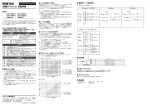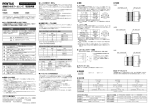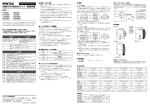Download 自動絞り付きバリフォーカルレンズ取扱説明書
Transcript
ENGLISH ON THE BACK 自動絞り付きバリフォーカルレンズ取扱説明書 ■ 品名 TS4V214ED このたびはPENTAX CCTVレンズをお買上げいただきありが とうございます。 ご使用の前にこの取扱説明書を必ずお読みいただき、正しくお使いく ださい。 ■ レンズを安全にお使いいただくために この製品の安全性については十分注意を払っておりますが、下記マー クの内容については特に注意をしてお使いください。 警告 この表示の欄は、「使用者が重大 な障害を受ける可能性があるこ とを示す」内容です。 注意 この表示の欄は、「使用者が軽傷 または中程度の障害を受けたり、 物的損害の可能性があることを 示す」内容です。 は、禁止事項を表すマークです。 は、注意を促すためのマークです。 警告 レンズ単体を通し、目で直接太陽を見ないでください。 失明の原因になります。 本製品を分解したリ、修理、改造しないでください。 火災、感電、故障の原因になります。 万一、煙が出る、臭いがする、あるいは発熱している場合、 そのまま使用すると火災、感電の原因になります。 接続ケーブルを傷付けたり、無理に曲げたり、ねじったり、 引っ張ったりしないでください。火災、感電、故障の原因 になります。 ■ 自動絞り用ケーブルの接続 自動絞り用ケーブルをカメラのレンズアイリスコネクタに接続しま す。 このレンズはDCドライブ方式です。カメラの自動絞り方式をご確認 のうえ、コネクタを接続してくださいください。 ピン番号 1 2 3 4 仕様・線色 制動コイル-・橙 制動コイル+・黄 駆動コイル+・赤 駆動コイル-・黒 JEITA ※規格準拠 4Pコネクタ付き ※ 社団法人電子情報技術 産業協会 ■ アイリス調整 このレンズはDCドライブ方式です。自動絞りの調整はカメラの取扱 説明書をご覧ください。 ■ バックフォーカスの合わせ方 このレンズはCSマウントにフランジバックを調整していますが、望 遠端、広角端のどちらかでピントが合わせられない場合は、カメラの 取扱説明書をご覧になり次の手順でカメラのバックフォーカスを調整 してください。 ① レンズの絞りが開放になるように次の方法で入射光量を調整しま す。 ・ カメラの電子シャッターを高速シャッターにする ・ 市販のNDフィルターでレンズ前面を覆う ② なるべく遠い被写体を写してください(10m以上推奨)。 ③ ズームレバーを●印の位置に、フォーカスレバーを無限端にし (下図参照)、カメラのバックフォーカスを調整しピントを合わせ ます。 ④ ズーム全域(特に望遠端、広角端)でレンズ側のフォーカス調整 を行い、ピント合わせが可能か確認してください。 注意 レンズをカメラから外した状態で、直接日光の当たる場所 に置かないでください。火災の原因になることがあります。 レンズの取付けはしっかりと締め付けてください。 締め付けが緩むと、落下してけがの原因になることがあり ます。 振動や衝撃のある場所に設置しないでください。締め付け が緩むと、落下してけがの原因になることがあります。 ■ 取扱い上のご注意 • レンズボディの汚れを落とすために、シンナーやアルコール、ベン ジンなどの有機溶剤を使用しないでください。 • レンズ面に付いたゴミや汚れは、ブロワーやきれいなレンズブラシ で取り除いてください。指紋や油がついたときは、市販のレンズク リーニングペーパーにレンズクリーニング液をしみ込ませ、レンズ 中心部から周辺部に向け渦巻状に軽く拭き取ってください。 • 接続ケーブルは、「自動絞り用ケーブルの接続」をご覧になり正し く接続してください。 • レンズは精密光学機器です。落下・強い振動・衝撃・圧力などを加 えないでください。 • ホコリ・有害ガス・水分・塩分などがかからないようにして下さ い。故障の原因になります。 ■ マークについて 本体側面のCEマークは、EU(欧州連合)におけるEMC指令に関 する規格に適合していることを示すものです。 ■ アフターサービス 修理についてはお買い上げの販売店にご相談ください。 ■ 商品構成 ・レンズ本体 ・前キャップ ・後キャップ ・取扱説明書 ■ 外観図 ■ レンズの取付け・取外し 取付け前にカメラのマウントをご確認ください。このレンズはCSマ ウントですので、Cマウントカメラにはご使用になれません。 カメラによってはCマウント、CSマウントの切換えが可能なものも ありますので、カメラの取扱説明書をご覧ください。 ① レンズを時計方向にねじ込んでください。 ② あるところからスリップ状態になりますが、そのまま止まるまで 回転させしっかりと締め付けてください。 ③ そこから反時計方向に約340°の範囲で位置調整できますので、 ご希望の位置に合わせてください。 レンズを取外す時は、レンズを反時計方向に回し続けるとネジが 緩み取外すことができます。 H O Y A 株式会社 P E N T A X イ メ ージ ング ・ システム事業部 セキ ュ リ テ ィ ー営業部 東京都板橋区前野町2丁目36番9号 〒174-8639 Tel.03-3960-0336 Fax.03-3960-0337 3170223-Z2-0 (J) S3095079 ■ 主な仕様 画面サイズ マウント 焦点距離 絞り範囲 至近距離 駆動コイル抵抗 制動コイル抵抗 開方向作動電圧 閉方向作動電圧 作動温度範囲 1/3型 CS 2.8mm~12mm F1.4~F360 0.25m 200Ω±10%(20℃) 730Ω±10%(20℃) +4V 以下 0V 以上(スプリング式) -20℃~+50℃ ■ Auto-iris Cable connections Installation of the auto iris Cable. This is a DC Drive iris lens. Auto-Iris Vari-Focal Lens Operating Instructions ■ Model number Pin No. 1 2 3 4 TS4V214ED Color/Specifications Orange/Damping Coil Yellow/Damping coil + Red/Driving coil + Black/Driving coil - This pin configuration is conforming to the JEITA* Standard. Thank you for choosing PENTAX CCTV lenses. Before operating this lens, please read these instructions carefully. * Japan Electronics and Information Technology Industries Association ■ For your safety on use of a lens ■ Iris adjustment Before operating, pay special attention to the following remarks. WARNING CAUTION This alerts users to the possible risk of personal harm. This alerts users to the possible risk of personal and material harm. This is a warning to users. This is to caution users. WARNING Do not look at the sun through the lens with the naked eye. Loss of eyesight may occur. Do not disassemble, repair or modify the lens. Fire, electric shocks or malfunction may occur. If the lens emits smoke, smells of smoke or gives off heat, discontinue use immediately. Fire or electric shocks may occur. Do not damage, bend, twist or pull on the cable. Fire, electric shocks or malfunction may occur. This is a DC Drive iris lens. Please refer to Operating Instructions of the camera. ■ Adjusting back focus The flange back of this lens is factory adjusted for CS mount camera. In case you are unable to focus either at the shortest or longest focal lengths, adjust the back focus of the camera by the following method, referring to the Operating Instructions of the camera. ① Fully open the iris by either of the following methods. ・ Set the auto electronic shutter of the camera to On. ・ Cover front of the lens with a ND filter according to the prevailing lighting conditions. The brighter the lighting conditions, a higher ND factor is required. ② Observe an image of a distant object. (Over 10m is recommended.) ③ Set the zoom lever at [●mark] position, and the focus lever at [FAR] position, and then adjust back focus of the camera. ④ Make focus adjustments with the focusing lever, confirming that objects are in focus across the entire zoom range, especially at the [TELE] and [WIDE] positions. CAUTION Do not leave unused lenses in direct sunlight. Fire may occur. Mount the lens firmly on a camera, so that it will not loosen and fall off. Do not install the lens in a place where vibration and shock are expected. It may come loose and fall off. ■ Precautions • Do not use organic solvents, such as thinners, alcohol or benzine to remove stains from the lens. • Use a blower or a clean lens brush to remove dust. When grease or fingerprints are on the lens, wipe them off with a lens cleaning paper and lens cleaner gently forming a swirl from the center to the circumference. • Connect the cable properly referring to the following list entitled "Cable Connections". • This lens is a precision optical product. Avoid dropping, strong vibration, shock and pressure on it. • Keep the lens away from dust, poisonous gas, moisture and salt. It may cause lens malfunction. ■ marking The lenses having CE marking on their bodies are conformity with the standards related to EMC directives by EU. ■ After-sales servicing Contact your supplier for after-sales servicing. ■ Composition ・Lens body ・Front cap ・Rear cap ・Operating instructions ■ External view ■ Mounting and removing the lens Before mounting the lens, confirm the camera mount matches the lens. This lens cannot be used on a C mount camera. Some cameras are C and CS mount compatible. Refer to the Operating Instructions of the camera. ① Screw the lens clockwise into the camera. ② Eventually, the clutch of the lens will start slipping. Keep turning the lens until the clutch reaches its stop. ③ The lens position is now adjustable counter-clockwise in about 340 degrees. Turn the lens until the correct position is achieved. When removing the lens, keep turning the lens counter-clockwise until the lens comes off. ■ Main specifications PENTAX Imaging Systems Division Security Systems Sales Department Format size Mount Focal length Iris range Min. object distance Control coil Damping coil 2-36-9, Maeno-cho, Itabashi-ku, Tokyo 174-8639, Japan Phone +81-3-3960-0347 Fax. +81-3-3960-0337 3170223-Z2-0 (E) S3095079 Temperature range HOYA CORPORATION Driving voltage 1/3 CS 2.8 mm-12 mm F1.4-F360 0.25 m 200Ω±10%(20℃) 730Ω±10%(20℃) +4V or less(Close to Open) Over 0V(Open to Close) -20℃-+50℃