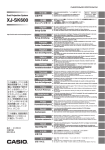Download YA-S10 - お客様サポート
Transcript
Geometric Correction Box J 幾何学補正ボックス YA-S10 取扱説明書 z 必ず「YA-S10セットアップガイド」の注意事項をお読みになってから、本製品およびプロジェク ターシステムをご使用ください。 z 必ず「YA-S10セットアップガイド」に従ってセットアップを完了してから、 本製品およびプロジェク ターシステムをご使用ください。 z 本書はお読みになった後も大切に保管してください。 z 本書の最新版は下記ウェブサイトに公開されております。 http://world.casio.com/manual/projector/ z DLPは、米国テキサス・インスツルメンツ社の登録商標です。 z HDMI、 HDMIロゴ、 およびHigh-Definition Multimedia InterfaceはHDMI Licensing, LLCの商標 または登録商標です。 z XGAは、 米国IBM Corp.の登録商標です。 z Crestronは米国Crestron Electronics, Inc.の登録商標です。 z その他本書に記載されている会社名、 製品名は各社の商標または登録商標です。 z 本製品の一部には、 Independent JPEG Groupの技術を使用しています。 z 本書の内容に関しては、 将来予告なしに変更することがあります。 z 本書の内容については万全を期して作成いたしましたが、 万一ご不審な点や誤りなど、お気づきのこ とがありましたらご連絡ください。 z 本書の一部または全部を無断で複写することは禁止されています。 また、個人としてご利用になるほ かは、 著作権法上、当社に無断では使用できませんのでご注意ください。 z 本書および本製品使用により生じた損害、 逸失利益または第三者からのいかなる請求につきまして も、 当社では一切その責任を負えませんので、あらかじめご了承ください。 z 故障、 修理などに起因するデータの消失による、損害および逸失利益などにつきまして、 当社では一切 その責任を負えませんので、 あらかじめご了承ください。 z 取扱説明書に使用されている表示画面は、 取扱説明書用に特別に作成されたもので、一部、 実際の製品 と異なることがあります。 1 目次 コントロールボックスの操作 ...................... 3 LAN経由で操作する ................................ 10 リモコンについて ...................................... 3 本体キーおよびインジケーター.................... 3 入力ソースを切り替える(INPUT)................ 3 RGB入力信号を自動調整する (AUTO).......... 4 映像と音を一時的に消す(BLANK)............... 4 映像を静止させる(FREEZE)........................ 4 入力ソース映像のアスペクト比を 切り替える (ASPECT)............................. 4 音量を調整する ......................................... 5 カスタムロゴを登録する ............................. 6 対応外部機器について ..............................10 コントロールボックスのLAN設定を パソコンで行う....................................10 RS-232C経由で操作する.......................... 13 コマンドの送信フォーマット .....................13 コマンド一覧 ..........................................14 インジケーターについて........................... 15 故障かな?と思ったら.............................. 16 補足情報 ................................................ 17 設定メニューを使う .................................. 7 表示可能な信号 .......................................17 設定メニューの基本操作 ............................. 7 設定メニュー項目一覧 ................................ 7 本書中の表記について z 本書中の「プロジェクターシステム」とは、次のいずれかを指します。 ・ XJ-SK600画面合成プロジェクターシステム ・ 幾何学補正ボックスYA-S10(以下 「コントロールボックス」と表記) と、 別途お買い上げのカシ オ製プロジェクター1台または2台を接続したプロジェクターシステム z 投映画面に表示されるダイアログやメニューから項目を選ぶ操作は、リモコン(YT-200)の[S]、 [T]、[W]、[X]キーを使って行います。 「○○を選ぶ」という説明があるときは、これらのキーを操 作してください。 ʫʬ XJ-SK600は、2013年1月現在は販売されておりません。 2 コントロールボックスの操作 リモコン(YT-200)または本体のキーで、 コントロールボックスを操作します。 コントロールボックス を操作することで、プロジェクターシステムを1台のプロジェクターのように使うことができます。 リモコンについて コントロールボックス前面または背面のリモコン受光部に向けて、操作してください。 1 2 3 1 リモコン発光部 2 [ALL], [1], [2], [3], [4]キー 電源のオン/オフ操作に使います。 詳しくは「YA-S10セットアッ プガイド」をご覧ください。 3 [INPUT], [AUTO], [S], [T], [W], [X], [ENTER], [MENU], [ESC], [BLANK], [FREEZE], [ASPECT]キー 投映の各種操作を行うときに使います。本書で説明します。 4 [CORRECT], [POSITION], [A⇔B], [IMAGE]キー 投映画面を変形するときに使います。詳しくは 「YA-S10セット アップガイド」 をご覧ください。 4 ᛵ 電池が消耗しますので、保管時はキーが押されないようにご注意ください。 本体キーおよびインジケーター 1 2 4 5 6 7 3 1 POWER/STANDBYインジケーター 2[ENTER]キー 3[MENU]キー 4[P] (電源) キー 5[INPUT]キー 6[AUTO]キー 7 カーソルキー(q/w/U/I) 8[ESC]キー 8 入力ソースを切り替える (INPUT) 1. [INPUT]キーを押す。 2. 表示される「入力」ダイアログから希望する入力ソース名を選び、[ENTER]キーを押 す。 3 RGB入力信号を自動調整する(AUTO) パソコンからのRGB入力信号を正しく投映できないときは、[AUTO]キーを押せば自動調整されます。 [AUTO]キーを押しても改善されない場合は、次の各項をご確認ください。 z コントロールボックスが対応している信号であることを確認する。 「表示可能な信号」 (17ページ)を 参照してください。 z 設定メニューの「機器設定→自動調整」 (8ページ)の設定を変更する。 映像と音を一時的に消す (BLANK) [BLANK]キーを押すと、 入力ソースからの映像と音※1が遮断されます。このとき投映画面は黒、青、プリ ※2。 セットのロゴ、またはカスタムロゴの表示に切り替わります(初期設定では黒) 映像と音を元に戻すには、[BLANK]または[ESC]を押します。 ※1 HDMI入力選択時に、コントロールボックスに接続されたプロジェクターのスピーカーから出力 される音です。 ※2 設定メニューの 「画面設定→ブランク時画面」 (8ページ)で選ぶことができます。 映像を静止させる (FREEZE) [FREEZE]キーを押すと、入力ソースからの映像がその時点で静止します。 入力ソース映像に戻すには、 [FREEZE]または[ESC]を押します。 入力ソース映像のアスペクト比を切り替える (ASPECT) [ASPECT]キーを押すたびに、入力ソース映像の縦横比が次のように切り替わります。 HDMI(PC)またはRGBの場合 :3 「標準」3「フル」 HDMI(DTV)またはコンポーネントの場合 : 3 「標準」3「フル」3「16:9」 3「レターボックス」 入力ソース映像の縦横比を維持したい場合は 「標準」、縦横比が変わっても投映画面に収まる最大サイ ズで投映したい場合は「フル」を選びます。 「レターボックス」は、入力信号のアスペクト比を維持したま ま、 横方向のサイズが1280ドットになるようにリサイズし、縦方向はリサイズ後の中央部の800ドッ ト分を投映します。 「16:9」は、 入力ソース映像のアスペクト比を16:9にリサイズして投映します。 ᛵ 営利目的、または公衆に視聴させることを目的として、本機能により画面の拡大や縮小を行うと、 著作権法で保護されている著作者の権利を侵害する恐れがありますのでご注意ください。 4 音量を調整する プロジェクターのスピーカーからの出力音量を調整したり、音が出ないようにします。 ʫʬ コントロールボックスでHDMI入力を選択し、 プロジェクターシステムにHDMIの音声信号が入力 された場合のみ、プロジェクターのスピーカーから音が出ます。 プロジェクターのスピーカー出力音量を調整するには 1. [MENU]キーを押して設定メニューを表示する。 2. 「音量調整」を選び[ENTER]キーを押す。 3. [W]、[X]キーを押して音量を調整し、調整が済んだら[MENU]キーを押す。 プロジェクターのスピーカー出力音を消すには 1. [MENU]キーを押して設定メニューを表示する。 2. 「音量調整」を選び[ENTER]キーを押す。 3. 「ミュート」を選び、[W]または[X]キーを押して設定を「オン」に切り替える。 4. [MENU]キーを押す。 再びスピーカーから音が出るようにするには、上記手順3で[W]または[X]キーを押して設定を「オフ」に するか、 「プロジェクターのスピーカー出力音量を調整するには」 の操作を行います。 5 カスタムロゴを登録する 投映中の画面をキャプチャーする(取り込む)ことで、その画像データをコントロールボックスの内蔵 メモリーに登録することができます。 登録した画像データを「カスタムロゴ」と呼びます。 カスタムロゴには次の使いかたがあります。 – コントロールボックスへの入力信号がないときに投映される 「無信号時画面」として使う – [BLANK]キーを押したときに投映される「ブランク時画面」として使う ᛵ 営利目的、または公衆に視聴させることを目的として、本機能により画像データの登録を実行す ると、 著作権法で保護されている著作者の権利を侵害する恐れがありますのでご注意ください。 画面をキャプチャーしてカスタムロゴとして登録するには ᛵ z 以下の操作で画面のキャプチャーを開始すると、その時点で前回登録したカスタムロゴは消去 されます。 z 以下の操作で画面のキャプチャーを開始し、キャプチャーが完了する前に何らかの理由でキャ プチャーが中断した場合、 カスタムロゴは工場出荷時の初期画像(薄い緑色の画像)に戻りま す。ただし、中断のタイミングによっては、画面の一部をキャプチャーした状態の画像がカスタ ムロゴとして登録されることがあります。 1. カスタムロゴとして登録したい画像を、投映画面に表示する。 z 入力ソースがRGBまたはHDMI(PC)の場合は、 解像度を1366×768、1360×768、または 1280×800以下にしてください。解像度がこれら以外の場合、画面のキャプチャーが実行でき ません。 z 入力ソースがコンポーネント信号の場合は、480i、480p、576i、または576pの信号を使用して ください。信号がこれら以外の場合、 画面のキャプチャーが実行できません。 z 保護されたコンテンツを投映した画面は、キャプチャーできません。 2. [MENU]キーを押して設定メニューを表示する。 3. 「機器設定」を選び[ENTER]キーを押す。 4. 「カスタムロゴキャプチャー」を選び[ENTER]キーを押す。 5. 「現在投映中の画面キャプチャーを開始します。よろしいですか?」という確認ダイア ログが表示されるので、 「はい」を選択し[ENTER]キーを押す。 z [ENTER]キーを押した時点で投映画面が静止し、 キャプチャーが開始されます。 z 正常に完了すると、 「画面キャプチャーが完了しました。」というメッセージが表示されます。 無信号時画面、ブランク時画面としてカスタムロゴを指定するには [MENU]キーを押して設定メニューを表示し、次の操作をします。 z「画面設定→無信号時画面」 (8ページ)の選択肢から「カスタムロゴ」を選ぶ z「画面設定→ブランク時画面」 (8ページ)の選択肢から 「カスタムロゴ」 を選ぶ 6 設定メニューを使う [MENU]キーを押すと、投映画面に次のような設定メニューが表示されます。メニュー内の項目を使っ て投映画質 (明るさやコントラストなど) を調整したり、コントロールボックスの動作設定を変えたり することができます。 メニュー項目 (サブメニュー) メインメニュー ハイライト 設定メニューの基本操作 これをするには: この操作を行う: 設定メニューを表示する 設定メニューを閉じる [MENU]キーを押す。[MENU]キーを押して設定メニューを閉じると、メニューを開 いている間に実施した設定変更が保存されます。 メニュー項目を選ぶ [S]、[T]キーを押して選びたいメニュー項目を含むメインメニューをハイライトさ せ、[ENTER]キーを押す。続いて、 [S]、[T]キーを押して希望するメニュー項目をハ イライトさせる。 選んだメニュー項目の設定を 変更する z メニュー項目名の右側にW、Xが表示されている項目では、[W]、[X]キーを押す。 z「変更[ENTER]」や「実行[ENTER]」と表示されている項目では、[ENTER]キーを押 すと表示されるダイアログに従って操作する。 設定メニュー項目一覧 メニュー項目名の( )内のアルファベットは、R:RGB入力、C:コンポーネント入力、 H:HDMI(PC)入力、 D:HDMI(DTV)入力の選択時に可能な設定を表します。( )の記載がない項目は、どの入力ソースでも設 定できます。 メニュー項目名 できること 映像調整→明るさ 映像の明るさを調整します。 映像調整→コントラスト 映像のコントラストの強弱を調整します。 映像調整→カラーモード※1 映像のカラーモードを「スタンダード」 「グラフィックス」 「シアター」 「黒板」 「ゲーム」の中から選べます。 映像調整→カラーバランス 映像のカラーバランスを、プリセット3種(「暖色系」 「標準」 「寒色系」)から選べます。 赤、緑、青のカラー別調節も可能です。 映像調整→映像調整の初期化 投映中の入力ソースの「明るさ」 「コントラスト」 「カラーモード」 「カラーバランス」 の設定を一括して初期化します。 表示調整→垂直位置 (RC) 表示調整→水平位置 (RC) 投映範囲に対する入力ソース映像の垂直位置、水平位置をそれぞれ調整します。 表示調整→周波数 (R) コントロールボックスがRGB入力信号の周波数に追随できず、映像に縦帯が出る場 合、本項目を調節すると改善されることがあります。調節中に映像が表示されなく なった場合は、[AUTO]キーを押せば調節前の状態に復帰します。 「RGB入力信号を 自動調整する(AUTO)」 (4ページ)も参照してください。 表示調整→位相 (R) コントロールボックスとRGB入力信号の位相が不一致で映像にちらつきが出る場 合、本項目を調節すると改善されることがあります。 7 メニュー項目名 表示調整→表示調整の初期化 (RC) 音量調整→音量 (HD) 音量調整→ミュート (HD) 音量調整→音量調整の初期化 (HD) できること 投映中の入力ソースの「垂直位置」 「水平位置」 「周波数」 「位相」の設定を一括して初 期化します。 「音量を調整する」 (5ページ)を参照してください。 投映中の入力ソースの「音量」 「ミュート」の設定を一括して初期化します。 画面設定→アスペクト比 [ASPECT]キーを使う場合と同様に、入力ソース映像のアスペクト比の切り替えが できます (4ページ)。 画面設定→無信号時画面 コントロールボックスへの入力信号がない場合に投映される画面(無信号時画面)、 および[BLANK]キーを押したときに投映される画面(ブランク時画面)を、それぞれ 「ブルー」 (青画面)、 「ブラック」 (黒画面)、 「ロゴ」 (プリセットのロゴ画面)、 「カスタ ムロゴ」 (6ページ)から選べます。 画面設定→ブランク時画面 画面設定→画面変形 [CORRECT]キーを押したときと同様の「画面変形」メニューを表示します。詳しく は 「YA-S10セットアップガイド」をご覧ください。 画面設定→画面設定の初期化 投映中の入力ソースの「無信号時画面」 「ブランク時画面」の設定を一括して初期化 します。 「画面変形」の設定には影響しません。 入力設定→COMPUTER端子 (RC) COMPUTER端子への入力信号を自動判別するか、RGB信号として扱うか、コン ポーネント信号として扱うかを指定できます。 入力設定→信号名表示 [INPUT]キーを使って入力ソースを切り替えたときに、投映画面に入力信号を表示 する (オン) か、表示しない(オフ)かを指定できます。 入力設定→入力設定の初期化 「COMPUTER端子」 「信号名表示」の設定を一括して初期化します。 機器設定→自動調整 (R) RGB入力信号の種類を判別して、周波数や位相を自動調整するかどうかを指定でき ます。 「オン」 :自動調整を実行します。 「オフ」 :自動調整を実行しません。 機器設定→信号サーチ (R) 自動判別しにくいRGB入力信号に対応するための設定項目です(初期設定: 「1」)。 「2」は1280×768または1400×1050の信号が正しく投映できない場合、 「3」は 1360×768の信号が正しく投映できない場合に選んでください。 機器設定→エコモード※1 省電力と投映輝度のどちらを優先するかを、次の選択肢から選べます。 「オン」 :省電 力を最優先します。 「オフ(ノーマル)」 :輝度を優先します。 「オフ(ブライト)」 :最大輝 度で投映します。 機器設定→オートパワーオフ コントロールボックスに対する操作や入力信号が何もないまま10分たつと、プロ ジェクターシステムが自動的に電源オフ(オートパワーオフ)するように設定でき ます。 選択肢は「オフ」 と「10分」です。 機器設定→ダイレクトパワー オン この設定を「オン」 にすると、コントロールボックスをコンセントにつなぐだけで、 コントロールボックスの電源が自動的に入ります(このとき同時にコントロール ボックスに接続されたプロジェクターの電源も入ります)。 機器設定→カスタムロゴキャ 「カスタムロゴを登録する」 (6ページ)を参照してください。 プチャー 機器設定→リモコン電源番号 リモコンの[1], [2], [3], [4]のどのキーを押したときにコントロールボックスの電源 が入るかを指定できます。 「YA-S10セットアップガイド」の「コントロールボックス の電源オン/オフについて」 を参照してください。 機器設定→言語 表示言語を下記から選べます。 英語/フランス語/ドイツ語/イタリア語/スペイン語/スウェーデン語/ 中国語(簡体字)/中国語 (繁体字)/韓国語/ポルトガル語/トルコ語/ ロシア語/日本語/オランダ語/ノルウェー語/ポーランド語/ フィンランド語/チェコ語 機器設定→機器設定の初期化 「エコモード」 「オートパワーオフ」 「ダイレクトパワーオン」 「リモコン電源番号」の 設定を一括して初期化します。入力ソースがRGBの場合は、 「自動調整」も初期化さ れます。 なお 「カスタムロゴキャプチャー」で登録したカスタムロゴ画像は消去され ません。 8 メニュー項目名 有線LAN設定→リモートOn できること 有線LAN経由でコントロールボックスの電源をオンにできるかどうかを指定でき ます。 「有効」を選ぶと電源オン可能、 「無効」を選ぶと電源オンできません。 ᛵ 「有線LAN設定→有線LAN設定の初期化」、 または「全初期化→全初期化」の操 作を行うと、本項目は「無効」 になります。有線LAN経由でプロジェクターシ ステムを操作している場合は、初期化後必ず本項目を「有効」に変更してくだ さい。 有線LAN設定→有線LAN情報 本項目を選ぶと次の情報が表示されます。 ボックス名: コントロールボックスの名前 MACアドレス:コントロールボックスの固有MACアドレス IPアドレス: コントロールボックスのIPアドレス 有線LAN設定→有線LAN設定 「リモートOn」の設定、およびコントロールボックスのLAN設定(11ページの「LAN の初期化 設定一覧」を参照) を初期化します。 情報 本項目を選ぶと次の情報が表示されます(解像度は入力ソースがRGBまたは HDMI(PC)の場合のみ)。 入力信号、信号名、 解像度、水平周波数、垂直周波数、走査方式 ライト使用時間(A)、ライト使用時間(B) 全初期化→全初期化 下記項目を除く設定メニュー内の全項目の設定を初期化します。 –「画面設定→画面変形」の設定 –「機器設定→言語」の設定 –「カスタムロゴキャプチャー」で登録したカスタムロゴ画像 ※1 コントロールボックスに次のプロジェクターを接続している場合は設定できない項目です。 XJ-A141/XJ-A246/XJ-A256 プロジェクターのリモコンを使用し、 プロジェクター側で設定してください。 9 LAN経由で操作する コントロールボックスのLAN端子を介して、外部機器からプロジェクターシステムを操作できます。 対応外部機器について のコマ z プロジェクターシステムはCrestron社のコントローラーおよびソフトウェア(RoomView®) ンドに対応しています。 http://www.crestron.jp/ z LAN端子を介してプロジェクターシステムを制御可能な外部機器、および外部機器ごとの対応制御 コマンドについては、下記の弊社プロジェクターサポートページにて順次公開予定です。 http://casio.jp/support/projector/ コントロールボックスのLAN設定をパソコンで行う ここではコントロールボックスとパソコンをLAN接続し、パソコンのWebブラウザを使ってコント ロールボックスのLAN設定を行います。 ᛵ コントロールボックスとパソコンを初めて(または 「有線LAN設定→有線LAN設定の初期化」 を実 行した直後に)LAN接続する場合は、DHCPサーバー機能を持つ機器を含むネットワークにコン トロールボックスとパソコンを接続し、 DHCPサーバーによってコントロールボックスに自動的 に割り当てられたIPアドレスを使ってコントロールボックスのシステム管理画面を開いて、コン トロールボックスのLAN設定を行ってください。 コントロールボックスとパソコンをLAN接続するには 1. パソコンが接続されているLANハブなどのネットワーク機器に、コントロールボック スのLAN端子を接続する。 コントロールボックスの LAN端子へ LANハブ パソコン z 上図のような接続では、一般にストレートタイプのLANケーブルを使用します。 コントロール ボックスのLAN端子とパソコンのLAN端子を直接接続する場合は、クロスタイプのLANケーブ ルを使用します。 2. 次の手順でコントロールボックスのIPアドレスを確認する。 (1) [MENU]キーを押して設定メニューを表示する。 (2)「有線LAN設定→有線LAN情報」 を選ぶ。 3. パソコン上でWebブラウザを起動する。 10 4. ブラウザのアドレスバーにコントロールボックスのIPアドレスを入力し、Enterキー を押す。 z 例えばコントロールボックスのIPアドレスが192.168.100.10の場合は、 http://192.168.100.10と入力します。 z コントロールボックスのシステム管理画面が表示されます。この後の操作は、次項の「コント ロールボックスのLAN設定を変更するには」を参照してください。 コントロールボックスのLAN設定を変更するには 1. パソコンのWebブラウザで、コントロールボックスのシステム管理画面を呼び出す。 z「コントロールボックスとパソコンをLAN接続するには」 (10ページ)を参照してください。 2. 「システム管理」をクリックすると表示される画面にパスワード(初期設定は 「admin」)を入力し、 [ログイン]ボタンをクリックする。 z「状態」画面が表示されます。 3. 画面左ペインの「設定」をクリックし、 「設定」画面を表示する。 4. 変更したい設定項目への値の入力や、選択肢の切り替えを行う。 z 各設定項目について詳しくは、次項の「LAN設定一覧」を参照してください。 5. 設定の変更を反映するには[適用]ボタンをクリックする。 LAN設定一覧 設定項目名 IP設定 解説 IPアドレスを自動的に取得 / 次のIPアドレスを使用する DHCPでIPアドレスを自動的に取得するか、手動でIPアドレスを設定するか を選びます。 z「次のIPアドレスを使用する」を選択した場合は、 「IPアドレス」、 「サブ ネットマスク」、 「デフォルトゲートウェイ」に入力した値が適用されま す。 z「IPアドレスを自動的に取得」を選択した場合は、 「IPアドレス」、 「サブ ネットマスク」、 「デフォルトゲートウェイ」の指定は不要です(これらの 項目には入力できません)。 初期設定:IPアドレスを自動的に取得 IPアドレス コントロールボックスのIPアドレスを指定します。 サブネットマスク コントロールボックスが属するネットワーク(サブネット)のIPアドレスの 範囲を決めるための値(サブネットマスク)を入力します。 デフォルトゲートウェイ サブネットのデフォルトゲートウェイを指定します。 ボックス名 コントロールボックスを識別するための名前を20文字以内で入力します。 リモートOn コントロールボックスがスタンバイ状態(コントロールボックスが通電中 で、 電源オフの状態)のときに、有線LAN経由でコントロールボックスの電 源をオンにできるかどうかを指定します。 有効:電源オンが可能です。 無効:電源オンできません 11 ログインパスワードを変更するには 1. パソコンのWebブラウザで、コントロールボックスのシステム管理画面を呼び出す。 z「コントロールボックスとパソコンをLAN接続するには」 (10ページ)を参照してください。 2. 「パスワード変更」をクリックする。 3. 表示される画面の「新しいパスワード」欄と 「パスワード再入力」欄に、新しいパスワー ドとして同じ文字列を入力する。 z 半角英数字8文字以内で任意の文字列を入力してください。 z ここで入力した文字列は、 次回以降のシステム管理画面へのログイン時に必要となります。入 力した文字列を忘れないようにご注意ください。なお入力した文字列をメモなどに控える場合 は、紛失、 漏洩などに十分にご注意ください。 4. パスワードの変更を反映するには[適用]ボタンをクリックする。 コントロールボックスのLAN設定を出荷時状態に戻すには 1. パソコンのWebブラウザで、コントロールボックスのシステム管理画面を呼び出す。 z「コントロールボックスとパソコンをLAN接続するには」 (10ページ)を参照してください。 2. 「出荷時状態に戻す」をクリックする。 3. 表示される画面の[適用]ボタンをクリックする。 12 RS-232C経由で操作する 市販のシリアルケーブル (クロス) を使ってパソコンとコントロールボックスを接続すると、 RS-232C コマンドでパソコンからコントロールボックスを制御することができます。 コマンドの送信フォーマット コンピューターのシリアル端子を次のように設定します。 通信スピード 通信プロトコル 19200bps データビット 8bit パリティ なし ストップビット 1bit フロー制御 なし コントロールボックスの現在の設定情報を読み出したいときに送信します。 送信フォーマット (〈コマンド〉?) 読み出しコマンド 受信フォーマット (〈当該コマンドの設定可能範囲〉 〈現在の設定値〉 , ) コマンド送受信例 コンピューターから ( VOL ? ) をコントロールボックスに送信 4 ( 0 - 30 , 15 ) がコントロールボックスからコンピューターに返される コントロールボックスの制御(電源のオン/オフなどの制御)を実行したり、設定を書き込ん だりしたいときに送信します。 書き込みコマンド 送信フォーマット (〈コマンド〉 〈設定値〉 ) コマンド送信例 コンピューターから ( VOL 0 ) をコントロールボックスに送信 4 コントロールボックスの音量設定が0になる z コマンドはすべてASCII文字および10進数(整数)で記述してください。 z コントロールボックスが認識できないコマンドを送信した場合は、 コントロールボックスから“?” が返されます。また、 「設定値の範囲」 以外を送ったときは無視されます。 z コマンドの送信は、 先に送ったコマンドの処理をコントロールボックスが完了するまで待つ必要が あります。また、 コントロールボックス本体のキーやリモコンキーを使ってコントロールボックスを 操作した場合も同様に、その操作による処理をコントロールボックスが完了するのを待って、コマン ドを送信することが必要です。 13 コマンド一覧 コントロールボックスの電源がオフのときは、コントロールボックスは次のコマンドだけをサポート しています。これら以外のコマンドをコントロールボックスに送信しないでください。 z 電源オン/オフ:読み出し z 電源オン:書き込み R:読み出し可能、W:書き込み可能 コマンド RW 電源オン/オフ: 機能 PWR RW 0:オフ, 1:オン 設定値の範囲 入力切換: 0:入力ソースをCOMPUTER端子に切り替え、 COMPUTER端子の設定をRGBにします。 1:入力ソースをCOMPUTER端子に切り替え、 COMPUTER端子の設定をコンポーネントにします。 6:入力ソースをCOMPUTER端子に切り替え、 COMPUTER端子の設定をAutoにします。 7:入力ソースをHDMIに切り替えます。 SRC RW 0:RGB, 1:Component, 6:Auto1(RGB/Component), 7:HDMI ブランク表示: ブランク表示のオン/オフを切り替えます。 BLK RW 0:オフ, 1:オン 音量: コントロールボックスへのHDMI入力音声をプロジェク ターのスピーカー(またはライン出力)から出力するとき の音量を調節します。 VOL RW 0-30※1 カラーモード: カラーモードを選択します。 PST RW 1:グラフィックス, 2:シアター, 3:スタンダード, 4:黒板, 5:ゲーム アスペクト比: アスペクト比を設定します※2。 ARZ RW 0:標準, 1:16:9, 3:レターボックス, 4:フル ライト使用時間取得: このコマンドを実行すると、コントロールボックスに接続 されているプロジェクターのライト使用時間を取得し、そ の値 (2台接続されている場合は大きいほうの値)を返しま す。 LMP R 0~ 単位:時間 ※1 音量の最大値は、 接続されているプロジェクターに依存します。 ※2 「入力ソース映像のアスペクト比を切り替える(ASPECT)」 (4ページ) 相当の設定です。 14 インジケーターについて コントロールボックスのPOWER/STANDBYインジケーターは、コントロールボックスの状態に応じ て次のように点灯/点滅/消灯します。 消灯: コントロールボックスがコンセントに接続されていません。 赤点滅:コントロールボックスが初期化中の状態です (この状態では、 電源を入れることはできません) 。 赤点灯:コントロールボックスがスタンバイ状態(電源を入れることができる状態)です。 緑点滅:コントロールボックスが起動中(電源を入れた直後の状態)です。 緑点灯:コントロールボックスの電源が入っており、正常に動作しています。 ᛵ POWER/STANDBYインジケーターがオレンジ色で点滅している場合は、コントロールボックス に何らかのエラーが発生しています。コントロールボックスの電源を切り、お買い上げの販売店 または修理に関するお問い合わせ窓口にお問い合わせください。 15 故障かな?と思ったら プロジェクターシステムの使用中に何らかのトラブルが発生した場合は、故障とお思いになる前に、以 下をご確認ください。 現象 原因と対処 電源が入らない z コントロールボックスとプロジェクターの電源コードがコンセントに接続され ていることをご確認ください。 z コントロールボックスの「機器設定→リモコン電源番号」で設定されている番号 と異なる番号の電源キーを押していることが考えられます。リモコンの[ALL] キーを押すか、コントロールボックス本体の[P](電源)キーを押してください。電 源が入ったら、設定メニュー(8ページ)を使ってリモコン電源番号の設定をご確 認ください。 z コントロールボックスとプロジェクターが、RS-232Cケーブルで接続されてい ないことが考えられます。 「YA-S10セットアップガイド」の「配線する」を参照 し、正しく接続してください。 z 上記を確認しても電源が入らない場合は、コントロールボックスにエラーが発生 していることが考えられます。お買い上げの販売店または修理に関するお問い合 わせ窓口にお問い合わせください。 リモコンが効かない z プロジェクター用リモコン(YT-120)を操作していることが考えられます。コン トロールボックス用リモコン(YT-200)を操作してください。 z リモコンの電池が消耗していることが考えられます。電池を交換してください。 音が出ない z このプロジェクターシステムでは入力ソースがHDMIの場合のみ、プロジェク ターのスピーカー(またはライン出力端子)から音声が出力されます。入力ソース がRGBまたはコンポーネントの場合は、プロジェクターから音声は出力されま せん。 z 入力ソースがHDMIで音が出ない場合は、コントロールボックスの音量を調整し てください(5ページ)。 また、 入力ソース側で音が出力されているかどうかご確 認ください。 映像が投映されない コントロールボックスとプロジェクターが、HDMIケーブルで接続されていないこ とが考えられます。 「YA-S10セットアップガイド」の「配線する」を参照し、正しく接 続してください。 映像がにじんで見える コントロールボックスにプロジェクター2台を接続している場合、2台のプロジェク ターの位置や「画面変形」の設定にずれが生じていることが考えられます。 「YA-S10 セットアップガイド」の「プロジェクターの位置を調整するには(プロジェクターが 2台の場合)」および「投映画面をスクリーンに合わせて変形するには(プロジェク ターが2台の場合)」の操作をやり直してください。 16 補足情報 表示可能な信号 ᛵ 以下の表に記載されていても正しく表示されない場合があります。 RGB信号 信号名の“/ ”手前の数字は信号の解像度を表し、 “/ ” 以降の数字は垂直周波数(Hz)を表します。 VESA 信号名 ※1 信号名 信号名 ※1 ※1 640×480/60 31.5 1024×768/75 60 1366×768/60 47.7 640×480/72 37.9 1024×768/85 68.7 1400×1050/A※2 65.3 640×480/75 37.5 1152×864/75 67.5 1440×900/60 55.9 640×480/85 43.3 1280×768/60 47.8 1600×1200/60 75 800×600/56 35.2 1280×800/60 49.7 1680×1050/60 65.3 800×600/60 37.9 1280×960/60 60 800×600/72 48.1 1280×960/85 85.9 800×600/75 46.9 1280×1024/60 64 800×600/85 53.7 1280×1024/75 80 1024×768/60 48.4 1280×1024/85 91.1 1024×768/70 56.5 1360×768/60 47.7 その他 信号名 ※1 1152×864/70 64 1400×1050/B※2 64 以下、信号名の “/ ” 以降の数字は垂直周波数(Hz)を表します。 コンポーネント信号 信号名 HDMI信号 (PC) ※1 HDMI信号 (DTV) 信号名 ※1 信号名 ※1 HDTV 1080p/50 56.3 800×600/60 37.9 SDTV 480p/60 31.5 HDTV 1080p/60 67.5 1024×768/60 48.4 SDTV 576p/50 31.25 HDTV 720p/50 37.5 1280×768/60 47.8 HDTV 720p/50 37.5 HDTV 720p/60 45 1280×800/60 49.7 HDTV 720p/60 45 HDTV 1080i/50※3 28.1 1280×960/60 60 HDTV 1080i/50※3 28.13 HDTV 1080i/60 33.7 1280×1024/60 64 HDTV 1080i/60 33.75 SDTV 576p/50 31.3 1400×1050/60 65.3 HDTV 1080p/50 56.25 SDTV 576i/50※3 16.6 HDTV 1080p/60 67.5 SDTV 480p/60 31.5 SDTV 480i/60 15.7 ※1: 水平周波数 (kHz) ※2: 垂直周波数60Hz ※3: これらの信号を投映すると、画像に乱れが生じることがあります。このような場合は、映像ソー ス機器 (DVDプレーヤーなど)の「プログレッシブ出力」設定を「オン」に切り替えてください。詳 しくは、ご使用の機器の説明書をご覧ください。 17 GPLおよびLGPLについて (1) 当社は、GNU General Public License(以下「GPL」という) およびGNU Lesser General Public License (以下「LGPL」という)の適用対象となるソフトウェア(以下「本ソフトウェア」 という)を本 製品に利用しています。 当社は、GPLおよびLGPLの定めに従い、本ソフトウェアのソースコードを開示しています。開示を ご希望のお客様は、当社プロジェクターのダウンロードサイトからご確認ください。なお、 本ソフト ウェアを複製、改変、 頒布する場合は、GPLおよびLGPLの条件に従ってください。 (2) 本ソフトウェアは現状有姿のまま提供されるものとし、 如何なる保証もいたしません。 但し、本製品 の不具合(本ソフトウェアに含まれる不具合も含みます)に関する当社による保証条件には影響し ません。 (3) 本ソフトウェアに適用されるGPLおよびLGPLは次のとおりです。 18 GNU GENERAL PUBLIC LICENSE Version 2, June 1991 Copyright (C) 1989, 1991 Free Software Foundation, Inc. 51 Franklin Street, Fifth Floor, Boston, MA 02110-1301, USA Everyone is permitted to copy and distribute verbatim copies of this license document, but changing it is not allowed. Preamble The licenses for most software are designed to take away your freedom to share and change it. By contrast, the GNU General Public License is intended to guarantee your freedom to share and change free software--to make sure the software is free for all its users. This General Public License applies to most of the Free Software Foundation’s software and to any other program whose authors commit to using it. (Some other Free Software Foundation software is covered by the GNU Lesser General Public License instead.) You can apply it to your programs, too. When we speak of free software, we are referring to freedom, not price. Our General Public Licenses are designed to make sure that you have the freedom to distribute copies of free software (and charge for this service if you wish), that you receive source code or can get it if you want it, that you can change the software or use pieces of it in new free programs; and that you know you can do these things. To protect your rights, we need to make restrictions that forbid anyone to deny you these rights or to ask you to surrender the rights. These restrictions translate to certain responsibilities for you if you distribute copies of the software, or if you modify it. For example, if you distribute copies of such a program, whether gratis or for a fee, you must give the recipients all the rights that you have. You must make sure that they, too, receive or can get the source code. And you must show them these terms so they know their rights. We protect your rights with two steps: (1) copyright the software, and (2) offer you this license which gives you legal permission to copy, distribute and/or modify the software. Also, for each author’s protection and ours, we want to make certain that everyone understands that there is no warranty for this free software. If the software is modified by someone else and passed on, we want its recipients to know that what they have is not the original, so that any problems introduced by others will not reflect on the original authors’ reputations. Finally, any free program is threatened constantly by software patents. We wish to avoid the danger that redistributors of a free program will individually obtain patent licenses, in effect making the program proprietary. To prevent this, we have made it clear that any patent must be licensed for everyone’s free use or not licensed at all. The precise terms and conditions for copying, distribution and modification follow. 19 TERMS AND CONDITIONS FOR COPYING, DISTRIBUTION AND MODIFICATION 0. This License applies to any program or other work which contains a notice placed by the copyright holder saying it may be distributed under the terms of this General Public License. The “Program”, below, refers to any such program or work, and a “work based on the Program” means either the Program or any derivative work under copyright law: that is to say, a work containing the Program or a portion of it, either verbatim or with modifications and/or translated into another language. (Hereinafter, translation is included without limitation in the term “modification”.) Each licensee is addressed as “you”. Activities other than copying, distribution and modification are not covered by this License; they are outside its scope. The act of running the Program is not restricted, and the output from the Program is covered only if its contents constitute a work based on the Program (independent of having been made by running the Program). Whether that is true depends on what the Program does. 1. You may copy and distribute verbatim copies of the Program’s source code as you receive it, in any medium, provided that you conspicuously and appropriately publish on each copy an appropriate copyright notice and disclaimer of warranty; keep intact all the notices that refer to this License and to the absence of any warranty; and give any other recipients of the Program a copy of this License along with the Program. You may charge a fee for the physical act of transferring a copy, and you may at your option offer warranty protection in exchange for a fee. 2. You may modify your copy or copies of the Program or any portion of it, thus forming a work based on the Program, and copy and distribute such modifications or work under the terms of Section 1 above, provided that you also meet all of these conditions: a) You must cause the modified files to carry prominent notices stating that you changed the files and the date of any change. b) You must cause any work that you distribute or publish, that in whole or in part contains or is derived from the Program or any part thereof, to be licensed as a whole at no charge to all third parties under the terms of this License. c) If the modified program normally reads commands interactively when run, you must cause it, when started running for such interactive use in the most ordinary way, to print or display an announcement including an appropriate copyright notice and a notice that there is no warranty (or else, saying that you provide a warranty) and that users may redistribute the program under these conditions, and telling the user how to view a copy of this License. (Exception: if the Program itself is interactive but does not normally print such an announcement, your work based on the Program is not required to print an announcement.) 20 These requirements apply to the modified work as a whole. If identifiable sections of that work are not derived from the Program, and can be reasonably considered independent and separate works in themselves, then this License, and its terms, do not apply to those sections when you distribute them as separate works. But when you distribute the same sections as part of a whole which is a work based on the Program, the distribution of the whole must be on the terms of this License, whose permissions for other licensees extend to the entire whole, and thus to each and every part regardless of who wrote it. Thus, it is not the intent of this section to claim rights or contest your rights to work written entirely by you; rather, the intent is to exercise the right to control the distribution of derivative or collective works based on the Program. In addition, mere aggregation of another work not based on the Program with the Program (or with a work based on the Program) on a volume of a storage or distribution medium does not bring the other work under the scope of this License. 3. You may copy and distribute the Program (or a work based on it, under Section 2) in object code or executable form under the terms of Sections 1 and 2 above provided that you also do one of the following: a) Accompany it with the complete corresponding machine-readable source code, which must be distributed under the terms of Sections 1 and 2 above on a medium customarily used for software interchange; or, b) Accompany it with a written offer, valid for at least three years, to give any third party, for a charge no more than your cost of physically performing source distribution, a complete machine-readable copy of the corresponding source code, to be distributed under the terms of Sections 1 and 2 above on a medium customarily used for software interchange; or, c) Accompany it with the information you received as to the offer to distribute corresponding source code. (This alternative is allowed only for noncommercial distribution and only if you received the program in object code or executable form with such an offer, in accord with Subsection b above.) The source code for a work means the preferred form of the work for making modifications to it. For an executable work, complete source code means all the source code for all modules it contains, plus any associated interface definition files, plus the scripts used to control compilation and installation of the executable. However, as a special exception, the source code distributed need not include anything that is normally distributed (in either source or binary form) with the major components (compiler, kernel, and so on) of the operating system on which the executable runs, unless that component itself accompanies the executable. If distribution of executable or object code is made by offering access to copy from a designated place, then offering equivalent access to copy the source code from the same place counts as distribution of the source code, even though third parties are not compelled to copy the source along with the object code. 4. You may not copy, modify, sublicense, or distribute the Program except as expressly provided under this License. Any attempt otherwise to copy, modify, sublicense or distribute the Program is void, and will automatically terminate your rights under this License. However, parties who have received copies, or rights, from you under this License will not have their licenses terminated so long as such parties remain in full compliance. 21 5. You are not required to accept this License, since you have not signed it. However, nothing else grants you permission to modify or distribute the Program or its derivative works. These actions are prohibited by law if you do not accept this License. Therefore, by modifying or distributing the Program (or any work based on the Program), you indicate your acceptance of this License to do so, and all its terms and conditions for copying, distributing or modifying the Program or works based on it. 6. Each time you redistribute the Program (or any work based on the Program), the recipient automatically receives a license from the original licensor to copy, distribute or modify the Program subject to these terms and conditions. You may not impose any further restrictions on the recipients’ exercise of the rights granted herein. You are not responsible for enforcing compliance by third parties to this License. 7. If, as a consequence of a court judgment or allegation of patent infringement or for any other reason (not limited to patent issues), conditions are imposed on you (whether by court order, agreement or otherwise) that contradict the conditions of this License, they do not excuse you from the conditions of this License. If you cannot distribute so as to satisfy simultaneously your obligations under this License and any other pertinent obligations, then as a consequence you may not distribute the Program at all. For example, if a patent license would not permit royalty-free redistribution of the Program by all those who receive copies directly or indirectly through you, then the only way you could satisfy both it and this License would be to refrain entirely from distribution of the Program. If any portion of this section is held invalid or unenforceable under any particular circumstance, the balance of the section is intended to apply and the section as a whole is intended to apply in other circumstances. It is not the purpose of this section to induce you to infringe any patents or other property right claims or to contest validity of any such claims; this section has the sole purpose of protecting the integrity of the free software distribution system, which is implemented by public license practices. Many people have made generous contributions to the wide range of software distributed through that system in reliance on consistent application of that system; it is up to the author/donor to decide if he or she is willing to distribute software through any other system and a licensee cannot impose that choice. This section is intended to make thoroughly clear what is believed to be a consequence of the rest of this License. 8. If the distribution and/or use of the Program is restricted in certain countries either by patents or by copyrighted interfaces, the original copyright holder who places the Program under this License may add an explicit geographical distribution limitation excluding those countries, so that distribution is permitted only in or among countries not thus excluded. In such case, this License incorporates the limitation as if written in the body of this License. 9. The Free Software Foundation may publish revised and/or new versions of the General Public License from time to time. Such new versions will be similar in spirit to the present version, but may differ in detail to address new problems or concerns. Each version is given a distinguishing version number. If the Program specifies a version number of this License which applies to it and “any later version”, you have the option of following the terms and conditions either of that version or of any later version published by the Free Software Foundation. If the Program does not specify a version number of this License, you may choose any version ever published by the Free Software Foundation. 22 10.If you wish to incorporate parts of the Program into other free programs whose distribution conditions are different, write to the author to ask for permission. For software which is copyrighted by the Free Software Foundation, write to the Free Software Foundation; we sometimes make exceptions for this. Our decision will be guided by the two goals of preserving the free status of all derivatives of our free software and of promoting the sharing and reuse of software generally. NO WARRANTY 11.BECAUSE THE PROGRAM IS LICENSED FREE OF CHARGE, THERE IS NO WARRANTY FOR THE PROGRAM, TO THE EXTENT PERMITTED BY APPLICABLE LAW. EXCEPT WHEN OTHERWISE STATED IN WRITING THE COPYRIGHT HOLDERS AND/OR OTHER PARTIES PROVIDE THE PROGRAM “AS IS” WITHOUT WARRANTY OF ANY KIND, EITHER EXPRESSED OR IMPLIED, INCLUDING, BUT NOT LIMITED TO, THE IMPLIED WARRANTIES OF MERCHANTABILITY AND FITNESS FOR A PARTICULAR PURPOSE. THE ENTIRE RISK AS TO THE QUALITY AND PERFORMANCE OF THE PROGRAM IS WITH YOU. SHOULD THE PROGRAM PROVE DEFECTIVE, YOU ASSUME THE COST OF ALL NECESSARY SERVICING, REPAIR OR CORRECTION. 12.IN NO EVENT UNLESS REQUIRED BY APPLICABLE LAW OR AGREED TO IN WRITING WILL ANY COPYRIGHT HOLDER, OR ANY OTHER PARTY WHO MAY MODIFY AND/OR REDISTRIBUTE THE PROGRAM AS PERMITTED ABOVE, BE LIABLE TO YOU FOR DAMAGES, INCLUDING ANY GENERAL, SPECIAL, INCIDENTAL OR CONSEQUENTIAL DAMAGES ARISING OUT OF THE USE OR INABILITY TO USE THE PROGRAM (INCLUDING BUT NOT LIMITED TO LOSS OF DATA OR DATA BEING RENDERED INACCURATE OR LOSSES SUSTAINED BY YOU OR THIRD PARTIES OR A FAILURE OF THE PROGRAM TO OPERATE WITH ANY OTHER PROGRAMS), EVEN IF SUCH HOLDER OR OTHER PARTY HAS BEEN ADVISED OF THE POSSIBILITY OF SUCH DAMAGES. 23 END OF TERMS AND CONDITIONS How to Apply These Terms to Your New Programs If you develop a new program, and you want it to be of the greatest possible use to the public, the best way to achieve this is to make it free software which everyone can redistribute and change under these terms. To do so, attach the following notices to the program. It is safest to attach them to the start of each source file to most effectively convey the exclusion of warranty; and each file should have at least the “copyright” line and a pointer to where the full notice is found. one line to give the program’s name and an idea of what it does. Copyright (C) yyyy name of author This program is modify it under as published by of the License, free software; you can redistribute it and/or the terms of the GNU General Public License the Free Software Foundation; either version 2 or (at your option) any later version. This program is distributed in the hope that it will be useful, but WITHOUT ANY WARRANTY; without even the implied warranty of MERCHANTABILITY or FITNESS FOR A PARTICULAR PURPOSE. See the GNU General Public License for more details. You should have received a copy of the GNU General Public License along with this program; if not, write to the Free Software Foundation, Inc., 51 Franklin Street, Fifth Floor, Boston, MA 02110-1301, USA. Also add information on how to contact you by electronic and paper mail. If the program is interactive, make it output a short notice like this when it starts in an interactive mode: Gnomovision version 69, Copyright (C) year name of author Gnomovision comes with ABSOLUTELY NO WARRANTY; for details type ‘show w’. This is free software, and you are welcome to redistribute it under certain conditions; type ‘show c’ for details. The hypothetical commands ‘show w’ and ‘show c’ should show the appropriate parts of the General Public License. Of course, the commands you use may be called something other than ‘show w’ and ‘show c’; they could even be mouse-clicks or menu items--whatever suits your program. You should also get your employer (if you work as a programmer) or your school, if any, to sign a “copyright disclaimer” for the program, if necessary. Here is a sample; alter the names: Yoyodyne, Inc., hereby disclaims all copyright interest in the program ‘Gnomovision’ (which makes passes at compilers) written by James Hacker. signature of Ty Coon, 1 April 1989 Ty Coon, President of Vice This General Public License does not permit incorporating your program into proprietary programs. If your program is a subroutine library, you may consider it more useful to permit linking proprietary applications with the library. If this is what you want to do, use the GNU Lesser General Public License instead of this License. 24 GNU LESSER GENERAL PUBLIC LICENSE Version 2.1, February 1999 Copyright (C) 1991, 1999 Free Software Foundation, Inc. 51 Franklin Street, Fifth Floor, Boston, MA 02110-1301 USA Everyone is permitted to copy and distribute verbatim copies of this license document, but changing it is not allowed. [This is the first released version of the Lesser GPL. It also counts as the successor of the GNU Library Public License, version 2, hence the version number 2.1.] Preamble The licenses for most software are designed to take away your freedom to share and change it. By contrast, the GNU General Public Licenses are intended to guarantee your freedom to share and change free software--to make sure the software is free for all its users. This license, the Lesser General Public License, applies to some specially designated software packages--typically libraries--of the Free Software Foundation and other authors who decide to use it. You can use it too, but we suggest you first think carefully about whether this license or the ordinary General Public License is the better strategy to use in any particular case, based on the explanations below. When we speak of free software, we are referring to freedom of use, not price. Our General Public Licenses are designed to make sure that you have the freedom to distribute copies of free software (and charge for this service if you wish); that you receive source code or can get it if you want it; that you can change the software and use pieces of it in new free programs; and that you are informed that you can do these things. To protect your rights, we need to make restrictions that forbid distributors to deny you these rights or to ask you to surrender these rights. These restrictions translate to certain responsibilities for you if you distribute copies of the library or if you modify it. For example, if you distribute copies of the library, whether gratis or for a fee, you must give the recipients all the rights that we gave you. You must make sure that they, too, receive or can get the source code. If you link other code with the library, you must provide complete object files to the recipients, so that they can relink them with the library after making changes to the library and recompiling it. And you must show them these terms so they know their rights. We protect your rights with a two-step method: (1) we copyright the library, and (2) we offer you this license, which gives you legal permission to copy, distribute and/or modify the library. To protect each distributor, we want to make it very clear that there is no warranty for the free library. Also, if the library is modified by someone else and passed on, the recipients should know that what they have is not the original version, so that the original author’s reputation will not be affected by problems that might be introduced by others. Finally, software patents pose a constant threat to the existence of any free program. We wish to make sure that a company cannot effectively restrict the users of a free program by obtaining a restrictive license from a patent holder. Therefore, we insist that any patent license obtained for a version of the library must be consistent with the full freedom of use specified in this license. 25 Most GNU software, including some libraries, is covered by the ordinary GNU General Public License. This license, the GNU Lesser General Public License, applies to certain designated libraries, and is quite different from the ordinary General Public License. We use this license for certain libraries in order to permit linking those libraries into non-free programs. When a program is linked with a library, whether statically or using a shared library, the combination of the two is legally speaking a combined work, a derivative of the original library. The ordinary General Public License therefore permits such linking only if the entire combination fits its criteria of freedom. The Lesser General Public License permits more lax criteria for linking other code with the library. We call this license the “Lesser” General Public License because it does Less to protect the user’s freedom than the ordinary General Public License. It also provides other free software developers Less of an advantage over competing non-free programs. These disadvantages are the reason we use the ordinary General Public License for many libraries. However, the Lesser license provides advantages in certain special circumstances. For example, on rare occasions, there may be a special need to encourage the widest possible use of a certain library, so that it becomes a de-facto standard. To achieve this, non-free programs must be allowed to use the library. A more frequent case is that a free library does the same job as widely used non-free libraries. In this case, there is little to gain by limiting the free library to free software only, so we use the Lesser General Public License. In other cases, permission to use a particular library in non-free programs enables a greater number of people to use a large body of free software. For example, permission to use the GNU C Library in non-free programs enables many more people to use the whole GNU operating system, as well as its variant, the GNU/Linux operating system. Although the Lesser General Public License is Less protective of the users’ freedom, it does ensure that the user of a program that is linked with the Library has the freedom and the wherewithal to run that program using a modified version of the Library. The precise terms and conditions for copying, distribution and modification follow. Pay close attention to the difference between a “work based on the library” and a “work that uses the library”. The former contains code derived from the library, whereas the latter must be combined with the library in order to run. 26 TERMS AND CONDITIONS FOR COPYING, DISTRIBUTION AND MODIFICATION 0. This License Agreement applies to any software library or other program which contains a notice placed by the copyright holder or other authorized party saying it may be distributed under the terms of this Lesser General Public License (also called “this License”). Each licensee is addressed as “you”. A “library” means a collection of software functions and/or data prepared so as to be conveniently linked with application programs (which use some of those functions and data) to form executables. The “Library”, below, refers to any such software library or work which has been distributed under these terms. A “work based on the Library” means either the Library or any derivative work under copyright law: that is to say, a work containing the Library or a portion of it, either verbatim or with modifications and/or translated straightforwardly into another language. (Hereinafter, translation is included without limitation in the term “modification”.) “Source code” for a work means the preferred form of the work for making modifications to it. For a library, complete source code means all the source code for all modules it contains, plus any associated interface definition files, plus the scripts used to control compilation and installation of the library. Activities other than copying, distribution and modification are not covered by this License; they are outside its scope. The act of running a program using the Library is not restricted, and output from such a program is covered only if its contents constitute a work based on the Library (independent of the use of the Library in a tool for writing it). Whether that is true depends on what the Library does and what the program that uses the Library does. 1. You may copy and distribute verbatim copies of the Library’s complete source code as you receive it, in any medium, provided that you conspicuously and appropriately publish on each copy an appropriate copyright notice and disclaimer of warranty; keep intact all the notices that refer to this License and to the absence of any warranty; and distribute a copy of this License along with the Library. You may charge a fee for the physical act of transferring a copy, and you may at your option offer warranty protection in exchange for a fee. 2. You may modify your copy or copies of the Library or any portion of it, thus forming a work based on the Library, and copy and distribute such modifications or work under the terms of Section 1 above, provided that you also meet all of these conditions: a) The modified work must itself be a software library. b) You must cause the files modified to carry prominent notices stating that you changed the files and the date of any change. c) You must cause the whole of the work to be licensed at no charge to all third parties under the terms of this License. 27 d) If a facility in the modified Library refers to a function or a table of data to be supplied by an application program that uses the facility, other than as an argument passed when the facility is invoked, then you must make a good faith effort to ensure that, in the event an application does not supply such function or table, the facility still operates, and performs whatever part of its purpose remains meaningful. (For example, a function in a library to compute square roots has a purpose that is entirely well-defined independent of the application. Therefore, Subsection 2d requires that any application-supplied function or table used by this function must be optional: if the application does not supply it, the square root function must still compute square roots.) These requirements apply to the modified work as a whole. If identifiable sections of that work are not derived from the Library, and can be reasonably considered independent and separate works in themselves, then this License, and its terms, do not apply to those sections when you distribute them as separate works. But when you distribute the same sections as part of a whole which is a work based on the Library, the distribution of the whole must be on the terms of this License, whose permissions for other licensees extend to the entire whole, and thus to each and every part regardless of who wrote it. Thus, it is not the intent of this section to claim rights or contest your rights to work written entirely by you; rather, the intent is to exercise the right to control the distribution of derivative or collective works based on the Library. In addition, mere aggregation of another work not based on the Library with the Library (or with a work based on the Library) on a volume of a storage or distribution medium does not bring the other work under the scope of this License. 3. You may opt to apply the terms of the ordinary GNU General Public License instead of this License to a given copy of the Library. To do this, you must alter all the notices that refer to this License, so that they refer to the ordinary GNU General Public License, version 2, instead of to this License. (If a newer version than version 2 of the ordinary GNU General Public License has appeared, then you can specify that version instead if you wish.) Do not make any other change in these notices. Once this change is made in a given copy, it is irreversible for that copy, so the ordinary GNU General Public License applies to all subsequent copies and derivative works made from that copy. This option is useful when you wish to copy part of the code of the Library into a program that is not a library. 4. You may copy and distribute the Library (or a portion or derivative of it, under Section 2) in object code or executable form under the terms of Sections 1 and 2 above provided that you accompany it with the complete corresponding machine-readable source code, which must be distributed under the terms of Sections 1 and 2 above on a medium customarily used for software interchange. If distribution of object code is made by offering access to copy from a designated place, then offering equivalent access to copy the source code from the same place satisfies the requirement to distribute the source code, even though third parties are not compelled to copy the source along with the object code. 5. A program that contains no derivative of any portion of the Library, but is designed to work with the Library by being compiled or linked with it, is called a “work that uses the Library”. Such a work, in isolation, is not a derivative work of the Library, and therefore falls outside the scope of this License. 28 However, linking a “work that uses the Library” with the Library creates an executable that is a derivative of the Library (because it contains portions of the Library), rather than a “work that uses the library”. The executable is therefore covered by this License. Section 6 states terms for distribution of such executables. When a “work that uses the Library” uses material from a header file that is part of the Library, the object code for the work may be a derivative work of the Library even though the source code is not. Whether this is true is especially significant if the work can be linked without the Library, or if the work is itself a library. The threshold for this to be true is not precisely defined by law. If such an object file uses only numerical parameters, data structure layouts and accessors, and small macros and small inline functions (ten lines or less in length), then the use of the object file is unrestricted, regardless of whether it is legally a derivative work. (Executables containing this object code plus portions of the Library will still fall under Section 6.) Otherwise, if the work is a derivative of the Library, you may distribute the object code for the work under the terms of Section 6. Any executables containing that work also fall under Section 6, whether or not they are linked directly with the Library itself. 6. As an exception to the Sections above, you may also combine or link a “work that uses the Library” with the Library to produce a work containing portions of the Library, and distribute that work under terms of your choice, provided that the terms permit modification of the work for the customer’s own use and reverse engineering for debugging such modifications. You must give prominent notice with each copy of the work that the Library is used in it and that the Library and its use are covered by this License. You must supply a copy of this License. If the work during execution displays copyright notices, you must include the copyright notice for the Library among them, as well as a reference directing the user to the copy of this License. Also, you must do one of these things: a) Accompany the work with the complete corresponding machine-readable source code for the Library including whatever changes were used in the work (which must be distributed under Sections 1 and 2 above); and, if the work is an executable linked with the Library, with the complete machine-readable “work that uses the Library”, as object code and/or source code, so that the user can modify the Library and then relink to produce a modified executable containing the modified Library. (It is understood that the user who changes the contents of definitions files in the Library will not necessarily be able to recompile the application to use the modified definitions.) b) Use a suitable shared library mechanism for linking with the Library. A suitable mechanism is one that (1) uses at run time a copy of the library already present on the user’s computer system, rather than copying library functions into the executable, and (2) will operate properly with a modified version of the library, if the user installs one, as long as the modified version is interface-compatible with the version that the work was made with. c) Accompany the work with a written offer, valid for at least three years, to give the same user the materials specified in Subsection 6a, above, for a charge no more than the cost of performing this distribution. d) If distribution of the work is made by offering access to copy from a designated place, offer equivalent access to copy the above specified materials from the same place. e) Verify that the user has already received a copy of these materials or that you have already sent this user a copy. 29 For an executable, the required form of the “work that uses the Library” must include any data and utility programs needed for reproducing the executable from it. However, as a special exception, the materials to be distributed need not include anything that is normally distributed (in either source or binary form) with the major components (compiler, kernel, and so on) of the operating system on which the executable runs, unless that component itself accompanies the executable. It may happen that this requirement contradicts the license restrictions of other proprietary libraries that do not normally accompany the operating system. Such a contradiction means you cannot use both them and the Library together in an executable that you distribute. 7. You may place library facilities that are a work based on the Library side-by-side in a single library together with other library facilities not covered by this License, and distribute such a combined library, provided that the separate distribution of the work based on the Library and of the other library facilities is otherwise permitted, and provided that you do these two things: a) Accompany the combined library with a copy of the same work based on the Library, uncombined with any other library facilities. This must be distributed under the terms of the Sections above. b) Give prominent notice with the combined library of the fact that part of it is a work based on the Library, and explaining where to find the accompanying uncombined form of the same work. 8. You may not copy, modify, sublicense, link with, or distribute the Library except as expressly provided under this License. Any attempt otherwise to copy, modify, sublicense, link with, or distribute the Library is void, and will automatically terminate your rights under this License. However, parties who have received copies, or rights, from you under this License will not have their licenses terminated so long as such parties remain in full compliance. 9. You are not required to accept this License, since you have not signed it. However, nothing else grants you permission to modify or distribute the Library or its derivative works. These actions are prohibited by law if you do not accept this License. Therefore, by modifying or distributing the Library (or any work based on the Library), you indicate your acceptance of this License to do so, and all its terms and conditions for copying, distributing or modifying the Library or works based on it. 10.Each time you redistribute the Library (or any work based on the Library), the recipient automatically receives a license from the original licensor to copy, distribute, link with or modify the Library subject to these terms and conditions. You may not impose any further restrictions on the recipients’ exercise of the rights granted herein. You are not responsible for enforcing compliance by third parties with this License. 11.If, as a consequence of a court judgment or allegation of patent infringement or for any other reason (not limited to patent issues), conditions are imposed on you (whether by court order, agreement or otherwise) that contradict the conditions of this License, they do not excuse you from the conditions of this License. If you cannot distribute so as to satisfy simultaneously your obligations under this License and any other pertinent obligations, then as a consequence you may not distribute the Library at all. For example, if a patent license would not permit royalty-free redistribution of the Library by all those who receive copies directly or indirectly through you, then the only way you could satisfy both it and this License would be to refrain entirely from distribution of the Library. If any portion of this section is held invalid or unenforceable under any particular circumstance, the balance of the section is intended to apply, and the section as a whole is intended to apply in other circumstances. 30 It is not the purpose of this section to induce you to infringe any patents or other property right claims or to contest validity of any such claims; this section has the sole purpose of protecting the integrity of the free software distribution system which is implemented by public license practices. Many people have made generous contributions to the wide range of software distributed through that system in reliance on consistent application of that system; it is up to the author/donor to decide if he or she is willing to distribute software through any other system and a licensee cannot impose that choice. This section is intended to make thoroughly clear what is believed to be a consequence of the rest of this License. 12.If the distribution and/or use of the Library is restricted in certain countries either by patents or by copyrighted interfaces, the original copyright holder who places the Library under this License may add an explicit geographical distribution limitation excluding those countries, so that distribution is permitted only in or among countries not thus excluded. In such case, this License incorporates the limitation as if written in the body of this License. 13.The Free Software Foundation may publish revised and/or new versions of the Lesser General Public License from time to time. Such new versions will be similar in spirit to the present version, but may differ in detail to address new problems or concerns. Each version is given a distinguishing version number. If the Library specifies a version number of this License which applies to it and “any later version”, you have the option of following the terms and conditions either of that version or of any later version published by the Free Software Foundation. If the Library does not specify a license version number, you may choose any version ever published by the Free Software Foundation. 14.If you wish to incorporate parts of the Library into other free programs whose distribution conditions are incompatible with these, write to the author to ask for permission. For software which is copyrighted by the Free Software Foundation, write to the Free Software Foundation; we sometimes make exceptions for this. Our decision will be guided by the two goals of preserving the free status of all derivatives of our free software and of promoting the sharing and reuse of software generally. NO WARRANTY 15.BECAUSE THE LIBRARY IS LICENSED FREE OF CHARGE, THERE IS NO WARRANTY FOR THE LIBRARY, TO THE EXTENT PERMITTED BY APPLICABLE LAW. EXCEPT WHEN OTHERWISE STATED IN WRITING THE COPYRIGHT HOLDERS AND/OR OTHER PARTIES PROVIDE THE LIBRARY “AS IS” WITHOUT WARRANTY OF ANY KIND, EITHER EXPRESSED OR IMPLIED, INCLUDING, BUT NOT LIMITED TO, THE IMPLIED WARRANTIES OF MERCHANTABILITY AND FITNESS FOR A PARTICULAR PURPOSE. THE ENTIRE RISK AS TO THE QUALITY AND PERFORMANCE OF THE LIBRARY IS WITH YOU. SHOULD THE LIBRARY PROVE DEFECTIVE, YOU ASSUME THE COST OF ALL NECESSARY SERVICING, REPAIR OR CORRECTION. 16.IN NO EVENT UNLESS REQUIRED BY APPLICABLE LAW OR AGREED TO IN WRITING WILL ANY COPYRIGHT HOLDER, OR ANY OTHER PARTY WHO MAY MODIFY AND/OR REDISTRIBUTE THE LIBRARY AS PERMITTED ABOVE, BE LIABLE TO YOU FOR DAMAGES, INCLUDING ANY GENERAL, SPECIAL, INCIDENTAL OR CONSEQUENTIAL DAMAGES ARISING OUT OF THE USE OR INABILITY TO USE THE LIBRARY (INCLUDING BUT NOT LIMITED TO LOSS OF DATA OR DATA BEING RENDERED INACCURATE OR LOSSES SUSTAINED BY YOU OR THIRD PARTIES OR A FAILURE OF THE LIBRARY TO OPERATE WITH ANY OTHER SOFTWARE), EVEN IF SUCH HOLDER OR OTHER PARTY HAS BEEN ADVISED OF THE POSSIBILITY OF SUCH DAMAGES. 31 END OF TERMS AND CONDITIONS How to Apply These Terms to Your New Libraries If you develop a new library, and you want it to be of the greatest possible use to the public, we recommend making it free software that everyone can redistribute and change. You can do so by permitting redistribution under these terms (or, alternatively, under the terms of the ordinary General Public License). To apply these terms, attach the following notices to the library. It is safest to attach them to the start of each source file to most effectively convey the exclusion of warranty; and each file should have at least the “copyright” line and a pointer to where the full notice is found. one line to give the library’s name and an idea of what it does. Copyright (C) year name of author This library is free software; you can redistribute it and/or modify it under the terms of the GNU Lesser General Public License as published by the Free Software Foundation; either version 2.1 of the License, or (at your option) any later version. This library is distributed in the hope that it will be useful, but WITHOUT ANY WARRANTY; without even the implied warranty of MERCHANTABILITY or FITNESS FOR A PARTICULAR PURPOSE. See the GNU Lesser General Public License for more details. You should have received a copy of the GNU Lesser General Public License along with this library; if not, write to the Free Software Foundation, Inc., 51 Franklin Street, Fifth Floor, Boston, MA 02110-1301 USA Also add information on how to contact you by electronic and paper mail. You should also get your employer (if you work as a programmer) or your school, if any, to sign a “copyright disclaimer” for the library, if necessary. Here is a sample; alter the names: Yoyodyne, Inc., hereby disclaims all copyright interest in the library ‘Frob’ (a library for tweaking knobs) written by James Random Hacker. signature of Ty Coon, 1 April 1990 Ty Coon, President of Vice That’s all there is to it! 32 Ȏ151-8543 ూ̱᥆ດែԖట႔1-6-2 MA1302-A