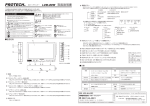Download 取扱説明書:PDF 約1.9MB
Transcript
ミニモニター Mini Monitor 取扱説明書 Please read this instruction manual before use by all means. Please keep the instruction manual carefully. Volume1, 1st edition Ver.2.8 目次 Table of contents 安全にお使いいただくために必ずお守りください・・・・・・・・・・・・・・・・・・・・・・・・・・・・・・・・・・・・・・3∼7 Please follow it by all means to have you use it safely ご使用にあたってのお願い・・・・・・・・・・・・・・・・・・・・・・・・・・・・・・・・・・・・・・・・・・・・・・・・・・・・・・・・・3∼7 A request in the use 各部名称と働き・・・・・・・・・・・・・・・・・・・・・・・・・・・・・・・・・・・・・・・・・・・・8∼10 Name and operation of each part 本体・・・・・・・・・・・・・・・・・・・・・・・・・・・・・・・・・・・・・・・・・・・・・・・・・・・・・・・・・・・・・・・・・・・・・・・・・・・8∼9 The main body 10UH・・・・・・・・・・・・・・・・・・・・・・・・・・・・・・・・・・・・・・・・・・・・・・・・・・・・・・・・・・・・・・・・・・・・・・・・・・・・10 Universal Head 主な使用方法・・・・・・・・・・・・・・・・・・・・・・・・・・・・・・・・・・・・・・・・・・・・・・・・・11 Main operation method 外形図・・・・・・・・・・・・・・・・・・・・・・・・・・・・・・・・・・・・・・・・・・・・・・・・・・・・・・12 Outside view 主な仕様・・・・・・・・・・・・・・・・・・・・・・・・・・・・・・・・・・・・・・・・・・・・・・・・・・・・13 Main specifications 2 Attention on safety Please guard. The case where it is used by professional Tec commodity common optional AC is contained. It explains the guard without fail to prevent the damage to harm and the property to the person and other people who use it beforehand as follows. ■It divides in the following table, and it explains the level of harm and the damage caused when a usage wrong as the content of the display is disregarded is done. Warning Attention The column of this display is "The possibility of owing the death or the serious injury, etc. is assumed"content. The column of this display is "The possibility that only the possibility or the physical loss or damage in which the trouble is owed occurs is assumed" content ■It divides by the following picture display, and it explains the kind of the guarded content. (The following are one picture display example. ) Such a picture display is an attentive "Attention rousing" content that wants to hold. Such a picture display is "Prohibition" content that cannot be done. Such a picture display is "Compulsion" content executed without fail. About the installation Warning It doesn't put it on an unstable place. Prohibition A heavy thing is not put on the power supply code. Prohibition About the processing in abnormal circumstances When this machine is dropped or is damaged, the power on/off switch is cut. It doesn't set it up in the water place. Water place use prohibition Warning When water etc. enter in this machine, the power on/off switch is cut. When the foreign body enters in this machine, the power on/off switch is cut. The power supply is pulled out. The power supply is pulled out. The power supply is pulled out. Smoke has risen,and when When the power it is abnormal of hearing supply code hurts, a strange smelland the it exchanges it. sound etc. the power on/off switch is cut. The power supply is pulled out. Compulsion 3 4 Attention on safety About use Neither a container where water entered on this machine nor a small metallic thing are put. Prohibition It doesn't use it in the water place. Please guard. Warning The foreign body is not inserted, and not dropped from the opening of the equipment. Prohibition Neither the back cap, the cabinet nor the cover, etc. of this machine are removed. Water place use prohibition Resolution prohibition About use A heavy thing is not put on this machine. Prohibition When not using it, the power supply is pulled out for safety. Attention It doesn't take this machine. Prohibition The power supply is pulled out, and an external code is removed when moving. The power supply is pulled out. The power supply is pulled out. This machine is not remodeled. Resolution prohibition It is done to wet the equipment and watertight. Prohibition About maintenance When maintaining it, the switch is turned off for safety. The power supply is pulled out. The consultation of an internal cleaning is : to the shop about once a year. Compulsion About after-sales service Our product is a free repair guarantee of one year. (I hope the carriage etc. in the customer's share. ) It does to a repair for a fee for the commodity that passes a free guaranteed term. Please request the repair to the shop or our support center of purchase. 5 6 注意事項 Precaution パネルに不可を加えると割れたり映らなくなります。 The panel cracks when the load is added. And, it doesn't reflect. TALLYは入力5Vです。 それ以外は使用で来ません。 TALLY is an input 5V. Besides, it doesn't come by use. 専用ケーブルの み使用可能です。 Only a special cable can be used. コンポジット専用です。 It is only for the composite. 12V専用です。 12V exclusive use カメラにつけたままモニターを持つと破損する場合があります。 When the monitor is lifted with the camera applied here, it is likely to damage it. ※専門の技術者以外は中を開けないで下さい。高圧部分があり危険です。 Please do not open the inside excluding a special engineer. There is a highpressure part and it is dangerous. ※何か異変を感じたら直ちに使用を停止して下さい。 Please stop use promptly if I feel some accident. 7 各部名称と働き Name and operation of each part Front Panel Rear Panel 画面 Screen 3.5インチ液晶(16:9) Screen 3.5 inch liquid crystal VIDEO INコネクタ VIDEO IN A/B Connector Panel コンポジットビデオ入力用BNCコネクタ Composite input connector Underside Panel TALLY INコネクタ TALLY タリー入力用BNCコネクタ ON=5V(シリーズ270Ω) Tally input BNC connector キャノン4ピンコネクタ XLR 4P connector DC12V入力コネクタ DC12V input connector MONI I/Fコネクタ MONI/IF 6Pコネクタ (電源、 タリー、 ビデオ信号) 6P connector (Power, and Tally, Video signal) タリー表示LED Tally display LED タリー表示LED、液晶側 1、背面 1 Tally display LED, Liquid crystal side 1, Back side 1 8 1 MONI I/F 入出力端子 GND 2 +12V IN 約150mA SG 3 4 VIDEO IN 1VPP 5 TALLY IN 0V=ON 6 ー 各部名称と働き Name and operation of each part 固定ネジ穴 1/4インチネジ穴 Fixation screw hole 1/4 inch screw hole タリー切り替えスイッチ Tally change switch タリー切り替えスイッチ。OFF、LOW、HIの3段切り替え It changes 3 steps of OFF, LOW, HI. 入力切り替えスイッチ Input change switch 入力切り替えスイッチ。 コンポジット信号A、B、MONI I/Fの3段切り替え It changes 3 steps of A, B(Composite signal), MONI I/F. COLOR CONTRASTボリューム COLOR CONTRAST volume 画像を調整するボリューム Picture adjustment volume VIDEO INコネクタ VIDEO OUT A ビデオ入力Aのスルーアウト Throughout of video input A 機能ボタン Function button ピーキング メニューボタンよりピーキングのレベルが変更できます。 16:9/4:3切替スイッチ 16:9/4:3切替ができます。 マーカースイッチ 10:9 90%枠 4:3枠の表示が可能です。 (表示中は枠内が約5パーセント輝度が暗くなります) ブルーオンリー機能(レッド/グリーン) ブルーオンリー機能を搭載しています。 カラーモノクロセレクトスイッチ カラーモノクロのセレクトが可能です。 •Peaking Can change a level of the peaking than a peaking menu button. •16/4:3 reshuffling switches •Marker switch Indication of a thing of a marker is possible. (while display, brightness darkens about 5% frame). •Be equipped with a blue only function (red / green) blue only function •Color monochrome select switch Color monochromatic select is possible. 9 各部名称と働き Universal Head モニター固定ネジ Monitor fixation screw 角度調整固定ネジ Angle adjustment screw アクセサリーシュー固定ネジ Shoe fixation screw アクセサリーシュー Accessory-shoe 1/4インチネジ穴 1/4 inch screw hole 10 Name and operation of each part 主な使用方法 Main operation method 1.小型モニター下部の1/4インチ固定ネジ穴にモニター固定ネジで固定します。 Fix LVM-35W on the 1/4 inch fixation screw hole in the small monitor lower part with the monitor fixation screw. Underside Panel 2. カメラのアクセサリーシューの止まる位置までスライドさせます。 シューから抜けないように シュー固定ねじで固定します。 角度調整固定ねじを緩めてモニターの見やすい位置が決まった後、 再度固定ねじを締めます。 Make LVM-35W slide to the stopping position of the accessory-shoe of the camera. Fix LVM-35W with the shoe fixation screw so as not to get away from the shoe. After the position where the monitor is easy to see by slackening an angle adjustment fixation screw is decided, tighten a fixation screw once again. 3.PS-270SHDGとLVM-35WをVC-450(6Pケーブル) で接続します。 Connect PS-270SHDG and LVM-35W with the 6 pin cable. 4.モニタ単体で使用される時はモニター右側面のVIDEO IN A/BにBNCケーブル、DC12VINにキャノン4P ケーブルにてコンポジットビデオ信号及び12V電源接続します。モニター画面に正しく表示されます。 11 外観図 Outside view 93mm 35mm 109mm 外形寸法図(単位:ミリ) Outside dimension (unit: mm) 12 主な仕様 Main specifications 一 般 入力部 Input 映像 Video コンポジットBNCx2 1Vp-p 75Ω CompositeBNCx2 1Vp-p 75Ω タリー入力 Tally Input BNCx1 MONI I/F 6Px1(電源及びタリー、 ビデオ信号) 6Px1(Power and Composite) 出力部 Output 表示 Display その他 Other General 電源入力 Power キャノン4PオスDC12V 消費電力約3W 外形寸法 Dimension 109x93x35mm(幅x高さx奥行) 109x93x35mm(WxHxD) XLR-4P type maleDC12V Dissipation power about 3W 0 ∼40℃ 動作温度 Operating temperature 4.3インチ液晶 4.3 Inch liquid crystal display タリー表示LEDx2 Tally LEDx2 付属品 Accessory 質量 Weight 取扱説明書 Operation Manual 約300g about 300g 13 A f t e r- s a l e s s e r v i c e ■Warranty card There is a written guarantee in this product. It becomes invalid when it is bought, and there is no stamp of the shop.The written guarantee is not reissued. Please keep it importantly so as not to lose. ■Guaranteed term It is one year from the purchased day. ■Repair during guaranteed term I will repair based on the guarantee regulations. (Customer pays all transportation expense.) ■Repair after guaranteed term We repair it with repair charge by the customer's demand. ■Before the repair is requested Is it breakdown? please read the manual when thinking. AND Please confirm it again. Still, please inquire of the shop or the service center of purchase when abnormality is found. ■About the question and the consultation Please inquire the question and the consultation of the shop of purchase. 0611 アフタ ー サ ー ビ ス ■保証書 本製品には保証書が添付されています。 お買い求めの際に販売店の押印がない場合は、無効となります。 保証書は再発行致しませんので、紛失しないように大切に保管してください。 ■保証期間 お買い上げいただいた日より一年間です。 ■保証期間中の修理 保証規定に基づいて修理いたします。(送料等はお客様負担でお願いします。) 詳しくは保証書をご覧ください。 ■保証期間経過後の修理 修理することによって性能が維持できる場合は、 お客様のご要望により、 有料で修理させて頂きます。 ■修理を依頼される前に 故障かな?とお思いになったらまず取扱説明書をよくお読みのうえ、 もう一度ご確認ください。 それでも異常があるときは、 お買い上げの販売店、 へお問い合わせください。 0802