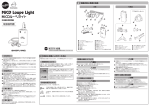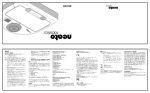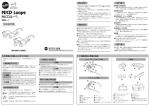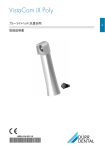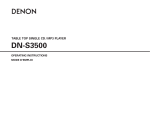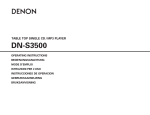Download 取扱説明書 Instructions for Use
Transcript
安全にお使いいただくために、 添付文書等をよくお読みください。 English Instructions inside! 歯科重合用光照射器 取扱説明書 Instructions for Use はじめに このたびは、 「ブルーショット」をご購入いただき、誠にありがとうございます。 この取扱説明書は「ブルーショット」の正しい取り扱い方と、日常の点検および注意につ いて説明しています。 本器の性能を十分に発揮させ、また常に良好な状態を保っていただくため、ご使用になる 前には添付文書および本書をよくお読みいただき、 正しくご使用くださいますようお願い申 し上げます。 なお、 添付文書および本書はお読みになった後もいつでも見られるところに大切に保管し てください。 もくじ はじめに ............................................................................................ ii もくじ ................................................................................................. ii 特 徴 ................................................................................................ iii 用 途 ................................................................................................ iii 1 安全にお使いいただくために .................................................................. 1 警告表示について ............................................................................ 1 その他の表示について .................................................................... 1 「設置と接続」について ................................................................. 2 「使用上」について ......................................................................... 3 「保守・点検」について ................................................................. 4 2 梱包内容の確認 ......................................................................................... 5 3 各部の名称とはたらき .............................................................................. 6 4 設置と接続のしかた .................................................................................. 8 5 使用方法 .................................................................................................. 10 6 照射モードについて ............................................................................... 13 7 保守・点検 .............................................................................................. 14 お手入れと滅菌について ............................................................. 14 バッテリーの保守・交換について .............................................. 14 8 異常を感じたら ...................................................................................... 15 9 仕様 .......................................................................................................... 16 10 補充品・別売品 ...................................................................................... 16 11 保証について .......................................................................................... 16 ii 特 徴 ・ 見やすいフルカラー液晶ディスプレイを採用しました。 ・ お好みに合わせて 4 種類の照射プログラムの選択が可能です。 ・ 1 回のフル充電で、10 秒の照射が約 100 回分(ハイモード時)可能です。 ・ リチウムイオン電池の採用により、継ぎ足し充電が可能です。 ・ 省エネルギーに配慮し、ハンドピースの電源が ON の状態で 4 分以上ボタン操作を行 わない場合は、自動的に電源が OFF になります。 ・ 本器対応のライトガイドは、135℃以下での繰り返しオートクレーブ滅菌が可能です (ハンドピースは除きます)。 用 途 波長 440 ∼ 490nm に適応する光重合触媒が使用された光重合型歯科材料の重合 iii 1 安全にお使いいただくために 本器を安全にお使いいただくために、以下の事項を必ず守ってください。 警告表示について 本書では、安全に関する重要な注意事項を「警告」、 「注意」に分類して説明しています。 必ず各内容をよくお読みのうえ、厳守してください。各警告表示の内容は次のように定義されてい ます。 警告 この表示を無視して誤った取り扱いを行うと、使用者が死亡または 重傷を負う可能性があることを表しています。 注意 この表示を無視して誤った取り扱いを行うと、使用者が傷害を負う 可能性および物的損害のみが発生する可能性があることを表してい ます。 その他の表示について 警告表示以外については、下記のとおりです。 注記 参 考 1 ・ この表示を無視して誤った取り扱いを行うと、器械が正常に作動しない可能性があ ることを表しています。 ・ この表示は、使用時の作業をわかりやすくするための補足説明です。 「設置と接続」について 警告 ● 電源コードを充電ベースのインレットに接続したり、取り外すときは、電源プラグをコ ンセントから抜いて行うこと。 感電するおそれがあります。 ● 引火性のものや爆発性のものを近くに置かないこと。 爆発や火災のおそれがあります。 ● ハンドピースや充電ベース、バッテリーパックは水や薬液のかかるような場所に置かな いこと。 感電、漏電、および発火のおそれがあります。 ● 充電ベースは必ず平らで安定した場所に置くこと。また、ハンドピースや充電ベースな どは落下させないこと。 落下によるけがや内部故障による過熱・発火のおそれがあります。 ● 電源コードはガスバーナーや熱源の近くに寄せないよう注意すること。万一、コードが 燃えた場合は、補修せずに新品に交換すること。 ショートによる火災、感電の危険があります。 注意 ● 直射日光の強い所、火のそば、またストーブの近くなど、高温になる場所での使用や放置 をしないこと。 内部回路の故障による過熱・発火のおそれがあります。 ● コンセントは緩んでいたり、ホコリのたまったものを使用しないこと。また、風通しを 良くすること。 過熱による発火のおそれがあります。 ● 充電ベースおよびバッテリーパックの充電端子部を指で触れないこと。また、針金、安 全ピンなどの導電性のものが入らないようにすること。 感電したり、ショートによる過熱・発火のおそれがあります。 ● 充電ベースは、本器のバッテリーパック以外のものには絶対に使用しないこと。 過熱による発火のおそれがあります。 2 「使用上」について 警告 ● 濡れた手で電源プラグを抜き差ししないこと。 感電のおそれがあります。 ● バッテリーパックからの液漏れ、ハンドピースの外装の部分的な変色・変形、異臭などの 異常が発生したときは、使用を中止し、修理を依頼すること。 液漏れ事故や火災のおそれがあります。 ● 充電ベースの外装の部分的な変色・変形、異臭などの異常が発生したときは、ただちに 電源プラグを抜き、修理を依頼すること。 感電や火災のおそれがあります。 ● 万一、電池の液が漏れて目に入った場合は、ただちにきれいな水で十分に目を洗い、専門医 の診察を受けること。 失明のおそれがあります。 ● ライトガイドの光を直接見ないこと。また、人の目に向けないこと。 失明のおそれがあります。 ● 白内障既往者、網膜障害の既往者、光過敏性反応を起こしたことのある患者、または光 過敏性を誘発する薬剤を使用している患者には使用しないこと。 ● 心臓ペースメーカーを使用している患者には使用しないこと。 心臓ペースメーカーが誤作動する原因となります。 ● 口腔軟組織に照射しないこと。 組織を損傷するおそれがあります。 注意 ● 電源プラグを抜くときは、電源コードを持たずに電源プラグを持って引き抜くこと。 けがややけど、絶縁劣化による感電や火災のおそれがあります。 ● 電源コードを傷つけたり、破損したり、加工したり、無理な力を加えたりしないこと。 電源コードが破損し、感電や火災のおそれがあります。 3 注意 ● 万一、電池の液が漏れて皮膚や衣服に付着した場合は、ただちにきれいな水で十分洗い流 すこと。 皮膚に傷害を起こすおそれがあります。 ● 長期間(1週間以上)使用しないときは、ハンドピースからバッテリーパックを抜くこ と。 電池が液漏れし、皮膚に付着すると傷害を起こすおそれがあります。 ● 充電しないときは、AC アダプターの電源プラグをコンセントから抜くこと。 絶縁劣化による感電や火災のおそれがあります。 ● この取扱説明書に記載の用途以外には使用しないこと。 「保守・点検」について 警告 ● 電池は必ず指定の専用バッテリーパックを使用すること。 異なる電池を使用すると、液漏れ、破裂の原因となります。 ● この取扱説明書の内容以外の分解修理・改造は絶対に行わないこと。 異常動作によるけがや感電、火災のおそれがあります。 注意 ● ディスプレイの表示が異常になった場合は、ハンドピースからバッテリーパックを抜い て、再接続してください。 ● 操作・保守点検の管理責任は、使用者側にあります。 4 2 梱包内容の確認 設置を行う前に、以下のものがすべてそろっていることを確認してください。 充電ベース AC アダプター バッテリーパック ライトガイド (Φ 8mm) ライトプロテクター 取 扱 書 歯 科 重 合 用 光 説 照射 明 器 安 取 全 扱 に 説 お 明 使 書 い を い よ た く だ お く 読 た み め く に だ 、 さ い 。 ハンドピース ・取扱説明書(本書) ・医療用電気機器の使用上の注意 ・保証書 ・添付文書 ・ボタン操作ラベル 5 3 各部の名称とはたらき 3 1-E 2 4-B 1-A 1-C 1-B 1 1-D 4-A 4 5 6 1 5-A 5-B ハンドピース 1-A ハイモードボタン 1 回押すとハイモードに切り替わります。さらに 1 回押すごとに照射時間が、10 秒、 20 秒、30 秒に切り替わります。 1-B タイマー選択ボタン 1回押すごとに照射時間が切り替わります。選択できる照射時間は、照射モードによっ て異なります。 ハイモード :10 秒、20 秒、30 秒 ノーマルモード :20 秒、30 秒、CON(連続) ソフトスタートモード :20 秒固定 パルスモード :20 秒、30 秒、CON(連続) ※ CON(連続)は最長 3 分間の照射が可能です。 1-C モード選択ボタン 1 回押すごとに照射モードが切り替わります。 ノーマルモード → ソフトスタートモード → パルスモード → ノーマルモード 1-D スタートボタン 1 回押すと照射を開始します。 ※ 照射中にいずれかのボタンを押すと照射を中止します。 電源が OFF(液晶ディスプレイが消灯)のときに押すと、電源が ON になります。 電源が ON のときに 2 秒間長押しすると、電源が OFF になります。 6 1-E 液晶ディスプレイ グラフィック画面とテキスト画面があり、選択されたモード、照射時間およびバッテ リー残量が表示されます。 2 ライトガイド LED の光を効率良く照射します。 3 ライトプロテクター ライトガイドに取り付けて、照射光から目を保護します。 4 バッテリーパック 4-A 充電端子部 4-B 接続端子部 5 充電ベース 5-A 充電ランプ バッテリーの充電状態を、緑色・赤色のランプの点灯でお知らせします。 5-B インレット 6 7 AC アダプター 4 設置と接続のしかた ●「設置と接続」についての 警 告 および 注 意 を守ってください。 1. 充電ベースと AC アダプターの接続 (1) 充電ベース後部のインレットの奥まで、AC アダプターのコネクターを確実に差し込ん でください。 充電ベース (2) AC アダプターは交流 100V のコンセント に差し込んでください。 注記 インレット ・ 付属の AC アダプター以外は使用 しないでください。 ・ 電源を接続すると、赤および緑の 充電ランプが瞬間的に点灯するこ とがありますが、異常ではありま せん。 ACアダプター 2. バッテリーパックの取り付け (1) バッテリーパックの向きに注意してハンド ピースに、ゆっくり挿し込んでください。 ハンドピース バッテリーパック 3. ライトガイドの取り付け (1) ライトガイドをハンドピースにゆっくりと 挿し込んでください。 ある程度挿し、それ以上挿し込めなくなっ た状態で取り付けは完了です。 ハンドピース ライトガイド 8 4. ライトプロテクターの取り付け (1) ライトプロテクターをライトガイドに取り 付けてください。 5. 充電 (1) 充電ベースの前方にハンドピースを挿し込 んでください。 充電ランプが点灯します。 ハンドピース 赤ランプ点灯 :充電中 緑ランプ点灯 :充電完了 ・ バッテリー残量が極端に少なくなっている 場合、充電時に赤ランプが点滅することが ありますが異常ではありません。しばらく 充電すると赤ランプの点灯に変わります。 ・ バッテリー充電時間は、空の状態から約3時 間(目安)です。 注記 充電ベース 充電インジケーターの表示は、充電 ベースに差し込んだときのバッテ リー残量によって異なります。 充電ランプ 赤ランプ:充電中 緑ランプ:充電完了 9 5 使用方法 ●「使用上」についての 注記 警 告 および 注 意 を守ってください。 操作ボタンを強く押し過ぎた場合は、操作障害、機能不良を起こします。 1. ハンドピースの電源投入 (1) スタートボタンを 2 秒間長押しして指を離 してください。 初期画面表示の 1 秒後、 ”ピッ”という音と 共に、直近で使ったモードが表示されます。 (バッテリーパックを取り付けたときは、自 動的に電源が投入されます) スタートボタン (2) ハイモードボタン、モード選択ボタンおよ びタイマー選択ボタンを押して、ご使用の 照射モードおよび照射時間を選択してくだ さい。 初期画面 最近使用したモード 10 2. ディスプレイ画面の選択 モード選択ボタンを 1.5 秒押すと、グラフィック 画面またはテキスト画面に切り替わり、変更が完 了すると、”ピッピッ”という音が鳴ります。 モード選択ボタン 3. 液晶ディスプレイの表示 グラフィック画面とテキスト画面の 2 種類があります。 < グラフィック画面 > < テキスト画面 > グラフィック表示 テキスト表示 ① ② ④ ③ ① ① 照射モード略称 ② 照射時間 (照射中、減算) ③ バッテリー ④ 出力グラフ ② ③ ④ ① ② ③ ④ 照射モード略称 残り時間 バッテリー 照射モード ① 照射時間 ① 注記 11 最初に設定時間を表示し、照射中に残り時間を表示します。 4. 照射の開始 (1) スタートボタンを押してください。選択されたモードでの照射が始まります。 参 考 照射を中断したい場合は、いずれかのボタンを押すと照射を停止します。 5. バッテリーアイコンの表示 このアイコンはバッテリーパック内の残量を示し ます。 LOW BATTERY の表示が出たら、再充電する か、バッテリーパックを取り替えてください。 6. オートパワーオフ 4 分間ご使用にならなければ、自動的に電源が切れ、 “ピッ”という音と共に液晶ディスプレイ のウインドウが消えます。 参 考 強制的に電源を切りたい場合は、スタートボタンを 2 秒間押してください。 7. 動作音 各動作が容易に理解できるように動作音には 3 種類あります。 a.ピー : 新しいバッテリーパックを接続した時、照射終了の時 b.ピッピッ : 電源をつけた時、照射開始の時 c.ピッ : 電源を切った時、モード変更の時、照射時10秒毎(ハイモードでは5秒毎) 、 いずれかのボタンを押している時 8. 設定の記憶 本器は、前回使用したモードを記憶しています。 12 6 照射モードについて 照射モードは、モード選択ボタンとハイモードボタンで選択することができます。 4 種類の照射モードがあり、お好みのモードを選択して使うことができます。 1. ハイモード 速やかに高パワーの光強度が必要な場合、この モードをお使いください。 光強度は約 1,000mW/cm2 です。 照射時間は10秒、20秒、30秒を選択できます。 光強度 mW/cm2 1000 時間 10 2. ノーマルモード 光強度は約 650mW/cm2 です。 照射時間は 20 秒、30 秒、CON(最大 3 分)を 選択できます。 30 (秒) 20 光強度 mW/cm2 650 時間 10 3. ソフトスタートモード 最初の 5 秒間で、光強度が 0 → 650mW/cm2 に なり、 次の15秒間は1,000mW/cm2となります。 照射時間は 20 秒固定です。 20 30 (秒) 光強度 mW/cm2 1000 650 時間 5 4. パルスモード 1,000mW/cm2 の光強度を 0.1 秒間照射し、そ の後 0.05 秒間出力を停止します。このサイクル を設定時間内、繰り返し行います。 照射時間は 20 秒、30 秒、CON(最大 3 分)を 選択できます。 10 15 20 (秒) 光強度 mW/cm2 0.1秒 0.05秒 1000 時間 (秒) 13 7 保守・点検 ●「保守・点検」についての 警 告 および 注 意 を守ってください。 お手入れと滅菌について ・ 機器の表面は中性洗剤を水でうすめ、柔らかい布に含ませて清拭してください。 ・ ライトガイドはオートクレーブで滅菌(滅菌条件 135℃以下)してください。 ・ ライトガイドを清掃するときは、柔らかい布を使用してください。 ・ ライトガイド照射口に付着したコンポジットレジンなどは、プラスチック製のスパチュラなど で除去してください。金属製のインスツルメントは使用しないでください。 バッテリーの保守・交換について ・ 一般的に、充電式の電池は充電完了後、未使用の状態でも少しずつ放電し、電圧が低下します。 そのため、バッテリーパックはご使用の直前に充電されることをお勧めします。 ・ ハンドピースは、電源を OFF にしていてもごくわずかですが電気を消費します。長期間(1 週 間以上)ご使用にならないときは、バッテリーパックをハンドピースから外してください。過 放電により、電池の劣化や液漏れの原因となります。 ・ 本器は充電式ですが、充電池にも寿命があります。 (充電回数:約 400 回。ご使用条件によっ て充電回数は異なります) ・ バッテリーパックを使い切ってから充電しても使用時間が短くなる場合は、電池の寿命が考え られます。そのときは、新しいバッテリーパックに交換してください。 注記 バッテリーパックは、リチウムイオン電池を使用しており、リサイクル対象品で す。使用済みのバッテリーパックは捨てないで、販売店・弊社担当窓口、または最 寄りのリサイクル協力店*にお持ちください。 *リサイクル協力店 .............. 詳細は、有限責任中間法人JBRCのホー ムページをご参照ください。 ・ホームページ http://www.jbrc.com Li-ion 14 8 異常を感じたら 本器を使用中に異常を感じたら、ただちに使用を中止して、下記の表を参考にして点検を行なって ください。どの症状にも当てはまらない場合や、対策を行なっても改善されない場合は、故障が考 えられますので点検・修理を依頼してください。 NO. 問 題 原因と改善策 1 操作ボタンが正常に作 動しない。 過剰な力で操作ボタンを押した場合、電源が切れて作動しな くなります。 ボタンをゆっくり押してください。 2 液晶ディスプレイが表 示されない。 放電もしくはバッテリーパック接続に不具合がある場合、液 晶ディスプレイは表示されません。 再充電、もしくはバッテリーパックの接続をやり直してリセ ットしてください。 3 作業中に電源が切れる。 連続してスタートボタンを 2 秒以上押した場合、パワーオフ となります。再度スタートボタンを押して、再起動してくだ さい。 また、バッテリーパックが正しく接続されているかどうかを 確認してください。 4 充電できない。 充電ベースに電源コードが接続されていない、もしくは充電 ベースがしっかりとハンドピースにセットされていない場合は、 充電できません。再接続してください。 また、充電ベースおよびバッテリーの充電端子部が汚れてい る場合は、清掃してください。 5 照射パワーが弱い。 ライトガイドが汚れていたり、破損している、もしくはバッ テリーパックが充電されていない場合、照射パワーは低下し ます。新品と交換してください。 15 9 仕様 型 式 BS-01 作動電圧 DC3.7V 寸 法 約L215×W96×H37mm 質 量 約175g(バッテリーパックを含む) 光 強 度 約1,000mW/cm2(ハイモード) 発光波長 440∼490nm 型 式 BS-02 作動電圧 DC5V 寸 法 約D175×W178×H137mm 質 量 約225g バッテリー 型 式 BS-03 パック 種 類 リチウムイオン電池 公称電圧 DC3.7V 定格容量 2,400mAh 寸 法 約L107×Max. H33mm 質 量 約65g 照射口径 Φ8mm 長 さ 95mm ライト 材 質 アクリル プロテクター 寸 法 約L90×H60×T3mm ACアダプター 電 源 AC100V 出 力 DC5V ハンドピース 充電ベース ライトガイド ※本仕様は改良のため予告なく変更することがあります。 10 補充品・別売品 ・ バッテリーパック ・ ライトガイド ・ ライトプロテクター ・ AC アダプター 11 保証について 本製品は厳重な検査を経て出荷されていますが、保証期間内(お買い上げから 1 年間)に正常な 使用状態において万一故障した場合には、無償で修理いたします。ただし、消耗品(ライトガイ ド、バッテリーパック、ライトプロテクターなど)については、保証期間内でも有料です。 詳しくは、添付の保証書をご覧ください。 16 Introduction Thank you for purchasing the Shofu BlueShot. The instructions described below have been designed to provide necessary information on successful operation, daily maintenance and safety for use of this unit. Please read the Instructions carefully before use to ensure maximum benefits during function and durability of this unit. Contents Introduction ............................................................................. ii Contents ................................................................................. ii Features ................................................................................ iii Application ............................................................................. iii 1 Safety Information ........................................................................... 1 Symbols .................................................................................. 1 Notes and Signs ..................................................................... 1 Installation and Connection .................................................... 2 Operation ................................................................................ 3 Maintenance ........................................................................... 4 2 List of Components ........................................................................ 5 3 Parts and Functions ........................................................................ 6 4 Installation and Connection ........................................................... 8 5 Directions for Use ......................................................................... 10 6 Selection of Curing Modes ........................................................... 13 7 Maintenance .................................................................................. 14 Cleaning and sterilization ..................................................... 14 Maintenance and replacement of the battery ....................... 14 8 Trouble Shooting ........................................................................... 15 9 Specification .................................................................................. 16 10 Accessories ................................................................................... 16 11 Warranty ......................................................................................... 16 ii Features • Easy-to-read full color, liquid crystal display. • 4 types of curing modes. • Approximately 100 ten-second cures (at High Mode) with fully charged battery. • Lithium-ion battery that can be recharged any time without depleting the battery. • Automatic power-off if left unused for more than 4 minutes. • Autoclavable Light Probe at 135˚C (except for the Handpiece) Ergonomic and userfriendly design. Application Polymerization of light-cure catalyst containing dental materials with a wavelength spectrum of 440 - 490nm. iii 1 Safety Information It is important to understand the following information to use this product safely. Symbols Warning: Indicates a potentially hazardous situation which, if not avoided, could result in serious injury or death. Caution: Indicates a potentially hazardous situation which, if not avoided, may result in minor / moderate injury or in damage of property. Notes and Signs Other notes and signs used in this manual are shown below. Note • Indicates that potential malfunctions may occur if the description is ignored. Reference 1 • Supplementary information to facilitate better operation. Installation and Connection Warning: • The adaptor should be connected or disconnected from the Charger Base before connecting the power cable to prevent an electric shock. • Keep away from sources of ignition to avoid fire or explosion. • Protect the Handpiece, Charger Base and Battery Pack from any liquid to avoid electric shock or functional error. • Place the Charger Base on a flat and stable surface. Do not drop the Handpiece and Charger Base to avoid internal defect that may cause overheating or fire. • Do not place the electrical cord near a gas burner or sources of heat. Should the cord catch on fire, replace with the new one to avoid short-circuit. Caution: • Do not use or leave the unit in areas of high temperature or exposed to direct sunlight. Internal circuit defect may cause overheat or fire. • Securely connect the dust-free power plug to the outlet. Use this device in wellventilated areas. Overheating may cause fire. • Do not touch the terminal areas of Charger Base or Battery with fingers. Do not insert conductive objects, such as metal wire or safety-pin. It may cause electric shock or fire. • Do not use any charger other than supplied. It may cause fire due to overheating. 2 Operation Warning: • Do not plug the power cord with wet hands. This may result in an electric shock. • In case of fluid leak from battery or partial discoloration / deformation of the Handpiece, immediately discontinue use. • In case of partial discoloration or deformation of the Charger Base, immediately disconnect the power plug and repair the base. • In case battery fluid contacts the eye, immediately flush with copious amount of clean water and seek medical attention. • Avoid direct eye contact with the LED light nor direct the light to someone’s eyes as it may affect the eyesight. • Do not use this product on patients with a history of cataract, retinal damage or allergic reaction to light. • Do not use this product on a person with a pacemaker as it may cause malfunction of the pacemaker. • Avoid exposing the light on intraoral soft tissue as it may affect the soft tissue. Caution: • Disconnect the power cord by grasping the power plug. This may cause injuries or burns. • Avoid damage or use of unnecessary force on the power cord. This may cause an electric shock or fire. • Should battery fluid contact the skin or clothes, immediately wash it off with copious amount of water to avoid skin damage. • Take the battery out of the Handpiece if it won’t be used for more than 1 week. • Connect the power plug only when battery is being charged. Insulation degradation may cause electric shock or fire. • Do not use this product for any purposes other than dental use. 3 Maintenance Warning: • Use only the battery supplied to avoid fluid leak or explosion. • Never disassemble or overhaul the product. Unusual performance may cause injuries, electric shock, or fire. Caution: • If the liquid crystal display malfunctions, remove the battery from the Handpiece and reinsert it. • Users must be in charge of operation, maintenance and check. 4 2 List of Components Please check the contents described below when removing the contents from the original packaging. Handpiece Battery Pack Charger Base Light Probe ( 8 mm) • Manual (Instructions for Use) • Notes on use of electro-medical apparatus (for Japan) • Warranty cards • Japanese DFU • Label 5 AC Adapter Anti-glare Shield 3 Parts and Functions 3 1-E 2 4-B 1-A 1-C 1-B 1 1-D 4-A 4 5 6 1 5-A 5-B Handpiece 1-A High Mode Button For selection of high mode. Each time the button is pressed, the curing time changes to 10 sec., 20 sec., and 30 sec. 1-B Time Button For selection of exposure time. Each time the button is pressed, the curing time depending on the curing mode. High Mode : 10 sec., 20 sec., 30 sec. Normal Mode : 20 sec., 30 sec., CON (continuous) Soft Start Mode : 20sec. Pulse Mode : 20 sec., 30 sec., CON (continuous) * Maximum exposure time of CON is approximately 3 min. 1-C Mode Button For selection of curing mode. Normal Mode → Soft Start Mode → Pulse Mode → Normal Mode 1-D Start Button (Power ON/OFF Button) For switching the power ON/OFF or to start the light exposure. * To stop the light exposure, press any button on the Handpiece. 1-E Color LCD Display Selected mode, exposure time and remaining battery are displayed on the LCD display in Graph Mode or Text Mode. 6 2 Light Probe Effectively exposures the LED light. 3 Anti-glare Shield It is placed on the Light Probe to protect eyes from exposure to light. 4 Battery Pack 4-A Charging terminal area 4-B Connecting terminal area 5 Charger Base 5-A Light display to indicate the charging process with green and red lights. 5-B Inlet 6 AC Adapter 7 4 Installation and Connection Refer to the information supplied on safety precautions during Installation and Connection. 1. Connection between AC Adapter and Charger Base (1) Securely insert the connector of the AC Adaptor into the Inlet at the back of the Charger Base. Charger Base (2) The AC adaptor is compatible with a power outlet of 100V-240V. Note Inlet • Use only the original AC adaptor supplied. AC Adapter • When the power plug is connected, both red and green lights flash instantly which is not a malfunction or an alarm sign. 2. Inserting Battery Pack (1) Carefully insert the Battery Pack into the Handpiece as directed by the arrow. Avoid forcing the battery pack. Handpiece Battery Pack 3. Inserting Light Probe (1) Slowly insert the Light Probe into the Handpiece. Push the Light Probe in till it firmly sets into position. Handpiece Light Probe 8 4. Placing Anti-glare Shield (1) Place the Anti-glare Shield on the Light Probe. 5. Charging Handpiece (1) Insert the Handpiece into the vertical slot at the front of the Charger Base. The charger light at the front of the Charger Base will appear. Handpiece Red light On: Charging in progress Green light On: Charging process is complete • If the remaining battery is extremely low, red light may flickers while recharging, which is not a malfunction. • It will take approximately 3 hours before the battery will be fully charged Note Charger Base Depending on the volume of the remaining battery, the sign of battery indicator varies. Charger lamp Red light : Charging in progress Green light : Charging complete 9 5 Directions for Use 1. Activating Handpiece (1) Press the Start Button gently for 2 sec. After 1 sec. the display screen will be on standby mode and display the mode used last with a short audible tone. (When battery pack is inserted, the unit is automatically switched on.) Start Button (2) Select the curing mode and time by pressing the High Mode Button, Mode Button and Time Button. Initial Screen Mode used last 10 2. Selection of the display mode Select the display mode (Graphic or Text) by pressing Mode Button for 1.5 sec. Two short beeps will indicate that the selection is complete. Mode Button 3. LCD display Graph Mode and Text Mode are available. <Graph Mode> <Text Mode> Graph Mode Display Text Mode Display (1) (2) (4) (1) (3) (1) Abbreviation of curing mode (2) Remaining Curing time (3) Battery (4) Output graph (2) (4) 4 (3) (1) Abbreviation of curing mode (2) Remaining curing time (3) Battery (4) Program Type (1) Curing time (1) Note Initially, the selected curing time is displayed and subsequently the remaining time is displayed during the curing process. 11 4. Start of exposure (1) Press Start Button to start exposure with the selected mode. Reference Press any button if you wish to end the curing process. 5. Battery icon This icon indicates the power remaining in the battery pack. Recharge or replace the battery pack when “LOW BATTERY” sign appears on the display screen. 6. Sleep Mode If unit is left unused for more than 4 minutes, all functions are automatically turned off with a short beep. Reference Press Start Button for 2 sec. to turn off the device any time. 7. Audible sound There are 3 types of audible beeps for easy understanding. a. Long beep : When putting battery into the handpiece or at the end of light exposure b. Two short beeps : When unit is switched on. At the start of light exposure. c. Short beep : When unit is swited off , When changing curing mode, Every 10 sec. during exposure (every 5 sec. in High Mode). 8. Set-up memory The handpiece will record the setting used last. 12 6 Selection of Curing Mode Curing mode can be set by pressing the Mode Button or High Mode Button. Four curing programs are available in this LED light. 1. High Mode This mode provides strong light intensity in a short time. The output power is about 1000mW/cm2. The exposure time can be 10 sec., 20 sec. and 30 sec. mW/cm 2 1000 10 2. Normal Mode Its output power is about 650mW/cm2. The exposure time can be 20 sec., 30 sec. and CON (max. 3 min.). 20 In the 5 seconds, output power is raised from 0mW/cm2 to 650mW/cm2 and then increases to 1000mW/cm2 during the next 15 seconds. The exposure time can be 20 sec. 650 The output power starts at 1000mW/cm2 and holds for 0.1 seconds followed by a rest period of 0.05 seconds in repetition. The exposure time can be 20 sec., 30 sec. and CON (max. 3 min.). 20 30 sec mW/cm 2 1000 650 5 4. Pulse Mode sec mW/cm 2 10 3. Soft Start Mode 30 10 15 20 sec mW/cm 2 0.1 sec 0.05 sec 1000 sec 13 7 Maintenance Cleaning and sterilization • Avoid wetting the Handpiece and Charger Base to prevent electrical shock. Ensure that the Charger Base and Battery Pack are always separated from the Handpiece prior to cleaning. • Clean the Handpiece and Charger Base gently with a clean, soft, lint-free cloth. Avoid using solvents containing oil or more than 50% of ethanol or acetone, sharp or pointed tools to clean as they may damage or scratch the plastic. • Clean the Light Probe with a soft cloth and disinfect. The Light Probe is autoclavable. • Remove restorative materials stuck to the Light Probe gently with a plastic spatula. Avoid using sharp tools as they may scratch the surface of the Light Probe and affect the intensity of the light. Maintenance and replacement of the battery • Exposure to high room temperature may shorten the battery life. The recommended room temperature ranges between 15 to 25°C normal temperature. Extremes of room temperature will affect the operation of the LED light. • It is recommended for the rechargeable battery to be charged immediately before use to maximize the efficiency. • Remove the battery from the Handpiece, if not being used for more than one week. • The rechargeable battery operating under normal conditions can be used for around 400 charging cycles (This may vary depending on the using condition). • If the running time declines with a full-charged battery, replace the battery before use. • Exposure to high room temperature may shorten the battery life. The recommended room temperature ranges between 15 to 25°C normal temperature. 14 8 Trouble Shooting If your curing light unit is not operating normally, please refer to the following points. No. Trouble Cause and Solution 1 Control button is not operating normally. If the control button is pressed with excess force, the power will automatically be switched off. In such a case press the button gently. In case it still does not operate normally, reset the equipment and operate after charging. 2 Display screen does not light. If the battery is completely discharged or connected incorrectly, display will not appear. Recharge the battery or reconnect the battery to reset the device. 3 Power off operation. If the Start Button is pressed for more than 2 sec., power will be switched off. Press the Start Button again to restart the device. Check the battery connection. 4 Not able to charge. If the power cord is not correctly connected to the Charger Base, or the Handpiece is not properly placed on the Charger Base, the battery can not be recharged. Clean the Charger Base or the charging terminal. 5 When intensity of light is poor. If the Light Probe has dirt or is damaged and the Battery Pack is not charged enough, intensity of light becomes poor. Replace with new Light Probe or new Battery Pack. 15 while in 9 Specification Handpiece Model Operating voltage Dimensions Weight Light output Wavelength range Charger Base Shield AC Adaptor Approx. 175g (including the battery pack) Approx. 1000mW/cm2 (High mode) 440-490nm Operating voltage DC5V Approx. D175 X W178 X H137mm Weight Approx. 225g Model BS-03 Type Lithium-ion battery Nominal voltage DC3.7V Rating capacity 2400mAh Weight Anti-glare Approx. L215 X W96 X H37mm BS-02 Dimensions Light Probe DC3.7V Model Dimensions Battery Pack BS-01 Curing area Approx. L107 X Max. H33mm Approx.65g 8mm Length 95mm Material Acrylic Dimensions Approx. L90 X H60 X T3mm Power supply AC 100V-240V Power output DC5V * This specification is subject to change without prior notice. 10 Accessories • • • • Light Probe (PN5112) Anti-glare Shield (PN5113) Battery Pack (PN5114) AC Adapter (PN5115) 11 Warranty This product is shipped after strict inspection. Should the product have any problem under normal usage within one year from the date of purchase, repair will be free of charge. However, repair of consumables (Light Probe, Battery Pack and Anti-glare Shield etc) are not covered by the warranty. For more information, refer to the Warranty card enclosed. 16