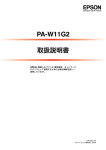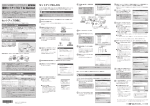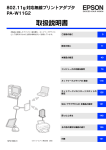Download EPSON PA-TCU1 取扱説明書
Transcript
NPD2566-00
マークの意味
本書では、いくつかのマークを用いて重要な事項を記載してい
ます。これらのマークが付いている記述は必ずお読みくださ
い。それぞれのマークには以下のような意味があります。
K
この表示を無視して誤った取り扱いをすると、本
製品が損傷したり、本体、ドライバやソフトウェ
アが正常に動作しなくなる場合があります。この
表示は、本製品をお使いいただく上で必ずお守り
いただきたい内容を示しています。
n
補足説明や参考情報を記載しています。
h
関連した内容の参照ページを示しています。
掲載画面
• 本書の画面は実際の画面と多少異なる場合があります。ま
た、OS の違いや使用環境によっても異なる画面となる場合
がありますので、ご注意ください。
• 本書に掲載する Windows の画面は、特に指定がない限り
Windows XP の画面を使用しています。
• 本書に掲載する Mac OS X の画面は、特に指定がない限り
Mac OS X v10.4 の画面を使用しています。
Windows の表記
Microsoft® Windows® 98 Operating System 日本語版
Microsoft ® Windows® Millennium Edition Operating
System 日本語版
Microsoft® Windows® 2000 Operating System日本語版
Microsoft ® Windows ® XP Home Edition Operating
System 日本語版
Microsoft ® Windows ® XP Professional Operating
System 日本語版
Microsoft ® Windows ® XP Professional x64 Edition
Operating System 日本語版
Microsoft® Windows VistaTM Operating System 日本
語版
本 書 で は、上 記 各 オ ペ レ ー テ ィ ン グ シ ス テ ム を そ れ ぞ れ
「Windows 98」、「Windows Me」、「Windows 2000」、
「Windows XP」、
「Windows Vista」と表記しています。ま
たこれらを総称する場合は「Windows」、複数の Windows
を併記する場合は「Windows 2000/XP」
のようにWindows
の表記を省略することがあります。
Mac OS の表記
本製品が対応している Mac OS のバージョンは以下の通りで
す。
Mac OS X v10.2.8 以上
上記の OS の表記について本書中では、上記各オペレーティ
ングシステムをまとめて Mac OS X と表記していることがあ
ります。
アップルコンピュータ社製のコンピュータを総称して
「Macintosh」と表記していることがあります。
商標
Apple の名称、TrueType、Mac、Mac OS、OpenTransport、
Bonjour、QuickTime は Apple Computer, Inc. の商標また
は登録商標です。
Microsoft、Windows は米国マイクロソフトコーポレーショ
ンの米国およびその他の国における登録商標です。
Adobe、Adobe AcrobatはAdobe Systems Incorporated
(アドビシステムズ社)の商標です。
J a v a お よび す べて の J a v a 関 連 の名 称 は、米 国 S u n
Microsystems,Inc. の米国およびその他の国における商標
または登録商標です。
その他の製品名は各社の商標または登録商標です。
ご注意
• 本書の内容の一部または全部を無断転載することを禁止し
ます。
• 本書の内容は将来予告なしに変更することがあります。
• 本書の内容にご不明な点や誤り、記載漏れなど、お気付き
の点がありましたら弊社までご連絡ください。
• 運用した結果の影響については前項に関わらず責任を負い
かねますのでご了承ください。
• 本製品が、本書の記載に従わずに取り扱われたり、不適当
に使用されたり、弊社および弊社指定以外の、第三者によっ
て修理や変更されたことなどに起因して生じた障害等の責
任は負いかねますのでご了承ください。
もくじ
設定の前に .............................................5
ネットワークスキャナの設定 ...........56
ネットワーク環境の確認 .......................................... 6
EPSON Scan のインストール............................57
プリンタ / 複合機を無線 LAN で使用する ... 6
プリンタ / 複合機を有線 LAN で使用する ... 7
印刷方法の確認 ... 9
EPSON Scan の設定 ...........................................58
Windows ... 58
Mac OS X ... 60
コンピュータのネットワーク設定確認 ................ 10
Windows 2000/XP/Vista ... 10
Windows の無線設定(Windows XP/Vista)... 13
Windows 98/Me ... 15
Mac OS X ... 17
AirMac の設定(Mac OS X)... 19
ネットワークメモリカードスロット
の設定 ..................................................62
動作環境...................................................................63
設定と使用方法 .......................................................64
本製品のネットワーク設定 ...............21
確認 ... 64
接続 ... 65
EpsonNet Config で設定する ........................... 22
動作環境 ... 22
EpsonNet Config をインストールする ... 22
設定のための接続確認 ... 23
EpsonNet Config(Windows)/
(Mac OS)の起動 ... 24
設定方法 ... 25
プロパティ画面の説明 ... 29
工場出荷時への戻し方 ... 32
本製品の設置 ... 33
EPSON Web Config の使い方 ......67
EPSON Web Config の使い方...........................68
動作環境 ... 68
インストール(Windows)... 69
起動 ... 70
各項目の説明 ... 72
コンピュータの印刷先設定 ...............35
困ったときは ......................................74
Windows(EpsonNet Print 使用)................... 36
設定や印刷に関するトラブル ................................75
EpsonNet Print の使い方 ... 36
EpsonNet Print のインストール ... 37
Windows 2000/XP/Vista でセットアップする ...
38
Windows 98/Me でセットアップする ... 43
その他の機能 ... 47
ネットワーク設定ができない /
ネットワーク印刷ができない ... 75
設定する IP アドレスがわからない ... 76
設定した IP アドレスが変わってしまう ... 76
印刷に時間がかかる / データの末尾が欠ける ... 77
Windows(標準 TCP/IP)................................... 51
Mac OS X v10.2.8 以上.................................... 54
同梱のソフトウェア使用時のトラブル ................78
設定ソフトウェアが起動または設定できない ... 78
設定ソフトウェア起動時に製品名 /
IP アドレスが表示されない ... 79
EpsonNet Print を使って印刷すると、
ダイヤルアップ接続画面が表示される ... 81
Mac OS に関するトラブル ..................................82
プリンタの追加で本製品が表示されない ... 82
EPSON Scan に関するトラブル ........................83
EPSON Scan を起動、設定、
スキャンできない ... 83
3
付録 ......................................................84
添付ソフトウェアの削除方法 ............................... 85
Windows 用ソフトウェアを削除する ... 85
Mac OS 用ソフトウェアを削除する ... 86
PING コマンドによる通信確認方法 .................... 87
Windows 98/Me で確認する ... 87
Windows 2000/XP/Vista で確認する ... 89
Mac OS X で確認する ... 90
プリンタ情報確認機能(Windows)................... 92
ユニバーサルプラグアンドプレイ機能 ... 92
EPSON プリンタウィンドウの制限 ................... 96
オープンソースソフトウェアの
ライセンス契約全文............................................... 98
GNU GPL 適用ソフトウェアについて ... 98
GNU LGPL 適用ソフトウェアについて ... 105
Bonjour について ... 114
Net-SNMP について ... 120
OpenSSL toolkit について ... 124
University of California, Berkeley(UCB) による
BSD ライセンス適用ソフトウェアについて ... 127
Sun RPC ライセンス適用
ソフトウェアについて ... 128
glibc について ... 129
TCP Wrappers について ... 134
libncurses について ... 135
linux-ftpd について ... 136
その他のライセンス............................................ 137
Info-ZIP copyright and license ... 137
本製品の使用時における
セキュリティに関するご注意 ............................ 138
用語集 ................................................................... 139
索引 ....................................................................... 146
4
1
設定の前に
本製品を接続するネットワーク環境と、本製品を使用するコンピュータのネットワーク
設定を確認します。
ネットワーク環境の確認 ...........................................................................6
コンピュータのネットワーク設定確認 ................................................. 10
5
設定の前に
ネットワーク環境の確認
設定を始める前に、本製品のネットワークへの接続方法(無線 / 有線)に合わせて、コンピュータからプリンタ / 複合機
までの通信経路を確認します。
• 本製品を無線 LAN で使用する場合
h 本書 6 ページ「プリンタ / 複合機を無線 LAN で使用する」
• 本製品を有線 LAN で使用する場合
h 本書 7 ページ「プリンタ / 複合機を有線 LAN で使用する」
また、お使いの環境でコンピュータやアクセスポイント(ブロードバンドルータなど)に設定してある値なども合わせて
確認します。
h 本書 8 ページ「設定内容のメモ」
プリンタ / 複合機を無線 LAN で使用する
アクセスポイント
(ブロードバンドルータなど)
経由で通信する場合
(インフラストラクチャモード)
お使いのネットワーク環境にアクセスポイント(ブロードバンドルータなど)があるときは、本製品を無線接続してお使
いいただけます。このとき、本製品はインフラストラクチャモードに設定します。
n
• アクセスポイント(ブロードバンドルータなど)のサポートする通信プロトコルや機能などの仕様を十分に確認した
上で、アクセスポイント(ブロードバンドルータなど)をご使用ください。
• この環境で使用するにはアクセスポイント(ブロードバンドルータなど)の設定が済んでいる必要があります。詳し
くは、アクセスポイント(ブロードバンドルータなど)の取扱説明書を参照してください。
• アクセスポイント(ブロードバンドルータなど)が有線 LAN に接続されているときは、同じ有線 LAN 環境に接続し
ているコンピュータからも、アクセスポイント(ブロードバンドルータなど)を通じて本製品を使用できます。
無線で直接通信する場合(アドホックモード)
アクセスポイント(ブロードバンドルータなど)が設置されていない環境で無線接続して本製品を使用するときは、本製
品をアドホックモードに設定します。
お使いのネットワーク環境について、コンピュータやアクセスポイント(ブロードバンドルータなど)の設定値を確認し
たら、設定内容を以下のページに書き留めてください。本製品の設定をするときにこのメモを参照します。
h 本書 8 ページ「設定内容のメモ」
6
設定の前に
プリンタ / 複合機を有線 LAN で使用する
本製品に接続したプリンタ / 複合機を有線 LAN 接続で使用するときは、本製品の無線に関する設定は必要ありません。
有線のみで通信するネットワークの場合
ハブ / ルータ経由で通信するときは、本製品とハブ / ルータを LAN ケーブルで有線 LAN 接続します。
アクセスポイント(ブロードバンドルータなど)経由で通信する場合
アクセスポイント(ブロードバンドルータなど)経由で有線 LAN 接続するときは、本製品とアクセスポイント(ブロー
ドバンドルータなど)を LAN ケーブルで有線 LAN 接続します。
n
• アクセスポイント(ブロードバンドルータなど)のサポートする通信プロトコルや機能などの仕様を十分に確認した
上で、アクセスポイント(ブロードバンドルータなど)をご使用ください。
• アクセスポイント(ブロードバンドルータなど)によっては別途ハブやルータなどの機器が必要になります。
お使いのネットワーク環境について、コンピュータやアクセスポイント(ブロードバンドルータなど)の設定値を確認し
たら、設定内容を以下のページに書き留めてください。本製品の設定をするときにこのメモを参照します。
h 本書 8 ページ「設定内容のメモ」
7
設定の前に
設定内容のメモ
確認した環境について設定内容をメモします。
n
本製品に接続したプリンタ / 複合機を有線 LAN で使用するときは、無線に関する設定は必要ありません。
無線 LAN 環境のみ必要な情報
アクセスポイントの取扱説明書を参照して、以下の項目を確認してください。
項目
以下の欄にメモしてください
SSID(ネットワーク名)
暗号化方式(セキュリティ)
□ WEP-64bit(40bit)/ □ WEP-128bit(104bit)
□ WPA-PSK(TKIP)/ □ WPA-PSK(AES)、WPA2-PSK(AES)
WEP キー / パスワード
WEP キー No.
n
□ 1 □ 2 □ 3 □ 4
アクセスポイント(ブロードバンドルータなど)の設定によっては、通信できる機器を制限する MAC アドレスフィル
タリングを設定しているときがあります。そのときは、ネットワークステータスシートで MAC アドレスを確認し、ア
クセスポイントに登録して通信を許可しておいてください。詳しくは、アクセスポイントの取扱説明書を参照してくだ
さい。
IP アドレスを手動設定する際に必要な情報
DHCP 機能を使用して IP アドレスを自動割り当てしているときは、以下の項目の確認は不要です。
項目
以下の欄にメモしてください
本製品に割り当てる IP アドレス
. . . サブネットマスクアドレス
. . . デフォルトゲートウェイアドレス
. . . n
• デフォルトゲートウェイは、アクセスポイントの「LAN 側の IP アドレス」を設定してください。
• 本製品の IP アドレスは自動取得できます。ただし、IP アドレス取得後、スキャナのポートは自動追従しません。
プリンタ / 複合機とデジタル家電を接続して印刷サービスを利用する際に必要な情報
プリンタ / 複合機とデジタルテレビなどを接続して、インターネット上のコンテンツを印刷することができます。
インターネット環境に接続するために必要な情報を確認します。
項目
DNS サーバアドレス
プロキシサーバアドレス
以下の欄にメモしてください
プライマリ
. . . セカンダリ
. . . アドレス
ポート番号
n
ご利用のインターネット接続環境によって、接続に必要なアドレスの種類が異なります。すでにインターネットに接続
している機器の設定やプロバイダから配布されている資料などを確認してください。
8
設定の前に
印刷方法の確認
印刷方法は OS によって異なります。
OS とバージョン
印刷方法
Windows 98/Me
• EpsonNet Print(LPR)印刷
Windows 2000/XP
/Vista
• EpsonNet Print(LPR)印刷
• 標準 TCP/IP(LPR)印刷
Mac OS X v10.2.8 以上
• EPSON TCP/IP 印刷
• Bonjour 印刷(Mac OS X v10.4 以上)
• Rendezvous 印刷(Mac OS X v10.2.8 ∼ v10.3)
次に印刷方法の概要と特徴を参考に印刷方法を決定してください。
n
本製品は上記の印刷方法以外にも、UPnP(ユニバーサルプラグアンドプレイ)印刷に対応しています。UPnP 印刷を
サポートするデジタル家電から印刷できます。
印刷方法の概要と特徴
EpsonNet Print 印刷(TCP/IP プロトコルを使用)
• 本製品の IP アドレスが、サーバやルータの DHCP 機能によって変更になっても、IP アドレスを自動追従します。
• Windows 98/Me からネットワーク直接接続を可能にします。
• ルータを越えた場所にある本製品(別セグメントの本製品)で印刷ができます。
• 印刷データの送信プロトコル(LPD/EPSON 拡張 LPD/RAW)を使い分けることで、印刷の速さを 3 段階から選択で
きます。
• Windows のスプーラ画面の上部に、本製品のステータスを表示します。
標準 TCP/IP 印刷(TCP/IP プロトコルを使用)
• Windows 2000/XP/Vista に標準搭載されている印刷方法です。
• ルータを越えた場所にある本製品(別セグメントの本製品)で印刷ができます。
• イベントビューアを使用して印刷ログ(記録)が取れます。
• Windows 98/Me では使用できません。
• IP アドレスの手動設定が必要です。
EPSON TCP/IP 印刷
• 本製品の IP アドレスが、サーバやルータの DHCP 機能によって変更になっても、設定し直す必要がありません。
• 本製品の Bonjour/Rendezvous 機能をオンにすることを推奨します(本製品の工場出荷時はオンになっています)
。
• 本製品を固定 IP アドレスで使用するときは、IP アドレスを手動設定することもできます。
Bonjour 印刷 /Rendezvous 印刷
• 本製品の Bonjour/Rendezvous 機能をオンにする必要があります(本製品の工場出荷時はオンになっています)
。
• 本製品の IP アドレスが、サーバやルータの DHCP 機能によって変更になっても、設定し直す必要がありません。
使用方法と印刷方法が決定したら、コンピュータのネットワーク設定に進みます。
h 本書 10 ページ「コンピュータのネットワーク設定確認」
9
設定の前に
コンピュータのネットワーク設定確認
本製品を設定するときや、ネットワーク経由で印刷やスキャンをするには、コンピュータにネットワーク設定が必要です。
Windows 2000/XP/Vista
TCP/IP プロトコルが組み込まれており、各種アドレスなどが設定されていることを確認します。
すでに TCP/IP プロトコルが利用可能な状態になっているときは、以下のページに進んでください。
h 本書 21 ページ「本製品のネットワーク設定」
TCP/IP プロトコルの確認
TCP/IP プロトコルがコンピュータに組み込まれていることを確認します。
[エクスプローラ]を
A [スタート]を右クリックし、
クリックして、表示された画面で[コントロールパ
② クリック
ネル]‐[ネットワーク接続]の順にクリックします。
Windows 2000:
[マイネットワーク]アイコンを右クリックして、[プロ
パティ]をクリック
Windows Vista:
[
]−[ネットワーク]−[ネットワークと共有セ
ンター]−[ネットワーク接続の管理]をクリック
① 右クリック
③ クリック
④ クリック
B [ローカルエリア接続]アイコンを右クリックして、
[プロパティ]をクリックします。
① 右クリック
Windows Vista:
[ユーザーアカウント制御]画面が表示されますので、
[続
行]をクリック
② クリック
10
設定の前に
C
TCP/IP プロトコル(インターネットプロトコル)
が組み込まれているか確認します。
確認
TCP/IP プロトコルのチェックが外れて
い る 場 合 は、必 要 な コ ン ポ ー ネ ン ト に
チェックを付けてください。
• TCP/IP プロトコルがすでに組み込まれており、チェックが付いている場合は手順 D に進み、各種アドレスなどの設定
を確認します。
• TCP/IP プロトコルが組み込まれていなかった場合は、
[インストール]をクリックして、TCP/IP プロトコルをイン
ストールしてください。インストールのときに、各 OS の CD-ROM を要求されることがあります。
]をダブル
D [インターネットプロトコル(TCP/IP)
クリックします。
Windows Vista:
[インターネットプロトコル バージョン 4]をダブルク
リック
ダブルクリック
11
設定の前に
E
必要事項を設定して、[OK]をクリックします。
各種アドレスなどの設定がわからないときは、以下を参
照してください。
h『セットアップガイド』
(紙マニュアル)−「ネット
ワークの基礎知識」
n
• DHCP サーバや DHCP 機能付きのルータまたはアク
セスポイント(ブロードバンドルータなど)をお使い
の環境で、コンピュータに自動で IP アドレスを割り
当てるときは[IP アドレスを自動的に取得する]を選
択します。
• アドホックモードで通信するときは、通信する機器同
士で、IP アドレスを自動で割り当てるか、固定の IP
アドレスを使うかを決めて、必要な設定をしてくださ
い。
• 必要に応じてDNSサーバも設定してください(詳細は
サービスプロバイダおよびネットワーク管理者に確認
してください)
。
F
① 設定
② クリック
コンピュータを再起動します。
以上で終了です。
続いて、ネットワーク環境に応じて以下に進んでください。
• コンピュータをアクセスポイント(ブロードバンドルータなど)
経由で無線 LAN 接続するとき(Windows XP/Vista)
は、コンピュータの無線設定を確認します。
h 本書 13 ページ「Windows の無線設定(Windows XP/Vista)」
• コンピュータを有線 LAN 接続やアドホックモードなどで使用するときは、本製品のネットワーク項目を設定します。
h 本書 21 ページ「本製品のネットワーク設定」
12
設定の前に
Windows の無線設定
(Windows XP/Vista)
ここでは、Windows XP/Vista 標準のワイヤレスネットワークを使い、アクセスポイント(ブロードバンドルータな
ど)と通信できているか確認します。
Windows XP/Vista 以外の無線設定の詳細は、お使いの無線 LAN アダプタの取扱説明書を参照してください。
[エクスプローラ]を
A [スタート]を右クリックし、
クリックして、表示された画面で[コントロールパ
② クリック
ネル]‐[ネットワーク接続]の順にクリックします。
Windows Vista:
[
]−[ネットワーク]−[ネットワークと共有セ
ンター]−[ネットワーク接続の管理]をクリック
① 右クリック
③ クリック
④ クリック
B [ワイヤレスネットワーク接続]アイコンを右ク
リックして、[利用できるワイヤレスネットワーク
① 右クリック
② 選択
の表示]を選択します。
Windows Vista:
[ワイヤレスネットワーク]を選択して、[接続先]をク
リック
n
[ワイヤレスネットワーク接続]アイコン名は、ご使用の
コンピュータによって異なることがあります。
C
リストから、通信モードに応じて SSID(ネット
ワーク名)をクリックして、
[接続]をクリックし
ます。
インフラストラクチャモードの場合:
アクセスポイント(ブロードバンドルータなど)の SSID
を選択
アドホックモードの場合:
本製品の SSID を選択(初期値は[EpsonNet])
n
SSID(ネットワーク名)が表示されないときは、[ホー
ム / 小規模オフィスのワイヤレスネットワークをセット
アップする]をクリックして無線ネットワーク接続を
セットアップしてください。
① クリック
② クリック
13
設定の前に
D
セキュリティ機能を設定している場合は、[接続]
をクリックすると以下の画面が表示されます。設定
しているパスワードを入力して[接続]をクリック
してください。
設定内容は以下のページを参照してください。
h 本書 8 ページ「設定内容のメモ」
Windows Vista:
①[セキュリティフレーズまたはパスフレーズを入力]
に入力して[接続]をクリック
②[閉じる]をクリック
① 入力
② クリック
E [ワイヤレスネットワーク接続]をダブルクリック
します。
ダブルクリック
(または[シグナルの
F [接続]の[シグナルの強さ]
状態])で無線通信ができていることを確認して、
[閉じる]をクリックします。
n
① 確認
コンピュータによっては、上記以外にも無線に関する設
定が必要なことがあります。詳しくはコンピュータ、ア
クセスポイント(ブロードバンドルータなど)または無
線 LAN アダプタの取扱説明書を参照してください。
② クリック
以上で終了です。
引き続き本製品のネットワーク項目を設定します。
h 本書 21 ページ「本製品のネットワーク設定」
14
設定の前に
Windows 98/Me
TCP/IP プロトコルが組み込まれており、各種アドレスなどが設定されていることを確認します。
すでに TCP/IP プロトコルが利用可能な状態になっているときは、以下のページに進んでください。
h 本書 21 ページ「本製品のネットワーク設定」
TCP/IP プロトコルの確認
TCP/IP プロトコルがコンピュータに組み込まれていることを確認します。
A [ネットワークコンピュータ]アイコンを右クリッ
クして、
[プロパティ]をクリックします。
Windows Me:
[マイネットワーク]アイコンを右クリックして、[プロ
パティ]をクリック
① 右クリック
② クリック
B
TCP/IP プロトコルが組み込まれているか確認し
ます。
確認
• TCP/IP プロトコルがすでに組み込まれている場合は手順 C に進み、各種アドレスなどの設定を確認します。
• TCP/IP プロトコルが組み込まれていなかった場合は、
[追加]をクリックして、TCP/IP プロトコルをインストール
してください。インストールのときに、各 OS の CD-ROM を要求されることがあります。
C [TCP/IP]をダブルクリックします。
ダブルクリック
15
設定の前に
D
必要事項を設定して、[OK]をクリックします。
各種アドレスなどがわからないときは、以下を参照して
ください。
h『セットアップガイド』
(紙マニュアル)−「ネット
ワークの基礎知識」
n
① 設定
• DHCP サーバや DHCP 機能付きのルータまたはアク
セスポイント(ブロードバンドルータなど)をお使い
の環境で、コンピュータに自動で IP アドレスを割り
当てるときは[IP アドレスを自動的に取得]を選択し
ます。
• アドホックモードで通信するときは、通信する機器同
士で、IP アドレスを自動で割り当てるか、固定の IP
アドレスを使うかを決めて、必要な設定をしてくださ
い。
E
② クリック
コンピュータを再起動します。
以上で終了です。
続いて、ネットワーク環境に応じて以下を参照してください。
• コンピュータをアクセスポイント(ブロードバンドルータなど)経由で無線 LAN 接続する場合
コンピュータの無線設定を確認します。無線設定の詳細は、お使いの無線 LAN カードの取扱説明書を参照してくださ
い。
無線設定を確認後は、以下のページに進みます。
h 本書 21 ページ「本製品のネットワーク設定」
• コンピュータを有線 LAN 接続やアドホックモードなどで使用する場合
本製品のネットワーク項目を設定します。
h 本書 21 ページ「本製品のネットワーク設定」
16
設定の前に
Mac OS X
TCP/IP プロトコルを設定するには管理者の権限を持つユーザーでログオンしてください。
Bonjour/Rendezvous を使用して印刷するときは、IP アドレスを DHCP または Zeroconf(APIPA)などで取得して
ください。設定方法は以下を参照してください。
h 本書 17 ページ「TCP/IP の設定」
すでに TCP/IP が利用可能なときは、以下のページに進みます。
h 本書 21 ページ「本製品のネットワーク設定」
TCP/IP の設定
各種アドレスは、ネットワーク管理者に確認してください。
各種アドレスがわからないときは、以下を参照してください。
h『セットアップガイド』(紙マニュアル)−「ネットワークの基礎知識」
-[システム環境設定]の順に
A [アップル]メニュー
クリックします。
① クリック
② クリック
B [ネットワーク]アイコンをクリックします。
クリック
C
コンピュータの接続環境に応じて[表示:]を選択
します。
有線接続:[内蔵 Ethernet]を選択
無線接続:[AirMac]を選択
選択
17
設定の前に
D [ネットワーク環境:]が[自動]になっているこ
とを確認して、
[TCP/IP]タブをクリックします。
Mac OS X v10.2.8-v10.3 の場合は、[場所:]が
[自動]になっていることを確認して[TCP/IP]タブを
クリックしてください。
E [TCP/IP]タブで必要事項を設定します。設定終
了後、
[今すぐ適用]をクリックします。
① 確認
② クリック
③ クリック
各種アドレスなどがわからないときは、以下を参照して
ください。
h『セットアップガイド』
(紙マニュアル)−「ネット
ワークの基礎知識」
n
• DHCP サーバや DHCP 機能付きのルータまたはアク
セスポイント(ブロードバンドルータなど)をお使い
の環境で、コンピュータに自動で IP アドレスを割り
当てるときは[IPv4 を設定:]または[IPv4 の設
定:]で[DHCP サーバを参照]を選択します。
• アドホックモードで通信するときは、通信する機器同
士で、IP アドレスを自動で割り当てるか、固定の IP
アドレスを使うかを決めて、必要な設定をしてくださ
い。
• 必要に応じてDNSサーバも設定してください(詳細は
サービスプロバイダおよびネットワーク管理者に確認
してください)。
① 設定
② クリック
以上で TCP/IP の設定は終了です。
続いて、ネットワーク環境に応じて以下を参照してください。
• コンピュータをアクセスポイント(ブロードバンドルータなど)経由で無線 LAN 接続する場合
コンピュータの無線設定を確認します。
h 本書 19 ページ「AirMac の設定(Mac OS X)」
• コンピュータを有線 LAN 接続やアドホックモードなどで使用する場合
本製品を設定します。
h 本書 21 ページ「本製品のネットワーク設定」
18
設定の前に
AirMac の設定
(Mac OS X)
ここでは、Mac OS X に装着されている AirMac が、アクセスポイント(ブロードバンドルータなど)と通信できてい
るか確認します。
n
管理者の権限でログオンしてください。
-[システム環境設定]の順に
A [アップル]メニュー
クリックします。
① クリック
② クリック
B [ネットワーク]アイコンをクリックします。
クリック
C [ネットワーク環境:]が[自動]になっているこ
とを確認して、
[表示:]で[AirMac]を選択します。
Mac OS X v10.2.8-v10.3 の場合は、[場所:]が
[自 動]に な っ て い る こ と を 確 認 し て、[表 示:]で
[AirMac]を選択してください。
① 確認
② 選択
19
設定の前に
リストから[優先するネッ
D [デフォルトの接続先:]
トワーク]を選択して、通信モードに応じてリスト
から SSID(ネットワーク名)を選択します。
Mac OS X v10.2.8-v10.3 の場合は、[デフォルトで、
以下に参加する]リストから[特定のネットワーク]を
選択して、通信モードに応じて[ネットワーク]リスト
から SSID(ネットワーク名)を選択します。
インフラストラクチャモードの場合:
アクセスポイント(ブロードバンドルータなど)の SSID
を選択
アドホックモードの場合:
本製品の SSID を選択(初期値は[EpsonNet])
① 選択
② 選択
n
• SSID(ネットワーク名)が表示されないときは、以
下の手順を参照してください。
Mac OS X v10.4 の場合
[+]をクリックして表示される画面で SSID(ネット
ワーク名)とパスワードを入力してください。
Mac OS X v10.2.8-v10.3 の場合
[ネットワーク]および[パスワード]欄に SSID(ネッ
トワーク名)とパスワードを入力してください。
• 設定内容は以下のページを参照してください。
h 本書 8 ページ「設定内容のメモ」
E [今すぐ適用]をクリックして、ネットワーク画面を閉じます。
F [Macintosh HD]アイコンをダブルクリックします。
[Macintosh HD]アイコンの名前を変更しているときは、Mac OS X を起動しているドライブアイコンをダブルクリッ
クしてください。
G [アプリケーション]-[インターネット接続]の順にアイコンをダブルクリックします。
[一覧]画面の[AirMac]アイコンをクリックして、信号レベルが表示されていることを確認してください。
以上で終了です。
引き続き本製品のネットワーク項目を設定します。
h 本書 21 ページ「本製品のネットワーク設定」
20
2
本製品のネットワーク
設定
コンピュータにプロトコルを設定したら、本製品のネットワークインターフェイスを
設定します。
EpsonNet Config で設定する............................................................. 22
21
本製品のネットワーク設定
EpsonNet Config で設定する
本製品のネットワークインターフェイスの設定には、必ず本製品に同梱の EpsonNet Config(Windows)/(Mac
OS)をお使いください。
動作環境の確認後に、ソフトウェアをインストールしてください。
n
本製品を設定するには、EpsonNet Config 以外にも EPSON Web Config を使って設定できます。
EPSON Web Config はコンピュータやデジタル家電の Web ブラウザから起動します。
h 本書 68 ページ「EPSON Web Config の使い方」
動作環境
EpsonNet Config(Windows)/(Mac OS)は、以下の環境で動作します。
OS
•
•
•
•
•
ハードディスク
15MB 以上の空き容量
表示
解像度:800 × 600 ドット以上
Windows
Windows
Windows
Windows
Windows
98
Me
2000
XP
Vista
• Mac OS X v10.2.8 以上
EpsonNet Configをインストールする
EpsonNet Config(Windows)/(Mac OS)のインストール手順を説明します。
Windows 2000/XP/Vista または Mac OS X にインストールするには、管理者の権限を持つユーザーでログオンし
てください。
n
A
• Mac OS X 独自のファイルフォーマット「UNIX ファイルシステム」には対応していません。
• インストールしたソフトウェアの削除方法は、EpsonNet ソフトウェアの削除方法を参照してください。
h 本書 85 ページ「添付ソフトウェアの削除方法」
コンピュータに本製品のソフトウェア CD-ROM をセットします。
• Windows:手順 C に進む
• Mac OS X:表示されたアイコンをダブルクリック
B Mac OS X のアイコンをダブルクリックします。
C [次へ]をクリックします。
D [カスタムインストール]の をクリックします。
E [EpsonNet Config]の をクリックします。
F この後は、画面の指示に従ってインストールしてください。
Mac OS 環境では、インストール終了後に[再起動]をクリックします。
以上で終了です。
次に接続を確認します。
h 本書 23 ページ「設定のための接続確認」
22
本製品のネットワーク設定
設定のための接続確認
「EpsonNet Config」を使ってネットワーク設定をするために、本製品とコンピュータ、アクセスポイントなどを接続
します。以下の接続方法を確認して設定を進めてください。
アクセスポイント
(ブロードバンドルータなど)
またはハブ / ルータ経由の場合
下図のようにアクセスポイント(ブロードバンドルータなど)またはハブ / ルータに本製品を接続して、電源を入れます。
コンピュータと直接接続の場合
下図のように同梱のストレートケーブルでコンピュータに本製品を接続して、電源を入れます。
K
設定をするコンピュータには LAN ポート(RJ-45 コネクタ)が必要です。
n
直接接続には同梱の LAN ケーブルをお使いください。
接続を確認したら、次に設定ソフトウェアを起動します。
h 本書 24 ページ「EpsonNet Config(Windows)/(Mac OS)の起動」
23
本製品のネットワーク設定
EpsonNet Config
(Windows)
(
/ Mac OS)
の起動
Windows の場合
A 本製品の電源が入っていることを確認します。
(または )−[すべてのプログラム]
(または[プログラム])−[EpsonNet]−[EpsonNet
B [スタート]
Config]の順にクリックして起動します。
Windows Vista:
[ユーザーアカウント制御]画面が表示されますので、[続行]をクリック
③ クリック
④ クリック
② クリック
① クリック
n
以下の画面が表示されたら、発行元が「SEIKO EPSON」であることを確認して、
[ブロックを解除する]をク
リックしてください。
[ブロックする]をクリックしたときは、EpsonNet Config(Windows)を Windows
ファイアウォールに登録してください。
また市販のファイアウォールソフトウェアをインストールしていると、ファイアウォールソフトウェア関連の画
面が表示されることがあります。ソフトウェアの取扱説明書を参照して、一時的に通信を許可してください。
h 本書 74 ページ「困ったときは」
① 確認
② クリック
Mac OS の場合
A 本製品の電源が入っていることを確認します。
HD]アイコンをダブルクリックした後、
[アプリケーション]フォルダをダブルクリックし
B [Macintosh
ます。
n
[Macintosh HD]の名前を変更しているときは、Mac OS X を起動中のハードディスクアイコンをダブルク
リックしてください。
C [EpsonNet]フォルダをダブルクリックします。
D [EpsonNet Config]フォルダをダブルクリックします。
E [EpsonNet Config]アイコンをダブルクリックしてソフトウェアを起動します。
ダブルクリック
以上で終了です。
次に設定手順を説明します。
h 本書 25 ページ「設定方法」
24
本製品のネットワーク設定
設定方法
EpsonNet Config(Windows)/(Mac OS)を使って、本製品を設定します。EpsonNet Config(Windows)の
画面を例に説明します。EpsonNet Config(Mac OS)での手順も同様です。
n
A
• 各設定画面とメニューバーの詳細説明は、各 EpsonNet Config のヘルプを参照してください。
• 本製品を工場出荷時の状態に戻すときは、以下を参照してください。
h 本書 32 ページ「工場出荷時への戻し方」
画面のリストで、本製品を選択します。
本製品にプリンタ / 複合機を接続していないときは、
[Network Device]と表示されます。
クリック
n
• 本製品の IP アドレスが工場出荷時(192.168.192.168)のままになっていると、製品名が表示されない
ことがあります。このようなときは、MAC アドレスで判別してください。また、本製品が複数台あるとき
も MAC アドレスで判断します。MAC アドレスはネットワークステータスシートで確認できます。
ネットワークステータスシートの出力方法は、
『セットアップガイド』
(紙マニュアル)を参照してください。
• IP アドレスが工場出荷時以外に設定されているときに、
[ブラウザの起動]をクリックすると、EPSON Web
Config が起動します。
h 本書 67 ページ「EPSON Web Config の使い方」
• 複数台選択して、まとめて設定することもできます。詳細はヘルプを参照してください。
B [設定開始]をクリックします。
クリック
25
本製品のネットワーク設定
I/F のプロパティ]画面が開いたら、
C [ネットワーク
画面左側の項目の中から、設定する項目をクリック
します。
お使いの環境に合わせて本製品を設定します。
h 本書 29 ページ「無線に関する設定」
h 本書 31 ページ「TCP/IP に関する設定」
それ以外の項目の詳細は、ヘルプで確認してください。
クリック
n
• プリンタ / 複合機のメモリカードスロットをネット
ワ ーク 接続 で使 用す ると きは、
[MS Network]−
[ファイル]を設定してください。
• 本製品を無線接続するには、無線に関する設定をして
ください。
h 本書 29 ページ「無線に関する設定」
• [工場出荷時設定]をクリックすると、本製品の設定が
すべて工場出荷時の初期値に設定されます。
D
各項目の設定が終了したら、
[送信]をクリックし
ます。
E
F
表示された画面で[OK]をクリックします。
クリック
初めて設定するときは、パスワードが設定されてい
ないので[OK]をクリックします。
パスワードをすでに設定している場合は、
[パスワード]欄
にパスワードを入力して[OK]をクリックしてください。
パスワードを設定する場合は、以下のページに進みます。
h 本書 28 ページ「パスワード」
クリック
」と表示されるまでは本製品に情報を送っていますので、本製品の電源を抜いた
K 「設定は正常に更新されました。
り、印刷データを送信したりしないでください。
確認
26
本製品のネットワーク設定
G [OK]をクリックします。
クリック
H
設定が有効になるまで最大 3 分かかりますので、そ
の間は本製品の電源を抜かないでください。3 分ほ
どしたら、
[表示]−[最新の情報に更新]をクリッ
クして、設定値を確認してください。
① クリック
② クリック
K
コンピュータと直接接続での設定で、本製品の有線通信
方法を固定に設定すると、本製品がリストに表示されな
いことがあります。リストに表示されないときは工場出
荷時に戻して、設定をやり直してください。
h『セットアップガイド』(紙マニュアル)
以上で終了です。
次に使用する環境に本製品を移動します。
h 本書 33 ページ「本製品の設置」
本製品を移動する必要がないときは、印刷をするコンピュータを設定します。
h 本書 35 ページ「コンピュータの印刷先設定」
27
本製品のネットワーク設定
パスワード
パスワードは、本製品の設定を保護するためのものです。[ネットワーク I/F のプロパティ]画面で[送信]をクリック
したり、[工場出荷時設定]をクリックすると[パスワード]画面が表示されます。
パスワードを初めて設定したり、変更するときは、
A [変更]をクリックします。
クリック
各パスワードを半角英数 20 文字以内で入力して、
B [OK]をクリックします。
パスワードを設定していなけ
れば、[現在のパスワード]欄
に入力する必要はありません。
大文字・小文字は区別されます。
① 入力
② クリック
C
手順 A の画面に戻り、何も変更せずに[OK]をクリックします。
新しいパスワードは、[OK]をクリックして、設定送信した後に有効になります。
n
パスワードを忘れたら、本製品背面のステータスシートボタン(SW1)を使って、工場出荷時の状態に戻して
ください。
h 『セットアップガイド』(紙マニュアル)
以上でパスワードの設定は終了です。
28
本製品のネットワーク設定
プロパティ画面の説明
ここでは[ネットワーク I/F のプロパティ]画面の無線に関する設定画面([ネットワーク]-[基本(無線)]、[セキュ
リティ])と、[TCP/IP]-[基本]画面を説明します。それ以外の項目の詳細は、各 EpsonNet Config のヘルプを参
照してください。
h 本書 29 ページ「
[ネットワーク]-[基本(無線)
]」
h 本書 30 ページ「
[ネットワーク]-[セキュリティ]
」
h 本書 31 ページ「
[TCP/IP]-[基本]画面」
無線に関する設定
本製品を無線接続する場合は、無線に関する項目を設定します。
[ネットワーク]
[基本
(無線)]
設定項目を変更したときは、設定方法の手順 D に戻り、変更内容を本製品に送信してください。
h 本書 25 ページ「設定方法」
クリック
設定項目
通信モード
無線モード
選択項目
インフラストラクチャ
アクセスポイント(ブロードバンドルータなど)経由で通信するときに選択
します。
アドホック
コンピュータと本製品が、無線で直接通信するときに選択します。
IEEE802.11b
IEEE802.11b/g
IEEE802.11g
SSID
設定内容
−
接続する無線 LAN 環境が IEEE802.11b のときに選択します。通常は
[IEEE802.11b/g]を選択します。
接続する無線 LAN 環境に IEEE802.11b と IEEE802.11g の機器が混在し
ていても無線モードを自動で切り替えます。通常はこの設定を選択します。
接続する無線 LAN 環境が IEEE802.11g のときに選択します。通常は
[IEEE802.11b/g]を選択します。
• [通信モード]で[インフラストラクチャ]を選択したとき
[SSID]リストから、接続する SSID を選択します。本製品の通信可能な
範囲にあるアクセスポイント(ブロードバンドルータなど)の SSID が
[SSID]リストに表示されます。接続したいアクセスポイント(ブロード
バンドルータなど)のセキュリティ設定によって、SSID が表示されない
ときは、接続するアクセスポイント(ブロードバンドルータなど)の SSID
を直接入力してください。
• [通信モード]で[アドホック]を選択したとき
[SSID]リストから接続する SSID を選択、または SSID を入力して、
[チャンネル]リストから使用するチャンネルを選択します。
29
本製品のネットワーク設定
設定項目
選択項目
チャンネル
1 ∼ 13(14)
通信速度
自動
設定内容
[通信モード]で[アドホック]を選択したときに設定します。1 ∼ 13(14)
チャンネルの中から選択できます(ただし、
[無線モード]で[IEEE802.11b]
を選択したときは 1 ∼ 14 チャンネルから選択できます。また、
[SSID]リ
ストから接続する SSID を選択したときはチャンネルは自動で指定されま
す)
。設定の際、近接したエリアに同じ規格の無線があるときは、5 チャンネ
ルを目安に間隔を空けて、電波干渉を避けて設定します。ただし、12 ∼ 14
チャンネルはお使いの環境によって接続できないことがあります。
通 信速 度 は 1 ∼ 54Mbps モー ド の間 で、自動 的 に切 り 替わ り ま す。
IEEE802.11b の場合は最大で 11Mbps モードとなります。
[ネットワーク]
[セキュリティ]
設定項目を変更したときは、設定方法の手順 D に戻り、変更内容を本製品に送信してください。
h 本書 25 ページ「設定方法」
クリック
設定項目
セキュリティレベル
選択項目
設定内容
なし
暗号化によるセキュリティを使用しないときに選択します。
WEP-64bit(40bit)
16 進数または ASCII 文字で WEP キーを使用したセキュリティです。[詳
細]をクリックして[アクセスポイント認証方式]も設定します。
WEP-128bit(104bit)
WPA-PSK(TKIP)
パスワード入力を使用したセキュリティです。
WPA-PSK(AES)
詳細 - アクセスポイ
ント認証方式
WEP 設定
WPA 設定
オープンシステム認証
WEP キーの使用にかかわらず認証します。
共有キー認証
無線通信デバイス間で同じ WEP キーを持っているかいないかによって認証
します。
自動
接続する無線デバイスに応じて[オープンシステム]と[共有キー]を切り
替えます。通常は[自動]を選択します。
16 進数で入力する
WEP キーを 16 進数で入力するときにチェックします。チェックせずに入
力したときは ASCII 文字として認識されます。
WEP キー 1 ∼ 4:
WEP キーを入力します。
• WEP-64bit(40bit)の場合
英数と“-”とを組み合わせた 5 文字で入力します。
[16 進数で入力する]
をチェックしたときは 10 文字で入力します。
• WEP-128bit(104bit)の場合
英数と“-”とを組み合わせた 13 文字で入力します。[16 進数で入力す
る]をチェックしたときは 26 文字で入力します。
使用する WEP キー
ドロップダウンリストで 1 ∼ 4 を選択します。
−
PSK(事前共有キー)を 8 ∼ 63 文字以内の半角英数記号(大文字と小文
字は別の文字として区別されます)で入力します。
30
本製品のネットワーク設定
TCP/IP に関する設定
IP アドレスに関する項目を設定します。
[TCP/IP]
[基本]
画面
設定項目を変更したときは、設定方法の手順 D に戻り、変更内容を本製品に送信してください。
h 本書 25 ページ「設定方法」
IP アドレスの設定方法
設定項目
自動
設定内容
DHCP または BOOTP サーバから IP アドレスを自動取得するときに選択します。
本製品の電源を入れ直すたびに本製品に割り振られる IP アドレスが変更されます。DHCP または
BOOTP サーバのない環境では使用できません。設定の詳細は各サーバの取扱説明書を参照してくださ
い。
手動
[IP アドレス設定]項目で IP アドレスを設定するときに選択します。
プライベート IP 自動指定
(APIPA)による設定
K
チェックを付けると、DHCP サーバが存在しないときや応答がないときに、IP アドレスが APIPA
(Automatic Private IP Addressing)によって自動設定されます。
169.254.0.1 ∼ 169.254.255.254 の範囲で設定されます。
IP アドレスの設定方法が手動の場合、この項目は設定できません。
• EpsonNet Print 以外で印刷先を設定している環境で[自動]を選択すると、本製品の電源を入れ直すたびにプリ
ンタドライバ上で印刷先ポートの設定を変更する必要があります。そのため、EpsonNet Print 以外での TCP/IP
印刷では[手動]を選択して、本製品に固定の IP アドレスを設定することをお勧めします。
[自動]を選択する場合は、本製品の電源を入れる順番を決めておくか、電源を常時入れておくと、ポートを変更す
る必要はありません。
• EPSON Scan を設定している環境で[自動]を選択する場合は、EPSON Scan を[アドレスを入力]で追加し
ないでください。[アドレスを入力]で追加する場合は、[手動]を選択して、本製品に固定の IP アドレスを設定す
ることをお勧めします。
IP アドレス設定
設定項目
設定内容
IP アドレス
本製品で使用する IP アドレスを入力します。IP アドレスが分からないときは以下のページを参照し
てください。
h 本書 74 ページ「困ったときは」
ほかのネットワーク機器や、コンピュータですでに使用している IP アドレスと重複しないようにし
てください。
工場出荷時は[192.168.192.168]ですが、このままでは使用できません。この IP アドレスを
使用するときは、一旦消してから同じ IP アドレスを再入力すると使用可能となります。本製品の IP
アドレスは、ご利用の環境に合わせて必ず変更してください。
サブネットマスク
サブネットマスクを入力します。
工場出荷時は[255.255.0.0]です。
デフォルトゲートウェイ
ゲートウェイアドレスを入力します。ゲートウェイになるサーバやルータがある場合は、サーバや
ルータの IP アドレスを入力します。
31
本製品のネットワーク設定
工場出荷時への戻し方
本製品に誤った設定をしたときは、以下の手順で工場出荷時の状態に戻してください。
A
EpsonNet Config を起動します。
B
画面のリストで、本製品を選択して、
[設定開始]
をクリックします。
h 本書 24 ページ「EpsonNet Config(Windows)/(Mac OS)の起動」
① クリック
② クリック
C [工場出荷時設定]をクリックします。
クリック
以上で終了です。
32
本製品のネットワーク設定
本製品の設置
本製品を設定するために、本来設置する場所から移動していたときは、電源を切ってから設置場所に移動します。その後
以下を参照してプリンタ / 複合機と接続し直します。移動する必要がないときは、次にコンピュータの印刷先を設定しま
す。
h 本書 35 ページ「コンピュータの印刷先設定」
「設定のための接続確認」で選択した接続方法に応じて、接続し直してください。
h 本書 23 ページ「設定のための接続確認」
アクセスポイント
(ブロードバンドルータなど)
またはハブ / ルータ経由の場合
A
本製品を設置する場所に移動させます。
B
下図の順に USB ケーブルでプリンタ / 複合機を本製品に接続して、電源を入れます。
• 無線 LAN 環境に設置する場合:
アクセスポイント(ブロードバンドルータなど)またはハブ / ルータと本製品をつないでいた LAN ケーブルを取り
外してから移動
• 有線 LAN 環境に設置する場合:
使用するネットワーク環境のハブ / ルータに LAN ケーブルを接続し直し、本製品を移動する必要があれば移動
複合機に USB ケーブルが付属している場合は、付属の USB ケーブルで接続します。
(LAN ケーブルは本製品に同梱品、または市販のストレート(シールドツイストペア)ケーブルを使用)
n
C
無線 LAN 環境に設置する場合で、インフラストラクチャモードで本製品を使用するときは、アクセスポイント
(ブロードバンドルータなど)の電源が入っていることを確認してください。
本製品のランプ表示を確認します。
初期起動状態を終えて、無線接続の場合は、NETWORK ランプが緑点灯、有線接続の場合は、NETWORK ランプがオ
レンジ点灯になっていることを確認してください。
n
• コンピュータと通信ができているかは、PING コマンドで確認できます。
h 本書 87 ページ「PING コマンドによる通信確認方法」
• 無線通信の状態にならないときは、アクセスポイント(ブロードバンドルータなど)またはコンピュータの
無線 LAN アダプタの設定と本製品の無線設定が合っているかを確認してください。
h 本書 8 ページ「設定内容のメモ」
h 本書 29 ページ「無線に関する設定」
以上で終了です。
次にコンピュータの印刷先を設定します。
h 本書 35 ページ「コンピュータの印刷先設定」
33
本製品のネットワーク設定
コンピュータと直接接続の場合
A
B
コンピュータと本製品をつなぐ LAN ケーブルを取り外して、本製品を使用する場所に移動します。
C
コンピュータをお使いのネットワーク環境に接続します。
下図の順に USB ケーブルでプリンタ / 複合機を本製品に接続して、電源を入れます。
複合機に USB ケーブルが付属している場合は、付属の USB ケーブルで接続します。
アドホックモードで本製品を使用するときは、USB ケーブルでプリンタ / 複合機と本製品を接続して電源を入れたら手
順 D に進みます。
アクセスポイント
(ブロードバンドルータなど)
または
ハブ/ルータ
お使いの
ネットワーク
n
D
無線 LAN 環境に接続するときは、アクセスポイント(ブロードバンドルータなど)の電源が入っていることを
確認してください。
本製品のランプ表示を確認します。
初期起動状態を終えて、無線接続の場合は、NETWORK ランプが緑点灯、有線接続の場合は、NETWORK ランプがオ
レンジ点灯になっていることを確認してください。
n
• コンピュータと通信ができているかは、PING コマンドで確認できます。
h 本書 87 ページ「PING コマンドによる通信確認方法」
• 無線通信の状態にならないときは、アクセスポイント(ブロードバンドルータなど)またはコンピュータの
無線 LAN アダプタの設定と本製品の無線設定が合っているかを確認してください。
h 本書 8 ページ「設定内容のメモ」
h 本書 29 ページ「無線に関する設定」
以上で終了です。
次にコンピュータの印刷先を設定します。
h 本書 35 ページ「コンピュータの印刷先設定」
34
3
コンピュータの印刷先設定
本製品を介してネットワークに接続したプリンタ / 複合機に印刷するには、プリンタ
ドライバのインストールとプリンタポートの設定が必要です。
ここではインストールと設定の手順を OS と印刷方法ごとに説明します。
Windows(EpsonNet Print 使用).................................................... 36
Windows(標準 TCP/IP).................................................................... 51
Mac OS X v10.2.8 以上..................................................................... 54
35
コンピュータの印刷先設定
Windows(EpsonNet Print 使用)
Windows 2000/XP/Vista では本ソフトウェアを使用しなくても、OS に標準搭載されている印刷方法が使用できま
す。ただし OS に標準搭載されている印刷方法では、IP アドレスの自動追従はできません。
h 本書 51 ページ「Windows(標準 TCP/IP)」
EpsonNet Print の使い方
EpsonNet Print は、本製品を介してネットワークに接続したプリンタ / 複合機に Windows から TCP/IP 直接印刷を
するためのソフトウェアです。
動作環境
EpsonNet Print は以下の環境で動作します。
OS
•
•
•
•
表示
解像度:800 × 600 ドット以上
メモリ
64MB 以上
ハードディスク
20MB 以上の空き容量
Windows
Windows
Windows
Windows
98/Me
2000(Service Pack4 以上)
XP(Service Pack1 以上)
Vista
セットアップの流れ
本ソフトウェアを使用するための手順を説明します。
EpsonNet Print のインストール
1
h 本書 37 ページ「EpsonNet Print のインストール」
本ソフトウェアを使用するコンピュータにインストールし
ます。
コンピュータの設定
2
Windows 2000/XP/Vista の場合
Windows 98/Me の場合
h 本書 38 ページ「Windows 2000/XP/Vista でセット
アップする」
h 本書43ページ
「Windows 98/Meでセットアップする」
本ソフトウェアのプリンタポート「EpsonNet Print Port」
を作成してから、プリンタドライバをインストールします。
①プリンタポートの作成
②プリンタドライバのインストール
プリンタドライバを任意のポートを選択してインストール
します。その後本製品に接続したプリンタ / 複合機のプロパ
ティを開いて、プリンタポートを本ソフトウェアで作成され
たポート「EpsonNet Print Port」に変更します。
①プリンタドライバのインストール
②プリンタポートの作成と設定変更
セットアップ中の製品探索方法の変更や、印刷データの送信方法を変更するときは、以下を参照してください。
h 本書 47 ページ「その他の機能」
36
コンピュータの印刷先設定
EpsonNet Print のインストール
EpsonNet Print をインストールすると新しいプリンタポート(EpsonNet Print Port)が作成され、このポートを使う
ことで Windows 98 など標準で LPR ポートを持たない Windows でもネットワーク直接印刷ができるようになります。
Windows 2000/XP/Vista にインストールするには、管理者の権限を持つユーザでログオンしてください。
Windows 98/Me の場合は、本製品に接続したプリンタ / 複合機を使用するすべてのコンピュータ(Windows 98/
Me)に EpsonNet Print をインストールしてください。
n
K
インストールしたソフトウェアの削除は、添付ソフトウェアの削除方法を参照してください。
h 本書 85 ページ「添付ソフトウェアの削除方法」
本ソフトウェアは、旧印刷用ソフトウェアの EpsonNet Direct Print Version1.0 または Version2.X と同じコン
ピュータにインストールできません。
EpsonNet Direct Print Version1.0 をお使いの場合は、EpsonNet Direct Print を削除してから本ソフトウェアを
インストールしてください。EpsonNet Direct Print Version2.X をお使いの場合は、本ソフトウェアのインストー
ル中に警告メッセージを表示しますので、画面の指示に従って EpsonNet Direct Print Version2.X を削除してくだ
さい。
A コンピュータに本製品に同梱のソフトウェア CD-ROM をセットします。
B [次へ]をクリックします。
C [カスタムインストール]の をクリックします。
D [EpsonNet Print]の をクリックします。
E この後は、画面の指示に従ってインストールしてください。
以上で終了です。
次に各 OS ごとにコンピュータを設定します。
h 本書 38 ページ「Windows 2000/XP/Vista でセットアップする」
h 本書 43 ページ「Windows 98/Me でセットアップする」
37
コンピュータの印刷先設定
Windows 2000/XP/Vista でセットアップする
セットアップを始める前に、コンピュータに IP アドレスが設定されていることを確認してください。
h 本書 10 ページ「コンピュータのネットワーク設定確認」
また、本製品に工場出荷時(192.168.192.168)以外の IP アドレスが設定されていることも確認してください。本
製品の IP アドレスはネットワークステータスシートを印刷すると確認できます。ネットワークステータスシートの出力
方法は、『セットアップガイド』を参照してください。
プリンタポートの作成
プリンタポート(EpsonNet Print Port)を作成した後、プリンタドライバをインストールします。Windows XP の
画面で説明します。
A [スタート]-[コントロールパネル]-[プリンタとその他のハードウェア]をクリックします。
Windows 2000:[スタート] [設定] [プリンタ]
Windows Vista:[
]−[コントロールパネル]−[プリンタ]
② クリック
③ クリック
① クリック
B [プリンタを追加する]をクリックして、表示される画面で[次へ]をクリックします。
Windows 2000:[プリンタの追加]をダブルクリックして、[次へ]をクリック
Windows Vista:[プリンタのインストール]をクリック
① クリック
② クリック
38
コンピュータの印刷先設定
C [このコンピュータに接続されているローカルプリ
ンタ]を選択し、
[プラグアンドプレイ対応プリン
タを自動的に検出してインストールする]のチェッ
クを外して、[次へ]をクリックします。
Windows 2000:
[ローカルプリンタ]を選択し、
「プラグアンドプレイプ
リンタを自動的に検出してインストールする」のチェッ
クを外して、[次へ]をクリック
Windows Vista:
[ローカルプリンタを追加します]をクリック
① クリック
② チェックを外す
③ クリック
を選択します。
[EpsonNet
D [新しいポートの作成]
Print Port]を選択して、
[次へ]をクリックします。
お使いの Windows によっては[Windows セキュリティ
の重要な警告]画面が表示されます。
[ブロックを解除す
る]をクリックしてください。
② 選択
① クリック
E
③ クリック
本製品に接続したプリンタ/複合機を選択して、
[次
へ]をクリックします。
表示されないときは、本製品と本製品に接続したプリン
タ / 複合機の電源が入っているか確認して[再検索]を
クリックするか、[ポート直接入力]をクリックして IP
アドレスを指定してください。
① 選択
② クリック
n
• [ポート直接入力]の詳細は、以下を参照してください。
h 本書 48 ページ「アドレスを直接指定する」
• 別セグメントの本製品を指定するときは、[ネットワーク設定]をクリックして設定します。
h 本書 47 ページ「探索方法を変更する」
• [ネットワーク設定]をクリックして設定を変更したときやポートの追加中に本製品や本製品に接続したプリ
ンタ / 複合機の電源を入れたときは、[再検索]をクリックしてください。
• 手順 D で表示された[Windows セキュリティの重要な警告]画面で[ブロックする]を選択したときは、コ
ンピュータと同じセグメントにあるネットワークアドレスの本製品のみを表示します。異なるネットワーク
アドレスの本製品を表示するときは、
[コントロールパネル]の[Windows ファイアウォール]または[セ
キュリティ]-[Windows ファイアウォールによるプログラムの許可]で設定を変更してください。
39
コンピュータの印刷先設定
F
画面の内容を確認して、
[完了]をクリックします。
[ポートタイプ選択]でポートタイプを選択できます。通
常は変更する必要はありません。
各項目の説明は、下表を参照してください。
クリック
項目名
[ポートタイプ選択]
IP アドレス(自動)
IP アドレス(固定)
ポート名
モデル名
名前または IP アドレス
プロトコル
内容
作成するポートのタイプを選択できます。本製品の設定に応じて、以下の項目が選択できま
す。
使用するコンピュータとプリンタが同一セグメント内にあるときに選択できます。本製品の
[IP アドレスの設定方法]が[自動]のときに選択することをお勧めします。
本製品の IP アドレスが変更されても、ポートと IP アドレスが自動的に関連付けられるため、
IP アドレスが変わるたびに使用するコンピュータのポート名を変更する必要がありません。
本製品が固定アドレスのときに選択することをお勧めします。
[ポートタイプ選択]リストで選択した項目によって以下のように表示します。
[IP アドレス(自動)]
:EP+MAC アドレス下 6 桁:デバイス名
[IP アドレス(固定)]
:IP アドレス:デバイス名
デバイス名を表示します。
[ポートタイプ選択]リストで選択した項目によって以下のように表示します。
[IP アドレス(自動)]
:EP+MAC アドレス下 6 桁
[IP アドレス(固定)]
:IP アドレス
使用プロトコル(拡張 LPR)を表示します。
40
コンピュータの印刷先設定
プリンタドライバのインストール
プリンタ/複合機のデバイスドライバは、バージョンアップしていることがあります。
必要に応じて新しいデバイスドライバをご使用ください。
最新のデバイスドライバはエプソンのホームページ(http://www.epson.jp/)より入手してください。
A
B
接続するプリンタ / 複合機のソフトウェア CD-ROM をコンピュータにセットします。
右のような画面が表示されたら、画面右上の[×]
をクリックして画面を閉じてください。
クリック
または[プリンタウィ
C [プリンタの追加ウィザード]
ザード]画面で[ディスク使用]をクリックします。
クリック
D [フロッピーディスクからインストール]画面が表
示されたら、[参照]をクリックします。
クリック
E
フォルダを選択して、[開く]をクリックします。
CD-ROM ドライブまたはフォルダを選択します。
① 選択
例
OS
フォルダ名
Windows 2000/XP/Vista
WINVISTA_XP_2K
Windows XP Professional x64/
Vista X64
WINVISTA_XP64
② クリック
41
コンピュータの印刷先設定
F [フロッピーディスクからインストール]画面に戻りますので、[OK]をクリックします。
G プリンタの一覧から本製品に接続したプリンタ/複
合機を選択して、[次へ]をクリックします。
① 選択
② クリック
H
この後は、画面の指示に従ってインストールを進めてください。
次にネットワーク用モジュールをインストールします。
ネットワーク用モジュールのインストール
プリンタドライバのユーティリティ機能をネットワーク経由でも使えるように、ネットワークモジュールをコンピュータ
にインストールします。以下の手順に従い、モジュールをインストールしてください。
A コンピュータに、本製品に同梱のソフトウェア CD-ROM をセットします。
B [次へ]をクリックします。
C [カスタムインストール]の をクリックします。
D [EPSON プリンタウィンドウ !3(ネットワークモジュール)]の をクリックします。
上記手順を実行しないと、プリンタドライバのユーティリティ機能の一部(コンピュータからのインク残量確認など)が
正常に動作しないことがあります。
E
この後は、画面の指示に従ってインストールを進めてください。
以上で終了です。
印刷方法を設定するときは、以下のページに進んでください。
h 本書 49 ページ「印刷方式を変更する」
複合機のスキャナ機能(EPSON Scan)または、プリンタ / 複合機のメモリカードスロットをネットワーク経由で使用
するときは以下のページへ進んでください。
h 本書 56 ページ「ネットワークスキャナの設定」
h 本書 62 ページ「ネットワークメモリカードスロットの設定」
42
コンピュータの印刷先設定
Windows 98/Me でセットアップする
セットアップを始める前に、コンピュータに IP アドレスが設定されていることを確認してください。
h 本書 10 ページ「コンピュータのネットワーク設定確認」
また、本製品に工場出荷時(192.168.192.168)以外の IP アドレスが設定されていることも確認してください。本
製品の IP アドレスはネットワークステータスシートを印刷すると確認できます。ネットワークステータスシートの出力
方法は、『セットアップガイド』を参照してください。
プリンタドライバとネットワーク用モジュールをインストールした後、EpsonNet Print Port を作成します。Windows
98 の画面で説明します。
プリンタドライバのインストール
プリンタ / 複合機のデバイスドライバは、バージョンアップしていることがあります。
必要に応じて新しいデバイスドライバをご使用ください。
最新のデバイスドライバはエプソンのホームページ(http://www.epson.jp/)より入手してください。
A 接続するプリンタ / 複合機のソフトウェア CD-ROM をコンピュータにセットします。
B [カスタムインストール]をクリックします。
C [プリンタドライバ]の をクリックします。
D お使いの機種を選択します。
[検索中止]
E 右のような画面が表示されたときは、
または[キャンセル]をクリックしてください。
<例>
EpsonNet Print を使用するときは、プリンタポートの
設定を手動で行うため、設定は不要です。
クリック
[検索中止]または[キャンセル]をクリックすると、右
のような画面が表示されることがあります。[OK]をク
リックしてください。
<例>
クリック
<例>
クリック
次にネットワーク用モジュールをインストールします。
43
コンピュータの印刷先設定
ネットワーク用モジュールのインストール
プリンタドライバのユーティリティ機能をネットワーク経由でも使えるように、ネットワークモジュールをコンピュータ
にインストールします。以下の手順に従い、モジュールをインストールしてください。
A コンピュータに、本製品に同梱のソフトウェア CD-ROM をセットします。
B [次へ]をクリックします。
C [カスタムインストール]の をクリックします。
D [EPSON プリンタウィンドウ !3(ネットワークモジュール)]の をクリックします。
上記手順を実行しないと、プリンタドライバのユーティリティ機能の一部(コンピュータからのインク残量確認など)が
正常に動作しないことがあります。
E
この後は、画面の指示に従ってインストールを進めてください。
次にプリンタポートの設定を変更します。
K
プリンタドライバ、ネットワーク用モジュールをインストールしただけでは、EpsonNet Print を使用した印刷はでき
ません。必ずプリンタポートを設定してください。
プリンタポートの作成と設定変更
A [スタート]-[設定]-[プリンタ]の順にクリックします。
B インストールしたプリンタ/複合機のアイコンを右
クリックして、[プロパティ]を選択します。
① 右クリック
② クリック
C
表示された画面の[詳細]タブをクリックします。
クリック
44
コンピュータの印刷先設定
D [ポートの追加]をクリックします。
[ポートの追加]画面が表示されます。
クリック
[EpsonNet Print
E [その他]にチェックを付け、
Port]を選択して、[OK]をクリックします。
[EpsonNet Print ポートの追加ウィザード]画面が表示
されます。
① チェック
② 選択
③ クリック
F
本製品に接続したプリンタ/複合機を選択して、
[次
へ]をクリックします。
表示されないときは、本製品と本製品に接続したプリンタ
/ 複合機の電源が入っているか確認して[再検索]をク
リックするか、
[ポート直接入力]をクリックしてアドレ
スを指定してください。
① 選択
n
• [ポート直接入力]の詳細は、以下を参照してください。
h 本書 48 ページ「アドレスを直接指定する」
• 別セグメントの本製品を指定するときは、
[ネットワー
ク設定]をクリックして設定します。
h 本書 47 ページ「探索方法を変更する」
• [ネットワーク設定]をクリックして設定を変更したと
きやポートの追加中に本製品の電源を入れたときは、
[再検索]をクリックしてください。
② クリック
45
コンピュータの印刷先設定
G
画面の内容を確認して、
[完了]をクリックします。
[ポートタイプ選択]でポートタイプを選択できます。通
常は変更する必要はありません。
各項目の説明は、下表を参照してください。
クリック
項目名
[ポートタイプ選択]
IP アドレス(自動)
IP アドレス(固定)
ポート名
モデル名
名前または IP アドレス
プロトコル
H
内容
作成するポートのタイプを選択できます。本製品の設定に応じて、以下の項目が選択できま
す。
使用するコンピュータとプリンタが同一セグメント内にあるときに選択できます。本製品の
[IP アドレスの設定方法]が[自動]のときに選択することをお勧めします。
本製品の IP アドレスが変更されても、ポートと IP アドレスが自動的に関連付けられるた
め、IP アドレスが変わるたびに使用するコンピュータのポート名を変更する必要がありま
せん。
本製品が固定アドレスのときに選択することをお勧めします。
[ポートタイプ選択]リストで選択した項目によって以下のように表示します。
[IP アドレス(自動)
]
:EP+MAC アドレス下 6 桁:デバイス名
[IP アドレス(固定)
]
:IP アドレス:デバイス名
デバイス名を表示します。
[ポートタイプ選択]リストで選択した項目によって以下のように表示します。
[IP アドレス(自動)
]
:EP+MAC アドレス下 6 桁
[IP アドレス(固定)
]
:IP アドレス
使用プロトコル(拡張 LPR)を表示します。
プリンタポートを確認して、
[OK]をクリックしま
す。
以上で終了です。
① 確認
② クリック
印刷方法を設定するときは、以下のページに進んでください。
h 本書 49 ページ「印刷方式を変更する」
複合機のスキャナ機能(EPSON Scan)または、プリンタ / 複合機のメモリカードスロットをネットワーク経由で使用
するときは以下のページへ進んでください。
h 本書 56 ページ「ネットワークスキャナの設定」
h 本書 62 ページ「ネットワークメモリカードスロットの設定」
46
コンピュータの印刷先設定
その他の機能
探索方法の詳細設定や印刷データの送信方法などを設定できます。
探索方法を変更する
画面の表示方法
[EpsonNet Print ポートの追加ウィザード]の[ネットワーク設定]をクリックすると表示されます。
クリック
項目の説明
①
③
②
④
項目名
①
②
特定のアドレスへの探
索を有効にする
内容
チェックを付けると指定したセグメント内のエプソン製デバイスを探索できます。[ネットワークア
ドレス]と[サブネットマスク]を入力して、[追加]をクリックします。
ネットワーク
アドレス
探索するセグメントの IP アドレスを入力します。
例)192.168.2.0
サブネットマスク
探索するセグメントのネットワークアドレスのクラスに応じたサブネットマスクを入力します。
例)255.255.255.0
[追加]
入力されたネットワークセグメント(ネットワークアドレスとサブネットマスク)を一覧に追加します。
[削除]
一覧で選択された項目を削除します。
通信エラーとする時間
エプソン製デバイスに対してパケットを発信してから、返信が届くまでの待機時間を 2 ∼ 120(初
期値は 6)までの間で設定します。ここで設定した時間を超えて返信がないときはエラーになります。
③ [OK]
設定を有効にして、画面を閉じます。
④ [キャンセル]
設定を取り消して、画面を閉じます。
n
E p s o n N e t P r i n t をイ ン スト ー ルし た コン ピ ュー タ が クラ ス B ネッ ト ワー ク アド レ ス(1 2 8 . 0 . 0 . 0 ∼
191.255.255.255)で設定されていると、クラス C ネットワークアドレス(192.0.0.0 ∼ 223.255.255.255)
で設定したネットワークデバイスが検索されないことがあります。このようなときはデバイスの IP アドレスを直接入力
してポートを作成してください。
h 本書 48 ページ「アドレスを直接指定する」
47
コンピュータの印刷先設定
アドレスを直接指定する
本製品に固定アドレスを設定している場合や、ローカルエリアネットワークの事情でネットワークデバイスの検索でも本
製品が表示されない場合は、
[ポート直接入力]を使用してポートを作成します。ここでは、Windows XP の画面で説
明します。
K
アドレスを自動取得しているときは、この機能を使用しないでください。
[次へ]をクリック
A [ポート直接入力]を選択して、
します。
① 選択
② クリック
B
下表を参照し、各項目を入力して[次へ]をクリッ
クします。
① 入力
② クリック
項目名
内容
プリンタのIPアドレスまたは名前を入
力してください。
本製品を指定するための IP アドレス / ホスト名 /FQDN のいずれかを、半角英数
127 文字以内で入力します。
ポート名:
C
[プリンタの IP アドレスまたは名前を入力してください。]に入力した文字列に
「:」を付加し、自動的に表示します。
画面の内容を確認して、
[完了]をクリックします。
クリック
以上で終了です。
48
コンピュータの印刷先設定
印刷方式を変更する
印刷データの送信方法などが設定できます。Windows 98 の画面で説明します。
A [スタート]−[設定]−[プリンタ]の順にクリッ
クします。
② クリック
③ クリック
Windows XP:
[スタート]−[コントロールパネル]−[プリンタとそ
の他のハードウェア]−[プリンタと FAX]の順にク
リック
Windows Vista:
[
]−[コントロールパネル]−[プリンタ]
① クリック
B
本製品に接続したプリンタ/複合機のアイコンを右
クリックし、[プロパティ]をクリックします。
① 右クリック
② クリック
C
プロパティの画面で、
[詳細]タブにある[ポート
の設定]
(Windows 2000/XP/Vista は、
[ポー
ト]タブの[ポートの構成])をクリックします。
① クリック
② クリック
49
コンピュータの印刷先設定
D
印刷方式を設定して、[OK]をクリックします。
①
① 設定
②
② クリック
③
項目名
①
②
LPR 印刷
④
内容
EPSON 拡張 LPD プロトコル(拡張印刷)を使用して、印刷データを直接プリンタに送信します。
「ファイルサイズをカウントする」にチェックを付けるとより高速に印刷できます。
ファイルサイズを
カウントする
チェックを付けると、LPD プロトコルを使用して、印刷データをコンピュータに一旦スプールして
からプリンタに送信します。
キュー名
印刷キューに名前を付けられます。
通常は変更する必要はありません。
高速印刷(RAW)
最も高速に印刷するときに選択します。
LPR 印刷で使用する LPD プロトコルを使わずに印刷します。
③ [OK]
設定を有効にして、画面を閉じます。
④ [キャンセル]
設定を取り消して、画面を閉じます。
以上で終了です。
50
コンピュータの印刷先設定
Windows(標準 TCP/IP)
ここでは、Windows 2000/XP/Vista の標準 TCP/IP 印刷(Standard TCP/IP)の設定手順を説明します。
A [スタート]-[コントロールパネル]-[プリンタとその他のハードウェア]をクリックします。
Windows 2000:[スタート]-[設定]-[プリンタ]の順にクリック
Windows Vista:[
]−[コントロールパネル]−[プリンタ]
② クリック
③ クリック
① クリック
B [プリンタを追加する]をクリックして、表示される画面で[次へ]をクリックします。
Windows 2000:[プリンタの追加]アイコンをダブルクリックして、[次へ]をクリック
Windows Vista:[プリンタのインストール]をクリック
① クリック
② クリック
C [このコンピュータに接続されているローカルプリ
ンタ]を選択します。
[プラグアンドプレイ対応プ
リンタを自動的に検出してインストールする]の
チェックを外して、[次へ]をクリックします。
Windows 2000:
[ローカルプリンタ]を選択
[プラグアンドプレイプリンタを自動的に検出してイン
ストールする]のチェックを外して、
[次へ]をクリック
Windows Vista:
[ローカルプリンタを追加します]をクリック
① クリック
② チェックを外す
③ クリック
51
コンピュータの印刷先設定
[Standard
D [新しいポートの作成]を選択します。
TCP/IP Port]を選択して、
[次へ]をクリックし
ます。
Windows Vista:手順 F に進みます。
② 選択
① クリック
③ クリック
TCP/IP プリンタポートの追加ウィザード]
E [標準
が表示されたら、[次へ]をクリックします。
クリック
IP アドレス]項目に本製品の IP
F [プリンタ名または
アドレスを入力して、[次へ]をクリックします。
[ポート名]は自動的に入力される文字列のままで、変更
する必要はありません。
Windows Vista:
[ホスト名または IP アドレス]項目に本製品の IP アドレ
スを入力して、[次へ]をクリック、手順 H に進む
① 入力
② クリック
n
何らかの理由で本製品が正しく検出できなかったときに下の画面が表示されます。このようなときは、
[標準]
を選択し、[EPSON Network Printer]を選択します。
① クリック
② 選択
52
コンピュータの印刷先設定
TCP/IP プリンタポートの追加ウィザードの
G [標準
完了]画面が表示されたら、
[完了]をクリックし
ます。
クリック
をクリックして、プリンタ / 複合機のソフトウェア CD-ROM をコンピュータにセットしま
H [ディスク使用]
す。
n
I
プリンタ/複合機のデバイスドライバは、バージョンアップしていることがあります。
必要に応じて新しいデバイスドライバをご使用ください。
最新のデバイスドライバはエプソンのホームページ(http://www.epson.jp/)より入手してください。
CD-ROM ドライブ名とディレクトリ名を半角で入力後、画面の指示に従って設定を終了します。
CD-ROM ドライブまたはフォルダを選択してください。
例
OS
入力例
Windows 2000/XP/Vista
WINVISTA_XP_2K
Windows XP Professional x64
WINVISTA_XP64
以上で終了です。
次にネットワーク用モジュールをインストールします。
ネットワーク用モジュールのインストール
プリンタドライバのユーティリティ機能をネットワーク経由でも使えるように、ネットワークモジュールをコンピュータ
にインストールします。以下の手順に従い、モジュールをインストールしてください。
A コンピュータに、本製品に同梱のソフトウェア CD-ROM をセットします。
B [次へ]をクリックします。
C [カスタムインストール]の をクリックします。
D [EPSON プリンタウィンドウ !3(ネットワークモジュール)]の をクリックします。
上記手順を実行しないと、プリンタドライバのユーティリティ機能の一部(コンピュータからのインク残量確認など)が
正常に動作しないことがあります。
E
この後は、画面の指示に従ってインストールを進めてください。
以上で終了です。
複合機のスキャナ機能(EPSON Scan)または、プリンタ / 複合機のメモリカードスロットをネットワーク経由で使用
するときは以下のページへ進んでください。
h 本書 56 ページ「ネットワークスキャナの設定」
h 本書 62 ページ「ネットワークメモリカードスロットの設定」
53
コンピュータの印刷先設定
Mac OS X v10.2.8 以上
プリンタドライバをインストールした後に、プリンタ / 複合機をセットアップします。印刷プロトコルは、EPSON TCP/
IP、Bonjour(Mac OS X v10.4 以上)
、Rendezvous(Mac OS X v10.2.8 ∼ v10.3)の中から選択できます。
A
コンピュータに、プリンタ / 複合機のソフトウェア CD-ROM をセットして、デスクトップの[EPSON]ア
イコンをダブルクリックします。
n
プリンタ/複合機のデバイスドライバは、バージョンアップしていることがあります。
必要に応じて新しいデバイスドライバをご使用ください。
最新のデバイスドライバはエプソンのホームページ(http://www.epson.jp/)より入手してください。
B [Mac OS X]をダブルクリックします。
ダブルクリック
C [カスタムインストール]をクリックします。
D [プリンタドライバ]の をクリックします。
E 画面の指示に従ってインストールを進めます。
ドライバのインストールが終了したら、画面左上の[
を終了します。
次にプリンタ / 複合機を追加します。
F
]をクリックしてプリンタ / 複合機のソフトウェア CD-ROM
本製品と本製品に接続したプリンタ / 複合機の電源が入っていて、ネットワーク通信ができていることを確
認してください。
h 本書 33 ページ「本製品の設置」
G [Macintosh HD]アイコンをダブルクリックします。
n
[Macintosh HD]の名前を変更しているときは、Mac OS X を起動中のハードディスクアイコンをダブルク
リックしてください。
H [アプリケーション]フォルダをクリックして、[ユーティリティ]フォルダをダブルクリックします。
I [プリンタ設定ユーティリティ]アイコンをダブル
クリックします。
Mac OS X v10.2.8:
[プリントセンター]アイコンをダブルクリック
ダブルクリック
J [プリンタリスト]またはメッセージ画面で[追加]
をクリックします。
クリック
54
コンピュータの印刷先設定
または[プリンタリスト]で本製品に接続しているプリンタ / 複合機をクリックし
K [プリンタブラウザ画面]
ます。
Mac OS X v10.2.8-v10.3:[プリンタリスト]画面の一覧から、目的の印刷プロトコルを選択
Mac OS X v10.2.8-v10.3
Mac OS X v10.4
① 選択
② クリック
クリック
使用プロトコル
選択する接続または項目
TCP/IP
EPSON TCP/IP または TCP/IP
Bonjour
Bonjour
Rendezvous
Rendezvous
n
• Mac OS X v10.4 で本製品に接続したプリンタ / 複合機が目的の接続方法で表示されていないときは、以下
の操作をします。
①[ほかのプリンタ…]をクリックします。
②表示された画面で目的の接続を選択します。
③本製品に接続したプリンタ / 複合機を選択して、[追加]をクリックします。
• [EPSON TCP/IP]での印刷は、コンピュータと本製品に IP アドレスなどの情報を設定してください。
h 本書 22 ページ「EpsonNet Config で設定する」
L [追加]をクリックします。
Mac OS X v10.2.8-v10.3
Mac OS X v10.4
クリック
クリック
以上で終了です。
本製品に複合機を接続しているときは、続いてネットワークスキャナの設定をします。
h 本書 56 ページ「ネットワークスキャナの設定」
55
4
ネットワークスキャナの
設定
本製品に接続した複合機を、ネットワーク経由で使うための「EPSON Scan」のイン
ストールと接続確認の方法を説明しています。
EPSON Scan のインストール ............................................................ 57
EPSON Scan の設定............................................................................ 58
56
ネットワークスキャナの設定
EPSON Scan のインストール
EPSON Scan のインストール手順を説明します。
Windows 2000/XP/Vista または Mac OS X にインストールするには、管理者の権限を持つユーザーでログオンし
てください。
複合機のデバイスドライバは、バージョンアップしていることがあります。
必要に応じて新しいデバイスドライバをご使用ください。
最新のデバイスドライバはエプソンのホームページ(http://www.epson.jp/)より入手してください。
K
A
• ネットワーク経由でEPSON Scanを使用するには、使用するコンピュータと本製品それぞれにIPアドレスなどの各
種アドレスを設定する必要があります。
h 本書 10 ページ「コンピュータのネットワーク設定確認」
h 本書 21 ページ「本製品のネットワーク設定」
• ルータを越えた場所にある本製品(別セグメント)に接続した複合機のスキャン機能はご使用できません。
コンピュータに複合機のソフトウェア CD-ROM をセットします。
• Windows:手順 C に進む
• Mac OS X:表示されたアイコンをダブルクリック
B Mac OS のアイコンをダブルクリックします。
C [カスタムインストール]をクリックします。
Windows 環境でインストール画面が自動的に表示されないときは、[マイコンピュータ]内の CD-ROM のアイコンを
ダブルクリックしてください。
D [スキャナドライバ(EPSON Scan)]の をクリックします。
E この後は、画面の指示に従ってインストールしてください。
以上で終了です。
次に EPSON Scan の設定をします。
h 本書 58 ページ「EPSON Scan の設定」
57
ネットワークスキャナの設定
EPSON Scan の設定
「EPSON Scan」を使う前に、使用するコンピュータと本製品に接続した複合機がネットワーク通信できていることを、
以下の手順に従って確認します。
Windows
A コンピュータを起動します。
(または )-[すべてのプログラム](または[プログラム])-[EPSONScan]-[EPSON
B [スタート]
Scan の設定]の順にクリックします。
[EPSON Scan の設定]画面が表示されます。
Windows Vista:[ユーザーアカウント制御]画面が表示されますので、
[続行]をクリック
C [スキャナの選択]リストで本製品に接続した複合
機を選択して、
[接続方法]で[ネットワーク接続]
① 選択
をクリックし、[ネットワークスキャナの指定][追加]をクリックします。
[追加]画面が表示され、自動的に複合機を検索します。
n
② クリック
• [追加]:
複合機をリストに追加するときにクリックします。
• [削除]:
複合機をリストから削除するときにクリックします。
• [編集]:
[スキャナ名]を設定するときにクリックします。
• [更新]:
[ネットワークスキャナの指定]にリストアップされて
いる複合機の IP アドレスを更新するときにクリック
します。ただし、[アドレスを入力]を選択して IP ア
ドレスを入力したときは、更新されません。
D
③ クリック
検索が完了したことを確認して IP アドレスをク
リックし、[OK]をクリックします。
n
• 同じネットワーク上に複数複合機が接続されていると
きは、
[スキャナ名]に設置場所などの名前も付けてお
くと IP アドレスが変わっても複合機を特定しやすく
なります。
• [スキャナ名]は、全角 16 文字 / 半角 32 文字まで入力
できます。
• [ア ド レ ス を 入 力]で 追 加 す る と き は、EpsonNet
Config(Windows)/(Mac OS)から本製品に固
定の IP アドレスを設定することをお勧めします。
h 本書 31 ページ「TCP/IP に関する設定」
② クリック
① 確認
③ クリック
58
ネットワークスキャナの設定
E
IPアドレスを選択して
[テスト]をクリックします。
[スキャナの状態]欄に「接続テストは成功しました。ネッ
トワークスキャナは使用可能です。」と表示されることを
確認してください。
① 選択
③ 確認
② クリック
n
「接続テストは失敗しました。
」と表示されたときは[はい]をクリックして、
「EPSON Scan トラブル解決ア
シスタント」を参照してください。
クリック
F [OK]をクリックします。
以上で終了です。
EPSON Scan の使い方は、EPSON Scan のヘルプまたは複合機の取扱説明書を参照してください。
プリンタ / 複合機のメモリカードスロットをネットワーク経由で使用するときは、以下のページへ進んでください。
h 本書 62 ページ「ネットワークメモリカードスロットの設定」
59
ネットワークスキャナの設定
Mac OS X
A コンピュータを起動します。
HD]-[アプリケーション]-[ユーティリティ]-[EPSON Scan の設定]の順にダブルク
B [Macintosh
リックします。
C [スキャナの選択]リストで複合機を選択して[接
続方法]で[ネットワーク接続]をクリックし、
① 選択
[ネットワークスキャナの指定]-[追加]をクリッ
クします。
② クリック
[追加]画面が表示され、自動的に複合機を検索します。
n
• [追加]:
複合機をリストに追加するときにクリックします。
• [削除]:
複合機をリストから削除するときにクリックします。
• [編集]:
[スキャナ名]を設定するときにクリックします。
• [更新]:
[ネットワークスキャナの指定]にリストアップされて
いる複合機の IP アドレスを更新するときにクリック
します。ただし、[アドレスを入力]を選択して IP ア
ドレスを入力したときは、更新されません。
D
③ クリック
検索が完了したことを確認して IP アドレスをク
リックし、[OK]をクリックします。
n
同じネットワーク上に複数複合機が接続されているとき
は、
[スキャナ名]に設置場所などの名前も付けておくと
IP アドレスが変わっても複合機を特定しやすくなりま
す。
[スキャナ名]は、全角 16 文字 / 半角 32 文字まで入力
できます。
[アドレスを入力]で追加する場合は、EpsonNet Config
(Windows)/(Mac OS)から本製品に固定の IP アド
レスを設定することをお勧めします。
h 本書 31 ページ「TCP/IP に関する設定」
② クリック
① 確認
③ クリック
60
ネットワークスキャナの設定
E
IPアドレスを選択して
[テスト]をクリックします。
[スキャナの状態]欄に「接続テストは成功しました。ネッ
トワークスキャナは使用可能です。」と表示されることを
確認してください。
① 選択
③ 確認
② クリック
n
「接続テストは失敗しました。
」と表示されたときは[はい]をクリックして、
「EPSON Scan トラブル解決ア
シスタント」を参照してください。
クリック
F [OK]をクリックします。
以上で終了です。
EPSON Scan の使い方は、EPSON Scan のヘルプまたは複合機の取扱説明書を参照してください。
61
5
ネットワークメモリ
カードスロットの設定
ここでは、ネットワーク上のコンピュータ(Windows)から本製品に接続したプリン
タ / 複合機のメモリカードスロットの使い方を説明しています。本製品に接続したプ
リンタ / 複合機がメモリカードスロットを装備しているときは、ネットワーク経由で
メモリカードにデータの読み込み / 書き込みができます。
動作環境 ................................................................................................... 63
設定と使用方法........................................................................................ 64
62
ネットワークメモリカードスロットの設定
動作環境
プリンタ / 複合機のメモリカードスロットをネットワークドライブとして使用できる OS は以下の通りです。
• Windows 98 SecondEdition
• Windows Me
• Windows 2000
• Windows XP
• Windows Vista
n
• Mac OS はネットワークメモリカードスロット機能に対応していません。
• Windows 98 では、SecondEdition 以上がネットワークメモリカードスロット機能に対応しています。
63
ネットワークメモリカードスロットの設定
設定と使用方法
メモリカードスロットをネットワーク共有するには、EpsonNet Config で[MS Network]の[基本]、
[ファイル]の
項目を確認してください。
h 本書 25 ページ「設定方法」
確認
ネットワーク共有するための、ホスト名を確認します。
A
EpsonNet Config(Windows)を起動します。
h 本書 24 ページ「EpsonNet Config(Windows)/(Mac OS)の起動」
B 本製品を選択して[設定開始]をクリックします。
C [MS Network]-[基本]をクリックします。
ネットワーク共有を使用する]にチェックが付いてることを確認して、
[ホスト名]をメモしま
D [Microsoft
す。
アクセス属性(読み / 書きの許可)を設定するときは、[ファイル]をクリックして設定します。
②確認
① クリック
E
画面右上の[×]をクリックします。
以上で終了です。
次に接続します。
64
ネットワークメモリカードスロットの設定
接続
本製品に接続しているプリンタ / 複合機のメモリカードスロットをネットワークドライブとして割り当てます。
A [スタート]-[ファイル名を指定して実行]の順にクリックします。
Windows Vista:[
]−[すべてのプラグラム]-[アクセサリ]-[ファイル名を指定して実行]
[ファイル名を指定して実行]画面が表示されます。
B [名前]リストに確認した本製品の[ホスト名]を
入力して、[OK]をクリックします。
① 入力
以下の書式で入力します。
書式):¥¥(本製品のホスト名)¥
② クリック
C
表示された画面で[MEMORYCARD]アイコンを
右クリックして、[ネットワークドライブの割り当
て]をクリックします。
[ネットワークドライブの割り当て]画面が表示されま
す。
n
① 右クリック
② クリック
[MEMORYCARD]は工場出荷時の共有名です。
EpsonNet Config(Windows)から共有名の確認と変
更ができます。
詳細は EpsonNet Config(Windows)のヘルプを参照
してください。
D
必要に応じて[ドライブ]リストから、割り当てた
いドライブ文字を選択します。
コンピュータを起動するたびにネットワークストレージ
を使用するときは、
[ログオン時に再接続]にチェックを
付けてください。
① 選択
②チェック
65
ネットワークメモリカードスロットの設定
E [完了]をクリックします。
割り当てたネットワークドライブは、マイコンピュータ
内にハードディスクなどと同様に表示されています。
ネットワークドライブアイコンをダブルクリックするこ
とで、内部ファイルを表示させ、読み込み / 書き込みで
きます。
K
書き込みをするには、EpsonNet Config(Windows)
で[ファイル]の[アクセス属性]を[読み書き可能]に
してください。
h 本書 64 ページ「確認」
n
本製品を[読み込み専用]にしているときに、コンピュー
タからデータ削除を実行すると、コンピュータ画面上は
削除したように見えますが、実際のデータは削除されて
いません(表示を更新すると元に戻ります)
。
以上で終了です。
66
6
EPSON Web Config
の使い方
EPSON Web Config の動作環境や、起動方法を説明します。
EPSON Web Config の使い方 ........................................................... 68
67
EPSON Web Config の使い方
EPSON Web Config の使い方
EPSON Web Config を使用して、コンピュータやデジタル家電の Web ブラウザから、本製品のネットワーク設定や
印刷設定(用紙種類、給紙方法)ができます。
動作環境
EPSON Web Config は、以下の Web ブラウザ環境から操作できます。
コンピュータ
対応ブラウザ
Internet Explorer Ver 6.0 以上
Safari 1.x(Mac OS X 10.2.8/10.3)、Safari 2.0(Mac OS X 10.4)
デジタル家電
Web ブラウザを搭載した、印刷機能に対応した機器
Web ブラウザの設定に関する注意
プロキシサーバを使用する場合と使用しない場合で、Web ブラウザの設定が異なります。
ここでは Windows XP 版の Internet Explorer 6.0 を例に、
プロキシサーバを使用する場合と使用しない場合の設定を
合わせて説明します。
n
Web ブラウザに Safari を使用して、プロキシサーバを使用するときは、以下を参照して[システム環境設定]-[ネッ
トワーク]-[プロキシ]で設定をしてください。
プロキシサーバを使用しないときは、設定する必要はありません。
例:
ローカルアドレス 192.168.1.XXX 、サブネットマスク 255.255.255.0 の場合:192.168.1.*
ローカルアドレス 192.168.XXX.XXX 、サブネットマスク 255.255.0.0 の場合:192.168.*.*
A Internet Explorer を起動します。
B [ツール]-[インターネットオプション]をクリックします。
[LAN の設定]をク
C [接続]タブをクリックして、
リックします。
① クリック
② クリック
68
EPSON Web Config の使い方
D
プロキシサーバを使う場合、使わない場合ごとに設
定を確認します。
プロキシサーバを使用する:
[LAN にプロキシサーバーを使用する]にチェックを付
ける
プロキシサーバを使用しない:
[LAN にプロキシサーバーを使用する]のチェックを外す
① 確認
② クリック
以上で終了です。
インストール
(Windows)
EPSON Web Config を Windows から使用するには、Web ブラウザで表示させるためのソフトウェアをインストール
します。Bonjour や Rendezvous に対応している Mac OS X ではソフトウェアのインストールは不要です(ただし
Rendezvous を有効にしてください)
。デジタル家電も Web ブラウザで起動できるため、ソフトウェアのインストール
は不要です。
以下にソフトウェアをコンピュータにインストールする手順を説明します。
Windows 2000/XP/Vista にインストールするには、管理者の権限を持つユーザーでログオンしてください。
A コンピュータに本製品のソフトウェア CD-ROM をセットします。
B [次へ]をクリックします。
C [カスタムインストール]の をクリックします。
D [EPSON Web Config]の をクリックします。
E この後は、画面の指示に従ってインストールしてください。
以上で終了です。
次に EPSON Web Config を起動します。
69
EPSON Web Config の使い方
起動
コンピュータ、デジタル家電から起動する方法を説明します。
コンピュータから起動
コンピュータから起動するには、以下の方法があります。
• ソフトウェアから起動(Windows のみ)
• コンピュータの Web ブラウザから起動
• EpsonNet Config(Windows)/(Mac OS)から起動
コンピュータから EPSON Web Config を起動する前に、以下の設定をしておいてください。
①設定に使うコンピュータへの IP アドレス設定
h 本書 10 ページ「コンピュータのネットワーク設定確認」
②設定に使うコンピュータへの Web ブラウザのインストール
h 本書 68 ページ「動作環境」
③本製品への IP アドレス設定
h 本書 21 ページ「本製品のネットワーク設定」
K
EpsonNet Config(Windows)/(Mac OS)と EPSON Web Config から、同時に同じ本製品に対して設定しない
でください。
ソフトウェアから起動
(Windows のみ)
[スタート](または
)-[すべてのプログラム](または[プログラム])-[EPSON]-[EPSON Web Config]の
順にクリックして起動します。
③ クリック
④ クリック
② クリック
① クリック
n
以下の画面が表示されたら、発行元が[SEIKO EPSON CORPORATION]であることを確認して、
[ブロックを解除
する]をクリックしてください。[ブロックする]をクリックしたときは、EPSON Web Config を Windows ファイ
アウォールに登録してください。
h 本書 74 ページ「困ったときは」
① 確認
② クリック
70
EPSON Web Config の使い方
コンピュータの Web ブラウザから起動
Windows の場合は Web ブラウザを起動し本製品の IP アドレスをアドレスバーに入力して、
[Enter]または[return]
キーを押します。
このとき、EpsonNet Config は起動しないでください。
書式)http:// 本製品の IP アドレス /
例)http://192.168.100.201/
n
IP アドレスを自動取得にしているときは、IP アドレスが変わることがあります。以前に入力した IP アドレスやブック
マークなどを利用して指定しても EPSON Web Config が起動できないときはネットワークステータスシートで本製
品の IP アドレスを確認してください。
h 『セットアップガイド』(紙マニュアル)
Mac OS X の Safari から起動する場合は、以下の手順で起動してください。
A メニューから[Safari]‐[環境設定]を選択します。
B 「ブックマーク」ウィンドウで、以下の項目にチェックを付けます。
ブックマークバー:Bonjour を表示(または Rendezvous を含める)
ブックマークメニュー:Bonjour を表示(または Rendezvous を含める)
C
アドレスバー下のメニューに追加された[Bonjour](または[Rendezvous])をクリックし、ドロップ
ダウンリストから本製品(Bonjour/Rendezvous プリンタ名)を選択します。
EPSON Web Config が Safari 上で表示されます。
このとき、EpsonNet Config は起動しないでください。
n
EPSON Web Config を Safari で表示するには、本製品の Bonjour/Rendezvous 機能をオンにする必要があります
(本製品の工場出荷時はオンになっています)
。
EpsonNet Config(Windows)/(Mac OS)
から起動
EpsonNet Config(Windows)/(Mac OS)のリスト画面から、本製品を選択して[ブラウザの起動]をクリックします。
デジタル家電から起動
デジタル家電からの起動方法、デジタル家電の Web ブラウザ機能の詳細は、デジタル家電の取扱説明書を参照してくだ
さい。
71
EPSON Web Config の使い方
各項目の説明
メインメニューには以下の項目があります。
• ホームネットワーク印刷設定
• ネットワーク設定
またプリンタ / 複合機の状態と、インク残量を表示します。
ホームネットワーク印刷設定メニュー
選択できる項目は、以下の通りです。接続している機種によって選択できる項目が変わることがあります。
項目
用紙種類
内容
以下の中からプリンタ / 複合機にセットした用紙の種類を選択します。
EPSON クリスピア、写真用紙、写真用紙エントリー、フォトマット紙、郵便 IJ ハガキ、郵便光沢ハガキ、郵
便ハガキ、普通紙、両面マット紙、CD/DVD レーベル、フォトシール全面、アイロンペーパー
用紙サイズ
以下の中からプリンタ / 複合機にセットした用紙のサイズを選択します。
L 判、2L 判、六切、A4、ハガキ、ハイビジョンサイズ、KG サイズ、カード、名刺、CD/DVD
品質
以下の中から印刷の品質を選択します。
速い、標準、きれい
n
• 選択する[用紙種類]によって[用紙サイズ]で表示される項目が異なります。
• [用紙種類]に[CD/DVD レーベル]が選択されると、
[用紙サイズ]に CD/DVD の内径、外径サイズが表示されます。
72
EPSON Web Config の使い方
ネットワーク設定メニュー
選択できる項目は以下の通りです。
項目
ネットワーク基本設定
内容
以下の項目の確認と設定ができます。
現在の設定、プリンタ名、TCP/IP 設定、DNS サーバの設定方法、プロキシサーバ設定
無線 LAN 設定
以下の項目の確認と設定ができます。
現在の設定、無線 LAN、通信モード、SSID、セキュリティ設定、
WEP キーの入力方法、WEP キーの入力、TKIP 事前共有キーの入力、AES 事前共有キーの入力
インターネット定期
プリンタ / 複合機とデジタルテレビなどを接続して、インターネット上のコンテンツを印刷するときに選択し
接続設定
たデバイスがインターネットに接続しているか定期的に確認する機能の有効 / 無効を設定できます。
有効、無効
メモリカードスロット共有 プリンタ / 複合機のメモリカードスロットを共有する / しないを設定できます。
有効、無効
設定
項目
初期設定へ戻す
内容
本製品の設定を工場出荷時に戻します。
実行する
ファームウェア
本製品のファームウェアのバージョンを確認して、最新版にアップデートできます。
アップデート
確認する
73
7
困ったときは
ここでは、困ったときの対処方法を説明します。
設定や印刷に関するトラブル ................................................................ 75
同梱のソフトウェア使用時のトラブル ................................................. 78
Mac OS に関するトラブル ................................................................... 82
EPSON Scan に関するトラブル......................................................... 83
74
困ったときは
設定や印刷に関するトラブル
ネットワーク設定ができない / ネットワーク印刷ができない
i ネットワークステータスシートが印刷できますか?
ネットワークステータスシートに印刷されたネットワーク設定に誤りがないか確認してください。
i TCP/IP で使用するときは、コンピュータと本製品が通信できていますか?
本書の「PING コマンドによる通信確認方法」を参照して、通信できているか確認してください。
h 本書 87 ページ「PING コマンドによる通信確認方法」
通信できていないときは、以下の「有線 LAN 接続のときは、ハブ、LAN ケーブルなどは正常に機能していますか?」
や「TCP/IP で使用するときは、IP アドレスがお使いの環境で有効な値に設定されていますか?」を参照してください。
i 有線 LAN 接続のときは、ハブ、LAN ケーブルなどが正常に機能していますか ?
本製品の電源が入っていて、本製品を接続しているハブの、ポートのリンクランプが点灯または点滅しているか確認し
てください。リンクランプが消灯しているときは、以下のことを確認してください。
• ほかのポートに接続してみる
• ほかのハブに接続してみる
• LAN ケーブルを交換してみる
以上を確認しても通信ができないときは、本製品が故障している可能性があります。
『セットアップガイド』を参照して
ください。
i TCP/IP で使用するときは、IP アドレスがお使いの環境で有効な値に設定されていますか ?
工場出荷時[192.168.192.168]のままでは使用できません。この IP アドレスを使用するには、工場出荷時の値を
一旦消してから同じ IP アドレスを再入力すると使用できます。本製品の IP アドレスは、ご利用の環境に合わせて必ず
変更してください。
i 無線 LAN 通信が一旦途切れたり、通信不能になっていませんか ?
本製品の前面のランプの状態を確認してください。
h『セットアップガイド』(紙マニュアル)
i 正しくアクセスポイント(ブロードバンドルータなど)に接続されていますか ?
本製品の前面のランプの状態を確認してください。非接続のときは以下のことを確認してください。
• アクセスポイント(ブロードバンドルータなど)の電源が入っているか
• 無線に関する設定が、接続するアクセスポイント(ブロードバンドルータなど)に合っているか
i 無線に関する設定で間違った WEP キーが設定されていませんか ?
本製品を初期設定に戻し、再度セットアップし直してください。
h『セットアップガイド』(紙マニュアル)
75
困ったときは
i ハブ(HUB)やルータなどと、本製品の通信モード(Link Speed)があっていますか?
以下の表を参照して、ハブやルータなどと本製品の通信モードを、適切な組み合わせにしてください。
本製品の通信モードの初期値は[Auto]/[自動]になっています。
接続先のハブやルータなどの通信モードの確認および設定方法は、接続機器の取扱説明書を参照してください。本製品
の通信モードは EpsonNet Config で確認、および変更できます。EpsonNet Config の使い方は以下を参照してくだ
さい。
h 本書 22 ページ「EpsonNet Config で設定する」
接続先(ハブやルータなど)の設定
本
製
品
の
設
定
Auto/ 自動
100BASE-TX
Full Duplex
100BASE-TX
Half Duplex
10BASE-T
Full Duplex
10BASE-T
Half Duplex
Auto/ 自動
○
×
○
×
○* 1
100BASE-TX
Full Duplex
×
○
×
×
×
100BASE-TX
Half Duplex
○
×
○
×
×
10BASE-T
Full Duplex
×
×
×
○
×
10BASE-T
Half Duplex
○* 1
×
×
×
○* 1
○:通信可能、×:通信不可
* 1:リピータハブは動作しない場合があります。
設定する IP アドレスがわからない
i『セットアップガイド』の「ネットワークの基礎知識」を参照してください。
ネットワーク管理者がいるときは、管理者に確認してください。
h『セットアップガイド』(紙マニュアル)
設定した IP アドレスが変わってしまう
i TCP/IP の設定が[自動設定]になっていませんか?
[自動設定]にすると、本製品の電源を入れるたびに IP アドレスが変わってしまいます。
[自動設定]で利用するときは、
本製品の電源を入れる順番を決めるか、電源を常時入れておいてください。ただし、EpsonNet Print によるプリンタ
ポートの設定では[自動設定]のままお使いいただけます(Windows のみ)。
i ルータなどで DHCP 機能を使用していませんか?
DHCP 機能で本製品に IP アドレスを設定すると、本製品の電源を入れるたびにコンピュータに設定したプリンタポー
トを変更しなければなりません。
以下のいずれかの方法で本製品に固定の IP アドレスを設定することをお勧めします。
• DHCP機能を持つ機器のスコープ(クライアントに割り当てるIPアドレスの範囲)の範囲外のIPアドレスを設定する。
• DHCP 機能を持つ機器のバインドを使用して、本製品を特定する。
• DHCP 機能を持つ機器で除外アドレスに設定する。
n
• スコープ範囲、バインド、除外アドレスなどの設定方法は、ルータなど DHCP 機能を持つ機器の取扱説明書
を参照してください。
• 本製品をダイヤルアップルータ使用中の環境に設置するときは、必ずその環境のセグメントに合った IP アド
レスを設定してください。正しいアドレスを設定しないと、不必要なダイヤルアップが行われる可能性があ
ります。
ただし、EpsonNet Print によるプリンタポートの設定や EPSON TCP IP/Bonjour/Rendezvous 印刷(Mac OS X
で Bonjour/Rendezvous を使用のとき)では DHCP 機能をお使いいただけます。
76
困ったときは
印刷に時間がかかる / データの末尾が欠ける
i 本製品と接続しているハブの通信モード(全二重 / 半二重)が合っていますか?
本製品の通信モード[Link Speed]は工場出荷時[自動]になっています。ハブの通信モードが固定されていると本製
品との通信モードに不整合が発生するため、印刷速度が異常に遅くなったり、タイムアウトによって末尾のデータが欠
けたりします。ハブの通信モードを確認して、EpsonNet Config を使用して本製品の通信モードをハブの設定と合わ
せてください。
h 本書 25 ページ「設定方法」
i 電波の受信状態が悪くありませんか?
無線 LAN 環境で使用して、電波状態が悪いときは、本製品の周囲に障害物がないことを確認してください。また電波状
態が良好となる場所へ本製品を移動するなどしてください。
77
困ったときは
同梱のソフトウェア使用時のトラブル
設定ソフトウェアが起動または設定できない
i ソフトウェアインストール後に、プロトコルやサービスを変更しましたか?
EpsonNet Config(Windows)のインストール後に、コンピュータでプロトコルやサービスの追加または削除をする
と、EpsonNet Config(Windows)が起動しなくなります。コンピュータのプロトコルやサービスを追加または削除
したときは、EpsonNet Config(Windows)を削除後、再インストールしてください。
h 本書 85 ページ「添付ソフトウェアの削除方法」
h 本書 22 ページ「EpsonNet Config をインストールする」
i コンピュータにネットワーク設定をしていますか?
コンピュータにネットワーク設定をしていないと、
「ネットワークがインストールされていないため、EpsonNet Config
(Windows)を使用することはできません」というメッセージが表示されます。
このメッセージは、以下のようなときに表示されます。
• コンピュータに TCP/IP プロトコルが組み込まれていない
• コンピュータに TCP/IP プロトコルが組み込まれているが、IP アドレスが正しく設定されていない
• コンピュータに TCP/IP プロトコルが組み込まれており、各種アドレスを自動取得する設定になっているが、DHCP
サーバが応答していない
表示されたメッセージで[OK]をクリックすると EpsonNet Config(Windows)を起動できますが、TCP/IP の設
定はできません。お使いのコンピュータのネットワーク設定をしてください。
h 本書 10 ページ「コンピュータのネットワーク設定確認」
i 本製品に IP アドレスを設定していますか?
EPSON Web Config を起動するには、先に EpsonNet Config(Windows)/(Mac OS)で IP アドレスを設定し
てください。現在の設定は、ネットワークステータスシートの[IP Address]欄で確認できます。
h『セットアップガイド』(紙マニュアル)
78
困ったときは
設定ソフトウェア起動時に製品名 /IP アドレスが表示されない
セキュリティの重要な警告]画面やファイアウォールソフトが表示した画面で、
[ブロックする]
i[Windows
や[遮断する]を選択しましたか?
[ブロックする]や[遮断する]を選択すると、EPSON Web Config または EpsonNet Config(Windows)で製品
名が表示されません。表示するには以下の手順を参照して、Windows ファイアウォールや市販のセキュリティソフト
で、例外のアプリケーションとして登録してください。
市販のセキュリティソフトの中には、以下の作業をしても表示できないことがあります。そのときは、市販のセキュリ
ティソフトを一旦終了してから、本ソフトウェアを使用してみてください。
K
Windows ファイアウォールに例外登録すると、登録されたプログラムが使用するポートが外部からの通信を受
け付けられるようになります。これは、ネットワーク経由の攻撃などセキュリティ上の危険性を高めたポートと
なることを意味します。具体的なリスクとしては、コンピュータウィルスの侵入などが考えられます。Windows
ファイアウォールの設定変更につきましては、このようなリスクなどもご確認の上、お客様の責任において実施
していただきますようお願いいたします。
弊社は、この設定変更によって生じた損害および障害につきましては一切責任を負いません。
A [スタート](または )−[コントロールパネル]の順にクリックします。
B [セキュリティセンター]をクリックします。
Windows Vista:
①[Windows ファイアウォールによるプログラムの許
可]をクリック
②[ユーザーアカウント制御]画面が表示されるので[続
行]をクリック
③手順 D に進む
クリック
C [Windows ファイアウォール]をクリックします。
クリック
79
困ったときは
[プログラムの追加]
D [例外]タブをクリックして、
をクリックします。
① クリック
② クリック
Config]を選択して[OK]をクリッ
E [EpsonNet
クします。
E PSON We b Co n fig の と き は、[E PSON Web
Config]を選択します。
① 選択
② クリック
Config]が[プログラムおよびサー
F [EpsonNet
ビス]に登録され、チェックが付いていることを確
認したら、[OK]をクリックします。
E PSON We b Co n fig の と き は、[E PSON Web
Config]にチェックが付いていることを確認します。
① 確認
② クリック
以上で終了です。
80
困ったときは
i IP アドレスを工場出荷時から変更していますか?
本製品の IP アドレスが工場出荷時のままだと、
[モデル名]と[IP アドレス]が表示されないことがあります。
[モデル
名]と[IP アドレス]が表示されなくても本製品のネットワークインターフェイスの設定はできますが、この場合は
MAC アドレスで判別します。MAC アドレスは、ネットワークステータスシートの[MAC Address]欄で確認できま
す。本製品のネットワークインターフェイスを設定すると、正しく表示されるようになります。
h『セットアップガイド』(紙マニュアル)
i[通信エラーとする時間]を変更してみてください。
EpsonNet Config(Windows)/(Mac OS)の[ツール]−[オプション]−[タイムアウト]で、
[通信エラーと
する時間]を大きい値に変更してみてください。ただし、EpsonNet Config(Windows)/(Mac OS)の動作が遅
くなる(検索に時間がかかります)ため注意してください。
h 本書 25 ページ「設定方法」
EpsonNet Print を使って印刷すると、
ダイヤルアップ接続画面が表示される
i インターネットへの接続設定がダイヤルアップ接続になっていませんか?
メッセージ画面でキャンセルを選択するとその後は正常に印刷されますが、Windows 起動後の最初の印刷時に、毎回
メッセージが表示されます。
このメッセージが表示されないようにするには、LAN 接続でインターネットに接続するよう設定するか、手動でダイヤ
ルアップネットワークを起動してください。
81
困ったときは
Mac OS に関するトラブル
プリンタの追加で本製品が表示されない
i プリンタドライバをインストールしていますか?
以下のページを参照して、プリンタドライバをインストールしてください。
h 本書 54 ページ「Mac OS X v10.2.8 以上」
i コンピュータにネットワーク設定をしていますか?
各プロトコルによって、設定が異なります。以下の設定になっているか確認してください。
• EPSON TCP/IP の場合
[システム環境設定]の[ネットワーク]−[TCP/IP]タブで、各種アドレスが設定されているか本製品のネット
ワークインターフェイスに工場出荷時以外の正しい IP アドレスが設定されているか
h 本書 17 ページ「TCP/IP の設定」
• Rendezvous(Mac OS X v10.2.8 ∼ v10.3)および Bonjour(Mac OS X v10.4 以上)の場合
EpsonNet Config(Mac OS)
[ネットワーク I/F プロパティ]画面の[TCP/IP]−[Bonjour]で[Bonjour を
使用する]にチェックが付いているか
h 本書 25 ページ「設定方法」
82
困ったときは
EPSON Scan に関するトラブル
EPSON Scan を起動、
設定、
スキャンできない
i 接続テストは成功しましたか?
失敗したときは、ネットワーク環境に問題がないか確認してください。
h 本書 75 ページ「設定や印刷に関するトラブル」
i コンピュータの IP アドレスは正しく設定されていますか?
IP アドレスなどネットワーク設定の詳細は以下を参照してください。
h 本書 10 ページ「コンピュータのネットワーク設定確認」
i 通信が切断されたりしませんでしたか?
EPSON Scan の起動中に通信が切断されたときは、EPSON Scan を終了させて、しばらく待ってから再起動してく
ださい。再起動できないときは、本製品の電源を入れ直してから、再び EPSON Scan を起動してください。
また、EPSON Scan の設定で[タイムアウト時間の設定]を確認してください。
詳細は EPSON Scan のヘルプを参照してください。
XP 以上のファイアウォール機能や市販のセキュリティソフトでファイアウォール機能をオンに
i Windows
していませんか?
ファイアウォール機能をオンにしていると、[EPSON Scan の設定]で検索できないことがあります。そのときは、
[EPSON Scan の設定]-[追加]をクリックし、
[追加]ウィンドウの[アドレスを入力]をクリックして、直接 IP ア
ドレスを入力してください。
i 高解像度で広範囲をスキャンしていませんか?
高解像度で広範囲をスキャンすると、通信エラーが発生することがあります。
スキャンできなかったときは、解像度を下げてみてください。
83
8
付録
添付ソフトウェアの削除方法 ................................................................ 85
PING コマンドによる通信確認方法 ..................................................... 87
プリンタ情報確認機能(Windows)..................................................... 92
EPSON プリンタウィンドウの制限..................................................... 96
オープンソースソフトウェアのライセンス契約全文.......................... 98
その他のライセンス ............................................................................. 137
本製品の使用時における
セキュリティに関するご注意 ............................................................. 138
用語集 .................................................................................................... 139
84
付録
添付ソフトウェアの削除方法
各 OS ごとの削除方法を説明します。
h 本書 85 ページ「Windows 用ソフトウェアを削除する」
h 本書 86 ページ「Mac OS 用ソフトウェアを削除する」
Windows 用ソフトウェアを削除する
Windows 2000/XP/Vista で削除するには、管理者の権限を持つユーザーでログオンしてください。
A [スタート]-[コントロールパネル]-[プログラムの追加と削除]をクリックします。
Windows 98/Me/2000:[スタート]-[設定]-[コントロールパネル]-[アプリケーションの追加と削除]をダブ
ルクリック
[
]-[コントロールパネル]-[プログラムのアンインストール]
Windows Vista:
② クリック
③ クリック
① クリック
B
削除するソフトウェアを選択して、[変更と削除]をクリックします。
Windows 98/Me:[追加と削除]をクリック
Windows Vista:[アンインストール]
(または[アンインストールと変更])をクリック
① 選択
C
② クリック
この後は、画面の指示に従ってください。
以上で終了です。
85
付録
Mac OS 用ソフトウェアを削除する
Mac OS X で、EpsonNet Config(Mac OS X)を削除するには管理者権限を持つユーザーでログオンしてください。
EpsonNet Config(Mac OS)の削除方法を説明します。
A
コンピュータに、本製品のソフトウェア CD-ROM をセットして、表示されたアイコンをダブルクリックし
ます。
B Mac OS X のアイコンをダブルクリックします。
C [次へ]をクリックします。
D [カスタムインストール]の をクリックします。
E [EpsonNet Config]の をクリックします。
F [認証]画面が表示されたら、パスワードを入力してください。
G 表示された画面で[続ける...]をクリックします。
H [ライセンス]画面の使用許諾内容を確認して、[同意]をクリックします。
①
I 画面上部のリストから[アンインストール]を選択
して、
[アンインストール]をクリックします。
選択
② クリック
J [続ける]をクリックします。
クリック
K この後は、画面の指示に従ってアンインストールします。
L [終了]をクリックします。
以上で終了です。
86
付録
PING コマンドによる通信確認方法
TCP/IP ネットワーク環境で、コンピュータに設定された IP アドレスと本製品に設定した IP アドレスを確認してから、
コンピュータと本製品の通信ができているか確認します。
h 本書 87 ページ「Windows 98/Me で確認する」
h 本書 89 ページ「Windows 2000/XP/Vista で確認する」
h 本書 90 ページ「Mac OS X で確認する」
Windows 98/Me で確認する
A [スタート]-[ファイル名を指定して実行]の順にクリックします。
[OK]をク
B [名前]欄に[winipcfg]と入力して、
リックします。
① 入力
②クリック
C
IP アドレス欄を確認します。
確認
D
E
IP アドレスの確認ができたら、
[OK]をクリックします。
本製品の IP アドレスを確認します。
IP アドレスはネットワークステータスシートで確認できます。
h『セットアップガイド』(紙マニュアル)
F [スタート]-[プログラム]-[MS-DOS プロンプト]の順にクリックします。
Windows Me:[スタート]-[プログラム]-[アクセサリ]-[MS-DOS プロンプト]の順にクリック
G
キーボードから[ping]スペース[本製品の IP ア
ドレス]を入力して、
[Enter]キーを実行します。
入力して Enter
キーを押す
87
付録
H
通信しているときは、図 1 のように[Reply from(本製品の IP アドレス)
]が表示されます。通信していな
いときは画面に[Destination host unreachable]や、図 2 のように[Request timed out]が表示さ
れます。通信していないときは、各機器のネットワーク設定を確認してください。
図1
図2
確認
以上で PING コマンドによる通信確認方法は終了です。
88
付録
Windows 2000/XP/Vista で確認する
(または )-[すべてのプログラム(またはプログラム)]-[アクセサリ]-[コマンドプロン
A [スタート]
プト]の順にクリックします。
B
キーボードから[ipconfig]と入力して、
[Enter]
キーで実行します。
入力して Enter
キーを押す
C
IP アドレスを確認します。
「E th e rn e t ad a p t er ロ ー カ ル エ リ ア 接 続」の「I P
Address」を確認します。
D
本製品の IP アドレスを確認します。
E
キーボードから[ping]スペース[本製品の IP ア
ドレス]を入力して、
[Enter]キーを実行します。
確認
IP アドレスはネットワークステータスシートで確認でき
ます。
h『セットアップガイド』(紙マニュアル)
入力して Enter
キーを押す
F
通信しているときは、図 1 のように[Reply from(本製品の IP アドレス)
]などが表示されます。通信して
いないときは画面に[Destination host unreachable]や、図 2 のように[Request timed out]また
は[要求がタイムアウトしました]が表示されます。通信していないときは、各機器のネットワーク設定を
確認してください。
図1
図2
確認
以上で PING コマンドによる通信確認方法は終了です。
89
付録
Mac OS X で確認する
-[システム環境設定]の順に
A [アップル]メニュー
クリックします。
クリック
[ネット
B [ネットワーク]アイコンをクリックして、
ワーク環境:]で[自動]が選択されていることを
確認します。
確認
C [表示]リストから[内蔵 Ethernet]を選択します。
選択
D [TCP/IP]タブをクリックします。
クリック
の設定]リストから、ネットワーク環境に
E [IPv4
合わせ項目を選択します。
DHCP サーバを使用している場合は[DHCP サーバを参
照]を選択、IP アドレスを固定で使用している場合は[手
入力]を選択します。
選択
F [IP アドレス]を確認します。
確認
90
付録
G
本製品の IP アドレスを確認します。
IP アドレスはネットワークステータスシートで確認できます。
h『セットアップガイド』(紙マニュアル)
HD]-[アプリケーション]-[ユーティリティ]-[ネットワークユーティリティ]の順にダ
H [Macintosh
ブルクリックします。
I [Ping]タブをクリックします。
クリック
J
ネットワークアドレス入力欄に本製品の IP アドレ
スを入力します。
本製品の IP アドレスはネットワークステータスシートで
確認できます。
h『セットアップガイド』(紙マニュアル)
入力
K [Ping]をクリックします。
クリック
L
通信しているときは、送信した信号がすべて返信されるため、図 1 のように[0% packet loss]が表示さ
れます。通信していないときは、送信した信号がすべて返信されないため、図 2 のように[100% packet
loss]が表示されます。通信していないときは、各機器のネットワーク設定を確認してください。
図1
図2
確認
確認
以上で PING コマンドによる通信確認方法は終了です。
91
付録
プリンタ情報確認機能(Windows)
Windows Me 以上の OS では、本製品をネットワークに接続しただけで、各 OS から本製品の情報が確認できる機能が
あります。これをユニバーサルプラグアンドプレイ機能といいます。ユニバーサルプラグアンドプレイを使用するには、
コンポーネントのインストールとコンピュータのネットワークインターフェイスの設定が必要です。
h 本書 94 ページ「ユニバーサルプラグアンドプレイのインストール」
ユニバーサルプラグアンドプレイ機能
デバイスアイコンの自動表示
本製品(ネットワークインターフェイス)をネットワークに接続するだけで、
[マイネットワーク]画面にデバイスアイ
コンが表示されます。
プリンタ情報の表示
自動表示されたデバイスアイコンをダブルクリックすると、本製品の簡易情報が表示されます。
本製品の簡易情報表示には、Web ブラウザを使用します。Web ブラウザは、以下のものをお使いいただけます。
• Windows:Internet Explorer Ver 6.0 以上
h 本書 68 ページ「EPSON Web Config の使い方」
92
付録
本製品のネットワークインターフェイス情報の表示
自動表示されたデバイスアイコンを右クリックして[プロパティ]を選択すると、本製品のネットワークインターフェイ
スの簡易情報(IP アドレスなど)が確認できます。
IP アドレスの自動設定
セグメント内で適切な IP アドレスが自動的に割り当てられる(DHCP サーバまたは UPnP の機能によって、本製品の
IP アドレスが自動的に設定される)ため、本製品の IP アドレス設定が不要です。
ただし、TCP/IP 印刷をするときは、手動で IP アドレスを設定することをお勧めします。
93
付録
ユニバーサルプラグアンドプレイのインストール
Windows XP/Me を例にして説明します。Windows Vista でのインストールは不要です。
A [スタート]-[コントロールパネル]-[プログラムの追加と削除]をクリックします。
Windows Me:[スタート]-[設定]-[コントロールパネル]の順にクリックして、
[アプリケーションの追加と削除]
をダブルクリック
② クリック
③ クリック
① クリック
コンポーネントの追加と削除]を
B [Windows
クリックします。
Windows Me:
[Windows ファイル]タブをクリック
クリック
C
コンポーネントから[ネットワークサービス]を選
択して、
[詳細]をクリックします。
Windows Me:
[コンポーネントの種類]一覧の[通信]をクリックして
[詳細]をクリック
① クリック
② クリック
94
付録
D [ユニバーサルプラグアンドプレイ]または
[UPnP ユーザーインターフェイス]にチェックを
付けて、
[OK]をクリックします。
チェックが付いているときはインストール済みですの
で、[キャンセル]をクリックしてください。
① チェック
② クリック
E [次へ]をクリックします。
Windows Me:[コンポーネントの種類]一覧で、[OK]をクリック
インストールが始まります。
n
F
Windows を CD-ROM からセットアップした場合は、その CD-ROM をコンピュータにセットすることを要求
するメッセージが表示されます。
インストールが終了したら、コンピュータを再起動します。
以上で終了です。
95
付録
EPSON プリンタウィンドウの制限
本製品に接続したプリンタ / 複合機をネットワーク環境で使用する場合と、ローカル(直接)接続して使用する場合と
で、「EPSON プリンタウィンドウ」の動作が以下のように異なります。
ここでは、Windows XP の画面を例に説明します。なお、その他の Windows および Mac OS でも、画面の表示内容
は同様です。
K
本製品に接続したプリンタ / 複合機とコンピュータをローカル(直接)接続していても、ネットワーク共有設定をして
いるときは同様の動作制限があります。
紙なし / 紙詰まり時のエラー解除
紙なし / 紙詰まりが発生したとき、直接接続しているときは画面上に[給紙]または[排紙]が表示されますが、ネット
ワークを介して接続しているときは、これらのボタンが表示されません。画面の指示に従ってエラーに対処してください。
直接接続しているとき(ローカル接続時)
ネットワークを介しているとき
印刷可能枚数
[インク残量]が半分に満たないインクがある場合、直接接続しているときは「EPSON プリンタウィンドウ」に残りの
印刷可能枚数を表示しますが、ネットワークを介して使用しているときは、残りの印刷可能枚数が表示されません。
直接接続しているとき(ローカル接続時)
ネットワークを介しているとき
96
付録
プリンタエラー状態での印刷中止
プリンタエラーを伝える画面(前項目の「紙なし / 紙詰まり時のエラー解除」の画面など)が表示されたときや直接接続
しているときは、表示画面上の[印刷中止]をクリックすることで印刷を中止できますが、ネットワークを介して使用し
ているときは、[印刷中止]をクリックしただけでは印刷を中止できません。
印刷を中止するときは、以下の手順に従ってください(Mac OS の場合は手順 D のみしてください)。
A 「EPSON プリンタウィンドウ」に表示される内容に従って、エラー状態を解除してください。
FAX]の順にク
B [スタート]-[コントロールパネル]-[プリンタとその他のハードウェア]-[プリンタと
リックして、印刷を中止するプリンタアイコンをダブルクリックします。
Windows Vista:
[
]−[コントロールパネル]−[プリンタ]をクリックして、プリンタアイコンをダブルクリック
Windows 98/Me/2000:
[スタート]-[設定]-[プリンタ]の順にクリックして、プリンタアイコンをダブルクリック
C
印刷データをクリックして、[ドキュメント]メニューの[キャンセル]をクリックします。
Windows 98/Me:[ドキュメント]メニューの[印刷中止]をクリック
② クリック
① クリック
③ クリック
D
プリンタ / 複合機の電源を切ります。
Windows セキュリティの重要な警告
Windows XP(Service Pack 2)以上では、以下の警告が出ることがあります。そのときは[ブロックを解除する]を
クリックしてください。
クリック
97
付録
オープンソースソフトウェアのライセンス
契約全文
GNU GPL 適用ソフトウェアについて
当社は、GNU General Public License Version 2, June 1991 またはそれ以降のバージョン(以下「GPL」
)の適
用対象となる以下のオープンソースソフトウェアを GPL の条件に従い本製品に利用しています。
(1)
当社は、本製品に含まれる GPL の適用対象となるオープンソースソフトウェアについて GPL に基づきソース
コードを開示しています。当該オープンソースソフトウェアの複製、改変、頒布を希望される方は、カラリオイ
ンフォメーションセンターにお問い合わせください。開示期間は、本製品の販売終了後 5 年間とさせていただき
ます。
なお、当該オープンソースソフトウェアを複製、改変、頒布する場合は GPL の条件に従ってください。
また、当該オープンソースソフトウェアは現状有姿のまま提供されるものとし、如何なる種類の保証も提供され
ません。ここでいう保証とは、商品化、商業可能性および使用目的についての適切性ならびに第三者の権利(特
許権、著作権、営業秘密を含むがこれに限定されない)を侵害していないことに関する保証をいいますが、これ
に限定されるものではありません。
(2)
上記 (1) のとおり、本製品に含まれる GPL および LGPL の適用対象となるオープンソースソフトウェア自体の
保証はありませんが、本製品の不具合(当該オープンソースソフトウェアに起因する不具合も含みます)に関す
る当社の保証の条件(保証書に記載)に影響はありません。
(3)
本製品に含まれる GPL の適用対象となるオープンソースソフトウェアは下記のとおりであり、その著作権者は
(1) にて開示されるソースコード内に記載してあります。
GPL 適用ソフトウェアパッケージリスト
base-passwd-3.5.7
busybox-1.00r3
dhcpcd-1.3.22pl4
diff-2.8.7
fileutils-5.2.1
gdbserver-6.3
hotplug-0.0.20040329
ifupdown-0.6.4
initscripts-2.85
kernel-2.6.10
libgcc1-3.4.3
libstdc++6-3.4.3
lsp-arm-versatile926ejs-2.6.10_dev
module-init-tools-3.1pre5
mount-2.12
mvlutils-2.8.4(start-stop-daemon)
net-tools-1.60
netbase-4.17
pam-0.76
pam-libs-0.76
pam-modules-0.76
psmisc-21.5
98
付録
readline-libs-4.3
shellutils-5.2.1
sysvinit-2.85
udev-0.056
udhcp 0.9.8cvs20050124-5
util-linux-2.12
GPL 適用ソフトウェアにつきましては、以下の条件が適用になります。また、以下の Web サイトでもご覧いただけます。
http://www.gnu.org/licenses/gpl.html
GNU GENERAL PUBLIC LICENSE
Version 2, June 1991
Copyright (C) 1989, 1991 Free Software Foundation, Inc.,
51 Franklin Street, Fifth Floor, Boston, MA 02110-1301 USA
Everyone is permitted to copy and distribute verbatim copies of this license document, but changing it
is not allowed.
Preamble
The licenses for most software are designed to take away your freedom to share and change it. By
contrast, the GNU General Public License is intended to guarantee your freedom to share and change
free software--to make sure the software is free for all its users. This General Public License applies to
most of the Free Software Foundation's software and to any other program whose authors commit to
using it. (Some other Free Software Foundation software is covered by the GNU Lesser General Public
License instead.) You can apply it to your programs, too.
When we speak of free software, we are referring to freedom, not price. Our General Public Licenses
are designed to make sure that you have the freedom to distribute copies of free software (and charge
for this service if you wish), that you receive source code or can get it if you want it, that you can
change the software or use pieces of it in new free programs; and that you know you can do these
things.
To protect your rights, we need to make restrictions that forbid anyone to deny you these rights or to
ask you to surrender the rights. These restrictions translate to certain responsibilities for you if you
distribute copies of the software, or if you modify it.
For example, if you distribute copies of such a program, whether gratis or for a fee, you must give the
recipients all the rights that you have. You must make sure that they, too, receive or can get the source
code. And you must show them these terms so they know their rights.
We protect your rights with two steps: (1) copyright the software, and (2) offer you this license which
gives you legal permission to copy, distribute and/or modify the software.
99
付録
Also, for each author's protection and ours, we want to make certain that everyone understands that
there is no warranty for this free software. If the software is modified by someone else and passed on,
we want its recipients to know that what they have is not the original, so that any problems introduced
by others will not reflect on the original authors' reputations.
Finally, any free program is threatened constantly by software patents. We wish to avoid the danger
that redistributors of a free program will individually obtain patent licenses, in effect making the program
proprietary. To prevent this, we have made it clear that any patent must be licensed for everyone's free
use or not licensed at all.
The precise terms and conditions for copying, distribution and modification follow.
GNU GENERAL PUBLIC LICENSE
TERMS AND CONDITIONS FOR COPYING, DISTRIBUTION AND MODIFICATION
0.
This License applies to any program or other work which contains a notice placed by the copyright
holder saying it may be distributed under the terms of this General Public License. The "Program",
below, refers to any such program or work, and a "work based on the Program" means either the Program
or any derivative work under copyright law: that is to say, a work containing the Program or a portion of
it, either verbatim or with modifications and/or translated into another language. (Hereinafter,
translation is included without limitation in the term "modification".) Each licensee is addressed as "you".
Activities other than copying, distribution and modification are not covered by this License; they are
outside its scope. The act of running the Program is not restricted, and the output from the Program is
covered only if its contents constitute a work based on the Program (independent of having been made
by running the Program). Whether that is true depends on what the Program does.
1. You may copy and distribute verbatim copies of the Program's source code as you receive it, in
any medium, provided that you conspicuously and appropriately publish on each copy an appropriate
copyright notice and disclaimer of warranty; keep intact all the notices that refer to this License and to
the absence of any warranty; and give any other recipients of the Program a copy of this License along
with the Program.
You may charge a fee for the physical act of transferring a copy, and you may at your option offer
warranty protection in exchange for a fee.
2. You may modify your copy or copies of the Program or any portion of it, thus forming a work based
on the Program, and copy and distribute such modifications or work under the terms of Section 1 above,
provided that you also meet all of these conditions:
a) You must cause the modified files to carry prominent notices stating that you changed the
files and the date of any change.
b) You must cause any work that you distribute or publish, that in whole or in part contains or is
derived from the Program or any part thereof, to be licensed as a whole at no charge to all third
parties under the terms of this License.
100
付録
c) If the modified program normally reads commands interactively when run, you must cause it,
when started running for such interactive use in the most ordinary way, to print or display an
announcement including an appropriate copyright notice and a notice that there is no warranty (or
else, saying that you provide a warranty) and that users may redistribute the program under these
conditions, and telling the user how to view a copy of this License. (Exception: if the Program
itself is interactive but does not normally print such an announcement, your work based on the
Program is not required to print an announcement.)
These requirements apply to the modified work as a whole. If identifiable sections of that work are not
derived from the Program, and can be reasonably considered independent and separate works in
themselves, then this License, and its terms, do not apply to those sections when you distribute them
as separate works. But when you distribute the same sections as part of a whole which is a work based
on the Program, the distribution of the whole must be on the terms of this License, whose permissions
for other licensees extend to the entire whole, and thus to each and every part regardless of who wrote
it.
Thus, it is not the intent of this section to claim rights or contest your rights to work written entirely by
you; rather, the intent is to exercise the right to control the distribution of derivative or collective works
based on the Program.
In addition, mere aggregation of another work not based on the Program with the Program (or with a
work based on the Program) on a volume of a storage or distribution medium does not bring the other
work under the scope of this License.
3. You may copy and distribute the Program (or a work based on it, under Section 2) in object code
or executable form under the terms of Sections 1 and 2 above provided that you also do one of the
following:
a) Accompany it with the complete corresponding machine-readable source code, which must be
distributed under the terms of Sections 1 and 2 above on a medium customarily used for software
interchange; or,
b) Accompany it with a written offer, valid for at least three years, to give any third party, for a
charge no more than your cost of physically performing source distribution, a complete machinereadable copy of the corresponding source code, to be distributed under the terms of Sections 1
and 2 above on a medium customarily used for software interchange; or,
c) Accompany it with the information you received as to the offer to distribute corresponding
source code. (This alternative is allowed only for noncommercial distribution and only if you
received the program in object code or executable form with such an offer, in accord with
Subsection b above.)
The source code for a work means the preferred form of the work for making modifications to it. For an
executable work, complete source code means all the source code for all modules it contains, plus any
associated interface definition files, plus the scripts used to control compilation and installation of the
executable. However, as a special exception, the source code distributed need not include anything
that is normally distributed (in either source or binary form) with the major components (compiler, kernel,
and so on) of the operating system on which the executable runs, unless that component itself
accompanies the executable.
101
付録
If distribution of executable or object code is made by offering access to copy from a designated place,
then offering equivalent access to copy the source code from the same place counts as distribution of
the source code, even though third parties are not compelled to copy the source along with the object
code.
4. You may not copy, modify, sublicense, or distribute the Program except as expressly provided
under this License. Any attempt otherwise to copy, modify, sublicense or distribute the Program is void,
and will automatically terminate your rights under this License. However, parties who have received
copies, or rights, from you under this License will not have their licenses terminated so long as such
parties remain in full compliance.
5. You are not required to accept this License, since you have not signed it. However, nothing else
grants you permission to modify or distribute the Program or its derivative works. These actions are
prohibited by law if you do not accept this License. Therefore, by modifying or distributing the Program
(or any work based on the Program), you indicate your acceptance of this License to do so, and all its
terms and conditions for copying, distributing or modifying the Program or works based on it.
6. Each time you redistribute the Program (or any work based on the Program), the recipient
automatically receives a license from the original licensor to copy, distribute or modify the Program
subject to these terms and conditions. You may not impose any further restrictions on the recipients'
exercise of the rights granted herein. You are not responsible for enforcing compliance by third parties
to this License.
7. If, as a consequence of a court judgment or allegation of patent infringement or for any other
reason (not limited to patent issues), conditions are imposed on you (whether by court order, agreement
or otherwise) that contradict the conditions of this License, they do not excuse you from the conditions
of this License. If you cannot distribute so as to satisfy simultaneously your obligations under this
License and any other pertinent obligations, then as a consequence you may not distribute the Program
at all. For example, if a patent license would not permit royalty-free redistribution of the Program by all
those who receive copies directly or indirectly through you, then the only way you could satisfy both it
and this License would be to refrain entirely from distribution of the Program.
If any portion of this section is held invalid or unenforceable under any particular circumstance, the
balance of the section is intended to apply and the section as a whole is intended to apply in other
circumstances.
It is not the purpose of this section to induce you to infringe any patents or other property right claims
or to contest validity of any such claims; this section has the sole purpose of protecting the integrity of
the free software distribution system, which is implemented by public license practices. Many people
have made generous contributions to the wide range of software distributed through that system in
reliance on consistent application of that system; it is up to the author/donor to decide if he or she is
willing to distribute software through any other system and a licensee cannot impose that choice.
This section is intended to make thoroughly clear what is believed to be a consequence of the rest of
this License.
8. If the distribution and/or use of the Program is restricted in certain countries either by patents or
by copyrighted interfaces, the original copyright holder who places the Program under this License may
102
付録
add an explicit geographical distribution limitation excluding those countries, so that distribution is
permitted only in or among countries not thus excluded. In such case, this License incorporates the
limitation as if written in the body of this License.
9. The Free Software Foundation may publish revised and/or new versions of the General Public
License from time to time. Such new versions will be similar in spirit to the present version, but may
differ in detail to address new problems or concerns.
Each version is given a distinguishing version number. If the Program specifies a version number of this
License which applies to it and "any later version", you have the option of following the terms and
conditions either of that version or of any later version published by the Free Software Foundation. If the
Program does not specify a version number of this License, you may choose any version ever published
by the Free Software Foundation.
10. If you wish to incorporate parts of the Program into other free programs whose distribution
conditions are different, write to the author to ask for permission. For software which is copyrighted by
the Free Software Foundation, write to the Free Software Foundation; we sometimes make exceptions
for this. Our decision will be guided by the two goals of preserving the free status of all derivatives of
our free software and of promoting the sharing and reuse of software generally.
NO WARRANTY
11. BECAUSE THE PROGRAM IS LICENSED FREE OF CHARGE, THERE IS NO WARRANTY FOR THE
PROGRAM, TO THE EXTENT PERMITTED BY APPLICABLE LAW. EXCEPT WHEN OTHERWISE STATED
IN WRITING THE COPYRIGHT HOLDERS AND/OR OTHER PARTIES PROVIDE THE PROGRAM "AS IS"
WITHOUT WARRANTY OF ANY KIND, EITHER EXPRESSED OR IMPLIED, INCLUDING, BUT NOT LIMITED
TO, THE IMPLIED WARRANTIES OF MERCHANTABILITY AND FITNESS FOR A PARTICULAR PURPOSE.
THE ENTIRE RISK AS TO THE QUALITY AND PERFORMANCE OF THE PROGRAM IS WITH YOU.
SHOULD THE PROGRAM PROVE DEFECTIVE, YOU ASSUME THE COST OF ALL NECESSARY
SERVICING, REPAIR OR CORRECTION.
12. IN NO EVENT UNLESS REQUIRED BY APPLICABLE LAW OR AGREED TO IN WRITING WILL ANY
COPYRIGHT HOLDER, OR ANY OTHER PARTY WHO MAY MODIFY AND/OR REDISTRIBUTE THE
PROGRAM AS PERMITTED ABOVE, BE LIABLE TO YOU FOR DAMAGES, INCLUDING ANY GENERAL,
SPECIAL, INCIDENTAL OR CONSEQUENTIAL DAMAGES ARISING OUT OF THE USE OR INABILITY TO
USE THE PROGRAM (INCLUDING BUT NOT LIMITED TO LOSS OF DATA OR DATA BEING RENDERED
INACCURATE OR LOSSES SUSTAINED BY YOU OR THIRD PARTIES OR A FAILURE OF THE PROGRAM
TO OPERATE WITH ANY OTHER PROGRAMS), EVEN IF SUCH HOLDER OR OTHER PARTY HAS BEEN
ADVISED OF THE POSSIBILITY OF SUCH DAMAGES.
END OF TERMS AND CONDITIONS
How to Apply These Terms to Your New Programs
If you develop a new program, and you want it to be of the greatest possible use to the public, the best way
to achieve this is to make it free software which everyone can redistribute and change under these terms.
To do so, attach the following notices to the program. It is safest to attach them to the start of each
source file to most effectively convey the exclusion of warranty; and each file should have at least the
"copyright" line and a pointer to where the full notice is found.
103
付録
<one line to give the program's name and a brief idea of what it does.>
Copyright (C) <year> <name of author>
This program is free software; you can redistribute it and/or modify it under the terms of the GNU
General Public License as published by the Free Software Foundation; either version 2 of the
License, or (at your option) any later version.
This program is distributed in the hope that it will be useful, but WITHOUT ANY WARRANTY;
without even the implied warranty of MERCHANTABILITY or FITNESS FOR A PARTICULAR
PURPOSE. See the GNU General Public License for more details.
You should have received a copy of the GNU General Public License along with this program; if
not, write to the Free Software Foundation, Inc., 51 Franklin Street, Fifth Floor, Boston, MA
02110-1301 USA.
Also add information on how to contact you by electronic and paper mail.
If the program is interactive, make it output a short notice like this when it starts in an interactive mode:
Gnomovision version 69, Copyright (C) year name of author Gnomovision comes with
ABSOLUTELY NO WARRANTY; for details type `show w'. This is free software, and you are
welcome to redistribute it under certain conditions; type `show c' for details.
The hypothetical commands `show w' and `show c' should show the appropriate parts of the General
Public License. Of course, the commands you use may be called something other than `show w' and
`show c'; they could even be mouse-clicks or menu items--whatever suits your program.
You should also get your employer (if you work as a programmer) or your school, if any, to sign a
"copyright disclaimer" for the program, if necessary. Here is a sample; alter the names:
Yoyodyne, Inc., hereby disclaims all copyright interest in the program `Gnomovision' (which makes
passes at compilers) written by James Hacker.
<signature of Ty Coon>, 1 April 1989
Ty Coon, President of Vice
This General Public License does not permit incorporating your program into proprietary programs. If
your program is a subroutine library, you may consider it more useful to permit linking proprietary
applications with the library. If this is what you want to do, use the GNU Lesser General Public License
instead of this License.
104
付録
GNU LGPL 適用ソフトウェアについて
(1)
当社は、GNU LESSER General Public License Version 2.1, February 1999 またはそれ以降のバージョ
ン(以下「LGPL」)の適用対象となる以下のオープンソースソフトウェアを LGPL の条件に従い本製品に利用し
ています。
当社は、本製品に含まれる LGPL の適用対象となるオープンソースソフトウェアについて LGPL に基づきソース
コードを開示しています。当該オープンソースソフトウェアの複製、改変、頒布を希望される方は、カラリオイ
ンフォメーションセンターにお問い合わせください。開示期間は、本製品の販売終了後 5 年間とさせていただき
ます。
なお、当該オープンソースソフトウェアを複製、改変、頒布する場合は LGPL の条件に従ってください。
また、当該オープンソースソフトウェアは現状有姿のまま提供されるものとし、如何なる種類の保証も提供され
ません。ここでいう保証とは、商品化、商業可能性および使用目的についての適切性ならびに第三者の権利(特
許権、著作権、営業秘密を含むがこれに限定されない)を侵害していないことに関する保証をいいますが、これ
に限定されるものではありません。
(2)
上記 (1) のとおり、本製品に含まれる GPL および LGPL の適用対象となるオープンソースソフトウェア自体の
保証はありませんが、本製品の不具合(当該オープンソースソフトウェアに起因する不具合も含みます)に関す
る当社の保証の条件(保証書に記載)に影響はありません。
(3)
本製品に含まれる GPL の適用対象となるオープンソースソフトウェアは下記のとおりであり、その著作権者は
(1) にて開示されるソースコード内に記載してあります。
LGPL 適用ソフトウェアパッケージリスト
glibc-2.3.3
glibc-linuxthreads-2.3.3
libusb-libs-0.1.8
v2linux-0.2
zeroconf 0.6.1-1
LGPL 適用ソフトウェアにつきましては、以下の条件が適用になります。また、以下の Web サイトでもご覧いただけま
す。
http://www.gnu.org/licenses/lgpl.html
GNU LESSER GENERAL PUBLIC LICENSE
Version 2.1, February 1999
Copyright (C) 1991, 1999 Free Software Foundation, Inc. 51 Franklin Street, Fifth Floor, Boston, MA
02110-1301 USA Everyone is permitted to copy and distribute verbatim copies of this license
document, but changing it is not allowed.
[This is the first released version of the Lesser GPL. It also counts as the successor of the GNU Library
Public License, version 2, hence the version number 2.1.]
Preamble
The licenses for most software are designed to take away your freedom to share and change it. By
contrast, the GNU General Public Licenses are intended to guarantee your freedom to share and
change free software--to make sure the software is free for all its users.
105
付録
This license, the Lesser General Public License, applies to some specially designated software
packages--typically libraries--of the Free Software Foundation and other authors who decide to use it.
You can use it too, but we suggest you first think carefully about whether this license or the ordinary
General Public License is the better strategy to use in any particular case, based on the explanations
below.
When we speak of free software, we are referring to freedom of use, not price. Our General Public
Licenses are designed to make sure that you have the freedom to distribute copies of free software
(and charge for this service if you wish); that you receive source code or can get it if you want it; that
you can change the software and use pieces of it in new free programs; and that you are informed that
you can do these things.
To protect your rights, we need to make restrictions that forbid distributors to deny you these rights or
to ask you to surrender these rights. These restrictions translate to certain responsibilities for you if
you distribute copies of the library or if you modify it.
For example, if you distribute copies of the library, whether gratis or for a fee, you must give the
recipients all the rights that we gave you. You must make sure that they, too, receive or can get the
source code. If you link other code with the library, you must provide complete object files to the
recipients, so that they can relink them with the library after making changes to the library and
recompiling it. And you must show them these terms so they know their rights.
We protect your rights with a two-step method: (1) we copyright the library, and (2) we offer you this
license, which gives you legal permission to copy, distribute and/or modify the library.
To protect each distributor, we want to make it very clear that there is no warranty for the free library.
Also, if the library is modified by someone else and passed on, the recipients should know that what they
have is not the original version, so that the original author's reputation will not be affected by problems
that might be introduced by others.
Finally, software patents pose a constant threat to the existence of any free program. We wish to
make sure that a company cannot effectively restrict the users of a free program by obtaining a
restrictive license from a patent holder. Therefore, we insist that any patent license obtained for a
version of the library must be consistent with the full freedom of use specified in this license.
Most GNU software, including some libraries, is covered by the ordinary GNU General Public License.
This license, the GNU Lesser General Public License, applies to certain designated libraries, and is quite
different from the ordinary General Public License. We use this license for certain libraries in order to
permit linking those libraries into non-free programs.
When a program is linked with a library, whether statically or using a shared library, the combination of
the two is legally speaking a combined work, a derivative of the original library. The ordinary General
Public License therefore permits such linking only if the entire combination fits its criteria of freedom.
The Lesser General Public License permits more lax criteria for linking other code with the library.
We call this license the "Lesser" General Public License because it does Less to protect the user's
freedom than the ordinary General Public License. It also provides other free software developers Less
of an advantage over competing non-free programs. These disadvantages are the reason we use the
106
付録
ordinary General Public License for many libraries. However, the Lesser license provides advantages in
certain special circumstances.
For example, on rare occasions, there may be a special need to encourage the widest possible use of a
certain library, so that it becomes a de-facto standard. To achieve this, non-free programs must be
allowed to use the library. A more frequent case is that a free library does the same job as widely used
non-free libraries. In this case, there is little to gain by limiting the free library to free software only, so
we use the Lesser General Public License.
In other cases, permission to use a particular library in non-free programs enables a greater number of
people to use a large body of free software. For example, permission to use the GNU C Library in nonfree programs enables many more people to use the whole GNU operating system, as well as its variant,
the GNU/Linux operating system.
Although the Lesser General Public License is Less protective of the users' freedom, it does ensure
that the user of a program that is linked with the Library has the freedom and the wherewithal to run
that program using a modified version of the Library.
The precise terms and conditions for copying, distribution and modification follow. Pay close attention
to the difference between a "work based on the library" and a "work that uses the library". The former
contains code derived from the library, whereas the latter must be combined with the library in order to
run.
GNU LESSER GENERAL PUBLIC LICENSE
TERMS AND CONDITIONS FOR COPYING, DISTRIBUTION AND MODIFICATION
0. This License Agreement applies to any software library or other program which contains a notice
placed by the copyright holder or other authorized party saying it may be distributed under the terms of
this Lesser General Public License (also called "this License").
Each licensee is addressed as "you".
A "library" means a collection of software functions and/or data prepared so as to be conveniently
linked with application programs (which use some of those functions and data) to form executables.
The "Library", below, refers to any such software library or work which has been distributed under these
terms. A "work based on the Library" means either the Library or any derivative work under copyright law:
that is to say, a work containing the Library or a portion of it, either verbatim or with modifications and/
or translated straightforwardly into another language. (Hereinafter, translation is included without
limitation in the term "modification".)
"Source code" for a work means the preferred form of the work for making modifications to it. For a
library, complete source code means all the source code for all modules it contains, plus any associated
interface definition files, plus the scripts used to control compilation and installation of the library.
Activities other than copying, distribution and modification are not covered by this License; they are
outside its scope. The act of running a program using the Library is not restricted, and output from
such a program is covered only if its contents constitute a work based on the Library (independent of
107
付録
the use of the Library in a tool for writing it). Whether that is true depends on what the Library does and
what the program that uses the Library does.
1. You may copy and distribute verbatim copies of the Library's complete source code as you receive
it, in any medium, provided that you conspicuously and appropriately publish on each copy an
appropriate copyright notice and disclaimer of warranty; keep intact all the notices that refer to this
License and to the absence of any warranty; and distribute a copy of this License along with the Library.
You may charge a fee for the physical act of transferring a copy, and you may at your option offer
warranty protection in exchange for a fee.
2. You may modify your copy or copies of the Library or any portion of it, thus forming a work based
on the Library, and copy and distribute such modifications or work under the terms of Section 1 above,
provided that you also meet all of these conditions:
a) The modified work must itself be a software library.
b) You must cause the files modified to carry prominent notices stating that you changed the
files and the date of any change.
c) You must cause the whole of the work to be licensed at no charge to all third parties under the
terms of this License.
d) If a facility in the modified Library refers to a function or a table of data to be supplied by an
application program that uses the facility, other than as an argument passed when the facility is
invoked, then you must make a good faith effort to ensure that, in the event an application does
not supply such function or table, the facility still operates, and performs whatever part of its
purpose remains meaningful.
(For example, a function in a library to compute square roots has a purpose that is entirely welldefined independent of the application. Therefore, Subsection 2d requires that any applicationsupplied function or table used by this function must be optional: if the application does not
supply it, the square root function must still compute square roots.)
These requirements apply to the modified work as a whole. If identifiable sections of that work are not
derived from the Library, and can be reasonably considered independent and separate works in
themselves, then this License, and its terms, do not apply to those sections when you distribute them
as separate works. But when you distribute the same sections as part of a whole which is a work based
on the Library, the distribution of the whole must be on the terms of this License, whose permissions for
other licensees extend to the entire whole, and thus to each and every part regardless of who wrote it.
Thus, it is not the intent of this section to claim rights or contest your rights to work written entirely by
you; rather, the intent is to exercise the right to control the distribution of derivative or collective works
based on the Library.
In addition, mere aggregation of another work not based on the Library with the Library (or with a work
based on the Library) on a volume of a storage or distribution medium does not bring the other work
under the scope of this License.
108
付録
3. You may opt to apply the terms of the ordinary GNU General Public License instead of this
License to a given copy of the Library. To do this, you must alter all the notices that refer to this
License, so that they refer to the ordinary GNU General Public License, version 2, instead of to this
License. (If a newer version than version 2 of the ordinary GNU General Public License has appeared,
then you can specify that version instead if you wish.) Do not make any other change in these notices.
Once this change is made in a given copy, it is irreversible for that copy, so the ordinary GNU General
Public License applies to all subsequent copies and derivative works made from that copy.
This option is useful when you wish to copy part of the code of the Library into a program that is not a
library.
4. You may copy and distribute the Library (or a portion or derivative of it, under Section 2) in object
code or executable form under the terms of Sections 1 and 2 above provided that you accompany it
with the complete corresponding machine-readable source code, which must be distributed under the
terms of Sections 1 and 2 above on a medium customarily used for software interchange.
If distribution of object code is made by offering access to copy from a designated place, then offering
equivalent access to copy the source code from the same place satisfies the requirement to distribute
the source code, even though third parties are not compelled to copy the source along with the object
code.
5. A program that contains no derivative of any portion of the Library, but is designed to work with
the Library by being compiled or linked with it, is called a "work that uses the Library". Such a work, in
isolation, is not a derivative work of the Library, and therefore falls outside the scope of this License.
However, linking a "work that uses the Library" with the Library creates an executable that is a
derivative of the Library (because it contains portions of the Library), rather than a "work that uses the
library". The executable is therefore covered by this License. Section 6 states terms for distribution of
such executables.
When a "work that uses the Library" uses material from a header file that is part of the Library, the
object code for the work may be a derivative work of the Library even though the source code is not.
Whether this is true is especially significant if the work can be linked without the Library, or if the work is
itself a library. The threshold for this to be true is not precisely defined by law.
If such an object file uses only numerical parameters, data structure layouts and accessors, and small
macros and small inline functions (ten lines or less in length), then the use of the object file is
unrestricted, regardless of whether it is legally a derivative work. (Executables containing this object
code plus portions of the Library will still fall under Section 6.)
Otherwise, if the work is a derivative of the Library, you may distribute the object code for the work
under the terms of Section 6. Any executables containing that work also fall under Section 6, whether
or not they are linked directly with the Library itself.
6. As an exception to the Sections above, you may also combine or link a "work that uses the Library"
with the Library to produce a work containing portions of the Library, and distribute that work under
109
付録
terms of your choice, provided that the terms permit modification of the work for the customer's own use
and reverse engineering for debugging such modifications.
You must give prominent notice with each copy of the work that the Library is used in it and that the
Library and its use are covered by this License. You must supply a copy of this License. If the work
during execution displays copyright notices, you must include the copyright notice for the Library among
them, as well as a reference directing the user to the copy of this License. Also, you must do one of
these things:
a) Accompany the work with the complete corresponding machine-readable source code for the
Library including whatever changes were used in the work (which must be distributed under
Sections 1 and 2 above); and, if the work is an executable linked with the Library, with the
complete machine-readable "work that uses the Library", as object code and/or source code, so
that the user can modify the Library and then relink to produce a modified executable containing
the modified Library. (It is understood that the user who changes the contents of definitions files
in the Library will not necessarily be able to recompile the application to use the modified
definitions.)
b) Use a suitable shared library mechanism for linking with the Library. A suitable mechanism is
one that (1) uses at run time a copy of the library already present on the user's computer system,
rather than copying library functions into the executable, and (2) will operate properly with a
modified version of the library, if the user installs one, as long as the modified version is interfacecompatible with the version that the work was made with.
c) Accompany the work with a written offer, valid for at least three years, to give the same user
the materials specified in Subsection 6a, above, for a charge no more than the cost of performing
this distribution.
d) If distribution of the work is made by offering access to copy from a designated place, offer
equivalent access to copy the above specified materials from the same place.
e) Verify that the user has already received a copy of these materials or that you have already
sent this user a copy.
For an executable, the required form of the "work that uses the Library" must include any data and
utility programs needed for reproducing the executable from it. However, as a special exception, the
materials to be distributed need not include anything that is normally distributed (in either source or
binary form) with the major components (compiler, kernel, and so on) of the operating system on which
the executable runs, unless that component itself accompanies the executable.
It may happen that this requirement contradicts the license restrictions of other proprietary libraries
that do not normally accompany the operating system. Such a contradiction means you cannot use
both them and the Library together in an executable that you distribute.
7. You may place library facilities that are a work based on the Library side-by-side in a single library
together with other library facilities not covered by this License, and distribute such a combined library,
provided that the separate distribution of the work based on the Library and of the other library facilities
is otherwise permitted, and provided that you do these two things:
110
付録
a) Accompany the combined library with a copy of the same work based on the Library,
uncombined with any other library facilities. This must be distributed under the terms of the
Sections above.
b) Give prominent notice with the combined library of the fact that part of it is a work based on
the Library, and explaining where to find the accompanying uncombined form of the same work.
8. You may not copy, modify, sublicense, link with, or distribute the Library except as expressly
provided under this License. Any attempt otherwise to copy, modify, sublicense, link with, or distribute
the Library is void, and will automatically terminate your rights under this License. However, parties who
have received copies, or rights, from you under this License will not have their licenses terminated so
long as such parties remain in full compliance.
9. You are not required to accept this License, since you have not signed it. However, nothing else
grants you permission to modify or distribute the Library or its derivative works. These actions are
prohibited by law if you do not accept this License. Therefore, by modifying or distributing the Library (or
any work based on the Library), you indicate your acceptance of this License to do so, and all its terms
and conditions for copying, distributing or modifying the Library or works based on it.
10. Each time you redistribute the Library (or any work based on the Library), the recipient
automatically receives a license from the original licensor to copy, distribute, link with or modify the
Library subject to these terms and conditions. You may not impose any further restrictions on the
recipients' exercise of the rights granted herein. You are not responsible for enforcing compliance by
third parties with this License.
11. If, as a consequence of a court judgment or allegation of patent infringement or for any other
reason (not limited to patent issues), conditions are imposed on you (whether by court order, agreement
or otherwise) that contradict the conditions of this License, they do not excuse you from the conditions
of this License. If you cannot distribute so as to satisfy simultaneously your obligations under this
License and any other pertinent obligations, then as a consequence you may not distribute the Library
at all. For example, if a patent license would not permit royalty-free redistribution of the Library by all
those who receive copies directly or indirectly through you, then the only way you could satisfy both it
and this License would be to refrain entirely from distribution of the Library.
If any portion of this section is held invalid or unenforceable under any particular circumstance, the
balance of the section is intended to apply, and the section as a whole is intended to apply in other
circumstances.
It is not the purpose of this section to induce you to infringe any patents or other property right claims
or to contest validity of any such claims; this section has the sole purpose of protecting the integrity of
the free software distribution system which is implemented by public license practices. Many people
have made generous contributions to the wide range of software distributed through that system in
reliance on consistent application of that system; it is up to the author/donor to decide if he or she is
willing to distribute software through any other system and a licensee cannot impose that choice.
This section is intended to make thoroughly clear what is believed to be a consequence of the rest of
this License.
111
付録
12. If the distribution and/or use of the Library is restricted in certain countries either by patents or by
copyrighted interfaces, the original copyright holder who places the Library under this License may add
an explicit geographical distribution limitation excluding those countries, so that distribution is
permitted only in or among countries not thus excluded. In such case, this License incorporates the
limitation as if written in the body of this License.
13. The Free Software Foundation may publish revised and/or new versions of the Lesser General
Public License from time to time. Such new versions will be similar in spirit to the present version, but
may differ in detail to address new problems or concerns.
Each version is given a distinguishing version number. If the Library specifies a version number of this
License which applies to it and "any later version", you have the option of following the terms and
conditions either of that version or of any later version published by the Free Software Foundation. If the
Library does not specify a license version number, you may choose any version ever published by the
Free Software Foundation.
14. If you wish to incorporate parts of the Library into other free programs whose distribution
conditions are incompatible with these, write to the author to ask for permission. For software which is
copyrighted by the Free Software Foundation, write to the Free Software Foundation; we sometimes
make exceptions for this. Our decision will be guided by the two goals of preserving the free status of
all derivatives of our free software and of promoting the sharing and reuse of software generally.
NO WARRANTY
15. BECAUSE THE LIBRARY IS LICENSED FREE OF CHARGE, THERE IS NO WARRANTY FOR THE
LIBRARY, TO THE EXTENT PERMITTED BY APPLICABLE LAW. EXCEPT WHEN OTHERWISE STATED IN
WRITING THE COPYRIGHT HOLDERS AND/OR OTHER PARTIES PROVIDE THE LIBRARY "AS IS"
WITHOUT WARRANTY OF ANY KIND, EITHER EXPRESSED OR IMPLIED, INCLUDING, BUT NOT LIMITED
TO, THE IMPLIED WARRANTIES OF MERCHANTABILITY AND FITNESS FOR A PARTICULAR PURPOSE.
THE ENTIRE RISK AS TO THE QUALITY AND PERFORMANCE OF THE LIBRARY IS WITH YOU. SHOULD
THE LIBRARY PROVE DEFECTIVE, YOU ASSUME THE COST OF ALL NECESSARY SERVICING, REPAIR
OR CORRECTION.
16. IN NO EVENT UNLESS REQUIRED BY APPLICABLE LAW OR AGREED TO IN WRITING WILL ANY
COPYRIGHT HOLDER, OR ANY OTHER PARTY WHO MAY MODIFY AND/OR REDISTRIBUTE THE
LIBRARY AS PERMITTED ABOVE, BE LIABLE TO YOU FOR DAMAGES, INCLUDING ANY GENERAL,
SPECIAL, INCIDENTAL OR CONSEQUENTIAL DAMAGES ARISING OUT OF THE USE OR INABILITY TO
USE THE LIBRARY (INCLUDING BUT NOT LIMITED TO LOSS OF DATA OR DATA BEING RENDERED
INACCURATE OR LOSSES SUSTAINED BY YOU OR THIRD PARTIES OR A FAILURE OF THE LIBRARY
TO OPERATE WITH ANY OTHER SOFTWARE), EVEN IF SUCH HOLDER OR OTHER PARTY HAS BEEN
ADVISED OF THE POSSIBILITY OF SUCH DAMAGES.
END OF TERMS AND CONDITIONS
How to Apply These Terms to Your New Libraries
If you develop a new library, and you want it to be of the greatest possible use to the public, we
recommend making it free software that everyone can redistribute and change. You can do so by
permitting redistribution under these terms (or, alternatively, under the terms of the ordinary General
Public License).
112
付録
To apply these terms, attach the following notices to the library. It is safest to attach them to the
start of each source file to most effectively convey the exclusion of warranty; and each file should have
at least the "copyright" line and a pointer to where the full notice is found.
<one line to give the library's name and a brief idea of what it does.>
Copyright (C) <year> <name of author>
This library is free software; you can redistribute it and/or modify it under the terms of the GNU
Lesser General Public License as published by the Free Software Foundation; either version 2.1 of
the License, or (at your option) any later version.
This library is distributed in the hope that it will be useful, but WITHOUT ANY WARRANTY; without
even the implied warranty of MERCHANTABILITY or FITNESS FOR A PARTICULAR PURPOSE.
See the GNU Lesser General Public License for more details.
You should have received a copy of the GNU Lesser General Public License along with this library;
if not, write to the Free Software Foundation, Inc., 51 Franklin Street, Fifth Floor, Boston, MA
02110-1301 USA
Also add information on how to contact you by electronic and paper mail.
You should also get your employer (if you work as a programmer) or your school, if any, to sign a
"copyright disclaimer" for the library, if necessary. Here is a sample; alter the names:
Yoyodyne, Inc., hereby disclaims all copyright interest in the library `Frob' (a library for tweaking knobs)
written by James Random Hacker.
<signature of Ty Coon>, 1 April 1990
Ty Coon, President of Vice
That's all there is to it!
113
付録
Bonjour について
当社はオープンソースソフトウェア「Bonjour」を当該オープンソースソフトウェアの著作権者である Apple Computer
Inc. から提示されたライセンス契約:Apple Public Source License Version1.2 またはそれ以降のバージョン(以下
「Apple 社ライセンス契約」
)に従い本製品に利用しています。
当社は、本製品に含まれる「Bonjour」について、Apple 社ライセンス契約に基づきソースコードを開示しています。
「Bonjour」の複製、改変、頒布を希望される方は、カラリオインフォメーションセンターにご連絡ください。開示期間
は、本製品の販売終了後 5 年間とさせていただきます。なお、「Bonjour」を複製、改変、頒布する場合は Apple 社ラ
イセンス契約に従ってください。
「Bonjour」はオープンソースソフトウェアという性格上、
「Bonjour」自体の保証はありませんが、本製品の不具合
(「Bonjour」に起因する不具合も含みます)に関する当社の保証の条件(保証書に記載)に影響はありません。
Apple 社ライセンス契約の全文は以下の通りです。また、以下の Web サイトでもご覧いただけます。
http://www.opensource.apple.com/apsl/
APPLE PUBLIC SOURCE LICENSE
Version 2.0 - August 6, 2003
1.
General; Definitions. This License applies to any program or other work which Apple Computer, Inc.
("Apple") makes publicly available and which contains a notice placed by Apple identifying such program
or work as "Original Code" and stating that it is subject to the terms of this Apple Public Source License
version 2.0 ("License"). As used in this License:
1.1 "Applicable Patent Rights" mean: (a) in the case where Apple is the grantor of rights, (i) claims of
patents that are now or hereafter acquired, owned by or assigned to Apple and (ii) that cover subject
matter contained in the Original Code, but only to the extent necessary to use, reproduce and/or
distribute the Original Code without infringement; and (b) in the case where You are the grantor of
rights, (i) claims of patents that are now or hereafter acquired, owned by or assigned to You and (ii) that
cover subject matter in Your Modifications, taken alone or in combination with Original Code.
1.2
"Contributor" means any person or entity that creates or contributes to the creation of
Modifications.
1.3 "Covered Code" means the Original Code, Modifications, the combination of Original Code and any
Modifications, and/or any respective portions thereof.
1.4 "Externally Deploy" means: (a) to sublicense, distribute or otherwise make Covered Code available,
directly or indirectly, to anyone other than You; and/or (b) to use Covered Code, alone or as part of a
Larger Work, in any way to provide a service, including but not limited to delivery of content, through
electronic communication with a client other than You.
1.5
"Larger Work" means a work which combines Covered Code or portions thereof with code not
governed by the terms of this License.
114
付録
1.6 "Modifications" mean any addition to, deletion from, and/or change to, the substance and/or
structure of the Original Code, any previous Modifications, the combination of Original Code and any
previous Modifications, and/or any respective portions thereof. When code is released as a series of
files, a Modification is: (a) any addition to or deletion from the contents of a file containing Covered
Code; and/or (b) any new file or other representation of computer program statements that contains any
part of Covered Code.
1.7
"Original Code" means (a) the Source Code of a program or other work as originally made available
by Apple under this License, including the Source Code of any updates or upgrades to such programs or
works made available by Apple under this License, and that has been expressly identified by Apple as
such in the header file(s) of such work; and (b) the object code compiled from such Source Code and
originally made available by Apple under this License
1.8
"Source Code" means the human readable form of a program or other work that is suitable for
making modifications to it, including all modules it contains, plus any associated interface definition
files, scripts used to control compilation and installation of an executable (object code).
1.9 "You" or "Your" means an individual or a legal entity exercising rights under this License. For legal
entities, "You" or "Your" includes any entity which controls, is controlled by, or is under common control
with, You, where "control" means (a) the power, direct or indirect, to cause the direction or management
of such entity, whether by contract or otherwise, or (b) ownership of fifty percent (50%) or more of the
outstanding shares or beneficial ownership of such entity.
2.
Permitted Uses; Conditions & Restrictions. Subject to the terms and conditions of this License,
Apple hereby grants You, effective on the date You accept this License and download the Original Code,
a world-wide, royalty-free, non-exclusive license, to the extent of Apple's Applicable Patent Rights and
copyrights covering the Original Code, to do the following:
2.1 Unmodified Code. You may use, reproduce, display, perform, internally distribute within Your
organization, and Externally Deploy verbatim, unmodified copies of the Original Code, for commercial or
non-commercial purposes, provided that in each instance:
(a)You must retain and reproduce in all copies of Original Code the copyright and other proprietary
notices and disclaimers of Apple as they appear in the Original Code, and keep intact all notices in
the Original Code that refer to this License; and
(b)You must include a copy of this License with every copy of Source Code of Covered Code and
documentation You distribute or Externally Deploy, and You may not offer or impose any terms on
such Source Code that alter or restrict this License or the recipients' rights hereunder, except as
permitted under Section 6.
2.2 Modified Code. You may modify Covered Code and use, reproduce, display, perform, internally
distribute within Your organization, and Externally Deploy Your Modifications and Covered Code, for
commercial or non-commercial purposes, provided that in each instance You also meet all of these
conditions:
(a)You must satisfy all the conditions of Section 2.1 with respect to the Source Code of the
Covered Code;
115
付録
(b)You must duplicate, to the extent it does not already exist, the notice in Exhibit A in each file of
the Source Code of all Your Modifications, and cause the modified files to carry prominent notices
stating that You changed the files and the date of any change; and
(c)If You Externally Deploy Your Modifications, You must make Source Code of all Your Externally
Deployed Modifications either available to those to whom You have Externally Deployed Your
Modifications, or publicly available. Source Code of Your Externally Deployed Modifications must be
released under the terms set forth in this License, including the license grants set forth in Section
3 below, for as long as you Externally Deploy the Covered Code or twelve (12) months from the
date of initial External Deployment, whichever is longer. You should preferably distribute the
Source Code of Your Externally Deployed Modifications electronically (e.g. download from a web
site).
2.3 Distribution of Executable Versions. In addition, if You Externally Deploy Covered Code (Original
Code and/or Modifications) in object code, executable form only, You must include a prominent notice, in
the code itself as well as in related documentation, stating that Source Code of the Covered Code is
available under the terms of this License with information on how and where to obtain such Source
Code.
2.4 Third Party Rights. You expressly acknowledge and agree that although Apple and each
Contributor grants the licenses to their respective portions of the Covered Code set forth herein, no
assurances are provided by Apple or any Contributor that the Covered Code does not infringe the patent
or other intellectual property rights of any other entity. Apple and each Contributor disclaim any liability
to You for claims brought by any other entity based on infringement of intellectual property rights or
otherwise. As a condition to exercising the rights and licenses granted hereunder, You hereby assume
sole responsibility to secure any other intellectual property rights needed, if any. For example, if a third
party patent license is required to allow You to distribute the Covered Code, it is Your responsibility to
acquire that license before distributing the Covered Code.
3.
Your Grants. In consideration of, and as a condition to, the licenses granted to You under this
License, You hereby grant to any person or entity receiving or distributing Covered Code under this
License a non-exclusive, royalty-free, perpetual, irrevocable license, under Your Applicable Patent Rights
and other intellectual property rights (other than patent) owned or controlled by You, to use, reproduce,
display, perform, modify, sublicense, distribute and Externally Deploy Your Modifications of the same
scope and extent as Apple's licenses under Sections 2.1 and 2.2 above.
4.
Larger Works. You may create a Larger Work by combining Covered Code with other code not
governed by the terms of this License and distribute the Larger Work as a single product. In each such
instance, You must make sure the requirements of this License are fulfilled for the Covered Code or any
portion thereof.
5.
Limitations on Patent License. Except as expressly stated in Section 2, no other patent rights,
express or implied, are granted by Apple herein. Modifications and/or Larger Works may require
additional patent licenses from Apple which Apple may grant in its sole discretion.
6.
Additional Terms. You may choose to offer, and to charge a fee for, warranty, support, indemnity or
liability obligations and/or other rights consistent with the scope of the license granted herein
("Additional Terms") to one or more recipients of Covered Code. However, You may do so only on Your
own behalf and as Your sole responsibility, and not on behalf of Apple or any Contributor. You must
obtain the recipient's agreement that any such Additional Terms are offered by You alone, and You
116
付録
hereby agree to indemnify, defend and hold Apple and every Contributor harmless for any liability
incurred by or claims asserted against Apple or such Contributor by reason of any such Additional
Terms.
7.
Versions of the License. Apple may publish revised and/or new versions of this License from time
to time. Each version will be given a distinguishing version number. Once Original Code has been
published under a particular version of this License, You may continue to use it under the terms of that
version. You may also choose to use such Original Code under the terms of any subsequent version of
this License published by Apple. No one other than Apple has the right to modify the terms applicable to
Covered Code created under this License.
8.
NO WARRANTY OR SUPPORT. The Covered Code may contain in whole or in part pre-release,
untested, or not fully tested works. The Covered Code may contain errors that could cause failures or
loss of data, and may be incomplete or contain inaccuracies. You expressly acknowledge and agree that
use of the Covered Code, or any portion thereof, is at Your sole and entire risk. THE COVERED CODE IS
PROVIDED "AS IS" AND WITHOUT WARRANTY, UPGRADES OR SUPPORT OF ANY KIND AND APPLE
AND APPLE'S LICENSOR(S) (COLLECTIVELY REFERRED TO AS "APPLE" FOR THE PURPOSES OF
SECTIONS 8 AND 9) AND ALL CONTRIBUTORS EXPRESSLY DISCLAIM ALL WARRANTIES AND/OR
CONDITIONS, EXPRESS OR IMPLIED, INCLUDING, BUT NOT LIMITED TO, THE IMPLIED WARRANTIES
AND/OR CONDITIONS OF MERCHANTABILITY, OF SATISFACTORY QUALITY, OF FITNESS FOR A
PARTICULAR PURPOSE, OF ACCURACY, OF QUIET ENJOYMENT, AND NONINFRINGEMENT OF THIRD
PARTY RIGHTS. APPLE AND EACH CONTRIBUTOR DOES NOT WARRANT AGAINST INTERFERENCE
WITH YOUR ENJOYMENT OF THE COVERED CODE, THAT THE FUNCTIONS CONTAINED IN THE
COVERED CODE WILL MEET YOUR REQUIREMENTS, THAT THE OPERATION OF THE COVERED CODE
WILL BE UNINTERRUPTED OR ERROR-FREE, OR THAT DEFECTS IN THE COVERED CODE WILL BE
CORRECTED. NO ORAL OR WRITTEN INFORMATION OR ADVICE GIVEN BY APPLE, AN APPLE
AUTHORIZED REPRESENTATIVE OR ANY CONTRIBUTOR SHALL CREATE A WARRANTY. You
acknowledge that the Covered Code is not intended for use in the operation of nuclear facilities, aircraft
navigation, communication systems, or air traffic control machines in which case the failure of the
Covered Code could lead to death, personal injury, or severe physical or environmental damage.
9.
LIMITATION OF LIABILITY. TO THE EXTENT NOT PROHIBITED BY LAW, IN NO EVENT SHALL
APPLE OR ANY CONTRIBUTOR BE LIABLE FOR ANY INCIDENTAL, SPECIAL, INDIRECT OR
CONSEQUENTIAL DAMAGES ARISING OUT OF OR RELATING TO THIS LICENSE OR YOUR USE OR
INABILITY TO USE THE COVERED CODE, OR ANY PORTION THEREOF, WHETHER UNDER A THEORY
OF CONTRACT, WARRANTY, TORT (INCLUDING NEGLIGENCE), PRODUCTS LIABILITY OR OTHERWISE,
EVEN IF APPLE OR SUCH CONTRIBUTOR HAS BEEN ADVISED OF THE POSSIBILITY OF SUCH
DAMAGES AND NOTWITHSTANDING THE FAILURE OF ESSENTIAL PURPOSE OF ANY REMEDY. SOME
JURISDICTIONS DO NOT ALLOW THE LIMITATION OF LIABILITY OF INCIDENTAL OR CONSEQUENTIAL
DAMAGES, SO THIS LIMITATION MAY NOT APPLY TO YOU. In no event shall Apple's total liability to
You for all damages (other than as may be required by applicable law) under this License exceed the
amount of fifty dollars ($50.00).
10. Trademarks. This License does not grant any rights to use the trademarks or trade names "Apple",
"Apple Computer", "Mac", "Mac OS", "QuickTime", "QuickTime Streaming Server" or any other trademarks,
service marks, logos or trade names belonging to Apple (collectively "Apple Marks") or to any trademark,
service mark, logo or trade name belonging to any Contributor. You agree not to use any Apple Marks in
or as part of the name of products derived from the Original Code or to endorse or promote products
derived from the Original Code other than as expressly permitted by and in strict compliance at all times
with Apple's third party trademark usage guidelines which are posted at http://www.apple.com/legal/
guidelinesfor3rdparties.html.
117
付録
11. Ownership. Subject to the licenses granted under this License, each Contributor retains all rights,
title and interest in and to any Modifications made by such Contributor. Apple retains all rights, title and
interest in and to the Original Code and any Modifications made by or on behalf of Apple ("Apple
Modifications"), and such Apple Modifications will not be automatically subject to this License. Apple
may, at its sole discretion, choose to license such Apple Modifications under this License, or on
different terms from those contained in this License or may choose not to license them at all.
12.
Termination.
12.1 Termination. This License and the rights granted hereunder will terminate:
(a)automatically without notice from Apple if You fail to comply with any term(s) of this License
and fail to cure such breach within 30 days of becoming aware of such breach;
(b)immediately in the event of the circumstances described in Section 13.5(b); or
(c)automatically without notice from Apple if You, at any time during the term of this License,
commence an action for patent infringement against Apple; provided that Apple did not first
commence an action for patent infringement against You in that instance.
12.2 Effect of Termination. Upon termination, You agree to immediately stop any further use,
reproduction, modification, sublicensing and distribution of the Covered Code. All sublicenses to the
Covered Code which have been properly granted prior to termination shall survive any termination of this
License. Provisions which, by their nature, should remain in effect beyond the termination of this License
shall survive, including but not limited to Sections 3, 5, 8, 9, 10, 11, 12.2 and 13. No party will be liable
to any other for compensation, indemnity or damages of any sort solely as a result of terminating this
License in accordance with its terms, and termination of this License will be without prejudice to any
other right or remedy of any party.
13.
Miscellaneous.
13.1 Government End Users. The Covered Code is a "commercial item" as defined in FAR 2.101.
Government software and technical data rights in the Covered Code include only those rights
customarily provided to the public as defined in this License. This customary commercial license in
technical data and software is provided in accordance with FAR 12.211 (Technical Data) and 12.212
(Computer Software) and, for Department of Defense purchases, DFAR 252.227-7015 (Technical Data
-- Commercial Items) and 227.7202-3 (Rights in Commercial Computer Software or Computer Software
Documentation). Accordingly, all U.S. Government End Users acquire Covered Code with only those
rights set forth herein.
13.2 Relationship of Parties. This License will not be construed as creating an agency, partnership,
joint venture or any other form of legal association between or among You, Apple or any Contributor, and
You will not represent to the contrary, whether expressly, by implication, appearance or otherwise.
13.3 Independent Development. Nothing in this License will impair Apple's right to acquire, license,
develop, have others develop for it, market and/or distribute technology or products that perform the
same or similar functions as, or otherwise compete with, Modifications, Larger Works, technology or
products that You may develop, produce, market or distribute.
118
付録
13.4 Waiver; Construction. Failure by Apple or any Contributor to enforce any provision of this License
will not be deemed a waiver of future enforcement of that or any other provision. Any law or regulation
which provides that the language of a contract shall be construed against the drafter will not apply to
this License.
13.5 Severability. (a) If for any reason a court of competent jurisdiction finds any provision of this
License, or portion thereof, to be unenforceable, that provision of the License will be enforced to the
maximum extent permissible so as to effect the economic benefits and intent of the parties, and the
remainder of this License will continue in full force and effect. (b) Notwithstanding the foregoing, if
applicable law prohibits or restricts You from fully and/or specifically complying with Sections 2 and/or
3 or prevents the enforceability of either of those Sections, this License will immediately terminate and
You must immediately discontinue any use of the Covered Code and destroy all copies of it that are in
your possession or control.
13.6 Dispute Resolution. Any litigation or other dispute resolution between You and Apple relating to
this License shall take place in the Northern District of California, and You and Apple hereby consent to
the personal jurisdiction of, and venue in, the state and federal courts within that District with respect
to this License. The application of the United Nations Convention on Contracts for the International Sale
of Goods is expressly excluded.
13.7 Entire Agreement; Governing Law. This License constitutes the entire agreement between the
parties with respect to the subject matter hereof. This License shall be governed by the laws of the
United States and the State of California, except that body of California law concerning conflicts of law.
Where You are located in the province of Quebec, Canada, the following clause applies: The parties
hereby confirm that they have requested that this License and all related documents be drafted in
English. Les parties ont exig que le pr sent contrat et tous les documents connexes soient r dig s
en anglais.
EXHIBIT A.
”Portions Copyright (c) 1999-2003 Apple Computer, Inc. All Rights Reserved.
This file contains Original Code and/or Modifications of Original Code as defined in and that are subject
to the Apple Public Source License Version 2.0 (the 'License'). You may not use this file except in
compliance with the License. Please obtain a copy of the License at http://www.opensource.apple.com/
apsl/ and read it before using this file.
The Original Code and all software distributed under the License are distributed on an 'AS IS' basis,
WITHOUT WARRANTY OF ANY KIND, EITHER EXPRESS OR IMPLIED, AND APPLE HEREBY DISCLAIMS
ALL SUCH WARRANTIES, INCLUDING WITHOUT LIMITATION, ANY WARRANTIES OF
MERCHANTABILITY, FITNESS FOR A PARTICULAR PURPOSE, QUIET ENJOYMENT OR NONINFRINGEMENT. Please see the License for the specific language governing rights and limitations
under the License."
119
付録
Net-SNMP について
当社はオープンソースソフトウェア「Net-SNMP」を当該オープンソースソフトウェアの著作権者から提示された条件
(以下「Net-SNMP ライセンス」
)に従い本製品に利用しています。
「Net-SNMP」は 5 つのパートに分かれておりそれぞれのライセンス条件は以下の通りです。
なお、
「Net-SNMP」はオープンソースソフトウェアという性格上、
「Net-SNMP」自体の保証はありませんが、本製品
の不具合(「Net-SNMP」に起因する不具合も含みます)に関する当社の保証の条件(保証書に記載)に影響はありません。
---- Part 1: CMU/UCD copyright notice: (BSD like) ----Copyright 1989, 1991, 1992 by Carnegie Mellon University
Derivative Work - 1996, 1998-2000
Copyright 1996, 1998-2000 The Regents of the University of California
All Rights Reserved
Permission to use, copy, modify and distribute this software and its
documentation for any purpose and without fee is hereby granted,
provided that the above copyright notice appears in all copies and
that both that copyright notice and this permission notice appear in
supporting documentation, and that the name of CMU and The Regents of
the University of California not be used in advertising or publicity
pertaining to distribution of the software without specific written
permission.
CMU AND THE REGENTS OF THE UNIVERSITY OF CALIFORNIA DISCLAIM ALL
WARRANTIES WITH REGARD TO THIS SOFTWARE, INCLUDING ALL IMPLIED
WARRANTIES OF MERCHANTABILITY AND FITNESS. IN NO EVENT SHALL CMU OR
THE REGENTS OF THE UNIVERSITY OF CALIFORNIA BE LIABLE FOR ANY SPECIAL,
INDIRECT OR CONSEQUENTIAL DAMAGES OR ANY DAMAGES WHATSOEVER RESULTING
FROM THE LOSS OF USE, DATA OR PROFITS, WHETHER IN AN ACTION OF
CONTRACT, NEGLIGENCE OR OTHER TORTIOUS ACTION, ARISING OUT OF OR IN
CONNECTION WITH THE USE OR PERFORMANCE OF THIS SOFTWARE.
---- Part 2: Networks Associates Technology, Inc copyright notice (BSD) ----Copyright (c) 2001-2003, Networks Associates Technology, Inc
All rights reserved.
Redistribution and use in source and binary forms, with or without
modification, are permitted provided that the following conditions are met:
*
Redistributions of source code must retain the above copyright notice, this list of conditions and the
following disclaimer.
120
付録
*
Redistributions in binary form must reproduce the above copyright notice, this list of conditions and
the following disclaimer in the documentation and/or other materials provided with the distribution.
*
Neither the name of the Networks Associates Technology, Inc nor the names of its contributors may be
used to endorse or promote products derived from this software without specific prior written permission.
THIS SOFTWARE IS PROVIDED BY THE COPYRIGHT HOLDERS AND CONTRIBUTORS ``AS
IS'' AND ANY EXPRESS OR IMPLIED WARRANTIES, INCLUDING, BUT NOT LIMITED TO,
THE IMPLIED WARRANTIES OF MERCHANTABILITY AND FITNESS FOR A PARTICULAR
PURPOSE ARE DISCLAIMED. IN NO EVENT SHALL THE COPYRIGHT HOLDERS OR
CONTRIBUTORS BE LIABLE FOR ANY DIRECT, INDIRECT, INCIDENTAL, SPECIAL,
EXEMPLARY, OR CONSEQUENTIAL DAMAGES (INCLUDING, BUT NOT LIMITED TO,
PROCUREMENT OF SUBSTITUTE GOODS OR SERVICES; LOSS OF USE, DATA, OR PROFITS;
OR BUSINESS INTERRUPTION) HOWEVER CAUSED AND ON ANY THEORY OF LIABILITY,
WHETHER IN CONTRACT, STRICT LIABILITY, OR TORT (INCLUDING NEGLIGENCE OR
OTHERWISE) ARISING IN ANY WAY OUT OF THE USE OF THIS SOFTWARE, EVEN IF
ADVISED OF THE POSSIBILITY OF SUCH DAMAGE.
---- Part 3: Cambridge Broadband Ltd. copyright notice (BSD) ----Portions of this code are copyright (c) 2001-2003, Cambridge Broadband Ltd.
All rights reserved.
Redistribution and use in source and binary forms, with or without
modification, are permitted provided that the following conditions are met:
*
Redistributions of source code must retain the above copyright notice, this list of conditions and the
following disclaimer.
*
Redistributions in binary form must reproduce the above copyright notice, this list of conditions and
the following disclaimer in the documentation and/or other materials provided with the distribution.
*
The name of Cambridge Broadband Ltd. may not be used to endorse or promote products derived
from this software without specific prior written permission.
THIS SOFTWARE IS PROVIDED BY THE COPYRIGHT HOLDER ``AS IS'' AND ANY
EXPRESS OR IMPLIED WARRANTIES, INCLUDING, BUT NOT LIMITED TO, THE
IMPLIED WARRANTIES OF MERCHANTABILITY AND FITNESS FOR A PARTICULAR
PURPOSE ARE DISCLAIMED. IN NO EVENT SHALL THE COPYRIGHT HOLDER BE
LIABLE FOR ANY DIRECT, INDIRECT, INCIDENTAL, SPECIAL, EXEMPLARY, OR
CONSEQUENTIAL DAMAGES (INCLUDING, BUT NOT LIMITED TO, PROCUREMENT OF
SUBSTITUTE GOODS OR SERVICES; LOSS OF USE, DATA, OR PROFITS; OR
BUSINESS INTERRUPTION) HOWEVER CAUSED AND ON ANY THEORY OF LIABILITY,
WHETHER IN CONTRACT, STRICT LIABILITY, OR TORT (INCLUDING NEGLIGENCE
OR OTHERWISE) ARISING IN ANY WAY OUT OF THE USE OF THIS SOFTWARE, EVEN
IF ADVISED OF THE POSSIBILITY OF SUCH DAMAGE.
121
付録
---- Part 4: Sun Microsystems, Inc. copyright notice (BSD) ----Copyright© 2003 Sun Microsystems, Inc., 4150 Network Circle, Santa Clara,
California 95054, U.S.A. All rights reserved.
Use is subject to license terms below.
This distribution may include materials developed by third parties.
Sun, Sun Microsystems, the Sun logo and Solaris are trademarks or registered
trademarks of Sun Microsystems, Inc. in the U.S. and other countries.
Redistribution and use in source and binary forms, with or without
modification, are permitted provided that the following conditions are met:
*
Redistributions of source code must retain the above copyright notice, this list of conditions and the
following disclaimer.
*
Redistributions in binary form must reproduce the above copyright notice, this list of conditions and
the following disclaimer in the documentation and/or other materials provided with the distribution.
*
Neither the name of the Sun Microsystems, Inc. nor the names of its contributors may be used to
endorse or promote products derived from this software without specific prior written permission.
THIS SOFTWARE IS PROVIDED BY THE COPYRIGHT HOLDERS AND CONTRIBUTORS ``AS
IS'' AND ANY EXPRESS OR IMPLIED WARRANTIES, INCLUDING, BUT NOT LIMITED TO,
THE IMPLIED WARRANTIES OF MERCHANTABILITY AND FITNESS FOR A PARTICULAR
PURPOSE ARE DISCLAIMED. IN NO EVENT SHALL THE COPYRIGHT HOLDERS OR
CONTRIBUTORS BE LIABLE FOR ANY DIRECT, INDIRECT, INCIDENTAL, SPECIAL,
EXEMPLARY, OR CONSEQUENTIAL DAMAGES (INCLUDING, BUT NOT LIMITED TO,
PROCUREMENT OF SUBSTITUTE GOODS OR SERVICES; LOSS OF USE, DATA, OR PROFITS;
OR BUSINESS INTERRUPTION) HOWEVER CAUSED AND ON ANY THEORY OF LIABILITY,
WHETHER IN CONTRACT, STRICT LIABILITY, OR TORT (INCLUDING NEGLIGENCE OR
OTHERWISE) ARISING IN ANY WAY OUT OF THE USE OF THIS SOFTWARE, EVEN IF
ADVISED OF THE POSSIBILITY OF SUCH DAMAGE.
---- Part 5: Sparta, Inc copyright notice (BSD) ----Copyright (c) 2003-2004, Sparta, Inc
All rights reserved.
Redistribution and use in source and binary forms, with or without
modification, are permitted provided that the following conditions are met:
*
Redistributions of source code must retain the above copyright notice, this list of conditions and the
following disclaimer.
122
付録
*
Redistributions in binary form must reproduce the above copyright notice, this list of conditions and
the following disclaimer in the documentation and/or other materials provided with the distribution.
*
Neither the name of Sparta, Inc nor the names of its contributors may be used to endorse or promote
products derived from this software without specific prior written permission.
THIS SOFTWARE IS PROVIDED BY THE COPYRIGHT HOLDERS AND CONTRIBUTORS ``AS
IS'' AND ANY EXPRESS OR IMPLIED WARRANTIES, INCLUDING, BUT NOT LIMITED TO,
THE IMPLIED WARRANTIES OF MERCHANTABILITY AND FITNESS FOR A PARTICULAR
PURPOSE ARE DISCLAIMED. IN NO EVENT SHALL THE COPYRIGHT HOLDERS OR
CONTRIBUTORS BE LIABLE FOR ANY DIRECT, INDIRECT, INCIDENTAL, SPECIAL,
EXEMPLARY, OR CONSEQUENTIAL DAMAGES (INCLUDING, BUT NOT LIMITED TO,
PROCUREMENT OF SUBSTITUTE GOODS OR SERVICES; LOSS OF USE, DATA, OR PROFITS;
OR BUSINESS INTERRUPTION) HOWEVER CAUSED AND ON ANY THEORY OF LIABILITY,
WHETHER IN CONTRACT, STRICT LIABILITY, OR TORT (INCLUDING NEGLIGENCE OR
OTHERWISE) ARISING IN ANY WAY OUT OF THE USE OF THIS SOFTWARE, EVEN IF
ADVISED OF THE POSSIBILITY OF SUCH DAMAGE.
123
付録
OpenSSL toolkit について
(1) This product includes software developed by the OpenSSL project for use in the OpenSSL Toolkit
(http://www.openssl.org/).
( 本製品には OpenSSL Project により開発された OpenSSL Toolkit ソフトウェアが含まれています。)
(2)This product includes cryptographic software written by Eric Young ([email protected])
( 本製品には Eric Young 氏([email protected])が開発した暗号化ソフトウェアが含まれています。)
(3) 当社はオープンソースソフトウェア OpenSSL toolkit を当該オープンソースソフトウェアの著作権者から提示さ
れた 2 つ の条 件:OpenSSL License お よび Original SSLeay License に従い本製品に利用しています。
OpenSSL License および Original SSLeay License は以下の通りです。
なお、
「OpenSSL toolkit」はオープンソースソフトウェアという性格上、
「OpenSSL toolkit」自体の保証はあり
ませんが、本製品の不具合(「OpenSSL toolkit」に起因する不具合も含みます)に関する当社の保証の条件(保証
書に記載)に影響はありません。
LICENSE ISSUES
==============
The OpenSSL toolkit stays under a dual license, i.e. both the conditions of the OpenSSL License and the
original SSLeay license apply to the toolkit. See below for the actual license texts. Actually both
licenses are BSD-style Open Source licenses. In case of any license issues related to OpenSSL please
contact [email protected].
OpenSSL License
--------------Copyright (c) 1998-2005 The OpenSSL Project. All rights reserved.
Redistribution and use in source and binary forms, with or without modification, are permitted provided
that the following conditions are met:
1.
Redistributions of source code must retain the above copyright notice, this list of conditions and
the following disclaimer.
2.
Redistributions in binary form must reproduce the above copyright notice, this list of conditions
and the following disclaimer in the documentation and/or other materials provided with the
distribution.
3.
All advertising materials mentioning features or use of this software must display the following
acknowledgment: "This product includes software developed by the OpenSSL Project for use in
the OpenSSL Toolkit. (http://www.openssl.org/)"
4.
The names "OpenSSL Toolkit" and "OpenSSL Project" must not be used to endorse or promote
products derived from this software without prior written permission. For written permission,
please contact [email protected].
5.
Products derived from this software may not be called "OpenSSL" nor may "OpenSSL" appear in
their names without prior written permission of the OpenSSL Project.
124
付録
6.
Redistributions of any form whatsoever must retain the following acknowledgment: "This product
includes software developed by the OpenSSL Project for use in the OpenSSL Toolkit (http://
www.openssl.org/)"
THIS SOFTWARE IS PROVIDED BY THE OpenSSL PROJECT ``AS IS'' AND ANY
EXPRESSED OR IMPLIED WARRANTIES, INCLUDING, BUT NOT LIMITED TO, THE
IMPLIED WARRANTIES OF MERCHANTABILITY AND FITNESS FOR A PARTICULAR
PURPOSE ARE DISCLAIMED. IN NO EVENT SHALL THE OpenSSL PROJECT OR
ITS CONTRIBUTORS BE LIABLE FOR ANY DIRECT, INDIRECT, INCIDENTAL,
SPECIAL, EXEMPLARY, OR CONSEQUENTIAL DAMAGES (INCLUDING, BUT
NOT LIMITED TO, PROCUREMENT OF SUBSTITUTE GOODS OR SERVICES;
LOSS OF USE, DATA, OR PROFITS; OR BUSINESS INTERRUPTION)
HOWEVER CAUSED AND ON ANY THEORY OF LIABILITY, WHETHER IN CONTRACT,
STRICT LIABILITY, OR TORT (INCLUDING NEGLIGENCE OR OTHERWISE)
ARISING IN ANY WAY OUT OF THE USE OF THIS SOFTWARE, EVEN IF ADVISED
OF THE POSSIBILITY OF SUCH DAMAGE.
This product includes cryptographic software written by Eric Young
([email protected]). This product includes software written by Tim
Hudson ([email protected]).
Original SSLeay License
----------------------Copyright (C) 1995-1998 Eric Young ([email protected])
All rights reserved.
This package is an SSL implementation written
by Eric Young ([email protected]).
The implementation was written so as to conform with Netscapes SSL.
This library is free for commercial and non-commercial use as long as
the following conditions are aheared to. The following conditions
apply to all code found in this distribution, be it the RC4, RSA,
lhash, DES, etc., code; not just the SSL code. The SSL documentation
included with this distribution is covered by the same copyright terms
except that the holder is Tim Hudson ([email protected]).
Copyright remains Eric Young's, and as such any Copyright notices in
the code are not to be removed.
If this package is used in a product, Eric Young should be given attribution
as the author of the parts of the library used.
This can be in the form of a textual message at program startup or
in documentation (online or textual) provided with the package.
125
付録
Redistribution and use in source and binary forms, with or without
modification, are permitted provided that the following conditions
are met:
1.
Redistributions of source code must retain the copyright
notice, this list of conditions and the following disclaimer.
2.
Redistributions in binary form must reproduce the above copyright
notice, this list of conditions and the following disclaimer in the
documentation and/or other materials provided with the distribution.
3.
All advertising materials mentioning features or use of this software
must display the following acknowledgement:
"This product includes cryptographic software written by
Eric Young ([email protected])"
The word 'cryptographic' can be left out if the rouines from the library
being used are not cryptographic related :-).
4.
If you include any Windows specific code (or a derivative thereof) from
the apps directory (application code) you must include an acknowledgement:
"This product includes software written by Tim Hudson ([email protected])"
THIS SOFTWARE IS PROVIDED BY ERIC YOUNG ``AS IS'' AND
ANY EXPRESS OR IMPLIED WARRANTIES, INCLUDING, BUT NOT LIMITED TO, THE
IMPLIED WARRANTIES OF MERCHANTABILITY AND FITNESS FOR A PARTICULAR PURPOSE
ARE DISCLAIMED. IN NO EVENT SHALL THE AUTHOR OR CONTRIBUTORS BE LIABLE
FOR ANY DIRECT, INDIRECT, INCIDENTAL, SPECIAL, EXEMPLARY, OR CONSEQUENTIAL
DAMAGES (INCLUDING, BUT NOT LIMITED TO, PROCUREMENT OF SUBSTITUTE GOODS
OR SERVICES; LOSS OF USE, DATA, OR PROFITS; OR BUSINESS INTERRUPTION)
HOWEVER CAUSED AND ON ANY THEORY OF LIABILITY, WHETHER IN CONTRACT, STRICT
LIABILITY, OR TORT (INCLUDING NEGLIGENCE OR OTHERWISE) ARISING IN ANY WAY
OUT OF THE USE OF THIS SOFTWARE, EVEN IF ADVISED OF THE POSSIBILITY OF
SUCH DAMAGE.
The licence and distribution terms for any publically available version or
derivative of this code cannot be changed. i.e. this code cannot simply be
copied and put under another distribution licence
[including the GNU Public Licence.]
126
付録
University of California, Berkeley(UCB) による BSD ライセンス適用ソフトウェアについて
当社は、University of California, Berkeley による BSD ライセンス(以下「UCB BSD ライセンス」)の適用対象と
なる以下のオープンソースソフトウェアを当該オープンソースソフトウェアの著作権者から提示された条件に従い本製
品に利用しています。
なお、当該オープンソースソフトウェアはその性格上、当該オープンソースソフトウェア自体の保証はありませんが、本
製品の不具合(当該オープンソースソフトウェアに起因する不具合も含みます)に関する当社の保証の条件(保証書に記
載)に影響はありません。
UCB BSD ライセンス適用ソフトウェアパッケージリスト
util-linux-2.12
glibc-2.3.3
glibc-linuxthreads-2.3.3
mount-2.12
mvlutils-2.8.4
netkit-ftp-0.17
netkit-inetd-0.17
netkit-rsh-client-0.17
netkit-rsh-server-0.17
portmap-5beta
UCB BSD ライセンス適用ソフトウェアにつきましては、以下の条件が適用になります。
-----------------------------------------------------------------------------------------------------------------------Copyright (c) The Regents of the University of California.
All rights reserved.
Redistribution and use in source and binary forms, with or without modification, are permitted provided
that the following conditions are met:
1.
Redistributions of source code must retain the above copyright notice, this list of conditions and
the following disclaimer.
2.
Redistributions in binary form must reproduce the above copyright notice, this list of conditions
and the following disclaimer in the documentation and/or other materials provided with the
distribution.
3.
Neither the name of the University nor the names of its contributors may be used to endorse or
promote products derived from this software without specific prior written permission.
THIS SOFTWARE IS PROVIDED BY THE REGENTS AND CONTRIBUTORS ``AS IS'' AND
ANY EXPRESS OR IMPLIED WARRANTIES, INCLUDING, BUT NOT LIMITED TO, THE
IMPLIED WARRANTIES OF MERCHANTABILITY AND FITNESS FOR A PARTICULAR PURPOSE
ARE DISCLAIMED. IN NO EVENT SHALL THE REGENTS OR CONTRIBUTORS BE LIABLE
FOR ANY DIRECT, INDIRECT, INCIDENTAL, SPECIAL, EXEMPLARY, OR CONSEQUENTIAL
DAMAGES (INCLUDING, BUT NOT LIMITED TO, PROCUREMENT OF SUBSTITUTE GOODS
OR SERVICES; LOSS OF USE, DATA, OR PROFITS; OR BUSINESS INTERRUPTION)
HOWEVER CAUSED AND ON ANY THEORY OF LIABILITY, WHETHER IN CONTRACT, STRICT
LIABILITY, OR TORT (INCLUDING NEGLIGENCE OR OTHERWISE) ARISING IN ANY WAY
OUT OF THE USE OF THIS SOFTWARE, EVEN IF ADVISED OF THE POSSIBILITY OF
SUCH DAMAGE.
127
付録
Sun RPC ライセンス適用ソフトウェアについて
当社は、Sun Microsystems 社による「Sun RPC ライセンス」の適用対象となる以下のオープンソースソフトウェア
を当該オープンソースソフトウェアの著作権者から提示された条件に従い本製品に利用しています。
なお、当該オープンソースソフトウェアはその性格上、当該オープンソースソフトウェア自体の保証はありませんが、本
製品の不具合(当該オープンソースソフトウェアに起因する不具合も含みます)に関する当社の保証の条件(保証書に記
載)に影響はありません。
Sun RPC ライセンス適用ソフトウェアパッケージリスト
busybox-1.00r3
glibc-2.3.3
glibc-linuxthreads-2.3.3
netkit-inetd-0.17
portmap-5beta
Sun RPC ライセンス適用ソフトウェアにつきましては、以下の条件が適用になります。
-------------------------------------------------------------------------------------------------------------------------------------------------------------------------Copyright (C) Sun Microsystems, Inc.
Sun RPC is a product of Sun Microsystems, Inc. and is provided for unrestricted use provided that this
legend is included on all tape media and as a part of the software program in whole or part. Users may
copy or modify Sun RPC without charge, but are not authorized to license or distribute it to anyone else
except as part of a product or program developed by the user or with the express written consent of Sun
Microsystems, Inc.
SUN RPC IS PROVIDED AS IS WITH NO WARRANTIES OF ANY KIND INCLUDING THE
WARRANTIES OF DESIGN, MERCHANTIBILITY AND FITNESS FOR A PARTICULAR
PURPOSE, OR ARISING FROM A COURSE OF DEALING, USAGE OR TRADE PRACTICE.
Sun RPC is provided with no support and without any obligation on the part of Sun Microsystems, Inc. to
assist in its use, correction, modification or enhancement.
SUN MICROSYSTEMS, INC. SHALL HAVE NO LIABILITY WITH RESPECT TO THE
INFRINGEMENT OF COPYRIGHTS, TRADE SECRETS OR ANY PATENTS BY SUN RPC
OR ANY PART THEREOF.
In no event will Sun Microsystems, Inc. be liable for any lost revenue or profits or other special, indirect
and consequential damages, even if Sun has been advised of the possibility of such damages.
Sun Microsystems, Inc.
2550 Garcia Avenue
Mountain View, California 94043
128
付録
glibc について
当社はオープンソースソフトウェア「glibc」を当該オープンソースソフトウェアの著作権者から提示された条件(以下
「glibc ライセンス」
)に従い本製品に利用しています。
なお、「glibc」はオープンソースソフトウェアという性格上、「glibc」自体の保証はありませんが、本製品の不具合
(「glibc」に起因する不具合も含みます)に関する当社の保証の条件(保証書に記載)に影響はありません。
glibc ライセンス適用ソフトウェアパッケージリスト
glibc-2.3.3
glibc-linuxthreads-2.3.3
glibc-2.3.3 につきましては GNU LGPL の他、以下の条件が適用になります。
-------------------------------------------------------------------------------------------------------------------------------------------------------------------------This file contains the copying permission notices for various files in the GNU C Library distribution that
have copyright owners other than the Free Software Foundation. These notices all require that a copy
of the notice be included in the accompanying documentation and be distributed with binary
distributions of the code, so be sure to include this file along with any binary distributions derived from
the GNU C Library.
All code incorporated from 4.4 BSD is distributed under the following
license:
Copyright (C) 1991 Regents of the University of California.
All rights reserved.
Redistribution and use in source and binary forms, with or without modification, are permitted provided
that the following conditions are met:
1.
Redistributions of source code must retain the above copyright notice, this list of conditions and
the following disclaimer.
2.
Redistributions in binary form must reproduce the above copyright notice, this list of conditions
and the following disclaimer in the documentation and/or other materials provided with the
distribution.
3.
[This condition was removed.]
4.
Neither the name of the University nor the names of its contributors may be used to endorse or
promote products derived from this software without specific prior written permission.
THIS SOFTWARE IS PROVIDED BY THE REGENTS AND CONTRIBUTORS ``AS IS'' AND
ANY EXPRESS OR IMPLIED WARRANTIES, INCLUDING, BUT NOT LIMITED TO, THE
IMPLIED WARRANTIES OF MERCHANTABILITY AND FITNESS FOR A PARTICULAR PURPOSE
ARE DISCLAIMED. IN NO EVENT SHALL THE REGENTS OR CONTRIBUTORS BE LIABLE
FOR ANY DIRECT, INDIRECT, INCIDENTAL, SPECIAL, EXEMPLARY, OR CONSEQUENTIAL
DAMAGES (INCLUDING, BUT NOT LIMITED TO, PROCUREMENT OF SUBSTITUTE GOODS
OR SERVICES; LOSS OF USE, DATA, OR PROFITS; OR BUSINESS INTERRUPTION)
HOWEVER CAUSED AND ON ANY THEORY OF LIABILITY, WHETHER IN CONTRACT, STRICT
LIABILITY, OR TORT (INCLUDING NEGLIGENCE OR OTHERWISE) ARISING IN ANY WAY
129
付録
OUT OF THE USE OF THIS SOFTWARE, EVEN IF ADVISED OF THE POSSIBILITY OF
SUCH DAMAGE.
The DNS resolver code, taken from BIND 4.9.5, is copyrighted both by UC Berkeley and by Digital
Equipment Corporation. The DEC portions are under the following license:
Portions Copyright (C) 1993 by Digital Equipment Corporation.
Permission to use, copy, modify, and distribute this software for any purpose with or without fee is
hereby granted, provided that the above copyright notice and this permission notice appear in all copies,
and that the name of Digital Equipment Corporation not be used in advertising or publicity pertaining to
distribution of the document or software without specific, written prior permission.
THE SOFTWARE IS PROVIDED ``AS IS'' AND DIGITAL EQUIPMENT CORP.
DISCLAIMS ALL WARRANTIES WITH REGARD TO THIS SOFTWARE, INCLUDING ALL
IMPLIED WARRANTIES OF MERCHANTABILITY AND FITNESS. IN NO EVENT SHALL
DIGITAL EQUIPMENT CORPORATION BE LIABLE FOR ANY SPECIAL, DIRECT,
INDIRECT, OR CONSEQUENTIAL DAMAGES OR ANY DAMAGES WHATSOEVER RESULTING
FROM LOSS OF USE, DATA OR PROFITS, WHETHER IN AN ACTION OF CONTRACT,
NEGLIGENCE OR OTHER TORTIOUS ACTION, ARISING OUT OF OR IN CONNECTION
WITH THE USE OR PERFORMANCE OF THIS SOFTWARE.
The Sun RPC support (from rpcsrc-4.0) is covered by the following license:
Copyright (C) 1984, Sun Microsystems, Inc.
Sun RPC is a product of Sun Microsystems, Inc. and is provided for unrestricted use provided that this
legend is included on all tape media and as a part of the software program in whole or part. Users may
copy or modify Sun RPC without charge, but are not authorized to license or distribute it to anyone else
except as part of a product or program developed by the user.
SUN RPC IS PROVIDED AS IS WITH NO WARRANTIES OF ANY KIND INCLUDING THE
WARRANTIES OF DESIGN, MERCHANTIBILITY AND FITNESS FOR A PARTICULAR
PURPOSE, OR ARISING FROM A COURSE OF DEALING, USAGE OR TRADE PRACTICE.
Sun RPC is provided with no support and without any obligation on the part of Sun Microsystems, Inc. to
assist in its use, correction, modification or enhancement.
SUN MICROSYSTEMS, INC. SHALL HAVE NO LIABILITY WITH RESPECT TO THE
INFRINGEMENT OF COPYRIGHTS, TRADE SECRETS OR ANY PATENTS BY SUN RPC
OR ANY PART THEREOF.
In no event will Sun Microsystems, Inc. be liable for any lost revenue or profits or other special, indirect
and consequential damages, even if Sun has been advised of the possibility of such damages.
The following CMU license covers some of the support code for Mach, derived from Mach 3.0:
130
付録
Mach Operating System
Copyright (C) 1991,1990,1989 Carnegie Mellon University
All Rights Reserved.
Permission to use, copy, modify and distribute this software and its documentation is hereby granted,
provided that both the copyright notice and this permission notice appear in all copies of the software,
derivative works or modified versions, and any portions thereof, and that both notices appear in
supporting documentation.
CARNEGIE MELLON ALLOWS FREE USE OF THIS SOFTWARE IN ITS ``AS IS''
CONDITION. CARNEGIE MELLON DISCLAIMS ANY LIABILITY OF ANY KIND FOR
ANY DAMAGES WHATSOEVER RESULTING FROM THE USE OF THIS SOFTWARE.
Carnegie Mellon requests users of this software to return to
Software Distribution Coordinator
School of Computer Science
Carnegie Mellon University
Pittsburgh PA 15213-3890
or [email protected] any improvements or extensions that they make and grant
Carnegie Mellon the rights to redistribute these changes.
The file if_ppp.h is under the following CMU license:
Redistribution and use in source and binary forms, with or without modification, are permitted provided
that the following conditions are met:
1. Redistributions of source code must retain the above copyright notice, this list of conditions and
the following disclaimer.
2. Redistributions in binary form must reproduce the above copyright notice, this list of conditions
and the following disclaimer in the documentation and/or other materials provided with the
distribution.
3. Neither the name of the University nor the names of its contributors may be used to endorse or
promote products derived from this software without specific prior written permission.
THIS SOFTWARE IS PROVIDED BY CARNEGIE MELLON UNIVERSITY AND
CONTRIBUTORS ``AS IS'' AND ANY EXPRESS OR IMPLIED WARRANTIES,
INCLUDING, BUT NOT LIMITED TO, THE IMPLIED WARRANTIES OF
MERCHANTABILITY AND FITNESS FOR A PARTICULAR PURPOSE ARE DISCLAIMED.
IN NO EVENT SHALL THE UNIVERSITY OR CONTRIBUTORS BE LIABLE FOR ANY
DIRECT, INDIRECT, INCIDENTAL, SPECIAL, EXEMPLARY, OR CONSEQUENTIAL
DAMAGES (INCLUDING, BUT NOT LIMITED TO, PROCUREMENT OF SUBSTITUTE
GOODS OR SERVICES; LOSS OF USE, DATA, OR PROFITS; OR BUSINESS
INTERRUPTION) HOWEVER CAUSED AND ON ANY THEORY OF LIABILITY, WHETHER
IN CONTRACT, STRICT LIABILITY, OR TORT (INCLUDING NEGLIGENCE OR
OTHERWISE) ARISING IN ANY WAY OUT OF THE USE OF THIS SOFTWARE, EVEN
131
付録
IF ADVISED OF THE POSSIBILITY OF SUCH DAMAGE.
The following license covers the files from Intel's "Highly Optimized Mathematical Functions for Itanium"
collection:
Intel License Agreement
Copyright (c) 2000, Intel Corporation
All rights reserved.
Redistribution and use in source and binary forms, with or without modification, are permitted provided
that the following conditions are met:
* Redistributions of source code must retain the above copyright notice, this list of conditions and the
following disclaimer.
* Redistributions in binary form must reproduce the above copyright notice, this list of conditions and
the following disclaimer in the documentation and/or other materials provided with the distribution.
* The name of Intel Corporation may not be used to endorse or promote products derived from this
software without specific prior written permission.
THIS SOFTWARE IS PROVIDED BY THE COPYRIGHT HOLDERS AND CONTRIBUTORS
"AS IS" AND ANY EXPRESS OR IMPLIED WARRANTIES, INCLUDING, BUT NOT
LIMITED TO, THE IMPLIED WARRANTIES OF MERCHANTABILITY AND FITNESS FOR
A PARTICULAR PURPOSE ARE DISCLAIMED. IN NO EVENT SHALL INTEL OR
CONTRIBUTORS BE LIABLE FOR ANY DIRECT, INDIRECT, INCIDENTAL, SPECIAL,
EXEMPLARY, OR CONSEQUENTIAL DAMAGES (INCLUDING, BUT NOT LIMITED TO,
PROCUREMENT OF SUBSTITUTE GOODS OR SERVICES; LOSS OF USE, DATA, OR
PROFITS; OR BUSINESS INTERRUPTION) HOWEVER CAUSED AND ON ANY THEORY OF
LIABILITY, WHETHER IN CONTRACT, STRICT LIABILITY, OR TORT (INCLUDING
NEGLIGENCE OR OTHERWISE) ARISING IN ANY WAY OUT OF THE USE OF THIS
SOFTWARE, EVEN IF ADVISED OF THE POSSIBILITY OF SUCH DAMAGE.
The files inet/getnameinfo.c and sysdeps/posix/getaddrinfo.c are copyright
(C) by Craig Metz and are distributed under the following license:
/* The Inner Net License, Version 2.00
The author(s) grant permission for redistribution and use in source and binary forms, with or without
modification, of the software and documentation provided that the following conditions are met:
0.
If you receive a version of the software that is specifically labelled as not being for redistribution
(check the version message and/or README), you are not permitted to redistribute that version
of the software in any way or form.
1.
All terms of the all other applicable copyrights and licenses must be followed.
132
付録
2.
Redistributions of source code must retain the authors' copyright notice(s), this list of conditions,
and the following disclaimer.
3.
Redistributions in binary form must reproduce the authors' copyright notice(s), this list of
conditions, and the following disclaimer in the documentation and/or other materials provided with
the distribution.
4.
[The copyright holder has authorized the removal of this clause.]
5.
Neither the name(s) of the author(s) nor the names of its contributors may be used to endorse or
promote products derived from this software without specific prior written permission.
THIS SOFTWARE IS PROVIDED BY ITS AUTHORS AND CONTRIBUTORS ``AS IS'' AND ANY
EXPRESS OR IMPLIED WARRANTIES, INCLUDING, BUT NOT LIMITED TO, THE IMPLIED
WARRANTIES OF MERCHANTABILITY AND FITNESS FOR A PARTICULAR PURPOSE ARE
DISCLAIMED. IN NO EVENT SHALL THE AUTHORS OR CONTRIBUTORS BE LIABLE FOR ANY
DIRECT, INDIRECT, INCIDENTAL, SPECIAL, EXEMPLARY, OR CONSEQUENTIAL DAMAGES
(INCLUDING, BUT NOT LIMITED TO, PROCUREMENT OF SUBSTITUTE GOODS OR SERVICES;
LOSS OF USE, DATA, OR PROFITS; OR BUSINESS INTERRUPTION) HOWEVER CAUSED AND ON
ANY THEORY OF LIABILITY, WHETHER IN CONTRACT, STRICT LIABILITY, OR TORT
(INCLUDING NEGLIGENCE OR OTHERWISE) ARISING IN ANY WAY OUT OF THE USE OF THIS
SOFTWARE, EVEN IF ADVISED OF THE POSSIBILITY OF SUCH DAMAGE.
If these license terms cause you a real problem, contact the author. */
133
付録
TCP Wrappers について
当社はオープンソースソフトウェア「TCP Wrappers」を当該オープンソースソフトウェアの著作権者から提示された
条件(以下「TCP Wrappers ライセンス」)に従い本製品に利用しています。
なお、「TCP Wrappers」はオープンソースソフトウェアという性格上、
「TCP Wrappers」自体の保証はありません
が、本製品の不具合(「TCP Wrappers」に起因する不具合も含みます)に関する当社の保証の条件(保証書に記載)に
影響はありません。
TCP Wrappers ライセンス適用ソフトウェアパッケージ
libwrap-libs-7.6
libwrap-libs-7.6 につきましては、以下の条件が適用になります。
--------------------------------------------------------------------------------------------------------------------------------------------------------------------------
---- Part 1: University of California, Inc. copyright notice (BSD Like) ----Copyright (c) 1987 Regents of the University of California.
All rights reserved.
Redistribution and use in source and binary forms are permitted provided that the above copyright
notice and this paragraph are duplicated in all such forms and that any documentation, advertising
materials, and other materials related to such distribution and use acknowledge that the software was
developed by the University of California, Berkeley. The name of the University may not be used to
endorse or promote products derived from this software without specific prior written permission.
THIS SOFTWARE IS PROVIDED ``AS IS'' AND WITHOUT ANY EXPRESS OR
IMPLIED WARRANTIES, INCLUDING, WITHOUT LIMITATION, THE IMPLIED
WARRANTIES OF MERCHANTIBILITY AND FITNESS FOR A PARTICULAR PURPOSE.
---- Part 2: Copyright 1995 by Wietse Venema. ----Copyright 1995 by Wietse Venema. All rights reserved. Some individual files may be covered by other
copyrights.
This material was originally written and compiled by Wietse Venema at Eindhoven University of
Technology, The Netherlands, in 1990, 1991, 1992, 1993, 1994 and 1995.
Redistribution and use in source and binary forms are permitted provided that this entire copyright
notice is duplicated in all such copies.
This software is provided "as is" and without any expressed or implied warranties, including, without
limitation, the implied warranties of merchantibility and fitness for any particular purpose.
134
付録
libncurses について
当社はオープンソースソフトウェア「libncurses」を当該オープンソースソフトウェアの著作権者であるFree Software
Foundation から提示された条件(以下「libncurses ライセンス」)に従い本製品に利用しています。
なお、
「libncurses」はオープンソースソフトウェアという性格上、
「libncurses」自体の保証はありませんが、本製品
の不具合(「libncurses」に起因する不具合も含みます)に関する当社の保証の条件(保証書に記載)に影響はありません。
libncurses ライセンス適用ソフトウェアパッケージ
libncurses-5.4
libncurses-5.4 につきましては、以下の条件が適用になります。
-------------------------------------------------------------------------------------------------------------------------------------------------------------------------Copyright (c) 1998-2002,2003 Free Software Foundation, Inc.
Permission is hereby granted, free of charge, to any person obtaining a copy of this software and
associated documentation files (the "Software"), to deal in the Software without restriction, including
without limitation the rights to use, copy, modify, merge, publish, distribute, distribute with
modifications, sublicense, and/or sell copies of the Software, and to permit persons to whom the
Software is furnished to do so, subject to the following conditions:
The above copyright notice and this permission notice shall be included in all copies or substantial
portions of the Software.
THE SOFTWARE IS PROVIDED "AS IS", WITHOUT WARRANTY OF ANY KIND, EXPRESS
OR IMPLIED, INCLUDING BUT NOT LIMITED TO THE WARRANTIES OF
MERCHANTABILITY, FITNESS FOR A PARTICULAR PURPOSE AND NONINFRINGEMENT.
IN NO EVENT SHALL THE ABOVE COPYRIGHT HOLDERS BE LIABLE FOR ANY CLAIM,
DAMAGES OR OTHER LIABILITY, WHETHER IN AN ACTION OF CONTRACT, TORT OR
OTHERWISE, ARISING FROM, OUT OF OR IN CONNECTION WITH THE SOFTWARE OR
THE USE OR OTHER DEALINGS IN THE SOFTWARE.
Except as contained in this notice, the name(s) of the above copyright holders shall not be used in
advertising or otherwise to promote the sale, use or other dealings in this Software without prior written
authorization.
135
付録
linux-ftpd について
当社はオープンソースソフトウェア「linux-ftpd」を当該オープンソースソフトウェアの著作権者である Carnegie
Mellon University から提示された条件(以下「linux-ftpd ライセンス」
)に従い本製品に含んでいます。
なお、「linux-ftpd」はオープンソースソフトウェアという性格上、
「linux-ftpd」自体の保証はありませんが、本製品の
不具合(「linux-ftpd」に起因する不具合も含みます)に関する当社の保証の条件(保証書に記載)に影響はありません。
linux-ftpd ライセンス適用ソフトウェアパッケージ
linux-ftpd-0.17
linux-ftpd-0.17 につきましては、以下の条件が適用になります。
-------------------------------------------------------------------------------------------------------------------------------------------------------------------------This package was split from netstd by Herbert Xu [email protected] on
Thu, 1 Apr 1999 16:42:48 +1000.
netstd was created by Peter Tobias [email protected] on
Wed, 20 Jul 1994 17:23:21 +0200.
It was downloaded from ftp://ftp.uk.linux.org/pub/linux/Networking/netkit/.
Copyright:
/************************************************************************
Copyright 1988, 1991 by Carnegie Mellon University
All Rights Reserved
Permission to use, copy, modify, and distribute this software and its documentation for any purpose and
without fee is hereby granted, provided that the above copyright notice appear in all copies and that
both that copyright notice and this permission notice appear in supporting documentation, and that the
name of Carnegie Mellon University not be used in advertising or publicity pertaining to distribution of
the software without specific, written prior permission.
CARNEGIE MELLON UNIVERSITY DISCLAIMS ALL WARRANTIES WITH REGARD TO THIS
SOFTWARE, INCLUDING ALL IMPLIED WARRANTIES OF MERCHANTABILITY AND FITNESS.
IN NO EVENT SHALL CMU BE LIABLE FOR ANY SPECIAL, INDIRECT OR CONSEQUENTIAL
DAMAGES OR ANY DAMAGES WHATSOEVER RESULTING FROM LOSS OF USE, DATA OR
PROFITS, WHETHER IN AN ACTION OF CONTRACT, NEGLIGENCE OR OTHER TORTIOUS
ACTION, ARISING OUT OF OR IN CONNECTION WITH THE USE OR PERFORMANCE OF THIS
SOFTWARE.
************************************************************************/
136
付録
その他のライセンス
Info-ZIP copyright and license
This is version 2005-Feb-10 of the Info-ZIP copyright and license. The definitive version of this
document should be available at ftp://ftp.info-zip.org/pub/infozip/license.html indefinitely.
Copyright (c) 1990-2005 Info-ZIP. All rights reserved.
For the purposes of this copyright and license, "Info-ZIP" is defined as the following set of individuals:
Mark Adler, John Bush, Karl Davis, Harald Denker, Jean-Michel Dubois, Jean-loup Gailly, Hunter Goatley,
Ed Gordon, Ian Gorman, Chris Herborth, Dirk Haase, Greg Hartwig, Robert Heath, Jonathan Hudson, Paul
Kienitz, David Kirschbaum, Johnny Lee, Onno van der Linden, Igor Mandrichenko, Steve P. Miller, Sergio
Monesi, Keith Owens, George Petrov, Greg Roelofs, Kai Uwe Rommel, Steve Salisbury, Dave Smith,
Steven M. Schweda, Christian Spieler, Cosmin Truta, Antoine Verheijen, Paul von Behren, Rich Wales,
Mike White
This software is provided "as is," without warranty of any kind, express or implied. In no event shall InfoZIP or its contributors be held liable for any direct, indirect, incidental, special or consequential damages
arising out of the use of or inability to use this software.
Permission is granted to anyone to use this software for any purpose, including commercial
applications, and to alter it and redistribute it freely, subject to the following restrictions:
• Redistributions of source code must retain the above copyright notice, definition, disclaimer, and this
list of conditions.
• Redistributions in binary form (compiled executables) must reproduce the above copyright notice,
definition, disclaimer, and this list of conditions in documentation and/or other materials provided with
the distribution. The sole exception to this condition is redistribution of a standard UnZipSFX binary
(including SFXWiz) as part of a self-extracting archive; that is permitted without inclusion of this
license, as long as the normal SFX banner has not been removed from the binary or disabled.
• Altered versions--including, but not limited to, ports to new operating systems, existing ports with
new graphical interfaces, and dynamic, shared, or static library versions--must be plainly marked as
such and must not be misrepresented as being the original source. Such altered versions also must
not be misrepresented as being Info-ZIP releases--including, but not limited to, labeling of the altered
versions with the names "Info-ZIP" (or any variation thereof, including, but not limited to, different
capitalizations), "Pocket UnZip," "WiZ" or "MacZip" without the explicit permission of Info-ZIP. Such
altered versions are further prohibited from misrepresentative use of the Zip-Bugs or Info-ZIP e-mail
addresses or of the Info-ZIP URL(s).
Info-ZIP retains the right to use the names "Info-ZIP," "Zip," "UnZip," "UnZipSFX," "WiZ," "Pocket UnZip,"
"Pocket Zip," and "MacZip" for its own source and binary releases.
137
付録
本製品の使用時における
セキュリティに関するご注意
お客様の権利(プライバシー保護)に関する重要な事項です。
本製品などの無線 LAN 製品では、LAN ケーブルを使用する代わりに、電波を利用してパソコンなどと無線アクセスポイント間で情報
のやり取りを行うため、電波の届く範囲であれば自由に LAN 接続が可能であるという利点があります。
その反面、電波はある範囲内であれば障害物(壁など)を越えてすべての場所に届くため、セキュリティに関する設定を行っていない
場合、以下のような問題が発生する可能性があります。
通信内容を盗み見られる
悪意ある第三者が、電波を故意に傍受し、
• ID やパスワードまたはクレジットカード番号などの個人情報
• メールの内容
などの通信内容を盗み見られる可能性があります。
不正に侵入される
悪意ある第三者が、無断で個人や会社内のネットワークへアクセスし、
• 個人情報や機密情報を取り出す(情報漏洩)
• 特定の人物になりすまして通信し、不正な情報を流す(なりすまし)
• 傍受した通信内容を書き換えて発信する(改ざん)
• コンピュータウィルスなどを流しデータやシステムを破壊する(破壊)
などの行為をされてしまう可能性があります。
本来、無線 LAN カードや無線アクセスポイントは、これらの問題に対応するためのセキュリティの仕組みを持っていますので、無線
LAN 製品のセキュリティに関する設定を行って製品を使用することで、その問題が発生する可能性は少なくなります。セキュリティの
設定を行わないで使用した場合の問題を十分理解した上で、お客様自身の判断と責任においてセキュリティに関する設定を行い、製品
を使用することをお奨めします。
※ セキュリティ対策を施さず、あるいは、無線 LAN の仕様上やむを得ない事情によりセキュリティの問題が発生してしまった場合、
弊社は、これによって生じた損害に対する責任を負いかねます。
138
付録
用語集
16 進数
0 ∼ 9 の数字と、a ∼ f までのアルファベット 6 文字を数字として用いて表現する。
A
AES(エーイーエス)
Advanced Encryption Standard。米国政府内での情報処理用に採用された“次世代標準暗号化方式”のこと。規定の
基準(暗号強度、処理速度など)を満たしており、その仕様も公開されていることから、広い分野で利用されている。ま
た、IEEE802.11i の暗号化方式の 1 つに採用されている。
APIPA
(エーピーアイピーエー)
Automatic Private IP Addressing。ネットワーク機器に対して IP アドレスを自動的に割り当て、利用するための機
能。DHCP サーバが存在しない小規模なネットワークなどで、IP アドレスの割り当てと管理を行う。APIPA を利用す
ることによって、ユーザーはネットワークの IP アドレスを意識することなく、ネットワーク上のほかのクライアント等
と通信できる。
B
Bonjour(ボンジュール)
Mac OS X v10.4 から採用された LAN 内の通信プロトコル。Mac OS X v10.3 までは Rendezvous(ランデブー)
といわれていた。IETF(Internet Engineering Task Force)で議論されている「Zeroconf」という技術がベースに
なっている。TCP/IP ネットワーク上で動作し、IP アドレスの自動割り当て、IP アドレスに対するサービス名の割り当
て、LAN 内の Bonjour/Redezvous 対応機器の認識という 3 つの作業を自動で行う。
D
DHCP(ディーエイチシーピー)
Dynamic Host Configuration Protocol。コンピュータの IP アドレスやデフォルト・ゲートウェイなどの TCP/IP 関
連情報をサーバに問い合わせて自動的に設定するプロトコル。クライアントの起動時に、サーバが空いている IP アドレ
スを自動的に割り当てる。
DNS
(ディーエヌエス)
Domain Name System。ネットワーク上のコンピュータ名と、その IP アドレスとの対応付けを行う仕組み。IP アド
レスは 4 桁の 8 ビット単位での数値のため、人間にとっては覚えにくい。そこで、人間が覚えやすいような名前(ドメ
イン名)との対応を保存しておき、必要に応じてドメイン名から IP アドレスへの変換を行う。変換を行うサーバを DNS
サーバという。
F
FQDN
(エフキューディーエヌ)
Fully Qualified Domain Name。インターネットやイントラネット等の TCP/IP ネットワーク上でホスト名に続けてド
メイン名まで省略せずにすべて指定した記述形式のこと。
例えば「LP-XXXX-XXXXX.epson.jp」のようにホスト名(LP-XXXX-XXXXX)
、ドメイン名(epson.jp)のすべてを
指定した形式のこと。
139
付録
I
IEEE(アイトリプルイー)
IEEE(Institute of Electrical and Electronic Engineers:米国電気電子学会)。IEEE には 11 のワーキンググルー
プを抱える 802 委員会があり、無線 LAN 規格の標準化を行っている。11 ワーキンググループは、a/b/g などと規格
ごとにさらに細分化されている。
IP(アイピー)
TCP/IP における、ネットワーク層のプロトコル。ネットワークに接続しているデバイスの識別番号(アドレス)割り当
てや、ネットワーク内での通信経路の選択(ルーティング)をするための方法を定義している。インターネットでは、IP
によって相互の接続と通信を可能としている。
IP アドレス(アイピーアドレス)
IP による通信でネットワーク内の各コンピュータに割り振られる番号(アドレス)のこと。国内では日本ネットワーク
インフォメーションセンター(JPNIC)が IP アドレスの登録手続きを代行しており、ここから世界的にユニークな IP
アドレスを取得できる。
L
LPR
(エルピーアール)
Line Printer Daemon Protocol。BSD UNIX で使われてきたリモート印刷プロトコル。TCP/IP 上で動作する。
M
MAC アドレス(マックアドレス)
Media Access Control アドレス。ネットワーク機器に組み込まれている機器固有の物理アドレス。
MAC アドレスフィルタリング(マックアドレスフィルタリング)
アクセスポイント(ブロードバンドルータなど)が、各 Ethernet カードに固有の ID 番号である MAC アドレスを識別
することで通信を制限するセキュリティ技術。あらかじめ登録されている MAC アドレスを持つデバイスのみ通信を許可
する。
MDI/MDI-X(エムディーアイ / エムディーアイエックス)
MDI は Medium Dependent Interface。LAN ケーブルを使う Ethernet 機器のポートの種類の一つ。端子の 1、2 番
に送信、3 ∼ 6 番に受信が割り当てられている。本製品のネットワークインターフェイスのポートがこのタイプとなる。
MDI-X は Medium Dependent Interface Crossover。MDI ポートからの信号を受信できるよう、MDI と送受信が入
れ替わっており、端子の 1、2 番に受信、3 ∼ 6 番に送信が割り当てられている。ハブやスイッチのポートがこのタイ
プとなる。MDI と MDI-X の接続にはストレートケーブルを、MDI 同士や MDI-X 同士の接続にはクロスケーブルを用いる。
MIB(ミブ)
Management Information Base。ネットワーク管理のための SNMP(Simple Network Management Protocol)
マネージャと SNMP エージェントとでやりとりされるネットワーク管理のための一種のデータベースで、100 以上の
オブジェクト(管理対象)を含むテーブルになっている。管理対象となる機器ごとに MIB を持つ。
140
付録
P
PING
(ピング)
TCP/IP が実装されたコンピュータ間で送受信テストをして、接続の確認に使用するコマンド。LAN 環境もしくはコン
ピュータ自体の設定に障害が発生している場合、障害箇所を特定する際に、まずローカル・ホストに対して ping コマン
ドを実行して、正常に TCP/IP が実装されているか確認する。
R
Rendezvous(ランデブー)
Mac OS X v10.2 から採用された LAN 内の通信プロトコル。IETF(Internet Engineering Task Force)で議論さ
れている「Zeroconf」という技術がベースになっている。TCP/IP ネットワーク上で動作し、IP アドレスの自動割り当
て、IP アドレスに対するサービス名の割り当て、LAN 内の Rendezvous 対応機器の認識という 3 つの作業を自動で行う。
Mac OS X v10.4 以上では Bonjour(ボンジュール)と名称が変更された。
S
SNMP
(エスエヌエムピー)
Simple Network Management Protocol。TCP/IP ネットワーク管理の標準プロトコルで、ネットワークの構成や、
HUB、ルータなどのネットワーク機器に関しての管理情報のやり取りに使用される。ネットワーク管理システムは「マ
ネージャ」、ネットワーク機器は「エージェント」などといわれる。
SSID(エスエスアイディー)
無線通信時の混信を避けるために付けられる識別子(ネットワーク名)。ESSID と呼ぶ場合もある。IEEE802.11 シ
リーズの無線 LAN におけるネットワークで使用され、最大 32 文字までの英数字を用いて任意に設定する。
SSID は十分なセキュリティを備えていないため、別途 WEP(ウェップ)キーなどを設定する必要がある。
T
TCP/IP
(ティーシーピーアイピー)
Transmission Control Protocol/Internet Protocol。インターネット標準の通信プロトコル。RFC(Request for
Comments)の形で公開されているため、広く普及している。
TKIP
(ティーキップ)
Temporal Key Integrity Protocol。暗号化方式の一種で、WPA の暗号化方式として採用されている。PSK といわれる
“事前共有鍵”を元に暗号化キーを一定のデータ量また時間毎に生成し、暗号化を行う。
U
UPnP(ユーピーエヌピー)
Universal Plug and Play。Microsoft の新技術で、Windows Me で機能が提供されている。Web ベースのプロトコ
ルを使って各種のデバイスが互いに存在を確認しあい、やり取りできるようにするもの。例えばプリンタをネットワーク
に接続するだけで、ネットワーク上でプリンタを認識できる。
141
付録
W
WEP(ウェップ)
Wired Equivalent Privacy。無線通信における暗号化技術。無線通信は傍受が極めて容易であるため、送信されるパ
ケットを暗号化して傍受者に内容を知られないようにすることで、有線通信と同様の安全性を持たせようとしている。
本製品では以下の WEP キーをサポートしている。
ASCII 文字を選択した場合は半角英数字記号(大文字と小文字は別の文字として扱われます)
、16 進数を選択した場合
は 0 ∼ 9 の数字および a ∼ f のアルファベットで入力する。
ASCII
16 進数
WEP-64bit(40bit)
5 文字
10 桁
WEP-128bit(104bit)
13 文字
26 桁
WPA、WPA2
(ダブリューピーエー、
ダブリューピーエーツー)
Wi-Fi Protected Access。無線 LAN の業界団体 Wi-Fi Alliance が発表した、無線 LAN の暗号化方式の規格。従来採
用されてきた WEP の弱点を補強し、セキュリティ強度を向上させたもの。
本製品では WPA-PSK(TKIP)および WPA2-PSK(AES)をサポートしており、パスワードで入力できる文字は、8
∼ 63 文字の半角英数記号(大文字と小文字は別の文字として扱われます)となる。
あ
アクセスポイント
無線機器間の通信を中継する装置。また、有線 LAN と無線 LAN の橋渡しをする装置。
アドホック
アクセスポイント(ブロードバンドルータなど)を介さずに機器同士が直接、無線通信を行なうモード。
い
インフラストラクチャ
無線 LAN の通信方式の 1 つ。アクセスポイント(ブロードバンドルータなど)を介して通信を行なうモード。
お
オープンシステム認証
無線通信で、SSID のみを使用して通信を行う認証方法。通信開始時には、通信する無線 LAN の SSID を指定する。
SSID と WEP キーを組み合わせて使用する認証方式は、共有キー認証という。
き
共有キー認証
無線通信で、SSID と WEP キーを組み合わせて通信を行う認証方法。通信が暗号化されるのでセキュリティの強度が増
す。通信開始時には、通信する無線 LAN の SSID と WEP キーを指定する。SSID のみを使用する認証方式は、オープ
ンシステム認証という。
142
付録
く
グローバルアドレス
インターネットに接続された機器に、一意に割り当てられた IP アドレス。インターネットの中での識別番号を指す。イ
ンターネット上で通信を行なうためには必ず必要である。IP アドレスの重複を避けるため、各国の業界団体 NIC が割り
当てを行う。
け
ゲートウェイ
クライアントのアクセスを代行する代理サーバ。企業では一般に社内 LAN とインターネットの間にゲートウェイ・サー
バを設置し、社内 LAN からはゲートウェイ・サーバ経由でインターネットへアクセスする。異なるプロトコルのシステ
ムやネットワークを相互に接続する。中継機能専用のコンピュータはルータといい、ゲートウェイとは区別する。
さ
サブネットマスク
TCP/IP ネットワークでは、同じネットワーク部を持ったコンピュータ同士が通信できる。したがってネットワーク部と
ホスト部とを区別する必要があり、その際に使用されるのがサブネットマスク。サブネットマスクは IP アドレス同様に
32 ビットからなり、クラス C では 24 ビット(255.255.255.0)が標準で使用される。
し
シールドツイストペアケーブル
電線を 2 本ずつより合わせて対にしたケーブル。LAN ケーブルや電話のモジュラーケーブル、USB ケーブルなどに使
われている。電気干渉に強い構造となっているものを、シールド型という。
た
ダイナミック DNS
IP アドレスとホスト名の組み合わせを動的に更新する DNS。これにより、ホストの IP アドレスが DHCP によって変
わっても、ホスト名は維持される。LAN 内にダイナミック DNS 対応の DHCP サーバが必要。
ち
チャンネル
近接したエリアに同じ規格の無線があるときに、互いの電波干渉を防ぐための機能。
IEEE802.11b では 1 ∼ 14 の間で 5 チャンネル間隔で 4 チャンネルまで IEEE802.11g では 1 ∼ 13 チャンネルの
間で同じく 3 チャンネルまで選択が可能。
143
付録
と
盗難防止用ロック
本製品に備え付けられた穴に市販の盗難防止用ケーブルを通し、机や柱などに固定できます。
kensington 社製のマイクロセーバーセキュリティシステムに対応しています。
日本正規輸入代理店の連絡先は、以下の通りです。
七陽商事株式会社 情報機器事業部
〒 103-0007 東京都中央区日本橋浜町 2-55-7( ナナヨービル )
Tel:03-3663-7787 Fax:03-3669-2367
ね
ネットワーククラス
IP アドレスは、ネットワーク ID とホスト ID の区切り位置によって、A、B、C の 3 つのクラスに分けられる。たとえ
ば、クラス A は、IP アドレスの上位 8 ビットがマスクされている。どのクラスに属するかは、企業などが IP アドレス
を取得する際に決定する。
は
ハブ
ネットワークを構築する際に必要な集線装置。複数本のシールドツイストペアケーブルを RJ-45 モジュラージャックで
接続し、スター型 LAN を構築する。
ふ
プライベートアドレス
組織内のネットワーク機器に割り当てられた IP アドレス。ローカルアドレスとも呼ぶ。プライベートアドレスは、業界
団体 NIC に申請を行わなくても組織内で自由に割り当てることができる。ただし、インターネットを通じて通信を行な
うにはグローバルアドレスが必要となる。
フレームタイプ
ネットワーク上の通信(Workstation ← packet → Client)で、パケットに定義されているもの。サーバがサポートす
るフレームタイプに合わせて設定する。
プロキシサーバ
インターネットと接続する際に、セキュリティを確保するために設置されるサーバ。
ほ
ポート番号
TCP や UDP が備える機能で、複数アプリケーションを同一コンピュータまたはサーバ上で扱うための仕組み。サーバ
やコンピュータは、インターネットから受信したパケットを、ポート番号によって引き渡すアプリケーションを特定する。
ゆ
ユニバーサルプラグアンドプレイ
UPnP(Universal Plug and Play)。Microsoft の技術で、ネットワーク上のデバイスを自動的に認識する機能。この
機能は Windows Me 以上で提供されている。
144
付録
る
ルータ
ネットワーク上でやりとりされるデータを、他のネットワークに経由するための装置。データをどの経路を通して転送す
べきかを判断する、経路選択(ルーティング)機能を持っている。
ろ
ローミング処理
1 つのネットワークに複数のアクセスポイント(ブロードバンドルータなど)があるときに、通信距離に関わらず、通信
強度がより強いアクセスポイント(ブロードバンドルータなど)へ自動で接続先を切り替える機能。
145
索引
A
暗号化 ... 8
AirMac ... 19
い
B
インフラストラクチャ ... 6, 29
Bonjour ... 55
Bonjour 印刷 /Rendezvous 印刷 ... 9
こ
工場出荷時 ... 32
D
DNS サーバアドレス ... 8
さ
サブネットマスク ... 8, 31
E
EPSON Scan ... 57
EPSON TCP/IP ... 55
EPSON TCP/IP 印刷 ... 9
EPSON Web Config ... 68
EpsonNet Config ... 22
EpsonNet Print ... 36
EpsonNet Print Port ... 39, 45
EpsonNet Print 印刷 ... 9
EPSON プリンタウィンドウ ... 96
せ
I
ち
IPv4 ... 18
チャンネル ... 30
P
つ
PING ... 87
通信確認方法 ... 87
R
て
Rendezvous ... 55
RJ-45 コネクタ ... 23
デフォルトゲートウェイ ... 8, 31
S
SSID ... 8, 29
Standard TCP/IP ... 51
T
TCP/IP プロトコル ... 10, 15
セキュリティ ... 30
セキュリティレベル ... 30
そ
ソフトウェアの削除 ... 85
ね
ネットワーク共有 ... 64
ネットワーク設定メニュー ... 73
ネットワーク用モジュール ... 42, 44, 53
ネットワーク設定 ... 72
は
パスワード ... 28
W
WEP ... 8, 30
WPA ... 30
ひ
標準 TCP/IP 印刷 ... 9
標準 TCP/IP ... 51
あ
アドホック ... 6, 29
146
ふ
プリンタ情報 ... 92
プリンタ設定ユーティリティ ... 54
プロキシサーバアドレス ... 8
ほ
ホームネットワーク印刷設定メニュー ... 72
ホームネットワーク印刷設定 ... 72
む
無線設定 ... 13
無線モード ... 29
無線 LAN ... 6
め
メモリカードスロット ... 64, 63
ゆ
有線 LAN ... 7
ユニバーサルプラグアンドプレイ ... 92
わ
ワイヤレスネットワーク ... 13
147