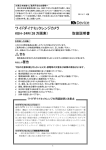Download 取扱説明書 - 株式会社クローネ(Krone Corp.)
Transcript
P26 取扱説明書 株式会社クローネ halstrup-walcher GmbH http://www.krone.co.jp/ Stegener Straße 10 D-79199 Kirchzarten, Germany 本社:〒124-0023 東京都 葛飾区 東新小岩 2-22-1 TEL:03-3695-5431 FAX:03-3695-5698 E-MAIL:[email protected] 大阪支店:〒530-0054 大阪市 北区 南森町 2-2-9(南森町八千代ビル7F) TEL:06-6361-4831 FAX:06-6361-9360 E-MAIL:[email protected] Phone:+49 (0) 76 61/39 63–0 Fax: +49 (0) 76 61/39 63–99 E-Mail: [email protected] Internet: www.halstrup-walcher.com OM40102-0008-02 Document 7100.004084 Version 1.3 01/2007 P26 Instruction Manual 目次 取扱説明書について .................................................................................................................................3 使用方法.................................................................................................................................................4 取扱注意点 .............................................................................................................................................4 トラブルシューティング、メンテナンス、修理、破棄 ........................................................................4 基本構造 ...................................................................................................................................................6 ファンクション......................................................................................................................................6 ユーザーインターフェース....................................................................................................................7 機器内部.................................................................................................................................................7 圧力ポート及び配線取り出し口 ............................................................................................................9 ゼロ調整サイクル.....................................................................................................................................9 オーバープレッシャー .............................................................................................................................9 表示 (オプション) ...................................................................................................................................10 設定パラメーター (オプション) .............................................................................................................10 測定レンジ調整....................................................................................................................................10 警報設定...............................................................................................................................................10 応答速度...............................................................................................................................................10 言語選択...............................................................................................................................................10 電圧/電流出力調整 ...............................................................................................................................10 単位......................................................................................................................................................11 警告音 ..................................................................................................................................................11 表示......................................................................................................................................................11 自動ゼロ調整 .......................................................................................................................................11 CS (クリープサプレッション) .....................................................................................................11 暗証番号...............................................................................................................................................11 出荷時設定 ...........................................................................................................................................11 ピークホールド....................................................................................................................................11 Serial interface (optional) RS232 は英語による説明です....................................................................12 Settings ................................................................................................................................................12 Sending data (TXD) .............................................................................................................................12 Receiving data (RXD) ..........................................................................................................................12 P26 PC program ..................................................................................................................................13 仕様 ........................................................................................................................................................14 トラブルシューティング........................................................................................................................15 簡略図.....................................................................................................................................................15 メニューツリー ......................................................................................................................................16 2 P26 Instruction Manual 取扱説明書について この説明書は P26 の特長、使用方法を記載しています。 この機器の不適当な使用により傷害か機器損傷 を起こす可能性がありますのでこの機器を作動させるために責任がある全ての個人は内容を十分ご理解 いただき、これらの操作指示を順守してください。 この説明書の内容で不明部分がございましたらメーカーにお問い合わせください。 注意点: • 何時でも内容を確認できるように管理して下さい。 • 機器の管理責任者が説明書を所持して下さい。 適合規格 本製品は CE 適合品です。 © 2006 製造元はこの説明書の著作権を所有します。 この説明書は、機器の機能と使用方法についてのデータ、手順、及び図面を含んでいます。 説明書の一部又は全ての内容のコピー等は禁止されています。 3 P26 Instruction Manual 使用方法 P26 は差圧測定、体積流量測定、質量流量測定、流速測定が可能です。 ご使用にあたりましては、特に供給電源にご注意願います。 不適切な電圧で使用した場合、故障の原因及び人体にダメージを与える事があります。 取扱説明書の内容を十分理解して扱ってください。 機器の改良、改造は行わないでください。不適切な取扱いによる機器の故障は補償の対象外とさせていた だきます。 取扱注意点 ポートは塞がないで下さい。特に微差圧モデルでは気圧の変化によりダイアフラムに大きなダメージを与 え故障の原因となります。 十分に訓練または理解された担当者が扱ってください。 微差圧レンジのみでご使用ください。エアーブロー等の機器計測にご使用された場合は圧力 レンジの違いで本体にダメージを与えます。 温度による影響も大きいので特に直射日光のあたるような場所でのご使用はおやめ下さい。 トラブルシューティング、メンテナンス、修理、破棄 . 機器に異常が発生した場合は使用をすぐに中止して下さい。 配線等の作業の際は必ず電源を OFF にして行ってください! P26 はメンテナンスフリーです。 修理等が必要な場合は必ず製造元に返却して下さい。 部品の一部には再利用が可能なパーツが含まれております。 製品を破棄する際は各国にて決められたルールの下で適正に処理して下さい。 4 P26 Instruction Manual シンボルマーク 説明書内で表示されるマークは以下の通りそれぞれ意味がありますのでご注意願います。 警告! 指示通りに扱わなかった場合は人体に重大な障害を与える可能性があります。 警告: 指示通りに扱わなかった場合は周辺機器に多大な影響を与える可能性があります。 ご案内: 機器の使用に当たり簡単なご案内を明記しています。 5 P26 Instruction Manual 基本構造 ファンクション P26 では以下の計測及び操作が可能です。 • • • • • 正圧又は負圧計測 差圧計測 体積流量、質量流量、及び流速計測 各測定値の表示 各種設定(警報等) keypad µC valve pressure-actual-Value pressure measurement calculation: circulatory mass flow flow rate display relays analog output serial port Fig. 1: 基本構造 6 + - pos. pressure neg. pressure P26 Instruction Manual ユーザーインターフェース キー説明: キー Menu エンターキー 動作 呼出又は測定モード復帰 確認 各数値調整、モード移動(上) 設定項目移動、モード移動(下) 測定モードではスタート 測定モードではゼロ調整 測定モードでは最大値表示 測定モードでは最小値表示 機器内部 出力信号 RS232 • リレー1 リレー2 電源 オートセット 出力: マーク OUT_I OUT_GND OUT_U • 初期化 内容 電流出力 GND 電圧出力 リレー1: マーク REL1_NC REL1_C REL1_NO 内容 ノーマルクローズ 常時接続 ノーマルオープン 7 リセット P26 Instruction Manual • リレー2: マーク REL2_NC REL2_C REL2_NO • 電源:購入時の電圧を確認してから配線して下さい。 o o • 内容 ノーマルクローズ 常時接続 ノーマルオープン 24VDC 左端子(1) 中央端子(2) => GND => +24VDC 24 VAC 左端子(1) 中央端子(2) => GND => +24VAC o 115VAC 中央+右端子(2)+(3) o 230VAC 右+左端子(1)+(3) RS232: RS232 用接続ポート (RS232 cable 1:1 male - male) • オートセット: 圧力校正器等で一定圧力を加圧または減圧しているときに押すと任意の値のFSと なります。(基準圧力発生機器が必要です) • 初期化: 工場出荷時の設定に戻ります。 • リセット: マイクロプロセッサーをリセットします。(通常は使用しません) 8 P26 Instruction Manual 圧力ポート及び配線取り出し口 RS-232 出力 リレー 圧力ポート : • + 電源 - RS-232: ポート RXD TXD GND ピン 3 2 5 内容 受信 送信 アース ご案内: 本製品は室温環境 (20°C)で高精度のパフォーマンスを有します。 ゼロ調整サイクル 差圧計測に於いて特に微差圧ではゼロ点のシフトが問題となります。原因は急激な温度変化等の環境変化 がありますが、P26 は自己診断により急激な環境変化を感知して自動でゼロ調整を行います。Æ0 ÆP が 一行目に表示され数秒後に適正数値が表示されます。 また、状況により(ゼロ付近の微差圧を常時監視等)設定モードから設定時毎に動作させることも可能で す。(例 15 分/回) ご案内: 強制ゼロ点調整は手動で行うことも可能です。 測定モードのときに エンターキーを押すだけです。 オーバープレッシャー 測定範囲を超えた場合(+20%)は表示が↑↑↑↑に変わります。 (耐圧:FS の 200 倍、但し 600kPa 最大) 9 P26 Instruction Manual 表示 (オプション) 測定値は表示の 2 行目に表示されますが測定範囲を超える差圧が入力された場合は矢印のみの表示とな ります。 また、ゼロ点調整時のマークと測定種類(圧力、流速等)は 1 行目に表示されます。 設定パラメーター (オプション) 設定モードに入る為には Menu キーを押してください。 2 行目には各種設定項目の表示が現れますので矢印キーで選定して下さい。 目的の設定項目が決定しましたらエンターキーで数値設定となります。 この際の数値変更は矢印キーで行います。 測定モードに戻るには Menu キーを押してください。 測定レンジ調整 P26 は購入時のレンジの(10%∼100%)の範囲で測定レンジを変更することが可能です。 (耐圧の値に変化はありません) モードでは Top(上限)/Bottom(下限)の両方の設定が必要になります。 Top の数値が必ず Bottom より大きな値であることを確認してください。 Menu キーから または で Scale モードを選定後、同様に矢印で数値設定が可能となりま す。 数値の変更は で桁移動、 で数値変更です。(以降のモード設定は全て同じです) この設定を行った場合、電流/電圧出力は設定後の圧力レンジに対応します。 (例:購入時 0Pa=4mA 100Pa=20mA 50%設定後 0Pa=4mA 50Pa=20mA) 警報設定 上下限設定をリレー出力する際の設定です。 Mode 表示は Warning となります。 数値設定等は前述の通りですが、ヒステリシス/TV ディレー/警報音/Mode の設定も必要です。 応答速度 初期設定は 25ms になっていますが、最大 60s まで 1ms 毎に設定できます。 Filter モードで設定します。 言語選択 表示言語設定が可能です。(英語/ドイツ語/イタリア語/フランス語) Settings の Language モードで設定します。 電圧/電流出力調整 4 種類の出力から選定ができます。 Settings の Output モードで設定します。 (電圧 0 V-10 V または±5V 電流 0/4 mA-20 mA) 10 P26 Instruction Manual 単位 表示単位を選定できます。 Display の Pressure モードで設定します。 (inHg/inH2O/Psi/mmHg/mmH2O/mbar/hPa/Pa 等) 警告音 Menu ボタン操作時音の ON/OFF 設定できます。 Setting の Warning signal モードで設定します。 表示 差圧測定以外にもピトー管を利用した流速表示等も可能ですので、目的に合せて表示を変更できます。 Scaling モードで設定します。 自動ゼロ調整 ゼロ調整機能の時間間隔設定が可能です。 Setting の Zero-point calibration モードで設定します。 CS (クリープサプレッション) フローレート調整時のファクターを設定します。 Setting の CS モードで設定します。 暗証番号 4 桁の暗証番号を設定出来ます。 Setting の Code モードで設定します。(0000 以外の数字でロックが可能です) 出荷時設定 工場出荷時の設定にリセットが可能です。 Setting の Read factory set モードで設定します。 ピークホールド 計測値の最大及び最小値を確認することができます。 矢印上で最大値、矢印右で最小値を数秒間表示して測定モードに戻ります。 11 P26 Instruction Manual Serial interface (optional) RS232 は英語による説明です Settings The serial interface (RS 232) has the following settings: • 9600 baud • 8 data bits • no parity • one stop bit Sending data (TXD) The P26 alternately sends pressure and status data in separate lines. Pressure is given in Pascal with one decimal place, and the status line has the following syntax: Position 1 2 Byte E error symbol 3 4-9 10 11 * 6 characters * zeroing 12 enter Meaning E(rror) # no error O measured value > upper end of measurement range D exceeds upper alarm value d below lower alarm value U measured value < lower end of the measurement range measurement range in Pa 0 zeroing cycle is switched off 1 zeroing cycle is switched on end of line The instrument cannot communicate while it is zeroing itself. When the zeroing process begins, the instrument sends an "@" followed by "Enter." Receiving data (RXD) The P26 can receive data, provided the string always consists of three characters – the first character must be an "N," the third an "enter," and the second must be a character from the following list: Character E A S Meaning switch zero-point calibration cycle on switch zero-point calibration off begin zero-point calibration 12 P26 Instruction Manual P26 PC program A computer program is available to simplify communication: port pressure language error status zero-point calibration scale meas. range factors creep sup. cs thresh. calculations • Port selection: For setting the COM ports, enabling and disabling a connection • Pressure: Pressure is given in the top line (in Pascal). Go to the scroll-down menu in the bottom line to select other units; the pressure will then appear here in the desired units. • Language: Language selection • Error status: This box provides error information. o overload: measured value > upper end of measurement range o upper threshold: exceeds upper alarm value o lower threshold: below lower alarm value o underload: measured value < lower end of the measurement range o no error: no error encountered • Zero-point calibration: This box displays information on the status of the zero-point calibration cycle. You can modify this status by clicking on "change". A dot will appear next to "active" when the P26 is zeroing itself. To begin zero-point calibration, click on the small, round field next to "active". 13 P26 Instruction Manual • Scale: This is where you must enter the scale value. Confirm your entry either by clicking "accept" or by pressing the Enter key. • Measurement range: The measurement range is given in the top line (in Pascal). The bottom line displays the measurement range in the units selected in under "pressure." • Factors: This is where you must enter factors for volume flow, mass flow and flow rate. Confirm your entry either by clicking " accept " or by pressing the Enter key. • Creep suppression: Here you must select a percentage for creep suppression. • Creep suppression threshold: Indicates the creep suppression threshold. • Calculations: Units must be selected in the corresponding scroll-down menus. The program calculates the root-extracted value of the pressure and multiplies this value by the corresponding factor. The result is displayed in the selected units. If the pressure is smaller than the creep suppression threshold, the program returns a zero. 仕様 センサ部データ 測定レンジ 精度 分解能 選択方式(10Pa∼100kPa) 選択方式(0.2%、0.5%FS、最大 0.3Pa)/ 各測定レンジに依存 使用条件 媒体 使用温度 保存温度 規格 非腐食性気体 +10 °C +50 °C -10 °C +70 °C マーキング 電気仕様 rated input 電源電圧 出力 リレー 2 接点 Interface RS-232 約 6VA オーダー時選択(100VAC/24VDC/24VAC/230VAC) 0 … +10 V (RL ≥ 2 k Ω) -5 … +5 V (RL ≥ 2 k Ω) 0 … 20 mA (RL ≤ 500 Ω) 4 … 20 mA (RL ≤ 500 Ω) モードから選択 6 A / 230 VAC 最大 9600 baud, 8 data bits, no parity, one stop bit 14 P26 Instruction Manual トラブルシューティング 現象 表示しない 動作しない 数値減少 データ通信不能 警告音 ケース 電源未接続 処理 電圧、ケーブルを確認してくだい。 リーク ケーブル未接続 測定範囲オーバー チューブ接続を確認してください。 ケーブルを確認してください。 測定範囲を確認してください。 20 75 簡略図 14.5 25 27 162 147.5±1.5 56.5±1.5 100.5 92.5 6.5 6.5 Ø4 .5 15 39.5 P26 Instruction Manual メニューツリー Level 1 Level 2 Display Pa hPa kPa mbar mmH2O mmHg psi inH2O inHg m3/S m3/h kg/s kg/min kg/h m/s mph f/s f/min km/h Pressure Scaling Level 3 Level 4 Top Bottom Unit xxxx.x xxxx.x Pa hPa kPa mbar mmH2O mmHg psi inH2O inHg xxxxxxx.x m3/s m3/h xxxxxxx.x kg/s kg/min kg/h xxxxxxx.x m/s mph f/s f/min km/h Vol.Flow Value Unit Mass flow Value Unit Flow rate Value Unit 16 P26 Instruction Manual Level 1 Level 2 Warning Relay1 Relay2 Settings Language Level 3 Level 4 Value Hysteresis TV Warning signal Mode xxxx.x xxxx.x xxxxx ms xxxxx ms increasing decreasing english german italian french 4…20mA 0…20mA -5…+5V 0…10V xxxxx ms on/off Output Filter Warning signal Resolution max. 0.01% 0.10% 0.20% 0.50% 1% xxxx min x.x% (Yes=Enter key) xxxx Zero-point cal. CS Read factory set Code? 17 on off