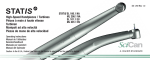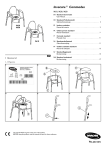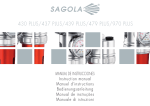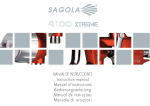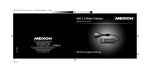Download Untitled - Shopify
Transcript
General Safety Information IMPORTANT: Please read all the instructions before operating your BRUNTON Portable Power product. This manual contains important information about the BRUNTON Portable Power assembly, use, and maintenance of the product. Keep this manual for future reference. Be sure to read this manual completely before using the Inspire to prevent misuse of the products and possible injury, fire, property damage or death. Particular attention should be paid to the information accompanied by the safely alert words: WARNING, IMPORTANT and CAUTION. WARNING - ONLY use this product with the supplied charging cables and accessories. Use of an attachment not supplied by BRUNTON may result in a risk of fire, electric shock or injury and will void your warranty on the product. CAUTION - Do not submerge the unit in water or use the unit after it has been exposed to water! CAUTION – Do not open the BRUNTON Portable Power unit – there are no serviceable parts inside. Check all cables carefully before use – cables exposed to extreme heat, sharp edges, water or petroleum-based products can become damaged. Do not use any cable that has exposed wires! Contact BRUNTON customer service at 1-800443-4871 for replacement of any damaged product parts before use or the warranty will be voided on your unit. CAUTION: Check for compatibility and fit of adaptors before using the unit to charge electronic devices – improperly seated adaptors can be a shock hazard and may damage the electronic device. CAUTION: The USB output from this unit is built for USB 2.0 compatible 5V units. Using your BRUNTON Inspire on older 2 electronics could cause damage to units and/or the persons operating them. WARNING – Explosion Hazard! DO NOT incinerate any BRUNTON Portable Power device. WARNING –Explosion Hazard! DO NOT use any BRUNTON Portable Power device in a microwave. WARNING - DO NOT use any BRUNTON Portable Power device to power medical equipment, life support or other critical devices. Your BRUNTON Portable Power product should not be disposed of like ordinary refuse. Please contact your local municipal or civil authority for instructions on correctly disposing of a Lithium Polymer Battery. IMPORTANT – only use a damp rag to clean your BRUNTON Portable Power unit. Use of chemicals can harm the unit and will void your warranty. 3 Packing List Your BRUNTON Inspire shall come packaged with: The Brunton Inspire Portable Power unit with integrated Mini USB to USB cable The Brunton Inspire 12 Volt USB to Car Adapter Mini USB Female to Micro USB Male Adapter IMPORTANT: If any parts are missing please contact BRUNTON Customer Service at 1-800-443-4871 before using the product. 4 Features and Locations Troubleshooting If your BRUNTON Inspire product fails to work, please take the following steps: 1. Unplug and replug all connections to make sure they are seated correctly. 2. Charge the Inspire completely. 3. Test the Inspire on another electronic device to see if the issue is with the electronic device you are charging or if the Inspire is malfunctioning. 5 Product Specifications Battery Type: Output Voltage: Output Current: Capacity: Input Port: Output Port: Dimensions: Weight: Use Temperature: Certification: Lithium Polymer 5V (USB 2.0 Compatible) with auto shut-off feature 1000 mA 11.8 Wh Standard USB 2.0 (Car Charge adaptor provided with unit) Mini USB (Micro USB adaptor provided with unit) 3.13” x 4” x 0.63” 4.8 oz. Usable from -10°F to 120°F CE, RoHS Estimated time to Charge: 2 hours 4 hours 1 -2 hours 1-2 hours 1-2 hours 1-2 hours Inspire, via Car Charger Inspire, via USB 2.0 Cell phone, via Inspire MP3 player, via Inspire GPS, via Inspire Camera, via Inspire Charge times are approximate and will vary depending on specific device used and solar conditions. 6 Determining the level of energy in your BRUNTON Inspire The BRUNTON Inspire unit comes with an easily understood L.E.D. readout to show how much energy your portable power item is holding. Unplug the mini-USB adaptor from the unit. Press the power button to turn on the Inspire. When you do this, the blue L.E.D. display on the surface of the unit will light up. Number of blue L.E.D.s lit One Two Three Four Amount of power remaining 0.0% - 24.9% 25.0% - 49.9% 50.0% - 74.9% 75.0% to 100% When your BRUNTON Inspire is in use, a green light on the unit will tell you that the unit is charging. A red light from the power button means that the unit is being used to power another electronic device. Traveling with your Portable Power Item Please contact your airline prior to packing your BRUNTON Portable Power device. There are certain airlines that restrict the transport of battery items on their planes or request that certain safety precautions be made prior to boarding the aircraft. 7 Charging the Unit The BRUNTON Inspire unit needs to be charged before it is used. It can be charged via the vehicle-adaptor, the USB 2.0 connector or using solar power. Charging the unit via the male vehicle-adaptor: 1. Plug the vehicle-adaptor into the USB 2.0 connector from the BRUNTON Inspire unit. 2. Connect the male vehicle-adaptor into the vehicle cigarette lighter adaptor. 3. Leave the unit in place until fully charged. 4. Unplug the vehicle-adaptor and unplug the USB cable from the adaptor. 5. Return the USB 2.0 plug on the charging cable to its place on the unit. Charging the unit via the USB 2.0 cable: 1. Unplug the USB 2.0 cable from the side of the BRUNTON Inspire unit. 2. Make sure the Mini USB plug is firmly connected to the BRUNTON Inspire. 3. Plug the USB 2.0 into a USB jack on your computer. 4. Leave the unit in place until fully charged. 5. Disconnect the unit from the computer. 6. Return the USB 2.0 plug on the charging cable to its place on the unit. IMPORTANT – the power output provided by USB Hubs will be determined by the model. Many are not independently powered and may not provide enough power to charge in the time estimates provided, if at all. We do not recommend this use for 8 our Portable Power items. Plug your unit into a USB 2.0 outlet on your computer whenever possible. Usage Instructions Charging with the BRUNTON Inspire cable: 1. Fully charge your BRUNTON Inspire unit. 2. Unplug the Mini USB connector from the side of the unit. 3. Plug the Mini USB connector into the electronic device needing power. The Micro USB adaptor provided with the Inspire can be used if needed. 4. Wait until the electronic device is fully charged. 5. Unplug the Mini USB cable from the electronic device and reseat it in the BRUNTON Inspire. Charging with a USB cable that was supplied with your 5V electronics unit: 1. Fully charge your BRUNTON Inspire unit. 2. Unplug the Mini USB connector from the side of the unit. 3. Plug the USB cable supplied with your portable electronic device into the USB port on the BRUNTON Inspire. Plug the other end of your cable into the electronic device needing power. 4. Wait until the electronic device is fully charged. 5. Unplug the cable from the electronic device and from the BRUNTON Inspire. 6. Reseat the mini USB connector into the port on the BRUNTON Inspire. 7. Recharge unit as necessary. 9 Note: if you need another adaptor to use with your BRUNTON portable power product, please visit our website at www.brunton.com to purchase the adaptor you need. BRUNTON, Limited Warranty BRUNTON warrants this product to be free of defects in materials and workmanship for a period of one year. This warranty extends to the original purchaser for one year from the date of purchase. This warranty is void and a charge for repair will be made if the product has been damaged by negligence, accident or mishandling, or has not been operated in accordance with standard operating procedures, or if the product was altered or repaired by other than a BRUNTON repair facility. This warranty gives you specific legal rights, and you also have rights which vary from state to state. No other warranty, expressed or implied applies to this BRUNTON product, nor is any person or company authorized to assume any other warranty for BRUNTON. BRUNTON does not assume any responsibility for any consequential damage occasioned by this product. Should the product prove defective, contact BRUNTON and you will be provided with a Return Authorization Number (RA#). Send a copy of your proof of purchase, the RA#, a short description of the problem and the product to BRUNTON at the following address. BRUNTON suggests insuring the product in case of damage or loss in shipment. 10 BRUNTON Warranty Repair 2255 Brunton Ct. Riverton, WY 82501 307-857-4700 [email protected] www.brunton.com 11 Allgemeine Sicherheitsinformationen WICHTIG: Bitte lesen Sie alle Anweisungen, bevor Sie das BRUNTON Portable Power-Produkt verwenden. Diese Bedienungsanleitung enthält wichtige Informationen zu Aufbau, Verwendung und Wartung des BRUNTON Portable Power-Geräts. Verwahren Sie diese Bedienungsanleitung, um sich zukünftig informieren zu können. Lesen Sie diese Bedienungsanleitung vollständig, bevor Sie das Inspire verwenden, um eine Fehlverwendung der Produkte und mögliche Verletzungen, Feuergefahr, Sachschaden oder Todesfälle zu vermeiden. Besondere Beachtung schenken Sie bitte den Informationen, welche mit den Sicherheitshinweisworten WARNUNG, WICHTIG und ACHTUNG versehen sind. WARNUNG - Verwenden Sie dieses Produkt AUSSCHLIESSLICH mit den beiliegenden Ladekabeln und Zubehörteilen. Die Verwendung eines Anschlusses, der nicht von BRUNTON bereitgestellt wurde, kann zu Feuer, Stromschlag oder Verletzung führen, und setzt die Garantie für das Produkt außer Kraft. ACHTUNG - Gerät nicht unter Wasser halten oder nach Kontakt mit Wasser verwenden! ACHTUNG – Öffnen Sie das BRUNTON Portable Power-Gerät nicht - es gibt im Inneren keine Bauteile, die gewartet werden müssen. Kontrollieren Sie alle Kabel vor der Verwendung vorsichtig Kabel, die extremer Hitze, scharfen Kanten, Wasser oder erdölbasierten Produkten ausgesetzt werden, können beschädigt werden. Verwenden Sie keine Kabel, deren Drähte offenliegen! Wenden Sie sich an den Kundendienst von BRUNTON unter 1-800-443-4871, um Ersatz für beschädigte 12 Produktteile zu erhalten, bevor Sie das Gerät verwenden, da sonst die Garantie für Ihr Gerät verfällt. ACHTUNG: Stellen Sie sicher, dass Adapter kompatibel sind und passen, bevor Sie das Gerät verwenden, um elektronische Geräte zu laden - falsch sitzende Adapter können zu Stromschlägen führen und das elektrische Gerät beschädigen. ACHTUNG: Der USB-Ausgang dieses Geräts ist für USB 2.0kompatible 5V-Geräte gedacht. Wenn Sie das BRUNTON Inspire mit älteren Geräten verwenden, kann dies zu Schäden an Geräten und/oder den bedienenden Personen führen. WARNUNG – Explosionsgefahr! Setzen Sie das BRUNTON Portable Power-Gerät NICHT in Brand. WARNUNG – Explosionsgefahr! Verwenden Sie das BRUNTON Portable Power-Gerät NICHT in der Mikrowelle. WARNUNG - Verwenden Sie NIE irgendein BRUNTON Portable Power-Gerät, um medizinische Geräte, Lebenserhaltung oder andere kritische Geräte aufzuladen. Ihr BRUNTON Portable Power-Produkt sollte nicht wie gewöhnlicher Müll entsorgt werden. Bitte wenden Sie sich an die örtliche Gemeinde oder Behörde, wenn Sie Informationen zur korrekten Entsorgung einer Lithium-Polymer-Batterie benötigen. WICHTIG – reinigen Sie das BRUNTON Portable Power-Gerät nur mit einem feuchten Tuch. Die Verwendung von Chemikalien kann das Gerät beschädigen und führt dazu, dass Ihre Garantie verfällt. 13 Liste der mitgelieferten Teile Ihr BRUNTON Inspire enthält: Das Brunton Inspire Portable Power-Gerät mit integriertem Mini USB zu USB-Kabel Den Brunton Freedom 12 Volt USB-zuZigarettenanzünderAdapter Adapter Mini USB weiblich auf Micro USB männlich WICHTIG: Fehlen irgendwelche Teile, wenden Sie sich bitte an den BRUNTON-Kundendienst unter 1-800-443-4871, bevor Sie das Produkt verwenden. 14 Funktionen und Positionen Die grüne Lade-LED blinkt beim Laden Stromtaste und rote Nutzungsa nzeigeL.E.D. Mini USBStecker USB 2.0Stecker Blaue LED Stromindikatoren Zeigen den prozentualen Ladezustand des Geräts Ladekabel - USB 2.0 zu Mini USB Problemlösung Funktioniert Ihr BRUNTON Inspire-Produkt nicht, gehen Sie folgendermaßen vor: 1. Stecken Sie alle Verbindungen aus und wieder ein, und achten Sie dabei darauf, dass sie korrekt sitzen. 2. Laden Sie das Inspire vollständig. 3. Prüfen Sie das Inspire an einem anderen elektronischen Gerät, um herauszufinden, ob das Problem bei dem zu ladenden Gerät liegt, oder ob das Inspire nicht funktioniert. 15 Produktspezifikationen Batterietyp: Ausgangsspannung: Ausgangsstrom: Kapazität: Eingangsport: Ausgangsport: Abmessungen: Gewicht: Verwendungstemperatur: Zertifizierung: Lithium Polymer 5V (USB 2.0-kompatibel) mit automatischer Abschaltung 1000 mA 11,8 Wh Standard USB 2.0 (Zigarettenanzünder-Adapter liegt dem Gerät bei) Mini USB (Micro USB-Adapter liegt dem Gerät bei) 3,13” x 4” x 0,63” 4,8 oz. Verwendbar zwischen -10°F und 120°F CE, RoHS Geschätzte Ladezeit: Inspire über Zigarettenanzünder Inspire über USB 2.0 Handy über Inspire MP3-Player über Inspire GPS über Inspire Kamera über Inspire * 2 Stunden 4 Stunden 1 - 2 Stunden 1 - 2 Stunden 1 - 2 Stunden 1 - 2 Stunden Ladezeiten sind Richtwerte, und können je nach Gerät und Lichtverhältnissen schwanken. 16 Feststellen des Energieniveaus in Ihrem BRUNTON Inspire Das BRUNTON Inspire-Gerät beinhaltet eine leicht verständliche LED-. Anzeige, die zeigt, wie viel Energie Ihre tragbare Stromquelle beinhaltet. Ziehen Sie den Mini-USB-Adapter aus dem Gerät. Nun drücken Sie die An-Taste, um das Inspire einzuschalten. Nun leuchten die blauen LEDs auf dem Gehäuse auf. Anzahl der leuchtenden blauen LEDs Eine Zwei Drei Vier Verbleibende Energie 0,0% - 24,9% 25,0% - 49,9% 50,0% - 74,9% 75,0% - 100% Befindet sich Ihr BRUNTON Inspire in Verwendung, zeigt eine grüne Leuchte am Gerät an, dass das Gerät gerade lädt. Leuchtet der An-Knopf rot, wird das Gerät verwendet, um ein anderes Gerät mit Strom zu versorgen. Reisen mit dem Portable Power-Gerät Sprechen Sie mit Ihrer Fluglinie, bevor Sie Ihr BRUNTON Portable PowerGerät einpacken. Einige Fluglinien schränken den Transport von Batterien in ihren Flugzeugen ein oder verlangen bestimmte Sicherheitsvorkehrungen vor Besteigen des Flugzeugs. 17 Laden des Geräts Das BRUNTON Inspire muss geladen werden, bevor es verwendet werden kann Es kann über den Zigarettenanzünder, den USB 2.0Anschluss oder Solarenergie geladen werden. Gerät über den Zigarettenanzünder laden: 1. Stecken Sie den Zigarettenanzünder-Adapter am USB 2.0Anschluss des BRUNTON Inspire an. 2. Schließen Sie das männliche Ende des ZigarettenanzünderAdapters am Zigarettenanzünder Ihres Fahrzeugs an. 3. Lassen Sie die Einheit angeschlossen, bis sie vollständig geladen ist. 4. Stecken Sie den Zigarettenanzünder-Adapter aus und stecken Sie das USB-Kabel am Adapter aus. 5. Stecken Sie den USB 2.0-Stecker am Ladekabel wieder richtig in das Gerät ein. Gerät über das USB 2.0-Kabel laden: 1. Stecken Sie das USB 2.0-Kabel an der Seite des BRUNTON Inspire ab. 2. Stellen Sie sicher, dass der Mini USB-Stecker fest am BRUNTON Inspire angeschlossen ist.. 3. Stecken Sie das USB 2.0-Kabel an eine USB-Buchse Ihres Computers an. 4. Lassen Sie die Einheit angeschlossen, bis sie vollständig geladen ist. 5. Trennen Sie das Gerät vom Computer.. 6. Stecken Sie den USB 2.0-Stecker am Ladekabel wieder richtig in das Gerät ein. WICHTIG – Die Stromausgabe eines USB-Hubs wird vom Modell festgelegt. Viele Hubs haben keine eigene Stromversorgung und 18 können nicht ausreichend Strom bereitstellen, um das Gerät in der angegebenen Zeit zu laden, oder um das Gerät überhaupt zu laden. Wir empfehlen dies nicht für unsere Portable PowerGeräte. Stecken Sie das Gerät an einem USB 2.0-Port Ihres Computers an, wenn dies möglich ist. Bedienungsanleitung Laden mit dem BRUNTON Inspire-Kabel: 1. Laden Sie das BRUNTON Inspire-Gerät komplett. 2. Stecken Sie den Mini USB-Stecker an der Seite des Geräts ab. 3. Stecken Sie den Mini USB-Stecker in das elektronische Gerät, das Strom braucht. Der mit dem Gerät gelieferte Micro USBAdapter kann bei Bedarf verwendet werden. 4. Warten Sie, bis das Gerät aufgeladen ist. 5. Stecken Sie das Mini-USB 2.0-Kabel vom elektrischen Gerät ab und stecken Sie es wieder in die Seite des BRUNTON Inspire. Aufladen mit einem USB-Kabel, das mit Ihrem 5V-Gerät geliefert wurde: 1. Laden Sie das BRUNTON Inspire-Gerät komplett. 2. Stecken Sie den Mini USB-Stecker an der Seite des Geräts ab. 3. Stecken Sie das USB-Kabel, das mit Ihrem tragbaren elektrischen Gerät geliefert wurde, in den USB-Port des BRUNTON Inspire. Stecken Sie das andere Ende des Kabels in das elektronische Gerät, das Strom braucht. 4. Warten Sie, bis das Gerät aufgeladen ist. 5. Stecken Sie das Mini-USB 2.0-Kabel vom elektrischen Gerät und vom BRUNTON Inspire ab. 6. Stecken Sie den Mini USB-Stecker wieder in den Port des BRUNTON Inspire 7. Laden Sie das Gerät bei Bedarf wieder auf. 19 Hinweis: Brauchen Sie einen anderen Adapter, um das BRUNTON Portable Power-Produkt zu verwenden, besuchen Sie unsere Webseite unter www.brunton.com,um den notwendigen Adapter zu kaufen. BRUNTON-Garantie BRUNTON garantiert, dass dieses Produkt für den Zeitraum von einem Jahr frei von Sach- und Bearbeitungsfehlern ist. Diese Garantie gilt für den Erstkäufer für ein Jahr ab dem Kaufdatum. Diese Garantie ist nichtig, und die Reparatur wird berechnet, wenn das Produkt durch Fahrlässigkeit, Unfall oder Fehlverwendung beschädigt wurde, oder wenn es nicht nach den Standard-Betriebsabläufen eingesetzt wurde, oder wenn das Produkt verändert oder von jemand anderem als einer Reparatureinrichtung von BRUNTON repariert wurde. Diese Garantie gibt Ihnen spezielle juristische Rechte, und Sie haben darüber hinaus Rechte, die von Staat zu Staat variieren. Für dieses Produkt von BRUNTON gilt keine andere ausdrückliche oder stillschweigend eingeschlossene Garantie, und andere Personen oder Unternehmen haben nicht das Recht, eine andere Garantie im Namen von BRUNTON zu geben. BRUNTON übernimmt keine Verantwortung für Folgeschäden, die durch das Produkt verursacht wurden. Sollte das Produkt fehlerhaft sein, wenden Sie sich an BRUNTON, und Sie erhalten eine Rückgabeautorisierungsnummer (RA#). Schicken Sie eine Kopie Ihres Kaufbelegs, die RA#, eine kurze Beschreibung des Problems und das Produkt an BRUNTON unter der folgenden Adresse. BRUNTON rät dazu, das Produkt gegen Schaden oder Verlust beim Transport zu versichern. 20 BRUNTON Reparaturgarantie 2255 Brunton Ct. Riverton, WY 82501 307-857-4700 [email protected] www.brunton.com 21 Informations générales de sécurité IMPORTANT : Veuillez lire toutes les instructions avant utilisation de votre alimentation portative BRUNTON. Ce manuel contient des informations importantes concernant le montage, l'utilisation et la maintenance de l'alimentation portative BRUNTON. Conservez ce manuel pour consultation. Veillez à bien lire l'ensemble du manuel avant d'utiliser l'Inspire pour prévenir toute mauvaise utilisation des produits ainsi que d'éventuelles blessures, incendies, dommages matériels ou des blessures fatales. Certaines informations méritent toute votre attention. Il s'agit des informations précédées des termes : AVERTISSEMENT, IMPORTANT et PRUDENCE. AVERTISSEMENT : Utiliser ce produit UNIQUEMENT avec les câbles et les accessoires de chargement fournis. L'utilisation d'un accessoire non fourni par BRUNTON peut entraîner un risque d'incendie, de court-circuit ou de blessure et annulera la garantie de votre produit. PRUDENCE : Ne pas immerger l'unité dans l'eau ou utiliser l'unité après que cette dernière ait été exposée à l'eau ! PRUDENCE : Ne pas ouvrir l'alimentation portative BRUNTON ; elle ne contient aucune pièce pouvant être réparée. Vérifiez minutieusement tous les câbles avant utilisation. Des câbles exposés à une chaleur extrême, à des bords coupants, à l'eau ou à des produits à base de pétrole peuvent s'abîmer. Ne pas utiliser de câbles dont les fils sont dénudés ! Contactez le service après-vente BRUNTON au 1-800-443-4871 pour le remplacement de toute pièce endommagée avant utilisation ou avant que la garantie de votre unité n'expire. PRUDENCE : Vérifier la compatibilité et l'adaptabilité des adaptateurs avant d'utiliser l'unité pour recharger des appareils électroniques. L'utilisation d'adaptateurs inadaptés 22 peut causer un court-circuit et endommager l'appareil électronique. PRUDENCE : La sortie USB de cette unité est conçue pour les unités 5 V compatibles USB 2.0. L'utilisation de l'Inspire BRUNTON avec des Freedom avec des appareils électroniques âgés peut endommager les unités et/ou leurs utilisateurs. AVERTISSEMENT : Risque d'explosion ! NE PAS incinérer les alimentations portatives BRUNTON. AVERTISSEMENT : Risque d'explosion ! NE PAS placer les alimentations portatives BRUNTON au micro-ondes. AVERTISSEMENT : NE PAS utiliser l'ensemble des alimentations portatives BRUNTON pour alimenter des équipements médicaux, des équipements maintenant les fonctions vitales ou tout autre appareil important. Votre alimentation portative BRUNTON ne doit pas être mise au rebut avec les déchets ordinaires. Consultez les autorités locales, municipales ou civiles qui vous indiqueront la méthode à adopter pour la mise au rebut des batteries au lithium-polymère. IMPORTANT : N'utiliser qu'un chiffon humide pour nettoyer l'unité de votre alimentation portative BRUNTON. L'utilisation de produits chimiques peut endommager l'unité et annulera votre garantie. 23 Liste des articles Votre Inspire BRUNTON peut être fourni avec : l'alimentation portative Brunton avec un câble mini USB - USB intégré l'adaptateur de voiture 12 Volts USB Inspire Brunton un adaptateur mini USB femelle micro USB mâle IMPORTANT : Pour toute pièce manquante, merci de contacter le service après-vente BRUNTON au 1-800-443-4871 avant d'utiliser le produit. 24 Fonctionnalités et emplacements 25 Résolution des pannes Si votre Inspire BRUNTON tombe en panne, veuillez suivre les procédures suivantes : 1. Débranchez et rebranchez toutes les connexions pour vous assurer qu'elles sont correctement effectuées. 2. Rechargez complètement l'Inspire. 3. Testez l'Inspire avec un autre appareil électronique afin de définir si le problème vient de l'appareil électronique que vous essayez de recharger ou d'un dysfonctionnement de l'Inspire. Caractéristiques du produit Type de batterie: Tension de sortie: Lithium polymère 5 V (compatible USB 2.0) avec fonction coupure automatique Courant de sortie: 1000 mA Capacité: 11,8 Wh Port d'entrée : USB 2.0 standard (adaptateur de charge de voiture fourni avec l'unité) Port de sortie : Mini USB (adaptateur micro USB fourni avec l'unité) Dimensions : 3,13” x 4” x 0,63” (8 cm x 10,2 cm x 1,6 cm) Poids : 4,8 oz. (136 g) Température en fonctionnement : À utiliser entre - 10 °F et 120 °F (entre - 23 °C et 49 °C) Certification : CE, RoHS 26 Estimation du temps de charge : Inspire via le chargeur de voiture Inspire via l'USB 2,0 Téléphone cellulaire via Inspire Lecteur MP3 via Inspire GPS via Inspire Appareil photo via Inspire * 2 heures 4 heures 1 -2 heures 1 -2 heures 1 -2 heures 1 -2 heures Les temps de charge sont approximatifs et peuvent varier en fonction de l'appareil utilisé et des conditions lumineuses. Déterminer le niveau d'énergie de votre Inspire BRUNTON L'unité de l'Inspire BRUNTON est dotée d'un voyant lumineux facile d'utilisation qui vous indique l'énergie disponible dans votre alimentation portative. Déconnectez l'adaptateur mini USB de l'unité. Appuyez sur le bouton d'alimentation pour allumer l'Inspire. Lorsque vous effectuez cette action, le voyant lumineux bleu situé sur le dessus de l'unité s'allume. En fonction du nombre de voyants lumineux bleus allumés, vous connaissez Un Deux Trois Quatre 27 la capacité d'énergie restante 0 % - 24,9 % 25 % - 49,9 % 50 % - 74,9 % 75 % - 100 % Lorsque votre Inspire BRUNTON est en cours d'utilisation, un voyant lumineux vert s'allume sur l'unité vous indiquant que l'unité est en charge. Un voyant lumineux rouge au niveau du bouton d'alimentation indique que l'unité alimente un autre appareil électronique. Voyager avec votre alimentation portative Veuillez contacter votre compagnie aérienne avant d'emballer votre alimentation portative BRUNTON. Certaines compagnies aériennes restreignent le transport des batteries sur leurs vols ou demandent que certaines mesures de sécurité soient prises avant l'embarquement. Recharger l'unité L'unité de l'Inspire BRUNTON doit être rechargée avant utilisation. Elle peut être rechargée à l'aide de l'adaptateur de voiture, le connecteur USB 2.0 ou le panneau solaire. Charger l'unité via l'adaptateur mâle de voiture : 1. Connectez l'adaptateur de véhicule dans le connecteur USB 2.0 de l'unité Inspire BRUNTON. 2. Branchez l'adaptateur mâle de voiture sur l'allume-cigare de votre véhicule. 3. Laissez l'unité jusqu'à ce qu'elle soit complètement chargée. 4. Débranchez l'adaptateur de voiture et connectez le câble USB à l'adaptateur. 5. Remettez la prise USB 2.0 du câble de chargement à son emplacement sur l'unité. 28 Charger l'unité via le câble USB 2.0 : 1. Débranchez le câble USB 2.0 sur le côté de l'unité Inspire BRUNTON. 2. Assurez-vous que la prise mini USB est correctement connectée à l'Inspire BRUNTON. 3. Connectez l'USB 2.0 à une prise jack USB sur votre ordinateur. 4. Laissez l'unité jusqu'à ce qu'elle soit complètement chargée. 5. Débranchez l'unité de l'ordinateur. 6. Remettez la prise USB 2.0 du câble de chargement à son emplacement sur l'unité. IMPORTANT : la puissance de sortie fournie par les hubs USB est fonction du modèle. La plupart ne sont pas alimentés individuellement et risquent de ne pas fournir suffisamment de puissance pour recharger dans les temps estimés, en supposant que cela soit possible. Nous ne conseillons pas ce type d'utilisation pour nos alimentations portatives. Reliez votre unité à une prise USB 2.0 de votre ordinateur chaque fois que cela est possible. Mode d'emploi Charger avec le câble de l'Inspire BRUNTON : 1. Rechargez intégralement votre unité Inspire BRUNTON. 2. Débranchez le connecteur mini USB sur le côté de l'unité. 3. Branchez le connecteur mini USB sur l'appareil électronique que vous souhaitez recharger. L'adaptateur micro USB fourni avec l'Inspire peut être utilisé si nécessaire. 4. Attendez que l'appareil électronique soit entièrement rechargé. 29 5. Débranchez le câble mini USB de l'appareil électronique et rebranchez-le sur l'Inspire BRUNTON. Charger avec un câble USB fourni avec votre appareil électronique de 5V: 1. Rechargez intégralement votre unité Inspire BRUNTON. 2. Débranchez le connecteur mini USB sur le côté de l'unité. 3. Branchez le câble USB fourni avec votre appareil électronique portatif sur le port USB de l'Inspire BRUNTON. Connectez l'autre extrémité de votre câble à l'appareil électronique que vous souhaitez recharger. 4. Attendez que l'appareil électronique soit entièrement rechargé. 5. Déconnectez le câble de l'appareil électronique et de l'Inspire BRUNTON. 6. Reconnectez le connecteur mini USB au port de l'Inspire BRUNTON. 7. Rechargez l'unité que vous souhaitez. Remarque : Si vous avez besoin d'un autre adaptateur pour utiliser avec votre alimentation portative, visitez notre site Web à l'adresse www.brunton.com pour acheter l'adaptateur dont vous avez besoin. Garantie limitée BRUNTON BRUNTON garantit ce produit contre tout défaut de matériel et de fabrication pendant une période d'un an. Cette garantie couvre l'acquéreur initial pendant un an à compter de la date d'achat. Si le produit est endommagé suite à une négligence, un accident ou une mauvaise manipulation, s'il n'a pas été utilisé conformément aux procédures normales ou s'il a été modifié ou réparé par une personne 30 extérieure au service après-vente BRUNTON, cette garantie sera annulée et la réparation sera facturée à l'acquéreur. Cette garantie vous donne des droits spécifiques et certains de vos droits varient selon les États. Aucune autre garantie, explicite ou implicite, ne s'applique aux produits BRUNTON et nulle personne ou société n'est autorisée à fournir une autre garantie pour BRUNTON. BRUNTON décline toute responsabilité pour des dommages consécutifs occasionnés par ce produit. Si le produit s'avère défectueux, contactez BRUNTON qui vous fournira un numéro d'identification pour le matériel retourné (RA#). Envoyez une copie de votre preuve d'achat, votre RA#, une brève description du problème accompagnés du produit à BRUNTON, à l'adresse suivante. BRUNTON vous conseille d'assurer le produit pendant le transport en cas de dommages ou de perte. BRUNTON Réparation sous garantie 307-857-4700 2255 Brunton Ct. [email protected] Riverton, WY 82501 www.brunton.com 31 Información general sobre seguridad IMPORTANTE: Lea todas las instrucciones antes de poner en funcionamiento el producto de energía portátil de BRUNTON. Este manual contiene información importante sobre el montaje, uso y mantenimiento del producto de energía portátil de BRUNTON. Conserve este manual por si precisa consultarlo en el futuro. Asegúrese de leer este manual en su totalidad antes de utilizar Inspire para evitar el uso indebido de los productos, así como posibles lesiones, incendio, daños a la propiedad o fallecimiento. Deberá prestarse especial atención a la información acompañada por palabras de alerta de seguridad: ADVERTENCIA IMPORTANTE y AVISO. ADVERTENCIA: SOLO utilice este producto con los cables y accesorios de carga suministrados. El uso de accesorios no suministrados por BRUNTON puede suponer riesgo de incendio, descarga eléctrica o lesiones, e invalidará la garantía del producto. AVISO: No sumerja la unidad en agua ni la utilice después de haber estado expuesta al agua. AVISO: No abra la unidad de energía portátil BRUNTON; no hay ninguna pieza útil en el interior. Compruebe cuidadosamente todos los cables antes de utilizarlos; los cables expuestos a un calor extremo, bordes afilados, agua o productos derivados del petróleo pueden resultar dañados. No utilice cables con alambres al descubierto. Póngase en contacto con el servicio de atención al cliente de BRUNTON en el teléfono 1-800-443-4871 para sustituir cualquier pieza dañada del producto antes de utilizarlo o la garantía de la unidad quedará invalidada. AVISO: Compruebe la compatibilidad y el buen estado de los adaptadores antes de utilizar la unidad para cargar dispositivos electrónicos; los adaptadores acoplados de forma 32 incorrecta pueden suponer un peligro de descarga eléctrica y podrían dañar el dispositivo electrónico. AVISO: La salida USB de esta unidad está diseñada para unidades de 5 V compatibles con USB 2.0. El uso de BRUNTON Inspire en sistemas electrónicos anteriores podría causar daños en las unidades o las personas que los utilicen. ADVERTENCIA: Peligro de explosión. NO incinere los dispositivos de energía portátil BRUNTON. ADVERTENCIA: Peligro de explosión. NO utilice los dispositivos de energía portátil BRUNTON en un microondas. ADVERTENCIA: No utilice ningún dispositivo de energía portátil BRUNTON para alimentar equipos médicos, de soporte vital o cualquier otro dispositivo de función crítica. El producto de energía portátil de BRUNTON no debe desecharse como residuo ordinario. Póngase en contacto con las autoridades municipales o civiles para recibir instrucciones sobre el modo correcto de desechar una batería de polímero de litio. IMPORTANTE : Utilice únicamente un trapo húmedo para limpiar la unidad de energía portátil BRUNTON. El uso de productos químicos puede dañar la unidad e invalidar la garantía. 33 Lista de embalaje El paquete de BRUNTON Inspire incluirá: Unidad de energía portátil Brunton Inspire con cable mini USB a USB integrado Adaptador USB de 12 Volt Brunton Inspire para coche Adaptador mini USB hembra a micro USB macho IMPORTANTE: Si falta alguna pieza, póngase en contacto con el servicio de atención al cliente de BRUNTON en el número de teléfono 1-800-443-4871 antes de utilizar el producto. 34 Características y ubicaciones Solución de problemas Si el producto BRUNTON Inspire tiene un fallo de funcionamiento, realice los siguientes pasos: 1. Desenchufe y vuelva a enchufar todas las conexiones para asegurarse de que están acopladas correctamente. 2. Cargue la unidad Inspire completamente. 3. Pruebe Inspire con otro dispositivo electrónico para ver si el problema está relacionado con el dispositivo electrónico que está cargando o si se trata de un mal funcionamiento de Inspire. 35 Especificaciones del producto Tipo de batería: Voltaje de salida: Corriente de salida: Capacidad: Puerto de entrada: Puerto de salida: Dimensiones: Peso: Temperatura de uso: Certificación: Polímero de litio 5 V (compatible con USB 2.0) con función de apagado automático 1000 mA 11,8 Wh USB 2.0 estándar (adaptador para cargador de coche suministrado con la unidad) Mini USB (adaptador micro USB suministrado con la unidad) 3,13” x 4” x 0,63” 4,8 oz. Utilizable entre -10 °F y 120 °F CE, RoHS Tiempo estimado de carga: Inspire, con cargador de coche Inspire, con USB 2.0 Teléfono móvil, con Inspire Reproductor de MP3, con Inspire GPS, con Inspire Cámara, con Inspire * 2 horas 4 horas 1 -2 horas 1 -2 horas 1 -2 horas 1 -2 horas Los tiempos de carga son aproximados y variarán en función del dispositivo específico utilizado y de las condiciones solares. 36 Determinación del nivel de energía en BRUNTON Inspire La unidad BRUNTON Inspire incorpora un indicador L.E.D. fácil de interpretar que muestra la cantidad de energía presente en el dispositivo de energía portátil. Desenchufe el adaptador mini-USB de la unidad. Pulse el botón de encendido para encender la unidad Inspire. Al hacerlo, se encenderá el indicador L.E.D. azul situado en la superficie de la unidad. Número de luz de L.E.D. azul Uno Dos Tres Cuatro Cantidad de energía restante 0,0% - 24,9% 25,0% - 49,9% 50,0% - 74,9% 75,0% - 100% Cuando se está utilizando BRUNTON Inspire, una luz verde en la unidad indicará que se está cargando. Una luz roja en el botón de encendido significa que la unidad se está utilizando para alimentar otro dispositivo electrónico. Desplazamientos con el dispositivo de energía portátil Antes de empaquetar el dispositivo de energía portátil BRUNTON, póngase en contacto con las líneas aéreas con las que vaya a volar. Existen determinadas líneas aéreas que restringen el transporte de dispositivos de batería en los aviones o piden que se tomen ciertas precauciones de seguridad antes de embarcar en el avión. 37 Carga de la unidad La unidad BRUNTON Inspire necesita cargarse antes de su uso. Se puede cargar con el adaptador de coche, el conector USB 2.0 o energía solar. Carga de la unidad con un adaptador de coche macho: 1. Enchufe el adaptador de coche al conector USB 2.0 de la unidad BRUNTON Inspire. 2. Conecte el adaptador de coche al adaptador del encendedor del coche. 3. Mantenga así la unidad hasta que esté completamente cargada. 4. Desenchufe el adaptador de coche y el cable USB del adaptador. 5. Vuelva a poner el conector USB 2.0 del cable de carga en su sitio. Carga de la unidad con el cable USB 2.0: 1. Desenchufe el cable USB 2.0 del lateral de la unidad BRUNTON Inspire. 2. Asegúrese de que el conector mini USB está firmemente conectado a la unidad BRUNTON Inspire. 3. Enchufe el USB 2.0 a una conexión USB del ordenador. 4. Mantenga así la unidad hasta que esté completamente cargada. 5. Desconecte la unidad del ordenador. 6. Vuelva a poner el conector USB 2.0 del cable de carga en su sitio. IMPORTANTE: La salida de potencia proporcionada por los concentradores USB vendrá determinada por el modelo. Muchos 38 de ellos no reciben alimentación de forma independiente y es posible que no proporcionen energía suficiente, si es que proporcionan alguna, para realizar la carga en el tiempo estimado indicado. No recomendamos su uso con nuestras unidades de energía portátil. Enchufe la unidad a una salida USB 2.0 del ordenador siempre que sea posible. Instrucciones de uso Carga con el cable BRUNTON Inspire: 1. Cargue completamente la unidad BRUNTON Inspire. 2. Desenchufe el conector mini USB del lateral de la unidad. 3. Enchufe el conector mini USB al dispositivo electrónico que necesita alimentación. Si es necesario, se puede utilizar el adaptador micro USB que se incluye con la unidad Inspire. 4. Espere hasta que el dispositivo electrónico esté completamente cargado. 5. Desenchufe el cable mini USB del dispositivo electrónico y vuélvalo a acoplar en la unidad BRUNTON Inspire. Carga con el cable USB que se incluye con la unidad electrónica de 5 V: 1. Cargue completamente la unidad BRUNTON Inspire. 2. Desenchufe el conector mini USB del lateral de la unidad. 3. Enchufe el cable USB que se incluye con el dispositivo electrónico portátil al puerto USB de la unidad BRUNTON Inspire. Enchufe el otro extremo del cable al dispositivo electrónico que necesita alimentación. 4. Espere hasta que el dispositivo electrónico esté completamente cargado. 5. Desenchufe el cable del dispositivo electrónico y de la unidad BRUNTON Inspire. 39 6. Vuelva a acoplar el conector mini USB en el puerto de la unidad BRUNTON Inspire. 7. Recargue la unidad según sea necesario. Nota: si necesita otro adaptador para utilizarlo con el producto de energía portátil de BRUNTON, visite nuestro sitio web en la dirección www.brunton.com para adquirir el adaptador que necesite. BRUNTON, garantía limitada. BRUNTON garantiza que este producto está libre de defectos en cuanto a materiales y fabricación durante un periodo de dos años. Esta garantía cubre al comprador original durante un año a partir de la fecha de compra. Esta garantía se hace nula y se cobrará por la reparación si el producto se ha dañado por negligencia, accidente o maltrato, o no se ha utilizado de acuerdo con los procedimientos de empleo estándar, o si el producto fue alterado o reparado por otra que no sea una instalación de reparación de BRUNTON. Esta garantía le otorga derechos legales específicos, y también tiene derechos que varían de un estado a otro. Ninguna otra garantía, expresa o implícita, se aplica a este producto de Brunton, ni está autorizada ninguna persona o empresa para asumir ninguna otra garantía a nombre de Brunton. BRUNTON no asume ninguna responsabilidad por ningún daño consecuencial ocasionado por este producto. Si el producto demostrara estar defectuoso, llame a la empresa BRUNTON y se le proporcionará un número de autorización de devolución (RA#). Envíe una copia de su comprobante de compra, el RA#, una descripción breve del problema y el producto a BRUNTON a la dirección siguiente. BRUNTON sugiere que asegure el producto en caso de daño o pérdida durante el envío. 40 BRUNTON Garantía de reparación 307-857-4700 2255 Brunton Ct. [email protected] Riverton, WY 82501 www.brunton.com 41
This document in other languages
- français: Brunton INSPIRE
- español: Brunton INSPIRE
- Deutsch: Brunton INSPIRE