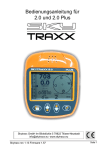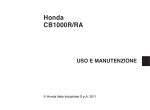Download PROFESSIONELLER CD / MP3-SPIELER
Transcript
PROFESSIONELLER CD / MP3-SPIELER PROFESSIONAL CD / MP3 PLAYER LECTEUR CD / MP3 PROFESSIONNEL LETTORE CD / MP3 PROFESSIONALE CD-196USB Bestellnummer 21.2890 BEDIENUNGSANLEITUNG • INSTRUCTION MANUAL • MODE D’EMPLOI ISTRUZIONI PER L’USO • MANUAL DE INSTRUCCIONES • INSTRUKCJA OBSŁUGI VEILIGHEIDSVOORSCHRIFTEN • SIKKERHEDSOPLYSNINGER • SÄKERHETSFÖRESKRIFTER • TURVALLISUUDESTA D Bevor Sie einschalten … A Wir wünschen Ihnen viel Spaß mit Ihrem neuen Gerät von „img Stage Line“. Bitte lesen Sie diese Bedienungsanleitung vor dem Betrieb gründlich durch. Nur so lernen Sie alle Funktionsmöglichkeiten kennen, vermeiden Fehlbedienungen und schützen sich und Ihr Gerät vor eventuellen Schäden durch unsachgemäßen Gebrauch. Heben Sie die Anleitung für ein späteres Nachlesen auf. We wish you much pleasure with your new “img Stage Line” unit. Please read these operating instructions carefully prior to operating the unit. Thus, you will get to know all functions of the unit, operating errors will be prevented, and yourself and the unit will be protected against any damage caused by improper use. Please keep the operating instructions for later use. Der deutsche Text beginnt auf der Seite 4. The English text starts on page 10. CH GB Before switching on … F Avant toute installation … B Nous vous souhaitons beaucoup de plaisir à utiliser cet appareil “img Stage Line”. Lisez ce mode dʼemploi entièrement avant toute utilisation. Uniquement ainsi, vous pourrez apprendre lʼensemble des possibilités de fonctionnement de lʼappareil, éviter toute manipulation erronée et vous protéger, ainsi que lʼappareil, de dommages éventuels engendrés par une utilisation inadaptée. Conservez la notice pour pouvoir vous y reporter ultérieurement. Vi auguriamo buon divertimento con il vostro nuovo apparecchio di “img Stage Line”. Leggete attentamente le istruzioni prima di mettere in funzione lʼapparecchio. Solo così potete conoscere tutte le funzionalità, evitare comandi sbagliati e proteggere voi stessi e lʼapparecchio da eventuali danni in seguito ad un uso improprio. Conservate le istruzioni per poterle consultare anche in futuro. La version française se trouve page 16. Il testo italiano inizia a pagina 22. CH E Antes de la utilización … I PL Le deseamos una buena utilización para su nuevo aparato “img Stage Line”. Por favor, lea estas instrucciones de uso atentamente antes de hacer funcionar el aparato. De esta manera conocerá todas las funciones de la unidad, se prevendrán errores de operación, usted y el aparato estarán protegidos en contra de todo daño causado por un uso inadecuado. Por favor, guarde las instrucciones para una futura utilización. Prima di accendere … Przed uruchomieniem … Życzymy zadowolenia z nowego produktu “img Stage Line”. Dzięki tej instrukcji obsługi będą państwo w stanie poznać wszystkie funkcje tego urządzenia. Stosując się do instrukcji unikną państwo błędów i ewentualnego uszkodzenia urządzenia na skutek nieprawidłowego użytkowania. Prosimy zachować instrukcję. Tekst polski zaczyna się na stronie 34. La versión española comienza en la página 28. NL B S Voor u inschakelt … DK Før du tænder … Wij wensen u veel plezier met uw nieuwe apparaat van “img Stage Line”. Lees de veiligheidsvoorschriften grondig door, alvorens het apparaat in gebruik te nemen. Zo behoedt u zichzelf en het apparaat voor eventuele schade door ondeskundig gebruik. Bewaar de handleiding voor latere raadpleging. Tillykke med dit nye “img Stage Line” produkt. Læs sikkerhedsanvisningerne nøje før ibrugtagning, for at beskytte Dem og enheden mod skader, der skyldes forkert brug. Gem venligst denne betjeningsvejledning til senere brug. De veiligheidsvoorschriften vindt u op pagina 40. Sikkerhedsanvisningerne findes på side 40. Innan du slår på enheten … FIN Ennen kytkemistä … Vi önskar dig mycket glädje med din nya “img Stage Line” produkt. Läs igenom säkerhetsföreskrifterna innan enheten tas i bruk för att undvika skador till följd av felaktig hantering. Behåll instruktionerna för framtida bruk. Toivomme Sinulle paljon miellyttäviä hetkiä uuden “img Stage Line” laitteen kanssa. Ennen laitteen käyttöä pyydämme Sinua huolellisesti tutustumaan turvallisuusohjeisiin. Näin vältyt vahingoilta, joita virheellinen laitteen käyttö saattaa aiheuttaa. Ole hyvä ja säilytä käyttöohjeet myöhempää tarvetta varten. Säkerhetsföreskrifterna återfinns på sidan 41. Turvallisuusohjeet löytyvät sivulta 41. w w w.imgstageline.com 2 1 2 12 13 14 15 29 30 31 32 3 4 16 A 5 6 7 8 9 10 17 18 19 B C D 20 21 E F 11 22 G H I 23 33 24 J K L M N 34 25 O P Q R 35 26 36 27 28 37 3 38 39 40 D A Auf der ausklappbaren Seite 3 finden Sie alle beschriebenen Bedienelemente und Anschlüsse. 1 Übersicht der Bedienelemente und Anschlüsse CH 1.1 Frontseite (Abb. 1) Inhalt 1 Übersicht der Bedienelemente und Anschlüsse . . . . . . . . . . . . . . . . . . 4 1.1 Frontseite . . . . . . . . . . . . . . . . . . . . . . . . 4 1.1.1 Display . . . . . . . . . . . . . . . . . . . . . . . . . 5 1.2 Fernbedienung . . . . . . . . . . . . . . . . . . . . 5 1.3 Rückseite . . . . . . . . . . . . . . . . . . . . . . . . 5 2 Hinweise für den sicheren Gebrauch . 5 3 Einsatzmöglichkeiten . . . . . . . . . . . . . . 5 4 Gerät aufstellen und anschließen . . . . . 5 5 Bedienung . . . . . . . . . . . . . . . . . . . . . . . 6 5.1 Musikstücke abspielen . . . . . . . . . . . . . . 6 5.2 Playlists laden . . . . . . . . . . . . . . . . . . . . . 6 5.3 Anzeige der Titelinformationen, Laufzeitanzeige und BPM-Anzeige . . . . 6 5.4 Betriebsart wählen . . . . . . . . . . . . . . . . . 7 5.5 Anspielen eines Titels . . . . . . . . . . . . . . . 7 5.6 Schneller Vor- und Rücklauf . . . . . . . . . . 7 5.7 Genaues Anfahren einer bestimmten Stelle . . . . . . . . . . . . . 7 5.8 Rücksprung zu einer bestimmten Stelle (Cue-Punkt) . . . . . . . . . . . . . . . . . . . . . . 7 5.9 Geschwindigkeit mit oder ohne Tonhöhenverschiebung verändern . . . . . 7 5.10 Pitch Bend – Takt zwischen zwei Musikstücken angleichen . . . . . . . . 7 5.11 Effekte erzeugen . . . . . . . . . . . . . . . . . . 7 5.11.1 Scratch-Effekt . . . . . . . . . . . . . . . . . . . 7 5.11.2 Leier-Effekt . . . . . . . . . . . . . . . . . . . . . 8 5.11.3 Stotter-Effekt . . . . . . . . . . . . . . . . . . . . 8 5.12 Eigene Titelfolge programmieren . . . . . . 8 5.12.1 Titelfolge speichern und abspielen . . . 8 5.12.2 Titelfolge überprüfen . . . . . . . . . . . . . . 8 5.12.3 Titelfolge ergänzen oder löschen . . . . 8 5.13 Faderstart . . . . . . . . . . . . . . . . . . . . . . . . 8 6 Fernbedienung . . . . . . . . . . . . . . . . . . . 8 6.1 Batteriewechsel . . . . . . . . . . . . . . . . . . . 8 7 Firmware aktualisieren . . . . . . . . . . . . . 9 8 Pflege des Gerätes . . . . . . . . . . . . . . . . 9 9 Technische Daten . . . . . . . . . . . . . . . . . 9 Tasten mit Doppelfunktionen sind durch die Symbole für „Taste kurz drücken“ und für „Taste gedrückt halten“ gekennzeichnet. 1 CD-Schublade 2 USB-Anschluss zum Einstecken eines USBSticks oder zum Anschluss einer Festplatte 3 Taste zum Öffnen und Schließen der CDSchublade 4 Taste FOLDER bei MP3-Betrieb 1. für den Ordnerwechsel oder für den Playlistwechsel (Laden von Playlists Position 6, Taste CONT. / LIST) Die Taste FOLDER kurz drücken, die Zeitanzeige (O) springt auf „FO-SEL“ um und „FOLDER“ (A) wird angezeigt. Mit der Taste oder (18) den Ordner (die Playlist) anwählen und mit der Taste FOLDER bestätigen. 2. für den Partitionswechsel, bei Anschluss einer Festplatte mit mehreren Partitionen Die Taste FOLDER so lange gedrückt halten, bis die Zeitanzeige (O) auf „PA-SEL“ umspringt. Mit der Taste oder (18) die Partition anwählen und mit der Taste FOLDER bestätigen. 5 Taste TIME / TAG 1. für die Zeitanzeige Zum Umschalten der Zeitanzeige (H, O) die Taste TIME / TAG kurz drücken: bei der Anzeige „Remain“ (G) Restzeit des Titels bei der Anzeige „Elapse“ (E) bereits gespielte Zeit des Titels bei der Anzeige „Total Remain“ (F, G) Restzeit der gesamten CD (nicht bei MP3-Betrieb möglich) 2. für die ID3-Tag-Anzeige bei MP3-Betrieb Bei gedrückt gehaltener Taste TIME / TAG mit der Taste oder (18) die Textzeile (N) auf Anzeige des Titels, Albums, Künstlers (ID3-Tags) oder Dateinamens umschalten. 6 Taste CONT. / LIST 1. für die Wahl des Betriebsmodus Zum Umschalten zwischen Einzeltitelwiedergabe [Anzeige „Single“ (C)] und fortlaufender Wiedergabe [Anzeige „Cont.“ (D)] die Taste CONT. / LIST kurz drücken. 2. für das Laden von Playlists Bei gedrückt gehaltener Taste CONT. / LIST mit der Taste oder (18) das Playlist-Dateiformat („M3U Scan“, „WPL Scan“, „XML Scan“) oder „Folder“ (= keine Playlist laden) wählen ( Kapitel 5.2). 11 Regler zum Ändern der Abspielgeschwindigkeit [ohne Änderung der Tonhöhe, wenn die LED neben der Taste MT (22) leuchtet]; der Regler ist aktiviert, wenn mindestens eine LED (10) neben der Taste PITCH (9) leuchtet. 12 Ein- / Ausschalter POWER 13 Taste CD / USB zum Umschalten zwischen CD und USB-Speichermedium: Das Gerät muss dazu auf Pause geschaltet sein. 14 Infrarotsensor für die Fernbedienungssignale 15 Taste SCRATCH / F. START 1. für die Scratch-Funktion Zum Ein- und Ausschalten der ScratchFunktion die Taste SCRATCH / F. START kurz drücken. Bei eingeschalteter Funktion [Textzeile (N) zeigt „SCRATCH“] lassen sich mit dem Drehrad (16) Scratch-Effekte erzeugen. 2. für die Art des Faderstarts Bei gedrückt gehaltener Taste SCRATCH / F. START mit der Taste oder (18) die Faderstartart („LOCK“, „CUE/PLAY“ oder „TACT“) wählen ( Kapitel 5.13). 16 Drehrad 1. für den schnellen Vor- und Rücklauf, wenn die Taste SEARCH (20) gedrückt wurde 2. zum Erzeugen von Scratch-Effekten, wenn die Taste SCRATCH / F. START (15) gedrückt wurde 3. für die Funktion „Pitch Bend“ während der Wiedergabe eines Titels ( Kapitel 5.10) 4. zum exakten Anfahren einer Stelle, wenn der Spieler auf Pause geschaltet ist 5. bei gedrückt gehaltener Taste oder zum schnellen Anwählen von Titeln, Ordnern, Playlists oder Partitionen ( Position 18, Tasten SKIP) 17 Taste CUE zum Anspielen eines Titels ( Kapitel 5.5) und für den Rücksprung zu einer zuvor bestimmten Stelle ( Kapitel 5.8) 9 Taste PITCH zum Aktivieren / Deaktivieren des Geschwindigkeitsreglers (11) und zur Wahl des Geschwindigkeitseinstellbereiches (max. ±8 %, ±16 % oder ±100 % Abweichung von der Normalgeschwindigkeit), die gewählte Einstellung wird über zwei LEDs angezeigt Position 10 18 Tasten SKIP und 1. für die Anwahl – von Titeln, wenn „TRACK“ (A) angezeigt wird zum Anwählen des nächsten Titels zum Sprung an den Titelanfang. Durch mehrfaches Drücken der Taste wird immer ein Titel weiter zurückgesprungen. – von Ordnern oder Playlists, wenn „FOLDER“ (A) angezeigt wird ( Position 4, Taste FOLDER) – von Partitionen auf der Festplatte, wenn „PA-SEL“ (O) angezeigt wird ( Position 4, Taste FOLDER) Wird eine der Tasten gedrückt gehalten, lässt sich mit dem Drehrad (16) eine Schnellanwahl durchführen. 2. für die Auswahl zwischen mehreren Optionen bei gedrückt gehaltener Taste TIME / TAG (5), CONT. / LIST (6), SCRATCH / F. START (15) 10 Anzeige für die mit der PITCH-Taste (9) gewählte Einstellung: 19 Taste PLAY/ PAUSE zum Umschalten zwischen Wiedergabe (LED über der Taste 7 Taste PROG. zum Zusammenstellen und Abspielen einer eigenen Titelfolge ( Kapitel 5.12) 8 Tasten PITCH BEND zur Anpassung des Taktes des gerade laufenden Titels an den Takt eines auf einem anderen Spieler laufenden Musikstückes ( Kapitel 5.10) 4 beide LEDs aus: Geschwindigkeitsregler (11) deaktiviert LED 8 % leuchtet: Geschwindigkeitsregler aktiviert, Einstellbereich ±8 % LED 16 % leuchtet: Geschwindigkeitsregler aktiviert, Einstellbereich ±16 % beide LEDs leuchten: Geschwindigkeitsregler aktiviert, Einstellbereich ±100 % leuchtet konstant) und Pause (LED über der Taste blinkt) 20 Taste SEARCH, um das Drehrad (16) auf die Funktion „schneller Vor- / Rücklauf“ umzuschalten 21 Taste BPM für den manuellen Zählmodus des Beatcounters und zum Zurückschalten auf den Automatikmodus ( Kapitel 5.3) 22 Taste MT (Master-Tempo) zum Ein- und Ausschalten der Funktion für konstante Tonhöhe ( Kapitel 5.9) 1.1.1 Display (Abb. 3) A wenn „TRACK“ angezeigt wird: Nummer des Titels (bei MP3-Betrieb: Nummer des Titels im Ordner oder Nummer des Titels in der Playlist) wenn „FOLDER“ angezeigt wird [nach dem Drücken der Taste FOLDER (4)]: Nummer des Ordners oder Nummer der Playlist B Wiedergabesymbol C Anzeige „Single“: signalisiert die Betriebsart Einzeltitelwiedergabe D Anzeige „Cont.“: signalisiert die Betriebsart für fortlaufende Wiedergabe der Titel E Anzeige „Elapse“: signalisiert, dass die bereits gespielte Zeit eines Titels angezeigt wird F Anzeige „Total“: signalisiert zusammen mit der Anzeige „Remain“ (G), dass die Restlaufzeit der CD angezeigt wird (nicht bei MP3-Betrieb möglich) G Anzeige „Remain“: signalisiert, dass die Restlaufzeit eines Titels angezeigt wird. Bei der Anzeige „Total Remain“ wird die Restlaufzeit der CD angezeigt. H Balkenanzeige zur Darstellung der relativen Titellaufzeit I Anzeige der Abweichung von der Normalgeschwindigkeit in Prozent J Anzeige „CD“ oder „USB“: zeigt an, ob eine CD oder ein USB-Speichermedium angewählt ist. K Anzeige „CUE”: erscheint, wenn der Spieler am Cue-Punkt auf Pause steht ( Kapitel 5.4 und 5.8). L Anzeige „TITLE“, „ALBUM“ oder „ARTIST“, wenn für einen MP3-Titel die jeweilige Titelinformation (ID3-Tag) in der Textzeile (N) angezeigt wird M wenn „Total“ über den Ziffern angezeigt wird: Gesamtanzahl der Titel (bei MP3-Betrieb: Gesamtanzahl der Titel im Ordner oder Gesamtanzahl der Titel in der Playlist) wenn „Total“ ausgeblendet ist [nach dem Drücken der Taste FOLDER (4)]: Gesamtanzahl der Ordner oder Gesamtanzahl der Playlists im gewählten Dateiformat N Textzeile für zusätzliche Informationen O Laufzeitanzeige, siehe auch Pos. E und G P Anzeige der Taktschläge pro Minute Q Anzeige „PG“: signalisiert, dass eine eigene Titelfolge gespeichert ist; blinkt während des Programmierens und während der Wiedergabe der Titelfolge R Anzeige „MT“ (Master-Tempo): signalisiert die Funktion für konstante Tonhöhe ( Kapitel 5.9) 1.2 Fernbedienung (Abb. 2) 23 Taste OPEN / CLOSE wie Taste (3) 24 Zifferntasten für die Direktwahl – von Titeln wenn „TRACK“ (A) angezeigt wird – von Ordnern oder Playlists wenn „FOLDER“ (A) angezeigt wird ( Position 4, Taste FOLDER) – von Partitionen auf der Festplatte, wenn „PA-SEL“ (O) angezeigt wird ( Position 4, Taste FOLDER) Die Tasten 25 FOLDER 26 PITCH BEND 27 MT 28 PITCH 29 PLAY/ PAUSE 30 CUE 31 PROG. 32 CD / USB entsprechen den gleichnamigen Tasten am Gerät 33 Taste SINGLE / CONT wie Taste CONT. / LIST (6); aber das Laden von Playlists ist nur am Gerät möglich 34 Taste TIME wie Taste TIME / TAG (5); aber das Umschalten der ID3-Tag-Anzeige ist nur am Gerät möglich 35 Tasten SKIP und wie die SKIP-Tasten am Gerät zur Anwahl von Titeln, Ordnern, Playlists oder Partitionen; zur schnellen Anwahl die jeweilige SKIP-Taste gedrückt halten; aber sie können nicht in Kombination mit anderen Tasten genutzt werden 36 Tasten SCAN und Vor- und Rücklauf für den schnellen 1.3 Rückseite (Abb. 4) 37 3,5-mm-Klinkenbuchse REMOTE für die Fernsteuerung der Funktion Start/ Pause von einem Mischpult aus (Faderstart) 38 analoger Audioausgang LINE OUT mit LinePegel (Cinch, L links/ R rechts) 39 digitaler Audioausgang DIGITAL OUT (Cinch) 40 Netzkabel zum Anschluss an eine Steckdose (230 V~ / 50 Hz) 2 Hinweise für den sicheren Gebrauch Das Gerät entspricht allen relevanten Richtlinien der EU und ist deshalb mit gekennzeichnet. WARNUNG Das Gerät wird mit lebensgefährlicher Netzspannung versorgt. Nehmen Sie deshalb niemals selbst Eingriffe am Gerät vor. Es besteht die Gefahr eines elektrischen Schlages. Beachten Sie auch unbedingt folgende Punkte: G Vorsicht! Blicken Sie bei geöffneter CDSchublade nicht in den CD-Schacht. Eventuell austretende Laserstrahlen können zu Augenschäden führen. G Verwenden Sie das Gerät nur im Innenbereich und schützen Sie es vor Tropf- und Spritzwasser, hoher Luftfeuchtigkeit und Hitze (zulässiger Einsatztemperaturbereich 0 – 40 °C). G Stellen Sie keine mit Flüssigkeit gefüllten Gefäße z. B. Trinkgläser, auf das Gerät. G Nehmen Sie das Gerät nicht in Betrieb und ziehen Sie sofort den Netzstecker aus der Steckdose, 1. wenn sichtbare Schäden am Gerät oder am Netzkabel vorhanden sind, 2. wenn nach einem Sturz oder Ähnlichem der Verdacht auf einen Defekt besteht, 3. wenn Funktionsstörungen auftreten. Geben Sie das Gerät in jedem Fall zur Reparatur in eine Fachwerkstatt. D A CH G Ein beschädigtes Netzkabel darf nur durch eine Fachwerkstatt ersetzt werden. G Ziehen Sie den Netzstecker nie am Kabel aus der Steckdose, fassen Sie immer am Stecker an. G Verwenden Sie für die Reinigung nur ein trockenes, weiches Tuch, niemals Wasser oder Chemikalien. G Wird das Gerät zweckentfremdet, nicht richtig angeschlossen, falsch bedient oder nicht fachgerecht repariert, kann keine Haftung für daraus resultierende Sach- oder Personenschäden und keine Garantie für das Gerät übernommen werden. Ebenso kann keine Haftung für durch Fehlbedienung oder durch einen Defekt entstandene Datenverluste und deren Folgeschäden übernommen werden. Soll das Gerät endgültig aus dem Betrieb genommen werden, übergeben Sie es zur umweltgerechten Entsorgung einem örtlichen Recyclingbetrieb. 3 Einsatzmöglichkeiten Der CD / MP3-Spieler CD-196USB ist speziell für den professionellen DJ-Bereich konzipiert. Viele Funktionsmöglichkeiten sind genau auf diesen Einsatzbereich abgestimmt, z. B. Einzeltitelwiedergabe, automatischer Beatcounter, Geschwindigkeitsänderung ohne Tonhöhenänderung, Anti-Shock-Speicher. Mit dem Gerät können Standard-Audio-CDs, selbst gebrannte Audio-CDs (CD-R) sowie CDs mit Titeln im MP3-Format abgespielt werden. Bei wiederbeschreibbaren CDs (CD-RW) kann es jedoch je nach CD-Typ, verwendetem CDBrenner und Brennprogramm beim Abspielen zu Problemen kommen. Über den USB-Anschluss lassen sich auch MP3-Dateien von einer Festplatte oder einem USB-Stick abspielen. Die Multi-Partition-Unterstützung des Spielers erlaubt den Anschluss von unterschiedlich formatierten Festplatten (FAT 16/FAT 32, NTFS, HFS+). 4 Gerät aufstellen und anschließen Der CD / MP3-Spieler kann als frei stehendes Tischgerät auf einer ebenen, waagerechten Fläche aufgestellt oder in ein Rack (482 mm/19″) eingebaut werden. Für den Rackeinbau werden 2 HE (1 HE = Höheneinheit = 44,45 mm) benötigt. Vor dem Anschließen von Geräten oder dem Ändern bestehender Anschlüsse den Spieler und die anzuschließenden Geräte ausschalten. 1) Ist an Ihrem Mischpult oder Verstärker ein Digitaleingang vorhanden, diesen an die gelbe Cinch-Buchse DIGITAL OUT (39) anschließen. Bei Geräten ohne Digitaleingang den Stereo-Ausgang LINE OUT (38) – linker Kanal L und rechter Kanal R – über das beiliegende Kabel mit Cinch-Steckern an einen Line-Eingang anschließen (mögliche Beschriftung des Eingangs: LINE IN, AUX IN, CD). 2) Der Spieler lässt sich über ein Mischpult mit Faderstart-Funktion auf Start und auf Pause schalten. Dazu die Buchse REMOTE (37) über ein Kabel mit 3,5-mm-Klinkensteckern 5 D A CH an die entsprechende Buchse des Mischpultes anschließen. Der Spieler muss auf die Faderstartart des Mischpultes eingestellt werden Kapitel 5.13. 3) Zuletzt den Stecker des Netzkabels (40) in eine Steckdose (230 V~ / 50 Hz) stecken. 5 Bedienung Das Gerät mit dem Netzschalter POWER (12) einschalten. Das Display zeigt kurz „boot“ (Startvorgang) und WELCOME zur Begrüßung. Nach jedem Einschalten ist automatisch das CD-Laufwerk angewählt. Befindet sich keine CD im Laufwerk, wird auf den USB-Anschluss gewechselt. Ist auch kein USB-Speichermedium angeschlossen, wird „no dISC“ (keine CD) angezeigt. Nach dem Betrieb das Gerät mit dem Schalter POWER ausschalten. Folgende Einstellungen bleiben für den nächsten Betrieb gespeichert: 1. der gewählte Betriebsmodus Kapitel 5.4 2. die gewählte Laufzeitanzeige Kapitel 5.3 3. der gewählte Geschwindigkeitseinstellbereich Kapitel 5.9 Die Bedienung kann über die Tasten am Gerät oder über die Fernbedienung erfolgen. Kapitel 5 behandelt ausschließlich die Bedienung über die Tasten am Gerät. In Kapitel 6 finden Sie alle Informationen zur Fernbedienung. 5.1 Musikstücke abspielen 1) Zum Einlegen einer CD die CD-Schublade (1) mit der Taste (3) öffnen. Die CD mit der Beschriftung nach oben einlegen und die CDSchublade mit der Taste wieder schließen. Zusätzlich oder alternativ kann ein USBStick in den USB-Anschluss (2) gesteckt oder eine Festplatte (ggf. mit eigener Stromversorgung) mit dem USB-Anschluss verbunden werden. 2) Zum Umschalten zwischen CD und USBSpeichermedium die Taste CD / USB (13) drücken. Der Spieler muss dazu auf Pause geschaltet sein; ggf. die Taste (19) drücken. Der gewählte Datenträger wird im Display angezeigt: „CD“ oder „USB“ (J). 3) Nach dem Einlesen eines Datenträgers steht der Spieler am ersten Titel auf Pause. Das Display zeigt unter der Anzeige „TRACK“ (A) die Nummer des Titels (bei MP3-Betrieb: die Nummer des Titels im Ordner) und unter der Anzeige „Total“ (M) die Gesamtanzahl der Titel (bei MP3-Betrieb: die Gesamtanzahl der Titel im Ordner). Sind auf einer Festplatte mehrere Partitionen angelegt, zum Anwählen einer anderen Partition folgendermaßen vorgehen: a) Die Taste FOLDER (4) so lange gedrückt halten, bis die Zeitanzeige (O) des Displays auf „PA-SEL“ umspringt. Die Textzeile (N) zeigt den Namen der aktuellen Partition an. b) Mit der Taste oder (18) die Partition wählen. Wird eine der Tasten gedrückt gehalten, lassen sich die Partitionen mit dem Drehrad (16) schnell anwählen. c) Zum Bestätigen die Taste FOLDER drücken. Hinweis zu Partitionen mit mehreren Ordnern: Wird nach dem Aufrufen des Partitionswahlmodus die Partition nicht gewechselt, sondern die aktuelle Partition mit der Taste FOLDER bestätigt, zeigt das Display „FO-SEL“, die Einblendung „FOLDER“ (A) und die Anzahl der Ordner (M). Wird jetzt eine der SKIP-Tasten (18) gedrückt, wechselt der Spieler in den Ordnerwahlmodus und der gewünschte Ordner kann angewählt werden Bedienschritt 4. 6 4) Sind bei MP3-Betrieb die Titel in verschiedenen Ordnern einsortiert, zum Anwählen eines anderen Ordners folgendermaßen vorgehen: a) Die Taste FOLDER (4) drücken. Die Zeitanzeige (O) springt auf „FO-SEL“ um. Das Anzeigefeld (A) wechselt von „TRACK“ auf „FOLDER“ und zeigt jetzt die Nummer des aktuellen Ordners. Das Anzeigefeld (M) zeigt die Gesamtanzahl der Ordner. b) Mit der Taste oder den Ordner auswählen. Wird eine der Tasten gedrückt gehalten, lassen sich die Ordner mit dem Drehrad (16) schnell anwählen. c) Zum Bestätigen der Auswahl die Taste FOLDER drücken; das Display wechselt wieder auf die Laufzeitanzeige (O) und die Anzeige „TRACK“ (A). 3) Sind mehrere Playlists vorhanden, zum Anwählen einer anderen Playlist folgendermaßen vorgehen: a) Die Taste FOLDER (4) drücken. die Zeitanzeige (O) springt auf „FO-SEL“ um. Das Anzeigefeld (A) wechselt von „TRACK“ auf „FOLDER“ und zeigt jetzt die Nummer der aktuellen Playlist. Das Anzeigefeld (M) zeigt die Gesamtanzahl der Playlists im gewählten Dateiformat. b) Die Playlist mit der Taste oder auswählen. Wird eine der Tasten gedrückt gehalten, lassen sich die Playlists mit dem Drehrad (16) schnell anwählen. c) Zum Bestätigen der Auswahl die Taste FOLDER drücken. Das Display wechselt wieder auf die Laufzeitanzeige (O) und die Anzeige „TRACK“ (A). 5) Zum Starten des ersten Titels die Taste (19) drücken. Während der Wiedergabe wird (B) angezeigt und die LED über der Taste leuchtet konstant. Das Abspielen kann jederzeit mit der Taste unterbrochen und wieder fortgesetzt werden. Im Pausenmodus blinkt die LED über der Taste. 4) Die Wiedergabe des ersten Titels starten oder einen anderen Titel der Playlist anwählen Kapitel 5.1, Bedienschritt 5. Zum Anwählen eines anderen Titels die Tasten und (18) verwenden: Taste : Zum nächsten Titel springen Taste : An den Anfang des gerade laufenden Titels springen. Durch mehrfaches Drücken der Taste wird immer ein Titel weiter zurückgesprungen. Wird eine der Tasten gedrückt gehalten, lassen sich die Titel mit dem Drehrad (16) schnell anwählen. 6) Während der Wiedergabe einer CD ist die CD-Schublade gesperrt. Für einen CDWechsel erst mit der Taste auf Pause schalten, dann zum Öffnen der Schublade die Taste drücken. Während der Wiedergabe eines USBSpeichermediums kann die CD-Schublade jedoch geöffnet werden. 7) Vor dem Ausschalten des Gerätes immer die CD-Schublade mit der Taste schließen, um das Laser-Abtastsystem vor Verschmutzung zu schützen. 5.2 Playlists laden Zum Abspielen einer bestimmten Auswahl von MP3-Dateien lassen sich auf einem Computer erstellte Playlists mit der Dateiendung „wpl“, „xml“ oder „m3u“ in den Spieler laden. Wichtig: Die Playlist und die dazugehörigen MP3-Dateien müssen sich auf demselben Speichermedium befinden. Playlists müssen immer im Hauptverzeichnis (root directory) gespeichert sein. 1) Der Spieler muss auf Pause geschaltet sein; ggf. die Taste (19) drücken. 2) Die Taste CONT. / LIST (6) gedrückt halten und mit der Taste oder (18) wählen, nach welchem Playlist-Dateiformat gesucht werden soll. Die Textzeile (N) zeigt die Auswahl an: „M3U Scan“, „WPL Scan“, „XML Scan“ (Bei Auswahl der vierten Option „Folder“ wird keine Playlist geladen). Nach dem Lösen der Tasten ist die erste Playlist geladen. Das Display zeigt unter der Anzeige „TRACK“ (A) die Nummer des Titels in der Playlist und unter der Anzeige „Total“ (M) die Gesamtanzahl der Titel in der Playlist. Hinweis: Werden keine Playlists gefunden, zeigt das Display „no FILE“. Dann bei gedrückt gehaltener Taste CONT. / LIST mit der Taste oder entweder ein anderes Dateiformat anwählen oder die Option „Folder“, um in den Ordner-Abspielmodus zurückzukehren. 5) Um die Titel wieder ohne Playlist abzuspielen, mit der Taste auf Pause schalten. Die Taste CONT. / LIST gedrückt halten und die Taste oder so oft drücken, bis die Textzeile „Folder“ anzeigt. Nach dem Lösen der Tasten ist dann keine Playlist mehr geladen. 5.3 Anzeige der Titelinformationen, Laufzeitanzeige und BPM-Anzeige 1. Informationen zum Titel werden in der Textzeile (N) angezeigt: – bei Standard-Audio-CDs mit CD-Text der Titelname – bei MP3-Betrieb der Dateiname Die Textzeile lässt sich auf die Anzeige folgender Informationen (ID3-Tags) umschalten. Dazu die Taste TIME / TAG (5) gedrückt halten und mit der Taste oder (18) wählen: Anzeige (L) TITLE = Titelname ALBUM = Albumname ARTIST = Künstlername keine = Dateiname Mit der Taste FOLDER (4) kann die Textzeile umgeschaltet werden zwischen der Anzeige der jeweiligen Titelinformation und der Anzeige des Namens des Ordners (bzw., wenn eine Playlist geladen ist, des Namens der Playlist). 2. Die Laufzeit des Titels wird als numerische Anzeige (O) dargestellt; die Sekunden sind in 75 sogenannte Frames unterteilt. Zusätzlich stellt die Balkenanzeige (H) die Laufzeit, bezogen auf die Titeldauer, durch ihre Länge grafisch dar (relative Zeitdarstellung). Die letzten 30 Sekunden eines Titels signalisiert der Balken durch Blinken in voller Länge, wobei die letzten 15 Sekunden durch schnelleres Blinken angezeigt werden. Die Laufzeitanzeige lässt sich mit der Taste TIME / TAG (5) umschalten: Wird „Elapse“ (E) angezeigt, ist die bereits gespielte Zeit des Titels angegeben. Wird „Total Remain“ (F, G) angezeigt, ist die Restzeit der gesamten CD angegeben (nicht bei MP3-Betrieb möglich). Wird „Remain“ (G) angezeigt, ist die Restzeit des Titels angegeben. 3. Nach dem Anwählen eines Titels ermittelt der Beatcounter automatisch die Anzahl der Taktschläge pro Minute (BPM = „beats per minute“). Nach kurzer Zeit erscheint die Anzahl in der BPM-Anzeige (P). Kann der Beatcounter keinen richtigen Wert ermitteln (z. B. bei ruhigen Musiktiteln), lässt sich der Wert auch manuell feststellen: a) Die Taste BPM (21) im Takt der Musik einige Male antippen (mindestens 4 ×). Die Anzahl der Taktschläge wird angezeigt und die Anzeige „BPM“ blinkt zur Kennzeichnung des manuellen Zählmodus. b) Zum Zurückschalten auf den automatischen Zählmodus, die Taste BPM gedrückt halten, bis die Anzeige „BPM“ nicht mehr blinkt. 5.4 Betriebsart wählen Zum Umschalten zwischen Einzeltitelwiedergabe [Anzeige „Single“ (C)] und fortlaufender Wiedergabe [Anzeige „Cont.“ (D)] die Taste CONT. / LIST (6) drücken. A Bei der Einzeltitelwiedergabe schaltet das Gerät nach jedem Abspielen eines Titels auf Pause. Dieser Modus ist speziell für DJ-Anwendungen vorgesehen. Ist er eingestellt, steht der Spieler nach dem Anwählen eines Titels exakt an der Stelle, an der die Musik beginnt (meistens nicht bei dem Zeitindex 0 : 00 : 00, sondern einige Frames später, z. B. 0 : 00 : 15). Diese Stelle wird automatisch als Startpunkt (Auto-Cue-Punkt) gespeichert und im Display durch die Anzeige „CUE“ (K) angegeben. Nach dem Starten des Titels kann mit der Taste CUE (17) auf diesen Startpunkt zurückgesprungen werden. Nach dem Spielen eines Titels schaltet das Gerät exakt an der Stelle auf Pause, an der die Musik des nächsten Titels beginnt. Diese Stelle ist dann als neuer Startpunkt gespeichert. B Bei der fortlaufenden Wiedergabe werden alle Titel (bei MP3-Betrieb: alle Titel des Ordners oder der Playlist) endlos nacheinander abgespielt, d. h. nach dem letzten Titel startet wieder der erste. Während des Abspielens und beim Anwählen von Titeln werden keine Auto-Cue-Punkte gesetzt. Hinweis: In einigen Fällen wird auch im Modus „fortlaufende Wiedergabe“ ein Auto-Cue-Punkt gesetzt (jedoch nicht framegenau bei Musikbeginn, sondern bei dem Zeitindex 0 : 00 : 00), z. B. nach dem Einlesen eines Datenträgers. 5.5 Anspielen eines Titels Mit der Taste CUE (17) lässt sich ein Titel anspielen, solange diese Taste gedrückt gehalten wird. Nach dem Lösen der Taste springt das Gerät auf den Titelanfang zurück und schaltet auf Pause. 1) Der Spieler muss auf Einzeltitelwiedergabe geschaltet sein: Anzeige „Single“ (C). Wird „Cont.“ (D) angezeigt, die Taste CONT. / LIST (6) drücken. erlischt). Im Wiedergabemodus schaltet sich die Funktion 8 Sekunden nach der letzten Betätigung des Rades automatisch aus. Hinweise: Im Pausenmodus wird nach einem Voroder Rücklauf die momentane Stelle ständig wiederholt. Um das Wiederholen zu beenden, entweder die Taste CUE (17) zweimal kurz drücken (neuer CuePunkt wird gesetzt, Kapitel 5.8) oder die Wiedergabe mit der Taste (19) starten. 5.7 Genaues Anfahren einer bestimmten Stelle Eine Stelle im Titel lässt sich auf 1 Frame (1⁄ 75 Sekunde) genau anfahren, wenn z. B. die Wiedergabe nicht am Titelanfang, sondern ab einer bestimmten Stelle starten soll. 1) Ist die gewünschte Stelle durch Abspielen des Titels oder mit dem schnellen Vor-/ Rücklauf ( Kapitel 5.6) ungefähr erreicht, mit der Taste (19) auf Pause schalten. 2) Durch Links- und Rechtsdrehen des Drehrades (16) die Stelle genau anfahren. Zur akustischen Kontrolle ist die eingestellte Stelle ständig wiederholt zu hören. 3) Ist die gewünschte Stelle gefunden, die Taste CUE (17) zweimal kurz drücken. Damit ist die Stelle gespeichert und das wiederholte Abspielen beendet. Mit der Taste kann nun die Wiedergabe ab diesem Punkt gestartet werden. 5.8 Rücksprung zu einer bestimmten Stelle (Cue-Punkt) Um schnell zu einer bestimmten Stelle springen zu können, lässt sich mit der Taste CUE (17) ein Startpunkt (Cue-Punkt) speichern. Dieser wird jedoch im Einzeltitelmodus beim Erreichen oder Anwählen des nächsten Titels mit dem Startpunkt (Auto-Cue-Punkt) des nächsten Titels überschrieben [ggf. mit der Taste CONT. / LIST (6) auf Gesamttitelwiedergabe umschalten]. Hinweis: Der gespeicherte Cue-Punkt wird gelöscht: – beim Anwählen eines anderen Ordners (bzw. einer anderen Playlist) – beim Umschalten zwischen CD und USB-Speichermedium – beim Ausschalten des Gerätes 1) Während des Abspielens mit der Taste (19) auf Pause schalten, wenn die Stelle erreicht ist, zu der später zurückgesprungen werden soll. Die LED über der Taste CUE (17) blinkt. 2) Bei Bedarf die Stelle mit dem Drehrad (16) genau anfahren ( Kapitel 5.7). Nach dem Drehen des Rades wird die Stelle ständig wiederholt. 2) Den Titel anwählen (Titelanwahl und Ordneranwahl bzw. Playlistanwahl Kapitel 5.1 bzw. 5.2). 3) Die Taste CUE drücken. Dadurch wird die Stelle als Cue-Punkt gespeichert. Im Display wird „CUE“ (K) angezeigt und die LED über der Taste CUE leuchtet kontinuierlich. Um das wiederholte Abspielen der Stelle zu beenden, kann die Taste CUE erneut gedrückt werden. 3) Durch Gedrückthalten der Taste CUE den Titel anspielen. 4) Das Abspielen mit der Taste starten. 4) Soll der Titel abgespielt werden, die Taste (19) betätigen. 5) Mit der Taste „CUE“ kann nun auf den CuePunkt zurückgesprungen werden. Nach dem Rücksprung wird CUE im Display eingeblendet und der Spieler steht auf Pause. 5.6 Schneller Vor- und Rücklauf Soll ein Titel schnell vor- oder zurücklaufen, erst die Taste SEARCH (20) drücken. In der Textzeile (N) wird „SEARCH“ angezeigt. Das Drehrad (16) in die entsprechende Richtung drehen. Die Vor- bzw. Rücklaufgeschwindigkeit hängt von der Drehgeschwindigkeit des Rades ab. Zum Ausschalten der Funktion die Taste SEARCH erneut drücken (Anzeige „SEARCH“ wieder 6) Mit der Taste die Wiedergabe starten oder die Taste CUE so lange gedrückt halten, wie der Titel gespielt werden soll. Nach dem Lösen der Taste CUE springt der Spieler zurück auf den Cue-Punkt und schaltet auf Pause. 5.9 Geschwindigkeit mit oder ohne Tonhöhenverschiebung verändern Die Geschwindigkeit lässt sich mit dem Schieberegler (11) bis zu ±100 % ändern: D A CH +100 % = doppelte Geschwindigkeit -100 % = Stillstand 1) Den Einstellbereich mit der Taste PITCH (9) wählen. Die mit der Taste PITCH gewählte Einstellung wird über die beiden LEDs (10) neben der Taste angezeigt: beide LEDs aus: Geschwindigkeitsregler deaktiviert, Titel läuft mit Normalgeschwindigkeit LED 8 % leuchtet: Geschwindigkeitsregler aktiviert, Einstellbereich ±8 % LED 16 % leuchtet: Geschwindigkeitsregler aktiviert, Einstellbereich ±16 % beide LEDs leuchten: Geschwindigkeitsregler aktiviert, Einstellbereich ±100 % Zusätzlich zeigt bei jedem Drücken der Taste PITCH die Textzeile (N) kurz die gewählte Einstellung an: „Pitch 8 %“, „Pitch 16 %“, „Pitch 100“ oder „Pitch off“. 2) Die Geschwindigkeit mit dem Schieberegler einstellen. Das Display zeigt die prozentuale Abweichung von der Normalgeschwindigkeit oben rechts (I) an. Die Anzahl der Taktschläge pro Minute (P) ändert sich entsprechend. 3) Mit dem Verändern der Geschwindigkeit ändert sich auch proportional die Tonhöhe. Soll jedoch die Tonhöhe konstant bleiben, die Taste MT (22) drücken. Im Display erscheint die Anzeige „MT“ (R) und die LED neben der Taste MT leuchtet. Zum Ausschalten der Funktion die Taste MT erneut drücken. 5.10 Pitch Bend – Takt zwischen zwei Musikstücken angleichen Beim Betrieb mit zwei CD / MP3-Spielern lassen sich die Taktschläge von zwei Musikstücken mit derselben Geschwindigkeit zeitlich genau übereinander legen. Dadurch wird beim Überblenden von einem zum anderen Gerät der Rhythmus beim Tanzen nicht unterbrochen. 1) Zuerst das Tempo des Musikstückes, auf das übergeblendet werden soll, mit dem Geschwindigkeitsregler (11) an das Tempo des laufenden Musikstückes angleichen. Dazu mit dem Schieberegler die gleiche Anzahl von Taktschlägen pro Minute einstellen, siehe Anzeige (P) unten rechts im Display. 2) Die Taktschläge des Musikstückes, auf das übergeblendet werden soll, mit den Tasten PITCH BEND (8) genau über die des laufenden Musikstückes legen: Solange die Taste + oder - gedrückt gehalten wird, läuft der Titel um 16 % schneller bzw. langsamer. Dadurch verschieben sich die Taktschläge im Bezug zu den Taktschlägen des laufenden Musikstückes. 3) Die Taktschläge können auch durch Drehen des Drehrades (16) verschoben werden. 5.11 Effekte erzeugen 5.11.1 Scratch-Effekt Zur Erzeugung eines Scratch-Effekts (imitiert das manuelle Drehen eines Plattentellers) die Taste SCRATCH / F. START (15) drücken und das Drehrad (16) entsprechend vor- und zurückdrehen. Die Textzeile (N) zeigt „SCRATCH“. Zum Ausschalten der Funktion die Taste SCRATCH / F. START erneut drücken. 7 D A CH 5.11.2 Leier-Effekt Falls die Funktion Master-Tempo (konstante Tonhöhe) aktiviert ist [Anzeige „MT“ (R) im Display und LED neben der Taste MT (22) leuchtet], diese mit der Taste MT ausschalten. Durch Hinund Herdrehen des Drehrades (16) wird die Abspielgeschwindigkeit abwechselnd erhöht und verringert. Dadurch entsteht ein Leier-Effekt. 5.11.3 Stotter-Effekt Der mit der Taste CUE (17) gespeicherte CuePunkt ( Kapitel 5.8) kann zum Erzeugen eines Stotter-Effektes genutzt werden: Durch mehrfaches kurzes Drücken der Taste CUE entsteht ein Stotter-Effekt. Dieser ist dabei umso eindrucksvoller, je geeigneter der Cue-Punkt ist (z. B. Instrumenteneinsatz oder Anfang eines Wortes). 5.12 Eigene Titelfolge programmieren Der CD / MP3-Spieler bietet die Möglichkeit, eine eigene Titelfolge mit max. 99 Titeln zu programmieren. Bei MP3-Betrieb können die Titel aus verschiedenen Ordnern oder Playlists zusammengestellt werden. Die programmierte Titelfolge ist jedoch – anders als eine Playlist – nicht unbegrenzt abrufbar, sondern wird nach dem Umschalten auf einen anderen Datenträger oder Ausschalten des Geräts gelöscht. 5.12.1 Titelfolge speichern und abspielen 1) Falls ein Titel abgespielt wird, zuerst mit der Taste (19) auf Pause schalten. 2) Mit der Taste PROG. (7) in den Programmiermodus schalten. Die Zeitanzeige (O) springt auf die Anzeige des ersten Speicherplatzes „P- 01“ um. Die Anzeige „PG“ (Q) blinkt schnell. Hinweis: Soll dieser Modus sofort verlassen werden, die Taste PROG. so lange gedrückt halten, bis das Display wieder die Laufzeit (O) anzeigt. 3) Den ersten Titel für die Titelfolge wählen (Titelanwahl und Ordneranwahl bzw. Playlistanwahl Kapitel 5.1 bzw. 5.2). 4) Zur Bestätigung der Titelwahl die Taste PROG. drücken. Der nächste Speicherplatz „P- 02“ wird angezeigt. 3) Mit der Taste oder (18) die Speicherplätze („P- 01“ … „P- 99“) nacheinander anwählen. Der Name des jeweils gespeicherten Titels wird in der Textzeile (N) angezeigt. 4) Zum Abspielen der Titelfolge die Taste drücken. 5.12.3 Titelfolge ergänzen oder löschen 1) Falls ein Titel abgespielt wird, zuerst mit der Taste (19) auf Pause schalten. 7) Zum Zurückkehren in den normalen Abspielmodus mit der Taste auf Pause schalten und die Taste PROG. so lange gedrückt halten, bis die Anzeige „PG“ nicht mehr blinkt. Um die Titelfolge erneut abzuspielen, auf Pause schalten und die Taste PROG. drücken, sodass die Anzeige „PG“ wieder blinkt. Dann die Titelfolge mit der Taste starten. Hinweis: Solange die Anzeige „PG“ blinkt oder konstant leuchtet, ist die Titelfolge abrufbar. Wird „PG“ nicht mehr angezeigt, wurde die Titelfolge gelöscht. 5.12.2 Titelfolge überprüfen 1) Falls ein Titel abgespielt wird, zuerst mit der Taste (19) auf Pause schalten. 2) Wenn jetzt die Anzeige „PG“ (Q) blinkt, die Taste PROG. (7) einmal drücken. Leuchtet die Anzeige „PG“ konstant, die Taste PROG. zweimal drücken. 8 6 Fernbedienung 2) Falls die Anzeige „PG“ (Q) blinkt, die Taste PROG. (7) so lange gedrückt halten, bis „PG“ nicht mehr blinkt. Die beiliegende Infrarot-Fernbedienung wird mit eingesetzter Batterie geliefert. Vor dem ersten Betrieb auf der Rückseite der Fernbedienung die Isolierfolie aus dem Batteriehalter ziehen. 3) Die Taste PROG. kurz drücken, sodass „PG“ schnell blinkt und die Zeitanzeige (O) auf die Anzeige des nächsten freien Speicherplatzes „P- …“ umschaltet. Beim Drücken einer Taste die Fernbedienung immer auf den Infrarot-Sensor (14) am Gerät richten. Dabei muss Sichtverbindung zwischen Fernbedienung und Sensor bestehen. 4) Entweder zum Löschen der gesamten Titelfolge die Taste PROG. so lange drücken, bis das Display wieder die Laufzeit (O) anzeigt oder zum Hinzufügen eines weiteren Titels den gewünschten Titel wählen (Titelwahl und Ordnerwahl bzw. Playlistwahl Kapitel 5.1 bzw. 5.2) und mit der Taste PROG. bestätigen. Zum Abspielen der ergänzten Titelfolge die Taste drücken. 5.13 Faderstart Die Funktion Start/ Pause der Taste (19) lässt sich von einem Mischpult mit FaderstartFunktion aus fernbedienen. Der Anschluss an das Mischpult ist im Kapitel 4 beschrieben. Um den Spieler auf die Faderstartart des Mischpultes einzustellen, die Taste SCRATCH / F. START (15) gedrückt halten und mit der Taste oder (18) „LOCK“, „CUE/PLAY“ oder „TACT“ anwählen. Die Einstellung wird in der Textzeile (N) angezeigt. Nach dem Lösen der Tasten ist die gewählte Faderstartart eingestellt. LOCK = Steuerung über einen Ein- /Ausschalter Für die meisten Mischpulte aus dem Sortiment von „img Stage Line“ muss diese Schalterposition gewählt werden. Mit dem Aufziehen des Faders wird ein Schalter im Mischpult geschlossen, der das Abspielen startet. Beim Zuziehen des Faders öffnet der Schalter und der Spieler schaltet auf Pause. 5) Die Bedienschritte 3 und 4 wiederholen, bis die Titelfolge komplett ist. Sind 99 Titel gespeichert und wird versucht, einen weiteren Titel zu speichern, erscheint „FULL“. 6) Zum Abspielen der Titelfolge die Taste drücken. Die Anzeige „PG“ blinkt langsamer. Das Display zeigt die Nummer des Titels (A) in der Titelfolge und die Gesamtanzahl (M) der programmierten Titel. Die Titel werden abhängig vom gewählten Betriebsmodus ( Kapitel 5.4) abgespielt. Abb. 7 Faderstart über Steuerimpuls Die folgenden Tasten der Fernbedienung können wie die Tasten am Gerät genutzt werden: OPEN / CLOSE (23) [entspricht Taste (3)] FOLDER (25) PITCH BEND (26) MT (27) PITCH (28) PLAY/ PAUSE (29) CUE (30) PROG. (31) CD / USB (32) Die Tasten SINGLE / CONT (33), TIME (34) und SKIP / (35) lassen sich mit Einschränkungen wie die Tasten am Gerät CONT. / LIST (6), TIME / TAG (5) und SKIP / (18) nutzen: – Die Taste SINGLE / CONT kann nur zum Umschalten des Betriebsmodus genutzt werden; das Laden von Playlists ist nicht möglich. – Die Taste TIME kann nur zum Umschalten der Zeitanzeige genutzt werden; das Umschalten der ID3-Tag-Anzeige ist nicht möglich. – Die SKIP-Tasten / der Fernbedienung können wie die Tasten am Gerät zur Anwahl von Titeln, Ordnern, Playlists und Partitionen genutzt werden; zur schnellen Anwahl die jeweilige Taste gedrückt halten. Die Tasten können jedoch nicht in Kombination mit anderen Tasten verwendet werden. Die Zifferntasten (24) und die SCAN-Tasten und (36) können alternativ zu den Tasten am Gerät genutzt werden: Abb. 5 Faderstart über Ein- /Ausschalter TACT = Steuerung über einen Taster Wird der Taster das erste Mal durch das Aufziehen des Faders betätigt, startet das Abspielen. Wird der Taster zum zweiten Mal durch das Zuziehen des Faders betätigt, schaltet der Spieler auf Pause. Abb. 6 Faderstart über Taster CUE PLAY = Steuerung über einen Impuls Beim Aufziehen des Faders wird durch einen kurzen Steuerimpuls des Mischpultes die Wiedergabe ab dem Titelanfang (Auto-CuePunkt Kapitel 5.4) oder ab dem mit der Taste CUE (17) gesetzten Cue-Punkt ( Kapitel 5.8) gestartet. Beim Schließen des Faders springt der Spieler durch einen weiteren Steuerimpuls auf diesen Startpunkt zurück und schaltet dort auf Pause. – Die Zifferntasten können anstelle der SKIPTasten zur Anwahl von Titeln, Ordnern, Playlists und Partitionen verwendet werden. Die Anwahl erfolgt durch Eingabe der entsprechenden Nummer. Bei mehrstelligen Nummern die jeweiligen Zifferntasten nacheinander drücken, z. B. bei Nummer 10 die Tasten 1 und 0 . – Die SCAN-Tasten und dienen zum schnellen Vor- und Rücklauf: Solange die jeweilige SCAN-Taste gedrückt gehalten wird, läuft der Titel vor bzw. zurück. Bei längerem Nichtgebrauch die Batterie herausnehmen, damit die Fernbedienung bei einem eventuellen Auslaufen der Batterie nicht beschädigt wird. 6.1 Batteriewechsel Lässt die Reichweite der Fernbedienung nach, muss die Batterie ausgewechselt werden. 1) Die Verriegelung des Batteriehalters nach links drücken (1. Pfeil in Abb. 8) und gleichzeitig den Halter nach unten herausziehen (2. Pfeil). 9 Technische Daten Frequenzbereich: . . . . . 20 – 20 000 Hz Klirrfaktor: . . . . . . . . . . . < 0,1 % Abb. 8 Batteriewechsel 2) Die alte Batterie entfernen und eine neue einsetzen (3-V-Knopfzelle, Typ CR 2025). Dabei darauf achten, dass der Pluspol der Batterie im Halter nach oben zeigt. 3) Den Halter zurück in die Fernbedienung schieben. Werfen Sie verbrauchte Batterien nicht in den Hausmüll, sondern geben Sie sie nur in den Sondermüll (z. B. Sammelbehälter bei Ihrem Elektrofachhändler). 7 Firmware aktualisieren Die Firmware (Betriebssystem des Geräts) kann aktualisiert werden, wenn im Internet eine neue Version verfügbar ist. 1) Wird auf der Homepage von „img Stage Line“ (www.imgstageline.com) ein Firmware-Update für den CD-196USB angeboten, dieses herunterladen und auf einen USB-Stick kopieren. 2) Den CD / MP3-Spieler mit dem Netzschalter (12) ausschalten. 3) Den USB-Stick mit der neuen Firmware-Version in die USB-Buchse (2) stecken. 4) Die Taste PROG. (7) gedrückt halten und das Gerät wieder einschalten. Die Taste PROG. erst wieder lösen, wenn im Display „UP dA t E“ angezeigt wird. 5) Wenn nach dem Einlesevorgang in der Textzeile (N) „Ready“ erscheint, die Taste (19) drücken, um die Firmware-Aktualisierung zu starten. Anhand der Balkenanzeige (H) und der Textzeile kann die Aktualisierung verfolgt werden. Wird „Finish“ angezeigt, ist die Firmware aktualisiert. D A CH Kanaltrennung: . . . . . . . > 75 dB Dynamikumfang: . . . . . > 80 dB Störabstand: . . . . . . . . . > 75 dB Ausgänge LINE OUT: . . . . . . . . 2 V DIGITAL OUT: . . . . . 0,5 Vss S / PDIF USB-Standard: . . . . . . . 2.0 lesbare Dateisysteme: . NTFS, FAT, HFS+ max. Anzahl von Partitionen: . . . . . . . . 16 Ordnern: . . . . . . . . . . 999 pro Partition, in max. 8 Ebenen MP3-Dateien . . . . . . . 999 pro Ordner Anti-Shock-Speicher Standard-Audio-CDs: 8 s MP3-Dateien: . . . . . . 10 s Stromversorgung: . . . . . 230 V~ / 50 Hz Leistungsaufnahme: . . . 15 VA Einsatztemperatur: . . . . 0 – 40 °C Abmessungen: . . . . . . . 482 × 90 × 270 mm (B × H × T), 2 HE (Höheneinheiten) Gewicht: . . . . . . . . . . . . 4,4 kg Anschlüsse USB-Eingang: . . . . . . analoger Ausgang: . . digitaler Ausgang: . . . Faderstart: . . . . . . . . Typ A Cinch Links/ Rechts Cinch 3,5-mm-Klinke Änderungen vorbehalten. 6) Das Gerät aus- und wieder einschalten. Achtung: Die Firmware-Aktualisierung geschieht auf eigenes Risiko. Nach dem Update kann die Funktionsweise des Geräts anders sein als in dieser Bedienungsanleitung beschrieben. 8 Pflege des Gerätes Das Gerät vor Staub, Vibrationen, Feuchtigkeit und Hitze schützen (zulässiger Einsatztemperaturbereich 0 – 40 °C). Für die Reinigung nur ein weiches, trockenes Tuch verwenden, auf keinen Fall Wasser oder Chemikalien. Hinweis zu Tonaussetzern und Lesefehlern Zigarettenrauch und Staub dringen leicht durch alle Öffnungen des Gerätes und setzen sich auch auf der Optik des Laser-Abtastsystems ab. Sollte dieser Belag zu Lesefehlern und Tonaussetzern führen, muss das Gerät in einer Fachwerkstatt gereinigt werden. Diese Reinigung ist kostenpflichtig, auch während der Garantiezeit! Diese Bedienungsanleitung ist urheberrechtlich für MONACOR ® INTERNATIONAL GmbH & Co. KG geschützt. Eine Reproduktion für eigene kommerzielle Zwecke – auch auszugsweise – ist untersagt. 9 GB All operating elements and connections described can be found on the fold-out page 3. 1 Operating Elements and Connections Contents 1.1 Front panel (fig. 1) 1 Buttons with dual functions are marked by the symbols for “press button shortly” and for “keep button pressed”. Operating Elements and Connections . . . . . . . . . . . . . . . . 10 1.1 Front panel . . . . . . . . . . . . . . . . . . . . . . 10 1 CD tray 1.1.1 Display . . . . . . . . . . . . . . . . . . . . . . . . 11 2 USB port to insert a USB memory stick or to connect a hard disk 1.2 Remote control . . . . . . . . . . . . . . . . . . . 11 3 Button 1.3 Rear panel . . . . . . . . . . . . . . . . . . . . . . 11 4 Button FOLDER for MP3 mode 1. for the change of folder or for the change of play list (loading of play lists item 6, button CONT. / LIST) Shortly press the button FOLDER, the time indication (O) goes to “FO-SEL” and “FOLDER” (A) is shown. Select the folder (the play list) with the button or (18) and confirm with the button FOLDER. 2. for the change of partition, for connection of a hard disk with several partitions Keep the button FOLDER pressed until the time indication (O) goes to “PA-SEL”. Select the partition with the button or (18) and confirm with the button FOLDER. 2 Safety Notes . . . . . . . . . . . . . . . . . . . . 11 3 Applications . . . . . . . . . . . . . . . . . . . . 11 4 Setting up and Connecting the Unit . 11 5 Operation . . . . . . . . . . . . . . . . . . . . . . . 12 5.1 Replaying music pieces . . . . . . . . . . . . 12 5.2 Loading play lists . . . . . . . . . . . . . . . . . 12 5.3 Indication of the title information, playing time and BPM indication . . . . . 12 5.4 Selecting the operating mode . . . . . . . . 13 5.5 Short replay of a title beginning . . . . . . 13 5.6 Fast forward and reverse . . . . . . . . . . . 13 5.7 Precise selection of a certain spot . . . . 13 5.8 Return to a certain spot (Cue point) . . . 13 5.9 Changing the speed with or without displacing the pitch . . . . . . . . . 13 5.10 Pitch Bend – matching the beat between two music pieces . . . . . . . . . . 13 5.11 Effects . . . . . . . . . . . . . . . . . . . . . . . . . . 13 5.11.1 Scratch effect . . . . . . . . . . . . . . . . . . 13 5.11.2 Droning effect . . . . . . . . . . . . . . . . . . 13 5.11.3 Stutter effect . . . . . . . . . . . . . . . . . . . 13 5.12 Programming your personal title sequence . . . . . . . . . . . . . . . . . . . . 13 5.12.1 Storing and replaying a title sequence . . . . . . . . . 14 5.12.2 Checking a title sequence . . . . . . . . . 14 5.12.3 Completing or deleting a title sequence . . . . . . . . . . 14 5.13 Fader Start . . . . . . . . . . . . . . . . . . . . . . 14 6 Remote Control . . . . . . . . . . . . . . . . . . 14 6.1 Battery replacement . . . . . . . . . . . . . . . 15 7 Updating the Firmware . . . . . . . . . . . . 15 8 Maintenance of the Unit . . . . . . . . . . . 15 9 Specifications . . . . . . . . . . . . . . . . . . . 15 to open and close the CD tray 5 Button TIME / TAG 1. for the time indication To switch over the time indication (H, O), shortly press the button TIME / TAG: indication “Remain” (G) remaining time of the title indication “Elapse” (E) time already played of the title indication “Total Remain” (F, G) remaining time of the total CD (not possible for MP3 mode) 2. for the ID3 tag indication in case of MP3 mode With the button TIME / TAG pressed, switch over the text line (N) to the indication of the title, the album, the artist (ID3 tags) or the file name with the button or (18). 6 Button CONT. / LIST 1. for the selection of the operating mode To switch over between single title replay [indication “Single” (C)] and continuous replay [indication “Cont.” (D)], shortly press the button CONT. / LIST. 2. for loading play lists With the button CONT. / LIST pressed, select the play list file format (“M3U Scan”, “WPL Scan”, “XLM Scan”) or “Folder” (= no play list loaded) with the button or (18) [ chapter 5.2]. 7 Button PROG. to compile and replay an individual title sequence ( chapter 5.12) 8 Buttons PITCH BEND to adapt the beat of the title currently playing to the beat of a music piece playing on another player ( chapter 5.10) 9 Button PITCH to activate / deactivate the speed control (11) and to select the speed adjusting range (±8 %, ±16 % or ±100 % deviation max. from the standard speed), the selected adjustment is shown via two LEDs item 10 10 Indication for the adjustment selected with the PITCH button (9): both LEDs off: speed control (11) deactivated LED 8 % lights up: speed control activated, adjusting range ±8 % 10 LED 16 % lights up: speed control activated, adjusting range ±16 % both LEDs light up: speed control activated, adjusting range ±100 % 11 Control to change the playing speed [without changing the pitch if the LED next to the button MT (22) lights up]; the control is activated when at least one LED (10) next to the button PITCH (9) lights up. 12 POWER switch 13 Button CD / USB to switch over between CD and USB storage medium: For this purpose, the unit must be set to pause. 14 Infrared sensor for the remote control signals 15 Button SCRATCH / F.START 1. for the Scratch feature To activate and deactivate the Scratch feature, shortly press the button SCRATCH / F.START. With the feature switched on [text line (N) shows “SCRATCH”], Scratch effects may be created with the jog wheel (16). 2. for the type of fader start With the button SCRATCH / F.START kept pressed, select the type of fader start (“LOCK”, “CUE / PLAY” or “TACT”) with the button or (18) [ chapter 5.13] 16 Jog wheel 1. for fast forward and reverse when the button SEARCH (20) has been pressed 2. to create scratch effects when the button SCRATCH / F.START (15) has been pressed 3. for the function “Pitch Bend” during replay of a title ( chapter 5.10) 4. to precisely select a spot when the player is set to pause 5. with the button or kept pressed for fast selection of titles, folders, play lists or partitions ( item 18, buttons SKIP) 17 Button CUE for shortly playing the title beginning ( chapter 5.5) and for return to a spot defined before ( chapter 5.8) 18 Buttons SKIP and 1. for the selection – of titles, when “TRACK” (A) is shown to select the next title to go to the title beginning. If the button is pressed several times, the unit always goes back one title. – of folders or play lists, when “FOLDER” (A) is shown ( item 4, button FOLDER) – of partitions on the hard disk, when “PA-SEL” (O) is shown ( item 4, button FOLDER) If one of the buttons is kept pressed, the jog wheel (16) allows a fast selection. 2. for the selection of several options with the button TIME / TAG (5), CONT. / LIST (6), SCRATCH / F.START (15) kept pressed 19 Button PLAY / PAUSE to switch over between replay (LED above the button lights up constantly) and pause (LED above the button flashes) 20 Button SEARCH to switch the jog wheel (16) to the function “fast forward / reverse” 21 Button BPM for the manual counting mode of the beat counter and to switch back to the automatic mode ( chapter 5.3) 22 Button MT (master tempo) to activate and deactivate the function for constant pitch ( chapter 5.9) 1.1.1 Display (fig. 3) A when “TRACK” is shown: number of the title (MP3 mode: number of the title in the folder or number of the title in the play list) when “FOLDER” is shown [after pressing the button FOLDER (4)]: number of the folder or number of the play list B replay symbol C “Single”: indicates the operating mode of single title replay D “Cont.”: indicates the operating mode for continuous replay of the titles E “Elapse”: indicates that the time already played of a title is displayed F “Total”: indicates together with the indication “Remain” (G) that the remaining playing time of the CD is shown (not possible for MP3 mode) G “Remain”: indicates that the remaining time of a title is displayed. With the indication “Total Remain” the remaining playing time of the CD is displayed. H bar graph to indicate the relative playing time of a title I indicates the deviation from the standard speed in percentage J “CD” or “USB”: indicates if a CD or a USB storage medium has been selected. K “CUE”: appears when the player is set to pause at the Cue point ( chapters 5.4 and 5.8). L “TITLE”, “ALBUM” or “ARTIST”: when the respective title information (ID3 tag) in the text line (N) is shown for an MP3 title M when “Total” is shown above the numbers: total number of the titles (MP3 mode: total number of the titles in the folder or total number of the titles in the play list) when “Total” has disappeared [after pressing the button FOLDER (4)]: total number of folders or total number of the play lists in the selected file format N text line for additional information P indication of the beats per minute Q “PG”: indicates that an individual title sequence has been memorized; flashes during programming and during replay of the title sequence R “MT” (master tempo): indicates the feature for constant pitch ( chapter 5.9) 1.2 Remote control (fig. 2) (3) 24 Numerical keys for the direct selection – of titles when “TRACK” (A) is indicated – of folders or play lists when “FOLDER” (A) is indicated ( item 4, button FOLDER) – of partitions on the hard disk when “PA-SEL” (O) is indicated ( item 4, button FOLDER) The buttons 25 FOLDER 26 PITCH BEND 27 MT PITCH PLAY/ PAUSE CUE PROG. CD / USB correspond to the buttons of the same name on the unit 33 Button SINGLE / CONT same as button CONT. / LIST (6); but loading of play lists is only possible on the unit 34 Button TIME same as button TIME / TAG (5); but switching over of the ID3 tag indication is only possible on the unit 35 Buttons SKIP and same as the SKIP buttons on the unit to select titles, folders, play lists or partitions; for fast selection keep the respective SKIP button pressed; but they cannot be used in combination with other buttons 36 Buttons SCAN and reverse and for fast forward 1.3 Rear panel (fig. 4) 37 3.5 mm jack REMOTE for the remote control of the function Start / Pause from a mixer (fader start) 38 Analog audio output LINE OUT with line level (phono, L left / R right) 39 Digital audio output DIGITAL OUT (phono) 40 Mains cable for connection to a socket (230 V~ / 50 Hz) 2 Safety Notes This unit corresponds to all relevant directives of the EU and is therefore marked with . WARNING The unit is supplied with hazardous mains voltage. Leave servicing to skilled personnel only! Inexpert handling may result in an electric shock. Please observe the following items in any case: repaired in an expert way. Likewise, no liability will be accepted for operating errors or for data loss caused by a defect and for any consequential damage of this data loss. GB G Important for U. K. Customers! The wires in this mains lead are coloured in accordance with the following code: blue = neutral brown = live As the colours of the wires in the mains lead of this appliance may not correspond with the coloured markings identifying the terminals in your plug, proceed as follows: 1. The wire which is coloured blue must be connected to the terminal which is marked with the letter N or coloured black. 2. The wire which is coloured brown must be connected to the terminal which is marked with the letter L or coloured red. If the unit is to be put out of operation definitively, take it to a local recycling plant for a disposal which is not harmful to the environment. 3 Applications The CD / MP3 player CD-196USB has been specially designed for professional DJ applications. Many functional features have precisely been matched to this range of application, e. g. single title replay, automatic beat counter, change of speed without displacing the pitch, anti-shock memory. The CD-196USB allows to replay standard audio CDs, audio CDs you have burnt yourself (CD-R) and CDs with titles in MP3 format. However, problems in replaying rewritable CDs (CDRW) may occur depending on the CD type, the CD burner, and the burning software used. Via the USB port, also MP3 files from a hard disk or USB memory stick can be replayed. The multi-partition support of the player allows connection of hard disks of different formatting (FAT 16/FAT 32, NTFS, HFS+). G Caution! Never look into the CD compartment when the CD tray is open; laser beams may be emitted causing eye damage. G The O playing time indication, also see items E and G 23 Button OPEN / CLOSE like button 28 29 30 31 32 unit is suitable for indoor use only. Protect it against dripping water and splash water, high air humidity, and heat (admissible ambient temperature range 0 – 40 °C). G Do not place any vessel filled with liquid on the unit, e. g. a drinking glass. G Do not operate the unit and immediately disconnect the plug from the mains socket 1. if there is visible damage to the unit or to the mains cable, 2. if a defect might have occurred after the unit was dropped or suffered a similar accident, 3. if malfunctions occur. In any case the unit must be repaired by skilled personnel. GA damaged mains cable must be replaced by skilled personnel only. G Never pull the mains cable to disconnect the mains plug from the socket; always seize the plug. G For cleaning only use a dry, soft cloth; never use water or chemicals. G No guarantee claims for the unit and no liability for any resulting personal damage or material damage will be accepted if the unit is used for other purposes than originally intended, if it is not correctly connected or operated, or not 4 Setting up and Connecting the Unit The CD/MP3 player can be set up as a tabletop unit on an even, horizontal surface or be mounted into a rack (482 mm/19″). For rack installation, 2 rack spaces (1 rack space = 44.45 mm) are required. Prior to connecting units or changing any connections, switch off the player and the units to be connected. 1) If a digital input is provided at your mixer or amplifier, connect it to the yellow phono jack DIGITAL OUT (39). For units without digital input connect the stereo output LINE OUT (38) – left channel L and right channel R – via the provided cable with phono plugs to a line input (possible lettering of the input: LINE IN, AUX IN, CD). 2) The player can be started and set to pause via a mixer with fader start function. For this purpose, connect the jack REMOTE (37) via a cable with 3.5 mm plugs to the corresponding jack of the mixer. Set the player to the type of fader start of the mixer, chapter 5.13. 3) Finally connect the plug of the mains cable (40) to a mains socket (230 V~ / 5 Hz). 11 GB 5 Operation Switch on the unit with the POWER switch (12). The display shortly shows “boot” (starting procedure) and WELCOME. Each time the unit is switched on, the CD player mechanism is automatically selected. If there is no CD in the player mechanism, the unit changes to the USB port. If no USB storage medium has been connected, “no dISC” (no CD) is displayed. Switch off the unit with the POWER switch after operation. The following adjustments remain stored for the next operation: 1. the operating mode selected chapter 5.4 2. the playing time indication selected chapter 5.3 3. the speed adjusting range selected chapter 5.9 The unit can be operated via the buttons on the unit or via the remote control. Chapter 5 only refers to the operation via the buttons on the unit. Chapter 6 includes all information about the remote control. 5.1 Replaying music pieces 1) To insert a CD, open the CD tray (1) with the button (3). Insert the CD with the lettering facing upwards and close the CD tray with the button . Additionally or alternatively, a USB memory stick can be inserted into the USB port (2) or a hard disk (if required, with a power supply of its own) can be connected to the USB port. 2) To switch over between CD and USB storage medium, press the button CD / USB (13). For this purpose, the player must be set to pause; if required, press the button (19). The selected data carrier is shown on the display: “CD” or “USB” (J). 3) After reading in a data carrier, the player is set to pause at the first title. The display shows the number of the title (MP3 mode: the number of the title in the folder) under the indication “TRACK” (A) and the total number of the titles (MP3 mode: the total number of the titles in the folder) under the indication “Total” (M). If several partitions are provided on a hard disk, proceed as follows to select another partition: a) Keep the button FOLDER (4) pressed until the time indication (O) of the display goes to “PA-SEL”. The text line (N) shows the name of the present partition. b) Select the partition with the button or (18). If one of the buttons is kept pressed, the partitions can quickly be selected with the jog wheel (16). c) To confirm, press the button FOLDER. Note about partitions with several folders: If the partition is not changed after calling the partition selection mode but the present partition is confirmed with the button FOLDER, the display shows “FO-SEL”, the insertion “FOLDER” (A) and the number of the folders (M). If now one of the SKIP buttons (18) is pressed, the player changes to the folder selection mode and the desired folder can be selected step 4. 4) If for MP3 mode the titles are sorted into different folders, proceed as follows to select another folder: a) Press the button FOLDER (4). The time indication (O) goes to “FO-SEL”. The display field (A) changes from “TRACK” to “FOLDER” and now shows the number of the present folder. The display field (M) shows the total number of the folders. 12 b) Select the folder with the button or . If one of the buttons is kept pressed, the folders can quickly be selected with the jog wheel (16). c) To confirm the selection, press the button FOLDER; the display changes to the indication of the playing time (O) and the indication “TRACK” (A). 5) To start the first title, press the button (19). During the replay, (B) is shown and the LED above the button lights up constantly. The replay can be interrupted at any time and continued with the button . In the pause mode the LED above the button flashes. To select another title, use the buttons and (18): Button : To go to the next title Button : To go to the beginning of the title presently playing. Each time the button is pressed, the unit always goes back one title. If one of the buttons is kept pressed, the titles can quickly be selected with the jog wheel (16). 6) During replay of a CD the CD tray is locked. To change a CD, first set the unit to pause with the button , then press the button to open the tray. During replay of a USB storage medium the CD tray can, however, be opened. 7) To switch off the unit, always close the CD tray with the button to protect the laser system against impurities. 5.2 Loading play lists To replay a certain selection of MP3 files, it is possible to load play lists with the file extension “wpl”, “xml” or “m3u” created on a computer into the player. Important: The play list and the corresponding MP3 files must be on the same storage medium. The play lists must always be stored in the root directory. 1) The player must be set to pause, if required, press the button (19). 2) Keep the button CONT. / LIST (6) pressed and select with the button or (18) which play list file format is searched for. The text line (N) shows the selection: “M3U Scan”, “WPL Scan”, “XML Scan” (When selecting the fourth option “Folder”, no play list will be loaded). After releasing the buttons, the first play list is loaded. The display shows the number of the title in the play list under the indication “TRACK” (A) and the total number of the titles in the play list under the indication “Total” (M). Note: If no play lists are found, the display shows “no FILE”. Then keep the button CONT. / LIST pressed and select with the button or either another file format or the option “Folder” to return to the folder replay mode. 3) If several play lists are available, proceed as follows to select another play list: a) Press the button FOLDER (4), the time indication (O) goes to “FO-SEL”. The display field (A) changes from “TRACK” to “FOLDER” and now shows the number of the present play list. The display field (M) shows the total number of the play lists in the selected file format. b) Select the play list with the button or . If one of the buttons is kept pressed, the play lists can quickly be selected with the jog wheel (16). c) To confirm the selection, press the button FOLDER. The display changes to the playing time indication (O) and the indication “TRACK” (A). 4) Start the replay of the first title or select another title of the play list chapter 5.1, step 5. 5) To play the titles again without play list, set the unit to pause with the button . Keep the button CONT. / LIST pressed and press the button or repeatedly until “Folder” appears in the text line. After releasing the buttons, no more play list is loaded. 5.3 Indication of the title information, playing time and BPM indication 1. Information about the title are indicated in the text line (N): – for standard audio CDs with CD text: the title name – for MP3 mode: the file name The text line can be switched over to the indication of the following information (ID3 tags). For this purpose keep the button TIME / TAG (5) pressed and select with the button or (18): Indication (L) TITLE = name of title ALBUM = name of album ARTIST = name of artist none = file name With the button FOLDER (4) it is possible to switch over the text line between the indication of the respective title information and the indication of the name of the folder (or, when a play list is loaded, the name of the play list). 2. The playing time of the title is displayed as a numeric indication (O); the seconds are subdivided in 75 frames. In addition, the bar graph (H) represents the playing time, referred to the duration of the title, graphically by its length (relative time presentation). The last 30 seconds of a title are indicated by the bar graph flashing in its full length, the last 15 seconds are indicated by faster flashing. The playing time indication can be switched over with the button TIME / TAG (5): If “Elapse” (E) is shown, the time already played of the title is indicated. If “Total Remain” (F, G) is shown, the remaining time of the entire CD is indicated (not possible for MP3 mode). If “Remain” (G) is shown, the remaining time of the title is indicated. 3. After selecting a title, the beat counter automatically determines the number of beats per minute (BPM). After a short time the number appears in the BPM indication (P). If the beat counter cannot determine a correct value (e. g. for quiet music titles), the value can also be determined manually: a) Shortly press the button BPM (21) several times to the beat of the music (4 times as a minimum). The number of beats appears and the indication “BPM” flashes to show the manual counting mode. b) To switch back to the automatic counting mode, keep the button BPM pressed until the indication “BPM” stops flashing. 5.4 Selecting the operating mode To switch over between single title replay [indication “Single” (C)] and continuous replay [indication “Cont.” (D)], press the button CONT. / LIST (6). A For the single title replay the unit is switched to pause after replay of each title. This mode is especially provided for DJ applications. If this mode has been adjusted, after selecting a title, the player will be set to pause precisely on the spot where the music starts (mostly not at the time index 0 : 00 : 00 but some frames later, e. g. 0 : 00 : 15). This spot will be automatically stored as a starting point (Auto Cue point) and shown on the display by the indication “CUE” (K). After starting the title, it is possible to return to this starting point with the button CUE (17). After replaying a title, the unit will be set to pause precisely on the spot where the music of the next title starts. This spot will then be stored as a new starting point. B For the continuous replay all titles (MP3 mode: all titles of the folder or play list) are played continuously one after the other, i. e. after the last title the first title restarts. While replaying and when selecting titles, no AutoCue points are set. Note: In some cases also in the mode “continuous replay” an Auto-Cue point is set (however, not exactly according to frame at the start of music but at the time index 0 : 00 : 00), e. g. after reading in a data carrier. 5.5 Short replay of a title beginning The button CUE (17) allows the short replay of a title beginning as long as this button is kept pressed. After releasing the button, the unit will return to the title beginning and is set to pause. 1) The player must be set to single title replay: indication “Single” (C). If “Cont.” (D) is shown, press the button CONT. / LIST (6). 2) Select the title (selection of title and folder or play list chapter 5.1 or 5.2). 3) By keeping the button CUE pressed, shortly replay the title beginning. 4) To replay the title, press the button (19). 5.6 Fast forward and reverse For fast forward or reverse of a title, first press the button SEARCH (20). “SEARCH” will be indicated in the text line (N). Turn the jog wheel (16) into the corresponding direction. The forward / reverse speed depends on the turning speed of the wheel. To switch off the function, press the button SEARCH again (indication “SEARCH” disappears). In the replay mode, the function will automatically be switched off 8 seconds after actuating the wheel the last time. 2) Precisely select the spot by turning the jog wheel (16) clockwise and counter-clockwise. For an acoustic check the adjusted spot will be constantly repeated. 3) When the desired spot has been found, shortly press the button CUE (17) twice. Thus, the spot will be stored and repeating will end. The replay can now be started from this point with the button . 5.8 Return to a certain spot (Cue point) To be able to quickly go to a certain spot, a starting point (Cue point) can be stored with the button CUE (17). However, in the single title replay mode, this point will be overwritten with the starting point (Auto-Cue point) of the next title when the next title is reached or selected [if required, switch over to total title replay with the button CONT. / LIST (6)]. Note: The Cue point stored will be deleted: – when selecting another folder (or another play list) – when switching over between CD and USB storage medium – when switching off the unit 1) While replaying, set the unit to pause with the button (19) when the spot is reached to which the unit is to return later. The LED above the button CUE (17) flashes. 2) If required, use the jog wheel (16) to go to the precise spot ( chapter 5.7). After turning the wheel, the spot is permanently repeated. 3) Press the button CUE. Thus, the spot is memorized as a Cue point. “CUE” (K) is indicated on the display and the LED above the button CUE lights up continuously. To stop the repeated replay of the spot, the button CUE can be pressed again. 4) Restart the replay with the button . 5) With the button CUE it is now possible to return to the Cue point. After the return, CUE is inserted on the display and the player is set to pause. 6) Start the replay with the button or keep the button CUE pressed as long as the title is to be played. After releasing the button CUE, the player goes back to the Cue point and is set to pause. 5.9 Changing the speed with or without displacing the pitch The speed can be changed with the sliding control (11) up to ±100 %: +100 % = double speed -100 % = standstill A spot in the title can be selected with the precision of 1 frame (1⁄ 75 second) if e. g. for starting the replay from a certain spot instead of starting it from the beginning of a title. 1) Select the adjusting range with the button PITCH (9). The adjustment selected with the button PITCH is shown via the two LEDs (10) next to the button: both LEDs off: speed control deactivated, the title is played at standard speed LED 8 % lights up: speed control activated, adjusting range ±8 % LED 16 % lights up: speed control activated, adjusting range ±16 % both LEDs light up: speed control activated, adjusting range ±100 % 1) When the desired spot is roughly reached by replaying the title or by using fast forward / reverse ( chapter 5.6), set the unit to pause with the button (19). In addition, each time the button PITCH is pressed, the text line (N) shortly shows the selected adjustment: “Pitch 8 %”, “Pitch 16 %”, “Pitch 100” or “Pitch off”. Notes: In the pause mode, the current spot is constantly repeated after fast forward or reverse. To stop the repeat, either press the button CUE (17) shortly twice (new Cue point is set, chapter 5.8) or start the replay with the button (19). 5.7 Precise selection of a certain spot 2) Adjust the speed with the sliding control. The display will show the percentage deviation from the standard speed on the top right (l). The number of beats per minute (P) will change accordingly. GB 3) When the speed is changed, the pitch will also change proportionally. However, for a constant pitch, press the button MT (22). The display will show the indication “MT” (R) and the LED next to the button MT lights up. To switch off the function, press the button MT again. 5.10 Pitch Bend – matching the beat between two music pieces When operating two CD / MP3 players, the beats of two music pieces with the same speed can be synchronized precisely. Thus, the dancing rhythm will not be interrupted when crossfading from one unit to the other. 1) First use the speed control (11) to adapt the speed of the music piece to which crossfading is desired to the speed of the current music piece. For this purpose, set the same number of beats per minute with the sliding control, see indication (P) at the bottom on the right of the display. 2) Synchronize the beats of the music piece to which crossfading is desired to the beats of the current music piece with the buttons PITCH BEND (8): As long as the button + or - is kept pressed, the replay of the title will be by 16 % faster or slower. Thus, the beats will be displaced with respect to the beats of the current music piece. 3) The beats will also be displaced when the jog wheel (16) is turned. 5.11 Effects 5.11.1 Scratch effect For creating a scratch effect (corresponding to manual turning of a turntable platter) press the button SCRATCH / F.START (15) and turn the jog wheel (16) back and forth accordingly. The text line (N) will show “SCRATCH”. To deactivate the function, press the button SCRATCH / F. START once again. 5.11.2 Droning effect If the function Master Tempo (constant pitch) has been activated [indication “MT” (R) on the display and LED next to the button MT (22) lights up], deactivate it with the button MT. Turn the jog wheel (16) back and forth to increase or decrease the replay speed alternately. This will create a droning effect. 5.11.3 Stutter effect The Cue point stored with the button CUE (17) [ chapter 5.8] can be used to create a stutter effect: When the button CUE is shortly pressed several times, a stutter effect will be created. The more suitable the Cue point (e. g. start of an instrument or beginning of a word), the more impressive the effect. 5.12 Programming your personal title sequence The CD / MP3 player offers the possibility to programme an individual sequence of titles with 99 titles as a maximum. With MP3 mode, the titles can be compiled from different folders or play lists. However, different from a play list, the programmed title sequence cannot be called without limitation but will be deleted after switching over to another data carrier or switching off the unit. 13 GB 5.12.1 Storing and replaying a title sequence 1) If a title is replayed, first set the unit to pause with the button (19). 2) Switch to the programming mode with the button PROG. (7). The time indication (O) goes to the indication of the first storage location “P- 01”. The indication “PG” (Q) flashes quickly. Note: To exit this mode immediately, keep the button PROG. pressed until the display shows the playing time (O) again. 3) Select the first title for the title sequence (selection of title and folder or play list chapter 5.1 or 5.2). 4) To confirm the title selection, press the button PROG. The next memory location “P- 02” is indicated. 5) Repeat the steps 3 and 4 until the title sequence will be complete. If you try to store another title after 99 titles have been stored, the message “FULL” will appear. 6) To replay the title sequence, press the button . The indication “PG” flashes more slowly. The display shows the number of the title (A) in the title sequence and the total number (M) of the programmed titles. The titles are replayed depending on the operating mode selected ( chapter 5.4). 7) To return to the standard replaying mode, set the unit to pause with the button and keep the button PROG. pressed until the indication “PG” stops flashing. To replay the title sequence once again, set the unit to pause and press the button PROG. so that the indication “PG” flashes again. Then start the title sequence with the button . Note: As long as the indication “PG” flashes or lights up constantly, the title sequence can be called. If “PG” is not displayed any more, the title sequence has been deleted. 5.12.2 Checking a title sequence 1) If a title is replayed, first set the unit to pause with the button (19). 2) If the indication “PG” (Q) flashes now, press the button PROG. (7) once. If the indication “PG” lights up constantly, press the button PROG. twice. 3) Select the storage locations (“P- 01” … “P- 99”) successively with the button or (18). The name of the title stored in each case is indicated in the text line (N). 4) To replay the title sequence, press the button . 5.12.3 Completing or deleting a title sequence 1) If a title is replayed, first set the unit to pause with the button (19). switched over to the indication of the next free storage location “P- …”. 4) To delete the complete title sequence, press the button PROG. until the display indicates the playing time (O) again. To add another title, select the desired title (selection of title and folder or play list chapter 5.1 or 5.2) and confirm with the button PROG. To replay the completed title sequence, press the button . 5.13 Fader Start The function Start / Pause of the button (19) can be remote-controlled from a mixer with fader start function. The connection to the mixer is described in chapter 4. To adjust the player to the type of fader start of the mixer, keep the button SCRATCH / F.START (15) pressed and select “LOCK”, “CUE / PLAY” or “TACT” with the button or (18). The adjustment is shown in the text line (N). After releasing the buttons, the selected type of fader start is adjusted. LOCK = control via an on / off switch This switch position must be selected for most mixers of the “img Stage Line” range. By advancing the fader, a switch starting the replay will be closed in the mixer. When the fader is closed, the switch will open and thus set the player to pause. 14 The infrared remote control provided is supplied with a battery inserted. Prior to the first operation, remove the insulating foil from the battery support on the rear side of the remote control. When pressing a button, always direct the remote control towards the infrared sensor (14) on the unit. There must be no obstacles between remote control and sensor. The following buttons of the remote control can be used like the buttons on the unit: OPEN / CLOSE (23) [corresponds to button (3)] FOLDER (25) PITCH BEND (26) MT (27) PITCH (28) PLAY / PAUSE (29) CUE (30) PROG. (31) CD / USB (32) The buttons SINGLE / CONT (33), TIME (34) and SKIP / (35) can be used with limitations like the buttons on the unit CONT. / LIST (6), TIME / TAG (5) and SKIP / (18): – The button SINGLE / CONT can only be used for switching over the operating mode; it is not possible to load play lists. – The button TIME can only be used for switching over the time indication; it is not possible to switch over the ID3 tag indication. Fig. 5 Fader start via on / off switch TACT = control via a momentary pushbutton When the momentary pushbutton is actuated for the first time by advancing the fader, the replay will start. When the momentary pushbutton is actuated for the second time by closing the fader, the player will be set to pause. Fig. 6 Fader start via momentary pushbutton CUE PLAY = control via a pulse When the fader is advanced, the replay will be started from the title beginning (Auto Cue point chapter 5.4) or from the Cue point set with the button CUE (17) [ chapter 5.8] by a short control pulse of the mixer. When the fader is closed, the player will return to this starting point by another control pulse and will be set to pause there. 2) If the indication “PG” (Q) flashes, keep the button PROG. (7) pressed until “PG” stops flashing. 3) Shortly press the button PROG. so that “PG” flashes quickly and the time indication (O) is 6 Remote Control Fig. 7 Fader start via control pulse – The SKIP buttons / of the remote control can be used like the buttons on the unit for selection of titles, folders, play lists and partitions; for fast selection keep the respective button pressed. However, the buttons cannot be used in combination with other buttons. The numerical keys (24) and the SCAN buttons and (36) can be used as an alternative to the buttons on the unit: – The numerical keys can be used instead of the SKIP buttons to select titles, folders, play lists and partitions. The selection is made by the input of the corresponding number. In case of numbers of several digits, press the corresponding numerical keys one after the other, e. g. the buttons 1 and 0 for number 10. – The SCAN buttons and serve for fast forward and reverse: As long as the respective SCAN button is kept pressed, the title is played forward or backward. If the remote control is not used for a longer period of time, remove the battery so that the remote control will not be damaged if the battery should leak. 6.1 Battery replacement 9 Specifications If the range of the remote control decreases, the battery must be replaced. Frequency range: . . . . . 20 – 20 000 Hz 1) Press the locking of the battery support to the left (1st arrow in fig. 8) and at the same time remove the support downwards (2nd arrow). GB THD: . . . . . . . . . . . . . . . < 0.1 % Channel separation: . . . > 75 dB Dynamic range: . . . . . . > 80 dB S / N ratio: . . . . . . . . . . . > 75 dB Outputs LINE OUT: . . . . . . . . 2 V DIGITAL OUT: . . . . . 0.5 Vpp S / PDIF Fig. 8 Battery replacement 2) Remove the old battery and insert a new one (3 V button cell, type CR 2025). Ensure that the positive pole of the battery shows upwards in the support. 3) Slide back the support into the remote control. Do not put exhausted batteries into the household rubbish but take them to a special waste disposal (e. g. collective container at your retailer). USB standard: . . . . . . . 2.0 Readable file systems: . NTFS, FAT, HFS+ Max. number of partitions: . . . . . . . . . 16 folders: . . . . . . . . . . . 999 per partition, in 8 levels max. MP3 files: . . . . . . . . . 999 per folder Anti-shock memory standard audio CDs: . 8 s MP3 files: . . . . . . . . . 10 s Power supply: . . . . . . . . 230 V~ / 50 Hz Power consumption: . . . 15 VA Ambient temperature: . . 0 – 40 °C 7 Updating the Firmware If a new firmware (operating system of the unit) is available on the Internet, the firmware of your unit may be updated: 1) If a firmware update for the CD-196USB is offered on the home page of “img Stage Line” (www.imgstageline.com), download and copy it onto a USB memory stick. 2) Switch off the CD / MP3 player with the power switch (12). 3) Insert the USB memory stick with the new firmware version into the USB port (2). Dimensions: . . . . . . . . . 482 × 90 × 270 mm (W × H × D), 2 rack spaces Weight: . . . . . . . . . . . . . 4.4 kg Connections USB input: . . . . . . . . analog output: . . . . . . digital output: . . . . . . fader start: . . . . . . . . type A phono Left / Right phono 3.5 mm connector Subject to technical modification. 4) Keep the button PROG. (7) pressed and switch on the unit again. Do not release the button PROG. until “UP dA t E” is shown on the display. 5) After reading in, when “Ready” appears in the text line (N), press the button (19) to start the firmware update. By means of the bar graph indication (H) and the text line the update can be observed. When “Finish” is shown, the firmware has been updated. 6) Switch off the player and switch it on again. Attention: The firmware update is made at your own risk. After the update the way of functioning of the unit may be different from that described in this manual. 8 Maintenance of the Unit Protect the unit from dust, vibrations, humidity and heat (admissible ambient temperature range 0 – 40 °C). For cleaning only use a dry, soft cloth, never use water or chemicals. Note concerning sound interruptions and reading errors Cigarette smoke and dust will easily penetrate through all openings of the unit and also settle on the optics of the laser sampling system. If this deposit should cause reading errors and sound interruptions, the unit must be cleaned by skilled personnel. This cleaning will be charged, even during the warranty period! All rights reserved by MONACOR ® INTERNATIONAL GmbH & Co. KG. No part of this instruction manual may be reproduced in any form or by any means for any commercial use. 15 F B Ouvrez le présent livret page 3, dépliable, de manière à visualiser les éléments et branchements. 1 Eléments et branchements 1.1 Face avant (schéma 1) CH Table des matières 1 Eléments et branchements . . . . . . . . 16 Les touches avec doubles fonctions sont représentées par les symboles pour “brève pression sur la touche” et par pour “touche maintenue enfoncée“. 1.1 Face avant . . . . . . . . . . . . . . . . . . . . . . 16 1 Tiroir CD 1.1.1 Affichage . . . . . . . . . . . . . . . . . . . . . . 17 2 Port USB pour insérer une clé USB ou pour brancher un disque dur 1.2 Télécommande . . . . . . . . . . . . . . . . . . . 17 3 Touche 1.3 Face arrière . . . . . . . . . . . . . . . . . . . . . 17 4 Touche FOLDER en mode MP3 : 1. Pour le changement de dossiers ou pour le changement de listes de lecture (chargement de listes de lecture, position 6, touche CONT. / LIST) Appuyez brièvement sur la touche FOLDER, lʼindication de durée (O) passe sur “FO-SEL” et “FOLDER” (A) est affiché. Avec la touche ou (18), sélectionnez le dossier (la liste de lecture) et confirmez avec la touche FOLDER. 2. Pour le changement de partitions si vous branchez un disque dur avec plusieurs partitions. Maintenez la touche FOLDER enfoncée jusquʼà ce que lʼindication de durée (O) passe à “PA-SEL”. Avec la touche ou (18), sélectionnez la partition et confirmez avec la touche FOLDER. 2 Conseils dʼutilisation et de sécurité . 17 3 Possibilités dʼutilisation . . . . . . . . . . 17 4 Positionnement de lʼappareil et branchements . . . . . . . . . . . . . . . . . 17 5 Utilisation . . . . . . . . . . . . . . . . . . . . . . 18 5.1 Lecture de morceaux de musique . . . . 18 5.2 Chargement de listes de lecture . . . . . . 18 5.3 Affichage des informations de titre, de la durée et BPM . . . . . . . . . . . . . . . . 18 5.4 Sélection du mode de fonctionnement . 19 5.5 Brève lecture du début dʼun titre . . . . . 19 5.6 Avance et retour rapides . . . . . . . . . . . 19 5.7 Positionnement précis à un endroit donné . . . . . . . . . . . . . . . . 19 5.8 Retour à un endroit donné (Point Cue) 19 5.9 Modification de la vitesse avec ou sans déplacement de la hauteur tonale . . . . 19 5.10 Pitch Bend – adaptation du rythme entre deux morceaux de musique . . . . 19 5.11 Création dʼeffets . . . . . . . . . . . . . . . . . . 19 5.11.1 Effet Scratch . . . . . . . . . . . . . . . . . . . 19 5.11.2 Effet bourdonnement . . . . . . . . . . . . . 20 5.11.3 Effet bégaiement . . . . . . . . . . . . . . . . 20 5.12 Programmation dʼune suite personnelle de titres . . . . . . . . . . . . . . . 20 5.12.1 Mémoriser et lire une suite de titres . 20 5.12.2 Vérification de la suite de titres . . . . . 20 5.12.3 Compléter ou effacer une suite de titres . . . . . . . . . 20 5.13 Démarrage électrique . . . . . . . . . . . . . . 20 6 Télécommande . . . . . . . . . . . . . . . . . . 20 6.1 Remplacement de la batterie . . . . . . . . 21 7 Actualisation du Firmware . . . . . . . . . 21 8 Entretien de lʼappareil . . . . . . . . . . . . 21 9 Caractéristiques techniques . . . . . . . 21 pour ouvrir et fermer le tiroir CD 5 Touche TIME / TAG 1. Pour lʼaffichage de durée Pour commuter lʼindication de durée (H, O), appuyez brièvement sur la touche TIME / TAG : affichage “Remain” (G) durée restante dʼun titre affichage “Elapse” (E) durée déjà lue du titre affichage “Total Remain” (F, G) durée restante de tout le CD (pas possible en mode MP3) 2. Pour lʼaffichage ID3-Tag en mode MP3 : Lorsque la touche TIME / TAG est maintenue enfoncée, commutez avec la touche ou (18), la ligne de texte (N) sur lʼaffichage du titre, album, artiste (ID3-Tags) ou nom du fichier 6 Touche CONT. / LIST 1. Pour la sélection du mode de fonctionnement Pour commuter entre lecture titre par titre [affichage “Single” (C)] et lecture continue [affichage “Cont.” (D)], enfoncez la touche CONT. / LIST brièvement. 2. Pour charger les listes de lecture En maintenant la touche CONT. / LIST enfoncée, sélectionnez avec la touche ou (18) le format de fichier de la liste de lecture (“M3U Scan”, “WPL Scan”, “XML Scan”) ou “Folder” (= aucune liste de lecture chargée) [ chapitre 5.2]. 7 Touche PROG. pour composer et lire une suite personnelle de titres ( chapitre 5.12) 8 Touches PITCH BEND pour adapter le rythme du titre en cours au rythme dʼun autre morceau de musique lu sur un autre lecteur ( chapitre 5.10) 9 Touche PITCH pour activer / désactiver le réglage de vitesse (11) et pour sélectionner la plage de réglage de la vitesse (déviation maximale ±8 %, ±16 %, ±100 % de la vitesse normale), le réglage sélectionné est indiqué par les deux LEDs, position 10 16 10 Affichage pour le réglage sélectionné avec la touche PITCH (9) : les deux LEDs éteintes : réglage de vitesse (11) désactivé la LED 8 % brille : le réglage de vitesse est activé, plage de réglage ±8 % la LED 16 % brille : le réglage de vitesse est activé, plage de réglage ±16 % les deux LEDs brillent : le réglage de vitesse est activé, plage de réglage ±100 % 11 Potentiomètre pour modifier la vitesse de lecture [sans modification de la hauteur tonale lorsque la LED à côté de la touche MT (22) brille] ; le réglage est activé, si une LED (10) à côté de la touche PITCH (9) au moins brille. 12 Interrupteur POWER marche / arrêt 13 Touche CD / USB pour commuter entre CD et support de stockage USB ; lʼappareil doit être sur Pause. 14 Capteur infrarouge pour les signaux de la télécommande 15 Touche SCRATCH / F.START 1. Pour la fonction Scratch Pour activer et désactiver la fonction Scratch, appuyez brièvement sur la touche SCRATCH / F.START. Lorsque la fonction est activée [la ligne de texte (N) indique “SCRATCH”], on peut créer des effets Scratch avec la molette (16). 2. Pour le type de démarrage à distance Lorsque la touche SCRATCH / F.START est maintenue enfoncée, sélectionnez avec la touche ou (18), le type de démarrage électrique (“LOCK”, “CUE/ PLAY” ou “TACT”) [ chapitre 5.13]. 16 Molette 1. Pour lʼavance et retour rapide lorsque la touche SEARCH (20) a été enfoncée 2. Pour créer des effets Scratch lorsque la touche SCRATCH / F.START (15) a été enfoncée 3. Pour la fonction “Pitch Bend” pendant la lecture dʼun titre ( chapitre 5.10) 4. Pour un positionnement exact à un endroit lorsque le lecteur est sur pause 5. Lorsque la touche ou est maintenue enfoncée, pour une sélection rapide de titres, dossiers, listes de lecture ou partitions ( position 18, touches SKIP) 17 Touche CUE pour lire les premières notes dʼun titre ( chapitre 5.5) et pour revenir à un endroit préalablement défini ( chapitre 5.8) 18 Touches SKIP et 1. pour la sélection : – de titres lorsque “TRACK” (A) est affiché pour sélectionner le titre suivant pour revenir au début du titre. Par plusieurs pressions sur la touche , vous reculez toujours dʼun titre. – de dossiers ou listes de lecture lorsque “FOLDER” (A) est affiché, ( position 4, touche FOLDER) – de partitions sur le disque dur, lorsque “PA-SEL” (O) est affiché ( position 4, touche FOLDER) Si une des touches est maintenue enfoncée, on peut effectuer une sélection rapide avec la molette (16). 2. pour la sélection entre plusieurs options si la touche TIME / TAG (5), CONT. / LIST (6), SCRATCH / F.START (15) est maintenue enfoncée 19 Touche PLAY / PAUSE pour commuter entre lecture (la LED au-dessus de la touche brille en continu) et pause (la LED au-dessus de la touche clignote) 20 Touche SEARCH pour commuter la molette (16) sur la fonction “avance / retour rapides” 21 Touche BPM pour le mode de comptage manuel du compteur de beats et pour revenir au mode automatique ( chapitre 5.3) 22 Touche MT (Master-Tempo) pour activer et désactiver la fonction pour une hauteur tonale constante ( chapitre 5.9) 1.1.1 Affichage (schéma 3) A Si “TRACK” est visible : numéro du titre (en mode MP3 : numéro du titre dans le dossier ou numéro du titre dans la liste de lecture) Si “FOLDER” est affiché [après avoir appuyé sur la touche FOLDER (4)] : numéro du dossier ou numéro de la liste de lecture B Symbole du mode lecture C Affichage “Single” : indique le mode de fonctionnement titre par titre D Affichage “Cont.” : indique le mode de fonctionnement de lecture continue de tous les titres E Affichage “Elapse” : indique la durée déjà lue dʼun titre F Affichage “Total” : indique avec lʼaffichage ”Remain” (G) la durée restante du CD (pas possible en mode MP3) G Affichage “Remain” : indique la durée restante dʼun titre. Si “Total Remain” est affiché, la durée restante du CD est mentionnée. H Bargraphe pour visualiser la durée relative dʼun titre I Affichage de la déviation de la vitesse nominale en pourcentage 1.2 Télécommande (schéma 2) 23 Touche OPEN / CLOSE, comme touche (3) 24 Touches numériques pour la sélection directe – de titres lorsque “TRACK” (A) est affiché – de dossiers ou listes de lecture lorsque “FOLDER” (A) est affiché ( position 4, touche FOLDER) – de partitions sur un disque dur lorsque “PA-SEL” (O) est affiché ( position 4, touche FOLDER). Les touches 25 FOLDER 26 PITCH BEND 27 MT 28 PITCH 29 PLAY/ PAUSE 30 CUE 31 PROG. 32 CD / USB correspondent aux touches du même nom sur lʼappareil. 33 Touche SINGLE / CONT comme la touche CONT. / LIST (6) mais le chargement de listes de lecture nʼest possible que sur lʼappareil 34 Touche TIME comme touche TIME / TAG (5) ; mais la commutation de lʼaffichage ID3-Tag nʼest possible que sur lʼappareil 35 Touches SKIP et comme les touches SKIP sur lʼappareil pour sélectionner des titres, dossiers, listes de lecture ou partitions ; pour une sélection rapide, maintenez la touche SKIP correspondante enfoncée ; mais ces touches ne peuvent pas être utilisées combinées avec dʼautres touches. 36 Touches SCAN retour rapides et pour lʼavance et 1.3 Face arrière (schéma 4) J Affichage “CD” ou “USB” : indique si un CD ou un support de mémoire USB est sélectionné. 37 Prise jack 3,5 femelle REMOTE pour la gestion à distance de la fonction Start / Pause dʼune table de mixage (démarrage électrique) K Affichage “CUE” : sʼaffiche lorsque le lecteur est en mode Pause au point Cue ( chapitre 5.4 et 5.8) 38 Sortie analogique audio LINE OUT avec niveau ligne (RCA L gauche / R droit) L Affichage “TITLE”, “ALBUM” ou “ARTIST” lorsque pour un titre MP3, lʼinformation correspondante (ID3-Tag) est affichée dans la ligne de texte (N) 40 Cordon secteur à relier à une prise secteur 230 V~ / 50 Hz M Si “Total” est affiché au-dessus des chiffres : nombre total de titres (en mode MP3 : nombre total de titres dans le dossier ou nombre total de titres dans la liste de lecture) Si “Total” nʼest pas affiché [après avoir appuyé sur la touche FOLDER (4)] : nombre total de dossiers ou nombre total de listes de lecture dans le format sélectionné de fichier N Ligne de texte pour des informations supplémentaires O Affichage de la durée, voir position E et G P Affichage du nombre de beats par minute Q Affichage “PG” : indique quʼune suite de titres personnelle est mémorisée ; sʼil clignote, une suite personnelle de titres est programmée ou lue R Affichage “MT” (Master-Tempo) : indique la fonction pour la hauteur tonale constante ( chapitre 5.9) 39 Sortie digitale DIGITAL OUT (RCA) 2 Conseils dʼutilisation et de sécurité Cet appareil répond à toutes les directives nécessaires de lʼUnion européenne et porte donc le symbole . AVERTISSEMENT Cet appareil est alimenté par une tension dangereuse. Ne touchez jamais lʼintérieur de lʼappareil, vous pourriez subir une décharge électrique. Respectez scrupuleusement les points suivants: G Attention ! Ne regardez pas le compartiment CD lorsque le tiroir CD est ouvert. Des rayonnements laser éventuellement émis pourraient causer des troubles de la vision. G Lʼappareil nʼest conçu que pour une utilisation en intérieur. Protégez-le de tout type de projections dʼeau, des éclaboussures, dʼune humidité élevée de lʼair et de la chaleur (plage de température de fonctionnement autorisée : 0 – 40 °C). G En F G Ne CH aucun cas, vous ne devez poser dʼobjet contenant du liquide, p. ex. un verre, sur lʼappareil. faites jamais fonctionner lʼappareil et débranchez-le immédiatement lorsque : 1. des dommages visibles apparaissent sur lʼappareil et sur le cordon secteur, 2. après une chute ou accident similaire..., vous avez un doute au sujet de lʼétat de lʼappareil. 3. des dysfonctionnements apparaissent. Dans tous les cas, les dommages doivent être réparés par un technicien spécialisé. B G Tout cordon secteur endommagé doit être remplacé impérativement par un technicien spécialisé. G Ne débranchez jamais lʼappareil en tirant sur le cordon secteur, tenez-le toujours par la fiche. G Pour le nettoyage, utilisez un chiffon sec et doux, en aucun cas de produits chimiques ou dʼeau. G Nous déclinons toute responsabilité en cas de dommages matériels ou corporels résultants si lʼappareil est utilisé dans un but autre que celui pour lequel il a été conçu, sʼil nʼest pas correctement branché ou utilisé ou sʼil nʼest pas réparé par une personne habilitée, en outre, la garantie deviendrait caduque. De même, aucune responsabilité ne saurait être engagée en cas de pertes de données causées par une mauvaise manipulation ou par un défaut, ou en cas de dégâts résultants. Lorsque lʼappareil est définitivement retiré du service, vous devez le déposer dans une usine de recyclage adaptée pour contribuer à son élimination non polluante. 3 Possibilités dʼutilisation Le lecteur CD / MP3 CD-196USB est spécialement conçu pour une utilisation DJ professionnelle. De nombreuses fonctions sont précisément définies dans ce but, par exemple lecture titre par titre, compteur automatique de beats, modification de la vitesse sans modification de la hauteur tonale, mémoire anti-chocs. Il est possible de lire des CDs audio standards, des CDs audio gravés (CD-R) et des CDs avec titres au format MP3. Pour des CD-RW (CDs réinscriptibles), des problèmes lors de la lecture peuvent survenir selon le type de CD, le graveur et le logiciel de gravure utilisés. Via le port USB, on peut lire des fichiers MP3 dʼun disque dur ou dʼune clé USB. Grâce au système de multi-partitions du lecteur, on peut brancher des disques durs formatés différemment (FAT 16/FAT 32, NTFS, HFS+). 4 Positionnement de lʼappareil et branchements Le lecteur CD / MP3 peut être posé directement sur une surface plane et horizontale ou installé dans un rack (482 mm / 19″). Pour une installation dans un rack, 2 unités (1 U = 1 unité = 44,45 mm) sont nécessaires. Avant dʼeffectuer ou de modifier les branchements, assurez-vous que le lecteur CD / MP3 et les appareils à relier sont éteints. 1) Si votre table de mixage ou amplificateur dispose dʼune entrée digitale, reliez-la à la prise RCA jaune DIGITAL OUT (39). Pour des appareils sans entrée digitale, reliez la sortie stéréo LINE OUT (38) – canal gauche L et canal droit R – via le cordon livré aux fiches RCA dʼune entrée ligne (repérage possible de lʼentrée : LINE IN, AUX IN, CD). 17 F B CH 2) Le lecteur peut être démarré ou mis sur pause via une table de mixage avec fonction démarrage électrique. Pour ce faire, reliez la prise REMOTE (37) via un cordon équipé de fiches jack 3,5 mâles à la prise correspondante de la table de mixage. Le lecteur doit être réglé sur le type de démarrage électrique de la table de mixage, chapitre 5.13. 3) Reliez le cordon secteur (40) à une prise 230 V~ / 50 Hz. 5 Utilisation Allumez lʼappareil avec lʼinterrupteur POWER (12) ; lʼaffichage indique brièvement “boot” (processus de démarrage) et WELCOME. Après chaque allumage, le lecteur CD est automatiquement sélectionné. Si aucun CD ne se trouve dans le lecteur, on commute sur le port USB. Si aucun support de mémoire USB nʼest branché, “no dISC” (aucun CD) sʼaffiche. Après le fonctionnement, éteignez lʼappareil avec lʼinterrupteur POWER. Les réglages suivants sont mémorisés pour la prochaine utilisation : 1. mode de fonctionnement sélectionné, chapitre 5.4 2. affichage durée sélectionné, chapitre 5.3 3. plage de réglage de la vitesse sélectionnée, chapitre 5.9 Lʼutilisation peut sʼeffectuer via les touches sur lʼappareil ou sur la télécommande. Le chapitre 5 présente exclusivement les touches sur lʼappareil. Vous trouverez dans le chapitre 6 des informations sur la télécommande. 5.1 Lecture de morceaux de musique 1) Pour insérer un CD, ouvrez le tiroir CD (1) avec la touche (3). Insérez le CD, repère vers le haut, et refermez le tiroir avec la touche . En plus ou à la place, on peut brancher une clé USB au port USB (2) ou un disque dur (si besoin avec alimentation propre) au branchement USB. 2) Pour commuter entre CD et support de mémoire USB, appuyez sur la touche CD / USB (13). Le lecteur doit impérativement être sur Pause : si besoin, appuyez sur la touche (19). Le support de données sélectionné est indiqué sur lʼaffichage “CD” ou “USB” (J). 3) Une fois le support de données reconnu, le lecteur est sur pause sur le premier titre. Lʼaffichage indique sous lʼindication “TRACK” (A) le numéro du titre (en mode MP3, le numéro du titre dans le dossier) et sous lʼindication “Total” (M), le nombre total de titres (en mode MP3, le nombre total de titres dans le dossier). Si sur un disque dur, il y a plusieurs partitions, procédez comme suit pour sélectionner une autre partition : a) Maintenez la touche FOLDER (4) enfoncée jusquʼà ce que lʼaffichage de durée (O) commute sur “PA-SEL”. La ligne de texte (N) indique le nom de la partition actuelle. b) Avec la touche ou (18), sélectionnez la partition. Si une des touches est maintenue enfoncée, on peut sélectionner rapidement les partitions avec la molette (16). c) Pour confirmer, appuyez sur la touche FOLDER. Remarque à propos des partitions avec plusieurs dossiers : si après avoir sélectionné le mode de sélection de partitions, la partition ne change pas, mais si la partition actuelle est confirmée avec la touche FOL- 18 DER, lʼaffichage indique “FO-SEL”, le message “FOLDER” (A) et le nombre de dossiers (M). Si maintenant une des touches SKIP (18) est enfoncée, le lecteur passe au mode de sélection de dossiers, le dossier souhaité peut être sélectionné, point 4. 4) Si en mode MP3, les titres sont listés dans différents dossiers, procédez comme suit pour sélectionner un autre dossier : a) Appuyez sur la touche FOLDER (4). Lʼaffichage de durée (O) passe à “FO-SEL”. Le champ (A) passe de “TRACK” à “FOLDER” et indique maintenant le numéro du dossier en cours. Le champ (M) indique le nombre total de dossiers. b) Avec la touche ou , sélectionnez le dossier. Si une des touches est maintenue enfoncée, on peut sélectionner les dossiers rapidement avec la molette (16). c) Pour confirmer la sélection, appuyez sur la touche FODLER ; lʼaffichage revient à lʼindication de durée (O) et “TRACK” (A). 5) Pour démarrer le premier titre, appuyez sur la touche (19). Pendant la lecture, (B) sʼaffiche, la LED au-dessus de la touche brille en continu. La lecture peut à tout moment être interrompue avec la touche puis reprise. En mode Pause, la LED au-dessus de la touche clignote. Pour sélectionner un autre titre, utilisez les touches et (18) : touche : aller au titre suivant touche : aller au début du titre en cours. Par plusieurs pressions sur la touche, vous reculez toujours dʼun titre. Si une des touches est maintenue enfoncée, on peut sélectionner rapidement les titres avec la molette (16). 6) Pendant la lecture dʼun CD, le tiroir CD est verrouillé. Pour changer de CD, passez tout dʼabord sur Pause avec la touche puis pour ouvrir le tiroir, appuyez sur la touche . Pendant la lecture dʼun support de mémoire USB, le tiroir CD peut être ouvert. 7) Avant dʼéteindre lʼappareil, fermez toujours le tiroir CD avec la touche pour protéger le système de lecture laser des poussières. 5.2 Chargement de listes de lecture Pour lire une sélection donnée de fichiers MP3, vous pouvez charger dans le lecteur des listes de lecture créées sur un ordinateur avec lʼextension “wpl”, “xml” ou “m3u”. Important : Une liste de lecture et les fichiers MP3 correspondants doivent être sur le même support de mémoire. Les listes de lecture doivent toujours être mémorisées dans le dossier principal (root directory). 1) Le lecteur doit être sur pause ; si besoin, appuyez sur la touche (19). 2) Maintenez la touche CONT./ LIST (9) enfoncée et sélectionnez avec la touche ou (18), quelle extension de fichier il faut rechercher. La ligne de texte (N) indique la sélection : “M3U Scan”, “WPL Scan”, “XML Scan”. (Lors de la sélection de la quatrième option “Folder”, aucune liste de lecture nʼest chargée). Lorsque vous relâchez les touches, la première liste de lecture est chargée. Lʼaffichage indique sous “TRACK” (A), le numéro du titre dans la liste de lecture et sous “Total” (M), le nombre total de titres dans la liste de lecture. Remarque : si aucune liste de lecture nʼest trouvée, lʼaffichage indique “no FILE”. En maintenant la touche CONT. / LIST enfoncée, sélectionnez un autre format de fichier avec la touche ou ou sélectionnez lʼoption “Folder” pour revenir au mode de lecture du dossier. 3) Sʼil existe plusieurs listes de lecture, procédez comme suit pour sélectionner une autre liste de lecture : a) Appuyez sur la touche FOLDER (4), lʼaffichage de durée (O) passe à “FO-SEL”. Le champ (A) passe de “TRACK” à “FOLDER” et indique maintenant le numéro de la liste actuelle. Le champ (M) indique le nombre total de listes de lecture dans le format de fichier choisi. b) Sélectionnez la liste de lecture avec la touche ou . Si une des touches est maintenue enfoncée, les listes peuvent être sélectionnées rapidement avec la molette (16). c) Pour confirmer la sélection, appuyez sur la touche FOLDER. Lʼaffichage revient à lʼindication de durée (O) et à “TRACK” (A). 4) Démarrez la lecture du premier titre ou sélectionnez un autre titre de la liste, chapitre 5.1, point 5. 5) Pour lire les titres sans liste de lecture, passez en pause avec la touche . Maintenez la touche CONT. / LIST enfoncée et appuyez sur la touche ou jusquʼà ce que la ligne de texte “Folder” soit affichée. Lorsque vous relâchez les touches, plus aucune liste de lecture nʼest chargée. 5.3 Affichage des informations de titre, de la durée et BPM 1. Les informations sur le titre sont indiquées dans la ligne de texte (N) : – pour des CDs audio standards avec texte CD, le nom du titre – en mode MP3, le nom du fichier On peut commuter la ligne de texte sur lʼaffichage des informations suivantes (ID3-Tags) ; maintenez la touche TIME / TAG (5) enfoncée et sélectionnez avec la touche ou (18) : Affichage (L) : TITLE = nom du titre ALBUM = nom de lʼalbum ARTIST = nom de lʼartiste aucun = nom du fichier Avec la touche FOLDER (4), on peut commute la ligne de texte entre lʼaffichage de lʼinformation correspondante du titre et lʼaffichage du nom du dossier (ou si une liste de lecture est chargée, du nom de la liste). 2. La durée du titre est indiquée sous forme dʼaffichage numérique (O) ; les secondes sont divisées en 75 frames. Le bargraphe (H) indique en plus la durée, en fonction de la durée du titre, par sa longueur de manière graphique (visualisation relative). Les 30 dernières secondes dʼun titre sont indiquées par le clignotement du bargraphe dans toute sa longueur, les 15 dernières secondes par un clignotement plus rapide. Lʼindication de durée peut être commutée avec la touche TIME / TAG (5) : Si “Elapse” (E) est affiché, la durée déjà lue du titre est indiquée. Si “Total Remain” (F, G) est affiché, la durée restante de tout le CD est indiquée (pas possible en mode MP3) Si “Remain” (G) est affiché, la durée restante du titre est indiquée. 3. Une fois le titre sélectionné, le compteur de beats détermine automatiquement le nombre de beats par minute (BPM = “beats per minute”). Peu de temps après, le nombre est visible sur lʼaffichage BPM (P). Si le comp- teur de beats ne peut pas déterminer de valeur correcte (par exemple pour des titres calmes de musique), la valeur peut être réglée manuellement : a) Appuyez sur la touche BPM (21) au rythme de la musique plusieurs fois (4 fois au moins). Le nombre de beats est affiché, “BPM” clignote pour indiquer le mode manuel de comptage. b) Pour revenir au mode automatique de comptage, maintenez la touche BPM enfoncée jusquʼà ce que “BPM” ne clignote plus. 5.4 Sélection du mode de fonctionnement Pour commuter entre lecture titre par titre [affichage “Single” (C)] et lecture continue [affichage “Cont.” (D)], appuyez sur la liste CONT. / LIST (6). A Pour la lecture titre par titre, lʼappareil commute sur Pause après chaque titre lu. Ce mode est spécialement prévu pour les applications DJ. Une fois le titre sélectionné, le lecteur est exactement à lʼendroit où la musique commence (généralement pas à lʼindex temps 0 : 00 : 00 mais quelques frames plus loin, par exemple 0 : 00 : 15). Cet endroit est automatiquement mémorisé comme point de départ (point Auto Cue) et signalé sur lʼaffichage par lʼindication “CUE” (K). Après le démarrage du titre, on peut revenir à ce point de démarrage avec la touche CUE (17). Une fois le titre lu, lʼappareil commute sur Pause exactement à lʼendroit où la musique du titre suivant commence. Cet endroit est alors mémorisé comme nouveau point de départ. B Pour une lecture en continu, tous les titres (en mode MP3, tous les titres du dossier ou de la liste de lecture) sont lus en continu les uns après les autres, cʼest-à-dire quʼaprès le dernier titre, le premier titre redémarre. Pendant la lecture et lors de la sélection de titres, aucun point Auto-Cue nʼest déterminé. Remarque : dans quelques cas, un point Auto-Cue est fixé en mode “lecture continue” (cependant pas avec une précision de 1 frame au début de la musique mais à lʼindex temps 0 : 00 : 00), par exemple une fois le support de données reconnu. 5.5 Brève lecture du début dʼun titre Avec la touche CUE (17), on peut lire le début dʼun titre brièvement tant que la touche est maintenue enfoncée. Une fois la touche relâchée, lʼappareil revient au début du titre puis commute sur Pause. 1) Le lecteur doit être sur la lecture titre par titre : affichage “Single” (C). Si “Cont.” (D) est affiché, appuyez sur la touche CONT. / LIST (6). 2) Sélectionnez le titre (sélection de titre et dossier ou liste de lecture, chapitre 5.1 ou 5.2). 3) En maintenant la touche CUE enfoncée, lisez le titre. 4) Activez la touche (19) pour lire le titre. 5.6 Avance et retour rapides Si un titre doit être lu plus vite vers lʼavant ou lʼarrière, appuyez tout dʼabord sur la touche SEARCH (20). Dans la ligne de texte (N), “SEARCH” est affiché. Tournez la molette (16) dans le sens correspondant. La vitesse dʼavance ou de retour dépend de la vitesse de rotation de la molette. Pour désactiver la fonction, appuyez une nouvelle fois sur la touche SEARCH (affichage “SEARCH” éteint). En mode lecture, la fonction se désactive automatiquement 8 secondes après la dernière activation de la molette. 5.9 Modification de la vitesse avec ou sans déplacement de la hauteur tonale Remarques : en mode pause, après une avance ou retour, lʼendroit en cours est répété en continu. Pour arrêter la répétition, soit appuyez brièvement deux fois sur la touche CUE (17) [nouveau point Cue déterminé, chapitre 5.8] soit démarrez la lecture avec la touche (19). +100 % : vitesse multipliée par 2 -100 % = repos 5.7 Positionnement précis à un endroit donné On peut aller à un endroit dans le titre avec une précision de 1 frame (1⁄ 75 s), par exemple si la lecture ne doit pas démarrer au début du titre mais à un endroit donné. 1) Lorsque lʼendroit voulu est atteint approximativement pendant la lecture du titre ou avec lʼavance / retour rapide ( chapitre 5.6), passez en Pause avec la touche (19). 2) En tournant la molette (16) vers la droite ou la gauche, allez précisément à lʼendroit voulu. Pour pouvoir effectuer un contrôle acoustique, lʼendroit réglé est répété en continu. 3) Lorsque lʼendroit voulu est trouvé, appuyez brièvement sur la touche CUE (17) deux fois. Lʼendroit est mémorisé, la lecture continue arrêtée. Avec la touche , la lecture peut être maintenant démarrée à partir de ce point. 5.8 Retour à un endroit donné (Point Cue) Pour pouvoir aller rapidement à un endroit donné, vous pouvez mémoriser avec la touche CUE (17) un point de démarrage (point Cue). Il est écrasé en mode titre par titre, lorsque le titre suivant est atteint ou sélectionné, par le point de départ du titre suivant (point Auto-Cue) [le cas échéant, avec la touche CONT. / LIST (6), commutez sur lecture de tous les titres]. Conseil : le point Cue mémorisé est effacé : – lorsquʼun autre dossier est sélectionné (ou une autre liste de lecture) – commutation entre CD et support de mémoire USB – arrêt de lʼappareil 1) Pendant la lecture, passez sur pause avec la touche (19) lorsque lʼendroit où il faut revenir ultérieurement est atteint. La LED audessus de la touche CUE (17) clignote. 2) Si besoin, allez avec la molette (16) avec précision à lʼendroit ( chapitre 5.7). Lʼendroit est répété en continu après avoir tourné la molette. 3) Appuyez sur la touche CUE. Lʼendroit est mémorisé comme point Cue. Sur lʼaffichage “CUE” (K) est indiqué, la LED au-dessus de la touche CUE brille en continu. Pour arrêter la lecture répétée de lʼendroit, appuyez une nouvelle fois sur la touche CUE. 4) Redémarrez la lecture avec la touche . 5) Avec la touche CUE, on peut maintenant revenir au point Cue. Après le retour, “CUE” est visible sur lʼaffichage ; le lecteur est sur Pause. 6) Démarrez la lecture avec la touche ou maintenez la touche CUE enfoncée pendant la durée de lecture du titre. Après avoir relâché la touche CUE, le lecteur revient au point Cue et commute sur pause. La vitesse peut être modifiée avec le réglage (11) jusquʼà ± 100 % : F B CH 1) Sélectionnez la plage de réglage avec la touche PITCH (9). Le réglage sélectionné avec la touche PITCH est signalé via les deux LEDs (10) à côté de la touche : deux LEDs éteintes : réglage de vitesse désactivé, le titre est lu à vitesse normale LED 8 % allumée : réglage de vitesse activé, plage de réglage ±8 % LED 16 % allumée : réglage de vitesse activé, plage de réglage ±16 % les deux LEDs allumées : réglage de vitesse activé, plage de réglage ±100 % En plus, à chaque pression sur la touche PITCH, la ligne de texte (N) indique brièvement le réglage choisi : “Pitch 8 %”, “Pitch 16 %”, “Pitch 100” ou “Pitch off”. 2) Réglez la vitesse avec le réglage ; lʼaffichage indique la déviation en pourcentage par rapport à la vitesse normale en haut à droite (l). Le nombre de beats par minute (P) se modifie en conséquence. 3) En modifiant la vitesse, la hauteur tonale est également modifiée proportionnellement en conséquence. Si elle doit cependant rester constante, appuyez sur la touche MT (22). Sur lʼaffichage, “MT” (R) est visible et la LED à coté de la touche MT brille. Pour désactiver la fonction, appuyez à nouveau sur la touche MT. 5.10 Pitch Bend – adaptation du rythme entre deux morceaux de musique On peut faire coïncider le rythme de deux morceaux de musique avec le même tempo en utilisant deux lecteurs CD / MP3 ; ainsi, lors du passage dʼun lecteur à lʼautre, le rythme pour la danse nʼest pas interrompu. 1) Tout dʼabord, adaptez le tempo du morceau de musique sur lequel il faut effectuer un fondu enchaîné, au tempo du morceau de musique en cours avec le réglage de vitesse (11). Pour ce faire, avec le réglage à glissières, réglez le même nombre de beats par minute, voir indication (P) en bas à droite sur lʼaffichage. 2) Avec les touches PITCH BEND (8), positionnez les beats du morceau de musique sur lequel il faut effectuer un fondu enchaîné, avec précision sur les beats du morceau en cours : tant que la touche + ou – est maintenue enfoncée, le titre va 16 % plus vite ou plus lentement. Ainsi les beats se déplacent selon les beats du morceau en cours. 3) On peut également déplacer les beats en tournant la molette (16). 5.11 Création dʼeffets 5.11.1 Effet Scratch Pour produire des effets Scratch (correspond à la rotation manuelle dʼun plateau de platine disque), appuyez sur la touche SCRATCH / F. START (15) et tournez la molette (16) vers lʼavant ou lʼarrière. La ligne de texte (N) affiche “SCRATCH”. Pour désactiver la fonction, appuyez une nouvelle fois sur la touche SCRATCH/ F. START. 19 F B CH 5.11.2 Effet bourdonnement Si la fonction Master Tempo (hauteur tonale constante) est activée [affichage “MT” (R) et LED à côté de la touche MT (22) allumée], désactivez-la avec la touche MT. En tournant la molette (16) dans un sens ou lʼautre, la vitesse de lecture est augmentée et diminuée en alternance. On obtient ainsi un effet bourdonnement. 5.11.3 Effet bégaiement On peut utiliser le point Cue mémorisé avec la touche CUE (17) pour produire des effets bégaiements intéressants ( chapitre 5.8) : par plusieurs brèves pressions la touche CUE, on obtient un effet bégaiement. Il est dʼautant plus puissant que le point Cue est adapté (par exemple utilisation dʼinstrument ou début dʼun mot). 5.12 Programmation dʼune suite personnelle de titres Le lecteur CD / MP3 permet de programmer une suite avec 99 titres au plus. En mode MP3, on peut composer avec des titres de plusieurs dossiers ou listes de lecture. La suite programmée nʼest pas, à la différence dʼune liste de lecture, appelable à lʼinfini, elle est effacée après la commutation sur un autre support de données ou lʼarrêt de lʼappareil. 5.12.1 Mémoriser et lire une suite de titres 1) Si un titre est en cours de lecture, passez sur Pause avec la touche (19). 2) Avec la touche PROG. (7), passez en mode programmation. Lʼaffichage de durée (O) passe sur lʼindication du premier emplacement de mémoire “P- 01”. Lʼindication “PG” (Q) clignote rapidement. Conseil : si vous devez quitter ce mode immédiatement, maintenez la touche PROG. enfoncée jusquʼà ce que lʼaffichage indique à nouveau la durée (O). 3) Sélectionnez le premier titre pour la suite de titres (sélection de titre et de dossier ou de liste de lecture, chapitre 5.1 ou 5.2). 4) Pour confirmer la sélection de titre, appuyez sur la touche PROG. Le prochain emplacement de mémoire “P- 02” est affiché. 5) Répétez les points 3 et 4 jusquʼà ce que tous les titres de la suite soient programmés. Si 99 titres sont mémorisés, et si vous essayez dʼen mémoriser un autre, le message “FULL” sʼaffiche. 6) Pour lire la suite de titres, appuyez sur la touche . Lʼaffichage “PG” clignote plus lentement. Lʼaffichage indique le numéro du titre (A) dans la suite de titres et le nombre total (M) de titres programmés. Les titres sont lus selon le mode de fonctionnement sélectionné ( chapitre 5.4). 7) Pour revenir au mode normal de lecture, passez en mode Pause avec la touche et maintenez la touche PROG. enfoncée jusquʼà ce que lʼaffichage “PG” ne clignote plus. Pour lire une nouvelle fois la suite de titres, mettez lʼappareil sur Pause, appuyez sur la touche PROG. de telle sorte que lʼaffichage “PG” clignote à nouveau. Démarrez la suite de titres avec la touche . Conseil : tant que lʼaffichage “PG” clignote ou brille tout le temps, la suite de titres est consultable. Elle est effacée si “PG” nʼest plus affiché. lʼindication “PG” brille en continu, appuyez deux fois sur la touche PROG. 3) Avec la touche ou (18), sélectionnez les uns après les autres les emplacements de mémoire (“P- 01”... “P- 99”). Le titre mémorisé est affiché dans la ligne de texte (N). 4) Appuyez sur la touche titres. pour lire la suite de 5.12.3 Compléter ou effacer une suite de titres 1) Si un titre est en cours de lecture, passez tout dʼabord sur Pause avec la touche (19). 2) Si lʼindication “PG” (Q) clignote, maintenez la touche PROG. (7) enfoncée jusquʼà ce que “PG” ne clignote plus. 3) Appuyez brièvement sur la touche PROG. de telle sorte que “PG” clignote rapidement et que lʼindication de durée (O) commute sur lʼaffichage du prochain emplacement de mémoire libre “P- …”. 4) Pour effacer toute la suite, maintenez la touche PROG. enfoncée jusquʼà ce que lʼaffichage indique à nouveau la durée (O) ou pour ajouter un autre titre, sélectionnez le titre souhaité (sélection de titre et de dossier, ou liste de lecture, chapitre 5.1 ou 5.2) et confirmez avec la touche PROG. Pour lire la suite de titres complétée, appuyez sur la touche . 5.13 Démarrage électrique La fonction démarrage / Pause de la touche (19) peut être commandée à distance depuis une table de mixage équipée de la fonction démarrage électrique. Reportez-vous au chapitre 4 pour le branchement à la table de mixage. Pour régler le lecteur sur le type de démarrage électrique de la table de mixage, maintenez la touche SCRATCH / F.START (15) enfoncée et avec la touche ou (18), sélectionnez “LOCK”, “CUE / PLAY” ou “TACT”. Le réglage est affiché dans la ligne de texte (N). Lorsque vous relâchez les touches, le type de démarrage sélectionné est réglé. LOCK = commande avec un interrupteur marche / arrêt Cette position doit être sélectionnée pour la majorité des tables de mixage de la gamme “img Stage Line”. Lorsque le fader est ouvert, un interrupteur sur la table, démarrant la lecture, se ferme. Lorsque le fader est fermé, lʼinterrupteur sʼouvre, le lecteur passe sur Pause. Schéma 5 démarrage électrique via un interrupteur marche / arrêt TACT = commande par un bouton poussoir momentané Si le bouton poussoir momentané est activé pour la première fois lorsque le fader est ouvert, la lecture démarre. Si le bouton poussoir momentané est activé pour la deuxième fois en fermant le fader, le lecteur passe sur Pause. 5.12.2 Vérification de la suite de titres 1) Si un titre est lu, passez tout dʼabord en mode Pause avec la touche (19). 2) Si lʼindication “PG” (Q) clignote maintenant, appuyez une fois sur la touche PROG. (7). Si 20 CUE PLAY = gestion via une impulsion En ouvrant le fader, la lecture commence, via une brève impulsion de commande de la table de mixage, à partir du début du titre (point Auto Cue, chapitre 5.4) ou à partir du point Cue déterminé avec la touche CUE (17) [ chapitre 5.8]. En fermant le fader, le lecteur revient à ce point de départ, via une autre impulsion de commande et là passe sur Pause. Schéma 6 démarrage électrique via un bouton poussoir momentané Schéma 7 démarrage électrique via une impulsion de commande 6 Télécommande La télécommande infrarouge est livrée avec sa batterie inséréé. Avant la première utilisation, retirez la feuille plastique isolante du support de batterie, situé sur la face arrière. Lorsque vous appuyez sur une touche de la télécommande, orientez toujours le capteur infrarouge (14) sur lʼappareil. Aucun obstacle ne doit se dresser entre la télécommande et le capteur. Les touches suivantes de la télécommande peuvent être utilisées comme les touches sur lʼappareil : OPEN / CLOSE (23) [correspond à la touche (3)] FOLDER (25) PITCH BEND (26) MT (27) PITCH (28) PLAY/ PAUSE (29) CUE (30) PROG. (31) CD / USB (32) Les touches SINGLE / CONT. (33), TIME (34) et SKIP / (35) peuvent être utilisées comme les touches sur lʼappareil CONT. / LIST (6), TIME/ TAG (5) et SKIP / (18) avec quelques restrictions : – la touche SINGLE / CONT ne peut être utilisée que pour commuter le mode de fonctionnement, le chargement de listes de lecture nʼest pas possible. – la touche TIME peut être utilisée uniquement pour commuter lʼaffichage de la durée : commuter lʼaffichage ID3-Tag est impossible. – les touches SKIP / de la télécommande peuvent, comme celles sur lʼappareil, être utilisées pour sélectionner des titres, dossiers, listes de lecture et partitions ; pour une sélection rapide, maintenez la touche correspondante enfoncée. Cependant, les touches ne peuvent pas être utilisées en combinaison avec dʼautres touches. Les touches numériques (24) et SCAN et (36) peuvent être utilisées à la place des touches sur lʼappareil : – les touches numériques à la place des touches SKIP pour sélectionner des titres, dossiers, listes de lecture et partitions. Sélectionnez en tapant le numéro correspondant. Sʼil sʼagit de numéros à plusieurs positions, appuyez sur les touches les unes après les autres, par exemple pour le numéro 10, appuyez sur les touches 1 et 0 . – les touches SCAN et permettent une avance et retour rapides : tant que la touche SCAN correspondante est maintenue enfoncée, le titre défile vers lʼavant ou lʼarrière. En cas de non utilisation prolongée, retirez la batterie, elle pourrait couler et endommager la télécommande. 6.1 Remplacement de la batterie Si la portée de la télécommande diminue, il faut remplacer la batterie. 1) Appuyez le verrouillage du support batterie vers la gauche (flèche 1 sur le schéma 8) et simultanément, tirez vers le bas le support (flèche 2). Schéma 8 remplacement de la batterie 8 Entretien de lʼappareil Protégez lʼappareil de la poussière, des vibrations, de lʼhumidité et de la chaleur (plage de température de fonctionnement autorisée 0 – 40 °C). Pour le nettoyer, utilisez uniquement un chiffon sec et doux, en aucun cas, de produits chimiques ou dʼeau. B CH Remarques sur les coupures du son et les erreurs de lecture La fumée de cigarettes et la poussière sʼintroduisent facilement dans les ouvertures du lecteur et se déposent sur lʼoptique du système de lecture laser. Cela peut générer des erreurs de lecture et des coupures de son. Dans ce cas, confiez impérativement le nettoyage du lecteur à un technicien spécialisé. Cette opération est à la charge de lʼutilisateur, même lorsque lʼappareil est sous garantie ! 9 Caractéristiques techniques 2) Retirez lʼancienne batterie et remplacez-la par une neuve (pile bouton 3 V, type CR 2025). Assurez-vous que le pôle plus de la batterie soit bien dirigé vers le haut dans le support. Bande passante : . . . . . 20 – 20 000 Hz 3) Replacez le support dans la télécommande. Plage dynamique : . . . . > 80 dB Ne jetez pas les batteries usagées dans la poubelle domestique, déposez-les dans un container spécifique ou ramenez-les chez votre détaillant. F Taux de distorsion : . . . < 0,1 % Séparation des canaux : > 75 dB Rapport : . . . . . . . . . . . . > 75 dB Sorties LINE OUT : . . . . . . . . 2 V DIGITAL OUT : . . . . . 0,5 Vcc S / PDIF Standard USB : . . . . . . 2.0 7 Actualisation du Firmware Si une nouvelle version du Firmware (système dʼexploitation de lʼappareil) est disponible sur Internet, vous pouvez actualiser la version de votre appareil : 1) Sur la page dʼaccueil de www.monacor.com, une mise à jour Firmware est proposée pour le CD-196USB, copiez le fichier téléchargé sur une clé USB. Systèmes données lisibles : . . . . . NTFS, FAT, HFS+ Nombre max. Partitions : . . . . . . . . . 16 Dossiers : . . . . . . . . . 999 par partition, dans 8 plages max. Fichiers MP3 : . . . . . . 999 par dossier Mémoire anti-chocs CDs audio standards : 8 s Fichiers MP3 : . . . . . . 10 s 2) Eteignez le lecteur CD / MP3 avec lʼinterrupteur secteur (12). Alimentation : . . . . . . . . 230 V~ / 50 Hz 3) Mettez la clé USB comportant la nouvelle version dans la prise USB (2). Température fonc. : . . . 0 – 40 °C 4) Maintenez la touche PROG. (7) enfoncée et rallumez lʼappareil. Ne relâchez la touche PROG. que lorsque sur lʼaffichage, “UP dA tE” est visible. 5) Une fois le processus de reconnaissance effectué, “Ready” sʼaffiche dans la ligne de texte (N). Appuyez sur la touche (19) pour démarrer lʼactualisation du firmware. Selon les indications du bargraphe (H) et de la ligne de texte, vous pouvez suivre le processus dʼactualisation. Lorsque “Finish” sʼaffiche, le firmware est actualisé. Consommation : . . . . . . 15 VA Dimensions : . . . . . . . . . 482 × 90 × 270 mm (L × H × P), 2 unités Poids : . . . . . . . . . . . . . 4,4 kg Branchements Entrée USB : . . . . . . . Sortie analogique : . . Sortie digitale : . . . . . Démarrage électrique : . . . . . . . . Type A RCA D / G RCA jack 3,5 Tout droit de modification réservé. 6) Eteignez lʼappareil puis rallumez-le. Attention : lʼactualisation du firmware sʼeffectue à vos propres risques. Une fois la mise à jour effectuée, le fonctionnement de lʼappareil peut être différent de celui décrit dans la présente notice. Notice dʼutilisation protégée par le copyright de MONACOR ® INTERNATIONAL GmbH & Co. KG. Toute reproduction même partielle à des fins commerciales est interdite. 21 I A pagina 3, se aperta completamente, vedrete tutti gli elementi di comando e collegamento descritti. 1 Elementi di comando e collegamenti 1.1 Pannello frontale (fig. 1) Indice 1 Elementi di comando e collegamenti 22 I tasti con funzione doppia sono contrassegnati con i simboli per “premere brevemente” e per “tener premuto”. 1.1 Pannello frontale . . . . . . . . . . . . . . . . . . 22 1 Cassetto CD 1.1.1 Display . . . . . . . . . . . . . . . . . . . . . . . . 23 2 Porta USB per lʼinserimento di una chiavetta USB o per il collegamento di un disco rigido 1.2 Telecomando . . . . . . . . . . . . . . . . . . . . 23 3 Tasto 1.3 Pannello posteriore . . . . . . . . . . . . . . . . 23 4 Tasto FOLDER con funzionamento MP3 1. per cambiare cartella oppure per cambiare playlist (caricare una playlist posizione 6, tasto CONT./ LIST) Premere brevemente il tasto FOLDER, lʻindicazione del tempo (O) diventa “FO-SEL” e si vede “FOLDER” (A). Con il tasto o (18) scegliere la cartella (playlist) e confermare con il tasto FOLDER. 2. per cambiare la partizione, nel caso di un disco rigido con più partizioni Tener premuto il tasto FOLDER finché lʼindicazione del tempo (O) passa a “PA-SEL”. Con il tasto o (18) scegliere la partizione e confermare con il tasto FOLDER. 2 Avvertenze di sicurezza . . . . . . . . . . . 23 3 Possibilità dʼimpiego . . . . . . . . . . . . . 23 4 Collocare e collegare lʼapparecchio . 23 5 Funzionamento . . . . . . . . . . . . . . . . . . 24 5.1 Riprodurre brani musicali . . . . . . . . . . . 24 5.2 Caricare delle playlist . . . . . . . . . . . . . . 24 5.3 Indicazione delle informazioni sui titoli, della durata e indicazione BPM . . . . . . 24 5.4 Scegliere il modo di funzionamento . . . 25 5.5 Riproduzione dellʼinizio di un titolo . . . . 25 5.6 Avanzamento e ritorno veloce . . . . . . . 25 5.7 Posizionarsi con esattezza su un punto determinato . . . . . . . . . . . . 25 5.8 Salto ad un punto determinato (punto cue) . . . . . . . . . . . . . . . . . . . . . . 25 5.9 Modificare la velocità con o senza spostamento dellʼaltezza del suono . . . 25 5.10 Pitch Bend – adattare il ritmo fra due brani musicali . . . . . . . . . . . . . . 25 5.11 Generare degli effetti . . . . . . . . . . . . . . 25 5.11.1 Effetto scratch . . . . . . . . . . . . . . . . . . 25 5.11.2 Effetto di trascinamento (dragging effect) . . . . . . . . . . . . . . . . 26 5.11.3 Effetto bop (balbuzie) . . . . . . . . . . . . 26 5.12 Compilare una sequenza individuale di titoli . . . . . . . . . . . . . . . . . . . . . . . . . . 26 5.12.1 Programmare e avviare una sequenza di titoli . . . . . . . . . . . . . 26 5.12.2 Controllare la sequenza . . . . . . . . . . 26 5.12.3 Completare o cancellare una sequenza . . . . . . . . . . . . . . . . . . 26 5.13 Avviamento con fader . . . . . . . . . . . . . . 26 6 Telecomando . . . . . . . . . . . . . . . . . . . 26 6.1 Sostituzione della batteria . . . . . . . . . . 27 7 Aggiornare il firmware . . . . . . . . . . . . 27 8 Manutenzione . . . . . . . . . . . . . . . . . . . 27 9 Dati tecnici . . . . . . . . . . . . . . . . . . . . . 27 per aprire e chiudere il cassetto CD 5 Tasto TIME / TAG 1. per lʼindicazione del tempo Per cambiare lʼindicazione del tempo (H, O) premere brevemente il tasto TIME / TAG: con lʼindicazione “Remain” (G) tempo restante del titolo con lʼindicazione “Elapse” (E) tempo già trascorso del titolo con lʼindicazione “Total Remain” (F, G) tempo restante dellʼintero CD (non è possibile con funzionamento MP3) 2. per lʼindicazione tag id3 con funzionamento MP3 Con il tasto TIME / TAG tenuto premuto, con il tasto o (18) cambiare la riga di testo (N) per indicare titolo, albo, artista (tag id3) o nome del file. 6 Tasto CONT. / LIST 1. per scegliere il modo di funzionamento Per cambiare fra riproduzione di titoli singoli [indicazione “Single” (C)] e riproduzione continua [indicazione “Cont.” (D)] premere brevemente il tasto CONT. / LIST. 2. per caricare delle playlist Con il tasto CONT. / LIST tenuto premuto, con il tasto o (18) scegliere il formato file della playlist (“M3U Scan”, “WPL Scan”, “XML Scan”) oppure “Folder” (= non caricare nessuna playlist) [ Capitolo 5.2]. 7 Tasto PROG. per compilare e riprodurre una sequenza individuale di titoli ( Capitolo 5.12) 8 Tasti PITCH BEND per adattare il ritmo del titolo attuale a quello di un brano riprodotto su un altro lettore ( Capitolo 5.10) 9 Tasto PITCH per attivare/disattivare il regolatore della velocità (11) e per scegliere il campo di regolazione della velocità (max. ±8 %, ±16 % o ±100 % di deviazione dalla velocità normale); lʼimpostazione scelta è visualizzata tramite due LED posizione 10 10 Indicazione dellʼimpostazione scelta con il tasto PITCH (9): entrambi LED sono spenti: regolatore della velocità (11) disattivato 22 LED 8 % è acceso: regolatore della velocità attivato, campo di regolazione ±8 % LED 16 % è acceso: regolatore della velocità attivato, campo di regolazione ±16 % entrambi i LED sono accesi: regolatore della velocità attivato, campo di regolazione ±100 % 11 Regolatore per modificare la velocità di riproduzione [senza cambiare lʼaltezza del suono se il LED vicino al tasto MT (22) è acceso]; il regolatore è attivato se è acceso per lo meno un LED (10) vicino al tasto PITCH (9). 12 Interruttore on / off POWER 13 Tasto CD / USB per cambiare fra CD e mezzo di memoria USB: lʼapparecchio deve trovarsi in pausa. 14 Sensore a infrarossi per i segnali del telecomando 15 Tasto SCRATCH / F. START 1. per la funzione scratch per attivare/disattivare la funzione scratch, premere brevemente il tasto SCRATCH / F.START. Se è attiva la funzione [la riga di testo (N) mostra “SCRATCH”], con la manopola (16) si possono generare degli effetti scratch. 2. per il tipo di avviamento con fader Con il tasto SCRATCH / F.START tenuto premuto, con il tasto o (18) scegliere il tipo di avviamento con fader (“LOCK”, “CUE / PLAY” o “TACT”) [ Capitolo 5.13]. 16 Manopola 1. per lʼavanzamento e ritorno veloce se è stato premuto il tasto SEARCH (20) 2. per generare degli effetti scratch se è stato premuto il tasto SCRATCH / F.START (15) 3. per la funzione “Pitch Bend” durante la riproduzione di un titolo ( Capitolo 5.10) 4. per posizionarsi con esattezza su un determinato punto mentre il lettore si trova in pausa 5. con il tasto o tenuto premuto, per scegliere rapidamente titoli, cartelle, playlist o partizioni ( posizione 18, tasti SKIP) 17 Tasto CUE per riprodurre lʼinizio di un titolo ( Capitolo 5.5) e per il ritorno a un punto determinato precedentemente ( Capitolo 5.8) 18 Tasti SKIP e 1. per la scelta – di titoli, se è indicato “TRACK” (A) per scegliere il titolo successivo per saltare allʼinizio del titolo. Con la pressione ripetuta del tasto si salta indietro sempre di un titolo. – di cartelle o playlist, se è indicato “FOLDER” (A) ( posizione 4, tasto FOLDER) – di partizioni sul disco rigido, se è indicato “PA-SEL” (O) ( posizione 4, tasto FOLDER) Se si tiene premuto uno dei tasti, con la manopola (16) si può eseguire una scelta rapida. 2. per la scelta fra varie opzioni con il tasto TIME / TAG (5), CONT. / LIST (6), SCRATCH/ F.START (15) tenuto premuto 19 Tasto PLAY/ PAUSE per cambiare fra riproduzione (il LED sopra il tasto è acceso costantemente) e pausa (il LED sopra il tasto lampeggia) 20 Tasto SEARCH, per cambiare la manopola (16) alla funzione “avanzamento / ritorno veloce” 21 Tasto BPM per il modo manuale di conteggio del beatcounter e per ritornare al modo automatico ( Capitolo 5.3) 22 Tasto MT (Master-Tempo) per attivare e disattivare la funzione di mantenere costante lʼaltezza del suono ( Capitolo 5.9) 1.1.1 Display (fig. 3) A Se è indicato “TRACK”: numero del titolo (con funzionamento MP3: numero del titolo nella cartella o numero del titolo nella playlist) se è indicato “FOLDER” [dopo la pressione del tasto FOLDER (4)]: numero della cartella oppure numero della playlist B Simbolo di riproduzione C Indicazione “Single”: segnala il modo di riproduzione di titoli singoli D Indicazione “Cont.”: segnala il modo di riproduzione continua dei titoli E Indicazione “Elapse”: segnala che viene indicato il tempo già trascorso del titolo F Indicazione “Total”: segnala, insieme allʼindicazione “Remain” (G), che viene indicato il tempo restante del CD (non è possibile con funzionamento MP3) G Indicazione “Remain”: segnala che viene indicato il tempo restante di un titolo. Con lʼindicazione “Total Remain” è indicato il tempo restante del CD. H Indicazione a barre che rappresenta il tempo relativo del titolo I Indicazione in percento della deviazione dalla velocità normale J Indicazione “CD” o “USB”: indica se è stato scelto un CD o un mezzo di memoria USB. K Indicazione “CUE”: si vede quando il lettore si trova in pausa sul punto cue ( Capitoli 5.4 e 5.8). L Indicazione “TITLE”, “ALBUM” o “ARTIST”, se per un titolo MP3 è visualizzata la relativa informazione (tag id3) nella riga di testo (N) M Se sopra le cifre è indicato “Total”: il numero totale dei titoli (con funzionamento MP3: numero totale dei titoli nella cartella o numero totale dei titoli nella playlist) se non si vede “Total” [dopo la pressione del tasto FOLDER (4)]: numero totale delle cartelle oppure numero totale delle playlist nel formato di file scelto N Riga di testo per informazioni supplementari O Indicazione del tempo, vedi anche pos. E e G P Indicazione delle battute al minuto Q Indicazione “PG”: segnala che è memorizzata una sequenza individuale di titoli; lampeggia durante la programmazione e durante la riproduzione della sequenza di titoli R Indicazione “MT” (Master-Tempo): segnala la funzione per altezza constante del suono ( Capitolo 5.9) 1.2 Telecomando (fig. 2) 23 Tasto OPEN / CLOSE come tasto (3) 24 Tasti numerici per la scelta diretta – di titoli se è indicato “TRACK” (A) – di cartelle o playlist se è indicato “FOLDER” (A) ( posizione 4, tasto FOLDER) – di partizioni sul disco rigido, se è indicato “PA-SEL” (O) ( posizione 4, tasto FOLDER) I tasti 25 FOLDER 26 PITCH BEND 27 MT 28 PITCH 29 PLAY/ PAUSE 30 CUE 31 PROG. 32 CD / USB corrispondono ai tasti con lo stesso nome sullʼapparecchio 33 Tasto SINGLE / CONT come tasto CONT. / LIST (6); ma la carica di playlist è possibile solo sullʼapparecchio 34 Tasto TIME come tasto TIME / TAG (5); ma il cambio dellʼindicazione tag id3 è possibile solo sullʼapparecchio 35 Tasti SKIP e come i tasti SKIP sullʼapparecchio per la scelta di titoli, cartelle, playlist o partizioni; per la scelta rapida tener premuto il relativo tasto SKIP; ma non possono essere usati in combinazione con altri tasti 36 Tasti SCAN ritorno veloce e per lʼavanzamento e 1.3 Pannello posteriore (fig. 4) 37 Presa jack 3,5 mm REMOTE per il telecomando della funzione Start / Pausa da un mixer (avviamento con fader) 38 Uscita audio analogica LINE OUT con livello Line (RCA, L sin. / R dx.) 39 Uscita audio digitale DIGITAL OUT (RCA) 40 Cavo per il collegamento con la rete (230 V~/ 50 Hz) 1. lʼapparecchio o il cavo rete presentano dei danni visibili; 2. dopo una caduta o dopo eventi simili sussiste il sospetto di un difetto; 3. lʼapparecchio non funziona correttamente. Per la riparazione rivolgersi sempre ad unʼofficina competente. I G Il cavo rete, se danneggiato, deve essere sostituito solo da un laboratorio specializzato. G Staccare il cavo rete afferrando la spina, senza tirare il cavo. G Per la pulizia usare solo un panno morbido, asciutto; non impiegare in nessun caso acqua o prodotti chimici. G Nel caso dʼuso improprio, di collegamenti sbagliati, dʼimpiego scorretto o di riparazione non a regola dʼarte dellʼapparecchio, non si assume nessuna responsabilità per eventuali danni consequenziali a persone o a cose e non si assume nessuna garanzia per lʼapparecchio. Nello stesso modo non si assume nessuna responsabilità per la perdita di dati e per i relativi danni consequenziali causati da impiego sbagliato o da un difetto dellʼapparecchio. Se si desidera eliminare lʼapparecchio definitivamente, consegnarlo per lo smaltimento ad unʼistituzione locale per il riciclaggio. 3 Possibilità dʼimpiego Il lettore CD / MP3 CD-196USB è stato realizzato specialmente per il settore DJ professionale. Molte funzioni sono previste esattamente per questo campo dʼimpiego, come p. es. la riproduzione di titoli singoli, il beatcounter automatico, la modifica della velocità senza cambiamento dellʼaltezza del suono, la memoria anti-shock. Con questo apparecchio si possono riprodurre CD audio, CD masterizzati in proprio (CD-R) nonché CD con titoli nel formato MP3. Nel caso di CD riscrivibili (CD-RW) è possibile che ci siano dei problemi durante la riproduzione, a seconda del tipo di CD, del masterizzatore usato e del programma di masterizzazione. Tramite i contatti USB si possono riprodurre anche file MP3 da un disco rigido o da una chiavetta USB. La funzione multi-partition permette il collegamento di dischi rigidi formattati in modo differente (FAT 16/FAT 32, NTFS, HFS+). 2 Avvertenze di sicurezza Lʼapparecchio è conforme a tutte le direttive rilevanti dellʼUE e pertanto porta la sigla . AVVERTIMENTO Lʼapparecchio funziona con pericolosa tensione di rete. Non intervenire mai personalmente al suo interno. Esiste il pericolo di una scarica elettrica. Si devono osservare assolutamente anche i seguenti punti: G Attenzione! Con il cassetto CD aperto, non guardare mai nella fessura per il CD. I raggi laser eventualmente uscenti possono provocare dei danni agli occhi. G Usare lʼapparecchio solo allʼinterno di locali e proteggerlo dallʼacqua gocciolante e dagli spruzzi dʼacqua, da alta umidità dellʼaria e dal calore (temperatura dʼimpiego ammessa fra 0 e 40 °C). G Non depositare sullʼapparecchio dei contenitori riempiti di liquidi, p. es. bicchieri. G Non mettere in funzione lʼapparecchio e staccare subito la spina rete se: 4 Collocare e collegare lʼapparecchio Il lettore CD / MP3 può essere collocato come apparecchio da tavolo su un piano perfettamente orizzontale oppure può essere montato in un rack (482 mm / 19″). Per il montaggio nel rack sono richieste due unità dʼaltezza (1 U = unità dʼaltezza = 44,45 mm). Prima di eseguire il collegamento di apparecchi o di modificare dei collegamenti esistenti, spegnere il lettore e gli apparecchi da collegare. 1) Se il vostro mixer o amplificatore è equipaggiato con un ingresso digitale, collegarlo con la presa RCA gialla DIGITAL OUT (39). Nel caso di apparecchi senza ingresso digitale, collegare lʼuscita stereo LINE OUT (38) – canale sinistro L e canale destro R – con un ingresso Line servendosi del cavo con connettori RCA in dotazione (scritta possibile sullʼingresso: LINE IN, AUX IN, CD). 2) Il lettore può essere avviato e messo in pausa per mezzo di un mixer con avviamento con fader. Per fare ciò, collegare la presa 23 I REMOTE (37) con la relativa presa del mixer usando un cavo con connettori jack 3,5 mm. Sul lettore deve essere impostato lʼavviamento con fader del mixer Capitolo 5.13. 3) Alla fine inserire la spina del cavo (40) in una presa di rete (230 V~ / 50 Hz). 5 Funzionamento Accendere lʼapparecchio con lʼinterruttore POWER (12). Il display indica brevemente “boot” (avvio) e saluta con WELCOME. Dopo ogni accensione è scelto automaticamente il drive CD. Se nel lettore con cʼè nessun CD si passa al collegamento USB. Se manca anche il mezzo di memoria USB, è indicato “no dISC” (nessun CD). Dopo lʼuso spegnere lʼapparecchio con lʼinterruttore POWER. Le seguenti impostazioni rimangono memorizzate per lʼuso successivo: 1. il modo di funzionamento scelto Capitolo 5.4 2. lʼindicazione scelta per il tempo Capitolo 5.3 3. il campo scelto per la regolazione della velocità Capitolo 5.9 I comandi sono possibili attraverso i tasti sullʼapparecchio o tramite il telecomando. Il capitolo 5 tratta esclusivamente il comando tramite i tasti dellʼapparecchio. Il Capitolo 6 offre delle informazioni sul telecomando. 5.1 Riprodurre brani musicali 1) Per inserire un CD, aprire il cassetto CD (1) con il tasto (3). Inserire il CD con la scritta rivolta verso lʼalto e richiudere il cassetto con il tasto . In più o in alternativa si può inserire una chiavetta USB nel contatto USB (2) oppure si può collegare un disco rigido (eventualmente con alimentazione propria) con il contatto USB. 2) Per cambiare fra CD e memoria USB premere il tasto CD / USB (13). Il lettore deve trovarsi in pausa; eventualmente premere il tasto (19). Il supporto dati scelto è indicato sul display: “CD” o “USB” (J). 3) Dopo il caricamento di un supporto dati, il lettore si trova in pausa sul primo titolo. Il display mostra, sotto lʼindicazione “TRACK” (A), il numero del titolo (con MP3: il numero del titolo nella cartella) e sotto lʼindicazione “Total” (M) il numero globale dei titoli (con MP3: il numero totale dei titoli nella cartella). Se un disco rigido ha più partizioni, per scegliere una partizione differente, procedere come segue: a) Tener premuto il tasto FOLDER (4) finché lʼindicazione del tempo (O) del display cambia in “PA-SEL”. La riga di testo (N) indica il nome della partizione attuale. b) Con il tasto o (18) scegliere la partizione. Se si tiene premuto uno dei tasti, le partizioni si scelgono rapidamente per mezzo della manopola (16). c) Per confermare premere il tasto FOLDER. Nota sulle partizioni con più cartelle: Se dopo lʼattivazione del modo di scelta della partizione non si cambia la partizione, ma si conferma la partizione attuale con il tasto FOLDER, il display indica “FO-SEL”, fa vedere “FOLDER” (A) e il numero delle cartelle (M). Se a questo punto si preme uno dei tasti SKIP (18), il lettore passa al modo di scelta di cartelle ed è possibile scegliere la cartella voluta punto 4. 24 4) Se con funzionamento MP3, i titoli sono inseriti in varie cartelle, per scegliere una cartella differente, procedere come segue: a) Premere il tasto FOLDER (4). Lʼindicazione del tempo (O) passa a “FO-SEL”. Lʼindicazione (A) passa da “TRACK” a “FOLDER” e indica ora il numero della cartella attuale. Lʼindicazione (M) indica il numero globale delle cartelle. b) Con il tasto o scegliere la cartella. Se si tiene premuto uno dei tasti, le cartelle si possono scegliere rapidamente con lʼaiuto della manopola (16). c) Per confermare la scelta premere il tasto FOLDER; il display visualizza nuovamente lʼindicazione del tempo (O) e lʼindicazione “TRACK” (A). 5) Per avviare il primo titolo, premere il tasto (19). Durante la riproduzione, si vede (B) e il LED sopra il tasto è acceso costantemente. La riproduzione può essere interrotta e riavviata in qualsiasi momento per mezzo del tasto . Nel modo di pausa, il LED sopra il tasto lampeggia. Per scegliere un altro titolo usare i tasti e (18). Tasto : saltare al titolo successivo Tasto : saltare allʼinizio del titolo attuale. Premendo il tasto più volte, si torna indietro sempre di un titolo. Se si tiene premuto uno dei tasti, i titoli si possono scegliere rapidamente con lʼaiuto della manopola (16). 6) Durante la riproduzione di un CD, il cassetto CD è bloccato. Per cambiare il CD, avviare dapprima la pausa con il tasto , quindi premere il tasto per aprire il cassetto. Durante la riproduzione di un mezzo di memoria USB, il cassetto CD può essere aperto. 7) Prima di spegnere lʼapparecchio, chiudere sempre il cassetto CD con il tasto , per proteggere dallo sporco il sistema di scansione laser. 5.2 Caricare delle playlist Per riprodurre una determinata scelta di file MP3, si possono caricare nel lettore delle playlist create su un computer con lʼestensione “wpl”, “xml” o “m3u”. Importante: Una playlist e i relativi file MP3 devono trovarsi sullo stesso mezzo di memoria. Le playlist devono sempre essere memorizzate nella directory principale (root). 1) Il lettore deve trovarsi in pausa; eventualmente premere il tasto (19). 2) Tener premuto il tasto CONT./ LIST (6), e con il tasto o (18) decidere quale formato dei file playlist deve essere cercata. La riga di testo (N) indica la possibile scelta: “M3U Scan”, “WPL Scan”, “XML Scan” (scegliendo la quarta opzione “Folder”, non viene caricata nessuna playlist). Liberando i tasti, la prima playlist è caricata. Il display indica sotto lʼindicazione “TRACK” (A) il numero del titolo e sotto lʼindicazione “Total” (M) il numero globale dei titoli nella playlist. Nota: Se non si trova nessuna playlist, il display indica “no FILE”. Quindi, tenendo premuto il tasto CONT. / LIST, con il tasto o scegliere un altro formato di file oppure lʼopzione “Folder”, per ritornare nel modo di riproduzione delle cartelle. 3) Se esistono più playlist, per scegliere una playlist differente, procedere come segue: a) Premere il tasto FOLDER (4). Lʼindicazione del tempo (O) cambia in “FO-SEL”. Lʼindicazione (A) cambia da “TRACK” a “FOLDER” e indica ora il numero della playlist attuale. Lʼindicazione (M) indica il numero totale delle playlist nel formato scelto. b) Scegliere la playlist con il tasto o . Se si tiene premuto un tasto, le playlist si possono scegliere rapidamente per mezzo della manopola (16). c) Per confermare la scelta premere il tasto FOLDER. Il display ritorna allʼindicazione del tempo (O) e allʼindicazione “TRACK” (A). 4) Avviare la riproduzione del primo titolo oppure scegliere un altro titolo della playlist Capitolo 5.1, punto 5. 5) Per riprodurre i titoli senza una playlist, attivare la pausa con il tasto . Tener premuto il tasto CONT./ LIST e premere il tasto o tante volte finché la riga di testo indica “Folder”. Lasciando liberi i tasti, non è più caricata nessuna playlist. 5.3 Indicazione delle informazioni sui titoli, della durata e indicazione BPM 1. Le informazioni sui titoli sono indiciate nella riga di testo (N): – nei CD audio standard con testo CD il nome del titolo – con MP3 il nome del file La riga di testo può essere impostata per lʼindicazione delle seguenti informazioni (tag id3). Per fare ciò tenere premuto il tasto TIME / TAG (5) e scegliere con il tasto o (18): Indicazione (L) TITLE = nome del titolo ALBUM = nome dellʼalbo ARTIST = nome dellʼartista niente = nome del file Con il tasto FOLDER (4), la riga di testo può cambiare fra lʼindicazione della relativa informazione sul titolo e lʼindicazione del nome della cartella (oppure, se è stata caricata una playlist, il nome della playlist). 2. La durata del titolo è rappresentata come indicazione numerica (O); i secondi sono suddivisi in 75 cosiddetti frame. Inoltre, il diagramma a barre (H) rappresenta graficamente con la sua lunghezza il tempo trascorso, in relazione alla durata (rappresentazione relativa del tempo). La barra segnala gli ultimi 30 secondi di un titolo lampeggiando in tutta la sua lunghezza, e gli ultimi 15 secondi con un lampeggio più veloce. Lʼindicazione del tempo può essere cambiata con il tasto TIME / TAG (5): Se è indicato “Elapse” (E), è indicato il tempo già trascorso del titolo. Se è indicato “Total Remain” (F, G), è indicato il tempo residuo dellʼintero CD (non con MP3). Se è indicato “Remain” (G), è indicato il tempo residuo del titolo. 3. Dopo la scelta di un titolo. il beatcounter rileva automaticamente il numero delle battute al minuto (BPM = “beats per minute”). Dopo breve tempo si vede il numero nellʼindicazione BPM (P). Se il beatcounter non è in grado di rilevare nessun valore (p. es. con musiche lente), il valore può essere determinato anche manualmente: a) Premere alcune volte brevemente il tasto BPM (21) nel ritmo della musica (per lo meno 4 ×). Viene indicato il numero delle battute, e lʼindicazione “BPM” lampeggia per segnalare il modo di conteggio manuale. b) Per ritornare nel modo automatico di conteggio, tener premuto il tasto BPM, finché lʼindicazione “BPM” smette di lampeggiare. 5.4 Scegliere il modo di funzionamento Per cambiare fra riproduzione di titoli singoli [indicazione “Single” (C)] e riproduzione continua [indicazione “Cont.” (D)], premere il tasto CONT./ LIST (6). A Con la riproduzione di titoli singoli, lʼapparecchio va in pausa alla fine di ogni titolo. Questo modo è previsto in particolar modo per applicazioni DJ. Con questo modo, dopo la scelta di un titolo, il lettore si trova esattamente sul punto dove inizia la musica (generalmente non è lʼindice del tempo 0 : 00 : 00, ma alcuni frame oltre, p. es.: 0 : 00 : 15). Questo punto viene memorizzato automaticamente come punto dʼavvio (punto auto-cue) e è indicato sul display con “CUE” (K). Dopo lʼavvio del titolo, con il tasto CUE (17) si può ritornare su tale punto dʼavvio. Al termine della riproduzione del titolo, lʼapparecchio va in pausa esattamente sul punto dove inizia la musica del titolo successivo. Tale punto è memorizzato come nuovo punto dʼavvio. B Con la riproduzione continua, tutti i titoli (con MP3; tutti i titoli della cartella o della playlist) sono riprodotti in successione e senza fine; dopo lʼultimo titolo parte nuovamente il primo titolo. Durante la riproduzione e la scelta di un titolo non si fissano punti auto-cue. N. B.: In alcuni casi, anche nel modo “riproduzione continua” si fissa un punto auto-cue (non con lʼesattezza di un frame allʼinizio della musica, ma sullʼindice di tempo 0 : 00 : 00), p. es. dopo il caricamento di un supporto di dati. 5.5 Riproduzione dellʼinizio di un titolo Con il tasto CUE (17) si può riprodurre lʼinizio di un titolo finché tale tasto è tenuto premuto. Liberando il tasto, lʼapparecchio ritorna allʼinizio del titolo e va in pausa. 1) Il lettore deve essere messo su riproduzione di titoli singoli: indicazione “Single” (C). Se si vede “Cont.” (D), premere il tasto CONT. / LIST (6). 2) Selezionare il titolo (scelta di un titolo e scelta di una cartella o playlist risp. capitolo 5.1 e 5.2). 3) Tenendo premuto il tasto CUE, riprodurre lʼinizio del titolo. 4) Per riprodurre il titolo, azionare il tasto (19). 5.6 Avanzamento e ritorno veloce Se un titolo deve avanzare o ritornare velocemente, premere dapprima il tasto SEARCH (20). Nella riga di testo (N) si vede “SEARCH”. Girare la manopola (16) nella direzione voluta. La velocità in avanti o indietro dipende dalla velocità di rotazione della manopola. Per disattivare la funzione, premere nuovamente il tasto SEARCH (lʼindicazione “SEARCH” si spegne). Nel modo di riproduzione, la funzione si disattiva automaticamente passati 8 secondi dopo lʼultimo azionamento della manopola. Note: Nel modo di pausa, dopo un avanzamento o ritorno veloce, si ripete continuamente il punto momentaneo. Per terminare la ripetizione, premere due volte brevemente il tasto CUE (17) [si fissa un nuovo punto cue, Cap. 5.8] oppure avviare la riproduzione con il tasto (19). 5.7 Posizionarsi con esattezza su un punto determinato 5.9 Modificare la velocità con o senza spostamento dellʼaltezza del suono È possibile posizionarsi su un punto con lʼesattezza di 1 frame (1⁄ 75 secondo), se, per esempio, la riproduzione non deve iniziare con lʻinizio del titolo bensì da un determinato punto. Con il cursore (11) è possibile modificare la velocità di rotazione fino a ±100 %: 1) Se tale punto è stato raggiunto allʼincirca durante la riproduzione o con lʼavanzamento / ritorno veloce ( Cap. 5.6), con il tasto (19) attivare la pausa. 2) Girando la manopola (16) a destra o a sinistra, posizionarsi con esattezza sul punto desiderato. Per un controllo acustico, tale punto viene ripetuto continuamente. 3) Raggiunto il punto, premere due volte brevemente il tasto CUE (17). In questo modo è memorizzato questo punto e la riproduzione ripetuta viene terminata. Con il tasto si può ora avviare la riproduzione partendo da questo punto. +100 % = velocità doppia -100 % = arresto 1) Scegliere il campo di regolazione con il tasto PITCH (9). Lʼimpostazione scelta con il tasto PITCH è indicata tramite i due LED (10) vicino al tasto: entrambi i LED spenti: regolatore della velocità disattivato, il titolo è riprodotto con velocità normale il LED 8 % è acceso: regolatore della velocità attivato, campo di regolazione ±8 % il LED 16 % è acceso: regolatore della velocità attivato, campo di regolazione ±16 % entrambi i LED sono accesi: regolatore della velocità attivato, campo di regolazione ±100 % 5.8 Salto ad un punto determinato (punto cue) Per poter saltare velocemente su un punto determinato, con il tasto CUE (17) si può memorizzare un punto dʼavvio (punto cue). Tuttavia, nel modo di riproduzione di titoli singoli, quando si raggiunge o sceglie il titolo successivo, tale punto viene sovrascritto con il punto dʼavvio (punto auto-cue) del titolo successivo [eventualmente passare alla riproduzione di tutti i titoli azionando il tasto CONT./ LIST (6)]. N. B.: Il punto cue memorizzato viene cancellato quando: – si sceglie una cartella (o una playlist) differente – si cambia fra CD e USB – si spegne lʼapparecchio 1) Durante la riproduzione, con il tasto (19) attivare la pausa quando è raggiunto il punto sul quale si desidera tornare successivamente. Il LED sopra il tasto CUE (17) lampeggia. 2) Se necessario, posizionarsi con esattezza su tale punto servendosi della manopola (16) ( Capitolo 5.7). Dopo la rotazione della manopola, il punto viene ripetuto continuamente. 3) Premere il tasto CUE. In questo modo, il punto viene memorizzato come punto cue. Sul display si vede “CUE” (K) e il LED sopra il tasto CUE rimane acceso continuamente. Per terminare la riproduzione ripetuta, si può premere unʼaltra volta il tasto CUE. 4) Riavviare la riproduzione con il tasto I . 5) Con il tasto CUE si può ora saltare indietro sul punto cue. Dopo il salto indietro, sul display si vede “CUE” e il lettore si trova in pausa. 6) Con il tasto avviare la riproduzione oppure tener premuto il tasto CUE per tutto il tempo durante il quale si desidera riprodurre il titolo. Lasciando il tasto, CUE, il lettore ritorna sul punto cue e si mette in pausa. In più, con ogni pressione del tasto PITCH, la riga di testo (N) indica brevemente lʼimpostazione scelta: “Pitch 8 %”, “Pitch 16 %”, “Pitch 100” o “Pitch off”. 2) Impostare la velocità con il cursore. Il display visualizza in alto a destra (I) la deviazione percentuale dalla velocità normale. Il numero delle battute (P) cambia in corrispondenza. 3) Modificando la velocità, cambia anche in proporzione lʼaltezza del suono. Se lʼaltezza del suono deve rimanere costante, premere il tasto MT (22). Sul display appare lʼindicazione “MT” (R) e il LED vicino al tasto MT si accende. Per disattivare la funzione, premere nuovamente il tasto MT. 5.10 Pitch Bend – adattare il ritmo fra due brani musicali Usando due lettori CD / MP3, è possibile far coincidere esattamente le battute di due brani musicali con la stessa velocità. In questo modo, nel caso di una dissolvenza allʼaltro apparecchio, il ritmo per il ballo non viene interrotto. 1) Per prima cosa adattare la velocità del brano musicale sul quale effettuare la dissolvenza, a quella del brano attuale servendosi del regolatore di velocità (11). Per fare ciò, con il cursore impostare lo stesso numero di battute al minuto, vedi lʼindicazione (P) in basso a destra sul display. 2) Fare coincidere con esattezza le battute del brano sul quale effettuare la dissolvenza con le battute del brano attuale, servendosi dei tasti PITCH BEND (8): finché si tiene premuto il tasto + oppure -, il titolo aumenta o riduce la velocità del 16 %. In questo modo, le battute si spostano rispetto a quelle del brano musicale attuale. 3) Le battute possono essere spostate anche girando la manopola (16). 5.11 Generare degli effetti 5.11.1 Effetto scratch Per generare un effetto scratch (che imita la rotazione manuale del piatto del disco), premere il tasto SCRATCH / F. START (15) e girare la manopola (16) in un senso o nellʼaltro. La riga del testo (N) indica “SCRATCH”. Per disattivare lʼeffetto premere nuovamente il tasto SCRATCH/ F. START. 25 I 5.11.2 Effetto di trascinamento (dragging effect) Se è stata attivata la funzione Master-Tempo (altezza costante del suono) [indicazione “MT” (R) sul display, e il LED vicino al tasto MT (22) è acceso], disattivarla con il tasto MT. Girando la manopola (16) nei due sensi, la velocità di riproduzione si riduce e aumenta alternativamente. In questo modo si ottiene un effetto tipo trascinamento del piatto di un giradischi. 5.11.3 Effetto bop (balbuzie) Il punto cue memorizzato con il tasto CUE (17) ( Cap. 5.8) può essere utilizzato anche per generare un interessante effetto di balbuzie (bop): premendo ripetutamente e brevemente il tasto CUE, si ottiene un effetto di balbuzie. Tale effetto è più pronunciato se il punto cue è particolarmente adatto (p.es. lʼattacco di uno strumento o lʼinizio di una parola). 5.12 Compilare una sequenza individuale di titoli Il lettore CD/ MP3 offre la possibilità di programmare una sequenza individuale di un massimo di 99 titoli. Con il modo MP3, i titoli possono essere compilati da varie cartelle o playlist. Tuttavia, la sequenza programmata non è disponibile sempre – contrariamente a una playlist – ma viene cancellata se si passa ad un altro supporto di dati e dopo lo spegnimento dellʼapparecchio. 5.12.1 Programmare e avviare una sequenza di titoli 1) Se è in corso la riproduzione di un titolo, attivare dapprima la pausa con il tasto (19). 2) Con il tasto PROG. (7) attivare il modo di programmazione. Lʼindicazione del tempo (O) passa allʼindicazione della prima locazione di memoria “P- 01”. Lʼindicazione “PG” (Q) lampeggia velocemente. Nota: Se si vuole subito uscire da questo modo, tener premuto il tasto PROG. finché il display visualizza nuovamente il tempo (O). 3) Scegliere il primo titolo da memorizzare. (Scelta di un titolo e scelta di una cartella o playlist risp. Cap. 5.1 e 5.3). 4) Come conferma della scelta del titolo premere il tasto PROG. Sarà visualizzata la locazione successiva di memoria “P- 02”. 5) Ripetere i passi 3 e 4, finché la sequenza è completa. Se sono stati memorizzati 99 titoli e se si cerca di memorizzare un altro titolo, appare il messaggio “FULL”. 6) Per riprodurre la sequenza, premere il tasto . Lʼindicazione “PG” lampeggia più lentamente. Il display indica il numero del titolo (A) nella sequenza e il numero totale (M) dei titoli programmati. I titoli saranno riprodotti secondo il modo di funzionamento scelto ( Capitolo 5.4). 7) Per ritornare al modo normale di riproduzione, attivare la pausa con il tasto e tener premuto il tasto PROG. finché lʼindicazione “PG” smette di lampeggiare. Per riprodurre nuovamente la sequenza, attivare la pausa e premere il tasto PROG. in modo che lʼindicazione “PG” lampeggi nuovamente. Avviare la sequenza con il tasto . 5.12.2 Controllare la sequenza 1) Se è in corso la riproduzione di un titolo, attivare dapprima la pausa con il tasto (19). 2) Se a questo punto, lʼindicazione “PG” (Q) sta lampeggiando, premere una volta il tasto PROG. (7). Se lʼindicazione “PG” rimane accesa costantemente, premere due volte il tasto PROG. 3) Con il tasto o (18) selezionare una dopo lʼaltra le locazioni di memoria (“P- 01” … “P- 99”). Nella riga di testo (N) sarà visualizzato il nome del titolo memorizzato. 4) Per riprodurre la sequenza premere il tasto . 5.12.3 Completare o cancellare una sequenza 1) Se è in corso la riproduzione di un titolo, attivare dapprima la pausa con il tasto (19). 2) Se lʼindicazione “PG” (Q) sta lampeggiando, tener premuto il tasto PROG. (7) finché “PG” smette di lampeggiare. 3) Premere brevemente il tasto PROG., in modo che “PG” lampeggi velocemente e lʼindicazione del tempo (O) passi allʼindicazione della locazione successiva di memoria libera “P- …”. 4) Per cancellare lʼintera sequenza premere il tasto PROG finché il display indichi nuovamente il tempo (O) oppure, per aggiungere un altro titolo, sceglierlo (scelta di un titolo e scelta di una cartella o playlist risp. Cap. 5.1 e 5.2) e confermare con il tasto PROG. Per riprodurre la sequenza completata premere il tasto . 5.13 Avviamento con fader La funzione Start / Pausa del tasto (19) può essere telecomandata da un mixer con funzione di avviamento con fader. Il collegamento con il mixer è descritto nel capitolo 4. Per impostare sul lettore lʼavviamento con il fader del mixer, tener premuto il tasto SCRATCH / F. START (15), e con il tasto o (18) scegliere “LOCK”, “CUE / PLAY” o “TACT”. Lʼimpostazione viene visualizzata nella riga di testo (N). Lasciando i tasti, il modo scelto per lʼavviamento con fader è impostato. LOCK = Comando tramite un interruttore on/off Per la maggior parte dei mixer del programma di “img Stage Line” si deve scegliere questa posizione dellʼinterruttore. Aprendo il fader si chiude un interruttore sul mixer che avvia la riproduzione. Chiudendo il fader, lʼinterruttore si apre mettendo in pausa il lettore. Fig. 5 Avviamento con fader tramite un interruttore on / off TACT = Comando tramite un pulsante Se il pulsante viene azionato per la prima volta aprendo il fader, la riproduzione si avvia. Se il pulsante viene azionato per la seconda volta chiudendo il fader, il lettore si mette in pausa. Nota: Finché lʼindicazione “PG” lampeggia o è accesa costantemente, la sequenza è disponibile. Se non si vede più “PG”, significa che la sequenza è stata cancellata. Fig. 6 Avviamento con fader tramite un pulsante 26 CUE PLAY = Comando tramite un impulso Aprendo il fader, per via di un breve impulso di comando del mixer si avvia la riproduzione dallʼinizio del titolo (punto auto-cue Capitolo 5.4) oppure dal punto cue stabilito con il tasto CUE (17) [ Capitolo 5.8]. Chiudendo il fader, il lettore ritorna allo stesso punto dʼavvio in seguito ad un altro impulso di comando e si mette in pausa. Fig. 7 Avviamento con fader tramite un impulso 6 Telecomando Il telecomando a infrarossi in dotazione è consegnato con batteria. Prima della prima messa in funzione, staccare dal portabatteria la pellicola isolante che si trova sul retro del telecomando. Premendo un tasto del telecomando, dirigere il telecomando sempre verso il sensore a infrarossi (14) sullʼapparecchio. Fra telecomando e sensore, la vista deve essere libera. I seguenti tasti del telecomando possono essere usati come i tasti sullʼapparecchio: OPEN / CLOSE (23) [corrisponde al tasto (3)] FOLDER (25) PITCH BEND (26) MT (27) PITCH (28) PLAY/ PAUSE (29) CUE (30) PROG. (31) CD / USB (32) I tasti SINGLE / CONT (33), TIME (34) e SKIP / (35) possono essere usati, con alcune limitazioni, come i tasti CONT. / LIST (6), TIME / TAG (5) e SKIP / (18) sullʼapparecchio: – Il tasto SINGLE / CONT può essere usato solo per cambiare il modo di funzionamento; non è possibile caricare delle playlist. – Il tasto TIME può essere usato solo per cambiare lʼindicazione del tempo; il cambio dellʼindicazione tag id3 non è possibile. – I tasti SKIP / del telecomando possono essere usati come quelli sullʼapparecchio per scegliere titoli, cartelle, playlist e partizioni; per una scelta rapida, tener premuto il relativo tasto. Tuttavia, i tasti non possono essere usati in combinazione con altri tasti. I tasti numerici (24) e i tasti SCAN e (36) possono essere usati in alternativa ai tasti sullʼapparecchio: – I tasti numerici possono essere usati, al posto dei tasti SKIP, per scegliere titoli, cartelle, playlist e partizioni. Per la scelta digitare il relativo numero. Per i numeri a più cifre, premere uno dopo lʼaltro i relativi tasti, p. es. per il numero 10 premere i tasti 1 e 0 . – I tasti SCAN e servono per lʼavanzamento e ritorno veloce: mentre si tiene premuto il relativo tasto SCAN, il titolo scorre in avanti o indietro. In caso di non uso prolungato, conviene togliere la batteria per non danneggiare il telecomando se la batteria dovesse perdere. 6.1 Sostituzione della batteria 8 Manutenzione Se la portata del telecomando si riduce, occorre sostituire la batteria. Proteggere lʼapparecchio dalla polvere, da vibrazioni, umidità e calore (temperatura dʼesercizio ammessa 0 – 40 °C). Per la pulizia usare solo un panno morbida, asciutto; non impiegare in nessun acqua o caso prodotti chimici. 1) Spostare il blocco del portabatteria a sinistra (1. freccia in fig. 8) e contemporaneamente sfilare il portabatteria verso il basso (2. freccia). Fig. 8 Sostituzione della batteria 2) Togliere la vecchia batteria e inserire una nuova (batteria a bottone di 3 V, tipo CR 2025). Fare attenzione che il polo positivo della batteria sia rivolto verso lʼalto. 3) Rispingere il portabatteria nel telecomando. Con gettare le batterie scariche nei rifiuti di casi bensì fra i rifiuti particolari (p. es. presso il negozio di articoli elettrici). I Note su possibili errori di lettura Il fumo di sigarette e la polvere penetrano facilmente fra tutte le aperture dellʼapparecchio e si depositano sul sistema ottico della scansione ai raggi laser. Se ciò dovesse provocare errori di lettura e buchi nella riproduzione, lʼapparecchio deve essere pulito in un laboratorio specializzato. Una tale pulizia è a pagamento, anche durante il periodo di garanzia! 9 Dati tecnici Gamma di frequenze: . . 20 – 20 000 Hz Fattore di distorsione: . . < 0,1 % Separazione canali: . . . > 75 dB Range dinamico: . . . . . > 80 dB Rapporto S/R: . . . . . . . . > 75 dB 7 Aggiornare il firmware Se in Internet è disponibile un nuovo firmware (sistema operativo dellʼapparecchio), quello dellʼapparecchio può essere aggiornato: 1) Se nella homepage di “img Stage Line” (www.imgstageline.com) è offerto un update del firmware per il CD-196USB, scaricarlo e copiarlo su una chiavetta USB. 2) Spegnere il lettore CD / MP3 con lʼinterruttore di rete (12). 3) Inserire la chiavetta USB con il nuovo firmware nella presa USB (2). 4) Tener premuto il tasto PROG. (7) e accendere lʼapparecchio nuovamente. Lasciare il tasto PROG. solo quando sul display si vede “UP dA t E”. 5) Se dopo il caricamento dei dati, nella riga di testo (N) appare “Ready”, premere il tasto (19), per avviare lʼaggiornamento del firmware. Sul diagramma a barre (H) e con la riga di testo si può seguire lʼaggiornamento. Quando è visualizzato “Finish” il firmware è aggiornato. 6) Spegnere lʼapparecchio e riaccenderlo. Attenzione: Lʼaggiornamento del firmware si fa a proprio rischio. Dopo lʼupdate, il modo di funzionamento dellʼapparecchio può essere diverso da quanto descritto in queste istruzioni. Uscite LINE OUT: . . . . . . . . 2 V DIGITAL OUT: . . . . . 0,5 Vpp S / PDIF Standard USB: . . . . . . . 2.0 Sistemi di file leggibili: . NTFS, FAT, HFS+ Numero max. di partizioni: . . . . . . . . . 16 cartelle: . . . . . . . . . . . 999 per partizione, in 8 livelli max. file MP3 . . . . . . . . . . . 999 per cartella Memoria anti-shock CD audio standard: . . 8 s file MP3: . . . . . . . . . . 10 s Alimentazione: . . . . . . . 230 V~ / 50 Hz Potenza assorbita: . . . . 15 VA Temperatura dʼesercizio: . . . . . . . . . . 0 – 40 °C Dimensioni: . . . . . . . . . . 482 × 90 × 270 mm (l × h × p), 2 U (unità dʼaltezza) Peso: . . . . . . . . . . . . . . 4,4 kg Contatti Porta USB: . . . . . . . . Uscita analogica: . . . Uscita digitale: . . . . . Avviamento con fader: tipo A RCA sin. / dx. RCA jack 3,5 mm Con riserva di modifiche tecniche. La MONACOR ® INTERNATIONAL GmbH & Co. KG si riserva ogni diritto di elaborazione in qualsiasi forma delle presenti istruzioni per lʼuso. La riproduzione – anche parziale – per propri scopi commerciali è vietata. 27 E Todos los elementos de funcionamiento y las conexiones que se describen pueden encontrarse en la página 3 desplegable. 1 Elementos de Funcionamiento y Conexiones 1.1 Panel frontal (fig. 1) Contenidos 1 Elementos de Funcionamiento y Conexiones . . . . . . . . . . . . . . . . . . . 28 Los botones con funciones duales están marcados con los símbolos para "pulsar el botón brevemente” y con para “mantener el botón pulsado”. 1.1 Panel frontal . . . . . . . . . . . . . . . . . . . . . 29 1 Bandeja de CDs 1.1.1 Visualizador . . . . . . . . . . . . . . . . . . . . 29 2 Puerto USB para insertar un lápiz USB o para conectar un disco duro 1.2 Control remoto . . . . . . . . . . . . . . . . . . . 29 3 Botón 1.3 Panel posterior . . . . . . . . . . . . . . . . . . . 29 4 Botón FOLDER para el modo MP3 1. Para el cambio de carpeta o Para el cambio de lista de reproducción (carga de listas de reproducción objeto 6, botón CONT./LIST) Pulse brevemente el botón FOLDER, la indicación temporal (O) pasa a “FO-SEL” y se muestra “FOLDER” (A). Seleccione la carpeta (lista de reproducción) con el botón o (18) y confirme con el botón FOLDER. 2. Para el cambio de partición, para conectar un disco duro con varias particiones. Mantenga pulsado el botón FOLDER hasta que la indicación temporal (O) cambie a “PA-SEL”. Seleccione la partición con el botón o (18) y confirme con el botón FOLDER. 2 Notas de Seguridad . . . . . . . . . . . . . . 29 3 Aplicaciones . . . . . . . . . . . . . . . . . . . . 29 4 Colocación y Conexión del Lector . . 29 5 Funcionamiento . . . . . . . . . . . . . . . . . 30 5.1 Reproducir piezas musicales . . . . . . . . 30 5.2 Cargar listas de reproducción . . . . . . . . 30 5.3 Indicación de la información de pista, tiempo de reproducción y de BPM . . . . 30 5.4 Selección del modo de funcionamiento 31 5.5 Reproducción breve de un inicio de pista . . . . . . . . . . . . . . . 31 5.6 Avance rápido y retroceso . . . . . . . . . . 31 5.7 Selección precisa de un punto concreto . . . . . . . . . . . . . . 31 5.8 Volver a un punto concreto (punto Cue) . . . . . . . . . . . . . . . . . . . . . . 31 5.9 Cambiar la velocidad con o sin desplazar el pitch . . . . . . . . . . . . . 31 5.10 Pitch Bend – Igualar el ritmo (beats) entre dos piezas musicales . . . . . . . . . 31 5.11 Efectos . . . . . . . . . . . . . . . . . . . . . . . . . 32 5.11.1 Efecto scratch . . . . . . . . . . . . . . . . . . 32 5.11.2 Efecto droning . . . . . . . . . . . . . . . . . . 32 5.11.3 Efecto stutter . . . . . . . . . . . . . . . . . . . 32 5.12 Programación de su secuencia personal de pistas . . . . . . . . . . . . . . . . 32 5.12.1 Guardar y reproducir una secuencia de pistas . . . . . . . . . . 32 5.12.2 Comprobar una secuencia de pistas . 32 5.12.3 Completar o borrar una secuencia de pistas . . . . . . . . . . 32 5.13 Inicio Fader . . . . . . . . . . . . . . . . . . . . . . 32 6 Control remoto . . . . . . . . . . . . . . . . . . 32 6.1 Cambio de la batería . . . . . . . . . . . . . . 33 7 Actualizar el Firmware . . . . . . . . . . . . 33 8 Mantenimiento del Aparato . . . . . . . . 33 9 Especificaciones . . . . . . . . . . . . . . . . 33 para abrir y cerrar la bandeja de CDs 5 Botón TIME / TAG 1. Para la indicación temporal Para cambiar entre la indicación temporal (H, O), pulse brevemente el botón TIME / TAG: Indicación “Remain” (G) Tiempo restante de la pista Indicación “Elapse” (E) Tiempo transcurrido de la pista Indicación “Total Remain” (F, G) Tiempo restante del CD completo (no es posible en modo MP3) 2. Para la indicación de etiquetas ID3 en modo MP3 Con el botón TIME / TAG pulsado, cambie la línea de texto (N) a la indicación de pista, álbum, artista (etiquetas ID3) o nombre de archivo con el botón o (18). 6 Botón CONT. / LIST 1. Para la selección del modo de funcionamiento Para cambiar entre reproducción de una sola pista [indicación “Single” (C)] y reproducción continua [indicación “Cont.” (D)], pulse el botón CONT. / LIST. 2. Para cargar listas de reproducción Con el botón CONT. / LIST pulsado, seleccione el formato de archivo de la lista de reproducción (“M3U Scan”, “WPL Scan”, “XLM Scan”) o “Folder” (= ninguna lista cargada) con el botón o (18) [ apartado 5.2]. 7 Botón PROG. para compilar y reproducir una secuencia de pistas individual ( apartado 5.12) 8 Botones PITCH BEND para adaptar el ritmo de la pista en reproducción al ritmo de una pieza musical que se está reproduciendo en otro lector ( apartado 5.10) 9 Botón PITCH para activar / desactivar el control de velocidad (11) y para seleccionar el rango de ajuste de la velocidad (±8 %, ±16 % ó ±100 % de desviación máxima de la velocidad estándar). El ajuste seleccionado se muestra mediante dos LEDs objeto 10 28 10 Indicación para el ajuste seleccionado con el botón PITCH (9): Ambos LEDs apagados: Control de velocidad (11) desactivado LED 8% iluminado: Control de velocidad activado Rango de ajuste ±8 % LED 16 % iluminado: Control de velocidad activado Rango de ajuste ±16 % Ambos LEDs activados: Control de velocidad activado Rango de ajuste ±100 % 11 Control para cambiar la velocidad de reproducción [sin cambiar el pitch si el LED junto al botón MT (22) se ilumina]; el control se activa cuando se ilumina al menos un LED (10) junto al botón PITCH (9). 12 Interruptor POWER 13 Botón CD / USB para conmutar entre CD y medio de almacenamiento USB: Para ello, el lector tiene que ponerse en pausa. 14 Sensor IR para las señales del control remoto 15 Botón SCRATCH / F.START 1. Para la función Scratch Para activar y desactivar la función Scratch, pulse brevemente el botón SCRATCH / F.START. Con la función activada [en la línea de texto (N) se muestra “SCRATCH”], los efectos Scratch se pueden crear con el jog wheel (16). 2. Para el tipo de inicio fader Con el botón SCRATCH / F.START pulsado, seleccione el tipo de inicio fader (“LOCK”, “CUE / PLAY” o “TACT”) con el botón o (18) [ apartado 5.13] 16 Jog wheel 1. Para el avance rápido y el retroceso cuando se ha pulsado el botón SEARCH (20) 2. Para crear efectos scratch cuando se ha pulsado el botón SCRATCH / F.START (15) 3. Para la función “Pitch Bend” durante la reproducción de una pista ( apartado 5.10) 4. Para seleccionar con precisión un punto cuando el lector está en pausa 5. Con el botón o pulsado para la selección rápida de pistas, carpetas, listas de reproducción o particiones ( objeto 18, botones SKIP) 17 Botón CUE para reproducir brevemente el inicio de pista ( apartado 5.5) y para volver a un punto previamente definido ( apartado 5.8) 18 Botones SKIP y 1. Para la selección – De pistas, cuando se muestra “TRACK” (A) para seleccionar la siguiente pista para ir al inicio de la pista. Si se pulsa el botón varias veces, el aparato siempre retrocede una pista. – De carpetas o listas de reproducción, cuando se muestra “FOLDER” (A) ( objeto 4, botón FOLDER) – De particiones en el disco duro, cuando se muestra “PA-SEL” (O) ( objeto 4, botón FOLDER) Si uno de los botones se mantiene pulsado, el jog wheel (16) permite una selección rápida. 2. Para la selección de varias opciones con el botón TIME / TAG (5), CONT. / LIST (6), SCRATCH / F.START (15) pulsado 19 Botón PLAY / PAUSE para cambiar entre reproducción (LED sobre el botón iluminado constantemente) y pausa (LED sobre el botón parpadeando) 20 Botón SEARCH para cambiar el jog wheel (16) a la función “fast forward / reverse” 21 Botón BPM para el modo contador manual del contador de beats y para volver al modo automático ( apartado 5.3) 22 Botón MT (master tempo) para activar y desactivar la función para el pitch constante ( apartado 5.9) 1.1.1 Visualizador (fig. 3) A Cuando se muestra “TRACK”: Número de la pista (modo MP3: número de la pista en la carpeta o número de la pista en la lista de reproducción) Cuando se muestra “FOLDER” [después de pulsar el botón FOLDER (4)]: Número de la carpeta o Número de la lista de reproducción B Símbolo de reproducción C “Single”: Indica el modo de funcionamiento de reproducción de una sola pista D “Cont.”: Indica el modo de funcionamiento de reproducción continua de las pistas E “Elapse”: Indica que se muestra el tiempo transcurrido de una pista F “Total”: Indica junto con la indicación “Remain” (G) que se muestra el tiempo restante del CD (no es posible en modo MP3) G “Remain”: Indica que se muestra el tiempo restante de una pista. Indica junto con “Total Remain” que se muestra el tiempo restante del CD H Barra gráfica para indicar el tiempo de reproducción relativo de la pista I Indica la desviación de la velocidad estándar en porcentajes J “CD” o “USB”: Indica si se ha seleccionado un CD o un medio de almacenamiento USB. K “CUE”: Aparece cuando el lector se ajusta en pausa en el punto Cue ( apartados 5.4 y 5.8). L “TITLE”, “ALBUM” o “ARTIST”: Cuando se muestra la información de la pista (etiqueta ID3) en la línea de texto (N) de una pista MP3 M Cuando se muestra “Total” encima de los números: Número total de pistas (modo MP3: Número total de pistas en la carpeta o número total de pistas en la lista de reproducción) Cuando ha desaparecido “Total” [después de pulsar el botón FOLDER (4)]: Número total de carpetas o Número total de lista de reproducción en el formato de archivo seleccionado G No 1.2 Control remoto (fig. 2) 23 Botón OPEN / CLOSE igual que (3) 23 Botones numéricos para la selección directa – De pistas Cuando se indica “TRACK” (A) – De carpetas o listas de reproducción Cuando se indica “FOLDER” (A) ( objeto 4, botón FOLDER) – De particiones en el disco duro Cuando se indica “PA-SEL” (O) ( objeto 4, botón FOLDER) Los botones 25 FOLDER 26 PITCH BEND 27 MT 28 PITCH 29 PLAY/ PAUSE 30 CUE 31 PROG. 32 CD / USB Corresponden a los botones del mismo nombre en el aparato 33 Botón SINGLE / CONT igual que el botón CONT. / LIST (6); Pero la carga de listas de reproducción sólo se puede hacer en el aparato 34 Botón TIME igual que el botón TIME/TAG (5): Pero el cambio a indicación de etiqueta ID3 sólo se puede hacer desde el aparato 35 Botones SKIP y igual que los botones SKIP del aparato para seleccionar pistas, carpetas, listas de reproducción o particiones; para la selección rápida mantenga pulsado el botón SKIP correspondiente; pero no se pueden utilizar en combinación con otros botones 36 Botones SCAN y retroceso y para avance rápido 1.3 Panel posterior (fig. 4) 37 Jack 3,5 mm REMOTE para el control remoto de la función Start / Pause de un mezclador (inicio fader) 38 Salida de audio analógica LINE OUT con nivel de línea (phono, L izquierda / R derecha) 39 Salida de audio digital DIGITAL OUT (phono) 40 Cable de corriente para conectar a un enchufe (230 V~ / 50 Hz) 2 Notas de Seguridad Este aparato cumple con todas las directivas relevantes de la UE y por lo tanto está marcado con el símbolo . ADVERTENCIA El aparato está alimentado con un voltaje peligroso. Deje el mantenimiento en manos del personal cualificado. El manejo inexperto puede provocar una descarga. N Línea de texto para información adicional O Indicación del tiempo de reproducción, ver también E y G P Indicación de los beats por minuto Q “PG”: Indica que una secuencia de pistas se ha memorizado; parpadea durante la programación y durante la reproducción de la secuencia de pistas R “MT” (master tempo): Indica la función para el pitch constante ( apartado 5.9) Preste atención a los siguientes puntos bajo cualquier circunstancia: G ¡PRECAUCIÓN! Nunca mire directamente al mecanismo del CD cuando la bandeja del CD está abierta, el haz del láser podría emitirse provocando daños oculares. G El aparato está adecuado sólo para utilizarlo en interiores. Proteja el aparato de goteos y salpicaduras, elevada humedad del aire y calor (temperatura ambiente admisible: 0 – 40 ºC). G No coloque ningún recipiente con líquido encima del aparato, p. ej. un vaso. utilice el aparato y desconecte inmediatamente la toma del enchufe si: 1. Existe algún daño visible en el aparato o en el cable de corriente. 2. El aparato ha sufrido daños después de una caída o accidente similar. 3. No funciona correctamente. Sólo el personal cualificado puede reparar el aparato bajo cualquier circunstancia. E G Un cable de corriente dañado sólo puede repararse por el personal cualificado. G No tire nunca del cable de corriente para desconectarlo de la toma, tire siempre del enchufe. G Utilice sólo un paño suave y seco para la limpieza; no utilice nunca ni productos químicos ni agua. G No podrá reclamarse garantía o responsabilidad alguna por cualquier daño personal o material resultante si el aparato se utiliza para otros fines diferentes a los originalmente concebidos, si no se conecta o se utiliza adecuadamente o no se repara por expertos. Del mismo modo, no se aceptará ninguna responsabilidad por errores del funcionamiento o por la pérdida de datos provocada por un defecto y los daños consiguientes de esta pérdida de datos. Si va a poner el aparato fuera de servicio definitivamente, llévelo a la planta de reciclaje de la zona para que su eliminación no sea perjudicial para el medio ambiente. 3 Aplicaciones El lector CD / MP3 CD-196USB se ha diseñado especialmente para aplicaciones DJ profesionales. Muchas características funcionales se han adecuado precisamente a este rango de aplicaciones, p. ej. reproducción de una sola pista, contador de beats automático, cambio de velocidad sin cambiar el pitch o memoria antichoque. El CD-196USB permite reproducir CDs de audio, incluso CDs de audio creados por usted (CD-R) y CDs con pistas en formato MP3. Sin embargo, pueden aparecer problemas cuando se reproduce un CD-RW, dependiendo del tipo de CD, del grabador de CDs y del programa de grabación utilizado. Mediante el puerto USB, se pueden reproducir también archivos MP3 desde un disco duro o desde un lápiz USB. El soporte de multiparticiones del lector permite la conexión de discos duros de diferentes formatos (FAT 16/FAT 32, NTFS, HFS+). 4 Colocación y Conexión del Lector El lector CD / MP3 se puede configurar como aparato de sobremesa en una superficie plana y horizontal o se puede montar en un rack (482 mm / 19″). Para su instalación en rack, se necesitan 2 unidades de rack (1 U = 44,45 mm). Antes de conectar o modificar cualquier conexión existente, desconecte el lector y todos los aparatos conectados. 1) Si su mezclador o amplificador tiene una entrada digital, conecte esta entrada a la toma amarilla phono DIGITAL OUT (39). Para aparatos sin salida digital, conecte la salida estéreo LINE OUT (38) – canal izquierdo L y canal derecho R – mediante el cable con conectores phono a una entrada de línea (marcada posiblemente como: LINE IN, AUX IN, CD). 29 E 2) El lector se puede iniciar y poner en pausa mediante un mezclador con función de inicio fader. Para ello, conecte la toma REMOTE (37) mediante un cable con conectores jack 3,5 mm a las toma correspondiente del mezclador. Ponga el lector en el tipo de inicio fader del mezclador, apartado 5.13. 3) Finalmente conecte la toma del cable de corriente (40) a un enchufe (230 V( / 50 Hz). 5 Funcionamiento Conecte el aparato con el interruptor POWER (12). En el visualizador se muestra brevemente "boot” (procedimiento de inicio) y WELCOME. Cada vez que se conecta el aparato, el mecanismo de lectura CD se selecciona automáticamente. Si no hay CD en el lector, el aparato cambia al puerto USB. Si no se ha conectado ningún medio de almacenamiento USB, en el visualizador se muestra “no dISC” (no hay CD). Desconecte el aparato con el interruptor POWER después del funcionamiento. Los siguientes ajustes se mantienen guardados para la próxima vez: 1. El modo de funcionamiento seleccionado apartado 5.4 2. La indicación temporal seleccionada apartado 5.3 3. El rango de ajuste de velocidad seleccionado apartado 5.9 El aparato puede funcionar con los botones del aparato o con el control remoto. El apartado 5 sólo hace referencia al funcionamiento con los botones del aparato. El apartado 6 incluye toda la información sobre el control remoto. 5.1 Reproducir piezas musicales 1) Para insertar un CD, abra la bandeja del CD (1) con el botón (3). Inserte el CD con la cara con inscripciones mirando hacia arriba y cierre la bandeja del CD con el botón . Como opción o alternativa, se puede insertar un lápiz USB en el puerto USB (2) o bien se puede conectar un disco duro (si es necesario, con alimentación propia). 2) Para conmutar entre CD y medio de almacenamiento USB, pulse el botón CD / USB (13). Para ello, el lector tiene que estar en pausa; si es necesario, pulse el botón (19). En el visualizador se muestra el soporte de datos seleccionado: “CD” o “USB” (J). 3) Después de leer un soporte de datos, el lector se pone en pausa en la primera pista. En el visualizador se muestra el número de la pista (modo MP3: el número de la pista en la carpeta) bajo la indicación “TRACK” (A) y el número de pistas total (modo MP3: el número total de pistas en la carpeta) bajo la indicación “Total” (M). Si hay varias particiones en un disco duro, siga estos pasos para seleccionar otra partición: a) Mantenga pulsado el botón FOLDER (4) hasta que la indicación temporal (O) del visualizador cambie a “PA-SEL”. La línea de texto (N) muestra el nombre de la partición actual. b) Seleccione la partición con el botón o (18). Si uno de los botones se mantiene pulsado, las particiones pueden seleccionarse rápidamente con el jog wheel (16). c) Para confirmar, pulse el botón FOLDER. Nota sobre particiones con varias carpetas: Si la partición no cambia después de abrir el modo de selección de partición pero se confirma la parti- 30 ción actual con el botón FOLDER, en el visualizador se mostrará “FO-SEL”, la indicación “FOLDER” (A) y el número de carpetas (M). Si se pulsa uno de los botones SKIP (18), el lector cambia al modo de selección de carpeta y se puede seleccionar la carpeta que quiera paso 4. 4) Si para el modo MP3 las pistas están en carpetas diferentes, proceda del siguiente modo para seleccionar otra carpeta: a) Pulse el botón FOLDER (4). La indicación temporal (O) pasa a “FO-SEL”. El campo de visualización (A) cambia de “TRACK” a “FOLDER” y ahora muestra el número de la carpeta actual. El campo de visualización (M) muestra el número total de carpetas. b) Seleccione la carpeta con el botón o . Si uno de los botones se mantiene pulsado, las carpetas pueden seleccionarse rápidamente con el jog wheel (16). c) Para confirmar la selección, pulse el botón FOLDER; el visualizador cambia a la indicación de tiempo de reproducción (O) y a la indicación “TRACK” (A). 5) Para iniciar la primera pista, pulse el botón (19). Durante la reproducción se muestra (B) y el LED sobre el botón se ilumina constantemente. La reproducción se puede interrumpir y reanudar en cualquier momento con el botón . En el modo pausa parpadea el LED sobre el botón. Para seleccionar otra pista, utilice los botones y (18): Botón : Para ir a la siguiente pista Botón : Para volver al inicio de la pista en reproducción. Cada vez que se pulsa el botón, el aparato retrocede una pista. Si uno de los botones se mantiene pulsado, las pistas pueden seleccionarse rápidamente con el jog wheel (16). 6) Durante la reproducción de un CD se bloquea la bandeja de CDs. Para cambiar un CD, ponga primero el aparato en pausa con el botón , luego pulse el botón para abrir la bandeja. Sin embargo, durante la reproducción de un medio de almacenamiento USB se puede abrir la bandeja. 7) Antes de desconectar el aparato, cierre siempre la bandeja de CDs con el botón para proteger el láser contra impurezas. 5.2 Cargar listas de reproducción Para reproducir una selección de archivos MP3, se pueden cargar en el lector listas de reproducción con la extensión de archivo “wpl”, “xml” o "m3u” creadas en un ordenador. Importante: La lista de reproducción y los archivos MP3 correspondientes tienen que estar en el mismo medio de almacenamiento. Las listas de reproducción tienen que guardarse siempre en el directorio raíz. 1) El lector tiene que estar en pausa; si es necesario, pulse el botón (19). 2) Mantenga pulsado el botón CONT. / LIST (6) y seleccione con el botón o (18) qué formato de archivo de lista de reproducción hay que buscar. La línea de texto (N) muestra la selección: “M3U Scan”, “WPL Scan”, “XML Scan” (cuando seleccione la cuarta opción, “Folder”, no se cargará ninguna lista). Después de liberar los botones, se carga la primera lista de reproducción. En el visualizador se muestra el número de la pista en la lista de reproducción bajo la indicación “TRACK” (A) y el número de pistas total en la lista de reproducción bajo la indicación “Total” (M). Nota: Si no se encuentran listas de reproducción, en el visualizador se muestra "no FILE". Luego mantenga pulsado el botón CONT. / LIST y seleccione con el botón o otro formato de archivo o bien la opción “Folder” para volver al modo de reproducción de carpeta. 3) Si hay varias listas de reproducción disponibles, proceda del siguiente modo para seleccionar otra lista de reproducción: a) Pulse el botón FOLDER (4). La indicación temporal (O) pasa a “FO-SEL”. El campo de visualización (A) cambia de “TRACK” a “FOLDER” y ahora muestra el número de la lista de reproducción actual. En el campo de visualización (M) se muestra el número total de listas de reproducción en el formato de archivo seleccionado. b) Seleccione la lista de reproducción con el botón o . Si uno de los botones se mantiene pulsado, las listas de reproducción se pueden seleccionar rápidamente con el jog wheel (16). c) Para confirmar la selección, pulse el botón FOLDER. El visualizador cambia a la indicación de tiempo de reproducción (O) y a la indicación “TRACK” (A). 4) Inicie la reproducción de la primera pista o seleccione otra pista de la lista de reproducción apartado 5.1, paso 5. 5) Para reproducir las pistas de nuevo sin una lista de reproducción, ponga el aparato en pausa con el botón . Mantenga pulsado el botón CONT. / LIST y pulse el botón o repetidamente hasta que aparezca “Folder” en la línea de texto. Después de liberar los botones, no se cargan más listas de reproducción. 5.3 Indicación de la información de pista, tiempo de reproducción y de BPM 1. La información sobre la pista se indica en la línea de texto (N): – Para de CDs de audio estándar con texto CD: Nombre de pista – Para el modo MP3: Nombre de archivo La línea de texto puede cambiarse por la indicación de la siguiente información (etiquetas ID3). Para ello, mantenga pulsado el botón TIME / TAG (5) y seleccione con el botón o (18): Indicación (L) TITLE = nombre de pistas ALBUM = nombre de álbum ARTIST = nombre de artista Ninguna = nombre de archivo Con el botón FOLDER (4) se puede cambiar la línea de texto entre indicación de la indicación de pista o indicación del nombre de la carpeta (o, cuando se ha cargado una lista de reproducción, el nombre de la lista de reproducción). 2. El tiempo de reproducción de la pista se visualiza como indicación numérica (O); los segundos se subdividen en 75 frames. Además, la barra gráfica (H) representa gráficamente el tiempo de reproducción, en referencia a la duración de la pista, mediante su longitud (presentación temporal relativa). Los últimos 30 segundos de una pista se indicarán con la barra gráfica completa parpadeando, los últimos 15 segundos con un parpadeo más rápido. La indicación de tiempo de reproducción puede cambiarse con el botón TIME / TAG (5): Si se muestra “Elapse” (E), se indica el tiempo transcurrido de la pista. Si se muestra “Total Remain” (F, G), se indica el tiempo remanente del CD completo (no es posible en modo MP3). Si se muestra “Remain” (G), se indica el tiempo remanente de la pista. 3. Después de seleccionar una pista, el contador de beats determina automáticamente el número de bits por minuto (BPM). Unos instantes después, aparece el número en la indicación BPM (P). Si el contador de beats no puede determinar un valor correcto (p. ej. para pistas musicales suaves), puede determinarse el valor manualmente: a) Pulse brevemente el botón BPM (21) varias veces al ritmo de la música (4 veces como mínimo). El número de beats aparece y la indicación “BPM” parpadea para mostrar el modo manual. b) Para volver al modo automático, mantenga pulsado el botón BPM hasta que la indicación “BPM” deje de parpadear. 5.4 Selección del modo de funcionamiento Para cambiar entre reproducción de una sola pista [indicación “Single” (C)] y reproducción continua [indicación “Cont.” (D)], pulse el botón CONT. / LIST (6). A Para la reproducción de una sola pista, el aparato se pone en pausa cuando acaba la pista. Este modo está previsto especialmente para aplicaciones DJ. Si se ha ajustado este modo, después de seleccionar una pista el aparato se pone en pausa justo en el punto en el que empieza la música (normalmente no el índice temporal 0 : 00 : 00 sino algunos frames después, p. ej. 0 : 00 : 15). Este punto se guarda automáticamente como punto de inicio (punto Auto Cue) y se muestra en el visualizador con la indicación “CUE” (K). Después de iniciar la pista, se puede volver a este punto de inicio con el botón CUE (17). Después de reproducir una pista, el aparato se pondrá en pausa precisamente en el punto en el que empieza la música de la siguiente pista. Este punto luego se guardará como nuevo punto de inicio. B Para la reproducción continua de todas las pistas (modo MP3: todas las pistas de la carpeta o de la lista de reproducción), se reproducen continuamente una después de la otra, es decir, después de la última pista se reinicia la primera pista. Durante la reproducción y cuando se seleccionan pistas, no se configuran puntos Auto-Cue. Nota: En algunos casos también se configura un punto Auto-Cue en el modo “continuous replay” (sin embargo, no en el frame exacto donde inicia la música sino en el punto temporal 0 : 00 : 00), p. ej. después de leer un soporte de datos. 3) Si se mantiene pulsado el botón CUE, se reproduce brevemente el inicio de la pista. 4) Para reproducir la pista, pulse el botón (19). sobre el botón CUE se ilumina constantemente. Para parar la reproducción repetida del punto, se puede pulsar de nuevo el botón CUE. 4) Reinicie la reproducción con el botón 5.6 Avance rápido y retroceso Para el avance rápido o retroceso de una pista, pulse primero el botón SEARCH (20). Se indicará "SEARCH” en la línea de texto (N). Gire el jog wheel (16) en la dirección correspondiente. La velocidad de avance / retroceso depende de la velocidad de giro de la rueda. Para desactivar la función, pulse de nuevo el botón SEARCH (desaparecer la indicación “SEARCH”). En el modo de reproducción, la función se desconectará automáticamente 8 segundos después de utilizar la rueda por última vez. Notas: En el modo pausa, el punto actual se repite constantemente después del avance rápido o retroceso. Para parar la repetición, pulse brevemente dos veces el botón CUE (17) [se configura el nuevo punto Cue, apartado 5.8] o bien empiece la reproducción con el botón (19). 5.7 Selección precisa de un punto concreto Existe la posibilidad de seleccionar un punto en una pista con la precisión de 1 frame (1⁄ 75 segundo), p. ej. para iniciar la reproducción de un punto concreto en vez de empezarla desde el inicio de la pista. 1) Cuando esté a punto de alcanzarse el punto deseado reproduciendo la pista o utilizando el avance / retroceso rápido ( apartado 5.6), ponga el aparato en pausa con el botón (19). 2) Seleccione con precisión el punto girando el jog wheel (16) en el sentido horario o en sentido inverso. Para una comprobación acústica, el punto ajustado se repetirá constantemente. 3) Cuando se haya encontrado el punto deseado, pulse dos veces el botón CUE (17). De este modo, el punto se guardará y se acabará la repetición. Ahora puede empezar la reproducción desde este punto con el botón . 5.8 Volver a un punto concreto (punto Cue) Para poder ir rápidamente a un punto concreto, puede guardarse un punto de inicio (punto Cue) con el botón CUE (17). Sin embargo, en el modo de reproducción de una sola pista, este punto se sobrescribirá con el punto de inicio (punto AutoCue) de la siguiente pista cuando se llegue a la siguiente pista o se seleccione [si es necesario, cambie a reproducción de todas las pistas con el botón CONT. / LIST (6)]. 5.5 Reproducción breve de un inicio de pista Nota: Se borrará el punto Cue guardado: – Cuando se seleccione otra carpeta (u otra lista de reproducción) – Cuando se cambie entre CD y medio de almacenamiento USB – Cuando se apague el aparato El botón CUE (17) permite la reproducción breve del inicio de una pista mientras se mantenga pulsado este botón. Después de liberar el botón, el aparato volverá al inicio de la pista y se pondrá en pausa. 1) Durante la reproducción, ponga el aparato en pausa con el botón (19) cuando se alcance el punto al que el aparato tiene que volver más tarde. Parpadea el LED sobre el botón CUE (17). 1) Tiene que ponerse el lector en reproducción de una sola pista: Indicación “Single” (C). Si se muestra “Cont.” (D), pulse el botón CONT./ LIST (6). 2) Si es necesario, utilice el jog wheel (16) para ir al punto preciso ( apartado 5.7). Después de girar la rueda, el punto se repite permanentemente. 2) Seleccione la pista (selección de pista y carpeta o lista de reproducción apartado 5.1 ó 5.2. 3) Pulse el botón CUE. De este modo, se memoriza el punto como punto Cue. Se indica “CUE” (K) en el visualizador y el LED E . 5) Ahora se puede volver al punto Cue con el botón CUE. Después de volver, se añade “CUE” en el visualizador y el lector se pone en pausa. 6) Inicie la reproducción con el botón o mantenga pulsado el botón CUE mientras se reproduzca la pista. Después de liberar el botón CUE, el lector vuelve al punto Cue y se pone en pausa. 5.9 Cambiar la velocidad con o sin desplazar el pitch La velocidad puede cambiarse con el control deslizante (11) hasta un ±100 %: +100 % = velocidad duplicada -100 % = parado 1) Seleccione el rango de ajuste con el botón PITCH (9). El ajuste seleccionado con el botón PITCH se muestra mediante los dos LEDs (10) junto al botón: Ambos LEDs apagados: Control de velocidad desactivado La pista se reproduce a la velocidad estándar LED 8 % iluminado: Control de velocidad activado Rango de ajuste ±8 % LED 16 % iluminado: Control de velocidad activado Rango de ajuste ±16 % Ambos LEDs activados: Control de velocidad activado Rango de ajuste ±100 % Además, cada vez que se pulsa el botón PITCH, la línea de texto (N) muestra brevemente el ajuste seleccionado: “Pitch 8 %”, “Pitch 16 %”, “Pitch 100” o “Pitch off”. 2) Ajuste la velocidad con el control deslizante. El visualizador mostrará el porcentaje de desviación de la velocidad estándar en la parte superior derecha (I). El número de beats por minuto (P) cambiará según corresponda. 3) Cuando se cambia la velocidad, el pitch vuelve a cambiar proporcionalmente. Sin embargo, para un pitch constante, pulse el botón MT (22). El visualizador mostrará la indicación “MT” (R) y el LED junto al botón MT se ilumina. Para desactivar la función, pulse de nuevo el botón MT. 5.10 Pitch Bend – Igualar el ritmo (beats) entre dos piezas musicales Cuando utilice dos lectores CD / MP3, los beats de dos piezas musicales con la misma velocidad se pueden sincronizar con precisión. De este modo, no se interrumpe el ritmo de baile cuando se entrelazan de un lector al otro. 1) Primero utilice el control de velocidad (11) para adaptar la velocidad de la pieza musical al crossfading que quiera a la velocidad de la pieza musical actual. Para ello, ponga el mismo número de beats por minuto con el control deslizante, ver indicación (P) en la parte inferior de la derecha del visualizador. 2) Sincronice los beats de la pieza musical al crossfading que quiera con los beats de la pieza musical actual con los botones PITCH BEND (8): Mientras esté pulsado el botón + o -, la reproducción de la pista será un 16 % más rápida o más lenta. De este modo, se 31 E desplazarán los beats respecto a los beats de la pieza musical actual. 3) Los beats también se desplazarán cuando gire el jog wheel (16). 5.11 Efectos 5.11.1 Efecto scratch Para crear un efecto scratch (equivalente a girar manualmente el plato de un giradiscos), pulse el botón SCRATCH (15) y gire el jog wheel (16) hacia delante y hacia atrás como quiera. En la línea de texto (N) se mostrará "SCRATCH". Para desactivar la función, pulse de nuevo el botón SCRATCH / F.START. 5.11.2 Efecto droning Si la función Master Tempo (pitch constante) se ha activado [indicación “MT” (R) en el visualizador y LED junto al botón MT (22) iluminado], desactívela con el botón MT. Gire el jog wheel (16) hacia delante o hacia atrás para aumentar o disminuir la velocidad de reproducción alternativamente. Esto creará un efecto droning. 5.11.3 Efecto stutter El punto Cue guardado con el botón CUE (17) [ apartado 5.8] se puede utilizar para crear un efecto stutter: Cuando el botón CUE se pulsa brevemente varias veces, se crea un efecto stutter. Cuanto más apropiado sea el punto Cue (p. ej. el inicio de un instrumento o el inicio de una palabra), más impresionante será el efecto. 5.12 Programación de su secuencia personal de pistas El lector CD / MP3 ofrece la posibilidad de programar una secuencia de pistas con un máximo de 99 pistas. Con el modo MP3, las pistas se pueden compilar desde varias carpetas o listas de reproducción. Sin embargo, a diferencia de una lista de reproducción, la secuencia de pistas programada no se puede abrir sin limitación pero se borrará después de cambiar a otro soporte de datos o desconectando el aparato. 5.12.1 Guardar y reproducir una secuencia de pistas 1) Si se reproduce una pista, ponga el aparato en pausa con el botón (19). 2) Cambie al modo de programación con el botón PROG. (7). La indicación temporal (O) cambia a la indicación de la primera memoria "P- 01". La indicación “PG” (Q) parpadea rápidamente. Nota: Para salir inmediatamente de este modo, mantenga pulsado el botón PROG. hasta que en el visualizador se muestre de nuevo el tiempo de reproducción (O). 3) Seleccione la primera pista para la secuencia de pistas (selección de pista y carpeta o lista de reproducción apartado 5.1 ó 5.2). 4) Para confirmar la selección de pista, pulse el botón PROG. Se indica la siguiente memoria “P- 02”. 5) Repita los pasos 3 y 4 hasta que la secuencia esté completa. Si intenta guardar otra pista después de haber guardado 99, aparecerá el mensaje “FULL”. 6) Para reproducir la secuencia de pistas, pulse el botón . La indicación “PG” parpadea más lentamente. El visualizador muestra el número de la pista (A) en la secuencia de pistas y el número total (M) de pistas programadas. Las pistas se reproducen dependiendo del modo de funcionamiento seleccionado ( apartado 5.4). 32 7) Para volver al modo de reproducción estándar, ponga el aparato en pausa con el botón y mantenga pulsado el botón PROG. hasta que la indicación “PG” deje de parpadear. Para reproducir de nuevo la secuencia de pistas, ponga el aparato en pausa y pulse el botón PROG. para que la indicación “PG” parpadee de nuevo. Luego inicie la secuencia de pistas con el botón . Nota: Mientras la indicación “PG” parpadee o se ilumine constantemente, se puede activar la secuencia. Si “PG” deja de visualizarse, se borra la secuencia de pistas. 5.12.2 Comprobar una secuencia de pistas 1) Si se reproduce una pista, ponga el aparato en pausa con el botón (19). 2) Si la indicación “PG” (Q) parpadea ahora, pulse una vez el botón PROG. (7). Si la indicación “PG” se ilumina constantemente, pulse el botón PROG. dos veces. 3) Seleccione las memorias (“P- 01” … P- 99”) sucesivamente con el botón o (18). El nombre de la pista guardada se indica siempre en la línea de texto (N). TACT = control mediante un pulsador Cuando el pulsador se utiliza por primera vez avanzado el fader, empezará la reproducción. Cuando el pulsador se utilice por segunda vez cerrando el fader, el lector se pondrá en pausa. Fig. 6 Inicio fader mediante un pulsador CUE PLAY = control mediante una pulsación Cuando se avance el fader, el reproductor empezará desde el inicio de la pista (punto Auto Cue apartado 5.4) o desde el punto Cue ajustado con el botón CUE (17) [ apartado 5.8] mediante una breve pulsación de control del mezclador. Cuando el fader esté cerrado, el lector volverá a este punto de inicio mediante otra pulsación de control y se quedará en pausa en ese punto. 4) Para reproducir la secuencia de pistas, pulse el botón . Fig. 7 Inicio fader mediante pulsación de control 5.12.3 Completar o borrar una secuencia de pistas 1) Si se reproduce una pista, ponga el aparato en pausa con el botón (19). 2) Si parpadea la indicación “PG” (Q), mantenga pulsado el botón PROG. (7) hasta que “PG” deje de parpadear. 3) Pulse brevemente el botón PROG. para que "PG” parpadee rápidamente y la indicación temporal (O) cambie a la indicación de la siguiente memoria libre “P- …". 4) Para borrar la secuencia de pistas completa, pulse el botón PROG. hasta que en el visualizador se indique de nuevo el tiempo de reproducción (O). Para añadir otra pista, seleccione la pista que quiera (selección de pista y carpeta o lista de reproducción apartado 5.1 ó 5.2) y confirme con el botón PROG. Para reproducir la secuencia de pistas completa, pulse el botón . 5.13 Inicio Fader La función Start / Pause del botón (19) puede controlarse remotamente mediante un mezclador con función de inicio fader. La conexión al mezclador se describe en el apartado 4. Para ajustar el lector al tipo de inicio fader del mezclador, mantenga pulsado el botón SCRATCH / F.START (15) y seleccione “LOCK”, CUE / PLAY” o “TACT” con el botón o (18). El ajuste se muestra en la línea de texto (N). Después de liberar los botones, se ajusta el tipo de inicio fader seleccionado. LOCK = control mediante un interruptor ON / OFF Esta posición del interruptor tiene que seleccionarse para la mayoría de mezcladores de la gama “img Stage Line. Avanzando el Fader, se cerrará un interruptor en el mezclador al iniciar la reproducción. Cuando se cierre el fader, el interruptor se abrirá y de este modo el lector se pondrá en pausa. 6 Control remoto El control remoto incluido se entrega con una batería insertada. Antes del primer funcionamiento, quite la lámina del soporte de la batería de la parte posterior del control remoto. Cuando pulse un botón, dirija siempre el control remoto hacia el sensor IR (14) del aparato. No puede haber obstáculos entre el control remoto y el sensor. Los siguientes botones del control remoto se pueden utilizar como los botones del aparato: OPEN / CLOSE (23) [corresponde al botón (3)] FOLDER (25) PITCH BEND (26) MT (27) PITCH (28) PLAY/ PAUSE (29) CUE (30) PROG. (31) CD / USB (32) Los botones SINGLE / CONT (33), TIME (34) y SKIP / (35) se pueden utilizar con limitaciones como los botones del aparato CONT. / LIST (6), TIME / TAG (5) y SKIP / (18): – El botón SINGLE / CONT sólo se puede utilizar para cambiar el modo de funcionamiento; no se pueden cargar listas de reproducción. – El botón TIME sólo se puede utilizar para cambiar la indicación temporal; No se puede cambiar a indicación de etiqueta ID3. – Los botones SKIP / del control remoto se pueden utilizar igual que los botones del aparato para seleccionar pistas, carpetas, listas de reproducción o particiones; para la selección rápida mantenga pulsado el botón correspondiente. Sin embargo, los botones no se pueden utilizar en combinación con otros botones. Los botones numéricos (24) y los botones SCAN y (36) se pueden utilizar como alternativa para los botones del aparato: Fig. 5 Inicio fader mediante un interruptor ON / OFF – Los botones numéricos se pueden utilizar en lugar de los botones SKIP para seleccionar pistas, carpetas, listas de reproducción o particiones. La selección se hace entrando el número correspondiente. Con números de varios dígitos, pulse los botones numéricos correspondientes uno tras otro, p. ej. los botones 1 y 0 para el número 10. – Los botones SCAN y sirven para el avance rápido y retroceso: Mientras se mantenga pulsado el botón SCAN correspondiente, la pista avanza o retrocede. Si el control remoto no se va a utilizar durante un largo periodo de tiempo, quite la batería para prevenir daños en el control remoto por derrame de la batería. 6.1 Cambio de la batería Si el rango del control remoto disminuye, cambie la batería. 1) Apriete el cierre del soporte de la batería hacia la izquierda (1ª flecha de la fig. 8) y al mismo tiempo quite el soporte hacia abajo (2ª flecha). 8 Mantenimiento del Aparato E Proteja el lector del polvo, de las vibraciones, de la humedad y del calor (temperatura ambiente admisible: 0 – 40 ºC). Utilice sólo un paño suave y seco para la limpieza; no utilice nunca ni productos químicos ni agua. Nota referente a las interrupciones de sonido y los errores de lectura El humo del tabaco y el polvo pueden penetrar fácilmente a través de todas las aperturas del aparato y depositarse en las ópticas de los sistemas de muestreo láser. Si estos restos causan errores de lectura o interrupciones del sonido, el personal cualificado deberá limpiar el aparato. Esta limpieza se cobrará incluso durante el periodo de garantía. 9 Especificaciones Banda pasante: . . . . . . 20 – 20 000 Hz THD: . . . . . . . . . . . . . . . < 0.1 % Separación de canal: . . > 75 dB Rango dinámico: . . . . . > 80 dB Relación sonido / ruido: . > 75 dB Fig. 8 Cambio de la batería 2) Quite la batería vieja y coloque una nueva (pila botón de 3 V, tipo CR 2025). Asegúrese de que el polo positivo de la batería esté mirando hacia arriba en el soporte. 3) Recoloque el soporte en el control remoto. Las baterías gastadas no deben depositarse en el contenedor normal; llévelas a un contenedor especial (p. ej. el contenedor de su vendedor). 7 Actualizar el Firmware Si hay un nuevo firmware (sistema operativo del aparato) disponible en Internet, puede actualizar el firmware de su aparato: 1) Si se ofrece una actualización de firmware del CD-196USB en la página web de "img Stage Line" (www.imgstageline.com), descárguelo y cópielo en un lápiz de memoria USB. 2) Desconecte el lector CD / MP3 con el interruptor POWER (12). 3) Inserte el lápiz USB con el nuevo firmware en el puerto USB (2). 4) Mantenga pulsado el botón PROG. (7) y conecte de nuevo el aparato. No libere el botón PROG. hasta que en el visualizador aparezca “UP dA t E”. 5) Después de leerlo, cuando aparezca “Ready” en la línea de texto (N), pulse el botón (19) para iniciar la actualización del firmware. Mediante la indicación de la barra gráfica (H) y la línea de texto se puede observar la actualización. Cuando aparezca “Finish”, se habrá actualizado el firmware. Salidas LINE OUT: . . . . . . . . 2 V SALIDA DIGITAL: . . . 0,5 Vpp S / PDIF Estándar USB: . . . . . . . 2.0 Sistemas de archivos legibles: . . . . . NTFS, FAT, HFS+ Número máximo de Particiones: . . . . . . . . 16 Carpetas: . . . . . . . . . 999 por partición, en un máximo de 8 niveles Archivos MP3: . . . . . 999 por carpeta Memoria antichoque CDs de audio estándar: . . . . . 8 s Archivos MP3: . . . . . 10 s Alimentación: . . . . . . . . 230 V~ / 50 Hz Consumo: . . . . . . . . . . . 15 VA Temperatura ambiente: 0 – 40 °C Dimensiones: . . . . . . . . 482 × 90 × 270 mm (B × H × P), 2U Peso: . . . . . . . . . . . . . . 4,4 kg Conexiones Entrada USB: . . . . . . Tipo A Salida analógica: . . . Phono Izquierda / Derecha Salida digital: . . . . . . Phono Inicio fader: . . . . . . . . Conector jack 3,5 mm Sujeto a modificaciones técnicas. 6) Apague el lector y conéctelo de nuevo. Atención: Las actualizaciones de firmware se hacen bajo su propio riesgo. Después de la actualización puede que el modo de funcionamiento del aparato sea diferente del que se describe en este manual. Manual de instrucciones protegido por el copyright de MONACOR ® INTERNATIONAL GmbH & Co. KG. Toda reproducción mismo parcial para fines comerciales está prohibida. 33 PL Proszę otworzyć instrukcję na stronie 3. Pokazano tam rozkład elementów operacyjnych i złączy. 1 Elementy operacyjne i złącza 1.1 Panel przedni (rys. 1) Spis treści 1 Elementy operacyjne i złącza . . . . . . 34 1.1 Panel przedni . . . . . . . . . . . . . . . . . . . . 34 1.1.1 Wyświetlacz . . . . . . . . . . . . . . . . . . . . 35 1.2 Pilot zdalnego sterowania . . . . . . . . . . 35 1.3 Panel tylny . . . . . . . . . . . . . . . . . . . . . . 35 2 Środki bezpieczeństwa . . . . . . . . . . . 35 3 Zastosowanie . . . . . . . . . . . . . . . . . . . 35 4 Przygotowanie do pracy i podłączanie urządzenia . . . . . . . . . . 35 5 Obsługa . . . . . . . . . . . . . . . . . . . . . . . . 36 5.1 Odtwarzanie utworów muzycznych . . . 36 5.2 Odtwarzanie list utworów . . . . . . . . . . . 36 5.3 Wyświetlanie informacji o utworze, czasie odtwarzania i liczbie bitów na minutę BPM . . . . . . . . 36 5.4 Wybór trybu pracy . . . . . . . . . . . . . . . . 37 5.5 Krótkie odtwarzanie początku utworów 37 5.6 Szybkie przewijanie w przód / w tył . . . . 37 5.7 Precyzyjny wybór punktu . . . . . . . . . . . 37 5.8 Powrót do poprzednio ustawionego punktu (Cue) . . . . . . . . . . . . . . . . . . . . . 37 5.9 Zmiana prędkości odtwarzania bez lub ze zmianą wysokości dźwięku . . . . 37 5.10 Pitch Bend – synchronizacja bitów pomiędzy dwoma utworami muzycznymi . 37 5.11 Efekty . . . . . . . . . . . . . . . . . . . . . . . . . . 37 5.11.1 Efekt Scratch . . . . . . . . . . . . . . . . . . . 37 5.11.2 Efekt brzęczenia (Droning) . . . . . . . . 37 5.11.3 Efekt stutter . . . . . . . . . . . . . . . . . . . . 38 5.12 Układanie własnej sekwencji odtwarzania . . . . . . . . . . . . . . . . . . . . . 38 5.12.1 Zapisywanie i odtwarzanie sekwencji utworów . . . . 38 5.12.2 Sprawdzanie sekwencji utworów . . . . 38 5.12.3 Edytowanie i kasowanie sekwencji utworów . . . . . 38 5.13 Funkcja Fader Start . . . . . . . . . . . . . . . 38 6 Zdalne sterowanie . . . . . . . . . . . . . . . 38 6.1 Wymiana baterii . . . . . . . . . . . . . . . . . . 38 7 Aktualizowanie oprogramowania . . . 39 8 Konserwacja urządzenia . . . . . . . . . . 39 9 Specyfikacja . . . . . . . . . . . . . . . . . . . . 39 Przyciski o podwójnej funkcji oznaczone są symbolem dla “wciśnij przycisk na krótko” oraz dla “przytrzymaj wciśnięty przycisk”. 1 Szuflada na płytę CD 2 Port USB do podłączania pamięci przenośnej USB lub twardego dysku 3 Przycisk CD do wysuwania szuflady na płytę 4 Przycisk FOLDER dla trybu MP3 1. do zmiany folderu lub do zmiany list odtwarzania (wczytywanie listy odtwarzania punkt 6, przycisk CONT. / LIST) Wcisnąć na krótko przycisk FOLDER, wskazanie czasu (O) zmieni się na “FO-SEL” oraz pojawi się wskazanie “FOLDER” (A). Wybrać folder (listę odtwarzania) przyciskami oraz (18) i potwierdzić przyciskiem FOLDER. 2. do wyboru partycji na podłączonym twardym dysku Przytrzymać wciśnięty przycisk FOLDER aż wskazanie czasu (O) zmieni się na “PASEL”. Wybrać partycję przyciskami oraz (18) i potwierdzić przyciskiem FOLDER. 5 Przycisk TIME / TAG 1. dla wskaźnika czasu W celu przełączenia wskaźnika czasu (H, O), wcisnąć na krótko przycisk TIME / TAG: wskazanie “Remain” (G) czas pozostały do końca utworu wskazanie “Elapse” (E) miniony czas odtwarzania utworu wskazanie “Total Remain” (F, G) czas pozostały do końca całej płyty CD (niedostępne w trybie MP3) 2. dla informacji ID3 tag w trybie MP3 Przy wciśniętym przycisku TIME / TAG, możliwe jest przełączanie linii tekstowej (N) na informację o tytule, albumie i wykonawcy (ID3 tag) lub nazwie pliku, za pomocą przycisków oraz (18). 6 Przycisk CONT. / LIST 1. do wyboru trybu pracy Do przełączania między trybem odtwarzania pojedynczego utworu [wskazanie “Single” (C)] a trybem ciągłego odtwarzania [wskazanie “Cont.” (D)], wcisnąć na krótko przycisk CONT. / LIST. 2. do wczytywania list odtwarzania Przy wciśniętym przycisku CONT. / LIST, możliwy jest wybór formatu listy odtwarzania (“M3U Scan”, “WPL Scan”, “XLM Scan”) lub “Folder” (= bez wczytywania listy) za pomocą przycisków oraz (18) [ rozdz. 5.2]. 7 Przycisk PROG. do programowania i odtwarzania własnej sekwencji ( rozdz. 5.12) 8 Przyciski PITCH BEND do synchronizacji bitów odtwarzanego utworu z bitami muzyki emitowanej z innego urządzenia ( rozdz. 5.10) 9 Przycisk PITCH do włączania / wyłączania regulatora prędkości (11) oraz do wyboru zakresu regulacji prędkości (±8 %, ±16 % lub ±100 % od standardowej prędkości), Wybrany zakres pokazywany jest za pomocą diod punkt 10 10 Wskaźnik sygnalizujący ustawienie wybrane za pomocą przycisku PITCH (9): obie diody zgaszone: regulator prędkości (11) wyłączony 34 dioda 8 % świeci: regulator prędkości aktywny, zakres regulacji ±8 % dioda 16 % świeci: regulator prędkości aktywny, zakres regulacji ±16 % obie diody świecą: regulator prędkości aktywny, zakres regulacji ±100 % 11 Regulator prędkości odtwarzania [bez zmiany wysokości dźwięku, jeżeli świeci dioda obok przycisku MT (22)]; regulator jest aktywny, jeżeli świeci przynajmniej jedna dioda (10) obok przycisku PITCH (9). 12 Włącznik POWER 13 Przycisk CD / USB do przełączania między nośnikami CD a USB: przełączenie jest możliwe tylko w trybie pauzy. 14 Czujnik podczerwieni dla zdalnego sterowania 15 Przycisk SCRATCH / F.START 1. dla funkcji Scratch W celu włączania lub wyłączenia funkcji Scratch, wcisnąć na krótko przycisk SCRATCH / F.START. Po włączeniu funkcji [w linii tekstowej (N) pojawia się wskazanie “SCRATCH”], efekt Scratch może być wytwarzany za pomocą pokrętła jog (16). 2. do wyboru typu zdalnego startu Przy wciśniętym przycisku SCRATCH / F.START, wybrać typ zdalnego startu (“LOCK”, “CUE / PLAY” lub “TACT”) za pomocą przycisków oraz (18) [ rozdz. 5.13] 16 Pokrętło jog 1. do szybkiego przewijania po wciśnięciu przycisku SEARCH (20) 2. do tworzenia efektu scratch po wciśnięciu przycisku SCRATCH / F.START (15) 3. dla funkcji “Pitch Bend” podczas odtwarzania ( rozdz. 5.10) 4. do precyzyjnego wyboru punktu w trybie pauzy 5. do szybkiego wyboru utworów, folderów, list odtwarzania lub partycji, po wciśnięciu i przytrzymaniu przycisku lub ( punkt 18, przyciski SKIP) 17 Przycisk CUE do krótkiego odtwarzania początku utworu ( rozdz. 5.5) oraz do powrotu do zapamiętanego punktu ( rozdz. 5.8) 18 Przyciski SKIP oraz 1. do wyboru – utworu, jeżeli widoczne jest wskazanie “TRACK” (A) do wyboru następnego utworu do powrotu do początku utworu. Jeżeli przycisk zostanie wciśnięty kilka razy, urządzenie zawsze cofa się o jeden utwór. – folderu lub listy odtwarzania, jeżeli widoczne jest wskazanie “FOLDER” (A) ( punkt 4, przycisk FOLDER) – partycji na twardym dysku, jeżeli widoczne jest wskazanie “PA-SEL” (O) ( punkt 4, przycisk FOLDER) Przy wciśniętym jednym z przycisków, pokrętło jog (16) pozwala na szybkie przechodzenie. 2. do wyboru kilku opcji, przy wciśniętym przycisku TIME / TAG (5), CONT. / LIST (6), SCRATCH / F.START (15) 19 Przycisk PLAY / PAUSE do przełączania pomiędzy trybem odtwarzania (zapala się dioda ponad przyciskiem) i pauzy (dioda ponad przyciskiem miga) 20 Przycisk SEARCH do włączania / wyłączania funkcji szybkiego przewijania dla pokrętła jog (16) 21 Przycisk BPM dla manualnego trybu licznika bitów oraz do przełączania na tryb automatyczny ( rozdz. 5.3) 22 Przycisk MT (master tempo) do włączania / wyłączania funkcji stałej wysokości dźwięku ( rozdz. 5.9) 1.1.1 Wyświetlacz (rys. 3) A wskazanie “TRACK” wyświetlone: numer utworu (w trybie MP3: numer utworu w folderze lub numer utworu na liście odtwarzania) wskazanie “FOLDER” wyświetlone [po wciśnięciu przycisku FOLDER (4)]: numer folderu lub numer listy odtwarzania B symbol odtwarzania C “Single”: wskazanie trybu odtwarzania pojedynczego utworu D “Cont.”: wskazanie trybu ciągłego odtwarzania E “Elapse”: wskazanie sygnalizujące wyświetlanie minionego czasu odtwarzania utworu F “Total”: wraz ze wskazaniem “Remain” (G) sygnalizuje wyświetlanie czasu do końca płyty CD (niedostępne w trybie MP3) G “Remain”: wskazanie sygnalizujące wyświetlanie czasu do końca utworu. Wraz ze wskazaniem “Total Remain” sygnalizuje wyświetlanie czasu do końca płyty CD. H wskaźnik paskowy: do graficznego oznaczania czasu odtwarzania I wskazanie procentowego odchylenia od standardowej prędkości odtwarzania J wskazanie “CD” lub “USB”: sygnalizuje wybór nośnika CD lub USB. K “CUE”: pojawia się po ustawieniu odtwarzacza w tryb pauzy w punkcie Cue ( rozdz. 5.4 i 5.8). L “TITLE”, “ALBUM” lub “ARTIST”: w trybie MP3, sygnalizuje rodzaj informacji (ID3 tag) wyświetlanej w linii tekstowej (N) M jeżeli pojawia się wskazanie “Total” ponad liczbą: całkowita liczba utworów (w trybie MP3: całkowita liczba utworów w folderze lub całkowita liczba utworów na liście odtwarzania) jeżeli wskazanie “Total” zniknie [po wciśnięciu przycisku FOLDER (4)]: całkowita liczba folderów lub całkowita liczba list odtwarzania w wybranym formacie 1.2 Pilot zdalnego sterowania (rys. 2) 23 Przycisk OPEN / CLOSE taki jak przycisk Przyciski 25 FOLDER 26 PITCH BEND 27 MT 28 PITCH 29 PLAY / PAUSE 30 CUE 31 PROG. 32 CD / USB są analogiczne z przyciskami o tej samej nazwie, znajdującymi się na urządzeniu 33 Przycisk SINGLE / CONT taki jak przycisk CONT. / LIST (6); ale wczytywanie list odtwarzania możliwe jest wyłącznie na urządzeniu 34 Przycisk TIME taki jak przycisk TIME / TAG (5); ale przełączanie między poszczególnymi informacjami ID3 tag możliwe jest wyłącznie na urządzeniu 35 Przyciski SKIP i takie jak przyciski SKIP na urządzeniu, do wyboru utworów, folderów, list odtwarzania lub partycji; dla szybkiego wyboru, przytrzymać wciśnięty odpowiedni przycisk SKIP; ale nie mogą być używane w kombinacji z innymi przyciskami 36 Przyciski SCAN wijania do szybkiego prze- 37 Gniazdo 3,5 mm REMOTE do zdalnego sterowania funkcją Start / Pauza z miksera (fader start) 38 Wyjście analogowe audio LINE OUT o poziomie liniowym (phono, L lewy / R prawy) 39 Wyjście cyfrowe audio DIGITAL OUT (phono) 40 Kabel zasilający do łączenia z gniazdkiem sieciowym (230 V~ / 50 Hz) PL G Na urządzeniu nie należy stawiać żadnych pojemników z cieczą np. szklanek. G Nie wolno używać urządzenia lub natychmiast odłączyć wtyczkę zasilającą z gniazdka 1. jeżeli stwierdzono istnienie widocznego uszkodzenia odtwarzacza lub kabla zasilającego, 2. jeżeli uszkodzenie urządzenia mogło nastąpić w wyniku upadku lub innego podobnego zdarzenia, 3. jeżeli urządzenie działa nieprawidłowo. W każdym przypadku, naprawę należy zlecić specjaliście. G Wymianę kabla zasilającego należy zlecić specjaliście. G Nie wolno odłączać urządzenia z gniazdka sieciowego ciągnąc za kabel zasilania, należy zawsze chwytać za wtyczkę. G Do czyszczenia używać suchej miękkiej ściereczki; nie stosować środków chemicznych ani wody. G Producent ani dostawca nie ponoszą odpowiedzialności za wynikłe szkody: uszkodzenie sprzętu lub obrażenia użytkownika, jeśli urządzenie było używane niezgodnie z ich przeznaczeniem, nieprawidłowo zamontowane, podłączone lub obsługiwane bądź poddane nieautoryzowanej naprawie. Nie ponosi się także odpowiedzialności za utratę danych lub uszkodzenie nośników. Po całkowitym zakończeniu eksploatacji, urządzenie należy oddać do punktu recyklingu, aby nie zaśmiecać środowiska. 3 Zastosowanie Odtwarzacz CD / MP3 CD-196USB został specjalnie zaprojektowany do profesjonalnych aplikacji DJ. Posiada wiele przydatnych funkcji, takich jak np. odtwarzanie pojedynczych utworów, automatyczny licznik bitów, regulację prędkości odtwarzania bez zmiany wysokości dźwięku, efekty oraz pamięć przeciwwstrząsową anti-shock. Odtwarzacz CD-196USB pozwala na odczyt płyt audio CD, także wypalonych we własnym zakresie (audio CD-R) oraz płyt CD z plikami MP3. Może jednak nie odtwarzać niektórych płyt CD-RW, zależnie od typu płyty, nagrywarki lub użytego oprogramowania. Poprzez port USB, można również odtwarzać pliki MP3 z twardego dysku lub pamięci przenośnej USB. Obsługa multi-partycji pozwala na współpracę z twardymi dyskami o różnym formatowaniu (FAT 16/FAT 32, NTFS, HFS+). 2 Środki bezpieczeństwa Urządzenie spełnia wszystkie wymagania norm UE dlatego zostało oznaczone symbolem . UWAGA O czas odtwarzania, patrz także punkty E oraz G P licznik bitów na minutę R “MT” (master tempo): sygnalizuje włączenie funkcji stałej wysokości dźwięku ( rozdz. 5.9) i 1.3 Panel tylny (rys. 4) N linia tekstowa dla dodatkowych informacji Q wskazanie “PG”: pojawia się podczas programowania własnej sekwencji odtwarzania i miga podczas jej odtwarzania (3) 24 Przyciski numeryczne do bezpośredniego wyboru – utworów jeżeli wskazanie “TRACK” (A) jest wyświetlone – folderów lub list odtwarzania jeżeli wskazanie “FOLDER” (A) jest wyświetlone ( punkt 4, przycisk FOLDER) – partycji na twardym dysku jeżeli wskazanie “PA-SEL” (O) jest wyświetlone ( punkt 4, przycisk FOLDER) wysoką temperaturą (dopuszczalny zakres wynosi 0 – 40 °C). Urządzenie zasilane jest niebezpiecznym napięciem. Wszelkie naprawy należy zlecić osobie przeszkolonej; nieprawidłowa obsługa może spowodować porażenie prądem elektrycznym. Należy przestrzegać następujących zasad: G Uwaga! Nie wolno zaglądać do środka mechanizmu odtwarzacza CD przy otwartej szufladzie na płytę CD; wiązka lasera może uszkodzić wzrok. G Urządzenie przeznaczone jest wyłącznie do użytku wewnątrz pomieszczeń. Należy chronić je przez wodą, dużą wilgotnością oraz 4 Przygotowanie do pracy i podłączanie urządzenia Odtwarzacz CD / MP3 przystosowany jest do montażu w racku 482 mm (19″), ale może pracować również jako urządzenie wolnostojące. Urządzenie ma wysokość 2 U (1 U = 44,45 mm). Przed przystąpieniem do podłączania lub zmiany połączeń należy bezwzględnie wyłączyć odtwarzacz oraz pozostałe urządzenia. 1) Jeżeli Państwa mikser lub wzmacniacz posiada wejście cyfrowe, należy połączyć je z żółtym gniazdem phono DIGITAL OUT (39). W przypadku urządzeń bez wejścia cyfrowego podłączyć wyjście stereo LINE OUT (38) – L lewy i R prawy kanał – za pomocą 35 PL kabla ze złączami RCA, do wejścia liniowego na mikserze lub wzmacniaczu (możliwe oznaczenia: LINE IN, AUX IN, CD). 2) Odtwarzacz może być przełączany w tryb odtwarzania i pauzy z poziomu miksera z funkcją fader start. W tym celu, należy połączyć gniazdo REMOTE (37) z odpowiednim wyjściem miksera, za pomocą kabla z wtykami 3,5 mm. Następnie należy ustawić typ funkcji fader start w zależności od oznaczenia na mikserze, rozdz. 5.13. 3) Na końcu podłączyć kabel zasilający (40) do gniazdka sieciowego (230 V~ / 50 Hz). 5 Obsługa Włączyć urządzenie przełącznikiem POWER (12). Na wyświetlaczu pojawi się “boot” (procedura startowa), a następnie WELCOME. Po włączeniu, wybierany jest zawsze nośnik CD. Jeżeli w odtwarzaczu nie ma płyty CD, urządzenie przełączy się na port USB. Jeżeli nie podłączono nośnika USB, pojawi się komunikat “no diSC” (no CD). Po zakończeniu pracy, wyłączyć urządzenie przełącznikiem POWER. Urządzenie zapamięta następujące ustawienia: 1. wybrany tryb pracy rozdz. 5.4 2. wybrany tryb wyświetlania czasu rozdz. 5.3 3. wybrany zakres regulacji prędkości rozdz. 5.9 Do sterowania urządzeniem można wykorzystywać przyciski na obudowie oraz na pilocie sterującym. W rozdz. 5 opisano sposób obsługi za pomocą przycisków na obudowie. Rozdz. 6 zawiera także informacje o sterowaniu za pomocą pilota. 5.1 Odtwarzanie utworów muzycznych 1) Aby włożyć płytę CD, wysunąć szufladę (1) przyciskiem (3). Włożyć płytę CD nadrukiem do góry i zasunąć szufladę przyciskiem . Alternatywnie lub dodatkowo, podłączyć pamięć przenośną USB lub twardy dysk (jeżeli trzeba, z własnym zasilaniem) do portu USB (2). 2) Do przełączania między płytą CD a nośnikiem USB służy przycisk CD / USB (13). W tym celu należy najpierw ustawić odtwarzacz w tryb pauzy, wciskając przycisk (19). Wskazanie “CD” lub “USB” (J) na wyświetlaczu sygnalizuje wybrany nośnik. 3) Po wczytaniu zawartości nośnika, odtwarzacz ustawi się w tryb pauzy na początku pierwszego utworu. Wyświetlacz pokaże numer utworu (w trybie MP3: numer pliku w folderze) pod wskazaniem “TRACK” (A) oraz całkowitą liczbę utworów (w trybie MP3: całkowitą liczbę utworów w folderze) pod wskazaniem “Total” (M). 36 zatwierdzona przyciskiem FOLDER, wyświetlacz pokaże “FO-SEL”, wskazanie “FOLDER” (A) oraz liczbę folderów (M). Teraz, po wciśnięciu jednego z przycisków SKIP (18), odtwarzacz przełączy się na tryb wyboru folderów. Możliwy jest wybór folderu step 4. 4) Jeżeli w trybie MP3 utwory znajdują się w kilku folderach, postępować zgodnie z poniższym opisem aby wybrać inny folder: a) Wcisnąć przycisk FOLDER (4). Wskaźnik czasu (O) zmieni się na “FO-SEL”. Pole (A) wyświetlacza zmieni się z “TRACK” na “FOLDER” i pokaże numer bieżącego folderu. W polu (M) natomiast pokazana zostanie całkowita liczba folderów. b) Wybrać żądany folder przyciskami oraz . Przytrzymanie wciśniętego przycisku, pozwala na szybkie wyszukanie folderu za pomocą pokrętła jog (16). c) Potwierdzić wybór przyciskiem FOLDER; wyświetlacz powróci do wskazania czasu (O) oraz wskazania “TRACK” (A). 5) Aby rozpocząć odtwarzanie pierwszego utworu, wcisnąć przycisk (19). Podczas odtwarzania, na wyświetlaczu widnieje symbol (B) oraz świeci się dioda nad przyciskiem. Aby przerwać, a następnie kontynuować odtwarzanie wcisnąć przycisk . W trybie pauzy dioda nad przyciskiem miga. Aby wybrać inny utwór, wcisnąć przycisk lub (18): Przycisk : do przechodzenia do następnego utworu Przycisk : do powrotu do początku bieżącego utworu. Kolejne wciśnięcie przycisku powoduje przejście do poprzedniego utworu. Aby przejść o kilka utworów należy przytrzymać wciśnięty odpowiedni przycisk i obrócić pokrętło jog (16). 6) Podczas odtwarzania, szuflada na płytę CD jest zablokowana. Aby zmienić płytę CD, wcisnąć najpierw przycisk , aby przełączyć odtwarzacz w tryb pauzy. Następnie wcisnąć przycisk , aby wysunąć szufladę. Podczas odtwarzania z nośnika USB, nie ma konieczności przełączania odtwarzacza w tryb pauzy zmienić płytę CD. 7) Przed wyłączeniem odtwarzacza, należy zawsze zasunąć szufladę na płytę CD, za pomocą przycisku . Pozwala to chroni laser przed zabrudzeniem. 5.2 Odtwarzanie list utworów Odtwarzacz może odczytywać listy utworów MP3 w formatach “wpl”, “xml” oraz “m3u” stworzone na komputerze dla odtwarzacza. Ważne: Lista odtwarzania musi być zapisana na tym samym nośniku co utwory MP3. Lista odtwarzania musi być zapisana poza folderami (root). 1) Przełączyć odtwarzacz w tryb pauzy przyciskiem (19). W przypadku twardych dysków podzielonych na partycje, możliwe jest przełączanie się pomiędzy partycjami: a) Przytrzymać wciśnięty przycisk FOLDER (4) aż wskaźnik czasu (O) zmieni się na “PA-SEL”. W linii tekstowej (N) pokazana zostanie nazwa partycji. b) Wybrać partycję przyciskami oraz (18). Przytrzymanie wciśniętego przycisku, pozwala na szybkie wyszukanie partycji za pomocą pokrętła jog (16). c) Potwierdzić wybór przyciskiem FOLDER. 2) Przytrzymać wciśnięty przycisk CONT. / LIST (6) i wybrać odpowiedni format przyciskami oraz (18). W linii tekstowej (N) pokazany zostanie wybrany format: “M3U Scan”, “WPL Scan”, “XML Scan” (po wybraniu czwartej opcji “Folder”, nie zostanie wczytana żadna lista odtwarzania). Po zwolnieniu przycisków, wczytana zostanie pierwsza lista. Na wyświetlaczu pojawi się numer listy pod wskazaniem “TRACK” (A) oraz całkowita liczba utworów na liście odtwarzania, pod wskazaniem “Total” (M). Uwagi dotyczące partycji z wieloma folderami: Jeżeli nie nastąpi zmiana partycji po wywołaniu trybu wyboru partycji, a bieżąca partycja została Uwaga: Jeżeli nie zostanie znaleziona żadna lista odtwarzania, na wyświetlaczu pojawi się “no FILE”. Należy wówczas przytrzymać wciśnięty przycisk CONT. / LIST i wybrać inny format lub opcję “Folder”, za pomocą przycisków oraz . 3) Jeżeli dostępne jest kilka list odtwarzania, postępować zgodnie z poniższą procedurą aby wybrać inną listę odtwarzania: a) Wcisnąć przycisk FOLDER (4), wskaźnik czasu (O) zmieni się na “FO-SEL”. Pole (A) wyświetlacza zmieni się z “TRACK” na “FOLDER” i pokazuje teraz numer bieżącej listy odtwarzania. W polu (M) pokazana zostanie całkowita liczba list odtwarzania w wybranym formacie. b) Wybrać żądaną listę odtwarzania przyciskami oraz . Przytrzymanie wciśniętego przycisku, pozwala na szybkie wyszukanie listy za pomocą pokrętła jog (16). c) Zatwierdzić wybór przyciskiem FOLDER. Po wczytaniu listy, wyświetlacz powróci do wskaźnika czasu (O) oraz wskazania “TRACK” (A). 4) Rozpocząć odtwarzanie pierwszego utworu z listy lub wybrać inny utwór z listy rozdz. 5.1, krok 5. 5) Aby powrócić do normalnego odtwarzania utworów, przełączyć odtwarzacz w tryb pauzy przyciskiem . Przytrzymać wciśnięty przycisk CONT. / LIST i wcisnąć kilka razy przycisk lub aż w linii tekstowej pojawi się wskazanie “Folder”. Po zwolnieniu przycisków, żadna lista nie będzie wczytana. 5.3 Wyświetlanie informacji o utworze, czasie odtwarzania i liczbie bitów na minutę BPM 1. Informacje o utworze wyświetlane są w linii tekstowej (N): – dla standardowych płyt audio CD z informacją CD text: nazwa utworu – dla trybu MP3: nazwa pliku Istnieje możliwość przełączania między kolejnymi informacjami (ID3 tag), jeżeli są one dostępne. W tym celu przytrzymać wciśnięty przycisk TIME / TAG (5) i wybrać żądaną informację przyciskami oraz (18): wskazanie (L) TITLE = nazwa utworu ALBUM = nazwa albumu ARTIST = nazwa wykonawcy brak = nazwa pliku Za pomocą przycisku FOLDER (4) możliwe jest przełączanie linii tekstowej pomiędzy informacjami o utworze a nazwą folderu (lub, przy wczytanej liście odtwarzania, nazwą tej listy). 2. Czas odtwarzania wybranego utworu podawany jest numerycznie (O); każda sekunda dzieli się na 75 ramek. Dodatkowo, czas odtwarzania pokazywany jest graficzne w postaci paska (H) o zmiennej długości. Ostatnie 30 sekund utworu jest sygnalizowane przez migający pasek pełnej długości, natomiast przez ostatnie 15 sekund miganie jest szybsze. Aby wybrać rodzaj pokazywanego czasu, wcisnąć przycisk TIME / TAG (5): Wskazanie “Elapse” (E) sygnalizuje wyświetlanie minionego czasu odtwarzania. Wskazanie “Total Remain” (F, G) sygnalizuje wyświetlanie czasu do końca płyty CD (niedostępne w trybie MP3). Wskazanie “Remain” (G) sygnalizuje wyświetlanie czasu do końca utworu. 3. Po wybraniu utworu, automatycznie zostaje określona liczba bitów na minutę (BPM). Odpowiednia wartość zostaje pokazana w polu BPM (P). Jeżeli nie ma możliwości automatycznego określenia liczby bitów na minutę (np. dla cichych utworów), można zrobić to ręcznie: a) Wcisnąć na krótko przycisk BPM (21) kilka razy przycisk w rytm muzyki (minimum 4 razy), aż wyświetlona zostanie wartość oraz zacznie migać wskazanie “BPM”, sygnalizując przełączenie na manualny licznik bitów. b) Aby powrócić do automatycznego licznika bitów, przytrzymać wciśnięty przycisk BPM aż wskazanie “BPM” przestanie migać. 5.4 Wybór trybu pracy Do przełączania między trybem odtwarzania pojedynczych utworów [wskazanie “Single” (C)] a trybem ciągłego odtwarzania [wskazanie “Cont.” (D)], służy przycisk CONT. / LIST (6). A W trybie odtwarzania pojedynczego utworu, odtwarzacz ustawia się w tryb pauzy po zakończeniu każdego utworu. Jest to przydatne zwłaszcza w aplikacjach DJ. Tryb ten jest automatycznie ustawiany po włączeniu urządzenia. Po wybraniu utworu odtwarzacz ustawia się w tryb pauzy precyzyjnie na początku muzyki kolejnego utworu (zazwyczaj na 0 : 00 : 00, ale czasem o kilka ramek dalej, np. 0 : 00 : 15). Punkt ten jest automatycznie zapamiętywany jako punkt startowy (Auto Cue), oznaczany wskazaniem “CUE” (K). Po rozpoczęciu odtwarzania możliwy jest powrót do tego punktu, za pomocą przycisku CUE (17). Po zakończeniu odtwarzania utworu, odtwarzacz ustawia się w tryb pauzy na początku muzyki kolejnego. Punkt ten jest zapamiętywany jako nowy punkt startowy. B W trybie ciągłego odtwarzania (w trybie MP3: wszystkie utwory z folderu lub listy odtwarzania) odtwarzane są kolejno wszystkie utwory. Po ostatnim utworze, odtwarzany jest ponownie pierwszy. Nie są zapamiętywane żadne punkty Auto-Cue. Uwaga: W niektórych przypadkach, także w trybie ciągłego odtwarzania zostaje zapamiętany punkt Auto-Cue (jednakże, nie w punkcie rozpoczęcia muzyki, ale zawsze przy indeksie czasu 0 : 00 : 00). Dzieje się tak np. po wczytaniu zawartości nośnika. 5.5 Krótkie odtwarzanie początku utworów W celu odtworzenia początku utworu, przytrzymać wciśnięty przycisk CUE (17). Po zwolnieniu przycisku, odtwarzacz powróci do punktu startowego utworu i ustawi się w tryb pauzy. 1) Ustawić odtwarzacz w tryb odtwarzania pojedynczych utworów: wskazanie “Single” (C). Jeżeli aktywny jest tryb “Cont.” (D), wcisnąć przycisk CONT. / LIST (6). 2) Wybrać żądany utwór (wybór utworu i folderu lub listy odtwarzania rozdz. 5.1 lub 5.2). 3) Wcisnąć i przytrzymać przycisk CUE, utwór będzie odtwarzany tak długo, jak długo przycisk będzie wciśnięty. 4) Aby odtworzyć cały utwór, wcisnąć przycisk (19). 5.6 Szybkie przewijanie w przód / w tył Do włączenia funkcji szybkiego przewijania w przód / w tył służy przycisk SEARCH (20). W linii tekstowej (N) pojawi się “SEARCH”. Do przewijania służy pokrętło jog (16). Szybkość przewijania zależy od szybkości obracania pokrętła. Aby wyłączyć funkcję szybkiego przewijania, wcisnąć ponownie SEARCH (wskazanie “SEARCH” zniknie). Podczas odtwarzania, funk- cja zostaje automatycznie wyłączona po 8 sekundach od ostatniego użycia pokrętła jog. Uwagi: W trybie pauzy, po przewinięciu bieżący punkt będzie ciągle odtwarzany. Aby to zatrzymać, wcisnąć przycisk CUE (17) dwa razy (ustawienie nowego punktu Cue, rozdz. 5.8) lub uruchomić odtwarzanie przyciskiem (19). 5.7 Precyzyjny wybór punktu Każdy punkt ten może zostać ustawiony z dokładnością do 1 ramki (1⁄ 75 sekundy), np. w celu odtwarzania od danego punktu zamiast od początku utworu. 1) Jeżeli wybrany punkt jest zbyt szybko osiągany przy odtwarzaniu utworu lub szybkim przewijaniu ( rozdz. 5.6), należy ustawić urządzenie w tryb pauzy przyciskiem (19). 2) Precyzyjnie wybrać punkt przy użyciu pokrętła jog (16). Dla ułatwienia wybrany punkt będzie odtwarzany ciągle. 3) Po wybraniu żądanego punktu, wcisnąć dwa razy na krótko przycisk CUE (17). Wybrany punkt zostanie zapamiętany i powtarzanie się zakończy. Aby rozpocząć odtwarzanie od tego punktu wcisnąć przycisk . 5.8 Powrót do poprzednio ustawionego punktu (Cue) W celu szybkiego odszukania ustawionego punktu, możliwe jest zapamiętanie punktu startowego (Cue), za pomocą przycisku CUE (17). Należy jednak pamiętać, że w trybie odtwarzania pojedynczych utworów punkt ten nadpisywany jest przez punkt startowy (Auto-Cue) każdego kolejnego utworu [jeśli trzeba, wcisnąć przycisk CONT. / LIST (6) aby przełączyć się na ciągłe odtwarzanie]. Uwaga: Zapamiętany punkty Cue zostaje skasowany: – gdy zostanie wybrany inny folder (lub lista odtwarzania) – po przełączeniu nośnika USB na CD lub odwrotnie – po wyłączeniu urządzenia 1) Podczas odtwarzania, przełączyć urządzenie w tryb pauzy przyciskiem (19) w punkcie, do którego zamierza się później wrócić. Zacznie migać dioda ponad przyciskiem CUE (17). 2) Jeżeli trzeba, ustawić precyzyjnie punkt za pomocą pokrętła jog (16) [ rozdz. 5.7]. Wybrany punkt będzie ciągle powtarzany. 3) Wcisnąć przycisk CUE. Wybrany punkt Cue zostanie zaznaczony w pamięci, na wyświetlaczu pojawi się “CUE” (K), a dioda nad przyciskiem CUE zacznie świecić ciągle. Aby zatrzymać powtarzanie, wcisnąć ponownie przycisk CUE. 4) Uruchomić ponownie odtwarzanie przyciskiem . 5) Powrót do wybranego punktu jest możliwy za pomocą przycisku CUE. Odtwarzacz ustawi się w tryb pauzy w zapisanym punkcie Cue, a na wyświetlaczu pojawi się wskazanie “CUE”. 6) Aby powrócić do odtwarzania wcisnąć przycisk lub przytrzymać wciśnięty przycisk CUE dla krótkiego odtwarzania. Po zwolnieniu przycisku CUE, odtwarzacz ponownie ustawi się w zapisanym punkcie Cue. 5.9 Zmiana prędkości odtwarzania bez lub ze zmianą wysokości dźwięku Za pomocą regulatora (11) możliwa jest zmiana prędkości odtwarzania w zakresie do ±100 %: +100 % = dwukrotna szybkość -100 % = zatrzymanie 1) Wybrać zakres regulacji przyciskiem PITCH (9). Wybrane ustawienie PITCH sygnalizo- wane jest za pomocą dwóch diod (10) obok przycisku: obie diody zgaszone: regulator prędkości wyłączony odtwarzanie z normalną prędkością dioda 8 % świeci: regulator prędkości aktywny, zakres regulacji ±8 % dioda 16 % świeci: regulator prędkości aktywny, zakres regulacji ±16 % obie diody świecą: regulator prędkości aktywny, zakres regulacji ±100 % PL Dodatkowo, po każdym wciśnięciu przycisku PITCH, w linii tekstowej (N) pokazane zostanie ustawienie: “Pitch 8 %”, “Pitch 16 %”, “Pitch 100” lub “Pitch off”. 2) Zmiana prędkości odtwarzania następuje poprzez przesuwanie suwaka. Na wyświetlaczu pokazywane jest procentowe odchylenie od prędkości standardowej (l). Zmienia się również liczba bitów na minutę (P). 3) Podczas zmiany prędkości, zmienia się również wysokość dźwięku. Aby utrzymać stałą wysokość dźwięku, wcisnąć przycisk MT (22). Na wyświetlaczu pojawi się wskazanie “MT” (R) oraz zapali się dioda obok przycisku MT. Wyłączenie stałej wysokości dźwięku następuje po ponownym wciśnięciu przycisku MT. 5.10 Pitch Bend – synchronizacja bitów pomiędzy dwoma utworami muzycznymi W przypadku korzystania z dwóch odtwarzaczy CD / MP3, istnieje możliwość zsynchronizowania bitów z dwóch utworów muzycznych o tej samej prędkości. Dzięki temu, możliwe jest przechodzenie pomiędzy utworami bez utraty rytmu np. podczas tańca. 1) W pierwszej kolejności należy zsynchronizować prędkość odtwarzanego utworu z prędkością drugiego utworu, za pomocą regulatora suwakowego (11). Po określeniu liczby bitów na minutę dla obu utworów, ustawić regulatory na obu urządzeniach tak, aby uzyskać takie same wartości tego wskaźnika (P). 2) Zsynchronizować bity obu utworów, za pomocą przycisków PITCH BEND (8): tak długo jak przycisk + lub - jest wciśnięty, utwór jest odtwarzany o 16 % szybciej lub wolniej. Pozwala to na dokładne dostrojenie rytmu utworu następnego i bieżącego. 3) Do synchronizacji bitów można wykorzystać również pokrętło jog (16). 5.11 Efekty 5.11.1 Efekt Scratch Włączanie efektu Scratch (efekt obracania płyty gramofonowej) odbywa się przyciskiem SCRATCH / F.START (15). Efekt uzyskuje się obracając pokrętło jog (16) w tył i w przód. W linii tekstowej (N) pojawia się “SCRATCH”. Aby wyłączyć efekt, wcisnąć ponownie przycisk SCRATCH / F.START. 5.11.2 Efekt brzęczenia (Droning) Jeżeli funkcja Master Tempo (stałej wysokości) jest aktywna [wskazanie ”MT” (R) na wyświetlaczu oraz zapalona dioda obok przycisku MT (22)], wyłączyć ją przyciskiem MT. Obracając pokrętło jog (16) w tył i w przód zmniejsza się i zwiększa prędkość odtwarzania. Powoduje to powstanie efektu brzęczenia. 37 PL 5.11.3 Efekt stutter Do wytwarzania efektów dźwiękowych można również wykorzystać punkt Cue, zapamiętany przyciskiem CUE (17) [ rozdz. 5.8]: Przyciśnięcie kilka razy na krótko przycisku CUE powoduje powstanie efektu wycinania. Im precyzyjniej wybrany został punkt Cue (np. przy starcie instrumentu lub wokalu), tym ciekawsze efekty można uzyskać. 5.12 Układanie własnej sekwencji odtwarzania Odtwarzacz CD / MP3 pozwala na stworzenie własnej sekwencji odtwarzania. Długość tej listy może wynosić do 99 utworów. W trybie MP3, utwory do sekwencji mogą pochodzić z różnych folderów lub list odtwarzania. Zapisana sekwencja utworów zostaje skasowana np. po przełączeniu się na inny nośnik oraz po wyłączeniu odtwarzacza. 5.12.1 Zapisywanie i odtwarzanie sekwencji utworów 1) Ustawić odtwarzacz w tryb pauzy przyciskiem (19). 2) Aktywować tryb programowania przyciskiem PROG. (7). Wskaźnik czasu (O) zmieni się na numer pierwszej komórki pamięci “P- 01”. Wskazanie “PG” (Q) miga szybko. Uwaga: Aby szybko wyjść z trybu programowania, przytrzymać wciśnięty przycisk PROG. aż na wyświetlaczu pojawi się ponownie wskaźnik czasu (O). 3) Wybrać pierwszy utwór do sekwencji (wybór utworu i folderu lub listy odtwarzania rozdz. 5.1 lub 5.2). 4) Aby zapisać wybrany utwór na liście, wcisnąć przycisk PROG. Wyświetlacz pokaże numer kolejnej komórki pamięci “P- 02”. 5.12.3 Edytowanie i kasowanie sekwencji utworów 1) Ustawić odtwarzacz w tryb pauzy przyciskiem (19). 2) Jeżeli wskazanie “PG” (Q) miga, przytrzymać wciśnięty przycisk PROG. (7) aż przestanie migać. 3) Wcisnąć na krótko przycisk PROG. aż wskazanie “PG” zacznie migać szybciej a wskaźnik czasu (O) przełączy się na pierwszą wolną komórkę pamięci “P- …”. 4) Aby skasować sekwencję utworów, wcisnąć przycisk PROG. aż wyświetlacz powróci do wskaźnika czasu (O). Aby uzupełnić sekwencję, wybrać kolejny utwór (wybór utworu i folderu lub listy odtwarzania rozdz. 5.1 lub 5.2) i potwierdzić przyciskiem PROG. Aby odtworzyć sekwencję, wcisnąć przycisk . 5.13 Funkcja Fader Start Funkcja Start / Pauza przycisku (19) może być również aktywowana zdalnie z poziomu miksera z funkcją fader start. Sposób podłączania takiego miksera do odtwarzacza opisano w rozdz. 4. Aby dopasować odtwarzacz do typu wyzwalania funkcji fader start w mikserze, przytrzymać wciśnięty przycisk SCRATCH / F.START (15) i wybrać “LOCK”, “CUE / PLAY” lub “TACT” przyciskami oraz (18). Wybrane ustawienie pokazywane jest w linii tekstowej (N). Po zwolnieniu przycisków, wybrany typ zostanie ustawiony. LOCK = sterowanie przez przełącznik on / off To ustawienie musi zostać wybrane dla większości mikserów marki “img Stage Line”. Otwarcie fadera powoduje zamknięcie przełącznika w mikserze. Zamknięcie fadera powoduje otwarcie przełącznika i przełączenie odtwarzacza w tryb pauzy. 5) Kolejne utwory zapisywać na liście w sposób analogiczny (kroki 3 i 4). Po zapamiętaniu 99 utworów, przy próbie zapisania kolejnego pojawi się komunikat “FULL”. 6) Aby rozpocząć odtwarzanie zapisanej sekwencji, wcisnąć przycisk . Wskazanie “PG” miga wolniej. Na wyświetlaczu pojawi się numer utworu (A) w sekwencji oraz całkowitą liczbę utworów z zapisanej sekwencji (M). Odtwarzanie utworów z zapisanej sekwencji będzie następowało zgodnie z ustawionym trybem pracy ( rozdz. 5.4). 7) Aby powrócić do normalnego trybu odtwarzania, ustawić odtwarzacz w tryb pauzy przyciskiem i przytrzymać wciśnięty przycisk PROG. aż wskazanie “PG” przestanie migać. Aby ponownie odtworzyć sekwencję, ustawić odtwarzacz w tryb pauzy i wcisnąć przycisk PROG, aż wskazanie “PG” zacznie migać. Uruchomić odtwarzanie sekwencji przyciskiem . Uwaga: Tak długo jak wyświetlane jest lub miga wskazanie “PG”, możliwe jest wywołanie sekwencji. Jeżeli wskazanie “PG” zniknie, sekwencja zostaje skasowana. 5.12.2 Sprawdzanie sekwencji utworów 1) Ustawić odtwarzacz w tryb pauzy przyciskiem (19). 2) Jeżeli wskazanie “PG” (Q) miga, wcisnąć przycisk PROG. (7) jeden raz. Jeżeli wskazanie “PG” świeci ciągle, wcisnąć przycisk PROG. dwa razy. 3) Wybrać komórkę pamięci (“P- 01” … “P- 99”) przyciskami oraz (18). Nazwy zapisanych utworów pokazywane są w linii tekstowej (N). 4) Aby odtworzyć sekwencję, wcisnąć przycisk . 38 Rys. 5 Fader start przez przełącznik on / off TACT = sterowanie przez przełącznik monostabilny Pierwsze zwarcie przełącznika wywołane otwarciem fadera powoduje start odtwarzania, kolejne zwarcie wywołane zamknięciem fadera – odtwarzacz ustawia się w tryb pauzy. 6 Zdalne sterowanie Pilot zdalnego sterowania wyposażony jest w baterię zasilającą. Przed przystąpieniem do pracy należy usunąć folię zabezpieczającą na tylnej stronie pilota. Podczas używania należy kierować pilot w stronę czujnika podczerwieni (14) na urządzeniu. Między pilotem a odtwarzaczem nie powinny znajdować się żadne przeszkody. Poniższe przyciski pilota mają identyczne funkcje jak odpowiednie przyciski na urządzeniu: OPEN / CLOSE (23) [tak jak przycisk (3)] FOLDER (25) PITCH BEND (26) MT (27) PITCH (28) PLAY / PAUSE (29) CUE (30) PROG. (31) CD / USB (32) Przyciski SINGLE / CONT (33), TIME (34) oraz SKIP / (35) mogą być używane jak przyciski CONT. / LIST (6), TIME / TAG (5) oraz SKIP / (18), ale z pewnymi wyjątkami: – Przycisk SINGLE / CONT może być używany tylko do przełączania między trybami pracy; nie pozwala on na wczytywanie list odtwarzania. – Przycisk TIME może być używany tylko do przełączania wskaźnika czasu; nie pozwala on na przełączanie między informacjami ID3 tag. – Przyciski SKIP / na pilocie mogą być używane jak przyciski SKIP na urządzeniu, do wyboru utworów, folderów, list odtwarzania lub partycji; dla szybkiego wyboru, przytrzymać wciśnięty odpowiedni przycisk. Przyciski te nie mogą być używane w kombinacji z innymi przyciskami. Przyciski numeryczne (24) oraz przyciski SCAN i (36) mogą być używane jako alternatywa dla przycisków na urządzeniu: – Przyciski numeryczne mogą być używane zamiast przycisków SKIP do bezpośredniego wyboru utworów, folderów, list odtwarzania oraz partycji. Wybór następuje poprzez wybranie odpowiedniego numeru. W przypadku numerów składających się z kilku cyfr, wcisnąć kolejno odpowiednie przyciski jeden po drugim, np. przyciski 1 oraz 0 dla numeru 10. – Przyciski SCAN i służą do szybkiego przewijania: tak długo, jak odpowiedni przycisk SCAN jest wciśnięty, następuje przewijanie utworu w przód lub w tył. Rys. 6 Fader start przez przełącznik monostabilny CUE PLAY = sterowanie impulsowe Odtwarzanie wyzwalane jest po otwarciu fadera, impulsem z miksera i rozpoczynane od początku utworu (punkt Auto Cue rozdz. 5.4) lub od punktu Cue ustawionego przyciskiem CUE (17) [ rozdz. 5.8]. Zamknięcie fadera powoduje powrót do tego punktu startowego i ustawienie trybu pauzy. Rys. 7 Fader start przez sterowanie impulsowe Jeżeli pilot nie będzie przez dłuższy czas wykorzystywany, należy wyjąć z niego baterię. 6.1 Wymiana baterii Jeżeli zasięg działania pilota zmniejszy się znacznie, należy wymienić baterię. 1) Przesunąć blokadę pokrywy komory bateryjnej w lewo (pierwsza strzałka na rys. 8) i zsunąć pokrywę w dół (druga strzałka). Rys. 8 Wymiana baterii 2) Wyjąć starą baterię i włożyć nową (3 V bateria pastylkowa, typ CR 2025). Upewnić się, że dodatni biegun baterii znajduje się na górze. 3) Wsunąć ponownie uchwyt na baterię do pilota. Zużyte baterie wyrzucać do specjalnie oznaczonych pojemników, nie do zwykłych koszy na śmieci. 9 Specyfikacja PL Pasmo przenoszenia: . . 20 – 20 000 Hz THD: . . . . . . . . . . . . . . . < 0,1 % Separacja kanałów: . . . > 75 dB Zakres dynamiki: . . . . . > 80 dB Stosunek S / N: . . . . . . . > 75 dB 7 Aktualizowanie oprogramowania Istnieje możliwość aktualizacji oprogramowania, poprzez stronę internetową: 1) Na stronie producenta “img Stage Line” (www.imgstageline.com), wyszukać aktualną wersję oprogramowania dla CD-196USB i skopiować ją na nośnik USB. 2) Wyłączyć odtwarzacz CD / MP3 przełącznikiem (12). 3) Podłączyć nośnik USB do portu USB (2). 4) Przytrzymać wciśnięty przycisk PROG. (7) i włączyć ponownie urządzenie. Nie zwalniać przycisku PROG. aż na wyświetlaczu pojawi się komunikat “UP dA t E”. 5) Po wczytaniu, w linii tekstowej (N) pojawi się “Ready”, wcisnąć wówczas przycisk (19) aby rozpocząć aktualizację oprogramowania. Postęp tego procesu pokazywany jest za pomocą paska graficznego (H) oraz w linii tekstowej. Po wyświetleniu komunikatu “Finish” aktualizacja jest zakończona. 6) Wyłączyć i ponownie włączyć odtwarzacz. Uwaga: Po aktualizacji oprogramowania, funkcjonowanie urządzenia może różnić się od opisanego w niniejszej instrukcji. Wyjścia LINE OUT: . . . . . . . . 2 V DIGITAL OUT: . . . . . 0,5 Vpp S / PDIF USB standard: . . . . . . . 2.0 Formaty dysku: . . . . . . . NTFS, FAT, HFS+ Max liczba partycji: . . . . . . . . . . . 16 folderów: . . . . . . . . . . 999 na partycję w max 8 poziomach plików MP3: . . . . . . . 999 na folder Pamięć antywstrząsowa Standardowe płyty audio CD: . . . . . . . . . 8 s Pliki MP3: . . . . . . . . . 10 s Zasilanie: . . . . . . . . . . . 230 V~ / 50 Hz Pobór mocy: . . . . . . . . . 15 VA Zakres temperatur: . . . . 0 – 40 °C Wymiary: . . . . . . . . . . . 482 × 90 × 270 mm (S × W × D), 2U Waga: . . . . . . . . . . . . . . 4,4 kg Złącza Wejście USB: . . . . . . Wyjście analogowe: . Wyjście cyfrowe: . . . . fader start: . . . . . . . . typ A phono L / P phono gniazdo 3,5 mm Z zastrzeżeniem możliwości zmian. 8 Konserwacja urządzenia Urządzenie należy chronić przed kurzem, wstrząsami, dużą wilgotnością oraz wysoką temperaturą (dopuszczalny zakres wynosi 0 – 40 °C). Do czyszczenia używać suchej miękkiej ściereczki; nie stosować wody ani środków chemicznych. Uwagi dotyczące zakłóceń dźwięku i błędów odczytu Wpływ dymu papierosowego oraz kurzu może spowodować błędy przy odczycie płyt. Niestety uniknięcie szkodliwych warunków nie zawsze jest możliwe np. w dyskotekach. W takim przypadku należy zlecić okresowe czyszczenie urządzenia przez autoryzowany serwis. Instrukcje obsługi są chronione prawem copyright for MONACOR ® INTERNATIONAL GmbH & Co. KG. Przetwarzanie całości lub części instrukcji dla osobistych korzyści finansowych jest zabronione. 39 NL B Lees aandachtig de onderstaande veiligheidsvoorschriften, alvorens het apparaat in gebruik te nemen. Voor meer informatie over de bediening van het apparaat raadpleegt u de anderstalige handleidingen. Veiligheidsvoorschriften Het apparaat is in overeenstemming met alle vereiste EU-Richtlijnen en is daarom gekenmerkt met . WAARSCHUWING De netspanning van de apparaat is levensgevaarlijk. Open het apparaat niet, want door onzorgvuldige ingrepen loopt u het risico van elektrische schokken. Let eveneens op het volgende: G Opgelet! Kijk bij geopende cd-lade niet in het binnenwerk van de cd/mp3-speler, want eventueel actieve laserstralen kunnen oogletsels veroorzaken. G Het apparaat is enkel geschikt voor gebruik binnenshuis. Vermijd druip- en spatwater, uitzonderlijk warme plaatsen en plaatsen met een hoge vochtigheid (toegestaan omgevingstemperatuurbereik: 0 – 40 °C). 1. wanneer het apparaat of het netsnoer zichtbaar beschadigd is, 2. wanneer er een defect zou kunnen optreden nadat het apparaat bijvoorbeeld is gevallen, 3. wanneer het apparaat slecht functioneert. Het apparaat moet in elk geval worden hersteld door een gekwalificeerd vakman. G Een beschadigd netsnoer mag alleen in een erkende werkplaats worden vervangen. G Trek de stekker nooit met het snoer uit het stopcontact, maar met de stekker zelf. G In geval van ongeoorloofd of verkeerd gebruik, verkeerde aansluiting, foutieve bediening of van herstelling door een niet-gekwalificeerd persoon vervalt de garantie en de verantwoordelijkheid voor hieruit resulterende materiële of lichamelijke schade. Zo kunnen wij ook niet aansprakelijkheid worden gesteld voor gegevensverliezen als gevolg van foutieve bediening of een defect, noch voor de schade die hieruit volgt. G Plaats Bescherm de cd/mp3-speler tegen stof, trillingen, rechtstreeks zonlicht en hoge vochtigheid. Verwijder het stof met een zachte, droge doek. Gebruik zeker geen water of chemicaliën. Opmerking in verband met klankstoringen en leesfouten Sigarettenrook en stof dringen makkelijk in alle openingen van de cd/mp3-speler en zet zich ook af op de optische onderdelen van het laseraftastsysteem. Mocht deze afzetting tot leesfouten en klankstoringen leiden, dan moet het apparaat door een gekwalificeerd vakman worden gereinigd. De kosten voor deze reiniging zijn voor rekening van de koper, ook tijdens de garantietermijn! Wanneer het apparaat definitief uit bedrijf wordt genomen, bezorg het dan voor milieuvriendelijke verwerking aan een plaatselijk recyclagebedrijf. geen bekers met vloeistof zoals drinkglazen etc. op het apparaat. G Schakel het apparaat niet in resp. trek onmiddellijk de stekker uit het stopcontact, DK Onderhoud van het apparaat Læs nedenstående sikkerhedsoplysninger opmærksomt igennem før ibrugtagning af enheden. Bortset fra sikkerhedsoplysningerne henvises til den engelske tekst. Sikkerhedsoplysninger Denne enhed overholder alle nødvendige EUdirektiver og er som følge deraf mærket . ADVERSAL Enheden benytter livsfarlig netspænding. For at undgå fare for elektrisk stød må kabinettet ikke åbnes. Overlad servicering til autoriseret personel. Vær altid opmærksom på følgende: G Advarsel! Undlad at kigge ind i CD-mekanismen, når CD-skuffen er åben. Der kan udsendes laserstråler, som kan forårsage øjenskader. G Enheden er kun beregnet til indendørs brug. Beskyt den mod vanddråber og -stænk, høj luftfugtighed og varme (tilladt omgivelsestemperatur 0 – 40 °C). G Undgå at placere væskefyldte genstande, som f. eks. glas, ovenpå enheden. G Tag ikke enheden i brug og tag straks stikket ud af stikkontakten i følgende tilfælde: 1. hvis der er synlig skade på enheden eller netkablet, 40 2. hvis der kan være opstået skade, efter at enheden er tabt eller lignende, 3. hvis der forekommer fejlfunktion. Enheden skal altid repareres af autoriseret personel. Vedligeholdelse af enheden Beskyt enheden mod støv, vibrationer og fugt. Til rengøring må kun benyttes en blød, tør klud; der må under ingen omstændigheder benyttes vand eller kemikalier. G Et beskadiget netkabel må kun repareres af autoriseret personel. G Tag aldrig netstikket ud af stikkontakten ved at trække i kablet, tag fat i selve stikket. G Hvis enheden benyttes til andre formål, end den oprindeligt er beregnet til, hvis den ikke er tilsluttet korrekt, hvis den betjenes forkert, eller hvis den ikke repareres af autoriseret personel, omfattes eventuelle skader ikke af garantien. Der ydes ingen garanti ved betjeningsfejl eller tab af data som følge af en defekt i pladespilleren og for den skade dette datatab vil udgøre. Hvis enheden skal tages ud af drift for bestandigt, skal den bringes til en lokal genbrugsstation for bortskaffelse. Note vedrørende læse fejl og afbrydelse af afspilning Cigaretrøg og støv kan nemt trænge ind gennem alle åbninger på CD/MP3-afspilleren, og kan sætte sig på laseren. Hvis dette skulle medfører læse fejl, skal denne renses af en uddannet reparatør. Rensning af laseren er ikke omfattet af garantien på CD/MP3-afspilleren. Ge akt på säkerhetsinformationen innan enheten tas i bruk. Skulle ytterliggare information behövas kan den återfinnas i Manualen för andra språk. Säkerhetsföreskrifter Enheten uppfyller samtliga Eu-direktiv och har därför försetts med symbolen . VARNING Enheten använder högspänning internt. For att undvika en elektrisk stöt, öppna aldrig chassit på egen hand utan överlåt all service till auktoriserad verkstad. Ge ovillkorligen även akt på följande: G Varning! Titta aldrig in i spelmekanismen då luckan är öppen. Laserstrålen kan skada ögonen. S G En skadad elsladd skall endast bytas på verkstad. G Drag aldrig ut kontakten genom att dra i elslad- den utan ta tag i kontaktkroppen. G Om enheten används för andra ändamål än avsett, om den kopplas in felaktigt, om den används på fel sätt eller inte repareras av auktoriserad personal upphör alla garantier att gälla och inget ansvar tas heller för uppkommen skada på person eller materiel. Likaså accepteras inget ansvar för driftsfel eller för dataförlust orsakad av en defekt och för följdskador av denna dataförlust. G Enheten är endast avsedd för inomhusbruk. Skydda enheten mot vätskor, hög luftfuktighet och hög värme (tillåten omgivningstemperatur 0 – 40 °C). Skötsel av enheten Skydda enheten mot damm, vibrationer och fukt. Rengör endast med en ren och torr trasa. Använd aldrig vätskor i någon form då dessa kan rinna in och orsaka kortslutning. Notering ang ljud avbrott och läs problem Cigarett rök och damm kommer lätt in genom enhetens intag och kan då givetvis sätta sig på det optiska läshuvudet. Om detta sker och förorsakar ljudstörningar och avbrott så måste enheten rengöras av kvalificerad personal. Var vänlig att notera att detta kommer att fakturears även om artikeln befinner sig inom garantiperioden. Om enheten skall kasseras bör de lämnas in till återvinning. G Placera inte föremål innehållande vätskor, t. ex. dricksglas, på enheten. G Använd inte enheten och ta omedelbart kontak- ten ur eluttaget om något av följande fel uppstår: 1. Enheten eller elsladden har synliga skador. 2. Enheten är skadad av fall e. d. 3. Enheten har andra felfunktioner. Enheten skall alltid lagas på verkstad av utbildad personal. Ole hyvä ja huomioi joka tapauksessa seuraavat turvallisuuteen liittyvät seikat ennen laitteen käyttöä. Laitteen toiminnasta saa lisätietoa tarvittaessa tämän laitteen muunkielisistä käyttöohjeista. FIN Turvallisuudesta Tämä laite täyttää kaikki siihen kohdistuvat EUdirektiivit ja sille on myönnetty hyväksyntä. VAROITUS Tämä laite toimii hengenvaarallisella 230 V~ jännitteellä. Välttääksesi sähköiskun, älä avaa laitteen koteloa. Jätä huoltotoimet valtuutetulle, ammattitaitoiselle huoltoliikkeelle. Huomioi seuraavat seikat: G Huomio! Älä katso CD mekanismiin, kun CD kelkka on ulkona. Lasersäteiden säteily voi vahingoittaa silmiä. G Tämä laite soveltuu vain sisätilakäyttöön. Suo- jele laitetta kosteudelta, vedeltä ja kuumuudelta (sallittu ympäröivä lämpötila 0 – 40 °C). G Älä sijoita laitteen päälle mitään nestettä sisältävää, kuten vesilasia tms. G Irrota virtajohto pistorasiasta, äläkä käynnistä laitetta jos: 1. laitteessa tai virtajohdossa on havaittava vaurio 2. putoaminen tai muu vastaava vahinko on saattanut aiheuttaa vaurion 3. laitteessa esiintyy toimintahäiriöitä Kaikissa näissä tapauksissa laite tulee toimittaa valtuutettuun huoltoliikkeeseen. G Virtajohdon saa vaihtaa vain valtuutettu huol- Laitteen huolto ja ylläpito Suojele laitetta pölyltä, värähtelyiltä ja kosteudelta. Käytä puhdistamiseen vain kuivaa, pehmeää kangasta. Älä käytä vettä tai kemikaaleja. tohenkilö. G Älä koskaan irrota virtajohtoa pistorasiasta johdosta vetämällä. G Laitteen takuu raukeaa, eikä valmistaja, maahantuoja tai myyjä ota vastuuta mahdollisista välittömistä tai välillisistä vahingoista, jos laitetta on käytetty muuhun kuin alkuperäiseen käyttötarkoitukseen, laitetta on taitamattomasti käytetty tai kytketty tai jos laitetta on huollettu muussa kuin valtuutetussa huollossa. Myöskään mitään vastuuta mahdollisista käyttövirheiden, tai muun vian aiheuttamista tietohävikeistä tai välillisistä vahingoista ei oteta. Tiedote koskien levyn lukuhäiriöitä sekä katkoksia äänessä Laitteeseen kertyvä pöly, tupakansavu yms aiheuttaa laitteeseen lukuvirheitä. Laitteen saa avata ja huoltaa vain av-huoltoliike tai sähköalan ammattilainen. Huomioi että kyseessä on normaalisti veloitettava huoltotyö myös takuuaikana. Kun laite poistetaan lopullisesti käytösta, vie se paikalliseen kierrätyskeskukseen jälkikäsittelyä varten. 41 ® MONACOR INTERNATIONAL GmbH & Co. KG • Zum Falsch 36 • 28307 Bremen • Germany Copyright © by MONACOR INTERNATIONAL. All rights reserved. A-1270.99.01.09.2011