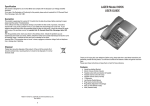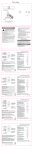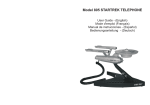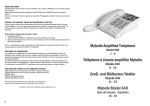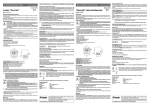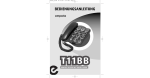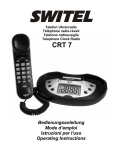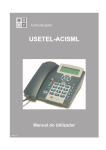Download Mybelle Model 630
Transcript
Recycle Please take care when disposing of this product. At the end of the products life it should be entered into a recycling scheme. It should not be disposed of in normal domestic waste Mybelle Model 630 Made in China for Lazerbuilt Ltd (www.lazerbuilt.co.uk) User Guide - (English 1- 4) Manuel Opérateur - (Français 5 - 7) Gebrauchsanleitung - (Deutsch 8 - 11) Guía de Usuaria - (Española 12 - 14) Recyclage: En fin de vie de ce produit, veuillez prendre soin d'en disposer dans le respect de l'environnement, en le portant dans votre centre de recyclage le plus proche. Ne le jetez pas dans votre poubelle domestique. Fabrique en Chine pour Lazerbuilt (www.lazerbuilt.co.uk) El recirculación Por favor, toma el cuidado al deshacerse de este producto. Al fine de la vida de este producto que lo se debe entrar en un esquema del reciclaje. No se debe deshacer de en el desecho doméstico normal Fabricado en China por Lazerbuilt Ltd (www.lazerbuilt.co.uk) Direct Memory Buttons Entsorgung Bitte seien Sie vorsichtig, wenn Sie dieses Produkt entsorgen. Am Ende der Lebensdauer des Produkts sollte es in das Wiederverwertungssystem eingehen. Es sollte nicht einfach in den normalen Hausmüll gelangen. Ringer Volume & Recall Time swtiches Ringer Light Hergestellt in China für Lazerbuilt Ltd (www.Lazerbuilt.co.uk) Use to STORE numbers in memory Recall Button Last Number Redial button Use to adjust the volume of the received speech Use to dial numbers stored in the In-Direct memory 16 1 Wall Mounting Your Mybelle telephone may be mounted on any convenient upright surface. Simply fasten two screws 83mm vertically apart and then locate the holes in the base of the phone onto them. The screws should be adjusted to ensure that the phone is held firmly. Important note Before fixing the screws to the wall, ensure that there are no pipes or electrical cables hidden in the wall, behind the telephone position, which may be damaged by the screws. Wiring to electrical fittings will usually be run vertically inside the wall. Therefore check that there are no electrical fittings either directly above or below the location, before fixing screws into the wall. Also make sure that the telephone line cord will reach the telephone wall socket from you chosen location. Ringer Volume Switch At the rear of the phone you will find a 3 position switch which can be used to adjust the ringer volume between OFF, LOW or HIGH. Use the OFF position when you don't want to be disturbed. = Off = Low = High Making an Outgoing Call ! Pick up the handset and wait until you hear dial tone. ! Dial the number you require on the keypad. ! When the call is completed, replace the handset. Last Number Redial The Mybelle will store the last number dialled. This may be useful when calling a number that is busy or unanswered. To redial the number ! Press and release the Hookswitch ! Press the REDIAL button Receive Volume Control On the front edge of your telephone you will find a slider volume control. This control may be used to adjust the volume of received speech. With the control set towards the right hand side of the phone, the received volume will be at its maximum. With the control set to the left side, it will be at its minimum. Memories Numbers that are dialled on a regular basis may be stored in the memory and recalled by pressing either 1 or 2 buttons. Memories that are dialled by the press of a single button are called DIRECT and those that are dialled by pressing 2 buttons are called IN-DIRECT. The Mybelle 630P has 2 DIRECT and 10 IN-DIRECT memories. Important note During the storing of memories, a voice announcement similar to "Please replace the handset and try again", may be received from your telephone exchange. This is normal and should be ignored. It will not affect the correct storing and subsequent operation of the memory. Storing a number in DIRECT memory ! ! ! ! ! Pick up the handset and press the STORE button. Press the DIRECT memory button under which the number is to be stored (M1 or M2). Enter the telephone number Press the STORE button to complete the process. Enter details of the number you have stored, on the index card provided under the handset. 2 15 Dialling a number from DIRECT memory Grabar un número en la memoria DIRECTA ! ! ! ! ! Descuelgue el auricular y oprima el botón STORE (grabar) Oprima el botón de memoria DIRECT (directa) donde se quiera grabar el número (M1 ó M2) Entre el número a grabar Oprima el botón STORE (grabar) de nuevo para completar el proceso Apunte los detalles del número grabado en la etiqueta situada debajo del auricular Marcar un número usando la memoria DIRECTA ! Descuelgue el auricular y espere al tono de llamada ! Oprima el botón de memoria DIRECTA (M1 ó M2) Storing a number in IN_DIRECT memory ! ! ! ! ! ! Pick up the handset and press the STORE button. Press the MEMORY button. Enter the directory number under which the number is to be stored (0 9). Enter the telephone number. Press the STORE button to complete the process. Enter details of the number you have stored, on the index card provided under the handset. Dialling a number stored in IN-DIRECT memory. El número será marcado automáticamente ! Pick up the handset and listen for dialling tone. ! Press the MEMORY button. ! Enter the directory number under which the number is stored (0 9). Grabar un número en la memoria INDIRECTA ! ! ! ! ! ! ! Pick up the handset and listen for dialling tone. ! Press the DIRECT memory button (M1 or M2) ! The number will be automatically dialled. Descuelgue el auricular y oprima el botón STORE (grabar) Oprima el botón de memoria MEMORY Oprima la tecla del 0 al 9 donde desee grabar el número Entre el número a grabar Oprima el botón STORE (grabar) de nuevo para completar el proceso Apunte los detalles del número grabado en la etiqueta situada debajo del auricular Marcar un número usando la memoria INDIRECTA ! Descuelgue el auricular y espere al tono de llamada ! Oprima el botón de memoria MEMORY ! Oprima el número del 0 al 9 donde esté el numero grabado El número será marcado automáticamente Este producto cumple con las siguientes normas: TBR37 (Requirements for pan-European connection to telephone networks) TBR38 (Requirements for pan-European connection to telephone networks) EN60950 1:2001 EN55022:1998 (EMC Emissions) EN55024:1998 (EMC Immunity) Para una copia de la declaración de la conformidad, escribe por favor a Lazerbuilt Ltd, 20 Gunnels Wood Park, Stevenage, Herts, SG1 2BH Fabricado en China por Lazerbuilt Ltd (www.lazerbuilt.co.uk) The number will be automatically dialled. Telephone Number Index Card Under the handset you will find an INDEX card on which you may record your own number and the numbers you have stored in memory. The index card has a transparent cover, which may be removed by pushing it up or down and flexing it. The card may then be filed in and the cover replaced. Recall and Recall Time Setting Some network services require the use of a Recall signal. This phone generates a Timed Break Recall (TBR). The period of the Recall signal can be adjusted between 100mS and 300mS, by the switch at the rear of the phone. For use in the UK and most other European countries, the switch should be set to 100mS. For use in France, the switch should be set to 300mS. ! Press the R button when a recall is required. In Case of Difficulty If your telephone does not function properly, try the following suggestions before returning to your supplier. Telephone does not ring for incoming calls Check all plugs are correctly connected. Check that the Ringer Volume Switch (at the rear of the phone) is set to the ON position. Make sure you do not have too many devices connected to your telephone line (try unplugging all other devices connected to you line, leaving only this phone connected). No Dial Tone or Speech Make sure that the telephone line cord and handset curly cord, are correctly connected and that all plugs have been 'clicked' into place. If possible, replace the phone with a known working phone to test the line and wall socket. If you have other phones or devices connected to the same line disconnect all of these and try one at a time. 14 3 Maintenance Information Control de volumen del timbre Treat your Mybelle telephone with care to assure best performance, it contains sensitive parts. There are no user serviceable parts or adjustments, apart from the switches at the rear for the setting of the ringer volume and the recall time. Avoid Rough Treatment Avoid dropping the handset and replace it gently on the telephone base. Dropping the handset or base can cause damage to the product. Cleaning On a regular basis, use a soft cloth dampened with warm water to remove dust and dirt. Do not use furniture polish, waxes, plastic cleaner, solvents or detergents of any kind. These products can cause damage to the surface of the case. Do not allow liquid to get inside the case. En la parte de atrás del teléfono encontrará un interruptor con 3 posiciones que puede ser usado para ajustar el volumen del timbre a APAGADO, BAJO o ALTO. Use la posición APAGADO cuando no quiera ser molestado. Guarantee/Service Your telephone is guaranteed for a period of 12 months from the date of purchase. Before returning for repair, please read the section 'In Case of Difficulty' (in this guide). Guarantee Procedure In the unlikely event that your Mybelle telephone develops a fault within the first month of purchase, it should be returned with a copy of the purchase invoice, to your retailer who will exchange it for a new one. If your telephone becomes faulty within the guarantee period but after the first month, it should be returned, with a copy of the purchase invoice, for repair to the address shown below. Lazerbuilt Ltd, 20 Gunnels Wood Park, Stevenage, Herts, SG1 2BH After the guarantee period, return your phone to the address shown. Indicate the problems you are experiencing and include your name, address, telephone number and a postal order/cheque for £4.00 to cover the handling charge. Lazerbuilt will then send you an estimate for the repair. Important Note -This guarantee does not cover faults due to the following reasons:- Misuse; negligence; faults on the telephone line; damage due to lightening. This guarantee does not affect your statutory rights. APAGADO (OFF) ALTO (HIGH) BAJO(LOW) Hacer una llamada saliente ! ! ! Levante el auricular y espere hasta que oiga el tono de llamada. Marque el número de teléfono requerido. Cuando haya terminado, cuelgue el auricular. Re-llamada del último numero marcado El teléfono Mybelle almacenará el último número marcado. Esto puede ser útil cuando se llama a un número que está ocupado o que no contesta. Para volver a llamar al último número marcado: ! Oprimir y soltar la tecla de colgar ! Oprimir el botón de Re-llamada Control del volumen del auricular En el borde delantero del teléfono encontrará un interruptor deslizante. Este interruptor se puede usar para ajustar el volumen del auricular cuando se recibe una llamada. Para el máximo volumen sitúe el interruptor a la derecha. Para el mínimo volumen, sitúe el interruptor a la izquierda. El volumen mínimo está aproximadamente al mismo nivel que el que se puede encontrar en un teléfono normal. Specification Complies with the following European directives and specifications ! ! ! ! Low Voltage Directive 72/23/EEC EMC Directive 89/336/EEC Pan European telephony TBR37 Pan European telephony TBR38 For a copy of the declaration of conformity for this product, please write to : Lazerbuilt Ltd, 20 Gunnels Wood Park, Stevenage, Herts, SG1 2BH Re-llamada y pausa cronometrada para Re-marcar Algunas redes requieren el uso de una señal de re-llamada. Este teléfono genera un Timed Break Recall (TBR) (pausa cronometrada para la re-llamada) La pausa para la señal re-llamada se puede ajustar entre 100mS y 300mS por medio del interruptor en la parte de atrás del teléfono. Para uso en el Reino Unido y en la mayoría de otros países Europeos, el interruptor se debe ajustar a 100mS. Para uso en Francia, el interruptor se debe ajustar a 300mS. ! Oprima el botón R cuando necesite re-llamar. Memorias Los números que se marcan habitualmente, se pueden grabar en la memoria y re-llamarlos apretando los botones 1 ó 2. Las memorias que se marcan apretando un sólo botón se llaman DIRECTAS y las que se marcan apretando 2 botones se llaman INDIRECTAS. El teléfono Mybelle 630P tiene 2 memorias directas y 10 indirectas. Nota importante: Mientras se graban los números en las memorias, puede ocurrir que se oiga una voz parecida a: "Por favor cuelgue e inténtelo de nuevo" o un pitido continuo. Esto es normal y se debe ignorar. No afectará a la grabación u operación de la memoria. 4 13 Manuel Opérateur Guía de Usuaria Passer un appel à partir de la touche mémoire DIRECTE Touche du volume de la sonnerie. Signal d’appel et installation Marcar un número usando la memoria DIRECTA Control de volumen del timbre Enregistrement d'un numéro en mémoire Signal d'appel Rappel du dernier numéro Réglage du volume des appels entrants Passer un appel à partir de la touche mémoire IN-DIRECTE. Grabar un número en la memoria Recall Button Control del volumen del auricular Re-llamada del último numero marcado Marcar un número usando la memoria INDIRECTA Accrochage mural Votre téléphone Mybelle peut être installé à la verticale sur toute surface appropriée. Il vous suffit de fixer deux vis à la verticale l'une de l'autre à 83mm de distance et d'y accrocher votre téléphone. Les vis doivent assurer une bonne tenue de votre appareil au mur. Attention : Avant de fixer les vis au mur, assurez-vous qu'il n'y a aucun câble électrique ou autre tuyau qui pourraient être endommagés à l'emplacement choisi de votre téléphone. Assurez-vous aussi que votre cordon de accordement est suffisamment long pour atteindre votre unité de raccordement. Touche du volume de la sonnerie Sous la base du combiné se trouve la touche de réglage de la sonnerie. Celle-ci peut être réglée sur "Pas de sonnerie /Off", "Sonnerie faible/Low" ou "Sonnerie forte/High". Mettez la sonnerie en position "Off" lorsque vous ne souhaitez pas être dérangé. = Arrêt 12 = Faible = Forte 5 Passer un appel ! Décrochez le combiné et attendez la tonalité. ! Composez votre numéro sur le clavier du combiné. ! Lorsque vous avez terminé votre appel, replacez le combiné sur sa base. Rappel du dernier numéro composé (Redial): Mybelle garde en mémoire le dernier numéro composé. Cette fonction est utile lorsque le numéro que vous appelez est occupé ou pour repasser un appel. Pour recomposer le dernier numéro appelé, suivre les instructions suivantes: ! Appuyez puis relâcher le bouton de prise de ligne ! ! Appuyez sur la touche REDIAL ! Drücken Sie die Taste MEMORY. ! Drücken Sie die gewünschte Zifferntaste (0...9), unter der Sie die gewünschte Rufnummer abgespeichert haben. Die Rufnummer wird dadurch gewählt. Die R-Taste (Flash) Aktiviert wird ein Flash-Befehl durch Drücken der R-Taste R. Der Flash 100 ms wird in TK-Anlagen und sog. a/b-Adaptern benötigt. Zur Nutzung der T-Net Dienste, bei direktem Anschluss an das Telefonnetz, z.B. der Deutschen Telekom, stellen Sie auf 300 ms (Hook Flash). Der Schalter zur Wahl von 100 oder 300 ms befindet sich auf der Rückseite des Telefons. Fehlerbehebung Réglage du volume des appels entrants Sur le devant de votre appareil se trouve la touche de contrôle du volume des appels. En déplaçant la touche vers la droite, le volume de réception est à son maximum. Vers la gauche, celui-ci est à peu prêt égal à celui des téléphones traditionnels. Das Telefon klingelt nicht bei ankommenden Rufen Prüfen Sie, ob alle Stecker richtig verbunden sind. Prüfen Sie, ob der Schalter für die Lautstärke des Klingeltons (auf der Rückseite des Geräts) auf AUS steht. Mémoires Sie hören keinen Wählton oder keine Sprache im Hörer Stellen Sie sicher, dass das Telefonanschlusskabel und das Spiralkabel vom Hörer zum Telefon korrekt eingesteckt sind. Falls möglich tauschen Sie das komplette Telefon gegen ein sicher funktionierendes aus, um die Leitung und die Anschlussdose zu testen. Vous pouvez enregistrer les numéros que vous appelez régulièrement et les rappeler en utilisant une touche (Numéros directs) ou deux touches (Numéros indirects). Votre téléphone Mybelle 630P a deux mémoires directes et dix mémoires indirectes. Attention : Lors de l'enregistrement des numéros en mémoire, il se peut que vous entendiez une annonce vous demandant de replacer le combiné. Ceci est normal et n'a pas d'incidence sur l'enregistrement des numéros ou l'utilisation ultérieure des numéros en mémoire. Dieses Produkt entspricht den Bedingungen der RTTE-Vorgaben 1999/5/EEC. Um eine Durchschrift der Konformitätserklärung zu erhalten, schreiben Sie bitte an Lazerbuilt Ltd, 20 Gunnelswood Park, Stevenage, Herts, Sg1 2BH, England Enregistrement d'un numéro en mémoire directe ! Décrochez le combiné et appuyez sur la touche « STORE » ! Appuyez sur la touche mémoire « DIRECT » sous laquelle vous voulez enregistrer votre numéro (M1 ou M2). ! Enregistrez le numéro de téléphone. ! Appuyez sur la touche « STORE » ! Inscrivez les informations se rapportant au numéro que vous venez d'enregistrer sur le feuillet prévus sous le combiné. Passer un appel à partir de la touche mémoire DIRECTE: ! Décrochez le combiné et attendez la tonalité. ! Appuyez sur la touche de mémoire DIRECTE (M1 ou M2) ! Le numéro est composé automatiquement. Enregistrement d'un numéro en mémoire IN-DIRECTE ! ! ! ! ! ! Décrochez le combiné et appuyez sur la touche « STORE » Appuyez sur la touche MEMORY. Appuyez sur la touche du numéro sous lequel vous allez enregistrer votre numéro (0 9) Enregistrez le numéro de téléphone. Appuyez sur la touche STORE. Inscrivez les informations relatives au numéro que vous venez d'enregistrer sur le feuillet prévu sous le combiné. 6 11 Wahlwiederholung Passer un appel à partir de la touche mémoire IN-DIRECTE. Das Telefon speichert die zuletzt gewählte Rufnummer. Dies kann hilfreich sein, wenn die angerufene Nummer besetzt ist oder der Ruf nicht beantwortet wird. Um die Wahlwiederholung einzuleiten, drücken Sie kurz den Gabelumschalter (oder den Hörer kurz auflegen) bis Sie den Wählton hören, dann drücken Sie die Taste WAHLWIEDERHOLUNG (REDIAL). Lautstärke im Hörer ! ! ! ! Décrochez le combiné et attendez la tonalité. Appuyez sur la touche de mémoire MEMORY. Appuyez sur la touche sous laquelle votre numéro est enregistré (0 9) Le numéro est composé automatiquement. Feuillet Index Auf der Vorderseite des Telefons finden Sie einen Schieberegler zur Regelung der Lautstärke im Hörer („Empfangslautstärke"). Ist der Regler am rechten Anschlag, dann ist die Lautstärke am höchsten. Ist der Regler am linken Anschlag, dann ist die Lautstärke am niedrigsten. Die niedrigste Lautstärke entspricht etwa der Lautstärke eines normalen Telefons. Dans le feuillet index situé sous le combiné, vous pouvez inscrire votre numéro et ceux que vous avez enregistrés dans la fonction mémoire. Le feuillet index est protégé par une couverture en plastique. Enlevez celle-ci en la poussant vers le bas ou le haut et en la pliant légèrement. Vous pouvez ainsi enlever le feuillet index pour le remplir avant de le replacer Signal d'appel et installation Speicherplätze Häufig gewählte Rufnummern können gespeichert werden und durch Drücken von ein oder zwei Tasten gewählt werden. Das 630P hat 2 Zielwahlspeicher (Wahl durch Drücken von nur einer Taste) und 10 Kurzwahlspeicher (Wahl durch Drücken von zwei Tasten). Pour pouvoir utiliser le Signal d'appel en France, vous devez vous assurer que cette fonction de votre téléphone est réglée sur 300mS. Ceci est fait en réglant le bouton Signal d'appel situé sous la base de votre téléphone sur 300mS. Appuyez sur la touche "R" lorsque vous souhaitez utiliser la fonction Signal d'appel. Problèmes de fonctionnement simples Eine Rufnummer im Zielwahlspeicher speichern ! ! ! ! ! Heben Sie den Hörer ab und drücken Sie die Taste STORE. Drücken Sie die gewünschte Zielwahltaste (M1 oder M2). Geben Sie die gewünschte Rufnummer über die Zifferntasten 0...9 ein. Drücken Sie die Taste STORE um den Vorgang abzuschließen. Die Rufnummer ist abgespeichert. Zum Beenden legen Sie den Hörer wieder auf. Eine Rufnummer aus dem Zielwahlspeicher wählen ! Heben Sie den Hörer ab und warten Sie, bis Sie den Wählton hören. ! Drücken Sie die gewünschte Zielwahltaste (M1 oder M2). Pas de sonnerie lors des appels entrants Vérifiez que toutes les prises sont bien enfichées. Vérifiez que la touche du volume de la sonnerie (sous la base) n'est pas en position arrêt (Off). Assurez-vous que vous n'avez pas trop d'appareils reliés à votre ligne de téléphone (Débranchez tous les autres appareils et essayez de nouveau votre appareil). Pas de tonalité lorsque vous décrochez Assurez-vous que le cordon de la base de votre téléphone, qui le relie à la prise de téléphone, est bien branché et que le cordon qui relie votre téléphone au combiné est bien enfiché. Assurez-vous que le problème ne provient pas de votre ligne téléphonique en essayant un autre poste sur votre prise. Die Rufnummer wird dadurch gewählt. Eine Rufnummer im Kurzwahlspeicher speichern ! ! ! ! ! Si vous pensez que votre téléphone ne fonctionne pas bien, et avant de le retourner à votre fournisseur, suivez les instructions ci-après. Heben Sie den Hörer ab und drücken Sie die Taste STORE. Drücken Sie die Taste MEMORY. Drücken Sie die Zifferntaste, unter der Sie die Rufnummer speichern wollen (0...9). Geben Sie die gewünschte Rufnummer über die Zifferntasten 0...9 ein. Drücken Sie die Taste STORE um den Vorgang abzuschließen. Die eingegebene Rufnummer ist unter einer der Zifferntasten (0...9) gespeichert. Eine Rufnummer aus dem Kurzwahlspeicher wählen ! Heben Sie den Hörer ab und warten Sie bis Sie den Wählton hören. 10 Entretien de votre appareil Votre téléphone contient des pièces fragiles. Lors de son utilisation, replacez le combiné sur la base. Ne laissez tomber ni la base, ni le combiné, cela pourrait les endommager. Les pièces de votre appareil ne peuvent pas être changées à l'exception des touches de contrôle du volume de la sonnerie et du signal d'appel en attente. Nettoyez votre appareil avec un chiffon doux humide. N'utilisez pas de cire, de produits dépoussiérant, de détergent ou de solvants. Ces produits peuvent endommager votre appareil. Aucun liquide ne doit pénétrer dans votre appareil. Période de garantie Votre téléphone est garanti pour une période de 12 mois à partir de la date d'achat. Avant de renvoyer votre appareil, lisez la section « Problèmes de fonctionnement simples ». 7 Gebrauchsanleitung 3-stufiger Schalter zum Einstellen der Lautstärke des Klingeltons (AUS, LEISE, LAUT) Tasten M1 und M2 für die Zielwahl (Direktwahl) Optische Rufanzeige Umschalter zum Einstellen des Flash (100ms / 300ms) Modular-Buchse (RJ-45) zum Anschluss des Telefonkabels Installation Taste STORE zur Speicherung von Rufnummern in den Ziel- und Kurzwahlspeichern R-Taste Taste REDIAL für die Wahlwiederholung Schieberegler zur Einstellung der Lautstärke im Hörer Sicherheitshinweise ! ! ! ! ! Wandmontage Ihr Telefon ist als Tischgerät und auch für die Wandmontage geeignet. Taste MEMORY zur Programmierung und Wahl von Nummern der Kurzwahlspeicher ! ! ! ! Packen Sie Ihr Telefon aus. Verbinden Sie das Hörer-Spiralkabel mit dem Hörer und das andere Ende des Kabels mit der kleinen Buchse auf der linken Seite des Telefons. Bitte beachten Sie, dass der kleine Modularstecker hörbar einrastet. Andernfalls ist keine korrekte Verbindung hergestellt. Stecken Sie nun das mitgelieferte Telefonkabel (TAE-F-Kabel) in die Modular-Buchse auf der Rückseite des Telefons (Stecker muss hörbar einrasten) und stecken Sie es dann in den mit F markierten Steckplatz Ihrer TAE-Dose (Telefondose). Falls Sie die Kabel wieder ausstecken wollen, drücken Sie an den Modular-Steckern die Rastnase, damit die Stecker entriegelt werden. Nicht in feuchten Räumen verwenden (z.B. Badezimmer, in der Nähe von Feuchtigkeit usw.). Das Gerät ist nicht spritzwasserfest. Nur für trockene Räume. Anschlusskabel unfallsicher verlegen. Reparieren oder öffnen Sie selbst niemals das Gerät, sondern wenden Sie sich an den technischen Service. Wenn eines der Kabel beschädigt oder defekt ist, darf das Gerät nicht mehr betrieben werden. Wenn Flüssigkeiten in das Gerät eingedrungen sind, ziehen Sie sofort das Telefonkabel aus der Telefondose. Vor einer erneuten Inbetriebnahme lassen Sie bitte das Gerät von einem Fachmann überprüfen. Bitte bewahren Sie diese Bedienungsanleitung auf, sie gehört zum Gerät. Das 630P darf nicht umgebaut oder geändert werden. Bei Fragen zur Sicherheit, Funktion oder Anschluss wenden Sie sich an einen Fachmann. 8 Für die Wandmontage bohren Sie bitte zwei Löcher im Abstand von 83 mm senkrecht übereinander in die Wand. Bitte stellen Sie vorher sicher, dass keine Kabel oder Rohre an der betroffenen Stelle in der Wand verlegt sind. Gehen Sie kein Risiko ein, bei Unklarheit hilft ein Fachmann. Schrauben und Dübel erhalten Sie im Fachhandel. Stecken Sie Dübel in die Löcher und drehen Sie in beide Löcher je eine Schraube so weit hinein, bis noch etwa 3 mm Abstand zwischen Wand und Schraubenkopf sind. Hängen Sie nun das Telefon an den vorgesehenen Öffnungen (auf der Unterseite des Telefons) auf die Schraubenköpfe. Korrigieren Sie evtl. den Abstand der Schrauben zur Wand, um sicherzustellen, dass das Telefon fest an der Wand hängt. Lautstärke des Klingeltones Auf der Rückseite des Telefons finden Sie einen Schalter mit 3 Positionen, mit welchem Sie die Lautstärke des Klingeltons zwischen AUS, LEISE und LAUT einstellen können. Ein abgehendes Gespräch führen Heben Sie den Hörer ab und warten Sie, bis Sie den Wählton hören. Wählen Sie die gewünschte Rufnummer. Nach Ende des Gesprächs legen Sie den Hörer wieder auf. 9