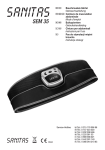Download Titaan Gebruiksaanwijzing
Transcript
Instructions for Use Instructions for Use - GB Gebrauchsanweisung - DE Instructions d’utilisation - FR Istruzioni per l'uso - IT Manual de instrucciones - ES Gebruiksaanwijzing - NL Instrukcja obsługi - PL Impedance Audiometer Titan 80655311 ver. 06/2011 Instructions for Use - GB Impedance Audiometer Titan Titan Instruction for Use - English Date: 2011-06-06 Page 1/25 1.1 Intended Use The Titan with IMP440 Impedance System is an electroacoustic test instrument that produces controlled levels of test tones and signals intended for use in conduction diagnostic hearing evaluations and assisting in the diagnosis of possible otologic disorders, It features tympanometry and acoustics reflex. The target population for Titan with IMP440 includes all ages. The Titan with DPOAE440 is intended for use in the audiologic evaluation and documentation of ear disorders using Distortion Product Otoacoustic Emissions. The target population for Titan with DPOAE440 includes all ages. The Titan with ABRIS440 is intended for use in the audiologic evaluation and documentation of ear and nerve disorders using auditory evoked potentials from the inner ear, the auditory nerve and the brainstem. The target population for Titan with ABRIS440 is newborns. Typical Applications Titan is well suited for screening, as well as diagnostic work. Newborn screening programs will particularly appreciate the Automated Auditory Brainstem Response (AABR) test implemented under the ABRIS module and the option to create user defined PASS/REFER protocols for DPOAE screening. The presence of the 1000Hz probe tone for tympanometry also allows more reliable tympanometry results in infants. Titan, as a screener, will typically be operated as a hand held device. Results can be printed using the (Bluetooth) thermal printer or a Bluetooth PC printer. Optionally, measurements can be transferred later to a database on your PC for printing. In combination with the cradle and shoulder box for IMP440 and DPOAE440, the Titan gives you more flexibility in placing the probe. Choice of ear, start and stop of the measurement can be controlled from the shoulder box. In combination with the Preamplifier (PreAmp), the Titan is capable of performing the full range of tests from the ABRIS440, DPOAE440 and IMP440 modules. The Titan, when licensed with a diagnostic or clinical version of the IMP440 or DPOAE440 software, is generally operated via the PC. PC operation allows access to advanced testing parameters, for example, it permits manual pressure control within the impedance module and the ability to add extra test points in DPOAE after testing. Testing is as quick in PC controlled mode as when using the handheld device. Results are saved in your database and can be printed on an external printer. Protocols can be modified with all the flexibility you need. Titan Instruction for Use - English Date: 2011-06-06 Page 2/25 1.2 Safety Notes WARNING indicates a hazardous situation which, if not avoided, could result in death or serious injury. CAUTION, used with the safety alert symbol, indicates a hazardous situation which, if not avoided, could result in minor or moderate injury. NOTICE is used to address practices not related to personal injury. It is recommended that all staff working with the Titan read this manual and thereby learn the precautionary measures. 1. External equipment intended for connection to signal input, signal output or other connector, shall comply with the relevant IEC standard (e.g. IEC 60950 for IT equipment and the IEC 60601 series for medical electrical equipment). In addition, all such combinations - systems - shall comply with the standard 60601-1-1, Safety requirements for medical electrical systems. Equipment not complying with IEC 60601 shall be kept outside the patient environment, as defined in the standard (at least 1.5 m from the patient). 2. Any person who connects external equipment to signal input, signal output or other connectors has created a system and is therefore responsible for the system complying with the requirements of IEC 60601-1-1. If in doubt, contact your service technician or local representative for help. 3. In order to comply with IEC 60601, use of the direct power adapter to mains for the thermal printer when it is connected to the cradle is not permitted. The cradle connection provides power for the thermal printer. 4. In order to maintain a high level of safety it is necessary to have the instrument and its power supply checked according to the medical electrical safety standard IEC 60601-1 on a yearly basis by a qualified service technician. 1. Use this device only as described in this manual. 2. Use only the disposable Interacoustics ear tips designed for use with this instrument. 3. Never insert the probe tip into the ear canal without affixing an ear tip as omission may damage the patient‟s ear canal. 4. Keep the box of ear tips outside the reach of the patient. 5. Be sure to insert the probe tip in a way which will assure an airtight fit without causing any harm to the patient. Use of a correct and clean ear tip is mandatory. Titan Instruction for Use - English Date: 2011-06-06 Page 3/25 6. Be sure to use only stimulation intensities acceptable to the patient. 7. When presenting contralateral stimuli using the insert phones – do not insert the phones or in any way try to conduct measurements, without a correct insert ear tip in place. 8. When presenting contralateral stimuli using headphones – do not try to conduct measurements without the MX41 cushion in place. 9. Clean the headphone cushion regularly using a recognized disinfectant. 10. We recommend using a new ear tip for each patient. 1. Careful handling of the instrument whenever in contact with a patient should be given high priority. Calm and stable positioning while testing is preferred for optimal accuracy. 2. The Titan should be operated in a quiet environment, so that measurements are not influenced by outside acoustic noises. This may be determined by an appropriately skilled person trained in acoustics. OSHA defines a quiet room for audiometric hearing testing in its guideline OSHA 29 CFR 1910.95. 3. It is recommended that the instrument be operated within an ambient temperature range of 15°C / 59°F – 35°C / 95°F. 4. Storage in temperatures below 0C /32F and above 50C /122F may cause permanent damage to the instrument and its accessories. 5. The headphone and insert phone are calibrated to the shoulder box of this instrument – introducing transducers from other equipment requires a re-calibration. 6. Never clean the transducer housing with water or insert non-specified instruments into the transducer. 7. Do not drop and avoid other undue impact to this device. If the instrument is dropped or otherwise damaged, return it to the manufacturer for repair and/or calibration. Do not use the instrument if any damage is suspected. 8. Although the instrument fulfils the relevant EMC requirements, precautions should be taken to avoid unnecessary exposure to electromagnetic fields, e.g. from mobile phones etc. If the device is used adjacent to other equipment, caution must be taken to observe that no mutual disturbance appears. 9. The temperature of the battery pack in the thermal printer will rise if it is powered through both the printer‟s power supply and through the RJ12 cable to the cradle. Use either one or the other power connections, but never both, as this may severely reduce the lifetime of the battery. 10. The connectors marked with the symbol shown below should not be touched without taking necessary ESD (electrostatic discharge) precautions. 11. The best way to protect the Titan from ESD is to avoid the build-up of electrostatic charges through the use of conductive footwear and floor coverings. Humidification of the air is also an effective preventive means. Failing to comply with these measures can cause the buildup of voltage levels of several thousand volts. If the Titan is subjected to such an ESD pulse, it may be necessary to remove the battery for a few seconds and then restart the instrument. Titan Instruction for Use - English Date: 2011-06-06 Page 4/25 The precautionary symbol: Within the European Union it is illegal to dispose of electrical and electronic waste as unsorted municipal waste. Electrical and electronic waste may contain hazardous substances and therefore have to be disposed of separately. Such products will be marked with the crossed-out wheelie-bin image shown to the left. User cooperation is important in order to ensure a high level of reuse and recycling of electrical and electronic waste. Failure to recycle such waste products in an appropriate way may endanger the environment and consequently the health of human beings. 1.3 General Maintenance Procedures The performance and safety of the instrument will be maintained if the following recommendations for care and maintenance are observed: 1. It is recommended that the instrument go through at least one annual service, to ensure that the acoustical, electrical and mechanical properties are correct. This should be carried out by an authorized repairer in order to guarantee proper service and repair. 2. Before connection to the mains network, be sure that the local mains voltage corresponds to the voltage labeled on the instrument. Always disconnect the power cord if the instrument is to be opened for inspection. 3. Observe that no damage is present to the insulation of the mains cable or the connectors and that it is not exposed to any kind of mechanical load that could involve damage. 4. For maximum electrical safety, turn off the power from a mains powered instrument when it is left unused. 5. Do not place the instrument next to a heat source of any kind, and allow sufficient space around the instrument to ensure proper ventilation. 6. To ensure that the reliability of the instrument is maintained, we recommend that the operator at short intervals, for instance once a day, performs a test on a person with known data. This person could be the operator. 7. If the surface of the instrument or parts of it are contaminated, it can be cleaned using a soft cloth moistened with a mild solution of water and detergent or similar. The use of organic solvents and aromatic oils must be avoided. Always disconnect the mains power adaptor and battery during the cleaning process, and be careful that no fluid enters the inside of the instrument or accessories. 8. After each patient examination, ensure that there has been no contamination to the parts touching the patient. General precautions must be observed in order to avoid crosscontamination of disease from one patient to another. If ear cushions or ear tips are contaminated, it is strongly recommended to remove them from the transducer before they are cleaned. Water should be used for frequent cleaning, but in the case of severe contamination it may be necessary to use a disinfectant. The use of organic solvents and aromatic oils must be avoided. 9. Great care should be exercise when handling transducers, as rough handling, for example dropping onto a hard surface may break or damage the parts. Titan Instruction for Use - English Date: 2011-06-06 Page 5/25 1.4 Concerning Repair Interacoustics is only considered to be responsible for the validity of the CE marking, effects on safety, reliability and performance of the equipment if: assembly operations, extensions, readjustments, modifications or repairs are carried out by authorized persons, a 1 year service interval is maintained the electrical installation of the relevant room complies with the appropriate requirements, and the equipment is used by authorized personnel in accordance with the documentation supplied by Interacoustics. It is important that the customer (agent) fills out the RETURN REPORT every time a problem arises and sends it to Interacoustics, Drejervaenget 8, DK-5610 Assens, Denmark. This should also be done every time an instrument is returned to Interacoustics. (This of course also applies in the unlikely worst case scenario of death or serious injury to a patient or user). Titan Instruction for Use - English Date: 2011-06-06 Page 6/25 1.5 Titan for Hand Held Use (IMP440) Switch on by selecting ear Take Titan Print data Change protocol Auto Start Manual Start 1. Insert probe 1. Press Stop Select client & Save 2. Insert probe 2. View recording & wait for Done! 3. Select ear 3. Select other ear 4. Insert probe in other ear 5. View recording and wait for Done! 4. View recording & wait for Done! 5. Insert probe in other ear 6. Select other ear 7. View recording & wait for Done! Edit before saving Titan Instruction for Use - English Date: 2011-06-06 Page 7/25 1.6 Titan for Hand Held Use (DPOAE440) Switch on by selecting ear Take Titan Print data Change protocol Note: Display of results will differ depending on setup Manual Start (DPOAE440) Select client & Save 1. Insert probe 2. Select ear 3. Pres Start 4. View recording & wait for Done! 5. Insert probe in other ear 6. Select other ear 7. View recording & wait for Done! Edit before saving 1.7 Titan Instruction for Use - English Date: 2011-06-06 Page 8/25 1.7 Titan for Hand Held Use (ABRIS440) Switch on by selecting ear Take Titan Print data Change protocol Note: Display of results will differ depending on setup Before Start Manual Start 1. Prepare patient 5. Select ear (for probe) 2. Place electrodes o White = vertex (forehead) o Red = ground (cheek/shoulder) o Blue = nape Select client & Save The binaural ear indicator will appear if a binaural transducer and nape montage is used. 3. Place transducer 6. Pres Start or or 7. View recording & wait for Done! 4. Check electrode impedances 8. If using probe or mastoid montage with binaural transducer select other ear and/or place transducer. Green = Acceptable Red = Poor 9. Press Start 10. View recording & wait for Done! 1.8 Edit before saving Titan Instruction for Use - English Date: 2011-06-06 Page 9/25 1.8 Titan for PC-Controlled Use (IMP440 & DPOAE440) 1. Place Titan in its cradle. Use extension cord with shoulder box 1 3 2. Switch Titan on by selecting ear 3. Attach the contra head phone or insert to the shoulder box if contra reflex testing is to be performed (IMP only). 4. Start OtoAccess™ or Noah3, select patient, open Titan Suite 2 15. Print data 16. Save data 5 7, 11 6 9, 13 Note: Screen images will differ between modules 5. Select the Module tab for the relevant test Swap combined / single display (IMP) 6. Select protocol 8, 12 7. Select ear 8. Place transducer/s in the ear/s 11. Select other ear 12. Place transducer/s in the ear/s Toggle monaural/ binaural view (DPOAE) Review data 9. Press Start 13. Press Start 10./14. View recording and wait until done Check if need to retest Titan Instruction for Use - English Date: 2011-06-06 Page 10/25 1.9 Titan for Pc-Controlled Use (ABRIS440) 1. Place Titan in its cradle. PreAmp should be connected. 1 3 2. Switch Titan on by selecting ear 4. Start OtoAccess™ or Noah3, select patient, open Titan Suite 2 3. Attach the transducer for testing. 15. Print data 16. Save data 7, 11 5 6 9, 13 Note: Display of results will differ depending on setup Note: When using a binaural transducer (inserts or headphones) and the nape montage, both ears can be tested simultaneously. 5. Select the Module tab for the relevant test 6. Select protocol 8, 12 7. Select ear 8. Place transducer/s in the ear/s 9. Press Start 11. Select other ear 12. Place transducer/s in the ear/s 13. Press Start 10./14. View recording and wait until done Titan Instruction for Use - English Date: 2011-06-06 1.10 Page 11/25 Creating a new Protocol Creating a new protocol 2 1. Go to the required Module tab. 2. Select Menu | Setup | Protocol Setup. 3. Press New. 4. Type new name. 5. Select test to include in the protocol. 6. Press Add to include selected tests. 7. Reorder tests if necessary. 8. Press Settings and thoroughly go through the different settings of all tests. Do not forget advanced settings. 9. Optionally, personalize displays, press Display wizard. 10. Optionally, select print template, press Print wizard. 11. Save protocol, press Ok. 1 4 3 7 5 6 Optionally, transfer protocol from Titan Suite to Titan (see Quick guide: Titan data flow). 8 Note: Protocol setup screens may differ slighting between modules 11 Using Display Wizard Using Print Wizard 1. Press right mouse button on an empty space to add more displays or a combined display. 2. Select how to use the combined display. 3. Select the display you want to modify. 4. Select during which tests the current display is used. 5. Press right mouse button on empty space to add a certain graph. 6. Use right mouse click on graph to change settings. 7. Drag the graph over the screen and onto the drop indicators to give it its appropriate place in the display. 8. Press OK to save when done. 3 2 7 1. Select an existing template or 2. Press New template / Edit template. 3. Add pages to the print template. 4. Select which page you want to modify. 5. Drag items from the lists onto the page 6. Resize and place items on the page 7. Use right mouse click on items to change settings. 8. Press Save or Save as… when done. 9. Select the created template. 10. Press Select in order to automatically use the template for this protocol. 3 8 5 4 1 & 10 9 6 6 5 7 8 4 1&9 10 Titan Instruction for Use - English Date: 2011-06-06 1.11 Page 12/25 Titan Data Flow 1 4 5 6 Transfer protocols 3 2 1 1 2 1. Select Menu | Setup | Hardware protocols at Main tab. 3 2. Select protocols from Protocol Library 3. Press Add 4. Arrange order on hardware 5. Press OK Download sessions to database Upload client names and details 1. Press Client upload at Main tab 1. Press Session download at Main tab 2. Search patients in your database 2. Select which sessions need Copy to PC 4 3. Press Download Known (uploaded) clients will not prompt 4. Sessions from unknown clients require a search in your database… 5. …or press Enter new client 6. Press Save Note: Test screen displays will differ between modules 3. Press Add 4. When all required patients are found and added, press Download to hardware 2 3 Titan Instruction for Use - English Date: 2011-06-06 Page 13/21 1.12 Titan - Operation Panel Dictionary top left top left top middle top middle top right top right Position Symbol Function 1-3 F1 – F3 4+5 F4 – F5 6+7 F6 – F7 The F1 – F3 keys allow selection of various options indicated on the Titan display screen above each individual function key, e.g., “Print”, “Save” and “Delete” The R and L buttons allow ear selection. Hold down F4 (R) and F5 (L) at the same time to turn off the Titan. The Up and Down buttons (F6 and F7) navigate through lists, menus etc. These buttons also allow you to scroll through the different tests which are indicated in the selected screen. Titan Instruction for Use - English Date: 2011-06-06 Page 14/21 1.13 Technical Specifications Medical CE-mark: Standards: Cradle Operation environment: The CE-mark indicates that Interacoustics A/S meets the requirements of Annex II of the Medical Device Directive 93/42/EEC. Approval of the quality system is made by TÜV – identification no0123 Safety: IEC 60601-1, Internally powered, Type B and BF applied parts EMC: IEC 60601-1-2 Impedance: IEC 60645-5/ANSI S3.39, Type 1 Test Signal: IEC 60645-1/ANSI S3.6 , IEC 60645-3 OAE: IEC 60645-6 2009, Type 2 Otoacoustic emissions ABR: IEC 60645-7 2009, Type 2 Safety: IEC 60601-1, Class II Power Astrodyne ASA30M-0301 Mains voltages and 100 – 240 VAC, 47 – 63 Hz frequencies: Consumption: 0.8 – 0.4 A Temperature: 15 – 35 C Rel. Humidity: 30 – 90% Temperatures below 0C and above 50C may cause permanent damage to the instrument and its accessories. -20 – 50 C 10 – 95% Storing/handling: Transport: Temperature: Rel. Humidity: Impedance Measuring System Probe tone: Frequency: Level: Air pressure: Control: Indicator: Range: Pressure limitation: Pressure change rate: Compliance: Range: Test types: Tympanometry Indicators: Eustachian tube function 1 – Non perforated eardrum Eustachian tube function 2 – Perforated eardrum Eustachian tube function 3 – Patulous Eustachian tube Graphical display Memory: Tympanometry: There is no deviation between static and dynamic mode. 226 Hz, 678 Hz, 800 Hz, 1000 Hz 69 dB HL with AGC, assuring constant level at different ear canal volumes. Automatic. Measured value is displayed on the graphical display. -600 to +300 daPa. -750 daPa and +550 daPa. Minimum, medium, maximum or automatic with minimum speed at compliance peak. Selectable in the setup. 0.1 to 8.0 ml at 226 Hz probe tone (Ear volume: 0.1 to 8.0 ml) and 0.1 to 15 mmho at 678, 800 and 1000 Hz probe tone. Automatic, where the start and stop pressure can be userprogrammed in the setup function. Manual control of all functions. Williams test Toynbee test Continuous sensitive impedance measurement for 30 up to 150 s. Compliance is indicated as ml and pressure as daPa. In PC controlled mode admittance, susceptance and conductance can be printed. Stimulus level is indicated as dB Hearing Level. 1 curve per ear per tympanometry test. 3 curves per ear per Eustachian tube function test. And theoretically an infinite number of tests per protocol. Titan Instruction for Use - English Date: 2011-06-06 Page 15/21 Reflex Functions Signal sources: Outputs: Tone - Contra, Reflex: Tone - Ipsi, Reflex: NB noise - Contra, Reflex: NB noise - Ipsi, Reflex: Noise - Contra, Reflex: Noise - Ipsi, Reflex: Contra Earphone: Ipsi Earphone: Test types: Air: Manual Reflex Automated Reflex Reflex Decay Reflex latency 250, 500, 1000, 2000, 3000, 4000, 6000, 8000 Hz. 500, 1000, 2000, 3000, 4000 Hz. 250, 500, 1000, 2000, 3000, 4000, 6000, 8000 Hz. 1000, 2000, 3000, 4000 Hz. Wide Band, High Pass, Low Pass. Wide Band, High Pass, Low Pass. TDH39 earphone, DD45 earphone, CIR55 insert and/or EARtone 3A insert for Reflex measurements. Probe earphone incorporated in the probe system for Reflex measurements. Connection of the air system to the probe. Manual control of all functions. Automatic reflexes: Single intensities Reflex growth Automatic, 10 dB above threshold and manually controlled with stimulus durations of 10 to 30 s. Automated, first 300 ms from stimulus start. ABR Infant Screening Preamplifier Electrical Impedance measurement Stimulus One Channel Gain: Frequency response: Noise: CMR Ratio: Max input offset voltage: Input impedance: Power from main unit: Measurement frequency: Waveform: Measurement current: Range: Stimuli Stimulus rate: Transducers: Recording Channels: Level: Bandwidth: Analysis time: A/D resolution: Artifact reject system: Display Algorithmic Sensitivity Algorithmic Specificity CE-Chirp® CE-Chirp® 3 electrodes. 50 cm Switchable: Software will automatically switch mastoid and ground if mastoid montage is used. So the user does not need to replace electrode during testing. 64 dB 0,5 - 5000 Hz <25 nV/√Hz >90 dB. 2.5 V 10 MΩ/ 170 pF Isolated power supply 33 Hz Rectangular 11.25 μA 0.5 kΩ – 25 kΩ ± 10 % Click range (177-11313 Hz) CE-Chirp® range (177 – 11313 Hz) HiLo CE-Chirp® range (Lo 177- 1414 Hz) & (Hi 1414 – 11313 Hz) 90 Hz EarTone 3A insert phone auto calibrated & detection TDH 39 head phone auto calibrated & detection IOW Probe auto calibrated & detection 2 30 dB nHL, 35 dB nHL, 40 dB nHL 22.05 kHz 1-10 min or Residual noise 5-80 nV 24 bit Rejection level (Peak, Min RMS, Max RMS) Clipping (Saturation) Stimulus level and type, Bar and Graph view Basic and advanced view 99.9% > 96% Titan Instruction for Use - English Date: 2011-06-06 Page 16/21 DPOAE Stimulus Recording Display Probe specifications Frequency range: Frequency step: Level: Level Step: Transducer: Analysis time: A/D Resolution: Artifact rejection system: Stimulus tolerance: SNR criteria: Probe check window: DP-response window: General display gain: Display Titan IOW probe: Other Test Pressure: 500 to 10000 Hz 25 Hz 30 to 80 dB SPL (75 dB SPL for 6kHz and 65 dB SPL for 8kHz to 10kHz) 1 dB IOW Probe auto detection, auto calibrated Minimum 2 seconds to unlimited time 24 bit, 5.38 Hz resolution -30 to +30 dB SPL or off Adjustable between 1 and 10 dB Adjustable between 3 and 25 dB 256 points frequency response of the ear canal due to a click stimulus. 4096 points frequency response Applicable during testing Stimulus level and type, Bar and Graph view IMP, DPOAE and ABRIS capable Replaceable probe tip Ambient pressure. General PC control: USB: Memory: Thermal printer (Optional): Type: Paper width: Printing time: Dimensions Titan Weight ABR/OAE/IMP shoulderbox weight ABR/OAE/IMP shoulderbox Dimensions OAE/IMP shoulderbox weight OAE/IMPshoulderbox Dimensions Input/output for computer communication. Titan can be fully operated from a PC. The measurements can then be followed on the PC screen. Data can be sent to and saved on the PC and stored in OtoAccess™. See separate section in Service Manual for programming details. Theoretically, an infinite amount of test results can be stored on the PC. The Titan hand held unit is delivered with a 1 Gb memory card, enough for storing more than a quarter of a million tests. Thermal (Bluetooth) printer with recording paper in rolls. Print on command through Bluetooth communication and through serial RS-232. 57.5 ± 0.5 mm on thermal printer Printing time depends on the size of the used protocol. For 2 tympanograms and 8 reflexes the thermal printer uses approximately 6s. 6x6x28cm/2.4x2.4x11inch 360g/0.8lbs 120 g 102, 68, 26 mm. 64 g 65, 35, 18 mm. Titan Instruction for Use - English Date: 2011-06-06 Page 17/21 Table 1: Frequencies and Intensity Ranges for IMP440 Titan Maximums IMP TDH39 Center Reading Freq. Tone NB CIR55 Reading Tone NB EARtone 3A Reading Tone NB IOW IPSI Reading Tone NB DD45 Reading Tone NB [dB [dB [dB HL] [dB HL] [dB HL] [dB HL] [dB HL] [dB HL] [dB HL] [dB HL] HL] HL] 80 65 80 65 85 70 100 85 70 60 100 85 100 85 100 85 110 100 85 75 115 100 120 100 110 100 115 105 100 85 120 105 120 105 110 105 120 110 100 85 120 105 120 105 115 105 120 110 105 90 115 100 120 105 115 105 120 110 110 90 115 100 120 105 115 105 120 110 105 90 125 105 120 105 115 105 120 110 95 90 115 105 120 105 110 100 120 105 100 85 110 90 120 100 95 95 105 100 85 80 105 95 105 95 80 85 90 85 80 75 [Hz] 125 250 500 750 1000 1500 2000 3000 4000 6000 8000 10000 WB LP HP - - - - 120 120 120 120 120 120 120 120 120 105 110 105 - Table 2: Frequencies and Intensity Ranges for DPOAE440 Titan Maximums DPOAE Center Freq. [Hz] 500 750 1000 1500 2000 3000 4000 6000 8000 10000 IOW IPSI Reading IOW ch2 Reading Tone [dB SPL] Tone [dB SPL] 80 80 80 80 80 80 80 75 65 65 80 80 80 80 80 80 80 75 65 65 ABRIS maximum levels are not listed as these are limited to 30, 35 & 40 dBnHL for all transducers. 125 120 130 Titan Instruction for Use - English Date: 2011-06-06 Page 18/21 Specification of Input/Output Connections Inputs Patient response Connector type Electrical properties Jack, 3,5mm 4-pole Handheld switch: Pin 1: GND Pin 2: Signal Pin 3: Future use I/O Pin 4: Future use I/O Outputs: Phones, Left/ Right Jack, 3,5mm 4-pole Voltage: Min. load impedance: Pin 1: CH1 GND Pin 2: CH1 OUT (left) Pin 3: CH2 OUT (right) Pin 4: CH1 GND Phones, Contralateral Jack, 3,5mm 4-pole Voltage: Min. load impedance: Pin 1: CH1 GND Pin 2: CH1 OUT (left) Pin 3: CH2 OUT (right) Pin 4: CH1 GND Transducer IA proprietary, 12- Pin 1: pole Pin 2: Pin 3: Pin 4: Pin 5: Pin 6: Pin 7: Pin 8: Pin 9: Pin 10: Pin 11: Pin 12: Data I/O: USB USB type”B” USB port for communication 3V through 10K is forced to ground when activated Up to 3V rms. by 10 load 8 Pin 3: Up to 3V rms. by 10 load 8 CH1 out CH1 GND DGND GND A / GND Microphone Microphone – input / Analog balanced in Microphone + input / Analog balanced in Power supply +3/+5V CH2 out CH2 GND I2C CLK I2C DATA I2C Interrupt See appendix A in service manual for detailed information Calibration Properties Calibrated Transducers: Contralateral Earphone: Probe system: Accuracy: General Reflex Frequencies: Contralateral Reflex and Audiometer Tone Levels: Ipsilateral Reflex Tone Levels: DPOAE Levels: Pressure measurement : Compliance measurement: Telephonics TDH39 with a static force of 4.5N 0.5N and/or EARtone 3A and/or CIR55 insert phone Ipsilateral Earphone: is integrated in the probe system Probe frequency transmitter and receiver and pressure transducer is integrated in the probe system Generally the instrument is made and calibrated to be within and better than the tolerances required in the specified standards: 1% 3 dB for 250 to 4000Hz and 5 dB for 6000 to 8000Hz 5 dB for 500 to 2000Hz and +5/-10 dB for 3000 to 4000Hz 1.5 dB for 1000 to 4000Hz and 3 dB outside range 5% or 10 daPa, whichever is greater 5% or 0.1 ml, whichever is greater Impedance Calibration Properties Probe tone Frequencies: Level: Distortion: Range: 226 Hz 1%, 678 Hz 1%, 800 Hz 1%, 1000 Hz 1% 85 dB SPL 1.5 dB measured in an IEC 60318-5 acoustic coupler. The level is constant for all volumes in the measurement range. Max 1% THD 0.1 to 8.0 ml Titan Instruction for Use - English Date: 2011-06-06 Compliance Temperature dependence: Pressure dependence: Reflex sensitivity: Temporal reflex characteristics: Pressure Range: Safety limits: Page 19/21 -0.003 ml/C -0.00020 ml/daPa 0.001 ml is the lowest detectable volume change Initial latency = 35 ms (5 ms) Rise time = 45 ms (5 ms) Terminal latency = 35 ms (5 ms) Fall time = 45 ms (5 ms) Overshoot = max. 1% Undershoot = max 1% Values between -600 to +300 daPa can be selected in the setup. -750 daPa and +550 daPa, 50 daPa Reflex Calibration Standards and Spectral Properties: General Contralateral Earphone Specifications for stimulus and audiometer signals are made to follow IEC 60645-5 Pure tone: Wide Band noise (WB): Spectral properties: ISO 389-1 for TDH39 and ISO 389-2 for CIR 22. Interacoustics Standard As “Broad band noise” specified in IEC 60645-5, but with 500 Hz as lower cut-off frequency. Low Pass noise (LP): Interacoustics Standard Spectral properties: Uniform from 500 Hz to 1600 Hz, 5 dB re. 1000 Hz level High Pass noise (HP): Interacoustics Standard Spectral properties: Uniform from 1600 Hz to 10KHz, 5 dB re. 1000 Hz level Ipsilateral Earphone Pure tone: Interacoustics Standard. Wide Band noise (WB): Interacoustics Standard As “Broad band noise” specified in IEC 60645-5, but with 500 Spectral properties: Hz as lower cut-off frequency. Low Pass noise (LP): Interacoustics Standard Spectral properties: Uniform from 500 Hz to 1600 Hz, 10 dB re. 1000 Hz level High Pass noise (HP): Interacoustics Standard Spectral properties: Uniform from 1600 Hz to 4000 Hz, 10 dB re. 1000 Hz level General about levels: The actual sound pressure level at the eardrum will depend on the volume of the ear. See Table 2 for details. The risk of artifacts at higher stimulus levels in reflex measurements are minor and will not activate the reflex detection system Titan Instruction for Use - English Date: 2011-06-06 Page 20/21 Table 3: Reference Values for Stimulus Calibration Freq. Reference values for stimulus calibration Variation of Ipsi stimulus levels for different volumes of the ear canal Relative to the calibration performed on an IEC 126 coupler [dB] 0.5 ml 1 ml peRETSPL RETSPL ISO 389-4 (ISO 8798) Interacoustics Standard ISO 382-2 (Interacoustics Standard) Interacoustics Standard Interacoustics Standard ISO 389-1 (Interacoustics Standard) ISO 389-2 (Interacoustics Standard) [dB re. 20 µPa] [Hz] TDH3 EARton e 3A / 9 ABR 125 250 500 1000 1500 45 25.5 11.5 7 6.5 26 14 5.5 0 2 IOW NB Prob Stimulus CIR55 DD4 IOW 5 Probe e NB Correction Values (except IOW probe) 47.5 41 43.5 4 26 27 24.5 26.5 4 14 13 9.5 17 5.5 4 9.7 6 6.5 10.5 6 0 9.7 8 5 12 2 6 2000 3000 9 10 3 3.5 3 3.5 8 8 12 11 11 11 6 6 11.7 -0.8 3.9 -0.5 4000 6000 9.5 15.5 5.5 2 5.5 2 9 3.5 20.5 3 8 5.5 5 5 -1.6 -0.8 8000 WB LP HP CE® Chirp CELow ® Chirp CEHigh ® Chirp Click 13 -8 -6 -10 27.5 0 -5 -7 -8 31.5 0 -5 -7 -8 12 -8 -6 -10 26 -0.5 5 7.5 8.0 3.9 3.2 3.6 1.4 26.5 26.5 25.5 27.5 28 31 28 30.5 35 32.5 28 -5 -5 -7 -8 32 Sound attenuation values for TDH39 earphones using MX41/AR or PN51 cushion [dB] 32 *All figures in bold are Interacoustics Standard values. 5.3 5.3 3 5 7 15 21 (1600 Hz) 26 31 (3150 Hz) 32 26 (6300 Hz) 24 Titan Instruction for Use - English Date: 2011-06-06 Page 21/21 Coupler Types used by Calibration IMP: TDH39 is calibrated using a 6cc acoustic coupler made in accordance to IEC 60318-3, Ipsilateral earphone and probe tone are calibrated using a 2cc acoustic coupler made in accordance to IEC 60318-5 DPOAE: Probe stimuli L1 and L2 are calibrated in SPL values using an ear simulator coupler made in accordance to IEC 60318-4. ABRIS: Probe and insert stimuli are calibrated in SPL values using an ear simulator coupler made in accordance to IEC 60318-4. Headphones (TDH39 and DD45) stimuli are calibrated in SPL values using an artificial ear coupler according to IEC 60318-1. General about Specifications Interacoustics continuously strives to improve its products and their performance. Therefore the specifications can be subject to change without notice. The performance and specifications of the instrument can only be guaranteed if it is subject to a technical maintenance at least once a year. This should be carried out by a workshop authorized by Interacoustics. Interacoustics puts diagrams and service manuals at the disposal of authorized service companies. Enquiries about representatives and products may be sent to: Interacoustics A/S Phone: +45 63713555 Drejervaenget 8 Fax: +45 63713522 DK 5610 Assens e-mail: [email protected] Denmark http: www.interacoustics.com Gebrauchsanweisung-DE Impedanzaudiometer Titan Titan Gebrauchsanweisung - Deutsch Datum: 2010-02-11 Seite 1/23 1.1 Beabsichtigter Zweck Das Impedanzsystem Titan mit IMP440 ist ein elektroakustisches Prüfgerät, das für die Durchführung diagnostischer Hörtests und Diagnose möglicher otologischer Funktionsstörungen kontrollierte Töne und Signale geregelten Niveaus generiert, die bei der Diagnose möglicher otologischer Störungen unterstützen sollen. Es bietet Tympanometrie und akustische Reflexe. Die Zielbevölkerung für Titan mit IMP440 umfasst alle Altersgruppen. Das Titan mit DPOAE440 ist für den Einsatz bei der audiologischen Bewertung und Dokumentation von Hörstörungen anhand otoakustischer Emissionen von Distorsionsprodukten bestimmt. Die Zielbevölkerung für Titan mit DPOAE440 umfasst alle Altersgruppen. Das Titan mit ABRIS440 ist für den Einsatz bei der diagnostischen audiologischen Bewertung und Dokumentation von Hör- und Nervenstörungen mit Einsatz von durch das Hören vom Innenohr, dem Hörnerv und dem Hirnstamm angesprochenen Potenzial beabsichtigt. Die Zielbevölkerung für Titan mit ABRIS440 sind Neugeborene. Typische Anwendungen Titan ist gut zum Screening wie auch zur Diagnose geeignet. Screeningprogramme für Neugeborene werden besonders den Automated Auditory Brainstem Response (AABR) Test schätzen, der unter dem ABRIS Modul implementiert ist, und die Option, benutzerspezifische PASS/REFER Protokolle für DPOAE Screening anzulegen. Der vorhandene 1000 Hz Sondenton für Tympanometrie erlaubt auch zuverlässigere Tympanometrie-Ergebnisse bei Kindern. Als Screening-Gerät wird Titan in der Regel als Handapparat eingesetzt. Ergebnisse können unter Verwendung des (Bluetooth-) Thermodruckers oder eines Bluetooth PC ausgedruckt werden. Als Option können Messungen später an eine Datenbank auf Ihrem PC zum Ausdrucken übertragen werden. In Kombination mit der Basisstation und dem Schulterteil für IMP440 und DPOAE440 gibt Titan mehr Flexibilität beim Positionieren der Sonde. Die Auswahl des Ohrs wie auch des Messstarts und -stopps können über das Schulterteil gesteuert werden. In Kombination mit dem Vorverstärker (PreAmp) kann Titan das gesamte Testprogramm von den ABRIS440, DPOAE440 und IMP440 Modulen durchführen. Wenn Titan mit einer diagnostischen oder klinischen Version der IMP440 oder DPOAE440 Software lizenziert ist, wird es im Allgemeinen über den PC betrieben. PC-Betrieb gibt Zugriff zu fortgeschrittenen Testparametern, er ermöglicht zum Beispiel manuelle Druckkontrolle im Impedanzmodul und die Fähigkeit, zusätzliche Testpunkte im DPOAE nach dem Testen hinzuzufügen. Das Testen ist im PC-gesteuerten Modus ebenso schnell wie bei Benutzung des Handgeräts. Die Ergebnisse werden in Ihrer Datenbank gespeichert und können auf einem Titan Gebrauchsanweisung - Deutsch Datum: 2010-02-11 Seite 2/23 externen Druck ausgedruckt werden. Protokolle können mit jeder erforderlichen Flexibilität verändert werden.Typische Anwendungen 1.2 Sicherheitshinweise WARNUNG kennzeichnet eine gefährliche Situation, die, wenn sie nicht vermieden wird, zu schweren Verletzungen mit möglicher Todesfolge führen kann. VORSICHT in Verbindung mit dem Sicherheitshinweis-Symbol kennzeichnet eine gefährliche Situation, die, wenn sie nicht vermieden wird, zu geringfügigen oder moderaten Verletzungen führen kann. HINWEIS dient dazu, auf Vorgehensweisen aufmerksam zu machen, die nicht im Zusammenhang mit Verletzungsgefahr für Personal stehen. Eine vorsichtige Handhabung des Instruments, wann immer es mit einem Patienten in Berührung kommt, ist von höchster Bedeutung. Ein ruhiges, sicheres Positionieren während der Prüfung ist entscheidend, um optimale Genauigkeit zu gewährleisten. 1. Externe Geräte, die für einen Anschluss an Signaleingänge, Signalausgänge oder andere Verbinder bestimmt sind, haben die jeweiligen IEC-Normen zu erfüllen (z.B. IEC 60950 für IT-Geräte und die Serie IEC 60601 für medizinische elektrische Systeme). Darüber hinaus haben alle Kombinationen bzw. Systeme dieser Art der Norm 60601-1-1, Sicherheitsbestimmungen für medizinische elektrische Systeme, zu entsprechen. Geräte, die IEC 60601 nicht erfüllen, dürfen sich gemäß der Norm nicht in Patientennähe befinden (mindestens 1,5 m vom Patienten entfernt). Alle Personen, die externe Geräte an Signaleingänge, Signalausgänge oder andere Verbinder anschließen, haben ein System gebildet und sind daher verantwortlich dafür, dass das System die Bestimmungen von IEC 60601-1-1erfüllt. Setzen Sie sich im Zweifelsfalle mit Ihrem Wartungstechniker oder örtlichen Fachhändler in Verbindung. Zur Erfüllung der IEC 60601 ist die Verwendung des direkten Netzstromadapters für den Thermodrucker nicht zulässig, sollte dieser an die Basisstation angeschlossen sein. Der Thermodrucker wird über die Basisstationsverbindung mit Strom versorgt. 2. Um ein hohes Maß an Sicherheit zu gewährleisten, ist es erforderlich, das Instrument und seine Stromversorgung in Übereinstimmung mit der Sicherheitsnorm IEC 60601-1 für medizinische elektrische Systeme jährlich von einem zugelassenen Wartungstechniker prüfen zu lassen. 1. Benutzen Sie dieses Gerät ausschließlich gemäß den Beschreibungen in diesem Handbuch. 2. Benutzen Sie nur Ohrspitzen von Interacoustics, die speziell zur Verwendung mit diesem Instrument bestimmt sind. Titan Gebrauchsanweisung - Deutsch Datum: 2010-02-11 Seite 3/23 3. Führen Sie die Sondenspitze niemals in den Gehörgang ein, ohne zuerst eine Ohrspitze anzubringen, da sonst der Gehörgang des Patienten verletzt werden könnte. 4. Bewahren Sie den Ohrspitzenkarton außer Reichweite des Patienten auf. 5. Achten Sie darauf, dass die Sondenspitze so eingeführt wird, dass ein luftdichter Abschluss entsteht, ohne den Patienten dabei zu verletzen. Die Verwendung vorschriftsmäßiger, sauberer Ohrspitzen ist unerlässlich. 6. Sorgen Sie dafür, dass eine für den Patienten angemessene Stimulationsintensität benutzt wird. 7. Bei kontralateralen Stimuli anhand von Einführsonden dürfen ohne Verwendung vorschriftsmäßiger Ohrspitzen diese nicht eingeführt oder keine Messungen irgendwelcher Art vorgenommen werden. 8. Versuchen Sie bei kontralateralen Stimuli mit Kopfhörern nicht, Messungen vorzunehmen, ohne zuvor das MX41 Polster anzubringen. 9. Reinigen Sie das Polster des Kopfhörers regelmäßig unter Verwendung eines anerkannten Desinfektionsmittels. 10. Wir empfehlen, für jeden Patienten eine neue Ohrspitze zu verwenden. 1. Es wird empfohlen, das Instrument in einer Umgebungstemperatur im Bereich von 15°C / – 35°C zu betreiben. 2. Das Titan sollte in einer ruhigen Umgebung betrieben werden, so dass die Messungen nicht durch akustische Geräusche von außen gestört werden. Dies kann von einem entsprechend in Akustikfragen geschulten Fachpersonal bestimmt werden. OSHA definiert einen ruhigen Raum für Hörtests in der Richtlinie OSHA 29 CFR 1910.95. 3. Die Aufbewahrung bei Temperaturen unter 0C und über 50C kann permanente Schäden am Gerät und seinem Zubehör verursachen. 4. Der Kopfhörer und die Einführsonde wurden in Bezug auf das Schulterteil dieses Geräts kalibriert. Das Einsetzen von Transducern anderer Geräte erfordert eine Neukalibrierung. 5. Reinigen Sie das Transducer-Gehäuse niemals mit Wasser oder einführbaren Instrumenten. 6. Lassen Sie das Gerät nicht fallen und setzen Sie es keinen anderen übermäßigen Stoßwirkungen aus. Wurde das Instrument fallen gelassen oder anderweitig beschädigt, senden Sie es zwecks Reparatur und/oder Kalibrierung an den Hersteller zurück. Benutzen Sie das Gerät nicht, wenn Sie einen Schaden vermuten. 7. Obwohl das Instrument die jeweiligen EMV-Anforderungen erfüllen, sind Vorkehrungen zu treffen, um unnötige Einwirkungen elektromagnetischer Felder, z.B. durch Handys usw., zu vermeiden. Wird das Gerät neben anderen Instrumenten benutzt, ist darauf zu achten, dass keine gegenseitigen Störungen auftreten. 8. Die Temperatur der Batterien im Thermodrucker kann auf ein potenziell gefährliches Niveau ansteigen, wenn sie über ihren Netzstromanschluss wie auch über das RJ12-Kabel mit der Basisstation verbunden sind. Benutzen Sie einen der Stromanschlüsse, niemals Titan Gebrauchsanweisung - Deutsch Datum: 2010-02-11 Seite 4/23 beide zusammen. Hohe Temperaturen können Sie Fläche unter dem Drucker beschädigen und auch die Lebenszeit der Batteriepackung verkürzen. 9. Die mit dem unten gezeigten Symbol gekennzeichneten Verbinder sollten nicht berührt werden, ohne die notwendigen ESD (elektrostatische Entladung) Vorsichtsmaßnahmen getroffen zu haben. 10. Die beste Art, das Titan von ESD zu schützen, besteht darin, den Aufbau elektrostatischer Ladungen durch leitende Schuhe und Bodenbeläge zu vermeiden. Die Befeuchtung der Luft ist auch eine wirksame Vorbeugemaßnahme. Wenn diese Maßnahmen nicht eingehalten werden, kann dies zum Aufbau von Spannungen mit mehreren Tausend Volt führen. Wenn das Titan einem solchen ESD Puls ausgesetzt ist, kann es erforderlich sein, die Batterie einige Sekunden lang zu entfernen und dann das Instrument neu zu starten. Das Vorsichtssymbol: Innerhalb der Europäischen Union ist es nicht erlaubt, elektrischen und elektronischen Abfall unsortiert im Hausmüll zu entsorgen. Elektrischer und elektronischer Abfall kann gefährliche Substanzen enthalten und muss daher separat entsorgt werden. Produkte dieser Art sind mit einem durchkreuzten Müllcontainer gekennzeichnet (siehe unten). Die Mitwirkung des Benutzers ist wichtig, um ein hohes Maß an Wiederverwertung und Recycling von elektrischem und elektronischem Abfall zu gewährleisten. Ein Versäumnis, Abfallprodukte auf angemessene Weise zu recyceln, kann Umweltschäden verursachen und folglich die Gesundheit der Menschen schädigen. 1.3 Allgemeine Pflegehinweise Leistung und Sicherheit des Geräts werden bewahrt, solange die nachstehenden Empfehlungen für die Pflege und Wartung befolgt werden: 1. Es wird empfohlen, das Gerät mindestens einmal im Jahr einer Prüfung zu unterziehen, um sicherzustellen, dass die akustischen, elektrischen und mechanischen Eigenschaften richtig sind. Diese Prüfung ist von zugelassenen Technikern durchzuführen, um vorschriftsmäßige Wartung und Reparatur zu gewährleisten. 2. Vor einem Anschluss an die Netzstromversorgung ist sicherzustellen, dass die Spannung vor Ort der auf dem Gerät angegebenen Spannung entspricht. Ziehen Sie immer das Stromkabel ab, wenn das Instrument geöffnet wird oder die Hauptsicherungen geprüft bzw. ersetzt werden. 3. Prüfen Sie, dass die Netzstromkabel und Verbinder nicht beschädigt und dass sie keiner Art mechanischer Belastung ausgesetzt sind, die Schäden verursachen könnten. 4. Nehmen Sie Bezug auf die Bedienungsanleitung für das jeweilige Instrument, um festzustellen, wie lange es ab Einschalten benötigt, bevor es sich stabilisiert hat und betriebsbereit ist. 5. Schalten Sie die Netzstromversorgung zum Gerät ab, wenn es nicht benutzt wird, um maximale elektrische Sicherheit zu gewährleisten. 6. Stellen Sie das Gerät nicht neben einer Hitzequelle beliebiger Art auf und sorgen Sie für ausreichend Freiraum um das Gerät, um eine vorschriftsmäßige Ventilation sicherzustellen. Titan Gebrauchsanweisung - Deutsch Datum: 2010-02-11 Seite 5/23 7. Um die Zuverlässigkeit des Instruments zu wahren, empfehlen wir, dass der Bediener in kurzen Abständen, z.B. einmal am Tag, eine Prüfung an einer Person mit bekannten Daten vornimmt. Diese Person könnte der Bediener selbst sein. 8. Ist die Oberfläche oder sind Teile des Geräts verschmutzt, können diese mit einem weichen Tuch gereinigt werden, das mit einer milden Lösung aus Wasser und Spülmittel oder einem ähnlichen Mittel angefeuchtet wurde. Die Verwendung organischer Lösungsmittel und aromatischer Öle ist zu vermeiden. Trennen Sie vor der Reinigung immer das Netzkabel und die Batterien und achten Sie darauf, dass keine Flüssigkeit in das Innere des Geräts oder Zubehörs gelangt. 9. Nach jeder Untersuchung eines Patienten ist durch vorschriftsmäßige Reinigung sicherzustellen, dass keine Teile, mit denen Patienten in Berührung kommen, kontaminiert sind. Allgemeine Vorkehrungen sind einzuhalten, um zu verhindern, dass Krankheiten von einem Patienten auf andere übertragen werden. Sind die Ohrpolster oder -spitzen kontaminiert, wird dringend empfohlen, sie vor der Reinigung vom Transducer zu entfernen. Für häufige Reinigungen ist Wasser zu verwenden, bei starker Kontaminierung ist jedoch die Verwendung eines Desinfektionsmittels erforderlich. Die Verwendung organischer Lösungsmittel und aromatischer Öle ist zu vermeiden. Bei der Handhabung der Ohrstecker und anderer Transducer ist mit besonderer Sorgfalt vorzugehen, da mechanische Erschütterungen eine Änderung der Kalibrierung verursachen können. 1.4 Hinweise zu Reparaturen Interacoustics ist ausschließlich für die Gültigkeit des CE-Zeichens und die Auswirkungen auf Sicherheit, Zuverlässigkeit und Leistung des Geräts zuständig, wenn: Zusammenbau, Erweiterungen, Neueinstellungen, Modifizierungen oder Reparaturen von befugten Personen durchgeführt werden, ein Wartungszeitraum von 1 Jahr eingehalten wird, die elektrische Installation im jeweiligen Zimmer den geltenden Anforderungen entspricht, und das Gerät von befugtem Personal in Übereinstimmung mit der von Interacoustics bereitgestellten Dokumentation benutzt wird. Es ist wichtig, dass der Kunde (Fachhändler) jedes Mal, wenn ein Problem auftritt, einen RÜCKMELDEBERICHT ausfüllt und ihn an Interacoustics, Drejervaenget 8, DK-5610 Assens, Dänemark, sendet. Dies hat jedes Mal zu erfolgen, wenn ein Instrument an Interacoustics zurückgesandt wird. (Dies gilt natürlich auch im undenkbar schlimmsten Fall des Versterbens oder der Verschlechterung des gesundheitlichen Zustands des Patienten oder Benutzers.) Titan Gebrauchsanweisung - Deutsch Datum: 2011-06-06 1.5 Seite 6/23 Titan als Handgerät (IMP440) Durch Auswahl des Ohrs einschalten Daten drucken Titan herausnehmen Protokoll ändern Auto Start Manueller Start 1. Sonde einsetzen 1. Stop drücken Kunden wählen und sichern 2. Sonde einsetzen 2. Aufzeichnung betrachten und auf Done! warten 3. Ohr wählen 3. Anderes Ohr wählen 4. Sonde in das andere Ohr einsetzen 5. Aufzeichnung betrachten und auf Done! warten 4. Aufzeichnung betrachten und auf Done! warten 5. Sonde in das andere Ohr einsetzen 6. Anderes Ohr wählen 7. Aufzeichnung betrachten und auf Done! warten Vor dem Sichern bearbeiten Titan Gebrauchsanweisung - Deutsch Datum: 2011-06-06 1.6 Seite 7/23 Titan als Handgerät (DPOAE440) Einschalten und Ohr wählen Titan nehmen Daten drucken Protokoll wechseln Hinweis: Die Ergebnisanzeige ist je nach Setup unterschiedlich. Manueller Start (DPOAE440) Kunden wählen und sichern 1. Sonde einsetzen 2. Ohr wählen 3. Start drücken 4. Aufzeichnung betrachten und auf Done! warten 5. Sonde in das andere Ohr einsetzen 6. Anderes Ohr wählen 7. Aufzeichnung betrachten und auf Done! warten Vor dem Sichern bearbeiten Titan Gebrauchsanweisung - Deutsch Datum: 2011-06-06 1.7 Seite 8/23 Titan als Handgerät (ABRIS440) Einschalten und Ohr wählen Daten drucken Titan nehmen Protokoll wechseln Hinweis: Die Ergebnisanzeige ist je nach Setup unterschiedlich. Vor dem Start Manueller Start 5. Den Patienten vorbereiten 11. Ohr wählen (für Sonde) 6. Elektroden platzieren o Weiß = Vertex (Stirn) o Rot = Erde (Wange/Schulter) o Blau = Nacken 7. Transducer platzieren oder oder 8. Elektrodenimpedanzen prüfen Grün = Annehmbar Rot = Schlecht Kunden wählen und sichern Der binaurale Ohranzeiger erscheint, wenn ein binauraler Transducer und eine Nackenbefestigung benutzt werden. 12. Start drücken 13. Aufzeichnung betrachten und auf Done! warten 14. Bei Benutzung einer Sonde oder Mastoidbefestigung mit binauralem Transducer anderes Ohr wählen und/oder Transducer platzieren. 15. Start drücken 16. Aufzeichnung betrachten und auf Done! warten Vor dem Sichern bearbeiten Titan Gebrauchsanweisung - Deutsch Datum: 2011-06-06 1.8 Seite 9/23 Titan für Benutzung mit PC (IMP440 & DPOAE440) 1. Titan in seine Basisstation einsetzen. Das Verlängerungskabel mit dem Schulterteil benutzen 4. OtoAccess™ oder Noah3 starten, den Patienten wählen, Titan Suite öffnen 1 3 2. Titan einschalten und Ohr wählen 3. Gegenkopfhörer befestigen oder in das Schulterteil einsetzen, wenn Gegenreflextests durchgeführt werden sollen (nur IMP). 2 15. Daten drucken 16. Daten sichern 5 7, 11 6 9, 13 Hinweis: Bildschirmanzeigen je nach Modulen unterschiedlich 5. Das Modul Register für relevanten Test wählen Kombinierte /Einzelanzeige vertauschen (IMP) 6. Protokoll wählen 7. Ohr wählen 8. Transducer in das/die Ohr(en) setzen 9. Start drücken 8, 12 11. Anderes Ohr wählen 12. Transducer in das/die Ohr(en) setzen monaural/ binaural kippen view (DPOAE) Daten überprüfen 13. Start drücken 10./14. Die Aufzeichnung betrachten und auf done warten Prüfen, ob Neutest erforderlich Titan Gebrauchsanweisung - Deutsch Datum: 2011-06-06 1.9 Seite 10/23 Titan für Benutzung mit PC (ABRIS440) 1. Titan in seine Basisstation einsetzen. PreAmp sollte angeschlossen sein 1 3 2. Titan einschalten und Ohr wählen 4. OtoAccess™ oder Noah3 starten, Patient wählen,Titan Suite öffnen 2 3. Transducer zum Testen befestigen 15. Daten drucken 16. Daten sichern 7, 11 6 5 9, 13 Hinweis: Ergebnisanzeige je nach Setup unterschiedlich 5. Das Modul Register für relevanten Test wählen 6. Protokoll wählen 7. Ohr wählen 8. Transducer in das/die Ohr(en) setzen 9. Start drücken 8, 12 11. Anderes Ohr wählen 12. Transducer in das/die Ohr(en) setzen 13 Start drücken 10./14. Die Aufzeichnung betrachten und auf done warten Hinweis: Bei Benutzung eines binauralen Transducers (Einführung oder Kopfhörer) und der Nackenbefestigung können beide Ohren gleichzeitig getestet werden. Titan Gebrauchsanweisung - Deutsch Datum: 2011-06-06 1.10 Seite 11/23 Erstellen eines neuen Protokolls 2 Erstellen eines neuen Protokolls 1. Zum Imp-Register gehen. 2. Menü | Setup | Protololl-Setup auswählen. 3. Neu drücken. 4. Neuen Namen eingeben. 5. Test auswählen, der ins Protokoll eingeschlossen werden soll. 6. Hinzufügen auswählen, um ausgewählte Tests einzubeziehen. 7. Tests bei Bedarf aufzeichnen. 8. Einstellungen drücken und die verschiedenen Einstellungen aller Tests eingehend prüfen. Die erweiterten Einstellungen nicht vergessen. 9. Zur Personalisierung der Anzeigen Anzeigen-Assistent drücken. 10. Zur Auswahl einer Druckvorlage DruckAssistent drücken. 11. Ok drücken, um, Protokoll zu speichern. Das Protokoll kann auch von Titan Suite an Titan übertragen werden(siehe Kurzübersicht: Titan-Datenfluss). 1 4 3 7 5 6 8 9 10 11 Benutzung des Anzeige-Assistenten Benutzung des Druck-Assistenten 1. Mit rechter Maustaste auf freien Raum klicken, um weitere Anzeigen oder eine Mehrfachanzeige hinzuzufügen. 2. Auswählen, wie die Mehrfachanzeige benutzt werden soll. 3. Die Anzeige auswählen, die modifiziert werden soll. 4. Festlegen, während welcher Test die aktuelle Anzeige benutzt werden soll. 5. Mit rechter Maustaste auf freien Raum klicken, um bestimmte Diagramme hinzuzufügen. 6. Mit rechter Maustaste auf Diagramm klicken, um Einstellungen zu ändern. 7. Für die richtige Positionierung auf der Anzeige das Diagramm über den Bildschirm und auf die Ablagezeiger ziehen. 8. Nach abgeschlossenem Vorgang Ok drücken, um alles zu speichern. 3 4 2 1 & 8 3 5 1. Eine vorhandene Vorlage auswählen oder 2. Neue Vorlage / Vorlage bearbeiten drücken. 3. Seiten zur Druckvorlage hinzufügen. 4. Die Seite auswählen, die modifiziert werden soll. 5. Elemente von den Listen auf die Seite ziehen. 6. Größe der Elemente anpassen und auf der Seite ablegen. 7. Mit rechter Maustaste auf Elemente klicken, um Einstellungen zu ändern. 8. Nach Abschluss Speichern oder Speichern unter… drücken. 9. Die erstellte Vorlage auswählen. 10. Auswählen drücken, um die Vorlage für dieses Protokoll automatisch zu benutzen. 6 7 6 7 5 2 4 8 1&9 10 Titan Gebrauchsanweisung - Deutsch Datum: 2011-06-06 Seite 12/23 Einschränkungen unter Noah3 1.11 Kein Patienten-Upload Download nur direkt für aktuellen Patienten Titan-Datenfluss 1 4 t 5 6 Protokolle überragen 3 1. Menü | Setup | HardwareProtokolle auf HauptRegister auswählen. 2 1 1 2 2. Protokolle aus Protokollarchiv auswählen. 3 3. Hinzufügen auswählen. 4. Reihenfolge der Hardware bestimmen. 5. Ok drücken. 4 Sitzungen auf Datenbank herunterladen 4 1. Sitzung downloaden auf Haupt-Register drücken. 2. Auswählen, welche Sitzungen an den PC kopiert werden sollen. Für bekannte (upgeloadete) Clients erfolgt kein Prompt. 4. Sitzungen von unbekannten Clients erfordert ein Durchsuchen Ihrer Datenbank. 5. Oder Neuen Client eingeben drücken. 6. Speichern drücken. 1. Client uploaden auf Haupt-Register drücken. 2 2. Patienten in Ihrer Datenbank suchen. 3 3. Downloaden drücken. 1.12 Hinweis: Testanzeigen sind je nach Modul unterschiedlich Namen und Einzelheiten von Clients uploaden 3. Hinzufügen auswählen. 4. Wenn alle erwünschten Patienten gefunden und hinzugefügt wurden, Auf Hardware downloaden drücken. Titan Gebrauchsanweisung - Deutsch Datum: 2009-01-05 Seite 13/22 1.12 Titan – Überblick über die Bedientafel top left top left F1 top middle top middle F2 F4 top right top right F3 F5 F6 F7 Position Symbol Funktion 1-3 F1 – F3 4+5 F4 – F5 6+7 F6 – F7 Mit den Tasten F1 – F3 werden verschiedene Optionen nach Anzeige im Titan Anzeigedisplay über jeder einzelnen Funktionstaste gewählt, z.B. „Druck“, „Sichern“ und „Löschen“ Die R und L Tasten sind für die Ohrwahl. Zum Abschalten des Titan F4 (R) und F5 (L) gleichzeitig gedrückt halten. Die Up und Down Tasten (F6 und F7) navigieren durch Listen, Menüs, usw. Mit diesen Tasten können Sie auch durch verschiedene Tests blättern, die im gewählten Bildschirm angezeigt werden. Titan Gebrauchsanweisung - Deutsch Datum: 2009-01-05 1.13 Technische Daten Medizinisches CEZeichen: Normen: Basisstation Betriebsumgebung: Aufbewahrung / Handhabung: Transport: Seite 14/22 Das CE-Zeichen besagt, dass Interacoustics A/S die Anforderungen des Anhangs II der Richtlinie für Medizinprodukte 93/42/EEC erfüllt. Die Zulassung des Qualitätssicherungssystems erfolgt durch TÜV – Kennnummer.0123.. Sicherheit: IEC 60601-1, Klasse I, Typ B EMV: IEC 60601-1-2 Impedanz: IEC 60645-5/ANSI S3.39, Typ 1 Testsignal: IEC 60645-1/ANSI S3.6 , IEC 60645-3 OAE: IEC 60645-6 2009, Typ 2 Otoakustische Emissionen ABR: IEC 60645-7 2009, Typ 2 Sicherheit: IEC 60601-1, Klasse II Leistung Astrodyne ASA30M-0301 Netzspannungen und 100 – 240 VAC, 47 – 63 Hz Frequenzen: Stromverbrauch: 0.8 – 0.4 A Temperatur: Rel. Feuchtigkeit: Temperatur: Rel. Feuchtigkeit: 15 – 35 C 30 – 90% Temperaturen unter 0C und über 50C können permanente Schäden am Gerät und seinem Zubehör verursachen. -20 – 50 C 10 – 95% Reflexfunktionen Signalquellen: Ausgänge: Ton - Kontra, Reflex: Ton - Ipsi, Reflex: NB Lärm - Kontra, Reflex: NB Lärm – Ipsi, Reflex: Lärm - Kontra, Reflex: Lärm - Ipsi, Reflex: Kontra Kopfhörer: Ipsi Kopfhörer: Testarten: Luft: Manueller Reflex Automatischer Reflex Reflexnachlass Reflexlatenz 250, 500, 1000, 2000, 3000, 4000, 6000, 8000 Hz. 500, 1000, 2000, 3000, 4000 Hz. 250, 500, 1000, 2000, 3000, 4000, 6000, 8000 Hz. 1000, 2000, 3000, 4000 Hz. Breitband, Hochpass, Tiefpass. Breitband, Hochpass, Tiefpass. Kopfhörer TDH39 und/oder Einsatz CIR55 für Reflexmessungen. Messkopfhörer ist Bestandteil des Messsystems für Reflexmessungen. Anschluss des Luftsystems an Messsonde. Manuelle Steuerung aller Funktionen. Automatische Reflexe: Einfache Intensität Reflexsteigerung Automatisch, 10 dB über Grenzwert und manuelle Steuerung mit Stimuluszeiten von 10 und 30 s. Automatisch, erste 300 ms ab Stimulusstart. Titan Gebrauchsanweisung - Deutsch Datum: 2009-01-05 Seite 15/22 Impedanz-Messsystem Messton: Frequenz: Pegel: Luftdruck: Steuerung: Anzeige: Bereich: Druckbegrenzung: Druckänderungsrate: Komplianz: Bereich: Testarten: Tympanometrie Anzeigen: Ohrtrompetenfunktion 1 – kein Loch im Trommelfell Ohrtrompetenfunktion 2 – Loch im Trommelfell Ohrtrompetenfunktion 3 – offene Ohrtrompete Grafikanzeige Speicher: Tympanometrie: 226 Hz, 678 Hz, 800 Hz, 1000 Hz 69 dB HL mit AGC, wodurch konstante Pegel bei unterschiedlichen Gehörgang-Lautstärken gewährleistet wird. Automatisch Gemessener Wert erscheint auf Grafikanzeige. -600 bis +300 daPa. -750 daPa und +550 daPa. Minimum, Medium, Maximum oder Automatisch bei Mindestgeschwindigkeit bei Komplianzgipfel. Wählbar im Setup. 0,1 bis 8,0 ml bei 226 Hz Messton (Ohrlautstärke: 0,1 bis 8,0 ml) und 0,1 bis 15 mmho bei 678, 800 und 1000 Hz Messton. Automatisch, wo Start- und Stoppdruck in der Setup-Funktion programmiert werden kann. Manuelle Steuerung aller Funktionen. Williams-Test Toynbee-Test Kontinuierliche sensitive Impedanzmessung über 30 bis 150 s. Komplianz wird angezeigt als ml und Druck als daPa. Im PCSteuerungsmodus können Suszeptanz und Konduktanz ausgedruckt werden. Stimulus-Pegel wird als dB Hörpegel angezeigt. 1 Kurve pro Ohr und Tympanometrie-Test. 3 Kurven pro Ohr und Ohrtrompetenfunktionstest. Und theoretisch eine unbegrenzte Anzahl von Tests pro Protokoll. ABR Säuglings-Screening Vorverstärker Messung elektrische Impedanz Stimulus Ein Kanal Verstärkung: Frequenzbereich: Rauschen: CMR-Verhältnis: Max. EingangsOffsetspannung: Eingangsimpedanz: Strom von Haupteinheit: Messfrequenz: Wellenform: Messstrom: Bereich: Stimuli Stimulusrate: Transducer: Aufzeichnung Anzeige: Kanäle: Pegel: Bandbreite: Analysedauer: A/D-Auflösung: ArtefaktRückweisungssystem: 3 Elektroden. 50 cm Vertauschbar: Die Software vertauscht automatisch Mastoid und Erdung, wenn Mastoid-Befestigung benutzt wird. So braucht der Benutzer die Elektrode während des Tests nicht zu versetzen. 64 dB 0,5 – 5000 Hz <25 nV/√Hz >90 dB 2.5 V 10 MΩ/ 170 pF Isolierte Stromversorgung 33 Hz Rechteckig 11.25 μA 0.5 kΩ – 25 kΩ ± 10 % Klickbereich (177-11313 Hz) CE-Chirp® Bereich (177 – 11313 Hz) HiLo CE-Chirp® Bereich (Lo 177- 1414 Hz) & (Hi 1414 – 11313 Hz) 90 Hz EarTone 3A Einsteckhörer selbstkalibriert & Entdeckung TDH 39 Kopfhörer selbstkalibriert & Entdeckung IOW Sonde selbstkalibriert & Entdeckung 2 30 dB nHL, 35 dB nHL, 40 dB nHL 22.05 kHz 1-10 min oder Restrauschen 5-80 nV 24 Bit Rückweisungsebene (Spitze, Min RMS, Max RMS) Clipping (Sättigung) Stimulusebene und -art, Balken- und Grafikansicht Grund- und fortgeschrittene Ansicht Titan Gebrauchsanweisung - Deutsch Datum: 2009-01-05 Sensitivität der Algorithmen: Spezifizität der Algorithmen Seite 16/22 CE-Chirp 99,9% CE-Chirp > 96% Frequenzbereich: Frequenzschritt: Pegel: 500 bis 10000 Hz 25 Hz 30 bis 80 dB SPL (75 dB SPL für 6kHz und 65 dB SPL für 8kHz bis 10kHz) 1 dB IOW Sonde Selbstentdeckung, selbstkalibriert mindestens 2 Sek. bis unbeschränkte Testdauer 24 Bit, 5,38 Hz Auflösung -30 – +30 dB SPL oder Aus. DPOAE Stimulus Aufzeichnung Anzeige: Spezifikationen der Sonde: Pegelschritt: Transducer: Analysedauer: A/D-Auflösung: ArtefaktRückweisungssystem: Stimulustoleranz: SNR-Kriterien: Fenster zur Sondenprüfung Fenster für DP-Antwort Allgemeine Anzeigeverstärkung: Anzeige: Titan IOW Sonde: Verstellbar zwischen 1 und 10 dB Verstellbar zwischen 3 und 25 dB 256 Punkte Frequenzantwort des Gehörgangs durch einen Klickstimulus. 4096 Punkte der Frequenzantwort Anwendbar während des Tests Stimulusebene und -art, Balken- und Grafikansicht Fähig für IMP, DPOAE und ABRIS Auswechselbare Sondenspitze Sonstige Testdruck: Umgebungsdruck. Sonstige PC-Steuerung: USB: Eingang/Ausgang für Kommunikation mit dem Rechner. Titan kann vollkommen über den PC gesteuert werden. Die Messungen können dann auf dem PC-Bildschirm verfolgt werden. Daten können an den PC gesandt und auf dem PC und in OtoAccess™ gespeichert werden. Für Einzelheiten zur Programmierung siehe separaten Abschnitt im Wartungshandbuch. PC-Steuerung: USB: Eingang/Ausgang für Kommunikation mit dem Rechner. Titan kann vollkommen über den PC gesteuert werden. Die Messungen können dann auf dem PC-Bildschirm verfolgt werden. Daten können an den PC gesandt und auf dem PC und in OtoAccess™ gespeichert werden. Für Einzelheiten zur Programmierung siehe separaten Abschnitt im Wartungshandbuch. Speicher: Dimensionen Theoretisch kann eine unbegrenzte Anzahl von Testergebnissen auf dem PC gespeichert werden. Das handgehaltene Titan-Gerät wird mit 1 Gb Speicherkarte geliefert, die ausreicht, um über eine Viertelmillion Tests zu speichern. (Bluetooth-) Thermodrucker mit Druckpapier auf Rollen. Drucken auf Befehl über Bluetooth-Verbindung und serielles RS-232Kabel. 57,5 ± 0,5 mm auf Thermodrucker Druckzeit hängt von der Größe des benutzten Protokolls ab. Für 2 Tympanogramme und 8 Reflexe benötigt der Thermodrucker zirka 6 s. 6x6x28cm/2.4x2.4x11inch Gewicht 360g/0.8lbs ABR/OAE/IMP Gewicht des Schulterteils 120 g Thermodrucker (Option): Typ: Papierbreite: Druckzeit: Titan Gebrauchsanweisung - Deutsch Datum: 2009-01-05 Seite 17/22 ABR/OAE/IMP Abmessungen des Schulterteils OAE/IMP Gewicht des Schulterteils OAE/IMP Abmessungen des Schulterteils 102, 68, 26 mm. 64 g 65, 35, 18 mm. Tabelle 1: Frequenz- und Stärkebereiche für IMP440 Titan Höchstwerte IMP TDH39 CIR55 EARtone 3A IOW IPSI DD45 Mittl. Messen Messen Messen Messen Messen Freq. Ton [Hz] [dB HL] [dB HL] [dB HL] [dB HL] [dB HL] [dB HL] 125 80 65 85 70 100 85 NB NB Ton [dB HL] [dB HL] [dB HL] [dB HL] 80 65 70 60 250 100 85 100 85 110 100 85 NB Ton NB Ton NB Ton 75 100 85 100 500 120 100 110 100 115 105 100 85 115 750 120 105 110 105 120 110 100 85 120 105 105 1000 120 105 115 105 120 110 105 90 120 1500 120 105 115 105 120 110 110 90 115 100 2000 120 105 115 105 120 110 105 90 115 100 105 3000 120 105 115 105 120 110 95 90 125 4000 120 105 110 100 120 105 100 85 115 105 90 6000 120 100 95 95 105 100 85 80 110 8000 105 95 80 85 90 85 80 75 105 95 WB - 120 - 120 - 120 - 105 - 125 LP - 120 - 120 - 120 - 110 - 120 HP - 120 - 120 - 120 - 105 - 130 10000 Tabelle 2: Frequenz- und Stärkebereiche für DPOAE440 Titan Höchstwerte DPOAE IOW IPSI Messen IOW K2 Messen Mittl. Freq. [Hz] Ton Ton [dB SPL] [dB SPL] 500 80 80 750 80 80 1000 80 80 1500 80 80 2000 80 80 3000 80 80 4000 80 80 6000 75 75 8000 65 65 10000 65 65 Titan Gebrauchsanweisung - Deutsch Datum: 2009-01-05 Seite 18/22 ABRIS Höchstpegel sind nicht aufgelistet, da sie auf 30, 35 & 40 dBnHL für alle Transducer begrenzt sind. Technische Daten für Eingangs-/Ausgangsanschlüsse Eingänge Reaktion des Patienten Ausgänge: Kopfhörer, links/rechts Kopfhörer, kontralateral Transducer Daten E/A: USB Anschlussart Elektrische Eigenschaften Stecker, 3,5 mm Handschalter: 3V bis 10K bei Aktivierung 4-polig Stift 1: GND (Erdung) zwangsweise geerdet Stift 2: Signal Stift 3: Zukünftige Verwendung E/A Stift 4: Zukünftige Verwendung E/A Stecker, 3,5 mm Spannung: 4-polig Min. Lastimpedanz: Stift 1: CH1 ERDE Stift 2: CH1 AUS (links) Stift 3: CH2 AUS (rechts) Stift 4: CH1 ERDE Stecker, 3,5 mm Spannung: 4-polig Min. Lastimpedanz: Stift 1: CH1 ERDE Stift 2: CH1 AUS (links) Stift 3: CH2 AUS (rechts) Stift 4: CH1 ERDE IA Eigenmarke, Stift 1: 12-polig Stift 2: Stift 3: Stift 4: Stift 5: Stift 6: Stift 7: Stift 8: Stift 9: Stift 10: Stift 11: Stift 12: Bis zu 3V rms. bei 10 Last 8 Stift 3: USB Typ ”B” Für detaillierte Informationen siehe Anhang A im Wartungshandbuch. USB-Port für Kommunikation Bis zu 3V rms. bei 10 Last 8 CH1 Aus CH1 ERDE D ERDE ERDE A / ERDE Mikrofon Mikrofon – Eingang / analog symmetrisch Ein Mikrofon + Eingang / analog symmetrisch Ein Stromversorgung +3/+5V CH2 Aus CH2 ERDE I2C UHR I2C DATEN 12C Unterbrechung Kalibrierungseigenschaften Kalibrierte Transducer: Kontralaterale Kopfhörer: Sondensystem: Telephonics TDH39 mit statischer Wirkung von 4,5N 0,5N und/oder EARtone 3A und/oder CIR55 Einsteckhörer Ipsilateraler Kopfhörer: ist im Messsystem integriert. Messfrequenz-Geber und -Empfänger und Druck-Transducer sind im Messsystem integriert . Titan Gebrauchsanweisung - Deutsch Datum: 2009-01-05 Genauigkeit: Allgemein Reflexfrequenzen: Kontralaterale reflexund Audiometertonwerte: Ipsilaterale Reflextonwerte: DPOAE Pegel: Druckmessung: Komplianzmessung: Seite 19/22 Generell wurde das Gerät so hergestellt und kalibriert, dass es die in den jeweiligen Normen spezifizierten Toleranzwerte erfüllt oder übertrifft: 1% 3 dB für 250 bis 4000 Hz und 5 dB für 6000 bis 8000 Hz 5 dB für 500 bis 2000 Hz und +5/-10 dB für 3000 bis 4000 Hz 1.5 dB für 1000 bis 4000 Hz und 3 dB außerhalb 5% oder 10 daPa, je nachdem, welcher Wert höher ist 5% oder 0,1 ml, je nachdem, welcher Wert höher ist Impedanz-Kalibrierungseigenschaften Sondenton Frequenzen: Pegel: Komplianz Verzerrung: Bereich: Temperaturabhängigkeit: Druckabhängigkeit: Reflexempfindlichkeit: Zeitliche Reflexeigenschaften: Druck Bereich: Sicherheitsgrenzen: 226 Hz 1%, 678 Hz 1%, 800 Hz 1%, 1000 Hz 1% 85 dB SPL 1.5 dB gemessen in einem IEC 60318-5 Audiokoppler. Der Pegel ist konstant für alle Lautstärken im Messbereich. Max. 1% THD 0.1 bis 8.0 ml -0,003 ml/°C -0,00020 ml/daPa 0,001 ml ist die niedrigste erfassbare Lautstärkenschwankung Anfängliche Latenz = 35 ms (5 ms) Anstiegszeit = 45 ms (5 ms) Anfängliche Latenz = 35 ms (5 ms) Abfallzeit = 45 ms (5 ms) Überschreitung = max. 1% Unterschreitung = max. 1% Werte zwischen -600 und +300 daPa können im Setup ausgewählt werden. -750 daPa und +550 daPa, 50 daPa Reflex-Kalibrierungsnormen und spektrale Eigenschaften: Allgemein Kontralaterale Hopfhörer Spezifikationen für Stimulus- und Audiometer-Signale erfüllen IEC 60645-5 Reinton: ISO 389-1 für TDH39 und ISO 389-2 für CIR 22. Breitbandrauschen (WB): Spektrale Eigenschaften: Tiefpassrauschen (LP): Spektrale Eigenschaften: Tiefpassrauschen (LP): Spektrale Interacoustics-Standard Wie „Breitbandrauschen“ gemäß IEC 60645-5, aber mit 500 Hz als untere Grenzfrequenz Interacoustics-Standard Einheitlich von 1600 Hz bis 500 Hz, 5 dB re. 1000 Hz Pegel Interacoustics-Standard Einheitlich von 1600 Hz bis 10 KHz, 5 dB re. Titan Gebrauchsanweisung - Deutsch Datum: 2009-01-05 Seite 20/22 Eigenschaften: Reinton: 1000 Hz Pegel Interacoustics-Standard Breitbandrauschen (WB): Spektrale Eigenschaften: Tiefpassrauschen (LP): Spektrale Eigenschaften: Tiefpassrauschen (LP): Spektrale Eigenschaften: Allgemeines über Pegel: Interacoustics-Standard Wie „Breitbandrauschen“ gemäß IEC 60645-5, aber mit 500 Hz als untere Grenzfrequenz Ipsilateraler Kopfhörer Interacoustics-Standard Einheitlich von 1600 Hz bis 500 Hz, 10 dB re. 1000 Hz Pegel Interacoustics-Standard Einheitlich von 1600 Hz bis 4000 Hz, 10 dB re. 1000 Hz Pegel Der tatsächliche Tondruck am Trommelfell hängt ab von der Ohrlautstärke. Für Einzelheiten siehe Tabelle 2. Das Risiko von Artefakten bei höheren Stimuluspegeln bei Reflexmessungen ist gering und aktiviert das Reflexentdeckungssystem nicht. Titan Gebrauchsanweisung - Deutsch Datum: 2009-01-05 Seite 21/22 Tabelle 3: Referenzwerte zur Stimuluskalibrierung Freq. Referenzwerte zur Stimuluskalibrierung Variation der Ipsi-Stimuluspegel bei verschiede-nen Lautstärken des Gehörgangs Relativ zur auf einem IEC 126 Koppler durchgeführten Kalibrierung [dB] 0.5 ml 1 ml EARtone CIR55 3A / ABR DD45 IOW Sonde 125 250 500 1000 1500 2000 3000 4000 6000 8000 WB LP HP CEChirp CELow Chirp CEHigh Chirp Click 45 25.5 11.5 7 6.5 9 10 9.5 15.5 13 -8 -6 -10 27.5 26 14 5.5 0 2 3 3.5 5.5 2 0 -5 -7 -8 31.5 47.5 27 13 6 8 8 8 9 20.5 12 -8 -6 -10 26 26.5 26.5 25.5 27.5 28 31 28 30.5 35 32.5 28 41 24.5 9.5 6.5 5 12 11 3.5 3 -5 -5 -7 -8 32 IOW Sond e NB 43.5 26.5 17 10.5 12 11 11 8 5.5 -0.5 ISO 389-4 (ISO 8798) TDH39 InteracousticsStandard InteracousticsStandard [Hz] 26 14 5.5 0 2 3 3.5 5.5 2 0 -5 -7 -8 InteracousticsStandard ISO 389-2 InteracousticsStandard ISO 382-2 InteracousticsStandard ISO 389-1 InteracousticsStandard peRETSPL RETSPL [dB re. 20 µPa] Schallschwächungswerte für TDH39 Kopfhörer mit MX41/AR oder PN51 Polstern [dB] NB Stimulus Korrekturwerte (Ausnahme IOW Sonde) 4 4 4 6 6 6 6 5 5 5 9.7 9.7 5.3 5.3 11.7 -0.8 -1.6 3.9 -0.5 -0.8 7.5 8.0 3.9 3.2 3.6 1.4 32 *Alle fettgedruckten Zahlen sind Werte der Interacoustics Standards. 3 5 7 15 21 (1600 Hz) 26 31 (3150 Hz) 32 26 (6300 Hz) 24 Titan Gebrauchsanweisung - Deutsch Datum: 2009-01-05 Seite 22/22 Beim Kalibrieren benutzte Kopplertypen IMP: TDH39 wird mit einem 6cc Akustikkoppler nach IEC 60318-3 kalibriert, Ipsilateral Kopfhörer und Sondenton werden mit einem 2cc Akustikkoppler nach IEC 60318-5 kalibriert. DPOAE: Sondenstimuli L1 und L2 werden in SPL Werten unter Einsatz eines Ohrsimulatorkopplers nach IEC 60318-4 kalibriert. ABRIS: Sonden- und Einsatzstimuli werden in SPL Werten unter Einsatz eines Ohrsimulatorkopplers nach IEC 60318-4 kalibriert. Kopfhörerstimuli (TDH39 und DD45) werden in SPL Werten unter Einsatz eines künstlichen Ohrkopplers nach IEC 60318-1 kalibriert. Allgemeines zu den technischen Daten Interacoustics ist stets um eine Verbesserung der Produkte und deren Leistungen bemüht. Daher können die technischen Daten ohne Vorankündigung geändert werden. Die Leistungswerte und technischen Daten des Geräts können nur gewährleistet werden, wenn es mindestens einmal im Jahr einer technischen Wartung unterzogen wird. Diese Wartung ist von einer von Interacoustics zugelassenen Werkstatt vorzunehmen. Bitte senden Sie Fragen bezüglich Fachhändler und Produkte an. Interacoustics A/S Telefon: +45 63713555 Drejervaenget 8 Fax: +45 63713522 DK 5610 Assens E-Mail: [email protected] Dänemark http: www.interacoustics.com Instructions d’utilisation-FR Audiomètre d’impédance Titan Instructions d’utilisation Titan - Français Date : 2011-06-06 Page 1/20 1.1 Utilisations prévues Le Titan doté du Système d‟Impédance IMP440 est un instrument de mesure électroacoustique qui produit des niveaux contrôlés de signaux et de tonalités aux fins d‟audiométries diagnostiques avec conduction et en vue d‟aider aux diagnostics d‟éventuels troubles otologiques. Il offre une tympanométrie et une recherche des réflexes stapédiens. La population cible pour le Titan doté du IMP440 regroupe tous les âges. Le Titan doté du DPOAE440 est conçu pour effectuer des audiométries diagnostiques et pour documenter les troubles auditifs à l‟aide d‟oto-émissions acoustiques par produit de distorsion (DPOAE). La population cible pour le Titan doté duDPOAE440 regroupe tous les âges. Le Titan doté de l‟ABRIS 440 est conçu pour effectuer des audiométries et pour documenter les troubles nerveux et auditifs à l‟aide des potentiels évoqués auditifs depuis l‟oreille interne, le nerf auditif et le tronc cérébral. La population cible pour le Titan doté de l‟ABRIS440 est celle des nouveau-nés. 1.13.1 Applications types Titan convient parfaitement aux examens de dépistage, tout comme aux bilans diagnostiques. Les programmes de dépistage pour nouveaunés apprécieront plus particulièrement le test de réponse auditive automatisée du tronc cérébral (AABR) installé dans le module ABRIS et l‟option de création de protocoles PASS/ REFER (VALIDER/ORIENTER) définis par l‟utilisateur pour le dépistage DPOAE. La présence d‟une sonde sonore de 1000Hz pour la tympanométrie permet également des résultats de tympanométrie plus fiables chez les enfants. Dans le cadre d‟un dépistage, Titan sera généralement utilisé sous forme de dispositif portatif. Les résultats peuvent être imprimés à partir de l‟imprimante thermique (Bluetooth) ou d‟une imprimante PC Bluetooth. Facultativement, les mesures peuvent ensuite être transférées vers une base de données sur votre ordinateur en vue de les imprimer. Combiné au socle et au boîtier de commande pour IMP440 et DPOAE440, le Titan vous apporte plus de flexibilité dans le positionnement de la sonde. La sélection de l‟oreille testée, le lancement et l‟arrêt des mesures peuvent être contrôlés à partir du boîtier de commande. Combiné au Préamplificateur (PreAmp), le Titan peut effectuer toute une gamme de tests à partir des modules ABRIS440, DPOAE440 et IMP440. Lorsque sous licence avec une version clinique ou diagnostique des logiciels IMP440 ou DPOAE440, le Titan est généralement utilisé à partir du PC. L‟utilisation PC permet un accès à des paramètres d‟analyses avancés, tel qu‟un contrôle manuel de la pression à l‟intérieur du module d'impédance et la possibilité d'ajouter des points de test supplémentaires dans le DPOAE après les tests. Les tests en mode PC sont aussi rapides qu‟avec le dispositif portatif. Les résultats sont enregistrés dans votre base de données et peuvent être imprimés sur une imprimante externe. Les protocoles sont modifiables et dotés de toute la souplesse dont vous avez besoin. Instructions d’utilisation Titan - Français Date : 2011-06-06 1.2 Page 2/20 Remarques de sécurité DANGER – désigne une situation qui présente, en l‟absence de précautions appropriées, un risque de mort ou d‟accident grave. AVERTISSEMENT – désigne une situation qui présente, en l‟absence de précautions appropriées, un risque d‟accident dont la gravité peut être moyenne ou mineure. AVIS – désigne des méthodes ou informations qui n‟impliquent pas un risque d‟accident pour les personnes. L‟observance de précautions d‟utilisation lorsque l'instrument est en contact avec un patient devra être prioritaire. Pour une précision optimale, adoptez une position calme et stable pendant le test 1. L‟équipement externe prévu pour branchement à l‟entrée audio, à la sortie audio ou à un autre connecteur, doit être conforme aux normes CEI pertinentes (par ex. CEI 60950 relative aux équipements informatiques et les séries CEI 60601 relative aux équipements électromédicaux). Par ailleurs, toutes ces combinaisons - systèmes - doivent respecter la norme 60601-1-1, Règles de sécurité pour systèmes électromédicaux. L‟équipement non conforme à la norme CEI 60601 doit être tenu à distance du patient (au moins 1,5 m du patient). Toute personne qui branche un équipement externe sur l‟entrée audio, la sortie audio ou autres connecteurs a formé un système et elle est donc responsable de la conformité du système en question aux exigences de la norme CEI 60601-1-1. En cas de doute, contactez un technicien d‟entretien ou le représentant local pour de plus amples informations à ce sujet. En vue de respecter la norme CEI 60601, il est interdit d‟utiliser l‟adaptateur d‟alimentation directe de l‟imprimante thermique sur le secteur lorsqu‟elle est connectée au socle. L‟imprimante thermique sera alimentée par l'intermédiaire de la connexion au socle. 2. Afin de maintenir une sécurité optimale, l'instrument et son alimentation doivent être vérifiés chaque année par un technicien d‟entretien conformément à la norme CEI 60601-1 concernant la sécurité électromédicale. 1. Utiliser cet appareil uniquement conformément aux instructions données dans ce manuel. 2. N‟utiliser que les embouts auriculaires jetables Interacoustics prévus à l‟emploi avec cet instrument. 3. Ne jamais insérer l‟embout de la sonde dans le conduit auditif sans y apposer auparavant un embout auriculaire car cela risque de blesser le conduit auditif du patient. 4. Garder la boîte des embouts auriculaires hors de portée des patients. 5. Veiller à insérer l‟embout de la sonde de manière imperméable à l‟air sans faire mal au patient. Toujours utiliser un embout auriculaire propre et approprié. 6. Veiller à utiliser uniquement des intensités de stimulation acceptables pour le patient. 7. Lors de stimuli contralatéraux au travers d‟écouteurs, n‟insérez, ni ne tentez aucunement d‟effectuer des mesurages sans positionnement approprié de l‟embout auriculaire. Instructions d’utilisation Titan - Français Date : 2011-06-06 Page 3/20 8. Lors de stimuli contralatéraux avec le casque d‟écoute, ne tentez pas d‟effectuer de mesurages sans le coussinet MX41. 9. Nettoyez régulièrement le coussinet du casque à l‟aide d‟un désinfectant approprié. 10. Nous conseillons d‟utiliser un embout auriculaire neuf pour chaque patient. . 1 2 3 Le Titan devra être utilisé dans un environnement silencieux, de sorte que les mesures ne soient pas perturbées par des bruits acoustiques extérieurs. Ceci peut être à l‟appréciation d‟une personne dûment qualifiée spécialisée en acoustique. L‟OSHA, dans sa directive OSHA 29 CFR 1910.95, définit cet environnement comme une pièce silencieuse adaptée aux tests auditifs audiométriques. Nous recommandons d‟utiliser cet instrument dans une température ambiante comprise entre 15 et 35°C (59°F et 95°F). Entreposer cet instrument et ses accessoires à des températures inférieures à 0C (32°F) et supérieures à 50C (122°F) peut détériorer ces dernièrs de façon permanente. 4. Ne jamais nettoyer le logement du transducteur avec de l‟eau ou en insérant des instruments. 5. Ne jamais faire tomber ou cogner cet instrument. S‟il tombe ou venait à être endommagé suite à un choc quelconque, veuillez le renvoyer au fabricant pour réparation et/ou étalonnage. Ne pas utiliser l‟instrument si un dommage quelconque est suspecté. 6. Bien que l‟instrument réponde aux exigences pertinentes de CEM, des précautions doivent être prises pour éviter une exposition inutile aux champs électromagnétiques (par ex. ceux diffusés par des téléphones mobiles etc.) Si l'appareil est utilisé près d'un autre équipement, il est nécessaire de veiller à ce qu'aucune perturbation mutuelle ne soit présente. 7. Le casque d‟écoute et les écouteurs sont étalonnés sur le boîtier de commande de cet instrument, par conséquent l‟échange de transducteurs avec ceux d'un autre équipement nécessite un nouvel étalonnage. 8. Ne touchez jamais les connecteurs porteurs du symbole ci-dessous sans avoir observé les précautions ESD (décharge électrostatique) requises. 9. La meilleure façon de protéger le Titan des décharges électrostatiques est d‟éviter d‟accumuler des charges électrostatiques en utilisant des revêtements de sols et des chaussures antistatiques. L‟humidification de l‟air est également un moyen de prévention efficace. Le non-respect de ces mesures peut entraîner une élévation des niveaux de tension de plusieurs milliers de volts. Dans le cas où le Titan subirait une telle impulsion ESD, il peut être nécessaire de retirer la batterie pendant quelques secondes puis de rallumer l‟appareil. Symbole d‟avertissement : Il est illégal au sein de l‟Union européenne de jeter les déchets d‟équipements électriques et électroniques dans une décharge municipale sans tri. Les équipements électroniques et électriques peuvent contenir des substances dangereuses et doivent donc être collectés séparément. Ces produits seront signalés par la poubelle marquée d‟une croix tel qu‟indiqué ici. Il est important que l‟utilisateur coopère afin de garantir un haut niveau de recyclage des déchets électriques et électroniques. Le non respect des procédures appropriées de recyclage de ces déchets risque de mettre l‟environnement en danger et finalement de poser un danger pour la santé des êtres humains. Instructions d’utilisation Titan - Français Date : 2011-06-06 Page 4/20 1.3 Procédures générales de maintenance La performance et la sécurité de l‟instrument seront préservées à condition que les recommandations suivantes en matière de soin et d'entretien soient observées : 1. L'instrument doit subir, au moins une fois par an, une révision complète en vue de vérifier que les propriétés acoustiques, électriques et mécaniques sont correctes. Cette révision doit être opérée par un atelier agréé afin de garantir un entretien et une réparation adéquats. 2. Avant branchement sur le secteur, il est nécessaire de vérifier que la tension du réseau correspond à la tension indiquée sur l‟instrument. Toujours débrancher le cordon d‟alimentation lorsque l‟instrument est ouvert ou lors du contrôle/remplacement des fusibles. 3. Vérifier qu‟aucun dommage n‟est présent sur l'isolation du câble de branchement sur secteur ou des connecteurs et à ce qu‟il n‟y ait aucune charge mécanique susceptible d‟engendrer un dégât. 4. Se référer au mode d‟emploi de l‟instrument en question pour s‟informer de la durée de stabilisation et de préparation à l‟emploi une fois l‟instrument allumé. 5. Pour une sécurité maximale, débranchez l„instrument du secteur lorsqu‟il n‟est pas utilisé. 6. Ne pas placer l‟instrument à proximité d‟une source de chaleur et laisser suffisamment d‟espace autour de l‟instrument pour garantir une ventilation adéquate. 7. Pour garantir la préservation de la fiabilité de l‟instrument, il est conseillé d'effectuer régulièrement, par exemple une fois par jour, un test sur une personne aux données connues. Cette personne peut être l‟opérateur lui-même. 8. Si la surface de l‟instrument ou ses pièces sont contaminées, elles peuvent être nettoyées à l‟aide d‟un chiffon doux et humidifié d‟eau mélangée à du produit vaisselle ou produit semblable. L‟utilisation de solvants organiques ou d‟huiles aromatiques doit être évitée. Toujours débrancher le conducteur du secteur et retirer les piles pendant le processus de nettoyage. Veiller en outre à ce qu‟aucun liquide ne s‟infiltre à l‟intérieur de l‟instrument ou des accessoires. 9. Après chaque examen d‟un patient, s‟assurer que toutes les parties en rapport avec le patient ne souffrent d‟aucune contamination. Des précautions générales d‟utilisation doivent être observées afin d‟éviter la contamination d‟une maladie d‟un patient à l‟autre. Si les coussinets ou embouts auriculaires sont contaminés, il est vivement recommandé de les retirer du transducteur avant de les nettoyer. De l'eau doit être utilisée lors de nettoyages fréquents mais en cas de grave contamination, un désinfectant pourra s'avérer nécessaire. L‟utilisation de solvants organiques ou d‟huiles aromatiques doit être évitée. Les plus grands soins doivent être employés lors de la manipulation du casque d‟écoute ou autres transducteurs car le choc mécanique risque d‟engendrer un changement de l‟étalonnage. 1.4 À propos des réparations Interacoustics est uniquement responsable de la validité de la marque CE, des effets sur la sécurité, de la fiabilité et de la performance de l‟équipement si : les opérations de montage, les extensions, les réajustements, les modifications ou les réparations sont exécutées par des personnes autorisées ; un intervalle d‟entretien d‟un an est maintenu ; l‟installation électrique de la salle en question est conforme aux obligations en vigueur ; et si l‟équipement est utilisé par le personnel agréé dans le respect des documents fournis par Interacoustics. Il est important que le client (agent) remplisse le RAPPORT À RENVOYER à chaque fois qu‟un problème surgit et qu‟il l‟envoie à Interacoustics Drejervaenget 8, DK-5610 Assens, Danemark. Par ailleurs, il est nécessaire de procéder ainsi à chaque fois qu‟un instrument est renvoyé à Interacoustics. (Bien évidemment il est va de même dans le pire des cas inconcevable de décès ou de blessure grave du patient ou de l‟utilisateur). Instructions d’utilisation Titan - Français Date : 2011-06-06 1.5 Page 5/20 Utilisation portative du Titan (IMP440) Allumer par la sélection de l‟oreille Imprimer les données Prendre Titan Changement de protocole Démarrage automatique Démarrage manuel 1. Insérez la sonde 1. 2. Appuyez sur Stop Insérez la sonde 2. Visualisez l‟enregistrement & attendez que Done (Terminé) s‟affiche ! Sélectionnez l‟autre oreille 3. Sélectionnez l'oreille 4. Visualisez l‟enregistrement & attendez que Done (Terminé) s‟affiche ! Visualisez l‟enregistrement & attendez que Done (Terminé) s‟affiche ! insérez la sonde dans l‟autre oreille Visualisez l‟enregistrement & 3. 4. 5. Insérez la sonde dans l‟autre oreille Visualisez l‟enregistrement & attendez que Done (Terminé) s‟affiche ! 5. 6. 7. attendez que Done (Terminé) s‟affiche ! Sélectionnez le patient & Sauvegardez Modifiez avant de sauvegarder Instructions d’utilisation Titan - Français Date : 2011-06-06 Page 6/20 1.6 Utilisation portative de Titan (DPOAE440) Allumer par la sélection de l‟oreille Prendre Titan Imprimer les données Changement de protocole Note : L’affichage des résultats variera suivant le paramétrage Démarrage manuel (DPOAE440) 1. Insérez la sonde 2. Sélectionnez l‟oreille 3. Appuyez sur Start (Démarrer) 4. Visualisez l‟enregistrement & attendez que Done (Terminé) s‟affiche ! 5. Insérez la sonde dans l‟autre oreille 6. Sélectionnez l‟autre oreille 7. Visualisez l‟enregistrement & attendez que Done (Terminé) s‟affiche ! Sélectionnez le patient & Sauvegardez Modifiez avant de sauvegarder Instructions d’utilisation Titan - Français Date : 2011-06-06 Page 7/20 1.7 Utilisation portative du Titan (ABRIS440) Allumez en sélectionnant l‟oreille Imprimez les données Prendre Titan Changez de protocole Note : L’affichage des résultats variera suivant le paramétrage Avant de commencez Démarrage manuel 1. 2. 5. Sélectionnez l‟oreille (pour la sonde) 3. Préparez le patient Placez les électrodes o Blanc = vertex (front) o Rouge = masse (joue/épaule) o Bleu = nuque 4. L‟indicateur binaural de l‟oreille s‟affichera si un positionnement nuque et transducteur binaural est utilisé. Placez le transducteur ou Sélectionnez le patient & Sauvegardez ou Vérifiez les impédances de l‟électrode Vert = Acceptable Rouge = Faible 6. 7. Appuyez sur Start (Démarrer) Visualisez l‟enregistrement & attendez que Done (Terminé) s‟affiche ! 8. Si vous utilisez une sonde ou un positionnement mastoïdien avec transducteur binaural, sélectionnez l'autre oreille et/ou placez le transducteur. 9. Appuyez sur Start (Démarrer) 10. Visualisez l‟enregistrement & attendez que Done (Terminé) s‟affiche ! Modifiez avant de sauvegarder Instructions d’utilisation Titan - Français Date : 2011-06-06 Page 8/20 1 1.8 Utilisation PC de Titan (IMP440 & DPOAE440) 3 2. Allumez en sélectionnant l‟oreille 1. Placez Titan sur son socle Utilisez le cordon d‟extension avec le boîtier de commande 4. Démarrez OtoAccess™ ou Noah3, sélectionnez le patient, ouvrez Titan Suite 3. Branchez le casque contra ou insérez dans le boîtier de commande si des tests réflexes contra doivent être effectués (IMP uniquement). 2 15. Imprimez les données 16. Sauvegardez les données 5 7, 11 6 9, 13 Note : L’affichage variera d’un module à l’autre 5. Sélectionnez l‟onglet Module du test souhaité Passez en écran unique/ combiné (IMP) 6. Sélectionnez le protocole 7. Sélectionnez l‟oreille 8. Placez le(s) transducteur(s) dans l‟/les oreille(s) 8, 12 11. Sélectionnez l‟autre oreille 12. Placez le(s) transducteur(s) dans l‟/les oreille(s) Basculez en affichage monaural/ binaural (DPOAE) Vérifiez les données 9. Appuyez sur Start (Démarrer) 13. Appuyez sur Start (Démarrer) 10./14. Voir l‟enregistrement et attendre la fin Cochez si une réinitialisation est nécessaire Instructions d’utilisation Titan - Français Date : 2011-06-06 Page 9/20 1 1.9 Utilisation PC de Titan (ABRIS440) 3 2. Allumez en sélectionnant l‟oreille 1. Placez Titan sur son socle Le PreAmp doit être connecté. 4. Démarrez OtoAccess™ ou Noah3, sélectionnez le patient, ouvrez Titan Suite 3. Branchez le transducteur pour les tests. 2 15. Imprimez les données 16. Sauvegardez les données 7, 11 6 5 9, 13 Note : L’affichage des résultats variera suivant le paramétrage 5 Sélectionnez l‟onglet Module du test souhaité 6. Sélectionnez le protocole 7. Sélectionnez l‟oreille 8. Placez le(s) transducteur(s) dans l‟/les oreille(s) 9. Appuyez sur Start (Démarrer) 8, 12 11. Sélectionnez l‟autre oreille 12. Placez le(s) transducteur(s) dans l‟/les oreille(s) 13 Appuyez sur Start (Démarrer) 10./14. Voir l‟enregistrement et attendre la fin Note : En cas d‟utilisation d‟un transducteur binaural (écouteurs ou casques) et d‟un positionnement nuque, les deux oreilles peuvent être testées simultanément. Instructions d’utilisation Titan - Français Date : 2011-06-06 Page 10/20 1.10 Création d’un nouveau protocole 2 Création d’un nouveau protocole 1. Aller sur l‟onglet Imp. 2. Sélectionner Menu | Setup | Protocol Setup. 3. Appuyer sur New (Nouveau). 4. Saisir un nouveau nom. 5. Sélectionner les tests à inclure dans le protocole. 6. Appuyer sur Add (Ajouter) pour inclure les tests choisis. 7. Reclasser les tests si besoin. 8. Appuyer sur Settings et vérifier soigneusement les différents paramètres de tous les tests. Ne pas oublier les paramètres avancés. 9. Possibilité en option de personnaliser les affichages. Appuyer sur Display wizard. 10. Sélection en option d‟un modèle d‟impression, appuyer sur Print wizard. 11. Enregistrer le protocole et appuyer sur OK. 1 4 3 7 5 6 Possibilité en option de transférer le protocole de Titan Suite vers Titan (voir Guide d‟installation rapide : Titan data flow – Flux de données Titan). 8 9 10 11 Utilisation de l’assistant d’affichage (Display Wizard) Utilisation de l’assistant d’impression (Print Wizard) 1. Cliquer sur le bouton droit de la souris sur l‟espace vide afin d‟ajouter d‟autres affichages ou un affichage combiné. 2. Sélectionner la manière d‟utiliser l‟affichage combiné. 3. Sélectionner l‟affichage à modifier. 4. Choisir pendant quels tests l‟affichage en cours est utilisé. 5. Cliquer sur le bouton droit de la souris sur l‟espace vide pour ajouter certains graphiques. 6. Cliquer du bouton droit de la souris sur le graphique pour modifier les paramètres. 7. Faire glisser le graphique sur l‟écran et vers les indicateurs de dépôt pour le positionner correctement sur l‟affichage. 8. Appuyer sur OK pour enregistrer une fois l‟opération terminée. 1. Sélectionner un modèle existant ou 2. Appuyer sur New template / Edit template (Nouveau modèle / Éditer modèle). 3. Ajouter les pages requises au modèle d‟impression. 4. Sélectionner la page à modifier. 5. Faire glisser les articles des listes sur la page. 6. Redimensionner et placer les articles sur la page. 7. Cliquer du bouton droit de la souris sur les articles pour modifier les paramètres. 8. Appuyer sur Save ou Save as… (Enregistrer ou Enregistrer sous) une fois terminé. 9. Sélectionner le modèle créé. 10. Appuyer sur Select (Sélectionner) pour utiliser automatiquement le modèle pour ce protocole. 3 2 7 8 3 5 4 1 & 6 6 5 7 8 2 4 1&9 10 Instructions d’utilisation Titan - Français Date : 2011-06-06 Page 11/20 Restrictions avec Noah3 Pas de téléversement patient. Téléchargement uniquement directement vers patient en cours. 1.11 Flux de données Titan 1 4 5 6 3 Protocoles transfert 2 1 de 1 2 1. Sélectionner Menu | Setup | Hardware protocols (Menu | Paramétrage | Protocoales matériel) sur l‟onglet Main (Principal). 3 2. Sélectionner les protocoles à partir de Protocol Library 3. Appuyer sur Add (Ajouter) 4. Organiser l‟ordre de l‟équipement 4 5. Appuyer sur OK Téléchargement des noms et informations relatives aux clients Téléchargement des séances vers la base de données 1. Appuyer sur Client upload (Téléchargement client) dans l‟onglet Main (Principal) 1. Appuyer sur Session download (Téléchargement scéance) sur l‟onglet Main (Principal) 4 2. Sélectionner les séances à Copy to PC (Copier vers PC) 3. Appuyer sur Download (Télécharger) Les clients connus (déjà téléchargés) ne seront pas annoncés 4. Les séances avec des clients inconnus nécessiteront une recherche sur la base de données… 5. … ou appuyer sur Enter new client (Saisir nouveau client) 6. Appuyer sur Save (Enregistrer) Note : Les écrans de test peuvent varier d’un module à l’autre 2. Rechercher les patients dans votre base de données 3. Appuyer sur Add (Ajouter) 2 3 4. Quand tous les patients recherchés sont trouvés et ajoutés, appuyer sur Download to hardware (Télécharger vers équipement). Instructions d’utilisation Titan - Français Date : 2011-06-06 Page 12/20 1.12 Titan – Dictionnaire des commandes top topleft left top topmiddle middle top topright right F1 F2 F4 F3 F5 F6 F7 Position Icône Fonction 1-3 F1 – F3 4+5 F4 – F5 6+7 F6 – F7 Les touches F1 – F3 permettent de sélectionner différentes options affichées sur l‟écran Titan au-dessus de chaque touche individuelle, ex. « Print » (imprimer), « Save » (sauvegarder) et « Delete » (supprimer) Les boutons R (gauche) et L (droite) permettent de sélectionner l‟oreille. Appuyez simultanément sur F4 (R) et F5 (L) pour arrêter le Titan. Les boutons Up (haut) et Down (bas) permettent de naviguer à travers les listes, menus, etc. Ces boutons permettent également de parcourir les différents tests indiqués dans les écrans sélectionnés. Instructions d’utilisation Titan - Français Date : 2011-06-06 Page 13/20 11.1 Spécifications techniques Marquage Medical CE Normes : Socle Environnement d’exploitation : La marque CE indique que Interacoustics A/S répond aux obligations de l‟Annexe II de la directive 93/42/CEE relative aux dispositifs médicaux. L‟approbation de la qualité du système est effectuée par TÜV – N° d‟identification0123…. Sécurité : CEI 60601-1, Classe I, Type B CEM : CEI 60601-1-2 Impédance : CEI 60645-5/ANSI S3.39, Type 1 Signal de test : CEI 60645-1/ANSI S.3.6, CEI 60645-3 OAE : Sécurité : Alimentation Tensions électriques et fréquences : Consommation : Température : Humidité rel. Stockage/manutention : Transport : Température : Humidité rel. CEI 60645-6 2009, Oto-émissions acoustiques type 2 CEI 60601-1, Classe II Astrodyne ASA30M-0301 100 – 240 VAC, 47 – 63 Hz 0,8 – 0,4 A 15 – 35 C 30 – 90% Les température inférieures à 0°C et supérieures à 50°C risquent d‟endommager de manière permanente l‟instrument et ses accessoires. -20 – 50 C 10 – 95% Système de mesure de l’impédance Sonde sonore : Fréquence : Niveau : Pression atmosphérique : Commande : Indicateur : Plage : Limites de pression : Taux de changement de la pression : Conformité : Plage : Types de tests : Tympanométrie Indicateurs : Fonction 1 trompe auditive – tympan non perforé Fonction 2 trompe auditive – tympan perforé Fonction 3 trompe auditive - trompe d'Eustache Affichage graphique Mémoire : Tympanométrie : 226 Hz, 678 Hz, 800 Hz, 1000 Hz 69 dB HL avec CAG, garantissant un niveau constant lors des différents volumes du conduit auditif. Automatique. La valeur mesurée est affichée sur l‟affichage graphique. -600 à +300 daPa. -750 daPa et +550 daPa. Minimum, moyen, maximum ou automatique avec vitesse minimale à la crête de conformité. Peut être sélectionné lors du paramétrage. 0,1 à 8,0 ml avec sonde sonore de 226 Hz (volume : 0,1 à 8,0 ml) et 0,1 à 15 mmho avec sonde sonore de 678, 800 et 1000 Hz. Automatique, où la pression de lancement et d‟arrêt peut être programmée par l‟utilisateur dans la fonction de paramétrage. Contrôle manuel de toutes les fonctions. Test Williams Test Toynbee Mesure d‟impédance sensible continue de 30 à 150 s. La conformité est indiquée en ml et la pression en daPa. Dans le mode contrôlé par PC, l‟admittance, la susceptance et la conductance peuvent être imprimées. Le niveau de stimulus est signalé par le niveau d‟audition dB. 1 courbe par oreille par test de tympanométrie. 3 courbes par oreille par test de fonction de la trompe d‟Eustache. Et théoriquement, un nombre infini de tests par protocole. Instructions d’utilisation Titan - Français Date : 2011-06-06 Page 14/20 Fonctions de réflexes Sources de signaux : Sorties : Son – Contra, Réflexe : Son – Ipsi, Réflexe : Bruit à bande étroite – Contra, Réflexe : Bruit à bande étroite – Ipsi, Réflexe : Bruit – Contra, Réflexe : Bruit – Ipsi, Réflexe : Casque contra : Écouteur Ipsi : Types de tests : Air : Réflexe manuel Réflexe automatisé Decay de réflexe Latence des réflexes 250, 500, 1000, 2000, 3000, 4000, 6000, 8000 Hz. 500, 1000, 2000, 3000, 4000 Hz. 250, 500, 1000, 2000, 3000, 4000, 6000, 8000 Hz. 1000, 2000, 3000, 4000 Hz. Bande large, passe-haut, passe-bas. Bande large, passe-haut, passe-bas. Casque d‟écoute TDH39 et/ou écouteur CIR55 pour mesurage des réflexes. Écouteur sonde intégré au système de sonde pour les mesurages de réflexes. Connexion du système d‟air à la sonde. Contrôle manuel de toutes les fonctions. Réflexes automatiques : Intensités simples - Croissance du réflexe Automatique, 10 dB au-delà du seuil et contrôle manuel avec durée de stimuli entre 10 et 30 s. Automatisée, première 300 ms à partir du début du stimulus. Dépistage ABR nourrissons Préamplificateur Impédancemétrie électrique Stimulus : Un canal Gain : Courbe de résonance : Bruit : Taux CMR : Tension résiduelle d’entrée max : Impédance d’entrée : Alimentation de l’unité principale : Fréquence de mesure Oscillogramme : Courant de mesure : Plage : Stimuli Taux de stimulus Transducteurs : Enregistrement Canaux : Niveau : Bande passante : Durée d’analyse : Résolution A/ D : Système de rejet des perturbations : Affichage Sensibilité algorithmique Spécificité algorithmique 3 électrodes 50 cm Modifiable: Le logiciel passera automatiquement en mastoïdien et masse si le positionnement mastoïdien est utilisé Ainsi, l‟opérateur n‟a pas à replacer les électrodes en cours de test. 64 dB 0,5 - 5000 Hz <25 nV/√Hz >90 dB 2,5 V 10 MΩ/ 170 pF Alimentation électrique isolée 33 Hz Rectangulaire 11,25 μA 0,5 kΩ – 25 kΩ ± 10 % Plage de clics (177-11313 Hz) Plage CE-Chirp® (177 – 11313 Hz) Plage HiLo CE-Chirp® (Lo 177- 1414 Hz) & (Hi 1414 – 11313 Hz) 90 Hz Écouteurs insérés EarTone 3A étalonnage & détection automatiques casque TDH 39 étalonnage & détection automatiques Sonde IOW étalonnage & détection automatique 2 30 dB nHL, 35 dB nHL, 40 dB nHL 22,05 kHz 1-10 minutes ou bruit résiduel 5-80 nV 24 bits. Niveau de rejet (Pic, RMS mini, RMS maxi) écrêtage (saturation) CE-Chirp Niveau et type de stimulus, affichage graphique et barre Affichage normal et avancé 99,9% CE-Chirp > 96% Instructions d’utilisation Titan - Français Date : 2011-06-06 Page 15/20 DPOAE Stimulus : Enregistrement Affichage Spécifications de la sonde Plage de fréquences : Echelon de fréquence : Niveau : Incrément : Transducteur Durée d’analyse : Résolution A/ D : Système de rejet des perturbations : Tolérance-stimulus : Critères SNR : Fenêtre Vérification sonde Fenêtre Réponse DP Gain d’affichage général : Affichage Sonde IOW Titan Autre Pression d’essai : 500 à 10 000Hz 25 Hz 30 à 80 dB SPL (75 dB SPL pour 6kHz et 65 dB SPL pour 8kHz à 10kHz) 1 dB Sonde IOW détection automatique, étalonnage automatique Minimum 2 secondes sans limite de durée. 24 bits, résolution 5,38 Hz -30 à +30 dB SPL ou désactivé. Ajustable entre 1 et 10 dB Ajustable entre 3 et 25 dB 256 points de courbe de résonnance du conduit auditif par clics de stimulation 4096 points de courbe de résonnance Exécutable en cours de test. Niveau et type de stimulus, affichage graphique et barre Capacité IMP, DPOAE et ABRIS Embout de sonde remplaçable Pression ambiante Autre Commande PC : USB : Mémoire : Imprimante thermique (en option) : Type : Largeur de papier : Durée d’impression : Dimensione Entrée/sortie pour communication avec l‟ordinateur. Titan peut être entièrement exploité à partir d‟un PC. Les mesurages peuvent ensuite être suivis sur l‟écran du PC. Les données peuvent être envoyées au PC et enregistrées dessus puis stockées sur OtoAccess™. Consulter la section distincte du manuel d‟entretien pour de plus amples détails sur la programmation. Théoriquement, un nombre infini de résultats de tests peut être stocké sur le PC. L‟unité portable de Titan est fournie avec une carte mémoire d‟1 Go. Cette capacité suffit à stocker plus d‟un quart d‟un million de tests. Imprimante thermique (Bluetooth) avec rouleaux de papier. Commande d‟impression par communication Bluetooth et interface série RS-232. 57,5 ± 0,5 mm sur imprimante thermique La durée dépend de la taille du protocole employé. Pour 2 tympanogrammes et 8 réflexes, l‟imprimante thermique a besoin d‟environ 6 s. 6x6x28cm/2.4x2.4x11inch 360g/0.8lbs Dimensions boîtier de commande ABR/OAE/IMP Poids boîtier de commande OAE/IMP 102, 68, 26 mm. Dimensions boîtier de commande OAE/IMP 65, 35, 18 mm. 64 g Instructions d’utilisation Titan - Français Date : 2011-06-06 Page 16/20 Table 1: Plage d’intensité et des fréquences pour IMP440 IMP maxima IMP TDH39 Fréq. Lecture centre Son NB CIR55 Lecture Son NB EARtone 3A Lecture Son NB IOW IPSI Lecture Son NB IOW IPSI Lecture Son NB [dB [dB [dB HL] [dB HL] [dB HL] [dB HL] [dB HL] [dB HL] [dB HL] [dB HL] HL] HL] 80 65 80 85 100 70 70 70 70 60 100 85 100 100 110 85 85 85 85 75 115 100 120 110 115 100 100 100 100 85 120 105 120 110 120 100 100 100 100 85 120 105 120 115 120 105 105 105 105 90 115 100 120 115 120 110 110 110 110 90 115 100 120 115 120 105 105 105 105 90 125 105 120 115 120 95 95 95 95 90 115 105 120 110 120 100 100 100 100 85 110 90 120 95 105 85 85 85 85 80 105 95 105 80 90 80 80 80 80 75 [Hz] 125 250 500 750 1000 1500 2000 3000 4000 6000 8000 10000 WB LP HP - - - - 120 120 120 120 120 120 120 120 120 105 110 105 - 125 120 130 Tableau 2 : Plages d’intensité et des fréquences pour DPOAE440 DPOAE maxima Titan centre Fréq. [Hz] 500 750 1000 1500 2000 3000 4000 6000 8000 10000 IOW IPSI Lecture IOW ch2 Lecture Son [dB SPL] Son [dB SPL] 80 80 80 80 80 80 80 75 65 65 80 80 80 80 80 80 80 75 65 65 Les maxima ABRIS ne sont pas listés puisqu’ils sont limités à 30, 35 & 40 dBnHL pour tous les transducteurs. Instructions d’utilisation Titan - Français 1. Date : 2011-06-06 Page 17/21 Spécifications des branchements d’entrée/ de sortie Entrées : Type de connecteur Femelle, 3,5 mm 4 pôles Propriétés électriques Commutateur manuel Broche 1 : GND Broche 2 : Signal Broche 3: Utilisation future E/S Broche 4: Utilisation future E/S 3 V à 10 000 forcés à terre lors de l‟activation Sorties : Écouteurs, gauche/droit Femelle, 3,5 mm 4 pôles Jusqu‟à 3V p. par charge de 10 8 broche 3: Écouteurs, contralatéral Femelle, 3,5 mm 4 pôles Transducteur IA propriétaire, 12 pôles Tension : Impédance charge min. : Broche 1: CH1 GND Broche 2: CH1 OUT (gauche) Broche 3: CH2 OUT (droit) Broche 4: CH1 GND Tension : Impédance charge min. : Broche 1: CH1 GND Broche 2: CH1 OUT (gauche) Broche 3: CH2 OUT (droit) Broche 4: CH1 GND Broche 1: Broche 2: Broche 3: Broche 4: Broche 5: Broche 6: Broche 7: Broche 8: Broche 9: Broche 10: Broche 11: Broche 12: Réponse du patient E/ S données: USB USB type « B » Port USB pour communication Jusqu‟à 3V p. par charge de 10 8 CH1 out CH1 GND DGND Microphone GND A / GND Microphone – entrée / symétrique analogue Microphone + entrée / symétrique analogue Alimentation +3/+5V CH2 out CH2 GND I2C CLK I2C DATA I2C Interrupt Voir annexe A dans le manuel d‟entretien pour des informations détaillées. Propriétés d’étalonnage Transducteurs étalonnés : Précision : Écouteurs contralatéraux : Telephonics TDH39 avec force statique de 4,5 N 0,5 N et/ou EARtone 3A et/ou écouteurs CIR55 Système de sonde : Écouteur Ipsilatéral : Intégré au système de sonde Émetteur et récepteur de fréquence de la sonde et transducteur de pression intégrés au système de sonde Généralités L‟instrument est généralement fabriqué et étalonné Instructions d’utilisation Titan - Français 1. Date : 2011-06-06 Fréquences de réflexe : Réflexe contralatéral et niveaux sonores de l'audiomètre : Niveaux sonores des réflexes ipsilatéraux : Niveaux DPOAE Mesure de la pression : Mesure de la conformité : Page 18/21 pour être compris au sein et au-delà des tolérances requises par les normes exigées. 1% 3 dB pour 250 à 4000Hz et 5 dB pour 6000 à 8000Hz 5 dB pour 500 à 2000Hz et +5/-10 dB pour 3000 à 4000Hz 1,5 dB pour 1000 à 4000Hz et 3 dB hors plage 5% ou 10 daPa, selon la mesure supérieure 5% ou 0,1 ml, selon la mesure supérieure Propriétés d’étalonnage de l’impédance Sonde sonore : Fréquences : Niveau : Conformité : Pression Distorsion : Plage : Dépendance de la température Dépendance de la pression Sensibilité des réflexes 226 Hz 1%, 678 Hz 1%, 800 Hz 1%, 1000 Hz 1% 85 dB SPL 1,5 dB mesuré dans un coupleur acoustique CEI 60315-5. Le niveau est constant pour tous les volumes de la plage de mesures. THD Max. 1% 0,1 à 8,0 ml -0,003 ml/C -0,00020 ml/daPa 0,001 ml est le changement de volume le plus bas pouvant être détecté Caractéristiques temporelles Latence initiale = 35 ms (5 ms) des réflexes : Temps de montée = 45 ms (5 ms) Latence terminale = 35 ms (5 ms) Temps de descente = 45 ms (5 ms) Dépassement = max. 1% Sous-oscillation = max. 1% Plage : Des valeurs entre -600 et +300 daPa peuvent être sélectionnées dans le paramétrage. Limites de sécurité : -750 daPa et +550 daPa, 50 daPa Propriétés spectrales et normes d’étalonnage des réflexes : Généralités Écouteurs contralatéraux : Les spécifications en matière de signaux de l'audiomètre et de stimulus respectent la norme CEI 60645-5 Son pur : ISO 389-1 pour TDH39 et ISO 389-2 pour CIR 22. Gamme d‟ondes (WB) : Propriétés spectrales : Norme Interacoustics Semblables au « bruit à bande large » précisé dans la norme CEI 60645-5, mais avec 500 Hz comme fréquence de coupure inférieure. Norme Interacoustics Uniforme de 500 Hz à 1600 Hz, 5 dB re. Niveau 1000 Hz Norme Interacoustics Uniforme de 1600 Hz à 10KHz, 5 dB re. Niveau 1000 Hz Norme Interacoustics. Bruit passe-bas (LP) : Propriétés spectrales : Bruit passe-haut (HP) : Propriétés spectrales : Écouteurs Son pur : Instructions d’utilisation Titan - Français 1. Date : 2011-06-06 Page 19/21 Ipsilatéraux : Gamme d‟ondes (WB) : Propriétés spectrales : Norme Interacoustics Semblables au « bruit à bande large » précisé dans la norme CEI 60645-5, mais avec 500 Hz comme fréquence de coupure inférieure. Bruit passe-bas (LP) : Norme Interacoustics Propriétés spectrales : Uniforme de 500 Hz à 1600 Hz, 10 dB re. Niveau 1000 Hz Bruit passe-haut (HP) : Norme Interacoustics Propriétés spectrales : Uniforme de 1600 Hz à 4000 Hz, 10 dB re. Niveau 1000 Hz Généralités à propos des Le niveau de pression sonore réel sur la niveaux : membrane du tympan dépend du volume de l‟oreille. Voir le Tableau 2 pour plus d‟informations. Le risque de perturbations à des niveaux de stimulus élevés lors des mesures de réflexes est mineur et n‟activera pas le système de détection de réflexes. Instructions d’utilisation Titan - Français 1. Date : 2011-06-06 Page 20/21 26 14 5.5 0 2 47.5 27 13 6 8 41 24.5 9.5 6.5 5 3 3.5 3 3.5 8 8 12 11 11 11 6 6 11.7 -0.8 3.9 -0.5 4000 9.5 5.5 6000 15.5 2 5.5 2 9 20.5 3.5 3 8 5.5 5 5 -1.6 -0.8 8000 WB LP HP 0 -5 -7 -8 12 -8 -6 -10 -5 -5 -7 -8 -0.5 5 7.5 8.0 3.9 3.2 3.6 1.4 31.5 26 32 26.5 25.5 27.5 31 28 32 35 32.5 28 45 25.5 11.5 7 6.5 2000 9 3000 10 13 -8 -6 -10 CE- 27.5 Chirp CE- 26.5 Low Chirp CE- 28 High Chirp Clic 30.5 0 -5 -7 -8 Sonde IOW Valeurs d’atténuati on acoustique pour les écouteurs TDH39 avec coussinet MX41/AR ou PN51 [dB] ISO 389-4 (ISO 8798) Norme Interacoustics 26 14 5.5 0 2 125 250 500 1000 1500 RETSPL Variation des niveaux de stimuli ipsi pour différents volumes du conduit auditif Relatif à l‟étalonnage effectué sur un coupleur CEI 126 [dB] 0,5 ml 1 ml Sonde Valeurs de IOW NB correction de stimulus NB (sauf sonde IOW) 43.5 4 26.5 4 17 4 9.7 10.5 6 9.7 12 6 [Hz] TDH EARto CIR55 DD45 ne 3A/ 39 ABR peRETSPL Norme Interacoustics (Norme Interacoustics) ISO382-2 (Norme Interacoustics) Norme Interacoustics ISO389-1 (Norme Interacoustics) ISO389-2 Tableau 3: Valeurs de référence pour l'étalonnage du stimulus Fré Valeurs de référence pour l'étalonnage du stimulus q. [dB re. 20 µPa] *Tous les chiffres en gras sont des valeurs aux Normes Interacoustics. 5.3 5.3 3 5 7 15 21 (1600 Hz) 26 31 (3150 Hz) 32 26 (6300 Hz) 24 Instructions d’utilisation Titan - Français 1. Date : 2011-06-06 Page 21/21 Types de coupleurs utilisés pour l’étalonnage IMP: TDH39 est étalonné à l‟aide d‟un coupleur acoustique 6 cc fabriqué conformément à la norme CEI 60318-3, l‟écouteur ipsilatéral et la sonde sonore sont étalonnés avec un coupleur acoustique 2 cc fabriqué conformément à la norme CEI 60318-5. DPOAE: Les stimuli de sonde L1 et L2 sont étalonnés en valeurs SPL avec un coupleur simulateur d'oreille fabriqué conformément à la norme CEI 60318-4. ABRIS : Les stimuli de sonde et d‟écouteurs sont étalonnés en valeurs SPL à l‟aide d‟un coupleur simulateur d‟oreille fabriqué conformément à la norme CEI 60318-4. Les stimuli de casques (TDH39 et DD45) sont étalonnés en valeurs SPL avec un coupleur d‟oreille artificiel conformément à la norme CEI 60318-1. Informations générales sur les spécifications Interacoustics cherche continuellement à améliorer ses produits et leurs performances. Par conséquent, les spécifications peuvent être soumises à des changements sans préavis. La performance et les spécifications de l‟instrument peuvent uniquement être garanties si celui-ci fait au moins l‟objet d‟un entretien technique annuel. Cet entretien doit être effectué par un atelier agréé par Interacoustics. Toutes questions concernant les représentants et les produits peuvent être envoyées à : Interacoustics A/S Téléphone : +45 63713555 Drejervaenget 8 Fax : +45 63713522 DK 5610 Assens Email : [email protected] Danemark http: www.interacoustics.com Istruzioni per l’uso - IT Audiometro ad Impedenza Titan Titan Istruzioni per l’uso - Italiano Data: 2011-06-06 Pagina 1/22 1.1 Uso previsto Il Titan con Sistema di Impedenza IMP440 è un apparecchio di verifica elettroacustica che emette livelli controllati di toni e di segnali di verifica. È studiato per l'utilizzo durante la conduzione di valutazioni diagnostiche dell'udito e come ausilio nella diagnosi di possibili disordini otoiatrici. Include anche timpanometria e riflesso acustico. La popolazione di riferimento a cui è destinato il Titan IMP440 comprende tutte le fasce d'età. Il Titan DPOAE440 è studiato per l'utilizzo nella valutazione audiologica diagnostica e nella documentazione di disordini dell'orecchio attraverso DPOE (Distortion Product Otoacoustic Emissions). La popolazione di riferimento a cui è destinato il Titan DPOAE440 comprende tutte le fasce d'età. Il Titan ABRIS440 è studiato per l'utilizzo nella valutazione audiologica e nella documentazione di disordini dell'orecchio e dei nervi attraverso l'utilizzo di potenziali uditivi evocati a partire dall'orecchio interno, dal nervo uditivo e dal tronco encefalico. La popolazione di riferimento a cui è destinato il Titan ABRIS440 comprende i neonati. 1.1.1. Applicazioni tipiche Titan si adatta efficacemente sia al lavoro di controllo sia a quello diagnostico. I programmi di controllo neonatali apprezzeranno in particolar modo il test AABR (Automated Auditory Brainstem Response) previsto dal modulo ABRIS e l'opzione per la creazione di protocolli PASS/REFER definiti dall'utente per il controllo DPOAE. La presenza di un tono di sonda a 1000 Hz per la timpanometria permette inoltre di ottenere risultati timpanometrici più affidabili nei lattanti. Titan, se utilizzato come apparecchio di controllo, si usa solitamente come strumento a mano. I risultati possono essere stampati tramite una stampante termica (Bluetooth) o una stampante Bluetooth collegata a PC. Se richiesto, le misurazioni possono essere in seguito trasferite a un database informatico per la stampa. In combinazione con la base e la scatola da spalla per i modelli IMP440 e DPOAE440, il Titan offre maggiore flessibilità nel piazzamento della sonda. La scelta dell'orecchio, l'avvio e il termine della misurazione possono essere controllati tramite la scatola da spalla. In combinazione con il Preamplifier (PreAmp), Titan è in grado di eseguire tutta la gamma di test previsti dai moduli ABRIS440, DPOAE440 e IMP440. Il Titan, se registrato nella versione diagnostica o clinica del software per l'IMP440 o per il DPOAE440, è di solito controllato tramite computer. Le operazioni effettuate tramite computer permettono di accedere a parametri di valutazione avanzati, per esempio il controllo manuale della pressione all'interno del modulo di impedenza e la possibilità di aggiungere punti extra nel DPOAE dopo la valutazione. La valutazione è altrettanto veloce sia quando il dispositivo è controllato da computer sia quando è usato a mano. I risultati sono salvati nel database e possono essere Titan Istruzioni per l’uso - Italiano Data: 2011-06-06 Pagina 2/22 stampati utilizzando una stampante esterna. I protocolli possono essere modificati con tutta la flessibilità richiesta. 1.2 Note di sicurezza ATTENZIONE indica una situazione pericolosa che, se non è evitata, potrebbe causare morte o lesioni gravi. PRUDENZA, è utilizzato assieme al simbolo d‟allarme di sicurezza e indica una situazione pericolosa che, se non è evitata, potrebbe causare lesioni moderate o di lieve entità. AVVISO è utilizzato per le procedure che non si riferiscono alle lesioni personali. L'utilizzo attento dello strumento ogni volta che questo entra in contatto con il paziente è della massima importanza. Un posizionamento stabile e sicuro durante la valutazione è preferibile per ottenere un'accuratezza ottimale. 1. L‟apparecchiatura esterna utilizzata per collegare l‟ingresso e l‟uscita del segnale oppure un altro connettore deve essere conforme alla relativa norma IEC (ad es. IEC 60950 per le apparecchiature IT e la serie IEC 60601 per le apparecchiature elettromedicali). Inoltre, tutte queste combinazioni - sistemi - devono essere conformi alla norma 60601-1-1, Norme generali per la sicurezza degli apparecchi elettromedicali. Gli apparecchi non conformi alla norma IEC 60601 dovranno essere mantenuti all‟esterno dell‟ambiente del paziente, come definito nella norma stessa (ad almeno 1,5 m dal paziente). La persona che collega l‟apparecchiatura esterna all‟ingresso e all‟uscita di segnale o ad altri connettori ha creato un sistema e, pertanto, ha la responsabilità che l‟impianto sia conforme ai requisiti della norma IEC 60601-1-1. In caso di dubbi, contattare il tecnico dell‟assistenza oppure il rappresentante locale. Per essere conformi alla conformità alla norma IEC 60601, non si può utilizzare l‟adattatore diretto dell‟alimentazione nella rete per la stampante termica quando essa è collegata al supporto. La stampante termica sarà alimentata attraverso il collegamento del supporto. 2. Per mantenere un alto livello di sicurezza, è necessario far controllare l‟apparecchio e la relativa alimentazione in base alla norma sulla sicurezza degli apparecchi elettromedicali IEC 60601-1 una volta l‟anno da un tecnico qualificato addetto all‟assistenza. 1. Utilizzare l‟apparecchio unicamente nel modo descritto nel presente manuale. 2. Utilizzare soltanto le olive usa e getta Interacoustics progettate appositamente per questo strumento. 3. Non inserire mai la punta della sonda nel condotto uditivo senza aver prima apposto un‟oliva, in quanto si potrebbe danneggiare il canale uditivo del paziente. 4. Mantenere la confezione delle olive fuori dalla portata del paziente. Titan Istruzioni per l’uso - Italiano Data: 2011-06-06 Pagina 3/22 5. Accertarsi d‟inserire la punta della sonda in modo tale da garantire un‟aderenza ermetica senza causare nessun danno al paziente. È obbligatorio utilizzare un‟oliva pulita e adatta. 6. Utilizzare soltanto intensità di stimolazione tollerate dal paziente. 7. Quando si effettuano degli stimoli controlaterali mediante i ricevitori – non inserire o tentare in alcun modo di eseguire le misurazioni senza aver posizionato le olive adeguate 8. Quando si effettuano degli stimoli controlaterali mediante le cuffie – non tentare di eseguire le misurazioni senza aver posizionato l‟imbottitura MX41. 9. Pulire regolarmente l‟imbottitura delle cuffie utilizzando un disinfettante adatto. 10. Si consiglia di utilizzare un‟oliva nuova per ogni paziente. 1. Il Titan deve essere utilizzato in un ambiente silenzioso in modo che le misurazioni non siano influenzate da interferenze acustiche esterne. Questa valutazione può essere eseguita da una persona opportunamente qualificata che sia esperta di acustica. L'OSHA indica i parametri di una stanza silenziosa adatta alla valutazione audiometrica dell'udito nelle linee guida OSHA 29 CFR 1910.95. 2. Si raccomanda di utilizzare l'apparecchio a una temperatura ambiente che vada dai 15 °C/59 °F ai 35 °C/95 °F. 3. La conservazione a temperature inferiori a 0 C /32 F e superiori a 50 C /122 F può causare danni permanenti all'apparecchio e ai suoi accessori. 4. Non pulire mai l‟alloggiamento del trasduttore con acqua o attrezzi di montaggio. 5. La cuffia e il ricevitore sono tarati in base al pacchetto a scatola dello strumento – lo scambio dei trasduttori da un altro apparecchio richiede una nuova taratura. 6. Non lasciar cadere lo strumento e non urtarlo in modo inappropriato. Se lo strumento cade o si danneggia, rispedirlo al costruttore per ripararlo e/o per effettuare una nuova taratura. In caso di possibili danni, non utilizzare lo strumento. 7. Anche se lo strumento rispetta i relativi requisiti di EMC, dovranno essere prese delle precauzioni per evitare un‟inutile esposizione ai campi elettromagnetici, ad es. da telefoni cellulari, ecc. Se l‟apparecchio è utilizzato vicino ad altre attrezzature, sarà necessario accertarsi che non possano disturbarsi a vicenda. 8. La temperatura del pacco batteria all‟interno della stampante termica aumenterà fino ad un livello potenzialmente pericoloso se è alimentato sia dalla rete sia mediante il collegamento del cavo RJ12 al supporto. Si deve utilizzare uno o l‟altro collegamento dell‟alimentazione, mai entrambi allo stesso momento. Le alte temperature possono danneggiare la superficie di supporto della stampante, e potrebbero ridurre la vita utile del pacco batteria. 12. I connettori che recano i simboli indicati più sotto non vanno toccati senza aver preso le necessarie precauzioni in fatto di scariche elettrostatiche. 13. Il modo migliore per proteggere Titan da scariche elettrostatiche consiste nell'evitare che si accumulino cariche elettrostatiche. Ciò può essere ottenuto indossando calzature conduttive e utilizzando rivestimenti per i pavimenti. Inoltre, anche l'umidificazione dell'aria Titan Istruzioni per l’uso - Italiano Data: 2011-06-06 Pagina 4/22 rappresenta un metodo efficace di prevenzione. Non rispettare queste norme può causare l'accumulo di livelli di tensione di diverse migliaia di volt. Se il Titan è soggetto a un simile impulso di scarica elettrostatica, può rendersi necessario rimuovere la batteria per alcuni secondi e poi riavviare l'apparecchio. Simbolo di precauzione: All‟interno dell‟Unione Europea è illegale smaltire i rifiuti elettrici ed elettronici come rifiuti urbani non differenziati. I rifiuti elettrici ed elettronici possono contenere sostanze pericolose e pertanto devono essere raccolti in modo differenziato. Tali prodotti saranno contrassegnati con il simbolo del contenitore di spazzatura su ruote barrato. La collaborazione dell‟utente è importante per garantire un alto livello di riutilizzo e riciclaggio dei rifiuti elettrici ed elettronici. Il mancato corretto riciclaggio di tali rifiuti può compromettere l‟ambiente e, di conseguenza, la salute degli esseri umani. 1.3 Procedure generali di manutenzione Lo strumento rimarrà sicuro ed affidabile se saranno rispettati i seguenti consigli per la cura e la manutenzione Si consiglia di sottoporre lo strumento ad almeno una revisione annuale per garantire che le proprietà meccaniche, elettriche ed acustiche siano corrette. Tale revisione deve essere eseguita da un‟officina autorizzata per garantire assistenza e riparazioni adeguate. 1. Prima di effettuare il collegamento alla rete, accertarsi che la tensione della rete locale corrisponda a quella sull‟etichetta dell‟apparecchio. Scollegare sempre il cavo dell‟alimentazione quando si apre lo strumento o si controllano / sostituiscono i fusibili. 2. Accertarsi che l‟isolamento del cavo di rete o dei connettori non sia danneggiato e che non sia esposto a nessun tipo di carico meccanico che potrebbe causare dei danni. 3. Consultare il Manuale di funzionamento dell‟apparecchio considerato per vedere quanto tempo impiega dall‟accensione a stabilizzarsi ed essere pronto all‟uso. 4. Per la massima sicurezza elettrica, spegnere l‟alimentazione dello strumento collegato alla rete quando non viene utilizzato. 5. Non posizionare l‟apparecchio vicino ad una qualsiasi fonte di calore e garantire uno spazio sufficiente attorno ad esso per consentire una corretta ventilazione. 6. Per mantenere l‟affidabilità dell‟apparecchio, l‟operatore deve eseguire una prova su una persona con dati conosciuti a brevi intervalli, ad esempio una volta al giorno. Tale persona può essere l‟operatore stesso. 7. Se la superficie dello strumento o parti di esso risultano contaminate, possono essere pulite con un panno morbido imbevuto con una soluzione delicata d‟acqua e detergente per piatti o un prodotto simile. Si deve evitare di utilizzare solventi organici ed oli aromatici. Durante il processo di pulizia, scollegare sempre le batterie ed il conduttore di rete e fare attenzione che il liquido non penetri all‟interno dello strumento o degli accessori. Titan Istruzioni per l’uso - Italiano Data: 2011-06-06 Pagina 5/22 8. Dopo ogni esame, è necessario garantire che non sia presente alcuna contaminazione sulle parti a contatto con i pazienti. Devono essere rispettate delle precauzioni generali per evitare di trasmettere malattie da un paziente all‟altro. Se le imbottiture o le olive risultano contaminate, si consiglia vivamente di rimuoverle dal trasduttore prima di pulirle. Per i lavaggi frequenti deve essere utilizzata dell‟acqua, ma in caso di grave contaminazione potrebbe essere necessario impiegare un disinfettante. Si deve evitare di utilizzare solventi organici ed oli aromatici. È necessario prestare grande attenzione durante la manipolazione delle cuffie e degli altri trasduttori, poiché un urto meccanico potrebbe modificare la taratura. 1.4 Riparazioni Interacoustics è responsabile unicamente per la validità del marchio CE, così come gli effetti sulla sicurezza, l‟affidabilità e il funzionamento dell‟apparecchio, a condizione che: le operazioni di montaggio, le prolunghe, le regolazioni, le modifiche o le riparazioni siano eseguite da personale autorizzato, sia mantenuto l‟intervallo di manutenzione di 1 anno l‟impianto elettrico della relativa stanza sia conforme ai requisiti specifici, e l‟apparecchiatura sia utilizzata da personale autorizzato in conformità alla documentazione fornita da Interacoustics. È importante che il cliente (agente) compili lo specifico RAPPORTO ogni volta che si presenta un problema e lo invii a Interacoustics, Drejervaenget 8, DK-5610 Assens, Danimarca. Questa operazione deve essere effettuata anche ogni volta che si rispedisce uno strumento a Interacoustics (naturalmente, ciò si applica anche nel peggior caso impensabile di morte o gravi lesioni al paziente o all‟utente). Titan Istruzioni per l’uso - Italiano Data: 2011-06-06 1.5 Pagina 6/22 Titan per utilizzo a mano (IMP440) Accendi e seleziona orecchio Stampa i dati prendere Titan Cambia protocollo Avvio automatico Avvio Manuale 1. Inserisci la sonda 1. Spingi Stop 2. Inserisci la sonda 2. Visualizza la registrazione e aspetta il segnale Fatto! Seleziona il cliente e salva 3. Seleziona l'orecchio 3. Seleziona l'altro orecchio 4. Inserisci la sonda nell'altro orecchio 5. Visualizza la registrazione e aspetta il segnale Fatto! 4. Visualizza la registrazione e aspetta il segnale Fatto! 5. Inserisci la sonda nell'altro orecchio 6. Seleziona l'altro orecchio 7. Visualizza la registrazione e aspetta il segnale Fatto! Modifiez avant de sauvegarder Titan Istruzioni per l’uso - Italiano Data: 2011-06-06 Pagina 7/22 1.6 Titan per utilizzo a mano (DPOAE440) Accendilo selezionando l‟orecchio Stampa i dati Prendi Titan Cambia protocollo Nota: la visualizzazione dei risultati differisce in base alle impostazioni Avvio manuale (DPOAE440) Seleziona il cliente e salva 1. Inserisci la sonda 2. Seleziona l'orecchio 3. Spingi Start 4. Visualizza la registrazione e aspetta il segnale Fatto! 5. Inserisci la sonda nell'altro orecchio 6. Seleziona l'altro orecchio 7. Visualizza la registrazione e aspetta il segnale Fatto! Modifica prima di salvare Titan Istruzioni per l’uso - Italiano Data: 2011-06-06 Pagina 8/22 1.7 Titan per utilizzo a mano (ABRIS440) Accendilo selezionando l‟orecchio Prendi Titan Stampa i dati Cambia protocollo Nota: la visualizzazione dei risultati differisce in base alle impostazioni Prima di iniziare Avvio Manuale 1. Prepara il paziente 5. Seleziona l'orecchio (per la sonda) 2. Posiziona gli elettrodi o Bianco = vertice (fronte) o Rosso = terra (guancia/spalla) o Blu = nuca Seleziona il cliente e salva L'indicatore biauricolare appare se è utilizzata un'installazione trasduttore biauricolare e nuca. 3. Posiziona il trasduttore o o 4. Controlla le impedenze degli elettrodi Verde = accettabile Rosso = scarsa 6. Spingi Start 7. Visualizza la registrazione e aspetta il segnale Fatto! 8. Se si utilizza la sonda o un'installazione mastoide con un trasduttore biauricolare seleziona l'altro orecchio e/o posiziona il trasduttore. 9. Spingi Start 10. Visualizza la registrazione e aspetta il segnale Fatto! Modifica prima di salvare Titan Istruzioni per l’uso - Italiano Data: 2011-06-06 Pagina 9/22 1.8 Titan per utilizzo da computer (IMP440 e DPOAE440) 1. Sistema Titan sulla sua base. PreAmp deve essere connesso. 1 3 2. Accendi Titan selezionando l‟orecchio 4. Avvia OtoAccess™ o Noah3, seleziona il paziente, apri la Suite Titan 2 3. Attacca il trasduttore per la valutazione. 15. Stampa i dati 16. Salva i dati 5 7, 11 6 9, 13 Nota: la visualizzazione dei risultati differisce in base alle impostazioni 5. Seleziona la scheda Modulo per il test pertinente Cambia fra visualizzazione singola e combinata (IMP) 6. Seleziona il protocollo 8, 12 11. Seleziona l‟altro orecchio 7. Seleziona l‟orecchio 8. Sistema il trasduttore nell‟orecchio 12. Sistema il trasduttore nell‟orecchio Seleziona visualizzazione monoaurale/binaurale (DPOAE) 9. Spingi Start 10./14. Visualizza la registrazione e aspetta che termini Controlla se è necessario effettuare il test di nuovo Titan Istruzioni per l’uso - Italiano Data: 2011-06-06 Pagina 10/22 1.9 Titan per utilizzo da computer (ABRIS440) 1 1. Sistema Titan sulla sua base. PreAmp deve essere connesso. 4. Avvia OtoAccess™ o Noah3, seleziona il paziente, apri la Suite Titan 3 2. Accendi Titan selezionando l‟orecchio 3. Attacca il trasduttore per la valutazione. 2 15. Stampa i dati 7, 11 16. Salva i dati 5 6 9, 13 Nota: la visualizzazione dei risultati differisce in base alle impostazioni Nota: quando si utilizza un trasduttore biaurale (da inserimento o cuffie) e l‟installazione alla nuca, entrambe le orecchie possono essere testate contemporaneamente. 5. Seleziona la scheda Modulo per il test pertinente 6. Seleziona il protocollo 8, 12 11. Seleziona l‟altro orecchio 7. Seleziona l‟orecchio 8. Sistema il trasduttore nell‟orecchio 12. Sistema il trasduttore nell‟orecchio 9. Spingi Start 10./14. Visualizza la registrazione e aspetta che termini Titan Istruzioni per l’uso - Italiano Data: 2011-06-06 Pagina 11/22 1.10 Creazione di un nuovo protocollo Creazione di un nuovo protocollo 2 1. Andare alla scheda Imp. 2. Seleziona Menù | Config. | Config. Protocollo. 3. Premi Nuovo 4. Inserire il nuovo nome. 5. Seleziona la prova da inserire nel protocollo. 6. Premi Aggiungi per inserire le prove selezionate. 7. Se necessario, riordinare le prove. 8. Premi Impostazioni ed esaminare attentamente le diverse impostazioni di tutte le prove. Non dimenticare le impostazioni avanzate. 9. In alternativa, personalizza i display, premi Visualizza guida. 10. In alternativa, seleziona i modelli di stampa, premi Guida di stampa. 11. Salva il protocollo, premi Ok. 1 4 3 7 5 6 In alternativa, trasferisci il protocollo da Suite Titan a Titan (vedi Guida rapida: Flusso di dati Titan). 8 9 10 11 Uso della Guida a Display Uso della Guida di stampa 1. Premi il tasto destro del mouse sullo spazio vuoto per aggiungere altri display o un display combinato. 2. Seleziona l‟uso del display combinato. 3. Seleziona il display che si desidera modificare. 4. Seleziona le prove in cui si utilizza il display attuale. 5. Premi il tasto destro del mouse sullo spazio vuoto per aggiungere una grafica specifica. 6. Cliccare col tasto destro del mouse sulla grafica per modificare le impostazioni. 7. Trascinare la grafica sullo schermo e sugli appositi indicatori per posizionarlo correttamente sul display. 8. Premi Ok per salvare alla fine. 1. Seleziona un modello esistente o 2. Premi Nuovo modello / modifica modello. 3. Aggiungi delle pagine al modello di stampa. 4. Seleziona la pagina che si desidera modificare. 5. Trascina gli elementi dagli elenchi alla pagina. 6. Ridimensiona e posiziona gli elementi sulla pagina. 7. Clicca col tasto destro del mouse sugli elementi per modificare le impostazioni. 8. Premi Salva o Salva con nome… alla fine. 9. Seleziona il modello creato. 10. Premi Seleziona per usare automaticamente il modello per questo protocollo. 8 3 3 4 2 1 & 7 5 6 6 5 7 2 4 8 1&9 10 Titan Istruzioni per l’uso - Italiano Data: 2011-06-06 Pagina 12/22 Restrizioni con Noah3 Nessun upload del paziente Scarica solo direttamente al paziente attuale 1.11 Flusso di dati Titan 1 4 5 6 Protocolli di trasferimento 3 1 2 1 2 1. Seleziona Menù | Config. | Protocolli Hardware nella scheda Principale. 3 2. Seleziona i protocolli dalla Libreria Protocolli. 3. Premi Aggiungi 4. Ordinare sull‟hardware 4 5. Premi Ok Scarica le sessioni sul database Upload di dettagli e nomi clienti 1. Premi upload Cliente nella scheda Principale 1. Premi Scarica sessione nella scheda Principale 4 2. Seleziona le sessioni che devono essere Copiate sul PC 3. Premi Aggiungi 3. Premi Scarica I clienti conosciuti (uploaded) non appariranno 4. Le sessioni con clienti sconosciuti richiedono una ricerca nel database… 5. …o premi Inserisci nuovo cliente 6. Premi Salva Note: Test screen displays will differ between modules 2. Cerca i pazienti nel database 2 4. Quando tutti i pazienti sono stati trovati e aggiunti, premie Scarica sull‟hardware 3 Titan Istruzioni per l’uso - Italiano Data: 2011-06-06 Pagina 13/22 1.12 Titan – Glossario del Pannello Operativo toptop leftleft toptop middle middletoptop right right F1 F2 F4 F3 F5 F6 F7 Posizione Simbolo Funzione 1-3 F1 – F3 4+5 F4 – F5 6+7 F6 – F7 I tasti F1 – F3 permettono di selezionare le varie opzioni indicate sullo schermo del Titan al di sopra di ciascun tasto funzione, per esempio "Stampa", "Salva" e "Cancella" I tasti R e L permettono di selezionare l'orecchio. Tieni premuto contemporaneamente F4 (R) e F5 (L) per spegnere il Titan. I tasti Su e Giù (F6 e F7) permettono di spostarsi all'interno delle liste, dei menù, ecc. Questi tasti permettono inoltre di scorrere fra i diversi test elencati nella schermata selezionata. Titan Istruzioni per l’uso - Italiano Data: 2011-06-06 1.13 Pagina 14/22 Specifiche Tecniche Marchio CE medico: Norme: Alim., ASA30M – 0301 Alim., Titan Alimentazione, Supporto Ambiente di funzionamento: Il marchio CE indica che Interacoustics A/S rispetta i requisiti dell‟Allegato II della Direttiva sugli Apparecchi Medicali 93/42/CEE. L‟approvazione del sistema qualità è eseguita dal TÜV – n° identificativo.0123.. Sicurezza: IEC 60601-1, Classe I, Tipo B CEM: IEC 60601-1-2 Impedenza: IEC 60645-5/ANSI S3.39, Tipo 1 Consumo: Fusibili e tensione di rete: Fusibili: Fusibili: Temperatura: Umidità Rel.: Immagazzinamento / manipolazione: Trasporto: Temperatura: 0,8 – 0,4 A Vedere il manuale di servizio a parte 90 – 265 V CA, 47 – 63 Hz 3 A (5 V) 3 A (5 V) e 250 mA (5 V) su uscita CC 15 – 35 C 30 – 90% Le temperature inferiori a 0C e superiori a 50C possono causare danni permanenti all‟apparecchio ed ai relativi accessori. -20 – 50 C Sistema di Misurazione Impedenza Tono sonda: Frequenza: Livello: 226 Hz, 678 Hz, 800 Hz, 1000 Hz 69 dB HL con AGC, garantendo un livello costante a diversi volumi del condotto uditivo. Pressione aria: Controllo: Indicatore: Gamma: Limitazione pressione: Vel. cambio pressione: Automatico. Il valore misurato è visualizzato sul display grafico. da -600 a +300 daPa. -750 daPa e +550 daPa. Minimo, medio, massimo o automatico con velocità minima al picco di conformità. Si può selezionare durante la configurazione. Conformità: Gamma: da 0,1 a 8,0 ml con tono sonda pari a 226 Hz (volume orecchio: da 0,1 a 8,0 ml) e da 0,1 a 15 mmho con tono sonda 678. 800 e 1000 Hz. Tipi di prova: Timpanometria Automatica, quando la pressione d‟avvio e di arresto possono essere programmate dall‟utente nella funzione di configurazione. Comando manuale di tutte le funzioni. Test di Williams Indicatori: Tromba di Eustacchio funzione 1 – Timpano non perforato Tromba di Eustacchio funzione 2 – Timpano perforato Tromba di Eustacchio funzione 3 – Tromba di Eustacchio patente Display grafico: Memoria: Timpanometria: 1 curva per orecchio per ogni prova di timpanometria. 3 curve per orecchio per ogni prova funzionale della tromba di Eustacchio. Ed un numero teoricamente infinito di prove per ogni protocollo. Test di Toynbee Misurazione continua impedenza sensibile da 30 a 150 s. La conformità è indicata in ml e la pressione in daPa. All‟acceso alla modalità controllata da PC, si possono stampare la suscettanza e la conduttanza. Il livello dello stimolo è indicato come Livello Uditivo in dB. Titan Istruzioni per l’uso - Italiano Data: 2011-06-06 Pagina 15/22 Funzioni di riflesso: Fonti di segnale: Uscite: Tipi di prova: Tono - Contro, Riflesso: Tono - Ipsi, Riflesso: Rumore BS - Contro, Riflesso: Rumore BS - Ipsi, Riflesso: Rumore - Contro, Riflesso: Rumore - Ipsi, Riflesso: Contro Cuffia: Cuffia Ipsi: Aria: Riflesso Manuale Riflesso Automatizzato Smorzamento Riflesso Latenza riflesso 250, 500, 1000, 2000, 3000, 4000, 6000, 8000 Hz. 500, 1000, 2000, 3000, 4000 Hz. 250, 500, 1000, 2000, 3000, 4000, 6000, 8000 Hz. 1000, 2000, 3000, 4000 Hz. Banda Larga, Passa-Alto, Passa-Basso. Banda Larga, Passa-Alto, Passa-Basso. cuffia TDH39 e/o inserto CIR55 per le misurazioni del Riflesso. Cuffia della sonda incorporata nel relativo sistema per le misurazioni del Riflesso. Collegamento dell‟impianto dell‟aria alla sonda. Comando manuale di tutte le funzioni. Riflessi automatici: Intensità individuali - Incremento del riflesso Automatico, 10 dB sopra la soglia e comandato manualmente con stimolo di durata pari a 10 e 30 s. Automatizzata, primi 300 ms dall‟avvio dello stimolo. Altro Comando da PC: USB: Memoria: Stampante termica (Optional): Peso della scatola da spalla ABR/OAE/IMP Dimensioni della scatola da spalla ABR/OAE/IMP Peso della scatola da spalla OAE/IMP Dimensioni della scatola da spalla OAE/IMP Peso della scatola da spalla ABR/OAE/IMP Dimensioni della scatola da spalla ABR/OAE/IMP Ingresso/uscita per la comunicazione via computer. Titan può essere utilizzato interamente da PC Le misurazioni possono essere seguite sullo schermo del PC. I dati possono essere inviati e salvati sul PC, e memorizzati in OtoAccess™. Per ulteriori dettagli sulla programmazione, vedere la sezione a parte nel Manuale di Servizio. Una quantità teoricamente infinita di risultati delle prove può essere memorizzata sul PC. L‟unità portatile Titan è fornita con una scheda di memoria da 1 Gb, quantità sufficiente per memorizzare più di 250.000 prove. Tipo: Stampante termica (Bluetooth) con carta da registrazione in rotoli. Comando di stampa via comunicazione Bluetooth e RS232 seriale. larghezza carta: 57,5 ± 0,5 mm sulla stampante termica Tempo di stampa: Il tempo di stampa dipende dale dimensioni del protocollo in uso. Per 2 timpanogrammi e 8 riflessi, la stampante termica impiega circa 6 s. 120 g 102, 68, 26 mm. 64 g 65, 35, 18 mm. 120 g 102, 68, 26 mm. Titan Istruzioni per l’uso - Italiano Data: 2011-06-06 Pagina 16/22 ABR Controllo neonatale Preamplifier Misurazione dell'impedenza elettrica Stimolo Un canale Guadagno: Risposta di frequenza: Interferenza: Rapporto CMR: Tensione massima di compensazione in entrata: Impedenza in entrata: Alimentazione dall'unità principale: Frequenza di misurazione: Forma dell'onda: Corrente di misurazione: Portata: Stimoli Tasso di stimolo: Trasduttori: Registrazione Canali: Livelli: Larghezza di banda: Tempo di analisi: Risoluzione A/D Sistema di scarto di misurazione artefatta: Display Sensibilità algoritmica Specificità algoritmica CE-Chirp CE-Chirp 3 elettrodi. 50 cm Commutabile: il software commuta automaticamente mastoide e terra se viene utilizzata un'installazione mastoide. In questo modo l'utente non deve risistemare gli elettrodi durante la valutazione. 64 dB 0,5 - 5000 Hz <25 nV/√Hz >90 dB. 2.5 V 10 MΩ/ 170 pF Alimentazione isolata 33 Hz Rettangolare 11.25 μA 0.5 kΩ – 25 kΩ ± 10 % Portata del click (177-11313 Hz) Portata del CE-Chirp® (177 – 11313 Hz) Portata dell'HiLo CE-Chirp® (Basso 177- 1414 Hz) e (Alto 1414 – 11313 Hz) 90 Hz Cuffia a inserimento EarTone 3A con autocalibrazione e autolocalizzazione Cuffia esterna TDH 39 con autocalibrazione e autolocalizzazione Sonda IOW con autocalibrazione e autolocalizzazione 2 30 dB nHL, 35 dB nHL, 40 dB nHL 22.05 kHz 1-10 minuti o Interferenza residua 5-80 nV 24 bit Livello di scarto (Picco, Minimo RMS, Massimo RMS) Ritaglio (Saturazione) Livello e tipo di stimolo, Visualizzazione della barra e del grafico Visualizzazione base e avanzata 99.9% > 96% DPOAE Stimolo Registrazione Display Specificazioni della sonda Portata di frequenza: Scarto di frequenza: Livelli: Scarto di livello: Trasduttore: Tempo di analisi: Risoluzione A/D: Sistema di scarto di misurazione artefatta: Tolleranza allo stimolo: Criteri SNR: Finestra di controllo della sonda: Finestra di risposta DP: Guadagno generale del display: Display Sonda IOW Titan: Da 500 a 10000 Hz 25 Hz Da 30 a 80 dB SPL (75 dB SPL per 6kHz e 65 dB SPL per 8kHz fino a 10kHz) 1 dB Sonda IOW con autocalibrazione e autolocalizzazione Da un minimo di 2 secondi a un tempo illimitato 24 bit, risoluzione 5.38 Hz Da -30 a +30 dB SPL o spento Regolabile fra 1 e 10 dB Regolabili fra 3 e 25 dB Risposta di frequenza a 256 punti del canale uditivo in seguito a stimolo a click. Risposta di frequenza a 4096 punti Utilizzabile durante la valutazione Livello e tipo di stimolo, Visualizzazione della barra e del grafico Utilizzabile per IMP, DPOAE e ABRIS Punta della sonda sostituibile Altro Pressione della valutazione: Pressione dell'ambiente. Titan Istruzioni per l’uso - Italiano Data: 2011-06-06 Pagina 17/22 Tabella 1: Portata di frequenze e intensità per l'IMP440 Massimi per Titan IMP TDH39 Centro Lettura Freq. Tono NB CIR55 Lettura Tono NB EARtone 3A Lettura Tono NB IOW IPSI Lettura Tono NB DD45 Lettura Tono NB [dB [dB [dB HL] [dB HL] [dB HL] [dB HL] [dB HL] [dB HL] [dB HL] [dB HL] HL] HL] 80 65 80 65 85 70 100 85 70 60 100 85 100 85 100 85 110 100 85 75 115 100 120 100 110 100 115 105 100 85 120 105 120 105 110 105 120 110 100 85 120 105 120 105 115 105 120 110 105 90 115 100 120 105 115 105 120 110 110 90 115 100 120 105 115 105 120 110 105 90 125 105 120 105 115 105 120 110 95 90 115 105 120 105 110 100 120 105 100 85 110 90 120 100 95 95 105 100 85 80 105 95 105 95 80 85 90 85 80 75 [Hz] 125 250 500 750 1000 1500 2000 3000 4000 6000 8000 10000 WB LP HP - - - - 120 120 120 120 120 120 120 120 120 105 110 105 - 125 120 130 Tabella 2: Portate di frequenze e intensità per il DPOAE440 Massimi per Titan DPOAE Centro Freq. [Hz] 500 750 1000 1500 2000 3000 4000 6000 8000 10000 IOW IPSI Lettura IOW ch2 Lettura Tono [dB SPL] Tono [dB SPL] 80 80 80 80 80 80 80 75 65 65 80 80 80 80 80 80 80 75 65 65 I livelli massimi ABRIS non sono elencati poiché questi sono limitati a 30, 35 e 40 dBnHL per tutti i trasduttori. Titan Istruzioni per l’uso - Italiano Data: 2011-06-06 Pagina 18/22 Specificazioni per le connessioni in entrata/in uscita In entrata Risposta del paziente In uscita: Cuffie, Sinistra/Destra Cuffie controlaterali Trasduttore: Dati I/O: USB: Tipo di Proprietà elettriche connettore Jack, 3,5mm 4- Interruttore a mano poli Spinotto 1: GND Spinotto 2: Segnale Spinotto 3: Uso futuro I/O Spinotto 4: Uso futuro I/O 3V attraverso 10K forzato a terra quando attivato Jack, 3,5mm 4- Voltaggio: poli Impedenza minima di carico: Spinotto 1: CH1 GND Spinotto 2: CH1 OUT (sinistra) Spinotto 3: CH2 OUT (destra) Spinotto 4: CH1 GND Jack, 3,5mm 4- Voltaggio: poli Impedenza minima di carico: Spinotto 1: CH1 GND Spinotto 2: CH1 OUT (sinistra) Spinotto 3: CH2 OUT (destra) Spinotto 4: CH1 GND IA proprietario, Spinotto 1: 12-poli Spinotto 2: Spinotto 3: Spinotto 4: Spinotto 5: Spinotto 6: Spinotto 7: Spinotto 8: Spinotto 9: Spinotto 10: Spinotto 11: Spinotto 12: Fino a 3V rms. per 10 di carico 8 Spinotto 3: USB tipo "B" Consulta l'appendice A del manuale di servizio per informazioni più dettagliate Porta USB per comunicazione Fino a 3V rms. per 10 di carico 8 CH1 out CH1 GND DGND GND A / GND Microfono Microfono – input / Analogico bilanciato Microfono + input / Analogico bilanciato Alimentazione +3/+5V CH2 out CH2 GND I2C CLK I2C DATA I2C Interrotto Titan Istruzioni per l’uso - Italiano Data: 2011-06-06 Pagina 19/22 Proprietà di calibrazione Trasduttori calibrati: Auricolari controlaterali: Sistema di sonda: Accuratezza: Generale Frequenze di riflesso: Livelli di riflesso controlaterale e di toni audiometrici: Livelli di tono di riflesso omolaterale: Livelli DPOAE: Misurazione di pressione: Misurazione di adempimento: Telephonics TDH39 con una forza statica di 4.5N 0.5N e/o EARtone 3A e/o cuffie da inserimento CIR55 Auricolari omolaterali: integrati nel sistema di sonda Il trasmettitore e il ricevitore di frequenza della sonda e il trasduttore di pressione sono integrati nel sistema di sonda. In generale lo strumento è realizzato e calibrato per fornire misurazioni all'interno e migliori rispetto ai parametri di tolleranza richiesti negli standard specificati: 1% 3 dB per 250 fino a 4000 Hz e 5 dB per 6000 fino a 8000 Hz 5 dB per 500 fino a 2000 Hz e +5/-10 dB per 3000 fino a 4000 Hz 1.5 dB per 1000 fino a 4000 Hz e 3 dB fuori portata 5% o 10 daPa, qualunque dei due sia maggiore 5% o 0.1 ml, qualunque dei due sia maggiore Proprietà di calibrazione dell'impedenza Tono della sonda: Frequenze: Livelli: Adempimento: Distorsione: Portata: Dipendenza di temperatura: Dipendenza di pressione: Sensibilità di riflesso: Caratteristiche di riflesso temporale: Pressione Portata: Limiti di sicurezza: 226 Hz 1%, 678 Hz 1%, 800 Hz 1%, 1000 Hz 1% 85 dB SPL 1.5 dB misurati secondo con un accoppiatore acustico IEC 60318-5. Il livello è costante per tutti i volumi nella portata di misurazione. Massimo 1% THD Da 0.1 a 8.0 ml -0.003 ml/C -0.00020 ml/daPa Il livello più basso di cambiamento di volume individuabile è 0.001 ml Latenza iniziale = 35 ms (5 ms) Tempo di elevazione = 45 ms (5 ms) Latenza finale = 35 ms (5 ms) Tempo di caduta = 45 ms (5 ms) Overshoot = massimo 1% Undershoot = massimo 1% Nelle impostazioni possono essere selezionati valori compresi fra -600 e +300 daPa. -750 daPa e +550 daPa, 50 daPa Titan Istruzioni per l’uso - Italiano Data: 2011-06-06 Pagina 20/22 Standard di calibrazione di riflesso e Proprietà spettrali: Generale Auricolari controlaterali Le specificazioni per lo stimolo e i segnali audiometrici sono realizzate in accordo con IEC 60645-5 Tono puro: Interferenza su Banda Larga (WB): Proprietà spettrali: ISO 389-1 per TDH39 e ISO 389-2 per CIR 22. Standard Interacoustics Come l'“Interferenza di Banda Larga” specificata in IEC 60645-5, ma con 500 Hz come frequenza di taglio più bassa. Interferenza di Standard Interacoustics Passaggio Basso (LP): Uniforme da 500 Hz a 1600 Hz, 5 dB re. Livello 1000 Hz Proprietà spettrali: Interferenza di Standard Interacoustics Passaggio Alto (HP): Uniforme da 1600 Hz a 10KHz, 5 dB re. Livello 1000 Hz Proprietà spettrali: Auricolari omolaterali: Tono puro: Standard Interacoustics Interferenza su Banda Standard Interacoustics Larga (WB): Come l'“Interferenza di Banda Larga” specificata in IEC 60645-5, ma con 500 Hz come frequenza Proprietà spettrali: di taglio più bassa. Interferenza di Standard Interacoustics Passaggio Basso (LP): Uniforme da 500 Hz a 1600 Hz, 10 dB re. Livello 1000 Hz Proprietà spettrali: Interferenza di Standard Interacoustics Passaggio Alto (HP): Uniforme da 1600 Hz a 4000 Hz, 10 dB re. Livello 1000 Hz Proprietà spettrali: Livelli generali: Il livello di pressione del suono effettivo sul timpano dipende dal volume dell'orecchio. Consulta la tabella 2 per informazioni più dettagliate. Il rischio di risultati artefatti a livelli di stimolo più alti nelle misurazioni di riflesso sono minori e non attivano il sistema di localizzazione del riflesso Titan Istruzioni per l’uso - Italiano Data: 2011-06-06 Pagina 21/22 peRETSPL RETSPL Variazione dei livelli di stimolo omolaterale per differenti volumi del canale uditivo relativa alla calibrazione eseguita su un accoppiatore IEC 126 [dB] 0.5 ml 1 ml [Hz] TDH39 EARton e 3A / ABR Sond CIR55 DD4 Sonda a IOW 5 IOW NB 125 250 500 1000 1500 45 25.5 11.5 7 6.5 26 14 5.5 0 2 26 14 5.5 0 2 47.5 27 13 6 8 41 24.5 9.5 6.5 5 43.5 26.5 17 10.5 12 Valori di correzione dello stimolo NB (eccetto sonda IOW) 4 4 4 9.7 6 9.7 6 2000 3000 9 10 3 3.5 3 3.5 8 8 12 11 11 11 6 6 11.7 -0.8 3.9 -0.5 4000 6000 9.5 15.5 5.5 2 5.5 2 9 3.5 20.5 3 8 5.5 5 5 -1.6 -0.8 8000 WB LP HP CEChirp CELow Chirp CEHigh Chirp Click 13 -8 -6 -10 27.5 0 -5 -7 -8 31.5 0 -5 -7 -8 12 -8 -6 -10 26 -0.5 5 7.5 8.0 3.9 3.2 3.6 1.4 26.5 26.5 25.5 27.5 28 31 28 30.5 35 32.5 28 -5 -5 -7 -8 32 Valori di attenuazio ne del suono per gli auricolari TDH39 utilizzando le imbottiture MX41/AR o PN51 [dB] ISO 389-4 (ISO 8798) Standard Interacoustics ISO 382-2 (Standard Interacoustics) Standard Interacoustics Standard Interacoustics ISO 389-2 (Standard Interacoustics) ISO 389-1 (Standard Interacoustics) Tabella 3: Valori di Riferimento per la Calibrazione dello stimolo Freq Valori di riferimento per la calibrazione dello stimolo uenz a [dB re. 20 µPa] 32 *Tutti i numeri in grassetto rappresentano valori standard Interacoustics. 5.3 5.3 3 5 7 15 21 (1600 Hz) 26 31 (3150 Hz) 32 26 (6300 Hz) 24 Titan Istruzioni per l’uso - Italiano Data: 2011-06-06 Pagina 22/22 Tipi di accoppiatore usati per calibrazione IMP: TDH39 è calibrato con un accoppiatore acustico da 6cc realizzato secondo lo standard IEC 603183, gli auricolari monolaterali e il tono della sonda sono calibrati con un accoppiatore acustico da 2cc realizzato secondo lo standard IEC 60318-5 DPOAE: Gli stimoli della sonda L1 e L2 sono calibrati secondo i valori SPL utilizzando un accoppiatore di simulatore di orecchio realizzato secondo lo standard IEC 60318-4. ABRIS: La sonda e gli stimoli da inserimento sono calibrati secondo i valori SPL utilizzando un accoppiatore di simulatore di orecchio realizzato secondo lo standard IEC 60318-4. Gli stimoli delle cuffie esterne (TDH39 e DD45) sono calibrati secondo i valori SPL utilizzando un accoppiatore di orecchio artificiale secondo lo standard IEC 60318-1. Generalità sulle specifiche: Interacoustics s‟impegna continuamente a migliorare i prodotti e le loro prestazioni. Pertanto, le specifiche potranno essere soggette a modifiche senza previo avviso. Le prestazioni e le specifiche dell‟apparecchio possono essere garantite soltanto se esso sarà sottoposto a manutenzione tecnica almeno una volta l‟anno. Le operazioni di manutenzione devono essere effettuate presso un‟officina autorizzata da Interacoustics. Eventuali domande concernenti i rappresentanti e i prodotti possono essere inviate a: Interacoustics A/S Telefono: +45 63713555 Drejervaenget 8 Fax: +45 63713522 DK 5610 Assens e-mail: [email protected] Danimarca http: www.interacoustics.com Manual de instrucciones-ES Impedanciómetro Titan Manual de uso para Titan - Español Fecha: 2011-06-06 Página 1/23 1.1 Uso recomendado El Sistema de impedancia Titan con IMP440 es un instrumento de pruebas electroacústicas que produce niveles controlados de tonos y señales de pruebas para la realización de una evaluación diagnóstica de la audición y para ayudar en el diagnóstico de posibles trastornos auditivos. Este sistema ofrece reflejos de timpanometría y acústicos. El Titan con IMP440 es apto para personas de todas las edades. El Titan con DPOAE440 se utiliza para la evaluación y documentación audiológica diagnóstica de los trastornos auditivos utilizando otoemisiones acústicas evocadas transitorias. El Titan con DPOAE440 es apto para personas de todas las edades. El Titan con ABRIS440 se utiliza para la evaluación y documentación audiológica de los trastornos auditivos y nerviosos, utilizando potenciales evocados auditivos desde el oído interno, el nervio auditivo y el tronco encefálico. El Titan con ABRIS440 está destinado a recién nacidos. 1.1.1 Aplicaciones tipicas Titan es apropiado para realizar evaluaciones y diagnósticos. Los programas de diagnóstico de recién nacidos se verán reforzados con la prueba de Respuesta auditiva del tronco encefálico automatizada (AABR) que se implementa con el módulo ABRIS y con la opción de crear protocolos PASS/REFER definidos por el usuario para el escaneo DPOAE. La presencia del tono de sonda de 1000Hz para la timpanometría permite resultados más fiables en bebés. Titan, como medio de diagnóstico, podrá funcionar como dispositivo de bolsillo. Se podrán imprimir los resultados utilizando una impresora térmica (Bluetooth) o la impresora de un ordenador por Bluetooth. También existe la posibilidad de transferir medidas a una base de datos en su ordenador. Titan, junto con el soporte y shoulderbox para IMP440 y DPOAE440, le ofrece más flexibilidad para colocar la sonda. Desde la shoulderbox se puede elegir cuando comenzar y parar la medición y se puede elegir el oído. Usándolo con el Preamplificador (PreAmp), el Titan puede realizar una amplia variedad de pruebas desde los módulos ABRIS440, DPOAE440 y IMP440. El Titan, si se utiliza con una licencia en su versión de diagnóstico o clínica del software IMP440 o DPOAE440, se opera desde el ordenador. El funcionamiento a través del ordenador permite acceder a parámetros de pruebas avanzados, por ejemplo, permitiendo el control de presión manual en el módulo de impedancia y añadir puntos de prueba adicionales en DPOAE después de las pruebas. Las pruebas se realizan igual de rápido en el modo controlado por ordenador que con el dispositivo manual. Los resultados se guardan en su base de datos y se imprimen en una impresora externa. Los protocolos se pueden modificar protocolos con la flexibilidad que sea necesaria. Manual de uso para Titan - Español Fecha: 2011-06-06 Página 2/23 1.2 Avisos de seguridad PELIGRO indica una situación peligrosa que, si no se evita, podría causar la muerte o una lesión grave. ADVERTENCIA, utilizado con el símbolo de alerta de seguridad, indica una situación peligrosa que, si no se evita, podría provocar lesiones pequeñas o moderadas. AVISO se utiliza para señalar prácticas no relacionadas con lesiones personales Es muy importante manejar con sumo cuidado el dispositivo cuando esté en contacto con el paciente. Para una precisión óptima se debe adoptar una postura tranquila y estable mientras se realiza la prueba. 1. Todo equipo externo con conexión a una entrada de señal, salida de señal, u otro conector, debe cumplir con la normativa necesaria IEC (por ej., IEC 60950 en relación a equipos tecnológicos y la serie IEC 60601 en relación a equipo médico eléctrico). A mayores, tales combinaciones: sistemas, deben cumplir con la normativa 60601-1-1, Requisitos de seguridad para sistemas médicos eléctricos. Aquel equipo que no cumpla con la IEC 60601 debe mantenerse fuera del lugar en el que está el paciente, tal y como se explica en el estándar (mínimo 1,5 m del paciente). 2. Cualquier persona que conecte un equipo externo a la entrada de señal, salida de señal u otro conector ha formado ya un sistema y, por lo tanto, es responsable de que el sistema cumpla con los requisitos de la IEC 60601-1-1. Si tiene alguna duda, póngase en contacto con su técnico de servicios o su representante local para más ayuda. 3. Para poder cumplir con la IEC 60601 no está permitido utilizar adaptadores de corriente directa a la red eléctrica para la impresora térmica cuando esta esté conectada al soporte. La impresora térmica recibirá potencia a través de la conexión del soporte. 4. Para poder mantener un alto nivel de seguridad es necesario realizar una comprobación anual del dispositivo y su fuente de alimentación de acuerdo con el estándar de seguridad médica eléctrica IEC 60601-1. Esto se debe llevar a cabo por un técnico de servicio cualificado. 1. Utilice este dispositivo solamente tal y como se describe en este manual. 2. Utilice las fundas desechables de Interacoustics diseñadas para su uso con este dispositivo. 3. Nunca introduzca la punta de la sonda en el conducto auditivo sin antes fijar una funda ya que podrá dañar el conducto auditivo del paciente. 4. Mantenga la caja de fundas fuera del alcance del paciente. 5. Asegúrese de introducir la punta de la sonda de manera que asegure un ajuste a la oreja fijo pero sin causar daños al paciente. Es obligatorio utilizar una funda adecuada y limpia. Manual de uso para Titan - Español Fecha: 2011-06-06 Página 3/23 6. Asegúrese de utilizar solamente intensidades de estimulación aceptables para el paciente. 7. Si realiza estímulos contra laterales con auriculares de insertar, no introduzca o intente, de ninguna manera, realizar mediciones sin las fundas adecuadas en su lugar. 8. Al realizar estímulos contra laterales con auriculares, no intente realizar mediciones sin la almohadilla MX41 en su lugar. 9. Recomendamos el uso de una funda nueva para cada paciente. 10. Limpie la almohadilla del auricular con regularidad utilizando un desinfectante conocido. 1. El Titan debe utilizarse en un entorno silencioso, de forma que las mediciones no se vean afectadas por sonidos externos. El entorno puede ser determinado por una persona con suficiente formación en el campo de la acústica. OSHA define lo que es una habitación silenciosa para pruebas auditivas audiométricas en su manual OSHA 29 CFR 1910.95. 2. Se recomienda utilizar el dispositivo a una temperatura situada entre 15 ºC / 59ºF y 35 ºC / 95ºF, 3. El almacenamiento a temperaturas inferiores a 0 ºC (32F) y superiores a 50 ºC (122F) puede causar daños permanentes en el instrumento y sus accesorios. 4. Nunca limpie la carcasa del transductor con agua o instrumentos de inserción. 5. El auricular y los auriculares para insertar están calibrados a la caja de este dispositivo: el cambio de transductores de otro equipo requiere una nueva calibración. 6. No deje caer o cause un impacto inadecuado a este dispositivo. Si se deja caer el dispositivo o si se daña de alguna manera, entréguelo al fabricante para su reparación y/o calibración. No utilice el dispositivo si se sospecha de que haya algún daño. 7. Aunque el dispositivo cumpla con todos los requisitos relevantes de la EMC, se deben tomar precauciones para evitar cualquier exposición a campos electromagnéticos, por ejemplo, de los teléfonos móviles, etc. Si el dispositivo se utiliza cerca de otro equipo, se debe tener en cuenta que no haya una perturbación mutua. 8. La temperatura del paquete de baterías de la impresora térmica aumentará hasta un nivel de peligro potencial si se cargan a través de su fuente de alimentación a la red eléctrica y a través de la conexión de cable RJ12 en el soporte. Utilice una o la otra pero nunca las dos conexiones juntas. Altas temperaturas pueden dañar la superficie en la que se encuentra la impresora e, igualmente, pueden acortar la vida útil de las baterías. 9. Los conectores marcados con el símbolo que aquí se muestra no deben tocarse sin tomar las precauciones necesarias para evitar descargas electrostáticas (ESD). 10. La mejor forma de proteger el Titan de descargas electrostáticas es evitar la acumulación de cargas electrostáticas con el uso de calzado conductivo y cubiertas para el suelo. Humidificar el aire es también un buen método preventivo. Si no se cumplen estas medidas se puede producir un incremento de los niveles de tensión de varios miles de voltios. Si el Titan se ve sometido a esos pulsos de descargas electrostáticas, puede ser recomendable quitar la batería algunos segundos y volver a iniciar el instrumento. Manual de uso para Titan - Español Fecha: 2011-06-06 Página 4/23 El símbolo de precaución: Dentro de la Unión Europea es ilegal eliminar material eléctrico y electrónico como desperdicio municipal común. El material eléctrico y electrónico puede contener sustancias peligrosas y, por lo tanto, tiene que eliminarse por separado. Tales productos estarán marcados con la imagen de un contenedor tachado tal y como se muestra a continuación. La cooperación del usuario es importante para poder asegurar un alto nivel de reutilización y reciclaje de desperdicios eléctricos y electrónicos. No llevar a cabo el reciclaje de tales productos es una manera muy apropiada para poner en peligro el medio ambiente y, consecuentemente, la salud de los seres humanos. 1.3 Procedimientos generales de mantenimiento El rendimiento y seguridad del dispositivo se mantendrán si se siguen las siguientes recomendaciones de mantenimiento y cuidado: 1. Se recomienda que se realice mínimo una revisión anual del dispositivo para asegurar que las propiedades acústicas, eléctricas y mecánicas sean las adecuadas. Esto se debe realizar en un taller autorizado para así garantizar un servicio y reparación adecuados. 2. Antes de la conexión a la red eléctrica, asegúrese de que la tensión de la red local corresponde con la tensión mostrada en la etiqueta del dispositivo. Desconecte siempre el cable de alimentación si se abre el dispositivo o por control / reemplazo de los fusibles principales. 3. Verifique que no haya ningún daño presente en el aislamiento del cable de alimentación o de los conectores y que no esté expuesto a ningún tipo de carga mecánica que podrá ocasionar algún tipo de daño. 4. Consulte el Manual de uso del dispositivo en cuestión para saber cuánto tiempo le lleva desde que se enciende hasta que se estabilice y esté listo para su utilización. 5. Para una seguridad eléctrica máxima, desconecte todo dispositivo que funcione con red eléctrica cuando no esté en funcionamiento. 6. No coloque el dispositivo cerca de una fuente de calor y deje espacio suficiente alrededor del dispositivo para asegurar una ventilación apropiada. 7. Para asegurar que se mantenga la fiabilidad del dispositivo, se recomienda que el operador, en intervalos pequeños, por ejemplo una vez al día, realice una prueba con datos ya conocidos. Esta persona podrá ser el mismo operador. 8. Si la superficie del dispositivo o sus piezas están contaminadas, estas se podrán limpiar con un paño suave. Este puede llevar una pequeña solución de agua con lavavajillas o algo similar. Se debe evitar el uso de disolventes orgánicos y aceites aromáticos. Desconecte siempre el conductor de alimentación de red y baterías durante el proceso de limpieza y tenga especial cuidado de que no entre líquido alguno en el interior del dispositivo o de sus accesorios. 9. Tras examinar a un paciente, se debe asegurar que no haya contaminación alguna en las piezas que entran en contacto con los pacientes. Se deben tener en cuenta las precauciones generales para evitar la transmisión de enfermedades de un paciente a otro. Si las almohadillas o las fundas están contaminadas, se recomienda retirarlas del transductor antes de proceder a la limpieza. Para una limpieza frecuente se podrá utilizar agua pero para una contaminación aguda puede ser necesario utilizar un desinfectante. Se debe evitar el uso de disolventes orgánicos y aceites aromáticos. Se debe tener especial cuidado al trabajar con auriculares y otros transductores ya que una sacudida mecánica podrá causar una alteración en la calibración. Manual de uso para Titan - Español Fecha: 2011-06-06 Página 5/23 1.4 En relación a la reparación Interacoustics solamente se considera responsable de la validez del etiquetado CE, efectos de seguridad, fiabilidad y rendimiento del equipo si: las operaciones de montaje, extensiones, reajustes, modificaciones o reparaciones se llevan a cabo por personal autorizado, se mantiene un intervalo de servicio de 1 año la instalación eléctrica de la habitación relevante cumple con los requisitos apropiados, y el equipo se utiliza solamente por personal autorizado de acuerdo con la documentación proporcionada por Interacoustics. Es importante que el cliente (agente) rellene el formulario RETURN REPORT cada vez que surja un problema y lo envíe a Interacoustics, Drejervaenget 8, DK-5610 Assens, Dinamarca. Esto también se debe llevar a cabo cada vez que se devuelve el instrumento a Interacoustics. (Esto, por supuesto, se aplica en el peor caso inimaginable de muerte o seria deterioración del paciente o usuario). Manual de uso para Titan - Español Fecha: 2011-06-06 Página 6/23 1.5 Titan para uso manual (IMP 440) Enciéndalo seleccionando un oído Imprimir datos Coja Titan Cambiar protocolo Encendido Automático Encendido Manual 1. Introducir la sonda 1. Pulsar Stop Seleccionar cliente y guardar 2. Introducir la sonda 2. Ver la grabación y esperar a que aparezca Done! (acabado) 3. Seleccionar el oído 3. Seleccionar el otro oído 4. Ver la grabación y esperar a que aparezca Done! (acabado) 4. Introducir la sonda en el otro oído 5. Ver la grabación y esperar a que aparezca Done! (acabado) 5. Introducir la sonda en el otro oído 6. Seleccionar el otro oído 7. Ver la grabación y esperar a que aparezca Done! (acabado) Editar antes de guardar Manual de uso para Titan - Español Fecha: 2011-06-06 Página 7/23 1.6 Titan para uso manual (DPOAE440) Encenderlo seleccionando un oído Imprimir datos Coger el Titan Cambiar protocolo Nota: La pantalla de resultados variará dependiendo de la configuración Encendido Manual (DPOAE440) Seleccionar cliente y guardar 1. Introducir la sonda 2. Seleccionar el oído 3. Pulsar Start (empezar) 4. Ver la grabación y esperar a que aparezca Done! (acabado) 5. Introducir la sonda en el otro oído 6. Seleccionar el otro oído 7. Ver la grabación y esperar a que aparezca Done! (acabado) Editar antes de guardar Manual de uso para Titan - Español Fecha: 2011-06-06 Página 8/23 1.7 Titan para uso manual (ABRIS440) Encenderlo seleccionando un oído Imprimir datos Coger el Titan Cambiar protocolo Nota: La pantalla de resultados variará dependiendo de la configuración Antes de empezar Encendido Manual 5. Seleccionar el oído (sonda) 1. Preparar al paciente 2. Situar los electrodos o Blanco = vértex (frente) o Rojo =base (mejilla/hombro) o Azul = nuca 3. El indicador de oído binaural aparecerá si se utiliza un montaje de nuca y un transductor binaural. Situar el transductor o 4. Seleccionar cliente y guardar 6. Pulsar Start (empezar) 7. Ver la grabación y esperar a que aparezca Done! (acabado) 8. Si se utiliza una sonda o montaje mastoideo con transductor binaural, seleccionar el otro oído y/o situar el transductor. Pulsar Start (empezar) o Comprobar la impedancia de los electrodos 9. Verde = Aceptable Rojo = Pobre 10. Ver la grabación y esperar a que aparezca Done! (acabado) Editar antes de guardar Manual de uso para Titan - Español Fecha: 2011-06-06 Página 9/23 1.8 Titan para uso controlado por ordenador (IMP440 y DPOAE440) 1. Colocar el Titan en su soporte. Utilizar el cable de extensión con la caja. 4. Iniciar OtoAccess™ o Noah3, seleccionar paciente y abrir el Titan Suite 1 3 2. Encender el Titan seleccionando oído 3. Ajustar el contra auricular o introducirlo en la caja Si se va a realizar una prueba de reflejos contrarios (IMP solamente). 2 15. Imprimir datos 16. Guardar datos 5 7, 11 6 9, 13 Nota: La pantalla será distinta dependiendo de los módulos. 5. Seleccionar la pestaña de Módulo para la prueba que corresponda 6. Seleccionar protocolo 11. Seleccionar otro oído 7. Seleccionar oído 8. Situar transductores en los oídos 9. Pulsar Start (empezar) Pantalla mezclada combinada / individual (IMP) 8, 12 12. Situar transductores en los oídos 13. Pulsar Start (empezar) Cambiar entre vista monaural/binaural (DPOAE) Revisar datos 10./14. Ver grabación y esperar hasta que haya terminado Cambiar entre vista monaural/binaural (DPOAE) Manual de uso para Titan - Español Fecha: 2011-06-06 Página 10/23 1.9 Titan para uso controlado por ordenador (ABRIS440) 1. Situar el Titan en su soporte. El PreAmp debe estar conectado. 4. Iniciar OtoAccess™ o Noah3, seleccionar paciente, abrir Titan Suite 3 1 2. Encender el Titan seleccionando el oído 3. Conectar el transductor para la prueba. 2 15. Imprimir datos 16. Guardar datos 5 7, 11 6 9, 13 Nota: La pantalla de resultados puede variar dependiendo de la configuración 5. Seleccionar la pestaña de Módulo para la prueba que corresponda 6. Seleccionar protocolo 8, 12 7. Seleccionar oído 8. Situar transductores en los oídos 9. Pulsar Start (empezar) 11. Seleccionar otro oído 12. Situar transductores en los oídos 13. Pulsar Start (empezar) 10./14. Ver grabación y esperar hasta que haya terminado Nota: Al utilizar un transductor binaural (audífonos o auriculares) y el montaje de nuca, se pueden realizar pruebas en ambos oídos a la vez. Manual de uso para Titan - Español Fecha: 2011-06-06 Página 11/23 1.10 Crear un nuevo protocolo 2 Crear un nuevo protocolo 1. Ir a la tecla Imp 2. Seleccionar Menú | Instalación | Instalación de protocolo. 3. Pulse Nuevo. 4. Teclee nuevo nombre. 5. Seleccione la prueba para incluir en el protocolo. 6. Pulse Añadir para incluir las pruebas seleccionadas. 7. Reorganice pruebas de ser necesario. 8. Pulse Configuraciones y pase exhaustivamente por las distintas configuraciones de todas las pruebas. No olvide las configuraciones avanzadas. 9. Opcionalmente, personalice pantallas, pulse Asistente de pantalla. 10. Opcionalmente, seleccione imprimir plantilla, pulse Asistente de impresión. 11. Guarde protocolo, pulse Ok. 1 4 3 7 5 6 8 9 Opcionalmente, pase el protocolo de Titan Suite a Titan (véase Guía Rápida: Flujo de datos Titan). 10 11 Utilizar Asistente de pantalla Utilizar el Asistente de impresión 1. Haga clic con el botón derecho del ratón en el espacio en blanco para añadir más pantallas o una pantalla combinada. 2. Seleccione cómo utilizar la pantalla combinada. 3. Seleccione la pantalla que quiera modificar. 4. Seleccione en qué pruebas se utilizará la actual pantalla. 5. Haga clic en el botón derecho del ratón en el espacio en blanco para añadir ciertos gráficos. 6. Haga clic con el botón derecho del ratón sobre el gráfico para alterar configuraciones. 7. Arrastre el gráfico por la pantalla y en los indicadores para adjudicarle su lugar adecuado en la pantalla. 8. Pulse OK para grabar, una vez finalizado. 1. Seleccione una plantilla existente o 3 2 2. Pulse Nueva plantilla/ Editar plantilla. 3. Añadir páginas para imprimir la plantilla. 4. Seleccione qué página quiere modificar. 5. Arrastre los iconos de las listas a la página. 6. Reajuste el tamaño y coloque los iconos en la página. 7. Haga clic con el botón derecho del ratón sobre los iconos para cambiar las configuraciones. 8. Pulse Guardar o Guardar como… una vez finalizado. 9. Seleccione la plantilla creada. 7 8 3 5 4 1 & 10. Pulse Seleccionar para poder utilizar automáticamente la plantilla para este protocolo. 6 6 5 7 8 2 4 1&9 10 Manual de uso para Titan - Español Fecha: 2011-06-06 Página 12/23 Restricciones bajo Noah3 1.11 Flujo de datos de Titan No subidas de datos de pacientes Descargue directamente para paciente actual 1 4 5 6 3 1 Transferir protocolos 2 1 2 1. Seleccione la tecla Menú | Instalación| protocolos de Hardware en la ventana Principal. 3 2. Seleccione protocolos de la Biblioteca de protocolos 3. Pulse Añadir 4. Organice el orden en hardware 4 5. Pulse OK Subir nombres de cliente y detalles Descargar sesiones a la base de datos 4 2. Busque pacientes en su base de datos 1. Pulse Descarga de sesión en la ventana Principal 2. Seleccione qué sesiones necesita Copiar a Ordenador 3. Pulse Descargar Los clientes conocidos (subidos) no aparecerán 4. Las sesiones de clientes desconocidos requiere una búsqueda en su base de datos… 5. …o pulse Introducir nuevo cliente 6. Pulse Guardar Nota: La pantalla será distinta dependiendo de los módulos. 1. Pulse Subir cliente en la ventana Principal 2 3. Pulse Añadir 3 4. Una vez que se encuentran y añaden todos los pacientes, pulse Descargar a hardware Manual de uso para Titan - Español Fecha: 2011-06-06 1.12 Página 13/23 Diccionario del panel de operación - Titan top left top middle top right top left top middle top right F1 F2 F4 F3 F5 F6 F7 Posición Símbolo Función 1-3 F1 – F3 Las teclas F1 – F3 permiten seleccionar distintas opciones que se indican en la pantalla del Titan encima de cada tecla de función, por ejemplo, “Print” (imprimir), “Save” (guardar) y “Delete” (borrar) 4+5 F4 – F5 Los botones R y L permiten seleccionar el oído (R para derecha, L para izquierda) Desconectar Titan pulsando F4 (R) y F5 (L) al mismo tiempo. 6+7 F6 – F7 Los botones Arriba y Abajo (F6 y F7) permiten desplazarse por las listas, menús, etc. Estos botones también permiten desplazarse por las distintas pruebas incluidas en la pantalla elegida. Manual de uso para Titan - Español Fecha: 2011-06-06 Página 14/23 1.13 Especificaciones técnicas Distinción CE médica: Normativas: La distinción CE indica que Interacoustics A/S cumple con los requisitos del Anexo II de la Directiva de Dispositivos Médicos 93/42/EEC. La aprobación del sistema de calidad la realiza TÜV: número de identificación.0123.. Seguridad: IEC 60601-1, Clase I, Tipo B EMC: Impedancia: IEC 60601-1-2 IEC 60645-5/ANSI S3.39, Tipo 1 Señal de prueba: EOA: ABR: Seguridad: Alimentación Tensión de corriente y frecuencias: Consumo: CEI 60645-1/ANSI S3.6 , IEC 60645-3 CEI 60645-6 2009, Tipo 2. Emisiones otoacústicas CEI 60645-7 2009, Tipo 2. CEI 60601-1, Clase II Astrodyne ASA30M-0301 100 – 240 V CA, 47 – 63 Hz Potencia, ASA30M – 0301 Señal de prueba: EOA: Consumo: Voltaje de corriente y fusibles: CEI 60645-1/ANSI S3.6 , IEC 60645-3 CEI 60645-6 2009, Tipo 2. Emisiones otoacústicas 0,8 – 0,4 A Véase manual separado de servicios 90 – 265 VAC, 47 – 63 Hz Potencia, Titan Fusibles: 3 A (5 V) Potencia, Soporte Fusibles: 3 A (5 V) y 250 mA (5 V) en salida DC Entorno de funcionamiento: Temperatura: 15 – 35 C Rel. Humedad: 30 – 90% Temperaturas por debajo de los 0C y por encima de los 50C pueden causar un daño irreparable en el dispositivo y sus accesorios. -20 – 50 C 10 – 95% Soporte Almacenamiento/manejo: Transporte: Temperatura: Rel. Humedad: 0,8 – 0,4 A Manual de uso para Titan - Español Fecha: 2011-06-06 Página 15/23 Sistema de medición de impedancia Tono de sonda: Frecuencia: Nivel: 226 Hz, 678 Hz, 800 Hz, 1000 Hz 69 dB HL con AGC, asegurando un nivel constante para los distintos volúmenes del conducto auditivo. Presión de aire: Control: Indicador: Intervalo: Límite de presión: Índice de cambio de presión: Automático. Cumplimiento: Intervalo: Tipos de pruebas: Timpanometría Función de la trompa de Eustaquio1: tímpano no perforado Función de la trompa de Eustaquio2: tímpano perforado Función de la trompa de Eustaquio3: Trompa de Eustaquio Patulous Indicadores: Visualización gráfica Memoria: Timpanometría: El valor de medición se muestra en la pantalla gráfica. -600 a +300 daPa. -750 daPa y +550 daPa. Mínimo, medio, máximo o automático con una velocidad mínima en el pico de cumplimiento. Se puede seleccionar durante la instalación. 0,1 hasta 8,0 ml a 226 Hz tono de sonda (Volumen de oído: 0,1 hasta 8,0 ml) y 0.1 hasta 15 mmho a 678, 800 y 1000 Hz tono de sonda. Automática, en la que la presión de de comienzo y finalización se puede estar programada por el usuario en la función de instalación. Control manual de todas las funciones. Prueba Williams Prueba Toynbee Medición de impedancia sensitiva continua de 30 hasta 150 s. El cumplimiento se indica en ml y la presión en daPa. En el modo controlado por ordenador, se puede imprimir la aceptación, susceptancia y conductancia. El nivel de estímulo se indica como Nivel de audición dB. 1 curva por oído por prueba de timpanometría. 3 curvas por oído por prueba de función de la trompa de Eustaquio. Teóricamente, un número infinito de pruebas por protocolo. Manual de uso para Titan - Español Fecha: 2011-06-06 Página 16/23 Funciones Reflex Fuentes de señal: Salidas: Tono - Contra, Reflex: Tono -Iso, Reflex: Ruido de banda estrecha (BE)- Contra, Reflex: Ruido BE-Iso, Reflex: Ruido- Contra, Reflex: Ruido-Iso, Reflex: Contra auricular: Auricular Iso: Tipos de pruebas: Aire: Reflex Manual Reflex Automatizado Disminución Reflex Latencia de Reflex 250, 500, 1000, 2000, 3000, 4000, 6000, 8000 Hz. 500, 1000, 2000, 3000, 4000 Hz. 250, 500, 1000, 2000, 3000, 4000, 6000, 8000 Hz. 1000, 2000, 3000, 4000 Hz. Banda ancha, Frecuencia alta, Frecuencia baja. Banda ancha, Frecuencia alta, Frecuencia baja. Auricular TDH39 y/o CIR55 de inserción para mediciones Reflex. Auricular de sonda incorporado en el sistema de sonda para mediciones Reflex. Conexión del sistema de aire a la sonda. Control manual de todas las funciones. Reflejos automáticos: Intensidades individuales Aumento de reflejo Automático, 10 dB por encima del umbral y controlado manualmente con estímulos con duración de 10 a 30 s. Automatizado, primeros 300 ms desde el inicio de estímulos. Otros Control por ordenador: USB: Memoria: Impresora térmica (Opcional): Teóricamente se puede guardar una cantidad infinita de resultados de pruebas en el ordenador. Se puede enviar la unidad de bolsillo Titan con una tarjeta de memoria de 1 Gb, suficiente para almacenar más de un cuarto de millón de pruebas. Tipo: Ancho de papel: Tiempo de impresión: Peso de shoulderbox ABR/EOA/IMP Dimensiones de shoulderbox ABR/EOA/IMP Peso de shoulderbox EOA/IMP Dimensiones de shoulderbox EOA/IMP Entrada/salida para comunicación al ordenador. Titan puede utilizarse desde el ordenador. Luego se pueden seguir las mediciones en la pantalla del mismo. Los datos se pueden enviar y guardar en el ordenador y luego guardarse en OtoAccess™. Véase el apartado separado en el Manual de servicio para detalles de programación. Impresora térmica (Bluetooth) con papel de grabación en rollos. Imprime por medio de una conexión Bluetooth y a través de la serie RS-232. 57,5 ± 0,5 mm en la impresora térmica El tiempo de impresión depende del tamaño del protocolo utilizado. Para 2 timpanogramas y 8 reflejos, la impresora termal utiliza aproximadamente 6 s . 120 g 102, 68, 26 mm. 64 g 65, 35, 18 mm. Manual de uso para Titan - Español Fecha: 2011-06-06 Página 17/23 ABR para cribado infantil Preamplificador Medición de la impedancia eléctrica: Estímulo Un canal Ganancia: Respuesta de frecuencia: Ruido: Índice CMR: Tensión de desplazamiento de entrada máximo: Impedancia de entrada: Potencia desde la unidad central: Frecuencia de medición: Forma de onda: Corriente de medición: Rango: Estímulos Tasa de estímulo: Transductores: Registro Canales: Nivel: Ancho de banda: Duración del análisis: Resolución A/D: Sistema de rechazo de artefactos: Visualización Sensibilidad algorítmica Especificidad algorítmica Tres electrodos 50 cm Conmutable: El software conmutará automáticamente entre mastoides y base si se utiliza el montaje mastoideo. Así el usuario no tendrá que sustituir el electrodo durante las pruebas. 64 dB 0,5- 5000 Hz 25 nV√Hz >90 dB. 2,5 V 10 MΩ/ 170 pF Alimentación externa aislada 33 Hz Rectangular 11,25 μA 0,5 kΩ – 25 kΩ ± 10 % Intervalo de clic (177-11313 Hz) Intervalo de CE-Chirp® (177 - 11313 Hz) Intervalo de CE-Chirp® HiLo. (Baja 177- 1414 Hz) & (Alta 1414 – 11313 Hz) 90 Hz EarTone 3A audífono de inserción autocalibrado y con detección TDH 39 audífono autocalibrado y con detección Sonda IOW autocalibrada y con detección 2 30 dB nHL, 35 dB nHL, 40 dB nHL 22,05 kHz 1-10 min o sonido residual 5-80 nV 24 bits. Nivel de rechazos (Pico, RMS mín, RMS máx) Clip (Saturación) CE-Chirp Nivel y tipo de estímulos, vista de barras y gráfico Vista básica y avanzada 99,9% CE-Chirp > 96% Intervalo de frecuencia: Intervalos de frecuencia: Nivel: 500 a 10000 Hz 25 Hz 30 a 80 dB SPL (75 dB SPL para 6kHz y 65 dB SPL para 8kHz a 10kHz) 1 dB Sonda IOW autocalibrada y con detección automática La prueba puede durar de 2 seg. a lo que se desee 24 bits, resolución 5,38 Hz de -30 a +30 dB SPL o desactivado. DPOAE Estímulo Registro Visualización Especificaciones de la sonda: Intervalo de nivel: Transductor: Duración del análisis: Resolución A/D: Sistema de rechazo de artefactos: Tolerancia del estímulo: Criterios de relación señal/ruido: Ventana de comprobación de sonda: Ventana de respuesta DP(producto de distorsión) Ganancia de visualización general: Visualización Sonda Titan IOW: Ajustable entre 1 y 10 dB Ajustable entre 3 y 25 dB Respuesta de frecuencia de 256 puntos del canal auditivo por un estímulo de clic. Respuesta de frecuencia de 4096 puntos Aplicable durante la prueba Nivel y tipo de estímulos, vista de barras y gráfico Apta para IMP, DPOAE y ABRIS Punta de sonda intercambiable Otros Presión de prueba: Presión ambiental. Manual de uso para Titan - Español Fecha: 2011-06-06 Página 18/23 Tabla 1: Intervalos de intensidad y frecuencia para el IMP440 Máximos de Titan para IMP TDH39 Frec. Lectura Centro Tono BE CIR55 Lectura Tono BE EARtone 3A Lectura Tono BE IOW IPSI Lectura Tono BE DD45 Lectura Tono BE [dB [dB [dB HL] [dB HL] [dB HL] [dB HL] [dB HL] [dB HL] [dB HL] [dB HL] HL] HL] 80 65 80 65 85 70 100 85 70 60 100 85 100 85 100 85 110 100 85 75 115 100 120 100 110 100 115 105 100 85 120 105 120 105 110 105 120 110 100 85 120 105 120 105 115 105 120 110 105 90 115 100 120 105 115 105 120 110 110 90 115 100 120 105 115 105 120 110 105 90 125 105 120 105 115 105 120 110 95 90 115 105 120 105 110 100 120 105 100 85 110 90 120 100 95 95 105 100 85 80 105 95 105 95 80 85 90 85 80 75 [Hz] 125 250 500 750 1000 1500 2000 3000 4000 6000 8000 10000 WB LP HP - - - - 120 120 120 120 120 120 120 120 120 105 110 105 - Tabla 2: Intervalos de intensidad y frecuencia para el DPOAE440 Máximos de Titan para DPOAE Frec. Centro [Hz] 500 750 1000 1500 2000 3000 4000 6000 8000 10000 IOW IPSI Lectura IOW IPSI Lectura Tono [dB SPL] Tono [dB SPL] 80 80 80 80 80 80 80 75 65 65 80 80 80 80 80 80 80 75 65 65 Los niveles máximos de ABRIS no figuran dado que se limitan a 30, 35 & 40 dBnHL para todos los transductores. 125 120 130 Manual de uso para Titan - Español Fecha: 2011-06-06 Página 19/23 Especificación de conexiones de entrada/salida Entradas Respuesta del paciente Tipo de Propiedades eléctricas conector Clavija, 3,5mm Interruptor de bolsillo: 3V a través de 10K W está obligado a 4-polos Pin 1: toma de tierra toma de tierra una vez activado Pin 2: Señal Pin 3: Uso futuro E/S Pin 4: Uso futuro E/S Salidas: Auriculares, Clavija, 3,5mm Tensión: Izquierda/Derecha 4-polos Impedancia de carga mín.: Pin 1: CH1 Tierra Pin 2: CH1 OUT (salida) (izquierda) Pin 3: CH2 OUT (salida) (derecha) Pin 4: CH1 Tierra Auriculares, Clavija, 3,5mm Tensión: Contralateral 4-polos Impedancia de carga mín.: Pin 1: CH1 Tierra Pin 2: CH1 SALIDA (izquierda) Pin 3: CH2 SALIDA (derecha) Pin 4: CH1 Tierra Transductor IA proprietaria, Pin 1: 12-polos Pin 2: Pin 3: Pin 4: Pin 5: Pin 6: Pin 7: Pin 8: Pin 9: Pin 10: Pin 11: Pin 12: Datos E/S: USB USB tipo”B” Puerto USB para comunicación Hasta 3V rms. por carga de 10W 8 Pin 3: Hasta 3V rms. por carga de 10W 8 CH1 salida CH1 GND DGND GND A / GND Micrófono Micrófono– entrada/ Analog balanced in Micrófono– entrada/ Analog balanced in Alimentación +3/+5V CH2 salida CH2 GND I2C CLK I2C DATA I2C Interrumpir Véase Apéndice A en el manual de servicio para información detallada Propiedades de calibración Transductores calibrados: Auricular contralateral: Sistema de sonda: Frecuencias de Reflex: Telephonics TDH39 con fuerza estática de 4,5N ±0,5N y/o auricular EARtone 3ª y/o CIR55 para insertar Auricular Isolateral: integrado en el sistema de sonda El transmisor de frecuencia de la sonda y el transductor de presión y receptor están integrados en el sistema de la sonda 1% Manual de uso para Titan - Español Fecha: 2011-06-06 Reflex contralateral y niveles de tono de audiómetro: Niveles de tono Reflex isolateral: Niveles de DPOAE Medición de presión: Medición de cumplimiento: Página 20/23 ±3 dB para 250 a 4000Hz y ±5 dB para 6000 a 8000Hz ±5 dB de 500 a 2000Hz y ±5/-10 dB para 3000 a 4000Hz ±1,5 dB para 1000 a 4000Hz y ±3 dB fuera de rango ±5% o ±10 daPa, el mayor ±5% o ±0.1 m, el mayor Propiedades de calibración de impedancia Tono de sonda Frecuencias: Nivel: Cumplimiento: Distorsión: Rango: Dependencia de temperatura: Dependencia de presión Sensibilidad Reflex: Características de reflejos temporales: Presión Rango: Límites de seguridad: 226 Hz ± 1%, 678 Hz ± 1%, 800 Hz ± 1%, 1000 Hz ± 1% 85 dB SPL ±1.5 dB medido según CEI 603185 acoplador acústico. El nivel es constante para todos los volúmenes en el intervalo de medición. Máx. 1% THD 0,1 a 8,0 ml -0,003 ml/°C -0,00020 ml/daPa 0,001 ml es el volumen de cambio más bajo detectable Latencia inicial = 35 ms (±5 ms) Tiempo de aumento = 45 ms (±5 ms) Latencia final = 35 ms (±5 ms) Tiempo de caída = 45 ms (±5 ms) Exceso= máx. 1% Suboscilación = má.x 1% Se pueden seleccionar valores entre los 600 y +300 daPa en la instalación. -750 daPa y +550 daPa, ±50 daPa Normativas de calibración Reflex y propiedades del espectro: General Auricular contralateral: Las especificaciones para estímulos y señales de audiómetros están diseñadas para seguir la IEC 60645-5 Tono puro: ISO 389-1 para TDH39 y ISO 389-2 para CIR 22. Ruido de banda ancha (WB): Propiedades de espectro: Ruido de frecuencia baja: Propiedades de espectro: Ruido de frecuencia alta: Propiedades de Normativa Interacoustics Como “ruido de banda ancha” especificado en IEC 60645-5, pero con 500 Hz como frecuencia más baja de corte. Normativa Interacoustics Uniforme de 500 Hz a 1600 Hz, ±5 dB re. Nivel 1000 Hz Normativa Interacoustics Uniforme de 1600 Hz a 10KHz, ±5 dB re. Nivel 1000 Hz Manual de uso para Titan - Español Fecha: 2011-06-06 Auricular Isolateral: espectro: Tono puro: Ruido de banda ancha (WB): Propiedades de espectro: Ruido de frecuencia baja: Propiedades de espectro: Ruido de frecuencia alta: Propiedades de espectro: General sobre niveles: Página 21/23 Normativa Interacoustics Normativa Interacoustics Como “ruido de banda ancha” especificado en IEC 60645-5, pero con 500 Hz como frecuencia más baja de corte. Normativa Interacoustics Uniforme de 500 Hz a 1600 Hz, ±10 dB re. Nivel 1000 Hz Normativa Interacoustics Uniforme de 1600 Hz a 4000 Hz, ±10 dB re. Nivel 1000 Hz El nivel real de presión de sonido en el tímpano dependerá del volumen del oído. Véase la Tabla 2 para más detalles. El riesgo de que los artefactos tengan niveles de estímulos mayores en mediciones reflex son menores y no activarán el sistema de detección réflex Manual de uso para Titan - Español Fecha: 2011-06-06 Página 22/23 Tabla 3: Valores de referencia para calibración de estímulos Frec. Valores de referencia para calibración de estímulos TDH39 EARtone CIR55 3A / ABR Sond DD4 Sonda a IOW 5 IOW BE 26 14 5,5 0 2 26 14 5,5 0 2 47,5 27 13 6 8 41 24,5 9,5 6,5 5 43,5 26,5 17 10,5 12 Valores de corrección de estímulos BE (excepto sonda IOW) 4 4 4 9,7 6 9,7 6 125 250 500 1000 1500 45 25,5 11,5 7 6,5 2000 9 3000 10 3 3,5 3 3,5 8 8 12 11 11 11 6 6 11,7 -0,8 3,9 -0,5 4000 9,5 6000 15,5 5,5 2 5,5 2 9 3,5 20,5 3 8 5,5 5 5 -1,6 -0,8 8000 WB LP HP CEChirp CEChirp CEHigh Chirp Click 13 -8 -6 -10 27,5 0 -5 -7 -8 31,5 0 -5 -7 -8 12 -8 -6 -10 26 -0,5 5 7,5 8,0 3,9 3,2 3,6 1,4 26,5 26,5 25,5 27,5 28 31 28 30,5 35 32,5 28 peRETSPL RETSPL [Hz] -5 -5 -7 -8 32 Valores de atenuación del sonido para auriculares TDH39 utilizando almohadill as MX41/AR o PN51 [dB] ISO 389-4 (ISO 8798) Estándar Interacoustics Estándar Interacoustics Estándar Interacoustics ISO 382-2 (estándar Interacoustics) ISO 389-2 (estándar Interacoustics) ISO 389-1 (estándar Interacoustics) [dB re. 20 µPa] Variación de niveles de estímulo iso para diferente volumen del canal auditivo Relativo a la calibración realizada en un acoplador IEC 126 [dB] 0,5 ml 1 ml 32 *Las cifras en negrita son valores estándar de Interacoustics. 5,3 5,3 3 5 7 15 21 (1600 Hz) 26 31 (3150 Hz) 32 26 (6300 Hz) 24 Manual de uso para Titan - Español Fecha: 2011-06-06 Página 23/23 Tipos de acopladores que utiliza la calibración IMP: El TDH39 se calibra utilizando un acoplador de 6cc realizado de acuerdo con la IEC -3. El auricular isolateral y sonda de tono se calibran utilizando un acoplador acústico de 2cc realizado de acuerdo con la IEC 60318-5 DPOAE: Las sondas de estímulos L1 y L2 se calibran con valores SPL utilizando un acoplador simulador conforme a la CEI 60318-4. ABRIS: La sonda y los estímulos de inserción se calibran en valores SPL utilizando un acoplador simulador conforme a la CEI 60318-4. Los estímulos de auriculares (TDH39 y DD45) se calibran en valores SPL utilizando un acoplador artificial conforme a la CEI 60318-1. General sobre especificaciones: En Interacoustics estamos continuamente intentando mejorar los productos y su rendimiento. Por lo tanto, las especificaciones pueden estar sujetas a cambio sin previo aviso. Sólo se podrán garantizar el funcionamiento y las especificaciones del dispositivo si el sujeto recibe un mantenimiento técnico por lo menos una vez al año. Esto se debe llevar a cabo en un taller autorizado por Interacoustics. Cualquier pregunta sobre representantes y productos debe enviarse a: Interacoustics A/S Teléfono: +45 63713555 Drejervaenget 8 Fax: +45 63713522 DK 5610 Assens correo electrónico: [email protected] Dinamarca http: www.interacoustics.com Gebruiksaanwijzing - NL Impedantie Audiometer Titaan Titaan Gebruiksaanwijzing - Nederlands Datum: 2011-06-06 Pagina 1/23 1.1 Bedoeld Gebruik De Titaan met IMP440 Impedantie Systeem is een elektroacoustisch testinstrument dat gecontroleerde niveaus testtonen en signalen produceert bedoeld voor gebruik in geleidingsdiagnostische gehoorevaluaties en als assistentie bij de diagnose van mogelijke otologische stoornissen. Het heeft tympanometrie en akoestisch reflex. De doelgroep voor Titaan met IMP440 omvat alle leeftijden. De Titaan met DPOAE440 is bedoeld voor gebruik in de diagnostische audiologische evaluatie en documentatie van oorstoornissen met Distortion Product Otoacoustic Emissions (DPOAEs). De doelgroep voor Titaan met DPOAE440 omvat alle leeftijden. De Titaan met ABRIS440 is bedoeld voor gebruik in de audiologische evaluatie en documentatie van oor- en zenuwstoornissen met auditieve elektromyografie van het binnenoor, de auditieve zenuw en de hersenstam. De doelgroep voor Titaan met ABRIS440 is pasgeborenen. 1.12.1 Typische Toepassingen Titaan is geschikt voor zowel screening als diagnostische taken. Vooral neonatale screening programma's zullen de Automated Auditory Brainstem Response (AABR) waarderen die wordt gehanteerd bij de ABRIS-module en de optie om door gebruikers gedefinieerde protocollen voor PASS/REFER (goedkeuren/verwijzen) voor DPOAE-screening te maken. De aanwezigheid van de 1000Hz probetoon voor tympanometrie geeft ook betrouwbaardere tympanometrie-resultaten bij zuigelingen. Titaan als een screener wordt bediend als een apparaat dat met de hand wordt vastgehouden. Resultaten kunnen worden afgedrukt met de (Bluetooth) thermische printer of een Bluetooth PC printer. Facultatief kunnen metingen later naar een gegevensbestand op uw pc worden overgebracht voor printen. In combinatie met de houder en schouderdoos voor IMP440 en DPOAE440 geeft de Titaan u meer flexibiliteit bij het plaatsen van de probe. Keuze van oor, starten en stoppen van de meting kan vanaf de schouderdoos worden bedient. In combinatie met de voorversterker (PreAmp) kan de Titaan het volledige assortiment aan tests van de ABRIS440, DPOAE440 en IMP440-modules uitvoeren. Wanneer de Titaan is gelicentieerd met een diagnostische of klinische versie van de IMP440 of DPOAE440-software, wordt het over het algemeen via de PC bediend. PC-bediening geeft toegang tot geavanceerde test-parameters, bijvoorbeeld, handmatige drukregeling binnen de impedantie-module en het vermogen om extra testpunten in DPOAE toe te voegen na het testen. Testen is net zo snel in PC-bediende modus als wanneer het apparaat dat met de hand wordt vastgehouden wordt gebruikt. Resultaten worden in uw gegevensbestand opgeslagen en kunnen Titaan Gebruiksaanwijzing - Nederlands Datum: 2011-06-06 Pagina 2/23 worden afgedrukt op een externe printer. Protocollen kunnen worden gewijzigd met alle nodige flexibiliteit. 1.2 Veiligheidsopmerkingen WAARSCHUWING geeft een gevaarlijke situatie weer die, indien niet vermeden, kan leiden tot dood of ernstige verwondingen. LET OP! gebruikt met het veiligheidssymbool, geeft een gevaarlijke situatie weer die, indien niet vermeden, kan leiden tot lichtere verwondingen. OPMERKING wordt gebruikt om praktijken te bespreken die geen betrekking hebben op persoonlijke verwondingen. Geef bij contact met patiënten altijd een hoge prioriteit aan een zorgvuldig gebruik van het instrument. Zorg, met het oog op een optimale nauwkeurigheid, bij voorkeur voor een rustige en stabiele plaatsing tijdens het testen. 1. Externe apparatuur bedoeld voor aansluiting op signaal invoer, signaal uitvoer of andere connector, moet voldoen aan de relevante IEC norm (b.v. IEC 60950 voor IT apparatuur en de IEC 60601 series voor medische elektrische apparatuur). Bovendien moeten zulke combinaties - systemen - voldoen aan norm 60601-1-1, Veiligheidsvereisten voor medische elektrische systemen. Apparatuur die niet aan IEC 60601 voldoet moet buiten de omgeving van de patiënt worden gehouden, zoals gedefinieerd in de norm (ten minste 1,5 m van de patiënt). Personen die externe apparatuur verbinden met signaal invoer, signaal uitvoer of andere connectors hebben een systeem gevormd en zijn daarom verantwoordelijk dat het systeem aan de vereisten van IEC 60601-1-1 voldoet. Indien u twijfelt, neem contact op met uw technicus of plaatselijke vertegenwoordiger voor hulp. Om aan IEC 60601 te voldoen is het niet toegestaan de directe voedingsadapter in de netvoeding te gebruiken voor de thermische printer wanneer het is aangesloten op de houder. De thermische printer zal via de houderaansluiting op de netvoeding worden aangesloten. 2. Voor het handhaven van een hoog veiligheidsniveau is het noodzakelijk dat het instrument en zijn netvoeding gecontroleerd worden op jaarlijkse basis volgens de medische elektrische veiligheidsnorm IEC 60601-1 door een bevoegde technicus 1. Gebruik dit apparaat enkel als beschreven in dit handboek. 2. Gebruik alleen de wegwerpbare Interacoustics oordopjes die zijn ontworpen voor gebruik met dit instrument. 3. Breng nooit de probetip in de gehoorgang in zonder een oordopje vast te maken omdat dit de gehoorgang van de patiënt kan beschadigen. 4. Houdt de doos met oordopjes buiten het bereik van de patiënt. Titaan Gebruiksaanwijzing - Nederlands Datum: 2011-06-06 Pagina 3/23 5. Breng de probetip zodanig in dat deze luchtdicht de gehoorgang afsluit zonder dat dit problemen oplevert voor de patiënt. Het gebruik van een geschikt en schoon oordopje is verplicht. 6. Gebruik alleen stimulatiniveaus die aanvaardbaar zijn voor de patiënt. 7. Wanneer contralaterale stimuli met insert-telefoons worden geleid, breng dan niet in of probeer niet op een of andere manier om metingen te verrichten zonder dat het geschikte oordopje op zijn plaats zit. 8. Wanneer contralaterale stimuli met hoofdtelefoon worden geleid probeer dan geen metingen te verrichten zonder dat het MX41 kussen op zijn plaats zit. 9. Maak het kussen van de hoofdtelefoon regelmatig schoon met een erkend desinfectiemiddel. 10. Wij adviseren om voor iedere patiënt een nieuw oordopje te gebruiken. 1 De Titaan dient bediend te worden in een stille omgeving, zodat de metingen niet worden beïnvloed door externe akoestische geluiden. Dit kan worden vastgesteld door een geschikt bekwaam persoon die training heeft ondergaan in de akoestiek. OSHA definieert een stille ruimte voor audiometrische gehoortesten in zijn richtlijn OSHA 29 CFR 1910.95. 2 Aanbevolen wordt om het instrument te gebruiken bij een omgevingstemperatuur binnen het bereik van 15°C / 59°F – 35°C / 95°F. 3 Opslag in temperaturen onder 0C /32F en boven 50C /122F kan permanente schade aan het instrument en zijn onderdelen veroorzaken. 4. De hoofdtelefoon en insert-telefoon zijn gekalibreerd voor de schouderdoos van dit instrument - bij omruil van transducer van andere apparatuur moet opnieuw gekalibreerd worden. 5. Maak de omhuizing van de transductor of inbreng-instrumenten nooit schoon met water. 6. Laat dit apparaat niet vallen of veroorzaak geen overmatig impact. Indien u het instrument heeft laten vallen of het is op een andere manier beschadigd, stuur het dan terug naar de fabrikant voor reparatie en/of kalibratie. Gebruik het instrument niet indien u denkt dat het is beschadigd. 7. Hoewel het instrument voldoet aan de relevante EMC-eisen, dienen voorzorgsmaatregelen te worden genomen om onnodige blootstelling aan elektromagnetische velden, bijv. van mobiele telefoons e.d., te voorkomen. Als het apparaat wordt gebruikt naast andere apparatuur, moet ervoor worden gezorgd dat deze elkaar onderling niet storen. 8. De temperatuur van het batterijpak in de thermische printer zal oplopen tot een potentieel gevaarlijk niveau indien zij zowel op de netvoeding als op de de houder via de RJ12 kabelaansluiting is aangesloten. Gebruik slechts één aansluiting, nooit beide tegelijk. Hoge temperaturen kunnen de oppervlakte waarop de printer staat beschadigen en kunnen eveneens de levensduur van de batterijpak verkorten. Titaan Gebruiksaanwijzing - Nederlands Datum: 2011-06-06 Pagina 4/23 9. De connectors die gemarkeerd zijn met het symbool dat hieronder is weergegeven, dienen niet aangeraakt te worden zonder noodzakelijke voorzorgsmaatregelen voor ESD (elektrostatische ontlading) te nemen. 10. De beste manier om de Titaan tegen ESD te beschermen is om de opbouw van elektrostatische ontlading te vermijden door het gebruik van geleidend schoeisel en vloerbedekking. Bevochtiging van de lucht is ook een doeltreffend preventief middel. Indien u niet voldoet aan deze maatregelen kan dit opbouw van spanningsniveaus van enkele duizenden volt veroorzaken. Indien de Titaan onderhevig is aan zo'n ESD-puls, kan het noodzakelijk zijn de batterij gedurende enkele seconden te verwijderen en dan het instrument opnieuw te starten. Het voorzorgssymbool: Binnen de Europese Unie is het illegaal om elektrisch en elektronisch afval weg te werpen als niet-geklasseerd gemeentelijk afval. Elektrisch en elektronisch afval kan gevaarlijke substanties bevatten en moet daarom afzonderlijk verzameld worden. Zulke producten zullen worden gemarkeerd met de doorgekruisde afvalbak zoals beneden getoond. De medewerking van de gebruiker is belangrijk om hergebruik en recycling van elektrisch en elektronisch afval te verzekeren. Het nalaten om zulke afvalproducten op een juiste manier te recycleren kan gevaar opleveren voor het milieu en dientengevolge de gezondheid van mensen. 1.3 Algemene onderhoudprocedures De prestatie en veiligheid van het instrument worden behouden indien de volgende aanbevelingen voor zorg en onderhoud worden gevolgd:Er wordt geadviseerd het instrument tenminste een keer per jaar grondig na te zien, om te verzekeren dat de akoestische, elektrische en mechanische eigenschappen intact zijn. 1. Verzeker u ervan vóór aansluiting op de netvoeding, dat de plaatselijke stroomspanning overeenkomt met de spanning op het etiket op het instrument. Koppel altijd het stroomsnoer los indien het instrument wordt geopend of bij controle / vervanging van de hoofdzekeringen. 2. Let op dat er geen schade is aan de isolatie van de hoofdkabel of de connectors en dat het niet wordt blootgesteld aan mechanische lading, dat schade kan veroorzaken. 3. Raadpleeg de Gebruikershandleiding voor het instrument in kwestie om te zien hoe lang het duurt vanaf het aanzetten van het instrument tot het gestabiliseerd is en gereed is om te gebruiken. 4. Voor maximale elektrische veiligheid, zet de voeding uit van een instrument dat op de netvoeding is aangesloten wanneer het niet wordt gebruikt. 5. Situeer het instrument niet naast een of andere hittebron en zorg ervoor dat er voldoende ruimte is rond het instrument om juiste ventilatie te verzekeren. 6. Om te verzekeren dat de betrouwbaarheid van het instrument wordt behouden, wordt het aangeraden dat de persoon die de apparatuur bediend op korte intervallen, bijvoorbeeld eenmaal per dag, een test verricht op een persoon met gegevens die reeds bekend zijn. Dit kan de persoon zijn die de apparatuur bediend. 7. Indien de oppervlakte van het instrument of delen daarvan vuil zijn, kan het worden gereinigd met een zachte doek met een milde oplossing van water en afwasmiddel of iets dergelijks. Het gebruik van organische oplosmiddelen en aromatische olies moeten worden vermeden. Titaan Gebruiksaanwijzing - Nederlands Datum: 2011-06-06 Pagina 5/23 Schakel altijd de voedingsconductor en batterijen uit tijdens het schoonmaakproces en wees voorzichtig dat er geen vloeistof in het instrument of de onderdelen komt. 8. Na elk onderzoek van een patiënt moet worden verzekerd dat de delen die in contact waren met de patiënt niet vuil zijn geworden. Algemene voorzorgsmaatregelen moeten worden getroffen om te vermijden dat ziekte van één patiënt naar een andere wordt overgebracht. Indien oorkussens of oordopjes bevuild zijn, wordt het sterk aangeraden deze van de transductor te verwijderen voordat ze gereinigd worden. Bij frequente schoonmaakbeurten moet water worden gebruikt, maar bij sterke bevuiling het kan noodzakelijk zijn een desinfectiemiddel te gebruiken. Het gebruik van organische oplosmiddelen en aromatische olies moeten worden vermeden. Er moet erg voorzichtig worden gedaan bij het behandelen van de hoofdtelefoon en andere transducers, omdat mechanische schok verandering van kalibratie kan veroorzaken. 1.4 Over reparatie Interacoustics acht zich uitsluitend aansprakelijk voor de geldigheid van de CE-markering, veiligheidseffecten, betrouwbaarheid en prestaties van de apparatuur indien: handelingen betreffende montage, uitbreiding, naregeling, aanpassing of reparatie worden uitgevoerd door daartoe bevoegde personen een service-interval van 1 jaar wordt aangehouden de elektrische installatie van de betreffende ruimte voldoet aan de toepasselijke voorschriften en de apparatuur wordt gebruikt door daartoe bevoegd personeel en conform met de door Interacoustics geleverde documentatie. Het is belangrijk dat de klant (tussenpersoon) het RETURN REPORT (RETOURRAPPORT) invult bij ieder probleem dat zich voordoet en dit opstuurt naar Interacoustics, Drejervaenget 8, DK-5610 Assens, Denemarken. Dit dient telkens plaats te vinden wanneer een instrument wordt geretourneerd naar Interacoustics. (Dit geldt natuurlijk ook in de ondenkbare situatie waarbij er sprake is van dodelijk dan wel ernstig letsel voor patiënt of gebruiker). Titaan Gebruiksaanwijzing - Nederlands Datum: 2011-06-06 Pagina 6/23 1.5 Titaan voor handgebruik (IMP440) Schakel in door oor te selecteren Druk gegevens af neem Titaan Verander protocol Auto Start Handmatige start 1. Breng probe in 1. Druk op Stop Selecteer klant & Sla op 2. Breng probe in 2. Bekijk registratie en wacht voor Done! [Klaar!] 3. Selecteer oor 3. Selecteer ander oor 4. Breng probe in andere oor in 5. Bekijk registratie en wacht voor Done! [Klaar!] 4. Bekijk registratie en wacht voor Done! [Klaar!] 5. Breng probe in andere oor in 6. Selecteer ander oor 7. Bekijk registratie en wacht voor Done! [Klaar!] Bewerk voor opslaan Titaan Gebruiksaanwijzing - Nederlands Datum: 2011-06-06 Pagina 7/23 1.6 Titaan voor handgebruik (DPOAE440) Schakel in door oor te selecteren Druk gegevens af Neem Titaan Verander protocol Opmerking: Weergave van resultaten zal afhankelijk zijn van instelling Handmatige start (DPOAE440) Selecteer klant & Sla op 1. Breng probe in 2. Selecteer oor 3. Druk op Start 4. Bekijk registratie en wacht voor Done! [Klaar!] 5. Breng probe in andere oor in 6. Selecteer ander oor 7. Bekijk registratie en wacht voor Done! [Klaar!] Bewerk voor opslaan Titaan Gebruiksaanwijzing - Nederlands Datum: 2011-06-06 Pagina 8/23 1.7 Titaan voor handgebruik (ABRIS440) Schakel in door oor te selecteren Druk gegevens af Neem Titaan Verander protocol Opmerking: Weergave van resultaten zal afhankelijk zijn van instelling Vóór Start Handmatige start 1. Maak patiënt klaar 5. Selecteer oor (voor probe) 2. Plaats elektroden o Wit = vertex (voorhoofd) o Rood = aarde (wang/schouder) o Blauw = nek 3. Plaats transductor of of 4. Controleer elektrode-impedanties Groen = Aanvaardbaar Rood = Slecht Selecteer klant & Sla op De binaurale oor-indicator zal verschijnen indien een binaurale transductor en nekmontage wordt gebruikt. 6. Druk op Start 7. Bekijk registratie en wacht voor Done! [Klaar!] 8. Indien probe- of mastoïdmontage met binaurale transductor wordt gebruikt selecteer ander oor en/of plaats transductor. 9. Druk op Start 10. Bekijk registratie en wacht voor Done! [Klaar!] Bewerk voor opslaan Titaan Gebruiksaanwijzing - Nederlands Datum: 2011-06-06 Pagina 9/23 1.8 Titaan voor pc-gebaseerd gebruik (IMP440 & DPOAE440) 1. Plaats Titaan in zijn houder. Gebruik verlengsnoer met schouderdoos 4. Start OtoAccess™ of Noah3, selecteer patiënt, open Titaan Suite 1 3 2. Schakel Titaan in door oor te selecteren 3. Bevestig de contra hoofdtelefoon of insert aan de schouderdoos indien contra-reflex testen uitgevoerd moet worden (alleen IMP). 2 15. Druk gegevens af 16. Sla gegevens op 5 7, 11 6 9, 13 5. Selecteer de module-tab voor de relevante test Wissel tussen gecombineerde / enkelvoudige display (IMP) 6. Selecteer protocol 7. Selecteer oor 8. Plaats transductor/s in het/de oor/oren 8, 12 11. Selecteer ander oor 12. Plaats transductor/s in het/de oor/oren Toggle monauraal / binauraal (DPOAE) Herzie gegevens 9. Druk op Start 13. Druk op Start 10./14. Bekijk registratie en wacht tot het klaar is Controleer of opnieuw testen nodig is Titaan Gebruiksaanwijzing - Nederlands Datum: 2011-06-06 Pagina 10/23 1.9 Titaan voor pc-gebaseerd gebruik (ABRIS440) 1. Plaats Titaan in zijn houder. PreAmp dient verbonden te worden. 1 3 2. Schakel Titaan in door oor te selecteren 4. Start OtoAccess™ of Noah3, selecteer patiënt, open Titaan Suite 2 3. Bevestig de transductor voor het testen. 15. Druk gegevens af 16. Sla gegevens op 7, 11 5 6 9, 13 Opmerking: Wanneer een binaurale transductor (inserts of koptelefoon) en de nekmontage wordt gebruikt, kunnen beide oren gelijktijdig getest worden. 5. Selecteer de module-tab voor de relevante test 6. Selecteer protocol 7. Selecteer oor 8. Plaats transductor/s in het/de oor/oren 9. Druk op Start 8, 12 11. Selecteer ander oor 12. Plaats transductor/s in het/de oor/oren 13. Druk op Start 10./14. Bekijk registratie en wacht tot het klaar is Titaan Gebruiksaanwijzing - Nederlands Datum: 2011-06-06 Pagina 11/23 1.10 Het creëren van een nieuw protocol Het creëren van een nieuw protocol 2 1. Ga naar Imp tab. 2. Selecteer Menu | Setup | Protocol Setup. 3. Druk op New. 4. Typ nieuwe naam. 5. Selecteer test om in het protocol op te nemen. 6. Druk op Add om de geselecteerde tests toe te voegen. 7. Herschik tests indien nodig. 8. Druk op Settings en ga grondig de verschillende instellingen van alle tests na. Vergeet geavanceerde instellingen niet. 9. Facultatief, personaliseer displays, druk op Display wizard. 10. Facultatief, selecteer druk template af, druk op Print wizard. 11. Sla protocol op, druk op Ok. Facultatief, breng protocol over van Titaan Suite naar Titaan (zie Beknopte gids: Titaan gegevensstroom). 1 4 3 7 5 6 8 9 10 11 Het gebruik van de Display Wizard 1. Druk op de rechter muisknoop in lege ruimte om meer displays of een gecombineerde display toe te voegen. 2. Selecteer hoe de gecombineerde display te gebruiken. 3. Selecteer de display die u wilt wijzigen. 4. Selecteer tijdens welke testen de huidige display wordt gebruikt. 5. Druk op de rechter muisknoop in lege ruimte om een bepaalde grafiek toe te voegen. 6. Gebruik rechter muisklik op grafiek om instellingen te veranderen. 7. Sleep de grafiek over het scherm en op de neerzetaanwijzers om het zijn geschikte plaats in de display te geven. 8. Druk op OK om op te slaan wanneer u klaar bent. 3 2 Het gebruik van Afdruk Wizard 1. Selecteer een bestaande template of 2. Druk op New template / Edit template. 3. Voeg pagina's aan de afdruk template toe. 4. Selecteer de pagina die u wilt wijzigen. 5. Sleep items van de lijsten naar de pagina. 6. Pas de items aan en plaats ze op de pagina. 7. Gebruik rechter muisklik op items om instellingen te veranderen. 8. Druk op Save of Save as… wanneer u klaar bent. 9. Selecteer de gecreëerde template. 10. Druk op Select om automatisch de template voor dit protocol te gebruiken. 7 8 3 5 4 1 & 6 6 5 7 8 2 4 1&9 10 Titaan Gebruiksaanwijzing - Nederlands Datum: 2011-06-06 Pagina 12/23 Beperkingen onder Noah3 Geen patiënt oplading Download slechts rechtstreeks naar huidige patiënt 1.11 Titaan gegevensstroom 1 4 5 6 Breng protocollen over 3 1 2 2 1 1. Selecteer Menu | Setup | Hardware protocols bij Main tab. 3 2. Selecteer protocollen van Protocol Library 3. Druk op Add 4. Rangschik orde op hardware 4 5. Druk op OK Download sessies naar gegevensbestand Laad klantnamen en gegevens 1. Druk op Client upload bij Main tab 4 1. Druk op Session download bij Main tab 2. Zoek patiënten in uw gegevensbestand 3. Druk op Add 2. Selecteer welke sessies Copy to PC [naar PC moeten worden gekopieerd] 4. Wanneer alle vereiste patiënten zijn gevonden en toegevoegd, druk op Download to hardware 2 3. Druk op Download Er zal niet worden gevraagd om bekende (opgeladen) klanten 4. Sessies van onbekende klanten vereisen dat u zoekt in uw gegevensbestand… 5 …Of druk op Enter new client [voer nieuwe klant in] 6. Druk op Save Opmerking: Testscherm-weergaven zullen verschillen tussen modules 3 Titaan Gebruiksaanwijzing - Nederlands Datum: 2011-06-06 Pagina 13/23 1.12 Titaan - Woordenboek Bedieningspaneel top left top left F1 top middle top middle F2 F4 top right top right F3 F5 F6 F7 Positie Symbool Functie 1-3 F1 – F3 4+5 F4 – F5 6+7 F6 – F7 Met de F1 – F3-toetsen kunt u kiezen uit verschillende opties weergegeven op het Titaan beeldscherm boven elke individuele functietoets, b.v., “Print”, “Save” en “Delete (afdrukken, opslaan en verwijderen) Met de R- en L-knoppen kunt u een oor selecteren. Druk F4 (R) en F5 (L) tegelijkertijd in om de Titaan uit te schakelen. De Up (op) en Down (neer)-knoppen (F6 en F7) navigeren door lijsten, menu's enz. Met deze knoppen kunt u ook door de verschillende tests schuiven die op het geselecteerde scherm staan weergegeven. Titaan Gebruiksaanwijzing - Nederlands Datum: 2011-06-06 Pagina 14/23 1.13 Technische Specificaties Medische CEmarkering: Normen: Vermogen, ASA30M – 0301 Houder Vermogen, Titan Power, Cradle Bedrijfsomgeving: De CE-markering geeft aan dat Interacoustics A/S voldoet aan de eisen in Annex II van de Richtlijn Medische Hulpmiddelen 93/42/EEG. Het kwaliteitssysteem is goedgekeurd door TÜV onder nummer0123... Veiligheid: IEC 60601-1, Klasse I, Type B EMC: IEC 60601-1-2 Impedantie: IEC 60645-5/ANSI S3.39, Type 1 Verbruik: 0,8 – 0,4 A Zie afzonderlijke service handleiding Testsignaal: OAE: ABR: Veiligheid: Vermogen Netspanning en frequenties: Verbruik: IEC 60645-1/ANSI S3.6 , IEC 60645-3 IEC 60645-6 2009, Type 2 Otoacoustic emissions IEC 60645-7 2009, Type 2 IEC 60601-1, Klasse II Astrodyne ASA30M-0301 100 – 240 VAC, 47 – 63 Hz Netspanning en zekeringen: Zekeringen:: Vermogen, Houder: Temperatuur: Rel. Vochtigheid: 90 – 265 VAC, 47 – 63 Hz Opbergen/behandelen: Vervoer:: Temperatuur: Rel. Vochtigheid: 0.8 – 0.4 A 3 A (5 V) 3 A (5 V) and 250 mA (5 V) on DC- output 15 – 35 C 30 – 90% Temperaturen onder 0 C en boven 50 C kunnen permanente schade aan het instrument en zijn onderdelen veroorzaken. -20 – 50 C 10 – 95% Titaan Gebruiksaanwijzing - Nederlands Datum: 2011-06-06 Pagina 15/23 Impedantie Metingssysteem Probetoon: Frequentie: Niveau: Luchtdruk: Bediening: Indicator: Bereik: Drukbeperking: Drukveranderingstarief: Conform: Bereik: Test types: Tympanometrie Indicators: Buis van Eustachius functie 1 - Nietgeperforeerd trommelvlies Buis van Eustachius functie 2 - Geperforeerd trommelvlies Buis van Eustachius functie 3 - Patulous buis van Eustachius Grafische display Geheugen: Tympanometrie: 226 Hz, 678 Hz, 800 Hz, 1000 Hz 69 dB HL met AGC, verzeker constant niveau op verschillende gehoorgangvolumes. Automatisch. Gemeten waarde wordt op het grafische display getoond. -600 to +300 daPa. -750 daPa and +550 daPa. Minimum, medium, maximum of automatisch met minimumsnelheid bij conformiteitspiek. Selecteerbaar in de setup. 0,1 tot 8,0 ml bij 226 Hz probetoon (Oor volume: 0,1 tot 8,0 ml) en 0,1 tot 15 mmho bij 678, 800 en 1000 Hz probetoon. Automatisch waar de start- en eindedruk kan worden geprogrammeerd per gebruiker in de set-up functie. Handmatige bediening van alle functies. Williams test Toynbee test Ononderbroken gevoelige impedantiemetingen voor 30 tot 150 s. Conformiteit wordt aangeduid als ml en druk als daPa. In PC gebaseerde modus kunnen toegang, susceptantie en conductiviteit worden afgedrukt. Stimulusniveaus worden aangeduid als dB Gehoor Niveau. 1 curve per oor per tympanometrie test. 3 curven per oor per Buis van Eustachius functietest. En theoretisch een oneindig aantal testen per protocol. Titaan Gebruiksaanwijzing - Nederlands Datum: 2011-06-06 Pagina 16/23 Reflex Functies Signaal bronnen: Uitvoer: Test types: Toon - Contra, Reflex: Tone - Ipsi, Reflex: NB ruis - Contra, Reflex: NB ruis - Ipsi, Reflex: Ruis - Contra, Reflex: Ruis - Ipsi, Reflex: Contra Oortelefoon: Ipsi Oortelefoon: Lucht: Handmatige Reflex Geautomatiseerde Reflex Reflexverval Reflexlatentie 250, 500, 1000, 2000, 3000, 4000, 6000, 8000 Hz. 500, 1000, 2000, 3000, 4000 Hz. 250, 500, 1000, 2000, 3000, 4000, 6000, 8000 Hz. 1000, 2000, 3000, 4000 Hz. Breedband, Hoog- en laagdoorlaat. Breedband, Hoog- en laagdoorlaat. TDH39 oortelefoon en/of CIR55 insert voor Reflex metingen. Probe oortelefoon ingebouwd in het probe systeem voor Reflex metingen. Aansluiting van het luchtsysteem op de probe. Handmatige bediening van alle functies. Automatische reflexen: Enkelvoudige intensiteiten Reflexgroei Automatisch, 10 dB boven drempel en handmatig bediend met stimulusduur van 10 en 30 s. Automatisch, eerst 300 ms vanaf stimulusstart. Overige PC bediening: USB: Geheugen: Thermische printer (Facultatief): Type: Papierbreedte: Afdruktijd: ABR/OAE/IMP gewicht schouderdoos ABR/OAE/IMP afmetingen schouderdoos OAE/IMP gewicht schouderdoos OAE/IMP afmetingen schouderdoos Invoer/uitvoer voor computercommunicatie. Titaan kan volledig vanaf PC worden bediend. De metingen kunnen dan op PC scherm worden gevolgd. Gegevens kunnen naar de PC worden gestuurd en opgeslagen en bewaard worden in Otoaccess™. Zie afzonderlijk deel in Service Handleiding voor details over programmeren. Theoretisch kan een oneindige hoeveelheid testresultaten op de PC worden opgeslagen. De Titan unit voor handgebruik wordt geleverd met een 1 Gb geheugenkaart, genoeg voor het opslaan van meer dan een kwart miljoen testen. Thermische (Bluetooth) printer met rollen registratiepapier. Druk af per opdracht door Bluetooth communicatie en via serieel RS-232. 57,5 ± 0,5 mm op thermische printer Afdruktijd hangt af van de grootte van het gebruikte protocol. Voor 2 tympanogrammen en 8 reflexen gebruikt de thermische printer ongeveer 6 s. 120 g 102, 68, 26 mm. 64 g 65, 35, 18 mm. Titaan Gebruiksaanwijzing - Nederlands Datum: 2011-06-06 Pagina 17/23 ABR screening van zuigelingen Voorversterker Elektrische impedantiemeting Stimulus Een kanaal Versterking: Frequentiereactie: Ruis: CMR Verhouding: Max. invoer afstandspanning: Invoerimpedantie: Vermogen van hoofdunit: Metingsfrequentie: Golfvorm: Metingsstroom: Bereik: Stimuli CE-Chirp CE-Chirp > 96% Frequentiebereik: Frequentiestap: Niveau: 500 tot 10.000 Hz 25 Hz 30 tot 80 dB SPL (75 dB SPL voor 6kHz en 65 dB SPL voor 8kHz tot10kHz) 1 dB IOW probe auto-detectie, auto-gekalibreerd Minimum 2 seconden tot onbeperkte tijd 24 bit, 5,38 Hz resolutie -30 tot +30 dB SPL of uit Kanalen: Niveau: Bandbreedte: Analysetijd: A/D resolutie: Artefact afwijzingssysteem: Weergave Algoritmische gevoeligheid Algoritmisch exactheidspercentage 10 MΩ/ 170 pF Geïsoleerde netvoeding 33 Hz Rechthoekig 11.25 μA 0.5 kΩ – 25 kΩ ± 10 % Klikbereik (177-11313 Hz) CE-Chirp® bereik (177 – 11313 Hz) HiLo CE-Chirp® bereik (Lo 177- 1414 Hz) & (Hi 1414 – 11313 Hz) 90 Hz EarTone 3A insert telefoon auto-gekalibreerd & detectie TDH 39 koptelefoon auto-gekalibreerd & detectie IOW probe auto-gekalibreerd & detectie 2 30 dB nHL, 35 dB nHL, 40 dB nHL 22.05 kHz 1-10 min of residu-ruis 5-80 nV 24 bit Afwijzingsniveaus (Piek, Min. RMS, Max. RMS) Afkappen (Verzadiging) Stimulusniveaus en type, staaf en grafiek weergave Basis en geavanceerde weergave 99.9% Stimuluswaarde: Transductors: Opname 3 elektroden 50 cm Verwisselbaar: Software zal automatisch wisselen tussen mastoïd en aarde indien mastoïd-montage wordt gebruikt. De gebruiker hoeft de elektrode dus niet te vervangen tijdens het testen. 64 dB 0,5 - 5000 Hz <25 nV/√Hz >90 dB. 2.5 V DPOAE Stimulus Opname Weergave Specificaties van probe Overige Testdruk: Niveaustap: Transductor: Analysetijd: A/D resolutie: Artefact afwijzingssysteem: Stimulustolerantie: SNR criteria: Probe controlevenster: DP-reactievenster: Algemene weergave versterking: Weergave Titaan IOW probe: Verstelbaar tussen 1 en 10 dB Verstelbaar tussen 3 en 25 dB 256 punten frequentiereactie van de gehoorgang vanwege een klikstimulus. 4096 punten frequentiereactie Toepasbaar tijdens het testen Stimulusniveau en type, staaf en grafiek weergave IMP, DPOAE en ABRIS geschikt Vervangbare probetip Omgevingsdruk. Titaan Gebruiksaanwijzing - Nederlands Datum: 2011-06-06 Pagina 18/23 Tabel 1: Frequenties en intensiteit bereik voor IMP440 Titaan Maxima IMP TDH39 Midden Waarde Freq. Toon NB CIR55 Waarde Toon NB EARtone 3A Waarde Toon NB IOW IPSI Waarde Toon NB DD45 Waarde Toon NB [dB [dB [dB HL] [dB HL] [dB HL] [dB HL] [dB HL] [dB HL] [dB HL] [dB HL] HL] HL] 80 65 80 65 85 70 100 85 70 60 100 85 100 85 100 85 110 100 85 75 115 100 120 100 110 100 115 105 100 85 120 105 120 105 110 105 120 110 100 85 120 105 120 105 115 105 120 110 105 90 115 100 120 105 115 105 120 110 110 90 115 100 120 105 115 105 120 110 105 90 125 105 120 105 115 105 120 110 95 90 115 105 120 105 110 100 120 105 100 85 110 90 120 100 95 95 105 100 85 80 105 95 105 95 80 85 90 85 80 75 [Hz] 125 250 500 750 1000 1500 2000 3000 4000 6000 8000 10000 WB LP HP - - - - 120 120 120 120 120 120 120 120 120 105 110 105 - Tabel 2: Frequenties en intensiteit bereik voor DPOAE440 Titaan Maxima DPOAE IOW IPSI Waarde Midden Toon Freq. [Hz] [dB SPL] 500 750 1000 1500 2000 3000 4000 6000 8000 10000 80 80 80 80 80 80 80 75 65 65 IOW ch2 Waarde Toon [dB SPL] 80 80 80 80 80 80 80 75 65 65 ABRIS maximum niveaus zijn niet weergegeven omdat ze beperkt zijn tot 30, 35 & 40 dBnHL voor alle transductors. 125 120 130 Titaan Gebruiksaanwijzing - Nederlands Datum: 2011-06-06 Pagina 19/23 Specificatie van invoer/uitvoeraansluitingen Invoer Patiënt respons Connectortype Elektrische eigenschappen Ingang, 3,5mm Handschakelaar: 3V door 10K wordt gedwongen te 4-pool Pin 1: GND aarden wanneer geactiveerd Pin 2: Signaal Pin 3: Toekomstig gebruik I/O Pin 4: Toekomstig gebruik I/O Uitvoer: Telefoons, Links/ Ingang, 3,5mm Stroomspanning: Rechts 4-pool Min. ladingsimpedantie: Pin 1: CH1 GND Pin 2: CH1 UIT (links) Pin 3: CH2 UIT (rechts) Pin 4: CH1 GND Telefoons, Ingang, 3,5mm Stroomspanning: Contralateraal 4-pool Min. ladingsimpedantie: Pin 1: CH1 GND Pin 2: CH1 UIT (links) Pin 3: CH2 UIT (rechts) Pin 4: CH1 GND Transductor IA eigendom, Pin 1: 12-pool Pin 2: Pin 3: Pin 4: Pin 5: Pin 6: Pin 7: Pin 8: Pin 9: Pin 10: Pin 11: Pin 12: Gegevens I/O: USB USB type ”B” USB poort voor communicatie Tot 3V rms. bij 10 lading 8 Pin 3: Tot 3V rms. bij 10 lading 8 CH1 uit CH1 GND DGND GND A / GND Microfoon Microfoon - invoer / Analoog gelijkbelast in Microfoon + uitvoer / Analoog gelijkbelast in Netvoeding +3/+5V CH2 uit CH2 GND I2C CLK I2C GEGEVENS I2C Onderbreken Zie bijlage A in service handleiding voor gedetailleerde informatie Kalibratie eigenschappen Gekalibreerde Transductors: Nauwkeurigheid: Contralaterale Oortelefoon: Telefonische TDH39 met een statische kracht van 4,5N 0,5N en/of EARtone 3A en/of CIR55 insert telefoon Probesysteem: Ipsilaterale oortelefoon: is ingebouwd in het probesysteem Probefrequentie transmitter en ontvanger en druktransducer zijn ingebouwd in het probesysteem Algemeen In het algemeen wordt het instrument zo gemaakt en gekalibreerd dat het binnen en beter is dan de vereiste toleranties in de gespecificeerde normen: Reflexfrequenties: 1% Contralateraal Reflex en 3 dB voor 250 tot 4000hz en 5 dB voor 6000 Audiometer Toon Niveau: tot 8000hz Titaan Gebruiksaanwijzing - Nederlands Datum: 2011-06-06 Ipsilateral Reflextoon Niveau: DPOAE Niveaus: Drukmeting: Conformiteitsmeting: Pagina 20/23 5 dB voor 500 tot 2000hz en +5/-10 dB voor 3000 tot 4000hz 1,5 dB voor 1000 tot 4000hz en 3 dB buiten bereik 5% of 10 daPa, welke groter 5% of 0,1 ml, welke groter Impedantiekalibratie eigenschappen Probetoon Conformiteit Druk 226 Hz 1%, 678 Hz 1%, 800 Hz 1%, 1000 Hz 1% Niveau: 85 dB SPL 1,5 dB gemeten in een IEC 60318-5 akoestisch koppelstuk. Het niveau is constant voor alle volumes in het metingsbereik. Vervorming: Max. 1% THD Bereik: 0,1 tot 8,0 ml Temperatuurafhankelijkheid: -0,003 ml/C Drukafhankelijkheid: -0,00020 ml/daPa Reflexgevoeligheid: 0,001 ml is de laagste bespeurbare volumeverandering Temporale Begin-latentie = 35 ms (5 ms) reflexkenmerken: Stijgtijd = 45 ms (5 ms) Eind-latentie = 35 ms (5 ms) Daaltijd = 45 ms (5 ms) Doorschieten = max 1% Onderschieten = max 1% Bereik: Waarden tussen -600 tot +300 daPa kunnen in de setup worden geselecteerd. Veiligheidbeperkingen: -750 daPa en +550 daPa, 50 daPa Frequenties: Reflexkalibratie normen en spectrale eigenschappen: Algemeen Contralaterale Oortelefoon Specificaties voor stimulus en audiometersignalen worden gemaakt volgens IEC 60645-5 Pure toon: Breedbandruis (WB): Spectrale eigenschappen: Ipsilaterale Oortelefoon: Laagdoorlaat ruis (LP): Spectrale eigenschappen: Hoogdoorlaat ruis (LP): Spectrale eigenschappen: Pure toon: Breedbandruis (WB): Spectrale eigenschappen: ISO 389-1 voor TDH39 en ISO 389-2 voor CIR 22. Interacoustics Norm Als "Breedbandruis" gespecificeerd in IEC 60645-5, maar met 500 Hz als lagere afbreekfrequentie. Interacoustics Norm Uniform van 500 Hz tot 1600 Hz, 5 dB betr. 1000 Hz niveau Interacoustics Norm Uniform van 1600 Hz tot 10 KHz, 5 dB betr. 1000 Hz niveau Interacoustics Norm. Interacoustics Norm Als "Breedbandruis" gespecificeerd in IEC 60645-5, maar met 500 Hz als lagere afbreekfrequentie. Titaan Gebruiksaanwijzing - Nederlands Datum: 2011-06-06 Laagdoorlaat ruis (LP): Spectrale eigenschappen: Hoogdoorlaat ruis (LP): Spectrale eigenschappen: Algemeen over niveaus: Pagina 21/23 Interacoustics Norm Uniform van 500 Hz tot 1600 Hz, 10 dB betr. 1000 Hz niveau Interacoustics Norm Uniform van 1600 Hz tot 4000 Hz, 10 dB betr. 1000 Hz niveau Het eigenlijke geluidsdrukniveau op het trommelvlies zal afhangen van het volume van het oor. Zie Tabel 2 voor details. Het risico op artefacts bij hogere stimulusniveaus in reflex-metingen is klein en zal het reflex detectiesysteem niet activeren. Titaan Gebruiksaanwijzing - Nederlands Datum: 2011-06-06 Pagina 22/23 Tabel 3: Referentiewaarden voor stimuluskalibratie Freq. Referentiewaarden voor stimuluskalibratie Variatie van ipsi stimulusniveau s voor verschillende volumes van de gehoorgang Toepasselijk op de kalibratie verricht op een IEC 126 koppelstuk [dB] 0,5 ml 1 ml DD45 IOW Probe IOW Prob e NB 125 250 500 1000 1500 45 25,5 11,5 7 6,5 26 14 5,5 0 2 26 14 5,5 0 2 47,5 27 13 6 8 41 24,5 9,5 6,5 5 43,5 26,5 17 10,5 12 NB Stimulus correctiewa arden (behalve IOW probe) 4 4 4 9,7 6 9,7 6 2000 3000 9 10 3 3,5 3 3,5 8 8 12 11 11 11 6 6 11,7 -0,8 3,9 -0,5 4000 6000 9,5 15,5 5,5 2 5,5 2 9 3,5 20,5 3 8 5,5 5 5 -1,6 -0,8 8000 WB LP HP CEChirp CELage Chirp CEHoge Chirp Klik 13 -8 -6 -10 27,5 0 -5 -7 -8 31,5 0 -5 -7 -8 12 -8 -6 -10 26 -0,5 5 7,5 8,0 3,9 3,2 3,6 1,4 26,5 26,5 25,5 27,5 28 31 28 30,5 35 32,5 28 -5 -5 -7 -8 32 ISO 389-4 (ISO 8798) EARtone CIR55 3A / ABR Interacoustics Norm TDH39 Interacoustics Norm [Hz] Interacoustics Norm ISO 389-2 (Interacoustics Norm) ISO 382-2 (Interacoustics Norm) ISO 389-1 (Interacoustics Norm) peRETSPL RETSPL [dB betr. 20 µPa] Waarden voor geluidsverm indering voor TDH39 hoofdtelefo on gebruikt met MX41/AR of PN51 kussen [dB] 32 *Alle vetgedrukte cijfers zijn Interacoustics standaardwaarden. 5,3 5,3 3 5 7 15 21 (1,600 Hz) 26 31 (3,150 Hz) 32 26 (6,300 Hz) 24 Titaan Gebruiksaanwijzing - Nederlands Datum: 2011-06-06 Pagina 23/23 Koppelstuktypes gebruikt bij kalibratie IMP: TDH39 wordt gekalibreerd met een 6cc akoestisch koppelstuk gemaakt in overeenstemming met IEC 60318. Ipsilaterale oortelefoon en probetoon worden gekalibreerd met een 2cc akoestisch koppelstuk gemaakt in overeenstemming met IEC 60318-5. DPOAE: Probe stimuli L1 en L2 worden gekalibreerd in SPL-waarden met een oorsimulator koppelstuk gemaakt in overeenstemming met IEC 60318-4. ABRIS: Probe en insert stimuli worden gekalibreerd in SPL-waarden met een oorsimulator koppelstuk gemaakt in overeenstemming met IEC 60318-4. Koptelefoons (TDH39 and DD45) stimuli worden gekalibreerd in SPL-waarden met een kunstoor koppelstuk in overeenstemming met IEC 60318-1. Algemeen over specificaties Interacoustics streeft er voortdurend naar producten en hun prestatie te verbeteren. Daarom kunnen de specificaties onderhevig zijn aan veranderingen zonder voorafgaande kennisgeving. De prestatie en specificaties van het instrument kunnen alleen worden gewaarborgd indien het tenminste één keer per jaar een technisch onderhoud ondergaat. Dit zou door een workshop moeten worden gedaan, die bevoegd is door Interacoustics. Vragen over vertegenwoordigers en producten kunnen worden gestuurd naar: Interacoustics A/S Drejervaenget 8 DK 5610 Assens Denemarken Telefoon: Fax: email: http: +45 63713555 +45 63713522 [email protected] www.interacoustics.com Instrukcja obsługi - PL Audiometr impendacyjny Titan Instrukcja obsługi urządzenia Titan - Polski Data: 2011-06-06 Strona 1/22 1.1 Przeznaczenie Urządzenie Titan wyposażone w system impedancyjny IMP440 jest elektroakustycznym instrumentem diagnostycznym emitującym tony i sygnały testowe o kontrolowanej mocy, przeznaczonym do przeprowadzania badań słuchu, a także wspomagającym proces diagnostyczny potencjalnych zaburzeń otologicznych. Populacja docelowa dla modelu DPOAE440 urządzenia Titan stanowi osoby w każdym wieku. Model DPOAE440 urządzenia Titan przeznaczony jest do diagnostycznych badań otologicznych oraz rozpoznawania zaburzeń słuchu z wykorzystaniem otoakustycznych emisji produktu zniekształceń liniowych. Populacja docelowa dla modelu DPOAE440 urządzenia Titan stanowi osoby w każdym wieku. Model ABRIS440 urządzenia Titan jest przeznaczony do badań otologicznych i rozpoznawania zaburzeń słuchu z wykorzystaniem potencjałów wywołanych z ucha wewnętrznego, nerwu słuchowego oraz pnia mózgu. Docelowa populacja w przypadku modelu ABRIS440 obejmuje noworodki. Typowe zastosowania Urządzenie Titan jest automatycznym tympanometrem dostosowanym zarówno do badań przesiewowych, jak i do badań diagnostycznych. Programy przesiewowe dla noworodków szczególnie zyskają dzięki badaniom automatycznych potencjałów słuchowych wywołanych z pnia mózgu (technologia AABR) stosowanym przy użyciu modułu ABRIS oraz opcji umożliwiającej tworzenie własnych protokołów PASS/REFER dla badań przesiewowych DPOAE. Stosowanie tonu sondy o częstotliwości 1000Hz do celów tympanometrii również zapewnia bardziej rzeczywiste wyniki w przypadku badań noworodków. W badaniach przesiewowych urządzenie Titan najczęściej trzymane jest w ręku. Wyniki można wydrukować na drukarce termicznej (Bluetooth) lub drukarce do komputera PC obsługującej technologię Bluetooth. Opcjonalnie, wyniki pomiarów można później przenieść do bazy danych na komputerze PC. Wyposażone w stację dokującą i pilota na ramię, urządzenia IMP440 oraz DPOAE440 zapewniają swobodę posługiwania się sondą. Wyborem ucha, rozpoczęciem i zakończeniem pomiaru można sterować z pilota na ramię. W połączeniu z przedwzmacniaczem (PreAmp) urządzenie Titan, wyposażone w moduły ABRIS440, DPOAE440 oraz IMP440, może wykonywać szereg badań. Urządzenie Titan, wyposażone w licencjonowane oprogramowanie IMP440 lub DPOAE440 w wersji diagnostycznej lub klinicznej, jest głównie obsługiwane za pomocą komputera PC. Dzięki temu można uzyskać dostęp do zaawansowanych parametrów badań, na przykład ręcznej kontroli ciśnienia w module impedancyjnym, oraz dodać kilka punktów w DPOAE po zakończeniu badania. Badanie z wykorzystaniem komputera PC przeprowadza się tak szybko, jak w przypadku używania Instrukcja obsługi urządzenia Titan - Polski Data: 2011-06-06 Strona 2/22 urządzenia ręcznego. Wyniki są zapisywane w bazie danych i możliwy jest ich wydruk na zewnętrznej drukarce. Protokoły badania można modyfikować wedle potrzeb. 1.2 Uwagi dotyczące bezpieczeństwa Znak NIEBEZPIECZEŃSTWO wskazuje na sytuację niebezpieczną, która może prowadzić do śmierci lub poważnych obrażeń. Znak UWAGA, w połączeniu z symbolem ostrzegawczym, wskazuje na sytuację niebezpieczną, która może prowadzić do pomniejszych lub umiarkowanych obrażeń ciała. Znak NOTA służy do wskazania działań nie związanych z zagrożeniem dla zdrowia. Za każdym razem, kiedy urządzenie ma kontakt z pacjentem, posługując się nim, należy zachować szczególną ostrożność. Dla uzyskania optymalnej dokładności pomiarów zaleca się utrzymywanie urządzenia w niezmiennej pozycji. 1. Sprzęt zewnętrzny służący do przekazywania sygnału wejściowego i sygnału wyjściowego do innego połączenia musi być zgodny z odnośną normą IEC (tzn. IEC 60950 w przypadku sprzętu informatycznego oraz serią IEC 60601 w przypadku elektrycznego sprzętu medycznego). Dodatkowo, wszystkie takie kombinacje - systemy - muszą być zgodne z normą 60601-1-1, Wymagania dotyczące bezpieczeństwa medycznych systemów elektrycznych. Sprzęt nie spełniający wymagań normy IEC 60601 musi znajdować się poza otoczeniem pacjenta, zgodnie z definicją zawartą w normie (co najmniej 1,5 m od pacjenta). Każda osoba, która podłącza sprzęt zewnętrzny do wejścia sygnału, wyjścia sygnału lub innych złącz tworzy system i automatycznie staje się odpowiedzialna za zgodność tego systemu z wymaganiami normy IEC 60601-1-1. W razie wątpliwości należy skontaktować się ze służbami technicznymi lub przedstawicielem lokalnym. Aby zapewnić zgodność z normą IEC 60601, niedozwolone jest stosowanie bezpośredniego zasilania sieciowego drukarki termicznej, gdy jest ona podłączona do stacji dokującej. Drukarka termiczna jest zasilana za pośrednictwem stacji dokującej. 2. Aby zachować wysoki poziom bezpieczeństwa koniecznym jest, aby urządzenie i jego zasilanie zostało raz w roku sprawdzone pod kątem zgodności z normą IEC 60601-1 dla medycznych urządzeń medycznych przez wykwalifikowanego technika. 1. Urządzenie należy używać jedynie w sposób opisany w niniejszej instrukcji. 2. Należy korzystać jedynie z jednorazowego użytku końcówek dousznych Interacoustics przeznaczonych dla tego urządzenia. 3. Nie wolno wsuwać końcówki sondy do kanału słuchowego bez uprzedniego założenia końcówki dousznej. W przeciwnym razie może dojść do uszkodzenia kanału słuchowego pacjenta. Instrukcja obsługi urządzenia Titan - Polski Data: 2011-06-06 Strona 3/22 4. Pudełko z końcówkami dousznymi należy ustawić w miejscu znajdującym się poza zasięgiem pacjenta. 5. Należy się upewnić, że zastosowana końcówka douszna zamyka szczelnie kanał słuchowy pacjenta bez wyrządzania mu jakiejkolwiek krzywdy. Obowiązkowe jest stosowanie odpowiednich i czystych końcówek dousznych. 6. Należy pamiętać o stosowaniu jedynie takich poziomów intensywności stymulacji, które są do zniesienia przez pacjenta. 7. Wykorzystując wkładki głośniowe dostarczające przeciwstronne bodźce, nie należy umieszczać wkładek ani w żaden sposób próbować przeprowadzać pomiary bez odpowiednich końcówek dousznych. 8. Dostarczając bodźce przeciwstronne za pośrednictwem słuchawek - nie wolno przeprowadzać pomiarów bez poduszki MX41. 9. Poduszki słuchawek należy regularnie czyścić stosując zatwierdzony środek dezynfekujący. 10. Zalecamy stosowanie nowych końcówek dousznych dla każdego pacjenta. 1. Urządzenia Titan należy używać w ciszy, tak aby na wyniki badań nie miały wpływu zewnętrzne zakłócenia dźwiękowe. Oceny warunków może dokonać odpowiednio wyszkolona osoba mająca wiedzę z zakresu akustyki. Agencja OSHA podała definicję cichego pomieszczenia wymaganego do badań otometrycznych w swoich wytycznych OSHA 29 CFR 1910.95. 2. Zaleca się korzystanie z instrumentu w temperaturze otoczenia mieszczącej się w granicach 15°C / 59°F – 35°C / 95°F. 3. Przechowywanie w temperaturze poniżej 0C /32F i powyżej 50C /122F może spowodować trwałe uszkodzenie instrumentu i jego akcesoriów. 4. Słuchawka i wkładki głośnikowe są skalibrowane do użytku z pilotem do tego urządzenia wymiana przewodników na inne wymaga przeprowadzenia powtórnej kalibracji. 5. Obudowy transmitera ani instrumentów umieszczanych w ciele pacjenta nie wolno czyścić wodą. 6. Urządzenie należy chronić przed upadkami oraz innymi nadmiernymi wstrząsami. W razie upuszczenia lub innego uszkodzenia urządzenia, należy je odesłać do producenta w celu dokonania napraw i/lub kalibracji. W razie podejrzenia uszkodzenia, nie wolno korzystać z urządzenia. 7. Choć urządzenie spełnia odnośne wymagania EMC, należy przedsięwziąć odpowiednie środki ostrożności w celu uniknięcia jego zbytecznego narażenia na działanie pól elektromagnetycznych, np. ze strony telefonów komórkowych, itp. Jeśli urządzenie działa w pobliżu innego sprzętu, należy upewnić się, czy nie występują wzajemne zakłócenia. 8. W przypadku, gdy drukarka termiczna jest jednocześnie podłączona do zewnętrznego źródła zasilania i za pośrednictwem kabla RJ12 jest połączona ze stacją dokującą, temperatura akumulatorów drukarki może wzrosnąć do potencjalnie niebezpiecznego poziomu. Drukarka powinna być podłączona do jednego ze źródeł zasilania, nigdy do obu na raz. Wysoka temperatura może spowodować uszkodzenie powierzchni, na której stoi drukarka, a także wpływa niekorzystnie na żywotność wbudowanych akumulatorów. Instrukcja obsługi urządzenia Titan - Polski Data: 2011-06-06 Strona 4/22 9. Złącz oznaczonych symbolem pokazanym poniżej należy dotykać tylko w razie konieczności, uwzględniając ryzyko wyładowania elektrostatycznego. 10. Najlepszym sposobem ochrony urządzenia Titan przez wyładowanie elektrostatycznym jest unikanie korzystania z obuwia i pokryć podłogi przewodzących ładunki elektryczne, prowadzącego do nagromadzenia się takich ładunków. Nawilżenie powietrza jest także jednym ze skutecznych sposobów prewencji. Nieprzestrzeganie tych zaleceń może spowodować wzrost poziomu napięcia do kilku tysięcy volt. W przypadku narażenia urządzenia Titan na tak silny impuls wyładowania elektrostatycznego konieczne może okazać się ponowne jego uruchomienie przez wyjęcie na kilka sekund baterii. Symbol ostrzeżenia: W obrębie Unii Europejskiej nie wolno usuwać zużytego sprzętu elektrycznego i elektronicznego w postaci nie poddanych sortowaniu odpadów komunalnych. Zużyty sprzęt elektryczny i elektroniczny może zawierać szkodliwe substancje. Z tego względu musi być zbierany osobno. Produkty tego typu oznaczone są symbolem przekreślonego kosza na śmieci na kółkach, pokazanego na poniższej ilustracji. Aby zapewnić wysoki poziom powtórnego wykorzystania i recyclingu zużytego sprzętu elektrycznego i elektronicznego, konieczna jest współpraca z użytkownikami takiego sprzętu. Nie skierowanie tego typu odpadów do odpowiednich procedur recyclingowych może stanowić źródło zagrożenia dla środowiska, a w konsekwencji, zagrożenia dla zdrowia ludzi. 1.3 Ogólne procedury konserwacyjne Bezawaryjna praca i bezpieczeństwo użytkowania urządzenia zależą od przestrzegania następujących wskazań dotyczących opieki i konserwacji: 1. Zaleca się przeprowadzenie co najmniej jednego generalnego przeglądu urządzenia rocznie, aby zapewnić odpowiednie działanie elementów akustycznych, elektrycznych i mechanicznych. Przegląd ten powinien zostać zrealizowany przez autoryzowany warsztat mogący zagwarantować odpowiednią fachowość działań serwisowych i napraw. 2. Przed podłączeniem urządzenia do sieci zasilającej należy upewnić się, że napięcie w sieci odpowiada napięciu podanemu na tabliczce znamionowej urządzenia. Przed otwarciem obudowy urządzenia / wymianą bezpieczników należy zawsze odłączyć przewód zasilający. 3. Należy sprawdzać, czy izolacja przewodu zasilającego i złącza nie noszą oznak uszkodzenia, a przewód nie jest obciążony lub przytrzaśnięty, co mogłoby prowadzić do jego uszkodzenia. 4. W Instrukcji obsługi należy sprawdzić, ile czasu powinno upłynąć od chwili włączenia urządzenia do chwili jego ustabilizowania i gotowości do użytku. 5. Aby zapewnić maksymalne bezpieczeństwo elektryczne, kiedy urządzenie nie jest używane, należy wyłączyć jego zasilanie. 6. Nie należy ustawiać urządzenia w pobliżu wszelkich źródeł ciepła. Dookoła urządzenia powinna znajdować się odpowiednia ilość wolnego miejsca, aby możliwa była jego poprawna wentylacja. 7. Dla zapewnienia wiarygodności odczytów zaleca się, aby osoba obsługująca dość często (np. raz dziennie) wykonała pomiary u osoby, której parametry są znane. Pomiary te osoba obsługująca urządzenie może wykonywać na sobie. 8. W przypadku zabrudzenia powierzchni urządzenia lub jego części, można je oczyścić miękką szmatką zwilżoną wodnym roztworem łagodnego środka myjącego lub podobnym płynem. Nie wolno stosować rozpuszczalników organicznych ani olejów aromatycznych. Podczas czyszczenia należy zawsze odłączyć przewód zasilający i baterie. Należy uważać, aby żaden płyn nie dostał się do wnętrza urządzenia ani akcesoriów. Instrukcja obsługi urządzenia Titan - Polski Data: 2011-06-06 Strona 5/22 9. Po każdym wykonanym badaniu pacjenta należy się upewnić, czy elementy mające kontakt z pacjentem nie uległy zabrudzeniu. Należy przestrzegać ogólnych zasad higieny, aby zapobiegać przenoszeniu chorób z jednego pacjenta na innych. W razie zabrudzenia poduszek lub końcówek dousznych, zdecydowanie zalecane jest ich zdjęcie z przetwornika przed czyszczeniem. Do rutynowego czyszczenia urządzenia można stosować wodę, lecz silne zabrudzenia należy usuwać środkiem dezynfekującym. Nie wolno stosować rozpuszczalników organicznych ani olejów aromatycznych. Należy zachować szczególną ostrożność podczas posługiwania się słuchawkami oraz innymi przetwornikami, ponieważ wstrząs mechaniczny może spowodować zmianę kalibracji. 1.4 Uwagi dotyczące napraw Firma Interacoustics jest odpowiedzialna za ważność oznaczenia CE, bezpieczeństwo, niezawodność i poprawność działania urządzenia jedynie wtedy, gdy: działania montażowe, rozbudowa, regulacje, modyfikacje lub naprawy są wykonywane przez osoby upoważnione, wykonywane są coroczne przeglądy instalacja elektryczna w pomieszczeniu, w którym pracuje urządzenie spełnia odnośne wymagania, oraz urządzenie jest obsługiwane przez upoważniony personel, zgodnie z dokumentacją dostarczoną przez firmę Interacoustics. Ważnym jest, aby w przypadku każdego problemu lub uszkodzenia klient (agent) sporządził RAPORT ZWROTNY i odesłał go do firmy Interacoustics pod adres: Drejervaenget 8, DK-5610 Assens, Denmark (Dania). Raport taki należy także sporządzić za każdym razem, kiedy urządzenie jest odsyłane do firmy Interacoustics. (Dotyczy to oczywiście także nieprawdopodobnego najgorszego przypadku śmierci lub poważnych obrażeń doznanych przez pacjenta lub użytkownika). Instrukcja obsługi urządzenia Titan - Polski Data: 2011-06-06 Strona 6/22 1.5 Korzystanie z urządzenia Titan (IMP440) trzymanego w ręku Włącz dokonując wyboru ucha Wydruk danych weź urządzenie Titan Zmiana protokołu Start automatyczny Start ręczny 1. Umieść sondę 1. Naciśnij Stop Wybór klienta i Zapis 2. Umieść sondę 2. Przejrzyj rejestr i poczekaj na komunikat Zakończone! 3. Wybierz ucho 3. Wybierz drugie ucho 4. Umieść sondę w drugim uchu 5. Przejrzyj rejestr i poczekaj na komunikat Zakończone! 4. Przejrzyj rejestr i poczekaj na komunikat Zakończone! 5. Umieść sondę w drugim uchu 6. Wybierz drugie ucho 7. Przejrzyj rejestr i poczekaj na komunikat Zakończone! Edycja przed zapisem Instrukcja obsługi urządzenia Titan - Polski Data: 2011-06-06 Strona 7/22 1.6 Korzystanie z urządzenia Titan (IMP440) trzymanego w ręku (DPOAE440) Włącz, dokonując wyboru ucha Weź urządzenie Titan Wydruk danych Zmiana protokołu Uwaga: Wyświetlenie wyników będzie miało różną postać w zależności od ustawień Start ręczny (DPOAE440) Wybór klienta i Zapis 1. Umieść sondę 2. Wybierz ucho 3. Naciśnij Start 4. Przejrzyj rejestr i poczekaj na komunikat Zakończone! 5. Umieść sondę w drugim uchu 6. Wybierz drugie ucho 7. Przejrzyj rejestr i poczekaj na komunikat Zakończone! Edycja przed zapisem Instrukcja obsługi urządzenia Titan - Polski Data: 2011-06-06 Strona 8/22 1.7 Korzystanie z urządzenia Titan (IMP440) trzymanego w ręku (ABRIS440) Włącz, dokonując wyboru ucha Wydruk danych Weź urządzenie Titan Zmiana protokołu Uwaga: Wyświetlenie wyników będzie miało różną postać w zależności od ustawień Zanim zaczniesz Start ręczny 1. Przygotuj pacjenta 5. Wybierz ucho (dla sondy) 2. Umieść elektrody o Biały = wierzchołek (czoło) o Czerwony = uziemienie (policzek/ramię) o Niebieski = kark 3. Umieść przetwornik or or 4. Sprawdź impedancje elektrod Zielony = dopuszczalna Czerwony = niedostateczna Wybór klienta i Zapis Pojawi się wskaźnik dla obydwu uszu, jeżeli stosowany jest przetwornik obuuszny i instalacja z tyłu głowy. 6. Naciśnij Start 7. Przejrzyj rejestr i poczekaj na komunikat Zakończone 8. W przypadku korzystania z sondy lub instalacji napiersiowej wraz z przetwornikiem obuusznym wybierz drugie ucho i/lub umieść przetwornik. 9. NaciśnijStart 10. Przejrzyj rejestr i poczekaj na komunikat Zakończone! Edycja przed zapisem Instrukcja obsługi urządzenia Titan - Polski Data: 2011-06-06 Strona 9/22 1.8 Obsługa urządzenia Titan za pośrednictwem 1 komputera (IMP440 i DPOAE440) 3 2. Włącz urządzenie Titan dokonując wyboru ucha. 1. Umieść urządzenie Titan w stacji dokującej. Zastosuj przedłużacz i pilota. . 4. Uruchom OtoAccess™ lub Noah3, wybierz pacjenta, otwórz program Titan Suite. 3. Podłącz do pilota na ramię przeciwną słuchawkę lub wkładkę, jeżeli ma być przeprowadzone badanie kontra refleks (tylko IMP). 2 15. Druk danych 16. Zapis danych 5 7, 11 6 9, 13 5. Wybierz kartę Moduł powiązaną z określonym badaniem 11. Wybierz drugie 6. Wybierz protokół 8, 12 7. Wybierz ucho 8. Umieść przetwornik(i) w uchu/uszach 12. Umieść przetwornik(i) w uchu/uszach 13. Naciśnij Start 9. Naciśnij Start Przełączanie wyświetlania podzielonego / pojedynczego Przełączanie między widokiem jednousznym/obuusznym (DPOAE) Przeglądanie danych 10./14. Przejrzyj zapis i poczekaj na zakończenie Sprawdź, czy nie ma potrzeby dokonania powtórnego pomiaru Instrukcja obsługi urządzenia Titan - Polski Data: 2011-06-06 Strona 10/22 1.9 Obsługa urządzenia Titan za pośrednictwem komputera (ABRIS440 3 1 1. Umieść urządzenie Titan w stacji dokującej. Przedwzmacniacz powinien być podłączony. 2. Włącz urządzenie,Titan dokonując wyboru ucha 4. Uruchom OtoAccess™ lub Noah3, wybierz pacjenta, otwórz program Titan Suite 3. Podłącz przetwornik w celu przeprowadzenia badania. 7, 11 2 15. Wydruk danych 16. Zapisywanie danych 5 6 9, 13 Uwaga: Wyświetlenie wyników będzie miało różną postać w zależności od ustawień 5. Wybierz kartę Moduł powiązaną z określonym badaniem 11. Wybierz drugie 6. Wybierz protokół 8, 12 7. Wybierz ucho 8. Umieść przetwornik(i) w uchu/uszach 12. Umieść przetwornik(i) w uchu/uszach 13. Naciśnij Start 9. Naciśnij Start 10./14. Przejrzyj zapis i poczekaj na zakończenie Uwaga: Gdy używany jest przetwornik dla obu uszu (wkładki lub słuchawki) wraz z instalacją z tyłu głowy, można przeprowadzić jednoczesne badanie obojga uszu. Instrukcja obsługi urządzenia Titan - Polski Data: 2011-06-06 Strona 11/22 1.10 Tworzenie nowego protokołu Tworzenie nowego protokołu 2 1. Przejdź do zakładki Imp. 2. Wybierz Menu | Setup (ustawienia) | Protocol Setup (ustawienia protokołu). 3. Naciśnij New (nowy). 4. Wpisz nową nazwę. 5. Wybierz badanie do protokołu. 6. Naciśnij polecenie Add (dodaj) aby dodać wybrane badania. 7. W razie konieczności zmień kolejność badań. 8. Naciśnij polecenie Settings (parametry) i dokładnie przejrzyj różnorodne parametry wszystkich badań. Nie zapomnij o ustawieniach zaawansowanych. 9. Opcjonalnie, spersonalizuj wyświetlanie. Naciśnij polecenie Display wizard (Kreator wyświetlania). 10. Opcjonalnie, wybierz szablon drukowania. Naciśnij polecenie Print wizard (Kreator drukowania). 11. Wybierz protokół, naciśnij Ok. 1 4 3 7 5 6 8 9 Opcjonalnie, przenieś protokół z programu Titan Suite do urządzenia Titan (patrz: Skrócona instrukcja: przepływ danych z urządzeniem Titan). 10 11 Korzystanie z Kreatora wyświetlania Korzystanie z Kreatora drukowania 1. Kliknij prawym przyciskiem myszy na pustej przestrzeni, aby dodać więcej pól lub wywołać wyświetlanie podzielone. 2. Wybierz sposób użytkowania wyświetlania podzielonego. 3. Wybierz pole wyświetlania, które chcesz zmodyfikować. 4. Wybierz badanie, podczas którego dane pole wyświetlania będzie używane. 5. Kliknij prawym przyciskiem myszy na pustym polu, aby dodać określone wykresy. 6. Klikając prawym przyciskiem myszy na wykresie można dokonywać zmian ustawień. 7. Przeciągnij wykres na ekranie i na wskaźniki rozwijane, aby umieścić go w odpowiednim miejscu na ekranie. 8. Po zakończeniu, naciśnij OK, aby zachować ustawienia. 1. Wybierz istniejący szablon lub 3 4 2 7 2. Naciśnij polecenie New template (Nowy szablon) / Edit template (Edycja szablonu). 3. Dodaj strony do szablonu drukowania. 4. Wybierz stronę, którą chcesz zmodyfikować. 5. Przeciągnij elementy z listy na stronę. 6. Dostosuj wymiary i umieść elementy na stronie. 7. Klikając prawym przyciskiem myszy na elementach można dokonywać zmian ustawień. 8. Po zakończeniu naciśnij polecenie Save (zapisz) lub Save as… (zapisz jako...). 9. Wybierz utworzony szablon.. 8 3 5 1 & 10. Naciśnij polecenie Select (wybór), aby automatycznie zastosować szablon do tego protokołu. 6 6 5 7 8 2 4 1&9 10 Instrukcja obsługi urządzenia Titan - Polski Data: 2011-06-06 Strona 12/22 Ograniczenia w systemie Noah3 Brak możliwości wysłania danych pacjenta Pobieranie danych jedynie bezpośrednio dla bieżącego pacjenta 1.11 Przepływ danych z urządzeniem Titan 1 4 6 5 Protokoły transmisji 3 1. Wybierz polecenie Menu | Setup (ustawienia) | Hardware protocols (protokoły sprzętowe) na zakładce Main (główne). 2 1 1 2 3 2. Wybierz protokoły z Protocol Library (biblioteki protokołów). 3. Naciśnij polecenie Add (dodaj). 4. Ustaw kolejność sprzętową. 4 5. Naciśnij polecenie OK. Wysyłanie nazwisk i danych klientów Pobieranie sesji do bazy danych 1. Naciśnij polecenie Session download (pobieranie sesji) na zakładce Main (główna) 4 2. Wybierz żądane sesje, które chcesz Skopiować do komputera 3. Naciśnij polecenie Download (pobieranie) Nie pojawią się pytania dotyczące znanych (uprzednio przesłanych) klientów 4. Sesje dotyczące nieznanych klientów wymagają przeszukania twojej bazy danych... 5. …lub naciśnij polecenie Enter new client (wprowadzanie nowego klienta) 6. Naciśnij Save (zapisz) 3.12 Uwaga: Wygląd ekranu będzie inny w przypadku różnych modułów 1. Naciśnij polecenie Client upload (wysyłanie danych klienta) na zakładce Main (główna) 2. Wyszukaj pacjentów w swojej bazie danych 2 3. Naciśnij polecenie Add (dodaj) 3 4. Po wyszukaniu i dodaniu wszystkich żądanych pacjentów, naciśnij Download to hardware (pobranie do urządzenia) Instrukcja obsługi urządzenia Titan - Polski Data: 2011-06-06 1.12 Strona 13/22 Titan - obsługa panelu operacyjnego top left top middle top right top left top middle top right F1 F2 F4 F3 F5 F6 Pozycja Symbol Funkcja 1-3 F1 – F3 4+5 F4 – F5 6+7 F6 – F7 Przyciski F1 - F3 pozwalają wybierać spośród opcji wskazanych na ekranie urządzenia Titan znajdujących się powyżej poszczególnych przycisków, np. "Drukuj", "Zapisz" czy "Usuń". Przyciski R i L pozwalają na wybór ucha. Jednoczesne przyciśnięcie i przytrzymanie przycisków F4 (R) oraz F5 (L) spowoduje wyłączenie urządzenia Titan. Przyciski W górę i W dół (F6 i F7) umożliwiają nawigację w obrębie list, menu itp. Przyciski te pozwalają również przeglądać różne badania wskazane na ekranie wyboru. Instrukcja obsługi urządzenia Titan - Polski Data: 2011-06-06 1.13 Strona 14/22 Specyfikacja techniczna Medyczne oznaczenie CE: Normy: Zasilanie, ASA30M - 0301 Moc, Titan Moc, stacja dokująca Środowisko pracy: Przechowywanie/ posługiwanie się: Transport: Znak CE wskazuje, że Interacoustics A/S spełnia wymagania Aneksu II do Dyrektywy o wyrobach medycznych 93/42/EEC. TÜV zatwierdza system zapewnienia jakości - nr identyfikacyjny.0123.. Bezpieczeństwo: IEC 60601-1, Klasa I, Typ B EMC: IEC 60601-1-2 Impedancja: IEC 60645-5/ANSI S3.39, Typ 1 Pobór energii: 0,8 – 0,4 A Patrz: odrębna instrukcja obsługi Sygnał testowy: IEC 60645-1/ANSI S3.6 , IEC 60645-3 OAE: IEC 60645-6 2009, Typ 2 Emisje otoakustyczne ABR: IEC 60645-7 2009, Typ 2 Bezpieczeństwo: IEC 60601-1, Klasa II Zasilanie Astrodyne ASA30M-0301 Napięcie zasilania i Prąd zmienny 100 – 265 V, 47 – 63 Hz częstotliwości: Pobór energii: 0,8 – 0,4 A Napięcie zasilania i bezpieczniki: Bezpieczniki: Bezpieczniki: Temperatura: Wilgotność względna: Temperatura: Wilgotność względna: prąd zmienny 90 – 265 V, 47 – 63 Hz 3 A (5 V) 3 A (5 V) oraz 250 mA (5 V) na wyjściu prądu stałego 15 – 35 C 30 – 90% Temperatury poniżej 0C oraz powyżej 50C mogą powodować trwałe uszkodzenie urządzenia i jego akcesoriów. -20 – 50 C 10 – 95% Funkcje refleksu Źródła sygnału: Wyjścia: Typy badań: Ton - Kontra, Refleks: Ton - Ipsi, Refleks: Szum NB - Kontra, Refleks: Szum NB - Ipsi, Refleks: Szum - Kontra, Refleks: Szum - Ipsi, Refleks: Słuchawka przeciwstawna: Słuchawka Ipsi: Powietrze: Refleks ręczny Refleks automatyczny Obniżenie refleksu Latencja refleksu 250, 500, 1000, 2 00, 3000, 4000, 6000, 8000 Hz. 500, 1000, 2000, 3000, 4000 z. 250, 500 1000, 2000, 3000, 4000, 6000, 8000 z. 1000, 2000, 000, 4000 Hz. Pasmo szerokie, przejście wysokie, przejście niskie. Pasmo szerokie, przejście wysokie, przejście niskie. Słuchawka TDH39 i/lub wkładka CIR55 do pomiaru refleksu. Sonda ze słuchawką wbudowaną w system sondy do pomiarów refleksu. Połączenie układu pneumatycznego z sondą. Ręczne ustawianie wszystkich funkcji. Refleksy automatyczne: Intensywność pojedyncza Wzrost refleksu Automatycznie, 10 dB ponad wartością progową oraz ze sterowaniem ręcznym z bodźcami trwającymi 10 i 30 s. Automatycznie, pierwsze 300 ms od rozpoczęcia bodźca. Instrukcja obsługi urządzenia Titan - Polski Data: 2011-06-06 Strona 15/22 Inne Sterowanie komputerowe: USB: Pamięć: Drukarka termiczna (opcjonalna): Typ: Szerokość papieru: Czas drukowania: Wymiary pilota na ramię (ABR/OAE/IMP) Wymiary pilota na ramię (ABR/OAE/IMP) Waga pilota na ramię (OAE/IMP) Wymiary pilota na ramię (OAE/IMP) Wejście/wyjście do komunikacji z komputerem. Urządzenie Titan można całkowicie obsługiwać za pośrednictwem komputera. Pomiary można śledzić na ekranie komputera. Dane można przesłać i zachować na komputerze oraz przechowywać w OtoAccess™. Dane dotyczące programowania zawarte są w odrębnej części Instrukcji obsługi. Teoretycznie, na komputerze można zachować nieograniczoną liczbę wyników badań. Urządzenie przenośne Titan wyposażone jest w kartę pamięci o pojemności 1GB, co pozwala na zapisanie ponad 250 tysięcy wyników badań. Drukarka termiczna (Bluetooth) z papierem w rolkach. Wydruk na żądanie przez połączenie Bluetooth oraz przez kabel szeregowy RS232. 57,5 ± 0,5 mm do wydruków termicznych Czas drukowania zależy od wielkości zastosowanego protokołu. W przypadku dwóch tympanogramów i 8 refleksów, drukarka wykonuje wydruk w około 6 s. 120 g 102, 68, 26 mm. 64 g 65, 35, 18 mm. System pomiaru impedancji Ton sondy: Częstotliwość: Poziom: Ciśnienie powietrza: Sterowanie: Wskaźnik: Zakres: Ograniczenie ciśnienia: Prędkość zmiany ciśnienia: Zgodność: Zakres: Typy badań: Tympanometria Wskaźniki: Funkcja 1 trąbki Eustachiusza – Bez perforacji błony bębenkowej Funkcja 2 trąbki Eustachiusza – Perforacja błony bębenkowej Funkcja 3 trąbki Eustachiusza – Rozwarta trąbka Eustachiusza Wyświetlacz graficzny 226 Hz, 678 Hz, 800 Hz, 1000 Hz 69 dB HL z AGC, zapewniający stały poziom w kanałach słuchowych o różnej wielkości. Automatyczne. Zmierzona wartość jest wyświetlana na wyświetlaczu graficznym. -600 do +300 daPa. -750 daPa i +550 daPa. Minimalna, średnia, maksymalna lub automatyczna z prędkością minimalną w szczycie zgodności. Możliwość dokonania wyboru w ustawieniach. 0,1 do 8,0 ml przy tonie sondy 226 Hz (Objętość kanału słuchowego: 0,1 do 8,0 ml) oraz 0,1 do 15 mmho przy tonie sondy 678, 800 i 1000 Hz. Automatyczna, w której ciśnienie początkowe i końcowe może zostać zaprogramowane przez użytkownika za pośrednictwem funkcji ustawień. Ręczne ustawianie wszystkich funkcji. Test Williamsa Test Toynbee Ciągły, wrażliwy pomiar impedancji przez 30 do 150 s. Zgodność wskazywana w ml a ciśnienie w daPa. W trybie sterowania za pomocą komputera można wydrukować admitancję, susceptancję i przewodność. Poziom bodźca jest wskazywany jako poziom słyszenia w dB. Instrukcja obsługi urządzenia Titan - Polski Data: 2011-06-06 Strona 16/22 Badania przesiewowe ABR u noworodków Przedwzmacniacz Pomiar impedancji elektrycznej Bodziec Jeden kanał Moc sygnału: Pasmo przenoszenia: Poziom szumu: Wsp. tłumienia sygnału współbieżnego: Maks. wejściowe napięcie niezrównoważenia: Impedancja wejściowa: Zasilanie z jednostki głównej: Pomiar częstotliwości: Kształt fali: Prąd pomiarowy: Zakres: Bodźce Częstotliwość bodźca: Przetworniki: Rejestracja Kanały: Poziom: Pasmo: Czas analizy: Rozdzielczość A/D: System odrzucania artefaktów: Wyświetlanie Czułość algorytmu Charakterystyka algorytmu CE-Chirp CE-Chirp 3 elektrody. 50 cm Z funkcją przełączania: Oprogramowanie dokona automatycznego przełączenia elektrod (instalacja napiersiowa - uziemienie) w przypadku instalacji napiersiowej. Dzięki temu użytkownik nie musi przekładać elektrod w czasie badania. 64 dB 0,5 - 5000 Hz <25 nV/√Hz >90 dB. 2.5 V 10 MΩ/ 170 pF Izolowany zasilacz 33 Hz Prostokątna 11,25 μA 0,5 kΩ – 25 kΩ ± 10 % Zakres trzasku (177-11313 Hz) CE-Chirp® zakres (177 – 11313 Hz) CE-Chirp® - zakres d/g (dół 177- 1414 Hz) i (góra 1414 – 11313 Hz) 90 Hz Wkładka słuchawkowa EarTone 3A automatycznie kalibrowana i wykrywana, słuchawki TDH 39 automatycznie kalibrowane i wykrywane Sonda IOW z automatyczną kalibracją i wykrywaniem 2 30 dB nHL, 35 dB nHL, 40 dB nHL 22.05 kHz 1-10 minut lub szumy własne 5-80 nV 24 bity Poziom odrzucania (szczyt, min RMS, maks RMS) Obcinanie (nasycenie) Poziom i typ bodźca, wykres paskowy i graf Widok podstawowy i zaawansowany 99.9% > 96% DPOAE: Bodziec Zakres częstotliwości: Krok ustawienia częstotliwości: Poziom: Krok zmianu poziomu: Przetwornik: Rejestracja Wyświetlanie Parametry sondy Inne Ciśnienie testowe: Czas analizy: Rozdzielczość A/D: System odrzucania artefaktów: Tolerancja bodźca: Kryteria SNR: Ekran kontrolny sondy: Ekran odpowiedzi produktów zniekształceń: Ogólne wzmocnienie wyświetlanej krzywej: Wyświetlanie Sonda Titan IOW: 500 do 10000 Hz 25 Hz 30 do 80 dB SPL (75 dB SPL dla 6kHz i 65 dB SPL dla 8kHz do 10kHz) 1 dB Sonda IOW z automatyczną kalibracją i wykrywaniem Co najmniej 2 sekundy rozdzielczość 24 bity, 5,38 Hz -30 do +30 dB SPL lub wył. Możliwa regulacja w zakresie 1 do 10 dB Możliwa regulacja w zakresie 3 do 25 dB 256 punktów pasma przenoszenia dla kanału słuchowego w reakcji na bodziec trzaskowy 4096 punktów pasma przenoszenia Dostępne w trakcie badania Poziom i typ bodźca, wykres paskowy i graf Zgodna z IMP, DPOAE i ABRIS Wymienna końcówka sondy Ciśnienie otoczenia. Instrukcja obsługi urządzenia Titan - Polski Data: 2011-06-06 Strona 17/22 Tabela 1: Zakresy częstotliwości i natężenia bodźca dla IMP440 Maksymalne wartości urządzenia Titan (IMP) TDH39 Częst otliwo ść Odczyt środk owa Ton NB [dB [dB [Hz] HL] HL] 125 80 65 250 100 85 500 120 100 750 120 105 1000 120 105 1500 120 105 2000 120 105 3000 120 105 4000 120 105 6000 120 100 8000 105 95 10000 WB 120 LP 120 HP 120 CIR55 EARtone 3A IOW IPSI DD45 Odczyt Odczyt Odczyt Odczyt Ton [dB HL] 85 100 110 110 115 115 115 115 110 95 80 NB [dB HL] 70 85 100 105 105 105 105 105 100 95 85 Ton [dB HL] 100 110 115 120 120 120 120 120 120 105 90 NB [dB HL] 85 100 105 110 110 110 110 110 105 100 85 Ton [dB HL] 70 85 100 100 105 110 105 95 100 85 80 NB [dB HL] 60 75 85 85 90 90 90 90 85 80 75 Ton [dB HL] 80 100 115 120 120 115 115 125 115 110 105 NB [dB HL] 65 85 100 105 105 100 100 105 105 90 95 - 120 120 120 - 120 120 120 - 105 110 105 - 125 120 130 Tabela 2: Zakresy częstotliwości i natężenia bodźca dla DPOAE440 Maksymalne wartości urządzenia (DPOAE) IOW kan. Częstotli IOW IPSI 2 wość Odczyt Odczyt środkow Ton Ton a [Hz] [dB SPL] [dB SPL] 500 750 1000 1500 2000 3000 4000 6000 8000 10000 80 80 80 80 80 80 80 75 65 65 80 80 80 80 80 80 80 75 65 65 Maksymalne wartości dla modelu ABRIS nie są wyszczególnione, ponieważ w przypadkuwszystkich przetworników ograniczają się do 30, 35 & 40 dBnHL. Instrukcja obsługi urządzenia Titan - Polski Data: 2011-06-06 Strona 18/22 Specyfikacja złącz wejścia/wyjścia Wejścia Typ złącza Właściwości elektryczne Reakcja pacjenta Jack, 3,5mm 4- Przełącznik ręczny: 3V do 10K jest po uruchomieniu polowy Pin 1: Uz. kierowany do uziemienia Pin 2: Sygnał Pin 3: Do przyszłego wykorzystania wej/wyj Pin 4: Do przyszłego wykorzystania wej/wyj Wyjścia: Słuchawki. Jack, 3,5mm 4- Napięcie: Do 3V prądu skutecznego przy Lewa/Prawa polowy Min. impedancja obciążeniu 10 obciążenia: 8 Pin 3: Pin 1: KAN1 Uziemienie Pin 2: KAN1 WYJŚCIE (lewy) Pin 3: KAN2 WYJŚCIE (prawy) Pin 4: KAN1 Uziemienie Słuchawki, Jack, 3,5mm 4- Napięcie: Do 3V prądu skutecznego przy przeciwstawne polowy Min. impedancja obciążeniu 10 obciążenia: 8 Pin 1: KAN1 Uziemienie Pin 2: KAN1 WYJŚCIE (lewy) Pin 3: KAN2 WYJŚCIE (prawy) Pin 4: KAN1 Uziemienie Przetwornik IA Pin 1: KAN1 wyjście opatentowany, Pin 2: KAN1 Uziemienie 12-polowy Pin 3: uziemienie cyfrowe Pin 4: Uziemienie A / Uziemienie Mikrofon Pin 5: Mikrofon - wejście / Analogowe Pin 6: zrównoważone Pin 7: Mikrofon + wejście / Analogowe Pin 8: zrównoważone Pin 9: Zasilanie +3/+5V Pin 10: KAN2 wyjście Pin 11: KAN2 uziemienie Pin 12: I2C CLK I2C DANE I2C Przerwanie Wej/wyj danych: USB USB typ ”B” Port komunikacyjny Szczegółowe informacje zawarte są USB w załączniku A do instrukcji obsługi Właściwości kalibracji Kalibrowane przetworniki: Słuchawka przeciwstawna: System sondy: Informacje ogólne Telephonics TDH39 z siłą statyczną 4,5 N 0,5 N i/lub słuchawka EARtone 3A i/lub wkładka słuchawkowa CIR55 Słuchawka ipsilateralna: wbudowana w system sondy Nadajnik i odbiornik częstotliwości sondy oraz przetwornik ciśnienia są wbudowane w system sondy Urządzenie wykonano i skalibrowano tak, aby Instrukcja obsługi urządzenia Titan - Polski Data: 2011-06-06 Dokładność: Częstotliwości refleksu: Poziomy przeciwstawnego refleksu i tonu audiometru: Poziomy tonów refleksu ipsilateralnego: Poziomy DPOAE: Pomiar ciśnienia: Pomiar zgodności: Strona 19/22 zapewniało odczyty z odchyleniem określonym w odnośnych normach: 1% 3 dB for 250 to 4000Hz and 5 dB for 6000 to 8000Hz 5 dB dla 500 do 2000Hz oraz +5/-10 dB dla 3000 do 4000Hz 1,5 dB dla zakresu 1000 do 4000Hz i 3 dB poza zakresem 5% lub 10 daPa, zależnie od tego, która wartość jest większa 5% lub 0.1 ml, zależnie od tego, która wartość jest większa Właściwości kalibracji impedancji Ton sondy Zgodność Ciśnienie 226 Hz 1%, 678 Hz 1%, 800 Hz 1%, 1000 Hz 1% Poziom: 85 dB SPL 1.5 dB zmierzony w zgodnej z IEC 60318-5 złączce akustycznej. Poziom jest stały dla wszystkich objętości w zakresie pomiarowym. Zniekształcenie: maksymalnie 1% THD Zakres: 0,1 do 8,0 ml Zależność od temperatury: -0.003 ml/C Zależność od ciśnienia: -0,00020 ml/daPa Czułość refleksu: 0,001 ml jest najmniejszą wykrywalną zmianą objętości Czasowa charakterystyka Initial latency = 35 ms (5 ms) refleksu: Czas wzrostu = 45 ms (5 ms) Latencja początkowa = 35 ms (5 ms) Czas wzrostu = 45 ms (5 ms) Przetężenie = maksymalnie 1% Niedotężenie = maksymalnie 1% Zakres: Wartości między -600 a +300 daPa można wybrać w ustawieniach. Granice bezpieczeństwa: -750 daPa and +550 daPa, 50 daPa Częstotliwości: Normy kalibracji refleksu i właściwości widma: Informacje ogólne Słuchawka przeciwstawna Specyfikacja bodźców i sygnałów audiometru jest zgodna z IEC 60645-5 Czysty ton: ISO 389-1 dla TDH39 oraz ISO 389-2 dla CIR 22. Szum szerokopasmowy Norma Interacoustics (WB): Odpowiada "szumowi szerokopasmowemu" Właściwości widma: określonemu w IEC 60645-5, lecz z 500 Hz jako dolną częstotliwością odcinającą. Szum dolnego przejścia Norma Interacoustics (LP): Uniform from 500 Hz to 1600 Hz, 5 dB re. Właściwości widma: poziom 1000 Hz Szum górnego przejścia Norma Interacoustics (HP): Uniform from 1600 Hz to 10KHz, 5 dB re. Instrukcja obsługi urządzenia Titan - Polski Data: 2011-06-06 Właściwości widma: Słuchawka ipsilateralna Czysty ton: Szum szerokopasmowy (WB): Właściwości widma: Strona 20/22 poziom 1000 Hz Norma Interacoustics. Norma Interacoustics Odpowiada "szumowi szerokopasmowemu" określonemu w IEC 60645-5, lecz z 500 Hz jako dolną częstotliwością odcinającą. Szum dolnego przejścia Norma Interacoustics (LP): Uniform from 500 Hz to 1600 Hz, 10 dB re. Właściwości widma: poziom 1000 Hz Szum górnego przejścia Norma Interacoustics (HP): Uniform from 1600 Hz to 4000 Hz, 10 dB re. Właściwości widma: poziom 1000 Hz Ogólne informacje Właściwy poziom ciśnienia dźwięku na błonie dotyczące poziomów: bębenkowej zależy od objętości ucha. Dane szczegółowe podano w Tabeli 2. Ryzyko wystąpienia artefaktów przy wyższych poziomach bodźca w pomiarach refleksu jest niewielkie i nie spowoduje uruchomienia systemu wykrywania refleksu. Instrukcja obsługi urządzenia Titan - Polski Data: 2011-06-06 Strona 21/22 Tabela 3: Wartości referencyjne dla kalibracji bodźca środk Wartości referencyjne dla kalibracji bodźca Zmienność poziomu bodźca ipsi dla różnych objętości kanału słuchowego Względem kalibracji wykonanej w złączu IEC 126 [dB] 0.5 ml 1 ml owa ISO 389-4 (ISO 8798) Norma Interacoustics 26 14 5.5 0 2 26 14 5.5 0 2 47.5 27 13 6 8 41 24.5 9.5 6.5 5 43.5 26.5 17 10.5 12 2000 3000 9 10 3 3.5 3 3.5 8 8 12 11 11 11 4000 6000 9.5 15.5 5.5 2 5.5 2 9 3.5 20.5 3 8000 13 -8 -6 -10 27.5 0 -5 -7 -8 31.5 0 -5 -7 -8 12 -8 -6 -10 26 26.5 26.5 25.5 27.5 28 31 28 30.5 35 32.5 28 125 250 RETSPL ISO 382-2 (Norma Interacoustics) Norma Interacoustics Norma Interacoustics 500 1000 1500 45 25.5 11.5 7 6.5 Wartości korekcji bodźca NB (z wyjątkiem sondy IOW) 4 4 4 6 6 [Hz] WB LP HP peRETSPL ISO 389-2 (Norma Interacoustics) ISO 389-1 (Norma Interacoustics) [dB re. 20 µPa] CEChirp CELow Chirp CEHigh Chirp Trzas k Sond TDH39 EARton CIR55 DD4 Sonda a e 3A / IOW 5 IOW ABR NB -5 -5 -7 -8 32 Wartości tłumienia dźwięku dla słuchawek TDH39 z poduszką MX41/AR lub PN51 [dB] 9.7 9.7 5.3 5.3 6 6 11.7 -0.8 3.9 -0.5 8 5.5 5 5 -1.6 -0.8 -0.5 5 7.5 8.0 3.9 3.2 3.6 1.4 3 5 7 15 21 (1600 Hz) 26 31 (3150 Hz) 32 26 (6300 Hz) 24 32 * Wszystkie liczby zapisane czcionką pogrubioną oznaczają wartości normy Interacoustics Instrukcja obsługi urządzenia Titan - Polski Data: 2011-06-06 Strona 22/22 Typy złącz używanych do kalibracji IMP: TDH39 jest kalibrowany z zastosowaniem złącza akustycznego 6cc wykonanego zgodnie z IEC 60318-3. Słuchawka ipislateralna i ton sondy są kalibrowane z zastosowaniem złącza akustycznego 2cc, wykonanego zgodnie z IEC 60318-5. DPOAE: Bodźce sondy L1 i L2 są kalibrowane w wartościach SPL z wykorzystaniem złącza symulatora ucha zgodnie z normą IEC 60318-4. ABRIS: Bodźce dla sondy i wkładki są kalibrowane w wartościach SPL z wykorzystaniem złącza symulatora ucha zgodnie z normą IEC 60318-4. Bodźce dla słuchawek (TDH39 i DD45) są kalibrowane w wartościach SPL z wykorzystaniem złącza symulatora ucha zgodnie z normą IEC 60318-1. Ogólne uwagi dotyczące specyfikacji Firma Interacoustics nieustannie ulepsza swoje produkty i ich działanie. Z tego względu, specyfikacje mogą ulegać zmianom bez uprzedniego ostrzeżenia. Działanie i specyfikacja urządzenia mogą podlegać gwarancji jedynie pod warunkiem przeprowadzania konserwacji technicznej co najmniej raz w roku. Przegląd ten należy wykonać w warsztacie posiadającym upoważnienie firmy Interacoustics. Pytania dotyczące przedstawicieli i produktów można wysyłać pod adres: Interacoustics A/S Telefon: +45 63713555 Drejervaenget 8 Faks: +45 63713522 DK 5610 Assens email: [email protected] Denmark - Dania http: www.interacoustics.com