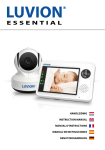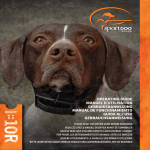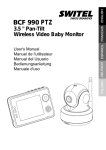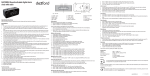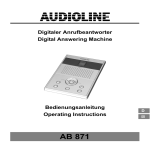Download SWITEL BCF298-DE_-
Transcript
Schnurloses A/V-Überwachungssystem Système de surveillance sans fil A/V Sistema di sorveglianza A/V cordless Cordless A/V surveillance system BCF 298 Bedienungsanleitung Mode d’emploi Istruzioni per l’uso Operating Instructions D F I GB Sicherheitshinweise 1 Sicherheitshinweise Beachten Sie folgende Sicherheitshinweise, um Feuer, körperliche Schäden an Personen oder materiellen Schaden an Gegenständen zu vermeiden. Lesen Sie alle Sicherheits- und Funktionshinweise, bevor Sie das Gerät benutzen. Bewahren Sie die Gebrauchsanleitung an einem sicheren Ort auf, um später darauf zurückgreifen zu können. Folgen Sie allen Hinweisen zum Gebrauch und beachten Sie die Warnhinweise. Dieses Produkt ist nur zur Verwendung innerhalb von Gebäuden geeignet. Stellen Sie das Gerät weder in die Nähe von Flüssigkeiten, noch an Orte, an denen es Wasser ausgesetzt sein kann, wie zum Beispiel Badewanne, Waschbecken, Putzeimer, nasse Wäsche, feuchter Boden oder Schwimmbecken. Platzieren Sie das Gerät nicht auf einem Bett, einem Sofa, Teppich oder einer ähnlichen Oberfläche, die die Ausgänge der Lüftung blockiert. Betreiben Sie es auch nicht an einem geschlossenen Ort wie einem Bücherschrank oder einem ähnlichen Möbelstück, das die Luftzirkulation behindern kann. Das Gerät darf nicht in der direkten Nähe von Heizungen oder anderen Wärmequellen aufgestellt werden. Stellen Sie niemals eine brennende Kerze oder eine andere offene Flamme auf das Gerät. Zur Stromversorgung der Geräte verwenden Sie ausschließlich die mitgelieferten Steckernetzgeräte mit den Anschlusswerten: • Kamera: Stromverbindung: 9 V 400 mA (Polarität: ) • Monitor: Stromverbindung: 12 V 600 mA (Polarität: ) Reinigen Sie die Gehäuseoberflächen mit einem weichen und fusselfreien Tuch. Verwenden Sie kein Wasser und keine Reinigungs- oder Lösungsmittel. Unterbrechen Sie die Stromversorgung, wenn das Gerät längere Zeit nicht benutzt wird. Vermeiden Sie das Eindringen von Flüssigkeiten oder Fremdkörpern in das Gerät. a Vorsicht: Dieses Gerät ersetzt nicht die Aufsichtspflicht eines Erwachsenen über ein Kind. Beobachten Sie regelmäßig die Handlungen Ihrer Kinder. Benutzen Sie das Gerät nicht in Fällen, in denen Ihr Leben oder Ihre Gesundheit oder die anderer Personen von der Funktion des Gerätes abhängt. Der Hersteller übernimmt keine Verantwortung für den Tod oder die Verletzung einer Person sowie den Verlust oder die Beschädigung eines Gegenstandes, welche(r) durch eine Fehlfunktion oder einen nicht bestimmungsgemäßen Gebrauchs des Produktes verursacht wurde. D 1 Sicherheitshinweise Technischer Kundendienst Lassen Sie das Gerät durch den technischen Kundendienst überprüfen wenn: - eine Flüssigkeit oder ein Fremdkörper in das Gerät gelangt ist - das Gerät dem Regen ausgesetzt war - das Gerät nicht wie gewohnt funktioniert - das Gerät heruntergefallen ist oder das Gehäuse beschädigt ist Entsorgung Wollen Sie Ihr Gerät entsorgen, bringen Sie es zur Sammelstelle Ihres kommunalen Entsorgungsträgers (z. B. Wertstoffhof). Das nebenstehende Symbol bedeutet, dass Sie das Gerät auf keinen Fall in den Hausmüll werfen dürfen! Nach dem Elektro- und Elektronikgerätegesetz sind Besitzer von Altgeräten gesetzlich gehalten, alte Elektro- und Elektronikgeräte einer getrennten Abfallerfassung zuzuführen. Verpackungsmaterialien entsorgen Sie entsprechend den lokalen Vorschriften. Weitere Hinweise für den Gebrauch Bitte folgen Sie diesen Hinweisen, um Störungen in bestehenden Hausinstallationen zu vermeiden. Das Gerät erzeugt und benutzt hochfreqente Radiowellen für die Übertragung. Wenn es nicht bestimmungsgemäß verwendet wird, kann es z. B. Störungen im Radio- und Fernsehempfang hervorrufen. Auch bei korrekter Installation und ordnungsgemäßem Betrieb können Störungen auftreten. Um in diesem Fall das Gerät als Störungsquelle zu identifizieren sollten Sie es ein- bzw. ausschalten. Versuchen Sie dann, die Störungen abzustellen indem Sie: - die Ausrichtung der Antenne ändern bzw. andere Aufstellungsorte der Geräte ausprobieren. - die Kamera und den Empfänger weiter auseinander stellen. - die Kamera an einen anderen Stromkreis anschließen, an dem der Empfänger angeschlossen ist. - sich beim Lieferanten oder von einem Radio-/Fernseh-Techniker beraten lassen. Die Benutzung von nicht zugelassenem Zubehör oder ungeschirmten Kabeln begünstigt Störungen beim Radio- oder Fernsehempfang. Werden Veränderungen am Gerät ohne Genehmigung des Herstellers vorgenommen sowie das Gerät durch nicht autorisiertes Personal geöffnet erlischt die Garantie. In Betrieb nehmen 2 In Betrieb nehmen Verpackungsinhalt prüfen Zum Lieferumfang gehören: 1 Kamera 1 Monitor 2 Steckernetzgeräte 1 Audio/Video-Kabel 1 Bedienungsanleitung Wenn eines der Teile fehlt, setzen Sie sich bitte mit Ihrem Lieferanten in Verbindung. Der Monitor 1 2 3 4 5 6 7 8 9 10 11 Bildschirm LEDs Kanalanzeige LED Scanfunktion ein Schalter „Bildschirm aus“ Ein-/Aus-Schalter Schalter für Kanalwahl Helligkeitseinstellung Lautsprecher Anschluss Netzgerät Anschluss Audio/Video (A/V) Lautstärkeeinstellung Die Kamera 1 2 3 4 Objektiv Kanalwahlschalter Schalter für Geräuschaktivierung der Kamera Schalter für das Nachtlicht 5 6 7 8 9 Ein-/Aus-Schalter Betriebsanzeige Anschluss Netzgerät Mikrofon Nachtlicht (Regenbogen-Licht) Hinweis: Die Neigung der Kamera ist einstellbar. Geräte aufstellen a Achtung: Beachten Sie die Sicherheitshinweise im Kapitel 1. Verwenden Sie nur die mitgelieferten Steckernetzgeräte. Bei Fragen wenden Sie sich bitte an Ihren Lieferanten. • • • • 2 D Stellen Sie die Geräte an den dafür vorgesehenen Orten auf. Stecken Sie den Stecker des Steckernetzgerätes in die passende Buchse am jeweiligen Gerät. Stecken Sie das Steckernetzgerät in eine Steckdose. Schalten Sie das Gerät ein. 3 Funktionen Ein-/Ausschalten Schalten Sie die Kamera mit dem Schalter „POWER“ ein („ON“). Der Schalter ist auf der Unterseite der Kamera. Kanalwahl Für die Übertragung stehen vier Kanäle zur Verfügung, um Störungen durch andere Signalquellen zu vermeiden. Wählen Sie mit dem Schalter auf der Unterseite der Kamera einen der Kanäle 1…4. Betriebsarten der Kamera Der Schalter „CAMERA - AUTO“ ermöglicht zwei Betriebsarten: - „normaler“ Betrieb mit ständiger Übertragung (Schalterstellung CAMERA) - geräuschaktivierter Betrieb (Schalterstellung AUTO). Beim geräuschaktivierten Betrieb wird die Kamera durch das Überschreiten einer bestimmten Lautstärke in ihrer Umgebung eingeschaltet. Erst dann werden Bilder und Töne zum Monitor übertragen. Nach Absinken des Geräuschpegels wird der Monitor wieder abgeschaltet, wenn er kein Signal mehr von der Kamera erhält. Nachtlicht (Regenbogen-Licht) Mit dem Schalter „NIGHT LIGHT“ können Sie ein Nachtlicht einschalten, das ständig in den Farben des Regenbogens wechselt. In der Schalterstellung „OFF“ ist das Nachtlicht ausgeschaltet, bei „ON“ leuchtet es kontinuierlich und bei „AUTO“ wird es erst durch das Überschreiten einer bestimmten Lautstärke in der Umgebung der Kamera aktiviert (s. auch „Betriebsarten der Kamera“). Nach Absinken des Geräuschpegels wird das Nachtlicht wieder abgeschaltet. Automatisches Infrarot-Licht Um den Betrieb der Kamera auch bei Dunkelheit zu ermöglichen sind rund um das Objektiv Infrarot-LEDs angeordnet, die automatisch bei Unterschreiten einer bestimmten Helligkeit eingeschaltet werden und den Übertragungsbereich ausleuchten. Der Erfassungsbereich verringert sich auf ca. 2 m und das übertragene Monitorbild ist dann schwarz/weiß. Ein-/Ausschalten Schalten Sie den seitlichen Schalter auf „ON“. Kontrollieren Sie ggf. die Lautstärke (- = leiser / + = lauter). Kanalwahl Drücken Sie den Tastschalter „Channel“ ggf. mehrfach, bis Sie ein klares Bild und einen klaren Ton empfangen. Die Kanäle sind mit LEDs bezeichnet und mit den Buchstaben A…D markiert. Automatischer Kanal-Scan Ist diese Funktion aktiviert, schaltet der Monitor automatisch der Reihe nach durch alle vier Kanäle. Bei jedem Kanal wird für ca. 5 Sekunden das entsprechende Signal dargestellt. Durch diese Funktion können Informationen von verschiedenen Kameras auf unterschiedlichen Kanälen auf einem Monitor angezeigt werden. Zum Einschalten der Scan-Funktion drücken Sie die Taste „Channel“ so oft, bis die LED „SCAN“ in der Reihe der Kanalanzeige-LEDs leuchtet. Zusätzlich leuchtet eine der Kanal-LEDs A…D, solange das Empfangssignal des jeweiligen Kanals dargestellt wird (ca. 5 s). Monitor aus Stellen Sie den seitlichen Schalter auf „LCD OFF“ wird der Monitor abgeschaltet. Dadurch wird der Energieverbrauch des Gerätes reduziert. Solange die Kamera aktiviert ist können Sie weiterhin Geräusche aus dem überwachten Bereich hören. Schieben Sie den Schalter wieder in die Stellung „ON“, wird wieder das von der Kamera erfasste und übertragene Bild auf dem Monitor dargestellt. Helligkeitseinstellung Sie können die Helligkeit des Monitorbildes mit den beiden Tasten ler) einstellen. (heller) und >> Funktionen der Kamera Funktionen des Monitors >> 3 Funktionen Funktionen (dunk- Audio/Video-Ausgang Als zusätzliches Sicherheitsmerkmal dieses Gerätes können Sie den Monitor mit einem Videorecorder verbinden, um die von der Kamera gesendeten Informationen aufzuzeichnen. Oder verbinden Sie den Monitor z. B. mit einem Fernsehgerät, das über eine „Bild-im-Bild“-Funktion verfügt. So können Sie die Überwachung durchführen während Sie Ihr bevorzugtes Fernsehprogramm verfolgen. Die A/V-Buchse befindet sich auf der Rückseite des Monitorfußes neben der Buchse für die Stromversorgung. D 4 5 Anhang Consignes de sécurité 4 Anhang 1 Consignes de sécurité Fehlersuche Problem Kein Bild / kein Ton Kein Bild / Ton OK, Bild ist schwarz-weiß Es findet keine Übertragung statt Mögliche Ursache – was zu tun/überprüfen ist · Der Monitor ist nicht eingeschaltet · Die Stromversorgung ist nicht angeschlossen · Die Kamera überträgt nichts (Ausfall der Spannungsversorgung oder der geräuschaktivierte Betrieb ist eingeschaltet) · Falscher Kanal eingestellt (Bitte beachten Sie: Monitor wird nach dem Einschalten automatisch auf Kanal A eingestellt) · Überprüfen Sie, ob der Schalter „OFF/ON/LCD OFF“ auf „ON“ steht. · Die Kamera sendet mit eingeschalteter Infrarot-Nachtbeleuchtung. · Die Kamera ist nicht eingeschaltet. · Die Stromversorgung ist nicht angeschlossen · Überprüfen Sie, ob der geräuschaktivierte Betrieb eingeschaltet ist (AUTO). Service-Hotline Haben Sie Probleme mit Ihrem Überwachungsgerät, kontrollieren Sie zuerst die folgenden Hinweise. Bei technischen Problemen können Sie sich an unsere Service-Hotline unter Tel. 0900 00 1675 innerhalb der Schweiz (Kosten Swisscom bei Drucklegung: CHF 2.00/min) wenden. Bei Garantieansprüchen wenden Sie sich an Ihren Fachhändler. Die Garantiezeit beträgt 2 Jahre. Garantie SWITEL-Geräte werden nach den modernsten Produktionsverfahren hergestellt und geprüft. Ausgesuchte Materialien und hoch entwickelte Technologien sorgen für einwandfreie Funktion und lange Lebensdauer. Ein Garantiefall liegt nicht vor, wenn die Ursache einer Fehlfunktion des Gerätes bei dem Telefonnetzbetreiber oder einer eventuell zwischengeschalteten Nebenstellenanlage liegt. Die Garantie gilt nicht für die in den Produkten verwendeten Batterien, Akkus oder Akkupacks. Die Garantiezeit beträgt 24 Monate, gerechnet vom Tage des Kaufs. Innerhalb der Garantiezeit werden alle Mängel, die auf Material- oder Herstellungsfehler zurückzuführen sind, kostenlos beseitigt. Der Garantieanspruch erlischt bei Eingriffen durch den Käufer oder durch Dritte. Schäden, die durch unsachgemäße Behandlung oder Bedienung, natürliche Abnutzung, durch falsches Aufstellen oder Aufbewahren, durch unsachgemäßen Anschluss oder Installation sowie durch höhere Gewalt oder sonstige äußere Einflüsse entstehen, fallen nicht unter die Garantieleistung. Wir behalten uns vor, bei Reklamationen die defekten Teile auszubessern, zu ersetzen oder das Gerät auszutauschen. Ausgetauschte Teile oder ausgetauschte Geräte gehen in unser Eigentum über. Schadenersatzansprüche sind ausgeschlossen, soweit sie nicht auf Vorsatz oder grober Fahrlässigkeit des Herstellers beruhen. Sollte Ihr Gerät dennoch einen Defekt innerhalb der Garantiezeit aufweisen, wenden Sie sich bitte unter Vorlage Ihrer Kaufquittung ausschließlich an das Geschäft, in dem Sie Ihr SWITEL-Gerät gekauft haben. Alle Gewährleistungsansprüche nach diesen Bestimmungen sind ausschließlich gegenüber Ihrem Fachhändler geltend zu machen. Nach Ablauf von zwei Jahren nach Kauf und Übergabe unserer Produkte können Gewährleistungsrechte nicht mehr geltend gemacht werden. 6 Vous devez suivre les instructions suivantes afin d'éviter un incendie, des blessures ou des dommages à l'appareil : Vous devez suivre les consignes de sécurité et d'utilisation suivantes avant d'utiliser l'appareil. Vous devez conserver les instructions en lieu sûr pour mémoire. Vous devez prêter attention aux avertissements et aux consignes d'utilisation de cet appareil. Vous devez suivre toutes les consignes d'utilisation. Ce produit est conçu exclusivement pour une utilisation en intérieur. Vous ne devez pas placer l'appareil près de liquides ni de lieux où il y a de l'eau, par exemple une baignoire, un lavabo, un évier, un sol mouillé ou une piscine. Vous ne devez pas placer cet appareil sur un lit, un canapé, un tapis ou une surface semblable, ni placer dans un lieu fermé comme une bibliothèque ou un meuble qui pourrait bloquer la ventilation ou empêcher la circulation de l'air. Vous devez garder l'appareil à l'écart de la chaleur, des radiateurs, des poêles ou de tout autre appareil qui produit de la chaleur. Vous ne devez pas placer une bougie allumée ni aucun autre type de flamme sur l'appareil. Vous devez brancher l'appareil à une prise de courant : • Caméra : adaptateurs secteur : 9 V 400 mA (centre positif • Moniteur : adaptateurs secteur : 12 V 600 mA (centre positif ) ) Utilisez un chiffon propre en coton pour nettoyer la poussière de l'appareil. Ne le lavez pas avec de l'eau ! Vous devez toujours débrancher les adaptateurs secteur si vous n'utilisez pas l'appareil pendant un certain temps. Vous devez faire attention à ce qu'aucun objet ou liquide ne pénètre dans l'appareil. a Précautions : Cet appareil ne doit pas remplacer la surveillance adulte d'un mineur. Vous devez surveiller l'activité de votre enfant de manière permanente. Vous ne devez pas utiliser cet appareil lorsque votre vie ou votre santé, celle des autres, ou l'intégrité d'une propriété dépend de sa fonction. Le fabricant n'assumera aucune responsabilité du décès ou de la blessure de toute personne, de la perte ou des dommages de toute propriété à cause d'une mauvaise fonction ou d'une mauvaise utilisation du produit. F 7 Consignes de sécurité Services techniques Vous devez apporter le moniteur pour une réparation effectuée par un technicien qualifié lorsque : - Un objet ou du liquide a pénétré dans l'appareil - L'appareil a été exposé à la pluie - L'appareil ne fonctionne pas normalement ou en deçà de ses capacités - L'appareil est tombé ou la partie extérieure est endommagée Élimination Si vous ne voulez plus vous servir de votre appareil, veuillez l’apporter au centre de collecte de l’organisme d’élimination des déchets de votre commune (par ex. centre de recyclage). L’icône ci-contre signifie que vous ne devez en aucun cas jeter votre appareil dans les ordures ménagères ! D’après la loi relative aux appareils électriques et électroniques, les propriétaires d’appareils usagés sont tenus de mettre tous les appareils électriques et électroniques usagés dans un collecteur séparé. Éliminez les fournitures d’emballage conformément au règlement local. Règles d’utilisation Ces règles sont conçues pour donner une protection contre les interférences nuisibles dans une installation résidentielle. Cet équipement produit, utilise et émet de l'énergie à fréquence radio et s'il n'est pas installé et utilisé selon les instructions, peut causer des interférences nuisibles aux communications radiophoniques. Cependant, il n'y a aucune garantie d'absence d'interférence dans toute installation en particulier. Vous pouvez déterminer si cet appareil provoque des interférences nuisibles à la réception de la radio ou de la télévision en allumant et en éteignant l'appareil. Il est conseillé de rechercher toute interférence possible avec l'une des étapes suivantes : - Changer l'orientation ou l'emplacement de l'antenne de réception - Placer l'appareil et le récepteur à une distance plus importante - Brancher l'appareil à une sortie dans un circuit différent de celui auquel le récepteur est connecté - Interroger le fournisseur ou un technicien qualifié radio/TV Il est probable qu'il y ait des interférences avec la réception de la radio ou de la TV si l'appareil est non homologué ou si les câbles sont sans protection. Il est signalé à l'utilisateur que s'il apporte des changements ou des modifications à l'appareil sans l'accord du fabricant, cela pourra affecter ses droits de réclamation. Mettre en service 2 Mettre en service Contrôler le contenu de l’emballage Les éléments suivants font partie de la livraison : 1 Caméra 1 Moniteur 1 Câble audio/vidéo 1 Manuel d'utilisation S'il manque une pièce, vous devez contacter votre fournisseur. 2 Adaptateurs secteur Image du moniteur 1 2 3 4 5 6 7 8 9 10 11 Écran LCD TFT Canal indicateur du LCD Voyant de recherche automatique de canal Marche/arrêt de l'écran LCD Voyant de marche/arrêt Bouton de sélection du canal Contrôle de la luminosité +/Haut-parleur Prise de l’adapteur Sortie audio/vidéo Contrôle du volume Image de la caméra 1 2 3 4 Lentille de la caméra Interrupteur de sélection du canal Bouton d'activation de la caméra/voix Marche/arrêt de la veilleuse/Bouton automatique 5 6 7 8 9 Bouton marche/arrêt Voyant de marche/arrêt Prise de l’adapteur Micro Veilleuse arc-en-ciel Note: L'orientation de la caméra est réglable. Installation a Attention: Lisez impérativement les consignes de sécurité mentionnées au chapitre 1. N’utilisez que le bloc d’alimentation fourni avec l’appareil ! Pour toute question, interrogez votre fournisseur. • • • • 8 F Posez les appareils aux endroits prévus. Branchez le cordon d'alimentation de l'adaptateur à la prise jack de l'appareil. Branchez le cordon d'alimentation de l'adaptateur à une prise de courant standard. Appuyez sur le bouton ON/OFF. 9 Fonctionnement Marche/arrêt de l'alimentation Utilisez le bouton ON/OFF en bas de la caméra pour allumer ou éteindre l'appareil. Sélection du canal On peut utiliser 4 canaux différents pour éviter des interférences avec d'autres sources de signal. Positionnez l'interrupteur de sélection du canal en bas de la caméra sur le canal désiré. Pour bien centrer l'image, il faut régler la lentille en la tournant dans un sens ou dans l'autre. Caméra à commande vocale (bouton CAMÉRA AUTO) Pour activer : pour choisir le mode AUTO, positionnez le bouton sur « AUTO » en bas de la caméra. Lorsque le niveau du son de l'environnement de l'unité atteint le niveau programmé, la caméra transmet l'image capturée au moniteur. Quand le niveau du son de l'environnement de l'unité se trouve sous le niveau programmé, l'écran LCD dans l'unité du moniteur s'éteint automatiquement s'il ne reçoit aucun signal de la caméra. Pour désactiver : pour choisir le mode CAMÉRA, positionnez le bouton sur « CAMÉRA » en bas de l'unité de la caméra. La caméra transmet seulement le signal de CAMÉRA continuellement quand l'option de CAMÉRA est sélectionnée. Veilleuse ARC-EN-CIEL Marche/arrêt : l'appareil s'allume (ON) ou s'éteint (OFF) en positionnant le bouton ON/OFF/AUTO dans la partie inférieure gauche de la caméra. La veilleuse arc-en-ciel fera apparaître différentes couleurs continuellement dans la partie supérieure de la caméra. Veilleuse à commande vocale (AUTO) : Activez le mode AUTO en positionnant ON/OFF/AUTO en bas à gauche de la caméra. Quand le niveau de son de l'environnement de l'appareil atteint le niveau programmé, la veilleuse s'éteint. Il n'y a pas de lumières colorées dans la zone de fixation de la veilleuse. Vision automatique infrarouge nocturne La vision nocturne infrarouge de la caméra est conçue pour permettre à la caméra de capter des images dans l'obscurité ou lorsque l'intensité de la lumière est faible. La fonction est automatiquement activée lorsque le niveau de la lumière est très bas. Sur le moniteur, on voit uniquement l'image en noir et blanc des objets enregistrés dans un rayon de 2 m. 10 Marche/arrêt Utilisez le volume et l'interrupteur ON/OFF sur le côté de l'unité pour l'allumer. Sélection du canal Appuyez sur le bouton du canal dans la partie avant du moniteur pour sélectionner un canal avec les images et les sons les plus clairs. Les canaux sont indiqués par les voyants LCD, marqués par les lettres A, B, C, ou D. Balayage automatique du canal Cette option permet au moniteur de balayer automatiquement l'ensemble des 4 canaux et de s'arrêter sur chaque canal pendant environ 5 secondes. Appuyez sur le bouton du canal jusqu'à ce que le voyant LCD marqué « AUTO » s'allume et commence à clignoter. Vous pouvez voir les images des différentes caméras sur différents canaux dans le moniteur. Arrêt du moniteur Le moniteur se déconnecte lorsque vous positionez l'interrupteur sur "LCD OFF". La consommation d'énergie est ainsi réduite. Tant que la caméra reste activée, vous pouvez entendre les bruits provenant de la pièce surveillée. Lorsque vous remettez le bouton sur "ON", l'image réapparaît sur le moniteur. Contrôle de clarté Vous pouvez régler la luminosité du LCD grâce aux 2 boutons de contrôle de luminosité sur la façade du moniteur. Le signal sert à augmenter et à diminuer la luminosité de l'écran LCD. >> Fonctionnement de la caméra Manipulation du moniteur >> 3 Fonctionnement Fonctionnement Liaison sortie audio/vidéo Vous pouvez relier l'appareil à un magnétoscope afin d'enregistrer toute image captée par la caméra pour encore plus de sécurité. La sortie A/V est située sur le côté droit de la prise secteur. Il doit être branché aux entrées audio et vidéo de votre magnétoscope ou de votre télévision avec le câble AV. Il peut également être relié à une télévision qui possède la fonction « image dans l'image » (Picture-In-Picture) qui permet de jeter un oeil à la zone surveillée tout en regardant votre programme de télévision favori. F 11 Annexe Indicazioni di sicurezza 4 Annexe 1 Indicazioni di sicurezza Recherche erronée Problème Aucune réception Son mais pas d'image Image en noir et blanc Aucune transmission Seguire le seguenti precauzioni onde evitare incendi, lesioni fisiche o danni al prodotto: Cause possible – choses à faire/vérifier · L'appareil n'est pas allumé · L'adaptateur secteur n'est pas branché · La caméra ne transmet pas (aucune alimentation ou elle est en mode commande vocale) · Mauvais canal (le moniteur revient au canal A automatiquement s'il s'éteint · Vérifiez que le bouton LCD ON/OFF est activé · La caméra est allumée en mode nuit infrarouge · L'appareil n'est pas allumé · L'adaptateur secteur n'est pas branché · Vérifiez pour voir si le mode commande vocale est activé (activé en mode AUTO) Leggere tutte le istruzioni di sicurezza e di funzionamento prima di utilizzare l'apparecchio. Conservare le istruzioni in un luogo sicuro per poterlo consultare in futuro. Prestare attenzione alle avvertenze e alle istruzioni per l'uso di questo apparecchio. Seguire tutte le istruzioni per l'uso. Acqua e umidità: Questo prodotto è stato progettato esclusivamente per l'utilizzo in interni. Non collocare l'apparecchio vicino a liquidi o a luoghi in cui sia presente dell'acqua come, ad esempio, vasche da bagno, lavabi, lavandini, acquai, pavimenti bagnati o piscine. Ventilazione: Non collocare l'apparecchio su letti, divani, tappeti o superfici simili, né in luoghi chiusi come librerie o mobili che potrebbero bloccare le uscite di ventilazione o impedire il flusso dell'aria. Hotline de service Si vous avez des problèmes avec votre appareil de surveillance, contrôlez d’abord les remarques suivantes. En cas de problèmes techniques, vous pouvez vous adresser à notre hotline de service en Suisse au numéro de téléphone 0900 00 1675 (frais Swisscom à la date d’impression de ce manuel : CHF 2.00/min). Si vous avez des droits de garantie, adressez-vous à votre revendeur. La durée de la garantie est de 2 ans. Garantie Les appareils SWITEL sont fabriqués et contrôlés selon les procédés les plus modernes. Des matériels sélectionnés et des technologies de pointe ont pour effet un fonctionnement irréprochable et une longue durée de vie. La garantie n’est pas valable pour les piles, piles rechargeables ou packs de piles utilisés dans le produits. La durée de la garantie est de 24 mois, à partir de la date d’achat. Pendant la durée de la garantie, tous les défauts dus à des vices de matériel ou de fabrication seront éliminés gratuitement. Le droit à la garantie expire en cas d’intervention de l’acheteur ou de tiers. Les dommages provenant d’un maniement ou d’une manipulation incorrects, d’une usure naturelle, d’une mauvaise mise en place ou d’une mauvaise conservation, d’un raccordement ou d’une installation incorrects ainsi que d’un cas de force majeure ou autres influences extérieures sont exclus de la garantie. Nous nous reservons le droit, en cas de réclamations, de réparer ou de remplacer les composants défectueux ou d’échanger l’appareil. Les composants remplacés ou les appareils échangés deviennent notre propriété. Les demandes de dommages et intérêts sont exclues tant qu’elles ne reposent pas sur l’intention ou une négligence grossière du fabricant. Si votre appareil devait malgré tout présenter une défectuosité pendant la période de garantie, veuillez vous adressez, muni de la quittance d’achat, exclusivement au magasin où vous avez acheté votre appareil SWITEL. Vous ne pouvez faire valoir vos droits à la garantie selon ces dispositions qu’exclusivement auprès de votre revendeur. Deux ans après l’achat et la remise de nos produits, il n’est plus possible de faire valoir les droits à la garantie. 12 Calore: Mantenere l'apparecchio lontano da fonti di calore, termosifoni, stufe o da qualsiasi altro elettrodomestico che emetta calore. Non collocare candele accese né qualsiasi altro tipo di fiamma sull'apparecchio. Elettricità: Collegare l'apparecchio alla corrente: • Videocamera: adattatori 9 V 400 mA (centro positivo • Monitor: adattatori AC/DC: 12V 600 mA (centro positivo) ) ) Pulizia: Utilizzare un panno di cotone pulito per spolverare l'apparecchio. Non pulire con acqua! Periodo di inutilizzo: Scollegare sempre gli adattatori AC in caso di prolungati periodi di inutilizzo dell'apparecchio. Liquidi e oggetti: Osservare la massima cura onde evitare che liquidi od oggetti indesiderati penetrino nell'apparecchio. a Precauzioni: L'apparecchio non sostituisce la supervisione dei bambini da parte degli adulti. Verificare l'attività del proprio bambino in modo regolare. Non utilizzare l'apparecchio in modo tale che la vita o la salute propria o altrui o l'integrità di una proprietà dipendano dal suo funzionamento. Il produttore declina qualsiasi responsabilità o reclamo derivante da decessi o lesioni a qualsiasi persona, perdita o danno a qualsiasi proprietà dovuti a un cattivo funzionamento o ad un errato utilizzo del prodotto. I 13 Indicazioni di sicurezza Servizio di assistenza tecnica: Affidare il monitor a un tecnico qualificato quando: - Sono penetrati oggetti o liquidi nell'apparecchio - L'apparecchio è stato esposto alla pioggia - L'apparecchio funziona meno o non funziona normalmente - L'apparecchio è caduto o il rivestimento risulta danneggiato Smaltimento Procedere allo smaltimento dell’apparecchio esaurito consegnandolo presso uno dei punti di raccolta istituiti dalla propria società di smaltimento rifiuti comunale (per es. centro di riciclo materiali). Il simbolo riportato qui a lato indica che non è assolutamente consentito smaltire l’apparecchio assieme ai normali rifiuti domestici! Secondo quanto previsto dalla legge sugli apparecchi elettrici ed elettronici, i proprietari di apparecchi esauriti sono per legge tenuti alla consegna di tutti gli apparecchi elettrici ed elettronici presso un centro di rilievo rifiuti in raccolta differenziata. Smaltire confezioni ed imballaggi in base a quanto indicato dalle norme in vigore a livello locale. Mettere in funzione 2 Mettere in funzione Verificare il contenuto della confezione La confezione contiene: 1 videocamera 1 monitor 2 adattatori AC/DC 1 cavo audio/video 1 Manuale delle istruzioni Nel caso in cui manchi uno di tali componenti, contattare il proprio rivenditore. Monitor 1 2 3 4 5 6 7 8 9 10 11 Schermo TFT PLC Spie dei canali del PLC Spia di ricerca automatica del canale Accensione/spegnimento del PLC Spia di accensione/spegnimento Pulsante di selezione del canale Regolatore di luminosità +/Altoparlante Presa DC Uscita audio/video Regolatore del volume Videocamera Norme d‘uso Le presenti norme sono state concepite per proteggere da interferenze dannose a impianti residenziali. Il presente dispositivo genera, utilizza e irradia energia a radiofrequenza e, se non installato e impiegato secondo le istruzioni, può provocare interferenze dannose alle comunicazioni radiofoniche. Ciononostante non viene garantita l'assenza di interferenze con determinati apparecchi. È possibile determinare la presenza di eventuali interferenze dannose per la ricezione di trasmissioni radiofoniche o televisive dovute all'apparecchio accendendo e spegnendo l'apparecchio stesso. Si raccomanda di verificare la presenza di qualsiasi interferenza possibile mediante uno dei seguenti passi: • Cambiare l'orientamento o la posizione dell'antenna in ingresso • Collocare l'apparecchio e il ricevitore a una distanza maggiore • Collegare l'apparecchio a un'uscita di un circuito diverso da quello a cui è collegato il ricevitore • Consultare il rivenditore o un tecnico radio/TV qualificato 1 2 3 4 Lente della videocamera Interruttore di selezione del canale Interruttore di attivazione della videocamera/voce Sensore di luce per la visione automatica notturna 5 6 7 8 9 Nota : è possibile regolare l’orientamento della videocamera. Power ON/OFF LED di power Presa DC Microfono Luce notturna iridescente Collegare Se si utilizzano dispositivi non omologati o cavi senza protezione, potrebbero verificarsi interferenze con la ricezione del segnale radiofonico o televisivo. Si avverte l'utente che eventuali cambiamenti o modifiche apportati all'apparecchio senza la previa autorizzazione del produttore potrebbero recare pregiudizio ai diritti di reclamo dell'utente. 14 a Attenzione: Leggere attentamente le indicazioni di sicurezza riportate al capitolo 1. Utilizzare solo l’alimentatore fornito in dotazione! Consultare il rivenditore in caso di dubbi. • • • • Posare gli apparecchi ai luoghi preposti. Inserire l'adattatore AC nell'uscita DC dell'apparecchio. Inserire l'adattatore AC in una presa elettrica standard. Accendere l'interruttore ON/OFF. I 15 Funzionamento Accensione/spegnimento Usare l'interruttore ON/OFF situato sulla base della videocamera per accendere o spegnere l'apparecchio. Selezione del canale È possibile utilizzare 4 canali per evitare interferenze causate da altri fonti del segnale. Far scorrere l'interruttore di selezione del canale situato sulla base della videocamera per selezionare il canale. Attivazione vocale della videocamera (interruttore CAMERA AUTO) Per attivare: per accendere la funzione AUTO, far scorrere l'interruttore CAMERA AUTO situato sulla base della videocamera. Quando il livello sonoro dell'ambiente della videocamera raggiunge il livello programmato, la videocamera trasmetterà al monitor l'immagine ripresa. Quando il livello sonoro dell'ambiente della videocamera è inferiore al livello programmato, il PLC del monitor si spegnerà automaticamente se non riceverà nessun segnale dalla videocamera. Per disattivare: per passare alla funzione CAMERA, far scorrere l'interruttore CAMERA AUTO situato sulla base della videocamera. Quando è selezionata l'opzione CAMARA, la videocamera trasmetterà continuamente soltanto il segnale CAMERA. Luce notturna iridescente Accensione/spegnimento: Accendere (ON) o spegnere (OFF) la luce facendo scorrere l'interruttore ON/OFF/AUTO situato sulla parte inferiore sinistra della videocamera. La luce notturna iridescente mostrerà continuamente colori diversi sulla parte superiore della videocamera. Attivazione vocale della luce notturna (AUTO): Selezionare AUTO facendo scorrere l'interruttore ON/OFF/AUTO situato a sinistra sulla base della videocamera. Quando il livello sonoro dell'ambiente dell'apparecchio raggiunge il livello programmato, la luce notturna si spegne. Non ci saranno colori accesi nella zona a luce notturna fissa. Accensione/spegnimento Utilizzare il regolatore del volume e l'interruttore ON/OFF situati sul lato dell'apparecchio. Selezione del canale Premere il pulsante di selezione del canale situato sulla parte frontale del monitor per selezionare l'immagine e l'audio più nitidi. I canali sono indicati da spie PLC contrassegnate dalle lettere A, B, C o D. Ricerca automatica del canale Questa opzione consente al monitor la scansione automatica di tutti e 4 i canali soffermandosi circa 5 secondi su ogni canale. Premere il pulsante di selezione del canale fino a quando la spia PLC contrassegnata da “AUTO” non si accenda e cominci a lampeggiare. È possibile visualizzare immagini riprese dalle diverse videocamere sui diversi canali del monitor. Modalità di risparmio energetico Scegliere presso l’interruttore LCD la posizione „OFF". Ciò determina l’emissione di soli segnali audio. Regolatore di brillantezza È possibile regolare la brillantezza del PLC mediante i 2 pulsanti per la regolazione della brillantezza situati sulla parte frontale del monitor. Premere il segno o per aumentare o diminuire la brillantezza del PLC. >> Funzionamento della videocamera Funzionamento del monitor >> 3 Funzionamento Funzionamento Collegamento uscita audio/video Una caratteristica supplementare di sicurezza del monitor è data dalla possibilità di collegarlo a un videoregistratore per registrare qualsiasi immagine ripresa dalla videocamera. L'uscita A/V è situata sul lato destro del DC. Collegarla agli ingressi audio e video del videoregistratore o del televisore dotato di cavo AV. È possibile collegare il monitor anche a un televisore con funzione “Picture-In-Picture” che consente di monitorare la zona sorvegliata mentre si guarda il proprio programma televisivo preferito. Visione automatica notturna a infrarossi La visione automatica notturna a infrarossi è progettata per consentire alla videocamera di riprendere immagini al buio o in situazioni a bassa intensità luminosa. La funzione si accende automaticamente quando il livello di luce è molto basso. Il monitor visualizzerà solamente immagini in bianco e nero e riprenderà unicamente oggetti entro una distanza di 2 m. 16 I 17 Appendice Safety instructions 4 Appendice 1 Safety instructions Localizzazione guasti Problema Non c'è ricezione Please observe the following precautions to prevent fire, personal injury or damage to the product: Possibile causa – cose da fare/verificare · L'apparecchio è spento · L'adattatore AC/DC è scollegato · La videocamera non trasmette (non c'è energia elettrica o ci si trova nella modalità “attivazione vocale”) · Canale sbagliato (il monitor tornerà automaticamente sul Canale A allo spegnimento dell'apparecchio) · Verificare che l'interruttore ON/OFF del PLC sia acceso Non ci sono immagini, ma l'audio funziona Immagini bianco e nero · La videocamera si trova nella modalità di visione notturna a infrarossi Non c'è trasmissione · L'apparecchio è spento · L'adattatore AC/DC è scollegato · Verificare che la modalità “attivazione vocale” sia accesa (accensione della modalità AUTO) All the safety and operating instructions should be carefully read before the 2.4GHz Color LCD A/V wireless monitor is operated. The safety and operating instructions should be kept in a safe place for future reference. All the warnings on the 2.4GHz Color LCD A/V wireless monitor and operating instructions should be strictly adhered to. Water and moisture: This product is designed for the indoor use only. No liquids should be placed on the unit to avoid it getting wet. The unit should not be used near water; for example, near a bath tub, wash bowl, kitchen sink, laundry tub in a wet basement or near a swimming pool, etc. Ventilation: The 2.4GHz color LCD A/V wireless monitor should not be situated on a bed, sofa, rug, or similar surface that may block the ventilation openings, or placed in a closed space, such as a bookcase or cabinet that may impede the flow of air through the ventilation vents. Hotline di assistenza In presenza di problemi con il dispositivo di sorveglianza, seguire le indicazioni riportate qui di seguito. La nostra hotline di assistenza è a vostra disposizione in caso di problemi tecnici chiamando al numero telefonico 0900 00 1675 nell’ambito della Svizzera (costi da rete Swisscom in sede di stampa: CHF 2.00/min). In caso di reclami entro il periodo di garanzia, rivolgersi al rivenditore autorizzato. Il periodo di garanzia ricopre 2 anni. Garanzia Gli apparecchi SWITEL sono costruiti e collaudati in osservanza dei processi di produzione più moderni. L’impiego di materiali selezionati e tecnologie altamente sviluppate sono garanti di una perfetta funzionalità e lunga durata in vita. La garanzia non si estende a batterie, accumulatori o batterie ricaricabili utilizzati all’interno degli apparecchi. Il periodo di garanzia ricopre 24 mesi a partire dalla data di acquisto. Entro il periodo di garanzia si procederà all’eliminazione gratuita di tutti i guasti dovuti a difetti di materiale o produzione. Il diritto di garanzia cessa in caso di interventi da parte dell’acquirente o di terzi. Danni derivanti da un impiego o esercizio non conforme agli usi previsti, a naturale usura, a errato montaggio o errata conservazione, a collegamento o installazione impropri, dovuti a forza maggiore o ad altri influssi esterni non sono coperti da garanzia. In qualità di produttore ci riserviamo il diritto, in caso di reclami, di riparare o sostituire le parti difettose o di rimpiazzare l’apparecchio. Parti o apparecchi sostituiti passano di nostra proprietà. Sono esclusi diritti di risarcimento per danni qualora non siano dovuti a intenzione o colpa grave del costruttore. Nel caso in cui il presente apparecchio dovesse ciò nonostante presentare un difetto durante il periodo di garanzia, si prega di rivolgersi esclusivamente al negozio di rivendita dell’apparecchio SWITEL assieme al relativo scontrino di acquisto. In base alle presenti disposizioni, tutti i diritti di garanzia dovranno essere fatti valere esclusivamente nei confronti del rivenditore autorizzato. Decorso il termine di due anni dalla data di acquisto e consegna dei nostri prodotti non sarà più possibile fare valere alcun diritto di garanzia. 18 Heat: The 2.4GHz color LCD A/V monitor should be situated away from heat sources such as radiators, stoves, or any other appliance that produces heat. No naked flames sources, such as lighted candles, should be placed on the apparatus. Power Source: The 2.4GHz color LCD A/V monitor should be connected to a power supply as detailed below: • Camera: AC/DC adaptors: 9 V 400 mA (polarity: ) • Monitor:AC/DC adaptors: 12 V 600 mA (polarity: ) Cleaning: Use a dry cotton cloth to remove any dust from the 2.4GHz color LCD A/V monitor. Do not use water! Period of time unused: Always unplug the AC adaptors if unused during long periods of time. Object and liquid entry: Care should be taken to avoid objects falling into the vents or liquids being spilled on them. a Caution: This product cannot replace responsible adult supervision of a child. You should personally check your child's activity at regular intervals. Never use this 2.4GHz color LCD A/V wireless monitor to a degree where your life or health or that of others or the integrity of a property depends on its function! The manufacturer will not accept any responsibility or claim for death and injury of any person or lose and/or damage of any property due to the malfunction or misuse of the product GB 19 Safety instructions Technical services The 2.4GHz color LCD A/V monitor should be serviced by qualified technicians when: - Objects have fallen or liquid has been spilled onto the product - The units have been exposed to rain - The units do not operate normally or its performance is sub-standard - The units have been dropped or the casing damaged Preparing the device 2 Preparing the device Checking the package contents The package contains: 1 Camera unit 1 Monitor unit 1 Audio/Video cord 1 Instruction manual If any of the above are missing, please contact your retailer. 2 AC/DC adaptors Monitor unit Disposal In order to dispose of your device, take it to a collection point provided by your local public waste authorities (e.g. recycling centre). The adjacent symbol indicates that the device must not be disposed of in normal domestic waste! According to laws on the disposal of electronic and electrical devices, owners are obliged to dispose of old electronic and electrical devices in a separate waste container. Packaging materials must be disposed of according to local regulations. Norms of use These norms are designed to provide reasonable protection against harmful interference in a residential installation. This equipment generates, uses and can radiate radio frequency energy and if not installed and used in accordance with the instructions, it may cause harmful interference to radio communications. However, there is no guarantee that interference will not occur in a particular installation. If this equipment does cause harmful interference to radio or television reception, which can be determined by turning the equipment off and on, the user is encouraged to try to correct the interference following one or more of the measures detailed below: - Reorient or relocate the receiving antenna. - Place the equipment and receiver at a greater distance. - Connect the equipment into an outlet on a different circuit to the one that the receiver is connected to. - Consult the dealer or an experienced radio/TV technician for assistence. Operation with non-approved equipment or unprotected cables is likely to result in interference to radio or TV reception. The user is cautioned that changes and modifications made to the equipment without the manufacturer's approval could void the user's authority to operate this equipment. 1 2 3 4 5 6 7 8 9 10 11 TFT LCD Display Channel indicating LEDs Automatic Channel Scan Indicator LCD On/Off Switch Power On/Off Indicator Channel Selection Switch Brightness Control (+)(-) Speaker DC Jack Audio/Video output Volume control Camera unit 1 2 3 4 Camera lens Channel Selection Switch Camera /Voice Activation Switch Night Light On/Off/Auto Switch 5 6 7 8 9 Power On/Off Switch Power On/Off Indicator DC Jack Microphone Rainbow Night Light Note: You can adjust the camera’s angle of inclination. Positioning of the devices a Attention: It is essential to read the Safety Information in Chapter 1 before starting up. Only use the power adapter plug supplied with the equipment! In case of any question please contact your dealer. • • • • 20 Install the devices in the respective places. Plug of AC adaptor into the DC jack of the unit. Plug the AC adaptor into a standard wall AC power socket. Switch on the ON/OFF switch. The power indicator will light up. GB 21 Operation 3 Operation Camera operation Power ON/OFF Use the Power ON/OFF sliding switch at the base of camera to turn the unit on or off. Channel Selection There are 4 channels that can be used to avoid interference from other signal sources. Select the channel by sliding the channel selection switch at the base of the camera. Voice Activated Camera (CAMERA AUTO switch) To Activate: Switch to AUTO by sliding the CAMERA AUTO switch at the base of the camera unit. When the sound level of the unit's surrounding area reaches the preset level, the camera will transmit the captured image to the monitor. When the surrounding sound level is below the preset level, LCD on the monitor unit will be automatically switched off if no signal is received from the camera To Deactivate: Switch to CAMERA by sliding the CAMERA AUTO switch at the base of the camera unit. The camera will only transmit CAMERA signal continuously when the CAMERA option is selected. Operation Monitor operation Power ON/OFF Use the volume and ON/OFF switch on the side of the unit to turn on the unit. Channel Selection Press the Channel Switching Button at the front of the monitor to a channel with optimized clear image and sound. Channels are indicated by LED lights labeled with letters A, B, C or D. Automatic Channel Scan This option allows the Monitor unit to scan through all 4 channels automatically and stops at each channel for about 5 seconds. Press the Channel Switching Button until the LED light labeled with AUTO is turned on and starts blinking. Images from different Camera units on different channels can then be seen on the Monitor unit. LCD On/Off This power saving feature is located on the side of the monitor. When the monitor is switched to LCD “off” position and the camera is remained power on, there will be no picture on the monitor screen. The unit is using smaller amount of power and is still operational. You can still hear the sound signal captured from the monitoring area. The monitor will resume working with a clear picture when the LCD is switched back to “on”. Voice Activated ( AUTO) Night Light: Switch to AUTO by sliding the ON/OFF/AUTO switch on the left of the base of the camera unit. When the sound level of the unit's surrounding area reaches the preset level, the night light will be turned on and display different colors continuously. When the surrounding sound level is below the preset level, the night light will be turned off. No colors will be displayed at the night light area. Audio/Visual Output Link An additional security feature of this 2.4GHz Color LCD Wireless Monitor is you can link the monitor to a VCR recorder for recording what ever the camera captures. Also, you can link to a television set that has a “Picture-In-Picture” feature that allows you to take a glance to the monitoring area all the while watching your favorite TV program. The A/V Output jack locates at the right side of the DC jack. This needs to be connected to the Audio and Video input jacks of your VCR or TV sets with the AV cord. >> Brightness Control The brightness of the LCD can be adjusted by the 2 Brightness Control buttons at the front of the Monitor unit. to increase and to decrease the brightness of the LCD. >> Rainbow night light ON / OFF: Switch to ON or OFF by sliding the ON/OFF/AUTO switch on the left of the base of the camera unit. The rainbow night light will display different colors continuously at the top area of the camera unit. Automatic Infra-Red Night Vision The infra-red night vision of the camera is designed to allow the camera pick up pictures during darkness or periods of very low levels of light. The function will switch on automatically when the level of light is low. Only black and white image will be displayed on the monitor and only objects placed within 6ft/2m will be monitored. GB 22 23 Appendix 4 Appendix Troubleshooting Problem No reception No picture / sound OK Picture only b/w No transmission Possible Cause – things to do/check · Unit has not been switched on. · AC/DC adaptor has not been connected. · The camera may not be transmitting. (power is not on or is in voice activation mode) · Wrong Channel (Please note the monitor will return to Channel A automatically after power off) · Check if the LCD on/off switch is turned to on. · Camera has switched to “Infrared Night Version mode“. · Unit has not been switched on. · AC/DC adaptor has not been connected. · Check if the voice activation mode is switched on (switched to Auto Mode). Service hotline Should problems arise with the monitoring set, please refer to the following information first. In the case of technical problems, please contact our hotline within Switzerland under tel. 0900 00 1675 (cost with Swisscom at time of going to print: CHF 2.00/min). In the case of claims under the terms of guarantee, contact your sales outlet. There is a 2 year period of guarantee. Guarantee SWITEL equipment is produced and tested according to the latest production methods. The implementation of carefully chosen materials and highly developed technologies ensure trouble-free functioning and a long service life. The terms of guarantee do not apply where the cause of equipment malfunction is the fault of the telephone network operator or any interposed private branch extension system. The terms of guarantee do not apply to the batteries or power packs used in the products. The period of guarantee is 24 months from the date of purchase. All deficiencies related to material or manufacturing errors within the period of guarantee will be redressed free of charge. Rights to claims under the terms of guarantee are annulled following tampering by the purchaser or third parties. Damage caused as the result of improper handling or operation, normal wear and tear, incorrect positioning or storage, improper connection or installation or Acts of God and other external influences are excluded from the terms of guarantee. In the case of complaints, we reserve the right to repair defect parts, replace them or replace the entire device. Replaced parts or devices become our property. Rights to compensation in the case of damage are excluded where there is no evidence of intent or gross negligence by the manufacturer. If your device shows signs of defect during the period of guarantee, please return it to the sales outlet in which you purchased the SWITEL device together with the purchase receipt. All claims under the terms of guarantee in accordance with this agreement can only be asserted at the sales outlet. No claims under the terms of guarantee can be asserted after a period of two years from the date of purchase and hand-over of the product. 24 Diese Anlage entspricht der europäischen R&TTE Richtlinie. Für die komplette Konformitätserklärung nutzen Sie bitte den kostenlosen Download von unserer Website www.switel.com. Cet équipement est conforme à la directive européenne R&TTE. Pour obtenir la déclaration de conformité intégrale, veuillez vous servir du téléchargement gratuit de notre site Internet www.switel.com. Quest’apparecchiatura è conforme alla direttiva europea R&TTE. Per la dichiarazione di conformità completa si prega di voler usufruire del servizio gratuito di download dal nostro sito Internet www.switel.com. This equipment complies with the European R&TTE directive. To view the complete Declaration of Conformity, please refer to the free download available at our web site: www.switel.com. Version 1.0 • 12.06.2008
This document in other languages
- français: SWITEL BCF298
- Deutsch: SWITEL BCF298
- italiano: SWITEL BCF298