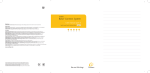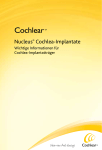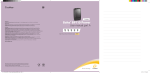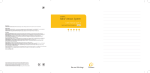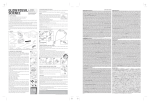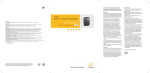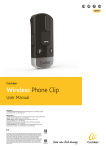Download Baha® Attract System
Transcript
Baha® Attract System User manual part B Manufacturer: Cochlear Bone Anchored Solutions AB Konstruktionsvägen 14, 435 33 Mölnlycke, Sweden Tel: +46 31 792 44 00 Fax: +46 31 792 46 95 Regional offices: Cochlear Ltd (ABN 96 002 618 073) 1 University Avenue, Macquarie University, NSW 2109, Australia Tel: +61 2 9428 6555 Fax: +61 2 9428 6352 Cochlear Americas 13059 E Peakview Avenue, Centennial, CO 80111, USA Tel: +1 303 790 9010 Fax: +1 303 792 9025 Cochlear AG EMEA Headquarters, Peter Merian-Weg 4, 4052 Basel, Switzerland Tel: +41 61 205 0404 Fax: +41 61 205 0405 Local offices: Cochlear Deutschland GmbH & Co. KG Karl-Wiechert-Allee 76A, 30625 Hannover, Germany Tel: +49 511 542 770 Fax: +49 511 542 7770 Cochlear Europe Ltd 6 Dashwood Lang Road, Bourne Business Park, Addlestone, Surrey, KT15 2HJ, United Kingdom Tel: +44 1932 26 3400 Fax: +44 1932 26 3426 Nihon Cochlear Co Ltd Ochanomizu-Motomachi Bldg, 2-3-7 Hongo, Bunkyo-Ku, Tokyo 113-0033, Japan Tel: +81 3 3817 0241 Fax: +81 3 3817 0245 Cochlear (HK) Limited Unit 1204, 12/F, 297-307 Hennessy Road, Wan Chai, Hong Kong Tel: +852 2530 5773 Fax: +852 2530 5183 Cochlear Medical Device (Beijing) Co Ltd Unit 2208-2212, Gemdale Tower B, 91 Jianguo Road, Chaoyang District, Beijing 100022, PR China Tel: +86 10 5909 7800 Fax: +86 10 5909 7900 Cochlear Limited (Singapore Branch) 6 Sin Ming Road, #01-16 Sin Ming Plaza Tower 2, Singapore 575585 Tel: +65 6553 3814 Fax: +65 6451 4105 Cochlear Korea Ltd 1st floor, Cheongwon building, 828-5, Yuksam dong, Kangnam gu, Seoul, Korea Tel: +82 2 533 4663 Fax: +82 2 533 8408 Cochlear Benelux NV Schaliënhoevedreef 20 I, 2800 Mechelen, Belgium Tel: +32 1579 5511 Fax: +32 1579 5500 Cochlear Medical Device Company India PVT Ltd Platina Bldg, Ground Floor, Plot No. C 59, G Block, BKC, Bandra East, Mumbai 400051, India Tel: +91 22 6112 1111 Fax: +91 22 61121100 Cochlear Italia SRL Via Larga 33, 40138 Bologna, Italy Tel: +39 051 601 53 11 Fax: +39 051 39 20 62 Cochlear France S.A.S. Route de l’Orme aux Merisiers, ZI les Algorithmes – Bât. Homère, 91190 Saint-Aubin, France Tel: ++33 805 200 016 Fax: +33 160 196 499 Cochlear Nordic AB Konstruktionsvägen 14, 435 33 Mölnlycke, Sweden Tel: +46 31 335 14 61 Fax: +46 31 335 14 60 Cochlear Tıbbi Cihazlar ve Sağlık Hizmetleri Ltd. Sti. Cubuklu Mah. Bogazici Cad. Bogazici Plaza No: 6/1 Kavacik, 34805 Beykoz-Istanbul, Turkey Tel: +90 216 538 5900 Fax: +90 216 538 5919 Cochlear Latinoamerica, S. A. International Business Park Building 3835, Office 103, Panama Pacifico, Panama Tel. +507 830 6220 Fax: +507 830 6218 Cochlear Canada Inc 2500-120 Adelaide Street West, Toronto, ON M5H 1T1, Canada Tel: +1 416 972 5082 Fax: +1 416 972 5083 www.cochlear.com Ardium, Baha, Baha Divino, Baha Intenso, Baha PureSound, Baha SoftWear, DermaLock, Vistafix and WindShield are either trademarks or registered trademarks of Cochlear Bone Anchored Solutions AB. Cochlear, Hear now. And always and the elliptical logo are either trademarks or registered trademarks of Cochlear Limited. © Cochlear Bone Anchored Solutions AB 2015. All rights reserved. JAN15. Printed in Sweden. English Français Deutsch Nederlands Italiano ZONE 1 3 10 17 24 31 GB FR DE NL IT Fold-out only 140 mm width. Use manual cut marks 1 2 1 3 4 2 2 1 3 3 4 1 2 4 English Welcome Congratulations on getting your new Baha® sound processor. This manual provides tips and advice on how to best use and care for your Cochlear™ Baha® Attract System. It is a complement to the sound processor manual part A and does not replace it. Introduction This guide includes instructions on: •• attaching your sound processor to the SP magnet •• care, cleaning and maintenance •• using accessories •• troubleshooting Note on figures: The figures included on the front and back covers correspond to sections of information in this manual which are common to all Baha sound processors. Please reference the appropriate figure when reading. The sound processor images shown are representative only and not to scale. The appearance of the sound processor included in your kit may vary. Attaching your sound processor and SP magnet See figure 1 The SP magnet attaches to your sound processor to keep it in place over the implant magnet and to transfer sound from your sound processor to the implant. Use the tilt technique (described below) to connect and disconnect your sound processor from the SP magnet. This will ensure it remains in good working order. 1 Place the SP magnet on a flat surface. 2 ently tilt and snap the sound processor into G the SP magnet coupling. Ensure you align the button(s) on the sound processor with the arrow mark on the SP magnet. 3 ith the button(s) and arrow mark facing W upwards, place the sound processor over the implant behind your ear. It may be easier to turn the sound processor on before you place it behind you ear. 4 emove the sound processor by grasping the R SP magnet with the sound processor still attached. To remove the sound processor from the SP magnet, place one finger under the sound processor and gently tilt until it releases. Note: •• During the initial period of use it is recommended to gradually increase the time of use of the SP magnet to allow the skin to adapt to the pressure from the SP magnet. If any irritation is noted the SP magnet should be removed in order to let the skin rest for a while. If discomfort and/or skin irritation persist, contact your hearing care professional. •• To ensure good retention the arrow on the SP magnet should always face upwards and you should try to limit the amount of hair underneath the SP magnet. See figure 1 image 3. •• To avoid feedback (whistling), ensure that the sound processor is not touching any other items, such as glasses or a hat. •• It is recommended to wear a safety line attached to the sound processor to reduce the risk of loss or damage. 3 Caring for your SP magnet Keep your SP magnet clean by wiping it with an alcohol-free wipe. Do not use running water to clean your SP magnet. Clean the SP magnet coupling using a soft brush. It is recommended to wear the SP magnet with the soft pad attached for maximum wearing comfort. Changing soft pads You should change the SP magnet soft pad regularly. You should replace the soft pad if you observe the following: •• An accumulation of dirt or moisture on the soft pad that cannot be wiped off •• The soft pad appears worn-out or damaged •• You experience a gradual deterioration in wearing comfort (if changing the soft pad does not help please contact your hearing care professional) Contact your hearing care professional to obtain new soft pads. See figure 2 1 Remove the soft pad from the SP magnet, by lifting and gripping the unglued portion of the soft material, and then slowly release the soft pad from the SP magnet. Make sure that the adhesive remains are completely removed from the SP magnet. 2 3 4 S elect a new soft pad and remove the cover sheet to expose the adhesive. ttach the soft pad to the SP magnet. Make A sure that the soft pad is centralised and covers the entire SP magnet surface. emove the remaining cover sheet from the R soft pad before you start wearing the SP magnet. Note: A small section on the edge of the soft pad is not covered by adhesive for easier grip and removal. 4 Handling your sound processor See figure 3 Once you are familiar with your processor, you can change the program and the volume level while the sound processor is attached to the SP magnet placed on your head. Make sure you support the processor from the bottom with your thumb as you press the buttons with your index finger. Storing your processor Store your sound processor in your storage box when it is not in use. The sound processor can be attached to the SP magnet and the safety line can be attached to the sound processor. Wireless Accessories See figure 4 With Baha sound processors you can use the Cochlear Wireless Accessories to enhance your listening experience. Ask your hearing care professional to learn more about your options or visit www.cochlear.com. Please note the Cochlear Wireless Accessories are not compatible with all sound processor models. Other Audio Accessories Connecting accessories via the Direct Audio Input (DAI) 1 atch the accessory connector with the sound M processor DAI connector. 2 olding the sound processor gently at the H corners, carefully push the accessory connector into the DAI port. Note: Not all sound processors have a Direct Audio Input (DAI) access. Consult your user manual part A for more information. English Dedicated DAI program and microphone mixing Warnings and precautions An optional DAI program that is set by your hearing care professional allows you to listen to sounds through the DAI. Caution: If you are to undergo an MRI (Magnetic Resonance Imaging) procedure, refer to the MRI Reference Card included in the document pack, or the information below. Using the telecoil MRI Safety Information The telecoil unit improves sound when using some landline (fixed) and mobile telephones. It also gives you access to loop facilities in homes and public buildings. Attach the telecoil to the DAI port. The sound processor and SP Magnet must be removed before entering a room where an MRI scanner is located. Using the Audio adapter The Audio adapter allows direct input from computers, personal stereos, TVs, MP3 players and other external audio equipment. One end of the Audio adapter is connected to the sound processor at the DAI. The other end is connected to the audio device. Caution: Connecting electrical equipment directly to the sound processor is extremely dangerous. Always use the Audio adapter when connecting an external audio source to your sound processor. Cochlear is not liable for any damage arising as a result of connecting unsuitable equipment or incorrect use. Using an FM receiver Non-clinical testing has demonstrated that the BIM400 Implant Magnet, in combination with a BI300 Implant, is MR Conditional. It can be scanned safely under the following conditions. Scanning under other conditions may result in severe patient injury or device malfunction. •• Static magnetic field of 1.5 Tesla only •• Maximum spatial gradient field of 26600 Gauss/ cm (266 T/m) •• Maximum switched gradient slew rate per axis of 200 mT/m/ms •• Maximum switched gradient amplitude per axis of 45 mT/m •• Maximum MR System reported whole body averaged specific absorption rate (SAR) of 2.0 W/ kg (Normal Operating Mode) An FM receiver enables the use of FM systems that are commonly used in school classrooms. Your hearing care professional can provide you with a list of available FM receivers. Attach your FM receiver to the DAI port. Keep extra batteries available if using an FM receiver as they have high energy consumption rates. 5 Additional instructions essential to safe use in the MR environment: •• Under the scan conditions defined above, the BIM400 Implant Magnet is expected to produce a maximum temperature rise of 2.1 ° C after 15 minutes of continuous scanning. •• In non-clinical testing, the BIM400 Implant Magnet produced a temperature rise of less than 2.1 ° C (extrapolated) at a maximum whole body averaged specific absorption rate (SAR) of 2.0 W/kg (extrapolated) assessed by calorimetry for 15 minutes of MR scanning in a 1.5 Tesla Intera, Philips Medical Systems (Software: 12.6.1.3, 2010-12-02) MR Scanner. •• In non-clinical gradient-induced heating testing, the BIM400 Implant Magnet produced a temperature rise (extrapolated) of less than 4.5 ° C at a time rate of change of the theoretical maximum worst-case gradient magnetic field dB/dt (extrapolated) of 200 T/s during 30 min. of continuous exposure in a test laboratory system (Pulsed Magnetic Field Generator) equivalent with a gradient system of a 1.5 Tesla MR system. •• In non-clinical testing with the implant magnet in place, the image artefact caused by the device extends approximately 11.5 cm (4.5 in.) from the BIM400 Implant Magnet when imaged with a gradient echo pulse sequence and a 1.5 Tesla MRI system. 6 Other Safety Information •• Remove the sound processor and SP Magnet for any treatment involving ionizing radiation, such as for example X-ray, CT-scan and radiation therapy. •• The implanted magnet may affect diagnostic information/treatment effectiveness in the area around the magnet during a treatment with ionizing radiation (e.g. X-Ray, CTscan, radiation therapy). Consult your treating physician before going through any such treatment. •• The Baha Attract System contains small parts that may be hazardous if swallowed or may cause choking if ingested or inhaled. •• The Baha Attract System contains magnets that should be kept away from life supporting devices, e.g. cardiac pacemakers and ICDs (implantable cardioverter defibrillators) and magnetic ventricular shunts, as the magnets may affect the function of these devices. Contact the manufacturer of the specific device to find out more. •• The Baha Attract System (SP Magnet and implanted magnet) contains magnets that may interfere with or damage surrounding electronic devices, for example mobile phones. •• If the SP magnet is too weak the sound processor may fall off. If it is too strong you may feel discomfort or experience soreness and irritation of the skin. If you are unsure about the strength of your SP magnet, contact your hearing care professional. English •• If you experience persistent irritation or soreness of the skin, or if the SP magnet gives you any discomfort, remove it and contact your hearing care professional. •• If you wear hats, etc. be sure to avoid pressure on your SP magnet as this may cause irritation to the tissue under this magnet. •• Do not wear your sound processor and SP magnet while sleeping as this may cause irritation to the skin under the SP magnet. •• The Baha Attract System (SP Magnet and implanted magnet) contains magnets that may damage magnetic cards (e.g. credit cards, bus cards, etc.) and data storage devices. •• Remember that your implant contains a magnet, so be aware that it may attract other metallic objects that are held in close proximity (e.g. hairdresser’s scissors, etc.). •• This product is not suitable for use in flammable and/or explosive environments. •• If the SP magnet and soft material becomes soaked with water: Put it in a container with drying capsules such as a Dri-aid kit or similar. Leave it to dry out overnight. Drying kits are available from most hearing care professionals. •• For parents or caregivers: regularly check to see if the user experiences persistent irritation or soreness of the skin, or if the SP magnet causes any discomfort. If so remove it and contact the hearing care professional. Caution: Batteries can be harmful if swallowed. Be sure to keep your batteries out of reach of small children and household pets. In the event a battery is accidentally swallowed, seek immediate medical attention at the nearest emergency centre. •• Do not wear any other magnets (e.g. fridge magnets) over your implant than SP magnets from Cochlear supplied to you by your hearing care professional. •• Do not expose the SP magnet to extreme temperatures. The SP magnet is designed to operate within the temperature ranges +5° C (+41°F) to +40° C (+104°F). The SP magnet should not be subject, at any time, to temperatures below -20° C (-4°F) or above +50° C (+122°F). 7 Troubleshooting Battery function can be related to a number of problems, such as no sound, intermittent sound and crackling/buzzing. A new battery is often the solution. If the possible solutions in this chart do not solve your problem, please see your hearing care professional for further assistance. Problem Cause Possible Solution No sound/weak sound Weak or dead battery. Replace battery. Volume too low. Turn up volume. Magnet is too weak. Contact your hearing care professional. Hat, glasses or other object in contact with sound processor. Relocate or remove the object. Battery door in wrong position. Close battery door. Sound is distorted or intermittent Too high volume. Decrease volume. Weak battery. Replace battery. Sound processor repeatedly falls off Magnet is too weak. Contact your hearing care professional. Persistent skin irritation Magnet is too strong. Contact your hearing care professional. Sound processor does not work Sound processor not turned on. Turn on sound processor. Battery door is not completely closed. Gently close the battery door completely. Dead battery. Replace battery. Battery inserted wrong way. Make sure battery is inserted correctly. Key lock is activated. Deactivate key lock. Feedback (whistling) 8 English Additional Information Instructions for use in the USA Caution: Federal law (USA) restricts this device to sale or by the order of a medical practitioner. Warning to hearing aid dispensers A prospective Baha user must always have a medical evaluation by a licensed physician (preferably an ear specialist) and have an implant placed in the skull bone before a Baha sound processor can be dispensed. The Baha sound processor can be used with a softband which does not require an implant. However, a medical evaluation is still warranted. Important notice for prospective users of a Baha sound processor •• A prospective Baha user must always have a thorough medical evaluation by a licensed physician (preferably a physician who specializes in diseases of the ear, otolaryngologist, otologist, or otorhinolaryngologist) and have an implant placed in the skull bone before a Baha sound processor is purchased. •• Federal law restricts the sale of Baha sound processors to those individuals who have obtained a medical evaluation from a licensed physician. Federal law permits a fully informed adult to sign a waiver statement declining the medical evaluation for religious or personal beliefs that preclude consultation with a physician. The exercise of such a waiver is not in your best health interest and its use is strongly discouraged. A word of caution about batteries Batteries can be harmful if swallowed. Be sure to always keep your batteries out of reach of small children, pets, or people of diminished capacity. In the event a battery is accidentally swallowed, seek prompt medical attention at the nearest emergency center, or call the National Button Battery Hotline collect at (202) 625 – 3333. •• The purpose of the medical evaluation is to ensure that all medically treatable conditions that may affect hearing are identified and treated before the sound processor is purchased. Following the medical evaluation, the physician will give you a written statement that states that your hearing loss has been medically evaluated and that you may be considered a Baha candidate. The physician will refer you to an audiologist or a hearing aid dispenser, as appropriate, for an audiological evaluation. 9 Bienvenue Félicitations pour l'acquisition de votre nouveau processeur Baha®. Ce manuel contient des conseils sur la manière d'utiliser et d'entretenir votre système Cochlear™ Baha® Attract de la meilleure manière. Il doit être considéré comme un complément à la partie A du manuel du processeur et ne la remplace pas. Introduction Ce guide fournit des instructions relatives aux procédures suivantes : •• fixation du processeur à l'aimant •• soins, nettoyage et maintenance •• utilisation d'accessoires •• recherche de pannes Remarques concernant les illustrations : les illustrations présentées sur la première et la quatrième de couverture correspondent à des sections d'informations du présent manuel qui s'appliquent de manière générale à tous les processeurs Baha. Veuillez vous reporter à l'illustration adéquate lors de la lecture. Les images des processeurs ne sont qu'indicatives et ne sont pas à l'échelle. L'aspect du processeur inclus dans votre boîte peut être différent. Fixation du processeur et de l'aimant pour processeur Voir illustration 1 L'aimant pour processeur est fixé au processeur pour le maintenir en place sur l'aimant pour implant et transmettre le son du processeur à l'implant. Utilisez la technique préconisée (décrite ci-dessous) pour mettre en place et retirer votre processeur de l'aimant pour processeur. Cela vous permettra de le conserver en bon état de fonctionnement. 1 P lacez l'aimant pour processeur sur une surface plane. 2 F aites basculer doucement le processeur et adaptez-le dans la fixation de l'aimant pour processeur. Veillez à aligner le(s) bouton(s) du processeur avec la flèche de l'aimant pour processeur. 10 3 rientez le(s) bouton(s) et la flèche vers le haut O et placez le processeur sur l'implant, derrière votre oreille. Il peut être plus facile d'allumer le processeur avant de le placer derrière l'oreille. 4 P our retirer le processeur, saisissez l'ensemble aimant pour processeur et processeur. Pour détacher le processeur de l'aimant pour processeur, glissez un doigt sous le processeur et faites-le pivoter délicatement jusqu'à ce qu'il se détache. Remarque : •• pendant la période initiale d'utilisation, il est recommandé d'augmenter progressivement la durée d'utilisation de l'aimant pour processeur afin de permettre à la peau de s'adapter à la pression exercée par l'aimant. Au premier signe d'irritation, l'aimant sera enlevé pour laisser la peau se reposer. Si la gêne et/ou l'irritation cutanée persistent, adressez-vous à votre centre d'implantation. •• Pour assurer une bonne rétention, la flèche de l'aimant pour processeur doit toujours être orientée vers le haut et vous devez essayer de réduire au minimum la quantité de cheveux sous l'aimant pour processeur. Voir illustration 1 image 3. •• Pour éviter tout larsen (sifflement), veillez à ce que le processeur n'entre en contact avec aucun autre objet tel que des lunettes ou un chapeau. •• Il est recommandé de porter un cordon de sécurité fixé au processeur pour réduire le risque de perte ou d'endommagement. Français Soin de l'aimant pour processeur Nettoyez votre aimant pour processeur à l'aide d'une lingette sans alcool. N'utilisez pas d'eau courante pour nettoyer l'aimant pour processeur. Nettoyez la fixation de l'aimant pour processeur à l'aide d'une brosse douce. Il est recommandé de porter l'aimant pour processeur avec son coussinet, pour un confort maximum. Remplacement des coussinets Remarque : une petite section du bord du coussinet n'est pas recouverte d'adhésif pour en faciliter le retrait. Manipulation du processeur Voir illustration 3 Dès que vous vous êtes familiarisé avec la manipulation de votre processeur, vous pouvez changer de programme ou modifier le volume tout en gardant le processeur fixé à l'aimant pour processeur derrière l'oreille. Veillez à bien soutenir le processeur par le bas, à l'aide du pouce, tout en appuyant sur les boutons avec l'index. Vous devez remplacer le coussinet de l'aimant pour processeur à intervalles réguliers. Vous devez remplacer le coussinet dans les cas suivants : Rangement du processeur •• vous observez sur le coussinet une accumulation de saleté ou d'humidité qu'il est impossible d'éliminer ; •• le coussinet est usé ou endommagé ; •• vous ressentez une détérioration progressive du confort (si le remplacement du coussinet n'a aucun effet, adressez-vous à votre centre d'implantation). Accessoires sans fil Adressez-vous à votre audioprothésiste pour obtenir de nouveaux coussinets. Voir illustration 2 1 Retirez le coussinet de l'aimant pour processeur en soulevant la partie sans colle du coussinet puis détachez doucement ce dernier de l'aimant pour processeur. Veillez toujours à éliminer complètement les résidus de colle de l'aimant pour processeur. 2 hoisissez un nouveau coussinet et détachez le C film protecteur pour exposer l'adhésif. 3 F ixez le coussinet à l'aimant pour processeur. Veillez à ce que le coussinet soit bien centré et couvre toute la surface de l'aimant pour processeur. 4 etirez le reste du film protecteur du coussinet R avant de porter l'aimant pour processeur. Conservez votre processeur dans sa boîte de rangement lorsque vous ne l'utilisez pas. Le processeur peut être fixé à l'aimant pour processeur et le cordon de fixation au processeur. Voir illustration 4 Avec les processeurs Baha, vous pouvez utiliser les accessoires sans fil Cochlear pour améliorer votre expérience d'écoute. Demandez à votre audioprothésiste plus d'informations sur les options, ou rendez-vous sur www.cochlear.com. Veuillez noter que les accessoires sans fil Cochlear ne sont pas compatibles avec tous les modèles de processeurs. Autres accessoires audio Connexion d'accessoires via l'entrée audio directe (DAI) 1 ranchez la prise de l'accessoire à l'entrée audio B DAI du processeur. 2 T out en tenant délicatement le processeur par les angles, enfoncez doucement la prise de l'accessoire dans le port DAI. Remarque : tous les processeurs ne disposent pas d'un accès Entrée audio directe (DAI). Reportezvous à la partie A de votre Manuel de l'utilisateur pour plus d'informations. 11 Programme DAI dédié et combinaison avec le microphone Un programme DAI, configuré par votre audioprothésiste, vous permet d'écouter des sons provenant d'un accessoire audio connecté à votre processeur. Utilisation de la boucle à induction L'utilisation de ce dispositif consiste à transmettre directement au processeur le son que vous souhaitez écouter. Par exemple, certains téléphones sont équipés d'une boucle à induction sur le combiné, ce qui permet d'éliminer le bruit extérieur et d'écouter directement son interlocuteur. Certains bâtiments publics sont équipés du même dispositif (cinéma, théâtre...). Branchez la boucle à induction au port DAI. Utilisation de l'adaptateur audio L'adaptateur audio permet une entrée directe à partir d'ordinateurs, d'appareils stéréo portables, de téléviseurs, de lecteurs MP3 et autres appareils audio externes. La prise trois broches de l'adaptateur audio se branche au port DAI du processeur. La prise jack se connecte à l'appareil audio. Avertissements et précautions Attention : Avant tout examen par IRM (imagerie par résonance magnétique), reportez-vous à la carte de référence IRM fournie dans la documentation ou aux informations ci-dessous. Informations de sécurité relatives à l'IRM Le processeur et l'aimant pour processeur doivent être retirés avant l'entrée dans un local où se trouve un IRM. Des tests non cliniques ont démontré que l'aimant pour implant BIM400, associé à un implant BI300, est « MR conditional ». Des conditions spécifiques doivent être impérativement respectées pour passer un examen IRM en toute sécurité. Un examen en dehors de ces conditions risque de provoquer de graves blessures au patient ou un mauvais fonctionnement de l'appareil. •• Champ magnétique égal à 1,5 tesla uniquement •• Champ à gradient spatial de 26600 Gauss/cm (266 T/m) Attention : il est extrêmement dangereux de connecter un équipement électrique directement au processeur. Toujours utiliser l'adaptateur audio pour brancher une source audio externe au processeur. •• Vitesse de balayage maximum des gradients commutés par axe de 200 mT/m/ms Cochlear n'est pas responsable des dommages dus à la connexion d'un équipement inadéquat ou d'une utilisation incorrecte. •• Valeur moyenne du taux SAR, corps entier, maximale indiquée par le système RM de 2,0 W/kg (mode de fonctionnement normal) Utilisation d'un récepteur FM Un récepteur FM permet l'utilisation de systèmes FM tels que ceux qui sont généralement utilisés dans les classes d'écoles. Votre centre d'implantation peut vous fournir une liste des récepteurs FM disponibles. Branchez votre récepteur FM au port DAI. Si vous utilisez un récepteur FM, ayez une réserve de piles, car cet appareil a une forte consommation. 12 •• Amplitude maximum des gradients commutés par axe de 45 mT/m Français Instructions supplémentaires essentielles pour un examen IRM : •• Dans les conditions d'examen définies cidessus, l'aimant pour implant BIM400 produit normalement une augmentation de température maximum de 2,1 °C après 15 minutes de balayage continu. •• Dans des tests non cliniques, l'aimant pour implant BIM400 a provoqué une augmentation de température inférieure à 2,1 °C (extrapolée) à une valeur moyenne du taux SAR, corps entier de 2,0 W/kg (extrapolée), évaluée par calorimétrie pendant 15 minutes de balayage par résonance magnétique (RM) dans un IRM 1,5 tesla Intera, Philips Medical Systems (Logiciel : 12.6.1.3, 2010-12-02). •• Dans des tests non cliniques d'échauffement par gradient, l'aimant pour implant BIM400 a produit une augmentation de température (extrapolée) inférieure à 4,5 °C à un taux de variation du champ magnétique à gradient maximum théorique le plus défavorable dB/dt (extrapolé) de 200 T/s pendant 30 min. d'exposition continue dans un système de test de laboratoire (Pulsed Magnetic Field Generator) équivalent au système à gradient d'un système RM 1,5 tesla. •• Dans des tests non cliniques réalisés avec l'aimant pour implant en place, l'artefact d'image dû à l'appareil s'étend à environ 11,5 cm (4,5 po.) de l'aimant pour implant BIM400 lorsque l'image est réalisée avec une suite d'impulsion en écho de gradient et un système IRM 1,5 tesla. Autres informations de sécurité •• Retirez le processeur et l'aimant pour processeur avant tout traitement utilisant un rayonnement ionisant, par exemple rayons X, tomographie assistée par ordinateur et radiothérapie. •• L'aimant implanté peut altérer les informations diagnostiques/l'efficacité du traitement dans la zone entourant l'aimant au cours d'un traitement utilisant un rayonnement ionisant (par ex. rayons X, tomographie assistée par ordinateur, radiothérapie). Consultez votre médecin traitant avant de vous soumettre à un de ces traitements. •• Le système Baha Attract contient des petites pièces qui peuvent être dangereuses en cas d'ingestion ou présenter un danger d'étouffement en cas d'ingestion ou d'inhalation. •• Le système Baha Attract contient des aimants qui doivent être tenus à l'écart des appareils de survie tels que stimulateurs cardiaques et défibrillateurs automatiques implantables (ICD) et shunts ventriculaires magnétiques car ces aimants peuvent en perturber le fonctionnement. Prenez contact avec le fabricant de l'appareil concerné pour plus d'informations. •• Le système Baha Attract (aimant pour processeur et aimant implanté) contient des aimants susceptibles d'interférer avec ou d'endommager les appareils électroniques voisins, par exemple les téléphones mobiles. •• Si l'aimant pour processeur est trop faible, le processeur risque de tomber. S'il est trop puissant, vous risquez de ressentir une gêne ou d'éprouver des douleurs et une irritation cutanée. Si vous avez des doutes concernant la puissance de votre aimant pour processeur, adressez-vous à votre audioprothésiste. 13 •• Si l'irritation ou les douleurs cutanées persistent, ou si l'aimant pour processeur vous gêne d'une quelconque façon, enlevez-le et adressez-vous à votre centre d'implantation. •• Si vous portez des chapeaux, par exemple, veillez à éviter toute pression sur l'aimant pour processeur car cela peut provoquer une irritation des tissus sous l'aimant. •• Ne portez pas le processeur et l'aimant pour processeur pour dormir car cela peut provoquer une irritation des tissus sous l'aimant. •• Le système Baha Attract (aimant pour processeur et aimant implanté) contient des aimants susceptibles d'endommager les cartes magnétiques (par ex. cartes de crédit, cartes de transport en commun, etc.) ainsi que les dispositifs de stockage de données. •• Rappelez-vous que votre implant contient un aimant. Il risque donc d'attirer d'autres objets métalliques situés à proximité (par exemple ciseaux de coiffeur, etc.). •• Ne posez pas sur votre implant d'autres aimants (par ex. aimants pour réfrigérateur) que les aimants Cochlear fournis par votre centre d'implantation. •• N'exposez pas l'aimant pour processeur à une chaleur excessive. L'aimant pour processeur a été conçu pour fonctionner entre +5 °C (+41 °F) et +40 °C (+104 °F). L'aimant pour processeur ne doit jamais être exposé à des températures inférieures à -20 °C (-4 °F) ou supérieures à +50 °C (+122 °F). 14 •• Il convient de ne pas utiliser ce produit dans des environnements inflammables et/ou explosifs. •• Si l'aimant pour processeur et le coussinet sont mouillés : placez-les dans un déshumidificateur avec des capsules de dessiccation (kit Dri-aid ou similaire). Laissez-les sécher toute la nuit. Des kits de déshydratation sont disponibles auprès de la plupart des centres d'implantation. •• Pour les parents ou les responsables : vérifiez régulièrement si l'utilisateur éprouve une irritation ou une douleur cutanée persistante, ou si l'aimant pour processeur provoque une gêne quelconque. Si c'est le cas, enlevez-le et adressez-vous au centre d'implantation. Attention : Les piles peuvent être dangereuses si elles sont avalées. Conservez toujours les piles hors de portée des enfants et des animaux domestiques. Si une pile est avalée par accident, demandez immédiatement une aide médicale auprès du centre d'urgences le plus proche. Français Guide de dépannage Une pile défectueuse peut générer un certains nombre de dysfonctionnements tels qu'absence de son, son intermittent, craquement/bourdonnements. La solution consiste souvent à remplacer la pile. Si les diverses solutions de ce tableau ne résolvent pas votre problème, adressez-vous à votre centre d'implantation ou audioprothésiste pour obtenir de l'aide. Problème Cause Solution possible Pas de son/son faible Pile faible ou déchargée. Remplacez la pile. Volume trop faible. Augmentez le volume. L'aimant est trop faible. Adressez-vous à votre audioprothésiste. Chapeau, lunettes ou autre objet en contact avec le processeur. Déplacez ou enlevez l'objet. Couvercle de compartiment pile mal positionné. Refermez le couvercle. Le son présente une distorsion ou est intermittent Volume trop élevé. Diminuez le volume. Pile faible. Remplacez la pile. Le processeur tombe à plusieurs reprises L'aimant est trop faible. Adressez-vous à votre audioprothésiste. Irritation cutanée persistante L'aimant est trop puissant. Adressez-vous à votre audioprothésiste. Le processeur ne fonctionne pas Le processeur n'est pas allumé. Allumez le processeur. Le couvercle de compartiment pile n'est pas complètement fermé. Refermez délicatement le couvercle à fond. Pile déchargée. Remplacez la pile. Pile placée à l'envers. Assurez-vous que la pile est placée correctement. Le verrouillage est activé. Désactivez le verrouillage. Effet larsen (sifflement) 15 Informations supplémentaires Instructions pour l'utilisation aux U.S.A. Attention : la Loi fédérale (USA) permet uniquement la vente de cet appareil ou son utilisation à la demande d'un médecin. Avertissement pour les audioprothésistes Tout utilisateur potentiel d'un système Baha doit toujours subir un examen médical, dispensé par un médecin habilité (de préférence un Orl) et avoir un implant placé dans l'os crânien avant de recevoir un processeur Baha. Cependant, le processeur Baha peut aussi être utilisé avec un bandeau souple Baha qui ne requiert pas d'implant. Toutefois, un examen médical est toujours justifié. Remarque importante pour les utilisateurs potentiels d'un processeur Baha •• Tout utilisateur potentiel d'un système Baha doit toujours subir un examen médical approfondi, dispensé par un médecin habilité (de préférence un spécialiste des maladies de l'oreille, otolaryngologiste, otologiste ou otorhinolaryngologiste) et recevoir un implant dans l'os crânien avant d'acquérir un processeur Baha. •• Le but de l'examen médical est de s'assurer que toutes les conditions susceptibles d'affecter l'audition et pouvant être traitées médicalement sont identifiées et traitées avant l'acquisition d'un processeur. À l'issue de l'examen médical, le médecin vous remettra un document écrit attestant que votre perte auditive a été évaluée médicalement et que vous pouvez être considéré comme candidat pour un implant Baha. Le médecin vous adressera ensuite à un audiologiste ou à un audioprothésiste, selon le cas, pour un examen audiologique. 16 •• Aux U.S.A., la loi fédérale limite la vente de processeurs Baha aux individus ayant subi un examen médical effectué par un médecin habilité. Aux U.S.A., la loi fédérale permet à un adulte pleinement informé de signer une déclaration de renonciation à l'examen médical pour raison de croyances religieuses ou personnelles qui excluent toute consultation auprès d'un médecin. L'exercice de ce droit n'est pas dans le meilleur intérêt de votre santé et est fortement déconseillé. Un mot d'avertissement concernant les piles Les piles peuvent être dangereuses si elles sont avalées. Conservez toujours les piles hors de portée des enfants et des animaux domestiques, ou des personnes de faible capacité mentale. Si une pile est avalée par accident, demandez immédiatement une aide médicale auprès du centre d'urgences le plus proche ou appelez la National Button Battery Hotline collect au (202) 625 – 3333. Deutsch Willkommen Herzlichen Glückwunsch zu Ihrem neuen Baha® Soundprozessor. Dieses Benutzerhandbuch enthält Tipps und Hinweise, wie Sie Ihr Cochlear™ Baha® Attract System optimal verwenden und pflegen. Sie ergänzt das Benutzerhandbuch Teil A über den Soundprozessor und ersetzt es nicht. Einleitung Dieses Handbuch enthält Anleitungen zu: •• dem Anbringen des Soundprozessors an den SP-Magneten •• Pflege, Reinigung und Wartung •• dem Einsatz von Zubehör •• der Fehlerbehebung Hinweis zu den Abbildungen: Die Abbildungen auf der Innenseite des vorderen Umschlags beziehen sich auf Hinweise in diesem Handbuch, die für alle Baha Soundprozessoren gelten. Achten Sie beim Lesen bitte auf die entsprechende Abbildung. Die abgebildeten Soundprozessoren sind stellvertretend dargestellt und nicht maßstabsgetreu. Der Soundprozessor in Ihrem Set kann anders aussehen. Anbringen des SP-Magneten am Soundprozessor und Ansetzen des Soundprozessors mit dem Magneten Siehe Abbildung 1 Der SP-Magnet wird an Ihrem Soundprozessor befestigt, er dient dazu, den Soundprozessor über dem Implantat in Position zu halten und den Ton vom Soundprozessor zum Implantat zu übertragen. Mit Hilfe der Kipptechnik können Sie Ihren Soundprozessor sicher und bequem am SPMagneten anbringen/abnehmen. Dadurch wird der Soundprozessor betriebsbereit gehalten. 1 L egen Sie den SP-Magneten auf eine flache Oberfläche. 2 S etzen Sie den Soundprozessor leicht gekippt in die Aufnahme im SP-Magneten, und lassen Sie ihn vorsichtig in den SP-Magneten einrasten. Richten Sie die Taste(n) am Soundprozessor in Richtung der Pfeilmarkierung auf dem SPMagneten aus. 3 ie Tasten und die Pfeilmarkierung zeigen nach D oben, wenn Sie den Soundprozessor auf dem Implantat hinter Ihrem Ohr platzieren. Es ist einfacher, den Soundprozessor einzuschalten, bevor Sie ihn hinter dem Ohr ansetzen. 4 enn Sie ihn abnehmen möchten, greifen W Sie nach dem SP-Magneten und nehmen ihn zusammen mit dem Soundprozessor ab. Um Soundprozessor und SP-Magneten zu trennen, legen Sie einen Finger unter den Soundprozessor und kippen ihn vorsichtig an, bis er sich löst. Hinweis: •• In der Anfangszeit wird empfohlen, die Tragezeit des SP-Magneten schrittweise zu verlängern, damit sich die Haut an den Druck des SP-Magneten gewöhnen kann. Wenn Sie eine Hautreizung bemerken, sollten Sie den SP-Magneten abnehmen, damit sich die Haut eine Weile erholen kann. Wenden Sie sich bei anhaltenden Beschwerden oder Hautreizungen an ihren Arzt oder Ihr audiologisches Hörzentrum. •• Für einen guten Halt sollte die Pfeilmarkierung auf dem SP-Magneten immer nach oben zeigen, und Sie sollten darauf achten, dass sich möglichst wenig Haare unter dem SPMagneten befinden. Siehe Abbildung 1 Bild 3. •• Achten Sie zum Vermeiden von Rückkopplungen (Pfeifen) darauf, dass keine Gegenstände wie Brille oder Kopfbedeckung den Soundprozessor berühren. 17 •• Es empfiehlt sich, eine Sicherheitsschnur an den Soundprozessor anzubringen, um die Gefahr von Verlust oder Beschädigung zu verringern. Pflege des SP-Magneten Halten Sie Ihren SP-Magneten sauber, indem Sie ihn mit einem alkoholfreien Reinigungstuch abwischen. Verwenden Sie zum Reinigen des SP-Magneten kein fließendes Wasser. Reinigen Sie den SP-Magneten mit einer weichen Bürste. Für maximalen Tragekomfort empfiehlt sich, den SP-Magneten mit der Schutzauflage zu tragen. Schutzauflagen wechseln 4 E ntfernen Sie die vordere Schutzfolie von der Schutzauflage, bevor Sie den SP-Magneten wieder tragen. Hinweis: Ein kleiner Rand der Schutzauflage ist nicht mit Klebstoff versehen, damit sich diese leichter fassen und entfernen lässt. Handhaben Ihres Soundprozessors Siehe Abbildung 3 Mit etwas Übung können Sie Programm oder Lautstärke ändern, während Sie den Soundprozessor tragen. Stützen Sie einfach den Soundprozessor mit dem Daumen von unten, während Sie oben mit dem Zeigefinger die Tasten drücken. Wechseln Sie die Schutzauflage des SP-Magneten regelmäßig. Wechseln Sie die Schutzauflage, wenn Sie Folgendes feststellen: Lagern Ihres Soundprozessors •• Es hat sich hartnäckiger Schmutz auf oder Feuchtigkeit in der Schutzauflage angesammelt. •• Die Schutzauflage erscheint abgenutzt oder beschädigt. •• Sie nehmen eine zunehmende Verschlechterung des Tragekomforts wahr (wenn ein Wechsel der Schutzauflage keine Abhilfe verschafft, wenden Sie sich an Ihren Audiologen oder Akustiker). Wireless-Zubehör Neue Schutzauflagen erhalten Sie vom Audiologen, Akustiker oder vom Cochlear Service. Siehe Abbildung 2 1 Entfernen Sie die Schutzauflage vom SPMagneten, indem Sie den nicht verklebten Rand der Auflage greifen und dann die Schutzauflage langsam vom SP-Magneten abziehen. Achten Sie darauf, dass sich keine Klebstoffreste mehr auf dem SP-Magneten befinden. 2 3 18 ehmen Sie eine neue Baha SoftWear Auflage N aus der Verpackung, und entfernen Sie die Abdeckung, um die Klebeschicht freizulegen. ringen Sie die Schutzauflage am SP-Magneten B an. Achten Sie darauf, dass die Schutzauflage mittig aufgelegt wird und die gesamte Oberfläche des SP-Magneten abdeckt. Lagern Sie Ihren Soundprozessor, wenn Sie ihn nicht benutzen, in Ihrer Aufbewahrungsbox. Der SP-Magnet und die Sicherheitsschnur können am Soundprozessor bleiben. Siehe Abbildung 4 Sie können das Cochlear Wireless-Zubehör mit den Baha Soundprozessoren verwenden und damit Ihre Hörqualität erheblich verbessern. Fragen Sie dazu Ihren Audiologen oder Akustiker, oder rufen Sie www.cochlear.com auf. Beachten Sie aber, dass das Cochlear Wireless-Zubehör nicht mit allen Soundprozessor-Modellen kompatibel ist. Anderes Audio-Zubehör Zubehör am direkten Audioeingang (DAI) anschließen 1 F ühren Sie den Stecker des entsprechenden Zubehörs in die DAI-Buchse des Soundprozessors. 2 alten Sie den Soundprozessor vorsichtig an H den Seiten fest, und drücken Sie den Stecker in die DAI-Buchse. Hinweis: Nicht alle Soundprozessoren verfügen über einen direkten Audioeingang (DAI). Lesen Sie dazu Ihr Benutzerhandbuch Teil A. Deutsch Spezielles DAI-Programm und Mikrofonmischung Ihr Audiologe oder Akustiker kann Ihnen ein spezielles DAI-Programm für den direkten Audioeingang erstellen. Verwenden der Telefonspule Die Telefonspule sorgt für optimales Hören bei Gesprächen über spezielle Festnetz- und Mobiltelefone. Außerdem ermöglicht sie das Hören über Ringschleifenanlagen zu Hause und in öffentlichen Gebäuden. Die Telefonspule wird an die DAI-Buchse angeschlossen. Verwenden des Audioadapters Der Audioadapter ermöglicht einen Direktanschluss an Computer, Fernseher, mobile batteriebetriebene und andere externe Audiogeräte. Das eine Ende des Audioadapters wird über den DAI-Eingang mit dem Soundprozessor verbunden. Das andere Ende wird an das Audiogerät angeschlossen. Achtung: Das Anschließen von Elektrogeräten an den Soundprozessor ohne den Audioadapter ist extrem gefährlich. Verwenden Sie deshalb stets den Audioadapter, wenn Sie Ihren Soundprozessor mit einer externen Audioquelle verbinden. Warnhinweise und Vorsichtsmaßnahmen Achtung: Falls Sie sich einer Magnetresonanztomographie (MRT) unterziehen müssen, befolgen Sie bitte die Hinweise auf der diesem Dokumentenpaket beiliegenden MRT-Karte (MRI Reference Card) oder die folgenden Informationen. MRT-Sicherheitsinformationen Entfernen Sie den Soundprozessor und den SPMagneten, bevor Sie einen Raum betreten, in dem sich ein Magnetresonanztomograph befindet. In nichtklinischen Tests wurde nachgewiesen, dass der BIM400 Implantatmagnet in Kombination mit einem BI300 Implantat bedingt MR-sicher ist. Unter folgenden Bedingungen kann eine sichere Untersuchung durchgeführt werden: Werden diese nicht eingehalten, kann dies zu schweren Verletzungen beim Patienten oder zu Schäden am System führen. •• Statische Feldstärke des Magnetfelds nicht höher als 1,5 Tesla •• Räumliches Gradientenfeld maximal 26.600 Gauß/cm (266 T/m) Cochlear haftet nicht für Schäden durch das Anschließen ungeeigneten Zubehörs oder infolge fehlerhafter Benutzung. •• Maximale Anstiegsgeschwindigkeit (slew rate) des geschalteten Gradientenfelds pro Achse 200 mT/m/ms Verwenden eines FM-Empfängers •• Maximale Amplitude des geschalteten Gradientenfelds pro Achse 45 mT/m Ein FM-Empfänger ermöglicht das Verwenden von FM-Systemen, die häufig in der Schule eingesetzt werden. Ihr Audiologe oder Akustiker berät Sie gerne, welche FM-Empfänger erhältlich sind. Verbinden Sie Ihren FM-Empfänger mit der DAI-Buchse. Halten Sie zusätzliche Batterien bereit, wenn Sie einen FMEmpfänger verwenden: Dies hat einen erhöhten Stromverbrauch zur Folge. •• Maximale vom MRT-System angezeigte spezifische Absorptionsrate (SAR), gemittelt über den ganzen Körper, von 2,0 W/kg (im normalen Betriebsmodus) 19 Weitere Anleitungen, die für ein sicheres Vorgehen im Magnetresonanzumfeld wichtig sind: •• Unter den oben definierten Untersuchungsbedingungen wird die Temperatur des BIM400 Implantatmagneten bei 15-minütiger durchgehender Messung voraussichtlich maximal um 2,1 °C ansteigen. •• In nichtklinischen Tests betrug der Temperaturanstieg durch den BIM400 Implantatmagneten weniger als 2,1 °C (extrapoliert) bei einer maximalen spezifischen Energieabsorptionsrate (SAR), gemittelt über den ganzen Körper, von 2,0 W/kg (extrapoliert). Dieser Wert wurde mit einer 15-minütigen Kalorimetriemessung in einem 1,5-Tesla-Magnetresonanztomographen Intera, Philips Medical Systems (Software: 12.6.1.3, 2. 12. 2010), ermittelt. •• In nichtklinischen, gradienteninduzierten Erwärmungstests lag der Temperaturanstieg (extrapoliert) durch den BIM400 Implantatmagneten unter 4,5 °C. Dies wurde bei einer zeitlichen Änderungsrate im theoretisch ungünstigsten Fall bei einem Magnetfeldgradienten dB/dt (extrapoliert) von 200 T/s bei 30-minütiger kontinuierlicher Einwirkung im Prüflaborsystem (gepulster MagnetfeldGenerator), das einem 1,5-Tesla-Magnetresonanztomographen entspricht, gemessen. •• In nichtklinischen Tests mit eingesetztem Implantatmagneten verschattete das vom Magneten verursachte Bildartefakt einen Bereich von ungefähr 11,5 cm um den BIM400 Implantatmagneten herum, wenn eine Gradienten-Echopulssequenz eines 1,5-Tesla-Magnetresonanztomographen zur Bildgebung verwendet wurde. 20 Weitere Sicherheitsinformationen •• Entfernen Sie den Soundprozessor und den SP-Magneten, bevor Sie sich einer Behandlung mit ionisierender Strahlung wie einer Röntgenuntersuchung, einer Computertomographie oder Strahlentherapie unterziehen. •• Der Implantatmagnet kann Diagnoseinformationen/die Wirksamkeit der Behandlung in dem Bereich um den Magneten herum beeinträchtigen, wenn bei der Behandlung ionisierende Strahlung (wie bei einer Röntgenuntersuchung, Computertomographie oder Strahlentherapie) zum Einsatz kommt. Fragen Sie Ihren behandelnden Arzt, bevor Sie sich diesen Behandlungen unterziehen. •• Das Baha Attract System enthält kleine Teile, die nicht verschluckt werden dürfen und die beim Verschlucken oder beim Einatmen zum Ersticken führen können. •• Das Baha Attract System enthält Magneten, die nicht in die Nähe von lebenserhaltenden Geräten wie Herzschrittmachern und implantierbaren Kardioverter-Defibrillatoren (ICDs) sowie magnetischen ventrikulären Shunts kommen dürfen, da die Magneten die Funktionen dieser Geräte beeinträchtigen können. Für weitere Informationen setzen Sie sich bitte mit dem Hersteller des entsprechenden Geräts in Verbindung. •• Das Baha Attract System (SP-Magnet und Implantatmagnet) enthält Magneten, die elektronische Geräte in der Umgebung, wie Mobiltelefone, stören oder schädigen können. •• Wenn der SP-Magnet zu schwach ist, kann der Soundprozessor abfallen. Wenn er zu stark ist, kann dies zu Missempfindungen oder gereizter und wunder Haut führen. Wenn Sie Fragen zur Stärke Ihres SP-Magneten haben, wenden Sie sich an Ihren Audiologen oder Akustiker. Deutsch •• Wenn Ihre Haut dauerhaft gereizt oder wund ist oder der SP-Magnet Ihnen Beschwerden bereitet, nehmen Sie ihn ab und wenden sich an Ihren Arzt oder Ihr audiologisches Hörzentrum. •• Der Soundprozessor darf nicht in der Nähe von feuergefährlichen Stoffen und/oder in explosionsgefährdeten Umgebungen benutzt werden. •• Wenn Sie Kopfbedeckungen tragen, achten Sie darauf, dass nichts auf Ihren SP-Magneten drückt, weil dies zu Gewebeirritationen unter dem Magneten führen kann. •• Wenn der SP-Magnet und das weiche Material der Schutzauflage feucht geworden sind: Legen Sie den Soundprozessor in einen Behälter mit Trockungskapseln wie ein Trocknungs-Set oder Ähnliches. Lassen Sie ihn über Nacht zum Trocknen in diesem Behälter. Trocknungs-Sets sind beim Audiologen, Akustiker oder beim Cochlear Service erhältlich. •• Tragen Sie während des Schlafs keinen Soundprozessor und keinen SP-Magneten, da dies zu Hautreizungen unter dem Magneten führen kann. •• Das Baha Attract System (SP-Magnet und Implantatmagnet) enthält Magneten, die Karten mit Magnetstreifen (wie Kreditkarten, Fahrkarten und so weiter) und Datenträger schädigen können. •• Denken Sie daran, dass Ihr Implantat einen Magneten enthält, der andere in der Nähe befindliche Metallgegenstände (wie Friseurscheren) anziehen kann. •• Setzen Sie auf Ihr Implantat keine anderen Magneten (wie zum Beispiel Kühlschrankoder Pinnwandmagneten) als den Cochlear SP-Magneten, den Sie von Ihrem Audiologen oder Akustiker erhalten haben. •• Für Eltern oder Betreuer: Kontrollieren Sie regelmäßig, ob die Haut des Baha Trägers anhaltend gereizt oder wund ist oder ob der SP-Magnet auf sonstige Weise Beschwerden verursacht. Wenn dies der Fall ist, entfernen Sie ihn und wenden sich an den Arzt oder das audiologische Hörzentrum. Achtung: Das Verschlucken von Batterien ist gefährlich. Bewahren Sie die Batterien außerhalb der Reichweite von Kleinkindern und Haustieren auf. Falls versehentlich eine Batterie verschluckt wird, suchen Sie umgehend den nächsten Notarzt auf. •• Der SP-Magnet darf keinen extremen Temperaturen ausgesetzt werden. Der SPMagnet ist für die Nutzung bei Temperaturen zwischen +5 °C und +40 °C ausgelegt. Der SP-Magnet darf niemals Temperaturen unter –20 °C oder über +50 °C ausgesetzt werden. 21 Anleitung zur Fehlerbehebung Mangelnde Batterieleistung kann eine Reihe von Problemen hervorrufen, wie fehlenden Ton, Aussetzer und Knack-/Summgeräusche. Oft muss einfach nur die Batterie ausgetauscht werden. Falls die hier aufgeführten Maßnahmen das Problem nicht lösen, wenden Sie sich bitte an Ihren Audiologen oder Akustiker für weitere Hilfe. Problem Ursache Mögliche Lösung Kein Ton/ schwacher Ton Weitgehend oder vollständig entladene Batterie. Wechseln Sie die Batterie. Lautstärkeeinstellung zu gering. Erhöhen Sie die Lautstärkeeinstellung. Magnet ist zu schwach. Wenden Sie sich an Ihren Audiologen oder Akustiker. Kopfbedeckung, Brille oder andere Gegenstände berühren den Soundprozessor. Verschieben oder entfernen Sie den Gegenstand. Batteriefach-Deckel falsch aufgesetzt. Schließen Sie den BatteriefachDeckel. Lautstärke zu hoch. Verringern Sie die Lautstärkeeinstellung. Schwache Batterie. Wechseln Sie die Batterie. Der Soundprozessor fällt immer wieder ab. Der Magnet ist zu schwach. Wenden Sie sich an Ihren Audiologen oder Akustiker. Anhaltende Hautirritation Der Magnet ist zu stark. Wenden Sie sich an Ihren Audiologen oder Akustiker. Soundprozessor funktioniert nicht Soundprozessor ist nicht eingeschaltet. Schalten Sie den Soundprozessor ein. Batteriefach-Deckel ist nicht vollständig geschlossen. Schließen Sie den BatteriefachDeckel vollständig. Entladene Batterie. Wechseln Sie die Batterie. Batterie falsch eingelegt. Achten Sie beim Einsetzen der Batterie auf die richtige Polarität. Die Tastensperre ist aktiviert. Tastensperre deaktivieren. Rückkopplung (Pfeifen) Der Klang ist verzerrt oder setzt aus 22 Deutsch Zusätzliche Informationen Bedienungsanleitung für die Vereinigten Staaten Achtung: Gemäß der Gesetzgebung der Vereinigten Staaten darf dieses Gerät ausschließlich an Ärzte verkauft oder von Ärzten verschrieben werden. Warnhinweis für Hörgeräteakustiker Ein Baha Gerät kann erst an einen Kunden ausgegeben werden, nachdem die ärztliche Diagnose durch einen zugelassenen Arzt (vorzugsweise einen Hals-Nasen-Ohren-Facharzt) gestellt und ein Implantat im Schädelknochen hinter dem Ohr eingesetzt wurde. Der Baha Soundprozessor kann mit einem Softband getragen werden, wofür kein Implantat erforderlich ist. Eine ärztliche Verordnung muss jedoch in jedem Fall vorliegen. Wichtiger Hinweis für potenzielle Nutzer eines Baha Soundprozessors •• Ein potenzieller Nutzer muss vor der Anschaffung eines Baha Soundprozessors immer zunächst eine gründliche ärztliche Diagnose durch einen zugelassenen Arzt (vorzugsweise Hals-NasenOhren-Facharzt) durchführen lassen und sich ein Implantat im Schädelknochen hinter dem Ohr einsetzen lassen. •• Gemäß der Gesetzgebung der Vereinigten Staaten dürfen Baha Soundprozessoren ausschließlich an Personen verkauft werden, die von einem zugelassenen Arzt die entsprechende medizinische Diagnose erhalten haben. Die Gesetzgebung der Vereinigten Staaten lässt die Abgabe einer schriftlichen Verzichtserklärung eines umfassend aufgeklärten Erwachsenen zu, falls diese Person aus religiösem oder persönlichem Glauben eine medizinische Beratung ablehnt. Eine Verzichtserklärung liegt jedoch nicht in Ihrem gesundheitlichen Interesse, und es wird dringend davon abgeraten. Warnhinweis zu den Batterien Das Verschlucken von Batterien ist gefährlich. Bewahren Sie die Batterien immer außerhalb der Reichweite von Kleinkindern und Menschen mit geistiger Behinderung sowie Haustieren auf. Falls versehentlich eine Batterie verschluckt wird, suchen Sie umgehend den nächsten Notarzt auf oder wenden sich an die „National Button Battery Hotline“ (202) 625 – 3333 (nur USA). •• Durch die ärztliche Diagnose soll vor der Anschaffung des Soundprozessors gewährleistet werden, dass alle medizinisch behandelbaren Umstände, die das Hörvermögen gegebenenfalls beeinträchtigen, abgeklärt und behandelt werden. Bei entsprechender ärztlicher Diagnose erhalten Sie vom Arzt einen schriftlichen Befund, aus dem hervorgeht, dass Ihr Hörverlust medizinisch diagnostiziert wurde und dass Sie ein geeigneter Patient für ein Baha Produkt sind. Der Arzt wird Sie zur audiologischen Beurteilung an einen Audiologen oder Hörgeräteakustiker verweisen. 23 Welkom Gefeliciteerd met uw nieuwe Baha® geluidsprocessor. Deze handleiding geeft u tips en aanbevelingen over het gebruik en het onderhoud van uw Cochlear™ Baha® Attract Systeem. Deze handleiding vormt een aanvulling op deel A van de handleiding van de geluidsprocessor en dient niet als vervanging. Inleiding Deze gids bevat instructies over: •• het bevestigen van de geluidsprocessor op de geluidsprocessormagneet •• verzorging, reiniging en onderhoud •• het gebruik van accessoires •• hulp bij problemen Opmerking bij de afbeeldingen: De afbeeldingen op de voor- en achteromslag verwijzen naar paragrafen met informatie in deze handleiding die van toepassing zijn voor alle Baha geluidsprocessors. Raadpleeg tijdens het lezen de bijbehorende afbeelding. De getoonde afbeeldingen van de geluidsprocessor zijn wel representatief, maar niet op ware grootte. De geluidsprocessor in de door u aangeschafte set kan er anders uitzien dan die op de afbeeldingen. De geluidsprocessor op de geluidsprocessormagneet bevestigen Zie afbeelding 1 De geluidsprocessormagneet zorgt ervoor dat de geluidsprocessor op zijn plaats blijft, nl. op de implantaatmagneet, en dat geluid wordt overgedragen van uw geluidsprocessor naar het implantaat. Gebruik de kanteltechniek (zoals hieronder beschreven) voor het vastklikken van uw geluidsprocessor op de geluidsprocessormagneet en om deze los te koppelen. Hierdoor blijft de geluidsprocessor goed functioneren. 1 24 P laats de geluidsprocessormagneet op een vlak oppervlak. 2 Kantel de geluidsprocessor en klik deze voorzichtig vast op de koppeling van de geluidsprocessormagneet. Zorg ervoor dat de toetsen op de geluidsprocessor met het pijltje op de geluidsprocessormagneet uitgelijnd zijn. 3 P laats de geluidsprocessor op het implantaat achter uw oor, waarbij de toets(en) en het pijltje naar boven gericht zijn. Het kan handig zijn om de geluidsprocessor aan te zetten voordat u deze achter uw oor plaatst. 4 erwijder de geluidsprocessor van uw hoofd V door de geluidsprocessormagneet vast te nemen terwijl de geluidsprocessor er nog aan bevestigd is. Om de geluidsprocessor los te koppelen van de geluidsprocessormagneet plaatst u één vinger onder de geluidsprocessor en kantelt u hem voorzichtig totdat hij loslaat. Opmerking: •• Tijdens de eerste gebruiksperiode wordt aanbevolen de gebruiksduur van de geluidsprocessormagneet geleidelijk te verlengen zodat de huid kan wennen aan de druk van de geluidsprocessormagneet. Als er irritatie optreedt, moet de geluidsprocessormagneet worden verwijderd om de huid even rust te geven. Als pijn en/of huidirritatie aanhouden, neem dan contact op met uw audioloog. •• Zorg ervoor dat het pijltje op de geluidsprocessormagneet altijd naar boven gericht is en dat er zo min mogelijk haar onder de geluidsprocessormagneet zit zodat de magneet goed blijft zitten. Zie afbeeldingenreeks 1 plaatje 3. •• Zorg ervoor dat de geluidsprocessor niet in aanraking komt met andere voorwerpen, zoals een bril of een hoed, om fluiten te vermijden. Nederlands •• Het wordt aanbevolen een veiligheidskoordje aan de geluidsprocessor te dragen zodat u de geluidsprocessor minder snel verliest of beschadigt. De geluidsprocessormagneet onderhouden Houd uw geluidsprocessormagneet schoon door hem met een alcoholvrij doekje af te nemen. Spoel uw geluidsprocessormagneet niet schoon onder de kraan. Maak de koppeling van de geluidsprocessormagneet schoon met een zacht borsteltje. Het wordt aanbevolen een soft pad op de geluidsprocessormagneet te bevestigen voor optimaal draagcomfort. De soft pad vervangen De soft pad van de geluidsprocessormagneet moet regelmatig worden vervangen. Vervang de soft pad als u het volgende opmerkt: •• Opgehoopt vuil of vocht op de soft pad dat u er niet af kunt vegen •• De soft pad ziet er versleten of beschadigd uit •• U ervaart een geleidelijke vermindering van het draagcomfort (als het vervangen van de soft pad niet helpt, neem dan contact op met uw audioloog) Neem contact op met uw audioloog als u nieuwe soft pads nodig heeft. Zie afbeelding 2 1 Verwijder de soft pad van de geluidsprocessormagneet door het nietvastgeplakte stukje zacht materiaal op te tillen en de soft pad vervolgens langzaam van de geluidsprocessormagneet te trekken. Controleer of alle lijmresten volledig van de geluidsprocessormagneet verwijderd zijn. 2 K ies een nieuwe soft pad en verwijder het beschermblad van de kleefzijde. 3 evestig de soft pad op de B geluidsprocessormagneet. Zorg ervoor dat de soft pad goed in het midden zit en dat het hele oppervlak van de magneet erdoor wordt bedekt. 4 erwijder het resterende beschermblad van de V soft pad voordat u de geluidsprocessormagneet gaat dragen. Opmerking: Een stukje van de rand van de soft pad kleeft niet, zodat u de soft pad beter kunt vastpakken en verwijderen. De geluidsprocessor gebruiken Zie afbeelding 3 Zodra u vertrouwd bent met uw geluidsprocessor, kunt u -terwijl de geluidsprocessor op de geluidsprocessormagneet op uw hoofd zitoverschakelen naar een ander programma en het volume wijzigen. Zorg ervoor dat u hierbij de geluidsprocessor aan de onderzijde met uw duim ondersteunt, terwijl u de toetsen bedient met uw wijsvinger. Uw geluidsprocessor opbergen Berg uw geluidsprocessor op in het doosje als u hem niet gebruikt. De geluidsprocessor mag op de geluidsprocessormagneet bevestigd blijven en het veiligheidskoordje mag aan de geluidsprocessor bevestigd blijven. Draadloze accessoires Zie afbeelding 4 Uw Baha geluidsprocessor kan worden gebruikt in combinatie met de draadloze accessoires van Cochlear om uw luisterervaring nog verder te verbeteren. Raadpleeg uw audioloog of ga naar www.cochlear.com voor meer informatie over de mogelijkheden die voor u beschikbaar zijn. Houd er rekening mee dat de draadloze accessoires van Cochlear niet compatibel zijn met alle modellen geluidsprocessors. Overige audio-accessoires Accessoires aansluiten via de directe audio-ingang (DAI) 1 ontroleer of de aansluiting van het accessoire C overeenkomt met de DAI-aansluiting van de geluidsprocessor. 25 2 oud de geluidsprocessor voorzichtig bij de H hoekpunten vast en druk de aansluiting van het accessoire voorzichtig in de DAI-poort. Opmerking: Niet alle geluidsprocessors hebben een directe audio-ingang (DAI). Raadpleeg deel A van de gebruikershandleiding voor meer informatie. Specifiek DAI-programma en gecombineerde microfooninput Een optioneel DAI-programma, dat uw audioloog kan instellen, stelt u in staat te luisteren naar geluiden die via de DAI binnenkomen. De luisterspoel gebruiken De luisterspoel (Telecoil) verbetert het geluid bij het gebruik van bepaalde vaste en mobiele telefoons. Daarnaast geeft deze u toegang tot ringleidingsystemen in woningen en openbare gebouwen. Sluit de luisterspoel aan op de DAI-poort. De audio-adapter gebruiken Met de audio-adapter kunt u luisteren naar het geluid van computers, stereo's, tv's, mp3spelers en andere externe audio-apparatuur. Deze kunnen rechtstreeks op de geluidsprocessor worden aangesloten. Het ene uiteinde van de audio-adapter wordt aangesloten op de DAI van de geluidsprocessor. Het andere uiteinde wordt aangesloten op het audio-apparaat. Opgelet: Het rechtstreeks aansluiten van elektrische apparatuur op de geluidsprocessor is zeer gevaarlijk. Gebruik altijd de audio-adapter wanneer u een externe geluidsbron aansluit op uw geluidsprocessor. Cochlear is niet aansprakelijk voor schade die ontstaat als gevolg van onjuist gebruik of het aansluiten van ongeschikte apparatuur. Een FM-ontvanger gebruiken Met een FM-ontvanger kunt u gebruik maken van FM-systemen die veel in klaslokalen gebruikt worden. Uw audioloog kan u een lijst met verkrijgbare FMontvangers verstrekken. Sluit de FM-ontvanger aan op de DAI-poort. Zorg ervoor dat u bij het gebruik 26 van een FM-ontvanger over extra batterijen beschikt, omdat een FM-ontvanger relatief veel stroom verbruikt. Waarschuwingen en voorzorgsmaatregelen Opgelet: Als u een MRI-onderzoek (Magnetic Resonance Imaging) moet ondergaan, raadpleeg dan onderstaande informatie of de MRI-informatiekaart die u in het documentatiepakket kunt vinden. Veiligheidsinformatie voor het uitvoeren van een MRI-scan De geluidsprocessor en de geluidsprocessormagneet moeten worden verwijderd voordat de patiënt een ruimte met een MRI-scanner binnengaat. Niet-klinische tests hebben aangetoond dat de BIM400 implantaatmagneet, in combinatie met een BI300 implantaat, geschikt is voor MRI. De MRI-scan kan veilig worden uitgevoerd onder de volgende omstandigheden. Scannen onder andere omstandigheden kan ernstige verwondingen bij de patiënt of storingen aan het apparaat tot gevolg hebben. •• Een statisch magnetisch veld van niet meer dan 1,5 Tesla •• Een spatial gradient field van maximaal 26600 Gauss/cm (266 T/m) •• Een switched gradient slew rate per axis van maximaal 200 mT/m/ms •• Een switched gradient amplitude per axis van maximaal 45 mT/m •• Een door het MR-systeem gerapporteerde, over het hele lichaam gemeten, gemiddelde specific absorption rate (SAR) van maximaal 2,0 W/kg (normale bedrijfsmodus) Nederlands Aanvullende instructies die essentieel zijn voor een veilig gebruik in een MR-omgeving: •• Onder de hierboven gedefinieerde scan-omstandigheden zal de BIM400 implantaatmagneet naar verwachting een temperatuurstijging produceren van maximaal 2,1 °C na 15 minuten continu scannen. •• In niet-klinische tests produceerde de BIM400 implantaatmagneet een temperatuurstijging van minder dan 2,1 °C (geëxtrapoleerd) bij een over het hele lichaam gemeten, gemiddelde specific absorption rate (SAR) van maximaal 2,0 W/kg (geëxtrapoleerd), beoordeeld met behulp van calorimetrie tijdens 15 minuten MR-scannen in een 1,5 Tesla Intera, Philips Medical Systems (software: 12.6.1.3, 2010-12-02) MR-scanner. •• In niet-klinische gradiënt-geïnduceerde opwarmingstests produceerde de BIM400 implantaatmagneet een temperatuurstijging (geëxtrapoleerd) van minder dan 4,5 °C bij een verandering per tijdseenheid van het magnetisch veld met de theoretische maximale worst-case gradiënt (dB/dt, geëxtrapoleerd) van 200 T/s gedurende 30 minuten continue blootstelling in een testlaboratoriumsysteem (gepulseerd magnetisch veld generator), wat overeenkomt met een gradiëntsysteem van een MR-systeem van 1,5 Tesla. •• In niet-klinische tests met de geïmplanteerde implantaatmagneet bedroeg het beeld-artefact dat door het toestel werd veroorzaakt circa 11,5 cm (4.5 in.) vanaf de BIM400 implantaatmagneet wanneer de beeldvorming plaatsvond met een gradiëntechopulssequentie en een MRIsysteem van 1,5 Tesla. Overige veiligheidsinformatie •• Verwijder de geluidsprocessor en de geluidsprocessormagneet voor behandelingen met ioniserende straling, zoals bijvoorbeeld röntgenfoto's, CT-scans en radiotherapie. •• De geïmplanteerde magneet kan de diagnosegegevens/effectiviteit van de behandeling in het gebied rondom de magneet beïnvloeden tijdens een behandeling met ioniserende straling (zoals röntgenfoto's, CT-scans, radiotherapie). Raadpleeg uw behandelend arts voordat u een dergelijke behandeling ondergaat. •• Het Baha Attract Systeem bevat kleine onderdelen die gevaarlijk kunnen zijn als ze worden ingeslikt en die verstikking kunnen veroorzaken als ze worden ingeslikt of ingeademd. •• Het Baha Attract Systeem bevat magneten die uit de buurt van levensondersteunende apparatuur, zoals pacemakers, ICD's (implanteerbare cardioverter-defibrillators) en magnetische ventriculaire shunts, moeten worden gehouden, omdat de magneten de werking van deze apparatuur kunnen beïnvloeden. Neem contact op met de fabrikant van het specifieke apparaat voor meer informatie. •• Het Baha Attract Systeem (geluidsprocessormagneet en geïmplanteerde magneet) bevat magneten die omringende elektronische apparaten, zoals mobiele telefoons, kunnen verstoren of beschadigen. •• Als de geluidsprocessormagneet te zwak is, kan de geluidsprocessor eraf vallen. Als de magneet te sterk is, kunt u ongemak of pijn voelen en kan de huid geïrriteerd raken. Als u twijfels heeft over de sterkte van uw geluidsprocessormagneet, neem dan contact op met uw audioloog. 27 •• Als u blijvende huidirritatie of pijn voelt, of als de geluidsprocessormagneet u ongemak bezorgt, verwijder de magneet dan en neem contact op met uw audioloog. •• Als u hoeden en dergelijke draagt, zorg er dan voor dat deze niet op uw geluidsprocessormagneet drukken. Dit kan irritatie van het weefsel onder de magneet veroorzaken. •• Draag uw geluidsprocessor en geluidsprocessormagneet niet als u slaapt. Dit kan irritatie van de huid onder de geluidsprocessormagneet veroorzaken. •• Het Baha Attract Systeem (geluidsprocessormagneet en geïmplanteerde magneet) bevat magneten die magneetstripkaarten (zoals creditcards, buskaarten etc.) en apparaten voor gegevensopslag kunnen beschadigen. •• Onthoud dat uw implantaat een magneet bevat en denk eraan dat deze andere metalen voorwerpen kan aantrekken als deze in de buurt worden gehouden (bijv. de schaar van de kapper). •• Draag geen andere magneten (zoals koelkastmagneten) op uw implantaat. Draag alleen geluidsprocessormagneten van Cochlear die door uw audioloog aan u worden geleverd. •• Stel de geluidsprocessormagneet niet bloot aan extreme temperaturen. De geluidsprocessormagneet is ontwikkeld voor een goede werking bij temperaturen van +5 °C (+41 °F) tot +40 °C (+104 °F). De geluidsprocessormagneet mag nooit worden blootgesteld aan temperaturen van onder de -20°C (-4°F) of boven de +50°C (+122°F). 28 •• De geluidsprocessor is niet geschikt voor gebruik in ontvlambare en/of explosieve omgevingen. •• Als de geluidsprocessormagneet en het zachte materiaal nat worden: Leg de geluidsprocessormagneet in een doosje met droogcapsules, zoals Dri-Aid of iets dergelijks. Laat de geluidsprocessormagneet een nacht drogen. Droogsetjes zijn bij de meeste audiologen verkrijgbaar. •• Voor ouders of verzorgers: controleer regelmatig of de gebruiker aanhoudende irritatie of pijn aan de huid heeft en of de geluidsprocessormagneet voor ongemak zorgt. Als dat het geval is, verwijdert u de geluidsprocessormagneet en neemt u contact op met de audioloog. Opgelet: Batterijen zijn schadelijk bij inslikken. Houd om die reden uw batterijen buiten het bereik van kleine kinderen en huisdieren. Mocht iemand per ongeluk een batterij hebben ingeslikt, raadpleeg dan onmiddellijk een arts. Nederlands Hulp bij problemen De werking van de batterij kan gerelateerd zijn aan verschillende problemen, zoals: geen geluid, onderbroken geluid en kraken/ruisen. Vaak kan het probleem worden opgelost door een nieuwe batterij te plaatsen. Raadpleeg uw audioloog voor advies als u aan de hand van dit overzicht uw probleem niet kunt oplossen. Probleem Oorzaak Mogelijke oplossing Geen geluid/zwak geluid De batterij is leeg of bijna leeg. Vervang de batterij. Het volume is te laag. Verhoog het volume. De magneet is te zwak. Neem contact op met uw audioloog. Hoed, bril of ander voorwerp komt in contact met de geluidsprocessor. Verplaats of verwijder het voorwerp. Het deurtje van het batterijcompartiment zit niet goed. Sluit het deurtje van het batterijcompartiment. Het geluid is vervormd of wordt onderbroken Het volume is te hoog. Verlaag het volume. De batterij is bijna leeg. Vervang de batterij. De geluidsprocessor valt er regelmatig vanaf De magneet is te zwak. Neem contact op met uw audioloog. Aanhoudende huidirritatie De magneet is te sterk. Neem contact op met uw audioloog. De geluidsprocessor werkt niet De geluidsprocessor staat niet aan. Zet de geluidsprocessor aan. Het deurtje van het batterijcompartiment is niet volledig gesloten. Sluit voorzichtig het deurtje van het batterijcompartiment totdat het helemaal dicht zit. De batterij is leeg. Vervang de batterij. De batterij is niet goed geplaatst. Zorg ervoor dat de batterij goed geplaatst is. De toetsvergrendeling is geactiveerd. Zet de toetsvergrendeling uit. Feedback (fluiten) 29 Aanvullende informatie Instructies voor gebruik in de VS Opgelet: De Amerikaanse federale wetgeving bepaalt dat dit instrument alleen mag worden verkocht in opdracht of op bestelling van een arts. Waarschuwing voor verstrekkers van hoorhulpmiddelen Een toekomstige Baha gebruiker moet altijd beschikken over een medische beoordeling van een erkende arts (bij voorkeur een KNO-arts) en er moet een implantaat in de schedel zijn aangebracht voordat een Baha geluidsprocessor kan worden verstrekt. De Baha geluidsprocessor kan ook worden gebruikt in combinatie met een Baha Softband. In dat geval is er geen implantaat vereist. Een medische beoordeling is dan echter nog wel vereist. Belangrijke mededeling voor toekomstige gebruikers van een Baha geluidsprocessor •• Een toekomstige Baha gebruiker moet altijd beschikken over een gedegen medische beoordeling van een erkende arts (bij voorkeur een arts die is gespecialiseerd in ooraandoeningen; een KNO-specialist of een otoloog) en er moet een implantaat in de schedel zijn aangebracht voordat een Baha geluidsprocessor kan worden aangeschaft. •• Het doel van de medische beoordeling is om er zeker van te zijn dat alle medisch behandelbare aandoeningen die het horen kunnen beïnvloeden, worden geconstateerd en behandeld voordat de geluidsprocessor wordt aangeschaft. Na afloop van de medische beoordeling ontvangt u van uw arts een geschreven verklaring waarin staat dat uw gehoorverlies medisch is beoordeeld en dat u mogelijk in aanmerking komt voor een Baha Systeem. De arts zal u doorverwijzen naar een audioloog of een verstrekker van hoorhulpmiddelen voor een audiologisch onderzoek. 30 •• De Amerikaanse federale wetgeving bepaalt dat Baha geluidsprocessors alleen verkocht mogen worden aan personen die beschikken over een medische beoordeling van een erkende arts. Volgens de Amerikaanse federale wetgeving is het niet toegestaan dat een voldoende geïnformeerde volwassene een verklaring van afstand ondertekent en daarmee de medische beoordeling weigert vanwege religieuze of persoonlijke redenen die de raadpleging van een arts in de weg staan. Het ondertekenen van een verklaring van afstand is niet in het belang van uw gezondheid en wordt ten zeerste ontraden. Waarschuwing met betrekking tot batterijen Batterijen zijn schadelijk bij inslikken. Zorg er daarom altijd voor dat uw batterijen buiten het bereik van kleine kinderen, huisdieren of personen met een verstandelijke beperking blijven. Mocht iemand per ongeluk een batterij hebben ingeslikt, dan moet u onmiddellijk naar de dichtstbijzijnde medische hulpdienst gaan. Italiano Presentazione Congratulazioni per aver acquistato il nuovo processore del suono Baha®. Questo manuale comprende suggerimenti e consigli su come utilizzare e conservare nel modo migliore il sistema Cochlear™ Baha® Attract. Il presente documento va considerato complementare e non sostitutivo rispetto al manuale del processore del suono parte A. Introduzione Questa guida comprende istruzioni su quanto segue: •• Collegamento del processore del suono al magnete esterno SP. •• Cura, pulizia e manutenzione. •• Uso degli accessori. •• Risoluzione dei problemi. Nota sulle figure: le figure incluse nella copertina anteriore e posteriore corrispondono a informazioni del manuale che sono comuni a tutti i processori del suono Baha. Durante la lettura del manuale, fare riferimento alle figure appropriate. Le immagini del processore del suono qui riportate hanno finalità esclusivamente indicative e non sono rappresentate in scala. L'aspetto del processore del suono incluso nel kit può variare da una confezione all'altra. Collegamento del processore del suono al magnete esterno SP Vedere figura 1 Il magnete esterno SP viene collegato al processore del suono per mantenerlo in posizione sul magnete per impianto, e per trasferire il suono dal processore del suono all'impianto. Utilizzare la tecnica dell'oscillazione (descritta di seguito) per collegare e scollegare il processore del suono dal magnete esterno SP. Ciò consentirà di conservare il buon funzionamento del dispositivo. 1 P osizionare sempre il magnete esterno SP su una superficie piana. 2 Inclinare delicatamente il processore del suono e farlo scattare all'interno dell'attacco presente nel magnete esterno SP. Assicurarsi di allineare il pulsante (o i pulsanti) del processore del suono alla freccia presente sul magnete esterno SP. 3 on il pulsante (o i pulsanti) e la freccia rivolti C verso l'alto, posizionare il processore del suono sull'impianto presente dietro l'orecchio. Può essere preferibile accendere il processore del suono prima di posizionarlo dietro l'orecchio. 4 P er rimuovere il processore del suono dalla testa, afferrare il magnete esterno SP con il processore del suono ancora collegato. Per rimuovere il processore del suono dal magnete esterno SP, posizionare un dito sotto il dispositivo e inclinarlo delicatamente finché non si scollega. Nota: •• Durante il periodo iniziale si consiglia di aumentare gradualmente il tempo di utilizzo del magnete esterno SP, per consentire alla pelle di adattarsi alla pressione del magnete. Se si nota irritazione, il magnete esterno SP dovrà essere rimosso, in modo da lasciar riposare la pelle per un certo tempo. Se il fastidio e/o l'irritazione della pelle persistono, contattare lo specialista di fiducia. •• Per assicurare una buona ritenzione, la freccia presente sul magnete esterno SP dovrà essere sempre rivolta verso l'alto. Sarà inoltre sempre preferibile tentare di limitare la quantità di capelli sotto il magnete esterno SP. Vedere figura 1 immagine 3. •• Per evitare problemi di feedback (fischi), assicurarsi che il processore del suono non si trovi a contatto con altri oggetti, come occhiali o cappelli. 31 •• Si consiglia di utilizzare un cordino di sicurezza collegato al processore del suono, per ridurre il rischio di smarrimento o di danni. Nota: una piccola parte del bordo del cuscinetto non è coperta dall'adesivo, per facilitare la presa e la rimozione. Cura del magnete esterno SP Manipolazione del processore del suono Mantenere pulito il magnete esterno SP passandovi una salvietta senza alcol. Non pulire il magnete esterno SP con acqua corrente, ma utilizzare uno spazzolino morbido. Per la massima comodità d'uso, si consiglia di utilizzare il magnete esterno SP con il cuscinetto collegato. Sostituzione del cuscinetto Vedere figura 3 Una volta acquisita familiarità con il funzionamento del processore del suono, è possibile sia cambiare il programma che regolare il livello del volume anche quando il processore del suono è collegato al magnete esterno SP. Sostenere il processore del suono tenendo il pollice sotto la parte inferiore, mentre si premono i pulsanti con il dito indice. Cambiare regolarmente il cuscinetto del magnete esterno SP. È necessario sostituire il cuscinetto se si osserva quanto segue: Conservazione del processore del suono •• Accumulo di sporcizia o umidità sul cuscinetto, senza che sia possibile rimuoverle. •• Il cuscinetto appare consumato o danneggiato. •• Si riscontra un deterioramento graduale nella comodità d'uso (se la sostituzione del cuscinetto non apporta benefici, contattare lo specialista). Conservare il processore del suono nella confezione originale quando non viene utilizzato. È possibile collegare il processore del suono al magnete esterno SP e il cordino di sicurezza al processore del suono. Contattare lo specialista per ottenere nuovi cuscinetti. Vedere figura 2 1 Rimuovere il cuscinetto dal magnete esterno SP, sollevando e afferrando la parte senza colla del materiale morbido, e quindi separare lentamente il cuscinetto dal magnete esterno SP. Assicurarsi che i residui di adesivo vengano rimossi completamente dal magnete esterno SP. 2 S cegliere un nuovo cuscinetto e rimuovere la pellicola protettiva per esporre l'adesivo. 3 F issare il cuscinetto al magnete esterno SP. Assicurarsi che il cuscinetto si trovi in posizione centrale e che copra l'intera superficie del magnete esterno SP. 4 32 P rima di iniziare a utilizzare il magnete esterno SP sull'impianto, rimuovere dal cuscinetto la parte rimanente della pellicola protettiva. Accessori Wireless Vedere figura 4 Con i processori del suono Baha è possibile utilizzare gli accessori Cochlear Wireless per migliorare la propria esperienza di ascolto. Per ulteriori informazioni sulle opzioni disponibili, chiedere allo specialista di fiducia oppure visitare il sito www.cochlear.com. Si tenga presente che gli accessori Cochlear Wireless non sono compatibili con tutti i modelli di processore del suono. Altri accessori audio Collegamento degli accessori attraverso l'ingresso audio diretto (DAI) 1 Inserire i connettori di questi accessori nella porta DAI del processore del suono. 2 T enendo delicatamente il processore del suono per i bordi, inserire con cautela il connettore dell'accessorio nella porta DAI. Nota: Non tutti i processori del suono sono dotati di ingresso audio diretto (DAI). Per ulteriori informazioni, consultare il manuale utente parte A. Italiano Programma DAI dedicato e combinazione con il microfono Un programma DAI opzionale, impostato dallo specialista, consente di ascoltare il suono proveniente dal DAI. Uso della telebobina La telebobina migliora il suono quando si utilizzano dei telefoni fissi e dei cellulari. Questo accessorio consente di accedere ai circuiti chiusi negli edifici che ne sono dotati. Collegare la telebobina alla porta DAI. Uso dell'adattatore audio L'adattatore audio consente il collegamento diretto di computer, stereo portatili, TV, lettori MP3 e altri dispositivi audio esterni. Un'estremità dell'adattatore audio è collegata al processore del suono sulla porta DAI, mentre l'altra estremità è collegata al dispositivo audio. Attenzione: il collegamento di dispositivi elettrici direttamente al processore del suono è estremamente pericoloso. Utilizzare sempre l'adattatore audio quando si collega una sorgente audio esterna al processore del suono. Avvertenze e precauzioni Attenzione: Prima di sottoporsi a una risonanza magnetica, consultare la scheda di riferimento per la risonanza magnetica inclusa nella documentazione oppure le informazioni riportate di seguito. Informazioni sulla sicurezza in ambiente RM Il processore del suono e il magnete esterno SP dovranno essere rimossi prima di entrare in una sala in cui si trova un dispositivo di scansione a risonanza magnetica. Test non clinici hanno dimostrato che il magnete per impianto BIM400, in combinazione con un impianto BI300, ha una compatibilità RM condizionata. Può infatti essere sottoposto normalmente a scansione RM, purché vengano soddisfatte le condizioni riportate di seguito. Lo svolgimento dell'esame in condizioni diverse da quelle previste può provocare gravi lesioni al paziente o compromettere il funzionamento del dispositivo acustico. •• Campo magnetico statico esclusivamente di 1,5 Tesla. Cochlear non risponde di eventuali danni dovuti al collegamento o all’utilizzo improprio dei dispositivi. •• Campo a gradiente spaziale massimo: 26600 Gauss/cm (266 T/m). Uso del ricevitore FM •• Slew rate massimo del gradiente attivato per asse: 200 mT/m/ms. Il ricevitore FM consente l'uso dei sistemi FM normalmente utilizzati nelle aule scolastiche. Lo specialista fornirà all'utente un elenco dei ricevitori FM disponibili. Collegare il ricevitore FM alla porta DAI. Tenere a portata di mano alcune batterie di riserva se si utilizza un ricevitore FM, in quanto tali dispositivi hanno un alto livello di consumo energetico. •• Ampiezza massima del gradiente attivato per asse: 45 mT/m. •• Valore massimo del tasso di assorbimento specifico (SAR) mediato sul corpo intero e registrato dal sistema per risonanza magnetica: 2,0 W/kg (modalità di funzionamento normale) 33 Istruzioni aggiuntive essenziali per l'utilizzo sicuro in ambiente RM •• Nelle condizioni di scansione descritte sopra, si prevede che il magnete per impianto BIM400 produca un aumento di temperatura massimo di 2,1 °C dopo 15 minuti di scansione continua. •• In test non clinici, il magnete per impianto BIM400 ha prodotto un aumento di temperatura (estrapolato) inferiore a 2,1 °C. Il valore massimo (estrapolato) del tasso di assorbimento specifico (SAR) mediato sul corpo intero è stato di 2,0 W/kg. Tale valore è stato ottenuto effettuando una calorimetria per 15 minuti di risonanza magnetica in un dispositivo di scansione RM da 1,5 Tesla, modello Intera di Philips Medical Systems (software: 12.6.1.3, 02/12/2010). •• In test non clinici di riscaldamento indotto da gradiente, il magnete per impianto BIM400 ha prodotto un aumento di temperatura (estrapolato) inferiore a 4,5 °C. È stato così calcolato un tasso di variazione temporale di 200 T/s per il valore massimo teorico dB/dt (estrapolato) del gradiente del campo magnetico (corrispondente al caso peggiore) in 30 minuti di esposizione continua. Tale risultato è stato ottenuto in un sistema per test da laboratorio (generatore di campi magnetici pulsanti) con gradiente equivalente a quello di un dispositivo per risonanza magnetica da 1,5 Tesla. •• In test non clinici con il magnete per impianto in posizione, l'artefatto che il dispositivo determinava sulle immagini si estendeva per circa 11,5 cm dal magnete per impianto BIM400. Ciò avveniva in seguito all'acquisizione di immagini RM effettuata con una sequenza di impulsi a eco di gradiente tramite un sistema per risonanza magnetica da 1,5 Tesla. 34 Altre informazioni sulla sicurezza •• Rimuovere il processore del suono e il magnete esterno SP in caso di qualsiasi esame o trattamento basato su radiazioni ionizzanti, come radiografia, TAC o radioterapia. •• Durante un esame o trattamento basato su radiazioni ionizzanti (ad es. radiografia, TAC o radioterapia), il magnete impiantato può influire sull'efficacia delle informazioni diagnostiche o della terapia nell'area intorno al magnete. Consultare il medico curante prima di sottoporsi ad uno dei suddetti esami o trattamenti. •• Il sistema Baha Attract contiene piccole parti che possono risultare pericolose e provocare soffocamento se ingerite o inalate. •• Il sistema Baha Attract contiene magneti che devono essere tenuti lontani da dispositivi di supporto vitale come pacemaker cardiaci, defibrillatori cardioverter impiantabili e shunt magnetici ventricolari, in quanto i magneti possono influire sul funzionamento di questi dispositivi. Per ulteriori informazioni, contattare il produttore del dispositivo utilizzato. •• Il sistema Baha Attract (magnete esterno SP e magnete impiantato) contiene magneti che possono provocare interferenze o danni ai dispositivi elettronici circostanti, ad esempio telefoni cellulari. •• Se il magnete esterno SP è troppo debole, il processore del suono potrebbe cadere. Se invece è troppo forte, si potrebbe avvertire fastidio, dolore o irritazione della pelle. Se non si è sicuri dell'esatto livello di forza del magnete esterno SP, contattare lo specialista. Italiano •• Se si avvertono irritazione o dolore persistenti della pelle, oppure se il magnete esterno SP dovesse provocare qualsiasi tipo di fastidio, rimuoverlo e contattare lo specialista. •• Se si portano cappelli e simili, assicurarsi di evitare la pressione sul magnete esterno SP, poiché ciò potrebbe provocare irritazione al tessuto che si trova sotto il magnete. •• Non indossare il processore del suono e il magnete esterno SP durante il sonno, poiché ciò potrebbe provocare irritazione alla pelle che si trova sotto il magnete. •• Il sistema Baha Attract (magnete esterno SP e magnete impiantato) contiene magneti che possono danneggiare le schede magnetiche (ad es. carte di credito, schede per mezzi pubblici, ecc.) e i dispositivi di memorizzazione dati. •• Si ricordi che l'impianto contiene un magnete, e che perciò quest’ultimo può attrarre altri oggetti metallici che venissero a trovarsi nelle immediate vicinanze (ad es. forbici per capelli, ecc.). •• Questo prodotto non è idoneo per l'uso in ambienti infiammabili e/o esplosivi. •• Se il magnete esterno SP e il materiale morbido si bagnano: Collocare il magnete esterno SP in un contenitore con capsule deumidificanti come un kit Dri-aid o simili. Lasciare asciugare per una notte. I kit deumidificanti sono disponibili presso la maggior parte degli specialisti. •• Per i genitori o assistenti: effettuare controlli regolari per verificare se l'utente avverte irritazione o dolore persistenti della pelle, oppure se il magnete esterno SP provoca qualsiasi tipo di fastidio. In tal caso, rimuovere il magnete e contattare lo specialista. Attenzione: le batterie possono essere pericolose in caso di ingestione. Tenere sempre le batterie fuori dalla portata di bambini o animali domestici. In caso di ingestione accidentale di una batteria, recarsi immediatamente al pronto soccorso più vicino. •• Non utilizzare sull'impianto altri magneti (ad es. magneti per frigorifero) che non siano i magneti esterni SP di Cochlear, forniti dallo specialista. •• Non esporre il magnete esterno SP a temperature estreme. Il magnete esterno SP è progettato per funzionare entro intervalli di temperatura compresi tra +5 °C e +40 °C. Il magnete esterno SP non deve mai essere utilizzato a temperature inferiori a -20 °C o superiori a +50 °C. 35 Risoluzione dei problemi Il malfunzionamento della batteria può essere causa di numerosi problemi, quali assenza di suono, suono intermittente e brusio o ronzio. Spesso la soluzione è rappresentata dall'uso di una nuova batteria. Se le soluzioni proposte in questa tabella non risolvono il problema, contattare lo specialista per ricevere ulteriore assistenza. Problema Causa Possibile soluzione Assenza di suono / suono debole Batteria scarica o in esaurimento. Sostituire la batteria. Volume troppo basso. Aumentare il volume. Il magnete è troppo debole. Contattare lo specialista di fiducia. Cappelli, occhiali o altri oggetti sono a contatto con il processore del suono. Riposizionare o rimuovere l'oggetto. Sportello della batteria in posizione errata. Chiudere lo sportello della batteria. Il suono è distorto o intermittente. Volume troppo alto. Ridurre il volume. Batteria in esaurimento. Sostituire la batteria. Il processore del suono cade ripetutamente Il magnete è troppo debole. Contattare lo specialista di fiducia. Irritazione persistente della pelle Il magnete è troppo forte. Contattare lo specialista di fiducia. Il processore del suono non funziona Il processore del suono non è stato acceso. Accendere il processore del suono. Lo sportello della batteria non è stato chiuso completamente. Chiudere delicatamente e completamente lo sportello della batteria. Batteria scarica. Sostituire la batteria. Batteria inserita in modo errato. Assicurarsi che la batteria sia stata inserita correttamente. È stato attivato il blocco pulsanti Disattivare il blocco pulsanti. Feedback (fischi) 36 Italiano Informazioni aggiuntive Istruzioni per l'uso negli Stati Uniti Attenzione: le leggi federali degli Stati Uniti limitano la vendita del presente dispositivo ai soli medici o su prescrizione medica. Avvertenza per i distributori di apparecchi acustici Prima di poter ricevere un processore del suono Baha, ogni potenziale utente di questo dispositivo dovrà essere sottoposto a valutazione clinica da parte di un medico abilitato a svolgere la professione (preferibilmente uno specialista dell'apparato uditivo) e avere già un impianto inserito in un osso cranico. Il processore del suono Baha può essere utilizzato anche con una fascia Softband, che non richiede alcun impianto. Tuttavia, anche in questo caso è necessaria una valutazione clinica. Avviso importante per i potenziali utenti dei processori del suono Baha •• Ogni potenziale utente di Baha dovrà essere sottoposto a valutazione clinica da parte di un medico abilitato a svolgere la professione (preferibilmente uno specialista in malattie dell'apparato uditivo, un otologo o un otorinolaringoiatra) e avere già un impianto inserito in un osso cranico. •• Le leggi federali degli Stati Uniti limitano la vendita dei processori Baha ai soggetti che hanno ottenuto una valutazione clinica da un medico abilitato a svolgere la professione. Le leggi federali degli Stati Uniti consentono agli adulti pienamente informati di firmare una dichiarazione liberatoria per l'esenzione dalla valutazione clinica a causa di motivi religiosi o personali, con conseguente esclusione del consulto medico. Il ricorso a tale dichiarazione non corrisponde al miglior interesse sanitario del soggetto ed è perciò vivamente sconsigliato. Misure di precauzione per le batterie Le batterie possono essere pericolose in caso di ingestione. Tenere sempre le batterie fuori dalla portata di bambini, persone con ridotte capacità mentali o animali domestici. In caso di ingestione accidentale di una batteria, recarsi immediatamente al pronto soccorso più vicino oppure chiamare l'assistenza telefonica della National Button Battery Hotline (202) 625 – 3333 (numero con addebito al destinatario). •• Lo scopo della valutazione clinica è verificare che tutte le patologie clinicamente trattabili che possono compromettere l'udito siano state identificate e curate prima di poter acquistare il processore del suono. In seguito alla valutazione clinica, il medico consegnerà al paziente un certificato attestante che la perdita dell'udito è stata valutata clinicamente e che il paziente può essere considerato un potenziale utente del processore del suono Baha. Il medico indirizzerà allora il paziente a un audiologo o a un distributore di apparecchi acustici, a seconda dei casi, perché si sottoponga a una valutazione audiologica. 37 38