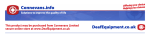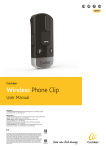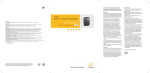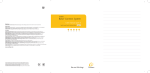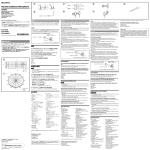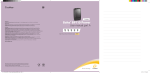Download Cochlear™ Baha® Remote Control Manual
Transcript
GB Baha Remote Control Cochlear™ User Manual Manufacturer: Cochlear Bone Anchored Solutions AB Konstruktionsvägen 14, SE - 435 33 Mölnlycke, Sweden Tel: +46 31 792 44 00 Fax: +46 31 792 46 95 Regional offices: Cochlear Ltd (ABN 96 002 618 073) 1 University Avenue, Macquarie University NSW 2109, Australia Tel: +61 2 9428 6555 Fax: +61 2 9428 6352 Cochlear Americas 13059 E Peakview Avenue, Centennial, CO 80111, USA Tel: +1 303 790 9010 Fax: +1 303 792 9025 Cochlear AG EMEA Headquarters, Peter Merian-Weg 4, 4052 Basel, Switzerland Tel: +41 61 205 0404 Fax: +41 61 205 0405 www.cochlear.com Cochlear, Hear now. And always, Hybrid, Nucleus, SmartSound, the elliptical logo, Nucleus in Chinese characters and Codacs, are either trademarks or registered trademarks of Cochlear Limited. Ardium, Baha, Baha Divino, Baha Intenso, Baha PureSound, Baha SoftWear, DermaLock and Vistafix are either trademarks or registered trademarks of Cochlear Bone Anchored Solutions AB. Cochlear, Hear Now. And always and the elliptical logo are either trademarks or registered trademarks of Cochlear Limited. © Cochlear Bone Anchored Solutions AB 2013. All rights reserved. JUN13. ® DE IT NL Welcome GB Congratulations on your purchase of a Cochlear Baha Remote Control. ™ ® 1 5 1 6 10 4 2 7 9 11 3 8 2 3 2 1 6 5 4 7 8 9 2 1 11 10 1 2 12 1 2 3 Key to device See figure 1 1. Display 2. Key Lock 3. TV button 4. Home button 5. Increase volume 6. Program change 7. Activate right hearing instrument only 8. Decrease volume 9. Activate left hearing instrument only 10. Pairing button 11. AAAA battery Note: The instructions in this manual describe operation of the Cochlear Baha Remote Control with one Cochlear sound processor. If you are a bilateral recipient (using two Cochlear sound processors), note that one Cochlear Baha Remote Control can be used with two Cochlear sound processors. If this is the case, the same instructions apply to both sound processors. Introduction The Cochlear Baha Remote Control will allow you to operate your Cochlear Baha wireless sound processors. It is both an elegant and user-friendly Remote Control as well as a status indicator that gives you access to other wireless functions on your sound processor. If you are using two wireless Baha sound processors, the Cochlear Baha Remote Control can be used to adjust both of your sound processors simultaneously. Or you can control both sound processors individually, allowing you to perfectly fine tune your sound processor to any specific hearing situation. Please read this manual carefully to fully benefit from the Cochlear Baha Remote Control. Ask your hearing care professional if you have any questions. For further information you can also visit the www.cochlear.com web site. For your safety, carefully read the chapter “Important Information”. Warranty The warranty does not cover defects or damage arising from, associated with, or related to the use of this product with any non-Cochlear processing unit and/or any non-Cochlear implant. See “Cochlear Global Limited Warranty card” for more details. Key to symbols The following symbols will be used throughout these documents. “Consult instructions for use” or “Operating instructions” “Caution” or “Caution, consult accompanying documents” CE-mark SN Serial Number Refer to instructions/booklet ACMA (Australian Communications and Media Authority) compliant Please ask your hearing care professional concerning disposal of this device. Getting Started Changing program See figure 2 The “P” button (no. 6 in figure 1) is used to change the programs that your hearing care professional has programmed into your sound processor. The name of the program displayed can be configured by your hearing care professional. Each time you press the “P” button the program advances one step, returning to program 1 at the end of each cycle (e.g., 1, 2, 3, 1). Each program change is accompanied by beep tones in both sound processors and the program currently in use is shown in the display. Adjusting volume Adjust volume on two sound processors See figure 3 The “+” and “-“ keys are used to adjust volume (nos. 5 and 8 in figure 1). Volume may be adjusted on both sound processors simultaneously or on each side independently. By default, both sound processors are “active,” which is indicated in the display by two arrowheads (< and >) located next to the volume bars. Both sound processors can simultaneously be made louder by pressing the “+” key or softer by pressing the “-“ key. Each adjustment is accompanied by beep tones in the sound processors as well as a visual change in the volume bars shown in the display. Adjusting volume on the left sound processor only See figure 4 To adjust volume on the left side only, first press the “<” key on the keypad (no. 9 in figure 1). Doing so makes the left sound processor “active” and the right sound processor “inactive”. This is indicated by a left arrowhead (<) in the display, with the right arrowhead turned off. Press “+” or “-“ to adjust volume on the left sound processor only. Adjusting volume on the right sound processor only See figure 5 To adjust volume on the right side only, first press the “>” key on the keypad (no. 7 in figure 1). Doing so makes the right side “active” and the left side “inactive”. This is indicated by a right arrowhead (>) in the display with the left arrowhead turned off. Press “+” or “-“ to adjust volume on the right side only. To return to simultaneous adjustment mode, press either the < or > keys on the keypad (nos. 7 or 9 in figure 1) until both arrowheads appear in the display, indicating that both sound processors are again “active”. Return to Home settings Home settings, i.e., those that apply whenever the sound processor is first turned on, are activated by pressing the Home button (no. 4 in figure 1). Pressing the Home button will: 1. A ctivate program 1 in your sound processor 2. Adjust your sound processor to the default volume settings 3. Set the volume to simultaneous adjustment mode The home button will also terminate any streamed audio signals from Cochlear TV Streamer. Key lock See figure 6 A two-position key lock switch, located on the right side of the Remote Control, helps prevent accidental activation. This feature is handy when the device is kept in a pocket or purse. When in the locked position all keys/buttons are non-functional. When switched to the non-locked position normal functionality is restored. When the key lock is activated, the key lock symbol will appear on the screen when any button is pushed. See figure 7 Note: When key lock is activated all wireless Remote Control operation is disabled. Activate the key lock during airplane flights. Cochlear TV Streamer (optional) Low battery indicator The Cochlear TV Streamer is an optional audio and speech streaming device available for your sound processor. See figure 8 In the event that the Remote Control’s batteries are weak, this will be indicated by a low-battery icon situated above the program name. The lowbattery icon and the program that your sound processor is in will alternate on the display. Sound processor low battery When the sound processor’s battery is almost flat, you may still be able to use it, but the Remote Control functionality may be disabled. Should this happen, we recommend you replace the battery in your sound processor. Operating range See figure 9 The operating range between the Remote Control and the sound processor is approximately 1 meter (40”). If the current status is not displayed on the Remote Control, hold Remote Control it in front of your chest as shown in the illustration. If the Remote Control cannot determine the sound processor’s status, search icons will appear on its display. Hold the Remote Control as shown above to establish contact with both sound processors 1 Searching for two sound processors 2 Searching for the right sound processor Connected to the left sound processor Display To conserve battery life, the Remote Control has a power-saving feature that automatically turns off the display and puts the Remote Control in standby mode after 20 seconds of inactivity. Simply press any button on the keypad to reactivate the display and then perform the desired action. Remote control performance The Remote Control performs best when buttons are pressed one step at a time rather than in rapid sequence. When adjusting volume, for example, briefly press a button as described below and wait for the tone before continuing. This tip applies to all button use but is especially relevant to volume adjustments. Press any button on the Remote Control to reactivate it from standby mode. Press again to make the intended changes (e.g., increase volume, change programs, etc.). Pairing See figure 10 Pairing is the process of establishing communication between your sound processor and your Cochlear Baha Remote Control. Your hearing care professional can help you with this procedure when fitting your sound processor. Alternatively, you can follow the steps below to pair your sound processor with the Cochlear Baha Remote Control: See figure 11 The Cochlear TV Streamer streams audio signals (stereo) from your TV, stereo, computer, etc., directly to your sound processor. Activating streaming from the Cochlear TV Streamer See figure 12 To start audio streaming from the TV, stereo or any other device connected to your Cochlear TV Streamer, simply turn on the audio device and then press the Cochlear TV Streamer button (no. 4 in figure 1). The Remote Control will immediately start searching for the Cochlear TV Streamer and connect to it. 1 Searching for a TV 2 Connected to a TV 3 No TV found You can have up to 3 Cochlear streaming devices set up for your sound processor. Each Cochlear streaming device is indicated in the display by the letter A, B or C. If more than one Cochlear streaming device is in use, press the streaming button again until the desired audio signal is heard. To stop streaming and return to the previous program, press the “P” button (no. 6 in figure 1). Alternatively, press the Home button (no. 4 in figure 1), which will also reset the Remote Control to simultaneous adjustment mode. Please note, however, that the Home button also changes other settings, as described above. Appendix: exceptions to normal operation If you have been fitted with two sound processors, it is recommended that both of them be set to the same program at all times. However, it is possible to have different programs on the two sound processors, such as Program 1 on the left side and streamed audio on the right. Under these circumstances, the remote control functions slightly differently, as the following examples illustrate. Situation #1: You have started with P1 on both sides but have changed the right side to P2 by pushing the button on the right sound processor. If you then press the P button on the remote control, the left sound processor will advance to P2, matching the one on the right. Further presses of the P button will advance both sound processors, thus keeping the same program on both sides. Situation #2: You have set the left sound processor to P1 and the right sound processor to P2. If you then press the Streaming button, both sound processors will receive streamed audio from the same source (e.g., the TV). If you then press the P button on the remote control, streaming will be cancelled on both sides and both sound processors will return to their previous programs (P1 and P2). Situation #3: You have P1 on the left side but have started streaming on the right side by pressing and holding the button on the right sound processor. If you then press the P button on the Remote Control, streaming on the right side will be cancelled and both sound processors will return to P1. 1. M ake sure the Cochlear Baha Remote Control is fully charged and is turned on. If you press the Streaming button instead, both sound processors will be set to the same streamed audio program. 2. Press the pairing button on the Cochlear Baha Remote Control once. This will activate the pairing mode 1 which will be active for 20 seconds. Important information 3. While pairing mode is activated, turn on your sound processor. Successful pairing will be indicated by an audible melody played in your sound processor and program 1 will be shown as active in the remote control display 2 . You are now ready to use the Remote Control. Maintenance and Care •• Clean the Cochlear Baha Remote Control using a damp cloth. Never use household cleaning products (washing powder, soap, etc.) or alcohol to clean the device. •• When the Cochlear Baha Remote Control is not in use, turn it off and store it safely. •• Protect the Cochlear Baha Remote Control from excessive moisture (bathing, swimming) and heat (radiator, car dashboard). •• Protect it from excessive shock and vibration. General warnings •• Keep this device out of reach of children. •• The Cochlear Baha Remote Control uses low-powered digitally coded transmissions in order to communicate with other wireless devices. Although unlikely, nearby electronic devices may be affected. In such cases, move the Cochlear Baha Remote Control away from the affected electronic device. •• When using the Cochlear Baha Remote Control and it is affected by electromagnetic interference, move away from the source of the interference. •• Avoid exposing your product to rain, moisture or other liquids to protect against damage to the product or personal injury. •• Keep the product and any cords and cables away from operating machinery. •• If the product overheats, has been dropped or damaged, has a damaged cord or plug, or has been dropped in a liquid, discontinue use and contact your hearing care professional. •• Dispose of the product according to local standards and regulations. •• Do not use in areas where there is a risk of explosion. General precautions •• Your sound processor and the remote control were given a unique communication network code during fitting. This ensures that the remote control will not affect sound processors worn by others. •• High-powered electronic equipment, larger electronic installations and metallic structures may significantly reduce the operating range. •• Use only original Cochlear accessories. •• Do not alter or modify the remote control. •• Opening the remote control might damage it. •• The Cochlear Baha Remote Control may only be repaired by an authorized service centre. •• Do not use the Cochlear Baha Remote Control in areas where RF transmission is prohibited, e.g., in planes, etc. Battery warning information •• Batteries contain dangerous substances and should be disposed of carefully. •• For your safety and to protect the environment, please note: 1. D O NOT attempt to recharge batteries that are not rechargeable. They may leak or explode. 2. DO NOT attempt to dispose of batteries by burning them. 3. DO NOT place batteries in your mouth. Consult a physician immediately if a battery has been swallowed. This can be harmful to your health. 4. Keep batteries away from pets or anyone who may not be capable of handling them properly. Technical specifications Operating range Up to 3 meters Batteries 2 x 1,5V AAAA Wireless 2,4 GHz Operating temperature 0 to 55° C Storage temperature -20 to 60° C Statement This device complies with Part 15 of the FCC Rules. Operation is subject to the following two conditions: (1) this device may not cause harmful interference, and (2) this device must accept any interference received, including interference that may cause undesired operation. Note: This equipment has been tested and found to comply with the limits for a Class B digital device, pursuant to part 15 of the FCC Rules. These limits are designed to provide reasonable protection against harmful interference in a residential installation. This equipment generates, uses and can radiate radio frequency energy and, if not installed and used in accordance with the instructions, may cause harmful interference to radio communications. However, there is no guarantee that interference will not occur in a particular installation. If this equipment does cause harmful interference to radio or television reception, which can be determined by turning the equipment off and on, the user is encouraged to try to correct the interference by one or more of the following measures: • Reorient or relocate the receiving antenna. • Increase the separation between the equipment and receiver. • Connect the equipment into an outlet on a circuit different from that to which the receiver is connected. • Consult the dealer or an experienced radio/TV technician for help. Changes or modifications can void the user’s authority to operate the equipment. List of countries: The products are in compliance with the following regulatory requirements: • In EU: the device conforms to the Essential Requirements according to Annex I of Council Directive 93/42/EEC for medical devices (MDD) and essential requirements and other relevant provisions of Directive 1999/5/EC (R&TTE). The declaration of conformity may be consulted at www.cochlear.com. • Products with wireless functionality are intended for sale in countries within the European Economic Area as well as Switzerland. Specification of restrictions: You are not allowed to operate the quipment within 20 km of the center of Ny Ålesund, Norway. • In US: FCC CFR 47 Part 15, subpart C, section 15.249. • Other identified applicable international regulatory requirements in countries outside the EU and US. Please refer to local country requirements for these areas. • Products are in compliance with EN 300 328. • In Canada the Remote Control is certified under the following certification number: IC:8039C-RC1. • This device complies with Industry Canada license-exempt RSS standard(s) • This Class B digital apparatus complies with Canadian ICES-003. Cet appareil numérique de la classe B est conforme à la norme NMB-003 du Canada. • Operation is subject to the following two conditions: (1) this device may not cause interference, and (2) this device must accept any interference, including interference that may cause undesired operation of the device. L’exploitation est autorisée aux deux conditions suivantes : (1) l’appareil ne doit pas produire de brouillage, et (2) l’utilisateur de l’appareil doit accepter tout brouillage radioélectrique subi, même si le brouillage est susceptible d’en compromettre le fonctionnement. Equipment includes RF transmitter. Temperature test, transport and storage information The product is subject to various tests in temperature and damp heating cycling between -25° C and +70° C according to internal and industry standards. Wireless Accessory type designations for models included in this User Manual are: FCC ID QZ3RC-1, IC 8039C-RC1, IC model: RC-1 Willkommen DE Herzlichen Glückwunsch zu Ihrer Cochlear™ Baha® Fernbedienung*. 1 5 1 6 10 4 2 7 9 11 3 8 2 3 2 1 6 5 4 7 8 9 2 1 11 10 1 2 12 1 2 3 Das Gerät im Überblick Siehe Abbildung 1. 2. 3. 4. 5. 6. 7. 8. 9. 10. 11. Display Tastensperre Wireless-Übertragungstaste Home-Taste Lautstärke erhöhen Programmwahl Nur rechtes Hörgerät einstellen Lautstärke verringern Nur linkes Hörgerät einstellen Synchronisierungstaste AAAA-Batterie Hinweis: Diese Bedienungsanleitung beschreibt die Nutzung der Cochlear Baha Fernbedienung in Kombination mit einem Cochlear Soundprozessor. Wenn Sie auf beiden Seiten ein Implantat tragen und dementsprechend zwei Cochlear Soundprozessoren besitzen, beachten Sie bitte, dass eine Cochlear Baha Fernbedienung mit beiden Soundprozessoren verwendet werden kann. In diesem Fall müssen Sie einige Anweisungen für beide Soundprozessoren ausführen. Einleitung Mit der Cochlear Baha Fernbedienung können Sie Ihre Cochlear Baha Soundprozessoren mit Wireless-Funktion bedienen. Die benutzerfreundliche und elegante Fernbedienung zeigt darüber hinaus den Status der Soundprozessoren an. Auch die verschiedenen Wireless-Funktionen Ihrer Soundprozessoren sind mit der Fernbedienung steuerbar. Wenn Sie zwei Baha Soundprozessoren mit Wireless-Funktion besitzen, können Sie mit der Cochlear Baha Fernbedienung beide Soundprozessoren gleichzeitig einstellen. Ihre Soundprozessoren lassen sich aber auch getrennt einstellen; dadurch können Sie in besonderen Hörsituationen Feineinstellungen vornehmen. Bitte lesen Sie diese Bedienungsanleitung sorgfältig durch, damit Sie alle Vorteile der Cochlear Baha Fernbedienung nutzen können. Sollten Sie noch Fragen haben, wenden Sie sich bitte an Ihren Audiologen, Ihren Akustiker oder den Cochlear Service. Weitere Informationen finden Sie auch auf unserer Website www.cochlear.com. Bitte lesen Sie zu Ihrer eigenen Sicherheit auch das Kapitel „Wichtige Informationen“. Garantie Die Garantie deckt keine Defekte oder Schäden ab, die durch den Einsatz dieses Geräts mit Soundprozessoren oder Implantaten entstehen, die nicht von Cochlear stammen. Weitere Einzelheiten entnehmen Sie der Garantiekarte (Cochlear globale eingeschränkte Garantie). Symbolerklärung Die folgenden Symbole werden in diesen Dokumenten verwendet. Siehe Bedienungsanleitung „Achtung“ oder „Achtung, siehe Begleitdokumente“ CE-Zeichen SN Seriennummer Siehe Anleitung/Broschüre ACMA-konform (Australian Communications and Media Authority) 1 Wenden Sie sich für die sachgemäße Entsorgung dieses Geräts an Ihren Audiologen, Akustiker oder den Cochlear Service. Erste Schritte Programmwahl Siehe Abbildung 2 Über die Taste „P“ (Ziffer 6 in Abbildung 1) können Sie die Programme wechseln, die Ihr Audiologe oder Akustiker für Ihren Soundprozessor erstellt hat. Der angezeigte Name des Programms kann durch Ihren Audiologen oder Akustiker festgelegt werden. Jedes Mal, wenn Sie die P-Taste drücken, wechseln die Soundprozessoren zum nächsten Programm. Am Ende des Zyklus wird erneut Programm 1 aktiviert (also 1, 2, 3, 1). Bei jedem Programmwechsel ist in beiden Soundprozessoren ein Signalton zu hören. Das aktuell verwendete Programm wird im Display angezeigt. Einstellen der Lautstärke Einstellen der Lautstärke für beide Soundprozessoren Siehe Abbildung 3 Die Einstellung der Lautstärke erfolgt über die Tasten „+“ und „–“ (Ziffern 5 und 8 in Abbildung 1). Die Lautstärke kann für beide Soundprozessoren gleichzeitig oder für jede Seite individuell eingestellt werden. Standard ist das Einstellen von beiden Soundprozessoren; dies wird im Display durch zwei Pfeilspitzen (< und >) gleich neben den Lautstärkebalken angezeigt. Durch Drücken der „+“-Taste kann die Lautstärke für beide Soundprozessoren gleichzeitig erhöht werden; durch Drücken der „–“-Taste wird sie verringert. Jede Einstellungsänderung wird von einem Signalton in beiden Soundprozessoren begleitet. Gleichzeitig ändern sich die Lautstärkebalken im Display. Einstellen der Lautstärke für den linken Soundprozessor Siehe Abbildung 4 Um die Lautstärke nur an der linken Seite zu verändern, drücken Sie zunächst die „<“-Taste (Ziffer 9 in Abbildung 1). Auf diese Weise aktivieren Sie die Einstellbarkeit des linken Soundprozessors und deaktivieren diejenige des rechten Soundprozessors. Angezeigt wird diese Einstellung dadurch, dass nur noch die nach links zeigende Pfeilspitze (<) im Display sichtbar ist. Drücken Sie „+“ oder „–“, um die Lautstärke für den linken Soundprozessor zu verändern. Einstellen der Lautstärke für den rechten Soundprozessor Siehe Abbildung 5 Um die Lautstärke nur an der rechten Seite zu verändern, drücken Sie zunächst die „>“-Taste (Ziffer 7 in Abbildung 1). Auf diese Weise aktivieren Sie die Einstellbarkeit der rechten Seite und deaktivieren diejenige der linken Seite. Angezeigt wird diese Einstellung dadurch, dass nur noch die nach rechts zeigende Pfeilspitze (>) im Display sichtbar ist. Drücken Sie „+“ oder „–“, um die Lautstärke für die rechte Seite zu verändern. Um wieder die Einstellung beider Seiten zu aktivieren, drücken Sie entweder die Taste „<“ oder „>“ (Ziffern 7 oder 9 in Abbildung 1), bis beide Pfeilspitzen wieder im Display sichtbar sind und anzeigen, dass sich wieder beide Soundprozessoren gleichzeitig einstellen lassen. Zurück zu den Grundeinstellungen Die Grundeinstellung ist die Einstellung, die direkt nach dem Einschalten des Soundprozessors aktiv ist. Wechseln Sie zu dieser Einstellung, indem Sie die Home-Taste drücken (Ziffer 4 in Abbildung 1). Durch Drücken der Home-Taste erreichen Sie Folgendes: 1. Sie aktivieren Programm 1 in Ihrem Soundprozessor. 2. Sie wählen die Standard-Lautstärkeeinstellungen für Ihren Soundprozessor. 3. Sie stellen die Fernbedienung auf beidseitige Einstellung. Ferner beenden Sie durch Drücken der Home-Taste die Übertragung von Audiosignalen vom Cochlear Audio Transmitter oder dem Cochlear Minimikrofon. Tastensperre Siehe Abbildung 6 Drücken Sie eine beliebige Taste auf der Fernbedienung, um den StandbyModus aufzuheben. Drücken Sie nun die entsprechende Taste, um die gewünschten Einstellungen vorzunehmen (z. B. Lautstärke erhöhen, Programme ändern, usw.). Synchronisierung Siehe Abbildung 10 Der Schiebeschalter an der rechten Seite der Fernbedienung verhindert eine unabsichtliche Betätigung des Geräts. Besonders praktisch ist diese Funktion, wenn das Gerät in Ihrer Hosentasche oder Handtasche aufbewahrt wird. Beim Synchronisieren wird die Verbindung zwischen Ihrem Soundprozessor und Ihrer Cochlear Baha Fernbedienung hergestellt. Ihr Audiologe oder Akustiker kann das bei der Anpassung Ihres Soundprozessors für Sie erledigen. Alternativ können Sie die nachstehenden Schritte ausführen, um Ihren Soundprozessor mit Ihrer Cochlear Baha Fernbedienung zu synchronisieren: Wenn sich der Schalter in Sperrposition befindet, sind die Tasten der Fernbedienung inaktiv. Ist die Sperre aufgehoben, sind sämtliche Funktionen freigegeben. 1. Achten Sie darauf, dass Ihre Cochlear Baha Fernbedienung neue Batterien enthält und eingeschaltet ist. Bei Aktivierung der Tastensperre erscheint im Display das entsprechende Symbol, sobald eine Taste gedrückt wird. 2. Drücken Sie einmal die Synchronisationstaste Ihrer Cochlear Baha Fernbedienung. Auf diese Weise aktivieren Sie den Synchronisationsmodus 1 . Dieser bleibt 20 Sekunden lang aktiv. Siehe Abbildung 7 Hinweis: Wenn die Tastensperre aktiviert wird, ist der Wireless-Betrieb der Fernbedienung blockiert. Aktivieren Sie deshalb die Tastensperre beispielsweise vor Antritt eines Fluges. Niedriger Batterieladezustand Siehe Abbildung 8 Wenn die Batterie der Fernbedienung schwach ist, erscheint im Display über der Programmbezeichnung das entsprechende Symbol. Abwechselnd werden im Display das Symbol für den niedrigen Batterieladezustand und das aktuelle Programm Ihres Soundprozessors angezeigt. 3. Schalten Sie Ihren Soundprozessor ein, während sich die Fernbedienung im Synchronisationsmodus befindet. Wenn die Synchronisierung erfolgreich war, ertönt im Soundprozessor eine hörbare Melodie. Im Display der Fernbedienung wird angezeigt, dass Programm 1 aktiv ist 2 . Die Fernbedienung ist jetzt betriebsbereit. Cochlear Audio Transmitter (optional) Siehe Abbildung 11 Der Cochlear Audio Transmitter ist ein zusätzliches Gerät zur Ton- und Sprachübertragung, das Sie für Ihren Soundprozessor erwerben können. Niedriger Batterieladezustand des Soundprozessors Es überträgt Audiosignale (stereo) von Ihrem Fernseher, Ihrer Stereoanlage, Ihrem Computer oder ähnlichen Geräten direkt zu Ihrem Soundprozessor. Selbst wenn die Batterie des Soundprozessors beinahe leer ist, ist der Soundprozessor noch funktionsfähig. Allerdings wird die Fernbedienungsfunktion dann deaktiviert. In diesem Fall sollten Sie die Batterie in Ihrem Soundprozessor ersetzen. Aktivierung der Übertragung vom Cochlear Audio Transmitter Betriebsreichweite Siehe Abbildung 9 Der normale Betriebsabstand zwischen Fernbedienung und Sound-prozessor beträgt etwa 1 Meter. Ist die Statusanzeige nicht im Display sichtbar, halten Sie die Fernbedienung nahe vor Ihre Brust, wie in der Abbildung gezeigt. Wenn die Fernbedienung den Status eines Soundprozessors nicht auslesen kann, erscheint ein Suchsymbol im Display. Halten Sie die Fernbedienung wie in der Abbildung, um den Kontakt zu beiden Soundprozessoren herzustellen. 1 Suche nach beiden Soundprozessoren 2 Suche nach dem rechten Soundprozessor Verbindung zum linken Soundprozessor hergestellt Display Um die Batterie zu schonen, verfügt die Fernbedienung über einen Energiesparmodus, der nach 20 Sekunden Inaktivität automatisch das Display ausschaltet und den Standby-Modus der Fernbedienung aktiviert. Drücken Sie eine beliebige Taste, um das Display wieder zu aktivieren. Führen Sie anschließend die gewünschte Aktion aus. Funktion der Fernbedienung Am besten funktioniert die Fernbedienung, wenn die Tasten sorgfältig nacheinander gedrückt werden und dabei nicht zu schnell hintereinander. Wenn Sie zum Beispiel die Lautstärke ändern wollen, drücken Sie kurz die entsprechende Taste und warten den Signalton ab, bevor Sie fortfahren. Dieser Hinweis gilt für alle Tasten, insbesondere jedoch für die Lautstärkeeinstellung. Siehe Abbildung 12 Um die Audioübertragung vom Fernseher, der Stereoanlage oder anderen an den Audio Transmitter angeschlossenen Geräten zu Ihrem Cochlear Audio Transmitter zu starten, schalten Sie einfach das Audiogerät ein und drücken die Wireless-Übertragungstaste an Ihrer Fernbedienung (Ziffer 3 in Abbildung 1). Die Fernbedienung prüft dann unverzüglich den Verbindungsstatus und stellt die Verbindung her, wenn sich der Cochlear Audio Transmitter innerhalb der Betriebsreichweite befindet. 1 Suche nach dem Audio Transmitter 2 Verbindung zum Audio Transmitter hergestellt 3 Audio Transmitter nicht gefunden Sie können bis zu drei Cochlear Wireless-Geräte mit Ihrem Cochlear Soundprozessor verbinden. Jedes Cochlear Wireless-Gerät wird im Display mit einem der Buchstaben A, B oder C angezeigt. Wenn mehr als ein Wireless-Gerät synchronisiert ist, drücken Sie die Wireless-Übertragungstaste mehrfach, bis das gewünschte Audiosignal hörbar ist. Um die Übertragung zu beenden und das vorher verwendete Programm zu aktivieren, drücken Sie die P-Taste (Ziffer 6 in Abbildung 1). Alternativ können Sie auch die Home-Taste drücken (Ziffer 4 in Abbildung 1). Damit aktivieren Sie auch die beidseitige Einstellung mit der Fernbedienung. Beachten Sie jedoch, dass Sie mit Drücken der Home-Taste auch andere Einstellungen verändern (siehe oben). Anhang: Besonderheiten im Betrieb Wenn Sie zwei Soundprozessoren besitzen, empfehlen wir, beide Geräte immer auf dasselbe Programm einzustellen. Es ist jedoch auch möglich, verschiedene Programme in den Soundprozessoren zu verwenden, etwa Programm 1 auf der linken Seite und Audioübertragung auf der rechten Seite. Unter diesen Umständen funktioniert die Fernbedienung etwas anders, wie die folgenden Beispiele zeigen. Situation 1: Zunächst war für beide Seiten P1 eingestellt, doch Sie haben für die rechte Seite P2 eingestellt, indem Sie die Programmtaste am rechten Soundprozessor gedrückt haben. Wenn Sie nun die P-Taste der Fernbedienung drücken, wechselt auch der linke Soundprozessor zu P2 und passt sich somit dem rechten Soundprozessor an. Durch weiteres Drücken der P-Taste wird das Programm für beide Soundprozessoren gewechselt; das Programm bleibt also für beide Seiten gleich. Situation 2: Sie haben für den linken Soundprozessor P1 und für den rechten Soundprozessor P2 eingestellt. Wenn Sie nun die Übertragungstaste drücken, erhalten beide Soundprozessoren das übertragene Audiosignal von derselben Quelle (etwa einem Fernseher). Wenn Sie nun die P-Taste an der Fernbedienung drücken, wird die Übertragung auf beiden Seiten abgebrochen, und für beide Soundprozessoren wird das vorher verwendete Programm aktiviert (P1 und P2). Situation 3: Sie haben für die linke Seite P1 gewählt, aber für die rechte Seite die Übertragung gestartet, indem Sie die Taste für Wireless-Audioübertragung am rechten Soundprozessor lange gedrückt haben. Wenn Sie nun die P-Taste auf der Fernbedienung drücken, wird die Übertragung auf der rechten Seite abgebrochen, und für beide Soundprozessoren wird Programm P1 aktiviert. Servicecenter repariert werden. •• Verwenden Sie die Cochlear Baha Fernbedienung nicht an Orten, an denen HF-Übertragung verboten ist, etwa in Flugzeugen. Warnhinweis zu den Batterien •• Batterien enthalten gefährliche Substanzen und sollten deshalb sorgfältig entsorgt werden. •• Zu Ihrer eigenen Sicherheit und zum Schutz der Umwelt sollten Sie Folgendes beachten: 1. Versuchen Sie NICHT, Batterien aufzuladen, die nicht wiederaufladbar sind. Es besteht die Gefahr, dass Säure austritt oder die Batterien explodieren. 2. Entsorgen Sie Batterien NICHT im Feuer. 3. Nehmen Sie Batterien NICHT in den Mund. Wenn eine Batterie verschluckt wurde, suchen Sie bitte unverzüglich einen Arzt auf. Durch Verschlucken von Batterien gefährden Sie Ihre Gesundheit. 4. Halten Sie Batterien von Tieren sowie von Personen fern, die nicht sachgerecht mit Batterien umgehen können. Technische Daten Wenn Sie stattdessen die Wireless-Übertragungstaste drücken, wird für beide Soundprozessoren dasselbe Audioübertragungsprogramm eingestellt. Betriebsreichweite Bis zu 3 Meter Batterien 2 × 1,5 V AAAA Wichtige Informationen Wireless 2,4 GHz Pflege und Wartung Betriebstemperatur 0 bis 55 °C Lagertemperatur –20 bis 60 °C •• Reinigen Sie die Cochlear Baha Fernbedienung nur mit einem feuchten Tuch. Verzichten Sie zum Reinigen des Geräts auf Haushaltsreiniger (Waschpulver, Seife und so weiter) oder Alkohol. •• Wenn die Cochlear Baha Fernbedienung nicht in Gebrauch ist, aktivieren Sie die Tastensperre und bewahren das Gerät sicher auf. •• Schützen Sie die Cochlear Baha Fernbedienung vor übermäßiger Feuchtigkeit (beim Baden oder Schwimmen) und Hitze (von einer Heizung oder durch Sonneneinstrahlung etwa im Auto). •• Schützen Sie das Gerät vor starken Stößen und Vibrationen. Allgemeine Warnhinweise •• Bewahren Sie das Gerät außerhalb der Reichweite von Kindern auf. •• Die Cochlear Baha Fernbedienung kommuniziert mit anderen Wireless- Geräten über eine digital codierte Übertragung mit geringer Sendeleistung. Obwohl es unwahrscheinlich ist, können elektronische Geräte in unmittelbarer Nähe gestört werden. Entfernen Sie in diesem Fall die Cochlear Baha Fernbedienung vom entsprechenden elektronischen Gerät. •• Wenn die Cochlear Baha Fernbedienung in ihrer Funktion durch elektromagnetische Störungen beeinträchtigt wird, entfernen Sie sich von der Quelle der Störung. •• Halten Sie das Gerät von Regen, Feuchtigkeit oder anderen Flüssigkeiten fern, um Schäden oder Verletzungen zu vermeiden. •• Halten Sie das Gerät und alle Kabel von Maschinen und Werkzeugen aller Art fern. •• Wenn das Gerät heiß wird, fallen gelassen oder beschädigt wurde, in eine Flüssigkeit gefallen ist oder es zu Schäden an Kabeln oder Steckern kam, verwenden Sie es bitte nicht weiter und wenden sich an Ihren Audiologen, Akustiker oder den Cochlear Service. •• Sorgen Sie, falls notwendig, für eine umweltgerechte Entsorgung des Geräts entsprechend den geltenden Standards und Bestimmungen. •• Verwenden Sie das Gerät nicht in explosionsgefährdeten Umgebungen. Allgemeine Vorsichtsmaßnahmen •• Ihren Soundprozessoren und der Fernbedienung wurden während der Anpassung individuelle Kommunikations-Codes zugewiesen. Dadurch ist gewährleistet, dass die Fernbedienung Soundprozessoren anderer Nutzer nicht beeinflusst. •• Elektronische Geräte mit hoher Leistung, größere elektronische Installationen und Metallstrukturen können die Reichweite wesentlich verringern. •• Verwenden Sie ausschließlich Zubehör von Cochlear. •• Ändern oder modifizieren Sie die Fernbedienung nicht. •• Durch Öffnen der Fernbedienung wird sie beschädigt. •• Die Cochlear Baha Fernbedienung darf nur in einem autorisierten Temperaturtest, Hinweise zum Transport und zur Lagerung Das Gerät ist gemäß internen und branchenüblichen Standards verschiedenen Temperatur- und Feuchtigkeitsprüfungen bei Temperaturen zwischen –25 °C und +70 °C unterzogen worden. Das in diesem Benutzerhandbuch beschriebene Wireless-Zubehör hat folgende Typbezeichnungen: FCC ID QZ3RC-1, IC 8039C-RC1, IC Modell: RC-1 Erklärung Dieses Gerät entspricht Teil 15 der Federal Communications Commission (FCC) Rules (Regeln der US-Zulassungsbehörde für Telekommunikationsgeräte). Sein Betrieb unterliegt den folgenden beiden Bedingungen: (1) Das Gerät kann keine schädigenden Störungen verursachen, und (2) das Gerät muss allen Störungen, denen es ausgesetzt ist, standhalten, auch Störungen, die zu unerwünschter Funktion führen. Hinweis: In Tests wurde nachgewiesen, dass es sich bei diesem Gerät um ein digitales Gerät der Klasse B entsprechend den FCC-Bestimmungen, Teil 15, handelt. Die dort festgelegten Grenzwerte gewährleisten einen angemessenen Schutz vor schädlichen Störungen in Wohnumgebungen. Dieses Gerät erzeugt und nutzt Funkenergie und kann Funkenergie abstrahlen. Bei nicht bestimmungsgemäßer Installation und Verwendung kann es Störungen verursachen, welche die Funkkommunikation behindern. Es kann jedoch nicht garantiert werden, dass es bei einer bestimmten Installation nicht zu Störungen kommt. Wenn dieses Gerät Störungen verursacht, die den Radio- oder Fernsehempfang behindern, was durch Einund Ausschalten des Geräts überprüft werden kann, sollte der Benutzer die Störung durch eine oder mehrere der folgenden Maßnahmen beheben: • Neuausrichtung oder Umsetzung der Empfangsantenne. • Erhöhung des Abstands zwischen Gerät und Empfänger. • Anschließen von Gerät und Empfänger an unterschiedliche Steckdosen. • Konsultation eines Fachhändlers oder eines erfahrenen Rundfunk- und Fernsehtechnikers. Jegliche am Gerät vorgenommenen Veränderungen können dazu führen, dass dem Benutzer die Betriebserlaubnis entzogen wird. Länderspezifikationen: Die Geräte erfüllen die folgenden gesetzlichen Bestimmungen: • In der Europäischen Union: Das Gerät erfüllt die grundlegenden Anforderungen des Anhangs I der Richtlinie 93/42/EWG des Rates für Medizinprodukte (MDD) und die grundlegenden Anforderungen sowie sonstige geltende Vorschriften der Richtlinie für Funkanlagen und Telekommunikationseinrichtungen 1999/5/EG (RTTE). Die Konformitätserklärung kann unter www.cochlear.com eingesehen werden. • Geräte mit Wireless-Funktion sind für den Verkauf in den Ländern des Europäischen Wirtschaftsraums und der Schweiz bestimmt. Verwendungsverbot: Das Gerät darf nicht im Umkreis von 20 km um die norwegische Stadt Ny Ålesund auf Spitzbergen benutzt werden. • In den Vereinigten Staaten: FCC CFR 47, Teil 15, Abschnitt C, Kapitel 15.249. • Weitere anwendbare internationale Rechtsvorschriften in Ländern außerhalb der Europäischen Union und der Vereinigten Staaten entnehmen Sie bitte den in diesen Regionen geltenden örtlichen Bestimmungen. • Die Geräte erfüllen die europäische Norm EN 300 328. • In Kanada ist die Fernbedienung unter der folgenden Zertifizierungsnummer zugelassen: IC: 8039C-RC1. • Dieses Gerät erfüllt die RSS-Anforderungen der zuständigen kanadischen Behörde Industry Canada an lizenzfreie Geräte. • Dieses Gerät der Klasse B entspricht der kanadischen Norm ICES-003. Cet appareil numérique de la classe B est conforme à la norme NMB-003 du Canada. • Sein Betrieb unterliegt den folgenden beiden Bedingungen: (1) Das Gerät kann keine schädigenden Störungen verursachen, und (2) das Gerät muss allen Störungen, denen es ausgesetzt ist, standhalten, auch Störungen, die zu unerwünschter Funktion führen. L’exploitation est autorisée aux deux conditions suivantes : (1) l’appareil ne doit pas produire de brouillage, et (2) l’utilisateur de l’appareil doit accepter tout brouillage radioélectrique subi, même si le brouillage est susceptible d’en compromettre le fonctionnement. Das Gerät enthält einen Hochfrequenz-Sender. * Cochlear™ Baha® Remote Control Presentazione IT Congratulazioni per aver acquistato Cochlear Baha Remote Control. ™ ® 1 5 1 6 10 4 2 7 9 11 3 8 2 3 2 1 6 5 4 7 8 9 2 1 11 10 1 2 12 1 2 3 Guida al dispositivo Vedere figura 1. 2. 3. 4. 5. 6. 7. 8. 9. 10. 11. 1 Display Blocco pulsanti Pulsante TV Pulsante Home Aumento volume Cambio programma Attivazione del solo dispositivo acustico destro Riduzione volume Attivazione del solo dispositivo acustico sinistro Pulsante di abbinamento Batteria AAAA Nota: le istruzioni riportate in questo manuale descrivono il funzionamento di Cochlear Baha Remote Control con un processore del suono Cochlear. Se si utilizza un impianto bilaterale (cioè due processori del suono Cochlear), si osservi che un solo Cochlear Baha Remote Control può essere utilizzato con due processori del suono Cochlear. In tal caso, le stesse istruzioni sono valide per entrambi i processori del suono. Introduzione Cochlear Baha Remote Control consente di utilizzare a distanza i processori del suono wireless Cochlear Baha. È infatti sia un elegante e pratico telecomando che un indicatore di stato che consente di accedere alle altre funzioni wireless presenti sul processore del suono. Se si utilizzano due processori del suono wireless Baha, Cochlear Baha Remote Control può essere utilizzato per regolare entrambi i processori del suono allo stesso tempo. In alternativa, è possibile controllare ciascuno dei due processori del suono singolarmente, con una perfetta regolazione dei processori del suono per ogni situazione uditiva specifica. Leggere attentamente questo manuale per utilizzare al meglio Cochlear Baha Remote Control. Chiedere allo specialista di fiducia se si avesse qualsiasi domanda da porre. Per ulteriori informazioni è anche possibile visitare il sito web www.cochlear.com. Per la propria sicurezza leggere attentamente il capitolo “Informazioni importanti”. Garanzia La presente Garanzia esclude ogni responsabilità per difetti o danno conseguenti o correlati all’uso dei prodotti con altri dispositivi acustici e/o impianti non realizzati da Cochlear. Per ulteriori dettagli vedere la “Garanzia limitata Globale Cochlear”. Simboli utilizzati I seguenti simboli sono utilizzati in tutti questi documenti. “Consultare le istruzioni per l'uso” “Attenzione” o “Attenzione, consultare la documentazione allegata” Marchio CE SN Numero di serie Consultare le istruzioni Per iniziare Cambio del programma Vedere figura 2 Il pulsante “P” (n. 6 in figura 1) viene utilizzato per cambiare i programmi impostati dallo specialista di fiducia nel processore del suono. Il nome del programma visualizzato può essere configurato dallo specialista di fiducia. Ogni volta che si preme il pulsante “P”, il programma avanza di un passo, ritornando al programma 1 al termine di ogni ciclo (ad es., 1, 2, 3, 1). Ogni cambio di programma è accompagnato da segnali acustici in entrambi i processori del suono, e il programma in uso è indicato sul display. Regolazione del volume Regolazione del volume in due processori del suono Vedere figura 3 I tasti “+” e “-” vengono utilizzati per regolare il volume (n. 5 e 8 in figura 1). Il volume può essere regolato su entrambi i processori del suono allo stesso tempo oppure su ciascun lato separatamente. Per impostazione predefinita, entrambi i processori del suono sono “attivi”, come è indicato sul display dalle due frecce (“<” e “>”) presenti accanto alle barre del volume. È possibile aumentare o ridurre il volume di entrambi i processori del suono allo stesso tempo, premendo rispettivamente il tasto “+” o “-”. Ogni regolazione è accompagnata da segnali acustici dei processori del suono, nonché da una variazione visiva delle barre del volume presenti sul display. Regolazione del volume solo sul processore del suono sinistro Vedere figura 4 Per regolare il volume solo sul lato sinistro, premere in primo luogo il tasto “<” sul tastierino circolare (n. 9 in figura 1). In questo modo il processore del suono sinistro diventerà “attivo” e il processore del suono destro diventerà “inattivo”. Ciò è indicato da una freccia sinistra (“<”) sul display, con la freccia destra disattivata. Premere “+” o “-” per regolare il volume solo sul processore del suono sinistro. Regolazione del volume solo sul processore del suono destro Vedere figura 5 Per regolare il volume solo sul lato destro, premere in primo luogo il tasto “>” sul tastierino circolare (n. 7 in figura 1). In questo modo il processore del suono destro diventerà “attivo” e il processore del suono sinistro diventerà “inattivo”. Ciò è indicato da una freccia destra (“>”) sul display, con la freccia sinistra disattivata. Premere “+” o “-” per regolare il volume solo sul lato destro. Per ritornare alla modalità di regolazione simultanea, premere il tasto “<” o “>” sul tastierino circolare (n. 7 o 9 in figura 1) finché sul display non sono visibili entrambe le frecce, indicando che entrambi i processori del suono sono di nuovo “attivi”. Ritorno alle impostazioni iniziali Le impostazioni iniziali, cioè quelle che si attivano ogni volta che il processore del suono viene acceso per la prima volta, possono essere ripristinate premendo il pulsante Home (n. 4 in figura 1). Premendo il pulsante Home, è possibile: 1. A ttivare il programma 1 nel processore del suono 2. Riportare il processore del suono alle impostazioni di volume predefinite 3. Impostare il volume sulla modalità di regolazione simultanea Il pulsante Home consente anche di interrompere ogni segnale audio trasmesso da Cochlear TV Streamer. Blocco pulsanti Conforme alle norme dell'ACMA (Australian Communications and Media Authority) Chiedere allo specialista di fiducia informazioni sullo smaltimento di questo dispositivo. Vedere figura 6 Un interruttore di blocco pulsanti a due posizioni, presente sul lato destro del telecomando, consente di impedire un’attivazione accidentale. Questa funzione si rivela molto utile quando il dispositivo si trova in tasca o in una borsetta. Quando il dispositivo è in modalità di blocco, tutti i tasti e pulsanti sono inattivi. Quando invece si riseleziona la modalità di sblocco, viene ripristinato il funzionamento normale. Quando il blocco pulsanti è attivato, sul display verrà visualizzato il simbolo di dispositivo bloccato ogni volta che si preme un pulsante. Vedere figura 7 Cochlear TV Streamer (opzionale) Vedere figura 11 Nota: il blocco pulsanti disattiva tutte le funzioni wireless del telecomando. Attivare il blocco pulsanti quando ci si trova in aereo. Cochlear TV Streamer è un dispositivo opzionale di streaming audio e vocale, disponibile per il processore del suono. Indicatore di batteria in esaurimento Cochlear TV Streamer trasmette dei segnali audio (stereo) direttamente al processore del suono da televisori, impianti stereo, computer, ecc. Vedere figura 8 Se le batterie del telecomando stanno per scaricarsi, ciò sarà indicato da un’icona di batteria in esaurimento, visualizzata sopra il nome del programma. L’icona di batteria in esaurimento e il programma in uso nel processore del suono si alterneranno sul display. Batteria in esaurimento nel processore del suono Quando la batteria del processore del suono è quasi scarica, è ancora possibile utilizzarla, ma la funzionalità del telecomando potrebbe essere disattivata. In tal caso, si consiglia di sostituire la batteria nel processore del suono. Raggio d’azione Vedere figura 9 Il raggio d’azione della comunicazione tra il telecomando e il processore del suono è di circa 1 metro. Se sul telecomando non viene visualizzato lo stato corrente, tenere il telecomando di fronte a sé, all’altezza del petto, come indicato nell’illustrazione. Se il telecomando non è in grado di determinare lo stato del processore del suono, sul display verranno visualizzate delle icone di ricerca. Tenere il telecomando come indicato sopra per stabilire il contatto con entrambi i processori del suono. 1 Ricerca di due processori del suono 2 Ricerca del processore del suono destro Connesso al processore del suono sinistro Display Per conservare la durata della batteria, il telecomando comprende una funzione di risparmio energia che spegne automaticamente il display e imposta il dispositivo sulla modalità di standby dopo 20 secondi di inattività. È sufficiente premere qualsiasi pulsante sul tastierino circolare per riattivare il display e quindi svolgere l’operazione desiderata. Prestazioni del telecomando Il telecomando fornisce migliori prestazioni quando i pulsanti vengono premuti un passo alla volta anziché in rapida successione. Ad esempio, quando si regola il volume, premere brevemente un pulsante come descritto di seguito, e attendere il segnale acustico prima di continuare. Questo suggerimento riguarda tutti i pulsanti, ma è particolarmente utile per i pulsanti di regolazione del volume. Attivazione dello streaming da Cochlear TV Streamer Vedere figura 12 Per avviare lo streaming audio da un televisore, da un impianto stereo o da qualsiasi altro dispositivo collegato a Cochlear TV Streamer, è sufficiente accendere il dispositivo in questione e quindi premere il pulsante di Cochlear TV Streamer (n. 4 in figura 1). Il telecomando inizierà immediatamente la ricerca di Cochlear TV Streamer e si collegherà ad esso. 1 Ricerca di un televisore 2 Connesso a un televisore 3 Nessun televisore trovato È possibile abbinare al processore del suono fino a tre dispositivi di streaming Cochlear. Ogni dispositivo di streaming Cochlear è indicato sul display dalla lettera A, B o C. Se si utilizzano più dispositivi di streaming Cochlear, premere di nuovo il pulsante di streaming finché non si sente il segnale audio desiderato. Per interrompere lo streaming e ritornare al programma precedente, premere il pulsante “P” (n. 6 in figura 1). In alternativa, premere il pulsante Home (n. 4 in figura 1), che reimposterà anche il telecomando sulla modalità di regolazione simultanea. Tuttavia, si osservi che il pulsante Home modifica anche altre impostazioni, come descritto sopra. Appendice: eccezioni al funzionamento normale Se si utilizzano due processori del suono, si consiglia di impostare entrambi sempre sullo stesso programma. Tuttavia, è possibile utilizzare programmi diversi sui due processori del suono, come il Programma 1 sul lato sinistro e lo streaming audio sul lato destro. In questi casi, le funzioni del telecomando differiscono leggermente, come illustrato dagli esempi seguenti. Situazione 1: Si è iniziato con P1 su entrambi i lati, ma si è passati a P2 sul lato destro, premendo il pulsante di programma sul processore del suono destro. Se quindi si preme il pulsante P sul telecomando, il processore del suono sinistro avanzerà a P2, uniformandosi al programma in uso sul lato destro. Se si preme ancora il pulsante P, entrambi i processori del suono avanzeranno insieme, mantenendo così lo stesso programma su entrambi i lati. Situazione 2: Si è impostato il processore del suono sinistro su P1 e il Premere qualsiasi pulsante sul telecomando per riattivarlo dalla modalità di standby. Premere quindi il pulsante specifico per apportare le modifiche desiderate (ad es., aumento del volume, cambio del programma, ecc.). processore del suono destro su P2. Se si preme il pulsante di streaming, entrambi i processori del suono riceveranno lo streaming audio dalla stessa sorgente (ad es., il televisore). Se quindi si preme il pulsante P sul telecomando, lo streaming verrà annullato su entrambi i lati, ed entrambi i processori del suono ritorneranno ai rispettivi programmi precedenti (P1 e P2). Abbinamento Situazione 3: Si sta utilizzando P1 sul lato sinistro, ma si è avviato lo Vedere figura 10 streaming sul lato destro, premendo e tenendo premuto il pulsante sul processore del suono destro. Se quindi si preme il pulsante P sul telecomando, lo streaming sul lato destro verrà annullato ed entrambi i processori del suono ritorneranno a P1. L’abbinamento è il processo mediante il quale si stabilisce una comunicazione tra il processore del suono e Cochlear Baha Remote Control. Lo specialista di fiducia potrà aiutare l’utente in questa procedura, durante il fitting del processore del suono. In alternativa, è possibile seguire le indicazioni riportate di seguito per abbinare il processore del suono a Cochlear Baha Remote Control: 1. A ssicurarsi che Cochlear Baha Remote Control sia completamente carico e che sia acceso. 2. Premere una sola volta il pulsante di abbinamento su Cochlear Baha Remote Control. Ciò attiverà la modalità di abbinamento 1 che rimarrà attiva per 20 secondi. 3. Mentre la modalità di abbinamento è attiva, accendere il processore del suono. L’avvenuto abbinamento sarà indicato da un motivo musicale nel processore del suono, e il programma 1 sarà riportato come attivo sul display del telecomando 2 . Il telecomando è ora pronto all’uso. Se invece si preme il pulsante di streaming, entrambi i processori del suono verranno impostati sullo stesso programma di streaming audio. Informazioni importanti Cura e manutenzione •• Pulire Cochlear Baha Remote Control utilizzando un panno umido. Non utilizzare mai prodotti di pulizia domestica (detersivi, sapone, ecc.) né alcol per pulire il dispositivo. •• Quando Cochlear Baha Remote Control non viene utilizzato, spegnerlo e conservarlo in un luogo sicuro. •• Proteggere Cochlear Baha Remote Control da eccessi di umidità (bagni, nuotate) e di calore (radiatore, cruscotto dell’auto). •• Proteggerlo da urti e vibrazioni eccessivi. Avvertenze generali •• Tenere questo dispositivo lontano dalla portata dei bambini. •• Cochlear Baha Remote Control comunica con gli altri dispositivi wireless utilizzando trasmissioni a codifica digitale e a bassa potenza. Sebbene sia improbabile, può verificarsi un’interferenza con i dispositivi elettronici vicini. In tal caso, allontanare Cochlear Baha Remote Control dal dispositivo elettronico che subisce l’interferenza. •• Quando si utilizza Cochlear Baha Remote Control e questo subisce un’interferenza elettromagnetica, allontanarsi dalla sorgente dell’interferenza. •• Per proteggere il prodotto da eventuali danni e per evitare lesioni personali, non esporre il prodotto a pioggia, umidità o altri liquidi. •• Tenere il prodotto e tutti i relativi cavi lontano da macchinari in funzione. •• Se il prodotto si surriscalda, se viene danneggiato, lasciato cadere al suolo o all’interno di un liquido, se ha un cavo o uno spinotto danneggiato, interrompere l’utilizzo del prodotto e contattare lo specialista di fiducia. •• Smaltire il prodotto nel rispetto delle norme locali. •• Non utilizzare il prodotto in zone esposte al rischio di esplosione. Precauzioni generali •• Durante il fitting vengono assegnati dei codici di comunicazione univoci sia ai processori del suono che al telecomando. Ciò evita che il telecomando interferisca con processori del suono utilizzati da altri pazienti. •• Apparecchiature elettroniche a elevata potenza, ampie installazioni elettroniche e strutture metalliche possono ridurre significativamente il raggio d’azione del telecomando. •• Utilizzare esclusivamente accessori originali Cochlear. •• Non alterare o modificare il telecomando. •• L’apertura dell’involucro esterno del telecomando potrebbe danneggiare il dispositivo. •• Cochlear Baha Remote Control può essere riparato esclusivamente da un centro di assistenza autorizzato. •• Non utilizzare Cochlear Baha Remote Control in zone in cui sono vietate le trasmissioni in radiofrequenza, ad es., in aereo, ecc. Avvertenze sulla batteria •• Le batterie contengono sostanze pericolose e dovranno essere smaltite con cautela. •• Per la propria sicurezza e la protezione dell’ambiente, si tenga presente quanto segue: 1. N ON tentare di ricaricare batterie non ricaricabili. Potrebbero verificarsi perdite o esplosioni. 2. NON tentare di smaltire le batterie bruciandole. 3. NON portare le batterie alla bocca. Consultare immediatamente un medico se una batteria viene ingoiata. Ciò può provocare danni alla salute. 4. Tenere le batterie lontano dagli animali domestici o da chiunque non sia in grado di utilizzarle correttamente. Specifiche tecniche Raggio d'azione Fino a 3 metri Batterie 2 x 1,5 V AAAA Wireless 2,4 GHz Temperatura di funzionamento Da 0 a 55 °C Temperatura di conservazione Da -20 a 60 °C Informazioni sul test di temperatura, il trasporto e la conservazione Il prodotto è stato sottoposto a vari test di temperatura e cicli di riscaldamento in condizioni di umidità, tra -25 °C e +70 °C, in base a standard interni e di settore. Le definizioni dei tipi di accessori wireless relative ai modelli inclusi in questo manuale utente sono le seguenti: FCC ID QZ3RC-1, IC 8039C-RC1, modello IC: RC-1 Dichiarazione di conformità Questo dispositivo è conforme all’articolo 15 del regolamento FCC. Il funzionamento è soggetto alle seguenti due condizioni: (1) il dispositivo non deve provocare interferenze dannose e (2) il dispositivo deve tollerare qualsiasi interferenza, comprese quelle che possono provocarne il funzionamento indesiderato. Nota: Questo apparecchio è stato sottoposto a test ed è risultato conforme ai limiti previsti per i dispositivi digitali di Classe B, ai sensi dell’articolo 15 del regolamento FCC. Questi limiti hanno lo scopo di fornire una protezione ragionevole contro le interferenze dannose nelle installazioni residenziali. Questo apparecchio genera, utilizza e può irradiare energia in radiofrequenza e, se non viene installato o utilizzato conformemente alle istruzioni, può provocare interferenze dannose alle comunicazioni radio. Non si garantisce, tuttavia, che tali interferenze non possano verificarsi in un’installazione specifica. Se questo apparecchio provoca interferenze dannose che disturbano la ricezione radiotelevisiva (per accertarsene, è sufficiente spegnere e riaccendere l’apparecchio), si consiglia di tentare di eliminare le interferenze adottando una o più delle seguenti precauzioni: • Riorientare o riposizionare l’antenna ricevente. • Aumentare la distanza tra l’apparecchio e il dispositivo ricevente. • Collegare l’apparecchio a una presa di un circuito diverso da quello al quale è collegato il dispositivo ricevente. • Richiedere assistenza al rivenditore o a un tecnico radio/TV esperto. Qualsiasi cambiamento o modifica apportati dall’utente potrebbe invalidare il diritto dell’utente a utilizzare l’apparecchio. Elenco di paesi: I prodotti sono conformi ai seguenti requisiti normativi: • Nell’Unione Europea: il dispositivo è conforme ai requisiti essenziali previsti dall’Allegato I della Direttiva del Consiglio 93/42/CEE sui dispositivi medici (MDD) nonché ai requisiti essenziali ed altre disposizioni specifiche compresi nella Direttiva 1999/5/CE (R&TTE). La dichiarazione di conformità può essere consultata sul sito web www.cochlear.com • I prodotti con funzionalità wireless sono riservati ai paesi dell’Area Economica Europea ed alla Svizzera. Indicazione delle limitazioni: Non è consentito utilizzare l’apparecchio a una distanza inferiore a 20 km dal centro di Ny Ålesund, Norvegia. • Negli Stati Uniti: FCC CFR 47, Articolo 15, Comma C, Paragrafo 15.249. • Altri requisiti normativi internazionali identificati, in vigore in paesi al di fuori dell’Unione Europea e degli Stati Uniti. Fare riferimento ai requisiti specifici dei paesi di queste aree. • I prodotti sono conformi alla norma EN 300 328. • In Canada il telecomando è certificato in base al seguente numero: IC:8039C-RC1. • Questo dispositivo è conforme agli standard RSS esenti da licenza di Industry Canada. • Questa apparecchiatura digitale di Classe B è conforme allo Standard canadese ICES-003. Cet appareil numérique de la classe B est conforme à la norme NMB-003 du Canada. • Il funzionamento è soggetto alle seguenti due condizioni: (1) il dispositivo non deve provocare interferenze e (2) il dispositivo deve tollerare qualsiasi interferenza, comprese quelle che possono provocarne il funzionamento indesiderato. L’exploitation est autorisée aux deux conditions suivantes : (1) l’appareil ne doit pas produire de brouillage, et (2) l’utilisateur de l’appareil doit accepter tout brouillage radioélectrique subi, même si le brouillage est susceptible d’en compromettre le fonctionnement. L’apparecchio comprende un trasmettitore RF. Welkom NL Gefeliciteerd met de aankoop van uw Cochlear Baha Remote Control. ™ ® 1 5 1 6 10 4 2 7 9 11 3 8 2 3 2 1 6 5 4 7 8 9 2 1 11 10 1 2 12 1 2 3 Onderdelen van het apparaat Vraag uw audioloog hoe u dit apparaat moet afvoeren. Zie afbeelding 1 1. 2. 3. 4. 5. 6. 7. 8. 9. 10. 11. Scherm Toetsvergrendeling Tv-toets Start-toets Volume verhogen Veranderen van programma Alleen rechtergeluidsprocessor activeren Volume verlagen Alleen linkergeluidsprocessor activeren Koppeltoets AAAA-batterij Opmerking: De instructies in deze handleiding hebben betrekking op de werking van de Cochlear Baha Remote Control in combinatie met één Cochlear geluidsprocessor. Als u aan beide zijden een Cochlear geluidsprocessor draagt, is het mogelijk om één Cochlear Baha Remote Control te gebruiken in combinatie met twee Cochlear geluidsprocessors. In dat geval hebben de instructies betrekking op beide geluidsprocessors. Inleiding Met de Cochlear Baha Remote Control kunt u uw draadloze Cochlear Baha geluidsprocessors bedienen. Het is zowel een elegante en gebruiksvriendelijke afstandsbediening als een statusindicator die u toegang geeft tot andere draadloze functies op uw geluidsprocessor. Als u twee draadloze Baha geluidsprocessors draagt, kan de Cochlear Baha Remote Control gebruikt worden om uw beide geluidsprocessors gelijktijdig te bedienen. Ook is het mogelijk beide geluidsprocessors afzonderlijk te bedienen, zodat u uw geluidsprocessor perfect kunt afstemmen op elke specifieke hoorsituatie. We raden u aan deze handleiding aandachtig door te lezen, zodat u de mogelijkheden van de Cochlear Baha Remote Control volledig kunt benutten. Als u vragen hebt, kunt u deze aan uw audioloog stellen. Voor meer informatie kunt u ook terecht op onze website: www.cochlear.com. Voor uw veiligheid is het belangrijk dat u het hoofdstuk “Belangrijke informatie” aandachtig leest. Veranderen van programma Zie afbeelding 2 De “P”-toets (nr. 6 in afbeelding 1) wordt gebruikt om te schakelen tussen de programma’s die uw audioloog in uw geluidsprocessor geprogrammeerd heeft. De naam van het weergegeven programma kan door uw audioloog geconfigureerd worden. Elke keer wanneer u op de “P”-toets drukt, schakelt uw geluidsprocessor over naar het eerstvolgende programma om aan het einde van de cyclus weer bij programma 1 uit te komen (bijv. 1, 2, 3, 1). Elke programmawijziging gaat gepaard met pieptonen in beide geluidsprocessors en op het scherm staat vermeld welk programma in gebruik is. Aanpassen van het volume Het volume van twee geluidsprocessors aanpassen Zie afbeelding 3 De “+” en “-” toetsen worden gebruikt om het volume aan te passen (nr. 5 en 8 in afbeelding 1). Het volume kan voor beide geluidsprocessors tegelijk worden aangepast of voor elke zijde afzonderlijk. Standaard zijn beide geluidsprocessors “actief”; dit wordt op het scherm weergegeven door twee pijlpunten (< en >) naast de volumebalkjes. Beide geluidsprocessors kunnen gelijktijdig luider worden gezet door op de “+” toets te drukken of zachter worden gezet door op de “-” toets te drukken. Elke aanpassing gaat gepaard met pieptonen in de geluidsprocessors en een visuele verandering in de volumebalkjes op het scherm. Alleen het volume van de linkergeluidsprocessor aanpassen Zie afbeelding 4 Om alleen het volume aan de linkerzijde aan te passen, drukt u eerst op de “<”-toets op het toetsenbord (nr. 9 in afbeelding 1). Hierdoor wordt de linkergeluidsprocessor “actief” en de rechtergeluidsprocessor “inactief”. Dit wordt op het scherm weergegeven door een pijlpunt die naar links wijst (<); de pijlpunt die naar rechts wijst, is uitgeschakeld. Druk op “+” of “-” om alleen het volume van de linkergeluidsprocessor aan te passen. Het volume van alleen de rechtergeluids-processor aanpassen Garantie De garantie geldt niet voor gebreken of schade voortvloeiend uit, in verband met of gerelateerd aan het gebruik van dit product in combinatie met een niet-Cochlear processor en/of een niet-Cochlear implantaat. Zie de “Cochlear Wereldwijde Beperkte Garantie-kaart” voor meer details. Betekenis van de symbolen De volgende symbolen worden in deze documenten gebruikt. “Raadpleeg de gebruiks-aanwijzingen” of “Bedienings-instructies” “Waarschuwing” of “Waarschuwing: raadpleeg bijbehorende documenten” SN Aan de slag Zie afbeelding 5 Om alleen het volume aan de rechterzijde aan te passen, drukt u eerst op de “>”-toets op het toetsenbord (nr. 7 in afbeelding 1). Hierdoor wordt de rechterzijde “actief” en de linkerzijde “inactief”. Dit wordt op het scherm weergegeven door een pijlpunt die naar rechts wijst (>); de pijlpunt die naar links wijst, is uitgeschakeld. Druk op “+” of “-” om alleen het volume aan de rechterzijde aan te passen. Om terug te keren naar de modus waarin u het volume van beide geluidsprocessors gelijktijdig kunt aanpassen, drukt u op de “<”- of “>”-toets op het toetsenbord (nr. 7 of 9 in afbeelding 1) totdat beide pijlpunten op het scherm verschijnen om aan te geven dat beide geluidsprocessors weer “actief” zijn. Naar de begin-instellingen terugkeren CE-markering De begin-instellingen, d.w.z. de instellingen zoals die zijn wanneer de geluidsprocessor voor de eerste keer aangezet wordt, worden geactiveerd door op de start-toets (nr. 4 in afbeelding 1) te drukken. Door op de start-toets te drukken: Serienummer 1. W ordt programma 1 in uw geluidsprocessor geactiveerd Raadpleeg de instructies/het boekje 2. Worden de volume-instellingen van uw geluidsprocessor teruggezet naar de standaard volume-instellingen Voldoet aan ACMA (Australian Communications and Media Authority) 3. Wordt die modus geactiveerd waarin het volume van beide geluidsprocessors gelijktijdig kan worden aangepast Door op de start-toets te drukken, worden ook eventuele gestreamde geluidssignalen van de Cochlear TV Streamer beëindigd. Toetsvergrendeling Koppelen Zie afbeelding 6 Zie afbeelding 10 Een toetsvergrendelingsschakelaar (met twee posities) op de rechterkant van de afstandsbediening helpt onbedoelde activering te voorkomen. Deze functie is handig wanneer het apparaat in een broekzak of tas bewaard wordt. Koppelen is het proces waarbij communicatie tot stand wordt gebracht tussen uw geluidsprocessor en uw Cochlear Baha Remote Control. Uw audioloog kan u helpen deze procedure uit te voeren tijdens de fitting van uw geluidsprocessor. U kunt uw geluidsprocessor ook zelf koppelen met de Cochlear Baha Remote Control door onderstaande stappen te volgen: In de vergrendelde positie zijn alle knoppen/toetsen gedeactiveerd. Wanneer de schakelaar naar de niet-vergrendelde positie wordt geschoven, wordt de normale functionaliteit hersteld. Wanneer de toetsvergrendeling actief is, verschijnt er een symbool van een sleutel op het scherm zodra u op een toets drukt. Zie afbeelding 7 Opmerking: Wanneer de toetsvergrendeling geactiveerd wordt, worden de draadloze functies van de afstandsbediening uitgeschakeld. Denk eraan dat u aan boord van een vliegtuig de toetsvergrendeling activeert. Indicator voor bijna lege batterij Zie afbeelding 8 Wanneer de batterijen van de afstandsbediening leeg raken, wordt dit aangegeven door een icoontje van een bijna lege batterij boven de naam van het programma. Het icoontje van een bijna lege batterij en het programma dat op dat moment actief is, zullen om beurten op het scherm verschijnen. Bijna lege batterij van geluidsprocessor Wanneer de batterij van de geluidsprocessor bijna leeg is, kunt u hem waarschijnlijk nog steeds gebruiken, maar mogelijk is de functionaliteit van de afstandsbediening uitgeschakeld. Als dit het geval is, raden we u aan de batterij van uw geluidsprocessor te vervangen. Werkingsbereik Zie afbeelding 9 Het werkingsbereik tussen de afstandsbediening en de geluidsprocessor is ongeveer 1 meter (40”). Als de actuele status van de geluidsprocessor niet op de afstandsbediening wordt weergegeven, houd de afstandsbediening dan voor uw borst zoals in de afbeelding getoond wordt. Als de afstandsbediening de status van de geluidsprocessor niet kan vaststellen, verschijnen er zoek-icoontjes op het scherm van de afstandsbediening. Houd de afstandsbediening vast op de wijze die hierboven getoond wordt om verbinding met beide geluidsprocessors tot stand te brengen. 1 Zoeken naar twee geluidsprocessors 2 Zoeken naar de rechtergeluidsprocessor Verbonden met de linkergeluidsprocessor Scherm Om de levensduur van de batterij te verlengen, heeft de afstandsbediening een stroombesparende functie die het scherm automatisch uitschakelt en de afstandsbediening in de standby-modus zet wanneer deze gedurende 20 seconden niet gebruikt wordt. Door op een willekeurige toets op het toetsenbord te drukken, wordt het scherm weer geactiveerd en kunt u de gewenste handeling uitvoeren. Prestaties van de afstandsbediening De afstandsbediening presteert het best wanneer de toetsen rustig één-voor-één worden ingedrukt in plaats van snel achter elkaar. Druk bij het aanpassen van het volume bijvoorbeeld kort op een toets zoals hieronder beschreven wordt en wacht op de toon voordat u verder gaat. Deze tip geldt voor alle toetsen, maar is met name relevant bij volume-aanpassingen. Druk op een willekeurige toets op de afstandsbediening om de afstandsbediening te activeren wanneer deze in de standby-modus staat. Druk nogmaals om de beoogde wijzigingen uit te voeren (bijv. het volume verhogen, veranderen van programma, enz.). 1. Z org ervoor dat de Cochlear Baha Remote Control volledig opgeladen is en aan staat. 2. Druk eenmaal op de koppeltoets op de Cochlear Baha Remote Control. Hierdoor wordt de koppelmodus geactiveerd; 1 deze zal gedurende 20 seconden actief blijven. 3. Zet uw geluidsprocessor aan, terwijl de koppelmodus actief is. Zodra de koppeling geslaagd is, wordt in uw geluidsprocessor een hoorbare melodie afgespeeld en wordt op het scherm van de afstandsbediening weergegeven dat programma 1 actief is 2 . U bent nu klaar om de afstandsbediening te gebruiken. Cochlear TV Streamer (optioneel) Zie afbeelding 11 De Cochlear TV Streamer is een apparaat voor het streamen van spraak en geluid dat optioneel verkrijgbaar is bij uw geluidsprocessor. De Cochlear TV Streamer streamt geluidssignalen (stereo) van uw tv, stereoinstallatie, computer, enz. rechtstreeks naar uw geluidsprocessor. Streaming door de Cochlear TV Streamer activeren Zie afbeelding 12 Om het streamen van geluid van uw tv, stereo-installatie of ander apparaat dat verbonden is met uw Cochlear TV Streamer te starten, zet u het audio-apparaat aan en drukt u op de Cochlear TV Streamer-toets (nr. 4 in afbeelding 1). De afstandsbediening zal onmiddellijk gaan zoeken naar de Cochlear TV Streamer en een verbinding tot stand brengen. 1 Zoeken naar een tv 2 Verbonden met een tv 3 Geen tv gevonden U kunt maximaal 3 Cochlear streaming-apparaten verbinden met uw geluidsprocessor. Elk Cochlear streaming-apparaat wordt op het scherm aangeduid met de letter A, B of C. Als er meer dan één Cochlear streamingapparaat in gebruik is, druk dan opnieuw op de stream-toets totdat u het gewenste geluidssignaal hoort. Om het streamen te beëindigen en terug te keren naar het vorige programma, drukt u op de “P”-toets (nr. 6 in afbeelding 1). U kunt ook op de start-toets (nr. 4 in afbeelding 1) drukken; hierdoor keert de afstandsbediening ook terug naar de modus waarin het volume van beide geluidsprocessors gelijktijdig kan worden aangepast. Houd er rekening mee dat door het indrukken van de start-toets ook andere instellingen (die hierboven worden beschreven) kunnen worden gewijzigd. Bijlage: uitzonderingen op de normale werking Als u aan beide zijden een geluidsprocessor draagt, is het aan te raden om voor beide geluidsprocessors altijd hetzelfde programma te kiezen. Het is echter mogelijk om voor elke geluidsprocessor een ander programma te kiezen, bijvoorbeeld Programma 1 voor de linkerzijde en gestreamde audio voor de rechterzijde. Onder deze omstandigheden fungeert de afstandsbediening enigszins afwijkend; dit wordt in de volgende voorbeelden geïllustreerd. Situatie #1: U bent begonnen met P1 aan beide zijden, maar aan de rechterzijde bent u overgeschakeld naar P2 door op de toets op de rechtergeluidsprocessor te drukken. Als u vervolgens op de P-toets op de afstandsbediening drukt, schakelt de linkergeluidsprocessor over naar P2, zodat deze weer overeenkomt met de rechterzijde. Als u daarna nogmaals op de P-toets drukt, schakelen beide geluidsprocessors over naar het volgende programma, en blijft het programma dus aan beide zijden hetzelfde. Situatie #2: U hebt voor de linkergeluidsprocessor P1 geselecteerd en voor de rechtergeluidsprocessor P2. Als u op de stream-toets drukt, zullen beide geluidsprocessors gestreamde audio van dezelfde bron (bijv. de tv) ontvangen. Als u vervolgens op de P-toets op de afstandsbediening drukt, wordt het streamen aan beide zijden geannuleerd en keren beide geluidsprocessors terug naar hun vorige programma (P1 en P2). Situatie #3: U hebt aan de linkerzijde P1 geselecteerd en aan de rechterzijde het streamen gestart door de toets op de rechtergeluidsprocessor ingedrukt te houden. Als u vervolgens op de P-toets op de afstandsbediening drukt, wordt het streamen aan de rechterzijde geannuleerd en keren beide geluidsprocessors terug naar P1. Als u in plaats daarvan op de stream-toets drukt, wordt voor beide geluidsprocessors hetzelfde programma voor gestreamde audio ingesteld. Belangrijke informatie Onderhoud en verzorging •• Maak de Cochlear Baha Remote Control schoon met een vochtige doek. Gebruik nooit huishoudelijke schoonmaakproducten (waspoeder, zeep, enz.) of alcohol om het apparaat schoon te maken. •• Zet de Cochlear Baha Remote Control uit wanneer deze niet gebruikt wordt en bewaar hem op een veilige plaats. •• Bescherm de Cochlear Baha Remote Control tegen overmatig vocht (tijdens baden of zwemmen) en overmatige hitte (bij een radiator of op het dashboard van een auto). •• Bescherm het apparaat tegen overmatige schokken en overmatige trillingen. Algemene waarschuwingen •• Houd het apparaat buiten het bereik van kinderen. •• De Cochlear Baha Remote Control gebruikt digitaal gecodeerde overdracht met laag vermogen om met andere draadloze apparaten te communiceren. Hoewel het onwaarschijnlijk is, kunnen elektronische apparaten in de directe omgeving worden beïnvloed. Verplaats in dergelijke gevallen de Cochlear Baha Remote Control uit de directe omgeving van het betreffende elektronische apparaat. •• Wanneer uw Cochlear Baha Remote Control tijdens gebruik wordt beïnvloed door elektromagnetische interferentie, verplaats u zelf dan van de interferentiebron weg. •• Stel uw product niet bloot aan regen, vocht of andere vloeistoffen om schade aan het product of persoonlijk letsel te voorkomen. •• Houd het product en eventuele snoeren en kabels uit de buurt van draaiende machines. •• Als het product oververhit raakt, gevallen of beschadigd is, een beschadigd snoer of stekkertje heeft, of in een vloeistof is gevallen, gebruik het product dan niet meer en neem contact op met uw audioloog. •• Gooi het product weg volgens de lokale normen en voorschriften. •• Gebruik het product niet in (mogelijk) explosieve omgevingen. Algemene voorzorgsmaatregelen •• Tijdens de fitting hebben uw geluidsprocessor en de afstands-bediening unieke communicatiecodes gekregen. Dit zorgt ervoor dat de afstandsbediening geen invloed heeft op geluidsprocessors van anderen. •• Krachtige elektronische apparatuur, grotere elektronische installaties en metalen constructies kunnen het werkingsbereik drastisch beperken. •• Gebruik uitsluitend originele Cochlear-accessoires. •• Probeer de afstandsbediening niet te wijzigen of te modificeren. •• Het openen van de afstandsbediening kan leiden tot beschadiging van het apparaat. •• De Cochlear Baha Remote Control mag uitsluitend gerepareerd worden door een geautoriseerd reparatiecentrum. •• Gebruik de Cochlear Baha Remote Control niet in omgevingen waar RFtransmissie verboden is, bijv. in vliegtuigen. Waarschuwingen m.b.t. de batterij •• De batterijen bevatten gevaarlijke stoffen en moeten zorgvuldig worden afgevoerd. •• Neem de volgende waarschuwingen in acht om uw eigen veiligheid en het milieu te beschermen: 1. P robeer batterijen die niet oplaadbaar zijn NIET op te laden. Ze kunnen gaan lekken of exploderen. 2. Probeer batterijen NIET af te voeren door ze te verbranden. 3. Stop de batterijen NIET in uw mond. Raadpleeg onmiddellijk een arts wanneer u een batterij hebt ingeslikt. Dit kan schadelijk zijn voor uw gezondheid. 4. Houd batterijen weg van huisdieren en van mensen die niet in staat zijn er op de juiste wijze mee om te gaan. Technische specificaties Werkingsbereik Tot 3 meter Batterijen 2 x 1,5V AAAA Draadloos 2,4 GHz Werkings-temperatuur 0 tot 55 °C Opslag-temperatuur -20 tot 60 °C Informatie over temperatuurtest, transport en opslag Het product is getest onder diverse temperatuurs- en vochtigheidsomstandigheden (tussen -25 °C en +70 °C) in overeenstemming met interne en industriële normen. Benamingen van draadloze accessoire-typen voor modellen in deze handleiding: FCC ID QZ3RC-1, IC 8039C-RC1, IC model: RC-1 Verklaring Dit toestel voldoet aan Deel 15 van de FCC-regels. De werking is onderhevig aan de volgende twee voorwaarden: (1) dit toestel mag geen schadelijke interferentie veroorzaken, en (2) dit toestel moet alle ontvangen interferentie accepteren, met inbegrip van interferentie die een ongewenste werking kan veroorzaken. Opmerking: Dit toestel is getest en in overeenstemming bevonden met de beperkingen voor een digitaal apparaat van klasse B, conform deel 15 van de FCC-regels. Deze limieten zijn opgesteld om een redelijke bescherming te bieden tegen schadelijke interferentie in een residentiële installatie. Dit toestel genereert en gebruikt RF (radiofrequentie) -energie en kan dit uitstralen en, indien het niet volgens de instructies wordt geïnstalleerd en gebruikt, kan het schadelijke interferentie veroorzaken voor radiocommunicatie. Er is echter geen garantie dat interferentie niet zal optreden in een bepaalde installatie. Als dit toestel schadelijke interferentie veroorzaakt bij radio- of televisieontvangst, wat kan worden vastgesteld door het toestel uit en aan te zetten, dan wordt de gebruiker aangeraden de interferentie te proberen te verhelpen door één of meer van de volgende maatregelen: • Draai of verplaats de ontvangstantenne. • Vergroot de afstand tussen het toestel en de ontvanger. • Sluit het toestel aan op een stopcontact van een ander circuit dan die waar de ontvanger op aangesloten is. • Raadpleeg de leverancier of een ervaren radio-/ tv-technicus voor hulp. Door het aanbrengen van veranderingen of modificaties kan de gebruiker zijn recht om het toestel te mogen bedienen, kwijtraken. Lijst van landen: De producten zijn in overeenstemming met de volgende wettelijke vereisten: • In de EU: het toestel voldoet aan de essentiële eisen overeenkomstig Bijlage I van Richtlijn 93/42/EEG van de Raad betreffende medische hulpmiddelen (MDD) en de essentiële eisen en andere relevante bepalingen van Richtlijn 1999/5/EG (R&TTE). De verklaring van overeenstemming kan worden geraadpleegd op www.cochlear.com. • Producten met draadloze functionaliteit zijn bestemd voor verkoop in landen binnen de Europese Economische Ruimte en in Zwitserland. Specificatie van beperkingen: Het is niet toegestaan het toestel te gebruiken binnen 20 km van het centrum van Ny Ålesund, Noorwegen. • In de VS: FCC CFR 47 Deel 15, subonderdeel C, sectie 15.249. • Andere geïdentificeerde toepasselijke internationale wettelijke vereisten in landen buiten de EU en de VS. Raadpleeg voor deze gebieden de nationale vereisten die in het betreffende land gelden. • De producten zijn in overeenstemming met EN 300 328. • In Canada is de afstandsbediening gecertificeerd onder het volgende certificeringsnummer: IC:8039C-RC1. • Dit toestel voldoet aan de van licentie vrijgestelde RSS-standaard(en) van Industry Canada. • Dit digitale apparaat van klasse B voldoet aan de Canadese norm ICES-003. Cet appareil numérique de la classe B est conforme à la norme NMB-003 du Canada. • De werking is onderhevig aan de volgende twee voorwaarden: (1) dit toestel mag geen interferentie veroorzaken, en (2) dit toestel moet alle interferentie accepteren, met inbegrip van interferentie die een ongewenste werking van het toestel kan veroorzaken. L’exploitation est autorisée aux deux conditions suivantes : (1) l’appareil ne doit pas produire de brouillage, et (2) l’utilisateur de l’appareil doit accepter tout brouillage radioélectrique subi, même si le brouillage est susceptible d’en compromettre le fonctionnement. Het toestel beschikt over een RF-transmitter.