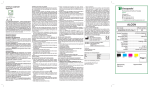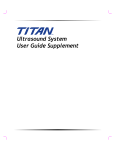Download MPS II Manual
Transcript
MPS II Manual
© 2013 Elektron Technology UK Ltd.
MPS II Instrucion Handbuch
Die MPS II ist ein weltweit führendes Unternehmen in
Makulapigmentdichte Messung
by Elektron Technology UK Ltd.
MPS II Manual
© 2013 Elektron Technology UK Ltd.
Alle Rechte vorbehalten. Grafisch, elektronisch oder mechanisch, einschließlich Fotokopieren, Aufzeichnen,
Taping, oder die Speicherung und Retrieval-Systeme - - ohne schriftliche Genehmigung des Herausgebers
Kein Teil des Werkes darf in irgendeiner Form oder mit irgendwelchen Mitteln reproduziert werden.
Produkte, die in diesem Dokument verwiesen wird, können entweder eingetragene Warenzeichen und / oder
eingetragene Warenzeichen der jeweiligen Eigentümer sein. Der Verlag und der Autor erheben keinen
Anspruch auf diese Warenzeichen.
Obwohl alle Vorkehrungen bei der Erstellung dieses Dokuments getroffen, übernehmen der Verleger und der
Autor keine Verantwortung für Fehler oder Auslassungen oder für Schäden, die aus der Nutzung der
Informationen in diesem Dokument enthaltenen Informationen bzw. durch die Nutzung von Programmen und
Quellcode, kann begleiten. In keinem Fall ist der Verlag und der Autor haften für entgangenen Gewinn oder
sonstige kommerzielle Schäden oder angeblich verursacht wurden, die direkt oder indirekt durch dieses
Dokument.
Gedruckt: October 2013
4
MPS II Manual
Inhaltsverzeichnis
Part I MPS II
6
1 Einleitung
................................................................................................................................... 6
Elektron Unternehm
..........................................................................................................................................................
ensm itteilung
7
Änderungsübersicht
......................................................................................................................................................... 8
Wichtige
.........................................................................................................................................................
Warnhinw eise
9
Erklärung der in der Anleitung und auf dem Gerät verw endeten
......................................................................................................................................................... 10
Symbole
Datenbank-Warnung
......................................................................................................................................................... 11
Anerkennungen
......................................................................................................................................................... 12
2 Hinweise
...................................................................................................................................
zur Verwendung dieser Anleitung
13
3
...................................................................................................................................
14
Eine
Einleitung zu Makulapigment
4 MPS
...................................................................................................................................
II Durchführung von Tests
16
MPS II Ziel.......................................................................................................................................................... 17
Testm ethode
.......................................................................................................................................................... 18
Standardtest
.......................................................................................................................................................... 19
Detaillierter
..........................................................................................................................................................
Testm odus
20
Begriffserklärung
.......................................................................................................................................................... 21
Part II Installation
22
Part III Testmodus Best Practice
24
Part IV Patienten auswählen
26
1 Neuen
...................................................................................................................................
Patienten anlegen
27
2 Vorhandenen
...................................................................................................................................
Patienten auswählen
29
Part V Standardmäßiger Testmodus
31
1 Standardtest
...................................................................................................................................
- Zusammenfassung
32
2 Standardtest
...................................................................................................................................
- Ablauf
33
3 Patientenanweisungen
................................................................................................................................... 37
Part VI Detaillierter Testmodus
37
1 Detailtest
...................................................................................................................................
- Zusammenfassung
38
2 Detailtest
...................................................................................................................................
- Zusammenfassung
39
3 Periphere
...................................................................................................................................
Patientenanweisungen
44
4 Graphschätzung
................................................................................................................................... 44
5 Testberichte
................................................................................................................................... 46
Part VII Frühere Berichtdaten ansehen
50
Part VIII Konfigurationsassistent
52
Part IX Anhang 1. MPS II Installation
55
© 2013 Elektron Technology UK Ltd.
Contents
Part X Anhang 2. Softwareinstallation
5
57
1 Installation
...................................................................................................................................
auf einem neuen PC
58
2 Update
...................................................................................................................................
einer vorhandenen Installation
59
3 Starten
...................................................................................................................................
des Programms
60
Part XI Anhang 3.
Aussagewahrscheinlichkeitsgrenzen
61
Part XII Anhang 4. Beispieldaten
64
Part XIII Anhang 5. Technische Spezifikationen
66
Part XIV Anhang 6. Instandhaltung und Garantie
68
1 Regelmäßige
...................................................................................................................................
Prüfung
68
2 Instandhaltung
................................................................................................................................... 68
3 Reinigen
................................................................................................................................... 68
4 Präventive
...................................................................................................................................
Instandhaltung
69
5 Ersatzteile
................................................................................................................................... 69
6 Ersatzlinsen
................................................................................................................................... 70
7 Reparaturen
...................................................................................................................................
und Rekalibrierung
70
8 Garantie
................................................................................................................................... 70
Part XV Anhang 7. Fehlerbehebung
72
Part XVI Anhang 8. Software License Agreement
73
Index
0
© 2013 Elektron Technology UK Ltd.
5
6
1
MPS II Manual
MPS II
www.elektron-healthcare.com
1.1
Einleitung
Der MPS II / MPS 9000 ist nur entsprechend der Bedienungsanleitung einzusetzen. Bitte lesen Sie
vor Bedienung die Anweisungen sorgfältig durch.
Die Anweisungen in dieser Anleitung sollten als Hilfestellung zur richtigen Schulung an diesem Gerät
angesehen werden.
Testergebnisse sollten nur von dafür entsprechend qualifizierten Personen analysiert werden und es
liegt in der Verantwortung des Praxisleiters/Besitzers sicherzustellen, dass nur dafür geschultes
Personal dieses Gerät bedient.
Bitte kontaktieren Sie Ihren Handelsvertreter für Details zu Schulungen vor Ort.
© 2013 Elektron Technology UK Ltd.
MPS II
1.1.1
7
Elektron Unternehmensmitteilung
Die in dieser Anleitung enthaltenen Informationen können ohne Vorankündigung geändert werden.
Alle Rechte vorbehalten. Vervielfältigung, Übersetzung oder Anpassung dieser Anleitung ist ohne
vorherige schriftliche Genehmigung von Elektron Technology UK Ltd. nur in dem unter den
Urheberrechtsgesetzen gestatteten Umfang erlaubt.
Elektron Technology UK Ltd. übernimmt lediglich diejenige Garantie für Produkte und
Dienstleistungen, die in den mit den jeweiligen Produkten und Dienstleistungen gelieferten
ausdrücklichen Garantiererklärungen festgelegt sind. Aus den in diesem Dokument enthaltenen
Informationen ergibt sich keine weiterführende Garantie.
Elektron Technology UK Ltd. kann nicht für technische oder redaktionelle Fehler oder Auslassungen
in diesem Dokument haftbar gemacht werden.
© 2013 Elektron Technology UK Ltd.
8
1.1.1.1
MPS II Manual
Änderungsübersicht
Ver öffent l i
chung
D at um
Änder ung
Version 1.00
24/6/13
Neue Version für V5-Software
Version 1.1
03/08/13
Rechtschreibungs- und Grammatikkorrekturen und einige
Formatierungsänderungen
Version 1.2
30/08/13
Information der Graphschätzung im Detailmodus-Test hinzugefügt
© 2013 Elektron Technology UK Ltd.
MPS II
1.1.1.2
Wichtige Warnhinweise
WARNUNG
Diese Einheit muss an
ein geerdetes Netz
angeschlossen werden.
WARNUNG
Im Inneren des Gehäuses
dieses elektrischen
Gerätes treten gefährliche
Spannungen auf. Keine
vom Anwender zu
wartenden Teile im
Inneren des Gerätes
WARNUNG
Dieses Gerät ist nicht für
die Anwendung in einer
sauerstoffreichen
Umgebung geeignet
WARNUNG
Dieses Gerät sollte immer
trocken gehalten werden
© 2013 Elektron Technology UK Ltd.
9
10
1.1.1.3
MPS II Manual
Erklärung der in der Anleitung und auf dem Gerät verwendeten Symbole
Definition der in der Anleitung und auf dem Gerät verwendeten Symbole.
WARNUNG
In der Anleitung
nachschlagen
WEEE-Richtlinie
0
1
Ausschalten (0)
Einschalten (1))
Anwendungsteil des
Typs B
Gefährliche
Spannung
CE-Kennzeichnung
USB
Schutzleiter
Wechselstromnetz
© 2013 Elektron Technology UK Ltd.
MPS II
1.1.1.4
11
Datenbank-Warnung
Zur Verringerung eines möglichen Verlustes im unwahrscheinlichen Falle eines Festplattenfehlers
wird dringend empfohlen, die Datenbank der Patientenberichte regelmäßig entweder auf einem USBStick oder anderen geeigneten Wechselmedien zu sichern und außerhalb des Geländes oder an
einem geeigneten, sicheren Ort aufzubewahren .
Der Konfigurationsassistent (unten abgebildet) ermöglicht das Festlegen des
Datensicherungsintervalls und des Speicherorts.
Der Standardspeicherort ist C:\Benutzer\Anmelde_name\ aber es kann jeglicher Ort auf dem PC
ausgewählt werden.
Die empfohlene Vorgehensweise ist, eine Sicherungskopie der Datenbank außerhalb des Geländes
oder an einem geeigneten brandschutzsicheren Ort aufzubewahren.
Die in der MPS II-Software verwendete Datenbank basiert auf dem PostgreSQL-Datenbanksystem.
Die Datenbankstruktur ermöglicht es, dass jeder Patient einen Eintrag (genannt Bericht) in der
Datenbank hat.
Der Patientenbericht enthält alle Kontaktinformationen und eine Kopie jedes durchgeführten Tests
zusammen
mit Informationen zu Risikofaktoren und jeglichen empfohlenen Ergänzungsmitteln.
Die Datenbank hat eine integrierte Sicherheitsfunktion, die vor unberechtigtem Zugriff auf die
enthaltenen Informationen schützt.
Jedes Mal, wenn ein neuer MP-Test durchgeführt wird, werden die Ergebnisse (falls gespeichert) zu
der „Bericht"-Karte des Patienten hinzugefügt.
© 2013 Elektron Technology UK Ltd.
12
1.1.1.5
MPS II Manual
Anerkennungen
Microsoft, Windows, Windows 7TM und Windows 8TM sind eingetragene Warenzeichen der Microsoft
Corporation.
Elektron Technology UK Ltd. verbessert stetig die Entwicklungsprozesse seiner Geräte, um die
Beeinträchtigungen der Umwelt und der Gemeinschaften, in denen die Geräte hergestellt, verschickt,
und verwendet werden, zu mindern.
Dieses Symbol auf dem Produkt oder auf seiner Verpackung zeigt an, dass dieses Produkt zum
Schutz der Umwelt nach seiner Nutzungsdauer, wie gesetzlich vorgeschrieben, recycelt werden
muss und nicht mit dem Hausmüll entsorgt werden darf. Es liegt in Ihrer Verantwortung, Elektrooder Elektronikgeräte an vorgesehenen Sammelpunkten für richtiges Recycling dieser Geräte zu
entsorgen. Das getrennte Sammeln und Recyceln Ihrer Altgeräte zum Entsorgungszeitpunkt schont
natürliche Ressourcen und stellt sicher, dass die menschliche Gesundheit und die Umwelt durch
das Recyceln geschützt werden. Für weitere Informationen zu zugelassenen Sammelstellen in Ihrer
Nähe kontaktieren Sie bitte Ihr lokales Bürgerbüro, Ihr örtliches Entsorgungsunternehmen oder den
Vertreter, von dem Sie das Produkt gekauft haben.
© 2013 Elektron Technology UK Ltd.
MPS II
1.2
13
Hinweise zur Verwendung dieser Anleitung
Diese Anleitung wurde zur Anwendung mit dem MPS II Makula Pigment Screener geschrieben.
In der gesamten Anleitung gibt es Referenzen zum MPS II oder MPS9000; beide beziehen sich auf
ein eigenständiges MPS II Gerät mit der Herstellerreferenznummer MPS9000 oder MPS1000.
In der gesamten Anleitung gibt es Referenzen zu Laptop oder PC, wobei PC für Personal Computer
steht.
Es ist unerheblich, welchen Computer Sie haben, da die Software die gleiche ist.
It does not matter which computer you have as the software is the same.
Sollten Sie einen Laptop mit Touchpad oder extern angeschlossener Maus haben, müssen Sie auf
dem Monitor den Pfeil-Cursor über die Schaltfläche/ den Eintrag, die/ den Sie auswählen möchten,
bewegen und dann die linke Taste drücken.
Im Falle von Software-Upgrades werden aktuelle Bedienungsanweisungen gleichzeitig mit der
Software installiert.
Software-Updates können Sie von Ihrem Händler erhalten (soweit verfügbar).
Einige der Bildschirmfotos in dieser Anleitung sind möglicherweise von anderen Software-Versionen
und weichen evtl. leicht von der auf Ihrer Maschine installierten Software ab.
Die Informationen in dieser Anleitung waren zum Zeitpunkt der Veröffentlichung korrekt.
Es ist wichtig, dass die gesamte mit dem MPS II gelieferte Literatur und Software an einem sicheren
Ort aufbewahrt wird.
Anwendung der Software
In der gesamten Software gibt es visuelle Hinweise, die Ihnen beim Bedienen und Durchführen von
Tests behilflich sein sollen.
Die Bildschirm-Bedienelemente sind zu Ihrer Hilfe farblich gekennzeichnet.
A usgegraut, wenn sie nicht verwendet werden können.
Blau, wenn sie zur Verfügung stehen
Grün, wenn es sich dabei um die nächste Schaltfläche handelt, auf die Sie zum Fortfahren
klicken sollten.
© 2013 Elektron Technology UK Ltd.
14
MPS II Manual
1.3
Eine Einleitung zu Makulapigment
Altersbedingte Makuladegeneration (AMD) ist die Hauptursache schwerer Sehbehinderung bei
Menschen über 50 und ihre Verbreitung steigt mit zunehmendem Alter. Das Bewusstsein über die
Erkrankung, die Notwendigkeit zu messen, wie hoch das Risiko ist, daran zu erkranken, und wie
vorbeugend gehandelt werden kann, nimmt zu.
Da die Weltbevölkerung altert wird davon ausgegangen, dass die Erkrankung sich weiter verbreiten
und somit zu starken finanziellen Belastungen der Gesundheitsdienste führen wird.
Sicher ist, dass, würde die gesamte Bevölkerung 100 Jahre leben, würden wir alle unterschiedliche
Stufen von Makuladegeneration aufweisen.
Da es keine Heilung von AMD gibt ist es entscheidend, die Erkrankung so lange wie möglich durch
Ernährung, Lebensweise und Optimierung des Makulapigmentierungsniveaus - der interne
Sonnenschutz unserer Augen - vorzubeugen.
Bei der Makula handelt es sich um die zentralste und empfindlichste Stelle der Netzhaut in der
hinteren Innenseite des Auges. Makulapigmente wirken wie ein Antioxidans, das die Netzhaut vor
den potenziell schädlichen Effekten blauen Lichtes schützt - ist die Dichte dieses Pigments
verringert, dann ist die Netzhaut verletzlicher und eine stufenweise Verschlechterung wird
wahrscheinlicher.
Indem diejenigen mit niedrigen Makulapigmenten erfasst werden ermöglicht
der MPS II es, das Risiko eines dauerhaften Sehverlusts zu senken.
Bei Menschen mit AMD ist das Sehen stark verzerrt und lesen und das Erkennen von Gesichtern
fällt ihnen schwer.
Letztendlich kann die Erkrankung zur völligen Erblindung führen.
Es wurde nachgewiesen, dass die Dichte der Makulapigmente mit der Ernährung und anderen
Faktoren der Lebensweise, Rauchen eingeschlossen, zusammenhängt.
Normales Amsler-Gitter
Amsler-Gitter mit AMD
Die wissenschaftlich nachgewiesene Methode zur Dichtemessung von Makulapigmenten,
Heterochromatische Flicker-Photometrie (HFP), ist bereits seit mehr als 30 Jahren verfügbar. Im
neuen MPS II wird die gleiche Methode angewandt, allerdings geht es noch einen Schritt weiter,
indem es verfeinert und in einem zugänglicheren Paket dank Fortschritten in der LED-Beleuchtung
zur Verfügung gestellt wird.
Die Herangehensweise des MPS II ist für Patienten weitaus einfacher als frühere Versionen der
Methode. Im Gegensatz zu konventionellen Methoden, bei denen Beobachter einen Punkt an der
Stelle ausmachen müssen, an der das Flimmern verschwindet (oder sich verringert), besteht die
Messung nun darin, eine Reihe von Knöpfen als Reaktion auf den Beginn des Flimmerns zu drücken.
Dies erleichtert der Testperson die Testteilnahme und dem Augenarzt/Optiker die genaue
Bestimmung des Flimmergrenzbereiches und der optischen Dichte.
© 2013 Elektron Technology UK Ltd.
MPS II
Besuchen Sie unsere Webseite für weitere aktuelle Informationen zu klinischen Studien und
Entwicklungen in der Prävention, Erkennung und Behandlung von AMD.
Elektron Healthcare Webseite
© 2013 Elektron Technology UK Ltd.
15
16
1.4
MPS II Manual
MPS II Durchführung von Tests
Bei dem MPS II handelt es sich um ein computergestütztes Gerät zur Messung der optischen
Dichte der Makulapigmente einer Testperson.
Ziel ist es, Patienten mit Risiko zur Entwicklung eines Frühstadiums von AMD zu identifizieren.
Der MPS II verwendet Licht mit geringer Intensität und bestimmten Wellenlängen bei kalibrierten
Intensitäten, um die heterochromatische Flicker-Reaktion eines Patienten zu messen.
Der Patient sieht im Gerät in das Anregungslicht und soll den Knopf drücken, wenn er ein
Lichtflimmern sieht.
Die Zielhintergrund-Leuchtdichte wird mit 250cd/m-2 erhalten, um die Wahrnehmung von Stäben oder
kurzwelligen Kegeln deutlich zu verringern.
Der MPS II besitzt einen internen Mikroprozessor zur Regelung der Lichtintensitäten und des
Testprogrammablaufs.
Zum vollständigen Betrieb wird das Gerät an einen Computer mit Microsoft Windows 7™ oder
Windows 8™ Betriebssystem angeschlossen und gesteuert.
Die Bedienung des MPS II ist einfach und bedarf keinerlei fortgeschrittenen Computerkenntnisse.
Sobald die Installation abgeschlossen ist, können Sie direkt routinemäßige MakulaScreeninguntersuchungen Ihrer Patienten durchführen.
Danach wird Ihnen der Umgang mit dem Gerät leichter fallen und Sie werden schnell die Einfachheit
der Bedienung und das einfache Gewinnen wertvoller und genauer Makulapigment-Daten entdecken.
In der Software ist eine leistungsstarke Datenbank enthalten, die die Makulapigment-Ergebnisse
zusammen mit den Patientenangaben speichert. Mithilfe der Datenbank können Berichte zur
Beobachtung des Fortschritts von Patienten nach Gabe von Ergänzungsmitteln erstellt werden.
© 2013 Elektron Technology UK Ltd.
MPS II
1.4.1
17
MPS II Ziel
Bei dem MPS II Ziel handelt es sich um den wichtigsten Teil des Gerätes, und Linse sowie Optik
des Gerätes sollten sauber und frei von Staub und Schmutz durch Verwendung der mitgelieferten
Staubabdeckung bei Nichtbenutzung gehalten werden.
Die Bilder unten zeigen den Blick durch das Okular –
Drei Kreise sind auf einem einfachen weißen Hintergrund zu erkennen.
Während einer Testdurchführung wird das zentrale (kleinere) Ziel in einer blau-grünen Farbe
erscheinen und hier wird das Flimmern dann wahrgenommen.
Bei den größeren Kreisen (auf jeder Seite) handelt es sich um Fixierungsziele, die im peripheren
Test im Detailmodus Anwendung finden.
Die peripheren Fixierungsziele leuchten rot auf und der Patient wird angewiesen, diese während des
peripheren Testens anzusehen und gleichzeitig durch die Seite des Auges das zentrale Ziel zu
beobachten (nicht im Standardmodus erforderlich).
Es ist wichtig, dass der Patient das richtige Ziel während des peripheren Testens fixiert. Erleuchtet
eines der roten peripheren Fixierungsziele, dann sollte sich der Patient auf diesen fixieren. Ist
keines von ihnen erleuchtet, dann sollte der Patient direkt in das zentrale Ziel schauen.
In beiden Fällen sollte die Reaktion auf das Flimmern in den zentralen Zielen gleich sein.
© 2013 Elektron Technology UK Ltd.
18
1.4.2
MPS II Manual
Testmethode
Da sich MP innerhalb der foveolaren Region befindet beeinträchtigen andere Medienänderungen, z.B.
Vergilben der Linse, den MP-Wert nicht.
Bitte beachten Sie, dass das anfängliche Verhältnis von blau/grün durch Berücksichtigung des
Patientenalters voreingestellt ist. Je höher das Alter der Testperson, desto weiter rechts befindet
sich der Anfangspunkt.
Sollte die Testperson eine angepasste Intraokularlinse haben, dann kann das Auge weitaus jünger
erscheinen, so dass die Software automatisch von einem Alter von 20 Jahren ausgeht, wenn die IOLSchaltfläche angekreuzt wurde (Patientenformular).
Der MPS II misst zuerst die Flimmerempfindlichkeit des Patienten. Dies wird dazu verwendet, jede
Testperson so gut wie möglich zu normalisieren, so dass die Anfangsflimmerfrequenz bei ca. 30Hz
liegt. Einige Testpersonen liegen dennoch außerhalb dieses Normalisierungsprozesses. Dies betrifft
die Kurvenform und somit die Genauigkeit der Messung. Ist die Empfindlichkeit zu hoch, beginnt die
Kurve bei einem hohen Wert (> 30Hz) und bleibt flach. Ist der Wert zu niedrig, beginnt die Kurve bei
einem niedrigen Wert (< 30Hz) und ist zu tief (manchmal unter 5Hz), was den Verlauf aufhalten
kann. Optimale Empfindlichkeit liegt vor, wenn der niedrigste Wert zwischen 20Hz und 15Hz liegt.
Bei Testpersonen mit diabetischer Medienvergilbung wird der Fehler höher liegen, da ihre Medien
älter erscheinen.
Wenn Lichter verschiedene Farben haben ist es schwer zu sagen, ob sie von gleicher Intensität oder
Leuchtdichte sind.
Dieses Gerät wendet die bekannte Technik der Heterochromatischen Flicker-Photometrie (HFP) an,
um den gemeinsamen Leuchtdichte-Punkt zweier flimmernder Lichter verschiedener Wellenlängen
auszumachen.
Makulapigment absorbiert selektiv in der blauen Region des sichtbaren Spektrums bei 460nm und ist
nur in den zentralen 8 Grad des Blickes vorhanden.
HFP wird zur zentralen Fixierung angewendet, wo das Makulapigment am höchsten ist.
Eine durchgängig weiße Hintergrundbeleuchtung wird verwendet; blaues und grünes Licht flimmern
abwechselnd. Das blaue Licht wurde ausgewählt, um der Absorbierung der Makula zu entsprechen.
Im MPS II werden die gemeinsamen Leuchtdichte-Punkte durch das Zeigen der zwei Lichter in einer
Reihe von verschiedenen Intensitätsverhältnissen ermittelt. Die Flimmerintensität beginnt bei einem
hohen Tempo, in dem Flimmern nicht erkannt werden kann (Ziel erscheint als beständige blau-grüne
Farbe) und für jedes blau-grüne Intensitätsverhältnis wird die Flimmerrate langsam verringert, bis der
Patient das Flimmern wahrnimmt - an diesem Punkt drückt er den Reaktionsknopf.
Dieser Prozess wird zur Erstellung des Graphen bei verschiedenen Intensitäten wiederholt. Die
Kurve weist ein Minimum auf, das dem gemeinsamen Leuchtdichte-Punkt des blau/grünen Ziels
entspricht. Die Software berechnet den MP-Wert anhand dieses Minimums und des Patientenalters.
© 2013 Elektron Technology UK Ltd.
MPS II
1.4.3
19
Standardtest
Die neueste Version der MPS II Software implementiert den Standardmodus-Algorithmus der Version
4.
Entwickelt von einem der ursprünglichen Erfinder des Gerätes interpretiert der Algorithmus die
Gültigkeit der Screening-Ergebnisse.
Frühere Softwareversionen haben sich darauf verlassen, dass der Bediener subjektive Beurteilungen
bezüglich der Ergebnisgültigkeit fällt. Der neue Algorithmus erlöst den Bediener von dieser
Verantwortung, indem die Ergebnisse automatisch interpretiert werden. Natürlich steht das
Detailmodus-Interface weiterhin zum Durchführen von Tests von Diabetikern, klinischen Studien und
zum Unterrichten zur Verfügung, aber die meisten werden die leichte Anwendung des
Standardmodus für die meisten Testfälle als geeignet empfinden. Ein einfacher Knopfdruck wechselt
zwischen den zwei Modi (unten zum Vergleich gezeigt ) –
Der Standardmodus enthält eine Teilmenge der Detailmodus-Steuerungen.
Der Makula-Index wird durch das Alter des Patienten und dem zentralen Durchlauf ermittelt (ein
peripherer Durchlauf ist nicht notwendig).
Der Algorithmus sieht sich die Patientenreaktion auf den Test an und analysiert die Form des
Graphen und die Testwerte.
Es gibt drei mögliche Ergebnisse, klar unter dem Graphen angezeigt (Akzeptieren, Vorsicht und
Ablehnen) - siehe Anhang 3 - Aussagewahrscheinlichkeitsgrenzen.
In den meisten Fällen werden die Ergebnisse akzeptiert. In ein paar Fällen sind die Ergebnisse nicht
akzeptierbar (und das Programm stellt sicher, dass diese nicht als gültiges Ergebnis gespeichert
werden können). Wenn der Standardmodus-Algorithmus ein niedriges, dennoch akzeptables
Ergebnis erstellt, liegt die endgültige Entscheidung beim Bediener.
© 2013 Elektron Technology UK Ltd.
20
1.4.4
MPS II Manual
Detaillierter Testmodus
Der Detailmodus wird für Patienten verwendet, für die der Standardmodus nicht geeignet ist, zum
Beispiel für Patienten mit Diabetes.
Für diesen Test werden zwei Messungen durchgeführt. Eine, bei der der Patient direkt auf das
Anregungsziel schaut (mithilfe der zentralen Region der Makula) und das Licht des Ziels DURCH ihr
Makulapigment, wie auch im Standardmodus, geht.
In der zweiten Testphase fixiert der Patient peripher einen Punkt 8 seitlich des Anregungslichtes
(so dass er die Anregung an der Stelle sieht, an der Makulapigment bekanntermaßen nicht
vorhanden ist).
Der Patient reagiert auf das Anregungsflimmern genauso wie vorher und sobald der Test beendet
wurde werden die zentralen und peripheren Ergebnisse verwendet, um die optische Dichte des
Makulapigmentes des Patienten zu bestimmen.
Dazu wird das Verhältnis der Höhe von blauem absorbiertem Licht im zentralen Bereich im Vergleich
zum peripheren Bereich ermittelt.
Je höher die Dichte, desto mehr blaues Licht wurde absorbiert.
© 2013 Elektron Technology UK Ltd.
MPS II
1.4.5
21
Begriffserklärung
Es gibt drei mögliche Ergebnisse von der MPS II Software je nachdem, was für einen Test Sie
durchführen.
Der Standard-Test gibt Ihnen eine Altersbestimmung.
Der detaillierten Mode-Test gibt Ihnen eine Altersbestimmung, ein Absolute-Ergebnis und kann Ihnen
auch ein Graph-Adjusted-Ergebnis mit Bedienerführung.
Diese drei Begriffe werden im Folgenden erläutert.
MP-Schätzung
Dies bedeutet, dass das periphere Teil des Tests wurde mit dem Alter des Patients geschätzt. Das
MP Niveau des Patients hat von ihrem zentralen Testergebnis und der peripheren Schätzung
berechnet worden. Es ist nicht eine absolute Messung.
MP-Absolute
Dies ist die vollständige Messung in dem beide Teile des Tests durch den Patienten durchgeführt
werden und es ist die vollständige Messung. Es gibt keine Schätzung in ihm. Dieser Test ist
notwendig für Patienten mit Augenkrankheiten oder Diabetes, wem wir die peripheren Ergebnis mit
ihrem Alter nicht abschätzen können. (Diabetiker insbesondere hat verschiedene altersbedingte
Ergebnisse).
Um eine absolute Messung zu rechnen, müssen wir einen zentralen Test (wo der Patient direkt auf
das Ziel schaut) und dann einen peripheren Test (wo der Patient an den roten Fixationspunkt
aussieht) durchführen und durch Vergleich dieser 2 Ergebnisse erarbeiten wir das MP Niveau des
Patients.
MP-Graph Bereinigt
Dies ist, wo das Absolute Ergebnis eines detaillierten Tests durch Bewegen des minimalen Punkt
auf dem Graphen geändert wird.
Zum Beispiel, wenn die zentrale Testkurve des Patients wie das Bild unten aussah, würde die
Software den rechten Punkt (Pfeil) als Minimum holen, aber man kann sehen, dass es 2 Punkte
gibt, an genau dem gleichen Punkt auf der Y-Achse. Der Bediener kann mit dem anderen Punkt zu
bewegen, um zu sehen, was sie auf ihren Einfluss auf MP Niveau Ergebnis hat. (in diesem Beispiel
wird die Änderung minimal sein).
Diese neue MP-Wert wird neben dem berechneten Ergebnis in der Datenbank erfasst als Bereinigt
da der Bediener das Ergebnis, dass die Software ursprünglich berechneten geändert hat.
© 2013 Elektron Technology UK Ltd.
22
2
MPS II Manual
Installation
Der MPS II wurde für die Verbindung mit einem Laptop oder PC mithilfe eines standardmäßigen
USB-Kabels (mitgeliefert) entworfen.
Es ist nicht empfehlenswert das mitgelieferte Kabel zu verlängern, da die Kommunikation zwischen
PC/Laptop und MPS II dann unzuverlässig sein könnte.
Siehe Kurzanleitung oder Anhang 1 für Anschlusshinweise.
Siehe Kurzanleitung oder Anhang 2 für Software-Installationshinweise.
Siehe Endbenutzer-Lizenzvertrag (EULA) im Anhang 8 zu Einzelheiten der Softwarelizenz.
(Es handelt sich um den gleichen Lizenzvertrag, dem Sie bei der Softwareinstallation zustimmen.)
ES IST WICHTIG, DASS SIE DAS USB-KABEL ERST AN IHREN COMPUTER ANSCHLIEßEN,
NACHDEM SIE DIE MPS II SOFTWARE UND DEN TREIBER INSTALLIERT HABEN.
Sobald die Software installiert wurde und läuft, wird der Status des verbundenen Gerätes am unteren
Rand des Bildschirms zusammen mit dem Namen des derzeitigen Bedieners (in diesem Fall AC)
und das Datum der nächsten planmäßigen Sicherung angezeigt.
Der MPS II kann auf jeder stabilen, flachen Oberfläche oder jedem Elektrotisch stehen.
Das Gerät sollte so platziert werden, dass Schwankungen oder Schieflagen verhindert werden
und dass eine Belüftung des Bodens und des hinteren Teils des Gerätes möglich ist.
Es ist wichtig, dass keine Teile des Gerätes über den Rand der Oberfläche, auf dem das Gerät
angebracht wurde, hervorstehen.
Stellen Sie sicher, dass vor dem Gerät ausreichend Platz vorhanden ist, so dass der Patient
komfortabel sitzen kann.
Der MPS II hat ein internes Netzteil. Das Netzteil ist universell und muss nicht an
unterschiedliche Netzspannungen angepasst werden, aber es muss sichergestellt werden, dass
korrekt bemessene Sicherungen verwendet werden (siehe Anhang 1 oder das Etikett auf der
Rückseite des Gerätes).
Der Reaktionsknopf des Patienten wird hinten am Gerät angeschlossen und muss für den
© 2013 Elektron Technology UK Ltd.
Installation
23
Patienten zugänglich sein. Der Ein/Aus-Schalter des Gerätes befindet sich an der Rückwand.
© 2013 Elektron Technology UK Ltd.
24
3
MPS II Manual
Testmodus Best Practice
Für beide Tests, Standard- und Detailmodus, ist es wichtig, den Patienten darüber zu informieren,
was zu erwarten ist, so dass er den Test korrekt durchführen kann.
Unten stehend finden Sie einige Tipps und Hinweise zur Optimierung eines Tests.
- Bringen Sie ein Refraktionsmessglas mit offener Blende (oder verringerter Blende) mit der
Leseverschreibung in den vorderen Steckplatz des Gerätes. Sollten Sie keinen Zugriff auf diese
haben, verwenden Sie die Sehhilfe des Patienten (kurzsichtige Einstärkenbrille, Gleitsichtbrille,
Zweistärkenbrille) oder Kontaktlinsen (weitsichtige Verschreibung mit Überlesern, Mehrstärken- oder
Einstärkenlinsen für Kurzsichtige), aber verwenden Sie keine gefärbten Linsen.
Der MPS II hat eine 5,0 dpt Linse innerhalb der Optik, so dass eine weitsichtige Verschreibung
genügen wird und das Heterochromatische Flicker-Photometrie (HFP) Verfahren relativ unempfindlich
gegenüber Unschärfe ist.
Denken Sie daran, die verwendete Korrektur in den Patientennotizen zu notieren.
-Verdecken Sie das nicht zu testende Auge mit einer Augenklappe. Arbeiten Sie in mesopischem
oder skotopischem Licht.
Messen Sie zunächst das rechte, dann das linke Auge nur mit der zentralen Messung (d.h.
Standardmodus) und speichern Sie die Ergebnisse.
- Informieren Sie den Patienten darüber, dass für den Test Konzentration erforderlich ist; ermutigen
Sie ihn jedoch, natürlich zu blinzeln. Wenn Sie Flimmern im zentralen Punkt bemerken, heißt es
„Finger auf den Buzzer" und Geschwindigkeit ist hier essentiell.
-Es wird einen kurzen Eingewöhnungstest vor dem Haupttest geben, um die Reaktion auf das
Flimmern zu prüfen.
Dies bestimmt das anfängliche Verhältnis von blau/grün und wird als Kästchen auf dem Graphen
dargestellt. Dies dauert ca. 30 Sekunden. Nur wenn die Reaktionen sehr unregelmäßig sind,
erscheint eine Fehlermeldung mit der Nachricht „Bereich zu groß" und „erneut anfangen". Wenn
dies vorbei ist, wird der mittlere Punkt vorübergehend schwarz erscheinen. Der Patient muss
weiterhin hineinsehen (stellen Sie sicher, dass der Patient nicht den Kopf bewegt), da der zweite
eigentliche Test direkt durchgeführt wird, sobald der Bildschirm wieder aufleuchtet.
Das flimmernde zentrale Licht kann leicht heller erscheinen und/oder ein Bild hinterlassen.
Versichern Sie dem Patienten, dass dies nur der Fall ist, da er
es angestarrt hat, wie man zum Beispiel „in die Sonne starrt".
- Beobachten Sie den Bildschirm und falls Sie feststellen, dass der Patient den Knopf zu schnell
drückt, oder tatsächlich zwischen den Reaktionen die Konzentration verliert, halten Sie den Test an
und
erinnern Sie den Patienten an die ursprünglichen Anweisungen oder beginnen Sie den Test erneut,
oder wiederholen Sie den Test zu einem späteren Zeitpunkt. Die Wichtigkeit von konstanter
Kommunikation kann nicht
überbetont werden. Ermutigen Sie den Patienten weiterhin mit Sätzen wie „Sie machen das gut",
„Halten Sie nach dem Flimmern Ausschau" und „Sie sind fast fertig", da Schweigen
dazu führt, dass sich der Patient fragt, ob er den Test richtig durchführt.
- Im Durchschnitt, abhängig vom MP, dauert es ca. 60 Sekunden, um diese Messung durchzuführen.
Die Wiederholbarkeit von HFP-Messungen wurde zuvor
untersucht und veränderte Bewertungsmethoden haben die Standard-Abweichung (SA) verringert.
Beim standardmäßigen Testmodus handelt es sich jedoch nur um eine zentrale Messung, jegliche
„Störung"
© 2013 Elektron Technology UK Ltd.
Testmodus Best Practice
25
beim wiederholten Testen ist minimiert und daher können bei verschiedenen Besuchen durchgeführte
Messungen mit Zuversicht verglichen werden.
- Nur wenn nebenher andere Pathologien vorliegen (diabetische Makulopathie, AMD) sollten Sie
zentrale und periphere Messungen (d.h. Detailmodus) durchführen.
Führen Sie zuerst zentrale Messungen durch. Informieren Sie den Patienten, dass er die Oberseite
des peripheren roten Zieles fixieren soll (linkes Ziel für RA und umgekehrt)
und mit seinem seitlichen Blick das zentrale blau flimmernde Ziel ansehen soll. Er wird direkt darauf
sehen möchten, aber Sie müssen ihn anweisen, der Versuchung zu widerstehen.
Sollte er direkt in das flimmernde Ziel schauen, verfälscht dies die Ergebnisse, da nur wieder eine
zentrale Messung durchgeführt werden würde. Pausieren Sie den Test nach der Hälfte der Zeit
und weisen Sie die Testperson dazu an, von nun an auf den unteren Rand des roten Zieles zu
schauen, jedoch weiterhin den Knopf nur zu drücken, wenn er ein flimmerndes Ziel wahrnimmt.
Dies verhindert das Verschwinden des flimmernden Ziels aufgrund des Troxler-Effekts. Blinzeln nach
dem Knopfdruck kann dies auch verhindern.
© 2013 Elektron Technology UK Ltd.
26
4
MPS II Manual
Patienten auswählen
Starten Sie das Programm und warten Sie, bis das Hauptmenü auf dem Bildschirm angezeigt wird -
Sie haben nun zwei Optionen:
Wenn der Patient zum ersten Mal am Test teilnimmt, müssen Sie einen Neuen
Patienten in der Datenbank anlegen.
Sollten Sie den Patienten bereits zuvor getestet haben, können Sie seinen Bericht
aus der Datenbank auswählen.
Klicken Sie dazu auf die Schaltfläche Vorhandenen Patienten Testen.
© 2013 Elektron Technology UK Ltd.
Patienten auswählen
4.1
27
Neuen Patienten anlegen
Sollte der Patient noch nie zuvor an diesem Gerät getestet worden sein, dann ist er nicht in der
Datenbank vorhanden.
Klicken Sie auf die Schaltfläche Neuer Patient.
Die Maske zum Anlegen eines Patienten wird angezeigt.
Die Felder, die ausgefüllt werden MÜSSEN, sind mit rot hervorgehoben.
Sie müssen mindestens Vorname, Nachname, Geburtsdatum und Geschlecht des Patienten zur
Erstellung eines neuen Berichtes eingeben. Die Auswahl des Titels legt auch das Geschlecht fest,
zum Beispiel Auswahl von Herr wird das Geschlecht als männlich festgelegt.
Sie können auf dem Bildschirmfoto sehen, dass das angezeigte Alter ungültig ist. Dies liegt daran,
da das Alter des Patienten unter 1 ist.
Alle anderen Felder können, falls erforderlich, leer bleiben oder zu einem späteren Zeitpunkt
ausgefüllt werden.
Sobald alle erforderlichen Patientenangaben eingegeben wurden, wird die Testschaltfläche grün
© 2013 Elektron Technology UK Ltd.
28
MPS II Manual
aufleuchten.
Zu diesem Zeitpunkt können Sie auch alle anderen relevanten Risikofaktoren, die der Patient hat,
durch Anklicken der Registerkarte Risikofaktoren eingeben.
Dies gibt Ihnen die Möglichkeit, Risikofaktoren mit einem neuen Patienten zu besprechen.
Es gibt auch Registerkarten für Notizen sowie für Ergänzungsmittel. Die Notizen ermöglichen
Ihnen die Eingabe von Details ,
zum Beispiel vom Patienten getragene refraktive Korrektur (d.h. ob er seine eigene Brille getragen
hat),
aber dies wird üblicherweise nach dem Test eingetragen.
Klicken Sie auf die grüne Testschaltfläche
zum Testbildschirm oder
klicken Sie auf die Schaltfläche START,
zum Startbildschirm zurückzukehren.
um einen Bericht zu erstellen und gehen Sie direkt
um alle gemachten Änderungen zu verwerfen und
(Sie werden gefragt, ob Sie den Bericht verwerfen möchten).
Es ist auch möglich, die gemachten Änderungen
diesem Zeitpunkt nicht zu testen.
zu SPEICHERN, aber den Patienten zu
© 2013 Elektron Technology UK Ltd.
Patienten auswählen
4.2
29
Vorhandenen Patienten auswählen
Sollten frühere Tests des Patienten in der Datenbank gespeichert sein, dann wählen Sie die
Schaltfläche Vorhandenen Patienten Testen aus.
Ihnen wird dann die Datenbank mit einer Liste aller Patienten, in alphabetischer Reihenfolge nach
Nachname sortiert, angezeigt.
Um einen bestimmten Patienten zu finden können Sie entweder seinen Namen in das Suchfeld
eingeben - wenn Sie mit der Eingabe
des Nachnamens in dem Suchfeld beginnen, werden Berichte verschwinden, um alle passenden
Berichte anzuzeigen.
Wenn Sie den Patienten gefunden haben, klicken Sie auf den Namen, um ihn auszuwählen.
Sie können dann:
Diesen Patienten testen
Diese Patientenangaben in der Datenbank bearbeiten
Die vorherigen Testergebnisse des Patienten ansehen
Oder, wenn Sie bemerken, dass der Patient trotz allem nicht in der Datenbank vorhanden
ist, können Sie ihn durch Klicken der Schaltfläche neuen Patienten hinzufügen HINZUFÜGEN
(ohne zum Hauptmenü zurückzukehren und von vorne zu beginnen)
© 2013 Elektron Technology UK Ltd.
30
MPS II Manual
Oder wählen Sie Abbrechen und kehren Sie zum Hauptmenü zurück
© 2013 Elektron Technology UK Ltd.
Patienten auswählen
5
31
Standardmäßiger Testmodus
Im standardmäßigen Testmodus wird nur ein zentraler Test durchgeführt (durch das
Makulapigment des Patienten)
und sein Alter wird verwendet, um seine peripheren Testergebnisse zu schätzen.
Das gemessene Zentrum und die aufgrund des Alters geschätzte Peripherie werden dann zur
Bestimmung des MPOD-Wertes verwendet.
Dieser Test kann zuverlässig und wiederholt bei der Mehrheit der Bevölkerung durchgeführt werden,
solange
zuvor keine Pathologien vorlagen (diabetische Makulopathie, AMD).
In diesen Fällen muss der Detailmodus-Test durchgeführt werden.
Die Testdetails befinden sich hier
© 2013 Elektron Technology UK Ltd.
32
5.1
MPS II Manual
Standardtest - Zusammenfassung
Starten Sie das Programm (üblicherweise über das Desktop-Icon)
Wählen Sie Neuer Patient - Daten im Patientenformular eingeben
oder Vorhandener Patient - in Datenbank finden.
Klicken Sie auf das Test-Icon
Standardmäßig wird das rechte Auge zuerst getestet, verdecken Sie das andere Auge
des Patienten.
Teilen Sie dem Patienten mit, was vom Test zu erwarten ist und wie der Test
durchgeführt wird.
Beginnen Sie den Test.
Geben Sie dem Patienten während des Tests Feedback.
Prüfen Sie am Ende des Tests, ob die Software die Ergebnisse für dieses Auge
akzeptiert hat.
Verdecken Sie das getestete Auge des Patienten, klicken Sie auf die Schaltfläche
Augen wechseln und testen Sie das andere Auge.
Nach dem Test beider Augen gehen Sie die Ergebnisse mit dem Patienten durch.
© 2013 Elektron Technology UK Ltd.
Standardmäßiger Testmodus
5.2
33
Standardtest - Ablauf
Der Testbildschirm wird angezeigt und das RECHTE Auge wird standardmäßig ausgewählt.
Der Testbildschirm wird zum Eintragen neuer Daten und zum Ansehen vorheriger Berichte
verwendet.
Wenn Sie das LINKE Auge zuerst testen möchten, klicken Sie auf die Schaltfläche Augen
wechseln.
Stellen Sie sicher, dass der Patient komfortabel sitzt und eine Verdeckung über dem nicht zu
testenden Auge hat.
Geben Sie ihm den Reaktionsknopf und bitten Sie ihn, in das Gerät zu sehen, während Sie den
Winkel anpassen, so dass er komfortabel sein Auge an das Okular legen kann.
Im Folgenden sind Handlungshinweise für den Patienten aufgeführt Für den ersten Teil des
Sehen Sie durch das Okular auf die drei Zielkreise.
Fixieren Sie den zentralen Kreis (sehen Sie nur auf das Licht, nirgendwo anders hin).
Das zentrale Ziel erscheint in einer blau-grünen Farbe und fängt an zu flimmern.
Drücken Sie den Reaktionsknopf und lassen ihn los, wenn Sie sehen, dass das Ziel
anfängt zu flimmern.
Es ist auch eine gute Idee, nach Knopfdruck zu blinzeln.
Es wird den Test fünf oder sechsmal zurücksetzen und wiederholen.
Das zentrale Ziel wird dann gedimmt und in einer leicht veränderten Farbe erneut
© 2013 Elektron Technology UK Ltd.
34
MPS II Manual
erscheinen, fixieren Sie es weiterhin.
Das Ziel wird wieder anfangen zu flimmern, drücken Sie den Reaktionsknopf und
lassen Sie ihn wie zuvor los.
Die Testdauer beträgt etwa 1-2 Minuten.
Der Bildschirm zeigt, dass die Software BEREIT ist, das RECHTE Auge zu testen.
Die Software hebt die Schaltfläche des nächsten Schrittes in grün hervor und führt Sie so durch die
Anwendung.
Das Bildschirmfoto unten zeigt, dass der Test begonnen werden kann, da die Schaltfläche Test
beginnen
die einzige grüne Schaltfläche auf dem Bildschirm ist
Drücken Sie die Schaltfläche Test beginnen, wenn der Patient bereit ist.
In der ersten Testphase wird die Reaktionszeit des Patien auf das Flimmern geprüft und auf dem
Bildschirm eingetragen.
Ein Satz von fünf Ergebnissen vervollständigt diese Phase.
Beachten Sie, dass es möglicherweise mehr als fünf Präsentationen gibt, sollte die anfängliche
Verteilung zu hoch sein. Der Test wird nicht weiter durchgeführt, wenn die Reaktionen des Patienten
zu schnell oder zu langsam sind.
Hat der Patient akzeptable Flimmergrenzen, folgt die Messphase des Tests.
Zu diesem Zeitpunkt wird das zentrale Ziel gedimmt und in einer leicht veränderten Farbe erneut
erscheinen.
Es ist wichtig, dass der Patient nicht davon ausgeht, dass dies das Ende des Tests bedeutet
und dass er weiterhin in das Gerät schaut.
Der Graph auf dem Bildschirm markiert die Patientenreaktionen in blauen Kästchen, die sich,
während der Test weiter durchgeführt wird, von links nach rechts bewegen.
Beachten Sie, dass der erste zentrale Testpunkt nicht verwendet oder auf dem Graphen angezeigt
wird. Der Graph beginnt mit dem zweiten Punkt.
© 2013 Elektron Technology UK Ltd.
Standardmäßiger Testmodus
35
Eine am besten passende Kurve wird zwischen den Kästchen gezeichnet, während diese gezeichnet
werden.
Beachten Sie: Sie können den Test jederzeit pausieren und erneut beginnen oder komplett anhalten,
indem Sie die Steuerungen im Teststatus-Kästchen verwenden.
Erneut beginnen, Pausieren und Anhalten.
Geben Sie dem Patienten während der Testdurchführung Feedback und Ermutigung.
Idealerweise sollte der erstellte Graph des Patienten einer nach unten gerichteten Kurve mit einem
klar definierten Minimum folgen.
Die Standardmodus-Analyse nimmt sich die Form dieser Kurve und Testwerte für das Ergebnis vor.
Das Ergebnis wird durch das Kurvenminimum und das periphere Ergebnis des Patientenalters
berechnet.
Sie können dem Patienten mitteilen, dass er sich entspannen kann, sobald der Test vorbei ist.
Der Test wird durch die Software analysiert und die Aussagewahrscheinlichkeit wird auf dem
Bildschirm als Farbkodierung angezeigt.
Die drei möglichen Ergebnisse sind
Akzeptieren
Vorsicht
Ablehnen
Akzeptieren gibt Ihnen die Bestätigung, dass die Daten akzeptabel sind und die Software ein
Minimum bestimmen kann.
Ein Vorsicht gibt an, dass die Software zwar ein Minimum bestimmen kann, aber nicht zufrieden mit
der Sauberkeit der Daten ist - ein wiederholtes Testen wird empfohlen.
Ein Ablehnen muss immer wiederholt werden, da kein Ergebnis von den Daten bestimmt werden
kann.
(Weitere Details finden Sie in Anhang 3 Abschnitt Aussagewahrscheinlichkeitsgrenzen )
Das Ergebnis wird im Ergebniskästchen auf der rechten Seite des Bildschirms erscheinen.
Soll das andere Auge getestet werden (was wir beim ersten Besuch empfehlen), dann drücken Sie
die Schaltfläche Augen wechseln.
Schieben Sie die Verdeckung auf das getestete Auge des Patienten und bringen Sie ihn wieder in
Position für den Test des zweiten Auges.
Sobald der Test vorbei ist, ist die Schaltfläche Speichern verfügbar.
Zu diesem Zeitpunkt können Sie entweder die Daten durch Klicken auf die Schaltfläche Speichern
© 2013 Elektron Technology UK Ltd.
36
MPS II Manual
speichern (wenn nur ein Auge getestet werden soll) oder das andere Auge durch Klicken auf die
Schaltfläche Augen wechseln testen
.
Es ist auch möglich, dass gegenwärtige Auge erneut zu testen
Für den Patienten kann ein Testbericht als PDF zum Drucken durch Klicken der Schaltfläche Bericht
erstellen generiert werden.
Sie werden dazu aufgefordert, die Datei zu speichern und sie wird dann in Ihrem standardmäßigen
PDF Viewer angezeigt.
Wird Speichern nach dem Testen beider Augen ausgewählt, dann werden beide Testergebnisse zur
gleichen Zeit gespeichert. Es ist nicht notwendig, sie einzeln zu speichern. Wird nur ein Auge
getestet, kann dies einzeln gespeichert werden.
Wenn Sie ohne Speichern auf die Schaltflächen Start
, Patient bearbeiten
oder Patient
wechseln
klicken, wird Ihnen mitgeteilt, dass Sie nicht gespeichert haben und Sie werden
gefragt, ob Sie den Test speichern oder verwerfen möchten.
Bitte beachten Sie, sobald die Ergebnisse einmal gespeichert sind, können Sie nicht gelöscht
werden.
© 2013 Elektron Technology UK Ltd.
Standardmäßiger Testmodus
5.3
37
Patientenanweisungen
Für den ersten Teil des
Sehen Sie durch das Okular auf die drei Zielkreise.
Fixieren Sie den zentralen Kreis (sehen Sie nur auf das Licht, nirgendwo anders hin).
Das zentrale Ziel erscheint in einer blau-grünen Farbe und fängt an zu flimmern.
Drücken Sie den Reaktionsknopf und lassen ihn los, wenn Sie sehen, dass das Ziel
anfängt zu flimmern.
Es ist auch eine gute Idee, nach Knopfdruck zu blinzeln.
Es wird den Test fünf oder sechsmal zurücksetzen und wiederholen.
Das zentrale Ziel wird dann gedimmt und in einer leicht veränderten Farbe erneut
erscheinen, fixieren Sie es weiterhin.
Das Ziel wird wieder anfangen zu flimmern, drücken Sie den Reaktionsknopf und
lassen Sie ihn wie zuvor los.
Die Testdauer beträgt etwa 1-2 Minuten.
6
Detaillierter Testmodus
Der detaillierte Testmodus wird angewandt, wenn der Patient bereits Pathologien wie zum Beispiel
diabetische Makulopathie hat und erlaubt es Ihnen,
einen zentralen Test durchzuführen (durch das Makulapigment des Patienten) und dann einen
peripheren Test, wobei der Patient einen Punkt außerhalb des Makulapigments fixiert und das
flimmernde Ziel von seinem „Augenwinkel" aus betrachtet.
Die gemessenen zentralen und peripheren Ergebnisse werden dann zur Bestimmung des MPODWertes verwendet.
Dieser Test kann zuverlässig und wiederholt bei der Mehrheit der Bevölkerung durchgeführt werden,
aber viele Patienten werden ein bisschen Übung zum Durchführen des peripheren Teil des Tests
benötigen.
Liegen bei dem Patienten keine vorherigen Pathologien vor (diabetische Makulopathie, AMD) dann
kann der Standard-Testmodus verwendet werden.
Die Testdetails befinden sich hier
© 2013 Elektron Technology UK Ltd.
38
6.1
MPS II Manual
Detailtest - Zusammenfassung
Starten Sie das Programm (üblicherweise über das Desktop-Icon)
Wählen Sie Neuer Patient - Daten im Patientenformular eingeben
oder Vorhandener Patient - in Datenbank finden.
Klicken Sie auf das Test-Icon
Standardmäßig wird das rechte Auge zuerst getestet, verdecken Sie das andere Auge
des Patienten.
Teilen Sie dem Patienten mit, was vom Test zu erwarten ist und wie der Test
durchgeführt wird.
Beginnen Sie den zentralen Teil des Tests.
Sehen Sie sich die Ergebnisse an und führen Sie dann den peripheren Test durch.
Sehen Sie sich die peripheren Ergebnisse an und verdecken Sie dann das getestete
Auge des Patienten und testen Sie das andere Auge.
Gehen Sie nach dem Test beider Augen die Ergebnisse mit dem Patienten durch.
© 2013 Elektron Technology UK Ltd.
Detaillierter Testmodus
6.2
39
Detailtest - Zusammenfassung
Bitte schauen Sie im Abschnitt Standardmodus-Details (Standardtest) nach, um herauszufinden, wie
ein Patient ausgewählt wird.
Klicken Sie auf die Schaltfläche Patient testen
um zum Testbildschirm zu gelangen.
Klicken Sie auf die Schaltfläche Zum Detailmodus wechseln
zum Detailmodus (rechts) zu wechseln.
um vom Standardmodus (links)
Der Testbildschirm wird angezeigt und das RECHTE Auge wird standardmäßig ausgewählt.
Der Testbildschirm wird zum Eintragen neuer Daten und zum Ansehen vorheriger Berichte
verwendet.
Um zum linken Auge zu wechseln klicken Sie auf die Schaltfläche Augen tauschen.
Stellen Sie sicher, dass der Patient komfortabel sitzt und eine Verdeckung über dem nicht zu
testenden Auge hat.
Im Folgenden sind Handlungshinweise für den Patienten aufgeführt Für den ersten Teil des
Sehen Sie durch das Okular auf die drei Zielkreise.
Fixieren Sie den zentralen Kreis (sehen Sie nur auf das Licht, nirgendwo anders hin).
Das zentrale Ziel erscheint in einer blau-grünen Farbe und fängt an zu flimmern.
Drücken Sie den Reaktionsknopf und lassen ihn los, wenn Sie sehen, dass das Ziel
anfängt zu flimmern.
Es ist auch eine gute Idee, nach Knopfdruck zu blinzeln.
Es wird den Test fünf oder sechsmal zurücksetzen und wiederholen.
Das zentrale Ziel wird dann gedimmt und in einer leicht veränderten Farbe erneut
erscheinen, fixieren Sie es weiterhin.
Das Ziel wird wieder anfangen zu flimmern, drücken Sie den Reaktionsknopf und
lassen Sie ihn wie zuvor los.
Die Testdauer beträgt etwa 1-2 Minuten.
© 2013 Elektron Technology UK Ltd.
40
MPS II Manual
Der Bildschirm zeigt, dass die Software BEREIT ist, das RECHTE Auge zu testen.
Die Software hebt die Schaltfläche des nächsten Schrittes in grün hervor und führt Sie so durch die
Anwendung.
Das Bildschirmfoto unten zeigt, dass der Test begonnen werden kann, da die Schaltfläche Test
beginnen
die einzige grüne Schaltfläche auf dem Bildschirm ist .
Wenn der Patient zum ersten Mal mit dem Gerät arbeitet, ist es eine gute Idee, ihn ein bisschen
üben zu lassen (führen Sie einen Test durch ohne das Ergebnis zu speichern).
Drücken Sie die Schaltfläche Test beginnen, wenn der Patient bereit ist.
In der ersten Testphase wird die Reaktionszeit des Patienten auf das Flimmern geprüft und auf dem
Bildschirm eingetragen.
Ein Satz von fünf Ergebnissen vervollständigt diese Phase.
Beachten Sie, dass es möglicherweise mehr als fünf Präsentationen gibt, sollte die anfängliche
Verteilung zu hoch sein. Der Test wird nicht weiter durchgeführt, wenn die Reaktionen des Patienten
zu schnell oder zu langsam sind.
Hat der Patient akzeptable Flimmergrenzen, beginnt der Messteil des Tests.
Zu diesem Zeitpunkt wird das zentrale Ziel gedimmt und in einer leicht veränderten Farbe erneut
erscheinen.
Es ist wichtig, dass der Patient nicht davon ausgeht, dass dies das Ende des Tests bedeutet
und dass er weiterhin in das Gerät schaut.
Der Graph auf dem Bildschirm markiert die Patientenreaktionen in blauen Kästchen, die sich,
während der Test weiter durchgeführt wird, von links nach rechts bewegen.
Beachten Sie, dass der erste zentrale Testpunkt nicht verwendet oder auf dem Graphen angezeigt
wird. Der Graph beginnt mit dem zweiten Punkt.
Eine am besten passende Kurve wird zwischen den Kästchen gezeichnet, während diese gezeichnet
werden.
Beachten Sie: Sie können den Test jederzeit pausieren und erneut beginnen oder komplett anhalten,
indem Sie die Steuerungen im Teststatus-Kästchen verwenden.
© 2013 Elektron Technology UK Ltd.
Detaillierter Testmodus
41
Erneut beginnen, Pausieren und Anhalten.
Geben Sie dem Patienten während der Testdurchführung Feedback und Ermutigung.
Idealerweise sollte der erstellte Graph des Patienten einer nach unten gerichteten Kurve mit einem
klar definierten Minimum folgen.
Sobald der zentrale Test vorbei ist, kann der Patient sich zurücklehnen. Die Software wird die
Aussagewahrscheinlichkeitsgrenzen des zentralen Tests anzeigen.
Der Test wird durch die Software analysiert und die Aussagewahrscheinlichkeit wird auf dem
Bildschirm als Farbkodierung angezeigt.
Die drei möglichen Ergebnisse sind
Akzeptieren
Vorsicht
Ablehnen
Akzeptieren gibt Ihnen die Bestätigung, dass die Daten akzeptabel sind und die Software ein
Minimum bestimmen kann.
Ein Vorsicht gibt an, dass die Software zwar ein Minimum bestimmen kann, aber nicht zufrieden mit
der Sauberkeit der Daten ist - ein wiederholtes Testen wird empfohlen.
Ein Ablehnen muss immer wiederholt werden, da kein Ergebnis von den Daten bestimmt werden
kann.
Es ist möglich, den zentralen oder peripheren Teil des Tests erneut durchzuführen und die
gewonnenen Daten für diesen Testteil zu verwerfen, aber den anderen Teil zu behalten.
War der zentrale Test zum Beispiel ak zeptabel, aber beim peripheren Test wurde zu Vorsicht
geraten, dann k önnen Sie auch nur den peripheren Test erneut durchführen,
während Sie die Daten des zentralen Tests behalten.
(Weitere Details finden Sie in Anhang 3 Abschnitt Aussagewahrscheinlichkeitsgrenzen )
Der Ergebnisabschnitt unten zeigt, dass der zentrale Test akzeptabel ist und dass der aufgrund der
zentralen Messung ermittelte MPOD-Wert bei 0,44 liegt.
Sobald der zentrale Test zufriedenstellend durchgeführt wurde, wird die Schaltfläche peripherer Test
aktiv (und grün gefärbt
Geben Sie dem Patienten neue Anweisungen zur Durchführung des peripheren Tests.
© 2013 Elektron Technology UK Ltd.
42
MPS II Manual
Für den ersten Teil des
Sehen Sie durch das Okular auf die drei Zielkreise.
Fixieren Sie den zentralen Kreis (sehen Sie nur auf das Licht, nirgendwo anders hin).
Das zentrale Ziel erscheint in einer blau-grünen Farbe und fängt an zu flimmern.
Drücken Sie den Reaktionsknopf und lassen ihn los, wenn Sie sehen, dass das Ziel
anfängt zu flimmern.
Es ist auch eine gute Idee, nach Knopfdruck zu blinzeln.
Es wird den Test fünf oder sechsmal zurücksetzen und wiederholen.
Das zentrale Ziel wird dann gedimmt und in einer leicht veränderten Farbe erneut
erscheinen, fixieren Sie es weiterhin.
Das Ziel wird wieder anfangen zu flimmern, drücken Sie den Reaktionsknopf und
lassen Sie ihn wie zuvor los.
Die Testdauer beträgt etwa 1-2 Minuten.
Für den zweiten Teil des
Sehen Sie wieder in das Okular.
Fixieren Sie den roten Kreis der links oder rechts des zentralen Kreises erscheint
(sehen Sie nur in das rote Licht, nirgendwo anders hin).
Das zentrale Ziel erscheint in einer blau-grünen Farbe und fängt an zu flimmern.
Reagieren Sie auf das Flimmern des zentralen Ziels durch Drücken und Loslassen
des Reaktionsknopfes, aber ohne es direkt anzusehen.
Es ist auch eine gute Idee, nach Knopfdruck zu blinzeln.
Es wird den Test fünf oder sechsmal zurücksetzen und wiederholen.
Das zentrale Ziel wird dann gedimmt und in einer leicht veränderten Farbe erneut
erscheinen, fixieren Sie weiterhin die rote Seite.
Das Ziel wird wieder anfangen zu flimmern, drücken Sie den Reaktionsknopf und
lassen ihn wie zuvor los.
Die Testdauer beträgt etwa 1-2 Minuten.
Klicken Sie auf die Schaltfläche peripherer Test, wenn der Patient bereit ist.
Die Reaktionen des Patienten werden auf dem gleichen Graphen des zentralen Tests als rote
Dreiecke angezeigt.
Wie auch beim zentralen Test gibt es vor Durchführung des Haupttests einen Flimmergrenztest.
Die Mitteilungen im Teststatus-Kästchen geben an, welche Testphase gerade durchgeführt wird.
Am Ende des peripheren Tests werden die Aussagewahrscheinlichkeiten zusammen mit dem
MPOD-Wert angezeigt.
Die peripheren und zentralen Ergebnisse werden kombiniert, um einen absoluten MPOD-Wert zu
erstellen und dies wird unter dem geschätzten Wert
dargestellt.
© 2013 Elektron Technology UK Ltd.
Detaillierter Testmodus
43
Soll das andere Auge getestet werden (was wir beim ersten Besuch empfehlen), dann drücken Sie
die Schaltfläche Augen wechseln.
Schieben Sie die Verdeckung auf das getestete Auge des Patienten und bringen Sie ihn wieder in
Position für den Test des zweiten Auges.
Sobald der Test vorbei ist, ist die Schaltfläche Speichern verfügbar.
Zu diesem Zeitpunkt können Sie entweder die Daten durch Klicken auf die Schaltfläche Speichern
speichern (wenn nur ein Auge getestet werden soll) oder das andere Auge durch Klicken auf die
Schaltfläche Augen wechseln testen.
.
Es ist auch möglich, das gegenwärtige Auge erneut zu testen.
Wird Speichern nach dem Testen beider Augen ausgewählt, dann werden beide Testergebnisse zur
gleichen Zeit gespeichert. Es ist nicht notwendig, sie einzeln zu speichern. Wird nur ein Auge
getestet, kann dies einzeln gespeichert werden.
Wenn Sie ohne Speichern auf die Schaltflächen
, Patient bearbeiten
oder Patient
wechseln
klicken, wird Ihnen mitgeteilt, dass Sie nicht gespeichert haben und Sie werden
gefragt, ob Sie den Test speichern oder verwerfen möchten.
Bitte beachten Sie, sobald die Ergebnisse einmal gespeichert sind, können Sie nicht gelöscht
werden.
© 2013 Elektron Technology UK Ltd.
44
6.3
MPS II Manual
Periphere Patientenanweisungen
Für den ersten Teil des
Sehen Sie durch das Okular auf die drei Zielkreise.
Fixieren Sie den zentralen Kreis (sehen Sie nur auf das Licht, nirgendwo anders hin).
Das zentrale Ziel erscheint in einer blau-grünen Farbe und fängt an zu flimmern.
Drücken Sie den Reaktionsknopf und lassen ihn los, wenn Sie sehen, dass das Ziel
anfängt zu flimmern.
Es ist auch eine gute Idee, nach Knopfdruck zu blinzeln.
Es wird den Test fünf oder sechsmal zurücksetzen und wiederholen.
Das zentrale Ziel wird dann gedimmt und in einer leicht veränderten Farbe erneut
erscheinen, fixieren Sie es weiterhin.
Das Ziel wird wieder anfangen zu flimmern, drücken Sie den Reaktionsknopf und
lassen Sie ihn wie zuvor los.
Die Testdauer beträgt etwa 1-2 Minuten.
Für den zweiten Teil des
Sehen Sie wieder in das Okular.
Fixieren Sie den roten Kreis der links oder rechts des zentralen Kreises erscheint
(sehen Sie nur in das rote Licht, nirgendwo anders hin).
Das zentrale Ziel erscheint in einer blau-grünen Farbe und fängt an zu flimmern.
Reagieren Sie auf das Flimmern des zentralen Ziels durch Drücken und Loslassen
des Reaktionsknopfes, aber ohne es direkt anzusehen.
Es ist auch eine gute Idee, nach Knopfdruck zu blinzeln.
Es wird den Test fünf oder sechsmal zurücksetzen und wiederholen.
Das zentrale Ziel wird dann gedimmt und in einer leicht veränderten Farbe erneut
erscheinen, fixieren Sie weiterhin die rote Seite.
Das Ziel wird wieder anfangen zu flimmern, drücken Sie den Reaktionsknopf und
lassen ihn wie zuvor los.
Die Testdauer beträgt etwa 1-2 Minuten.
6.4
Graphschätzung
Manchmal kann es notwendig sein, den von der Software ausgewählten Minimumwert anzupassen zum Beispiel wenn es zwei Punkte am unteren Rand des Graphen auf der genau gleichen Ebene
gibt.
Es ist unwahrscheinlich, dass die Software ein ganz anderes Minimum akzeptieren wird, da sie
immer zu Vorsicht rät, wenn es mehr als ein mögliches Minimum gibt.
Wenn es zwei Punkte am Minimum gibt, dann wählt die Software den zweiten dieser aus, und Sie
können den anderen auswählen, um zu sehen, welchen Unterschied dies macht.
Zur Veränderung der Graphcursor-Position müssen Sie zunächst eine komplette Messung durch
Verwendung der zentralen und peripheren Messungen durchgeführt haben.
Sie können dann die Mausanzeige über die Graphkurven bewegen und Sie werden eine vertikale
Linie sehen, die Ihrem Cursor über die Kurve folgt (Pfeil nach unten gerichtet).
© 2013 Elektron Technology UK Ltd.
Detaillierter Testmodus
45
Wenn Sie auf Ihre linke Maustaste klicken sehen Sie, wie ein pinker Punkt über der zentralen
(blauen) Kurve erscheint (Pfeil nach unten gerichtet).
Dies kennzeichnet den neu ausgewählten Minimum-Punkt.
Machen Sie nun das gleiche auf der peripheren (roten) Kurve, aber halten Sie diesmal die SHIFTTaste beim Klicken mit der linken Maustaste gedrückt.
Ein pinkes Dreieck wird an der neuen Minimum-Position angezeigt (gelber Pfeil unten).
Die Graphschätzung wird in der Tabelle angezeigt und der Wert auf dem Slider wird sich ändern (rote
Pfeile unten).
© 2013 Elektron Technology UK Ltd.
46
MPS II Manual
Sie können so oft wie Sie möchten die Graphen bewegen und auf sie klicken und der Wert der
Graphschätzung wird sich jedes Mal ändern.
6.5
Testberichte
Die Software stellt eine Anzahl von Berichten zur Verfügung.
Dabei handelt es sich um
1. Bericht Testende - zeigt Ergebnisse des gerade durchgeführten Tests an.
2. Bericht Patienten-Zeitstrahl - gibt Details zu vorherigen Ergebnissen eines Patienten an.
3. Bericht Praxis - gibt Ergebnisse aller in einem bestimmten Zeitrahmen durchgeführten Tests an.
Dieser Bericht kann auch für individuelle Bediener erstellt werden.
1. Der Testende-Bericht
Dieser steht am Ende eines Tests auf dem Testbildschirm durch Anklicken der Schaltfläche Bericht
zur Verfügung.
Ein typischer Bericht sieht so aus –
© 2013 Elektron Technology UK Ltd.
Detaillierter Testmodus
47
Die Patientenangaben werden zusammen mit den Praxisangaben und den für beide Augen
ermittelten Graphen und MPOD-Werten angezeigt.
Der Testbericht wird als PDF-Datei ausgegeben und Sie werden vor Anzeige mit dem
standardmäßigen PDF-Viewer des Computers zum Speichern aufgefordert.
Der Bericht kann nun angesehen, in der Größe verändert, gedruckt oder an einem anderen Ort
gespeichert werden.
Alle standardmäßigen Steuerungen Ihres PDF Viewers sind vorhanden.
(Weitere Informationen hierzu finden Sie in der Hilfedatei Ihres PDF Viewers).
Die Ergebnisse beider Augen (falls zusammen getestet) sind auf dem gleichen Ausdruck zu finden.
2. Der Patienten-Zeitstrahl-Bericht
Darauf wird im Hauptmenü durch Anklicken der Schaltfläche Bericht Ansehen zugegriffen.
Der Bericht zeigt alle Tests des Patienten in einem bestimmten Datumsbereich in Graph- und
Tabellenform an.
Standardmäßig ist für den Datumsbereich das vorherige Jahr vom heutigen Datum an festgelegt.
Klicken Sie auf die Registerkarte Patienten-Zeitstrahl und wählen Sie den Patienten aus der
Dropdown-Liste aus.
Der Bericht wird wie unten angezeigt.
© 2013 Elektron Technology UK Ltd.
48
MPS II Manual
Sie können den Datumsbereich durch Anklicken des Anfangs- oder Enddatums im DatumsbereichKästchen ändern.
Ein Kalender wird angezeigt.
Sie können den Monat durch Anklicken des kleinen Dreiecks neben dem Monat und Auswahl des
gewünschten Monats aus der Dropdown-Liste ändern.
Alternativ können Sie auch den linken und rechten Pfeil am oberen Rand des Kästchens anklicken,
um von Monat zu Monat zu klicken.
Die Anfangs- und Enddaten des Berichts können ausgewählt werden.
Der Bericht kann durch Anklicken der Schaltfläche Speichern und Ansehen als PDF gespeichert
werden
Sie werden dazu aufgefordert, die Datei zu speichern und sie wird dann in Ihrem standardmäßigen
PDF Viewer angezeigt.
3. Praxis-Zeitstrahl-Berlin
© 2013 Elektron Technology UK Ltd.
Detaillierter Testmodus
49
Auf diesen Bericht wird im Hauptmenü durch Klicken der Schaltfläche Bericht Ansehen zugegriffen.
Es zeigt alle von allen Bedienern in einem bestimmten Datumsbereich durchgeführten Tests an.
Standardmäßig ist für den Datumsbereich das vorherige Jahr vom heutigen Datum an festgelegt.
Wie auch beim Patienten-Zeitstrahl können das Anfangs- und Enddatum durch Anklicken des
Datums geändert werden.
Dieser Bericht kann auch so verändert werden, dass nur Ergebnisse eines bestimmten Bedieners
angezeigt werden.
Der Bericht kann durch Anklicken der Schaltfläche Speichern und Ansehen als PDF gespeichert
werden.
Sie werden dazu aufgefordert, die Datei zu speichern und sie wird dann in Ihrem standardmäßigen
PDF Viewer angezeigt.
© 2013 Elektron Technology UK Ltd.
50
7
MPS II Manual
Frühere Berichtdaten ansehen
Es ist möglich, die Ergebnishistorie eines Patienten auf zwei Weisen anzusehen.
1. Zu Beginn oder Ende eines Tests, wenn die Ergebnishistorie (unten) in der unteren rechten Ecke
des Testbildschirms angezeigt wird oder
2. Vom Hauptmenü aus, ohne einen Test durchzuführen.
Vom Hauptmenü aus wählen Sie einen Patienten wie üblich im Bildschirm Vorhandenen Patienten
testen/ansehen aus.
Wählen Sie den Patienten aus und klicken Sie dann auf die Schaltfläche Ergebnisse des Patienten
ansehen.
Dies führt Sie zum Testbildschirm, aber wird Ihnen das letzte Testergebnis anzeigen.
Die vorherigen Berichte des Patienten können durch Verwendung der Steuerung am unteren Rand
des Bildschirms im Abschnitt Ergebnishistorie angesehen werden.
Das Beispiel unten zeigt, dass der Patient 10 frühere Berichte in der Datenbank hat. Verwenden Sie
die Schaltfläche Augen wechseln, um die Graphergebnisse des anderen Auges anzusehen.
Es gibt vier Schaltflächen, die zum Wechseln zwischen den Berichten verwendet werden Die Bedeutung der Schaltflächen ist unten erläutert.
Zum ersten Patientenbericht gehen und Daten anzeigen
Zum vorherigen Patientenbericht gehen und Daten anzeigen
Zum nächsten Patientenbericht gehen und Daten anzeigen
(es wird ausgegraut angezeigt, da wir uns im letzten Bericht befinden)
Zum letzten Patientenbericht gehen - dies wird der sein, den wir noch nicht ausgefüllt haben.
Die letzte Schaltfläche wird verwendet, um zu einem neuen Patientenbericht zu gehen, bereit Daten
aufzuzeichnen.
Beachten Sie, dass der Bildschirm einen neuen Patientenbericht anzeigen muss, um Daten
aufzuzeichnen (die letzten beiden oben gezeigten Schaltflächen sind ausgegraut).
Beachten Sie außerdem, dass die Berichtanzahl die Anzahl der Besuche widerspiegelt, es spielt
keine Rolle, ob ein Auge oder beide Augen getestet wurden.
© 2013 Elektron Technology UK Ltd.
Frühere Berichtdaten ansehen
© 2013 Elektron Technology UK Ltd.
51
52
8
MPS II Manual
Konfigurationsassistent
Der Konfigurationsassistent startet automatisch, wenn die Software zum ersten Mal nach einer
korrekten Installation verwendet wird.
Er leitet den Installateur durch die Sprachänderung, das Hinzufügen von Benutzern und das
Festlegen einer Datensicherungsstrategie.
Er kann auch zu jeder Zeit durch Anklicken des Konfigurationslinks auf der Hauptmenüseite (Start)
gestartet werden.
Der erste Bildschirm ermöglicht es Ihnen, die angezeigte Sprache zu ändern.
BITTE BEACHTEN SIE: DIE SPRACHE WIRD SOFORT GEÄNDERT. WENN SIE NICHT IN DER
LAGE SIND, DIE GEWÄHLTE SPRACHE ZU LESEN, DRÜCKEN SIE NICHT AUF DIE NÄCHSTE
SCHALTFLÄCHE, DA SIE DANN MÖGLICHERWEISE NICHT ZURÜCKNAVIGIEREN KÖNNEN
© 2013 Elektron Technology UK Ltd.
Konfigurationsassistent
Der zweite Bildschirm ermöglicht es Ihnen, Bediener anzusehen, auszuwählen und neue
hinzuzufügen.
BITTE BEACHTEN SIE: Sie können keine Bediener löschen, sondern sie nur inaktiv schalten..
Der dritte Bildschirm ermöglicht es Ihnen, Angaben über Ihre Praxis zu machen.
Diese Angaben werden auf der Kopie des Testberichts für den Patienten erscheinen.
© 2013 Elektron Technology UK Ltd.
53
54
MPS II Manual
Der letzte Bildschirm ermöglicht es Ihnen, eine automatische Datensicherungsstrategie für die
Datenbankdateien festzulegen.
Sie haben die Wahl, die Datensicherung in bestimmten Intervallen oder jedes Mal, wenn die Software
heruntergefahren wird, durchzuführen.
Als Speicherort für die Datensicherung kann jeder Ordner auf dem Rechner oder im Netzwerk (wenn
an ein Netzwerk angeschlossen) ausgewählt werden.
© 2013 Elektron Technology UK Ltd.
Konfigurationsassistent
9
55
Anhang 1. MPS II Installation
Der MPS 9000 / MPS II ist nur entsprechend der Bedienungsanleitung einzusetzen. Bitte lesen Sie
vor Bedienung die Anweisungen sorgfältig durch.
1 Ort
Die elektrische Installation des Raums, in dem der MPS II bedient wird, muss den lokalen
elektrischen Vorschriften entsprechen. Das Gerät muss vor Eindringen von Flüssigkeiten,
entzündlichen Flüssigkeiten und Gasen geschützt werden.
2 Netzanschluss
Es ist ein Netzanschluss von 15VA bei 100 bis 240 Volt Wechselspannung erforderlich.
Das IEC zugelassene Netzkabel muss mit Konduktoren von mindestens 0,75mm²
Querschnittsfläche verwendet werden (das mitgelieferte Stromkabel entspricht dieser
Spezifikation).
3 Stromanschluss
Prüfen Sie, ob der MPS II die korrekte Nennleistung für Ihre Netzspannung hat, indem Sie
die Schublade unter dem Netzeingangsstecker herausziehen und die Leistung von oben
auf den Sicherungen ablesen. Die korrekte Leistung ist im Spezifikationsabschnitt und auf
der Rückseite des Gerätes angegeben. Verbinden Sie das mitgelieferte Netzkabel mit
dem Netzeingangsstecker auf der Rückseite des MPS II Gerätes und der Netzsteckdose
an der Wand.
4 Zubehör
Befindet sich das Gerät auf einem Elektrotisch, dann sollte der Tisch mithilfe eines
geeigneten Netzkabels mit dem Netzanschluss verbunden werden und der MPS II sollte
von einem Stromanschluss auf dem Tisch versorgt werden.
5 Sicherheit
Stellen Sie sicher, dass keine Kabel auf den Boden hängen und sich nicht an scharfen
Kanten abreiben. Verwenden Sie nur Laptops, Computer, Drucker und Bildschirme, die
EN 60950 konform sind.
6 EMV
Der MPS II entspricht den Anforderungen der EMV Europäische Richtlinie 2004/108/EC,
gibt aber dennoch Strahlung ab. Wenn dies zu Interferenzen mit anderen Gegenständen
führt, positionieren Sie es weiter weg oder versuchen Sie eine andere Ausrichtung.
Benutzen Sie keine Sender oder Mobiltelefone in unmittelbarer Nähe des Geräts. Dieses
Gerät entspricht den EMV Anforderungen der EN 60601-1-2 (Klasse B), die für
Medizingeräte geeignet ist. Es sollte dennoch nicht in unmittelbarer Nähe von
empfindlichen Geräten oder in der Nähe großer EM-Feld-Quellen positioniert werden.
7 Umgebungstemperatur und Luftfeuchtigkeit
Dieses Gerät sollte nur betrieben werden, wenn die Umgebungstemperatur zwischen 10°C
und 35°C beträgt, die Luftfeuchtigkeit zwischen 30% und 80% (nicht kondensierend) liegt
und ein Druck zwischen 700mbar und 1060mbar herrscht.
Bei Aufbewahrung und Transport muss die Umgebungstemperatur zwischen -20°C und 50°
C, die Luftfeuchtigkeit zwischen 10% und 80% (nicht kondensierend) und der Druck
zwischen 500mbar und 1060mbar liegen.
8 Elektrische Anschlüsse
Das Bild unten zeigt die Anschlüsse an der Rückseite des Gerätes.
© 2013 Elektron Technology UK Ltd.
56
MPS II Manual
Es ist wichtig, dass die korrekte Nennleistung am MPS II angelegt wird, da es sonst zu
Schäden kommen könnte.
Die Leistung wird unter der Netzeingangssteckdose gezeigt.
Das Gerät muss geerdet sein.
9 Laptop oder PC
Schließen Sie das mitgelieferte Netzkabel des Laptops/PCs an ein geeignetes Stromnetz
an.
Schließen Sie das USB-Datenkabel (mitgeliefert) zwischen dem USBSchnittstellensteckverbinder an der Rückseite des MPS II Gerätes und an einen freien
USB-Port am Computer an.
Das „rechteckige" Ende des USB-Kabels gehört in den freien USB-Port an Ihrem
Computer und das andere Ende (das „viereckige" Ende) gehört in den USB-Port an der
Rückseite des MPS II.
© 2013 Elektron Technology UK Ltd.
Anhang 1. MPS II Installation
10
57
Anhang 2. Softwareinstallation
Die Software und Treiber müssen auf den Computer geladen werden, bevor der MPS II an einen PC
angeschlossen wird.
Es gibt zwei verschiedene Anleitungen für –
Installation auf einem neuen PC oder
Update einer vorhandenen Kopie der Software
Wählen Sie den Abschnitt, den Sie benötigen, durch Anklicken der oben stehenden Links aus.
Der Laptop oder PC muss entweder mit Windows 7TM oder Windows 8TM Betriebssystem laufen.
Die Spezifikationen des PCs sollten den folgenden entsprechen oder sie übertreffen:
1 Gigahertz (GHz) oder schneller 32-bit (x86) oder 64-bit (x64) Prozessor
1 Gigabyte (GB) RAM (32-bit) oder 2 GB RAM (64-bit)
2 GB Festplattenspeicher (32-bit) oder 3 GB (64-bit)
Mindestens einen freien USB-Port.
Zusätzliche Anforderungen, um bestimmte Funktionen zu verwenden:
Adobe PDF-Reader XI
© 2013 Elektron Technology UK Ltd.
58
10.1
MPS II Manual
Installation auf einem neuen PC
1 Stecken Sie den mitgelieferten MPS II USB-Stick in einen USB-Port des Computers.
2 Wenn Sie zu einer Handlung aufgefordert werden, wählen Sie ORDNER ÖFFNEN, UM
DATEIEN ANZUZEIGEN aus.
3 Öffnen Sie den Ordner SOFTWARE, der ähnlich wie auf dem Bildschirmfoto unten
aussehen sollte.
Der MPS II Vx.xx Dateiname wird je nach Softwareversionsnummer anders sein.
4 Doppelklicken Sie auf das Programm MPSII-setup-5.xx.xx.exe, um die Installation zu
beginnen.
5 Abhängig von den Einstellungen der Benutzerkontensteuerung des PCs wird Ihnen
möglicherweise eine Windows-Sicherheitsmitteilung angezeigt - wählen Sie JA aus.
6 Das Sprachauswahlfenster wird angezeigt, wählen Sie Ihre Sprache aus und klicken Sie
auf OK.
7 Klicken Sie auf Weiter
8 Lesen und akzeptieren Sie den Lizenzvertrag und klicken Sie auf Weiter .
9 Wählen Sie den Zielordner aus (es wird empfohlen, den standardmäßigen beizubehalten)
und klicken Sie auf Weiter.
10 Wählen Sie einen Startmenü-Ordner aus (es wird empfohlen, den standardmäßigen
beizubehalten) und klicken Sie auf Weiter.
11 Setzen Sie in dem Kästchen Desktop-Icon erstellen ein Häkchen und klicken Sie auf
Weiter.
12 Klicken Sie auf Installieren, um die Installation zu beginnen. Dies dauert einige Minuten.
13 Wenn dies abgeschlossen ist, klicken Sie auf die Schaltfläche Beenden.
14 Die Software steht nun zum Ausführen über das Desktop-Icon bereit.
15 Beim ersten Ausführen wird der Konfigurationsassistent gestartet. Details dazu können im
Abschnitt Konfigurationsassistent nachgelesen werden.
© 2013 Elektron Technology UK Ltd.
Anhang 2. Softwareinstallation
10.2
Update einer vorhandenen Installation
Es wird empfohlen, dass die vorhandene Datenbank vor Update einer vorhandenen Installation
gesichert wird.
Folgen Sie den Anweisungen des vorherigen Abschnitts Installation auf einem neuen PC
Der Hauptunterschied bei einem Software-Upgrade besteht darin, dass die Patientendatenbank
NICHT überschrieben wird und in die neue Software zur sofortigen Verwendung importiert wird.
© 2013 Elektron Technology UK Ltd.
59
60
10.3
MPS II Manual
Starten des Programms
Die Software kann über das Desktop-Icon oder über das Standard-Windowsmenü (zugänglich über
die Start-Schaltfläche) gestartet werden.
Doppelklicken Sie zum Starten auf das Desktop-Icon –
WICHTIGE MITTEILUNG - BITTE LESEN
Wenn Sie die Software zum ersten Mal nach der Installation ausführen, ist es erforderlich, diese
durch den Konfigurationsassistenten laufen zu lassen. Dies ist nur beim ersten Ausführen der
Software erforderlich.
Sobald das Hauptmenü angezeigt wird, können Sie die Software bedienen.
© 2013 Elektron Technology UK Ltd.
Anhang 2. Softwareinstallation
11
61
Anhang 3. Aussagewahrscheinlichkeitsgrenzen
Es gibt drei mögliche Testergebnisse, die unterhalb des Graphen angezeigt werden Akzeptieren
Das Ergebnis wurde analysiert. Das Ergebnis der Analyse ist akzeptabel.
Unten wird ein Beispiel angezeigt. Die Daten zeigen ein deutliches Minimum bei einer akzeptablen
Flimmerrate,
daher sind die Aussagewahrscheinlichkeitsgrenzen der Daten gut. Sie können sehen, dass das
Ergebnis sowie der vertikale MPOD-Indikator farblich in grün gekennzeichnet sind.
Mit Vorsicht akzeptieren
Das Ergebnis wurde analysiert und die Analyse rät zur Vorsicht. Der Graph muss untersucht
werden.
Unten wird ein Beispiel angezeigt. Die Daten zeigen ein sehr schwaches Minimum (bei einer
akzeptablen Flimmerrate), so dass zur Vorsicht geraten wird.
Das Ergebnis und der Indikator sind diesmal farblich in orange gekennzeichnet.
© 2013 Elektron Technology UK Ltd.
62
MPS II Manual
Sollte zur Vorsicht geraten worden sein, prüfen Sie Folgendes -
Leicht störende Daten
Empfehlen Sie der Testperson häufig zu blinzeln - sagen Sie
nach jedem Knopfdruck
Flacher Graph
Empfehlen Sie der Testperson den Knopf zu drück en,
sobald ein Flimmern zu erk ennen ist
Ablehnen
Das Ergebnis wurde analysiert und die Analyse hat das Ergebnis abgelehnt. Der Test muss
wiederholt werden.
Unten wird ein Beispiel angezeigt. Die Daten zeigen ein gut definiertes Minimum, aber vor ihm gibt
es eine ungewöhnliche Unebenheit.
Hier ist die farbliche Kennzeichnung rot für Ablehnen.
© 2013 Elektron Technology UK Ltd.
Anhang 3. Aussagewahrscheinlichkeitsgrenzen
63
Sollte ein Ablehnen auftreten, prüfen Sie Folgendes Mögliche IOL
Befragen Sie die Testperson zu IOL oder Färbung oder
eingegebenem Alter
Minimum gleich Beginn
Befragen Sie die Testperson zu IOL oder Färbung oder
eingegebenem Alter
Ergebnis gleich 0
Befragen Sie die Testperson zu IOL oder Färbung oder
eingegebenem Alter
Daten zu störend
Empfehlen Sie der Testperson häufig zu blinzeln - sagen Sie
nach jedem Knopfdruck
Zu wenig Datenpunkte
Empfehlen Sie der Testperson häufig zu blinzeln - sagen Sie
nach jedem Knopfdruck
Minimum gleich Ende
Empfehlen Sie der Testperson häufig zu blinzeln - sagen Sie
nach jedem Knopfdruck
Flimmern zu hoch
Weisen Sie die Testperson dazu an zu warten, bis Flimmern
gesehen wird
© 2013 Elektron Technology UK Ltd.
64
12
MPS II Manual
Anhang 4. Beispieldaten
Das Bildschirmfoto unten zeigt einige Beispieldaten. Es werden Beispiele zu den einzelnen
Wahrscheinlichkeiten Akzeptieren und Vorsicht angezeigt.
Hierbei handelt es sich um ein im Standardmodus aufgenommenes Ergebnis.
Die Daten sind akzeptabel, was durch den grünen Bereich unter dem Graphen angezeigt wird.
Hierbei handelt es sich um ein Beispiel, in dem die Software dazu rät, den Test wegen störender
Daten zu wiederholen.
© 2013 Elektron Technology UK Ltd.
Anhang 4. Beispieldaten
65
Hierbei handelt es sich um ein Beispiel für den Akzeptieren-Bildschirm für Daten im Detailmodus.
Sie können sehen, dass sowohl der zentrale als auch der periphere Test akzeptiert wurden.
Hierbei handelt es sich um ein Beispiel für ein Ablehnen im Detailmodus.
Die zentralen Testdaten wurden akzeptiert, aber die peripheren Daten wurden abgelehnt, da sie den
erwarteten Ergebnissen nicht entsprechen.
Sie können sehen, dass die Software in diesem Fall ein geschätztes MPOD-Ergebnis aufgrund der
zentralen Messung gegeben hat, aber keine absolute Lesung, da die peripheren Daten abgelehnt
wurden.
© 2013 Elektron Technology UK Ltd.
66
13
MPS II Manual
Anhang 5. Technische Spezifikationen
1 TYP
Computergestütztes Gerät zur Messung der optischen Absorptionsdichte der
Makulapigmente
Grafikabstand: 17cm. Hintergrund-Leuchtdichte: 250cd/m-2
2 ANREGUNGEN
LEDs mit Spektralverteilungen von 470nm und 530nm
Winkelausdehnung: 1 Grad (zentral), 3 Grad (periphere Fixierung) Leuchtdichte: 100 –
1000 cd/m-2
3 FIXIERUNGSZIELE
Diffuse rote LEDs mit breiten Spektralverteilungen von 625 – 675nm
4 EINGABE / AUSGABE
USB 1.1 Typ B Steckverbindung (für externe Steuerung)
Netzeingangsstecker (IEC320)
Reaktionsknopf des Patienten
5 ELEKTRISCHE SPEZIFIKATIONEN
Netzeingangsspannung: 100-240Vac, universeller Eingang
Sicherungen: 2 von 20mm x 5mm IEC 60127-2 hoch brechender Kapazität
Nennleistung 240Vac T0.5AH250V, 110VAC T1AH250V
Frequenz 50/60Hz
Leistungsbedarf: 15VA
Netzanschluss: IEC 320 Steckdose
6 DIMENSIONEN
300 x 230 x 300 - 350 (variabel) (B x T x H) mm
7 GEWICHT
4,5kg
8 KLASSIFIKATION
Netzbetrieb Klasse 1
Anwendungsteil des Typs B. Dauerbetrieb
Gerät nicht für den Gebrauch in Gegenwart von entzündlichen Anästhetikagemischen mit
Luft oder Sauerstoff oder Distickstoffoxid geeignet.
Gewöhnliches Gerät ohne Schutz gegen Eindringen von Wasser
9 UMGEBUNG
Temperatur:
Betrieb . . . . . . . . . . . . . . 10° bis 35°C (41° bis 95°F)
Aufbewahrung. . . . . . . . . . . . . . . . –20° bis 50°C (–4° bis 122°F)
Relative Luftfeuchtigkeit:
Betrieb. . . . . . . . . . . . 30% bis 80% (nicht kondensierend)
Aufbewahrung. . . . . . . . . . . . . . 10% bis 90% (nicht kondensierend)
Maximale Schwingungen:
Betrieb . . . . . . . . . . . . . . 0,9 GRMS unter Verwendung eines zufallsverteilten
Schwingungsspektrums, das den Versand auf dem Luftweg simuliert
Aufbewahrung. . . . . . . . . . . . . . . . 1,3 GRMS unter Verwendung eines zufallsverteilten
Schwingungsspektrums, das den Versand per LKW simuliert
Maximale Erschütterungen:
Betrieb . . . . . . . . . . . . . 1,52m/s (60 Zoll/s) (weniger oder gleich einer Pulsbreite von 2ms)
Aufbewahrung. . . . . . . . . . . . . . . 2,03m/s (80 Zoll/s) (weniger oder gleich einer Pulsbreite
von 2ms)
© 2013 Elektron Technology UK Ltd.
Anhang 5. Technische Spezifikationen
67
Höhe:
Betrieb . . . . . . . . . . . . . . 0 bis 3048m (0 to 10.000 ft)
Aufbewahrung. . . . . . . . . . . . . . . . 0 bis 12192m (0 to 40.000 ft)
10 ZUBEHÖR UND ABNEHMBARE TEILE
Der MPS II wird mit folgendem Zubehör und abnehmbaren Teilen geliefert:
USB-Stick, der die Installationssoftware für den PC enthält
Netzkabel (länderspezifisch)
Staubabdeckung
Reaktionsknopf des Patienten
Austauschsicherungen für Wechselspannung
11 OPTIONALE EXTRAS
Elektrotisch (ohne Platte)
Platte nach Maß mit Druckervorrichtung
Tischplatte in V-Form
Tintenstrahldrucker
12 LISTE MIT ERSATZTEILEN
Verdeckung
Bedienungsanleitung
Staubabdeckung
Netzkabelersatz
Reaktionsknopf des Patienten
Ersatzsicherungen
13 EC-Konformitätserklärung
Bei bestimmungsgemäßer Anwendung wird dieses Gerät als Klasse 1 Medizingerät angesehen und
entspricht den Anforderungen der Medizinprodukte-Richtlinie 93/42/EEC (in der Fassung). Jegliche
Modifikationen am Gerät können die Einhaltung der Richtlinie und der verwiesenen Standards
beeinträchtigen.
© 2013 Elektron Technology UK Ltd.
68
14
MPS II Manual
Anhang 6. Instandhaltung und Garantie
Regelmäßige Prüfung
Instandhaltung
Reinigen
Präventive Instandhaltung
Ersatzteile
Ersatzlinsen
Reparaturen und Rekalibrierung
Garantie
14.1
Regelmäßige Prüfung
Prüfen Sie das Gerät und die Kabel vor Gebrauch.
Sollten Schäden festgestellt werden, sollte das Gerät nicht verwendet werden, bis es von einer
kompetenten Person geprüft wurde.
Es sollte besonders auf das Netzkabel auf der Rückseite des Gerätes und auf das Kabel des
Reaktionsknopfs des Patienten geachtet werden.
14.2
Instandhaltung
Vor Instandhaltungen oder Reinigungen ist es wichtig, dass das Netzkabel von der Wandsteckdose
gezogen wird, so dass das Gerät vom Netz getrennt ist. Das Gerät kann auch vom Netz getrennt
werden, indem das abnehmbare Netzkabel gezogen wird.
14.3
Reinigen
Das Gerät hat ein Gehäuse, das sauber abgewischt werden kann. Dies kann vorgenommen
werden, wenn das Gerät vom Netz getrennt ist.
Gehäuse
Das Gehäuse kann durch Abwischen mit einem feuchten Tuch gereinigt werden.
Verwenden Sie keine scheuernden Reinigungsmittel. Lassen Sie keine Flüssigkeiten in
den MPS II eindringen.
Linse
Die Linse kann mithilfe jeglicher Linsenreinigungstücher oder steriler
Reinigungstücher gereinigt werden. Scheuernde Reinigungsmittel dürfen nicht verwendet
werden.
Zielbildschirm
Der Zielbildschirm kann mit der Zeit abhängig von der Umgebung, in der er verwendet wird,
Staubablagerungen aufweisen. Kleine Schmutzpartikel können vom Zielbildschirm
“weggeblasen” werden, indem in eines der beiden Löcher, die sich auf jeder Seite der
Linse befinden, wenn das Okularteil abgenommen ist, geblasen wird (siehe nächster
Absatz). Verwenden Sie saubere Luft hierfür – z.B. für diesen Zweck hergestellte
Sprühdosen.
Okular
Das Okular könnte Kontaminationen oder Infektionen von einer auf die andere Person
übertragen.
Das Okular kann zur Reinigung/Desinfektion abgenommen werden. Ersatzokulare sind
verfügbar.
© 2013 Elektron Technology UK Ltd.
Anhang 6. Instandhaltung und Garantie
69
Da es sehr wahrscheinlich ist, dass der Patient mit dem Okular in Kontakt kommt,
besteht bei einigen Patienten die Möglichkeit von allergischen Reaktionen.
Bei dem verwendeten Material handelt es sich um „Evoprene", also einem eher
thermoplastischen als natürlichen Kautschuk.
Zur Abnahme des Okulars drücken Sie leicht an den Innenseiten beider Seiten und
ziehen das Okular vom Gerät ab (siehe unten).
Das Okular und jegliche angrenzenden Bereiche, mit denen der Patient in Kontakt
kommen könnte, sollten mithilfe eines feuchten Tuchs gefolgt von einem geeigneten
antiseptischen Reinigungstuch sauber gehalten werden.
14.4
Präventive Instandhaltung
Es ist empfohlen, das Netzkabel alle sechs Monate zu prüfen und, sollte es jegliche Anzeichen von
Schäden in der Isolierung geben, zu ersetzen.
Der angeschlossene Computer sollte anhand der Herstelleranweisungen instandgehalten werden.
Dies schließt die Hard- und Software-Instandhaltung mit ein.
Das Betriebssystem sollte immer mit Patches und Software-Upgrades aktuell gehalten werden.
Die MPS II Bedienersoftware sollte immer mit Patches und Software-Upgrades aktuell gehalten
werden.
Upgrades stehen auf den Webseiten der Hersteller und Händler zur Verfügung.
14.5
Ersatzteile
Innerhalb des MPS II gibt es keine vom Bediener zu wartenden Teile. Die folgenden Ersatzteile sind
bei Ihrem Zulieferer verfügbar –
Artikel
Staubabdeckung
USB A-B-Kabel
Okulareinbau
© 2013 Elektron Technology UK Ltd.
Artikelnummer
SUN9303
WIR5121
MPS9000-328
70
MPS II Manual
Software
T0.5AH250 HBC Sicherung
T1AH250V HBC Sicherung
Anleitung
Netzkabel (länderspezifisch)
SUN5900*
FUS1226
FUS1227
MAN2000
Geben Sie das Land für die
Artikelnummer an
* Die Software-Artikelnummer wird sich mit späteren Software-Versionen ändern. Kontaktieren Sie
Ihren Lieferanten zu den aktuellsten Artikelnummern.
14.6
Ersatzlinsen
Die folgenden sind für den MPS II verfügbar –
MF OPT7001
MF OPT7002
MF OPT7003
MF OPT7004
14.7
Linse +1dpt 1,502 Index
Linse +2dpt 1,502 Index
Linse +3dpt 1,502 Index
Linse +4dpt 1,502 Index
Reparaturen und Rekalibrierung
Der MPS II enthält außer den äußeren ersatzbaren Teilen (Sicherungen) keine vom Bediener zu
wartenden Teile.
Das Gerät darf nur von einer entsprechend qualifizierten Person gewartet werden.
Der Hersteller stellt auf Anfrage und in seinem Ermessen Schaltpläne, Komponentenlisten,
Beschreibungen, Kalibrierungsanleitungen oder andere Informationen, die dem Wartungspersonal
helfen, diese Teile des MPS II zu reparieren, die vom Hersteller zur Reparatur durch
Wartungspersonal eingestuft sind, zur Verfügung.
Kalibrierung
Es wird eine jährliche Kalibrierungsprüfung empfohlen, um zu prüfen, ob die Kalibrierung innerhalb
der empfohlenen Grenzen ist.
Bitte kontaktieren Sie Ihren Zulieferer für weitere Informationen hierzu.
Bei Schwierigkeiten kontaktieren Sie bitte Ihren Zulieferer.
14.8
Garantie
Sollten innerhalb von 24 Monaten nach Installationsdatum Mängel am Gerät bezüglich Material oder
Verarbeitung festgestellt werden und diese im angemessenen Rahmen sind, beheben wir diesen
Mangel zu unseren Kosten, unter der Voraussetzung, dass uns dies mitgeteilt wird, sobald der
Mangel bemerkt wurde und dass das Gerät sofort frachtfrei an unser Werk in der Originalverpackung
und mit gültigem Sicherheitssiegel geliefert wird.
Sollte die Originalverpackung nicht mehr verfügbar sein, kontaktieren Sie bitte Ihren
© 2013 Elektron Technology UK Ltd.
Anhang 6. Instandhaltung und Garantie
Servicebeauftragten für die Verpackung.
Bitte beachten Sie, dass sich Elektron Technology das Recht vorbehält, Hard- und SoftwareSpezifikationen jederzeit ohne Mitteilung zu ändern.
© 2013 Elektron Technology UK Ltd.
71
72
15
MPS II Manual
Anhang 7. Fehlerbehebung
Dieses Kapitel behandelt mögliche Probleme oder Fehlermitteilungen, die Ihnen bei der Verbindung
des MPS II mit einem PC angezeigt werden können. In den meisten Fällen gibt es eine einfache
Lösung.
Sollte die Verbindungsstatus-Mitteilung NICHT beim Starten der Software BEREIT anzeigen, dann
kommuniziert der MPS II nicht -
Sollten Sie NICHT VERBUNDEN sein, versuchen Sie bitte das Folgende Prüfen Sie, dass das MPS II Gerät mit Strom versorgt ist
Prüfen Sie, dass das USB-Kabel zwischen dem MPS II Gerät und dem Laptop/Computer
fest an beiden Enden eingesteckt ist
Sollte eine der Verbindungen lose sein, müssen Sie warten, bis die Software das MPS II Gerät
erkennt.
.
Sollte keines der oben genannten das Problem beheben, versuchen Sie, das USB-Kabel zu
entfernen, den MPS II erneut hochzufahren und das USB-Kabel wieder anzuschließen.
Es gibt verschiedene Fehlermeldungen, die in Bezug auf die Datenbank ausgegeben werden können.
Schreiben Sie sich diese auf, da Ihr Serviceanbieter diese möglicherweise benötigt.
Es ist eine gute Idee, eine Datensicherung der Datenbank an einem sicheren Ort aufzubewahren, um
Datenverlust im Falle eines Festplattenfehlers/Computerverlustes zu verringern.
Im Falle eines Datenbankfehlers kann die letzte Datensicherung mit minimalem Datenverlust
wiederhergestellt werden.
© 2013 Elektron Technology UK Ltd.
Anhang 7. Fehlerbehebung
16
73
Anhang 8. Software License Agreement
IMPORTANT NOTICE: PLEASE READ CAREFULLY BEFORE INSTALLING THE SOFTWARE
This licence agreement (Licence) is a legal agreement between you (Licensee or you) and
ELEKTRON TECHNOLOGY UK LIMITED (English company number 04949934) of Broers Building,
JJ Thomson Avenue, Cambridge CB3 0FA (Licensor, us or we).
The following terms are used in this Licence:
•
The MPS II computer software and the data supplied with the software, any Maintenance
Release and the associated media (Software);
•
Software that corrects faults, add functionality or otherwise amends or upgrades the
Software which we may supply to you from time to time (Maintenance Release);
•
printed materials and online or electronic documentation we supply to you in connection with
the Software (Documentation);
•
the Macular Pigment Screener portable device provided by the Licensor (MPS Device), and
PC refers to a personal computer.
We may also mak e available to you open-source software (as defined by the Open Source Initiative
(http://opensource.org) or the Free Software Foundation (http://www.fsf.org) (Open-Source Software)
when we supply you with the Software. Use of Open-Source Software is subject to the relevant third
party licence terms, and such Open-Source Software remains the property of the relevant licensors.
We licence use of the Software and Documentation to you on the basis of and subject to the terms
of this Licence. We do not sell the Software or Documentation to you. Except in respect of any
elements licensed from third parties, we remain the owner of the Software and Documentation at all
times.
OPERATING SYSTEM REQUIREMENTS: THIS SOFTWARE REQUIRES A PERSONAL
COMPUTER WITH WINDOWS 7™ or WINDOWS 8™ OPERATING SYSTEMS.
IMPORTANT NOTICE TO ALL USERS:
•
BY INSTALLING, COPYING OR OTHERWISE USING THE SOFTWARE OR CLICKING
ON THE "ACCEPT" BUTTON BELOW YOU AGREE TO THE TERMS OF THIS LICENCE WHICH
WILL BIND YOU AND YOUR EMPLOYEES.
•
IF YOU DO NOT AGREE TO THE TERMS OF THIS LICENCE, WE WILL NOT LICENSE
THE SOFTWARE AND DOCUMENTATION TO YOU AND YOU MUST DISCONTINUE THE
INSTALLATION PROCESS NOW BY CLICKING ON THE "CANCEL" BUTTON BELOW THE
DISPLAYED LICENCE AGREEMENT. IN THIS CASE YOU MUST RETURN ANY MEDIA ON
WHICH THE SOFTWARE IS STORED AND ALL ACCOMPANYING DOCUMENTATION TO THE
LICENSOR.
You should print a copy of this Licence for future reference.
1.
GRANT AND SCOPE OF LICENCE
1.1
In consideration of you agreeing to abide by the terms of this Licence, the Licensor hereby
grants to you a non-exclusive, non-transferable licence to use the Software and the Documentation
and any Maintenance Release which we mak e available to you on and subject to the terms of this
Licence.
1.2
You may:
(a)
install and use the Software for your personal purposes (if you are a consumer) or your
internal business purposes (if you are a business):
(i)
only on one PC; and
(ii)
only in conjunction with the MPS Device together with which the Software was provided to
you;
(b)
mak e up to one copy of the Software for back -up purposes only, provided you comply with
the provisions in condition 2(f);
(c)
use any Documentation in support of the use permitted under condition 1.2.
1.3
Unless agreed otherwise by the Licensor in writing, the Software may not be used or
© 2013 Elektron Technology UK Ltd.
74
MPS II Manual
installed on more than one PC, and may not be used to process data captured by, or to
communicate with, more than one MPS Device (and that MPS Device must, unless agreed otherwise
by the Licensor in writing, be the one together with which the Software was provided to you).
2.
RESTRICTIONS
Except as expressly set out in this Licence or as permitted by any local law, you undertak e:
(a)
not to copy the Software or Documentation except where such copying is incidental to
normal use of the Software or where it is necessary for the purpose of back -up or operational
security, nor use the Software on more than one PC;
(b)
not to rent, lease, sub-license, loan, translate, merge, adapt, vary or modify the Software or
Documentation;
(c)
not to mak e alterations to, or modifications of, the whole or any part of the Software nor
permit the Software or any part of it to be combined with, or become incorporated in, any other
programs;
(d)
not to disassemble, de-compile, reverse engineer or create derivative work s based on the
whole or any part of the Software nor attempt to do any such things except to the extent that (by
virtue of section 296A of the Copyright, Designs and Patents Act 1988) such actions cannot be
prohibited because they are essential for the purpose of achieving inter-operability of the Software
with another software program, and provided that the information obtained by you during such
activities:
(i)
is used only for the purpose of achieving inter-operability of the Software with another
software program;
(ii)
is not disclosed or communicated without the Licensor's prior written consent to any third
party to whom it is not necessary to disclose or communicate it; and
(iii)
is not used to create any software which is substantially similar to the Software;
(e)
to ensure that any licence k ey we provide to you is k ept confidential and is not disclosed to
any third party;
(f)
to k eep all copies of the Software secure and to maintain accurate and up-to-date records of
the number and locations of all copies of the Software;
(g)
to supervise and control use of the Software and ensure that the Software is used by your
employees and representatives in accordance with the terms of this Licence;
(h)
to include our copyright notice on all entire and partial copies of the Software in any form;
(i)
not to provide, or otherwise mak e available, the Software in any form, in whole or in part
(including, but not limited to, program listings, object and source program listings, object code and
source code) to any person, other than your employees, without prior written consent from us;
(j)
not to use the Software via any communications network or by means of remote access.
3.
INTELLECTUAL PROPERTY RIGHTS
3.1
You ack nowledge and agree that all intellectual property rights in the Software and the
Documentation throughout the world belong to us, that rights in the Software are licensed (not sold)
to you, and that you have no rights in, or to, the Software or the Documentation other than the right
to use them in accordance with the terms of this Licence.
3.2
You ack nowledge that you have no right to have access to the Software in source code form
or in unlock ed coding or with comments.
4.
LIMITED WARRANTY
4.1
We warrant that:
(a)
the media on which the Software is stored and distributed is (at the time it is supplied) free
from defects in design, material and work manship under normal use;
(b)
the Software will, when properly used and on an operating system for which it was designed,
perform substantially in accordance with the functions described in the Documentation; and
(c)
that the Documentation correctly describes the operation of the Software in all material
respects,
for a period of 90 days from the date of installation of the Software (Warranty Period). If a defect in
the media occurs during the Warranty Period, we will replace it free of charge if you return it to the
Licensor with (so far as you are able) a documented example of such defect or error.
4.2
If, within the Warranty Period, you notify us in writing of any defect or fault in the Software as
a result of which it fails to perform substantially in accordance with the Documentation, we will, at
our sole option, either repair or replace the Software, provided that you mak e available all the
information that may be necessary to help us to remedy the defect or fault, including sufficient
© 2013 Elektron Technology UK Ltd.
Anhang 8. Software License Agreement
75
information to enable us to recreate the defect or fault.
4.3
The warranty does not apply:
(a)
if the defect or fault in the Software results from you having amended the Software;
(b)
if the defect or fault in the Software results from you having used the Software in
contravention of the terms of this Licence.
4.4
We are not obligated to provide any Maintenance Releases. Unless agreed otherwise by us
in writing, we have no obligation to support the Software on more than one PC, or in respect of more
than one MPS Device.
4.5
Any Open-Source Software we provide to you may be used according to the terms and
conditions of the specific licence under which the relevant Open-Source Software is distributed, but
is provided "as is" and expressly subject to the disclaimer in condition 5.7.
5.
LIMITATION OF LIABILITY
5.1
You ack nowledge that the Software has not been developed to meet your individual
requirements, and that it is therefore your responsibility to ensure that the facilities and functions of
the Software as described in the Documentation meet your requirements. Neither we nor our
suppliers warrant that the functions contained in the Software will meet your requirements or that the
operation of the Software will be uninterrupted or error-free.
5.2
We only supply the Software and Documentation for internal use by your business, and you
agree not to use the Software or Documentation for any re-sale purposes.
5.3
We shall not under any circumstances whatever be liable to you, whether in contract, tort
(including negligence), breach of statutory duty, or otherwise, arising under or in connection with the
Licence for:
(a)
loss of profits, sales, business, or revenue;
(b)
business interruption;
(c)
loss of anticipated savings;
(d)
loss or corruption of data or information;
(e)
loss of business opportunity, goodwill or reputation; or
(f)
any special, indirect or consequential loss or damage, even if we were aware of the
circumstances in which any such loss or damage could arise at the time we supplied the Software to
you.
5.4
Other than the losses set out in condition 5.3 and in condition 5.5 (for which we are not
liable), our maximum aggregate liability under or in connection with this Licence whether in contract,
tort (including negligence) or otherwise, shall in all circumstances be limited to GBP1,500. This
maximum cap does not apply to condition 5.6.
5.5
You agree that in entering into this Licence, either you did not rely on any representations
(whether written or oral) of any k ind or of any person other than those expressly set out in this
Licence or (if you did rely on any representations, whether written or oral, not expressly set out in this
Licence) that you shall have no remedy in respect of such representations and (in either case) we
shall have no liability in any circumstances otherwise than in accordance with the express terms of
this Licence.
5.6
Nothing in this Licence shall limit or exclude our liability for:
(a)
death or personal injury resulting from our negligence;
(b)
fraud or fraudulent misrepresentation;
(c)
any other liability that cannot be excluded or limited by English law.
5.7
This Licence sets out the full extent of our obligations and liabilities in respect of the supply
of the Software and Documentation. Except as expressly stated in this Licence, there are no
conditions, warranties, representations or other terms, express or implied, that are binding on us.
Any condition, warranty, representation or other term concerning the supply of the Software and
Documentation which might otherwise be implied into, or incorporated in, this Licence whether by
statute, common law or otherwise, is excluded to the fullest extent permitted by law.
5.8
All references to "we" or "us" in this condition 5 shall, for the purposes of this condition 5
and condition 9.6 only, be treated as including all employees, subcontractors and suppliers of us, all
of whom shall have the benefit of the exclusions and limitations of liability set out in this condition 5,
in accordance with condition 9.6.
6.
TERMINATION
6.1
Without prejudice to our other rights and remedies, we may terminate this Licence
immediately by written notice to you if you commit a material or persistent breach of this Licence
© 2013 Elektron Technology UK Ltd.
76
MPS II Manual
which you fail to remedy (if remediable) within 14 days after the service of written notice requiring you
to do so.
6.2
Upon termination for any reason:
(a)
all rights granted to you under this Licence shall cease;
(b)
you must cease all activities authorised by this Licence; and
(c)
you must immediately delete or remove the Software from all computer equipment in your
possession and immediately destroy or return to us (at our option) all copies of the Software then in
your possession, custody or control and, in the case of destruction, certify to us that you have done
so.
6.3
Any provision in this Licence which expressly or by implication is intended to come into or
continue in force on or after termination of this Licence shall remain in full force and effect.
7.
NOTICES
7.1
Any notice required to be given under this Licence shall be in writing. If you are sending
notice, it shall be delivered personally, or sent by pre-paid first-class post or recorded delivered or by
commercial courier or by email to martinreeves@elek tron-technology.com. If we are giving notice,
we may do so by posting it on our website at www.elek tron-technology.com or, if we have your
contact details, we may either post it (in a manner set out above) or we may email you. If you are
posting notice to us, please send it for the attention of the Company Secretary, Elek tron Technology
PLC at Broers Building, 21 JJ Thomson Avenue, Cambridge CB3 0FA.
7.2
Any notice shall be deemed to have been duly received:
(a)
if delivered personally, when left at the address and for the contact referred to in condition
7.1, or for the contact at the address referred to by you in any communication you send to us;
(b)
if sent by pre-paid first-class post or recorded delivery, at 9,00am on the third work ing day
after posting (if posted from within the UK) or on the seventh work ing day after posting (if posted
from outside of the UK);
(c)
if delivered by commercial courier, on the date and at the time that the courier's delivery
receipt is signed;
(d)
if posted on our website, 12 hours after it is uploaded; or
(e)
if sent by email, 24 hours after it is sent.
8.
EVENTS OUTSIDE OUR CONTROL
8.1
We will not be liable or responsible for any failure to perform, or delay in performance of,
any of our obligations under this Licence that is caused by an Event Outside Our Control. An Event
Outside Our Control is defined below in condition 8.2.
8.2
An Event Outside Our Control means any act or event beyond our reasonable control,
including without limitation failure of public or private telecommunications network s or electricity
supply.
8.3
If an Event Outside Our Control tak es place that affects the performance of our obligations
under this Licence:
(a)
our obligations under this Licence will be suspended and the time for performance of our
obligations will be extended for the duration of the Event Outside Our Control; and
(b)
we will use our reasonable endeavours to find a solution by which our obligations under this
Licence may be performed despite the Event Outside Our Control.
9.
OTHER IMPORTANT TERMS
9.1
We may transfer our rights and obligations under this Licence to another organisation, but
this will not affect your rights or our obligations under this Licence.
9.2
You may only transfer your rights or your obligations under this Licence to another person if
we agree in writing.
9.3
We may require you to, and you agree to, permit us (and/or our contractors and agents) to
inspect and have access to any premises (and to the computer equipment located there) at or on
which the Software is being k ept or used, and have access to any records k ept in connection with
this Licence, for the purposes of ensuring that you are complying with the terms of this Licence,
provided that we provide reasonable advance notice to you of such inspections, which must tak e
place at reasonable times.
9.4
This Licence and any document expressly referred to in it constitute the entire agreement
between you and us and supersede all prior agreements, arrangements and understandings between
you and us. You ack nowledge that you have not relied on any statement, promise or representation
made or given by or on behalf of the us which is not set out in this Licence or any document
© 2013 Elektron Technology UK Ltd.
Anhang 8. Software License Agreement
77
expressly referred to in it.
9.5
If we fail to insist that you perform any of your obligations under this Licence, or if we do not
enforce our rights against you, or if we delay in doing so, that will not mean that we have waived our
rights against you and will not mean that you do not have to comply with those obligations. If we do
waive a default by you, we will only do so in writing, and that will not mean that we will automatically
waive any later default by you.
9.6
It is agreed that it is intended to confer a benefit on us and the third parties referred to in
conditions 5.8 and 9.3 by mak ing the exclusions and limitation of liability available to them in
accordance with this Licence, provided that the rights of such third parties under this licence shall
only be enforceable by us on their behalf. We owe no duty to them to enforce such rights and we
may conduct or compromise any relevant proceedings as we see fit.
9.7
Except as provided in condition 9.6, a person who is not a party to this Licence shall not
have any rights under the Contracts (Rights of Third Parties) Act 1999 to enforce any term of this
Licence, but this does not affect any right or remedy of a third party which exists, or is available,
apart from that Act.
9.8
Each of the conditions of this Licence operates separately. If any court or competent
authority decides that any of them are unlawful, invalid or unenforceable, the remaining conditions
will remain in full force and effect. If any invalid, unenforceable or illegal provision of this Licence
would be valid, enforceable and legal if some part of it were deleted, the provision shall apply with
the minimum medication necessary to mak e it legal, valid and enforceable.
9.9
No variation of this Licence shall be effective unless it is in writing and signed by us.
9.10
This Licence, its subject matter and its formation (and any non-contractual disputes or
claims) are governed by and construed in accordance with English law. We both agree to the
exclusive jurisdiction of the courts of England and Wales.
---------------------------------------------------------------------------------------------THIRD PARTY LICENSE INFORMATION
Developed using Qt 4.7.4, Copyright Nok ia 2011, used under the GNU Lesser General Public
License, v2.1 and Nok ia Qt LGPL Exception version 1.0 license.(http://qt-project.org/doc/qt-4.7/
lgpl.html)
Developed using PostgreSQL 9.2, Portions Copyright (c) 1996-2011, PostgreSQL Global
Development Group and Portions Copyright (c) 1994, The Regents of the University of California
under the PostgreSQL license. (http://www.postgresql.org/about/licence/)
Developed using D2XX Drivers from Future Technology Devices International Limited. (http://
www.ftdichip.com/Firmware/vnc2toolchain/License.txt)
The MPS II Application is based in part on the work of the Qwt project. (http://qwt.sourceforge.net/
qwtlicense.html)
Developed using the MinGW - Minimalist GNU for Windows, Mingw.org, under a MIT-style license.
(http://www.mingw.org/license)
Developed using the GNU Compiler Collection from the Free Software Foundation under the GNU
General Public License Version 3 with GCC Runtime Library Exception. (http://www.gnu.org/licenses/
licenses.html and http://www.gnu.org/licenses/gcc-exception.html)
This product includes software developed by the OpenSSL Project for use in the OpenSSL Toolk it.
(http://www.openssl.org/source/license.html).
This product uses the Inno Setup installer for Windows from jrsoftware.org (http://www.jrsoftware.org/
isinfo.php)
----------------------------------------------------------------------------------------------
© 2013 Elektron Technology UK Ltd.
78
MPS II Manual
GNU LESSER GENERAL PUBLIC LICENSE
Version 2.1, February 1999
Copyright (C) 1991, 1999 Free Software Foundation, Inc.
51 Frank lin Street, Fifth Floor, Boston, MA 02110-1301 USA
Everyone is permitted to copy and distribute verbatim copies of this license document, but
changing it is not allowed.
[This is the first released version of the Lesser GPL. It also counts as the successor of the GNU
Library Public License, version 2, hence the version number 2.1.]
Preamble
The licenses for most software are designed to tak e away your freedom to share and change it.
By contrast, the GNU General Public Licenses are intended to guarantee your freedom to share and
change free software--to mak e sure the software is free for all its users.
This license, the Lesser General Public License, applies to some specially designated software
pack ages--typically libraries--of the Free Software Foundation and other authors who decide to use
it. You can use it too, but we suggest you first think carefully about whether this license or the
ordinary General Public License is the better strategy to use in any particular case, based on the
explanations below.
When we speak of free software, we are referring to freedom of use, not price. Our General Public
Licenses are designed to mak e sure that you have the freedom to distribute copies of free software
(and charge for this service if you wish); that you receive source code or can get it if you want it; that
you can change the software and use pieces of it in new free programs; and that you are informed
that you can do these things.
To protect your rights, we need to mak e restrictions that forbid distributors to deny you these
rights or to ask you to surrender these rights. These restrictions translate to certain responsibilities
for you if you distribute copies of the library or if you modify it.
For example, if you distribute copies of the library, whether gratis or for a fee, you must give the
recipients all the rights that we gave you. You must mak e sure that they, too, receive or can get the
source code. If you link other code with the library, you must provide complete object files to the
recipients, so that they can relink them with the library after mak ing changes to the library and
recompiling it. And you must show them these terms so they k now their rights.
We protect your rights with a two-step method: (1) we copyright the library, and (2) we offer you this
license, which gives you legal permission to copy, distribute and/or modify the library.
To protect each distributor, we want to mak e it very clear that there is no warranty for the free
library. Also, if the library is modified by someone else and passed on, the recipients should k now
that what they have is not the original version, so that the original author's reputation will not be
affected by problems that might be introduced by others.
Finally, software patents pose a constant threat to the existence of any free program. We wish to
mak e sure that a company cannot effectively restrict the users of a free program by obtaining a
restrictive license from a patent holder. Therefore, we insist that any patent license obtained for a
version of the library must be consistent with the full freedom of use specified in this license.
Most GNU software, including some libraries, is covered by the ordinary GNU General Public
License. This license, the GNU Lesser General Public License, applies to certain designated
libraries, and is quite different from the ordinary General Public License. We use this license for
certain libraries in order to permit link ing those libraries into non-free programs.
© 2013 Elektron Technology UK Ltd.
Anhang 8. Software License Agreement
79
When a program is link ed with a library, whether statically or using a shared library, the
combination of the two is legally speak ing a combined work , a derivative of the original library. The
ordinary General Public License therefore permits such link ing only if the entire combination fits its
criteria of freedom. The Lesser General Public License permits more lax criteria for link ing other
code with the library.
We call this license the "Lesser" General Public License because it does Less to protect the
user's freedom than the ordinary General Public License. It also provides other free software
developers Less of an advantage over competing non-free programs. These disadvantages are the
reason we use the ordinary General Public License for many libraries. However, the Lesser license
provides advantages in certain special circumstances.
For example, on rare occasions, there may be a special need to encourage the widest possible
use of a certain library, so that it becomes a de-facto standard. To achieve this, non-free programs
must be allowed to use the library. A more frequent case is that a free library does the same job as
widely used non-free libraries. In this case, there is little to gain by limiting the free library to free
software only, so we use the Lesser General Public License.
In other cases, permission to use a particular library in non-free programs enables a greater
number of people to use a large body of free software. For example, permission to use the GNU C
Library in non-free programs enables many more people to use the whole GNU operating system, as
well as its variant, the GNU/Linux operating system.
Although the Lesser General Public License is Less protective of the users' freedom, it does
ensure that the user of a program that is link ed with the Library has the freedom and the wherewithal
to run that program using a modified version of the Library.
The precise terms and conditions for copying, distribution and modification follow. Pay close
attention to the difference between a "work based on the library" and a "work that uses the library".
The former contains code derived from the library, whereas the latter must be combined with the
library in order to run.
GNU LESSER GENERAL PUBLIC LICENSE
TERMS AND CONDITIONS FOR COPYING, DISTRIBUTION AND MODIFICATION
0. This License Agreement applies to any software library or other program which contains a notice
placed by the copyright holder or other authorized party saying it may be distributed under the terms
of this Lesser General Public License (also called "this License"). Each licensee is addressed as
"you".
A "library" means a collection of software functions and/or data prepared so as to be conveniently
link ed with application programs (which use some of those functions and data) to form executables.
The "Library", below, refers to any such software library or work which has been distributed under
these terms. A "work based on the Library" means either the Library or any derivative work under
copyright law: that is to say, a work containing the Library or a portion of it, either verbatim or with
modifications and/or translated straightforwardly into another language. (Hereinafter, translation is
included without limitation in the term "modification".)
"Source code" for a work means the preferred form of the work for mak ing modifications to it. For
a library, complete source code means all the source code for all modules it contains, plus any
associated interface definition files, plus the scripts used to control compilation and installation of
the library.
Activities other than copying, distribution and modification are not covered by this License; they
are outside its scope. The act of running a program using the Library is not restricted, and output
© 2013 Elektron Technology UK Ltd.
80
MPS II Manual
from such a program is covered only if its contents constitute a work based on the Library
(independent of the use of the Library in a tool for writing it). Whether that is true depends on what
the Library does
and what the program that uses the Library does.
1. You may copy and distribute verbatim copies of the Library's complete source code as you
receive it, in any medium, provided that you conspicuously and appropriately publish on each copy
an appropriate copyright notice and disclaimer of warranty; k eep intact all the notices that refer to
this License and to the absence of any warranty; and distribute a copy of this License along with the
Library.
You may charge a fee for the physical act of transferring a copy, and you may at your option offer
warranty protection in exchange for a fee.
2. You may modify your copy or copies of the Library or any portion of it, thus forming a work
based on the Library, and copy and distribute such modifications or work under the terms of Section
1 above, provided that you also meet all of these conditions:
a) The modified work must itself be a software library.
b) You must cause the files modified to carry prominent notices stating that you changed the
files and the date of any change.
c) You must cause the whole of the work to be licensed at no charge to all third parties under the
terms of this License.
d) If a facility in the modified Library refers to a function or a table of data to be supplied by an
application program that uses the facility, other than as an argument passed when the facility is
invok ed, then you must mak e a good faith effort to ensure that, in the event an application does not
supply such function or table, the facility still operates, and performs whatever part of its purpose
remains meaningful.
(For example, a function in a library to compute square roots has a purpose that is entirely welldefined independent of the application. Therefore, Subsection 2d requires that any applicationsupplied function or table used by this function must be optional: if the application does not supply
it, the square root function must still compute square roots.)
These requirements apply to the modified work as a whole. If identifiable sections of that work are
not derived from the Library, and can be reasonably considered independent and separate work s in
themselves, then this License, and its terms, do not apply to those sections when you distribute
them as separate work s. But when you distribute the same sections as part of a whole which is a
work based on the Library, the distribution of the whole must be on the terms of this License, whose
permissions for other licensees extend to the entire whole, and thus to each and every part
regardless of who wrote it.
Thus, it is not the intent of this section to claim rights or contest your rights to work written entirely
by you; rather, the intent is to exercise the right to control the distribution of derivative or collective
work s based on the Library.
In addition, mere aggregation of another work not based on the Library with the Library (or with a
work based on the Library) on a volume of a storage or distribution medium does not bring the other
work under the scope of this License.
3. You may opt to apply the terms of the ordinary GNU General Public License instead of this
License to a given copy of the Library. To do this, you must alter all the notices that refer to this
License, so that they refer to the ordinary GNU General Public License, version 2, instead of to this
License. (If a newer version than version 2 of the ordinary GNU General Public License has
© 2013 Elektron Technology UK Ltd.
Anhang 8. Software License Agreement
81
appeared, then you can specify that version instead if you wish.) Do not mak e any other change in
these notices.
Once this change is made in a given copy, it is irreversible for that copy, so the ordinary GNU
General Public License applies to all subsequent copies and derivative work s made from that copy.
This option is useful when you wish to copy part of the code of the Library into a program that is
not a library.
4. You may copy and distribute the Library (or a portion or derivative of it, under Section 2) in
object code or executable form under the terms of Sections 1 and 2 above provided that you
accompany it with the complete corresponding machine-readable source code, which must be
distributed under the terms of Sections 1 and 2 above on a medium customarily used for software
interchange.
If distribution of object code is made by offering access to copy from a designated place, then
offering equivalent access to copy the source code from the same place satisfies the requirement to
distribute the source code, even though third parties are not compelled to copy the source along with
the object code.
5. A program that contains no derivative of any portion of the Library, but is designed to work with
the Library by being compiled or link ed with it, is called a "work that uses the Library". Such a work ,
in isolation, is not a derivative work of the Library, and therefore falls outside the scope of this
License.
However, link ing a "work that uses the Library" with the Library creates an executable that is a
derivative of the Library (because it contains portions of the Library), rather than a "work that uses
the library". The executable is therefore covered by this License. Section 6 states terms for
distribution of such executables.
When a "work that uses the Library" uses material from a header file that is part of the Library, the
object code for the work may be a derivative work of the Library even though the source code is not.
Whether this is true is especially significant if the work can be link ed without the Library, or if the
work is itself a library. The threshold for this to be true is not precisely defined by law.
If such an object file uses only numerical parameters, data structure layouts and accessors, and
small macros and small inline functions (ten lines or less in length), then the use of the object file is
unrestricted, regardless of whether it is legally a derivative work . (Executables containing this object
code plus portions of the Library will still fall under Section 6.)
Otherwise, if the work is a derivative of the Library, you may distribute the object code for the work
under the terms of Section 6. Any executables containing that work also fall under Section 6,
whether or not they are link ed directly with the Library itself.
6. As an exception to the Sections above, you may also combine or link a "work that uses the
Library" with the Library to produce a work containing portions of the Library, and distribute that work
under terms of your choice, provided that the terms permit modification of the work for the
customer's own use and reverse engineering for debugging such modifications.
You must give prominent notice with each copy of the work that the Library is used in it and that
the Library and its use are covered by this License. You must supply a copy of this License. If the
work during execution displays copyright notices, you must include the copyright notice for the
Library among them, as well as a reference directing the user to the copy of this License. Also, you
must do one of these things:
a) Accompany the work with the complete corresponding machine-readable source code for the
Library including whatever changes were used in the work (which must be distributed under Sections
© 2013 Elektron Technology UK Ltd.
82
MPS II Manual
1 and 2 above); and, if the work is an executable link ed with the Library, with the complete machinereadable "work that uses the Library", as object code and/or source code, so that the user can
modify the Library and then relink to produce a modified executable containing the modified Library.
(It is understood that the user who changes the contents of definitions files in the Library will not
necessarily be able to recompile the application to use the modified definitions.)
b) Use a suitable shared library mechanism for link ing with the Library. A suitable mechanism is
one that (1) uses at run time a copy of the library already present on the user's computer system,
rather than copying library functions into the executable, and (2) will operate properly with a modified
version of the library, if the user installs one, as long as the modified version is interfacecompatible with the version that the work was made with.
c) Accompany the work with a written offer, valid for at least three years, to give the same user
the materials specified in Subsection 6a, above, for a charge no more than the cost of performing
this distribution.
d) If distribution of the work is made by offering access to copy from a designated place, offer
equivalent access to copy the above specified materials from the same place.
e) Verify that the user has already received a copy of these materials or that you have already
sent this user a copy.
For an executable, the required form of the "work that uses the Library" must include any data and
utility programs needed for reproducing the executable from it. However, as a special exception, the
materials to be distributed need not include anything that is normally distributed (in either source or
binary form) with the major components (compiler, k ernel, and so on) of the operating system on
which the executable runs, unless that component itself accompanies the executable.
It may happen that this requirement contradicts the license restrictions of other proprietary
libraries that do not normally accompany the operating system. Such a contradiction means you
cannot use both them and the Library together in an executable that you distribute.
7. You may place library facilities that are a work based on the Library side-by-side in a single
library together with other library facilities not covered by this License, and distribute such a
combined library, provided that the separate distribution of the work based on the Library and of the
other library facilities is otherwise permitted, and provided that you do these two things:
a) Accompany the combined library with a copy of the same work based on the Library,
uncombined with any other library facilities. This must be distributed under the terms of the
Sections above.
b) Give prominent notice with the combined library of the fact that part of it is a work based on
the Library, and explaining where to find the accompanying uncombined form of the same work .
8. You may not copy, modify, sublicense, link with, or distribute 0the Library except as expressly
provided under this License. Any attempt otherwise to copy, modify, sublicense, link with, or
distribute the Library is void, and will automatically terminate your rights under this License.
However, parties who have received copies, or rights, from you under this License will not have their
licenses terminated so long as such parties remain in full compliance.
9. You are not required to accept this License, since you have not signed it. However, nothing
else grants you permission to modify or distribute the Library or its derivative work s. These actions
are prohibited by law if you do not accept this License. Therefore, by modifying or distributing the
Library (or any work based on the Library), you indicate your acceptance of this License to do so,
and all its terms and conditions for copying, distributing or modifying the Library or work s based on
it.
© 2013 Elektron Technology UK Ltd.
Anhang 8. Software License Agreement
83
10. Each time you redistribute the Library (or any work based on the Library), the recipient
automatically receives a license from the original licensor to copy, distribute, link with or modify the
Library subject to these terms and conditions. You may not impose any further restrictions on the
recipients' exercise of the rights granted herein. You are not responsible for enforcing compliance by
third parties with this License.
11. If, as a consequence of a court judgment or allegation of patent infringement or for any other
reason (not limited to patent issues), conditions are imposed on you (whether by court order,
agreement or otherwise) that contradict the conditions of this License, they do not excuse you from
the conditions of this License. If you cannot distribute so as to satisfy simultaneously your
obligations under this License and any other pertinent obligations, then as a consequence you may
not distribute the Library at all. For example, if a patent license would not permit royalty-free
redistribution of the Library by all those who receive copies directly or indirectly through you, then the
only way you could satisfy both it and this License would be to refrain entirely from distribution of the
Library.
If any portion of this section is held invalid or unenforceable under any particular circumstance, the
balance of the section is intended to apply, and the section as a whole is intended to apply in other
circumstances.
It is not the purpose of this section to induce you to infringe any patents or other property right
claims or to contest validity of any such claims; this section has the sole purpose of protecting the
integrity of the free software distribution system which is implemented by public license practices.
Many people have made generous contributions to the wide range of software distributed through
that system in reliance on consistent application of that system; it is up to the author/donor to
decide if he or she is willing to distribute software through any other system and a licensee cannot
impose that choice.
This section is intended to mak e thoroughly clear what is believed to be a consequence of the rest
of this License.
12. If the distribution and/or use of the Library is restricted in certain countries either by patents or
by copyrighted interfaces, the original copyright holder who places the Library under this License
may add an explicit geographical distribution limitation excluding those countries, so that distribution
is permitted only in or among countries not thus excluded. In such case, this License incorporates
the limitation as if written in the body of this License.
13. The Free Software Foundation may publish revised and/or new versions of the Lesser General
Public License from time to time. Such new versions will be similar in spirit to the present version,
but may differ in detail to address new problems or concerns.
Each version is given a distinguishing version number. If the Library specifies a version number of
this License which applies to it and "any later version", you have the option of following the terms
and conditions either of that version or of any later version published by the Free Software
Foundation. If the Library does not specify a license version number, you may choose any version
ever published by the Free Software Foundation.
14. If you wish to incorporate parts of the Library into other free programs whose distribution
conditions are incompatible with these, write to the author to ask for permission. For software which
is copyrighted by the Free Software Foundation, write to the Free Software Foundation; we
sometimes mak e exceptions for this. Our decision will be guided by the two goals of preserving the
free status of all derivatives of our free software and of promoting the sharing and reuse of software
generally.
NO WARRANTY
15. BECAUSE THE LIBRARY IS LICENSED FREE OF CHARGE, THERE IS NO WARRANTY
© 2013 Elektron Technology UK Ltd.
84
MPS II Manual
FOR THE LIBRARY, TO THE EXTENT PERMITTED BY APPLICABLE LAW. EXCEPT WHEN
OTHERWISE STATED IN WRITING THE COPYRIGHT HOLDERS AND/OR OTHER PARTIES
PROVIDE THE LIBRARY "AS IS" WITHOUT WARRANTY OF ANY KIND, EITHER EXPRESSED
OR IMPLIED, INCLUDING, BUT NOT LIMITED TO, THE IMPLIED WARRANTIES OF
MERCHANTABILITY AND FITNESS FOR A PARTICULAR PURPOSE. THE ENTIRE RISK AS TO
THE QUALITY AND PERFORMANCE OF THE LIBRARY IS WITH YOU. SHOULD THE LIBRARY
PROVE DEFECTIVE, YOU ASSUME THE COST OF ALL NECESSARY SERVICING, REPAIR OR
CORRECTION.
16. IN NO EVENT UNLESS REQUIRED BY APPLICABLE LAW OR AGREED TO IN WRITING
WILL ANY COPYRIGHT HOLDER, OR ANY OTHER PARTY WHO MAY MODIFY AND/OR
REDISTRIBUTE THE LIBRARY AS PERMITTED ABOVE, BE LIABLE TO YOU FOR DAMAGES,
INCLUDING ANY GENERAL, SPECIAL, INCIDENTAL OR CONSEQUENTIAL DAMAGES ARISING
OUT OF THE USE OR INABILITY TO USE THE LIBRARY (INCLUDING BUT NOT LIMITED TO
LOSS OF DATA OR DATA BEING RENDERED INACCURATE OR LOSSES SUSTAINED BY YOU
OR THIRD PARTIES OR A FAILURE OF THE LIBRARY TO OPERATE WITH ANY OTHER
SOFTWARE), EVEN IF SUCH HOLDER OR OTHER PARTY HAS BEEN ADVISED OF THE
POSSIBILITY OF SUCH DAMAGES.
END OF TERMS AND CONDITIONS
---------------------------------------------------------------------------------------------Nok ia Qt LGPL Exception version 1.0
As a special exception to the GNU Lesser General Public License version 2.1, the object code form
of a "work that uses the Library" may incorporate material from a header file that is part of the
Library. You may distribute such object code under terms of your choice, provided that the
incorporated material (i) does not exceed more than 5% of the total size of the Library; and (ii) is
limited to numerical parameters, data structure layouts, accessors, macros, inline functions and
templates.
---------------------------------------------------------------------------------------------PostgreSQL Database Management System
(formerly k nown as Postgres, then as Postgres95)
Portions Copyright (c) 1996-2012, The PostgreSQL Global Development Group
Portions Copyright (c) 1994, The Regents of the University of California
Permission to use, copy, modify, and distribute this software and its documentation for any purpose,
without fee, and without a written agreement is hereby granted, provided that the above copyright
notice and this paragraph and the following two paragraphs appear in all copies.
IN NO EVENT SHALL THE UNIVERSITY OF CALIFORNIA BE LIABLE TO ANY PARTY FOR
DIRECT, INDIRECT, SPECIAL, INCIDENTAL, OR CONSEQUENTIAL DAMAGES, INCLUDING
LOST PROFITS, ARISING OUT OF THE USE OF THIS SOFTWARE AND ITS
DOCUMENTATION, EVEN IF THE UNIVERSITY OF CALIFORNIA HAS BEEN ADVISED OF THE
POSSIBILITY OF SUCH DAMAGE.
THE UNIVERSITY OF CALIFORNIA SPECIFICALLY DISCLAIMS ANY WARRANTIES,
INCLUDING, BUT NOT LIMITED TO, THE IMPLIED WARRANTIES OF MERCHANTABILITY AND
FITNESS FOR A PARTICULAR PURPOSE. THE SOFTWARE PROVIDED HEREUNDER IS ON
AN "AS IS" BASIS, AND THE UNIVERSITY OF CALIFORNIA HAS NO OBLIGATIONS TO
PROVIDE MAINTENANCE, SUPPORT, UPDATES, ENHANCEMENTS, OR MODIFICATIONS.
© 2013 Elektron Technology UK Ltd.
Anhang 8. Software License Agreement
85
---------------------------------------------------------------------------------------------Future Technology Devices International Limited
This software is provided by Future Technology Devices International Limited ``as is'' and any
express or implied warranties, including, but not limited to, the implied warranties of merchantability
and fitness for a particular purpose are disclaimed. In no event shall future technology devices
international limited be liable for any direct, indirect, incidental, special, exemplary, or consequential
damages (including, but not limited to, procurement of substitute goods or services; loss of use,
data, or profits; or business interruption) however caused and on any theory of liability, whether in
contract, strict liability, or tort (including negligence or otherwise) arising in any way out of the use of
this software, even if advised of the possibility of such damage.
FTDI drivers may be used only in conjunction with products based on FTDI parts.
FTDI drivers may be distributed in any form as long as license information is not modified.
If a custom vendor ID and/or product ID or description string are used, it is the responsibility of the
product manufacturer to maintain any changes and subsequent WHQL re-certification as a result of
mak ing these changes.
---------------------------------------------------------------------------------------------Qwt License
Version 1.0, January 1, 2003
The Qwt library and included programs are provided under the terms of the GNU LESSER
GENERAL PUBLIC LICENSE (LGPL) with the following exceptions:
1. Widgets that are subclassed from Qwt widgets do not constitute a derivative work .
2. Static link ing of applications and widgets to the Qwt library does not constitute a derivative work
and does not require the author to provide source code for the application or widget, use the shared
Qwt libraries, or link their applications or widgets against a user-supplied version of Qwt. If you link
the application or widget to a modified version of Qwt, then the changes to Qwt must be provided
under the terms of the LGPL in sections 1, 2, and 4.
3. You do not have to provide a copy of the Qwt license with programs that are link ed to the Qwt
library, nor do you have to identify the Qwt license in your program or documentation as required by
section 6 of the LGPL.
However, programs must still identify their use of Qwt. The following example statement can be
included in user documentation to satisfy this requirement:
[program/widget] is based in part on the work of
the Qwt project (http://qwt.sf.net).
---------------------------------------------------------------------GNU LESSER GENERAL PUBLIC LICENSE
Version 2.1, February 1999
Copyright (C) 1991, 1999 Free Software Foundation, Inc.
59 Temple Place, Suite 330, Boston, MA 02111-1307 USA
Everyone is permitted to copy and distribute verbatim copies of this license document, but changing
it is not allowed.
[This is the first released version of the Lesser GPL. It also counts as the successor of the GNU
Library Public License, version 2, hence the version number 2.1.]
Preamble
The licenses for most software are designed to tak e away your freedom to share and change it. By
contrast, the GNU General Public Licenses are intended to guarantee your freedom to share and
change
free software--to mak e sure the software is free for all its users.
This license, the Lesser General Public License, applies to some specially designated software
pack ages--typically libraries--of the Free Software Foundation and other authors who decide to use
it. You
can use it too, but we suggest you first think carefully about whether this license or the ordinary
© 2013 Elektron Technology UK Ltd.
86
MPS II Manual
General Public License is the better strategy to use in any particular case, based on the
explanations below.
When we speak of free software, we are referring to freedom of use, not price. Our General Public
Licenses are designed to mak e sure that you have the freedom to distribute copies of free software
(and charge for this service if you wish); that you receive source code or can get it if you want it; that
you can change the software and use pieces of it in new free programs; and that you are informed
that you can do these things.
To protect your rights, we need to mak e restrictions that forbid distributors to deny you these rights
or to ask you to surrender these rights. These restrictions translate to certain responsibilities for
you if you distribute copies of the library or if you modify it.
For example, if you distribute copies of the library, whether gratis or for a fee, you must give the
recipients all the rights that we gave you. You must mak e sure that they, too, receive or can get the
source code. If you link other code with the library, you must provide complete object files to the
recipients, so that they can relink them with the library after mak ing changes to the library and
recompiling it. And you must show them these terms so they k now their rights.
We protect your rights with a two-step method: (1) we copyright the library, and (2) we offer you this
license, which gives you legal permission to copy, distribute and/or modify the library.
To protect each distributor, we want to mak e it very clear that there is no warranty for the free library.
Also, if the library is modified by someone else and passed on, the recipients should k now
that what they have is not the original version, so that the original author's reputation will not be
affected by problems that might be introduced by others.
Finally, software patents pose a constant threat to the existence of any free program. We wish to
mak e sure that a company cannot effectively restrict the users of a free program by obtaining a
restrictive license from a patent holder. Therefore, we insist that any patent license obtained for a
version of the library must be consistent with the full freedom of use specified in this license.
Most GNU software, including some libraries, is covered by the ordinary GNU General Public
License. This license, the GNU Lesser General Public License, applies to certain designated
libraries, and
is quite different from the ordinary General Public License. We use this license for certain libraries
in order to permit link ing those libraries into non-free programs.
When a program is link ed with a library, whether statically or using a shared library, the combination
of the two is legally speak ing a combined work , a derivative of the original library. The ordinary
General Public License therefore permits such link ing only if the entire combination fits its criteria of
freedom. The Lesser General Public License permits more lax criteria for link ing other code with
the library.
We call this license the "Lesser" General Public License because it does Less to protect the user's
freedom than the ordinary General Public License. It also provides other free software developers
Less
of an advantage over competing non-free programs. These disadvantages are the reason we use the
ordinary General Public License for many libraries. However, the Lesser license provides advantages
in certain
special circumstances.
For example, on rare occasions, there may be a special need to encourage the widest possible use
of a certain library, so that it becomes a de-facto standard. To achieve this, non-free programs must
be
allowed to use the library. A more frequent case is that a free library does the same job as widely
used non-free libraries. In this case, there is little to gain by limiting the free library to free
software only, so we use the Lesser General Public License.
In other cases, permission to use a particular library in non-free programs enables a greater number
of people to use a large body of free software. For example, permission to use the GNU C Library in
non-free programs enables many more people to use the whole GNU operating system, as well as its
variant, the GNU/Linux operating system.
Although the Lesser General Public License is Less protective of the users' freedom, it does ensure
that the user of a program that is link ed with the Library has the freedom and the wherewithal to run
that program using a modified version of the Library.
The precise terms and conditions for copying, distribution and modification follow. Pay close
attention to the difference between a "work based on the library" and a "work that uses the library".
© 2013 Elektron Technology UK Ltd.
Anhang 8. Software License Agreement
87
The
former contains code derived from the library, whereas the latter must be combined with the library
in order to run.
GNU LESSER GENERAL PUBLIC LICENSE
TERMS AND CONDITIONS FOR COPYING, DISTRIBUTION AND MODIFICATION
0. This License Agreement applies to any software library or other program which contains a notice
placed by the copyright holder or other authorized party saying it may be distributed under the terms
of
this Lesser General Public License (also called "this License").
Each licensee is addressed as "you".
A "library" means a collection of software functions and/or data prepared so as to be conveniently
link ed with application programs (which use some of those functions and data) to form executables.
The "Library", below, refers to any such software library or work which has been distributed under
these terms. A "work based on the Library" means either the Library or any derivative work under
copyright law: that is to say, a work containing the Library or a portion of it, either verbatim or with
modifications and/or translated straightforwardly into another language. (Hereinafter, translation is
included without limitation in the term "modification".)
"Source code" for a work means the preferred form of the work for mak ing modifications to it. For a
library, complete source code means all the source code for all modules it contains, plus any
associated
interface definition files, plus the scripts used to control compilation and installation of the library.
Activities other than copying, distribution and modification are not covered by this License; they are
outside its scope. The act of running a program using the Library is not restricted, and output from
such a program is covered only if its contents constitute a work based on the Library (independent
of the use of the Library in a tool for writing it). Whether that is true depends on what the Library
does
and what the program that uses the Library does.
1. You may copy and distribute verbatim copies of the Library's complete source code as you
receive it, in any medium, provided that you conspicuously and appropriately publish on each copy
an appropriate copyright notice and disclaimer of warranty; k eep intact all the notices that refer to
this License and to the absence of any warranty; and distribute a copy of this License along with the
Library.
You may charge a fee for the physical act of transferring a copy, and you may at your option offer
warranty protection in exchange for a fee.
2. You may modify your copy or copies of the Library or any portion of it, thus forming a work based
on the Library, and copy and distribute such modifications or work under the terms of Section 1
above, provided that you also meet all of these conditions:
a) The modified work must itself be a software library.
b) You must cause the files modified to carry prominent notices stating that you changed the files
and the date of any change.
c) You must cause the whole of the work to be licensed at no charge to all third parties under the
terms of this License.
d) If a facility in the modified Library refers to a function or a table of data to be supplied by an
application program that uses the facility, other than as an argument passed when the facility is
invok ed, then you must mak e a good faith effort to ensure that, in the event an application does not
supply such function or table, the facility still operates, and performs whatever part of its purpose
remains meaningful.
(For example, a function in a library to compute square roots has a purpose that is entirely welldefined independent of the application. Therefore, Subsection 2d requires that any applicationsupplied function or table used by this function must be optional: if the application does not supply
it, the square root function must still compute square roots.)
These requirements apply to the modified work as a whole. If identifiable sections of that work are
not derived from the Library, and can be reasonably considered independent and separate work s in
themselves, then this License, and its terms, do not apply to those sections when you distribute
them as separate work s. But when you distribute the same sections as part of a whole which is a
work based
on the Library, the distribution of the whole must be on the terms of this License, whose
© 2013 Elektron Technology UK Ltd.
88
MPS II Manual
permissions for other licensees extend to the
entire whole, and thus to each and every part regardless of who wrote it.
Thus, it is not the intent of this section to claim rights or contest your rights to work written entirely
by you; rather, the intent is to exercise the right to control the distribution of derivative or
collective work s based on the Library.
In addition, mere aggregation of another work not based on the Library with the Library (or with a
work based on the Library) on a volume of a storage or distribution medium does not bring the other
work under the scope of this License.
3. You may opt to apply the terms of the ordinary GNU General Public License instead of this
License to a given copy of the Library. To do this, you must alter all the notices that refer to this
License, so
that they refer to the ordinary GNU General Public License, version 2, instead of to this License. (If
a newer version than version 2 of the ordinary GNU General Public License has appeared, then you
can specify that version instead if you wish.) Do not mak e any other change in these notices.
Once this change is made in a given copy, it is irreversible for that copy, so the ordinary GNU
General Public License applies to all subsequent copies and derivative work s made from that copy.
This option is useful when you wish to copy part of the code of the Library into a program that is not
a library.
4. You may copy and distribute the Library (or a portion or derivative of it, under Section 2) in object
code or executable form under the terms of Sections 1 and 2 above provided that you accompany
it with the complete corresponding machine-readable source code, which must be distributed under
the terms of Sections 1 and 2 above on a medium customarily used for software interchange.
If distribution of object code is made by offering access to copy from a designated place, then
offering equivalent access to copy the source code from the same place satisfies the requirement to
distribute the source code, even though third parties are not compelled to copy the source along with
the object code.
5. A program that contains no derivative of any portion of the Library, but is designed to work with
the Library by being compiled or link ed with it, is called a "work that uses the Library". Such a
work , in isolation, is not a derivative work of the Library, and therefore falls outside the scope of this
License. However, link ing a "work that uses the Library" with the Library
creates an executable that is a derivative of the Library (because it contains portions of the Library),
rather than a "work that uses the library". The executable is therefore covered by this License.
Section 6 states terms for distribution of such executables.
When a "work that uses the Library" uses material from a header file that is part of the Library, the
object code for the work may be a derivative work of the Library even though the source code is not.
Whether this is true is especially significant if the work can be link ed without the Library, or if the
work is itself a library. The threshold for this to be true is not precisely defined by law.
If such an object file uses only numerical parameters, data structure layouts and accessors, and
small macros and small inline functions (ten lines or less in length), then the use of the object file is
unrestricted, regardless of whether it is legally a derivative work . (Executables containing this object
code plus portions of the Library will still fall under Section 6.)
Otherwise, if the work is a derivative of the Library, you may distribute the object code for the work
under the terms of Section 6.
Any executables containing that work also fall under Section 6, whether or not they are link ed
directly with the Library itself.
6. As an exception to the Sections above, you may also combine or link a "work that uses the
Library" with the Library to produce a work containing portions of the Library, and distribute that work
under terms of your choice, provided that the terms permit modification of the work for the
customer's own use and reverse engineering for debugging such modifications.
You must give prominent notice with each copy of the work that the Library is used in it and that the
Library and its use are covered by this License. You must supply a copy of this License. If the work
during execution displays copyright notices, you must include the copyright notice for the Library
among them, as well as a reference directing the user to the copy of this License. Also, you must do
one
of these things:
a) Accompany the work with the complete corresponding machine-readable source code for the
Library including whatever changes were used in the work (which must be distributed under Sections
© 2013 Elektron Technology UK Ltd.
Anhang 8. Software License Agreement
89
1 and 2 above); and, if the work is an executable link ed with the Library, with the complete machinereadable "work that uses the Library", as object code and/or source code, so that the user can
modify the Library and then relink to produce a modified executable containing the modified Library.
(It is understood that the user who changes the contents of definitions files in the Library will not
necessarily be able to recompile the application to use the modified definitions.)
b) Use a suitable shared library mechanism for link ing with the Library. A suitable mechanism is
one that (1) uses at run time a copy of the library already present on the user's computer system,
rather than copying library functions into the executable, and (2) will operate properly with a modified
version of the library, if the user installs one, as long as the modified version is interface-compatible
with the version that the work was made with.
c) Accompany the work with a written offer, valid for at least three years, to give the same user the
materials specified in Subsection 6a, above, for a charge no more than the cost of performing this
distribution.
d) If distribution of the work is made by offering access to copy from a designated place, offer
equivalent access to copy the above specified materials from the same place.
e) Verify that the user has already received a copy of these materials or that you have already sent
this user a copy. For an executable, the required form of the "work that uses the Library" must
include any data and utility programs needed for reproducing the executable from it. However, as a
special exception, the materials to be distributed need not include anything that is normally
distributed (in either source or binary form) with the major components (compiler, k ernel, and so on)
of the operating system on which the executable runs, unless that component itself accompanies
the executable.
It may happen that this requirement contradicts the license restrictions of other proprietary libraries
that do not normally accompany the operating system. Such a contradiction means you cannot use
both them and the Library together in an executable that you distribute.
7. You may place library facilities that are a work based on the Library side-by-side in a single library
together with other library facilities not covered by this License, and distribute such a combined
library, provided that the separate distribution of the work based on the Library and of the other
library facilities is otherwise permitted, and provided that you do these two things:
a) Accompany the combined library with a copy of the same work based on the Library, uncombined
with any other library facilities. This must be distributed under the terms of the Sections above.
b) Give prominent notice with the combined library of the fact that part of it is a work based on the
Library, and explaining where to find the accompanying uncombined form of the same work .
8. You may not copy, modify, sublicense, link with, or distribute the Library except as expressly
provided under this License. Any attempt otherwise to copy, modify, sublicense, link with, or
distribute the Library is void, and will automatically terminate your rights under this License.
However, parties who have received copies, or rights, from you under this License will not have their
licenses terminated so long as such parties remain in full compliance.
9. You are not required to accept this License, since you have not signed it. However, nothing else
grants you permission to modify or distribute the Library or its derivative work s. These actions are
prohibited by law if you do not accept this License. Therefore, by modifying or distributing the Library
(or any work based on the Library), you indicate your acceptance of this License to do so, and all its
terms and conditions for copying, distributing or modifying the Library or work s based on it.
10. Each time you redistribute the Library (or any work based on the Library), the recipient
automatically receives a license from the original licensor to copy, distribute, link with or modify the
Library
subject to these terms and conditions. You may not impose any further restrictions on the recipients'
exercise of the rights granted herein. You are not responsible for enforcing compliance by third
parties with this License.
11. If, as a consequence of a court judgment or allegation of patent infringement or for any other
reason (not limited to patent issues), conditions are imposed on you (whether by court order,
agreement or
otherwise) that contradict the conditions of this License, they do not excuse you from the conditions
of this License. If you cannot distribute so as to satisfy simultaneously your obligations under this
License and any other pertinent obligations, then as a consequence you may not distribute the
Library at all. For example, if a patent license would not permit royalty-free redistribution of the
Library by
© 2013 Elektron Technology UK Ltd.
90
MPS II Manual
all those who receive copies directly or indirectly through you, then the only way you could satisfy
both it and this License would be to refrain entirely from distribution of the Library.
If any portion of this section is held invalid or unenforceable under any particular circumstance, the
balance of the section is intended to apply, and the section as a whole is intended to apply in other
circumstances. It is not the purpose of this section to induce you to infringe any patents or other
property right claims or to contest validity of any such claims; this section has the sole purpose of
protecting the integrity of the free software distribution system which is implemented by public
license practices. Many people have made generous contributions to the wide range of software
distributed
through that system in reliance on consistent application of that system; it is up to the author/donor
to decide if he or she is willing to distribute software through any other system and a licensee cannot
impose that choice. This section is intended to mak e thoroughly clear what is believed to be a
consequence of the rest of this License.
12. If the distribution and/or use of the Library is restricted in certain countries either by patents or
by copyrighted interfaces, the original copyright holder who places the Library under this License
may add an explicit geographical distribution limitation excluding those countries, so that distribution
is permitted only in or among countries not thus excluded. In such case, this License incorporates
the limitation as if written in the body of this License.
13. The Free Software Foundation may publish revised and/or new versions of the Lesser General
Public License from time to time. Such new versions will be similar in spirit to the present version,
but may differ in detail to address new problems or concerns.
Each version is given a distinguishing version number. If the Library specifies a version number of
this License which applies to it and "any later version", you have the option of following the terms
and
conditions either of that version or of any later version published by the Free Software Foundation. If
the Library does not specify a license version number, you may choose any version ever published
by
the Free Software Foundation.
14. If you wish to incorporate parts of the Library into other free programs whose distribution
conditions are incompatible with these, write to the author to ask for permission. For software which
is
copyrighted by the Free Software Foundation, write to the Free Software Foundation; we sometimes
mak e exceptions for this. Our decision will be guided by the two goals of preserving the free status
of all derivatives of our free software and of promoting the sharing and reuse of software generally.
NO WARRANTY
15. BECAUSE THE LIBRARY IS LICENSED FREE OF CHARGE, THERE IS NO WARRANTY
FOR THE LIBRARY, TO THE EXTENT PERMITTED BY APPLICABLE LAW. EXCEPT WHEN
OTHERWISE STATED IN WRITING THE COPYRIGHT HOLDERS AND/OR
OTHER PARTIES PROVIDE THE LIBRARY "AS IS" WITHOUT WARRANTY OF ANY KIND,
EITHER EXPRESSED OR IMPLIED, INCLUDING, BUT NOT LIMITED TO, THE IMPLIED
WARRANTIES OF MERCHANTABILITY AND FITNESS FOR A PARTICULAR
PURPOSE. THE ENTIRE RISK AS TO THE QUALITY AND PERFORMANCE OF THE LIBRARY
IS WITH YOU. SHOULD THE LIBRARY PROVE DEFECTIVE, YOU ASSUME THE COST OF ALL
NECESSARY SERVICING, REPAIR OR CORRECTION.
16. IN NO EVENT UNLESS REQUIRED BY APPLICABLE LAW OR AGREED TO IN WRITING
WILL ANY COPYRIGHT HOLDER, OR ANY OTHER PARTY WHO MAY MODIFY AND/OR
REDISTRIBUTE THE LIBRARY AS PERMITTED ABOVE, BE LIABLE TO YOU FOR DAMAGES,
INCLUDING ANY GENERAL, SPECIAL, INCIDENTAL OR CONSEQUENTIAL DAMAGES ARISING
OUT OF THE USE OR INABILITY TO USE THE LIBRARY (INCLUDING BUT NOT LIMITED TO
LOSS OF DATA OR DATA BEING RENDERED INACCURATE OR LOSSES SUSTAINED BY YOU
OR THIRD PARTIES OR A FAILURE OF THE LIBRARY TO OPERATE WITH ANY OTHER
SOFTWARE), EVEN IF SUCH HOLDER OR OTHER PARTY HAS BEEN ADVISED OF THE
POSSIBILITY OF SUCH DAMAGES.
END OF TERMS AND CONDITIONS
----------------------------------------------------------------------------------------------
© 2013 Elektron Technology UK Ltd.
Anhang 8. Software License Agreement
91
Copyright (c) 2012 MinGW.org project
Permission is hereby granted, free of charge, to any person obtaining a
copy of this software and associated documentation files (the "Software"),
to deal in the Software without restriction, including without limitation
the rights to use, copy, modify, merge, publish, distribute, sublicense,
and/or sell copies of the Software, and to permit persons to whom the
Software is furnished to do so, subject to the following conditions:
The above copyright notice, this permission notice and the below disclaimer
shall be included in all copies or substantial portions of the Software.
THE SOFTWARE IS PROVIDED "AS IS", WITHOUT WARRANTY OF ANY KIND, EXPRESS OR
IMPLIED, INCLUDING BUT NOT LIMITED TO THE WARRANTIES OF MERCHANTABILITY,
FITNESS FOR A PARTICULAR PURPOSE AND NONINFRINGEMENT. IN NO EVENT SHALL
THE
AUTHORS OR COPYRIGHT HOLDERS BE LIABLE FOR ANY CLAIM, DAMAGES OR OTHER
LIABILITY, WHETHER IN AN ACTION OF CONTRACT, TORT OR OTHERWISE, ARISING
FROM, OUT OF OR IN CONNECTION WITH THE SOFTWARE OR THE USE OR OTHER
DEALINGS IN THE SOFTWARE.
---------------------------------------------------------------------------------------------GNU GENERAL PUBLIC LICENSE
Version 3, 29 June 2007
Copyright (C) 2007 Free Software Foundation, Inc. <http://fsf.org/>
Everyone is permitted to copy and distribute verbatim copies
of this license document, but changing it is not allowed.
Preamble
The GNU General Public License is a free, copyleft license for
software and other k inds of work s.
The licenses for most software and other practical work s are designed
to tak e away your freedom to share and change the work s. By contrast,
the GNU General Public License is intended to guarantee your freedom to
share and change all versions of a program--to mak e sure it remains free
software for all its users. We, the Free Software Foundation, use the
GNU General Public License for most of our software; it applies also to
any other work released this way by its authors. You can apply it to
your programs, too.
When we speak of free software, we are referring to freedom, not
price. Our General Public Licenses are designed to mak e sure that you
have the freedom to distribute copies of free software (and charge for
them if you wish), that you receive source code or can get it if you
want it, that you can change the software or use pieces of it in new
free programs, and that you k now you can do these things.
To protect your rights, we need to prevent others from denying you
these rights or ask ing you to surrender the rights. Therefore, you have
certain responsibilities if you distribute copies of the software, or if
you modify it: responsibilities to respect the freedom of others.
For example, if you distribute copies of such a program, whether
© 2013 Elektron Technology UK Ltd.
92
MPS II Manual
gratis or for a fee, you must pass on to the recipients the same
freedoms that you received. You must mak e sure that they, too, receive
or can get the source code. And you must show them these terms so they
k now their rights.
Developers that use the GNU GPL protect your rights with two steps:
(1) assert copyright on the software, and (2) offer you this License
giving you legal permission to copy, distribute and/or modify it.
For the developers' and authors' protection, the GPL clearly explains
that there is no warranty for this free software. For both users' and
authors' sak e, the GPL requires that modified versions be mark ed as
changed, so that their problems will not be attributed erroneously to
authors of previous versions.
Some devices are designed to deny users access to install or run
modified versions of the software inside them, although the manufacturer
can do so. This is fundamentally incompatible with the aim of
protecting users' freedom to change the software. The systematic
pattern of such abuse occurs in the area of products for individuals to
use, which is precisely where it is most unacceptable. Therefore, we
have designed this version of the GPL to prohibit the practice for those
products. If such problems arise substantially in other domains, we
stand ready to extend this provision to those domains in future versions
of the GPL, as needed to protect the freedom of users.
Finally, every program is threatened constantly by software patents.
States should not allow patents to restrict development and use of
software on general-purpose computers, but in those that do, we wish to
avoid the special danger that patents applied to a free program could
mak e it effectively proprietary. To prevent this, the GPL assures that
patents cannot be used to render the program non-free.
The precise terms and conditions for copying, distribution and
modification follow.
TERMS AND CONDITIONS
0. Definitions.
"This License" refers to version 3 of the GNU General Public License.
"Copyright" also means copyright-lik e laws that apply to other k inds of
work s, such as semiconductor mask s.
"The Program" refers to any copyrightable work licensed under this
License. Each licensee is addressed as "you". "Licensees" and
"recipients" may be individuals or organizations.
To "modify" a work means to copy from or adapt all or part of the work
in a fashion requiring copyright permission, other than the mak ing of an
exact copy. The resulting work is called a "modified version" of the
earlier work or a work "based on" the earlier work .
A "covered work " means either the unmodified Program or a work based
on the Program.
© 2013 Elektron Technology UK Ltd.
Anhang 8. Software License Agreement
To "propagate" a work means to do anything with it that, without
permission, would mak e you directly or secondarily liable for
infringement under applicable copyright law, except executing it on a
computer or modifying a private copy. Propagation includes copying,
distribution (with or without modification), mak ing available to the
public, and in some countries other activities as well.
To "convey" a work means any k ind of propagation that enables other
parties to mak e or receive copies. Mere interaction with a user through
a computer network , with no transfer of a copy, is not conveying.
An interactive user interface displays "Appropriate Legal Notices"
to the extent that it includes a convenient and prominently visible
feature that (1) displays an appropriate copyright notice, and (2)
tells the user that there is no warranty for the work (except to the
extent that warranties are provided), that licensees may convey the
work under this License, and how to view a copy of this License. If
the interface presents a list of user commands or options, such as a
menu, a prominent item in the list meets this criterion.
1. Source Code.
The "source code" for a work means the preferred form of the work
for mak ing modifications to it. "Object code" means any non-source
form of a work .
A "Standard Interface" means an interface that either is an official
standard defined by a recognized standards body, or, in the case of
interfaces specified for a particular programming language, one that
is widely used among developers work ing in that language.
The "System Libraries" of an executable work include anything, other
than the work as a whole, that (a) is included in the normal form of
pack aging a Major Component, but which is not part of that Major
Component, and (b) serves only to enable use of the work with that
Major Component, or to implement a Standard Interface for which an
implementation is available to the public in source code form. A
"Major Component", in this context, means a major essential component
(k ernel, window system, and so on) of the specific operating system
(if any) on which the executable work runs, or a compiler used to
produce the work , or an object code interpreter used to run it.
The "Corresponding Source" for a work in object code form means all
the source code needed to generate, install, and (for an executable
work ) run the object code and to modify the work , including scripts to
control those activities. However, it does not include the work 's
System Libraries, or general-purpose tools or generally available free
programs which are used unmodified in performing those activities but
which are not part of the work . For example, Corresponding Source
includes interface definition files associated with source files for
the work , and the source code for shared libraries and dynamically
link ed subprograms that the work is specifically designed to require,
such as by intimate data communication or control flow between those
subprograms and other parts of the work .
The Corresponding Source need not include anything that users
can regenerate automatically from other parts of the Corresponding
© 2013 Elektron Technology UK Ltd.
93
94
MPS II Manual
Source.
The Corresponding Source for a work in source code form is that
same work .
2. Basic Permissions.
All rights granted under this License are granted for the term of
copyright on the Program, and are irrevocable provided the stated
conditions are met. This License explicitly affirms your unlimited
permission to run the unmodified Program. The output from running a
covered work is covered by this License only if the output, given its
content, constitutes a covered work . This License ack nowledges your
rights of fair use or other equivalent, as provided by copyright law.
You may mak e, run and propagate covered work s that you do not
convey, without conditions so long as your license otherwise remains
in force. You may convey covered work s to others for the sole purpose
of having them mak e modifications exclusively for you, or provide you
with facilities for running those work s, provided that you comply with
the terms of this License in conveying all material for which you do
not control copyright. Those thus mak ing or running the covered work s
for you must do so exclusively on your behalf, under your direction
and control, on terms that prohibit them from mak ing any copies of
your copyrighted material outside their relationship with you.
Conveying under any other circumstances is permitted solely under
the conditions stated below. Sublicensing is not allowed; section 10
mak es it unnecessary.
3. Protecting Users' Legal Rights From Anti-Circumvention Law.
No covered work shall be deemed part of an effective technological
measure under any applicable law fulfilling obligations under article
11 of the WIPO copyright treaty adopted on 20 December 1996, or
similar laws prohibiting or restricting circumvention of such
measures.
When you convey a covered work , you waive any legal power to forbid
circumvention of technological measures to the extent such circumvention
is effected by exercising rights under this License with respect to
the covered work , and you disclaim any intention to limit operation or
modification of the work as a means of enforcing, against the work 's
users, your or third parties' legal rights to forbid circumvention of
technological measures.
4. Conveying Verbatim Copies.
You may convey verbatim copies of the Program's source code as you
receive it, in any medium, provided that you conspicuously and
appropriately publish on each copy an appropriate copyright notice;
k eep intact all notices stating that this License and any
non-permissive terms added in accord with section 7 apply to the code;
k eep intact all notices of the absence of any warranty; and give all
recipients a copy of this License along with the Program.
You may charge any price or no price for each copy that you convey,
© 2013 Elektron Technology UK Ltd.
Anhang 8. Software License Agreement
and you may offer support or warranty protection for a fee.
5. Conveying Modified Source Versions.
You may convey a work based on the Program, or the modifications to
produce it from the Program, in the form of source code under the
terms of section 4, provided that you also meet all of these conditions:
a) The work must carry prominent notices stating that you modified
it, and giving a relevant date.
b) The work must carry prominent notices stating that it is
released under this License and any conditions added under section
7. This requirement modifies the requirement in section 4 to
"k eep intact all notices".
c) You must license the entire work , as a whole, under this
License to anyone who comes into possession of a copy. This
License will therefore apply, along with any applicable section 7
additional terms, to the whole of the work , and all its parts,
regardless of how they are pack aged. This License gives no
permission to license the work in any other way, but it does not
invalidate such permission if you have separately received it.
d) If the work has interactive user interfaces, each must display
Appropriate Legal Notices; however, if the Program has interactive
interfaces that do not display Appropriate Legal Notices, your
work need not mak e them do so.
A compilation of a covered work with other separate and independent
work s, which are not by their nature extensions of the covered work ,
and which are not combined with it such as to form a larger program,
in or on a volume of a storage or distribution medium, is called an
"aggregate" if the compilation and its resulting copyright are not
used to limit the access or legal rights of the compilation's users
beyond what the individual work s permit. Inclusion of a covered work
in an aggregate does not cause this License to apply to the other
parts of the aggregate.
6. Conveying Non-Source Forms.
You may convey a covered work in object code form under the terms
of sections 4 and 5, provided that you also convey the
machine-readable Corresponding Source under the terms of this License,
in one of these ways:
a) Convey the object code in, or embodied in, a physical product
(including a physical distribution medium), accompanied by the
Corresponding Source fixed on a durable physical medium
customarily used for software interchange.
b) Convey the object code in, or embodied in, a physical product
(including a physical distribution medium), accompanied by a
written offer, valid for at least three years and valid for as
long as you offer spare parts or customer support for that product
model, to give anyone who possesses the object code either (1) a
copy of the Corresponding Source for all the software in the
© 2013 Elektron Technology UK Ltd.
95
96
MPS II Manual
product that is covered by this License, on a durable physical
medium customarily used for software interchange, for a price no
more than your reasonable cost of physically performing this
conveying of source, or (2) access to copy the
Corresponding Source from a network server at no charge.
c) Convey individual copies of the object code with a copy of the
written offer to provide the Corresponding Source. This
alternative is allowed only occasionally and noncommercially, and
only if you received the object code with such an offer, in accord
with subsection 6b.
d) Convey the object code by offering access from a designated
place (gratis or for a charge), and offer equivalent access to the
Corresponding Source in the same way through the same place at no
further charge. You need not require recipients to copy the
Corresponding Source along with the object code. If the place to
copy the object code is a network server, the Corresponding Source
may be on a different server (operated by you or a third party)
that supports equivalent copying facilities, provided you maintain
clear directions next to the object code saying where to find the
Corresponding Source. Regardless of what server hosts the
Corresponding Source, you remain obligated to ensure that it is
available for as long as needed to satisfy these requirements.
e) Convey the object code using peer-to-peer transmission, provided
you inform other peers where the object code and Corresponding
Source of the work are being offered to the general public at no
charge under subsection 6d.
A separable portion of the object code, whose source code is excluded
from the Corresponding Source as a System Library, need not be
included in conveying the object code work .
A "User Product" is either (1) a "consumer product", which means any
tangible personal property which is normally used for personal, family,
or household purposes, or (2) anything designed or sold for incorporation
into a dwelling. In determining whether a product is a consumer product,
doubtful cases shall be resolved in favor of coverage. For a particular
product received by a particular user, "normally used" refers to a
typical or common use of that class of product, regardless of the status
of the particular user or of the way in which the particular user
actually uses, or expects or is expected to use, the product. A product
is a consumer product regardless of whether the product has substantial
commercial, industrial or non-consumer uses, unless such uses represent
the only significant mode of use of the product.
"Installation Information" for a User Product means any methods,
procedures, authorization k eys, or other information required to install
and execute modified versions of a covered work in that User Product from
a modified version of its Corresponding Source. The information must
suffice to ensure that the continued functioning of the modified object
code is in no case prevented or interfered with solely because
modification has been made.
If you convey an object code work under this section in, or with, or
specifically for use in, a User Product, and the conveying occurs as
© 2013 Elektron Technology UK Ltd.
Anhang 8. Software License Agreement
part of a transaction in which the right of possession and use of the
User Product is transferred to the recipient in perpetuity or for a
fixed term (regardless of how the transaction is characterized), the
Corresponding Source conveyed under this section must be accompanied
by the Installation Information. But this requirement does not apply
if neither you nor any third party retains the ability to install
modified object code on the User Product (for example, the work has
been installed in ROM).
The requirement to provide Installation Information does not include a
requirement to continue to provide support service, warranty, or updates
for a work that has been modified or installed by the recipient, or for
the User Product in which it has been modified or installed. Access to a
network may be denied when the modification itself materially and
adversely affects the operation of the network or violates the rules and
protocols for communication across the network .
Corresponding Source conveyed, and Installation Information provided,
in accord with this section must be in a format that is publicly
documented (and with an implementation available to the public in
source code form), and must require no special password or k ey for
unpack ing, reading or copying.
7. Additional Terms.
"Additional permissions" are terms that supplement the terms of this
License by mak ing exceptions from one or more of its conditions.
Additional permissions that are applicable to the entire Program shall
be treated as though they were included in this License, to the extent
that they are valid under applicable law. If additional permissions
apply only to part of the Program, that part may be used separately
under those permissions, but the entire Program remains governed by
this License without regard to the additional permissions.
When you convey a copy of a covered work , you may at your option
remove any additional permissions from that copy, or from any part of
it. (Additional permissions may be written to require their own
removal in certain cases when you modify the work .) You may place
additional permissions on material, added by you to a covered work ,
for which you have or can give appropriate copyright permission.
Notwithstanding any other provision of this License, for material you
add to a covered work , you may (if authorized by the copyright holders of
that material) supplement the terms of this License with terms:
a) Disclaiming warranty or limiting liability differently from the
terms of sections 15 and 16 of this License; or
b) Requiring preservation of specified reasonable legal notices or
author attributions in that material or in the Appropriate Legal
Notices displayed by work s containing it; or
c) Prohibiting misrepresentation of the origin of that material, or
requiring that modified versions of such material be mark ed in
reasonable ways as different from the original version; or
d) Limiting the use for publicity purposes of names of licensors or
© 2013 Elektron Technology UK Ltd.
97
98
MPS II Manual
authors of the material; or
e) Declining to grant rights under trademark law for use of some
trade names, trademark s, or service mark s; or
f) Requiring indemnification of licensors and authors of that
material by anyone who conveys the material (or modified versions of
it) with contractual assumptions of liability to the recipient, for
any liability that these contractual assumptions directly impose on
those licensors and authors.
All other non-permissive additional terms are considered "further
restrictions" within the meaning of section 10. If the Program as you
received it, or any part of it, contains a notice stating that it is
governed by this License along with a term that is a further
restriction, you may remove that term. If a license document contains
a further restriction but permits relicensing or conveying under this
License, you may add to a covered work material governed by the terms
of that license document, provided that the further restriction does
not survive such relicensing or conveying.
If you add terms to a covered work in accord with this section, you
must place, in the relevant source files, a statement of the
additional terms that apply to those files, or a notice indicating
where to find the applicable terms.
Additional terms, permissive or non-permissive, may be stated in the
form of a separately written license, or stated as exceptions;
the above requirements apply either way.
8. Termination.
You may not propagate or modify a covered work except as expressly
provided under this License. Any attempt otherwise to propagate or
modify it is void, and will automatically terminate your rights under
this License (including any patent licenses granted under the third
paragraph of section 11).
However, if you cease all violation of this License, then your
license from a particular copyright holder is reinstated (a)
provisionally, unless and until the copyright holder explicitly and
finally terminates your license, and (b) permanently, if the copyright
holder fails to notify you of the violation by some reasonable means
prior to 60 days after the cessation.
Moreover, your license from a particular copyright holder is
reinstated permanently if the copyright holder notifies you of the
violation by some reasonable means, this is the first time you have
received notice of violation of this License (for any work ) from that
copyright holder, and you cure the violation prior to 30 days after
your receipt of the notice.
Termination of your rights under this section does not terminate the
licenses of parties who have received copies or rights from you under
this License. If your rights have been terminated and not permanently
reinstated, you do not qualify to receive new licenses for the same
material under section 10.
© 2013 Elektron Technology UK Ltd.
Anhang 8. Software License Agreement
9. Acceptance Not Required for Having Copies.
You are not required to accept this License in order to receive or
run a copy of the Program. Ancillary propagation of a covered work
occurring solely as a consequence of using peer-to-peer transmission
to receive a copy lik ewise does not require acceptance. However,
nothing other than this License grants you permission to propagate or
modify any covered work . These actions infringe copyright if you do
not accept this License. Therefore, by modifying or propagating a
covered work , you indicate your acceptance of this License to do so.
10. Automatic Licensing of Downstream Recipients.
Each time you convey a covered work , the recipient automatically
receives a license from the original licensors, to run, modify and
propagate that work , subject to this License. You are not responsible
for enforcing compliance by third parties with this License.
An "entity transaction" is a transaction transferring control of an
organization, or substantially all assets of one, or subdividing an
organization, or merging organizations. If propagation of a covered
work results from an entity transaction, each party to that
transaction who receives a copy of the work also receives whatever
licenses to the work the party's predecessor in interest had or could
give under the previous paragraph, plus a right to possession of the
Corresponding Source of the work from the predecessor in interest, if
the predecessor has it or can get it with reasonable efforts.
You may not impose any further restrictions on the exercise of the
rights granted or affirmed under this License. For example, you may
not impose a license fee, royalty, or other charge for exercise of
rights granted under this License, and you may not initiate litigation
(including a cross-claim or counterclaim in a lawsuit) alleging that
any patent claim is infringed by mak ing, using, selling, offering for
sale, or importing the Program or any portion of it.
11. Patents.
A "contributor" is a copyright holder who authorizes use under this
License of the Program or a work on which the Program is based. The
work thus licensed is called the contributor's "contributor version".
A contributor's "essential patent claims" are all patent claims
owned or controlled by the contributor, whether already acquired or
hereafter acquired, that would be infringed by some manner, permitted
by this License, of mak ing, using, or selling its contributor version,
but do not include claims that would be infringed only as a
consequence of further modification of the contributor version. For
purposes of this definition, "control" includes the right to grant
patent sublicenses in a manner consistent with the requirements of
this License.
Each contributor grants you a non-exclusive, worldwide, royalty-free
patent license under the contributor's essential patent claims, to
mak e, use, sell, offer for sale, import and otherwise run, modify and
propagate the contents of its contributor version.
© 2013 Elektron Technology UK Ltd.
99
100
MPS II Manual
In the following three paragraphs, a "patent license" is any express
agreement or commitment, however denominated, not to enforce a patent
(such as an express permission to practice a patent or covenant not to
sue for patent infringement). To "grant" such a patent license to a
party means to mak e such an agreement or commitment not to enforce a
patent against the party.
If you convey a covered work , k nowingly relying on a patent license,
and the Corresponding Source of the work is not available for anyone
to copy, free of charge and under the terms of this License, through a
publicly available network server or other readily accessible means,
then you must either (1) cause the Corresponding Source to be so
available, or (2) arrange to deprive yourself of the benefit of the
patent license for this particular work , or (3) arrange, in a manner
consistent with the requirements of this License, to extend the patent
license to downstream recipients. "Knowingly relying" means you have
actual k nowledge that, but for the patent license, your conveying the
covered work in a country, or your recipient's use of the covered work
in a country, would infringe one or more identifiable patents in that
country that you have reason to believe are valid.
If, pursuant to or in connection with a single transaction or
arrangement, you convey, or propagate by procuring conveyance of, a
covered work , and grant a patent license to some of the parties
receiving the covered work authorizing them to use, propagate, modify
or convey a specific copy of the covered work , then the patent license
you grant is automatically extended to all recipients of the covered
work and work s based on it.
A patent license is "discriminatory" if it does not include within
the scope of its coverage, prohibits the exercise of, or is
conditioned on the non-exercise of one or more of the rights that are
specifically granted under this License. You may not convey a covered
work if you are a party to an arrangement with a third party that is
in the business of distributing software, under which you mak e payment
to the third party based on the extent of your activity of conveying
the work , and under which the third party grants, to any of the
parties who would receive the covered work from you, a discriminatory
patent license (a) in connection with copies of the covered work
conveyed by you (or copies made from those copies), or (b) primarily
for and in connection with specific products or compilations that
contain the covered work , unless you entered into that arrangement,
or that patent license was granted, prior to 28 March 2007.
Nothing in this License shall be construed as excluding or limiting
any implied license or other defenses to infringement that may
otherwise be available to you under applicable patent law.
12. No Surrender of Others' Freedom.
If conditions are imposed on you (whether by court order, agreement or
otherwise) that contradict the conditions of this License, they do not
excuse you from the conditions of this License. If you cannot convey a
covered work so as to satisfy simultaneously your obligations under this
License and any other pertinent obligations, then as a consequence you may
not convey it at all. For example, if you agree to terms that obligate you
© 2013 Elektron Technology UK Ltd.
Anhang 8. Software License Agreement
101
to collect a royalty for further conveying from those to whom you convey
the Program, the only way you could satisfy both those terms and this
License would be to refrain entirely from conveying the Program.
13. Use with the GNU Affero General Public License.
Notwithstanding any other provision of this License, you have
permission to link or combine any covered work with a work licensed
under version 3 of the GNU Affero General Public License into a single
combined work , and to convey the resulting work . The terms of this
License will continue to apply to the part which is the covered work ,
but the special requirements of the GNU Affero General Public License,
section 13, concerning interaction through a network will apply to the
combination as such.
14. Revised Versions of this License.
The Free Software Foundation may publish revised and/or new versions of
the GNU General Public License from time to time. Such new versions will
be similar in spirit to the present version, but may differ in detail to
address new problems or concerns.
Each version is given a distinguishing version number. If the
Program specifies that a certain numbered version of the GNU General
Public License "or any later version" applies to it, you have the
option of following the terms and conditions either of that numbered
version or of any later version published by the Free Software
Foundation. If the Program does not specify a version number of the
GNU General Public License, you may choose any version ever published
by the Free Software Foundation.
If the Program specifies that a proxy can decide which future
versions of the GNU General Public License can be used, that proxy's
public statement of acceptance of a version permanently authorizes you
to choose that version for the Program.
Later license versions may give you additional or different
permissions. However, no additional obligations are imposed on any
author or copyright holder as a result of your choosing to follow a
later version.
15. Disclaimer of Warranty.
THERE IS NO WARRANTY FOR THE PROGRAM, TO THE EXTENT PERMITTED BY
APPLICABLE LAW. EXCEPT WHEN OTHERWISE STATED IN WRITING THE COPYRIGHT
HOLDERS AND/OR OTHER PARTIES PROVIDE THE PROGRAM "AS IS" WITHOUT
WARRANTY
OF ANY KIND, EITHER EXPRESSED OR IMPLIED, INCLUDING, BUT NOT LIMITED TO,
THE IMPLIED WARRANTIES OF MERCHANTABILITY AND FITNESS FOR A PARTICULAR
PURPOSE. THE ENTIRE RISK AS TO THE QUALITY AND PERFORMANCE OF THE PROGRAM
IS WITH YOU. SHOULD THE PROGRAM PROVE DEFECTIVE, YOU ASSUME THE COST OF
ALL NECESSARY SERVICING, REPAIR OR CORRECTION.
16. Limitation of Liability.
IN NO EVENT UNLESS REQUIRED BY APPLICABLE LAW OR AGREED TO IN WRITING
WILL ANY COPYRIGHT HOLDER, OR ANY OTHER PARTY WHO MODIFIES AND/OR CONVEYS
© 2013 Elektron Technology UK Ltd.
102
MPS II Manual
THE PROGRAM AS PERMITTED ABOVE, BE LIABLE TO YOU FOR DAMAGES, INCLUDING
ANY
GENERAL, SPECIAL, INCIDENTAL OR CONSEQUENTIAL DAMAGES ARISING OUT OF THE
USE OR INABILITY TO USE THE PROGRAM (INCLUDING BUT NOT LIMITED TO LOSS OF
DATA OR DATA BEING RENDERED INACCURATE OR LOSSES SUSTAINED BY YOU OR
THIRD
PARTIES OR A FAILURE OF THE PROGRAM TO OPERATE WITH ANY OTHER PROGRAMS),
EVEN IF SUCH HOLDER OR OTHER PARTY HAS BEEN ADVISED OF THE POSSIBILITY OF
SUCH DAMAGES.
17. Interpretation of Sections 15 and 16.
If the disclaimer of warranty and limitation of liability provided
above cannot be given local legal effect according to their terms,
reviewing courts shall apply local law that most closely approximates
an absolute waiver of all civil liability in connection with the
Program, unless a warranty or assumption of liability accompanies a
copy of the Program in return for a fee.
END OF TERMS AND CONDITIONS
How to Apply These Terms to Your New Programs
If you develop a new program, and you want it to be of the greatest
possible use to the public, the best way to achieve this is to mak e it
free software which everyone can redistribute and change under these terms.
To do so, attach the following notices to the program. It is safest
to attach them to the start of each source file to most effectively
state the exclusion of warranty; and each file should have at least
the "copyright" line and a pointer to where the full notice is found.
<one line to give the program's name and a brief idea of what it does.>
Copyright (C) <year> <name of author>
This program is free software: you can redistribute it and/or modify
it under the terms of the GNU General Public License as published by
the Free Software Foundation, either version 3 of the License, or
(at your option) any later version.
This program is distributed in the hope that it will be useful,
but WITHOUT ANY WARRANTY; without even the implied warranty of
MERCHANTABILITY or FITNESS FOR A PARTICULAR PURPOSE. See the
GNU General Public License for more details.
You should have received a copy of the GNU General Public License
along with this program. If not, see <http://www.gnu.org/licenses/>.
Also add information on how to contact you by electronic and paper mail.
If the program does terminal interaction, mak e it output a short
notice lik e this when it starts in an interactive mode:
<program> Copyright (C) <year> <name of author>
This program comes with ABSOLUTELY NO WARRANTY; for details type `show w'.
This is free software, and you are welcome to redistribute it
under certain conditions; type `show c' for details.
© 2013 Elektron Technology UK Ltd.
Anhang 8. Software License Agreement
103
The hypothetical commands `show w' and `show c' should show the appropriate
parts of the General Public License. Of course, your program's commands
might be different; for a GUI interface, you would use an "about box".
You should also get your employer (if you work as a programmer) or school,
if any, to sign a "copyright disclaimer" for the program, if necessary.
For more information on this, and how to apply and follow the GNU GPL, see
<http://www.gnu.org/licenses/>.
The GNU General Public License does not permit incorporating your program
into proprietary programs. If your program is a subroutine library, you
may consider it more useful to permit link ing proprietary applications with
the library. If this is what you want to do, use the GNU Lesser General
Public License instead of this License. But first, please read
<http://www.gnu.org/philosophy/why-not-lgpl.html>.
---------------------------------------------------------------------------------------------Copyright © 2009 Free Software Foundation, Inc. <http://fsf.org/>
Everyone is permitted to copy and distribute verbatim copies of this license document, but changing
it is not allowed.
This GCC Runtime Library Exception ("Exception") is an additional permission under section 7 of the
GNU General Public License, version 3 ("GPLv3"). It applies to a given file (the "Runtime Library")
that bears a notice placed by the copyright holder of the file stating that the file is governed by
GPLv3 along with this Exception.
When you use GCC to compile a program, GCC may combine portions of certain GCC header files
and runtime libraries with the compiled program. The purpose of this Exception is to allow
compilation of non-GPL (including proprietary) programs to use, in this way, the header files and
runtime libraries covered by this Exception.
0. Definitions.
A file is an "Independent Module" if it either requires the Runtime Library for execution after a
Compilation Process, or mak es use of an interface provided by the Runtime Library, but is not
otherwise based on the Runtime Library.
"GCC" means a version of the GNU Compiler Collection, with or without modifications, governed by
version 3 (or a specified later version) of the GNU General Public License (GPL) with the option of
using any subsequent versions published by the FSF.
"GPL-compatible Software" is software whose conditions of propagation, modification and use would
permit combination with GCC in accord with the license of GCC.
"Target Code" refers to output from any compiler for a real or virtual target processor architecture, in
executable form or suitable for input to an assembler, loader, link er and/or execution phase.
Notwithstanding that, Target Code does not include data in any format that is used as a compiler
intermediate representation, or used for producing a compiler intermediate representation.
The "Compilation Process" transforms code entirely represented in non-intermediate languages
designed for human-written code, and/or in Java Virtual Machine byte code, into Target Code. Thus,
for example, use of source code generators and preprocessors need not be considered part of the
Compilation Process, since the Compilation Process can be understood as starting with the output
of the generators or preprocessors.
© 2013 Elektron Technology UK Ltd.
104
MPS II Manual
A Compilation Process is "Eligible" if it is done using GCC, alone or with other GPL-compatible
software, or if it is done without using any work based on GCC. For example, using non-GPLcompatible Software to optimize any GCC intermediate representations would not qualify as an
Eligible Compilation Process.
1. Grant of Additional Permission.
You have permission to propagate a work of Target Code formed by combining the Runtime Library
with Independent Modules, even if such propagation would otherwise violate the terms of GPLv3,
provided that all Target Code was generated by Eligible Compilation Processes. You may then
convey such a combination under terms of your choice, consistent with the licensing of the
Independent Modules.
2. No Weak ening of GCC Copyleft.
The availability of this Exception does not imply any general presumption that third-party software is
unaffected by the copyleft requirements of the license of GCC.
---------------------------------------------------------------------------------------------/*
*
*
*
*
*
*
*
*
*
*
*
*
*
*
*
*
*
*
*
*
*
*
*
*
*
*
*
*
*
*
*
*
*
*
*
*
*
*
====================================================================
Copyright (c) 1998-2011 The OpenSSL Project. All rights reserved.
Redistribution and use in source and binary forms, with or without
modification, are permitted provided that the following conditions
are met:
1. Redistributions of source code must retain the above copyright
notice, this list of conditions and the following disclaimer.
2. Redistributions in binary form must reproduce the above copyright
notice, this list of conditions and the following disclaimer in
the documentation and/or other materials provided with the
distribution.
3. All advertising materials mentioning features or use of this
software must display the following ack nowledgment:
"This product includes software developed by the OpenSSL Project
for use in the OpenSSL Toolk it. (http://www.openssl.org/)"
4. The names "OpenSSL Toolk it" and "OpenSSL Project" must not be used to
endorse or promote products derived from this software without
prior written permission. For written permission, please contact
[email protected].
5. Products derived from this software may not be called "OpenSSL"
nor may "OpenSSL" appear in their names without prior written
permission of the OpenSSL Project.
6. Redistributions of any form whatsoever must retain the following
ack nowledgment:
"This product includes software developed by the OpenSSL Project
for use in the OpenSSL Toolk it (http://www.openssl.org/)"
THIS SOFTWARE IS PROVIDED BY THE OpenSSL PROJECT ``AS IS'' AND ANY
EXPRESSED OR IMPLIED WARRANTIES, INCLUDING, BUT NOT LIMITED TO, THE
IMPLIED WARRANTIES OF MERCHANTABILITY AND FITNESS FOR A PARTICULAR
PURPOSE ARE DISCLAIMED. IN NO EVENT SHALL THE OpenSSL PROJECT OR
ITS CONTRIBUTORS BE LIABLE FOR ANY DIRECT, INDIRECT, INCIDENTAL,
© 2013 Elektron Technology UK Ltd.
Anhang 8. Software License Agreement
105
* SPECIAL, EXEMPLARY, OR CONSEQUENTIAL DAMAGES (INCLUDING, BUT
* NOT LIMITED TO, PROCUREMENT OF SUBSTITUTE GOODS OR SERVICES;
* LOSS OF USE, DATA, OR PROFITS; OR BUSINESS INTERRUPTION)
* HOWEVER CAUSED AND ON ANY THEORY OF LIABILITY, WHETHER IN CONTRACT,
* STRICT LIABILITY, OR TORT (INCLUDING NEGLIGENCE OR OTHERWISE)
* ARISING IN ANY WAY OUT OF THE USE OF THIS SOFTWARE, EVEN IF ADVISED
* OF THE POSSIBILITY OF SUCH DAMAGE.
* ====================================================================
*
* This product includes cryptographic software written by Eric Young
* ([email protected]). This product includes software written by Tim
* Hudson ([email protected]).
*
*/
© 2013 Elektron Technology UK Ltd.
Back Cover