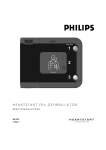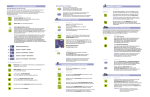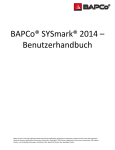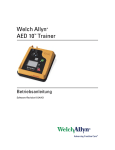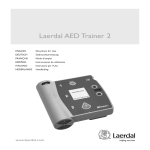Download HeartStart FRx Trainer - Active Canadian Emergency Training
Transcript
HeartStart FRx Trainer INSTRUCTIONS FOR USE MODE D’EMPLOI BEDIENUNGSANLEITUNG 861306 Edition 4 Intentionally blank. Page intentionnellement laissée vide. Diese Seite bleibt frei. Philips Medical Systems HeartStart FRx Trainer 861306 INSTRUCTIONS FOR USE ............................................... MODE D’EMPLOI .......................................................... Philips Medical Systems BEDIENUNGSANLEITUNG .............................................. 1 19 39 About this edition The information in this guide applies to the model 861306 HeartStart FRx Trainer. This information is subject to change. Please contact Philips at www.medical.philips.com/heartstart or your local Philips representative for information on revisions. informatique sous une forme quelconque ou par un moyen quelconque sans le consentement du détenteur des copyrights. La copie non autorisée de cette publication peut non seulement enfreindre les lois sur les copyrights mais peut également réduire la capacité de Philips Medical Systems à fournir des informations exactes et actualisées aux utilisateurs et aux opérateurs. Edition history Edition 4 Publication date: March 2007 Assembly #: 012904-0004 Printed in the U.S.A. Copyright © 2007 Philips Electronics North America Corp. No part of this publication may be reproduced, transmitted, transcribed, stored in a retrieval system or translated into any human or computer language in any form by any means without the consent of the copyright holder. Le simulateur HeartStart FRx est fabriqué par Philips Medical Systems, Seattle, WA, USA. Zu dieser Auflage Die Informationen in dieser Anleitung gelten für den HeartStart FRx Trainer, Modell 861306. Änderungen vorbehalten. Bitte wenden Sie sich an Philips unter www.medical.philips.com/ heartstart oder an Ihren lokalen Vertreter von Philips, um Informationen über Änderungen zu erhalten. Bisherige Auflagen Manufacturer Auflage 4 Veröffentlichungsdatum: März 2007 Fertigungsnummer: 012904-0004 Gedruckt in den USA The HeartStart FRx Trainer is manufactured by Philips Medical Systems, Seattle, WA, USA. Copyright © 2007 Philips Electronics North America Corp. À propos de cette édition Les informations de ce guide s'appliquent au simulateur HeartStart FRx, modèle 861306. Ces informations sont sujettes à modification. Veuillez vous adresser à Philips à www.medical.philips.com/ heartstart ou composer le numéro de votre représentant commercial Philips pour obtenir des informations sur les révisions. Historique d'édition Édition 4 Date de publication : Mars 2007 Numéro d'assemblage : 012904-0004 Imprimé aux États-Unis d'Amérique Copyright © 2007 Philips Electronics North America Corp. Aucune partie de cette publication ne peut être reproduite, transmise, transcrite, stockée dans un système de récupération quelconque ni traduite dans une langue humaine ou un langage Kein Teil dieser Publikation darf ohne Zustimmung des CopyrightInhabers in irgendeiner Form oder auf irgendeine Weise reproduziert, übertragen, kopiert, gespeichert oder in eine menschliche oder Computersprache übersetzt werden. Nicht autorisierte Kopien dieser Publikation verletzen nicht nur urheberrechtliche Bestimmungen, sondern hindern überdies Philips Medical Systems daran, Benutzern und Bedienern genaue und aktuelle Informationen bereitzustellen. Hersteller Der HeartStart FRx Trainer wird hergestellt von Philips Medical Systems, Seattle, Washington, USA. Philips Medical Systems Unauthorized copying of this publication may not only infringe copyright but also reduce the ability of Philips Medical Systems to provide accurate and up-to-date information to users and operators alike. Fabricant 1 HeartStart FRx Trainer 861306 Intended use of the FRx Trainer .............................................................................................. 1 Features of the FRx Trainer ........................................................................................................ 1 Overview of the FRx Trainer .................................................................................................... 3 To set up the FRx Trainer ............................................................................................................. 6 To select a training scenario ....................................................................................................... 9 To run a training scenario ............................................................................................................ 9 Standard training scenarios ......................................................................................................... 10 FRx Trainer performance during use .................................................................................... 14 To change the FRx Trainer’s default configuration ........................................................ 14 To troubleshoot the FRx Trainer ............................................................................................. 16 Philips Medical Systems Environmental Considerations .................................................................................................. 17 Intended use of the FRx Trainer The HeartStart FRx Trainer is designed to prepare emergency responders to use the FRx automated external defibrillator (AED). The HeartStart FRx Trainer cannot be used to deliver defibrillation treatment. The Trainer provides a variety of simulations, or training scripts, to help responders become familiar with the FRx defibrillator and allow them to practice the basic skills necessary to use the defibrillator in an emergency. The default Trainer configuration can be adjusted to meet local protocol requirements. ENGLISH Contents 2 Features of the FRx Trainer • • • • • WARNING: Do not store the Trainer with your defibrillator, or where it could be confused with a defibrillator during an emergency. FRx TRAINER 861306 Philips Medical Systems • The HeartStart FRx Trainer provides simulated shock delivery. It has no high-voltage capabilities, ensuring safety during training. The HeartStart FRx Trainer is designed for use with HeartStart Training Pads II and training manikins when equipped with the External Manikin Adapter M5089A provided with the Trainer. The FRx Trainer and Training Pads II can also be used with Laerdal training manikins when equipped with an Internal Manikin Adapter M5088A, available separately from Philips. Reusable HeartStart Training Pads II are available in a kit (REF: 989803139271). The kit contains one set of Training Pads II in a reusable training pads case, an adult pads placement guide, Instructions for Use of the training pads, and an illustrated guide. Replacement training pads (REF: 989803139291) are available for use with the Training Pads II case. The HeartStart FRx Trainer and Training Pads II can also be used with an Infant/Child Pads Placement Guide and an Infant/Child Key, available separately from Philips, for training in pediatric defibrillation. The HeartStart FRx Trainer has eight training scenarios that simulate realistic sudden cardiac arrest episodes. See “Standard Training Scenarios” for scenario descriptions. These scenarios are compatible with training programs developed by nationally recognized responder programs. The HeartStart FRx Trainer is powered by four standard AA alkaline batteries. 3 Overview of the FRx Trainer ENGLISH Philips Medical Systems back The HeartStart FRx Trainer is designed to look similar to the HeartStart FRx Defibrillator. However, the yellow center label identifies it as a training device. In addition, some of the FRx defibrillator’s features are either inactive in the FRx Trainer or behave differently from their counterparts in the Trainer. The FRx Trainer’s physical features are described below. A TRAINING PADS CONNECTOR PORT. The Training Pads II connector is inserted in this port. B INFANT/CHILD KEY SLOT. The Infant/Child Key, available separately, is inserted into this slot to simulate a defibrillation scenario for an infant or child under 8 years old or 55 pounds. C ON LIGHT. The FRx Trainer's green ON light is on solid when the Trainer is on, and off otherwise. (In the FRx Defibrillator, the green Ready light blinks when the defibrillator is in standby mode.) D ON/OFF BUTTON. To turn on the FRx Trainer, press this green button. To turn off the Trainer, press and hold the button down for one (1) second. 4 E INFORMATION-BUTTON. In the FRx Trainer, this blue “i-button” flashes when scenario selection is available and at the beginning of a patient care pause when CPR Coaching is available. F PADS ICONS. The pads icons flash as a guide to pads placement during the training scenario. They turn off as soon as the pads are placed. G CAUTION LIGHT. This light flashes during rhythm analysis and is on solid when a shock is advised, as a reminder that no one should be touching the patient. H SHOCK BUTTON. This orange button flashes when the FRx Trainer advises you to deliver a shock; press the Shock button to deliver the simulated shock. INFRARED (IR) COMMUNICATIONS PORT. This feature is not active in the FRx Trainer. (In the FRx Defibrillator, this feature is used for data transfer.) J SPEAKER. When the device is being used, its voice instructions come from this speaker. K BATTERY COMPARTMENT DOOR. This door is lifted off in order to install or replace batteries. The Trainer is powered by four disposable AA alkaline cells inserted in the recess on the back of the unit. (The FRx Defibrillator is powered by a custom battery pack.) L CONFIGURATION SWITCHES. Located inside the battery compartment well, these switches allow you to alter certain Trainer parameter settings. See “Configuring the FRx Trainer” for details. (The FRx Defibrillator does not have these switches.) The HeartStart Training Pads II are provided in a gray case with a yellow label to distinguish them from the HeartStart SMART Pads II case, which has a gray label. The Training Pads II wires also have a red “NOT FOR CLINICAL USE” flag around the pad wires near the connector plug. WARNING: Do not store your Training Pads II with your FRx defibrillator, or where it could be confused with defibrillator pads during an emergency. Do not put the training pads on a person. FRx TRAINER 861306 Philips Medical Systems I 5 HeartStart FRx Trainer Kit contents The FRx Trainer 861306 includes one each of the following: HeartStart FRx Trainer HeartStart Training Pads II HeartStart FRx Trainer carry case HeartStart FRx Defibrillator Quick Reference Guide HeartStart FRx Trainer Instructions for Use External Manikin Adapter Check with your medical director or Emergency Medical Services provider for additional training requirements, protocols, and materials. Optional accessories Philips Medical Systems The following accessories are available from Philips separately: • • • • • • • • • • • FRx Trainer Instructions for Use [REF: 989803139401] HeartStart Training Pads II (kit containing one set of Training Pads II in training pads case, adult pads placement guide, Instructions for Use, and illustrated guide) [REF: 989803139271] Replacement Training Pads II (pair of training pads on disposable liner for use in training pads case provided with HeartStart Training Pads II) [REF: 989803139291] Adult pads placement guide [REF: M5090A] Infant/Child pads placement guide [REF: 989803139281] Infant/Child Key [REF: 989803139311] HeartStart FRx Defibrillator Instructor's Training Toolkit (NTSC) [REF: 989803139321] HeartStart FRx Defibrillator Instructor’s Training Toolkit (PAL) [REF: 989803139331] HeartStart FRx Defibrillator Training DVD (NTSC) [REF: 989803139341] HeartStart FRx Defibrillator Training DVD (PAL) [REF: 989803139351] External Manikin Adapter, 5 pack [REF: M5089A] ENGLISH • • • • • • 6 • • Internal Manikin Adapter [REF: M5088A] Replacement FRx Trainer carry case [REF: 989803139531] To set up the FRx Trainer To install or replace the batteries The HeartStart Trainer is powered by four AA alkaline batteries (not included). To install or replace the batteries, follow the steps below: 1. Press the latch on the battery compartment door on the back of the FRx Trainer. Lift off the door and set it aside. 2. Remove the old batteries and recycle or dispose of in accordance with your local regulations. 3. Insert four new AA alkaline batteries into the recess, oriented as illustrated in the battery holder. NOTE: It is recommended that you replace all four batteries at the same time. To connect or replace the Training Pads II To connect the Training Pads II to the FRx Trainer, simply plug the Training Pads II connector into the connector port of the FRx Trainer. Be sure the connector clicks into place. When the original training pads have reached the end of their service life, you can order Replacement Training Pads for the training pads case. To install replacement training pads in the reusable training pads case, remove and discard the old pads from the case. Open the Replacement Training Pads II package and remove each training pad from the disposable liner. Repack the replacements pads in the reusable case according to the following directions. FRx TRAINER 861306 Philips Medical Systems 4. Replace the battery compartment door and press down to ensure the latch holds it in place. 7 To repack the Training Pads II 1. Firmly press one pad into each side of the open training pads case. 3. Coil the pads wires inside the case with the connector plug exiting through the hole in the pads case. To use the FRx Trainer with Laerdal training manikins Philips Medical Systems To simulate the patient, use the Training Pads II on a CPR training manikin equipped with a disposable External Manikin Adapter M5089A or an Internal Manikin Adapter M5088A. Alternatively, you can use a Laerdal Resusci Anne training manikin equipped with Laerdal Link technology and an adapter available at most electronics stores. Contact Philips for information. To install the external manikin adapter The M5089A External Manikin Adapter is provided with the FRx Trainer. It can be applied to any training manikin as illustrated in steps 1 and 2 below. (When the manikin is used in training, Training Pads II should be placed as shown in step 3 below.) Applying the External Manikin Adapter M5089A to an adult manikin. NOTE: The M5089A External Manikin Adapter has a limited service life. You can order replacement sets of five adapters. ENGLISH 2. Untwist the pads wires if necessary. 8 To install the internal manikin adapter The Internal Manikin Adapter M5088A, sold separately, works with Laerdal Little Anne CPR and Laerdal Resusci Anne CPR Manikins. To install the Internal Manikin Adapter on a Laerdal Little Anne CPR or Laerdal Resusci Anne CPR Manikin, follow the steps below: 1. Remove the skin from the manikin. 2. Peel off the liner from the adhesive backing of the Internal Manikin Adapter. 3. Place the Internal Manikin Adapter sections in the appropriate locations on the underside of the manikin’s skin. See the Instructions for Use provided with the Internal Manikin Adapter for detailed placement illustrations. Philips Medical Systems Installing the Internal Manikin Adapter M5088A with the Laerdal Resusci Anne. 4. Replace the manikin skin. 5. Using the Trainer in a practice trial, check that the Internal Manikin Adapter is located appropriately to teach proper pad placement. FRx TRAINER 861306 9 To select a training scenario 2. Press the flashing i-button once. The FRx Trainer will tell you how to select a scenario. Philips Medical Systems 3. Press the i-button again to have the FRx Trainer identify the current training scenario. If you want to use this scenario, briefly press the On/Off button to run the scenario immediately. 4. To select a different scenario, press the flashing blue i-button to scroll through each of the eight scenarios in sequence. When you reach the scenario number you want, briefly press the On/Off button to run the scenario immediately. Or, to simply select the scenario without running it, press and hold the On/Off button until the Trainer turns off, or wait for 10 seconds and it will automatically turn off. The FRx Trainer will run the selected scenario every time until the batteries are replaced or until a different scenario is selected. The Trainer defaults to Scenario 1 each time the batteries are installed. To run a training scenario To run the selected training scenario, treat the FRx Trainer exactly as you would the FRx Defibrillator. 1. Press the green On/Off button to turn on the FRx Trainer. 2. To practice defibrillation of an infant or child under 8 years or 55 pounds (25 kg), insert the Infant/Child Key in the Trainer’s Infant/Child Key slot. ENGLISH 1. Make sure the pads connector is plugged in and the FRx Trainer is turned off. (Press and hold the On/Off button if necessary to turn off the Trainer.) 10 NOTE: Inserting or removing the Infant/Child Key during a scenario will restart the scenario. 3. Follow the FRx Trainer’s voice instructions. 4. If using a clothed manikin, remove the clothing as instructed. 5. Open the Training Pads II case and peel off one pad. NOTE: Avoid touching the pad’s adhesive gel, because this may cause the Trainer to begin analysis prematurely. 6. Place the pad on the manikin. Press the pad down firmly. Then peel and place the other pad. 7. Continue to follow the FRx Trainer’s instructions for remainder of scenario. 9. To repeat the same scenario, repack the pads as described in “To repack the Training Pads II.” Then begin again by pressing the green On/Off button. To select a different scenario, press the i-button. NOTE: If battery power is depleted, the FRx Trainer will say REPLACE BATTERY. The FRx Trainer will continue to operate for a short time. Replace the batteries as soon as possible to ensure correct Trainer behavior. Standard training scenarios The FRx Trainer provides eight training scenarios. When the Trainer directs you to press the Shock button, the scenario will not advance unless the button is pressed. When the Trainer detects a non-shockable rhythm, it instructs you to provide CPR if needed. In the Trainer scenarios, “conversion” means a change from a shockable to a non-shockable rhythm. FRx TRAINER 861306 Philips Medical Systems 8. When the scenario has been completed, or to stop a scenario in process, press and hold the On/Off button until the FRx Trainer turns off. 11 The legend below identifies the symbols used on the rear label of the FRx Trainer and in the following scenario descriptions. symbol meaning (Simulated) shockable rhythm detected by Trainer. (Simulated) non-shockable rhythm detected by Trainer. Philips Medical Systems (Simulated) pads problem detected by Trainer. scenario number Scenario 1 scenario description Shockable rhythm detected, one shock needed for conversion Details: • Trainer detects a shockable rhythm, instructs user to deliver a shock. • Trainer detects a non-shockable rhythm. Scenario 2 Shockable rhythm detected, multiple shocks needed for conversion Details: • Trainer detects a shockable rhythm, instructs user to deliver one shock if configured for a one-shock series, or three shocks if configured for a three-shock series. • Trainer detects a shockable rhythm, instructs user to deliver a shock. • Trainer detects a non-shockable rhythm. ENGLISH NOTE: The shock series can be configured to either one or three shocks. If configured for the default one-shock series, the Trainer provides a pause after each shock. 12 scenario number Scenario 3 scenario description Troubleshooting pads, one shock needed for conversion Details: • Trainer detects poor pad contact, repeats pads placement instructions. • After one pad is removed and reapplied, Trainer detects a shockable rhythm, instructs user to deliver a shock. • Trainer detects a non-shockable rhythm. Scenario 4 Shockable rhythm detected, conversion, return to shockable rhythm, conversion Scenario 5 Non-shockable rhythm detected Details: • Trainer detects a non-shockable rhythm throughout. Scenario 6 Shockable rhythm detected, two shocks needed for conversion Details: • Trainer detects a shockable rhythm, instructs user to deliver a shock. • Trainer still detects a shockable rhythm, instructs user to deliver another shock. • Trainer detects a non-shockable rhythm. FRx TRAINER 861306 Philips Medical Systems Details: • Trainer detects a shockable rhythm, instructs user to deliver a shock. • Trainer detects a non-shockable rhythm. • Trainer detects refibrillation (return to a shockable rhythm), instructs user to deliver a shock. • Trainer detects a non-shockable rhythm. 13 scenario number scenario description Details: • Trainer detects a shockable rhythm, instructs user to deliver a shock. • Trainer still detects a shockable rhythm, instructs user to deliver another shock. • Trainer detects a non-shockable rhythm. • Trainer detects refibrillation (return to a shockable rhythm), instructs user to deliver a shock. • Trainer detects a non-shockable rhythm. Troubleshooting pads, two shocks needed for conversion Philips Medical Systems Scenario 8 Details: • Trainer detects poor pad contact, repeats pads placement instructions. • After one pad is removed and reapplied, Trainer detects a shockable rhythm, instructs user to deliver a shock. • Trainer still detects a shockable rhythm, instructs user to deliver another shock. • Trainer detects a non-shockable rhythm. Not all scenarios are appropriate for all user training. Training scenario number 1 is the default scenario and is most commonly used when teaching how to use the FRx to treat a victim of sudden cardiac arrest. If the training scenarios are used as part of a formal training course, the instructor may wish to: • • • • • • select only the scenarios appropriate for the training level goals, create case histories and patient details for the selected scenarios, highlight certain aspects of the defibrillator's performance, assure that users conform to local protocols, check pad placement, and evaluate user knowledge on topics such as CPR and assessing the patient. ENGLISH Shockable rhythm detected, two shocks needed for conversion, return to shockable rhythm detected, one shock needed for conversion Scenario 7 14 FRx Trainer performance during use The Philips HeartStart FRx Trainer is designed for use in an automated external defibrillator training class taught by a qualified instructor. When a training scenario is running, the FRx Trainer mimics the behavior of the FRx Defibrillator during actual emergency use. It provides voice instructions, guides the user through one or more simulated shocks, provides pauses for CPR, offers CPR Coaching, etc. If there is no user interaction (no buttons are pressed) for ten minutes, the Trainer turns off. To change the FRx Trainer’s default configuration The HeartStart FRx Trainer comes with a factory default configuration designed to meet the needs of most users. The settings for certain parameters, listed in the table below, can be altered by the user. To change configurable Trainer parameters, remove the battery compartment door from the Trainer and locate the switches in the bottom of the battery compartment. Using a small implement, adjust the ON and OFF switch settings as described in the following table. FRx TRAINER 861306 Philips Medical Systems IMPORTANT: Certain features of the actual HeartStart FRx Defibrillator are not reproduced by the FRx Trainer. • The FRx Trainer cannot be used with the (clinical) SMART Pads II. If the SMART Pads II are installed, the FRx Trainer will repeatedly ask you to install training pads. • The FRx Trainer does not perform the battery insertion and periodic self-tests. • Inserting or removing the Infant/Child Key from the Trainer during a scenario restarts the scenario. • The FRx Trainer always uses a standard NSA pause. 15 - ENGLISH parameter Philips Medical Systems volume NSA pause* (minutes) switch # 1 2&3 setting (default = OFF) OFF: ON: high low switch #2 OFF ON OFF ON switch #3 OFF OFF ON ON CPR Coaching compressions/ ventilations† 4 CPR Coaching ventilations 5 OFF: ON: with ventilations without ventilations shock series 6 OFF: ON: 1 3 protocol pause* (minutes) OFF: ON: 7&8 adult pediatric adult pediatric switch #7 OFF ON OFF ON setting 2.0 1.0 1.5 3.0 30 compressions/2 ventilations 30 compressions/2 ventilations 30 compressions/2 ventilations 15 compressions/2 ventilations switch #8 OFF OFF ON ON setting 2.0 1.0 1.5 3.0 * If the Trainer is configured for CPR Coaching with ventilations, and the user selects CPR Coaching by pressing the i-button, the default pause and CPR Coaching settings (2 minutes pause, 30 compressions/2 ventilations) result in 5 cycles of CPR Coaching. The number of cycles varies for other settings. For all settings, CPR Coaching begins and ends with compressions. † The CPR Coaching compressions/ventilations selection (switch 4) is applicable only if the CPR Coaching ventilations (switch 5) is set to OFF (with ventilations). Otherwise, the CPR Coaching compressions will be continuous, without breaks for ventilations. 16 To troubleshoot the FRx Trainer The following table provides troubleshooting tips. behavior Trainer says ANALYZING before pads are applied to manikin. possible cause • User touched the adhesive gel on the pads and activated the sensing circuitry of the Trainer. • Pad wires are twisted. • Pad wires are not separated. • Pads are touching each other. • Pads placement is incorrect. • Pads are old, damaged, or use discontinued blue gel. • Manikin adapter is broken. • In scenarios 3 and 8, pad has not been removed and repositioned. • Pad wires are twisted. • Avoid touching the adhesive gel on the pads. • Untwist the pad wires. • Separate the pad wires between the pads and the red label. • Separate pads. • Check for proper pad and manikin adapter placement. Remove and reposition pads or adapter if indicated. • Replace training pads. • Replace manikin adapter. • Remove and reapply one pad. • Untwist the pad wires. Trainer’s voice instructions are distorted. • One of the batteries is installed backwards. • Reinstall batteries according to the diagram in the battery holder. Battery depletes prematurely. • Trainer is stored so that On/Off button is inadvertently pressed. • Store the Trainer so as to prevent inadvertent pressure on the On/Off button. • Reinstall batteries according to the diagram in the battery holder. • One of the batteries is installed backwards. FRx TRAINER 861306 Philips Medical Systems Trainer does not say ANALYZING when pads are applied to the manikin adapter. recommended action 17 Environmental considerations Philips Medical Systems The FRx Trainer contains electronic components. Do not dispose of it as unsorted municipal waste. As a reminder, the Trainer bears the following symbol as a reminder to collect such electronic waste separately and dispose of it at an appropriate recycling facility according to your country's regulations. ENGLISH By complying with your national regulations regarding disposal of electric, electronic, and battery waste, you can make a positive contribution to our shared environment. Such waste can introduce harmful elements into the environment as a whole and may also endanger human health. Notes Philips Medical Systems 19 Simulateur HeartStart FRx 861306 Contenu Utilisation prévue du simulateur FRx .................................................................................... 19 Fonctions du simulateur FRx ..................................................................................................... 20 Présentation du simulateur FRx ............................................................................................... 21 Pour configurer le simulateur FRx ............................................................................................ 24 Pour sélectionner un scénario de formation .................................................................... 27 Pour exécuter un scénario de formation ........................................................................... 28 Scénarios de formation standard ............................................................................................ 29 Pour changer la configuration par défaut du simulateur FRx .................................. 34 Dépannage du simulateur FRx ................................................................................................. 35 Philips Medical Systems Protection de l'environnement ................................................................................................ 37 Utilisation prévue du simulateur FRx Le simulateur HeartStart FRx est conçu pour préparer les intervenants des soins d'urgence à utiliser le défibrillateur externe automatisé (AED) FRx. Le simulateur HeartStart FRx ne peut pas être utilisé pour administrer la défibrillation. Le simulateur fournit une variété de simulations ou de scripts d'entraînement afin d'aider les intervenants à se familiariser avec le défibrillateur FRx et leur permettre de s'entraîner pour acquérir les compétences fondamentales nécessaires à l'utilisation du défibrillateur en situation d'urgence. La configuration par défaut du simulateur peut être réglée conformément aux exigences du protocole local. FRANÇAIS Fonctionnement du simulateur FRx pendant l'utilisation .......................................... 33 20 Fonctions du simulateur FRx • • • • • AVERTISSEMENT : Ne rangez pas le simulateur avec le défibrillateur ni à un endroit où, dans un cas d'urgence, il peut être confondu avec un défibrillateur. SIMULATEUR HEARTSTART FRx 861306 Philips Medical Systems • Le simulateur HeartStart FRx délivre des chocs simulés. Il n'a aucune capacité de haute tension, ce qui garantit la sécurité pendant la formation. Le simulateur HeartStart FRx est conçu pour être utilisé avec les électrodes de formation HeartStart II et les mannequins de formation munis de l’adaptateur de mannequin externe M5089A fourni avec le simulateur. Le simulateur FRx et les électrodes de formation II peuvent aussi être utilisés avec les mannequins de formation Laerdal quand ils sont munis d'un adaptateur de mannequin interne M5088A, en vente séparément auprès de Philips. Les électrodes de formation HeartStart II réutilisables sont proposées dans un kit. (REF : 989803139271). Le kit contient un jeu d’électrodes de formation II dans un étui d'électrodes de formation, un guide de placement des électrodes pour adulte, le mode d'emploi des électrodes de formation et un guide illustré. Des électrodes de formation de remplacement (REF : 989803139291) disponibles pour être utilisées avec l’étui d’électrodes de formation II. Le simulateur HeartStart FRx et les électrodes de formation II peuvent également être utilisés avec le guide de placement des électrodes pour nouveau-né/enfant et une clé nouveau-né/enfant, en vente séparément auprès de Philips pour l'apprentissage de la défibrillation pédiatrique. Le simulateur HeartStart FRx contient huit scénarios de formation qui simulent des situations d'arrêt cardiaque soudain proches de la réalité. Voir la section « Scénarios de formation standard » qui contient la description des scénarios. Ces scénarios sont compatibles avec les programmes de formation mis au point par des programmes d'intervenants reconnus au niveau national. Le simulateur HeartStart FRx est alimenté par quatre batteries alcalines AA standard. 21 Présentation du simulateur FRx arrière Philips Medical Systems FRANÇAIS Le simulateur HeartStart FRx est conçu pour apparaître pratiquement identique au défibrillateur HeartStart FRx. Toutefois, l'étiquette centrale jaune indique qu'il s'agit d'un appareil d'apprentissage. De plus, certaines fonctions du défibrillateur FRx sont inactives sur le simulateur FRx ou ont un comportement différent des fonctions correspondantes du simulateur. Les fonctions matérielles du simulateur FRx sont décrites ci-dessous. A PORT DE CONNECTEUR DES ÉLECTRODES DE FORMATION. Le connecteur des électrodes de formation II est inséré dans ce port. B FENTE POUR CLÉ NOUVEA-NÉ/ENFANT. La clé pour nouveau-né/ enfant vendue séparément est insérée dans cette encoche pour simuler une situation de défibrillation pour un nouveau-né/enfant de moins de 8 ans ou de 25 kg. C VOYANT ON (MARCHE). Le voyant vert ON (MARCHE) du simulateur FRx est allumé en continu quand le simulateur est en marche, sinon il est éteint. (Dans le défibrillateur FRx, le voyant vert de l'état Prêt clignote quand le défibrillateur est en mode veille.) 22 D BOUTON MARCHE/ARRÊT. Pour mettre en marche le simulateur FRx, appuyez sur ce bouton vert. Pour éteindre le simulateur, appuyez sur le bouton vert et maintenez-le enfoncé pendant une (1) seconde. E BOUTON D’INFORMATIONS. Dans le simulateur FRx, le « bouton-i » clignote quand il est possible de sélectionner un scénario et au début d'une pause pour soins au patient quand la RCP est disponible. F ICÔNES DES ÉLECTRODES. Les icônes des électrodes clignotent, servant de guide pour le placement des électrodes lors d'un scénario d'entraînement. Elles s'éteignent dès que les électrodes sont placées. G VOYANT D'AVERTISSEMENT. Ce voyant clignote pendant l'analyse du rythme. Il est allumé en continu quand un choc est conseillé, afin de rappeler que personne ne doit toucher le patient. I PORT DE COMMUNICATION À INFRAROUGES (IR). Cette fonction n'est pas active sur le simulateur FRx. (Cette fonction du défibrillateur FRx est utilisée pour le transfert des données.) J HAUT-PARLEUR. Quand l'appareil est en utilisation, les instructions vocales sont données via ce haut-parleur. K VOLET DU LOGEMENT DE BATTERIE. Soulevez le couvercle pour installer ou remplacer les batteries. Le simulateur est alimenté par quatre cellules alcalines AA insérées dans le logement encastré à l'arrière de l'appareil. (Le défibrillateur FRx est alimenté par une batterie personnalisée.) L COMMUTATEURS DE CONFIGURATION. Situés à l'intérieur de l'encoche du logement, ces commutateurs permettent de modifier certains réglages des paramètres du simulateur. Voir la section « Configuration du simulateur FRx » pour plus de détails. (Le défibrillateur FRx n’est pas muni de ces commutateurs.) SIMULATEUR HEARTSTART FRx 861306 Philips Medical Systems H BOUTON DE CHOC. Ce bouton orange clignote quand le simulateur FRx conseille de délivrer un choc ; appuyez sur le bouton de choc pour délivrer le choc simulé. 23 Les électrodes de formation HeartStart II sont fournies dans un étui gris avec une étiquette jaune pour les distinguer de l’étui d’électrodes HeartStart SMART II avec une étiquette grise. Les fils des électrodes de formation II ont également un indicateur rouge « NON DESTINÉ À L’UTILISATION CLINIQUE » autour des électrodes près de la fiche du connecteur. AVERTISSEMENT : Ne rangez pas les électrodes de formation II avec le défibrillateur FRx ni à un endroit où il peut être confondu avec un défibrillateur en cas d'urgence. Ne placez pas les électrodes de formation sur une personne. Philips Medical Systems Le simulateur FRx 861306 comprend un exemplaire de chacun des articles mentionnés ci-dessous : • • • • • • Simulateur HeartStart FRx Électrodes de formation HeartStart II Sacoche de transport du simulateur HeartStart FRx Aide-mémoire du défibrillateur HeartStart FRx Mode d'emploi du simulateur HeartStart FRx Adaptateur de mannequin externe Vérifiez avec votre directeur médical ou votre prestataire de services médicaux d'urgence s'il existe d'autres exigences, protocoles ou documents pour la formation. Accessoires en option Les accessoires suivants peuvent être achetés séparément auprès de Philips : • • Mode d'emploi du simulateur FRx [REF : 989803139401] Électrodes de formation HeartStart II (kit contenant un jeu d'électrodes de formation II dans un étui d'électrodes de formation, un guide de placement des électrodes pour adulte, le mode d'emploi et un guide illustré) [REF : 989803139271] FRANÇAIS Contenu du kit du simulateur HeartStart FRx 24 • • • • • • • • Pour configurer le simulateur FRx Pour installer ou remplacer les batteries Le simulateur HeartStart est alimenté par quatre batteries alcalines AA standard. Pour installer ou remplacer les batteries, procédez comme suit : 1. Appuyez sur le loquet du volet du logement de la batterie à l'arrière du simulateur FRx. Retirez le volet et mettez-le de côté. 2. Sortez les anciennes batteries et recyclez-les ou éliminez-les en respectant les réglementations locales. 3. Insérez quatre batteries alcalines AA dans l'encastrement, orientées dans le porte-batterie comme illustré. 4. Replacez le volet du logement de la batterie et appuyez dessus pour que le loquet le maintienne en place. SIMULATEUR HEARTSTART FRx 861306 Philips Medical Systems • • • Électrodes de formation de remplacement HeartStart II (paire d'électrodes de formation sur doublure jetable à utiliser dans l'étui d'électrodes de formation fourni avec les électrodes de formation HeartStart II) [REF : 989803139291] Guide de placement des électrodes pour adulte [REF : M5090A] Guide de placement des électrodes pour nouveau-né/enfant [REF : 989803139281] Clé pour nouveau-né/enfant [REF : 989803139311] Trousse d'outils de formation pour instructeur du défibrillateur HeartStart FRx (NTSC) [REF : 989803139321] Trousse d'outils de formation pour instructeur du défibrillateur HeartStart FRx (PAL) [REF : 989803139331] DVD de formation du défibrillateur HeartStart FRx (NTSC) [REF : 989803139341] DVD de formation du défibrillateur HeartStart FRx (PAL) [REF : 989803139351] Adaptateur externe de mannequin, paquet de 5 [REF : M5089A] Adaptateur interne de mannequin [REF : M5088A] Sacoche de transport du simulateur FRx de remplacement [REF : 989803139531] 25 REMARQUE : Il est conseillé de remplacer les quatre piles en même temps. Pour raccorder ou remplacer les électrodes de formation II Pour raccorder les électrodes de formation II au simulateur FRx, branchez simplement le connecteur des électrodes de formation II dans le port du connecteur du simulateur FRx. Le connecteur doit s'enclencher en place. Philips Medical Systems Pour installer des électrodes de formation de rechange dans leur étui réutisable, sortez et éliminez les anciennes électrodes de l’étui. Ouvrez le coffret des électrodes de formation de remplacement II et retirer chaque électrode de formation de la doublure jetable. Remballez les électrodes de remplacement conformément aux directives suivantes. Pour remballer les électrodes de formation II 1. Appuyez fermement sur une électrode de chaque côté de l'étui ouvert des électrodes de formation. 2. Au besoin, démêlez les fils des électrodes. 3. Enroulez les fils des électrodes à l'intérieur de l'étui, la fiche du connecteur sortant par le trou de l'étui des électrodes. Pour utiliser le simulateur FRx avec les mannequins de formation Laerdal Pour simuler le patient, utilisez les électrodes de formation II sur un mannequin de formation de RCP muni d'un adaptateur de mannequin externe M5089A ou d'un adaptateur de mannequin interne M5088A. Une autre solution consiste à utiliser un mannequin de formation Laerdal Resusci Anne muni de la technologie de liaison Laerdal et d’un adaptateur FRANÇAIS Une fois que les électrodes de formation ont atteint la fin de leur durée de vie, vous pouvez commander des électrodes de formation de rechange à placer dans l'étui des électrodes de formation. 26 en vente dans la plupart des magasins d’éléments électroniques. Veuillez vous adresser à Philips pour d’autres renseignements. Pour installer l'adaptateur externe de mannequin L'adaptateur de mannequin externe M5089A est fourni avec le simulateur FRx. Il peut être appliqué à tout mannequin de formation comme illustré aux étapes 1 et 2 ci-dessous. (Quand le mannequin est utilisé pour la formation, les électrodes de formation II doivent être placées conformément à l’étape 3 ci-dessous.) REMARQUE : La durée de vie de l'adaptateur externe de mannequin M5089A est limitée. Vous pouvez commander un jeu de rechange de cinq adaptateurs. Pour installer l'adaptateur interne de mannequin L'adaptateur de mannequin interne M5088A fonctionne avec les mannequins de RCP Laerdal Little Anne et Laerdal Resusci Anne. Pour installer les mannequins de RCP Laerdal Little Anne et Laerdal Resusci Anne, procédez comme suit : 1. Retirez la peau du mannequin. 2. Détachez le revêtement de la protection adhésive de l'adaptateur du mannequin interne. SIMULATEUR HEARTSTART FRx 861306 Philips Medical Systems Application de l’adaptateur de mannequin externe M5089A à un mannequin adulte. 27 3. Placez les sections de l'adaptateur du mannequin interne dans les emplacements appropriés sur le revers de la peau du mannequin. Voir le Mode d'emploi fourni avec l'adaptateur du mannequin interne pour obtenir des illustrations détaillées de placement. Philips Medical Systems 4. Replacez la peau du mannequin. 5. En utilisant le simulateur dans un essai d'entraînement, vérifiez que l'adaptateur interne du mannequin est situé correctement pour permettre l'enseignement du placement des électrodes. Pour sélectionner un scénario de formation 1. Assurez-vous que la fiche des électrodes est insérée et que le simulateur FRx est arrêté. (Au besoin, maintenez enfoncé le bouton marche/arrêt pour arrêter le simulateur.) 2. Appuyez une fois sur le bouton-i clignotant. Le simulateur FRx vous indique comment sélectionner un scénario. 3. Appuyez à nouveau sur le bouton-i afin que le simulateur FRx identifie le scénario de formation actif. Si vous voulez utiliser ce scénario, appuyez brièvement sur le bouton marche/arrêt pour le lancer immédiatement. 4. Pour sélectionner un scénario différent, appuyez sur le bouton bleu en i clignotant pour faire défiler la série des huit scénarios. Une fois que vous avez atteint le numéro du scénario désiré, appuyez brièvement FRANÇAIS Installation de l'adaptateur du mannequin interne M5088A avec le mannequin Laerdal Resusci Anne 28 sur le bouton marche/arrêt pour lancer immédiatement le scénario. Ou bien, pour simplement sélectionner le scénario sans l'exécuter, appuyez sur le bouton marche/arrêt jusqu'à ce que le simulateur s'arrête ou patientez pendant 10 secondes et il s'arrêtera automatiquement. Le simulateur FRx exécutera le scénario sélectionné jusqu'à ce que les batteries soient remplacées ou qu'un scénario différent soit sélectionné. Chaque fois que les batteries sont installées, le simulateur passe automatiquement au scénario 1. Pour exécuter un scénario de formation Pour exécuter un scénario de formation, traitez le simulateur FRx exactement comme un défibrillateur FRx. 2. Pour pratiquer la défibrillation d'un nouveau-né ou d'un enfant de moins de 8 ans ou de 25 kg, insérez la clé pour nouveau-né/enfant dans l'encoche réservée à cet effet. REMARQUE : L'insertion ou le retrait de la clé pour nouveau-né/enfant au cours d'un scénario redémarre le scénario. 3. Suivez les instructions vocales du simulateur FRx. 4. Si vous utilisez un mannequin habillé, déshabillez-le conformément aux directives. 5. Ouvrez l'étui des électrodes de formation II et décollez une électrode. REMARQUE : Évitez de toucher le gel adhésif de l'électrode car le simulateur pourrait commencer une analyse prématurément. SIMULATEUR HEARTSTART FRx 861306 Philips Medical Systems 1. Appuyez sur le bouton marche/arrêt pour mettre en marche le simulateur FRx. 29 6. Placez l'électrode sur le mannequin. Appuyez fermement sur l'électrode. Ensuite, détachez et placez l'autre électrode. 7. Continuez à suivre les instructions du simulateur FRx pendant le reste du scénario. 8. Quand le scénario est complètement terminé ou si vous voulez arrêter un scénario en cours, appuyez sur le bouton marche/arrêt et maintenez-le enfoncé jusqu'à ce que le simulateur s'éteigne. Philips Medical Systems REMARQUE : Si la batterie est à plat, le simulateur FRx le signale par le message REMPLACER BATTERIE . Le simulateur FRx continuera de fonctionner pendant quelques instants. Remplacez les batteries dès que possible pour assurer un comportement correct du simulateur. Scénarios de formation standard Le simulateur FRx fournit huit scénarios de formation. Quand le simulateur vous demande d’appuyer sur le bouton de choc, vous devez appuyer sur le bouton de choc pour que le scénario se poursuive. Quand le simulateur détecte un rythme non propice aux chocs, il vous demande d’effectuer la RCP au besoin. Dans les scénarios du simulateur, le mot « conversion » indique le passage d’un rythme propice aux chocs à un rythme non propice aux chocs. Les légendes du tableau ci-dessous identifient les symboles utilisés sur l'étiquette arrière du simulateur FRx et dans les descriptions des scénarios suivantes. REMARQUE : La série de chocs peut être configurée pour un ou trois chocs. Si l'appareil est configuré pour une série d'un choc unique, le simulateur fournit une pause après chaque choc. FRANÇAIS 9. Pour répéter le même scénario, remballez les électrodes comme décrit à la section « Pour remballer les électrodes de formation II ». Ensuite, recommencez en appuyant sur le bouton vert marche/arrêt. Pour sélectionner un scénario différent, appuyez sur le bouton-i. 30 symbole signification Rythme (simulé) propice aux chocs détecté par le simulateur. Rythme (simulé) non propice aux chocs détecté par le simulateur. Problème (simulé) d'électrodes détecté par le simulateur. nº du scénario Scénario 1 description du scénario Rythme propice aux chocs, un choc est nécessaire pour la conversion Scénario 2 SIMULATEUR HEARTSTART FRx 861306 Rythme propice aux chocs, plusieurs chocs nécessaires pour la conversion Détails : • Le simulateur détecte un rythme propice aux chocs, indique à l'utilisateur de délivrer un choc s'il est configuré pour une série de un choc ou trois chocs s’il est configuré pour une série de trois chocs. • Le simulateur détecte un rythme propice aux chocs, indique à l'utilisateur de délivrer un choc. • Le simulateur détecte un rythme non propice aux chocs. Philips Medical Systems Détails : • Le simulateur détecte un rythme propice aux chocs, indique à l'utilisateur de délivrer un choc. • Le simulateur détecte un rythme non propice aux chocs. 31 nº du scénario description du scénario Scénario 3 Correction du placement des électrodes, un choc nécessaire pour la conversion Détails : • Le simulateur détecte un mauvais contact au niveau des électrodes, répète les instructions de placement des électrodes. • Une fois qu'une électrode est retirée et réappliquée, le simulateur détecte un rythme propice aux chocs, indique à l'utilisateur de délivrer un choc. • Le simulateur détecte un rythme non propice aux chocs. Rythme propice aux chocs, conversion, retour au rythme propice aux chocs, conversion Philips Medical Systems Détails : • Le simulateur détecte un rythme propice aux chocs, indique à l'utilisateur de délivrer un choc. • Le simulateur détecte un rythme non propice aux chocs. • Le simulateur détecte une refibrillation (retour à un rythme propice aux chocs), indique à l'utilisateur de délivrer un choc. • Le simulateur détecte un rythme non propice aux chocs. Scénario 5 Rythme non-propice aux chocs détecté Détails : • Le simulateur détecte un rythme non propice aux chocs pendant tout le temps. Scénario 6 Rythme propice aux chocs, deux chocs nécessaires pour la conversion Détails : • Le simulateur détecte un rythme propice aux chocs, indique à l'utilisateur de délivrer un choc. • Le simulateur détecte un rythme propice aux chocs, indique à l'utilisateur de délivrer un autre choc. • Le simulateur détecte un rythme non propice aux chocs. FRANÇAIS Scénario 4 32 nº du scénario description du scénario Rythme propice aux chocs détectés, deux chocs nécessaires pour la conversion, retour à un rythme propice aux chocs détecté, un choc nécessaire pour la conversion Scénario 7 Détails : • Le simulateur détecte un rythme propice aux chocs, indique à l'utilisateur de délivrer un choc. • Le simulateur détecte un rythme propice aux chocs, indique à l'utilisateur de délivrer un autre choc. • Le simulateur détecte un rythme non propice aux chocs. • Le simulateur détecte une refibrillation (retour à un rythme propice aux chocs), indique à l'utilisateur de délivrer un choc. • Le simulateur détecte un rythme non propice aux chocs. Détails : • Le simulateur détecte un mauvais contact au niveau des électrodes, répète les instructions de placement des électrodes. • Une fois qu'une électrode est retirée et réappliquée, le simulateur détecte un rythme propice aux chocs, indique à l'utilisateur de délivrer un choc. • Le simulateur détecte un rythme propice aux chocs, indique à l'utilisateur de délivrer un autre choc. • Le simulateur détecte un rythme non propice aux chocs. Les scénarios ne conviennent pas à tous les utilisateurs. Le numéro 1 est le scénario de formation par défaut. C'est celui qui est le plus couramment utilisé pour l'entraînement à l'utilisation du FRx pour le traitement d'une victime d'un arrêt cardiaque soudain. Si les scénarios de formation sont intégrés dans un cours de formation structuré, l'instructeur peut : • • ne sélectionner que les scénarios appropriés aux objectifs du niveau de formation, créer des historiques de cas et des détails relatifs à des patients pour présenter des scénarios sélectionnés, SIMULATEUR HEARTSTART FRx 861306 Philips Medical Systems Correction du placement des électrodes, deux chocs nécessaires pour la conversion Scénario 8 33 • • • • mettre en évidence certaines caractéristiques de fonctionnement du défibrillateur, s'assurer que les utilisateurs respectent les protocoles locaux, vérifier le placement des électrodes et évaluer les connaissances des stagiaires sur des sujets comme la RCP et l'évaluation de l'état du patient. Fonctionnement du simulateur FRx pendant l'utilisation Philips Medical Systems Quand un scénario de formation est en cours d'exécution, le simulateur FRx imite le comportement du défibrillateur FRx au cours d'une utilisation d'urgence réelle. Il fournit des instructions vocales, guide l'utilisateur dans la délivrance d'un ou de plusieurs chocs simulés, fournit des pauses pour la RCP, offre des directives sur la RCP, etc. Si l'utilisateur n'intervient pas pendant dix minutes (c'est-à-dire s'il n'appuie pas sur l'un des boutons), le simulateur s'éteint. IMPORTANT : Certaines fonctions du défibrillateur FRx réel de HeartStart ne sont pas reproduites par le simulateur FRx. • Le simulateur FRx ne peut pas être utilisé avec les électrodes SMART II (cliniques). Si des électrodes SMART II sont installées, le simulateur FRx demande de façon répétée à l'utilisateur d'installer les électrodes. • Le simulateur FRx n'effectue pas le test automatique d'insertion de la batterie ni le test automatique périodique. • L'insertion ou le retrait de la clé nouveau-né/enfant au cours d'un scénario redémarre le scénario. • Le simulateur FRx utilise toujours une pause CD standard. FRANÇAIS Le simulateur HeartStart FRx de Philips est conçu pour être utilisé pendant un cours de formation aux défibrillateurs externes automatisés sous la direction d'un instructeur qualifié. 34 Pour changer la configuration par défaut du simulateur FRx Le simulateur Philips HeartStart est livré avec une configuration par défaut définie en usine répondant aux besoins de la plupart des utilisateurs. Les réglages de certains paramètres figurant dans le tableau ci-dessous peuvent être modifiés par l'utilisateur. Pour changer les paramètres configurables du simulateur, retirez le volet du logement de la batterie du simulateur et repérez les commutateurs situés dans la partie inférieure de ce logement. À l'aide d'un petit outil, ajustez les réglages des commutateurs sur marche (ON) et arrêt (OFF) comme décrit dans le tableau suivant.- Philips Medical Systems paramètre commutateur nº volume pause CD* (minutes) 1 2&3 compression/ ventilations des directives de la RCP† 4 paramètre (valeur par défaut = OFF) OFF: ON: commutateur 2 OFF ON OFF ON OFF: ON: SIMULATEUR HEARTSTART FRx 861306 élevé bas commutateur 3 OFF OFF ON ON adulte nouveauné/enfant adulte nouveauné/enfant réglage 2,0 1,0 1,5 3,0 30 compressions/2 ventilations 30 compressions/2 ventilations 30 compressions/2 ventilations 15 compressions/2 ventilations 35 paramètre commutateur nº paramètre (valeur par défaut = OFF) ventilations des directives de la RCP 5 OFF: ON: avec ventilations sans ventilations série de chocs 6 OFF: ON: 1 3 pause de protocole* (minutes) 7&8 commutateur 7 OFF ON OFF ON commutateur 8 OFF OFF ON ON réglage 2,0 1,0 1,5 3,0 Philips Medical Systems Dépannage du simulateur FRx Le tableau suivant contient des conseils de dépannage. comportement Le simulateur émet le message sonore ANALYSE avant l'application des électrodes au mannequin. cause possible • L'utilisateur a touché le gel adhésif sur les électrodes et a activé le circuit de détection du simulateur. • Les électrodes sont tordues. • Les fils des électrodes ne sont pas séparés. • Les électrodes se touchent. mesure conseillée • Évitez de toucher le gel adhésif des électrodes. • Déroulez les fils pour les détordre. • Séparez les fils des électrodes entre les électrodes et l’étiquette rouge. • Séparez les électrodes. FRANÇAIS * Si le simulateur est configuré pour les ventilations des directives de la RCP et que l’utilisateur sélectionne les instructions de RCP en appuyant sur le bouton-i, les paramètres de pause par défaut et d’instructions de RCP (pause de 2 minutes, 30 compressions/2 ventilations) se soldent par 5 cycles d’instructions de RCP. Le nombre de cycles varie pour les autres paramètres. Pour tous les paramètres, les instructions de RCP commencent à la fin des compressions. † La sélection des compressions/ventilations des directives de la RCP (commutateur 4) n'est applicable que si la ventilation des directives de la RCP (commutateur 5) est réglée sur OFF (avec ventilations). Sinon, les compressions des directives de la RCP se poursuivront sans coupure pour les ventilations. 36 comportement cause possible Le simulateur n'émet pas le message sonore ANALYSE quand les électrodes sont appliquées à l'adaptateur du mannequin. • Le placement des électrodes est incorrect. • Vérifiez le placement correct des électrodes et de l'adaptateur du mannequin. Retirez et repositionnez les électrodes ou l'adaptateur suivant le besoin. • Remplacez les électrodes de formation. • Remplacez l'adaptateur du mannequin. • Retirez et réappliquez une électrode. • Déroulez les fils pour les détordre. Le son des instructions vocales du simulateur est déformé. • L'une des batteries est installée à l'envers. • Réinstallez les batteries selon le diagramme figurant dans le porte-batterie. La batterie s'épuise prématurément. • Le simulateur est rangé d'une façon telle que le bouton marche/arrêt reste enfoncé. • Rangez le simulateur pour empêcher toute pression par inadvertance sur le bouton marche/arrêt. • Réinstallez les batteries selon le diagramme figurant dans le porte-batterie. • L'une des batteries est installée à l'envers. SIMULATEUR HEARTSTART FRx 861306 Philips Medical Systems • Les électrodes sont trop anciennes, endommagées ou la couche de gel bleu est irrégulière. • L'adaptateur du mannequin est cassé. • Dans les scénarios 3 et 8, les électrodes n'ont pas été retirées et replacées. • Les électrodes sont tordues. mesure conseillée 37 Protection de l'environnement En respectant les réglementations nationales et locales concernant l'élimination des déchets des accessoires électriques, des accessoires électroniques et des batteries, vous pouvez contribuer à protéger notre environnement commun. Ces types de déchets peuvent introduire dans l'environnement des éléments nocifs en général et présenter un danger pour la santé humaine. Philips Medical Systems FRANÇAIS Le simulateur FRx contient des composants électroniques. Ne le mettez pas au rebut dans une décharge d'ordures ménagères non triées. Rappel : le simulateur est muni du symbole suivant qui rappelle que les déchets électroniques doivent être collectés et éliminés dans une station de recyclage selon les réglementations en vigueur dans chaque pays. Remarques Philips Medical Systems 39 HeartStart FRx Trainer 861306 Inhalt Verwendungsgebiet des FRx Trainers .................................................................................. 39 Funktionen des FRx Trainers ..................................................................................................... 40 Übersicht über den FRx Trainer .............................................................................................. 41 So richten Sie den FRx Trainer ein.......................................................................................... 44 So wählen Sie ein Schulungsszenario aus ........................................................................... 47 So verwenden Sie ein Schulungsszenario ........................................................................... 48 Standard-Schulungsszenarien ..................................................................................................... 49 Funktionieren des FRx Trainers während des Einsatzes ............................................ 53 So ändern Sie die Standardkonfiguration des FRx Trainers ..................................... 53 So führen Sie eine Fehlersuche mit dem FRx Trainer durch .................................. 55 Philips Medical Systems Umgebungsinformationen ........................................................................................................... 57 Der HeartStart FRx Trainer ist für die Vorbereitung von potentiell Hilfeleistenden auf Notfallsituationen gedacht, in denen der automatisierte externe FRx Defibrillator (AED) verwendet wird. Der HeartStart FRx Trainer kann nicht zur Defibrillationsbehandlung verwendet werden. Der Trainer enthält verschiedene Simulationen bzw. Schulungsskripte, um Hilfeleistenden zu helfen, sich mit dem FRx Defibrillator vertraut zu machen und die grundlegenden Schritte zu üben, die bei seiner Verwendung in Notfällen erforderlich sind. Die Standardkonfiguration des Trainers kann entsprechend den lokalen Anforderungen verändert werden. DEUTSCH Verwendungsgebiet des FRx Trainers 40 Funktionen des FRx Trainers • • • • • WARNUNG: Bewahren Sie den Trainer nicht zusammen mit dem Defibrillator bzw. an Orten auf, an denen er in einer Notsituation mit einem Defibrillator verwechselt werden kann. FRx TRAINER 861306 Philips Medical Systems • Der HeartStart FRx Trainer ermöglicht simulierte Schockauslösung. Er hat keine Hochspannungselemente und gewährleistet Sicherheit bei der Schulung. Der HeartStart FRx Trainer ist für die Verwendung mit HeartStart Schulungselektroden II und Übungspuppen bei Ausstattung mit dem externen Puppenadapter M5089A, der mit dem Trainer geliefert wird, konzipiert. Der FRx Trainer und die Schulungselektroden II können auch mit Laerdal-Übungspuppen verwendet werden, die mit einem separat bei Philips erhältlichen internen Puppenadapter M5088A ausgestattet sind. Wiederverwendbare HeartStart Schulungselektroden II sind in einem Kit erhältlich (REF: 989803139271). Der Kit enthält einen Satz Übungselektroden II in einer wiederverwendbaren Schulungselektrodenbox, eine Elektrodenplatzierungshilfe für Erwachsene, eine Bedienungsanleitung für die Schulungselektroden und eine illustrierte Anleitung. Ersatz-Schulungselektroden (REF: 989803139291) sind für die Verwendung mit der Schulungselektrodenbox II verfügbar. Der HeartStart FRx Trainer und die Schulungselektroden II können mit einer Elektrodenplatzierungshilfe und einem Kinderschlüssel (separat bei Philips erhältlich) auch für die Schulung in KinderDefibrillation verwendet werden. Der HeartStart FRx Trainer umfasst acht Schulungsszenarien, in denen realistische plötzliche Herzstillstände simuliert werden. Beschreibungen der Szenarien finden Sie unter „Standardschulungsszenarien“. Diese Szenarien können mit Schulungsprogrammen verwendet werden, die von anerkannten Programmen für Hilfeleistende entwickelt wurden. Der HeartStart FRx Trainer wird mit vier AA/LR6 AlkalineStandardbatterien betrieben. 41 Übersicht über den FRx Trainer Philips Medical Systems Rückseite A ANSCHLUSS FÜR SCHULUNGSELEKTRODEN. Der Stecker der Schulungselektroden II wird hier angeschlossen. B SCHLITZ FÜR KINDERSCHLÜSSEL. Der separat erhältliche Kinderschlüssel wird hier angeschlossen, um ein Defibrillationsszenario für einen Säugling oder ein Kind unter 8 Jahren oder 25 kg zu simulieren. C EIN-LAMPE. Die grüne EIN-Lampe am FRx Trainer leuchtet stetig, wenn er eingeschaltet ist, andernfalls leuchtet sie nicht. (Beim FRx Defibrillator blinkt das grüne Bereitschaftslampe, wenn sich der Defibrillator im Bereitschaftsmodus befindet.) DEUTSCH Der HeartStart FRx Trainer sieht dem HeartStart FRx Defibrillator sehr ähnlich. Die gelbe Kennzeichnung in der Mitte weist jedoch darauf hin, dass es sich um ein Übungsgerät handelt. Außerdem sind einige der Gerätfunktionen des FRx Defibrillators beim FRx Trainer entweder inaktiv, oder sie funktionieren anders als ihre Entsprechungen beim Trainer. Die Komponenten des FRx Trainers werden im Folgenden beschrieben. 42 D EIN-/AUS-TASTE. Drücken Sie diese grüne Taste, um den FRx Trainer einzuschalten. Sie schalten den Trainer aus, indem Sie die Taste drücken und eine Sekunde lang gedrückt halten. E INFORMATIONSTASTE. Beim FRx Trainer blinkt diese blaue i-Taste, wenn die Szenarioauswahl verfügbar ist, und zu Beginn einer Pause bei der Patientenbehandlung, wenn Herzdruckmassage- und BeatmungsAnweisungen verfügbar sind. F ELEKTRODENSYMBOLE. Die Elektrodensymbole blinken als Hilfe bei der Platzierung der Elektroden während des Schulungsszenarios. Sie schalten sich aus, wenn die Elektroden platziert sind. G WARNLAMPE. Diese Lampe blinkt während der Rhythmusanalyse und leuchtet stetig, wenn ein Schock empfohlen wird, um daran zu erinnern, dass der Patient nicht berührt werden darf. I INFRAROT-KOMMUNIKATIONSANSCHLUSS (IR). Dieses Feature ist beim FRx Trainer nicht verfügbar. (Beim FRx Defibrillator wird dieses Feature für die Datenübertragung verwendet.) J LAUTSPRECHER. Wenn das Gerät in Verwendung ist, hören Sie die Sprachanweisungen aus diesem Lautsprecher. K BATTERIEFACHDECKEL. Dieser Deckel wird abgehoben, um Batterien einzulegen oder auszuwechseln. Der Trainer wird mit vier AA/LR6 Alkaline-Einwegbatterien betrieben, die in das Fach auf der Rückseite des Geräts eingelegt werden. (Der FRx Defibrillator wird mit einem speziellen Batteriesatz betrieben.) L FRx TRAINER 861306 KONFIGURATIONSSCHALTER. Diese Schalter befinden sich im Batteriefach und ermöglichen das Ändern bestimmter Parametereinstellungen des Trainers. Näheres finden Sie unter „Konfigurieren des FRx Trainers“. (Diese Schalter sind beim FRx Defibrillator nicht vorhanden.) Philips Medical Systems H SCHOCKTASTE. Diese orangefarbene Taste blinkt, wenn der FRx Trainer die Verabreichung eines Schocks empfiehlt. Drücken Sie in diesem Fall die Schocktaste, um den simulierten Schock auszulösen. 43 Die HeartStart Schulungselektroden II befinden sich in einer grauen Box mit gelber Beschriftung, damit sie leicht von der HeartStart SMART-Elektrodenbox II zu unterscheiden ist, die mit grauer Beschriftung geliefert wird. Die Drähte der Schulungselektroden II sind darüber hinaus im Bereich des Anschlusssteckers mit einem roten Band mit der Aufschrift „NICHT FÜR KLINISCHEN EINSATZ“ umwickelt. WARNUNG: Bewahren Sie die Schulungselektroden II nicht zusammen mit dem FRx Defibrillator bzw. an Orten auf, an denen er in Notsituationen mit einem Defibrillator verwechselt werden kann. Die Schulungselektroden nicht an eine Person anlegen. Inhalt des HeartStart FRx Trainer Kits Philips Medical Systems Der FRx Trainer 861306 enthält Folgendes: • • • • • • HeartStart FRx Trainer HeartStart Schulungselektroden II HeartStart FRx Trainer Tragetasche HeartStart FRx Defibrillator Kurzanleitung HeartStart FRx Trainer Bedienungsanleitung Externer Puppenadapter Zubehör Folgendes Zubehör ist separat bei Philips erhältlich: • • • FRx Trainer Bedienungsanleitung [REF: 989803139401] HeartStart Schulungselektroden II (Kit mit einem Satz Schulungselektroden II in Schulungselektrodenbox, Elektrodenplatzierungshilfe für Erwachsene, Bedienungsanleitung und illustrierte Anleitung) [REF: 989803139271] Ersatz-Schulungselektroden II (ein Paar Schulungselektroden auf Einwegfolie zur Verwendung in der mit den HeartStart Schulungselektroden II gelieferten Schulungselektrodenbox) [REF: 989803139291] DEUTSCH Fragen Sie den zuständigen Arzt oder den Rettungsdienst nach weiteren Schulungsanforderungen, Protokollen und Materialien. 44 • • • • • • • • • • Elektrodenplatzierungshilfe für Erwachsene [REF: M5090A] Elektrodenplatzierungshilfe für Kinder [REF: 989803139281] Kinderschlüssel [REF: 989803139311] HeartStart FRx Defibrillator Schulungs-Toolkit für Ausbilder (NTSC) [REF: 989803139321] HeartStart FRx Defibrillator Schulungs-Toolkit für Ausbilder (PAL) [REF: 989803139331] HeartStart FRx Defibrillator Schulungs-DVD (NTSC) [REF: 989803139341] HeartStart FRx Defibrillator Schulungs-DVD (PAL) [REF: 989803139351] Externer Puppenadapter, 5er-Pack [REF: M5089A] Interner Puppenadapter [REF: M5088A] Tragetasche für den Ersatz-FRx Trainer [REF: 989803139531] So legen Sie Batterien ein oder wechseln Batterien aus Der HeartStart Trainer wird mit vier AA/LR6 Alkaline-Standardbatterien (nicht enthalten) betrieben. Führen Sie zum Einlegen oder Auswechseln der Batterien folgende Schritte durch: 1. Drücken Sie den Riegel am Batteriefachdeckel auf der Rückseite des FRx Trainers. Nehmen Sie den Deckel ab und legen Sie ihn beiseite. 2. Entnehmen Sie die alten Batterien und entsorgen Sie sie entsprechend den vor Ort geltenden Vorschriften. 3. Legen Sie vier neue AA/LR6 Alkaline-Batterien in das Fach ein, wie auf der Batteriehalterung dargestellt. 4. Setzen Sie den Batteriefachdeckel wieder auf und drücken Sie ihn so an, dass er einrastet. HINWEIS: Es ist zu empfehlen, alle vier Batterien gleichzeitig zu wechseln. FRx TRAINER 861306 Philips Medical Systems So richten Sie den FRx Trainer ein 45 So schließen Sie Schulungselektroden II an oder wechseln sie Um die Schulungselektroden II am FRx Trainer anzuschließen, schieben Sie den Stecker der Schulungselektroden II einfach in den Anschluss des FRx Trainers. Achten Sie darauf, dass der Stecker einrastet. Wenn die original Schulungselektroden das Ende ihrer Lebensdauer erreicht haben, können Sie Ersatzschulungselektroden für die Schulungselektrodenbox bestellen. Philips Medical Systems Zum Einlegen von Ersatzschulungselektroden in die wiederverwendbare Schulungselektrodenbox entnehmen Sie zunächst die alten Elektroden. Öffnen Sie die Verpackung der Ersatzschulungselektroden II und entfernen Sie die einzelnen Schulungselektroden von der Einwegfolie. Verpacken Sie die Ersatzelektroden entsprechend der folgenden Anleitung wieder in der Box. So verpacken Sie die Schulungselektroden II wieder 1. Drücken Sie je eine Elektrode fest an die Innenseiten der Schulungselektrodenbox. 2. Drehen Sie die Drähte der Elektroden gegebenenfalls auseinander. So verwenden Sie den FRx Trainer mit Laerdal-Übungspuppen Verwenden Sie für die Schulungselektroden II anstelle eines Patienten eine Herzdruckmassage- und Beatmungs-Übungspuppe, die mit einem externen Einweg-Puppenadapter M5089A oder einem internen Puppenadapter M5088A ausgestattet ist. Sie können auch eine Laerdal-Übungspuppe „Resusci Anne“ verwenden, die mit Laerdal Link-Technik und einem Adapter ausgestattet ist, der in den meisten Elektronikgeschäften erhältlich ist. Bei Philips erhalten Sie weitere Informationen. DEUTSCH 3. Wickeln Sie die Elektrodendrähte im Innern der Box auf und führen Sie den Stecker durch die Öffnung in der Box. 46 So installieren Sie den externen Puppenadapter Der externe Puppenadapter M5089A wird mit dem FRx Trainer geliefert. Wie in Schritt 1 und 2 unten dargestellt, kann er mit beliebigen Übungspuppen verwendet werden. (Wenn die Übungspuppe verwendet wird, sollten die Schulungselektroden II positioniert werden, wie in Schritt 3 unten dargestellt.) HINWEIS: Die Lebensdauer des externen Puppenadapters M5089A ist begrenzt. Es können Ersatzsätze von fünf Adaptern bestellt werden. So installieren Sie den internen Puppenadapter Der separat erhältliche interne Puppenadapter M5088A ist für die Laerdal-Übungspuppen „Little Anne CPR“ und „Resusci Anne CPR“ geeignet. Führen Sie zum Installieren des internen Puppenadapters in einer Laerdal-Übungspuppe „Little Anne CPR“ oder „Resusci Anne CPR“ folgende Schritte durch: 1. Entfernen Sie die Hülle von der Übungspuppe. 2. Ziehen Sie die Einwegfolie von der Klebefläche des internen Puppenadapters ab. FRx TRAINER 861306 Philips Medical Systems Verwenden des externen Puppenadapters M5089A mit einer Erwachsenen-Übungspuppe. 47 3. Platzieren Sie die Bereiche des internen Puppenadapters an den geeigneten Stellen an der Unterseite der Hülle der Übungspuppe. Anschauliche Darstellungen zum Platzieren finden Sie in der Bedienungsanleitung zum internen Puppenadapter. Philips Medical Systems Installieren des internen Puppenadapters M5088A für die Laerdal-Übungspuppe „Resusci Anne“ 4. Ziehen Sie die Puppenhülle wieder auf. 5. Führen Sie eine Übungsanwendung mit dem Trainer durch, um zu prüfen, ob der interne Puppenadapter zum Vorführen korrekter Elektrodenplatzierung richtig platziert ist. 1. Stellen Sie sicher, dass der Elektrodenstecker eingesteckt und der FRx Trainer ausgeschaltet ist. (Wenn nötig, drücken und halten Sie die Ein-/Aus-Taste, um den Trainer auszuschalten.) 2. Drücken Sie die blinkende i-Taste einmal. Der FRx Trainer teilt Ihnen mit, wie ein Szenario ausgewählt wird. 3. Drücken Sie die i-Taste erneut, so dass der FRx Trainer das aktuelle Schulungsszenario erkennen kann. Möchten Sie dieses Szenario verwenden, drücken Sie kurz die Ein-/Aus-Taste, um das Szenario sofort auszuführen. 4. Zur Auswahl eines anderen Szenarios drücken Sie die blinkende i-Taste, um die acht Szenarios nacheinander zu durchlaufen. Sind Sie beim gewünschten Szenario angekommen, drücken Sie kurz die DEUTSCH So wählen Sie ein Schulungsszenario aus 48 Ein-/Aus-Taste, um das Szenario sofort auszuführen. Möchten Sie jedoch das Szenario lediglich auswählen, ohne es auszuführen, drücken und halten Sie die Ein-/Aus-Taste, bis der Trainer ausgeschaltet wird, oder warten Sie 10 Sekunden, worauf er automatisch ausschaltet. Der FRx Trainer führt das ausgewählte Szenario jedes Mal aus, bis die Batterien gewechselt bzw. ein anderes Szenario ausgewählt wird. Nach einem Batteriewechsel kehrt der Trainer standardgemäß zu Szenario 1 zurück. So verwenden Sie ein Schulungsszenario Gehen Sie mit dem FRx Trainer im ausgewählten Schulungsszenario genau so um wie mit dem FRx Defibrillator. 1. Drücken Sie die Ein-/Aus-Taste, um den FRx Trainer einzuschalten. HINWEIS: Durch das Einführen oder Entfernen des Kinderschlüssels während eines Szenarios wird das Szenario neu gestartet. 3. Befolgen Sie dann die Sprachaufforderungen des FRx Trainers. 4. Falls die verwendete Puppe bekleidet ist, entfernen Sie die Kleidung auf Anweisung. 5. Öffnen Sie die Box der Schulungselektroden II und ziehen Sie eine Elektrode ab. HINWEIS: Vermeiden Sie Berührungen der Klebeflächen der Elektroden, da dies dazu führen kann, dass der Trainer zu früh mit der Analyse beginnt. FRx TRAINER 861306 Philips Medical Systems 2. Wenn Sie Defibrillation eines Säuglings oder Kindes unter 8 Jahren oder 25 kg durchführen, führen Sie den Kinderschlüssel in den Schlitz für den Kinderschlüssel ein. 49 6. Platzieren Sie die Elektrode an der Übungspuppe. Drücken Sie die Elektrode fest an. Ziehen Sie dann die andere Elektrode ab und platzieren Sie sie. 7. Befolgen Sie im weiteren Verlauf des Szenarios die Anweisungen des FRx Trainers. Philips Medical Systems 8. Wenn das Szenario beendet ist oder angehalten werden soll, drücken Sie die Ein/Aus-Taste, bis sich der FRx Trainer ausschaltet. 9. Wenn Sie das Szenario wiederholen möchten, verpacken Sie die Elektroden gemäß „So verpacken Sie die Schulungselektroden II wieder“. Beginnen Sie dann den Vorgang erneut, indem Sie die grüne Ein/Aus-Taste drücken. Zur Auswahl eines anderen Szenarios drücken Sie die i-Taste. HINWEIS: Wenn die Batterie leer ist, weist der FRx Trainer darauf hin, dass die BATTERIE ERSETZTEN. Der FRx Trainer bleibt noch kurze Zeit funktionsfähig. Wechseln Sie die Batterien baldmöglichst aus, damit der Trainer funktionsfähig bleibt. Der FRx Trainer ermöglicht acht Schulungsszenarien. Wenn Sie vom Trainer aufgefordert werden, die Schocktaste zu drücken, wird das Szenario nur fortgesetzt, wenn die Taste gedrückt wird. Wenn der Trainer einen nicht schockbaren Rhythmus erkennt, fordert er Sie dazu auf, gegebenenfalls Herzdruckmassage und Beatmung durchzuführen. In den Trainer-Szenarios bedeutet „Konvertierung“ eine Änderung von einem schockbaren zu einem nicht schockbaren Rhythmus. Unten sind die Symbole aufgeführt, die auf dem rückseitigen Etikett des FRx Trainers und in den folgenden Szenariobeschreibungen verwendet werden. DEUTSCH Standardschulungsszenarien 50 HINWEIS: Die Schockserie kann mit einem oder drei Schocks konfiguriert werden. Bei der Konfiguration für die standardgemäße Serie mit einem Schock legt der Trainer nach jedem Schock eine Pause ein. Symbol Bedeutung (Simulierter) schockbarer Rhythmus vom Trainer erkannt. (Simulierter) nicht schockbarer Rhythmus vom Trainer erkannt. (Simuliertes) Elektrodenproblem vom Trainer erkannt. Szenario 1 Szenariobeschreibung Schockbarer Rhythmus erkannt, ein Schock erforderlich zur Konvertierung Nähere Angaben: • Der Trainer erkennt einen schockbaren Rhythmus und fordert den Benutzer zur Schockabgabe auf. • Der Trainer erkennt einen nicht schockbaren Rhythmus. Szenario 2 FRx TRAINER 861306 Schockbarer Rhythmus erkannt, mehrere Schocks erforderlich zur Konvertierung Nähere Angaben: • Trainer erkennt schockbaren Rhythmus und weist den Benutzer an, einen Schock (bei Konfiguration für eine Serie mit einem Schock) bzw. drei Schocks (bei Konfiguration für eine Serie mit drei Schocks) zu verabreichen. • Der Trainer erkennt einen schockbaren Rhythmus und fordert den Benutzer zur Schockabgabe auf. • Der Trainer erkennt einen nicht schockbaren Rhythmus. Philips Medical Systems Szenario-Nummer 51 Szenario-Nummer Szenario 3 Szenariobeschreibung Elektroden-Fehlerbehebung, ein Schock erforderlich zur Konvertierung Nähere Angaben: • Der Trainer erkennt schlechten Elektrodenkontakt und wiederholt Elektrodenplatzierungsanweisungen. • Wenn eine Elektrode entfernt und neu angebracht wurde, erkennt der Trainer einen schockbaren Rhythmus und fordert den Benutzer zur Schockabgabe auf. • Der Trainer erkennt einen nicht schockbaren Rhythmus. Szenario 4 Schockbarer Rhythmus erkannt, Konvertierung, Rückkehr in einen schockbaren Rhythmus, Konvertierung Philips Medical Systems Nähere Angaben: • Der Trainer erkennt einen schockbaren Rhythmus und fordert den Benutzer zur Schockabgabe auf. • Der Trainer erkennt einen nicht schockbaren Rhythmus. • Der Trainer erkennt Refibrillation (Rückkehr zu schockbarem Rhythmus) und fordert den Benutzer zur Schockabgabe auf. • Der Trainer erkennt einen nicht schockbaren Rhythmus. Nicht schockbarer Rhythmus erkannt Nähere Angaben: • Der Trainer erkennt einen durchgehend nicht schockbaren Rhythmus. Szenario 6 Schockbarer Rhythmus erkannt, zwei Schocks erforderlich zur Konvertierung Nähere Angaben: • Der Trainer erkennt einen schockbaren Rhythmus und fordert den Benutzer zur Schockabgabe auf. • Der Trainer erkennt einen schockbaren Rhythmus und fordert den Benutzer zu einer weiteren Schockabgabe auf. • Der Trainer erkennt einen nicht schockbaren Rhythmus. DEUTSCH Szenario 5 52 Szenario-Nummer Szenariobeschreibung Szenario 7 Schockbarer Rhythmus erkannt, zwei Schocks erforderlich zur Konvertierung, zurück zum erkannten schockbaren Rhythmus, ein Schock zur Konvertierung erforderlich Nähere Angaben: • Der Trainer erkennt einen schockbaren Rhythmus und fordert den Benutzer zur Schockabgabe auf. • Der Trainer erkennt einen schockbaren Rhythmus und fordert den Benutzer zu einer weiteren Schockabgabe auf. • Der Trainer erkennt einen nicht schockbaren Rhythmus. • Der Trainer erkennt Refibrillation (Rückkehr zu schockbarem Rhythmus) und fordert den Benutzer zur Schockabgabe auf. • Der Trainer erkennt einen nicht schockbaren Rhythmus. Szenario 8 Elektroden-Fehlerbehebung, zwei Schocks erforderlich zur Konvertierung Nicht alle Szenarios eignen sich für alle Bedienerschulungen. Schulungsszenario Nummer 1 ist das Standardszenario und wird am häufigsten verwendet, um Bedienern die Behandlung eines Patienten mit akutem Herzstillstand beizubringen. Falls die Schulungsszenarios als Teil eines formellen Schulungskurses eingesetzt werden, kann der Schulungsleiter Folgendes in Betracht ziehen: • • • FRx TRAINER 861306 nur Auswahl der Szenarios, die für die entsprechenden Schulungsziele brauchbar sind, Erstellung von Fallstudien und Patientendetails für die ausgewählten Szenarios, Hervorhebung bestimmter Funktionsmerkmale des Defibrillators, Philips Medical Systems Nähere Angaben: • Der Trainer erkennt schlechten Elektrodenkontakt und wiederholt Elektrodenplatzierungsanweisungen. • Wenn eine Elektrode entfernt und neu angebracht wurde, erkennt der Defibrillator einen schockbaren Rhythmus und fordert den Benutzer zur Schockabgabe auf. • Der Trainer erkennt einen schockbaren Rhythmus und fordert den Benutzer zu einer weiteren Schockabgabe auf. • Der Trainer erkennt einen nicht schockbaren Rhythmus. 53 • • • Gewährleistung, dass Benutzer geltende Vorschriften einhalten, Überprüfung der Platzierung der Elektroden, und Beurteilung der Benutzerkenntnisse auf Gebieten wie Herzdruckmassage und Beatmung und Patientenuntersuchung. Funktionieren des FRx Trainers während des Einsatzes Philips Medical Systems Der Philips HeartStart FRx Trainer ist für die Verwendung in Schulungen von automatisierten externen Defibrillatoren konzipiert, die von einem qualifizierten Ausbilder gehalten werden. Wenn ein Schulungsszenario ausgeführt wird, wird die Funktion des FRx Defibrillators bei der Verwendung in Notfällen durch den FRx Trainer nachgeahmt. Er gibt gesprochene Anweisungen, führt den Benutzer durch einen oder mehrere simulierte Schocks, legt Pausen für Herzdruckmassage und Beatmung ein, bietet Herzdruckmassage- und BeatmungsAnweisungen usw. Wenn zehn Minuten lang kein Benutzereingriff erfolgt (kein Tastendruck), schaltet sich der Trainer aus. So ändern Sie die Standardkonfiguration des FRx Trainers Der HeartStart FRx Trainer wird mit einer werkseitigen Standardkonfiguration geliefert, die die Bedürfnisse der meisten Benutzer erfüllt. Die Einstellungen für die in der folgenden Tabelle aufgeführten Parameter können vom Benutzer geändert werden. DEUTSCH WICHTIG: Bestimmte Funktionen des echten HeartStart FRx Defibrillators werden vom FRx Trainer nicht simuliert. • Der FRx Trainer kann nicht mit den (klinischen) SMART Elektroden II verwendet werden. Wenn die SMART Elektroden II installiert sind, fordert der FRx Trainer Sie wiederholt dazu auf, Elektroden zu installieren. • Der FRx Trainer führt weder den Batterie-Einbau-Selbsttest noch periodische Selbsttests durch. • Durch das Einführen oder Entfernen des Kinderschlüssels während eines Szenarios wird das Szenario neu gestartet. • Der FRx Trainer verwendet immer eine KSE-Standardpause. 54 Wenn Sie konfigurierbare Trainer-Parameter ändern möchten, nehmen Sie den Batteriefachdeckel des Trainers ab und suchen Sie die Schalter an der Unterseite des Batteriefachs. Nehmen Sie die Einstellungen der Ein (ON)-/Aus (OFF)-Taste, wie in der folgenden Tabelle gezeigt, mit einem kleinen Stift vor. - Schalter-Nr. Lautstärke 1 KSE-Pause* (Minuten) 2 und 3 Einstellung (Standard = OFF) OFF: ON: hoch niedrig Schalter-Nr. 2 OFF ON OFF ON Schalter-Nr. 3 OFF OFF ON ON Herzdruckmassage- und Beatmungs-Anweisungen Kompressionen/ Beatmungen† 4 Herzdruckmassage- und Beatmungs-Anweisungen mit Beatmungen 5 OFF: ON: mit Beatmungen ohne Beatmungen Schockserie 6 OFF: ON: 1 3 FRx TRAINER 861306 OFF: ON: Erwachsene Kinder Erwachsene Kinder Einstellung 2,0 1,0 1,5 3,0 30 Kompressionen/2 30 Kompressionen/2 30 Kompressionen/2 15 Kompressionen/2 Beatmungen Beatmungen Beatmungen Beatmungen Philips Medical Systems Parameter 55 Parameter Protokollpause* (Minuten) Schalter-Nr. 7 und 8 Einstellung (Standard = OFF) Schalter-Nr. 7 OFF ON OFF ON Schalter-Nr. 8 OFF OFF ON ON Einstellung 2,0 1,0 1,5 3,0 * Wenn der Trainer für Herzdruckmassage- und Beatmungs-Anweisungen mit Beatmungen konfiguriert ist und der Benutzer durch Drücken der i-Taste Herzdruckmassage- und Beatmungs-Anweisungen auswählt, führen die Standardpause und die Herzdruckmassage- und Beatmungs Anweisungen-Einstellungen (2 Minuten Pause, 30 Kompressionen/2 Beatmungen) zu 5 Durchläufen von Herzdruckmassage-und Beatmungs-Anweisungen. Die Zahl der Durchläufe variiert für andere Einstellungen. Bei allen Einstellungen beginnen und enden Herzdruckmassage- und Beatmungs-Anweisungen mit Kompressionen. † Die Auswahl Herzdruckmassage- und Beatmungs-Anweisungen mit Kompressionen/Beatmungen (Schalter 4) ist nur möglich, wenn Herzdruckmassage- und Beatmungs-Anweisungen mit Beatmungen (Schalter 5) auf OFF (mit Beatmungen) eingestellt ist. Andernfalls erfolgen die Kompressionen entsprechend Herzdruckmassage- und Beatmungs-Anweisungen durchgehend ohne Pausen für Beatmungen. So führen Sie eine Fehlersuche mit dem FRx Trainer durch Philips Medical Systems Die folgende Tabelle enthält Tipps zur Fehlerbehebung. Mögliche Ursache Der Trainer meldet ANALYSE, bevor die Elektroden an der Übungspuppe angebracht sind. • Der Benutzer hat die Klebefläche der Elektroden berührt und lebefläche der Elektroden berührt und die Messelektronik des Trainers aktiviert. • Die Elektrodendrähte sind verdrillt. • Die Elektrodendrähte sind nicht getrennt. • Die Elektroden berühren sich. Empfohlenes Vorgehen • Vermeiden Sie Berührung der Klebeflächen der Elektroden. • Lösen Sie die Verdrillung der Drähte. • Trennen Sie die Drähte zwischen den Elektroden und dem roten Etikett. • Trennen Sie die Elektroden. DEUTSCH Verhalten 56 Verhalten Der Trainer meldet nicht ANALYSE, wenn die Elektroden mit dem Übungspuppenadapter verbunden sind. Mögliche Ursache • Die Platzierung der Elektroden ist nicht korrekt. • Überprüfen Sie die Platzierung der Elektroden und der Übungspuppe. Entfernen Sie Elektroden bzw. Adapter und platzieren Sie sie/ihn neu, wenn Sie dazu aufgefordert werden. • Schulungselektroden ersetzen. • Puppenadapter ersetzen. • Entnehmen und ersetzen Sie eine Elektrode. • Lösen Sie die Verdrillung der Drähte. Die gesprochenen Anweisungen des Trainers sind verzerrt. • Eine der Batterien ist umgekehrt eingelegt. • Legen Sie Batterien, wie auf dem Diagramm in der Batteriehalterung dargestellt, ein. Die Batterie entleert sich zu schnell. • Der Trainer wurde so aufbewahrt, dass die Ein-/Aus-Taste versehentlich gedrückt wurde. • Eine der Batterien ist umgekehrt eingelegt. • Lagern Sie den Trainer so, dass nicht versehentlich Druck auf die Ein-/Aus-Taste ausgeübt wird. • Legen Sie Batterien, wie auf dem Diagramm in der Batteriehalterung dargestellt, ein. FRx TRAINER 861306 Philips Medical Systems • Elektroden sind alt, beschädigt oder weisen keine durchgehenden blauen Klebeflächen auf. • Der Puppenadapter ist defekt. • In den Szenarien 3 und 8 wurde die Elektrode nicht entfernt und neu platziert. • Die Elektrodendrähte sind verdrillt. Empfohlenes Vorgehen 57 Umgebungsinformationen Durch Beachtung der landesweiten und örtlichen Vorschriften bezüglich der Entsorgung elektrischen, elektronischen und Batterieabfalls können Sie einen positiven Beitrag zum Umweltschutz leisten. Abfall dieser Art kann die Umwelt schädigende Stoffe enthalten und außerdem eine Gesundheitsgefahr bedeuten. Philips Medical Systems Der FRx Trainer enthält elektrische Komponenten. Diese Komponenten dürfen nicht als unsortierter Normalmüll entsorgt werden. Zur Erinnerung befindet sich am Trainer das folgende Symbol, um darauf hinzuweisen, dass elektronische Teile dieser Art gemäß den geltenden Recycling-Vorschriften getrennt gesammelt und entsorgt werden müssen. DEUTSCH Anmerkungen Philips Medical Systems Philips Medical Systems Intentionally blank. Page intentionnellement laissée vide. Diese Seite bleibt frei. POWE R TO SAVE A L I FE Philips Medical Systems is part of Philips Medical Systems Royal Philips Electronics United States Philips Medical Systems est une partie de Philips Medical Systems 2301 Fifth Avenue, Suite 200 Seattle, WA, USA 98121 (800) 263-3342 Royal Philips Electronics Philips Medical Systems ist Teil von Royal Philips Electronics Canada Philips Medical Systems 281 Hillmount Road Markham, Ontario L6C 2S3 (800) 291-6743 Europe, Middle East, and Africa Philips Medizin Systeme Boeblingen GmbH Cardiac and Monitoring Systems Hewlett-Packard Strasse 2 71034 Boeblingen, Germany (+49) 7031 463-2254 Latin America Philips Medical Systems 1550 Sawgrass Corporate Parkway, Suite 300 Sunrise, FL 33323, USA (954) 835-2660 Asia Pacific Philips Electronics Hong Kong Ltd. 30th Floor, Hopewell Centre, 17, Kennedy Road, Wanchai, Hong Kong (852) 2821 5888