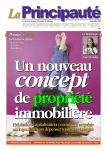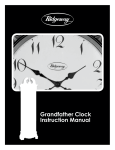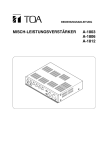Download SCHALTUHR-EINSCHUB PA-1200C
Transcript
SCHALTUHR-EINSCHUB TIMER INSERTION PA-1200C Bestellnummer 17.1160 BEDIENUNGSANLEITUNG INSTRUCTION MANUAL MODE D’EMPLOI ISTRUZIONI PER L’USO MANUAL DE INSTRUCCIONES Avant toute installation … Nous vous souhaitons beaucoup de plaisir à utiliser cet appareil MONACOR. Lisez ce mode dʼemploi entièrement avant toute utilisation. Uniquement ainsi, vous pourrez apprendre lʼensemble des possibilités de fonctionnement de lʼappareil, éviter toute manipulation erronée et vous protéger, ainsi que lʼappareil, de dommages éventuels engendrés par une utilisation inadaptée. Conservez la notice pour pouvoir vous y reporter ultérieurement. La version française se trouve page 18. ENGLISH Wir wünschen Ihnen viel Spaß mit Ihrem neuen Gerät von MONACOR. Bitte lesen Sie diese Bedienungsanleitung vor dem Betrieb gründlich durch. Nur so lernen Sie alle Funktionsmöglichkeiten kennen, vermeiden Fehlbedienungen und schützen sich und Ihr Gerät vor eventuellen Schäden durch unsachgemäßen Gebrauch. Heben Sie die Anleitung für ein späteres Nachlesen auf. Der deutsche Text beginnt auf der Seite 6. Before switching on … We wish you much pleasure with your new MONACOR unit. Please read these operating instructions carefully prior to operating the unit. Thus, you will get to know all functions of the unit, operating errors will be prevented, and yourself and the unit will be protected against any damage caused by improper use. Please keep the operating instructions for later use. The English text starts on page 12. ITALIANO DEUTSCH FRANÇAIS ESPAÑOL Bevor Sie einschalten … Prima di accendere … Vi auguriamo buon divertimento con il vostro nuovo apparecchio di MONACOR. Leggete attentamente le istruzioni prima di mettere in funzione l'apparecchio. Solo così potete conoscere tutte le funzionalità, evitare comandi sbagliati e proteggere voi stessi e l'apparecchio da eventuali danni in seguito ad un uso improprio. Conservate le istruzioni per poterle consultare anche in futuro. Il testo italiano inizia a pagina 24. Antes de la utilización … Le deseamos una buena utilización para su nuevo aparato MONACOR. Por favor, lea estas instrucciones de uso atentamente antes de hacer funcionar el aparato. De esta manera conocerá todas las funciones de la unidad, se prevendrán errores de operación, usted y el aparato estarán protegidos en contra de todo daño causado por un uso inadecuado. Por favor, guarde las instrucciones para una futura utilización. El texto en español empieza en la página 30. 3 4 PA-1200 C CLOCK MODULE CHIME A CHIME B CHIME C UP DOWN ENTER PROG. LEVEL 2 3 4 5 6 e 1 a c u CON3 10 b d t 0 w x CON4 CON1 REL1 REL2 REL3 y z 5 DEUTSCH Auf der ausklappbaren Seite 5 finden Sie alle beschriebenen Bedienelemente und Anschlüsse. 1 Übersicht der Bedienelemente 1 Multifunktionsdisplay, Details siehe Abb. 2 a Uhrzeit b Statusanzeige: ON = Schaltuhr aktiviert OFF = Schaltuhr deaktiviert; es wird kein Programmschritt ausgeführt c zeigt die aktivierten Relais an d Datum: Tag/Monat/Jahr e Wochentag: 1 = Montag, 7 = Sonntag 2 Taste CHIME A/UP im Normalmodus: Einklang-Gong auslösen im Progammiermodus: angewählten Wert erhöhen oder zum nächsten Menüpunkt springen 3 Taste CHIME B/DOWN im Normalmodus: Zweiklang-Gong auslösen im Progammiermodus: angewählten Wert verringern oder zum vorherigen Menüpunkt springen 4 Taste CHIME C/ENTER im Normalmodus: Dreiklang-Gong auslösen im Progammiermodus: ausgewählten Wert bestätigen 5 Taste PROG zum Einschalten des Programmiermodus: die Taste ca. 3 Sekunden gedrückt halten; im Programmiermodus ist die Taste ohne Funktion 6 Laustärkeregler LEVEL (Mischregler) 2 Hinweise für den sicheren Gebrauch Der Einschub entspricht allen relevanten Richtlinien der EU und ist deshalb mit gekennzeichnet. 3 Einsatzmöglichkeiten Der Einschub PA-1200C ist eine frei programmierbare Schaltuhr mit einem DCF-77-Funkuhrempfänger und mit 40 Speicherplätzen. Er ist speziell für den Einsatz in einer ELA-Anlage konzipiert und nur zum Einbau in die folgenden Geräte von MONACOR geeignet: PA-1120 ELA-Verstärker für 5 Zonen PA-1200 ELA-Verstärker für 4 Zonen PA-1200EX Grundgerät für 2 Einschübe PA-1204EX Grundgerät für 4 Einschübe PA-1240 ELA-Verstärker für 5 Zonen PA-5240 ELA-Verstärker für 5 Zonen PA-5480 ELA-Verstärker für 5 Zonen PA-6240 ELA-Verstärker für 6 Zonen PA-6480 ELA-Verstärker für 6 Zonen PA-6600 ELA-Verstärker für 6 Zonen Soll die Schaltuhr in Kombination mit dem Digital-Message-Einschub PA-1120DM betrieben werden, können diese beiden Einschübe zusammen nur in das Grundgerät PA-1200EX oder PA-1204EX eingesetzt werden. 4 Einbau des Einschubs WARNUNG Vor dem Einbau des Einschubs den Netzstecker des Verstärkers oder des Einschubgrundgerätes aus der Steckdose ziehen. Anderenfalls besteht die Gefahr eines elektrischen Schlages. G Verwenden Sie für die Reinigung nur ein weiches, trockenes Tuch, auf keinen Fall Chemikalien oder Wasser. G 1) Den Gehäusedeckel des Verstärkers bzw. des Grundgerätes abnehmen. 2) Auf der Frontseite des Verstärkers bzw. des Grundgerätes die Abdeckblende für den Einschubschacht abschrauben. Den Einschub einsetzen und festschrauben. 3) Die freiliegende dreipolige Leitung des Verstärkers bzw. des Grundgerätes in das Stiftgehäuse der Position CON 1 (x) stecken (siehe Abb. 3). 4) Die Abdeckplatte auf der Rückseite des Verstärkers bzw. des Grundgerätes entfernen. Die beiliegende Anschlussplatine (z) dort von außen auf die Geräterückseite festschrauben. Das beiliegende Flachbandkabel in das Stiftgehäuse CON3 der Anschlussplatine (z) und in das Stiftgehäuse CON4 (w) des Einschubs stecken. Den Stecker des dreipoligen Kabels von dem DCF-Empfänger (y) mit dem Stiftgehäuse (u) verbinden. Der Funkuhrempfänger befindet sich in dem vergossenen Gehäuse. Dieser Empfänger muss so platziert werden, dass er die Funksignale einwandfrei empfangen kann: Wird der Einschub zweckentfremdet, nicht fachgerecht eingebaut, falsch bedient oder nicht fachgerecht repariert, kann keine Garantie für das Gerät und keine Haftung für daraus resultierende Sachoder Personenschäden übernommen werden. Wichtig! Auf keinen Fall den DCF-Empfänger in einem metallischen Gehäuse (z. B. in einem Rack) platzieren. Der Empfang des Funksignals kann auch durch Störungen, wie z. B. magnetische G Der Einschub darf nur von einer Fachwerkstatt eingebaut werden und ist nur zum Einbau in die im Kapitel 3 angegebenen Geräte geeignet. G Verwenden Sie den Einschub nur im Innenbereich. Schützen Sie ihn vor Tropf- und Spritzwasser, hoher Luftfeuchtigkeit und Hitze (zulässiger Einsatztemperaturbereich 0 – 40 °C). G Nehmen Sie das Gerät mit dem eingebauten Einschub nicht in Betrieb und ziehen Sie den Netzstecker sofort aus der Steckdose, wenn: 1. sichtbare Schäden am Einschub, am Gerät oder an der Netzanschlussleitung vorhanden sind, 2. nach einem Sturz oder ähnlichem der Verdacht auf einen Defekt besteht, 3. Funktionsstörungen auftreten. Geben Sie den Einschub oder das komplette Gerät in jedem Fall zur Reparatur in eine Fachwerkstatt. 6 Soll der Einschub endgültig aus dem Betrieb genommen werden, übergeben Sie ihn zur umweltgerechten Entsorgung einem örtlichen Recyclingbetrieb. 5) Die Relaiskontakte sind Umschaltkontakte und mit maximal 24 V /500 mA belastbar. Die Anschlüsse REL 1 bis REL 3 mit den zu steuernden Geräten verbinden. Die Anschlüsse CHIME A, CHIME B und CHIME C sind parallel mit den gleichnamigen Tasten (2 – 4) auf der Frontplatte geschaltet. Zum Fernsteuern an diese Anschlüsse entsprechende Taster anschließen. Wird der Schaltuhr-Einschub nicht in Kombination mit dem Digital-Message-Einschub PA-1120DM betrieben, ist der Einbau abgeschlossen. Den Verstärker bzw. das Grundgerät mit dem Gehäusedeckel wieder verschließen. bleibt frei schwarz braun rot orange gelb grün Wird die Schaltuhr in Kombination mit dem DigitalMessage-Einschub PA-1120DM betrieben, sind folgende Arbeitsschritte zusätzlich auszuführen: 6) Den Digital-Message-Einschub PA-1120DM nach der ihm beiliegenden Bedienungsanleitung einbauen. 7) Die folgende Einstellung am Einschub PA-1120DM vornehmen. Die Brücke SEL 4 auf Pin 1 und 2 setzen (siehe Bedienungsanleitung PA-1120DM, Kapitel 4, Punkt 4). 8) Dem Einschub PA-1120DM liegen zwei 10-polige Kabel bei. Das Kabel mit je einer Kupplung am Ende in das Stiftgehäuse CN4-1 des PA-1120DM stecken (siehe Bedienungsanleitung PA-1120DM, Kapitel 3, Punkt 6). In die Kupplung des ersten Kabels das zweite beiliegende Kabel stecken und die abisolierten Aderenden nach Abbildung 5 mit der Klemmleiste CON 3 (t) verbinden. ST M6 M5 M4 M3 M2 M1 CON 3 Anschluss der Klemmleiste CON 3 (zum Abrufen von Durchsagen des PA-1120DM) Die vier Adern mit den Farben Weiß, Grau, Blau und Violett werden nicht angeschlossen und müssen isoliert werden. 9) Das Grundgerät mit dem Gehäusedeckel wieder verschließen. 5 Bedienung Den Verstärker bzw. das Grundgerät mit dem Netzschalter einschalten. Das Display (1) der Schaltuhr zeigt kurz „MONACOR PA-1200C“ und die SoftwareVersion an. Danach werden das Datum (a) mit dem Wochentag (e) [„1“ = Montag, „7“ = Sonntag], die Uhrzeit (d) und der Schaltuhrstatus (b) angegeben. Bei der ersten Inbetriebnahme der Schaltuhr müssen das Datum und die Uhrzeit aktualisiert werden (siehe Kapitel 5.2.5 „Menüpunkt SET DATE & TIME“). DEUTSCH Felder (Transformatoren, Computer, Starkstromleitungen etc.), beeinträchtigt werden. In diesem Fall muss der Empfänger anders platziert werden. Es kann einige Minuten dauern, bis die Schaltuhr die aktuelle Uhrzeit übernimmt. Wird längere Zeit kein Zeitsignal oder kein störungsfreies Zeitsignal empfangen, erscheint im Display die Meldung NO SIGNAL im Wechsel mit dem Datum und der Uhrzeit. Sobald der Empfang wieder störungsfrei oder das Empfangsmodul optimal ausgerichtet ist, aktualisiert das Funkmodul die Uhrzeiteinstellung automatisch. 5.1 Gong Mit den Tasten CHIME A (2), CHIME B (3) und CHIME C (4) lässt sich ein Gong auslösen. CHIME A – Einklang-Gong CHIME B – Zweiklang-Gong CHIME C – Dreiklang-Gong Mit dem Lautstärkeregler LEVEL (6) die gewünschte Lautstärke einstellen. Hinweis: Beim Betätigen dieser Tasten lassen sich gleichzeitig auch Durchsagen vom Digital-MessageEinschub PA-1120DM starten sowie Relais aktivieren, wenn Einstellungen entsprechend dem Kapitel 5.2.6 „Menüpunkt SET PUSH-BUTTON“ vorgenommen wurden. 5.2 Einstellungen vornehmen und Schaltzeiten programmieren Um in den Programmiermodus zu wechseln, die Taste PROG (5) 3 Sekunden lang gedrückt halten, bis das Display umschaltet: MENU CHIME ON/OFF In diesem Modus lassen sich Schaltzeiten programmieren, programmierte Schaltzeiten ändern oder löschen und Grundeinstellungen vornehmen (z. B. Datum, Uhrzeit). Alle Einstellungen werden dauerhaft gespeichert und bleiben auch bei einer Unterbrechung der Stromversorgung erhalten. Wichtig! Sind an der Anschlussplatine (Abb. 4) zur Fernsteuerung Taster angeschlossen, dürfen diese während eines Programmiervorgangs nicht betätigt werden, da sie parallel zu den Tasten CHIME (2 – 4) auf der Frontplatte geschaltet sind. 5.2.1 Menüpunkt CHIME ON/OFF Schaltuhr aktivieren bzw. deaktivieren Unter diesem Menüpunkt können alle Programmschritte aktiviert bzw. deaktiviert werden. 1) Nach dem Einschalten des Programmiermodus ist der Punkt CHIME ON/OFF angewählt. Wurde zwischenzeitlich ein anderer Menüpunkt angewählt, mit der Taste UP (2) oder DOWN (3) zu diesem Menüpunkt springen. 2) Mit der Taste ENTER (4) das Untermenü für die Aktivierung/Deaktivierung aufrufen. Mit der Taste DOWN die Schaltuhr aktivieren (Anzeige ON) oder mit der Taste UP deaktivieren (Anzeige OFF). 3) Mit der Taste ENTER die Einstellung festlegen. Danach zeigt das Display: 7 DEUTSCH CHIME=ON <PRESS ENTER> oder CHIME=OFF <PRESS ENTER> Zum Bestätigen die Taste ENTER erneut drücken. 4) Soll der Programmiermodus verlassen werden, mit der Taste DOWN den Menüpunkt EXIT anwählen und mit der Taste ENTER bestätigen. Das Display zeigt wieder Uhrzeit und Datum. Im Normalmodus gibt das Display den eingestellten Schaltuhrstatus (b) hinter der Uhrzeit an. 5.2.2 Menüpunkt NEW SETTINGS neue Schaltzeiten programmieren Zum Programmieren einer neuen Schaltzeit mit der Taste UP (2) oder DOWN (3) zum Menüpunkt MENU NEW SETTINGS springen und mit der Taste ENTER (4) das erste Untermenü für die Startzeit aufrufen. A Einstellung der Startzeit 1) Das Display zeigt: SET TIME 00:00 [HOUR] Die Stunden lassen sich mit den Tasten UP und DOWN einstellen. Bei gedrückt gehaltener Taste laufen die Stunden vor bzw. zurück. 2) Die Einstellung mit der Taste ENTER bestätigen. Das Display springt um auf: SET TIME xx:00 [MINUTE] 3) Den Vorgang für die Minuten wiederholen. 4) Nach dem Drücken der Taste ENTER zeigt das Display: TIME=xx:xx <PRESS ENTER> Durch erneutes Betätigen der Taste ENTER die Startzeit bestätigen. Das Untermenü für die Gongeinstellung erscheint. B Gong auswählen 1) Nach dem Einstellen der Startzeit zeigt das Display: SET CHIME CHIME A 2) Entweder den Einklang-Gong A mit der Taste ENTER bestätigen oder mit der Taste UP oder DOWN einen anderen Gong auswählen. 3) Soll zu der programmierten Startzeit kein Gong ertönen, mit der Taste DOWN den Menüpunkt NONE CHIME anwählen. 4) Die Einstellung mit der Taste ENTER festlegen. Das Display springt um auf: CHIME=x <PRESS ENTER> Durch erneutes Betätigen der Taste ENTER die Gongeinstellung bestätigen. Das Untermenü für die Auswahl der Wochentage erscheint. 8 C Wochentag(e) auswählen 1) Nach der Gongauswahl zeigt das Display: SET DAY 1 R 1234567 R 2) Mit der Taste UP oder DOWN den Wochentag auswählen. „1“ = Montag, „7“ = Sonntag. 3) Mit der Taste ENTER den Wochentag übernehmen. Der ausgewählte Tag ist durch einen Stern gekennzeichnet, z. B.: SET DAY 3 R 1234567 R * 4) Wurde ein falscher Wochentag ausgewählt, kann dieser durch erneutes Drücken der Taste ENTER gelöscht werden. 5) Es können auch mehrere Tage in beliebiger Kombination programmiert werden, z. B. SET DAY 6 R 1234567 R ** ** 6) Nachdem alle Tage ausgewählt sind, mit der Taste UP oder DOWN den Menüpunkt EXIT anwählen (liegt zwischen „7“ und „1“). Die Taste ENTER drücken. Das Display zeigt: SET DAY=xx <PRESS ENTER> Durch erneutes Betätigen der Taste ENTER die Tage bestätigen. Das Untermenü für die RelaisAuswahl erscheint. D Relais auswählen 1) Nach der Wochentagsauswahl zeigt das Display: SET REL 1 R 123 R 2) Mit der Taste UP oder DOWN das Relais auswählen, das zu der gewählten Startzeit anziehen soll. 3) Mit der Taste ENTER das Relais übernehmen. Das ausgewählte Relais ist durch einen Stern gekennzeichnet, z. B.: SET REL 3 R 123 R * 4) Wurde ein falsches Relais ausgewählt, kann dieses durch erneutes Drücken der Taste ENTER gelöscht werden. 5) Es kann gar kein Relais oder Relais in beliebiger Kombination programmiert werden, z. B. SET REL 3 R 123 R* * 6) Nachdem alle Relais ausgewählt sind, mit der Taste UP oder DOWN den Menüpunkt EXIT anwählen. Die Taste ENTER drücken. Das Display zeigt: SET REL=xx <PRESS ENTER> Durch erneutes Betätigen der Taste ENTER die Einstellung bestätigen. Das Untermenü für die Relais-Zeitverzögerung erscheint. SET REL DELAY ON 2) Entweder mit der Taste UP die Zeitverzögerung aktivieren (Anzeige ON; das Relais zieht nach dem Gong an) oder mit der Taste DOWN deaktivieren (Anzeige OFF; das Relais zieht zeitgleich mit dem Gong an). 3) Mit der Taste ENTER die Einstellung festlegen. Danach zeigt das Display: REL DELAY=ON <PRESS ENTER> oder REL DELAY=OFF <PRESS ENTER> Zum Bestätigen die Taste ENTER erneut drücken. Es erscheint das Untermenü für den Relais-Status. F Relais-Status Nach der Auswahl der Relais-Zeitverzögerung zeigt das Display: SET REL STATUS ON Für die ausgewählten Relais kann zwischen folgenden Optionen ausgewählt werden: 1. Bei der Einstellung ON bleiben die ausgewählten Relais so lange angezogen, bis ein Programmschritt mit der Option OFF oder einer Haltezeit für die entsprechenden Relais ausgeführt wird. Bei entsprechender Programmierung (siehe Kap. 5.2.6) lassen sich die ausgewählten Relais auch mit einer der Tasten CHIME A (2), CHIME B (3) und CHIME C (4) wieder abschalten. 2. Bei der Einstellung OFF werden die ausgewählten Relais abgeschaltet. 3. Für die Relais kann eine Haltezeit von 1– 997 Sekunden eingestellt werden, d. h. die Relais bleiben solange angezogen. 1) Mit den Tastern UP oder DOWN die gewünschte Einstellung auswählen und mit ENTER übernehmen. Soll für die Relais eine Haltezeit eingestellt werden, das Untermenü SET HOLD TIME aufrufen. Das Display zeigt: SET HOLD TIME 001s 2) Mit der Taste UP oder DOWN die Haltezeit einstellen und mit der Taste ENTER bestätigen. Danach zeigt das Display: HOLD TIME=xxxs <PRESS ENTER> Durch erneutes Betätigen der Taste ENTER die Haltezeit bestätigen. Das Untermenü für die Auswahl einer Durchsage erscheint. G Durchsage auswählen Wird die Schaltuhr mit dem Digital-Message-Einschub PA-1120DM betrieben, kann nach dem Gong eine gespeicherte Durchsage automatisch gestartet werden. 1) Nach der Einstelllung der Relais-Haltezeit zeigt das Display: SET MESSAGE MESSAGE 1 2) Mit der Taste UP oder DOWN die Nummer des Durchsagenspeichers auswählen. 3) Soll zu der programmierten Startzeit keine Durchsage erfolgen, mit der Taste DOWN den Menüpunkt NONE MESSAGE anwählen. 4) Mit der Taste ENTER die Auswahl bestätigen. Danach zeigt das Display: DEUTSCH E Relais-Zeitverzögerung Wenn kein Relais ausgewählt wurde, wird dieser Menüpunkt übersprungen. Die ausgewählten Relais können zeitgleich mit dem Gong anziehen oder erst, nachdem der Gong abgeklungen ist. 1) Nach der Relaisauswahl zeigt das Display: MESSAGE=x <PRESS ENTER> Durch erneutes Betätigen der Taste ENTER die Nummer bestätigen. Alle Einstellungen werden noch einmal im Display nacheinander kurz angezeigt. Danach erscheint das Untermenü zum Speichern. H Programmierung speichern 1) Nachdem vom Display die ganze Programmierung angezeigt wurde, springt es um auf: SAVE SETTINGS? YES 2) Entweder mit der Taste ENTER die Programmierung speichern oder, wenn nicht gespeichert werden soll, mit der Taste DOWN auf NO schalten und dann die Taste ENTER betätigen. 3) Wurde die Programmierung gespeichert, zeigt das Display den Speicherplatz an, z. B.: MEM=1 <PRESS ENTER> Durch erneutes Betätigen der Taste ENTER die Nummer bestätigen. 4) Das Menü zum Speichern einer neuen Schaltzeit erscheint wieder: MENU NEW SETTINGS 5) Die Programmierung für bis zu 40 Schaltzeiten wiederholen. Wenn alle 40 Speicherplätze belegt sind, kann keine weitere Schaltzeit gespeichert werden. Im Display erscheint die Meldung NO FREE MEMORY. 6) Um den Programmiermodus nach dem Speichern einer Schaltzeit zu verlassen, mit der Taste DOWN den Menüpunkt EXIT anwählen und die Taste ENTER drücken. Hinweis: Wurde versehentlich mehrmals die gleiche Startzeit zusammen mit dem gleichen Wochentag gespeichert, wird nur der Programmschritt mit der niedrigsten Speicherplatznummer ausgeführt. Die Programmierung sollte korrigiert werden. 5.2.3 Menüpunkt EDIT SETTINGS Programmierung editieren Gespeicherte Programmierungen können unter diesem Menüpunkt geändert werden. 1) Mit der Taste UP oder DOWN zum Menüpunkt EDIT SETTINGS gehen und mit der Taste ENTER in das erste Untermenü. Sind noch keine Schaltzeiten gespeichert, erscheint im Display die Meldung MEMORY EMPTY. 9 DEUTSCH 2) Ist eine Schaltzeit gespeichert, zeigt das Display: SELECT MEMORY MEM01 [xx:xx] 3) Der erste Speicherplatz mit der dazugehöigen Startzeit ist angewählt. Soll dieser geändert werden, die Taste ENTER drücken. Anderenfalls mit der Taste UP oder DOWN den Speicherplatz auswählen und dann die Taste ENTER betätigen. 4) Soll das Menü ohne Auswahl eines Speicherplatzes wieder verlassen werden, mit der Taste UP den Menüpunkt EXIT anwählen und mit der Taste ENTER bestätigen. 5) Anders als beim Menü NEW SETTINGS können im Editiermenü die zu ändernden Einstellungen direkt angewählt werden. Mit der Taste UP oder DOWN die Einstellung auswählen und mit ENTER bestätigen. Das Ändern von Einstellungen erfolgt genauso wie das Speichern von neuen Schaltzeiten, siehe Kapitel 5.2.2 „Menüpunkt NEW SETTINGS“. 6) Sind alle Änderungen durchgeführt, die Taste DOWN so oft betätigen, bis im Display SAVE & EXIT erscheint. Die aktuellen Einstellungen werden nochmal nacheinander im Display angezeigt. Anschließend können die Einstellungen gespeichert oder verworfen werden. 7) Wurden die Einstellungen gespeichert, wird im Display der Speicherplatz angezeigt. Zum Bestätigen erneut die Taste ENTER drücken. Danach ist wieder der Menüpunkt EDIT SETTINGS angewählt. 8) Entweder weitere Speicherplätze ändern oder zum Verlassen des Programmiermodus mit der Taste DOWN auf den Menüpunkt EXIT springen und die Taste ENTER betätigen. 5.2.4 Menüpunkt DELETE SETTINGS Schaltzeiten löschen 1) Mit der Taste UP oder DOWN zum Menüpunkt DELETE SETTINGS gehen und mit der Taste ENTER das Untermenü zur Auswahl des Speicherplatzes aufrufen. 2) Das Display zeigt: SELECT MEMORY MEM01 [xx:xx] Der erste Speicherplatz mit der dazugehörigen Startzeit ist angewählt. Soll dieser gelöscht werden, die Taste ENTER drücken. Anderenfalls mit der Taste UP oder DOWN den Speicherplatz auswählen und dann die Taste ENTER betätigen. 3) Nach dem Betätigen der Taste ENTER schaltet das Display um auf: DELETE MEMxx ? YES [xx:xx] Soll der Speicherplatz gelöscht werden, die Taste ENTER drücken. 4) Um den Vorgang abzubrechen, mit der Taste DOWN auf NO schalten und mit der Taste ENTER bestätigen. Der Speicherplatz wird nicht gelöscht. 5) Das Menü kann auch ohne Auswahl eines Speicherplatzes verlassen werden. Dazu die Taste UP so oft betätigen, bis im Display EXIT erscheint. Dann das Menü mit der Taste ENTER verlassen. 10 5.2.5 Menüpunkt SET DATE & TIME Datum und Uhrzeit einstellen Das Datum und die Uhrzeit werden durch den Funkuhrempfänger automatisch eingestellt. Sollte jedoch dies aufgrund von Empfangsstörungen nicht erfolgen, können das Datum und die Uhrzeit auch manuell eingestellt werden. Ist der Empfang wieder störungsfrei, wird das Funkmodul das Datum und die Uhrzeit automatisch aktualisieren. Die Uhr ist batteriegepuffert und läuft auch bei Unterbrechung der Stromversorgung weiter. 1) Mit der Taste UP oder DOWN zum Menüpunkt SET DATE & TIME gehen und mit der Taste ENTER das Untermenü zum Ändern des Kalendertags aufrufen: SET DATE [DAY] 16/05/02 2) Mit der Taste UP oder DOWN den aktuellen Tag einstellen und mit der Taste ENTER übernehmen. 3) Den Vorgang für den Monat und das Jahr wiederholen. Danach erscheint die aktuelle Einstellung im Display. Diese mit der Taste ENTER bestätigen. 4) Nach dem Bestätigen des Datums erscheint das Menü zum Ändern der Uhrzeit, z. B.: SET TIME 09:15 [HOUR] Die Stunden und die Minuten ebenfalls aktualisieren und jeweils mit der Taste ENTER bestätigen. 5) Soll der Programmiermodus nach dem Ändern der Uhrzeit verlassen werden, mit der Taste DOWN den Menüpunkt EXIT anwählen und die Taste ENTER drücken. 5.2.6 Menüpunkt SET PUSH-BUTTON Funktion der Tasten CHIME erweitern Mit den Tasten CHIME A (2), CHIME B (3) und CHIME C (4) lässt sich nicht nur ein Gong auslösen, sondern es kann gleichzeitig oder anschließend ein Relais anziehen und/oder eine Durchsage vom Digital-Message-Einschub PA-1120DM gestartet werden. 1) Mit den Tasten UP oder DOWN zum Menüpunkt SET PUSH-BUTTON gehen und mit der Taste ENTER das Untermenü für die Tastenauswahl aufrufen. 2) Das Display zeigt: SET PUSH-BUTTON CHIME A Mit der Taste UP oder DOWN die Taste auswählen, auf die Zusatzfunktionen gelegt werden sollen und mit der Taste ENTER bestätigen. 3) Das Display schaltet um auf: SET REL 1 R 123 R 4) Die Einstellungen für das /die Relais und die Auswahl einer Durchsage erfolgt genau so, wie im Kapitel 5.2.2 D bis G beschrieben. 5) Nachdem die Einstellung für eine Taste CHIME durch die Taste ENTER abgeschlossen ist, zeigt das Display wieder das Menü: MENU SET PUSH-BUTTON 5.2.7 Menüpunkt EXIT Programmiermodus verlassen Mit der Taste DOWN zum Menüpunkt EXIT gehen. Durch Betätigen der Taste ENTER wird der Programmiermodus verlassen. Das Display schaltet auf die Uhrzeit und das Datum um. SAVE SETTINGS YES NO EDIT SETTINGS SELECT MEMORY MEM01 ... MEM40 TIME CHIME DAY REL REL DELAY REL STATUS MESSAGE SAVE & EXIT SAVE SETTINGS YES NO EXIT EXIT 5.3 Display Im Normalmodus gibt das Display (1) in der ersten Zeile die Uhrzeit (a) und den Schaltuhrstatus (b) ON oder OFF an. In der zweiten Zeile ist das Datum (d) mit dem Wochentag (e) zu sehen. Der Wochentag wird als Ziffer dargestellt: „1“ = Montag, „7“ = Sonntag. Wird von der Schaltuhr ein Programmschritt ausgeführt, erscheint anstelle der Uhrzeit die Anzeige des Gongs (CHIME A, B oder C), jedoch nur, wenn der Programmschritt einen Gong auslöst. Zieht ein Relais an, erscheint rückwärtslaufend die Resthaltezeit (c). DELETE SETTINGS SELECT MEMORY MEM01 ... MEM40 DELETE MEMORY YES NO EXIT 5.4 Menü-Baum Zur Übersicht ist nachfolgend der Aufbau des Programmiermenüs dargestellt. Die Hauptmenüs sind hier unterstrichen. MENU SET DATE & TIME SET DATE SET DATE [DAY] SET DATE [MONTH] SET DATE [YEAR] SET TIME [HOUR] [MINUTE] CHIME ON/OFF ON OFF NEW SETTINGS SET TIME [HOUR] [MINUTE] SET CHIME CHIME A CHIME B CHIME C NONE CHIME SET DAY 1 2 3 4 5 6 7 EXIT SET REL 1 2 3 EXIT SET REL STATUS ON OFF HOLD TIME SET HOLD TIME 001s ... 997s SET MESSAGE MESSAGE 1 MESSAGE 2 DEUTSCH MESSAGE 3 MESSAGE 4 MESSAGE 5 MESSAGE 6 NONE MESSAGE 6) Für den nächste Taste CHIME den Vorgang wiederholen oder zum Verlassen des Programmiermenüs mit der Taste DOWN den Menüpunkt EXIT anwählen und mit der Taste ENTER bestätigen. Das Display zeigt wieder das Datum und die Uhrzeit. SET PUSH-BUTTON SET PUSH-BUTTON CHIME A CHIME B CHIME C EXIT EDIT REL EDIT REL DELAY EDIT HOLD TIME SET MESSAGE EXIT 6 Technische Daten Audioausgang: . . . . . . 0 dBu, asym. Schaltausgänge: . . . . 3 potentialfreie Umschaltkontakte (NO/NC), max. Schaltlast 24 V /500 mA Speicherplätze: . . . . . 40 Quarzgenauigkeit: . . . ±20 ppm Stromversorgung: . . . 17 V über den ELA-Verstärker oder über das Grundgerät Abmessungen: . . . . . . 195 × 40 × 90 mm (B × H × T) Gewicht: . . . . . . . . . . . 220 g Änderungen vorbehalten. Diese Bedienungsanleitung ist urheberrechtlich für MONACOR ® INTERNATIONAL GmbH & Co. KG geschützt. Eine Reproduktion für eigene kommerzielle Zwecke – auch auszugsweise – ist untersagt. 11 ENGLISH All operating elements and connections described can be found on the fold-out page 5. 1 Operating Elements 1 Multifunctional display, details see fig. 2 a time b status indication: ON = timer activated OFF = timer deactivated; no programme step is made c indicates the activated relays d date: day/month/year e weekday: 1 = Monday, 7 = Sunday 2 Button CHIME A/UP in the standard mode: trigger one-sound chime in the programming mode: increase selected value or go to the next menu item 3 Button CHIME B/DOWN in the standard mode: trigger two-sound chime in the programming mode: decrease selected value or go to the previous menu item 4 Button CHIME C/ENTER in the normal mode: trigger three-sound chime in the programming mode: confirm selected value 5 Button PROG to switch on the programming mode: keep the button pressed for approx. 3 seconds; in the programming mode the button is without function 6 Volume control LEVEL (mixing control) 2 Safety Notes The insertion corresponds to all relevant directives of the EU and is therefore marked with . G The insertion must only be installed by a specialized workshop and is only suitable for the units indicated in chapter 3. G The insertion is suitable for indoor use only. Protect it against dripping water and splash water, high air humidity, and heat (admissible ambient temperature range 0 – 40 °C). G Do not set the unit with the installed insertion into operation, and immediately disconnect the mains plug from the mains socket if 1. there is visible damage to the insertion, to the unit, or to the mains cable, 2. a defect might have occurred after a drop or similar accident, 3. there are malfunctions. The unit must in any case be repaired by a specialized workshop. G For cleaning only use a dry, soft cloth, by no means chemicals or water. G No guarantee claims for the insertion and no liability for any resulting personal damage or material damage will be accepted if the insertion is used for other purposes than originally intended, if it is not correctly connected, operated, or not repaired in an expert way. If the insertion is to be put out of operation definitively, take it to a local recycling plant for a disposal which is not harmful to the environment. 12 3 Applications The insertion PA-1200C is a freely programmable timer with a DCF-77 radio clock receiver and 40 memory locations. It is especially designed for applications in a PA system and only suitable for installation into the following units of MONACOR: PA-1120 PA amplifier for 5 zones PA-1200 PA amplifier for 4 zones PA-1200EX basic unit for 2 insertions PA-1204EX basic unit for 4 insertions PA-1240 PA amplifier for 5 zones PA-5240 PA amplifier for 5 zones PA-5480 PA amplifier for 5 zones PA-6240 PA amplifier for 6 zones PA-6480 PA amplifier for 6 zones PA-6600 PA amplifier for 6 zones For operating the timer in combination with the digital message insertion PA-1120DM, these two insertions can together only be installed into the basic unit PA-1200EX or PA-1204EX. 4 Installation of the Insertion WARNING Prior to the installation of the insertion disconnect the mains plug of the amplifier or basic unit of the insertion. Otherwise there will be an electric shock hazard. 1) Remove the housing cover of the amplifier or basic unit. 2) Screw off the cover panel for the insertion compartment on the front side of the amplifier or basic unit. Place the insertion into the compartment and fasten it with screws. 3) Put the loose three-pole line of the amplifier or basic unit into the pin housing of position CON 1 (x) [see fig. 3]. 4) Remove the cover plate on the rear side of the amplifier or the basic unit. Screw the supplied connection PCB (z) from the outside to this position on the rear side of the unit. Insert the supplied ribbon cable into the pin housing CON3 of the connection PCB (z) and into the pin housing CON4 (w) of the insertion. Connect the plug of the three-pole cable of the DCF receiver (y) to the pin housing (u). The radio clock receiver is situated in the sealed housing. Place this receiver in such a way that a clear reception of the radio signals will be ensured: Important! Never place the DCF receiver in a metallic housing (e. g. in a rack). The reception of the radio signal may also be impaired by interference, such as magnetic fields (transformers, computers, power cables, etc.). In this case, the receiver must be placed differently. It may take a few minutes until the timer takes over the current time. If no time signal or no clear time signal is received for a longer period, the message NO SIGNAL is displayed alternately with the date and the time. As soon as the reception is clear again or the reception module is placed in an optimum way, the radio module will automatically update the time setting. black brown red orange yellow green remains unconnected If the timer is operated in combination with the digital message insertion PA-1120DM, the following steps have to be made additionally: 6) Install the digital message insertion PA-1120DM according to the operating instructions supplied with it. 7) Make the following setting at the insertion PA1120DM. Place the jumper SEL 4 on the pins 1 and 2 (see operating instructions PA-1120DM, chapter 4, item 4). 8) Two 10-pole cables are supplied with the insertion PA-1120DM. Put the cable with one inline jack at each end into the pin housing CN4-1 of the PA1120DM (see operating instructions PA-1120DM, chapter 3, item 6). Put the second supplied cable into the inline jack of the first cable and connect the stripped core ends to the terminal strip CON 3 (t) according to fig. 5. ST M 6 M 5 M 4 M 3 M 2 M 1 CON3 Connection of the terminal strip CON 3 (for calling announcements of the PA-1120DM) The four cores of the colours white, grey, blue, and violet are not connected and have to be insulated. 9) Close the basic unit with the housing cover. 5 Operation Switch on the amplifier or the basic unit with the mains switch. The display (1) of the timer shortly indicates “MONACOR PA-1200C” and the software version. Then the date (a) with the weekday (e) [“1” = Monday, “7” = Sunday], the time (d), and the timer status (b) are indicated. If the timer is set into operation for the first time, the date and the time have to be updated (see chapter 5.2.5 “Menu item SET DATE & TIME”). 5.1 Chime It is possible to trigger a chime with the buttons CHIME A (2), CHIME B (3), and CHIME C (4). CHIME A – one-sound chime CHIME B – two-sound chime CHIME C – three-sound chime Adjust the desired volume with the volume control LEVEL (6). Note: When pressing these buttons, at the same time also announcements of the digital message insertion PA-1120DM can be started and relays can be activated if settings were made according to chapter 5.2.6 “Menu item SET PUSH-BUTTONS”. ENGLISH 5) The relay contacts are change-over contacts and can be charged with 24 V /500 mA as a maximum. Connect the contacts REL 1 to REL 3 to the units to be controlled. The connections CHIME A, CHIME B, and CHIME C are connected in parallel to the buttons of the same names (2 – 4) on the front panel. For remote-controlling, connect corresponding momentary pushbuttons to these connections. If the timer insertion is not operated in combination with the digital message insertion PA-1120DM, the installation is terminated. Close the amplifier or the basic unit with the housing cover. 5.2 Making settings and programming switching times To change the programming mode, keep the button PROG (5) pressed for 3 seconds until the display switches over: MENU CHIME ON/OFF In this mode it is possible to programme switching times, to change or cancel programmed switching times, and to make basic settings (e. g. date, hour). All settings are permanently memorized and are kept even if the power supply is interrupted. Important! If momentary pushbuttons are connected to the connection PCB (fig. 4), they must not be pressed during a programming procedure as they are connected in parallel to the buttons CHIME (2 – 4) on the front panel. 5.2.1 Menu item CHIME ON/OFF Activating or deactivating the timer Under this menu item all programming steps can be activated or deactivated. 1) After switching on the programming mode, the item CHIME ON/OFF is selected. If another menu item was selected in the meantime, go to this menu item with the button UP (2) or DOWN (3). 2) Call the submenu for the activation/deactivation with the button ENTER (4). Activate the timer with the button DOWN (display ON) or deactivate it with the button UP (display OFF). 3) Define the setting with the button ENTER. Then the display shows: CHIME=ON <PRESS ENTER> or CHIME=OFF <PRESS ENTER> To confirm press the button ENTER again. 4) To quit the programming mode, select the menu item EXIT with the button DOWN and confirm with the button ENTER. The display shows time and date again. In the standard mode the display indicates the adjusted timer status (b) behind the time. 5.2.2 Menu item NEW SETTINGS Programming new switching times To programme a new switching time, go with the button UP (2) or DOWN (3) to the menu item MENU NEW SETTINGS and call the first submenu for the starting time with the button ENTER (4). 13 ENGLISH A Setting of the starting time 1) The display shows: SET TIME 00:00 [HOUR] The hours can be set with the buttons UP and DOWN. With the button kept pressed, the hours advance or reverse. 2) Confirm the setting with the button ENTER. The display changes to: SET TIME xx:00 [MINUTE] 3) Repeat the procedure for the minutes. 4) After pressing the button ENTER, the display shows: TIME=xx:xx <PRESS ENTER> Press the button ENTER again to confirm the starting time. The submenu for the chime setting appears. B Selecting the chime 1) After setting the starting time the display shows: SET CHIME CHIME A 2) Either confirm the one-sound chime A with the button ENTER or select another chime with the button UP or DOWN. 3) If no chime is to sound at the programmed starting time, select the menu item NONE CHIME with the button DOWN. 4) Define the setting with the button ENTER. The display changes to: CHIME=x <PRESS ENTER> Press the button ENTER again to confirm the chime setting. The submenu for the selection of the weekdays appears. C Selecting the weekday(s) 1) After the chime selection the display shows: SET DAY 1 R 1234567 R 2) Select the weekday with the button UP or DOWN. “1” = Monday, “7” = Sunday. 3) With the button ENTER confirm the weekday. The selected day is marked by an asterisk, e. g.: SET DAY 3 R 1234567 R * 4) If a wrong weekday was selected, press again the button ENTER to cancel it. 5) Several days in any desired combination can be programmed, e. g. SET DAY 6 R 1234567 R ** ** 6) After all days have been selected, select the menu item EXIT with the button UP or DOWN (is between “7” and “1”). Press the button ENTER. The display shows: 14 SET DAY=xx <PRESS ENTER> Press the button ENTER again to confirm the days. The submenu for the relay selection appears. D Selecting the relay 1) After the selection of the weekday the display shows: SET REL 1 R 123 R 2) With the button UP or DOWN select the relay which is to pick up at the selected starting time. 3) Confirm the relay with the button ENTER. The selected relay is marked by an asterisk, e. g.: SET REL 3 R 123 R * 4) If a wrong relay was selected, press again the button ENTER to cancel it. 5) No relay at all or relays in any desired combination can be programmed, e. g. SET REL 3 R 123 R* * 6) After all relays have been selected, select the menu item EXIT with the button UP or DOWN. Press the button ENTER. The display shows: SET REL=xx <PRESS ENTER> Press the button ENTER again to confirm the setting. The submenu for the time delay of the relay appears. E Time delay of the relay If no relay was selected, this menu item is skipped. The selected relays can pick up at the same time as the chime or only after the chime has faded away. 1) After the relay selection the display shows: SET REL DELAY ON 2) Either activate the time delay with the button UP (display ON; the relay picks up after the chime) or deactivate with the button DOWN (display OFF; the relay picks up at the same time as the chime). 3) Define the setting with the button ENTER. Then the display shows: REL DELAY=ON <PRESS ENTER> or REL DELAY=OFF <PRESS ENTER> To confirm, press the button ENTER again. The submenu for the relay status appears. F Relay status After selecting the relay time delay, the display shows: SET REL STATUS ON For the selected relays, the following options are available: 1. In the position ON, the selected relays remain picked up until a programme step is made with the option OFF or a hold time is set for the respective SET HOLD TIME 001s 2) Set the hold time with the button UP or DOWN and confirm with the button ENTER. Then the display shows: HOLD TIME=xxxs <PRESS ENTER> Press the button ENTER again to confirm the hold time. The submenu for the selection of an announcement appears. G Selecting an announcement If the timer is operated with the digital message insertion PA-1120DM, a memorized announcement can automatically be started after the chime. 1) After setting the hold time of the relay, the display shows: SET MESSAGE MESSAGE 1 2) Select the number of the announcement memory with the button UP or DOWN. 3) If no announcement is planned for the programmed starting time, select the menu item NONE MESSAGE with the button DOWN. 4) Confirm the selection with the button ENTER. Then the display shows: MESSAGE=x <PRESS ENTER> Press the button ENTER again to confirm the number. All settings are successively displayed once again. Then the submenu appears for memorizing. H Memorizing the programming 1) After the complete programming was displayed, it changes to: SAVE SETTINGS? YES 2) Either memorize the programming with the button ENTER or if it is not to be memorized, switch to NO with the button DOWN and then press the button ENTER. 3) If the programming was memorized, the display shows the memory location, e. g.: 4) The menu for memorizing a new switching time appears again: MENU NEW SETTINGS ENGLISH relays. With a corresponding programming (see chapter 5.2.6), the selected relays can also be deactivated with one of the buttons CHIME A (2), CHIME B (3), and CHIME C (4). 2. In the position OFF, the selected relays are switched off. 3. A hold time of 1 – 997 seconds can be adjusted for the relays, i. e. the relays remain picked up for this time. 1) Adjust the desired setting with the button UP or DOWN and confirm with ENTER. For setting a hold time for the relays, call the submenu SET HOLD TIME. The display shows: 5) Repeat the programming for up to 40 switching times. If all 40 memory locations are occupied, no further switching time can be memorized. The message NO FREE MEMORY appears in the display. 6) To quit the programming mode after memorizing a switching time, select the menu item EXIT with the button DOWN and press the button ENTER. Note: If the same starting time was accidentally memorized several times together with the same weekday, only the programme step with the lowest memory location number is made. The programming should be readjusted. 5.2.3 Menu item EDIT SETTINGS Editing the programming Memorized programmings can be changed under this menu item. 1) Go to the menu item EDIT SETTINGS with the button UP or DOWN and to the first submenu with the button ENTER. If no switching times are memorized yet, the display shows the message MEMORY EMPTY. 2) If a switching time is memorized, the display shows: SELECT MEMORY MEM01 [xx:xx] 3) The first memory location with the corresponding starting time is selected. To change this, press the button ENTER. Otherwise select the memory location with the button UP or DOWN and then press the button ENTER. 4) To quit the menu without selection of a memory location, select the menu item EXIT with the button UP and confirm with the button ENTER. 5) Unlike the menu NEW SETTINGS the settings to be changed can directly be selected in the editing menu. Select the setting with the button UP or DOWN and confirm with ENTER. The settings are changed the same way as new switching times are memorized, see chapter 5.2.2 “Menu item NEW SETTINGS”. 6) If all changes are made, press the button DOWN so many times until SAVE & EXIT is displayed. The current settings are successively displayed once again. Then the settings can be memorized or cancelled. 7) If the settings were memorized, the memory location is displayed. To confirm, press the button ENTER again. Then the menu item EDIT SETTINGS is selected again. 8) Either change further memory locations or to exit the programming mode, go to the menu item EXIT with the button DOWN and press the button ENTER. MEM=1 <PRESS ENTER> Press the button ENTER again to confirm the number. 15 ENGLISH 5.2.4 Menu item DELETE SETTINGS Cancelling the switching times 1) Go to the menu item DELETE SETTINGS with the button UP or DOWN and call the submenu with the button ENTER to select the memory location. 2) The display shows: SELECT MEMORY MEM01 [xx:xx] The first memory location with the corresponding starting time is selected. To cancel this, press the button ENTER. Otherwise select the memory location with the button UP or DOWN and then press the button ENTER. 3) After pressing the button ENTER, the display switches over to DELETE MEMxx ? YES [xx:xx] To cancel the memory location, press the button ENTER. 4) To interrupt the procedure, switch to NO with the button DOWN and confirm with the button ENTER. The memory location is not cancelled. 5) The menu can also be quit without selecting a memory location. For this purpose press the button UP so many times until EXIT is displayed. Then exit the menu with the button ENTER. 5.2.5 Menu item SET DATE & TIME Setting date and time The date and the time are automatically set by the radio clock receiver. However, if this is not the case due to inference with reception, the date and time can also be set manually. If the reception is clear again, the radio module will automatically update the date and the time. The clock is battery-buffered and continues even if the power supply is interrupted. 1) Go to the menu item SET DATE & TIME with the button UP or DOWN and call the submenu for changing the calendar day with the button ENTER: SET DATE [DAY] 16/05/02 2) Set the present day with the button UP or DOWN and confirm with the button ENTER. 3) Repeat the procedure for the month and the year. Then the present setting is displayed. Confirm it with the button ENTER. 4) After confirming the date, the menu for changing the time is displayed, e. g.: SET TIME 09:15 [HOUR] Update likewise the hours and the minutes and confirm in each case with the button ENTER. 16 5) To quit the programming mode after changing the time, select the menu item EXIT with the button DOWN and press the button ENTER. 5.2.6 Menu item SET PUSH-BUTTONS Extending the functions of the buttons CHIME With the buttons CHIME A (2), CHIME B (3), and CHIME C (4) it is not only possible to trigger a chime but at the same time or subsequently a relay can pick up and/or an announcement from the digital message insertion PA-1120DM can be started. 1) Go to the menu item SET PUSH-BUTTON with the buttons UP or DOWN and call the submenu for the button selection with the button ENTER. 2) The display shows: SET PUSH-BUTTON CHIME A With the button UP or DOWN select the button to which additional functions are to be assigned and confirm with the button ENTER. 3) The display changes to: SET REL 1 R 123 R 4) The settings for the relay/s or the selection of an announcement is made the same way as described in chapter 5.2.2 D to G. 5) After the setting for a button CHIME has been concluded with the button ENTER, the display shows the menu again: MENU SET PUSH-BUTTON 6) Repeat the procedure for the next button CHIME or to exit the programming menu, select the menu item EXIT with the button DOWN and confirm with the button ENTER. The display shows again the date and the time. 5.2.7 Menu item EXIT Exiting the programming mode Go to the menu item EXIT with the button DOWN. Press the button ENTER to exit the programming mode. The display switches to the time and the date. 5.3 Display In the standard mode the display (1) indicates in the first line the time (a) and the timer status (b) ON or OFF. In the second line the date (d) with the weekday (e) can be seen. The weekday is shown as a number: “1” = Monday, “7” = Sunday. If a programming step is made by the timer, instead of the time the chime (CHIME A, B, or C) is displayed, however, only if the programming step triggers a chime. If a relay picks up, the remaining hold time (c) appears running in backward order. ENGLISH 5.4 Menu arrangements For an overview, the setting-up of the programme menu is presented below. The main menus are underlined. MENU CHIME ON/OFF ON OFF DELETE SETTINGS SELECT MEMORY MEM01 ... MEM40 DELETE MEMORY YES NO EXIT NEW SETTINGS SET TIME [HOUR] [MINUTE] SET CHIME CHIME A CHIME B CHIME C NONE CHIME SET DAY 1 2 3 4 5 6 7 EXIT SET REL 1 2 3 EXIT SET REL STATUS ON OFF HOLD TIME SET HOLD TIME 001s ... 997s SET MESSAGE MESSAGE 1 MESSAGE MESSAGE 3 MESSAGE 4 MESSAGE 5 MESSAGE 6 NONE MESSAGE SAVE SETTINGS YES NO EDIT SETTINGS SELECT MEMORY MEM01 ... MEM40 TIME CHIME DAY REL REL DELAY REL STATUS MESSAGE SAVE & EXIT SAVE SETTINGS YES NO EXIT EXIT SET DATE & TIME SET DATE SET DATE [DAY] SET DATE [MONTH] SET DATE [YEAR] SET TIME [HOUR] [MINUTE] SET PUSH-BUTTON SET PUSH-BUTTON CHIME A CHIME B CHIME C EXIT EDIT REL EDIT REL DELAY EDIT HOLD TIME SET MESSAGE EXIT 6 Specifications Audio output: . . . . . . 0 dBu, unbal. Control outputs: . . . . 3 floating change-over contacts (NO/NC), max. switching load 24 V /500 mA Memory locations: . . 40 Quartz precision: . . . ±20 ppm Power supply: . . . . . . 17 V via PA amplifier or via the basic unit Dimensions: . . . . . . . 195 × 40 × 90 mm (W × H × D) Weight: . . . . . . . . . . . 220 g Subject to technical modification. All rights reserved by MONACOR ® INTERNATIONAL GmbH & Co. KG. No part of this instruction manual may be reproduced in any form or by any means for any commercial use. 17 FRANÇAIS Vous trouverez sur la page 5, dépliable, les éléments et branchements décrits. 1 Eléments et branchements 1 Affichage multifonctions, voir détails schéma 2 a heure b affichage dʼétat : ON : programmateur activé OFF : programmateur désactivé : aucune étapes de programmation nʼest menée c indique les relais activés d date : jour/mois/année e jour de la semaine : 1 = lundi, 7 = dimanche 2 Touche CHIME A/UP en mode normal : déclenchement du gong 1 tonalité en mode programmateur : augmentation de la valeur sélectionnée ou saut au point suivant du menu 3 Touche CHIME B/DOWN en mode normal : déclenchement du gong 2 tonalités en mode programmateur : diminution de la valeur sélectionnée ou saut au point précédent du menu 4 Touche CHIME C/ENTER en mode normal : déclenchement du gong 3 tonalités en mode programmateur : confirmation de la valeur sélectionnée 5 Touche PROG : activation du mode programmation : maintenez la touche enfoncée pendant 3 secondes environ, en mode programmation, la touche est sans fonction. 6 Potentiomètre de réglage de volume LEVEL (réglage de mixage) 2 Conseils de sécurité et dʼutilisation Cet insert répond à toutes les directives nécessaires de lʼUnion Européenne et porte donc le symbole . G Le module ne doit être installé que par un technicien spécialisé et nʼest adapté que pour une installation dans les appareils mentionnés dans le chapitre 3. G Cet insert nʼest conçu que pour une utilisation en intérieur. Protégez-le de tout type de projections dʼeau, des éclaboussures, dʼune humidité élevée et de la chaleur (plage de température de fonctionnement autorisée : 0 – 40 °C). G Ne faites pas fonctionner lʼappareil avec le module intégré et débranchez le cordon secteur immédiatement dans les cas suivants : 1. Le module, lʼappareil ou le cordon secteur présentent des dommages visibles. 2. après une chute ou accident similaire, vous avez un doute sur lʼétat de lʼappareil. 3. des dysfonctionnements apparaissent. Dans tous les cas, les dommages sur le module ou lʼappareil complet doivent être réparés par un technicien spécialisé. G Pour le nettoyage, utilisez un chiffon sec et doux, en aucun cas de produits chimiques ou dʼeau. G Nous déclinons toute responsabilité en cas de dommages matériels ou corporels résultants si lʼinsert est utilisé dans un but autre que celui pour lequel il a été conçu, sʼil nʼest pas correctement branché, utilisé ou réparé par une personne habilitée ; en outre, la garantie deviendrait caduque. 18 Lorsque lʼinsert est définitivement retiré du service, vous devez le déposer dans une usine de recyclage à proximité pour contribuer à son élimination non polluante. 3 Possibilités dʼutilisation Lʼinsert PA-1200C est un programmateur horloge avec récepteur radio piloté DCF-77 et 40 emplacements de mémoire. Il est spécialement conçu pour une utilisation dans une installation de Public Adress et nʼest adapté que pour les appareils MONACOR suivants : PA-1120 amplificateur Public Adress 5 zones PA-1200 amplificateur Public Adress 4 zones PA-1200EX appareil de base pour 2 inserts PA-1204EX appareil de base pour 4 inserts PA-1240 amplificateur Public Adress 5 zones PA-5240 amplificateur Public Adress 5 zones PA-5480 amplificateur Public Adress 5 zones PA-6240 amplificateur Public Adress 6 zones PA-6480 amplificateur Public Adress 6 zones PA-6600 amplificateur Public Adress 6 zones Si le programmateur doit fonctionner avec le module de messages digitaux PA-1120DM, ces deux modules ne peuvent être installés ensemble quʼavec lʼappareil de base PA-1200EX ou PA-1204EX. 4 Installation du module AVERTISSEMENT Avant de monter lʼinsert, veiller à retirer le cordon dʼalimentation de la prise secteur de lʼamplificateur ou du module de base. Ne touchez jamais lʼintérieur car en cas de mauvaise manipulation, sinon vous pourriez subir une décharge électrique. 1) Retirez le couvercle du boîtier de lʼamplificateur/du module de base. 2) Sur la face avant de lʼamplificateur/du module de base, dévissez le cache du compartiment du module. Placez le module dans le compartiment et vissez-le. 3) Mettez le cordon libre 3 pôles de lʼamplificateur/du module de base dans le boîtier de pins de la position CON 1 (x) voir schéma 3. 4) Retirez la plaque sur la face arrière de lʼamplificateur ou de lʼappareil de base. Vissez la platine de connexion livrée (z) depuis lʼextérieur sur cet emplacement sur la face arrière de lʼappareil. Insérez le câble plat livré dans le boîtier de connexion CON3 de la platine (z) et dans le boîtier de connexion CON4 (w) de lʼinsert. Reliez la fiche du câble 3 pôles du récepteur DCF (y) au boîtier de connexion (u). Le récepteur se trouve dans le boîtier moulé. Ce récepteur doit être placé de telle sorte quʼil puisse recevoir sans problème les signaux : Important ! En aucun cas, ne placez le récepteur DCF dans un boîtier métallique (p. ex. dans un rack). La réception du signal peut être influencée par des perturbations comme des champs magnétiques (transformateurs, ordinateurs, câbles courants forts …). Dans ce cas, le récepteur doit être placé à un autre endroit. Lʼacquisition par lʼhorloge de lʼheure actuelle peut prendre quelques minutes. 5) Les contacts du relais sont des inverseurs et acceptent une puissance de 24 V /500 mA maximum. Reliez les bornes REL 1 à REL 3 aux appareils à commander. Les bornes CHIME A, CHIME B, CHIME C sont branchées en parallèle avec les touches du même nom (2 – 4) sur la face avant. Pour une commande à distance, reliez les boutons poussoirs momentanés correspondantes à ces bornes. Si le module programmateur ne fonctionne pas combiné au module de messages digitaux PA-1120DM, lʼinstallation est terminée. Refermez lʼamplificateur/le module de base avec le couvercle du boîtier. reste libre noir marron rouge orange jaune vert Si le programmateur doit fonctionner combiné au module de messages digitaux PA-1120DM, vous devez effectuer les manipulations supplémentaires suivantes : 6) Installez le module de messages digitaux PA1120DM selon la notice dʼutilisation de lʼappareil. 7) Effectuez le réglage suivant sur le module PA1120DM. Placez le cavalier SEL 4 sur pin 1 et 2 (voir notice du PA-1120DM, chapitre 4, point 4). 8) Deux cordons 10 pôles sont livrés avec le module PA-1120DM. Placez le câble avec une des fiches respectivement à lʼextrémité dans le boîtier de pins CN4-1 du PA-1120DM (voir notice du PA-1120DM, chapitre 3, point 6). Placez le second câble livré dans la fiche femelle du premier câble, reliez, selon le schéma 5, les extrémités dénudées à la barrette CON 3 (t). ST M 6 M 5 M 4 M 3 M 2 M 1 CON3 branchement de la barrette CON 3 (pour appeler des annonces du PA-1120DM) Les 4 conducteurs repérés blanc, gris, bleu et violet ne sont pas branchés et doivent être isolés. 9) Refermez le module de base avec le couvercle du boîtier. 5 Utilisation Allumez lʼamplificateur/le module de base avec lʼinterrupteur secteur. Lʼaffichage (1) du programmateur indique brièvement “MONACOR PA-1200C” et la version du logiciel. Sʼaffichent ensuite la date (a) avec le jour de la semaine (e) [“1” = lundi, “7” = dimanche], lʼheure (d) et lʼétat du programmateur (b). Lors de la première mise en service du programmateur, la date et lʼheure doivent être actualisées (voir chapitre 5.2.5 “Menu SET DATE & TIME”). 5.1 Gong Avec les touches CHIME A (2), CHIME B (3), CHIME C (4), vous pouvez déclencher un gong. CHIME A – gong 1 tonalité CHIME B – gong 2 tonalités CHIME C – gong 3 tonalités Réglez le volume souhaité avec le réglage de volume LEVEL (6). Remarque : Lorsquʼon active ces touches, on peut simultanément démarrer des annonces du module de messages digitaux PA-1120DM et activer des relais, si les réglages adéquats ont été effectués selon les indications du chapitre 5.2.6 “Menu SET PUSH-BUTTON”. FRANÇAIS Si aucun signal dʼheure ou aucun signal clair nʼest reçu pendant une période plus longue, sur lʼaffichage apparaît le message NO SIGNAL en alternance avec la date et lʼheure. Dès que la réception est à nouveau correcte ou que le module de réception est placé de manière optimale, le module actualise automatiquement le réglage de lʼheure. 5.2 Réglages et programmation des heures de commutation Pour changer le mode de programmation, il faut maintenir la touche PROG (5) enfoncée pendant 3 secondes environ jusquʼà ce que lʼaffichage commute : MENU CHIME ON/OFF Dans ce mode, il est possible de programmer des heures de commutation, de modifier des heures de commutation ou de les effacer et dʼeffectuer les réglages de base (date, heure par exemple). Tous les réglages peuvent être effectués de manière durable, ils restent mémorisés même en cas de coupure de lʼalimentation. Important ! Si des boutons poussoirs momentanés sont reliés à la platine (voir schéma 4) pour la commande à distance, il ne faut pas les activer pendant une programmation car ils sont branchés en parallèle aux touches CHIME (2 – 4) de la face avant. 5.2.1 Point CHIME ON/OFF activation/désactivation du programmateur Dans ce menu, il est possible dʼactiver ou de désactiver toutes les étapes de programmation. 1) Une fois le mode de programmation allumé, le point CHIME ON/OFF est sélectionné. Si entre-temps, un autre point du menu a été sélectionné, revenez à ce point avec la touche UP (2) ou DOWN (3). 2) Avec la touche ENTER (4), appelez le sous-menu pour lʼactivation/désactivation. Avec la touche DOWN, activez le programmateur (affichage ON) ou avec la touche UP, désactivez-le (affichage OFF). 3) Avec la touche ENTER, validez le réglage. Lʼaffichage indique ensuite : CHIME=ON <PRESS ENTER> ou CHIME=OFF <PRESS ENTER> Pour confirmer, enfoncez une nouvelle fois la touche ENTER. 4) Pour quitter le mode programmation, sélectionnez avec la touche DOWN le point EXIT du menu et avec la touche ENTER validez. Lʼaffichage indique à nouveau lʼheure et la date. En mode normal, lʼaffichage indique le statut réglé du programmateur (b) derrière lʼheure. 19 FRANÇAIS 5.2.2 Menu NEW SETTINGS – programmation de nouvelles heures de commutation Pour programmer une nouvelle heure de commutation, allez avec la touche UP (2) ou DOWN (3) au menu MENU NEW SETTINGS et appelez le premier sous-menu pour lʼheure de démarrage avec la touche ENTER (4). A Réglage de lʼheure de démarrage 1) Lʼaffichage indique : SET TIME 00:00 [HOUR] Les heures peuvent être réglées avec les touches UP et DOWN ; si la touche est maintenue enfoncée, les heures défilent en avant ou en arrière. 2) Confirmez le réglage avec la touche ENTER. Lʼaffichage passe à : SET TIME xx:00 [MINUTE] 3) Répétez la procédure pour les minutes. 4) Une fois la touche ENTER enfoncée, lʼaffichage indique : TIME=xx:xx <PRESS ENTER> Par une nouvelle pression sur la touche ENTER, confirmez lʼheure de démarrage. Le sous-menu pour le réglage du gong apparaît. B Sélection du gong 1) Une fois le réglage de lʼheure de démarrage effectué, lʼaffichage indique : SET CHIME CHIME A 2) Confirmez avec la touche ENTER le gong A 1 tonalité ou bien avec la touche UP ou DOWN, sélectionnez un autre gong. 3) Si aucun gong ne doit retentir à lʼheure de démarrage programmée, sélectionnez le menu NONE CHIME avec la touche DOWN. 4) Validez le réglage avec la touche ENTER. Lʼaffichage indique : CHIME=x <PRESS ENTER> Par une nouvelle pression sur la touche ENTER, confirmez le réglage du gong. Le sous-menu pour la sélection des jours de la semaine apparaît. C Sélection du (des) jour (s) de la semaine 1) Une fois le gong sélectionné, lʼaffichage indique : SET DAY 1 R 1234567 R 2) Avec la touche UP ou DOWN, sélectionnez le jour de la semaine. “1” = lundi, “7” = dimanche. 3) Avec la touche ENTER, validez le jour. Le jour sélectionné est repéré par une étoile, par exemple : SET DAY 3 20 R 1234567 R * 4) Si un jour erroné a été sélectionné, il peut être effacé par une nouvelle pression sur la touche ENTER. 5) On peut programmer, dans lʼordre qui vous convient, plusieurs jours, par exemple SET DAY 6 R 1234567 R ** ** 6) Une fois tous les jours sélectionnés, sélectionnez avec la touche UP ou DOWN le menu EXIT (est entre “7” et “1”). Enfoncez la touche ENTER. Lʼaffichage indique : SET DAY=xx <PRESS ENTER> Par une nouvelle pression sur la touche ENTER, confirmez. Le sous-menu pour le choix du relais apparaît. D Sélection des relais 1) Une fois le jour de la semaine sélectionné, lʼaffichage indique : SET REL 1 R 123 R 2) Avec la touche UP ou DOWN, sélectionnez le relais qui doit enclencher à lʼheure de démarrage sélectionnée. 3) Avec la touche ENTER, validez le relais. Le relais sélectionné est repéré par une étoile, par exemple : SET REL 3 R 123 R * 4) Si un relais erroné a été sélectionné, il peut être effacé par une nouvelle pression sur la touche ENTER. 5) On peut programmer soit aucun relais soit des relais dans lʼordre qui vous convient, par exemple SET REL 3 R 123 R* * 6) Une fois tous les relais sélectionnés, sélectionnez avec la touche UP ou DOWN le menu EXIT. Enfoncez la touche ENTER. Lʼaffichage indique : SET REL=xx <PRESS ENTER> Par une nouvelle pression sur la touche ENTER, confirmez. Le sous-menu pour la temporisation des relais apparaît. E Temporisation des relais Si aucun relais nʼest sélectionné, ce point est sauté. Les relais sélectionnés peuvent être enclenchés en même temps que le gong ou uniquement une fois que le gong a retenti. 1) Une fois le relais sélectionné, lʼaffichage indique : SET REL DELAY ON 2) Soit activez la temporisation avec la touche UP (affichage ON, le relais sʼenclenche après le gong) soit désactivez-la avec la touche DOWN (affichage OFF : le relais sʼenclenche en même temps que le gong). REL DELAY=ON <PRESS ENTER> ou REL DELAY=OFF <PRESS ENTER> Par une nouvelle pression sur la touche ENTER, confirmez. Le sous-menu pour le statut du relais apparaît. F Statut du relais Après la sélection de la temporisation du relais, lʼaffichage indique : SET REL STATUS ON Pour les relais sélectionnés, on peut choisir entre les options suivantes : 1. En position ON, les relais sélectionnés restent connectés jusquʼà ce quʼune étape dans le programme avec lʼoption OFF ou une durée de maintien pour les relais correspondants soit effectuée. Avec la programmation correspondante (voir chapitre 5.2.6), les relais sélectionnés peuvent être désactivés avec une des touches CHIME A (2), CHIME B (3) et CHIME C (4). 2. En position OFF, les relais sélectionnés sont déconnectés. 3. Pour les relais, on peut régler une durée de maintien de 1– 997 secondes, cʼest-à-dire que les relais restent connectés pendant cette période. 1) Avec les touches UP ou DOWN, sélectionnez le réglage voulu et confirmez avec ENTER. Si une durée de maintien doit être réglée pour les relais, appelez le sous-menu SET HOLD TIME. Lʼaffichage indique SET HOLD TIME 001s 2) Avec la touche UP ou DOWN sélectionnez la durée de maintien et confirmez avec la touche ENTER. Lʼaffichage indique : HOLD TIME=xxxs <PRESS ENTER> Par une nouvelle pression sur la touche ENTER, confirmez. Le sous-menu pour la sélection dʼune annonce apparaît. G Sélection dʼune annonce Si le programmateur fonctionne avec le module de messages digitaux PA-1120DM, une annonce mémorisée peut démarrer automatiquement après le gong. 1) Une fois le réglage de la durée de maintien du relais effectuée, lʼaffichage indique : SET MESSAGE MESSAGE 1 2) Avec la touche UP ou DOWN sélectionnez le numéro de la mémoire de lʼannonce. 3) Si aucune annonce nʼest prévue pour la heure programmée de démarrage, sélectionnez avec la touche DOWN le menu NONE MESSAGE. 4) Avec la touche ENTER, validez le réglage, lʼaffichage indique : MESSAGE=x <PRESS ENTER> Par une nouvelle pression sur la touche ENTER, confirmez le numéro. Tous les réglages sont affichés une nouvelle fois brièvement lʼun après lʼautre ; le sous-menu pour mémoriser apparaît ensuite. H Mémorisation de la programmation 1) Une fois que toute la programmation est affichée, lʼaffichage passe à : FRANÇAIS 3) Avec la touche ENTER, validez le réglage, lʼaffichage indique : SAVE SETTINGS? YES 2) Mémorisez la programmation avec la touche ENTER ou bien, si elle ne doit pas être mémorisée, commuter avec la touche DOWN sur NO et validez avec la touche ENTER. 3) Si la programmation est mémorisée, lʼaffichage indique lʼemplacement de mémorisation, par exemple : MEM=1 <PRESS ENTER> Par une nouvelle pression sur la touche ENTER, confirmez le numéro. 4) Le menu pour mémoriser une nouvelle heure de commutation apparaît à nouveau : MENU NEW SETTINGS 5) Répétez la programmation pour 40 heures de commutation maximum. Si les 40 emplacements de mémorisation sont tous configurés, aucune heure de commutation supplémentaire ne peut être mémorisée. Sur lʼaffichage, le message NO FREE MEMORY apparaît. 6) Pour quitter le mode de programmation une fois une heure de commutation mémorisée, sélectionnez le menu EXIT avec la touche DOWN et enfoncez la touche ENTER. Remarque : si par inadvertance, la même heure de démarrage a été mémorisée avec le même jour de la semaine, plusieurs fois, seule lʼétape de programmation avec le numéro de mémoire le plus petit, est effectuée. Il convient alors de corriger la programmation. 5.2.3 Point EDIT SETTINGS édition de la programmation Les programmations mémorisées peuvent être modifiées sous ce point du menu. 1) Avec la touche UP ou DOWN, allez au menu EDIT SETTUNGS et allez au premier sous-menu avec la touche ENTER. Si aucune heure de commutation nʼest mémorisée, sur lʼaffichage apparaît le message MEMORY EMPTY. 2) Si une durée est mémorisée, lʼaffichage indique : SELECT MEMORY MEM01 [xx:xx] 3) Le premier emplacement de mémoire avec lʼheure de démarrage correspondante est sélectionné. Sʼil doit être modifié, enfoncez la touche ENTER. Sinon, avec la touche UP ou DOWN, sélectionnez lʼemplacement de mémoire et enfoncez la touche ENTER. 21 FRANÇAIS 4) Pour quitter le menu sans sélectionner dʼemplacement de mémoire, avec la touche UP sélectionnez le menu EXIT et validez avec la touche ENTER. 5) Les réglages à modifier peuvent être sélectionnés directement dans le menu dʼédition autrement que dans le menu NEW SETTINGS. Avec la touche UP ou DOWN, sélectionnez le réglage et validez avec ENTER. La modification des réglages sʼeffectue comme la mémorisation de nouvelles heures de commutation, voir chapitre 5.2.2 Menu NEW SETTINGS : programmation de nouveaux horaires. 6) Si toutes les modifications sont effectuées, enfoncez la touche DOWN aussi souvent que nécessaire jusquʼà ce que sur lʼaffichage SAVE & EXIT sʼaffiche. Les réglages actuels sont affichés une nouvelle fois lʼun après lʼautre. Ensuite les réglages peuvent être mémorisés ou annulés. 7) Si les réglages sont mémorisés, sur lʼaffichage, lʼemplacement de mémorisation sʼaffiche. Pour confirmer, enfoncez une nouvelle fois la touche ENTER. Le menu EDIT SETTINGS est à nouveau sélectionné. 8) Soit modifiez dʼautres emplacements soit pour quitter le mode programmation avec la touche DOWN, allez au menu EXIT et activez la touche ENTER. 5.2.4 Menu DELETE SETTINGS effacement des heures de commutation 1) Avec la touche UP ou DOWN, allez au menu DELETE SETTINGS et avec la touche ENTER, appelez le sous-menu pour sélectionner lʼemplacement de mémorisation. 2) Lʼaffichage indique : SELECT MEMORY MEM01 [xx:xx] Le premier emplacement de mémorisation avec lʼheure de démarrage correspondante est sélectionné. Sʼil doit être effacé, enfoncez la touche ENTER. Sinon, avec la touche UP ou DOWN, sélectionnez lʼemplacement de mémorisation et activez la touche ENTER. 3) Une fois la touche ENTER activée, lʼaffichage commute sur : DELETE MEMxx ? YES [xx:xx] 22 manuellement la date et lʼheure. Si la réception est à nouveau claire, le module actualisera automatiquement la date et lʼheure. Lʼhorloge est sauvegardée par une batterie et continue même en cas de coupure dʼalimentation. 1) Avec la touche UP ou DOWN, allez au menu SET DATE & TIME et appelez le sous-menu pour modifier le jour avec la touche ENTER : SET DATE [DAY] 16/05/02 2) Avec la touche UP ou DOWN, réglez le jour actuel et validez avec la touche ENTER. 3) Répétez la procédure pour le mois et lʼannée. Le réglage actuel apparaît ensuite sur lʼaffichage. Confirmez avec la touche ENTER. 4) Une fois la date confirmée, le menu pour modifier lʼheure apparaît, par exemple : SET TIME 09:15 [HOUR] Actualisez également les heures et minutes et confirmez à chaque fois avec la touche ENTER. 5) Si le mode programmation doit être quitté après la modification de lʼheure, sélectionnez le menu EXIT avec la touche DOWN et enfoncez la touche ENTER. 5.2.6 Menu SET PUSH-BUTTON – élargissement de la fonction des touches CHIME Avec les touches CHIME A (2), CHIME B (3) et CHIME C (4), il est possible non seulement de déclencher un gong mais également dʼenclencher simultanément ou consécutivement un relais et/ou de démarrer une annonce du module de messages digitaux PA-1120DM. 1) Avec les touches UP ou DOWN, allez au menu SET PUSH-BUTTON et appelez le sous-menu pour la sélection des touches avec la touche ENTER. 2) Lʼaffichage indique : SET PUSH-BUTTON CHIME A Avec la touche UP ou DOWN, sélectionnez la touche à laquelle des fonctions supplémentaires doivent être attribuées et confirmez avec la touche ENTER. 3) Lʼaffichage passe sur : Si lʼemplacement de mémorisation doit être effacé, enfoncez la touche ENTER. 4) Pour interrompre le processus, commutez avec la touche DOWN sur NO et avec la touche ENTER, confirmez. Lʼemplacement de mémorisation nʼest pas effacé. 5) Le menu peut également être quitté sans sélectionner un emplacement de mémorisation. Pour ce faire, enfoncez la touche UP aussi souvent que nécessaire jusquʼà ce que EXIT apparaisse sur lʼaffichage. Quittez ensuite le menu avec la touche ENTER. 4) Les réglages pour le/les relais et la sélection dʼune annonce sʼeffectue exactement de la même manière que décrit dans le chapitre 5.2.2, point D à point G. 5) Une fois le réglage pour une touche CHIME achevé avec la touche ENTER, lʼaffichage indique à nouveau le menu : 5.2.5 Menu SET DATE & TIME réglage de la date et de lʼheure La date et lʼheure sont réglées automatiquement par le récepteur radio piloté. Si ce nʼétait pas le cas en raison de perturbations de réception, il est possible de régler 6) Pour la touche CHIME suivante, répétez la procédure ou pour quitter le menu programmation avec la touche DOWN, sélectionnez le menu EXIT et confirmez avec la touche ENTER. Lʼaffichage indique à nouveau la date et lʼheure. SET REL 1 R 123 R MENU SET PUSH-BUTTON SAVE SETTINGS YES NO EDIT SETTINGS SELECT MEMORY MEM01 ... MEM40 TIME CHIME DAY REL REL DELAY REL STATUS MESSAGE SAVE & EXIT SAVE SETTINGS YES NO EXIT EXIT 5.3 Affichage En mode normal, lʼaffichage (1) indique sur la première ligne lʼheure (a), le statut du programmateur (b) ON ou OFF. Sur la seconde ligne, la date (d) et le jour de la semaine (e) sont visibles. Le jour de la semaine est indiqué sous forme de chiffre : “1” = lundi, “7” = dimanche. Si une étape de programmation est effectuée par le programmateur, lʼaffichage du gong (CHIME A, CHIME B, CHIME C) apparaît à la place de lʼheure, uniquement cependant si lʼétape de programmation déclenche un gong. Si un relais est enclenché, la durée de maintien restante apparaît à lʼenvers (c). 5.4 Arbre du menu DELETE SETTINGS SELECT MEMORY MEM01 ... MEM40 DELETE MEMORY YES NO EXIT Lʼorganigramme qui suit présente lʼagencement du menu de programmation ; les menus principaux sont soulignés. MENU CHIME ON/OFF ON OFF SET DATE & TIME SET DATE SET DATE [DAY] SET DATE [MONTH] SET DATE [YEAR] SET TIME [HOUR] [MINUTE] NEW SETTINGS SET TIME [HOUR] [MINUTE] SET CHIME CHIME A CHIME B CHIME C NONE CHIME SET DAY 1 2 3 4 5 6 7 EXIT SET REL 1 2 3 EXIT SET REL STATUS ON OFF HOLD TIME SET HOLD TIME 001s ... 997s SET MESSAGE MESSAGE 1 MESSAGE 2 MESSAGE 3 MESSAGE 4 MESSAGE 5 MESSAGE 6 NONE MESSAGE FRANÇAIS 5.2.7 Menu EXIT quitter le mode programmation Avec la touche DOWN, allez au menu EXIT. En activant la touche ENTER, vous quittez le mode programmation. Lʼaffichage commute sur la date et lʼheure. SET PUSH-BUTTON SET PUSH-BUTTON CHIME A CHIME B CHIME C EXIT EDIT REL EDIT REL DELAY EDIT HOLD TIME SET MESSAGE EXIT 6 Caractéristiques techniques Sortie audio : . . . . . . . 0 dB, asym. Sorties de commutation : . . . . . . 3 contacts de commutation flottants (NO/NC), charge de commutation maximale 24 V /500 mA Emplacements mémoire : . . . . . . . . . . 40 Précision quartz : . . . . ±20 ppm Alimentation : . . . . . . . 17 V via lʼamplificateur public adress ou lʼappareil de base Dimensions : . . . . . . . 195 × 40 × 90 mm (L × H × P) Poids : . . . . . . . . . . . . 220 g Tout droit de modification réservé. Notice dʼutilisation protégée par le copyright de MONACOR ® INTERNATIONAL GmbH & Co. KG. Toute reproduction même partielle à des fins commerciales est interdite. 23 ITALIANO A pagina 5, se aperta completamente, vedrete sempre gli elementi di comando e i collegamenti descritti. 1 Avvertenza di sicurezza Lʼinserto è conforme a tutte le direttive rilevanti dellʼUE e pertanto porta la sigla . G Lʼinserto deve essere montato esclusivamente da un laboratorio specializzato ed è adatto solo al montaggio negli apparecchi indicati nel capitolo 3. G Far funzionare lʼinserto solo allʼinterno di locali. Proteggerlo dallʼacqua gocciolante e dagli spruzzi dʼacqua, da alta umidità dellʼaria e dal calore (temperatura dʼimpiego ammessa fra 0 e 40 °C). G Non mettere in funzione lʼapparecchio con lʼinserto montato o staccare subito la spina rete se: 1. lʼinserto, lʼapparecchio o il cavo rete presentano dei danni visibili; 2. dopo una caduta o dopo eventi simili sussiste il sospetto di un difetto; 3. lʼinserto non funziona correttamente. Per la riparazione dellʼinserto o dellʼapparecchio completo, rivolgersi sempre ad una officina specializzata. G Per la pulizia usare solo un panno morbido e asciutto; non impiegare in nessun caso prodotti chimici o acqua. 24 Nel caso dʼuso improprio, di collegamenti sbagliati, dʼimpiego scorretto o di riparazione non a regola dʼarte lʼinserto, non si assume nessuna responsabilità per eventuali danni consequenziali a persone o a cose e non si assume nessuna garanzia per lʼapparecchio. Elementi di comando 1 Display multifunzionale, per i particolari vedi fig. 2 a Ora b Indicazione stato ON = timer attivato OFF = timer disattivato; non si esegue nessun programma c indica i relè attivati d data: giorno/mese/anno e giorno della settimana: 1 = lunedì, 7 = domenica 2 Tasto CHIME A/UP nella modalità normale: per attivare un gong ad un solo suono nella modalità di programmazione: aumentare il valore selezionato o saltare al punto successivo del menu 3 Tasto CHIME B/DOWN nella modalità normale: per attivare un gong a due suoni nella modalità di programmazione: ridurre il valore selezionato o saltare al punto precedente del menu 4 Tasto CHIME C/ENTER nella modalità normale: per attivare un gong a tre suoni nella modalità di programmazione: confermare il valore selezionato 5 Tasto PROG per attivare la modalità di programmazione: tener premuto il tasto per 3 secondi circa; nella modalità di programmazione, il tasto non ha nessuna funzione. 6 Regolatore del volume LEVEL (miscelatore) 2 G Se si desidera eliminare lʼinserto definitivamente, consegnarlo per lo smaltimento ad unʼistituzione locale per il riciclaggio. 3 Possibilità dʼimpiego Lʼinserto PA-1200C è un temporizzatore liberamente programmabile con un radioricevitore DCF-77 e con 40 memorie. È stato sviluppato specialmente per il montaggio in un impianto PA ed è adatto solo per i seguenti apparecchi di MONACOR: PA-1120 Amplificatore PA per 5 zone PA-1200 Amplificatore PA per 4 zone PA-1200EX Unità base per 2 inserti PA-1204EX Unità base per 4 inserti PA-1240 Amplificatore PA per 5 zone PA-5240 Amplificatore PA per 5 zone PA-5480 Amplificatore PA per 5 zone PA-6240 Amplificatore PA per 6 zone PA-6480 Amplificatore PA per 6 zone PA-6600 Amplificatore PA per 6 zone Se il timer deve funzionare insieme allʼinserto Digital Message PA-1120DM, i due inserti possono essere installati solo nelle unità base PA-1200EX e PA-1204EX. 4 Montaggio dellʼinserto AVVERTIMENTO Prima di montare lʼinserto staccare la spina di rete dellʼamplificatore o della base. Esiste il pericolo di una scarica pericolosa. 1) Togliere il coperchio dellʼamplificatore o dellʼunità base. 2) Svitare la mascherina posta sul lato frontale dellʼamplificatore o dellʼunità base che copre il vano previsto per lʼinserto, inserire il timer ed avvitarlo bene. 3) Collegare il cavo tripolare dellʼamplificatore o dellʼunità base con la presa CON 1 (x) – vedi fig. 3. 4) Togliere la piastra di copertura sul retro dellʼamplificatore o dellʼapparecchio base. Avvitare là, dal di fuori e sul retro dellʼapparecchio, la scheda di connessione (z) in dotazione. Inserire il cavo piatto in dotazione nel connettore CON3 della scheda di connessione (z) e nel connettore CON4 (w) dellʼinserto. Collegare la spina del cavo a tre poli del ricevitore DCF (y) con il connettore (u). Il ricevitore dellʼorologio radiocomandato si trova nel contenitore incapsulato. Il ricevitore deve essere posizionato in modo tale che possa ricevere perfettamente i segnali radio. Importante! In nessun caso collocare il ricevitore DCF in un contenitore metallico (p. es. in un rack). La ricezione del segnale radio può essere compromessa anche da interferenze, come dai campi magnetici (trasformatori, computer, linee di corrente forte ecc.). In questo caso occorre collocare 5) I contatti relè sono contatti di commutazione e hanno una potenza massima di 24 V /500 mA. Collegare i contatti REL 1 a REL 3 con gli apparecchi da comandare. I contatti CHIME A, CHIME B e CHIME C sono in parallelo con i tasti (2 – 4) dello stesso nome situati sul pannello frontale. Per il telecomando collegare dei pulsanti con questi contatti. rimane libero nero marrone rosso arancio giallo verde Se lʼinserto timer non viene utilizzato in combinazione con lʼinserto Digital Message PA-1120DM, il montaggio è terminato. Richiudere lʼamplificatore o lʼunità base rimettendo il coperchio. Se il timer viene utilizzato in combinazione con lʼinserto Digital Message PA-1120DM, si devono eseguire ancor i seguenti passi: 6) Installare lʼinserto Digital Message PA-1120DM come spiegato nelle sue istruzioni. 7) Impostare lʼinserto PA-1120DM come segue: spostare il ponticello SEL 4 sui pin 1 e 2 (vedi istruzioni PA-1120DM, capitolo 4, n. 4). 8) Lʼinserto PA-1120DM ha in dotazione due cavi a 10 poli. Inserire il cavo con i due connettori femmina nella presa CN4-1 del PA-1120DM (vedi istruzioni PA-1120DM, capitolo 3, n. 6). Inserire il secondo cavo nella femmina ancora libera del primo cavo e collegare i terminali spelati con la morsettiera CON 3 (t) come da figura 5. ST M 6 M 5 M 4 M 3 M 2 M 1 CON3 Contatti della morsettiera CON 3 (per chiamare gli avvisi del PA-1120DM) I quattro conduttori di colore bianco, grigio, blu e viola non vengono collegati e devono essere isolati. 9) Richiudere lʼunità base rimettendo il coperchio. 5 Funzionamento Accendere lʼamplificatore o lʼunità base con lʼinterruttore di rete. Il display (1) del timer indica brevemente “MONACOR PA-1200C” nonché la versione del software. Successivamente visualizza la data (a) con il giorno della settimana (e) [“1” = lunedì, “7” = domenica], lʼora (d) e lo stato del timer (b). In occasione della prima messa in funzione del timer occorre attualizzare la data e lʼora (vedi cap. 5.2.5 “Menù SET DATE & TIME”). 5.1 Gong Con i tasti CHIME A (2), CHIME B (3) e CHIME C (4) si può attivare il gong. CHIME A – gong a un solo suono CHIME B – gong a due suoni CHIME C – gong a tre suoni Con il regolatore LEVEL (6) si può impostare il volume. N.B.: Azionando questi tasti si possono avviare nello stesso tempo anche degli avvisi dellʼinserto Digital Message PA-1120DM e si possono attivare dei relè se le relative impostazione sono state effettuate come spiegato nel capitolo 5.2.6 “Menù SET PUSH-BUTTON”. ITALIANO il ricevitore in un altro posto. È possibile che lʼorologio radiocomandato impieghi alcuni minuti prima di accettare lʼora attuale. Se per un tempo prolungato non si riceve nessun segnale dellʼora oppure solo un segnale disturbato, sul display appare il messaggio NO SIGNAL in cambio con data e ora. Non appena la ricezione è nuovamente priva di disturbi, il modulo aggiorna lʼora automaticamente. 5.2 Impostare e programmare il timer Per entrare nella modalità di programmazione tenere premuto il tasto PROG (5) per 3 secondi finché il display cambia: MENU CHIME ON/OFF In questa modalità si possono programmare, modificare o cancellare i tempi di attivazione e si possono effettuare le impostazioni base (p. es. data e ora). Tutte le impostazioni sono memorizzate in modo duraturo e rimangono conservate anche dopo lʼinterruzione della corrente. Importante! Se durante la programmazione, alla scheda di connessione (fig. 4) sono collegati dei pulsanti per il telecomando, questi pulsanti non devono essere azionati perché collegati in parallelo con i tasti CHIME (2 – 4) sul pannello frontale. 5.2.1 Menù CHIME ON/OFF Attivare/disattivare il timer Con questo menù si possono attivare o disattivare tutti i passi dei programmi. 1) Dopo lʼattivazione della modalità di programmazione è selezionato il menù CHIME ON/OFF. Se nel frattempo è stato selezionato un altro menù, chiamare tale menù con i tasti UP (2) o DOWN (3). 2) Con il tasto ENTER (4) chiamare il sottomenù per lʼattivazione/disattivazione. Attivare il timer con il tasto DOWN (indicazione ON) oppure disattivarlo con il tasto UP (indicazione Off). 3) Con il tasto ENTER confermare lʼimpostazione. Il display indica ora: CHIME=ON <PRESS ENTER> o CHIME=OFF <PRESS ENTER> Per confermare premere di nuovo il tasto ENTER. 4) Per uscire dalla modalità di programmazione selezionare EXIT con il tasto DOWN e confermarlo con il tasto ENTER. Il display indica di nuovo lʼora e la data. Nella modalità normale, il display indica lo stato del timer (b) dopo lʼora. 25 ITALIANO 5.2.2 Menù NEW SETTINGS Programmare nuovi tempi di attivazione Per programmare un nuovo tempo di attivazione chiamare il menù MENU NEW SETTINGS con i tasti UP (2) o DOWN (3) e con il tasto ENTER (4) chiamare il primo sottomenù per lʼora di attivazione. A Impostazione dellʼora di avvio 1) Il display indica: SET TIME 00:00 [HOUR] Le ore possono essere impostate con i tasti UP e DOWN. Se i tasti rimangono premuti, le ore scorrono in avanti o indietro. 2) Confermare lʼimpostazione con il tasto ENTER. Il display passa a: SET TIME xx:00 [MINUTE] 3) Ripetere la stessa procedura con i minuti. 4) Dopo aver premuto il tasto ENTER, il display indica: TIME=xx:xx <PRESS ENTER> Con una nuova pressione del tasto ENTER si conferma lʼora di avvio. Appare il sottomenù per lʼimpostazione del gong. B Selezionare il gong 1) Dopo lʼimpostazione del lʼora di avvio, il display indica: SET CHIME CHIME A 2) Confermare il gong A ad un solo suono con il tasto ENTER oppure selezionare un altro gong con i tasti UP o DOWN. 3) Se non è richiesto nessun gong allʼora di avvio, selezionare il menù NONE CHIME con il tasto DOWN. 4) Confermare lʼimpostazione con il tasto ENTER. Il display passa a: CHIME=x <PRESS ENTER> Con una nuova pressione del tasto ENTER si conferma lʼimpostazione del gong. Appare il sottomenù per la selezione del giorno della settimana. C Selezionare il giorno/i giorni della settimana 1) Dopo la scelta del gong il display indica: SET DAY 1 R 1234567 R 2) Selezionare il giorno con i tasti UP o DOWN. “1” = lunedì, “7” = domenica. 3) Confermare il giorno con il tasto ENTER. Il giorno è contrassegnato con un asterisco, p. es.: SET DAY 3 26 R 1234567 R * 4) Se è stato selezionato un giorno sbagliato, lo si può cancellare premendo di nuovo il tasto ENTER. 5) Si possono programmare anche più giorni in qualsiasi ordine, p. es.: SET DAY 6 R 1234567 R ** ** 6) Dopo aver selezionato tutti i giorni chiamare EXIT con i tasti UP o DOWN (si trova fra “7” e “1”). Premere il tasto ENTER. Il display indica: SET DAY=xx <PRESS ENTER> Premendo di nuovo il tasto ENTER si confermano i giorni. Appare il sottomenù per la selezione dei relè. D Selezione dei relè 1) Dopo i giorni della settimana, il display indica: SET REL 1 R 123 R 2) Coni tasti UP o DOWN si seleziona il relè che deve chiudere allʼora di avvio impostata. 3) Confermare il relè con il tasto ENTER. Il relè selezionato è contrassegnato con un asterisco, p. es.: SET REL 3 R 123 R * 4) Se è stato selezionato un relè sbagliato, lo si può cancellare premendo di nuovo il tasto ENTER. 5) È possibile selezionare nessun relè oppure selezionarli in qualsiasi ordine, p. es.: SET REL 3 R 123 R* * 6) Dopo aver selezionato tutti i relè chiamare EXIT con i tasti UP o DOWN. Premere il tasto ENTER. Il display indica: SET REL=xx <PRESS ENTER> Premendo di nuovo il tasto ENTER si conferma lʼimpostazione. Appare il sottomenù per il ritardo dei relè. E Ritardo dei relè Se non è stato selezionato nessun relè, questo punto viene saltato. I relè selezionati possono chiudere contemporaneamente con il gong oppure solo alla fine del gong. 1) Dopo la selezione dei relè, il display indica: SET REL DELAY ON 2) Attivare il ritardo con il tasto UP (indicazione ON; il relè chiude dopo il gong) oppure disattivarlo con il tasto DOWN (indicazione OFF; il relè chiude contemporaneamente con il gong). 3) Con il tasto ENTER si conferma lʼimpostazione. Il display indica ora: REL DELAY=ON <PRESS ENTER> o REL DELAY=OFF <PRESS ENTER> Per confermare premere di nuovo il tasto ENTER. Appare il sottomenù per lo stato del relè. SET REL STATUS ON Per i relè selezionati si può decidere fra le seguenti opzioni: 1. Con lʼimpostazione ON, i relè selezionati rimangono chiusi finché unʼoperazione del programma viene eseguita con lʼopzione OFF oppure con un tempo di tenuta per i relativi relè. Con relativa programmazione (vedi cap. 5.2.6) i relè selezionati possono essere nuovamente disattivati anche con uno dei tasti CHIME A (2), CHIME B (3) e CHIME C (4). 2. Con lʼimpostazione OFF, i relè selezionati vengono disattivati. 3. Per i relè può essere impostato un tempo di tenuta di 1– 997 secondi; cioè i relè rimangono chiusi per quel tempo. 1) Con i pulsanti UP o DOWN selezionare lʼimpostazione desiderata e confermare con ENTER. Se per un relè si desidera impostare un tempo di tenuta, chiamare il sottomenù SET HOLD TIME. Il display indica: SET HOLD TIME 001s 2) Impostare il tempo di tenuta con i tasti UP o DOWN e confermare con il tasto ENTER. Successivamente il display indica: HOLD TIME=xxxs <PRESS ENTER> Premendo di nuovo il tasto ENTER si conferma il tempo di tenuta. Appare il sottomenù per la selezione di un avviso. G Selezionare lʼavviso Se il timer deve funzionare con lʼinserto Digital Message PA-1200DM, è possibile avviare un avviso memorizzato automaticamente dopo il gong. 1) Dopo lʼimpostazione del tempo di tenuta dei relè, il display indica: SET MESSAGE MESSAGE 1 2) Con i tasti UP o DOWN si sceglie il numero della memoria degli avvisi. 3) Se allʼora di avvio programmata non è richiesto nessun avviso, con il tasto DOWN si chiama il punto NONE MESSAGE. 4) Confermare la scelta con il tasto ENTER. Il display indica ora: MESSAGE=x <PRESS ENTER> Premendo di nuovo il tasto ENTER si conferma il numero. Il display indica in breve successione tutte le impostazioni. Quindi appare il sottomenù per la memorizzazione. H Memorizzare la programmazione 1) Dopo che il display ha visualizzato lʼintera programmazione appare: SAVE SETTINGS? YES ITALIANO F Stato del relè Dopo la selezione del ritardo del relè, il display indica: 2) Memorizzare la programmazione con il tasto ENTER oppure, se non si vuole memorizzarla, chiamare NO con il tasto DOWN e quindi confermare con ENTER. 3) Se la programmazione è stata memorizzata, il display indica il numero della memoria, p. es.: MEM=1 <PRESS ENTER> Premendo di nuovo il tasto ENTER, si conferma il numero. 4) Riappare il menù per memorizzare un nuovo tempo di attivazione: MENU NEW SETTINGS 5) Ripetere la programmazione per un massimo di 40 tempi di attivazione. Se tutte e 40 le memorie sono occupate non è possibile memorizzarne altre. Il display indica NO FREE MEMORY. 6) Per uscire dalla modalità di programmazione dopo aver memorizzato un tempo di attivazione, chiamare il punto EXIT con il tasto DOWN e premere il tasto ENTER. N.B.: Se per uno sbaglio è stato memorizzato più volte lo stesso tempo di attivazione nello stesso giorno, viene effettuato il programma con il numero di memoria più basso. Conviene comunque correggere la programmazione. 5.2.3 Menù EDIT SETTINGS Editare la programmazione Con questo menù si possono modificare le programmazioni memorizzate. 1) Selezionare il menù EDIT SETTINGS con i tasti UP o DOWN e con il tasto ENTER chiamare il primo sottomenù. Se non sono ancora stati memorizzati dei tempi di attivazione, il display segnala MEMORY EMPTY. 2) Se un tempo di attivazione è stato memorizzato, il display indica: SELECT MEMORY MEM01 [xx:xx] 3) È selezionato la prima memoria con il relativo tempo di attivazione. Per modificarla premere il tasto ENTER. Altrimenti chiamare unʼaltra memoria con i tasti UP o DOWN e confermarla con il tasto ENTER. 4) Se si desidera uscire senza selezionare nessuna memoria, chiamare EXIT con il tasto UP e quindi confermare con il tasto ENTER. 5) Contrariamente al menù NEW SETTINGS, nel menù EDIT SETTINGS le impostazioni da modificare possono essere selezionate direttamente. Con i tasti UP o DOWN si sceglie lʼimpostazione e si conferma con ENTER. La modifica delle impostazione va eseguita nello stesso modo come la memorizzazione di nuovi tempi di attivazione, vedi capitolo 5.2.2 “Menù NEW SETTINGS”. 27 ITALIANO 6) Dopo aver eseguito tutte le modifiche premere il tasto DOWN tante volte finché sul display non si vede SAVE & EXIT. Le impostazioni attuali vengono ancora visualizzate in successione sul display. Quindi possono essere memorizzate o non accettate. 7) Se le impostazioni sono state memorizzate, il display indica il numero della memoria. Per confermare premere di nuovo il tasto ENTER. A questo punto è nuovamente selezionato il menù EDIT SETTINGS. 8) Modificare altre memorizzazioni oppure uscire dalla modalità di programmazione chiamando il punto EXIT con il tasto DOWN e confermando con il tasto ENTER. 5.2.4 Menù DELETE SETTINGS Cancellare tempi di attivazione 1) Con i tasti UP o DOWN selezionare il menù DELETE SETTINGS e con il tasto ENTER chiamare il sottomenù per selezionare il numero di memoria. 2) Il display indica: SELECT MEMORY MEM01 [xx:xx] È selezionato il primo numero di memoria. Per cancellarlo premere ENTER. Altrimenti scegliere un altro numero con i tasti UP o DOWN e confermarlo con ENTER. 3) Dopo aver premuto il tasto ENTER, sul display si vede: DELETE MEMxx ? YES [xx:xx] Se si desidera cancellare la memoria, premere il tasto ENTER. 4) Per interrompere la procedura, chiamare NO con il tasto DOWN e confermare con il tasto ENTER. Il numero di memoria non viene cancellato. 5) È possibile uscire dal menù anche senza selezionare un numero di memoria. Per fare ciò premere il tasto UP tante volte finché sul display non si legge EXIT. Quindi uscire premendo il tasto ENTER. 5.2.5 Menù SET DATE & TIME Impostare data e ora La data e lʼora vengono impostate automaticamente tramite il ricevitore dellʼorologio radiocomandato. Se ciò non dovesse succedere in seguito a disturbi della ricezione, è possibile impostare data o ora anche manualmente. Se la ricezione è nuovamente normale, il radiomodulo aggiornerà data o ora automaticamente. Lʼorologio è equipaggiato con una batteria tampone e continua a funzionare anche dopo unʼinterruzione dellʼalimentazione di corrente. 1) Con i tasti UP o DOWN selezionare il menù SET DATE & TIME e con il tasto ENTER chiamare il sottomenù per modificare il giorno del calendario: SET DATE [DAY] 16/05/02 2) Con i tasti UP o DOWN impostare il giorno e confermare con il tasto ENTER. 3) Ripetere la procedura per il mese e lʼanno. Quindi si vede lʼimpostazione attuale sul display. Confermarla con il tasto ENTER. 28 4) Dopo la conferma della data appare il display per modificare lʼora, p. es.: SET TIME 09:15 [HOUR] Attualizzare le ore e i minuti e confermare sempre con il tasto ENTER. 5) Per uscire dalla modalità di programmazione dopo la modifica dellʼora, selezionare il punto EXIT con il tasto DOWN e premere il tasto ENTER. 5.2.6 Menù SET PUSH-BUTTON Estensione delle funzioni dei tasti CHIME Con i tasti CHIME A (2), CHIME B (3) e CHIME C (4) non è possibile solo attivare un gong, ma si può anche fare sì che contemporaneamente o successivamente un relè chiuda e/o che un avviso venga avviato dallʼinserto Digital Message PA-1200DM. 1) Con i tasti UP o DOWN selezionare il menù SET PUSH-BUTTON e con il tasto ENTER chiamare il sottomenù per la selezione dei tasti. 2) Il display indica: SET PUSH-BUTTON CHIME A Con i tasti UP o DOWN selezionare il tasto al quale si desidera attribuire la funzione supplementare e confermare con il tasto ENTER. 3) Il display indica poi: SET REL 1 R 123 R 4) Le impostazione per il/i relè e per lʼavviso avvengono come descritte nel capitolo 5.2.2 da D a G. 5) Quando lʼimpostazione di un tasto CHIME è terminata con il tasto ENTER, il display indica di nuovo il menù: MENU SET PUSH-BUTTON 6) Ripetere la procedura per il prossimo tasto CHIME oppure, per uscire dal menù di programmazione, selezionare il menù EXIT con il tasto DOWN e confermare con il tasto ENTER. Il display indica di nuovo la data e lʼora. 5.2.7 Menù EXIT Uscire dalla modalità di programmazione Con il tasto DOWN chiamare il menù EXIT. Con una pressione sul tasto ENTER si esce dalla modalità di programmazione. Il display passa allʼindicazione della data e dellʼora. 5.3 Display Nella modalità normale, il display (1) visualizza nella prima riga lʼora (a) e lo stato del timer (b) ON o OFF. Nella seconda riga si vede la data (d) con il giorno della settimana (e). Il giorno è rappresentato con un numero: “1” = lunedì, “7” = domenica. Se dal timer si esegue una programmazione, al posto dellʼora appare lʼindicazione del gong (CHIME A, B o C), ma solo se tale programma prevede il gong. Se un relè chiude, il tempo restante di tenuta (c) viene indicato in modo decrescente. ITALIANO 5.4 Albero del menù Per maggior chiarezza segue qui lʼalbero del menù di programmazione. I menù principali sono sottolineati. MENU CHIME ON/OFF ON OFF DELETE SETTINGS SELECT MEMORY MEM01 ... MEM40 DELETE MEMORY YES NO EXIT NEW SETTINGS SET TIME [HOUR] [MINUTE] SET CHIME CHIME A CHIME B CHIME C NONE CHIME SET DAY 1 2 3 4 5 6 7 EXIT SET REL 1 2 3 EXIT SET REL STATUS ON OFF HOLD TIME SET HOLD TIME 001s ... 997s SET MESSAGE MESSAGE 1 MESSAGE 2 MESSAGE 3 MESSAGE 4 MESSAGE 5 MESSAGE 6 NONE MESSAGE SAVE SETTINGS YES NO EDIT SETTINGS SELECT MEMORY MEM01 ... MEM40 TIME CHIME DAY REL REL DELAY REL STATUS MESSAGE SAVE & EXIT SAVE SETTINGS YES NO EXIT EXIT SET DATE & TIME SET DATE SET DATE [DAY] SET DATE [MONTH] SET DATE [YEAR] SET TIME [HOUR] [MINUTE] SET PUSH-BUTTON SET PUSH-BUTTON CHIME A CHIME B CHIME C EXIT EDIT REL EDIT REL DELAY EDIT HOLD TIME SET MESSAGE EXIT 6 Dati tecnici Uscita audio: . . . . . . . 0 dBu, asimm. Uscite di commutazione: . . . . . 3 contatti (NA/NC) senza potenziale, potenza max. 24 V /500 mA Numero memorie: . . . 40 Precisione del quarzo: . . . . . . . . . ±20 ppm Alimentazione: . . . . . . 17 V mediante amplificatore PA o unità base Dimensioni: . . . . . . . . 195 × 40 × 90 mm (l × h × p) Peso: . . . . . . . . . . . . . 220 g Con riserva di modifiche tecniche. La MONACOR ® INTERNATIONAL GmbH & Co. KG si riserva ogni diritto di elaborazione in qualsiasi forma delle presenti istruzioni per lʼuso. La riproduzione – anche parziale – per propri scopi commerciali è vietata. 29 ESPAÑOL Puede encontrar todos los elementos de funcionamiento y las conexiones que se describen en la página 5 desplegable. 1 Elementos y conexiones 1 Pantalla multifunciones, vea detalles esquema 2 a hora b pantalla de estado: ON = programador activado OFF = programador desactivado: ninguna etapa de programación está tratado c indica los relés activados d fecha: día/mes/año e día de la semana: 1 = lunes, 7 = domingo 2 Tecla CHIME A/UP en modo normal: conexión del gong 1 tonalidad en modo programación: aumento del valor seleccionado o salto al punto siguiente del menú 3 Tecla CHIME B/DOWN en modo normal: conexión del gong 2 tonalidades en modo de programación: disminución del valor seleccionado o salto al punto precedente del menú 4 Tecla CHIME C/ENTER en modo normal: conexión del gong 3 tonalidades en modo de programación: confirmación del valor seleccionado 5 Tecla PROG: activación del modo de programación: mantenga la tecla pulsada durante 3 segundos más o menos, en modo de programación, la tecla no tiene función. 6 Potenciómetro de reglaje de volumen LEVEL (reglaje de mezcla) 2 Consejos de seguridad y utilización Él módulo cumple con todas las normativas relevantes por la UE y es por esto que está marcada con . G Él módulo debe estar instalado solo por un técnico especializado y está adaptado solo para una instalación en los aparatos mencionados en él capítulo 3. G Él módulo sólo está concebido para una utilización en interior. Protéjalo de todo tipo de proyecciones de agua, de salpicaduras, de una humedad elevada y del calor (zona de temperatura de funcionamiento admisible: 0 – 40 °C). G No haga funcionar el aparato con él módulo instalado y desconecte el cable de red inmediatamente en los casos siguientes: 1. Él módulo, el aparato o el cable de red presentan daños visibles. 2. Después de una caída o accidente similar, si tiene alguna duda sobre el estado del aparato. 3. Mal funcionamiento aparece. En todos los casos, los daños en él módulo o el aparato completo deben estar reparados por un técnico especializado. G Para el mantenimiento, utilice un trapo seco y suave, en ningún caso productos químicos o agua. G La inserción carecería de todo tipo de garantía en caso de daños personales o materiales derivados de una utilización de la unidad con otro fin del que le es propio, si no está correctamente instalada, utilizada o reparada por un experto. 30 Cuando él aparato insertable está definitivamente sacado del servicio, debe depositarlo en una fábrica de reciclaje adaptado para contribuir a su eliminación no contaminante. 3 Aplicaciones El aparato insertable PA-1200C es un contador de tiempo programable libremente con un receptor de radio-reloj DCF-77 y 40 posiciones de memoria. Está especialmente fabricado para una utilización en una instalación de Public Adress y adaptado únicamente con los aparatos de MONACOR siguientes: PA-1120 amplificador Public Adress 5 zonas PA-1200 amplificador Public Adress 4 zonas PA-1200EX aparato de base para 2 módulos PA-1204EX aparato de base para 4 módulos PA-1240 amplificador Public Adress 5 zonas PA-5240 amplificador Public Adress 5 zonas PA-5480 amplificador Public Adress 5 zonas PA-6240 amplificador Public Adress 6 zonas PA-6480 amplificador Public Adress 6 zonas PA-6600 amplificador Public Adress 6 zonas Si el programador debe funcionar combinado al módulo de mensajes digitales PA-1120DM, estos dos módulos solo pueden estar instalados juntos en el aparato de base PA-1200EX o PA-1204EX. 4 Instalación del aparato insertable ADVERTENCIA Antes de montar el insertable, retire el cable de alimentación del amplificador o del módulo de base de la toma de red. De otro modo, usted puede sufrir una descarga eléctrica. 1) Saque la tapa de la caja del amplificador/del aparato de base. 2) En la parte delantera del amplificador/del aparato de base, destornille la tapa del compartimiento del módulo. Ponga él módulo en el compartimiento y atorníllelo. 3) Ponga el cable libre 3 polos del amplificador/del aparato de base en la caja de pins de la posición CON1 (x) vea esquema 3. 4) Retire la tapa de la parte trasera del amplificador o de la unidad básica. Atornille la conexión PCB entregada (z) desde fuera en esta posición en la parte trasera de la unidad. Inserte el cable de cinta entregado en el recinto pin CON3 de la conexión PCB (z) y dentro del recinto pin CON4 (w) del aparato insertable. Conecte la toma del cable de 3 polos del receptor DCF (y) al recinto pin (u). El receptor radio-reloj está situado en el recinto sellado. Coloque este receptor de manera que se asegure una recepción clara de las señales de radio: ¡Importante! No coloque nunca el receptor de DCF en un recinto metálico (por ejemplo en un rack). La recepción de la señal de radio también puede verse afectada por interferencias, como por ejemplo en campos magnéticos (transformadores, computadoras, cables para corriente de alta intensidad, etc.). En ese caso, el receptor debe ser colocado de otra manera. Pueden pasar algunos minutos hasta que el contador de tiempo recupera la hora actual. 5) Los contactos del relé son inversores y aceptan una potencia de 24 V /500 mA como máximo. Conecte los bornes REL1 a REL 3 con los aparatos a controlar. Los bornes CHIME A, CHIME B, CHIME C están conectados en paralelo con las teclas del mismo nombre (2–4) en la parte delantera. Para un control a distancia, conecte los botones pulsadores momentáneos correspondientes a estos bornes. Si él módulo de programador no funciona combinado con el módulo de mensajes digitales PA-1120DM, la instalación está acabada. Cierre el amplificador/él aparato de base con la tapa de la caja. ST M6 M5 M4 M 3 M 2 M 1 CON3 Conexión de las bornes de conexión CON 3 (para los anuncios del PA-1120DM) Los 4 conductores señalados de blanco, gris, azul y violeta no están conectados y deben estar aislados. 9) Cierre el aparato de base con la tapa de la caja. 5 Con las teclas CHIME A (2), CHIME B (3), CHIME C (4), puede conectar un gong. CHIME A gong 1 tonalidad CHIME B gong 2 tonalidades CHIME C gong 3 tonalidades Regule el volumen deseado con el reglaje del volumen LEVEL (6). Ojo: cuando se activa estas teclas, puede simultáneamente arrancar anuncios del módulo de mensajes digitales PA-1120DM y activar relees, si los reglajes adecuados han sido efectuados según las indicaciones del capítulo 5.2.6 ”Menú SET PUSH-BUTTON”. 5.2 Reglajes y programación de las horas de conmutación Para cambiar en el modo de programación, debe mantener la tecla PROG (5) pulsada durante 3 segundos más o menos hasta que la pantalla conmute: MENU CHIME ON/OFF En este modo, es posible programar las horas de conmutación, de modificarlas o de borrarlas y de efectuar los reglajes de base (fecha, hora por ejemplo). Todos los relajes pueden estar efectuados de manera durable, quedan memorizados mismo en este caso de corte de alimentación. ¡Importante! Si botones pulsadores momentáneos están conectados a la platina (vea esquema 4) para el mando a distancia, no deben activarlos durante una programación porque están conectados en paralelo con las teclas CHIME (2 – 4) de la parte delantera. 5.2.1 Punto CHIME ON/OFF activación/desactivación del programador En este punto del menú es posible activar o desactivar todas las etapas de programación. amarillo verde queda libre negro marrón rojo naranja Si el programador debe funcionar combinado con él módulo de mensajes digitales PA-1120DM, debe efectuar las manipulaciones suplementarias siguientes: 6) Instale él módulo de mensajes digitales PA1120DM según el manual de instrucciones entregado del aparato. 7) Efectúe el reglaje siguiente en él módulo PA1120DM. Ponga la grapa SEL 4 en el pin 1 y 2 (vea el manual del PA-1120DM, capítulo 4, punto 4). 8) Dos cables 10 polos están entregados con él módulo PA-1120DM. Ponga el cable con una de las tomas respectivamente en la extremidad en la caja de pins CN4-1 del PA-1120DM (vea el manual del PA-1120DM, capítulo 3, punto 6). Ponga el segundo cable entregado en la toma hembra del primer cable, conecte, según el esquema 5, las extremidades peladas con las bornes de conexión CON3 (t). 5.1 Gong ESPAÑOL Si durante un período largo la señal no es clara o no se recibe, aparecerá alternativamente el mensaje NO SIGNAL con la fecha y la hora. Tan pronto como la recepción vuelva a ser clara o que el módulo de recepción se coloque de manera óptima, el módulo de radio actualizará automáticamente la señal horaria. Utilización Conecte el amplificador/él aparato de base con el interruptor de red. La pantalla (1) del programador indica brevemente “MONACOR PA-1200C” y la versión del software. Después se visualiza la fecha (a) con el día de la semana (e) [“1” = lunes, “7” = domingo], la hora (d) y el estado del programador (b). Durante la primera puesta en marcha del programador, la fecha y la hora deben estar actualizados (vea capítulo 5.2.5 “Menú SET DATE & TIME”). 1) Una vez él modo de programación conectado, el punto CHIME ON/OFF está seleccionado. Si mientras, otro punto del menú está seleccionado, vuelva a este punto con la tecla UP (2) o DOWN (3). 2) Con la tecla ENTER (4), seleccione el submenú para la activación/desactivación. Con la tecla DOWN, active el programador (pantalla ON) o con la tecla UP, desactívelo (pantalla OFF). 3) Con la tecla ENTER, valide el reglaje. La pantalla indica después: CHIME=ON <PRESS ENTER> o CHIME=OFF <PRESS ENTER> Para confirmar, pulse de nuevo la tecla ENTER. 4) Para salir del modo de programación, seleccione con la tecla DOWN el punto EXIT del menú y con la tecla ENTER valide. La pantalla indica de nuevo la hora y la fecha. En modo normal, la pantalla indica el estatuto regulado del programador (b) detrás de la hora. 31 ESPAÑOL 5.2.2 Menú NEW SETTINGS programación de nuevos horarios de conmutación Para programar una nueva hora de conmutación, seleccione con la tecla UP (2) o DOWN (3) el menú MENU NEW SETTINGS y seleccione el primer sub menú para la hora de arranque con la tecla ENTER (4). A Reglaje de la hora de arranque 1) La pantalla indica: SET TIME 00:00 [HOUR] Las horas pueden estar reguladas con las teclas UP y DOWN; si la tecla se mantiene pulsada, las horas desfilan hacia adelante o hacia atrás. 2) Confirme el reglaje con la tecla ENTER. La pantalla indica: SET TIME xx:00 [MINUTE] 3) Repita el proceso para los minutos. 4) Una vez la tecla ENTER pulsada, la pantalla indica: TIME=xx:xx <PRESS ENTER> Con una nueva presión en la tecla ENTER, confirme la hora de arranque. El sub menú para el reglaje del gong aparece. B Selección del gong 1) Una vez el reglaje de la hora de arranque efectuado, la pantalla indica: SET CHIME CHIME A 2) Confirme con la tecla ENTER el gong A 1 tonalidad o bien con la tecla UP o DOWN, seleccione otro gong. 3) Si ningún gong debe sonar a la hora de arranque programada, seleccione el menú NONE CHIME con la tecla DOWN. 4) Valide el reglaje con la tecla ENTER. La pantalla indica: CHIME=x <PRESS ENTER> Con una nueva presión en la tecla ENTER, confirme el reglaje del gong. El sub menú para la selección de los días de la semana parece. C Selección del (de los) día (s) de la semana 1) Una vez el gong seleccionado, la pantalla indica: SET DAY 1 R 1234567 R 2) Con la tecla UP o DOWN, seleccione el día de la semana. “1” = lunes, “7” = domingo. 3) Con la tecla ENTER, valide el día. El día seleccionado está señalado por una estrella, por ejemplo: SET DAY 3 R 1234567 R * 4) Si un día erróneo está seleccionado, puede borrarse por una nueva presión en la tecla ENTER. 32 5) Puede programar, en el orden que le convenga, varios días por ejemplo SET DAY 6 R 1234567 R ** ** 6) Una vez todos los días seleccionados, seleccione con la tecla UP o DOWN el punto del menú EXIT (está entre “7” y “1”). Pulse la tecla ENTER. La pantalla indica: SET DAY=xx <PRESS ENTER> Con una nueva presión en la tecla ENTER, confirme. El sub menú para la selección del relé aparece. D Selección de los relees 1) Una vez el día de la semana seleccionado, la pantalla indica: SET REL 1 R 123 R 2) Con la tecla UP o DOWN, seleccione el relé que debe conectar a la hora de arranque seleccionada. 3) Con la tecla ENTER, valide el relé. El relé seleccionado se repite por una estrella, por ejemplo: SET REL 3 R 123 R * 4) Si un relé erróneo está seleccionado, puede estar borrado por una nueva presión en la tecla ENTER. 5) Puede programar o un relé o varios relees en el orden que le convenga, por ejemplo SET REL 3 R 123 R* * 6) Una vez todos los relees seleccionados, seleccione con la tecla UP o DOWN el punto del menú EXIT Pulse la tecla ENTER. La pantalla indica: SET REL=xx <PRESS ENTER> Con una nueva presión en la tecla ENTER, confirme. El sub menú para la temporización de los relees aparece. E Temporización de los relees Si ningún relé está seleccionado, este punto está saltado. Los relees seleccionados pueden estar conectados al mismo tiempo que el gong o únicamente una vez que el gong haya apagado. 1) Una vez los relees seleccionados, la pantalla indica: SET REL DELAY ON 2) Active la temporización con la tecla UP (pantalla ON, el relé se conecta después del gong) o desactívelo con la tecla DOWN (pantalla OFF: el relé se conecta al mismo tiempo que el gong). 3) Con la tecla ENTER, valide el reglaje, la pantalla indica: REL DELAY=ON <PRESS ENTER> o REL DELAY=OFF <PRESS ENTER> SET REL STATUS ON Para los relés seleccionados, están disponibles las siguientes opciones: 1. En la posición ON, los relés seleccionados siguen retenidos hasta que se efectúe un nuevo paso en el programa con la función OFF o se fije un tiempo de mantenimiento para los relés respectivos. Con la programación correspondiente (ver capítulo 5.2.6), los relés seleccionados también pueden ser desactivados con uno de los botones CHIME A (2), CHIME B (3), y CHIME C (4). 2. En la posición OFF, se apagan los relés seleccionados. 3. Puede establecerse un tiempo de mantenimiento de 1 a 997 segundos para los relés, esto es, los relés permanecerán retenidos por ese tiempo. 1) Regule la configuración deseada con los botones UP o DOWN y confirme con ENTER. Para establecer un tiempo de mantenimiento para los relés, seleccione el submenú SET HOLD TIME. La pantalla muestra: SET HOLD TIME 001s 2) Con la tecla UP o DOWN seleccione la duración de mantenimiento y confirme con la tecla ENTER. La pantalla indica: HOLD TIME=xxxs <PRESS ENTER> Con una nueva presión en la tecla ENTER, confirme. El sub menú para la selección de un anuncio aparece. G Selección de un anuncio Si el programador funciona con él módulo de mensajes digitales PA-1120DM, un anuncio memorizado puede arrancar automáticamente después del gong. 1) Una vez el reglaje de la duración de mantenimiento del relé efectuado, la pantalla indica: SET MESSAGE MESSAGE 1 2) Con la tecla UP o DOWN seleccione él numero de la memoria del anuncio. 3) Si ningún anuncio está previsto para la hora programada de arranque, seleccione con la tecla DOWN el menú NONE MESSAGE. 4) Con la tecla ENTER, valide el reglaje, la pantalla indica: MESSAGE=x <PRESS ENTER> Por una nueva presión en la tecla ENTER, confirme él numero. Todos los reglajes aparecen en pantalla de nuevo, brevemente unos tras otros; el submenú para memorizar aparece después. H Memorización de la programación 1) Una vez que toda la programación está en pantalla, la pantalla pasa a: SAVE SETTINGS? YES ESPAÑOL Con una nueva presión en la tecla ENTER, confirme. Aparece el submenú para el estado del relé. F Estado del relé Tras seleccionar el tiempo de retraso, la pantalla muestra: 2) Memorice la programación con la tecla ENTER o bien, si no debe memorizarse, conmute con la tecla DOWN en NO y valide con la tecla ENTER. 3) Si la programación está memorizada, la pantalla indica el emplazamiento de memoria, por ejemplo: MEM=1 <PRESS ENTER> Con una nueva presión en la tecla ENTER, confirme él numero. 4) El menú para memorizar de nuevo la hora de conmutación aparece de otra vez: MENU NEW SETTINGS 5) Repita la programación para 40 horas de conmutación máximo. Si todos los 40 emplazamientos de memoria están configurados, ninguna hora de conmutación suplementaria puede memorizarse. En la pantalla, el mensaje NO FREE MEMORY aparece. 6) Para salir del modo de programación una vez la hora de conmutación memorizada, seleccione el menú EXIT con la tecla DOWN y pulse la tecla ENTER. Ojo: si por inadvertencia, la misma hora de conmutación está memorizada con el mismo día de la semana, varias veces, solo la etapa de programación con él numero de memoria más pequeño, se efectúa. Conviene entonces de corregir la programación. 5.2.3 Menú EDIT SETTINGS edición de la programación Las programaciones memorizadas pueden estar modificadas en este punto del menú. 1) Con la tecla UP o DOWN, seleccione el menú EDIT SETTUNGS y seleccione el primer submenú con la tecla ENTER. Si ninguna hora de conmutación está memorizada, en la pantalla aparece el mensaje MEMORY EMPTY. 2) Si una hora de conmutación está memorizada, La pantalla indica: SELECT MEMORY MEM01 [xx:xx] 3) El primer emplazamiento de memoria con la hora de arranque correspondiente está seleccionado. Si debe modificarlo, pulse la tecla ENTER. Si no, con la tecla UP o DOWN, seleccione el emplazamiento de memoria y pulse la tecla ENTER. 4) Para salir del menú sin seleccionar un emplazamiento de memoria, con la tecla UP seleccione el menú EXIT y valide con la tecla ENTER. 5) Los reglajes a modificar pueden seleccionarse directamente en el menú de edición diferente que en el menú NEW SETTINGS. Con la tecla UP o DOWN, seleccione el reglaje y valide con ENTER. La modificación de los reglajes se efectúa como la memorización de nuevas horas de conmutación, 33 ESPAÑOL vea capítulo 5.2.2 “Menú NEW SETTINGS – programación de nuevos horarios de conmutación”. 6) Si todas las modificaciones se efectúan, pulse la tecla DOWN tanto como necesario hasta que en la pantalla aparezca SAVE & EXIT. Los reglajes actuales están de nuevo en pantalla uno tras el otro. Después los reglajes pueden estar memorizados o anulados. 7) Si los reglajes están memorizados, en la pantalla, el emplazamiento de memoria se visualiza. Para confirmar, pulse de nuevo la tecla ENTER. El menú EDIT SETTINGS está de nuevo seleccionado. 8) Modifique otros emplazamientos de memoria o salga del modo de programación con la tecla DOWN, seleccione el menú EXIT y active la tecla ENTER. 5.2.4 Menú DELETE SETTINGS borrar las horas de conmutación 1) Con la tecla UP o DOWN, seleccione el menú DELETE SETTINGS y con la tecla ENTER, seleccione el submenú para seleccionar el emplazamiento de memoria. 2) La pantalla indica: SELECT MEMORY MEM01 [xx:xx] El primer emplazamiento de memoria con la hora de arranque correspondiente está seleccionado. Si debe estar borrado, pulse la tecla ENTER. Si no, con la tecla UP o DOWN, seleccione el emplazamiento de memoria y active la tecla ENTER. 3) Una vez la tecla ENTER activada, la pantalla conmuta en: DELETE MEMxx ? YES [xx:xx] Si el emplazamiento de memoria debe estar borrado, pulse la tecla ENTER. 4) Para interrumpir el proceso, conmute con la tecla DOWN en NO y con la tecla ENTER, confirme. El lugar no está borrado. 5) También puede salir del menú sin seleccionar un emplazamiento de memoria. Para efectuar, pulse la tecla UP tanto tiempo que sea necesario hasta que EXIT aparezca en pantalla. Salga después del menú con la tecla ENTER. 5.2.5 Menú SET DATE & TIME La fecha y la hora se establecen automáticamente por el receptor radio-reloj. No obstante, si no sucediese así por las interferencias con la recepción, la fecha y la hora también se pueden también establecer manualmente. Si la recepción vuelve a ser clara de nuevo, el módulo de radio actualizará automáticamente la fecha y la hora. El reloj está soportado por una batería y no se interrumpe mismo en caso de corte de alimentación. 1) Con la tecla UP o DOWN, seleccione el punto del menú SET DATE & TIME y el submenú para modificar el día con la tecla ENTER: SET DATE [DAY] 16/05/02 2) Con la tecla UP o DOWN, regule el día actual y valide con la tecla ENTER. 34 3) Repita el proceso para el mes y el año. El reglaje actual aparece después en pantalla. Confirme con la tecla ENTER. 4) Una vez la fecha confirmada, el menú para modificar la hora aparece, por ejemplo: SET TIME 09:15 [HOUR] Actualice también las horas y minutos y confirme cada vez con la tecla ENTER. 5) Si debe salir del modo de programación después de la modificación de la hora, seleccione el menú EXIT con la tecla DOWN y pulse la tecla ENTER. 5.2.6 Menú SET PUSH-BUTTON – agrandamiento de la función de las teclas CHIME Con las teclas CHIME A (2), CHIME B (3) y CHIME C (4), es posible no solo de activar un gong pero también de conectar simultáneamente o consecutivamente un relé y/o de arrancar un anuncio del módulo de mensaje digitales PA-1120DM. 1) Con la tecla UP o DOWN, seleccione el menú SET PUSH-BUTTON y seleccione el submenú para la selección de las teclas con la tecla ENTER. 2) La pantalla indica: SET PUSH-BUTTON CHIME A Con la tecla UP o DOWN, seleccione la tecla con la cual funciones suplementarias deben estar atribuidas y confirme con la tecla ENTER. 3) La pantalla pasa en: SET REL 1 R 123 R 4) Los reglajes para él relé/los relees y la selección de un anuncio se efectúa exactamente de la misma manera que explicado en él capítulo 5.2.2, punto D a punto G. 5) Una vez el reglaje para una tecla CHIME acabado con la tecla ENTER, la pantalla indica de nuevo el menú: MENU SET PUSH-BUTTON 6) Para la tecla CHIME siguiente, repita el proceso o para salir del menú de programación con la tecla DOWN, seleccione el menú EXIT y confirme con la tecla ENTER. La pantalla indica de nuevo la fecha y la hora. 5.2.7 Menú EXIT salir del modo de programación Con la tecla DOWN, seleccione el menú EXIT. Activando la tecla ENTER, saldrá del modo de programación. La pantalla conmuta en la fecha y la hora. 5.3 Pantalla En modo normal, la pantalla (1) indica en la primera línea la hora (a), el estatuto del reloj (b) ON o OFF. En la segunda línea, la fecha (d) y el día de la semana (e) sean visibles. El día de la semana está indicado bajo forma de cifra: “1” = lunes, “7” = viernes. Si una etapa de programación está efectuada por el programador, la pantalla del gong (CHIME A, ESPAÑOL CHIME B, CHIME C) aparece en vez de la hora, pero únicamente si la etapa de programación activa un gong. Si un relé está conectado, la duración de mantenimiento restante aparece al revés (c). 5.4 Organigrama del menú MESSAGE SAVE & EXIT SAVE SETTINGS YES NO EXIT El organigrama siguiente presenta la disposición del menú de programación; los menús principales están subrayados. MENU CHIME ON/OFF ON OFF EXIT DELETE SETTINGS SELECT MEMORY MEM01 ... MEM40 DELETE MEMORY YES NO EXIT NEW SETTINGS SET TIME [HOUR] [MINUTE] SET CHIME CHIME A CHIME B CHIME C NONE CHIME SET DAY 1 2 3 4 5 6 7 EXIT SET REL 1 2 3 EXIT SET REL STATUS ON OFF HOLD TIME SET HOLD TIME 001s ... 997s SET MESSAGE MESSAGE 1 MESSAGE 2 MESSAGE 3 MESSAGE 4 MESSAGE 5 MESSAGE 6 NONE MESSAGE SAVE SETTINGS YES NO EDIT SETTINGS SELECT MEMORY MEM01 ... MEM40 TIME CHIME DAY REL REL DELAY REL STATUS SET DATE & TIME SET DATE SET DATE [DAY] SET DATE [MONTH] SET DATE [YEAR] SET TIME [HOUR] [MINUTE] SET PUSH-BUTTON SET PUSH-BUTTON CHIME A CHIME B CHIME C EXIT EDIT REL EDIT REL DELAY EDIT HOLD TIME SET MESSAGE EXIT 6 Características técnicas Salida audio: . . . . . . . 0 dBμ, asim. Salidas de conmutación: . . . . . . . 3 contactos de conmutación flotantes (NO/NC), carga de conmutación máxima 24 V /500 mA Emplazamiento de memoria: . . . . . . . . . . 40 Precisión cuarzo: . . . . ±20 ppm Alimentación: . . . . . . . 17 V vía el amplificador Public Adress o el aparato de base Dimensiones: . . . . . . . 195 × 40 × 90 mm (L × A × P) Peso: . . . . . . . . . . . . . 220 g Sujeto a modificaciones técnicas. Manual de instrucciones protegido por el copyright de MONACOR ® INTERNATIONAL GmbH & Co. KG. Toda reproducción mismo parcial con fines comerciales está prohibida. 35 ® MONACOR INTERNATIONAL GmbH & Co. KG • Zum Falsch 36 • 28307 Bremen • Germany A-0039.99.06.08.2013 Copyright © by MONACOR INTERNATIONAL. All rights reserved.