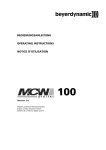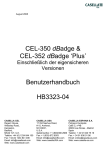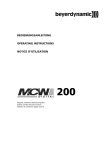Download MCS 50 - Beyerdynamic
Transcript
BEDIENUNGSANLEITUNG OPERATING INSTRUCTIONS NOTICE D’UTILISATION MCS 50 Diskussionssystem mit Sub-D-Anschluss Discussion System with Sub-D-connection Système de conférence avec connexion Sub-D Schwanenhals - Achtung Zur Vermeidung von Überdehnungen und frühzeitigem Verschleiß darf der Schwanenhals nur bis max. 90 Grad gebogen werden. Gooseneck - Caution In order to avoid overstretching and premature wear and tear never bend the gooseneck more than 90°. Col de Cygne - Attention Flexion de 90 degrés max. afin d’éviter tout sur-allongement et toute usure prématurée. INHALT / CONTENTS / SOMMAIRE BEDIENUNGSANLEITUNG MCS 50 4 8 9 10 deutsch Kurzbeschreibung. . . . . . . . . . . . . . . . . . . . . . . Seite MCS 50 Diskussions-Steuereinheit . . . . . . . . . . Seite Installation MCS 50 und Sprechstellen . . . . . . . Seite Inbetriebnahme . . . . . . . . . . . . . . . . . . . . . . . . Seite MCS-Systemkonfiguration über MCS-Editor . . . . . . . . . . . . . . . . . . . . . . . Seite Glossar . . . . . . . . . . . . . . . . . . . . . . . . . . . . . . . Seite Fehlercheckliste . . . . . . . . . . . . . . . . . . . . . . . . Seite Ausführungen . . . . . . . . . . . . . . . . . . . . . . . . . Seite Zubehör - optional . . . . . . . . . . . . . . . . . . . . . . Seite Technische Daten . . . . . . . . . . . . . . . . . . . . . . . Seite Explosionszeichnung / Ersatzteilliste MCS 50 . . . . . . . . . . . . . . . . . . . . . . . . . . . . . . Seite Explosionszeichnung / Ersatzteilliste Sprechstellen MCS 521, 523 . . . . . . . . . . . . . . Seite Konformitätserklärung . . . . . . . . . . . . . . . . . . . Seite 15 18 19 20 20 20 26 28 82 OPERATING INSTRUCTIONS MCS 50 30 34 english Short description . . . . . . . . . . . . . . . . . . . . . . . Page MCS 50 Discussion control unit . . . . . . . . . . . . Page Installation of MCS 50 and Microphone units . . . . . . . . . . . . . . . . . . . . . . . Page Setting up . . . . . . . . . . . . . . . . . . . . . . . . . . . . Page MCS System Configuration via MCS-Editor . . . Page Glossary . . . . . . . . . . . . . . . . . . . . . . . . . . . . . . Page Trouble Shooting . . . . . . . . . . . . . . . . . . . . . . . Page Versions . . . . . . . . . . . . . . . . . . . . . . . . . . . . . . Page Optional Accessories . . . . . . . . . . . . . . . . . . . . Page Technical Specifications. . . . . . . . . . . . . . . . . . . Page Exploded View / Spare Parts MCS 50 . . . . . . . . Page Exploded View / Spare Parts MCS 521, 523 Microphone Units . . . . . . . . . . . Page EC-Declaration of Conformity. . . . . . . . . . . . . . Page 35 36 41 44 45 46 46 46 52 54 82 NOTICE D’UTILISATION MCS 50 56 60 français Description abrégée . . . . . . . . . . . . . . . . . . . . . Page Centrale de contrôle MCS 50 . . . . . . . . . . . . . . Page Installation de la centrale MCS 50 et des postes . . . . . . . . . . . . . . . . . . . . . . . . . . . . Page Opération. . . . . . . . . . . . . . . . . . . . . . . . . . . . . Page Configuration du système MCS à l’aide de l’Editeur MCS . . . . . . . . . . . . . . . . . . . . . . . Page Glossaire . . . . . . . . . . . . . . . . . . . . . . . . . . . . . Page Dépannage. . . . . . . . . . . . . . . . . . . . . . . . . . . . Page Modèles . . . . . . . . . . . . . . . . . . . . . . . . . . . . . . Page Accessories en option. . . . . . . . . . . . . . . . . . . . Page Spécifications techniques . . . . . . . . . . . . . . . . . Page Exploded View / Spare Parts MCS 50 . . . . . . . . Page Exploded View / Spare Parts MCS 521, 523 Microphone Units . . . . . . . . . . . Page EC-Déclaration de Conformité . . . . . . . . . . . . . Page 61 62 67 70 71 72 72 72 78 80 82 3 1. Kurzbeschreibung 1.1 MCS 50 Die MCS 50 ist eine komplette Diskussions-Steuereinheit mit integriertem Netzteil und Prozessorsteuerung für 32 bzw. 64 Sprechstellen. Sie ist ein Stand-Alone-Gerät mit Multifunktions-Tasten und LC-Display in einem 19"-einbaufähigen Gehäuse. Das System erlaubt den Betrieb der MCS-Standard-Sprechstellen der 500er-Serie. Die Diskussions-Steuereinheit wird mit einer herstellerspezifischen Konfiguration geliefert. Der Anwender sollte jedoch selbst eine Konfiguration vornehmen. Die Konfiguration erfolgt über Multifunktions-Tasten und LC-Display. Eine erweiterte Konfiguration sollte vor Inbetriebnahme mit dem MCS-Editor (im Lieferumfang enthalten) über PC am Serviceport durchgeführt werden. Jede Art der Konfiguration umfasst die Sprechstellen- und Steuerungsfunktion der Diskussions-Steuereinheit. Das System arbeitet im Bus-Betrieb. Sicherheitsinformationen • • • • • • • • • Setzen Sie das Gerät niemals Regen oder hoher Feuchtigkeit aus. Installieren Sie es daher nicht in unmittelbarer Nähe von Swimming Pools, Duschanlagen, feuchten Kellerräumen oder sonstigen Bereichen mit außergewöhnlich hoher Luftfeuchtigkeit. Leeren Sie niemals Flüssigkeiten in das Gerät. Installieren und betreiben Sie das Gerät auch niemals in unmittelbarer Nähe von Heizkörpern, Beleuchtungsanlagen oder anderen wärmeerzeugenden Geräten. Verlegen Sie alle Kabel stets so, dass sie nicht durch scharfe Gegenstände geknickt oder gar durchgetrennt werden können. Schalten Sie bei allen Arbeiten an den Ein- und Ausgängen die Stromzufuhr aus. Überprüfen Sie, ob die Anschlusswerte mit der vorhandenen Netzstromversorgung übereinstimmen. Bei Anschluss des Systems an die falsche Stromversorgung können ernsthafte Schäden entstehen. Stecken Sie weder Drähte noch andere Gegenstände durch die Lüftungsöffnungen des Gehäuses. Sorgen Sie für eine ausreichende Belüftung rund um das Gerät. Behindern Sie die Belüftung nicht durch Abdecken der Lüftungsöfffnungen mit Gegenständen. Bei Einbau in ein Rack oder ähnliches achten Sie auf einen Mindestabstand von 1 HE oberhalb und unterhalb des Gerätes. Stellen Sie niemals brennende Gegenstände auf das Gerät. 1.2 Sprechstellen Für die MCS 50 Diskussions-Steuereinheit sind verschiedene Präsidenten- und Delegiertensprechstellen erhältlich: MCS 521 und MCS 523 mit Lautsprecher; MCS 501 und MCS 503 für den Einbau in Tische. Alle Sprechstellen (Delegierte und Präsident) sind ausgestattet mit: • fest angeschlossenem Kabel (3 m lang) mit 15-pol. Sub-D-Stecker • 15-pol. Sub-D-Buchse • 3,5 mm Mono-Klinke als Dokumentationsausgang für den Anschluss von Recordern, Diktiergeräten etc. (außer MCS 501 und MCS 503) • Schwanenhalsmikrofon mit Nierencharakteristik. • Duo-LED; leuchtet grün, wenn die Sprechstelle eingeschaltet ist; leuchtet rot, wenn das System im Anmeldemodus arbeitet und signalisiert so die Anmeldung. Sobald die Zuteilung erfolgt, wechselt die Farbe von rot auf grün. • Leuchtring leuchtet, wenn Mikrofon eingeschaltet ist • DIP-Schalter auf Unterseite zur Programmierung der Sprechstellen (DIP-Schalter 6 hat keine Funktion) Sprechstellen mit Lautsprecher (MCS 521 und MCS 523) • O.g. Merkmale, sowie zusätzlich einen Breitbandlautsprecher mit leichtem Neigungswinkel • Einstell-Regler auf der Unterseite für individuelle Ausgangslautstärke der Lautsprecher in der Sprechstelle, regelbar von der eingestellten Lautstärke der Steuerzentrale MCS 50 von 0 dB bis -20 dB (z.B. bei Round-Table-Meetings können die Lautsprecher näher aneinander stehen, so dass wegen Rückkopplungsgefahr ein Sprechstellen-Lautsprecher leiser gestellt werden kann). 1.2.1 Präsidentensprechstelle MCS 523 Die Präsidentensprechstelle ist mit 3 Tasten ausgestattet. Prior-Taste Die Funktion der Prior-Taste hängt davon ab, wie sie in der Diskussions-Steuereinheit MCS 50 konfiguriert wurde. Der Präsident kann entweder alle aktivierten Delegierten-Sprechstellen vorübergehend „muten“ oder ganz löschen. Mikrofon-Taste Die Mikrofon-Taste hat eine Zuschaltfunktion, sodass sich der Präsident (unabhängig von der NOM), jederzeit in die Diskussion zuschalten kann. Clear-Taste Mit der Clear-Taste löscht der Präsident alle aktiven Sprechstellen sowie bei der Betriebsart „Anmeldung“ alle im System angemeldeten Sprechstellen. 1.2.2 Delegiertensprechstelle MCS 521 Die Delegiertensprechstelle ist mit einer Taste, der Mikrofontaste, ausgestattet. Mit dieser Taste können die Delegierten ihre Sprechstelle ein- und ausschalten bzw. bei der Betriebsart „Anmeldung“ sich im System anmelden. 4 1.2.3 Sprechstellen MCS 503 und MCS 501 für den Tischeinbau Zur Montage der Einbausprechstelle MCS 501 (Delegiertensprechstelle) oder MCS 503 (Präsidentensprechstelle) benötigen Sie in der Tischplatte einen entsprechend großen Ausschnitt. Siehe hierzu auch die entsprechende Bohrschablone. deutsch Die Sprechstelle montieren Sie mit dem mitgelieferten Befestigungsmaterial. Die Delegiertensprechstelle MCS 501 verfügt über eine Mikrofontaste zum Ein-und Ausschalten der Sprechstelle bzw. zum Anmelden im System bei der Betriebsart Anmeldung. Die Präsidentensprechstelle MCS 503 verfügt neben der Mikrofontaste über eine Prior- und Clear-Taste. Funktionsweise siehe unter „1.2.1 Präsidentensprechstelle MCS 513, MCS 523“. 1.2.4 Systemanschlusseinheiten MCS 553 L und MCS 563 L für Untertischmontage Die Systemanschlusseinheiten MCS 553 L und MCS 563 L wurden für die Montage unter dem Tisch entwickelt. Je nach Anzahl der angeschlossenen Tasten fungieren die Systemanschlusseinheiten als Präsidenten- (3 Tasten: Mikrofon, Prior, Clear) oder Delegiertensprechstelle (1 Taste: Mikrofon). Mit der MCS-Editorsoftware wird die jeweilige Systemanschlusseinheit als Präsident oder Delegierter konfiguriert. Siehe hierzu auch Kapitel „6. MCS-Systemkonfiguration über MCS-Editor“. Montage Auf der Tischplatte werden entsprechend große Ausschnitte für Mikrofon und Tasten benötigt. Die Systemanschlusseinheiten werden mit je 4 Schrauben unter dem Tisch befestigt. Siehe hierzu auch die jeweilige Bohrschablone. Anschluss Die Systemanschlusseinheiten sind mit einem festen Anschlusskabel und einer Anschlussbuchse ausgestattet. Der Anschluss erfolgt gemäß dem Einkabelprinzip, d.h. die 1. Sprechstelle wird an die Steuerzentrale angeschlossen, die 2. Sprechstelle an die 1. Sprechstelle usw. Die MCS 553 L ist mit einem abnehmbaren Schwanenhalsmikrofon ausgestattet und verfügt über eine Klemmleiste für den Anschluss von Tasten und einer Klemmleiste für Lautsprecher. Die MCS 563 L verfügt über eine Klemmleiste für den Anschluss von Mikrofon, LED-Ring, Tasten und Lautsprecher. 5 1.3 Adressierung der Sprechstellen Bevor das System in Betrieb genommen wird, müssen die Sprechstellen über die DIP-Schalter auf dem Boden gemäß nachfolgender Tabelle adressiert werden. ON 1 = DIP-Schalter zeigt auf ON = eingeschaltet 0 = DIP-Schalter zeigt auf Zahl = ausgeschaltet 1 2 3 4 5 6 Der DIP-Schalter 6 hat keine Funktion. Sprechstellen Sprechstellen DIP-Schalter DIP-Schalter DIP-Schalter DIP-Schalter DIP-Schalter 1 - 32 33 - 64 1 2 3 4 5 Linie 1 Linie 2 (nur MCS 50/64) 1 33 0 0 0 0 0 2 34 1 0 0 0 0 3 35 0 1 0 0 0 4 36 1 1 0 0 0 5 37 0 0 1 0 0 6 38 1 0 1 0 0 7 39 0 1 1 0 0 8 40 1 1 1 0 0 9 41 0 0 0 1 0 10 42 1 0 0 1 0 11 43 0 1 0 1 0 12 44 1 1 0 1 0 13 45 0 0 1 1 0 14 46 1 0 1 1 0 15 47 0 1 1 1 0 16 48 1 1 1 1 0 17 49 0 0 0 0 1 18 50 1 0 0 0 1 19 51 0 1 0 0 1 20 52 1 1 0 0 1 21 53 0 0 1 0 1 22 54 1 0 1 0 1 23 55 0 1 1 0 1 24 56 1 1 1 0 1 25 57 0 0 0 1 1 26 58 1 0 0 1 1 27 59 0 1 0 1 1 28 60 1 1 0 1 1 29 61 0 0 1 1 1 30 62 1 0 1 1 1 31 63 0 1 1 1 1 32 64 1 1 1 1 1 Hinweis: Werkseitig ist die Sprechstelle 1 als Präsident definiert. Änderungen können über den MCS-Editor vorgenommen werden. Achten Sie bei der Adressierung darauf, dass keine Doppeladressierung innerhalb der gleichen Linie vorkommt. Hilfreich ist der MCS-Editor (siehe Kapitel 6.8 „Statusabfrage“). Wichtig: Bei einem Reset (anwender- oder herstellerspezifisch) muss die Präsidentensprechstelle über den MCS-Editor neu definiert werden. 6 1.4 Pflege der MCS Sprechstellen deutsch Zum Reinigen der MCS Sprechstellen bei leichten Verschmutzungen wie Fingerabdrücke, Staub, Marmelade oder Fruchtsaft nehmen Sie ein feuchtes Tuch, Schwamm oder Bürste und einen flüssigen Haushaltsreiniger. Vor der Reinigung muss die Fläche gründlich angefeuchtet werden. Zum Schluss mit klarem Wasser nachwaschen. Achten Sie darauf, dass kein Wasser in die Mikrofonkapsel oder in das Gehäuse läuft. Bei Verschmutzungen durch Mineralöle und -fette sowie tierische und pflanzliche Fette können Sie Spiritus, Isopropylalkohol oder Reinigungsbenzin verwenden. Verschmutzungen durch Kugelschreiber, Farbband oder Kohlepapier behandeln Sie am besten mit Isopropylalkohol oder Spiritus. Den Poppschutz reinigen Sie am besten mit klarem, warmen Wasser. Achten Sie darauf, dass der Poppschutz vollkommen trocken ist, bevor sie ihn wieder auf das Mikrofon aufsetzen. 7 2. MCS 50 Diskussions-Steuereinheit Vorderseite (1) (1) (2) (3) (4) (5) (2) (4) (3) (5) (6) Ein- und Ausschalter LC-Display Master-Reset-Taste, wird diese gedrückt, werden die herstellerspezifischen Parameter (Mittelwerteinstellungen) geladen. Diese sollen gewährleisten, dass das System in jedem Fall funktioniert, auch wenn eine falsche Einstellung durch den Anwender vorgenommen wird. Die Master-Reset-Taste ist vertieft angebracht, so dass sie nur mit einem Hilfsmittel (z.B. Kugelschreiber o.ä.) betätigt werden kann. Zwei Multifunktionstasten: Linke Taste „Reset“ allein ca. 12 sek. gedrückt, fungiert als Reset-Taste und setzt alle einstellbaren Parameter auf anwenderspezifische Parameter zurück (siehe Kapitel 5.3). Rechte Taste „N.o.m.“ allein gedrückt zeigt die maximale Anzahl der einschaltbaren Delegiertensprechstellen an. LCD-Anzeige für ca. 10 sec. Konfiguration Max NOM 2 Reset (6) N.o.m. Serviceport RS 232-Schnittstelle für Systemkonfiguration mit MCS-Editor über PC Rückseite (7) (7) (8) (9) (10) (11) (12) (13) (8) (9) (10) (11) (12) (13) (14) Audio Output: 3-pol. XLR-Hauptsignalausgang zum Anschluss an Verstärker, Mischpult etc. Eingang, 3-pol. XLR, symm. (250 mV) Erweiterungseingang, 3-pol. XLR, unsymm. (1,55 V) Anschluss für Aufnahmegerät, unsymm. (250 mV) Sprechstellenanschluss Line 1, 15-pol. Sub-D-Buchse Sprechstellenanschluss Line 2, 15-pol. Sub-D-Buchse (nur bei Version MCS 50/64) RS 232: dient zum Anschluss von Bedien-PC via Mouse oder Touchscreen oder für weitere am Markt befindliche Konferenzsteuerungssysteme wie z.B. AMX/Panja®, Crestron®. Zum Anschluss ein RS 232 Standardkabel, gerade, (female - male) verwenden. (14) Netzanschluss 8 3. Installation MCS 50 und Sprechstellen 3.1 Einkabelprinzip deutsch 1. Bevor Sie die MCS 50 an das Netz anschließen, überprüfen Sie bitte die Netzspannung (siehe Kapitel 4. „Netzspannung“). 2. Adressieren Sie die Sprechstellen wie unter Kapitel 1.3 „Adressierung der Sprechstellen“ beschrieben. 3. Schließen Sie die erste Sprechstelle an den Sprechstelleneingang der Diskussions-Steuereinheit MCS 50 an. Die anderen Sprechstellen werden im Einkabelprinzip angeschlossen, d.h. die zweite Sprechstelle wird an die erste angeschlossen, die dritte an die zweite usw. 4. An die MCS 50/32 können max. 32 Sprechstellen angeschlossen werden, an die MCS 50/64 max. 64 Sprechstellen in zwei Linien. 3.2 Stichverkabelung 1. Bevor Sie die MCS 50 an das Netz anschließen, überprüfen Sie bitte die Netzspannung (siehe Kapitel 4. „Netzspannung“). 2. Adressieren Sie die Sprechstellen wie unter Kapitel 1.3 „Adressierung der Sprechstellen“ beschrieben. 3. Schließen Sie ein 15-pol. Sub-D Kabel an den Sprechstelleneingang der Diskussions-Steuereinheit MCS 50 an. Schließen Sie an das andere Ende des Kabels einen Dreifach-Verteiler CA 1513 an. Schließen Sie je zwei Sprechstellen an einen Dreifach-Verteiler CA 1513 an. An den letzten Verteiler können max. 3 Sprechstellen angeschlossen werden. 4. An die MCS 50/32 können max. 32 Sprechstellen angeschlossen werden, an die MCS 50/64 max. 64 Sprechstellen in zwei Linien. Hinweis: Die Gesamtlänge des Buskabels darf 300 m nicht überschreiten. Jede einzelne Stichleitung in dieser Installation darf nicht länger als 5 m sein. Sicherheitshinweise • Beim Anschließen, Entfernen oder Adressieren von Sprechstellen, muss die Steuerzentrale MCS 50 immer ausgeschaltet sein. 4. Netzspannung / Netzteil Das Netzteil ist für eine Eingangsspannung von 85 V - 264 V AC (50/60 Hz) ausgelegt. Achtung: Wenn die Sicherung F101 des integrierten Schaltnetzteils (siehe Nr. 200 in „Explosionszeichnung und Ersatzteilliste Diskussionssteuerzentrale MCS 50“, Seite 24 bis 25) defekt ist, sollte das gesamte Schaltnetzteil ersetzt werden. Eine andere Sicherung mit einem höheren Wert als 6,3A kann das Schaltnetzteil zerstören. Bitte wenden Sie sich an Ihre beyerdynamic-Vertretung. 9 5. Inbetriebnahme 5.1 Einschalten Beim Einschalten führt das System immer einen Systemcheck durch, wobei die abgespeicherten Parameter überprüft werden. Bei einer Abweichung erscheint eine Fehlermeldung. beyerdynamic MCS 50 V.1 - Software Version Reset N.o.m. Systemcheck bitte warten Reset System N.o.m. O.K. Die Konferenzanlage ist betriebsbereit. Reset N.o.m. Pegel Wechsel NOM 0 Reset N.o.m. Falsche Anzahl Sprechstellen Reset N.o.m. Nach dem Systemcheck erscheint die Standard-Anzeige, die die eingestellte Betriebsart (Manuell, Wechsel, Anmeldung, Automatisch), den Signal-Pegel der angeschlossenen Geräte/Sprechstellen und die tatsächliche Anzahl der eingeschalteten Mikrofone, einschließlich der Präsidentensprechstellen anzeigt. Sollte nebenstehende Fehlermeldung erscheinen, können Sie entweder eine Betriebskonfiguration (siehe Kapitel 5.2) vornehmen oder die anwenderspezifischen Einstellungen laden und die entsprechenden Parameter konfigurieren (siehe Kapitel 5.3). 5.2 Konfiguration In das Konfigurationsmenü gelangen Sie, wenn Sie bei der eingeschalteten MCS 50 beide Tasten gleichzeitig drücken. Die Pfeile im Display zeigen an, welche Taste am Gerät zu drücken ist, links (Reset) = M, rechts (N.o.m.) = L. Zum Verlassen der einzelnen Menüpunkte drücken Sie beide Tasten gleichzeitig. Sie gelangen dann wieder ins Hauptmenü bzw. zurück in den Betriebsmodus. Eine Speicherung erfolgt automatisch. 1. Parameter In diesem Menüpunkt wird die Anzahl der tatsächlich angeschlossenen Mikrofone eingestellt. Drücken Sie die linke Taste (4), um ins Untermenü zu gelangen. Anzahl Mikro Weiter Reset N.o.m. 20 Reset 10 + N.o.m. Mit der linken Taste (4) wird die Anzahl absteigend, mit der rechten Taste (5) aufsteigend eingestellt. Maximal können 32 Sprechstellen eingestellt werden. (Bei optionaler Erweiterung bis zu 64 Sprechstellen.) 2. Parameter In diesem Menüpunkt wird die Betriebsart eingestellt. Möglich sind: Manuell, Wechsel, Anmeldung Betriebsart Weiter N.o.m. Manuell Wechsel Reset OK N.o.m. deutsch Reset In der ersten Zeile erscheint die aktuelle Einstellung. Mit der linken Taste (4) wird die Betriebsart ausgewählt, mit der rechten Taste (5) wird die ausgewählte Betriebsart bestätigt und erscheint in der ersten Zeile als aktuelle Betriebsart. Insgesamt gibt es 3 Betriebsarten: 1. Anmeldung Diese Betriebsart arbeitet nur in Verbindung mit Bedien-PC, Mediensteuersystem (AMX/Panja®, Crestron® etc.). Durch Drücken der Mikrofontaste an der Sprechstelle wird eine Anmeldung im System registriert. Die Zuteilung erfolgt durch den Bediener am PC oder Touchscreen der Mediensteuerung. 2. Manuell Jeder Teilnehmer kann sich über die Mikrofontaste selbst in die Diskussion ein- bzw. ausschalten bis die maximale Anzahl der aktiven Sprechstellen erreicht ist. 3. Wechsel Jede neuaktivierte Sprechstelle schaltet die vorherige aktive Sprechstelle ab. 3. Parameter In diesem Menüpunkt wird die Tastenfunktion in den Sprechstellen eingestellt. Tastenfunktion Weiter Reset N.o.m. Schalten Tasten Reset N.o.m. In der ersten Zeile erscheint die aktuelle Einstellung. Schalten: Die Sprechstelle wird mit der Mikrofontaste ein- und ausgeschaltet. Tasten: Die Mikrofontaste in der Sprechstelle fungiert als Push-To-Talk-Button (PTT) d.h. die Sprechstelle ist solange eingeschaltet, wie die Mikrofontaste gedrückt wird. 4. Parameter In diesem Menüpunkt wird die Redezeit der Delegierten-Sprechstelle eingestellt. Redezeit Weiter Reset Reset N.o.m. 120 Sek + N.o.m. Nach Ablauf der eingestellten Redezeit (hier im Beispiel 120 Sekunden) schaltet die Delegiertensprechstelle automatisch ab. Mit der linken Taste (4) wird der Wert absteigend, mit der rechten Taste (5) aufsteigend eingestellt. 11 5. Parameter In diesem Menüpunkt wird die Blinkzeit eingestellt; d.h. es wird die Zeit eingestellt, die den Leuchtring in der Sprechstelle blinken lässt, bevor die Sprechstelle, nach Ablauf der Redezeit abgeschaltet wird. Blinkzeit Weiter Reset N.o.m. 6 Sek - + Reset N.o.m. Die Blinkzeit (hier im Beispiel wurden 6 Sekunden eingestellt) ist nur dann wirksam, wenn zuvor die Redezeit eingestellt wurde. Mit der linken Taste (4) wird der Wert absteigend, mit der rechten Taste (5) aufsteigend eingestellt. 6. Parameter NOM Weiter Reset N.o.m. 2 Reset + N.o.m. In diesem Menüpunkt wird die Anzahl der maximal gleichzeitig einschaltbaren Delegiertensprechstellen (NOM) eingestellt. Im Betrieb kann diese Einstellung jederzeit über die rechte Taste (5) abgerufen werden. Die Einstellung sollte unter Berücksichtigung der akustischen Eigenschaften des Einsatzortes vorgenommen werden. Im Beispiel wurde die NOM mit „2“ eingegeben. Mit der linken Taste (4) wird die Anzahl absteigend, mit der rechten Taste (5) aufsteigend eingestellt. 7. Parameter In diesem Menüpunkt wird die Funktion der Prior-Taste an der Präsidenten-Sprechstelle eingestellt. Prior-Taste Weiter Reset N.o.m. Mute Löschen Reset N.o.m. Löschen In der ersten Zeile erscheint die aktuelle Einstellung. Durch Drücken der linken Taste (4) wird die Einstellung gewechselt. Mute: Bei Drücken der Prior-Taste an der Präsidenten-Sprechstelle kann der Präsident alle aktivierten Delegiertensprechstellen vorübergehend ausschalten, während er spricht. Sobald er sein Mikrofon über die Prior-Taste wieder ausschaltet, sind alle vorher eingeschalteten Delegiertensprechstellen wieder aktiv. Löschen: Der Präsident kann mit der Prior-Taste alle aktiven Delegiertensprechstellen ausschalten. Mute Reset N.o.m. Hinweis Konfiguration mit MCS-Editor (siehe auch Seite 14 „Präs. Betriebsart“): Funktion „Normal“: Präsidentensprechstelle wird eingeschaltet, Delegiertensprechstellen werden ausgeschaltet. Die Delegierten können ihre Sprechstelle gleich wieder einschalten. Funktion „Löschen“: 12 Präsidentensprechstelle wird eingeschaltet, Delegiertensprechstellen werden ausgeschaltet und bleiben ausgeschaltet solange der Präsident spricht. 8. Parameter In diesem Menüpunkt können die Parameter für die möglichen Eingangspegel eingestellt werden. Drücken Sie die linke Taste (4), um in das Untermenü zu gelangen. Eingangspegel Weiter N.o.m. Sprechlinie 1 Weiter Reset N.o.m. Mit der rechten Taste (5) erfolgt die Auswahl zum Einstellen zwischen: - Sprechlinie 1 - Sprechlinie 2 (nur mit Erweiterungsfeld für weitere 32 Sprechstellen) - Input Mit der linken Taste (4) gelangen Sie dann in den ausgewählten Menüpunkt. In der ersten Zeile erscheint die aktuelle Einstellung. Im Beispiel ist die Sprechlinie 1 eingeschaltet. Ein Aus deutsch Reset Pegel Reset N.o.m. Der Pegelwert kann mit der linken Taste (4) absteigend, mit der rechten Taste (5) aufsteigend eingestellt werden. -6 dB - Zum Einstellen des Pegels auf die rechte Taste (5) drücken. + Reset N.o.m. Sprechlinie 2 Wichtig: Die Sprechlinie 2 ist nur bei der Version MCS 50/64 angeschlossen. Weiter Reset N.o.m. Aus Ein Reset N.o.m. Beim Drücken beider Taster wird der eingestellte Wert gespeichert und Sie gelangen zurück in das Hauptmenü. Für weitere Pegeleinstellungen müssen Sie wieder wie unter 8. Parameter beschrieben vorgehen. 9. Parameter Ausgangspegel Weiter Reset N.o.m. -4 dB Reset + N.o.m. In diesem Menüpunkt kann, in Abhängigkeit der akustischen Eigenschaften des Einsatzortes, die Gesamtlautstärke der Lautsprecher in den Sprechstellen eingestellt werden. Die Einstellung erfolgt dann, sobald alle Eingangspegel aufeinander mit gleicher Lautstärke angepasst sind. Die Einstellung des Ausgangspegels erfolgt in 2 dB-Schritten. Wichtig: Die Ausgangspegel am Audio Output (7) und Record (10) für externe Geräte (z.B. externe Beschallungsanlage) bleiben davon unberührt. 13 10. Parameter Klangregelung In diesem Menüpunkt werden die Höhen und Tiefen der Sprechstellen eingestellt. Weiter Reset N.o.m. Mit der rechten Taste (5) kann zwischen der Einstellung der Höhen und der Tiefen gewählt werden. Mit der linken Taste (4) gelangen Sie dann in den ausgewählten Menüpunkt. Höhen Weiter Reset N.o.m. Die Höhen bzw. Tiefen können zwischen +12 dB und -12 dB eingestellt werden. 0 dB - + Reset N.o.m. 11. Parameter Wichtig: Die Menüpunkte „Insert“ und „Telefon“ haben bei der MCS 50 keine Funktion! Insert Weiter Reset N.o.m. Aus Ein Reset N.o.m. Speichern Sobald alle Parameter eingegeben wurden, müssen zum Speichern beide Tasten (4) und (5) gleichzeitig gedrückt werden. Das System bringt eine Speichermeldung und führt automatisch einen Systemcheck durch. Zum Schluss erscheint die Standardanzeige. Systemcheck bitte warten Reset System N.o.m. O.K. Reset N.o.m. Pegel Wechsel Reset 14 NOM 0 N.o.m. 5.3 Einstellen der anwenderspezifischen Parameter Anwenderspezifische Einstellungen werden geladen Reset N.o.m. Anwenderspezifische Einstellungen werden gespeichert Reset 6. deutsch Wichtig: Da das MCS System mit herstellerspezifischen Parametern ausgeliefert wird, sollten bei der ersten Inbetriebnahme alle Parameter anwenderspezifisch eingestellt werden. Zum Einstellen der anwenderspezifischen Parameter, müssen Sie beim Einschalten die rechte (5) und linke (4) Taste gleichzeitig drücken. Dabei werden die anwenderspezifischen Einstellungen geladen. Die anwenderspezifischen Parameter müssen zunächst im Konfigurationsmenü, wie unter Punkt 5.2 beschrieben, eingestellt werden. Sobald alle anwenderspezifischen Parameter eingestellt sind und Sie das Menü verlassen, werden diese gespeichert und das System startet von neuem. N.o.m. MCS-Systemkonfiguration über MCS-Editor 6.1 Systemvoraussetzungen • • • • • • • • • PC Pentium 300 MHz oder schneller Mindestens 8 MB RAM PC mit Betriebssystem Windows 95, 98 oder Windows NT/2000, XP 1 CD-ROM Laufwerk 1 Festplatte mit 1 MB freiem Speicherplatz 1 Mouse, Trackball oder Touchscreen 1 serielle Schnittstelle RS 232 1 Tastatur 1 entsprechender Monitor 6.2 Installation der MCS-Editor-Software • • • • • • Schalten Sie Ihren PC ein. Starten Sie Ihr „Windows“-Programm. Legen Sie die CD-ROM ins Laufwerk. Wählen Sie im Start-Menü den Programmpunkt „Ausführen“. Wählen Sie im Laufwerk „D“ das entsprechende Programm aus: 1. Wollen Sie den MCS-Editor von der CD-ROM starten, wählen Sie in der Exe.Datei den Editor in Deutsch (MCSeditd), Englisch (MCSedite) oder Französisch (MCSeditf). 2. Wollen Sie den MCS-Editor auf Ihren PC kopieren und von der Festplatte starten, dann wählen Sie die entsprechende Sprachdatei aus (Deutsch, Englisch, Französisch) und starten das Setup. Folgen Sie den Anweisungen auf dem Bildschirm oder geben Sie folgende Befehlszeile ein: D:\Deutsch\setup.exe (falls „D“ Ihr CD-ROM-Laufwerk ist). Klicken Sie auf OK und folgen Sie den Anweisungen auf dem Bildschirm. 6.3 Anschluss • • Verbinden Sie den Serviceport der MCS 50 über ein Standard-RS 232-Anschlusskabel mit der seriellen Schnittstelle RS 232 an Ihrem PC. Werkseitig ist die serielle Schnittstelle „COM 2“ konfiguriert. Änderung siehe Kapitel „6.7 Übertragen der Daten“. 15 6.4 MCS 50 - Erstellung einer neuen Konfiguration • Starten Sie Ihre installierte MCS-Editor-Software über das Start-Menü „Programme“. • Rufen Sie das Menü „Datei“ auf und klicken Sie auf den Befehl „Neu“. • Geben Sie die gewünschte Konfiguration in die MCS-Editor Maske ein. Anzahl Mikrofone Geben Sie die Anzahl der tatsächlich angeschlossenen Mikrofone/Sprechstellen ein. Tastenfunktion Sie können zwischen Tasten und Schalten der Mikrofontaste aller Sprechstellen (Präsident und Delegierte) wählen (genaue Beschreibung siehe Kapitel „5.2 Konfiguration 3. Parameter“). Anlage Betriebsart Sie können unter den Betriebsarten Anmeldung, Manuell, oder Wechsel wählen (Die Betriebsart Automatik hat keine Funktion.) max. Anzahl Präsident Geben Sie die Anzahl der tatsächlich angeschlossenen Präsidentensprechstellen ein. Präs. Betriebsart Sie können die Prior-Taste in der Präsidentensprechstelle konfigurieren und zwischen Mute und Löschen wählen (genaue Beschreibung siehe Kapitel „5.2 Konfiguration 7. Parameter“). In der Betriebsart „Normal“ werden beim Betätigen der Prior-Taste die Delegiertensprechstellen aus- und die Präsidentensprechstelle eingeschaltet. Es können sich danach jederzeit weitere Delegierte wieder zuschalten. NOM Sie können die Anzahl der maximal einschaltbaren Delegiertensprechstellen (NOM) einstellen (genaue Beschreibung siehe Kapitel „5.2 Konfiguration 6. Parameter“). max. Redezeit Sie können die Redezeit für die Delegiertensprechstellen eingeben (Std.Std. - Min.Min. - Sek.Sek.) (genaue Beschreibung siehe Kapitel „5.2 Konfiguration 4. Parameter“). Blinkzeit Sie können die Blinkzeit des Leuchtrings in der Sprechstelle einstellen (genaue Beschreibung siehe Kapitel „5.2 Konfiguration 5. Parameter“). 16 6.5 Mikrofondaten - Definierung von Präsidentensprechstellen deutsch Durch Markieren der betreffenden Sprechstelle und Anklicken des Feldes „Präsident“ kann die Präsidentensprechstelle definiert werden. Es kann auch eine Delegiertensprechstelle als Präsident definiert werden (siehe Kapitel „1.2 Sprechstellen“ und „1.3 Adressierung der Sprechstellen“). Wichtig: Es können nur so viele Sprechstellen als Präsident definiert werden, wie zuvor unter dem Feld „max. Anzahl Präsident“ eingegeben wurden. Im Feld „zu mutende Sprechstellenlautsprecher“ können Sie die Sprechstellen definieren, deren Lautsprecher gemutet werden sollen (z.B. Nachbarsprechstelle). Diese Funktion sollte genutzt werden, wenn Sprechstellen zu dicht aneinandergereiht stehen und die Rückkopplungsneigung zu früh einsetzt. 6.6 Speichern Wenn Sie alle Daten eingegeben haben, rufen Sie das Menü „Datei“ und den Befehl „Speichern“ auf. Vergeben Sie einen Namen für die Datei und klicken Sie auf „OK“. Sobald eine Änderung vorgenommen wurde, sollten Sie ebenfalls speichern. 6.7 Übertragen der Daten Zum Übertragen der Daten auf die Diskussions-Steuereinheit MCS 50 rufen Sie das Menü „Steuerung“ und den Befehl „Übertragen“ auf. Die Daten werden auf die DiskussionsSteuereinheit MCS 50 übertragen. Danach startet die MCS 50 einen erneuten Systemcheck und wenn das System „OK“ ist, erscheint die Standardanzeige im Display. Hinweis Sollte ein Verbindungsaufbau nicht zustande kommen, überprüfen Sie die Schnittstellenkonfiguration im MCS-Editor. Unter dem Menü „Divers“ und dem Befehl „Konfiguration“ definieren Sie die freie serielle Schnittstelle (werkseitig „COM 2“ eingestellt). 6.8 Statusabfrage Unter dem Menü „Steuerung“ und dem Befehl „Statusabfrage“ werden alle möglichen 32 Sprechstellen abgefragt. Auf dem Bildschirm erscheinen die Sprechstellen, die gefunden wurden. Der Computer unterscheidet die Sprechstellen durch Typen. Typ 1 = Sprechstelle ohne Lautsprecher Typ 2 = Sprechstelle mit Lautsprecher Hinweis Sollte der PC eine Sprechstelle nicht anzeigen, überprüfen Sie die Adressierung und die Kabelverbindung der Sprechstelle. 17 6.9 Konfigurationsbeispiel „Anzahl Mikrofone“ (Nur MCS 50/64) In einer Linie können bis zu 32 Sprechstellen an die Steuerzentrale angeschlossen werden. Sollen jedoch z.B. in der 1. Linie 16 Sprechstellen und in der 2. Linie 17 Sprechstellen angeschlossen werden, müssen Sie wie nachfolgend beschrieben vorgehen: 1. MCS Editor Software Geben Sie in das Feld „Anzahl Mikrofone“ die Zahl 64 ein. Nun haben Sie 64 Sprechstellen zum Konfigurieren: 1 bis 32 in Linie 1 und 33 bis 64 in Linie 2, d.h. die Sprechstellen 1 bis 16 in Linie 1 und die Sprechstellen 33 bis 50 in Linie 2 (entspricht den 17 Sprechstellen angeschlossen an Linie 2). Eine mögliche Präsidentensprechstelle in Linie 2 z.B. Sprechstelle Nr. 7 entspricht im MCS Editor Sprechstelle Nr. 40. Speichern Sie diese Konfiguration und übertragen Sie die Daten auf die Steuerzentrale. Die Steuerzentrale sucht nun nach 64 Sprechstellen, es sind aber insgesamt nur 33 angeschlossen. Gehen Sie folgendermaßen vor: 2. MCS Steuerzentrale Schließen Sie die MCS Editor Software bzw. trennen Sie den PC von der Steuerzentrale. Starten Sie die Konfiguration an der Steuerzentrale über die Multifunktionstasten und LC-Display. Geben Sie die Anzahl der Mikrofone (in diesem Beispiel 33) in das Konfigurationsmenü ein. Siehe auch Kapitel „5.2 Konfiguration“. Wenn Sie die Konfiguration beendet haben, arbeitet das System mit 33 Sprechstellen. Im Systemcheck sucht die Steuerzentrale dann nach 33 Sprechstellen und findet diese auch. 7. Glossar Konfiguration Herstellerspezifisch Betriebsspezifisch Einstellen aller Parameter. Werkseitig eingestellte Parameter (Mittelwerteinstellungen), die auf Wunsch geändert werden können. Diese werden durch Drücken der Reset-Taste (6) geladen. Durch den Anwender eingestellte Parameter, die bei einem Reset geladen werden. Diese werden durch Drücken der Reset-Taste (4) geladen. Eingestellte Parameter und deren Änderung zum/im Betrieb des Systems. NOM Number of Open Microphones = Anzahl der Mikrofone, die gleichzeitig eingeschaltet sind. Parameter Einstellbare Werte, z.B. Anzahl der angeschlossenen Mikrofone, Betriebsart, Eingangspegel, Ausgangspegel. PTT Push-To-Talk = einstellbarer Betriebsmodus für Sprechstelle, wobei das Mikrofon solange eingeschaltet ist, wie die Mikrofontaste an der Sprechstelle gedrückt wird. Reset Zurücksetzen aller Parameter auf die ursprüngliche anwender- bzw. herstellerspezifische Konfiguration. Systemcheck Selbständige Überprüfung aller Parameter des Systems, die beim Einschalten durchgeführt wird. Anwenderspezifisch 18 Fehlercheckliste Fehler Fehlermeldung im Display „Falsche Anzahl Sprechstellen“ Mögliche Ursache Lösung Zu wenig oder zu viel Sprechstellen als in der Konfiguration festgelegt Neu konfigurieren Betriebsspannung der Sprechstelle fehlt, dadurch gibt die Sprechstelle keine Adresse ab Mit Hilfe von MCS-Editor Sprechstellen überprüfen (siehe Kapitel 6.8 Statusabfrage) Kabelverbindung unterbrochen Mit Hilfe von MCS-Editor Sprechstellen überprüfen und Verbindung zur fehlenden Sprechstelle herstellen Eingang abgeschaltet Mit Hilfe von MCS-Editor schalten Sie in der Konfiguration den Eingang ein Pegel des jeweiligen Eingangsverstärkers ist zu gering eingestellt Mit Hilfe der Funktionstasten an der MCS 50 den Pegel des jeweiligen Eingangsverstärkers erhöhen (8. Parameter) Eingangsschaltung übersteuert Mit Hilfe der Funktionstasten an der MCS 50 den Ton des jeweiligen Eingangs runterregeln (10. Parameter) Defektes Kabel Neues Kabel anschließen Kein Verbindungsaufbau von PC (MCS-Editor zu MCS 50) Falsche Schnittstelle im MCS-Editor konfiguriert Mit Hilfe von MCS-Editor freie Schnittstelle konfigurieren Es funktionieren nicht mehr wie z.B. 5 Sprechstellen Datenbustreiber wurde durch Anschließen von Sprechstellen während des Betriebs zerstört Service anrufen oder Fachbetrieb aufsuchen Alle Sprechstellen blinken Sprechstelle doppelt adressiert Adresse der Sprechstellen überprüfen Nach Reset (anwender- + herstellerspezifisch) funktioniert Präsidentensprechstelle nicht mehr Präsidentendefinition fehlt Konfiguration der Präsidentensprechstelle über MCS-Editor eingeben (siehe 6.5 Mikrofondaten - Definierung von Präsidentensprechstellen) Kein Ton über Sprechstellenlautsprecher, aber Mikrofon funktioniert Insertfunktion aktiviert Schalten Sie die Insertfunktion aus (siehe 5.2 Konfiguration 11. Parameter) Kein Ton bei eingeschalteten Sprechstellen Ton zerrt deutsch 8. 19 9. Ausführungen Diskussions-Steuereinheit MCS 50/32 Diskussions-Steuereinheit für bis zu 32 Sprechstellen . . . . . . . . . . . . . . . . . . . . . . . . . . . . . Best.-Nr. 459.275 MCS 50/64 Diskussions-Steuereinheit für bis zu 64 Sprechstellen . . . . . . . . . . . . . . . . . . . . . . . . . . . . . Best.-Nr. 463.388 Sprechstellen MCS 501 Delegiertensprechstelle für Tischeinbau. . . . . . . . . . . . . . . . . . . . . . . . . . . . . . . . . . . . . . . . Best.-Nr. 470.422 MCS 521 Delegiertensprechstelle mit Mikrofontaste und Lautsprecher . . . . . . . . . . . . . . . . . . . . . . . . Best.-Nr. 459.305 MCS 503 MCS 523 Präsidentensprechstelle für Tischeinbau. . . . . . . . . . . . . . . . . . . . . . . . . . . . . . . . . . . . . . . . Best.-Nr. 470.430 Präsidentensprechstelle mit Mikrofontaste und Lautsprecher. . . . . . . . . . . . . . . . . . . . . . . . Best.-Nr. 459.313 MCS 553 L Systemanschlusseinheit für Untertischmontage mit abnehmbaren Schwanenhalsmikrofon sowie Klemmleiste für Tasten und Lautsprecher . . . . . . . . . . . . . . . Best.-Nr. 471.119 Systemanschlusseinheit für Untertischmontage mit Klemmleiste für Mikrofon, LED-Ring, Tasten und Lautsprecher . . . . . . . . . . . . . . . . . . . . . . . . . . . . . . . . . . . Best.-Nr. 471.127 MCS 563 L 10. Zubehör - optional Software MCS Controller Bedien- und Konfigurationssoftware für PC-Steuerung unter Windows® . . . . . . . . . . . . . . . Best.-Nr. 454.435 Konferenz-Zubehör CA 1241 Piezotaster ohne Beschriftung . . . . . . . . . . . . . . . . . . . . . . . . . . . . . . . . . . . . . . . . . . . . . . . Best.-Nr. 546.658 CA 1241 P Piezotaster mit Beschriftung „Prior“ . . . . . . . . . . . . . . . . . . . . . . . . . . . . . . . . . . . . . . . . . . Best.-Nr. 546.666 CA 1241 C Piezotaster mit Beschriftung „Clear“. . . . . . . . . . . . . . . . . . . . . . . . . . . . . . . . . . . . . . . . . . Best.-Nr. 546.674 CA 1242 Hubtaster mit integriertem zweifarbigen Leuchtring . . . . . . . . . . . . . . . . . . . . . . . . . . . . . . Best.-Nr. 486.329 CA 1502 Verbindungskabel 15-Pin Sub-D, 2,5 m lang . . . . . . . . . . . . . . . . . . . . . . . . . . . . . . . . . . . . Best.-Nr. 451.002 CA 1510 Verbindungskabel 15-Pin Sub-D, 10 m lang . . . . . . . . . . . . . . . . . . . . . . . . . . . . . . . . . . . . Best.-Nr. 451.010 CA 1513 15-Pin Sub-D Y-Adapter, 1 Eingang, 3 Ausgänge . . . . . . . . . . . . . . . . . . . . . . . . . . . . . . . . Best.-Nr. 450.308 MCS 10 Transportkoffer für 10 Sprechstellen und Diskussions-Steuereinheit. . . . . . . . . . . . . . . . . . . Best.-Nr. 466.948 MPC 22 E Kondensatorgrenzflächenmikrofon (Halbniere), schwarz, ohne Vorverstärker, zur Decken- oder Tischmontage, für MCS 563 L. . . . . . . . . . . . . . . . . . . . . . . . . . . . . . . . . Best.-Nr. 465.194 SHM 214 E Schwanenhalsmikrofon, Länge 400 mm, steckbar, mit starrem Endstück (Rohr), XLR-Stecker und Leuchtring, ohne Vorverstärker, für MCS 563 L. . . . . . . . . . . . . . . . . . . . . Best.-Nr. 464.635 SHM 215 E dito, jedoch Länge 500 mm . . . . . . . . . . . . . . . . . . . . . . . . . . . . . . . . . . . . . . . . . . . . . . . . Best.-Nr. 464.708 11. Technische Daten Diskussions-Steuereinheit MCS 50 Anschlüsse Netzanschluss . . . . . . . . . . . . . . . . . . . . . . . . . . . . . . . . . 3-polig RS 232 Schnittstelle . . . . . . . . . . . . . . . . . . . . . . . . . . . . . 9-pol. Sub-D-Buchse Service RS 232 Schnittstelle (Frontseite) . . . . . . . . . . . . . . 9-pol. Sub-D-Buchse NF-Input und NF-Output . . . . . . . . . . . . . . . . . . . . . . . . . 3-pol. XLR Eingangspegel (Aux) . . . . . . . . . . . . . . . . . . . . . . . . . . . . max. 250 mV symm. Ausgangspegel (Audio Output) . . . . . . . . . . . . . . . . . . . . max. 1,55 V symm. Ausgang Aufnahme (Record) . . . . . . . . . . . . . . . . . . . . . . 250 mV unsymm. Input Erweiterung (Extension) . . . . . . . . . . . . . . . . . . . . . 1,55 V unsymm. Konferenzbus (Line 1) . . . . . . . . . . . . . . . . . . . . . . . . . . . 15-pol. Sub-D-Buchse, max. 32 Sprechstellen Konferenzbus (Line 2) . . . . . . . . . . . . . . . . . . . . . . . . . . . 15-pol. Sub-D-Buchse, max. 32 Sprechstellen (nur bei MCS 50/64!) Anzeige . . . . . . . . . . . . . . . . . . . . . . . . . . . . . . . . . . . . . . LC-Display 2 x 16 Zeichen Schalter - Taster . . . . . . . . . . . . . . . . . . . . . . . . . . . . . . . . Ein-/Ausschalter eine Reset-Taste für anwenderspezifische Einstellungen eine N.o.m-Taste eine Master-Reset-Taste für herstellerspezifische Einstellungen Abmessungen (B x H x T) . . . . . . . . . . . . . . . . . . . . . . . . . 19", 2HE (450 x 134 x 320 mm) Gewicht . . . . . . . . . . . . . . . . . . . . . . . . . . . . . . . . . . . . . . 5,7 kg Netzteil Netzspannung . . . . . . . . . . . . . . . . . . . . . . . . . . . . . . . . . 85 V bis 264 V AC (50/60 Hz) Ausgangsspannung . . . . . . . . . . . . . . . . . . . . . . . . . . . . . +24 V, +5 V, +15 V, -15 V Leistungsaufnahme . . . . . . . . . . . . . . . . . . . . . . . . . . . . . 38 W (MCS 50/32) 60 W (MCS 50/64) Ausgangsstrom bei +24 V . . . . . . . . . . . . . . . . . . . . . . . . 6 A Restwelligkeit. . . . . . . . . . . . . . . . . . . . . . . . . . . . . . . . . . 150 mVpp Umgebungstemperatur . . . . . . . . . . . . . . . . . . . . . . . . . . 0°C bis +50°C Luftfeuchtigkeit . . . . . . . . . . . . . . . . . . . . . . . . . . . . . . . . max. 90% Schutzmaßnahmen . . . . . . . . . . . . . . . . . . . . . . . . . . . . . überlast-, dauerkurzschluss- und leerlauffest 20 Audio Frequenzgang . . . . . . . . . . . . . . . . . . . . . . . . . . . . . . . . . 80 Hz bis 19.000 Hz Klirrfaktor . . . . . . . . . . . . . . . . . . . . . . . . . . . . . . . . . . . . ≤ 1% Stromversorgung . . . . . . . . . . . . . . . . . . . . . . . . . . . . . . . +24 V, +5 V, +15 V, -15 V Stromaufnahme bei +24 V. . . . . . . . . . . . . . . . . . . . . . . . 80 mA, 60 mA, 72 mA, 33 mA deutsch XLR-Stecker NF-Ausgang AF . . . . . . . . . . . . . . . . . . . . . . . . . . . . . . . . Stift 2+, 3- und 1 Schirm, symm., erdfrei, 1,55 V (+6 dBm) Konferenzbus Line 1 und Line 2 NF-Eingang . . . . . . . . . . . . . . . . . . . . . . . . . . . . . . . . . . . 0 Ohm Summe, Stift 7+, 6- und 14 Schirm, symm, erdfrei, regelbar -40 dB NF-Ausgang . . . . . . . . . . . . . . . . . . . . . . . . . . . . . . . . . . . 1,55 V (+6 dBm), Stift 5+, 4- und 12 Schirm, symm., erdfrei, regelbar -40 dB Stromversorgung Ausgang. . . . . . . . . . . . . . . . . . . . . . . . Stift 1 und 9 +24 V, 6 A Daten-Bus-Leitung (CPU) . . . . . . . . . . . . . . . . . . . . . . . . . Stift 2 = A, Stift 3 = B, Stift 10 = Schirm gemäß RS 485 Standard Max. Kabellänge . . . . . . . . . . . . . . . . . . . . . . . . . . . . . . . 300 m Delegiertensprechstelle MCS 521 Stromversorgung . . . . . . . . . . . . . . . . . . . . . . . . . . . . . . . +24 V über Konferenzbus-Leitung Stromaufnahme . . . . . . . . . . . . . . . . . . . . . . . . . . . . . . . . max. 100 mA NF-Übertragungsbereich . . . . . . . . . . . . . . . . . . . . . . . . . 80 Hz bis 19.000 Hz Klirrfaktor . . . . . . . . . . . . . . . . . . . . . . . . . . . . . . . . . . . . ≤ 1% Geräuschspannungsabstand mit Mikrofon . . . . . . . . . . . . ≥ 59 dB bezogen auf 1 Pa NF-Output (+6 dBm) . . . . . . . . . . . . . . . . . . . . . . . . . . . . symmetrisch über Konferenzbus-Leitung NF-Output (-10 dBm) . . . . . . . . . . . . . . . . . . . . . . . . . . . . unsymmetrisch über 3,5 mm Klinkenbuchse Limiter . . . . . . . . . . . . . . . . . . . . . . . . . . . . . . . . . . . . . . . für eine größere Variation des Besprechungsabstandes, nicht abschaltbar Mikrofon . . . . . . . . . . . . . . . . . . . . . . . . . . . . . . . . . . . . . Schwanenhalsmikrofon mit Leuchtring SHM 214 C 02 fest angeschlossen Lautsprechersystem . . . . . . . . . . . . . . . . . . . . . . . . . . . . . breitbandiger, eingebauter Lautsprecher Lautstärkeregler für Lautsprecher-Output . . . . . . . . . . . . . Regelbereich 0 dB bis -20 dB 1 Taste . . . . . . . . . . . . . . . . . . . . . . . . . . . . . . . . . . . . . . . Mikrofon-Taste 1 DIP-Schalter (Nr. 6) . . . . . . . . . . . . . . . . . . . . . . . . . . . . keine Funktion 5 DIP-Schalter (Nr. 1 bis 5) . . . . . . . . . . . . . . . . . . . . . . . . Sprechstellenadressierung Anschlüsse . . . . . . . . . . . . . . . . . . . . . . . . . . . . . . . . . . . . 1 x 3 m Kabel mit 15-pol. Sub-D-Stecker, Konferenzbus 1 x 15-pol. Sub-D-Buchse, Konferenzbus 1 x 3,5 mm Klinkenbuchse, Dokumentationsausgang Abmessungen (ohne Mikrofon) . . . . . . . . . . . . . . . . . . . . Länge: 190 mm Breite: 155 mm Höhe: 52 mm Gewicht (mit Mikrofon und Anschlusskabel) . . . . . . . . . . 1500 g Umgebungstemperatur . . . . . . . . . . . . . . . . . . . . . . . . . . 0° - 50°C Farbe . . . . . . . . . . . . . . . . . . . . . . . . . . . . . . . . . . . . . . . . Nextel®, steingrau Präsidentensprechstelle MCS 523 Stromversorgung . . . . . . . . . . . . . . . . . . . . . . . . . . . . . . . +24 V über Konferenzbus-Leitung Stromaufnahme . . . . . . . . . . . . . . . . . . . . . . . . . . . . . . . . max. 100 mA NF-Übertragungsbereich . . . . . . . . . . . . . . . . . . . . . . . . . 80 Hz bis 19.000 Hz Klirrfaktor . . . . . . . . . . . . . . . . . . . . . . . . . . . . . . . . . . . . ≤ 1% Geräuschspannungsabstand mit Mikrofon . . . . . . . . . . . . ≥ 59 dB bezogen auf 1 Pa NF-Output (+6 dBm) . . . . . . . . . . . . . . . . . . . . . . . . . . . . symmetrisch über Konferenzbus-Leitung NF-Output (-10 dBm) . . . . . . . . . . . . . . . . . . . . . . . . . . . . unsymmetrisch über 3,5 mm Klinkenbuchse Limiter . . . . . . . . . . . . . . . . . . . . . . . . . . . . . . . . . . . . . . . für eine größere Variation des Besprechungsabstandes, nicht abschaltbar Mikrofon . . . . . . . . . . . . . . . . . . . . . . . . . . . . . . . . . . . . . Schwanenhalsmikrofon mit Leuchtring SHM 214 C 02 fest angeschlossen Lautsprechersystem . . . . . . . . . . . . . . . . . . . . . . . . . . . . . breitbandiger, eingebauter Lautsprecher Lautstärkeregler für Lautsprecher Output . . . . . . . . . . . . . Regelbereich 0 dB bis -20 dB 3 Tasten . . . . . . . . . . . . . . . . . . . . . . . . . . . . . . . . . . . . . . 1. Prior-Taste 2. Mikrofon-Taste 3. Clear-Taste 1 DIP-Schalter (Nr. 6) . . . . . . . . . . . . . . . . . . . . . . . . . . . . keine Funktion 5 DIP-Schalter (Nr. 1 bis 5) . . . . . . . . . . . . . . . . . . . . . . . . Sprechstellenadressierung Anschlüsse . . . . . . . . . . . . . . . . . . . . . . . . . . . . . . . . . . . . 1 x 3 m Kabel mit 15-pol. Sub-D-Stecker, Konferenzbus 1 x 15-pol. Sub-D-Buchse, Konferenzbus 1 x 3,5 mm Klinkenbuchse, Dokumentationsausgang Abmessungen (ohne Mikrofon) . . . . . . . . . . . . . . . . . . . . Länge: 190 mm Breite: 155 mm Höhe: 52 mm Gewicht (ohne Mikrofon). . . . . . . . . . . . . . . . . . . . . . . . . 1500 g Umgebungstemperatur . . . . . . . . . . . . . . . . . . . . . . . . . . 0° - 50°C Farbe . . . . . . . . . . . . . . . . . . . . . . . . . . . . . . . . . . . . . . . . Nextel®, steingrau 21 Delegiertensprechstelle MCS 501 Stromversorgung . . . . . . . . . . . . . . . . . . . . . . . . . . . . . . . +24 V über Konferenzbus-Leitung Stromaufnahme . . . . . . . . . . . . . . . . . . . . . . . . . . . . . . . . max. 84 mA NF-Übertragungsbereich . . . . . . . . . . . . . . . . . . . . . . . . . 80 Hz bis 19.000 Hz Klirrfaktor . . . . . . . . . . . . . . . . . . . . . . . . . . . . . . . . . . . . ≤ 1% Geräuschspannungsabstand mit Mikrofon . . . . . . . . . . . . 59 dB bezogen auf 1 Pa NF-Output (+6 dBm) . . . . . . . . . . . . . . . . . . . . . . . . . . . . symmetrisch über Konferenzbus-Leitung Limiter . . . . . . . . . . . . . . . . . . . . . . . . . . . . . . . . . . . . . . . für eine größere Variation des Besprechungsabstandes, nicht abschaltbar Mikrofon . . . . . . . . . . . . . . . . . . . . . . . . . . . . . . . . . . . . . Schwanenhalsmikrofon mit Leuchtring SHM 214 C 02 fest angeschlossen 1 Taste . . . . . . . . . . . . . . . . . . . . . . . . . . . . . . . . . . . . . . . Mikrofon-Taste 1 DIP-Schalter (Nr. 6) . . . . . . . . . . . . . . . . . . . . . . . . . . . . keine Funktion 5 DIP-Schalter (Nr. 1 bis 5) . . . . . . . . . . . . . . . . . . . . . . . . Sprechstellenadressierung Anschlüsse . . . . . . . . . . . . . . . . . . . . . . . . . . . . . . . . . . . . 1 x 3 m Kabel mit 15-pol. Sub-D-Stecker, Konferenzbus, auftragsbezogen kann das Kabel in Sonderlängen und lose geliefert werden, Preise und weitere Informationen auf Anfrage 1 x 15-pol. Sub-D-Buchse, Konferenzbus Abmessungen (ohne Mikrofon) . . . . . . . . . . . . . . . . . . . . Länge: 170 mm Breite: 110 mm Höhe: 4 mm (Frontplatte); gesamt: ca. 30 mm Gewicht (mit Mikrofon und Anschlusskabel) . . . . . . . . . . 1090 g Umgebungstemperatur . . . . . . . . . . . . . . . . . . . . . . . . . . 0° bis +50°C Farbe . . . . . . . . . . . . . . . . . . . . . . . . . . . . . . . . . . . . . . . . Nextel®, steingrau Präsidentensprechstelle MCS 503 Stromversorgung . . . . . . . . . . . . . . . . . . . . . . . . . . . . . . . +24 V über Konferenzbus-Leitung Stromaufnahme . . . . . . . . . . . . . . . . . . . . . . . . . . . . . . . . max. 84 mA NF-Übertragungsbereich . . . . . . . . . . . . . . . . . . . . . . . . . 80 Hz bis 19.000 Hz Klirrfaktor . . . . . . . . . . . . . . . . . . . . . . . . . . . . . . . . . . . . ≤ 1% Geräuschspannungsabstand mit Mikrofon . . . . . . . . . . . . 59 dB bezogen auf 1 Pa NF-Output (+6 dBm) . . . . . . . . . . . . . . . . . . . . . . . . . . . . symmetrisch über Konferenzbus-Leitung Limiter . . . . . . . . . . . . . . . . . . . . . . . . . . . . . . . . . . . . . . . für eine größere Variation des Besprechungsabstandes, nicht abschaltbar Mikrofon . . . . . . . . . . . . . . . . . . . . . . . . . . . . . . . . . . . . . Schwanenhalsmikrofon mit Leuchtring SHM 214 C 02 fest angeschlossen 3 Tasten . . . . . . . . . . . . . . . . . . . . . . . . . . . . . . . . . . . . . . 1. Prior-Taste 2. Mikrofon-Taste 3. Clear-Taste 1 DIP-Schalter (Nr. 6) . . . . . . . . . . . . . . . . . . . . . . . . . . . . keine Funktion 5 DIP-Schalter (Nr. 1 bis 5) . . . . . . . . . . . . . . . . . . . . . . . . Sprechstellenadressierung Anschlüsse . . . . . . . . . . . . . . . . . . . . . . . . . . . . . . . . . . . . 1 x 3 m Kabel mit 15-pol. Sub-D-Stecker, Konferenzbus, auftragsbezogen kann das Kabel in Sonderlängen und lose geliefert werden, Preis und weitere Informationen auf Anfrage 1 x 15-pol. Sub-D-Buchse, Konferenzbus Abmessungen (ohne Mikrofon) . . . . . . . . . . . . . . . . . . . . Länge: 170 mm Breite: 110 mm Höhe: 4 mm (Frontplatte); gesamt: ca. 30 mm Gewicht (mit Mikrofon und Anschlusskabel) . . . . . . . . . . 1090 g Umgebungstemperatur . . . . . . . . . . . . . . . . . . . . . . . . . . 0° bis +50°C Farbe . . . . . . . . . . . . . . . . . . . . . . . . . . . . . . . . . . . . . . . . Nextel®, steingrau Systemanschlusseinheit MCS 553 L (wird nur kundenspezifisch gefertigt) Stromversorgung . . . . . . . . . . . . . . . . . . . . . . . . . . . . . . . +24 V über Konferenzbus-Leitung Stromaufnahme . . . . . . . . . . . . . . . . . . . . . . . . . . . . . . . . max. 100 mA NF-Übertragungsbereich . . . . . . . . . . . . . . . . . . . . . . . . . 80 Hz bis 19.000 Hz Klirrfaktor . . . . . . . . . . . . . . . . . . . . . . . . . . . . . . . . . . . . ≤ 1% Geräuschspannungsabstand mit Mikrofon . . . . . . . . . . . . 59 dB bezogen auf 1 Pa NF-Output (+6 dBm) . . . . . . . . . . . . . . . . . . . . . . . . . . . . symmetrisch über Konferenzbus-Leitung Limiter . . . . . . . . . . . . . . . . . . . . . . . . . . . . . . . . . . . . . . . für eine größere Variation des Besprechungsabstandes, nicht abschaltbar 6 DIP-Schalter (Nr. 1 bis 5) . . . . . . . . . . . . . . . . . . . . . . . . Sprechstellenadressierung DIP-Schalter Nr. 6 . . . . . . . . . . . . . . . . . . . . . . . . . . . . . . . hat keine Funktion Anschlüsse . . . . . . . . . . . . . . . . . . . . . . . . . . . . . . . . . . . . 1 x 3 m Kabel mit 15-pol. Sub-D-Stecker, Konferenzbus, auftragsbezogen kann das Kabel in Sonderlängen und lose geliefert werden, Preis und weitere Informationen auf Anfrage 1 x 15-pol. Sub-D-Buchse, Konferenzbus 1 x Klinken-Schnellsteckbuchse für Schwanenhalsmikrofon mit Leuchtring 12-fach Klemmleiste (abnehmbar) für . . . . . . . . . . . . . . . Prior-Taste Mikrofontaste Clear-Taste LED-Anzeige „Mikrofon ein“ (grün), 24 V / 20 mA ohne Vorwiderstand LED-Anzeige „Anmeldung“ (rot), 24 V / 20 mA ohne Vorwiderstand Lautsprecheranschluss 22 deutsch Abmessungen (ohne Mikrofon) . . . . . . . . . . . . . . . . . . . . Länge: 203 mm Breite: 97 mm Höhe: 47 mm Gewicht (mit Mikrofon und Anschlusskabel) . . . . . . . . . . 868 g Umgebungstemperatur . . . . . . . . . . . . . . . . . . . . . . . . . . 0° bis +50°C Option . . . . . . . . . . . . . . . . . . . . . . . . . . . . . . . . . . . . . . . Piezo-Taster mit Duo-Leuchtring (Best.-Nr. 546.658) Piezo-Taster mit „Clear“-Beschriftung (Best.-Nr. 546.674) Piezo-Taster mit „Prior“-Beschriftung (Best.-Nr. 546.666) Mikrofon für MCS 553 L Wandlerprinzip. . . . . . . . . . . . . . . . . . . . . . . . . . . . . . . . . Elektret-Kondensator Akustische Arbeitsweise . . . . . . . . . . . . . . . . . . . . . . . . . . Druckgradientenempfänger Richtcharakteristik . . . . . . . . . . . . . . . . . . . . . . . . . . . . . . Niere Übertragungsbereich . . . . . . . . . . . . . . . . . . . . . . . . . . . . 100 Hz bis 19.000 Hz Feldleerlaufübertragungsfaktor . . . . . . . . . . . . . . . . . . . . 20 mV/Pa Nennimpedanz. . . . . . . . . . . . . . . . . . . . . . . . . . . . . . . . . ≤ 1,5 kΩ Nennabschlussimpedanz . . . . . . . . . . . . . . . . . . . . . . . . . > 8 kΩ Max. Grenzschalldruckpegel f = 1 kHz, k ≤ 1%, RL = 8 kΩ . . . . . . . . . . . . . . . . . . . . . 120 dB Geräuschspannung . . . . . . . . . . . . . . . . . . . . . . . . . . . . . 20 µVs Geräuschspannungsabstand bez. auf 1 Pa . . . . . . . . . . . . 60 dB A-bewerteter Äquivalentschalldruckpegel . . . . . . . . . . . . 26 dB Beschaltung . . . . . . . . . . . . . . . . . . . . . . . . . . . . . . . . . . . unsymmetrisch mit Schnellsteckverbindung ø 7,2 mm Speisespannung . . . . . . . . . . . . . . . . . . . . . . . . . . . . . . . . 10 V mit Vorwiderstand 10 kΩ Stromaufnahme . . . . . . . . . . . . . . . . . . . . . . . . . . . . . . . . 400 µA Leuchtring Speisespannung . . . . . . . . . . . . . . . . . . . . . . . . . . . . . . . . 24 V, Vorwiderstand 3,3 kΩ Stromaufnahme . . . . . . . . . . . . . . . . . . . . . . . . . . . . . . . . 20 mA Abmessungen Länge. . . . . . . . . . . . . . . . . . . . . . . . . . . . . . . . . . . . . . . . 400 mm Kopfdurchmesser . . . . . . . . . . . . . . . . . . . . . . . . . . . . . . . 13,5 mm Schwanenhalsdurchmesser. . . . . . . . . . . . . . . . . . . . . . . . 8 mm Schwanenhalsbefestigung . . . . . . . . . . . . . . . . . . . . . . . . M 13 x 1 Außengewinde Gewicht . . . . . . . . . . . . . . . . . . . . . . . . . . . . . . . . . . . . . . 174 g Farbe . . . . . . . . . . . . . . . . . . . . . . . . . . . . . . . . . . . . . . . . Nextel®, steingrau (B2) Das Schwanenhalsmikrofon kann in verschiedenen Längen sowie Ausführungen gefertigt werden. Anschluss MCS 553 L ACHTUNG: Verwenden Sie zum Anschluss der Sprechstellen an die MCS-Zentrale und der Sprechstelle untereinander nur von beyerdynamic empfohlene Anschlusskabel (siehe unter „Zubehör - optional“). Bei Verwendung selbstkonfektionierter Kabel muss auf korrekte Belegung geachtet werden, da sonst Sprechstellen und Zentrale zerstört werden können. In diesem Fall entfallen alle Garantieansprüche. Wichtig: Netzkabel und signalführende Leitungen müssen in einem ausreichenden Abstand zueinander und zur Sprechstelle verlegt werden! 23 Systemanschlusseinheit MCS 563 L (wird nur kundenspezifisch gefertigt) Stromversorgung . . . . . . . . . . . . . . . . . . . . . . . . . . . . . . . +24 V über Konferenzbus-Leitung Stromaufnahme . . . . . . . . . . . . . . . . . . . . . . . . . . . . . . . . max. 100 mA NF-Übertragungsbereich . . . . . . . . . . . . . . . . . . . . . . . . . 80 Hz bis 19.000 Hz Klirrfaktor . . . . . . . . . . . . . . . . . . . . . . . . . . . . . . . . . . . . ≤ 1% Geräuschspannungsabstand mit Mikrofon . . . . . . . . . . . . 59 dB bezogen auf 1 Pa NF-Output (+6 dBm) . . . . . . . . . . . . . . . . . . . . . . . . . . . . symmetrisch über Konferenzbus-Leitung Limiter . . . . . . . . . . . . . . . . . . . . . . . . . . . . . . . . . . . . . . . für eine größere Variation des Besprechungsabstandes, nicht abschaltbar 6 DIP-Schalter (Nr. 1 bis 5) . . . . . . . . . . . . . . . . . . . . . . . . Sprechstellenadressierung DIP-Schalter Nr. 6 . . . . . . . . . . . . . . . . . . . . . . . . . . . . . . . hat keine Funktion Anschlüsse . . . . . . . . . . . . . . . . . . . . . . . . . . . . . . . . . . . . 1 x 3 m Kabel mit 15-pol. Sub-D-Stecker, Konferenzbus, auftragsbezogen kann das Kabel in Sonderlängen und lose geliefert werden, Preis und weitere Informationen auf Anfrage 1 x 15-pol. Sub-D-Buchse, Konferenzbus 12-fach Klemmleiste (abnehmbar) für . . . . . . . . . . . . . . . Prior-Taste Mikrofontaste Clear-Taste LED-Anzeige „Mikrofon ein“ (grün), 24 V / 20 mA ohne Vorwiderstand LED-Anzeige „Anmeldung“ (rot), 24 V / 20 mA ohne Vorwiderstand Mikrofon Lautsprecheranschluss Abmessungen (ohne Mikrofon) . . . . . . . . . . . . . . . . . . . . Länge: 203 mm Breite: 97 mm Höhe: 47 mm Gewicht (mit Anschlusskabel). . . . . . . . . . . . . . . . . . . . . . 862 g Umgebungstemperatur . . . . . . . . . . . . . . . . . . . . . . . . . . 0° bis +50°C Option . . . . . . . . . . . . . . . . . . . . . . . . . . . . . . . . . . . . . . . Piezo-Taster mit Duo-Leuchtring (Best.-Nr. 546.658) Piezo-Taster mit „Clear“-Beschriftung (Best.-Nr. 546.674) Piezo-Taster mit „Prior“-Beschriftung (Best.-Nr. 546.666) Anschluss MCS 563 L ACHTUNG: Verwenden Sie zum Anschluss der Sprechstellen an die MCS-Zentrale und der Sprechstelle untereinander nur von beyerdynamic empfohlene Anschlusskabel (siehe unter „Zubehör - optional“). Bei Verwendung selbstkonfektionierter Kabel muss auf korrekte Belegung geachtet werden, da sonst Sprechstellen und Zentrale zerstört werden können. In diesem Fall entfallen alle Garantieansprüche. Wichtig: Netzkabel und signalführende Leitungen müssen in einem ausreichenden Abstand zueinander und zur Sprechstelle verlegt werden! 24 25 deutsch Explosionszeichnungen und Ersatzteillisten Diskussionssteuerzentrale MCS 50 26 Teil.Nr. 553.093 553.387 322.881 391.018 553.433 503.576 553.182 252.581 535.419 283.371 142.727 187.194 538.698 231.940 142.727 284.858 538.825 516.791 552.518 554.480 554.464 554.472 545.473 529.834 538.833 321.303 554.227 551.473 391.018 553.794 143.278 142.727 553.514 551.473 391.018 553.794 143.278 142.727 122.424 324.264 118.826 Zeichnung Nr. BN 17-640/A BN 17-644/A Best.-Nr. 544.873 schwarz DIN 965-M 3 x 8 BN 56-990/A DIN 965-M 5 x 12 41 L 07563 600GNGE300 Nr. 1802.0102 B 24-635.00-00 BN 37-36/5,7 (Alt/I) DIN 934-M 3 DIN 6797-J 3,2 B 24-642.00-00 BN 37-36/7,5 (Alt/I) DIN 934-M 3 DIN 125-A 3,2 B 7-660.00-00 4-40 UNC KES 3SI LEB150F-0524-Z35/SN B 21-67.00-00 B 21-68.00-00 H 19, 0XB19, 0XD 6,0 PLT.6SM-C B 1,8L 71D0,75 B 7-659.00-00 DIN 965-M 4 X10 B 24-640.01-00 Best.-Nr. 680096 DIN 965-M 3 X 8 BN 48-141/A DIN 137-A 3 DIN 934-M 3 B 24-698.00-00 Best.-Nr. 680096 DIN 965-M 3 X 8 BN 48-141/A DIN 137-A 3 DIN 934-M 3 DIN 7981-B 2,9 X 9,5 50,00 X 20,00 Al-matt 3 X 0,75 Bezeichnung Gehäuse, Oberteil Gehäuse, Unterteil Klebefuss Senkschraube Frontplatte Senkschraube Litze Netzwippschalter Tastenplatte Hülse 6-Kant-Mutter Zahnscheibe LCD-Display Hülse 6-Kant-Mutter Scheibe Verbindungskabel Gewindebolzen Gerätestecker Schaltnetzteil Kabelbaum Kabelbaum Klebesockel Kabelbinder Verbindungskabel Senkschraube Processorplatte Abstandshalter Senkschraube Abstandsbolzen Federscheibe 6-Kant-Mutter Analogplatte Abstandshalter Senkschraube Abstandsbolzen Federscheibe 6-Kant-Mutter Blechschraube Aufkleber Netzkabel deutsch Abb.Nr. 10 20 30 40 50 60 70 80 90 100 110 120 130 140 150 160 170 180 190 200 210 220 230 240 250 260 270 280 290 300 310 320 330 340 350 360 370 380 390 8000 9800 27 Sprechstellen MCS 521, 523 28 Teil.Nr. 533.807 533.815 524.719 553.409 187.135 554.049 553530 553.425 553.417 533.904 551.872 454.478 528.862 554.413 554.421 554.448 554.456 533.777 528.862 148.105 324.264 Zeichnung Nr. BN 55-65/A BN 54-211/A LPR 8602-Mini 6,4 mm BN 56-989/A DIN 6797-A 3,2 3 x 8 Torx B 7-676.00-00 BN 17-642/B BN 17-642/A BF-66-208 Nr. 040 66 208 B 7-655.04-00 SHM 21-8/400-M13-GR M 2,5x 6 Torx B 24-703.01-00 B 24-703.02-00 B 24-703.03-00 B 24-703.04-00 BN 55-65/B M 2,5x 6 Torx SJ 5012 SW 50,00 x 20,00 AL-Matt Bezeichnung Boden Abschirmdeckel Abstandshalter Rückplatte Zahnscheibe Linsenschraube Anschlusskabel Gehäuse (MCS 513 + MCS 523) Gehäuse (MCS 511 + MCS 521) Lautsprecher (MCS 521 + MCS 523) Anschlusskabel SH-Mikrofon Linsenschraube Trägerplatte (MCS 511) Trägerplatte (MCS 513) Trägerplatte (MCS 521) Trägerplatte (MCS 523) Boden Linsenschraube Elastikpuffer Aufkleber deutsch Abb.Nr. 5 10 15 20 30 35 40 50 50 55 60 65 70 80 80 80 80 100 110 120 8000 29 1. Short Description 1.1 MCS 50 The MCS 50 is a self-contained discussion control unit with integrated power supply and processor control for 32 or 64 microphone units. It is a stand alone unit with multi-function buttons and LC-Display in a desktop housing that is suitable for 19" rack mounting. With this system the 500-series microphone units can be operated. The discussion control unit is delivered with a manufacturer specific configuration. The user, however, can carry out a configuration of the system by himself. The configuration is controlled by using the multi-function buttons and the LC-Display. For an extensive configuration, a PC can be connected to the service port and the supplied MCS-Editor software must be used. All functions of the discussion control unit can be configured using this software. The system operates in a bus mode. Safety Information • • • • • • • • • Never expose the unit to water or excessive humidity. Do not install near swimming pools, spas, in a wet basement or in other excessively humid environments. Never pour any liquids into the unit. Do not install or use this unit near sources of high heat, such as radiators, heat registers, flood lamps, spotlights, stoves, or other appliances. Always route cables running to the unit where they will not be pinched or cut by heavy or sharp objects. Always turn off the power to the amplifier when making input or output connections. Verify that the voltage rating of the unit matches that of the AC mains outlet you are to use. If you connect the unit to the wrong voltage, you may seriously damage it. Do not put wires or small objects through any of the ventilation grilles. Electric shock may result. This unit needs a sufficient ventilation. Therefore, never cover the ventilation grilles. If you install the unit into a rack leave a minimum distance of 1 U above and below the unit. Never place burning objects onto the unit. 1.2 Microphone Units For the MCS 50 discussion control unit there are various chairman and delegate microphone units available: MCS 521 and MCS 523 with loudspeaker.; MCS 501 and MCS 503 for installation into tables. All microphone units (delegates and chairman) are equipped as follows. • A connecting cable (3 m long) with a 15-pin Sub-D plug. • A 15-pin Sub-D socket. • A mini Mono jack for the connection of recorders, dictating machines etc. (except MCS 501 and MCS 503) • A cardioid gooseneck microphone. • A Dual colour LED that illuminates green when the microphone unit is switched on. When the system is operating in the Request-to-Talk mode, the LED is illuminated red to indicate the registration as a Request-to-Talk. When the microphone is ready, the colour changes to green. • An illuminated ring to indicate the Ready-to-Talk condition of the microphone unit, when the microphone is switched on. • On the bottom of the microphone units there are DIP-switches for programming the microphone units (the DIP-switch no. 6 has no function). Microphone Units with Loudspeakers (MCS 521 and MCS 523) • Same as above with built-in wide-range loudspeaker. • On the bottom of the unit there is an individual output volume control for the loudspeaker adjustable from 0 dB to -20 dB this is in addition to the system level which is controlled via the MCS 50 (installation circumstances may demand lower loudspeaker levels to avoid feedback). 1.2.1 MCS 523 Chairman Microphone Unit The chairman microphone unit is equipped with 3 buttons. Priority button The function of the priority button depends on how it has been configured in the MCS 50 discussion control unit. The chairman can either mute or clear all activated delegate microphone units. Microphone button The microphone button allows the chairman to switch on his microphone unit independingly from the number of open microphones at any time. Clear button Pressing the clear button, the chairman clears all activated microphone units. In the Request-to-Talk mode all registered microphone units are also cleared. 1.2.2 MCS 521 Delegate Microphone Unit The delegate microphone unit is equipped with one button, the microphone button. Using this button, the delegates can switch their microphone unit on and off or register in the Request-to-Talk mode. 30 1.2.3 MCS 503 and MCS 501 Microphone Units for Table Mounting To install the MCS 501 (delegate version) or MCS 503 (chairman version) microphone unit into a table, you need an appropriate piece cut out of the table. Please refer to the appropriate template. Then mount the microphone unit with the supplied fittings. The MCS 501 delegate microphone unit has a microphone button to switch the microphone unit on and off or to register the microphone unit in the system with the “Request-to-Speak” operating mode. The MCS 503 chairman microphone unit has a microphone button, priority and clear button. For function please refer to “1.2.1 Chairman Microphone MCS 513, MCS 523”. 1.2.4 MCS 553 L and MCS 563 L System Unit for Mounting under the Table The MCS 553 L and MCS 563 L system units have been developed for mounting under the table. Depending on the number of the connected buttons the system units work as chairman unit (3 buttons: microphone, priority, clear) or delegate unit (1 button: microphone). Using the MCS Editor software, the system unit is configured as chairman or delegate. Please refer also to chapter “6. MCS System Configuration via MCS Editor”. Mounting There are holes needed in the table for the microphone and the buttons. Each system unit is mounted with 4 screws under the table. Please refer to the appropriate template. Connection The system units are fitted with a fixed connecting cable and a connecting socket. The connection is according to the single cable principle, i.e. the 1st system unit is connected to the control unit, the 2nd system unit to the 1st system unit and so on. english The MCS 553 L is fitted with a detachable gooseneck microphone and a terminal board for the connection of buttons and a loudspeaker. The MCS 563 L is fitted with a terminal board for the connection of microphone, LED ring, buttons and loudspeaker. 31 1.3 Addressing the Microphone Units Before the system is set up, the microphone units have to be addressed via DIP-switches on the bottom according to the following table. 1 = DIP-switch in ON position = switched on 0 = DIP-switch in a number position = switched off ON 1 2 3 4 5 6 The DIP-switch 6 has no function. Microphones Microphones DIP-switch DIP-switch DIP-switch DIP-switch DIP-switch 1 - 32 33 - 64 1 2 3 4 5 Line 1 Line 2 (only MCS 50/64) 1 33 0 0 0 0 0 2 34 1 0 0 0 0 3 35 0 1 0 0 0 4 36 1 1 0 0 0 5 37 0 0 1 0 0 6 38 1 0 1 0 0 7 39 0 1 1 0 0 8 40 1 1 1 0 0 9 41 0 0 0 1 0 10 42 1 0 0 1 0 11 43 0 1 0 1 0 12 44 1 1 0 1 0 13 45 0 0 1 1 0 14 46 1 0 1 1 0 15 47 0 1 1 1 0 16 48 1 1 1 1 0 17 49 0 0 0 0 1 18 50 1 0 0 0 1 19 51 0 1 0 0 1 20 52 1 1 0 0 1 21 53 0 0 1 0 1 22 54 1 0 1 0 1 23 55 0 1 1 0 1 24 56 1 1 1 0 1 25 57 0 0 0 1 1 26 58 1 0 0 1 1 27 59 0 1 0 1 1 28 60 1 1 0 1 1 29 61 0 0 1 1 1 30 62 1 0 1 1 1 31 63 0 1 1 1 1 32 64 1 1 1 1 1 Note: At the factory the microphone unit 1 has been configured as a chairman microphone unit. Using the MCS-Editor another microphone unit can be chosen as a chairman microphone unit. Furthermore, make sure that there are not two microphone units having the same address within the same line. For assistance use the MCS-Editor (refer to chapter 6.8 “Status Check”). Important: The chairman microphone unit has to be defined again with the MCS-Editor, when there is a reset necessary (user or manufacturer specific). 32 1.4 Maintenance of the MCS Microphone Units For cleaning the MCS microphone units when they are slightly dirty (finger prints, dust, jam or juice) use a soft, damp cloth, sponge or brush and a liquid cleaning agent. Before cleaning the surface it must be moistened thoroughly. Afterwards it must be cleaned with clear water. Make sure not to allow any water to enter the unit. For dirt caused by mineral oils and fats, animal and vegetable fats use spirit, isopropyl alcohol or benzine. For dirt caused by ballpoint pens, typewriter ribbons or carbon paper use isopropyl alcohol or spirit. english Clean the supplied pop shield with clear water. Make sure that it is completely dry before you put it on the microphone again. 33 2. MCS 50 Discussion Control Unit Front view (1) (1) (2) (3) (4) (5) (2) (4) (3) (5) (6) Power switch LC-Display Master-Reset-button. If this button is pressed, the manufacturer specific parameters (average adjustments) are loaded. They guarantee a system operation even if the user carries out an incorrect adjustment. As the Master-Reset-button is countersunk use a pen or something like that for pressing. Two multi-function buttons: Left button “Reset” pressed alone for approximately 12 seconds resets all adjustable parameters to user specific adjustments (refer to chapter 5.3). Right button “N.o.m.” pressed alone shows the maximum number of switchable delegate microphone units for approximately 10 seconds. Configuration Max NOM 2 Reset (6) N.o.m. Serviceport, RS 232 interface for system configuration with the MCS-Editor via PC Rear view (7) (7) (8) (9) (10) (11) (12) (13) (8) (9) (10) (11) (12) (13) (14) Audio output: 3-pin XLR output for the connection of amplifiers, mixing consoles etc. Input, 3-pin XLR, balanced (250 mV) Extension input, 3-pin XLR, unbalanced (1,55 V) Record: Connection to record documentations (250 mV) Microphones Line 1, 15-pin Sub-D socket Microphones Line 2, 15-pin Sub-D socket (MCS 50/64 version only!) RS 232 for the connection of an operator’s PC (operation via mouse or touchscreen) or other available conference systems such as AMX®, Crestron®. Use a standard RS 232 cable, straight, (female - male). (14) Mains 34 3. Installation of MCS 50 and Microphone Units 3.1 Single Cable Connection 1. Before connecting the MCS 50 to the mains, please check the supply voltage (refer to chapter 4. “Supply Voltage”). 2. Address the microphone units as described in the chapter 1.3 “Addressing the microphone units”. 3. Connect the first microphone unit to the line input of the MCS 50 discussion control unit. The other microphone units are connected according to the single cable principle, i.e. the second microphone unit is connected to the first one, the third to the second one etc. 4. It is possible to connect up to 32 microphone units in one line to the MCS 50/32 and up to 64 microphone units in two lines to the MCS 50/64. 3.2 Branch Cabling english 1. Before connecting the MCS 50 to the mains, please check the supply voltage (refer to chapter 4. “Supply Voltage”). 2. Address the microphone units as described in the chapter 1.3 “Addressing the microphone units”. 3. Connect a 15-pin Sub-D cable to the line input of the MCS 50 discussion control unit. Connect a CA 1513 triple distributor to the other end of the cable. Connect two microphone units to the CA 1513 triple distributor. The last triple distributor in the line allows to connect 3 microphone units. 4. It is possible to connect up to 32 microphone units in one line to the MCS 50/32 and up to 64 microphone units in two lines to the MCS 50/64. Note: The total length of the bus cable must not exceed 300 m. Each branch cable in this installation must not exceed 5 m. Safety instructions • Make sure that the MCS 50 discussion control unit is always switched off when connecting, disconnecting or addressing the microphone units. 4. Supply Voltage / Power Supply The power supply unit has been developed for an input voltage of 85 V to 264 V AC (50/60 Hz). Caution: If the F101 fuse of the integrated power supply (refer also to No. 200 in “Exploded View and Spare Parts, MCS 50 Discussion Control Unit”, page 48 to 49) is defective, you should replace the whole part. A different fuse with a higher value than 6.3 A can destroy the power supply. Please contact your beyerdynamic-dealer. 35 5. Setting up 5.1 Switching on When the system is switched on it carries out a system check checking all stored parameters. An error message appears at a deviation. beyerdynamic MCS 50 V.1 - Software Version (E) Reset N.o.m. System check please wait Reset N.o.m. System O.K. System = the conference system is ready for operation O.K. Reset N.o.m. Level Override NOM 0 Reset N.o.m. After the system check the default screen appears indicating the adjusted mode (Autonomy, Override, Request-to-talk, Automatic), the signal level of the connected devices/microphone units and the actual number of switched on microphones, including chairman microphone units. If this error message occurs, carry out a configuration (refer to chapter 5.2 “Configuration” or adjust the user specific parameters and configurate the corresponding parameters (refer to chapter “5.3 Adjusting the user specific parameters”). Wrong number of microphone units Reset N.o.m. 5.2 Configuration You access the configuration menu when you press both buttons simultaneously of the switched on MCS 50. The arrows in the display indicate which buttons of the device have to be pressed, left (Reset) = M, right (N.o.m.) = L. To exit the individual menu items press both buttons simultaneously. You will access the main menu again or return to the operation mode. The entered data is stored automatically. 1. Parameter In this menu the number of connected microphones can be adjusted. Press the left button (4) to enter the sub-menu. Number of mics More Reset N.o.m. Press the left button (4) or right button (5) to enter the number. It is possible to enter 32 microphone units at maximum. (As an option up to 64 microphone units.) 20 Reset 36 + N.o.m. 2. Parameter In this menu the operation mode is adjusted. Possibilities are: Autonomy, Override, Request-to-Talk Operation mode More Reset N.o.m. Autonomy Override OK Reset N.o.m. The current adjustment is shown in the top line. The operation mode is chosen with the left button (4), using the right button (5) the chosen operation mode is confirmed and appears in the top line as present operation mode. There are three operation modes: 1. Request-to-Talk This mode is only possible with an operator manually controlling a PC, media control system (AMX/Panja®, Crestron®). When pressing the microphone button of the microphone unit the system registers a request-to-talk. The operator at the PC, console or touchscreen of the media control system has control over who speaks next. 2. Autonomy Each participant can switch on or off his microphone unit until the maximum number of open microphones (NOM) is reached. english 3. Override Each switched on microphone unit switches off the previously activated microphone unit. 3. Parameter In this menu the button function is adjusted in the microphone units. Button mode More Reset N.o.m. ON/OFF PTT Reset N.o.m. The current adjustment is shown in the top line. Switching: The microphone unit is switched on and off with the microphone button. Push-To-Talk: The microphone button acts as a Push-To-Talk button (PTT) i.e. the microphone unit is switched on as long as the microphone button is pressed. 4. Parameter In this menu the talk time allowed of the delegate microphone unit is adjusted. Speech time More Reset Reset N.o.m. 120 sec. + After the talk time allowed has elapsed (in this example 120 seconds) the delegate microphone unit switches off automatically. Use the left (4) or right (5) button to adjust the value. N.o.m. 37 5. Parameter In this menu the warning time is adjusted i.e. the time between which the illuminated ring starts flashing and the time when the microphone is switched off. Warning time More Reset N.o.m. 6 sec. - The warning time (in this example 6 seconds) only operates when the talk time allowed has been previously adjusted. Use the left (4) or right (5) button for adjusting. + Reset N.o.m. 6. Parameter In this menu the number of the open delegate microphone units (NOM) can be adjusted. This adjustment can be checked by pressing the right button (5) at any time. The adjustment should be performed according to the acoustical conditions of the location. NOM More Reset N.o.m. In the example the NOM has been entered with “2”. Use the left (4) or right (5) button to enter the number. 2 Reset + N.o.m. 7. Parameter In this menu the function of the priority button of the chairman microphone unit can be adjusted. Prior button More Reset N.o.m. The present adjustment is shown in the top line. Pressing the left button (4) the adjustment is changed. Mute Clear Reset N.o.m. Mute: Pressing the priority button of the chairman microphone unit the chairman can mute all activated delegate microphone units while he is talking. When the priority button is switched off again, all previously switched on microphones are re-activated. Clear: The chairman can switch off all activated delegate microphone units with the priority button. Clear Mute Reset N.o.m. Note Configuration with MCS-Editor (refer also to page 38 “Chairman mode”): Function “Normal”: Chairman microphone unit is switched on, delegate microphone unit is switched off. The delegates can switch on their microphone unit again immediately. Function “Clear”: 38 Chairman microphone unit is switched on, delegate microphone unit is switched off and remains switched off as long as the chairman is speaking. 8. Parameter In this menu the parameters of input levels can be adjusted. Press the left button (4) to enter the sub-menu. Input level More Reset 1 More Reset N.o.m. The present adjustment is shown in the top line. In this example the microphone line 1 is switched on. Press the right button (5) to adjust the level. On Off Level Reset N.o.m. Use the left (4) or right button (5) to adjust the level. -6 dB - + Reset Mic line Press the right button (5) to choose between: - Microphone Line 1 - Microphone Line 2 (only with an extension for further 32 microphone units) - Input Pressing the left button (4) you will access the chosen menu item. N.o.m. english Mic line N.o.m. Important: The microphone line 2 is only connected when using the MCS 50/64 version. 2 More Reset N.o.m. Off On Reset N.o.m. When the two buttons are pressed simultaneously the adjusted value is saved and you will return to the main menu. If you want to carry out more level adjustments follow the steps as described in the 8. Parameter. 9. Parameter In this menu the overall volume of the loudspeakers in the microphone units can be adjusted. The adjustment is done when all input levels have been matched to each other with the same volume. Output level More Reset N.o.m. -4 dB Reset + N.o.m. The adjustment of the output level is done in 2 dB-steps. Important: The output level of the Audio Output (7) and Record (10) for external devices (e.g. external sound reinforcement system) is not affected. 39 10. Parameter Tone control In this menu treble and bass of the microphone units is adjusted. More Reset N.o.m. Pressing the right button (5) you can choose between the adjustment of treble and bass. Pressing the left button (4) you enter the chosen menu item. Treble More Reset N.o.m. 0 dB - Treble or bass can be adjusted between +12 dB and -12 dB. + Reset N.o.m. 11. Parameter Important: The menu items “Insert” and “Telephone” have no function! Insert More Reset N.o.m. Off On Reset N.o.m. Saving As soon as all parameters have been entered, you must press both buttons (4) and (5) simultaneously for saving. The system shows a saving message and carries out a system check automatically. At last the default screen will appear. System check please wait Reset System N.o.m. O.K. Reset N.o.m. Level Override Reset 40 NOM 0 N.o.m. 5.3 Adjusting the User Specific Parameters Important: As the MCS system is delivered with manufacturer specific parameteres, all user specific parameters have to be adjusted at the initial setting up. User setup loaded Reset N.o.m. When all parameters of the user specific adjustments have been changed and you exit the menu, the parameters are stored and the system will re-start. User setup saving Reset 6. To adjust the user specific parameters you have to press the right (5) and left (4) button simultaneously when switching on the MCS 50. The user specific adjustments must be changed in the configuration menu as described in chapter 5.2 “Configuration”. N.o.m. MCS System Configuration via MCS Editor 6.1 System Requirements PC Pentium 300 MHz or faster 8 MB RAM at least PC with Windows 95, 98 or Windows NT/2000, XP operating system 1 CD-ROM drive 1 fixed disk with 1 MB of free storage location 1 mouse, track ball or touchscreen 1 serial RS 232 interface 1 keyboard 1 corresponding monitor english • • • • • • • • • 6.2 Installation of the MCS Editor Software • • • • • • Switch on your PC. Start your “Windows”-programme Put the CD-ROM into the drive. Choose “Execute” in the “Start” menu. Choose the corresponding drive and program: 1. If you want to start the MCS-Editor with the CD-ROM choose the editor in the Exe. file in German (MCSeditd), English (MCSedite) or French (MCSeditf). 2. If you want to copy the MCS-Editor on your PC and start from the fixed disk, choose the corresponding language file (German, English, French) and start the Setup. Follow the instructions on the screen or write the following in the command line: D:\Englisch\setup.exe (if "D" is your CD-ROM drive) Click “OK” and follow the instructions on the screen. 6.3 Connection • • Connect the service port of the MCS 50 via a standard RS 232 connecting cable to the serial RS 232 interface of your PC. At the factory the serial interface has been set to “COM 2”. For changes refer to chapter “6.7 Downloading the data”. 41 6.4 MCS 50 - Creation of a new Configuration • Start the installed MCS-Editor Software via the “Programs” start menu. • Choose the “File” menu and click the “New” command. • Enter the desired configuration into the MCS-Editor mask. Number of Stations Enter the number of microphone units being used. Button function You can choose between PTT and ON/OFF function of the microphone button of all microphone units (chairman and delegates). (Refer also to chapter “5.2 Configuration 3. Parameter”.) Operation You can choose between: Request-to-talk Autonomy Override (Automatic has no function) Max. Chairman Enter the number of chairman microphone units. Chairman mode You can adjust the priority button of the chairman microphone unit and choose between “Mute” and “Clear” (refer also to chapter “5.2 Configuration 7. Parameter”). In the “Normal” mode the delegate microphone units are switched off and the chairman microphone unit is switched on, when the priority button is pressed. After this more delegates can switch on their microphone units. NOM You can adjust the max. number of switchable delegate microphone units (NOM). Refer also to chapter “5.2 Configuration 6. Parameter”. Speech time You can enter the speech time of the delegate microphone units (hr.hr.-min.min.-sec.sec.). Refer also to chapter “5.2 Configuration 4. Parameter”. Warning time You can adjust the warning time of the illuminated ring in the microphone unit. Refer also to the chapter “5.2 Configuration 5. Parameter”. 42 6.5 Microphone Data - Selection of Chairman Microphone Units After the status check the chairman microphone unit can be selected. This is achieved by marking the corresponding microphone unit and the “Chairman” panel. A delegate microphone unit can be selected also as chairman. (Refer to chapter “1.2 Microphone units” and “1.3 Addressing of the microphone unit”.) Important: It is only possible to select the number of microphone units as chairman that have been entered in the “Max. Chairman” panel before. In the “Mute Stations” panel you can select the microphone units of which the loudspeakers have to be muted (e.g. neighbouring microphone unit). This function should be used, if the microphone units stand too close to each other and feedback sets in too early. 6.6 Saving english When you have entered all data, access the “File” menu and the “Save” command. Enter a name for the file and click “OK”. You should also save when you have changed something. 6.7 Downloading the Data For downloading the entered data to the MCS 50 discussion control unit access the “Control” menu and the “Download” command. The data are downloaded to the MCS 50 discussion control unit. After this the MCS 50 is starting a new system check and if the system is “OK”, the default screen will appear. Note If the connection is not set up, check the interface configuration in the MCS-Editor. Choose the “Diverse” menu item and the “Configuration” command to define the free serial interface (set to “COM 2” at the factory). 6.8 Status Check Choosing the “Control” menu and the “Status Check” command all possible 32 microphone units are checked. All microphone units that were found appear on the screen. The computer differentiates the microphone units by types. Type 1 = Microphone unit without loudspeaker Type 2 = Microphone unit with loudspeaker Note If the PC does not indicate a microphone unit, check the addressing and the cable connection of that microphone unit. 43 6.9 Example for Configuration “Number of Stations” (MCS 50/64 only!) In each line up to 32 stations can be connected to the control unit. If for example 16 stations are to be connected in line 1 and 17 stations in line 2, you must do the following: 1. MCS Editor Software Enter the number 64 into the field “Number of Stations”. Now you have 64 stations to configure: 1 to 32 in line 1 and 33 to 64 in line 2 that is the stations 1 to 16 in line 1 and the stations 33 to 50 in line 2 (corresponds to the 17 microphone units connected in line 2). A possible chairman station in line 2, e.g. station no. 7 corresponds to station no. 40 in the MCS Editor. Save the configuration and download the file into the Control Unit. The control unit is now looking for 64 stations, but there are only 33 connected. 2. MCS Control Unit Close the MCS Editor Software or disconnect the PC from the control unit. Start the configuration with the multi-function buttons and LC-Display. Enter the number of stations into the configuration menu (in this example 33). Refer also to chapter “5.2 Configuration”. When the configuration is finished, the system works with 33 stations. In the system check the control unit is looking for 33 stations and will find them. 7. Glossary Configuration Manufacturer specific 44 User specific Operation specific Adjustment of all parameters. Parameters which have been set at the factory and which can be changed. Press the reset button (6) to load these parameters. Parameters which have been set from the user. Press the reset button (4) to load these parameters. Adjusted parameters and their change to operate the system. NOM Number of Open Microphones which can be switched on simultaneously. Parameter Adjustable values, e.g. Number of the connected microphones, operation mode, input level, output level. PTT Push-To-Talk = adjustable operation mode for the microphone unit, where the microphone unit is switched on as long as the microphone button of the microphone unit is pressed. Reset All parameters are reset to the original user or manufacturer specific configuration. System Check Automatic check of all system parameters which is carried out when the system is switched on. Trouble Shooting Problem Error message “Wrong number of microphones” displayed Possible Cause Solution Too few or too many microphone units as configured in the configuration New configuration The supply voltage and the address of the microphone units is missing Use the MCS-Editor to check the microphone units (refer to chapter “6.8 Status Check”) Cable connection interrupted Use the MCS-Editor to check the microphone units and connect the missing microphone unit Input switched off Use the MCS-Editor to switch on the input in the configuration Gain is too low on the selected input Use the buttons of the MCS 50 to increase the level of the concerning input amplifier (8. Parameter) Distorted sound Input overloaded Use the buttons of the MCS 50 to decrease the sound of the concerning input (10. Parameter) Connection to PC is not set up (MCS-Editor to MCS 50) Defective cable Connect a new cable Wrong interface has been configured in the MCS-Editor Use the MCS-Editor to configure a new interface E.g. there are not more than 5 microphones working Hotplugging has destroyed the data bus driver Contact the service or your dealer All microphone units are flashing Microphone units have the same address Check the address of the microphone units Chairman unit does not work anymore after reset (user + manufacturer specific) Chairman definition is missing Configure the chairman microphone unit with the MCS-Editor (refer to chapter “6.5 Microphone data - Selection of chairman microphone units”) No sound via integrated loudspeaker of the microphone unit, but microphone is working Insert function is activated Switch off the insert function (refer to “5.2 Configuration 11. Parameter”) No sound when the microphone units are switched on english 8. 45 9. Versions Discussion Control Unit MCS 50/32 Discussion Control Unit for max. 32 microphone units . . . . . . . . . . . . . . . . . . . . . . . . . . . . Order # 459.275 MCS 50/64 Discussion Control Unit for max. 64 microphone units . . . . . . . . . . . . . . . . . . . . . . . . . . . . Order # 463.388 Microphone Units MCS 501 Delegate microphone unit for mounting into a table . . . . . . . . . . . . . . . . . . . . . . . . . . . . . Order # 470.422 MCS 521 Delegate microphone unit with microphone button and loudspeaker . . . . . . . . . . . . . . . . . Order # 459.305 MCS 503 MCS 523 Chairman microphone unit for mounting into a table . . . . . . . . . . . . . . . . . . . . . . . . . . . . . Order # 470.430 Chairman microphone unit with microphone button and loudspeaker . . . . . . . . . . . . . . . . Order # 459.313 MCS 553 L System unit for mounting under the table with removable gooseneck microphone and terminal strip for buttons and loudspeaker . . . . . . . . . . . . . . . . . . . . . . . . . . . . . . . . . . . . . Order # 471.119 System unit for mounting under the table with terminal strip for microphone LED ring, buttons and loudspeaker . . . . . . . . . . . . . . . . . . . . . . . . . . . . . . . . . . . . . . . . . . . Order # 471.127 MCS 563 L 10. Optional Accessories Software MCS Controller Operation and Configuration software for PC-control under Windows® . . . . . . . . . . . . . . . Order # 454.435 MCS-Accessories CA 1241 Piezo button without description . . . . . . . . . . . . . . . . . . . . . . . . . . . . . . . . . . . . . . . . . . . . Order # 546.658 CA 1241 P Piezo button with “Prior” description . . . . . . . . . . . . . . . . . . . . . . . . . . . . . . . . . . . . . . . . . Order # 546.666 CA 1241 C Piezo button with “Clear” description . . . . . . . . . . . . . . . . . . . . . . . . . . . . . . . . . . . . . . . . Order # 546.674 CA 1242 Hubtaster mit integriertem zweifarbigen Leuchting. . . . . . . . . . . . . . . . . . . . . . . . . . . . . . . Order # 486.329 CA 1502 Connecting cable 15-pin Sub-D, 2.5 m long . . . . . . . . . . . . . . . . . . . . . . . . . . . . . . . . . . . . Order # 451.002 CA 1510 Connecting cable 15-pin Sub-D, 10 m long . . . . . . . . . . . . . . . . . . . . . . . . . . . . . . . . . . . . Order # 451.010 CA 1513 15-pin Sub-D, Y-adapter, 1 input, 3 outputs . . . . . . . . . . . . . . . . . . . . . . . . . . . . . . . . . . . . Order # 450.308 MCS 10 Transport case for 10 microphone units and discussion control unit . . . . . . . . . . . . . . . . . . Order # 466.948 MPC 22 E Acoustical boundary condenser microphone (semi-cardioid), black, without pre-amp, for ceiling or table installation, for MCS 563 L . . . . . . . . . . . . . . . . . . . . . . . . . . . . . . . . . . Order # 465.194 SHM 214 E Gooseneck microphone, length 400 mm, plug-in type, with rigid tube (end piece) XLR connector and illuminated ring, without pre-amp, for MCS 563 L . . . . . . . . . . . . . . . . Order # 464.635 SHM 215 E same as above, but length 500 mm . . . . . . . . . . . . . . . . . . . . . . . . . . . . . . . . . . . . . . . . . . Order # 464.708 11. Technical Specifications MCS 50 Discussion Control Unit Connections Mains. . . . . . . . . . . . . . . . . . . . . . . . . . . . . . . . . . . . . . . . IEC connector RS 232 interface . . . . . . . . . . . . . . . . . . . . . . . . . . . . . . . 9-pin Sub-D-socket Service RS 232 interface (front) . . . . . . . . . . . . . . . . . . . . 9-pin Sub-D-socket Line-level inputs and outputs . . . . . . . . . . . . . . . . . . . . . . 3-pin XLR Input level (Aux). . . . . . . . . . . . . . . . . . . . . . . . . . . . . . . . max. 250 mV, balanced Output level (Audio Output) . . . . . . . . . . . . . . . . . . . . . . max. 1.55 V, balanced Output Record . . . . . . . . . . . . . . . . . . . . . . . . . . . . . . . . . 250 mV, unbalanced Input Extension . . . . . . . . . . . . . . . . . . . . . . . . . . . . . . . . 1.55 V, unbalanced Microphone Line 1. . . . . . . . . . . . . . . . . . . . . . . . . . . . . . 15-pin Sub-D-socket, max. 32 microphone units Microphone Line 2. . . . . . . . . . . . . . . . . . . . . . . . . . . . . . 15-pin Sub-D-socket, max. 32 microphone units (MCS 50/64 only!) Display . . . . . . . . . . . . . . . . . . . . . . . . . . . . . . . . . . . . . . . LC-Display 2 x 16 characters Switch - Button . . . . . . . . . . . . . . . . . . . . . . . . . . . . . . . . ON/OFF-switch one Reset-Button for user specific adjustments one N.o.m-Button one Master-Reset-Button for manufacturer specific adjustments Dimensions (W x H x D) . . . . . . . . . . . . . . . . . . . . . . . . . . 2 rack units high for desktop or 19" rack mounting (450 x 134 x 320 mm) Weight. . . . . . . . . . . . . . . . . . . . . . . . . . . . . . . . . . . . . . . 5.7 kg Power supply units Mains voltage . . . . . . . . . . . . . . . . . . . . . . . . . . . . . . . . . 85 V to 264 V AC (50/60 Hz) Output voltage . . . . . . . . . . . . . . . . . . . . . . . . . . . . . . . . +24 V, +5 V, +15 V, -15 V Power consumption . . . . . . . . . . . . . . . . . . . . . . . . . . . . . 38 W (MCS 50/32) 60 W (MCS 50/64) Output power at +24 V . . . . . . . . . . . . . . . . . . . . . . . . . . 6 A Residual ripple . . . . . . . . . . . . . . . . . . . . . . . . . . . . . . . . . 150 mVpp Ambient temperature. . . . . . . . . . . . . . . . . . . . . . . . . . . . 0°C to +50°C Humidity . . . . . . . . . . . . . . . . . . . . . . . . . . . . . . . . . . . . . max. 90% Protective measurements . . . . . . . . . . . . . . . . . . . . . . . . . overload, short circuit and open circuit proof 46 Audio Frequency response . . . . . . . . . . . . . . . . . . . . . . . . . . . . . 80 Hz to 19,000 Hz T.H.D.. . . . . . . . . . . . . . . . . . . . . . . . . . . . . . . . . . . . . . . . ≤ 1% Power supply . . . . . . . . . . . . . . . . . . . . . . . . . . . . . . . . . . +24 V, +5 V, +15 V, -15 V Power consumption at +24 V . . . . . . . . . . . . . . . . . . . . . 80 mA, 60 mA, 72 mA, 33 mA XLR-plug Line-output . . . . . . . . . . . . . . . . . . . . . . . . . . . . . . . . . . . Pin 2+, 3- and 1 screen, balanced, floating, 1.55 V (+6 dBm) Microphone Line 1 and Line 2 AF-input. . . . . . . . . . . . . . . . . . . . . . . . . . . . . . . . . . . . . . 0 Ohm master, pin 7+, 6- and 14 screen, balanced, floating, adjustable -40 dB AF-output . . . . . . . . . . . . . . . . . . . . . . . . . . . . . . . . . . . . 1.55 V (+6 dBm), Pin 5+, 4- and 12 screen, balanced, floating, adjustable -40 dB Power supply output . . . . . . . . . . . . . . . . . . . . . . . . . . . . Pin 1 and 9 +24 V, 6 A Data-Bus-line (CPU) . . . . . . . . . . . . . . . . . . . . . . . . . . . . . Pin 2 = A, Pin 3 = B, Pin 10 = screen acc. to RS 485 standard Max. cable length . . . . . . . . . . . . . . . . . . . . . . . . . . . . . . 300 m MCS 521 Delegate Microphone Unit english Power supply . . . . . . . . . . . . . . . . . . . . . . . . . . . . . . . . . . +24 V, microphone line Power consumption . . . . . . . . . . . . . . . . . . . . . . . . . . . . . max. 100 mA AF-frequency response. . . . . . . . . . . . . . . . . . . . . . . . . . . 80 Hz to 19,000 Hz T.H.D.. . . . . . . . . . . . . . . . . . . . . . . . . . . . . . . . . . . . . . . . ≤ 1% Signal-to-noise ratio with microphone . . . . . . . . . . . . . . . ≥ 59 dB related to 1 Pa AF-Output (+6 dBm) . . . . . . . . . . . . . . . . . . . . . . . . . . . . balanced, microphone line AF-Output (-10 dBm) . . . . . . . . . . . . . . . . . . . . . . . . . . . . unbalanced, mini-jack (3.5 mm) Limiter . . . . . . . . . . . . . . . . . . . . . . . . . . . . . . . . . . . . . . . compensates variations in speaking distance, cannot be switched off Microphone . . . . . . . . . . . . . . . . . . . . . . . . . . . . . . . . . . . SHM 214 C 02 gooseneck microphone with illuminated ring, fixed Loudspeakers . . . . . . . . . . . . . . . . . . . . . . . . . . . . . . . . . . wide-band, integrated loudspeaker Volume control for loudspeaker-output . . . . . . . . . . . . . . 0 dB to -20 dB 1 button . . . . . . . . . . . . . . . . . . . . . . . . . . . . . . . . . . . . . Microphone-button 1 DIP-switch (No. 6) . . . . . . . . . . . . . . . . . . . . . . . . . . . . . no function 5 DIP-switches (No. 1 to 5) . . . . . . . . . . . . . . . . . . . . . . . Address of the microphone units (Binary code) Connections. . . . . . . . . . . . . . . . . . . . . . . . . . . . . . . . . . . 1 x 3 m long cable with 15-pin Sub-D plug, microphone line 1 x 15-pin Sub-D socket, microphone line 1 x mini-jack (3.5 mm), documentation-output Dimensions (without microphone) . . . . . . . . . . . . . . . . . . Length: 190 mm Width: 155 mm Height: 52 mm Weight (without microphone) . . . . . . . . . . . . . . . . . . . . . 1500 g Ambient temperature. . . . . . . . . . . . . . . . . . . . . . . . . . . . 0° - 50°C Colour . . . . . . . . . . . . . . . . . . . . . . . . . . . . . . . . . . . . . . . Nextel®, stone grey MCS 523 Chairman Microphone Unit Power supply . . . . . . . . . . . . . . . . . . . . . . . . . . . . . . . . . . +24 V, microphone line Power consumption . . . . . . . . . . . . . . . . . . . . . . . . . . . . . max. 100 mA AF-frequency response. . . . . . . . . . . . . . . . . . . . . . . . . . . 80 Hz to 19,000 Hz T.H.D.. . . . . . . . . . . . . . . . . . . . . . . . . . . . . . . . . . . . . . . . ≤ 1% Signal-to-noise ratio with microphone . . . . . . . . . . . . . . . ≥ 59 dB related to 1 Pa AF-Output (+6 dBm) . . . . . . . . . . . . . . . . . . . . . . . . . . . . balanced, microphone line AF-Output (-10 dBm) . . . . . . . . . . . . . . . . . . . . . . . . . . . . unbalanced, mini-jack (3.5 mm) Limiter . . . . . . . . . . . . . . . . . . . . . . . . . . . . . . . . . . . . . . . compensates variations in speaking distance, cannot be switched off Microphone . . . . . . . . . . . . . . . . . . . . . . . . . . . . . . . . . . . SHM 214 C 02 gooseneck microphone with illuminated ring, fixed Loudspeakers . . . . . . . . . . . . . . . . . . . . . . . . . . . . . . . . . . wide-band, integrated loudspeaker Volume control for loudspeaker-output . . . . . . . . . . . . . . 0 dB to -20 dB 3 buttons . . . . . . . . . . . . . . . . . . . . . . . . . . . . . . . . . . . . . 1. Priority button 2. Microphone button 3. Clear button 1 DIP-switch (No. 6) . . . . . . . . . . . . . . . . . . . . . . . . . . . . . no function 5 DIP-switches (No. 1 to 5) . . . . . . . . . . . . . . . . . . . . . . . Addressing of the microphone units (Binary code) Connections. . . . . . . . . . . . . . . . . . . . . . . . . . . . . . . . . . . 1 x 3 m long cable with 15-pin Sub-D plug, microphone line 1 x 15-pin Sub-D socket, microphone line 1 x mini-jack (3.5 mm), documentation output Dimensions (without microphone) . . . . . . . . . . . . . . . . . . Length: 190 mm Width: 155 mm Height: 52 mm Weight (without microphone) . . . . . . . . . . . . . . . . . . . . . 1500 g Ambient temperature. . . . . . . . . . . . . . . . . . . . . . . . . . . . 0° - 50°C Colour . . . . . . . . . . . . . . . . . . . . . . . . . . . . . . . . . . . . . . . Nextel®, stone grey 47 MCS 501 Delegate Microphone Unit Power supply . . . . . . . . . . . . . . . . . . . . . . . . . . . . . . . . . . +24 V via microphone line Power consumption . . . . . . . . . . . . . . . . . . . . . . . . . . . . . max. 84 mA AF-frequency response. . . . . . . . . . . . . . . . . . . . . . . . . . . 80 Hz to 19,000 Hz T.H.D.. . . . . . . . . . . . . . . . . . . . . . . . . . . . . . . . . . . . . . . . ≤ 1% Signal-to-noise ratio with microphone . . . . . . . . . . . . . . . 59 dB related to 1 Pa AF-Output (+6 dB) . . . . . . . . . . . . . . . . . . . . . . . . . . . . . . balanced, microphone line Limiter . . . . . . . . . . . . . . . . . . . . . . . . . . . . . . . . . . . . . . . compensates variations in speaking distance, cannot be switched off Microphone . . . . . . . . . . . . . . . . . . . . . . . . . . . . . . . . . . . SHM 214 C 02 gooseneck microphone with illuminated ring, fixed 1 button . . . . . . . . . . . . . . . . . . . . . . . . . . . . . . . . . . . . . Microphone button 1 DIP-switch (No. 6) . . . . . . . . . . . . . . . . . . . . . . . . . . . . . no function 5 DIP-switches (No. 1 to 5) . . . . . . . . . . . . . . . . . . . . . . . Address of the microphone units (Binary code) Connections. . . . . . . . . . . . . . . . . . . . . . . . . . . . . . . . . . . 1 x 3 m long cable with 15-pin Sub-D plug, microphone line, on request the cable can be supplied individually and in special lengths, prices and more information on request 1 x 15-pin Sub-D socket, microphone line Dimensions (without microphone) . . . . . . . . . . . . . . . . . . Length: 170 mm Width: 110 mm Height: 4 mm (front panel); total: 30 mm Weight (without microphone) . . . . . . . . . . . . . . . . . . . . . 1090 g Ambient temperature. . . . . . . . . . . . . . . . . . . . . . . . . . . . 0° to +50°C Colour . . . . . . . . . . . . . . . . . . . . . . . . . . . . . . . . . . . . . . . Nextel®, stone grey MCS 503 Chairman Microphone Unit Power supply . . . . . . . . . . . . . . . . . . . . . . . . . . . . . . . . . . +24 V via microphone line Power consumption . . . . . . . . . . . . . . . . . . . . . . . . . . . . . max. 84 mA AF-frequency response. . . . . . . . . . . . . . . . . . . . . . . . . . . 80 Hz to 19,000 Hz T.H.D.. . . . . . . . . . . . . . . . . . . . . . . . . . . . . . . . . . . . . . . . ≤ 1% Signal-to-noise ratio with microphone . . . . . . . . . . . . . . . 59 dB related to 1 Pa AF-Output (+6 dB) . . . . . . . . . . . . . . . . . . . . . . . . . . . . . . balanced, microphone line Limiter . . . . . . . . . . . . . . . . . . . . . . . . . . . . . . . . . . . . . . . compensates variations in speaking distance, cannot be switched off Microphone . . . . . . . . . . . . . . . . . . . . . . . . . . . . . . . . . . . SHM 214 C 02 gooseneck microphone with illuminated ring, fixed 3 buttons . . . . . . . . . . . . . . . . . . . . . . . . . . . . . . . . . . . . . 1. Priority button 2. Microphone button 3. Clear button 1 DIP-switch (No. 6) . . . . . . . . . . . . . . . . . . . . . . . . . . . . . no function 5 DIP-switches (No. 1 to 5) . . . . . . . . . . . . . . . . . . . . . . . Address of the microphone units (Binary code) Connections. . . . . . . . . . . . . . . . . . . . . . . . . . . . . . . . . . . 1 x 3 m long cable with 15-pin Sub-D plug, microphone line, on request the cable can be supplied individually and in special lengths, prices and more information on request 1 x 15-pin Sub-D socket, microphone line Dimensions (without microphone) . . . . . . . . . . . . . . . . . . Length: 170 mm Width: 110 mm Height: 4 mm (front panel); total: 30 mm Weight (without microphone) . . . . . . . . . . . . . . . . . . . . . 1090 g Ambient temperature. . . . . . . . . . . . . . . . . . . . . . . . . . . . 0° to +50°C Colour . . . . . . . . . . . . . . . . . . . . . . . . . . . . . . . . . . . . . . . Nextel®, stone grey MCS 553 System Unit L (only on customer’s request) Power supply . . . . . . . . . . . . . . . . . . . . . . . . . . . . . . . . . . +24 V via microphone line Power consumption . . . . . . . . . . . . . . . . . . . . . . . . . . . . . max. 100 mA AF-frequency response. . . . . . . . . . . . . . . . . . . . . . . . . . . 80 Hz to 19,000 Hz T.H.D.. . . . . . . . . . . . . . . . . . . . . . . . . . . . . . . . . . . . . . . . ≤ 1% Signal-to-noise ratio with microphone . . . . . . . . . . . . . . . 59 dB related to 1 Pa AF-Output (+6 dB) . . . . . . . . . . . . . . . . . . . . . . . . . . . . . . balanced, microphone line Limiter . . . . . . . . . . . . . . . . . . . . . . . . . . . . . . . . . . . . . . . compensates variations in speaking distance, cannot be switched off 6 DIP-switches (No. 1 to 5) . . . . . . . . . . . . . . . . . . . . . . . Address of the microphone units (Binary code) DIP-switch No. 6 . . . . . . . . . . . . . . . . . . . . . . . . . . . . . . . no function Connections. . . . . . . . . . . . . . . . . . . . . . . . . . . . . . . . . . . 1 x 3 m long cable with 15-pin Sub-D plug, microphone line, on request the cable can be supplied individually and in special lengths, prices and more information on request 1 x 15-pin Sub-D socket, microphone line 1 x jack socket for gooseneck microphone with LED ring Removable terminal board with 12 connections for . . . . . Priority button Microphone button Clear button LED indication “Microphone on” (green) 24 V / 20 mA without drop resistance LED indication “Request-to-Speak” (red) 24 V / 20 mA without drop resistance Loudspeaker connection Dimensions (without microphone) . . . . . . . . . . . . . . . . . . Length: 203 mm Width: 97 mm Height: 47 mm 48 Weight (with microphone and connecting cable) . . . . . . . 868 g Ambient temperature. . . . . . . . . . . . . . . . . . . . . . . . . . . . 0° to +50°C Optional. . . . . . . . . . . . . . . . . . . . . . . . . . . . . . . . . . . . . . Piezo button with dual colour LED ring (Order # 546.658) Piezo button with “Clear” description (Order # 546.674) Piezo button with “Priority” description (Order # 546.666) Microphone for MCS 553 L Transducer type . . . . . . . . . . . . . . . . . . . . . . . . . . . . . . . . Condenser (back electret) Operating principle . . . . . . . . . . . . . . . . . . . . . . . . . . . . . Pressure gradient Polar pattern . . . . . . . . . . . . . . . . . . . . . . . . . . . . . . . . . . Cardioid Frequency response . . . . . . . . . . . . . . . . . . . . . . . . . . . . . 100 Hz to 19,000 Hz Open circuit voltage. . . . . . . . . . . . . . . . . . . . . . . . . . . . . 20 mV / Pa Nominal impedance . . . . . . . . . . . . . . . . . . . . . . . . . . . . . ≤ 1.5 kΩ Nominal output impedance . . . . . . . . . . . . . . . . . . . . . . . ≥ 8 kΩ Max. SPL, f = 1 kHz, k ≤ 1%, RL = 8 kΩ . . . . . . . . . . . . . 120 dB Noise voltage . . . . . . . . . . . . . . . . . . . . . . . . . . . . . . . . . . 20 µVs Signal-to-noise ratio related to 1 Pa . . . . . . . . . . . . . . . . . 60 dB A-weighted equivalent SPL. . . . . . . . . . . . . . . . . . . . . . . . 26 dB Connection . . . . . . . . . . . . . . . . . . . . . . . . . . . . . . . . . . . unbalanced with quick-plug connection ø 7.2 Supply voltage . . . . . . . . . . . . . . . . . . . . . . . . . . . . . . . . . 10 V with drop resistance 10 kΩ Power consumption . . . . . . . . . . . . . . . . . . . . . . . . . . . . . 400 µA Illuminated ring Supply voltage . . . . . . . . . . . . . . . . . . . . . . . . . . . . . . . . . 24 V, drop resistance 3.3 kΩ Power consumption . . . . . . . . . . . . . . . . . . . . . . . . . . . . . 20 mA english Dimensions Length . . . . . . . . . . . . . . . . . . . . . . . . . . . . . . . . . . . . . . . 400 mm Head diameter . . . . . . . . . . . . . . . . . . . . . . . . . . . . . . . . . 13.5 mm Gooseneck diameter . . . . . . . . . . . . . . . . . . . . . . . . . . . . 8 mm Gooseneck connection. . . . . . . . . . . . . . . . . . . . . . . . . . . M 13 x 1 external thread Weight. . . . . . . . . . . . . . . . . . . . . . . . . . . . . . . . . . . . . . . 174 g Colour . . . . . . . . . . . . . . . . . . . . . . . . . . . . . . . . . . . . . . . Nextel®, stone grey (B 2) The gooseneck microphone is available in different lengths and versions. Connection MCS 553 L ATTENTION: For the connection of microphone units to the MCS Control Unit and for connection from microphone unit to microphone unit use only connecting cables recommended by beyerdynamic (refer also to the chapter “Optional Accessories”). If you use other cables make sure that you use cables with the correct wiring (refer also to the chapter “Technical Specifications”, otherwise the microphone units and the control unit may be damaged. This will invalidate the guarantee. Important: The power cable and signal conducting cables must run in a sufficient distance to each other and to the microphone unit. 49 MMCS 563 System Unit L (only on customer’s request) Power supply . . . . . . . . . . . . . . . . . . . . . . . . . . . . . . . . . . +24 V via microphone line Power consumption . . . . . . . . . . . . . . . . . . . . . . . . . . . . . max. 100 mA AF-frequency response. . . . . . . . . . . . . . . . . . . . . . . . . . . 80 Hz to 19,000 Hz T.H.D.. . . . . . . . . . . . . . . . . . . . . . . . . . . . . . . . . . . . . . . . ≤ 1% Signal-to-noise ratio with microphone . . . . . . . . . . . . . . . 59 dB related to 1 Pa AF-Output (+6 dB) . . . . . . . . . . . . . . . . . . . . . . . . . . . . . . balanced, microphone line Limiter . . . . . . . . . . . . . . . . . . . . . . . . . . . . . . . . . . . . . . . compensates variations in speaking distance, cannot be switched off 6 DIP-switches (No. 1 to 5) . . . . . . . . . . . . . . . . . . . . . . . Address of the microphone units (Binary code) DIP-switch No. 6 . . . . . . . . . . . . . . . . . . . . . . . . . . . . . . . no function Connections. . . . . . . . . . . . . . . . . . . . . . . . . . . . . . . . . . . 1 x 3 m long cable with 15-pin Sub-D plug, microphone line, on request the cable can be supplied individually and in special lengths, prices and more information on request 1 x 15-pin Sub-D socket, microphone line Removable terminal board with 12 connections for . . . . . Priority button Microphone button Clear button LED indication “Microphone on” (green) 24 V / 20 mA without drop resistance LED indication “Request-to-Speak” (red) 24 V / 20 mA without drop resistance Microphone Loudspeaker connection Dimensions (without microphone) . . . . . . . . . . . . . . . . . . Length: 203 mm Width: 97 mm Height: 47 mm Weight (with connecting cable) . . . . . . . . . . . . . . . . . . . . 862 g Ambient temperature. . . . . . . . . . . . . . . . . . . . . . . . . . . . 0° to +50°C Optional. . . . . . . . . . . . . . . . . . . . . . . . . . . . . . . . . . . . . . Piezo button with dual colour LED ring (Order # 546.658) Piezo button with “Clear” description (Order # 546.674) Piezo button with “Prior” description (Order # 546.666) Connection MCS 563 L ATTENTION: For the connection of microphone units to the MCS Control Unit and for connection from microphone unit to microphone unit use only connecting cables recommended by beyerdynamic (refer also to the chapter “Optional Accessories”). If you use other cables make sure that you use cables with the correct wiring (refer also to the chapter “Technical Specifications”, otherwise the microphone units and the control unit may be damaged. This will invalidate the guarantee. Important: The power cable and signal conducting cables must run in a sufficient distance to each other and to the microphone unit. 50 51 english Exploded View and Spare Parts 52 Rear view Front view MCS 50 Discussion Control Unit Part No. 553.093 553.387 322.881 391.018 553.433 503.576 553.182 252.581 535.419 283.371 142.727 187.194 538.698 231.940 142.727 284.858 538.825 516.791 552.518 554.480 554.464 554.472 545.473 529.834 538.833 321.303 554.227 551.473 391.018 553.794 143.278 142.727 553.514 551.473 391.018 553.794 143.278 142.727 122.424 324.264 118.826 Drawing No. BN 17-640/A BN 17-644/A Best.-Nr. 544.873 schwarz DIN 965-M 3 x 8 BN 56-990/A DIN 965-M 5 x 12 41 L 07563 600GNGE300 Nr. 1802.0102 B 24-635.00-00 BN 37-36/5,7 (Alt/I) DIN 934-M 3 DIN 6797-J 3,2 B 24-642.00-00 BN 37-36/7,5 (Alt/I) DIN 934-M 3 DIN 125-A 3,2 B 7-660.00-00 4-40 UNC KES 3SI LEB150F-0524-Z35/SN B 21-67.00-00 B 21-68.00-00 H 19, 0XB19, 0XD 6,0 PLT.6SM-C B 1,8L 71D0,75 B 7-659.00-00 DIN 965-M 4 X10 B 24-640.01-00 Best.-Nr. 680096 DIN 965-M 3 X 8 BN 48-141/A DIN 137-A 3 DIN 934-M 3 B 24-698.00-00 Best.-Nr. 680096 DIN 965-M 3 X 8 BN 48-141/A DIN 137-A 3 DIN 934-M 3 DIN 7981-B 2,9 X 9,5 50,00 X 20,00 Al-matt 3 X 0,75 Description Casing, top Casing, bottom Adhesive base Countersunk screw Front panel Countersunk screw Wire Mains switch Button panel Sleeve Hexagonal nut Studded disc LCD-Display Sleeve Hexagonal nut Disc Connecting cable Threaded bolt Appliance inlet Power supply Cable form Cable form Adhesive base Cable binde Connecting cable Countersunk screw Processor panel Spacing piece Countersunk screw Spacing bolt Spring washer Hexagonal nut Analogue panel Spacing piece Countersunk screw Spacing bolt Spring washer Hexagonal nut Sheet metal screw Sticker Mains cable english Illu. No. 10 20 30 40 50 60 70 80 90 100 110 120 130 140 150 160 170 180 190 200 210 220 230 240 250 260 270 280 290 300 310 320 330 340 350 360 370 380 390 8000 9800 53 MCS 521, 523 Microphone Units 54 Part No. 533.807 533.815 524.719 553.409 187.135 554.049 553530 553.425 553.417 533.904 551.872 454.478 528.862 554.413 554.421 554.448 554.456 533.777 528.862 148.105 324.264 Drawing No. BN 55-65/A BN 54-211/A LPR 8602-Mini 6,4 mm BN 56-989/A DIN 6797-A 3,2 3 x 8 Torx B 7-676.00-00 BN 17-642/B BN 17-642/A BF-66-208 Nr. 040 66 208 B 7-655.04-00 SHM 21-8/400-M13-GR M 2,5x 6 Torx B 24-703.01-00 B 24-703.02-00 B 24-703.03-00 B 24-703.04-00 BN 55-65/B M 2,5x 6 Torx SJ 5012 SW 50,00 x 20,00 AL-Matt Description Bottom Shielding Spacing piece Rear plate Studded disc Oval head screw Connecting cable Casing (MCS 513 + MCS 523) Casing (MCS 511 + MCS 521) Loudspeaker (MCS 521 + MCS 523) Connecting cable Gooseneck microphone Oval head screw Base plate (MCS 511) Base plate (MCS 513) Base plate (MCS 521) Base plate (MCS 523) Bottom Oval head screw Elastic buffer Sticker english Illu. No. 5 10 15 20 30 35 40 50 50 55 60 65 70 80 80 80 80 100 110 120 8000 55 1. Description abrégée 1.1 MCS 50 Le MCS 50 est une centrale de contrôle pour système de conférence comprenant un bloc d’alimentation intégré et un processeur de contrôle pour 32 ou 64 postes. Il s’agit d’un système autonome avec des boutons multifonctions et d’un afficheur LCD installé dans un boîtier portable, qui vous permet l’utilisation des postes d’appel MCS standard de la série 500. La centrale de contrôle est livrée avec une configuration Usine par défaut et devra être configuré par l’utilisateur lui-même, à l’aide des boutons multifonctions et de l’afficheur LCD. Une configuration pourra être effectuée avant la mise en service du système, par l’intermédiaire du logiciel MCS Editeur (fourni avec le système) et d’un ordinateur personnel, en utilisant le port Service situé sur la face avant. Cette configuration permettra de fixer le nombre de stations reliées au système et de régler les différents paramètres de la centrale de contrôle. Tous les éléments du système, la centrale et les postes sont câblés en bus. Consignes de sécurité • • • • • • • • • N’exposez jamais l’appareil à la pluie ou à forte humidité. Ne l’installez jamais à proximité directe de piscines, douches, caves humides ou autres zones présentant une humidité d’air exceptionnellement élevée. Ne versez jamais de liquides dans l’appareil. N’installez jamais et ne faites jamais fonctionner l’appareil à proximité directe de radiateurs, d’installations d’éclairage ou autres appareils dégageant de la chaleur. Posez les câbles de façon à ce qu’ils ne soient pas courbés, voire coupés pas des objets coupants. Déconnectez toujours l’alimentation de courant avant de procéder à des travaux sur les entrées et les sorties. Vérifiez si les puissances connectées correspondent à l’alimentation secteur existante. Un raccordement du système à la mauvaise alimentation en courant risque de provoquer de graves dommages. N’insérez jamais de fils et autres objets par les fentes de ventilation du boîtier. Prévoyez une ventilation suffisante tout autour de l’appareil. N’obstruez pas la ventilation en couvrant les fentes d’aération avec des objets. En cas de montage dans un rack ou autre, prévoyez un intervalle minimum de 1 HE au-dessus et au-dessous de l’appareil. Ne posez jamais d’objets brûlants sur l’appareil. 1.2 Postes Différents postes présidents et délégués sont utilisables avec la Centrale MCS 50. MCS 521 et 523 avec haut-parleur; MCS 501 et MCS 503 pour montage encastré. Tous les postes (délégué et président) sont munis des éléments suivants: • Un câble de connexion (3 m de long) munis d’un connecteur SuB-D 15 broches mâle. • Un connecteur châssis femelle SuB-D 15 broches. • Un mini-jack mono pour le raccordement d’un enregistreur, dictaphone etc. (non pas MCS 501 et MCS 503) • Un microphone cardioïde sur col-de-cygne. • Une LED bicolore qui s’allume en vert quand le micro est actif. Quand le système fonctionne en mode demande de parole, la LED s’allume en rouge pour indiquer que la demande a été enregistrée. Quand le microphone passe en mode parole, la LED s’allume en vert. • Un anneau de signalisation rouge situé sur le micro, indiquant que celui-ci est en mode parole. • Sous le dessous du poste, des interrupteurs DIP permettent la programmation de celui-ci. (Le DIP N°6 n’a pas de fonction). Postes avec haut-parleur (MCS 521 et MCS 523) • • Comme décrit ci-dessus avec un haut-parleur à large bande incorporé. Sous le dessous du poste, il y a un réglage individuel du volume du haut-parleur avec une plage de 0 à –20 dB en plus du réglage de niveau qui est contrôlé par le MCS 50 (Certaines installations nécessitent que le haut-parleur de certaines stations soit à un niveau plus bas pour éviter le Larsen). 1.2.1 Poste Président MCS 523 Le poste président est équipé de 3 boutons. Bouton «Priority» La fonction du bouton «Priority» dépend de la configuration choisie dans la centrale MCS 50. Le président peut soit désactiver temporairement, soit désactiver définitivement tous les micros des postes délégués. Bouton «Microphone» Le bouton microphone permet au président de se joindre à la discussion à tout moment, indépendamment du nombre de postes déjà actifs. Bouton «Clear» Avec le bouton «Clear», le président peut désactiver tous les micros actifs des postes délégués. En mode Appel, toutes les demandes de parole des postes sont aussi effacées. 1.2.2 Poste Délégué MCS 521 Le poste délégué est muni d’un seul bouton, le bouton microphone. En utilisant ce bouton, le délégué peut activer ou désactiver le microphone de son poste ou placer une demande de parole dans la liste d’attente en Mode Appel ( Ce mode n’est accessible qu’au travers d’un logiciel externe ). 56 1.2.3 Postes d’orateur MCS 503 et MCS 501 pour montage encastré Pour le montage encastré du poste d’orateur MCS 501 (poste Délégué) ou MCS 503 (poste Président), il convient de faire une découpe dans le dessus de table. Pour cela, voir le gabarit de perçage. Montez le poste d’orateur avec le matériel de fixation fourni. Le poste Délégué MCS 501 a une touche microphone pour la connexion et la déconnexion du poste d’orateur ou pour la demande de parole dans le système en mode Parole. Le poste Président MCS 503 a une touche microphone et est équipé aussi d’une touche "prior" et d’une touche "clear". Pour le fonctionnement, reportez-vous au point "1.2.1" Poste Président MCS 513, MCS 523". 1.2.4 Unités de raccordement des systèmes MCS 553 L et MCS 563 L pour montage sous table Les unités de raccordement des systèmes MCS 553 L et MCS 563 L ont été conçues pour le montage sous table. Selon le nombre de touches raccordées, les unités de raccordement des systèmes font fonction de poste Président (3 touches: "microphone", "prior", "clear") ou de poste Délégué (1 touche: "microphone"). L’unité de raccordement du système respective est configurée en tant que poste Président ou poste Délégué avec le logiciel de correction MCS. Pour cela, reportez-vous au chapitre "6. Configuration système MCS par l’intermédiaire de MCS-Editor" Montage De grandes découpes dans le dessus de table sont nécessaires pour le microphone et les touches. Les unités de raccordement des systèmes sont fixées sous la table respectivement à l’aide de 4 vis. Pour cela, voir le gabarit de perçage. Branchement Les unités de raccordement des systèmes sont munis d’un câble de raccordement fixe et d’une douille de raccordement. Le branchement se fait selon le principe monocâble, c.à.d. le 1er poste d’orateur est raccordé à la centrale de commande, le 2ème poste d’orateur au 1er poste d’orateur, etc. La MCS 553 L est équipée d’un microphone sur col de cygne amovible et d’un bornier pour le raccordement des touches et d’un haut-parleur. français La MCS 563 L est équipée d’un bornier pour le raccordement d’un microphone, d’un anneau LED, de touches et d’un haut-parleur. 57 1.3 Adressage des postes Avant la mise en service du système, il faut fixer l’adresse de tous les postes par l’intermédiaire des interrupteurs DIP qui se trouvent sur la face inférieure de l’appareil. ON 1 = Commutateur DIP sur la position ON = mise en marche. 0 = Commutateur DIP sur la position d’un chiffre = mise hors marche. 1 2 3 4 5 6 Le commutateur DIP N° 6 possède pas de fonction. Postes Postes Commutateur Commutateur Commutateur Commutateur Commutateur 1 - 32 33 - 64 DIL 1 DIL 2 DIL 3 DIL 4 DIL 5 Ligne 1 Ligne 2 (seulementMCS50/64) 1 33 0 0 0 0 0 2 34 1 0 0 0 0 3 35 0 1 0 0 0 4 36 1 1 0 0 0 5 37 0 0 1 0 0 6 38 1 0 1 0 0 7 39 0 1 1 0 0 8 40 1 1 1 0 0 9 41 0 0 0 1 0 10 42 1 0 0 1 0 11 43 0 1 0 1 0 12 44 1 1 0 1 0 13 45 0 0 1 1 0 14 46 1 0 1 1 0 15 47 0 1 1 1 0 16 48 1 1 1 1 0 17 49 0 0 0 0 1 18 50 1 0 0 0 1 19 51 0 1 0 0 1 20 52 1 1 0 0 1 21 53 0 0 1 0 1 22 54 1 0 1 0 1 23 55 0 1 1 0 1 24 56 1 1 1 0 1 25 57 0 0 0 1 1 26 58 1 0 0 1 1 27 59 0 1 0 1 1 28 60 1 1 0 1 1 29 61 0 0 1 1 1 30 62 1 0 1 1 1 31 63 0 1 1 1 1 32 64 1 1 1 1 1 Note : Au départ de l’usine, le poste n° 1 est défini comme poste président, En utilisant le logiciel MCS Editeur d’autres postes peuvent être défini comme poste président. De plus, assurez-vous qu’il n’y a pas deux postes qui utilisent la même adresse sur la même ligne. Utilisez le logiciel MCS Editeur pour vérifier (voir le chapitre 6.8 ‘’Vérification du statut’’). Important : Les postes président supplémentaires doivent être redéfinis après une remise à zéro (Utilisateur ou Usine) avec le logiciel MCS Editeur. 58 1.4 Maintenance des postes MCS Pour le nettoyage des postes MCS quand ils sont très peu sales (trace de doigt, poussière, nourriture), utiliser un chiffon doux humide, une éponge ou une brosse et un produit de nettoyage liquide. Avant de nettoyer la surface, elle doit être dépoussiéré profondément. Après elles doivent être nettoyé avec de l’eau claire. Assurez vous qu’aucun liquide ne pénètre dans les transducteurs. Pour les taches d’huile ou de graisse, utiliser du white-spirit, de l’alcool isopropyl ou du benzène. Pour les traces d’encre ou de papier carbone, utiliser du white-spirit, ou de l’alcool isopropyl. français Nettoyez la bonnette anti-vent avec de l’eau claire. Assurez vous qu’elle soit complètement sèche avant de la replacer sur le microphone. 59 2. Centrale de contrôle MCS 50 Face Avant (1) (1) (2) (3) (4) (5) (2) (4) (3) (5) (6) Interrupteur de mise en service. Afficheur LCD. Bouton «Master Reset»: Si ce bouton est appuyé, les paramètres spécifiques Usine (valeurs moyennes), sont chargés. Ils garantissent un fonctionnement correct du système, même dans le cas ou l’utilisateur ait entré des réglages incorrects, au nombre de postes près. Comme le bouton «Master Reset» est monté en retrait, utiliser un stylo à bille ou une pointe fine pour l’activer. Deux boutons multifonctions: Bouton de gauche (Reset): Appuyer sur ce bouton durant 12 secondes afin de remettre tous les paramètres réglables avec les valeurs spécifiques à l’utilisateur (voir chapitre 5.3). Bouton de droite (N.o.m): Appuyer sur ce seul bouton affiche pendant 10 secondes le nombre maximum de poste délégués qui peuvent parler simultanément. Configuration Max NOM 2 Reset (6) N.o.m. Port service: Interface RS-232 pour la configuration du système avec le logiciel MCS Editeur et un ordinateur personnel. Face Arrière (7) (7) (8) (9) (10) (11) (12) (13) (14) 60 (8) (9) (10) (11) (12) (13) (14) Output AF: Sortie audio symétrique ( 1,55 V ) sur XLR mâle 3 broches pour le raccordement à un amplificateur ou à une console de mixage etc. Entrée Auxiliaire, XLR femelle 3 broches symétrique (250 mV). Entrée extension, XLR femelle 3 broches, asymètrique (1,55 V). Record: Raccordement d’un enregistreur (250 mV). Microphone: Line 1 Sub-D 15 broches femelle. Microphone: Line 2 Sub-D 15 broches femelle (seulement version MCS 50/64). RS 232: Pour le raccordement d’un PC de commande (avec une souris ou un écran tactile) ou d’autres systèmes de contrôle tels que: AMX®, Crestron® ou Syscon®. Vous devez utiliser un câble RS 232 standard, droit, (femelle - mâle). Raccordement du cordon d’alimentation secteur. 3. Installation de la Centrale MCS 50 et des postes 3.1 Raccordement avec un câble unique 1. Fixer les adresses des postes comme cela est expliqué au chapitre ‘’1.3 Adressage des Postes’’. 2. Raccorder le premier poste à l’entrée Line 1 de la MCS 50. Les autres postes sont raccordés suivant le principe du câble unique, c’est-à-dire, le deuxième poste est raccordé au premier, le troisième est raccordé au deuxième etc. 3. Il est possible de raccorder au maximum 32 postes sur la ligne de MCS 50/32 et 64 postes sur deux lignes de MCS 50/64. 3.2 Raccordement en branche 1. Fixer les adresses des postes comme cela est expliqué au chapitre ‘’1.3 Adressage des Postes’’. 2. Raccorder un câble SuB-D 15 broches sur le connecteur Line 1 de la MCS 50. Raccorder un boîtier de distribution triple CA 1513 à l’autre extrémité du câble. Raccorder deux postes sur le boîtier de distribution triple CA 1513. Le dernier boîtier de distribution sur le bus permet le raccordement de trois postes. 3. Il est possible de raccorder au maximum 32 postes sur la ligne de MCS 50/32 et 64 postes sur deux lignes de MCS 50/64. Note : La longueur totale du câble du bus ne doit pas excéder 300 m. Chaque câble en Y dans l’installation ne doit pas excéder 5 m. 4. français Précautions • Vérifier toujours que la MCS 50 est hors tension avant de raccorder des postes, des appareils externes etc. De même lors d’un changement d’adressage ou de raccordement. Tension du secteur L’alimentation a été conçue pour fonctionner entre 85 V et 264 V CA (50/60 Hz). Attention : Si le fusible F 101 du bloc d’alimentation intégré ( Etiquette N° 200 sur «Exploded View and Spare Parts, MCS 50 Discussion Control Unit», pages 72 et 73) est défectueux, vous devez remplacer le bloc d’alimentation entier. Un fusible différent avec une valeur plus grande que 6,3 A peut détruire le bloc d’alimentation. Contactez votre Revendeur beyerdynamic. 61 5. Opération 5.1 Mise en marche Pendant la mise en marche, la MCS 50 effectue un test de bon fonctionnement du système, en vérifiant les paramètres en mémoire. En cas où un mauvais fonctionnement serait détecté, un message d’erreur s’affiche. beyerdynamic MCS 50 V.1 - Software Version Reset N.o.m. Controle de systeme - patientez Reset N.o.m. System OK: Le système de conférence est prêt à fonctionner. Systeme O.K. Reset N.o.m. Niveau Altern. Nombre 0 Reset N.o.m. Faux nombre de postes Reset N.o.m. Après le test du système, l’affichage par défaut apparaît, vous indiquant le Mode de fonctionnement actuel (manuel, altern, appel, automatique), le niveau du signal des appareils / postes raccordés ainsi que le nombre actuel de postes actifs, y compris le poste du président. Au cas où ce message d’erreur serait affiché, effectuer une configuration (voir le chapitre «5.2 Configuration») ou ajuster les paramètres utilisateur et configurer le paramètre correspondant (voir le chapitre «5.3 Réglage des paramètres spécifiques à l’utilisateur»). 5.2 Configuration Lorsque le MCS 50 est en service, appuyez simultanément sur les deux boutons pour sélectionner le Menu de configuration. Les flèches dans l’afficheur vous montrent les boutons sur lesquels vous devez appuyer: Gauche (Reset) = M, Droite (N.o.m)= L. Pour quitter un Menu individuel, appuyer sur les deux boutons en même temps. Vous accéderez au Menu principal ou retournerez au mode de fonctionnement. Les données entrées sont mémorisées automatiquement. 1. Paramètre Dans ce Menu le nombre de postes raccordés peur être ajusté. Appuyer sur le bouton de gauche (4) pour accéder au sous-menu. Nombre micros Suivant Reset N.o.m. Appuyer sur le bouton de gauche (4) ou sur le bouton de droite (5) pour entrer le nombre. Il est possible d’entrer 32 postes au maximum. 20 Reset 62 + N.o.m. 2. Paramètre Dans ce Menu, on peut choisir le mode de fonctionnement. Les possibilités sont : Manuel, Altern, Appel (Demande de parole). Mode de travail Suivant Reset N.o.m. Manuel Altern. OK Reset N.o.m. Le choix actuel est indiqué sur la ligne du haut de l’afficheur. Le mode de fonctionnement est choisi en utilisant le bouton de gauche (4). En utilisant le bouton de droite (5) le mode de fonctionnement est confirmé et apparaît sur la ligne du haut de l’afficheur comme mode actuel. Il y a trois modes de fonctionnement: 1. Appel (Demande de Parole) Ce mode de fonctionnement n’est possible qu’avec un opérateur utilisant un PC, un Media Contrôleur (AMX©, Crestron©). En appuyant sur le bouton microphone d’un poste, le système enregistre une demande de parole. L’opérateur depuis le PC, le Media Contrôleur peut contrôler qui va être le prochain orateur. 2. Manuel Chaque participant peut activer ou désactiver le microphone de son poste jusqu’à ce que le nombre maximum de postes ouverts (NOM) soit atteint. 3. Altern Chaque fois qu’un nouveau poste prend la parole, le poste qui avait la parole précédemment est désactivé. 4. Automatique Ce mode n’est pas implanté. 3. Paramètre Ce Menu permet de régler le fonctionnement du bouton microphone des postes. Fonction touche Suivant Reset N.o.m. Le réglage actuel est affiché sur la ligne du haut de l’afficheur. Commuter Reset N.o.m. Commuter: Presser: Le microphone des postes est mis en/hors service à chaque pression du bouton microphone. Le microphone est en service aussi longtemps que l’on appuie sur le bouton microphone du poste. français Presser 4. Paramètre Ce Menu vous permet de régler la durée de parole d’un poste délégué. Duree parole Suivant Reset Reset N.o.m. 120 Sec. + N.o.m. Après l’expiration du temps alloué (120 secondes dans cet exemple), le microphone du poste délégué est automatiquement coupé après une période de clignottement. Utiliser le bouton de gauche (4) ou le bouton de droite (5) pour ajuster le temps ( 0 = temps infini). 63 5. Paramètre Ce Menu vous permet de régler la durée du clignotement, c’est-à-dire le temps pendant lequel l’anneau de signalisation d’un poste clignote avant que le microphone ne soit désactivé. Clignotement Suivant Reset N.o.m. La durée du clignotement (6 secondes dans cet exemple) n’est activée que si la durée de parole a été réglée auparavant. Utiliser le bouton de gauche (4) ou le bouton de droite (5) pour ajuster le temps. 6 Sec. - + Reset N.o.m. 6. Paramètre Ce Menu permet de choisir le nombre de postes délégués actifs simultanément (NOM). Pendant l’utilisation du système de conférence, cette valeur peut être visualisée à tous moments en appuyant sur le bouton de droite (5). Ce réglage doit tenir compte de l’acoustique de la salle. Nombre Suivant Reset N.o.m. Dans l’exemple, le réglage NOM est de «2». Utiliser le bouton de gauche (4) ou le bouton de droite (5) pour entrer le nombre. 2 Reset + N.o.m. 7. Paramètre Ce Menu permet de choisir le fonctionnement du bouton «Priority» du poste président. Touche priorite Suivant Reset N.o.m. Pause Couper Reset N.o.m. Couper Le réglage actuel est affiché sur la ligne du haut de l’afficheur. Utiliser le bouton de gauche (4) pour choisir l’option désirée. Pause: En appuyant sur le bouton «Priority» du poste président, le président peut désactiver temporairement tous les postes délégués actifs tant qu’il parle. Dès que le bouton «Priority» est éteint, tous les postes qui étaient actifs auparavant sont denouveau réactivés. Couper: Le président peut désactiver tous les postes délégués actifs avec le bouton «Priority». Pause Reset N.o.m. Note : Configuration avec le MCS Editeur. (voir aussi page 62 «Mode Président») Fonction «Normal»: Quand le bouton «Priority» est appuyé, les postes délégués sont désactivés et le poste président est activé. Après cela, les délégués peuvent de nouveau activer leur poste. Fonction «Couper»: Le poste Président est activé, les postes Délégués sont désactivés et restent désactivés tant que le président parle. 64 8. Paramètre Ce Menu permet de régler les niveaux des différentes entrées. Utiliser le bouton de gauche (4) pour accéder au sous-menu. Niveau d'entree Suivant Reset N.o.m. Ligne 1 Suivant Reset N.o.m. Le réglage actuel est affiché sur la ligne du haut de l’afficheur. Dans cet exemple, la Ligne microphone 1 est active. Marche Arret Niveau Reset Appuyer sur le bouton de droite (5) pour choisir entre : - Ligne 1 - Auxiliaire Utiliser le bouton de gauche (4) pour choisir le sous-menu voulu. N.o.m. Appuyer sur le bouton de droite (5) pour ajuster le niveau. -6 dB - + Reset N.o.m. Important: La Ligne 2 microphone existe seulement avec la version MCS 50/64. Ligne 2 Suivant Reset N.o.m. Arret Marche Reset N.o.m. français Quand les deux boutons sont appuyés simultanément, les valeurs ajustées sont mémorisées et le Menu Principal est affiché de nouveau. Si vous voulez effectuer d’autres réglages de niveaux, suivez la procédure décrit en 9. Paramètre. 9. Paramètre Ce Menu permet d’ajuster le niveau général des haut-parleurs dans les postes. Ce réglage est effectué une fois que tous les niveaux d’entrées ont été ajustés l’un par rapport à l’autre correctement. Niveau de sortie Suivant Reset N.o.m. -4 dB Reset + N.o.m. Le réglage du niveau de sortie s’effectue par pas de 2 dB. Important: Ce réglage n’a aucune influence sur le niveau de la sortie générale, Output AF (7), et Record (10). 65 10. Paramètre Ce Menu permet d’ajuster le correcteur des fréquences graves et aiguës de la Ligne microphone des postes. Egalisation Suivant Reset N.o.m. En appuyant sur le bouton de droite (5) vous pouvez choisir entre le réglage de graves ou celui des aiguës. En appuyant sur le bouton de gauche (4) pour choisir le sous-menu voulu. Aigues Suivant Reset N.o.m. Les graves et les aiguës peuvent être ajusté entre +12 dB et –12 dB. 0 dB - + Reset N.o.m. 11. Paramètre Important: Les Menus «Insert» et «Téléphone» ne sont pas actifs. Insertion Suivant Reset N.o.m. Marche Arret Reset N.o.m. Mémorisation Controle de systeme - patientez Reset Systeme N.o.m. O.K. Reset Niveau Altern. Reset 66 N.o.m. Nombre 0 N.o.m. Dès que vous avez entré tous les paramètres, vous devez appuyer sur les deux boutons (4) et (5) simultanément pour les sauvegarder. Le système affiche un message indiquant la mémorisation et effectue un test du système automatiquement. Ensuite, l’affichage standard apparaît. 5.3 Ajustement des paramètres spécifiques utilisateur Important: Comme la MCS 50 est livrée avec un paramétrage Usine, tous les paramètres doivent être ajustés suivant le choix de l’utilisateur lors de la première mise en service. Pour ajuster les paramètres Utilisateur, vous devez appuyer sur les boutons droite (5) et gauche (4) simultanément tout en mettant la MCS 50 sous tension. Les paramètres utilisateurs peuvent être ajustés suivant les procédures descrites au chapitre «5.2. Configuration». Chargement des parametres utilisateur Reset N.o.m. Enregistrement des parametres utilisateur Reset 6. N.o.m. Quand tous les paramètres utilisateur auront été ajustés et que vous quiterez le Menu, en appuyant simultanément sur les boutons de droite (5) et de gauche (4), les paramètres seront mémorisés et le système redémarrera. Configuration du système MCS à l’aide de l’Editeur MCS 6.1 Configuration requise • • • • • • • • • PC Pentium 90 MHz ou plus rapide. Au moins 8 MB de mémoire. Windows 95, 98 ou Windows NT/2000, XP. 1 Lecteur de CD-ROM. 1 MB d’espace libre sur le disque dur. 1 Souris, trackball ou un écran tactile. 1 Port série RS-232. 1 Clavier. 1 Moniteur. 6.2 Installation du MCS Editeur • • • • • • • • Mettez l’ordinateur en marche. Démarrez Windows. Placez le CD-ROM dans le lecteur de CD-ROM. Sélectionner l’option «Exécuter» dans le Menu Démarrage. Sélectionner le lecteur et le programme correspondant: Pour démarrer l’Editeur MCS depuis le CD-ROM, sélectionner celui-ci parmi les fichiers «exe», en Allemand (MCSeditd), en Anglais (MCSedite) ou en Français (MCSeditf). Pour copier le programme Editeur MCS sur l’ordinateur et le démarrer à partir du disque dur de celui-ci, sélectionner le fichier de langue désiré (Allemand, Anglais, Français) et démarrer le programme «Setup». Suivez les instructions données à l’écran, ou entrez la commande suivante : D :\Français\setup.exe (pourvu que «D» soit le lecteur de CD-ROM). Cliquez sur «OK» et suivez les instructions données à l’écran. • • français 6.3 Connexion Relier le port de Service de la MCS 50 au port série RS-232 du PC à l’aide d’un câble RS-232 standard. Au départ de l’usine, l’interface sélectionnée est le port COM 2. Pour le changer voir le chapitre «6.7.Transférez les données». 67 6.4 MCS 50– Création d’une nouvelle configuration • Démarrez le logiciel MCS Editeur par le Menu Démarrer. • Sélectionner le menu «Fichier» et cliquez sur l’option «Nouveau». • Entrer la configuration de votre choix dans le MCS Editeur. Nb. Microphones: Entrez le nombre de postes utilisés. Fonction touches: Vous pouvez choisir entre le mode «Presser» ou «Commuter» pour le bouton microphone de chaque poste (président ou délégué). Une explication détaillée se trouve au chapitre «5.3 Configuration, 3. Paramètre». Mode de travail : Vous pouvez choisir entre les modes de travail: Appel Manuel Altern (Automatique n’est pas implanté). Nb max Présid: Entrez le nombre de postes présidents. M. de travail Prés: Vous pouvez configurer le bouton «Priority» du poste président et choisir entre les options :«Muet» (mise en pause) et «Effacer» (Explication détaillée voir chapitre «5.2 Configuration, 7.Paramètre»).En mode «Normal» les postes délégués sont désactivés et le poste président est activé quand le bouton «Priority» est appuyé. Après cela, les délégués peuvent de nouveau activer leur poste. NOM Vous pouvez ajuster le nombre maximum de postes délégués actifs simultanément (NOM). Voir le chapitre «5.2 Configuration, 6.Paramètre». Durée max de parole: Vous pouvez entrer la durée maximum de parole accordée aux délégués (hr.hr – min.min – sec.sec.). Voir le chapitre «5.2 Configuration, 4.Paramètre» ( 0 = infini). Durée de clignotement: Vous pouvez entrer la durée du clignotement de l’anneau de signalisation lumineux sur les postes. Voir le chapitre « 5.2 Configuration. 5.Paramètre ». 68 6.5 Données microphones: Sélection des postes président Cliquez sur le numéro de poste de votre choix et sur le champ «Président» pour définir un poste président. Vous pouvez définir un poste délégué comme poste président. (Voir le chapitre «1.2 Poste» et «1.3 Adressage des postes»). Important: Le nombre de poste que vous pouvez définir comme poste président, dépend du choix précédent sous «Nb. Mx Présid». Le champ «Haut-parleurs à mettre en pause» vous permet de définir les numéros des postes dont les haut-parleurs seront coupés lors de l’activation du microphone du poste sélectionné (Par exemple les postes voisins). Utiliser cette fonction lorsque les postes sont près l’un de l’autre et que le seuil de déclenchement de l’accrochage (Larsen) est trop bas. 6.6 Mémorisation Dès que vous avez entré toutes les données de votre choix, sélectionnez le menu «Fichier» et la commande «Enregistrer». Entrez un nom de fichier et cliquez sur «OK». Vous devez enregistrer de nouveau si vous faites la moindre modification. 6.7 Transfert des données Pour transférer les données vers la centrale MCS 50, sélectionnez le menu «Edition» et la commande «Charger». Les données sont alors transférées vers la MCS 50. Après cela la MCS 50 démarre un nouveau test du système et si tout est correct, l’affichage standard apparaît. Note : Si la liaison ne peut pas être établie, veuillez vérifier la configuration des ports dans le MCS Editeur: Choisissez le menu «Divers», la commande «Configuration», pour définir l’interface série que vous utilisez (Par défaut «COM 2»). 6.8 Vérification du statut français Dans le menu «Edition», en utilisant la commande «Statut MCS», il est possible d’interroger chacun des 32 postes. Tous les postes qui sont trouvés apparaissent à l’écran. L’ordinateur affiche les postes par type: Type 1 = Poste sans haut-parleur. Type 2 = Poste avec haut-parleur. Note: Si le PC n’affiche pas de poste à une adresse attribuée, veuillez vérifier son adressage et son câble de raccordement. 69 6.9 Exemple de configuration «Nombre de microphones» Jusqu’à 32 postes d’appel peuvent être connectés sur une ligne au poste de commande. Au cas où pourtant, par exemple, 16 postes d’appel étaient connectés sur une première ligne et 17 sur une deuxième, veuillez procéder comme indiqué ci-dessous: 1. Logiciel éditeur MCS Entrez le nombre 64 dans le champ «Nombre de microphones». Vous avez alors 64 postes d’appel à configurer: les postes allant de 1 à 32 sur la ligne 1 et les postes allant de 33 à 64 sur la ligne 2, ce qui signifie: les postes allant de 1 à 16 sur la ligne 1 et les postes de 33 à 50 sur la ligne 2 (correspondant aux 17 postes d’appel connectés à la ligne 2). Un poste d’appel principal possible sur la ligne 2, comme par exemple le poste d’appel numéro 7, correspond dans l’éditeur MCS au poste d’appel numéro 40. Sauvegardez cette configuration et transmettez les données sur le poste de commande. Le poste de commande cherche maintenant 64 postes d’appel mais seulement 33 sont connectés en tout. Procédez de la façon suivante: 2. Poste de commande MCS Fermez le logiciel éditeur MCS ou bien déconnectez l’ordinateur du poste de commande. Démarrez la configuration au poste de commande via les touches multi-fonctionnelles et l’affichage LC (à cristaux liquides). Entrez le nombre de microphones ( dans cet exemple 33) dans le menu de configuration. Voir aussi le chapitre «5.2 Configuration». Quand vous avez achevé la configuration, le système travaille avec 33 postes d’appel. Lors du test de système, le poste de commande cherche alors 33 postes d’appel et les trouve également. 7. Glossaire Configuration Paramètres Usine Paramètres Utilisateur NOM Paramètre Reset Test du système 70 Réglage de tous les paramètres. Valeurs moyennes, fixées en usine, qui peuvent être modifiées. Les paramètres spécifiques du fabricant peuvent être re-chargés en appuyant sur le bouton «Master Reset» (3). Paramètres qui ont été fixés par l’utilisateur. Appuyer sur le bouton «Reset» (4) pour charger ces paramètres. Nombre de Poste dont le microphone est actif simultanément. Valeur ajustable, par exemple le nombre de postes raccordés, le mode de travail, le niveau d’entrée ou le niveau de sortie. Remise de tous les paramètres à leur valeur initiale (de l’utilisateur ou de l’usine). Test automatique de tous les paramètres du système. Effectué lors de la mise en marche du système. Dépannage Anomale Message d’erreur: «Nombre de postes incorrect» Cause Possible Solution Plus / moins de postes que définis dans la configuration. Mauvais adressage. Nouvelle configuration. Col de Cygne de quelques postes mal fixés, alors la tension d’alimentation et l’adresse de ces postes est absente. Utilisez l’Editeur MCS pour contrôler les postes; fixez correctement les cols de Cygne (Voir chapitre 6.8 «Information de statut». Mauvais câble de liaison. Utilisez l’Editeur MCS pour contrôler les postes; contrôler les câbles de liaison entre la MCS et les postes. Entrée Line 1 hors service. Vérifiez la configuration et mettez l’entrée en service. Gain de l’entrée correspondante trop faible. Utilisez les boutons de la MCS 50 pour augmenter le gain de l’entrée. (8. Paramètre) Entré en surcharge Utilisez les boutons de la MCS 50 pour diminuer le gain de l’entrée. (10. Paramètre) Câble défectueux Utilisez un autre câble. Aucune liaison entre le PC et la MCS 50. Port mal configuré dans le MCS Editeur. Dans le MCS Editeur, changez la configuration du port. Par exemple, il n’y a pas plus de 5 postes qui fonctionnent Une déconnexion sous tension d’un câble a détruit un circuit de pilotage du bus. Contacter beyerdynamic ou votre Revendeur. Tous les postes clignotent Des postes ont des adresses identiques Vérifier l’adressage des postes. Le poste Président ne fonctionne plus après une remise à zéro (Utilisateur ou Usine) Le poste Président n’est pas affecté comme tel. Configurer le poste Président avec le MCS Editeur (Voir chapitre «6.5 Données microphones: Sélection des postes président») Pas de son quand les microphones des postes sont actifs. Distorsion du son français 8. 71 9. Modèles Centrale de Contrôle MCS 50/32 Centrale de Contrôle pour 32 postes au maximum . . . . . . . . . . . . . . . . . . . . . . . . . . . . . . . Art. N° 459.275 MCS 50/64 Centrale de Contrôle pour 64 postes au maximum . . . . . . . . . . . . . . . . . . . . . . . . . . . . . . . Art. N° 463.388 Postes MCS 501 MCS 521 Poste Délégué pour l’installation dans un table . . . . . . . . . . . . . . . . . . . . . . . . . . . . . . . . . . Art. N° 470.422 Poste Délégué avec bouton microphone et Haut-parleur. . . . . . . . . . . . . . . . . . . . . . . . . . . Art. N° 459.305 MCS 503 MCS 523 Poste Président pour l’installation dans un table . . . . . . . . . . . . . . . . . . . . . . . . . . . . . . . . . Art. N° 470.430 Poste Président avec bouton microphone et Haut-parleur . . . . . . . . . . . . . . . . . . . . . . . . . . Art. N° 459.313 MCS 553 L Unité de raccordement du système avec col de cygne amovible et bornier pour le raccordement des touches et haut-parleur . . . . . . . . . . . . . . . . . . . . . . . Art. N° 471.119 Unité de raccordement du système avec bornier pour le raccordement d’un microphone, d’un anneau LED, de touches et d’un haut-parleur. . . . . . . . . . . . . . . . . Art. N° 471.127 MCS 563 L 10. Accessoires en Option Logiciel MCS Controller Logiciel de configuration et de contrôle pour PC sous Windows . . . . . . . . . . . . . . . . . . . . . Art. N° 454.435 Accessoires MCS CA 1241 Piézo bouton-poussoir avec anneau lumineux Duo . . . . . . . . . . . . . . . . . . . . . . . . . . . . . . . Art. N° 546.658 CA 1241 P Piézo bouton-poussoir avec inscription «Prior» . . . . . . . . . . . . . . . . . . . . . . . . . . . . . . . . . . Art. N° 546.666 CA 1241 C Piézo bouton-poussoir avec inscription «Clear». . . . . . . . . . . . . . . . . . . . . . . . . . . . . . . . . . Art. N° 546.674 CA 1242 Bouton-poussoir avec anneau lumineux Duo. . . . . . . . . . . . . . . . . . . . . . . . . . . . . . . . . . . . Art. N° 486.329 CA 1502 Câble de raccordement Sub-D 15 broches, 2,5 m . . . . . . . . . . . . . . . . . . . . . . . . . . . . . . . . Art. N° 451.002 CA 1510 Câble de raccordement Sub-D 15 broches, 10 m. . . . . . . . . . . . . . . . . . . . . . . . . . . . . . . . . Art. N° 451.010 CA 1513 Adaptateur en «Y» Sub-D 15 broches, 1 entrée, 3 sorties. . . . . . . . . . . . . . . . . . . . . . . . . Art. N° 450.308 MCS 10 Valise de transport pour 10 postes et Centrale de contrôle. . . . . . . . . . . . . . . . . . . . . . . . . Art. N° 466.948 MPC 22 E Microphone condensateur de surface à gradient de pression (semi-cardioïde), noire, sans préamplificateur, pour montage dans une table ou au plafond, pour MCS 563 L . . . . Art. N° 465.194 SHM 214 E Microphone sur col de cygne, longueur 400 mm, connecteur XLR, avec anneau lumineux, sans préamplificateur, pour MCS 563 L . . . . . . . . . . . . . . . . . . . . . Art. N° 464.635 SHM 215 E idem, mais longueur 500 mm . . . . . . . . . . . . . . . . . . . . . . . . . . . . . . . . . . . . . . . . . . . . . . . Art. N° 464.708 11. Spécifications techniques Centrale de contrôle MCS 50 Connecteurs Secteur . . . . . . . . . . . . . . . . . . . . . . . . . . . . . . . . . . . . . . Connecteur 3 broches IEC. Interface RS-232 . . . . . . . . . . . . . . . . . . . . . . . . . . . . . . . Sub-D 9 broches Femelle. Interface RS-232 Service (Face avant) . . . . . . . . . . . . . . . . Sub-D 9 broches Femelle. Entrée / Sortie Audio niveau Ligne . . . . . . . . . . . . . . . . . . XLR 3 broches. Entrée Auxiliaire . . . . . . . . . . . . . . . . . . . . . . . . . . . . . . . . max. 250 mV, symétrique. Niveau de Sortie. . . . . . . . . . . . . . . . . . . . . . . . . . . . . . . . max. 1,55 V, symétrique. Sortie Record . . . . . . . . . . . . . . . . . . . . . . . . . . . . . . . . . . 250 mV, asymétrique. Entrée Extension . . . . . . . . . . . . . . . . . . . . . . . . . . . . . . . 1,55 V, asymétrique. Line 1 . . . . . . . . . . . . . . . . . . . . . . . . . . . . . . . . . . . . . . . Sub-D 15 broches Femelle, 32 postes au maximum. Line 2 . . . . . . . . . . . . . . . . . . . . . . . . . . . . . . . . . . . . . . . Sub-D 15 broches Femelle, 32 postes au maximum (seulement MCS 50/64). Affichage . . . . . . . . . . . . . . . . . . . . . . . . . . . . . . . . . . . . . Afficheur LCD 2 X 16 caractères. Boutons / Interrupteurs . . . . . . . . . . . . . . . . . . . . . . . . . . Interrupteur Arrêt / Marche. Bouton Reset. Bouton N-o-m. Bouton Master Reset. Dimensions (L x H x P) . . . . . . . . . . . . . . . . . . . . . . . . . . . Boîtier de table de 2 unités ou montage en baie 19". (450 x 134 x 320 mm). Poids . . . . . . . . . . . . . . . . . . . . . . . . . . . . . . . . . . . . . . . . 5,7 kg. Blocs d’alimentation Tension secteur . . . . . . . . . . . . . . . . . . . . . . . . . . . . . . . . 85 V à 264 V CA (50/60 Hz). Tension de sortie . . . . . . . . . . . . . . . . . . . . . . . . . . . . . . . + 24 V, + 5 V, + 15 V, - 15 V. Consommation . . . . . . . . . . . . . . . . . . . . . . . . . . . . . . . . 38 W (MCS 50/32) 60 W (MCS 50/64) Courant de sortie à 24 V . . . . . . . . . . . . . . . . . . . . . . . . . 6A. Ondulation résiduelle . . . . . . . . . . . . . . . . . . . . . . . . . . . . 150 mV cc. Température de service . . . . . . . . . . . . . . . . . . . . . . . . . . 0° C à +50° C Humidité . . . . . . . . . . . . . . . . . . . . . . . . . . . . . . . . . . . . . max. 90%. Circuits de protections . . . . . . . . . . . . . . . . . . . . . . . . . . . Surcharge, Court-circuit et circuit ouvert. 72 Audio Réponse en fréquence . . . . . . . . . . . . . . . . . . . . . . . . . . . 80 Hz à 19 kHz. Distorsion. . . . . . . . . . . . . . . . . . . . . . . . . . . . . . . . . . . . . ≤ 1 %. Alimentation . . . . . . . . . . . . . . . . . . . . . . . . . . . . . . . . . . + 24 V, + 5 V, + 15 V, - 15 V. Consommation . . . . . . . . . . . . . . . . . . . . . . . . . . . . . . . . 80 mA, 60 mA, 72 mA, 33 mA. Connecteur XLR Sortie audio niveau ligne . . . . . . . . . . . . . . . . . . . . . . . . . Broches 2+, 3- et 1 Masse, symétrique, isolé, 1,55 V (+6dBm). Line 1 et 2 Entrée Audio . . . . . . . . . . . . . . . . . . . . . . . . . . . . . . . . . . 0 Ohm , broches 7 +, 6 – et 14 masse, symétrique, isolé Ajustable – 40 dB. Sortie Audio. . . . . . . . . . . . . . . . . . . . . . . . . . . . . . . . . . . 1,55 V (+6dBm), broches 5 =, 4 – et 12 masse, symétrique, isolé, Ajustable – 40 dB. Sortie alimentation. . . . . . . . . . . . . . . . . . . . . . . . . . . . . . Broches 1 et 9 +24 V, 6 A. Bus de données . . . . . . . . . . . . . . . . . . . . . . . . . . . . . . . . Broche 2 = A, broche 3 = B, broche 10 = Blindage. Suivant normes RS-485. Longueur du bus . . . . . . . . . . . . . . . . . . . . . . . . . . . . . . . 300 m. MCS 521 Poste Délégué Alimentation . . . . . . . . . . . . . . . . . . . . . . . . . . . . . . . . . . + 24 V via le bus de raccordement. Consommation . . . . . . . . . . . . . . . . . . . . . . . . . . . . . . . . max. 100 mA. Réponse en Fréquence . . . . . . . . . . . . . . . . . . . . . . . . . . . 80 Hz à 19 kHz Distorsion. . . . . . . . . . . . . . . . . . . . . . . . . . . . . . . . . . . . . ≤ 1%. Rapport signal bruit avec micro . . . . . . . . . . . . . . . . . . . . ≥ 59 dB par rapport à 1 Pa. Sortie BF (+6dBm) . . . . . . . . . . . . . . . . . . . . . . . . . . . . . . Symètrique, via le bus de raccordement. Sortie BF (-10dBm) . . . . . . . . . . . . . . . . . . . . . . . . . . . . . . Asymètrique, Mini-jack (3,5 mm). Limiteur . . . . . . . . . . . . . . . . . . . . . . . . . . . . . . . . . . . . . . Compensation de la distance de parole. Ne peut pas être arrêté. Microphone . . . . . . . . . . . . . . . . . . . . . . . . . . . . . . . . . . . Microphone à Col de Cygne SHM 214 C 02 avec bague lumineuse, non démontable Haut-parleur . . . . . . . . . . . . . . . . . . . . . . . . . . . . . . . . . . Haut-parleur intégré à large bande. Contrôle du niveau du Haut-parleur. . . . . . . . . . . . . . . . . 0 dB à –20 dB. 1 Bouton . . . . . . . . . . . . . . . . . . . . . . . . . . . . . . . . . . . . Bouton microphone. Commutateur DIL (N°6) . . . . . . . . . . . . . . . . . . . . . . . . . . Pas de Fonction. Commutateur DIL (N°1 à 5) . . . . . . . . . . . . . . . . . . . . . . . Adressage des postes. Connecteurs . . . . . . . . . . . . . . . . . . . . . . . . . . . . . . . . . . 1 x Câble de 3 m avec une SuB-D 15 broches mâle. 1 x Sub-D 15 broches châssis femelle, Bus. 1 x Embase Mini-jack (3,5 mm), Sortie enregistrement. Dimensions (Sans microphone). . . . . . . . . . . . . . . . . . . . . Longueur: 190 mm. Largeur: 155 mm. Hauteur: 52 mm. Poids (Sans microphone) . . . . . . . . . . . . . . . . . . . . . . . . . 1500 g. Température de fonctionnement . . . . . . . . . . . . . . . . . . . 0° à 50°C. Couleur . . . . . . . . . . . . . . . . . . . . . . . . . . . . . . . . . . . . . . Nextel®, Gris pierre. MCS 523 Poste Président français Alimentation . . . . . . . . . . . . . . . . . . . . . . . . . . . . . . . . . . + 24 V via le bus de raccordement. Consommation . . . . . . . . . . . . . . . . . . . . . . . . . . . . . . . . max. 100 mA. Réponse en Fréquence . . . . . . . . . . . . . . . . . . . . . . . . . . . 80 Hz à 19 kHz Distorsion. . . . . . . . . . . . . . . . . . . . . . . . . . . . . . . . . . . . . ≤ 1%. Rapport signal bruit avec micro . . . . . . . . . . . . . . . . . . . . ≥ 59 dB par rapport à 1 Pa. Sortie BF (+6dBm) . . . . . . . . . . . . . . . . . . . . . . . . . . . . . . Symètrique, via le bus de raccordement. Sortie BF (-10dBm) . . . . . . . . . . . . . . . . . . . . . . . . . . . . . . Asymètrique, Mini-jack (3,5 mm). Limiteur . . . . . . . . . . . . . . . . . . . . . . . . . . . . . . . . . . . . . . Compensation de la distance de parole. Ne peut pas être arrêté. Microphone . . . . . . . . . . . . . . . . . . . . . . . . . . . . . . . . . . . Microphone à Col de Cygne SHM 214 C 02 avec bague lumineuse, non démontable Haut-parleur . . . . . . . . . . . . . . . . . . . . . . . . . . . . . . . . . . Haut-parleur intégré à large bande. Contrôle du niveau du Haut-parleur. . . . . . . . . . . . . . . . . 0 dB à –20 dB. 3 Boutons . . . . . . . . . . . . . . . . . . . . . . . . . . . . . . . . . . . . 1. Bouton Priority. 2. Bouton microphone. 3. Bouton Clear. Commutateur DIL (N°6) . . . . . . . . . . . . . . . . . . . . . . . . . . Pas de Fonction. Commutateur DIL (N°1 à 5) . . . . . . . . . . . . . . . . . . . . . . . Adressage des postes. Connecteurs . . . . . . . . . . . . . . . . . . . . . . . . . . . . . . . . . . 1 x Câble de 3 m avec une SuB-D 15 broches mâle. 1 x Sub-D 15 broches châssis femelle, Bus. 1 x Embase Mini-jack (3,5 mm), Sortie enregistrement. Dimensions (Sans microphone). . . . . . . . . . . . . . . . . . . . . Longueur: 190 mm. Largeur: 155 mm. Hauteur: 52 mm. Poids (Sans microphone) . . . . . . . . . . . . . . . . . . . . . . . . . 1500 g. Température de fonctionnement . . . . . . . . . . . . . . . . . . . 0° à 50°C. Couleur . . . . . . . . . . . . . . . . . . . . . . . . . . . . . . . . . . . . . . Nextel®, Gris pierre. 73 MCS 501 Poste Délégué Alimentation . . . . . . . . . . . . . . . . . . . . . . . . . . . . . . . . . . + 24 V via le bus de raccordement. Consommation . . . . . . . . . . . . . . . . . . . . . . . . . . . . . . . . max. 84 mA. Réponse en Fréquence . . . . . . . . . . . . . . . . . . . . . . . . . . . 80 Hz à 19 kHz Distorsion. . . . . . . . . . . . . . . . . . . . . . . . . . . . . . . . . . . . . ≤ 1%. Rapport signal bruit avec micro . . . . . . . . . . . . . . . . . . . . ≥ 59 dB par rapport à 1 Pa. Sortie BF (+6dBm) . . . . . . . . . . . . . . . . . . . . . . . . . . . . . . Symètrique, via le bus de raccordement. Limiteur . . . . . . . . . . . . . . . . . . . . . . . . . . . . . . . . . . . . . . Compensation de la distance de parole. Ne peut pas être arrêté. Microphone . . . . . . . . . . . . . . . . . . . . . . . . . . . . . . . . . . . Microphone à Col de Cygne SHM 214 C 02 avec bague lumineuse, non démontable 1 Bouton . . . . . . . . . . . . . . . . . . . . . . . . . . . . . . . . . . . . Bouton microphone. Commutateur DIL (N°6) . . . . . . . . . . . . . . . . . . . . . . . . . . Pas de Fonction. Commutateur DIL (N°1 à 5) . . . . . . . . . . . . . . . . . . . . . . . Adressage des postes. Connecteurs . . . . . . . . . . . . . . . . . . . . . . . . . . . . . . . . . . 1 x Câble de 3 m avec une SuB-D 15 broches mâle. 1 x Sub-D 15 broches châssis femelle, Bus. Dimensions (sans microphone) . . . . . . . . . . . . . . . . . . . . . Longueur: 170 mm. Largeur: 110 mm. Hauteur: 4 mm.(frontal); total: 30 mm Poids (sans microphone). . . . . . . . . . . . . . . . . . . . . . . . . . 930 g. Température de fonctionnement . . . . . . . . . . . . . . . . . . . 0° à 50°C. Couleur . . . . . . . . . . . . . . . . . . . . . . . . . . . . . . . . . . . . . . Nextel®, Gris pierre. MCS 503 Poste Président Alimentation . . . . . . . . . . . . . . . . . . . . . . . . . . . . . . . . . . + 24 V via le bus de raccordement. Consommation . . . . . . . . . . . . . . . . . . . . . . . . . . . . . . . . max. 84 mA. Réponse en Fréquence . . . . . . . . . . . . . . . . . . . . . . . . . . . 80 Hz à 19 kHz Distorsion. . . . . . . . . . . . . . . . . . . . . . . . . . . . . . . . . . . . . ≤ 1%. Rapport signal bruit avec micro . . . . . . . . . . . . . . . . . . . . ≥ 59 dB par rapport à 1 Pa. Sortie BF (+6dBm) . . . . . . . . . . . . . . . . . . . . . . . . . . . . . . Symètrique, via le bus de raccordement. Limiteur . . . . . . . . . . . . . . . . . . . . . . . . . . . . . . . . . . . . . . Compensation de la distance de parole. Ne peut pas être arrêté. Microphone . . . . . . . . . . . . . . . . . . . . . . . . . . . . . . . . . . . Microphone à Col de Cygne SHM 214 C 02 avec bague lumineuse, non démontable 3 Boutons . . . . . . . . . . . . . . . . . . . . . . . . . . . . . . . . . . . . 1. Bouton Priority. 2. Bouton microphone. 3. Bouton Clear. Commutateur DIL (N°6) . . . . . . . . . . . . . . . . . . . . . . . . . . Pas de Fonction. Commutateur DIL (N°1 à 5) . . . . . . . . . . . . . . . . . . . . . . . Adressage des postes. Connecteurs . . . . . . . . . . . . . . . . . . . . . . . . . . . . . . . . . . 1 x Câble de 3 m avec une SuB-D 15 broches mâle. 1 x Sub-D 15 broches châssis femelle, Bus. Dimensions (sans microphone) . . . . . . . . . . . . . . . . . . . . . Longueur: 170 mm. Largeur: 110 mm. Hauteur: 4 mm.(frontal); total: 30 mm Poids (sans microphone). . . . . . . . . . . . . . . . . . . . . . . . . . 930 g. Température de fonctionnement . . . . . . . . . . . . . . . . . . . 0° à 50°C. Couleur . . . . . . . . . . . . . . . . . . . . . . . . . . . . . . . . . . . . . . Nextel®, Gris pierre. MCS 553 L Unité de raccordement du système (uniquement spécifique client) Alimentation . . . . . . . . . . . . . . . . . . . . . . . . . . . . . . . . . . + 24 V via le bus de raccordement. Consommation . . . . . . . . . . . . . . . . . . . . . . . . . . . . . . . . max. 100 mA. Réponse en Fréquence . . . . . . . . . . . . . . . . . . . . . . . . . . . 80 Hz à 19 kHz Distorsion. . . . . . . . . . . . . . . . . . . . . . . . . . . . . . . . . . . . . ≤ 1%. Rapport signal bruit avec micro . . . . . . . . . . . . . . . . . . . . 59 dB par rapport à 1 Pa. Sortie BF (+6dBm) . . . . . . . . . . . . . . . . . . . . . . . . . . . . . . Symètrique, via le bus de raccordement. Limiteur . . . . . . . . . . . . . . . . . . . . . . . . . . . . . . . . . . . . . . Compensation de la distance de parole. Ne peut pas être arrêté. Commutateur DIL (N°6) . . . . . . . . . . . . . . . . . . . . . . . . . . Pas de Fonction. Commutateur DIL (N°1 à 5) . . . . . . . . . . . . . . . . . . . . . . . Adressage des postes. Connecteurs . . . . . . . . . . . . . . . . . . . . . . . . . . . . . . . . . . 1 x Câble de 3 m avec une SuB-D 15 broches mâle. Bus, Longueurs spéciales de câble et en vrac sur commande. Prix et autres informations sur demande. 1 x Sub-D 15 broches châssis femelle, Bus. 1 x jack rapide pour microphone sur col de cygne avec anneau lumineux Bornier 12x (amovible) pour. . . . . . . . . . . . . . . . . . . . . . . Bouton Priority. Bouton microphone. Bouton Clear. Affichage LED "Microphone MARCHE" (vert), 24 V / 20 mA sans résistance série Affichage LED "Demande de parole" (rouge). 24 V / 20 mA sans résistance série Prise haut-parleur Dimensions (sans microphone) . . . . . . . . . . . . . . . . . . . . . Longueur: 203 mm. Largeur: 97 mm. Hauteur: 47 mm. Poids (avec microphone et câble de connexion ) . . . . . . . 863 g. 74 Température de fonctionnement . . . . . . . . . . . . . . . . . . . 0° à 50°C. Option . . . . . . . . . . . . . . . . . . . . . . . . . . . . . . . . . . . . . . . Piézo bouton-poussoir avec anneau lumineux Duo (Art. N° 546.658) Piézo bouton-poussoir avec inscription "clear" (Art. N° 546.674) Piézo bouton-poussoir avec inscription "prior" (Art. N° 546.666) Microphone pour MCS 553 L Type de transducteur . . . . . . . . . . . . . . . . . . . . . . . . . . . . Condensateur électret Mode acoustique . . . . . . . . . . . . . . . . . . . . . . . . . . . . . . . Microphone à gradient de pression Directivité. . . . . . . . . . . . . . . . . . . . . . . . . . . . . . . . . . . . . Cardioïde Bande passante . . . . . . . . . . . . . . . . . . . . . . . . . . . . . . . . 100 Hz à 19 000 Hz Facteur de transmission des pertes d’intensité de champ . . . . . . . . . . . . . . . . . . . . . . . . . . . . 20mV/Pa Impédance nominale . . . . . . . . . . . . . . . . . . . . . . . . . . . . ≤ 1,5 kΩ Impédance de charge. . . . . . . . . . . . . . . . . . . . . . . . . . . . > 8 kΩ NPA limite f = 1 kHz, k ≤ 1%, RL = 8 kΩ . . . . . . . . . . . . . 120 dB Tension psophométrique . . . . . . . . . . . . . . . . . . . . . . . . . 20 µVs Rapport signal/bruit rel. à 1 Pa . . . . . . . . . . . . . . . . . . . . . 60 dB Pression sonore pondérée A. . . . . . . . . . . . . . . . . . . . . . . 26 dB Câblage . . . . . . . . . . . . . . . . . . . . . . . . . . . . . . . . . . . . . . Asymétrique avec fiche de raccordement rapide ø 7,2 mm Tension d’alimentation . . . . . . . . . . . . . . . . . . . . . . . . . . . 10 V avec résistance série 10 kΩ Consommation . . . . . . . . . . . . . . . . . . . . . . . . . . . . . . . . 400 mA Anneau lumineux Tension d’alimentation . . . . . . . . . . . . . . . . . . . . . . . . . . . 24 V , résistance série 3,3 kΩ Consommation . . . . . . . . . . . . . . . . . . . . . . . . . . . . . . . . 20 mA Dimensions Longueur . . . . . . . . . . . . . . . . . . . . . . . . . . . . . . . . . . . . . 400 mm Diamètre tête. . . . . . . . . . . . . . . . . . . . . . . . . . . . . . . . . . 13,5 mm Diamètre col de cygne . . . . . . . . . . . . . . . . . . . . . . . . . . . 8 mm Fixation col de cygne . . . . . . . . . . . . . . . . . . . . . . . . . . . . M 13 x 1 filetage mâle Poids . . . . . . . . . . . . . . . . . . . . . . . . . . . . . . . . . . . . . . . . 174 g Coloris . . . . . . . . . . . . . . . . . . . . . . . . . . . . . . . . . . . . . . . Nextel®, gris pierre (B2) Le microphone sur col de cygne peut être fabriqué en différentes longueurs et versions. français Branchement MCS 553 L ATTENTION: Pour le raccordement des postes d’orateur à la centrale MCS et des postes d’orateur entre eux, utilisez uniquement les câbles de raccordement recommandés par beyerdynamic (cf. au chapitre "Accessoires - option"). En cas d’utilisation de câbles fabriqués par vous-même, il convient d’observer l’affectation et la connexion correctes sinon les postes d’orateur et la centrale risquent d’être détériorés. Dans ce cas, tous droits à la garantie sont exclus. Important: Les câbles secteur et les lignes conductrices de signaux doivent être posés à intervalle suffisant les uns par rapport aux autres et par rapport au poste d’orateur! 75 MCS 563 L Unité de raccordement du système (uniquement spécifique client) Alimentation . . . . . . . . . . . . . . . . . . . . . . . . . . . . . . . . . . + 24 V via le bus de raccordement. Consommation . . . . . . . . . . . . . . . . . . . . . . . . . . . . . . . . max. 100 mA. Réponse en Fréquence . . . . . . . . . . . . . . . . . . . . . . . . . . . 80 Hz à 19 kHz Distorsion. . . . . . . . . . . . . . . . . . . . . . . . . . . . . . . . . . . . . ≤ 1%. Rapport signal bruit avec micro . . . . . . . . . . . . . . . . . . . . 59 dB par rapport à 1 Pa. Sortie BF (+6dBm) . . . . . . . . . . . . . . . . . . . . . . . . . . . . . . Symètrique, via le bus de raccordement. Limiteur . . . . . . . . . . . . . . . . . . . . . . . . . . . . . . . . . . . . . . Compensation de la distance de parole. Ne peut pas être arrêté. Commutateur DIL (N°6) . . . . . . . . . . . . . . . . . . . . . . . . . . Pas de Fonction. Commutateur DIL (N°1 à 5) . . . . . . . . . . . . . . . . . . . . . . . Adressage des postes. Connecteurs . . . . . . . . . . . . . . . . . . . . . . . . . . . . . . . . . . 1 x Câble de 3 m avec une SuB-D 15 broches mâle. Bus, Longueurs spéciales de câble et en vrac sur commande. Prix et autres informations sur demande. 1 x Sub-D 15 broches châssis femelle, Bus. Bornier 12x (amovible) pour. . . . . . . . . . . . . . . . . . . . . . . Bouton Priority. Bouton microphone. Bouton Clear. Affichage LED "Microphone MARCHE" (vert), 24 V / 20 mA sans résistance série Affichage LED "Demande de parole" (rouge). 24 V / 20 mA sans résistance série Microphone Prise haut-parleur Dimensions (sans microphone) . . . . . . . . . . . . . . . . . . . . . Longueur: 203 mm. Largeur: 97 mm. Hauteur: 47 mm. Poids (avec microphone et câble de connexion ) . . . . . . . 862 g. Température de fonctionnement . . . . . . . . . . . . . . . . . . . 0° à 50°C. Option . . . . . . . . . . . . . . . . . . . . . . . . . . . . . . . . . . . . . . . Piézo bouton-poussoir avec anneau lumineux Duo (Art. N° 546.658) Piézo bouton-poussoir avec inscription "clear" (Art. N° 546.674) Piézo bouton-poussoir avec inscription "prior" (Art. N° 546.666) Branchement MCS 563 L ATTENTION: Pour le raccordement des postes d’orateur à la centrale MCS et des postes d’orateur entre eux, utilisez uniquement les câbles de raccordement recommandés par beyerdynamic (cf. au chapitre "Accessoires - option"). En cas d’utilisation de câbles fabriqués par vous-même, il convient d’observer l’affectation et la connexion correctes sinon les postes d’orateur et la centrale risquent d’être détériorés. Dans ce cas, tous droits à la garantie sont exclus. Important: Les câbles secteur et les lignes conductrices de signaux doivent être posés à intervalle suffisant les uns par rapport aux autres et par rapport au poste d’orateur! 76 77 français Exploded View and Spare Parts 78 Rear view Front view MCS 50 Discussion Control Unit Part No. 553.093 553.387 322.881 391.018 553.433 503.576 553.182 252.581 535.419 283.371 142.727 187.194 538.698 231.940 142.727 284.858 538.825 516.791 552.518 554.480 554.464 554.472 545.473 529.834 538.833 321.303 554.227 551.473 391.018 553.794 143.278 142.727 553.514 551.473 391.018 553.794 143.278 142.727 122.424 324.264 118.826 Drawing No. BN 17-640/A BN 17-644/A Best.-Nr. 544.873 schwarz DIN 965-M 3 x 8 BN 56-990/A DIN 965-M 5 x 12 41 L 07563 600GNGE300 Nr. 1802.0102 B 24-635.00-00 BN 37-36/5,7 (Alt/I) DIN 934-M 3 DIN 6797-J 3,2 B 24-642.00-00 BN 37-36/7,5 (Alt/I) DIN 934-M 3 DIN 125-A 3,2 B 7-660.00-00 4-40 UNC KES 3SI LEB150F-0524-Z35/SN B 21-67.00-00 B 21-68.00-00 H 19, 0XB19, 0XD 6,0 PLT.6SM-C B 1,8L 71D0,75 B 7-659.00-00 DIN 965-M 4 X10 B 24-640.01-00 Best.-Nr. 680096 DIN 965-M 3 X 8 BN 48-141/A DIN 137-A 3 DIN 934-M 3 B 24-698.00-00 Best.-Nr. 680096 DIN 965-M 3 X 8 BN 48-141/A DIN 137-A 3 DIN 934-M 3 DIN 7981-B 2,9 X 9,5 50,00 X 20,00 Al-matt 3 X 0,75 Description Casing, top Casing, bottom Adhesive base Countersunk screw Front panel Countersunk screw Wire Mains switch Button panel Sleeve Hexagonal nut Studded disc LCD-Display Sleeve Hexagonal nut Disc Connecting cable Threaded bolt Appliance inlet Power supply Cable form Cable form Adhesive base Cable binde Connecting cable Countersunk screw Processor panel Spacing piece Countersunk screw Spacing bolt Spring washer Hexagonal nut Analogue panel Spacing piece Countersunk screw Spacing bolt Spring washer Hexagonal nut Sheet metal screw Sticker Mains cable français Illu. No. 10 20 30 40 50 60 70 80 90 100 110 120 130 140 150 160 170 180 190 200 210 220 230 240 250 260 270 280 290 300 310 320 330 340 350 360 370 380 390 8000 9800 79 MCS 521, 523 Microphone Units 80 Part No. 533.807 533.815 524.719 553.409 187.135 554.049 553530 553.425 553.417 533.904 551.872 454.478 528.862 554.413 554.421 554.448 554.456 533.777 528.862 148.105 324.264 Drawing No. BN 55-65/A BN 54-211/A LPR 8602-Mini 6,4 mm BN 56-989/A DIN 6797-A 3,2 3 x 8 Torx B 7-676.00-00 BN 17-642/B BN 17-642/A BF-66-208 Nr. 040 66 208 B 7-655.04-00 SHM 21-8/400-M13-GR M 2,5x 6 Torx B 24-703.01-00 B 24-703.02-00 B 24-703.03-00 B 24-703.04-00 BN 55-65/B M 2,5x 6 Torx SJ 5012 SW 50,00 x 20,00 AL-Matt Description Bottom Shielding Spacing piece Rear plate Studded disc Oval head screw Connecting cable Casing (MCS 513 + MCS 523) Casing (MCS 511 + MCS 521) Loudspeaker (MCS 521 + MCS 523) Connecting cable Gooseneck microphone Oval head screw Base plate (MCS 511) Base plate (MCS 513) Base plate (MCS 521) Base plate (MCS 523) Bottom Oval head screw Elastic buffer Sticker français Illu. No. 5 10 15 20 30 35 40 50 50 55 60 65 70 80 80 80 80 100 110 120 8000 81 EC-DECLARATION OF CONFORMITY Application of Council directive: 89/336/EEC, 93/68/EEC Electromagnetic Compatibility 99/5/EEC R&TTE Directive Standards to which Conformity is Declared: Manufacturer’s Name: EN 60268 (former DIN IEC 268) EN 50081-1/1992 EN 50082-1/1997 beyerdynamic GmbH & Co. Manufacturer’s Address: Theresienstraße 8, 74072 Heilbronn, Germany Type of Equipment: MCS Conference System Model Numbers: MCS MCS MCS MCS MCS 50, MCS 100, MCS 100 LF 511, MCS 513, MCS 521, MCS 523 1011, MCS 1013, MCS 1021, MCS 1023 1036, MCS 1038, MCS 1020 1213, MCS 1223, MCS 1613, MCS 1623 I, the undersigned, as an employee of beyerdynamic, hereby declare that the equipment specified conforms to the above Directive and Standards. 82 Date: 1. April, 2002 Full Name: Ulrich Roth Position: Director of R&D Weitere Vertriebspartner weltweit finden Sie unter www.beyerdynamic.de For further distributors worldwide, please go to www.beyerdynamic.com DEF 9/BA MCS 50 (09.09)/556.203/ Änderungen und Irrtümer vorbehalten • Subject to change without notice • Sujet à changement sans préavis • Printed in Germany beyerdynamic GmbH & Co. KG Theresienstr. 8 | 74072 Heilbronn – Germany Tel. +49 (0) 7131 / 617 - 0 | Fax +49 (0) 7131 / 617 - 224 [email protected] | www.beyerdynamic.de