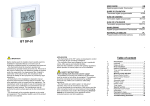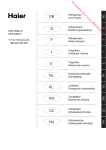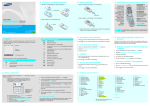Download Manual del usuario
Transcript
406 PROGRAMMABLE THERMOSTAT THERMOSTAT PROGRAMMABLE PROGRAMMEERBARE THERMOSTAAT TERMOSTATO PROGRAMABLE PROGRAMMIERBARER THERMOSTAT TERMOSTATO PROGRAMÁVEL TERMOSTAT PROGRAMOWALNY USER MANUAL GEBRUIKERSHANDLEIDING NOTICE D’EMPLOI MANUAL DEL USUARIO BEDIENUNGSANLEITUNG MANUAL DO UTILIZADOR INSTRUKCJA OBSŁUGI 4 8 13 18 23 28 32 406 20.01.2015 ©Velleman nv 406 20.01.2015 ©Velleman nv 406 USER MANUAL 1. Introduction To all residents of the European Union Important environmental information about this product This symbol on the device or the package indicates that disposal of the device after its lifecycle could harm the environment. Do not dispose of the unit (or batteries) as unsorted municipal waste; it should be taken to a specialized company for recycling. This device should be returned to your distributor or to a local recycling service. Respect the local environmental rules. If in doubt, contact your local waste disposal authorities. Thank you for choosing Perel! Please read the manual thoroughly before bringing this device into service. If the device was damaged in transit, don't install or use it and contact your dealer. Refer to the Velleman® Service and Quality Warranty on the final pages of this manual. The digital programmable thermostat is battery operated. It has 7-days preset programs to suit most of the family's style. It can be easily adjusted to fit your own living style with few programming steps. The thermostat is operated by 2 X AA size batteries. It can therefore replay any mechanical standard 2-wire thermostat. Note that the maximal resistive load is 5 amps. 2. Installation If you connect the thermostat to a 230VAC system, make sure the power is switched off and that only a person with good electrical knowledge does the installation. If you have a mechanical thermostat commented with 2 wires, just take away the old thermostat and replace it with this thermostat. Connect the 2 wires to the terminals as shown in figure 1 to 3. If you do not have a previous thermostat that you wish to replace, install a 2-wire cable to the heating system (see fig. 1 to 3) or consult with your professional electrician. Before installing thermostat, install the thermostat on the location of the old thermostat: 1. Place the thermostat as following: a. About 160cm up from the floor on a wall with constant temperature in the house b. Only on inside walls (not on a wall towards the outside door) c. Not exposed to direct sunlight d. Not close to a heater, furnace or ventilation outlet e. Not close to a door toward the outside door 2. Remove the front cover; unscrew the screw in the battery compartment. Remove the front housing of the base. 3. Unscrew the screw in the protective cover and remove the protective cover. 4. Mount the base on the wall and make sure the hole on the wall is covered by the base with wires coming in through the protective cover hole. 5. Loosen the screw of the terminal block and install the wires into the terminals 20.01.2015 ©Velleman nv 406 6. Put the protective cover back to the base and lock the cover with the screw. 7. Put the front housing back to the base and lock the front housing with screw. 8. Install 2 x AA-size batteries into the battery compartment. 9. Press the RESET key once and make sure it is working on initial condition. 3. Description RESET Program setup Temperature reading Clock setup Reset button Power ON / OFF button Vacation temperature setup Enter button ☼ Day temperature Night temperature Higher temperature + 4. Lower temperature Operation Setting the clock After battery installation (2 x AA size) or pressing RESET or the key, the thermostat will enter the time adjustment mode. The hour is flashing. Set the hour with + or -. Press to confirm. The minutes are flashing. Press + or - to adjust the minutes. Press to confirm the setting. The day is flashing. Press + or - to adjust day. Press key to confirm the setting. The display will return into running mode. Viewing the programs The thermostat is a weekly programmable thermostat, 7 days with 24 hours can be set. Each hour can select ☼ (comfort temperature or CT) or (evening temperature or ET) temperature. A weekly factory preset program is installed. This preset program is set for most families. Heating and Climate Programming Press the key. The Monday preset program at 0:00 is being displayed. Press + or -. The display will show the temperature setting for each hour, e.g. Monday ET program is set at 0:00 - 5:59 and 8:00 - 15:59, CT program is set at 6:00 - 7:59 and 16:00 - 22:59. Note that the ET is set at 23:00 - 0:00. Press the key to display the next day preset program. Press + or -. This will show the temperature setting for each hour. Repeat the above steps, each preset 20.01.2015 ©Velleman nv 406 program will display until Sunday. Once the Sunday program has been reviewed, press the key. The display will return into running mode. Changing a preset program The preset program may not be suited for your family. The program may be adjusted to suit your life style. The following instructions will allow you to change the preset program. Press the key to enter the program viewing mode. Press the key to select the day of program to be modified. Press + or - to select the hour. Press ☼ or to modify the temperature. Example: Changing Saturday 12:00 - 16:59 CT to 12:00 - 16:59 ET. 1. Press key to enter into program viewing mode. 2. Press the + key to select the day (Saturday). 3. Press the + key until 12:00 with CT setting. 4. Press the key to change from the CT period to the ET period. 5. Repeat step 3 and 4 to change 13:00 - 14:00 from CT period to ET period. 6. Press to confirm setting. Press to return to running mode. 7. You can check the programmed setting and confirm the setting. Viewing and Modifying the ☼ and Temperature Press the key to view the CT or ET temperature mode. Press ☼ to change from CT viewing to ET viewing and press the key to change from ET viewing to CT viewing. The temperature is flashing at this moment. Press + or - to change CT or ET setting. Press the key to confirm the setting and to return to the running mode. Setting the Temporary Manual Override Temperature This function allows you to change the present temperature setting to a temporary temperature setting from 1 hour up to 48 hours. Press + or - to enter the manual override temperature mode. The temperature is flashing. Press + or – to select the override temperature. Press to confirm the temperature setting. H1 will be displayed and flashing. Press + or - to select the hour (max. 48 hours) Press the key to confirm the setting. Setting the Temporary Override Program This function allows you to temporary modify the CT temperature to an ET temperature setting until the next CT setting or to modify the ET temperature to a CT temperature setting until next ET setting. The unit is running at CT program period: Press to change ET to CT setting until next CT period. If the unit is running at ET program hour: Press ☼ to change CT to ET setting until next ET program. 20.01.2015 ©Velleman nv 406 Setting the Vacation or Permanent Override Temperature This function allows you to set your vacation temperature from 1 to 99 days or to set a permanent override temperature. Press the key and + or - key to select the number of days for your vacation period (max. 99 days). If you press -, the period will be permanently overridden. Press the key to confirm the vacation period. Press + or - key to select temperature. Press the key to confirm the override setting. Cancelling the Manual Override Press ☼ or unit. to return to the running mode or press the key to turn off the Switching the unit ON and OFF Press the key to turn the thermostat on or off. Resetting the unit Press the RESET key to reset the unit into initial clock setting mode. All previous programs will be reset to factory preset program. The Sensor This thermostat is features an advanced NTC warmth sensor on the bottom left side of the housing. In case you accidentally touch the sensor, wait a couple of minutes and let the sensor reach the ambient temperature. The thermostat takes the temperature every minute so an accurate temperature reading is obtained. 5. Technical Specifications power supply temperature range 2 x AA-size batteries (not incl.) 5°C ~ 30°C Use this device with original accessories only. Velleman nv cannot be held responsible in the event of damage or injury resulted from (incorrect) use of this device. For more info concerning this product and the latest version of this manual, please visit our website www.perel.eu. The information in this manual is subject to change without prior notice. © COPYRIGHT NOTICE The copyright to this manual is owned by Velleman nv. All worldwide rights reserved. No part of this manual or may be copied, reproduced, translated or reduced to any electronic medium or otherwise without the prior written consent of the copyright holder. 20.01.2015 ©Velleman nv 406 GEBRUIKERSHANDLEIDING 1. Inleiding Aan alle ingezetenen van de Europese Unie Belangrijke milieu-informatie betreffende dit product Dit symbool op het toestel of de verpakking geeft aan dat, als het na zijn levenscyclus wordt weggeworpen, dit toestel schade kan toebrengen aan het milieu. Gooi dit toestel (en eventuele batterijen) niet bij het gewone huishoudelijke afval; het moet bij een gespecialiseerd bedrijf terechtkomen voor recyclage. U moet dit toestel naar uw verdeler of naar een lokaal recyclagepunt brengen. Respecteer de plaatselijke milieuwetgeving. Hebt u vragen, contacteer dan de plaatselijke autoriteiten betreffende de verwijdering. Dank u voor uw aankoop! Lees deze handleiding grondig voor u het toestel in gebruik neemt. Werd het toestel beschadigd tijdens het transport, installeer het dan niet en raadpleeg uw dealer. Raadpleeg de Velleman® service- en kwaliteitsgarantie achteraan deze handleiding. De programmeerbare digitale thermostaat werkt op batterijen en is standaard uitgerust met een programmering over 7 dagen die voldoet aan de leefstijl van de meeste gezinnen. Dit programma kan evenwel aan de hand van enkele eenvoudig programmatiestappen gewijzigd worden. De thermostaat werkt op 2 AA-batterijen en kan ter vervanging dienen van eender welke mechanische 2-draads thermostaat. Houd er echter rekening mee dat de maximale weerstandsbelasting 5A bedraagt. 2. Installatie Indien u de thermostaat aansluit op een 230VAC systeem, zorg er dan voor dat de stroom afgesloten is en dat de installatie uitgevoerd wordt door iemand met een goede kennis van elektriciteit. Indien u een oude mechanische 2-draads thermostaat hebt, verwijder die en vervang hem eenvoudigweg door deze thermostaat. Verbind de 2 draden met de poolklemmen (zie fig. 1 tot 3). Indien u nog geen thermostaat had, dient u eerst een 2-draads leiding aan te leggen naar het verwarmingssysteem (zie fig. 1 tot 3). Raadpleeg eventueel een vakman. Voordat u de thermostaat installeert, dient u een geschikte locatie uit te zoeken. Volg daarom onze raadgevingen op: 1. Installeer de thermostaat op de volgende wijze: a. Op ongeveer 160cm boven de vloer, aan de muurwand met een constante temperatuur b. Enkel aan een binnenmuur (niet aan een muur die uitkijkt op de buitendeur) c. Niet blootstellen aan rechtstreeks zonlicht d. Niet in de buurt van een verwarmingstoestel, oven of ventilatiesysteem 20.01.2015 ©Velleman nv 406 e. Niet in de buurt van een deur die uitkijkt op de buitendeur 2. Verwijder de voorplaat. Draai de schroef in het batterijvakje los. Verwijder het omhulsel van de basis. 3. Draai de schroef in de beschermklep los en verwijder de beschermklep. 4. Monteer de basis tegen de muurwand en zorg ervoor dat de opening op de muurwand bedekt is door de basis, met de bedrading doorheen de opening van de beschermklep. 5. Draai de schroef in het aansluitingsblok los en breng de bedrading aan in de poolklemmen. 6. Plaats de beschermkap terug op de basis en schroef vast. 7. Plaats het omhulsel terug op de basis en schroef vast. 8. Breng 2 AA-batterijen in de batterijhouder. 9. Druk 1 x op de RESET-toets en controleer of die volgens de gestelde programmatievoorwaarden werkt. 3. Omschrijving RESET Instelling van het programma Temperatuurweergave Instelling van de klok Herinstelling Aan- en uitzetten van de thermostaat Instelling voor gebruik tijdens vakantie Bevestigingtoets ☼ Dagtemperatuurschakeling Nachttemperatuurschakeling Instelling hogere temperatuur + 4. Instelling lagere hogere Gebruik Klok en dag instellen Nadat u 2 AA-batterijen heeft ingebracht en de thermostaat in RESET of functie is gezet, kunt u overgaan tot het instellen van de tijd. Op de display knippert de uuraanduiding. Druk op + of -. Druk op om te bevestigen. De minuutaanduiding knippert. Druk op + of – om de minuten in te geven. Druk op om te bevestigen. De dagaanduiding knippert. Druk op + of – om de dag in te geven. Druk op om te bevestigen. De display schakelt nu terug op het continuprogramma. Programma’s bekijken Deze thermostaat is een werkelijks programmeerbare thermostaat. Een programma omvat 7 dagen met elk 24 uren. Voor elk uur van de dag kunt u opteren voor ☼ (comforttemperatuur of CT) of (ET of verlaagde temperatuur). 20.01.2015 ©Velleman nv 406 De thermostaat is standaard voorgeprogrammeerd zodat hij voldoet aan de eisen van de meeste gezinnen. Verwarming en klimaatregeling Druk op . Op de display verschijnt het vooraf ingestelde programma voor maandag. Druk op de + of − toets in. Op de display verschijnt de temperatuursinstelling voor elk uur. Voorbeeld: Het programma voor maandag duidt aan dat de ET ingesteld is voor 0:00 - 5:59 en 8:00 - 15:59 en dat voor de periodes van 6:00 – 7:59 en van 16:00 – 22:59 de CT geldt. Merk dat 23:00 – 0:00 ingesteld is op ET. Druk op de -toets en het vooraf ingestelde programma voor de volgende dag verschijnt op de display. Druk op + of -. Op de display verschijnt de temperatuursinstelling voor elk uur. Herhaal bovenstaande stappen tot zondag. Als u het programma voor zondag hebt nagekeken, druk dan op de -toets en de display zal overschakelen op het continuprogramma. Een preset-programma wijzigen Het preset-programma voldoet niet hoofdzakelijk aan de behoeften van elk gezin maar kan wel aangepast worden aan uw eigen leefstijl. Aan de hand van de volgende instructies kunt u het preset-programma wijzigen: Druk op om het programmaoverzicht op te roepen. Druk op om de dag te selecteren waarvoor u het programma wenst te wijzigen. Druk op + of – om het uur te wijzigen. Druk op of om de temperatuursinstelling te wijzigen. Voorbeeld: Wijzigen van zaterdag 12:00 - 16:59 CT naar 12:00 - 16:59 ET. 1. Druk op om het programmaoverzicht op te roepen. 2. Druk op + om de dag te selecteren (zaterdag). 3. Druk op + tot 12:00 (CT-instelling). 4. Druk op om over te schakelen van CT naar ET. 5. Herhaal stappen 3 en 4 om 13:00 - 14:00 van CT naar ET te wijzigen. 6. Druk op om te bevestigen. Druk op om terug te schakelen naar het continuprogramma. 7. U kunt het programma voor zaterdag ter controle opnieuw bekijken en de instelling bevestigen. Bekijken en wijzigen van de - en de -temperatuur Druk op om de CT- en ET-programma’s te bekijken. Druk op om te schakelen van ET naar CT en druk op om te schakelen van CT naar ET. U zult zien dat de temperatuuraanduiding knippert. Druk op + of – de CT- of ET-instelling te wijzigen. Druk op om de instelling te bevestigen en terug te schakelen op het continuprogramma. Tijdelijke manuele temperatuuronderbreking 20.01.2015 ©Velleman nv 406 Deze functie stelt u in staat om de ingestelde temperatuur te wijzigen naar een tijdelijke temperatuursinstelling van 1 uur tot max. 48 uren. Druk de + of − toets in om de functie te activeren. De temperatuursaanduiding zal knipperen. Druk de + of − toets in om de gewenste temperatuur in te stellen. Druk de -toets in om te bevestigen. Op de display knippert de aanduiding H1. Druk de + of − toets in om het uur te selecteren voor de manuele instelling (max.48uur). Druk op om te bevestigen. Tijdelijke manuele programmaonderbreking Deze functie stelt u in staat om tijdelijk het ingestelde ET-programma te wijzigen in een CT-programma tot aan het eerstvolgende CT-programma of, omgekeerd, om tijdelijk het ingestelde CT-programma te wijzigen in een ET-programma tot aan het eerstvolgende ET-programma. Het toestel is geprogrammeerd in de CTperiode: Druk de toets in om de CT-instelling te wijzigen in ET (geldig tot aan het eerstvolgende CT-periode programma). Is het toestel is geprogrammeerd in de ET-periode, druk de ☼ toets in om de ET-instelling te wijzigen in CT (geldig tot aan het eerstvolgende ET-periode programma). Instellen van de vakantiefunctie of de definitieve temperatuursonderbreking Deze functie stelt u in staat om uw vakantietemperatuur in te stellen van 1 tot 99 dagen of om een definitieve temperatuursonderbreking in te stellen. Druk op de -toets en op + of − om het aantal vakantiedagen te selecteren (max. 99dagen). Indien u op – drukt, kiest u voor een definitieve temperatuursonderbreking. Druk op om uw keuze te bevestigen. Druk de de + of − toets om de gewenste temperatuur te selecteren. Druk op de -toets om te bevestigen. Annuleren van de manuele onderbrekingen Druk op of om u terug in het continuprogramma te begeven of druk op om het toestel uit te schakelen. Het toestel in- of uitschakelen Druk op om het toestel in of uit te schakelen. Resetfunctie Druk op RESET om het toestel terug in de aanvankelijke klokinstelling te zetten. Alle voorafgaande programma’s zullen terug in de voorgeprogrammeerde presetinstelling gewijzigd worden. De voeler 20.01.2015 ©Velleman nv 406 Deze thermostaat is uitgerust met een geavanceerde NTC warmtevoeler die zich aan de linkeronderzijde achteraan de behuizing bevindt. Indien u de voeler per ongeluk aangeraakt heeft, dient u enkele minuten te wachten voordat de voeler terug op normale temperatuur raakt. De thermostaat meet elke minuut de kamertemperatuur op om op precieze en stabiele wijze de temperatuur te kunnen regelen. 5. Technische specificaties voeding temperatuurbereik 2x AA-batterij (niet meegelev.) 5°C ~ 30°C Gebruik dit toestel enkel met originele accessoires. Velleman nv is niet aansprakelijk voor schade of kwetsuren bij (verkeerd) gebruik van dit toestel. Voor meer informatie over dit product en de laatste versie van deze handleiding, zie www.perel.eu. De informatie in deze handleiding kan te allen tijde worden gewijzigd zonder voorafgaande kennisgeving. © AUTEURSRECHT Velleman nv heeft het auteursrecht voor deze handleiding. Alle wereldwijde rechten voorbehouden. Het is niet toegestaan om deze handleiding of gedeelten ervan over te nemen, te kopiëren, te vertalen, te bewerken en op te slaan op een elektronisch medium zonder voorafgaande schriftelijke toestemming van de rechthebbende. 20.01.2015 ©Velleman nv 406 NOTICE D’EMPLOI 1. Introduction Aux résidents de l'Union européenne Des informations environnementales importantes concernant ce produit Ce symbole sur l'appareil ou l'emballage indique que l’élimination d’un appareil en fin de vie peut polluer l'environnement. Ne pas jeter un appareil électrique ou électronique (et des piles éventuelles) parmi les déchets municipaux non sujets au tri sélectif ; une déchèterie traitera l’appareil en question. Renvoyer les équipements usagés à votre fournisseur ou à un service de recyclage local. Il convient de respecter la réglementation locale relative à la protection de l’environnement. En cas de questions, contacter les autorités locales pour élimination. Nous vous remercions de votre achat ! Lire la présente notice attentivement avant la mise en service de l’appareil. Si l’appareil a été endommagé pendant le transport, ne pas l’installer et consulter votre revendeur. Se référer à la garantie de service et de qualité Velleman® en fin de notice. Ce thermostat numérique est alimenté par des piles. Il est muni d’une programmation 7 jours présélectionnée qui s’adaptera au style de vie de votre famille. Cependant, cette programmation peut facilement être modifiée. Le thermostat peut remplacer un thermostat mécanique à double fil grâce à son alimentation par 2 piles de type R6. La charge résistive maximale est de 5 ampères. 2. Installation Avant toute opération de raccordement à un système 230VCA, veillez à couper toutes les sources électriques de votre installation. Consultez un technicien qualifié. Si vous désirez remplacer votre ancien système à double fil, retirez-le et remplacez-le avec le THERMOSTAT PROGRAMMABLE. Raccordez les deux fils aux bornes comme illustré (Ill. 1 à ill. 3). Si vous ne désirez pas remplacer votre système existant, placez une ligne à double fil vers le système de chauffage (voir ill. 1 à ill. 3) ou consultez un électricien qualifié. Avant d’effectuer l’installation, choisissez un emplacement approprié. 1. Placez le thermostat comme suit : a. Hauteur conseillée : 160cm b. Sur un mur de refend uniquement (évitez un mur face à une porte d’extérieur) c. À l’abri des rayons de soleil d. Évitez les murs donnant sur un calorifère ou un four e. À l’écart d’une porte d’extérieur 2. Retirez le couvercle frontal, dévissez la dans la trappe de batteries et retirez le boîtier. 3. Dévisser la vis du bornier et démonter la trappe d’accès au bornier de connexion. 20.01.2015 ©Velleman nv 406 4. Positionnez le boîtier arrière à son emplacement en faisant passer le câble de raccordement à travers le trou prévu. 5. Dévissez la vis du bloc de raccordement et câblez les borniers. 6. Replacez le couvercle protecteur et fixez à l’aide des vis. 7. Remboîtez et vissez la partie avant de l’appareil. 8. Installez les deux piles R6. 9. Enfoncez la touche RESET et vérifiez le fonctionnement. 3. Description RESET Touche de programmation Réglage de la température ambiante Réglage de l’heure Touche de réinitialisation Touche marche / arrêt Programmation en mode « vacances » Touche de validation ☼ Programmation de la température diurne Programmation de la température nocturne Augmentation de la température + 4. Diminution de la température Emploi Réglage de l’heure et du jour Après avoir installé les piles (2 piles de type R6) ou après une pression sur la touche RESET ou la touche , le thermostat entre dans le mode de programmation de l’heure. L’heure clignote. Instaurez l’heure à l’aide des touches + ou -. Enfoncez pour confirmer votre entrée. Les minutes clignotent. Enfoncez + ou – pour instaurer les minutes et enfoncez pour confirmer. Le jour clignote. Entrez le jour à l’aide des touches + et -. Enfoncez pour confirmer. Le thermostat revient au mode normal. Visionner la programmation Ce thermostat est programmable sur 7 jours avec la possibilité d’établir un programme pour chaque heure. Chaque heure peut être sélectionnée en température confort ☼ (CT) ou économique (ET). Notez qu’un programme de la semaine est installé ; à vous de l’adapter à votre mode de vie. Programmation du chauffage et de la climatisation Enfoncez la touche . Le programme du lundi 0:00 est affiché. Enfoncez la touche + ou - pour régler l’heure du programme. Exemple : Le programme du lundi montre que les périodes de 00h00 à 05h59 et de 08h00 à 15h59 sont en temps 20.01.2015 ©Velleman nv 406 économique ; les périodes de 6h00 à 7h59 et de 16h00 à 22h59 sont programmées sur la température de confort. La période de 23h00 à 00h00 est programmée sur température économique. Enfoncez la touche et passez à un autre jour. Enfoncez + ou – pour régler l’heure du programme. Répétez les opérations jusqu’au dimanche. Après la programmation du dimanche, enfoncez pour remettre l’appareil en marche normale. Modifier un programme enregistré Le programme enregistré ne peut pas convenir à toutes les familles. Il faut donc le modifier pour l’adapter à votre style de vie. Enfoncez la touche pour accéder dans le programme. Enfoncez pour sélectionner le jour à modifier. Enfoncez + ou – pour sélectionner l’heure. Appuyez sur ☼ ou pour sélectionner la température. Exemple 1. 2. 3. 4. 5. 6. 7. : Passage du programme du samedi 12h00 à 16h59 CT au mode ET. Enfoncez la touche pour accéder au mode. Appuyez sur la touche + pour sélectionner le jour (samedi). Appuyez sur + jusqu’à 12h00 (mode température de confort CT). Enfoncez la touche pour passer du mode CT au mode ET. Répétez les étapes 3 et 4 pour modifier les heures 13h00 à 14h00 du mode CT en mode ET. Enfoncez pour valider votre sélection. Renfoncez pour revenir au mode normal. Il est possible de vérifier le programme du samedi et de la valider. Visionner et modifier les températures du mode et Enfoncez la touche pour visionner le mode CT ou ET. Enfoncez ☼ pour du mode CT au mode ET ou appuyer sur pour passer du mode ET au mode CT. La température clignote. Enfoncez + ou – pour modifier la programmation du mode CT ou ET. Validez l’entrée en appuyant sur la touche . Vous revenez au mode normal. Programmation de la suppression temporaire manuelle Cette fonction permet de modifier la température actuelle en une température temporaire pour un délai de 1 à 48 heures. Enfoncez + ou – pour accéder au mode manuel de suppression temporaire. La température clignote. Enfoncez + ou – pour sélectionner la température temporaire. Enfoncez pour confirmer l’entrée. La mention H1 clignote à l’écran. Enfoncez + ou – pour sélectionner l’heure (max. 48 heures). Enfoncez pour valider. Programmation de la suppression temporaire programmée 20.01.2015 ©Velleman nv 406 Cette fonction permet de temporairement modifier la température du mode CT en une température du mode ET jusqu’au prochain programme CT ou, inversement, de modifier la température du mode ET en une température du mode CT jusqu’au prochain programme ET. L’unité est en mode CT : Enfoncez pour passer du mode ET au mode CT jusqu’au prochain programme CT. Si l’unité est en mode ET : Enfoncez ☼ pour passer du mode CT au mode ET jusqu’au prochain programme ET. Programmation du mode absence ou la suppression permanente Il est possible d’établir une période d’absence de 1 à 99 jours Durant laquelle la température peut être définie. Enfoncez la touche et + ou – pour sélectionner le nombre de jours (max. 99 jours). En enfonçant la touche -, le programme sera supprimé de manière permanente. Valider en appuyant sur . Enfoncez + ou – pour instaurer la température. Enfoncez pour valider l’entrée. Effacement de la suppression manuelle Enfoncez ☼ ou l’appareil. pour revenir au mode normal ou appuyez sur pour éteindre Mise en marche et arrêt de l’unité Enfoncez la touche pour allumer ou éteindre l’appareil. Remise à zéro Appuyez sur la touche RESET pour retourner au mode initial avec l’affichage de l’heure. Tous les programmes effectués seront annulés et vous reviendrez automatiquement au programme préréglé. Le capteur Ce capteur est muni d’un capteur NTC situé au bas à gauche du boîtier. Au cas où vous touchez le capteur, patientez quelques minutes pour permettre au capteur de se réacclimater. Le thermostat effectue une relève de la température chaque minute permettant ainsi d’obtenir des données précises et stables. 5. Spécifications techniques alimentation plage de température 2 piles R6 (non incl.) 5°C ~ 30°C N’employer cet appareil qu’avec des accessoires d’origine. SA Velleman ne sera aucunement responsable de dommages ou lésions survenus à un usage (incorrect) de cet appareil. Pour plus d’information concernant cet article et la dernière version de cette notice, visitez notre site web 20.01.2015 ©Velleman nv 406 www.perel.eu. Toutes les informations présentées dans cette notice peuvent être modifiées sans notification préalable. © DROITS D’AUTEUR SA Velleman est l’ayant droit des droits d’auteur pour cette notice. Tous droits mondiaux réservés. Toute reproduction, traduction, copie ou diffusion, intégrale ou partielle, du contenu de cette notice par quelque procédé ou sur tout support électronique que se soit est interdite sans l’accord préalable écrit de l’ayant droit. 20.01.2015 ©Velleman nv 406 MANUAL DEL USUARIO 1. Introducción A los ciudadanos de la Unión Europea Importantes informaciones sobre el medio ambiente concerniente a este producto Este símbolo en este aparato o el embalaje indica que, si tira las muestras inservibles, podrían dañar el medio ambiente. No tire este aparato (ni las pilas, si las hubiera) en la basura doméstica; debe ir a una empresa especializada en reciclaje. Devuelva este aparato a su distribuidor o a la unidad de reciclaje local. Respete las leyes locales en relación con el medio ambiente. Si tiene dudas, contacte con las autoridades locales para residuos. Gracias por haber comprado el 406! Lea atentamente las instrucciones del manual antes de usarlo. Si el aparato ha sufrido algún daño en el transporte no lo instale y póngase en contacto con su distribuidor. Véase la Garantía de servicio y calidad Velleman® al final de este manual del usuario. Este termostato digital funciona con pilas. Está equipado con un programa preseleccionado de 7 días que se adapta al modo de vivir de su familia. No obstante, es fácil de modificar esta programación. El termostato puede reemplazar un termostato mecánico de doble hilo gracias a la alimentación con 2 pilas AA. La carga resistiva máx. es 5 amperios. 2. Instalación Antes de conectar el termostato a un sistema de 230VCA, asegúrese de que todos los aparatos estén desconectados de la red eléctrica. La instalación debe ser realizada por personal especializado. Si quiere reemplazar el sistema existente de doble hilo, quítelo y reemplácelo por el TERMOSTATO PROGRAMABLE. Conecte los dos hilos a los bornes (véase de fig. 1 a fig. 3). Si no quiere reemplazar el sistema existente, coloque una línea de doble hilo hacia el sistema de calefacción (véase de fig. 1 a fig. 3) o contacte con un electricista cualificado. Antes de efectuar la instalación, seleccione un lugar adecuado. 1. Instale el termostato de la siguiente manera: a. Altura aconsejada: 160cm b. Fíjelo sólo a un muro interior (no lo fije a una pared que tiene vista a una puerta de calle) c. No lo exponga a los rayos solares d. No lo instale cerca de aparatos de calefacción, un horno o un sistema de ventilación e. Instálelo lejos del alcance de una puerta de calle 2. Quite la placa frontal, desatornille el tornillo del compartimiento de pilas y saque la caja frontal de la base. 3. Desatornille el tornillo de la tapa de protección y sáquela. 20.01.2015 ©Velleman nv 406 4. Ponga la base trasera en el lugar deseado y asegúrese de que el agujero esté cubierto por la base y el cable de conexión pase por el agujero. 5. Desatornille el tornillo de la regleta de conexión y fije los hilos. 6. Vuelva a poner la tapa de protección y atorníllela. 7. Vuelva a poner la base y atornille la parte frontal del aparato. 8. Instale las dos pilas AA. 9. Pulse la tecla RESET y verifique el funcionamiento. 3. Descripción RESET Tecla de programación Ajustar la temperatura ambiente Ajustar la hora Tecla de reinicialización Tecla ON/OFF Programar el modo « vacaciones » Tecla de confirmación ☼ Programar la temperatura diaria Programar la temperatura nocturna Aumentar la temperatura + 4. Disminuir la temperatura Uso Ajustar la hora y el día Después de haber introducido las pilas (2 pilas AA) o después de haber pulsado la tecla RESET o la tecla , el termostato entra en el modo de programación de la hora. La hora parpadea. Seleccione la hora con las teclas + o -. Pulse para confirmar. Los minutos parpadean. Pulse + o – para seleccionar los minutos y pulse para confirmar. El día parpadea. Introduzca el día con las teclas + y -. Pulse para confirmar. El termostato vuelve al modo normal. Visualizar la programación Es posible programar el termostato para 7 días con la posibilidad de establecer un programa para cada hora. Puede seleccionar la temperatura confort ☼ (CT) o la temperatura económica (ET) para cada hora. Tenga en cuenta que está instalado un programa semanal estándar adaptado a las exigencias de la mayoría de las familias. Programar la calefacción y la climatización Pulse la tecla . El programa del lunes 0:00 se visualiza. Pulse la tecla + o – para ajustar la hora del programa. Ejemplo: el programa de lunes muestra que los períodos de 00h00 a 05h59 y de 08h00 a 15h59 están programados en la 20.01.2015 ©Velleman nv 406 temperatura económica; los períodos de 6h00 a 7h59 y de 16h00 a 22h59 están programados en la temperatura de confort. El período de 23h00 a 00h00 está programado en la temperatura económica. Pulse la tecla para ir a otro día. Pulse + o – para ajustar la hora del programa. Repita los pasos hasta el domingo. Después de la programación del domingo, pulse para volver al funcionamiento normal. Modificar un programa preprogramado El programa preprogramado no es apto para todas las familias. Por tanto, modifíquelo para adaptarlo a su manera de vivir. Pulse la tecla para entrar en el programa. Pulse para seleccionar el día que quiere modificar. Pulse + o – para seleccionar la hora. Pulse ☼ o para seleccionar la temperatura. Ejemplo: Cambiar el programa de sábado 12h00 - 16h59 CT al modo 12h00 16h59 ET. 1. Pulse la tecla para entrar en el modo. 2. Pulse la tecla + para seleccionar el día (sábado). 3. Pulse + hasta 12h00 (modo temperatura de confort CT). 4. Pulse la tecla para ir del modo CT al modo ET. 5. Repita los pasos 3 y 4 para modificar las horas de 13h00 a 14h00 del modo CT en el modo ET. 6. Pulse para confirmar. Vuelva a pulsar para volver al modo normal. 7. Es posible verificar el programa del sábado y confirmarlo. Visualizar y modificar las temperaturas del modo y Pulse la tecla para visualizar el modo CT o ET. Pulse ☼ para ir del modo CT al modo ET o pulse para conmutar del modo ET al modo CT. La temperatura parpadea. Pulse + o – para modificar la programación del modo CT o ET. Pulse la tecla para confirmar. Vuelva al modo normal. Programar una interrupción temporal de la temperatura Esta función permite modificar la temperatura actual en una temperatura temporal para un período de 1 a 48 horas. Pulse + o – para entrar en el modo manual de interrupción temporal. La temperatura parpadea. Pulse + o – para seleccionar la temperatura temporal. Pulse para confirmar. La mención H1 parpadea en la pantalla. Pulse + o – para seleccionar la hora (máx. 48 horas). Pulse para confirmar. Programar una interrupción temporal del programa Esta función permite modificar temporalmente la temperatura del modo CT en una temperatura del modo ET hasta el siguiente programa CT o, al revés, modificar la 20.01.2015 ©Velleman nv 406 temperatura del modo ET en una temperatura del modo CT hasta el siguiente programa ET. El aparato está programado en el modo CT: Pulse para conmutar del modo ET al modo CT hasta el siguiente programa CT. Si el aparato está programado en el modo ET: Pulse ☼ para conmutar del modo CT al modo ET hasta el siguiente programa ET. Programar el modo de vacaciones o la interrupción permanente de la temperatura Es posible introducir un período de ausencia de 1 a 99 días o una interrupción permanente de la temperatura. Pulse la tecla y + o – para seleccionar el número de días (máx. 99 días). Al pulsar la tecla -, el programa se interrumpirá de manera permanente. Pulse para confirmar. Pulse + o – para seleccionar la temperatura. Pulse para confirmar. Anular la interrupción manual Pulse la tecla ☼ o aparato. para volver al modo normal o pulse para desactivar el Activar y desactivar el aparato Pulse la tecla para activar o desactivar el aparato. Reinicializar el aparato Pulse la tecla RESET para volver al modo inicial de la visualización de la hora. Todos los programas efectuados se anularán y el aparato volverá automáticamente al programa preprogramado. El sensor El sensor está equipado con un sensor NTC de la parte inferior izquierda de la caja. Si toque el sensor accidentalmente, espere algunos minutos de modo que pueda alcanzar su temperatura normal. El termostato mide la temperatura cada minuto para obtener datos precisos y estables. 5. Especificaciones alimentación rango de temperatura 2 pilas AA (no incl.) 5°C ~ 30°C Utilice este aparato sólo con los accesorios originales. Velleman nv no será responsable de daños ni lesiones causados por un uso (indebido) de este aparato. Para más información sobre este producto y la versión más reciente de este manual del usuario, visite nuestra página web 20.01.2015 ©Velleman nv 406 www.perel.eu. Se pueden modificar las especificaciones y el contenido de este manual sin previo aviso. © DERECHOS DE AUTOR Velleman nv dispone de los derechos de autor para este manual del usuario. Todos los derechos mundiales reservados. Está estrictamente prohibido reproducir, traducir, copiar, editar y guardar este manual del usuario o partes de ello sin previo permiso escrito del derecho habiente. 20.01.2015 ©Velleman nv 406 BEDIENUNGSANLEITUNG 1. Einführung An alle Einwohner der Europäischen Union Wichtige Umweltinformationen über dieses Produkt Dieses Symbol auf dem Produkt oder der Verpackung zeigt an, dass die Entsorgung dieses Produktes nach seinem Lebenszyklus der Umwelt Schaden zufügen kann. Entsorgen Sie die Einheit (oder verwendeten Batterien) nicht als unsortiertes Hausmüll; die Einheit oder verwendeten Batterien müssen von einer spezialisierten Firma zwecks Recycling entsorgt werden. Diese Einheit muss an den Händler oder ein örtliches Recycling-Unternehmen retourniert werden. Respektieren Sie die örtlichen Umweltvorschriften. Falls Zweifel bestehen, wenden Sie sich für Entsorgungsrichtlinien an Ihre örtliche Behörde. Wir bedanken uns für den Kauf des 406! Lesen Sie diese Bedienungsanleitung vor Inbetriebnahme sorgfältig durch. Überprüfen Sie, ob Transportschäden vorliegen. Siehe Velleman® Service- und Qualitätsgarantie am Ende dieser Bedienungsanleitung. Este termostato digital funciona con pilas. Está equipado con un programa preseleccionado de 7 días que se adapta al modo de vivir de su familia. No obstante, es fácil de modificar esta programación. El termostato puede reemplazar un termostato mecánico de doble hilo gracias a la alimentación con 2 pilas AA. La carga resistiva máx. es 5 amperios. 2. Installation Wenn Sie den Thermostat an ein 230VAC System anschließen, achten Sie darauf, dass der Strom gesperrt ist und, dass die Installation von einem Fachmann ausgeführt wird. Wenn Sie schon einen mechanischen 2-Draht-Thermostat haben, entfernen Sie ihn und ersetzen Sie ihn durch diesen Thermostat. Verbinden Sie die 2 Drähte mit den Polklemmen (siehe Abb. 1 bis 3). Wenn Sie keinen anderen Thermostat haben, müssen Sie zuerst eine 2-Draht-Leitung zum Heizsystem (siehe Abb. 1 bis 3) ziehen. Wenden Sie sich falls nötig an einen Fachmann. Bevor Sie den Thermostat installieren, müssen Sie eine Montagestelle auswählen. Befolgen Sie deshalb diese Hinweise: 1. Installieren Sie den Thermostat wie folgt: a. ungefähr 160cm über dem Boden, an der Wand mit einer konstanten Temperatur. b. nur an einer Innenwand (nicht an der Wand der Außentür). c. keinem direkten Sonnenlicht aussetzen. d. nicht in der Nähe einer Heizung, eines Ofens oder eines Lüftungssystems. e. nicht in der Nähe einer Tür, die auf die Außentür hinausgeht. 20.01.2015 ©Velleman nv 406 2. Entfernen Sie die Vorderseite. Drehen Sie die Schraube im Batteriefach los. Entfernen Sie das Gehäuse der Grundplatte. 3. Drehen Sie die Schraube in der Schutzklappe los und entfernen Sie die Schutzklappe. 4. Montieren Sie die Grundplatte an der Wand und sorgen Sie dafür, dass die Öffnung in der Wand von der Grundplatte bedeckt wird, mit der Verkabelung durch die Öffnung der Schutzklappe. 5. Drehen Sie die Schraube im Anschlussblock los und schließen Sie die Drähte an die Polklemmen an. 6. Bringen Sie die Schutzkappe erneut an der Grundplatte an und schrauben Sie sie fest. 7. Befestigen Sie das Gehäuse erneut an der Grundplatte und schrauben Sie fest. 8. Legen Sie 2 AA-Batterien in das Batteriefach ein. 9. Drücken Sie 1 x die RESET-Taste und prüfen Sie, ob sie gemäß den eingestellten Programmierungsbedingungen funktioniert. 3. Beschreibung RESET Einstellung für Betrieb während Urlaub Bestätigungstaste Einstellung Tagestemperatur Einstellung Nachttemperatur Einstellung höhere Temperatur Einstellung niedrigere Temperatur ☼ + - 4. Einstellung des Programms Temperaturanzeige Einstellung der Uhr Rücksetzen Thermostat ein- und ausschalten Anwendung Uhr und Tag einstellen Wenn Sie die 2 AA-Batterien eingelegt haben und wenn RESET oder gedrückt wurde, können Sie die Zeit einstellen. Auf dem Display blinkt die Stundenanzeige. Drücken Sie + oder -. Drücken Sie zum Bestätigen. Die Minutenanzeige blinkt. Drücken Sie + oder – um die Minuten einzugeben. Drücken Sie zum Bestätigen. Die Tagesanzeige blinkt. Drücken Sie + oder – um den Tag einzugeben. Drücken Sie zum Bestätigen. Das Display wird jetzt auf das laufende Programm umschalten. Programme betrachten Dieser Thermostat ist wöchentlich programmierbar. Ein Programm umfasst 7 Tage mit 24 Stunden. Für jede Stunde des Tages können Sie ☼ (Komforttemperatur oder CT) oder (ET oder Nachttemperatur). Der Thermostat ist standardmäßig vorprogrammiert, sodass er die Ansprüche der meisten Familien erfüllen kann. 20.01.2015 ©Velleman nv 406 Heizung und Klimaregelung Drücken Sie . Auf dem Display erscheint das voreingestellte Programm für Montag. Drücken Sie die + oder − Taste. Auf dem Display erscheint die Temperatureinstellung für jede Stunde. Beispiel: das Programm für Montag zeigt, dass die Nachttemperatur (ET) für 0:00 - 5:59 und 8:00 - 15:59 eingestellt ist und für die Perioden 6:00 – 7:59 und 16:00 – 22:59 die Komforttemperatur gilt. Bemerken Sie, dass 23:00 – 0:00 auf Nachttemperatur eingestellt ist. Drücken Sie die -Taste und das voreingestellte Programm für den nächsten Tag erscheint auf dem Display. Drücken Sie die + oder -. Auf das Display erscheint die Temperatureinstellung für jede Stunde. Wiederholen Sie die oben erwähnten Schritte bis Sonntag. Wenn Sie das Programm für Sonntag kontrolliert haben, drücken Sie die -Taste und das Display wird auf das laufende Programm umschalten. Ein voreingestelltes Programm ändern Das voreingestellte Programm entspricht nicht notwendigerweise dem Lebensstil jeder Familie, aber kann Ihrem Lebensstil angepasst werden. Anhand der folgenden Anweisungen können Sie das voreingestellte Programm ändern: Drücken Sie um den Programmüberblick abzurufen. Drücken Sie um den Tag, für den Sie das Programm ändern wollen, zu selektieren. Drücken Sie + oder – um die Stunden zu ändern. Drücken Sie oder um die Temperatureinstellung zu ändern. Beispiel: 1. 2. 3. 4. 5. 6. 7. ändern von Samstag 12:00 - 16:59 CT auf 12:00 - 16:59 ET. Drücken Sie um den Programmüberblick abzurufen. Drücken Sie + um den Tag zu wählen (Samstag). Drücken Sie + bis 12:00 (CT-Einstellung). Drücken Sie um von CT auf ET umzuschalten. Wiederholen Sie Schritte 3 und 4 um 13:00 - 14:00 von CT auf ET zu ändern. Drücken Sie zum Bestätigen. Drücken Sie um zum laufenden Programm zurückzukehren. Sie können das Programm für Samstag zur Kontrolle erneut betrachten und die Einstellungen bestätigen. - und -Temperatur betrachten und ändern Drücken Sie um die CT- und ET-Programme zu betrachten. Drücken Sie um von ET auf CT zu schalten und drücken Sie um von CT auf ET zu schalten. Sie werden sehen, dass die Temperaturanzeige blinkt. Drücken Sie + oder – um die CT- oder ET-Einstellung zu ändern. Drücken Sie zum Bestätigen und zum laufenden Programm zurückzukehren. Vorübergehende manuelle Temperaturunterbrechung 20.01.2015 ©Velleman nv 406 Diese Funktion ermöglicht Ihnen, die eingestellte Temperatur auf eine vorübergehende Temperatureinstellung von 1 bis max. 48 Std. zu ändern. Drücken Sie die + oder − Taste um die Funktion zu aktivieren. Die Temperaturanzeige wird blinken. Drücken Sie + oder − Taste um die gewünschte Temperatur einzustellen. Drücken Sie die -Taste zum Bestätigen. Auf dem Display wird "H1" blinken. Drücken Sie die + oder − Taste um die Zeit für die manuelle Einstellung (max.48uur) zu wählen. Drücken Sie zum Bestätigen. Vorübergehende manuelle Programmunterbrechung Diese Funktion ermöglicht Ihnen, vorübergehend das eingestellte ET-Programm bis zum nächsten CT- Programm in ein CT-Programm umzuwandeln oder umgekehrt, vorübergehend das eingestellte CT-Programm bis zum nächsten ET-Programm in ein ET-Programm umzuwandeln. Das Gerät ist in der CT-Periode programmiert: drücken Sie die -Taste um die CT-Einstellung in ET zu ändern (bis zum nächsten CT-Pogramm). Wenn das Gerät in der ET-Periode, programmiert ist, drücken Sie die ☼-Taste um die ET-Einstellung in CT zu ändern (gültig bis das nächste ETPeriode-Programm). Einstellen der Urlaubsfunktion oder die definitive Temperaturunterbrechung Diese Funktion ermöglicht Ihnen, die Urlaubstemperatur von 1 bis 99 Tagen oder eine definitive Temperaturunterbrechung einzustellen. Drücken Sie die -Taste und + oder − um die Anzahl der Urlaubstage zu selektieren (max. 99 Tage). Wenn Sie – drücken, wählen Sie eine definitive Temperaturunterbrechung. Drücken Sie zum Bestätigen Ihrer Wahl. Drücken Sie die + oder − Taste um die gewünschte Temperatur zu selektieren. Drücken Sie die -Taste zum Bestätigen. Annullieren der manuellen Unterbrechungen Drücke Sie Sie oder um zum laufenden Programm zurückzukehren oder drücken um das Gerät auszuschalten. Gerät ein- oder ausschalten Drücken Sie um das Gerät ein- oder auszuschalten. Resetfunktion Drücken Sie RESET um das Gerät in die anfängliche Uhreinstellung zu bringen. Alle vorherigen Programme werden erneut in die vorprogrammierte Voreinstellung umgewandelt werden. Der Fühler 20.01.2015 ©Velleman nv 406 Dieser Thermostat ist mit einem fortgeschrittenen NTC-Wärmefühler an der linken Seite des Gehäuses ausgestattet. Wenn Sie den Fühler versehentlich berührt haben, müssen Sie einige Minuten warten bis der Fühler erneut die normale Temperatur erreicht hat. Der Thermostat misst jede Minute die Zimmertemperatur um die Temperatur stabil und genau regeln zu können. 5. Technische Daten Stromversorgung Temperaturbereich 2x AA-Batterien (nicht mitgelief.) 5°C ~ 30°C Verwenden Sie dieses Gerät nur mit originellen Zubehörteilen. Velleman nv übernimmt keine Haftung für Schaden oder Verletzungen bei (falscher) Anwendung dieses Gerätes. Für mehr Informationen zu diesem Produkt und die neueste Version dieser Bedienungsanleitung, siehe www.perel.eu. Alle Änderungen ohne vorherige Ankündigung vorbehalten. © URHEBERRECHT Velleman nv besitzt das Urheberrecht für diese Bedienungsanleitung. Alle weltweiten Rechte vorbehalten. Ohne vorherige schriftliche Genehmigung des Urhebers ist es nicht gestattet, diese Bedienungsanleitung ganz oder in Teilen zu reproduzieren, zu kopieren, zu übersetzen, zu bearbeiten oder zu speichern. 20.01.2015 ©Velleman nv 406 MANUAL DO UTILIZADOR 1. Introdução Aos cidadãos da União Europeia Importantes informações sobre o meio ambiente no que respeita a este produto Este símbolo no aparelho ou na embalagem indica que, enquanto desperdícios, poderão causar danos no meio ambiente. Não deite o aparelho (nem as pilhas se as houver) no lixo doméstico; dirija-se a uma empresa especializada em reciclagem. Devolva o aparelho ao seu distribuidor ou ao posto de reciclagem local. Respeite as leis locais relativas ao meio ambiente. Em caso de dúvidas, contacte com as autoridades locais para os resíduos. Obrigada por ter adquirido o 406! Leia atentamente as instruções do manual antes de o usar. Caso o aparelho tenha sofrido algum dano durante o transporte não o instale e entre em contacto com o seu distribuidor. Consulte a Garantia de serviço e qualidade Velleman® na parte final do manual do utilizador. Este termostato digital funciona com pilhas. Está equipado com um programa préseleccionado para 7 dias que se adapta ao estilo de vida da sua família. No entanto, é muito fácil alterar a programação. Este termostato pode subsituir um termostato mecânico de fio duplo graças à alimentação com 2 pilhas AA. A carga resistiva máx. é de 5 ampéres. 2. Instalação Antes de ligar o termostato a um sistema de 230VCA, certifique-se de que todos os aparelhos estão desligados da rede eléctrica. A instalação deve ser feita por pessoal especializado. Se quer substituir o sistema existente de fio duplo, retire-o e substitua-o pelo TERMOSTATO PROGRAMÁVEL. Ligue os dois fios aos dois bornes (veja fig. 1 a fig. 3). Se não quer substituir o sistema existente, coloque uma linha de fio duplo até ao sistema de aquecimento (veja fig. 1 a fig. 3) ou contacte um electricista qualificado. Antes fazer a instalação, escolha um local adequado. 1. Instale o termostato da seguinte forma: a. Altura aconselhada: 160cm b. Fixe-o apenas a uma parede interior (não o fixe a uma parede onde exista uma porta para a rua) c. Não o exponha aos solares d. Não o instale perto de aparelhos de aquecimento, um forno ou um sistema de ventilação e. Instale-o fora do alcance de uma porta da rua 2. Retire a placa frontal, desaperte o parafuso do compartimento das pilhas e retire a caixa frontal da base. 3. Desaperte o parafuso da tampa de protecção e retire-a. 20.01.2015 ©Velleman nv 406 4. Coloque a parte traseira no local desejado e certifique-se de que o orifício está tapado pela base e que o cabo de ligação passa pelo orifício. 5. Desaperte o parafuso do fusível e fixe os fios. 6. Volte a colocar a tampa de protecção e aparafuse-a. 7. Volte a colocar a base e coloque também a parte frontal do aparelho. 8. Insira as duas pilhas AA. 9. Prima a tecla RESET teste o funcionamiento. 3. Descrição RESET Tecla de programação Regular a temperatura ambiente Acertar a hora Tecla de reinicialização Tecla ON/OFF Programar o modo «férias» Tecla de confirmação Programar a temperatura diária ☼ Programar a temperatura noturna Aumentar a temperatura + 4. Diminuir a temperatura Utilização Acertar a hora e o dia Depois de ter inserido as pilhas (2 pilhas AA) ou após ter primido a tecla RESET ou a tecla , o termostato entra no modo de programação da hora. A hora fica intermitente. Seleccione a hora usando as teclas + ou -. Prima para confirmar. Os minutos ficam intermitentes. Prima + ou – para seleccionar os minutos e prima para confirmar. O dia fica intermitente. Introduza o dia usando as teclas + e -. Prima para confirmar. O termostato volta ao modo normal. Visualizar a programação É possível programar o termostato para 7 dias com a possibilidade de escolher um programa para cada hora. Pode seleccionar a temperatura conforto ☼ (CT) ou a temperatura económica (ET) para cada hora. Tenha em conta que está instalado um programa semanal padrão adaptado às exigências da maioria das famílias. Programar a calefacção e a climatização Prima a tecla . O programa para segunda-feira 0:00 aparece. Prima a tecla + ou – para acertar a hora do programa. Exemplo: o programa de segunda-feira mostra que os períodos de 00h00 a 05h59 e de 08h00 a 15h59 estão programados para a temperatura económica; os períodos de 6h00 a 7h59 e de 16h00 a 22h59 estão 20.01.2015 ©Velleman nv 406 programados para a temperatura de conforto. O período de 23h00 a 00h00 está programado para a temperatura económica. Prima a tecla para ir para outro dia. Pulse + ou – para acertar a hora do programa. Repita os passos até domingo. Após a programação do domingo, prima para voltar ao funcionamento normal. Modificar un programa pré-programado O programa pré-programado não é adequado a todas as famílias. Por isso, modifique-o para o adaptar ao seu estilo de vida. Prima a tecla para entrar no programa. Prima para seleccionar o dia que pretende modificar. Prima + ou – para seleccionar a hora. Prima ☼ ou para seleccionar a temperatura. Exemplo: Modificar o programa de sábado 12h00 - 16h59 CT no modo 12h00 16h59 ET. 1. Prima a tecla para entrar no modo. 2. Prima a tecla + para seleccionar o dia (sábado). 3. Prima + até às 12h00 (modo temperatura de conforto CT). 4. Prima a tecla para ir do modo CT até ao modo ET. 5. Repita os passos 3 e 4 para modificar as horas de 13h00 a 14h00 do modo CT para o modo ET. 6. Prima para confirmar. Volte a primir para regressar ao modo normal. 7. É possível verificar o programa de sábado e confirmá-lo. Visualizar e modificar as temperaturas do modo e Prima a tecla para visualizar o modo CT ou ET. Prima ☼ para ir do modo CT para o modo ET ou prima para alternar entre o modo ET e o modo CT. A temperatura fica intermitente. Prima + ou – para modificar a programação do modo CT ou ET. Prima a tecla para confirmar. Volte ao modo normal. Programar uma interrupção temporal da temperatura Esta função permite mudar da temperatura actual para uma temperatura temporal para um período de 1 a 48 horas. Prima + ou – para entrar no modo manual de interrupção temporal. A temperatura fica intermitente. Prima + ou – para seleccionar a temperatura temporal. Prima para confirmar. A indicação H1 fica intermitente no ecrã. Prima + ou – para seleccionar a hora (máx. 48 horas). Prima para confirmar. Programar uma interrupção temporal do programa Esta função permite alterar temporalmente a temperatura do modo CT para uma temperatura do modo ET até ao programa CT seguinte ou, ao contrário, alterar a temperatura de modo ET para a temperatura do modo CT até ao programa ET seguinte. O aparelho está programado no modo CT: Prima para mudar do modo ET para o modo CT até ao programa CT seguinte. Se o aparelho está programado 20.01.2015 ©Velleman nv 406 no modo ET: Prima ☼ para mudar do modo CT para o modo ET até ao programa ET seguinte. Programar o modo de férias ou a interrupção permanente da temperatura É possível introduzir um período de ausência de 1 a 99 dias ou uma interrupção permanente da temperatura. Prima a tecla e + o – para seleccionar o número de dias (máx. 99 dias). Ao primir a tecla -, o programa será interrompido de forma permanente. Prima para confirmar. Prima + ou – para seleccionar a temperatura. Prima para confirmar. Anular a interrupção manual Prima a tecla ☼ ou aparato. para voltar ao modo normal ou prima para desligar o Ligar e desligar o aparelho Prima a tecla para ligar ou desligar o aparelho. Reinicializar o aparelho Prima a tecla RESET para voltar ao modo inicial de visualização da hora. Todos os programas efectuados serão anulados e o aparelho voltará automáticamente ao programa pré-programado. O sensor O aparelho está equipado com um sensor NTC na parte inferior esquerda da caixa. Se tocar no sensor acidentalmente, espere alguns minutos até que alcance novamente a sua temperatura normal. O termostato mede a temperatura a cada minuto a fim de obter dados precisos e estáveis. 5. Especificações alimentação amplitude de temperatura 2 pilsas AA (não incl.) 5°C ~ 30°C Utilize este aparelho apenas com os acessórios originais. A Velleman nv não será responsável por quaisquer danos ou lesões causados pelo uso (indevido) do aparelho. Para mais informação acerca deste produto e para obter a versão mais recente deste manual do utilizador, visite a nossa página web www.velleman.eu. Podem alterar-se as especificações e o conteúdo deste manual sem aviso prévio. © DIREITOS DE AUTOR A Velleman nv detem os direitos de autor sobre este manual do utilizador. Todos os direitos mundiais reservados. É estrictamente proíbido reproduzir, traduzir, copiar, editar e gravar este manual do utilizador ou partes do mesmo sem prévia autorização escrita por parte da detentora dos direitos. 20.01.2015 ©Velleman nv 406 INSTRUKCJA OBSŁUGI 1. Wstęp Przeznaczona dla mieszkańców Unii Europejskiej. Ważne informacje dotyczące środowiska. Niniejszy symbol umieszczony na urządzeniu bądź opakowaniu wskazuje, że usuwanie produktu może być szkodliwe dla środowiska. Nie należy usuwać urządzenia lub baterii do zbiorczego pojemnika na odpady komunalne, należy je przekazać specjalistycznej firmie zajmującej się recyklingiem. Urządzenie można zwrócić dystrybutorowi lub lokalnej firmie zajmującej się recyklingiem. Należy postępować zgodnie z zasadami bezpieczeństwa dotyczącymi środowiska. W razie wątpliwości należy skontaktować się z firmą zajmującą się utylizacją odpadów. Dziękujemy za wybór produktu firmy Perel! Prosimy o dokładne zapoznanie się z instrukcją obsługi przed użyciem. Jeśli urządzenie zostało uszkodzone podczas transportu, prosimy o nie korzystanie z niego i skontaktowanie się ze sprzedawcą. Proszę zapoznać się z informacjami w części Usługi i gwarancja jakości Velleman® na końcu niniejszej instrukcji. Opisywany cyfrowy programowalny termostat jest zasilany z baterii. Posiada on 7dniowy wbudowany program, odpowiadający potrzebom większości osób. Można go łatwo zaprogramować według własnych preferencji w kilku prostych krokach. Termostat jest zasilany z dwóch baterii AA. Dzięki może on zastąpić standardowe mechaniczne termostaty z dwoma przewodami. Należy pamiętać, że maksymalne obciążenie rezystancyjne wynosi 5 A. 2. Instalacja Podczas podłączania termostatu do sieci 230 V AC należy się upewnić, że zasilanie jest wyłączone, i że montaż jest przeprowadzany przez wykwalifikowanego elektryka. Jeżeli zamontowany jest mechaniczny termostat z 2 przewodami, wystarczy go usunąć i zastąpić opisywanym termostatem. Dwa przewody należy podłączyć do zacisków, jak pokazano na rys. 1-3. Jeżeli nie ma starego termostatu do wymiany, do systemu grzewczego należy połączyć kabel dwużyłowy (patrz rys. 1-3) lub skonsultować się z elektrykiem. Przed zamianą starego termostatu na nowy: 1. Termostat należy zamontować w następujący sposób: a. Na wysokości ok. 160 cm od podłogi, na ścianie charakteryzującej się stałą temperaturą. b. Montować tylko na ścianach wewnętrznych (nie na ścianie z drzwiami wyjściowymi) c. Urządzenie nie może być narażone na bezpośrednie oddziaływanie promieni słonecznych d. Nie montować w pobliżu grzejników, pieców lub wylotów układów wentylacyjnych 20.01.2015 ©Velleman nv 406 e. Nie montować w pobliżu drzwi wyjściowych 2. Zdjąć przednią pokrywę, odkręcić śrubę gniazda baterii. Zdjąć przednią część obudowy podstawy. 3. Odkręcić śrubę pokrywy i zdjąć pokrywę. 4. Zamontować podstawę na ścianie i upewnić się, że otwór w ścianie jest przez nią całkowicie zakryty, a przewody są umieszczone w otworze w pokrywie. 5. Poluzować śrubę na listwie zaciskowej i zamontować przewody w zaciskach 6. Zamontować pokrywę z powrotem na podstawie i przykręcić śrubę. 7. Zamontować przednią część obudowy na podstawie i przykręcić śrubę. 8. Włożyć dwie baterie AA do gniazda baterii. 9. Nacisnąć jednokrotnie przycisk RESET i upewnić się, że funkcjonuje prawidłowo. 3. Opis RESET Ustawianie programu Odczyt temperatury Ustawianie zegara Przycisk resetowania Przycisk ON/OFF Ustawianie temperatury wakacyjnej przycisk ENTER ☼ Temperatura dzienna Temperatura nocna Wyższa temperatura + 4. Niższa temperatura Obsługa Ustawianie zegara Po montażu baterii (2x AA) lub naciśnięciu przycisku RESET lub , termostat przejdzie w tryb ustawiania czasu. Godzina zacznie migać. Ustawić godzinę przyciskami + i -. Nacisnąć , aby zatwierdzić. Godziny migają. Przyciskami + i - ustawić minuty. Nacisnąć , aby zatwierdzić ustawienia. Dzień zacznie migać. Przyciskami + i - ustawić dzień. Nacisnąć , aby zatwierdzić ustawienia. Wyświetlacz powróci do normalnego trybu. Przeglądanie programów Opisywany termostat posiada możliwość zaprogramowania całego tygodnia (7 razy po 24 godziny). Dla każdej godziny można wybrać temperaturę☼ (temperaturę komfortową, CT) lub (temperaturę wieczorną, ET). Urządzenie posiada program wbudowany fabrycznie. Jest on dostosowany dla potrzeb większości osób. Programowanie ogrzewania i klimatyzacji 20.01.2015 ©Velleman nv 406 Nacisnąć przycisk . Wyświetlone zostanie ustawienie dla poniedziałku o godzinie 0:00. Nacisnąć + lub -. Na wyświetlaczu pokaże się ustawienie temperatury dla każdej godziny, np. program ET dla poniedziałku ustawiany jest dla 0:00-5:59 oraz 8:00-15:59, program CT - dla 6:00-7:59 oraz 16:00-22:59. Należy zauważyć, że ET jest ustawiana od 23:00 do 0:00. Nacisnąć , aby wyświetlić program ustawień dla następnego dnia. Nacisnąć + lub -. Spowoduje to pokazanie ustawienia temperatury dla każdej godziny. Powtarzać powyższe kroki w celu przejrzenia programu dla wszystkich dni, aż do niedzieli. Po przejrzeniu programu dla niedzieli nacisnąć przycisk. Wyświetlacz powróci do normalnego trybu. Zmiana wbudowanego programu Wbudowany program może nie być odpowiedni dla Państwa potrzeb. Może on zostać odpowiednio zmieniony. Aby to zrobić, należy postępować według poniższych instrukcji. Nacisnąć przycisk , aby przejść do trybu przeglądania programu. Nacisnąć aby wyświetlić dzień, który ma być zmodyfikowany. Przyciskami + i - wybrać godzinę. Przyciskami☼ i ustawić temperaturę. , Przykład: Zmiana temperatury w sobotę 12:00-16:59 z CT na ET. 1. Nacisnąć przycisk , aby przejść do trybu przeglądania programu. 2. Naciskając przycisk + wybrać dzień (sobotę). 3. Naciskać + do momentu przejścia do godziny 12:00 z ustawieniem CT. 4. Nacisnąć przycisk , aby zmienić CT na ET. 5. Powtórzyć kroki 3 i 4 aby zmienić godzinę 13:00-14:00 z CT na ET. 6. Nacisnąć , aby zatwierdzić ustawienia. Nacisnąć , aby powrócić do trybu normalnej pracy. 7. Można przejrzeć zaprogramowane ustawienia i je zatwierdzić. Wyświetlanie i modyfikacja temperatury ☼ i . Nacisnąć przycisk , aby wyświetlić temperaturę CT lub ET. Przyciskiem ☼ można przełączyć wyświetlanie z temperatury CT na ET, a przyciskiem - z ET na CT. Temperatura zacznie migać. Przyciskami + i - zmienić ustawioną wartość CT lub ET. Nacisnąć , aby zatwierdzić ustawienia i powrócić do trybu normalnej pracy. Ustawianie tymczasowej temperatury Funkcja ta pozwala ustawić tymczasową wartość temperatury na okres od 1 do 48 godzin. Nacisnąć + lub - , aby przejść do trybu ustawiania tymczasowej temperatury. Temperatura zacznie migać. Przyciskami + i – wybrać wartość tymczasowej temperatury. Nacisnąć , aby zatwierdzić ustawienia. Na wyświetlaczu pojawi się H1 i zacznie migać. Przyciskami + i - wybrać czas (maks. 48 godzin). Nacisnąć , aby zatwierdzić ustawienia. Ustawianie tymczasowego programu 20.01.2015 ©Velleman nv 406 Funkcja ta pozwala tymczasowo zamienić temperaturę CT na ET do momentu nastąpienia kolejnego okresu CT, lub ustawienia ET na CT do momentu nastąpienia kolejnego okresu ET. Jeżeli urządzenie znajduje się w trybie CT: Nacisnąć , aby zmienić ET na CT do momentu nastąpienia kolejnego okresu CT. Jeżeli urządzenie znajduje się w trybie ET: Nacisnąć ☼ , aby zmienić CT na ET do momentu nastąpienia kolejnego okresu ET. Ustawienie temperatury wakacyjnej lub stała zmiana temperatury Funkcja ta pozwala na ustawienie temperatury wakacyjnej na okres od 1 do 99 dni, lub na stałą zmianę temperatury. Nacisnąć przycisk oraz + lub - , aby ustawić liczbę dni okresu wakacyjnego (maks. 99 dni). Po naciśnięciu temperatura zostanie zmieniona na stałe. Nacisnąć , aby zatwierdzić okres wakacyjny. Przyciskami + i - wybrać temperaturę. Nacisnąć , aby zatwierdzić ustawienia. Anulowanie ręcznej zmiany temperatury Nacisnąć ☼ lub urządzenie. , aby powrócić do normalnego pracy, lub , aby wyłączyć Włączanie i wyłączanie Nacisnąć , aby włączyć lub wyłączyć termostat. Resetowanie urządzenia Nacisnąć przycisk RESET, aby przywrócić pierwotne ustawienia zegara urządzenia. Program w urządzeniu również zostanie zresetowany do fabrycznie wbudowanego. Czujnik Termostat jest wyposażony w zaawansowany czujnik NTC w dolnej części po lewej stronie obudowy. W razie przypadkowego dotknięcia czujnika należy odczekać kilka minut do momentu, aż czujnik osiągnie temperaturę otoczenia. Termostat mierzy temperaturę co minutę, odczyt jest więc dokładny. 5. Specyfikacja techniczna zasilanie zakres pomiaru temperatury 2 baterie AA (brak w zestawie) 5°C ~ 30°C Należy używać tylko oryginalnych akcesoriów. Firma Velleman nv nie ponosi odpowiedzialności w przypadku uszkodzeń lub obrażeń ciała powstałych w wyniku (nieprawidłowej) obsługi urządzenia. Aby uzyskać więcej informacji dotyczących produktu oraz najnowszą wersję niniejszej instrukcji, należy odwiedzić naszą stronę internetową www.perel.eu. 20.01.2015 ©Velleman nv 406 Informacje zawarte w niniejszej instrukcji obsługi mogą ulec zmianie bez wcześniejszego powiadomienia. © INFORMACJA O PRAWACH AUTORSKICH Instrukcja jest własnością firmy Velleman NV i jest chroniona prawami autorskimi. Wszelkie prawa są zastrzeżone na całym świecie. Żadna część tej instrukcji nie może być kopiowana, przedrukowywana, tłumaczona lub konwertowana na wszelkie nośniki elektronicznych lub w inny sposób, bez uprzedniej pisemnej zgody właściciela praw autorskich. 20.01.2015 ©Velleman nv Velleman® Service and Quality Warranty Since its foundation in 1972, Velleman® acquired extensive experience in the electronics world and currently distributes its products in over 85 countries. All our products fulfil strict quality requirements and legal stipulations in the EU. In order to ensure the quality, our products regularly go through an extra quality check, both by an internal quality department and by specialized external organisations. If, all precautionary measures notwithstanding, problems should occur, please make appeal to our warranty (see guarantee conditions). General Warranty Conditions Concerning Consumer Products (for EU): • All consumer products are subject to a 24-month warranty on production flaws and defective material as from the original date of purchase. • Velleman® can decide to replace an article with an equivalent article, or to refund the retail value totally or partially when the complaint is valid and a free repair or replacement of the article is impossible, or if the expenses are out of proportion. You will be delivered a replacing article or a refund at the value of 100% of the purchase price in case of a flaw occurred in the first year after the date of purchase and delivery, or a replacing article at 50% of the purchase price or a refund at the value of 50% of the retail value in case of a flaw occurred in the second year after the date of purchase and delivery. • Not covered by warranty: - all direct or indirect damage caused after delivery to the article (e.g. by oxidation, shocks, falls, dust, dirt, humidity...), and by the article, as well as its contents (e.g. data loss), compensation for loss of profits; - consumable goods, parts or accessories that are subject to an aging process during normal use, such as batteries (rechargeable, non-rechargeable, built-in or replaceable), lamps, rubber parts, drive belts... (unlimited list); - flaws resulting from fire, water damage, lightning, accident, natural disaster, etc.…; - flaws caused deliberately, negligently or resulting from improper handling, negligent maintenance, abusive use or use contrary to the manufacturer’s instructions; - damage caused by a commercial, professional or collective use of the article (the warranty validity will be reduced to six (6) months when the article is used professionally); - damage resulting from an inappropriate packing and shipping of the article; - all damage caused by modification, repair or alteration performed by a third party without written permission by Velleman®. • Articles to be repaired must be delivered to your Velleman® dealer, solidly packed (preferably in the original packaging), and be completed with the original receipt of purchase and a clear flaw description. • Hint: In order to save on cost and time, please reread the manual and check if the flaw is caused by obvious causes prior to presenting the article for repair. Note that returning a nondefective article can also involve handling costs. • Repairs occurring after warranty expiration are subject to shipping costs. • The above conditions are without prejudice to all commercial warranties. The above enumeration is subject to modification according to the article (see article’s manual). Velleman® service- en kwaliteitsgarantie Velleman® heeft sinds zijn oprichting in 1972 een ruime ervaring opgebouwd in de elektronicawereld en verdeelt op dit moment producten in meer dan 85 landen. Al onze producten beantwoorden aan strikte kwaliteitseisen en aan de wettelijke bepalingen geldig in de EU. Om de kwaliteit te waarborgen, ondergaan onze producten op regelmatige tijdstippen een extra kwaliteitscontrole, zowel door onze eigen kwaliteitsafdeling als door externe gespecialiseerde organisaties. Mocht er ondanks deze voorzorgen toch een probleem optreden, dan kunt u steeds een beroep doen op onze waarborg (zie waarborgvoorwaarden). Algemene waarborgvoorwaarden consumentengoederen (voor Europese Unie): • Op alle consumentengoederen geldt een garantieperiode van 24 maanden op productie- en materiaalfouten en dit vanaf de oorspronkelijke aankoopdatum. • Indien de klacht gegrond is en een gratis reparatie of vervanging van een artikel onmogelijk is of indien de kosten hiervoor buiten verhouding zijn, kan Velleman® beslissen het desbetreffende artikel te vervangen door een gelijkwaardig artikel of de aankoopsom van het artikel gedeeltelijk of volledig terug te betalen. In dat geval krijgt u een vervangend product of terugbetaling ter waarde van 100% van de aankoopsom bij ontdekking van een gebrek tot één jaar na aankoop en levering, of een vervangend product tegen 50% van de kostprijs of terugbetaling van 50 % bij ontdekking na één jaar tot 2 jaar. • Valt niet onder waarborg: - alle rechtstreekse of onrechtstreekse schade na de levering veroorzaakt aan het toestel (bv. door oxidatie, schokken, val, stof, vuil, vocht...), en door het toestel, alsook zijn inhoud (bv. verlies van data), vergoeding voor eventuele winstderving. - verbruiksgoederen, onderdelen of hulpstukken die onderhevig zijn aan veroudering door normaal gebruik zoals bv. batterijen (zowel oplaadbare als niet-oplaadbare, ingebouwd of vervangbaar), lampen, rubberen onderdelen, aandrijfriemen... (onbeperkte lijst). - defecten ten gevolge van brand, waterschade, bliksem, ongevallen, natuurrampen, enz. - defecten veroorzaakt door opzet, nalatigheid of door een onoordeelkundige behandeling, slecht onderhoud of abnormaal gebruik of gebruik van het toestel strijdig met de voorschriften van de fabrikant. - schade ten gevolge van een commercieel, professioneel of collectief gebruik van het apparaat (bij professioneel gebruik wordt de garantieperiode herleid tot 6 maand). - schade veroorzaakt door onvoldoende bescherming bij transport van het apparaat. - alle schade door wijzigingen, reparaties of modificaties uitgevoerd door derden zonder toestemming van Velleman®. • Toestellen dienen ter reparatie aangeboden te worden bij uw Velleman®-verdeler. Het toestel dient vergezeld te zijn van het oorspronkelijke aankoopbewijs. Zorg voor een degelijke verpakking (bij voorkeur de originele verpakking) en voeg een duidelijke foutomschrijving bij. • Tip: alvorens het toestel voor reparatie aan te bieden, kijk nog eens na of er geen voor de hand liggende reden is waarom het toestel niet naar behoren werkt (zie handleiding). Op deze wijze kunt u kosten en tijd besparen. Denk eraan dat er ook voor nietdefecte toestellen een kost voor controle aangerekend kan worden. • Bij reparaties buiten de waarborgperiode zullen transportkosten aangerekend worden. • Elke commerciële garantie laat deze rechten onverminderd. Bovenstaande opsomming kan eventueel aangepast worden naargelang de aard van het product (zie handleiding van het betreffende product). Garantie de service et de qualité Velleman® Depuis 1972, Velleman® a gagné une vaste expérience dans le secteur de l’électronique et est actuellement distributeur dans plus de 85 pays. Tous nos produits répondent à des exigences de qualité rigoureuses et à des dispositions légales en vigueur dans l’UE. Afin de garantir la qualité, nous soumettons régulièrement nos produits à des contrôles de qualité supplémentaires, tant par notre propre service qualité que par un service qualité externe. Dans le cas improbable d’un défaut malgré toutes les précautions, il est possible d’invoquer notre garantie (voir les conditions de garantie). Conditions générales concernant la garantie sur les produits grand public (pour l’UE) : • tout produit grand public est garanti 24 mois contre tout vice de production ou de matériaux à dater du jour d’acquisition effective ; • si la plainte est justifiée et que la réparation ou le remplacement d’un article est jugé impossible, ou lorsque les coûts s’avèrent disproportionnés, Velleman® s’autorise à remplacer ledit article par un article équivalent ou à rembourser la totalité ou une partie du prix d’achat. Le cas échéant, il vous sera consenti un article de remplacement ou le remboursement complet du prix d’achat lors d’un défaut dans un délai de 1 an après l’achat et la livraison, ou un article de remplacement moyennant 50% du prix d’achat ou le remboursement de 50% du prix d’achat lors d’un défaut après 1 à 2 ans. • sont par conséquent exclus : - tout dommage direct ou indirect survenu à l’article après livraison (p.ex. dommage lié à l’oxydation, choc, chute, poussière, sable, impureté…) et provoqué par l’appareil, ainsi que son contenu (p.ex. perte de données) et une indemnisation éventuelle pour perte de revenus ; - toute pièce ou accessoire nécessitant un remplacement causé par un usage normal comme p.ex. piles (rechargeables comme non rechargeables, intégrées ou remplaçables), ampoules, pièces en caoutchouc, courroies… (liste illimitée) ; - tout dommage qui résulte d’un incendie, de la foudre, d’un accident, d’une catastrophe naturelle, etc. ; - out dommage provoqué par une négligence, volontaire ou non, une utilisation ou un entretien incorrect, ou une utilisation de l’appareil contraire aux prescriptions du fabricant ; - tout dommage à cause d’une utilisation commerciale, professionnelle ou collective de l’appareil (la période de garantie sera réduite à 6 mois lors d’une utilisation professionnelle) ; - tout dommage à l’appareil qui résulte d’une utilisation incorrecte ou différente que celle pour laquelle il a été initialement prévu comme décrit dans la notice ; - tout dommage engendré par un retour de l’appareil emballé dans un conditionnement non ou insuffisamment protégé. - toute réparation ou modification effectuée par une tierce personne sans l’autorisation explicite de SA Velleman® ; - frais de transport de et vers Velleman® si l’appareil n’est plus couvert sous la garantie. • toute réparation sera fournie par l’endroit de l’achat. L’appareil doit nécessairement être accompagné du bon d’achat d’origine et être dûment conditionné (de préférence dans l’emballage d’origine avec mention du défaut) ; • tuyau : il est conseillé de consulter la notice et de contrôler câbles, piles, etc. avant de retourner l’appareil. Un appareil retourné jugé défectueux qui s’avère en bon état de marche pourra faire l’objet d’une note de frais à charge du consommateur ; • une réparation effectuée en-dehors de la période de garantie fera l’objet de frais de transport ; • toute garantie commerciale ne porte pas atteinte aux conditions susmentionnées. La liste susmentionnée peut être sujette à une complémentation selon le type de l’article et être mentionnée dans la notice d’emploi. Garantía de servicio y calidad Velleman® Desde su fundación en 1972 Velleman® ha adquirido una amplia experiencia como distribuidor en el sector de la electrónica en más de 85 países. Todos nuestros productos responden a normas de calidad rigurosas y disposiciones legales vigentes en la UE. Para garantizar la calidad, sometemos nuestros productos regularmente a controles de calidad adicionales, tanto a través de nuestro propio servicio de calidad como de un servicio de calidad externo. En el caso improbable de que surgieran problemas a pesar de todas las precauciones, es posible recurrir a nuestra garantía (véase las condiciones de garantía). Condiciones generales referentes a la garantía sobre productos de venta al público (para la Unión Europea): • Todos los productos de venta al público tienen un período de garantía de 24 meses contra errores de producción o errores en materiales desde la adquisición original; • Si la queja está fundada y si la reparación o sustitución de un artículo no es posible, o si los gastos son desproporcionados, Velleman® autoriza reemplazar el artículo por un artículo equivalente o reembolsar la totalidad o una parte del precio de compra. En este caso, usted recibirá un artículo de recambio o el reembolso completo del precio de compra si encuentra algún fallo hasta un año después de la compra y entrega, o un artículo de recambio al 50% del precio de compra o el reembolso del 50% del precio de compra si encuentra un fallo después de 1 año y hasta los 2 años después de la compra y entrega. Por consiguiente, están excluidos entre otras cosas: - todos los daños causados directa o indirectamente al aparato (p.ej. por oxidación, choques, caída,...) y a su contenido (p.ej. pérdida de datos) después de la entrega y causados por el aparato, y cualquier indemnización por posible pérdida de ganancias; - partes o accesorios, que estén expuestos al desgaste causado por un uso normal, como por ejemplo baterías (tanto recargables como no recargables, incorporadas o reemplazables), bombillas, partes de goma, etc. (lista ilimitada); - defectos causados por un incendio, daños causados por el agua, rayos, accidentes, catástrofes naturales, etc.; - defectos causados a conciencia, descuido o por malos tratos, un mantenimiento inapropiado o un uso anormal del aparato contrario a las instrucciones del fabricante; - daños causados por un uso comercial, profesional o colectivo del aparato (el período de garantía se reducirá a 6 meses con uso profesional); - daños causados por un uso incorrecto o un uso ajeno al que está previsto el producto inicialmente como está descrito en el manual del usuario; - daños causados por una protección insuficiente al transportar el aparato. - daños causados por reparaciones o modificaciones efectuadas por una tercera persona sin la autorización explícita de Velleman®; - se calcula gastos de transporte de y a Velleman® si el aparato ya no está cubierto por la garantía. • Cualquier artículo que tenga que ser reparado tendrá que ser devuelto a su distribuidor Velleman®. Devuelva el aparato con la factura de compra original y transpórtelo en un embalaje sólido (preferentemente el embalaje original). Incluya también una buena descripción del fallo; • Consejo: Lea el manual del usuario y controle los cables, las pilas, etc. antes de devolver el aparato. Si no se encuentra un defecto en el artículo los gastos podrían correr a cargo del cliente; • Los gastos de transporte correrán a carga del cliente para una reparación efectuada fuera del período de garantía. • Cualquier gesto comercial no disminuye estos derechos. La lista previamente mencionada puede ser adaptada según el tipo de artículo (véase el manual del usuario del artículo en cuestión). keinen auf de Hand liegenden Grund gibt, ehe Sie das Gerät zur Reparatur zurückschicken. Stellt sich bei der Überprüfung des Gerätes heraus, dass kein Geräteschaden vorliegt, könnte dem Kunden eine Untersuchungspauschale berechnet. • Für Reparaturen nach Ablauf der Garantiefrist werden Transportkosten berechnet. • Jede kommerzielle Garantie lässt diese Rechte unberührt. Die oben stehende Aufzählung kann eventuell angepasst werden gemäß der Art des Produktes (siehe Bedienungsanleitung des Gerätes). Velleman® Service- und Qualitätsgarantie Seit der Gründung in 1972 hat Velleman® sehr viel Erfahrung als Verteiler in der Elektronikwelt in über 85 Ländern aufgebaut. Alle Produkte entsprechen den strengen Qualitätsforderungen und gesetzlichen Anforderungen in der EU. Um die Qualität zu gewährleisten werden unsere Produkte regelmäßig einer zusätzlichen Qualitätskontrolle unterworfen, sowohl von unserer eigenen Qualitätsabteilung als auch von externen spezialisierten Organisationen. Sollten, trotz aller Vorsichtsmaßnahmen, Probleme auftreten, nehmen Sie bitte die Garantie in Anspruch (siehe Garantiebedingungen). Allgemeine Garantiebedingungen in Bezug auf Konsumgüter (für die Europäische Union): • Alle Produkte haben für Material- oder Herstellungsfehler eine Garantieperiode von 24 Monaten ab Verkaufsdatum. • Wenn die Klage berechtigt ist und falls eine kostenlose Reparatur oder ein Austausch des Gerätes unmöglich ist, oder wenn die Kosten dafür unverhältnismäßig sind, kann Velleman® sich darüber entscheiden, dieses Produkt durch ein gleiches Produkt zu ersetzen oder die Kaufsumme ganz oder teilweise zurückzuzahlen. In diesem Fall erhalten Sie ein Ersatzprodukt oder eine Rückzahlung im Werte von 100% der Kaufsumme im Falle eines Defektes bis zu 1 Jahr nach Kauf oder Lieferung, oder Sie bekommen ein Ersatzprodukt im Werte von 50% der Kaufsumme oder eine Rückzahlung im Werte von 50 % im Falle eines Defektes im zweiten Jahr. • Von der Garantie ausgeschlossen sind: - alle direkten oder indirekten Schäden, die nach Lieferung am Gerät und durch das Gerät verursacht werden (z.B. Oxidation, Stöße, Fall, Staub, Schmutz, Feuchtigkeit, ...), sowie auch der Inhalt (z.B. Datenverlust), Entschädigung für eventuellen Gewinnausfall. - Verbrauchsgüter, Teile oder Zubehörteile, die durch normalen Gebrauch dem Verschleiß ausgesetzt sind, wie z.B. Batterien (nicht nur aufladbare, sondern auch nicht aufladbare, eingebaute oder ersetzbare), Lampen, Gummiteile, Treibriemen, usw. (unbeschränkte Liste). - Schäden verursacht durch Brandschaden, Wasserschaden, Blitz, Unfälle, Naturkatastrophen, usw. - Schäden verursacht durch absichtliche, nachlässige oder unsachgemäße Anwendung, schlechte Wartung, zweckentfremdete Anwendung oder Nichtbeachtung von Benutzerhinweisen in der Bedienungsanleitung. - Schäden infolge einer kommerziellen, professionellen oder kollektiven Anwendung des Gerätes (bei gewerblicher Anwendung wird die Garantieperiode auf 6 Monate zurückgeführt). - Schäden verursacht durch eine unsachgemäße Verpackung und unsachgemäßen Transport des Gerätes. - alle Schäden verursacht durch unautorisierte Änderungen, Reparaturen oder Modifikationen, die von einem Dritten ohne Erlaubnis von Velleman® vorgenommen werden. • Im Fall einer Reparatur, wenden Sie sich an Ihren Velleman®Verteiler. Legen Sie das Produkt ordnungsgemäß verpackt (vorzugsweise die Originalverpackung) und mit dem OriginalKaufbeleg vor. Fügen Sie eine deutliche Fehlerbeschreibung hinzu. • Hinweis: Um Kosten und Zeit zu sparen, lesen Sie die Bedienungsanleitung nochmals und überprüfen Sie, ob es Velleman ® usługi i gwarancja jakości Od czasu założenia w 1972, Velleman® zdobył bogate doświadczenie w dziedzinie światowej elektroniki. Obecnie firma dystrybuuje swoje produkty w ponad 85 krajach. Wszystkie nasze produkty spełniają surowe wymagania jakościowe oraz wypełniają normy i dyrektywy obowiązujące w krajach UE. W celu zapewnienia najwyższej jakości naszych produktów, przechodzą one regularne oraz dodatkowo wyrywkowe badania kontroli jakości, zarówno naszego wewnętrznego działu jakości jak również wyspecjalizowanych firm zewnętrznych. Pomimo dołożenia wszelkich starań czasem mogą pojawić się problemy techniczne, prosimy odwołać się do gwarancji (patrz warunki gwarancji). Ogólne Warunki dotyczące gwarancji: • Wszystkie produkty konsumenckie podlegają 24-miesięcznej gwarancji na wady produkcyjne i materiałowe od daty zakupu. • W przypadku, gdy usterka jest niemożliwa do usunięcia lub koszt usunięcia jest nadmiernie wysoki Velleman ® może zdecydować o wymianie artykułu na nowy, wolny od wad lub zwrócić zapłaconą kwotę. Zwrot gotówki może jednak nastąpić z uwzględnieniem poniższych warunków: - zwrot 100% ceny zakupu w przypadku, gdy wada wystąpiła w ciągu pierwszego roku od daty zakupu i dostawy - wymiana wadliwego artykułu na nowy, wolny od wad z odpłatnością 50% ceny detalicznej lub zwrot 50% kwoty ceny nabycia w przypadku gdy wada wystąpiła w drugim roku od daty zakupu i dostawy. • Produkt nie podlega naprawie gwarancyjnej: - gdy wszystkie bezpośrednie lub pośrednie szkody spowodowane są działaniem czynników środowiskowych lub losowych (np. przez utlenianie, wstrząsy, upadki, kurz, brud, ...), wilgotności; - gwarant nie ponosi odpowiedzialności za szkody wynikających z utraty danych; - produkty konsumenckie, części zamienne lub akcesoria podatne na process starzenia, wynikającego z normalnego użytkowania, np: baterie (ładowalne, nieładowalne, wbudowane lub wymienne), żarówki, paski napędowe, gumowe elementy napędowe... (nieograniczona lista); - usterka wynika z działania pożaru, zalania wszelkimi cieczami, uderzenia pioruna, upadku lub klęski żywiołowej, itp.; - usterka wynika z zaniedbań eksploatacyjnych tj. umyślne bądź nieumyślne zaniechanie czyszczenia, konserwacji, wymiany materiałów ekspolatacyjnych, niedbalstwa lub z niewłaściwego obchodzenia się lub niezgodnego użytkowania z instrukcją producenta; - szkody wynikające z nadmiernego użytkowania gdy nie jest do tego celu przeznaczony tj. działalność komerycjna, zawodowa lub wspólne użytkowanie przez wiele osób - okres obowiązywania gwarancji zostanie obniżony do 6 (sześć) miesięcy; - Szkody wynikające ze źle zabezpieczonej wysyłki produktu; - Wszelkie szkody spowodowane przez nieautoryzowaną naprawę, modyfikację, przeróbkę produktu przez osoby trzecie jak również bez pisemnej zgody firmy Velleman ®. • Uszkodzony produkt musi zostać dostarczony do sprzedawcy ® Velleman, solidnie zapakowany (najlepiej w oryginalnym opakowaniu), wraz z wyposażeniem z jakim produkt został sprzedany. W przypadku wysyłki towaru w opakowaniu innym niż oryginalnym ryzyko usterki produktu oraz tego skutki przechodzą na właściciela produktu. Wraz z niesprawnym produktem należy dołączyć jasny i szczegółowy opis jego usterki, wady; • Wskazówka: Aby zaoszczędzić na kosztach i czasie, proszę szczegółowo zapoznać się z instrukcja obsługi; czy przyczyną wady są okoliczności techniczne czy też wynikaja wyłącznie z nieznajomości obsługi produktu. W przypadku wysyłki sprawnego produktu do serwisu nabywca może zostać obciążony kosztmi obsługi oraz transportu. • W przypadku napraw pogwarancyjnych lub odpłatnych klient ponosi dodatkowo koszt wysyłki produktu do i z serwisu. wymienione wyżej warunki są bez uszczerbku dla wszystkich komercyjnych gwarancji. Powyższe postanowienia mogą podlegać modyfikacji w zależności od wyrobu (patrz art obsługi). - todos os danos depois de uma devolução não embalada ou mal protegida ao nível do acondicionamento. - todas as reparações ou modificações efectuadas por terceiros sem a autorização de SA Velleman®; - despesas de transporte de e para Velleman® se o aparelho não estiver coberto pela garantia. • qualquer reparação será fornecida pelo local de compra. O aparelho será obrigatoriamente acompanhado do talão ou factura de origem e bem acondicionado (de preferência dentro da embalagem de origem com indicação do defeito ou avaria); • dica: aconselha-mos a consulta do manual e controlar cabos, pilhas, etc. antes de devolver o aparelho. Um aparelho devolvido que estiver em bom estado será cobrado despesas a cargo do consumidor; • uma reparação efectuada fora da garantia, será cobrado despesas de transporte; • qualquer garantia comercial não prevalece as condições aqui mencionadas. A lista pode ser sujeita a um complemento conforme o tipo de artigo e estar mencionada no manual de utilização. Garantia de serviço e de qualidade Velleman® Desde a sua fundação em 1972 Velleman® tem adquirido uma amplia experiencia no sector da eletrónica com uma distribuição em mais de 85 países. Todos os nossos produtos respondem a exigências rigorosas e a disposições legais em vigor na UE. Para garantir a qualidade, submetemos regularmente os nossos produtos a controles de qualidade suplementares, com o nosso próprio serviço qualidade como um serviço de qualidade externo. No caso improvável de um defeito mesmo com as nossas precauções, é possível invocar a nossa garantia. (ver as condições de garantia). Condições gerais com respeito a garantia sobre os produtos grande público (para a UE): • qualquer produto grande público é garantido 24 mês contra qualquer vício de produção ou materiais a partir da data de aquisição efectiva; • no caso da reclamação ser justificada e que a reparação ou substituição de um artigo é impossível, ou quando os custo são desproporcionados, Velleman® autoriza-se a substituir o dito artigo por um artigo equivalente ou a devolver a totalidade ou parte do preço de compra. Em outro caso, será consentido um artigo de substituição ou devolução completa do preço de compra no caso de um defeito no prazo de 1 ano depois da data de compra e entrega, ou um artigo de substituição pagando o valor de 50% do preço de compra ou devolução de 50% do preço de compra para defeitos depois de 1 a 2 anos. • estão por consequência excluídos: - todos os danos directos ou indirectos depois da entrega do artigo (p.ex. danos ligados a oxidação, choques, quedas, poeiras, areias, impurezas…) e provocado pelo aparelho, como o seu conteúdo (p.ex. perca de dados) e uma indemnização eventual por perca de receitas; - consumíveis, peças ou acessórios sujeitos a desgaste causado por um uso normal, como p.ex. pilhas (recarregáveis, não recarregáveis, incorporadas ou substituíveis), lâmpadas, peças em borracha correias… (lista ilimitada); - todos os danos que resultem de um incêndio, raios, de um acidente, de una catastrophe natural, etc.; - danos provocados por negligencia, voluntária ou não, uma utilização ou manutenção incorrecta, ou uma utilização do aparelho contrária as prescrições do fabricante; - todos os danos por causa de uma utilização comercial, profissional ou colectiva do aparelho ( o período de garantia será reduzido a 6 meses para uma utilização profissional); - todos os danos no aparelho resultando de uma utilização incorrecta ou diferente daquela inicialmente prevista e descrita no manual de utilização; Made in PRC Imported for PEREL by Velleman nv Legen Heirweg 33, 9890 Gavere, Belgium www.perel.eu