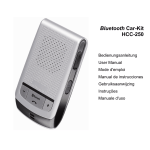Download Bedienungsanleitung
Transcript
DEUTSCH · ENGLISH MAGIQUE BEDIENUNGSANLEITUNG USER INSTRUCTIONS DEUTSCH ENGLISH Sicherheitshinweise Aufstellung Gerätevorderseite Anschlüsse auf der Geräterückseite Fernbedienung Umgebungsbedingungen Inbetriebnahme Technische Daten 3-4 5 5 6 6-7 8 9 10 Safety notes Positioning Front of the unit Connections on the back of the unit Remote control Ambient conditions Installing Specifications 12-13 14 14 15 15-16 16 18 19 Zunächst danken wir Ihnen dafür, dass Sie sich für unseren TV-Lautsprecher quadral MAGIQUE entschieden haben. Es sind Liebhaber „des guten Tones“ wie Sie, für deren Ansprüche wir Audio-Produkte in einer Güteklasse fertigen, die weit über dem Durchschnitt liegen. Auch wenn Sie vieles vielleicht schon wissen, führen wir im Folgenden einige Grundregeln auf, die es Ihnen ermöglichen, Ihre Geräte optimal zu nutzen. DEUTSCH Inhalt/Contents Sicherheitshinweise Lesen Sie diese Anleitung bitte sorgfältig und befolgen Sie alle Schritte, die für die Inbetriebnahme angegeben sind. Beachten und befolgen Sie weiterhin alle Warnungen und Sicherheitshinweise, die auf dem Gerät und in der Bedienungsanleitung angegeben sind. Deponieren Sie diese Anleitung so, dass Sie bei späteren Fragen schnell zur Hand ist. Das Blitzsymbol in einem gleich- Das Ausrufungszeichen in einem schenkligen Dreieck warnt vor gleichschenkligen Dreieck kenn- nicht Komponenten zeichnet wichtige Hinweise für mit gefährlicher Spannung, die die Nutzung und Wartung Ihres zu ernsthaften Personenschäden Gerätes. isolierten führen kann. • Das Netzkabel und andere Anschlusskabel müssen so verlegt werden, dass keine Quetschung oder Beschädigung durch Möbel oder durch Trittbelastung auftreten kann und Stolperfallen vermieden werden. • Entfernen Sie den Netzstecker bei Gewitter oder bei längerer Nichtverwendung aus der Steckdose. Das Netzkabel darf aus der Steckdose nur durch ziehen des Netzsteckers, nicht aber an dem Kabel selbst erfolgen. • Verwenden Sie das Gerät niemals in der Nähe von Wasser, in Feuchträumen oder im Freien. Wie bei allen nicht speziell hierfür konstruierten Geräten, kann Nässe die elektrische Isolierung überbrücken und somit ein lebensgefährliches Risiko darstellen. • Schützen Sie dieses Gerät vor Spritzwasser. Achten Sie bitte darauf, dass keine Gefäße, die Flüssigkeiten enthalten (z.B. Vasen), auf dem Gerät abgestellt werden. • Stellen Sie das Produkt nicht in der Nähe von Wärmequellen wie Heizstrahler, Heizkörper, Öfen oder anderen Geräten auf. 2 3 • Bei einer massiven Überlastung der Geräte durch sehr große Lautstärken ist das Durchbrennen einzelner Bauelemente trotz Sicherungseinrichtungen nicht vollständig auszuschließen. In der Theorie könnte sogar ein Brand innerhalb eines Gerätes in einem derartigen Überlastungsfall entstehen. Daher sollten Verstärker die in diesem Grenzbereich betrieben werden, nicht unbeaufsichtigt bleiben. Ihr MAGIQUE TV-Lautsprecher ist geeignet für die Aufstellung direkt unterhalb Ihres TV Flachbildschirms, der Idealerweise auf Ihre Sitzposition ausgerichtet ist. Ihr MAGIQUE TV-Lautsprecher sollte umlaufend frei stehend betrieben werden, um eine optimale Abstrahlung der tiefen Frequenzen zu gewährleisten, da die Lautsprecher für die Basswiedergabe im Boden angebracht sind und nach unten abstrahlen. • Die Wartung Ihres Gerätes überlassen Sie bitte ausschließlich dem technischen Service. Wartung wird notwendig, bei jeglicher Art von Schäden, d.h. bei beschädigten Netzkabeln und Steckern, oder nach dem Herabfallen von Gegenständen auf das Gerät, sowie dem Sturz des Gerätes selbst oder nach dem Eindringen von Flüssigkeiten. Öffnen Sie das Gerät nie selbst, da jeder Umgang mit der Netzspannung (230V/115V) lebensgefährlich ist. • Verwenden Sie bitte ausschließlich Möbel und andere Geräte zum Anbringen und Draufstellen der Produkte, die beim Hersteller erhältlich sind oder von Ihm empfohlen werden. Beachten Sie bitte, dass fahrbare Tischgeräte oder Regale, auf denen die Produkte platziert werden, sehr vorsichtig zu bewegen sind, um Schäden oder Verletzungen durch ein Umkippen zu vermeiden. DEUTSCH Aufstellung • Schlitze und Öffnungen im Gehäuse dienen der Entlüftung und sorgen für zuverlässigen Betrieb. Daher dürfen sie nicht verstellt oder abgedeckt werden. TV MAGIQUE DVD Player Lowboard • Sehr große Lautstärken im Dauerbetrieb können für den Anwender zu gesundheitsschädlichen Auswirkungen führen! • Verwenden Sie zur Reinigung Ihrer Geräte nur ein trockenes und weiches Tuch. Gerätevorderseite • Bitte heben Sie die Verpackung für einen eventuell späteren Transport auf, und halten Sie die Polybeutel von Kindern fern, da hier bei unsachgemäßem Umgang ein Erstickungsrisiko besteht. 12 1 Die LEDAnzeige innerhalb des Display zeigt folgende Betriebszustände an. Rot Standby Anzeige (OFF-Mode) Blau Das Gerät ist Betriebsbereit (ON-Mode) BlaublinktzweimalunddannPause Bluetooth Eingang wurde angewählt Blaublinktschnell Bluetooth Kopplung (Pairing) Funktion Blaublinkteinmalkurzauf Befehlsquittierung (erfolgt bei jedem Tastendruck) Blaublinktlangsam Stummschaltung (Mute) 2 Infrarotempfänger: Dieser Sensor empfängt die Infrarotsignale Ihrer Fernbedienung. Richten Sie die Fernbedienung stets auf diesen Bereich und achten Sie darauf, dass der Sensor nicht verdeckt wird. 4 5 2 3 4 1 1 2 3 4 5 5 OPTICALINPUT–Optischer Digital Eingang COAXIALINPUT– Koaxialer Digital Eingang RCAINPUT–Analoge Stereo Eingänge Netzschalter: Trennt das Gerät komplett von der Netzversorgung. Netzanschlussbuchse 1POWER Drücken Sie diese Taste, um das Gerät an oder auszuschalten. (Der Netzschalter auf der Rückseite muss sich hierfür in der AN - Position befinden.) 2 INPUT Drücken Sie diese Tasten für die Auswahl einer Signalquelle (Die LED im Frontdisplay quittiert diese Eingabe mit einmaligem Blinken.) COAX = Koaxialer Digitaleingang OPT = Optischer Digitaleingang AUX = Analoger Stereo Signaleingang = Bluetooth Funktion. Bei einer bestehenden Kopplung mit einem Sender erfolgt die Tonwiedergabe. Auch bei einem Wechseln der Eingänge bleibt die Kopplung bestehen, solange der Sender in Reichweite der MAGIQUE bleibt und nicht ausgeschaltet wurde. DEUTSCH Anschlüsse auf der Geräterückseite 3 CODE Drücken Sie diese Taste um eine Kopplung mit einem Smartphone oder PC zu starten. Die blaue LED im Front Display beginnt schnell zu blinken und Ihr MAGIQUE sendet einen Kopplungscode den der Bluetooth Sender für die vorzunehmende Verbindung aufnimmt. (Siehe Kapitel: Inbetriebnahme) 4 VOLUME Drücken Sie die +/- Tasten um die Lautstärke zu vergrößern oder zu verringern. 5 BASS Drücken Sie die +/- Tasten um die Bassanteile zu vergrößern oder zu verringern. Fernbedienung 6 TREBLE Drücken Sie die +/- Tasten um die Höhen zu vergrößern oder zu verringern. Mit der Fernbedienung erfolgt die Komfortbedienung Ihrer MAGIQUE. 1 7 7 MUTE Drücken Sie diese Taste um das Gerät „Stumm“ zu schalten. Ein erneuter Druck hebt diese Funktion wieder auf. 8 SURR Drücken Sie diese Taste um ein simuliertes Surround Klangbild zu erhalten. 9 EQ-RESET Drücken Sie diese Taste um alle Klangeinstellungen (BASS/TREBLE) aufzuheben. 2 3 8 4 4 5 9 6 6 7 Inbetriebnahme Die Fernsteuerung hat eine Reichweite von bis zu 6 m und funktioniert einwandfrei in einem Einstrahlwinkel von bis zu 30° bezogen auf die Gerätevorderseite. Staub am Sender oder Schmutz vor dem Empfangssensor und der Betrieb in der Nähe von Leuchtstoffröhren kann die Reichweite verringern. Eine direkte Sichtverbindung zwischen Sender und Empfänger ist erforderlich. 1. Stellen Sie sicher, dass alle Geräte ausgeschaltet sind. 2. Schließen Sie das Gerät mit dem beiliegenden Netzkabel am Stromnetz an. 3. Schließen Sie die Ihnen zur Verfügung stehenden Zuspielgeräte an. (TV, DVD-Spieler etc.) 4. Schalten Sie nun das Gerät mit dem Netzschalter auf der Geräterückseite an. 5. Betätigen Sie nun die POWER Taste (1) auf der Fernbedienung und wählen Sie die gewünschte Quelle mit den Tasten (2) an. Hinweise zum Ausbau und zur umweltgerechten Entsorgung verbrauchter Batterien Das oben abgebildete Symbol kann auf dem Gehäuse eines Produkts, dessen Verpackung sowie in den Unterlagen oder der Bedienungsanleitung auftreten. Es zeigt an, dass sowohl das Produkt selbst, als auch die mitgelieferten oder im Produkt verbauten Batterien niemals in den Hausmüll gelangen dürfen. Sie müssen umweltgerecht (entsprechend lokaler Richtlinien oder gemäß der Europäischen Richtlinien 2002/96/EC und 2006/66/EC) entsorgt werden. Bitte informieren Sie sich, wo in Ihrer Nähe die nächste Abgabestelle für Elektronikschrott oder ein Recycling-Hof ist. Der korrekte Umgang mit dem Produkt und den Batterien hilft Recourcen zu schonen und beugt körperlichen und Umweltschäden vor. Die in der Fernbedienung mitgelieferte Batterie (CR2025) enthält Lithium und muss, wie oben beschrieben, umweltgerecht entsorgt werden. Kleine Nase drücken und dann den Einschub herausziehen. Dann Batterie entnehmen. DEUTSCH Umgebungsbedingungen 6. Bluetooth-Verbindung 7. Bei Anwahl des Eingangs beginnt die Anzeige im Display rhythmisch zu blinken. (2 x An / Pause / 2x An). Falls die Quelle schon einmal mit der MAGIQUE verbunden war, erfolgt der Verbindungsaufbau automatisch und die Anzeige leuchtet dann dauerhaft Blau. 8. Wenn eine neue Verbindung zu einem Gerät aufgebaut werden soll, drücken Sie bitte die Taste (3) „ CODE“ auf der Fernbedienung. Die Display-Anzeige wird nun schnell blinken und Ihr MAGIQUE sendet ein Kopplungssignal (Pairing) für den Verbindungsaufbau. 9. In der Anzeige Ihres Bluetooth Gerätes wird nun „quadral MAGIQUE“ erscheinen und wenn Sie dieses Gerät dort bestätigen, erfolgt die dauerhafte Verbindung und die Display-Anzeige Ihrer MAGIQUE wird kontinuierlich Blau leuchten. 10.Veränderungen in der Lautstärke können an Ihrem Gerät (Smartphone oder PC) sowie über die Tasten (4) auf Ihrer Fernbedienung erfolgen. Hinweis: Ihr MAGIQUE benötigt für die Kopplung keine PIN-Code Eingabe wenn Ihr Smartphone oder PC den BT-Standard v2.1 oder Neuer beherrscht. Versionen v2.0 oder älter, benötigen für die Kopplung (pairing) die PIN-Code Eingabe „0000“. Es kann immer nur ein Gerät zur Zeit mit Ihrem MAGIQUE verbunden sein. Batterie mit dem (+) Zeichen nach oben einlegen und Fach schließen. Achten Sie bei dem Erneuern der Batterie auf die Polarität! Die mit einem (+) Pluszeichen/ Beschriftung versehene Seite der Batterie muss im Einschubfach nach oben weisen! 8 9 Leistung 4 x 20 Watt / 4 Ohm Stereo Bi-Amping Schaltung 2 x 20 Watt pro Kanal Harmonische Verzerrungen (Klirr) <1% Frequenzgang 55 Hz - 25.000 Hz DEUTSCH Technische Daten MAGIQUE Eingänge Analog 2 x RCA Digital 1 x Optisch / 1 x Koaxial Bluetooth ja Bestückung Tieftöner pro Kanal 1 x 150 mm Mitteltöner pro Kanal 2 x 65 mm Hochtöner pro Kanal Seidenkalotte 19 mm Fernbedienung Infrarot Abmessungen 10 Höhe 104 mm Breite 600 mm Tiefe 363 mm 11 • Voltages above 30V can be present at the speaker terminals if high volume is being used. Therefore you never touch the terminals when the amplifier is being used. • Never use the equipment in the vicinity of water, in humid areas or outdoors. Moisture can bypass the electrical insulation and this will create a life-threatening risk as is the case with all equipment that has not been specially designed against the penetration of moisture. • Protect the equipment against water being sprayed on it. You must also ensure that no vessels containing liquid (e.g. vases) are placed on top of the equipment. Safety instructions Please read through these instructions carefully and follow all of the steps listed here for installing the equipment. You must abide by all of the warnings and safety instructions that are stipulated on the unit and in this instruction manual. Keep this manual close to hand so that you can consult it if you have any questions later on. The lightening symbol inside an The exclamation mark inside an equal-sided triangle is used to equal-sided triangle indicates that warn you about the presence there is important information of available regarding the use and non-insulated carrying a components dangerous, live maintenance of your equipment. voltage that might cause severe personal injuries. • The mains power cable and other connecting cables must be laid so that none of them are crushed or damaged by furniture, are being trodden on, and / or that nobody will trip over them. 12 • Do not place the equipment in the vicinity of a heat source such as an electric fire, radiator, oven or similar. ENGLISH First of all we would like to thank you for your decision to purchase our quadral MAGIQUE TV speaker. We manufacture top-quality audio products that satisfy the requirements of lovers of “excellent sound reproduction” and our equipment is far above the average. Even if you already know a lot about this type of equipment, we will introduce some basic rules in the following that will enable you to get the best out of your new equipment. • The slits and openings in the enclosure provide the ventilation and ensure reliable operation. They must never be misaligned or covered. • Burning-out of specific components cannot be completely excluded, despite the use of protective devices, if the equipment is severely overloaded by continually using very loud sound levels. A fire might also be caused inside the equipment in theory, as a result of this type of overloading. Therefore the amplifier should always be used within its limits and it should not be left unattended. • Only our technical service should undertake the maintenance of your equipment. Maintenance will be necessary if any type of damage occurs, i.e. if the power cables or plugs are damaged, if an object falls on the equipment, if the equipment is dropped or if liquid seeps into it. Never open the equipment as you might touch the mains voltage (230V / 115V), which is dangerous. • Only use furniture and other units for attaching and putting the equipment on that can be obtained from or are recommended by the manufacturer. You must ensure that moveable tabletop units or shelves on which the equipment will be placed are always moved very carefully in order to prevent damage or injuries from being caused if the equipment tips over. • Take the power plug out of the socket during lightening storms or if the equipment will not be used for a long time. Always pull the plug out of the socket and never remove it by pulling on the cable! • Continuously loud volume can damage your hearing! • The amplifier‘s speaker terminals must only be connected up to the relevant inputs on the speakers. You must never connect these terminals up to the electrical mains supply (230V / 115V) as this will destroy the equipment and all interconnected units immediately. Therefore you never fit plugs on these cable connections to ensure that they can never be mixed up with mains plugs. • Keep the packing for possible transportation use later on and keep the plastic bag well away from children, due to the risk of asphyxiation. • Only use a dry, soft cloth to clean your equipment. 13 Connections on the back of the unit Your MAGIQUE TV speaker is suitable for positioning directly underneath your flatscreen TV, which, ideally, should be aligned to match your seating arrangements. Your MAGIQUE TV speaker should be free-standing without any obstructions being in the way so that optimum sound radiation can be realised and the low frequencies are guaranteed as the bass reproduction speaker is fitted at the bottom of the unit and it radiates downwards. 2 3 4 1 TV 5 ENGLISH Positioning 1 OPTICALINPUT – Digital optical input 2 COAXIALINPUT – Digital coax input MAGIQUE DVD Player Lowboard 3 RCAINPUT – Analog stereo inputs 4 Mainsswitch: Disconnects the unit from the mains power supply. 5 Mainspowersupplysocket Front of the unit Remote control The remote control makes it easy to operate your MAGIQUE. 1 12 1 The displayLEDs indicate the following operating modes: Red Standby (OFF mode) Blue The unit is ready for use (ON mode) Blueflashestwiceandthenstops Input is being selected Blueflashesrapidly Bluetooth pairing function Blueflashesoncebriefly Instruction acknowledgement (occurs every time a button is pressed) Blueflashesslowly Muting activated 7 2 3 8 4 4 5 9 6 2 Infraredreceiver: This sensor receives the infrared signal transmitted by your remote control. Always point the remote control in this direction and ensure that the sensor is never concealed. 14 15 2 INPUT – Press one of these buttons to select the signal source the front display LED will flash once to acknowledge your selection). COAX = Digital coax input OPT = Digital optical input AUX = Analog stereo signal input = Bluetooth function. Sound reproduction will commence as soon as the pairing with a transmitter has been completed. The pairing will remain set up even if the inputs are changed, provided that the transmitter remains in range of the MAGIQUE and has not been switched off. 3 CODE - Press this button to establish a link with a smart phone or a PC. The blue front display LED will start to flash rapidly and your MAGIQUE will send a pairing code to the Bluetooth transmitter to establish the link. (See: Installing chapter) 4 VOLUME – Press the ‘+’ or ‘–‘ buttons to increase or decrease the volume. 5 BASS – Press the ‘+’ or ‘–‘ buttons to increase or decrease the amount of bass. Notes about the removal and the correct environmentally-friendly disposal of old batteries Notes about the removal and the correct environmentally-friendly disposal of old batteries The symbol shown here can be found on the equipment‘s enclosure, the packaging as well as in the documents or the operating manual. It tells you that batteries provided with the equipment as well as those supplied with or fitted in other units must never be disposed of in household waste. They must be disposed of in an environmentally-friendly way (in compliance with the local regulations or European Directives 2002/96/EU and 2006/66/EU). You should find out where the nearest collection point for electronic scrap is or where the recycling site is. Correct disposal of the equipment and the batteries will help to preserve our resources and prevent physical and environmental damage. The battery (CR2025) supplied with the remote control contains lithium and it must be disposed of in an environmentally-friendly way as described above. ENGLISH 1 POWER – Press this button to switch the unit on or off (the mains switch fitted on the back of the unit must be in the ON position). 6 TREBLE – Press the ‘+’ or ‘–‘ buttons to increase or decrease the level. 7 MUTE – Press this button to “mute” the unit. Press the button once again to switch the function off. Proceed as described in the following section to replace or remove the battery fitted in the remote control. 8 SURR – Press this button to switch on a simulated surround sound. 9 EQ-RESET – Press this button to cancel all of the tone settings (BASS/TREBLE). Push small tab forward battery slot. Ambient conditions The remote control has a range of up to 6 m and works without any problems from a radiating angle of up to 30° in relation to the front of the equipment. Dust on the transmitter or dirt on the receiving sensor and operating it in the vicinity of fluorescent lights might reduce the range. A direct line-of-sight connection between the transmitter and the receiver is needed. 16 Remove battery. Insert battery with (+) side up, and slide drawer back. You must ensure that the new battery‘s polarity is correct when you fit the new one! The side of the battery marked with a ‘+’ sign / inscription must be pointing upwards when it is fitted in the battery compartment! 17 1. Check that all of the devices are switched off. 2. Use the mains cable that we have provided to connect up the unit to the mains power supply. 3. Now connect up all of your other devices (TV, DVD player, etc.) 4. Use the mains switch at the back of the unit to switch the unit on. 5. Press the POWER button (1) on the remote control first and then press the button (2) to select the source that you want to use. 6. Bluetooth connection 7. The display LED will flash rhythmically if the input is selected (2 x on / pause / 2 x on). The link will be established automatically if the source has been linked up to the MAGIQUE previously and the blue display LED will be permanently lit. 8. Press the “ CODE” button (3) on the remote control if you want to establish a new link with a unit. The display LED will then flash rapidly and your MAGIQUE will send out a pairing signal to establish the link. 9. “quadral MAGIQUE” will now be displayed on your Bluetooth device’s display and the link will be permanently established after you have confirmed the link to this unit and the blue display LED on your MAGIQUE will be continuously lit. 10.You can change the volume from your device (smart phone or PC) as well as by using the buttons (4) on your remote control. Note: You do not need to enter a PIN code to pair up your MAGIQUE to a smart phone or PC if they use BT standard v2.1 or later. You should enter a “0000” PIN code for pairing up if version 2.0 or older is being used. Only a single device can be paired up to your MAGIQUE at the present moment. 18 Power 4 x 20 Watt / 4 Ohm Stereo bi-amping circuit 2 x 20 Watt per channel Harmonic distortion (Klirr) < 1% Frequency response 55 Hz – 25,000 Hz Inputs Analog 2 x RCA Digital 1 x optical / 1 x coaxial Bluetooth Yes ENGLISH Specifications MAGIQUE Installing Equipping Woofer per channel 1 x 150 mm Midranges per channel 2 x 65 mm Tweeter per channel 19 mm silk dome Remote control Infrared Dimensions Height 104 mm Width 600 mm Depth 363 mm 19 ® dtp-Realisation · 944230 · 07/2013 HiFi / Surround Speakers quadral GmbH & Co. KG Am Herrenhäuser Bahnhof 26-28 · D-30419 Hannover Tel. +49 (0) 511 / 79 04-0 · Fax +49 (0) 511 / 79 04-444 e-mail: [email protected] · www.quadral.com facebook.com/quadralhifi