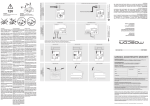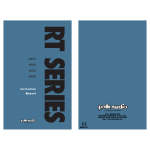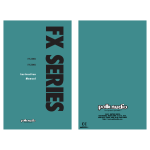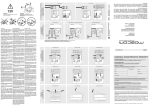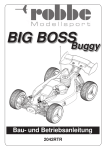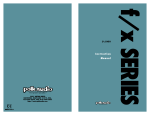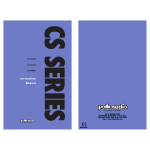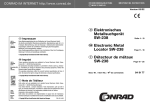Download manual Kronos - Audio Physic
Transcript
Teilaktiver Lautsprecher AUDIO PHYSIC KRONOS No loss of fine Detail Semi-active Loudspeaker AUDIO PHYSIC KRONOS Bedienungsanleitung Owner’s Manual Sehr geehrter Kronos-Besitzer. Dear customer, Mit Ihrer Wahl der Audio Physic KRONOS haben Sie den richtigen Schritt zur kompromisslosen Wiedergabe des gesamten wahrnehmbaren Frequenzspektrums unternommen. Congratulations! You are now the proud owner of Audio Physic KRONOS loudspeakers - a state-of-the-art audio component which provides uncompromised quality and excellent sound reproduction over the whole frequency range. Um dieses Ziel zu erreichen, ist eine exakte Abstimmung des aktiven Tieftonbereichs auf den Hörraum erforderlich. Das bei der Kronos realisierte Einstellungskonzept ermöglicht eine exakte Anpassung an die Raumcharakteristik. So lässt sich unabhängig vom Raum eine konstant hohe und ausgeglichene Wiedergabequalität erreichen. In order to ensure the highest degree of performance, it is necessary to precisely adjust the active woofer to the listening room. In designing the KRONOS, this inspired us to include an adjustment concept which allows perfect adjustment to the features of the listening room where the same high quality of sonic reproduction and balance is constantly achieved, independent of room variations. Damit Sie ein optimales Ergebnis mit Ihrer KRONOS erzielen und Beschädigungen an Ihrer KRONOS oder der angeschlossenen Anlage vermeiden, sollten Sie diese Bedienungsanleitung in Ruhe und vollständig lesen. Bitte beachten Sie die hier genannten Empfehlungen zu Anschluss und Einstellung. We encourage you to read this manual thoroughly and in depth, as there is a great deal of information provided. This manual offers you a perspective on how to attain the greatest possible performance from the KRONOS as well as instructions on how to avoid damages to your loukdspeakers or associated equipment. Please, follow all instructions provided in this manual as regards setup, connection and adjustment of your KRONOS. Falls Ihnen etwas unklar bleiben sollte oder falls Sie weiter gehende Fragen haben, wenden Sie sich bitte an Ihren autorisierten Audio Physic Fachhändler. Should you encounter any problems which cannot be solved or any questions which cannot be answered, please contact your authorized Audio Physic dealer. Viel Spaß bei der Entdeckung neuer Aspekte der Musik wünscht Ihnen Audio Physic Enjoy the discovery of a new aspect of music reproduction. Audio Physic Inhaltsverzeichnis Table of contents Kapitel 1: Sicherheitshinweise S. 3 Kapitel 2: Auspacken und Aufstellung S. 4 Kapitel 3: Anschluss und Justage S. 7 Kapitel 3: Funktionsstörung S. 10 Kapitel 4: Pflege S. 11 Kapitel 5: Wartung S. 11 Kapitel 6: Technische Daten S. 11 Section 1: Safety instructions p. 3 Section 2: Unpacking and Setup p. 4 Section 3: Setup, Connection and Adjustment p. 7 Section 3: Troubleshooting p. 10 Section 4: Maintenance p. 11 Section 5: Service p. 11 Section 6: Technical Data p. 11 Lieferumfang: Included in the delivery is: 2 x KRONOS Lautsprecher 2 x Netzkabel 1 x Fernbedienung mit festem Kabel 1 x Verbindungskabel für Fernbedienung 4 x Verbindungskabel für Tief- und Hochtonmodule 1 x Libelle 12 x Schrauben, 1 Imbusschlüssel 1 x Garantieunterlagen 1 x Bedienungsanleitung 2 KRONOS loudspeakers 1 x remote control with fixed cable 1 x remote control cable 4 x connection cable for the woofer-tweeter-unit 1 x spirit level 12 screws, 1 x allen key 2 x power supply cord 1 x Warranty certificate 1 x Owner’s manual 2 1. Sicherheitshinweise 1. Safety instructions Bitte lesen Sie diese Bedienungsanleitung vor INBETRIEBNAHME Ihrer Audio Physic KRONOS sorgfältig durch. Die folgenden Sicherheitshinweise sollten Sie unbedingt befolgen: Please take the time to thoroughly read the information provided in this operation manual BEFORE you operate the Audio Physic KRONOS loudspeakers. The following safety instructions must be strictly observed: Die Lautsprecher dürfen nur in trockenen Räumen betrieben oder gelagert werden. Vermeiden Sie, dass Flüssigkeiten oder Fremdkörper in die KRONOS gelaangen. Sollten dennoch Flüssigkeiten oder Fremdkörper in die KRONOS gelangt sein, ziehen Sie sofort den Netzstecker der KRONOS, schalten Sie Ihren angeschlossenen Verstärker oder Mehrkanal-Decoder ab und ziehen Sie anschließend das Verbindungskabel zwischen Ihrer KRONOS und Ihrem Verstärker oder Mehrkanal-Decoder von der KRONOS ab. Lassen Sie Ihre KRONOS anschließend von einem autorisierten Audio Physic Fachhändler überprüfen. Only use or store the KRONOS in a dry place. Do not spill any kind of liquid on or insert any object into the loudspeakers. If any liquid or object has entered your KRONOS, unplug the loudspeaker immediately from the wall outlet and switch off all other equipment (amplifier or multi-channel decoder). Remove also the cables connecting your KRONOS to the amplifier or multi-channel decoder. Refer safety check and servicing to an authorized Audio Physic dealer. Position the KRONOS on a stable and level floor. Stellen Sie die KRONOS nur auf festen und ebenen Böden auf. Achten Sie bei der Aufstellung darauf, dass die Kühlung der KRONOS nicht beeinträchtigt wird und dass die entstehende Wärme entweichen kann. Waren Ihre KRONOS größerer Kälte (zum Beispiel beim Transport) ausgesetzt, so warten Sie mit der Inbetriebnahme, bis sich Ihre KRONOS auf Raumtemperatur aufgewärmt haben und eventuell entstandenes Kondenswasser verdunstet ist. Bei längerer Nichtbenutzung sollten Sie die Netzstecker der KRONOS aus der Steckdose ziehen. Lassen Sie Ihre KRONOS während des Betriebes nicht unbeaufsichtigt. Schließen Sie Ihre KRONOS genau entsprechend der in Kapitel 2 angegebenen Anleitung an. Halten Sie bei der Aufstellung der KRONOS immer einen Abstand von mindestens 1 m zu Fernsehern, Computermonitoren oder anderen Geräten mit Kathodenstrahlröhre ein. Die Magnetfelder der Lautsprecherchassis der KRONOS können sonst bleibende Bildverzerrungen verursachen. Vermeiden Sie starke, direkte UV-Einstrahlung auf Ihre KRONOS. Halten Sie kleine Kinder von den KRONOS und insbesondere von deren Anschlussklemmen fern. Make sure the location of the KRONOS allows sufficient air exchange for cooling and ventilation for the generated heat. Schalten Sie den KRONOS vor Reinigungsarbeiten aus. Zur Reinigung des Gehäuses verwenden Sie bitte einen weichen, sauberen Lappen, der mit einer milden Seifenwasserlösung angefeuchtet (aber nicht nass!) ist. Entfernen Sie nach der Reinigung Feuchtigkeitsreste mit einem weichen, sauberen und trockenen Tuch. Verwenden Sie zur Reinigung niemals chemisch aggressive Flüssigkeiten, wie zum Beispiel Alkohol, Lösungsmittel, Farbverdünner oder Reinigungsbenzin. Die Lautsprecherchassis dürfen nur sehr sanft und vorsichtig mit einem sauberen, weichen und trockenen Pinsel gereinigt werden. Stellen Sie vor der Wiederinbetriebnahme der KRONOS sicher, dass keine Kurzschlüsse an den Anschlussklemmen bestehen und dass alle Anschlüsse ordnungsgemäß sind. Keep the KRONOS and especially the connecting terminals out of reach of small children. Die KRONOS darf nur von einem autorisierten Audio Physic Fachhändler geöffnet und repariert werden. Bei Beschädigungen oder bei Verdacht auf eine nicht ordnungsgemäße Funktion Ihrer KRONOS sollten Sie sofort den Netzstecker ziehen und Ihre KRONOS von einem autorisierten Audio Physic Fachhändler überprüfen lassen. Contact an authorized Audio Physic dealer if your KRONOS is in need of repair or has to be opened. If your KRONOS is damaged or if it does not function properly, unplug the loudspeaker immediately and refer safety check and servicing to an authorized Audio Physic dealer. If your KRONOS has been exposed to a cold environment (for example during transportation), do not operate the loudspeakers until they have regained room temperature and possible condensation has evaporated. Unplug the KRONOS when not in use for a longer period of time. Do not leave your KRONOS unattended when in use. Make sure you exactly follow the instructions given in section 2 (Setup, Connection and Adjustment). When positioning your KRONOS, leave at least 3.3 feet (1m) of clearance around any television sets, computer monitors or other devices equipped with a cathode-ray tube. Otherwise, the magnetic field created by the drivers of the KRONOS may permanently distort your television or monitor screen. Do not expose your KRONOS to strong and direct sunlight (ultraviolet light). Unplug the KRONOS from the AC outlet before cleaning the loudspeakers. Only use a soft, clean cloth, moistened with a mild soap solution (but not wet!) to clean the cabinet of your KRONOS. Remove residual moisture with a soft, dry and clean cloth. Never use chemically aggressive liquids such as alcohol, solvents, diluting agents or petrol to clean your KRONOS. Use a clean, dry, soft brush to clean the drivers. You should be extremely careful when doing so. Make sure that no short circuit condition exists at the connecting terminals and that all terminals and plugs are properly connected before you restart the KRONOS. 3 Auspacken und Aufstellung Wichtiger Hinweis: Zum problemlosen Aufbau der KRONOS ist eine zweite Person dringend erforderlich! Unpacking and Setup Die Audio Physic Kronos wird in drei Holzkisten geliefert. The Audio Physic KRONOS is delivered in three wooden boxes. Verwenden Sie einen Schraubenzieher zum Öffnen beziehungsweise Aufbiegen der Laschen. Use a screwdriver to open the boxes, i. e. to bend up the corner of the clips. Nehmen Sie als erstes den Deckel der Kiste, die den Woofer enthält ab. Für späteres Wiedereinpacken sind alle Verpackungsteile gekennzeichnet. Make sure that you first remove the lid of the box containing the woofer. All packaging materials are labeled in case you need to repack the loudspeakers at a later date. Entfernen Sie die beiden seitlichen Kartons. Remove the two pieces of cardboard from both sides. Nehmen Sie die oberen Schaumstoffteile ab. Remove the foam cover from the top 4 Auspacken und Aufstellung Important: To set up the KRONOS it is strongly recommended to request the help of a second person! Unpacking and Setup Nehmen Sie die äußere Holzkiste nach oben ab. Carefully remove the wooden box by lifting it up. Entnehmen Sie dem Zubehörkarton die Lautsprecherfüße. Take out the loudspeaker stands from the accessory box. Diese Werkzeuge und Schrauben benötigen Sie zur Montage der Füße. Vergewissern Sie sich, dass das komplette Zubehör (kleines Bild) ebenfalls enthalten ist: Fernbedienung x 1 Verbindungskabel f. Fernbed. x 1 Verbindungskabel Tiefton-HochtonModul x 4 Libelle x 1 Schrauben (12 Stück), Imbus x 1 Netzkabel x 2 The following tools and screws are necessary to mount the stands. Make sure that all accessories (small illustration) are included in the delivery: 1 x remote control with fixed cable 1 x remote control cable 4 x connection cable for the woofertweeter-unit 1 x spirit level 12 screws, 1 x allen key 2 x power supply cord Montieren Sie die Füße mit den sechs beigelegten Schrauben und entfernen Sie die Platikfolie solange das Woofergehäuse noch liegt. Attach the stands to the base using the six provided screws and then remove the plastic wrap while the woofer unit is still in a horizontal position. Drehen Sie die Spikes zunächst ganz hinein, damit die Spitze bei der Positionierung nicht den Fußboden beschädigt. Stellen Sie den Woofer anschließend auf. An den Anschlussklemmen finden Sie die Kennzeichnungen a und b, die die Zuordnung zum Oberteil mit dem passenden Furnier ermöglichen. First screw the spikes completely into the stands in order to ensure that their pointed ends do not cause damage to your floor when you start positioning the loudspeakers. Then carefully return the woofer unit to a vertical position. The terminal screws are labeled a and b to facilitate the matching of the upper with the lower unit. 5 Auspacken und Aufstellung Unpacking and Setup Packen Sie die Mittelhochton-Gehäuse genauso aus wie den Woofer. Achten Sie dabei auf die Stoffbespannungen, die neben den Gehäusen untergebracht sind, und entnehmen Sie sie vorsichtig. Follow the same steps when unpacking the high-midrange unit. Watch out for the grille cloths that are packed next to the cabinets and remove them with care. Ansicht der beiden Mitteltonmodule. Kennzeichnungen a und b befinden sich unten an den Anschlussklemmen. Illustration of the two high-midrange units. The terminal screws are labeled a and b. Entnehmen Sie den Deckel und legen ihn für spätere Verwendung zur Seite. Remove the lid and set it aside for later use. Nehmen Sie sich Zeit für das Aufsetzen der Mittel-Hochton-Gehäuse. Während eine zweite Person das Oberteil festhält, verbinden Sie beide Kronos-Module mit den beiliegenden Kabeln – rot mit rot, schwarz mit schwarz. The best advice is to take care and time when mounting the high-midrange unit. A second person should hold the upper unit in place while you connect the two KRONOS units using the provided cables – red to red, black to black. Ziehen Sie die Polklemmen handfest an (nicht mit Schraubzwingen). Achten Sie darauf, dass die Andernhülsen durch die Querlöcher in den Polklemmen gesteckt werden. Beachten Sie die Kennzeichnung der Anschlussfelder. (Montage der Bespannungen und Deckplatte auf Seite 9) Tighten the binding posts firmly but without using undue force (do not use screw clamps). Be careful to insert the bolts through the cross holes of the binding posts. The labeling of the connection terminals must be strictly observed. (For the mounting of the grille cloth and the cover plate see page 9). 6 Anschluss und Justage Setup, Connection and Adjustment Verbinden Sie die rückseitigen Lautsprecherklemmen Ihrer Kronos über das beigelegte Solid-CoreLautsprecherkabel mit dem Verstärker und die Netzbuchse über das beiliegende Stromkabel mit der Steckdose. Use the provided solid core cable to connect the loudspeaker terminals in the rear of the KRONOS to the amplifier, and use the supplied power supply cord to connect the loudspeaker's mains socket to an AC outlet. Funktionstest: Schalten Sie jetzt Ihre Kronos ein. Danach sollte die vordere LED auf Rot springen. Wenn dies nicht geschieht, liegt eine Funktionsstörung vor. Sehen Sie in diesem Fall im Kapitel „Fehlersuche” nach. Function test: Switch on the KRONOS in order to check the functioning of the loudspeaker. The LED in the front panel should now light up in red. If this is not the case, the KRONOS is not functioning properly. Please refer to the troubleshooting section of this manual. Verkabelung der Fernbedienung. Der Anschluss befindet sich von vorne gesehen auf der rechten Seite des Kronos-Woofers. Verbinden Sie die Fernbedienung mit dem rechten RemoteEingang. Der linke Remote-Ausgang besitzt zwei Pins weniger. Das hilft Ihnen bei der Kabel-Identifikation. Connection of remote control. The connection for the remote control is located on the right side of the woofer’s front panel. Connect the remote control to the right remote input. The left remote output has two pins less which enables you to easily identify the correct cable. Verbinden Sie den linken RemoteAusgang der ersten mit dem rechten Remote-Eingang der zweiten Kronos. Die beiden Lautsprecher sind dann betriebsbereit. Sie können jetzt Ihre Kronos in Betrieb nehmen, indem Sie die Netzschalter beider Lautsprecher anschalten und die Musikwiedergabe starten. Connect the left remote output of the first KRONOS to the right remote input of the second KRONOS. Now both loukdspeakers are ready to operate. After turning on the power switches of both KRONOS, you can now listen to music and enjoy a new dimension of music reproduction. Die Knöpfe der Fernbedienung. Operation buttons of the Remote Control. 7 Anschluss und Justage Setup, Connection and Adjustment Displayanzeige der Fernbedienung nach dem Einschalten. Display of the remote control when switched on. Wenn die Kronos-Lautsprecher ein Signal bekommen, gehen sie nach 20 Sekunden auf „Power on”. When a signal is detected by the KRONOS input terminals, the loudspeakers switch to "POWER ON” after 20 seconds. Nach einigen Sekunden sehen Sie nur AUDIO PHYSIC im Display der Fernbedienung. After a few seconds you will only see AUDIO PHYSIC in the display of the remote control. Drücken Sie einmal die „Preset”-Taste. Diese Anzeige erscheint daraufhin im Display Ihrer Fernbedienung. Indem Sie innerhalb weniger Sekunden noch einmal „Preset” drücken, wechselt die Statusanzeige, während ein zweiter Tastendruck die Änderung der gewählten Parameter ermöglicht. Press the "Preset" button once. The following text will appear in the display of your remote control. Press the "Preset" button again within a few seconds to move to the next menu item. Or, press the button again to change the selected parameter. „Roomgain” können Sie zwischen 0 dB und +30 dB einstellen. „Volume” zwischen -10 dB und +10 dB in 1-dB-Schritten. The "Roomgain” value can be set between 0 dB and +30 dB. The "Volume” can be adjusted in 1dB steps between 10 dB and +10 dB. 8 Anschluss und Justage Setup, Connection and Adjustment Ihre beiden Kronos-Lautsprecher sind nun grundeingestellt und spielbereit. Um das ganze Potenzial Ihrer AUDIO PHYSIC Kronos zu erschließen, sollten Sie noch eine Feineinstellung und klangliche Abstimmung auf den Hörraum vornehmen. Now you have completed the basic setup of your KRONOS. We recommend that you now concentrate on fine-tuning and precisely adjusting the loudspeakers to the features of your listening room allowing them to release their full potential. Den optischen Feinschliff erhalten Ihre KRONOS wie folgt: Setzen Sie zuerst die unteren Stoffabdeckungen des Tieftongehäuses gemäß der Abbildung vorne zuerst in die Aussparungen ein, dann hinten. You can add visual appeal to your KRONOS by attaching the grille cloths to the woofer units as shown in the illustration. Gently guide the grille locator pins into the grille holes being careful that you first align the front pins with the grille holes in the woofer units and then the back pins. So muß die Stoffabdeckung anschließend sitzen. Gehen Sie entsprechend auf beiden Seiten beider Lautsprecher vor. This illustration shows the correctly attached grille cloth. Follow the same steps when attaching the other grille cloths to the sides of the two loudspeakers. Setzen Sie nun auf beiden Seiten beider KRONOS die Mitteltonabdeckung ein. Deren Kontur und Schräge ist so gestaltet, dass sie immer nur auf eine Seite passen. Nehmen Sie sich dazu etwas Zeit, um die Zuordnung heraus zu finden. Das Einsetzen ist ohne Gewalt möglich. Wenn eine Bespannung sich nicht mühelos einsetzen lassen sollte, zeigt das an, dass für diesen Platz eine andere Bespannung vorgesehen ist. Now attach the grille cloths to the midrange units of both KRONOS loudspeakers. Due to the shape and slant of the grilles it is only possible to align them to one particular side. We recommend therefore that you take some time to select the right grille cloth for the respective side. Be careful not to apply undue force when aligning them. If the grille locator pins cannot be gently guided into the grille holes, you have selected the wrong grille cloth. Anschließend brauchen Sie nur noch die hölzerne Deckplatte aufzusetzen und auszurichten. Sie liegt auf Neoprenstreifen und bleibt durch ihr eigenes Gewicht in Position. Ihre KRONOS sehen nun so aus, wie wir sie gestaltet haben, aber Sie können sie freilich auch ohne Stoffabdeckungen betreiben. To finish the setup procedure you are now required to mount and adjust the wooden cover plate which is fitted with neoprene and remains in place under its own weight. Now your KRONOS look as elegant and refined as we designed them. However, if you favor the more high-tech look of loudspeakers, you can also operate them without grille covers. 9 3. Funktionsstörung 3. Troubleshooting Störung: Problem: KRONOS schaltet nicht ein. KRONOS does not switch on. Ursache: a) KRONOS bekommt keinen Strom; b) Netzsicherung durchgebrannt. Cause: a) b) F Abhilfe: a) Netzkabel auf richtigen Anschluss überprüfen. Netzsteckdose auf Funktionsfähigkeit überprüfen (anderes Gerät an die Netzsteckdose anschließen), gegebenenfalls andere Netzsteckdose benutzen. b) Bitte wenden Sie sich an einen autorisierten Audio Physic Fachhändler. Solution: a) Check power supply cord for correct connection. Check the AC outlet (try another electrical appliance). Use another outlet, if necessary. b) Please contact an authorized Audio Physic dealer. Störung: Power available, but no woofer sound. Strom vorhanden, aber kein Ton im Bass. Cause: a) b) Power failure. use has blown. Problem: Ursache: a) Übertemperatursicherung hat angesprochen; b) sonstiger Defekt. Safety heat fuse has blown. Other defects. Solution: a) Switch off the KRONOS, allow the loudspeakers to cool down, and then switch them on again. Make sure the location of the KRONOS allows for sufficient air exchange in order to cool down (see chapter 2 Setup). b) Please contact an authorized Audio Physic dealer. Abhilfe: a) KRONOS ausschalten und nach ausreichender Abkühlung wieder einschalten. Überprüfen Sie, ob ausreichende Belüftung sichergestellt ist (siehe auch Kapitel 2 Aufstellung). b) Bitte wenden Sie sich an einen autorisierten Audio Physic Fachhändler. Problem: Störung: Poor image, weak bass. Abbildung diffus, wenig Basswiedergabe. Cause: The polarity of the two cables of a channel is reversed either at the amplifier outputs or loud speaker inputs. Ursache: Polarität der beiden Kabeladern eines Kanals entweder am Verstärkerausgang oder an den Eingangsklemmen desKRONOS vertauscht. Solution: Check both cables again between the amplifier and loudspeakers and make sure you have connected the cable ends labeled "+” and "-" correctly to the corresponding input terminals. Abhilfe: Überprüfen Sie nochmals beide Kabelverbindungen zwischen Verstärker und Lautsprecher und stellen Sie sicher, dass die Farbmarkierungen bzw. Kennzeichnungen für "+" und "–" an beiden Kabelenden mit den korrespondierenden Anschlussklemmen verbunden sind. Other faults or defects. Solution: Please contact an authorized Audio Physic dealer. Sonstige Störung. Abhilfe: Bitte wenden Sie sich an einen autorisierten Audio Physic Fachhändler. A list of authorized Audio Physic dealers and distributors is available under www.audiophysic.de/kontakt/index.html Händler in Ihrer Nähe finden Sie unter: www.audiophysic.de/kontakt/index.html 10 Pflege, Wartung, technische Daten Maintenance, Service, Technical Data 4. Pflege 4. Maintenance Ziehen Sie vor Reinigungsarbeiten am KRONOS bitte den Netzstecker des KRONOS aus der Steckdose und schalten Sie Ihren angeschlossenen Verstärker oder MehrkanalDecoder aus. Before cleaning the KRONOS, unplug it from the AC outlet and switch off all other equipment (e.g. amplifier or multi-channel decoder). Only use a soft, clean cloth, moistened with a mild soap solution (but not wet!) to clean your loudspeakers. Remove residual moisture with a soft, clean, dry cloth. Never use chemically aggressive liquids such as alcohol, solvents, diluting agents or petrol to clean your KRONOS. Zur Reinigung des KRONOS verwenden Sie bitte einen weichen, sauberen Lappen, der mit einer milden Seifenwasserlösung angefeuchtet (aber nicht nass!) ist. Entfernen Sie anschließend Feuchtigkeitsreste mit einem weichen, sauberen und trockenen Tuch. Verwenden Sie zur Reinigung niemals chemisch aggressive Flüssigkeiten wie zum Beispiel Alkohol, Lösungsmittel, Farbverdünner oder Reinigungsbenzin! Make sure that no liquid is spilt on your KRONOS Achten Sie darauf, dass keine Flüssigkeiten in den KRONOS eindringen! 5. Wartung 5. Service Ihr Audio Physic KRONOS-Lautsprecher enthält keine Teile, die Sie selbst warten können. Er darf daher von Ihnen nicht geöffnet werden. There are no user-serviceable parts inside your Audio Physic KRONOS loudspeakers. Do not open the loudspeakers or attempt to service this product yourself. Wenden Sie sich bitte an Ihren autorisierten Audio Physic Vertragshändler, wenn eine der folgenden Beschädigungen auftreten sollte: If one of the following conditions occurs, please refer servicing to your authorized Audio Physic dealer: • • • • • • wenn Netzkabel oder Netzstecker beschädigt sind; wenn Gegenstände oder Flüssigkeiten in den KRONOS gelangt sind; wenn Ihr KRONOS übermäßiger Feuchtigkeit aus gesetzt wurde; wenn Ihr KRONOS mechanisch stark belastet (zum Beispiel fallen gelassen) oder mechanisch beschädigt wurde. • • 6. Technische Daten The power supply cord or plug is damaged. Objects have fallen into the KRONOS or liquid has been spilled on the loudspeakers. Your KRONOS has been exposed to extensive moisture. Your KRONOS has been exposed to strong mechanical pressure, or it has been dropped or mechanically damaged in any way 6. Technical Data Höhe: 1300 mm Height: 51” (1,300 mm) Breite: 360 mm Width: 14” (360 mm) Tiefe: 600 mm Depth: 24” (600 mm) 120 kg Weight: 265 lbs. (120 kg) Gewicht: Empfindlichkeit: Impedanz Sensitivity: 91 dB bei 1 Watt / 1 Meter Input impedance 4 ohms 4 Ohm Leistungsaufnahme: 91 dB at 1 W / 1 meter Power: 15 W (standby) 1000 W (full load) 15 W (Standby) 1000 W (Vollast) Mains voltage: 100 / 115 / 230 V / 50 - 60 Hz as specified on the name plate Netzspannung: 100 / 115 / 230 V / 50 - 60 Hz entsprechend der Angabe auf dem Typenschild © Audio Physic. All rights reserved. © Audio Physic. Alle Rechte vorbehalten. 11 Audio Physic GmbH • Almerfeldweg 38 • 59929 Brilon Tel: ++ 49 (0) 29 61 - 961 70 • Fax:++ 49 (0) 29 61 -516 40 • E-Mail: [email protected] www.audiophysic.de