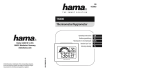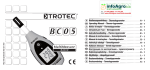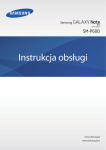Download WS3080 - Velleman
Transcript
WS3080 WEATHER CENTRE WITH SOLAR TRANSMITTER AND PC INTERFACE WEERSTATION MET ZENDER OP ZONNE-ENERGIE EN PC-INTERFACE STATION MÉTÉO AVEC ÉMETTEUR SOLAIRE ET INTERFACE PC ESTACIÓN METEOROLÓGICA CON TRANSMISOR SOLAR E INTERFAZ PC WETTERSTATION MIT SOLARSENDER UND PC-SCHNITTSTELLE PROFESJONALNE CENTRUM POGODOWE Z NADAJNIKIEM SŁONECZNYM I INTERFEJSEM PC CENTRAL METEOROLÓGICA COM TRANSMISSOR SOLAR E INTERFACE PC USER MANUAL GEBRUIKERSHANDLEIDING MODE D’EMPLOI MANUAL DEL USUARIO BEDIENUNGSANLEITUNG INSTRUKCJA OBSŁUGI MANUAL DO UTILIZADOR 4 17 30 43 55 68 81 WS3080 V. 02 – 21/01/2015 2 ©Velleman nv WS3080 V. 02 – 21/01/2015 3 ©Velleman nv WS3080 USER MANUAL 1. Introduction To all residents of the European Union Important environmental information about this product This symbol on the device or the package indicates that disposal of the device after its lifecycle could harm the environment. Do not dispose of the unit (or batteries) as unsorted municipal waste; it should be taken to a specialized company for recycling. This device should be returned to your distributor or to a local recycling service. Respect the local environmental rules. If in doubt, contact your local waste disposal authorities. Thank you for choosing Velleman! Please read the manual thoroughly before bringing this device into service. If the device was damaged in transit, don't install or use it and contact your dealer. 2. Safety Instructions Keep this device away from children and unauthorized users. 3. General Guidelines Refer to the Velleman® Service and Quality Warranty on the last pages of this manual. Indoor use only. Keep the display away form rain, moisture, splashing and dripping liquids. Keep this device away from dust and extreme heat. Protect this device from shocks and abuse. Avoid brute force when operating the device. Familiarise yourself with the functions of the device before actually using it. All modifications of the device are forbidden for safety reasons. Damage caused by user modifications to the device is not covered by the warranty. Only use the device for its intended purpose. Using the device in an unauthorised way will void the warranty. Damage caused by disregard of certain guidelines in this manual is not covered by the warranty and the dealer will not accept responsibility for any ensuing defects or problems. 4. Features solar-powered transmitter rain gauge PC connection through USB (software included) all weather data from the base station and up to 4080 sets of weather data history banks with user adjustable measuring intervals can be recorded and uploaded to your PC indication of: o wind speed: mph, m/s, km/h, knots, beaufort o wind direction: on LCD compass o time: radio-controlled trough WWVB, DCF o UV index o rainfall data: inches or mm, 1 hour/24 hours/one week/one month/total since last reset o weather forecast: based on changing barometric pressure o barometric pressure: Hg or hPa o indoor temperature: °C, °F o outdoor temperature: °C, °F o wind chill temperature: °C, °F o dew point temperature display: °C, °F o indoor and outdoor humidity weather alarms: temperature, humidity, wind chill, dew point, rainfall, wind speed, air pressure, storm V. 02 – 21/01/2015 4 ©Velleman nv WS3080 synchronized instant reception 12 or 24 hour display perpetual calendar time zone setting alarm clock LED backlight wall mount or standing free 5. Overview Refer to the illustrations on page 2 and 3 of this manual. A upper pole F side support B lower pole G rain sensor C top support H solar panel D anemometer I sensor shelter E wind vane + direction sensor J thermo-hygrometer (under shelter) a MENU button d DOWN button () b ENTER button e ALARM ON/OFF button( c UP button () f HISTORY button 1 Weather forecast 10 Outdoor reception signal 2 Barometric pressure 11 Outdoor humidity 3 Barometric trend 12 Outdoor temperature 4 Date 13 Wind direction 5 Memory 14 Wind speed/gust 6 Time 15 UV index 7 Indoor humidity 16 Rainfall 8 Indoor temperature 17 Light intensity 9 transmitter low battery indicator 18 Radio Controlled Clock (RCC) indicator 6. ) Setting up the stations 1. Connect the lower pole [B] with the upper pole [A]. 2. Place the anemometer [D] on the top support [C] and fix with a bolt and nut. 3. Place the wind vane [E] on the top support [C] and fix with a bolt and nut. 4. Place the top support [C] on top of the upper pole [A] and fix with a bolt and nut. 5. Mount a side support [F] on the pole [A+B] and place the rain sensor [G] on top. Secure it with a screw. 6. Mount the second side support [F] on the pole [A+B]. 7. Place the solar panel [H] on top of the shelter [I] and secure it with a bolt and nut. 8. Make all necessary connections: o Connect the anemometer [D] to the wind vane [E] phone jacket. o Connect the wind vane [E] to the thermo-hygrometer [J] WIND phone jacket (left). o Connect the rain sensor to the thermo-hygrometer [J] RAIN phone jacket (right). 9. Insert 2 x AA rechargeable batteries (incl.) into the thermo-hygrometer [J] respecting the polarity as indicated inside the casing. Only use rechargeable batteries! 10. To ensure DCF reception, immediately insert 3 x AA batteries into the receiver respecting the polarity. Refer to the section Initialization below for more information on DCF. Note that the receiver is located inside the thermo-hygrometer 11. Slide the thermo-hygrometer [J] into the shelter [I]. 12. Place the thermo-hygrometer [J] on top of the second side support [F] and secure it with a screw. 13. It is strongly recommended to test the station before mounting it outdoors. 14. Wait for the two stations to synchronize. This synchronisation may take a couple of minutes. Do not touch any button during synchronisation. Once the synchronisation finishes, make sure that all components work properly. V. 02 – 21/01/2015 5 ©Velleman nv WS3080 15. Once testing is completed, you can mount the station on an outdoor pole (not incl.) using the included clamps. Choose a suitable mounting location for the receiver. Commonly, the communication between the two stations can reach a distance of 100m in the open field, provided that there are no obstacles such as buildings, trees, vehicles, high-voltage lines, etc. Radio interference such as from PCs, radios and television sets can entirely cut off the communication. Take this into consideration when choosing a mounting location. Notes: On the edges of the wind direction sensor [E] the direction is indicated (“N” = north, “E” = east, “S” = south and “W” = west). Make sure these inscriptions match the real wind direction. Use a compass (not incl.) when installing the station to position the direction sensor correctly. Make sure the solar panel is facing the sun to keep the transmitter batteries sufficiently charged. 7. Basic settings/operation Use the MENU button [a] to scroll through the available menus. Use the ENTER button [b] to select a mode or accept a value. Change values with the [c] or [d] button Notes: Keep the [c] or [d] button pressed to increase setting speed. Exit the menu setting at any time by pressing the HISTORY button [f] or simply wait 30s until the receiver automatically returns to normal display. When not in setup, press the HISTORY button [f] to switch on the backlight for ±10s. All settings can also be made through the software (see §9 PC connection) Refer to the table below for an overview of the menu and setting options. MENU Mode Description Time LCD contrast set LCD contrast 0~8 (default = 5) Time zone set applicable time zone: -1 = GMT / 0 = GMT+1 / 1 = GMT+2 … (default = 0) Date Time format set time format 12h/24h (default = 12h) Manual time setting set hour an minutes manually display mode select the desired display mode: day-month-seconds (default) / day-month-day of the week / alarm time date/month format select between DD-MM or MM-DD format (dM or Md) year set year month/date set month and date alarm time set the alarm time Press the ALARM ON/OFF button to enable/disable the alarm. When enabled, the alarm icon appears. Pressure history graph scale set the bar graph scale to 12h or 24h for pressure history Pressure pressure display mode select between relative (rel) or absolute (abs) pressure (default = absolute) pressure unit select pressure unit: hPa, mmHg or inHg (default = hPa) relative pressure set the relative pressure level (only when relative pressure display mode was selected) high alarm set the high alarm level Press the ALARM ON/OFF button to enable/disable the alarm. When enabled, the alarm icon appears. low alarm set the low alarm level Press the ALARM ON/OFF button to enable/disable the alarm. When enabled, the alarm icon appears. reset max (both pressure [2] and max icon (between [14] and [15]) are flashing) press and hold the ENTER button for ±3s to reset max value to current measurement reset min (both pressure [2] and min icon (between [14] and [15]) are flashing) press and hold the ENTER button for ±3s to reset min value to current V. 02 – 21/01/2015 6 ©Velleman nv WS3080 measurement Weather forecast tendency Indoor humidity Refer to §8.2 for more information. tendency select tendency pressure threshold set threshold between 2 ~ 4 hPa (default = 2hPa) storm threshold set threshold between 3 ~ 9 hPa (default = 4hPa) high alarm set the high alarm level Press the ALARM ON/OFF button to enable/disable the alarm. When enabled, the alarm icon appears. low alarm set the low alarm level Press the ALARM ON/OFF button to enable/disable the alarm. When enabled, the alarm icon appears. reset max (both indoor humidity [7] and max icon (between [14] and [15]) are flashing) press and hold the ENTER button for ±3s to reset max value to current measurement reset min (both indoor humidity [7] and min icon (between [14] and [15]) are flashing) press and hold the ENTER button for ±3s to reset min value to current measurement Indoor unit mode temperature high alarm select °C or °F set the high alarm level Press the ALARM ON/OFF button to enable/disable the alarm. When enabled, the alarm icon appears. low alarm set the low alarm level Press the ALARM ON/OFF button to enable/disable the alarm. When enabled, the alarm icon appears. reset max (both indoor temperature [8] and max icon (between [14] and [15]) are flashing) press and hold the ENTER button for ±3s to reset max value to current measurement reset min (both indoor temperature [8] and min icon (between [14] and [15]) are flashing) press and hold the ENTER button for ±3s to reset min value to current measurement Outdoor humidity high alarm set the high alarm level Press the ALARM ON/OFF button to enable/disable the alarm. When enabled, the alarm icon appears. low alarm set the low alarm level Press the ALARM ON/OFF button to enable/disable the alarm. When enabled, the alarm icon appears. reset max (both outdoor humidity [11] and max icon (between [14] and [15]) are flashing) press and hold the ENTER button for ±3s to reset max value to current measurement reset min (both outdoor humidity [11] and min icon (between [14] and [15]) are flashing) press and hold the ENTER button for ±3s to reset min value to current measurement Outdoor display mode temperature select whether to show outdoor temperature, wind chill or dew point on the display [12] unit mode select °C or °F high alarm set the high alarm level Press the ALARM ON/OFF button to enable/disable the alarm. When enabled, the alarm icon appears. low alarm set the low alarm level Press the ALARM ON/OFF button to enable/disable the alarm. When enabled, V. 02 – 21/01/2015 7 ©Velleman nv WS3080 the alarm icon reset max appears. (both outdoor temperature [12] and max icon (between [14] and [15]) are flashing) press and hold the ENTER button for ±3s to reset max value to current measurement reset min (both outdoor temperature [12] and min icon (between [14] and [15]) are flashing) press and hold the ENTER button for ±3s to reset min value to current measurement UV index Refer to §8.2 for more information. high alarm set the high alarm level Press the ALARM ON/OFF button to enable/disable the alarm. When enabled, the alarm icon appears. reset max (both UV index [15] and max icon (between [14] and [15]) are flashing) press and hold the ENTER button for ±3s to reset max value to current measurement Wind wind speed select between average or gust wind speed (default = average) speed unit select between km/h, mph, m/s, knots or bft (Beaufort) (default = mph) high alarm set the high alarm level Press the ALARM ON/OFF button to enable/disable the alarm. When enabled, the alarm icon appears. direction alarm set the wind direction alarm Press the ALARM ON/OFF button to enable/disable the alarm. When enabled, the alarm icon appears. reset max (both wind speed [14] and max icon (between [14] and [15]) are flashing) press and hold the ENTER button for ±3s to reset max value to current measurement Light light unit select intensity unit between fc and lux high alarm set the high alarm level Press the ALARM ON/OFF button to enable/disable the alarm. When enabled, the alarm icon appears. reset max (both light intensity [17] and max icon (between [14] and [15]) are flashing) press and hold the ENTER button for ±3s to reset max value to current measurement Rain display mode select between 1h, 24h, 1 week, 1 month or total unit select between mm and inch (default = mm) high alarm set the high alarm level Press the ALARM ON/OFF button to enable/disable the alarm. When enabled, the alarm icon appears. reset max (both rain value [16] and max icon (between [14] and [15]) are flashing) press and hold the ENTER button for ±3s to reset max value to current measurement reset total (the rain value [16], TOTAL and CLE [4] are flashing) press and hold the ENTER button for ±3s to reset TOTAL value to current measurement Use the HISTORY button [f] to enter the base station memory. Note: the default interval for data memory is 30 minutes. This interval can only be changed via the software (refer to the section PC connection). Use the [d] button to scroll down through the memory, use the [c] to scroll up. Note: when the end of the memory is reached, the base station returns to normal display. To clear the complete memory, press the ENTER button [b]. The word CLE [4] and the memory indicator [5] will start flashing. Press and hold the ENTER button [b] for ±3s to erase the memory. Note: to save a copy of the memory on a PC, refer to the section PC connection. V. 02 – 21/01/2015 8 ©Velleman nv WS3080 8. Operational notes 8.1 Initialization RF connection When batteries are inserted into the base station, it enters RF receiving mode and tries to connect to the sensor for 144s. When connection is established, it will receive data for temperature, humidity, wind speed and rain each 48s, for light intensity each 60s. Do not press any key until outdoor data is displayed to avoid interrupting the learning process. If reception fails 8 times in a row, connection is lost and outdoor temperature [12] and humidity [11] indicate “----”. The base station enters RF receiving mode again for 144s. To force RF receiving state manually, press and hold the [d] button for ±4s. DCF connection When batteries are inserted into the thermo-hygrometer (sensor) it will first transmit weather data for 24s. Then it will start looking for a DCF signal for about 5 minutes. If no signal is found, it will attempt again every hour until it does. Meanwhile the time can be set manually (see §7). Once a signal is received, the sensor transmits the signal to the base station and the time is updated; the RCC indicator [18] is shown. Notes: When your time zone is not UTC+1:00 (GMT + 1:00) you should set the time manually to ensure the time is updated correctly once DCF connection is established. Best reception for DCF signals is between midnight and 6:00am. DCF principle The thermo-hygrometer contains a receiver which receives a radio-signal from a radio station located at Mainflingen near Frankfurt, Germany. This long-wave radio-signal (DCF77, 77.5 kHz) is based on atomic clocks and contains time and date information. For more information refer to www.ptb.de (PTB = Physikalisch-Technische Bundesanstalt). The device automatically synchronizes with this master clock radiosignal. Due to its nature, the radio-signal can be received indoors. However, it should be noted that the signal is weakened by the presence of concrete and metal. Therefore the clock must not be installed in concrete basements or inside metal cages. In large concrete office buildings or apartments, the clock should be located near a window for better reception. Also avoid installing the clock near strong magnetic fields or other devices that generate a lot of electrical noise (e.g. engines). 8.2 Weather forecast tendency Symbol overview sunny partly cloudy cloudy rainy snow V. 02 – 21/01/2015 9 ©Velleman nv WS3080 storm snowstorm clear night cloudy night Pressure sensitivity setting The pressure threshold for weather forecasting can be set from 2 ~ 4hPa (default 2hPa). Areas that experience frequent changes in air pressure require a higher hPa setting compared to areas where the air pressure is more stable. For example when 4hPa is selected there must be a fall or rise in air pressure of at least 4hPa to change the weather forecast icon. Storm threshold sensitivity setting When a dramatic change in pressure is measured the weather icons (rain and clouds) will begin to flash indicating a storm. Similar to the general pressure sensitivity setting it is possible to adjust the storm threshold sensitivity form 3 ~ 9hPa (default 4hPa). When there is a pressure drop higher that the threshold over a period of 3 hours, the storm forecasting will be activated. The clouds, rain icon and tendency arrows will flash for 3 hours indicating the storm warning feature has been activated. 8.3 UV index Index intensity description code 0~2 low no danger to average person green 3~5 moderate little risk of harm from unprotected exposure yellow 6~7 extreme high risk of harm from unprotected exposure orange 8 ~ 10 high very high risk of harm from unprotected exposure red 11+ very high extreme high risk of harm from unprotected exposure violet Note: table based on average adult persons with pale skin and is for indication only. People with a sensitive skin or children may already suffer from UV-related problems when exposed to even low UV intensities. 8.4 Reset to factory defaults Press and hold the button [c] for ±20s to reset the base station to factory default settings. Note that the memory is also cleared. 9. PC connection The receiver can hold up to 4,080 weather data entries (with date and time) in its internal memory. This memory is non-volatile (EEPROM) and will be preserved in case of a power failure (e.g. battery replacement). When memory is full, the oldest data sets are overwritten. It is possible to read, copy, store and print this memory data by connecting the receiver to a PC (not incl.) running the appropriate software. 9.1 Minimum system requirements operating system: Windows XP, Vista, 7, 8 web browser: Internet Explorer 6.0 or higher processor: Pentium III, 500MHz memory: 128MB (256MB recommended) CD ROM drive + free USB port 9.2 Software installation 1. Place the included CD ROM into the reader of a suitable computer. Do not connect the receiver yet. 2. When the auto-run feature on the PC is enabled, follow the instructions on the screen. If not, open the drive, locate the file setup.exe and double click it. Note: make sure you are logged on to the system with an administrator account when installing or running the software. 3. Select the installation language and click next. V. 02 – 21/01/2015 10 ©Velleman nv WS3080 4. Click next and select the destination folder (change directory when desired). 5. Click next and the software will be installed automatically. 6. Press OK to finish the installation process. 7. When required, restart the computer. 8. Plug the included USB cable into the USB port on the receiver (left side) and plug the other end into the USB port of the computer. 9.3 Software use 1. Prior to using the software, make sure the time set on the base station and the PC is the same. This to avoid time discrepancies between actual recording time and the time shown on the PC. 2. To start the EasyWeatherPlus software, go to “Start—All Programs—EasyWeahterPlus” and click on the “EasyWeatherPlus” icon. Note: run the program under an administrator account. 3. The computer starts to download all data on the weather station. This might take a few minutes to complete. Do not attempt to change settings during this download or the data transfer will fail. Setup Use this menu to change the settings of the base station and enable the alarms. When finished, click Save to send the data to the base station. It takes about 1 minute for the update to take effect. Note: the interval range = 5 ~ 240 minutes V. 02 – 21/01/2015 11 ©Velleman nv WS3080 System alarm settings Use this menu to set the alarm limits of the base station. When finished, click Save to send the data to the base station. It takes about 1 minute for the update to take effect. V. 02 – 21/01/2015 12 ©Velleman nv WS3080 Min. and max. history values Use this menu to review and reset minimum and maximum measured values. Select the desired data entries. It takes about 1 minute for the update to take effect. Language selection Use this menu to select your language. Select the desired language. It takes about 1 minute for the update to take effect. V. 02 – 21/01/2015 13 ©Velleman nv WS3080 Display history Use this menu to see the measurement history list. Set the time interval (condition) in the upper left corner of the display (1 hour, 24 hours, a week, a month or user defined). When user defined is selected, set the desired start and end time. Click Search to retrieve the data. Display graph data Use this menu to see a graphical representation of the selected data. Select the desired data in the drop-down list. Set the time interval (condition) in the upper left corner of the display (1 hour, 24 hours, a week, a month or user defined). When user defined is selected, set the desired start and end time. Press Export to save the graph as an image file (.JPEG format). V. 02 – 21/01/2015 14 ©Velleman nv WS3080 Upload data Use this menu to upload data. Sign up to wunderground.com to upload data to the website. Select Custom to upload data to your own website. Help option Use this option to see the release version of the EasyWeatherPlus software. Troubleshooting If the graph function is not working properly, perform following steps: 1. Locate the folder containing “EasyWeatherPlus.exe”. 2. Create a text file (using notepad or WordPad) containing following line: regsvr32 easyweatherplus.ocx 3. Save the file as reg_graph.bat. 4. Double click the file to re-initialize the graphical driver. V. 02 – 21/01/2015 15 ©Velleman nv WS3080 10. Technical Specifications power supply base station: 3 x 1.5V AA batteries (LR6C, not incl.), or 6V DC adaptor (not incl.) transmitter: 2 x 1.5V AA rechargeable batteries (incl.) dimensions (base station) 165 x 148 x 27mm indoor temperature range 0°C~50°C outdoor temperature range² -40°C~65°C temperature accuracy ±1.0°C humidity range 1%RH-99% humidity accuracy ±5% under -20°C to 65°C & 20%-98% wind speed range 0~50.0m/s wind speed accuracy ±1m/s (wind speed <10m/s), ±10% (wind speed >10m/s) rainfall range 0~99.999mm rainfall accuracy ±1.5mm Use this device with original accessories only. Velleman nv cannot be held responsible in the event of damage or injury resulting from (incorrect) use of this device. For more info concerning this product and the latest version of this manual, please visit our website www.velleman.eu. The information in this manual is subject to change without prior notice. All registered trademarks and trade names are properties of their respective owners and are used only for the clarification of the compatibility of our products with the products of the different manufacturers. Windows, Windows XP, Windows 2000, Windows Vista, Windows Aero, Windows 7, Windows 8, Windows Mobile, Windows Server are registered trademarks of Microsoft Corporation in the United States and other countries. © COPYRIGHT NOTICE The copyright to this manual is owned by Velleman nv. All worldwide rights reserved. No part of this manual may be copied, reproduced, translated or reduced to any electronic medium or otherwise without the prior written consent of the copyright holder. V. 02 – 21/01/2015 16 ©Velleman nv WS3080 GEBRUIKERSHANDLEIDING 1. Inleiding Aan alle ingezetenen van de Europese Unie Belangrijke milieu-informatie betreffende dit product Dit symbool op het toestel of de verpakking geeft aan dat, als het na zijn levenscyclus wordt weggeworpen, dit toestel schade kan toebrengen aan het milieu. Gooi dit toestel (en eventuele batterijen) niet bij het gewone huishoudelijke afval; het moet bij een gespecialiseerd bedrijf terechtkomen voor recyclage. U moet dit toestel naar uw verdeler of naar een lokaal recyclagepunt brengen. Respecteer de plaatselijke milieuwetgeving. Hebt u vragen, contacteer dan de plaatselijke autoriteiten betreffend de verwijdering. Dank u voor uw aankoop! Lees deze handleiding grondig voor u het toestel in gebruik neemt. Werd het toestel beschadigd tijdens het transport, installeer het dan niet en raadpleeg uw dealer. 2. Veiligheidsinstructies Houd buiten het bereik van kinderen en onbevoegden. 3. Algemene richtlijnen Raadpleeg de Velleman® service- en kwaliteitsgarantie achteraan deze handleiding. Gebruik het toestel enkel binnenshuis. Bescherm tegen regen, vochtigheid en opspattende vloeistoffen. Bescherm tegen stof en extreme hitte. Bescherm tegen schokken en vermijd brute kracht tijdens de bediening. Leer eerst de functies van het toestel kennen voor u het gaat gebruiken. Om veiligheidsredenen mag u geen wijzigingen aanbrengen. Schade door wijzigingen die de gebruiker heeft aangebracht valt niet onder de garantie. Gebruik het toestel enkel waarvoor het gemaakt is. Bij onoordeelkundig gebruik vervalt de garantie. De garantie geldt niet voor schade door het negeren van bepaalde richtlijnen in deze handleiding en uw dealer zal de verantwoordelijkheid afwijzen voor defecten of problemen die hier rechtstreeks verband mee houden. 4. Eigenschappen zender op zonne-energie pluviometer USB-poort voor aansluiting op pc (software meegeleverd) opslag en uploaden naar pc van alle gegevens van het basisstation en tot 4080 gegevensbanken met instelbare meetintervallen weergave: o windsnelheid: mph, m/s, km/h, knopen, beaufort o windrichting: windroos op lcd-scherm o tijd: radiogestuurd via WWVB-, DCF-signaal o uv-index o gegevens regenval: inch of mm, 1 uur/24 uur/1 week/1 maand/totaal sinds laatste reset o weersvoorspelling: gebaseerd op wijzigingen in luchtdrukverloop o luchtdruk: Hg of hPa o temperatuur binnenshuis: °C, °F o temperatuur buitenshuis: °C, °F o verkillingsfactor: °C, °F o dauwpunt: °C, °F o vochtigheid binnen- en buitenshuis alarm: temperatuur, vochtigheid, verkillingsfactor, dauwpunt, regenval, windsnelheid, luchtdruk, storm V. 02 – 21/01/2015 17 ©Velleman nv WS3080 gesynchroniseerde ontvangst 12/24 u tijdsweergave eeuwige kalender instelbare tijdzone klok met alarm achtergrondverlichting met led muurmontage of vrijstaand gebruik 5. Omschrijving Raadpleeg de figuren op pagina’s 3 en 4 van deze handleiding. A bovenste mast F zijdelingse houder B onderste mast G pluviometer C bovenste houder H zonnepaneel D anemometer I beschutting sensor E windvaan + richtingsensor J thermo-hygrometer (onder beschutting) a MENU d omlaag () b ENTER e ALARM ON/OFF ( c omhoog () f HISTORY 1 weersvoorspelling 10 ontvangstsignaal zender 2 luchtdruk 11 vochtigheid buitenshuis 3 luchtdrukhistoriek 12 temperatuur buitenshuis 4 datum 13 windrichting 5 geheugen 14 Wind speed/gust 6 tijd 15 uv-index 7 vochtigheid binnenshuis 16 regenval 8 temperatuur binnenshuis 17 lichtsterkte 9 aanduiding zwakke batterij zender 18 aanduiding radiogestuurde klok (RCC) 6. ) Opstellen van de stations 1. Steek de onderste mast [B] in de bovenste mast [A]. 2. Plaats de anemometer [D] op de houder [C] en bevestig met een bout en een moer. 3. Plaats de windvaan [E] op de houder [C] en bevestig met een bout en een moer. 4. Plaats de houder [C] bovenaan de bovenste mast [A] en bevestig met een bout en een moer. 5. Bevestig een zijdelingse houder [F] op elk van de masten [A+B] en plaats de pluviometer [G] op een van de houders. Bevestig met een schroef. 6. Plaats het zonnepaneel [H] bovenaan de beschutting [I] en bevestig met een bout en een moer. 7. Bekabeling: Verbind de anemometer [D] met de aansluiting op de windvaan [E]. Verbind de windvaan [E] met de WIND-aansluiting op de thermo-hygrometer [J]. Verbind de pluviometer met de RAIN-aansluiting op de thermo-hygrometer [J]. 8. Plaats 2 herlaadbare AA-batterijen (meegeleverd) in de thermo-hygrometer [J] volgens de polariteitaanduidingen. Gebruik enkel herlaadbare batterijen! 9. Plaats ook 3 AA-batterijen in de ontvanger volgens de polariteitaanduidingen. Raadpleeg §8.1 Initialisatie voor meer informatie over het DCF-signaal. Merk op dat de ontvanger zich in de thermo-hygrometer bevindt. 10. Schuif de thermo-hygrometer [J] in zijn beschutting [I]. 11. Plaats de thermo-hygrometer [J] bovenaan de tweede houder [F] en bevestig met een schroef. 12. Het is aan te raden om het station te testen alvorens het te installeren. 13. Wacht tot de twee stations synchroniseren. Dit kan enkele minuten duren. Druk tijdens de synchronisatieprocedure op geen enkele toets. Controleer na de synchronisatieprocedure of alle onderdelen naar behoren functioneren. 14. Na de testprocedure kunt u het station met behulp van de meegeleverde klemmen op een mast (niet meegeleverd) installeren. Kies een geschikte installatieplaats voor de ontvanger. Doorgaans bedraagt het zendbereik ongeveer 100 m, op voorwaarde dat er zich geen obstakels zoals gebouwen, bomen of V. 02 – 21/01/2015 18 ©Velleman nv WS3080 voertuigen tussen zender en ontvanger bevinden. Radio-interferentie afkomstig van pc’s, radio- en televisietoestellen kunnen het signaal volledig onderbreken. Opmerkingen Op de windvaan [E] staat de windrichting aangeduid (“N” = noord, “E” = oost, “S” = zuid en “W” = west). Zorg dat deze aanduidingen overeenkomen met de echte windrichting. Gebruik hiervoor een kompas (niet meegeleverd). Richt het zonnepaneel naar de zon toe zodat de batterijen keer op keer herladen worden. 7. Basisinstellingen 1. Scroll doorheen het menu met MENU [a], selecteer met ENTER [b]. 2. Wijzig de waarde met [c] of [d]. Opmerkingen Houd [c] of [d] ingedrukt om de waarde sneller te wijzigen. Verlaat het menu met HISTORY [f] of wacht een 30-tal seconden tot de ontvanger automatisch het menu verlaat. Druk bij een normale weergave op HISTORY [f] om de achtergrondverlichting gedurende 10 seconden in te schakelen De ontvanger kunt u ook softwarematig instellen (zie: §9 Aansluiting op de pc). Raadpleeg de tabel hieronder voor een overzicht van het menu en de instelopties. MENU Functie Omschrijving Tijd contrast lcd stel het contrast van het scherm in van 0~8 (standaard = 5) tijdzone stel de toepasselijke tijdzone in: -1 = GMT / 0 = GMT+1 / 1 = GMT+2 … (standaard = 0) uurformaat stel het uurformaat in (12/24 u, standaard = 12 u) manuele instelling stel het uur en de minuten handmatig in Datum weergave kies de gewenste weergave: dag-maand-seconden (standaard) / dag-maand-weekdag / uur alarm formaat datum/maand kies tussen DD-MM of MM-DD (dM of Md) jaar stel het jaartal in maand/datum stel maand en datum in uur alarm stel het alarmuur in schakel het alarm in of uit met ALARM ON/OFF; bij een ingeschakeld alarm verschijnt Luchtdrukhistoriek grafiek stel de grafiek in voor een historiek van de laatste 12 tot 24 u Luchtdruk weergave luchtdruk kies tussen de relatieve (rel) of de absolute (abs) luchtdruk (standaard = absoluut) eenheid luchtdruk kies de eenheid (hPa, mmHg of inHg, standaard = hPa) relatieve luchtdruk stel de relatieve luchtdruk in (enkel bij geselecteerde relatieve luchtdruk) alarm hoog stel het hoog alarmniveau in druk op ALARM ON/OFF om het alarm in/uit te schakelen; bij een ingeschakeld alarm verschijnt alarm laag stel het laag alarmniveau in druk op ALARM ON/OFF om het alarm in/uit te schakelen; bij een ingeschakeld alarm verschijnt max. resetten (luchtdruk- [2] en max-icoon (tussen [14] en [15]) knipperen) houd ENTER ingedrukt om de maximumwaarde te resetten min. resetten (luchtdruk- [2] en min-icoon (tussen [14] en [15]) knipperen) houd ENTER ingedrukt om de minimumwaarde te resetten Weersraadpleeg §8.2 voor meer informatie voorspelling trend kies trend V. 02 – 21/01/2015 19 ©Velleman nv WS3080 drempel luchtdruk stel drempel in tussen 2 ~ 4 hPa (standaard = 2 hPa) drempel storm Vochtigheid alarm hoog binnenshuis alarm laag stel drempel in tussen 3 ~ 9 hPa (standaard = 4 hPa) stel het hoog alarmniveau in druk op ALARM ON/OFF om het alarm in/uit te schakelen; bij een ingeschakeld alarm verschijnt stel het laag alarmniveau in druk op ALARM ON/OFF om het alarm in/uit te schakelen; bij een ingeschakeld alarm verschijnt max. resetten (vochtigheid- [7] en max-icoon (tussen [14] en [15]) knipperen) houd ENTER ingedrukt om de maximumwaarde te resetten min. resetten (vochtigheid- [7] en min-icoon (tussen [14] en [15]) knipperen) houd ENTER ingedrukt om de minimumwaarde te resetten Temperatuur eenheid binnenshuis alarm hoog kies °C of °F stel het hoog alarmniveau in druk op ALARM ON/OFF om het alarm in/uit te schakelen; bij een ingeschakeld alarm verschijnt alarm laag stel het laag alarmniveau in druk op ALARM ON/OFF om het alarm in/uit te schakelen; bij een ingeschakeld alarm verschijnt max. resetten (temperatuur- [8] en max-icoon (tussen [14] en [15]) knipperen) houd ENTER ingedrukt om de maximumwaarde te resetten min. resetten (temperatuur- [8] en min-icoon (tussen [14] en [15]) knipperen) houd ENTER ingedrukt om de minimumwaarde te resetten Vochtigheid alarm hoog buitenshuis alarm laag stel het hoog alarmniveau in druk op ALARM ON/OFF om het alarm in/uit te schakelen; bij een ingeschakeld alarm verschijnt stel het laag alarmniveau in druk op ALARM ON/OFF om het alarm in/uit te schakelen; bij een ingeschakeld alarm verschijnt max. resetten (vochtigheid- [11] en max-icoon (tussen [14] en [15]) knipperen) houd ENTER ingedrukt om de maximumwaarde te resetten min. resetten (vochtigheid- [11] en min-icoon (tussen [14] en [15]) knipperen) houd ENTER ingedrukt om de minimumwaarde te resetten Temperatuur weergave buitenshuis kies voor een weergave van de temperatuur buitenshuis, verkillingsfactor of dauwpunt [12] eenheid kies °C of °F alarm hoog stel het hoog alarmniveau in druk op ALARM ON/OFF om het alarm in/uit te schakelen; bij een ingeschakeld alarm verschijnt alarm laag stel het laag alarmniveau in druk op ALARM ON/OFF om het alarm in/uit te schakelen; bij een ingeschakeld alarm verschijnt max. resetten (temperatuur- [12] en max-icoon (tussen [14] en [15]) knipperen) houd ENTER ingedrukt om de maximumwaarde te resetten min. resetten (temperatuur- [12] en min-icoon (tussen [14] en [15]) knipperen) houd ENTER ingedrukt om de minimumwaarde te resetten Uv-index raadpleeg §8.2 voor meer informatie alarm hoog stel het hoog alarmniveau in druk op ALARM ON/OFF om het alarm in/uit te schakelen; bij een ingeschakeld alarm verschijnt alarm laag (Uv-index- [15] en max-icoon (tussen [14] en [15]) knipperen) houd ENTER ingedrukt om de maximumwaarde te resetten Wind windsnelheid V. 02 – 21/01/2015 kies tussen gemiddelde of windstootsnelheid (standaard = gemiddeld) 20 ©Velleman nv WS3080 eenheid kies tussen km/h, mph, m/s, knots of bft (standaard = mph) alarm hoog stel het hoog alarmniveau in druk op ALARM ON/OFF om het alarm in/uit te schakelen; bij een ingeschakeld alarm verschijnt alarmrichting kies de alarmrichting druk op ALARM ON/OFF om het alarm in/uit te schakelen; bij een ingeschakeld alarm verschijnt max. resetten (windsnelheid- [14] en max-icoon (tussen [14] en [15]) knipperen) houd ENTER ingedrukt om de maximumwaarde te resetten Licht eenheid kies tussen fc en lux alarm hoog stel het hoog alarmniveau in druk op ALARM ON/OFF om het alarm in/uit te schakelen; bij een ingeschakeld alarm verschijnt max. resetten (lichtsterkte- [17] en max-icoon (tussen [14] en [15]) knipperen) houd ENTER ingedrukt om de maximumwaarde te resetten Regen weergave kies tussen 1 u, 24 u, 1 week, 1 maand en totaal eenheid kies tussen mm en inch (standaard = mm) alarm hoog stel het hoog alarmniveau in druk op ALARM ON/OFF om het alarm in/uit te schakelen; bij een ingeschakeld alarm verschijnt max. resetten (regenval- [16] en max-icoon (tussen [14] en [15]) knipperen) houd ENTER ingedrukt om de maximumwaarde te resetten alles resetten (regenval [16], TOTAL en CLE [4] knipperen) houd ENTER ingedrukt om de TOTAL-waarde te resetten Druk op HISTORY [f] om de geheugeninhoud weer te geven. Opmerking: Het station schrijft de gegevens om de 30 minuten naar het geheugen. Dit interval is enkel instelbaar via de software (raadpleeg §9 Aansluiting op pc). Scroll doorheen de geheugeninhoud met [d] en [c]. Opmerking: Het station keert op het einde van het geheugen terug naar de normale weergave. Druk op ENTER [b] om de volledige inhoud van het geheugen te wissen. CLE [4] en het geheugenicoon [5] knipperen. Houd ENTER [b] ingedrukt om te bevestigen. Opmerking: Raadpleeg §9 Aansluiting op pc indien u de geheugeninhoud naar uw pc wenst te kopiëren. 8. Bijkomende informatie 8.1 8.1 Initialisatie RF-aansluiting Na het plaatsen van de batterijen zoekt het basisstation gedurende 144 seconden contact met de sensor. Na contact ontvangt het om de 48 seconden de temperatuur-, vochtigheid-, wind- en regengegevens, en om de 60 seconden de lichtsterkte. Druk niet op een toets zolang die gegevens op de display verschijnen. Lukt het contact niet dan verschijnt ‘----’ [11, 12] op de display en probeert het station opnieuw gedurende 144 seconden. Houd [d] ingedrukt om het radiosignaal handmatig te zoeken. DCF-aansluiting Na het plaatsen van de batterijen zendt de thermo-hygrometer (sensor) gedurende 24 seconden de weersgegevens uit. Daarna zoekt hij gedurende een 5-tal minuten naar het DCF-signaal. Vindt hij geen signaal, dan begint hij elk uur opnieuw te zoeken tot het signaal gevonden is. Ondertussen kunt u het uur handmatig instellen (zie: §7). Het ontvangen DCF-signaal wordt naar het basisstation verzonden en het uur wordt automatisch bijgesteld; de RCC-aanduiding [18] verschijnt op de display. Opmerkingen Stel uw tijdzone handmatig in zodat de automatische bijstelling correct gebeurt. Het station ontvangt het signaal het best tussen 00:00 u en 06:00 u. V. 02 – 21/01/2015 21 ©Velleman nv WS3080 Het DCF-signaal De WS3080 thermo-hygrometer bevat een ontvanger die de radiografische signalen uitgezonden door de tijdseinzender in Mainflingen kan ontvangen. Deze DCF77 langegolfsignalen (77,5 kHz) bevatten tijd- en datuminformatie gebaseerd op atoomklokken. Voor meer informatie, zie www.ptb.de (PTB = Physikalisch-Technische Bundesanstalt). Uw WS3080 zal bij ontvangst van het DCF-signaal de aangegeven tijd automatisch met de atoomklok synchroniseren. Het radiosignaal is gemakkelijk binnenshuis te ontvangen. De ontvangst kan echter verzwakken indien er beton en metaal aanwezig is. Het is daarom niet aan te raden om de klok te installeren in kelders en binnenin een metalen kooi. De beste locatie om de klok op kantoor of op een flat te installeren, is naast een raam. Vermijd ook installatie in de buurt van magnetische velden of apparaten die elektrische ruis voortbrengen (bv. een motor). 8.2 Weersvoorspelling Overzicht van de symbolen zonnig wisselende bewolking bewolkt (kans op) regen (kans op) sneeuw storm sneeuwstorm heldere nacht bewolkte nacht Instelling luchtdrukgevoeligheid De gevoeligheid kan ingesteld worden van 2 tot 4 hPa (standaard 2 hPa). Stel een lagere gevoeligheid (4 hPa) in voor een gebied met een hoge veranderlijkheid van de luchtdruk, of een hogere gevoeligheid (2 hPa) in voor een gebied met stabielere luchtdruk. Instelling stormdrempel Bij een drastische verandering van de luchtdruk zullen de weersymbolen (regen en wolken) knipperen om een aankomend stormweer weer te geven. Net zoals de luchtdrukgevoeligheid is de stormdrempel instelbaar van 3 tot 9 hPa (standaard 4 hPa). Bij een dalende luchtdruk groter dan de ingestelde drempel zullen de wolk-, regen- en trendsymbolen gedurende 3 uur knipperen om het stormalarm aan te duiden. V. 02 – 21/01/2015 22 ©Velleman nv WS3080 8.3 8.4 8.3 Uv-index uv-index uv-intensiteit omschrijving code 0~2 zeer laag vrijwel geen gevaar groen 3~5 laag weinig gevaar bij onbeschermde blootstelling geel 6~7 matig gevaar bij onbeschermde blootstelling oranje 8 ~ 10 hoog verhoogd risico bij onbeschermde blootstelling rood 11+ zeer hoog extreme verhoogd risico bij onbeschermde blootstelling violet Opmerking: De tabel hierboven geldt voor een licht huidtype en is enkel ter verduidelijking. Kinderen en personen met een gevoelig huidtype kunnen al gevaar oplopen bij een lage uv-intensiteit. 8.4 Fabrieksinstellingen herstellen Houd [c] lang ingedrukt om de fabrieksinstellingen te herstellen. Het geheugen wordt volledig gewist. 9. Aansluiting op pc De ontvanger kan tot 4.080 gegevens (met datum en uur) in het geheugen opslaan. Dit geheugen is van het type EEPROM en wordt niet gewist in geval van een stroomonderbreking (bv. bij het vervangen van de batterijen). Bij een vol geheugen zullen de oudste gegevens overschreven worden. De gegevens kunnen gelezen, gekopieerd, opgeslagen en afgedrukt worden door de ontvanger op uw pc aan te sluiten. 9.1 Systeemvereisten Besturingssysteem: Windows XP, Vista®, 7, 8 Webbrowser: Internet Explorer 6.0 CPU: Pentium® III, 500 MHz Geheugen: 128 MB (256 MB aanbevolen) Cd-romdrive + vrije USB-poort 9.2 Installatie van de software 1. Plaats de meegeleverde cd-rom in de cd-romdrive van uw pc. Sluit de ontvanger nog niet op de pc aan. 2. Dubbelklik eventueel op het bestand setup.exe en volg de instructies op het scherm. Zorg dat u met een administratorwachtwoord op het systeem bent ingelogd. 3. Kies uw taal en klik op NEXT. 4. Klik op NEXT en kies de doelmap. 5. Klik op NEXT. De software wordt automatisch geïnstalleerd. 6. Klik op OK om de installatie te voltooien. 7. Herstart uw pc. 8. Sluit de ontvanger aan op uw pc met behulp van de meegeleverde USB-kabel. 9.3 Gebruik van de software 1. Zorg dat u eerst het juiste uur hebt ingesteld op zowel uw pc als op de ontvanger. 2. Ga naar Start > All Programs > EasyWeahterPlus om de software op te starten. Klik vervolgens op het EasyWeatherPlus-icoon. Opmerking: Zorg dat u met een administratorwachtwoord op het systeem bent ingelogd. V. 02 – 21/01/2015 23 ©Velleman nv WS3080 3. De pc start met het downloaden van alle gegevens op het weerstation. Dit kan enkele minuten duren. Stel het station niet in tijdens dit proces om gegevensverlies te vermijden. Setup Wijzig alle instellingen van het basisstation en schakel alle alarmen in via dit menu. Klik op SAVE om de wijzigingen op te slaan en ze naar het basisstation door te zenden. Opmerking: Het intervalbereik bedraagt 5 tot 240 minuten. V. 02 – 21/01/2015 24 ©Velleman nv WS3080 Alarm Stel alle alarmgegevens in via dit menu. Klik op SAVE om de wijzigingen op te slaan en ze naar het basisstation door te zenden. Min. en max. waarden Raadpleeg en herstel alle minimum- en maximumwaarden. Kies de gewenste gegevens. V. 02 – 21/01/2015 25 ©Velleman nv WS3080 Taalkeuze Stel uw taal in via dit menu. Kies de gewenste taal. History Raadpleeg de historiek via dit menu. Stel start- en eindtijd linksboven in. Klik op SEARCH om de gegevens op te vragen. V. 02 – 21/01/2015 26 ©Velleman nv WS3080 Display graph data Raadpleeg de grafische voorstelling van de gegevens via dit menu. Kies de gegevens uit het dropdownmenu. Stel start- en eindtijd linksboven in. Klik op EXPORT om de grafiek als een JPEG-bestand op te slaan. Data-upload Upload data via dit menu. Schrijf in op wunderground.com om data op de website te uploaden. Klik op Custom indien u de data op een eigen website wenst te uploaden. V. 02 – 21/01/2015 27 ©Velleman nv WS3080 Help Raadpleeg hier de versie van de software. Opmerking Ga als volgt te werk indien de grafiek niet correct wordt afgebeeld: 1. Ga naar de map EasyWeatherPlus.exe. 2. Open een nieuw tekstbestand (met Notepad of WordPad) en typ: regsvr32 easyweatherplus.ocx 3. Bewaar het bestand als reg_graph.bat. 4. Dubbelklik op de bestandsnaam om de grafische driver te herstellen. 10. Technische specificaties voeding basisstation 3x 1,5 V AA-batterijen (LR6C, niet meegelev.), of 6VDC-adapter (niet meegelev.) zender 2x herlaadbare 1,5 V AA-batterijen (meegelev.) afmetingen (basisstation) 165 x 148 x 27 mm bereik temperatuur binnenshuis 0°C ~ 50°C bereik temperatuur buitenshuis -40°C ~ 65°C nauwkeurigheid temperatuurweergave ± 1,0°C bereik vochtigheidsgraad 1% RH-99% V. 02 – 21/01/2015 28 ©Velleman nv WS3080 nauwkeurigheid vochtigheidsgraad ± 5% onder -20°C tot 65°C & 20%-98% bereik windsnelheid 0 ~ 50,0 m/s nauwkeurigheid windsnelheid ± 1 m/s (windsnelheid <10 m/s), ± 10% (windsnelheid >10 m/s) bereik regenval 0 ~ 99,999 mm nauwkeurigheid regenval ± 1,5 mm Gebruik dit toestel enkel met originele accessoires. Velleman nv is niet aansprakelijk voor schade of kwetsuren bij (verkeerd) gebruik van dit toestel. Voor meer informatie over dit product en de laatste versie van deze handleiding, zie www.velleman.eu. De informatie in deze handleiding kan te allen tijde worden gewijzigd zonder voorafgaande kennisgeving. Alle geregistreerde handelsmerken en handelsnamen zijn eigendom van hun respectieve bezitters, en zijn enkel gebruikt als voorbeeld van de compatibiliteit tussen onze producten en de producten van de verschillende fabrikanten. Windows, Windows XP, Windows 2000, Windows Vista, Windows Aero, Windows 7, Windows 8, Windows Mobile, Windows Server zijn geregistreerde handelmerken van Microsoft Corporation in de Verenigde Staten en andere landen. © AUTEURSRECHT Velleman nv heeft het auteursrecht voor deze handleiding. Alle wereldwijde rechten voorbehouden. Het is niet toegestaan om deze handleiding of gedeelten ervan over te nemen, te kopiëren, te vertalen, te bewerken en op te slaan op een elektronisch medium zonder voorafgaande schriftelijke toestemming van de rechthebbende. V. 02 – 21/01/2015 29 ©Velleman nv WS3080 MODE D’EMPLOI 1. Introduction Aux résidents de l'Union européenne Des informations environnementales importantes concernant ce produit Ce symbole sur l'appareil ou l'emballage indique que l’élimination d’un appareil en fin de vie peut polluer l'environnement. Ne pas jeter un appareil électrique ou électronique (et des piles éventuelles) parmi les déchets municipaux non sujets au tri sélectif ; une déchèterie traitera l’appareil en question. Renvoyer les équipements usagés à votre fournisseur ou à un service de recyclage local. Il convient de respecter la réglementation locale relative à la protection de l’environnement. En cas de questions, contacter les autorités locales pour élimination. Nous vous remercions de votre achat ! Lire la présente notice attentivement avant la mise en service de l’appareil. Si l’appareil a été endommagé pendant le transport, ne pas l’installer et consulter votre revendeur. 2. Consignes de sécurité Garder hors de la portée des enfants et des personnes non autorisées. 3. Directives générales Se référer à la garantie de service et de qualité Velleman® en fin de cette notice. Utiliser cet appareil uniquement à l'intérieur. Protéger de la pluie, de l’humidité et des projections d’eau. Protéger contre la poussière. Protéger contre la chaleur extrême. Protéger contre les chocs et le traiter avec circonspection pendant l’opération. Se familiariser avec le fonctionnement avant l’emploi. Toute modification est interdite pour des raisons de sécurité. Les dommages occasionnés par des modifications par le client ne tombent pas sous la garantie. N’utiliser qu’à sa fonction prévue. Un usage impropre annule d'office la garantie. La garantie ne s’applique pas aux dommages survenus en négligeant certaines directives de cette notice et votre revendeur déclinera toute responsabilité pour les problèmes et les défauts qui en résultent. 4. Caractéristiques émetteur solaire pluviomètre port USB pour connexion PC (logiciel inclus) enregistrement et téléchargement vers PC de toutes les données de la station météo ainsi que jusqu’à 4080 banques de données avec intervalles de mesure réglables indications : o vitesse du vent : mph, m/s, km/h, nœuds, beaufort o direction du vent : rose des vents sur afficheur LCD o heure radioguidée via signal WWVB, DCF o indice UV o données pluviosité : pouces ou mm, 1 heure/24 heures/1 semaine/1 mois/total depuis dernière remise à zéro o prévisions météo : basées sur les changements de pression barométrique o pression barométrique : Hg ou hPa o température intérieure : °C, °F o température extérieure : °C, °F o indice de refroidissement : °C, °F o point de rosée : °C, °F o humidité intérieure et extérieure V. 02 – 21/01/2015 30 ©Velleman nv WS3080 alarmes : température, humidité, indice de refroidissement, point de rosée, pluviosité, vitesse du vent, pression atmosphérique, tempête réception synchronisée affichage de l'heure au format 12 ou 24 h calendrier perpétuel fuseau horaire programmable horloge avec alarme rétro-éclairage à LED montage mural ou pose libre 5. Description Se référer aux illustrations en pages 3 et 4 de cette notice. A mât supérieur F support latéral B mât inférieur G pluviomètre C support H panneau solaire D anémomètre I abri du capteur E girouette + capteur J thermo-hygromètre (sous abri) a MENU d bas () b ENTER e ALARM ON/OFF ( c haut () f HISTORY 1 prévisions météo 10 signal de réception 2 pression atmosphérique 11 humidité extérieure 3 tendance atmosphérique 12 température extérieure 4 date 13 direction du vent 5 mémoire 14 vitesse du vent/rafale 6 heure 15 indice UV 7 humidité intérieure 16 pluviosité 8 température intérieure 17 intensité lumineuse 9 indication de pile faible de l’émetteur 18 indication signal de radioguidage 6. ) Mise en place des stations Se référer aux illustrations en pages 3 et 4 de cette notice. 1. Insérer le mât inférieur [B] dans le mât supérieur [A]. 2. Placer l’anémomètre [D] sur le support [C] et le fixer à l’aide d’un boulon et d’un écrou. 3. Placer la girouette [E] sur le support [C] et la fixer à l’aide d’un boulon et d’un écrou. 4. Placer le support [C] sur le mât supérieur [A] et le fixer à l’aide d’un boulon et d’un écrou. 5. Fixer le support latéral [F] sur le mât [A+B] et y placer le pluviomètre [G]. Fixer à l’aide d’une vis. 6. Fixer le support latéral [F] sur le mât [A+B]. 7. Placer le panneau solaire [H] sur l’abri [I] et le fixer à l’aide d’un boulon et d’un écrou. 8. Connexion : Connecter l’anémomètre [D] à la girouette [E]. Connecter la girouette [E] à la prise WIND du thermohygromètre [J]. Connecter le pluviomètre [G] à la prise RAIN du thermo-hygromètre [J]. 9. Insérer 2 piles rechargeables de type R6 (incluses) dans le thermo-hygromètre [J] selon les indications de polarité. N’utiliser que des piles rechargeables ! 10. Insérer 3 piles de type R6 dans le récepteur selon les indications de polarité. Se reporter au chapitre §8.1 Initialisation pour plus d’information concernant le signal DCF. Remarque : le récepteur est logé dans le thermo-hygromètre. 11. Insérer le thermo-hygromètre [J] à l’intérieur de son abri [I]. 12. Placer le thermo-hygromètre [J] sur le support latéral [F] et le fixer à l’aide d’une vis. 13. Il est conseillé de tester la station avant l’installation en extérieur définitive. 14. Patienter jusqu’à ce que les stations se synchronisent. Ceci peut durer quelques minutes. Éviter de manipuler les stations pendant le processus de synchronisation. V. 02 – 21/01/2015 31 ©Velleman nv WS3080 15. Une fois le test complété, monter la station sur un mât (non inclus) à l’aide des colliers de serrage inclus. Choisir un emplacement pour le récepteur en tenant compte du fait que la portée peut atteindre la distance de 100 m pourvu qu’il n’y ait aucun obstacle (immeubles, arbres, véhicules, lignes à haute tension, etc.) entre les 2 stations. Les ondes électromagnétiques provenant d’ordinateurs, postes de radios et de télévision peuvent également brouiller le signal de façon considérable. Remarque : Veiller à ce que les indications sur la girouette [E] (“N” = nord, “E” = est, “S” = sud et “W” = ouest) correspondent aux points cardinaux. Utiliser une boussole (non incluse) pour déterminer la direction. Veiller à installer le panneau solaire de manière à ce qu’il capte le plus de lumière possible afin de suffisamment recharger les piles. 7. Configuration de base/emploi 1. Faire défiler le menu avec MENU [a] ; sélectionner une option ou confirmer une sélection avec ENTER [b]. 2. Modifier une valeur avec [c] ou [d]. Remarque : Maintenir enfoncé [c] ou [d] pour augmenter la vitesse de défilement des valeurs. Quitter le menu avec HISTORY [f] ou patienter pendant 30 secondes jusqu’à ce que le récepteur revienne automatiquement au mode d’affichage normal. En mode d’affichage normal, enfoncer HISTORY [f] pour activer le rétro-éclairage. La station est également configurable à l’aide du logiciel (voir : §9 Connexion à l’ordinateur). Se référer au tableau ci-dessous pour un aperçu du menu et des options : Menu Fonction Description Heure contraste LCD régler le contraste de l’afficheur de 0 à 8 (standard = 5) fuseau horaire sélectionner le fuseau horaire applicable : -1 = GMT / 0 = GMT+1 / 1 = GMT+2 … (standard = 0) format d’affichage sélectionner le format d’affichage 12 h ou 24h (standard = 12 h) configuration manuelle Date configuration manuelle de l’heure format d’affichage sélectionner le format d’affichage : jour-mois-secondes (standard) / jour-mois-jour de la semaine / heure d’alarme format date/mois sélectionner le format DD-MM ou MM-DD (dM ou Md) année configurer l’année mois/date configurer le mois et la date heure d’alarme configurer l’heure d’alarme enfoncer ALARM ON/OFF pour activer/désactiver l’alarme ; d’une alarme activée s’affiche lors Historique pression échelle graphique sélectionner l’échelle du graphique (12 h ou 24 h) Pression affichage pression sélectionner la pression relative (rel) or absolue (abs) pressure (standard = absolue) unité sélectionner l’unité : hPa, mmHg ou inHg (standard = hPa) pression relative sélectionner le niveau de pression relative (uniquement en mode de pression relative) alarme supérieure configurer le niveau de l’alarme supérieure enfoncer ALARM ON/OFF pour activer/désactiver l’alarme ; d’une alarme activée alarme inférieure s’affiche lors configurer le niveau de l’alarme inférieure enfoncer ALARM ON/OFF pour activer/désactiver l’alarme ; d’une alarme activée s’affiche lors remise à zéro max. (les symboles de pression [2] et max (entre [14] et [15]) clignotent) maintenir enfoncé ENTER pour remettre à zéro la valeur max. remise à zéro min. (les symboles de pression [2] et min (entre [14] et [15]) clignotent) maintenir enfoncé ENTER pour remettre à zéro la valeur min. Prévisions météo se reporter au chapitre §8.2 pour plus d’information tendance V. 02 – 21/01/2015 sélectionner les prévisions 32 ©Velleman nv WS3080 Humidité intérieure seuil de pression configurer le seuil entre 2 et 4 hPa (standard = 2 hPa) seuil de tempête configurer le seuil entre 3 et 9 hPa (standard = 4 hPa) alarme supérieure configurer le niveau de l’alarme supérieure enfoncer ALARM ON/OFF pour activer/désactiver l’alarme ; d’une alarme activée alarme inférieure s’affiche lors configurer le niveau de l’alarme inférieure enfoncer ALARM ON/OFF pour activer/désactiver l’alarme ; d’une alarme activée s’affiche lors remise à zéro max. (les symboles d’humidité [7] et max (entre [14] et [15]) clignotent) maintenir enfoncé ENTER pour remettre à zéro la valeur max. remise à zéro min. (les symboles d’humidité [7] et min (entre [14] et [15]) clignotent) maintenir enfoncé ENTER pour remettre à zéro la valeur min. Température unité sélectionner l’unité : °C ou °F intérieure alarme supérieure configurer le niveau de l’alarme supérieure enfoncer ALARM ON/OFF pour activer/désactiver l’alarme ; d’une alarme activée alarme inférieure s’affiche lors configurer le niveau de l’alarme inférieure enfoncer ALARM ON/OFF pour activer/désactiver l’alarme ; d’une alarme activée s’affiche lors remise à zéro max. (les symboles de température [8] et max (entre [14] et [15]) clignotent) maintenir enfoncé ENTER pour remettre à zéro la valeur max. remise à zéro min. (les symboles de température [8] et min (entre [14] et [15]) clignotent) maintenir enfoncé ENTER pour remettre à zéro la valeur min. Humidité extérieure alarme supérieure configurer le niveau de l’alarme supérieure enfoncer ALARM ON/OFF pour activer/désactiver l’alarme ; d’une alarme activée alarme inférieure s’affiche lors configurer le niveau de l’alarme inférieure enfoncer ALARM ON/OFF pour activer/désactiver l’alarme ; d’une alarme activée s’affiche lors remise à zéro max. (les symboles d’humidité [11] et max (entre [14] et [15]) clignotent) maintenir enfoncé ENTER pour remettre à zéro la valeur max. remise à zéro min. (les symboles d’humidité [11] et min (entre [14] et [15]) clignotent) maintenir enfoncé ENTER pour remettre à zéro la valeur min. Température format d’affichage sélectionner les fonctions à afficher : température extérieure, indice de extérieure refroidissement ou point de rosée [12] unité sélectionner l’unité : °C ou °F alarme supérieure configurer le niveau de l’alarme supérieure enfoncer ALARM ON/OFF pour activer/désactiver l’alarme ; d’une alarme activée alarme inférieure s’affiche lors configurer le niveau de l’alarme inférieure enfoncer ALARM ON/OFF pour activer/désactiver l’alarme ; d’une alarme activée s’affiche lors remise à zéro max. (les symboles de température [12] et max (entre [14] et [15]) clignotent) maintenir enfoncé ENTER pour remettre à zéro la valeur max. remise à zéro min. (les symboles de température [12] et min (entre [14] et [15]) clignotent) maintenir enfoncé ENTER pour remettre à zéro la valeur min. indice UV se reporter au chapitre §8.2 pour plus d’information alarme supérieure configurer le niveau de l’alarme supérieure enfoncer ALARM ON/OFF pour activer/désactiver l’alarme ; d’une alarme activée s’affiche lors remise à zéro max. (les symboles d’indice UV [15] et max (entre [14] et [15]) clignotent) maintenir enfoncé ENTER pour remettre à zéro la valeur max. Vent vitesse du vent V. 02 – 21/01/2015 sélectionner entre vitesse moyenne ou rafale (standard = vitesse moyenne) 33 ©Velleman nv WS3080 unité sélectionner l’unité : km/h, mph, m/s, nœuds ou bft (standard = mph) alarme supérieure configurer le niveau de l’alarme supérieure enfoncer ALARM ON/OFF pour activer/désactiver l’alarme ; d’une alarme activée alarme direction s’affiche lors configurer l’alarme de direction du vent enfoncer ALARM ON/OFF pour activer/désactiver l’alarme ; d’une alarme activée. s’affiche lors remise à zéro max. (les symboles de vitesse du vent [14] et max (entre [14] et [15]) clignotent) maintenir enfoncé ENTER pour remettre à zéro la valeur max. Lumière unité sélectionner l’unité : fc ou lux alarme supérieure configurer le niveau de l’alarme supérieure enfoncer ALARM ON/OFF pour activer/désactiver l’alarme ; d’une alarme activée s’affiche lors remise à zéro max. (les symboles d’intensité lumineuse [17] et max (entre [14] et [15]) clignotent) maintenir enfoncé ENTER pour remettre à zéro la valeur max. Pluviosité format d’affichage sélectionner entre 1 h, 24 h, 1 semaine, 1 mois ou totalité unité sélectionner l’unité : mm ou pouces (standard = mm) alarme supérieure configurer le niveau de l’alarme supérieure enfoncer ALARM ON/OFF pour activer/désactiver l’alarme ; d’une alarme activée s’affiche lors remise à zéro max. (les symboles de pluviosité [16] et max (entre [14] et [15]) clignotent) maintenir enfoncé ENTER pour remettre à zéro la valeur max. remise à zéro totale (la pluviosité [16], TOTAL et CLE [4] clignotent) maintenir enfoncé ENTER pour remettre à zéro les valeurs de pluviosité Consulter la mémoire de la station avec HISTORY [f]. Remarque : La station mémorise les données toutes les 30 secondes. L’intervalle du cycle de mémorisation ne peut être modifiée que par le logiciel voir : §9 Connexion à l’ordinateur). Faire défiler le contenu de la mémoire avec [d] ou [c]. Remarque : La station revient automatiquement à l’affichage normal en fin de mémoire. Enfoncer ENTER [b] pour effacer le contenu de la mémoire. CLE [4] et l’indication de mémoire [5] clignotent. Maintenir enfoncé ENTER [b] pour confirmer. Remarque : Se reporter à §9 Connexion à l’ordinateur pour sauvegarder une copie de la mémoire. 8. Informations supplémentaires 8.1 Initialisation Connexion RF Dès l’insertion des piles, la station entre en mode de réception RF et tente de se connecter au capteur pendant 144 secondes. Une fois la connexion établie, elle recevra les données de température, d’humidité, de vitesse du vent et de pluviosité toutes les 48 secondes, et les données de lumière toutes les 60 secondes. N’enfoncer aucun bouton jusqu’à ce que les données s’affichent. Après 8 tentatives de connexion consécutives ratées, la station affichera « ---- » [11, 12] et retentera de se connecter pendant 144 secondes. Maintenir enfoncé [d] pour forcer la réception RF de manière manuelle. Connexion DCF Dès l’insertion des piles, le thermo-hygromètre transmet les données pendant 24 secondes. Ensuite, il tente de se connecter au signal DCF pendant 5 minutes. S’il ne trouve aucun signal, il retentera la recherche toutes les heures jusqu’à ce qu’il puisse se connecter. Entretemps, l’heure peut être réglée de façon manuelle (voir : §7). Le signal reçu est transmit vers la station et l’heure est automatiquement mise à jour. L’indication de réception [18] s’affiche. Remarque : Sélectionner manuellement votre fuseau horaire afin que l’heure soit correctement mise à jour. Le signal DCF est le plus puissant entre 00h00 et 06h00. V. 02 – 21/01/2015 34 ©Velleman nv WS3080 Le principe du signal DCF Le thermo-hygromètre WS3080 capte un signal radio provenant de la station centrale de Mainflingen en Allemagne. Cette grande onde radio (DCF77 ; 77,5 kHz) transporte les données horaires d’une horloge atomique. Pour plus d’information, consulter le site www.ptb.de (PTB = Physikalisch-Technische Bundesanstalt). La station WS3080 se synchronise automatiquement avec l’horloge de Mainflingen. Ce signal radio est parfaitement captable à l’intérieur d’un immeuble. Sa puissance sera cependant affaiblie par la présence de béton et de métal. Il est donc préférable de ne pas monter l’horloge dans des caves ou dans un endroit sur-isolé. L’endroit le plus approprié dans un bureau ou un appartement en béton est près d’une fenêtre. Il est également déconseillé d’installer l’horloge à proximité d’un champ magnétique ou d’un appareil générant un bruit électrique (p.ex. un moteur). 8.2 Prévisions météo Aperçu des symboles ciel serein nébulosité variable ciel nuageux risques d’averse de pluie risques d’averse de neige risques d’orages risques de neige forte nuit dégagée nuit nuageuse Configuration du seuil de sensibilité à la pression atmosphérique Le seuil de sensibilité est réglable de 2 à 4 hPa (standard 2 hPa). Une région sujette à de fréquentes fluctuations de pression nécessite un réglage hPa plus sensible (2 hPa) comparé à une région où la pression est plus stable (4 hPa). Configuration du seuil de sensibilité à l’orage Une importante fluctuation de la pression fera clignoter les symboles de prévision météo (pluie et nuages) afin d’annoncer l’arrivé d’un orage. Similairement au réglage du seuil de sensibilité à la pression atmosphérique, le seuil de sensibilité à l’orage est réglable de 3 à 9 hPa (standard 4 hPa). Une baisse de pression supérieure au seuil de sensibilité instauré fera clignoter les symboles de nuages, de pluie et de tendance pendant 3 heures. 8.3 Indice UV indice UV intensité UV risque de brûlures de la peau code 0~2 très bas négligeable vert 3~5 bas lentement jaune 6~7 faible facilement orange V. 02 – 21/01/2015 35 ©Velleman nv WS3080 8 ~ 10 haute rapidement rouge 11+ très haute très rapidement violet Remarque : Le tableau ci-dessous affiche des valeurs valables pour un type de peau claire adulte non protégée et n’est qu’une indication. Les enfants et personnes avec une peau sensible risquent des brûlures dès l’exposition à des rayons UV d’une faible intensité. 8.4 Rétablissement de la configuration d’usine Maintenir enfoncé [c] pendant une vingtaine de secondes pour rétablir la configuration d’usine. La mémoire sera entièrement effacée. 9. Connexion à l’ordinateur Le récepteur peut mémoriser jusqu’à 4.080 entrées de données (avec date et heure). La mémoire est de type non volatile (EEPROM) et ne sera pas effacée en cas de coupure d’alimentation (p.ex. lors du remplacement des piles). En cas de mémoire pleine, les données les plus anciennes seront écrasées. Les données peuvent être lues, copiées, sauvegardées et imprimées en connectant le récepteur à un ordinateur. 9.1 Système requis de l’ordinateur Système d’exploitation : Windows XP, Vista®, 7, 8 Navigateur web : Internet Explorer 6.0 Processeur : Pentium® III, 500 MHz Mémoire : 128 Mo (256 Mo conseillé) Lecteur cédérom + port USB libre 9.2 Installation du logiciel 1. Insérer le cédérom inclus dans le lecteur. Ne pas encore connecter le récepteur. 2. Cliquer double sur le fichier setup.exe si nécessaire et suivre les instructions à l’écran. Remarque : Veiller à se connecter au système avec un compte d’administrateur. 3. Sélectionner la langue d’installation et cliquer sur NEXT. 4. Cliquer sur NEXT et sélectionner le dossier de destination. 5. Cliquer sur NEXT ; le logiciel est automatiquement installé. 6. Cliquer sur OK pour compléter l’installation. 7. Redémarrer l’ordinateur. 8. Connecter le récepteur à l’ordinateur à l’aide du câble USB inclus. 9.3 Emploi du logiciel 1. Avant d’utiliser le logiciel, veiller à ce que l’heure sur la station de base coïncide avec celle sur votre ordinateur, ceci afin d’éviter des erreurs d’enregistrement. 2. Pour lancer le logiciel, aller vers Start > All Programs > EasyWeahterPlus et cliquer sur l’icone EasyWeatherPlus. Remarque : Veiller à se connecter au système avec un compte d’administrateur. V. 02 – 21/01/2015 36 ©Velleman nv WS3080 3. Le téléchargement des données se fait de manière automatique. Ceci peut durer quelques minutes. Ne pas régler la station pendant le téléchargement afin d’éviter toute perte de données. Setup Configurer la station et les alarmes depuis ce menu. Cliquer sur SAVE pour sauvegarder les modifications et les transmettre à la station. Remarque : La plage d’intervalle est de 5 à 240 minutes. V. 02 – 21/01/2015 37 ©Velleman nv WS3080 Alarm Configurer les données d’alarme depuis ce menu. Cliquer sur SAVE pour sauvegarder les modifications et les transmettre à la station. Valeurs min. et max. Consulter et rétablir les valeurs minimales et maximales dans ce menu. Sélectionner les entrées. V. 02 – 21/01/2015 38 ©Velleman nv WS3080 Sélection de la langue Sélectionner la langue dans ce menu. Sélectionner votre langue. Display history Consulter l’historique depuis ce menu. Configurer l’heure de début et de fin. Cliquer sur SEARCH pour appeler les données. V. 02 – 21/01/2015 39 ©Velleman nv WS3080 Graph Afficher une représentation graphique des données depuis ce menu. Sélectionner les données dans le menu déroulant. Configurer l’heure de début et de fin. Cliquer sur SEARCH pour afficher le graphique au format JPEG. Téléchargement de données Télécharger des données dans ce menu. S’inscrire sur wunderground.com pour télécharger des données. Sélectionner Custom pour télécharger des données vers un site personnel. V. 02 – 21/01/2015 40 ©Velleman nv WS3080 Help Consulter ici la version du logiciel EasyWeatherPlus. Remarque Procéder comme suit en cas d’affichage erroné du graphique : 1. Aller vers le fichier EasyWeatherPlus.exe. 2. Ouvrir un nouveau fichier texte (avec Notepad ou WordPad) et taper : regsvr32 easyweatherplus.ocx 3. Sauvegarder le fichier sous reg_graph.bat. 4. Cliquer double sur le fichier pour réinitialiser le pilote graphique. V. 02 – 21/01/2015 41 ©Velleman nv WS3080 10. Spécifications techniques alimentation station 3 piles de 1,5 V de type R6 (LR6C, non incl.), ou bloc secteur 6V (non incl.) émetteur 2 piles rechargeables de 1,5 V de type R6 (incl.) dimensions (station) 165 x 148 x 27 mm plage de température intérieure 0°C ~ 50°C plage de température extérieure -40°C ~ 65°C précision d’affichage de température ± 1,0°C plage de taux d’humidité 1% RH-99% précision d’affichage de taux d’humidité ± 5% sous -20°C à 65°C & 20%-98% plage de vitesse du vent 0 ~ 50,0 m/s précision d’affichage de vitesse du vent ± 1 m/s (vitesse du vent <10 m/s), ± 10% (vitesse du vent >10 m/s) plage de pluviosité 0 ~ 99,999 mm précision d’affichage de pluviosité ± 1,5 mm N’employer cet appareil qu’avec des accessoires d’origine. La SA Velleman ne peut, dans la mesure conforme au droit applicable être tenue responsable des dommages ou lésions (directs ou indirects) pouvant résulter de l’utilisation de cet appareil. Pour plus d’information concernant cet article et la dernière version de cette notice, visiter notre site web www.velleman.eu. Toutes les informations présentées dans cette notice peuvent être modifiées sans notification préalable. Les marques déposées et les raisons sociales sont la propriété de leurs détenteurs respectifs, et sont uniquement utilisées dans le but de démontrer la compatibilité entre nos articles et les articles des fabricants. Windows, Windows XP, Windows 2000, Windows Vista, Windows Aero, Windows 7, Windows 8, Windows Mobile, Windows Server sont des marques déposées de Microsoft Corporation aux Etats-Unis et dans d'autres pays. © DROITS D’AUTEUR SA Velleman est l’ayant droit des droits d’auteur pour cette notice. Tous droits mondiaux réservés. Toute reproduction, traduction, copie ou diffusion, intégrale ou partielle, du contenu de cette notice par quelque procédé ou sur tout support électronique que ce soit est interdite sans l’accord préalable écrit de l’ayant droit. V. 02 – 21/01/2015 42 ©Velleman nv WS3080 MANUAL DEL USUARIO 1. Introducción A los ciudadanos de la Unión Europea Importantes informaciones sobre el medio ambiente concerniente a este producto Este símbolo en este aparato o el embalaje indica que, si tira las muestras inservibles, podrían dañar el medio ambiente. No tire este aparato (ni las pilas, si las hubiera) en la basura doméstica; debe ir a una empresa especializada en reciclaje. Devuelva este aparato a su distribuidor o a la unidad de reciclaje local. Respete las leyes locales en relación con el medio ambiente. Si tiene dudas, contacte con las autoridades locales para residuos. ¡Gracias por haber comprado el WS3080! Lea atentamente las instrucciones del manual antes de usarlo. Si el aparato ha sufrido algún daño en el transporte no lo instale y póngase en contacto con su distribuidor. 2. Instrucciones de seguridad Mantenga el aparato lejos del alcance de personas no capacitadas y niños. 3. Normas generales Véase la Garantía de servicio y calidad Velleman ® al final de este manual del usuario. Utilice el aparato sólo en interiores. No exponga este equipo a lluvia, humedad ni a ningún tipo de salpicadura o goteo. No exponga este equipo a polvo. No exponga este equipo a temperaturas extremas. No agite el aparato. Evite usar excesiva fuerza durante el manejo y la instalación. Familiarícese con el funcionamiento del aparato antes de utilizarlo. Por razones de seguridad, las modificaciones no autorizadas del aparato están prohibidas. Los daños causados por modificaciones no autorizadas, no están cubiertos por la garantía. Utilice sólo el aparato para las aplicaciones descritas en este manual. Su uso incorrecto anula la garantía completamente. Los daños causados por descuido de las instrucciones de seguridad de este manual invalidarán su garantía y su distribuidor no será responsable de ningún daño u otros problemas resultantes. 4. Características transmisor solar pluviómetro puerto USB para conexión PC (software incl.) no sólo es posible grabar y cargar a PC todos los datos de la estación meteorológica sino también hasta 4080 posiciones de memoria con intervalos de medición ajustables indicaciones: o velocidad del viento: mph, m/s, km/h, nudos, Beaufort o dirección del viento: rosa de los vientos en la pantalla LCD o hora radiocontrolada por señal WWVB, DCF o índice UV o datos pluviosidad: pulgadas o mm, 1 hora/24 horas/1 semana/1 mes/total desde la última reinicialización o pronóstico del tiempo: se basa en los cambios en la presión atmosférica o presión atmosférica: Hg o hPa o temperatura interior: °C, °F o temperatura exterior: °C, °F o factor de enfriamiento: °C, °F o punto de rocío: °C, °F o humedad interior y exterior V. 02 – 21/01/2015 43 ©Velleman nv WS3080 alarmas: temperatura, humedad, factor de enfriamiento, punto de rocío, pluviosidad, velocidad del viento, presión atmosférica, tormenta recepción sincronizada formato de 12 ó 24 horas seleccionable calendario perpetuo husos horarios regulables reloj con alarma iluminación con LED instalación en pared o soporte para sobremesa 5. Descripción Véase las figuras en la página 3 y 4 de este manual del usuario. A mástil superior F soporte lateral B mástil inferior G pluviómetro C soporte H placa solar D anemómetro I abrigo del sensor E veleta + sensor J termómetro/higrómetro (bajo abrigo) a MENU d hacia abajo () b ENTER e ALARM ON/OFF ( c hacia arriba () f HISTORY 1 pronóstico del tiempo 10 señal de recepción 2 presión atmosférica 11 humedad exterior 3 tendencia atmosférica 12 temperatura exterior 4 fecha 13 dirección del viento 5 memoria 14 velocidad du viento/ráfaga 6 hora 15 índice UV 7 humedad interior 16 pluviosidad 8 temperatura interior 17 intensidad luminosa 9 indicación de pila baja del emisor 18 indicación reloj radiocontrolado (RCC) 6. ) Montar las estaciones Véase las figuras en la página 3 y 4 de este manual del usuario. 1. Introduzca el mástil inferior [B] en el mástil superior [A]. 2. Ponga el anemómetro [D] en el soporte [C] y fíjelo con un tornillo y una tuerca. 3. Ponga la veleta [E] en el soporte [C] y fíjelo con un tornillo y una tuerca. 4. Ponga el soporte [C] en el mástil superior [A] y fíjelo con un tornillo y una tuerca. 5. Fije el soporte lateral [F] en el mástil [A+B] y ponga el pluviómetro [G]. Fije con un tornillo. 6. Fije el soporte lateral [F] en el mástil [A+B]. 7. Ponga la placa solar [H] sobre el abrigo [I] y fíjelo con un tornillo y una tuerca. 8. Conexión: Conecte el anemómetro [D] a la veleta [E]. Conecte la veleta [E] a la entrada WIND del termómetro/higrómetro [J]. Conecte el pluviómetro [G] a la entrada RAIN del termómetro/higrómetro [J]. 9. Introduzca 2 pilas recargables AA (incl.) en el termómetro/higrómetro [J]. Controle la polaridad. ¡Utilice sólo pilas recargables! 10. Introduzca 3 pilas AA en el receptor. Controle la polaridad. Véase §8.1 Inicializar para más información sobre la señal DCF. Observación: el receptor está en el termómetro/higrómetro. 11. Introduzca el termómetro/higrómetro [J] en el interior del abrigo [I]. 12. Ponga el termómetro/higrómetro [J] en el soporte lateral [F] y fíjelo con un tornillo. 13. Pruebe la estación antes de instalarla en el exterior. 14. Espere hasta que las estaciones se sincronicen. Esto puede durar algunos minutos. Evite manipular los aparatos durante el procedimiento de sincronización. 15. Después de que se haya terminado la prueba, monte la estación en un mástil (no incl.) con las cadenetas incluidas. Seleccione un lugar para el receptor. Normalmente, el alcance es de 100m si no hay obstáculos V. 02 – 21/01/2015 44 ©Velleman nv WS3080 (edificios, árboles, vehículos, líneas de alta tensión, etc.) entre las 2 estaciones. Las ondas electromagnéticas que vienen de ordenadores, radios y televisores también pueden causar interferencias. Observación: Asegúrese de que las indicaciones de la veleta [E] (“N” = norte, “E” = este, “S” = sur y “W” = oeste) coincidan con la dirección del viento. Utilice una brújula (no incl.) para determinar la dirección. Instale la placa solar de manera que capte toda la luz posible para poder recargar suficientemente las pilas. 7. Configuración básica/funcionamiento 1. Desplácese por el menú con MENU [a]; Seleccione una opción o confirme una selección con ENTER [b]. 2. Modifique un valor con [c] o [d]. Observación: Mantenga pulsado [c] o [d] para aumentar la velocidad de desplazamiento hasta que el receptor vuelva automáticamente al modo de visualización normal. En el modo de visualización normal, pulse HISTORY [f] para activar la retroiluminación. También es posible configurar el aparato con el software (véase: §9 Conexión al ordenador). Véase la siguiente lista para un resumen del menú y las opciones: Menú Función Descripción Hora contraste LCD ajuste el contraste de la pantalla de 0 a 8 (estándar = 5) huso horario seleccione el huso horario aplicable: -1 = GMT / 0 = GMT+1 / 1 = GMT+2 … (estándar = 0) Fecha formato de visualización seleccione el formato de visualización 12 h o 24h (estándar = 12 h) configuración manual configuración manual de la hora formato de visualización seleccione el formato de visualización: día-mes-segundos (estándar) / día-mes-día de la semana / hora de la alarma formato fecha/mes seleccione el formato DD-MM o MM-DD (dM o Md) año ajuste el año mes/fecha ajuste el mes y la fecha hora de alarma ajuste la hora de la alarma pulse ALARM ON/OFF para activar/desactivar la alarma; se visualiza está activada una alarma si Resumen de diagrama la presión seleccione el diagrama (12 h o 24 h) Presión visualización presión seleccione la presión relativa (rel) o absoluta (abs) (estándar = absoluta) unité seleccione la unidad: hPa, mmHg o inHg (estándar = hPa) presión relativa seleccione el nivel de presión relativa (sólo en el modo de presión relativa) alarma superior ajuste el nivel de la alarma superior pulse ALARM ON/OFF para activar/desactivar la alarma; se visualiza está activada una alarma alarma inferior ajuste el nivel de la alarma inferior pulse ALARM ON/OFF para activar/desactivar la alarma; se visualiza está activada una alarma reinicialización máx. si si (el símbolo de presión [2] y el símbolo max (entre [14] y [15]) parpadean) mantenga pulsado ENTER para reinicializar el valor máx. reinicialización mín. Pronóstico del tiempo (el símbolo de presión [2] y el símbolo min (entre [14] y [15]) parpadean) mantenga pulsado ENTER para reinicializar el valor mín. véase §8.2 para más información tendencia seleccione las previsiones umbral de presión ajuste el umbral entre 2 y 4 hPa (estándar = 2 hPa) umbral de tormenta V. 02 – 21/01/2015 ajuste el umbral entre 3 y 9 hPa (estándar = 4 hPa) 45 ©Velleman nv WS3080 Humedad interior alarma superior ajuste el nivel de la alarma superior pulse ALARM ON/OFF para activar/desactivar la alarma; se visualiza está activada una alarma alarma inferior ajuste el nivel de la alarma inferior pulse ALARM ON/OFF para activar/desactivar la alarma; se visualiza está activada una alarma reinicialización máx. (el símbolo de humedad [7] y max (entre [14] y [15]) parpadean) reinicialización mín. (el símbolo de humedad [7] y min (entre [14] y [15]) parpadean) Temperatura unidad interior alarma superior mantenga pulsado ENTER para reinicializar el valor mín. seleccione la unidad: °C o °F ajuste el nivel de la alarma superior reinicialización máx. (el símbolo de temperatura [8] y max (entre [14] y [15]) parpadean) reinicialización mín. (el símbolo de temperatura [8] y min (entre [14] y [15]) parpadean) alarma superior ajuste el nivel de la alarma superior mantenga pulsado ENTER para reinicializar el valor mín. reinicialización máx. (el símbolo de humedad [11] y max (entre [14] y [15]) parpadean) reinicialización mín. (les symboles d’humidité [11] et min (entre [14] y [15]) parpadean) mantenga pulsado ENTER para reinicializar el valor mín. seleccione las funciones que quiere visualizar: temperatura exterior, factor de enfriamiento o punto de rocío [12] seleccione la unidad: °C o °F alarma superior ajuste el nivel de la alarma superior pulse ALARM ON/OFF para activar/desactivar la alarma; se visualiza está activada una alarma si reinicialización máx. (el símbolo de temperatura [12] y max (entre [14] y [15]) parpadean) reinicialización mín. (el símbolo de temperatura [12] y min (entre [14] y [15]) parpadean) mantenga pulsado ENTER para reinicializar el valor máx. mantenga pulsado ENTER para reinicializar el valor mín. véase §8.2 para más información alarma superior ajuste el nivel de la alarma superior pulse ALARM ON/OFF para activar/desactivar la alarma; se visualiza está activada una alarma Viento si ajuste el nivel de la alarma inferior pulse ALARM ON/OFF para activar/desactivar la alarma; se visualiza está activada una alarma índice UV si mantenga pulsado ENTER para reinicializar el valor máx. unidad alarma inferior si ajuste el nivel de la alarma inferior pulse ALARM ON/OFF para activar/desactivar la alarma; se visualiza está activada una alarma Temperatura formato de exterior visualización si mantenga pulsado ENTER para reinicializar el valor máx. pulse ALARM ON/OFF para activar/desactivar la alarma; se visualiza está activada una alarma alarma inferior si ajuste el nivel de la alarma inferior pulse ALARM ON/OFF para activar/desactivar la alarma; se visualiza está activada una alarma Humedita exterior si mantenga pulsado ENTER para reinicializar el valor máx. pulse ALARM ON/OFF para activar/desactivar la alarma; se visualiza está activada una alarma alarma inferior si si reinicialización máx. (el símbolo de índice UV [15] y max (entre [14] y [15]) parpadean) velocidad del viento seleccione entre velocidad media o ráfaga (estándar = velocidad media) unidad seleccione la unidad : km/h, mph, m/s, nudos o bft (estándar = mph) alarma superior ajuste el nivel de la alarma superior V. 02 – 21/01/2015 mantenga pulsado ENTER para reinicializar el valor máx. 46 ©Velleman nv WS3080 pulse ALARM ON/OFF para activar/desactivar la alarma; se visualiza está activada una alarma alarma dirección ajuste la alarma de dirección del viento pulse ALARM ON/OFF para activar/desactivar la alarma; se visualiza está activada una alarma reinicialización máx. si si (les symboles de vitesse du vent [14] et max (entre [14] y [15]) parpadean) mantenga pulsado ENTER para reinicializar el valor máx. Luz unidad seleccione la unidad: fc o lux alarma superior ajuste el nivel de la alarma superior pulse ALARM ON/OFF para activar/desactivar la alarma; se visualiza está activada una alarma reinicialización máx. si (el símbolo de intensidad luminosa [17] y max (entre [14] y [15]) parpadean) mantenga pulsado ENTER para reinicializar el valor máx. Pluviosidad formato de visualización seleccione entre 1 h, 24 h, 1 semana, 1 mes o total unidad seleccione la unidad : mm o pulgadas (estándar = mm) alarma superior ajuste el nivel de la alarma superior pulse ALARM ON/OFF para activar/desactivar la alarma; se visualiza está activada una alarma si reinicialización máx. (les symboles de pluviosité [16] et max (entre [14] y [15]) parpadean) reinicialización completa (la pluviosidad [16], TOTAL y CLE [4] parpadean)) mantenga pulsado ENTER para reinicializar el valor máx. mantenga pulsado ENTER para reinicializar los valores de pluviosidad Consulte la memoria de la estación con HISTORY [f]. Observación La estación guarda los datos cada 30 segundos. Sólo es posible modificar el intervalo del ciclo de memorización con el software. Véase: §9 Conexión al ordenador. Desplace el contenido de la memoria con [d] o [c]. Observación La estación vuelve automáticamente a la visualización normal al final de la memoria. Pulse ENTER [b] para borrar el contenido de la memoria. CLE [4] y la indicación de memoria [5] parpadean). Mantenga pulsado ENTER [b] para confirmar. Observación Véase §9 Conexión al ordenador para guardar una copia de la memoria. 8. Información adicional 8.1 Inicializar Conexión RF Después de haber introducido las pilas, la estación entra en el modo de recepción RF e intenta conectarse al sensor durante 144 segundos. Después de la conexión, recibe los datos en relación con la temperatura, la humedad, la velocidad del viento y la pluviosidad cada 48 segundos, y los datos de luz cada 60 segundos. No pulse ningún botón hasta que se visualicen los datos. Después de 8 intentos de conexión consecutivos fallados, la estación visualiza « ---- » [11, 12] y vuelve a intentar de conectarse durante 144 segundos. Mantenga pulsado [d] para forzar la recepción RF de manera manual. Conexión DCF Después de haber introducido las pilas, el termómetro/higrómetro transmite los datos durante 24 segundos. Luego, intente conectarse a la señal DCF durante 5 minutos. Si no encuentra una señal, vuelve a intentar a buscarla cada hora hasta que pueda conectarse. Entretanto, es posible ajustar la hora de manera manual (véase: §7). La señal recibida se transmite a la estación y la hora se actualiza automáticamente. Se visualiza la indicación de recepción [18]. Observación Seleccione manualmente el huso horario para que la hora se actualice correctamente. La señal DCF es lo más potente entre 00h00 y 06h00. V. 02 – 21/01/2015 47 ©Velleman nv WS3080 El principio de la señal DCF La WS3080 recibe una señal radio de la estación central de Mainflingen en Alemania. Esta gran onda radio (DCF77; 77,5 kHz) transporta los datos horarios de un reloj atómico. Para más información, véase la página web www.ptb.de (PTB = PhysikalischTechnische Bundesanstalt). La WS3080 se sincroniza automáticamente con el reloj de Mainflingen. Es posible captar esta señal radio de forma perfecta en el interior de un edificio. Sin embargo, su potencia se debilita a causa de hormigón y metal. Por tanto, no monte el reloj en sótanos o un lugar demasiado aislado. El lugar más adecuado en una oficina o un apartamiento de hormigón es cerca de una ventana. No instale el reloj cerca de un campo magnético o un aparato que genera un ruido eléctrico (p.ej. un motor). 8.2 Pronóstico del tiempo Resumen de los símbolos soleado nubosidad variable nublado probabilidad de lluvia probabilidad de nieve tormenta temporal de nieve noche clara noche nublada Configurar la sensibilidad de la presión atmosférica Es posible ajustar la sensibilidad de 2 a 4 hPa (estándar 2 hPa). Una región con frecuentes fluctuaciones de la presión necesita un ajuste hPa más sensible (2 hPa) en comparación con una región donde la presión es más estable (4 hPa). Configurar el umbral de la tormenta Una importante fluctuación de la presión hace parpadear los símbolos del pronóstico (lluvia y nubes) para predecir la llegada de una tormenta. Igual que el ajuste de la sensibilidad de la presión atmosférica, es posible ajustar el umbral de la tormenta de 3 a 9 hPa (estándar 4 hPa). Una bajada de la presión superior al umbral de sensibilidad programado hace parpadear los símbolos de nubes, la lluvia y la tendencia durante 3 horas. V. 02 – 21/01/2015 48 ©Velleman nv WS3080 8.3 Índice UV índice UV 0~2 3~5 6~7 8 ~ 10 11+ intensidad UV descripción código baja bajo riesgo de que la exposición al sol sin protección resulte perjudicial para la salud verde moderada riesgo moderado de que la exposición al sol sin protección amarillo resulte perjudicial para la salud alta alto riesgo de que la exposición al sol sin protección resulte perjudicial para la salud naranja muy alta riesgo muy alto de que la exposición al sol sin protección resulte perjudicial para la salud rojo extremadamente riesgo extremo de que la exposición al sol sin protección alta resulte perjudicial para la salud violeta Observación la lista (véase arriba) de los valores valen para un tipo de piel clara adulta no protegida y sólo es una indicación. Los niños y las personas con una piel sensible corren peligro de quemarse en cuanto estén expuestos a los rayos UV de baja intensidad. 8.4 Restaurar los ajustes de fábrica Mantenga pulsado [c] durante unos veinte segundos para restaurar los ajustes de fábrica. La memoria se borra completamente. 9. Conexión al ordenador El receptor puede memorizar hasta 4.080 entradas de datos (con fecha y hora). La memoria es del tipo no volátil (EEPROM) y no se borra en caso de un apagón (p.ej. al reemplazar las pilas). En caso de memoria llena, se sobre escriben los datos más viejos. Es posible leer, copiar, guardar e imprimir los datos al conectar el receptor a un ordenador. 9.1 Exigencias mínimas del sistema Sistema operativo: Windows XP, Vista®, 7, 8 Navegador web: Internet Explorer 6.0 Unidad central de proceso: Pentium® III, 500 MHz Memoria: 128 MB (256MB recomendado) Lector de CD-ROM + puerto USB libre 9.2 Instalar el software 1. Introduzca el CD-ROM incluido en el lector. Todavía no conecte el receptor. 2. Haga clic dos veces en el fichero setup.exe si fuera necesario y siga las instrucciones en la pantalla. Observación Asegúrese de que se conecte al sistema con una cuenta de administrador. 3. Seleccione el idioma de instalación y haga clic en NEXT. 4. Haga clic en NEXT y seleccione la carpeta de destino. 5. Haga clic en NEXT; el software se instala automáticamente. 6. Haga clic en OK para completar la instalación. 7. Vuelva a iniciar el ordenador. 8. Conecte el receptor al ordenador con el cable USB incluido. 9.3 Usar el software 1. Antes de utilizar el software, asegúrese de que la hora en la estación de base coincida con la del ordenador, para evitar errores de grabación. 2. Para ejecutar el software, seleccione Start > All Programs > EasyWeahterPlus y haga clic en el icono EasyWeatherPlus. Observación Asegúrese de que se conecte al sistema con una cuenta de administrador. V. 02 – 21/01/2015 49 ©Velleman nv WS3080 3. Los datos están descargados automáticamente. Esto puede durar algunos minutos. No ajuste la estación durante la descarga para evitar la pérdida de datos. 4. Seleccione el idioma de la interfaz por Display > Language. Setup Ajuste la estación y las alarmas por este menú. Haga clic en SAVE para guardar las modificaciones y transmitirlas a la estación. Observación El rango de intervalo es de 5 a 240 minutos. V. 02 – 21/01/2015 50 ©Velleman nv WS3080 Alarm Ajuste los datos de alarma por este menú. Haga clic en SAVE para guardar las modificaciones y transmitirlas a la estación. Valores mín. y máx. Consulte y restaure los valores mín. y máx. en este menú. Seleccione las entradas de datos deseadas. Se necesita aproximadamente 1 minuto para que la actualización surta efecto. V. 02 – 21/01/2015 51 ©Velleman nv WS3080 Selección de Idiomas Utilice este menú para seleccionar el idioma. Seleccione el idioma deseado. Se necesita aproximadamente 1 minuto para que la actualización surta efecto. History Consulte el historial por este menú. Ajuste el intervalo de la parte superior izquierda (1 hora, 24 horas, 1 semana, 1 mes o user defined). Haga clic en Buscar para recuperar los datos. Graph Visualizar una representación gráfica de los datos por este menú. 1. Seleccione los datos deseados en la lista desplegable. 2. Ajuste el intervalo de la parte superior izquierda (1 hora, 24 horas, 1 semana, 1 mes o user defined). 3. Haga clic en EXPORT para guardar el gráfico en el formato JPEG. V. 02 – 21/01/2015 52 ©Velleman nv WS3080 Cargar datos Utilice este menú para cargar datos. Regístrese para wunderground.com para cargar datos en la página web. Seleccione Personalizar para cargar datos en su propia página web. Opción Ayuda Utilice esta opción para ver la versión del software EasyWeatherPlus. V. 02 – 21/01/2015 53 ©Velleman nv WS3080 Observación Hago lo siguiente en caso de una visualización incorrecta del gráfico: 1. Entre en el fichero EasyWeatherPlus.exe. 2. Abra un nuevo fichero de texto (con Notepad o WordPad) e introduzca: regsvr32 easyweatherplus.ocx 3. Guarde el fichero bajo reg_graph.bat. 4. Haga clic dos veces en el fichero para reinicializar el driver gráfico. 10. Especificaciones alimentación estación 3 piles AA de 1,5 V (LR6C, no incl.), o adaptador de red de 6V (non incl.) emisor 2 piles recargables AA de 1,5 V (incl.) dimensiones (estación) 165 x 148 x 27 mm rango de temperatura interior 0°C ~ 50°C rango de temperatura exterior -40°C ~ 65°C precisión de visualización de temperatura ± 1,0°C rango de humedad 1% RH-99% precisión de visualización de humedad ± 5% bajo -20°C a 65°C & 20%-98% rango de velocidad del viento 0 ~ 50,0 m/s precisión de visualización de velocidad del viento ± 1 m/s (velocidad del viento <10 m/s), ± 10% (velocidad del viento >10 m/s) rango de pluviosidad 0 ~ 99,999 mm precisión de visualización pluviosidad ± 1,5 mm Utilice este aparato sólo con los accesorios originales. Velleman NV no será responsable de daños ni lesiones causados por un uso (indebido) de este aparato. Para más información sobre este producto y la versión más reciente de este manual del usuario, visite nuestra página www.velleman.eu. Se pueden modificar las especificaciones y el contenido de este manual sin previo aviso. Todas las marcas registradas y nombres comerciales son propiedad de sus respectivos dueños y se utilizan sólo para aclarar la compatibilidad de nuestros productos con los de diferentes fabricantes. Windows, Windows XP, Windows 2000, Windows Vista, Windows Aero, Windows 7, Windows 8, Windows Mobile, Windows Server son marcas registradas de Microsoft Corporation en los Estados Unidos y otros países. © DERECHOS DE AUTOR Velleman NV dispone de los derechos de autor para este manual del usuario. Todos los derechos mundiales reservados. Está estrictamente prohibido reproducir, traducir, copiar, editar y guardar este manual del usuario o partes de ello sin previo permiso escrito del derecho habiente. V. 02 – 21/01/2015 54 ©Velleman nv WS3080 BEDIENUNGSANLEITUNG 1. Einführung An alle Einwohner der Europäischen Union Wichtige Umweltinformationen über dieses Produkt Dieses Symbol auf dem Produkt oder der Verpackung zeigt an, dass die Entsorgung dieses Produktes nach seinem Lebenszyklus der Umwelt Schaden zufügen kann. Entsorgen Sie die Einheit (oder verwendeten Batterien) nicht als unsortiertes Hausmüll; die Einheit oder verwendeten Batterien müssen von einer spezialisierten Firma zwecks Recycling entsorgt werden. Diese Einheit muss an den Händler oder ein örtliches Recycling-Unternehmen retourniert werden. Respektieren Sie die örtlichen Umweltvorschriften. Falls Zweifel bestehen, wenden Sie sich für Entsorgungsrichtlinien an Ihre örtliche Behörde. Wir bedanken uns für den Kauf des WS3080! Lesen Sie diese Bedienungsanleitung vor Inbetriebnahme sorgfältig durch. Überprüfen Sie, ob Transportschäden vorliegen. Sollte dies der Fall sein, verwenden Sie das Gerät nicht und wenden Sie sich an Ihren Händler. 2. Sicherheitshinweise Halten Sie Kinder und Unbefugte vom Gerät fern. 3. Allgemeine Richtlinien Siehe Velleman® Service- und Qualitätsgarantie am Ende dieser Bedienungsanleitung. Verwenden Sie das Gerät nur im Innenbereich. Schützen Sie das Gerät vor Regen und Feuchte. Setzen Sie das Gerät keiner Flüssigkeit wie z.B. Tropf- oder Spritzwasser, aus. Schützen Sie das Gerät vor Staub. Schützen Sie das Gerät vor extremen Temperaturen. Vermeiden Sie Erschütterungen. Vermeiden Sie rohe Gewalt während der Installation und Bedienung des Gerätes. Nehmen Sie das Gerät erst in Betrieb, nachdem Sie sich mit seinen Funktionen vertraut gemacht haben. Eigenmächtige Veränderungen sind aus Sicherheitsgründen verboten. Bei Schäden verursacht durch eigenmächtige Änderungen erlischt der Garantieanspruch. Verwenden Sie das Gerät nur für Anwendungen beschrieben in dieser Bedienungsanleitung sonst kann dies zu Schäden am Produkt führen und erlischt der Garantieanspruch. Bei Schäden, die durch Nichtbeachtung der Bedienungsanleitung verursacht werden, erlischt der Garantieanspruch. Für daraus resultierende Folgeschäden übernimmt der Hersteller keine Haftung. 4. Eigenschaften Solarsender Pluviometer USB-Port für Anschluss an PC (Software mitgeliefert) alle Daten der Basisstation und bis 4080 Speicherplätze mit einstellbaren Messintervallen können gespeichert und auf PC hochgeladen werden Anzeige: o Windgeschwindigkeit: mph, m/s, km/Std., Knoten, Beaufort o Windrichtung: Windrose auf LCD-Display o Uhrzeit: funkgesteuert über WWVB-, DCF-Signal o UV-Index o Daten Regenfall: Inch oder mm, 1 Std./24 Std./1 Woche/1 Monat/total seit letzter Rücksetzung o Wettervorhersage: beruht auf Änderungen im Luftdruck o Luftdruck: Hg oder hPa o Innentemperatur: °C, °F o Außentemperatur: °C, °F o gefühlte Temperatur: °C, °F o Taupunkt: °C, °F o Innen- und Außenluftfeuchte V. 02 – 21/01/2015 55 ©Velleman nv WS3080 Alarm: Temperatur, Feuchtigkeit, gefühlte Temperatur, Regenfall, Windgeschwindigkeit, Luftdruck, Sturm synchronisierter Empfang 12/24-Stunden-Anzeige ewiger Kalender einstellbare Zeitzone Uhr mit Alarm LED-Hintergrundbeleuchtung Wandmontage oder eigenständiges Gerät 5. Beschreibung Siehe Abbildungen, Seite 3 und 4 dieser Bedienungsanleitung. A der obere Mastteil F Seitenhalter B der untere Mastteil G Pluviometer C obere Halterung H Solarzellenplatte D Anemometer I Schutz für Sensor E Windfahne + Richtungssensor J Thermo-Hygrometer (geschützt) a MENU d nach unten () b ENTER e ALARM ON/OFF ( c nach oben () f HISTORY 1 Wettervorhersage 10 Empfangssignal Sender 2 Luftdruck 11 Außenluftfeuchtigkeit 3 historischer Balkendiagramm für Luftdruck 12 Außentemperatur 4 Datum 13 Windrichtung 5 Speicher 14 Windgeschwindigkeit/Böen 6 Uhrzeit 15 UV-Index 7 Innenluftfeuchtigkeit 16 Regenfall 8 Innentemperatur 17 Lichtstärke 9 Lo-Bat-Anzeige Sender 18 Anzeige ferngesteuerte Uhr (RCC) 6. ) Die Geräte installieren 1. Stecken Sie den unteren Mastteil [B] in den oberen Mastteil [A]. 2. Befestigen Sie das Anemometer [D] an der Halterung [C] und befestigen Sie mit einem Bolzen und einer Mutter. 3. Befestigen Sie die Windfahne [E] an der Halterung [C] und befestigen Sie mit einem Bolzen und einer Mutter. 4. Befestigen Sie die Halterung [C] am oberen Teil des oberen Mastteils [A] und befestigen Sie mit einem Bolzen und einer Mutter. 5. Befestigen Sie einen Seitenhalter [F] an beiden Masten [A+B] und befestigen Sie das Pluviometer [G] an einer der Halterungen. Befestigen Sie mit einer Schraube. 6. Befestigen Sie die Solarzellenplatte [H] oben am Schutz [I] und befestigen Sie mit einem Bolzen und einer Mutter. 7. Verdrahtung: Verbinden Sie das Anemometer [D] mit dem Anschluss der Windfahne [E]. Verbinden Sie die Windfahne [E] mit dem WIND-Anschluss des Thermo-Hygrometers [J]. Verbinden Sie das Pluviometer mit dem RAINAnschluss des Thermo-Hygrometers [J]. 8. Legen Sie 2 wieder aufladbare AA-Batterien (mitgeliefert) in das Thermo-Hygrometer [J] ein. Beachten Sie die Polarität. Verwenden Sie nur wieder aufladbare Batterien! 9. Legen Sie ebenfalls 3 AA-Batterien in den Empfänger ein. Beachten Sie die Polarität. Siehe §8.1 Initialisierung für mehr Informationen zum DCF-Signal. Bemerken Sie, dass der Empfänger sich in das Thermo-Hygrometer befindet. 10. Schieben Sie das Thermo-Hygrometer [J] in den Schutz [I]. 11. Befestigen Sie de Thermo-Hygrometer [J] oben an der zweiten Halterung [F] und befestigen Sie mit einer Schraube. 12. Testen Sie die Station bevor Sie diese installieren. V. 02 – 21/01/2015 56 ©Velleman nv WS3080 13. Warten Sie bis die zwei Geräte synchronisieren. Dies kann einige Minuten dauern. Drücken Sie während der Synchronisierung auf keine Taste. Überprüfen Sie nach diesem Verfahren, ob alle Teile korrekt funktionieren. 14. Nach dem Testverfahren können Sie die Station mit dem mitgelieferten Befestigungsmaterial am Mast (nicht mitgeliefert) befestigen. Wählen Sie einen geeigneten Montageort für den Empfänger aus. In der Regel beträgt der Sendebereich etwa 100 m, wenn es da keine Hindernisse wie z.B. Gebäude, Bäume oder Fahrzeuge zwischen dem Sender und dem Empfänger gibt. Funkstörungen von PC, Rundfunkgeräte und Fernseher können das Signal unterbrechen. Bemerkungen Auf der Windfahne [E] wird die Windrichtung angezeigt (“N” = Nord, “E” = Osten, “S” = Süden und “W” = Westen). Beachten Sie, dass diese Anzeigen mit der wirklichen Windrichtung übereinstimmen. Verwenden Sie hierfür einen Kompass (nicht mitgeliefert). Richten Sie die Solarzellenplatte auf die Sonne bis die Batterien immer wieder aufgeladen werden. 7. Grundeinstellungen/Anwendung 1. Scrollen Sie mit MENU [a] durch das Menü, wählen Sie mit ENTER [b]. 2. Ändern Sie den Wert mit [c] oder [d]. Bemerkungen: Halten Sie [c] oder [d] gedrückt, um den Wert schneller zu ändern. Verlaat das Menü mit HISTORY [f] oder warten Sie etwa 30 Sekunden bis der Empfänger automatisch das Menü verlasst. Drücken Sie bei einer normalen Anzeige auf HISTORY [f] um die Hintergrundbeleuchtung 10 Sekunden einzuschalten. Der Empfänger können Sie auch über die Software einstellen (siehe §9 PC-Anschluss). Siehe nachfolgende Liste für eine Übersicht des Menüs und die Optionen. MENÜ Funktion Beschreibung Uhrzeit Kontrast LCD stellen Sie den Kontrast des Bildschirms von 0~8 (Standard = 5) ein Zeitzone stellen Sie die passende Zeitzone ein: -1 = GMT / 0 = GMT+1 / 1 = GMT+2 … (Standard = 0) Datum Uhrzeitformat stellen Sie das Uhrzeitformat ein (12/24 Std., Standard = 12 Std.) manuelle Einstellung stellen Sie die Uhrzeit und die Minuten manuell ein Anzeige wählen Sie de gewünschte Anzeige: Tag-Monat-Sekunden (Standard) / Tag-Monat-Wochentag / Uhrzeit Alarm Format Datum/Monat wählen Sie zwischen DD-MM oder MM-DD (dM oder Md) Jahr stellen Sie das Jahreszahl ein Monat/Datum stellen Sie den Monat und das Datum ein Uhrzeit Alarm stellen Sie den Alarm ein Schalten Sie den Alarm mit ALARM ON/OFF ein oder aus; Ist der Alarm eingeschaltet, so erscheint LuftdruckÜbersicht Grafik stellen Sie die Grafik ein wenn Sie eine Übersicht der letzten 12 bis 24 Std. haben möchten Luftdruck Anzeige Luftdruck wählen Sie zwischen dem relativen (rel) oder dem absoluten (abs) Luftdruck (Standard = absolut) Einheit Luftdruck wählen Sie de Einheit aus (hPa, mmHg oder inHg, Standard = hPa) relativer Luftdruck stellen Sie den relativen Luftdruck ein (nur bei ausgewähltem relativen Luftdruck) Alarm hoch stellen Sie das Alarmniveau hoch ein drücken Sie auf ALARM ON/OFF um den Alarm ein-/auszuschalten; Ist der Alarm eingeschaltet, so erscheint Alarm niedrig stellen Sie das Alarmniveau niedrig ein drücken Sie auf ALARM ON/OFF um den Alarm ein-/auszuschalten; Ist der Alarm eingeschaltet, so erscheint Max. zurücksetzen V. 02 – 21/01/2015 (Luftdruck- [2] und max-Symbol (zwischen [14] und [15]) blinken) 57 ©Velleman nv WS3080 halten Sie ENTER gedrückt, um den Maximum-Wert zurückzusetzen Min. zurücksetzen (Luftdruck- [2] und min-Symbol (zwischen [14] und [15]) blinken) halten Sie ENTER gedrückt, um den Minimum-Wert zurückzusetzen Wettervorhersage siehe §8.2 für mehr Information Innenluftfeuchtigkeit Trend wählen Sie den Trend aus Schwelle Luftdruck stellen Sie Schwelle zwischen 2 ~ 4 hPa (Standard = 2 hPa) ein Schwelle Sturm stellen Sie Schwelle zwischen 3 ~ 9 hPa (Standard = 4 hPa) ein Alarm hoch stellen Sie das Alarmniveau hoch ein drücken Sie auf ALARM ON/OFF um den Alarm ein-/auszuschalten; Ist der Alarm eingeschaltet, so erscheint Alarm niedrig stellen Sie das Alarmniveau niedrig ein drücken Sie auf ALARM ON/OFF um den Alarm ein-/auszuschalten; Ist der Alarm eingeschaltet, so erscheint Max. zurücksetzen (Luftfeuchtigkeit- [7] und max-Symbol (zwischen [14] und [15]) blinken) halten Sie ENTER gedrückt, um den Maximum-Wert zurückzusetzen Min. zurücksetzen (Luftfeuchtigkeit- [7] und min-Symbol (zwischen [14] und [15]) blinken) halten Sie ENTER gedrückt, um den Minimum-Wert zurückzusetzen Innentemperatur Einheit Alarm hoch wählen Sie °C oder °F aus stellen Sie das Alarmniveau hoch ein drücken Sie auf ALARM ON/OFF um den Alarm ein-/auszuschalten; Ist der Alarm eingeschaltet, so erscheint Alarm niedrig stellen Sie das Alarmniveau niedrig ein drücken Sie auf ALARM ON/OFF um den Alarm ein-/auszuschalten; Ist der Alarm eingeschaltet, so erscheint Max. zurücksetzen (Temperatur- [8] und max-Symbol (zwischen [14] und [15]) blinken) halten Sie ENTER gedrückt, um de Maximum-Wert zurückzusetzen Min. zurücksetzen (Temperatur- [8] en min-Symbol (zwischen [14] und [15]) blinken) halten Sie ENTER gedrückt, um de Minimum-Wert zurückzusetzen Außenluftfeuchtigkeit Alarm hoch stellen Sie das Alarmniveau hoch ein drücken Sie auf ALARM ON/OFF um den Alarm ein-/auszuschalten; Ist der Alarm eingeschaltet, so erscheint Alarm niedrig stellen Sie das Alarmniveau niedrig ein drücken Sie auf ALARM ON/OFF um den Alarm ein-/auszuschalten; Ist der Alarm eingeschaltet, so erscheint Max. zurücksetzen (Luftfeuchtigkeit- [11] und max-Symbol (zwischen [14] und [15]) blinken) halten Sie ENTER gedrückt, um de Maximum-Wert zurückzusetzen Min. zurücksetzen (Luftfeuchtigkeit- [11] und min-Symbol (zwischen [14] und [15]) blinken) halten Sie ENTER gedrückt, um de Minimum-Wert zurückzusetzen Außentemperatur Anzeige wählen Sie für eine Anzeige der Außentemperatur, der gefühlten Temperatur oder des Taupunkts [12] Einheit wählen Sie °C oder °F aus Alarm hoch stellen Sie das Alarmniveau hoch ein drücken Sie auf ALARM ON/OFF um den Alarm ein-/auszuschalten; Ist der Alarm eingeschaltet, so erscheint Alarm niedrig stellen Sie das Alarmniveau niedrig ein drücken Sie auf ALARM ON/OFF um den Alarm ein-/auszuschalten; Ist der Alarm eingeschaltet, so erscheint V. 02 – 21/01/2015 58 ©Velleman nv WS3080 Max. zurücksetzen (Temperatur- [12] und max-Symbol (zwischen [14] und [15]) blinken) halten Sie ENTER gedrückt, um den Maximum-Wert zurückzusetzen Min. zurücksetzen (Temperatur- [12] und min-Symbol (zwischen [14] und [15]) blinken) halten Sie ENTER gedrückt, um den Minimum-Wert zurückzusetzen UV-Index siehe §8.2 für mehr Information Alarm hoch stellen Sie das Alarmniveau hoch ein drücken Sie auf ALARM ON/OFF um den Alarm ein-/auszuschalten; Ist der Alarm eingeschaltet, so erscheint Alarm niedrig (UV-Index- [15] und max-Symbol (zwischen [14] und [15]) blinken) halten Sie ENTER gedrückt, um den Maximum-Wert zurückzusetzen Wind Windgeschwindigkeit wählen Sie zwischen der durchschnittlich oder Windstoßgeschwindigkeit (Standard = durchschnittlich) Einheit wählen Sie zwischen km/h, mph, m/s, Knoten oder bft (Standard = mph) Alarm hoch stellen Sie das Alarmniveau hoch ein drücken Sie auf ALARM ON/OFF um den Alarm ein-/auszuschalten; Ist der Alarm eingeschaltet, so erscheint Alarmrichtung wählen Sie die Alarmrichtung aus drücken Sie auf ALARM ON/OFF um den Alarm ein-/auszuschalten; Ist der Alarm eingeschaltet, so erscheint Max. zurücksetzen (Windgeschwindigkeit- [14] und max-Symbol (zwischen [14] und [15]) blinken) halten Sie ENTER gedrückt, um den Maximum-Wert zurückzusetzen Licht Einheit wählen Sie zwischen fc und lux Alarm hoch stellen Sie das Alarmniveau hoch ein drücken Sie auf ALARM ON/OFF um den Alarm ein-/auszuschalten; Ist der Alarm eingeschaltet, so erscheint Max. zurücksetzen (Lichtstärke- [17] und max-Symbol (zwischen [14] und [15]) blinken) halten Sie ENTER gedrückt, um de Maximum-Wert zurückzusetzen Regen Anzeige wählen Sie zwischen 1 Std., 24 Std., 1 Woche, 1 Monat und insgesamt Einheit wählen Sie zwischen mm und inch (Standard = mm) Alarm hoch stellen Sie das Alarmniveau hoch ein drücken Sie auf ALARM ON/OFF um den Alarm ein-/auszuschalten; Ist der Alarm eingeschaltet, so erscheint Max. zurücksetzen (Regenfall- [16] und max-Symbol (zwischen [14] und [15]) blinken) halten Sie ENTER gedrückt, um de Maximum-Wert zurückzusetzen alles zurücksetzen (Regenfall [16], TOTAL und CLE [4] blinken) halten Sie ENTER gedrückt, um de TOTAL-Wert zurückzusetzen Drücken Sie auf HISTORY [f] um den Speicherinhalt anzuzeigen. Bemerkung: Die Station speichert die Daten alle 30 Minuten. Das Intervall ist nur über die Software einstellbar (siehe §9 PC-Anschluss). Scrollen Sie mit [d] und [c] durch den Speicherinhalt. Bemerkung: Die Station kehrt am Ende des Speichers zur normalen Anzeige zurück. Drücken Sie auf ENTER [b] um den vollständigen Speicher zu löschen. CLE [4] und das Speichersymbol [5] blinken. Halten Sie ENTER [b] gedrückt, um zu bestätigen. Bemerkung: Siehe §9 PC-Anschluss wenn Sie den Speicherinhalt auf Ihren PC kopieren möchten. V. 02 – 21/01/2015 59 ©Velleman nv WS3080 8. Zusätzliche Informationen 8.1 Initialisieren RF-Anschluss Nach dem Einlegen der Batterien sucht die Basisstation während 144 Sekunden Kontakt mit dem Sensor. Nach Verbindung empfängt diese alle 48 Sekunden die Temperatur-, Luftfeuchtigkeit-, Wind- und Regendaten, und alle 60 Sekunden die Lichtstärke. Drücken Sie keine Taste, solange die Daten nicht im Display erscheinen. Misslingt die Verbindung, dann erscheint ‘----’ [11, 12] im Display und versucht die Station alle 144 Sekunden wieder. Halten Sie [d] gedrückt, um das Funksignal manuell zu suchen. DCF-Anschluss Nach dem Einlegen der Batterien sendet das Thermo-Hygrometer (Sensor) während 24 Sekunden die Wetterdaten. Danach sucht es das DCF-Signal während etwa 5 Minuten. Findet das Gerät kein Signal, dann sucht es jede Stunde wieder, bis es das Signal gefunden hat. Inzwischen können Sie die Uhrzeit manuell einstellen (siehe: §7). Das empfangene DCF-Signal wird zur Basisstation geschickt und die Uhrzeit wird automatisch geregelt; die RCC-Anzeige [18] erscheint im Display. Bemerkungen: Stellen Sie Ihre Zeitzone manuell ein, so dass die automatische Regelung korrekt geschieht. Die Station empfängt dast Signal am besten zwischen 00:00 Std. und 06:00 Std. Das DCF-Signal Die WS3080 empfängt Radiosignale von der Atomuhr in Mainflingen. Diese DCF77-Signale auf Langwelle (77,5 kHz) enthalten Zeit- und Datuminformation basiert auf Atomuhren. Für mehr Information, siehe www.ptb.de (PTB = Physikalisch- Technische Bundesanstalt). Die WS3080 synchronisiert beim Empfang des DCF-Signal, die angezeigte Uhrzeit automatisch mit der Atomuhr. Das Radiosignal ist einfach im Innenbereich zu empfangen. Der Empfang kann aber schwach werden wenn es Beton und Metall gibt. Installieren Sie die Uhr deshalb weder in Kellern noch innerhalb eines Metallkäfigs. Der beste Montageort im Büro oder Appartement, ist neben einem Fenster. Vermeiden Sie denn auch eine Installation in der Nähe von magnetischen Feldern oder Geräten, die ein elektrisches Rauschen erzeugen (z.B. Motor). 8.2 Wettervorhersage Übersicht der Symbole sonnig teilweise wolkig bewölkt Regen möglich V. 02 – 21/01/2015 60 ©Velleman nv WS3080 Schnee möglich Sturm Schneesturm klare Nacht Nacht: bewölkt Die Luftdruckempfindlichkeit Die Empfindlichkeit kann von 2 bis 4 hPa (Standard 2 hPa) eingestellt werden. Stellen Sie eine niedrigere Empfindlichkeit (4 hPa) ein für ein Gebiet wo der Luftdruck sich viel ändert. Stellen Sie eine höhere Empfindlichkeit (2 hPa) ein für ein Gebiet mit einem stabileren Luftdruck. Die Sturmschwelle einstellen Bei einer drastischen Änderung des Luftdrucks blinken die Wettersymbole (Regen und Wolken) um ein heraufziehendes Sturmwetter anzuzeigen. Genauso wie die Luftdruckempfindlichkeit ist die Sturmschwelle von 3 bis 9 hPa einstellbar (Standard 4 hPa). Bei einem abnehmenden Luftdruck größer als die eingestellte Schwelle blinken die Wolken-, Regen- und Trendsymbole während 3 Stunden, um den Sturmalarm anzuzeigen. 8.3 UV-Index UVIndex UV-Intensität Schutzmaßnahmen Code 0~2 schwach nicht erforderlich Grün 3~5 mittel sehr empfehlenswert Gelb 6~7 hoch erforderlich Orange 8 ~ 10 sehr hoch unbedingt erforderlich Rot 11+ extrem ein Muss Violett Bemerkung: Die Liste (siehe oben) gilt für hellhäutige Menschen und dient nur zur Verdeutlichung. Kinder und Personen mit einem empfindlichen Hauttyp können schon bei einer niedrigen UV-Intensität Gefahr laufen. 8.4 Werkseinstellungen zurückstellen Halten Sie [c] lang gedrückt, um die Werkseinstellungen zurückzusetzen. Der Speicher wird völlig gelöscht. 9. PC-Anschluss Der Empfänger kann bis 4.080 Daten (mit Datum und Uhrzeit) speichern. Dieser Speicher ist vom Typ EEPROM und wird bei Stromunterbrechung (z.B. Batteriewechsel) nicht gelöscht. Bei vollem Speicher werden die ältesten Daten überschrieben. Diese Daten können gelesen, kopiert, gespeichert und abgedruckt werden, indem Sie den Empfänger mit dem PC verbinden. 9.1 Systemvoraussetzungen Betriebssystem: Windows XP, Vista®, 7, 8 Webbrowser: Internet Explorer 6.0 Prozessor: Pentium® III, 500 MHz Speicher: 128MB (256MB empfohlen) CD-ROM-Laufwerk + freier USB-Port 9.2 Die Software installieren Befestigen Sie die mitgelieferte CD-ROM in das CD-ROM-Laufwerk des PC. Verbinden Sie den Empfänger noch nicht mit dem PC. Klicken Sie eventuell zweimal auf setup.exe und befolgen Sie die Anweisungen im Bildschirm. Bemerkung: Beachten Sie, dass Sie mit einem Administratorpasswort eingeloggt sind. Wählen Sie Ihre Sprache und klicken Sie auf NEXT. Klicken Sie auf NEXT und wählen Sie den Zielordner aus. V. 02 – 21/01/2015 61 ©Velleman nv WS3080 Klicken Sie auf NEXT. Die Software wird automatisch installiert. Klicken Sie auf OK um die Installation zu beenden. Starten Sie den Rechner neu. Verbinden Sie den Empfänger über das mitgelieferte USB-Kabel mit dem PC. 9.3 Die Software verwenden 1. Beachten Sie, dass Sie zuerst die genaue Uhrzeit auf PC und Empfänger eingestellt haben. 2. Gehen Sie zu Start > All Programs > EasyWeahterPlus um die Software zu starten. Klicken Sie danach auf das EasyWeatherPlus-Symbol. Bemerkung: Beachten Sie, dass Sie mit einem Administratorpasswort eingeloggt sind. 3. Der PC startet mit dem Herunterladen aller Daten auf die Wetterstation. Dies kann einige Minuten dauern. Stellen Sie die Station nicht während dieses Verfahrens ein, um Datenverlust zu vermeiden. Setup Ändern Sie alle Einstellungen der Basisstation und schalten Sie alle Alarme über dieses Menü ein. Klicken Sie auf SAVE um die Änderungen zu speichern und diese zur Basisstation zu senden. Bemerkung: Der Intervallbereich beträgt 5 bis 240 Minuten. V. 02 – 21/01/2015 62 ©Velleman nv WS3080 System alarm settings Stellen Sie alle Alarmdaten über dieses Menü ein. Klicken Sie auf SAVE um die Änderungen zu speichern und diese zur Basisstation zu senden. Minimum- und Maximum-Werte Überprüfen und setzen Sie alle Minimum- und Maximum-Werte zurück. Gewünschte Dateneinträge wählen. Es dauert etwa 1 Minute bis die Aktualisierung wirksam wird. V. 02 – 21/01/2015 63 ©Velleman nv WS3080 Sprache wählen Verwenden Sie dieses Menü, um Ihre Sprache zu wählen. Gewünschte Sprache wählen. Es dauert etwa 1 Minute bis die Aktualisierung wirksam wird. Display history Überprüfen Sie die Übersicht über dieses Menü. Stellen Sie das Intervall links oben ein (1 Stunde, 24 Stunden, 1 Woche, 1 Monat oder user defined). Klicken Sie auf Suchen, um die Daten zu suchen. V. 02 – 21/01/2015 64 ©Velleman nv WS3080 Graph Data Überprüfen Sie die grafische Vorstellung der Daten über dieses Menü. Gewünschte Daten in der Drop-Down-Liste wählen. Stellen Sie das Intervall links oben ein (1 Stunde, 24 Stunden, 1 Woche, 1 Monat oder user defined). Klicken Sie auf EXPORT um die Grafik als eine JPEG-Datei zu speichern. Daten hochladen Verwenden Sie dieses Menü, um Daten hochzuladen. Registrieren Sie sich bei wunderground.com, um Daten auf die Webseite hochzuladen. Wählen Sie Kunde, um Daten auf Ihre eigene Webseite hochzuladen. V. 02 – 21/01/2015 65 ©Velleman nv WS3080 Hilfe-Option Mit dieser Option können Sie die Version der EasyWeatherPlus-Software anzeigen. Bemerkung Gehen Sie vor wie folgt, wenn die Grafik nicht korrekt angezeigt wird: 1. Gehen Sie zu EasyWeatherPlus.exe. 2. Öffnen Sie eine neue Textdatei (mit Notepad oder WordPad) und geben Sie ein: regsvr32 easyweatherplus.ocx 3. Speichern Sie die Datei als reg_graph.bat. 4. Klicken Sie zweimal auf den Dateinamen, um den grafischen Treiber zurückzusetzen. 10. Technische Daten Stromversorgung Basisstation Sender 3x 1,5 V AA-Batterien (LR6C, nicht mitgeliefert), oder 6VDC-Netzteil (nicht mitgeliefert) 2x wieder aufladbare 1,5 V AA-Batterien (mitgeliefert) Abmessungen (Basisstation) 165 x 148 x 27 mm Bereich Innentemperatur 0°C ~ 50°C Bereich Außentemperatur -40°C ~ 65°C Genauigkeit Temperaturanzeige ± 1,0°C Bereich Luftfeuchtigkeit 1% RH-99% Genauigkeit Luftfeuchtigkeit ± 5% unter -20°C bis 65°C & 20%-98% Bereich Windgeschwindigkeit 0 ~ 50,0 m/s Genauigkeit Windgeschwindigkeit ± 1 m/s (Windgeschwindigkeit <10 m/s), ± 10% (Windgeschwindigkeit >10 m/s) V. 02 – 21/01/2015 66 ©Velleman nv WS3080 Bereich Regenfall 0 ~ 99,999 mm Genauigkeit Regenfall ± 1,5 mm Verwenden Sie dieses Gerät nur mit originellen Zubehörteilen. Velleman NV übernimmt keine Haftung für Schaden oder Verletzungen bei (falscher) Anwendung dieses Gerätes. Für mehr Informationen zu diesem Produkt und die neueste Version dieser Bedienungsanleitung, siehe www.velleman.eu. Alle Änderungen ohne vorherige Ankündigung vorbehalten. Alle eingetragenen Warenzeichen und Handelsnamen sind Eigentum Ihrer jeweiligen Inhaber und dienen nur zur Verdeutlichung der Kompatibilität unserer Produkte mit den Produkten verschiedener Hersteller. Windows, Windows XP, Windows 2000, Windows Vista, Windows Aero, Windows 7, Windows 8, Windows Mobile, Windows Server sind eingetragene Warenzeichen von Microsoft Corporation in den VS und anderen Ländern. © URHEBERRECHT Velleman NV besitzt das Urheberrecht für diese Bedienungsanleitung. Alle weltweiten Rechte vorbehalten. Ohne vorherige schriftliche Genehmigung des Urhebers ist es nicht gestattet, diese Bedienungsanleitung ganz oder in Teilen zu reproduzieren, zu kopieren, zu übersetzen, zu bearbeiten oder zu speichern. V. 02 – 21/01/2015 67 ©Velleman nv WS3080 INSTRUKCJA OBSŁUGI 1. Wstęp Przeznaczona dla mieszkańców Unii Europejskiej. Ważne informacje dotyczące środowiska. Niniejszy symbol umieszczony na urządzeniu bądź opakowaniu wskazuje, że usuwanie produktu może być szkodliwe dla środowiska. Nie należy usuwać urządzenia lub baterii do zbiorczego pojemnika na odpady komunalne, należy je przekazać specjalistycznej firmie zajmującej się recyklingiem. Niniejsze urządzenie należy zwrócić dystrybutorowi lub lokalnej firmie świadczącej usługi recyklingu. Przestrzegać lokalnych zasad dotyczących środowiska W razie wątpliwości należy skontaktować się z firmą zajmującą się utylizacją odpadów. Dziękujemy za zakup produktu Velleman! Prosimy o dokładne zapoznanie się z instrukcją obsługi przed użyciem. Jeśli urządzenie zostało uszkodzone podczas transportu, prosimy o nie korzystanie z niego i skontaktowanie się ze sprzedawcą. 2. Instrukcje bezpieczeństwa Chronić urządzenie przed dziećmi i nieupoważnionymi użytkownikami. 3. Informacje ogólne Proszę zapoznać się z informacjami w części Usługi i gwarancja jakości Velleman® na końcu niniejszej instrukcji. Wyłącznie do użytku wewnątrz pomieszczeń. Chronić wyświetlacz przed deszczem, wilgocią, rozpryskami i ściekającymi cieczami. Chronić urządzenie przed zbyt wysoką temperaturą i pyłem. Chronić urządzenie przed wstrząsami i użytkowaniem niezgodnym z przeznaczeniem. Podczas obsługi urządzenia unikać stosowania siły. Przed rozpoczęciem pracy z urządzeniem należy zapoznać się z jego funkcjami. Wprowadzanie zmian w urządzeniu jest zabronione ze względów bezpieczeństwa. Należy pamiętać, że uszkodzenia spowodowane przez modyfikacje wprowadzone przez użytkownika nie są objęte gwarancją. Urządzenie należy używać tylko zgodnie z przeznaczeniem. Używanie urządzenia niezgodnie z przeznaczeniem powoduje unieważnienie gwarancji. Gwarancja nie obejmuje uszkodzeń spowodowanych nieprzestrzeganiem niniejszej instrukcji, a sprzedawca nie ponosi odpowiedzialności za wynikłe uszkodzenia lub problemy. 4. Cechy nadajnik zasilany energią słoneczną przyrząd do pomiaru deszczu Połączenie z komputerem poprzez USB (oprogramowanie w zestawie) wszystkie dane pogodowe ze stacji bazowej oraz do 4080 wpisów z historii danych pogodowych wraz z odstępami czasu między pomiarami regulowanymi przez użytkownika można zapisać i wgrać do komputera stacja wyświetla: o prędkość wiatru: mph, m/s, km/h, węzły, skala Beauforta o kierunek wiatru: kompas na ekranie LCD o czas: radiowo kontrolowany przez WWVB, DCF o indeks UV o opady deszczu: cale lub mm, 1 godzina /24 godziny / jeden tydzień / jeden miesiąc / suma od ostatniego wyzerowania o prognozę pogody: w oparciu o zmiany ciśnienia atmosferycznego o ciśnienie atmosferyczne: Hg lub hPa o temperaturę w pomieszczeniu: °C, °F o temperaturę na zewnątrz: °C, °F o temperaturę odczuwalną: °C, °F V. 02 – 21/01/2015 68 ©Velleman nv WS3080 o temperaturę punktu rosy: °C, °F o wewnętrzną i zewnętrzną wilgotność alarmy pogodowe: temperatury, wilgotności, temperatury odczuwalnej, temperatury punktu rosy, opadów, prędkości wiatru, ciśnienia powietrza, burzy zsynchronizowany odbiór ciągły wyświetlany 12 lub 24-godzinny kalendarz ciągły ustawianie strefy czasowej budzik podświetlanie LED do montażu na ścianie lub postawienia 5. Przegląd Por. rysunki na stronie 2-3 niniejszej instrukcji. A górny biegun F podpora boczna B dolny biegun G czujnik deszczu C podpora górna H panel słoneczny D anemometr I osłona czujnika E wiatrowskaz + czujnik kierunku J termohigrometr (pod osłoną) A przycisk MENU D przycisk DOWN () B przycisk ENTER E przycisk ALARM ON/OFF( C przycisk UP () F przycisk HISTORY 1 Prognoza pogody 10 Odbiór sygnału zewnętrznego 2 Ciśnienie atmosferyczne 11 Wilgotność zewnętrzna 3 Tendencja barometryczna 12 temperatura zewnętrzna 4 Data 13 Kierunek wiatru 5 pamięć 14 Prędkość wiatru/porywu wiatru 6 Czas 25 indeks UV 7 wilgotność w pomieszczeniu 16 Opady deszczu 8 temperatura w pomieszczeniu 17 Natężenie światła 9 wskaźnik niskiego poziomu naładowania baterii nadajnika 18 wskaźnik zegara kontrolowanego radiowo (RCC) 6. ) Ustawienie stacji 1. Połączyć dolny biegun [B] z górnym [A]. 2. Umieścić anemometr [D] na górnej podporze [C] i przykręcić za pomocą śruby i nakrętki. 3. Umieścić wiatrowskaz [E] na górnej podporze [C] i przykręcić za pomocą śruby i nakrętki. 4. Umieścić górną podporę [C] na górze dolnego bieguna [A] i przykręcić za pomocą śruby i nakrętki. 5. Zamontować boczną podporę [F] na biegunie [A+B], a na górze umieścić czujnik deszczu [G]. Zabezpieczyć za pomocą śruby. 6. Zamontować drugą boczną podporę [F] na biegunie [A+B]. 7. Na górze osłony [I] umieścić panel słoneczny [H] i zabezpieczyć za pomocą śruby i nakrętki. 8. Dokonać wszelkich niezbędnych podłączeń: o Podłączyć anemometr [D] do osłony wiatrowskazu [E]. o Podłączyć wiatrowskaz [E] do osłony termohigrometru WIND [J] (lewej). o Podłączyć czujnik deszczu do osłony termogigrometru [J] RAIN (prawej). 9. Włożyć 2 akumulatory AA (wyp. standardowe) do termohigrometru [J] zgodnie z biegunowością oznaczoną na obudowie. Używać wyłącznie akumulatorów! 10. Aby zapewnić odbiór sygnału DCF, niezwłocznie włożyć 3 baterie AA do odbiornika zgodnie z biegunowością. Aby uzyskać więcej informacji o sygnale DCF należy odwołać się do rozdziału Uruchamianie poniżej. Odbiornik znajduje się wewnątrz termohigrometru 11. Wsunąć termohigrometr [J] do osłony [I]. V. 02 – 21/01/2015 69 ©Velleman nv WS3080 12. Na górze drugiej podpory bocznej [F] umieścić termohigrometr [J] i zabezpieczyć za pomocą śruby. 13. Zaleca się przetestowanie stacji przed jej montażem na zewnątrz. 14. Poczekać, aż obie stacje się zsynchronizują. Synchronizacja może trwać kilka minut. W czasie synchronizacji nie dotykać żadnych przycisków. Po zakończeniu synchronizacji upewnić się, że wszystkie elementy działają prawidłowo. 15. Po zakończeniu testowania można zamontować stację na biegunie zewnętrznym (brak w zestawie) za pomocą załączonych zacisków. Wybrać dogodną pozycję na ścianie do zamontowania odbiornika. Zazwyczaj, komunikacja między obiema stacjami może zajść na odległości 100 m na otwartym terenie, pod warunkiem, że nie występują żadne przeszkody tj. budynki, drzewa, pojazdy, linie wysokiego napięcia itp. Zakłócenia radiowe pochodzące np. z komputerów, radia i odbiorników telewizyjnych mogą całkowicie uniemożliwić komunikację. Należy to wziąć pod uwagę przy wyborze miejsca montażu. Uwagi: Na krawędziach czujnika kierunku wiatru [E] oznaczono kierunek (“N” = północ, “E” = wschód, “S” = południe, a “W” = zachód). Należy się upewnić, że te oznaczenia odpowiadają rzeczywistemu kierunkowi wiatru. Do montażu stacji i ustawienia prawidłowej pozycji czujnika kierunku używać kompasu (brak w zestawie). Upewnić się, że panel słoneczny jest ustawiony w kierunku słońca, aby zapewnić odpowiednie naładowanie baterii nadajnika. 7. Podstawowe ustawienia/obsługa Dostępne menu można przeglądać za pomocą przycisku MENU [a] . Wybierać tryb i akceptować wartość za pomocą przycisku ENTER [b] . Zmieniać wartości za pomocą przycisku [c] lub [d] Uwagi: Przytrzymać wciśnięty przycisk [c] lub [d] , aby zwiększyć prędkość ustawiania. Z ustawień menu można w każdym momencie wyjść wciskając przycisk HISTORY [f] lub po prostu poczekać 30 sekund, aż odbiornik automatycznie powróci do normalnego trybu. Będąc poza menu ustawień, nacisnąć przycisk HISTORY [f] , aby włączyć podświetlenie na ±10 sekund. Wszystkich zmian w ustawieniach można dokonać również w oprogramowaniu (patrz Połączenie z komputerem §9) W celu sprawdzenia opcji menu i ustawień należy skorzystać z poniższej tabeli. MENU Tryb Opis Czas kontrast LCD ustawianie kontrastu LCD 0~8 (domyślnie = 5) Strefa czasowa ustawianie strefy czasowej: -1 = GMT / 0 = GMT+1 / 1 = GMT+2 … (domyślnie = 0) Format czasu ustawianie formatu czasu 12h/24h (domyślnie = 12h) Ręczne ustawienie ręczne ustawianie godziny i minuty czasu Data tryb wyświetlania wybór trybu wyświetlania: dzień-miesiąc-sekundy (domyślne) / dzień-miesiąc-dzień tygodnia / czas alarmu format daty/miesiąca wybrór formatu między DD-MM a MM-DD (dM lub Md) rok ustawianie roku miesiąc/data ustawianie miesiąca i daty czas alarmu ustawianie czasu alarmu Wcisnąć przycisk wł./wył. alarmu (ALARM ON/OFF), aby uaktywnić/dezaktywować alarm. Po włączeniu pojawi się alarmu. ikonka Historia ciśnienia wykres ustawianie dla historii ciśnienia skali wykresu na 12h lub 24h Ciśnienie tryb wyświetlania ciśnienia wybór między ciśnieniem względnym (rel) a bezwzględnym (abs) (domyślnie = bezwzględne) jednostka ciśnienia wybór jednostki ciśnienia: hPa, mmHg lub inHg (domyślnie = hPa) ciśnienie względne ustawianie poziomu ciśnienia względnego (tylko wtedy, kiedy wybrano tryb wyświetlania ciśnienia względnego) alarm dla wysokich ustawić poziom alarmu wysokich wartości wartości Wcisnąć przycisk wł./wył. alarmu (ALARM ON/OFF), aby V. 02 – 21/01/2015 70 ©Velleman nv WS3080 uaktywnić/dezaktywować alarm. Po włączeniu pojawi się alarmu. alarm dla niskich wartości Tendencja prognozy pogody ustawianie poziomu alarmu niskich wartości Wcisnąć przycisk wł./wył. alarmu (ALARM ON/OFF), aby uaktywnić/dezaktywować alarm. Po włączeniu pojawi się alarmu. ikonka resetowanie wartości maksymalnych (miga ikonka ciśnienia [2] oraz wartości maks. (między [14] a [15]) resetowanie wartości minimalnych (miga ikonka ciśnienia [2] oraz wartości min. (między [14] a [15]) nacisnąć i przytrzymać przez ±3 sekundy przycisk ENTER, aby zresetować wartość maksymalną dla aktualnej wielkości nacisnąć i przytrzymać przez ±3 sekundy przycisk ENTER, aby zresetować wartość minimalną dla aktualnej wielkości Aby uzyskać więcej informacji należy odwołać się do §8.2. tendencja wybrór tendencji wartość progowa ciśnienia ustawianie wartości progowej w zakresie 2 ~ 4 hPa (domyślnie = 2hPa) wartość progowa burzy ustawianie wartości progowej w zakresie 3 ~ 9 hPa (domyślnie = 4hPa) wilgotność w alarm dla wysokich ustawić poziom alarmu wysokich wartości pomieszczeniu wartości Wcisnąć przycisk wł./wył. alarmu (ALARM ON/OFF), aby uaktywnić/dezaktywować alarm. Po włączeniu pojawi się alarmu. alarm dla niskich wartości ikonka ustawianie poziomu alarmu niskich wartości Wcisnąć przycisk wł./wył. alarmu (ALARM ON/OFF), aby uaktywnić/dezaktywować alarm. Po włączeniu pojawi się alarmu. ikonka resetowanie wartości maksymalnych (miga ikonka wilgotności wewnętrznej [7] i wartości maksymalnej (między [14] a [15]) resetowanie wartości minimalnych (miga ikonka wilgotności wewnętrznej [7] i wartości minimalnej (między [14] a [15]) nacisnąć i przytrzymać przez ±3 sekundy przycisk ENTER, aby zresetować wartość maksymalną dla aktualnej wielkości nacisnąć i przytrzymać przez ±3 sekundy przycisk ENTER, aby zresetować wartość minimalną dla aktualnej wielkości temperatura tryb jednostki wybrać °C lub °F w alarm dla wysokich ustawić poziom alarmu wysokich wartości pomieszczeniu wartości Wcisnąć przycisk wł./wył. alarmu (ALARM ON/OFF), aby uaktywnić/dezaktywować alarm. Po włączeniu pojawi się alarmu. alarm dla niskich wartości Wilgotność zewnętrzna ikonka ikonka ustawianie poziomu alarmu niskich wartości Wcisnąć przycisk wł./wył. alarmu (ALARM ON/OFF), aby uaktywnić/dezaktywować alarm. Po włączeniu pojawi się alarmu. ikonka resetowanie wartości maksymalnych (miga ikonka temperatury w pomieszczeniu [8] i wartości maksymalnej (między [14] a [15]) resetowanie wartości minimalnych (miga ikonka temperatury w pomieszczeniu [8] i wartości minimalnej (między [14] a [15]) nacisnąć i przytrzymać przez ±3 sekundy przycisk ENTER, aby zresetować wartość maksymalną dla aktualnej wielkości nacisnąć i przytrzymać przez ±3 sekundy przycisk ENTER, aby zresetować wartość minimalną dla aktualnej wielkości alarm dla wysokich ustawić poziom alarmu wysokich wartości wartości Wcisnąć przycisk wł./wył. alarmu (ALARM ON/OFF), aby uaktywnić/dezaktywować alarm. Po włączeniu pojawi się alarmu. alarm dla niskich wartości V. 02 – 21/01/2015 ikonka ustawianie poziomu alarmu niskich wartości Wcisnąć przycisk wł./wył. alarmu (ALARM ON/OFF), aby uaktywnić/dezaktywować alarm. Po włączeniu pojawi się 71 ikonka ©Velleman nv WS3080 alarmu. temperatura zewnętrzna resetowanie wartości maksymalnych (miga ikonka wilgotności zewnętrznej [11] i wartości maksymalnej (między [14] a [15]). resetowanie wartości minimalnych (miga ikonka wilgotności zewnętrznej [11] a wartością minimalną (między [14] a [15]) tryb wyświetlania wybrać wyświetlanie temperatury zewnętrznej, odczuwalnej lub punktu rosy na wyświetlaczu [12] tryb jednostki wybrać °C lub °F nacisnąć i przytrzymać przez ±3 sekundy przycisk ENTER, aby zresetować wartość maksymalną dla aktualnej wielkości nacisnąć i przytrzymać przez ±3 sekundy przycisk ENTER, aby zresetować wartość minimalną dla aktualnej wielkości alarm dla wysokich ustawić poziom alarmu wysokich wartości wartości Wcisnąć przycisk wł./wył. alarmu (ALARM ON/OFF), aby uaktywnić/dezaktywować alarm. Po włączeniu pojawi się alarmu. alarm dla niskich wartości indeks UV ustawianie poziomu alarmu niskich wartości Wcisnąć przycisk wł./wył. alarmu (ALARM ON/OFF), aby uaktywnić/dezaktywować alarm. Po włączeniu pojawi się alarmu. (miga ikonka temperatury zewnętrznej [12] i wartości maksymalnej (między [14] a [15]) resetowanie wartości minimalnych (miga ikonka temperatury zewnętrznej [12] i wartości minimalnej (między [14] a [15]) nacisnąć i przytrzymać przez ±3 sekundy przycisk ENTER, aby zresetować wartość maksymalną dla aktualnej wielkości nacisnąć i przytrzymać przez ±3 sekundy przycisk ENTER, aby zresetować wartość minimalną dla aktualnej wielkości Aby uzyskać więcej informacji należy odwołać się do §8.2. ikonka resetowanie wartości maksymalnych (miga ikonka indeksu UV [15] i wartości maksymalnej (między [14] a [15]) prędkość wiatru wybór między wartością średnią a prędkością porywu wiatru (domyślnie = wartość średnia) jednostka prędkości wybór spośród km/h, mph, m/s, węzłami lub bft (skalą Beauforta) (domyślnie = mph) nacisnąć i przytrzymać przez ±3 sekundy przycisk ENTER, aby zresetować wartość maksymalną dla aktualnej wielkości alarm dla wysokich ustawić poziom alarmu wysokich wartości wartości Wcisnąć przycisk wł./wył. alarmu (ALARM ON/OFF), aby uaktywnić/dezaktywować alarm. Po włączeniu pojawi się alarmu. alarm kierunku ikonka ustawianie alarmu kierunku wiatru Wcisnąć przycisk wł./wył. alarmu (ALARM ON/OFF), aby uaktywnić/dezaktywować alarm. Po włączeniu pojawi się alarmu. ŚWIATŁO ikonka resetowanie wartości maksymalnych alarm dla wysokich ustawić poziom alarmu wysokich wartości wartości Wcisnąć przycisk wł./wył. alarmu (ALARM ON/OFF), aby uaktywnić/dezaktywować alarm. Po włączeniu pojawi się alarmu. Wiatr ikonka ikonka resetowanie wartości maksymalnych (miga ikonka prędkości wiatru [14] i wartości maksymalnej (między [14] a [15]) jednostka światła wybrać jednostkę natężenia między fc a lux nacisnąć i przytrzymać przez ±3 sekundy przycisk ENTER, aby zresetować wartość maksymalną dla aktualnej wielkości alarm dla wysokich ustawić poziom alarmu wysokich wartości wartości Wcisnąć przycisk wł./wył. alarmu (ALARM ON/OFF), aby uaktywnić/dezaktywować alarm. Po włączeniu pojawi się alarmu. V. 02 – 21/01/2015 72 ikonka ©Velleman nv WS3080 deszcz resetowanie wartości maksymalnych (miga ikonka natężenia światła [17] i wartości maksymalnej (między [14] a [15]) tryb wyświetlania wybór między 1h, 24h, tygodniem, miesiącem lub wartością całkowitą jednostka wybór między mm a calami (domyślnie = mm) nacisnąć i przytrzymać przez ±3 sekundy przycisk ENTER, aby zresetować wartość maksymalną dla aktualnej wielkości alarm dla wysokich ustawić poziom alarmu wysokich wartości wartości Wcisnąć przycisk wł./wył. alarmu (ALARM ON/OFF), aby uaktywnić/dezaktywować alarm. Po włączeniu pojawi się alarmu. resetowanie wartości maksymalnych ikonka (miga ikonka wartości deszczu [16] i wartości maksymalnej (między [14] a [15]) nacisnąć i przytrzymać przez ±3 sekundy przycisk ENTER, aby zresetować wartość maksymalną dla aktualnej wielkości resetowanie (migają ikonki wielkości opadów deszczu [16], TOTAL i CLE [4] ) wartości całkowitej nacisnąć i przytrzymać przez ±3 sekundy przycisk ENTER, aby zresetować wartość całkowitą (TOTAL) dla aktualnej wielkości. Wejść w pamięć stacji bazowej za pomocą przycisku HISTORY [f] . UWAGA: domyślny odstęp czasu zapisu danych w pamięci wynosi 30 minut. Odstęp ten można zmienić tylko za pomocą oprogramowania (patrz rozdział Połączenie z komputerem). Użyć przycisku [d] , aby przewijać zawartość pamięci w dół, a przycisku [c] , aby przewijać ją w górę. UWAGA: po dotarciu do końca pamięci, stacja bazowa powróci do trybu normalnego. Aby wyczyścić zapełnioną pamięć, nacisnąć przycisk ENTER [b]. Słowo CLE [4] oraz wskaźnik pamięci [5] zaczną migać. Wcisnąć i przytrzymać przez ±3 sekundy przycisk ENTER [b] , aby wyczyścić pamięć. UWAGA: aby zapisać kopię pamięci na komputerze – por. rozdział Połączenie z komputerem. 8. Uwagi dotyczące obsługi 8.1 Uruchamianie Złącze RF Po włożeniu baterii do stacji bazowej, przechodzi ona w tryb odbioru fal radiowych i przez 144 sekundy próbuje połączyć się z czujnikiem. Po nawiązaniu połączenia, pobiera dane o temperaturze, wilgotności, prędkości wiatru i deszczu co 48 sekund, a o natężeniu światła co 60 sekund. Nie wciskać żadnego przycisku dopóki nie wyświetlą się dane z zewnątrz, aby uniknąć przerwania procesu nauki. Jeśli odbiór nie powiedzie się 8 razy z rzędu, połączenie zostanie przerwane, a temperatura[12] i wilgotność [11] zewnętrzna wskażą “----”. Stacja bazowa wejdzie ponownie w tryb odbioru fal radiowych na 144 sekundy. Aby ręcznie wymusić tryb odbioru fal radiowych należy wcisnąć i przytrzymać przez ±4 sekundy przycisk [d] . Podłączenie sygnału DCF Po włożeniu baterii do termohigrometru (czujnika) najpierw, przez 24 sekundy, będzie on przekazywał dane pogodowe. Następnie przez około 5 minut będzie poszukiwał sygnału DCF. Jeśli sygnał nie zostanie odnaleziony, termohigrometr będzie próbował ponownie co godzinę, aż znajdzie sygnał. W międzyczasie można ręcznie ustawić czas (patrz §7). Po odebraniu sygnału, czujnik przekaże go do stacji bazowej i czas zostanie zaktualizowany; pokaże się wskaźnik RCC [18] . Uwagi: Jeśli Państwa strefa czasowa jest inna niż UTC+1:00 (GMT + 1:00), czas należy ustawić ręcznie, aby zapewnić jego prawidłową aktualizację po nawiązaniu połączenia z sygnałem DCF. Najlepszy czas na odbiór sygnałów DCF przypada między północą a godz. 6 rano. V. 02 – 21/01/2015 73 ©Velleman nv WS3080 Zasada działania sygnału DCF Termohigrometr wyposażono w odbiornik służący do odbioru sygnału radiowego ze stacji radiowej w Mainflingen, w pobliżu Frankfurtu (Niemcy). Sygnał radiowy nadawany w paśmie fal długich (DCF77, 77.5 kHz), zawierające dane dotyczące daty i godziny, jest zsynchronizowany z zegarem atomowym. Aby uzyskać więcej informacji należy odwołać się do www.ptb.de (PTB = Physikalisch-Technische Bundesanstalt). Urządzenie automatycznie synchronizuje się z sygnałem radiowym zegara głównego. Ze względu na jego właściwości sygnał radiowy można odbierać również wewnątrz pomieszczeń, ale należy pamiętać, że metal i beton powodują osłabienie sygnału. Ze względu na powyższe zegara nie należy instalować w betonowych piwnicach ani wewnątrz metalowych konstrukcji. W dużych, betonowych budynkach biurowych lub mieszkalnych zegar należy umieścić w pobliżu okna w celu zapewnienia lepszego odbioru sygnału. Zegara nie należy instalować w pobliżu silnych pól magnetycznych ani innych urządzeń wytwarzających szumy elektryczne (np. silników). 8.2 Tendencja prognozy pogody Wykaz symboli słonecznie częściowe zachmurzenie zachmurzenie deszczowo śnieg burza burza śnieżna bezchmurna noc pochmurna noc Ustawienie czułości ciśnienia Wartość progową ciśnienia dla prognozowania pogody można ustawić w zakresie 2 ~ 4hPa (domyślnie 2hPa). Obszary o często zmieniającym się ciśnieniu powietrza wymagają wyższego ustawienia hPa niż obszary, na których ciśnienie powietrza jest bardziej stabilne. Na przykład, jeśli wybrano 4hPa, musi wystąpić spadek lub wzrost ciśnienia powietrza o co najmniej 4hPa, aby zmienić ikonkę prognozy pogody. Ustawienie czułości wartości progowej burzy Jeśli pomiar wykaże nagłą zmianę ciśnienia, ikonki pogody (deszczu i chmur) zaczną migać wskazując na wystąpienie burzy. Podobnie jak przy ustawianiu ogólnej czułości ciśnienia, można wyregulować czułość wartości progowej burzy w zakresie 3 ~ 9hPa (domyślnie 4hPa). Jeśli spadek ciśnienia w przeciągu 3 godzin jest wyższy od wartości progowej, prognozowanie burzy zostanie włączone. Ikonka chmur, deszczu i strzałka tendencji będą migać przez 3 godziny wskazując, że włączona została funkcja ostrzegania przed burzą. V. 02 – 21/01/2015 74 ©Velleman nv WS3080 8.3 indeks UV Indeks natężenie Opis kod 0~2 niska brak niebezpieczeństwa dla osób zielony umiarkowane niewielkie ryzyko obrażeń w wyniku narażenia bez ochrony żółty ekstremalne wysokie ryzyko obrażeń w wyniku narażenia bez ochrony pomarańczowy wysoka bardzo wysokie ryzyko obrażeń w wyniku narażenia bez ochrony czerwony bardzo wysokie ekstremalnie wysokie ryzyko obrażeń w wyniku narażenia fioletowy bez ochrony 3~5 6~7 8 ~ 10 11+ UWAGA: dane w tabeli oparte są badaniach przeprowadzonych na przeciętnych osobach dorosłych o jasnej cerze i mają wyłącznie charakter orientacyjny. Ludzie o wrażliwej skórze lub dzieci mogą mieć problemy związane z promieniowaniem UV nawet po wystawieniu na działanie promieniowania UV o niskim natężeniu. 8.4 Powrót do ustawień fabrycznych Wcisnąć i przytrzymać przez ±20 sekund przycisk [c] , aby zresetować stację bazową do ustawień fabrycznych. Należy pamiętać, że czyszczona jest również pamięć. 9. Połączenie z komputerem Odbiornik może pomieścić do 4080 wpisów danych pogodowych (z datą i czasem) w swojej pamięci wewnętrznej. Jest to pamięć nieulotna (EEPROM) i zostanie zachowana w przypadku awarii zasilania (np. wymiany baterii). Kiedy pamięć jest pełna, najstarsze zapisy danych są zastępowane. Dane z pamięci można odczytać, kopiować, przechowywać i drukować podłączając odbiornik do komputera (brak w zestawie) z odpowiednim oprogramowaniem. 9.1 Minimalne wymagania systemowe system operacyjny: Windows XP, Vista, 7, 8 przeglądarka internetowa: Internet Explorer 6.0 lub nowszy procesor: Pentium III, 500MHz pamięć: 128MB (zalecana 256MB) napęd CD ROM + wolny port USB 9.2 Instalacja oprogramowania 1. Włożyć załączoną płytę CD ROM do czytnika komputera. Nie podłączać jeszcze odbiornika. 2. Po włączeniu funkcji autouruchamiania na komputerze, postępować zgodnie z instrukcjami podanymi na ekranie. Jeśli funkcja autouruchamiania się nie włączy, otworzyć napęd, znaleźć plik setup.exe i kliknąć w niego dwa razy. UWAGA: przy instalacji i uruchamianiu oprogramowania upewnić się, że są Państwo zalogowani do systemu na koncie administratora. 3. Wybrać język instalacji i kliknąć przycisk „dalej”. 4. Kliknąć „dalej” i wybrać folder zapisu (w razie potrzeby zmienić go). 5. Kliknąć „dalej”, oprogramowanie zainstaluje się automatycznie. 6. Nacisnąć OK, aby zakończyć proces instalacji. 7. W razie potrzeby ponownie uruchomić komputer. 8. Włożyć dołączony kabel zasilania USB do gniazdka USB na odbiorniku (lewy bok), a drugi koniec do gniazdka USB komputera. 9.3 Używanie oprogramowania 1. Przed rozpoczęciem użytkowania oprogramowania upewnić się, że czas ustawiony w stacji bazowej i komputerze jest taki sam. Pomoże to uniknąć niezgodności w czasie między rzeczywistym czasem zapisu, a czasem wyświetlanym w komputerze. 2. Aby uruchomić oprogramowanie EasyWeatherPlus przejść do „Start-Wszystkie programy-EasyWeahterPlus” i kliknąć w ikonkę “EasyWeatherPlus”. UWAGA: uruchomić program na koncie administratora. V. 02 – 21/01/2015 75 ©Velleman nv WS3080 3. Komputer rozpocznie pobieranie wszystkich danych ze stacji pogodowej. Może to trwać kilka minut. Nie zmieniać ustawień w czasie pobierania, gdyż w przeciwnym razie transmisja danych nie powiedzie się. Setup W tym menu można zmienić ustawienia stacji bazowej oraz włączyć alarmy. Po zakończeniu, kliknąć Zapisz , aby wysłać dane do stacji bazowej. Aktualizacja zakończy się po ok. 1 minucie. UWAGA: zakres odstępów czasu = 5 ~ 240 minut V. 02 – 21/01/2015 76 ©Velleman nv WS3080 Ustawienia alarmu systemu W menu tym można ustawić limity alarmu dla stacji bazowej. Po zakończeniu, kliknąć Save , aby wysłać dane do stacji bazowej. Aktualizacja zakończy się po ok. 1 minucie. Min. i maks. wartości historii W tym menu można przeglądać i resetować minimalne i maksymalne zmierzone wartości. Wybrać wymagane wpisy danych. Aktualizacja zakończy się po ok. 1 minucie. V. 02 – 21/01/2015 77 ©Velleman nv WS3080 Wybór języka Przy użyciu tego menu wybrać odpowiedni język. Wybrać wymagany język. Aktualizacja zakończy się po ok. 1 minucie. Wyświetlanie historii W tym menu można zobaczyć listę historii pomiarów. Ustawić odstęp czasu (warunek) w lewym górnym rogu wyświetlacza (1 godzina, 24 godziny, tydzień, miesiąc lub zdefiniowany przez użytkownika). Jeśli wybrano odstęp czasu zdefiniowany przez użytkownika, ustawić czas rozpoczęcia i zakończenia. Kliknąć Search , aby wyszukać dane. V. 02 – 21/01/2015 78 ©Velleman nv WS3080 Wyświetlanie wykresów W tym menu można zobaczyć graficzne przedstawienie wybranych danych. Wybrać wymagane dane z rozwijanej listy. Ustawić odstęp czasu (warunek) w lewym górnym rogu wyświetlacza (1 godzina, 24 godziny, tydzień, miesiąc lub zdefiniowany przez użytkownika). Jeśli wybrano odstęp czasu zdefiniowany przez użytkownika, ustawić czas rozpoczęcia i zakończenia. Nacisnąć Export , aby zapisać wykres jako plik obrazu (format .JPEG). Ładowanie danych Przy użyciu tego menu załadować dane. Należy zarejestrować się w serwisie wunderground.com, aby przesłać dane na stronę internetową. Wybrać Custom, aby przesłać dane na własną stronę internetową. Opcja pomocy Przy użyciu tej opcji można sprawdzić wersję oprogramowania EasyWeatherPlus. V. 02 – 21/01/2015 79 ©Velleman nv WS3080 Wykrywanie i usuwanie usterek Jeśli funkcja wykresu nie działa prawidłowo, postępować według poniższych kroków: 1. Znaleźć folder zawierający plik “EasyWeatherPlus.exe”. 2. Utworzyć plik tekstowy (używając notatnika lub programu WordPad) zawierający następujący wiersz: regsvr32 easyweatherplus.ocx 3. Zapisać plik jako reg_graph.bat. 4. Kliknąć dwa razy w plik, aby ponownie uruchomić sterownik graficzny. 10. Specyfikacja techniczna zasilanie stacja bazowa: 3 baterie 1.5V AA (LR6C, brak w zestawie) lub zasilacz 6V DC (brak w zestawie) nadajnik: 2 akumulatory 1.5V AA (brak w zestawie) wymiary (stacja bazowa) 165 x 148 x 27mm zakres temperatury w pomieszczeniu 0 °C ~ 50 °C zakres temperatury zewnętrznej² -40°C~65°C dokładność temperatury ±1,0°C zakres pomiaru wilgotności 1%RH-99% dokładność wilgotności ±5% poniżej -20°C do 65°C & 20%-98% zakres prędkości wiatru 0~50,0m/s dokładność prędkości wiatru ±1m/s (prędkość wiatru <10m/s), ±10% (prędkość wiatru >10m/s) zakres opadów 0~99,999mm dokładność opadów ±1.5mm Należy używać tylko oryginalnych akcesoriów. Firma Velleman nv nie ponosi odpowiedzialności w przypadku uszkodzeń lub obrażeń ciała powstałych w wyniku (nieprawidłowej) obsługi urządzenia. Aby uzyskać więcej informacji dotyczących produktu i najnowszą wersję niniejszej instrukcji, należy odwiedzić naszą stronę internetową www.velleman.eu. Informacje zawarte w niniejszej instrukcji obsługi mogą ulec zmianie bez wcześniejszego powiadomienia. Wszystkie zarejestrowane znaki i nazwy handlowe sa własnością odnośnych podmiotów i sa stosowane wyłącznie w celu określenia kompatybilności naszych produktów z produktami innych producentów. Windows, Windows XP, Windows 2000, Windows Vista, Windows Aero, Windows 7, Windows 8, Windows Mobile oraz Windows Server to zarejestrowane znaki handlowe firmy Microsoft Corporation w Stanach Zjednoczonych i innych krajach. © INFORMACJA O PRAWACH AUTORSKICH Instrukcja jest własnością firmy Velleman NV i jest chroniona prawami autorskimi. Wszystkie prawa są zastrzeżone na całym świecie. Żadna część niniejszej instrukcji nie może być kopiowana, przedrukowywana, tłumaczona lub przenoszona na nośniki elektroniczne lub w inny sposób, bez uprzedniej pisemnej zgody właściciela praw autorskich. V. 02 – 21/01/2015 80 ©Velleman nv WS3080 MANUAL DO UTILIZADOR 1. Introdução Aos cidadãos da União Europeia Importantes informações sobre o meio ambiente no que respeita a este produto Este símbolo no aparelho ou na embalagem indica que, enquanto desperdícios, poderão causar danos no meio ambiente. Não deite o aparelho (nem as pilhas, se as houver) no lixo doméstico; dirija-se a uma empresa especializada em reciclagem. Devolva o aparelho ao seu distribuidor ou ao posto de reciclagem local. Respeite a legislação local relativa ao meio ambiente. Em caso de dúvidas, contacte com as autoridades locais para os resíduos. Agradecemos o facto de ter adquirido este aparelho. Leia atentamente as instruções do manual antes de usar o aparelho. Caso o aparelho tenha sofrido algum dano durante o transporte não o instale e entre em contacto com o seu distribuidor. 2. Instruções de segurança Mantenha o aparelho fora do alcance de crianças e pessoas não qualificadas. 3. Normas gerais Consulte a Garantia de serviço e qualidade Velleman® na parte final deste manual do utilizador. Usar apenas em interiores. Mantenha o aparelho protegido da chuva, humidade, gotas ou salpicos. Não exponha o equipamento ao pó nem a temperaturas extremas. Proteja o aparelho de quedas e má utilização. Evite usar força excessiva ao utilizar o aparelho. Familiarize-se com o funcionamento do aparelho antes de o utilizar. Por razões de segurança, estão proibidas quaisquer modificações do aparelho desde que não autorizadas. Os danos provocados por modificações não autorizadas, não estão cobertos pela garantia. Utilize o aparelho apenas para as aplicações descritas neste manual. Uma utilização incorreta anula a garantia completamente. Danos causados pelo não cumprimento das normas de segurança referidas neste manual anulam a garantia e o seu distribuidor não será responsável por quaisquer danos ou outros problemas daí resultantes. 4. Características transmissor a luz solar pluviómetro ligação ao PC via USB (software incluído). todos os dados meteorológicos da estação base e até 4080 conjuntos de dados do histórico com intervalos de medição definidos pelo utilizador podem ser gravados no seu PC. indicação de: o velocidade do vento: mph, m/s, km/h, nós, beaufort o direcção do vento: bússola LCD o hora: radio-controlada através de WWVB, DCF o indíce UV o dados da precipitação: polegadas ou mm, 1 hora/24 horas/uma semana/um mês/total desde a última reinicialização o previsão meteorológica: baseada na alteração da pressão barométrica. o pressão barométrica: Hg or hPa o temperatura interior: °C, °F o temperatura exterior: °C, °F o temperatura dos ventos frios: °C, °F o temperatura do ponto de orvalho: °C, °F o humidade interior e exterior V. 02 – 21/01/2015 81 ©Velleman nv WS3080 alarmes meteorológicos: temperatura, humidade, ventos frios, ponto de orvalho, precipitação, velocidade do vento, pressão do ar, tempestade recepção sincronizada instantâneamente formato 12 ou 24 horas calendário perpétuo definir fuso horário relógio com alarme luz de fundo LED para montar na parede ou pousar 5. Descrição Consulte as ilustrações da página 2 e 3 deste manual. A espigão superior F suporte lateral B espigão inferior G sensor de precipitação C suporte superior H placa solar D anemómetro I protecção do sensor E cata-vento + sensor de direcção J termo-higrómetro (sob protecção) A botão MENU D botão DOWN () B botão ENTER E botão ALARM ON/OFF() C botão UP () F botão HISTORY 1 previsão meteorológica 10 Sinal de recepção exterior 2 pressão barométrica 11 Humidade exterior 3 Tendência barométrica 12 temperatura exterior 4 Data 13 direcção do vento 5 memória 14 Velocidade do vento/rajadas 6 hora 15 indíce UV 7 humidade interna 16 Precipitação 8 temperatura interior 17 Intensidade da luz 9 indicação de pilha fraca 18 Indicador para o Relógio Radio Controlado (RCC) 6. ) Montar as estações 1. Ligue a poste de baixo [B] ao poste de cima [A]. 2. Coloque o anemómetro [D] no suporte de cima [C] e fixe com porca e parafuso. 3. Coloque o cata-vento [E] na parte de cima do suporte [C] e fixe com porca e parafuso. 4. Coloque o suporte de cima [C] no topo do poste inferior[A] e fixe com porca e parafuso. 5. Monte um suporte lateral [F] no poste [A+B] e coloque o sensor de precipitação [G] na parte de cima. Fixe com um parafuso. 6. Monte o outro suporte lateral [F] no poste [A+B]. 7. Coloque o painel solar [H] no topo da protecção [I] e fixe-o com porca e parafuso. 8. Faça todas as ligações necessárias. o Ligue o anemómetro [D] à entrada do cata-vento [E]. o Ligue o cata-vento [E] ao termo-higrómetro[J] através da entrada WIND (esquerda). o Ligue o sensor de precipitação ao termo-higrómetro [J] através da entrada RAIN (direita). 9. Insira 2 pilhas recarregáveis AA (incl.) no termo-higrómetro [J] respeitando a indicação de polaridade. Utilize apenas pilhas recarregáveis! 10. Para garantir a recepção DCF, introduza de imediato 3 pilhas AA no receptor, respeitando a polaridade. Consulte a secção Inicialização, mais abaixo, para mais informação sobre o DCF. O receptor encontra-se dentro do termo-higrómetro 11. Faça deslizar o termo-higrómetro [J] para a protecção [I]. 12. Coloque o termo-higrómetro [J] no topo do segundo suporte lateral [F] a fixe com um parafuso. 13. É altamente recomendado testar a estação antes de a instalar no exterior. V. 02 – 21/01/2015 82 ©Velleman nv WS3080 14. Aguarde até as duas estações estarem sincronizadas. A sincronização pode demorar alguns minutos. Não toque em nenhum botão durante a sincronização. Uma vez terminada a sincronização, verifique se todos os componentes funcionam correctamente. 15. Logo que o teste esteja concluído, pode montar a estação num poste exterior (não incl.) usando os grampos incluídos. Escolha um local de instalação apropriado para o receptor. Normalmente, a comunicação entre as duas estações pode alcançar uma distância de 100m em espaço aberto, considerando que não existem obstáculos tais como edifícios, árvores, veículos, cabos de alta-voltagem, etc. A rádio interferência de PCs, rádios e televisores pode quebrar por completo a comunicação. Tenha isto em consideração ao escolher o local de montagem. Notas: Nas extremidades do sensor de direcção do vento [E] a direcção é indicada através de(“N” = norte, “E” = este, “S” = sul e “W” = oeste). Confirme se estas inscrições correspondem à real direcção do vento. Utilize uma bússola (não incl.) ao instalar a estação para posicionar o sensor de direcção correctamente. Verifique se o painel solar está virado para o sol de modo a que as pilhas do transmissor estejam sempre suficientemente carregadas. 7. Configuração/Utilização básica Use o botão MENU [a] para se deslocar pelos menus disponíveis. Use o botão ENTER [b] para seleccionar um modo ou aceitar um valor. Altere os valores com os botões [c] ou [d] Notas: Mantenha o botão [c] ou [d] pressionado para aumentar a velocidade. Saia do menu de configuração a qualquer momento pressionando o botão HISTORY [f] ou aguarde simplesmente 30seg até que o receptor volte automaticamente ao ecrã normal. Se não estiver a fazer configurações, pressione o botão HISTORY [f] para ligar a luz de fundo ±10seg. Todas as configurações podem ser feitas também através do software (ver §9 Ligação ao PC ) Consulte a tabela abaixo para observação do menu e das opções de configuração. MENU Modo Descrição hora Contraste do LCD ajuste o contraste do LCD de 0~8 (por defeito = 5) Fuso horário Seleccione o fuso horário aplicável: -1 = GMT / 0 = GMT+1 / 1 = GMT+2 … (por defeito = 0) Data Formato da hora escolha o formato da hora 12h/24h (por defeito = 12h) Acertar a hora manualmente acertar as horas e os minutos manualmente modo Seleccione o modo desejado: dia-mês-segundos (por defeito) / dia-mês-dia da semana / alarme formato data/mês escolha entre o formato DD-MM ou MM-DD (dM ou Md) ano acertar ano mês/data acertar mês e data alarme programar o alarme Pressione o botão ALARM ON/OFF para ligar/desligar o alarme. Se estiver ligado, o ícone de alarme aparece. Histórico da pressão escala gráfica definir a escala do gráfico de barras para 12h ou 24h para um histórico da pressão Pressão Modo mostrar pressão escolha entre pressão relativa (rel) ou absoluta (abs) (por defeito = absoluta) unidade de pressão seleccione a unidade de pressão: hPa, mmHg ou inHg (por defeito = hPa) pressão relativa escolha o nível de pressão relativa (apenas se o modo mostrar pressão relativa tiver sido previamente seleccionado) alarme alto programar alarme para valor alto Pressione o botão ALARM ON/OFF para ligar/desligar o alarme. Se estiver ligado, o ícone de alarme aparece. alarme para valor baixo definir nível do alarme para valor baixo Pressione o botão ALARM ON/OFF para ligar/desligar o alarme. Se estiver ligado, o ícone de alarme aparece. apagar valor máx. os ícones da pressão [2] e máx (entre [14] e [15]) ficam intermitentes) V. 02 – 21/01/2015 83 ©Velleman nv WS3080 Mantenha o botão ENTER pressionado durante ±3seg para apatar o valor máx. e indicar o valor actual apagar o valor mín os ícones da pressão [2] e mín (entre [14] e [15]) ficam intermitentes) mantenha o botão ENTER pressionado durante ±3s para apagar o valor mín e indicar o valor actual Tendência da Consulte §8.2 para mais informação. previsão tendência seleccionar tendência meteorológica limiar da pressão defina o limiar entre 2 ~ 4 hPa (por defeito = 2hPa) humidade interna limiar de tempestade defina o limiar entre 3 ~ 9 hPa (por defeito = 4hPa) alarme alto programar alarme para valor alto Pressione o botão ALARM ON/OFF para ligar/desligar o alarme. Se estiver ligado, o ícone de alarme aparece. alarme para valor baixo definir nível do alarme para valor baixo Pressione o botão ALARM ON/OFF para ligar/desligar o alarme. Se estiver ligado, o ícone de alarme aparece. apagar valor máx. os ícones para humidade interior [7] e máx (entre [14] e [15]) ficam intermitentes) Mantenha o botão ENTER pressionado durante ±3seg para apatar o valor máx. e indicar o valor actual apagar o valor mín os ícones para humidade interior [7] e mín (entre [14] e [15]) ficam intermitentes) mantenha o botão ENTER pressionado durante ±3s para apagar o valor mín e indicar o valor actual temperatura interior modo unidade seleccione °C ou °F alarme alto programar alarme para valor alto Pressione o botão ALARM ON/OFF para ligar/desligar o alarme. Se estiver ligado, o ícone de alarme aparece. alarme para valor baixo definir nível do alarme para valor baixo Pressione o botão ALARM ON/OFF para ligar/desligar o alarme. Se estiver ligado, o ícone de alarme aparece. apagar valor máx. os ícones para temperatura interior [8] e máx (entre [14] e [15]) ficam intermitentes) Mantenha o botão ENTER pressionado durante ±3seg para apatar o valor máx. e indicar o valor actual apagar o valor mín os ícones para temperatura interior [8] e mín (entre [14] e [15]) ficam intermitentes) mantenha o botão ENTER pressionado durante ±3s para apagar o valor mín e indicar o valor actual Humidade exterior alarme alto programar alarme para valor alto Pressione o botão ALARM ON/OFF para ligar/desligar o alarme. Se estiver ligado, o ícone de alarme aparece. alarme para valor baixo definir nível do alarme para valor baixo Pressione o botão ALARM ON/OFF para ligar/desligar o alarme. Se estiver ligado, o ícone de alarme aparece. apagar valor máx. os ícones para humidade exterior [11] e máx (entre [14] e [15]) ficam intermitentes) Mantenha o botão ENTER pressionado durante ±3seg para apatar o valor máx. e indicar o valor actual apagar o valor mín os ícones para humidade exterior [11] e mín (entre [14] e [15]) ficam intermitentes) mantenha o botão ENTER pressionado durante ±3s para apagar o valor mín e indicar o valor actual temperatura exterior modo escolha se pretende visualizar a temperatura exterior, ventos frios ou ponto de orvalho no ecrã [12] modo unidade seleccione °C ou °F alarme alto programar alarme para valor alto V. 02 – 21/01/2015 84 ©Velleman nv WS3080 Pressione o botão ALARM ON/OFF para ligar/desligar o alarme. Se estiver ligado, o ícone de alarme aparece. alarme para valor baixo definir nível do alarme para valor baixo Pressione o botão ALARM ON/OFF para ligar/desligar o alarme. Se estiver ligado, o ícone de alarme aparece. apagar valor máx. os ícones para temperatura exterior [12] e máx (entre [14] e [15]) ficam intermitentes) Mantenha o botão ENTER pressionado durante ±3seg para apatar o valor máx. e indicar o valor actual apagar o valor mín os ícones para temperatura exterior [12] e mín (entre [14] e [15]) ficam intermitentes) mantenha o botão ENTER pressionado durante ±3s para apagar o valor mín e indicar o valor actual indíce UV Consulte §8.2 para mais informação. alarme alto programar alarme para valor alto Pressione o botão ALARM ON/OFF para ligar/desligar o alarme. Se estiver ligado, o ícone de alarme aparece. apagar valor máx. os ícones do indíce UV [15] e máx (entre [14] e [15]) ficam intermitentes) Mantenha o botão ENTER pressionado durante ±3seg para apatar o valor máx. e indicar o valor actual Vento velocidade do vento seleccione entre velocidade média ou rajadas (por defeito = média) unidade de velocidade seleccione entre km/h, mph, m/s, nós ou bft (Beaufort) (por defeito = mph) alarme alto programar alarme para valor alto Pressione o botão ALARM ON/OFF para ligar/desligar o alarme. Se estiver ligado, o ícone de alarme aparece. alarme para direcção definir alarme para direcção do vento Pressione o botão ALARM ON/OFF para ligar/desligar o alarme. Se estiver ligado, o ícone de alarme aparece. apagar valor máx. os ícones para velocidade do vento [14] e máx (entre [14] e [15]) ficam intermitentes) Mantenha o botão ENTER pressionado durante ±3seg para apatar o valor máx. e indicar o valor actual Luz unidade de luz seleccione a unidade de intensidade de luz entre fc e lux alarme alto programar alarme para valor alto Pressione o botão ALARM ON/OFF para ligar/desligar o alarme. Se estiver ligado, o ícone de alarme aparece. apagar valor máx. os ícones para intensidade de luz [17] e máx (entre [14] e [15]) ficam intermitentes) Mantenha o botão ENTER pressionado durante ±3seg para apatar o valor máx. e indicar o valor actual pluviosidade modo seleccione entre 1h, 24h, 1 semana, 1 mês ou total unidade seleccione entre mm e polegadas (por defeito = mm) alarme alto programar alarme para valor alto Pressione o botão ALARM ON/OFF para ligar/desligar o alarme. Se estiver ligado, o ícone de alarme aparece. apagar valor máx. os ícones para valor da precipitação [16] e máx (entre [14] e [15]) ficam intermitentes) Mantenha o botão ENTER pressionado durante ±3seg para apatar o valor máx. e indicar o valor actual apagar valor total o valor da precipitação [16], TOTAL e CLE [4] ficam intermitentes) mantenha o botão ENTER pressionado durante ±3seg para apagar o valor TOTAL e mostar a medição actual. V. 02 – 21/01/2015 85 ©Velleman nv WS3080 Use o botão HISTORY [f] para aceder à memória da estação base. Observação: o intervalo por defeito para a memória de dados é de 30 minutos. Este intervalo só pode ser alterado através do software (consulte a secção ligação ao PC ). Use o botão [d] para andar para baixo, e use o [c] andar para cima. Observação: ao chegar ao final da memória, a estação base volta ao ecrã principal. Para limpar toda a memória, pressione ENTER [b]. A palavra CLE [4] e o indicador da memória [5] ficam intermitentes. Mantenha o botão ENTER pressionado [b] durante ±3s para limpar a memória. Observação: para fazer uma cópia da memória para o PC, consulte a secção ligação ao PC . 8. Notas de funcionamento 8.1 Inicialização Ligação RF Ao introduzir as pilhas na estação base, esta entra no modo de recepção RF e tenta fazer a ligação ao sensor durante 144 seg. Quando se estabelece a ligação, esta receberá dados relativos à temperatura, humidade, velocidade do vento e precipitação a cada 48 seg; para a intensidade de luz a cada 60 seg. Nãopressione qualquer tecla até os dados exteriores sempre exibidos para evitar a interrupção do processo. Se a recepção falhar durante 8 vezes seguidas, perde-se a ligação e a temperatura [12] e humidade exteriores [11] indicam “----”. A estação base entra de novo no modo de recepção RF durante 144 seg. Para forçar a recepção RF manualmente, mantenha pressionado o botão [d] durante ±4seg. Ligação DCF Ao inserir as pilhas no termo-higrómetro (sensor) este irá primeiro transmitir dados meteorológicos durante 24 seg. Em seguida começa a procurar sinal DCF durante cerca de 5 minutos. Se não encontrar qualquer sinal, tentará de novo de hora a hora, até conseguir. Entretanto, as horas poderão ser acertadas manualmente(ver §7). Uma vez recebido o sinal, o sensor transmite o sinal à estação base e a hora será actualizada: o indicador RCC[18] é exibido. Notas: Quando o seu fuso horárionão é UTC+1:00 (GMT + 1:00) deve acertar a hora manualmente para garantir que esta será devidamente actualizada logo que a ligação DCF seja estabelecida. O período de melhor recepção de sinais DCF é entre a meia-noite e as 6:00am. Princípio DCF O termo-higrómetro contem um receptor que recebo um sinal-rádio de uma estação de rádio localizda em Mainflingen perto de Frankfurt, na Alemanha. Este sinal-rádio ondalarga (DCF77, 77.5 kHz) é baseada em relógios atómicos e contem informação relativa à hora e data. Para mais informação consultewww.ptb.de (PTB = PhysikalischTechnische Bundesanstalt). O dispositivo é sincronizado automaticamente com este principal relógio de rádio-sinal. Devido à sua natureza, o rádio -sinal pode ser recebido em espaços interiores. No entanto, é importante referir que o sinal fica enfraquecido na presença de cimento e metal Por essa razão, o relógio não deverá ser instalado em caves de cimento ou no interior de estruturas em metal. Em grandes edíficios em cimento com escritórios ou apartamentos, o relógio deve ficar perto de uma janela para melhor recepção. Evite também instalar o relógio perto de fortes campos magnéticos ou outros dispositivos que gerem muito ruído eléctrico (por ex. motores). V. 02 – 21/01/2015 86 ©Velleman nv WS3080 8.2 Tendência da previsão meteorológica Símbolos sol parcialmente nublado nublado chuvoso neve tempestade tempestade de neve noite clara noite nublada Definir a sensibilidade da pressão O limiar da pressão para previsão meteorológica pode ser definida entre 2 ~ 4hPa (por defeito 2hPa). Áreas que registem alterações frequentes da pressão do ar requerem um hPa mais elevado se comparadas com zonas onde a pressão do ar é mais esetável. Por exemplo quando se escolha 4hPa deve exister um aumento ou decréscimo da pressão do ar de pelo menos 4hPa para que haja mudança do ícone de previsão meteorológica. Definir a sensibilidade do limiar de tempestade Sempre que é registada uma alteração dramática da pressão, os ícones (chuva e núvens) começam a piscar indicando tempestade. Do mesmo modo que é possível definir a sensibilidade à pressão, também é possível definir a sensibilidade para o limiar de tempestade de 3 ~ 9hPa (por defeito 4hPa). Sempre que existe uma queda da pressão superior ao limiar definido por um período de 3 horas, a previsão de tempestade é activada. Os ícones de núvens e de chuva e as setas de tendência ficam intermitentes durante 3 horas indicando que o alerte de tempestade foi activado. 8.3 indíce UV índice intensidade Descrição código 0~2 baixo sem perigo para a maioria das pessoas verde moderado risco problemas de saúde relacionados com a exposição sem protecção. amarelo extremo risco elevado problemas de saúde relacionados com a exposição sem protecção. laranja alto risco muito elevado problemas de saúde relacionados com vermelho a exposição sem protecção. muito alto risco extremamente elevado de problemas de saúde relacionados com a exposição sem protecção. 3~5 6~7 8 ~ 10 11+ violeta Observação: tabela baseada numa média de pessoas adultas de pele clara e apenas para mera indicação. Pessoas com a pele sensível e crianças podem sofrer de problemas relacionados com a exposição aos raios UV, mesmo se expostas a intensidades muito baixas. 8.4 Restaurar as definições de fábrica Mantenha o botão pressionado [c] durante ±20s para restaurar as definições de fábrica da estação base. Tenha em conta que a memória também será limpa. V. 02 – 21/01/2015 87 ©Velleman nv WS3080 9. Ligação ao PC O receptor suporta até 4,080 entradas de dados meteorológicos (com data e hora) na memória interna. Esta é uma memória não volátil (EEPROM) e será preservada em caso de falha de energia (por ex. substituição das pilhas). Quando a memória está cheia, os novos dados será gravados por cima dos dados mais antigos. É possível ler, copiar, guardar e imprimir os dados da memória ligando o receptor a um PC (não incl.) que tenha o software necessário instalado. 9.1 Requisitos mínimos do sistema sistema operativo: Windows XP, Vista, 7, 8 navegador: Internet Explorer 6.0 ou superior processador: Pentium III, 500MHz memória: 128MB (256MB recomendado) drive CD ROM + porta USB disponível 9.2 Intalação do software 1. Coloque o CD ROM incluído no drive de leitura de uma computador apropriado. Não ligue ainda o receptor. 2. Se a função de execução automática do PC estiver activa, siga as instruções exibidas no ecrã. Caso contrário, abra a drive, localize o ficheiro setup.exe e faça duplo clique em cima do ficheiro. Observação: confirme se entrou no sistema através de uma conta administrador para instalar ou executar o software. 3. Seleccione o idioma de instalação e clique em seguinte. 4. Clique em seguinte seleccione a pasta de destino (mude de directório se assim desejar) 5. Clique em seguinte e o software será instalado automaticamente. 6. Pressione OK para finalizar o processo de instalação. 7. Quando lhe for solicitado, reinicie o computador. 8. Introduza o cabo USB fornecido na porta USB do receptor (lado esquerdo) e ligue a outra extremidade à porta USB do computador. 9.3 Utilizar o software 1. Antes de utilizar o software, confirme se a hora da estação base coincide com a hora do PC. Isto para evitar discrepâncias de tempo entre a hora da gravação e a hora exibida no PC2. Para iniciar o software EasyWeatherPlus,vá a “Start—All Programs—EasyWeahterPlus” e clique no ícone do “EasyWeatherPlus”. Observação: execute o programa através de uma conta administrador. V. 02 – 21/01/2015 88 ©Velleman nv WS3080 3. O computador começa a descarregar todos os dados para a estação meteorológica. Pode demorar alguns minutos até estar concluído. Não tente alterar as definições durante este download ou a transferência dos dados falhará. Setup Use este menu para alterar as definições da estação base e para activar os alarmes. Quando terminar, clique emSave para enviar os dados para a estação base. É necessário cerca de 1 minuto para que a actualização produza efeito. Observação: amplitude do intervalo = 5 ~ 240 minutos Definições do sistema de alarme Use este menu para configurar os parâmetros do alarme da estação base. Quando terminar, clique emSave para enviar os dados para a estação base. É necessário cerca de 1 minuto para que a actualização produza efeito. V. 02 – 21/01/2015 89 ©Velleman nv WS3080 Valores mín e máx do histórico Use este menu para rever e apagar os valores mínimos e máximos medidos. Selecione as entradas de dados pretendidas. É necessário cerca de 1 minuto para que a actualização produza efeito. V. 02 – 21/01/2015 90 ©Velleman nv WS3080 Seleção de idioma Utilize este menu para selecionar o seu idioma. Selecione o idioma pretendido. É necessário cerca de 1 minuto para que a actualização produza efeito. Mostrar histórico Use este menu para aceder ao histórico das medições em formato de lista. Determine o período de tempo (condição) no canto superior esquerdo do ecrã (1 hora, 24 horas, uma semana, um mês ou a definir pelo utilizador). Se seleccionar "a definir pelo utilizador" indique a hora de início e a hora de fim. Clique em Pesquisa para recuperar dados. V. 02 – 21/01/2015 91 ©Velleman nv WS3080 Mostrar gráfico de dados Use este menu para ver uma representação gráfica dos dados seleccionados. Selecione os dados que pretende recuperar a partir da lista. Determine o período de tempo (condição) no canto superior esquerdo do ecrã (1 hora, 24 horas, uma semana, um mês ou a definir pelo utilizador). Se seleccionar "a definir pelo utilizador" indique a hora de início e a hora de fim. Pressione Export para salvar o gráfico como um ficheiro de imagem (.JPEG format). Carregar dados Utilize este menu para carregar dados. Inscreva-se em wunderground.com para carregar dados para o website. Selecione Personalizar para carregar dados para o seu próprio website. V. 02 – 21/01/2015 92 ©Velleman nv WS3080 Opção de Ajuda Escolha esta opção para ver a versão do software EasyWeatherPlus. resolução de problemas Se a função gráfica não estiver a funcionar correctamente, siga os seguintes passos: 1. Localize a pasta que contem o“EasyWeatherPlus.exe”. 2. Crie um ficheiro de texto(usando o notepad ou o WordPad)contento o seguinte: regsvr32 easyweatherplus.ocx 3. Salve o ficheiro como reg_graph.bat. 4. Faça duplo clique no ficheiro para iniciar a driver gráfica. 10. Especificações alimentação estação base: pilhas 3 x 1.5V AA (LR6C, não incl.), ou adaptador 6V DC (não incl.) transmissor: pilhas recarregáveis (incl.) 2 x 1.5V AA dimensões (estação base) 165 x 148 x 27mm amplitude da temperatura interior 0°C~50°C amplitude da temperatura exterior -40°C~65°C precisão da temperatura ±1.0°C amplitude da humidade 1%RH-99% precisão da humidade ±5% menos de -20°C até 65°C & 20%-98% amplitude da velocidade do 0~50.0m/s V. 02 – 21/01/2015 93 ©Velleman nv WS3080 vento precisão da velocidade do vento ±1m/s (velocidade do vento<10m/s), ±10% (velocidade do vento>10m/s) amplitude da precipitação 0~99.999mm precisão da precipitação ±1.5mm Utilize este aparelho apenas com acessórios originais. A Velleman NV não será responsável por quaisquer danos ou lesões causados pelo uso (indevido) do aparelho. Para mais informação sobre este produto e para aceder à versão mais recente deste manual do utilizador, visite a nossa página www.velleman.eu. Podem alterar-se as especificações e o conteúdo deste manual sem aviso prévio. Todas as marcas registadas e designações comerciais são propriedade dos seus respetivos donos e são usadas apenas para clarificar a compatibilidade dos nossos produtos relativamente aos produtos dos diferentes fabricantes. Windows, Windows XP, Windows 2000, Windows Vista, Windows Aero, Windows 7, Windows 8, Windows Mobile, Windows Server são marcas da Microsoft Corporation registadas tanto nos Estados Unidos como em outros países. iPad, iPod, iPod touch, iPhone, Mac, iMac, MacBook, PowerBook, Power Mac, Mac OS são marcas da Apple Inc., registadas nos U.S. e em outros países. © DIREITOS DE AUTOR A Velleman NV detém os direitos de autor deste manual do utilizador. Todos os direitos mundiais reservados. É estritamente proibido reproduzir, traduzir, copiar, editar e gravar este manual do utilizador ou partes deste sem prévia autorização escrita por parte da detentora dos direitos. V. 02 – 21/01/2015 94 ©Velleman nv R&TTE Declaration of Conformity R&TTE Verklaring van overeenstemming Déclaration de conformité R&TTE R&TTE Konformitätserklärung Declaración de conformidad R&TTE Declaração de conformidade R&TTE R&TTE Deklaracja zgodności We / wij / nous / Wir / Nostros / Nós / My Velleman NV Legen Heirweg, 33 9890 Gavere (België) Declare on our own responsibility that the finished product(s) : Verklaren op eigen verantwoordelijkheid dat het afgewerkte product : Déclarons sous notre propre responsabilité que le produit fini : Erklären voll verantwortlich dass nachfolgendes Produkt : Declaramos bajo nuestra sola responsabilidad que el producto mencionado a continuación : Declaramos a nossa responsabilidade relativamente ao produto abaixo mencionado: Deklarujemy z pełną odpowiedzialnością, iż następujące produkty Brand / merk / marque / Marke / marca / marca / marka : VELLEMAN Trade name / handelsnaam / denomination commerciale / Markenname / denominación commercial / Designação comercial / Nazwa produktu : WEATHER CENTRE WITH PC INTERFACE WEERSTATION MET PC AANSLUITING STATION METEO AVEC CONNECION PC WETTERSTATION MIT PC-ANSCHLUSS ESTACIÓN METEOROLÓGICA Y CONEXIÓN PC Type or model / type of model / type ou modèle / Typ oder Modell / tipo o modelo / Tipo ou modelo / Typu lub modelu: WS3080 & WS3080/xxx (spare sensors) constituting the subject of this declaration, conforms with the essential requirements and other relevant stipulations of the R&TTE Directive (1999/5/EC). die het voorwerp uitmaakt van deze verklaring, voldoet aan de essentiële vereisten en andere relevante bepalingen van de R&TTE Richtlijn (1999/5/EC). faisant l’objet de la présente déclaration, satisfait aux exigences essentielles et toute autre stipulation pertinente de la directive R&TTE Directive (1999/5/EC). auf das sich diese Erklärung bezieht, den grundlegenden Anforderungen und anderen relevanten Vereinbarungen der R&TTE-Richtlinie (1999/5/EC) entspricht. cumple los requisitos esenciales y las otras estipulaciones relevantes de la Directiva R&TTE (1999/5/EC). cumpre com os requisitos essenciais e quaisquer outras disposições relevantes as Directiva R&TTE (1999/5/EC). stanowiącym przedmiot niniejszej deklaracji jest zgodny z zasadniczymi wymaganiami oraz pozostałymi stosownymi postanowieniami R&TTE (1999/5/EC). The product conforms to the following norm(s) and/or one or several other normative documents: Het product voldoet aan de volgende norm(en) en/of meerdere andere normgevende documenten: Le produit est conforme à la norme suivante / aux normes suivantes et/ou à plusieurs autres documents normatifs: Das Produkt entspricht den folgenden Normen und/oder anderen normativen Dokumenten: Es conforme a la(s) siguiente(s) norma(s) y/o a uno o varios otros documentos normativos: Este produto está conforme a normas a seguir indicadas: Produkt jest zgodny z następującymi standardami: EN 301 489-3 V1.4.1:2002 EN301 489-1 V1.8.1: 2008 EN300 220-2 V2.1.2 (2007-06) EN300 220-1 V2.1.1: 2006 EN 50371: 2002 EN 60950-1: 2006+A11: 2009 Technical data are available and can be obtained from : Les données techniques sont disponibles et peuvent être obtenues chez : Technische gegevens zijn beschikbaar en kunnen worden aangevraagd bij : Die technische Dokumentation zu den oben gennanten Produkten wird geführt bei: Los datos técnicos están disponibles y pueden ser solicitados a: Os dados técnicos estão disponíveis e podem ser solicitados a: Dane techniczne są dostępne i zostaną udostępnione na życzenie: Velleman NV Legen Heirweg, 33 9890 Gavere (België) Place and date of issue / Plaats en datum van uitgifte / Place et date d’émission / Ort und Datum der Ausstellung / Lugar y fecha de emisión / Local e data de emissão / Miejsce i data sporządzenia: Gavere, December 7th 2010 Authorised signatory for the company / Bevoegde ondertekenaar voor de firma / Signataire autorisé(e) de la société / bevollmächtigte Person/ Responsable de la empresa / Responsável da empresa / Osoba upoważniona do podpisu w imieniu firmy: Vince Van Balberghe - Quality Manager Velleman® Service and Quality Warranty Since its foundation in 1972, Velleman® acquired extensive experience in the electronics world and currently distributes its products in over 85 countries. All our products fulfil strict quality requirements and legal stipulations in the EU. In order to ensure the quality, our products regularly go through an extra quality check, both by an internal quality department and by specialized external organisations. If, all precautionary measures notwithstanding, problems should occur, please make appeal to our warranty (see guarantee conditions). General Warranty Conditions Concerning Consumer Products (for EU): • All consumer products are subject to a 24-month warranty on production flaws and defective material as from the original date of purchase. • Velleman® can decide to replace an article with an equivalent article, or to refund the retail value totally or partially when the complaint is valid and a free repair or replacement of the article is impossible, or if the expenses are out of proportion. You will be delivered a replacing article or a refund at the value of 100% of the purchase price in case of a flaw occurred in the first year after the date of purchase and delivery, or a replacing article at 50% of the purchase price or a refund at the value of 50% of the retail value in case of a flaw occurred in the second year after the date of purchase and delivery. • Not covered by warranty: - all direct or indirect damage caused after delivery to the article (e.g. by oxidation, shocks, falls, dust, dirt, humidity...), and by the article, as well as its contents (e.g. data loss), compensation for loss of profits; - consumable goods, parts or accessories that are subject to an aging process during normal use, such as batteries (rechargeable, non-rechargeable, built-in or replaceable), lamps, rubber parts, drive belts... (unlimited list); - flaws resulting from fire, water damage, lightning, accident, natural disaster, etc.…; - flaws caused deliberately, negligently or resulting from improper handling, negligent maintenance, abusive use or use contrary to the manufacturer’s instructions; - damage caused by a commercial, professional or collective use of the article (the warranty validity will be reduced to six (6) months when the article is used professionally); - damage resulting from an inappropriate packing and shipping of the article; - all damage caused by modification, repair or alteration performed by a third party without written permission by Velleman®. • Articles to be repaired must be delivered to your Velleman® dealer, solidly packed (preferably in the original packaging), and be completed with the original receipt of purchase and a clear flaw description. • Hint: In order to save on cost and time, please reread the manual and check if the flaw is caused by obvious causes prior to presenting the article for repair. Note that returning a non-defective article can also involve handling costs. • Repairs occurring after warranty expiration are subject to shipping costs. • The above conditions are without prejudice to all commercial warranties. The above enumeration is subject to modification according to the article (see article’s manual). Velleman® service- en kwaliteitsgarantie Velleman® heeft sinds zijn oprichting in 1972 een ruime ervaring opgebouwd in de elektronicawereld en verdeelt op dit moment producten in meer dan 85 landen. Al onze producten beantwoorden aan strikte kwaliteitseisen en aan de wettelijke bepalingen geldig in de EU. Om de kwaliteit te waarborgen, ondergaan onze producten op regelmatige tijdstippen een extra kwaliteitscontrole, zowel door onze eigen kwaliteitsafdeling als door externe gespecialiseerde organisaties. Mocht er ondanks deze voorzorgen toch een probleem optreden, dan kunt u steeds een beroep doen op onze waarborg (zie waarborgvoorwaarden). Algemene waarborgvoorwaarden consumentengoederen (voor Europese Unie): • Op alle consumentengoederen geldt een garantieperiode van 24 maanden op productie- en materiaalfouten en dit vanaf de oorspronkelijke aankoopdatum. • Indien de klacht gegrond is en een gratis reparatie of vervanging van een artikel onmogelijk is of indien de kosten hiervoor buiten verhouding zijn, kan Velleman® beslissen het desbetreffende artikel te vervangen door een gelijkwaardig artikel of de aankoopsom van het artikel gedeeltelijk of volledig terug te betalen. In dat geval krijgt u een vervangend product of terugbetaling ter waarde van 100% van de aankoopsom bij ontdekking van een gebrek tot één jaar na aankoop en levering, of een vervangend product tegen 50% van de kostprijs of terugbetaling van 50 % bij ontdekking na één jaar tot 2 jaar. • Valt niet onder waarborg: - alle rechtstreekse of onrechtstreekse schade na de levering veroorzaakt aan het toestel (bv. door oxidatie, schokken, val, stof, vuil, vocht...), en door het toestel, alsook zijn inhoud (bv. verlies van data), vergoeding voor eventuele winstderving. - verbruiksgoederen, onderdelen of hulpstukken die onderhevig zijn aan veroudering door normaal gebruik zoals bv. batterijen (zowel oplaadbare als niet-oplaadbare, ingebouwd of vervangbaar), lampen, rubberen onderdelen, aandrijfriemen... (onbeperkte lijst). - defecten ten gevolge van brand, waterschade, bliksem, ongevallen, natuurrampen, enz. - defecten veroorzaakt door opzet, nalatigheid of door een onoordeelkundige behandeling, slecht onderhoud of abnormaal gebruik of gebruik van het toestel strijdig met de voorschriften van de fabrikant. - schade ten gevolge van een commercieel, professioneel of collectief gebruik van het apparaat (bij professioneel gebruik wordt de garantieperiode herleid tot 6 maand). - schade veroorzaakt door onvoldoende bescherming bij transport van het apparaat. - alle schade door wijzigingen, reparaties of modificaties uitgevoerd door derden zonder toestemming van Velleman®. • Toestellen dienen ter reparatie aangeboden te worden bij uw Velleman®verdeler. Het toestel dient vergezeld te zijn van het oorspronkelijke aankoopbewijs. Zorg voor een degelijke verpakking (bij voorkeur de originele verpakking) en voeg een duidelijke foutomschrijving bij. • Tip: alvorens het toestel voor reparatie aan te bieden, kijk nog eens na of er geen voor de hand liggende reden is waarom het toestel niet naar behoren werkt (zie handleiding). Op deze wijze kunt u kosten en tijd besparen. Denk eraan dat er ook voor niet-defecte toestellen een kost voor controle aangerekend kan worden. • Bij reparaties buiten de waarborgperiode zullen transportkosten aangerekend worden. • Elke commerciële garantie laat deze rechten onverminderd. Bovenstaande opsomming kan eventueel aangepast worden naargelang de aard van het product (zie handleiding van het betreffende product). Garantie de service et de qualité Velleman® Depuis 1972, Velleman® a gagné une vaste expérience dans le secteur de l’électronique et est actuellement distributeur dans plus de 85 pays. Tous nos produits répondent à des exigences de qualité rigoureuses et à des dispositions légales en vigueur dans l’UE. Afin de garantir la qualité, nous soumettons régulièrement nos produits à des contrôles de qualité supplémentaires, tant par notre propre service qualité que par un service qualité externe. Dans le cas improbable d’un défaut malgré toutes les précautions, il est possible d’invoquer notre garantie (voir les conditions de garantie). Conditions générales concernant la garantie sur les produits grand public (pour l’UE) : • tout produit grand public est garanti 24 mois contre tout vice de production ou de matériaux à dater du jour d’acquisition effective ; • si la plainte est justifiée et que la réparation ou le remplacement d’un article est jugé impossible, ou lorsque les coûts s’avèrent disproportionnés, Velleman® s’autorise à remplacer ledit article par un article équivalent ou à rembourser la totalité ou une partie du prix d’achat. Le cas échéant, il vous sera consenti un article de remplacement ou le remboursement complet du prix d’achat lors d’un défaut dans un délai de 1 an après l’achat et la livraison, ou un article de remplacement moyennant 50% du prix d’achat ou le remboursement de 50% du prix d’achat lors d’un défaut après 1 à 2 ans. • sont par conséquent exclus : - tout dommage direct ou indirect survenu à l’article après livraison (p.ex. dommage lié à l’oxydation, choc, chute, poussière, sable, impureté…) et provoqué par l’appareil, ainsi que son contenu (p.ex. perte de données) et une indemnisation éventuelle pour perte de revenus ; - toute pièce ou accessoire nécessitant un remplacement causé par un usage normal comme p.ex. piles (rechargeables comme non rechargeables, intégrées ou remplaçables), ampoules, pièces en caoutchouc, courroies… (liste illimitée) ; - tout dommage qui résulte d’un incendie, de la foudre, d’un accident, d’une catastrophe naturelle, etc. ; - out dommage provoqué par une négligence, volontaire ou non, une utilisation ou un entretien incorrect, ou une utilisation de l’appareil contraire aux prescriptions du fabricant ; - tout dommage à cause d’une utilisation commerciale, professionnelle ou collective de l’appareil (la période de garantie sera réduite à 6 mois lors d’une utilisation professionnelle) ; - tout dommage à l’appareil qui résulte d’une utilisation incorrecte ou différente que celle pour laquelle il a été initialement prévu comme décrit dans la notice ; - tout dommage engendré par un retour de l’appareil emballé dans un conditionnement non ou insuffisamment protégé. - toute réparation ou modification effectuée par une tierce personne sans l’autorisation explicite de SA Velleman® ; - frais de transport de et vers Velleman® si l’appareil n’est plus couvert sous la garantie. • toute réparation sera fournie par l’endroit de l’achat. L’appareil doit nécessairement être accompagné du bon d’achat d’origine et être dûment conditionné (de préférence dans l’emballage d’origine avec mention du défaut) ; • tuyau : il est conseillé de consulter la notice et de contrôler câbles, piles, etc. avant de retourner l’appareil. Un appareil retourné jugé défectueux qui s’avère en bon état de marche pourra faire l’objet d’une note de frais à charge du consommateur ; • une réparation effectuée en-dehors de la période de garantie fera l’objet de frais de transport ; • toute garantie commerciale ne porte pas atteinte aux conditions susmentionnées. La liste susmentionnée peut être sujette à une complémentation selon le type de l’article et être mentionnée dans la notice d’emploi. Garantía de servicio y calidad Velleman® Desde su fundación en 1972 Velleman® ha adquirido una amplia experiencia como distribuidor en el sector de la electrónica en más de 85 países. Todos nuestros productos responden a normas de calidad rigurosas y disposiciones legales vigentes en la UE. Para garantizar la calidad, sometemos nuestros productos regularmente a controles de calidad adicionales, tanto a través de nuestro propio servicio de calidad como de un servicio de calidad externo. En el caso improbable de que surgieran problemas a pesar de todas las precauciones, es posible recurrir a nuestra garantía (véase las condiciones de garantía). Condiciones generales referentes a la garantía sobre productos de venta al público (para la Unión Europea): • Todos los productos de venta al público tienen un período de garantía de 24 meses contra errores de producción o errores en materiales desde la adquisición original; • Si la queja está fundada y si la reparación o sustitución de un artículo no es posible, o si los gastos son desproporcionados, Velleman® autoriza reemplazar el artículo por un artículo equivalente o reembolsar la totalidad o una parte del precio de compra. En este caso, usted recibirá un artículo de recambio o el reembolso completo del precio de compra si encuentra algún fallo hasta un año después de la compra y entrega, o un artículo de recambio al 50% del precio de compra o el reembolso del 50% del precio de compra si encuentra un fallo después de 1 año y hasta los 2 años después de la compra y entrega. Por consiguiente, están excluidos entre otras cosas: - todos los daños causados directa o indirectamente al aparato (p.ej. por oxidación, choques, caída,...) y a su contenido (p.ej. pérdida de datos) después de la entrega y causados por el aparato, y cualquier indemnización por posible pérdida de ganancias; - partes o accesorios, que estén expuestos al desgaste causado por un uso normal, como por ejemplo baterías (tanto recargables como no recargables, incorporadas o reemplazables), bombillas, partes de goma, etc. (lista ilimitada); - defectos causados por un incendio, daños causados por el agua, rayos, accidentes, catástrofes naturales, etc.; - defectos causados a conciencia, descuido o por malos tratos, un mantenimiento inapropiado o un uso anormal del aparato contrario a las instrucciones del fabricante; - daños causados por un uso comercial, profesional o colectivo del aparato (el período de garantía se reducirá a 6 meses con uso profesional); - daños causados por un uso incorrecto o un uso ajeno al que está previsto el producto inicialmente como está descrito en el manual del usuario; - daños causados por una protección insuficiente al transportar el aparato. - daños causados por reparaciones o modificaciones efectuadas por una tercera persona sin la autorización explícita de Velleman®; - se calcula gastos de transporte de y a Velleman® si el aparato ya no está cubierto por la garantía. • Cualquier artículo que tenga que ser reparado tendrá que ser devuelto a su distribuidor Velleman®. Devuelva el aparato con la factura de compra original y transpórtelo en un embalaje sólido (preferentemente el embalaje original). Incluya también una buena descripción del fallo; • Consejo: Lea el manual del usuario y controle los cables, las pilas, etc. antes de devolver el aparato. Si no se encuentra un defecto en el artículo los gastos podrían correr a cargo del cliente; • Los gastos de transporte correrán a carga del cliente para una reparación efectuada fuera del período de garantía. • Cualquier gesto comercial no disminuye estos derechos. La lista previamente mencionada puede ser adaptada según el tipo de artículo (véase el manual del usuario del artículo en cuestión). Velleman® Service- und Qualitätsgarantie Seit der Gründung in 1972 hat Velleman® sehr viel Erfahrung als Verteiler in der Elektronikwelt in über 85 Ländern aufgebaut. Alle Produkte entsprechen den strengen Qualitätsforderungen und gesetzlichen Anforderungen in der EU. Um die Qualität zu gewährleisten werden unsere Produkte regelmäßig einer zusätzlichen Qualitätskontrolle unterworfen, sowohl von unserer eigenen Qualitätsabteilung als auch von externen spezialisierten Organisationen. Sollten, trotz aller Vorsichtsmaßnahmen, Probleme auftreten, nehmen Sie bitte die Garantie in Anspruch (siehe Garantiebedingungen). Allgemeine Garantiebedingungen in Bezug auf Konsumgüter (für die Europäische Union): • Alle Produkte haben für Material- oder Herstellungsfehler eine Garantieperiode von 24 Monaten ab Verkaufsdatum. • Wenn die Klage berechtigt ist und falls eine kostenlose Reparatur oder ein Austausch des Gerätes unmöglich ist, oder wenn die Kosten dafür unverhältnismäßig sind, kann Velleman® sich darüber entscheiden, dieses Produkt durch ein gleiches Produkt zu ersetzen oder die Kaufsumme ganz oder teilweise zurückzuzahlen. In diesem Fall erhalten Sie ein Ersatzprodukt oder eine Rückzahlung im Werte von 100% der Kaufsumme im Falle eines Defektes bis zu 1 Jahr nach Kauf oder Lieferung, oder Sie bekommen ein Ersatzprodukt im Werte von 50% der Kaufsumme oder eine Rückzahlung im Werte von 50 % im Falle eines Defektes im zweiten Jahr. • Von der Garantie ausgeschlossen sind: - alle direkten oder indirekten Schäden, die nach Lieferung am Gerät und durch das Gerät verursacht werden (z.B. Oxidation, Stöße, Fall, Staub, Schmutz, Feuchtigkeit, ...), sowie auch der Inhalt (z.B. Datenverlust), Entschädigung für eventuellen Gewinnausfall. - Verbrauchsgüter, Teile oder Zubehörteile, die durch normalen Gebrauch dem Verschleiß ausgesetzt sind, wie z.B. Batterien (nicht nur aufladbare, sondern auch nicht aufladbare, eingebaute oder ersetzbare), Lampen, Gummiteile, Treibriemen, usw. (unbeschränkte Liste). - Schäden verursacht durch Brandschaden, Wasserschaden, Blitz, Unfälle, Naturkatastrophen, usw. - Schäden verursacht durch absichtliche, nachlässige oder unsachgemäße Anwendung, schlechte Wartung, zweckentfremdete Anwendung oder Nichtbeachtung von Benutzerhinweisen in der Bedienungsanleitung. - Schäden infolge einer kommerziellen, professionellen oder kollektiven Anwendung des Gerätes (bei gewerblicher Anwendung wird die Garantieperiode auf 6 Monate zurückgeführt). - Schäden verursacht durch eine unsachgemäße Verpackung und unsachgemäßen Transport des Gerätes. - alle Schäden verursacht durch unautorisierte Änderungen, Reparaturen oder Modifikationen, die von einem Dritten ohne Erlaubnis von Velleman® vorgenommen werden. • Im Fall einer Reparatur, wenden Sie sich an Ihren Velleman®-Verteiler. Legen Sie das Produkt ordnungsgemäß verpackt (vorzugsweise die Originalverpackung) und mit dem Original-Kaufbeleg vor. Fügen Sie eine deutliche Fehlerbeschreibung hinzu. • Hinweis: Um Kosten und Zeit zu sparen, lesen Sie die Bedienungsanleitung nochmals und überprüfen Sie, ob es keinen auf de Hand liegenden Grund gibt, ehe Sie das Gerät zur Reparatur zurückschicken. Stellt sich bei der Überprüfung des Gerätes heraus, dass kein Geräteschaden vorliegt, könnte dem Kunden eine Untersuchungspauschale berechnet. • Für Reparaturen nach Ablauf der Garantiefrist werden Transportkosten berechnet. • Jede kommerzielle Garantie lässt diese Rechte unberührt. Die oben stehende Aufzählung kann eventuell angepasst werden gemäß der Art des Produktes (siehe Bedienungsanleitung des Gerätes). Velleman ® usługi i gwarancja jakości Od czasu założenia w 1972, Velleman® zdobył bogate doświadczenie w dziedzinie światowej elektroniki. Obecnie firma dystrybuuje swoje produkty w ponad 85 krajach. Wszystkie nasze produkty spełniają surowe wymagania jakościowe oraz wypełniają normy i dyrektywy obowiązujące w krajach UE. W celu zapewnienia najwyższej jakości naszych produktów, przechodzą one regularne oraz dodatkowo wyrywkowe badania kontroli jakości, zarówno naszego wewnętrznego działu jakości jak również wyspecjalizowanych firm zewnętrznych. Pomimo dołożenia wszelkich starań czasem mogą pojawić się problemy techniczne, prosimy odwołać się do gwarancji (patrz warunki gwarancji). • W przypadku napraw pogwarancyjnych lub odpłatnych klient ponosi dodatkowo koszt wysyłki produktu do i z serwisu. wymienione wyżej warunki są bez uszczerbku dla wszystkich komercyjnych gwarancji. Powyższe postanowienia mogą podlegać modyfikacji w zależności od wyrobu (patrz art obsługi). Garantia de serviço e de qualidade Velleman® Desde a sua fundação em 1972 Velleman® tem adquirido uma amplia experiencia no sector da eletrónica com uma distribuição em mais de 85 países. Todos os nossos produtos respondem a exigências rigorosas e a disposições legais em vigor na UE. Para garantir a qualidade, submetemos regularmente os nossos produtos a controles de qualidade suplementares, com o nosso próprio serviço qualidade como um serviço de qualidade externo. No caso improvável de um defeito mesmo com as nossas precauções, é possível invocar a nossa garantia. (ver as condições de garantia). Condições gerais com respeito a garantia sobre os produtos grande público (para a UE): • qualquer produto grande público é garantido 24 mês contra qualquer vício de produção ou materiais a partir da data de aquisição efectiva; • no caso da reclamação ser justificada e que a reparação ou substituição de um artigo é impossível, ou quando os custo são desproporcionados, Velleman® autoriza-se a substituir o dito artigo por um artigo equivalente ou a devolver a totalidade ou parte do preço de compra. Em outro caso, será consentido um artigo de substituição ou devolução completa do preço de compra no caso de um defeito no prazo de 1 ano depois da data de compra e entrega, ou um artigo de substituição pagando o valor de 50% do preço de compra ou devolução de 50% do preço de compra para defeitos depois de 1 a 2 anos. • estão por consequência excluídos: - todos os danos directos ou indirectos depois da entrega do artigo (p.ex. danos ligados a oxidação, choques, quedas, poeiras, areias, impurezas…) e provocado pelo aparelho, como o seu conteúdo (p.ex. perca de dados) e uma indemnização eventual por perca de receitas; - consumíveis, peças ou acessórios sujeitos a desgaste causado por um uso normal, como p.ex. pilhas (recarregáveis, não recarregáveis, incorporadas ou substituíveis), lâmpadas, peças em borracha correias… (lista ilimitada); - todos os danos que resultem de um incêndio, raios, de um acidente, de una catastrophe natural, etc.; - danos provocados por negligencia, voluntária ou não, uma utilização ou manutenção incorrecta, ou uma utilização do aparelho contrária as prescrições do fabricante; - todos os danos por causa de uma utilização comercial, profissional ou colectiva do aparelho ( o período de garantia será reduzido a 6 meses para uma utilização profissional); - todos os danos no aparelho resultando de uma utilização incorrecta ou diferente daquela inicialmente prevista e descrita no manual de utilização; - todos os danos depois de uma devolução não embalada ou mal protegida ao nível do acondicionamento. - todas as reparações ou modificações efectuadas por terceiros sem a autorização de SA Velleman®; - despesas de transporte de e para Velleman® se o aparelho não estiver coberto pela garantia. • qualquer reparação será fornecida pelo local de compra. O aparelho será obrigatoriamente acompanhado do talão ou factura de origem e bem acondicionado (de preferência dentro da embalagem de origem com indicação do defeito ou avaria); • dica: aconselha-mos a consulta do manual e controlar cabos, pilhas, etc. antes de devolver o aparelho. Um aparelho devolvido que estiver em bom estado será cobrado despesas a cargo do consumidor; • uma reparação efectuada fora da garantia, será cobrado despesas de transporte; • qualquer garantia comercial não prevalece as condições aqui mencionadas. A lista pode ser sujeita a um complemento conforme o tipo de artigo e estar mencionada no manual de utilização. Ogólne Warunki dotyczące gwarancji: • Wszystkie produkty konsumenckie podlegają 24-miesięcznej gwarancji na wady produkcyjne i materiałowe od daty zakupu. • W przypadku, gdy usterka jest niemożliwa do usunięcia lub koszt usunięcia jest nadmiernie wysoki Velleman ® może zdecydować o wymianie artykułu na nowy, wolny od wad lub zwrócić zapłaconą kwotę. Zwrot gotówki może jednak nastąpić z uwzględnieniem poniższych warunków: - zwrot 100% ceny zakupu w przypadku, gdy wada wystąpiła w ciągu pierwszego roku od daty zakupu i dostawy - wymiana wadliwego artykułu na nowy, wolny od wad z odpłatnością 50% ceny detalicznej lub zwrot 50% kwoty ceny nabycia w przypadku gdy wada wystąpiła w drugim roku od daty zakupu i dostawy. • Produkt nie podlega naprawie gwarancyjnej: - gdy wszystkie bezpośrednie lub pośrednie szkody spowodowane są działaniem czynników środowiskowych lub losowych (np. przez utlenianie, wstrząsy, upadki, kurz, brud, ...), wilgotności; - gwarant nie ponosi odpowiedzialności za szkody wynikających z utraty danych; - produkty konsumenckie, części zamienne lub akcesoria podatne na process starzenia, wynikającego z normalnego użytkowania, np: baterie (ładowalne, nieładowalne, wbudowane lub wymienne), żarówki, paski napędowe, gumowe elementy napędowe... (nieograniczona lista); - usterka wynika z działania pożaru, zalania wszelkimi cieczami, uderzenia pioruna, upadku lub klęski żywiołowej, itp.; - usterka wynika z zaniedbań eksploatacyjnych tj. umyślne bądź nieumyślne zaniechanie czyszczenia, konserwacji, wymiany materiałów ekspolatacyjnych, niedbalstwa lub z niewłaściwego obchodzenia się lub niezgodnego użytkowania z instrukcją producenta; - szkody wynikające z nadmiernego użytkowania gdy nie jest do tego celu przeznaczony tj. działalność komerycjna, zawodowa lub wspólne użytkowanie przez wiele osób - okres obowiązywania gwarancji zostanie obniżony do 6 (sześć) miesięcy; - Szkody wynikające ze źle zabezpieczonej wysyłki produktu; - Wszelkie szkody spowodowane przez nieautoryzowaną naprawę, modyfikację, przeróbkę produktu przez osoby trzecie jak również bez pisemnej zgody firmy Velleman ®. • Uszkodzony produkt musi zostać dostarczony do sprzedawcy ® Velleman, solidnie zapakowany (najlepiej w oryginalnym opakowaniu), wraz z wyposażeniem z jakim produkt został sprzedany. W przypadku wysyłki towaru w opakowaniu innym niż oryginalnym ryzyko usterki produktu oraz tego skutki przechodzą na właściciela produktu. Wraz z niesprawnym produktem należy dołączyć jasny i szczegółowy opis jego usterki, wady; • Wskazówka: Aby zaoszczędzić na kosztach i czasie, proszę szczegółowo zapoznać się z instrukcja obsługi; czy przyczyną wady są okoliczności techniczne czy też wynikaja wyłącznie z nieznajomości obsługi produktu. W przypadku wysyłki sprawnego produktu do serwisu nabywca może zostać obciążony kosztmi obsługi oraz transportu. Made in PRC Imported by Velleman nv Legen Heirweg 33, 9890 Gavere, Belgium www.velleman.eu