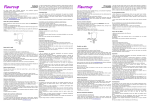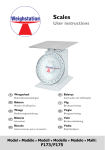Download Bedienungsanleitung
Transcript
INSTALLAZIONE E USO INSTALLATION AND USE ZUSAMMENBAU UND BETRIEB Italiano English Deutsch MEDIKA 427 le gina i r O le O nua ALIAN a M IT in Italiano English Deutsch ATTENZIONE Nel caso in cui quest'apparecchio contenga refrigerante a base di idrocarburi si rimanda alle linee di condotta elencate più sotto. Se l'apparecchio contiene un refrigerante infiammabile, è essenziale accertarsi che i tubi del refrigerante non risultino danneggiati. Poiché l'apparecchio contiene una sostanza refrigerante infiammabile, è indispensabile assicurarsi che non si verifichino danni alle tubazioni del refrigerante. Lo standard EN378 stabilisce che il locale in cui verrà installato l'apparecchio deve avere un volume di almeno 1m³ per ogni 8 g di refrigerante a base di idrocarburi utilizzato negli apparecchi, in modo da prevenire la formazione di miscele infiammabili di gas ed aria nel locale in cui è collocato l'apparecchio in caso di perdite al circuito del refrigerante. La quantità di refrigerante utilizzata nel vostro apparecchio è indicata sulla targhetta dei dati tecnici. ATTENZIONE: evitare l'ostruzione delle aperture per la ventilazione sull'involucro dell'apparecchio o sulla struttura interna ATTENZIONE: non utilizzare attrezzature meccaniche o mezzi per accelerare il processo di sbrinamento diversi da quelli raccomandati dal fabbricante. ATTENZIONE: non provocare danni al sistema del refrigerante. ATTENZIONE: non utilizzare apparecchiature elettriche all'interno dello scomparto frigorifero, a meno che siano di tipo omologato dal fabbricante. ATTENZIONE: evitare di esporre l'apparecchio alla pioggia. ATTENZIONE: questo apparecchio non è concepito per essere utilizzato da bambini o persone inabili, a meno che siano adeguatamente sorvegliati da una persona responsabile che si assicuri che siano in grado di utilizzare l'apparecchio senza pericoli. Sorvegliare i bambini piccoli in modo da assicurarsi che non giochino con l'apparecchio. ATTENZIONE: Se il modello viene fornito munito di batteria tampone, inserire nel programma di manutenzione la sostituzione della batteria ogni tre anni. ATTENZIONE: se viene inserita una chiavetta USB non compatibile, può verificarsi il reset del controllore. Tenere sempre le chiavi in un luogo diverso e fuori dalla portata dei bambini. Prima di sottoporre l'apparecchio ad operazioni di manutenzione o di pulizia, togliere la spina dalla presa di corrente o staccare l'alimentazione elettrica. In caso di danni al cavo di alimentazione, la sostituzione di quest'ultimo deve sempre essere effettuata dal fabbricante, da un suo addetto alla manutenzione o da simile personale qualificato onde evitare situazioni di pericolo. 2 PRIMA DELL'UTILIZZO Prima di mettere in funzione il vostro nuovo apparecchio, si prega di leggere attentamente le seguenti istruzioni dato che contengono informazioni importanti per quanto riguarda la sicurezza, l'installazione, la messa in funzione e la manutenzione. Conservare le istruzioni per riferimenti futuri. Controllare l'apparecchio al suo ricevimento per assicurarsi che non sia stato danneggiato durante il trasporto. Danni dovuti al trasporto devono essere segnalati al distributore locale prima che l'apparecchio venga messo in funzione. Rimuovere l'imballaggio. Prima di pulire e utilizzare l'apparecchio, rimuovere la pellicola. Pulire l'interno dell'apparecchio utilizzando acqua tiepida con un detergente delicate. Risciacquare ed asciugare con cura (vedere istruzioni pulizia). Utilizzare un panno morbido. Se durante il trasporto, l'apparecchio è stato lasciato in posizione orizzontale, o se è stato conservato in un ambiente freddo (più freddo di +5°C), è necessario sistemarlo e metterlo in posizione verticale per almeno un'ora prima di accenderlo. Attenzione: se l'apparecchio deve essere messo in posizione orizzontale, la porta deve restare sulla parte superiore e l'apparecchio deve essere imballato con il suo imballaggio originario. REGISTRAZIONE DELLA TEMPERATURE REALE Alcuni modelli sono dotati di contenitori di riferimento per la registrazione della temperatura reale. Se l'apparecchio è dotato di contenitore per la registrazione della temperatura reale, è importante preparare il contenitore prima dell'utilizzo. 1.Il contenitore è posizionato come mostrato sopra (fig. 1) e sotto (fig. 2) 2.Rimuovere il contenitore e riempirlo con una soluzione di 100 ml di acqua e alcol in proporzione 1:1 (se di solito utilizzate altri prodotti, utilizzate quelli) 3.Posizionare il contenitore sul retro del frigorifero ed inserire il sensore nell'acqua. Assicuratevi che tutta la parte metallica del sensore venga coperta dall'acqua. N.B.: Il mix nel contenitore deve essere controllato e rabboccato regolarmente. INSTALLAZIONE ED AVVIO Posizionamento Per motivi di sicurezza ed operazionali, l'apparecchio non deve essere esposto alla pioggia. L'apparecchio deve essere posizionato su una superficie piana, in un luogo asciutto e ben ventilato (max. 70% umidità). Mai posizionare l'apparecchio vicino a fonti di calore ed evitare l'esposizione solare diretta. La superficie su cui viene posizionato l'apparecchio deve essere piana. Non collocare su telai o simili. L'apparecchio può essere installato come unità indipendente vicino ad una parete oppure a lato di altri dispositivi 3 Italiano English Deutsch La formazione di brina sulle parti superiori e sulla parete interna dell'evaporatore è un fenomeno naturale, e pertanto si raccomanda di sbrinare l'apparecchio durante le normali operazioni di pulizia e di manutenzione. Questo dispositivo è destinato ad essere utilizzato esclusivamente per prodotti medicali . SPOSTARE L'UNITÀ Sbloccare tutte le ruote. Prima di spostare l'unità, assicurarsi di aver chiuso la porta. Quando si sposta l'unità, assicurarsi di aver sempre la porta a vetro di fronte e tenerlo saldamente su ogni lato . VENTILAZIONE Le aperture per la ventilazione devono essere tenute pulite e libere da ostruzioni. Le immagini di seguito mostrano lo spazio necessario per garantire la circolazione dell'aria richiesta (Minimo 150 mm Sopra) fig 4 Italiano English Deutsch LIVELLAMENTO DELL'APPARECCHIO E' importante che l'apparecchio sia in piano. Se l'apparecchio è posizionato su una superficie morbida, es. Pedane oppure su un tappeto, è necessario controllare che l'apparecchio sia ancora in piano dato che dopo un po’ di tempo la superficie potrebbe cedere sotto il peso dell'apparecchio. Alcuni modelli hanno i piedini regolabili. (Vedere fig 5) LATO SU LATO Nelle sistemazioni "lato su lato", devono essere garantiti almeno 25 mm di spazio tra ogni unità e su ogni lato delle cabine per assicurarsi che le porte si possano aprire liberamente ALLESTIMENTO INTERNO CASSETTI I cassetti sono riposizionabili. Per rimuovere i cassetti, la porta deve essere aperta almeno a 90°. 1.Rimuovere il cassetto (Vedere fig 7) 2.Rimuovere e riposizionare le staffe (Vedere fig 8) nella posizione desiderata. 4 INSTALLAZIONE DEL CONTROLLO DI VENTILAZIONE Chiudure le due sicure di ventilazione posizionate sul retro dell'apparecchio per assicurare un'adeguata circolazione dell'aria (Vedere fig. 9) MONTAGGIO DEL SISTEMA DIVISORIO 1. Il binario con il doppio nastro adesivo va montato all'interno della parte posteriore e nella parte frontale del cassetto 2. Sistemare il divisorio 3. Sistemare i divisori e farli scorrere 1 3 SISTEMAZIONE DEI DIVISORI I punti di interruzione permettono lo stoccaggio di prodotti individuali. Sistemare i divisori come di seguito. (Vedere fig 10) Tagliare nel punto esatto e rimuovere la parte in eccesso. PORTA REVERSIBILE 1.Aprire la porta. Identificare ed allentare le viti. Rimuovere il pannello inferiore come mostrato. (Vedere 10.) 2. Rimuovere il blocco utilizzando un cacciavite piatto. Poi rimuovere l'alloggiamento della serratura. 5 Italiano English Deutsch 2 Italiano English Deutsch 3. Rimuovere il magnete (senso antiorario) e riposizionarlo sul lato opposto del telaio della porta 4. Chiudere la porta. Disporre l'apparecchio sul proprio dorso. 5. Aprire il pannello superiore 6. Controllare quanto perno della cerniera è visibile. Questa lunghezza deve essere mantenuta anche nella porta invertita. 7. Svitare e rimuovere le cerniere superiori ed inferiori svitandole in senso antiorario. 8. Ruotare la porta di 180° come mostrato 9. Spostare i perni sul lato opposto e sistemare la porta avvitando i perni della parte superiore ed inferiore. Assicurarsi che venga mantenuta la stessa distanza (vedere 6) 10. Sollevare l'apparecchio in posizione verticale. Assicurarsi di mantenere saldamente l'apparecchio mentre lo si sposta. Allineare la porta regolando il perno superiore ed assicurarsi che la porta sia chiusa e sistemata correttamente. 11.Rimontare la serratura ed il pannello inferiore. Si prega di notare che i 2 perni nel pannello inferiore devono essere sistemati correttamente negli spazi dedicati (inclinare il pannello se necessario e fissurlo utilizzando le 2 viti) SISTEMA BATTERIA BACKUP AD AVVIO Alcuni modelli vengono forniti con sistema di batteria backup. 1. Aprire la porta 2. Utilizzare una penna per accendere il sistema di batteria backup nel foro (fig. 11) 3. Quando l'apparecchio è in funzione, si accenderà una spia verde ATTENZIONE! Il sistema di batteria backup non alimenta di corrente il sistema refrigerante. Quando si avvia l'apparecchio per la prima volta, è necessario accendere il sistema di batteria backup. 6 ATTENZIONE! La batteria di backup dovrebbe essere cambiato ogni tre anni per garantire 48 ore di backup. Si prega di inserire questo cambiamento nel programma di manutenzione per ogni tre anni. SISTEMA BATTERIA BACKUP Alcuni modelli sono forniti di sistema batteria backup. Il sistema fornisce al controllore e al display, alimentazione in caso di mancanza alimentazione. Questo rende possibile supervisionare le temperature dell'apparecchio durante la mancanza di alimentazione. Il sistema di batteria backup rende possibile supervisionare le temperature per 50 ore. Dopo la mancanza di alimentazione e al primo riavvio della macchina, la batteria deve essere ricaricata. Per ricaricare al massimo la batteria, servono 10 giorni. UTILIZZO – VISUALIZZAZIONE PRINCIPALE: (1) Temperatura corrente all'interno dell'apparecchio (misurata dalla sonda Tr3) (2) Ora e data (3) Icona ALARM. Lampeggia ad allarme. Resta visibile dopo nessun allarme attivo fino a quando viene disattivato manualmente (4) Icona Logging. Visibile quando sta registrando. Non visibile se non è attiva la registrazione. (5) Icona Memory. Accesa quando la memoria è piena al 90%. Lampeggia quando la memoria è piena, e il controllore sta cancellando i vecchi dati registrati. (6) Barra Memory. Mostra lo stato della memoria. CHIAVI – VISUALIZZAZIONE PRINCIPALE: SET: Entra nel Menu Set Point della temperatura SERVICE: Entra nel Menu Service DATA: Entra nel Menu Data Logging (Registrazione dati) ALARM: Entra nel Menu Alarm Come visualizzare e modificare la temperatura Set Point: 1. Premere e rilasciare immediatamente il tasto SET: il display mostrerà il valore del Set Point. 2. Per modificare il valore premere il tasto SET, il Set Point inizierà a lampeggiare 3. Utilizzare il tasti UP e DOWN per modificare il valore. 4. Per memorizzare il nuovo valore Set Point premere nuovamente il tasto SET oppure aspettare 30sec. MENU SERVICE: Dal menu principale premere il tasto SERVICE per accedere al menu SERVICE. Vedere l'immagine di seguito: 7 Italiano English Deutsch UTILIZZO E FUNZIONAMENTO AVVIO: Quando l'apparecchio è connesso alla corrente elettrica, il display si avvierà automaticamente Il messaggio iniziale visualizzato sul display mostrerà i diversi software installati sul controllore dell'applicativo. Premere "enter" per tornare alla visualizzazione "start up". Italiano English Deutsch PROBES: Accede alle sonde, per vedere le temperature misurate. In base al modello sono disponibili 1-4 sonde. PARAMETERS: Accede alle impostazioni dei parametri. Si prega di considerare che le modifiche dei parametri devono essere apportate solo da un tecnico. Il codice per accedere ai parametric Pr2 è impostato di standard 12. SELF TEST: Accede al programma Self Test del controllore. CLOCK: Accede al menu orologio, dove è possibile modificare data e ora. PASSWORD: Accede al menu password, dove è possibile modificare la password. LANGUAGE: Accede al menu linguaggio, dove è possibile cambiare la lingua. COME IMPOSTARE L'ORARIO E LA DATA: 1. Accedere al menu SERVICE 2. Selezionare il sottomenu CLOCK 3. Premere il tasto ENTER. 4. Impostare il giorno utilizzando i tasti UP e DOWN. 5. Premere il tasto SET, per confermare e passare all'impostazione dell'orario. 6. Utilizzare la stessa procedura per l'impostazione della data. 7. Poi confermare la selezione utilizzando il tasto SET. COME UTILIZZARE IL SELF TEST: 1. Accedere al menu SERVICE 2. Selezionare il sottomenu SELF TEST 3. Premere il tasto ENTER, 4. Se è richiesra la PASSWORD, inserire la password, 5. ALTRIMENTI si accede direttamente al menu SELF TEST. 6. Premere il tasto START 7. Poi premere i tasti per attivare i carichi corrispondenti: a. Compressore b. Luce c. Ventola d. Allarme e. Buzzer 8. Il display mostra lo stato dell'input digitale (ON oppure OFF) 9. Aspettare 30s oppure premere il tasto BACK per tornare alla schermata precedente COME CAMBIARE LA LINGUA: 1. Accedere al menu SERVICE 2. Selezionare il sottomenu LANGUAGE 3. Premere il tasto ENTER e si accede al menu LANGUAGE. 4. Premere il tasto SET e poi utilizzare i tasti UP e DOWN per selezionare la lingue e poi premere il tasto SET per conferma. 8 COME ACCEDERE ALLA REGISTRAZIONE: 1. Accedere al menu DATA 2. Selezionare il sottomenu LOG 3. Premere il tasto ENTER e si accede al sottomenù LOG. 4. Utilizzando i tasti UP e DOWN scegliere l'intervallo di dati da visualizzare 5. Premere il tasto ENTER pee visualizzare i dati selezionati. ATTENZIONE: IL TASTO VIENE UTILIZZATO PER FERMARE ED AVVIARE LA REGISTRAZIONE I DATI REGISTRATI AVRANNO QUESTO LAYOUT: Dove TR3, EVP, TL1, TL2 = Valore delle sonde. Con errore sonda oppure mancanza: viene visualizzato il simbolo " - ". Si prega di considerare che in base al modello sono disponibili 1-4 sonde ST: stato del controllore/carico ● - = in funzione, senza nessun carico attivo; ● D = sbrinamento in funzione (se è disponibile lo sbrinamento automatico ) ● C = compressore in funzione Il valore registrato dal sensore EVP si riferisce ESCLUSIVAMENTE al sistema di refrigerazione. Il valore non rispecchia quello della temperatura della medicina sugli scaffali o nei cassetti. Quando si deve controllare la temperatura della medicina o di prodotti immagazzinati, utilizzare solo i valori registrati da TL1 e Tr3. COME ESPORTARE I DATI: 1. Accedere al menu EXPORT 2. Inserire la chiavetta USB fornita. 3. Selezionare ALARM o DATA, il controllore inizia a trasmettere dati alal chiavetta USB, quando l'esportazione è terminate, viene visualizzato il messaggio: EXPORT - Copy completed. I dati esportati vengono esportati come file CSV (Comma Separated Values). Questi file possono essere utilizzati ad esempio in Excel per realizzare grafici. IMPORTANTE: durante il download non rimuovere la chiavetta USB: questa azione potrebbe danneggiare i dati e la chiavetta stessa. ATTENZIONE: lasciare la chiavetta USB inserita solo per il tempo necessario all'esportazione dei dati, poi rimuoverla. ATTENZIONE: se viene inserita una chiavetta USB non compatibile, può verificarsi il reset del controllore 9 Italiano English Deutsch MENU DATA: Dalla visualizzazione principale, premere il tasto DATA e si accede al menu DATA. Vedere l'immagine di seguito: LOG: Entra nei dati registrati dal controllore. EXPORT: Esporta i dati sulla chiavetta USB spedita insieme all'apparecchio. GRAPH: Accede ai grafici mostrando la temperature registrata delle ultime 24h (con un intervallo di registrazione di 15min.) COME ACCEDERE AL GRAFICO: 1. Accedere al menu DATA 2. Selezionare il sottomenu GRAPH 3. Premere il tasto ENTER e si accede al menu GRAPH. 4. Utilizzando i tasti UP e DOWN scegliere la sonda che deve essere visualizzata. 5. Premere il tasto HOME per tornare alla schermata principale. ATTENZIONE: quando il controllore viene spento, il grafico viene cancellato. Italiano English Deutsch MENU ALLARME: Se l'icona dell'allarme sta lampeggiando sul display principale, è in corso un allarme. Se viene visualizzata un'icona allarme ma non sta lampeggiando sul menu principale, si è manifestato un allarme che è stato richiamato. Una volta che il segnale di allarme viene rilevato, il buzzer può essere silenziato premendo qualsiasi tasto. Allarmi attivi: 1. Premere il tasto ALARM per accedere al menu allarme. 2. Il menu allarme mostra l'allarme attivo con i seguenti layout: a. Prima colonna = codice allarme b. Seconda colonna = descrizione allarme 3. Premere il tasto LOG per accedere a ACTIVE ALARM LOG. Questo menu contiene tutte le informazioni per quanto riguarda gli allarmi attivi. Nella prima linea, viene visualizzato il numero degli allarmi attivi. 4. E' possibile spostarsi tra gli allarmi con i tasti UP e DOWN. 5. Premere il tasto LOG per accedere a ALARM LOG. Questo menu contiene tutti gli allarmi memorizzati. Per ogni allarme vengono registrati il tempo di inizio e la data e il tempo di fine e la data “P1” “P2” Regolazione guasto sonda Tr3 Uscita allarme ON; uscita compressore in accordo con i parametri Con e CoF Guasto sonda EVP Uscita allarme ON; alter uscite invariate 10 “P4” Guasto registrazione sonda Tl1 failure Uscita allarme ON; alter uscite invariate Guasto registrazione sonda Tl2 Uscita allarme ON; alter uscite invariate “Ha1” Allarme alta TR3 Uscita allarme ON; alter uscite invariate “La1” Allarme bassa TR3 Uscita allarme ON; alter uscite invariate “Ha3” Allarme alta temperatura sonda Tl1 Uscita allarme ON; alter uscite invariate “La3” Allarme bassa temperatura sonda Tl1 Uscita allarme ON; alter uscite invariate “Ha4” Allarme alta temperatura sonda Tl2 Uscita allarme ON; alter uscite invariate “La4” Allarme bassa temperatura sonda Tl2 Uscita allarme ON; alter uscite invariate “dA” Allarme porta aperta “EA” Allarme esterno Uscita invariato. “CA” Allarme serio Tutte le uscite OFF. Compressore e ventilatori dipendono "rrd” SBRINAMENTO, PULIZIA E MANUTENZIONE SBRINAMENTO AUTOMATICO. Il frigorifero viene sbrinato automaticamente. L'acqua residua dallo sbrinamento attraversa un tubo e viene raccolta in una vasca sopra il compressore dove il calore generato dal compressore causa la sua evaporazione. Il vassoio che raccoglie l'acqua residua, dovrebbe essere pulito regolarmente. PULIZIA E MANUTENZIONE Prima della pulizia, scollegare dalla corrente elettrica e rimuovere tutti i raccordi allentati. Si ha una migliore pulizia dell'apparecchio utilizzando acqua calda (max 65°C) con una piccola quantità di detergente delicato profumato. Mai utilizzare detergenti che scrostano. Utilizzare un panno soffice. Risciacquare con acqua pulita ed asciugare accuratamente. E' importante non far entrare l'acqua all'interno del pannello di controllo. Le guarnizioni intorno alla porta devono essere pulite regolarmente per prevenire la decolorazione e prolungare la loro efficacia. Utilizzare acqua pulita. Dopo aver pulito le guarnizioni, verificare che continuino ad aderire perfettamente. 11 Italiano English Deutsch “P3” Italiano English Deutsch Si consiglia di pulire il filo ed i condensatori sul retro dell'apparecchio. La griglia di ventilazione, il condensatore, il compartimento compressore, devono essere mantenuti puliti e liberi da polvere e sporcizia. Pulire con un aspirapolvere regolarmente. Rimuovere il pannello inferiore sotto la porta svitando le due viti. Fare lo stesso sul retro (vedi fig. 12) . N.B.: Se l'apparecchio non viene utilizzando per un lungo periodo di tempo, spegnerlo, staccare il cavo dell'alimentazione, pulire l'interno e lasciare la porta aperta per permettere la circolazione dell'aria e prevenire odori. 12 BEFORE USE Before operating your new appliance, please read the following instructions carefully as they contain important information on safety, installation, operation and maintenance. Keep the instructions for future reference. On receipt, check to ensure that the appliance has not been damaged during transport. Transport damage should be reported to the local distributor before the appliance is put to use. REMOVE THE PACKAGING. The foil on the shelves must be removed before cleaning and using the unit. 13 Italiano English Deutsch WARNING In case this appliance contains hydrocarbon refrigerant please refer to guidelines listed below. As the appliance contains a flammable refrigerant, it is essential to ensure that the refrigerant pipes are not damaged. Standard EN378 specifies that the room in which you install your appliance must have a volume of 1m³ per 8 g of hydrocarbon refrigerant used in the appliances. This is to avoid the formation of flammable gas/air mixtures in the room where the appliance is located in the event of a leak in the refrigerant circuit. The quantity of the refrigerant used in your appliance is indicated on the rating plate. WARNING: Keep ventilation openings in the appliance's cabinet or in the built-in structure clear of obstruction WARNING: Do not use other mechanical devices or other means to accelerate the defrosting process than those recommended by the manufacturer WARNING: Do not damage the refrigerant system WARNING: Do not use electrical appliances inside the refrigerated storage compartment, unless they are of a type recommended by the manufacturer WARNING: Do not expose the appliance to rain WARNING: This appliance is not intended for use by young children or infirm persons unless they have been adequately supervised by a responsible person to ensure that they can use the appliance safely. Young children should be supervised to ensure that they do not play with the appliance - Always keep the keys in a separate place and out of reach of children - Before servicing or cleaning the appliance, unplug the appliance from the mains or disconnect the electrical power supply - If the supply cord is damaged, it must be replaced by the manufacturer, its service agent, or similarly qualified persons in order to avoid a hazard - Frost formation on the inside wall and upper parts is a natural phenomenon. Therefore, the appliance should be defrosted during normal cleaning or maintenance - Please note that changes to the appliance construction will cancel all warranty and product liability - This device is intended to be used exclusively for medical products Clean the inside of the cabinet using warm water with a mild detergent. Rinse with clean water and dry thoroughly (see cleaning instructions). Use a soft cloth. If during transport the appliance has been laid down, or if it has been stored in cold surroundings (colder than +5°C), it must be allowed to stabilise in an upright position for at least an hour before being switched on. Note: If the appliance is to be laid down, the door must face upwards and the appliance must be enclosed in the original packaging. Italiano English Deutsch PLACEMENT For safety and operational reasons, the appliance must not be exposed to rain. The appliance should be placed on a level surface in a dry, well ventilated room (max. 70% relative air humidity). Never place the appliance close to sources of heat and avoid placing it in direct sunlight. The surface on which the appliance is to be placed must be level. Do not place on a frame or similar. The appliance can be installed as a free-standing unit against a wall or side-by-side with other appliances MOVING THE UNIT Unlock castors on all wheels. Before moving the unit, ensure to close and lock the door. When moving the unit, make sure to always face the glass door and hold firmly on the each side of the glassdoor as showed above. Fig. 1 VENTILATION Keep ventilation openings in the appliance enclosure or in the built-in structure, clear of obstruction. The figures below illustrate the clearance necessary to achieve the required air circulation. (Minimum 150 mm above) fig 2 LEVELLING THE APPLIANCE It is important that the appliance is absolutely level. If the appliance is placed on a soft surface, e.g. floorboards or a carpet you must recheck whether the appliance is still level after a period of time as the underlying surface may yield under the weight of the appliance. Some models have adjustment feets. (See fig 3) SIDE BY SIDE In side-by-side arrangements there must be at least 25 mm between each unit on each side of the cabinets, to ensure the doors can be opened freely Fig. 2 INTERIOR FITTING Drawers The drawers can be repositioned. To remove the drawers the door must be opened at least 90°. Fig. 3 1.Remove drawer (See fig 5) 2.Remove and replace drawer brackets (See fig 6) in desired position. 14 Fig. 6 Fig. 5 Mounting of dividing system in the drawers 1. The Rail Holder with double adhesive tape is mounted inside the rear and front of the drawer . 2. Put in the rails 3. Snap on the dividers and slide it Fig. 7 1 3 2 ADJUSTMENT OF DIVIDING PARTS Integrated breakpoints allows storage of individual products. Adjust the dividing part as follows. (See fig 8) Cut into the appropriate seam and break of the excess part. REVERSIBLE DOOR Fig. 8 1. Open door. Locate and untighten screws. Remove the foot panel as shown.(See 10.) 2. Remove the lock fin using a flat-headed screwdriver. Then remove the lock housing 15 Italiano English Deutsch INSTALLATION OF VENTILATIONGUARD Close the two ventilationguards placed on the rear of the appliance, to ensure sufficient air circulation (See fig. 7) Italiano English Deutsch 3. Remove magnet (counter-clockwise) and place it in the opposing location on the door frame. 5. Open the top panel. 4. Close the door. Lay the appliance on its back. 6. Make sure how much of the hinge pin is visible. This distance must be maintained for the reversed door 7. Untighten and remove top and bottom hinge pins by turning them counter-clockwise. 9. Move hinge pins to the opposite site and fit the door by tightening the hinge pins to top and bottom of door. Ensure the distance (see 6.) is strictly maintained. 10.Raise the appliance into upright position. Ensure to hold firmly onto the door while moving the appliance. Align the door by adjusting the top hinge pin and ensure the door is securely locked and in place. BATTERY BACKUP SYSTEM AT START-UP NOTE! The battery backup system does not supply the cooling system with power. When starting up the appliance for the first time it is necessary to switch on the battery backup system. 1. Open the door 2. Use a pen to switch on the battery backup system in the hole shown on fig. 9 3. The switch will light green when the unit is powered 16 8. Rotate door 180° as shown 11. Remount lock and foot panel. Please note: The 2 pins on the foot panel must be fitted correctly in the dedicated spaces (tilt the panel if needed and fix the panel using the 2 screws). Fig.10 Fig.11 OPERATION AND FUNCTION START UP: When the appliance is connected to the power supply, the keyboard will automatically start up. The start up view on the keyboard will show the different software installed on the controller of the appliance. Press enter to return from the start up view. OPERATION – MAIN VIEW: (1) Current temperature inside appliance (measured by the TR3 probe) (2) Time and date (3) ALARM icon. Flashing by alarm. Remains visible after no active alarm until manually dismissed (4) Logging icon. Visible when logging. Not visible if no active logging. (5) Memory icon. On when the memory is 90% full. Flashing when the memory is full, and the controller is deleting the oldest logging data. (6) Memory bar. Shows the status of the memory. KEYS – MAIN VIEW: SET: Enter the Set Point menu of the temperature SERVICE: Enter the Service menu DATA: Enter the Data Logging menu ALARM: Enter the Alarm menu How to see and modify the temperature Set Point: 1. Push and immediately release the SET key: the display will show the Set Point value. 2. To modify the value push the SET key, the Set Point starts flashing. 3. Use the UP and DOWN keys to modify the value. 4. To memorize the new Set Point value push the SET key again or wait 30sec. 17 Italiano English Deutsch REAL TEMPERATURE LOGGING Some models are equipped with reference containers to make a real temperature logging. If the unit is equipped with containers for real temperature logging. It is important to prepare the containers before use. 1.The containers is placed like shown in top fig.10 and bottom fig.11 2.Remove the containers and fill it with 100ml with a mixture of water and alcohol in ration 1:1 (if you are use to use other products for reference containers you may use this). 3.Place the containers back is the refrigerator and put the sensor in the water. Make sure that all of the metal on the sensor is covered in water. OBS: The mixture in the containers shall be checked and refilled on a regular basis. SERVICE MENU: From the main view push the SERVICE key and the SERVICE menu is entered. See below picture: Italiano English Deutsch PROBES: Enter the probes, to see the measured temperatures. 1-4 probes is availa ble depending on model. PARAMETERS: Enter the setting of the parameters. Please note that changes made to the parameters should only be made by a technician. The code to enter the Pr2 parameters is standard set to 12. SELF TEST: Enter the Self Test program of the controller. CLOCK: Enter clock menu, where it is possible to change date and time. PASSWORD: Enter the password menu, where it is possible to change the password. LANGUAGE: Enter the language menu, where it is possible to change language. HOW TO SET TIME AND DATE: 1. Enter the SERVICE menu 2. Select CLOCK sub-menu 3. Push the ENTER key. 4. Set the day by means of the UP and DOWN keys. 5. Push the SET key, to confirm and pass to the setting of time. 6. Use the same procedure as for the date. 7. Then confirm the selection by means of the SET key HOW TO USE THE SELF TEST: 1. Enter the SERVICE menu 2. Select SELF TEST sub-menu 3. Push the ENTER key, 4. If PASSWORD is required, insert the password, 5. OTHERWISE the SELF TEST menu is entered directly. 6. Push the START key 7. Then push the keys to activate the correspondent loads: a. Compressor b. Light c. Fan d. Alarm e. Buzzer 8. The display shows the status of the digital input (ON or OFF) 9. Wait 30s or push the BACK key to come back to the previous screen. HOW TO CHANGE LANGUAGE: 1. Enter the SERVICE menu 2. Select LANGUAGE sub-menu 3. Push the ENTER key and the LANGUAGE menu is entered. 4. Push the SET key and then use the UP and DOWN keys to select the language and then the SET key to confirm it. 18 HOW TO ENTER THE LOG: 1. Enter the DATA menu 2. Select LOG sub-menu 3. Push the ENTER key and the LOG menu is entered. 4. By UP and DOWN keys chose the data interval to display 5. Push the ENTER key to display the selected data. NOTE: THE KEY: IS USED TO STOP AND START LOGGING Logged data will have this layout: Where TR3, EVP, TL1, TL2 = Value of probes. With probe failure or absence:" - " symbol is displayed. Please note that 1-4 probes are available depending on model. ST: status of the controller/load - = operating, without any load activated; D = defrost running (if automatic defrost is available) C = compressor working HOW TO EXPORT DATA: 1. Enter the EXPORT menu 2. Insert the USB pen drive. 3. Select ALARM or DATA, the controller starts sending data to the pen drive, when the export is finished the message: EXPORT - Copy completed is displayed. The exported data will be exported as a CSV-file (Comma Separated Values). This file can be used in ex. Excel for making graphs. IMPORTANT: during the download don't remove the USB pen drive: this action could damage the data files and USB pen drive itself. WARNING: leave the USB pen inserted only for the time necessary to export data then remove. WARNING: if a not compatible USB pen drive is used it can cause a reset of the controller HOW TO ENTER THE GRAPH: 1. Enter the DATA menu 2. Select GRAPH sub-menu 3. Push the ENTER key and the GRAPH menu is entered. 4. By UP and DOWN keys chose the probe that has to be displayed. 5. Push the HOME key to get back to the main view. 19 Italiano English Deutsch DATA MENU: From the main view push the DATA key and the DATA menu is entered. See below picture: LOG: Enter the data logged by the controller. EXPORT: Export the data to an USB pen drive delivered with the appliance. GRAPH: Enter the graph showing the temperature logged the last 24h (with a logging inter-val of 15min.) Italiano English Deutsch NOTE: A graph is erased when the controller is switched off. ALARM MENU: If the alarm icon is flashing on the main display, an alarm is occurring. If the alarm icon is displayed but not flashing on the main display, an alarm is occurred and recovered. Once the alarm signal is detected the buzzer can be silenced by pressing any key. Active alarms: 1. Push the ALARM key to enter the alarm menu. 2. The alarm menu displays the active alarm with the following layout: a. First column = alarm code b. Second column = alarm description 3. Push the LOG button to enter the ACTIVE ALARM LOG. This menu contains all the information concerning the active alarms. In the first line, it is displayed how many alarms are happening. 4. It's possible to move through the alarms by the UP and DOWN keys. 5. Push the LOG button to enter the ALARM LOG. This menu contains all the memorized alarms. For each alarm the starting time and date and the finish time and date are recorded. Alarm output ON; compressor output according to parameters Con and CoF “P1” Regulating probe tr3 failure “P2” EVP probe failure “P3” Logging probe Tl1 failure Alarm output ON; Other outputs unchanged “P4” Logging probe Tl2 failure Alarm output ON; Other outputs unchanged TR3 High alarm Alarm output ON; Other outputs unchanged “Ha1” Alarm output ON; Other outputs unchanged 20 Alarm output ON; Other outputs unchanged Tr3 low alarm “Ha3” High temperature alarm probe Tl1 Alarm output ON; Other outputs unchanged “La3” Low temperature alarm probe Tl1 Alarm output ON; Other outputs unchanged “Ha4” High temperature alarm probe Tl2 Alarm output ON; Other outputs unchanged “La4” Low temperature alarm probe Tl2 Alarm output ON; Other outputs unchanged “dA” Door open alarm “EA” External alarm “CA” Compressor and fans depend on “rrd” Output unchanged Serious alarm All outputs OFF BATTERY BACKUP SYSTEM Some models are equipped with a battery back up system. The system supplies the controller and keyboard with power at power failure. This makes it possible to supervise the temperatures in the unit during the power failure. The battery backup system makes it possible to supervise the temperatures for 50 hours. After a power failure and at the first start up the battery needs to be recharged. To regain the full capacity the battery will be reloading for 10 days AUTOMATIC DEFROSTING. The refrigerator is defrosted automatically. Defrost water runs through a pipe and is collected in a tray above the compressor where the heat generated by the compressor causes it to evaporate. The defrost water tray should be cleaned at intervals. CLEANING AND MAINTENANCE Before cleaning, disconnect the power supply and remove all loose fittings. The appliance is best cleaned using warm water (max. 65°C) with a little mild, perfume-free detergent. Never use cleaning agents that scour. Use a soft cloth. Rinse with clean water and dry thoroughly. It is important to prevent water from entering the control panel. The sealing strips around the door must be cleaned regularly to prevent discolouration and prolong service life. Use clean water. After cleaning the sealing strip, check that it continues to provide a tight seal. It is recommended that the wire and tubular condensers on the rear of the appliance be cleaned. The ventilation grille, the condenser, the compressor and the compressor compartment must also be kept free of dust and dirt. Clean it with a vacuum cleaner regularly. Remove the lower panel from beneath the door by loosening the two screws. Do the same on the back (see fig. 12) 21 Italiano English Deutsch “La1” Italiano English Deutsch OBS: If the appliance is not to be used for any length of time, switch it off, disconnect the power supply, empty it, clean the inside and leave the door open to allow air circulation and prevent smells. 22 VOR GEBRAUCH BITTE BEACHTEN Vor Inbetriebnahme ihres neuen Gerätes lesen Sie bitte die Bedienungsanleitung sorgfältig durch. Sie enthält wichtige Informationen zu Sicherheit, Aufstellung, Betrieb und Wartung.. Bewahren Sie die Anleitung zum späteren Nachschlagen auf. Nach Erhalt überprüfen Sie ihr Gerät auf Transportschäden. Transportschäden sind dem Händler vor Ort vor Inbetriebnahme zu melden. Entfernen sie die Verpackung. Die Folie auf den Einlegeböden muss vor Inbetriebnahme bzw. Reinigung entfernt werden. Reinigen Sie das Innere des Gerätes mit warmen Wasser und einem milden Reinigungsmittel. 23 Italiano English Deutsch WARNUNG Falls dieses Gerät Kohlenwasserstoff-Kältemittel enthält, sehen Sie bitte die untenstehenden Richtlinien. Da ein brennbares Gas als Kältemittel in diesem Gerät dient, ist es wichtig icherzustellen, dass kein Teil des Kühlkreislaufs oder der Röhren beschädigt ist. Der Standard EN378 spezifiziert, dass der Raum, in dem das Gerät installiert wird, ein Volumen von 1m³ pro 8 g Kohlenwasser stoff-Kältemittel, das im Gerät verwendet ist, haben soll. Dies ist zu beachten, um die Bildung von leicht entzündlichen Gasgemischen in dem Raum, wo das Gerät installiert ist, zu vermeiden, falls eine Undichtigkeit des Kuhlkreislaufs entsteht. Die Menge von Kältemittel im Gerät ist auf dem Typenschild angegeben. WARNUNG: Decken Sie die Lüftungsöffnungen im Kabinett am Gerätes oder am Einbaumodul nicht ab. WARNUNG: Verwenden Sie keine anderen mechanischen Geräte oder Hilfsmittel um den Entfrostungsprozess zu beschleunigen, als die Geräte, die vom Hersteller empfohlen sind. WARNUNG: Beschädigen Sie nicht den Kühlkreislauf. WARNUNG: Verwenden Sie keine elektrischen Geräte im Gerät, es sei denn, dass die Geräte vom Hersteller empfohlen sind. WARNUNG: Das Gerät nicht dem Regen aussetzen. WARNUNG: Das Gerät ist nicht für den Gebrauch durch kleine Kinder bestimmt, es sei denn, dass es ausreichend von einer verantwortlichen Person überprüft ist, dass sie das Gerät vertretbar verwenden können. Kleine Kinder müssen beaufsichtigt werden, um sicherzustellen, dass sie nicht mit dem Gerät spielen. Der Schlüssel ist an einer separaten Stelle und unzugänglich für Kinder aufzubewahren. Vor Reparatur oder Reinigung des Gerätes den Netzstecker von der Steckdose ziehen. Wenn die Anschlussleitung beschädigt ist, muss sie nur vom Hersteller, dem Serviceagent des Herstellers oder einem anderen Fachmann ausgewechselt werden, um Gefahr zu vermeiden. Bildung von Reif auf der inneren Verdampferplatte und den obersten Teile ist normal. In Verbindung mit Reinigung oder Wartung muss das Gerät deshalb entfrostet werden. Beachten Sie bitte, dass Änderungen der Konstruktion dieses Gerätes zur Folge haben, dass die Garantie und Produktenhaftung erlöschen. Dieses Gerät soll ausschließlich für medizinische Produkte verwendet werden Mit klarem Wasser nachspülen und sorgfältig trocknen (siehe Pflegehinweise). Verwenden Sie ein weiches Tuch. Wurde das Gerät liegend transportiert oder in kalter Umgebung gelagert (kälter als +5 ° C ) muss das Gerät in aufrechter Position für mindestens 1 Stunde stabilisiert werden bevor es eingeschaltet wird. Hinweis: Wenn Sie das Gerät hinlegen muss die Tür nach oben zeigen und das Gerät muss in der Originalverpackung verbleiben. Italiano English Deutsch REFERENZTEMPERATURMESSUNG Einige Modelle sind mit Referenzbehältern ausgestattet um die tatsächliche Temperatur zu messen. Es ist wichtig die Referenzbehältern vor Benutzung entsprechend vorzubereiten. 1.Die Behälter befinden sich oben und unten, (siehe Bilder 1+2) 2.Entfernen Sie die Behälter und füllen Sie diese mit einem Gemisch 1:1 aus Wasser und Alkohol. Sie können auch andere Behälter als Referenz benutzen. 3.Setzen Sie die Referenzbehälter wieder ein und stecken Sie den Temperaturfühler in das Wasser. Stellen Sie sicher dass der gesamte Fühler vom Wasser bedeckt wird. Aufstellung und Inbetriebnahme Standort Aus Sicherheits- und Betriebsgründen darf das Gerät nicht Regen ausgesetzt werden. Das Gerät muss auf einem ebenen, festen trockenem Palz in einem gut belüftetem Raum stehen (max. 70%.relative Luft-feuchtigkeit). Niemals das Gerät dicht an Wärmequellen aufstellen oder direkter Sonneneinstrahlung aussetzen.. Die Oberfläche auf die das Gerät gestellt wird muss eben und fest sein. Verwenden Sie keinen Rahmen oder ähnliches. Das Gerät kann als freistehendes Gerät oder Seite an Seite mit anderen Geräten aufgestellt werden. BELÜFTUNG Beachten Sie bei der Aufstellung die angegebenen Mindestabstände für eine sichere und ausreichende Belüftung des Geräte. Halten Sie Lüftungsöffnungen unbedingt offen um die erforderliche Luftzirkulation zu gewährleisten. Die untere Abbildung zeigt die notwendigen mindestabstände (oberhalb mindestens 150 mm ) Abb.1 Ausrichten des Gerätes Es ist wichtig dass das Gerät absolut eben steht. Steht das Gerät auf einem weichen Untergrund, z,B. Dielen oder Teppich, ist es am besten den ebenen Stand des Gerätes nach gewisser Zeit zu kontrollieren, weil der Untergrund unter dem Gewicht des Gerätes nachgeben kann. Einige Modelle haben einstellbare Füße. (siehe Abb.5) 24 Installation des Lüftungsschutzes Schließen Sie die beiden Abstandshalter an der Rückseite des Gerätes um eine ausreichende Luftzirkulation sicherzustellen. (Siehe Abb.9) Batterie-Backup-System beim Start (BBU) Einige Modelle sind mit einem BBU-System ausgerüstet Hinweis! Das BBU-System versorgt nicht das Kühl-system mit Strom, sondern nur die Anzeige. Wenn das Gerät das erste Mal einge- schaltet wird ist es erforderlich das BBU- System einzuschalten. Zur Vermeidung von Entladung ist die Batterie während Transport und Lagerung abgeschaltet. 1. Öffnen Sie die Tür 2. Benutzen Sie einen Stift um durch das Loch das BBU-System einzuschalten 3. Der Schalter leuchtet wenn er einge schaltet ist. Betrieb und Funktion Inbetriebnahme: Sobald das Gerät an die Stromversorgung angeschlossen wird startet das Gerät automatisch. Die Anzeige zeigt die verschiedenen installierten Software an. Drücken Sie ENTER um zur Startseite zu gelangen. Betrieb-Hauptansicht: (1) Temperatur im Gerät (gemessen von Fühler TR3) (2) Zeit und Datum Hauptbildschirm 25 Italiano English Deutsch INNENAUSBAU SCHUBLADEN Die Schubladen können neu positioniert werden. Um die Schubladen zu entfernen muss die Tür mindestens 90 ° geöffnet werden. 1.Entferne die Schublade (siehe Bild 7) 2.Montieren Sie die Schubladenhalter in die gewünschte Position. (siehe Bild 8) (3) ALARM Symbol. Blinkt bei Alarm. Generell an wenn ein Alarm vorhanden war, aber z.Z. nicht mehr aktiv ist.. (4) Protokollierungssymbol: Aus=keine Protokollierung, Ein=Protokollierung. (5) Speichersymbol : Ein=Speicher zu 90% gefüllt. Blinkt=Speicher voll und die ältesten Daten gehen verloren. (6) Speicheranzeige: Zeigt den Status des Speichers. Italiano English Deutsch TASTEN – HAUPTMENUE: SET: öffnet das Temperatur- Sollwert-Menue SERVICE: öffnet das Service-Menue DATA: öffnet das Daten-Protokollierungs-Menue ALARM: öffnet das Alarm-Menue Anzeige und Änderung des Temperatur-Sollwertes: 1. kurz die Set-Taste drücken, Anzeige zeigt die Sollwerte. 2. Sollwert ändern, Set-Taste drücken bis Sollwert blinkt. 3. benutzen Sie die UP und DOWN Tasten um den Sollwert zu ändern. 4. neuen Sollwert speichern erneut Set-Taste drücken oder 30s warten. Service Menue: Im Hauptmenue SERVICE-Taste drücken und das Servicemenue wird angezeigt. Siehe Bild unten. Mit den Tasten UP und DOWN Menuepunkt wählen und mit Enter aufrufen Fühler: die gemessenen Temperaturen werden angezeigt. Bis zu 4 Fühler sind verfügbar, abhängig vom Modell. Parameter: Zeigt die Einstellung der Parameter des jeweiligen ausgewählten Fühlers. Bitte beachten Sie, dass Einstellungen an den Parametern nur von einem Techniker vorgenommen werden sollten. Das Passwort für Pr2 Parametere ingabe ist standardmässig auf 12 gesetzt. Selbsttest: Öffnet das Selbsttestprogramm. Passworteingabe erforderlich. Uhr: Öffnet das Zeitmenue. Hier ist es möglich Datum und Uhrzeit zu ändern. Passwort: Öffnet das Passwortänderungsmenue. Sprache: Öffnet das Sprachen-Auswahlmenue. Ändern von Zeit und Datum: 1. Rufe das Servicemenue auf. 2. Wähle das Clock-Menue aus. 3. Drücke die Enter-Tanste. 4. Wähle mit den UP und Down Tasten die zu ändernden Daten und drücke SET. Die marki erte Stelle blinkt und kann nun mit den UP und Down Tasten verändert werden, 5. Zur Bestätigung SET Taste drücken. Der Curser springt weiter zur nächsten Zeile. 6. Benutze die gleiche Reihenfolge zur Änderung der anderen Daten. 7. Verlassen sie das Clock-Menue mit Back oder Home. 26 Änderung der Sprache: 1. Wähle das SERVICE Menue 2. Wähle das Sprach-Untermenue aus. 3. Drücke die ENTER Taste. 4. Drücke die SET Taste und benutze die UP und Down Taste für die Sprachauswahl. Zur Bestätigung SET drücken. Daten Menue: In der Hauptansicht Data-Taste drücken und das Datenmenue wird angezeigt. Siehe Bild unten. Speichern: Anzeige der vom Controller gespeicherten Daten. Export: Speichert die Daten auf ein USB-Stick. Diagramm: Graphische Temperaturanzeige der letzten 24 Std. (Speicherintervall 15min). Anzeige der Daten im LOG-Menue: 1. Wähle Daten-Menue in der Hauptansicht 2. Wähle mit UP und Down Tasten LOG-Untermenue 3. Drücke ENTER und das LOG-Menue wird geöffnet. 4. Mit UP und DOWN Taste Datenintervall auswählen. 5. Drücke ENTER und die ausgewählten Daten werden gezeigt. PS: Mit der Taste Starten bzw. Stoppen Sie das Speichern. (Taste 3sec drücken) Anzeige der Daten: TR3, EVP, TL1, TL2 = Nummer der Fühler. Bei Fühlerfehler oder kein Fühler vorhanden wird " - " angezeigt. Je nach Modell sind bis zu 4 Fühler möglich. ST: Zustand des Kontrollers/Last ● - = Betrieb, keine Belastung eingeschaltet. D = Abtauung läuft (wenn automatische Enteisung verfügbar ist). C = Kompressor arbeitet. 27 Italiano English Deutsch Benutzung des Selbsttest-Menues: 1. Wähle das SERVICE Menue 2. Wähle das Selbstest-Untermenue aus. 3. Drücke die ENTER Taste. 4. Falls erforderlich Passwort eingeben (standardmäßig auf 12 gesetzt) und Enter und danach Start drücken. 6. Drücke die START Taste. 7. Drücken Sie für den Test die entsprechende Taste. a. Kompressor b. Licht c. Ventilator d. Alarm e.Summer 8. In der Anzeige ist der Status vom Digitaleingang (Türschalter) zu sehen. (EIN/AUS) 9. Drücken Sie die Back Taste oder warten Sie 30s um zum vorherigen Menue zu gelangen. Italiano English Deutsch So exportieren Sie Daten: 1. Wähle EXPORT-Menue 2. USB Stick einstecken. (Von Vestfrost geliefert). 3. Drücke ALARM oder DATA, der Kontroller sendet die Daten zum USB Stick. Wenn die Übertragung abgeschlossen ist wird EXPORT -Kopieren ausgeführt angezeigt. Die übertragenden Daten werden im CSV-Format (Comma Separated Values) gespeichert. Dieses Format kann z.B. zur weiteren graphischen Darstellung in Excel benutzt werden. Warnung: während der Übertragung nicht den USB Stick ziehen. Dies kann Schäden an den Daten und dem USB Stick verursachen. Warnung: lassen Sie den USB Stick nur für die Datenübertragung eingesteckt. Danach bitte ziehen. Warnung: wenn ein nicht kompatibler USB Stick verwendet wird kann dies zu einem Reset des Kontrollers führen. Anzeige des Graphen: 1. Wähle Daten-Menue in der Hauptansicht 2. Wähle DIAGRAMM-Untermenue 3. Drücke ENTER und der Graph wird dargestellt. 4. Mit der UP and DOWN Taste wählen sie den Fühler zur Anzeige aus. 5. Drücken Sie HOME um ins Hauptmenue zurückzukehren. PS: Das Diagramm wird bei Ausschalten gelöscht, alle Daten sind aber abgespeichert. Alarm Menue Wenn das Alarm-Symbol im Hauptmenue blinkt, ist ein Alarm aktiv. Wenn das Alarm-Symbol nicht blinkt, war ein Alarm aufgetreten, aber nicht mehr aktiv. Wenn ein Alarm erkannt wird kann der Summer durch Drücken einer beliebigen Taste stummgeschaltet werden. Aktive Alarme: 1. Push the ALARM key to enter the alarm menu. 1. Drücken Sie die Alarm-Taste im Hauptmenue. 2. Das Alarm-Menue wird angezeigt und die aktiven Alarme wie folgt dargestellt: a. Erste Spalte = Alarmcode b. Zweite Spalte = Alarmbeschreibung 3. Drücken Sie die LOG Taste um zur Anzeige AKTUELLE ALARME zu gelangen. Dieses Menue enthält alle Informationen zu den aktiven Alarmen. In der ersten Zeile wird die Anzahl der vorgekommenen Alarme angezeigt 4. Mit der UP und Down Taste bewegen Sie sich über alle Alarme. 28 Batterie Sicherungssystem BBU Einige Modelle sind mit einem BBU System ausgestattet. Diese System versorgt den Kontroller und die Anzeige während eines Netzausfalles mit Strom. Somit ist eine Überwachung der Temperatur im Gerät auch während eines Netzausfalles gesichert. Das BBU System ermöglicht eine Überwachung der Temperatur von 50 Stunden. Nach einem Netzausfall und nach dem ersten Einschalten des Gerätes benötigt die Batterie eine Ladezeit von 10 Tagen. (abhängig vom Entladezustand/Netzausfallzeit) um die volle Kapazität zu erreichen. REINIGUNG UND PFLEGE Vor der Reinigung Netzstecker ziehen und alle losen Beschläge entfernen. Das Gerät lässt sich am besten mit warmen Wasser (max. 65°C) und ein bisschen mildem parfümfreien Reinigungsmittel säubern.Verwenden Sie keine scheuernden Reinigungsmittel. Verwenden Sie ein weiches Tuch. Mit klarem Wasser nachspülen und sorgfältig trocknen. Es ist wichtig, dass kein Wasser in das Bedienfeld läuft. 29 Italiano English Deutsch 5. Drücke die LOG Taste um ins Protokollierte Alarme zu gelangen. Dieses Menue enthält alle gespeicherten Alarme. Für jeden Alarm ist Start und Ende mit Zeit und Datum festgehalten.. Die Dichtungsstreifen rund um die Tür müssen regelmäßig gereinigt werden, um Verfärbungen zu verhindern und die Lebensdauer zu verlängern. Verwenden Sie sauberes Wasser. Nach dem Reinigen prüfen ob die Dichtleiste korrekt sitzt und weiterhin eine gute Abdichtung gewähr-leistet ist. Es wird empfohlen den Kondensator auf der Rückseite des Gerätes zu gereinigen. Das Lüftungsgitter, der Kondensator, der Kompressor und das Kompressorfach muss auch frei von Staub und Schmutz sein. Reinigen Sie es mit einem Staubsauger regelmäßig. Entfernen Sie die untere Blende unter der Tür durch Lösen der beiden Schrauben. Wiederholen Sie den Vorgang auf der Rückseite (siehe Abb. 12) Italiano English Deutsch Bitte beachten: Wenn das Gerät für längere Zeit nicht eingesetzt wird, schalten Sie es aus. Ziehen Sie den Netzstecker. Entleeren und reinigen Sie den Innenraum und lassen die Tür offen. Automatisches Abtauen des Kühlschranks. Der Kühlschrank wird automatisch abgetaut, das Tauwasser läuft durch ein Rohr in die Tauwasserschale, die sich auf dem Kompressor befindet. Das Wasser verdampft durch die Betriebswärme des Kompressors. Die Tauwasserschale ist gelegentlich zu reinigen. 30 31 Italiano English Deutsch MEDIKA 427 COD: *ZM00058AA* Rev. 0_0 TECFRIGO s.p.a. 42024 Castelnovo di Sotto (Reggio Emilia) Italy Via Galileo Galilei, 22 Tel. 0522.683246 / 0522.688443 Fax 0522.682196 Fax Uff. acquisti 0522.682311 Fax Uff. amm. 0522.688444 e-mail: [email protected] http://www.tecfrigo.com