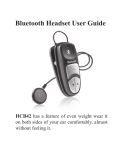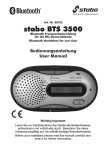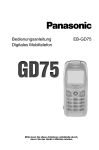Download BTS 250
Transcript
BTS 250 Bluetooth Headset Art.-Nr. 80100 Bedienungsanleitung User Manual Wichtig/Important Lesen Sie vor Inbetriebnahme des Geräts alle Bedienhinweise aufmerksam und vollständig durch. Bewahren Sie diese Anleitung sorgfältig auf, sie enthält wichtige Betriebshinweise. Before your installation please read this manual carefully and keep it for further information. Inhaltsverzeichnis 1. Einführung 2. Allgemein 3. Lieferumfang 4. Bedienelemente und Anschlüsse 5. Inbetriebnahme 6. Aufladen des Lithium-Polymer Akkus 7. Sicherheitshinweise Ladegerät und Akku 8. Niedrige Akkuladung 9. Ein-/Ausschalten des Headsets 10. Headset am Mobiltelefon anmelden (Pairing) 11. Zurücksetzen des Headsets 12. Tragen des Headsets 13. Annehmen eines Anrufes 14. Auflegen 15. Ablehnen eines Anrufes 16. Anrufen über Mobiltelefon 17. Anrufen über Sprachwahl 18. Wahlwiederholung 19. Rufübergabe 20. Stummschalten (Mute) 21. Anklopfen / Makeln / Halten 22. Aktuellen Anruf beenden und zweiten Anruf annehmen 23. Konferenzschaltung 24. Lautstärkeregelung 25. Sicherheitshinweise 26. Technische Daten 2 1. Einführung Bluetooth ist eine kabellose Kommunikationstechnologie (2,4 GHz, ISM-Frequenzband (Industrial Scientific & Medical)). Die Reichweite beträgt bis max. 10 Meter (Klasse ll). Das Bluetooth Headset BTS-250 ist ein Gerät der neuesten Bluetooth -Technologie V1.2. Es kann an bluetoothfähige Geräte (V1.1/V1.2) wie beispielsweise Mobiltelefone, PDAs, Desktop- oder Laptop-PCs (mit unterstütztem Audio-GatewayProfil) kabellos angeschlossen werden. 2. Allgemein Prüfen Sie vor der Benutzung der Geräte, ob äußerliche Beschädigungen vorliegen. In diesem Fall nehmen Sie das Produkt nicht in Betrieb, sondern setzen sich umgehend mit Ihrem Fachhändler in Verbindung. 3. Lieferumfang n Bluetooth Headset BTS-250 n Ladegerät (INPUT: AC100-240V,50/60 Hz, OUTPUT DC5,1V, 120 mA) n Bedienungsanleitung (deutsch/englisch) Bitte überprüfen Sie den Packungsinhalt auf Vollständigkeit. 3 4. Bedienelemente und Anschlüsse Betriebsanzeige: LED (zweifarbig rot und blau) Ohrhörer Mikrofon Ladebuchse 1 -Lautstärketaste "leiser" (-) 2 -Lautstärketaste "lauter" (+) 3 -Funktionstaste: Anrufe annehmen, Anrufe beenden, Ein-/Ausschalten. Mikrofon Betriebsanzeige-LED 3 FunktionsTaste Ohrhörer 2 Lautstärke -Taste lauter 1 Lautstärke-Taste leiser Vorderseite Rückseite 5. Inbetriebnahme Im BTS-250 ist ein wiederaufladbarer Lithium-Polymer Akku eingebaut. Vor der ersten Inbetriebnahme muß dieser 4 Stunden lang mit dem mitgelieferten Ladegerät geladen werden. 6. Aufladen des Lithium-Polymer Akkus 1) Schließen Sie das mitgelieferte Ladegerät an eine Netzsteckdose (230 Volt Wechselspannung) an. Die rote LEDAnzeige am Ladegerät leuchtet auf. 4 2) Verbinden Sie das Ladekabel mit der Ladebuchse des Headsets. 3) Die Betriebsanzeige des Headsets leuchtet während des Ladevorganges rot. 4) Nach dem vollständigen Aufladen des Akkus erlischt die rote Betriebsanzeige. 5) Die übliche Ladezeit beträgt 90 bis 120 Minuten. DC Buchse 7. Sicherheitshinweise Ladegerät und Akku 1. Bitte beachten Sie, dass während des Ladevorganges ein Betrieb nicht möglich ist! 2. Benutzen Sie nur das mitgelieferte Ladegerät. 3. Laden Sie den Akku nur innerhalb eines Temperaturbereiches von -10°C bis 45°C. 4. Das Ladegerät ist nur für den Innengebrauch vorgesehen. 5. Schützen Sie das Ladegerät vor Feuchtigkeit, Staub, Verschmutzung und vor zu hohen Temperaturen. Setzen Sie es im Sommer keinesfalls über längere Zeit einer direkten Sonnenbestrahlung aus. 5 Hinweis: Entsorgung des Akkus Die Akkus bitte nur im entladenen Zustand in die Altbatteriensammelgefäße im Handel und bei öffentlich-rechtlichen Entsorgungsträgern entsorgen. 8. Niedrige Akkuladung: Wenn die LED während der Benutzung beginnt, rot zu blinken, ist die Akkuladung des Headsets zu niedrig. Laden Sie den Akku auf. 9. Ein- und Ausschalten des Headsets 1. Um das Headset einzuschalten, drücken und halten Sie die Funktionstaste für 2-3 Sekunden, während des Einschaltens blinkt die LED dreimal blau. 2. Um das Headset auszuschalten, drücken und halten Sie die Funktionstaste für 2-3 Sekunden, während des Ausschaltens blinkt die LED dreimal rot. Hinweis zum Einschalten des Headsets: Nach dem Einschalten hören Sie einen Signalton (TUT, TUT), und die LED blinkt fünfmal (blau), danach blinkt die LED: a) zweimal, das wiederholt sich dreimal alle 2 Sekunden und Sie hören einen Signalton (TUT), das Headset kann kein Handy finden. Das Headset ist jetzt im Standby-Modus, die LED blinkt (blau) einmal alle 3 Sekunden. b) zweimal, dann wieder fünfmal, das Headset hat ein Handy gefunden. Das Headset ist jetzt im Standby-Modus, die LED blinkt (blau) dreimal alle 3 Sekunden. 6 10. Headset am Mobiltelefon anmelden (Pairing) Jedes Bluetooth-Gerät hat eine eindeutige Adresse und einen Namen. Ihr Headset BTS 250 muß zunächst an Ihrem Bluetooth-Handy angemeldet werden, dabei tauschen die Geräte ein festeingestelltes, nicht veränderbares Password aus. Das Password gewährleistet, daß ausschließlich die "passenden" Geräte miteinander kommunizieren. Vorbereitung: n Headset und Mobiltelefon sollten sich im Abstand von ungefähr 10 cm bis 1 m befinden. n Vermeiden Sie metallische Gegenstände zwischen Headset und Mobiltelefon. Anmeldung: 1. Das Headset muss ausgeschaltet sein. 2. Drücken und halten Sie die Funktionstaste für mind. 5 Sekunden. Die LED blinkt nun abwechselnd blau und rot. Das Headset kann nun von Ihrem Mobiltelefone gesucht werden. 3. Aktivieren Sie dazu den Suchmodus Ihres Mobiltelefons. (Lesen Sie hierzu ggf. die Hinweise in der Bedienungsanleitung Ihres Mobiltelefons.) 4. Findet das Mobiltelefon Ihr Headset, wird dieses auf dem Display unter dem Gerätenamen BTS 250 angezeigt. 5. Sie müssen nun den Gerätenamen BTS 250 im Mobiltelefon auswählen und bestätigen. 6. Sie werden nun aufgefordert am Mobiltelefon das Passwort 0000 des Headsets einzugeben und zu bestätigen. 7. Das Headset ist jetzt am Mobiltelefon angemeldet und betriebsbereit. 8. Im Standby-Modus blinkt nun die LED blau alle 3 Sek. 3 mal. 7 Hinweis: n Falls die Anmeldung (Pairing) nicht erfolgreich war, setzt sich das Headset nach ca. 1 min. zurück in den StandbyModus. Schalten Sie das Headset aus und versuchen Sie es danach erneut. 11. Zurücksetzen des Headsets Um Ihr Headset an einem anderen bluetoothfähigen Gerät anzumelden (z.B. bei Wechsel des Handys), müssen Sie das Headset in den Lieferzustand zurücksetzen: 1. Schalten Sie das Headset aus. 2. Drücken und halten Sie die Funktionstaste für mind. 5 Sek. Die LED blinkt nun abwechselnd blau und rot. 3. Schalten Sie das Headset aus. Das Headset ist nun wieder im ursprünglichen Lieferzustand. 12. Tragen des Headsets Das Headset kann sowohl im rechten als auch im linken Ohr getragen werden. 13. Annehmen eines Anrufes 1. Wenn das Headset einen Anruf meldet, drücken Sie die Funktionstaste, um den Anruf entgegenzunehmen. 2. Sollte Ihr Mobiltelefon den Anruf zuerst melden, warten Sie bis auch das Headset den Anruf meldet und drücken Sie erst dann die Funktionstaste, um den Anruf entgegenzunehmen. 3. Während des Anrufes blinkt die blaue LED 4 mal pro Sek. 4. Sollte Ihr Mobiltelefon automatische Rufannahme unterstützen, wird das Headset den Anruf automatisch durchstellen und Sie müssen nicht die Funktionstaste drücken. 8 Hinweis: n Bei einigen Mobiltelefonen ist der Klingelton vom Headset derselbe wie vom Mobiltelefon (z.B. Nokia). n Bei anderen Mobiltelefonen weicht der Klingelton des Headsets von dem des Mobiltelefons ab (z.B. Motorola). 14. Auflegen 1. Wenn das Gespräch beendet ist, drücken Sie die Funktionstaste, um den Anruf zu beenden. 2. Sollte Ihr Gesprächspartner auflegen, beendet das Headset den Anruf automatisch. 15. Ablehnen eines Anrufes 1. Wenn Sie den Klingelton im Headset hören, drücken und halten Sie die Funktionstaste für 2-3 Sekunden. Erst wenn Sie einen Signalton (TUT) im Ohrhörer hören, ist der Anruf abgelehnt. 16. Anrufen über Mobiltelefon 1. Wählen Sie die Telefonnummer und drücken Sie die Verbindungstaste des Mobiltelefons. 2. Wenn die Verbindung hergestellt wird, kann der Anruf automatisch oder manuell durch Drücken einer Taste am Mobiltelefon zum Headset weitergeleitet werden. Hinweis: n Lesen Sie hierzu ggf. die Bedienungsanleitung des Mobiltelefons. 17. Anrufen über Sprachwahl 1. Wenn Ihr Mobiltelefon über die Sprachwahlfunktion verfügt, können Sie diese auch mit Ihrem Headset benutzen. 9 2. Aktivieren Sie die Sprachwahlfunktion Ihres Mobiltelefons (siehe Bedienungsanleitung Mobiltelefon). 3. Im Standby- oder Verbindungs-Modus drücken Sie einmal die Funktionstaste. Wenn Sie einen kurzen Signalton (TUT) im Ohrhörer hören, können Sie die abgespeicherten Stimmenbefehle aus dem Telefonbuch Ihres Mobiltelefons aussprechen. 4. Das Mobiltelefon wird nun wie gewohnt die gewünschte Rufnummer wählen. 18. Wahlwiederholung 1. Wenn Ihr Mobiltelefon über eine WahlwiederholungsFunktion verfügt, können Sie diese auch mit Ihrem Headset benutzen. 2. Im Standby- oder Verbindungs-Modus drücken Sie einmal die Lautstärketaste "leiser" (1) für 2-3 Sekunden. Wenn Sie einen kurzen Signaton (TUT) im Ohrhörer hören, wird Ihr Mobiltelefon die zuletzt gewählte Nummer wiederholen. 19. Rufübergabe Sie können sowohl einen Anruf vom Headset zum Mobiltelefon als auch umgekehrt umleiten. 1. Während eines Telefongespräches drücken Sie am Headset die Lautstärketaste lauter (2) für 2-3 Sekunden, bis Sie einen Signalton (TUT) hören, danach wird der Anruf auf das Mobiltelefon übertragen. 2. Während eines Telefongespräches mit dem Mobiltelefon drücken Sie die Funktionstaste des Mobiltelefons zur Umleitung zum Headset. (Lesen Sie hierzu ggf. die Bedienungsanleitung Ihres Mobiltelefons.) 10 Hinweis: n Diese Funktion ist nur mit Mobiltelefonen, die FreisprechProfile unterstützen, möglich. n Bei einigen Mobiltelefonen ist im Display das Rufumleitungszeichen zu sehen, manche Modelle zeigen jedoch kein Symbol an. 20. Stummschalten (Mute) 1. Während eines Telefongespräches drücken Sie gleichzeitig die Lautstärketasten leiser und lauter, bis Sie einen Signalton (TUT) hören. Nun hört Sie Ihr Gesprächspartner nicht mehr. 2. Zum Deaktivieren drücken Sie gleichzeitig die Lautstärketasten leiser und lauter. Hinweis: Im Mute-Modus hören Sie einen sich wiederholenden Signalton (TUT). 21. Anklopfen/Makeln/Halten 1. Werden Sie während eines Gespräches angerufen, hören Sie den Anklopfton. 2. Um den neuen Anruf anzunehmen und das bestehende Gespräch zu halten, drücken Sie die Lautstärketaste leiser für 2-3 Sekunden, bis Sie einen Signalton (TUT) hören. Das Headset nimmt automatisch den neuen Anruf an. 3. Um das neue Gespräch zu beenden und den ersten Anruf fortzusetzen, drücken Sie für 2-3 Sekunden die Lautstärketaste leiser, bis Sie einen Signalton hören. Hinweis: Evtl. müssen Sie sich für diese Funktion beim Dienstanbieter registrieren lassen und das Telefon dafür einstellen! 11 22. Aktuellen Anruf beenden und zweiten Anruf annehmen 1. Werden Sie während eines Gespräches angerufen, hören Sie den Anklopfton. 2. Drücken Sie die Lautstärketaste leiser für 4-5 Sekunden bis Sie einen Signalton (TUT) hören: das aktive Gespräch wird beendet und der zweiten Anruf wird automatisch angenommen. Hinweis: Evtl. müssen Sie sich für diese Funktion beim Dienstanbieter registrieren lassen und das Telefon dafür einstellen! 23. Konferenzschaltung 1. Sie werden während eines Gespräches angerufen und hören den Anklopfton. 2. Um den neuen Anruf anzunehmen und das bestehende Gespräch zu halten, drücken Sie die Lautstärketaste leiser für 2-3 Sekunden, bis Sie einen Signalton (TUT) hören. Das Headset nimmt automatisch den neuen Anruf an. 3. Um eine Konferenzschaltung herzustellen, drücken Sie die Lautstärketaste lauter für 2-3 Sekunden, bis Sie einen Signalton (TUT) hören. 4. Der gehaltene erste Anruf wird wieder zugeschaltet und die Konferenzschaltung steht. 5. Zum Beenden der Konferenzschaltung drücken Sie die Funktionstaste. Hinweis: Evtl. müssen Sie sich für diese Funktion beim Dienstanbieter registrieren lassen und das Telefon dafür einstellen! 12 24. Lautstärkeregelung 1. Während eines Anrufes können Sie die HeadsetHörerlautstärke über die Lautstärketasten einstellen. 2. Zur Erhöhung der Lautstärke drücken Sie die Lautstärketaste lauter. 3. Zur Verminderung der Lautstärke drücken Sie die Lautstärketaste leiser Hinweis: Bei Ertönen eines Signaltons (TUT, TUT) haben Sie die höchste bzw. niedrigste Lautstärkeeinstellung erreicht. 25. Sicherheitshinweise n Bitte Lesen Sie die Bedienungsanleitung sorgfältig, bevor Sie Ihr Headset benutzen. n In einigen Ländern können Beschränkungen bei der Nutzung von Bluetooth- Geräten bestehen. Erkundigen Sie sich bitte bei den zuständigen Behörden. n Benutzen Sie Ihr Headset nicht in Krankenhäusern. n Benutzer, die einen Herzschrittmacher haben, sollten vor Inbetriebnahme des Headsets Rücksprache mit Ihrem Arzt halten. n Benutzen Sie Ihr Headset nicht im Flugzeug. n Verhindern Sie, dass Kinder mit dem Headset spielen. n Benutzen Sie zum Reinigen des Headsets nur ein sauberes, fusselfreies, weiches Tuch. Verwenden Sie keine scharfen Reinigungsmittel. Reinigen Sie das Headset nicht, während der Akku geladen wird. n Versuchen Sie nicht, das Headset auseinanderzunehmen. 13 Es könnte dadurch beschädigt werden kann, außerdem erlischt Ihr Garantieanspruch. n Bitte beachten Sie, dass nur ein autorisierter Händler den wiederaufladbaren Akku oder andere Komponenten des Headsets wechseln darf. n Vermeiden Sie den Kontakt mit Flüssigkeiten und Staub. n Setzen Sie das Headset nicht extrem hohen oder niedrigen Temperaturen aus. 26. Technische Daten Modell Passwort Bluetooth Kompalibilität Frequenz Band Sprech- /Stand by Zeit Sendeleistung BTS-250 0000 Bluetooth V 1.2 Class ll 2,4 ~ 2,4835 GHz (ISM Band) 6 Std. / 200 Std. 1 mW (bis zu einer Reichweite von 10 m) Leistungsaufnahme Betrieb 30 mA stand by < 1 mA Akkupack Li-Polymer Batterie 120 mAh Betriebstemperaturbereich -10 - +55°C Gewicht 15 g inklusive Akku Größe 48,6 x 19,5 x 19 mm 14 Index 1. Notice before using 2. Package List 3. Product Introduction 4. Charging the Headset 5. Power On/ Off 6. Pairing the Headset (or any Bluetooth Device) 7. Wearing the Headset 8. Answering calls 9. Refusing calls 10. Ending calls 11. Voice Dialing 12. Redialing 13. Mute 14. Transferring calls 15. Maintaining calls 16. Ending Call 1 and answering Call 2 17. Triple Phone Conversation 18. Adjusting the Volume 19. Safety Instruction 20. Specifications 21. Excluding Problems 22. Storage of the Headset 23. Q & A 15 1. Notice before using Thanks for purchasing our Bluetooth Headset BTS 250. First of all, please check to find everything in your package and carefully study the user guide to know the function details. BTS 250 is developed by the innovative Bluetooth wireless technology, enabled to connect the Bluetooth mobile phone designed with Audio Gateway (HCB18/ HCB21), PDA, desktop and notebook with the USB Bluetooth Dongle plugged-in, etc. Before using it, please confirm your mobile phone is complied with Bluetooth V1.1/ V1.2 and supports Bluetooth Headset or Handsfree Profile. 2. Package List Please inspect the product you purchased. Refer to the below package list to make sure there is no shortage or defect inside. The complete package includes the following items. If you found any shortage, please contact the retailer shop where you purchased this product to protect your right. n BTS 250 Bluetooth Headset n User Guide n Travel Charger INPUT: AC 100 -240V, 50 / 60Hz, OUTPUT: DC 5.1V, 120 mA 16 3. Product Introduction Function (Answering/ Ending/ On/ Off) Button 3 LED (Indicator) Light Receiver (Speaker) Microphone Charging Hole Louder Volume Button (+) 2 Lower Volume Button (-) 1 Note: For the first time use, make sure to fully charge the Headset battery. 4. Charging the Headset BTS 250 is with the Lithium Polymer battery built-in. 1. Plug the travel charger into the power socket. 2. Plug the end of travel charger into the charging hole of the Headset. 3. While charging, the indicator will turn red; when charging is completed, the red indicator will shut off. 17 Note: Charging time is around 90~120 minutes. n For the first time use, make sure to fully charge the Headset up to 4 hours. After a long time not using it (around one month), while charging, the indicator will turn red after a while. n While charging, please do not use the Headset. n Please use the original charger to charge the Headset. n When the indicator flashes the red light, it means the low battery, please charge the Headset right away. Please charge the Headset within the temperature range of -10°C (+14°F) ± 45°C (+113°F). 5. Power On/ Off 1. Press and hold the function button for 2~3 seconds, the power will be turned on after the indicator flashes the blue light for 3 times. 2. To turn off the power, press and hold the function button for 2-3 seconds until you see the red indicator light flashes for 3 times. Note: n While turning the Headset on, you will hear the Du Du sound from the receiver, meanwhile, the blue indicator light 18 will flash for 5 times, then 2 times, after repeating for 5 times, the indicator will turn to flash the blue light every 3 seconds to come into the standby mode. n While the Headset is turned on, it will automatically search for the paired device, under ON mode and within the effective range of 10 meters to the Headset, to enter the connecting mode; meanwhile, the indicator flashes the blue light twice. n While turning it off, from the receiver you will hear one Bi sound followed by two Du sounds, then the indicator will shut off after flashing the red light for few times. 6. Pairing the Headset (or any Bluetooth Device) You must pair the Headset with your Bluetooth phone or any Bluetooth device before you use the Headset for the first time. 1. Ensure the Headset is off. 2. Press and hold the function button for 5 seconds until the blue indicator light flashes with the red indicator light to enter the pairing mode. 3. Ensure your mobile phone has the Bluetooth function and start the Bluetooth new device searching function. Please follow the instructions of your mobile phone to proceed the operation. 4. When your mobile phone is in the stage of searching a new Bluetooth device, it will find BTS 250. 5. Please choose and confirm BTS 250. 6. Key in the Headset Password 0000 and press YES. If the pairing is successful, the indicator turns to flash the blue 19 light only. For some mobile phones, after pairing you may have to select and confirm BTS 250 again to start the connecting. (Please read your mobile phone manual carefully to take the right steps.) 7. The Headset is in the standby mode, you can start to receive and give a call. Note: n If the pairing is not successful, the Headset will return to the standby mode after a while, please repeat the pairing process to try the pairing again. n While pairing, it had better to keep the distance between the mobile phone and Headset around 10 cm to 1m and to make sure no metal objects block between. n While pairing the Headset with other Bluetooth device, as the device asks for the Password, please also key in 0000. For the detail, please check the manual of your Bluetooth device to proceed the operation. n Even though the following situations happen, the paired devices remain pairing. - The power for one of the devices is off. - The service for one of the devices is off. - One of the devices is re-switched on. 7. Wearing the Headset According to your own like, you can adjust to wear it on your left or right ear. 20 8. Answering the calls 1. While there is a call coming, wait until hearing the ringing from your Headset receiver to press the function button to answer the call. 2. If the mobile phone is ringing firstly, wait until the Headset is ringing, then press the function button. 3. While answering the calls, the blue indicator light flashes 4 times for each second. 4. If the mobile phone is ringing and your Headset is off, turn on your Headset firstly, and then press the function button to answer the call. 5. If your mobile phone has the function of automatically receiving the calls and you already set it up, while the call is coming, your Headset can receive the call automatically without being pressed the function button. Note: n For some mobile phones, the ringing sound of the Headset may be same as the ringing sound of the mobile phone, such as Nokia n For some mobile phones, the ringing sound of the Headset is not same as the ringing sound of the mobile phone, such as Motorola 9. Refusing the calls While the call is coming, wait to hear the ringing from your receiver, then press and hold the function button for 2~3 seconds until you hear the Du sound to refuse the calls. 21 10. Ending the calls 1. When the conversation is over, press the function button to end the calls. 2. Wait until the other end hangs up the phone to end the calls. 11. Voice dialing 1. If your mobile phone supports the voice dialing function, you can use this function with your Headset too. 2. Under the standby or connecting mode, press the function button of the Headset and follow the mobile phone instructions to proceed the voice dialing. Note: n The activation of voice dialing function will depend on the design of your mobile phone. n The working range of the Bluetooth Headset is 5 meters for indoor and 5~10 meters for outdoor. 12. Redialing 1. If your mobile phone supports the redialing function, you can use this function with your Headset too. 2. Under the standby or connecting mode, press the lower volume button (-) of the Headset for 2~3 seconds until you hear the Du sound to redial the last call. 13. Mute 1. During the phone conversation, press the lower (-) and louder (+) volume buttons at the same time until you hear the Du sound, then the other end will not hear you. 22 2. Under the mute mode, you will hear the intermittent Du sound. 3. Press either the louder (+) or lower (-) volume button to end the mute. 14. Transferring calls 1. When you are answering the call through the Headset, press the louder (+) volume button for 2~3 seconds until you hear one Du sound, then the call will be transferred to your mobile phone. 2. When you are answering the call through the mobile phone, press the function button of the mobile phone to transfer the call to your Headset. For some mobile phones, the phone LCD will show the transferring sign, some will not. Note: n To activate this function, your mobile phone must support the Handsfree mode. For the detail, please check the manual of your mobile phone. 15. Maintaining calls 1. When you are answering the call through the Headset, press the lower (-) volume button for 2~3 seconds until you hear one Du sound, then the call will be maintained. If there is an interrupting call coming meanwhile, the Headset will answer it automatically. 2. Press the lower (-) volume button for 2~3 seconds until you hear one Du sound to end the maintaining and to renew the call. 23 Note: n To activate this function, please make sure the assigned tele-communication agent provides this service. n To activate this function, please refer to the instructions of your mobile phones to make sure your phone program supports this function. 16. Ending Call 1 and answering Call 2 While you are answering Call 1 from your Headset and having the interrupting call, you will hear the notifying Du Du sound. Press and hold the lower (-) volume button for 4~5 seconds until you hear one Du sound followed by the music, the Call 1 will be ended and the interrupting call (Call 2) will be answered automatically. Note: n To activate this function, please make sure the assigned telecommunication agent provides this service. n To activate this function, please refer to the instructions of your mobile phones to make sure your phone program supports this function. 17. Triple phone conversation 1. While you are answering Call 1 from your Headset and having the interrupting call, you will hear the notifying Du Du sound. Press the lower (-) volume button for 2~3 seconds until you hear the Du sound, the Call 1 will be maintained and the interrupting call (Call 2) will be answered automatically. 24 2. To proceed the triple phone conversation while you are answering the interrupting call (Call 2), press the louder (+) volume button for 2~3 seconds until you hear the Du sound, the maintained Call 1 will be renewed, then three ends can talk together on line. 3. To end the triple phone conversation, press the function button, then Call 1 and Call 2 will be hanged up together. Note: n To activate this function, you must make sure the assigned telecommunication agent supports this service. n To activate this function, please refer to the instructions of your mobile phones to make sure your phone program supports this function. n When the triple phone conversation is on board, it can not return to the mode of having only Call 1 or Call 2. n When the triple phone conversation has not been activated, you can press the lower (-) volume button for 2~3 seconds to easily transfer the calls between Call 1 and Call 2. n If Call 1 is maintained and Call 2 is on line, quick press the function button to end Call 2 and renew Call 1. 18. Adjusting the Volume During a call, you may adjust the Headset hearing volume. 1. To increase the volume, press the louder (+) volume button. 2. To decrease the volume, press the lower (-) volume button. Note: n You will hear the Du Du sound while adjusting the volume up to the loudest or lowest. 25 19. Safety instruction 1. Read the Headset manual carefully and use it correctly by following the instructions. 2. Put the Headset away from children, avoiding children swallowing it accidentally. 3. Do not use the cleaning liquid or spray to clean the Headset. 4. Do not clean the Headset while charging it. 5. Do not disassemble the Headset. If getting the problem, contact the retailer shop. n Urgent handling way - If found any problem, turn the Headset off firstly. - If the inside components get breakdown, please contact the repairing center to ask for the immediate support and service. 26 20. Specification Product Model No. Standard Convention/Signal Output Frequency Band Talk/ Standby Time Supporting Profile Power Rating Connection Data Encryption Power Consumption Power Capacity Power Supply Operation Temperature Facility Saving Temperature Operation Moisture Weight Size Safety Regulation BTS 250 Bluetooth V1.2, Class II 2.4 GHz ~ 2.4835 GHz, ISM Band Up to 6 hours / Up to 200 hours Headset & Handsfree 1 mW Peer to Peer 128 bits encrypted 30 mA (while talking); <1 mA (while being standby) Rechargeable Li-Polymer battery 120mAh 5V DC, 100~240V AC adapter -10 ~ 55°C -20 ~ 60°C 10% ~ 90% (non-concrete status) 15g (battery included) 48.6*19.5*19 mm CE, FCC, BQB 21. Excluding Problems 1. The Headset flashes the red indicator light: The battery is low, please charge your Headset. 2. After charging for 20 minutes, the Headset still can not be turned on: For the initial use, the power will be on after charging the Headset at least for 40 minutes. Suggest to fully charge the Headset as the first time use. 3. Do not show the charging sign: When the battery is completely exhausted or the Headset has not been used for a long time, while charging, the red indicator light will be lit after few minutes. 27 4. You can not hear any voice from the Headset: - Make sure the Headset has been paired with other Bluetooth device. - Make sure the Headset is on. - Make sure the distance between the Headset and the paired Bluetooth device is within 10 meters. - Make sure your mobile phone is put on the location that has the better signal receiving. - Some Bluetooth mobile phones support only one Headset, if you pair it with more than one Headset, it may cause the other Headsets being cut off. 22. Storage of the Headset - Using the non-original accessories, it may debase the product function, cause the product damage, electrical conflict and the termination of the warranty. - Do not disassemble the Headset, it may damage the Headset accidentally or cause the warranty invalid. - Put the Headset away from the place full of dust. - Use the clean and soft fabric to clean the Headset surface. - Put the Headset into your pocket while not using it. - Be aware not to let Children play with the Headset, avoiding the accident happening or damaging the product. - Avoid storage the Headset at high or extra low temperature. [Travel charger] - The travel charger is designed for indoor use, please do not use it outdoor. - Connect the travel charger with the correct power supply. - Avoid pulling the cable to take the travel charger off the socket, it may damage the travel charger. 28 [Battery] - New battery: for the first time use, please fully charge the battery around 4 hours. - Only the authorized and qualified personnel can proceed the battery changing. - Under the normal usage, the rechargeable battery can be used for the long time. - The battery must be charged under the room temperature within -10°C to 45°C. - Using the Headset under the room temperature enables the battery achieve the maximum capacity. - Under the chilly environment, it may cause the battery capacity decreased. - While not using the Headset for a while, charge the Headset at least every two months. 23. Q & A Q: Why does the fully-charged Headset under the On mode not work with the Bluetooth mobile phone? A: You must activate the Bluetooth function of your mobile phone and finish the pairing between your mobile phone and Headset. Q: Can BTS 250 work with any of the mobile phones? A: No, this Headset works only with the Bluetooth mobile phones. Q: How far is the working distance between the Headset and the mobile phone? A: Since BTS 250 is certificated by BQB, compliable with Bluetooth V1.2, Class II, the longest working distance is 10 meters. But, this working distance may be shortened by 29 the interference existed in the surroundings and due to the insufficient Bluetooth function of the mobile phone. Q: Why does my Bluetooth mobile phone find many Bluetooth devices while searching for the new Bluetooth device? A: Most of the mobile phones are allowed to find more than one Bluetooth device within the working range. When the searching is finished, your mobile phone LCD will show BTS 250 or certain Unknown Devices. Please select and confirm BTS 250. Q: Why did my mobile phone not find the Headset? A: Only while your Headset is under the pairing mode, your mobile phone can find the Headset. Please follow the instructions of your Headset manual to proceed the pairing process. Q: Shall we pair the Headset every time while using it? A: No. The paired devices remain paired regardless of turning the power off, reopening the devices or changing the battery. Q: Why is the voice from the Headset not clear? A: It may be the following two reasons: (1) The location you are has the bad signal receiving, please move to the place with the better signal receiving. (2) The working range between the Headset and the mobile phone has been excessed. Please make sure the Headset and mobile phone are within the working range of 10 meters and there is no obvious interference between. Q: What can do if the voice from the Headset is not clear? A: Make sure your mobile phone is put on the place with the better signal receiving and increase the volume of the mobile phone or the Headset. 30 Q: Why is the Headset suddenly not working? A: (1) The Headset might be out of power. When the battery gets low, the Headset flashes the red indicator light, please charge it soon. (2) The Bluetooth function of your mobile phone gets crash. It happens occasionally, please turn the Bluetooth function of the mobile phone off and renew it or turn off your Bluetooth mobile phone and turn it on again. Q: Why could the voice dialing function of the Headset not be switched on? A: (1) Please re-record the voice tag. (2) Some mobile phones do not support the voice dialing function. Please refer to the manual of your mobile phone. 31 Irrtümer und Änderungen vorbehalten. Errors and technical modification reserved. Copyright © 11 / 2005 stabo Elektronik GmbH stabo Elektronik GmbH Münchewiese 14 -16 . 31137 Hildesheim/Germany Tel. +49 (0) 5121-76 20 - 0 . Fax: +49 (0) 5121- 51 29 79 Internet: www.stabo.de . E-Mail: [email protected] 32