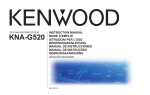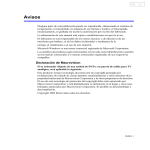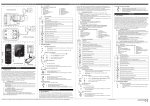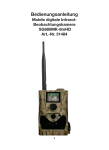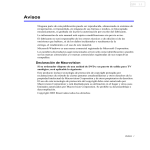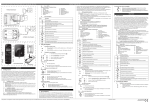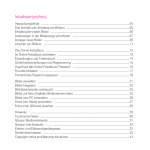Download 000 051 473 A BA Touch Phone-Kit.fm
Transcript
000 051 473 A BA Touch Phone-Kit.fm Seite 1 Freitag, 27. Februar 2009 11:06 11 Volkswagen Original Zubehör Original Touch Phone-Kit Bedienungsanleitung, Seite 2 GB Original Touch Phone-Kit Operating Instructions, Page 15 F Touch Phone-Kit d'origine Mode d’emploi, Page 28 E Touch Phone-Kit original Instrucciones de manejo, Página 41 I Originale Touch Phone-Kit Istruzioni per l’uso, Pagina 54 NL Originele Touch Phone-Kit Gebruiksaanwijzing, Pagina 67 D 000 051 473 A BA Touch Phone-Kit.fm Seite 2 Freitag, 27. Februar 2009 11:06 11 2 D Bedienungsanleitung Inhalt 1 Einleitung . . . . . . . . . . . . . . . . . . . . . . . . . . . . . . . . . . . . . . . . . . . . . . . . . . . . . . . . . . . . . . . . . . . . 2 1.1 Verwendete Symbolik . . . . . . . . . . . . . . . . . . . . . . . . . . . . . . . . . . . . . . . . . . . . . . . . . . . . . . . . . . 2 2 Inbetriebnahme . . . . . . . . . . . . . . . . . . . . . . . . . . . . . . . . . . . . . . . . . . . . . . . . . . . . . . . . . . . . . . . . 3 3 Touchscreen . . . . . . . . . . . . . . . . . . . . . . . . . . . . . . . . . . . . . . . . . . . . . . . . . . . . . . . . . . . . . . . . . . 3 4 Bluetooth®-Verbindung zum Mobiltelefon herstellen . . . . . . . . . . . . . . . . . . . . . . . . . . . . . . . . . . . 5 5 Bedienung . . . . . . . . . . . . . . . . . . . . . . . . . . . . . . . . . . . . . . . . . . . . . . . . . . . . . . . . . . . . . . . . . . . . 6 5.1 Telefonate annehmen, führen, beenden . . . . . . . . . . . . . . . . . . . . . . . . . . . . . . . . . . . . . . . . . . . . . 6 5.2 Makeln. . . . . . . . . . . . . . . . . . . . . . . . . . . . . . . . . . . . . . . . . . . . . . . . . . . . . . . . . . . . . . . . . . . . . . . 6 6 Hauptmenü . . . . . . . . . . . . . . . . . . . . . . . . . . . . . . . . . . . . . . . . . . . . . . . . . . . . . . . . . . . . . . . . . . . 7 6.1 Nummer wählen . . . . . . . . . . . . . . . . . . . . . . . . . . . . . . . . . . . . . . . . . . . . . . . . . . . . . . . . . . . 7 6.2 Telefonbuch . . . . . . . . . . . . . . . . . . . . . . . . . . . . . . . . . . . . . . . . . . . . . . . . . . . . . . . . . . . . . . . 7 6.3 Weiter . . . . . . . . . . . . . . . . . . . . . . . . . . . . . . . . . . . . . . . . . . . . . . . . . . . . . . . . . . . . . . . . . . . . 8 6.5 Tag/Nacht. . . . . . . . . . . . . . . . . . . . . . . . . . . . . . . . . . . . . . . . . . . . . . . . . . . . . . . . . . . . . . . . . 8 6.6 Auto Verbindung . . . . . . . . . . . . . . . . . . . . . . . . . . . . . . . . . . . . . . . . . . . . . . . . . . . . . . . . . . . . 8 7 Sprachsteuerung . . . . . . . . . . . . . . . . . . . . . . . . . . . . . . . . . . . . . . . . . . . . . . . . . . . . . . . . . . . . 8 7.1 Sprachbefehle . . . . . . . . . . . . . . . . . . . . . . . . . . . . . . . . . . . . . . . . . . . . . . . . . . . . . . . . . . . . . . . . . 9 7.2 Nummer wählen . . . . . . . . . . . . . . . . . . . . . . . . . . . . . . . . . . . . . . . . . . . . . . . . . . . . . . . . . . . . . . . 9 7.3 Telefonbuch. . . . . . . . . . . . . . . . . . . . . . . . . . . . . . . . . . . . . . . . . . . . . . . . . . . . . . . . . . . . . . . . . . 10 7.4 Wahlwiederholung . . . . . . . . . . . . . . . . . . . . . . . . . . . . . . . . . . . . . . . . . . . . . . . . . . . . . . . . . . . . 10 7.5 Anruflisten . . . . . . . . . . . . . . . . . . . . . . . . . . . . . . . . . . . . . . . . . . . . . . . . . . . . . . . . . . . . . . . . . . . 10 7.6 Textnachrichten . . . . . . . . . . . . . . . . . . . . . . . . . . . . . . . . . . . . . . . . . . . . . . . . . . . . . . . . . . . . . . . 10 8 Musik Player . . . . . . . . . . . . . . . . . . . . . . . . . . . . . . . . . . . . . . . . . . . . . . . . . . . . . . . . . . . . . . . . . 11 9 Menü „Einstellungen“ . . . . . . . . . . . . . . . . . . . . . . . . . . . . . . . . . . . . . . . . . . . . . . . . . . . . . . . . . 11 9.1 Bluetooth . . . . . . . . . . . . . . . . . . . . . . . . . . . . . . . . . . . . . . . . . . . . . . . . . . . . . . . . . . . . . . . . . . . . 11 9.2 Sprachsteuerung . . . . . . . . . . . . . . . . . . . . . . . . . . . . . . . . . . . . . . . . . . . . . . . . . . . . . . . . . . . . . . 12 9.3 Audio . . . . . . . . . . . . . . . . . . . . . . . . . . . . . . . . . . . . . . . . . . . . . . . . . . . . . . . . . . . . . . . . . . . . . . . 12 9.4 Anzeige . . . . . . . . . . . . . . . . . . . . . . . . . . . . . . . . . . . . . . . . . . . . . . . . . . . . . . . . . . . . . . . . . . . . . 13 9.5 Gerät . . . . . . . . . . . . . . . . . . . . . . . . . . . . . . . . . . . . . . . . . . . . . . . . . . . . . . . . . . . . . . . . . . . . . . . 13 10 Verwendung eines Mobiltelefons im Fahrzeug ohne Anschluss an die Aussenantenne . . . . . . . . . 14 11 Konformitätserklärung . . . . . . . . . . . . . . . . . . . . . . . . . . . . . . . . . . . . . . . . . . . . . . . . . . . . . . . . . 14 1 Einleitung Diese Bedienungsanleitung soll Ihnen die Handhabung der Freisprecheinrichtung erleichtern und erklären. Lesen Sie die Bedienungsanleitung sorgfältig durch und bewahren Sie die Bedienungsanleitung für spätere Fragen im Fahrzeug auf. Geben Sie diese Bedienungsanleitung beim Verkauf des Fahrzeugs an den neuen Fahrzeugeigentümer weiter. 1.1 Verwendete Symbolik Die folgenden Symbole erleichtern Ihnen das Lesen der Bedienungsanleitung: ACHTUNG! ● Texte mit diesem Symbol enthalten Informationen zu Ihrer Sicherheit und weisen Sie auf mög- liche Unfall- und Verletzungsgefahren hin. Vorsicht! ● Texte mit diesem Symbol machen Sie auf mögliche Schäden am Fahrzeug bzw. der Freisprechein- richtung aufmerksam. Hinweis ● Texte mit diesem Symbol enthalten weitere Hinweise und Informationen. 000 051 473 A BA Touch Phone-Kit.fm Seite 3 Freitag, 27. Februar 2009 11:06 11 3 Kursiv gedruckte Texte weisen auf Schaltflächen auf dem Bildschirm hin. Wird zum Erreichen eines Menüs eine Abfolge von Schaltflächen benötigt, werden diese mit > getrennt, z. B. Weiter > Einstellungen > Lautstärke > Klingelton. Sprachbefehle zur Steuerung der Freisprecheinrichtung werden unterstrichen dargestellt. 2 Inbetriebnahme Voraussetzung für die Inbetriebnahme ist die Montage der Freisprecheinrichtung gemäß der zugehörigen Montageanleitung. Beim ersten Einschalten nach der Montage wird die Sprache für die Bildschirmdarstellungen und die Sprachsteuerung der Freisprecheinrichtung ausgewählt. Die gewählte Spracheinstellung kann später im Menü Einstellungen geändert werden Weiter > Einstellungen > Gerät > Sprache. ACHTUNG! ● Regierungsstellen und andere anerkannte Organisationen weisen darauf hin, dass durch wis- ● ● ● ● ● 3 senschaftliche Daten nicht belegt werden kann, dass Mobiltelefone absolut sicher sind. Einige Studien deuten darauf hin, dass Mobiltelefone gesundheitsschädlich sein können. Man ist sich einig, dass weitere Forschungen notwendig sind. Solange keine eindeutigen Ergebnisse vorliegen, müssen mögliche Gesundheitsrisiken vermieden werden. Da ein unsachgemäßer Gebrauch von Mobiltelefonen im Fahrzeuginnern zu langfristigen Gesundheitsschäden für Fahrzeuginsassen führen kann, sollten Sie Folgendes beachten: Der Gebrauch eines Mobiltelefons im Fahrzeuginnern, das nicht an die Telefonaußenantenne des Fahrzeugs angeschlossen ist, stellt ein Gesundheitsrisiko für Sie und für die Fahrgäste im Fahrzeug dar, da die vom Mobiltelefon erzeugte elektromagnetische Strahlung die geltenden Grenzwerte überschreiten kann. Lassen Sie niemals ein Mobiltelefon auf einem Sitz, auf der Instrumententafel oder an einem anderen Ort liegen, von dem es bei einem plötzlichen Bremsmanöver, einem Unfall oder einem Aufprall weggeschleudert werden kann. Dadurch können Fahrzeuginsassen verletzt werden. Widmen Sie Ihre Aufmerksamkeit vorrangig dem Verkehrsgeschehen! Bedienen Sie die Freisprecheinrichtung nur, wenn die Verkehrssituation dies zulässt. In Gebieten mit keiner oder mangelhafter Mobilfunknetzversorgung und unter Umständen auch in Tunneln, Garagen und Unterführungen kann kein Telefongespräch aufgebaut werden. Wählen Sie die Lautstärke so, dass akustische Signale von außen, z.B. das Signalhorn von Polizei und Feuerwehr, jederzeit gut hörbar sind. Touchscreen Der Bildschirm des Gerätes ist ein sogenannter Touchscreen, also ein berührungsempfindlicher Bildschirm. Die Darstellung und Inhalte wechseln abhängig vom Menü und der gewählten Sprache (vgl. Abb. 1 und Abb. 2). 4 3 5 6 7 2 8 9 2 1 1 B C A D Touch Phone-Kit B C A D VOT-1600 Abb. 1 Mobiltelefon gekoppelt. VOT-1601 Abb. 2 Kein Mobiltelefon gekoppelt. 000 051 473 A BA Touch Phone-Kit.fm Seite 4 Freitag, 27. Februar 2009 11:06 11 4 Verschiedene Informationen zum Mobiltelefon und zur Freisprecheinrichtung werden auf dem Bildschirm Abb. 1 symbolisch angezeigt: 1 2 3 4 5 6 7 8 9 Name des gekoppelten Bluetooth®-Gerätes (gekoppelt) oder „Touch Phone-Kit“ (nicht gekoppelt) Mobilfunknetz (bei bestehender Netzverbindung) Ladezustand des Mobiltelefon-Akkus Anruf verpasst und/oder SMS empfangen Verbindungsstatus Mobiltelefon (verbunden) Bluetooth® Verbindung aktiv Musik Player des Mobiltelefons aktiv bzw. betriebsbereit am Mobiltelefon eingestellte Gesprächslautstärke Signalstärke des Mobilfunknetzes Die Bedienung im Hauptmenü Abb. 1 (Mobiltelefon gekoppelt) erfolgt mit folgenden Schaltflächen: A B C D Sprachsteuerung Nummer wählen Telefonbuch Weiter startet bzw. beendet die Sprachsteuerung Telefonnummern mit der numerischen Tastatur wählen öffnet das in der Freisprecheinrichtung gespeicherte Telefonbuch Menüs Wahlwiederholung, Anruflisten, Textnachrichten, Musik und Einstellungen Die Bedienung im Hauptmenü Abb. 2 (kein Mobiltelefon gekoppelt) erfolgt mit folgenden Schaltflächen: C Sprachsteuerung Tag/Nacht Auto Verbindung D Weiter A B startet bzw. beendet die Sprachsteuerung Wechsel der Bildschirmdarstellung zwischen Tag und Nacht Modus startet die Suche nach gespeicherten Mobiltelefonen und koppelt das erste gefundene Mobiltelefon automatisch Menüs Wahlwiederholung, Anruflisten, Textnachrichten, Musik und Einstellungen Die Bedienung innerhalb der Menüs erfolgt mit folgenden Schaltflächen: C weiter zum nächsten Menü innerhalb des Menüs nach oben bewegen (scrollen) innerhalb des Menüs nach unten bewegen (scrollen) zurück zum vorherigen Menü (kurz drücken) oder zum Hauptmenü (lange drücken) Anruf annehmen Anruf ablehnen bzw. beenden Eingabe löschen Einstellung erhöhen Einstellung verringern Das Bedienteil kann von der Aufnahme abgenommen werden, z. B. zur Reinigung oder um Diebstahl vorzubeugen. Einzelheiten entnehmen Sie bitte der Montageanleitung. 000 051 473 A BA Touch Phone-Kit.fm Seite 5 Freitag, 27. Februar 2009 11:06 11 5 4 ® Bluetooth -Verbindung zum Mobiltelefon herstellen Die Verbindung zwischen Freisprecheinrichtung und Mobiltelefon erfolgt mit einer kostenlosen Bluetooth®-Funkverbindung. Für die Bluetooth®-Verbindung muss das Mobiltelefon einmalig manuell mit der Freisprecheinrichtung gekoppelt werden. Nach der Kopplung ist das Mobiltelefon in der Telefonliste der Freisprecheinrichtung gespeichert. Nach dem Einschalten der Zündung bzw. der Freisprecheinrichtung wird nach gespeicherten Mobiltelefonen gesucht. Zuerst wird das zuletzt verbundene Mobiltelefon und anschließend die weiteren gespeicherten Telefone gesucht. Die Bluetooth®-Verbindung wird automatisch zum ersten erkannten Mobiltelefon hergestellt (s. a. Auto Verbindung 9.1). Führen Sie die Kopplung, wie im Folgenden beschrieben, durch. Lesen und beachten Sie für die Einstellungen am Mobiltelefon auch die Bedienungsanleitung des Mobiltelefons. − Schalten Sie das Mobiltelefon und die Zündung ein. − Aktivieren Sie am Mobiltelefon die Bluetooth®-Funktion und starten Sie die Suche nach Bluetooth®Geräten in der Umgebung. Das Mobiltelefon gibt eine Liste der gefundenen Geräte aus. − Wählen Sie am Mobiltelefon „Touch Phone-Kit“ aus. − Bestätigen Sie den Bluetooth®-Verbindungsaufbau am Mobiltelefon. Am Mobiltelefon erscheint eine Passwortabfrage. − Geben Sie das Passwort „0000“ ein. Wurde ein falsches Passwort eingegeben, wird der Kopplungs- prozess abgebrochen und Sie müssen das Gerät „Touch Phone-Kit“ erneut in der Liste der gefundenen Geräte auswählen. − Abhängig vom Mobiltelefon kann die Frage kommen, ob diese Bluetooth®-Verbindung zukünftig ohne erneute Passworteingabe hergestellt werden soll. Bestätigen Sie die Frage mit „Ja“, um beim Einschalten der Zündung die Bluetooth®-Verbindung automatisch herzustellen. Das Mobiltelefon ist nun über Bluetooth® mit der Freisprecheinrichtung verbunden (gekoppelt). Die Namen des gekoppelten Mobiltelefons und des Mobilfunknetzes werden angezeigt und die Daten aus dem Telefonbuch (SIM-Karte) und dem Adressbuch (Speicher des Telefons) zur Freisprecheinrichtung übertragen. Dies kann, je nach Anzahl der gespeicherten Daten, einige Sekunden in Anspruch nehmen. Wird die Synchronisation des Telefonbuches durch z.B. einen eingehenden Anruf unterbrochen, kann es vorkommen, dass nicht alle Einträge übermittelt wurden. In diesem Fall kann des Telefonbuch nochmals manuell synchronisiert werden Weiter > Einstellungen > Gerät > Telefonbuchoptionen > Telefonbuch laden. Hinweis ● In der Telefonliste können bis zu 10 verschiedene Geräte gespeichert werden. ● Einige Bluetooth®-Geräte oder -Adapter können so eingestellt sein, dass sie sich selbständig mit der ● ● ● ● Mobiltelefonvorbereitung verbinden. Um dies zu verhindern, empfehlen wir Ihnen, nicht benötigte Bluetooth®-Geräte und -Adapter während der Kopplung auszuschalten. Damit sich das Mobiltelefon mit der Freisprecheinrichtung automatisch verbindet, kann es sein, dass bestimmte Einstellungen am Mobiltelefon vorgenommen werden müssen. Grundsätzlich wird das Telefonbuch Ihres Mobiltelefons in regelmäßigen Abständen von der Freisprecheinrichtung im Hintergrund synchronisiert. Während der Synchronisation steht Ihnen die Sprachsteuerung nicht zur Verfügung und Sie erhalten eine entsprechende Meldung. Ihre gespeicherten Telefonbuchdaten sind nur sichtbar, wenn Ihr Mobiltelefon gekoppelt ist. Die Daten sind somit für andere Benutzer des Touch Phone-Kit nicht sichtbar. In einigen Ländern können Beschränkungen bezüglich der Nutzung von Bluetooth®-Geräten bestehen. Informationen dazu erhalten Sie bei den örtlichen Behörden. Bluetooth® ist eine eingetragene Marke der Bluetooth® SIG, Inc. 000 051 473 A BA Touch Phone-Kit.fm Seite 6 Freitag, 27. Februar 2009 11:06 11 6 5 Bedienung Die Bedienung der Freisprecheinrichtung erfolgt durch Berühren der entsprechenden Schaltflächen auf dem Touchscreen ( Seite 7) oder durch Sprachsteuerung ( Seite 8). 5.1 Telefonate annehmen, führen, beenden Ein eingehender Anruf wird auf dem Bildschirm und mit einem Klingelton der Freisprecheinrichtung über die Lautsprecher des Fahrzeugs signalisiert. Wenn der Anrufer im Telefonbuch gespeichert ist, wird der Telefonbucheintrag angesagt und auf dem Bildschirm angezeigt. Sie können den Anruf mit der Schaltfläche annehmen oder mit der Schaltfläche ablehnen. Die Anrufannahme kann auch mit den Sprachbefehlen Annehmen bzw. Ablehnen erfolgen, wenn die Anrufaufnahme auf Sprache eingestellt ist Weiter > Einstellungen > Gerät > Anrufannahme. Während des Telefonats kann die Wiedergabelautstärke mit der Schaltfläche erhöht oder mit der Schaltfläche verringert werden. Mit der Schaltfläche gelangen Sie während des Telefonats in ein Menü mit folgenden Funktionen: Tastenfeld Ruft das Tastenfeld zur Wiedergabe von DTMF-Tönen auf. DTMF-Töne werden z. B. zur Abfrage einer Mailbox oder eines Anrufbeantworters benötigt. Privat Modus Die Freisprechfunktion wird deaktiviert, das Telefonat kann mit dem Mobiltelefon fortgeführt werden. Die aktive Funktion wird durch das Symbol ✓ angezeigt. Stummschaltung Das Mikrofon der Freisprecheinrichtung wird ausgeschaltet, z. B. für eine Rückfrage an Fahrzeuginsassen. Die aktive Funktion wird durch das Symbol ✓ angezeigt. Halten Legt das aktive Telefonat in eine Warteschleife. Aktiven Ruf auflegen Beendet das aktuelle Telefonat. 5.2 Makeln Beim Makeln können Sie abwechselnd zwischen zwei aktiven Telefonaten hin- und herschalten oder die Telefonate zu einer Konferenzschaltung zusammenlegen, bei der alle Gesprächsteilnehmer gleichzeitig miteinander kommunizieren. Erhalten Sie während eines Telefonats einen weiteren Anruf, wird dies akustisch und visuell signalisiert. Sie können den Anruf mit der Schaltfläche annehmen oder mit der Schaltfläche ablehnen. Nehmen Sie das eingehende Telefonat an, wird das bisherige Telefonat gehalten und der Wartende hört eine Ansage. Der aktive Teilnehmer wird in der Bildschirmdarstellung mit ✓ gekennzeichnet. Die erweiterten Funktionen beim Makeln können Sie der folgenden Tabelle entnehmen. Um die Telefonate zu einer Konferenzschaltung zusammen zu legen, wählen Sie Weiter > Verbinden. Erreicht Sie während einer Konferenz ein weiterer Anruf, können Sie diesen zur Konferenz hinzufügen (Zur Konferenz) oder zwischen der Konferenz und dem Gesprächsteilnehmer hin- und herschalten (Wechseln). Die erweiterten Funktionen während der Konferenzschaltung können Sie der Tabelle entnehmen. Hinweis ● Die Funktionsumfänge beim Makeln können je nach Mobilfunknetz und Mobiltelefon abweichen. ● Für Konferenzschaltungen lassen die aktuellen Mobilfunknetze nur die gleichzeitige Nutzung von höchstens zwei Leitungen zu. 000 051 473 A BA Touch Phone-Kit.fm Seite 7 Freitag, 27. Februar 2009 11:06 11 7 Während dem Makeln von Telefonaten gelangen Sie mit der Schaltfläche Funktionen: in das Menü mit folgenden Verbinden Legt die Telefonate zu einer Konferenzschaltung zusammen. Tastenfeld Ruft das Tastenfeld zur Wiedergabe von DTMF-Tönen auf. DTMF-Töne werden z. B. zur Abfrage einer Mailbox oder eines Anrufbeantworters benötigt. Privat Modus Die Freisprechfunktion wird deaktiviert, das Telefonat kann mit dem Mobiltelefon fortgeführt werden. Die aktive Funktion wird durch das Symbol ✓ angezeigt. Stummschaltung Das Mikrofon der Freisprecheinrichtung wird ausgeschaltet, z. B. für eine Rückfrage an Fahrzeuginsassen. Die aktive Funktion wird durch das Symbol ✓ angezeigt. Wechseln Zum Hin- und Herschalten zwischen gehaltenem und aktivem Telefonat. Aktiven Ruf auflegen Beendet das aktuelle Telefonat. Gehaltenen Ruf auflegen Beendet das wartende Telefonat. 6 Hauptmenü Alle Funktionen der Freisprecheinrichtung können durch Berühren der entsprechenden Schaltfläche auf dem Touchscreen gesteuert werden. Ist ein Mobiltelefon über eine Bluetooth®-Verbindung mit der FreiSprachsteuerung, sprecheinrichtung gekoppelt, stehen Ihnen im Hauptmenü Abb. 1 die Schaltflächen Nummer wählen, Telefonbuch und Weiter zur Verfügung. Ist kein Mobiltelefon mit der MoTag/Nacht biltelefonvorbereitung gekoppelt, stehen Ihnen im Hauptmenü Abb. 2 die Schaltflächen und Auto Verbindung zur Verfügung. Die Funktion der Schaltfläche Sprachsteuerung entnehmen Sie bitte dem entsprechenden Kapitel dieser Bedienungsanleitung 7 Sprachsteuerung. 6.1 Nummer wählen Durch Drücken der Schaltfläche wählen einer Rufnummer. Nummer wählen öffnen Sie den numerischen Tastenblock zum Mit den Schaltflächen 0-9 kann die Rufnummer eingegeben und durch Drücken der Schaltfläche wählt werden. ge- Durch kurzen Druck auf die Schaltfläche C wird die letzte Eingabe gelöscht. Durch langen Druck auf die Schaltfläche C wird die komplette Eingabe gelöscht. Das Sonderzeichen „+“ wählen Sie durch langes Drücken von 0+. Mit der Schaltfläche 6.2 verlassen Sie das Menü und gelangen zurück zum Hauptmenü. Telefonbuch Telefonbuch öffnen Sie Ihr persönliches Telefonbuch. Nach dem Durch Drücken der Schaltfläche Starten des Telefonbuchs werden die ersten sechs Telefonbucheinträge auf dem Bildschirm angezeigt. Mit den Schaltflächen und kann innerhalb des Telefonbuchs geblättert werden. Durch langes Drücken der Schaltfläche ABC gelangen Sie in die schnelle Suche. Dort kann direkt zu einem Anfangsbuchstaben im Telefonbuch gesprungen werden. Drücken Sie zum Sprung die entsprechende Schaltfläche oder bzw. zum Blättern der Anfangsbuchstaben. Durch Drücken einer Schaltfläche mit einem Namen, öffnen Sie den Telefonbucheintrag. Im geöffneten Telefonbucheintrag starten Sie den Verbindungsaufbau durch Antippen einer Schaltfläche mit einer Rufnummer. Informationen zur Schaltfläche Sprachbefehl 7.1 Sprachbefehle. 000 051 473 A BA Touch Phone-Kit.fm Seite 8 Freitag, 27. Februar 2009 11:06 11 8 6.3 Weiter Durch Drücken der Schaltfläche Weiter öffnen Sie die Menüs Wahlwiederholung, Anruflisten, Textnachrichten, Musik und Einstellungen. Die Funktionen entnehmen Sie der folgenden Tabelle. Wahlwiederholung Wählt die letzte Rufnummer. Anruflisten Ruft die gespeicherten Listen Gewählte Rufnummern, Empfangene Anrufe und Verpasste Anrufe auf. Textnachrichten Ruft den Speicher für Alle Textnachrichten und Neue Textnachrichten auf. Musik Kapitel 8 Musik Player Einstellungen Kapitel 9 Menü „Einstellungen“ Mit der Schaltfläche 6.4 Tag/Nacht Mit der Schaltfläche geschaltet werden. 6.5 verlassen Sie das Menü und gelangen zurück zum Hauptmenü. Tag/Nacht kann die Bildschirmdarstellung zwischen Tag- und Nacht-Modus um- Auto Verbindung Mit der Schaltfläche Auto Verbindung können Sie die Suche nach gespeicherten Mobiltelefonen starten. Zuerst wird das als Standard festgelegte Mobiltelefon bzw. das zuletzt verbundene Mobiltelefon und anschließend die weiteren gespeicherten Telefone gesucht. Die Bluetooth®-Verbindung wird automatisch zum ersten erkannten Mobiltelefon hergestellt. 7 Sprachsteuerung Mit Hilfe der Sprachsteuerung kann die Freisprecheinrichtung über gesprochene Befehle bedient werden. Dieser Abschnitt erläutert die wesentlichen Funktionen, auf die mit Sprachbefehlen zugegriffen werden kann. Die Freisprecheinrichtung kann Sie durch einige der erweiterten Funktionen führen. Wenn Sie unsicher sind, welche Befehle Sie in einem bestimmten Menü verwenden können, sagen Sie Hilfe und alle gültigen Befehle werden aufgeführt. Die Freisprecheinrichtung verfügt über einen Modus „Benutzertraining“, mit dem sie sich an Akzente, Dialekte „gewöhnen“ kann. Zum Starten der Sprachsteuerung drücken Sie die Schaltfläche Abb. 1 A . Sprechen Sie nach dem Signalton in Richtung des Mikrofons. Achten Sie bei der Eingabe von Sprachbefehlen auf ein gleichmässiges Tempo und deutliches Sprechen. Um die Sprachsteuerung zu deaktivieren, sagen Sie Abbruch oder berühren Sie den Touchscreen an einer beliebigen Stelle. Das System antwortet mit „Abbruch“. Bei einer längeren Pause oder wenn ein Sprachbefehl nicht richtig verstanden wurde reagiert das System mit der Frage „Wie bitte“. Nach einer kurzen Pause werden die möglichen Sprachbefehle aufgelistet. Ohne gültigen Sprachbefehl wird die Spracheingabe mit „Vorgang abgebrochen“ deaktiviert und muss am Touchscreen neu gestartet werden. 000 051 473 A BA Touch Phone-Kit.fm Seite 9 Freitag, 27. Februar 2009 11:06 11 9 7.1 Sprachbefehle Wenn die Sprachsteuerung gestartet ist, werden die zum Menü gehörigen Sprachbefehle auf dem Bildschirm aufgelistet. Außerdem ist die Verwendung von allgemeingültigen Sprachbefehlen möglich (s. Tabelle). Wenn Sie nicht sicher sind, welche Befehle zur Verfügung stehen, sagen Sie Hilfe, um die möglichen Befehle ansagen zu lassen. Als weitere Sprachbefehle werden auch die Ziffern Null bis Neun erkannt. Mehrstellige Zahlen müssen einzeln angesagt werden, z. B. 10 entspricht den Sprachbefehlen Eins Null. Zur Suche im Telefonbuch können als Sprachbefehle die Buchstaben A bis Z und das NATO-Alphabet verwendet werden. Für die Eingabe von Auslandsrufnummern ist der Sprachbefehl Plus verfügbar. Bei Verwendung eines ungültigen Sprachbefehls werden die gültigen Sprachbefehle angesagt. Allgemeingültige Sprachbefehle für alle Menüs: Abbrechen Bricht die aktuelle Aktion ab und beendet die Sprachsteuerung. Hauptmenü Zurück zum Hauptmenü der Sprachsteuerung. Zurück Einen Schritt zurück. Hilfe Nennt alle zur Verfügung stehenden Sprachbefehle. Die Freisprecheinrichtung bietet die Möglichkeit bis zu 150 eigene Sprachbefehle für Telefonbucheinträge aufzunehmen. Die Telefonbucheinträge können dann im Hauptmenü der Sprachsteuerung direkt durch den Sprachbefehl aufgerufen werden. Wählen Sie z. B. mit dem Touchscreen einen Telefonbucheintrag aus und wählen dann Sprachbefehl. Ist dem Telefonbucheintrag noch kein Sprachbefehl zugeordnet, werden Sie zur Aufnahme aufgefordert. Existiert bereits ein Sprachbefehl, wird dieser wiedergegeben und kann anschließend neu aufgenommen, gelöscht oder wiederholt werden. 7.2 Nummer wählen Zum Wählen einer Telefonnummer starten Sie die Sprachsteuerung mit der Schaltfläche und sagen Sie Nummer Wählen. Abb. 1 A Beim Ansagen von Telefonnummern ist es zweckmäßig, die Telefonnummern in kurze Ziffernblöcke mit 3-4 Ziffern aufzuteilen und anzusagen. Wenn Sie nach einem Ziffernblock eine kleine Pause einlegen, wird die jeweils letzte Eingabe wiederholt und anschließend mit einem Signalton signalisiert, dass Sie die Ansage fortsetzen können. Nach der Ansage der letzten Ziffer der Telefonnummer können Sie den Sprachbefehl Wiederholen verwenden, um sich die Telefonnummer zur Überprüfung wiederholen zu lassen. Mit dem Sprachbefehl Wählen starten Sie den Verbindungsaufbau. Sprachbefehle im Menü „Nummer wählen“: Wiederholen Telefonnummer bzw. bisherige Eingabe wird wiederholt. Alle Löschen Löschen der kompletten Eingabe. Letzte löschen Löschen der letzte Eingabe. Wählen Verbindungsaufbau zur eingegebenen Telefonnummer. Gruppe Löschen Löschen des zuletzt eingegebenen Ziffernblocks. 000 051 473 A BA Touch Phone-Kit.fm Seite 10 Freitag, 27. Februar 2009 11:06 11 10 7.3 Telefonbuch Zum Wählen einer Telefonnummer aus dem Telefonbuch starten Sie die Sprachsteuerung mit der Schaltfläche Abb. 1 A und sagen Sie Telefonbuch. Nach dem Starten des Telefonbuchs werden die ersten sechs Telefonbucheinträge auf dem Bildschirm angezeigt. Mit den Sprachbefehlen Nächster, Nächste Seite, Vorheriger und Vorherige Seite kann innerhalb des Telefonbuchs geblättert werden. Innerhalb des Telefonbuchs kann mit dem Sprachbefehl Schnellsuche gezielt zu einem Anfangsbuchstaben im Telefonbuch gesprungen werden. Eine Auflistung der aufrufbaren Anfangsbuchstaben wird auf dem Bildschirm angezeigt. Um zu einem Anfangsbuchstaben im Telefonbuch zu springen, sagen Sie den betreffenden Anfangsbuchstaben. Mit dem Sprachbefehl Liste Vorlesen können Sie sich die Telefonbucheinträge vorlesen lassen. Es wird mit dem ersten auf dem Bildschirm angezeigten Telefonbucheintrag begonnen. Während des Vorlesens können Sie mit dem Sprachbefehl Wiederholen den letzten Eintrag erneut vorlesen lassen und mit dem Sprachbefehl Stopp den Vorgang abbrechen. Die Listeneinträge können durch Ansagen der vorangestellten Ziffer (1-6) ausgewählt werden. Anschließend wird mit dem Sprachbefehl Wählen der Verbindungsaufbau zur ausgewählten Telefonnummer gestartet. Sind dem Telefonbucheintrag mehrere Rufnummern zugeordnet, erfolgt vor dem Verbindungsaufbau eine Abfrage welche Rufnummer gewählt werden soll, z. B. Privat oder Mobil. Alternativ kann der ausgewählte Telefonbucheintrag mit dem Sprachbefehl Auswählen geöffnet werden. Es werden alle gespeicherten Rufnummern des geöffneten Telefonbucheintrags angezeigt. Befindet sich zu dem Telefonbucheintrag ein Eintrag auf der SIM Karte des Mobiltelefons, wird auch dieser angezeigt (mobiltelefonabhängig). Der Verbindungsaufbau kann zu allen angezeigten Einträgen mit dem entsprechenden Sprachbefehl gestartet werden, z. B. Privat oder SIM. Mit dem Sprachbefehl Nummer können Sie sich die vorhandenen Telefonbucheinträge vorlesen lassen oder mit Sprachbefehl einen gespeicherten Sprachbefehl anhören bzw. neu aufnehmen (s. a. 6.1 Sprachbefehle). 7.4 Wahlwiederholung Der Sprachbefehl Wahlwiederholung startet den Verbindungsaufbau zur letzten gewählten Rufnummer. 7.5 Anruflisten Mit dem Sprachbefehl Anruflisten gelangen Sie in ein Menü, aus dem Sie mit den Sprachbefehlen Gewählte Rufnummern, Empfangene Anrufe und Verpasste Anrufe die zugehörigen Listen aufrufen können. Innerhalb der aufgerufenen Liste können Sie blättern, springen oder sich die Liste vorlesen lassen. Die Bedienung erfolgt wie im Abschnitt Telefonbuch beschrieben 6.3 Telefonbuch. 7.6 Textnachrichten Im diesem Menü können Sie sich gespeicherte Textnachrichten anzeigen und vorlesen lassen. Mit dem Sprachbefehl Textnachrichten gelangen Sie in ein Menü, aus dem Sie mit den Sprachbefehlen Alle Textnachrichten und Neue Textnachrichten die zugehörigen Listen aufrufen können. In der Liste wird der Absender der Textnachricht angezeigt und können durch Ansagen der vorangestellten Ziffer (16) ausgewählt werden. Die Textnachricht wird auf dem Bildschirm angezeigt und vorgelesen. Aus der geöffneter Textnachricht heraus, können Sie die Rufnummer des Absenders mit dem Sprachbefehl Absender anrufen wählen. Aus dem Hauptmenü der Sprachsteuerung können Sie, ohne zuvor das Menü Textnachrichten aufzurufen, direkt mit dem Sprachbefehl Neue Textnachricht lesen bisher noch nicht gelesenen Textnachrichten öffnen. Hinweis ● Die Textnachrichten werden nach dem Herstellen der Bluetooth®-Verbindung vom Telefon und der SIM-Karte zur Freisprecheinrichtung übertragen und dort gespeichert. Es können bis zu 100 Textnachrichten gespeichert werden. Aus diesem Grund wird empfohlen alte Textnachrichten regelmäßig zu löschen. So wird sicher gestellt, dass stets die neuesten Textnachrichten auf dem Bildschirm angezeigt werden. 000 051 473 A BA Touch Phone-Kit.fm Seite 11 Freitag, 27. Februar 2009 11:06 11 11 8 Musik Player Für die Nutzung des Musik Player muss ein A2DP-fähiges Mobiltelefon gekoppelt und der optionale Adapter zur Anbindung externer Audioquellen montiert sein ( Montageanleitung Touch Phone-Kit). Hinweis ● Die Qualität der Musikwiedergabe ist abhängig vom verwendeten Mobiltelefon. Automatische A2DP-Aktivierung: Nachdem Sie Ihr Mobiltelefon gekoppelt haben, starten Sie den Musik Player Ihres Mobiltelefons. Wird das Symbol auf dem Bildschirm der Freisprecheinrichtung angezeigt, ist der Musik Player betriebsbereit. Sollte das Symbol nicht angezeigt werden führen Sie die „Manuelle A2DP Aktivierung“ durch. Manuelle A2DP-Aktivierung: Zur manuellen A2DP-Aktivierung gehen Sie mit dem Touchscreen über Weiter > Einstellungen > Bluetooth > Telefonliste zur Geräteauswahl, wählen Sie Ihr Telefon aus und starten Sie die manuelle Verbindung mit der Schaltfläche Verbinde A2DP. Wird das Symbol auf dem Bildschirm der Freisprecheinrichtung angezeigt, ist der Musik Player betriebsbereit. Der Musik Player kann mit dem Touchscreen über Weiter > Musik oder dem Sprachbefehl Musik aktiviert werden. Folgende Funktionen stehen zur Verfügung: Titelsprung vorwärts Titelsprung rückwärts Pause Wiedergabe Stopp Lautstärkeeinstellung zurück zum Hauptmenü 9 Menü Einstellungen Das Menü „Einstellungen“ erreichen Sie mit der Schaltfläche Weiter oder dem Sprachbefehl Einstellungen. Die folgenden Einstellungen können dann entsprechen mit dem Touchscreen oder Sprachbefehlen vorgenommen werden. Mit dem Symbol ✓ gekennzeichnete Funktionen sind aktiv bzw. eingeschaltet. ACHTUNG! ● Nehmen Sie Einstellungen an der Freisprecheinrichtung nur bei stehendem Fahrzeug vor. 9.1 Bluetooth Telefonliste: In der Telefonliste werden die gespeicherten Mobiltelefone aufgelistet, also die Geräte, die bereits über eine Bluetooth®-Verbindung mit der Freisprecheinrichtung gekoppelt waren. Wenn Sie ein Mobiltelefon der Liste auswählen, können Sie im nächsten Schritt die Bluetooth®-Verbindung Trennen, es aus der Liste Löschen oder als Standard auswählen. Wird einem Mobiltelefon die Eigenschaft Standard zugewiesen, wird nach dem Einschalten der Freisprecheinrichtung immer zuerst nach diesem Mobiltelefon gesucht. Mit Verbinde A2DP kann die manuelle A2DP-Aktivierung zum ausgewählten Mobiltelefon durchgeführt werden ( 8 Musik Player). Liste löschen: Löscht alle gespeicherten Mobiltelefone. Nach dem Löschen der Liste müssen Mobiltelefone neu über eine Bluetooth®-Verbindung mit der Freisprecheinrichtung gekoppelt werden. 000 051 473 A BA Touch Phone-Kit.fm Seite 12 Freitag, 27. Februar 2009 11:06 11 12 Pin Code: Ermöglicht die Verwendung eines eigenen Passwortes (Pin Code) für die Bluetooth®-Verbindung. Das aktuell gültige Passwort wird in Klammern angezeigt, z. B. Standard (0000). Auto Verbindung: Ist die Auto Verbindung aktiv, wird automatisch nach dem Einschalten der Zündung bzw. der Freisprecheinrichtung nach gespeicherten Mobiltelefonen gesucht. Zuerst wird das zuletzt verbundene Mobiltelefon und anschließend die weiteren gespeicherten Telefone gesucht. Die Bluetooth®-Verbindung wird automatisch zum ersten erkannten Mobiltelefon hergestellt. Auto Verbindung ist standardmäßig eingeschaltet. 9.2 Sprachsteuerung Erweiterte Hilfe: Schaltet die Erweiterte Hilfe ein bzw. aus. Bei ausgeschalteter Hilfe, werden nur noch die nötigsten Befehle und Bestätigungen vorgelesen. Das Ausschalten der Erweiterten Hilfe empfiehlt sich für erfahrene Benutzer. Audio Feedback: Ist das Audio Feedback eingeschaltet, werden bei der Bedienung mit dem Touchscreen Sprachhinweise gegeben, z. B. werden Telefonbucheinträge vorgelesen. Benutzertraining: Die Sprachsteuerung der Freisprecheinrichtung arbeitet sprecherunabhängig, das heißt die Sprachsteuerung kann in der Regel ohne Abstimmungen auf den Benutzer in Betrieb genommen werden. In Einzelfällen, z. B. bei starkem Dialekt, ist ein Benutzertraining erforderlich um die Funktion der Sprachsteuerung zu gewährleisten. Während des Benutzertrainings liest die Freisprecheinrichtung zwanzig Begriffe vor, die nachgesprochen werden müssen. Beschreibung: Startet eine kurze Einführung zur Sprachsteuerung der Freisprecheinrichtung. 9.3 Audio DSP: Die Freisprecheinrichtung verfügt über eine integrierte Rausch- und Echounterdrückung (DSP). Die Funktion ist standardmäßig aktiviert und gewährt für die meisten Mobiltelefone die optimale Sprachqualität. Bei verminderter Sprachqualität können verschiedene Einstellungen zum DSP vorgenommen werden. Klingeltöne: Mit der Einstellung Mobile kann der Klingelton des Mobiltelefons für die Freisprecheinrichtung übernommen werden. Zusätzlich verfügt die Freisprecheinrichtung über acht eigene Klingeltöne. Der eingestellte Klingelton wird bei einem eingehenden Anruf, zusätzlich zum Klingelton des Mobiltelefons, über die Lautsprecher des Fahrzeugs wiedergegeben. Mit den Sprachbefehlen Nächster oder Vorheriger kann innerhalb der Liste navigiert werden. Lautstärke: Menü zum Einstellen der Grundlautstärke der Freisprecheinrichtung für Sprachhinweise und Klingelton. Während der Wiedergabe kann die Lautstärke mit der Regelung des Radios angepasst werden. Als Sprachbefehle innerhalb des Menüs stehen Lauter, Leiser, Maximum und Minimum zur Verfügung. Die Bestätigung der Einstellung erfolgt mit Auswählen. Audio Verzögerung: Mit den Schaltflächen und kann eine Verzögerungszeit von 0.0 bis 3.0 Sekunden für die Sprachausgabe der Freisprecheinrichtung eingestellt werden. 000 051 473 A BA Touch Phone-Kit.fm Seite 13 Freitag, 27. Februar 2009 11:06 11 13 9.4 Anzeige Schlafmodus: Um Blendeffekte zu vermeiden, z. B. bei Nachtfahrten, kann der Schlafmodus für den Bildschirm aktiviert werden. Bei eingeschaltetem Schlafmodus wird nach der eingestellten Zeit der Bildschirm ausgeschaltet. Der Bildschirm wird durch Berühren oder automatisch bei einem eingehenden Anruf wieder eingeschaltet. Helligkeit: Im Menü Helligkeit kann die Helligkeit des Bildschirms verändert werden. Als Sprachbefehle innerhalb des Menüs stehen Mehr, Weniger, Maximum und Minimum zur Verfügung. Die Bestätigung der Einstellung erfolgt mit Auswählen. Tag/Nacht Modus: Der Darstellung des Touchscreens kann manuell für den Einsatz bei Tag bzw. in der Nacht umgeschaltet werden. Im Automatik Modus wird diese Einstellung automatisch durch den im Bedienteil integrierten Sensor gesteuert. Ab Werk ist der Automatik Modus eingeschaltet. Kalibrierung: Nach längerem Gebrauch der Freisprecheinrichtung ist es unter Umständen erforderlich, z. B. wenn die Touchscreenbefehle nicht mehr korrekt ausgeführt werden, die Kalibrierung des Touchscreens neu durchzuführen. Wenn Sie die die Kalibrierung gestartet haben, erscheint auf dem Touchscreen ein Kreuz . Berühren Sie das Kreuz und wiederholen Sie den Vorgang bis die Kalibrierung abgeschlossen ist. 9.5 Gerät Anrufannahme: Die Anrufannahme kann je nach Einstellung im Menü Manuell, Automatisch oder mit Sprache (Sprachbefehl Annehmen / Ablehnen) erfolgen. Bei der automatischen Rufannahme wird der Anruf nach dem dritten Klingeln angenommen. Sprache: In diesem Menü wird die Sprache für die Bildschirmdarstellungen und die Sprachsteuerung der Freisprecheinrichtung ausgewählt. Telefonbuchoptionen: Nach dem Einschalten der Freisprecheinrichtung und erfolgter Kopplung des Mobiltelefons werden die Daten aus dem Telefonbuch (SIM-Karte) und dem Adressbuch (Speicher des Telefons) zur Freisprecheinrichtung übertragen. Mit der Funktion Telefonbuch laden kann des Telefonbuch nochmals manuell synchronisiert werden. Die Sortierung der Telefonbucheinträge kann alphabetisch nach den gespeicherten Nachnamen bzw. Vornamen erfolgen. Mit der Schaltfläche Namen invertieren können Sie die Sortierung von Nach- auf Vornamen umschalten. System: Im Menü System kann unter Version Info der installierte Softwarestand abgefragt werden. Falls gewünscht bzw. erforderlich, kann mit Software Update neue Software aufgespielt werden. Für das Update ist zusätzliches, nicht im Lieferumfang enthaltenes Zubehör erforderlich. Wir empfehlen ein Softwareupdate von einem qualifizierten Fachhändler durchführen zu lassen. Mit Werkseinstellung können alle Einstellungen des Gerätes auf den Auslieferungsstand, zurück gesetzt werden. Alle persönlichen Einstellungen und die Telefonliste werden gelöscht und Mobiltelefone müssen neu mit der Freisprecheinrichtung gekoppelt werden. 000 051 473 A BA Touch Phone-Kit.fm Seite 14 Freitag, 27. Februar 2009 11:06 11 14 10 Verwendung eines Mobiltelefons im Fahrzeug ohne Anschluss an die Aussenantenne Mobiltelefone senden und empfangen sowohl bei einem Telefonat als auch im Standby-Modus Radiowellen, die manchmal auch „Hochfrequenzwellen“ genannt werden. In der aktuellen medizinischen Fachliteratur wird darauf hingewiesen, dass Radiowellen, die bestimmte Grenzwerte überschreiten, schädlich auf den menschlichen Körper wirken können. Regierungsstellen und internationale Komitees haben Grenzwerte und Richtlinien eingeführt, damit die von Mobiltelefonen ausgehende elektromagnetische Strahlung in einem Bereich liegt, der für die menschliche Gesundheit, gemäß jüngsten medizinischen Erkenntnissen, unbedenklich ist. Trotzdem liegen heute noch keine eindeutigen wissenschaftlichen Daten vor, die darüber Auskunft geben, inwieweit sich elektromagnetische Strahlungen selbst bei geringeren Belastungen langfristig auf den menschlichen Körper auswirken. Obwohl durch die vorliegenden wissenschaftlichen Daten nicht nachgewiesen werden kann, dass der Gebrauch von Mobiltelefonen der Gesundheit schadet, gibt es anderseits auch keinen Beweis dafür, dass schnurlose Telefone absolut sicher sind. Einige Institutionen behaupten, dass Kinder empfindlicher als Erwachsene reagieren, wenn sie elektromagnetischer Strahlung ausgesetzt sind. Die bis heute veröffentlichten Ergebnisse von Studien und Forschungen sind inkonsistent. Man ist sich aber einig, dass weitere Untersuchungen notwendig sind, um die tatsächliche Wirkung dieser Strahlung festzustellen und ob die Strahlung für Menschen gefährlich ist. Währenddessen verfolgen normgebende Behörden und Regierungsstellen die neuesten wissenschaftlichen Ergebnisse, um dann zu entscheiden, ob die derzeit geltenden Grenzwerte zum Schutz des Menschen geändert werden müssen. Aus diesem Grund rufen einige Experten zu einer vorbeugenden Haltung hinsichtlich des Gebrauchs von Mobiltelefonen auf, bis die Ergebnisse der derzeit laufenden Forschungen vorliegen. Wenn das Fahrzeug mit einer Freisprecheinrichtung ausgerüstet ist, erfüllt das die gesetzlichen Vorschriften vieler Länder, die den Gebrauch eines Mobiltelefons im Fahrzeug nur über eine Freisprechanlage erlauben. Beachten Sie die länderspezifischen Vorschriften für die Benutzung eines Mobiltelefons im Fahrzeug. Bluetooth® ist eine eingetragene Marke der Bluetooth® SIG, Inc. ACHTUNG! ● Regierungsstellen und andere anerkannte Organisationen weisen darauf hin, dass durch wis- senschaftliche Daten nicht belegt werden kann, dass Mobiltelefone absolut sicher sind. Einige Studien deuten darauf hin, dass Mobiltelefone gesundheitsschädlich sein können. Man ist sich einig, dass weitere Forschungen notwendig sind. Solange keine eindeutigen Ergebnisse vorliegen, müssen mögliche Gesundheitsrisiken vermieden werden. Da ein unsachgemäßer Gebrauch von Mobiltelefonen im Fahrzeuginnern zu langfristigen Gesundheitsschäden für Fahrzeuginsassen führen kann, sollten Sie Folgendes beachten: ● Der Gebrauch eines Mobiltelefons im Fahrzeuginnern, das nicht an die Telefonaussenantenne des Fahrzeugs angeschlossen ist, stellt ein Gesundheitsrisiko für Sie und für die Fahrgäste im Fahrzeug dar, da die vom Mobiltelefon erzeugte elektromagnetische Strahlung die geltenden Grenzwerte überschreiten kann. 11 Konformitätserklärung 11.1 CE Konformitätserklärung Hiermit erklärt Bury GmbH, dass das hier beschriebene Gerät (CC9060/Touch Phone-Kit) in Übereinstimmung mit den grundlegenen Anforderungen und den übrigen einschlägigen Bestimmungen der Richtlinie 1999/5/EG ist. Eine Kopie der Konformitätserklärung erhalten Sie unter +49(0)1805 84 24 68 000 051 473 A BA Touch Phone-Kit.fm Seite 15 Freitag, 27. Februar 2009 11:06 11 15 GB User handbook Contents 1 Introduction . . . . . . . . . . . . . . . . . . . . . . . . . . . . . . . . . . . . . . . . . . . . . . . . . . . . . . . . . . . . . . . . . . 1.1 Symbols used here . . . . . . . . . . . . . . . . . . . . . . . . . . . . . . . . . . . . . . . . . . . . . . . . . . . . . . . . . . . . 2 Start up . . . . . . . . . . . . . . . . . . . . . . . . . . . . . . . . . . . . . . . . . . . . . . . . . . . . . . . . . . . . . . . . . . . . . 3 Touchscreen . . . . . . . . . . . . . . . . . . . . . . . . . . . . . . . . . . . . . . . . . . . . . . . . . . . . . . . . . . . . . . . . . 4 Establishing a Bluetooth® connection with the mobile telephone. . . . . . . . . . . . . . . . . . . . . . . . . 5 Operation . . . . . . . . . . . . . . . . . . . . . . . . . . . . . . . . . . . . . . . . . . . . . . . . . . . . . . . . . . . . . . . . . . . . 5.1 Accepting, making and ending a call . . . . . . . . . . . . . . . . . . . . . . . . . . . . . . . . . . . . . . . . . . . . . . . 5.2 Call waiting. . . . . . . . . . . . . . . . . . . . . . . . . . . . . . . . . . . . . . . . . . . . . . . . . . . . . . . . . . . . . . . . . . . 6 Main menu. . . . . . . . . . . . . . . . . . . . . . . . . . . . . . . . . . . . . . . . . . . . . . . . . . . . . . . . . . . . . . . . . . . 6.1 Selecting a number . . . . . . . . . . . . . . . . . . . . . . . . . . . . . . . . . . . . . . . . . . . . . . . . . . . . . . . . 6.2 Telephone book . . . . . . . . . . . . . . . . . . . . . . . . . . . . . . . . . . . . . . . . . . . . . . . . . . . . . . . . . . . 6.3 More . . . . . . . . . . . . . . . . . . . . . . . . . . . . . . . . . . . . . . . . . . . . . . . . . . . . . . . . . . . . . . . . . . . . . 6.5 Day/night . . . . . . . . . . . . . . . . . . . . . . . . . . . . . . . . . . . . . . . . . . . . . . . . . . . . . . . . . . . . . . . . 6.6 Car connection . . . . . . . . . . . . . . . . . . . . . . . . . . . . . . . . . . . . . . . . . . . . . . . . . . . . . . . . . . . . . 7 Voice control. . . . . . . . . . . . . . . . . . . . . . . . . . . . . . . . . . . . . . . . . . . . . . . . . . . . . . . . . . . . . . . 7.1 Voice instructions. . . . . . . . . . . . . . . . . . . . . . . . . . . . . . . . . . . . . . . . . . . . . . . . . . . . . . . . . . . . . . 7.2 Selecting a number . . . . . . . . . . . . . . . . . . . . . . . . . . . . . . . . . . . . . . . . . . . . . . . . . . . . . . . . . . . . 7.3 Telephone book . . . . . . . . . . . . . . . . . . . . . . . . . . . . . . . . . . . . . . . . . . . . . . . . . . . . . . . . . . . . . . . 7.4 Redialling . . . . . . . . . . . . . . . . . . . . . . . . . . . . . . . . . . . . . . . . . . . . . . . . . . . . . . . . . . . . . . . . . . . . 7.5 Call lists . . . . . . . . . . . . . . . . . . . . . . . . . . . . . . . . . . . . . . . . . . . . . . . . . . . . . . . . . . . . . . . . . . . . . 7.6 Text messages. . . . . . . . . . . . . . . . . . . . . . . . . . . . . . . . . . . . . . . . . . . . . . . . . . . . . . . . . . . . . . . . 8 Music player. . . . . . . . . . . . . . . . . . . . . . . . . . . . . . . . . . . . . . . . . . . . . . . . . . . . . . . . . . . . . . . . . . 9 “Settings” menu . . . . . . . . . . . . . . . . . . . . . . . . . . . . . . . . . . . . . . . . . . . . . . . . . . . . . . . . . . . . . . 9.1 Bluetooth . . . . . . . . . . . . . . . . . . . . . . . . . . . . . . . . . . . . . . . . . . . . . . . . . . . . . . . . . . . . . . . . . . . . 9.2 Voice control . . . . . . . . . . . . . . . . . . . . . . . . . . . . . . . . . . . . . . . . . . . . . . . . . . . . . . . . . . . . . . . . . 9.3 Audio . . . . . . . . . . . . . . . . . . . . . . . . . . . . . . . . . . . . . . . . . . . . . . . . . . . . . . . . . . . . . . . . . . . . . . . 9.4 Display . . . . . . . . . . . . . . . . . . . . . . . . . . . . . . . . . . . . . . . . . . . . . . . . . . . . . . . . . . . . . . . . . . . . . . 9.5 Unit . . . . . . . . . . . . . . . . . . . . . . . . . . . . . . . . . . . . . . . . . . . . . . . . . . . . . . . . . . . . . . . . . . . . . . . . 10 Using a mobile telephone in a vehicle without a connection to the external aerial . . . . . . . . . . . . . . 11 Declaration of Conformity . . . . . . . . . . . . . . . . . . . . . . . . . . . . . . . . . . . . . . . . . . . . . . . . . . . . . . . 1 15 15 16 16 18 19 19 19 20 20 20 21 21 21 21 22 22 23 23 23 23 24 24 24 25 25 26 26 27 27 Introduction This operating handbook will explain and help you to use the hands-free system. Carefully read through this operating handbook and keep it in the vehicle so that you can refer to it in the future if you have any questions. Please ensure that this handbook is left in your car for the next owner if you sell your car. 1.1 Symbols used here The following symbols will make it easier for you to read the operations manual: ATTENTION! ● Texts alongside this symbol contain information regarding your safety and also inform you about potential accident and injury hazards. Beware! ● Text that accompanies this symbol warns you about the possibility of damaging your car or the hands- free system. Note ● Text accompanying this symbol contains additional information. 000 051 473 A BA Touch Phone-Kit.fm Seite 16 Freitag, 27. Februar 2009 11:06 11 16 Text printed in Italics refers to pushbuttons displayed on the screen. If a sequence of pushbuttons is needed to reach a menu, these are separated by >, e.g. More > Settings > Volume > Ringing tone. Voice instructions for controlling the hands-free system are underlined. 2 Start-up The start-up prerequisite is that the hands-free system must have been installed in accordance with the accompanying installation instructions. When you first switch on after completing the installation you will have to select the language that you want to see displayed on the screen and for the hands-free system’s voice control. The selected language settings can be modified via the Settings menu later on More > Settings > Unit > Language. ATTENTION! ● Government departments and other recognized organisations advise that scientific data ● ● ● ● ● 3 indicates that it cannot be proven that mobile phones are completely safe. Some studies indicate that mobile phones may have harmful effects on peoples' health. It is agreed, however, that further research is required. As long as no unambiguous results are available, possible health risks must be avoided. The following must be taken into consideration as incorrect use of mobile phones inside a vehicle can lead to long-term health problems for the vehicle’s occupants: Use of a mobile phone inside the vehicle that is not connected to the vehicle’s exterior telephone aerial, represents a health risk for you and the vehicle’s passengers because the electromagnetic radiation produced by the mobile phone may exceed the valid limits. Never leave a mobile phone on a seat, on the dashboard or in any location from which it could be flung away as the result of sudden braking, an accident or a collision. This could result in one of the vehicle occupants being injured. Your attention should always be mainly focussed on the surrounding traffic! Only use the hands-free unit when traffic conditions permit. Telephone calls cannot be made in areas without or having extremely poor mobile telephone network coverage and under conditions as those found in tunnels, garages and underpasses. Set the volume so that external acoustic signals, e.g. police and fire service klaxons, are clearly audible at all times. Touchscreen The unit’s screen is a so-called touchscreen and is therefore a contact sensitive screen. The display and contents change depending on the menu and the selected language (see Fig. 1 and Fig. 2). Fig. 1 Mobile telephone linked up. Fig. 2 No mobile telephone link. 000 051 473 A BA Touch Phone-Kit.fm Seite 17 Freitag, 27. Februar 2009 11:06 11 17 Different types of information about the mobile telephone and the hands-free system are displayed on the screen Fig. 1 as symbols. 1 2 3 4 5 6 7 8 9 Name of the Bluetooth® unit (linked) or “Touch Phone-Kit” (not linked) Mobile telephone network (the existing network connection) Mobile telephone battery charge state Missed call and/or SMSs received Mobile telephone connection status (connected) Bluetooth® connection active Mobile telephone music player active or at standby Mobile telephone conversation volume setting Mobile telephone network signal strength The main menu Fig. 1 (mobile telephone linked in) is operated using the following buttons: A B C D Voice control Dial number Telephone book More starts or ends the voice control process dial the telephone number using the numeric keypad opens the telephone book saved in the hands-free system menus – redial call, call lists, text messages, music and settings The main menu Fig. 2 (mobile telephone not linked) is operated using the following buttons: C Voice control Day/night Auto connection D More A B starts or ends the voice control process changes the screen display between day and night mode starts searching through the saved mobile telephones and automatically couples the first mobile telephone that it finds menus – redial call, call lists, text messages, music and settings The operation is carried out within the menu using the following pushbuttons: C Go to next menu Scroll upwards within the menu Scroll downwards within the menu Return to previous menu (press quickly) or to main menu (hold down longer) Accept call End or reject call Delete entry Increase setting Reduce setting The operating console can be removed from the retainer, e.g. for cleaning or to prevent it from being stolen. Please refer to the installation instructions for further details. 000 051 473 A BA Touch Phone-Kit.fm Seite 18 Freitag, 27. Februar 2009 11:06 11 18 4 ® Establishing a Bluetooth connection with the mobile telephone The connection between the hands-free device and the mobile telephone is established using a free-ofcharge Bluetooth® radio connection. The mobile telephone has to be manually linked to the hands-free device in order to establish the Bluetooth® connection for the first time. The mobile telephone will be saved in the hands-free device’s telephone list after it has been linked to the system. A search through the saved mobile telephones will be run after the ignition or the hands-free device has been switched on. The last mobile telephone that it was connected to will always be the first one to be searched for and then it will search through the other mobile telephones saved in the list. The Bluetooth® connection will be established automatically with the first mobile telephone detected (see also Automatic connection 9.1). Carry out the coupling as described in the following. Read and abide by the operating instructions provided by the mobile telephone manufacturer when entering the settings in the mobile telephone. − Turn the ignition and the mobile telephone on. − Activate the Bluetooth® function on the mobile telephone and start searching for Bluetooth® devices in the surroundings. The mobile telephone displays a list of the devices found. − Select the “Touch Phone-Kit“ mobile phone. − Confirm the Bluetooth® connection to the mobile telephone. A password request appears on the mobile telephone. − Enter “0000” as the password. If an incorrect password has been entered, the coupling process is cancelled and you have to select the “Touch Phone-Kit” device once again from the list of devices found. − A question asking you if this Bluetooth® connection should be established in the future without entering the password again may be displayed, but this depends on the mobile telephone that you are using. Confirm this request by pressing “Yes” to enable the Bluetooth® connection to be established automatically when the ignition is turned on. The mobile telephone is now connected (linked) to the hand-free system via Bluetooth®. The name of the linked mobile telephone and the mobile telephone network are displayed and the data is transferred from the telephone book (SIM card) and the address book (telephone memory) to the hands-free device. This may take a few seconds depending on the size of the data saved. All entries might not be transferred if the telephone book synchronisation process is interrupted, e.g. by an incoming call. In this case, the telephone book can be resynchronised manually More > Settings > Device > Telephone book options > Load telephone book. Note ● Up to 10 different devices can be saved in the telephone list. ● Several Bluetooth® devices or adapters can be set up so that they are connected to the mobile phone ● ● ● ● preparation function automatically. To prevent this, we recommend that any unwanted Bluetooth® devices and the adapter are switched off during the coupling. Specific settings may have to be entered in the mobile telephone so that it then connects automatically with the hands-free device. The hands-free device will synchronise your mobile telephone’s telephone book in the background at regular intervals. The voice control will not be available during the synchronisation process and the relevant message will be displayed. Your saved telephone book data are only visible when your mobile telephone is linked up. Other Touch Phone-Kit users will not be able to see the data. Restrictions regarding the use of Bluetooth® devices might exist in specific countries. Information regarding this can be obtained from your local authorities. Bluetooth® is a registered trademark of Bluetooth® SIG, Inc. 000 051 473 A BA Touch Phone-Kit.fm Seite 19 Freitag, 27. Februar 2009 11:06 11 19 5 Operation The hands-free device is operated by touching the appropriate buttons on the touchscreen ( Page 20) or the voice control ( Page 21). 5.1 Accepting, making and ending a call An incoming call is graphically indicated on the screen and acoustically by the hands-free device’s ringing tone coming from the vehicle’s speakers. The telephone book entry is announced and displayed on the screen if the caller is saved in the telephone book. You can accept the call by pressing the pushbutton or reject it by pressing the pushbutton. The call can also be accepted or rejected using the Accept or Reject voice controls, if accept call is set to Voice More > Settings > Device > Accept call. The volume can be increased by pressing the button or decreased by pressing the button during the call. Press the pushbutton to go to access the following menu functions during the call: Keypad Calls up the keypad for replaying DTFM sounds. DTMF sounds are required, for example, calling up a mailbox or an answering machine. Private mode The hands-free function is deactivated and the call can be continued using the mobile telephone. The active function is indicated by the ✓ symbol. Muting The hands-free system’s microphone is deactivated, e.g. so that you can ask the passengers a question. The active function is indicated by the ✓ symbol. Hold Places the active call in a waiting loop. Hang up an active call Ends the current call. 5.2 Call waiting With a call waiting, you can swap back and forth between two active calls or place both calls together for a teleconference where the participants can all communicate with each other simultaneously. An acoustic tone will sound if you receive another call during your current call. You can accept the call by pressing the pushbutton or reject it by pressing the pushbutton. If you accept the incoming call then the current call is switched over to call waiting and the waiting caller will hear an announcement. The active participant is indicated by ✓ displayed on the screen. The enhanced functions with the call waiting function can be found in the following table. Select More > Connect to connect the calls together for a teleconference. If you receive another call during a conference you can add this call to your conference (Go to conference) or switch between the conference and the call partner (Change). The enhanced functions available during the teleconference can be found in the following table. Note ● The range of functions available during calls will vary as they depends on the mobile telephone network and the mobile telephone. ● The current mobile telephone network only permits a maximum of two lines to be used for the teleconference function. 000 051 473 A BA Touch Phone-Kit.fm Seite 20 Freitag, 27. Februar 2009 11:06 11 20 When the call waiting function is active you can press the functions: button to go to a menu with the following Connecting Combines the calls into a teleconference. Keypad Calls up the keypad for replaying DTFM sounds. DTMF sounds are required, for example, calling up a mailbox or an answering machine. Private mode The hands-free function is deactivated and the call can be continued using the mobile telephone. The active function is indicated by the ✓ symbol. Muting The hands-free system’s microphone is deactivated, e.g. so that you can ask the passengers a question. The active function is indicated by the ✓ symbol. Change For swapping back and forth between a waiting call and active call. Hang up an active call Ends the current call. Hang up a waiting call Ends the waiting call. 6 Main menu All of the hands-free device’s functions can be controlled by touching the relevant button on the touchscreen. If a mobile telephone is linked to the hands-free device via a Bluetooth® connection then the Voice control, Dial number, following buttons are displayed in the main menu Fig. 1 Telephone book and More. If a mobile telephone has not been linked with the mobile telephone Day/night preparation system then the following buttons are displayed in the main menu Fig. 2 and Auto connect. The Voice control function description can be found in this operating handbook in Chapter 7 Voice control. 6.1 Dial number Dial number button to open the numerical keypad so that you can dial the number that Press the you want to call. The number can be entered using pushbuttons 0 - 9 and by dialled by pressing the pushbutton. Briefly pressing the pushbutton: C deletes the last entry. Keeping the pushbutton pressed down: C deletes the complete entry. Special character “+” can be selected by pressing 0+ for a longer period. Press the 6.2 button to exit the menu and return to the main menu. Telephone book Telephone book button to open your personal telephone book. The first telephone book Press the entries are displayed on the screen after the telephone book has started. Using pushbuttons and to page through the telephone book. Press the ABC button down for longer than normal to go to quick search. You can skip direct an initial letter in the telephone book from here. Skip by pressing the relevant button or or to page through the initial letters. You open the telephone book entry by pressing the pushbutton with a name. You can start establishing the connection from the open telephone book entry by touching a button with a call number on it. Information about the Voice control button can be found in Chapter 7.1 Voice control. 000 051 473 A BA Touch Phone-Kit.fm Seite 21 Freitag, 27. Februar 2009 11:06 11 21 6.3 More Press the More button to open the Redial call, call lists, Text messages, Music and Settings menus. The functions can be obtained from the following table. Call redial Calls the last telephone number again Call lists Calls up the saved lists Numbers called, Incoming calls and Missed calls. Text messages Calls up the memory All text messages and New text messages. Music Chapter 8 Music player Settings Chapter 9 “Settings” menu Press the button to exit the menu and return to the main menu. 6.4 Day/night The Day/night pushbutton swaps the screen display between day and night mode. 6.5 Auto connection Press the Auto connection pushbutton to run a search for saved mobile telephones. It will first search for the mobile telephones defined as standard or the last mobile telephone link and afterwards it will search for the other saved telephones. The Bluetooth® connection is established automatically with the first mobile telephone detected. 7 Voice control The voice control system lets you control the hands-free device using spoken commands. This section explains the important functions that can be accessed by voice commands. You can direct the hands-free device using a few of the enhanced functions. If you are unsure which command you can use from a specific menu, say Help out loud and all of the valid commands will be announced. The hands-free device has a “User training” mode that you can use to “accustom” it to your accent or dialect. Start the voice control system by pressing Fig. 1 A . Speak to the microphone after the tone. Ensure that you always speak clearly at the same speed when the system is memorising the voice commands. Say Cancel or touch the touchscreen anywhere to deactivate the voice control system. The system will answer with “Cancel”. The system will respond with a “Repeat voice” question after a long pause or if it has not understood your spoken command. The voice command options will be listed for you after a brief pause. The voice memorising process will be deactivated with “Process cancelled” if you do not say a valid voice command and the process must be restarted from the touchscreen. 000 051 473 A BA Touch Phone-Kit.fm Seite 22 Freitag, 27. Februar 2009 11:06 11 22 7.1 Voice commands The voice command associated with the menu will be displayed on the screen when the voice command system is running. Universally valid voice commands can also be used (see Table). If you are not sure which commands are available for use just say Help for the command options to be announced. The numbers Zero to Nine are also recognised as voice commands. The numbers in a multiple digit number must be spoken separately, e.g. B. 10 corresponds to the voice commands One Zero. The voice command letters A to Z and the NATO alphabet can be used to search through the telephone book. The Plus voice command can be used when entering a telephone number in a foreign country. The valid voice command will be announced if you use an invalid voice command. Universally valid voice commands for all menus: Cancel Cancels the current task and shuts down the voice control system. Head menu Returns to the voice control system’s main menu. Back Goes back one step. Help Announces all of the available voice commands. The hands-free system gives you up to 150 of your own voice commands for making entries in the telephone book. The telephone book entries can then be called up directly from the voice control system’s main menu using a voice command. Use the touchscreen, for example, to select a telephone book entry and then select Voice command. You will be asked to record a voice command if one has not been assigned to the telephone book entry. If a voice command already exists then this will be repeated and a new one can be memorised, deleted or repeated again afterwards. 7.2 Dial number If you want to dial a number you must first start the voice control system by pressing button and then say Dial number. Fig. 1 A When speaking a telephone number it is advisable to divide the telephone number into short number groups containing 3 - 4 numbers as you say them. If you make a short break after you spoke a group of numbers, the last entry will be repeated and a signal will be sounded afterwards so that you can continue speaking the number. After you have announced the last number in the telephone number you can give the Repeat command so that you can check the number as it is repeated back to you. Now say Dial to establish the connection. Voice commands in the “Dial number” menu: Repeat The telephone number or the previous entry will be repeated. Delete all Deletes the complete entry. Delete last Deletes the last entry. Dail Establishes a connection for the entered telephone number. Delete group Deletes the last group of numbers that was entered. 000 051 473 A BA Touch Phone-Kit.fm Seite 23 Freitag, 27. Februar 2009 11:06 11 23 7.3 Telephone book If you want to dial a number in the telephone book you must first start the voice control system by pressing button Fig. 1 A and then say Phone book. The first telephone book entries are displayed on the screen after the telephone book has started. Use the Next, Next page, Previous and Previous page voice commands to page through the telephone book. Once you are in the telephone book you can use the Fast search voice command to skip to a specific initial letter in the telephone book. A list starting with the initial letter that numbers can be called from will then be displayed on the screen. Say the relevant letter out loud to skip to another initial letter in the telephone book. Use the Play list voice command to have the telephone book entries read out. It will start with the first telephone book entry that is displayed on the screen. You can use the Repeat voice command during the reading process to have the last entry read out again and you can then use the Stop voice command to stop the reading process. The list entries can be selected by speaking the displayed number (1-6) out loud. Use the Dial voice command to establish the connection for the selected telephone number. If several call numbers have been assigned to a telephone book entry you will be asked which call number should be dialled before the connection is established, e.g. Home or Mobile. Alternatively you can open the selected telephone book entry using the Select voice command. All of the call numbers saved under the open telephone book entry will then be displayed. Any entry stored on the mobile telephone’s SIM card that is also assigned to this specific telephone book entry will be displayed as well (dependant on the mobile telephone itself). Establishing the connections with all of the displayed entries can be started by using the relevant voice command, e.g. Home or SIM. Give the Number voice command and all of the existing telephone book entries will be read out or say Voicetag to hear the saved voice commands or use one (see Chapter 6.1 Voice command). 7.4 Call redial The Redial voice command starts the establishment of a new connection with the last number that was dialled. 7.5 Call lists Use the Call lists voice command to go to a menu from which you can use the Dialled calls, Received calls and Missed calls voice commands to call up the associated lists. You can then page through, skip or have the list that you have called up read out. Operating the system is the same as described in the telephone book section in Chapter 6.3 Telephone book. 7.6 Text messages You can display or have read out the saved text messages from this menu. Use the Messages voice command to go to a menu from which you can use the All messages and New messages voice commands to call up the associated lists. The sender of the text message will be indicated in the list and the message can be selected by saying the displayed number out loud (1-6). The text message will then be displayed on the screen and read out. You can use the Dial sender voice command to call the sender’s number from the open text message. You can use the Read new message voice command to open text messages that have not yet been read from the voice control main menu without having to call up the text messages menu beforehand. Note ● The text messages will be transferred to the hands-free device from the telephone and SIM card after the Bluetooth® connection has been established and saved in the device. You can save up to 100 text messages. This is why we recommend that old text messages should be deleted in a regular basis. This will ensure that the newest text messages are always displayed on the screen. 000 051 473 A BA Touch Phone-Kit.fm Seite 24 Freitag, 27. Februar 2009 11:06 11 24 8 Music player An A2DP compatible mobile telephone must be linked in and the optional adapter for connecting to an external audio source must also be installed in order to be able to use the music player ( Installation instructions Touch Phone-Kit). Note ● The quality of the played back music depends on the mobile telephone that is being used. Automatic A2DP activation: Start your mobile telephone’s music player after you have linked up your mobile telephone. The music player is ready for use when this symbol is displayed on the hands-free device’s screen. You must run a “Manual A2DP activation” if the symbol is not displayed. Manual A2DP activation: Manually activate the A2DP via the touchscreen by touching More > Settings > Bluetooth > Telephone list to select the unit, select your telephone and then start the manual connection by pressing the Connect A2DP button. The music player is ready for use when this symbol is displayed on the handsfree device’s screen. The music player can be activated via the touchscreen by touching More > Music or by using the Music voice command. The following functions can be used: Skip forwards Skip backwards Pause Play back Stop Volume setting Return to main menu 9 Settings menu You can go to the settings menu by touching the More button or by using the Settings voice command. The following settings can be entered accordingly using the touchscreen or voice commands. The ✓ symbol indicates the functions that are active or switched on. ATTENTION! ● All of the hands-free device settings must only be made when the vehicle is stationary. 9.1 Bluetooth Telephone list: The saved mobile telephones as well as the devices that have already been linked to the hands-free device via a Bluetooth® connection are displayed in the telephone list. When you select a mobile telephone from the list you can disconnect the Bluetooth® connection, delete it from the list or select it as the standard. If a mobile telephone is assigned as the standard then the hands-free device will always search for this mobile telephone first after it has been turned on. Use Connect A2DP to run the manual A2DP activation process for the selected mobile telephone ( 8 Music player). Delete list: Deletes all of the saved mobile telephones. The mobile telephone will have to be relinked to the handsfree device via a Bluetooth® connection after you have deleted the list. 000 051 473 A BA Touch Phone-Kit.fm Seite 25 Freitag, 27. Februar 2009 11:06 11 25 Pin Code: Enables you to use your own password (pin code) for establishing the Bluetooth® connection. The current valid password is displayed in brackets, e.g. standard (0000). Automatic connection: If Auto connection is active then a search will be run for saved mobile telephones as soon as the ignition or the hands-free device is switched on. The last mobile telephone that it was connected to will always be the first one to be searched for and then it will search through the other mobile telephones saved in the list. The Bluetooth® connection is established automatically with the first mobile telephone detected. Auto connection is activated as a default. 9.2 Voice control Additional help: Switches Additional help on or off. Only the commands and conformations that are absolutely needed will be read out if help is switched off. We recommend that only experienced drivers should switch off the additional help system. Audio feedback: If Audio feedback is switched on then vocal instructions will be given when you touch the touchscreen, e.g. telephone book entries will be read out. User training: The hands-free device’s voice control works regardless of who the speaker is and this means that the voice control system will normally be functioning without the driver’s agreement. User training is needed in certain cases, e.g. if you have a very strong dialect, in order to ensure that the voice control functions work correctly. During the user training process the hands-free device will say twenty terms which must be repeated out loud. Description: A brief introduction to the hands-free device’s voice control system. 9.3 Audio DSP: The hands-free device uses integrated noise and echo suppression system (DSP). This function is activated automatically and it ensures optimum voice quality for the majority of mobile telephones. Various DSP settings can be entered if the voice quality is impaired. Ringing tone: You can use the Mobile setting to import your mobile telephone’s ringing tone into the hands-free device. The hands-free device also has eight ringing tones of its own. The selected ringing tone and the mobile telephone’s ringing tone will be replayed through the vehicle’s speakers if a call comes in. Use the Next or Previous voice command to page through the list. Volume: Menu for setting the basic voice instruction and ringing tone volume for the hands-free device. The volume can be adjusted using the controller on the radio during the playback. The following voice commands can be used within the menu Volume up, Volume down, Maximum and Minimum. Say Select to confirm the setting. Audio delay: Use the voice. and buttons to set a delay time between 0.0 - 3.0 seconds for the hands-free device’s 000 051 473 A BA Touch Phone-Kit.fm Seite 26 Freitag, 27. Februar 2009 11:06 11 26 9.4 Display Sleep mode: Sleep mode can be activated for the screen to avoid blinding effects, e.g. whilst driving at night. The screen will be turned off in compliance with the setting if sleep mode is switched on. The screen can be reactivated by touching it or automatically by an incoming call. Brightness: The brightness of the screen can be changed via the brightness menu. The following voice commands can be used within the menu More, Less, Maximum and Minimum. Say Select to confirm the setting. Day/night modes: The touchscreen display can be switched manually for the use by day or by night. This setting is controlled automatically by the integrated sensor inside the operating console in automatic mode. Automatic mode is activated in the factory. Calibration: After the hands-free device has been in use for a long time, the touchscreen might need to be recalibrated under certain circumstances, e.g., if the touchscreen commands are no longer implemented correctly. A cross will be displayed on the touchscreen after you start the calibration process. Touch the cross as accurately as possible and repeat the procedure until calibration has been completed. 9.5 Device Accepting calls: Accepting a call depends on the settings in the Manual, Automatic or Voice menus (Accept/Reject) voice commands). With the automatic call accepting, the call is accepted after the third ring. Language: Choose the language that will be used for the screen display and the hands-free device’s voice control system from this menu. Telephone book options: The data is transferred from the telephone book (SIM card) and the address book (telephone memory) to the hands-free device after the hands-free device has been switched on and the mobile telephone has been linked up successfully. Use the Load telephone book function to manually synchronise the telephone book again. The telephone book entries can be sorted alphabetically according to the saved surnames or even first names. Use the reverse names button to switch the sorting of the names from surnames to first names and vice-versa. System: You can check the software version that has been installed via the menu system under Version Info. A new software version can be loaded using Software Update if necessary or needed. Accessories are needed for the software update that are not included in the kit. Therefore we recommend that a qualified dealer loads software update for you. You can reset all of the device’s settings back to the factory default settings using Factory settings. All of your personal settings and the telephone list will be deleted and the mobile telephone will have to be relinked to the hands-free device afterwards. 000 051 473 A BA Touch Phone-Kit.fm Seite 27 Freitag, 27. Februar 2009 11:06 11 27 10 Using a mobile telephone in the vehicle without a connection to the external aerial Mobile telephones transmit and receive radio waves, which are often called “High frequency waves” during a call as well as when they are in stand-by mode. In current medical literature, attention is drawn to the fact that radio waves that exceed a specific limit value may have a damaging effect to the human body. Governmental authorities and international committees have introduced limit values and guidelines so that the electro-magnetic irradiation that is emitted from mobile telephones is located in a range that, according to up-to-date medical knowledge, is harmless to human health. However, definitive scientific data cannot be presented that provides information as to which effect, how much electro-magnetic irradiation has to the human body over longer periods, even with smaller proportions. Even though these cannot prove that the use of mobile telephones are harmful to health on the basis of the presented scientific data, there is, on the other hand, no proof that mobile telephones are absolutely safe to use. Several institutes claim that children react more sensitive than adults when they are exposed to electro-magnetic irradiation. The results of studies and researched publicised until today are inconsistent. However, there is one opinion that further research work is necessary to determine the actual effect of this irradiation and if this irradiation is harmful to humans. During this period, authorities that award standards and government departments are following the newest scientific results so that they can make decisions if the current applicable limit values have to be modified to protect us humans. For this purpose, many experts are calling for the preliminary stop with regard to the use of mobile telephones until the results of those research projects running at present are made public. When the vehicle is fitted with a hands-free system, it fulfills the legal requirements of many countries that allow telephoning with a mobile telephone in the vehicle only with a hands-free system. Please abide by the country-specific regulations governing the use of a mobile phone whilst driving. Bluetooth® is a registered trademark of Bluetooth® SIG, Inc. ATTENTION! ● Government departments and other recognized organisations advise that scientific data indicates that it cannot be proven that mobile phones are completely safe. Some studies indicate that mobile phones may have harmful effects on peoples' health. It is agreed, however, that further research is required. As long as no unambiguous results are available, possible health risks must be avoided. The following must be taken into consideration as incorrect use of mobile phones inside a vehicle can lead to long-term health problems for the vehicle’s occupants: ● Use of a mobile phone inside the vehicle that is not connected to the vehicle’s exterior telephone aerial, represents a health risk for you and the vehicle’s passengers because the electromagnetic radiation produced by the mobile phone may exceed the valid limits. 11 Declaration of Conformity 11.1 CE Declaration of Conformity Bury GmbH hereby declares that the device (CC9060/Touch Phone-Kit) described here conforms with the basic requirements and the other applicable provisions stipulated in Directive 1999/5/EU. A copy of the Declaration of Conformity can be obtained from us at +49 (0)1805 84 24 68 000 051 473 A BA Touch Phone-Kit.fm Seite 28 Freitag, 27. Februar 2009 11:06 11 28 F Mode d'emploi Sommaire 1 Introduction . . . . . . . . . . . . . . . . . . . . . . . . . . . . . . . . . . . . . . . . . . . . . . . . . . . . . . . . . . . . . . . . . 1.1 Symboles utilisés . . . . . . . . . . . . . . . . . . . . . . . . . . . . . . . . . . . . . . . . . . . . . . . . . . . . . . . . . . . . . 2 Mise en service . . . . . . . . . . . . . . . . . . . . . . . . . . . . . . . . . . . . . . . . . . . . . . . . . . . . . . . . . . . . . . . 3 Ecran tactile . . . . . . . . . . . . . . . . . . . . . . . . . . . . . . . . . . . . . . . . . . . . . . . . . . . . . . . . . . . . . . . . . . 4 Etablir la liaison Bluetooth® avec le téléphone mobile . . . . . . . . . . . . . . . . . . . . . . . . . . . . . . . . . 5 Commande . . . . . . . . . . . . . . . . . . . . . . . . . . . . . . . . . . . . . . . . . . . . . . . . . . . . . . . . . . . . . . . . . . 5.1 Prendre, passer et mettre fin à une communication . . . . . . . . . . . . . . . . . . . . . . . . . . . . . . . . . . . 5.2 Fonction de va-et-vient . . . . . . . . . . . . . . . . . . . . . . . . . . . . . . . . . . . . . . . . . . . . . . . . . . . . . . . . . 6 Menu principal . . . . . . . . . . . . . . . . . . . . . . . . . . . . . . . . . . . . . . . . . . . . . . . . . . . . . . . . . . . . . . . . 6.1 Composer le numéro . . . . . . . . . . . . . . . . . . . . . . . . . . . . . . . . . . . . . . . . . . . . . . . . . . . . . . . 6.2 Répertoire . . . . . . . . . . . . . . . . . . . . . . . . . . . . . . . . . . . . . . . . . . . . . . . . . . . . . . . . . . . . . . . 6.3 Continuer. . . . . . . . . . . . . . . . . . . . . . . . . . . . . . . . . . . . . . . . . . . . . . . . . . . . . . . . . . . . . . . . . . 6.5 Jour/Nuit . . . . . . . . . . . . . . . . . . . . . . . . . . . . . . . . . . . . . . . . . . . . . . . . . . . . . . . . . . . . . . . . 6.6 Connexion automatique. . . . . . . . . . . . . . . . . . . . . . . . . . . . . . . . . . . . . . . . . . . . . . . . . . . . . . 7 Commande vocale . . . . . . . . . . . . . . . . . . . . . . . . . . . . . . . . . . . . . . . . . . . . . . . . . . . . . . . . . . 7.1 Instructions vocales. . . . . . . . . . . . . . . . . . . . . . . . . . . . . . . . . . . . . . . . . . . . . . . . . . . . . . . . . . . . 7.2 Composer le numéro. . . . . . . . . . . . . . . . . . . . . . . . . . . . . . . . . . . . . . . . . . . . . . . . . . . . . . . . . . . 7.3 Répertoire . . . . . . . . . . . . . . . . . . . . . . . . . . . . . . . . . . . . . . . . . . . . . . . . . . . . . . . . . . . . . . . . . . . 7.4 Répétition du dernier appel . . . . . . . . . . . . . . . . . . . . . . . . . . . . . . . . . . . . . . . . . . . . . . . . . . . . . . 7.5 Listes d’appel . . . . . . . . . . . . . . . . . . . . . . . . . . . . . . . . . . . . . . . . . . . . . . . . . . . . . . . . . . . . . . . . 7.6 Messages textuels . . . . . . . . . . . . . . . . . . . . . . . . . . . . . . . . . . . . . . . . . . . . . . . . . . . . . . . . . . . . 8 Lecteur audio. . . . . . . . . . . . . . . . . . . . . . . . . . . . . . . . . . . . . . . . . . . . . . . . . . . . . . . . . . . . . . . . . 9 Menu « Réglages » . . . . . . . . . . . . . . . . . . . . . . . . . . . . . . . . . . . . . . . . . . . . . . . . . . . . . . . . . . . . 9.1 Bluetooth . . . . . . . . . . . . . . . . . . . . . . . . . . . . . . . . . . . . . . . . . . . . . . . . . . . . . . . . . . . . . . . . . . . . 9.2 Commande vocale. . . . . . . . . . . . . . . . . . . . . . . . . . . . . . . . . . . . . . . . . . . . . . . . . . . . . . . . . . . . . 9.3 Audio . . . . . . . . . . . . . . . . . . . . . . . . . . . . . . . . . . . . . . . . . . . . . . . . . . . . . . . . . . . . . . . . . . . . . . . 9.4 Affichage . . . . . . . . . . . . . . . . . . . . . . . . . . . . . . . . . . . . . . . . . . . . . . . . . . . . . . . . . . . . . . . . . . . . 9.5 Appareil . . . . . . . . . . . . . . . . . . . . . . . . . . . . . . . . . . . . . . . . . . . . . . . . . . . . . . . . . . . . . . . . . . . . . 10 Utilisation d’un téléphone mobile à l'intérieur du véhicule sans raccordement à l’antenne extérieure . . . . . . . . . . . . . . . . . . . . . . . . . . . . . . . . . . . . . . . . . . . 11 Déclaration de conformité . . . . . . . . . . . . . . . . . . . . . . . . . . . . . . . . . . . . . . . . . . . . . . . . . . . . . . 1 28 28 29 29 31 32 32 32 33 33 33 34 34 34 34 35 35 36 36 36 36 37 37 37 38 38 39 39 40 40 Introduction Ce mode d'emploi est destiné à vous aider à utiliser le kit mains libres. Veuillez lire attentivement la notice d’utilisation et conservez-le dans le véhicule afin de pouvoir vous y reporter le cas échéant. N'oubliez pas de le remettre au nouveau propriétaire en cas de revente du véhicule. 1.1 Symboles utilisés Les symboles suivants vous faciliteront la lecture du mode d'emploi : ATTENTION! ● Les passages précédés de ce symbole comportent des informations relatives à votre sécurité et signalent des risques d'accident et de blessure. Attention ! ● Les passages précédés de ce symbole attirent votre attention sur d'éventuels dommages au véhicule ou au kit mains libres. Nota ● Les passages précédés de ce symbole comportent des remarques et des informations supplémentaires. 000 051 473 A BA Touch Phone-Kit.fm Seite 29 Freitag, 27. Februar 2009 11:06 11 29 Les textes en italique indiquent des boutons sur l’écran. S’il faut appuyer sur une suite de boutons pour atteindre un menu, celle-ci sera séparée par >, par ex. Continuer > Réglages > Volume > Sonnerie. Les Instructions vocales destinées à la commande du kit mains libres sont soulignées. 2 Mise en service Pour la mise en service, monter le kit mains libres conformément aux instructions de montage correspondantes. Sélectionner la langue des écrans et la commande vocale du kit mains libres lors de la première activation. La langue sélectionnée peut être modifiée ultérieurement dans le menu Réglages Continuer > Réglages > Appareil > Langue. ATTENTION! ● Les services gouvernementaux et d'autres organismes reconnus attirent l'attention sur le fait ● ● ● ● ● 3 que les données scientifiques ne permettent pas d'affirmer avec certitude que les téléphones mobiles sont sans danger. Certaines études montrent que les téléphones de ce type peuvent nuire à la santé. Tous s'accordent à dire que des recherches supplémentaires sont nécessaires. Cependant, en l'absence de résultats précis, il convient d'éviter tout risque pour la santé. Étant donné qu'une mauvaise utilisation des téléphones mobiles à l'intérieur du véhicule peut avoir des conséquences néfastes sur la santé des occupants à long terme, tenez compte des remarques suivantes : L'utilisation à l'intérieur de l'habitacle d'un téléphone mobile qui n'est pas relié à l'antenne extérieure du véhicule menace votre santé et celle de vos passagers car l'intensité du rayonnement électromagnétique qu'il émet peut dépasser les valeurs limites applicables. Ne laissez jamais un téléphone mobile sur un siège, sur le tableau de bord ou à tout autre emplacement d'où il pourrait être projeté en cas de freinage brutal, d'accident ou de collision. Les occupants du véhicule risquent d'être blessés. Accordez la plus grande attention aux conditions de circulation ! N'utilisez le kit mains libres que lorsque le trafic le permet. Dans les zones où le téléphone capte peu ou pas de réseau, et dans des lieux comme les tunnels, les garages et les passages souterrains, aucune communication ne peut être établie. Réglez le volume de manière à toujours bien entendre les signaux acoustiques extérieurs, tels que les avertisseurs des services de police ou des services de secours. Ecran tactile L’écran de l’appareil est un écran dit tactile, soit un écran sensible au toucher. L’affichage et les contenus changent en fonction du menu et de la langue sélectionnée (cf. Fig. 1 et Fig. 2). Fig. 1 Téléphone mobile connecté. Fig. 2 Pas de téléphone mobile connecté. 000 051 473 A BA Touch Phone-Kit.fm Seite 30 Freitag, 27. Februar 2009 11:06 11 30 Diverses informations relatives au téléphone mobile et au kit mains libres sont affichées à l’écran Fig. 1 par des symboles: 1 2 3 4 5 6 7 8 9 Non de l’appareil Bluetooth® connecté (couplé) ou du « Touch Phone-Kit » (non couplé) Réseau de téléphonie mobile (pour liaison de réseau existante) Etat de charge de l’accumulateur du téléphone mobile Appel manqué et/ou SMS reçu Etat de la connexion téléphone mobile (connecté) Liaison Bluetooth® activée Lecteur audio du téléphone mobile activé ou opérationnel Volume de la communication réglé sur le téléphone mobile Intensité du signal du réseau de téléphonie mobile Les boutons suivants permettent d’utiliser le menu Fig. 1 (téléphone mobile connecté) : A B C D Commande vocale Composer le numéro Répertoire Continuer démarre ou arrête la commande vocale composer les numéros de téléphone avec le clavier numérique ouvre le répertoire enregistré dans le kit mains libres Menus Répétition du dernier appel, Listes d’appel, Messages textuels et Réglages Les boutons suivants permettent d’utiliser le menu Fig. 2 (pas de téléphone mobile connecté) : C Commande vocale Jour/nuit Connexion automatique D Continuer A B démarre ou arrête le contrôle vocal changement d’écran entre le mode jour et le mode nuit lance la recherche des téléphones mobiles enregistrés et connecte automatiquement le premier téléphone mobile trouvé Menus Répétition du dernier appel, Listes d’appel, Messages textuels et Réglages Le menu se commande à l’aide des boutons suivants : C Passer au menu suivant Se déplacer vers le haut dans le menu (défilement) Se déplacer vers le bas dans le menu (défilement) Retour au menu précédent (courte pression) ou au menu principal (pression prolongée) Prendre un appel Refuser ou mettre fin à un appel Effacer la saisie Augmenter le réglage Réduire le réglage Le panneau de commande peut être dégagé du socle, par ex. pour le nettoyer ou pour prévenir un vol. Pour d’autres précisions, veuillez consulter les instructions de montage. 000 051 473 A BA Touch Phone-Kit.fm Seite 31 Freitag, 27. Februar 2009 11:06 11 31 4 ® Etablir la liaison Bluetooth avec le téléphone mobile La connexion entre le kit mains libres et le téléphone mobile se fait à l’aide d’une liaison radioélectrique Bluetooth® gratuite. Le téléphone mobile doit être couplée une fois manuellement avec le kit mains libres pour la liaison Bluetooth®. Au terme du couplage, le téléphone mobile est mémorisé dans la liste de téléphone du kit mains libres. Le système recherche les téléphones mobiles mémorisés en mettant le contact ou en activant le kit mains libres. Celui-ci commence toujours par rechercher le dernier téléphone mobile connecté et ensuite les autres téléphones enregistrés. La liaison Bluetooth® est automatiquement établie avec le premier téléphone mobile détecté (cf. aussi Connexion automatique 9.1). Effectuer le couplage comme décrit ci-après. Lisez et respectez également la notice d’utilisation du téléphone mobile pour réaliser les réglages sur le téléphone mobile. − Allumer le téléphone mobile et mettre le contact. − Activer sur le téléphone mobile la fonction Bluetooth® et lancer la recherche des appareils Bluetooth® dans l’entourage. Le téléphone mobile affiche la liste des appareils trouvés. − Sélectionner « Touch Phone-Kit » sur le téléphone mobile. − Confirmer l’établissement de la liaison Bluetooth® sur le téléphone mobile. Le mot de passe est demandé sur le téléphone mobile. − Saisir le mot de passe « 0000 ». Si un mauvais mot de passe a été entré, le processus de couplage sera interrompu et vous devez sélectionner de nouveau l’appareil « Touch Phone-Kit » dans la liste des appareils trouvés. − Selon le téléphone mobile l’appareil peut demander si cette liaison Bluetooth® doit être établie à l’avenir sans nouvelle saisie de mot de passe. Confirmer la question par « Oui » pour établir automatiquement la liaison Bluetooth® en mettant le contact. Le téléphone mobile est maintenant connecté (couplé) via Bluetooth® avec le kit mains libres (couplé). Les noms du téléphone mobile couplé et du réseau de téléphonie mobile sont affichés et les données du répertoire (carte SIM) et du répertoire (mémoire du téléphone) sont transmises au kit mains libres. Cela peut durer quelques secondes, selon le nombre d'informations enregistrées. Si la synchronisation du répertoire est interrompue par un appel entrant, par ex., il est possible que tous les contacts ne soient pas transférés. Dans ce cas, le répertoire peut être synchronisé à nouveau manuellement Continuer > Réglages > Appareil > Options du répertoire > Charger le répertoire. Nota ● La liste de téléphone peut enregistrer jusqu’à 10 appareils différents. ● Certains appareils ou adaptateurs Bluetooth® peuvent être réglés de manière à ce qu'ils se ● ● ● ● connectent automatiquement au pré-équipement téléphone mobile. Pour éviter toute connexion automatique, nous vous recommandons d'éteindre les appareils et adaptateurs Bluetooth® dont vous n’avez pas besoin pendant le couplage. Pour que le téléphone mobile se connecte automatiquement au kit mains libres, certains réglages du téléphone mobile peuvent s’avérer nécessaires. De principe, le kit mains libres synchronise en arrière-plan le répertoire de votre téléphone à intervalles réguliers. La commande vocale n’est pas disponible pendant la synchronisation et un message correspondant s’affiche. Les informations mémorisées de votre répertoire ne sont visibles que si le téléphone mobile est connecté. Les données ne sont donc pas visibles aux autres utilisateurs du Touch Phone-Kit. L’utilisation des appareils Bluetooth® peut être restreinte dans certains pays. Vous obtiendrez des informations à ce sujet auprès des autorités locales. Bluetooth® est une marque déposée de Bluetooth® SIG, Inc. 000 051 473 A BA Touch Phone-Kit.fm Seite 32 Freitag, 27. Februar 2009 11:06 11 32 5 Commande Le kit mains libres se commande en effleurant les boutons correspondants sur l'écran tactile ( Page 33) ou par commande vocale ( Page 34). 5.1 Prendre, passer et mettre fin ŕ une communication Un appel entrant est signalé sur l’écran et par les haut-parleurs du véhicule à l'aide d’une sonnerie du kit mains libres. Si l’appelant est enregistré dans le répertoire, le contact du répertoire est annoncé s’affiche sur l'écran. Vous pouvez prendre l’appel avec le bouton ou le refuser avec . La prise d’appel peut être réalisée aussi par le biais des instructions vocales Accepter ou Refuser lorsque la réception de l’appel est réglée sur Langue Continuer > Réglages > Appareil > Prise d’appel. Le bouton permet de monter le volume de retransmission et le bouton de le réduire pendant l’appel. Le bouton vous permet d’accéder pendant l’appel à un menu disposant des fonctions suivantes : Clavier Appelle le clavier pour reproduire les sons DTMF. Les sons DTMF sont nécessaires par ex. pour interroger une boîte vocale ou un répondeur téléphonique. Mode privé La fonction mains libres est désactivée, la communication peut être poursuivie avec le téléphone mobile. La fonction activée est indiquée par le symbole ✓. Mode silencieux Le microphone du dispositif mains libres est éteint, par ex. pour une demande de précision aux occupants du véhicule. La fonction activée est indiquée par le symbole ✓. Mise en attente Met l’appel actif en attente. Raccrocher l'appel en cours Termine l’appel actuel. 5.2 Va-et-vient Pour la fonction va-et-vient il est possible de permuter entre deux appels actifs ou de réunir les appels en une communication conférence qui permet à tous les correspondants de communiquer simultanément ensemble. Si vous recevez pendant un appel en cours un autre appel, celui-ci est signalé sous forme acoustique et visuelle. Vous pouvez prendre l’appel avec le bouton ou le refuser avec . Si vous acceptez l’appel entrant, la communication actuelle est mise en attente et l’appelant entend une annonce. Le correspondant actif est identifié sur l’écran par ✓. Vous trouverez les fonctionnalités avancées de va-et-vient dans le tableau suivant. Pour réunir les appels en une communication conférence, sélectionner Continuer > Connecter. Si un autre appel vous parvient pendant une conférence, vous pouvez l’ajouter à la conférence (vers conférence) ou basculer entre la conférence et le correspondant (basculer). Le tableau renferme les fonctions avancées pendant la communication conférence. Nota ● Le nombre de fonctions du va-et-vient peut varier selon le réseau de téléphonie mobile et le téléphone mobile. ● Pour les communications conférence, les réseaux actuels de téléphonie mobile permettent uniquement l’exploitation simultanément de maximum deux lignes. 000 051 473 A BA Touch Phone-Kit.fm Seite 33 Freitag, 27. Februar 2009 11:06 11 33 Pendant le va-et-vient des communications, vous accédez au menu disposant des fonctions suivantes avec le bouton : Connecter Réunit les communications en une communication conférence. Clavier Appelle le clavier pour reproduire les sons DTMF. Les sons DTMF sont nécessaires par ex. pour interroger une boîte vocale ou un répondeur téléphonique. Mode privé La fonction mains libres est désactivée, la communication peut être poursuivie avec le téléphone mobile. La fonction activée est indiquée par le symbole ✓. Mode silencieux Le microphone du dispositif mains libres est éteint, par ex. pour une demande de précision aux occupants du véhicule. La fonction activée est indiquée par le symbole ✓. Basculer Pour basculer entre un appel en attente un appel en cours. Raccrocher l'appel en cours Termine l’appel actuel. Raccrocher l’appel en attente Termine l’appel en attente. 6 Menu Toutes les fonctions du kit mains libres peuvent être commandées en effleurant le bouton correspondant de l'écran tactile. Si un téléphone mobile est couplé via une liaison Bluetooth® au kit mains libres, les boutons Commande vocale, Composer le numéro, Répertoire et Continuer sont disponibles dans le menu principal Fig. 1. Lorsque le téléphone mobile n’est pas connecté avec le prééquipement téléphone mobile, les boutons Jour/Nuit et Connexion automatique sont à votre disposition dans le menu principal Fig. 2. Le chapitre correspondant du présent mode d’emploi 7 Commande vocale indique la fonction du bouton Commande vocale. 6.1 Composer le numéro En appuyant sur le bouton numéro d’appel. Composer le numéro vous ouvrez le pavé numérique pour composer le Les boutons 0 à 9 permettent de saisir le numéro d’appel et de le composer en appuyant sur le bouton . Une courte pression sur le bouton C efface la dernière saisie. Une longue pression sur le bouton C efface toute la saisie. Sélectionner le caractère spécial « + » en appuyant longtemps sur 0+. Vous quittez le menu avec le bouton 6.2 et revenez au menu principal. Annuaire téléphonique Répertoire, vous ouvrez votre répertoire personnel. Une fois le répertoire En appuyant sur le bouton lancé, les six premiers contacts du répertoire s’affichent sur l’écran. Les boutons et permettent de feuilleter dans le répertoire. Vous passez à la recherche rapide en pressant longtemps le bouton ABC. Il est possible ici de sauter directement à une initiale dans le répertoire. Pour sauter, appuyer sur le bouton correspondant ou ou pour feuilleter les initiales. Ouvrir le contact dans le répertoire en appuyant sur un bouton avec un nom. Lancer la connexion dans le contact ouvert en effleurant un bouton avec un numéro d’appel. Informations sur le bouton Instruction vocale 7.1 Instructions vocales. 000 051 473 A BA Touch Phone-Kit.fm Seite 34 Freitag, 27. Februar 2009 11:06 11 34 6.3 Continuer Une pression sur le bouton Continuer ouvre les menus Répétition du dernier appel, Listes d’appel, Messages textuels, Musique et Réglages. Le tableau suivant renferment les fonctions. Répétition du dernier appel Compose le dernier numéro d’appel. Listes d’appel Appelle les listes enregistrées Numéros composés, Appels reçus et Appels manqués Messages textuels Appelle la mémoire de Tous les messages textuels et des Nouveaux messages textuels Musique Chapitre 8 Lecteur audio Réglages Chapitre 9 Menu « Réglages » Vous quittez le menu avec le bouton 6.4 Jour/Nuit Le bouton 6.5 et revenez au menu principal. Jour/Nuit permet de commuter l’affichage entre le mode jour et le mode nuit. Connexion automatique Avec le bouton Connexion automatique vous pouvez lancer la recherche des téléphones mobiles mémorisés. La recherche commence par le téléphone mobile fixé comme téléphone standard ou le dernier téléphone mobile connecté puis poursuit avec les autres téléphones enregistrés. La liaison Bluetooth® est établie automatiquement vec le premier téléphone mobile détecté. 7 Commande vocale Le kit mains libres peut être utilisé par les instructions parlées via la commande vocale. Ce chapitre explique les fonctions essentielles auxquelles il est possible d’accéder par les instructions vocales. Le kit mains libres peut vous guider à travers quelques-unes des fonctions avancées. Si vous n’êtes pas sûr des instructions à utiliser dans un menu précis, dites können, prononcez le mot Aide et toutes les instructions valables seront indiquées. Le kit mains libres dispose d’un mode « Entraînement pour utilisateurs » qui permet de s’« habituer » aux accents et aux dialectes. Pour démarrer la commande vocale, appuyer sur le bouton Fig. 1 A . Parler en direction du microphone après le signal. Veiller à garder un rythme régulier et à parler distinctement en enregistrant les instructions vocales. Pour désactiver la commande vocale, dire Interruption ou effleurer une position quelconque de l'écran tactile. Le système répond par « Interruption ». En cas de pause prolongée ou lorsqu’une instruction vocale n'a pas été comprise, le système réagit en posant la question « Comment ». Les instructions vocales possibles sont énoncées après une courte pause. Sans instruction vocale valable, l’entrée vocale est désactivée avec « Opération interrompue » et doit être redémarrée sur l´écran tactile. 000 051 473 A BA Touch Phone-Kit.fm Seite 35 Freitag, 27. Februar 2009 11:06 11 35 7.1 Instructions vocales Une fois l’instruction vocale lancée, les instructions correspondant au menu s’affichent sur l’écran. Il est possible aussi d’utiliser des instructions vocales courantes (voir tableau). Si vous n’êtes pas sûr des instructions dont vous disposez, dites le mot Aide pour que les instructions possibles puissent être annoncées. Les chiffres de Zéro à Neuf constituent aussi des instructions vocales supplémentaires. Les nombres à plusieurs chiffres doivent être prononcés un par un, par ex. 10 correspond aux instructions vocales Un Zéro. Les lettres de A à Z et l’alphabet NATO peuvent être utilisés pour rechercher dans le répertoire. Pour l’entrée des numéros d’appel internationaux, l’instruction vocale Plus est disponible. Les instructions vocables valables seront annoncées en cas d’emploi d’une instruction invalide. Instructions vocales courantes pour tous les menus : Annuler Interrompt l’action actuelle et arrête la commande vocale. Menu principal Retour au menu principal de la commande vocale. Retour Retour à l’étape précédente. Aide Nomme toutes les instructions vocales disponibles. Le kit mains libres offre la possibilité d’enregistrer jusqu’à 150 instructions vocales propres pour les données du répertoire. Les contacts du répertoire peuvent être ensuite appelées directement par l'instruction vocale dans le menu principal de la commande vocale. Sélectionner par. ex. un contact du répertoire au moyen de l’écran tactile puis choisir Instruction vocale. Si une instruction vocale n’a pas encore été attribuée au contact du répertoire, le système vous invite à l'enregistrer. Si une instruction existe déjà, celle-ci sera reproduite puis pourra être enregistrée, effacée ou reproduite à nouveau. 7.2 Composer le numéro Pour composer un numéro de téléphone, démarrer la commande vocale avec le bouton dire Appeler numéro. Fig. 1 A et Pour annoncer les numéros de téléphone, il convient de répartir et d’annoncer ces numéros en blocs courts de 3 à 4 chiffres. Si vous faites une petite pause après un bloc de chiffres, la dernière entrée est répétée et un bip sonore signale ensuite que vous pouvez poursuivre l’annonce. Après avoir annoncé les derniers chiffres du numéro de téléphone, vous pouveez utiliser l’instruction vocale Répéter pour faire répéter le numéro de téléphone à titre de vérification. Lancer la connexion à l’aide de l’instruction vocale Composer. Instructions vocales dans le menu « Composer le numéro » : Répéter Répétition du numéro de téléphone ou de l’entrée actuelle. Supprimer tout Effacement de l’entrée complète. Supprimer dernière Effacement de la dernière entrée. Composer Etablir la liaison avec le numéro de téléphone entré. Supprimer groupe Effacer le dernier bloc de chiffres entré. 000 051 473 A BA Touch Phone-Kit.fm Seite 36 Freitag, 27. Februar 2009 11:06 11 36 7.3 Répertoire Pour composer un numéro de téléphone, démarrer la commande vocale avec le bouton dire Répertoire. Fig. 1 A et Une fois le répertoire lancé, les six premiers contacts du répertoire s’affichent sur l’écran. Il est possible de naviguer dans le répertoire via les instructions vocales Suivant, Page suivante, Précédent et Page précédente. L’instruction vocale Recherche rapide permet de sauter de façon ciblée à une initiale dans le répertoire. Une liste des initiales susceptibles d’être appelées s’affiche sur l’écran. Pour sauter à une initiale à l'intérieur du répertoire, prononcer l'initiale concernée. L’instruction vocale Lire la liste permet de faire lire les contacts du répertoire. Le système commence par le premier contact affiché sur l’écran. Il est possible, durant la lecture, de faire répéter le dernier contact via l'instruction vocale Répéter et d'interrompre la lecture avec Stop. Les contacts de la liste peuvent être sélectionnées en annonçant les chiffres préfixés (1-6). Etablir ensuite la connexion avec le numéro de téléphone sélectionné à l’aide de l’instruction vocale Composer. Si plusieurs numéros d’appel sont attribués au contact du répertoire, le système demande, avant d’établir la liaison, quel numéro doit être composé par ex. Domicile ou Mobile. Il est possible également d’ouvrir le contact du répertoire ouvert avec l’instruction vocale Sélectionner. Tous les numéros sélectionnés du contact ouvert s’affichent. S'il existe une entrée sur la carte SIM du téléphone mobile pour ce contact, celle-ci sera également affichée (selon le téléphone mobile). La liaison peut être établie pour toutes les entrées affichées au moyen de l’instruction vocale correspondante, par ex. Domicile ou SIM. L’instruction vocale Numéro permet de faire lire les contacts du répertoire existants ou d’écouter une instruction enregistrée et de l’enregistrer à nouveau via Commande vocale (voir a. 6.1 Instructions vocales). 7.4 Répétition du dernier appel L’instruction vocale Rappel établit la connexion avec le dernier numéro composé. 7.5 Listes d’appel L’instruction vocale Listes d’appel permet d’accéder à un menu depuis lequel les listes correspondantes peuvent être affichées via les instructions vocales Numéros composés, Appels reçus et Appels manqués. Vous pouvez naviguer, sauter ou faire lire la liste à l’intérieur de la liste appelée. La commande se réaliser comme décrit dans le chapitre Répertoire 6.3 Répertoire. 7.6 Messages textuels Ce menu permet d’afficher et de faire lire les messages textuels enregistrés. L’instruction vocale Messages permet d’accéder à un menu dans lequel les listes correspondantes peuvent être affichées via les instructions vocales Tous les messages et Nouveaux messages. L’expéditeur du message textuel s'affiche dans la liste et peut être sélectionné en annonçant le chiffre préfixé (1-6). Le message textuel est visualisé sur l’écran et lu. Le numéro de téléphone de l’expéditeur peut être composé depuis le message textuel ouvert par l’instruction vocale Appeler l’expéditeur . Il est possible d’ouvrir dans le menu principal de la commande vocale, et sans appeler auparavant le menu Messages textuels, les messages textuels qui n’ont pas encore été lus via l’instruction vocale Lire nouveaux texto. Nota ● Les messages textuels sont transférés ensuite, une fois la liaison Bluetooth® établie, du téléphone et de la carte SIM vers le kit mains libres et y sont enregistrés. Il est possible d’enregistrer jusqu’à 100 messages textuels. Pour cette raison, il est recommandé d’effacer régulièrement les messages textuels. Cette méthode garantit que les derniers textuels s’affichent sur l’écran. 000 051 473 A BA Touch Phone-Kit.fm Seite 37 Freitag, 27. Februar 2009 11:06 11 37 8 Lecteur audio Pour utiliser le lecteur audio, un téléphone mobile compatible A2DP doit être connecté et l’adaptateur optionnel pour raccorder les sources audio externes monté ( Instructions de montage de Touch Phone-Kit). Nota ● La qualité de la lecture audio dépend du téléphone mobile utilisé. Activation A2DP automatique : Après avoir connecté le téléphone mobile, lancer le lecteur audio du téléphone mobile. Si le symbole s’affiche sur l’écran du kit mains libres, cela signifie que le lecteur audio est opérationnel. Si le symbole devait ne pas s'afficher, exécuter l’« Activation A2DP manuelle ». Activation A2DP manuelle : Pour activer manuellement l’appareil A2DP, passer à la sélection d’appareil via Continuer > Réglages > Bluetooth > Liste de téléphone et sélectionner le téléphone et démarrer la connexion manuelle via le bouton Connecte A2DP. Si le symbole s’affiche sur l’écran du kit mains libres, cela signifie que le lecteur audio est opérationnel. Le lecteur audio peut être activé sur l’écran tactile via Continuer > Musique ou l’instruction vocale Musique. Les fonctions suivantes sont disponibles : Saut de titre avant Saut de titre arrière Pause Lecture Arrêt Réglage du volume Retour au menu principal 9 Menu Réglages Vous accédez au menu « Réglages » à l'aide du bouton Continuer ou de l’instruction vocale Réglages. Effectuer ensuite les réglages suivants via l’écran tactile ou les instructions vocales. Les fonctions identifiées par le symbole ✓ sont activées ou allumées. ATTENTION ! ● Procéder aux réglages du kit mains libres uniquement lorsque le véhicule est à l'arrêt. 9.1 Bluetooth Liste de téléphone : La liste de téléphone visualise les téléphones mobiles enregistrés, soit les appareils qui ont déjà été couplés via une liaison Bluetooth® avec le kit mains libres. Lorsque vous sélectionnez un téléphone mobile de la liste, vous pouvez dans un second temps Couper la liaison Bluetooth®, Effacer ce téléphone dans la liste ou le sélectionner comme Standard. Si la propriété Standard est attribué à un téléphone mobile, le système commence toujours par rechercher ce téléphone mobile après avoir activé le kit mains libres. L'activation A2DP manuelle peut être effectuée via Connecte A2DP avec le téléphone mobile sélectionné ( 8 Lecteur audio). Effacer la liste : Efface tous les téléphones mobiles enregistrés. Une fois la liste effacée, les téléphones mobiles doivent être reconnectés au kit mains libres via une liaison Bluetooth®. 000 051 473 A BA Touch Phone-Kit.fm Seite 38 Freitag, 27. Februar 2009 11:06 11 38 Code Pin : Permet d'utiliser un mot de passe propre (code pin) pour la connexion Bluetooth®. Le mot de passe momentanément valable est affiché entre parenthèses, par ex. standard (0000). Connexion automatique : Si la Connexion automatique est activée, le système recherche automatiquement les téléphones mobiles mémorisés lorsque vous mettez le contact ou activez le kit mains libres. Celui-ci commence toujours par rechercher le dernier téléphone mobile connecté et ensuite les autres téléphones enregistrés. La liaison Bluetooth® est établie automatiquement avec le premier téléphone mobile détecté. La connexion automatique est activée en version standard. 9.2 Commande vocale Aide avancée : Active et désactive l’Aide avancée. Seules les instructions et les confirmations nécessaires sont lues lorsque l’aide est désactivée. Il est conseillé de désactiver l’Aide avancée pour les utilisateurs expérimentés. Feedback audio : Si le Feedback audio est activé, la commande via l’écran tactile permet de donner des indications vocales, par ex. la lecture des contacts du répertoire. Entraînement pour utilisateurs : La commande vocale du kit mains libres fonctionne indépendamment du locuteur, c’est-à-dire que la commande vocale peut être normalement mise en service sans être adaptée à l’utilisateur. Dans certains cas, par ex. pour un dialecte prononcé, un entraînement pour utilisateurs sera nécessaire pour garantir le fonctionnement de la commande vocale. Pendant l’entraînement, le kit mains libres fait la lecture de vingt termes qui doivent être répétés. Description : Démarre une brève introduction de la commande vocale du kit mains libres. 9.3 Audio DSP : Le kit mains libres dispose d’une réduction de bruit et d’écho intégrée (DPS). La fonction est activée systématiquement et assure une qualité vocale optimale pour la majorité des téléphones mobiles. En cas de dégradation de la qualité vocale, il est possible d’effectuer différents réglages du DSP. Sonneries : Le réglage Mobile permet de reprendre la sonnerie du téléphone mobile pour le kit mains libres. Celui-ci dispose en plus de huit sonneries propres. La sonnerie réglée est émise à un appel entrant, en plus de la sonnerie du téléphone mobile, par les haut-parleurs du véhicule. Les instructions vocale Suivant ou Précédent permettent de naviguer dans la liste. Volume : Menu pour régler le volume de base kit mains libres pour les indications vocales et la sonnerie. Le volume peut être ajusté avec le bouton de réglage de l’autoradio pendant la restitution. Plus fort, Moins fort, Maximum et Minimum sont disponibles sous forme d’instructions vocales dans le menu. Le réglage se confirme avec Sélectionner. Temporisation audio : Il est possible de régler une temporisation de 0.0 à 3.0 secondes pour la sortie vocale du kit mains libres avec les boutons et . 000 051 473 A BA Touch Phone-Kit.fm Seite 39 Freitag, 27. Februar 2009 11:06 11 39 9.4 Affichage Mode sommeil : Pour éviter les effets éblouissants, par ex. lors de la conduite de nuit, il est possible d'activer le mode sommeil pour l'écran. L’écran s’éteint en fonction de la durée réglée, mode sommeil activé. L’écran se rallume en l’effleurant ou automatiquement lors d’un appel entrant. Luminosité : Le menu Luminosité permet de modifier la luminosité de l’écran. Plus, Moins, Maximum et Minimum sont disponibles sous forme d’instructions vocales dans le menu. Le réglage se confirme avec Sélectionner. Mode Jour/Nuit : L’affichage de l’écran tactile peut être commuté manuellement pour l’utilisation de jour ou de nuit. En mode automatique, ce réglage est automatiquement commandé par le capteur intégré dans le panneau de commande. Le mode automatique est activé en usine. Etalonnage : Après une utilisation prolongée du kit mains libres, il peut être éventuellement nécessaire de réajuster l’écran tactile, par ex. lorsque les instructions de celui-ci ne sont pas correctement exécutées. Quand vous avez démarré l’étalonnage, une croix apparaît sur l’écran tactile. Effleurer la croix et répéter l’opération jusqu’au terme de l’étalonnage. 9.5 Appareil Prise d’appel : La prise d’appel peut être réalisée en fonction du réglage effectué dans le menu Manuel, Automatique ou via Langue (instruction vocale Accepter/Refuser). Pour une prise d’appel automatique, l’appel est accepté au bout de la troisième sonnerie. Langues : Sélectionner la langue des écrans et la commande vocale du kit mains libres dans le menu. Options de répertoire : Après avoir allumé le kit mains libres et effectué le couplage du téléphone mobile, les données du répertoire (carte SIM) et du répertoire d’adresses (mémoire du téléphone) sont transmises au kit mains libres. La fonction Charger le répertoire permet de synchroniser à nouveau manuellement le répertoire. Les contacts du répertoire peuvent être classés par ordre alphabétique par noms de famille ou prénoms enregistrés. Le bouton Inverser les noms vous permet de commuter le classement par noms de famille au classement par prénoms. Système : Dans le menu Système, il est possible de vérifier la version du logiciel installé sous Info version. Si vous le souhaitez ou si nécessaire, le nouveau logiciel peut être téléchargé avec Mise à jour du logiciel. Des accessoires supplémentaires et non fournis sont requis pour la mise à jour. Nous conseillons de faire effectuer la mise à jour du logiciel par un revendeur professionnel qualifié. Tous les réglages de l’appareil peuvent être restaurés à l'état de livraison avec Réglage usine. Tous les réglages personnels et la liste de téléphone seront effacés et les téléphones mobiles devront être à nouveau connectés au kit mains libres. 000 051 473 A BA Touch Phone-Kit.fm Seite 40 Freitag, 27. Februar 2009 11:06 11 40 10 Utilisation d’un téléphone mobile à l'intérieur du véhicule sans raccordement à l’antenne extérieure Les téléphones mobiles émettent et captent pour un téléphone et en mode « stand-by » des ondes radio qui sont appelées aussi parfois « ondes haute fréquence ». La littérature professionnelle médicale attire l’attention sur le fait que les ondes radio dépassant certaines valeurs limites peuvent avoir des effets néfastes sur le corps humain. Les organismes gouvernementaux et les comités internationaux ont instaurés des valeurs limites et des directives limitant le rayonnement électromagnétique émanant des téléphones mobiles à une plage qui, d’après les connaissances médicales les plus récentes, ne présente pas de risques pour la santé humaine. Toutefois, il n'existe pas encore aujourd'hui de données scientifiques univoques qui indiquent dans quelle mesure les rayonnements électromagnétiques ont une incidence à long terme, même en cas de faibles sollicitations, sur le corps humain. Bien que les présentes informations scientifiques ne permettent pas de prouver que l’usage des téléphones mobiles est nuisible pour la santé, il n’existe d’un autre côté part aucune preuve que les téléphones sans fil soient absolument sûrs. Certaines institutions prétendent que les enfants réagissent plus sensiblement que les adultes lorsqu’ils sont exposés à un rayonnement électromagnétique. Les résultats des études et recherches qui ont été publiés jusqu’à aujourd’hui sont inconsistants. Cependant, tous s'accordent à dire que des recherches additionnelles sont nécessaires pour constater l'effet réel de ce rayonnement et s’il est dangereux pour l’homme. Pendant ce temps, les autorités et les services gouvernementaux suivent les derniers résultats scientifiques pour décider ensuite si les valeurs limites actuellement en vigueur doivent être amendées en vue de protéger l'homme. Pour cette raison, quelques experts appellent à adopter une attitude de prévention quant à l’usage des téléphones mobiles jusqu'à ce que les résultats des recherches actuellement en cours soient présentés. Lorsque le véhicule est équipé d'un dispositif « mains libres », cela satisfait aux prescriptions légales de nombreux pays qui autorisent l’usage du téléphone mobile en véhicule uniquement avec un kit « mains libres ». Respectez les lois et règlements relatifs à l'utilisation du téléphone mobile en voiture applicables dans le pays où vous conduisez. Bluetooth® est une marque déposée de Bluetooth® SIG, Inc. ATTENTION ! ● Les services gouvernementaux et d'autres organismes reconnus attirent l'attention sur le fait que les données scientifiques ne permettent pas d'affirmer avec certitude que les téléphones mobiles sont sans danger. Certaines études montrent que les téléphones de ce type peuvent nuire à la santé. Tous s'accordent à dire que des recherches supplémentaires sont nécessaires. Cependant, en l'absence de résultats précis, il convient d'éviter tout risque pour la santé. Étant donné qu'une mauvaise utilisation des téléphones mobiles à l'intérieur du véhicule peut avoir des conséquences néfastes sur la santé des occupants à long terme, tenez compte des remarques suivantes : ● L'utilisation à l'intérieur de l'habitacle d'un téléphone mobile qui n'est pas relié à l'antenne extérieure du véhicule menace votre santé et celle de vos passagers car l'intensité du rayonnement électromagnétique qu'il émet peut dépasser les valeurs limites applicables. 11 Déclaration de conformité 11.1 Déclaration de conformité CE Bury GmbH déclare par la présente que l'appareil décrit (CC9060/Touch Phone-Kit) est conforme aux exigences fondamentales et aux autres dispositions en la matière de la directive 1999/CE. Vous obtiendrez une copie de la déclaration de conformité au numéro suivant : +49(0)1805 84 24 68 000 051 473 A BA Touch Phone-Kit.fm Seite 41 Freitag, 27. Februar 2009 11:06 11 41 E Manual de instrucciones Índice 1 Introducción . . . . . . . . . . . . . . . . . . . . . . . . . . . . . . . . . . . . . . . . . . . . . . . . . . . . . . . . . . . . . . . . . 1.1 Símbolos utilizados . . . . . . . . . . . . . . . . . . . . . . . . . . . . . . . . . . . . . . . . . . . . . . . . . . . . . . . . . . . . 2 Puesta en funcionamiento . . . . . . . . . . . . . . . . . . . . . . . . . . . . . . . . . . . . . . . . . . . . . . . . . . . . . . . 3 Pantalla táctil . . . . . . . . . . . . . . . . . . . . . . . . . . . . . . . . . . . . . . . . . . . . . . . . . . . . . . . . . . . . . . . . . 4 Establecer conexión a través de Bluetooth® con el teléfono móvil . . . . . . . . . . . . . . . . . . . . . . . . 5 Manejo . . . . . . . . . . . . . . . . . . . . . . . . . . . . . . . . . . . . . . . . . . . . . . . . . . . . . . . . . . . . . . . . . . . . . . 5.1 Recibir, realizar y finalizar llamadas telefónicas . . . . . . . . . . . . . . . . . . . . . . . . . . . . . . . . . . . . . . . 5.2 Conmutación . . . . . . . . . . . . . . . . . . . . . . . . . . . . . . . . . . . . . . . . . . . . . . . . . . . . . . . . . . . . . . . . . 6 Menú principal . . . . . . . . . . . . . . . . . . . . . . . . . . . . . . . . . . . . . . . . . . . . . . . . . . . . . . . . . . . . . . . . 6.1 Marcar un número . . . . . . . . . . . . . . . . . . . . . . . . . . . . . . . . . . . . . . . . . . . . . . . . . . . . . . . . . 6.2 Directorio de teléfonos. . . . . . . . . . . . . . . . . . . . . . . . . . . . . . . . . . . . . . . . . . . . . . . . . . . . . . 6.3 Otros. . . . . . . . . . . . . . . . . . . . . . . . . . . . . . . . . . . . . . . . . . . . . . . . . . . . . . . . . . . . . . . . . . . . . 6.5 Día/Noche. . . . . . . . . . . . . . . . . . . . . . . . . . . . . . . . . . . . . . . . . . . . . . . . . . . . . . . . . . . . . . . . 6.6 Conexión con el vehículo . . . . . . . . . . . . . . . . . . . . . . . . . . . . . . . . . . . . . . . . . . . . . . . . . . . . . 7 Control de voz . . . . . . . . . . . . . . . . . . . . . . . . . . . . . . . . . . . . . . . . . . . . . . . . . . . . . . . . . . . . . 7.1 Instrucciones de voz . . . . . . . . . . . . . . . . . . . . . . . . . . . . . . . . . . . . . . . . . . . . . . . . . . . . . . . . . . . 7.2 Marcar un número . . . . . . . . . . . . . . . . . . . . . . . . . . . . . . . . . . . . . . . . . . . . . . . . . . . . . . . . . . . . . 7.3 Directorio de teléfonos . . . . . . . . . . . . . . . . . . . . . . . . . . . . . . . . . . . . . . . . . . . . . . . . . . . . . . . . . 7.4 Repetición de la llamada . . . . . . . . . . . . . . . . . . . . . . . . . . . . . . . . . . . . . . . . . . . . . . . . . . . . . . . . 7.5 Listas de llamadas . . . . . . . . . . . . . . . . . . . . . . . . . . . . . . . . . . . . . . . . . . . . . . . . . . . . . . . . . . . . . 7.6 Mensajes de texto . . . . . . . . . . . . . . . . . . . . . . . . . . . . . . . . . . . . . . . . . . . . . . . . . . . . . . . . . . . . . 8 Reproductor de música . . . . . . . . . . . . . . . . . . . . . . . . . . . . . . . . . . . . . . . . . . . . . . . . . . . . . . . . . 9 Menú “Configuración”. . . . . . . . . . . . . . . . . . . . . . . . . . . . . . . . . . . . . . . . . . . . . . . . . . . . . . . . . . 9.1 Bluetooth . . . . . . . . . . . . . . . . . . . . . . . . . . . . . . . . . . . . . . . . . . . . . . . . . . . . . . . . . . . . . . . . . . . . 9.2 Control de voz . . . . . . . . . . . . . . . . . . . . . . . . . . . . . . . . . . . . . . . . . . . . . . . . . . . . . . . . . . . . . . . . 9.3 Audio . . . . . . . . . . . . . . . . . . . . . . . . . . . . . . . . . . . . . . . . . . . . . . . . . . . . . . . . . . . . . . . . . . . . . . . 9.4 Visualización. . . . . . . . . . . . . . . . . . . . . . . . . . . . . . . . . . . . . . . . . . . . . . . . . . . . . . . . . . . . . . . . . . 9.5 Equipo . . . . . . . . . . . . . . . . . . . . . . . . . . . . . . . . . . . . . . . . . . . . . . . . . . . . . . . . . . . . . . . . . . . . . . 10 Utilización de un teléfono móvil en el vehículo sin conexión a la antena exterior . . . . . . . . . . . . . . . 11 Declaración de conformidad . . . . . . . . . . . . . . . . . . . . . . . . . . . . . . . . . . . . . . . . . . . . . . . . . . . . . 1 41 41 42 42 44 45 45 45 46 46 46 47 47 47 47 48 48 49 49 49 49 50 50 50 51 51 52 52 53 53 Introducción Este manual de instrucciones debe facilitar y explicar el manejo del dispositivo de manos libres. Lea detenidamente el manual de instrucciones y guárdelo para resolver las dudas que puedan surgir más adelante. Si vende su vehículo, entregue este manual de instrucciones al nuevo propietario del vehículo. 1.1 Símbolos utilizados Los siguientes símbolos le facilitarán la lectura del presente manual de instrucciones: ¡ATENCIÓN! ● Los textos con este símbolo contienen información relativa a su seguridad y señalan peligros de accidentes y lesiones. ¡Atención! ● Los textos con este símbolo le señalan posibles daños en su vehículo o en el dispositivo de manos libres. Nota ● Los textos con este símbolo contienen indicaciones e informaciones adicionales. 000 051 473 A BA Touch Phone-Kit.fm Seite 42 Freitag, 27. Februar 2009 11:06 11 42 Los textos en cursiva hacen referencia a superficies de acción de la pantalla. En caso de que sea necesaria una sucesión de superficies de acción para llegar a un menú, éstas se separarán con >, por ejemplo Otros > Configuración > Volumen > Tono de llamada. Las Instrucciones de voz para controlar el dispositivo de manos libres aparecen subrayadas. 2 Puesta en funcionamiento El requisito para la puesta en funcionamiento es el montaje del dispositivo de manos libres según las instrucciones de montaje correspondientes. La primera vez que se encienda el dispositivo de manos libres tras el montaje, se seleccionarán el idioma para las indicaciones de pantalla y el control de voz. El ajuste de idioma seleccionado se puede modificar posteriormente en el menú Configuración Otros > Configuración> Equipo > Idioma ¡ATENCIÓN! ● Los órganos gubernamentales y otras organizaciones reconocidas señalan que no es posible ● ● ● ● ● 3 documentar con datos científicos la absoluta seguridad de los teléfonos móviles. Algunos estudios hacen suponer que los teléfonos móviles pueden ser perjudiciales para la salud. Existe consenso sobre la necesidad de realizar más investigaciones al respecto. Mientras no existan resultados unívocos, deben evitarse los posibles riesgos para la salud. Dado que existe la posibilidad de que el uso inapropiado de teléfonos móviles en el interior de vehículos pueda conllevar perjuicios para la salud, deberá tener en cuenta lo siguiente: El uso en el interior de un vehículo de un teléfono móvil que no esté conectado a la antena telefónica exterior del vehículo representa un riesgo para su salud y la de los pasajeros en el vehículo, dado que la radiación electromagnética generada por el teléfono móvil puede exceder los valores límite vigentes. Nunca deje un teléfono móvil sobre el asiento, el tablero de instrumentos o en otro lugar del cual pueda ser expulsado durante una maniobra de frenado repentina, un accidente o una colisión. El teléfono podría lesionar a los ocupantes del vehículo. ¡Preste toda su atención al tráfico! Utilice el sistema de manos libres únicamente si lo permite la situación de tráfico. En regiones con una cobertura de telefonía móvil insuficiente y también bajo ciertas circunstancias en túneles, garajes y pasos subterráneos puede resultar imposible establecer una llamada telefónica. Ajuste el volumen de sonido de modo que pueda oír fácilmente en todo momento las señales acústicas procedentes del exterior, como, por ejemplo, la sirena de la policía y de los bomberos. Pantalla táctil La pantalla del dispositivo de manos libres es una pantalla táctil, es decir, una pantalla sensible al tacto. La representación y los contenidos cambian en función del menú y el idioma seleccionado (véanse las figuras 1 y 2). Fig. 1 Teléfono móvil acoplado. Fig. 2 Ningún teléfono móvil acoplado. 000 051 473 A BA Touch Phone-Kit.fm Seite 43 Freitag, 27. Februar 2009 11:06 11 43 En la pantalla se mostrarán de manera simbólica distintas informaciones relativas al teléfono móvil y el dispositivo de manos libres Fig. 1: 1 2 3 4 5 6 7 8 9 Nombre del equipo Bluetooth acoplado® (acoplado) o “Touch Phone-Kit” (no acoplado) Red de telefonía móvil (con conexión de red existente) Estado de carga de la batería del teléfono móvil Llamada perdida y/o SMS recibido Estado de conexión del teléfono móvil (conectado) Conexión Bluetooth® activa Reproductor de música del teléfono móvil activo o listo para funcionar Volumen de llamada configurado en el teléfono móvil Intensidad de la señal de la red de telefonía móvil El menú principal Fig. 1 (teléfono móvil acoplado) se maneja con las siguientes superficies de acción: C Control de voz Marcar un número Directorio de teléfonos D Otros A B inicia o finaliza el control de voz marcar números de teléfono con el teclado numérico abre el directorio de teléfonos guardado en el dispositivo de manos libres Menús Repetición de la última llamada, Lista de llamadas, Mensajes de texto, Música y Configuración El menú principal Fig. 2 (ningún teléfono móvil acoplado) se maneja con las siguientes superficies de acción: B Control de voz Día/Noche C Conexión con el vehículo D Otros A inicia o finaliza el control de voz La representación de la pantalla cambia entre modo de día y modo de noche inicia la búsqueda de teléfonos móviles guardados y acopla el primer teléfono móvil encontrado de modo automático Menús Repetición de la última llamada, Lista de llamadas, Mensajes de texto, Música y Configuración El manejo dentro del menú se realiza con las siguientes superficies de acción: C Avanzar al siguiente menú Desplazarse hacia arriba dentro del menú (scrollen) Desplazarse hacia abajo dentro del menú (scrollen) Volver al menú anterior (pulsar brevemente) o al menú principal (pulsar de manera prolongada) Aceptar llamada Finalizar o rechazar llamada Borrar entrada Aumentar ajuste Disminuir ajuste La pieza de mando se puede retirar del soporte, por ejemplo, para limpiarlo o evitar robos. Para más información, consulte el manual de montaje. 000 051 473 A BA Touch Phone-Kit.fm Seite 44 Freitag, 27. Februar 2009 11:06 11 44 4 Establecer conexión a través de Bluetooth® con el teléfono móvil La conexión entre el dispositivo de manos libres y el teléfono móvil se realiza con una conexión por medio de Bluetooth®. Para establecer la conexión de Bluetooth®, el teléfono móvil se debe acoplar una vez manualmente con el dispositivo de manos libres. Tras el acoplamiento, el teléfono móvil se graba en la lista de teléfonos del dispositivo de manos libres. Cuando se conecte el encendido o el dispositivo de manos libres, se buscarán teléfonos móviles guardados. En primer lugar, se buscará el teléfono móvil conectado por última vez y, a continuación, el resto de teléfonos guardados. Se establecerá una conexión a través de Bluetooth® automáticamente con el primer teléfono móvil reconocido (véase el apartado Conexión con el vehículo 9.1). Realice el acoplamiento tal como se indica a continuación. Lea detenidamente también el manual de instrucciones del teléfono móvil para configurarlo correctamente. − Conecte el teléfono móvil y el encendido. − Active la función Bluetooth® del teléfono móvil e inicie la búsqueda de equipos con Bluetooth® próximos. El teléfono móvil muestra una lista de los equipos encontrados. − Seleccione Touch Phone-Kit en el teléfono móvil. − Confirme el establecimiento de la conexión de Bluetooth® en el teléfono móvil. En el teléfono móvil aparece una solicitud de contraseña. − Introduzca la contraseña “0000”. Si se introduce una contraseña incorrecta, el proceso de acoplamiento se interrumpirá y deberá seleccionar el equipo “Touch Phone-Kit” de nuevo en la lista de equipos encontrados. − En función del teléfono móvil es posible que aparezca una pregunta sobre si esta conexión de Bluetooth® se debe establecer en el futuro sin necesidad de introducir la contraseña. Confirme la pregunta con Sí, para que se establezca la conexión de Bluetooth® automáticamente al conectar el encendido. El teléfono móvil está ahora conectado con el dispositivo de manos libres a través de Bluetooth® (acoplado). Se mostrarán los nombres de los teléfonos móviles acoplados y las redes telefónicas y se transmitirán los datos del directorio de teléfonos (tarjeta SIM) y la agenda de direcciones (memoria del teléfono) al dispositivo de manos libres. Esto puede durar algunos segundos, en función de la cantidad de datos guardados. En caso de que la sincronización del directorio de teléfonos se vea interrumpida por una llamada entrante, es posible que no se haya realizado la transmisión de todas las entradas. En este caso, el directorio de teléfonos se puede volver a sincronizar manualmente Otros > Configuración > Equipo > Opciones del directorio de teléfonos > Cargar directorio de teléfonos. Nota ● En la lista telefónica se pueden guardar hasta 10 equipos distintos. ● Algunos aparatos o adaptadores con Bluetooth® pueden estar ajustados de tal modo que se vinculan ● ● ● ● de manera independiente con la preparación para teléfono móvil. Para evitarlo, le recomendamos que durante el acoplamiento desconecte los aparatos y adaptadores con Bluetooth® que no necesite. Para que el teléfono móvil se vincule automáticamente al dispositivo de manos libres, es posible que sea necesario realizar algunos ajustes en el teléfono móvil. Básicamente, el directorio de teléfonos de su teléfono móvil se sincronizará en intervalos regulares con el dispositivo de manos libres de fondo. Durante la sincronización, el control de voz no estará disponible y recibirá un mensaje. Los datos del directorio de teléfonos guardados sólo están visibles cuando el teléfono móvil está acoplado. De este modo, los datos no estarán visibles para otros usuarios del Touch Phone-Kit. Es posible que en algunos países existan limitaciones relativas al uso de equipos con Bluetooth®. Para obtener más información sobre este tema, diríjase a las autoridades locales. Bluetooth® es una marca registrada de Bluetooth® SIG, Inc. 000 051 473 A BA Touch Phone-Kit.fm Seite 45 Freitag, 27. Februar 2009 11:06 11 45 5 Manejo Para manejar el dispositivo de manos libres, es posible tocar las superficies de acción correspondientes en la pantalla táctil ( Página 46) o a través del control de voz ( Página 47). 5.1 Recibir, realizar y finalizar llamadas telefónicas La entrada de llamadas se señalizará en la pantalla y sonará un tono de llamada del dispositivo de manos libres a través de los altavoces del vehículo. Si la persona que está llamando está guardada en el directorio de teléfonos, se mostrará la entrada del directorio de teléfonos en la pantalla. Puede aceptar la llamada con la superficie de acción o rechazar la llamada con la superficie de acción . También se puede responder a la llamada con las instrucciones de voz Recibir o Rechazar, cuando la respuesta de llamadas está configurada en voz Otros > Ajustes > Equipo > Aceptación de llamadas. Durante la llamada, se puede aumentar el volumen de reproducción con la superficie de acción o disminuir con la superficie de acción . A través de la superficie de acción accederá durante la llamada a un menú que dispone de las siguientes funciones: Teclado Muestra el teclado para reproducir tonos duales de multifrecuencia. Los tonos duales de multifrecuencia son necesarios para, por ejemplo, consultar un buzón de voz o contestador automático. Modo privado La función de manos libres se desactiva y la llamada se debe continuar con el teléfono móvil. La función activa se mostrará con el símbolo ✓. Silenciado El micrófono del sistema de manos libres se desconecta, por ejemplo, para realizar una consulta a los ocupantes del vehículo. La función activa se mostrará con el símbolo ✓. Retener Dirige la llamada activa a una cola de espera. Cortar llamada activa Finaliza la llamada actual. 5.2 Conmutación La conmutación le permite alternar entre dos llamadas activar o unir las llamadas en una teleconferencia en la que todos los interlocutores se pueden comunicar entre ellos al mismo tiempo. Si recibe una llamada mientras atiende otra, recibirá una señal acústica y visual. Puede aceptar la llamada con la superficie de acción o rechazar la llamada con la superficie de acción . Si acepta la llamada entrante, la llamada actual se retendrá y la persona en espera escuchará un mensaje. El interlocutor activo se mostrará en la pantalla con ✓. En la siguiente tabla se muestran otras funciones relativas a la conmutación. Para unir las llamadas en una teleconferencia, seleccione Otros > Conectar. Si recibe una llamada durante una teleconferencia, podrá añadirla también a la teleconferencia (A teleconferencia) o alternar entre la teleconferencia y el interlocutor (Cambiar). En la siguiente tabla se muestran otras funciones disponibles durante una teleconferencia. Nota ● El alcance de las funciones relativas a la conmutación puede ser distinto en función de la red telefónica y el teléfono móvil. ● En el caso de las teleconferencias, las redes telefónicas actuales permiten el uso simultáneo de un máximo de dos líneas. 000 051 473 A BA Touch Phone-Kit.fm Seite 46 Freitag, 27. Februar 2009 11:06 11 46 Durante la conmutación de llamadas, accederá a través de la superficie de acción dispone de las siguientes funciones: a un menú que Conectar Une las llamadas en una teleconferencia. Teclado Muestra el teclado para reproducir tonos duales de multifrecuencia. Los tonos duales de multifrecuencia son necesarios para, por ejemplo, consultar un buzón de voz o contestador automático. Modo privado La función de manos libres se desactiva y la llamada se debe continuar con el teléfono móvil. La función activa se mostrará con el símbolo ✓. Silenciado El micrófono del sistema de manos libres se desconecta, por ejemplo, para realizar una consulta a los ocupantes del vehículo. La función activa se mostrará con el símbolo ✓. Cambiar Para alternar entre la llamada retenida y la llamada activa. Cortar llamada activa Finaliza la llamada actual. Cortar la llamada retenida Finaliza la llamada en espera. 6 Menú principal Todas las funciones del dispositivo de manos libres se pueden controlar tocando la superficie de acción correspondiente en la pantalla táctil. Si el teléfono móvil está acoplado con el dispositivo de manos libres Control de voz, a través de una conexión de Bluetooth®, dispondrá de las superficies de acción Fig. 1 Marcar un número, Agenda telefónica y Otros. Si no hay ningún teléfono móvil acoplado a la preparación para teléfono móvil, dispondrá de las superficies de acción del menú principal Fig. 2 Día/ Noche y Conexión con el vehículo . Para más información sobre la función de la superficie de acción Control de voz, consulte el capítulo correspondiente de este manual de instrucciones 7 Control de voz. 6.1 Marcar un número Al pulsar la superficie de acción número. Marcar un número, se abrirá el teclado numérico para marcar un Las superficies de acción 0-9 le permiten introducir el número y la superficie de acción marcarlo. le permite Al pulsar brevemente la superficie de acción C se eliminará la última entrada. Al pulsar de manera prolongada la superficie de acción C se eliminará la entrada completa. Para seleccionar el carácter especial “+”, pulse 0+ de manera prolongada. Con la superficie de acción 6.2 podrá salir del menú y acceder de nuevo al menú principal. Directorio de teléfonos Directorio de teléfonos se abre el directorio de teléfonos personal. Al pulsar la superficie de acción Una vez iniciado el directorio de teléfonos, se mostrarán las seis primeras entradas del directorio de teléfonos en la pantalla. Las superficies de acción y le permiten desplazarse por el directorio de teléfonos. Al pulsar de manera prolongada la superficie de acción ABC, accederá a la búsqueda rápida. Allí podrá acceder directamente a una letra de inicio del directorio de teléfonos. Pulse la superficie de acción correspondiente para acceder a la letra de inicio o para desplazarse por ellas. Al pulsar una superficie de acción con un nombre, se abrirá la entrada del directorio de teléfonos. En la entrada abierta del directorio de teléfonos, podrá establecer la conexión al pulsar una superficie de acción con un número. Información sobre la superficie de acción Instrucción de voz 7.1 Instrucciones de voz. 000 051 473 A BA Touch Phone-Kit.fm Seite 47 Freitag, 27. Februar 2009 11:06 11 47 6.3 Otros Al pulsar la superficie de acción Otros se abren los menús Repetición de la última llamada , Lista de llamadas, Mensajes de texto, Música y Configuración. En la siguiente tabla se muestran las funciones. Repetición llamada de la última Marca el último número. Lista de llamadas Muestra las listas guardadas Números marcados, Llamadas recibidas y Llamadas perdidas. Mensajes de texto Muestra los registros de Todos los mensajes de texto y Mensajes de texto nuevos. Música Capítulo 8 Reproductor de música Configuración Capítulo 9 Menú “Ajustes” Con la superficie de acción 6.4 Día/Noche La superficie de acción día o noche. 6.5 podrá salir del menú y acceder de nuevo al menú principal. Día/Noche le permite alternar entre la representación de pantalla de modo Conexión con el vehículo La superficie de acción Conexión con el vehículo le permite iniciar la búsqueda de teléfonos móviles guardados. En primer lugar se buscará el teléfono móvil establecido como estándar o el último teléfono móvil conectado y, a continuación, el resto de teléfonos guardados. La conexión de Bluetooth® se establecerá automáticamente con el teléfono móvil reconocido en primer lugar. 7 Control por voz Con ayuda del control por voz, se puede manejar el dispositivo de manos libres mediante instrucciones de voz. En este apartado se explican las funciones básicas a las que se puede acceder mediante instrucciones de voz. El dispositivo de manos libres se puede controlar con algunas funciones adicionales. Si no está seguro de las instrucciones que puede utilizar en un menú determinado, diga Ayuda y se mostrarán todas las instrucciones válidas. El dispositivo de manos libres dispone de un modo de “formación del usuario” con el que se puede “acostumbrar” a los distintos acentos y dialectos. Para iniciar el control de voz, pulse la superficie de acción Fig. 1 A . Hable después de la señal acústica dirigiéndose al micrófono. Cuando de instrucciones de voz, tenga cuidado de mantener un ritmo uniforme y una buena dicción. Para desactivar el control de voz, diga Cancelar o toque cualquier punto de la pantalla táctil. El sistema responderá “cancelando”. Cuando se realiza una pausa extensa o una instrucción de voz no se comprende correctamente, el sistema reacciona con la pregunta “Cómo ha dicho”. Tras una pausa corta, se mostrarán las posibles instrucciones de voz. Sin instrucción de voz válida, la función de voz se desactivará con “Procedimiento cancelado” y se deberá iniciar de nuevo con la pantalla táctil. 000 051 473 A BA Touch Phone-Kit.fm Seite 48 Freitag, 27. Februar 2009 11:06 11 48 7.1 Instrucciones de voz Cuando se inicia el control de voz, se muestran en la pantalla las instrucciones de voz correspondientes al menú. Además, también es posible utilizar las instrucciones de voz válidas de manera general (consulte la tabla). Cuando no esté seguro de las instrucciones que están disponibles, diga Ayuda, para que el dispositivo le indique las instrucciones posibles. También se reconocerán como instrucciones de voz adicionales las cifras comprendidas entre Cero y Nueve. Los dígitos de las cifras con varios dígitos se deben decir uno por uno, por ejemplo 10 según las instrucciones de voz es Uno Cero. Para buscar en la agenda telefónica, se pueden utilizar como instrucciones de voz las letras comprendidas entre A y Z y se utiliza el alfabeto NATO. La instrucción de voz Más está disponible para seleccionar números extranjeros. Si se utiliza una instrucción de voz no válida, se indicarán las instrucciones de voz válidas. Instrucciones de voz válidas en general para todos los menús: Cancelación Cancela la acción actual y finaliza el control de voz. Menú principal Vuelve al menú principal del control de voz. Atrás Retrocede un paso. Ayuda Indica todas las instrucciones de voz disponibles. El dispositivo de manos libres ofrece la posibilidad de grabar un máximo de 150 instrucciones de voz propias para las entradas en la agenda telefónica. Se puede acceder a las entradas de la agenda telefónica del menú principal del control de voz directamente a través de la instrucción de voz. Seleccione una entrada de la agenda telefónica por ejemplo con la pantalla táctil y seleccione a continuación Instrucción de voz. Si no se ha asignado ninguna instrucción de voz a la entrada de la agenda telefónica, se le solicitará que grabe una. Si ya existe una instrucción de voz, ésta se reproducirá y se podrá volver a grabar, eliminar o repetir. 7.2 Marcar un número Para marcar un número de teléfono, inicie el control de voz con la superficie de acción diga Marcar número. Fig. 1 A y Al decir los números de teléfono, es apropiado separar y decir los números en bloques de cifras cortos con 3 ó 4 cifras. Si realiza una pequeña pausa después de cada bloque de cifras, la última entrada se repetirá y se indicará con una señal acústica que puede continuar con la grabación. Después de decir la última cifra del número de teléfono, puede utilizar la instrucción de voz Repetir, para repetir el número de teléfono y comprobarlo. Con la instrucción de voz Marcar se inicia el establecimiento de la conexión. Instrucciones de voz del menú “Marcar un número”: Repetir Se repite el número de teléfono o la entrada actual. Borrar todos Se elimina la entrada completa. Borrar último Se elimina la última entrada. Marcar Se establece la conexión con el número de teléfono indicado. Borrar grupo Se borra el último bloque de cifras introducido. 000 051 473 A BA Touch Phone-Kit.fm Seite 49 Freitag, 27. Februar 2009 11:06 11 49 7.3 Agenda telefónica Para marcar un número de teléfono de la agenda telefónica, inicie el control de voz con la superficie de acción Fig. 1 A y diga Lista telefónica. Una vez iniciado el directorio de teléfonos, se mostrarán las seis primeras entradas del directorio de teléfonos en la pantalla. Con las instrucciones de voz Siguiente, Página siguiente, Anterior y Página anterior se puede desplazar por la agenda telefónica. En la agenda telefónica, la instrucción de voz Búsqueda rápida le permite desplazarse directamente a una letra de inicio en la agenda telefónica. En la pantalla se mostrará una lista con las letras de inicio a las que se puede acceder. Para desplazarse a una letra de inicio en la agenda telefónica, diga la letra de inicio correspondiente. La instrucción de voz Leer lista permite que el dispositivo lea las entradas en la agenda telefónica. Comenzará con la entrada de la agenda telefónica que aparezca en la pantalla en primer lugar. Mientras se leen las entradas, puede utilizar la instrucción de voz Repetir para que el dispositivo lea de nuevo la última entrada y la instrucción de voz Parar para cancelar el procedimiento. Se pueden seleccionar las entradas de la lista al decir la cifra precedente (1-6). A continuación, se iniciará el establecimiento de conexión con el número de teléfono seleccionado con la instrucción de voz Marcar. En caso de que se hayan asignado varios números de teléfono a la entrada de la agenda telefónica, antes de establecer la conexión se solicitará que se indique el número que se debe marcar, por ejemplo Privado o Móvil. De modo alternativo, se puede abrir la entrada de la agenda telefónica con la instrucción de voz Seleccionar. Se mostrarán todos los números guardados de la entrada de la agenda telefónica. Si en la entrada de la agenda teléfono se encuentra una entrada en la tarjeta SIM del teléfono móvil, ésta también se mostrará (en función del teléfono móvil). Se puede establecer conexión con todas las entradas mostradas con la instrucción de voz, por ejemplo, Privado o Sim. La instrucción de voz Número, permite que el dispositivo lea las entradas de la agenda telefónica existentes y Comando de voz permite escuchar una instrucción de voz guardada o grabar una nueva (consulte 6.1 Instrucciones de voz). 7.4 Repetición de la última llamada La instrucción de voz Volver a marcar establece conexión con el último número marcado. 7.5 Lista de llamadas Con la instrucción de voz Listas de llamadas accederá a un menú en el que podrá ver las listas correspondientes a las instrucciones de voz Números marcados, Llamadas recibidas y Llamadas perdidas. En la lista seleccionada, podrá desplazarse o dejar que el dispositivo lea la lista. El manejo se realiza del mismo modo descrito en el apartado Agenda telefónica 6.3 Agenda telefónica. 7.6 Mensajes de texto En este menú se pueden mostrar los mensajes de texto guardados y dejar que el dispositivo los lea. Con la instrucción de voz Mensajes de texto accederá a un menú en el que podrá ver las listas correspondientes a las instrucciones de voz Todos los mensajes de texto, Mensajes de texto nuevos. En la lista, se mostrará el remitente del mensaje de texto y se podrá seleccionar al decir la cifra precedente (1-6). El mensaje de texto aparecerá en la pantalla y el dispositivo lo leerá. A partir del mensaje de texto abierto, se puede marcar el número del remitente con la instrucción de voz Llamar al remitente. Desde el menú principal del control de voz puede abrir los mensajes de texto que aún no se hayan leído con la instrucción de voz Leer mensajes de texto nuevo, sin necesidad de acceder previamente al menú de mensajes de texto. Nota ● Tras la conexión con Bluetooth®, los mensajes de texto se transferirán desde el teléfono y la tarjeta SIM al dispositivo de manos libres y se guardarán allí. Se pueden guardar hasta 100 mensajes de texto. Por este motivo, se recomienda eliminar mensajes de texto periódicamente. De este modo se garantiza que se muestren en la pantalla los mensajes de texto más recientes. 000 051 473 A BA Touch Phone-Kit.fm Seite 50 Freitag, 27. Februar 2009 11:06 11 50 8 Reproductor de música Para utilizar el reproductor de música, es necesario disponer de un teléfono móvil compatible con A2DP acoplado y montar el adaptador opcional para la conexión de fuentes de audio externas ( Instrucciones de montaje Touch Phone-Kit). Nota ● La calidad de la reproducción musical depende del teléfono móvil que se utilice. Activación automática de A2DP: Después de acoplar el teléfono móvil, inicie el reproductor de música del teléfono móvil. Si aparece el símbolo en la pantalla del dispositivo de manos libres, el reproductor de música estará listo para su funcionamiento. Si el símbolo no aparece, realice la “activación manual de A2DP”. Activación manual de A2DP: Para activar A2DP manualmente, acceda a través de la pantalla táctil a Otros > Ajustes > Bluetooth > Lista telefónica Selección de dispositivo, elija su teléfono e inicie la conexión manual con la superficie de acción Conectar A2DP. Si aparece el símbolo en la pantalla del dispositivo de manos libres, el reproductor de música estará listo para su funcionamiento. El reproductor de música se puede activar a través de la pantalla táctil en Otros > Música o la instrucción de voz Música. Existen las siguientes funciones: Salto de título hacia delante Salto de título hacia atrás Pausa Reproducción Parada Ajuste del volumen Volver al menú principal 9 Menú Configuración Puede acceder al menú Configuración a través de la superficie de acción Otros o la instrucción de voz Ajustes. Se pueden configurar los siguientes ajustes con la pantalla táctil o las instrucciones de voz. El símbolo ✓ muestra que las funciones marcadas están activas o se han activado. ¡ATENCIÓN! ● Configure el dispositivo de manos libres sólo con el vehículo parado. 9.1 Bluetooth Lista telefónica: En la lista telefónica se mostrarán los teléfonos móviles guardados, es decir, los equipos que ya se han acoplado con el dispositivo de manos libres a través de una conexión de Bluetooth®. Si selecciona un teléfono móvil de la lista, podrá finalizar la conexión de Bluetooth® eliminarla de la lista o seleccionarla como estándaren el siguiente paso. Si a un teléfono móvil se le asigna la característica Estándar, cuando se encienda el dispositivo de manos libres le buscará este teléfono móvil en primer lugar. Con Conectar A2DP se puede realizar la activación manual de A2DP en el teléfono móvil elegido ( 8 Reproductor de música). Eliminar lista: Se eliminan todos los teléfonos móviles guardados. Tras eliminar la lista, se deberán volver a acoplar los teléfonos móviles con el dispositivo de manos libres a través de una conexión de Bluetooth®. 000 051 473 A BA Touch Phone-Kit.fm Seite 51 Freitag, 27. Februar 2009 11:06 11 51 Código pin: Hace posible el uso de una contraseña (código pin) propia para la conexión de Bluetooth®. La contraseña actual válida se mostrará entre paréntesis, por ejemplo Estándar (0000). Conexión con el vehículo: Cuando la conexión con el vehículo está activa, al conectar el encendido o el dispositivo de manos libres se buscarán automáticamente teléfonos móviles guardados. En primer lugar, se buscará el teléfono móvil conectado por última vez y, a continuación, el resto de teléfonos guardados. La conexión de Bluetooth® se establecerá automáticamente con el teléfono móvil reconocido en primer lugar. La conexión con el vehículo está activada de manera estándar. 9.2 Control por voz Ayuda adicional: Enciende o apaga la ayuda adicional. Cuando la ayuda está apagada, sólo se leerán las instrucciones de voz y confirmaciones más necesarias. Sólo se recomienda apagar la ayuda adicional en el caso de usuarios con experiencia. Comentario de audio: Si el comentario de audio está encendido, se darán indicaciones de voz cuando se maneje el dispositivo con la pantalla táctil, por ejemplo, se leerán las entradas de la agenda telefónica. Formación del usuario: El control de voz del dispositivo de manos libres funciona independientemente del hablante, es decir, generalmente no es necesario ajustar el control de voz al usuario. En algunos casos, por ejemplo, cuando el usuario tenga un dialecto muy marcado, será necesario llevar a cabo la formación del usuario para garantizar el funcionamiento del control de voz. Durante la formación del usuario, el dispositivo de manos libres lee veinte conceptos que el usuario debe repetir. Descripción: Abre una breve descripción del control de voz del dispositivo de manos libres. 9.3 Audio DSP: El dispositivo de manos libres dispone de un sistema de supresión del eco y ruidos (DSP). La función está activada de manera estándar y garantiza una calidad de sonido óptima para la mayoría de teléfonos móviles. Cuando la calidad del sonido es reducida, es posible realizar determinados ajustes en el DSP. Tonos de llamada: El ajuste Móvil permite transferir el tono de llamada del teléfono móvil al dispositivo de manos libres. Adicionalmente, el dispositivo de manos libres dispone de ocho tonos de llamada propios. El tono de llamada configurado junto con el tono de llamada del teléfono móvil se reproducirán a través del altavoz del vehículo cuando se reciba una llamada. Las instrucciones de voz Siguiente o Anterior se puede desplazar por la lista. Volumen de sonido: El menú que permite configurar el volumen base del tono de llamada y las indicaciones de voz del dispositivo de manos libres. Durante la reproducción, se puede ajustar el volumen con el sistema de control de la radio. Dentro del menú se dispone de las instrucciones de voz Más alto, Más bajo, Máximo y Mínimo. Para confirmar el ajuste, diga Seleccionar. Retraso de audio: Las superficies de acción y permiten configurar un tiempo de retraso comprendido entre 0,0 y 3,0 segundos para la reproducción de voz del dispositivo de manos libres. 000 051 473 A BA Touch Phone-Kit.fm Seite 52 Freitag, 27. Februar 2009 11:06 11 52 9.4 Visualización Modo de espera: Para evitar efectos reflectores, por ejemplo al conducir de noche, se puede activar el modo de espera de la pantalla. Cuando el modo en espera está activado, la pantalla se apagará tras el tiempo configurado. La pantalla se encenderá de nuevo al tocarla o de manera automática cuando se reciba una llamada. Brillo: En el menú Brillo se puede modificar el brillo de la pantalla. Dentro del menú se dispone de las instrucciones de voz Más, Menos, Máximo y Mínimo. Para confirmar el ajuste, diga Seleccionar. Modo Día/Noche: La representación de la pantalla táctil se puede alternar para que se aplique durante el día o la noche. En Modo automático, se controla esta configuración automáticamente mediante el sensor integrado en el mando de control. El modo automático está activado de fábrica. Calibración: Si se utiliza el dispositivo de manos libres durante un largo período de tiempo, es necesario calibrar de nuevo la pantalla táctil, por ejemplo, si las instrucciones de la pantalla táctil no se realizan correctamente. Cuando se inicia la calibración, aparece en la pantalla táctil una cruz . Toque la cruz y repita el procedimiento hasta que finalice la calibración. 9.5 Equipo Aceptación de llamadas: La aceptación de llamadas se puede realizar según se haya ajustado en el menú de modo Manual, Automático o con Voz (Instrucciones de voz Recibir/Rechazar). Cuando la aceptación de llamadas es automática, la llamada se acepta tras el tercer tono de llamada. Idioma: En este menú se seleccionará el idioma de las representaciones de la pantalla y el control de voz del dispositivo de manos libres. Opciones del directorio de teléfonos: Tras encender el dispositivo de manos libres y realizar el acoplamiento del teléfono móvil correctamente, se transferirán los datos del directorio de teléfonos (tarjeta SIM) y la agenda de direcciones (memoria del teléfono) al dispositivo de manos libres. La función Cargar directorio de teléfonos permite volver a sincronizar el directorio de teléfonos de forma manual. Las entradas del directorio de teléfonos se pueden ordenar por orden alfabético por apellidos o nombres guardados. La superficie de acción Invertir nombres permite cambiar el orden por apellidos a por nombres. Sistema: En el menú Sistema, la opción Información de versión permite ver la versión del software instalado. Si se desea o fuera necesario, la opción Actualización de software le permite reproducir nuevo software. Para realizar la actualización, es necesario un accesorio adicional no incluido en el conjunto de suministro. Es recomendable dejar que un comerciante especializado cualificado realice la actualización del software. La opción Configuración de fábrica le permite restablecer en el equipo la configuración de fábrica. La configuración personal y la lista de teléfonos se eliminarán y los teléfonos móviles se deberán acoplar de nuevo con el dispositivo de manos libres. 000 051 473 A BA Touch Phone-Kit.fm Seite 53 Freitag, 27. Februar 2009 11:06 11 53 10 Utilización de un teléfono móvil en el vehículo sin conexión a la antena exterior Tanto durante una llamada como en modo standby, los teléfonos móviles emiten y reciben ondas de radio, que a menudo se denominan también “ondas de alta frecuencia”. En la literatura médica especializada actual se advierte de que las ondas de radio que superen determinados valores límite pueden resultar perjudiciales para el cuerpo humano. Las instituciones gubernamentales y los comités internacionales han introducido valores límite y directivas a fin de que la radiación electromagnética generada por los teléfonos móviles se encuentre dentro de unos límites inofensivos para la salud humana según los conocimientos médicos más recientes. Sin embargo, en la actualidad aún no se dispone de datos científicos incontestables que certifiquen en qué medida las radiaciones electromagnéticas pueden resultar perjudiciales para el cuerpo humano al producirse de manera continuada, aún en caso de cargas escasas. A pesar de que los datos científicos existentes no permiten determinar con seguridad que el uso de teléfonos móviles perjudica la salud, por otra parte tampoco se dispone de una prueba fehaciente que demuestre que los teléfonos móviles son absolutamente seguros. Algunas instituciones sostienen que los niños reaccionan con mayor sensibilidad que los adultos ante la exposición a radiaciones electromagnéticas. Los resultados de estudios e investigaciones publicados hasta la fecha son incoherentes entre sí. Sin embargo, existe consenso con respecto a que es necesario realizar más análisis para poder determinar el efecto real de esta radiación y si es verdaderamente peligrosa para los seres humanos. Entre tanto, las autoridades sancionadoras y las instituciones gubernamentales se guían por los resultados científicos más recientes a la hora de decidir si los valores límite actualmente vigentes para la protección de los seres humanos deben ser modificados. Por este motivo, algunos expertos instan a adoptar una postura preventiva con respecto al uso de teléfonos móviles hasta que se disponga de los resultados de las investigaciones actualmente en curso. Si el vehículo está equipado con un sistema de manos libres, se cumplen las prescripciones legales de muchos países, que permiten el uso del teléfono móvil en el vehículo exclusivamente a través de un sistema de manos libres. Deben observarse las respectivas prescripciones nacionales relativas a la utilización de un teléfono móvil en un vehículo. Bluetooth® es una marca registrada de Bluetooth® SIG, Inc. ¡ATENCIÓN! ● Los órganos gubernamentales y otras organizaciones reconocidas señalan que no es posible documentar con datos científicos la absoluta seguridad de los teléfonos móviles. Algunos estudios hacen suponer que los teléfonos móviles pueden ser perjudiciales para la salud. Existe consenso sobre la necesidad de realizar más investigaciones al respecto. Mientras no existan resultados unívocos, deben evitarse los posibles riesgos para la salud. Dado que existe la posibilidad de que el uso inapropiado de teléfonos móviles en el interior de vehículos pueda conllevar perjuicios para la salud, deberá tener en cuenta lo siguiente: ● En el interior de un vehículo, el uso de un teléfono móvil que no esté conectado a la antena telefónica exterior del vehículo supone un riesgo para su salud y para la de los pasajeros a bordo, dado que la radiación electromagnética generada por el teléfono móvil podría exceder los valores límite vigentes. 11 Declaración de conformidad 11.1 Declaración de conformidad de la CE Por la presente, Bury GmbH declara que el aparato descrito aquí (CC9060/Touch Phone-Kit) se corresponde con los requisitos impuestos por la Directiva 1999/5/CE y con sus restantes disposiciones correspondientes. Si desea una copia de la declaración de conformidad, llame al número +49(0)1805 84 24 68 000 051 473 A BA Touch Phone-Kit.fm Seite 54 Freitag, 27. Februar 2009 11:06 11 54 I Istruzioni per l’uso Indice 1 Introduzione. . . . . . . . . . . . . . . . . . . . . . . . . . . . . . . . . . . . . . . . . . . . . . . . . . . . . . . . . . . . . . . . . . 1.1 Simboli utilizzati . . . . . . . . . . . . . . . . . . . . . . . . . . . . . . . . . . . . . . . . . . . . . . . . . . . . . . . . . . . . . . 2 Messa in funzione . . . . . . . . . . . . . . . . . . . . . . . . . . . . . . . . . . . . . . . . . . . . . . . . . . . . . . . . . . . . . 3 Touchscreen . . . . . . . . . . . . . . . . . . . . . . . . . . . . . . . . . . . . . . . . . . . . . . . . . . . . . . . . . . . . . . . . . 4 Creazione della connessione Bluetooth® al cellulare. . . . . . . . . . . . . . . . . . . . . . . . . . . . . . . . . . . 5 Uso . . . . . . . . . . . . . . . . . . . . . . . . . . . . . . . . . . . . . . . . . . . . . . . . . . . . . . . . . . . . . . . . . . . . . . . . 5.1 Accettazione, effettuazione e chiusura di telefonate. . . . . . . . . . . . . . . . . . . . . . . . . . . . . . . . . . . 5.2 Messa in attesa . . . . . . . . . . . . . . . . . . . . . . . . . . . . . . . . . . . . . . . . . . . . . . . . . . . . . . . . . . . . . . . 6 Menu principale . . . . . . . . . . . . . . . . . . . . . . . . . . . . . . . . . . . . . . . . . . . . . . . . . . . . . . . . . . . . . . . 6.1 Selezione del numero . . . . . . . . . . . . . . . . . . . . . . . . . . . . . . . . . . . . . . . . . . . . . . . . . . . . . . 6.2 Rubrica telefonica . . . . . . . . . . . . . . . . . . . . . . . . . . . . . . . . . . . . . . . . . . . . . . . . . . . . . . . . . 6.3 Altro . . . . . . . . . . . . . . . . . . . . . . . . . . . . . . . . . . . . . . . . . . . . . . . . . . . . . . . . . . . . . . . . . . . . . 6.5 Diurno/notturno . . . . . . . . . . . . . . . . . . . . . . . . . . . . . . . . . . . . . . . . . . . . . . . . . . . . . . . . . . . 6.6 Connessione automatica . . . . . . . . . . . . . . . . . . . . . . . . . . . . . . . . . . . . . . . . . . . . . . . . . . . . . 7 Comando vocale . . . . . . . . . . . . . . . . . . . . . . . . . . . . . . . . . . . . . . . . . . . . . . . . . . . . . . . . . . . 7.1 Comandi vocali . . . . . . . . . . . . . . . . . . . . . . . . . . . . . . . . . . . . . . . . . . . . . . . . . . . . . . . . . . . . . . . 7.2 Selezione del numero . . . . . . . . . . . . . . . . . . . . . . . . . . . . . . . . . . . . . . . . . . . . . . . . . . . . . . . . . . 7.3 Rubrica telefonica . . . . . . . . . . . . . . . . . . . . . . . . . . . . . . . . . . . . . . . . . . . . . . . . . . . . . . . . . . . . . 7.4 Ripetizione automatica del numero selezionato . . . . . . . . . . . . . . . . . . . . . . . . . . . . . . . . . . . . . . 7.5 Elenco chiamate . . . . . . . . . . . . . . . . . . . . . . . . . . . . . . . . . . . . . . . . . . . . . . . . . . . . . . . . . . . . . . 7.6 Messaggi di testo . . . . . . . . . . . . . . . . . . . . . . . . . . . . . . . . . . . . . . . . . . . . . . . . . . . . . . . . . . . . . 8 Music Player . . . . . . . . . . . . . . . . . . . . . . . . . . . . . . . . . . . . . . . . . . . . . . . . . . . . . . . . . . . . . . . . . 9 Menu "Impostazioni" . . . . . . . . . . . . . . . . . . . . . . . . . . . . . . . . . . . . . . . . . . . . . . . . . . . . . . . . . . . 9.1 Bluetooth . . . . . . . . . . . . . . . . . . . . . . . . . . . . . . . . . . . . . . . . . . . . . . . . . . . . . . . . . . . . . . . . . . . . 9.2 Comando vocale . . . . . . . . . . . . . . . . . . . . . . . . . . . . . . . . . . . . . . . . . . . . . . . . . . . . . . . . . . . . . . 9.3 Audio . . . . . . . . . . . . . . . . . . . . . . . . . . . . . . . . . . . . . . . . . . . . . . . . . . . . . . . . . . . . . . . . . . . . . . . 9.4 Display . . . . . . . . . . . . . . . . . . . . . . . . . . . . . . . . . . . . . . . . . . . . . . . . . . . . . . . . . . . . . . . . . . . . . . 9.5 Apparecchio. . . . . . . . . . . . . . . . . . . . . . . . . . . . . . . . . . . . . . . . . . . . . . . . . . . . . . . . . . . . . . . . . . 10 Utilizzo di un cellulare nella vettura senza collegamento ad antenna esterna . . . . . . . . . . . . . . . . . . 11 Dichiarazione di conformità . . . . . . . . . . . . . . . . . . . . . . . . . . . . . . . . . . . . . . . . . . . . . . . . . . . . . 1 54 54 55 55 57 58 58 58 59 59 59 60 60 60 60 61 61 62 62 62 62 63 63 63 64 64 65 65 66 66 Introduzione Questo manuale ha lo scopo di illustrare le funzioni del dispositivo vivavoce e di facilitarne il corretto utilizzo. Leggere attentamente le istruzioni per l'uso e conservarle nella vettura per eventuali consultazioni future. In caso di vendita del veicolo, consegnarle al nuovo proprietario. 1.1 Simboli utilizzati I seguenti simboli facilitano la lettura delle istruzioni per l’uso: ATTENZIONE! ● Questo simbolo viene riportato accanto ad informazioni importanti per la sicurezza ed indica possibili pericoli di incidente e infortunio. Attenzione! ● Questo simbolo viene riportato accanto a indicazioni di possibile danno al veicolo o al dispositivo vivavoce. Nota ● Questo simbolo viene riportato accanto a indicazioni e note aggiuntive. 000 051 473 A BA Touch Phone-Kit.fm Seite 55 Freitag, 27. Februar 2009 11:06 11 55 I testi in corsivo si riferiscono ai pulsanti sullo schermo. Se per accedere a un menu è necessaria una sequenza di pulsanti, essi saranno separati da >, p. es. Altro > Impostazioni > Volume > Suoneria. I Comandi vocali per il comando del dispositivo vivavoce sono raffigurati sottolineati. 2 Messa in funzione Il requisito essenziale per la messa in servizio è il montaggio del dispositivo vivavoce secondo le relative istruzioni di montaggio. Alla prima accensione dopo il montaggio sarà selezionata la lingua per le visualizzazioni su schermo e il comando vocale del dispositivo vivavoce. La lingua selezionata potrà essere successivamente modificata nel menu Impostazioni Altro > Impostazioni > Apparecchio > Lingua. ATTENZIONE! ● Gli uffici governativi ed altre organizzazioni riconosciute segnalano che dai dati scientifici ● ● ● ● ● 3 attualmente disponibili non è possibile stabilire se i cellulari siano assolutamente sicuri. Alcuni studi indicano che i cellulari possono essere dannosi per la salute. Si concorda sulla necessità di ulteriori ricerche. Fino a quando non si otterranno risultati univoci, occorre evitare i possibili rischi per la salute. Poiché un utilizzo non corretto dei cellulari all’interno del veicolo può causare danni a lungo termine alla salute dei passeggeri occorre tenere in considerazione i seguenti aspetti: L’utilizzo di un cellulare all’interno del veicolo non collegato all'antenna telefonica esterna dello stesso, rappresenta un rischio per la salute del guidatore e per quella dei passeggeri perché l’emissione di radiazioni elettromagnetiche da parte del cellulare potrebbe superare i valori limite ammessi. Non deporre mai un cellulare su un sedile, sulla plancia o in un altro luogo dal quale potrebbe essere sbalzato a causa di una improvvisa frenata, di un incidente o di un impatto, provocando lesioni agli occupanti del veicolo. Il guidatore deve concentrarsi innanzitutto sul traffico! Utilizzare il dispositivo vivavoce solo se consentito dalle condizioni del traffico. Nelle zone con un collegamento alla rete radiomobile limitato o difettoso ed eventualmente anche all'interno di gallerie, garage e sottopassi non è possibile effettuare telefonate. Selezionare il volume in modo tale che i segnali acustici provenienti dall’esterno, per es. sirene della polizia e dei vigili del fuoco possano essere sempre ben udibili. Touchscreen Lo schermo dell'apparecchio è un cosiddetto touchscreen, quindi uno schermo tattile. La visualizzazioni e i contenuti cambiano in funzione del menu e della lingua selezionata (cfr. fig. 1 e fig. 2). Fig. 1 Cellulare abbinato. Fig. 2 Cellulare non abbinato. 000 051 473 A BA Touch Phone-Kit.fm Seite 56 Freitag, 27. Februar 2009 11:06 11 56 Le varie informazioni relative al cellulare e al dispositivo vivavoce vengono visualizzate sullo schermo fig. 1 mediante l'uso di simboli: 1 2 3 4 5 6 7 8 9 Nome del dispositivo Bluetooth® abbinato (cellulare abbinato) o "Touch Phone-Kit" (cellulare non abbinato) Rete radiomobile (con connessione di rete attiva) Livello di carica della batteria del cellulare Chiamata persa o SMS ricevuto Stato di connessione del cellulare (connesso) Connessione Bluetooth® attiva Music Player del cellulare attivo o pronto per il funzionamento Volume di conversazione impostato sul cellulare Potenza del segnale della rete radiomobile Le operazioni nel menu principale fig. 1 (cellulare abbinato) avvengono mediante i seguenti pulsanti: A B C D Comando vocale Selezione del numero Rubrica Altro Avvia o termina il comando vocale Selezionare i numeri telefonici con la tastiera numerica Si apre la rubrica memorizzata nel dispositivo vivavoce Menu Ripetizione automatica del numero selezionato, Elenco chiamate, Messaggi di testo, Musica e Impostazioni Le operazioni nel menu principale fig. 2 (cellulare non abbinato) avvengono mediante i seguenti pulsanti: A B C D Comando vocale Diurno/notturno Avvia o termina il comando vocale Commutazione della visualizzazione su schermo tra le modalità diurna e notturna Connessione automatica Avvia la ricerca dei cellulari memorizzati e abbina automaticamente il primo cellulare trovato Altro Menu Ripetizione automatica del numero selezionato, Elenco chiamate, Messaggi di testo, Musica e Impostazioni Le operazioni all'interno dei menu avvengono con i seguenti pulsanti: C Avanti fino al menu successivo Spostamento verso l'alto all'interno del menu (scorrimento) Spostamento verso il basso all'interno del menu (scorrimento) Indietro fino al menu precedente (pressione breve) o al menu principale (pressione lunga) Accetta chiamata Rifiuta o chiudi chiamata Cancellazione dell'immissione Aumento dell'impostazione Diminuzione dell'impostazione È possibile rimuovere il pannello di comando dall'alloggiamento, p. es. per effettuare la pulizia o per prevenirne il furto. Per i dettagli consultare le istruzioni di montaggio. 000 051 473 A BA Touch Phone-Kit.fm Seite 57 Freitag, 27. Februar 2009 11:06 11 57 4 Creazione della connessione Bluetooth® al cellulare La connessione tra il dispositivo vivavoce e il cellualre avviene mediante una connessione radio Bluetooth® gratuita. Per la connessione Bluetooth® il cellulare deve essere abbinato manualmente la prima volta con il dispositivo vivavoce. Dopo l'abbinamento il cellulare viene salvato nell'elenco dei telefoni del dispositivo vivavoce. Una volta inserita l'accensione o acceso il dispositivo vivavoce, inizia la ricerca dei cellulari memorizzati. Viene cercato innanzitutto l'ultimo cellulare connesso e poi gli altri telefoni memorizzati. La connessione Bluetooth® viene stabilita automaticamente con il primo telefono riconosciuto (v. anche Connessione automatica 9.1). Eseguire l'abbinamento nel modo descritto di seguito. Leggere e seguire le istruzioni per l'uso del cellulare per effettuare le impostazioni su quest'ultimo. − Inserire l’accensione e accendere il cellulare. − Attivare sul cellulare la funzione Bluetooth® e avviare la ricerca di dispositivi Bluetooth® nelle vicinanze. Il cellulare fornirà un elenco dei dispositivi individuati. − Sul cellulare, selezionare "Touch Phone-Kit". − Confermare la creazione della connessione Bluetooth® al cellulare. Sul cellulare apparirà una richiesta d'immissione della password. − Inserire la password "0000". Se viene inserita una password errata, il processo di abbinamento viene interrotto e occorrerà selezionare nuovamente il dispositivo "Touch Phone-Kit" nell'elenco dei dispositivi individuati. − In funzione del telefono cellulare può essere richiesto se stabilire in futuro questa connessione Bluetooth® senza inserire nuovamente la password. Confermare la richiesta con "Sì", per stabilire automaticamente la connessione Bluetooth® quando s'inserisce l'accensione. Il cellulare a questo punto è connesso (abbinato) tramite Bluetooth® al dispositivo vivavoce. Verranno visualizzati i nomi del cellulare abbinato e della rete radiomobile e i dati verranno trasferiti dalla rubrica del cellulare (scheda SIM) e della memoria del telefono al dispositivo vivavoce. Questa operazione può richiedere alcuni secondi, in base ala quantità di dati memorizzati. Se la sincronizzazione della rubrica viene interrotta, p.es. da una chiamata entrante, può succedere che non tutte le voci vengano trasferite. In tal caso è possibile sincronizzare nuovamente la rubrica manualmente Altro > Impostazioni > Apparecchio > Opzioni rubrica > Carica rubrica. Nota ● Nell'elenco dei telefoni è possibile memorizzare fino a 10 dispositivi diversi. ● Alcuni dispositivi o adattatori Bluetooth® possono essere impostati in modo tale da connettersi ● ● ● ● autonomamente alla predisposizione per telefono cellulare. Per evitarlo, si consiglia di spegnere i dispositivi e gli adattatori Bluetooth® non necessari durante l'abbinamento. Affinché il cellulare si connetta automaticamente al dispositivo vivavoce, è possibile che su esso occorra effettuare determinate impostazioni. In linea di massima la rubrica del cellulare viene sincronizzata in background dal dispositivo vivavoce a intervalli regolari. Durante la sincronizzazione il comando vocale non è disponibile e appare un messaggio corrispondente. I dati memorizzati della rubrica sono visibili solo se il cellulare è abbinato. I dati non sono quindi visibili ad altri utenti del Touch Phone-Kit. In alcuni paesi è possibile che esistano limitazioni all'utilizzo di apparecchi Bluetooth®. Per informazioni in merito, rivolgersi alle autorità locali. Bluetooth® è un marchio registrato di Bluetooth® SIG, Inc. 000 051 473 A BA Touch Phone-Kit.fm Seite 58 Freitag, 27. Februar 2009 11:06 11 58 5 Modo d'uso Le operazioni sul dispositivo vivavoce vengono effettuate sfiorando i pulsanti corrispondenti sul touchscreen ( pagina 59) o tramite il comando vocale ( pagina 60). 5.1 Accettazione, effettuazione e chiusura di telefonate Una chiamata entrante viene segnalata sullo schermo e con una suoneria del dispositivo vivavoce tramite gli altoparlanti della vettura. Se il chiamante è memorizzato nella rubrica, la voce della rubrica viene comunicata e visualizzata sullo schermo. È possibile accettare la chiamata con il pulsante oppure rifiutarla con il pulsante . L'accettazione di una chiamata è possibile mediante i comandi vocali Accetta o Rifiuta, se l'accettazione della chiamata è impostata su Voce Altro > Impostazioni > Apparecchio > Accettazione chiamata. Durante la conversazione è possibile aumentare il volume con il pulsante oppure diminuirlo con il pulsante . Il pulsante permette di accedere durante la conversazione a un menu con le seguenti funzioni: Tastierino Richiama il tastierino per la riproduzione di toni DTMF. I toni DTMF sono necessari p. es. per consultare la casella di posta o la segreteria telefonica. Modalità privata La funzione vivavoce verrà disattivata, è possibile proseguire la conversazione con il cellulare. La funzione attiva viene indicata dal simbolo ✓. Commutazione in mute Il microfono del dispositivo vivavoce viene disattivato, p. es. per chiedere ulteriori informazioni agli occupanti della vettura. La funzione attiva viene indicata dal simbolo ✓. Chiamata in attesa Mette in attesa la conversazione attiva. Chiusura di una chiamata Termina la conversazione corrente attiva 5.2 Messa in attesa Con la messa in attesa è possibile commutare alternativamente tra due conversazioni attive oppure raggruppare le telefonate in un'audioconferenza, in cui tutti i partecipanti alla conversazione possono comunicare tra loro contemporaneamente. Se durante una telefonata si riceve un'ulteriore chiamata, questa viene segnalata da un segnale acustico e visivo. È possibile accettare la chiamata con il pulsante oppure rifiutarla con il pulsante . Se si accetta la telefonata entrante, la conversazione precedente viene messa in attesa e il chiamante messo in attesa viene avvisato da un messaggio. L'interlocutore attivo viene contrassegnato sul display dello schermo da ✓. Per le funzioni avanzate disponibili durante la messa in attesa, vedere la tabella. Per raggruppare le telefonate in un'audioconferenza, selezionare Altro > Connetti. Se si riceve un'ulteriore chiamata durante una conferenza, è possibile aggiungere anch'essa alla conferenza (In conferenza) oppure commutare tra la conferenza e l'interlocutore (Commuta). Per le funzioni avanzate disponibili durante l'audioconferenza, vedere la tabella. Nota ● L'insieme delle funzioni disponibili con la messa in attesa può presentare alcune differenze a seconda della rete radiomobile e del cellulare. ● Per le audioconferenze, le reti radiomobili attuali permettono l'uso simultaneo di soltanto due linee al massimo. 000 051 473 A BA Touch Phone-Kit.fm Seite 59 Freitag, 27. Februar 2009 11:06 11 59 Durante la messa in attesa di telefonate, con il pulsante funzioni: si accede al menu comprendente le seguenti Connetti Raggruppa le telefonate in un'audioconferenza. Tastierino Richiama il tastierino per la riproduzione di toni DTMF. I toni DTMF sono necessari p. es. per consultare la casella di posta o la segreteria telefonica. Modalità privata La funzione vivavoce verrà disattivata, è possibile proseguire la conversazione con il cellulare. La funzione attiva viene indicata dal simbolo ✓. Commutazione in mute Il microfono del dispositivo vivavoce viene disattivato, p. es. per chiedere ulteriori informazioni agli occupanti della vettura. La funzione attiva viene indicata dal simbolo ✓. Sostituzione Per commutare tra la telefonata in attesa e quella attiva. Chiusura di una chiamata Termina la conversazione corrente. attiva Chiusura di una chiamata in Termina la conversazione in attesa. attesa 6 Menu principale Tutte le funzioni del dispositivo vivavoce possono essere effettuate sfiorando i pulsanti corrispondenti sul touchscreen. Se un cellulare è abbinato al dispositivo vivavoce tramite una connessione Bluetooth®, nel menu principale fig. 1 sono disponibili i pulsanti Comando vocale, Seleziona numero, Rubrica e Altro. Se nessun cellulare è abbinato alla predisposizione per cellulare, nel menu principale fig. 2 sono presenti i pulsanti Diurno/notturno e Connessione automatica. Per la funzione del pulsante Comando vocale vedere il capitolo corrispondente delle presenti istruzioni per l'uso 7 Comando vocale. 6.1 Selezione del numero Premendo il pulsante telefonico. Seleziona numero si apre il tastierino numerico per la selezione di un numero Con i pulsanti 0-9 è possibile comporre il numero telefonico e premendo il pulsante selezionato. esso viene Premendo brevemente il pulsante C l'ultima immissione viene cancellata. Tenendo premuto il pulsante C viene cancellata l'intera immissione. Per selezionare il carattere speciale "+" tenere premuto 0+. Con il pulsante 6.2 si abbandona il menu e si ritorna al menu principale. Rubrica telefonica Rubrica si apre la rubrica personale. Dopo l'avvio della rubrica sullo schermo Premendo il pulsante appaiono le prime sei voci della rubrica. Con i pulsanti e è possibile sfogliare la rubrica. Tenendo premuto il pulsante ABC si accede alla ricerca rapida. Essa consente di accedere direttamente all'iniziale in rubrica. Premere il pulsante corrispondente per accedere direttamente oppure premere o per sfogliare le iniziali. Premendo un pulsante con un nome, si aprirà la voce di rubrica. Nella voce di rubrica aperta, avviare la creazione della connessione sfiorando un pulsante con un numero telefonico. Per informazioni sul pulsante Comando vocale 7.1 Comandi vocali. 000 051 473 A BA Touch Phone-Kit.fm Seite 60 Freitag, 27. Februar 2009 11:06 11 60 6.3 Altro Premendo il pulsante Altro si aprono i menu Ripetizione automatica del numero selezionato, Elenco chiamate, Messaggi di testo, Musica e Impostazioni. Per le funzioni disponibili, vedere la tabella. Ripetizione automatica del Seleziona il numero dell'ultima chiamata effettuata. numero selezionato Elenco chiamate Richiama gli elenchi memorizzati Chiamate effettuate, Chiamate ricevute e Chiamate perse. Messaggi di testo Richiama la memoria di Tutti i messaggi di testo e Nuovi messaggi di testo. Musica Capitolo 8 Music Player Impostazioni Capitolo 9 Menu "Impostazioni" Con il pulsante 6.4 Diurno/notturno Con il pulsante diurna e notturna. 6.5 si abbandona il menu e si ritorna al menu principale. Diurno/notturno è possibile commutare la visualizzazione su schermo tra le modalità Connessione automatica Con il pulsante Connessione automatica è possibile avviare la ricerca di cellulari memorizzati. Viene cercato innanzitutto l'ultimo cellulare definito come standard oppure l'ultimo cellulare connesso e poi gli altri telefoni memorizzati. Viene automaticamente stabilita la connessione Bluetooth® con il primo cellulare rilevato. 7 Comando vocale Mediante il comando vocale è possibile utilizzare il dispositivo vivavoce pronunciando i comandi. Questa sezione spiega le funzioni essenziali alle quali si può accedere mediante i comandi vocali. Il dispositivo vivavoce può guidare l'utente attraverso alcune delle funzioni avanzate. Se non si è sicuri dei comandi da utilizzare in un determinato menu, pronunciare Aiuto per conoscere tutti i comandi validi. Il dispositivo vivavoce dispone di una modalità "Training utente" con la quale può "abituarsi" agli accenti o ai dialetti. Per avviare il comando vocale premere il pulsante fig. 1 A . Dopo il segnale acustico, parlare in direzione del microfono. Nell'immissione dei comandi vocali, usare un ritmo costante e pronunciare bene le parole. Per disattivare il comando vocale, pronunciare la aprola Interrompi oppure sfiorare il touchscreen su un punto qualsiasi. Il sistema risponderà con "Interrompi". In caso di pausa prolungata o se un comando vocale non viene compreso correttamente, il sistema risponde con la domanda "Come prego?". Dopo una breve pausa vengono elencati i possibili comandi vocali. Senza un comando vocale valido, l'immissione vocale viene disattivata con "Processo interrotto" e occorre riavviarla sul touchscreen. 000 051 473 A BA Touch Phone-Kit.fm Seite 61 Freitag, 27. Februar 2009 11:06 11 61 7.1 Comandi vocali Se il comando vocale è avviato, i comandi vocali del menu vengono elencati sullo schermo. Inoltre è possibile utilizzare i comandi vocali generali (vedere la tabella). Se non si è sicuri dei comandi disponibili, pronunciare la parola Aiuto per ascoltare i comandi possibili. Sono riconosciuti come comandi vocali anche le cifre da Zero a Nove. I numeri a più cifre devono essere pronunciati singolarmente, p. es. 10 corrisponde ai comandi vocali Uno Zero. Per cercare nella rubrica è possibile utilizzare come comandi vocali le iniziali da A a Z e l'alfabeto NATO. Per l'immissione di numeri telefoni esteri è disponibile il comando vocale Più. Se si utilizza un comando vocale non valido, vengono pronunciati i comandi vocali validi. Comandi vocali generali per tutti i menu: Interrompi Interrompi l'azione attuale e termina il comando vocale Menù principale Torna al menu principale del comando vocale Indietro Indietro di un passo. Aiuto Elenca tutti i comandi vocali disponibili. Il dispositivo vivavoce offre la possibilità di registrare fino a 150 comandi vocali personali per le voci della rubrica. Le voci della rubrica possono quindi essere richiamate dal menu principale direttamente con il comando vocale. Selezionare p. es. con il touchscreen una voce della rubrica e selezionare quindi Comando vocale. Se alla voce della rubrica non è stato ancora assegnato alcun comando vocale, verrà richiesto di registrarlo. Se il comando vocale è già presente, esso verrà riprodotto e potrà poi essere nuovamente registrato, cancellato o riprodotto. 7.2 Selezione del numero Per selezionare un numero telefonico, avviare il comando vocale premendo il pulsante pronunciare Seleziona numero. fig. 1 A e Per pronunciare numeri di telefono è opportuno dividerli e pronunciarli in blocchi di cifre corti da 3-4 cifre. Se dopo un blocco di cifre si inserisce una piccola pausa, l'ultima immissione viene ripetuta e dopo un tono acustico segnalerà che è possibile continuare l'immissione vocale. Una volta pronunciata l'ultima cifra del numero telefonico, è possibile utilizzare il comando vocale Ripeti per verificare il numero telefonico inserito. Con il comando vocale Seleziona si avvia la creazione della connessione. Comandi vocali del menu "Seleziona numero": Ripeti Viene ripetuto il numero telefonico o l'immissione precedente. Elimina tutto Cancella l'intera immissione. Elimina ultimo Cancella l'ultima immissione. Seleziona Si crea la connessione con il numero telefonico immesso. Elimina gruppo Cancella l'ultimo blocco di cifre immesso. 000 051 473 A BA Touch Phone-Kit.fm Seite 62 Freitag, 27. Februar 2009 11:06 11 62 7.3 Rubrica telefonica Per selezionare un numero telefonico dalla rubrica, avviare il comando vocale premendo il pulsante fig. 1 A e pronunciare Agenda telefonica. Dopo l'avvio della rubrica sullo schermo appaiono le prime sei voci della rubrica. Con i comandi vocali Prossimo, Prossima pagina, Precedente e Pagina precedente è possibile sfogliare la rubrica. All'interno della rubrica, il comando vocale Ricerca rapida consente di accedere direttamente all'iniziale in rubrica. L'elenco delle iniziali disponibili viene visualizzato sullo schermo. Per accedere direttamente all'iniziale in rubrica, pronunciare l'iniziale desiderata. Con il comando vocale Leggere l’elenco è possibile ascoltare le voci della rubrica. S'inizia dalla prima voce di rubrica visualizzata sullo schermo. Durante la lettura è possibile far ripetere l'ultima voce con il comando vocale Ripeti e interrompere il processo con il comando vocale Stop. È possibile selezionare le voci in elenco pronunciando le cifre che precedono (1-6). Successivamente, con il comando vocale Seleziona si avvierà la creazione della connessione con il numero selezionato. Se alla voce di rubrica sono stati assegnati più numeri telefonici, prima di creare la connessione viene richiesto il numero da selezionare, p. es. Casa o Cellulare. In alternativa è possibile aprire la voce di rubrica selezionata con il comando vocale Selezionare. Vengono visualizzati tutti i numeri memorizzati della voce aperta. Se alla voce di rubrica si trova un'immissione della scheda SIM del cellulare, verrà visualizzata anche questa (in funzione del modello di cellulare). La creazione della connessione potrà essere avviata verso tutte le voci visualizzate con il corrispondente comando vocale, p. es. Casa o SIM. Con il comando vocale Numeri è possibile inoltre ascoltare le voci di rubrica presenti, oppure ascoltare o registrare nuovamente un comando vocale memorizzato con Comando vocale (v. anche 6.1 Comandi vocali). 7.4 Ripetizione automatica del numero selezionato Il comando vocale Ripeti selezione avvia la creazione della connessione verso l'ultimo numero selezionato. 7.5 Elenco chiamate Con il comando vocale Liste di chiamate si accede a un menu dal quale è possibile richiamare i relativi elenchi con i comandi vocali Numeri chiamati, Chiamate ricevute e Chiamate perse. È possibile sfogliare, saltare all'interno o ascoltare l'elenco richiamato. L'uso avviene nel modo descritto nella sezione della rubrica 6.3 Rubrica. 7.6 Messaggi di testo In questo menu è possibile visualizzare e ascoltare i messaggi di testo memorizzati. Con il comando vocale Messaggi di testo si accede a un menu dal quale è possibile richiamare i relativi elenchi con i comandi vocali Tutti i messaggi di testo e Nuovi messaggi di testo. Nell'elenco viene visualizzato il mittente del messaggio di testo ed è possibile selezionarlo pronunciando le cifre che precedono (1-6). Il messaggio di testo viene visualizzato sullo schermo e letto. Dal messaggio di testo aperto, è possibile selezionare il numero del mittente con il comando vocale Chiama chi ha chiamato. Dal menu principale del comando vocale è possibile, senza richiamare il menu Messaggi di testo, aprire direttamente i messaggi di testo non ancora letti con il comando vocale Leggere nuovi messaggi di testo. Nota ● I messaggi di testo vengono trasmessi dal telefono e dalla scheda SIM al dispositivo vivavoce e salvati in quest'ultimo dopo la creazione della connessione Bluetooth®. È possibile salvare fino a 100 messaggi di testo. Per questo motivo è consigliabile cancellare regolarmente i vecchi messaggi di testo. In questo modo si è sicuri di poter sempre visualizzare sullo schermo i messaggi di testo più recenti. 000 051 473 A BA Touch Phone-Kit.fm Seite 63 Freitag, 27. Februar 2009 11:06 11 63 8 Music Player Per utilizzare il Music Player occorre abbinare un cellulare con funzionalità A2D e montare l'adattatore accessorio per il collegamento di sorgenti audio esterne ( Istruzioni di montaggio Touch Phone-Kit). Nota ● La qualità della riproduzione musicale dipende dal cellulare utilizzato. Attivazione automatica A2DP: dopo aver abbinato il cellulare, avviare il Music Player di quest'ultimo. Se sullo schermo del dispositivo vivavoce compare il simbolo , il Music Player è pronto all'uso. Se il simbolo non viene visualizzato sullo schermo, eseguire l'"Attivazione manuale A2DP". Attivazione manuale A2DP: Per l'attivazione manuale di A2DP passare alla selezione dell'apparecchio con il touchscreen tramite Altro > Impostazioni > Bluetooth > Elenco telefoni, selezionare il proprio telefono e avviare la connessione manuale con il pulsante Connetti A2DP. Se sullo schermo del dispositivo vivavoce compare il simbolo , il Music Player è pronto all'uso. Il Music Player può essere attivato con il touchscren tramite Altro > Musica o con il comando vocale Musica. Sono disponibili le seguenti funzioni: Salta brano avanti Salta brano indietro Pausa Riproduzione Stop Regolazione del volume Torna al menu principale 9 Menu Impostazioni Al menu "Impostazioni" si accede con il pulsante Altro o con il comando vocale Impostazioni. Le seguenti impostazioni possono essere effettuate allo stesso modo tramite il touchscreen o i comandi vocali. Le funzioni contrassegnate con il simbolo ✓ sono attive o inserite. ATTENZIONE! ● Effettuare le impostazioni sul dispositivo vivavoce solo a vettura ferma. 9.1 Bluetooth Elenco dei telefoni: nell'elenco dei telefoni sono elencati i cellulari memorizzati, quindi i dispositivi che sono già stati abbinati al dispositivo vivavoce tramite una connessione Bluetooth®. Se si seleziona un cellulare dell'elenco, nel passaggio successivo per la connessione Bluetooth® sono disponibili le funzioni Disconnetti, Cancella o Standard. Se a un cellulare viene assegnata la proprietà Standard, esso sarà sempre il primo a essere cercato dopo l'attivazione del dispositivo vivavoce. Con Connetti A2DP è possibile effettuare l'attivazione manuale A2DP per il cellulare selezionato ( 8 Music Player). Cancella elenco: Cancella tutti i cellulari memorizzati. Dopo la cancellazione dell'elenco, occorre nuovamente abbinare i cellulari al dispositivo vivavoce una connessione Bluetooth®. 000 051 473 A BA Touch Phone-Kit.fm Seite 64 Freitag, 27. Februar 2009 11:06 11 64 Codice Pin: permette di utilizzare una password (codice pin) per la connessione Bluetooth®. La password attualmente valida viene visualizzata tra parentesi, p. es. standard (0000). Connessione automatica: se la connessione automatica è attiva, una volta inserita l'accensione o acceso il dispositivo vivavoce, inizia la ricerca dei cellulari memorizzati. Viene cercato innanzitutto l'ultimo cellulare connesso e poi gli altri telefoni memorizzati. Viene automaticamente stabilita la connessione Bluetooth® con il primo cellulare rilevato. La connessione automatica è attiva per impostazione predefinita. 9.2 Comando vocale Guida avanzata: attiva o disattiva la Guida avanzata. Se la guida è disattivata, vengono letti solo i comandi e le conferme più utili. La disattivazione della guida avanzata è consigliabile per gli utenti esperti. Audio Feedback: se è attivo Audio Feedback, quando si usa il touchscreen vengono forniti alcuni vocali, p. es. vengono lette le voci della rubrica. Training utente: Il comando vocale del dispositivo vivavoce funziona indipendentemente dalla voce, ossia di norma è utilizzabile senza procedure di apprendimento. In alcuni casi, p. es. in caso di dialetto molto stretto, è necessario un training utente per garantirne il corretto funzionamento. Durante il training utente il dispositivo vivavoce legge venti parole, che devono essere ripetute dall'utente. Descrizione: avvia una breve introduzione al comando vocale del dispositivo vivavoce. 9.3 Audio DSP: il dispositivo vivavoce dispone di una funzione integrata di soppressione dell'eco e dei rumori (DSP). Di norma la funzione è attiva e garantisce una qualità sonora ottimale per la maggior parte dei cellulari. Se questa qualità peggiora, è possibile effettuare diverse impostazioni sul DSP. Suonerie: con l'impostazione Mobile è possibile utilizzare la suoneria del cellulare anche per il dispositivo vivavoce. Inoltre il dispositivo vivavoce dispone di otto suonerie proprie. La suoneria impostata viene riprodotta tramite gli altoparlanti della vettura in caso di chiamata entrante, insieme alla suoneria del cellulare. Con i comandi vocali Prossimo o Precedente è possibile navigare nell'elenco. Volume: menu per la regolazione del volume di base del dispositivo vivavoce per i messaggi vocali e la suoneria. Durante la riproduzione è possibile adeguare il volume con la regolazione della radio. All'interno del menu sono disponibili i comandi vocali Più forte, Meno forte, Massimo e Minimo. Per confermare l'impostazione, Selezionare. Ritardo audio: con i pulsanti e dispositivo vivavoce. è possibile impostare un ritardo da 0.0 a 3.0 secondi per l'emissione vocale del 000 051 473 A BA Touch Phone-Kit.fm Seite 65 Freitag, 27. Februar 2009 11:06 11 65 9.4 Display Modalità Sleep: per evitare effetti di abbagliamento, p. es. durante la marcia notturna, è possibile attivare la modalità Sleep per lo schermo. Se la modalità Sleep è attiva, dopo il tempo impostato lo schermo si disattiverà. Lo schermo si riattiverà sfiorandolo oppure automaticamente all'arrivo di una chiamata. Luminosità: nel menu Luminosità è possibile modificare la luminosità dello schermo. All'interno del menu sono disponibili i comandi vocali Più, Meno, Massimo e Minimo. Per confermare l'impostazione, Conferma. Modalità diurna/notturna: la visualizzazione del touchscreen può essere commutata manualmente per l'uso in modalità diurna o notturna. Nella Modalità automatica questa impostazione viene comandata automaticamente dal sensore integrato nel pannello di comando. La Modalità automatica è attivata per impostazione predefinita. Calibratura: dopo l'uso prolungato del dispositivo vivavoce, in alcuni casi, p. es. se i comandi del touchscreen non vengono più eseguiti correttamente, occorre rieseguire la calibrazione del touchscreen. Se è stata avviata la calibratura, sul touchscreen appare una crocetta . Sfiorare la crocetta e ripetere la procedura fino alla conclusione della calibratura. 9.5 Apparecchio Accettazione di chiamate: A seconda dell’impostazione del menu, l’accettazione della chiamata può essere Manuale, Automatica oppure tramite Voce (Comando vocale Accetta/Rifiuta). Con l'accettazione di chiamata automatica, la chiamata viene accettata dopo il terzo squillo. Lingua: in questo menu sarà selezionata la lingua per le visualizzazioni su schermo e il comando vocale del dispositivo vivavoce. Opzioni rubrica: dopo l'attivazione del dispositivo vivavoce e l'avvenuto abbinamento del cellulare, i dati della rubrica del cellulare (scheda SIM) e della memoria del telefono vengono trasferiti al dispositivo vivavoce. Con la funzione Carica rubrica è inoltre possibile sincronizzare manualmente la rubrica. L'ordinamento delle voci di rubrica può essere alfabetico secondo i nomi o i cognomi memorizzati. Con il pulsante Inverti nomi è possibile commutare l'ordinamento per cognomi e per nomi. Sistema: nel menu Sistema, sotto Info versione è possibile visualizzare la versione del software installato. Se occorre o se lo si desidera, Aggiornamento software permette di aggiornare il software. Per l'aggiornamento è necessario un accessorio non fornito. Per l'aggiornamento del software, si consiglia di rivolgersi a un rivenditore qualificato. Con Impostazioni predefinite è possibile resettare tutte le impostazioni dell'apparecchio, riportandole allo stato iniziale presente al momento dell'acquisto. Tutte le impostazioni personali e gli elenchi dei telefoni verranno cancellati e occorrerà eseguire nuovamente l'abbinamento dei cellulari al dispositivo vivavoce. 000 051 473 A BA Touch Phone-Kit.fm Seite 66 Freitag, 27. Februar 2009 11:06 11 66 10 Utilizzo di un cellulare nella vettura senza collegamento ad antenna esterna I telefoni cellulari, sia durante le telefonate sia quando si trovano in standby, inviano e ricevono onde radio denominate anche "onde in alta frequenza". Nell'attuale letteratura medica specialistica si fa notare come le onde radio che superano determinati valori di soglia, possono essere nocive per l'organismo umano. Agenzie governative e comitati internazionali hanno introdotto valori di soglia e direttive affinché l'irradiazione elettromagnetica emessa dai telefoni cellulari rientri in un intervallo tale da non comportare rischi per la salute, secondo le più recenti conoscenze mediche. Ciononostante ad oggi non si dispone ancora di dati scientifici univoci che forniscano informazioni sugli influssi che le radiazioni elettromagnetiche a dosaggi inferiori sul lungo termine hanno sul corpo umano. Sebbene i dati scientifici disponibili non consentano di comprovare che l'uso di telefoni cellulari è nocivo per la salute, non vi sono neanche prove dell'assoluta sicurezza dei telefoni portatili. Alcune istituzioni sostengono che i bambini siano più sensibili agli adulti, in caso di esposizione a radiazioni elettromagnetiche. I risultati di studi e ricerche finora pubblicati sono inconsistenti. Ma si è concordi sul fatto che occorrano ulteriori studi per stabilire il reale effetto di queste radiazioni e il loro livello di pericolosità per l'uomo. Nel frattempo gli enti normativi e le agenzie governative seguono i più recenti risultati scientifici per decidere se sia il caso di modificare i valori di soglia attualmente vigenti per la protezione dell'uomo. Per questo motivo alcuni esperti invitano a un comportamento preventivo per quanto riguarda l'uso di telefoni cellulari, fino a quando i risultati delle ricerche attualmente in corso non saranno disponibili. Se la vettura è dotata di un dispositivo vivavoce, rispetta le prescrizioni di legge di molti paesi, le quali consentono l'uso di telefoni cellulari in auto solo attraverso un impianto vivavoce. Attenersi alle normative locali sull'utilizzo dei cellulari all'interno di veicoli. Bluetooth® è un marchio registrato di Bluetooth® SIG, Inc. ATTENZIONE! ● Gli uffici governativi ed altre organizzazioni riconosciute segnalano che dai dati scientifici attualmente disponibili non è possibile stabilire se i cellulari siano assolutamente sicuri. Alcuni studi indicano che i cellulari possono essere dannosi per la salute. Si concorda sulla necessità di ulteriori ricerche. Fino a quando non si otterranno risultati univoci, occorre evitare i possibili rischi per la salute. Poiché un utilizzo non corretto dei cellulari all’interno del veicolo può causare danni a lungo termine alla salute dei passeggeri occorre tenere in considerazione i seguenti aspetti: ● L’utilizzo di un cellulare all’interno del veicolo non collegato all'antenna telefonica esterna dello stesso, rappresenta un rischio per la salute del guidatore e per quella dei passeggeri perché l’emissione di radiazioni elettromagnetiche da parte del cellulare potrebbe superare i valori limite ammessi. 11 Dichiarazione di conformità 11.1 Dichiarazione di conformitŕ CE Con la presente Bury GmbH dichiara che l'apparecchio descritto nel presente (CC9060/Touch Phone-Kit) è conforme ai requisiti fondamentali e alle altre disposizioni applicabili della direttiva 1999/5/CE. Per ricevere una copia della dichiarazione di conformità, chiamare il numero +49(0)1805 84 24 68 000 051 473 A BA Touch Phone-Kit.fm Seite 67 Freitag, 27. Februar 2009 11:06 11 67 NL Gebruiksaanwijzing Inhoud 1 Inleiding . . . . . . . . . . . . . . . . . . . . . . . . . . . . . . . . . . . . . . . . . . . . . . . . . . . . . . . . . . . . . . . . . . . . . 1.1 Gebruikte symbolen . . . . . . . . . . . . . . . . . . . . . . . . . . . . . . . . . . . . . . . . . . . . . . . . . . . . . . . . . . . 2 Inbedrijfstelling. . . . . . . . . . . . . . . . . . . . . . . . . . . . . . . . . . . . . . . . . . . . . . . . . . . . . . . . . . . . . . . . 3 Touchscreen . . . . . . . . . . . . . . . . . . . . . . . . . . . . . . . . . . . . . . . . . . . . . . . . . . . . . . . . . . . . . . . . . 4 Bluetooth®-verbinding naar mobiele telefoon maken . . . . . . . . . . . . . . . . . . . . . . . . . . . . . . . . . . 5 Bediening . . . . . . . . . . . . . . . . . . . . . . . . . . . . . . . . . . . . . . . . . . . . . . . . . . . . . . . . . . . . . . . . . . . . 5.1 Telefoongesprekken beantwoorden, voeren, beëindigen . . . . . . . . . . . . . . . . . . . . . . . . . . . . . . . 5.2 Makelen . . . . . . . . . . . . . . . . . . . . . . . . . . . . . . . . . . . . . . . . . . . . . . . . . . . . . . . . . . . . . . . . . . . . . 6 Hoofdmenu . . . . . . . . . . . . . . . . . . . . . . . . . . . . . . . . . . . . . . . . . . . . . . . . . . . . . . . . . . . . . . . . . . 6.1 Nummer kiezen . . . . . . . . . . . . . . . . . . . . . . . . . . . . . . . . . . . . . . . . . . . . . . . . . . . . . . . . . . . 6.2 Telefoonboek . . . . . . . . . . . . . . . . . . . . . . . . . . . . . . . . . . . . . . . . . . . . . . . . . . . . . . . . . . . . . 6.3 Verder . . . . . . . . . . . . . . . . . . . . . . . . . . . . . . . . . . . . . . . . . . . . . . . . . . . . . . . . . . . . . . . . . . . . 6.5 Dag/Nacht. . . . . . . . . . . . . . . . . . . . . . . . . . . . . . . . . . . . . . . . . . . . . . . . . . . . . . . . . . . . . . . . 6.6 Auto verbinding . . . . . . . . . . . . . . . . . . . . . . . . . . . . . . . . . . . . . . . . . . . . . . . . . . . . . . . . . . . . 7 Spraakbesturing . . . . . . . . . . . . . . . . . . . . . . . . . . . . . . . . . . . . . . . . . . . . . . . . . . . . . . . . . . . . 7.1 Voicecommando’s . . . . . . . . . . . . . . . . . . . . . . . . . . . . . . . . . . . . . . . . . . . . . . . . . . . . . . . . . . . . . 7.2 Nummer kiezen . . . . . . . . . . . . . . . . . . . . . . . . . . . . . . . . . . . . . . . . . . . . . . . . . . . . . . . . . . . . . . . 7.3 Telefoonboek . . . . . . . . . . . . . . . . . . . . . . . . . . . . . . . . . . . . . . . . . . . . . . . . . . . . . . . . . . . . . . . . . 7.4 Kiesherhaling . . . . . . . . . . . . . . . . . . . . . . . . . . . . . . . . . . . . . . . . . . . . . . . . . . . . . . . . . . . . . . . . . 7.5 Oproeplijsten . . . . . . . . . . . . . . . . . . . . . . . . . . . . . . . . . . . . . . . . . . . . . . . . . . . . . . . . . . . . . . . . . 7.6 Tekstberichten . . . . . . . . . . . . . . . . . . . . . . . . . . . . . . . . . . . . . . . . . . . . . . . . . . . . . . . . . . . . . . . . 8 Music Player . . . . . . . . . . . . . . . . . . . . . . . . . . . . . . . . . . . . . . . . . . . . . . . . . . . . . . . . . . . . . . . . . 9 Menu „Instellingen“ . . . . . . . . . . . . . . . . . . . . . . . . . . . . . . . . . . . . . . . . . . . . . . . . . . . . . . . . . . . 9.1 Bluetooth . . . . . . . . . . . . . . . . . . . . . . . . . . . . . . . . . . . . . . . . . . . . . . . . . . . . . . . . . . . . . . . . . . . . 9.2 Spraakbesturing . . . . . . . . . . . . . . . . . . . . . . . . . . . . . . . . . . . . . . . . . . . . . . . . . . . . . . . . . . . . . . . 9.3 Audio . . . . . . . . . . . . . . . . . . . . . . . . . . . . . . . . . . . . . . . . . . . . . . . . . . . . . . . . . . . . . . . . . . . . . . . 9.4 Display . . . . . . . . . . . . . . . . . . . . . . . . . . . . . . . . . . . . . . . . . . . . . . . . . . . . . . . . . . . . . . . . . . . . . . 9.5 Apparaat. . . . . . . . . . . . . . . . . . . . . . . . . . . . . . . . . . . . . . . . . . . . . . . . . . . . . . . . . . . . . . . . . . . . . 10 Gebruik van een mobiele telefoon in het voertuig zonder aansluiting op de buitenantenne. . . . . . . . 11 Conformiteitverklaring . . . . . . . . . . . . . . . . . . . . . . . . . . . . . . . . . . . . . . . . . . . . . . . . . . . . . . . . . . 1 67 67 68 68 70 71 71 71 72 72 72 73 73 73 73 74 74 75 75 75 75 76 76 76 77 77 78 78 79 79 Inleiding Deze gebruiksaanwijzing is bestemd om u de bediening van de handsfree installatie te vergemakkelijken en toe te lichten. Lees de gebruiksaanwijzing zorgvuldig en bewaar de gebruiksaanwijzing in het voertuig voor later gebruik. Gelieve deze gebruiksaanwijzing bij de verkoop van het voertuig aan de nieuwe eigenaar te geven. 1.1 Gebruikte symbolen De volgende symbolen vergemakkelijken u het lezen van de gebruiksaanwijzing: OPGELET! ● Teksten met dit symbool bevatten informatie over uw veiligheid en wijzen op mogelijke gevaren voor ongevallen en verwondingen. Opgelet! ● Teksten met dit symbool wijzen op mogelijke schade aan het voertuig resp. de handsfree installatie. Tip ● Teksten met dit symbool bevatten bijkomende aanwijzingen en informatie. 000 051 473 A BA Touch Phone-Kit.fm Seite 68 Freitag, 27. Februar 2009 11:06 11 68 Cursief gedrukte teksten duiden op schakelknoppen op het beeldscherm. Wanneer voor het bereiken van het menu een volgorde van schakelknoppen nodig is, worden deze met > gescheiden, bijv. Verder > Instellingen > Volume > Belsignaal. Voicecommando’s voor de besturing van de handsfree installatie worden onderstreept weergegeven. 2 Inbedrijfstelling Voorwaarde voor de inbedrijfstelling is de montage van de handsfree installatie volgens de bijbehorende montagehandleiding. Bij het eerste inschakelen na de montage wordt de taal voor de beeldschermweergave en de taalbesturing van het handenvrije systeem geselecteerd. De geselecteerde taalinstelling kan later in het menu instellingen gewijzigd worden Verder > Instellingen > Apparaat > Taal. OPGELET! ● Regeringsbureaus en andere erkende organisaties wijzen erop dat door wetenschappelijke ● ● ● ● ● 3 gegevens niet bewezen kan worden dat mobiele telefoons absoluut veilig zijn. Enkele studies wijzen erop dat mobiele telefoons schadelijk kunnen zijn voor de gezondheid. Men is het erover eens dat verder onderzoek nodig is. Zolang er geen duidelijke resultaten voorhanden zijn, moeten mogelijke gezondheidsrisico's vermeden worden. Omdat het ondeskundige gebruik van mobiele telefoons in het voertuig tot langdurige schade aan de gezondheid voor inzittenden kan leiden, moet u het volgende in acht nemen: Het gebruik in het voertuig van een mobiele telefoon die niet aan de telefoonbuitenantenne van het voertuig is aangesloten vormt een veiligheidsrisisco voor u en voor de passagiers in het voertuig, omdat de door de mobiele telefoon opgewekte elektromagnetische straling de geldende grenswaarden kan overschrijden. Laat nooit een mobiele telefoon op een stoel, op het dashboard of op een andere plaats liggen, van waaruit hij bij een plots remmanoeuvre, een ongeval of een botsing weggeslingerd kan worden. Daardoor kunnen inzittenden gewond raken. Let eerst en vooral op het verkeer! Bedien de handsfree installatie alleen als de verkeerssituatie het toestaat. In gebieden met geen of gebrekkige mobiele telefoonnetwerken en onder bepaalde omstandigheden ook in tunnels, garages en onderdoorgangen kan geen telefoongesprek opgebouwd worden. Selecteer het volume zodanig dat akoestische signalen van buiten, bijv. de sirene van politie en brandweer, altijd goed hoorbaar zijn. Touchscreen Het beeldscherm van het apparaat is een zogenaamd touchscreen, dus een aanrakingsgevoelig beeldscherm. De weergave en inhouden wisselen afhankelijk van het menu en de geselecteerde taal (zie afb. 1 en afb. 2). Afb. 1 Mobiele telefoon gekoppeld. Afb. 2 Geen mobiele telefoon gekoppeld. 000 051 473 A BA Touch Phone-Kit.fm Seite 69 Freitag, 27. Februar 2009 11:06 11 69 Verschillende informatie over de mobiele telefoon en de handsfree installatie worden op het beeldscherm afb. 1 symbolisch weergegeven: 1 2 3 4 5 6 7 8 9 Naam van het gekoppelde Bluetooth®-apparaat (gekoppeld) of van de „Touch Phone-Kit“ (niet gekoppeld) Mobiel radionet (bij bestaande netverbinding) Laadtoestand van de accu van de mobiele telefoon Oproep gemist en/of SMS ontvangen Verbindingsstatus mobiele telefoon (verbonden) Bluetooth® verbinding actief Music Player van de mobiele telefoon actief resp. bedrijfsklaar op de mobiele telefoon ingesteld gespreksvolume Signaalsterkte van het mobiele radionet De bediening in het hoofdmenu afb. 1 (mobiele telefoon gekoppeld) vindt plaats met de volgende schakelknoppen: A B C D Spraakbesturing Nummer kiezen Telefoonboek Verder Start c.q. beëindigt de spraakbesturing Telefoonnummers met de numerieke toetsen kiezen Opent het in de handsfree installatie opgeslagen telefoonboek Menu’s Kiesherhaling, Oproeplijsten, Tekstberichten, Muziek en Instellingen De bediening in het hoofdmenu afb. 2 (geen mobiele telefoon gekoppeld) vindt plaats met de volgende schakelknoppen: C Spraakbesturing Dag/Nacht Autoverbinding D Verder A B Start c.q. beëindigt de spraakbesturing Wissel van de beeldschermweergave tussen dag- en nachtmodus Start het zoeken naar opgeslagen mobiele telefoons en koppelt de eerste gevonden mobiele telefoon automatisch Menu’s Kiesherhaling, Oproeplijsten, Tekstberichten, Muziek en Instellingen De bediening binnen de menu’s vindt plaats met de volgende schakelknoppen: C Verder naar het volgende menu Binnen het menu omhoog bewegen (scrollen) Binnen het menu omlaag bewegen (scrollen) Terug naar het vorige menu (kort indrukken) of naar het hoofdmenu (lang indrukken) Oproep beantwoorden Oproep weigeren resp. beëindigen Invoer wissen Instelling verhogen Instelling verlagen Het bedieningsgedeelte kan van de opname worden afgenomen, bijv. voor de reiniging of om diefstal te voorkomen. Voor details, zie de montagehandleiding. 000 051 473 A BA Touch Phone-Kit.fm Seite 70 Freitag, 27. Februar 2009 11:06 11 70 4 ® Bluetooth -verbinding naar mobiele telefoon maken De verbinding tussen handsfree installatie en mobiele telefoon vindt plaats met een kostenloze Bluetooth®-radioverbinding. Voor de Bluetooth®-verbinding moet de mobiele telefoon eenmalig handmatig aan de handsfree installatie gekoppeld worden. Na de koppeling is de mobiele telefoon in de telefoonlijst van de handsfree installatie opgeslagen. Na het inschakelen van het contact c.q. de handsfree installatie wordt naar opgeslagen mobiele telefoons gezocht. Eerst wordt naar de laatste verbonden mobiele telefoon en vervolgens naar verdere opgeslagen telefoons gezocht. De Bluetooth®-verbinding wordt automatisch naar de eerste herkende mobiele telefoon gemaakt (zie ook Auto Verbinding 9.1). Voer de koppeling uit op de hierna beschreven wijze. Raadpleeg voor de instellingen op de mobiele telefoon ook de gebruiksaanwijzing van de mobiele telefoon. − Schakel de mobiele telefoon en het contact in. − Activeer op de mobiele telefoon de Bluetooth®-functie en start het zoeken naar Bluetooth®-apparaten in de omgeving. De mobiele telefoon geeft een lijst met gevonden apparaten weer. − Selecteer op de mobiele telefoon „Touch Phone-Kit“. − Bevestig de Bluetooth®-verbindingsopbouw op de mobiele telefoon. Op de mobiele telefoon verschijnt een paswoordopvraag. − Voer het paswoord „0000“ in. Als een verkeerd paswoord werd ingevoerd, wordt het koppelingsproces afgebroken en moet u het apparaat „Touch Phone-Kit“ opnieuw in de lijst met gevonden apparaten selecteren. − Afhankelijk van de mobiele telefoon kan de vraag verschijnen of u deze Bluetooth®-verbinding voortaan wilt maken zonder opnieuw het paswoord in te voeren. Bevestig de vraag met „Ja“, om bij het inschakelen van het contact de Bluetooth®-verbinding automatisch te maken. De mobiele telefoon is nu via Bluetooth® met de handsfree instalaltie verbonden (gekoppeld). De naam van de gekoppelde mobiele telefoon en het mobiele radionet worden weergegeven en de gegevens uit het telefoonboek (SIM-kaart) en het adresboek (geheugen van de telefoon) naar de handsfree installatie overgedragen. Dit kan naar gelang van het aantal opgeslagen gegevens enkele seconden duren. Wanneer de synchronisatie van het telefoonboek bijvoorbeeld door een binnenkomende oproep wordt onderbroken, kan het gebeuren dat niet alle ingangen overgedragen werden. In dit geval kan het telefoonboek nogmaals handmatig gesynchroniseerd worden Verder > Instellingen > Apparaat > Telefoonboekopties > Telefoonboek laden. Tip ● In de telefoonlijst kunnen tot 10 verschillende apparaten worden opgeslagen. ● Sommige Bluetooth®-apparaten of -adapters kunnen zodanig zijn ingesteld dat zij zich zelfstandig met ● ● ● ● de mobiele telefoonvoorbereiding verbinden. Om dit te voorkomen adviseren wij u niet gebruikte Bluetooth®-apparaten en –adapters tijdens de koppeling uit te schakelen. Opdat de mobiele telefoon zich automatisch met de handsfree installatie verbindt, kant het zijn dat er bepaalde instellingen op de mobiele telefoon uitgevoerd moeten worden. Principieel wordt het telefoonboek van uw mobiele telefoon in regelmatige intervallen door de handsfree installatie op de achtergrond gesynchroniseerd. Tijdens de synchronisatie is de spraakbesturing niet beschikbaar en ontvangt u een overeenkomstige melding. Uw opgeslagen telefoongegevens zijn alleen zichtbaar wanneer uw mobiele telefoon gekoppeld is. De gegevens zijn zodoende voor andere gebruikers van de Touch Phone-Kit niet zichtbaar. In sommige landen kunnen beperkingen met betrekking tot het gebruik van Bluetooth®-apparaten bestaan. Informatie hierover is verkrijgbaar bij de plaatselijke instanties. Bluetooth® is een gedeponeerd handelsmerk van de Bluetooth® SIG, Inc. 000 051 473 A BA Touch Phone-Kit.fm Seite 71 Freitag, 27. Februar 2009 11:06 11 71 5 Bediening De bediening van de handsfree installatie vindt plaats door het aanraken van de betreffende schakelknoppen op het touchscreen ( blz. 72) of via spraakbesturing ( blz. 73). 5.1 Telefoongesprekken beantwoorden, voeren, beëindigen Een binnenkomende oproep wordt op het beeldscherm en met een belsignaal van de handsfree installatie via de luidspreker van het voertuig gesignaleerd. Wanneer de oproepende persoon in het telefoonboek is opgeslagen, wordt de telefoonboekinvoer aangekondigd en op het beeldscherm weergegeven. U kunt de oproep met de schakelknop beantwoorden of met de schakelknop weigeren. Het beantwoorden van de oproep kan ook met de voicecommando’s Beantwoorden resp. Afwijzen gebeuren wanneer het beantwoorden van oproepen op Taal is ingesteld Verder > Instellingen > Apparaat > Beantwoorden van oproepen. Tijdens het telefoneren kan het weergavevolume met de schakelknop verhoogd of met de schakelknop verlaagd worden. Met de schakelknop komt u tijdens het telefoongesprek in een menu met de volgende functies: Toetsenblok Roept het toetsenblok op voor de weergave van DTMF-signalen. DTMF-signalen zijn bijv. nodig voor het oproepen van een mailbox of een antwoordapparaat. Privé modus De handenvrije functie wordt gedeactiveerd, het telefoongesprek kan met de mobiele telefoon worden voortgezet. De actieve functie wordt door het symbool ✓ aangegeven. Muteschakeling De microfoon van het handenvrije systeem wordt uitgeschakeld bijv. voor een vraag aan de voertuigpassagiers. De actieve functie wordt door het symbool ✓ aangegeven. Wacht functie Zet het actieve telefoongesprek in de wacht. Actieve oproep opleggen Beëindigt het actuele telefoongesprek. 5.2 Makelen Bij makelen kunt u afwisselend tussen twee actieve telefoongesprekken heen en weer schakelen of de gesprekken samenvoegen tot een conferentieschakeling waarbij alle gespreksdeelnemers gelijktijdig met elkaar communiceren. Indien u tijdens het telefoongesprek nog een oproep ontvangt, wordt dit akoestisch en visueel gesignaleerd. U kunt de oproep met de schakelknop beantwoorden of met de schakelknop weigeren. Wanneer u de binnenkomende oproep beantwoordt, wordt het actuele gesprek in de wacht gezet en hoort de wachtende een mededeling. De actieve deelnemer wordt op de beeldschermweergave met ✓ gekenmerkt. De geavanceerde functies bij het makelen ziet u in de volgende tabel. Om de telefoongesprekken tot een conferentieschakeling samen te voegen, kiest u Verder > Verbinden. Indien u tijdens een conferentie nog een oproep ontvangt, kunt u deze aan de conferentie toevoegen (naar de conferentie) of tussen de conferentie en de gespreksdeelnemer heen en weer schakelen (wisselen). De geavanceerde functies tijdens de conferentieschakeling ziet u in de tabel. Tip ● De omvang van de functies tijdens het makelen kunnen naar gelang het mobiele radionet en de mobiele telefoon afwijken. ● Voor conferentieschakelingen staan de actuele mobiele radionetten slechts het gelijktijdige gebruik van hoogstens twee leidingen toe. 000 051 473 A BA Touch Phone-Kit.fm Seite 72 Freitag, 27. Februar 2009 11:06 11 72 Tijdens het makelen van telefoongesprekken komt u met de schakelknop volgende functies: in het menu met de Verbinden Voegt de telefoongesprekken samen tot een conferentieschakeling. Toetsenblok Roept het toetsenblok op voor de weergave van DTMF-signalen. DTMF-signalen zijn bijv. nodig voor het oproepen van een mailbox of een antwoordapparaat. Privé modus De handenvrije functie wordt gedeactiveerd, het telefoongesprek kan met de mobiele telefoon worden voortgezet. De actieve functie wordt door het symbool ✓ aangegeven. Muteschakeling De microfoon van het handenvrije systeem wordt uitgeschakeld bijv. voor een vraag aan de voertuigpassagiers. De actieve functie wordt door het symbool ✓ aangegeven. Wisselen Voor het heen en weer schakelen tussen het actieve telefoongesprek en het telefoongesprek in de wacht en. Actieve oproep opleggen Oproep in opleggen. 6 de Beëindigt het actuele telefoongesprek. wacht Beëindigt het wachtende telefoongesprek. Hoofdmenu Alle functies van de handsfree installatie kunnen door het aanraken van de betreffende schakelknop op het touchscreen gestuurd worden. Als een mobiele telefoon via een Bluetooth®-verbinding met de handsfree installatie gekoppeld is, staan in het hoofdmenu afb. 1 de schakelknoppen Spraakbesturing, Nummer kiezen, Telefoonboek en Verder ter beschikking. Als er geen mobiele telefoon met de mobiele telefoonvoorbereiding gekoppeld is, zijn in het hoofdmenu afb. 2 de schakelknoppen Dag/Nacht en Auto verbinding beschikbaar. De functie van de schakelknop Spraakbesturing staat vermeld in het desbetreffende hoofdstuk van deze gebruiksaanwijzing 7 Spraakbesturing. 6.1 Nummer kiezen Door het indrukken van de schakelknop het kiezen van een telefoonnummer. Nummer kiezen opent u het numerieke toetsenblok voor Met de schakelknoppen 0-9 kan het telefoonnummer ingevoerd en door indrukken van de schakelknop geselecteerd worden. Door een korte druk op de schakelknop C wordt de laatste invoer gewist. Door lange indrukken van de schakelknop C wordt de complete invoer gewist. Het symbool „+“ kiest u door lang indrukken van 0+. Met de schakelknop 6.2 verlaat u het menu en keert u terug naar het hoofdmenu. Telefoonboek Telefoonboek opent u uw persoonlijke telefoonboek. Na het Door het indrukken van de schakelknop starten van het telefoonboek worden de eerste zes telefoonboekinvoeren op het beeldscherm weergegeven. Met de schakelknoppen en kan binnen het telefoonboek gebladerd worden. Door lang indrukken van de schakelknop ABC komt u naar snel zoeken. Daar kan direct naar een beginletter in het telefoonboek gesprongen worden. Druk voor de sprong op de betreffende schakelknop of resp. voor het bladeren van de beginletters. Door het indrukken van een schakelknop met een naam, opent u de telefoonboekinvoer. In de geopende telefoonboekinvoer start u de verbindingsopbouw door het aantippen van een schakelknop met een telefoonnummer. Informatie over de schakelknop Voicecommando 7.1 Voicecommando’s. 000 051 473 A BA Touch Phone-Kit.fm Seite 73 Freitag, 27. Februar 2009 11:06 11 73 6.3 Verder Door het drukken op de schakelknop Verder opent u de menu’s Kiesherhaling, Oproeplijsten, Tekstberichten, Muziek en Instellingen. De functies staat vermeld in de volgende tabel. Kiesherhaling Kiest het laatste telefoonnummer. Oproeplijsten Roept de opgeslagen lijsten Gekozen telefoonnummers, Ontvangen oproepen en Gemiste oproepen op. Tekstberichten Roept het geheugen Tekstberichten op. Muziek Hoofdstuk 8 Music Player Instellingen Hoofdstuk 9 Menu „Instellingen“ Met de schakelknop 6.4 Alle Tekstberichten en Nieuwe verlaat u het menu en keert u terug naar het hoofdmenu. Dag/Nacht Met de schakelknop omgeschakeld. 6.5 voor Dag/Nacht kan de beeldschermweergave tussen dag- en nachtmodus worden Auto verbinding Met de schakelknop Auto verbinding kunt u het zoeken naar opgeslagen mobiele telefoons starten. Eerst wordt naar de als standaard vastgelegde mobiele telefoon resp. de laatste verbonden mobiele telefoon en vervolgens naar de verdere opgeslagen telefoons gezocht. De Bluetooth®-verbinding wordt automatisch naar de eerste herkende mobiele telefoon gemaakt. 7 Spraakbesturing Met behulp van de spraakbesturing kan de handsfree installatie via gesproken commando’s bediend worden. Deze alinea licht de belangrijkste functies die met voicecommando’s bediend kunnen worden, toe. De handsfree installatie kan u door enkele van de geavanceerde functies leiden. Wanneer u niet zeker bent welke commando’s u in een bepaald menu kunt gebruiken, zeg dan Helpfunctie dan worden alle geldige commando’s weergegeven. De handsfree installatie beschikt over een modus “gebruikerstraining” waarmee deze aan accenten, dialecten kan “wennen”. Voor het starten van de spraakbesturing drukt u op de schakelknop afb. 1 A . Spreek na het signaal in de richting van de microfoon. Let bij het invoeren van voicecommando’s op een gelijkmatig tempo en duidelijk spreken. Om de spraakbesturing te deactiveren, zegt u Afbreken of raakt u het touchscreen op een willekeurige plaats aan. Het systeem antwoordt met „Afbreken“. Bij een langere pauze of wanneer een voicecommando niet correct werd begrepen, reageert het systeem met de vraag „Pardon“. Na een korte pauze worden de mogelijke voicecommando’s weergegeven. Zonder geldig voicecommando wordt de spraakinvoer met “Proces afgebroken” gedeactiveerd en moet dit opnieuw op het touchscreen worden gestart. 000 051 473 A BA Touch Phone-Kit.fm Seite 74 Freitag, 27. Februar 2009 11:06 11 74 7.1 Voicecommando’s Wanneer de spraakbesturing is gestart, worden de bij het menu behorende voicecommano’s op het beeldscherm weergegeven. Bovendien is het gebruik van algemeen geldende voicecommando’s mogelijk (zie tabel). Wanneer u niet zeker bent welke commando’s beschikbaar zijn, zegt u Helpfunctie, om u de mogelijke commando’s te laten meedelen. Als verdere voicecommando’s worden ook de cijfers Nul tot Negen herkend. Getallen met meerdere cijfers moeten afzonderlijk worden gesproken, bijv. 10 komt overeen met de voicecommando’s Een Nul. Om in het telefoonboek te zoeken kunnen als voicecommando’s de letters A t/m Z en het NATO-alfabet gebruikt worden. Voor het invoeren van buitenlandse telefoonnummers is het voicecommando Plus beschikbaar. Bij gebruik van een ongeldig voicecommando worden de geldige voicecommando’s meegedeeld. Algemene voicecommando’s voor alle menu’s: Afbreken Breekt de actuele actie af en beëindigt de spraakbesturing. Hoofdmenu Terug naar het hoofdmenu van de spraakbesturing. Terug Een stap terug. Helpfunctie Noemt alle beschikbare voicecommando’s. De handsfree installatie biedt de mogelijkheid maximaal 150 eigen voicecommando’s voor telefoonboekinvoeren op te nemen. De telefoonboekinvoeren kunnen dan in het hoofdmenu van de spraakbesturing direct door het voicecommando worden opgeroepen. Selecteer bijv. met het touchscreen een telefoonboekinvoer en kies vervolgens Voicecommando. Als er nog geen voicecommando aan de telefoonboekinvoer is toegewezen, wordt u verzocht dit op te nemen. Als er al een voicecommando bestaat, wordt dit weergegeven en kan dit vervolgens opnieuw opgenomen, gewist of herhaald worden. 7.2 Nummer kiezen Voor het kiezen van een telefoonnummer start u de spraakbesturing met de schakelknop en zegt u Nummer kiezen. afb. 1 A Bij het spreken van telefoonnummers is het doelmatig de telefoonnummers in korte cijferblokken van 3-4 cijfers in te delen en in te spreken. Wanneer u na een cijferblok een kleine pauze invoegt, wordt telkens de laatste invoer herhaald en vervolgens met een signaal aangegeven dat u het inspreken kunt voortzetten. Na het spreken van het laatste cijfer van het telefoonnummer kunt u het voicecommando Herhalen gebruiken om het telefoonnummer ter controle te laten herhalen. Met het voicecommando Kiezen start u de verbindingsopbouw. Voicecommando’s in het menu “Nummer kiezen”: Herhalen Telefoonnummer resp. tot nu gemaakte invoer wordt herhaald. Alle verwijderen Wissen van de complete invoer. Laatste verwijderen Wissen van de laatste invoer. Kiezen Verbindingsopbouw met het ingevoerde telefoonnummer. Groep verwijderen Wissen van het laatste ingevoerde cijferblok. 000 051 473 A BA Touch Phone-Kit.fm Seite 75 Freitag, 27. Februar 2009 11:06 11 75 7.3 Telefoonboek Voor het kiezen van een telefoonnummer uit eht telefoonboek start u de spraakbesturing met de schakelknop afb. 1 A en zegt u Telefoonboek. Na het starten van het telefoonboek worden de eerste zes telefoonboekinvoeren op het beeldscherm weergegeven. Met de voicecommando’s Volgende, Volgende pagina, Vorige en Vorige pagina kan binnen het telefoonboek gebladerd worden. Binnen het telefoonboeken kan met het voicecommando Snel zoeken doelgericht naar een beginletter in het telefoonboek worden gesprongen. Een lijst met oproepbare beginletters wordt op het beeldscherm weergegeven. Om naar een beginletter in het telefoonboek te springen, zegt u de betreffende beginletter. Met het voicecommando Lijst voorlezen kunt u de telefoonboekinvoeren laten voorlezen. Er wordt begonnen met de eerste telefoonboekinvoer die op het beeldscherm wordt weergegeven. Tijdens het voorlezen kunt u met het voicecommando Herhalen de laatste invoer opnieuw laten voorlezen en met het voicecommando Stop het proces afbreken. De lijstinvoeren kunnen door het spreken van het voorafgaande cijfer (1-6) geselecteerd worden. Vervolgens wordt met het voicecommando Kiezen de verbindingsopbouw met het geselecteerde telefoonnummer gestart. Als er meerdere telefoonnummers aan de telefoonboekinvoer zijn toegekend, wordt u voor de verbindingsopbouw gevraagd welk telefoonnummer gekozen moet worden, bijv. Privé of Mobiele nummer. Alternatief kan de geselecteerde telefoonboekinvoer met het voicecommando Selecteren geopend worden. Alle opgeslagen telefoonnummers van de geopende telefoonboekinvoer worden weergegeven. Wanneer er bij de telefoonboekinvoer een invoer op de SIM kaart van de mobiele telefoon bevindt wordt deze ook weergegeven (afhankelijk van de mobiele telefoon). de verbindingsopbouw kan naar alle weergegeven invoeren met het betreffende voicecommando gestart worden, bijv. Privé of SIM. Met het voicecommano Nummer kunt u de aanwezige telefoonboekinvoeren laten voorlezen of met Spraakcommando naar een opgeslagen voicecommando luisteren resp. opnieuw opnemen (zie ook 6.1 Voicecommando’s). 7.4 Kiesherhaling Het voicecommando Nummerherhaling start de verbindingsopbouw met het laatste gekozen telefoonnummer. 7.5 Oproeplijsten Met het voicecommano Bellijsten komt u in een menu waaruit u met de voicecommando’s Gekozen nummers, Ontvangen oproepen en Gemiste oproepen de bijbehorende lijst kunt oproepen. Binnen de opgeroepen lijst kunt u bladeren, springen of de lijst laten voorlezen. De bediening vindt plaats zoals beschreven in de paragraaf telefoonboek 6.3 Telefoonboek. 7.6 Tekstberichten In dit menu kunt u de opgeslagen tekstberichten weergeven en laten voorlezen. Met het voicecommano Tekstberichten komt u in een menu waaruit u met de voicecommando’s Alle tekstberichten en Nieuwe tekstberichten de bijbehorende lijst kunt oproepen. In de lijst wordt de afzender van de tekstmededeling weergegeven en kunnen deze door het spreken van het voorafgaande nummer (1-6) geselecteerd worden. De tekstmededeling wordt op het beeldscherm weergegeven en voorgelezen. Vanuit de geopende tekstmededeling kunt u het telefoonnummer van de afzender met het voicecommando Afzender bellen kiezen. Vanuit het hoofdmenu van de spraakbesturing kunt u zonder eerst het menu tekstberichten op te roepen direct met het voicecommando Nieuw tekstberichten lezen tot nu toe niet gelezen tekstberichten openen. Tip ● De tekstberichten worden na het maken van de Bluetooth®-verbinding van de telefoon en de SIM- kaart naar de handsfree installatie overgedragen en daar opgeslagen. Er kunnen maximaal 100 tekstberichten opgeslagen worden. Daarom wordt aanbevolen alle tekstberichten regelmatig te wissen. Zo wordt gewaarborgd dat steeds de nieuwste tekstberichten op het beeldscherm weergegeven worden. 000 051 473 A BA Touch Phone-Kit.fm Seite 76 Freitag, 27. Februar 2009 11:06 11 76 8 Music Player Voor het gebruik van de Music Player moet een voor A2DP geschikte mobiele telefoon gekoppeld en de optionele adapter voor de aansluiting van externe audiobronnen gemonteerd zijn ( Montagehandleiding Touch Phone-Kit). Tip ● De kwaliteit van de muziekweergave is afhankelijk van de gebruikte mobiele telefoon. Automatische A2DP-activering: Nadat u uw mobile telefoon heeft gekoppeld, start u de Music Player van uw mobiele telefoon. Wanneer het symbool op het beeldscherm van de handsfree installatie wordt weergegeven is de Music Player bedrijfsklaar. Wanneer het symbool niet wordt weergegeven, voert u de „Handmatige A2DP activering“ uit. Handmatige A2DP-activering: Voor de handmatige A2DP-activering gaat u met het touchscreen via Verder > Instellingen > Bluetooth > Telefoonlijst naar Apparaatselectie, u kiest uw telefoon uit en u start de handmatige verbinding met de schakelknop Verbind A2DP. Wanneer het symbool op het beeldscherm van de handsfree installatie wordt weergegeven is de Music Player bedrijfsklaar. De Music Player kan met het Touchscreen via Verder > Muziek of het voicecommando Muziek geactiveerd worden. De volgende functies zijn beschikbaar: Titelsprong vooruit Titelsprong achteruit Pauze Weergave Stop Volume-instelling terug naar het hoofdmenu 9 Menu Instellingen U bereikt het menu “Instellingen” met de schakelknop Verderof met het voicecommando Instellingen. De volgende instellingen kunnen dan overeenkomstig met het touchscreen of met voicecommando’s uitgevoerd worden. De met het symbool ✓ gekenmerkte functies zijn actief resp. ingeschakeld. OPGELET! ● Voer de instellingen aan de handsfree installatie alleen bij stilstaand voertuig uit. 9.1 Bluetooth Telefoonlijst: In de telefoonlijst worden de opgeslagen mobiele telefoons vermeld dus de apparaten die al via een Bluetooth®-verbinding met de handsfree installatie gekoppeld waren. Wanneer u een mobiele telefoon uit de lijst selecteert, kunt u in de volgende stap de Bluetooth®verbinding Verbreken, uit de lijst Wissenof als Standaard kiezen. Wanneer een mobiele telefoon de eigenschap Standaard toegekend krijgt, wordt na het inschakelen van de handsfree installatie altijd eerst naar deze mobiele telefoon gezocht. Met Verbind A2DP kan de handmatige A2DP-activering naar de geselecteerde mobiele telefoon uitgevoerd worden ( 8 Music Player). Lijst wissen: Wist alle opgeslagen mobiele telefoons. Na het wissen van de lijst moeten de mobiele telefoons opnieuw via een Bluetooth®-verbinding met de handsfree installatie gekoppeld worden. 000 051 473 A BA Touch Phone-Kit.fm Seite 77 Freitag, 27. Februar 2009 11:06 11 77 Pin Code: Maakt het gebruik van een eigen paswoord (Pin Code) voor de Bluetooth®-verbinding mogelijk. Het actueel geldende paswoord wordt tussen haakjes weergegeven, bijv. Standaard (0000). Auto Verbinding: Bij actieve Auto Verbinding wordt automatisch na het inschakelen van het contact c.q. de handsfree installatie naar opgeslagen mobiele telefoons gezocht. Eerst wordt naar de laatste verbonden mobiele telefoon en vervolgens naar verdere opgeslagen telefoons gezocht. De Bluetooth®-verbinding wordt automatisch naar de eerste herkende mobiele telefoon gemaakt. Auto Verbinding is standaard ingeschakeld. 9.2 Spraakbesturing Geavanceerde hulp: Schakelt de geavanceerde hulp aan resp. uit. Bij uitgeschakelde hulp worden alleen nog de meest noodzakelijke commando’s en bevestigingen voorgelezen. Het uitschakelen van de geavanceerde hulp wordt aanbevolen voor ervaren gebruikers. Audio feedback: Wanneer Audio feedback ingeschakeld is, worden bij de bediening met het touchscreen spraakaanwijzingen gegeven, bijv. worden telefoonboekinvoeren voorgelezen. Gebruikerstraining: de spraakbesturing van de handsfree installatie werkt sprekeronafhankelijk dat wil zeggen de spraakbesturing kan over het algemeen zonder aanpassing aan de gebruiker in bedrijf worden genomen. In sommige gavallen bijv. bij sterk dialect is een gebruikerstraining noodzakelijk om de functie van de spraakbesturing te waarborgen. Tijdens de gebruikerstraining lees de handsfree installatie twintig begrippen voor die nagesproken moeten worden. Beschrijving: Start een korte inleiding over de spraakbesturing van de handsfree installatie. 9.3 Audio DSP: De handsfree installatie beschikt over een geïntegreerde ruis- en echo-onderdrukking (DSP). De functie is standaard geactiveerd en garandeert voor de meest mobiele telefoons de optimale spraakkwaliteit. Bij verminderde spraakkwaliteit kunnen verschillende instellingen voor de DSP uitgevoerd worden. Belsignalen: Met de instelling Mobiel kan het belsignaal vand e mobiele telefoon voor de handsfree installatie overgenomen worden. Bovendien beschikt de handsfree installatie over acht eigen belsignalen. Het ingestelde belsignaal wordt bij een binnenkomende oproep naast het belsignaal van de mobiele telefoon via de luidspreker van het voertuig weergegeven. Met de voicecommando’s Volgende of Vorige kan binnen de lijst genavigeerd worden. Volume: Menu voor het instellen van het basisvolume van de handsfree installatie voor spraakaanwijzingen en voor het belsignaal. Tijdens de weergave kan het volume met de regeling van de radio aangepast worden. Als voicecommado’s binnen het menu zijn Harder, Zachter, Maximum en Minimum beschikbaar. De bevestiging van de instelling viondt plaats met Selecteren. Audio vertraging: Met de schakelknoppen en kan en vertragingstijd van 0.0 tot 3.0 seconde voor de spraakweergave van de handsfree installatie ingesteld worden. 000 051 473 A BA Touch Phone-Kit.fm Seite 78 Freitag, 27. Februar 2009 11:06 11 78 9.4 Display Slaapmodus: Om verblindingseffecten te voorkomen, bijv. bij nachtritten kan de slaapmodus voor het beeldscherm geactiveerd worden. Bij ingeschakelde slaapmodus wordt na de ingestelde tijd het beeldscherm uitgeschakeld. Het beeldscherm wordt door het aanraken of automatisch bij een binnenkomende oproep weer ingeschakeld. Helderheid: In het menu helderheid kan de helderheid van het beeldscherm veranderd worden. Als voicecommado’s binnen het menu zijn Meer, Minder, Maximum en Minimum beschikbaar. De bevestiging van de instelling viondt plaats met Selecteren. Dag/Nacht modus: De weergave van het touchscreen kan handmatig voor het gebruik overdag resp. ’s nachts worden omgeschakeld. In de Automatische modus wordt deze instelling automatisch door de in het bedieningsgedeelte geïntegreerde sensor gestuurd. Vanaf de fabriek is de Automatische modus ingeschakeld. Kalibrering: Na langer gebruik van de handsfree installatie is het eventueel noodzakelijk, bijv. wanneer de touchscreencommando’s niet meer correct uitgevoerd worden, de kalibrering van het touchscreen opnieuw uit te voeren. Wanneer u de kalibrering heeft gestart, verschijnt op het touchscreen een kruis Raak het kruis aan en herhaal het proces tot de kalibrering afgesloten is. 9.5 Apparaat Oproep beantwoorden: Het beantwoorden vand e oproep kan naar gelang de instelling in het menu Handmatig, Automatisch of met Taal (voicecommando Beantwoorden/Afwijzen) plaatsvinden. Bij de automatische beantwoording van de oproep wordt de oproep na het derde belsignaal beantwoord. Taal: In dit menu wordt de taal voor de beeldschermweergaven en de spraakbesturing van de handsfree installatie geselecteerd. Telefoonboekopties: Na het inschakelen van de handsfree installatie en de koppeling van de mobiele telefoon worden weergegeven en de gegevens uit het telefoonboek (SIM-kaart) en het adresboek (geheugen van de telefoon) naar de handsfree installatie overgedragen. Met de functie Telefoonboek laden kan het telefoonboek nogmaals handmatig gesynchroniseerd worden. De sortering van de telefoonboekinvoeren kan alfabetisch naar de opgeslagen achternaam resp. voornaam plaatsvinden. Met de schakelknop Namen inverteren kunt u de sortering van achternaam op voornaam omschakelen. Systeem: In het menu systeem kan onder Versie Info de geïnstalleerde softwarestand opgevraagd worden. Indien gewenst of noodzakelijk kan met Software Update nieuwe software geïnstalleerd werden. Voor de update zijn extra, niet meegeleverde toebehoren noodzakelijk. Wij adviseren de softwareupdate door een gekwalificeerde verdeler te laten uitvoeren. Met Fabrieksinstelling kunnen alle instellingen van het apparaat op de toestand bij de levering teruggezet worden. Alle persoonlijke instellingen en de telefoonlijst worden gewist en mobiele telefoons moten opnieuw met de handsfree installatie gekoppeld worden. 000 051 473 A BA Touch Phone-Kit.fm Seite 79 Freitag, 27. Februar 2009 11:06 11 79 10 Gebruik van een mobiele telefoon in het voertuig zonder aansluiting op de buitenantenne Mobiele telefoons zenden en ontvangen zowel bij een telefoongesprek als ook in de stand-by-modus radiogolven die soms ook „Hoogfrequente golven“ worden genoemd. In de actuele medische vakliteratuur wordt erop gewezen dat radiogolven die bepaalde grenswaarden overschrijden schadelijk kunnen werken op het menselijk lichaam. Overheidsinstanties en internationale comités hebben grenswaarden en richtlijnen ingevoerd opdat de van de mobiele telefoon uitgaande elektromagnetische straling in een bereik ligt die volgens de laatste medische kennis onbedenkelijk is voor de menselijke gezondheid. Niettemin zijn er actueel nog geen duidelijke wetenschappelijke gegevens bekend, die informatie leveren in hoeverre de elektromagnetische stralingen op lange termijn invloed hebben op het menselijke lichaam zelfs bij geringe belasting. Hoewel door de actuele wetenschappelijke gegevens niet kan worden aangetoond dat het gebruik van mobiele telefoons schadelijk is voor de gezondheid, is er anderzijds ook geen bewijs dat snoerloze telefoons absoluut veilig zijn. Sommige instanties beweren dat kinderen gevoeliger dan volwassenen reageren op blootstelling aan elektromagnetische straling. De tot nu toe gepubliceerde resultaten van onderzoeken zijn inconsistent. Men is het er alleen over eens dat er verder onderzoek nodig is om de daadwerkelijke werking van deze straling vast te stellen en of deze straling voor de mens gevaarlijk is. Ondertussen volgen de standaardiserende instanties en regeringen de laatste wetenschappelijke resultaten om dan te beslissen of de actueel geldende grenswaarden ter bescherming van de mens moeten worden gewijzigd. Om deze rede roepen sommige experts op tot een preventieve houding ten opzichte van het gebruik van mobiele telefoons tot de resultaten van de actueel lopende onderzoeken op tafel liggen. Wanneer het voertuig met een handenvrij systeem is uitgerust voldoet dit aan de wettelijke voorschriften van vele landen die het gebruik van een mobiele telefoon in het voertuig alleen via een handenvrij systeem toestaan. Neem de landspecifieke voorschriften voor het gebruik van een mobiele telefoon in het voertuig in acht. Bluetooth® is een gedeponeerd handelsmerk van de Bluetooth® SIG, Inc. OPGELET! ● Regeringsbureaus en andere erkende organisaties wijzen erop dat door wetenschappelijke gegevens niet bewezen kan worden dat mobiele telefoons absoluut veilig zijn. Enkele studies wijzen erop dat mobiele telefoons schadelijk kunnen zijn voor de gezondheid. Men is het erover eens dat verder onderzoek nodig is. Zolang er geen duidelijke resultaten voorhanden zijn, moeten mogelijke gezondheidsrisico's vermeden worden. Omdat het ondeskundige gebruik van mobiele telefoons in het voertuig tot langdurige schade aan de gezondheid voor inzittenden kan leiden, moet u het volgende in acht nemen: ● Het gebruik in het voertuig van een mobiele telefoon die niet aan de telefoonbuitenantenne van het voertuig is aangesloten vormt een veiligheidsrisico voor u en voor de passagiers in het voertuig, omdat de door de mobiele telefoon opgewekte elektromagnetische straling de geldende grenswaarden kan overschrijden. 11 Conformiteitverklaring 11.1 CE Conformiteitverklaring Hiermee verklaart Bury GmbH, dat het beschereven apparaat (CC9060/Touch Phone-Kit) in overeenstemming is met de principiële eisen en de overige overeenkomstige voorschriften van de richtlijn 1999/5/EG. Een kopie van de conformiteitverklaring kunt u aanvragen onder +49(0)1805 84 24 68 000 051 473 A BA Touch Phone-Kit.fm Seite 80 Freitag, 27. Februar 2009 11:06 11 80 © 2009 Volkswagen Zubehör GmbH Nachdruck, Vervielfältigung oder Übersetzung, auch auszugsweise, ist ohne schriftliche Genemigung der Volkswagen Zubehör GmbH nicht gestattet. Alle Rechte nach dem Gesetz über das Urheberrecht bleiben der Volkswagen Zubehör GmbH ausdrücklich vorbehalten. Änderungen vorbehalten. Hergestellt in Deutschland Original Touch Phone-Kit, Stand 02.2009 000 051 473 A