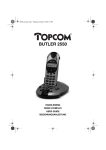Download UMFLUXUS_F5PV4-1 DEUTSCH Bedienungsanleitung
Transcript
UMFLUXUS_F5PV4-1 DEUTSCH Bedienungsanleitung für Ultraschall-Durchflussmessgerät FLUXUS ADM 5107 und FLUXUS ADM 5207 Standardausführung ENGLISH User Manual for Ultrasonic Flowmeter FLUXUS ADM 5107 and FLUXUS ADM 5207 Standard Design FLUXUS ADM 5107 Firmware V5.xx FLUXUS ADM 5207 FLUXUS ADM 5x07 Standard Design FLUXUS is a registered trademark of FLEXIM GmbH. FLEXIM GmbH Wolfener Straße 36 12681 Berlin Germany Tel.: +49 (30) 936 67 660 Fax: +49 (30) 936 67 680 E-mail: [email protected] www.flexim.com User Manual for FLUXUS ADM 5x07 Standard Design UMFLUXUS_F5PV4-1, 2011-01-14 Firmware V5.xx Copyright (©) FLEXIM GmbH 2011-01-14 Subject to change without notification. UMFLUXUS_F5PV4-1, 2011-01-14 FLUXUS ADM 5x07 Standard Design Die Sprache, in der die Anzeigen auf dem Messumformer erscheinen, kann eingestellt werden (siehe S.33, Abschnitt 7.4). The transmitter can be operated in the language of your choice (see page 127, section 7.4). UMFLUXUS_F5PV4-1, 2011-01-14 FLUXUS ADM 5x07 Standard Design UMFLUXUS_F5PV4-1, 2011-01-14 FLUXUS ADM 5x07 Standard Design Table of Contents Table of Contents Bedienungsanleitung für Ultraschall-Durchflussmessgerät FLUXUS ADM 5107 und FLUXUS ADM 5207 Standardausführung.............................................................................................................................................................7 User Manual for Ultrasonic Flowmeter FLUXUS ADM 5107 and FLUXUS ADM 5207 Standard Design .............................................................................................................................................................101 UMFLUXUS_F5PV4-1, 2011-01-14 Table of Contents FLUXUS ADM 5x07 Standard Design UMFLUXUS_F5PV4-1, 2011-01-14 Bedienungsanleitung - DEUTSCH FLUXUS ADM 5x07 Standardausführung Bedienungsanleitung für Ultraschall-Durchflussmessgerät FLUXUS ADM 5107 und FLUXUS ADM 5207 Standardausführung Firmware V5.xx UMFLUXUS_F5PV4-1, 2011-01-14 7 FLUXUS ADM 5x07 Standardausführung 8 UMFLUXUS_F5PV4-1, 2011-01-14 FLUXUS ADM 5x07 Standardausführung Inhaltsverzeichnis Inhaltsverzeichnis 1 Einführung .............................................................................................................................................................11 1.1 1.2 1.3 Zu dieser Bedienungsanleitung ..............................................................................................................................11 Sicherheitshinweise ................................................................................................................................................11 Garantie ..................................................................................................................................................................11 2 Handhabung ..........................................................................................................................................................12 2.1 2.2 2.3 Eingangskontrolle ...................................................................................................................................................12 Allgemeine Vorsichtsmaßnahmen ..........................................................................................................................12 Reinigung ................................................................................................................................................................12 3 Messumformer ......................................................................................................................................................13 3.1 3.2 3.3 3.4 Messprinzip .............................................................................................................................................................13 Seriennummer ........................................................................................................................................................13 Beschreibung des Messumformers ........................................................................................................................14 Tastatur ...................................................................................................................................................................15 4 Auswahl der Messstelle .......................................................................................................................................16 4.1 4.2 Akustische Durchstrahlbarkeit ................................................................................................................................16 Ungestörtes Strömungsprofil ..................................................................................................................................18 5 Installation des FLUXUS ADM 5X07 ....................................................................................................................20 5.1 5.2 5.3 5.4 5.5 5.6 5.7 Standort ..................................................................................................................................................................20 Wandmontage ........................................................................................................................................................20 Rohrmontage ..........................................................................................................................................................20 Anschluss der Sensoren .........................................................................................................................................21 Sensoren - Anschluss über Klemmengehäuse .......................................................................................................24 Anschluss der Spannungsversorgung ....................................................................................................................27 Anschluss der Ausgänge ........................................................................................................................................28 6 Befestigung der Sensoren ...................................................................................................................................29 6.1 6.2 6.3 Vorbereitung ...........................................................................................................................................................29 Ausrichtung .............................................................................................................................................................29 Befestigung mit Sensorschuh und Spannband .......................................................................................................29 7 Inbetriebnahme .....................................................................................................................................................31 7.1 7.2 7.3 7.4 7.5 Einschalten .............................................................................................................................................................31 Hauptmenü .............................................................................................................................................................31 HotCodes ................................................................................................................................................................33 Sprachauswahl .......................................................................................................................................................33 Unterbrechung der Spannungsversorgung .............................................................................................................33 8 Grundlegender Messprozess ..............................................................................................................................34 8.1 8.2 8.3 8.4 8.5 8.6 8.7 8.8 8.9 Eingabe der Rohrparameter ...................................................................................................................................34 Eingabe der Medienparameter ...............................................................................................................................35 Andere Parameter ..................................................................................................................................................37 Auswahl der Kanäle ................................................................................................................................................37 Anzahl der Schallwege festlegen ............................................................................................................................38 Sensorabstand ........................................................................................................................................................38 Beginn der Messung ...............................................................................................................................................40 Bestimmung der Flussrichtung ...............................................................................................................................40 Beenden der Messung ............................................................................................................................................40 UMFLUXUS_F5PV4-1, 2011-01-14 9 Inhaltsverzeichnis FLUXUS ADM 5x07 Standardausführung 9 Anzeigen der Messwerte ..................................................................................................................................... 41 9.1 9.2 9.3 9.4 9.5 Auswahl der Messgröße und der Maßeinheit ........................................................................................................ 41 Umschalten zwischen den Kanälen ....................................................................................................................... 41 Anpassen der Anzeige ........................................................................................................................................... 42 Statuszeile .............................................................................................................................................................. 42 Sensorabstand ....................................................................................................................................................... 43 10 Weitere Messfunktionen ...................................................................................................................................... 44 10.1 10.2 10.3 10.4 10.5 10.6 10.7 10.8 Ausführen von Anweisungen während der Messung ............................................................................................. 44 Dämpfungszahl ...................................................................................................................................................... 44 Mengenzähler ........................................................................................................................................................ 44 Oberer Grenzwert der Strömungsgeschwindigkeit ................................................................................................ 46 Schleichmenge ....................................................................................................................................................... 46 Verrechnungskanäle .............................................................................................................................................. 47 Änderung des Grenzwerts für den Rohrinnendurchmesser ................................................................................... 49 Programmier-Code ................................................................................................................................................. 49 11 Einstellungen ........................................................................................................................................................ 51 11.1 11.2 11.3 11.4 11.5 Uhrzeit und Datum ................................................................................................................................................. 51 Dialoge und Menüs ................................................................................................................................................ 51 Messeinstellungen ................................................................................................................................................. 53 Kontrast einstellen .................................................................................................................................................. 54 Geräteinformationen .............................................................................................................................................. 54 12 SuperUser-Modus ................................................................................................................................................ 55 12.1 12.2 12.3 12.4 12.5 12.6 12.7 12.8 Aktivierung/Deaktivierung ...................................................................................................................................... 55 Festlegen der Strömungsparameter ...................................................................................................................... 55 Begrenzung der Signalverstärkung ........................................................................................................................ 57 Oberer Grenzwert der Schallgeschwindigkeit ........................................................................................................ 57 Anzahl der Dezimalstellen der Mengenzähler ........................................................................................................ 58 Manuelles Zurücksetzen der Mengenzähler .......................................................................................................... 59 Anzeige der Summe der Mengenzähler ................................................................................................................. 59 Anzeige während der Messung .............................................................................................................................. 59 13 Ausgänge .............................................................................................................................................................. 60 13.1 13.2 13.3 13.4 13.5 13.6 13.7 Installation eines Ausgangs ................................................................................................................................... 60 Fehlerverzögerung ................................................................................................................................................. 63 Aktivierung eines Analogausgangs ........................................................................................................................ 64 Aktivierung eines Binärausgangs als Impulsausgang ............................................................................................ 65 Aktivierung eines Binärausgang als Alarmausgang ............................................................................................... 65 Verhalten der Alarmausgänge ............................................................................................................................... 68 Deaktivierung der Ausgänge .................................................................................................................................. 70 14 Fehlersuche .......................................................................................................................................................... 71 14.1 14.2 14.3 14.4 14.5 14.6 Probleme mit der Messung .................................................................................................................................... 71 Auswahl der Messstelle ......................................................................................................................................... 72 Maximaler akustischer Kontakt .............................................................................................................................. 72 Anwendungsspezifische Probleme ........................................................................................................................ 72 Große Abweichungen der Messwerte .................................................................................................................... 73 Probleme mit den Mengenzählern ......................................................................................................................... 73 A Menüstruktur ......................................................................................................................................................... 75 B Technische Daten ................................................................................................................................................. 83 C Referenz ................................................................................................................................................................. 93 D Zertifikate ............................................................................................................................................................... 97 10 UMFLUXUS_F5PV4-1, 2011-01-14 FLUXUS ADM 5x07 Standardausführung 1 Einführung 1.1 Zu dieser Bedienungsanleitung 1 Einführung Diese Bedienungsanleitung wurde für die Anwender des Ultraschall-Durchflussmessgeräts FLUXUS geschrieben. Sie enthält wichtige Informationen über das Messgerät, wie es korrekt zu handhaben ist und wie Beschädigungen vermieden werden können. Machen Sie sich mit den Sicherheitshinweisen vertraut. Sie sollten die Bedienungsanleitung vollständig gelesen und verstanden haben, bevor Sie das Messgerät einsetzen. Es wurden alle Anstrengungen unternommen, um die Korrektheit des Inhalts dieser Bedienungsanleitung zu gewährleisten. Wenn Sie dennoch fehlerhafte Informationen finden, teilen Sie uns dies bitte umgehend mit. Für Vorschläge und Bemerkungen zum Konzept sowie über Ihre Erfahrungen beim Einsatz des Messgeräts sind wir dankbar. Ihre Anregungen tragen dazu bei, dass wir unsere Produkte zum Nutzen unserer Kunden und im Interesse des technischen Fortschritts stets weiterentwickeln können. Wenn Sie Vorschläge zur Verbesserung der Dokumentation und insbesondere dieser Bedienungsanleitung haben, lassen Sie es uns wissen, damit wir sie bei Neuauflagen berücksichtigen können. Der Inhalt der Bedienungsanleitung kann jederzeit verändert werden. Alle Urheberrechte liegen bei der FLEXIM GmbH. Ohne schriftliche Erlaubnis von FLEXIM dürfen von dieser Bedienungsanleitung keine Vervielfältigungen jeglicher Art vorgenommen werden. 1.2 Sicherheitshinweise Die Bedienungsanleitung enthält Hinweise, die wie folgt gekennzeichnet: Hinweis! Die Hinweise enthalten wichtige Informationen für die Benutzung des Durchflussmessgeräts. Achtung! Dieser Text enthält wichtige Anweisungen, die beachtet werden sollten, um eine Beschädigung oder Zerstörung des Messgeräts zu vermeiden. Gehen Sie hier mit besonderer Sorgfalt vor! Beachten Sie diese Sicherheitshinweise! 1.3 Garantie Für Material und Verarbeitung des FLUXUS garantieren wir innerhalb der im Kaufvertrag angegebenen Zeitspanne, vorausgesetzt, das Messgerät wurde zu dem Zweck verwendet, für den es entworfen wurde, und entsprechend den Anweisungen dieser Bedienungsanleitung betrieben. Jeder nicht bestimmungsgemäße Gebrauch des FLUXUS hebt sofort jegliche explizite oder implizite Garantie auf. Unter nicht bestimmungsgemäßem Gebrauch sind insbesondere zu verstehen: • Ersatz eines Teils des FLUXUS durch ein Teil, das nicht von FLEXIM zugelassen ist • ungeeignete oder ungenügende Wartung • Reparatur des FLUXUS durch Unbefugte FLEXIM übernimmt keine Haftung für Schädigungen des Kunden oder Dritter, die unmittelbar durch Materialbruch infolge unvorhersehbarer Defekte im Produkt verursacht wurden, noch für indirekte Schäden jeglicher Art. FLUXUS ist ein sehr zuverlässiges Messgerät. Es wird unter strenger Qualitätskontrolle in modernsten Produktionsverfahren hergestellt. Wenn das Messgerät entsprechend dieser Bedienungsanleitung an einem geeigneten Ort korrekt installiert, gewissenhaft genutzt und sorgfältig gewartet wird, sind keine Störungen zu erwarten. Wenn sich ein Problem ergeben sollte, das mit Hilfe dieser Bedienungsanleitung nicht gelöst werden kann (siehe Kapitel 14), nehmen Sie bitte Kontakt mit unserem Vertrieb auf und geben Sie eine genaue Beschreibung des Problems. Dabei sollten Sie den Typ, die Seriennummer sowie die Firmwareversion des Messgeräts genau angeben können. UMFLUXUS_F5PV4-1, 2011-01-14 11 2 Handhabung FLUXUS ADM 5x07 Standardausführung 2 Handhabung 2.1 Eingangskontrolle Das Messgerät hat im Werk eine Funktionsprüfung durchlaufen. Überprüfen Sie es bei Lieferung auf eventuelle Transportschäden. Prüfen Sie, dass die Spezifikationen des gelieferten Messgeräts den auf der Bestellung angegebenen Spezifikationen entsprechen. Typ und Seriennummer des Messumformers sind auf dem Typenschild angegeben. Der Sensortyp ist auf die Sensoren aufgedruckt. 2.2 Allgemeine Vorsichtsmaßnahmen FLUXUS ist ein Präzisionsmessgerät und muss mit Sorgfalt behandelt werden. Um zuverlässige Messergebnisse zu gewährleisten und um das Messgerät nicht zu beschädigen ist es wichtig, den Hinweisen in dieser Bedienungsanleitung große Aufmerksamkeit zu schenken, insbesondere den folgenden: • Schützen Sie den Messumformer vor Stößen. • Das Gehäuse darf nur von autorisierten Personen geöffnet werden. Die Schutzart des Messumformers ist nur gewährleistet, wenn alle Kabel fest und spielfrei in den Verschraubungen sitzen, die Verschraubungen fest angezogen und die Gehäuse fest verschraubt sind. • Halten Sie die Sensoren sauber. Gehen Sie mit den Sensorkabeln vorsichtig um. Vermeiden Sie Kabelknicke. • Gewährleisten Sie korrekte Umgebungs- und Arbeitstemperaturen. Die Umgebungstemperatur muss innerhalb des Betriebstemperaturbereichs des Durchflussmessumformers und der Sensoren liegen (siehe Anhang B, Abschnitt Technische Daten). • Beachten Sie die Schutzart (siehe Anhang B, Abschnitt Technische Daten). 2.3 Reinigung • Reinigen Sie den Messumformer mit einem weichen Tuch. Verwenden Sie keine Reinigungsmittel. • Entfernen Sie Reste der Koppelpaste von den Sensoren mit einem weichen Papiertuch. 12 UMFLUXUS_F5PV4-1, 2011-01-14 FLUXUS ADM 5x07 Standardausführung 3 Messumformer 3.1 Messprinzip 3 Messumformer Der Durchfluss des Mediums wird mit Ultraschallsignalen gemessen, wobei das Laufzeitverfahrens angewendet wird. Ultraschallsignale werden von einem Sensor ausgesandt, der auf dem Rohr installiert ist, auf der gegenüberliegenden Seite des Rohrs reflektiert und schließlich von einem zweiten Sensor wieder empfangen. Die Signale werden abwechselnd in und entgegen der Flussrichtung gesendet. Da das Medium, in dem sich die Signale ausbreiten, fließt, ist ihre Laufzeit in Flussrichtung kürzer als entgegen der Flussrichtung. Die Laufzeitdifferenz Δt wird gemessen, woraus die mittlere Strömungsgeschwindigkeit auf dem von Ultraschallsignalen durchlaufenen Pfad bestimmt werden kann. Durch eine Profilkorrektur kann das Flächenmittel der Strömungsgeschwindigkeit errechnet werden, das proportional zum Volumenfluss ist. Die empfangenen Ultraschallsignale werden auf ihre Verwendbarkeit für die Messung geprüft und die Verlässlichkeit der Messwerte wird bewertet. Der gesamte Messablauf wird durch die integrierten Mikroprozessoren gesteuert. Störsignale werden eliminiert. Abb. 3.1: Weg des Ultraschallsignals Abb. 3.2: Laufzeitdifferenz Δt 3.2 Seriennummer Typ und Seriennummer befinden sich auf dem Typenschild des Messumformers. Zur Bearbeitung von Anfragen werden beide Angaben sowie die Firmwareversion (siehe Abschnitt 11.5) benötigt. UMFLUXUS_F5PV4-1, 2011-01-14 13 3 Messumformer 3.3 3 Messumformer FLUXUS ADM 5x07 Standardausführung Beschreibung des Messumformers FLUXUS ADM 5107 hat 1 Messkanal. FLUXUS ADM 5207 hat 2 Messkanäle. Das Bedienungsfeld wird durch Entfernen der Abdeckplatte zugänglich. Achtung! Die Schutzart des Messumformers ist nur gewährleistet, wenn die Verschraubungen fest angezogen und die Gehäuse fest verschraubt sind. 2x 16-stellige LCD-Anzeige, hintergrundbeleuchtet Tastatur 1 0 1 1 1 2 Sensoren 1 3 1 4 1 2 3 4 5 6 7 8 9 P E N (- ) L (+ ) Ausgänge Spannungsversorgung Abb. 3.3: Bedienungsfeld des FLUXUS ADM 5107 2x 16-stellige LCD-Anzeige, hintergrundbeleuchtet Tastatur 1 U + Sensoren 1 U - 1 S 1 D - 1 D + 2 U + 2 U - 2 S 2 D - 2 D + 1 Ausgänge 2 3 4 5 6 7 8 9 1 0 1 1 P E N (- ) L (+ ) Spannungsversorgung Abb. 3.4: Bedienungsfeld des FLUXUS ADM 5207 14 UMFLUXUS_F5PV4-1, 2011-01-14 FLUXUS ADM 5x07 Standardausführung 3.4 3 Messumformer 3 Messumformer Tastatur Die Tastatur besteht aus 5 Tasten. Tab. 3.1: Allgemeine Funktionen ENTER Bestätigen der Auswahl oder der Eingabe BRK + CLR + ENTER RESET: Drücken Sie diese drei Tasten gleichzeitig, um eine Fehlfunktion zu beheben. Der Reset kommt einem Neustart des Messumformers gleich. Gespeicherte Daten werden nicht beeinflusst. BRK Unterbrechung der Messung und Auswahl des Hauptmenüs Achten Sie darauf, eine laufende Messung nicht durch unbeabsichtigtes Drükken der Taste BRK zu unterbrechen! Tab. 3.2: Navigation Scrollen nach rechts oder oben in einer Auswahlliste Scrollen nach links oder unten in einer Auswahlliste Tab. 3.3: Eingabe von Ziffern Bewegen des Cursors nach rechts Scrollen durch die Zahlen oberhalb des Cursors C Bewegen des Cursors nach links. Wenn sich der Cursor am linken Rand befindet, wird: • ein bereits bearbeiteter Wert auf den zuvor gespeicherten Wert zurückgesetzt • ein nicht bearbeiteter Wert gelöscht. Wenn der eingegebene Wert ungültig ist, wird eine Fehlermeldung angezeigt. Drücken Sie ENTER und geben Sie einen korrekten Wert ein. Tab. 3.4: Eingabe von Text Bewegen des Cursors nach rechts Scrollen durch die Zeichen oberhalb des Cursors C Zurücksetzen aller Zeichen auf den zuletzt gespeicherten Eintrag Tab. 3.5: Kaltstart BRK + C INIT (Kaltstart): Die meisten Parameter und Einstellungen werden auf die Voreinstellungen des Herstellers zurückgesetzt. Gespeicherte Daten werden nicht beeinflusst. Halten Sie die zwei Tasten während des Einschaltens des Messumformers gedrückt, bis das Hauptmenü angezeigt wird. Ein Kaltstart während des Betriebs wird folgendermaßen vorgenommen: • Drücken Sie die Tasten BRK, CLR und ENTER gleichzeitig. Ein RESET wird durchgeführt. • Lassen Sie nur die Taste ENTER los. Halten Sie die Tasten BRK und CLR gedrückt, bis das Hauptmenü angezeigt wird. UMFLUXUS_F5PV4-1, 2011-01-14 15 4 Auswahl der Messstelle 4 FLUXUS ADM 5x07 Standardausführung Auswahl der Messstelle Die richtige Auswahl der Messstelle ist für zuverlässige Messergebnisse und eine hohe Messgenauigkeit entscheidend. Eine Messung ist an einem Rohr möglich, wenn • sich der Ultraschall mit ausreichend hoher Amplitude ausbreitet (siehe Abschnitt 4.1) • das Strömungsprofil voll herausgebildet ist (siehe Abschnitt 4.2) Die korrekte Auswahl der Messstelle und somit die korrekte Positionierung der Sensoren garantiert, dass das Schallsignal unter optimalen Bedingungen empfangen und korrekt ausgewertet werden kann. Aufgrund der Vielfalt möglicher Anwendungen und der Vielzahl von Faktoren, die eine Messung beeinflussen können, lässt sich keine Standardlösung für die Sensorpositionierung angeben. Diese wird durch folgende Faktoren beeinflusst: • Durchmesser, Material, Auskleidung, Wanddicke und Form des Rohrs • Medium • Gasblasen im Medium Vermeiden Sie Messstellen, die sich in der Nähe deformierter oder beschädigter Stellen am Rohr oder in der Nähe von Schweißnähten befinden. Vermeiden Sie Stellen, an denen sich Ablagerungen im Rohr bilden. Die Umgebungstemperatur an der Messstelle muss innerhalb des Betriebstemperaturbereichs der Sensoren liegen (siehe Anhang B, Abschnitt Technische Daten). Wählen Sie den Standort des Messumformers innerhalb der Kabelreichweite zur Messstelle. Die Umgebungstemperatur am Standort muss innerhalb des Betriebstemperaturbereichs des Messumformers liegen (siehe Anhang B, Abschnitt Technische Daten). 4.1 Akustische Durchstrahlbarkeit Das Rohr muss an der Messstelle akustisch durchstrahlbar sein. Die akustische Durchstrahlbarkeit ist dann gegeben, wenn Rohr und Medium das Schallsignal nicht so stark dämpfen, dass es vollständig absorbiert wird, bevor es den zweiten Sensor erreicht. Die Dämpfung von Rohr und Medium wird beeinflusst durch: • kinematische Viskosität des Mediums • Anteil an GasblasenFlüssigkeit und Feststoffen im Medium • Ablagerungen an der Rohrinnenwand • Rohrmaterial Folgende Bedingungen müssen an der Messstelle erfüllt sein: • das Rohr ist stets vollständig gefüllt • keine Ablagerung von Feststoffen im Rohr • es bilden sich keine Blasen Beachten Sie die Hinweise in Tab. 4.1. Tab. 4.1: Empfohlene Anbringung der Sensoren Waagerechtes Rohr Wählen Sie eine Messstelle, wo die Sensoren seitlich am Rohr befestigt werden können, so dass sich die Schallwellen horizontal im Rohr ausbreiten. Damit können Feststoffe am Rohrboden oder Gasblasen an der Rohroberseite die Ausbreitung des Signals nicht beeinflussen. richtig: 16 ungünstig: UMFLUXUS_F5PV4-1, 2011-01-14 FLUXUS ADM 5x07 Standardausführung 4 Auswahl der Messstelle Tab. 4.1: Empfohlene Anbringung der Sensoren Senkrechtes Rohr Wählen Sie die Messstelle dort, wo die Flüssigkeit aufsteigt. Das Rohr muss vollständig gefüllt sein. richtig: ungünstig: Freier Ein- oder Auslauf Wählen Sie die Messstelle an einem Rohrbereich, der nicht leerlaufen kann. richtig: ungünstig: richtig: ungünstig: UMFLUXUS_F5PV4-1, 2011-01-14 17 4 Auswahl der Messstelle 4.2 FLUXUS ADM 5x07 Standardausführung Ungestörtes Strömungsprofil Viele Durchflusselemente (z.B. Krümmer, Schieber, Ventile, Regelventile, Pumpen, Reduzierungen, Erweiterungen) verursachen eine lokale Verzerrung des Strömungsprofils. Das für eine korrekte Messung erforderliche, axialsymmetrische Strömungsprofil im Rohr ist dann nicht mehr gegeben. Durch sorgfältige Auswahl der Messstelle ist es möglich, den Einfluss von Störquellen zu reduzieren. Es ist außerordentlich wichtig, die Messstelle in ausreichendem Abstand zu Störquellen zu wählen. Nur dann kann vorausgesetzt werden, dass das Strömungsprofil voll ausgebildet ist. Messergebnisse können aber auch dann geliefert werden, wenn die empfohlenen Abstände zu Störquellen aus praktischen Erwägungen nicht eingehalten werden können. Die Beispiele in Tab. 4.2 zeigen die empfohlenen geraden Ein- bzw. Auslaufstrecken für die verschiedenen Typen von Durchflussstörquellen. Tab. 4.2: Empfohlene Abstände zu den Störquellen, D - Nenndurchmesser an der Messstelle, l - empfohlener Abstand Störquelle: 90°-Krümmer Einlauf: l ≥ 10 D Auslauf: l ≥ 5 D l l Störquelle: 2x 90°-Krümmer in gleicher Ebene Auslauf: l ≥ 5 D Einlauf: l ≥ 25 D l l Störquelle: 2x 90°-Krümmer in verschiedenen Ebenen Auslauf: l ≥ 5 D Einlauf: l ≥ 40 D l l Störquelle: T-Stück Auslauf: l ≥ 10 D Einlauf: l ≥ 50 D l l 18 UMFLUXUS_F5PV4-1, 2011-01-14 FLUXUS ADM 5x07 Standardausführung 4 Auswahl der Messstelle Tab. 4.2: Empfohlene Abstände zu den Störquellen, D - Nenndurchmesser an der Messstelle, l - empfohlener Abstand Störquelle: Erweiterung Auslauf: l ≥ 5 D Einlauf: l ≥ 30 D l l Störquelle: Ventil Auslauf: l ≥ 10 D Einlauf: l ≥ 40 D l l Störquelle: Reduzierung Auslauf: l ≥ 5 D Einlauf: l ≥ 10 D l l Störquelle: Pumpe Einlauf: l ≥ 50 D l UMFLUXUS_F5PV4-1, 2011-01-14 19 5 Installation des FLUXUS ADM 5X07 FLUXUS ADM 5x07 Standardausführung 5 Installation des FLUXUS ADM 5X07 5.1 Standort Wählen Sie die Messstelle entsprechend den Empfehlungen des Kapitels 4 aus. Die Umgebungstemperatur muss innerhalb des Betriebstemperaturbereichs der Sensoren liegen (siehe Anhang B, Abschnitt Technische Daten). Wählen Sie den Standort des Messumformers innerhalb der Kabelreichweite zur Messstelle. Die Umgebungstemperatur muss innerhalb des Betriebstemperaturbereichs des Messumformers liegen (siehe Anhang B, Abschnitt Technische Daten). Achtung! 5.2 Wandmontage Entfernen Sie die Frontplatte des Gehäuses. Bohren Sie am Standort 4 Löcher in die Wand (siehe Abb. 5.1 oder Abb. 5.2). Setzen Sie die Dübel in die Löcher. Befestigen Sie das Gehäuse mit Schrauben an der Wand. Ø 8.4 10 Ø 8.4 Ø 4.5 Ø 4.5 Befestigungslöcher für Wandmontage 205 Abb. 5.1: FLUXUS ADM 5107 (Maße in mm) 103 103 165 Befestigungslöcher für Wandmontage 10 • • • • Die Schutzart des Messumformers ist nur gewährleistet, wenn die Verschraubungen fest angezogen und die Gehäuse fest verschraubt sind. Abb. 5.2: FLUXUS ADM 5207 (Maße in mm) Für die Abmessungen des Messumformers siehe Anhang B, Abschnitt Technische Daten. 5.3 Rohrmontage Montage am 2 " Rohr • Befestigen Sie das Rohrauflageblech (2) am Rohr (siehe Abb. 5.3). • Befestigen Sie das Instrument-Halteblech (3) mit den Muttern (4) am Rohrauflage-blech (2). • Befestigen Sie die Unterseite des Gehäuses am Instrument-Halteblech (3). 20 UMFLUXUS_F5PV4-1, 2011-01-14 FLUXUS ADM 5x07 Standardausführung 5 Installation des FLUXUS ADM 5X07 Montage am Rohr > 2 " Der Rohrmontagesatz wird anstelle des Klemmbügels mit Spannbändern (5) am Rohr befestigt (siehe Abb. 5.3). • Schieben Sie die Spannbänder (5) durch die Löcher des Instrument-Halteblechs (3). 1 2 3 1 2 3 4 5 Klemmbügel Rohrauflageblech Instrument-Halteblech Mutter Spannband 4 5 Abb. 5.3: Rohrmontagesatz 5.4 Anschluss der Sensoren Es wird empfohlen, die Kabel vor dem Anschließen der Sensoren von der Messstelle zum Messumformer zu legen, um die Anschlussstellen nicht zu belasten. 5.4.1 • • • • Sensoren - Direktanschluss Entfernen Sie den Blindstopfen links für den Anschluss der Sensoren (siehe Abb. 5.4). Öffnen Sie die Kabelverschraubung des Sensorkabels. Der Einsatz bleibt im Überwurf. Schieben Sie das Sensorkabel durch Überwurf und Einsatz. Konfektionieren Sie das Sensorkabel mit der Kabelverschraubung. Kürzen Sie den äußeren Schirm und kämmen Sie ihn über den Einsatz zurück. • Drehen Sie die Dichtringseite des Körpers fest in das Gehäuse. • Führen Sie das Sensorkabel in das Gehäuse ein. Achtung! Um eine gute Hochfrequenzabschirmung zu gewährleisten, ist es wichtig, einen guten elektrischen Kontakt des äußeren Schirms zum Überwurf (und damit zum Gehäuse) herzustellen. • Fixieren Sie die Kabelverschraubung, indem Sie den Überwurf auf den Körper drehen. • Schließen Sie die Adern an die Klemmen des Messumformers an: - für FLUXUS ADM 5107 siehe Abb. 5.5 und Tab. 5.1 - für FLUXUS ADM 5207 siehe Abb. 5.6 und Tab. 5.2 UMFLUXUS_F5PV4-1, 2011-01-14 21 5 Installation des FLUXUS ADM 5X07 FLUXUS ADM 5x07 Standardausführung FLUXUS ADM 5107 Kabelverschraubung 7 mm 25 mm 20 mm 45 mm Körper Einsatz Überwurf FLUXUS ADM 5207 Abb. 5.4: Sensoren - Direktanschluss 22 UMFLUXUS_F5PV4-1, 2011-01-14 FLUXUS ADM 5x07 Standardausführung 5 Installation des FLUXUS ADM 5X07 1 0 1 0 1 1 1 2 1 3 1 4 1 2 3 4 5 6 7 8 9 P E N (- ) 1 1 1 2 1 3 1 4 2 U + 2 U - L (+ ) Abb. 5.5: Klemmen des FLUXUS ADM 5107 Tab. 5.1: Klemmenbelegung FLUXUS ADM 5107 Klemme Anschluss 10 Sensor (Seele) 11 Sensor (innerer Schirm) 12 nicht belegt 13 Sensor (innerer Schirm) 14 Sensor (Seele) 1 U + 1U + 1U - 1 S 1D - 1D + 2U + 2U - 2 S 2D - 2D + 1 2 3 4 5 6 7 8 9 1 0 1 1 P E N (- ) 1 U - 1 S 1 D - 1 D + 2 S 2 D - 2 D + L (+ ) Abb. 5.6: Klemmen des FLUXUS ADM 5207 Tab. 5.2: Klemmenbelegung FLUXUS ADM 5207 Klemme Anschluss Messkanal A Messkanal B 1U+ 2U+ Sensor (Seele) 1U - 2U - Sensor (innerer Schirm) 1S 2S nicht belegt 1D - 2D - Sensor (innerer Schirm) 1D+ 2D+ Sensor (Seele) UMFLUXUS_F5PV4-1, 2011-01-14 23 5 Installation des FLUXUS ADM 5X07 FLUXUS ADM 5x07 Standardausführung 5.5 Sensoren - Anschluss über Klemmengehäuse 5.5.1 Anschluss des Verlängerungskabels an den Messumformer • • • • Entfernen Sie den Blindstopfen links für den Anschluss der Sensoren (siehe Abb. 5.7). Öffnen Sie die Kabelverschraubung des Verlängerungskabels. Der Einsatz bleibt im Überwurf. Schieben Sie das Verlängerungskabel durch Überwurf und Einsatz. Konfektionieren Sie das Verlängerungskabel mit der Kabelverschraubung. Kürzen Sie den äußeren Schirm und kämmen Sie ihn über den Einsatz zurück. • Drehen Sie die Dichtringseite des Körpers fest in das Gehäuse. • Führen Sie das Verlängerungskabel in das Gehäuse ein. FLUXUS ADM 5107 Kabelverschraubung 7 mm 25 mm 20 mm 45 mm Körper FLUXUS ADM 5207 Einsatz Überwurf Abb. 5.7: Anschluss an den Messumformer Achtung! Um eine gute Hochfrequenzabschirmung zu gewährleisten, ist es wichtig, einen guten elektrischen Kontakt des äußeren Schirms zum Überwurf (und damit zum Gehäuse) herzustellen. • Fixieren Sie die Kabelverschraubung, indem Sie den Überwurf auf den Körper drehen. • Schließen Sie die Adern an die Klemmen des Messumformers an: - für FLUXUS ADM 5107 siehe Abb. 5.5 und Tab. 5.3 - für FLUXUS ADM 5207 siehe Abb. 5.6 und Tab. 5.4 Tab. 5.3: Klemmenbelegung FLUXUS ADM 5107 Klemme Anschluss 10 weißes oder markiertes Kabel (Seele) 11 weißes oder markiertes Kabel (innerer Schirm) 12 nicht belegt 13 braunes Kabel (innerer Schirm) 14 braunes Kabel (Seele) 24 UMFLUXUS_F5PV4-1, 2011-01-14 FLUXUS ADM 5x07 Standardausführung 5 Installation des FLUXUS ADM 5X07 Tab. 5.4: Klemmenbelegung FLUXUS ADM 5207 Klemme Anschluss Messkanal A Messkanal B 1U+ 2U+ weißes oder markiertes Kabel (Seele) 1U - 2U - weißes oder markiertes Kabel (innerer Schirm) 1S 2S nicht belegt 1D - 2D - braunes Kabel (innerer Schirm) 1D+ 2D+ braunes Kabel (Seele) 5.5.2 Achtung! Anschluss des Verlängerungskabels an das Klemmengehäuse Der äußere Schirm des Verlängerungskabels darf keinen elektrischen Kontakt zum Klemmengehäuse haben. Das Verlängerungskabel muss bis zur Schirmklemme des Klemmengehäuses vollständig isoliert sein. • • • • • Entfernen Sie den Blindstopfen vom Klemmengehäuse für den Anschluss des Verlängerungskabels (siehe Abb. 5.8 ). Öffnen Sie die Kabelverschraubung des Verlängerungskabels. Der Einsatz bleibt im Überwurf. Schieben Sie das Verlängerungskabel durch Überwurf, Einsatz und Körper. Führen Sie das Verlängerungskabel in das Klemmengehäuse ein. Konfektionieren Sie das Verlängerungskabel mit der Kabelverschraubung. Kürzen Sie den äußeren Schirm und kämmen Sie ihn zurück (siehe Abb. 5.9). • Ziehen Sie das Verlängerungskabel so weit zurück, bis der zurückgekämmte äußere Schirm unter der Schirmklemme des Klemmengehäuses liegt. • Drehen Sie die Dichtringseite des Körpers fest in das Klemmengehäuse. T R T V T R S T R K L 2 T V S T G T R S T V KL1 T G T V S KL2 K L 1 Schirmklemme 10 mm 12 mm Einsatz 20 mm 100 mm Kabelverschraubung Körper Überwurf Verlängerungskabel Abb. 5.8: Anschluss an Klemmengehäuse JBT3 UMFLUXUS_F5PV4-1, 2011-01-14 25 5 Installation des FLUXUS ADM 5X07 FLUXUS ADM 5x07 Standardausführung • Fixieren Sie die Kabelverschraubung, indem Sie den Überwurf auf den Körper drehen (siehe Abb. 5.8 ). • Fixieren Sie das Verlängerungskabel und den äußeren Schirm an der Schirmklemme des Klemmengehäuses. • Schließen Sie die Adern an die Klemmen des Klemmengehäuses an (siehe Abb. 5.9 und Tab. 5.5) T R T V T R S T R T V S T G T R S T V KL1 T G T V S KL2 äußerer Schirm Sensorkabel Schirmklemme Sensorkabel Abb. 5.9: Klemmengehäuse JBT3 Tab. 5.5: Klemmenbelegung (Verlängerungskabel, KL2) Klemme Anschluss TV weißes oder markiertes Kabel (Seele) TVS weißes oder markiertes Kabel (innerer Schirm) TRS braunes Kabel (innerer Schirm) TR braunes Kabel (Seele) 5.5.3 • • • • Anschluss des Sensorkabels an das Klemmengehäuse Entfernen Sie den Blindstopfen vom Klemmengehäuse für den Anschluss des Sensorkabels (siehe Abb. 5.8). Öffnen Sie die Kabelverschraubung des Sensorkabels. Der Einsatz bleibt im Überwurf. Schieben Sie das Sensorkabel durch Überwurf und Einsatz. Konfektionieren Sie das Sensorkabel mit der Kabelverschraubung. Kürzen Sie den äußeren Schirm und kämmen Sie ihn über den Einsatz zurück. • Drehen Sie die Dichtringseite des Körpers fest in das Klemmengehäuse. • Führen Sie das Sensorkabel in das Klemmengehäuse ein. Achtung! Um eine gute Hochfrequenzabschirmung zu gewährleisten, ist es wichtig, einen guten elektrischen Kontakt des äußeren Schirms zum Überwurf (und damit zum Gehäuse) herzustellen. • Fixieren Sie die Kabelverschraubung, indem Sie den Überwurf auf den Körper drehen. • Schließen Sie die Adern an die Klemmen des Klemmengehäuses an (siehe Abb. 5.9 und Tab. 5.6). Tab. 5.6: Klemmenbelegung (Sensorkabel , KL1) Klemme Anschluss TV Sensor TVS Sensor (innerer Schirm) TRS Sensor (innerer Schirm) TR Sensor (Seele) 26 (Seele) UMFLUXUS_F5PV4-1, 2011-01-14 FLUXUS ADM 5x07 Standardausführung 5.6 5 Installation des FLUXUS ADM 5X07 Anschluss der Spannungsversorgung Achtung! Gemäß IEC 61010-1:2001 ist ein Schalter in der Gebäudeinstallation vorzusehen, der in der Nähe des Gerätes, für den Benutzer leicht erreichbar und als Trennvorrichtung für das Gerät gekennzeichnet sein muss. Achtung! Die Schutzart des Messumformers ist nur gewährleistet, wenn das Netzkabel fest und spielfrei in der Verschraubung sitzt. • Entfernen Sie den Blindstopfen rechts für den Anschluss der Spannungsversorgung (siehe Abb. 5.10). • Konfektionieren Sie das Netzkabel mit einer Kabelverschraubung M20. • Schieben Sie das Netzkabel durch Überwurf, Einsatz und Körper der Kabelverschraubung (siehe Abb. 5.11) • Führen Sie das Netzkabel in das Gehäuse ein (siehe Abb. 5.10). • Drehen Sie die Dichtringseite des Körpers fest in das Gehäuse. • Fixieren Sie die Kabelverschraubung, indem Sie den Überwurf auf den Körper drehen (siehe Abb. 5.11). • Schließen Sie die Adern an die Klemmen des Messumformers an (siehe Abb. 5.10 und Tab. 5.7). FLUXUS ADM 5107 1 0 1 1 1 2 1 3 1 4 Ausgänge 1 2 3 4 5 6 7 8 FLUXUS ADM 5207 9 P E N (- ) L (+ ) 1 U + Spannungsversorgung 1 U - 1 S 1 D - 1 D + 2 U + 2 U - 2 S 2 D - 2 D + 1 2 3 4 Ausgänge 5 6 7 8 9 1 0 1 1 P E N (- ) L (+ ) Spannungsversorgung Abb. 5.10: Anschluss an den Messumformer Tab. 5.7: Klemmenbelegung - Anschluss der Spannungsversorgung Klemme Anschluss AC Anschluss DC PE Erde Erde N(-) Null - DC L(+) Phase + DC Überwurf Einsatz Körper Dichtringseite des Körpers Abb. 5.11: Kabelverschraubung UMFLUXUS_F5PV4-1, 2011-01-14 27 5 Installation des FLUXUS ADM 5X07 5.7 FLUXUS ADM 5x07 Standardausführung Anschluss der Ausgänge • Entfernen Sie den zweiten Blindstopfen rechts für den Anschluss der Ausgänge (siehe Abb. 5.10). • Konfektionieren Sie das Ausgangskabel mit einer Kabelverschraubung M20. • Schieben Sie das Ausgangskabel durch Überwurf, Einsatz und Körper der Kabelverschraubung (siehe Abb. 5.11). • Führen Sie das Ausgangskabel in das Gehäuse ein. • Drehen Sie die Dichtringseite des Körpers fest in das Gehäuse. • Fixieren Sie die Kabelverschraubung, indem Sie den Überwurf auf den Körper drehen (siehe Abb. 5.11). • Schließen Sie die Adern an die Klemmen des Messumformers (siehe Abb. 5.10 und Tab. 5.8). • Schließen Sie den Messumformer. Schrauben Sie die Abdeckplatte an das Gehäuse. Tab. 5.8: Beschaltung der Ausgänge Ausgang Messumformer interne Schaltung aktive Stromschleife Anschluss I1: 6 I2: 8 (5207) + I1: 5 I2: 7 (5207) - Binärausgang (Reed-Relais) a externe Beschaltung Anmerkung Rext < 500 Ω + mA - B1/B2: 2/4 Umax = 48 V Imax = 0.25 A B1/B2: 1/3 b Rext ist die Summe aller ohmschen Widerstände im Stromkreis (z.B. Leiterwiderstand, Widerstand des Amperemeters/Voltmeters). Tab. 5.9: Werkseitige Einstellungen der Ausgänge (FLUXUS ADM 5107) Ausgang Stromausgang I1 Quellkanal A Quellgröße Messwert Messwert aktuelle Messgröße Ausgabe-Bereich 4...20 mA Fehler-Ausgabe 3.5 mA Tab. 5.10: Werkseitige Einstellungen der Ausgänge (FLUXUS ADM 5207) Ausgang Stromausgang I1 Stromausgang I2 Quellkanal A B Quellgröße Messwert Messwert Messwert aktuelle Messgröße aktuelle Messgröße Ausgabe-Bereich 4...20 mA 4...20 mA Fehler-Ausgabe 3.5 mA 3.5 mA Diese Einstellungen können geändert werden. Für die Installation der Ausgänge siehe Abschnitt 13.1. Für die Aktivierung der Ausgänge siehe Abschnitt 13.3...13.6. 28 UMFLUXUS_F5PV4-1, 2011-01-14 FLUXUS ADM 5x07 Standardausführung 6 6 Befestigung der Sensoren Befestigung der Sensoren • Führen Sie, bevor Sie mit diesem Kapitel beginnen, die Anweisungen in Kapitel 8 aus. Die Sensoren werden mit Hilfe der mitgelieferten Sensorbefestigung am Rohr befestigt. 6.1 Vorbereitung Rost, Farbe oder andere Ablagerungen auf dem Rohr absorbieren das Schallsignal. Ein guter akustischer Kontakt zwischen dem Rohr und den Sensoren wird folgendermaßen erreicht: • Reinigen Sie das Rohr an der Messstelle. • Entfernen Sie Rost oder lose Farbe. Für ein besseres Messergebnis sollte eine vorhandene Farbschicht auf dem Rohr glatt geschliffen werden. • Verwenden Sie Koppelfolie oder tragen Sie einen Strang Koppelpaste entlang der Mittellinie auf die Kontaktfläche der Sensoren auf. • Achten Sie darauf, dass zwischen Sensorkontaktfläche und Rohrwand keine Lufteinschlüsse sind. • Stellen Sie sicher, dass die Sensorbefestigung den erforderlichen Druck auf die Sensoren ausübt. 6.2 Ausrichtung Die Sensoren werden so montiert, dass die Gravuren auf den Sensoren einen Pfeil ergeben (siehe Abb. 6.1). Die Sensorkabel zeigen in einander entgegengesetzte Richtungen. Zur Bestimmung der Flussrichtung mit Hilfe des Pfeils siehe Abschnitt 8.8. Abb. 6.1: Korrekte Positionierung der Sensoren 6.3 Befestigung mit Sensorschuh und Spannband • Kürzen Sie die Spannbänder (Rohrumfang + 120 mm). • Stellen Sie sicher, dass Teil (2) des Spannschlosses auf Teil (1) liegt (siehe Abb. 6.2). Die Haken von Teil (2) müssen sich auf der äußeren Seite des Spannschlosses befinden. • Um das Spannschloss am Spannband zu fixieren, ziehen Sie ca. 2 cm des Spannbandes durch den Schlitz des Spannschlosses (siehe Abb. 6.3). • Biegen Sie das Bandende um und führen Sie das andere Ende des Spannbandes durch die Nut an der Oberseite des Sensorschuhs. • Legen Sie das Spannschloss auf die Ihnen zugewandte Rohrseite und führen Sie das Spannband um das Rohr herum (siehe Abb. 6.4). • Setzen Sie den Sensorschuh auf das Rohr. Halten Sie Spannschloss und Sensorschuh mit einer Hand und führen Sie das Spannband durch die Teile (2) und (1) des Spannschlosses (siehe Abb. 6.2). • Ziehen Sie das Spannband fest und rasten Sie es in den inneren Haken des Spannschlosses ein. Hinweis! Bei Rohren mit großen Durchmessern muss das Spannband, falls erforderlich, mit Zangen festgezogen werden. 1 1 2 2 Abb. 6.2: Spannschloss UMFLUXUS_F5PV4-1, 2011-01-14 Abb. 6.3: Spannschloss mit Spannband 29 6 Befestigung der Sensoren Hinweis! FLUXUS ADM 5x07 Standardausführung Das Spannschloss muss vollständig auf dem Rohr aufliegen, um eine gute Befestigung zu gewährleisten. • Befestigen Sie den zweiten Sensorschuh in gleicher Weise. Stellen Sie dabei den Sensorabstand mit Hilfe des Maßbandes auf den angezeigten Wert ein. • Ziehen Sie die Schrauben des Spannschlosses fest. • Schieben Sie die Sensoren in die Sensorschuhe. Drücken Sie den Sensor fest auf das Rohr. Zwischen Sensoroberfläche und Rohrwand dürfen sich weder ein Luftspalt noch Lufteinschlüsse befinden. Ziehen Sie die Schraube des Sensorschuhs fest. Hinweis! Wenn die Sensoren an einem senkrechten Rohr befestigt werden und der Messumformer tiefer als die Sensoren steht, sollten die Sensorkabel mit einem Kabelbinder am Spannband befestigt werden, um sie vor mechanischer Belastung zu schützen. Abb. 6.4: Montierter Sensor im Sensorschuh 30 UMFLUXUS_F5PV4-1, 2011-01-14 FLUXUS ADM 5x07 Standardausführung 7 Inbetriebnahme 7.1 Einschalten FLEXIM FLUXUS ADM5X07-XXXXXXX >PAR<mes opt sf Parameter 7.2 7 Inbetriebnahme Sobald der Messumformer mit der Spannungsversorgung verbunden ist, wird die Seriennummer des Messumformers für kurze Zeit angezeigt. Während der Anzeige der Seriennummer ist keine Eingabe möglich. Nach der Initialisierung wird das Hauptmenü in der gewählten Sprache angezeigt. Die Sprache der Anzeige kann eingestellt werden (siehe Abschnitt 7.4). Hauptmenü >PAR<mes opt sf Parameter Das Hauptmenü enthält die Programmzweige: • par (Parameter) • mes (Messen) • opt (Ausgabeoptionen) • sf (Sonderfunktionen) Der ausgewählte Programmzweig wird zwischen spitzen Klammern in Großbuchstaben angezeigt. Der vollständige Name des ausgewählten Programmzweigs wird in der unteren Zeile angezeigt. Wählen Sie einen Programmzweig mit Taste und aus. Drücken Sie ENTER. Hinweis! Durch Drücken der Taste BRK wird die Messung gestoppt und das Hauptmenü ausgewählt. Hinweis! In dieser Bedienungsanleitung sind alle Programmeinträge in Schreibmaschinenschrift dargestellt (Parameter). Die Menüpunkte werden vom Hauptmenü durch einen umgekehrten Schrägstrich "\" getrennt. 7.2.1 Übersicht über Programmzweige • Programmzweig Parameter Eingabe der Rohr- und Medienparameter • Programmzweig Messen Abarbeiten der Schritte für die Messung • Programmzweig Ausgabeoptionen Festlegen von Messgröße, Maßeinheit und der Parameter für die Messwertübertragung • Programmzweig Sonderfunktion enthält die Funktionen, die mit der Messung nicht direkt in Beziehung stehen UMFLUXUS_F5PV4-1, 2011-01-14 31 7 Inbetriebnahme FLUXUS ADM 5x07 Standardausführung Für einen Überblick über die Programmzweige siehe Darstellung unten. Parameter >PAR< ↓ Messen >MES< ↓ Ausgabeoptionen >OPT< ↓ Sonderfunktion >SF< ↓ Auswahl des Messkanals Auswahl des Messkanals Auswahl des Messkanals Systemeinstellungen1 ↓ ↓ ↓ ↓ Rohrparameter Schallweg Messgröße Geräteinformation ↓ ↓ ↓ ↓ Medienparameter Sensorpositionierung Maßeinheit Programmier-Code ↓ ↓ ↓ Verlängerungskabel Messung Dämpfung ↓ ↓ Konsistenzprüfung Messwertausgabe 1 In SYSTEM-Einstel. gibt es die folgenden Menüpunkte: • • • • • Dialoge/Menüs Messung Ausgänge Sonstiges Uhr stellen Für eine detaillierte Übersicht der Menüstruktur siehe Anhang A. 7.2.2 Navigation Wenn ein vertikaler Pfeil ↕ angezeigt wird, enthält der Menüpunkt eine Auswahlliste. Der aktuelle Listeneintrag wird in der unteren Zeile angezeigt. Parameter für Kanal ↕ A: Scrollen Sie mit Taste und , um einen Listeneintrag in der unteren Zeile auszuwählen. Drücken Sie ENTER. In einigen Menüpunkten gibt es in der unteren Zeile eine horizontale Auswahlliste. Der ausgewählte Listeneintrag wird zwischen spitzen Klammern und in Großbuchstaben angezeigt. Auskleidung nein >JA< Scrollen Sie mit Taste und , um einen Listeneintrag in der unteren Zeile auszuwählen. Drücken Sie ENTER. In einigen Menüpunkten gibt es in der oberen Zeile eine horizontale Auswahlliste. Der ausgewählte Listeneintrag wird in Großbuchstaben zwischen spitzen Klammern angezeigt. Der aktuelle Wert des Listeneintrags wird in der unteren Zeile angezeigt. R1=FUNK<typ mode Funktion: MAX 32 Scrollen Sie mit Taste , um einen Listeneintrag in der oberen Zeile auszuwählen. Scrollen Sie mit Taste , um einen Wert für den gewählten Listeneintrag in der unteren Zeile auszuwählen. Drücken Sie ENTER. UMFLUXUS_F5PV4-1, 2011-01-14 FLUXUS ADM 5x07 Standardausführung 7.3 7 Inbetriebnahme HotCodes Ein HotCode ist eine Ziffernfolge, durch die bestimmte Einstellungen aktiviert werden: • Sprachauswahl (siehe Abschnitt 7.4) • manuelle Eingabe des unteren Grenzwerts für den Rohrinnendurchmesser (siehe Abschnitt 10.7) • Aktivierung des SuperUser-Modus (siehe Kapitel 12) SYSTEM-Einstel. ↕ Sonstiges Input a HOTCODE nein >JA< Please input a HOTCODE: 000000 INVALID HOTCODE HOTCODE: 000000 Input a HOTCODE nein >JA< 7.4 Wählen Sie Sonstiges. Sonderfunktion\SYSTEM-Einstel.\ Wählen Sie ja, um einen HotCode einzugeben. Geben Sie den HotCode ein. Drücken Sie ENTER. Wenn ein ungültiger HotCode eingegeben wurde, wird eine Fehlermeldung angezeigt. Drücken Sie ENTER. Wählen Sie ja, um den HotCode erneut einzugeben oder nein, um zum Menüpunkt Sonstiges zurückzukehren. Sprachauswahl Der Messumformer kann in den nachfolgenden Sprachen bedient werden (see Tab. 7.1). Die Sprache wird mit folgenden HotCodes ausgewählt: Tab. 7.1: HotCodes zur Sprachauswahl 909031 Holländisch 909033 Französisch 909034 Spanisch 909044 Englisch 909049 Deutsch Abhängig von den technischen Daten des Messumformers können einige Sprachen nicht implementiert sein. Nach Eingabe der letzten Ziffer erscheint das Hauptmenü in der gewählten Sprache. Die gewählte Sprache bleibt nach Aus- und Wiedereinschalten des Messumformers erhalten. Bei einem Kaltstart des Messumformers wird die voreingestellte Sprache des Herstellers wieder eingestellt. 7.5 Unterbrechung der Spannungsversorgung Sobald die Messung beginnt, werden alle aktuellen Messparameter auf einem nichtflüchtigen, kaltstartfesten EPROM gespeichert. Der Betrieb des Messumformers wird durch einen Ausfall der Spannungsversorgung gestoppt. Alle eingegebenen Daten bleiben erhalten. FLEXIM FLUXUS ADM5X07-XXXXXXXX Nach Wiederkehr der Spannungsversorgung wird die Seriennummer einige Sekunden lang angezeigt. Die gestoppte Messung wird fortgesetzt. Alle ausgewählten Ausgabeoptionen sind weiterhin aktiv. Die Messung wird nach Wiederkehr der Spannungsversorgung nicht fortgesetzt, wenn ein Kaltstart vorgenommen wurde. UMFLUXUS_F5PV4-1, 2011-01-14 33 8 Grundlegender Messprozess 8 FLUXUS ADM 5x07 Standardausführung Grundlegender Messprozess Die Rohr- und Medienparameter werden für die ausgewählte Messstelle (siehe Kapitel 4) eingegeben. Die Parameterbereiche sind durch die technischen Eigenschaften der Sensoren und des Messumformers begrenzt. Hinweis! Während der Parametereingabe müssen die Sensoren an den Messumformer angeschlossen sein. Hinweis! Die Parameter werden erst gespeichert, wenn der Programmzweig Parameter einmal vollständig bearbeitet wurde. 8.1 Eingabe der Rohrparameter Wählen Sie den Programmzweig Parameter. Drücken Sie ENTER. >PAR<mes opt sf Parameter Parameter für Kanal 8.1.1 ↕ A: Wählen Sie den Kanal, für den die Parameter eingegeben werden sollen. Drücken Sie ENTER. Diese Anzeige erscheint nicht, wenn der Messumformer nur einen Messkanal hat. Rohraußendurchmesser/Rohrumfang Außendurchmesser 100.0 mm Außendurchmesser 1100.0 MAXIMAL Geben Sie den Rohraußendurchmesser ein. Drücken Sie ENTER. Eine Fehlermeldung wird angezeigt, wenn der eingegebene Parameter außerhalb des Bereichs liegt. Der Grenzwert wird angezeigt. Beispiel: oberer Grenzwert 1100 mm für die angeschlossenen Sensoren und für eine Rohrwanddicke von 50 mm. Es ist möglich, statt des Rohraußendurchmessers den Rohrumfang einzugeben (siehe Abschnitt 11.2.1). Wenn die Eingabe des Rohrumfangs aktiviert ist und 0 (Null) in Außendurchmesser eingegeben wird, wird der Menüpunkt Rohr-Umfang angezeigt. Wenn der Rohrumfang nicht eingegeben werden soll, drücken Sie Taste BRK, um zum Hauptmenü zurückzukehren, und starten Sie erneut die Parametereingabe. 8.1.2 Rohrwanddicke Wanddicke 3.0 Hinweis! 8.1.3 mm Geben Sie die Rohrwanddicke ein. Drücken Sie ENTER. Der Rohrinnendurchmesser (= Rohraußendurchmesser - 2x Rohrwanddicke) wird intern berechnet. Wenn der Wert nicht innerhalb des Rohrinnendurchmesserbereichs der angeschlossenen Sensoren liegt, wird eine Fehlermeldung angezeigt. Es ist möglich, den unteren Grenzwert des Rohrinnendurchmessers für einen gegebenen Sensortyp zu ändern (siehe Abschnitt 10.7). Rohrmaterial Das Rohrmaterial muss ausgewählt werden, damit die Schallgeschwindigkeit bestimmt werden kann. Die Schallgeschwindigkeit für die Materialien in der Auswahlliste sind im Messumformer gespeichert. Rohrmaterial Stahl (Normal) 34 ↕ Wählen Sie das Rohrmaterial aus. Wenn das Material nicht in der Auswahlliste enthalten ist, wählen Sie Anderes Material. Drücken Sie ENTER. UMFLUXUS_F5PV4-1, 2011-01-14 FLUXUS ADM 5x07 Standardausführung 8 Grundlegender Messprozess Wenn das Material ausgewählt wurde, wird automatisch die entsprechende Schallgeschwindigkeit eingestellt. Wenn Anderes Material ausgewählt wurde, muss die Schallgeschwindigkeit eingegeben werden. c-Material 3230.0 Hinweis! m/s Geben Sie die Schallgeschwindigkeit des Rohrmaterials ein. Drücken Sie ENTER. Geben Sie die Schallgeschwindigkeit des Materials ein (d.h. longitudinale oder transversale Schallgeschwindigkeit), die näher bei 2500 m/s liegt. Für die Schallgeschwindigkeit einiger Materialien siehe Anhang C.1. 8.1.4 Rohrauskleidung Auskleidung nein >JA< Auskleidung aus ↕ Bitumen Wenn das Rohr eine Innenauskleidung hat, wählen Sie ja. Drücken Sie ENTER. Wenn nein gewählt wird, wird der nächste Parameter angezeigt (siehe Abschnitt 8.1.5). Wählen Sie das Auskleidungsmaterial aus. Wenn das Material nicht in der Auswahlliste enthalten ist, wählen Sie Anderes Material. Drücken Sie ENTER. Wenn Anderes Material ausgewählt ist, muss die Schallgeschwindigkeit eingegeben werden. c-Material 3200.0 m/s Geben Sie die Schallgeschwindigkeit des Auskleidungsmaterials ein. Drücken Sie ENTER. Für die Schallgeschwindigkeit einiger Materialien siehe Anhang C.1. Auskleid.Stärke 3.0 mm Hinweis! 8.1.5 Geben Sie die Dicke der Auskleidung ein. Drücken Sie ENTER. Der Rohrinnendurchmesser (= Rohraußendurchmesser - 2x Rohrwanddicke - 2x Auskleidungsdicke) wird intern berechnet. Wenn der Wert nicht innerhalb des Innendurchmesserbereichs der angeschlossenen Sensoren liegt, wird eine Fehlermeldung angezeigt. Es ist möglich, den unteren Grenzwert des Rohrinnendurchmessers für einen gegebenen Sensortyp zu ändern (siehe Abschnitt 10.7). Rohrrauigkeit Das Strömungsprofil des Mediums wird von der Rauigkeit der Rohrinnenwand beeinflusst. Die Rauigkeit wird zur Berechnung des Profilkorrekturfaktors verwendet. In den meisten Fällen lässt sich die Rauigkeit nicht genau bestimmen und muss deshalb geschätzt werden. Für die Rauigkeit einiger Materialien siehe Anhang C.2. Rauhigkeit 0.4 8.2 Medium Wasser mm Geben Sie die Rauigkeit für das gewählte Rohroder Auskleidungsmaterial ein. Ändern Sie den Wert entsprechend dem Zustand der inneren Rohrwand. Drücken Sie ENTER. Eingabe der Medienparameter ↕ UMFLUXUS_F5PV4-1, 2011-01-14 Wählen Sie das Medium aus der Auswahlliste. Wenn das Medium nicht in der Auswahlliste enthalten ist, wählen Sie Anderes Medium. Drücken Sie ENTER. 35 8 Grundlegender Messprozess FLUXUS ADM 5x07 Standardausführung Wenn ein Medium aus der Auswahlliste ausgewählt wird, wird direkt der Menüpunkt zur Eingabe der Medientemperatur angezeigt (siehe Abschnitt 8.2.4). Wenn Anderes Medium ausgewählt ist, müssen zunächst die Medienparameter eingegeben werden: • min. und max. Schallgeschwindigkeit • kinematische Viskosität • Dichte 8.2.1 Schallgeschwindigkeit Zu Beginn der Messung wird die Schallgeschwindigkeit des Mediums zur Berechnung des Sensorabstands verwendet. Die Schallgeschwindigkeit hat jedoch keinen direkten Einfluss auf das Messergebnis. Oft ist der genaue Wert der Schallgeschwindigkeit eines Mediums nicht bekannt. Deshalb muss ein Bereich möglicher Werte der Schallgeschwindigkeit eingegeben werden. c-Medium 1500.0 m/s c-Medium Bereich auto >USER< c-Medium=1500m/s Bereich +-150m/s 8.2.2 Geben Sie die mittlere Schallgeschwindigkeit des Mediums ein. Drücken Sie ENTER. Diese Anzeige erscheint nur, wenn Anderes Medium ausgewählt ist. Wählen Sie auto oder user. Drücken Sie ENTER. auto: Der Bereich um die mittlere Schallgeschwindigkeit wird durch den Messumformer festgelegt. user: Der Bereich um die mittlere Schallgeschwindigkeit muss eingegeben werden. Geben Sie den Bereich um die mittlere Schallgeschwindigkeit für das Medium ein. Drücken Sie ENTER. Diese Anzeige erscheint nur, wenn user ausgewählt wurde. Kinematische Viskosität Die kinematische Viskosität beeinflusst das Strömungsprofil des Mediums. Der eingegebene Wert und weitere Parameter werden zur Profilkorrektur verwendet. kin. Viskosität 1.00 mm2/s 8.2.3 Geben Sie die kinematische Viskosität des Mediums ein. Drücken Sie ENTER. Diese Anzeige erscheint nur, wenn Anderes Medium ausgewählt ist. Dichte Mit Hilfe der Dichte wird der Massestrom berechnet (Produkt aus Volumenfluss und Dichte). Hinweis! Wenn der Massestrom nicht gemessen wird, drücken Sie ENTER. Die übrigen Messergebnisse bleiben davon unbeeinflusst. Dichte 1.00 8.2.4 g/cm3 Geben Sie die Betriebsdichte des Mediums ein. Drücken Sie ENTER. Diese Anzeige erscheint nur, wenn Anderes Medium ausgewählt ist. Medientemperatur Zu Beginn der Messung wird die Medientemperatur zur Interpolation der Schallgeschwindigkeit und damit zur Berechnung des empfohlenen Sensorabstands verwendet. Während der Messung wird die Medientemperatur zur Interpolation der Dichte und Viskosität des Mediums verwendet. Medientemperatur 20.0 C 36 Geben Sie die Medientemperatur ein. Der Wert muss innerhalb des Betriebstemperaturbereichs der Sensoren liegen. Drücken Sie ENTER. UMFLUXUS_F5PV4-1, 2011-01-14 FLUXUS ADM 5x07 Standardausführung 8 Grundlegender Messprozess 8.3 Andere Parameter 8.3.1 Verlängerungskabel Additional cable 65.0 m 8.4 Wenn das Sensorkabel verlängert wird, geben Sie die Länge des Verlängerungskabels (z.B. zwischen Klemmengehäuse und Messumformer) ein. Drücken Sie ENTER. Auswahl der Kanäle Die Kanäle, auf denen gemessen werden soll, können einzeln aktiviert werden. par>MES<opt sf Messen par>MES<opt sf PARAMETER FEHLEN KANAL: >A< B Y Z MESSEN - . Hinweis! Wählen Sie den Programmzweig Messen. Drücken Sie ENTER. Wenn diese Fehlermeldung angezeigt wird, sind die Parameter nicht vollständig. Geben Sie die fehlenden Parameter im Programmzweig Parameter ein. Die Kanäle für die Messung können aktiviert und deaktiviert werden: : der Kanal ist aktiv –: der Kanal ist nicht aktiv •: der Kanal kann nicht aktiviert werden Diese Anzeige erscheint nicht, wenn der Messumformer nur einen Messkanal hat. Ein Kanal kann nicht aktiviert werden, wenn die Parameter ungültig sind, z.B. wenn die Parameter des Kanals im Programmzweig Parameter nicht vollständig sind. • Wählen Sie einen Kanal mit Taste . • Drücken Sie Taste zur Aktivierung oder Deaktivierung des ausgewählten Kanals. Drücken Sie ENTER. Ein deaktivierter Kanal wird während der Messung ignoriert. Seine Parameter bleiben unverändert. UMFLUXUS_F5PV4-1, 2011-01-14 37 8 Grundlegender Messprozess 8.5 FLUXUS ADM 5x07 Standardausführung Anzahl der Schallwege festlegen Von der Anzahl der Durchläufe der Ultraschallwellen durch das Medium hängt die Anordnung der Sensoren auf dem Rohr ab. Bei einer ungeraden Anzahl von Durchläufen (Durchstrahlungsmodus) werden die Sensoren auf gegenüberliegenden Seiten des Rohrs montiert. Bei einer geraden Anzahl von Durchläufen (Reflexmodus) werden die Sensoren auf derselben Seite des Rohrs montiert. Durchstrahlungsmodus, Anzahl der Schallwege: 3 Reflexmodus, Anzahl der Schallwege: 2 A A ! A < 0 Durchstrahlungsmodus, Anzahl der Schallwege: 1, negativer Sensorabstand Abb. 8.1: Schallweg und Sensorabstand (A) Eine höhere Anzahl von Durchläufen bedeutet eine höhere Messgenauigkeit. Eine größere Durchlaufstrecke führt jedoch zu einer größeren Signaldämpfung im Medium. Die Reflexionen an der gegenüberliegenden Rohrwand sowie Ablagerungen an der Rohrinnenwand verursachen zusätzliche Amplitudenverluste des Schallsignals. Wenn das Signal z.B. vom Medium, vom Rohr, von den Ablagerungen stark gedämpft wird, muss die Anzahl der Schallwege, falls erforderlich, auf 1 gesetzt werden. Hinweis! Ein exaktes Positionieren der Sensoren ist bei gerader Anzahl von Durchläufen (Reflexmodus) einfacher als bei ungerader Anzahl (Durchstrahlungsmodus). A: Schallweg 2 8.6 NUM Es wird ein Wert für die Anzahl der Schallwege entsprechend der angeschlossenen Sensoren und der eingegebenen Parameter empfohlen. Ändern Sie den Wert, falls erforderlich. Drücken Sie ENTER. Sensorabstand Sensorabstand A:54 mm Reflex Es wird ein Wert für den Sensorabstand empfohlen. Befestigen Sie die Sensoren (siehe Kapitel 6). Stellen Sie den Wert für den Sensorabstand ein. Drücken Sie ENTER. A - Messkanal Reflex - Reflexmodus Durchs - Durchstrahlungsmodus Der Sensorabstand ist der Abstand zwischen den Innenkanten der Sensoren. Für sehr kleine Rohre ist bei einer Messung im Durchstrahlungsmodus ein negativer Sensorabstand möglich (siehe Abb. 8.1). Hinweis! 38 Die Genauigkeit des empfohlenen Sensorabstands hängt von der Genauigkeit der eingegebenen Rohr- und Medienparameter ab. UMFLUXUS_F5PV4-1, 2011-01-14 FLUXUS ADM 5x07 Standardausführung 8.6.1 8 Grundlegender Messprozess 8 Grundlegender Messprozess Feineinstellung des Sensorabstands Sensorabstand A: 54 mm ! S=■■■■■■ A:■<>■=54 mm! Wenn der angezeigte Sensorabstand eingestellt ist, drücken Sie ENTER. Der Messlauf zum Positionieren der Sensoren wird gestartet. Ein Balkendiagramm S= zeigt die Amplitude des empfangenen Signals.Verschieben Sie einen Sensor leicht im Bereich des empfohlenen Sensorabstands, bis das Balkendiagramm max. Länge erreicht (max. 6 Kästchen). Mit Taste kann in der oberen Zeile und mit Taste in der unteren Zeile folgendes angezeigt werden: S=■■■■■■ Q=■■■■■■■■■■■■ • Sensorabstand time= 94.0 μs Q=■■■■■■■■■■■ • Balkendiagramm Q= (Signalqualität), muss max. Länge erreichen • Laufzeit time in μs • Balkendiagramm S= (Signalamplitude) Wenn das Signal nicht ausreichend für eine Messung ist, wird Q=UNDEF angezeigt. Prüfen Sie bei größeren Abweichungen, ob die Parameter korrekt eingegeben wurden oder wiederholen Sie die Messung an einer anderen Stelle des Rohrs. Sensorabstand? 53.9 mm Nach genauer Positionierung der Sensoren wird der empfohlene Sensorabstand erneut angezeigt. Geben Sie den derzeitigen - genauen - Sensorabstand ein. Drücken Sie ENTER. Wiederholen Sie die Schritte für alle Kanäle, auf denen gemessen wird. Anschließend wird die Messung automatisch gestartet. 8.6.2 Konsistenzprüfung Wenn im Programmzweig Parameter ein breiter Näherungsbereich für die Schallgeschwindigkeit eingegeben wurde oder wenn die genauen Parameter des Mediums nicht bekannt sind, wird eine Konsistenzprüfung empfohlen. Der Sensorabstand kann während der Messung durch Scrollen mit Taste angezeigt werden. L=(50.0) 54.0 mm 54.5 m3/h In der oberen Zeile wird der optimale Sensorabstand in Klammern angezeigt (hier: 50.0 mm), dahinter der eingegebene Sensorabstand (hier: 54.0 mm). Der letztere Wert muss dem tatsächlich eingestellten Sensorabstand entsprechen. Drücken Sie ENTER, um den Sensorabstand zu optimieren. Der optimale Sensorabstand wird aus der gemessenen Schallgeschwindigkeit berechnet. Er ist daher eine bessere Näherung als der zuerst vorgeschlagene Wert, der aus dem im Programmzweig Parameter eingegebenen Schallgeschwindigkeitsbereich berechnet wurde. Wenn die Differenz zwischen dem optimalen und dem eingegebenen Sensorabstand kleiner als in Tab. 8.1 angegeben ist, ist die Messung konsistent und die Messwerte sind gültig. Die Messung kann fortgesetzt werden. Wenn die Differenz größer ist, stellen Sie den Sensorabstand auf den angezeigten optimalen Wert ein. Prüfen Sie anschließend die Signalqualität und das Balkendiagramm der Signalamplitude (siehe Abschnitt 8.6.1). Drücken Sie ENTER. Tab. 8.1: Richtwerte zur Signaloptimierung Sensorfrequenz M Q Differenz zwischen optimalem und eingegebenem Sensorabstand [mm] 10 6 Sensorabstand? 50.0 mm UMFLUXUS_F5PV4-1, 2011-01-14 Geben Sie den neu eingestellten Sensorabstand ein. Drücken Sie ENTER. 39 8 Grundlegender Messprozess L=(51.1) 50.0 mm 54.5 m3/h Hinweis! FLUXUS ADM 5x07 Standardausführung Scrollen Sie mit Taste erneut zur Anzeige des Sensorabstands und überprüfen Sie die Differenz zwischen dem optimalen und dem eingegebenen Sensorabstand. Wiederholen Sie die Schritte, falls erforderlich. Ändern Sie während der Messung nie den Sensorabstand, ohne erneut die Konsistenzprüfung zu starten! Wiederholen Sie die Schritte für alle Kanäle, auf denen gemessen wird. 8.6.3 Wert der Schallgeschwindigkeit Durch Drücken der Taste kann die Schallgeschwindigkeit des Mediums während der Messung angezeigt werden. Wenn im Programmzweig Parameter ein Näherungsbereich für die Schallgeschwindigkeit eingegeben und anschließend der Sensorabstand wie in Abschnitt 8.6.2 beschrieben optimiert wurde, wird empfohlen, die gemessene Schallgeschwindigkeit für die nächste Messung zu notieren. So muss die Feineinstellung nicht wiederholt werden. Notieren Sie auch die Medientemperatur, da die Schallgeschwindigkeit von der Temperatur abhängt. Der Wert kann im Programmzweig Parameter eingegeben werden. 8.7 Beginn der Messung A:Volumenfluß 31.82 m3/h Die Messwerte werden in der unteren Zeile angezeigt. Drücken Sie ENTER, um zur Feineinstellung des Sensorabstands zurückzukehren (siehe Abschnitt 8.6.1). Wenn mehr als ein Messkanal vorhanden/aktiviert ist, arbeitet der Messumformer mit einem integrierten Messstellenumschalter, der quasi gleichzeitiges Messen auf den verschiedenen Messkanälen ermöglicht. Der Durchfluss wird auf einem Messkanal ca. 1 s lang gemessen, danach schaltet der Multiplexer zum nächsten aktiven Messkanal. Die für die Messung notwendige Zeit ist von den Messbedingungen abhängig. Wenn z.B. das Messsignal nicht sofort erfasst wird, kann die Messzeit auch > 1 s sein. Die Ausgänge werden kontinuierlich mit dem Messwert des jeweiligen Kanals bedient. Die Ergebnisse werden entsprechend den aktuell gewählten Ausgabeoptionen angezeigt. Die voreingestellte Maßeinheit des Volumenflusses ist m3/h. Für die Auswahl der anzuzeigenden Werte und das Einstellen der Ausgabeoptionen siehe Kapitel 9. Für weitere Messfunktionen siehe Kapitel 10. 8.8 Bestimmung der Flussrichtung Die Flussrichtung im Rohr kann mit Hilfe des angezeigten Volumenflusses in Verbindung mit dem Pfeil auf den Sensoren bestimmt werden: • Das Medium fließt in Pfeilrichtung, wenn der angezeigte Volumenfluss positiv ist (z.B. 54.5 m3/h). • Das Medium fließt entgegengesetzt zur Pfeilrichtung, wenn der angezeigte Volumenfluss negativ ist (z.B. -54.5 m3/h). 8.9 Beenden der Messung Eine Messung wird durch Drücken der Taste BRK beendet, wenn sie nicht durch einen Programmier-Code geschützt ist (siehe Abschnitt 10.8). Hinweis! 40 Achten Sie darauf, eine laufende Messung nicht durch unbeabsichtigtes Drücken der Taste BRK zu unterbrechen! UMFLUXUS_F5PV4-1, 2011-01-14 FLUXUS ADM 5x07 Standardausführung 9 9 Anzeigen der Messwerte Anzeigen der Messwerte Die Messgröße wird im Programmzweig Ausgabeoptionen eingestellt (siehe Abschnitt 9.1). Während der Messung wird die Bezeichnung der Messgröße in der oberen, der Messwert in der unteren Zeile angezeigt. Die Anzeige kann angepasst werden (siehe Abschnitt 9.3). 9.1 Auswahl der Messgröße und der Maßeinheit Folgende Messgrößen können gemessen werden: • Strömungsgeschwindigkeit: wird aus der gemessenen Laufzeitdifferenz berechnet • Volumenfluss: wird durch Multiplikation der Strömungsgeschwindigkeit mit der Rohquerschnittsfläche berechnet • Massestrom: wird durch Multiplikation des Volumenflusses mit der Betriebsdichte des Mediums berechnet Die Messgröße wird folgendermaßen ausgewählt: Wählen Sie den Programmzweig Ausgabeoptionen. Drücken Sie ENTER. par mes >OPT< sf Ausgabeoptionen Ausgabeoptionen ↕ für Kanal A: Meßgröße Volumenfluß ↕ Volumen in: m3/h ↕ Wählen Sie den Kanal, für den die Messgröße eingegeben werden soll. Drücken Sie ENTER. Diese Anzeige erscheint nicht, wenn der Messumformer nur einen Messkanal hat. Wählen Sie die Messgröße in der Auswahlliste. Drücken Sie ENTER. Für die gewählte Messgröße wird eine Liste der verfügbaren Maßeinheiten angezeigt. Die zuletzt ausgewählte Maßeinheit wird zuerst angezeigt. Wählen Sie die Maßeinheit für die gewählte Messgröße. Drücken Sie ENTER. Drücken Sie Taste BRK, um zum Hauptmenü zurückzukehren. Die weiteren Anzeigen des Programmzweigs Ausgabeoptionen dienen der Aktivierung der Messwertübertragung. Hinweis! 9.2 Wenn die Messgröße oder die Maßeinheit geändert wird, müssen die Einstellungen für die Ausgänge geprüft werden (siehe Kapitel 13). Umschalten zwischen den Kanälen Wenn mehr als ein Messkanal vorhanden/aktiviert ist, kann während der Messung die Anzeige für die Messwerte folgendermaßen angepasst werden: • AutoMux-Modus - alle Kanäle - nur Verrechnungskanäle • HumanMux-Modus Mit der Anweisung →Mux:Auto/Human wird zwischen den Modi umgeschaltet (siehe Abschnitt 10.1). 9.2.1 AutoMux-Modus Im AutoMux-Modus sind die Anzeige und der Messprozess synchronisiert. Der Kanal, auf dem gerade gemessen wird, wird links in der oberen Zeile angezeigt. Die Messwerte für diesen Messkanal werden, wie im Programmzweig Ausgabeoptionen konfiguriert (siehe Abschnitt 9.1), angezeigt. Wenn der Messkanalschalter zum nächsten Kanal schaltet, wird die Anzeige aktualisiert. A:Volumenfluß 54.5 m3/h B:Strömungsgesch 1.25 m/s Voreinstellung ist der AutoMux-Modus. Er wird nach einem Kaltstart aktiviert. UMFLUXUS_F5PV4-1, 2011-01-14 41 9 Anzeigen der Messwerte FLUXUS ADM 5x07 Standardausführung Alle Kanäle Es werden die Messwerte aller Kanäle (Mess- und Verrechnungskanäle) angezeigt. Nach min. 1.5 s wird zum nächsten aktiven Kanal geschaltet. Nur Verrechnungskanäle Es werden nur die Messwerte der Verrechnungskanäle angezeigt. Nach min. 1.5 s wird zum nächsten aktiven Verrechnungskanal weitergeschaltet. Der Modus kann nur aktiviert werden, wenn min. 2 Verrechnungskanäle aktiv sind. 9.2.2 HumanMux Modus Im HumanMux-Modus werden die Messwerte eines einzelnen Kanals angezeigt. Die Messung auf den anderen Kanälen wird fortgeführt, aber nicht angezeigt. B:Strömungsgesch 1.25 m/s Der gewählte Kanal wird in der oberen Zeile links angezeigt. Wählen Sie die Anweisung Mux:Nextchan., um den nächsten aktivierten Kanal anzuzeigen. Die Messwerte für den ausgewählten Kanal werden angezeigt, wie im Programmzweig Ausgabeoptionen konfiguriert (siehe Abschnitt 9.1). 9.3 Anpassen der Anzeige Während der Messung kann die Anzeige so angepasst werden, dass zwei Messwerte gleichzeitig angezeigt werden (einen in jeder Zeile der Anzeige). Dies hat keinen Einfluss auf die Mengenzählung, die Messwertübertragung usw. In der oberen Zeile können folgende Informationen angezeigt werden: • Bezeichnung der Messgröße • Mengenzählerwerte, falls aktiviert • Messmodus • Sensorabstand • Alarmzustandsanzeige, falls aktiviert (siehe Abschnitt 13.6.5) und falls Alarmausgänge aktiviert sind (siehe Abschnitt 13.6) In der unteren Zeile können folgende Informationen angezeigt werden: • Strömungsgeschwindigkeit • Schallgeschwindigkeit • Massestrom • Volumenfluss Mit Taste kann während der Messung die Anzeige in der oberen Zeile geändert werden, mit Taste in der unteren Zeile. A:Strömungsgesch * 2.47 m/s 9.4 Das Zeichen * bedeutet, dass der angezeigte Wert (hier: Strömungsgeschwindigkeit) nicht die gewählte Messgröße ist. Statuszeile Wichtige Daten der laufenden Messung sind in der Statuszeile zusammengefasst. Qualität und Präzision der laufenden Messung können so beurteilt werden. A: S3 Q9 c RT F↓ 42 Mit Taste kann während der Messung in der oberen Zeile zur Statuszeile gescrollt werden. UMFLUXUS_F5PV4-1, 2011-01-14 FLUXUS ADM 5x07 Standardausführung Wert S 0 … 9 Q 0 … 9 c √ ↑ ↓ ? R T L ↕ ? F √ ↑ ↓ 0 ? 9.5 9 Anzeigen der Messwerte Bedeutung Signalamplitude <5% … ≥ 90 % Signalqualität <5% … ≥ 90 % Schallgeschwindigkeit Vergleich der gemessenen und der erwarteten Schallgeschwindigkeit des Mediums. Die erwartete Schallgeschwindigkeit wird aus den Medienparametern berechnet (im Programmzweig Parameter ausgewähltes Medium, Temperaturabhängigkeit). ok, entspricht dem erwarteten Wert > 20 % des erwarteten Wertes < 20 % des erwarteten Wertes unbekannt, kann nicht gemessen werden Strömungsprofil Information über das Strömungsprofil, basierend auf der Reynoldszahl vollständig turbulentes Strömungsprofil vollständig laminares Strömungsprofil die Strömung befindet sich im Übergangsbereich zwischen laminarer und turbulenter Strömung unbekannt, kann nicht berechnet werden Strömungsgeschwindigkeit Vergleich der gemessenen Strömungsgeschwindigkeit mit den Strömungsgrenzwerten des Systems ok, die Strömungsgeschwindigkeit liegt nicht im kritischen Bereich die Strömungsgeschwindigkeit ist höher als der aktuelle Grenzwert die Strömungsgeschwindigkeit ist geringer als die aktuelle Schleichmenge (auch wenn sie nicht Null gesetzt wird) die Strömungsgeschwindigkeit liegt im Grenzbereich der Messmethode unbekannt, kann nicht gemessen werden Sensorabstand L=(51.2) 50.8 mm 54.5 m3/h Durch Drücken der Taste ist es während der Messung möglich, zur Anzeige des Sensorabstands zu scrollen. Der optimale Sensorabstand wird in Klammern angezeigt (hier: 51.2 mm), dahinter der eingegebene Sensorabstand (hier: 50.8 mm). Der optimale Sensorabstand kann sich während der Messung ändern (z.B. aufgrund von Temperaturschwankungen). Eine Abweichung vom optimalen Sensorabstand (hier: -0.4 mm) wird intern kompensiert. Hinweis! Ändern Sie nie den Sensorabstand während der Messung! UMFLUXUS_F5PV4-1, 2011-01-14 43 10 Weitere Messfunktionen FLUXUS ADM 5x07 Standardausführung 10 Weitere Messfunktionen 10.1 Ausführen von Anweisungen während der Messung Anweisungen, die während einer Messung ausführbar sind, werden in der oberen Zeile angezeigt. Eine Anweisung beginnt mit →. Falls programmiert, muss vorher der Programmier-Code eingegeben werden (siehe Abschnitt 10.8). • Drücken Sie Taste , bis die Anweisung angezeigt wird. Drücken Sie ENTER. Die folgenden Anweisungen sind verfügbar: Tab. 10.1: Während der Messung ausführbare Anweisungen Anweisung Erläuterung →Adjust transd. S=■■■■■■ A:■<>■=54 mm! Umschalten zur Sensorpositionierung. Wenn ein Programmier-Code aktiv ist, wird die Messung 8 s nach der letzten Tastatureingabe fortgesetzt. →Clear totalizer A: 32.5 54.5 m3 m3/h Die Mengenzähler werden auf Null zurückgesetzt. →Mux:Auto/Human Umschalten der Anzeige zwischen AutoMux- und HumanMux-Modus (siehe Abschnitt 9.2) Diese Anzeige erscheint nicht, wenn der Messumformer nur einen Messkanal hat oder nur ein Messkanal aktiviert ist. →Mux:Nextchan. Anzeige des nächsten Kanals Diese Anzeige erscheint nicht, wenn der Messumformer nur einen Messkanal hat oder nur ein Messkanal aktiviert ist. →Break measure Messung abbrechen und zum Hauptmenü zurückkehren 10.2 Dämpfungszahl Jeder angezeigte Messwert ist ein gleitender Mittelwert über alle Messwerte der letzten x Sekunden, wobei x die Dämpfungszahl ist. Eine Dämpfungszahl gleich 1 s bedeutet, dass die Messwerte nicht gemittelt werden, da die Messrate ungefähr 1/s beträgt. Der voreingestellte Wert von 10 s ist für normale Durchflussbedingungen geeignet. Stark schwankende Werte, verursacht durch eine größere Dynamik der Strömung, erfordern eine höhere Dämpfungszahl. • Wählen Sie den Programmzweig Ausgabeoptionen. Drücken Sie ENTER, bis der Menüpunkt Dämpfung angezeigt wird. Dämpfung 10 Geben Sie die Dämpfungszahl ein. Drücken Sie ENTER. s • Drücken Sie Taste BRK, um zum Hauptmenü zurückzukehren. 10.3 Mengenzähler Gesamtvolumen oder Gesamtmasse des Mediums an der Messstelle kann bestimmt werden. Es gibt zwei Mengenzähler, einen für die positive Flussrichtung, einen für die negative Flussrichtung. Die für die Mengenzählung benutzte Maßeinheit entspricht der Volumen- oder Masseneinheit, die für die Messgröße ausgewählt wurde. Der Wert eines Mengenzählers besteht aus max. 11 Zeichen, einschließlich max. 4 Dezimalstellen. Für das Anpassen der Anzahl der Dezimalstellen siehe Abschnitt 12.5. A:Volumenfluß 54.5 m3/h 44 Scrollen Sie in der oberen Zeile mit Taste der Mengenzähler. zur Anzeige UMFLUXUS_F5PV4-1, 2011-01-14 FLUXUS ADM 5x07 Standardausführung A: 32.5 54.5 m3 m3/h 10 Weitere Messfunktionen Der Wert des Mengenzählers wird in der oberen Zeile angezeigt (hier: das Volumen, das seit Aktivierung der Mengenzähler an der Messstelle in Flussrichtung vorbeigeströmt ist). • Drücken Sie ENTER während der Anzeige eines Mengenzählers, um zwischen der Anzeige der Mengenzähler für die beiden Flussrichtungen umzuschalten. • Wählen Sie die Anweisung →Clear totalizer in der oberen Zeile, um die Mengenzähler auf Null zu setzen. Drücken Sie ENTER. A:KEINE ZäHLUNG ! 3.5 m/s Diese Fehlermeldung wird angezeigt, wenn die Mengenzähler eines Messkanals, auf dem die Strömungsgeschwindigkeit gemessen wird, aktiviert werden sollen. Die Strömungsgeschwindigkeit kann nicht totalisiert werden. Beim Stoppen der Messung Das Verhalten der Mengenzähler nach einem Stopp der Messung oder nach dem RESET des Messumformers wird in Sonderfunktion\SYSTEM-Einstel.\Messung\Quantity recall eingestellt. Quantity recall aus >EIN< 10.3.1 Wenn ein gewählt ist, werden die Werte der Mengenzähler gespeichert und für die nächste Messung verwendet. Wenn aus gewählt ist, werden die Mengenzähler auf Null zurückgesetzt. Überlauf der Mengenzähler Das Verhalten der Mengenzähler bei Überlauf kann eingestellt werden: Ohne Überlauf • Der Wert des Mengenzählers steigt bis zur internen Begrenzung von 1038. • Die Werte werden, falls erforderlich, in Exponentialschreibweise (±1.00000E10) angezeigt. Der Mengenzähler kann nur manuell auf Null zurückgesetzt werden. Mit Überlauf • Der Mengenzähler wird automatisch auf Null zurückgesetzt, sobald ±9999999999 erreicht ist. • Wählen Sie Sonderfunktion\SYSTEM-Einstel.\Messung\Quant. wrapping. Quant. wrapping aus >EIN< Wählen Sie ein, um mit Überlauf zu arbeiten. Wählen Sie aus, um ohne Überlauf zu arbeiten. Drücken Sie ENTER. Unabhängig von der Einstellung können die Mengenzähler manuell auf Null zurückgesetzt werden. Hinweis! Die Ausgabe der Summe beider Mengenzähler (die Durchsatzmenge ΣQ) über einen Ausgang ist nach dem ersten Überlaufen (wrapping) eines der beteiligten Mengenzähler nicht mehr gültig. Um das Überlaufen eines Mengenzählers zu melden, muss ein Alarmausgang mit der Schaltbedingung MENGE und dem Typ HALTEND aktiviert werden. UMFLUXUS_F5PV4-1, 2011-01-14 45 10 Weitere Messfunktionen 10.4 FLUXUS ADM 5x07 Standardausführung Oberer Grenzwert der Strömungsgeschwindigkeit In stark gestörten Umgebungen können einzelne Ausreißer bei den Messwerten der Strömungsgeschwindigkeit auftreten. Wenn die Ausreißer nicht verworfen werden, wirken sie sich auf alle abgeleiteten Messgrößen aus, die dann für die Integration ungeeignet sind (z.B. Impulsausgänge). Es ist möglich, alle gemessenen Strömungsgeschwindigkeiten zu ignorieren, die einen voreingestellten oberen Grenzwert überschreiten. Diese Messwerte werden als Ausreißer markiert. Der obere Grenzwert der Strömungsgeschwindigkeit wird in Sonderfunktion\SYSTEM-Einstel.\Messung\Velocity limit eingestellt. Velocity limit 0.0 m/s Geben Sie 0 (Null) ein, um die Überprüfung auf Ausreißer auszuschalten. Geben Sie einen Grenzwert > 0 ein, um die Überprüfung auf Ausreißer einzuschalten. Die gemessene Strömungsgeschwindigkeit wird dann mit dem eingegebenen oberen Grenzwert verglichen. Drücken Sie ENTER. Wenn die Strömungsgeschwindigkeit größer als der obere Grenzwert ist, • wird die Strömungsgeschwindigkeit als ungültig markiert. Die Messgröße kann nicht bestimmt werden. • wird hinter der Maßeinheit "!" angezeigt (im normalen Fehlerfall wird "?" angezeigt) Hinweis! 10.5 Wenn der obere Grenzwert zu niedrig ist, ist eine Messung unter Umständen nicht möglich, da die meisten Messwerte als "ungültig" markiert werden. Schleichmenge Die Schleichmenge ist ein unterer Grenzwert für die Strömungsgeschwindigkeit. Alle gemessenen Strömungsgeschwindigkeiten, die den Grenzwert unterschreiten, und ihre abgeleiteten Werte werden auf Null gesetzt. Die Schleichmenge kann von der Flussrichtung abhängen oder auch nicht. Die Schleichmenge wird in Sonderfunktion\SYSTEM-Einstel.\Messung\Schleichmenge eingestellt. Schleichmenge absolut >SIGN< Schleichmenge factory >USER< Wählen Sie sign, um eine Schleichmenge abhängig von der Flussrichtung festzulegen. Es werden zwei unabhängige Grenzwerte für die positive und die negative Strömungsgeschwindigkeit festgelegt. Wählen Sie absolut, um eine Schleichmenge unabhängig von der Flussrichtung festzulegen. Es wird ein Grenzwert für den Absolutwert der Strömungsgeschwindigkeit festgelegt. Drücken Sie ENTER. Wählen Sie factory, um den voreingestellten Grenzwert 2.5 cm/s (0.025 m/s) für die Schleichmenge zu verwenden. Wählen Sie user, um die Schleichmenge einzugeben. Drücken Sie ENTER. Wenn Schleichmenge\sign und user ausgewählt ist, müssen zwei Werte eingegeben werden: +Schleichmenge 2.5 cm/s Geben Sie die Schleichmenge ein. Drücken Sie ENTER. Alle positiven Werte der Strömungsgeschwindigkeit, die kleiner als dieser Grenzwert sind, werden auf Null gesetzt. -Schleichmenge -2.5 cm/s Geben Sie die Schleichmenge ein. Drücken Sie ENTER. Alle negativen Werte der Strömungsgeschwindigkeit, die größer als dieser Grenzwert sind, werden auf Null gesetzt. Wenn Schleichmenge\absolut und user ausgewählt ist, muss nur ein Wert eingegeben werden: Schleichmenge 2.5 cm/s 46 Geben Sie die Schleichmenge ein. Drücken Sie ENTER. Der Absolutwert aller Werte der Strömungsgeschwindigkeit, die kleiner als dieser Grenzwert sind, wird auf Null gesetzt. UMFLUXUS_F5PV4-1, 2011-01-14 FLUXUS ADM 5x07 Standardausführung 10.6 10 Weitere Messfunktionen Verrechnungskanäle Hinweis! Verrechnungskanäle stehen nur zur Verfügung, wenn der Messumformer mehr als einen Messkanal hat. Zusätzlich zu den Ultraschallmesskanälen hat der Messumformer zwei virtuelle Verrechnungskanäle Y und Z. Über die Verrechnungskanäle können die Messwerte der Messkanäle A und B verrechnet werden. Das Rechenergebnis ist der Messwert des ausgewählten Verrechnungskanals. Dieser Messwert ist den Messwerten eines Messkanals gleichwertig. Alle Operationen, die mit den Messwerten eines Messkanals möglich sind (Mengenzählung, Ausgänge usw.), können auch mit den Werten eines Verrechnungskanals durchgeführt werden. 10.6.1 Eigenschaften der Verrechnungskanäle Im Programmzweig Parameter müssen die Messkanäle, die verrechnet werden sollen, sowie die Verrechnungsfunktion eingegeben werden. Ein Verrechnungskanal kann nicht gedämpft werden. Die Dämpfungszahl muss für jeden der beiden Messkanäle gesondert eingestellt werden. Für jeden Verrechnungskanal können zwei Schleichmengen festgelegt werden. Die Schleichmenge basiert nicht wie bei den Messkanälen auf der Strömungsgeschwindigkeit. Sie wird stattdessen in der Maßeinheit der Messgröße festgelegt, die für den Verrechnungskanal gewählt wurde. Während der Messung werden die Verrechnungswerte mit den Schleichmengen verglichen und, falls erforderlich, auf Null gesetzt. Ein Verrechnungskanal liefert gültige Messwerte, wenn mindestens ein Messkanal gültige Messwerte liefert. 10.6.2 Parametrieren eines Verrechnungskanals Parameter für Kanal ↕ Y: Wählen Sie im Programmzweig Parameter einen Verrechnungskanal (Y oder Z). Drücken Sie ENTER. Die aktuelle Verrechnungsfunktion wird angezeigt. Drücken Sie ENTER, um die Funktion zu bearbeiten. Verrechnung: Y= A - B >CH1< funct ch2 ↕ A B In der oberen Zeile werden drei Auswahllisten angezeigt: • Auswahl des ersten Messkanals (ch1) • Auswahl der Verrechnungsfunktion (funct) • Auswahl des zweiten Messkanals (ch2) Wählen Sie eine Auswahlliste mit Taste . Die Listeneinträge werden in der unteren Zeile angezeigt. Scrollen Sie mit Taste durch die Auswahlliste. Als Eingangskanal können alle Messkanäle sowie deren Absolutwerte gewählt werden. Es können folgende Verrechnungsfunktionen eingestellt werden: • -: Y = ch1 - ch2 • +: Y = ch1 + ch2 • (+)/2: Y = (ch1 + ch2)/2 • |-|: Y = |ch1 - ch2| Drücken Sie ENTER. 10.6.3 Ausgabeoptionen für einen Verrechnungskanal Ausgabeoptionen ↕ für Kanal Y: Meßgröße Massefluß ↕ UMFLUXUS_F5PV4-1, 2011-01-14 Wählen Sie einen Verrechnungskanal im Programmzweig Ausgabeoptionen. Drücken Sie ENTER. Wählen Sie die zu berechnende Messgröße. Drücken Sie ENTER. 47 10 Weitere Messfunktionen FLUXUS ADM 5x07 Standardausführung Achten Sie darauf, dass die für den Verrechnungskanal gewählte Messgröße aus den Messgrößen der gewählten Messkanäle berechnet werden kann. Tab. 10.2 zeigt die möglichen Kombinationen. Tab. 10.2: Messgröße des Verrechnungskanals Strömungsgeschwindigkeit Volumenfluss Massestrom mögliche Messgröße des zweiten Messkanals (ch2) Massestrom mögliche Messgröße des ersten Messkanals (ch1) Strömungsgeschwindigkeit Volumenfluss Messgröße des Verrechnungskanals x x x x x x Volumenfluss x x x x Massestrom x x x x Strömungsgeschwindigkeit Beispiel: Die Differenz der Volumenflüsse der Messkanäle A und B soll ermittelt werden. Die Messgröße von Kanal A und B kann der Volumenfluss oder der Massestrom sein, nicht jedoch die Strömungsgeschwindigkeit. Die Messgrößen der beiden Messkanäle müssen nicht identisch sein (Kanal A = Massestrom, Kanal B = Volumenfluss). Masse in: kg/h ↕ Wählen Sie die Maßeinheit. Drücken Sie ENTER. Für jeden Verrechnungskanal können zwei Schleichmengen festgelegt werden. Sie werden in der Maßeinheit der Messgröße festgelegt, die für den Verrechnungskanal gewählt wurde. +Schleichmenge 1.00 kg/h -Schleichmenge -2.00 kg/h 10.6.4 Alle positiven Verrechnungswerte, die kleiner als der Grenzwert sind, werden auf 0 gesetzt. Alle negativen Verrechnungswerte, die größer als der Grenzwert sind, werden auf 0 gesetzt. Messen mit Verrechnungskanälen par >MES< opt sf Messen Wählen Sie den Programmzweig Messen. Drücken Sie ENTER. KANAL: A B >Y< Z MESSEN . Aktivieren Sie die erforderlichen Kanäle. Verrechnungskanäle werden wie ein Messkanal aktiviert oder deaktiviert. Drücken Sie ENTER. WARNUNG! KANAL B:INAKTIV! Wenn ein Messkanal nicht aktiviert worden ist, der für einen aktivierten Verrechnungskanal benötigt wird, wird eine Warnung angezeigt. Drücken Sie ENTER. • Positionieren Sie die Sensoren für alle aktivierten Messkanäle. Die Messung wird anschließend automatisch gestartet. Y:Strömungsgesch 53.41 m/s 48 Wenn ein Verrechnungskanal aktiviert ist, wird zu Beginn der Messung automatisch der HumanMux-Modus (siehe Abschnitt 9.2.2) ausgewählt und es werden die Messwerte des Verrechnungskanals angezeigt. Wenn der AutoMux-Modus ausgewählt wird, werden abwechselnd die Messwerte der Messkanäle, aber nicht der Verrechnungskanäle angezeigt. UMFLUXUS_F5PV4-1, 2011-01-14 FLUXUS ADM 5x07 Standardausführung Y: A - B 53.41 10.7 m/s 10 Weitere Messfunktionen Drücken Sie Taste zur Anzeige der Verrechnungsfunktion. Drücken Sie Taste , um die Messwerte der verschiedenen Kanäle anzuzeigen. Änderung des Grenzwerts für den Rohrinnendurchmesser Es ist möglich, den unteren Grenzwert des Rohrinnendurchmessers für einen gegebenen Sensortyp zu ändern. • Geben Sie HotCode 071001 ein. DNmin Q-Transd. 15 mm Hinweis! 10.8 Geben Sie den unteren Grenzwert für den Rohrinnendurchmesser des angezeigten Sensortyps ein. Drücken Sie ENTER, um den nächsten Sensortyp auszuwählen. Bei Einsatz eines Sensors unterhalb seines empfohlenen Rohrinnendurchmessers kann sich eine Messung als unmöglich erweisen. Programmier-Code Eine laufende Messung kann durch einen Programmier-Code vor einem unbeabsichtigten Eingriff geschützt werden. Wenn ein Programmier-Code festgelegt wurde, wird er abgefragt, sobald in die Messung eingegriffen wird (eine Anweisung oder Taste BRK). Wenn ein Programmier-Code aktiv ist, wird beim Drücken einer Taste die Meldung Program code active einige Sekunden lang angezeigt. Zum Ausführen einer Anweisung genügt es, die ersten drei Stellen des Programmier-Codes einzugeben (= Access Code). Zum Stoppen einer laufenden Messung muss der komplette Programmier-Code eingegeben werden (= Break Code). Die Eingabe eines Programmier-Codes wird mit Taste C abgebrochen. Hinweis! Vergessen Sie den Programmier-Code nicht! Sonderfunktion ↕ Programmier-Code Programmier-Code -----UNGÜLTIGER CODE! 909049 Wählen Sie Sonderfunktion\Programmier-Code. Geben Sie einen Programmier-Code mit max. 6 Stellen ein. Drücken Sie ENTER. Eine Fehlermeldung wird angezeigt, wenn eine reservierte Zahl eingegeben wurde (z.B. ein HotCode für die Sprachauswahl). Ein Programmier-Code bleibt gültig, solange: • kein anderer gültigen Programmier-Code eingegeben wird oder • der Programmier-Code nicht deaktiviert wird. 10.8.1 Eingriff in die Messung Wenn Taste BRK gedrückt wird: INPUT BREAK_CODE CODE: 000000 INPUT BREAK_CODE UNGÜLTIGER CODE! Geben Sie den Programmier-Code mit den Tasten und ein. Drücken Sie ENTER. Wenn der eingegebene Programmier-Code ungültig ist, wird einige Sekunden lang eine Fehlermeldung angezeigt. Wenn der eingegebene Programmier-Code gültig ist, wird die Messung gestoppt. Wenn eine Anweisung ausgewählt wird: INP. ACCESS CODE CODE: 000000 UMFLUXUS_F5PV4-1, 2011-01-14 Geben Sie die ersten drei Stellen des Programmier-Codes mit den Tasten und ein. Drücken Sie ENTER. Zunächst wird 000000 angezeigt. Wenn der Programmier-Code mit 000 beginnt, kann direkt ENTER gedrückt werden. 49 10 Weitere Messfunktionen 10.8.2 Deaktivieren des Programmier-Codes Programmier-Code ------ 50 FLUXUS ADM 5x07 Standardausführung Wählen Sie Sonderfunktion\Programmier-Code. Durch Eingabe von "------" wird der ProgrammierCode gelöscht. Drücken Sie ENTER. Wenn das Zeichen "-" weniger als sechsmal eingegeben wird, wird diese Zeichenfolge als neuer ProgrammierCode verwendet. UMFLUXUS_F5PV4-1, 2011-01-14 FLUXUS ADM 5x07 Standardausführung 11 Einstellungen 11.1 Uhrzeit und Datum 11 Einstellungen Der Messumformer hat eine batteriebetriebene Uhr. 11.1.1 Uhrzeit SYSTEM-Einstel. ↕ Uhr Stellen ZEIT ok 11:00 >NEU< ZEIT 11:00 Zeit stellen ! ZEIT >OK< 11.1.2 11:11 neu Wählen Sie Sonderfunktion\SYSTEM-Einstel.\ Uhr Stellen. Drücken Sie ENTER. Die aktuelle Zeit wird angezeigt. Wählen Sie ok, um die Uhrzeit zu bestätigen, oder neu, um die Uhrzeit einzustellen. Drücken Sie ENTER. Wählen Sie das zu bearbeitende Zeichen mit Taste aus. Bearbeiten Sie das ausgewählte Zeichen mit Taste und C. Drücken Sie ENTER. Die neue Uhrzeit wird angezeigt. Wählen Sie ok, um die Uhrzeit zu bestätigen, oder neu, um die Uhrzeit erneut einzustellen. Drücken Sie ENTER. Datum Nachdem die Uhrzeit eingestellt wurde, wird DATUM angezeigt. DATUM 25.01.2011 ok >NEU< DATUM 25.01.2011 Datum stellen ! DATUM >OK< 11.2 26.01.2011 neu Wählen Sie das zu bearbeitende Zeichen mit Taste aus. Bearbeiten Sie das ausgewählte Zeichen mit Taste und C. Drücken Sie ENTER. Das neue Datum wird angezeigt. Wählen Sie ok, um das Datum zu bestätigen, oder neu, um das Datum erneut einzustellen. Drücken Sie ENTER. Dialoge und Menüs SYSTEM-Einstel. ↕ Dialoge/Menüs Hinweis! 11.2.1 Wählen Sie ok, um das Datum zu bestätigen, oder neu, um das Datum einzustellen. Drücken Sie ENTER. Wählen Sie Sonderfunktion\SYSTEM-Einstel.\ Dialoge/Menüs. Drücken Sie ENTER. Die Einstellungen werden am Ende des Dialogs gespeichert. Wenn der Menüpunkt durch Drücken der Taste BRK beendet wird, werden die Änderungen nicht gespeichert. Rohrumfang Rohr-Umfang aus >EIN< Außendurchmesser 100.0 mm Rohr-Umfang 314.2 mm UMFLUXUS_F5PV4-1, 2011-01-14 Wählen Sie ein, wenn im Programmzweig Parameter der Rohrumfang anstelle des Rohrdurchmessers eingegeben werden soll. Drücken Sie ENTER. Wenn ein für Rohr-Umfang gewählt wurde, wird im Programmzweig Parameter trotzdem nach dem Rohraußendurchmesser gefragt. Um den Menüpunkt Rohr-Umfang auszuwählen, geben Sie 0 (Null) ein. Drücken Sie ENTER. Der Wert in Rohr-Umfang wird aus dem zuletzt angezeigten Rohraußendurchmesser berechnet. Beispiel: 100 mm * π = 314.2 mm 51 11 Einstellungen FLUXUS ADM 5x07 Standardausführung Rohr-Umfang 180 mm Außendurchmesser 57.3 mm Hinweis! Beispiel: 11.2.2 Geben Sie den Rohrumfang ein. Die Grenzwerte für den Rohrumfang werden aus den Grenzwerten für den Rohraußendurchmesser berechnet. Beim nächsten Abarbeiten des Programmzweigs Parameter wird der Rohraußendurchmesser angezeigt, der sich aus dem zuletzt eingegebenen Rohrumfang ergibt. Beispiel: 180 mm : π = 57.3 mm Die Bearbeitung des Rohrumfangs erfolgt nur temporär. Wenn der Messumformer zum Rohrumfang zurückschaltet (interne Neuberechnung), können geringfügige Rundungsfehler auftreten. eingegebener Rohrumfang: 100 mm angezeigter Rohraußendurchmesser: 31.8 mm Wenn der Messumformer intern zum Rohrumfang zurückschaltet, wird 99.9 mm angezeigt. Sensorabstand Sensorabstand auto >USER< empfohlene Einstellung: user • user wird gewählt, wenn immer an derselben Messstelle gearbeitet wird. • auto kann gewählt werden, wenn die Messstelle häufig gewechselt wird. Sensorabstand? (50.8) 50.0 mm Sensorabstand? 50.8 mm Im Programmzweig Messen wird der empfohlene Sensorabstand in Klammern angezeigt, dahinter der eingegebene Sensorabstand, wenn der empfohlene und der eingegebene Sensorabstand nicht übereinstimmen. Während der Sensorpositionierung wird im Programmzweig Messen • nur der eingegebene Sensorabstand angezeigt, wenn Sensorabstand = user gewählt ist und der empfohlene und der eingegebene Sensorabstand übereinstimmen • nur der empfohlene Sensorabstand angezeigt, wenn Sensorabstand = auto gewählt ist 11.2.3 Fehlerverzögerung Die Fehlerverzögerung ist die Zeit, nach deren Ablauf ein Fehlerwert an einen Ausgang gesendet wird, wenn keine gültigen Messwerte verfügbar sind. Error-val. delay dämpfung >EDIT< 11.2.4 Alarmzustandsanzeige SHOW RELAIS STAT aus >EIN< 52 Wählen Sie edit, um eine Fehlerverzögerung einzugeben. Wählen Sie dämpfung, wenn die Dämpfungszahl als Fehlerverzögerung verwendet werden soll. Für weitere Informationen über das Verhalten bei fehlenden Messwerten siehe Abschnitt 13.1.2 und 13.2. Wählen Sie ein, um den Alarmzustand während der Messung anzuzeigen. Für weitere Informationen zu Alarmausgängen siehe Abschnitt 13.6. UMFLUXUS_F5PV4-1, 2011-01-14 FLUXUS ADM 5x07 Standardausführung 11.2.5 11 Einstellungen Vorzugseinheiten Für Länge, Temperatur und Druck können Vorzugseinheiten eingestellt werden: Length unit >[mm]< [inch] Temperatur >[°C]< Druck >[bar]< 11.2.6 [°F] [psi] Wählen Sie mm oder inch als Vorzugseinheit für die Länge. Drücken Sie ENTER. Wählen Sie °C oder °F als Vorzugseinheit für die Temperatur. Drücken Sie ENTER. Wählen Sie bar oder psi als Vorzugseinheit für den Druck. Drücken Sie ENTER. Einstellung für den Mediendruck Es kann eingestellt werden, ob der absolute Druck oder der relative Druck verwendet wird: Pressure absolut aus >EIN< Mediendruck 1.00 bar(a) Hinweis! 11.3 Der Druck mit Maßeinheit wird z.B. im Programmzweig Parameter angezeigt. Dahinter steht der ausgewählte Druck in Klammern: a - Absolutdruck g - Relativdruck Die Einstellungen werden am Ende des Dialogs gespeichert. Messeinstellungen SYSTEM-Einstel. ↕ Messung Hinweis! Wählen Sie ein oder aus. Drücken Sie ENTER. Wenn ein ausgewählt ist, wird der absolute Druck pa angezeigt/eingegeben/ausgegeben. Wenn aus ausgewählt ist, wird der relative Druck pg angezeigt/eingegeben/ausgegeben. pg = pa - 1.01 bar Wählen Sie Sonderfunktion\SYSTEM-Einstel.\ Messung. Drücken Sie ENTER. Die Einstellungen werden am Ende des Dialogs gespeichert. Wenn der Menüpunkt durch Drücken der Taste BRK beendet wird, werden die Änderungen nicht gespeichert. Schleichmenge absolut >SIGN< Ein unterer Grenzwert für die Strömungsgeschwindigkeit kann eingegeben werden (siehe Abschnitt 10.5). Schleichmenge factory >USER< Velocity limit 24.0 m/s Quant. wrapping aus >EIN< Quantity recall aus >EIN< UMFLUXUS_F5PV4-1, 2011-01-14 Ein oberer Grenzwert für die Strömungsgeschwindigkeit kann eingegeben werden (siehe Abschnitt 10.4). Geben Sie 0 (Null) ein, um die Strömungsgeschwindigkeitskontrolle auszuschalten. Wählen Sie das Verhalten der Mengenzähler bei Überlauf (siehe Abschnitt 10.3.1). Wählen Sie ein, damit die vorherigen Mengenzählerwerte nach Neustart der Messung erhalten bleiben. Wählen Sie aus, damit die Mengenzähler nach Neustart der Messung auf Null zurückgesetzt werden. 53 11 Einstellungen FLUXUS ADM 5x07 Standardausführung Turbulence mode aus >EIN< Hinweis! 11.4 Die Einstellungen werden am Ende des Dialogs gespeichert. Kontrast einstellen SYSTEM-Einstel. ↕ Sonstiges SETUP DISPLAY ← CONTRAST Hinweis! 11.5 → Wählen Sie Sonderfunktion\SYSTEM-Einstel.\ Sonstiges, um den Kontrast für die Anzeige des Messumformers einzustellen. Drücken Sie ENTER. Der Kontrast der Anzeige kann mit folgenden Tasten eingestellt werden: erhöht den Kontrast verringert den Kontrast Nach einem Kaltstart wird die Anzeige auf mittleren Kontrast zurückgesetzt. Geräteinformationen Sonderfunktion Geräte-Info ↕ ADM5X07-XXXXXXXX V x.xx dd.mm.yy 54 Die Aktivierung des Turbulenzmodus kann die Signalqualität bei hoher Turbulenz verbessern (z.B. in der Nähe eines Krümmers oder Ventils). Ein SNR von min. 6 dB während der Messung ist notwendig. Wählen Sie Sonderfunktion\Geräte-Info, um Informationen über den Messumformer zu erhalten. Drücken Sie ENTER. Typ und Seriennummer des Messumformers werden in der oberen Zeile angezeigt. Die Firmwareversion des Messumformers mit Datum wird in der unteren Zeile angezeigt. Drücken Sie ENTER. UMFLUXUS_F5PV4-1, 2011-01-14 FLUXUS ADM 5x07 Standardausführung 12 12 SuperUser-Modus SuperUser-Modus Der SuperUser-Modus ermöglicht eine erweiterte Signal- und Messwertdiagnose sowie die Festlegung zusätzlicher, an die Applikation angepasster Parameter für die Messstelle zur Optimierung der Messergebnisse oder im Rahmen experimenteller Arbeiten. Besonderheiten des SuperUser-Modus sind: • Voreinstellungen werden nicht eingehalten. • Bei der Parametereingabe werden keine Plausibilitätsprüfungen durchgeführt. • Es wird nicht geprüft, ob die eingegebenen Parameter innerhalb der Grenzwerte liegen, die durch die physikalischen Gesetze und die technischen Daten festgelegt sind. • Die Schleichmenge ist nicht aktiv. • Die Anzahl der Schallwege muss eingegeben werden. • Einige Menüpunkte, die im normalen Betrieb nicht sichtbar sind, werden angezeigt. Achtung! 12.1 Der SuperUser-Modus ist für erfahrene Benutzer mit erweitertem Applikationswissen vorgesehen. Die geänderten Parameter können Auswirkungen auf den normalen Messmodus haben und bei der Einrichtung einer neuen Messstelle zu falschen Messwerten oder zum Ausfall der Messung führen. Aktivierung/Deaktivierung Geben Sie HotCode 071049 ein. Es wird angezeigt, dass der SuperUser-Modus aktiviert ist. Drücken Sie ENTER. Das Hauptmenü wird angezeigt. SUPERUSER MODE *IS ACTIVE NOW* Geben Sie HotCode 071049 erneut ein, um den SuperUser-Modus zu deaktivieren. Es wird angezeigt, dass der SuperUser-Modus deaktiviert ist. Drücken Sie ENTER. Das Hauptmenü wird angezeigt. SUPERUSER MODE IS PASSIVE NOW Achtung! 12.2 Einige der festgelegten Parameter bleiben nach der Deaktivierung des SuperUser-Modus aktiv. Festlegen der Strömungsparameter Im SuperUser-Modus können einige Strömungsparameter (Profilgrenzen, Korrektur der Strömungsgeschwindigkeit) für die jeweilige Applikation oder Messstelle festgelegt werden. Messung ↕ Kalibrierdaten Kalibrierdaten ↕ für Kanal A: 12.2.1 Wählen Sie Sonderfunktion\SYSTEM-Einstel.\ Messung\Kalibrierdaten. Drücken Sie ENTER. Wählen Sie den Messkanal, für den die Strömungsparameter festgelegt werden sollen. Drücken Sie ENTER. Profilgrenzen A:Profile bounds factory >USER< Laminar flow if R*< 0 UMFLUXUS_F5PV4-1, 2011-01-14 Wählen Sie user, wenn die Profilgrenzen festgelegt werden sollen. Wenn factory gewählt wird, werden die voreingestellten Profilgrenzen verwendet und der Menüpunkt Calibration wird angezeigt (siehe Abschnitt 12.2.2). Drücken Sie ENTER. Geben Sie die max. Reynoldszahl ein, bei der eine laminare Strömung vorliegt. Die Eingabe wird auf Hunderter gerundet. Geben Sie 0 (Null) ein, um den voreingestellten Wert zu verwenden. Bereich: 0...25 500 Voreinstellung: 1 000 Drücken Sie ENTER. 55 12 SuperUser-Modus FLUXUS ADM 5x07 Standardausführung Turbulent flow if R*> 0 A:Calibration ? >AUS< ein Beispiel: Jetzt erscheint die Abfrage, ob zusätzlich eine Korrektur der Strömungsgeschwindigkeit festgelegt werden soll. Wählen Sie ein, um die Korrekturdaten festzulegen, aus, um ohne Korrektur der Strömungsgeschwindigkeit zu arbeiten und zum Menüpunkt SYSTEM-Einstel. zurückzukehren. Für die Festlegung der Korrektur der Strömungsgeschwindigkeit siehe Abschnitt 12.2.2. Profilgrenze für die laminare Strömung: 1 500 Profilgrenze für die turbulente Strömung: 2 500 Bei Reynoldszahlen <1 500 wird während der Messung bei der Berechnung der Messgröße von einer laminaren Strömung ausgegangen. Bei Reynoldszahlen >2 500 wird von einer turbulenten Strömung ausgegangen. Der Bereich 1 500...2 500 ist der Übergangsbereich zwischen laminarer und turbulenter Strömung. Achtung! 12.2.2 Geben Sie die min. Reynoldszahl ein, bei der eine turbulente Strömung vorliegt. Die Eingabe wird auf Hunderter gerundet. Geben Sie 0 (Null) ein, um den voreingestellten Wert zu verwenden. Bereich: 0...25 500 Voreinstellung: 3 000 Drücken Sie ENTER. Die festgelegten Profilgrenzen bleiben nach der Deaktivierung des SuperUser-Modus aktiv. Korrektur der Strömungsgeschwindigkeit Nach der Festlegung der Profilgrenzen (siehe Abschnitt 12.2.1) kann eine Korrektur der Strömungsgeschwindigkeit festgelegt werden: vcor = m . v + n mit v m n vcor - gemessene Strömungsgeschwindigkeit Steilheit, Bereich: -2.000...+2.000 Offset, Bereich: -12.7...+12.7 cm/s korrigierte Strömungsgeschwindigkeit Alle von der Strömungsgeschwindigkeit abgeleiteten Größen werden dann mit der korrigierten Strömungsgeschwindigkeit berechnet. Die Korrekturdaten werden bei der Online- und Offline-Übertragung an den PC oder Drucker übertragen. Hinweis! 56 Während der Messung wird nicht angezeigt, dass die Korrektur der Strömungsgeschwindigkeit aktiviert ist. UMFLUXUS_F5PV4-1, 2011-01-14 FLUXUS ADM 5x07 Standardausführung A:Calibration ? aus >EIN< Wählen Sie ein, um die Korrekturdaten festzulegen, aus, um ohne Korrektur der Strömungsgeschwindigkeit zu arbeiten und zum Menüpunkt SYSTEM-Einstel. zurückzukehren. Wenn ein gewählt worden ist, geben Sie die Steilheit ein. Die Eingabe von 0.0 deaktiviert die Korrektur. Bereich: -2.000...+2.000 Drücken Sie ENTER. A:Steilheit= 1.000 A:Offset= 0.0 12 SuperUser-Modus cm/s Geben Sie den Offset ein. Geben Sie 0 (Null) ein, um ohne Offset zu arbeiten. Bereich: -12.7...+12.7 cm/s Drücken Sie ENTER. Beispiel 1: Steilheit: 1.1 Offset: -10.0 cm/s = -0.1 m/s Wenn eine Strömungsgeschwindigkeit v = 5 m/s gemessen wird, wird sie vor der Berechnung abgeleiteter Größen folgendermaßen korrigiert: vcor = 1.1 . 5 m/s - 0.1 m/s = 5.4 m/s Beispiel 2: Steilheit: -1.0 Offset: 0.0 Nur das Vorzeichen der Messwerte ändert sich. Hinweis! Die Korrekturdaten werden erst gespeichert, wenn eine Messung gestartet wird. Wenn der Messumformer ausgeschaltet wird, ohne dass eine Messung gestartet worden ist, gehen die eingegebenen Korrekturdaten verloren. Achtung! Die Korrektur der Strömungsgeschwindigkeit bleibt nach der Deaktivierung des SuperUser-Modus aktiv. 12.3 Begrenzung der Signalverstärkung Um zu verhindern, dass Stör- und/oder Rohrwandsignale (z.B. bei einem leergelaufenen Rohr) als Nutzsignale interpretiert werden, kann eine max. Signalverstärkung festgelegt werden. Wenn die Signalverstärkung größer ist als die max. Signalverstärkung, • wird der Messwert als ungültig markiert. Die Messgröße kann nicht ermittelt werden. • wird während der Messung hinter der Maßeinheit eine Raute "#" angezeigt (im normalen Fehlerfall wird ein "?" angezeigt). Wählen Sie Sonderfunktion/SYSTEM-Einstel./Messung/Sonstiges. Drücken Sie ENTER, bis der Menüpunkt Gain threshold angezeigt wird. A: Gain threshold Fail if > 90 dB Achtung! 12.4 Geben Sie für jeden Messkanal die max. Signalverstärkung ein. Geben Sie 0 (Null) ein, wenn ohne Begrenzung der Signalverstärkung gearbeitet werden soll. Bereich: 0...255 Drücken Sie ENTER. Die Begrenzung der Signalverstärkung bleibt nach der Deaktivierung des SuperUser-Modus aktiv. Oberer Grenzwert der Schallgeschwindigkeit Bei der Bewertung der Plausibilität des Signals wird geprüft, ob sich die Schallgeschwindigkeit innerhalb eines festgelegten Bereichs befindet. Der dabei verwendete obere Grenzwert der Schallgeschwindigkeit des Mediums ergibt sich aus dem größeren der folgenden Werte: • fester oberer Grenzwert, Voreinstellung: 1 848 m/s • Wert der Schallgeschwindigkeitskurve des Mediums am Arbeitspunkt plus Offset, Voreinstellung des Offsets: 300 m/s UMFLUXUS_F5PV4-1, 2011-01-14 57 12 SuperUser-Modus FLUXUS ADM 5x07 Standardausführung Im SuperUser-Modus können diese Werte für Medien, die nicht im Datensatz des Messumformers enthalten sind, festgelegt werden. Wählen Sie Sonderfunktion\SYSTEM-Einstel.\Messung\Sonstiges. Drücken Sie ENTER, bis der Menüpunkt Bad soundspeed angezeigt wird. A: Bad soundspeed thresh. 2007 m/s A: Bad soundspeed offset: +321 m/s Beispiel: Geben Sie für jeden Messkanal den Offset ein. Geben Sie 0 (Null) ein, um den voreingestellten Wert zu verwenden. Bereich: 0...900 m/s Voreinstellung: 300 m/s Drücken Sie ENTER. fester oberer Grenzwert der Schallgeschwindigkeit thresh.: 2 007 m/s offset: 600 m/s Wert der Schallgeschwindigkeitskurve am Arbeitspunkt: 1 546 m/s Da 1 546 m/s + 600 m/s = 2 146 m/s größer ist als der feste obere Grenzwert von 2 007, wird dieser Wert bei der Bewertung der Plausibilität des Signals als oberer Grenzwert der Schallgeschwindigkeit verwendet. Der gültige Bereich der Schallgeschwindigkeiten (SS=) kann während der Messung in der unteren Zeile angezeigt werden. Der zweite Wert (hier: 2 146 m/s) entspricht dem oberen Grenzwert am Arbeitspunkt. GAIN=91dB SS=1038/2146 m/s Achtung! 12.5 Geben Sie für jeden Messkanal den festen oberen Grenzwert der Schallgeschwindigeit ein. Geben Sie 0 (Null) ein, um den voreingestellten Wert zu verwenden. Bereich: 0...3 000 m/s Voreinstellung: 1 848 m/s Drücken Sie ENTER. Der festgelegte obere Grenzwert der Schallgeschwindigkeit bleibt nach der Deaktivierung des SuperUser-Modus aktiv. Anzahl der Dezimalstellen der Mengenzähler Die Mengenzählerwerte können mit insgesamt bis zu 11 Stellen dargestellt werden, z.B. 74890046.03. Im SuperUser-Modus kann die Anzahl der Dezimalstellen festgelegt werden. Wählen Sie Sonderfunktion\SYSTEM-Einstel.\Messung\Sonstiges. Drücken Sie ENTER, bis der Menüpunkt Total digits angezeigt wird. Total digits Automatic ↕ Wählen Sie einen der folgenden Listeneinträge: Automatic: dynamische Anpassung Fixed to x digit: x Dezimalstellen (Bereich: 0...4) Drücken Sie ENTER. Total digits = Automatic Die Anzahl der Dezimalstellen wird dynamisch angepasst. Kleine Mengenzählerwerte werden zunächst mit drei Dezimalstellen angezeigt. Bei größeren Mengenzählerwerten wird die Anzahl der Dezimalstellen reduziert. max. Wert Anzeige < 106 ±0.000 ... ±999999.999 107 ±1000000.00 ... ±9999999.99 8 ±10000000.0 ... ±99999999.9 ±1000000000 ... ±9999999999 < < 10 < 1010 58 UMFLUXUS_F5PV4-1, 2011-01-14 FLUXUS ADM 5x07 Standardausführung 12 SuperUser-Modus Total digits = Fixed to x digit Die Anzahl der Dezimalstellen ist konstant. Der max. Mengenzählerwert verringert sich mit der Anzahl der Dezimalstellen. Dezimalstellen 0 max. Wert max. Anzeige ±9999999999 < 10 10 1 < 10 8 ±99999999.9 2 < 107 ±9999999.99 3 < 106 ±999999.999 4 105 ±99999.9999 < Hinweis! Die hier festgelegte Anzahl der Dezimalstellen und der max. Wert wirkt sich nur auf die Anzeige der Mengenzähler aus. Für das Einstellen des Verhaltens der Mengenzähler nach Erreichen des max. Werts siehe Abschnitt 10.3.1. 12.6 Manuelles Zurücksetzen der Mengenzähler Wenn das manuelle Zurücksetzen der Mengenzähler aktiviert ist, können die Mengenzähler auch bei aktiviertem Programmier-Code während der Messung durch dreimaliges Drücken der Taste C auf Null zurückgesetzt werden. Wählen Sie Sonderfunktion\SYSTEM-Einstel.\Messung\Sonstiges. Drücken Sie ENTER, bis der Menüpunkt 3xC clear totals angezeigt wird. 3xC clear totals aus >EIN< Hinweis! 12.7 Wählen Sie ein, um das manuelle Zurücksetzen der Mengenzähler zu aktivieren, aus, um es zu deaktivieren. Drücken Sie ENTER. Das manuelle Zurücksetzen der Mengenzähler bleibt nach der Deaktivierung des SuperUser-Modus aktiv. Anzeige der Summe der Mengenzähler Die Summe der Mengenzähler beider Flussrichtungen kann während der Messung in der oberen Zeile angezeigt werden. Wählen Sie Sonderfunktion\SYSTEM-Einstel.\Messung\Sonstiges. Drücken Sie ENTER, bis der Menüpunkt Show ΣQ angezeigt wird. Show ΣQ aus >EIN< ΣQ 12.8 13.2 m3 Wählen Sie ein, um die Anzeige der Summe der Mengenzähler zu aktivieren, aus, um sie zu deaktivieren. Drücken Sie ENTER. Wenn die Anzeige der Summe der Mengenzähler aktiviert ist, kann die Summe ΣQ der Mengenzähler während der Messung in der oberen Zeile angezeigt werden. Anzeige während der Messung Neben den normalen Informationen (siehe Abschnitt 9.3) können im SuperUser-Modus während der Messung folgende Diagnosewerte angezeigt werden: • Absolutlaufzeit des Messsignals • Schallgeschwindigkeit • Reynoldszahl • Varianz des Messsignals • Bereich der Schallgeschwindigkeiten • Signalverstärkung • SCNR-Wert UMFLUXUS_F5PV4-1, 2011-01-14 59 13 Ausgänge 13 FLUXUS ADM 5x07 Standardausführung Ausgänge Die Ausgänge müssen installiert und aktiviert werden, bevor sie verwendet werden können: • Zuweisen eines Messkanals (Quellkanals) zu dem Ausgang (wenn der Durchfluss-messumformer mehr als einen Messkanal hat) • Zuweisen der Messgröße (Quellgröße), die der Quellkanal zum Ausgang übertragen soll, und der Eigenschaften des Signals • Bestimmen des Verhaltens des Ausgangs, wenn keine gültigen Messwerte verfügbar sind • Aktivieren des installierten Ausgangs im Programmzweig Ausgabeoptionen 13.1 Installation eines Ausgangs Die Ausgänge werden in Sonderfunktion\SYSTEM-Einstel.\Prozeß-Ausgänge installiert. Hinweis! Die Einstellungen werden am Ende des Dialogs gespeichert. Wenn der Menüpunkt durch Drücken der Taste BRK beendet wird, werden die Änderungen nicht gespeichert. SYSTEM-Einstel. ↕ Prozeß-Ausgänge Install Output Strom I1 ↕ I1 freigeben nein >JA< I1 sperren >NEIN< ja I1 Quell-Kanal Kanal A: ↕ I1 Quellgröße Messwert ↕ Wählen Sie Sonderfunktion\SYSTEM-Einstel.\ Prozeß-Ausgänge. Drücken Sie ENTER. Wählen Sie den Ausgang, der installiert werden soll. Drücken Sie ENTER. Die Auswahlliste enthält alle tatsächlich verfügbaren Ausgänge. Ein Häkchen hinter dem Listeneintrag bedeutet, dass dieser Ausgang bereits installiert wurde. Diese Anzeige erscheint, wenn der Ausgang noch nicht installiert worden ist. Wählen Sie ja. Drücken Sie ENTER. Wenn der Ausgang bereits installiert ist, wählen Sie nein, um ihn neu zu konfigurieren, oder ja, um den Ausgang zu deinstallieren und zum vorherigen Menüpunkt zurückzukehren, um einen anderen Ausgang zu wählen. Drücken Sie ENTER. Wählen Sie in der Auswahlliste den Messkanal, der dem Ausgang als Quellkanal zugeordnet werden soll. Drücken Sie ENTER. Diese Anzeige erscheint nicht, wenn der Messumformer nur einen Messkanal hat oder nur ein Messkanal aktiv ist. Wählen Sie die Messgröße (Quellgröße), die der Quellkanal zum Ausgang übertragen soll. Wenn ein Binärausgang konfiguriert wird, werden nur die Listeneinträge Grenzwert und Impuls angezeigt. Die Quellgrößen und ihre Auswahllisten sind in Tab. 13.1 zusammengefasst. 60 UMFLUXUS_F5PV4-1, 2011-01-14 FLUXUS ADM 5x07 Standardausführung 13 Ausgänge Tab. 13.1: Konfiguration der Ausgänge Quellgröße Listeneintrag Ausgabe Messwert - Messgröße, die im Programmzweig Ausgabeoptionen gewählt wurde Mengenzählung Q+ Mengenzähler für die positive Flussrichtung Q- Mengenzähler für die negative Flussrichtung ΣQ Summe der Mengenzähler (positive und negative Flussrichtung) R1 Grenzwertmeldung (Alarmausgang R1) R2 Grenzwertmeldung (Alarmausgang R2) R3 Grenzwertmeldung (Alarmausgang R3) von abs(x) Impuls ohne Berücksichtigung des Vorzeichens von x > 0 Impuls für positive Messwerte von x < 0 Impuls für negative Messwerte c-Medium Schallgeschwindigkeit des Mediums Signal Signalamplitude eines Messkanals Grenzwert Impuls Sonstiges 13.1.1 Ausgabebereich I1 Ausg.Bereich ↕ 4/20 mA Bei der Konfiguration eines Analogausgangs wird nun der Ausgabebereich festgelegt. Wählen Sie einen Listeneintrag aus oder anderer..., um den Ausgabebereich manuell einzugeben. I1 Ausgabe MIN ↕ 10.0 mA Wenn anderer... gewählt ist, geben Sie die Werte Ausgabe MIN und Ausgabe MAX ein. Drücken Sie nach jeder Eingabe ENTER. I1 Ausgabe MAX ↕ 11.0 mA I1 Ausgabe MAX ↕ 12.0 minimal 13.1.2 Diese Fehlermeldung wird angezeigt, wenn der Ausgabebereich nicht min. 10 % des max. Ausgabebereichs beträgt. Der nächstmögliche Wert wird angezeigt. Wiederholen Sie die Eingabe. Beispiel: IMAX - IMIN ≥ 2 mA für einen 4…20 mA-Stromausgang Fehlerausgabe Im folgenden Dialog kann ein Fehlerwert festgelegt werden, der ausgegeben wird, wenn die Quellgröße nicht gemessen werden kann, z.B. bei Gasblasen im Medium. Tab. 13.2: Fehlerausgabe Fehlerwert Ergebnis Minimum Ausgabe des unteren Grenzwerts des Ausgabereichs letzter Wert Ausgabe des zuletzt gemessenen Werts Maximum Ausgabe des oberen Grenzwerts des Ausgabereichs anderer Wert... Der Wert muss manuell eingegeben werden. Er muss innerhalb der Grenzwerte des Ausgangs liegen. UMFLUXUS_F5PV4-1, 2011-01-14 61 13 Ausgänge Beispiel: FLUXUS ADM 5x07 Standardausführung Quellgröße: Volumenfluss Ausgang: Stromausgang Ausgabebereich: 4…20 mA Fehlerverzögerung td (siehe Abschnitt 13.2): > 0 Der Volumenfluss kann während des Zeitintervalls t0…t1 nicht gemessen werden (siehe Abb. 13.1). Der Fehlerwert wird ausgegeben. 3 v[m v [ m 3/h] /h ] ? ? ? tt0 0 tt tt11 Abb. 13.1: Fehlerausgabe Tab. 13.3: Beispiele für die Fehlerausgabe Listeneintrag für die Fehlerausgabe Ausgangssignal Fehler-Ausgabe ↕ Minimum (4.0mA) I [m A ] 2 0 td 4 Fehler-Ausgabe letzter Wert ↕ I [m A ] 2 0 4 Fehler-Ausgabe ↕ Maximum (20.0mA) I [m A ] 2 0 td 4 Fehler-Ausgabe ↕ anderer Wert... I [m A ] 2 0 td Fehlerausgabe = 2 mA 4 62 UMFLUXUS_F5PV4-1, 2011-01-14 FLUXUS ADM 5x07 Standardausführung Fehler-Ausgabe ↕ Minimum (4.0mA) Fehler-Ausgabe 3.5 mA Hinweis! Wählen Sie einen Listeneintrag für die Fehlerausgabe. Drücken Sie ENTER. Wenn anderer Wert gewählt wurde, geben Sie einen Fehlerwert ein. Er muss innerhalb der Grenzwerte des Ausgangs liegen. Drücken Sie ENTER. Die Einstellungen werden am Ende des Dialogs gespeichert. Die Klemmen für den Anschluss des Ausgangs werden angezeigt (hier: P1+ und P1- für die aktive Stromschleife). Drücken Sie ENTER. I1 active loop Klemmen:P1+,P1- 13.1.3 13 Ausgänge Funktionstest Die Funktion des installierten Ausgangs kann nun überprüft werden. Schließen Sie ein Multimeter an den installierten Ausgang an. Test der Analogausgänge I1:Output Test 4 mA I1= 4.0 mA Again? no >YES< In der Anzeige wird der Stromausgang getestet. Geben Sie einen Testwert ein. Er muss innerhalb des Ausgabebereichs liegen. Drücken Sie ENTER. Wenn das Multimeter den eingegebenen Wert anzeigt, funktioniert der Ausgang. Wählen Sie yes, um den Test zu wiederholen, no, um zu den SYSTEM-Einstel. zurückzukehren. Drücken Sie ENTER. Test der Binärausgänge B1:Output Test Reed-Relay OFF B1=OFF Again? no 13.2 Wählen Sie Reed-Relay OFF in der Auswahlliste Output Test, um den stromlosen Zustand des Ausgangs zu testen. Drücken Sie ENTER. Messen Sie den Widerstand am Ausgang. Der Wert muss hochohmig sein. Wählen Sie yes. Drücken Sie ENTER. >YES< B1:Output Test Reed-Relay ON B1=ON Again? no ↕ ↕ >YES< Wählen Sie Reed-Relay ON in der Auswahlliste Output Test, um den stromführenden Zustand des Ausgangs zu testen. Drücken Sie ENTER. Messen Sie den Widerstand am Ausgang. Der Wert muss niederohmig sein. Wählen Sie yes, um den Test zu wiederholen, no, um zu den SYSTEM-Einstel. zurückzukehren. Drücken Sie ENTER. Fehlerverzögerung Die Fehlerverzögerung ist das Zeitintervall, nach dessen Ablauf der für die Fehlerausgabe eingegebene Wert zum Ausgang übertragen wird, wenn keine gültigen Messwerte vorliegen. Die Fehlerverzögerung kann im Programmzweig Ausgabeoptionen eingegeben werden, wenn dieser Menüpunkt vorher im Programmzweig Sonderfunktion aktiviert wurde. Wenn die Fehlerverzögerung nicht eingegeben wird, wird die Dämpfungszahl verwendet. UMFLUXUS_F5PV4-1, 2011-01-14 63 13 Ausgänge FLUXUS ADM 5x07 Standardausführung Error-val. delay >DÄMPFUNG< edit Error-val. delay 10 s 13.3 Ab jetzt ist im Programmzweig Ausgabeoptionen die Eingabe der Fehlerverzögerung möglich. Aktivierung eines Analogausgangs Hinweis! Ein Ausgang kann nur dann im Programmzweig Ausgabeoptionen aktiviert werden, wenn er vorher installiert wurde. Ausgabeoptionen ↕ für Kanal A: Stromschleife I1: nein >JA< 13.3.1 Wählen Sie Sonderfunktion\SYSTEM-Einstel.\Dialoge/Menüs\Error-val. delay. Wählen Sie dämpfung, wenn die Dämpfungszahl als Fehlerverzögerung verwendet werden soll. Wählen Sie edit, um den Menüpunkt Error-val. delay im Programmzweig Ausgabeoptionen zu aktivieren. Wählen Sie im Programmzweig Ausgabeoptionen den Kanal, für den ein Ausgang aktiviert werden soll. Drücken Sie ENTER. Diese Anzeige erscheint nicht, wenn der Messumformer nur einen Messkanal hat. Drücken Sie ENTER, bis Stromschleife angezeigt wird. Wählen Sie ja, um den Ausgang zu aktivieren. Drücken Sie ENTER. Messbereich der Analogausgänge Nachdem ein Analogausgang im Programmzweig Ausgabeoptionen aktiviert wurde, muss der Messbereich der Quellgröße eingegeben werden. Messwerte >ABSOLUT< sign Meßber.-Anfang 0.00 m3/h Meßbereich Ende 300.00 m3/h Beispiel: 13.3.2 Wählen Sie sign, wenn das Vorzeichen der Messwerte für die Ausgabe berücksichtigt werden soll. Wählen Sie absolut, wenn das Vorzeichen nicht berücksichtigt werden soll. Geben Sie den kleinsten zu erwartenden Messwert an. Die Maßeinheit der Quellgröße wird angezeigt. Meßber.-Anfang ist der Messwert, der dem unteren Grenzwert des in Abschnitt 13.1.1 festgelegten Ausgabebereichs zugeordnet ist. Geben Sie den größten zu erwartenden Messwert an. Meßbereich Ende ist der Messwert, der dem oberen Grenzwert des in Abschnitt 13.1.1 festgelegten Ausgabebereichs zugeordnet ist. Ausgang: Stromausgang Ausgabebereich: 4…20 mA Meßber.-Anfang: 0 m3/h Meßbereich Ende: 300 m3/h Volumenfluss = 0 m3/h, entspricht 4 mA Volumenfluss = 300 m3/h, entspricht 20 mA Funktionstest Die Funktion des installierten Ausgangs kann nun überprüft werden. Schließen Sie ein Multimeter an den installierten Ausgang an. I1: Test output ? nein >JA< I1: Test value = 5.00 m3/h 64 Wählen Sie ja, um den Ausgang zu testen. Drücken Sie ENTER. Geben Sie einen Testwert ein. Der Wert sollte am angeschlossenen Multimeter angezeigt werden. Drücken Sie ENTER. UMFLUXUS_F5PV4-1, 2011-01-14 FLUXUS ADM 5x07 Standardausführung I1: Test output ? nein >JA< 13.4 13 Ausgänge Wählen Sie ja, um den Test zu wiederholen. Drücken Sie ENTER. Aktivierung eines Binärausgangs als Impulsausgang Ein Impulsausgang ist ein integrierender Ausgang, der einen Impuls sendet, wenn das Volumen oder die Masse des Mediums, das an der Messstelle vorbeigeströmt ist, einen bestimmten Wert (Impulswertigkeit) erreicht hat. Die integrierte Größe ist die ausgewählte Messgröße. Sobald ein Impuls gesendet wurde, beginnt die Integration von neuem. Hinweis! Der Menüpunkt Impulsausgang wird nur dann im Programmzweig Ausgabeoptionen angezeigt, wenn ein Impulsausgang installiert wurde. Ausgabeoptionen ↕ für Kanal A: Impulsausgang B1: nein >JA< Impulsausgang KEINE ZäHLUNG ! Impulswertigkeit 0.01 m3 Impulsbreite 100 ms Wählen Sie im Programmzweig Ausgabeoptionen den Kanal, für den ein Impulsausgang aktiviert werden soll. Drücken Sie ENTER. Diese Anzeige erscheint nicht, wenn der Messumformer nur einen Messkanal hat. Wählen Sie ja, um den Ausgang zu aktivieren. Drücken Sie ENTER. Diese Fehlermeldung wird angezeigt, wenn als Messgröße die Strömungsgeschwindigkeit gewählt ist. Die Verwendung des Impulsausgangs ist in diesem Fall nicht möglich, da die Integration der Strömungsgeschwindigkeit keinen sinnvollen Wert ergibt. Geben Sie die Impulswertigkeit ein. Die Maßeinheit wird entsprechend der aktuellen Messgröße angezeigt. Wenn die gezählte Messgröße die eingegebene Impulswertigkeit erreicht, wird ein Impuls gesendet. Geben Sie die Impulsbreite ein. Der Bereich möglicher Impulsbreiten hängt von der Spezifikation des Geräts (z.B. Zähler, SPS) ab, das am Ausgang angeschlossen werden soll. Nun wird der max. Durchfluss angezeigt, mit dem der Impulsausgang arbeiten kann. Dieser Wert wird aus der eingegebenen Impulswertigkeit und Impulsbreite berechnet. Wenn der Durchfluss diesen Wert überschreitet, arbeitet der Impulsausgang nicht korrekt. In diesem Fall müssen Impulswertigkeit und Impulsbreite an die Durchflussbedingungen angepasst werden. Drücken Sie ENTER. 13.5 Hinweis! Aktivierung eines Binärausgang als Alarmausgang Der Menüpunkt Alarmausgang wird nur dann im Programmzweig Ausgabeoptionen angezeigt, wenn ein Alarmausgang installiert ist. Es können max. 3 unabhängig voneinander arbeitende Alarmausgänge R1, R2, R3 pro Kanal konfiguriert werden. Die Alarmausgänge können zur Ausgabe von Informationen über die laufende Messung verwendet werden oder zum Ein-/ Ausschalten von Pumpen, Motoren usw. UMFLUXUS_F5PV4-1, 2011-01-14 65 13 Ausgänge 13.5.1 FLUXUS ADM 5x07 Standardausführung Alarmeigenschaften Für einen Alarmausgang können die Schaltbedingung, das Rückstellverhalten und die Schaltfunktion festgelegt werden. Tab. 13.4: Alarmeigenschaften Alarmeigenschaft funk (Schaltbedingung) Einstellung MAX Beschreibung Der Alarm schaltet, wenn der Messwert den oberen Grenzwert überschreitet. Der Alarm schaltet, wenn der Messwert den unteren Grenzwert unterschreitet. + → - - → + Der Alarm schaltet, wenn sich die Flussrichtung ändert (Vorzeichenwechsel des Messwerts). Der Alarm schaltet, wenn die Mengenzählung MENGE aktiviert ist und der Mengenzähler den Grenzwert erreicht. Der Alarm schaltet, wenn eine Messung nicht FEHLER möglich ist. Der Alarm ist ausgeschaltet. KEINE NICHTHALTEND Wenn die Schaltbedingung nicht mehr erfüllt ist, schaltet der Alarm nach ca. 1 s in den Ruhezustand zurück. Der Alarm bleibt aktiviert, auch wenn die HALTEND Schaltbedingung nicht mehr erfüllt ist. Der Alarm ist stromführend, wenn die SchaltSCHLIEßER bedingung erfüllt ist, und stromlos im Ruhezustand. Der Alarm ist stromlos, wenn die SchaltbedinÖFFNER gung erfüllt ist, und stromführend im Ruhezustand. MIN typ (Rückstellverhalten) mode (Schaltfunktion) Hinweis! Wenn nicht gemessen wird, sind alle Alarme stromlos, unabhängig von der programmierten Schaltfunktion. Ausgabeoptionen ↕ für Kanal A: Alarmausgang nein >JA< R1=FUNK<typ mode Funktion: MAX Wählen Sie im Programmzweig Ausgabeoptionen den Kanal, für den ein Alarmausgang aktiviert werden soll. Drücken Sie ENTER. Diese Anzeige erscheint nicht, wenn der Messumformer nur einen Messkanal hat. Wählen Sie ja, um den Alarmausgang zu aktivieren. Drücken Sie ENTER. Drei Auswahllisten werden angezeigt: • funk: Schaltbedingung • typ: Rückstellverhalten • mode: Schaltfunktion Mit Taste wird in der oberen Zeile eine Auswahlliste ausgewählt. Mit Taste trag ausgewählt. Drücken Sie ENTER, um die Einstellungen zu speichern. 66 wird in der unteren Zeile ein Listenein- UMFLUXUS_F5PV4-1, 2011-01-14 FLUXUS ADM 5x07 Standardausführung 13.5.2 13 Ausgänge Festlegen der Grenzwerte Wenn in der Auswahlliste funk die Schaltbedingung MAX oder MIN ausgewählt ist, muss der Grenzwert für den Ausgang festgelegt werden: R1 Input: Volumenfluß ↕ Wählen Sie in der Auswahlliste Input die Messgröße, die für den Vergleich benutzt werden soll. Folgende Listeneinträge sind verfügbar: • gewählte Messgröße • Signalamplitude • Schallgeschwindigkeit des Mediums Drücken Sie ENTER. Oberer Grenzwert -10.00 m3/h Schaltbedingung: MAX Geben Sie den oberen Grenzwert ein. Drücken Sie ENTER. Der Alarm schaltet, wenn der Messwert den Grenzwert überschreitet. Unterer Grenzw. -10.00 m3/h Schaltbedingung: MIN Geben Sie den unteren Grenzwert ein. Drücken Sie ENTER. Der Alarm schaltet, wenn der Messwert den Grenzwert unterschreitet. Beispiel 1: Oberer Grenzwert: -10 m3/h Volumenfluss = -9.9 m3/h der Grenzwert wird überschritten, der Alarm schaltet Volumenfluss = -11 m3/h der Grenzwert wird nicht überschritten, der Alarm schaltet nicht Beispiel 2: Unterer Grenzw.: -10 m3/h Volumenfluss = -11 m3/h der Grenzwert wird unterschritten, der Alarm schaltet Volumenfluss = -9.9 m3/h der Grenzwert wird nicht unterschritten, der Alarm schaltet nicht Wenn in der Auswahlliste funk die Schaltbedingung MENGE ausgewählt ist, muss der Grenzwert des Ausgangs festgelegt werden: Mengen-Grenzwert 1.00 m3 Schaltbedingung: MENGE Geben Sie den Mengengrenzwert ein. Drücken Sie ENTER. Der Alarm schaltet, wenn der Messwert den Grenzwert erreicht. Ein positiver Grenzwert wird mit dem Wert des Mengenzählers für die positive Flussrichtung verglichen. Ein negativer Grenzwert wird mit dem Wert des Mengenzählers für die negative Flussrichtung verglichen. Der Vergleich findet auch statt, wenn der Mengenzähler der anderen Flussrichtung angezeigt wird. Hinweis! Die Maßeinheit des Grenzwerts wird entsprechend der Maßeinheit der gewählten Messgröße festgelegt. Wenn die Maßeinheit der Messgröße geändert wird, muss der Grenzwert umgerechnet und erneut eingegeben werden. Beispiel 1: Messgröße: Volumenfluss in m3/h Mengen-Grenzwert: 1 m3 Beispiel 2: Messgröße: Volumenfluss in m3/h Unterer Grenzw.: 60 m3/h Die Maßeinheit der Messgröße wird in m3/min geändert. Der neu einzugebene Grenzwert ist 1 m3/min. UMFLUXUS_F5PV4-1, 2011-01-14 67 13 Ausgänge 13.5.3 FLUXUS ADM 5x07 Standardausführung Festlegen der Hysterese Für den Alarmausgang R1 kann eine Hysterese festgelegt werden. Dadurch wird ein ständiges Schalten des Alarms vermieden, wenn die Messwerte nur geringfügig um den Grenzwert schwanken. Die Hysterese ist ein symmetrischer Bereich um den Grenzwert. Der Alarm wird aktiviert, wenn die Messwerte den oberen Grenzwert überschreiten, und deaktiviert, wenn die Messwerte den unteren Grenzwert unterschreiten. Beispiel: Oberer Grenzwert: 30 m3/h Hysterese: 1 m3/h Der Alarm wird bei Messwerten > 30.5 m3/h ausgelöst und bei Messwerten < 29.5 m3/h wieder deaktiviert. R1 Hysterese: 1.00 m3/h Schaltbedingung: MIN oder MAX Geben Sie die Hysterese ein. oder Geben Sie 0 (Null) ein, um ohne Hysterese zu arbeiten. Drücken Sie ENTER. 13.6 Verhalten der Alarmausgänge 13.6.1 Scheinbare Schaltverzögerung Messwerte und Mengenzählerwerte werden auf zwei Kommastellen gerundet angezeigt. Die Grenzwerte werden jedoch mit den nicht gerundeten Messwerten verglichen. Deshalb kann es bei einer sehr kleinen Änderung des Messwerts (kleiner als zwei Kommastellen) zu einer scheinbaren Schaltverzögerung kommen. Die Schaltgenauigkeit des Ausgangs ist in diesem Fall größer als die Genauigkeit der Anzeige. 13.6.2 Zurücksetzen und Initialisieren der Alarme Nach einem Kaltstart werden alle Alarmausgänge folgendermaßen initialisiert: Tab. 13.5: Alarmzustand nach einem Kaltstart funk typ mode Grenzwert KEINE NICHTHALTEND SCHLIEßER 0.00 Drücken Sie während der Messung dreimal Taste C, um alle Alarmausgänge in den Ruhezustand zurückzusetzen. Alarmausgänge, deren Schaltbedingung noch erfüllt ist, werden nach 1 s wieder aktiviert. Diese Funktion wird verwendet, um Alarmausgänge vom Typ HALTEND zurückzusetzen, wenn die Schaltbedingung nicht mehr erfüllt ist. Durch Drücken der Taste BRK wird die Messung gestoppt und das Hauptmenü ausgewählt. Alle Alarmausgänge werden stromlos geschaltet, unabhängig vom programmierten Ruhezustand. 13.6.3 Alarmausgänge während der Sensorpositionierung Zu Beginn der Sensorpositionierung (Balkendiagramm) werden alle Alarmausgänge in ihren programmierten Ruhezustand zurückgeschaltet. Wenn während der Messung das Balkendiagramm ausgewählt wird, werden alle Alarmausgänge in ihren programmierten Ruhezustand zurückgeschaltet. Ein Alarmausgang vom Typ HALTEND, der während der vorangegangenen Messung aktiviert worden ist, verbleibt nach der Sensorpositionierung im Ruhezustand, wenn seine Schaltbedingung nicht mehr erfüllt ist. Das Schalten der Alarmausgänge in den Ruhezustand wird nicht angezeigt. 13.6.4 Alarmausgänge während der Messung Ein Alarmausgang mit der Schaltbedingung MAX oder MIN wird max. einmal pro Sekunde aktualisiert, um ein Brummen zu vermeiden (d.h. ein Schwanken der Messwerte um den Wert der Schaltbedingung). Ein Alarmausgang vom Typ NICHTHALTEND wird aktiviert, wenn die Schaltbedingung erfüllt ist. Er wird deaktiviert, wenn die Schaltbedingung nicht mehr erfüllt ist. Er bleibt aber min. 1 s aktiviert, auch wenn die Schaltbedingung kürzer erfüllt ist. Alarmausgänge mit Schaltbedingung MENGE werden aktiviert, wenn der Grenzwert erreicht ist. Alarmausgänge mit Schaltbedingung FEHLER werden erst nach mehreren erfolglosen Messversuchen aktiviert. Dadurch führen typische kurzzeitige Störungen der Messung (z.B. Einschalten einer Pumpe) nicht zur Aktivierung des Alarms. 68 UMFLUXUS_F5PV4-1, 2011-01-14 FLUXUS ADM 5x07 Standardausführung 13 Ausgänge Alarmausgänge mit Schaltbedingung +→- -→+ und vom Typ NICHTHALTEND werden bei jeder Änderung der Flussrichtung für ca. 1 s aktiviert (siehe Abb. 13.2). Alarmausgänge mit Schaltbedingung +→- -→+ und vom Typ HALTEND werden nach der ersten Änderung der Flussrichtung aktiviert. Sie können durch dreimaliges Drücken der Taste C zurückgeschaltet werden (siehe Abb. 13.2). Durchfluss D u r c h flu s s + Durchfluss D u r c h flu s s + 0 0 - - Typ A l a r NICHTHALTEND m ty p : N IC H T H A L T E N D Typ A l a rHALTEND m ty p : H A L T E N D c a . 11 s s ca. Zurücksetzen M a n u e l l e s R des ü c k s Alarms e tz e n C Taste d e s A l a C) rm s (3x Abb. 13.2: Verhalten eines Relais bei Änderung der Flussrichtung Bei einer Anpassung an veränderte Messbedingungen, z.B. bei einer wesentlichen Erhöhung der Medientemperatur, wird der Alarm nicht geschaltet. Alarmausgänge mit der Schaltbedingung KEINE werden automatisch auf die Schaltfunktion SCHLIEßER gesetzt. 13.6.5 Alarmzustandsanzeige Hinweis! Das Schalten der Alarmausgänge wird weder akustisch noch auf der Anzeige signalisiert. Der Alarmzustand kann während der Messung angezeigt werden. Diese Funktion wird in Sonderfunktion\SYSTEMEinstel.\Dialoge/Menüs aktiviert. Wählen Sie den Menüpunkt SHOW RELAIS STAT. Wählen SHOW RELAIS STAT Sie ein, um die Alarmzustandsanzeige zu aktivieren. aus >EIN< Scrollen Sie während der Messung mit Taste , wobei RX = Beispiel: , bis in der oberen Zeile der Alarmzustand angezeigt wird: ein Piktogramm laut Tab. 13.6 ist. R1 = Tab. 13.6: Piktogramme für die Alarmzustandsanzeige Nr. R funk (Schaltbedingung) typ (Rückstellverhalten) mode (Schaltfunktion) aktueller Zustand = 1 KEINE NICHTHALTEND SCHLIEßER geschlossen 2 MAX HALTEND ÖFFNER offen 3 MIN +→- -→+ MENGE FEHLER UMFLUXUS_F5PV4-1, 2011-01-14 69 13 Ausgänge 13.7 FLUXUS ADM 5x07 Standardausführung Deaktivierung der Ausgänge Wenn die programmierten Ausgänge nicht mehr benötigt werden, können sie deaktiviert werden. Die Konfiguration eines deaktivierten Ausgangs wird gespeichert und steht zur Verfügung, wenn der Ausgang erneut aktiviert wird. Alarmausgang >NEIN< 70 Um einen Ausgang zu deaktivieren, wählen Sie nein in ja Ausgabeoptionen\Alarmausgang. Drücken Sie EN- TER. UMFLUXUS_F5PV4-1, 2011-01-14 FLUXUS ADM 5x07 Standardausführung 14 14 Fehlersuche Fehlersuche Wenn sich ein Problem ergeben sollte, das mit Hilfe dieser Bedienungsanleitung nicht gelöst werden kann, nehmen Sie bitte Kontakt mit unserem Vertrieb auf und geben Sie eine genaue Beschreibung des Problems. Geben Sie den Typ, die Seriennummer sowie die Firmwareversion des Messumformers an. Kalibrierung FLUXUS ist ein sehr zuverlässiges Messgerät. Es wird unter strenger Qualitätskontrolle in modernsten Produktionsverfahren hergestellt. Wenn das Messgerät entsprechend dieser Bedienungsanleitung an einem geeigneten Ort korrekt installiert, gewissenhaft genutzt und sorgfältig gewartet wird, sind keine Störungen zu erwarten. Der Messumformer wurde im Werk kalibriert und eine Neukalibrierung ist normalerweise nicht notwendig. Eine Neukalibrierung wird empfohlen, wenn • die Kontaktfläche der Sensoren sichtbare Spuren von Verschleiß zeigen oder • die Sensoren für längere Zeit bei hohen Temperaturen verwendet wurden (mehrere Monate > 130 °C für normale Sensoren oder > 200 °C für Hochtemperatursensoren). Für eine Neukalibrierung unter Referenzbedingungen muss der Messumformer an FLEXIM geschickt werden. Die Anzeige funktioniert überhaupt nicht oder fällt immer wieder aus Stellen sie sicher, dass die geeignete Spannung an den Klemmen anliegt. Entnehmen Sie dem Typenschild unterhalb der äußeren rechten Klemmleiste, für welche Spannungsversorgung das Gerät vorgesehen ist. Wenn die Spannungsversorgung in Ordnung ist, sind entweder die Sensoren oder ein Bauteil des Messumformers defekt. Sensoren und Messumformer müssen zur Reparatur an FLEXIM eingeschickt werden. Die Meldung SYSTEMFEHLER wird angezeigt Drücken Sie Taste BRK, um zum Hauptmenü zurückzukehren. Wenn diese Meldung wiederholt angezeigt wird, notieren Sie bitte die Zahl in der unteren Zeile. Beobachten Sie, in welcher Situation der Fehler angezeigt wird. Nehmen Sie Kontakt mit FLEXIM auf. Der Messumformer reagiert nicht, wenn die Taste BRK während der Messung gedrückt wird Ein Programmier-Code wurde festgelegt. Drücken Sie Taste C und geben Sie den Programmier-Code ein. Die Hintergrundbeleuchtung der Anzeige leuchtet nicht, alle anderen Funktionen sind jedoch vorhanden Die Hintergrundbeleuchtung ist defekt. Dies ist ohne Einfluss auf die anderen Funktionen der Anzeige. Senden Sie den Messumformer an FLEXIM zur Reparatur. Das Datum und die Uhrzeit sind falsch Die Datenspeicherungsbatterie muss ersetzt werden. Senden Sie den Messumformer an FLEXIM. Ein Ausgang funktioniert nicht Stellen Sie sicher, dass die Ausgänge richtig konfiguriert sind. Überprüfen Sie die Funktion des Ausgangs, wie in Abschnitt 13.1.3 beschrieben. Wenn der Ausgang defekt ist, nehmen Sie Kontakt mit FLEXIM auf. Eine Messung ist nicht möglich oder die Messwerte weichen erheblich von den erwarteten Werten ab siehe Abschnitt 14.1 Die Mengenzählerwerte sind falsch siehe Abschnitt 14.6 14.1 Probleme mit der Messung Eine Messung ist nicht möglich, da kein Signal empfangen wird. Ein Fragezeichen wird in der unteren Zeile rechts angezeigt • Stellen Sie fest, ob die eingegebenen Parameter korrekt sind, insbesondere der Rohraußendurchmesser, die Rohrwanddicke und die Schallgeschwindigkeit des Mediums. (Typische Fehler: Der Umfang oder Radius wurde statt des Durchmessers eingegeben, der Innendurchmesser wurde statt des Außendurchmessers eingegeben.) • Stellen Sie sicher, dass der empfohlene Sensorabstand bei der Montage der Sensoren eingestellt wurde. • Stellen Sie sicher, dass eine geeignete Messstelle ausgewählt ist (siehe Abschnitt 14.2). • Versuchen Sie, einen besseren akustischen Kontakt zwischen dem Rohr und den Sensoren herzustellen (siehe Abschnitt 14.3). • Geben Sie eine kleinere Anzahl der Schallwege ein. Möglicherweise ist die Signaldämpfung aufgrund einer hohen Viskosität des Mediums oder aufgrund von Ablagerungen an der Rohrinnenwand zu hoch (siehe Abschnitt 14.4). UMFLUXUS_F5PV4-1, 2011-01-14 71 14 Fehlersuche FLUXUS ADM 5x07 Standardausführung Das Messsignal wird empfangen, aber keine Messwerte werden erhalten • Ein Ausrufezeichen "!" in der unteren rechten Ecke der Anzeige zeigt an, dass der festgelegte obere Grenzwert der Strömungsgeschwindigkeit überschritten ist und die Messwerte deshalb als ungültig markiert werden. Der Grenzwert muss den Messbedingungen angepasst oder die Überprüfung deaktiviert werden (siehe Abschnitt 10.4). • Wenn kein Ausrufezeichen "!" angezeigt wird, ist eine Messung an der ausgewählten Messstelle nicht möglich. Signalverlust während der Messung • Wenn das Rohr leergelaufen war: Konnte danach kein Messsignal mehr erhalten werden? Nehmen Sie Kontakt mit FLEXIM auf. • Warten Sie kurz, bis der akustische Kontakt wieder hergestellt ist. Die Messung kann durch einen vorübergehend hohen Anteil von Gasblasen und Feststoffen im Medium unterbrochen werden. Die Messwerte weichen erheblich von den erwarteten Werten ab • Falsche Messwerte sind oft durch falsche Parameter verursacht. Stellen Sie sicher, dass die eingegebenen Parameter für die Messstelle korrekt sind. • Wenn die Parameter korrekt sind, siehe Abschnitt 14.5 für die Beschreibung typischer Situationen, in denen falsche Messwerte erhalten werden. 14.2 Auswahl der Messstelle • Stellen Sie sicher, dass der empfohlene Mindestabstand zu allen Störquellen eingehalten wird (siehe Kapitel 4, Tab. 4.2). • Vermeiden Sie Messstellen, an denen sich Ablagerungen im Rohr bilden. • Vermeiden Sie Messstellen in der Nähe deformierter oder beschädigter Stellen am Rohr sowie in der Nähe von Schweißnähten. • Messen Sie die Temperatur an der Messstelle und stellen Sie sicher, dass die Sensoren für diese Temperatur geeignet sind. • Stellen Sie sicher, dass der Rohraußendurchmesser im Messbereich der Sensoren liegt. • Bei der Messung an einem horizontalen Rohr sollten die Sensoren seitlich am Rohr befestigt werden. • Ein senkrecht montiertes Rohr muss an der Messstelle immer gefüllt sein, und das Medium sollte aufwärts fließen. • Es sollten sich keine Gasblasen bilden (selbst blasenfreie Medien können Gasblasen bilden, wenn sich das Medium entspannt, z.B. vor Pumpen und hinter großen Querschnittserweiterungen). Hinweis! Wenn die Temperatur an der Messstelle schwankt, ist es besonders wichtig, dass die inneren Haken des Spannschlosses in das Spannband greifen. Der Anpressdruck der Sensoren ist sonst bei tiefen Temperaturen nicht groß genug. Hinweis! Bei stark schwankenden Temperaturen wird empfohlen, die Sensoren mit Hilfe von FLEXIM-Spannschlössern mit Ausgleichsfedern zu befestigen. Nehmen Sie Kontakt mit FLEXIM auf. 14.3 Maximaler akustischer Kontakt Beachten Sie die Punkte in Kapitel 6. 14.4 Anwendungsspezifische Probleme Die eingegebene Schallgeschwindigkeit des Mediums ist falsch Die eingegebene Schallgeschwindigkeit wird verwendet, um den Sensorabstand zu berechnen und ist deshalb für die Sensorpositionierung sehr wichtig. Die im Messumformer gespeicherten Schallgeschwindigkeiten dienen lediglich als Orientierungswerte. Die eingegebene Rohrrauigkeit ist nicht geeignet Überprüfen Sie den eingegebenen Wert. Der Rohrzustand sollte dabei berücksichtigt werden. Das Messen an Rohren aus porösen Materialien (z.B. Beton oder Gusseisen) ist nur bedingt möglich Nehmen Sie Kontakt mit FLEXIM auf. Die Rohrauskleidung kann beim Messen Probleme verursachen, wenn sie nicht fest an der Rohrinnenwand anliegt oder aus akustisch absorbierendem Material besteht Versuchen Sie, an einem nicht ausgekleideten Abschnitt des Rohrs zu messen. 72 UMFLUXUS_F5PV4-1, 2011-01-14 FLUXUS ADM 5x07 Standardausführung 14 Fehlersuche Hochviskose Medien dämpfen das Ultraschallsignal stark Die Messung von Medien mit einer Viskosität > 1000 mm2/s ist nur bedingt möglich. Ein höherer Anteil von Gas oder Feststoffen im Medium streuen und absorbieren das Ultraschallsignal und dämpfen dadurch das Messsignal Eine Messung ist bei einem Wert von ≥ 10 % nicht möglich. Bei einem hohen Anteil, der aber < 10 % ist, ist die Messung nur bedingt möglich. Die Strömung befindet sich im Übergangsbereich zwischen laminarer und turbulenter Strömung, bei der eine Messung problematisch ist Berechnen Sie die Reynoldszahl der Strömung an der Messstelle mit Hilfe des Programms FluxFlow (kostenloses Herunterladen: www.flexim.de). Nehmen Sie Kontakt mit FLEXIM auf. 14.5 Große Abweichungen der Messwerte Die eingegebene Schallgeschwindigkeit des Mediums ist falsch Eine falsche Schallgeschwindigkeit kann dazu führen, dass das direkt an der Rohrwand reflektierte Signal mit dem Messsignal, das das Medium durchlaufen hat, verwechselt wird. Der aus diesem falschen Signal vom Messumformer errechnete Durchflusswert ist sehr klein oder schwankt um Null. Es gibt Gas im Rohr Wenn Gas im Rohr ist, ist der gemessene Durchfluss zu hoch, da sowohl das Gasvolumen als auch das Flüssigkeitsvolumen gemessen werden. Der eingegebene obere Grenzwert der Strömungsgeschwindigkeit ist zu niedrig Alle Messwerte für die Strömungsgeschwindigkeit, die den oberen Grenzwert überschreiten, werden ignoriert und als ungültig gekennzeichnet. Alle aus der Strömungsgeschwindigkeit abgeleiteten Größen werden auch ungültig gesetzt. Wenn mehrere korrekte Messwerte auf diese Weise ignoriert werden, ergeben sich zu kleine Mengenzählerwerte. Die eingegebene Schleichmenge ist zu hoch Alle Strömungsgeschwindigkeiten, die kleiner sind als die Schleichmenge, werden auf Null gesetzt. Alle abgeleiteten Größen werden auch auf Null gesetzt. Um bei geringen Strömungsgeschwindigkeiten messen zu können, muss die Schleichmenge (Voreinstellung: 2.5 cm/s) entsprechend klein eingestellt werden. Die eingegebene Rohrrauigkeit ist ungeeignet Die zu messende Strömungsgeschwindigkeit liegt außerhalb des Messbereichs des Messumformers Die Messstelle ist ungeeignet Wählen Sie eine andere Messstelle, um zu prüfen, ob die Ergebnisse besser sind. Rohre sind nie perfekt rotationssymmetrisch, das Strömungsprofil wird daher beeinflusst. Ändern Sie die Sensorpositionen entsprechend der Rohrverformung. 14.6 Probleme mit den Mengenzählern Die Mengenzählerwerte sind zu groß Siehe Sonderfunktion\SYSTEM-Einstel.\Messung\Quantity recall. Wenn dieser Menüpunkt aktiviert ist, werden die Mengenzählerwerte gespeichert. Zu Beginn der nächsten Messung nehmen die Mengenzähler diese Werte an. Die Mengenzählerwerte sind zu klein Einer der Mengenzähler hat den oberen Grenzwert erreicht und muss manuell auf Null zurückgesetzt werden. Die Summe der Mengenzähler ist nicht korrekt Siehe Sonderfunktion\SYSTEM-Einstel.\Messen\Quant. wrapping. Die ausgegebene Summe der beiden Mengenzähler (die Durchsatzmenge) über einen Ausgang ist nach dem ersten Überlaufen (wrapping) eines der Mengenzähler nicht mehr gültig. UMFLUXUS_F5PV4-1, 2011-01-14 73 14 Fehlersuche 74 FLUXUS ADM 5x07 Standardausführung UMFLUXUS_F5PV4-1, 2011-01-14 FLUXUS ADM 5x07 Standardausführung A A Menüstruktur Menüstruktur kaltstartfest Programmzweig Parameter Hauptmenü: Auswahl des Programmzweigs Parameter >PAR< mes opt sf Parameter Parameter für Kanal ↕ A: Auswahl eines Messkanals (A, B) oder eines Verrechnungskanals (Y, Z) Diese Anzeige erscheint nicht, wenn der Messumformer nur einen Messkanal hat. Bei Auswahl eines Messkanals (A, B) Außendurchmesser 100.0 mm Rohr-Umfang 314.2 Wanddicke 3.0 Rohrmaterial Stahl (Normal) c-Material 3230.0 Auskleidung nein mm Eingabe des Rohrumfangs Diese Anzeige erscheint nur, wenn Sonderfunktion\SYSTEMEinstel.\Dialoge/Menüs\Rohr-Umfang aktiviert ist und Außendurchmesser = 0 eingegeben wurde. mm Eingabe der Rohrwanddicke Bereich: abhängig von den angeschlossenen Sensoren Voreinstellung: 3 mm ↕ m/s Auswahl des Rohrmaterials Eingabe der Schallgeschwindigkeit des Rohrmaterials Bereich: 600...6553.5 m/s Diese Anzeige erscheint nur, wenn Anderes Material ausgewählt wurde. Auswahl, ob das Rohr ausgekleidet ist >JA< Auskleidung aus ↕ Bitumen c-Material 3200.0 Eingabe des Rohraußendurchmessers m/s Auskleid.Stärke 3.0 mm UMFLUXUS_F5PV4-1, 2011-01-14 Auswahl des Auskleidungsmaterials Diese Anzeige erscheint nur, wenn Auskleidung = ja ausgewählt wurde. Eingabe der Schallgeschwindigkeit des Auskleidungsmaterials Bereich: 600...6553.5 m/s Diese Anzeige erscheint nur, wenn Anderes Material ausgewählt wurde. Eingabe der Dicke der Auskleidung Voreinstellung: 3 mm 75 A Menüstruktur FLUXUS ADM 5x07 Standardausführung kaltstartfest Rauhigkeit 0.4 mm Medium Wasser ↕ c-Medium 1400.0 MIN m/s c-Medium 1550.0 MAX m/s kin. Viskosität 1.00 mm2/s Dichte 1.00 g/cm3 Medientemperatur 20.0 C Additional cable 65.0 m Eingabe der Rauigkeit der Rohrinnenwand Bereich: 0...5 mm Voreinstellung: 0.1 mm (für Stahl als Rohrmaterial) Auswahl des Mediums Eingabe der min. Schallgeschwindigkeit des Mediums Bereich: 500...3500 m/s Diese Anzeige erscheint nur, wenn Anderes Medium ausgewählt wurde. Eingabe der max. Schallgeschwindigkeit des Mediums Diese Anzeige erscheint nur, wenn Anderes Medium ausgewählt wurde. Eingabe der kinematischen Viskosität des Mediums Bereich: 0.01...30 000 mm2/s Diese Anzeige erscheint nur, wenn Anderes wählt wurde. Medium ausge- Eingabe der Betriebsdichte des Mediums Bereich: 0.01...20 g/cm3 Diese Anzeige erscheint nur, wenn Anderes wählt wurde. Medium ausge- Eingabe der Medientemperatur Voreinstellung: 20 °C Eingabe der Länge eines Verlängerungskabels Bei Auswahl eines Verrechnungskanals (Y, Z) Verrechnungskanäle stehen nur zur Verfügung, wenn der Messumformer mehr als einen Messkanal hat. Verrechnung: Y= A - B >CH1< funct ch2 ↕ A B Anzeige der aktuellen Verrechnungsfunktion Auswahl der Verrechnungsfunktion Programmzweig Messen par >MES< opt sf Messen KANAL: >A< B Y Z MESSEN - . Sensorabstand A:54 mm Reflex 76 Hauptmenü: Auswahl des Programmzweigs Messen Aktivierung der Kanäle Diese Anzeige erscheint nicht, wenn der Messumformer nur einen Messkanal hat. Anzeige des Sensorabstands, der zwischen den Innenkanten der Sensoren eingestellt werden muss UMFLUXUS_F5PV4-1, 2011-01-14 FLUXUS ADM 5x07 Standardausführung A Menüstruktur kaltstartfest Programmzweig Ausgabeoptionen Hauptmenü: Auswahl des Programmzweigs Ausgabeoptionen par mes >OPT< sf Ausgabeoptionen Ausgabeoptionen ↕ für Kanal A: Meßgröße Volumenfluß ↕ Volumen in: m3/h ↕ Dämpfung 10 s Auswahl des Kanals, für den Ausgabeoptionen festgelegt werden sollen Auswahl der Messgröße Auswahl der Maßeinheit für die Messgröße Eingabe der Zeitdauer, über die der gleitende Mittelwert der Messwerte ermittelt werden soll Bereich: 1...100 s Stromschleife Stromschleife I1: nein >JA< Messwerte >ABSOLUT< sign Meßber.-Anfang 0.00 m3/h Meßbereich Ende 300.00 m3/h Error-val. delay 10 s Aktivierung eines Stromausgangs Diese Anzeige erscheint nur, wenn der Stromausgang in Sonderfunktion\SYSTEM-Einstel.\Prozeß-Ausgänge installiert wurde. Auswahl, ob das Vorzeichen der Messwerte für die Ausgabe berücksichtigt werden soll Diese Anzeige erscheint nur, wenn Stromschleife aktiviert ist. Eingabe des kleinsten/größten zu erwartenden Messwerts für den Stromausgang Die Werte werden dem unteren/oberen Grenzwert des Ausgabebereichs zugeordnet. Diese Anzeigen erscheinen nur, wenn Stromschleife aktiviert ist. Eingabe der Fehlerverzögerung, d.h. des Zeitintervalls, nach dessen Ablauf der für die Fehlerausgabe eingegebene Wert zum Ausgang übertragen wird, wenn keine gültigen Messwerte vorliegen Diese Anzeige erscheint nur, wenn Sonderfunktion\SYSTEMEinstel.\Dialoge/Menüs\Error-val. delay = EDIT gewählt ist. Impulsausgang Impulsausgang B1: nein >JA< Impulswertigkeit 0.01 m3 UMFLUXUS_F5PV4-1, 2011-01-14 Aktivierung eines Impulsausgangs Diese Anzeige erscheint nur, wenn ein Impulsausgang in Sonderfunktion\SYSTEM-Einstel.\Dialoge/Menüs\Prozeß-Ausgänge installiert ist. Eingabe der Impulswertigkeit (Wert des Mengenzählers, bei dem ein Impuls gesendet wird) Diese Anzeige erscheint nur, wenn Impulsausgang aktiviert ist. 77 A Menüstruktur FLUXUS ADM 5x07 Standardausführung kaltstartfest Impulsbreite 100 ms Eingabe der Impulsbreite Bereich: 80...1000 ms Diese Anzeige erscheint nur, wenn Impulsausgang aktiviert ist. Alarmausgang Alarmausgang nein >JA< Aktivierung eines Alarmausgangs Diese Anzeige erscheint nur, wenn ein Alarmausgang in Sonderfunktion\SYSTEM-Einstel.\Prozeß-Ausgänge installiert ist. R1=FUNK<typ mode Funktion: MAX Auswahl der Schaltbedingung (funk), des Rückstellverhaltens (typ) und der Schaltfunktion (mode) des Alarmausgangs Diese Anzeige erscheint nur, wenn Alarmausgang aktiviert ist. R1 Input: Volumenfluß Auswahl der zu überwachenden Messgröße Diese Anzeige erscheint nur für R1, wenn Alarmausgang aktiviert ist. ↕ Oberer Grenzwert -10.00 m3/h Unterer Grenzw. -10.00 m3/h Mengen-Grenzwert 1.00 m3 R1 Hysterese: 1.00 m3/h Eingabe des oberen Grenzwerts der zu überwachenden Messgröße Diese Anzeige erscheint nur, wenn Alarmausgang aktiviert und als Schaltbedingung MAX ausgewählt ist. Eingabe des unteren Grenzwerts der zu überwachenden Messgröße Diese Anzeige erscheint nur, wenn Alarmausgang aktiviert und als Schaltbedingung MIN ausgewählt ist. Eingabe des Grenzwerts für den Mengenzähler der zu überwachenden Messgröße Diese Anzeige erscheint nur, wenn Alarmausgang aktiviert und als Schaltbedingung MENGE ausgewählt ist. Eingabe der Hysterese für den unteren oder oberen Grenzwert Diese Anzeige erscheint nur, wenn Alarmausgang aktiviert und als Schaltbedingung MIN oder MAX ausgewählt ist. Programmzweig Sonderfunktion par mes opt >SF< Sonderfunktion Hauptmenü: Auswahl des Programmzweigs Sonderfunktion SYSTEM-Einstel. Sonderfunktion ↕ SYSTEM-Einstel. Auswahl von Sonderfunktion\SYSTEM-Einstel. SYSTEM-Einstel.\Uhr Stellen SYSTEM-Einstel. ↕ Uhr Stellen 78 Auswahl der Anzeigen zur Eingabe von Datum und Zeit UMFLUXUS_F5PV4-1, 2011-01-14 FLUXUS ADM 5x07 Standardausführung A Menüstruktur kaltstartfest SYSTEM-Einstel.\Dialoge/Menüs SYSTEM-Einstel. ↕ Dialoge/Menüs Rohr-Umfang aus >EIN< Sensorabstand auto >USER< Auswahl der Anzeigen zur Aktivierung/Deaktivierung oder Einstellung von Menüpunkten in den anderen Programmzweigen Aktivierung des Menüpunkts zur Eingabe des Rohrumfangs im x Programmzweig Parameter Einstellung der Anzeige zur Eingabe des Sensorabstands im Programmzweig Messen: • user: Nur der eingegebene Sensorabstand wird angezeigt, wenn der empfohlene und der eingegebene Sensorabstand übereinstimmen. • auto: Nur der empfohlene Sensorabstand wird angezeigt. empfohlene Einstellung: user Error-val. delay dämpfung >EDIT< x Auswahl der Fehlerverzögerung • dämpfung: Die Dämpfungszahl wird verwendet. • edit: Der Menüpunkt zur Eingabe der Fehlerverzögerung im Programmzweig Ausgabeoptionen wird aktiviert. SHOW RELAIS STAT aus >EIN< Aktivierung der Anzeige des Alarmzustands während der Mes- x sung SYSTEM-Einstel.\Messung SYSTEM-Einstel. ↕ Messung Schleichmenge absolut >SIGN< Auswahl der Anzeigen zur Einstellung der Messung Auswahl der Eingabe eines unteren Grenzwerts für die Strö- x mungsgeschwindigkeit: • absolut: unabhängig von der Flussrichtung • sign: abhängig von der Flussrichtung Schleichmenge factory >USER< Aktivierung der Eingabe eines unteren Grenzwerts für die Strömungsgeschwindigkeit: • factory: der voreingestellte Grenzwert 2.5 cm/s wird verwendet • user: Eingabe des Grenzwerts +Schleichmenge 2.5 cm/s -Schleichmenge -2.5 cm/s UMFLUXUS_F5PV4-1, 2011-01-14 Eingabe der Schleichmenge für positive Messwerte Bereich: 0...12.7 cm/s (0.127 m/s), Voreinstellung: 2.5 cm/s (0.025 m/s) Diese Anzeige erscheint nur, wenn zuvor Schleichmenge sign und Schleichmenge = user ausgewählt wurde. = Eingabe der Schleichmenge für negative Messwerte Bereich: -12.7...0 cm/s Voreinstellung: -2.5 cm/s Diese Anzeige erscheint nur, wenn zuvor Schleichmenge = sign und Schleichmenge = user ausgewählt wurde. 79 A Menüstruktur FLUXUS ADM 5x07 Standardausführung kaltstartfest Schleichmenge 2.5 cm/s Velocity limit 0.0 m/s Quant. wrapping aus >EIN< Quantity recall aus >EIN< Eingabe der Schleichmenge für den Absolutwert der Messwerte Bereich: 0...12.7 cm/s Voreinstellung: 2.5 cm/s Diese Anzeige erscheint nur, wenn zuvor Schleichmenge = absolut und Schleichmenge = user ausgewählt wurde. Eingabe eines oberen Grenzwerts für die Strömungsgeschwindig- x keit Bereich: 0.1...25.5 m/s Alle Messwerte, die den Grenzwert überschreiten, werden als Ausreißer gekennzeichnet. Die Eingabe von 0 (Null) schaltet die Überprüfung auf Ausreißer aus. Aktivierung des Überlaufs der Mengenzähler x Aktivierung der Übernahme der Mengenzählerwerte nach Neu- x start der Messung SYSTEM-Einstel.\Prozeß-Ausgänge SYSTEM-Einstel. ↕ Prozeß-Ausgänge Install Output Strom I1 ↕ Auswahl der Anzeigen zur Einstellung der Ausgänge des Messumformers Auswahl des zu installierenden Ausgangs SYSTEM-Einstel.\Sonstiges SYSTEM-Einstel. ↕ Sonstiges SETUP DISPLAY ← CONTRAST Auswahl der Anzeige zur Einstellung des Kontrasts und Eingabe eines HotCodes Einstellung des Kontrasts der Anzeige → Input a HOTCODE nein >JA< Bestätigung, dass ein HotCode eingegeben werden soll Eingabe eines HotCodes Please input a HOTCODE: 000000 Geräte-Info Sonderfunktion Geräte-Info ↕ ADM5X07-XXXXXXXX V x.xx dd.mm.yy 80 Auswahl der Anzeigen für Informationen über den Messumformer Anzeige des Typs, der Seriennummer und der Firmwareversion mit Datum (dd - Tag, mm - Monat, yy - Jahr) UMFLUXUS_F5PV4-1, 2011-01-14 FLUXUS ADM 5x07 Standardausführung A Menüstruktur kaltstartfest Programmier-Code Sonderfunktion ↕ Programmier-Code Programmier-Code -----INPUT BREAK_CODE CODE: 000000 INP. ACCESS CODE CODE: 000000 Auswahl der Anzeigen zur Eingabe eines Programmier-Codes Festlegen eines Programmier-Codes Eingabe des Break-Codes (= Programmier-Code) Eingabe des Access-Codes (= die ersten drei Stellen des Programmier-Codes) Nach Eingabe des HotCodes 071001 DNmin Q-Transd. 15 mm UMFLUXUS_F5PV4-1, 2011-01-14 Eingabe des unteren Grenzwerts des Rohrinnendurchmessers für x den angezeigten Sensortyp Bereich: 3...63 mm 81 A Menüstruktur 82 FLUXUS ADM 5x07 Standardausführung UMFLUXUS_F5PV4-1, 2011-01-14 FLUXUS ADM 5x07 Standardausführung B B Technische Daten Technische Daten Durchflussmessumformer FLUXUS Ausführung ADM 5107 Wassermessung mit 1 Messkanal Messung Messprinzip Strömungsgeschwindigkeit Auflösung Reproduzierbarkeit Ultraschall-Laufzeitdifferenz-Korrelationsverfahren 0.01...25 m/s 0.025 cm/s 0.25 % v. MW ±0.01 m/s Messwertabweichung1 - Volumenstrom Medium ±2 % v. MW ±0.01 m/s Wasser und akustisch ähnliche Flüssigkeiten mit Gas- und Feststoffanteil < 6 % des Volumens Messumformer Spannungsversorgung 100...240 V/50...60 Hz oder 20...32 V DC < 10 W Leistungsaufnahme Anzahl der Durchflussmesskanäle2 Signaldämpfung Messzyklus (1 Kanal) Ansprechzeit Gehäusematerial Schutzart laut EN 60529 Abmessungen Gewicht Befestigung Betriebstemperatur Anzeige Menüsprache Messfunktionen Messgrößen Mengenzähler Berechnungsfunktionen Ausgänge Anzahl Bereich Messgenauigkeit aktiver Ausgang Anzahl Reed-Relais Binärausgang als Alarmausgang - Funktionen Binärausgang als Impulsausgang - Impulswertigkeit - Impulsbreite 1 2 (für Sensoren gleichen Typs) 0...100 s, einstellbar 10 Hz 1 s (1 Kanal) Aluminium, pulverbeschichtet IP 66 siehe Maßzeichnung 1.5 kg 1.7 kg Wandmontage, Option: 2 "-Rohrmontage -10...+60 °C 2 x 16 Zeichen Punktmatrix, hintergrundbeleuchtet Englisch, Deutsch, Französisch, Holländisch, Spanisch Volumenstrom, Massestrom, Strömungsgeschwindigkeit Volumen, Masse Mittelwert, Differenz, Summe Die Ausgänge sind galvanisch vom Messumformer getrennt. Stromausgang 1 2 0/4...20 mA 0/4...20 mA 0.1 % v. MW ±15 A 0.1 % v. MW ±15 A Rext < 500 Rext < 500 Binärausgang 2 48 V/0.25 A 1 für Referenzbedingungen und v > 0.25 m/s 2 nur Anschluss des mitgelieferten Sensortyps möglich UMFLUXUS_F5PV4-1, 2011-01-14 ADM 5207 Wassermessung mit 2 Messkanälen Grenzwert, Flussrichtungsänderung oder Fehler 0.01...1000 Einheiten 80...1000 ms 83 B Technische Daten FLUXUS ADM 5x07 Standardausführung Abmessungen FLUXUS ADM 5107 103 140 Ø 4.5 165 Ø 8.4 3x M20 x 1.5 71 180 FLUXUS ADM 5207 103 140 205 Ø 8.4 Ø 4.5 4x M20 x 1.5 220 71 in mm 84 UMFLUXUS_F5PV4-1, 2011-01-14 FLUXUS ADM 5x07 Standardausführung B Technische Daten Sensoren B Technische Daten technischer Typ Sensorfrequenz M5L7 Rohrinnendurchmesser d min. erweitert mm min. empfohlen mm max. mm Material Gehäuse m 4 50 100 2500 10 25 150 PEEK mit Edelstahlabdeckung 304 (1.4301) PEEK IP 67 PEEK mit Edelstahlabdeckung 304 (1.4301) PEEK IP 67 2606 4 2606 3 mm 59 mm 28 mm 29.5 35 18 21 h Kontaktfläche Schutzart laut EN 60529 Sensorkabel Typ Länge Abmessungen Länge l Breite b Höhe h Maßzeichnung Q5L7 MHz 1 b l Betriebstemperatur min. max. °C °C UMFLUXUS_F5PV4-1, 2011-01-14 -40 +100 -40 +100 85 B Technische Daten FLUXUS ADM 5x07 Standardausführung B Technische Daten Klemmengehäuse technischer Typ Abmessungen Befestigung Material Gehäuse Dichtung Schutzart laut EN 60529 Kabelverschraubung Betriebstemperatur min. max. JBT3 siehe Maßzeichnung Wandmontage Option: 2 "-Rohrmontage Edelstahl 304 (1.4301) Silikon IP 67 M20 °C °C -40 +80 156 174 Abmessungen Halter für Wandmontage Ø 2 70 119 9 163.5 2 "-Rohrmontagesatz (Option) 86 UMFLUXUS_F5PV4-1, 2011-01-14 FLUXUS ADM 5x07 Standardausführung B Technische Daten Klemmenbelegung JBT3 K L 2 K L 1 T R T R S T V S T V T R T R S T G T G T V S T V Sensoren Klemmenleiste KL1 Klemme TV TVS TRS TR Verlängerungskabel (Durchflussmessumformer) Klemmenleiste KL2 Klemme TV TVS TRS TR UMFLUXUS_F5PV4-1, 2011-01-14 Anschluss Signal Schirm Schirm Signal Anschluss Signal Schirm Schirm Signal 87 B Technische Daten FLUXUS ADM 5x07 Standardausführung Maßeinheiten B Technische Daten Länge/Rauigkeit Temperatur Maßeinheit Beschreibung Maßeinheit Beschreibung mm Millimeter °C Grad Celsius inch inch / Zoll °F Grad Fahrenheit Druck Maßeinheit Beschreibung bar(a) Bar (absolut) bar(g) Bar (relativ) psi(a) pounds per square inch (absolute) psi(g) pounds per square inch (relative) Dichte Maßeinheit Beschreibung g/cm3 Gramm pro Kubikzentimeter kg/cm3 Kilogramm pro Kubikzentimeter Schallgeschwindigkeit Maßeinheit Beschreibung m/s Meter pro Sekunde kinematische Viskosität Maßeinheit Beschreibung mm2/s Quadratmillimeter pro Sekunde 2 1 mm /s = 1 cSt Strömungsgeschwindigkeit Maßeinheit Beschreibung m/s Meter pro Sekunde cm/s Zentimeter pro Sekunde in/s inches per second fps (ft/s) feet per second 88 UMFLUXUS_F5PV4-1, 2011-01-14 FLUXUS ADM 5x07 Standardausführung B Technische Daten Volumenstrom Volumen (totalisiert) Maßeinheit Beschreibung Maßeinheit m3/d Kubikmeter pro Tag m3 m3/h Kubikmeter pro Stunde m3 m3/min Kubikmeter pro Minute m3 m3/s Kubikmeter pro Sekunde m3 ml/min Milliliter pro Minute l oder m3* l/h Liter pro Stunde l oder m3* l/min Liter pro Minute l oder m3* l/s Liter pro Sekunde l oder m3* hl/h Hektoliter pro Stunde hl oder m3* hl/min Hektoliter pro Minute hl oder m3* hl/s Hektoliter pro Sekunde hl oder m3* Ml/d (Megalit/d) Megaliter pro Tag Ml oder m3* bbl/d barrels per day bbl bbl/h barrels per hour bbl bbl/m barrels per minute bbl USgpd (US-gal/d) gallons per day gal USgph (US-gal/h) gallons per hour gal USgpm (US-gal/m) gallons per minute gal USgps (US-gal/s) gallons per second gal KGPM (US-Kgal/m) kilogallons per minute kgal MGD (US-Mgal/d) million gallons per day Mg CFD cubic feet per day cft ** CFH cubic feet per hour cft CFM cubic feet per minute cft CFS cubic feet per second aft *** MMCFD million cubic feet per day MMCF MMCFH million cubic feet per hour MMCF * Auswahl über HotCode 007027 ab Firmware-Version V5.91 ** cft: cubic foot *** aft: acre foot 1 US-gal = 3.78541 l 1 bbl = 42 US-gal = 158.9873 l UMFLUXUS_F5PV4-1, 2011-01-14 89 B Technische Daten FLUXUS ADM 5x07 Standardausführung Massestrom Masse (totalisiert) Maßeinheit Beschreibung Maßeinheit t/h Tonne pro Stunde t t/d Tonne pro Tag t kg/h Kilogramm pro Stunde kg kg/min Kilogramm pro Minute kg kg/s Kilogramm pro Sekunde kg g/s Gramm pro Sekunde g lb/d pounds per day lb lb/h pounds per hour lb lb/m pounds per minute lb lb/s pounds per second lb klb/h kilopounds per hour klb klb/m kilopounds per minute klb 1 lb = 453.59237 g 1 t = 1000 kg 90 UMFLUXUS_F5PV4-1, 2011-01-14 FLUXUS ADM 5x07 Standardausführung B Technische Daten Durchflussnomogramm (metrisch) Volumenfluss g a l/ m in m 3 /h l/ m in l/ s 10 10 10 10 DN 3 0 10 80 DN 10 DN DN DN 3 4 100 0 1 DN 0 8 DN 5 6 DN 50 DN 10 10 0 60 05 0 0 40 3 10 10 0 0 30 DN 250 ND 0 20 DN 0 15 DN 100 10 5 4 5 10 ss b b l/ d Volumenfluss V o lu m e n flu V o lu m e n flu s s 6 4 10 10 5 3 10 4 00 100 10 100 3 30 DN 1 10 1 100 10 0 ,1 1 0 ,1 1 S trö m u UMFLUXUS_F5PV4-1, 2011-01-14 10 Strömungsgeschwindigkeit n g s g e s c h w i n d i g k e i t ( m / [m/s] s) 91 B Technische Daten FLUXUS ADM 5x07 Standardausführung Durchflussnomogramm (nicht metrisch) 1 0 D N D N D N D N 1 0 1 0 6 4 D N 1 0 1 0 3 D N 1 0 D N 4 1 0 1 0 l/ s 4 5 1 0 0 1 5 0 1 0 N D 8 0 D N 6 5 D N 5 Volumenfluss V o lu m e n flu s s 0 m 3 / h D N D N 5 0 1 0 08 0 0 6 0 0 5 0 0 4 0 0 3 0 0 2 5 02 0 l/ m in D N D N b b l/ d g a l/ m in Volumenfluss V o lu m e n flu s s 1 0 1 0 3 3 4 1 0 0 5 0 3 0 1 0 0 1 0 3 1 0 1 0 0 1 0 1 0 3 1 0 0 1 1 0 1 1 0 0 1 0 0 ,1 1 1 92 1 0 1 0 0 S t r ö m u n Strömungsgeschwindigkeit g s g e s c h w i n d i g k e i t ( f t / s ) [m/s] UMFLUXUS_F5PV4-1, 2011-01-14 FLUXUS ADM 5x07 Standardausführung C C Referenz Referenz Die folgenden Tabellen dienen als Hilfe für den Anwender. Die Genauigkeit der Daten hängt von der Zusammensetzung, Temperatur und Verarbeitung des Materials ab. FLEXIM haftet nicht für Ungenauigkeiten. C.1 Schallgeschwindigkeit ausgewählter Rohr- und Auskleidungsmaterialien bei 20 °C Die Werte einiger dieser Materialien sind in der internen Datenbank des Messumformers gespeichert. In Spalte cflow ist die Schallgeschwindigkeit (longitudinal oder transversal) angezeigt, die für die Durchflussmessung verwendet wird. Material ctrans [m/s] clong [m/s] cflow Material ctrans [m/s] Aluminium 3 100 6 300 trans Platin 1 670 trans Asbestzement 2 200 trans Polyethylen 925 trans Blei 700 trans Polystyrol 1 150 trans Bitumen 2 500 trans PP 2 600 trans Messing 2 100 4 300 trans PVC Stahl (normal) 3 230 5 800 trans PVC (hart) 948 Kupfer 2 260 4 700 trans PVDF 760 Cu-Ni-Fe 2 510 trans Quarzglas 3 515 duktiler Guss 2 650 trans Gummi 1 900 Glas 3 400 4 700 trans Silber 1 590 Grauguss 2 650 4 600 trans Sintimid 1 950 long Edelstahl 2 730 long 1 185 2 000 PE Perspex 1 250 PFA Plastik 1 120 2 200 clong [m/s] 2 395 cflow long trans 2 050 long trans 2 400 trans trans 2 472 long 5 790 trans Teka PEEK 2 537 long long Tekason 2 230 long long Titan 5 955 trans 3 230 3 067 Die Schallgeschwindigkeit hängt von der Zusammensetzung und Vearbeitung des Materials ab. Die Schallgeschwindigkeit von Legierungen und Gusswerkstoffen schwankt stark. Die Werte dienen lediglich als Orientierung. UMFLUXUS_F5PV4-1, 2011-01-14 93 C Referenz C.2 FLUXUS ADM 5x07 Standardausführung Typische Rauigkeitswerte von Rohrleitungen Die Werte beruhen auf Erfahrung und Messungen. Material absolute Rauigkeit [mm] gezogene Rohre aus Buntmetall, Glas, Kunststoff und Leichtmetall 0…0.0015 gezogene Stahlrohre 0.01…0.05 feingeschlichtete, geschliffene Oberfläche max. 0.01 geschlichtete Oberfläche 0.01…0.04 geschruppte Oberfläche 0.05…0.1 geschweißte Stahlrohre, neu 0.05…0.1 nach längerem Gebrauch, gereinigt 0.15…0.2 mäßig verrostet, leicht verkrustet max. 0.4 schwer verkrustet max. 3 gusseiserne Rohre: inwandig bitumiert > 0.12 neu, nicht ausgekleidet 0.25…1 angerostet 1…1.5 verkrustet 1.5…3 94 UMFLUXUS_F5PV4-1, 2011-01-14 FLUXUS ADM 5x07 Standardausführung C.3 C Referenz Eigenschaften von Wasser bei 1 bar und bei Sättigungsdruck Medientemperatur [°C] Mediendruck [bar] Dichte [kg/m3] spezifische Wärme* [kJ/kg/K-1] 0 1 999.8 4.218 10 1 999.7 4.192 20 1 998.3 4.182 30 1 995.7 4.178 40 1 992.3 4.178 50 1 988.0 4.181 60 1 983.2 4.184 70 1 977.7 4.190 80 1 971.6 4.196 90 1 965.2 4.205 100 1.013 958.1 4.216 120 1.985 942.9 4.245 140 3.614 925.8 4.285 160 6.181 907.3 4.339 180 10.027 886.9 4.408 200 15.55 864.7 4.497 220 23.20 840.3 4.613 240 33.48 813.6 4.769 260 46.94 784.0 4.983 280 64.20 750.5 5.290 300 85.93 712.2 5.762 320 112.89 666.9 6.565 340 146.05 610.2 8.233 360 186.75 527.5 14.58 374.15 221.20 315.5 ∞ * bei konstantem Druck UMFLUXUS_F5PV4-1, 2011-01-14 95 C Referenz C.4 FLUXUS ADM 5x07 Standardausführung Chemische Beständigkeit von Autotex Autotex (Tastatur) ist beständig nach DIN 42115, Teil 2 gegen folgende Chemikalien bei einer Einwirkungszeit > 24 h ohne sichtbare Änderungen: • Ethanol • Salpetersäure < 10 % • Cyclohexanol • Trichloressigsäure < 50 % • Diacetonalkohol • Schwefelsäure < 10 % • Glykol • Bohremulsion • Isopropanol • Dieselöl • Glyzerin • Firnis • Methanol • Paraffinöl • Triacetin • Rizinusöl • Dowandol DRM/PM • Silikonöl • Aceton • Terpentinölersatz • Methyl-Ethyl-Keton • Dccon • Dioxan • Flugzeugkraftstoff • Cyclohexanon • Benzin • MIBK • Wasser • Isophoron • Salzwasser • Ammoniak < 40 % • 1,1,1-Trichlorethan • Natronlauge < 40 % • Ethylacetat • Kaliumhydroxid < 30 % • Diethylether • Alkalikarbonat • N-Butyl Acetat • Bichromate • Amylacetat • Blutlaugensalze • Butylcellosolve • Acetonitril • Ether • Natriumbisulfat • Chlornatron < 20 % • Formaldehyd 37…42 % • Wasserstoffperoxid < 25 % • Acetaldehyd • Kaliseife • Aliphatische Kohlenwasserstoffe • Waschmittel • Toluol • Tenside • Xylol • Weichspüler • Verdünnung (Spiritus) • Eisenchlor (FeCl2) • Ameisensäure < 50 % • Eisenchlor (FeCl3) • Essigsäure < 50 % • Dibutyl Phthalat • Phosphorsäure < 30 % • Dioctyl Phthalat • Salzsäure < 36 % • Natriumkarbonat Autotex ist beständig nach DIN 42115, Teil 2 bei einer Einwirkungszeit < 1 h gegen Essigsäure ohne sichtbaren Schaden. Autotex ist gegen die nachstehenden Chemikalien nicht beständig: • konzentrierte Mineralsäuren • konzentrierte alkalische Laugen • Hochdruckdampf > 100 °C 96 • Benzylalkohol • Methylenchlorid UMFLUXUS_F5PV4-1, 2011-01-14 FLUXUS ADM 5x07 Standardausführung D D Zertifikate Zertifikate UMFLUXUS_F5PV4-1, 2011-01-14 97 D Zertifikate FLUXUS ADM 5x07 Standardausführung UMFLUXUS_F5PV4-1, 2011-01-14 User Manual - ENGLISH User Manual for Ultrasonic Flowmeter FLUXUS ADM 5107 and FLUXUS ADM 5207 Standard Design Firmware V5.xx UMFLUXUS_F5PV4-1, 2011-01-14 101 FLUXUS ADM 5x07 Standard Design 102 UMFLUXUS_F5PV4-1, 2011-01-14 FLUXUS ADM 5x07 Standard Design Table of Contents Table of Contents 1 1.1 1.2 1.3 Introduction..........................................................................................................................................................105 Regarding this Manual...........................................................................................................................................105 Safety Instructions .................................................................................................................................................105 Warranty ................................................................................................................................................................105 2 2.1 2.2 2.3 Handling ...............................................................................................................................................................106 First Inspection ......................................................................................................................................................106 General Precautions ..............................................................................................................................................106 Cleaning.................................................................................................................................................................106 3 3.1 3.2 3.3 3.4 Transmitter ..........................................................................................................................................................107 Measurement Principle ..........................................................................................................................................107 Serial Number........................................................................................................................................................107 Description of the Transmitter................................................................................................................................108 Keyboard ...............................................................................................................................................................109 4 4.1 4.2 Selection of the Measuring Point .......................................................................................................................110 Acoustic Penetration..............................................................................................................................................110 Undisturbed Flow Profile........................................................................................................................................112 5 5.1 5.2 5.3 5.4 5.5 5.6 5.7 Installation of FLUXUS ADM 5X07 .....................................................................................................................114 Location .................................................................................................................................................................114 Wall Installation......................................................................................................................................................114 Pipe Installation .....................................................................................................................................................114 Connection of the Transducers..............................................................................................................................115 Transducers - Connection via Junction Box ..........................................................................................................118 Connection of the Power Supply ...........................................................................................................................121 Connection of the Outputs .....................................................................................................................................122 6 6.1 6.2 6.3 Mounting the Transducers..................................................................................................................................123 Preparation ............................................................................................................................................................123 Orientation .............................................................................................................................................................123 Mounting with Transducer Shoe and Tension Strap..............................................................................................123 7 7.1 7.2 7.3 7.4 7.5 Start-up .................................................................................................................................................................125 Switching on ..........................................................................................................................................................125 Main menu .............................................................................................................................................................125 HotCodes...............................................................................................................................................................127 Language Selection ...............................................................................................................................................127 Interruption of the Power Supply ...........................................................................................................................127 8 8.1 8.2 8.3 8.4 8.5 8.6 8.7 8.8 8.9 Basic Measurement .............................................................................................................................................128 Input of the Pipe Parameters .................................................................................................................................128 Input of the Medium Parameters ...........................................................................................................................129 Other Parameters ..................................................................................................................................................131 Selection of the Channels......................................................................................................................................131 Define Number of Sound Paths .............................................................................................................................132 Transducer Distance..............................................................................................................................................132 Start of the Measurement ......................................................................................................................................134 Detection of the Flow Direction..............................................................................................................................134 Stopping the Measurement....................................................................................................................................134 UMFLUXUS_F5PV4-1, 2011-01-14 103 Table of Contents FLUXUS ADM 5x07 Standard Design 9 9.1 9.2 9.3 9.4 9.5 Displaying the Measured Values ....................................................................................................................... 135 Selection of the Physical Quantity and of the Unit of Measurement ..................................................................... 135 Toggling between the Channels............................................................................................................................ 135 Adjustment of the Display ..................................................................................................................................... 136 Status Line ............................................................................................................................................................ 136 Transducer Distance ............................................................................................................................................. 137 10 10.1 10.2 10.3 10.4 10.5 10.6 10.7 10.8 Advanced Measuring Functions........................................................................................................................ 138 Command Execution during Measurement........................................................................................................... 138 Damping Factor..................................................................................................................................................... 138 Totalizers............................................................................................................................................................... 138 Upper Limit of the Flow Velocity............................................................................................................................ 140 Cut-Off Flow .......................................................................................................................................................... 140 Calculation Channels ............................................................................................................................................ 141 Change of the Limit for the Inner Pipe Diameter................................................................................................... 143 Program Code....................................................................................................................................................... 143 11 11.1 11.2 11.3 11.4 11.5 Settings ................................................................................................................................................................ 145 Time and Date....................................................................................................................................................... 145 Dialogs and Menus ............................................................................................................................................... 145 Measurement Settings .......................................................................................................................................... 147 Setting the Contrast .............................................................................................................................................. 148 Instrument Information .......................................................................................................................................... 148 12 12.1 12.2 12.3 12.4 12.5 12.6 12.7 12.8 SuperUser Mode.................................................................................................................................................. 149 Activation/Deactivation.......................................................................................................................................... 149 Defining the Flow Parameters............................................................................................................................... 149 Limit of the Signal Amplification ............................................................................................................................ 151 Upper Limit of the Sound Speed ........................................................................................................................... 151 Number of Decimal Places of the Totalizers ......................................................................................................... 152 Manual Reset of the Totalizers ............................................................................................................................. 153 Display of the Sum of the Totalizers ..................................................................................................................... 153 Display During the Measurement.......................................................................................................................... 153 13 13.1 13.2 13.3 13.4 13.5 13.6 13.7 Outputs ................................................................................................................................................................ 154 Installation of an Output ........................................................................................................................................ 154 Error Value Delay.................................................................................................................................................. 157 Activation of an Analog Output.............................................................................................................................. 158 Activation of a Binary Output as a Pulse Output ................................................................................................... 159 Activation of a Binary Output as an Alarm Output................................................................................................. 159 Behavior of the Alarm Outputs .............................................................................................................................. 162 Deactivating the Outputs....................................................................................................................................... 164 14 14.1 14.2 14.3 14.4 14.5 14.6 Troubleshooting.................................................................................................................................................. 165 Problems with the Measurement........................................................................................................................... 165 Selection of the Measuring Point .......................................................................................................................... 166 Maximum Acoustic Contact................................................................................................................................... 166 Application Specific Problems............................................................................................................................... 166 Large Deviations of the Measured Values ............................................................................................................ 167 Problems with the Totalizers ................................................................................................................................. 167 A Menu Structure.................................................................................................................................................... 169 B Technical Data..................................................................................................................................................... 177 C Reference............................................................................................................................................................. 187 D Certificates........................................................................................................................................................... 191 104 UMFLUXUS_F5PV4-1, 2011-01-14 FLUXUS ADM 5x07 Standard Design 1 Introduction 1.1 Regarding this Manual 1 Introduction This manual has been written for the personnel operating the ultrasonic flowmeter FLUXUS. It contains important information about the instrument, how to handle it correctly, and how to avoid damages. Read the safety Instructions carefully. Make sure you have read and understood this manual before using the instrument. All reasonable effort has been made to ensure the correctness of the content of this user manual. If you however find some erroneous information, please inform us. We will be grateful for any suggestions and comments regarding the concept and your experience working with the instrument. This will ensure that we can further develop our products for the benefit of our customers and in the interest of technological progress. If you have any suggestions about improving the documentation and particularly this user manual, please let us know so that we can consider your comments for future reprints. The contents of this user manual are subject to changes without prior notice. All rights reserved. No part of this manual may be reproduced in any form without FLEXIM's written permission. 1.2 Safety Instructions The user manual contains instructions that are marked as follows: Note! This text contains important information about the use of the flowmeter. Attention! This text contains important instructions which should be observed to avoid damage or destruction of the flowmeter. Proceed with special caution! Observe these safety instruction! 1.3 Warranty The FLUXUS flowmeter is guaranteed for the term and to the conditions specified in the sales contract provided the equipment has been used for the purpose for which it has been designed and operated according to the instructions given in this user manual. Misuse of the FLUXUS will immediately revoke any warranty given or implied. This includes: • replacement of a component of FLUXUS with a component that was not approved by FLEXIM • unsuitable or insufficient maintenance • repair of FLUXUS by unauthorized personnel FLEXIM assumes no responsibility for injury to the customer or third persons proximately caused by the material owing to defects in the product which were not predictable or for any indirect damages. FLUXUS is a very reliable instrument. It is manufactured under strict quality control, using modern production techniques. If installed as recommended in an appropriate location, used cautiously and taken care of conscientiously, no troubles should appear. If any problem appears which can not be solved with the help of this user manual (see chapter 14), contact our sales office giving a precise description of the problem. Specify the type, serial number and firmware version of the flowmeter. UMFLUXUS_F5PV4-1, 2011-01-14 105 2 Handling FLUXUS ADM 5x07 Standard Design 2 Handling 2.1 First Inspection The flowmeter has already been tested thoroughly at the factory. At delivery, proceed to a visual control to make sure that no damage has occurred during transportation. Check that the specifications of the flowmeter delivered correspond to the specifications given on the purchase order. The type and the serial number of the transmitter are shown on the nameplate. The transducer type is printed on the transducers. 2.2 General Precautions FLUXUS is a precision measuring instrument and must be handled with care. To obtain good measurement results and not damage the instrument, it is important that great attention is paid to the instructions given in this user manual, particularly to the following points: • Protect the transmitter from shocks. • Do not open the housing without authorization. The degree of protection of the transmitter is only ensured if the cables fit firmly and tightly in the cable glands, the cable glands are firmly tightened and the housings are tightly screwed. • Keep the transducers clean. Manipulate the transducer cables with caution. Avoid excessive cable bend. • Make sure to work under correct ambient and operating temperatures. The ambient temperature must be within the operating temperature range of the flowmeter (see annex B, section Technical Data). • Observe the degree of protection (see annex B, section Technical Data). 2.3 Cleaning • Clean the transmitter with a soft cloth. Do not use detergents. • Remove traces of the coupling compound from the transducers with a soft paper towel. 106 UMFLUXUS_F5PV4-1, 2011-01-14 FLUXUS ADM 5x07 Standard Design 3 3.1 3 Transmitter Transmitter Measurement Principle The flow of the medium is measured by ultrasonic signals using the transit time difference method. Ultrasonic signals are emitted by a transducer installed on one side of the pipe, reflected on the opposite side and finally received by a second transducer. The signals are emitted alternatively in and against the flow direction. As the medium in which the signals propagate is flowing, their transit time in flow direction is shorter than against the flow direction. The transit time difference Δt is measured, allowing to determine the average flow velocity on the propagation path of the ultrasonic signals. A flow profile correction is then performed to obtain the area average of the flow velocity, which is proportional to the volumetric flow rate. The received ultrasonic signals are tested for their usefulness for the measurement and the plausibility of the measured values is evaluated. The complete measuring procedure is controlled by the integrated microprocessors. Disturbance signals are eliminated. Fig. 3.1: Path of the ultrasonic signal Fig. 3.2: Transit time difference Δt 3.2 Serial Number The type and the serial number are shown on the nameplate of the transmitter. When contacting FLEXIM, always have both numbers and the number of the firmware version at hand (see section 11.5). UMFLUXUS_F5PV4-1, 2011-01-14 107 3 Transmitter 3.3 3 Transmitter FLUXUS ADM 5x07 Standard Design Description of the Transmitter FLUXUS ADM 5107 has 1 measuring channel. FLUXUS ADM 5207 has 2 measuring channels. The front plate has to be removed to access the command panel. Attention! The degree of protection of the transmitter is only ensured if the cable glands are firmly tightened and the housings are tightly screwed. 2x 16-digit LCD display, backlit keyboard 1 0 1 1 1 2 1 3 transducers 1 4 1 2 3 4 5 6 7 8 9 P E N (- ) L (+ ) outputs power supply Fig. 3.3: Command panel of FLUXUS ADM 5107 2x 16-digit LCD display, backlit keyboard 1 U + transducers 1 U - 1 S 1 D - 1 D + 2 U + 2 U - 2 S 2 D - 2 D + 1 outputs 2 3 4 5 6 7 8 9 1 0 1 1 P E N (- ) L (+ ) power supply Fig. 3.4: Command panel of FLUXUS ADM 5207 108 UMFLUXUS_F5PV4-1, 2011-01-14 FLUXUS ADM 5x07 Standard Design 3.4 3 Transmitter 3 Transmitter Keyboard The keyboard consists of 5 keys. Tab. 3.1: General functions ENTER confirmation of selection or entered value BRK + CLR + ENTER RESET: Press these three keys simultaneously to correct a malfunction. The reset has the same effect as restarting the transmitter. Stored data are not affected. BRK interruption of the measurement and selection of the main menu Be careful not to stop a current measurement by inadvertently pressing key BRK! Tab. 3.2: Navigation scroll to the right or up through a scroll list scroll to the left or down through a scroll list Tab. 3.3: Input of numbers move the cursor to the right scroll through the digits above the cursor C Move the cursor to the left. If the cursor is on the left margin: • an already edited value will be reset to the previously stored value • an unedited value will be deleted. If the entered value is not valid, an error message will be displayed. Press ENTER and enter a correct value. Tab. 3.4: Input of text move the cursor to the right scroll through the characters above the cursor C reset all characters to the last stored entry Tab. 3.5: Cold start BRK + C INIT (cold start): Most parameters and settings are reset to the factory default values. Stored data are not affected. Keep the two keys pressed while switching the transmitter on until the main menu is displayed. A cold start during operation is executed as follows: • Press the keys BRK, C and ENTER simultaneously. A RESET is executed. • Release key ENTER only. Keep the keys BRK and C pressed until the main menu is displayed. UMFLUXUS_F5PV4-1, 2011-01-14 109 4 Selection of the Measuring Point 4 FLUXUS ADM 5x07 Standard Design Selection of the Measuring Point The correct selection of the measuring point is crucial for achieving reliable measurement results and a high measurement accuracy. A measurement on a pipe is possible if • the ultrasound propagates with a sufficiently high amplitude (see section 4.1) • the flow profile is fully developed (see section 4.2) The correct selection of the measuring point and thus, the correct transducer positioning guarantees that the sound signal will be received under optimum conditions and evaluated correctly. Due to the variety of applications and the different factors that influence the measurement, there is no standard solution for the transducer positioning. The correct position of the transducers is influenced by the following factors: • diameter, material, lining, wall thickness and form of the pipe • medium • gas bubbles in the medium Avoid measuring points in the vicinity of deformations and defects of the pipe and in the vicinity of welds. Avoid locations with deposit formation in the pipe. The ambient temperature at the measuring point must be within the operating temperature range of the transducers (see annex B, section Technical Data). Select the location of the flowmeter within cable reach of the measuring point. The ambient temperature at the location must be within the operating temperature range of the transmitter (see annex B, section Technical Data). 4.1 Acoustic Penetration The pipe must be acoustically penetrable at the measuring point. The acoustic penetration is reached when pipe and medium do not attenuate the sound signal so strongly that it is completely absorbed before reaching the second transducer. The attenuation in the pipe and in the medium depends on: • kinematic viscosity of the medium • proportion of gas bubbles and solids in the medium • deposits on the inner pipe wall • pipe material The following requirements must be met at the measuring point: • the pipe is always filled completely • no material deposits in the pipe • no bubbles accumulate Observe the notes in Tab. 4.1 Tab. 4.1: Recommended mounting position Horizontal Pipe Select a measuring point where the transducers can be mounted on the side of the pipe, allowing the sound waves to propagate in the pipe horizontally. Thus, solid deposits on the bottom of the pipe or gas bubbles in the pipe's upper part will not influence the propagation of the signal. correct : 110 disadvantageous: UMFLUXUS_F5PV4-1, 2011-01-14 FLUXUS ADM 5x07 Standard Design 4 Selection of the Measuring Point Tab. 4.1: Recommended mounting position Vertical Pipe Select the measuring point at a pipe location where the medium flows upward. The pipe must be completely filled. correct : disadvantageous: Free Inlet or Outlet Pipe Section Select the measuring point at a pipe location where the pipe can not run empty. correct : disadvantageous: correct : disadvantageous: UMFLUXUS_F5PV4-1, 2011-01-14 111 4 Selection of the Measuring Point 4.2 FLUXUS ADM 5x07 Standard Design Undisturbed Flow Profile Some flow elements (elbows, slide valves, valves, control valves, pumps, reducers, diffusers, etc.) distort the flow profile in their vicinity. The axisymmetrical flow profile needed for correct measurement is no longer given. A careful selection of the measuring point helps to reduce the impact of disturbance sources. It is most important that the measuring point is chosen at a sufficient distance from any disturbance sources. Only then it can be assumed that the flow profile in the pipe is fully developed. However, measuring results can be obtained even if the recommended distance to disturbance sources can not be observed for practical reasons. Recommended straight inlet and outlet pipe lengths for different types of flow disturbance sources are shown in the examples in Tab. 4.2. Tab. 4.2: Recommended distance from disturbance sources, D - nominal pipe diameter at the measuring point, l - recommended distance disturbance source: 90° elbow supply line: l ≥ 10 D return line: l ≥ 5 D l l disturbance source: 2x 90° elbows on same level return line: l ≥ 5 D supply line: l ≥ 25 D l l disturbance source: 2x 90° elbows on different level return line: l ≥ 5 D supply line: l ≥ 40 D l l disturbance source: T piece return line: l ≥ 10 D supply line: l ≥ 50 D l l 112 UMFLUXUS_F5PV4-1, 2011-01-14 FLUXUS ADM 5x07 Standard Design 4 Selection of the Measuring Point Tab. 4.2: Recommended distance from disturbance sources, D - nominal pipe diameter at the measuring point, l - recommended distance disturbance source: diffuser return line: l ≥ 5 D supply line: l ≥ 30 D l l disturbance source: valve return line: l ≥ 10 D supply line: l ≥ 40 D l l disturbance source: reducer return line: l ≥ 5 D supply line: l ≥ 10 D l l disturbance source: pump supply line: l ≥ 50 D l UMFLUXUS_F5PV4-1, 2011-01-14 113 5 Installation of FLUXUS ADM 5X07 FLUXUS ADM 5x07 Standard Design 5 Installation of FLUXUS ADM 5X07 5.1 Location Select the measuring point according to the recommendations in chapter 4. The ambient temperature must be within the operating temperature range of the transducers (see annex B, section Technical Data). Select the location of the flowmeter within cable reach of the measuring point. The ambient temperature must be within the operating temperature range of the transmitter (see annex B, section Technical Data). Attention! 5.2 Wall Installation Remove the front cover of the housing. At the chosen location, drill 4 holes in the wall (see Fig. 5.1 or Fig. 5.2). Insert the dowels into the holes. Fix the housing to the wall with the screws. Ø 8.4 10 Ø 8.4 Ø 4.5 Ø 4.5 205 Fig. 5.1: FLUXUS ADM 5107 (dimensions in mm) screw holes for wall mounting 103 103 165 screw holes for wall mounting 10 • • • • The degree of protection of the transmitter is only ensured if the cable glands are firmly tightened and the housings are tightly screwed. Fig. 5.2: FLUXUS ADM 5207 (dimensions in mm) For further technical data see annex B, section Technical Data. 5.3 Pipe Installation Installation on a 2 " pipe • Fix the pipe mounting plate (2) to the pipe (see Fig. 5.3). • Fix the instrument mounting plate (3) to the pipe mounting plate (2) with the nuts (4). • Fix the bottom side of the housing to the instrument mounting plate (3). 114 UMFLUXUS_F5PV4-1, 2011-01-14 FLUXUS ADM 5x07 Standard Design 5 Installation of FLUXUS ADM 5X07 Installation on a pipe > 2 " The mounting kit is fixed to the pipe with tension straps (5) instead of the shackle (see Fig. 5.3.). • Push the tension straps (5) through the holes in the instrument mounting plate (3). 2 1 3 1 2 3 4 5 shackle pipe mounting plate instrument mounting plate nut tension strap 4 5 Fig. 5.3: Pipe installation set 5.4 Connection of the Transducers It is recommended to run the cables from the measuring point to the transmitter before connecting the transducers to avoid load on the connectors. 5.4.1 • • • • • • Direct Connection Remove the left blind plug for the connection of the transducers (see Fig. 5.4). Open the cable gland of the transducer cable. The compression part remains in the cap nut. Push the transducer cable through the cap nut and the compression part. Prepare the transducer cable with the cable gland. Cut the external shield and brush it back over the compression part. Screw the gasket ring side of the basic part in the housing. Insert the transducer cable in the housing. Attention! For good high frequency shielding, it is important to ensure good electrical contact between the external shield and the cap nut (and the housing). • Fix the cable gland by screwing the cap nut on the basic part. • Connect the leads to the terminals of the transmitter. - for FLUXUS ADM 5107 see Fig. 5.5 and Tab. 5.1 - for FLUXUS ADM 5207 see Fig. 5.6 and Tab. 5.2 UMFLUXUS_F5PV4-1, 2011-01-14 115 5 Installation of FLUXUS ADM 5X07 FLUXUS ADM 5x07 Standard Design FLUXUS ADM 5107 cable gland 7 mm 25 mm 20 mm 45 mm basic part compression part cap nut FLUXUS ADM 5207 Fig. 5.4: Transducers - direct connection 116 UMFLUXUS_F5PV4-1, 2011-01-14 FLUXUS ADM 5x07 Standard Design 5 Installation of FLUXUS ADM 5X07 1 0 1 0 1 1 1 2 1 3 1 4 1 2 3 4 5 6 7 8 9 P E N (- ) 1 1 1 2 1 3 1 4 2 U + 2 U - L (+ ) Fig. 5.5: Terminals of FLUXUS ADM 5107 Tab. 5.1: Terminal assignment of FLUXUS ADM 5107 terminal connection 10 transducer (core) 11 transducer (inner shield) 12 not connected 13 transducer (internal shield) 14 transducer (core) 1 U + 1U + 1U - 1 S 1D - 1D + 2U + 2U - 2 S 2D - 2D + 1 2 3 4 5 6 7 8 9 1 0 1 1 P E N (- ) 1 U - 1 S 1 D - 1 D + 2 S 2 D - 2 D + L (+ ) Fig. 5.6: Terminals of FLUXUS ADM 5207 Tab. 5.2: Terminal assignment of FLUXUS ADM 5207 terminal connection measuring channel A measuring channel B 1U+ 2U+ 1U 1S transducer (core) 2U - transducer (inner shield) 2S not connected 1D - 2D - transducer (internal shield) 1D+ 2D+ transducer (core) UMFLUXUS_F5PV4-1, 2011-01-14 117 5 Installation of FLUXUS ADM 5X07 FLUXUS ADM 5x07 Standard Design 5.5 Transducers - Connection via Junction Box 5.5.1 Connection of the Extension Cable to the Transmitter • • • • • • Remove the left blind plug for the connection of the transducers (see Fig. 5.7). Open the cable gland of the extension cable. The compression part remains in the cap nut. Push the extension cable through the cap nut and the compression part. Prepare the extension cable with the cable gland. Cut the external shield and brush it back over the compression part. Screw the gasket ring side of the basic part in the housing. Insert the extension cable in the housing. FLUXUS ADM 5107 basic part cable gland 7 mm 25 mm 20 mm 45 mm FLUXUS ADM 5207 compression part cap nut Fig. 5.7: Connection to the transmitter Attention! For good high frequency shielding, it is important to ensure good electrical contact between the external shield and the cap nut (and the housing). • Fix the cable gland by screwing the cap nut on the basic part. • Connect the leads to the terminals of the transmitter: - for FLUXUS ADM 5107 see Fig. 5.5 and Tab. 5.3 - for FLUXUS ADM 5207 see Fig. 5.6 and Tab. 5.4 Tab. 5.3: Terminal assignment of FLUXUS ADM 5107 terminal connection 10 white or marked cable (core) 11 white or marked cable (inner shield) 12 not connected 13 brown cable (inner shield) 14 brown cable (core) 118 UMFLUXUS_F5PV4-1, 2011-01-14 FLUXUS ADM 5x07 Standard Design 5 Installation of FLUXUS ADM 5X07 Tab. 5.4: Terminal assignment of FLUXUS ADM 5207 terminal connection measuring channel A measuring channel B 1U+ 2U+ white or marked cable (core) 1U - 2U - white or marked cable (inner shield) 1S 2S not connected 1D - 2D - brown cable (inner shield) 1D+ 2D+ brown cable (core) 5.5.2 Attention! The external shield of the extension cable must not have electrical contact to the junction box. The extension cable must remain completely insulated up to the shield terminal of the junction box. Remove the blind plug from the junction box for the connection of the extension cable (see Fig. 5.8). Open the cable gland of the extension cable. The compression part remains in the cap nut. Push the extension cable through the cap nut, the compression part and the basic part. Insert the extension cable in the junction box. Prepare the extension cable with the cable gland. Cut the external shield and brush it back (see Fig. 5.9). Pull the extension cable back until the brushed back outer shield is below the shield terminal of the junction box. Screw the gasket ring side of the basic part in the junction box. T R T V K L 2 T R S T R T G T R S T V KL1 T G T V S KL2 T V S • • • • • • • Connection of the Extension Cable to the Junction Box K L 1 shield terminal 10 mm 12 mm compression part 20 mm 100 mm cable gland basic part cap nut extension cable Fig. 5.8: Connection to junction box JBT3 UMFLUXUS_F5PV4-1, 2011-01-14 119 5 Installation of FLUXUS ADM 5X07 FLUXUS ADM 5x07 Standard Design • Fix the cable gland by screwing the cap nut on the basic part (see Fig. 5.8). • Fix the extension cable and the external shield to the shield terminal of the junction box. • Connect the leads to the terminals of the junction box (see Fig. 5.9 and Tab. 5.5). T R T V T R S T R T V S T G T R S T V KL1 T G T V S KL2 external shield transducer cable shield terminal transducer cable Fig. 5.9: Junction box JBT3 Tab. 5.5: Terminal assignment (extension cable, KL2) terminal connection TV white or marked cable (core) TVS white or marked cable (inner shield) TRS brown cable (inner shield) TR brown cable (core) 5.5.3 • • • • • • Connection of the Transducer Cable to the Junction Box Remove the blind plug from the junction box for the connection of the transducer cable (see Fig. 5.8). Open the cable gland of the transducer cable. The compression part remains in the cap nut. Push the transducer cable through the cap nut and the compression part. Prepare the transducer cable with the cable gland. Cut the external shield and brush it back over the compression part. Screw the gasket ring side of the basic part in the junction box. Insert the transducer cable in the junction box. Attention! For good high frequency shielding, it is important to ensure good electrical contact between the external shield and the cap nut (and the housing). • Fix the cable gland by screwing the cap nut on the basic part. • Connect the leads to the terminals of the junction box (see Fig. 5.9 and Tab. 5.6). Tab. 5.6: Terminal assignment (transducer cable, KL1) terminal connection TV transducer (core) TVS transducer (inner shield) TRS transducer (internal shield) TR transducer (core) 120 UMFLUXUS_F5PV4-1, 2011-01-14 FLUXUS ADM 5x07 Standard Design 5.6 5 Installation of FLUXUS ADM 5X07 Connection of the Power Supply Attention! According to IEC 61010-1:2001, a switch has to be provided near the instrument in the building installation, easily accessible for the user and marked as a disconnection device for the instrument. Attention! The degree of protection of the transmitter will only be guaranteed if the power cable fits firmly and tightly in the cable gland. • Remove the right blind plug for the connection of the power supply (see Fig. 5.10). • Prepare the power cable with an M20 cable gland. • Push the extension cable through the cap nut, the compression part and the basic part of the cable gland (see Fig. 5.11). • Insert the power cable into the housing (see Fig. 5.10). • Screw the gasket ring side of the basic part in the housing. • Fix the cable gland by screwing the cap nut on the basic part (see Fig. 5.11). • Connect the leads to the terminals of the transmitter (see Fig. 5.10 and Tab. 5.7). FLUXUS ADM 5107 1 0 1 1 1 2 1 3 1 4 outputs 1 2 3 4 5 6 7 8 FLUXUS ADM 5207 9 P E N (- ) L (+ ) 1 U + power supply 1 U - 1 S 1 D - 1 D + 2 U + 2 U - 2 S 2 D - 2 D + outputs 1 2 3 4 5 6 7 8 9 1 0 1 1 P E N (- ) L (+ ) power supply Fig. 5.10: Connection to the transmitter Tab. 5.7: Terminal assignment - Connection of the power supply terminal connection AC connection DC PE earth earth N(-) neutral - DC L(+) phase + DC cap nut compression basic part part gasket ring side of the basic part Fig. 5.11: Cable gland UMFLUXUS_F5PV4-1, 2011-01-14 121 5 Installation of FLUXUS ADM 5X07 5.7 FLUXUS ADM 5x07 Standard Design Connection of the Outputs • Remove the second blind plug from the right for the connection of the outputs (see Fig. 5.10). • Prepare the output cable with an M20 cable gland. • Push the extension cable through the cap nut, the compression part and the basic part of the cable gland (see Fig. 5.11). • Insert the output cable into the housing. • Screw the gasket ring side of the basic part in the housing. • Fix the cable gland by screwing the cap nut on the basic part (see Fig. 5.11). • Connect the leads to the terminals of the transmitter (see Fig. 5.10 and Tab. 5.8). • Close the transmitter: Screw the front plate to the housing. Tab. 5.8: Circuits of the outputs output transmitter internal circuit external circuit active current loop I1: 6 I2: 8 (5207) + I1: 5 I2: 7 (5207) - binary output (Reed relay) remark connection a Rext < 500 Ω + mA - B1/B2: 2/4 Umax = 48 V Imax = 0.25 A B1/B2: 1/3 b Rext is the sum of all ohmic resistances in the circuit (e.g. resistance of the conductors, resistance of the amperemeter/voltmeter). Tab. 5.9: Factory presets of the outputs (FLUXUS ADM 5107) output current output I1 source channel A source item measured value measured value current physical quantity output range 4...20 mA error value 3.5 mA Tab. 5.10: Factory presets of the outputs (FLUXUS ADM 5207) output current output I1 current output I2 source channel A B source item measured value measured value measured value current physical quantity current physical quantity output range 4...20 mA 4...20 mA error value 3.5 mA 3.5 mA These settings can be changed. For installation of the outputs see section 13.1. For the activation of the outputs see section 13.3...13.6. 122 UMFLUXUS_F5PV4-1, 2011-01-14 FLUXUS ADM 5x07 Standard Design 6 6 Mounting the Transducers Mounting the Transducers • Before you start this chapter, read and follow the instruction in chapter 8. The transducers will be fixed to the pipe by means of the supplied transducer mounting fixture. 6.1 Preparation Rust, paint or other deposits on the pipe will absorb the sound signal. A good acoustic contact between pipe and transducers is obtained as follows: • Clean the pipe at the selected measuring point: • Remove rust or loose paint. An existing paint layer on the pipe should be smoothed for a better measuring result. • Use coupling foil or apply a bead of acoustic coupling compound along the center line onto the contact surface of the transducer. • Observe that there must be no air pockets between the transducer contact surface, the damping mat and the pipe wall. • Make sure that the transducer mounting fixture applies the necessary pressure on the transducers. 6.2 Orientation The transducer will be mounted so that the engravings on the transducers form an arrow (see Fig. 6.1). The transducer cables show then in opposite directions. For the determination of the flow direction with the help of the arrow see section 8.8. Fig. 6.1: Correct positioning of the transducers 6.3 Mounting with Transducer Shoe and Tension Strap • Cut the tension straps to length (pipe circumference + 120 mm). • Make sure that part (2) of the clasp is on top of part (1) (see Fig. 6.2). The hooks of part (2) must be on the outer side of the clasp. • Pull approx. 2 cm of the tension strap through the slot of the clasp to fix the clasp to the tension strap (see Fig. 6.3). • Bend the end of the tension strap back and insert the other end of the tension strap in the groove on the upper side of the transducer shoe. • Position the clasp on the side of the pipe and place the tension strap around the pipe (see Fig. 6.4). • Place the transducer shoe on the pipe. Hold clasp and transducer shoe with one hand while pushing the tension strap through parts (2) and (1) of the clasp (see Fig. 6.2). • Tighten the tension strap and engage it in the inner hook of the clasp. Note! On pipes with large diameters, use tongs, if necessary, to tighten the tension strap. 1 1 2 2 Fig. 6.2: Clasp UMFLUXUS_F5PV4-1, 2011-01-14 Fig. 6.3: Clasp with tension strap 123 6 Mounting the Transducers Note! FLUXUS ADM 5x07 Standard Design The clasp must be in contact completely with the pipe to ensure a good fixation. • Fix the second transducer in the same way. Adjust the displayed transducer distance by means of the measuring tape. • Tighten the screws of the clasps. • Push the transducers in the transducer shoes. Press the transducer firmly on the pipe. There should be no air pockets between transducer surface and pipe wall. Tighten the screw of the transducer shoe firmly. Note! If the transducers are mounted on a vertical pipe and the transmitter is placed lower than the pipe, the cable of the upper transducer should be fixed to the tension strap by a cable tie to protect the cable from mechanical strain. Fig. 6.4: Mounted transducer in transducer shoe 124 UMFLUXUS_F5PV4-1, 2011-01-14 FLUXUS ADM 5x07 Standard Design 7 Start-up 7.1 Switching on FLEXIM FLUXUS ADM5X07-XXXXXXX >PAR<mea opt sf Parameter 7.2 7 Start-up As soon as the transmitter is connected to the power supply, the serial number of the transmitter is displayed for a short time. Data can not be entered while the serial number is displayed. After the initialization, the main menu is displayed in the selected language. The language of the display can be set (see section 7.4). Main menu >PAR<mea opt sf Parameter The main menu contains the following program branches: • par (Parameter) • mea (Measuring) • opt (Output Options) • sf (Special Function) The selected program branch is displayed in capital letters between arrows. The complete designation of the selected program branch is displayed in the lower line. Select a program branch with key and . Press ENTER. Note! By pressing key BRK, the measurement will be stopped and the main menu selected. Note! In this user manual, all program entries and keys are indicated with typewriter characters (Parameter). The menu items are separated from the main menu by a backslash "\". 7.2.1 Overview of the Program Branches • Program branch Parameter input of the pipe and medium parameters • Program branch Measuring processing of the steps for the measurement • Program branch Output Options setting of the physical quantity, the unit of measurement and the parameters for the measured value output • Program branch Special Funct. contains all functions that are not directly related to the measurement UMFLUXUS_F5PV4-1, 2011-01-14 125 7 Start-up FLUXUS ADM 5x07 Standard Design For an overview of the program branches see figure below. Parameter >PAR< ↓ Measuring >MEA< ↓ Output Options >OPT< ↓ Special Funct. >SF< ↓ selection of the measuring channel selection of the measuring channel selection of the measuring channel system settings1 ↓ ↓ ↓ ↓ pipe parameters sound path physical quantity instrument information ↓ ↓ ↓ ↓ medium parameters transducer positioning unit of measurement program code ↓ ↓ ↓ extension cable measurement damping ↓ ↓ consistency check measured value output 1 SYSTEM settings contains the following menu items: • • • • • Dialogs/Menus Measuring Outputs Miscellaneous Set Clock For a detailed overview of the menu structure see annex A. 7.2.2 Navigation A vertical arrow ↕ will be displayed if the menu item contains a scroll list. The current list item will be displayed in the lower line. Parameter for Channel ↕ A: Scroll with key and line. Press ENTER. to select a list item in the lower Some menu items contain a horizontal scroll list in the lower line. The selected list item is displayed in capital letters between arrows. Lining no >YES< Scroll with key and line. Press ENTER. to select a list item in the lower Some menu items contain a horizontal scroll list in the upper line. The selected list item is displayed in capital letters between arrows. The current value of the list item is displayed in the lower line. R1=FUNC<typ mode Function: MAX 126 Scroll with key to select a list item in the upper line. Scroll with key to select a value for the selected list item in the lower line. Press ENTER. UMFLUXUS_F5PV4-1, 2011-01-14 FLUXUS ADM 5x07 Standard Design 7.3 7 Start-up HotCodes A HotCode is a key sequence that activates certain settings: • language selection (see section 7.4) • manual input of the lower limit for the inner pipe diameter (see section 10.7) • activation of the SuperUser mode (see chapter 12) SYSTEM settings ↕ Miscellaneous Input a HOTCODE no >YES< Please input a HOTCODE: 000000 INVALID HOTCODE hotcode: 000000 Input a HOTCODE no >YES< 7.4 Select Special Funct.\SYSTEM settings\ Miscellaneous. Select yes to enter a HotCode. Enter the HotCode. Press ENTER. An error message will be displayed if an invalid HotCode has been entered. Press ENTER. Select yes to enter the HotCode again or no to return to the menu item Miscellaneous. Language Selection The transmitter can be operated in the languages listed below (see Tab. 7.1). The language can be selected with the following HotCodes: Tab. 7.1: Language HotCodes 909031 Dutch 909033 French 909034 Spanish 909044 English 909049 German Depending on the technical data of the transmitter, some of the languages might not be implemented. When the last digit has been entered, the main menu will be displayed in the selected language. The selected language remains activated when the transmitter is switched off and on again. After a cold start, the default language set by the manufacturer is activated. 7.5 Interruption of the Power Supply All current measuring parameters will be stored in a non-volatile cold start resistant EPROM as soon as the measurement begins. The operation of the transmitter will be interrupted if the power supply fails. All input data remain stored. FLEXIM FLUXUS ADM5X07-XXXXXXXX After the return of the power supply, the serial number is displayed for a few seconds. The interrupted measurement is continued. All selected output options are still active. The measurement will not be continued after the return of the power supply if a cold start has been performed. UMFLUXUS_F5PV4-1, 2011-01-14 127 8 Basic Measurement 8 FLUXUS ADM 5x07 Standard Design Basic Measurement The pipe and medium parameters are entered for the selected measuring point (see chapter 4). The parameter ranges are limited by the technical characteristics of the transducers and of the transmitter. Note! During the parameter input, the transducers must be connected to the transmitter. Note! The parameters will be stored only if the program branch Parameter is finished completely once. 8.1 Input of the Pipe Parameters Select the program branch Parameter. Press ENTER. >PAR<mea opt sf Parameter Parameter for Channel 8.1.1 ↕ A: Select the channel for which the parameters are to be entered. Press ENTER. This display will not be indicated, if the transmitter has only one measuring channel. Outer Pipe Diameter/Pipe Circumference Outer Diameter 100.0 mm Outer Diameter 1100.0 MAXIMAL Enter the outer pipe diameter. Press ENTER. An error message will be displayed if the entered parameter is outside of the range. The limit will be displayed. Example: upper limit 1100 mm for the connected transducers and for a pipe wall thickness of 50 mm. It is possible to enter the pipe circumference instead of the outer pipe diameter (see section 11.2.1). If the input of the pipe circumference has been activated and 0 (zero) is entered for the Outer Diameter, the menu item Pipe Circumfer. will be displayed. If the pipe circumference is not to be entered, press key BRK to return to the main menu and start the parameter input again. 8.1.2 Pipe Wall Thickness Wall Thickness 3.0 mm Note! 8.1.3 Enter the pipe wall thickness. Press ENTER. The inner pipe diameter (= outer pipe diameter - 2x pipe wall thickness) is calculated internally. If the value is not within the inner pipe diameter range of the connected transducers, an error message will be displayed. It is possible to change the lower limit of the inner pipe diameter for a given transducer type (see section 10.7). Pipe Material The pipe material must be selected to be able to determine the sound speed. The sound speed for the materials in the scroll list are stored in the transmitter. Pipe Material Carbon Steel 128 ↕ Select the pipe material. If the material is not in the scroll list, select Other Material. Press ENTER. UMFLUXUS_F5PV4-1, 2011-01-14 FLUXUS ADM 5x07 Standard Design 8 Basic Measurement When the pipe material has been selected, the corresponding sound speed is set automatically. If Other Material has been selected, the sound speed must be entered. c-Material 3230.0 Note! m/s Enter the sound speed of the pipe material. Press ENTER. Enter the sound speed of the material (i.e. longitudinal or transversal velocity) which is nearer to 2500 m/s. For the sound speed of some materials see annex C.1. 8.1.4 Pipe Lining Lining no >YES< Lining Bitumen ↕ If the pipe has an inner lining, select yes. Press ENTER. If no is selected, the next parameter will be displayed (see section 8.1.5). Select the lining material. If the material is not in the scroll list, select Other Material. Press ENTER. If Other Material is selected, the sound speed must be entered. c-Material 3200.0 m/s Enter the sound speed of the lining material. Press ENTER. For the sound speed of some materials see annex C.1. Liner Thickness 3.0 mm Note! 8.1.5 Enter the thickness of the liner. Press ENTER. The inner pipe diameter (= outer pipe diameter - 2x pipe wall thickness - 2x liner thickness) is calculated internally. If the value is not within the inner pipe diameter range of the connected transducers, an error message will be displayed. It is possible to change the lower limit of the inner pipe diameter for a given transducer type (see section 10.7). Pipe Roughness The flow profile of the medium is influenced by the roughness of the inner pipe wall. The roughness will be used for the calculation of the profile correction factor. As, in most cases, the pipe roughness can not be exactly determined, it has to be estimated. For the roughness of some materials see annex C.2. Roughness 0.4 8.2 Medium Water mm Enter the Roughness of the selected pipe or liner material. Change the value according to the condition of the inner pipe wall. Press ENTER. Input of the Medium Parameters ↕ UMFLUXUS_F5PV4-1, 2011-01-14 Select the medium from the scroll list. If the medium is not in the scroll list, select Other Medium. Press ENTER. 129 8 Basic Measurement FLUXUS ADM 5x07 Standard Design If a medium is selected from the scroll list, the menu item for the input of the medium temperature is displayed directly (see section 8.2.4). If Other Medium is selected, the medium parameters must be entered first. • min. and max. sound speed • kinematic viscosity • density 8.2.1 Sound Speed The sound speed of the medium is used for the calculation of the transducer distance at the beginning of the measurement. However, the sound speed does not affect the measuring result directly. Often, the exact value of the sound speed for a medium is unknown. Therefore, a range of possible values for the sound speed must be entered. c-Medium 1500.0 m/s c-Medium range auto >USER< c-Medium=1500m/s range +-150m/s 8.2.2 Enter the average sound speed of the medium. Press ENTER. This display will only be indicated if Other Medium has been selected. Select auto or user. Press ENTER. auto: The area around the average sound speed is defined by the transmitter. user: The area around the average sound speed must be entered. Enter the area around the average sound speed of the medium. Press ENTER. This display will only be indicated if user has been selected. Kinematic Viscosity The kinematic viscosity affects the flow profile of the medium. The entered value and other parameters are used for the profile correction. Kinem.Viscosity 1.00 mm2/s 8.2.3 Enter the kinematic viscosity of the medium. Press ENTER. This display will only be indicated if Other Medium has been selected. Density The density is used to calculate the mass flow (product of the volumetric flow rate and the density). Note! If the mass flow is not measured, press ENTER. The other measuring results will not be affected. Density 1.00 8.2.4 g/cm3 Enter the operating density of the medium. Press ENTER. This display will only be indicated if Other Medium has been selected. Medium Temperature The medium temperature is used for the interpolation of the sound speed and for the calculation of the recommended transducer distance at the beginning of the measurement. During the measurement, the medium temperature is used for the interpolation of the density and the viscosity of the medium. Medium Temperat. 20.0 C 130 Enter the medium temperature. The value must be within the operating temperature range of the transducers. Press ENTER. UMFLUXUS_F5PV4-1, 2011-01-14 FLUXUS ADM 5x07 Standard Design 8 Basic Measurement 8.3 Other Parameters 8.3.1 Extension Cable If the transducer cable must be extended, enter the additional cable length (e.g. between the junction box and the transmitter). Press ENTER. Additional cable 65.0 m 8.4 Selection of the Channels The channels on which will be measured can be activated individually. Select the program branch Measuring. Press ENTER. par>MEA<opt sf Measuring If this error message is displayed, the parameters are not complete. Enter the missing parameters in the program branch Parameter. par>MEA<opt sf NO DATA! The channels for the measurement can be activated and deactivated. : the channel is active –: the channel is not active •: the channel can not be activated CHANN: >A< B Y Z MEASUR - . This display will not be indicated, if the transmitter has only one measuring channel. Note! A channel can not be activated if the parameters are not valid, e.g. if the parameters in the program branch Parameter of the channel are not complete. • Select a channel with key . • Press key to activate or deactivate the selected channel. Press ENTER. A deactivated channel will be ignored during the measurement. Its parameters will remain unchanged. UMFLUXUS_F5PV4-1, 2011-01-14 131 8 Basic Measurement 8.5 FLUXUS ADM 5x07 Standard Design Define Number of Sound Paths The number of transits of the ultrasonic waves through the medium depends on the placement of the transducers on the pipe. If the number of transits is odd (diagonal mode), the transducers will be mounted on opposite sides of the pipe. If the number of transits is even (reflection mode), the transducers will be mounted on the same side of the pipe. reflection mode, number of sound paths: 2 diagonal mode, number of sound paths: 3 A A ! A < 0 diagonal mode, number of sound paths: 1, negative transducer distance Fig. 8.1: Sound path and transducer distance (A) A higher number of transits means increased accuracy of the measurement. However, the increased transit distance results in a higher attenuation of the signal. The reflections on the opposite pipe wall and deposits on the inner pipe wall cause additional amplitude losses of the sound signal. If the signal is attenuated strongly, e.g. by the medium, the pipe, deposits, etc., the number of sound paths must be set to 1 if necessary. Note! Exact positioning of the transducers is easier for an even number of transit paths (reflection mode) than for an odd number (diagonal mode). A: Sound Path 2 NUM 8.6 A value for the number of sound paths corresponding to the connected transducers and the entered parameters will be recommended. Change the value if necessary. Press ENTER. Transducer Distance Transd. Distance A:54 mm A value for the transducer distance is recommended. Fix the transducers (see chapter 6). Adjust the transducer distance. Press ENTER. A - measuring channel Reflec - reflection mode Diagon - diagonal mode The transducer distance given here is the distance between the inner edges of the transducers. In case of a measurement in diagonal mode on very small pipes, a negative transducer distance is possible (see Fig. 8.1). Note! 132 The accuracy of the recommended transducer distance depends on the accuracy of the entered pipe and medium parameters. UMFLUXUS_F5PV4-1, 2011-01-14 FLUXUS ADM 5x07 Standard Design 8.6.1 8 Basic Measurement 8 Basic Measurement Fine Adjustment of the Transducer Distance Transd. Distance A: 54 mm ! S=■■■■■■ A:■<>■=54 mm! If the displayed transducer distance is adjusted, press ENTER. The measuring for the positioning of the transducers is started. The amplitude of the received signal is displayed by the bar graph S=.Shift a transducer slightly in the range of the recommended transducer distance until the bar graph reaches its max. length (max. 6 squares). The following can be displayed in the upper line with key and in the lower line with key : S=■■■■■■ Q=■■■■■■■■■■■■ • transducer distance time= 94.0 μs Q=■■■■■■■■■■■ • bar graph Q= (signal quality), must have max. length • transit time time in µs • bar graph S= (signal amplitude) If the signal is not sufficient for measurement, Q=UNDEF will be displayed. In case of large deviations, check if the entered parameters are correct or repeat the measurement at a different point on the pipe. Transd. Distance? 53.9 mm After the precise positioning of the transducers, the recommended transducer distance is displayed again. Enter the actual (precise) transducer distance. Press EN-TER. Repeat the steps for all channels on which a measurement is being made. The measurement will be started automatically afterwards. 8.6.2 Consistency Check If a wide range for the sound speed has been entered in the program branch Parameter or the exact parameters of the medium are not known, a consistency check is recommended. The transducer distance can be displayed during measurement by scrolling with key . L=(50.0) 54.0 mm 54.5 m3/h The optimum transducer distance (here: 50.0 mm) will be displayed in parentheses in the upper line, followed by the entered transducer distance (here: 54.0 mm). The latter value must correspond to the actually adjusted transducer distance. Press ENTER to optimize the transducer distance. The optimum transducer distance is calculated on the basis of the measured sound speed. It is therefore a better approximation than the first recommended value which had been calculated on the basis of the sound speed range entered in the program branch Parameter. If the difference between the optimum and the entered transducer distance is less than specified in Tab. 8.1, the measurement is consistent and the measured values are valid. The measurement can be continued. If the difference is greater, adjust the transducer distance to the displayed optimum value. Afterwards, check the signal quality and the signal amplitude bar graph (see section 8.6.1). Press ENTER. Tab. 8.1: Standard values for signal optimization transducer frequency M Q difference between the optimum and the entered transducer distance [mm] 10 6 Transd. Distance? 50.0 mm UMFLUXUS_F5PV4-1, 2011-01-14 Enter the new adjusted transducer distance. Press EN-TER. 133 8 Basic Measurement FLUXUS ADM 5x07 Standard Design L=(51.1) 50.0 mm 54.5 m3/h Note! Scroll with key again until the transducer distance is displayed and check the difference between optimum and entered transducer distance. Repeat the steps if necessary. Never change the transducer distance during the measurement without restarting the consistency check. Repeat the steps for all channels on which a measurement is being made. 8.6.3 Value of the Sound Speed The sound speed of the medium can be displayed during measurement by pressing key . If an approximate range for the sound speed has been entered in the program branch Parameter and the transducer distance has been optimized afterwards as described in section 8.6.2, it is recommended to write down the sound speed for the next measurement. By doing this, it will not be necessary to repeat the fine adjustment. Also write down the medium temperature because the sound speed depends on the temperature. The value can be entered in the program branch Parameter. 8.7 Start of the Measurement A:Volume Flow 31.82 m3/h The measured values are displayed in the lower line. Press ENTER to return to the fine adjustment of the transducer distance (see section 8.6.1). If more than one measuring channel is available/activated, the transmitter works with an integrated measuring point multiplexer providing simultaneous measurement on the different measuring channels. The flow is measured on one measuring channel for approx. 1 s, then the multiplexer switches to the next activated channel. The time necessary for the measurement depends on the measuring conditions. E.g. if the measuring signal can not be detected immediately, the measurement time might be > 1 s. The outputs continuously receive the measured values of the corresponding channel. The results are displayed according to the actually selected output options. The selection of the values to be displayed and the setting of the output options are described in chapter 9. For further measuring functions see chapter 10. 8.8 Detection of the Flow Direction The flow direction in the pipe can be detected with the help of the displayed volumetric flow rate in conjunction with the arrow on the transducers: • The medium flows in arrow direction if the displayed volume flow is positive (e.g. 54.5 m3/h). • The medium flows against the arrow direction if the displayed volume flow is negative (e.g. -54.5 m3/h). 8.9 Stopping the Measurement The measurement will be interrupted by pressing key BRK if it is not protected by a program code (see section 10.8). Note! 134 Be careful not to stop a current measurement by inadvertently pressing key BRK! UMFLUXUS_F5PV4-1, 2011-01-14 FLUXUS ADM 5x07 Standard Design 9 9 Displaying the Measured Values Displaying the Measured Values The physical quantity is set in the program branch Output Options (see section 9.1). During the measurement, the designation of the physical quantity is displayed in the upper line, the measured value in the lower line. The display can be adapted (see section 9.3). 9.1 Selection of the Physical Quantity and of the Unit of Measurement The following physical quantities can be measured: • flow velocity: is calculated on the basis of the measured transit time difference • volumetric flow rate: is calculated by multiplying the flow velocity by the cross-section of the pipe • mass flow: is calculated by multiplying the volumetric flow rate by the operating density of the medium The physical quantity is selected as follows: Select the program branch Output Options. Press ENTER. par mea >OPT< sf Output Options Output Options ↕ for Channel A: Physic. Quant. Volume Flow ↕ Volume in: m3/h ↕ Select the channel for which the physical quantity is to be entered. Press ENTER. This display will not be indicated, if the transmitter has only one measuring channel. Select the physical quantity in the scroll list. Press ENTER. For the selected physical quantity, a scroll list with the available units of measurement is displayed. The previously selected unit of measurement is displayed first. Select the unit of measurement of the selected physical quantity. Press ENTER. Press BRK to return to the main menu. The further menu items of the program branch Output Options are for the activation of the measured value output. Note! 9.2 If the physical quantity or the unit of measurement is changed, the settings of the outputs will have to be checked (see chapter 13). Toggling between the Channels If more than one channel is available/activated, the display for the measured values can be adapted as follows: • AutoMux mode - all channels - only calculation channels • HumanMux mode With the command →Mux:Auto/Human will be toggled between the modes (see section 10.1). 9.2.1 AutoMux Mode In the AutoMux mode, the display and the measuring process are synchronized. The channel on which a measurement is being made is displayed in the upper line on the left. The measured values are displayed as configured in the program branch Output Options (see section 9.1). When the multiplexer switches to the next channel, the display is updated. A:Volume Flow 54.5 m3/h B:Flow Velocity 1.25 m/s The AutoMux mode is the default mode. It is activated automatically after a cold start. UMFLUXUS_F5PV4-1, 2011-01-14 135 9 Displaying the Measured Values FLUXUS ADM 5x07 Standard Design All Channels The measured values of all channels (measuring and calculation channels) are displayed. The next active channel is selected after min. 1.5 s. Only Calculation Channels Only the measured values of the calculation channels are displayed. The next active calculation channel is selected after min. 1.5 s. This mode can only be activated if at least 2 calculation channels are active. 9.2.2 HumanMux Mode In the HumanMux mode, the measured values of one channel are displayed. The measurement on the other channels is continued, but not displayed. B:Flow Velocity 1.25 m/s The selected channel is displayed left in the upper line. Select the command Mux:Nextchan. to display the next activated channel. The measured values of the selected channel will be displayed as configured in the program branch Output Options (see section 9.1). 9.3 Adjustment of the Display During the measurement, the display can be adapted as to display two measured values simultaneously (one in each line of the display). This does not have influence on totalizing, measured value output, etc. The following information can be displayed in the upper line: • designation of the physical quantity • totalizer values, if activated • measuring mode • transducer distance • alarm state indication if it is activated (see section 13.6.5) and if alarm outputs are activated (see section 13.6). The following information can be displayed in the lower line: • flow velocity • sound speed • mass flow • volumetric flow rate Press key during the measurement to change the display in the upper line, press key to change the display in the lower line. A:Flow Velocity * 2.47 m/s 9.4 The character * indicates that the displayed value (here: flow velocity) is not the selected physical quantity. Status Line Important data on the ongoing measurement are shown in the status line. The quality and precision of the ongoing measurement can be estimated. A: S3 Q9 c RT F↓ 136 Press key during the measurement to scroll through the upper line to the status line. UMFLUXUS_F5PV4-1, 2011-01-14 FLUXUS ADM 5x07 Standard Design value S 0 … 9 Q 0 … 9 c √ ↑ ↓ ? R T L ↕ ? F √ ↑ ↓ 0 ? 9.5 9 Displaying the Measured Values explanation signal amplitude <5% … ≥ 90 % signal quality <5% … ≥ 90 % sound speed comparison of the measured and the expected sound speed of the medium. The expected sound speed is calculated on the basis of the medium parameters (medium selected in the program branch Parameter, temperature dependency) ok, is equal to the expected value > 20 % of the expected value < 20 % of the expected value unknown, can not be measured flow profile information about the flow profile based on the Reynolds number fully turbulent flow profile fully laminar flow profile the flow is in the transition range between laminar and turbulent flow unknown, can not be calculated flow velocity comparison of the measured flow velocity with the flow limits of the system ok, the flow velocity is not in the critical range the flow velocity is higher than the current limit the flow velocity is lower than the current cut-off flow (even if it is not set to zero) the flow velocity is in the offset range of the measuring method unknown, can not be measured Transducer Distance L=(51.2) 50.8 mm 54.5 m3/h By pressing key during the measurement, it is possible to scroll to the display of the transducer distance. The optimum transducer distance (here: 51.2 mm) will be displayed in parentheses in the upper line, followed by the entered transducer distance (here: 50.8 mm). The optimum transducer distance might change during the measurement (e.g. due to temperature fluctuations). A deviation from the optimum transducer distance (here: -0.4 mm) will be compensated internally. Note! Never change the transducer distance during the measurement! UMFLUXUS_F5PV4-1, 2011-01-14 137 10 Advanced Measuring Functions FLUXUS ADM 5x07 Standard Design 10 Advanced Measuring Functions 10.1 Command Execution during Measurement Commands that can be executed during a measurement are shown in the upper line. A command begins with →. If programmed, a program code has to be entered (see section 10.8). • Press key until the command is displayed. Press ENTER. The following commands are available: Tab. 10.1: Commands that can be executed during measurement command description →Adjust transd. S=■■■■■■ A:■<>■=54 mm! Select transducer positioning. If a program code is active, the measurement will be continued 8 s after the last keyboard entry. →Clear totalizer A: 32.5 54.5 m3 m3/h All totalizer will be reset to zero. →Mux:Auto/Human Toggle between the AutoMux and the HumanMux mode of the display (see section 9.2). Diese Anzeige erscheint nicht, wenn der Messum-former nur einen Messkanal hat oder nur ein Messka-nal aktiviert ist. →Mux:Nextchan. display the next channel Diese Anzeige erscheint nicht, wenn der Messum-former nur einen Messkanal hat oder nur ein Messka-nal aktiviert ist. →Break measure stop the measurement and return to the main menu 10.2 Damping Factor Each displayed measured value is a floating average of all measured values of the last x seconds, with x being the damping factor. A damping factor of 1 s means that the measured values are not averaged because the measuring rate is approx 1/s. The default value of 10 s is appropriate for normal flow conditions. Strongly fluctuating values caused by high flow dynamics require a higher damping factor. • Select the program branch Output Options. Press ENTER until the menu item Damping is displayed. Damping 10 Enter the damping factor. Press ENTER. s • Press key BRK to return to the main menu. 10.3 Totalizers Total volume or total mass of the medium at the measuring point can be determined. There are two totalizers, one for the positive flow direction, one for the negative flow direction. The unit of measurement used for totalization corresponds to the volume or mass unit selected for the physical quantity. The value of a totalizer consists of max. 11 digits, including max. 4 decimal places. For the adjustment of the number of decimal places see section 12.5. A:Volume Flow 54.5 m3/h 138 Scroll in the upper line with key ers. to display the totaliz- UMFLUXUS_F5PV4-1, 2011-01-14 FLUXUS ADM 5x07 Standard Design A: 32.5 54.5 m3 m3/h 10 Advanced Measuring Functions The value of the totalizer will be displayed in the upper line (here: the volume which has passed through the pipe at the measuring point in the positive flow direction after the activation of the totalizers). • Press ENTER while a totalizer is displayed to toggle between the display of the totalizers for the two flow directions. • Select the command →Clear totalizer in the upper line to reset the totalizers to zero. A:NO COUNTING ! 3.5 m/s This error message will be displayed if the totalizers of a measuring channel used for measuring the flow velocity are to be activated. The flow velocity can not be totalized. When the Measurement Is Stopped The behavior of the totalizers when the measurement is stopped or after a RESET of the transmitter is set in SYSTEM settings\Measuring\Quantity recall. Quantity recall off >ON< 10.3.1 If on is selected, the values of the totalizers will be stored and used for the next measurement. If off is selected, the totalizers will be reset to zero. Overflow of the Totalizers The overflow behavior of the totalizers can be set: Without overflow • The value of the totalizer increases to the internal limit of 1038. • The values will be displayed as exponential numbers (±1.00000E10), if necessary. The totalizer can only be reset to zero manually. With overflow • The totalizer will be reset to zero automatically when ±9999999999 is reached. • Select Special Funct.\SYSTEM settings\Measuring\Quant. wrapping. Quant. wrapping off >ON< Select on to work with overflow. Select off to work without overflow. Press ENTER. Independently of the setting, the totalizers can be reset to zero manually. Note! The output of the sum of both totalizers (the throughput ΣQ) via an output will not be valid after the first overflow (wrapping) of one of the corresponding totalizers. To signalize the overflow of a totalizer, an alarm output with the switching condition QUANT. and the type HOLD must be activated. UMFLUXUS_F5PV4-1, 2011-01-14 139 10 Advanced Measuring Functions 10.4 FLUXUS ADM 5x07 Standard Design Upper Limit of the Flow Velocity Single outliers caused by heavily disturbed surroundings can appear among the measured values of the flow velocity. If the outliers are not ignored, they will affect all derived physical quantities, which will then be unsuitable for the integration (e.g. pulse outputs). It is possible to ignore all measured flow velocities higher than a preset upper limit. These measured values will be marked as outliers. The upper limit of the flow velocity is set in Special Funct.\SYSTEM settings\Measuring\Velocity limit. Velocity limit 0.0 m/s Enter 0 (zero) to switch off the checking for outliers. Enter a limit > 0 to switch on the checking for outliers. The measured flow velocity will then be compared to the entered upper limit. Press ENTER. If the flow velocity is higher than the upper limit, • the flow velocity will be marked as invalid. The physical quantity cannot be determined. • a "!" will be displayed after the unit of measurement (in case of a normal error, "?" is displayed) Note! 10.5 If the upper limit is too low, a measurement might be impossible because most of the measured values will be marked as "invalid". Cut-Off Flow The cut-off flow is a lower limit for the flow velocity. All measured flow velocities that are lower than the limit and their derived values are set to zero. The cut-off flow can depend on the flow direction or not. The cut-off flow is set in Special Funct.\SYSTEM settings\Measuring\Cut-off Flow. Cut-off Flow absolut >SIGN< Cut-off Flow factory >USER< Select sign to define a cut-off flow in dependence on the flow direction. Two independent limits are set for the positive and negative flow directions. Select absolut to define a cut-off flow independently of the flow direction. A limit is set for the absolute value of the flow velocity. Press ENTER. Select factory to use the default limit of 2.5 cm/s (0.025 m/s) for the cut-off flow. Select user to enter the cut-off flow. Press ENTER. If Cut-off Flow\sign and user are selected, two values will have to be entered: +Cut-off Flow 2.5 cm/s Enter the cut-off flow. Press ENTER. All positive values of the flow velocity that are lower than this limit will be set to zero. -Cut-off Flow -2.5 cm/s Enter the cut-off flow. Press ENTER. All negative values of the flow velocity greater than this limit will be set to zero. If Cut-off Flow\absolut and user is selected, only one value will have to be entered: Cut-off Flow 2.5 cm/s 140 Enter the cut-off flow. Press ENTER. The absolute values of all flow velocity values that are lower than this limit will be set to zero. UMFLUXUS_F5PV4-1, 2011-01-14 FLUXUS ADM 5x07 Standard Design 10.6 10 Advanced Measuring Functions Calculation Channels Note! Calculation channels are only available if the transmitter has more than one measuring channel. In addition to the ultrasonic measuring channels, the transmitter has two virtual calculation channels Y and Z. The measured values of the measuring channels A and B can be used for calculations by the calculation channels. The result of the calculation is the measured value of the selected calculation channel. This measured value is equivalent to the measured values of a measuring channel. All operations with the measured values of a measuring channel (totalizing, online transmission of data, outputs, etc.) can also be done with the values of a calculation channel. 10.6.1 Characteristics of the Calculation Channels In the program branch Parameter, the measuring channels to be used for the calculation and the calculation function have to be entered. A calculation channel can not be attenuated. The damping factor has to be set separately for each of the two measuring channels. Two cut-off flow values for each calculation channel can be defined. The cut-off flow is not based on the flow velocity as for measuring channels. Instead, it is defined in the unit of measurement of the physical quantity selected for the calculation channel. During the measurement, the calculated values are compared to the cut-off flow values and set to zero if necessary. A calculation channel provides valid measured values if at least one measuring channel provides valid measured values. 10.6.2 Parameterization of a Calculation Channel Parameter for Channel ↕ Y: Select a calculation channel (Y or Z) in the program branch Parameter. Press ENTER. The current calculation function is displayed. Press ENTER to edit the function. Calculation: Y= A - B >CH1< funct ch2 ↕ A B Three scroll lists are displayed in the upper line: • selection of the first measuring channel (ch1) • selection of the calculation function (funct) • selecton of the second measuring channel (ch2) Select a scroll list with key . The list items are displayed in the lower line. Scroll with key through the scroll list. All measuring channels and their absolute values can be used as input channels for the calculation. The following calculation functions are available: • -: Y = ch1 - ch2 • +: Y = ch1 + ch2 • (+)/2: Y = (ch1 + ch2)/2 • |-|: Y = |ch1 - ch2| Press ENTER. 10.6.3 Output Options for a Calculation Channel Output Options ↕ for Channel Y: Physic. Quant. Mass Flow ↕ UMFLUXUS_F5PV4-1, 2011-01-14 Select a calculation channel in the program branch Output Options. Press ENTER. Select the physical quantity to be calculated. Press ENTER. 141 10 Advanced Measuring Functions FLUXUS ADM 5x07 Standard Design Make sure that the physical quantity selected for the calculation channel can be calculated from the physical quantities of the selected measuring channels. Possible combinations are shown in Tab. 10.2. Tab. 10.2: Physical quantity of the calculation channel x x x x x volume flow x x x x mass flow x x x x flow velocity x Example: mass flow flow velocity volumetric flow rate possible physical quantity of the second measuring channel (ch2) mass flow volumetric flow rate possible physical quantity of the first measuring channel (ch1) flow velocity physical quantity of the calculation channel The difference of the volume flow rates of the channels A and B is to be calculated. The physical quantity of channel A and B can be the volumetric flow rate or the mass flow, but not the flow velocity. The physical quantities of the two measuring channels do not need to be identical (channel A = mass flow, channel B = volumetric flow rate). Mass in: kg/h ↕ Select the unit of measurement. Press ENTER. Two cut-off flow values for each calculation channel can be defined. They are defined in the unit of measurement of the physical quantity selected for the calculation channel. +Cut-off Flow 1.00 kg/h -Cut-off Flow -2.00 kg/h 10.6.4 All positive calculated values that are lower than the limit will be set to 0. All negative calculated values that are greater than the limit will be set to 0. Measuring with Calculation Channels par >MEA< opt sf Measuring Select the program branch Measuring. Press ENTER. CHANN: A B >Y< Z MEASUR . Activate the necessary channels. Calculation channels are activated or deactivated in the same way as the measuring channels. Press ENTER. WARNING! CHANNEL B:INACTIV! If a measuring channel that is needed for an activated calculation channel has not been activated, a warning will be displayed. Press ENTER. • Position the transducers for all activated measuring channels. The measurement will be started automatically. Y:Flow Velocity 53.41 m/s 142 If a calculation channel is activated, the HumanMux mode (see section 9.2.2) will be selected at the beginning of the measurement and the values of the calculation channel will be displayed. If the AutoMux mode is selected, the measured values of the measuring channels, but not the measured values of the calculation channels, will be displayed alternately. UMFLUXUS_F5PV4-1, 2011-01-14 FLUXUS ADM 5x07 Standard Design Y: A - B 53.41 10.7 m/s 10 Advanced Measuring Functions Press key to display the calculation function. Press key to display the measured values of the various channels. Change of the Limit for the Inner Pipe Diameter It is possible to change the lower limit of the inner pipe diameter for a given transducer type. • Enter HotCode 071001. DNmin Q-Sensor 15 mm Note! 10.8 Enter the lower limit of the inner pipe diameter of the displayed transducer type. Press ENTER to select the next transducer type. If a transducer is used below its recommended inner pipe diameter, a measurement might be impossible. Program Code An ongoing measurement can be protected from an inadvertent intervention by a program code. If a program code has been defined, it will be requested when there is an intervention in the measurement (a command or key BRK). If a program code is active, the message Program code active will be displayed for a few seconds when a key is pressed. To execute a command, it is sufficient to enter the first three digits of the program code (= access code). To stop a current measurement, the complete program code has to be entered (= break code). The input of a program code is interrupted with key C. Note! Do not forget the program code! Special Funct. ↕ set program code Program code -----INVALID CODE ! 909049 Select Special Funct.\set program code. Enter a program code with max. 6 digits. Press ENTER. An error message will be displayed if a reserved number has been entered (e.g. a HotCode for language selection). A program code will remain valid as long as: • no other valid program code is entered or • the program code is not deactivated. 10.8.1 Intervention in the Measurement If key BRK is pressed: INPUT BREAK_CODE CODE: 000000 INPUT BREAK_CODE INVALID CODE ! Enter the program code with the keys ENTER. and . Press If the entered program code is not valid, an error message will be displayed for a few seconds. If the entered program code is valid, the measurement will be stopped. If a command is selected: INP. ACCESS CODE CODE: 000000 UMFLUXUS_F5PV4-1, 2011-01-14 Enter the first three digits of the program code with the keys and . Press ENTER. At first 000000 will be displayed. If the program code starts with 000, ENTER can be pressed directly. 143 10 Advanced Measuring Functions 10.8.2 Deactivation of the Program Code Program code ------ 144 FLUXUS ADM 5x07 Standard Design Select Special Funct.\set program code. The program code is deleted by entering "------". Press ENTER. If the character "-" is entered less than six times, this character sequence will be used as the new program code. UMFLUXUS_F5PV4-1, 2011-01-14 FLUXUS ADM 5x07 Standard Design 11 Settings 11 Settings 11.1 Time and Date The transmitter has a battery-powered clock. 11.1.1 Time SYSTEM settings ↕ Set Clock TIME ok 11:00 >NEW< TIME Set Time 11:00 ! TIME >OK< 11:11 new 11.1.2 Select Special Funct.\SYSTEM Clock. Press ENTER. settings\Set The current time is displayed. Select ok to confirm the time or new to set the time. Press ENTER. Select the digit to be edited with key . Edit the selected digit with key and C. Press ENTER. The new time is displayed. Select ok to confirm the time or new to set the time again. Press ENTER. Date After the time has been set, DATE is displayed. DATE 2011-01-25 ok >NEW< DATE 2011-01-25 Set Date ! DATE >OK< 11.2 2011-01-26 new 11.2.1 Select the digit to be edited with key . Edit the selected digit with key and C. Press ENTER. The new date is displayed. Select ok to confirm the date or new to set the date again. Press ENTER. Dialogs and Menus SYSTEM settings ↕ Dialogs/Menus Note! Select ok to confirm the date or new to set the date. Press ENTER. Select Special Funct.\SYSTEM settings\Dialogs/ Menus. Press ENTER. The settings will be stored at the end of the dialog. If the menu item is quit by pressing key BRK, the changes will not be stored. Pipe Circumference Pipe Circumfer. off >ON< Outer Diameter 100.0 mm Pipe Circumfer. 314.2 mm UMFLUXUS_F5PV4-1, 2011-01-14 Select on if the pipe circumference is to be entered instead of the pipe diameter in the program branch Parameter. Press ENTER. If on has been selected for Pipe Circumfer., the outer pipe diameter will nevertheless be requested in the program branch Parameter. To select the menu item Pipe Circumfer., enter 0 (zero). Press ENTER. The value displayed in Pipe Circumfer. is calculated on the basis of the last displayed value of the outer pipe diameter. Example: 100 mm * π = 314.2 mm 145 11 Settings FLUXUS ADM 5x07 Standard Design Pipe Circumfer. 180 mm Outer Diameter 57.3 mm Note! Example: 11.2.2 Enter the pipe circumference. The limits for the pipe circumference are calculated on the basis of the limits for the outer pipe diameter. During the next scroll through the program branch Parameter, the outer pipe diameter that corresponds to the entered pipe circumference will be displayed. Example: 180 mm : π = 57.3 mm The pipe circumference is only edited temporarily. When the transmitter switches back to the display of the pipe circumference (internal recalculation), slight rounding errors may occur. entered pipe circumference: 100 mm displayed outer pipe diameter: 31.8 mm When the transmitter switches back to the display of the pipe circumference (internal recalculation), 99.9 mm will be displayed. Transducer Distance Transd. Distance auto >USER< recommended setting: user • user will be selected if the measuring point is always the same. • auto can be selected if the measuring point changes often. Transd. Distance? (50.8) 50.0 mm Transd. Distance? 50.8 mm In the program branch Measuring, the recommended transducer distance will be displayed in parentheses, followed by the entered transducer distance if the recommended and the entered transducer distance are not identical. During transducer positioning in the program branch Measuring • only the entered transducer distance will be displayed if Transd. Distance = user has been selected and the recommended and the entered transducer distances are identical • only the recommended transducer distance will be displayed if Transd. Distance = auto has been selected 11.2.3 Error Value Delay The error value delay is the time after which an error value will be sent to an output if no valid measured values are available. Error-val. delay damping >EDIT< 11.2.4 Alarm State Indication SHOW RELAIS STAT off >ON< 146 Select edit to enter an error value delay. Select damping if the damping factor is to be used as the error value delay. For further information on the behavior of missing measured values see section 13.1.2 and 13.2. Select on to display the alarm state during the measurement. Fur further information on the alarm outputs see section 13.6. UMFLUXUS_F5PV4-1, 2011-01-14 FLUXUS ADM 5x07 Standard Design 11.2.5 11 Settings Preferred Units It is possible to set the preferred units for the length, temperature and pressure: Length unit >[mm]< [inch] Temperature >[°C]< [°F] Pressure >[bar]< 11.2.6 [psi] Select mm or inch as the preferred unit for the length. Press ENTER. Select °C or °F as the preferred unit for the temperature. Press ENTER. Select bar or psi as the preferred unit for the pressure. Press ENTER. Setting for the Medium Pressure It is possible to set whether the absolute or the relative pressure will be used: Pressure absolut off >ON< Fluid pressure 1.00 bar(a) Note! 11.3 The pressure and its unit of measurement will e.g. be displayed in the program branch Parameter. It will be followed by the selected pressure, indicated in parentheses. a - absolute pressure g - relative pressure The settings will be stored at the end of the dialog. Measurement Settings SYSTEM settings ↕ Measuring Note! Select on or off. Press ENTER. If on has been selected, the absolute pressure pa will be displayed/input/output. If off has been selected, the relative pressure pg will be displayed/input/output. pg = pa - 1.01 bar Select Special Funct.\SYSTEM settings\ Measuring. Press ENTER. The settings will be stored at the end of the dialog. If the menu item is quit by pressing key BRK, the changes will not be stored. Cut-off Flow absolut >SIGN< A lower limit for the flow velocity can be entered (see section 10.5). Cut-off Flow factory >USER< Velocity limit 24.0 m/s Quant. wrapping off >ON< Quantity recall off >ON< UMFLUXUS_F5PV4-1, 2011-01-14 An upper limit for the flow velocity can be entered (see section 10.4). Enter 0 (zero) to deactivate the flow velocity check. Select the overflow behavior of the totalizers (see section 10.3.1). Select on to keep the previous totalizer values after a restart of the measurement. Select off to reset the totalizers to zero after a restart of the measurement. 147 11 Settings FLUXUS ADM 5x07 Standard Design Turbulence mode off >ON< Note! 11.4 The settings will be stored at the end of the dialog. Setting the Contrast SYSTEM settings ↕ Miscellaneous SETUP DISPLAY ← CONTRAST Note! 11.5 → Select Special Funct.\SYSTEM settings\ Miscellaneous to set the contrast of the display of the transmitter. The contrast of the display is adjusted with the following keys: to increase the contrast decreases the contrast After a cold start, the display will be reset to medium contrast. Instrument Information Special Funct. ↕ Instrum. Inform. ADM5X07-XXXXXXXX V x.xx dd.mm.yy 148 The activation of the turbulence mode can improve the signal quality if the flow is highly turbulent (e.g. in the vicinity of an elbow or valve). An SNR value of min. 6 dB is required during the measurement. Select Special Funct.\Instrum. Inform. to display information about the transmitter. Press ENTER. The type and the serial number of the transmitter will be displayed in the upper line. The firmware version of the transmitter with date is displayed in the lower line. Press ENTER. UMFLUXUS_F5PV4-1, 2011-01-14 FLUXUS ADM 5x07 Standard Design 12 12 SuperUser Mode SuperUser Mode The SuperUser mode offers the possibility of an advanced analysis of the signal and the measured values as well as the definition of additional parameters adapted to the measuring point, in order to achieve better measuring values or during experimental work. Features of the SuperUser mode are: • Defaults will not be observed. • There are no plausibility checks when parameters are being entered. • There is no check whether the entered parameters are within the limits determined by the laws of physics and technical data. • The cut-off flow is not active. • A value for the number of sound paths must be entered. • Some menu items that are not visible in the normal tmode are displayed. Attention! 12.1 The SuperUser mode is intended for experienced users with advanced application knowledge. The parameters can affect the normal measuring mode and lead to wrong measuring values or to a failure of the measurement when a new measuring point is set up. Activation/Deactivation Enter HotCode 071049. It is displayed that the SuperUser mode is activated. Press ENTER. The main menu will be displayed. SUPERUSER MODE *IS ACTIVE NOW* Enter HotCode 071049 again to deactivate the SuperUser mode. It is displayed that the SuperUser mode is deactivated. Press ENTER. The main menu will be displayed. SUPERUSER MODE IS PASSIVE NOW Attention! 12.2 Some of the defined parameters are still active after the deactivation of the SuperUser mode. Defining the Flow Parameters In the SuperUser mode, it is possible to define some flow parameters (profile bounds, correction of the flow velocity) for the specific application or measuring point. Measuring Calibration ↕ Calibrat. data ↕ for Channel A: 12.2.1 Select Special Funct.\SYSTEM settings\Measuring\Calibration. Press ENTER. Select the measuring channel for which the flow parameters are to be defined. Press ENTER. Profile Bounds A:Profile bounds factory >USER< Laminar flow if R*< 0 UMFLUXUS_F5PV4-1, 2011-01-14 Select user if the profile bounds are to be defined. If factory is selected, the default profile bounds will be used and the menu item Calibration will be displayed (see section 12.2.2). Press ENTER. Enter the max. Reynolds number at which the flow is laminar. The entered number will be rounded to the hundreds. Enter 0 (zero) to use the default value. range: 0...25 500 default: 1 000 Press ENTER. 149 12 SuperUser Mode FLUXUS ADM 5x07 Standard Design Turbulent flow if R*> 0 A:Calibration ? >OFF< on Example: A request is displayed if an additional correction of the flow velocity is to be defined. Select on to define the correction data, off to work without correction of the flow velocity and return to the menu item SYSTEM settings. For the definition of the correction of the flow velocity see section 12.2.2. Profile bound for the laminar flow: 1 500 Profile bound for the turbulent flow: 2 500 At Reynolds numbers < 1 500, the flow during the measurement is regarded as laminar for the calculation of the physical quantity. At Reynolds numbers > 2 500, the flow is regarded as turbulent. The range 1 500...2 500 is the transition range between laminar and turbulent flow. Attention! 12.2.2 Enter the min. Reynolds number at which the flow is turbulent. The entered number will be rounded to the hundreds. Enter 0 (zero) to use the default value. range: 0...25 500 default: 3 000 Press ENTER. The defined profile bounds are still active after the deactivation of the SuperUser mode. Correction of the Flow Velocity After the profile bounds have been defined (see section 12.2.1), it is possible to define a correction of the flow velocity. vcor = m . v + n with v m n vcor - measured flow velocity Slope, range: -2.000...+2.000 Offset, range: -12.7...+12.7 cm/s corrected flow velocity All quantities derived from the flow velocity will be calculated with the corrected flow velocity. The correction data are part of the parameter record and will be transmitted to the PC or printer during the online or offline transmission of data. Note! 150 During the measurement, it will not be displayed that the correction of the flow velocity is active. UMFLUXUS_F5PV4-1, 2011-01-14 FLUXUS ADM 5x07 Standard Design A:Calibration ? off >ON< Select on to define the correction data, off to work without correction of the flow velocity and return to the menu item SYSTEM settings. If on has been selected, enter the slope. If 0.0 is entered, the correction will be deactivated. range: -2.000...+2.000 Press ENTER. A:Slope= 1,000 A:Offset= 0.0 12 SuperUser Mode cm/s Enter the offset. Enter 0 (zero) to work without an offset. range: -12.7...+12.7 cm/s Press ENTER. Example 1: Slope: 1.1 Offset: -10.0 cm/s = -0.1 m/s If a flow velocity v = 5 m/s is measured, before the calculation of the derived quantities, it will be corrected as follows: vcor = 1.1 . 5 m/s - 0.1 m/s = 5.4 m/s Example 2: Slope: -1.0 Offset: 0.0 Only the sign of the measured values is changed. Note! The correction data will only be stored when a measurement is started. If the transmitter is switched off without starting a measurement, the entered correction data will be lost. Attention! The correction of the flow velocity is still active after the deactivation of the SuperUser mode. 12.3 Limit of the Signal Amplification In order to prevent disturbing and/or pipe wall signals (e.g. if the pipe has run empty) from being interpreted as useful signals, it is possible to define a max. signal amplification. If the signal amplification is greater than the max. signal amplification, • the flow velocity will be marked as invalid. The physical quantity can not be determined. • a hash symbol "#" will be displayed after the unit of measurement (in case of a normal error, "?" is displayed). Select Special Funct./SYSTEM settings/Measuring/Miscellaneous. Press ENTER until the menu item Gain threshold is displayed. A: Gain threshold Fail if > 90 dB Attention! 12.4 Enter for each measuring channel the max. signal amplification. Enter 0 (zero) if no limit of the signal amplification is to be used. range: 0...255 Press ENTER. The limit of the signal amplification is still active after the deactivation of the SuperUser mode. Upper Limit of the Sound Speed When the plausibility of the signal is evaluated, it will be checked if the sound speed is within a defined range. The upper limit used for the evaluation is the greater of the following values: • fixed upper value, default: 1 848 m/s • value of the sound speed curve of the medium at the operating point plus offset, default offset: 300 m/s UMFLUXUS_F5PV4-1, 2011-01-14 151 12 SuperUser Mode FLUXUS ADM 5x07 Standard Design In the SuperUser mode, the values can be defined for media that are not contained in the data set of the transmitter. Select Special Funct.\SYSTEM settings\Measuring\Miscellaneous. Press ENTER until the menu item Bad soundspeed is displayed. A: Bad soundspeed thresh. 2007 m/s A: Bad soundspeed offset: +321 m/s Example: Enter for each measuring channel the offset. Enter 0 (zero) to use the default value. rangeich: 0...900 m/s default: 300 m/s Press ENTER. fixed upper value of the sound speed thresh.: 2 007 m/s offset: 600 m/s value of the sound speed curve at the operating point: 1 546 m/s As 1 546 m/s + 600 m/s = 2 146 m/s is greater than the fixed upper value 2 007, this value will be used as the upper limit of the sound speed when the plausibility of the signal is evaluated. It is possible to display the valid range for the sound speed (SS=) in the lower line during the measurement. The second value (here: 2 146 m/s) is the upper limit at the operating point. GAIN=91dB SS=1038/2146 m/s Attention! 12.5 Enter for each measuring channel the fixed upper level of the sound speed. Enter 0 (zero) to use the default value. range: 0...3 000 m/s default: 1 848 m/s Press ENTER. The defined upper limit of the sound speed is still active after the deactivation of the SuperUser mode. Number of Decimal Places of the Totalizers The values of the totalizers can be displayed with up to 11 places, e.g. 74890046.03. In the SuperUser mode, it is possible to define the number of decimal places. Select Special Funct.\SYSTEM settings\Measuring\Miscellaneous. Press ENTER until the menu item Total digits is displayed. Total digits Automatic ↕ Select one of the following list items. Automatic: dynamic adjustment Fixed to x digit: x decimal places (range: 0...4) Press ENTER. Total digits = Automatic The number of decimal places will be adjusted dynamically. Low values will first be displayed with 3 decimal places. With greater values, the number of decimal places will be reduced. max. value display < 106 ±00.000 ... ±999999.999 < 107 ±1000000.00 ... ±9999999.99 < 108 ±10000000.0 ... ±99999999.9 < 1010 ±1000000000 ... ±9999999999 152 UMFLUXUS_F5PV4-1, 2011-01-14 FLUXUS ADM 5x07 Standard Design 12 SuperUser Mode Total digits = Fixed to x digit The number of decimal points is constant. The max value of the totalizer is reduced with each additional decimal place. decimal places 0 max. value max. display ±9999999999 < 10 10 1 < 10 8 ±99999999.9 2 < 107 ±9999999.99 3 < 106 ±999999.999 4 105 ±99999.9999 < Note! The number of decimal places and the max. value defined here only affect the display of the totalizers. For setting the behavior of the totalizers when the max. value is reached see section 10.3.1. 12.6 Manual Reset of the Totalizers If the manual reset of the totalizers is activated, the totalizers can be reset to zero during the measurement by pressing key C three times, even if a program code is activated. Select Special Funct.\SYSTEM settings\Measuring\Miscellaneous. Press ENTER until the menu item 3xC clear totals is displayed. 3xC clear totals off >ON< Note! 12.7 Select on to activate the manual reset of the totalizers, off to deactivate it. Press ENTER. The manual reset of the totalizers is still active after the deactivation of the SuperUser mode. Display of the Sum of the Totalizers The sum of the totalizers for the two flow directions can be displayed in the upper line during the measurement. Select Special Funct.\SYSTEM settings\Measuring\Miscellaneous. Press ENTER until the menu item Show ΣQ is displayed. Show ΣQ off >ON< ΣQ 12.8 13.2 m3 Select on to activate the display of the sum of the totalizers, off to deactivate it. Press ENTER. If the display of the sum of the totalizers is activated, the sum ΣQ can be displayed in the upper line during the measurement. Display During the Measurement In the SuperUser mode, the following information can be displayed during the measurement besides the normal information (see section 9.3): • absolute transit time of the measuring signal • sound speed • Reynolds number • variance of the measuring signal • range of the sound speed • signal amplification • SCNR value UMFLUXUS_F5PV4-1, 2011-01-14 153 13 Outputs 13 FLUXUS ADM 5x07 Standard Design Outputs If the transmitter is equipped with outputs, they have to be installed and activated before they can be used: • assign a measuring channel (source channel) to the output (if the flowmeter has more than one measuring channel) • assign the physical quantity (source item) to be transmitted to the output by the source channel, and the properties of the signal • define the behavior of the output in case no valid measured values are available • activate of the installed output in the program branch Output Options 13.1 Installation of an Output All outputs are installed in Special Funct.\SYSTEM settings\Proc. outputs. Note! The settings will be stored at the end of the dialog. If the menu item is quit by pressing key BRK, the changes will not be stored. SYSTEM settings ↕ Proc. outputs Install Output Current I1 I1 enable no I1 disable >NO< ↕ >YES< yes I1 Source chan. ↕ Channel A: I1 Source item ↕ Measuring value Select Special Funct.\SYSTEM outputs. Press ENTER. settings\Proc. Select the output to be installed. Press ENTER. The scroll list contains all available outputs. A tick after a list item indicates that this output has already been installed. This display will be indicated if the output has not been installed yet. Select yes. Press ENTER. If the output has already been installed, select no to reconfigure it or yes to uninstall the output and to return to the previous menu item to select another output. Press ENTER. Select in the scroll list the measuring channel to be assigned to the output as the source channel. Press ENTER. This display will not be indicated, if the transmitter has only one measuring channel or only one measuring channel is active. Select the physical quantity (source item) to be transmitted from the source channel to the output. If a binary output is configured, only the list items Limit and Impuls will be displayed. The source items and their scroll lists are shown in Tab. 13.1. 154 UMFLUXUS_F5PV4-1, 2011-01-14 FLUXUS ADM 5x07 Standard Design 13 Outputs Tab. 13.1: Configuration of the outputs source item list item output Measuring value - physical quantity selected in the program branch Output Options Quantity Q+ totalizer for the positive flow direction Q- flow totalizer for the negative flow direction ΣQ sum of the totalizers (positive and negative flow direction) R1 limit message (alarm output R1) R2 limit message (alarm output R2) R3 limit message (alarm output R3) from abs(x) pulse without sign consideration from x > 0 pulse for positive measured values from x < 0 pulse for negative measured values c-Medium sound speed of the medium Signal signal amplitude of a measuring channel Limit Impuls Miscellaneous 13.1.1 Output Range I1 Output range ↕ 4/20 mA When configuring an analog output, the output range will be defined now. Select a list item or other range... to enter the output range manually. I1 Output MIN 10.0 ↕ mA If other range... has been selected, enter the values Output MIN and Output MAX. Press ENTER after each input. I1 Output MAX 11.0 ↕ mA I1 Output MAX ↕ 12.0 minimal 13.1.2 This error message will be displayed if the output range is not min. 10 % of the max. output range. The next possible value will be displayed. Repeat the input. Example: IMAX - IMIN ≥ 2 mA for a 4…20 mA current output Error Output In the following dialog, an error value can be defined which is to be output if the source item can not be measured e.g. if there are gas bubbles solids in the medium. Tab. 13.2: Error output error value result Minimum output of the lower limit of the output range Hold last value output of the last measured value Maximum output of the upper limit of the output range Other value... The value must be entered manually. It has to be within the limits of the output. UMFLUXUS_F5PV4-1, 2011-01-14 155 13 Outputs Example: FLUXUS ADM 5x07 Standard Design source item: volumetric flow rate output: current output output range: 4…20 mA error value delay td (see section 13.2): > 0 The volumetric flow rate can not be measured during the time interval t0...t1 (see Fig. 13.1). The error value will be output. 3 v[m v [ m 3/h] /h ] ? ? ? tt0 0 tt tt11 Fig. 13.1: Error output Tab. 13.3: Examples for the error output list item for the error output Error-value ↕ Minimum (4.0mA) output signal I [m A ] 2 0 td 4 Error-value ↕ Hold last value I [m A ] 2 0 4 Error-value ↕ Maximum (20.0mA) I [m A ] 2 0 td 4 Error-value Other value... ↕ I [m A ] 2 0 td error output = 2 mA 4 156 UMFLUXUS_F5PV4-1, 2011-01-14 FLUXUS ADM 5x07 Standard Design Error-value ↕ Minimum (4.0mA) Error-value 3.5 Note! mA Select a list item for the error output. Press ENTER. If Other value has been selected, enter an error value. It has to be within the limits of the output. Press ENTER. The settings will be stored at the end of the dialog. I1 active loop Terminal:P1+,P1- 13.1.3 13 Outputs The terminals for the connection of the output are displayed (here: P1+ and P1+ for the active current loop). Press ENTER. Function Test The function of the installed output can now be tested. Connect a multimeter to the installed output. Test of the Analog Outputs I1:Output Test 4 mA I1= 4.0 mA Again? no >YES< The current output is tested in the display. Enter a test value. It has to be within the output range. Press ENTER. If the multimeter displays the entered value, the output functions correctly. Select yes to repeat the test, no to return to SYSTEM settings. Press ENTER. Test of the Binary Outputs B1:Output Test Reed-Relay OFF B1=off Again? no 13.2 Select Reed-Relay OFF or Open collect OFF in the scroll list Output Test to test the de-energized state of the output. Press ENTER. Measure the resistance at the output. The value has to be high ohmic. Select yes. Press ENTER. >YES< B1:Output Test Reed-Relay ON B1=on Again? no ↕ ↕ >YES< Select Reed-Relay ON or Open collect. ON in the scroll list Output Test to test the energized state of the output. Press ENTER. Measure the resistance at the output. The value has to be low ohmic. Select yes to repeat the test, no to return to SYSTEM settings. Press ENTER. Error Value Delay The error value delay is the time interval after which the error value will be transmitted to the output in case no valid measured values are available. The error value delay can be entered in the program branch Output Options if this menu item has been previously activated in the program branch Special Funct.. If the error value delay is not entered, the damping factor will be used. UMFLUXUS_F5PV4-1, 2011-01-14 157 13 Outputs FLUXUS ADM 5x07 Standard Design Error-val. delay >DAMPING< edit Error-val. delay 10 s 13.3 From now on, the error value delay can be entered in the program branch Output Options. Activation of an Analog Output Note! An output can only be activated in the program branch Output Options if it has been previously installed. Output Options ↕ for Channel A: Current Loop I1: no >YES< 13.3.1 Select Special Funct.\SYSTEM settings\Dialogs/Menus\Error-val. delay. Select damping if the damping factor is to be used as the error value delay. Select edit to activate the menu item Error-val. delay in the program branch . In the program branch Output Options, select the channel for which an output is to be activated. Press ENTER. This display will not be indicated, if the transmitter has only one measuring channel. Press ENTER until Current Loop is displayed. Select yes to activate the output. Press ENTER. Measuring Range of the Analog Outputs After an analog output has been activated in the program branch Output Options, the measuring range of the source item must be entered. Meas.Values >ABSOLUT< sign Zero-Scale Val. 0.00 m3/h Full-Scale Val. 300.00 m3/h Example: 13.3.2 Select sign if the sign of the measured values is to be considered for the output. Select absolut if the sign is not to be considered. Enter the lowest expected measured value. The unit of measurement of the source item will be displayed. Zero-Scale Val. is the measured value corresponding to the lower limit of the output range as defined in section 13.1.1. Enter the highest expected measured value. Full-Scale Val. is the measured value corresponding to the upper limit of the output range as defined in section 13.1.1. output: current output output range: 4…20 mA Zero-Scale Val.: 0 m3/h Full-Scale Val.: 300 m3/h volumetric flow rate = 0 m3/h, corresponds to 4 mA volumetric flow rate = 300 m3/h, corresponds to 20 mA Function Test The function of the installed output can now be tested. Connect a multimeter to the installed output. I1: Test output ? no >YES< I1: Test value = 5.00 m3/h 158 Select yes to activate the output. Press ENTER. Enter a test value. The value must be indicated on the connected multimeter. Press ENTER. UMFLUXUS_F5PV4-1, 2011-01-14 FLUXUS ADM 5x07 Standard Design I1: Test output ? no >YES< 13.4 13 Outputs Select yes to repeat the test. Press ENTER. Activation of a Binary Output as a Pulse Output A pulse output is an integrating output which emits a pulse when the volume or the mass of the medium which has passed the measuring point reaches a given value (Pulse Value). The integrated quantity is the selected physical quantity. Integration is restarted as soon as a pulse is emitted. Note! The menu item Pulse Output will only be indicated in the program branch Output Options if a pulse output has been installed. Output Options ↕ for Channel A: Pulse Output B1: no >YES< Pulse Output NO COUNTING Pulse Value 0.01 Pulse Width 100 ! Select in the program branch Output Options the channel for which a pulse output is be activated. Press ENTER. This display will not be indicated, if the transmitter has only one measuring channel. Select yes to activate the output. Press ENTER. This error message will be displayed if the flow velocity has been selected as the physical quantity. The use of the pulse output is not possible in this case because integrating the flow velocity does not result in a reasonable value. m3 Enter the pulse value. The unit of measurement will be displayed according to the current physical quantity. When the totalized physical quantity reaches the pulse value, a pulse will be emitted. ms Enter the pulse width. The range of possible pulse widths depends on the specification of the instrument (e.g. counter, PLC) that is to be connected to the output. The max. flow that the pulse output can work with will be displayed now. This value is calculated on the basis of the entered pulse value and pulse width. If the flow exceeds this value, the pulse output will not function properly. In this case, pulse value and pulse width have to be adapted to the flow conditions. Press ENTER. 13.5 Note! Activation of a Binary Output as an Alarm Output The menu item Alarm Output will only be displayed in the program branch Output Options if an alarm output has been installed. Max. 3 alarm outputs R1, R2, R3 per channel operating independently of each other can be configured. The alarm outputs can be used to output information on the current measurement or to start and stop pumps, motors, etc. UMFLUXUS_F5PV4-1, 2011-01-14 159 13 Outputs 13.5.1 FLUXUS ADM 5x07 Standard Design Alarm Properties The switching condition, the holding behavior and the switching function of an alarm output can be defined. Tab. 13.4: Alarm properties alarm property func (switching condition) setting MAX description The alarm will switch if the measured value exceeds the upper limit. MIN The alarm will switch if the measured value falls below the lower limit. The alarm will switch if the flow direction changes (sign change of measured value). The alarm will switch if totalizing is activated and the totalizer reaches the limit. The alarm will switch if a measurement is not possible. The alarm is switched off. If the switching condition is not true anymore, the alarm will return to the idle state after approx. 1 s. The alarm remains activated even if the switching condition is not true anymore. The alarm is energized if the switching condition is true and de-energized if idle. The alarm is de-energized if the switching condition is true and energized if idle. + → - - → + QUANT. ERROR typ (holding behavior) OFF NON-HOLD HOLD mode NO Cont. (switching function) NC Cont. Note! If no measurement is made, all alarms will be de-energized, independently of the programmed switching function. Output Options ↕ for Channel A: Alarm Output no >YES< R1=func<typ mode Function: MAX Select in the program branch Output Options the channel for which an alarm output is to be activated. Press ENTER. This display will not be indicated, if the transmitter has only one measuring channel. Select yes to activate the alarm output. Press ENTER. Three scroll lists will be displayed: • func: switching condition • typ: holding behaviour • mode: switching function A scroll list will be selected in the upper line with key Press ENTER to store the settings. 160 . Press key and to select a list item in the lower line. UMFLUXUS_F5PV4-1, 2011-01-14 FLUXUS ADM 5x07 Standard Design 13.5.2 13 Outputs Setting the Limits If the switching condition MAX or MIN has been selected in the scroll list func, the limit of the output will have to be defined: R1 Input: Volume Flow ↕ Select in the scroll list Input the physical quantity to be used for the comparison. The following list items are available: • selected physical quantity • signal amplitude • sound speed of the medium Press ENTER. High Limit: -10.00 Low Limit: -10.00 m3/h switching condition: MAX Enter the upper limit. Press ENTER. The alarm will switch if the measured value exceeds the limit. m3/h switching condition: MIN Enter the lower limit. Press ENTER. The alarm will switch if the measured value falls below the limit. Example 1: High Limit:: -10 m3/h volumetric flow rate = -9.9 m3/h the limit is not exceeded, the alarm switches volumetric flow rate = -11 m3/h the limit is not exceeded, the alarm does not switch Example 2: Low Limit:: -10 m3/h volumetric flow rate = -11 m3/h the measured value is below the limit, the alarm switches volumetric flow rate = -9.9 m3/h the measured value is below the limit, the alarm does not switch If the switching condition QUANT. has been selected in the scroll list func, the limit of the output will have to be defined: Quantity Limit: 1.00 m3 switching condition: QUANT. Enter the limit of the totalizer. Press ENTER. The alarm will switch if the measured value reaches the limit. A positive limit will be compared to the totalizer value for the positive flow direction. A negative limit will be compared to the totalizer value for the negative flow direction. The comparison will also take place if the totalizer of the other flow direction is displayed. Note! The unit of measurement of the limit corresponds to the unit of measurement of the selected physical quantity. If the unit of measurement of the physical quantity is changed, the limit has to be converted and entered again. Example 1: physical quantity: volumetric flow rate in m3/h Quantity Limit:: 1 m3 Example 2: physical quantity: volumetric flow rate in m3/h Low Limit:: 60 m3/h The unit of measurement of the physical quantity is changed to m3/min. The new limit to be entered is 1 m3/min. UMFLUXUS_F5PV4-1, 2011-01-14 161 13 Outputs 13.5.3 FLUXUS ADM 5x07 Standard Design Defining the Hysteresis A hysteresis can be defined for the alarm output R1 to prevent a constant triggering of the alarm due to small fluctuations of the measured values around the limit. The hysteresis is a symmetrical range around the limit. The alarm will be activated if the measured values exceed the upper limit and deactivated if the measured values fall below the lower limit. Example: High Limit:: 30 m3/h Hysterese: 1 m3/h The alarm will be triggered at values > 30.5 m3/h deactivated at values < 29.5 m3/h. R1 Hysterese: 1.00 m3/h switching condition: MIN or MAX Enter the value for Hysterese. or Enter 0 (zero) to work without a hysteresis. Press ENTER. 13.6 Behavior of the Alarm Outputs 13.6.1 Apparent Switching Delay Measured values and totalizer values will be displayed rounded to two decimal places. The limits, however, will be compared to the non-rounded measured values. This might cause an apparent switching delay when the measured value changes marginally (less than two decimal places). In this case, the switching accuracy of the output is greater than the accuracy of the display. 13.6.2 Reset and Initialization of the Alarms After a cold start, all alarm outputs will be initialized as follows: Tab. 13.5: Alarm state after a cold start func typ mode Limit OFF NON-HOLD NO Cont. 0.00 Press three times key C during measurement to set all alarm outputs to the idle state. Alarm outputs whose switching condition is still met will be activated again after 1 s. This function is used to reset alarm outputs of the type HOLD if the switching condition is not met anymore. By pressing key BRK, the measurement will be stopped and the main menu selected. All alarm outputs will be de-energized, independently of the programmed idle state. 13.6.3 Alarm Outputs during Transducer Positioning At the beginning of the transducer positioning (bar graph display), all alarm outputs switch back to the programmed idle state. If the bar graph is selected during measurement, all alarm outputs will switch back to the programmed idle state. An alarm output of the type HOLD that has been activated during the previous measurement will remain in the idle state after the transducer positioning if the switching condition is not met anymore. Switching of the alarms into the idle state will not be displayed. 13.6.4 Alarm Outputs during Measurement An alarm output with switching condition MAX or MIN will be updated max. once per second to avoid humming (i.e. fluctuation of the measured values around the value of the switching condition). An alarm output of the type NON-HOLD will be activated if the switching condition is met. It will be deactivated if the switching condition is not met anymore. The alarm will remain activated min. 1 s even if the switching condition is met for a shorter period of time. Alarm outputs with the switching condition QUANT. will be activated if the limit is reached. Alarm outputs with the switching condition ERROR will only be activated after several unsuccessful measuring attempts. Therefore, typical short-term disturbances of the measurement (e.g. switching on of a pump) will not activate the alarm. 162 UMFLUXUS_F5PV4-1, 2011-01-14 FLUXUS ADM 5x07 Standard Design 13 Outputs Alarm outputs with the switching condition +→- -→+ and of the type NON-HOLD will be activated with each change of the flow direction for approx. 1 s (see Fig. 13.2). Alarm outputs with the switching condition +→- -→+ and of the type HOLD will be active after the first change of the flow direction. They can be switched back by pressing key C three times (see Fig. 13.2). flow D u r c h flu s s + flow D u r c h flu s s + 0 0 - - type A l a r NON-HOLD m ty p : N IC H T H A L T E N D type A l a r HOLD m ty p : H A L T E N D c a . 1 s 1s approx. resetM of a n u the e l l e s alarm R ü c k s C key d e s C) A la r m s (3x e tz e n Fig. 13.2: Behavior of a relay when the flow direction changes If there is an internal adaptation to changing measuring conditions, e.g. to a considerable rise of the medium temperature, the alarm will not switch. Alarm outputs with the switching condition OFF will be set automatically to the switching function NO Cont.. 13.6.5 Alarm State Indication Note! There is no visual or acoustic indication of alarm output switching. The alarm state can be displayed during the measurement. This function is activated in Special Funct.\SYSTEM settings\Dialogs/Menus. Select the menu item SHOW RELAIS STAT. Select on to SHOW RELAIS STAT activate the alarm state indication. off >ON< Scroll during measurement with key , with RX = Example: until the alarm state is displayed in the upper line. being a pictogram as shown in Tab. 13.6. R1 = Tab. 13.6: Pictograms for the alarm state indication no. func (switching condition) R typ mode (holding behavior) (switching function) current state = 1 OFF NON-HOLD NO Cont. closed 2 MAX HOLD NC Cont. open 3 MIN +→- -→+ QUANT. ERROR UMFLUXUS_F5PV4-1, 2011-01-14 163 13 Outputs 13.7 FLUXUS ADM 5x07 Standard Design Deactivating the Outputs If the programmed outputs are no longer required, they can be deactivated. The configuration of a deactivated output is stored and will be available if the output is activated again. Alarm Output >NO< 164 yes Select no in Output Options\Alarm Output to deactivate an output. Press ENTER. UMFLUXUS_F5PV4-1, 2011-01-14 FLUXUS ADM 5x07 Standard Design 14 14 Troubleshooting Troubleshooting If any problem appears which can not be solved with the help of this user manual, contact our sales office and give a precise description of the problem. Specify the type, the serial number and the firmware version of the transmitter. Calibration FLUXUS is a very reliable instrument. It is manufactured under strict quality control, using modern production techniques. If installed as recommended in an appropriate location, used cautiously and taken care of conscientiously, no troubles should appear. The transmitter has been calibrated at the factory and, usually, a re-calibration of the transmitter will not be necessary. A re-calibration is recommended if • the contact surface of the transducers shows visible wear or • the transducers were used for a prolonged period of time at a high temperature (several months >130 °C for normal transducers or > 200 °C for high temperature transducers). The transmitter has to be sent to FLEXIM for recalibration under reference conditions. The display does not work at all or fails regularly Make sure that the correct voltage is available at the terminals. The voltage is indicated on the metal plate below the outer right terminal. If the power supply is ok, the transducers or an internal component of the transmitter are defective. The transducers and the transmitter have to be sent to FLEXIM for repair. The message SYSTEM ERROR is displayed Press key BRK to return to the main menu. If this message is displayed repeatedly, write down the number in the lower line. Track down the situations when the error is displayed. Contact FLEXIM. The transmitter does not react when key BRK is pressed during the measurement A program code has been defined. Press key C and enter the program code. The backlight of the display does not work, but all other functions are available. The backlight is defective. This problem does not affect the other functions of the display. Send the transmitter to FLEXIM for repair. Date and time are wrong The data backup battery has to be replaced. Send the transmitter to FLEXIM. An output does not work Make sure that the outputs are configured correctly. Check the function of the output as described in section 13.1.3 If the output is defective, contact FLEXIM. A measurement is impossible or the measured values substantially differ from the expected values see section 14.1 The values of the totalizer are wrong see section 14.6 14.1 Problems with the Measurement A measurement is impossible because no signal is received. A question mark is displayed in the lower line on the right • Check if the entered parameters are correct, especially the outer pipe diameter, the pipe wall thickness and the sound speed of the medium. (Typical errors: The circumference or the radius was entered instead of the diameter. The inner pipe diameter was entered instead of the outer pipe diameter.) • Make sure that the recommended transducer distance was adjusted when mounting the transducers. • Make sure that an appropriate measuring point has been selected (see section 14.2). • Try to establish better acoustic contact between the pipe and the transducers (see section 14.3). • Enter a lower value for the number of sound paths. The signal attenuation might be too high due to a high medium viscosity or deposits on the inner pipe wall (see section 14.4). UMFLUXUS_F5PV4-1, 2011-01-14 165 14 Troubleshooting FLUXUS ADM 5x07 Standard Design The measuring signal is received but no measured values can be obtained • An exclamation mark "!" in the lower line on the right indicates that the defined upper limit of the flow velocity is exceeded and, therefore, the measured values are marked as invalid. The limit must be adapted to the measuring conditions or the check must be deactivated (see section 10.4). • If no exclamation mark "!" is displayed, a measurement at the selected measuring point is not possible. Loss of signal during the measurement • If the pipe had been run empty: Was there no measuring signal afterwards? Contact FLEXIM. • Wait briefly until acoustic contact is reestablished. The measurement can be interrupted by a temporarily higher proportion of gas bubbles liquid and solids in the medium. The measured values substantially differ from the expected values • Wrong measured values are often caused by wrong parameters. Make sure that the entered parameters are correct for the measuring point. • If the parameters are correct, see section 14.5 for the description of typical situations in which wrong measured values are obtained. 14.2 • • • • • • • • Selection of the Measuring Point Make sure that the recommended min. distance to any disturbance source is observed (see chapter 4, Tab. 4.2). Avoid measuring points with deposit formation in the pipe. Avoid measuring points in the vicinity of deformations and defects on the pipe and in the vicinity of welds. Measure the temperature at the measuring point and make sure that the transducers are suitable for this temperature. Make sure that the outer pipe diameter is within the measuring range of the transducers. When measuring on a horizontal pipe, the transducers must be mounted on the side of the pipes. A pipe vertically mounted has always to be filled at the measuring point, and the medium should flow upward. No gas bubbles should form (even bubble-free media can form gas bubbles when the medium expands, e.g. upstream of pumps and downstream of great cross-section enlargements). Note! If the temperature fluctuates at the measuring point, it is especially important that the inner hooks of the clasp engage in the tension strip. Otherwise, the contact pressure of the transducers will be insufficient at low temperatures. Note! It is recommended to use FLEXIM clasps with springs if the temperature fluctuates strongly. Contact FLEXIM. 14.3 Maximum Acoustic Contact Observe the instructions in chapter 6. 14.4 Application Specific Problems The entered sound speed of the medium is wrong The entered sound speed is used to calculate the transducer distance and is therefore very important for the transducer positioning. The sound speeds stored in the transmitter only serve as orientation. The entered pipe roughness is inappropriate Check the entered value. The state of the pipe should be taken into account. Measurements on porous pipe materials (e.g. concrete or cast iron) are only possible under certain conditions Contact FLEXIM. The pipe liner may cause problems during the measurement if it is not firmly attached to the inner pipe wall or consists of an acoustically absorbing material Try measuring on a liner free section of the pipe. 166 UMFLUXUS_F5PV4-1, 2011-01-14 FLUXUS ADM 5x07 Standard Design 14 Troubleshooting Highly viscous media strongly attenuate the ultrasonic signal Measurements on media with a viscosity > 1000 mm2/s are only possible under certain conditions. A higher proportion of gas bubblesdroplets or solids in the medium scatter and absorb the ultrasonic signal and therefore attenuate the measuring signal A measurements is impossible if the value is ≥ 10 %. If the proportion is high, but < 10 %, a measurement is only possible under certain conditions. The flow is in the transition range between laminar and turbulent flow where flow measurement is difficult Calculate the Reynolds number of the flow at the measuring point with the program FluxFlow (free download: www.flexim.com). Contact FLEXIM. 14.5 Large Deviations of the Measured Values The entered sound speed of the medium is wrong A wrong sound speed can result in the ultrasonic signal that is reflected directly on the pipe wall being mistaken for the measuring signal that has passed through the medium. The flow calculated on the basis of the wrong signal by the transmitter is very small or fluctuates around zero. There is gas in the pipe If there is gas in the pipe, the measured flow will always be too high because both the gas volume and the liquid volume are measured. The defined upper limit of the flow velocity is too low All measured flow velocities that are greater than the upper limit will be ignored and marked as invalid. All quantities derived from the flow velocity will also be marked as invalid. If several correct measured values are ignored, the totalizer values will be too low. The entered cut-off flow is too high All flow velocities below the cut-off flow are set to zero. All derived quantities are also set to zero. The cut-off flow (default 2.5 cm/s) has to be set to a low value to be able to measure at low flow velocities The entered pipe roughness is not appropriate The flow velocity to be measured is outside the measuring range of the transmitter The measuring point is not appropriate Select another measuring point to check whether the results are better. Because pipes are never rotationally symmetric, the flow profile is affected. Change the transducer position according to the pipe deformation. 14.6 Problems with the Totalizers The values of the totalizer are too high See Special Funct.\SYSTEM settings\Measuring\Quantity recall. If this menu item is activated, the values of the totalizer will be stored. The totalizer will continue with this value at the start of the next measurement. The values of the totalizer are too low One of the totalizers has reached the upper limit and has to be reset to zero manually. The sum of the totalizers is not correct See Special Funct.\SYSTEM settings\Measuring\Quant. wrapping. The sum of both totalizers (throughput) transmitted via an output is not valid after the overflow (wrapping) of one of the totalizers. UMFLUXUS_F5PV4-1, 2011-01-14 167 14 Troubleshooting 168 FLUXUS ADM 5x07 Standard Design UMFLUXUS_F5PV4-1, 2011-01-14 FLUXUS ADM 5x07 Standard Design A A Menu Structure Menu Structure cold start resistant Program branch Parameter main menu: selection of the program branch Parameter >PAR< mea opt sf Parameter Parameter for Channel ↕ A: selection of a measuring channel (A, B) or of a calculation channel (Y, Z) This display will not be indicated if the transmitter has only one measuring channel. When a measuring channel is selected (A, B) Outer Diameter 100.0 mm Pipe Circumfer. 314.2 mm Wall Thickness 3.0 mm Pipe Material Carbon Steel c-Material 3230.0 Lining no Lining Bitumen c-Material 3200.0 ↕ m/s input of the outer pipe diameter input of the pipe circumference This display will only be indicated if Special Funct.\SYSTEM settings\Dialogs/Menus\Pipe Circumfer. is activated and Outer Diameter = 0 has been entered. input of the pipe wall thickness range: depends on the connected transducers default: 3 mm selection of the pipe material Eingabe der Schallgeschwindigkeit des Rohrmaterials range: 600...6553.5 m/s Diese Anzeige erscheint nur, wenn Other Material ausgewählt wurde. selection whether the pipe is lined >YES< ↕ m/s Liner Thickness 3.0 mm UMFLUXUS_F5PV4-1, 2011-01-14 selection of the lining material This display will only be indicated if Lining = yes has been selected. input of the sound speed of the lining material range: 600...6553.5 m/s Diese Anzeige erscheint nur, wenn Other Material ausgewählt wurde. input of the liner thickness default: 3 mm 169 A Menu Structure FLUXUS ADM 5x07 Standard Design cold start resistant Roughness 0.4 mm Medium Water ↕ c-Medium 1400.0 MIN m/s c-Medium 1550.0 MAX m/s Kinem.Viscosity 1.00 mm2/s Density 1.00 g/cm3 Medium Temperat. 20.0 C Additional cable 65.0 m input of the roughness of the inner pipe wall range: 0...5 mm default: 0.1 mm (for steel as pipe material) selection of the medium input of the min. sound speed of the medium range: 500...3500 m/s This display will only be indicated if Other Medium has been selected. input of the max. sound speed of the medium This display will only be indicated if Other Medium has been selected. input of the kinematic viscosity of the medium range: 0.01...30 000 mm2/s This display will only be indicated if Other Medium has been selected. input of the operating density of the medium range: 0.01...20 g/cm3 This display will only be indicated if Other Medium has been selected. input of the medium temperature default: 20 °C input of the length of an extension cable When a calculation channel is selected (Y, Z) Calculation channels are only available if the transmitter has more than one measuring channel. Calculation: Y= A - B >CH1< funct ch2 ↕ A B display of the current calculation function selection of the calculation function Program branch Measuring par >MEA< opt sf Measuring CHANN: >A< B Y Z MEASUR - . Transd. Distance A:54 mm Reflex 170 main menu: selection of the program branch Measuring activation of the channels This display will not be indicated if the transmitter has only one measuring channel. display of the transducer distance to be adjusted between the inner edges of the transducers UMFLUXUS_F5PV4-1, 2011-01-14 FLUXUS ADM 5x07 Standard Design A Menu Structure cold start resistant Program branch Output Options main menu: selection of the program branch Output Options par mea >OPT< sf Output Options Output Options ↕ for Channel A: Physic. Quant. Volume Flow ↕ Volume in: m3/h ↕ Damping 10 s selection of the channel whose output options are to be defined selection of the physical quantity selection of the unit of measurement for the physical quantity input of the duration over which a floating average of the measured values has to be determined range: 1...100 s Current Loop Current Loop I1: no >YES< activation of a current output This display will only be indicated if the current output has been installed in Special Funct.\SYSTEM settings\Proc. outputs. Meas.Values >ABSOLUT< selection whether the sign of the measured values is to be considered for the output This display will only be indicated if Current Loop is activated. sign Zero-Scale Val. 0.00 m3/h Full-Scale Val. 300.00 m3/h Error-val. delay 10 s input of the lowest/highest measured value to be expected for the current output The values are assigned to the lower/upper limit of the output range. These displays will only be indicated if Current Loop is activated. input of the error value delay, i.e. of the time interval after which the value entered for the error output will be transmitted to the output if no valid measured values are available This display will only be indicated if Special Funct.\SYSTEM settings\Dialogs/Menus\Error-val. delay = EDIT has been selected. Pulse Output Pulse Output B1: no >YES< Pulse Value 0.01 m3 UMFLUXUS_F5PV4-1, 2011-01-14 Activation of a Pulse Output This display will only be indicated if a pulse output has been installed in Special Funct.\SYSTEM settings\Dialogs/Menus\Proc. outputs. input of the pulse value (value of the flow totalizer at which a pulse will be emitted) This display will only be indicated if Pulse Output is activated. 171 A Menu Structure FLUXUS ADM 5x07 Standard Design cold start resistant Pulse Width 100 ms input of the pulse width range: 80...1000 ms This display will only be indicated if Pulse Output is activated. Alarm Output Alarm Output no >YES< activation of an alarm output This display will only be indicated if an alarm output has been installed in Special Funct.\SYSTEM settings\Proc. outputs. R1=FUNC<typ mode Function: MAX Selection of the switching condition (func), the holding behavior (typ) and the switching function (mode) of the alarm output. This display will only be indicated if Alarm Output is activated. R1 Input: Volume Flow High Limit: -10.00 Low Limit: -10.00 ↕ m3/h m3/h Quantity Limit: 1.00 m3 R1 Hysterese: 1.00 m3/h selection of the physical quantity to be monitored This display will only be indicated for R1 if Alarm Output is activated. input of the upper limit of the physical quantity to be monitored This display will only be indicated if Alarm Output has been activated and MAX has been selected as the switching condition. input of the lower limit of the physical quantity to be monitored This display will only be indicated if Alarm Output has been activated and MIN has been selected as the switching condition. input of the limit for the flow totalizer of the physical quantity to be monitored This display will only be indicated if Alarm Output has been activated and QUANT. has been selected as the switching condition. input of the hysteresis for the lower or upper limit This display will only be indicated if Alarm Output has been activated and MIN or MAX has been selected as the switching condition. Program branch Special Funct. par mea opt >SF< Special Funct. main menu: selection of the program branch Special Funct. SYSTEM settings Special Funct. ↕ SYSTEM settings selection of Special Funct.\SYSTEM settings SYSTEM settings\Set Clock SYSTEM settings ↕ Set Clock 172 selection of the displays for the input of the date and the time UMFLUXUS_F5PV4-1, 2011-01-14 FLUXUS ADM 5x07 Standard Design A Menu Structure cold start resistant SYSTEM settings\Dialogs/Menus SYSTEM settings ↕ Dialogs/Menus Pipe Circumfer. off >ON< Transd. Distance auto >USER< selection of the displays for the activation/deactivation or setting of the menu items in the other program branches activation of the menu item for the input of the pipe circumference in the program branch Parameter x setting for the display for the input of the transducer distance in the program branch Measuring: • user: only the entered transducer distance will be displayed if the recommended and the entered transducer distances are identical • auto: only the recommended transducer distance will be displayed recommended setting: user Error-val. delay damping >EDIT< selection of the error value delay x • damping: The damping factor will be used. • edit: The menu item for the input of the error value delay in the program branch Output Options will be activated. SHOW RELAIS STAT off >ON< activation of the display of the alarm state during the measurement x SYSTEM settings\Measuring SYSTEM settings ↕ Measuring Cut-off Flow absolut >SIGN< selection of the displays for the settings of the measurement selection of the input of a lower limit for the flow velocity: x • absolut: independent of the flow direction • sign: dependent on the flow direction Cut-off Flow factory >USER< activation of the input of a lower limit of the flow velocity: • factory: the default limit of 2.5 cm/s will be used • user: input of a limit +Cut-off Flow 2.5 cm/s -Cut-off Flow -2.5 cm/s UMFLUXUS_F5PV4-1, 2011-01-14 input of the cut-off flow for positive measured values range: 0...12.7 cm/s (0.127 m/s), default: 2.5 cm/s (0.025 m/s) This display will only be indicated if Cut-off Flow = sign und Cutoff Flow = user has been selected. Input of the cut-off flow for negative measured values range: -12.7...0 cm/s default: -2.5 cm/s This display will only be indicated if Cut-off Flow = sign und Cutoff Flow = user has been selected. 173 A Menu Structure FLUXUS ADM 5x07 Standard Design cold start resistant Cut-off Flow 2.5 cm/s Velocity limit 0.0 m/s Quant. wrapping off >ON< Quantity recall off >ON< Input of the cut-off flow for the absolute value of the measured values range: 0...12.7 cm/s default: 2.5 cm/s This display will only be indicated if Cut-off Flow = absolut und Cutoff Flow = user has been selected. input of an upper limit of the flow velocity range: 0.1...25.5 m/s All measured values that are greater than the limit will be marked as outliers. Input of 0 (zero) switches off the detection for outliers. x activation of the overflow of the flow totalizers x activation of the taking-over of the totalizer values after a restart of the measurement x SYSTEM settings\Proc. outputs SYSTEM settings ↕ Proc. outputs Install Output Current I1 ↕ selection of the displays for the setting of the outputs of the transmitter selection of the output to be installed SYSTEM settings\Miscellaneous SYSTEM settings ↕ Miscellaneous SETUP DISPLAY ← CONTRAST selection of the display for the setting of the contrast and input of a HotCode setting of the contrast of the display → Input a HOTCODE no >YES< Please input a HOTCODE: 000000 confirmation that a HotCode has to be entered Input of HotCode Instrum. Inform. Special Funct. ↕ Instrum. Inform. ADM5X07-XXXXXXXX V x.xx dd.mm.yy 174 selection of the displays for information about the transmitter display of the type, serial number and firmware version with the date (dd day, mm - month, yy - year) UMFLUXUS_F5PV4-1, 2011-01-14 FLUXUS ADM 5x07 Standard Design A Menu Structure cold start resistant Program code Special Funct. ↕ set program code set program code -----INPUT BREAK_CODE CODE: 000000 INP. ACCESS CODE CODE: 000000 selection of the displays for the input of a program code defining a program code input of the break code (= program code) input of the access code (= the first three digits of the program code After the input of HotCode 071001 DNmin Q-Sensor 15 mm UMFLUXUS_F5PV4-1, 2011-01-14 input of the lower limit of the inner pipe diameter for the displayed transducer type range: 3...63 mm x 175 A Menu Structure 176 FLUXUS ADM 5x07 Standard Design UMFLUXUS_F5PV4-1, 2011-01-14 FLUXUS ADM 5x07 Standard Design B B Technical Data Technical Data Flowmeter FLUXUS design ADM 5107 water measurement with 1 measuring channel measurement measuring principle flow velocity resolution repeatability transit time difference correlation principle 0.01...25 m/s 0.025 cm/s 0.25 % of reading ±0.01 m/s accuracy1 - volume flow medium flowmeter power supply ±2 % of reading ±0.01 m/s water and acoustically similar liquids with < 6 % gaseous or solid content in volume 100...240 V/50...60 Hz or 20...32 V DC < 10 W power consumption number of flow measuring channels2 signal damping measuring cycle (1 channel) response time housing material degree of protection according to EN 60529 dimensions weight fixation operating temperature display menu language measuring functions physical quantities totalizers calculation functions outputs number range accuracy active output number Reed relay binary output as alarm output - functions binary output as pulse output - pulse value - pulse width 1 2 (for transducers of the same type) 0...100 s, adjustable 10 Hz 1 s (1 channel) aluminum, powder coated IP 66 see dimensional drawing 1.5 kg 1.7 kg wall mounting, option: 2 " pipe mounting -10...+60 °C 2 x 16 characters, dot matrix, backlit English, German, French, Dutch, Spanish - volume flow, mass flow, flow velocity volume, mass average, difference, sum The outputs are galvanically isolated from the flowmeter. current output 1 0/4...20 mA 0.1 % of reading ±15 A Rext < 500 binary output 2 48 V/0.25 A 1 for reference conditions and v > 0.25 m/s 2 only connection of the supplied transducer type possible UMFLUXUS_F5PV4-1, 2011-01-14 ADM 5207 water measurement with 2 measuring channels 2 0/4...20 mA 0.1 % of reading ±15 A Rext < 500 limit, change of flow direction or error 0.01...1000 units 80...1000 ms 177 B Technical Data FLUXUS ADM 5x07 Standard Design Dimensions FLUXUS ADM 5107 103 140 Ø 4.5 165 Ø 8.4 3x M20 x 1.5 71 180 FLUXUS ADM 5207 103 140 205 Ø 8.4 Ø 4.5 4x M20 x 1.5 220 71 in mm 178 UMFLUXUS_F5PV4-1, 2011-01-14 FLUXUS ADM 5x07 Standard Design B Technical Data Transducers B Technical Data technical type transducer frequency M5L7 Q5L7 MHz 1 4 10 25 150 PEEK with stainless steel cap 304 (1.4301) PEEK IP 67 2606 3 35 18 21 h inner pipe diameter d min. extended mm 50 min. recommended mm 100 max. mm 2500 material housing PEEK with stainless steel cap 304 (1.4301) contact surface PEEK degree of protection IP 67 according to EN 60529 transducer cable type 2606 length 4 m dimensions length l mm 59 width b mm 28 height h mm 29.5 dimensional drawing b l operating temperature min. °C max. °C UMFLUXUS_F5PV4-1, 2011-01-14 -40 +100 -40 +100 179 B Technical Data FLUXUS ADM 5x07 Standard Design B Technical Data Junction Box technical type dimensions fixation material housing gasket degree of protection according to EN 60529 cable gland operating temperature min. max. JBT3 see dimensional drawing wall mounting option: 2 " pipe mounting stainless steel 304 (1.4301) silicone IP 67 M20 °C °C -40 +80 156 174 Dimensions wall mounting holder Ø 2 70 119 9 163.5 2 " Pipe Mounting Kit (option) 180 UMFLUXUS_F5PV4-1, 2011-01-14 FLUXUS ADM 5x07 Standard Design B Technical Data Terminal Assignment JBT3 K L 2 K L 1 T R T R S T V S T V T R T R S T G T G T V S T V Transducers terminal strip KL1 terminal TV TVS TRS TR Extension Cable (Flowmeter) terminal strip KL2 terminal TV TVS TRS TR UMFLUXUS_F5PV4-1, 2011-01-14 connection signal shield shield signal connection signal shield shield signal 181 B Technical Data FLUXUS ADM 5x07 Standard Design Units of Measurement B Technical Data length/roughness temperature unit of measurement description unit of measurement description mm millimeter °C degree Celsius inch inch °F degree Fahrenheit pressure unit of measurement description bar(a) bar (absolute) bar(g) bar (relative) psi(a) pounds per square inch (absolute) psi(g) pounds per square inch (relative) density unit of measurement description g/cm3 grams per cubic centimeter kg/cm3 kilograms per cubic centimeter sound speed unit of measurement description m/s meters per second kinematic viscosity unit of measurement description mm2/s square millimeters per second 2 1 mm /s = 1 cSt flow velocity unit of measurement description m/s meters per second cm/s centimeters per second in/s inches per second fps (ft/s) feet per second 182 UMFLUXUS_F5PV4-1, 2011-01-14 FLUXUS ADM 5x07 Standard Design B Technical Data volume flow rate volume (totalized) unit of measurement description unit of measurement m3/d cubic meters per day m3 m3/h cubic meters per hour m3 m3/min cubic meters per minute m3 m3/s cubic meters per second m3 ml/min millilitres per minute l or m3* l/h litres per hour l or m3* l/min litres per minute l or m3* l/s litres per second l or m3* hl/h hectolitres per hour hl or m3* hl/min hectolitres per minute hl or m3* hl/s hectolitres per second hl or m3* Ml/d (Megalit/d) megalitres per day Ml or m3* bbl/d barrels per day bbl bbl/h barrels per hour bbl bbl/m barrels per minute bbl USgpd (US-gal/d) gallons per day gal USgph (US-gal/h) gallons per hour gal USgpm (US-gal/m) gallons per minute gal USgps (US-gal/s) gallons per second gal KGPM (US-Kgal/m) kilogallons per minute kgal MGD (US-Mgal/d) million gallons per day Mg CFD cubic feet per day cft ** CFH cubic feet per hour cft CFM cubic feet per minute cft CFS cubic feet per second aft *** MMCFD million cubic feet per day MMCF MMCFH million cubic feet per hour MMCF * Selection via HotCode 007027 from firmware version V5.91 ** cft: cubic foot *** aft: acre foot 1 US-gal = 3.78541 l 1 bbl = 42 US-gal = 158.9873 l UMFLUXUS_F5PV4-1, 2011-01-14 183 B Technical Data FLUXUS ADM 5x07 Standard Design mass flow mass (totalized) unit of measurement description unit of measurement t/h tons per hour t t/d tons per day t kg/h kilograms per hour kg kg/min kilograms per minute kg kg/s kilograms per second kg g/s grams per second g lb/d pounds per day lb lb/h pounds per hour lb lb/m pounds per minute lb lb/s pounds per second lb klb/h kilopounds per hour klb klb/m kilopounds per minute klb 1 lb = 453.59237 g 1 t = 1000 kg 184 UMFLUXUS_F5PV4-1, 2011-01-14 FLUXUS ADM 5x07 Standard Design B Technical Data Flow Nomogram (metrical) volumetric flow rate g a l/ m in m 3 /h l/ m in l/ s 10 10 10 10 DN 3 0 10 80 DN 10 DN DN DN 3 4 10 0 0 10 0 60 05 0 0 40 100 3 1 DN 0 8 DN 5 6 DN 50 DN 10 10 6 4 10 0 30 DN 250 ND 0 20 DN 0 15 DN 100 10 5 4 5 10 b b l/ d volumetric V o l u m e flow n f l u rate ss V o lu m e n flu s s 10 5 3 10 4 00 100 10 100 3 30 DN 1 10 1 100 10 0 ,1 1 0 ,1 1 10 S t r ö m u n g s g e s c h w i n flow d i g k velocity e i t ( m / [m/s] s) UMFLUXUS_F5PV4-1, 2011-01-14 185 B Technical Data FLUXUS ADM 5x07 Standard Design Flow Nomogram (imperial) 1 0 D N D N D N D N 1 0 1 0 6 4 D N 1 0 1 0 3 D N 1 0 D N 4 1 0 1 0 l/ s 4 5 1 0 0 1 5 0 1 0 N D 8 0 D N 6 5 D N 5 volumetric V o l u m e n f flow l u s s rate 0 m 3 / h D N D N 5 0 1 0 08 0 0 6 0 0 5 0 0 4 0 0 3 0 0 2 5 02 0 l/ m in D N D N b b l/ d g a l/ m in volumetric V o l u m e flow n f l u s rate s 1 0 1 0 3 3 4 1 0 0 5 0 3 0 1 0 0 1 0 3 1 0 1 0 0 1 0 1 0 3 1 0 0 1 1 0 1 1 0 0 1 0 0 ,1 1 1 186 1 0 1 0 0 S t r ö m u n g s g e s c h w i n d i flow g k e i t velocity ( f t / s ) [m/s] UMFLUXUS_F5PV4-1, 2011-01-14 FLUXUS ADM 5x07 Standard Design C C Reference Reference The following tables provide assistance for the user. The accuracy of the data depends on the composition, the temperature and the manufacturing process of the material. FLEXIM does not assume liability for any inaccuracies. C.1 Sound Speed of Selected Pipe and Lining Materials at 20 °C The values of some of these materials are stored in the internal database of the transmitter. Column cflow shows the sound speed (longitudinal or transversal) used for the flow measurement. material ctrans [m/s] clong [m/s] cflow material ctrans [m/s] aluminum 3 100 6 300 trans platinum 1 670 trans asbestos cement 2 200 trans polyethylene 925 trans lead 700 trans polystyrene 1 150 trans bitumen 2 500 trans PP 2 600 trans brass 2 100 4 300 trans PVC carbon steel 3 230 5 800 trans PVC (hard) 948 copper 2 260 4 700 trans PVDF 760 Cu-Ni-Fe 2 510 trans quartz glass 3 515 ductile iron 2 650 trans rubber 1 900 glass 3 400 4 700 trans silver 1 590 grey cast iron 2 650 4 600 trans Sintimid 1 950 long stainless steel 2 730 long 1 185 2 000 PE Perspex 1 250 PFA plastics 1 120 2 200 clong [m/s] 2 395 cflow long trans 2 050 long trans 2 400 trans trans 2 472 long 5 790 trans Teka PEEK 2 537 long long Tekason 2 230 long long titanium 5 955 trans 3 230 3 067 The sound speed depends on the composition and the manufacturing process of the material. The sound speed of alloys and cast materials fluctuates strongly. The values only serve as an orientation. UMFLUXUS_F5PV4-1, 2011-01-14 187 C Reference C.2 FLUXUS ADM 5x07 Standard Design Typical Roughnesses of Pipes The values are based on experience and measurements. material absolute roughness [mm] drawn pipes of non-ferrous metal, glass, plastics and light metal 0…0.0015 drawn steel pipes 0.01…0.05 fine-planed, polished surface max. 0.01 planed surface 0.01…0.04 rough-planed surface 0.05…0.1 welded steel pipes, new 0.05…0.1 after long use, cleaned 0.15…0.2 moderately rusted, slightly encrusted max. 0.4 heavily encrusted max. 3 cast iron pipes: bitumen lining > 0.12 new, without lining 0.25…1 rusted 1…1.5 encrusted 1.5…3 188 UMFLUXUS_F5PV4-1, 2011-01-14 FLUXUS ADM 5x07 Standard Design C.3 C Reference Properties of Water at 1 bar and at Saturation Pressure medium temperature [°C] medium pressure [bar] density [kg/m3] specific heat capacity* [kJ/kg/K-1] 0 1 999.8 4,218 10 1 999.7 4,192 20 1 998.3 4,182 30 1 995.7 4,178 40 1 992.3 4,178 50 1 988.0 4,181 60 1 983.2 4,184 70 1 977.7 4,190 80 1 971.6 4,196 90 1 965.2 4,205 100 1,013 958.1 4,216 120 1,985 942.9 4,245 140 3,614 925.8 4,285 160 6,181 907.3 4,339 180 10,027 886.9 4,408 200 15.55 864.7 4,497 220 23.20 840.3 4,613 240 33.48 813.6 4,769 260 46.94 784.0 4,983 280 64.20 750.5 5,290 300 85.93 712.2 5,762 320 112.89 666.9 6,565 340 146.05 610.2 8,233 360 186.75 527.5 14.58 374.15 221.20 315.5 ∞ * at constant pressure UMFLUXUS_F5PV4-1, 2011-01-14 189 C Reference C.4 FLUXUS ADM 5x07 Standard Design Chemical Resistance of Autotex Autotex (keyboard) is resistant according to DIN 42115, part 2 against the following chemicals for a contact time of more than 24 h without visible changes: • ethanol • nitric acid < 10 % • cyclohexanol • trichloroacetic acid < 50 % • diacetone alcohol • sulphuric acid < 10 % • glycol • drilling emulsion • isopropanol • diesel oil • glycerine • varnish • methanol • paraffin oil • triacetin • castor oil • Dowandol DRM/PM • silicone oil • acetone • turpentine oil substitute • methyl-ethyl-ketone • Dccon • Dioxan • plane fuel • cyclohexanone • gasoline • MIBK • Water • isophorone • saltwater • ammonia < 40 % • 1,1,1-trichlorethane • soda lye < 40 % • ethyl acetate • potassium hydroxide < 30 % • diethyl ether • alcalicarbonate • N-butyl acetate • bichromate • amyl acetate • potassium hexacyanoferrates • butylcellosolve • acetonitrile • ether • sodium bisulfate • chlornatron < 20 % • formaldehyde 37…42 % • hydrogen peroxide < 25 % • acetaldehyde • potash soft soap • aliphatic hydrocarbons • detergent • Toluol • tensides • Xylol • softener • diluent (white spirit) • iron chloride (FeCl2) • formic acid < 50 % • iron chloride (FeCl3) • acetic acid < 50 % • dibutyl phthalate • phosphoric acid < 30 % • dioctyl phthalate • hydrochloric acid < 36 % • sodium carbonate Autotex is resistant according to DIN 42115, part 2 to acetic acid for a contact time <1 h without visible damage. Autotex is not resistant to following chemicals: • concentrated mineral acids • concentrated alkaline solutions • high pressure steam > 100 °C 190 • benzyl alcohol • methylene chloride UMFLUXUS_F5PV4-1, 2011-01-14 FLUXUS ADM 5x07 Standard Design D D Certificates Certificates UMFLUXUS_F5PV4-1, 2011-01-14 191