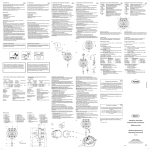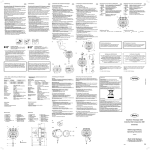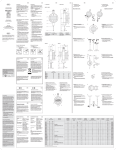Download MarCator--1086_Ri--3757627--BA--DE-EN--2012-07
Transcript
Vor Inbetriebnahme der digitalen Messuhr empfehlen wir Ihnen, die Bedienungsanleitung aufmerksam zu lesen. In order to achieve the best use of this Digital Indicator it is very important that you first read these operating instructions. Contents: – Digitale Messuhr (1086 R(i) / 1086 WR / 1086 ZR) – Batterie CR 2450 –Bedienungsanleitung – Absenkbremse (Messbereich 50 / 100 mm) – – – – Digital Indicator (1086 R(i) / 1086 WR / 1086 ZR) Battery CR 2450 Operating instructions Sink speed controller (Measuring range 50 / 100 mm) 1086 R / 1086 Ri Tel.: +49 711 9312 600, Fax: +49 711 9312 725 [email protected], www.mahr.com 0712 • Datenausgang verschließen, wenn dieser nicht benützt wird. • Das Messgerät ist in einer Messuhrhalterung oder entsprechenden Vorrichtung zu betreiben. Empfohlen wird eine mit einem Schlitz versehene Halterung mit Aufnahmebohrung 8 H7 mm (9,525 H7 mm bei 1086 ZR). • Änderungen an unseren Erzeugnissen, besonders aufgrund technischer Verbesserungen und Weiterentwicklungen, müssen wir uns vorbehalten. Alle Abbildungen und Zahlenangaben usw. sind daher ohne Gewähr. We reserve the right to make changes to our products, especially due to technical improvements and further developments. All illustrations and technical data are therefore without guarantee. © by Mahr GmbH, Esslingen Ein verschmutztes Gehäuse mit einem trockenen, weichen Tuch reinigen. Bei starker Verschmutzung mit einem in neutralem Lösungsmittel leicht angefeuchteten Tuch abwischen. Flüchtige, organische Lösungsmittel wie Verdünner sind zu vermeiden, da diese Flüssigkeiten das Gehäuse beschädigen können. • Reinigen Sie den Messbolzen mit einem in Alkohol angefeuchteten Tuch. Kein Öl auf dem Messbolzen aufbringen! Beim Öffnen des Gerätes erlischt der Gewährleistungsanspruch. Wir wünschen Ihnen viel Erfolg beim Einsatz Ihrer Messuhr. Falls Sie Fragen haben, stehen Ihnen unsere technischen Berater gerne zur Verfügung. • Clean a dirty housing with a dry, soft cloth. Remove heavy soiling with a cloth wetted with a neutral reacting solvent. Volatile organic solvents like thinners are not to be used, as these liquids can damage the housing. • Protect the data output opening with the respective cover when not in use. • • The Digital Indicator has to be in an indicator stand or another suitable mounting fixture. We strongly recommend a stand that has a 8 H7 mm (9,525 H7 mm with the 1086 ZR) split mounting bore. In order to clean the measuring spindle use a cloth moistened with alcohol. Never apply oil to the measuring spindle! 2.2 Einstellen des drehbaren Anzeige- und Bedienteils Gehäuseoberteil ist von -90° bis +180° drehbar. 2.2 2.2 Adjust the rotatable operating and display housing unit (bezel) The bezel can be rotated between -90° and +180°. Achtung! Wird das Display über die Anschlagpunkte „A“ gedreht, kann dies zur Beschädigung des Messgeräts führen. 1Abhebekappe 2Display 3Bedientasten 4Einspannschaft 1086 WR 6 7 8 9 1 Lifter protection cap 2Display 3 Operating keys 4 Mounting shank 5 Measuring spindle 5Messbolzen 6 Messeinsatz 901 7Datenausgang 8Batteriefach 9Öse Contact point 901 Data output Battery compartment Mounting lug 2.3 Anbringen der Absenkbremse Hinweis: Nur für Messbereich 50 /100 mm 2.3 2.3 Inserting the sink speed controller Note: Only for the measuring ranges 50 /100 mm – Abhebekappe mit Spindel durch kräftigen Zug abziehen – Absenkbremse einsschrauben – Umbau erfolgt in umgekehrter Reihenfolge – Pull hard on the lifter protection cap in order to remove both the lifter protection cap and the spindle – Screw in the sink speed controller – In order to remove the sink speed controller, unscrew the sink speed controller and replace the lifter protection cap / spindle 1086 ZR Attention! Turning the bezel past the stops „A“ can lead to seriously damaging the digital indicator. We wish you a satisfactory and long service of your Digital Indicator. Should you have any questions regarding the instrument, contact us and we shall be pleased to answer them. Safety Information 2.4 Abhebungen (als Zubehör lieferbar) Battery • not rechargeable • do not incinerate • dispose of as prescribed • Unauthorized opening of the Digital Indicator forfeits the warranty. Batterie • Nicht wiederaufladbar • Nicht ins Feuer werfen • Vorschriftsgemäß entsorgen Sicherheitshinweis • Accumulation of dirt on the measuring spindle can impare its movement. Clean measuring spindle with clean cloth (do not oil). Note: Only use type Renata CR 2450, 3V, 560 mAh 2.4 a) 2.4 Releases (accessories) a) Drahtabheber 1085 a, Best.-Nr. 4336311 Hinweis: Nur für Messbereich 12,5 / 25 mm Reutlinger Str. 48, 73728 Esslingen • Um einen langen Nutzen des Messgeräts zu gewährleisten, müssen Verschmutzungen der Messuhr nach Beendigung des Einsatzes mit einem trockenen Tuch entfernt werden. 2.1 Insert the battery Mahr GmbH Esslingen • • 1086 WR. The effects of cooling agents, water, dust or oil do not have any negative influence upon the Digital Indicator 1086 WR during operation. 2.1 Einlegen der Batterie 3757627 • Nur 1086 WR. Einwirkungen von Kühlmittel, Wasser, Staub oder Öl haben während des Einsatzes keinen negativen Einfluss auf die digitale Messuhren 1086 WR. 2. Setting up / preparing the Digital Indicator Bedienungsanleitung Operating Instructions Important hints prior to using the Digital Indicator 2. Vorbereiten der digitalen Messuhr Hinweis: Nur Typ Renata CR 2450, 3V, 560 mAh verwenden Wichtige Hinweise vor Inbetriebnahme The Digital Indicators 1086 R/ 1086 Ri / 1086 WR / 1086 ZR are versatile precision measuring instruments which can to be employed in both production and in inspection areas. The Digital Indicators fulfill the following protection classes in accordance to DIN EN 60529. 1086 WR IP54 when using an interface IP42 1086 R/Ri 1086 ZR IP42 1.Description Die digitalen Messuhren 1086 R / 1086 Ri / 1086 WR / 1086 ZR sind vielseitig einsetzbare Präzisionsinstrumente für den wirtschaftlichen Einsatz in der Fertigung und Werkstatt. Diese Messuhren erfüllen die Schutzart nach DIN EN 60529. 1086 WR IP54 bei Verwendung der Schnittstelle IP42 1086 R/Ri 1086 ZR IP42 Lieferumfang: 1.Beschreibung 1086 R 1086 Ri 1086 WR 1086 ZR Introduction MarCator Einleitung Digitale Messuhr Digital Indicator a) Cable release lifter 1085 a, Order no. 4336311 Note: Only for the meas. range 12.5 / 25 mm b) Pneumatische Abhebung 1082 p Messbereich 12,5 / 25 mm, Best.-Nr. 4336237 Messbereich 50 / 100 mm, Best.-Nr. 4336230 b) Pneumatic Lifter 1082 p Meas. range 12,5 / 25 mm, Order no. 4336237 Meas. range 50 / 100 mm, Order no. 4336230 Reference note to interferences and ranges: ** The wireless system used operates in the 2.4 MHz band, which is also used by other wireless services. This means that devices operating on the same or an adjacent frequency can lead to restrictions in terms of operation and range. Furthermore all types of radio frequency interference can lead to restrictions in terms of operation. FCC Compliance This device complies with part 15 of the FCC Rules. Operation is subject to the following two conditions: (1) This device may not cause harmful interference, and (2) this device must accept any interference received, including interference that may cause undesired operation. NOTE: This equipment has been tested and found to comply with the limits for a Class B digital device, pursuant to part 15 of the FCC Rules. These limits are designed to pro-vide reasonable protection against harmful interference in a residential installation. This equipment generates, uses and can radiate radio frequency energy and, if not in-stalled and used in accordance with the instructions, may cause harmful interference to radio communications. However, there is no guarantee that interference will not occur in a particular installation. If this equipment does cause harmful interference to radio or television reception, which can be determined by turning the equipment off and on, the user is encouraged to try to correct the interference by one or more of the following measures: - Reorient or relocate the receiving antenna. - Increase the separation between the equip ment and the receiver. - Connect the equipment into an outlet that is on a different circuit from the receiver. - Consult the dealer or an experienced radio/TV technician for help. Industry Canada Compliance This device complies with Industry Canada license-exempt RSS standard(s). Operation is subject to the following two conditions: (1) this device may not cause interference, and (2) this device must accept any interference, including interference that may cause undesired operation of the device. Under Industry Canada regulations, this radio transmitter may only operate using an antenna of a type and maximum (or lesser) gain approved for the transmitter by Industry Canada. To reduce potential radio interference to other users, the antenna type and its gain should be so chosen that the equivalent isotropically radiated power (e.i.r.p.) is not more than that necessary for successful communication. The MarCator 1086Ri is labeled with its own ID, 10315A-MC8687RI. Le présent appareil est conforme aux CNR d‘Industrie Canada applicables aux appareils radio exempts de licence. L‘exploitation est autorisée aux deux conditions suivantes : (1) l‘appareil ne doit pas produire de brouillage, et (2) l‘utilisateur de l‘appareil doit accepter tout brouillage radioélectrique subi, même si le brouillage est susceptible d‘en compromettre le fonctionnement. Conformément à la réglementation d‘Industrie Canada, le présent émetteur radio peut fonctionner avec une antenne d‘un type et d‘un gain maximal (ou inférieur) approuvé pour l‘émetteur par Industrie Canada. Dans le but de réduire les risques de brouillage radioélectrique à l‘intention des autres utilisateurs, il faut choisir le type d‘antenne et son gain de sorte que la puissance isotrope rayonnée équivalente (p.i.r.e.) ne dépasse pas l‘intensité nécessaire à l‘établissement d‘une communication satisfaisante. 1086 R 1086 R 1086 R 1086 R 1086 Ri 12,5 mm (.5“) 25 mm (1“) 50 mm (2“) 100 mm (4“) 12,5 mm (.5“) 0,001 (.00005“) 0,001 (.00005“) 0,001 (.00005“) 0,001 (.00005“) 0,001 (.00005“) 0,65 - 0,9 N 0,65 - 1,15 N 1,25 - 2,7 N 1,6 - 3,5 N 0,65 - 0,9 N 0,005 mm 0,005 mm 0,008 mm 0,009 mm 0,005 mm 8h6 8h6 8h6 8h6 8h6 IP42 IP42 IP42 IP42 IP42 4337120 4337121 4337122 4337123 4337124 1086 R 1086 R 1086 R 1086 R 1086 Ri 12,5 mm (.5“) 25 mm (1“) 50 mm (2“) 100 mm (4“) 12,5 mm (.5“) 0,01 (.0005“) 0,01 (.0005“) 0,01 (.0005“) 0,01 (.0005“) 0,01 (.0005“) 0,65 - 0,9 N 0,65 - 1,15 N 1,25 - 2,7 N 1,6 - 3,5 N 0,65 - 0,9 N 0,02 mm 0,02 mm 0,02 mm 0,02 mm 0,02 mm 8h6 8h6 8h6 8h6 8h6 IP42 IP42 IP42 IP42 IP42 4337130 4337131 4337132 4337133 4337134 1086 WR 1086 WR 1086 WR 1086 WR 12,5 mm (.5“) 0,001 (.00005“) 25 mm (1“) 0,001 (.00005“) 12,7 mm (.5“) 0,01 (.0005“) 25 mm (1“) 0,01 (.0005“) 0,65 - 1,4 N 1,0 - 2,25 N 0,65 - 1,4 N 1,0 - 2,25 N 0,005 mm 0,005 mm 0,02 mm 0,02 mm 8h6 8h6 8h6 8h6 IP54 IP54 IP54 IP54 4337140 4337141 4337145 4337146 1086 ZR 1086 ZR 1086 ZR 1086 ZR 12,5 mm (.5“) 0,001 (.00005“) 25 mm (1“) 0,001 (.00005“) 12,5 mm (.5“) 0,01 (.0005“) 25 mm (1“) 0,01 (.0005“) 0,65 - 0,9 N 0,65 - 1,15 N 0,65 - 0,9 N 0,65 - 1,15 N 0,005 mm 0,005 mm 0,02 mm 0,02 mm 3/8“ 3/8“ 3/8“ 3/8“ IP42 IP42 IP42 IP42 4337150 4337151 4337155 4337156 Messsystem induktiv Anzeige LCD, Ziffernhöhe 11 mm Batterie Renata CR 2450, 560 mAh Bestell-Nr.:4884464 Betriebszeit* ca. 3 Jahre (2000 Std./Jahr) Betriebstemperatur +10° C bis +40° C Lagertemperatur –10° C bis +60° C Datenausgang RS232C kompatibel über Interfacekabel mit Optokoppler, Digimatic oder USB Funkschnittstelle ** RF Frequenz Band Kanal 1 2403 MHz, Kanal 2 2439 MHz, Kanal 3 2475 MHz Funkstrecke typischer Bereich 5-10 m abhängig vom Umfeld und Empfänger Gewicht 135-235 g je nach Ausführung Measuring system Inductive Display LCD, height of digits 11 mm Battery Renata CR 2450, 560 mAh Order no.: 4884464 Lifetime of battery* approx. 3 years (2000 hours / year Operating temperature +10° C to +40° C Storage temperature –10° C to +60° C Data output RS232C compatible via interface cable with Opto coupler, Digimatic or USB wireless interface ** RF Frequency band Channel 1 2403 MHz, Channel 2 2439 MHz, Channel 3 2475 MHz Communication range typical 5-10 m depending on specific environment and receivers Weight 135-235 g depending on model Hinweis: Bei digitalen Messuhren mit Funkschnittstelle ist die RS232C nur aktiv, wenn die Funkschnittstelle deaktiviert ist. Notes: Digital indicators that have a wireless interface, the RS232C is only active when the wireless interface is deactivated. * reduziert sich beim Betreiben der Funkschnittstelle * When operating with the wireless interface, the battery lifetime is reduced **bei Modellen mit Funkschnittstelle **Model with the wireless interface 2.4 b) TypMessbereich Type Measuring range 1086 R (i)12,5 1086 R 25 1086 R50 1086 R100 1086 WR12,5 1086 WR25 1086 ZR12,5 1086 ZR 25 a b c 126,3 23 13,5 153,426,826,5 267,34052 420,3 91103 144,3 21 28,5 193,224,8 50 126,3 23 13,5 153,426,826,6 1.1 Kennzeichnung und Funktion der Bedientasten 1.1 Definition and Function of the operating keys 10 ON/OFF Ein- bzw. Ausschalten des Messgerätes 11 <o> / Menu-Umschaltung 12 TOL/SET TOL Toleranzmodus aktivieren, Toleranz einstellen 13 PRESET/ Abrufen des gespeicherten Presetwerts bzw. SET PR-Aktivierung des Preset-Einstellmodus (SET) 14 RESET Nullstellen der Anzeige ABS zeigt absolute Position des Messbolzens bezogen auf den Presetwert 15 Datenübertragung 10 ON/OFF To switch the instrument ON/OFF 11 Switch between <o> and the Menu mode 12 TOL/SET TOL Activates the tolerance mode, set tolerance 13 PRESET/ Call up the stored preset value resp. SET PR - activation of the Preset-setting mode (SET) 14 RESET Resetting the display ABS shows the absolute position of the measuring spindle with reference to the Preset value 15 Data transmission 2.5 Befestigung des Messgeräts EC Declaration of Conformity Dieses Messgerät entspricht der Niederspannungsrichtlinie 2006/95/EG und der Richtlinie über die elektromagnetische Verträglichkeit 2004/108/ EG. This measuring instrument conforms to the Low Voltage Directive 2006/95/EG and the Directive 2004/108/EG which concerns Electromagnetic compatibility. Measuring instruments Type 1086 Ri with integrated wireless additionally conforms to the R&TTE directive 199/5/EG. These are valid for all EU member states (Austria, Belgium, Bulgaria, Cyprus, the Czech Republic, Denmark, Estonia, Finland, France, Germany, Greece Great Britain, Hungary, Ireland, Italy, Latvia, Lithuania, Luxembourg, Malta, the Netherlands, Poland, Portugal, Romania, Sweden, Slovakia, Slovenia, Spain, United Kingdom) and the EFTA member states (Iceland, Norway, Switzerland). Confirmation of traceability Wir erklären in alleiniger Verantwortung, dass das Produkt in seinen Qualitätsmerkmalen den in unseren Verkaufsunterlagen (Bedienungsanleitung, Prospekt, Katalog) angegebenen Normen und technischen Daten entspricht. Wir bestätigen, dass die bei der Prüfung dieses Produktes verwendeten Prüfmittel, abgesichert durch unser Qualitätssicherungssystem, auf nationale Normale rückführbar sind. Wir danken Ihnen für das uns mit dem Kauf dieses Produktes entgegengebrachte Vertrauen. We declare under our sole responsibility that this product is in conformity with standards and technical data as specified in our sales documents (operating instructions, leaflet, catalogue). We certify that the measuring equipment used to check this product, and guaranteed by our Quality Assurance, is traceable to national standards. Thank you very much for your confidence in purchasing this product. Note: Devices that have a mounting bore dia. 3/8“ (9.52 mm) will require an Adapter Bush 940 (Order no. 4310103). Attention! In order to ensure unrestricted movement of the measuring spindle do not clamp the mounting shank directly with a screw Achtung! Schraube darf nicht auf den Einspannschaft drücken, damit freier Lauf des Messbolzens gewährleistet ist. 2.6 Befestigungsöse 1086 b (Zubehör 4337421) Standardzubehör bei 1086 ZR 2.6 2.6 Mounting lug 1086 b (Accessory, 4337421) Standard accessory with the 1086 ZR – Undo/remove the 4 screws in the back of the housing – Remove the back – Attach the mounting lug (2.6). 2.7 2.7 Exchanging the contact points – Vier Schrauben der Geräterückwand lösen – Rückwand entfernen – Befestigungsöse anbringen (2.6). 2.7 Austausch des Messeinsatzes Falls Einsatz nicht von Hand lösbar, – Messbolzen mit Zange festhalten. Zum Schutz der Messbolzenoberfläche ein Stück Stoff benützen. – Messeinsatz mit zweiter Zange entfernen. If it is not possible to unscrew the contact point per hand then: – In order to prevent damage to the surface of the spindle please wrap the spindle in a piece of cloth and then take hold the spindle with a pair of pliers. – Use a second pair of pliers to remove the contact point. Achtung! Bei Messuhren der Messspanne 50 mm und 100 mm ist zusätzlich eine Unterlegscheibe montiert. Die Unterlegscheibe ist beim Austausch des Messeinsatzes unbedingt wieder zu montieren! Attention! On Digital Indicators with a 50 mm or 100 mm measuring range a washer is mounted. When exchanging the contact point, the washer must be mounted when inserting the contact point! Nichtbeachtung kann zu Schäden im Geräteinneren oder am Messbolzen führen. Ignoring this advice could cause damage to the instrument’s interior or measuring spindle. 3. Bedienung Entsorgungshinweis Dieses Gerät enthält, eine nicht wiederaufladbare Lithium-Batterie. Ist die Batterie leer, darf sie nicht im Hausmüll entsorgt werden! Altbatterien enthalten möglicherweise Schadstoffe, die Umwelt und Gesundheit schaden können. Bitte geben Sie die Batterien/Akkus im Handel oder an den Recyclinghöfen der Kommunen ab. Die Rückgabe ist unentgeltlich und gesetzlich vorgeschrieben. Bitte werfen Sie nur entladene Batterien in die aufgestellten Behälter und kleben Sie bei Lithium-Batterien die Pole ab. Die Entnahme der Batterie ist in der Bedienungsanleitung des Gerätes beschrieben. Alle Batterien werden wieder verwertet. So lassen sich wertvolle Rohstoffe wie Eisen, Zink oder Nickel wieder gewinnen. Batterierecycling dient dem Umweltschutz. Bestätigung der Rückführbarkeit To mount correctly we recommend a device with a 8 H7 mm split mounting bore (Ill. 2.5). Lieber Kunde EG-Konformitätserklärung 2.5 Mounting the measuring instrument Hinweis: Ist eine Aufnahmebohrung mit 3/8“ (9,52 mm) vorhanden, muss die Adapterbüchse 940 (Best.Nr. 4310103) verwendet werden. 2.5 Zur Aufnahme wird eine mit einem Schlitz versehene Halterung mit Aufnahmebohrung 8 H7 mm empfohlen (Abb. 2.5). Typ Messspanne Ziffernschritt Messkraft Fehler- Einspann- SchutzBestell-Nr. grenzeschaft-ø Type Range Resolution Measuring force Error Mounting Protection Order no. limitshank-ø class Messgeräte mit integrierten Funk der Type 1086 Ri entsprechen zusätzlich der R&TTE Richtlinie 199/5/EG. Dies gilt für die Länder der EU (Belgien, Bulgarien, Dänemark, Deutschland, Estland, Finnland, Frankreich, Griechenland, Großbritannien, Irland, Italien, Lettland, Litauen, Luxemburg, Malta, Niederlande, Österreich, Polen, Portugal, Rumänien, Schweden, Slowakei, Slowenien, Spanien, Tschechien, Ungarn, Vereinigtes Königreich, Zypern) und die EFTA-Länder (Island, Norwegen, Schweiz). Technical Data The MarCator 1086Ri is labeled with its own FCC ID, N33MC8687RI. Technische Daten Hinweis zu Störungen und Reichweite: ** Das eingesetzte Funksystem arbeitet im 2,4 GHzBereich, der auch von anderen Funkdiensten genutzt wird. Daher kann es durch Geräte, die auf der gleichen bzw. benachbarten Frequenz arbeiten, zu Einschränkungen des Betriebs und der Reichweite kommen. Zudem können Hochfrequenzstörungen aller Art zu Einschränkungen des Betriebs führen. Elektrische Altgeräte der Type 1086 R, die nach dem 23. März 2006 durch uns in den Verkehr gebracht werden, können an uns zurückgegeben werden. Wir führen diese Geräte einer umweltgerechten Entsorgung zu. Die EU-Richtlinien 2002/95/EG RoHS und 2002/96/EG WEEE bzw. das ElektroG finden dabei ihre Anwendung. Disposal Information Dear Customer The measuring instrument contains a nonrechargeable Lithium battery. If the battery is empty, it may not be disposed of in the household waste! Spent batteries contain toxic waste which can cause harm to the environment and cause damage to health. Spent batteries and accumulators either must be returned to an outlet where batteries or accumulators are sold, or taken to a municipal collection point, these have an (unpaid) and legal obligation to take back batteries. Please only dispose of spent batteries in the provided collection containers, when disposing Lithium batteries please cover up the Poles. The removal of batteries are described in the operating instructions / user manual of the instrument / device. All batteries can be recycled; raw materials such as iron, zinc or nickel can be obtained from recycled batteries, thus battery recycling helps with the protection of the environment. Old electronic equipment of the type 1086 R which where brought from us after the 23. March 2006 can be returned to use for disposal. We will dispose/recycle our products without causing any harm or damage to the environment in accordance to the EU-Directives 2002/95/EC RoHS (the Restriction of the use of certain Hazardous Substances) and 2002/96/EC WEEE (Waste Electrical and Electronic Equipment) as well as German National - Electrical and Electronic Equipment Act, FRG. kurz (<1 Sek.) 3. Operation lang (>1Sek.) 3.1a) ON /OFF Hinweis: Ist bei Geräten mit Funkschnittstelle eine Adresse zugewiesen (siehe 3.2b) erfolgt ein Verbindungsaufbau zur Software Marcom; Funksymbol blinkt schnell. Kann nach 15 Sek. keine Verbindung hergestellt werden, blinkt das Symbol dauerhaft langsam. Durch kurzen Druck der DATA-Taste kann die Verbindung jederzeit wieder aufgebaut werden. Press & hold (>1 sec.) 3.1a) ON /OFF 3.1a ON / Einschalten –Taste ON/OFF kurz drücken, bzw. Messbolzen bewegen => Das Messgerät wird eingeschaltet (in der Anzeige erscheint die aktuelle Position). Press & release (<1 sec.) ON / Switching on – Briefly press the ON/OFF key or move the measuring spindle => The measuring instrument is activated (the actual position will appear in the display). Note: If the wireless measuring instrument is assigned an address (see 3.2b) then a connection to the MarCom software is established; the wireless symbol flashes quickly. If after 15 secs, no connection has been established then the wireless symbol flashes slowly. To reestablish the connection at any time, briefly press the DATA key. OFF / Ausschalten – Taste ON/OFF kurz drücken, bzw. nach AutoOFF-Aktivierung => Das Messgerät wird ausgeschaltet OFF / Switching off – Press and release the ON/OFF key or it AutoOFF is active => The measuring instrument is switched off Hinweis: Einstellungen (TOL, MENU) und gespeicherte PRESET-Werte, sowie der Bezug zur gesetzten Referenz bleiben erhalten (Reference-System). Note: The settings (TOL, MENU) and the stored PRESET values, as well as the set reference are retained (Reference-System). 3.1b) DATA 3.1b 3.1b) DATA Die Datenübertragung erfolgt durch: Data transmission through: – kurzen Druck der Taste DATA – Press and release the DATA key oder durch – kurzen Druck der DATA-Taste im Stecker des Datenkabels => Symbol DATA erscheint kurz im Display und der angezeigte Messwert wird über die aktive Schnittstelle übertragen, siehe Punkt 5. or through – Press and release the DATA key. The DATA key is to be found on the interface of the data cable => The symbol DATA will briefly appear in the display and the displayed value will be transmitted via the active interface, see section 5. 3. Bedienung 3. Operation kurz (<1 Sek.) lang (>1Sek.) Press & release (<1 sec.) Press & hold (>1 sec.) Note: Das Menü kann jederzeit durch kurzen Druck auf die MENU-Taste verlassen werden; ausgenommen im Modus „Individuelle Tastatursperre“, dort nur durch kurzen Druck auf die ON/OFF-Taste. The menu can be exited at any time, by shortly pressing the MENU key; excluded is the mode „Individual Key Lock“, were in order to exit the menu the ON/OFF key has to be briefly pressed. 3.2) Einstellung der Funkparameter * 3.2) Setting the Wireless Parameter * 3.2a –Taste MENU lang drücken => Anzeige „d -----“ bzw. z.B. „d 01001“, wenn eine Adresse bereits zugewiesen ist, oder „d OFF“ erscheint im Display. – Durch kurzen Tastendruck auf Taste ON/OFF kann die Funkfunktion deaktivert „d OFF“ bzw. aktiviert werden, Anzeige „d -----“ bzw. zugewiesene Adresse z.B. „d 01001“. 3.2b) Adresse zuweisen ▲ => Anzeige zeigt eine alte Adresse, z.B. d 01123 –Taste PRESET kurz drücken => Anzeige zeigt d ----–Taste-▲ kurz drücken => Symbol „Funk“ blinkt. Wird das Funksymbol dauerhaft angezeigt, ist der Messuhr eine Adresse durch die Software MarCom zugewiesen worden und wird im Display angezeigt. – Durch kurzen Druck auf Taste ON/OFF kann die Adresszuweisung gestoppt werden und mit kurzen Druck auf Taste-▲ wieder fortgesetzt werden. – Weiter mit Taste – Press and hold the MENU key => When an address has already allocated, in the display with appear „d -----“ e.g. „d 01001“, or „d OFF“. – Press and release the ON/OFF key to deactivate the wireless function, in the display will appear „d OFF“ and/or activated, „d -----“ or the allocated address „d 01001“ will appear in the display. 3.2b 3.2b) Allocate an Address => In the display an old address appears, for example d 01123 – Press and release the PRESET key => d ----- appears in the display – Press and release the ▲ key => The symbol „Wireless“ will flash. If the wireless symbol is permanently shown, the indicator has been allocated an address via the MarCom software; this address will appear in the display. – By briefly pressing the ON/OFF key the address allocation can be stopped, to continue with the allocation press the ▲ key. – Continue with the key ▲ 3.2c 3.2c) Funkkanal einstellen 3.2c) Set a Wireless Channel 3.2d 3.2d) ECO-Modus Als Werkseinstellung ist der ECO-Modus ausgeschaltet. Hinweis: Im ECO Modus wird die Übertragungsgeschwindigkeit reduziert, dadurch sind schnelle Übertragungsintervalle <7 Sekunden nicht empfehlenswert bzw. nicht möglich. Sollte der ECO Modus aktiviert sein, so muss dieser auch in der Software MarCom im Parameterfenster aktiviert werden! => ECO-Modus aktivieren bzw. deaktivieren (Taste ▲ drücken) – weiter mit Taste 3.2d) ECO mode In the factory settings the ECO mode is deactivated. Note: In the ECO mode the transmission speed is reduced, therefore fast transmission intervals <7 seconds are not recommended and/or possible. If the ECO mode should be activated, this must also be activated in the MarCom software on the wireless measuring instrument! => To activate/deactivate the ECO mode (Press the ▲ key) – Continue with the key ▲ ▲ Note: After the changes made in the point 3.2c and 3.2d, the connection may have to be reestablished Hinweis: Nach Änderungen lt. Punkt 3.2c und 3.2d, muss die Verbindung ggf. neu aufgebaut werden. ABSOLUT- Messmodus (ABS) Dieser Messmodus bezieht sich immer auf den aktuellen PRESET-Wert. Vorteil der ABSOLUT-Messung: In der Anzeige ist immer das Istmaß (ABSOLUT-Maß) sichtbar. In der Anzeige erscheint das Symbol „ABS“. RELATIV-Messmodus Die Ziffernanzeige kann in jeder beliebigen Messbolzenposition auf „0“ gesetzt werden (Relativoder Vergleichsmessung). 4. Displaymeldungen 4. Display reports 3.4a) RESET/ABS 4.1 „Err“-Fehlermeldung Toleranzeingabe nicht korrekt – Oberer Grenzwert ≤ unterem Grenzwert – Toleranzband >1,6 mm => Toleranzgrenzen neu eingeben 4.1 Error message „Err“ Given tolerance (input) is incorrect – The upper tolerance limit is ≤ than the lower tolerance limit. – The band of tolerance is >1.6 mm => Enter new tolerance limits Note: Switching between ABSOLUTE-RELATIVE With this digital indicator it is possible depending upon the measuring task to switch between both these operating modes. ABSOLUTE measuring mode (ABS) This measuring mode always refers to the actual PRESET value. Advantage of ABSOLUTE measurement: The actual value (ABSOLUTE dimension) is shown in the display. The „ABS“ symbol is appears in the display. RELATIVE measuring mode The display can be set to „0“ regardless of the position of the measuring spindle (Relative or Comparative measurement). RESET – Taste RESET/ABS kurz drücken => Ziffernanzeige wird auf „0“ gesetzt. RESET – Press and release the RESET/ABS key => The display is set to „0“. Falls ein PRESET aktiviert ist (ABS-Modus) geht der Bezug zum aktuellen PRESET-Wert nicht verloren. If the digital indicator is in the PRESET function (ABS mode) the reference to the actual PRESET value will not be lost. ABS – Taste RESET/ABS kurz drücken => Wechsel in Relativmodus – Taste RESET/ABS lang drücken => Wechsel in den Absolutmodus 4.2 LOC / Bedientaste gesperrt => ggf. Faktor ändern oder zurücksetzen, siehe 3.3e 4.4 3.4b – Taste PRESET/SET lang drücken => Symbol PRESET erscheint in der Anzeige, + / – blinkt. SET-Modus ist aktiviert – Taste-▲ kurz drücken => Vorzeichen (+ / –) wechselt bzw. Anzeigestelle erhöht sich bei jedem Tastendruck (0, 1, 2 . . . 9) – Taste - kurz drücken => Nächste Anzeigestelle blinkt Batterie-Symbol PRESET aktivieren – Taste PRESET kurz drücken => Gespeicherter PRESET-Wert erscheint als aktueller Wert in der Anzeige. Gleichzeitig wird das ABS-Symbol aktiviert 5. MarConnect Schnittstelle 5. MarConnect Interface – To set the next position repeat the procedure once again. Press the RESET key to set the position to „0“ Activate PRESET – Press and release the PRESET key => The stored PRESET value will appear as the actual value in the display, simultaneously the ABS symbol is active Note: Please make sure that the counting direction is set correctly (see 3.2b). 4.4 Note: The PRESET value remains even when switched off. 4.3 4.2 Battery symbol – Battery symbol appears in the display => Change the battery, see 2.1 – Press and release the PRESET key => The PRESET symbol will disappear, the entered PRESET value is both stored and activated 4.4 – Press and hold the PRESET/SET key => The symbol PRESET will appear in the display, the symbol + / – will also flash; indicating that the SET mode is activated – Press and release the -▲ key => The sign (+ / –) changes, the digit changes each time the key is pressed (0, 1, 2 . . . 9) => Change or reset the factor, see 3.3e 3.4b) PRESET Enter PRESET – Press and release the - key => The next digit will start to flash Hinweis: PRESET-Wert bleibt auch beim Ausschalten erhalten. Hinweis: Achten Sie darauf, dass die Zählrichtung (3.2b) für Ihre Anwendung richtig gesetzt wurde. – Zum Setzen der nächsten Anzeigestelle den Vorgang wiederholen. Taste RESET setzt angewählte Anzeigestelle auf „0“ – Taste PRESET kurz drücken => Symbol PRESET wird ausgeblendet. Eingegebener PRESET-Wert wird gespeichert und gleichzeitig aktiviert 4.3 F / Factor is entered – Batterie-Symbol erscheint in der Anzeige => Batterie wechseln, siehe 2.1 4.1 LOC / operating keys are locked – „LOC“ symbol appears in the display => See section 3.3c 4.3 F / Faktor ist eingegeben 3.4b) PRESET PRESET eingeben 4.2 – „LOC“-Symbol erscheint in der Anzeige“ => Siehe Abschnitt 3.3c ABS – Press and release the RESET/ABS key => Changes to the Relative mode – Press and hold the RESET/ABS key => Changes to the Absolute mode * Hinweis: Die beschriebenen Funktionen unter „Punkt 3.2) Einstellung der Funkparameter“ sind nur bei digitalen Messuhren mit Funkfunktion möglich! 3.4 Measuring functions ▲ In the factory settings the channel CH 01 is preset. Note: Switching to channel 2 or 3 is only required, when there is a conflict with other devices that also use the 2.4 GHz frequency. Note: The channel number must correspond to the channel number in the MarCom software! => Set the channel with the ▲ key – Continue with the key 3.4a Hinweis: ABSOLUT-RELATIV-Umschaltung Mit der Messuhr kann, je nach Messaufgabe, in zwei verschiedenen Betriebsarten gemessen werden. ▲ ▲ ▲ Als Werkseinstellung ist Kanal CH 01 eingestellt. Hinweis: Eine Umstellung auf Kanal 2 oder 3 ist nur erforderlich, wenn es zu Konflikten mit anderen Geräten kommt, die die Frequenz 2,4 GHz nutzen. Hinweis: Die Kanalnummer muss mit der Kanalnummer in der Software MarCom übereinstimmen! => Einstellung des Kanals mit Taste-▲ – Weiter mit Taste 3.2a) Activate/Deactivate Wireless 3.4a) RESET/ABS 3.4 Messfunktionen Hinweis: 3.2a) Funk aktivieren/deaktivieren 5.1 5.2 5.3 5.1 5.2 5.3 Digimatic Datenkabel Opto RS232C Datenkabel USB (Com-Port Emulation) Digimatic Data cable Opto RS232C Data cable USB (Com-Port Emulation) * Note: The described functions in „point 3.2) Setting the Wireless Parameter“ are only possible with Digital Indicators with the wirelessfunction! Hinweis: Bei digitalen Messuhren mit Funkfunktion nur aktiv, wenn Funk deaktiviert. Note: Only active when the Digtial Indicators with the wireless function, the wireless function has been deactivated. 3.3a 3.3 Setting functions 3.3 Einstellfunktionen 3.3a) mm/inch / Umschaltung der Maßeinheit –Taste MENU lang drücken: => Anzeige unit erscheint im Display –Taste ▲ kurz drücken: Symbol inch erscheint im Display => Maßeinheit inch aktiv 3.3a) mm/inch / Changing the unit of measurement – Press and hold MENU key: The symbol unit will appear in the display: – Briefly press the ▲ key: The symbol inch will appear in the display => Unit of measurement is set to inch Gewünschte Maßeinheit auswählen 3.3b – Continue with the 3.3b) ▲▼ / Changing the measuring direction => The symbol ▲ appears in the display. Positive counting direction, value will increase when the spindle moves inwards – Briefly press the ▲ key => The symbol ▼ appears in the display. Negative counting direction, value will decrease when the spindle moves inwards 3.3c – Sperren und Lösen der jeweiligen Taste über kurzen bzw. langen Tastendruck. Setzen der Funktion über der Taste durch kurzer Tastendruck, unter der Taste durch langen Tastendruck. – Zum Verlassen Taste ON/OFF kurz drücken. Wert wird gespeichert => Einstellung für Auto OFF erscheint in der Anzeige. 3.3c) Individual Key Lock – To lock and unlock individual keys. Press the respective key either with a short (press & release) or long (press & hold). Set the function on a key with a short pressing oy the key for the function above the key, for the function below the key press and hold the respective key. key Hinweis: Wenn keine Änderungen erfolgen, weiter mit Taste – To exit, briefly press the ON/OFF key. Value will be stored => The setting of the Auto OFF appears in the display. ▲ ▲ – Taste ▲ kurz drücken => 1. Stelle der Eingabe blinkt 3.3d) Set and adjust the Auto OFF – Shortly press the ▲ key => The 1st input position will flash 3.3d ▲ – Vorgang wiederholen, um die nächste Anzeigestelle zu setzen. – Taste TOL/SET TOL kurz drücken => Symbole SET, TOL, ▼ erscheinen in der Anzeige „+ / –“ blinkt. => SET-Modus für unteren Grenzwert ist aktiv. – Taste -▲ kurz drücken => Vorzeichen (+ / –) wechselt bzw. Anzeigestelle erhöht sich bei jedem Tastendruck (0,1, 2 . . . 9) – Press and release the - key => The next digit will begin to flash – Press and release the -▲ key => The „+ / –“ sign changes and the digit will increase, each key press (0,1, 2 . . . 9) – Vorgang wiederholen, um die nächste Anzeigestelle zu setzen. – Taste TOL/SET TOL kurz drücken, => Toleranzüberwachung ist aktiv. Hinweis: Toleranzwerte werden als Absolutwert eingegeben: z. B.: 8 ± 0.025 => Wert für Set, Tol,▲: 8.025 Wert für Set, Tol,▼: 7.975 – Press and release the - key => The next digit will begin to flash – Repeat the procedure to set the next digit. – Repeat the procedure to set the next digit. – Press and release TOL/SET TOL key => The symbols SET, TOL, ▼ will all appear in the display, the „+ / –“ sign will flash => The SET mode for the lower tolerance limit value is thus active. – Taste - kurz drücken => Nächste Anzeigestelle blinkt 3.4d) TOL: Toleranz aktivieren/deaktivieren 3.4d – Taste TOL kurz drücken => Die Toleranzüber- bzw. Unterschreitung wird durch Pfeile im Display angezeigt, TOL erscheint in der Anzeige. Note: Tolerance values are entered as Absolute values: e. g.: 8 ± 0.025 => Value for Set, Tol,▲: 8.025 Value for Set, Tol,▼: 7.975 – Taste TOL nochmals kurz drücken => Toleranzfunktion wird ausgeschaltet. ▲ Hinweis: Um Batterieenergie zu sparen, wird empfohlen, die Auto OFF-Einstellung des Messgerätes zu nutzen. In der Werkseinstellung ist Auto-OFF deaktiviert. – Press and release the TOL key => When out of tolerance an arrow will appear (below<-) or (above->) plus the symbol TOL will appear in the display. Note: In order to save battery power, it is recommanded to use the Auto OFF setting of the measuring instrument. In der Werkseinstellung Auto-OFF deaktiviert. 3.3e) Factor Setting 3.3e – Taste ▲ kurz drücken => 1. Stelle der Eingabe blinkt Note: When there are no further adjustments are to be made, press the key – Shortly press the ▲ key => The 1st input position will flash – Taste ▲ kurz drücken => Eingabewert erhöht sich bei jedem Tastendruck (0, 1, 2 . . . 9) – Shortly press the ▲ key => The digit will increase, each time the key is pressed (0, 1, 2 . . . 9) – Taste ON/OFF kurz drücken => Wert wird gespeichert. FA-SET erscheint im Display – Shortly press the key => The 2nd input position will flash ▲ ▲ – Taste kurz drücken => 2. Stelle der Eingabe blinkt ▲ 3.3f 3.3f) Factory Settings – innerhalb 5 Sek. Taste PRESET kurz drücken => Rücksetzen auf Werkseinstellung, Einstellmenü wird verlassen. – Shortly press the ▲ key => FA-SET flashes in the display for in max. 5 sec. – Within the 5 sec, shortly press the PRESET key => Reset to the factory settings, The setting menu is exited. 3.5 Display of tolerance <o> 3.5b) Toleranzanzeige ohne Messwertanzeige – Taste <o> kurz drücken (bei aktivierter Toleranzfunktion). => Die Toleranzüber- bzw. Unterschreitung wird ausschließlich über Symbole angezeigt. 3.5a) Displaying tolerance as a displayed measuring value – Press and release the TOL key => Out of tolerance whether above or below an arrow will be displayed. When the measured value is within the tolerance a circle will appear. 3.5b) Displaying tolerance without a measuring value – Press and release the <o> key (during active tolerance function). => When out of tolerance whether above or below an symbol will appear. Note: The following functions are blocked: Hinweis: Folgende Funktionen sind gesperrt: ABS PRESET SET PR RESET ABS ABS PRESET SET PR RESET ABS Die Datenübertragung ist weiterhin aktiv. The data transmission remains active. ▲ Pin No. 1 2 3 4 5 6 7 8 9 Funktion - Function GND O= Ausgang DATA output CLOCK I = Eingang /READY input /REQUEST N.C. N.C. N.C. N.C. N.C. 3.6 Sperren von Bedienfunktionen 3.5b 3.6 Locking the operating functions Aktivieren Durch gleichzeitiges Betätigen der ON/OFF und der TOL-Taste werden alle Tasten außer der ON/OFF-Taste gesperrt. Das -Symbol erscheint in der Anzeige. Deaktivieren Durch gleichzeitiges Betätigen der ON/OFF und der TOL-Taste wird die Tastensperre wieder aufgehoben. Hinweis: Wird eine gesperrte Taste betätigt, erscheint in der Ziffernanzeige Loc ▲ ▲ Note: When there are no further adjustments are to be made, press the key or press the MENU key. Funktion - Function Txd Rxd DTR Datenausgang - data output -Vdd Anforderung - Request N.C. N.C. +Vdd N.C. N.C. RTS /READY DATA Virtueller COM-Schnittstellentreiber: Die Treiber und Beschreibung sind im Lieferprogramm des Kabels 16 EXu enthalten. Der Treiber emuliert für jedes angeschlossene Kabel einen zusätzlichen virtuellen ComPort. Die Anwendungssoftware kommuniziert darüber mit dem Gerät in der gleichen Weise wie mit einem Hardware Com-Port. /REQUEST DATA CLOCK T5 T1 T2 T3 T4 T7 T6 172 ms ≤ T1 ≤ 338 ms 66 µs≤ T2 ≤ 120 µs T3 = 104 µs 66 µs≤ T4 ≤ 144 µs T5 =abhängig von der Leistung des angeschlossenen Daten- verarbeitungsgerätes T5 =depends on the performance of the data processing unit T6 ≥ 408 ms 189 ms ≤ T7 ≤ 355 ms Datenübertragung auf Anforderung von einem Peripheriegerät Data transmission by request of peripheral equipment DataRequest(DTR) +Vdd Virtual COM-Interface-Driver: The Driver and instructions are supplied with the 16 EXu cable. The Driver emulates for every connected cable an additional virtual COM-Port. The application software communicates to the instrument in exactly the same manner as a normal hardware COM-Port. t Datenübertragungsformat: Data transmission format: -Vdd Einheit unit mm: 0(0000) inch. 1(1000) DataOut(TxD) +Vdd t -Vdd – Shortly press the ON/OFF key => Value will be stored. FA-SET appears in the display. Note: When there are no further adjustments are to be made, press the key Pin No. I/O 1 2 O 3 O 4 O 5 I 6 7 8 9 10 alle all “F” (1111) 3.5a) Toleranzanzeige in Verbindung mit Messwertanzeige – Taste TOL kurz drücken => Die Toleranzüber- bzw. Unterschreitung wird durch Pfeile im Display angezeigt. Liegt der Messwert innerhalb der Toleranz, wird ein Kreissymbol gezeigt. USB 5 9 3.5a Datenkabel 16 EXu Best.-Nr. 4102357 Data cable 16 EXu Order no. 4102357 Opto RS232C 10 9 Hinweis: Wenn keine Änderungen erfolgen, weiter mit Taste Digimatic Reihenfolge - sequence 3.5Toleranzdarstellung <o> 5.3 USB (Com-Port Emulation) 1 6 – Press and release the TOL key => The tolerance function is now switched off (deactivated) – Shortly press the ON/OFF key => Value will be stored 2 1 TOL: Activate/deactivate Tolerance 5.2 Opto RS232C Datenkabel 16 EXd Best.-Nr. 4102411 Datenkabel 16 EXr Best.-Nr. 4102410 Data cable 16 EXd Order no. 4102411 Data cable 16 EXr Order no. 4102410 – Press and release the TOL/SET TOL key => The tolerance monitoring is active. 3.4d) – Shortly press the key => The 2nd input position will flash ▲ Hinweis: Wenn keine Änderungen erfolgen, weiter mit Taste Hinweis: Wenn keine Änderungen erfolgen, weiter mit Taste bzw. mit kurzem Druck auf MENU-Taste das Menü verlassen. – Shortly press the ▲ key => The digit will increase, each time the key is pressed (0, 1, 2 . . . 9), max. 999 minutes selectable – Taste ON/OFF kurz drücken => Wert wird gespeichert – Taste ▲ kurz drücken => FA-SET blinkt in der Anzeige max. 5 Sek. 5.1 Digimatic – Taste ▲ kurz drücken => Eingabewert erhöht sich bei jedem Tastendruck (0, 1, 2 . . . 9), max. 999 Minuten einstellbar 3.3f) Werkseinstellung – Press and release the - ▲ key => The „+ / –“ sign changes and the digit will increase, each key press (0,1, 2 . . . 9) 3.3e) Faktoreinstellung ▲ – Taste kurz drücken => 2. Stelle der Eingabe blinkt – Taste - kurz drücken => Nächste Anzeigestelle blinkt Note: When there are no further adjustments are to be made, press the key 3.3d) Auto OFF einstellen – Taste - ▲ kurz drücken => Vorzeichen „+ / –“ wechselt bzw. Anzeigestelle erhöht sich bei jedem Tastendruck (0,1, 2 . . . 9) Tolerance setting – Press and hold the SET TOL key => The symbols SET, TOL, ▲ will all appear in the display, the „+ / –“ sign will flash => The SET mode for the upper tolerance limit value is thus active. ▲ 3.3c) Individuelle Tastatursperre ▲ – Continue with the key ▲ ▲ – Weiter mit Taste 3.4c) TOL/Tolerance monitoring ▲ => Symbol ▲ erscheint in der Anzeige. Positive Zählrichtung bei hineingehendem Tastbolzen – Taste ▲ kurz drücken => Symbol ▼ erscheint in der Anzeige. Negative Zählrichtung bei hineingehendem Tastbolzen. ▲ 3.3b) ▲▼ / Messrichtungsumschaltung Select the required unit of measurement 3.4c Toleranzeingabe – Taste SET TOL lang drücken => Symbole SET, TOL, ▲ erscheinen in der Anzeige „+ / –“ blinkt => SET-Modus für oberen Grenzwert ist aktiv. ▲ ▲ – Weiter mit Taste 3.4c) TOL/Toleranzüberwachung Activate Simultaneously press the ON/OFF and the TOL keys to lock all keys except the ON/OFF key. The following symbol with appear in the display . Deactivate To deactivate the key lock, simultaneously press the ON/OFF and the TOL keys. Note: When a locked key is pressed whilst this function is activated Loc with appear in the display. MSD Messdaten meas. data Zeichen sign +: 0(0000) -: 8(0001) LSD Dezimalpunkt decimal point X.X.X.X.X X 2 (0100) 3 (1100) 4 (0010) 5 (1010) Eingangsbeschaltung: Electronic circuit for input: /REQUEST 3V Ausgangsbeschaltung: Electronic circuit for output: DATA+CLOCK 3V R1 CMOS Datenübertragung durch DATA-Taste am Kabel (siehe Bild oben rechts). Data transmission via DATA key on the cable (see picture on the right, top side). C1 R1 = 600 K - 800 K R2 = 910 K C1 = 1 nF R2 GND Umax : 25 V Imax : 150 mA Daten im ASCII-Format: Data in ASCII format: Maßeinheit: [mm]: Unit: [inch]: Daten im ASCII-Format: Data in ASCII format: Maßeinheit: [mm]: Unit: Übertragungsparameter: 1 Startbit; 7 Bit Wortbreite; gerade Parität; 2 Stoppbits; 4800 Bauds Transmission parameter: 1 startbit; 7 bit databits; even parity; 2 stopbits; 4800 bauds 100 ms ≤ T1 ≤ 1000 ms 15 ms ≤ T2 ≤ 160 ms 35 ms ≤ T3 ≤ 40 ms 300 ms ≤ T4 Spannungsversorgung: Über RS232 Port des Peripheriegerätes Power supply: via RS232 port of the peripheral equipment + VDD von / from RTS - VDD von / from TxD [inch]: