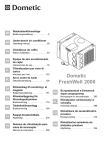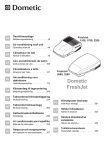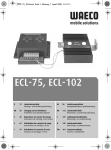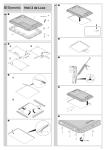Download Dometic Freshjet 1100
Transcript
DE EN FR ES IT NL Dachklimaanlage Bedienungsanleitung . . . . . . . . . . . . . 8 Air conditioning roof unit Operating manual . . . . . . . . . . . . . . 36 Climatiseur de toit Notice d’utilisation . . . . . . . . . . . . . . 62 Aire acondicionado de techo Instrucciones de uso . . . . . . . . . . . . 90 Climatizzatore a tetto Istruzioni per l’uso . . . . . . . . . . . . . 119 Airconditioning voor dakinbouw Dometic Freshjet 1100 Gebruiksaanwijzing . . . . . . . . . . . . 146 DA SV NO FI Klimaanlæg til tagmontering Betjeningsvejledning . . . . . . . . . . . 173 Takmonterad klimatanläggning Bruksanvisning . . . . . . . . . . . . . . . 199 Takmontert klimaanlegg St ešní klimatizace Návod k obsluze . . . . . . . . . . . . . . 332 Bruksanvisning . . . . . . . . . . . . . . . 225 Kattooilmastointilaitteisto Käyttöohje . . . . . . . . . . . . . . . . . . . 251 RU PL CS SK Strešné klimatiza né zariadenie Návod na obsluhu. . . . . . . . . . . . . 358 . . . . 277 Klimatyzator dachowy Instrukcja obs ugi . . . . . . . . . . . . . . 306 Print to PDF without this message by purchasing novaPDF (http://www.novapdf.com/) Print to PDF without this message by purchasing novaPDF (http://www.novapdf.com/) Dometic FreshJet 1100 3 Print to PDF without this message by purchasing novaPDF (http://www.novapdf.com/) Dometic FreshJet 1100 4 Print to PDF without this message by purchasing novaPDF (http://www.novapdf.com/) Dometic FreshJet 1100 5 Print to PDF without this message by purchasing novaPDF (http://www.novapdf.com/) Dometic FreshJet 1100 6 Print to PDF without this message by purchasing novaPDF (http://www.novapdf.com/) Dometic FreshJet 1100 7 Print to PDF without this message by purchasing novaPDF (http://www.novapdf.com/) Dometic FreshJet 1100 Bitte lesen Sie diese Anleitung vor Einbau und Inbetriebnahme sorgfältig und bewahren Sie sie auf. Geben Sie sie im Falle einer Weiterveräußerung des Geräts an den Käufer weiter. Inhaltsverzeichnis 1 2 3 4 5 6 7 8 9 10 11 Erklärung der Symbole . . . . . . . . . . . . . . . . . . . . . . . . . . . . . . . . . . . 9 Sicherheitshinweise . . . . . . . . . . . . . . . . . . . . . . . . . . . . . . . . . . . . . 10 2.1 Grundlegende Sicherheit . . . . . . . . . . . . . . . . . . . . . . . . . . . . 10 2.2 Sicherheit beim Betrieb des Gerätes . . . . . . . . . . . . . . . . . . . 12 Zielgruppe dieser Anleitung . . . . . . . . . . . . . . . . . . . . . . . . . . . . . . . 12 Lieferumfang . . . . . . . . . . . . . . . . . . . . . . . . . . . . . . . . . . . . . . . . . . 12 Zubehör . . . . . . . . . . . . . . . . . . . . . . . . . . . . . . . . . . . . . . . . . . . . . . 12 Bestimmungsgemäßer Gebrauch . . . . . . . . . . . . . . . . . . . . . . . . . . 13 Technische Beschreibung . . . . . . . . . . . . . . . . . . . . . . . . . . . . . . . . 13 7.1 Komponenten . . . . . . . . . . . . . . . . . . . . . . . . . . . . . . . . . . . . 14 7.2 Bedienpanel. . . . . . . . . . . . . . . . . . . . . . . . . . . . . . . . . . . . . . 15 7.3 Fernbedienung. . . . . . . . . . . . . . . . . . . . . . . . . . . . . . . . . . . . 16 7.4 Klimamodi . . . . . . . . . . . . . . . . . . . . . . . . . . . . . . . . . . . . . . . 18 7.5 Zusatzfunktionen . . . . . . . . . . . . . . . . . . . . . . . . . . . . . . . . . . 19 Vor dem ersten Gebrauch . . . . . . . . . . . . . . . . . . . . . . . . . . . . . . . . 20 Dachklimaanlage bedienen . . . . . . . . . . . . . . . . . . . . . . . . . . . . . . . 21 9.1 Grundsätzliche Hinweise zur Bedienung . . . . . . . . . . . . . . . . 21 9.2 Fernbedienung verwenden . . . . . . . . . . . . . . . . . . . . . . . . . . 21 9.3 Hinweis zur besseren Nutzung . . . . . . . . . . . . . . . . . . . . . . . 22 9.4 Dachklimaanlage ein- und ausschalten . . . . . . . . . . . . . . . . . 23 9.5 Klimamodus wählen. . . . . . . . . . . . . . . . . . . . . . . . . . . . . . . . 24 9.6 Gebläsestufe manuell wählen . . . . . . . . . . . . . . . . . . . . . . . . 24 9.7 Temperatur einstellen . . . . . . . . . . . . . . . . . . . . . . . . . . . . . . 25 9.8 Luftdüsen einstellen. . . . . . . . . . . . . . . . . . . . . . . . . . . . . . . . 25 9.9 Timer programmieren . . . . . . . . . . . . . . . . . . . . . . . . . . . . . . 25 9.10 Sleep-Funktion aktivieren . . . . . . . . . . . . . . . . . . . . . . . . . . . 27 9.11 Zusatzfunktion „I feel“ einstellen . . . . . . . . . . . . . . . . . . . . . . 28 9.12 Leuchten bedienen . . . . . . . . . . . . . . . . . . . . . . . . . . . . . . . . 28 9.13 Batterien der Fernbedienung austauschen . . . . . . . . . . . . . . 29 9.14 Uhrzeit einstellen . . . . . . . . . . . . . . . . . . . . . . . . . . . . . . . . . . 29 Dachklimaanlage reinigen . . . . . . . . . . . . . . . . . . . . . . . . . . . . . . . . 30 Dachklimaanlage warten . . . . . . . . . . . . . . . . . . . . . . . . . . . . . . . . . 31 8 Print to PDF without this message by purchasing novaPDF (http://www.novapdf.com/) DE Dometic FreshJet 1100 Erklärung der Symbole 12 13 Störungen beseitigen . . . . . . . . . . . . . . . . . . . . . . . . . . . . . . . . . . . . 32 Gewährleistung . . . . . . . . . . . . . . . . . . . . . . . . . . . . . . . . . . . . . . . . 33 14 15 Entsorgung. . . . . . . . . . . . . . . . . . . . . . . . . . . . . . . . . . . . . . . . . . . . 33 Technische Daten . . . . . . . . . . . . . . . . . . . . . . . . . . . . . . . . . . . . . . 35 1 Erklärung der Symbole WARNUNG! Sicherheitshinweis: Nichtbeachtung kann zu Tod oder schwerer Verletzung führen. VORSICHT! Sicherheitshinweis: Nichtbeachtung kann zu Verletzungen führen. ACHTUNG! Nichtbeachtung kann zu Materialschäden führen und die Funktion des Produktes beeinträchtigen. HINWEIS Ergänzende Informationen zur Bedienung des Produktes. Handlung: Dieses Symbol zeigt Ihnen, dass Sie etwas tun müssen. Die erforderlichen Handlungen werden Schritt für Schritt beschrieben. Dieses Symbol beschreibt das Ergebnis einer Handlung. Abb. 5, Seite 3: Diese Angabe weist Sie auf ein Element in einer Abbildung hin, in diesem Beispiel auf „Position 5 in Abbildung 1 auf Seite 3“. DE Print to PDF without this message by purchasing novaPDF (http://www.novapdf.com/) 9 Sicherheitshinweise 2 Dometic FreshJet 1100 Sicherheitshinweise Der Hersteller übernimmt in folgenden Fällen keine Haftung für Schäden: Beschädigungen am Produkt durch mechanische Einflüsse und Überspannungen Veränderungen am Produkt ohne ausdrückliche Genehmigung vom Hersteller Verwendung für andere als die in der Anleitung beschriebenen Zwecke Er haftet insbesondere nicht für jegliche Folgeschäden, insbesondere auch nicht für Folgeschäden, die durch den Ausfall der Dachklimaanlage entstehen können. Beachten Sie folgende grundsätzliche Sicherheitsmaßnahmen beim Gebrauch von elektrischen Geräten zum Schutz vor: elektrischem Schlag Brandgefahr Verletzungen 2.1 Grundlegende Sicherheit WARNUNG! Elektrogeräte sind kein Kinderspielzeug! Kinder können Gefahren, die von elektrischen Geräten ausgehen, nicht richtig einschätzen. Lassen Sie Kinder nicht ohne Aufsicht elektrische Geräte benutzen. Personen, die aufgrund ihrer physischen, sensorischen oder geistigen Fähigkeiten oder ihrer Unerfahrenheit oder Unkenntnis nicht in der Lage sind, das Gerät sicher zu benutzen, sollten dieses Gerät nicht ohne Aufsicht oder Anweisung durch eine verantwortliche Person nutzen. Benutzen Sie das Gerät nur zu seinem bestimmungsgemäßen Gebrauch. Führen Sie keine Änderungen oder Umbauten am Gerät durch! 10 Print to PDF without this message by purchasing novaPDF (http://www.novapdf.com/) DE Dometic FreshJet 1100 Sicherheitshinweise Die Installation, Wartung und Reparaturen der Dachklimaanlage dürfen nur von Fachkräften durchgeführt werden, die mit den Gefahren beim Umgang mit Kältemittel und Klimaanlagen sowie den einschlägigen Vorschriften vertraut sind. Durch unsachgemäße Reparaturen können erhebliche Gefahren entstehen. Wenden Sie sich im Reparaturfall an den ServiceStützpunkt in Ihrem Land (Adressen auf der Rückseite). Setzen Sie die Dachklimaanlage nicht in der Nähe von entflammbaren Flüssigkeiten oder in geschlossenen Räumen ein. Achten Sie darauf, dass brennbare Gegenstände nicht im Bereich des Luftaustritts gelagert oder montiert sind. Der Abstand muss mindestens 50 cm betragen. Greifen Sie nicht in Lüftungsauslässe, und führen Sie keine Fremdgegenstände in die Dachklimaanlage ein. Im Falle von Feuer lösen Sie nicht den oberen Deckel der Dachklimaanlage, sondern verwenden Sie zugelassene Löschmittel. Verwenden Sie kein Wasser zum Löschen. ACHTUNG! Bei angebauter Dachklimaanlage dürfen Sie auf keinen Fall mit Ihrem Wohnmobil in die Waschanlage fahren. Bitte informieren Sie sich bei Ihrem Fahrzeughersteller, ob aufgrund des Aufbaus der Dachklimaanlage (Aufbauhöhe 225 mm) eine Abnahme (nach § 19 StVZO) und eine Änderung des Eintrags der Fahrzeughöhe in Ihren Fahrzeugpapieren notwendig sind. Treten Fehler im Kältemittelkreislauf der Dachklimaanlage auf, so muss die Dachklimaanlage von einem Fachbetrieb geprüft und ordnungsgemäß instand gesetzt werden. Auf keinen Fall darf das Kältemittel in die freie Atmosphäre abgelassen werden. DE Print to PDF without this message by purchasing novaPDF (http://www.novapdf.com/) 11 Zielgruppe dieser Anleitung Dometic FreshJet 1100 2.2 Sicherheit beim Betrieb des Gerätes WARNUNG! Unterbrechen Sie bei Arbeiten am Gerät immer die Stromversorgung. 3 Zielgruppe dieser Anleitung ACHTUNG! Die Dachklimaanlage ist nicht für den Betrieb in Land- und Baumaschinen geeignet. Betreiben Sie das Gerät nur, wenn das Gehäuse und die Leitungen unbeschädigt sind. Diese Bedienungsanleitung wendet sich an den Anwender der Dachklimaanlage. 4 Lieferumfang Bezeichnung Artikelnummer Dachklimaanlage Dometic FreshJet 9102900213 Einbauanleitung Bedienungsanleitung 5 Zubehör Als Zubehör erhältlich (nicht im Lieferumfang enthalten): Bezeichnung Artikelnummer WAECO DC-Erweiterungskit DC-Kit-2 9100300001 WAECO DC-Erweiterungskit DC-Kit-3 9100300002 HINWEIS Mit einem WAECO DC-Erweiterungskit (Zubehör) kann die Dachklimaanlage Dometic FreshJet auch während der Fahrt betrieben werden. 12 Print to PDF without this message by purchasing novaPDF (http://www.novapdf.com/) DE Dometic FreshJet 1100 6 Bestimmungsgemäßer Gebrauch Bestimmungsgemäßer Gebrauch Die Dachklimaanlage Dometic FreshJet 1100 (Art.-Nr. 9102900213) ist in der Lage, die Innenräume von Wohnmobilen und Caravans mit kühler Luft zu klimatisieren. Die Dachklimaanlage ist nicht für die Installation in Baumaschinen, Landmaschinen oder ähnlichen Arbeitsgeräten geeignet. Bei zu starker Vibrationseinwirkung ist eine ordnungsgemäße Funktion nicht gewährleistet. Die Funktion des FreshJet ist garantiert für Temperaturen bis zu 52 °C. 7 Technische Beschreibung Die Dachklimaanlage versorgt den Innenraum mit kühler entfeuchteter Luft ohne Staub und Schmutz. Vier in die Luftauslasseinheit integrierte, dimmbare LED-Leuchten sorgen für angenehmes Licht. Die Dachklimaanlage wird mit der Fernbedienung gesteuert. HINWEIS Die Dachklimaanlage ist in der Lage, die Temperatur im Innenraum des Fahrzeugs bis auf einen bestimmten Wert abzusenken. Die zu erreichende Temperatur beim Kühlen hängt von dem Fahrzeugtyp, der Umgebungstemperatur und der Kälteleistung Ihrer Dachklimaanlage ab. Unter einer Außentemperatur von 16 °C kühlt die Dachklimaanlage nicht mehr. Benutzen Sie in diesem Fall nur noch den Klimamodus „Umluft“ ( ). DE Print to PDF without this message by purchasing novaPDF (http://www.novapdf.com/) 13 Technische Beschreibung 7.1 Dometic FreshJet 1100 Komponenten Der Kältekreislauf der Dachklimaanlage besteht aus diesen Hauptkomponenten (Abb. , Seite 3): Kompressor (1) Der Kompressor saugt das eingesetzte Kältemittel an und verdichtet es. Somit werden Druck und dadurch auch die Temperatur des Kältemittels erhöht. Kondensator (2) Der eingebaute Verflüssiger funktioniert wie ein Kühler oder ein Wärmetauscher. Die vorbeiströmende Luft nimmt Wärme auf, das heiße Kältemittelgas kühlt ab und wird flüssig. Verdampfer (3) Die Verdampfer kühlen die vorbeiströmende Luft ab und entfeuchten sie. Das Kältemittel nimmt Wärme auf und verdampft. Gebläse (4) Die abgekühlte Luft wird im Fahrzeuginneren durch das Gebläse über eine Luftauslasseinheit verteilt. Übersicht aller Bauteile: Abb. , Seite 7. 14 Print to PDF without this message by purchasing novaPDF (http://www.novapdf.com/) DE Dometic FreshJet 1100 7.2 Technische Beschreibung Bedienpanel An der Luftauslasseinheit der Dachklimaanlage befindet sich das Bedienpanel (Abb. , Seite 3). Es enthält folgende Bedien- und Anzeigeelemente: Nr. Erklärung 1 Status-LED leuchtet nicht: Dachklimaanlage ist ausgeschaltet. leuchtet orange: Dachklimaanlage ist im Stand-By-Modus leuchtet grün: Dachklimaanlage ist eingeschaltet leuchtet rot: Nur wenn die Anlage auch an 12 V angeschlossen ist: Die Versorgungsspannung von 230 V steht nicht zur Verfügung. blinkt langsam rot: Funktionsstörung des inneren Temperatursensors E1 blinkt schnell rot: Funktionsstörung des äußeren Temperatursensors E2 2 Taste Schaltet die Dachklimaanlage ein, aus oder in den Stand-By-Modus Langes Drücken der Taste schaltet den Automatik-Modus ein. 3 Taste Schaltet das Licht ein oder aus oder dimmt das Licht. Ist nur dann aktiv, wenn die Dachklimaanlage eingeschaltet oder im Stand-by-Modus ist. 4 IR-Empfänger für die Fernbedienung DE Print to PDF without this message by purchasing novaPDF (http://www.novapdf.com/) 15 Technische Beschreibung 7.3 Dometic FreshJet 1100 Fernbedienung Alle Einstellungen am Gerät (z. B. Temperatureinstellung, Timerprogrammierung) werden per Fernbedienung zur Dachklimaanlage übertragen. Folgende Bedien- und Anzeigeelemente stehen auf der Fernbedienung zur Verfügung (Abb. , Seite 4): Nr. Erklärung 1 Digitaldisplay: zeigt folgendes an: – Uhrzeit – gewünschte Raumtemperatur (Sollwert) in °C oder °F – tatsächliche Raumtemperatur – Klimamodus – Gebläsestufe – Symbole für aktive Zusatzfunktionen – Batteriestatus 2 Taste : Dachklimaanlage und Fernbedienung einschalten oder in den Stand-ByModus schalten 3 Taste : Gebläsestufe wählen 4 Taste MODE: Klimamodus wählen 5 Taste CLOCK: Uhrzeit einstellen 6 Taste P.F.: Ohne Funktion 7 Taste TIMER: Timer programmieren 8 Taste SLEEP: Sleep-Funktion aktivieren. Mit der Sleep-Funktion wird der Sollwert automatisch nach unten geregelt, um eine angenehme Schlaftemperatur zu gewährleisten. 9 Taste SET - °F/°C: Aktuelle Daten an die Dachklimaanlage senden. Neu eingestellte Uhrzeit speichern. Wenn Temperatur angezeigt wird: Temperatur-Einheit zwischen Celsius (°C) und Fahrenheit (°F) umschalten 16 Print to PDF without this message by purchasing novaPDF (http://www.novapdf.com/) DE Dometic FreshJet 1100 Technische Beschreibung Nr. Erklärung 10 Taste I FEEL: „I feel“-Funktion aktivieren. Mit der „I feel“-Funktion wird der Temperatursollwert alle 10 Minuten an die Temperatur angepasst, die die Fernbedienung misst. Die Fernbedienung muss dazu auf den IR-Empfänger (Abb. 4, Seite 3) am Bedienpanel zeigen. 11 Reset-Taste Alle Werte auf die Standardwerte zurückstellen 12 Taste ROOM: Einmal drücken: Zeigt die aktuelle Temperatur des Innenraums an (Symbol wird angezeigt). Erneut drücken: Zeigt die eingestellte Temperatur an. 13 Taste LIGHT: Licht an der Dachklimaanlage ein- oder ausschalten. Die Taste LIGHT ist auch bei ausgeschalteter Fernbedienung funktionsfähig. 14 Taste DIM: Licht an der Dachklimaanlage dimmen (in Verbindung mit den Tasten – und +) 15 Taste –: Wert verringern 16 Taste +: Wert erhöhen 17 Symbol (Batterien erschöpft) Wird angezeigt, wenn die Batterien der Fernbedienung erschöpft sind. Tauschen Sie in diesem Fall die Batterien aus, siehe Kapitel „Batterien der Fernbedienung austauschen“ auf Seite 29. 18 Symbol (Werte senden) Wird kurz angezeigt, wenn die Fernbedienung Werte zur Dachklimaanlage sendet. DE Print to PDF without this message by purchasing novaPDF (http://www.novapdf.com/) 17 Technische Beschreibung 7.4 Dometic FreshJet 1100 Klimamodi Die Dachklimaanlage verfügt über folgende Klimamodi: Klimamodus Automatik Displaymeldung Erklärung Sie legen die Temperatur fest, die Dachklimaanlage kühlt den Innenraum auf diese Temperatur und steuert die benötigte Gebläseleistung. In diesem Modus ist die Taste deaktiviert. Kühlen Sie legen Temperatur und Gebläseleistung fest, die Dachklimaanlage kühlt den Innenraum auf diese Temperatur. Umluft Sie legen die Lüfterstufe fest, die Dachklimaanlage bläst Kaltluft (gekühlte Umluft) in den Innenraum. Luftentfeuchtung Sie legen die Temperatur fest, die Dachklimaanlage kühlt den Innenraum auf diese Temperatur, steuert die benötigte Gebläseleistung und entfeuchtet den Innenraum (Umluftbetrieb). In diesem Modus ist die Taste 18 Print to PDF without this message by purchasing novaPDF (http://www.novapdf.com/) deaktiviert. DE Dometic FreshJet 1100 7.5 Technische Beschreibung Zusatzfunktionen Die Dachklimaanlage bietet folgende Zusatzfunktionen: Zusatzfunktion Timer Displaymeldung Die Dachklimaanlage wird zum eingestellten Zeitpunkt eingeschaltet. Sleep Erklärung Die Dachklimaanlage wird zum eingestellten Zeitpunkt ausgeschaltet. Die Dachklimaanlage wird zu den eingestellten Zeitpunkten ein- und wieder ausgeschaltet. Die eingestellte Temperatur wird nach einer Stunde um 1 °C und nach zwei Stunden um 2 °C abgesenkt, um eine angenehme Schlaftemperatur zu gewährleisten. I feel Die Fernbedienung misst die Raumtemperatur und überträgt den Messwert alle 10 Minuten an die Dachklimaanlage. Die Dachklimaanlage passt die Solltemperatur an diesen Messwert an. Die Fernbedienung muss dazu auf den IR-Empfänger (Abb. 4, Seite 3) am Bedienpanel zeigen. DE Print to PDF without this message by purchasing novaPDF (http://www.novapdf.com/) 19 Vor dem ersten Gebrauch 8 Dometic FreshJet 1100 Vor dem ersten Gebrauch Kontrollen vor der Inbetriebnahme Bevor Sie die Dachklimaanlage einschalten, beachten Sie bitte Folgendes: Kontrollieren Sie, ob Versorgungsspannung und -frequenz den Werten in den Technische Daten entsprechen, siehe Seite 35. Stellen Sie sicher, dass sowohl die Luftansaugöffnung als auch die Luftdüsen frei sind. Alle Lüftungsgitter müssen immer frei sein, um eine optimale Leistung der Dachklimaanlage zu gewährleisten. VORSICHT! Verletzungsgefahr! Stecken Sie keine Finger oder Gegenstände in die Luftdüsen oder das Ansauggitter. Fernbedienung kontrollieren und Batterien einlegen Setzen Sie die mitgelieferten Batterien in das Batteriefach der Fernbedienung ein, siehe Kapitel „Batterien der Fernbedienung austauschen“ auf Seite 29. Prüfen Sie, ob die vier Dip-Schalter (Abb. 1, Seite 4) in der richtigen Stellung stehen. Wenn Sie die Stellung der Dip-Schalter geändert haben: Bestätigen Sie die neue Einstellung mit der Reset-Taste (Abb. 11, Seite 4). Uhrzeit einstellen Stellen Sie die aktuelle Uhrzeit ein: siehe Kapitel „Uhrzeit einstellen“ auf Seite 29. 20 Print to PDF without this message by purchasing novaPDF (http://www.novapdf.com/) DE Dometic FreshJet 1100 Dachklimaanlage bedienen 9 Dachklimaanlage bedienen 9.1 Grundsätzliche Hinweise zur Bedienung Die Dachklimaanlage hat drei Betriebsmodi: Betriebsmodus Merkmale Aus Die Dachklimaanlage ist ausgeschaltet, die Fernbedienung ist inaktiv. Stand-By Die Dachklimaanlage ist betriebsbereit und kann mit der Fernbedienung eingeschaltet werden. Die Leuchten können benutzt werden. Ein Die Dachklimaanlage klimatisiert den Innenraum. Am Bedienpanel können Sie die Dachklimaanlage ein- und ausschalten sowie in den Stand-By-Modus schalten das Licht ein- und ausschalten sowie dimmen Mit der Fernbedienung können Sie die Dachklimaanlage aus dem Stand-By-Modus einschalten und wieder in den Stand-By-Modus schalten. das Licht ein- und ausschalten sowie dimmen Einstellungen vornehmen Zusatzfunktionen wählen 9.2 Fernbedienung verwenden Sie haben zwei Möglichkeiten, die Dachklimaanlage mit der Fernbedienung zu steuern: Sie können die Werte direkt beim Einstellen zur Dachklimaanlage senden Sie können zunächst alle Werte auf der Fernbedienung festlegen und dann gesammelt zur Dachklimaanlage senden Werte direkt beim Einstellen senden Die Fernbedienung muss beim Bedienen auf den IR-Empfänger (Abb. 4, Seite 3) am Bedienpanel ausgerichtet sein. Nach dem Drücken einer Taste wird der Wert direkt zur Dachklimaanlage gesendet. Die Dachklimaanlage quittiert den Empfang der Daten mit einem hohen Ton. DE Print to PDF without this message by purchasing novaPDF (http://www.novapdf.com/) 21 Dachklimaanlage bedienen Dometic FreshJet 1100 Werte zunächst festlegen und gesammelt zur Dachklimaanlage senden Die Fernbedienung darf beim Bedienen nicht auf den IR-Empfänger (Abb. 4, Seite 3) am Bedienpanel ausgerichtet sein. Legen Sie die gewünschten Werte auf der Fernbedienung fest. Wenn Sie alle Einstellungen vorgenommen haben, richten Sie die Fernbedienung auf den IR-Empfänger am Bedienpanel aus und drücken Sie die Taste SET °F/°C. Dadurch werden die Daten erneut an die Dachklimaanlage gesendet. Die Dachklimaanlage quittiert den Empfang der Daten mit einem hohen Ton. Nur Fernbedienung in Stand-By-Modus schalten oder einschalten Im Stand-By zeigt das Display der Fernbedienung lediglich die Uhrzeit an. Wenn die Fernbedienung nicht auf den IR-Empfänger (Abb. 4, Seite 3) am Bedienpanel ausgerichtet ist, können Sie die Fernbedienung getrennt von der Dachklimaanlage in den Stand-By-Modus schalten oder einschalten: Drücken Sie die Taste . 9.3 Hinweis zur besseren Nutzung Wenn Sie die folgenden Hinweise beachten, optimieren Sie die Wirkungsweise Ihrer Dachklimaanlage: Verbessern Sie die Wärmeisolierung des Fahrzeugs, indem Sie Spalte abdichten und Fenster mit reflektierenen Rollos oder Vorhängen verhängen. Nachdem das Fahrzeug lange Zeit der Sonnenbestrahlung ausgesetzt war: Betreiben Sie die Dachklimaanlage erst bei geöffneten Fenstern eine Zeit lang im Klimamodus „Umluft“ ( ), bevor Sie den Klimamodus „Kühlen“ ( ) eingeschaltet wird. Vermeiden Sie im Klimamodus „Kühlen“ ( ) unnötiges Öffnen von Türen und Fenstern. Wählen Sie eine angemessene Temperatur und Gebläsestufe. Richten Sie die Luftdüsen sinnvoll aus. Achten Sie darauf, dass die Luftdüsen und Ansauggitter nicht durch Tücher, Papier oder andere Gegenstände abgedeckt sind. 22 Print to PDF without this message by purchasing novaPDF (http://www.novapdf.com/) DE Dometic FreshJet 1100 Dachklimaanlage bedienen 9.4 Dachklimaanlage ein- und ausschalten HINWEIS Nach dem Einschalten wird die Klimatisierung mit den Werten gestartet, die zuletzt eingestellt waren. Mit dem Bedienpanel Die Abbildung zeigt, wie Sie die Dachklimaanlage mit dem Bedienpanel ein-, aus- oder in den Stand-By-Modus schalten können. Drücken Sie dazu die Taste , wie in der Abbildung angegeben: Beispiel: Die Dachklimaanlage ist im Stand-By-Modus. Sie soll ausgeschaltet werden. Drücken Sie die Taste kurz. Die Dachklimaanlage ist ausgeschaltet. Mit der Fernbedienung HINWEIS Um die Dachklimaanlage mit der Fernbedienung bedienen zu können, muss die Dachklimaanlage im Stand-By-Modus oder eingeschaltet sein. Mit der Fernbedienung können Sie die Dachklimaanlage aus dem Stand-By-Modus einschalten und wieder in den Stand-ByModus schalten. Drücken Sie dazu die Taste . DE Print to PDF without this message by purchasing novaPDF (http://www.novapdf.com/) 23 Dachklimaanlage bedienen 9.5 Dometic FreshJet 1100 Klimamodus wählen Wählen Sie mit der Taste MODE den gewünschten Klimamodus, siehe Kapitel „Klimamodi“ auf Seite 18. Die Dachklimaanlage quittiert den Empfang der Werte mit einem hohen Ton. Die Dachklimaanlage wird in den gewählten Klimamodus geschaltet. 9.6 Gebläsestufe manuell wählen Das Gebläse regelt die Stärke der Luftzufuhr. In den Klimamodi „Kühlen“ ( ) und „Umluft“ ( ) kann die Gebläsestufe manuell gewählt werden. In den übrigen Klimamodi steuert die Dachklimaanlage die Gebläsestufe automatisch. Displaymeldung Erklärung niedrige Gebläsestufe mittlere Gebläsestufe hohe Gebläsestufe höchste Gebläsestufe Automatikmodus, nur in den Klimamodi „Kühlen“ ( ) und „Entfeuchten“ ( ) verfügbar. Wählen Sie mit der Taste die gewünschte Gebläsestufe. Die Dachklimaanlage quittiert den Empfang der Werte mit einem hohen Ton. Die Gebläsestufe ist neu eingestellt. 24 Print to PDF without this message by purchasing novaPDF (http://www.novapdf.com/) DE Dometic FreshJet 1100 9.7 Dachklimaanlage bedienen Temperatur einstellen In den Klimamodi „Automatik“ ( ), „Kühlen“ ( ) und „Entfeuchten“ ( ) können Sie über die Fernbedienung eine Temperatur zwischen 16 °C und 31 °C vorgeben. Wählen Sie mit der Taste + oder – die gewünschte Temperatur. Die Dachklimaanlage quittiert den Empfang der Werte mit einem hohen Ton. Die Temperatur ist in der Dachklimaanlage eingestellt. 9.8 Luftdüsen einstellen Die Luftzufuhr in den Fahrzeug-Innenraum kann über die Stellung der Luftdüsen reguliert werden (Abb. , Seite 5). Drehen Sie die Lamellen (1) der Luftdüsen über das Verstellrad (2) in die gewünschte Richtung. 9.9 Timer programmieren Mit der Timerfunktion können Sie einen gewünschten Zeitraum zur Klimatisierung einstellen. Dabei können Sie entweder nur den Einschaltzeitpunkt oder nur den Ausschaltzeitpunkt oder beide Werte vorgeben. Die Uhrzeit kann in Schritten von 10 Minuten eingestellt werden. HINWEIS Wird bei der Timerprogrammierung für 15 Sekunden keine Taste auf der Fernbedienung gedrückt, so wechselt die Fernbedienung zurück zum Ausgangsmodus. Wählen Sie vor der Programmierung des Timers den Klimamodus und alle gewünschten Werte (z. B. Temperatur) aus. DE Print to PDF without this message by purchasing novaPDF (http://www.novapdf.com/) 25 Dachklimaanlage bedienen Dometic FreshJet 1100 Einschaltzeitpunkt einstellen Drücken Sie die Taste TIMER einmal. Das Symbol ON () blinkt auf dem Display der Fernbedienung. Stellen Sie mit der Taste + oder – die Uhrzeit ein, zu der die Dachklimaanlage eingeschaltet werden soll. Drücken Sie die Taste SET - °F/°C, um den Wert zur Dachklimaanlage zu senden. Der Einschaltzeitpunkt ist in der Dachklimaanlage eingestellt. Die Dachklimaanlage startet zum eingestellten Zeitpunkt mit dem gewählten Klimamodus. Schalten Sie die Dachklimaanlage in den Stand-By-Modus. Ausschaltzeitpunkt einstellen Drücken Sie die Taste TIMER zweimal. Das Symbol OFF ( ) blinkt auf dem Display der Fernbedienung. Stellen Sie mit der Taste + oder – die Uhrzeit ein, zu der die Dachklimaanlage ausgeschaltet werden soll. Drücken Sie die Taste SET - °F/°C, um den Wert zur Dachklimaanlage zu senden. Der Ausschaltzeitpunkt ist in der Dachklimaanlage eingestellt. Die Dachklimaanlage läuft bis zum eingestellten Zeitpunkt mit dem gewählten Klimamodus. Einschalt- und Ausschaltzeitpunkte einstellen Drücken Sie die Taste TIMER dreimal. Das Symbol ON () blinkt auf dem Display der Fernbedienung. Das Symbol OFF () ist sichtbar. Stellen Sie mit der Taste + oder – die Uhrzeit ein, zu der die Dachklimaanlage eingeschaltet werden soll. Drücken Sie die Taste TIMER erneut. Das Symbol OFF ( ) blinkt auf dem Display der Fernbedienung. Stellen Sie mit der Taste + oder – die Uhrzeit ein, zu der die Dachklimaanlage ausgeschaltet werden soll. 26 Print to PDF without this message by purchasing novaPDF (http://www.novapdf.com/) DE Dometic FreshJet 1100 Dachklimaanlage bedienen Drücken Sie die Taste SET - °F/°C, um den Wert zur Dachklimaanlage zu senden. Der Einschalt- und der Ausschaltzeitpunkt sind in der Dachklimaanlage eingestellt. Die Dachklimaanlage startet zum eingestellten Zeitpunkt mit dem gewählten Klimamodus und läuft bis zum zweiten eingestellten Zeitpunkt. Schalten Sie die Dachklimaanlage in den Stand-By-Modus. Timerprogrammierung aufheben Wenn Sie den Timer programmiert haben, können Sie das wie folgt aufheben: Drücken Sie die Taste TIMER fünfmal. Das Symbol für den Timer erlischt. Die Programmierung ist aufgehoben. 9.10 Sleep-Funktion aktivieren Bei aktivierter Sleep-Funktion wird die eingestellte Temperatur nach einer Stunde um 1 °C und nach zwei Stunden um 2 °C abgesenkt, um eine angenehme Schlaftemperatur zu gewährleisten. Stellen Sie die gewünschte Temperatur ein (siehe Kapitel „Temperatur einstellen“ auf Seite 25). Drücken Sie die Taste SLEEP. Das Symbol wird im Display angezeigt. Die Sleep-Funktion ist aktiviert. DE Print to PDF without this message by purchasing novaPDF (http://www.novapdf.com/) 27 Dachklimaanlage bedienen 9.11 Dometic FreshJet 1100 Zusatzfunktion „I feel“ einstellen Bei dieser Funktion misst die Fernbedienung die Raumtemperatur und überträgt den Messwert alle 10 Minuten an die Dachklimaanlage. Die Dachklimaanlage passt die Solltemperatur an diesen Messwert an. Drücken Sie die Taste I FEEL. Legen Sie die Fernbedienung so ab, dass sie auf den IR-Empfänger (Abb. 4, Seite 3) am Bedienpanel zeigt. Sonst können die Werte nicht an die Dachklimaanlage gesendet werden. HINWEIS Die Fernbedienung sollte sich nicht in einem Bereich des Raums befinden, der wesentlich wärmer oder kälter als die durchschnittliche Raumtemperatur ist. Sie darf z. B. nicht in der Sonne oder vor der Dachklimaanlage liegen. 9.12 Leuchten bedienen Die Leuchten an der Dachklimaanlage sind dimmbar. Sie werden mit dem zuletzt eingestellten Helligkeitswert eingeschaltet. Licht am Bedienpanel ein-/ausschalten Drücken Sie die Taste kurz, um die Leuchten ein- oder auszuschalten. Licht am Bedienpanel dimmen Drücken Sie die Taste so lange, bis die Leuchten auf die gewünschte Helligkeit gedimmt sind. Licht mit Fernbedienung ein-/ausschalten Drücken Sie die Taste LIGHT, um die Leuchten ein- oder auszuschalten. Licht mit Fernbedienung dimmen Drücken Sie die Taste DIM. Drücken Sie die Taste – oder + so lange, bis die Leuchten auf die gewünschte Helligkeit gedimmt sind. Drücken Sie die Taste SET, um die Einstellung zu speichern. 28 Print to PDF without this message by purchasing novaPDF (http://www.novapdf.com/) DE Dometic FreshJet 1100 9.13 Dachklimaanlage bedienen Batterien der Fernbedienung austauschen Tauschen Sie die Batterien aus, wenn auf dem Display das Symbol angezeigt wird. Das Batteriefach befindet sich an der Rückseite der Fernbedienung. Drücken Sie den Deckel des Batteriefachs leicht ein und schieben Sie ihn in Pfeilrichtung auf. Setzen Sie die neuen Batterien (2 x Typ AAA) wie im Batteriefach abgebildet in die Fernbedienung ein. Schließen sie den Deckel des Batteriefachs. Schützen Sie Ihre Umwelt! Batterien gehören nicht in den Hausmüll. Geben Sie bitte Ihre verbrauchten Batterien beim Händler oder bei einer Sammelstelle ab. 9.14 Uhrzeit einstellen Die Fernbedienung benötigt zur Timerprogrammierung die aktuelle Uhrzeit. Die Uhrzeit wird auf dem Display der Fernbedienung angezeigt. Zum Einstellen der Uhrzeit führen Sie folgende Schritte aus: Hinweis Wenn beim Einstellen der Uhrzeit für ca. 10 Sekunden keine Taste auf der Fernbedienung gedrückt wird, so wechselt die Fernbedienung zurück zum Ausgangsmodus. Drücken Sie die Taste CLOCK lange, um in den Modus zum Einstellen der Uhrzeit zu gelangen. Die Uhrzeit blinkt auf dem Display der Fernbedienung. Stellen Sie mit der Taste + oder – die aktuelle Uhrzeit ein. Drücken Sie die Taste SET - °F/°C, um die Uhrzeit zu bestätigen. DE Print to PDF without this message by purchasing novaPDF (http://www.novapdf.com/) 29 Dachklimaanlage reinigen Dometic FreshJet 1100 10 Dachklimaanlage reinigen ACHTUNG! Beschädigungsgefahr! Reinigen Sie die Dachklimaanlage nicht mit einem Hochdruckreiniger. Eindringendes Wasser kann die Dachklimaanlage beschädigen. Verwenden Sie keine scharfen oder harten Gegenstände oder Reinigungsmittel zur Reinigung, da dies zu einer Beschädigung der Dachklimaanlage führen kann. Verwenden Sie zur Reinigung der Dachklimaanlage lediglich Wasser mit einem schonenden Reinigungsmittel. Verwenden Sie auf keinen Fall Benzin, Diesel oder Lösungsmittel. Reinigen Sie das Gehäuse der Dachklimaanlage und die Luftauslasseinheit gelegentlich mit einem feuchten Tuch. Entfernen Sie regelmäßig Laub und anderen Schmutz von den Belüftungsöffnungen (Abb. 1, Seite 5) auf der Dachklimaanlage. Achten Sie darauf, dass Sie dabei nicht die Lamellen in der Dachklimaanlage beschädigen. Reinigen Sie die Fernbedienung gelegentlich mit einem leicht feuchten Tuch. Zur Reinigung des Displays empfiehlt sich ein Brillenputztuch. 30 Print to PDF without this message by purchasing novaPDF (http://www.novapdf.com/) DE Dometic FreshJet 1100 Dachklimaanlage warten 11 Dachklimaanlage warten WARNUNG! Andere Wartungsarbeiten als die hier beschriebenen dürfen nur von Fachkräften durchgeführt werden, die mit den Gefahren beim Umgang mit Kältemittel und Klimaanlagen sowie den einschlägigen Vorschriften vertraut sind. Durch unsachgemäße Wartungsarbeiten können erhebliche Gefahren entstehen. Intervall Prüfung/Wartung Regelmäßig Kondenswasserabläufe prüfen: Prüfen Sie, ob die Kondenswasserabläufe (Abb. 1, Seite 5) an den Seiten der Dachklimaanlage frei sind und das entstehende Kondenswasser ablaufen kann. Regelmäßig Filter der Luftausströmeinheit reinigen (Abb. , Seite 6): Entfernen Sie von Hand die Abdeckung (1) des Filters. Entnehmen Sie den Filter (2). Reinigen Sie die Filter (2) mit einer Waschmittellösung und lassen Sie ihn trocknen. Setzen Sie den trockenen Filter (2) wieder ein. Setzen Sie die Abdeckung (1) wieder ein. Einmal pro Jahr Profildichtungen prüfen: Prüfen Sie die Profildichtung der Dachklimaanlage zum Fahrzeugdach auf Risse und andere Beschädigungen. Einmal pro Jahr Wärmetauscher warten lassen: Lassen Sie die Wärmetauscher der Dachklimaanlage von einer Fachwerkstatt warten. Einmal pro Jahr Aktivekohle-Filter ersetzen (Abb. , Seite 6): Entfernen Sie von Hand die Abdeckung (1) des Filters. Entnehmen Sie den Filter (2). Entfernen Sie den Aktivkohle-Filter (3). Setzen Sie einen neuen Aktivekohle-Filter ein. Reinigen Sie die Filter (2) mit einer Waschmittellösung und lassen Sie ihn trocknen. Setzen Sie den trockenen Filter (2) wieder ein. Setzen Sie die Abdeckung (1) wieder ein. DE Print to PDF without this message by purchasing novaPDF (http://www.novapdf.com/) 31 Störungen beseitigen 12 Dometic FreshJet 1100 Störungen beseitigen Störung Ursache Behebung Dachklimaanlage schaltet ständig ab Vereisungsfühler hat geschaltet. Außentemperatur ist zu niedrig oder alle Luftdüsen sind verschlossen. Keine Kühlleistung Die Dachklimaanlage ist nicht auf Kühlen eingestellt. Stellen Sie die Dachklimaanlage auf Kühlen. Die Umgebungstemperatur ist höher als 52°C. Die Dachklimaanlage ist nur für eine Umgebungstemperatur bis 52 °C ausgelegt. Die eingestellte Temperatur ist höher als die Raumtemperatur. Wählen Sie eine niedrigere Temperatur. Die Umgebungstemperatur ist niedriger als 16 °C. Einer der Temperaturfühler ist defekt. Das Verdampfergebläse ist schadhaft. Die Dachklimaanlage ist nur für eine Umgebungstemperatur ab 16 °C ausgelegt. Wenden Sie sich an eine autorisierte Fachwerkstatt. Das Kondensatorgebläse ist schadhaft. Schlechte Luftleistung Wassereintritt im Fahrzeug Dachklimaanlage schaltet nicht ein Die Luftansaugung ist verstopft. Entfernen Sie Laub und anderen Schmutz von den Belüftungslamellen auf der Dachklimaanlage. Das Gebläse ist defekt. Wenden Sie sich an eine autorisierte Fachwerkstatt. Die Ablauföffnungen für Kondenswasser sind verstopft. Reinigen Sie die Ablauföffnungen für Kondenswasser. Die Dichtungen sind schadhaft. Wenden Sie sich an eine autorisierte Fachwerkstatt. Es liegt keine Versorgungsspannung (230 V) an. Kontrollieren Sie die Spannungsversorgung. Die Spannung ist zu niedrig (unter 200 V). Der Spannungswandler ist defekt. Wenden Sie sich an eine autorisierte Fachwerkstatt. Einer der Temperaturfühler ist defekt. Die elektrische Absicherung der Spannungsversorgung ist zu gering. Prüfen Sie die elektrische Absicherung der Spannungsversorgung. 32 Print to PDF without this message by purchasing novaPDF (http://www.novapdf.com/) DE Dometic FreshJet 1100 Gewährleistung Störung Ursache Dachklimaanlage schaltet nicht ab Einer der Temperaturfühler ist defekt. Wenden Sie sich an eine autorisierte Fachwerkstatt. Die elektrische Absicherung der Spannungsversorgung ist zu gering. Prüfen Sie die elektrische Absicherung der Spannungsversorgung. 13 Behebung Gewährleistung Es gilt die gesetzliche Gewährleistungsfrist. Sollte das Produkt defekt sein, wenden Sie sich bitte an einen Service-Partner in Ihrem Land (Adressen siehe Rückseite der Anleitung). Unsere Spezialisten helfen Ihnen gerne weiter und besprechen mit Ihnen den weiteren Verlauf der Gewährleistung. 14 Entsorgung Vorschriften für Umweltschutz und fachgerechte Entsorgung Alle Organisationen müssen eine Reihe von Maßnahmen anwenden, um den Einfluss, den ihre Aktivitäten (Herstellung, Produkte, Service usw.) auf die Umwelt haben, zu erkennen, zu bewerten und zu kontrollieren. Die zu befolgenden Maßnahmen zur Erkennung von erheblichen Auswirkungen auf die Umwelt müssen folgende Faktoren zu berücksichtigen: Verwendung von Rohstoffen und natürlichen Ressourcen atmosphärische Emissionen Austritt von Flüssigkeiten Entsorgung und Recycling Bodenkontamination Um die Auswirkungen auf die Umwelt zu minimieren, stellt der Hersteller im Folgenden eine Reihe von Anzeichen dar, die jeder berücksichtigen muss, der (aus welchem Grund auch immer) mit dem Gerät während dessen Lebensdauer interagiert. Das gesamte Verpackungsmaterial muss entsprechend der gesetzlichen Vorschriften des Landes, in dem die Entsorgung stattfindet, entsorgt (vorzugsweise recycelt) werden. Alle Produkt-Komponenten müssen entsprechend der gesetzlichen Vorschriften des Landes, in dem die Entsorgung stattfindet, entsorgt (vorzugsweise recycelt) werden. DE Print to PDF without this message by purchasing novaPDF (http://www.novapdf.com/) 33 Entsorgung Dometic FreshJet 1100 Zur korrekten Entsorgung muss das Gerät an ein autorisierten Recyclingcenter übergeben werden, damit sichergestellt ist, dass alle recycelbaren Komponenten wiederverwendet werden und mit den restlichen Materialien ordnungsgemäß verfahren wird. Stellen Sie während der Installation sicher, dass der Raum ausreichend belüftet ist, um das Entstehen von abgestandener Luft zu verhindern, die schädlich für die Gesundheit des Bediener könnte. Stellen Sie während des Betrieb und der Wartung sicher, dass alle schädlichen Abfallprodukte (Öl, Fett usw.) ordnungsgemäß entsorgt werden. Halten Sie den Lärmpegel zur Reduzierung der Lärmbelästigung gering. Weitere Informationen zur korrekten Deinstallation unserer Produkte entnehmen Sie bitte den Recycling-Anleitungen auf www.dometic.com. Geben Sie das Verpackungsmaterial möglichst in den entsprechenden Recycling-Müll. Achten Sie im Betrieb sowie bei Reparaturen und Wartungsarbeiten darauf, dass der Kühlkreislauf nicht beschädigt wird und das Kältemittel nicht entweichen kann. Es wirkt als Treibhausgas und sollte nicht in die Umwelt gelangen. Wenn Sie das Produkt endgültig außer Betrieb nehmen, informieren Sie sich bitte beim nächsten Recyclingcenter oder bei Ihrem Fachhändler über die zutreffenden Entsorgungsvorschriften. Entsorgen Sie das Produkt nur entsprechend der geltenden Recyclingoder Entsorgungsvorschriften bei einem autorisierten Entsorgungsunternehmen. Schützen Sie Ihre Umwelt! Akkus und Batterien gehören nicht in den Hausmüll. Geben Sie bitte Ihre defekten Akkus oder verbrauchten Batterien beim Händler oder bei einer Sammelstelle ab. 34 Print to PDF without this message by purchasing novaPDF (http://www.novapdf.com/) DE Dometic FreshJet 1100 15 Technische Daten Technische Daten Dometic FreshJet 1100 Art.-Nr.: 9102900213 Kühlleistung des Kompressors: 1000 W Kühlleistung in Anlehnung an ISO 5151: 850 W Eingangsnennspannung: Stromaufnahme: Betriebstemperaturbereich: Kältemittel: Gebläse: 230 V / 50 Hz 2,0 A 0 °C bis +52 °C R-134a 4 Gebläsestufen 1 Automatikmodus Schutzklasse: IP X4 Max. Raumvolumen des Fahrzeugs (mit isolierten Wänden): 16 m³ Abmessungen L x B x H (mm), Abb. , Seite 6: Gewicht: 787 x 562 x 225 (Höhe über Fahrzeugdach) 22,5 kg Prüfung/Zertifikat: 10R-030842 Ausführungen, dem technischen Fortschritt dienende Änderungen und Liefermöglichkeiten vorbehalten. DE Print to PDF without this message by purchasing novaPDF (http://www.novapdf.com/) 35 Dometic FreshJet 1100 Please read this manual carefully before installing and using the device, and keep it in a safe place. If you sell the device, pass on this instruction manual to the buyer. Table of contents 1 2 10 11 Explanation of symbols . . . . . . . . . . . . . . . . . . . . . . . . . . . . . . . . . . 37 Safety instructions . . . . . . . . . . . . . . . . . . . . . . . . . . . . . . . . . . . . . . 38 2.1 General safety . . . . . . . . . . . . . . . . . . . . . . . . . . . . . . . . . . . . 38 2.2 Operating the device safely . . . . . . . . . . . . . . . . . . . . . . . . . . 39 Target group for this manual . . . . . . . . . . . . . . . . . . . . . . . . . . . . . . 40 Scope of delivery . . . . . . . . . . . . . . . . . . . . . . . . . . . . . . . . . . . . . . . 40 Optional extras. . . . . . . . . . . . . . . . . . . . . . . . . . . . . . . . . . . . . . . . . 40 Intended use . . . . . . . . . . . . . . . . . . . . . . . . . . . . . . . . . . . . . . . . . . 40 Technical description . . . . . . . . . . . . . . . . . . . . . . . . . . . . . . . . . . . . 41 7.1 Components . . . . . . . . . . . . . . . . . . . . . . . . . . . . . . . . . . . . . 41 7.2 Control panel . . . . . . . . . . . . . . . . . . . . . . . . . . . . . . . . . . . . . 42 7.3 Remote control . . . . . . . . . . . . . . . . . . . . . . . . . . . . . . . . . . . 43 7.4 Air conditioning modes . . . . . . . . . . . . . . . . . . . . . . . . . . . . . 45 7.5 Additional functions . . . . . . . . . . . . . . . . . . . . . . . . . . . . . . . . 46 Before initial use . . . . . . . . . . . . . . . . . . . . . . . . . . . . . . . . . . . . . . . 47 Operating the roof air conditioner . . . . . . . . . . . . . . . . . . . . . . . . . . 48 9.1 Basic notes on operation . . . . . . . . . . . . . . . . . . . . . . . . . . . . 48 9.2 Using the remote control . . . . . . . . . . . . . . . . . . . . . . . . . . . . 48 9.3 Hint for improved use. . . . . . . . . . . . . . . . . . . . . . . . . . . . . . . 49 9.4 Switching the roof air conditioner on and off . . . . . . . . . . . . . 50 9.5 Selecting the air conditioning mode. . . . . . . . . . . . . . . . . . . . 51 9.6 Selecting the blower setting manually . . . . . . . . . . . . . . . . . . 51 9.7 Setting the temperature . . . . . . . . . . . . . . . . . . . . . . . . . . . . . 51 9.8 Adjusting the air nozzles . . . . . . . . . . . . . . . . . . . . . . . . . . . . 52 9.9 Setting the timer. . . . . . . . . . . . . . . . . . . . . . . . . . . . . . . . . . . 52 9.10 Activating the sleep function . . . . . . . . . . . . . . . . . . . . . . . . . 54 9.11 Activating the “I feel” function . . . . . . . . . . . . . . . . . . . . . . . . 54 9.12 Operating the lights . . . . . . . . . . . . . . . . . . . . . . . . . . . . . . . . 55 9.13 Replacing the remote control batteries . . . . . . . . . . . . . . . . . 55 9.14 Setting the time . . . . . . . . . . . . . . . . . . . . . . . . . . . . . . . . . . . 56 Cleaning the roof air conditioner . . . . . . . . . . . . . . . . . . . . . . . . . . . 56 Maintenance of the roof air conditioner . . . . . . . . . . . . . . . . . . . . . . 57 36 EN 3 4 5 6 7 8 9 Print to PDF without this message by purchasing novaPDF (http://www.novapdf.com/) Dometic FreshJet 1100 Explanation of symbols 12 13 Troubleshooting . . . . . . . . . . . . . . . . . . . . . . . . . . . . . . . . . . . . . . . . 58 Warranty . . . . . . . . . . . . . . . . . . . . . . . . . . . . . . . . . . . . . . . . . . . . . 59 14 15 Disposal . . . . . . . . . . . . . . . . . . . . . . . . . . . . . . . . . . . . . . . . . . . . . . 59 Technical data . . . . . . . . . . . . . . . . . . . . . . . . . . . . . . . . . . . . . . . . . 61 1 Explanation of symbols WARNING! Safety instruction: Failure to observe this instruction can cause fatal or serious injury. CAUTION! Safety instruction: Failure to observe this instruction can lead to injury. NOTICE! Failure to observe this instruction can cause material damage and impair the function of the product. NOTE Supplementary information for operating the product. Action: This symbol indicates that action is required on your part. The required action is described step-by-step. This symbol describes the result of an action. fig. 5, page 3: This refers to an element in an illustration. In this case, item 5 in figure 1 on page 3. EN Print to PDF without this message by purchasing novaPDF (http://www.novapdf.com/) 37 Safety instructions 2 Dometic FreshJet 1100 Safety instructions The manufacturer accepts no liability for damage in the following cases: Damage to the product resulting from mechanical influences and excess voltage Alterations to the product without express permission from the manufacturer Use for purposes other than those described in the operating manual In particular, the manufacturer will not be liable for any consequential damage, especially consequential damage caused by failure of the roof air conditioner. Note the following basic safety information when using electrical devices to protect against: Electric shock Fire hazards Injury 2.1 General safety WARNING! Electrical devices are not toys. Keep electrical appliances out of reach of children or infirm persons. Do not let them use the appliances without supervision. Persons whose physical, sensory or mental capabilities or whose lack of experience and knowledge prevent them from using the device safely should not use it without supervision or instruction by a responsible person. Only use the device as intended. Do not make any alterations or conversions to the device. Installation, maintenance and repairs of the roof airconditioner may only be carried out by qualified personnel who are familiar with the risks involved when handling refrigerant and air conditioning systems as well as the relevant regulations. Inadequate repairs may cause serious hazards. For repair service, please contact the service centre in your country (addresses on the back page). 38 Print to PDF without this message by purchasing novaPDF (http://www.novapdf.com/) EN Dometic FreshJet 1100 Safety instructions Do not use the roof air conditioner near flammable fluids or in closed rooms. Make sure no combustible objects are stored or installed near the air outlet. A distance of at least 50 cm must be kept. Do not reach into air outlets or insert any foreign objects in the roof air conditioner. Do not undo the upper cover of the roof air conditioner in the event of a fire. Use approved extinguishing agents instead. Do not use water to extinguish fires. NOTICE! Never drive through automatic car washes when the roof air conditioner is mounted. Please ask your vehicle manufacturer if a technical inspection is required after fitting an air conditioner and whether the height entered in your vehicle documents needs to be altered (increased height 225 mm). If faults occur in the roof air conditioner's refrigerant circuit, the roof air conditioner must be checked by a specialist company and properly repaired. The refrigerant must never be released into the air. 2.2 Operating the device safely WARNING! Always disconnect the power supply when working on the device. NOTICE! The roof air conditioner is not suitable for use in agricultural or construction vehicles. Operate the device only if you are certain that the housing and the cables are undamaged. EN Print to PDF without this message by purchasing novaPDF (http://www.novapdf.com/) 39 Target group for this manual 3 Dometic FreshJet 1100 Target group for this manual This operating manual is for the user of the roof air conditioner. 4 Scope of delivery Designation Item number Dometic FreshJet roof air conditioner 9102900213 Installation manual Operating manual 5 Optional extras Available as an option (not included in scope of delivery): Designation Item number WAECO DC extension kit DC-Kit-2 9100300001 WAECO DC extension kit DC-Kit-3 9100300002 NOTE The WAECO DC extension kit (accessory) allows the Dometic FreshJet roof air conditioner to be used while in motion. 6 Intended use The Dometic FreshJet roof air conditioner can condition the interior of campers and caravans with cool air. The roof air conditioner is not suitable for installation in construction machines, agricultural machines or similar equipment. It will not work properly if exposed to strong vibrations. The operating mode of Freshjet is guaranteed for temperature up to 52 °C. 40 Print to PDF without this message by purchasing novaPDF (http://www.novapdf.com/) EN Dometic FreshJet 1100 7 Technical description Technical description The roof air conditioner supplies the interior with cool dehumidified air without dust and dirt. Four dimmable LED lamps integrated in the air outlet unit provide pleasant lighting. The roof air conditioner is operated with the remote control. NOTE The roof air conditioner can lower the temperature within the vehicle to a certain level. The temperature depends on the type of vehicle, the ambient temperature and the cooling capacity of your roof air conditioner. Below an outer temperature of 16 °C the roof air conditioner doesn’t cool anymore. In this case only use the air conditioning mode “Circulating air” ( ). 7.1 Components The refrigerant circuit of the roof air conditioner consists of the following main components (fig. , page 3): Compressor (1) The compressor draws in the refrigerant used and compresses it. This raises the pressure and therefore the temperature of the refrigerant. Condenser (2) The built-in liquefier works like a cooler or heat exchanger. The air flowing past absorbs the heat and the hot refrigerant gas cools down and becomes liquid. Evaporator (3) The evaporators cool down and dehumidify the air flowing past them. The refrigerant absorbs the heat and vaporises. Blower (4) A blower distributes the cooled air within the vehicle through an air outlet unit. Overview of all parts: fig. , page 7. EN Print to PDF without this message by purchasing novaPDF (http://www.novapdf.com/) 41 Technical description 7.2 Dometic FreshJet 1100 Control panel The control panel is at the air outlet unit of the roof air conditioner (fig. , page 3). It contains the following control and display elements: No. 1 Explanation Status LED No light: The roof air conditioner is switched off. Orange light: The roof air conditioner is in stand-by mode. Green light: The roof air conditioning is switched on. Red light: Only if the system is connected to 12 V: the supply voltage of 230 V is not available. Slowly flashing red light: Malfunction in interior temperature sensor E1 Quickly flashing red light: Malfunction in exterior temperature sensor E2 2 Button Switches the roof air conditioner on, off or to stand-by mode Pressing the button longer engages the automatik mode. 3 Button Switches the light on or off or dims it. Only active when the roof air conditioner is switched on or on stand-by. 4 Infrared receiver for the remote control 42 Print to PDF without this message by purchasing novaPDF (http://www.novapdf.com/) EN Dometic FreshJet 1100 7.3 Technical description Remote control All settings of the device (e. g. temperature settings, timer programming) are transmitted to the roof air conditioner by remote control. The following control and display elements are available on the remote control (fig. , page 4) : No. Explanation 1 Digital display: displays the following: – Time – Selected room temperature (target value) in °C or °F – Actual room temperature – Air conditioning mode – Blower level – Symbols for active additional functions – Battery status 2 Button : Switches the roof air conditioner and remote control on or to stand-by mode 3 Button : Selects the blower setting 4 MODE button: Selects the air conditioning mode 5 CLOCK button: Sets the time 6 P.F. button: No function assigned yet 7 TIMER button: Sets the timer 8 SLEEP button: Activates the sleep function. The sleep function automatically reduces the target value to provide a pleasant sleeping temperature. 9 SET - °F/°C button: Transmits current data to the roof air conditioner. Confirms the time setting. If temperature is displayed: switches between temperature units Celsius (°C) and Fahrenheit (°F) 10 I FEEL button: Activates the “I feel” function. Every 10 minutes, the “I feel” function adjusts the target temperature to the temperature measured by the remote control. The remote control must be pointed at the IR receiver (fig. 4, page 3) on the control panel. EN Print to PDF without this message by purchasing novaPDF (http://www.novapdf.com/) 43 Technical description Dometic FreshJet 1100 No. Explanation 11 Reset button Resets all values to standard values 12 ROOM button: Press once: Press again: Displays the current interior temperature (symbol displayed). Displays the set temperature. is 13 LIGHT button: Switches the light of the roof air conditioner on or off. The LIGHT button remains functional even when the remote control is switched off. 14 DIM button: Dims the light of the roof air conditioner (using the – button and the + button) 15 – button: Reduces the value 16 + button: Increases the value 17 Symbol (batteries empty) Is displayed when the batteries in the remote control are empty. If this happens, replace the batteries, see chapter “Replacing the remote control batteries” on page 55. 18 Symbol (transmitting values) Is displayed briefly when the remote control is transmitting values to the roof air conditioner. 44 Print to PDF without this message by purchasing novaPDF (http://www.novapdf.com/) EN Dometic FreshJet 1100 7.4 Technical description Air conditioning modes The roof air conditioner has the following air conditioning modes: Air conditioning mode Automatic Display message Explanation You specify the temperature, and the roof air conditioner cools the interior to this temperature and controls the necessary blower output. The button is deactivated in this mode. Cooling You specify the temperature and blower settings, and the roof air conditioner cools the interior to this temperature. Circulating air You specify the blower level, and the roof air conditioner blows cold air (cooled circulating air) into the interior. Dehumidification You specify the temperature, and the roof air conditioner cools the interior to this temperature and controls the necessary blower output and dehumidifys the interior (Circulating air mode). The button is deactivated in this mode. EN Print to PDF without this message by purchasing novaPDF (http://www.novapdf.com/) 45 Technical description 7.5 Dometic FreshJet 1100 Additional functions The roof air conditioner has the following additional functions: Additional function Timer Display message The roof air conditioner is switched on at the specified time. Sleep Explanation The roof air conditioner is switched off at the specified time. The roof air conditioner is switched on and off at the specified times. The set temperature is reduced by 1 °C after one hour and by 2 °C after two hours to generate a pleasant temperature for sleeping. I feel The remote control measures the room temperature and transmits this measurement to the roof air conditioner every 10 minutes. The roof air conditioner adapts the target value to this measurement. The remote control must be pointed at the IR receiver (fig. 4, page 3) on the control panel. 46 Print to PDF without this message by purchasing novaPDF (http://www.novapdf.com/) EN Dometic FreshJet 1100 8 Before initial use Before initial use Inspection before starting up Before you switch on the roof air conditioner, observe the following: Check whether the supply voltage and frequency correspond to the values specified in the technical data, see page 61. Ensure both the air intake opening and the air nozzles are free. All ventilation grilles must always be kept free to ensure that the roof air conditioner is able to operate at maximum capacity. CAUTION! Beware of injury Do not insert your fingers or objects into the air nozzles or the intake grille. Check remote control and insert batteries Insert the provided batteries in the remote control battery compartment, see chapter “Replacing the remote control batteries” on page 55. Check that the four Dip switches (fig. 1, page 4) are in the correct position. If you changed the position of the Dip switches: Acknowledge the new setting using the Reset button (fig. 11, page 4). Setting the time Set the current time: see chapter “Setting the time” on page 56. EN Print to PDF without this message by purchasing novaPDF (http://www.novapdf.com/) 47 Operating the roof air conditioner Dometic FreshJet 1100 9 Operating the roof air conditioner 9.1 Basic notes on operation The roof air conditioner has three operating modes: Operating mode Features Off The roof air conditioner is switched off. The remote control is inactive. Stand-by The roof air conditioning is ready for operation and can be switched on with the remote control. The lights are available. On The roof air conditioner is conditioning the air in the interior. You can use the control panel to switch the roof air conditioner on, off or to stand-by mode switch the light on and off or dim it You can use the remote control to switch the roof air conditioner to and from stand-by mode. switch the light on and off or dim it make the settings select additional functions 9.2 Using the remote control There are two ways to control the roof air conditioner with the remote control: You can transmit the values directly to the roof air conditioner when you set them You can first specify all values on the remote control and then transmit them collectively to the roof air conditioner Transmitting values directly when they are set The remote control must be pointed at the IR receiver (fig. 4, page 3) on the control panel during operation. When a button is pressed, the value is transmitted directly to the roof air conditioner. The roof air conditioner confirms the receipt of data with a high note. 48 Print to PDF without this message by purchasing novaPDF (http://www.novapdf.com/) EN Dometic FreshJet 1100 Operating the roof air conditioner Specifying values and transmitting them collectively to the roof air conditioner The remote control may not be pointed at the IR receiver (fig. 4, page 3) on the control panel during operation. Specify the required values on the remote control. Once you have made all your settings, point the remote control to the IR receiver on the control panel and press the SET - °F/°C button. This transmits the data to the roof air conditioner. The roof air conditioner confirms the receipt of data with a high note. Switching only the remote control to or from stand-by In stand-by mode, the remote control display shows only the time. If the remote control is not pointing to the IR receiver (fig. 4, page 3) on the control panel, you can activate the remote control or switch it to stand-by independently from the roof air conditioner: Press the button. 9.3 Hint for improved use The following hints will optimise the performance of your roof air conditioner: Improve the heat insulation of your vehicle by sealing gaps and hanging reflective blinds or curtains on your windows. If the vehicle has been subjected to direct sunlight for a long time: Operate the roof air conditioner in the “Circulating air” ( ) mode with the windows open for a while before switching on the “Cooling” ( ) air conditioning mode. Avoid opening doors and windows as far as possible in the “Cooling” ( ) mode. Select an appropriate temperature and blower speed. Align the air nozzles sensibly. Make sure the air nozzles and intake grille are not covered by cloths, paper or other objects. EN Print to PDF without this message by purchasing novaPDF (http://www.novapdf.com/) 49 Operating the roof air conditioner Dometic FreshJet 1100 9.4 Switching the roof air conditioner on and off NOTE When it is switched on, it begins to condition the air to the values that were set most recently. With the control panel The figure shows how to use the control panel to switch the roof air conditioner on, off or to stand-by. Press the button as shown in the illustration: Example: The roof air conditioner is in stand-by mode. You want to switch it off. Briefly press the button. The roof air conditioner is switched off. With the remote control NOTE The roof air conditioner can only be operated by the remote control when it is switched on or in stand-by mode. You can use the remote control to switch the roof air conditioner to and from stand-by mode. Press the button. 50 Print to PDF without this message by purchasing novaPDF (http://www.novapdf.com/) EN Dometic FreshJet 1100 9.5 Operating the roof air conditioner Selecting the air conditioning mode Select the air conditioning mode of your choice using the MODE key, see chapter “Air conditioning modes” on page 45. The roof air conditioner confirms the receipt of the values with a high note. The roof air conditioner is switched to the selected air conditioning mode. 9.6 Selecting the blower setting manually The blower controls the strength of the air supply. In the “Cooling” ( ) and “Circulating air”( ) modes, the blower levels can be selected manually. In the other air conditioning modes, the roof air conditioner controls the blower level automatically. Display message Explanation Low blower level Medium blower level High blower level Highest blower level Automatic mode, only available in the “Cooling” ( ) air con- ditioning and “Dehumidifying” ( ) modes. Use the button to select the desired blower level. The roof air conditioner confirms the receipt of the values with a high note. The new blower level has been set. 9.7 Setting the temperature In the “Automatic” ( ), “Cooling” ( ), and “Dehumidifying” ( ) modes, you can specify a temperature between 16 °C and 31 °C via the remote control. Use the + or – button to select the desired temperature. The roof air conditioner confirms the receipt of the values with a high note. The temperature is set on the roof air conditioner. EN Print to PDF without this message by purchasing novaPDF (http://www.novapdf.com/) 51 Operating the roof air conditioner 9.8 Dometic FreshJet 1100 Adjusting the air nozzles The air supply within the vehicle can be regulated by setting the air nozzles (fig. , page 5). Turn the slats (1) in the air nozzles in the required direction using the thumb wheel (2). 9.9 Setting the timer The timer function allows you to set a specific time period for air conditioning. You can specify the switch-on time, the switch-off time or both values. The time can be set in 10 minute increments. NOTE The remote control returns to its initial mode if no button is pressed on the remote control for 15 seconds while programming the timer. Before programming the timer, select the air conditioning mode and all required values (e.g. temperature). Setting the switch-on time Press the TIMER button once. The ON symbol () flashes on the display of the remote control. Use the + or – button to set the time when the roof air conditioner is to switch on. Press the SET - °F/°C button to transmit the value to the roof air conditioner. The switch-on time is set on the roof air conditioner. The roof air conditioner is switched on with the selected air conditioning mode at the specified time. Switch the roof air conditioner to stand-by. 52 Print to PDF without this message by purchasing novaPDF (http://www.novapdf.com/) EN Dometic FreshJet 1100 Operating the roof air conditioner Setting the switch-off time Press the TIMER button twice. The OFF symbol ( ) flashes on the display of the remote control. Use the + or – button to set the time when the roof air conditioner is to switch off. Press the SET - °F/°C button to transmit the value to the roof air conditioner. The switch-off time is set on the roof air conditioner. The roof air conditioner runs in the selected air conditioning mode until the specified time. Setting the switch-on and switch-off times Press the TIMER button three times. The ON symbol () flashes on the display of the remote control. The OFF symbol () is displayed. Use the + or – button to set the time when the roof air conditioner is to switch on. Press the TIMER button again. The OFF symbol ( ) flashes on the display of the remote control. Use the + or – button to set the time when the roof air conditioner is to switch off. Press the SET - °F/°C button to transmit the value to the roof air conditioner. The switch-on and switch-off times are set on the roof air conditioner. The roof air conditioner starts in the selected air conditioning mode at the specified time and runs until the second specified time. Switch the roof air conditioner to stand-by. Cancelling timer settings If you have set the timer, you can cancel these settings as follows: Press the TIMER button five times. The timer symbol disappears. The setting has been cancelled. EN Print to PDF without this message by purchasing novaPDF (http://www.novapdf.com/) 53 Operating the roof air conditioner 9.10 Dometic FreshJet 1100 Activating the sleep function When the sleep function is active, the set temperature is reduced by 1 °C after one hour and by 2 °C after two hours to generate a pleasant temperature for sleeping. Set the required temperature (see chapter “Setting the temperature” on page 51). Press the SLEEP button. The symbol appears in the display. The sleep function is activated. 9.11 Activating the “I feel” function When this function is active, the remote control measures the room temperature and transmits this measurement to the roof air conditioner every 10 minutes. The roof air conditioner adapts the target value to this measurement. Press the I FEEL button. Position the remote control so that it points at the IR receiver (fig. 4, page 3) on the control panel. Otherwise, the values cannot be transmitted to the roof air conditioner. NOTE The remote control should not be kept in a part of the room that is considerably warmer or colder than the average room temperature. It may not, for example, be left in the sun or in front of the roof air conditioner. 54 Print to PDF without this message by purchasing novaPDF (http://www.novapdf.com/) EN Dometic FreshJet 1100 9.12 Operating the roof air conditioner Operating the lights The lights on the roof air conditioner can be dimmed. When switched on, they revert to the most recently specified brightness. Switching the light on/off with the control panel Briefly press the button to switch the lamps on or off. Dimming the light with the control panel Press and hold the required brightness. button until the lights have been dimmed to the Switching the light on/off with the remote control Press the LIGHT button to switch the lamps on or off. Dimming the light with the remote control Press the DIM button Press and hold the – button or the + button until the lights have been dimmed to the required brightness. Press the SET button to confirm the settings. 9.13 Replacing the remote control batteries Replace the batteries if you see the symbol on the display. The battery compartment is on the back of the remote control. Gently push down the lid of the battery compartment and slide it open in the direction of the arrow. Insert the new batteries (2x type AAA) in the remote control as indicated in the battery compartment. Close the cover of the battery compartment. Protect the environment! Do not dispose of batteries with general household waste. Return any used batteries to your retailer or take them to a collection point. EN Print to PDF without this message by purchasing novaPDF (http://www.novapdf.com/) 55 Cleaning the roof air conditioner 9.14 Dometic FreshJet 1100 Setting the time The remote control needs the current time in order to program the timer. The time is indicated on the display of the remote control. Perform the following steps to set the time: Note The remote control returns to its initial mode if no key is pressed on the remote control for ten seconds while setting the time. Press and hold the CLOCK button to go to the mode used to set the time. The time flashes on the display of the remote control. Use the + or – button to set the current time. Press the SET - °F/°C button to confirm the time. 10 Cleaning the roof air conditioner NOTICE! Beware of damage Do not clean the roof air conditioner with a high-pressure cleaner. Exposure to water can damage the air conditioner. Do not use sharp or hard objects or cleaning agents for cleaning as these may damage the roof air conditioner. To clean the roof air conditioner, use water with a gentle cleaning agent. Never use petrol, diesel or solvents. Clean the housing of the roof air conditioner and the air outlet unit occasionally with a damp cloth. Regularly remove leaves and other dirt from the ventilation grilles (fig. 1, page 5) of the roof air conditioner. Make sure you do not damage the grilles in the process. Clean the remote control with a slightly damp cloth from time to time. We recommend using a cleaning cloth for glasses to clean the display. 56 Print to PDF without this message by purchasing novaPDF (http://www.novapdf.com/) EN Dometic FreshJet 1100 Maintenance of the roof air conditioner 11 Maintenance of the roof air conditioner WARNING! Any other maintenance work to that which is described here may only be carried out by qualified personnel who are familiar with the risks involved when handling refrigerant and air conditioning systems as well as the relevant regulations. Interval Inspection/maintenance Regularly Check the condensation water drainage: Check whether the condensation water drainage channels (fig. 1, page 5) at the sides of the roof air conditioner are clear and the condensation water is able to escape. Regularly Clean the filter of the air discharge unit (fig. , page 6): Manually take off the filter cover (1). Remove the filter (2). Clean the filter (2) with a detergent solution and let it dry. Put the dry filter (2) back in. Put the cover (1) back on. Once per year Check the profile seals: Check the seal between the roof air conditioner and the roof of the vehicle for cracks and other damage. Once per year Have the heat exchanger serviced: Have the heat exchanger of the roof air conditioner serviced by specialist workshop. Once per year Replace the carbon filter (fig. , page 6): Manually take off the filter cover (1). Remove the filter (2). Remove the carbon filter (3). Put a new carbon filter in. Clean the filter (2) with a detergent solution and let it dry. Put the dry filter (2) back in. Put the cover (1) back on. EN Print to PDF without this message by purchasing novaPDF (http://www.novapdf.com/) 57 Troubleshooting 12 Dometic FreshJet 1100 Troubleshooting Problem Cause Roof air condiIcing sensor has tripped. tioner constantly switches itself off. No cooling capacity The roof air conditioner is not set to cooling. The ambient temperature is above 52 °C. The temperature set is higher that the room temperature. The ambient temperature is below 16 °C. One of the temperature sensors is defective. Remedy Outer temperature is too low or all air nozzles are closed. Set the roof air conditioner to cooling. The roof air conditioner is only designed for ambient temperatures of up to 52 °C. Select a lower temperature. The roof air conditioner is only designed for ambient temperatures above 16 °C. Contact an authorised workshop. The vaporiser fan is damaged. The condenser fan is damaged. Low air output Water enters the vehicle Roof air conditioner does not switch on. The air intake section is clogged up. Remove any leaves and other dirt from the ventilation grilles of the roof air conditioner. The blower is defective. Contact an authorised workshop. The condensation water drainage openings are clogged up. Clean the drainage openings for condensation water. The seals are damaged. Contact an authorised workshop. No supply voltage (230 V ) connected. Check the power supply. The voltage is too low (under 200 V ). The voltage converter is defective. Contact an authorised workshop. One of the temperature sensors is defective. Roof air conditioner does not switch off. The electrical fuse of the power supply is too low. Check the electrical fuse of the power supply. One of the temperature sensors is defective. Contact an authorised workshop. The electrical fuse of the power supply is too low. Check the electrical fuse of the power supply. 58 Print to PDF without this message by purchasing novaPDF (http://www.novapdf.com/) EN Dometic FreshJet 1100 13 Warranty Warranty The statutory warranty period applies. If the product is defective, please contact the service partner in your country (addresses on the back on the instruction manual). Our experts will be happy to help you and will discuss the warranty process with you in more detail. 14 Disposal Regulations for environmental safety and correct disposal All organisations must apply a set of procedures to identify, evaluate and control the influence that their activities (manufacturing, products, services, etc.) have on the environment. The procedures to be followed to identify significant environmental impact must take the following factors into account: use of raw materials and natural resources atmospheric emissions discharge of liquids waste management and recycling contamination of the soil In order to minimise environmental impact, the manufacturer provides a series of indications here below that should be taken into account by all those who, for whatever reason, interact with the appliance during its working life. All packing components must be disposed of (preferably recycled) in compliance with statutory legislation in the country in which disposal takes place. All product components must be disposed of (preferably recycled) in compliance with statutory legislation in the country in which disposal takes place. For correct disposal, the appliance must be consigned to an authorised waste disposal company to ensure that all recyclable components are reused and the remaining materials are processed properly. During installation ensure the room has adequate ventilation to prevent the build-up of stale air that might be harmful to the health of the operators. During operation and maintenance ensure that any waste pollutant products (oil, grease, etc.) are disposed of correctly. EN Print to PDF without this message by purchasing novaPDF (http://www.novapdf.com/) 59 Disposal Dometic FreshJet 1100 Keep noise levels down to reduce noise pollution. For more information on correct dismantling of our products please refer to the recycling handbooks at www.dometic.com. Place the packaging material in the appropriate recycling waste bins wherever possible. When in operation or undergoing repairs and maintenance work, make sure that the refrigerant circuit is not damaged and refrigerant cannot escape. It acts as a greenhouse gas and should not be allowed into the environment. If you wish to finally dispose of the product, ask your local recycling centre or specialist dealer for details about how to do this in accordance with the applicable disposal regulations. Dispose of the product at an official waste disposal facility in accordance with the applicable recycling or disposal guidelines. Protect the environment! Do not dispose of any batteries with general household waste. Return defective or used batteries to your retailer or dispose of them at collection points. 60 Print to PDF without this message by purchasing novaPDF (http://www.novapdf.com/) EN Dometic FreshJet 1100 15 Technical data Technical data Dometic FreshJet 1100 Item no.: 9102900213 Compressor cooling capacity: 1000 W Cooling capacity based on ISO 5151: 850 W Rated input voltage: 230 V/ 50 Hz Power consumption: 2.0 A Operating temperature range: Refrigerant: Blower: 0 °C to +52 °C R-134a 4 blower levels 1 Automatic mode Protection class: IP X4 Max. volume of space in the vehicle (with insulated walls): 16 m³ Dimensions L x W x H (mm), fig. , page 6: Weight: 787 x 562 x 225 (height above vehicle roof) approx. 22.5 kg Inspection/certification: 10R-030842 Different versions, technical modifications and delivery options reserved. EN Print to PDF without this message by purchasing novaPDF (http://www.novapdf.com/) 61