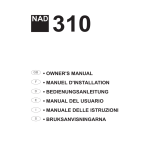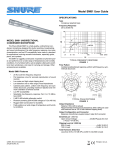Download CPA 2000 - Dynacord
Transcript
CPA 2000 ELA - Kompaktanlage Bedienungsanleitung Merkmale: • • • • • • Ausgangsleistung 200 W nach IEC 268-3, Endstufe leerlaufsicher und kurzschlußfest 5 integrierte Ausgangskreise von Frontseite einzeln schaltbar und regelbar, Pflichtempfangsfunktion Digitale Direkt-Aufzeichnung und -Wiedergabe von Sprachsignalen (optional), max. 1 Min. 3 Eingänge XLR Mic/Line mit Klangstellern, el. symmetrisch, Phantomspeisung gemeinsam schaltbar 3 Eingänge Tonträger, umschaltbar, mit Klangsteller Sicherheits-Leistungsmerkmale Erdschlußüberwachung nach DIN/VDE 0800 Pilottonüberwachung Störmeldeausgang Alarmsignale nach DIN 33404 (optional) Netz- und Notstromversorgung • Sonstige Leistungsmerkmale: Eingang Sprachschalter für Telefonanschaltung oder automatische Zuteilung wahlweise Gongsignale / Vorgong wahlweise Integriertes Relaisfeld für 5 Ausgangskreise für Ruf- und Programmzuteilung oder Direktausgang • • Vorrang wahlweise: mischbar, Blockpriorität, Kaskadenpriorität • • Ausgangstransformator für symmetrische, erdfreie 100V - Lautsprechernetze, wahlweise 70 V oder 50 V • • • • vorbereitet für den Anschluß von max. 3 Sprechstellen MT 2005 oder einem PTT - Mikrofon über RJ 45 - Buchse • • • LED - Aussteuerungs - Anzeige von - 13 dB bis 0 dB und Clip • • Anschluß Remote Control für Fernsteuerung • • Batteriebetrieb 24 V, übergangslose Notstromversorgung 1 Eingang für Kommandomikrofon mit Steuerung Summenfernregelung optional möglich Anschlußbuchsen für Tonbandaufnahme und Einschleifgeräte (Cinch) Monitorausgang Status-LED-Anzeigen für Erdschluß, Batterie, Netz und Betrieb Lautstärkesteller für Summe, wird bei Vorrang überbrückt Netzschalter frontseitig Netzbetrieb 115 / 230 V, umschaltbar mit Wahlschalter rückseitig mit Nachrüstsatz einbaubar in 19” - Gestellzentralen Inhaltsverzeichnis Leistungsmerkmale . . . . . . . . . . . . . . . . . . . . . . . . . . . . . . . . . . . . . . . . . . . . . . . . . . . . 1 Technische Daten . . . . . . . . . . . . . . . . . . . . . . . . . . . . . . . . . . . . . . . . . . . . . . . . . . . . . 3 Bedienelemente und Anzeigen Frontblende . . . . . . . . . . . . . . . . . . . . . . . . . . . . . . . . . 4 Bedienelemente und Anschlußpunkte Rückseite . . . . . . . . . . . . . . . . . . . . . . . . . . . . . 5 1. Verwendung . . . . . . . . . . . . . . . . . . . . . . . . . . . . . . . . . . . . . . . . . . . . . . . . . . . . . . . 6 2. Installationshinweise . . . . . . . . . . . . . . . . . . . . . . . . . . . . . . . . . . . . . . . . . . . . . . . . 6 3. Inbetriebnahme . . . . . . . . . . . . . . . . . . . . . . . . . . . . . . . . . . . . . . . . . . . . . . . . . . . . . 6 4. Eingänge . . . . . . . . . . . . . . . . . . . . . . . . . . . . . . . . . . . . . . . . . . . . . . . . . . . . . . . . . . 7 4.1 4.2 4.3 4.4 4.5 4.6 4.7 Eingang 1 . . . . . . . . . . . . . . . . . . . . . . . . . . . . . . . . . . . . . . . . . . . . . . . . . . . . . Eingang 2 . . . . . . . . . . . . . . . . . . . . . . . . . . . . . . . . . . . . . . . . . . . . . . . . . . . . . Eingang 3 . . . . . . . . . . . . . . . . . . . . . . . . . . . . . . . . . . . . . . . . . . . . . . . . . . . . . Phantomspeisung für die Eingänge 1-3 . . . . . . . . . . . . . . . . . . . . . . . . . . . . . . Eingänge 4-6 . . . . . . . . . . . . . . . . . . . . . . . . . . . . . . . . . . . . . . . . . . . . . . . . . . Break Verbindungen . . . . . . . . . . . . . . . . . . . . . . . . . . . . . . . . . . . . . . . . . . . . . Remote Control Buchse . . . . . . . . . . . . . . . . . . . . . . . . . . . . . . . . . . . . . . . . . . 7 7 7 8 8 8 8 5. Ausgänge . . . . . . . . . . . . . . . . . . . . . . . . . . . . . . . . . . . . . . . . . . . . . . . . . . . . . . . . 9 5.1 Lautsprecherausgänge . . . . . . . . . . . . . . . . . . . . . . . . . . . . . . . . . . . . . . . . . . . 9 5.2 Remote Control Buchse . . . . . . . . . . . . . . . . . . . . . . . . . . . . . . . . . . . . . . . . . . 9 6. Notstrombetrieb . . . . . . . . . . . . . . . . . . . . . . . . . . . . . . . . . . . . . . . . . . . . . . . . . . . . 9 7. Vorrangmöglichkeiten/Einstellmöglichkeiten . . . . . . . . . . . . . . . . . . . . . . . . . . . . . . 10 7.1 Mischbetrieb (Auslieferungszustand) . . . . . . . . . . . . . . . . . . . . . . . . . . . . . . . . 7.2 Vorrangbetrieb . . . . . . . . . . . . . . . . . . . . . . . . . . . . . . . . . . . . . . . . . . . . . . . . . 7.3 Weitere Möglichkeiten im Vorrangbetrieb. . . . . . . . . . . . . . . . . . . . . . . . . . . . . 8. Nachrüstmöglichkeiten. . . . . . . . . . . . . . . . . . . . . . . . . . . . . . . . . . . . . . . . . . . . . . . 10 10 10 12 8.1 Alarm, Gong, Vorgong (NRS 90212) . . . . . . . . . . . . . . . . . . . . . . . . . . . . . . . . 8.2 Sprachausgabe (NRS 90213) . . . . . . . . . . . . . . . . . . . . . . . . . . . . . . . . . . . . . 8.3 Sprachgesteuerter Schalter (NRS 90170). . . . . . . . . . . . . . . . . . . . . . . . . . . . 8.3.1 Verwendung im Vorrangbetrieb . . . . . . . . . . . . . . . . . . . . . . . . . . . . . . . 8.3.2 Verwendung im Mischbetrieb . . . . . . . . . . . . . . . . . . . . . . . . . . . . . . . . 8.4 Summenfernregler (NRS 90178) . . . . . . . . . . . . . . . . . . . . . . . . . . . . . . . . . . . 8.5 Trafosymmetrische Eingänge (NRS 90139) . . . . . . . . . . . . . . . . . . . . . . . . . . 8.6 Befestigungsteile für Gestelleinbau (NRS 90214) . . . . . . . . . . . . . . . . . . . . . . 12 13 13 13 13 14 14 14 9. Betrieb mit Sprechstellen MT 2005 . . . . . . . . . . . . . . . . . . . . . . . . . . . . . . . . . . . . . 14 10. Blockdiagramm . . . . . . . . . . . . . . . . . . . . . . . . . . . . . . . . . . . . . . . . . . . . . . . . . . . . 55 2 CPA 2000 Leistungsfähige ELA Kompaktanlage im Tischgehäuse, einbaubar in Gestelle, mit 3 Mikrofon/Line und 3 Tonträger - Eingängen, 200 W Ausgangsleistung und 5 schalt- und regelbaren Ausgangslinien für 115 / 230 V AC oder 24 V = Technische Daten Nennausgangsleistung 200 W (IEC) Nennausgangsspannung 100 / 70 / 50 V Nennausgangsimpedanz 100 V : 50 Ohm // 220 nF 70 V : 25 Ohm // 440 nF 50 V : 12.5 Ohm // 880 nF Empfindlichkeit Mic/Line 0.6 mV / 12 mV maximale Eingangsspannung Mic / Line 470 mV / 8.5V Empfindlichkeit Tonträger 430 mV Klirrfaktor < 1% Störspannung < -60 dBu Monitorausgang 8 dBu / 600 Ohm Klangsteller 100 Hz +/- 12 dB 10000 Hz +/- 12 dB Tonbandaufnahme 775 mV / 47 kOhm unsymm. Nennversorgungsspannung Nenn-Betriebsbereich der Versorgungsspannung Leistungsaufnahme ohne Signal [1] Leistungsaufnahme unter Norm-Prüfbedingungen [2] Leistungsaufnahme unter Nennbedingungen [3] 115 V / 230 V AC 50 - 60 Hz ± 10 % 20 W / 37 VA ± 10% 180 W / 220 VA ± 10% 464 W / 564 VA ± 10% Nenn-Versorgungsspannung Nenn-Betriebsbereich der Versorgungsspannung Stromaufnahme ohne Signal [7] Stromaufnahme unter Norm-Prüfbedingungen [8] Stromaufnahme unter Nennbedingungen [9] 24 V DC -10 % .. +30 % vom Nennwert 0.48 A ±10% 4 A ± 10% 10.5 A ±10% Umgebungstemperatur 5 - 40 Grad C Abmessungen (BxHxT) 440 x 135 x 260 mm Gewicht ca. 11 kg Nachrüstsätze • Alarm, Gong, Vorgong Nachrüstsatz 90212 121 655 • Sprachausgabe Nachrüstsatz 90213 121 656 • Fernregler Summe Nachrüstsatz 90178 121 406 • Sprachgesteuerter Schalter Nachrüstsatz 90170 121 414 • Symmetriertrafo Micro Nachrüstsatz 90139 121 170 • Einbausatz 19” Nachrüstsatz 90214 121 660 3 Bedienelemente und Anzeigen Frontblende: 1 2 3 4 5 6 7 8 9 10 11 12 13 14 15 16 17 18 19 20 21 22 23 24 25 26 27 28 29 30 MIC 1 MIC 2 MIC 3 VOLUME AUX MASTER TREBLE BASS TREBLE BASS TREBLE BASS TREBLE BASS ZONE 1 ZONE 2 ZONE 3 ZONE 4 ZONE 5 POWER MAINS BATTERY READY GROUND FAULT Lautstärkesteller für Eingang 1 Lautstärkesteller für Eingang 2 Lautstärkesteller für Eingang 3 Lautstärkesteller für Tonträger-Eingänge Wahlschalter für Tonträger-Eingänge Lautstärkesteller für Gesamtlautstärke Höhensteller für Eingang 1 Tiefensteller für Eingang 1 Höhensteller für Eingang 2 Tiefensteller für Eingang 2 Höhensteller für Eingang 3 Tiefensteller für Eingang 3 Höhensteller für Tonträger Tiefensteller für Tonträger Aussteuerungsanzeige Gesamtlautstärke Lautstärkestufenschalter für Lautsprecherzone 1 Lautstärkestufenschalter für Lautsprecherzone 2 Lautstärkestufenschalter für Lautsprecherzone 3 Lautstärkestufenschalter für Lautsprecherzone 4 Lautstärkestufenschalter für Lautsprecherzone 5 Zuteilungsschalter für Lautsprecherzone 1 mit Zuteilungsanzeige Zuteilungsschalter für Lautsprecherzone 2 mit Zuteilungsanzeige Zuteilungsschalter für Lautsprecherzone 3 mit Zuteilungsanzeige Zuteilungsschalter für Lautsprecherzone 4 mit Zuteilungsanzeige Zuteilungsschalter für Lautsprecherzone 5 mit Zuteilungsanzeige Netzschalter Statusanzeige Netzeinschaltkontrolle / Netzspannung Statusanzeige Batteriespannung Statusanzeige Gerätefunktion Statusanzeige Erdschluß der Lautsprecherleitung 4 Bedienelemente und Anschlußpunkte Rückseite: 40 INPUT 1 41 INPUT 1 42 43 44 MIC/LINE GAIN INPUT 2 45 46 47 MIC/LINE GAIN INPUT 3 48 49 50 51 52 53 54 55 MIC/LINE GAIN MIC PHANT. POWER INPUT 4 INPUT 5 INPUT 6 TAPE REC BREAK IN/OUT 56 57 58 59 DC INPUT PAGING STATION REMOTE CONTROL POWER OUTPUT 60 61 62 T... A VOLTAGE SELECTOR AC MAINS INPUT Eingang 1 DIN-Buchse 7-pol zum Anschluß eines Mikrofons mit PTT - Taste (z. B. MT 101) Eingang 1 XLR - Buchse zum Anschluß eines Mikrofons oder einer anderen NF - Quelle Empfindlichkeitsschalter Mikrofon / Line für Eingang 1 Empfindlichkeitssteller für Eingang 1 Eingang 2 XLR - Buchse zum Anschluß eines Mikrofons oder einer anderen NF - Quelle Empfindlichkeitsschalter Mikrofon / Line für Eingang 2 Empfindlichkeitssteller für Eingang 2 Eingang 3 XLR - Buchse zum Anschluß eines Mikrofons oder einer anderen NF - Quelle Empfindlichkeitsschalter Mikrofon / Line für Eingang 3 Empfindlichkeitssteller für Eingang 3 Schalter für Phantomspeisung der Eingänge 1-3 Tonträger - Eingang 4 Tonträger - Eingang 5 Tonträger - Eingang 6 Ausgang für Tonbandaufnahme Einschleifbuchsen für externe Geräte (Achtung, bei Nichtbeschaltung muß eine Steckbrücke zwischen IN und OUT bestückt sein!) Betriebsspannung 24 V (Notstromversorgung) Anschlußbuchse RJ 45 für Sprechstellen MT 2005 Anschlußbuchse für Fernsteuerung Anschlußbuchse für 100 V Lautsprecherzonen 1-5 und direkter Lautsprecherausgang Netzsicherung Netzspannungswähler Netzeingang 230 / 115 V 5 1. Verwendung Das ELA - Kompaktsystem CPA 2000 ist speziell für den leistungssicheren und zuverlässigen Betrieb von Lautsprecher - Anlagen ausgelegt. Anwendungen sind insbesondere Ruf- und Durchsageanlagen mit und ohne Hintergrundmusik, Alarmierungsanlagen in Industriebetrieben, Büro- und Geschäftsräumen, Versammlungs- und Sportstätten, Schulen und Kirchen, Hotels, Krankenhäuser, Supermärkte, Fahrgastschiffe und ähnliche Anwendungen. 2. Installationshinweise Die Belüftung des Gerätes darf nicht blockiert werden. Die Aufstellung oder Montage des Gerätes kann als Tischgerät oder im Gestell erfolgen. Das Gerät ist zu schützen vor: • Tropf- oder Spritzwasser • direkter Sonneneinstrahlung • hoher Umgebungstemperatur oder unmittelbarer Einwirkung von Wärmequellen • hoher Luftfeuchtigkeit • starken Staubablagerungen • starken Vibrationen Wenn das Gerät direkt von einem kalten an einen warmen Ort gebracht wird, kann sich Feuchtigkeit auf Innenteilen niederschlagen. Das Gerät darf erst in Betrieb genommen werden, wenn sich alle Teile auf die geänderte Temperatur erwärmt haben (nach etwa einer Stunde). Sollte ein fester Gegenstand oder Flüssigkeit in das Gehäuse gelangen, trennen Sie sofort die Stromquellen vom Gerät und lassen Sie das Gerät von einer DYNACORD Servicestelle überprüfen, bevor Sie es weiterverwenden. Zur Reinigung des Geräts dürfen keine Sprühmittel verwendet werden, da diese dem Gerät schaden und sich plötzlich entzünden können. Bei der Aufstellung / Installation des Geräts ist darauf zu achten, daß alle Anforderungen der EN 60065 und der VDE 0100 und deren zutreffende Teile erfüllt werden; alle Anschlußpunkte müssen frei von Zugbeanspruchungen sein. Ein Betrieb des Geräts mit entfernter Gehäuseabdeckung ist nicht zulässig. Für den Einbau in Gestellschränke ist zu beachten, daß eine ausreichende Belüftung des Geräts möglich ist. Zwischen der Rückseite der Kompaktanlage und der Gestellinnenseite ist ein freier Luftkanal bis zur oberen Schrankentlüftung von mindestens 60 mm x 330 mm vorzusehen. Oberhalb des Schrankes soll ein freier Raum von mindestens 100 mm für die Entlüftung vorgesehen werden. Da beim Betrieb die Temperatur im Gestellschrank um 10 Grad ansteigen kann, muß die maximal zulässige Umgebungstemperatur der übrigen im Gestell befindlichen Geräte und Baugruppen beachtet werden. Die maximale Umgebungstemperatur von +40 Grad C darf für störungsfreien Betrieb nicht überschritten werden. 3. Inbetriebnahme Für normalen Wechselspannungsbetrieb ist das mitgelieferte Netzanschlußkabel an eine ordnungsgemäß installierte 230 V oder 115 V 50 / 60 Hz Netzsteckdose anzuschließen. Am Gerät ist das Netzanschlußkabel an den 3-poligen Kaltgerätestecker (AC MAINS INPUT, 62) anzustecken. Achtung! Das Gerät ist ab Werk auf 230 V AC eingestellt. Eine Umschaltung auf 115 V AC kann mit dem Spannungswähler (VOLTAGE SELECTOR, 61) vorgenommen werden. Für 115 - V - Betrieb ist die Netzsicherung (60) durch eine träge Sicherung 6.25 A auszutauschen. Vor dem erstmaligen Einschalten mit dem frontseitigen Netzschalter (POWER, 26) des CPA 2000 sind der Summen - Lautstärkesteller (MASTER, 6) und die Eingangssteller (MIC 1 - MIC 3, 1 - 3) sowie der Steller für Tonträger (VOLUME,4) auf die 0 - Position einzustellen, da bei angeschlossenen Tonquellen unter Umständen eine extreme Übersteuerung und damit ein plötzlich einsetzender hoher Pegel die Lautsprecher gefährden kann. Das Gerät hat zur Vermeidung von Einschaltgeräuschen eine Einschaltverzögerung von ca. 5 sec. 6 4. Eingänge 4.1 Eingang 1 An den Eingang 1 (INPUT 1, 40 oder 41) kann eine Tonquelle mit einem Pegelbereich von 0.5 mV bis 1,3 V angeschlossen werden. Die Buchse (INPUT 1, 40) ist speziell für ein Mikrofon mit PTT - Taste (z. B. DYNACORD MT 101) ausgelegt, so daß beim Anstecken auch die Vorrangverbindung bereits fertig ist. Die Buchse (INPUT 1, 41) ist ein handelsüblicher XLR - Eingang , Beschaltung 1=Masse, 2= pos. Eingang, 3=neg. Eingang. Mit Hilfe des Empfindlichkeitsschalters (MIC / LINE, 42) kann auf hohe Empfindlichkeit (Mikrofone, nicht gedrückt) oder auf niedrige Empfindlichkeit (Leitungspegel, Tonträgergeräte, gedrückt) geschaltet werden. Der Empfindlichkeitssteller (GAIN, 43) muß schließlich so eingestellt werden, daß bei auf ca. 7 eingestelltem Eingangssteller (MIC 1, 1) und auf 7 eingestelltem MASTER - Steller (MASTER, 6) eine Vollaussteuerung des Geräts möglich ist (Clip - LED der Aussteuerungsanzeige (15) leuchtet ab und zu auf). Mit dem Steller (MIC 1,1) kann die Lautstärke des Eingangs 1 angepasst werden, mit den zugehörigen Klangstellern (TREBLE, 7 und BASS, 8) können die Höhen und Tiefen den akustischen Gegebenheiten angepaßt werden. Beim Anschluß unsymmetrischer Quellen in Stellung Line muß im Gerät die Brücke J 101 verbunden werden. Bitte beachten: bei eingeschaltetem Vorrang hat der MASTER - Steller keine Wirkung, es darf kein Gong, Alarm oder Sprache ausgelöst sein, es muß bei Betrieb ohne Vorrang eine Lautsprecherzone zugeteilt sein! Bei Verwendung des Vorrang-Features ist auch ein entsprechender Vorrang einzustellen, welcher über die Eingangsbuchse (INPUT 1, 40) oder die Fernbedienungsbuchse (REMOTE CONTROL, 58) gesteuert werden kann. Siehe auch Abschnitt 7 (Vorrangschaltung). 4.2 Eingang 2 An den Eingang 2 (INPUT 2, 44) kann eine Tonquelle mit einem Pegelbereich von 0.5 mV bis 1,3 V angeschlossen werden. Die Buchse (INPUT 2, 44) ist ein handelsüblicher XLR - Eingang , Beschaltung 1=Masse, 2=pos. Eingang, 3=neg. Eingang. Mit Hilfe des Empfindlichkeitsschalters (MIC / LINE, 45) kann auf hohe Empfindlichkeit (Mikrofone, nicht gedrückt) oder auf niedrige Empfindlichkeit (Leitungspegel, Tonträgergeräte, gedrückt) geschaltet werden. Der Empfindlichkeitssteller (GAIN, 46) muß schließlich so eingestellt werden, daß bei auf ca. 7 eingestelltem Eingangssteller (MIC 2, 2) und auf 7 eingestelltem MASTER - Steller (MASTER; 6) eine Vollaussteuerung des Geräts möglich ist (Clip - LED der Aussteuerungsanzeige (15) leuchtet ab und zu auf). Mit dem Steller (MIC 2, 2) kann die Lautstärke des Eingangs 2 angepasst werden, mit den zugehörigen Klangstellern (TREBLE, 9 und BASS, 10) können die Höhen und Tiefen den akustischen Gegebenheiten angepaßt werden. Beim Anschluß unsymmetrischer Quellen in Stellung Line muß im Gerät die Brücke J 105 verbunden werden. Bitte beachten: bei eingeschaltetem Vorrang hat der MASTER - Steller keine Wirkung, es darf kein Gong, Alarm oder Sprache ausgelöst sein, es muß bei Betrieb ohne Vorrang eine Lautsprecherzone zugeteilt sein! Bei Verwendung des Vorrang-Features ist auch ein entsprechender Vorrang einzustellen, welcher über die Eingangsbuchse (40) oder die Fernbedienungsbuchse (58) gesteuert werden kann. Siehe auch Abschnitt 7 (Vorrangschaltung). Bei Verwendung von Sprechstellen MT 2005 darf dieser Eingang nicht beschaltet sein! Die an der RJ 45 - Buchse angeschlossenen Sprechstellen belegen diesen NF - Eingang. Die Empfindlichkeit (MIC/LINE, 45) muß zu diesem Zweck auf niedrige Empfindlichkeit (gedrückt) eingestellt sein, der zugehörige Empfindlichkeitssteller (GAIN, 46) ist auf ca. Mittelstellung einzustellen. 4.3 Eingang 3 An den Eingang 3 (INPUT 3, 47) kann eine Tonquelle mit einem Pegelbereich von 0.5 mV bis 1,3 V angeschlossen werden. Die Buchse (INPUT 3, 47) ist ein handelsüblicher XLR - Eingang , Beschaltung 1=Masse, 2=pos. Eingang, 3=neg. Eingang. Mit Hilfe des Empfindlichkeitsschalters (MIC / LINE, 48) kann auf hohe Empfindlichkeit (Mikrofone, nicht 7 gedrückt) oder auf niedrige Empfindlichkeit (Leitungspegel, Tonträgergeräte, gedrückt) geschaltet werden. Der Empfindlichkeitssteller(GAIN, 49) muß schließlich so eingestellt werden, daß bei auf ca. 7 eingestelltem Eingangssteller (MIC 3, 3) und auf 7 eingestelltem MASTER - Steller (MASTER, 6) eine Vollaussteuerung des Geräts möglich ist (Clip - LED der Aussteuerungsanzeige (15) leuchtet ab und zu auf). Mit dem Steller (MIC 3, 3) kann die Lautstärke des Eingangs 3 angepasst werden, mit den zugehörigen Klangstellern (TREBLE, 11 und BASS, 12) können die Höhen und Tiefen den akustischen Gegebenheiten angepaßt werden. Beim Anschluß unsymmetrischer Quellen in Stellung Line muß im Gerät die Brücke J 109 verbunden werden. Bitte beachten: bei eingeschaltetem Vorrang hat der MASTER - Steller keine Wirkung, es darf kein Gong, Alarm oder Sprache ausgelöst sein, es muß bei Betrieb ohne Vorrang eine Lautsprecherzone zugeteilt sein! Bei Verwendung des Vorrang-Features ist auch ein entsprechender Vorrang einzustellen, welcher über die Eingangsbuchse (INPUT 1, 40) oder die Fernbedienungsbuchse (REMOTE CONTROL, 58) gesteuert werden kann. Siehe auch Abschnitt 7 (Vorrangschaltung). Der Eingang 3 ist für die Nachrüstung eines sprachgesteuerten Schalters für Vorrang / Tonträgerausblendung vorbereitet. Siehe Abschnitt 8.3 (automatischer Sprachschalter). 4.4 Phantomspeisung für die Eingänge 1 - 3 Mit Hilfe des Schalters ( MIC PHANTOM POWER, 50) kann für die Eingänge 1 - 3 gemeinsam eine Phantomspannung eingeschaltet werden. Damit können an diesen Eingängen entsprechende Mikrofone verwendet werden. 4.5 Eingänge 4-6 An die Eingänge 4-6 (INPUT 4 ... INPUT 6, 51 - 53) können Tonträgergeräte mit einem Pegelbereich von 430 mV bis 4.8 V angeschlossen werden (Kassettenrecorder, CD - Spieler, DAT - Recorder). Die Buchsen (INPUT 4 ... INPUT 6, 51 - 53) sind handelsübliche Cinch Stereo - Buchsen. Das Stereosignal der angeschlossenen Geräte wird intern zu einem Monosignal summiert. Mit Hilfe des frontseitigen Wahlschalters (AUX, 5) wird die Auswahl des Eingangssignals getroffen. Mit dem zugehörigen Lautstärkesteller (VOLUME, 4) kann die Lautstärke angepasst werden, der Klang wird mit den Klangstellern (TREBLE, 13 und BASS, 14) eingestellt. Bitte beachten: bei eingeschaltetem Vorrang darf kein bevorrechtigter Eingang beschaltet sein, da das Tonträgersignal sonst ausgeblendet wird. Es darf auch kein Gong, Alarm oder Sprache ausgelöst sein, und es muß eine Lautsprecherzone zugeteilt sein! 4.6 Break - Verbindungen An die Einschleif - Ein / Ausgänge (BREAK, 55) können externe Endstufen und / oder Einschleifgeräte (z. B. Equalizer) angeschlossen werden. Der Einschleifpunkt ist zwischen Summensteller und Endstufe. Die Ein - Ausgänge sind unsymmetrisch ausgeführt, der Pegel beträgt 1.1 V = +3 dBu. Achtung! Im unbeschalteten Fall muß von IN zu OUT eine Steckbrücke gesteckt sein, sonst ist keine Gerätefunktion möglich (Eine Steckbrücke ist im Lieferumfang enthalten). 4.7 Remote Control Buchse An der Fernbedienungsbuchse (REMOTE CONTROL, 58) sind folgende Steuereingänge vorhanden. Die Verwendung der Eingänge kann aus der Beschreibung der einzelnen Nachrüstsätze und in anderen Abschnitten nachgelesen werden. Pin Beschreibung Referenz 1 Gong Start Nachrüstsatz Gong/Alarm (90212), (Abschnitt 8.1) 2 Alarm Start Nachrüstsatz Gong/Alarm (90212), (Abschnitt 8.1) 3 Sprachwiedergabe Nachrüstsatz Sprachausgabe (90213), (Abschnitt 8.2) 4 Sprachaufnahme Nachrüstsatz Sprachausgabe (90213), (Abschnitt 8.2) 8 5 Sprache Stop Nachrüstsatz Sprachausgabe (90213), (Abschnitt 8.2) 6 Priorität 1 Vorrangfunktionen (Abschnitt 7) 7 Priorität 2 Vorrangfunktionen (Abschnitt 7) 8 Priorität 3 Vorrangfunktionen (Abschnitt 7) 21 Fernregler Nachrüstsatz Fernregler (90178), (Abschnitt 8.4) 24 GND Signalmasse 5. Ausgänge 5.1 Lautsprecherausgänge An der Ausgangsbuchse (POWER OUTPUT, 59) können die maximal 5 Lautsprecherzonen angeschlossen werden. Der Anschluß ist für handelsübliche 100 V - Lautsprecher ausgelegt, die maximale Gesamtausgangsleistung beträgt 200 W. Bei Normalbetrieb können die einzelnen Zonen mit Hilfe der Zuteilungsschalter (ZONE 1 .. ZONE 5, 21 - 25) ein- bzw. ausgeschaltet werden. Die Lautstärke der Zonen ist unabhängig voneinander regelbar mit Hilfe der Stufenschalter (16 - 20). Bei bevorrechtigten Durchsagen oder bei Signalen (Gong, Alarm) werden diese Lautstärkeregler außer Kraft gesetzt und die Durchsage kommt (auch bei ausgeschalteter Zone) mit voller Lautstärke an die Lautsprecher. An den Anschlußpins “direct out” kann das 100 - V - Ausgangssignal ohne Lautstärkeregler und Pflichtempfangsrelais abgeleitet werden. 5.2 Remote Control Buchse An der Fernbedienungsbuchse (REMOTE CONTROL, 58) sind folgende Steuerausgänge vorhanden. Pin Beschreibung 10 Rückmeldung Zone 1 (Pflichtempfang) 11 Rückmeldung Zone 2 (Pflichtempfang) 12 Rückmeldung Zone 3 (Pflichtempfang) 13 Rückmeldung Zone 4 (Pflichtempfang) 14 Rückmeldung Zone 5 (Pflichtempfang) 15 busy, Arbeitskontakt, signalisiert, daß ein Vorrangsignal anliegt 16 busy, Ruhekontakt, signalisiert , daß kein Vorrangsignal anliegt 17 busy, Mittenkontakt 18 ready, Arbeitskontakt, signalisiert, daß das Gerät ordnungsgemäß arbeitet 19 ready, Ruhekontakt, signalisiert , daß ein Fehler vorliegt 20 ready, Mittenkontakt 23 Spannungsausgang zum Betrieb von z. B. externen Relais, max 200 mA 24 GND - Signalmasse 25 Monitorausgang (unsymm.), zum Anschluß z. B. eines Kopfhörers (hochohmig) 6. Notstrombetrieb Bei Verwendung des Geräts CPA 2000 als Alarmierungsanlage ist es notwendig, eine zweite, unabhängige Energiequelle an das Gerät anzuschließen. Mit Hilfe des Notstromversorgungseinganges (DC INPUT, 56) ist es möglich, eine Notstromversorgung zu installieren. Wenn die Netzspannung ausfällt, erfolgt der Übergang auf Batteriespeisung automatisch und übergangslos. Die Batterie-Stromversorgung wird nicht durch den frontseitigen Netzschalter (POWER, 26) geschaltet. Zur eventuellen Abschaltung der Batterie-Stromversorgung ist ein externer Schalter oder ein Relais, welches für den entsprechenden Strom dimensioniert sein muß, erforderlich. Der Batterieanschluß ist mit isolierten AMP-Flachsteckhülsen 6.3 x 0.8 mm an der Geräterückseite vorzunehmen. Das Gerät ist vor Falschpolung geschützt und intern ist die Plus- und Minusleitung mit je 9 einer Sicherung 12.5 A abgesichert. Die Sicherungen befinden sich auf der Printplatte 86240 (Relais - u. Ausgangsplatine). Der Querschnitt der Anschlußleitung zur Batterie soll mindestens 2.5 mm2 betragen. Die Leitungslänge für einfache Entfernung soll bei diesem Querschnitt nicht mehr als 7 m betragen (Spannungsabfall <1V). Achtung! Das Gerät CPA 2000 darf nur mit ungeerdeten Batterien oder mit Batterien mit geerdetem Minuspol verwendet werden. Ein Betrieb mit geerdetem Pluspol ist nicht zulässig. 7. Vorrangmöglichkeiten / Einstellungsmöglichkeiten 7.1 Mischbetrieb (Auslieferungszustand ) • Eingänge 1, 2, 3 und Tonträger sind mischbar • zusätzlich : bei Aktivierung eines Prioritätseinganges (DIN - Buchse oder Remote Control Buchse) wird Tonträger ausgeblendet. • Zuteilung und Zonenlautstärke bleibt bei Aktivierung eines Prioritätseinganges erhalten, d. h. wenn ein Ausgang ausgeschaltet ist, bleibt dieser aus, wenn ein Ausgang auf leise eingestellt ist, bleibt dieser leise. • Der Summenlautstärkesteller wird nicht überbrückt. • Bei Gong, Alarm oder Sprachausgabe wird absoluter Vorrang eingestellt, d. h. alle Eingänge werden stumm geschaltet, alle Ausgänge werden auf volle Lautstärke eingestellt. • Ein Betrieb mit MT 2005 ist in dieser Einstellung nicht möglich. 7.2 Vorrangbetrieb • Zur Einstellung des Vorrangbetriebes muß intern ein Jumper (301) gesteckt werden. • Weitere Jumper beeinflussen das Vorrangverhalten des Geräts. • Ist nur J 301 gesteckt, stellt sich folgende Prioritätsfolge dar: Sprachausgabe, Alarm, Gong, Eingang1, Eingang 2, Eingang 3 (Kaskadenpriorität). • Sprechstellen MT 2005 untereinander haben immer Blockpriorität. • Der Vorrangstatus des jeweiligen Einganges wird durch den Prioritätseingang an der DIN - Buchse oder an der Remote Control Buchse eingestellt (Kontakt nach Masse), oder wird bei den Sprechstellen MT 2005 intern erzeugt. • Im Vorrangzustand wird der Summenlautstärkesteller überbrückt, es wird Sammelruf ausgeführt, alle Zonen werden auf maximale Lautstärke eingestellt (Ausnahme : bei Ruf mit MT 2005 werden nur die an der Sprechstelle zugeteilten Zonen auf maximale Lautstärke eingestellt, die nicht zugeteilten Zonen sind aus) • Im Vorrangzustand wird der Tonträger ausgeblendet. 7.3 Weitere Möglichkeiten im Vorrangbetrieb • Umschaltung auf Blockpriorität mit J 302. • Ausschalten des automatischen Vorgongs mit J 303. • Höchste Priorität für Eingang 1 ist mit J 304 einstellbar, d. h. während Sprachausgabe, Alarm oder Gong kann eine Durchsage von diesem Eingang getätigt werden. • Eingänge 2 und 3 sind trotz Vorrangbetrieb mischbar, wenn J 305 gesteckt ist (dann ist natürlich keine MT 2005 verwendbar). In diesem Zustand kann trotzdem durch Betätigen des entsprechenden Prioritätseinganges Tonträger ausgeblendet werden, dann aber kein Pflichtempfang. • Eingang 3 ist trotz Vorrangbetrieb mischbar, wenn J 306 gesteckt ist. In diesem Zustand kann trotzdem durch Betätigen des entsprechenden Prioritätseinganges Tonträger ausgeblendet werden, dann aber kein Pflichtempfang. • Sprechstellenüberwachung: Je nach Anzahl der angeschlossenen Sprechstellen MT 2005 meldet der Ready - Kontakt, wenn eine Sprechstelle nicht mehr antwortet (abgesteckt, Verdrahtungsfehler, Funktionsstörung). Einstellung mit J 307 und J308. 10 Die ELA - Kompaktanlage CPA 2000 ist intern auf den Betrieb mit bevorrechtigten Mikrofonen / Sprechstellen einstellbar. Die Umstellung der Prioritätsprogrammierung erfolgt auf der Printplatte 83107 mit Hilfe der Steckbrücken J 301 bis J 308 (Bild 4). Dazu ist das Gerät stromlos zu schalten und der Gehäusedeckel des Geräts zu demontieren. Die Einstellung erfolgt entsprechend nachstehender Tabelle: Steckbrücke gesteckt offen Vorrangbetrieb Reiner Mischbetrieb, d. h. MIC 1 - 3 und Tonträger werden gemischt, bei Gong, Alarm oder Sprachausgabe werden die Eingänge 1 - 3 und Tonträger abgeschaltet, Pflichtempfang. Bei Aktivierung der Prioritätseingänge 1, 2, oder 3 wird Tonträger ausgeblendet, kein Pflichtempfang (Serieneinstellung). Betrieb von MT 2005 nicht möglich. J302 Blockpriorität, d. h. ein Eingang kann seine Durchsage beenden, ohne von anderen unterbrochen werden zu können. Gong, Alarm oder Sprachausgabe haben aber trotzdem höhere Priorität. Kaskadenpriorität, d. h. Eingänge mit höherer Priorität schalten Eingänge mit niedrigerer Priorität ab. Sprechstellen MT 2005 haben untereinander ausschließlich Blockpriorität! Vorrangfolge: Sprachausgabe, Alarm, Gong, Eingang 1, Eingang 2, Eingang 3, Aux.(Serieneinstellung) J303 Vorgong auch bei gestecktem Nachrüstsatz Alarm, Gong ausgeschaltet. Vor jeder Durchsage von MIC 1, MIC 2, MIC 3 oder von einer Sprechstelle MT 2005 aus wird ein Vorgong gestartet. (Serieneinstellung) J304 Die Priorität von Eingang 1 ist höher als Alarm, Gong oder Sprachausgabe, d. h. es kann während Alarm eine Durchsage getätigt werden. Normale Vorrangfolge (Serieneinstellung) J305 Mischbetrieb für MIC 2 und 3 trotz eingestelltem Vorrang. Bei Betätigung der Prioritätseingänge 2 oder 3 wird Tonträger ausgeblendet (Kein Pflichtempfang). Betrieb von MT 2005 nicht möglich. Normale Vorrangfolge (Serieneinstellung) J306 J301 gesteckt (Vorrangbetrieb) Mischbetrieb für MIC 3 trotz eingestelltem Vorrang. Bei Betätigung des Steuereingangs Prio 3 wird Tonträger ausgeblendet, kein Pflichtempfang. Vorteilhaft in Verbindung mit dem Sprachschalter 90170 mit abschaltbaren Mikrofon. J307/308 Sprechstellenüberwachung, wenn eine Sprechstelle nicht antwortet, fällt das Ready Relais ab (Siehe Remote control Buchse (58)) J307 = Sprechstelle 1 J308 = Sprechstelle 1+2 J307 und J308 = Sprechstelle 1+2+3 (Die Überwachung ist nur in dieser Reihenfolge möglich!) J301 Merkspalte 11 Normale Vorrangfolge (Serieneinstellung) keine Sprechstellenüberwachung (Serieneinstellung) Steckplatz für NRS 90212 (Alarm/Gong) Steckplatz für NRS 90213 (Sprachausgabe) Jumper für Vorrang Einstellungen (Reihenfolge beachten!) Bild 4 (Leiterplatte 83107) 8. Nachrüstmöglichkeiten Die ELA - Kompaktanlage CPA 2000 kann an die Erfordernisse flexibel angepaßt werden. Dazu sind verschiedene Nachrüstsätze erhältlich, welche in das Gerät eingebaut werden müssen. 8.1 Alarm, Gong, Vorgong (NRS 90212) Der Nachrüstsatz wird an den Steckplatz B305 / B306 auf der Platine 83107 gesteckt (Bild 4). Dazu ist das Gerät stromlos zu machen und der Gehäusedeckel zu demontieren. Vor dem Bestücken des Nachrüstsatzes muß eingestellt werden, welcher Alarm, welcher Gong und welcher Vorgong zum Einsatz kommen soll. Nachfolgende Tabelle gibt eine Übersicht, welche Möglichkeiten gewählt werden können (siehe auch Bild 5). Steckbrücke Merkspalte Signal J901 DIN - Alarm (1200 ... 500 Hz) (serienmäßig) J902 Slow whoop Alarm (500 .. 1200 Hz) J903 Jump - Tone - Alarm (Tonwechselimpuls 925 / 1075 Hz) J904 Zweiklang Gong J905 Dreiklang Gong (serienmäßig) J906 Vierklang Gong J907 Zweiklang Vorgong (serienmäßig) J908 Einklang Vorgong Nach dem Bestücken mit dem NRS wird die Kompaktanlage im Falle von Gong oder Alarm automatisch alle angeschalteten Mikrofone und Tonträger ausblenden. Die Lautstärke vom Alarm läßt sich mit R 929, vom Gong mit R 930 und vom Vorgong mit R 931 einstellen. Alarm kann über die Sprechstelle MT 2005 (Taste Alarm, 14) oder über die Fernbedienungsbuchse (REMOTE CONTROL, 58, Pin 2) ausgelöst werden. Der Alarm läuft solange die Taste gedrückt ist oder solange der Kontakt auf Masse liegt. Das Gongsignal kann über die Sprechstelle MT 2005 (Taste Gong , 8) oder über die Fernbedienungsbuchse (REMOTE CONTROL, 58, Pin 1), Kontakt nach Masse, ausgelöst werden. Der Gong endet selbsttätig. Ein Vorgongsignal wird automatisch vor jeder Durchsage ausgelöst, wenn die Programmierung entsprechend Abschnitt 7 erfolgt ist. 12 Jumper für Einstellungen Bild 5 (Alarm und Gong) 8.2 Sprachausgabe (NRS 90213) Der Nachrüstsatz wird an den Steckplatz B307 / B308 auf der Platine 83107 gesteckt (Bild 4). Dazu ist das Gerät stromlos zu machen und der Gehäusedeckel zu demontieren. Nach dem Bestücken des NRS wird die Kompaktanlage im Falle einer Sprachausgabe automatisch alle angeschalteten Mikrofone und Tonträger ausblenden. Die Lautstärke der Sprache läßt sich mit R 810 einstellen. Eine Sprachausgabe kann über die Sprechstelle MT 2005 (Taste Text, 9) oder über die Fernbedienungsbuchse (REMOTE CONTROL, 58, Pin 3) ausgelöst werden. Die Sprachausgabe endet selbsttätig oder kann (durch Taste Stop, 12, Tastendruck ca. 1 sec aus Sicherheitsgründen) an der Sprechstelle oder über die Fernbedienungsbuchse (REMOTE CONTROL, 58, Pin 5) beendet werden. Sprachaufnahme Ein entsprechender Text kann von einer Sprechstelle aus, über Mikrofon oder über Kassettenrecorder aufgenommen werden. Dazu ist entweder die Remote Control - Buchse (58) Pin 4 für die Dauer der Aufnahme auf Masse zu legen oder an der Sprechstelle MT 2005 die Tasten Stop, Text und Sprechen gleichzeitig für die Dauer der Aufnahme zu betätigen (Stop zuerst drücken, und zuletzt loslassen). Für die Aufnahme muß das Gerät maximal ausgesteuert werden. Es kann maximal 1 Minute aufgenommen werden. Die Aufnahme bleibt bei Stromausfall erhalten. 8.3 Sprachgesteuerter Schalter (NRS 90170) Der Sprachgesteuerte Schalter kann in zwei verschiedenen Arten im CPA 2000 eingesetzt werden. 8.3.1 Verwendung im Vorrangbetrieb: Beim Besprechen eines Mikrofons, das am Eingang 3 angeschlossen ist oder beim anderweitigen Auftreten einer Eingangsspannung (z. B. beim Anschluß an eine Telefonanlage) kann der NRS 90170 eingesetzt werden, um automatisch auf Pflichtempfang für Eingang 3 zu schalten (Summensteller überbrückt, alle Pflichtempfangsrelais gezogen). Dazu ist das Gerät stromlos zu schalten und der Gehäusedeckel des Geräts zu entfernen. Der NRS wird auf der Platine 81333 an Steckplatz B114 eingesetzt (Bild 6). Zur ordnungsgemäßen Funktion muß ein entsprechender Vorrang programmiert werden (siehe Abschnitt 7). Die Anprechempfindlichkeit kann mit dem auf dem Nachrüstsatz befindlichen Trimmpotentiometer eingestellt werden. Wegen der erforderlichen Zeit für das Ausblenden des Tonträgers entsteht eine Verzögerungszeit von ca. 0.5 Sekunden. 8.3.2 Verwendung im Mischbetrieb: Bei Verwendung des Kompakt - Ela -Systems CPA 2000 im reinen Mischbetrieb kann der sprachgesteuerte Schalter zum automatischen Ausblenden des Tonträgersignals verwendet werden. Dazu ist lediglich der Nachrüstsatz zu installieren. Bei Gerätekonfiguration Vorrang (J301 gesteckt) muß zusätzlich J306 (Mischbetrieb für MIC 3) gesteckt werden. Beim Besprechen eines Mikrofons am Eingang 3 wird nun das Tonträgersignal ausgeblendet. Die Anprechempfindlichkeit kann mit dem auf dem Nachrüstsatz befindlichen Trimmpotentiometer eingestellt werden. Empfehlenswert ist ein abschaltbares Mikrofon, um bei Störgeräuschen (z. B. beim Ablegen des Mikrofons) eine Ausblendung zu verhindern. 13 Zum Einbau des Nachrüstsatzes ist das Gerät stromlos zu schalten und der Gehäusedeckel des Geräts zu entfernen. Der NRS wird auf der Platine 81333 an Steckplatz B114 eingesetzt (Bild 6). Steckplatz für Fernregler Steckplatz für Sprachschalter Steckplätze für Trafosymmetrischen Eingang Bild 6 (Leiterplatte 81333) 8.4 Summenfernregler (NRS 90178) Falls eine Summenfernregelung notwendig ist, kann der NRS 90178 eingesetzt werden. Dazu ist das Gerät stromlos zu machen und der Gehäusedeckel des Geräts zu entfernen. Der NRS wird auf der Platine 81333 an Steckplatz B115 eingesetzt (Bild 6). Beim Einsetzen des NRS muß die Steckbrücke J113 entfernt werden. Die Einstellung der Summenlautstärke erfolgt über ein externes beiliegendes Potentiometer (10 kOhm), das über die Fernbedienungsbuchse, (REMOTE CONTROL, 58, Pins 21 und 24) angeschlossen wird (hoher Widerstand bedeutet hohe Lautstärke). Der Summenfernregler wird von Alarm, Gong oder Vorrang nicht beeinflußt. 8.5 trafosymmetrische Eingänge (NRS 90139) Die Eingänge 1 - 3 sind elektronisch symmetrisch ausgeführt. In den meisten Fällen sollte dies Garantie dafür sein, daß keine Störungen beim Betrieb der ELA - Kompaktanlage CPA 2000 auftreten. Sollten bei der Verbindung dieser Eingänge mit anderen Geräten trotzdem Brummstörungen vorkommen, so kann der entsprechende Eingang mit Hilfe des NRS 90139 erdfrei gemacht werden. Dazu ist das Gerät stromlos zu schalten und der Gehäusedeckel des Geräts zu entfernen. Der NRS wird auf der Platine 81333 an Steckplatz B109 für Eingang 1, an Steckplatz B110 für Eingang 2 oder an Steckplatz B111 für Eingang 3 eingesetzt . Beim Einstecken eines NRS müssen 2 Steckbrücken entfernt werden: J 103 und J 104 für Eingang 1, J 107 und J 108 für Eingang 2 oder J 111 und J 112 für Eingang 3 (siehe auch Bild 6). 8.6 Befestigungsteile für Gestelleinbau (NRS 90214) Die Befestigungsteile für einen Einbau in 19” - Gestelle werden links und rechts an den Gehäusebefestigungsschrauben befestigt. Während der Montage der Teile muß das Gerät von der Netzspannung getrennt werden. Es dürfen nur die vom Hersteller gelieferten Schrauben verwendet werden. Die Befestigungsteile dürfen nur in Verbindung mit dem Modell CPA 2000 verwendet werden. Nach dem Anbau kann das Gerät in handesüblichen 19” - Gestellen verwendet werden. Im Gestell muß für eine entsprechende Entlüftung gesorgt werden, da die Abwärme des CPA 2000 in das Gestell geblasen wird. 9. Betrieb mit Sprechstellen MT 2005 Um die Vorteile der ELA - Kompaktanlage CPA 2000 voll ausnutzen zu können, empfiehlt sich der Anschluß von bis zu 3 Sprechstellen MT 2005. Die Sprechstellen besitzen 5 Tasten für Lautsprecherzonen, so daß Rufe gezielt in diese Bereiche vorgenommen werden können (Da es sich bei der CPA 2000 um ein Einkanalgerät handelt, ist während einer Durchsage in den nicht angesprochenen Bereichen keine Hintergrundmusik zu hören). Außerdem können die Funktionen Alarm, Gong und Sprachausgabe über diese Sprechstellen gesteuert werden. 14 Die Sprechstellen werden über handelsübliche RJ 45 - Stecker (8-polig) an die Sprechstellenanschlußbuchse (PAGING STATION, 57) angeschlossen. Es müssen alle vorhandenen Sprechstellen parallel verbunden sein. Die Stromversorgung, die NF - Verbindung und die Datenverbindung erfolgen über diesen Stecker. Vor Inbetriebnahme müssen die Sprechstellen auf eine Adresse eingestellt werden, die im System nur einmal vorkommt. Dazu ist das linke Seitenteil abzunehmen und die Steckbrücken J1 und J2 entsprechend der Tabelle einzustellen (Adresse 1 ist serienmäßig eingestellt, weitere Möglichkeiten sind Adresse 2 und 3). Adresse Jumper1 Jumper2 1 gesteckt offen 2 offen gesteckt 3 offen offen Belegung RJ 45 - Buchse zum Anschluß von bis zu 3 Geräten MT 2005 oder eines PTT Mikrofons Der Sprechstellenanschluß (PAGING STATION, 57) ist wie folgt belegt und muß parallel 8-polig mit einer gemeinsam geschirmten Leitung zu allen Sprechstellen verlegt werden: 1 Betriebsspannung +24 V 2 Betriebsspannung Masse, Bezugspotential 3 Signalleitung „Sprechstelle vorhanden“ (in der Sprechstelle mit Masse verbunden) 4 Datenleitung RS 485, Ader A 5 Datenleitung RS 485, Ader B 6 PTT (Kontakt nach Masse nur für Betrieb mit PTT - Mikrofon) 7 NF - Leitung el. Symmetrisch 8 NF - Leitung el. Symmetrisch Leitungspaare beachten: 1+2, 3+6, 4+5, 7+8! Leitungslängen Die minimal zulässige Spannung an den Sprechstellen beträgt 15.5 V. Die maximale Stromaufnahme bei dieser Spannung je MT 2005 ist 123 mA. Bei Entladeschluß kann eine Batterie noch 21.6 V liefern, interne Spannungsabfälle verringern die Ausgangsspannung für die Sprechstellen auf 18.1 V. Auf der Sprechstellenleitung darf daher ein maximaler Spannungsabfall von 2.6 V auftreten. Es ergeben sich folgende maximale Leitungslängen vom CPA 2000 zu der oder den Sprechstellen (die Verdrahtung kann sternförmig oder als Bus erfolgen, die Gesamtlänge des Leitungsnetzes darf aufgrund der Schnittstellendefinition RS 485 maximal 1000 m betragen): mit Kabel 4 x 2 x 0.6 I(Y)STY bei einer Sprechstelle 160 m bei zwei Sprechstellen 80 m bei drei Sprechstellen 50 m mit Kabel 4 x 2 x 0.8 I(Y)STY 280 m 140 m 90 m Im Gerät CPA 2000 muß der Eingang 2 auf niedrige Empfindlichkeit (MIC / LINE, 45, gedrückt) eingestellt werden, der zugehörige Empfindlichkeitssteller (GAIN, 46) ist auf ca. Mitte einzustellen. An die Buchse Eingang 2 (INPUT 2, 44) darf dann kein Gerät angeschlossen werden. Der Vorrang muß entsprechend Abschnitt 7 eingestellt werden. Die Lautstärke der Durchsagen kann mit dem Eingangssteller (MIC 2, 2) eingestellt werden, der Klang wird mit TREBLE (9) und BASS (10) angepasst. 15 Bedienung der Sprechstelle MT 2005 (siehe auch Bild 7) Bei ordnungsgemäßem Anschluß der Sprechstelle an die Kompaktanlage CPA 2000 und im eingeschalteten Zustand leuchtet die Einschaltkontrolle (ON, 13). Mit den Zonentasten (1 - 5) können die einzelnen Lautsprecherzonen voreingestellt werden. Ein Tastendruck teilt eine entsprechende Zone zu, die zugehörige LED leuchtet auf. Mit einem weiteren Tastendruck kann die Zone wieder gelöscht werden. Die Sammelruftaste (ALLE, 6) erlaubt eine Zuteilung aller Zonen auf einmal, die Löschtaste (LÖSCHEN, 7) löscht alle Zonen auf einmal. Eine Durchsage kann während Tastendruck auf die Sprechtaste (SPRECHEN, 10) getätigt werden. Dabei ist zu beachten, daß die Anlage bei Blinken der “BUSY” - Led (BUSY, 11) gesperrt ist, weil eine bevorrechtigte Durchsage läuft. Während einer Durchsage leuchtet die “BUSY” - Led (11). Ein Gong kann durch Druck auf die Gongtaste (GONG, 8) ausgelöst werden, vorausgesetzt der Nachrüstsatz “Gong/Alarm” wurde ordnungsgemäß installiert. Während der Gong läuft, leuchtet die LED “Gong” (8). Der Gong endet selbsttätig. Bei normaler Vorrangeinstellung ist dann keine Durchsage möglich. Ein Alarm kann durch Druck auf die Alarmtaste (ALARM, 14) ausgelöst werden, vorausgesetzt der Nachrüstsatz “Gong/Alarm” wurde ordnungsgemäß installiert. Während der Alarm läuft, leuchtet die Taste “Alarm” (14). Der Alarm dauert so lange, wie die Taste gedrückt wird. Bei normaler Vorrangeinstellung ist dann keine Durchsage möglich. Eine Sprachausgabe kann durch Druck auf die Texttaste (TEXT, 9) ausgelöst werden, vorausgesetzt der Nachrüstsatz “Sprachausgabe” wurde ordnungsgemäß installiert. Während die Sprache läuft, leuchtet die LED “Text” (9). Die Sprachausgabe endet selbsttätig oder kann durch längeren Druck auf die Taste “Stop” (12) beendet werden. Bei normaler Vorrangeinstellung ist während Sprachausgabe keine Durchsage möglich. Eine Sprachaufnahme kann von einer Sprechstelle folgendermaßen durchgeführt werden. Die Tasten Stop, Text und Sprechen sind gleichzeitig für die Dauer der Aufnahme zu betätigen (Stop zuerst betätigen, zuletzt loslassen). Für die Aufnahme muß das Gerät maximal ausgesteuert werden. Es kann maximal 1 Minute aufgenommen werden. Die Aufnahme bleibt bei Stromausfall erhalten. Eine Löschung der Aufnahme ist mit Stop + Text möglich. Beschriftung der Sprechstelle Die Sprechstelle ist serienmäßig in deutscher Sprache beschriftet (Funktionstasten Löschen/ Stop/ Alle/ Gong/ Text/ Sprechen); die Zonentasten sind unbeschriftet. Mit Hilfe eingelegter Beschriftungsstreifen können die Funktionstasten und Zonentasten kundenzpezifisch beschriftet werden. Dazu ist für die Funktionstasten das rechte Seitenteil, für die Zonentasten das linke Seitenteil zu demontieren. Eine Vorlage für verschiedene Beschriftungsstreifen finden Sie in dieser Anleitung. Die Beschriftung sollte vorzugsweise mit einem Drucker erfolgen. Die Einstellung der Jumper und der Softwareversion der Sprechstelle kann mit Hilfe eines Serviceprogramms von aussen abgefragt werden. Dazu muß die Sprechstelle abgeschaltet und beim Wiedereinschalten die Stoptaste (STOP, 12) gedrückt werden. Die ON - LED (ON, 13) blinkt in diesem Modus. Die eingestellte Adresse wird dann durch einen Druck auf die Gongtaste (GONG, 8) mit Hilfe der LED für die Zone 1 angezeigt (1x blinken ist Adresse 1, 2x blinken ist Adresse 2, 3x blinken ist Adresse 3). Außerdem kann durch Drücken der Taste Zone 5 (5) die Versionsnummer der eingebauten Software angezeigt werden. Die LEDs Zone 1 bis Zone 3 zeigen dann durch Blinken die Versionsnummer an (Beispiel: Zone 1 blinkt 1 mal, Zone 2 blinkt 0 mal, Zone 3 blinkt 3 mal = Versionsnummer 1.03). Der Servicemodus wird durch Ausschalten wieder verlassen. 16 Bild 7 (Sprechstelle MT 2005) 17 18 CPA 2000 ELECTRO ACOUSTICS-Compact System Owner’s Manual Features: • Output capacity of 200 watts (IEC 268-3), the power amplifier is protected against floating (no load) and short-circuit • 5 integrated output circuits, controllable and switchable from the front user interface, function for obligatory reception • • Direct digital recording and playback for voice message (optional), max. 1 min. • • 3 XLR-type inputs for MIC/LINE with sound shaping controls, electronically balanced, mutually switched phantom power 3 switchable inputs for the connection of external line level equipment, with sound shaping controls Protective features Ground fault surveillance (DIN/VDE 0800) Pilot tone surveillance Fault message output Alert signals (DIN 33404), (optional) Emergency power supply • Other features: Input with voice-operated switch for the connection of a telephone or the automated switching of incoming signals, alternative Gong-signals / Pre-Gong, alternative Integrated relay-field to assign call and program materials to the 5 separate output circuits, or to be used as direct outputs • • • Priority function: mixable, block priority, cascade priority; alternative • • Remote control of the main output signal, optional 1 input for the connection of a command microphone, controllable output transformer for balanced, off-ground 100 V loudspeaker networks or alternative 70 V, 50 V Pre-configured for the connection of up to 3 microphone terminals MT 2005 or a PTT-microphone via a RJ 45 socket • • Connections for tape recorder and inserts (RCA) • • LED indicators displaying the operational status of batteries, mains supply, general operation, ground fault • • Overall volume control, has to be bridged in the priority mode • • • Remote control connection • Optional 19" mounting kit Monitor output LED-meters with a range from –13 dB to 0 dB plus clipping indicator Power switch on the front panel 115/230 V mains supply, switchable on the rear of the CPA 2000 24 V battery power, gapless emergency power supply 19 Contents Features . . . . . . . . . . . . . . . . . . . . . . . . . . . . . . . . . . . . . . . . . . . . . . . . . . . . . . . . . . . . . 19 Specifications . . . . . . . . . . . . . . . . . . . . . . . . . . . . . . . . . . . . . . . . . . . . . . . . . . . . . . . . . 21 Controls and indicators on the front panel . . . . . . . . . . . . . . . . . . . . . . . . . . . . . . . . . . . 22 Controls and indicators on the rear panel . . . . . . . . . . . . . . . . . . . . . . . . . . . . . . . . . . . 23 1. General use . . . . . . . . . . . . . . . . . . . . . . . . . . . . . . . . . . . . . . . . . . . . . . . . . . . . . . . . 24 2. Installation notes . . . . . . . . . . . . . . . . . . . . . . . . . . . . . . . . . . . . . . . . . . . . . . . . . . . . 24 3. First operation . . . . . . . . . . . . . . . . . . . . . . . . . . . . . . . . . . . . . . . . . . . . . . . . . . . . . . 24 4. Inputs . . . . . . . . . . . . . . . . . . . . . . . . . . . . . . . . . . . . . . . . . . . . . . . . . . . . . . . . . . . . . 25 4.1 Input 1 . . . . . . . . . . . . . . . . . . . . . . . . . . . . . . . . . . . . . . . . . . . . . . . . . . . . . . . . 4.2 Input 2 . . . . . . . . . . . . . . . . . . . . . . . . . . . . . . . . . . . . . . . . . . . . . . . . . . . . . . . . 4.3 Input 3 . . . . . . . . . . . . . . . . . . . . . . . . . . . . . . . . . . . . . . . . . . . . . . . . . . . . . . . . 4.4 Phantom power for the inputs 1 - 3 . . . . . . . . . . . . . . . . . . . . . . . . . . . . . . . . . . 4.5 Inputs 4 - 6 . . . . . . . . . . . . . . . . . . . . . . . . . . . . . . . . . . . . . . . . . . . . . . . . . . . . . 4.6 Break connections . . . . . . . . . . . . . . . . . . . . . . . . . . . . . . . . . . . . . . . . . . . . . . . 4.7 Remote control connector . . . . . . . . . . . . . . . . . . . . . . . . . . . . . . . . . . . . . . . . . 5. Outputs. . . . . . . . . . . . . . . . . . . . . . . . . . . . . . . . . . . . . . . . . . . . . . . . . . . . . . . . . . . . 25 25 25 26 26 26 26 27 5.1 Loudspeaker outputs . . . . . . . . . . . . . . . . . . . . . . . . . . . . . . . . . . . . . . . . . . . . . 27 5.2 Remote control connector . . . . . . . . . . . . . . . . . . . . . . . . . . . . . . . . . . . . . . . . . 27 6. Emergency power supply. . . . . . . . . . . . . . . . . . . . . . . . . . . . . . . . . . . . . . . . . . . . . . 27 7. Priority function / setting options . . . . . . . . . . . . . . . . . . . . . . . . . . . . . . . . . . . . . . . . 28 7.1 Mixing mode (factory preset) . . . . . . . . . . . . . . . . . . . . . . . . . . . . . . . . . . . . . . . 7.2 Priority mode . . . . . . . . . . . . . . . . . . . . . . . . . . . . . . . . . . . . . . . . . . . . . . . . . . . 7.3 Furter options of the priority mode. . . . . . . . . . . . . . . . . . . . . . . . . . . . . . . . . . . 8. Extension kits . . . . . . . . . . . . . . . . . . . . . . . . . . . . . . . . . . . . . . . . . . . . . . . . . . . . . . . 28 28 28 30 8.1 Alert, Gong, Pre-Gong (NRS 90212) . . . . . . . . . . . . . . . . . . . . . . . . . . . . . . . . 8.2 Voice message (NRS 90213) . . . . . . . . . . . . . . . . . . . . . . . . . . . . . . . . . . . . . . 8.3 Voice-operated switch (NRS 90170) . . . . . . . . . . . . . . . . . . . . . . . . . . . . . . . . 8.3.1 Operation in the priority mode . . . . . . . . . . . . . . . . . . . . . . . . . . . . . . . . . . . . 8.3.2 Operation in the mixing mode . . . . . . . . . . . . . . . . . . . . . . . . . . . . . . . . . . . . 8.4 Remote control of the main output signal (NRS 90178). . . . . . . . . . . . . . . . . . 8.5 Transformer balanced inputs (NRS 90139) . . . . . . . . . . . . . . . . . . . . . . . . . . . 8.6 19" Rack mount kit (NRS 90214) . . . . . . . . . . . . . . . . . . . . . . . . . . . . . . . . . . . 9. Operation with microphone terminals MT 2005 . . . . . . . . . . . . . . . . . . . . . . . . . . . . . 30 31 31 31 31 32 32 32 32 10. Block diagram . . . . . . . . . . . . . . . . . . . . . . . . . . . . . . . . . . . . . . . . . . . . . . . . . . . . . 55 20 CPA 2000 High performance electro acoustics system in a compact sized desktop enclosure, rack mountable, offering 3 Mic/Line and 3 line-level inputs, 200 watts output power capacity and 5 separately asssignable output circuits. The CPA 2000 can be operated with 115/230V AC or 24V DC. Specifications Nominal output power 200 watts (IEC) Nominal output voltage 100 / 70 / 50 volts Nominal output impedance 100 V : 50 ohms // 220 nF 70 V : 25 ohms // 440 nF 50 V : 12.5 ohms // 880 nF Sensitivity Mic/Line 0.6 mV / 12 mV Maximum input voltage Mic/Line 470 mV / 8.5 volts Sensitivity of the line-level inputs 430 mV Distortion <1% S/N ratio < –60 dBu Monitor output 8 dBu / 600 ohms Sound shaping controls 100 Hz : ± 12 dB 10000 Hz : ± 12 dB Tape Rec output 775 mV / 47 k ohms, unbalanced Operational voltage nominal operation range of the mains supply power consumption without signal present [1] power consumption under standard measurement [2] power consumption under nominal condition [3] 115 V / 230 V AC at 50 - 60 Hz ±10 % 20 W / 37 VA ±10 % 180 W / 220 VA ±10 % 464 W / 564 VA ±10 % battery power supply nominal operation range of the battery supply power consumption without signal present [7] power consumption under standard measurement [8] power consumption under nominal condition [9] 24 V DC -10 % ..+30 % deviation from nominal value 0.48 A ±10 % 4 A ±10 % 10.5 A ±10 % Environmental temperature 40° - 104° F (5 - 40° C) Dimensions (W x H x D) 440 x 135 x 260 mm Weight approx. 11 kg Extension kits • Alert, Gong, Pre-Gong NRS 90212 (121 655) • Voice message NRS 90213 (121 656) • Remote control of the main output signal NRS 90178 (121 406) • Voice-operated switch NRS 90170 (121 414) • Transformer balanced inputs NRS 90139 (121 170) • 19" Rack mount kit NRS 90214 (121 660) 21 CONTROLS AND INDICATORS ON THE FRONT PANEL 1 2 3 4 5 6 7 8 9 10 11 12 13 14 15 16 17 18 19 20 21 22 23 24 25 26 27 MIC 1 MIC 2 MIC 3 VOLUME AUX MASTER TREBLE BASS TREBLE BASS TREBLE BASS TREBLE BASS 28 29 30 BATTERY READY GROUND FAULT ZONE 1 ZONE 2 ZONE 3 ZONE 4 ZONE 5 POWER MAINS input 1 level control input 2 level control input 3 level control line-level input volume control selector switch for the line-level input overall volume control high frequency band control for input 1 low frequency band control for input 1 high frequency band control for input 2 low frequency band control for input 2 high frequency band control for input 3 low frequency band control for input 3 high frequency band control for the line-level input low frequency band control for the line-level input LED meter, displaying the overall output level volume stepping switch for speaker zone 1 volume stepping switch for speaker zone 2 volume stepping switch for speaker zone 3 volume stepping switch for speaker zone 4 volume stepping switch for speaker zone 5 routing switch with indicator for speaker zone 1 routing switch with indicator for speaker zone 2 routing switch with indicator for speaker zone 3 routing switch with indicator for speaker zone 4 routing switch with indicator for speaker zone 5 mains power switch status indicator, lit when the device is operated on the mains power supply status indicator, lit when the device is operated on batteries status indicator, lit when the device is ready to be operated status indicator, lit when ground fault conditions within the speaker cabling occur 22 CONTROLS AND INDICATORS ON THE REAR PANEL 40 INPUT 1 41 INPUT 1 42 43 44 MIC/LINE GAIN INPUT 2 45 46 47 MIC/LINE GAIN INPUT 3 48 49 50 51 52 53 54 55 MIC/LINE GAIN MIC PHANT.POWER INPUT 4 INPUT 5 INPUT 6 TAPE REC BREAK IN/OUT 56 57 58 59 DC INPUT PAGING STATION REMOTE CONTROL POWER OUTPUT 60 61 62 T…A VOLTAGE SELECTOR AC MAINS INPUT 7-pole DIN-connector for the connection of a microphone with PTT-button (e. g. the MT 101) to input 1 XLR-type connector for the connection of a microphone or other LF sound sources to input 1 sensitivity selector switch Mic / Line level for input 1 gain control to match the incoming signal of input 1 XLR-type connector for the connection of a microphone or other LF sound sources to input 2 sensitivity selector switch Mic / Line level for input 2 gain control to match the incoming signal of input 2 XLR-type connector for the connection of a microphone or other LF sound sources to input 3 sensitivity selector switch Mic / Line level for input 3 gain control to match the incoming signal of input 3 phantom power selector switch for the inputs 1 - 3 line-level input 4 line-level input 5 line-level input 6 output for the connection of tape decks IN/OUT connectors used as an insert for external equipment (Caution: if not in use these connectors have to be bridged, using a special bridging adapter) 24 volts connector (battery, emergency power supply) RJ 45 socket for the connection of MT 2005 microphone terminals remote control connector connector strip for the connection of 100 V loudspeaker systems (speaker zones 1 - 5) and direct speaker output mains fuse mains supply selector switch mains connector, 230 / 115 volts 23 1. General use The CPA 2000 electro acoustics compact system has been specially designed to ensure durable performance and reliable operation of sound reinforcement systems. It is best suited for call and message transmission installations with or without background music, alert systems in industrial enterprises, offices, congregation halls and sports centers, schools, churches, hotels, hospitals, super markets, cruise ships, and other similar occasions. 2. Installation notes Make sure that the ventilation louvres of the appliance are not blocked. For operation the CPA 2000 can be placed on a desk or mounted within a 19" rack shelf system. It is necessary to prevent the device from: • dropping or splashing water • direct sunlight • high environmental temperatures or direct radiation of heat sources • moisture • dust • shock or vibration When moving the CPA 2000 from a cold into a warm environment, condensation of its inner parts can sometimes occur. If so, the appliance can be operated again after gaining the environmental temperature (approximately after one hour). If a solid object has fallen or liquid has leaked into the device, disconnect all connections and contact an authorized DYNACORD service center for the necessary maintenance. Do not operate the CPA 2000 after such accidents have happened. When cleaning the amplifier’s outside enclosure, never use any cleaning sprays or detergents, because of inflamability. The use of those liquids will damage the appliance. Make sure that the installation of the CPA 2000 is in accordance with all requirements specified in the EN60065 and the VDE 0100 regulations. All connectors have to be free of tensile stress. Using the appliance without its enclosure is not permissible. When incorporating the CPA 2000 into a 19" rack shelf system, please make sure that a sufficient air-flow is provided. Between the compact system’s rear plate and the back-wall of the rack system there has to be at least a space of 60 mm x 330 mm up to the shelf’s ventilation gaps. Besides, it is necessary to provide at least a space of 100 mm for a sufficient air-circulation above the rack shelf system. During the operation of the CPA 2000 the environmental temperature within a closed rack shelf may increase by about 10° C. For this fact it is necessary to verify that the temperature does not exceed the maximum permissible environmental temperature of other parts of equipment within the same rack shelf. For trouble-free operation of the appliance, the maximum environmental temperature should not exceed +40° C. 3. First operation When the appliance is operated with the mains supply, use the included mains cable to connect the amplifier to a correctly installed 230 V or 115 V 50/60 Hz wall outlet. Connect the cable’s other end to the appliance’s 3-pole machine-type socket (AC MAINS INPUT, [62]). Caution! The amplifier is factory-set to 230 V AC. To change this setting use the VOLTAGE SELECTOR [61]. For the operation with 115 V AC, the mains fuse [60] has to be exchanged by an 6.25 Ampère slow-blow fuse. When turning the power of the CPA 2000 on, using the POWER [26] switch on the front panel, make sure that the master volume control (MASTER, [6]), the input controls (MIC 1 - MIC 3, [1] to [3]), and the line-level input control (VOLUME, [4]) are set to their “0"-position. Otherwise, when sound sources are already playing during the power-on operation, the resulting high output levels could lead to severe damages of your speaker systems. The CPA 2000 is equipped with a cut-in delay of approximately 5 seconds to efficiently suppress power-on noise. 24 4. Inputs 4.1 Input 1 INPUT 1 ([40] or [41]) lets you connect sound sources with output levels, reaching from 0.5 mV to 1.3 V. The connector (INPUT 1, [40]) is specially meant for the connection of microphones with PTT button (e. g. the DYNACORD MT 101), providing you with the advantage of a single connection for the signal and the switching of the priority function. The pin-assignment of the XLR-socket (INPUT 1, [41]) is: 1=ground, 2=pos. input (+), 3=neg. input (–). Using the sensitivity selector switch (MIC / LINE, [42]), you can determine if the input’s sensitivity is high (for the connection of microphones, the button is not engaged) or low (for line-level equipment, the button is engaged). The GAIN [43] control has to be adjusted, so that the optimum internal operation level is achieved (the Clip-LED of the meter instrument [15] lights only frequently) when the input control (MIC 1, [1]) as well as the MASTER [6] control are both set at their 2 o’clock position (“7" marking of the printed scale). The MIC 1 [1] control lets you adjust the input level of input 1. The corresponding TREBLE [7] and BASS [8] controls can be used to match the channel’s sound according to acoustical conditions of the installation site. The connection of unbalanced line-level sources makes internal bridging necessary, using the jumper J 101. Important Note: In case the priority function is activated, the MASTER [6] control is bypassed. No gong, alert signal, or voice message should be activated. The speaker zone has to be assigned before activating the priority function! When using the priority function, a priority has to be set which is controlled via the INPUT 1 [40] connector or the REMOTE CONTROL [58] connector. See also paragraph 7 (Priority function). 4.2 Input 2 INPUT 2 [44] lets you connect sound sources with output levels, reaching from 0.5 mV to 1.3 V. The pin-assignment of the XLR-socket (INPUT 2, [44]) is: 1=ground, 2=pos. input (+), 3=neg. input (–). Using the MIC / LINE [45] selector, you can determine if the input’s sensitivity is high (for the connection of microphones, the button is not engaged) or low (for line-level equipment, the button is engaged). The GAIN [46] control has to be adjusted, so that the optimum internal operation level is achieved (the Clip-LED of the meter instrument [15] lights only frequently) when the input control (MIC 2, [2]) as well as the MASTER [6] control are both set at their 2 o’clock position (“7" marking of the printed scale). The MIC 2 [2] control lets you adjust the input level of input 2. The corresponding TREBLE [9] and BASS [10] controls can be used to match the channel’s sound according to acoustical conditions of the installation site. The connection of unbalanced line-level sources makes internal bridging necessary, using the jumper J 105. Important Note: In case the priority function is activated, the MASTER [6] control is bypassed. No gong, alert signal, or voice message should be activated. The speaker zone has to be assigned before the priority function is activated! When using the priority function, a priority has to be set which is controlled via the INPUT 1 [40] connector or the REMOTE CONTROL [58] connector. See also paragraph 7 (Priority function). If microphone terminals MT 2005 are connected to the RJ 45 socket, the MT 2005 are using this LF-input and no other sound sources can be connected. The MIC / LINE [45] selector has to be set for low sensitivity (button is engaged) and the corresponding GAIN [46] control should be adjusted at its approximate center position. 4.3 Input 3 INPUT 3 [47] lets you connect sound sources with output levels, reaching from 0.5 mV to 1.3 V. The pin-assignment of the XLR-socket (INPUT 3, [47]) is: 1=ground, 2=pos. input (+), 3=neg. input (–). Using the MIC / LINE [48] selector, you can determine if the input’s sensitivity is high (for the connection of microphones, the button is not engaged) or low (for line-level equipment, the button is engaged). The GAIN [49] control has to be adjusted, so that the optimum internal operation level is achieved (the Clip-LED of the meter instrument [15] lights only frequently) when the input control (MIC 3, [3]) as well as the MASTER [6] control are both set at their 2 o’clock position (“7" marking of the printed scale). The MIC 3 [3] control lets you adjust the input level of input 3. The corresponding TREBLE [11] and BASS [12] controls can be used to match the channel’s sound according to acoustical conditions of the installation site. The connection of unbalanced line-level sources makes internal bridging necessary, using the jumper J 109. 25 Important Note: In case the priority function is activated, the MASTER [6] control is bypassed. No gong, alert signal, or voice message should be activated. The speaker zone has to be assigned before activating the priority function! When using the priority function, a priority has to be set which is controlled via the INPUT 1 [40] connector or the REMOTE CONTROL [58] connector. See also paragraph 7 (Priority function). The input 3 is prepared for the installation of a voice-operated switch which can be used to control the priority function or for automated fade in/out operation. See also paragraph 8.3 (Voice-operated switch). 4.4 Phantom power for the inputs 1 - 3 The MIC PHANTOM POWER [50] switch lets you select whether the inputs 1 - 3 are simultaneously phantom powered or not. For most condenser-type microphones this switch has to be engaged. 4.5 Inputs 4 - 6 The inputs 4 - 6 (INPUT 4 … INPUT 6, [51] to [53]) are used for the connection of line-level equipment such as Cassette Decks, CD-Players, DAT-Recorders, etc. with output levels of 430 mV to 4.8 V. The inputs 4 - 6 (INPUT 4 … INPUT 6, [51] to [53]) are carried out as stereo RCA-type sockets. The stereo signal of the connected sound sources gets internally converted into a monaural signal. The AUX [5] rotary switch on the front panel of the CPA 2000 lets you select one of the three inputs for reproduction. The output level is adjusted using the corresponding VOLUME [4] control while the TREBLE [13] and BASS [14] controls are used to shape the sound of the selected input source. Important Note: In case the priority function is activated and a signal source is connected to the prioritized input, the signal which is defined by the setting of the AUX [5] switch is muted. Further, it is not possible to activate a gong, alert signal, or voice message. The speaker zone has to be assigned before the priority function is activated! 4.6 Break connections The insert in-/outputs (BREAK, [55]) are meant for the connection of external amplifiers, equalizers, signal processors, etc. The insert point is located post master and pre internal amplifier. The connectors are unbalanced and provide a level of 1.1 volts = +3 dBu. Caution! When these in-/outputs are not in use, they have to be bridged using the supplied bridging jumper. Otherwise the CPA 2000 is not operational. 4.7 Remote control connector For the description of the REMOTE CONTROL [58] connector’s pin assignment refer to the following table. Detailed information concerning the mentioned extension kits is provided through their individual owner’s manuals as well as partly within this manual in the corresponding paragraphs. Pin Description Reference 1 Gong Start Extension kit “gong / alert” (90212), (paragraph 8.1) 2 Alert Start Extension kit “gong / alert” (90212), (paragraph 8.1) 3 Voice Reproduction Extension kit “voice message” (90213), (paragraph 8.2) 4 Voice Recording Extension kit “voice message” (90213), (paragraph 8.2) 5 Voice “Stop” Extension kit “voice message” (90213), (paragraph 8.2) 6 Priority 1 Priority functions (paragraph 7) 7 Priority 2 Priority functions (paragraph 7) 8 Priority 3 Priority functions (paragraph 7) 21 Remote Master Control Extension kit “remote control” (90178), (paragraph 8.4) 24 GND Signal ground 26 5. Outputs 5.1 Loudspeaker outputs The loudspeakers for up to five speaker zones can be connected to the connector strip POWER OUTPUT [59]. The output is meant for the connection of regular 100 V loudspeaker systems. The maximum output capacity is 200 watts. During normal operation, the routing switches (ZONE 1 … ZONE 5, [21] to [25]) are utilized for the individual switching of each zone. The stepping switches [16] to [20] are utilized to control the output level of each zone separately. Whenever prioritized messages, gongs, or alerts are activated, these controls are automatically deactivated and the signal is reproduced via all speaker systems at its maximum output level - even when a zone has been switched off before. The 100 V speaker signal is also outputted through the “direct out” terminals. This signal is not influenced by the setting of the volume controls or by the obligatory reception relay. 5.2 Remote control connector For a description of the control outputs and the pin assignment of the REMOTE CONTROL [58] connector, please refer to the following table: Pin Description 10 Reply zone 1 (obligatory reception) 11 Reply zone 2 (obligatory reception) 12 Reply zone 3 (obligatory reception) 13 Reply zone 4 (obligatory reception) 14 Reply zone 5 (obligatory reception) 15 busy, normally open contact, signals that a priority signal is present 16 busy, normally closed contact, signals that no priority signal is present 17 busy, center contact 18 ready, normally open contact, signals that the appliance operates normal 19 ready, normally closed contact, signals that faulty operation is encountered 20 ready, center contact 23 power output max. 200 mA, e. g. for the operation of external relays 24 GND - signal ground 25 monitor output (unbalanced), e. g. for the connection of (high impedance) headphones 6. Emergency power supply In case the CPA 2000 is operated as an alert system, it is necessary to have it connected to a separate, secondary power source. This power source has to be connected to the DC INPUT [56]. Whenever the mains supply is interrupted, gapless switching to the secondary source (battery) is performed automatically. The battery supply is not affected by the POWER [26] switch on the front panel. In case it is intended that the battery supply has to be switchable, an external breaker or relay which confines with the corresponding current has to be installed. To connect the battery to the DC INPUT [56] you have to use insulated AMP plate plugs 6.3 x 0.8 mm. The appliance is protected against the confusion of the poles. Internally, the positive as well as the negative conductor are guarded by two 12.5 A fuses which are located on the printed board assembly 86240 (relays and output board assembly). The battery connection cord has to be at least 2 x 2.5 mm2 in diameter and with this diameter should not be any longer than 7 meters (the loss of power is below < 1 V). Caution! The CPA 2000 can only be operated with batteries that are not grounded or with batteries that are grounded at their negative pole. Operation with batteries that are grounded at their positive pole is not permissible. 27 7. Priority function / setting options 7.1 mixing mode (factory preset) • inputs 1, 2, 3 and AUX can be mixed • in addition: activating a priority input (DIN-connector or Remote Control-connector) attenuates the AUX-signal • activating a channel’s priority function the routing and zone level settings are maintained, i. e. if one of the outputs is switched off it stays off and if the volume is set to a low level, this setting is remained • the master volume control is not bridged • gong, alarm or voice messages get absolute priority – all inputs are attenuated and all outputs are set to their maximum volume • this setting does not permit the use of the MT2005 7.2 priority mode • to prepare the unit for the use of the priority function you have to insert the jumper J301 • several other jumpers deliver different results of the priority function • if only J301 is inserted, the priority sequence is as follows: voice messages, alarm, gong, input 1, input 2, input 3 (cascade priority) • MT 2005 paging stations are always in block priority amongst each other • the priority status of an input is determined by the priority-input through the DIN-connector or through the Remote Control-connector (contact to ground), or – with the MT2005 paging stations – it gets internally generated • when the priority mode is activated, the master volume control is bridged. A collective call is performed and all zones are set to their maximum output level (exception: when a call is launched via an MT2005, only the zones that are selected on the particular microphone terminal are set to maximum output, all other zones are off.) • activating a priority attenuater the AUX signal 7.3 further options of the priority mode • switching to block priority by inserting the jumper J302 • canceling the automatic pre-gong signal via J303 • inserting J304 sets input 1 to the highest priority – i. e. during an outgoing voice message, an alarm or a gong signal, announcements can be made from input 1 • mixing the audio signals of the inputs 2 and 3 is possible when the jumper J305 is inserted (which of course excludes the use of MT 2005 paging stations). Anyway, this status allows the fading of the AUX signal by engaging the corresponding priority input which excludes priority reception. • despite any priority operation it is possible to mix the audio signal of input 3 when the jumper J306 is inserted. Anyway, this status allows the fading of the AUX signal via engaging the corresponding priority input. Priority reception is not possible. • Monitoring of the microphone terminals: depending on the number of MT2005 microphone terminals connected, the ready-contact reports whenever a microphone terminal does not answer (not connected, faulty connection, function error). Setting via J307 and J308. 28 The CPA 2000 electro acoustics compact system can be set internally for the operation with prioritized microphones / microphone terminals. When shipped it is factory preset to cascade priority operation. Changing the priority programming is performed on the printed board assembly 83107 using the jumpers J 301 to J 308 (also refer to diagram 4). Therefore you have to disconnect the appliance from the mains supply as well as from the battery supply and detach the cover. For how to adjust the different setting options, please refer to the following table: Jumper Notes Inserted Open J301 Priority operation Pure mixing operation, i. e. MIC 1 - 3 and AUX signals are mixed. During an outgoing voice message, the inputs 1 - 3 and the AUX input are switched off. When the priority inputs 1, 2, or 3 are active, the AUX signal is muted, no obligatory reception (standard setting). Operation of MT 2005 is not possible J302 Block priority, i. e. a running message of any input is finished without interruption. Gong, alarm and voice messages still possess the higher priority Cascade priority, i. e. higher priority inputs mute lower priority inputs. MT 2005 paging stations possess always block priority amongst each other! Priority in sequence: voice message, alert, gong, input 1, input 2, input 3, AUX (standard setting) J303 The pre-gong signal is deactivated, even when the alert, gong extension kit is installed. Prior to any voice message coming from MIC 1, MIC 2, MIC 3 or from a microphone terminal MT 2005, a pre-gong signal is released (standard setting). J304 The signal of the input 1 has a higher priority than gong, alert, or any other voice message, i. e. it is possible to make an announcement during an outgoing alarm. Normal priority sequence (standard setting) J305 Mixing mode for MIC 2 and MIC 3, despite the selected priority. Activating the priority inputs 2 or 3 mutes the AUX signals (No obligatory reception). Operation of MT 2005 paging stations is not possible. Normal priority sequence (standard setting) J306 J301 is inserted (priority operation). Mixing mode for MIC 3, despite the selected priority. Activating the control input Prio 3 mutes the AUX signal, no obligatory reception. Most beneficial in combination with the voice-operated switch 90170 with switchable microphone. Norm al priority sequence (standard setting) J307/308 Paging station surveillance; if a microphone terminal does not answer the fault-relay drops out (see also “REMOTE CONTROL [58] connector). J307 = paging station 1 J308 = paging station 1 + 2 J307 and J308 = paging station 1 +2 +3 (The surveillance mode is only attainable in this order!) No surveillance of paging stations (standard setting) 29 Insertion socket for the NRS 90212 extension Insertion socket for the NRS 90213 extension (voice message) Jumpers for the priority settings Diagram 4 (printed board assembly 83107) 8. Extension kits The CPA 2000 electro acoustics compact system has been designed to match your requirements. There are several optional extension kits available providing additional functionality. 8.1 Alert, Gong, Pre-Gong (NRS 90212) This extension kit has to be installed in the insertion socket B305 / B306 on the printed board assembly 83107 (also refer to diagram 4). Therefore you have to disconnect the appliance from the mains supply as well as from the battery supply and detach its cover. Before the installation you have to set the desired alert, gong, and pre-gong function. For the setting of the different options, please refer to the following table (also refer to diagram 5). Jumper Notes Signal J901 DIN - Alarm (1200 ... 500 Hz) (standard setting) J902 Slow whoop alert (500 .. 1200 Hz) J903 Jump - tone - alert (tone change impulse 925 / 1075 Hz) J904 Dual gong J905 Triple gong (standard setting) J906 Quadruple gong J907 Dual pre-gong (standard setting) J908 Single pre-gong With the installed extension the CPA 2000 automatically mutes any microphone or line-level signals whenever a gong or alert is activated. The alert’s volume is adjusted by using the potentiometer R929. Thus, using the R930 potentiometer adjusts the gong’s volume and R931 determines the output level of the pre-gong signal. The alert is being released through the use of the microphone terminal MT 2005’s “alert button” (14). Alternatively it can be released via pin 2 of the REMOTE CONTROL [58] connector. The alert signal is outputted as long as the button is pressed, respectively as long as the pin 2 is connected to ground potential. The gong is being released through the use of the microphone terminal MT 2005’s “gong button” (8) or via pin 1 of the REMOTE CONTROL [58] connector (connected to ground potential). The gong signal ends automatically. Depending on the programming as described in paragraph 7, the pre-gong signal is automatically released prior to any voice message. 30 Jumpers Diagram 5 (alert and gong) 8.2 Voice message (NRS 90213) This extension kit has to be installed in the insertion socket B307 / B308 on the printed board assembly 83107 (also refer to diagram 4). Therefore you have to disconnect the appliance from the mains supply as well as from the battery supply and detach its cover. With the installed extension the CPA 2000 automatically mutes any microphone or line-level signals whenever a voice message is released. The volume of the voice message is adjusted by using the potentiometer R810. The voice message is being released through the use of the microphone terminal MT 2005’s “text button” (9) or via pin 3 of the REMOTE CONTROL [58] connector. The reproduction of a voice message ends automatically or can be terminated through the use of the MT 2005’s “stop button” (12) – (for security reasons you have to keep the button pressed for approximately 1 sec.). Alternatively it is terminated via pin 5 of the REMOTE CONTROL [58] connector. Recording a voice message A voice message can be recorded from a microphone terminal, via microphone, or copied from a tape deck or a similar sound source. Thus, you have to connect the REMOTE CONTROL [58] connector’s pin 4 to ground potential for as long as you record the message. Alternatively you can engage the MT 2005’s “stop”, “text” and “talk” keys. Press the three buttons simultaneously and keep them pressed during the recording of the message (i. e. “stop” has to be pressed first and released last). The maximum recording time is 1 minute. The message has to be recorded at maximum recording level. Once recorded, the message is preserved, even during a power outage. 8.3 Voice-operated switch (NRS 90170) The CPA 2000 offers the opportunity to use the voice-operated switch in two different ways. 8.3.1 Operation in the priority mode For signals that are present at input 3 (i. e. microphone or when a telephone system is connected), the NRS 90170 can be used to switch that input automatically into the obligatory reception mode (the master control is bridged and all obligatory reception relays are dropped out). Therefore, the appliance has to be disconnected from the mains supply as well as from the battery supply and its cover has to be detached. The NRS 90170 extension kit is installed in the insertion socket B114 on the printed board assembly 81333 (also refer to diagram 6). To ensure proper operation you have to program a priority (refer to paragraph 7). The correct threshold can be adjusted using the trimming potentiometer on the extension kit’s printed board assembly. The action is delayed by half a second because of the time that is necessary to fade out the line-level signal. 8.3.2 Operation in the mixing mode Operating the CPA 2000 electro acoustics system in mixing mode offers the possibility to utilize the voice-operated switch for the automatic fading of a line-level signal. Thus, you only to install the extension kit. In case the appliance is configured for priority operation (J301 inserted) it is mandatory to additionally set the jumper J306 (mixing mode for MIC3). Whenever you use the microphone that is connected to the input 3, this will automatically control the outputted volume of the line-level signal. The correct threshold can be adjusted using the trimming potentiometer on the extension kit’s printed board assembly. The use of microphones that are equipped with an on/off switch is recommendable, since otherwise handling noise – such as crabbing or putting the microphone away – could cause temporary, unwanted attenuation of the line-level signal. 31 When installing the extension kit, first you have to disconnect the appliance from the mains supply as well as from the battery supply and detach its cover. The NRS 90170 is then installed in the insertion socket B114 on the printed board assembly 81333 (see also diagram 6) insertion sokket for the main volume remote control insertion socket for the voiceoperated switch insertion sockets for the balanced input transformers diagram 6 (printed board assembly 81333) 8.4 Remote control of the main output signal (NRS 90178) In case the main volume has to be remotely controlled, the NRS 90178 has to be installed. Therefore, the appliance has to be disconnected from the mains supply as well as from the battery supply and its cover has to be detached. The NRS 90178 extension kit is installed in the insertion socket B115 on the printed board assembly 81333 (also refer to diagram 6). Before inserting you have to disconnect the jumper J113. The main volume is remotely controlled by use of an external potentiometer (10 kohms) which is supplied in the package. It gets connected via the pins 21 and 24 of the REMOTE CONTROL [58] connector (high resistance results in a high output signal). The operation of this remote control is not affected by alert, gong, or any priority settings. 8.5 Transformer balanced inputs (NRS 90139) The inputs 1 - 3 are electronically balanced. For most cases this will guarantee trouble free operation of the CPA 2000 electro acoustics system. If, in very rare cases, noise is induced when using these inputs, it is possible to install the NRS 90139 for off-ground transformer balanced operation. Therefore, the appliance has to be disconnected from the mains supply as well as from the battery supply and its cover has to be detached. Depending on its corresponding input, the NRS 90139 extension kit is installed in the insertion socket B109 (input 1), B110 (input 2), or B111 (input 3) on the printed board assembly 81333. Prior to the insertion of the extension, the jumpers J103 and J104 (input 1), J107 and 108 (input 2), or J111 and J112 (input 3) have to be disconnected (also refer to diagram 6). 8.6 19" Rack mount kit (NRS 90214) For incorporating the unit in a 19" rack shelf system, attach the rack-mount ears on both sides using the enclosure screws. While attaching the rack-mount ears, the CPA 2000 has to be diconnected from the mains. Use only the supplied screws. The rack-mount ears are only meant for use with the CPA 2000. After assembling, the appliance can be installed in any common 19" rack shelf system. Make sure to always provide proper ventilation inside the rack shelf system since the CPA 2000’s emitted heat radiates into the shelf enclosure. 9. Operation with microphone terminals MT 2005 If you want to benefit from all advantages of the CPA 2000, the connection of up to three microphone terminals MT2005 is recommended. The microphone terminals are equipped with 5 speaker-zone keys, offering the possibility to delegate a call to the desired area (Hence to the fact that the CPA 2000 is a single channel unit, during a call, reproduction of background music is suspended in the other speaker zones.). The MT 2005 also lets you control the alert, gong and voice message functions of the CPA 2000. 32 Connection of the microphone terminals is performed through a RJ 45 plug (8-pole) which is plugged into the PAGING STATION [57] socket. All utilized microphone terminals have to be connected parallel. Power supply, LF-signal, and data signals are provided through this connection. Prior to operating the system with the microphone terminals, you have to assign a unique ID (address) to each MT 2005 that is going to be connected. Thus, you have to detach the left side panel and match the jumpers J1 and J2 according to your requirements. (ID address 1 is factory presetted; other possibilities are addresses 2 and 3) (refer to the following table). address jumper1 jumper2 1 inserted open 2 open inserted 3 open open Pin assignment of the RJ 45-connector, for the connection of up to three MT2005 or one PTT microphone The microphone terminal connector’s (PAGING STATION, 57) pin assignment is as follows; cabling has to be performed using a common 8-pole shielded cable connecting all microphone terminals incorporated: 1 2 3 4 5 6 7 8 operation voltage +24 V operation voltage ground potential, reference potential signal wire “paging station detected” (connected to the paging station’s internal grounding) data wire RS 485, conductor A data wire RS 485, conductor B PTT (contact to ground potential, only when using a PTT microphone) NF-wire, el. Balanced NF-wire, el. balanced please note the cable-pairs: 1+2, 3+6, 4+5, 7+8! Cable length The minimum allowable voltage on the microphone terminal is 15.5 volts. The maximum power consumption of each MT2005 at this voltage is 123 mA. At cut-off the battery is supposed to deliver 21.6 volts, internal voltage drops reduce the output voltage for the microphone terminals to 18.1 volts. Thus, the maximum allowable voltage drop on the microphone terminal cabling is not to exceed 2.6 volts. The maximum permissible cable lengths between the CPA 2000 and the paging station(s) are as follows (cabling can be carried out in stellar-connection or as a bus-system, where – because of the RS 485 interface definitions – the total length of the cable network is not to exceed 1000 meters): using cable 4 x 2 x 0.6 l(Y)STY using cable 4 x 2 x 0.8 l(Y)STY one microphone terminal 160 m two microphone terminals 80 m three microphone terminals 50 m 280 m 140 m 90 m The MIC / LINE [45] switch of the CPA 2000’s input 2 has to be engaged, adjusting it for low sensitivity and the corresponding GAIN [46] control approximately has to be set to its center position. Further, no sound source can be connected to the INPUT 2 [44]. Set the priority function according to paragraph 7. The signal’s loudness is controlled by the MIC 2 [2] control while the sound gets adjusted using the TREBLE [9] and BASS [10] controls. 33 Operation of the microphone terminal MT 2005 (also refer to diagram 7) When the microphone terminal is connected correctly to the CPA 2000 electro acoustics system and its power is turned on, this is signaled by the POWER ON (13) indicator on the MT 2005. Pressing one of the ZONE buttons (1 to 5) delegates the signal to the desired loudspeaker zone. The corresponding LED lights. Pressing the button again cancels the signal routing and the LED goes out. The collective call button “ALLE” (6) allows to assign the signal to all speaker zones at once while the reset button “LÖSCHEN” (7) cancels the momentarily selected speaker zones. To transmit a call message you have to engage the call button “SPRECHEN” (10) and keep it pressed while you are speaking into the microphone. If the BUSY-LED (11) is lit, a prioritized message is being transmitted by the system and you cannot operate the microphone terminal. During the transmission of a message the BUSY-LED (11) lights. In case the “gong/alert” extension kit is installed, a gong signal is sent by pressing the GONG (8) button. While the gong is sent, the LED on the GONG (8) button lights and if the system is set to “normal” priority, the transmission of messages is not possible during this time. The gong signal ends automatically. In case the “gong/alert” extension kit is installed, an alert signal is sent by pressing the ALARM (14) button. While the alert signal is sent, the ALARM indicator (14) lights and if the system is set to “normal” priority, the transmission of messages is not possible during this time. Releasing the button terminates the alert signal. In case the “voice message” extension kit is installed, voice messages are transmitted by pressing the TEXT (9) button. While outputting voice messages, the LED on the TEXT (9) button lights and if the system is set to “normal” priority the transmission of regular calls is not possible during this time. The voice message ends automatically or it can be terminated by pressing the STOP (12) button for a few seconds. For recording a voice message proceed as follows: Press the STOP, TEXT and TALK buttons simultaneously and keep them pressed during the recording of the message (i. e. “stop” has to be pressed first and released last). The message has to be recorded at maximum recording level. The maximum recording time is 1 minute. Once recorded, the message is preserved, even during a power outage. The message can be erased by simultaneously pressing the STOP and TEXT keys. Labeling of the microphone terminal The microphone terminal’s printed labels are carried out in German (function keys: Löschen = Erase / Stop / Alle = All / Gong / Text / Sprechen =Talk); the ZONE-buttons are not factory pre-labeled. Custom-labeling of function keys and zone-keys is possible through the insertion of label strips. Thus detach the right side panel to insert the function key-labels and the left side panel to insert the zone key-labels. You will find examples of different labeling strips within this owner’s manual. We recommend using a typewriter or a computer printout when marking the label strips. Checking the jumper settings and firmware revision number of a paging station is accomplished through the use of a service software. Thus, you have to switch the microphone terminal’s power off and while turning it on again, you have to keep the STOP [12] button pressed. The ON-LED [13] blinks in this mode. When pressing the GONG [8] button, the set address is displayed via the Zone 1-LED (1 x blinking = address 1, 2 x blinking = address 2, 3 x blinking = address 3). Additionally, by pressing the Zone 5 [5] button the internal firmware revision number gets displayed. The blinking Zone 1 - Zone 3 LEDs display the actual revision number (e. g. Zone 1 LED blinks once, the Zone 2 LED does not blink at all, and the Zone 3 LED blinks three times = firmware revision 1.03). Switching the MT 2005’s power off disengages the service mode. 34 diagram 7( terminal MT 2005) 35 36 CPA 2000 Système électro-acoustique compact Mode d’emploi Fonctions et possibilités : • Puissance de sortie de 200 Watts (IEC 268-3) - protection de l’amplificateur de puissance en cas d’absence de charge ou de court-circuit. • • • 5 circuits de sortie intégrés, commutables et contrôlables depuis la face avant, fonction de réception obligatoire. Enregistrement et lecture directs de messages parlés (en option), durée maxi 1 minute. 3 entrées mixtes, MIC/LINE, de type XLR, avec correcteurs de tonalité. Symétrie électronique, alimentation fantôme commutable globalement. • 3 entrées commutables permettant de connecter des appareils externes au niveau ligne, avec correcteurs de tonalité. • Fonctions de protection : Surveillance de défaut de mise à la masse (DIN/VDE 0800). Surveillance de signal pilote Sortie de message défaillant Siganux d’alerte (DIN 33404), (en option). Alimentation d’urgence • Autres caractéristiques : Entrée commutée par signal parlé, pour connexion d’un téléphone ou commutation automatique par signaux entrants, au choix. Signaux Gong / Pré-Gong, au choix Relais intégrés pour l’assignation des messages et des programmes aux cinq circuits de sortie séparés, pouvant aussi être exploités comme sorties directes. • • Fonction Priorité : mixable, priorité de bloc, priorité en cascade ; au choix • • Transformateur de sortie pour lignes de haut-parleurs 100 V symétriques flottantes ou, au choix, 70 V ou 50 V • Pré-configuré pour la connexion d’un maximum de 3 terminaux microphones MT 2005 ou d’un microphone PTT via une fiche RJ 45. • Prises pour enregistreurs et inserts (RCA) • • Sortie Monitor 1 entrée pour connexion d’un micro de commande contrôlable. Contrôle à distance du niveau du signal de sortie principal (en option) Indicateurs LED visualisant le statut opérationnel des batteries, de l’alimentation principale, la mise sous tension générale, le défaut de mise à la masse. • • • VU-mètres à LED, visualisation de –13 dB à 0 dB, et indicateur d’écrêtage. • • Prise commande à distance. • • Batteries de secours, à commutation instantanée en cas de défaillance de l’alimentation principale. Commande de niveau général, devant être mise hors service en mode Priorité. Interrupteur secteur en face avant. Sélecteur de tension d’alimentation principale (115/230 V) en face arrière du CPA 2000 Kit de montage en rack 19 pouces (en option) 37 Table des matières Fonctions et possibilités . . . . . . . . . . . . . . . . . . . . . . . . . . . . . . . . . . . . . . . . . . . . . . . . . 37 Caractéristiques . . . . . . . . . . . . . . . . . . . . . . . . . . . . . . . . . . . . . . . . . . . . . . . . . . . . . . . 39 Commandes et indicateurs en face avant . . . . . . . . . . . . . . . . . . . . . . . . . . . . . . . . . . . 40 Commandes et indicateurs en face arrière . . . . . . . . . . . . . . . . . . . . . . . . . . . . . . . . . . 41 1. Généralités concernant l’exploitation . . . . . . . . . . . . . . . . . . . . . . . . . . . . . . . . . . . . . 42 2. Conseils d’installation. . . . . . . . . . . . . . . . . . . . . . . . . . . . . . . . . . . . . . . . . . . . . . . . . 42 3. Premiers branchements. . . . . . . . . . . . . . . . . . . . . . . . . . . . . . . . . . . . . . . . . . . . . . . 42 4. Entrées . . . . . . . . . . . . . . . . . . . . . . . . . . . . . . . . . . . . . . . . . . . . . . . . . . . . . . . . . . . . 43 4.1 Entrée 1 . . . . . . . . . . . . . . . . . . . . . . . . . . . . . . . . . . . . . . . . . . . . . . . . . . . . . . . 4.2 Entrée 2 . . . . . . . . . . . . . . . . . . . . . . . . . . . . . . . . . . . . . . . . . . . . . . . . . . . . . . . 4.3 Entrée 3 . . . . . . . . . . . . . . . . . . . . . . . . . . . . . . . . . . . . . . . . . . . . . . . . . . . . . . . 4.4 Alimentation fantôme pour les entrées 1 à 3 . . . . . . . . . . . . . . . . . . . . . . . . . . . 4.5 Entrées 4 à 6 . . . . . . . . . . . . . . . . . . . . . . . . . . . . . . . . . . . . . . . . . . . . . . . . . . . 4.6 Points d’insert (Break) . . . . . . . . . . . . . . . . . . . . . . . . . . . . . . . . . . . . . . . . . . . . 4.7 Connecteur de commande à distance (Remote Control) . . . . . . . . . . . . . . . . . 5. Sorties . . . . . . . . . . . . . . . . . . . . . . . . . . . . . . . . . . . . . . . . . . . . . . . . . . . . . . . . . . . . 43 43 43 44 44 44 44 45 5.1 Sorties haut-parleurs . . . . . . . . . . . . . . . . . . . . . . . . . . . . . . . . . . . . . . . . . . . . . 45 5.2 Connecteur de commande à distance (Remote Control) . . . . . . . . . . . . . . . . . 45 6. Alimentation de secours . . . . . . . . . . . . . . . . . . . . . . . . . . . . . . . . . . . . . . . . . . . . . . 45 7. Fonction Priorité - options de réglage . . . . . . . . . . . . . . . . . . . . . . . . . . . . . . . . . . . . 46 7.1 Mode Mixage (preset usine) . . . . . . . . . . . . . . . . . . . . . . . . . . . . . . . . . . . . . . . 7.2 Mode Priority . . . . . . . . . . . . . . . . . . . . . . . . . . . . . . . . . . . . . . . . . . . . . . . . . . . 7.3 Autres options du mode Priority. . . . . . . . . . . . . . . . . . . . . . . . . . . . . . . . . . . . . 8. Kits d’extension . . . . . . . . . . . . . . . . . . . . . . . . . . . . . . . . . . . . . . . . . . . . . . . . . . . . . 46 46 46 48 8.1 Alerte, Gong, Pré-Gong (NRS 90212) . . . . . . . . . . . . . . . . . . . . . . . . . . . . . . . 8.2 Message parlé (NRS 90213) . . . . . . . . . . . . . . . . . . . . . . . . . . . . . . . . . . . . . . 8.3 Commutation par message parlé (NRS 90170) . . . . . . . . . . . . . . . . . . . . . . . . 8.3.1 Exploitation en mode Priorité . . . . . . . . . . . . . . . . . . . . . . . . . . . . . . . . . 8.3.2 Exploitation en mode Mixage . . . . . . . . . . . . . . . . . . . . . . . . . . . . . . . . . 8.4 Contrôle à distance du signal de sortie principal (NRS 90178) . . . . . . . . . . . . 8.5 Symétrisation d’entrées par transformateur (NRS 90139) . . . . . . . . . . . . . . . . 8.6 Kit de montage en rack 19 pouces (NRS 90214). . . . . . . . . . . . . . . . . . . . . . . 9. Exploitation avec des terminaux microphone MT 2005. . . . . . . . . . . . . . . . . . . . . . . 48 49 49 49 50 50 50 51 51 10. Block diagram . . . . . . . . . . . . . . . . . . . . . . . . . . . . . . . . . . . . . . . . . . . . . . . . . . . . . 55 38 CPA 2000 Système électro-acoustique de hautes performances, intégré dans un boîtier de taille réduite, rackable, le CPA 2000 offre 3 entrées commutables Micro/Ligne, 3 autres entrées au niveau ligne. Sa puissance de sortie de 200 Watts est disponible sur 5 circuits de sortie assignables indépendamment. Il fonctionne indifféremment sous 115/230 Volts alternatif ou sous 24 Volts continu. Caractéristiques Puissance nominale de sortie 200 watts (IEC) Tension nominale de sortie 100 / 70 / 50 volts Impédance nominale de sortie 100 V : 50 Ohm // 220 nF 70 V : 25 Ohm // 440 nF 50 V : 12.5 Ohm // 880 nF Sensibilité entrée Micro/Ligne 0.6 mV / 12 mV Tension maximale d’entrée Micro/Ligne 470 mV / 8.5 volts Sensibilité des entrées au niveau ligne 430 mV Taux de distorsion <1% Niveau de bruit résiduel < –60 dBu Niveau et impédance de la sortie Monitor 8 dBu / 600 Ohm Correcteurs de tonalité 100 Hz : ± 12 dB 10000 Hz : ± 12 dB Sortie enregistreur (Tape Rec) 775 mV / 47 kOhm, asymétrique Tension d’utilisation Variation nominale de l’alimentation principale Consommation sans signal appliqué [1] Consommation mesurée en mode test [2] Consommation nominale en fonctionnement [3] 115 V / 230 V AC at 50 - 60 Hz ±10 % 20 W / 37 VA ±10 % 180 W / 220 VA ±10 % 464 W / 564 VA ±10 % Alimentation sur batterie Variation nominale en alimentation batterie Consommation sans signal appliqué [7] Consommation mesurée en mode test [8] Consommation nominale en fonctionnement [9] 24 V DC -10 % ..+30 % (variation à partir de la valeur nominale) 0.48 A ±10 % 4 A ±10 % 10.5 A ±10 % Température de fonctionnement 40° - 104° F (5 - 40° C) Dimensions (L x H x P) 440 x 135 x 260 mm Poids environ 11 kg Kits d’extension • Alerte, Gong, Pré-Gong NRS 90212 • Message parlé NRS 90213 • Contrôle à distance du signal principal de sortie NRS 90178 • Commutation par signal parlé NRS 90170 • Symétrisation d’entrée par transformateur NRS 90139 • Kit de montage en rack 19 pouces NRS 90214 39 COMMANDES ET INDICATEURS EN FACE AVANT 1 2 3 4 5 6 7 8 9 10 11 12 13 14 15 16 17 18 19 20 21 22 23 24 25 26 27 28 29 30 MIC 1 MIC 2 MIC 3 VOLUME AUX MASTER TREBLE BASS TREBLE BASS TREBLE BASS TREBLE BASS Réglage du niveau de l’entrée 1. Réglage du niveau de l’entrée 2. Réglage du niveau de l’entrée 3. Réglage du niveau de l’entrée au niveau ligne. Commutateur de sélection pour l’entrée au niveau ligne. Réglage du niveau général. Réglage du niveau d’aigus pour l’entrée 1. Réglage du niveau de graves pour l’entrée 1. Réglage du niveau d’aigus pour l’entrée 2. Réglage du niveau de graves pour l’entrée 2. Réglage du niveau d’aigus pour l’entrée 3. Réglage du niveau de graves pour l’entrée 3. Réglage du niveau d’aigus pour l’entrée au niveau ligne. Réglage du niveau de graves pour l’entrée au niveau ligne. VU-mètre à LED meter, affichant le niveau de sortie général. Potentiomètre cranté de niveau pour le haut-parleur de la zone 1. Potentiomètre cranté de niveau pour le haut-parleur de la zone 2. Potentiomètre cranté de niveau pour le haut-parleur de la zone 3. Potentiomètre cranté de niveau pour le haut-parleur de la zone 4. Potentiomètre cranté de niveau pour le haut-parleur de la zone 5. ZONE 1 Commutateur d’assignation (avec indicateur) pour le haut-parleur de la zone 1. ZONE 2 Commutateur d’assignation (avec indicateur) pour le haut-parleur de la zone 2. ZONE 3 Commutateur d’assignation (avec indicateur) pour le haut-parleur de la zone 3. ZONE 4 Commutateur d’assignation (avec indicateur) pour le haut-parleur de la zone 4. ZONE 5 Commutateur d’assignation (avec indicateur) pour le haut-parleur de la zone 5. POWER Commutateur marche/arrêt MAINS Indicateur d’état, s’allume lorsque l’appareil est alimenté par le secteur. BATTERY Indicateur d’état, s’allume lorsque l’appareil est alimenté par ses batteries. READY Indicateur d’état, s’allume lorsque l’appareil est prêt à fonctionner. GROUND FAULT Indicateur d’état, s’allume lorsque le câblage des haut-parleurs est défectueux par défaut de mise à la masse. 40 COMMANDES ET INDICATEURS EN FACE ARRIERE 40 41 42 43 44 45 46 47 48 49 50 51 52 53 54 55 56 57 58 59 60 61 62 INPUT 1 Connecteur DIN 7 broches pour branchement sur l’entrée 1 d’un microphone équipé d’un bouton de type PTT (exemple : un MT 101). INPUT 1 Connecteur de type XLR pour branchement sur l’entrée 1 d’un microphone ou de toute autre source basse fréquence. MIC/LINE Sélecteur de sensibilité (niveau Micro/Ligne) pour l’entrée 1. GAIN Potentiomètre de gain pour adaptation en niveau du signal de l’entrée 1. INPUT 2 Connecteur de type XLR pour branchement sur l’entrée 2 d’un microphone ou de toute autre source audio. MIC/LINE Sélecteur de sensibilité (niveau Micro/Ligne) pour l’entrée 2. GAIN Potentiomètre de gain pour adaptation en niveau du signal de l’entrée 2. INPUT 3 Connecteur de type XLR pour branchement sur l’entrée 3 d’un microphone ou de toute autre source audio. MIC/LINE Sélecteur de sensibilité (niveau Micro/Ligne) pour l’entrée 3. GAIN Potentiomètre de gain pour adaptation en niveau du signal de l’entrée 3. MIC PHANT.POWER Commutateur d’activation de la tension fantôme sur les micros 1 à 3. INPUT 4 Entrée au niveau ligne 4. INPUT 5 Entrée au niveau ligne 5. INPUT 6 Entrée au niveau ligne 6. TAPE REC Sortie pour connexion d’un enregistreur externe. BREAK IN/OUT Connecteurs d’entrée/sortie (IN/OUT) pour insertion d’équipements externes (Attention : s’ils ne sont pas utilisés, ces connecteurs doivent être pontés en utilisant un adaptateur spécifique). DC INPUT Connecteur tension 24 volts (batterie, alimentation de secours). PAGING STATION Embase RJ 45 pour la connexion de terminaux microphone MT 2005 REMOTE CONTROL Connecteur de la télécommande. POWER OUTPUT Barrette de connexion pour les lignes de haut-parleurs 100 V (zones haut-parleurs 1 à 5) et sortie directe haut-parleur. T…A Fusible principal. VOLTAGE SELECTOR Sélecteur de tension d’alimentation principale. AC MAINS INPUT Connecteur secteur, 230 / 115 Volts. 41 1. Généralités concernant l’exploitation Le CPA 2000 est un système électro-acoustique compact spécialement conçu pour assurer de façon fiable et durable des tâches d’amplification sonore. Il s’insère dans des installations d’appel et de transmission de messages, avec ou sans musique de fond ou système d’alerte dans des entreprises industrielles, des bureaux, des salles de congrès et des centres sportifs, des écoles, des églises, des hôtels, des hôpitaux, des supermarchés, des navires de croisière et bien d’autres sites encore. 2. Conseils d’installation Assurez-vous que les ouïes de ventilation ne sont pas obstruées ou gênées. Le CPA 2000 peut fonctionner indifféremment posé sur un support plan ou monté dans un rack au standard 19 pouces. L’appareil doit être mis à l’abri : • • • • • • de chutes ou d’éclaboussures d’eau de l’ensoleillement direct de températures élevées ou de radiations directes provenant de sources de chaleur de l’humidité de la poussière des chocs ou des vibrations Si vous transportez le CPA 2000 d’un environnement froid à un environnement chaud, des phénomènes de condensation peuvent apparaître à l’intérieur de l’appareil. Si c’est le cas, il vaut mieux attendre environ une heure avant de brancher l’appareil (le temps qu’il se mette à la température ambiante). Si un objet ou du liquide s’est introduit dans l’appareil, n’essayez pas de l’utiliser quand même. Débranchez toutes les connexions et contactez un centre de S.A.V. agréé Dynacord pour procéder à la maintenance nécessaire. N’employez pas de vaporisateurs ou de détergents pour nettoyer l’extérieur du boîtier de l’amplificateur, à cause des risques liés à leur inflammabilité. De plus, l’utilisation de ces substances risque de détériorer l’appareil. Assurez-vous que l’installation du CPA 2000 permet de respecter les exigences des normes en vigueur (EN60065 et VDE 0100). Les câbles de connexion ne doivent être sujets à aucune tension physique. Il est interdit d’utiliser l’appareil sans son boîtier. Si vous choisissez d’installer votre CPA 2000 dans une armoire en rack 19 pouces, vérifiez que l’espace libre entre les appareils soit suffisant pour assurer une aération convenable. Laissez un espace d’au moins 60 mm x 330 mm entre le panneau arrière de l’appareil et la paroi arrière du rack, jusqu’aux ouïes de ventilation du rack. D’autre part, il est recommandé de laisser un espace de 100 mm au-dessus de l’armoire du rack afin de permettre une circulation d’air suffisante. Lorsqu’il est placé dans un rack fermé, un CPA 2000 en fonctionnement peut faire monter la température de son environnement immédiat de 10° C, voire davantage. Vérifiez par conséquent que cet accroissement de température n’est pas rédhibitoire pour les autres appareils qu’héberge le rack. Dans tous les cas, la température maximale d’exploitation du CPA 2000 ne doit pas être supérieure à +40° C. 3. Premiers branchements Si vous alimentez votre CPA 2000 par le courant électrique du secteur, reliez-le à une prise murale 220 V (50 Hz) avec le câble secteur fourni, dont l’autre extrémité sera enfichée dans l’embase à 3 broches de l’appareil (AC MAINS INPUT, [62]). Attention ! L’amplificateur est réglé en usine pour une tension alternative de 230 V. Pour modifier ce réglage, utilisez le sélecteur de tension - VOLTAGE SELECTOR [61]. Dans le cas d’une exploitation sous 115 V alternatif, le fusible principal [60] doit être remplacé par un fusible de type 6.25 Ampères temporisé. Pour mettre sous tension le CPA 2000, servez-vous de l’interrupteur POWER [26] situé en face avant : auparavant, vérifiez que le réglage de volume principal (MASTER, [6]), les réglages de niveau d’entrée des micros (MIC 1 - MIC 3, [1] à [3]), et des lignes (VOLUME, [4]) se trouvent bien en position “0". Si ce n’est pas le cas, et que des sources sonores fonctionnent déjà lors de la mise sous tension, les forts niveaux de sortie éventuels peuvent endommager sérieusement votre réseau de haut-parleurs. Le CPA 2000 est équipé d’un relais de mise sous tension temporisant les circuits de sortie pendant environ 5 secondes, ce qui permet de supprimer les bruits impulsionnels de mise sous tension. 42 4. Entrées 4.1 Entrée 1 L’entrée INPUT 1 ([40] ou [41]) permet de connecter des sources sonores dont la tension de sortie est comprise entre 0.5 mV et 5 V. Le connecteur (INPUT 1, [40]) est destiné spécifiquement aux microphones pourvus d’une touche PTT (par exemple, le DYNACORD MT 101), et offre l’avantage de réunir, sur un seul connecteur, le signal et la commutation de la fonction Priorité. L’assignation des broches de la fiche XLR (INPUT 1, [41]) est la suivante : 1 = masse, 2 = point chaud (+), 3 = point froid (–). Le commutateur de sensibilité (MIC / LINE, [42]) permet de sélectionner un gain élevé (dans le cas de microphones, la touche ne doit pas être enfoncée) ou bas (pour les appareils au niveau ligne, la touche doit être enfoncée). Le potentiomètre de GAIN [43] doit ensuite être ajusté de façon à obtenir le niveau interne de fonctionnement optimal (La LED Clip du VU-mètre [15] ne s’allume qu’occasionnellement) alors que les réglages de niveau (MIC 1, [1]) et MASTER [6] sont tous deux en position “2 heures” (soit le repère “7" sur la sérigraphie). Le potentiomètre MIC 1 [1] vous permet d’ajuster le niveau de l’entrée 1. Les correcteurs de tonalité correspondants, TREBLE [7] et BASS [8], servent à adapter le timbre du signal aux conditions acoustiques du site d’installation. Si vous désirez utiliser des sources sonores au niveau ligne câblées en asymétrique demandant une manipulation interne, utilisez le cavalier (jumper) J 101. Note Importante : Dans le cas où la fonction Priorité est activée, le potentiomètre MASTER [6] est mis hors service (bypass). Aucun gong, signal d’alerte ou message parlé ne devrait être activé. Il faut assigner une zone de haut-parleurs avant d’activer la fonction Priorité ! Si vous utilisez la fonction Priorité, la priorité que vous réglerez sera contrôlée par le connecteur INPUT 1 [40] ou REMOTE CONTROL [58]. Reportez-vous également au paragraphe 7 (fonction Priorité). 4.2 Entrée 2 L’entrée INPUT 2 [44] permet de connecter des sources sonores dont la tension de sortie est comprise entre 0.5 mV et 5 V. L’assignation des broches de la fiche XLR (INPUT 2, [44]) est la suivante : 1 = masse, 2 = point chaud (+), 3 = point froid (–). Le commutateur de sensibilité (MIC / LINE, [45]) vous permet de sélectionner un gain élevé (dans le cas de microphones, la touche ne doit pas être enfoncée) ou bas low (pour les appareils au niveau ligne, la touche doit être enfoncée). Le potentiomètre de GAIN [46] doit ensuite être ajusté de façon à obtenir le niveau interne de fonctionnement optimal (La LED Clip du VU-mètre [15] ne s’allume qu’occasionnellement) alors que les réglages de niveau (MIC 2, [2]) et MASTER [6] sont tous deux en position “2 heures” (soit le repère “7" sur la sérigraphie). Le potentiomètre MIC 2 [2] vous permet d’ajuster le niveau d’entrée de l’entrée 2. Les correcteurs de tonalité correspondants, TREBLE [9] et BASS [10], servent à adapter le timbre du signal aux conditions acoustiques du site d’installation. Si vous désirez utiliser des sources sonores au niveau ligne câblées en asymétrique demandant une manipulation interne, utilisez le cavalier J 105. Note Importante : Dans le cas où la fonction Priorité est activée, le potentiomètre MASTER [6] est mis hors service (bypass). Aucun gong, signal d’alerte ou message parlé ne peut être activé. Il faut assigner une zone de haut-parleurs avant d’activer la fonction Priorité ! Si vous utilisez la fonction Priorité, il faut définir une priorité : elle sera contrôlée par le connecteur INPUT 1 [40] ou REMOTE CONTROL [58]. Reportez-vous également au paragraphe 7 (fonction Priorité). Si des terminaux microphone de type MT 2005 sont connectés à l’embase RJ 45, ils utilisent cette entrée, et aucune autre source sonore ne peut être connectée. Le sélecteur MIC / LINE [45] doit être réglé en position “gain faible” (touche enfoncée), et le potentiomètre GAIN [46] correspondant doit être réglé aux environs de la position médiane. 4.3 Entrée 3 INPUT 3 [47] vous permet de connecter des sources sonores dont la tension de sortie est comprise entre 0.5 mV et 5 V. L’assignation des broches de la fiche XLR (INPUT 3, [47]) est la suivante : 1 = masse, 2 = point chaud (+), 3 = point froid (–). Le commutateur de sensibilité (MIC / LINE, [48]) vous permet de sélectionner un gain élevé (dans le cas de microphones, la touche ne doit pas être enfoncée) ou bas (pour les appareils au niveau ligne, la touche doit être enfoncée). Le potentiomètre de GAIN [49] doit ensuite être ajusté de façon à obtenir le niveau 43 interne de fonctionnement optimal (La LED Clip du VU-mètre [15] ne s’allume qu’occasionnellement) alors que les réglages de niveau (MIC 3, [3]) et MASTER [6] sont tous deux en position “2 heures” (soit le repère “7" sur la sérigraphie). Le potentiomètre MIC 2 [2] vous permet d’ajuster le niveau d’entrée de l’entrée 2. Les correcteurs de tonalité correspondants, TREBLE [11] et BASS [12], servent à adapter le timbre du signal aux conditions acoustiques du site d’installation. Si vous désirez utiliser des sources sonores au niveau ligne câblées en asymétrique demandant une manipulation interne, utilisez le cavalier J 109. Note Importante : Dans le cas où la fonction Priorité est activée, le potentiomètre MASTER [6] est mis hors service (bypass). Aucun gong, signal d’alerte ou message parlé ne peut être activé. Il faut assigner une zone de haut-parleurs avant d’activer la fonction Priorité ! Si vous utilisez la fonction Priorité, il faut définir une priorité : elle sera contrôlée par le connecteur INPUT 1 [40] ou REMOTE CONTROL [58]. Reportez-vous également au paragraphe 7 (fonction Priorité). L’entrée 3 est prévue pour l’installation d’un commutateur de message parlé, permettant de contrôler la fonction Priorité ou la fonction de fade in / fade out automatisée. Reportez-vous également au paragraphe 8.3 (Commutation par message parlé). 4.4 Alimentation fantôme pour les entrées 1 à 3 Le commutateur MIC PHANTOM POWER [50] permet de mettre en service l’alimentation fantôme simultanément sur les entrées 1 à 3. Ce commutateur doit être enfoncé en cas d’exploitation de la plupart des micros à condensateurs. 4.5 Entrées 4 à 6 Les entrées 4 à 6 (INPUT 4 … INPUT 6, [51] à [53]) servent à connecter des appareils au niveau ligne, tels que magnétophones à cassette, lecteurs CD, machines DAT, etc... dont les niveaux de sortie sont compris entre 430 mV et 4.8 V. Les entrées 4 à 6 (INPUT 4 … INPUT 6, [51] à [53]) s’effectuent en stéréo, sur des prises cinch. Les signaux stéréo entrants sont ensuite convertis en mono à l’intérieur du CPA 2000. Le sélecteur rotatif AUX [5], situé en face avant de l’appareil, vous permet de sélectionner une des trois entrées pour la reproduction. Le niveau de sortie se règle par l’intermédiaire du potentiomètre VOLUME [4] correspondant, et le timbre via les potentiomètres TREBLE [13] et BASS [14]. Note Importante : Dans le cas où la fonction Priorité est activée, le potentiomètre MASTER [6] est mis hors service (bypass). Aucun gong, signal d’alerte ou message parlé ne peut être activé. Il faut assigner une zone de haut-parleurs avant d’activer la fonction Priorité ! 4.6 Points d’insert (Break) Les points d’insert (entrées/sorties BREAK, [55]) sont prévus pour la connexion d’appareils externes : amplificateurs, égaliseurs, processeurs de signaux... Ils sont situés après l’étage Master et avant l’amplificateur interne. Leurs connecteurs sont asymétriques et fournissent un niveau électrique de 1.1 Volts, soit +3 dBu. Attention ! Lorsque ces entrées/sorties sont inutilisées, il faut les relier entre elles en utilisant le cavalier fourni. Sinon, le CPA 2000 n’est pas opérationnel. 4.7 Connecteur de commande à distance (REMOTE CONTROL) Le tableau ci-après fournit l’assignation des broches du connecteur REMOTE CONTROL [58]. Vous trouverez des informations détaillées concernant les kits d’extension mentionnés dans leurs manuels d’utilisation, ainsi que, plus sommairement, dans les paragraphes correspondants de ce mode d’emploi. Broche Description Référence 1 Gong Start Kit d’extension “gong / alerte” (90212), (paragraphe 8.1) 2 Alert Start Kit d’extension “gong / alerte” (90212), (paragraphe 8.1) 3 Voice Reproduction Kit d’extension “message parlé” (90213), (paragraphe 8.2) 44 4 Voice Recording Kit d’extension “message parlé” (90213), (paragraphe 8.2) 5 Voice “Stop” Extension kit “voice message” (90213), (paragraph 8.2) 6 Priority 1 Fonctions Priorité (paragraphe 7) 7 Priority 2 Fonctions Priorité (paragraphe 7) 8 Priority 3 Fonctions Priorité (paragraphe 7) 21 Remote Master Control Kit d’extension “remote control” (90178), (paragraphe 8.4) 24 GND Signal de Masse 5. Sorties 5.1 Sorties haut-parleurs La barrette de connexion POWER OUTPUT [59] permet de connecter les haut-parleurs correspondants à un maximum de cinq zones sonorisées. La sortie est prévue pour le branchement de systèmes de haut-parleurs 100 V ordinaires. La puissance de sortie maximale est de 200 Watts. En exploitation normale, les commutateurs d’assignation (ZONE 1 … ZONE 5, [21] à [25]) servent à sélectionner individuellement chaque zone, et les switches crantés [16] à [20], les niveaux de sortie séparés de chaque zone. Dès que des messages à caractère prioritaire, des gongs ou des alertes sont activé(e)s, ces potentiomètres sont automatiquement désactivés, et le signal prioritaire est reproduit au niveau maximal de sortie par tous les haut-parleurs - même si une zone a été désélectionnée juste avant. Le signal haut-parleur 100 V est également disponible en sortie via les terminaux “direct out”. Il n’est influencé ni par le réglage des potentiomètres de volume, ni par le relais de réception obligatoire. 5.2 Connecteur de commande à distance (Remote Control) Le tableau ci-après fournit la description des sorties de contrôle et l’assignation des broches du connecteur REMOTE CONTROL [58] : Broche Description 10 Réponse zone 1 (réception obligatoire) 11 Réponse zone 2 (réception obligatoire) 12 Réponse zone 3 (réception obligatoire) 13 Réponse zone 4 (réception obligatoire) 14 Réponse zone 5 (réception obligatoire) 15 occupé, normalement contact ouvert, signale qu’un signal de prorité est présent 16 occupé, normalement contact fermé, signale qu’aucun signal de prorité n’est présent 17 occupé, contact central 18 prêt, normalement contact ouvert, signale que l’appareil fonctionne normalement 19 prêt, normalement contact fermé, signale que l’appareil ne fonctionne pas normalement 20 prêt, contact central 23 Intensité de sortie maximale 200 mA, ex : activation de relais externes 24 GND - Signal de Masse 25 Sortie Monitor (asymétrique), ex : branchement d’un casque (haute impédance) 6. Alimentation de secours Dans le cas où le CPA 2000 est utilisé comme système d’alerte, il est nécessaire de le relier à une seconde source d’alimentation. Cette source doit être connectée à l’entrée DC INPUT [56]. Au cas où l’alimentation secteur principale viendrait à être interrompue, le passage à la batterie de secours s’effectue automatiquement, sans solution de continuité. 45 L’alimentation par batterie n’est pas concernée par l’interrupteur POWER [26] de la face avant. Au cas où l’on désirerait que l’alimentation par batterie soit commutable, il faudrait installer un relais ou un interrupteur sur la ligne de courant correspondante. Pour connecter la batterie sur l’entrée DC INPUT [56], il faut utiliser des fiches plates isolées AMP 6.3 x 0.8 mm. L’appareil est protégé en cas d’inversion accidentelle de polarité. En interne, les conducteurs positif et négatif sont protégés par deux fusibles de 12.5 A, situés sur la partie 86240 du circuit imprimé (partie relais et carte de sortie). La section du câble de raccordement à la batterie doit être au minimum de 2 x 2.5 mm2 : pour ce diamètre, la longueur de raccordement ne doit pas dépasser 7 mètres (la chute de tension sera alors inférieure à <1 Volt) Attention ! Le CPA 2000 ne peut fonctionner qu’avec des batteries non mises à la masse, ou dont le pôle négatif est mis à la masse. Il est interdit de l’utiliser avec des batteries mises à la masse par leur pôle positif. 7. Fonction Priority / réglage des options 7.1 Mode Mixage (preset usine) • • • • • • Les entrées 1, 2, 3 et AUX peuvent être mixées En plus : activer une entrée prioritaire (connecteur DIN ou Remote Control) atténue le signal AUX. Lorsque vous activez la fonction Priority d’une voie, ses réglages d’assignation (routing) et de niveaux de zones restent en vigueur. Autrement dit, si une des sorties est désactivée, elle le reste, et si le volume est réglé à un niveau bas, ce réglage reste également. Le contrôle de niveau principal n’est pas ignoré (bypass). Le gong, l’alarme ou les messages vocaux ont une priorité absolue – toutes les entrées sont atténuées, et toutes les sorties passent à leur niveau maximal. Ce réglage ne permet pas d’utiliser le MT2005 7.2 Mode Priority • • • • • • • Pour préparer l’appareil à l’utilisation de la fonction Priority, il faut insérer le jumper J301. D’autres jumpers donnent d’autres résultats avec la fonction Priority. Si seul le jumper J301 est inséré, l’ordre de priorité est le suivant : messages vocaux, alarme, gong, entrée 1, entrée 2, entrée 3 (priorité en cascade). Les pupitres d’appel MT 2005 sont toujours considérés comme un seul bloc pour la priorité, celle-ci étant définie les uns par rapport aux autres. Le statut de priorité d’une entrée est déterminé par l’entrée prioritaire via le connecteur DIN ou via le connecteur Remote Control (contact à la masse), ou – avec les pupitres d’appel MT2005 – il est généré en interne. Lorsque le mode Priority est activé, le contrôle de volume principal est ignoré. L’appel passe en mode collectif et toutes les zones sont réglées à leur niveau de sortie maximal (exception : si vous lancez un appel via un MT2005, seules les zones sélectionnées sur ce récepteur du microphone particulier sont réglées à leur niveau de sortie maximal, toutes les autres zones sont désactivées). Le mode Priority coupe le signal AUX. 7.3 Autres options du mode Priority • • • • • Passer en priorité par bloc en insérant le jumper J302. Annuler le pré-gong automatique via le jumper J303. L’insertion du jumper J304 règle l’entrée 1 à l’ordre de priorité le plus élevé – autrement dit, lors de l’émission d’un message vocal, d’une alarme ou d’un signal de gong, les annonces peuvent être effectuées depuis l’entrée 1. Mixer les signaux audio des entrées 2 et 3 est possible lorsque le jumper J305 est inséré (ce qui exclut, bien évidemment, l’utilisation de pupitres d’appel MT 2005). Quoi qu’il en soit, ce statut permet d’atténuer le signal AUX en engageant l’entrée prioritaire correspondante, ce qui exclut toute réception prioritaire. Malgré toutes les opérations prioritaires, il est possible de mixer le signal audio de l’entrée 3 lorsque le jumper J306 est inséré. Quoi qu’il en soit, ce statut permet d’atténuer le signal AUX en engageant l’entrée prioritaire correspondante. La réception prioritaire n’est pas possible. 46 Écoute de contrôle des terminaux microphone : en fonction du nombre de pupitres microphones MT2005 connectés, le contact « ready » signale un éventuel pupitre ne répondant pas (non connecté, connexion défectueuse, défaut de fonctionnement). Réglage via les jumpers J307 et J308. Le tableau ci-après indique comment régler les différentes options : Jumper Notes Inséré Ouvert J301 Mode Priority Fonctionnement en mixage ”pur”, c’est-à-dire que vous mélangez les signaux MIC 1 - 3 et AUX. À l’émission d’un message vocal, les entrées 1 - 3 et AUX sont désactivées. Si la priorité est activée sur les entrées 1, 2, ou 3, le signal AUX est coupé, aucune réception obligatoire (réglage standard). Il est impossible de faire fonctionner un MT 2005. J302 Priorité par bloc, c’est-à-dire qu’un message en cours sur n’importe quelle entrée va jusqu’au bout sans interruption. Le gong, l’alarme et les messages vocaux possèdent toujours une priorité plus haute. Priorité en cascade, c’est-à-dire que les entrées de haute priorité coupent celles de priorité inférieure. Les pupitres d’appel MT 2005 sont toujours prioritaires en bloc les uns par rapport aux autres ! Ordre de priorité : message vocal, alerte, gong, entrée 1, entrée 2, entrée 3, AUX (réglages standard). J303 Le signal de pré-gong est désactivé, même lorsque le kit d’extension alerte ou gong est installé. Avant toute annonce provenant de MIC 1, MIC 2, MIC 3 ou d’un terminal microphone MT 2005, un signal pré-gong est émis (réglage standard). J304 Le signal de l’entrée 1 possède une priorité plus élevée que le gong, l’alerte, ou tout autre message vocal. Autrement dit, il est possible de faire une annonce en cours d’émission d’un signal d’alarme. Ordre de priorité normal (réglage standard) J305 Mode mixage pour MIC 2 et MIC 3, malgré la priorité sélectionnée. Activer les entrées prioritaires 2 ou 3 coupe le signal AUX (pas de réception obligatoire). Il est impossible de faire fonctionner les pupitres d’appel MT 2005. Ordre de priorité normal (réglage standard) J306 J301 est inséré (opération Priority). Mode mixage pour MIC 3, malgré la priorité sélectionnée. Activer les commandes de l’entrée prioritaire 3 coupe le signal AUX, pas de réception obligatoire. Très pratique utilisé conjointement avec le commutateur à commande vocale 90170 et un microphone commutable. Ordre de priorité normal (réglage standard) J307/308 Surveillance des pupitres d’appel ; si un terminal microphone ne répond pas, un relai passe en position basse (voir aussi connecteur “REMOTE CONTROL [58]). J307 = pupitre d’appel 1 J308 = pupitre d’appel 1 + 2 J307 et J308 = pupitre d’appel 1 + 2 + 3 (Le mode surveillance ne fonctionne que dans cet ordre !) Pas de surveillance des pupitres d’appel (réglage standard) 47 Prise d’insertion pour l’extension NRS 90212 Prise d’insertion pour l’extension NRS 90213 (message parlé) Cavaliers pour réglage d’ordre de priorité Diagramme 4 (zone 83107 du circuit imprimé) 8. Kits d’extension Le système électro-acoustique compact CPA 2000 a été conçu pour s’adapter à vos besoins. Il existe un certain nombre de kits d’extension optionnels, le dotant de des fonctions supplémentaires. 8.1 Alerte, Gong, Pré-Gong (NRS 90212) Ce kit d’extension doit être mis en place dans l’embase d’extension B305 / B306, en 83107 sur le circuit imprimé (référez-vous également au diagramme 4). Il est par conséquent nécessaire de déconnecter l’appareil du secteur et de sa batterie de secours, puis de démonter son couvercle. Avant l’installation, il faut régler la fonction alerte, gong et pré-gong désirée. En ce qui concerne le réglage des différentes options, veuillez vous référer au tableau ci-après (ainsi qu’au diagramme 5). Cavalier Notes Signal J901 Alerte DIN (1200 … 500 Hz) (réglage standard) J902 Alerte à balayage lent (500 … 1200 Hz) J903 Alerte à changement de fréquence (tone change impulse 925 / 1075 Hz) J904 Double gong J905 Triple gong (réglage standard) J906 Quadruple gong J907 Double pré-gong (réglage standard) J908 Simple pré-gong Une fois que cette extension est installée, le CPA 2000 coupe automatiquement toutes les entrées microphone ou au niveau ligne dès qu’une alerte est activée. Le niveau de cette alerte est déterminé par le potentiomètre R929 ; le potentiomètre R930 règle le niveau du gong, tandis que R931 détermine le niveau de sortie du signal pré-gong. L’alerte est délivrée par la touche “alert button” (14) du terminal microphone MT 2005. Autre possibilité : par la broche 2 du connecteur REMOTE CONTROL [58]. Le signal d’alerte est émis aussi longtemps que la touche est enfoncée ou, respectivement, que la broche 2 est reliée au potentiel de la masse. Le gong est délivré par la touche “gong button” (8) du terminal microphone MT 2005. Autre possibilité : par la broche 1 du connecteur REMOTE CONTROL [58]. Le signal de gong s’arrête automatiquement. Selon la programmation effectuée (voir description dans le paragraphe 7), le signal pré-gong est automatiquement délivré avant tout message parlé. 48 Cavaliers Diagramme 5 (alerte et gong) 8.2 Message parlé (NRS 90213) Ce kit d’extension doit être mis en place dans l’embase d’extension B307 / B308, en 83107 sur le circuit imprimé (référez-vous également au diagramme 4). Il est par conséquent nécessaire de déconnecter l’appareil du secteur et de sa batterie de secours, pus de démonter son couvercle. Une fois que cette extension est installée, le CPA 2000 coupe automatiquement toutes les entrées microphone ou au niveau ligne dès qu’un message parlé est émis. Le niveau de ce message parlé est déterminé par le potentiomètre R810. Le message vocal est délivré en employant la touche “text button” (9) du terminal microphone MT 2005. Autre possibilité : par la broche 3 du connecteur REMOTE CONTROL [58]. La reproduction d’un message vocal s’interrompt automatiquement, ou peut être suspendue en utilisant la touche “stop button” (12) du terminal microphone MT 2005 – (pour des raisons de sécurité, la touche doit rester enfoncée 1 seconde au minimum). Autre possibilité : elle peut être interrompue via la broche 5 du connecteur REMOTE CONTROL [58]. Enregistrement d’un message parlé Un message parlé peut être enregistré en utilisant un terminal microphone, un microphone, ou en copiant une bande lue sur un magnétophone (ou toute autre source similaire). Pendant tout le temps que dure l’enregistrement du message, la broche 4 du connecteur REMOTE CONTROL [58] doit être mise à la masse. Autre possibilité : utiliser les touches “stop", text” et “pazler” du T 2005. Appuyez simultanément sur ces deux touches, et maintenez-les enfoncées tant que dure l’enregistrement du message (en appuyant d’abord puis en relâchant en dernier la touche “stop”). La durée maximale de l’enregistrement est de 1 minute. Le message doit être enregistré à un niveau maximal. Une fois enregistré, il est mémorisé et conservé même après une panne d’alimentation. 8.3 Commutation par message parlé (NRS 90170) Le CPA 2000 permet d’utiliser la commutation par message parlé de deux façons différentes : 8.3.1 Exploitation en mode Priorité Pour les signaux présents sur l’entrée 3 (c’est-à-dire lorsqu’un microphone ou un système téléphonique est connecté), le NRS 90170 peut servir à faire passer automatiquement cette entrée en mode de réception obligatoire (le réglage Master est contourné et tous les relais de réception obligatoire sont négligés). Ce kit d’extension doit être mis en place dans l’embase d’extension B114, en 83107 sur le circuit imprimé (référez-vous également au diagramme 6). Il est par conséquent nécessaire de déconnecter l’appareil du secteur et de sa batterie de secours, puis de démonter son couvercle. Pour assurer un fonctionnement correct, il faut d’abord programmer un ordre de priorité (référez-vous au paragraphe 7). Le réglage du seuil à la valeur convenable s’effectue via le potentiomètre de réglage correspondant, qui se trouve sur le circuit imprimé de la carte d’extension. Le délai de mise en action est d’une demi-seconde environ : c’est le temps nécessaire pour atténuer et faire disparaître (fade-out) le signal au niveau ligne. 49 8.3.2 Exploitation en mode Mixage Exploiter le système électro-acoustique compact CPA 2000 en mode Mixage offre la possibilité d’utiliser la commutation par signal parlé afin d’atténuer automatiquement un signal au niveau ligne. Pour profiter de cette option, il suffit d’ôter le cavalier J301 et d’insérer le J306. Dès que vous utiliserez le microphone connecté sur l’entrée 3, le niveau de sortie du signal au niveau ligne sera atténué. Le seuil peut être ajusté à votre convenance via le potentiomètre correspondant situé sur la carte électronique du kit d’extension. Nous vous recommandons d’utiliser des microphones équipés d’un commutateur on/off : vous éviterez ainsi que des signaux parasites résultant de la prise en main ou de la pose du micro sur une surface dure ne viennent atténuer momentanément le signal au niveau ligne de façon indésirable. Pour installer le kit d’extension, il faut d’abord déconnecter l’appareil du secteur ainsi que de sa batterie de secours, puis enlever son couvercle. Le NRS 90170 doit alors être installé dans l’embase d’insertion B114 située sur la partie repérée 81333 sur le circuit imprimé (reportez-vous également au diagramme 6) Embase d’insertion pour le contrôle du niveau principal Embase d’insertion pour la commutation par message parlé Embases d’insertion pour la symétrisation des entrées par transformateurs Diagramme 6 (circuit imprimé repère 81333) 8.4 Commande à distance du signal de sortie principal (NRS 90178) Si vous désirez pouvoir contrôler à distance le niveau sonore général, il faut installer le kit d’extension NRS 90178. Pour ce faire, l’appareil doit être au préalable déconnecté du secteur et de sa batterie de secours, et son couvercle enlevé. Le kit d’extension NRS 90178 s’installe dans l’embase d’insertion B115 située sur le circuit imprimé repéré 81333 (veuillez vous référer également au diagramme 6). Avant l’insertion, il convient de déconnecter le cavalier J113. Le niveau sonore général sera alors contrôlé par un potentiomètre externe (10 k_) fourni avec le kit. Il se connecte sur les broches 21 et 24 du connecteur REMOTE CONTROL [58] (plus la résistance est élevée, plus le niveau de sortie est important). La commande à distance du niveau n’est pas affectée par l’alerte, le gong, ou toute programmation de priorité. 8.5 Symétrisation d’entrées par transformateur (NRS 90139) Les entrées 1 - 3 sont symétrisées électroniquement. Dans la plupart des cas, ce procédé permet au système électro-acoustique compact CPA 2000 de fonctionner sans aucun problème. Dans certains cas, très rares, des parasites peuvent apparaître au niveau de ces entrées : il faut alors envisager une symétrie par transformateur d’entrée, ce qui est la raison d’être du kit d’extension NRS 90139 (symétrie flottante). Avant son installation, l’appareil doit être au préalable déconnecté du secteur et de sa batterie de secours, et son couvercle enlevé. Selon l’entrée qu’on désire symétriser par transformateur, le kit d’insertion NRS 90139 doit être installé dans l’embase d’insertion B109 (entrée 1), B110 (entrée 2), ou B111 (entrée 3), située sur le circuit imprimé repéré 81333. Avant toute insertion de ce kit d’extension, il convient, selon les entrées, de déconnecter les cavaliers J103 et J104 (entrée 1), J107 et 108 (entrée 2), ou J111 et J112 (entrée 3) – veuillez également vous référer au diagramme 6). 50 8.6 Kit de montage en rack 19 pouces (NRS 90214) Si vous désirez monter votre CPA 2000 dans un rack 19 pouces, il faut l’équiper d’oreilles de fixation. Il faut toujours veiller, dans ce cas, à ce que la ventilation du rack soit suffisante : le CPA 2000 dégage en effet pas mal de calories, ce qui a pour conséquence d’augmenter la température de son environnement. 9. Exploitation avec des terminaux microphone MT 2005 Si vous désirez bénéficier de tous les avantages du CPA 2000, nous vous recommandons de lui relier un ou plusieurs (jusqu’à trois) terminaux microphone, référence MT2005. Ces terminaux microphone sont équipés de cinq touches correspondant aux différentes zones couvertes par les haut-parleurs, ce qui vous permet de sélectionner la zone dans laquelle votre message sera entendu. Comme le CPA 2000 est un appareil monocanal, en cours de diffusion de message dans une zone, la musique de fond est interrompue dans les autres zones). Le MT 2005 vous permet également de commander les fonctions d’alerte, de gong et de message parlé du CPA 2000. La connexion de terminaux microphone s’effectue par l’intermédiaire d’une fiche de type RJ 45 (8 broches) venant s’insérer dans l’embase PAGING STATION [57]. Tous les terminaux microphone que vous utilisez doivent être branchés en parallèle : la connexion assure le transport de la tension d’alimentation, du signal audio et des signaux de commande. Avant d’exploiter le système avec des terminaux microphone, vous devez assigner une adresse (ID) unique à chacun des MT 2005 que vous allez connecter. Il faut par conséquent démonter le panneau latéral gauche de l’appareil et positionner les cavaliers J1 et J2 selon vos besoins (L’adresse ID 1 est préréglée en usine : les autres possibilités sont adresses 2 et 3) (veuillez vous référer au tableau ci-après). Adresse Cavalier 1 Cavalier 2 1 nsérét non inséré 2 non inséré nséré 3 non inséré non inséré Assignation des broches du connecteur RJ 45, pour la connexion d’un maximum de trois MT2005 ou d’un microphone PTT. L’assignation des broches du connecteur du terminal microphone (PUPITRE D’APPEL, 57) est la suivante ; le câblage doit être réalisé avec du câble ordinaire blindé 8 conducteurs pour relier tous les terminaux microphone exploités : 1 tension de fonctionnement +24 V 2 potentiel de masse pour la tension de fonctionnement, potentiel de référence 3 fil du signal “pupitre d’appel détecté” (connectée à la mise à la masse interne du pupitre d’appel) 4 fil data RS 485, conducteur A 5 fil data RS 485, conducteur B 6 PTT (potentiel contact à la masse, uniquement lors de l’utilisation d’un microphone PTT) 7 fil NF, symétrisé électroniquement 8 fil NF, symétrisé électroniquement Veuiillez noter les paires de câbles : 1+2, 3+6, 4+5, 7+8 ! Longueur de câble La tension minimale admissible sur le terminal microphone est de 15.5 Volts. Pour cette tension, l’intensité maximale demandée par chaque MT2005 est de 123 mA. En cas de coupure secteur, la batterie est supposée délivrer une tension de 21.6 Volts, les diverses chutes de tension réduisant la tension de sortie pour les terminaux microphone à 18.1 Volts. Par conséquent, la chute de tension maximale admissible le long du câblage du terminal microphone est de 2.6 Volts. Les longueurs de câble maximales autorisées entre le CPA 2000 et les pupitres d’appel sont les suivantes (le câblage peut s’effectuer en étoile ou en système bus, sachant que – à cause des spécifications de l’interface RS 485 – la longueur de câble utilisée en tout dans le réseau ne doit pas dépasser 1000 mètres): 51 avec câble 4 x 2 x 0.6 l(Y)STY un pupitre microphone 160 m deux pupitres microphone 80 m trois pupitres microphone 50 m avec câble 4 x 2 x 0.8 l(Y)STY 280 m 140 m 90 m La touche MIC / LINE [45] de l’entrée 2 du CPA 2000 doit être enfoncée, ce qui la positionne en sensibilité “ligne”, et le potentiomètre GAIN [46] correspondant doit se trouver approximativement en position centrale. De plus, il ne faut connecter aucune source sonore à l’entrée INPUT 2 [44]. Réglez la fonction Priorité comme indiqué dans le paragraphe 7. Le niveau du signal est réglé par le potentiomètre MIC 2 [2], et son timbre en agissant sur les potentiomètres TREBLE [9] et BASS [10]. Exploitation du terminal microphone MT 2005 (veuillez également vous référer au diagramme 7) Si le terminal microphone est correctement connecté au système électro-acoustique compact CPA 2000 et qu’il est sous tension, l’indicateur POWER ON (13) s’allume sur le MT 2005. Appuyer sur une des touches ZONE (1 à 5) permet de n’envoyer le signal que dans la zone désirée de haut-parleurs, et la LED correspondante s’allume. Si vous appuyez à nouveau sur la même touche, l’assignation du signal est annulée et la LED s’éteint. La touche d’appel général “ALLE” (6) vous permet d’assigner d’un seul coup le signal à toutes les zones de haut-parleurs simultanément, tandis que la touche “LÖSCHEN” (7) annule les sélections de zones haut-parleur. Pour diffuser un message d’appel, il faut enfoncer la touche d’appel “SPRECHEN” (10) et la maintenir enfoncée tant que vous parlez dans le microphone. Si la LED BUSY (11) est allumée, c’est qu’un message prioritaire est en cours de diffusion : par conséquent, vous ne pouvez utiliser le terminal microphone. La même LED BUSY (11) s’allume pendant la diffusion de votre message. Dans le cas où le kit d’extension “gong/alerte” est installé, un signal de gong est émis à chaque pression sur la touche GONG (8). En cours de diffusion de ce signal de gong, la LED incorporée à la touche GONG (8) s’allume, et au cas où le système est réglé en Priorité “normale”, la transmission de messages est impossible. Le signal de gong signal s’arrête automatiquement. Dans le cas où le kit d’extension “gong/alerte” est installé, un signal d’alerte est émis lorsque vous appuyez sur la touche ALARM (14). En cours de diffusion de ce signal d’alerte, l’indicateur ALARM (14) s’allume, et au cas où le système est réglé en Priorité “normale”, la transmission de messages est impossible. Le signal d’alerte s’interrompt dès que vous relâchez la touche ALARM. Au cas où le kit d’extension “message parlé” est installé, les messages parlés sont diffusés en appuyant sur la touche TEXT (9). Lorsque de tels messages sont émis, la LED incorporée à la touche TEXT (9) s’allume, et au cas où le système est réglé en Priorité “normale”, la transmission de messages est impossible. Le message parlé s’arrête automatiquement, ou vous pouvez l’interrompre en appuyant sur la touche STOP (12) pendant quelques secondes. Si vous désirez enregistrer un message parlé, procédez comme ceci : Appuyez simultanément sur les touches Stop, text et pazler, et maintenez-les enfoncées pendant tout l’enregistrement du message (précisons que “stop” doit être appuyée en premier et relâchée en dernier). Le message doit être enregistré à un niveau d’enregistrement maximal, et sa durée maximale est de 1 minute. Une fois qu’il a été enregistré, le message est sauvegardé, même en cas de coupure d’alimentation. Il est possible d’effacez un enzègistrement en appuyant Simultanément sur les touches “stop” et “text”. Étiquetage du terminal microphone Après avoir démonté le panneau latéral, vous pouvez insérer des étiquettes dans les guides fournis, ce qui indique en clair l’assignation aux différentes zones de haut-parleurs. Nous vous recommandons d’utiliser une machine à écrire ou une imprimante. Vous trouverez un exemple dans le manuel utilisateur du MT 2005. La vérification des positions de jumper et du numéro de révision du système d’exploitation interne d’un pupitre d’appel s’effectue via un logiciel de maintenance. Par conséquent, il faut mettre hors tension le pupitre microphone, puis le rallumer en maintenant enfoncée la touche STOP [12]. Dans ce mode, la LED ON [13] clignote. Quand vous appuyez sur la touche GONG [8], l’adresse réglée apparaît via la LED Zone 1 (1 x clignotement = adresse 1, 2 x clignotement = adresse 2, 3 x clignotement = adresse 3). De plus, en appuyant sur la touche Zone 5 [5], le numéro de révision du système d’exploitation interne apparaît. Les LED clignotantes Zone 1 à Zone 3 indiquent le numéro de révision (exemple : si la LED Zone 1 clignote une fois, la LED Zone 2 ne clignote pas du tout, et la LED Zone 3 clignote trois fois, le numéro de révision du système d’exploitation interne est 1.03). La mise hors tension du MT 2005 désactive le mode Service. 52 diagramme 7( terminal MT 2005) 53 54 Bosch Communications Systems Americas–Headquarter Americas Telex Communications, Inc. 12000 Portland Ave South, Burnsville, MN 55337, USA USA–Ph: 1-800-392-3497 Fax: 1-800-955-6831 Canada–Ph: 1-866-505-5551 Fax: 1-866-336-8467 Latin America–Ph: 1-952-887-5532 Fax: 1-952-736-4212 Europe, Africa & Middle-East Headquarter EAME EVI Audio GmbH Hirschberger Ring 45, D-94315, Straubing, Germany Phone: +49 9421 706-0, Fax: +49 9421 706-265 Asia & Pacific Rim–Headquarter Asia Singapore: Telex Communications (SEA) Pte Ltd 38C Jalan Pemimpin Singapore 577180 Tel: (65) 6319 0621 Fax: (65) 6319 0620 Japan: EVI Audio Japan Ltd. 5-3-8 Funabashi, Setagaya-Ku, Tokyo, Japan 156-0055 Phone: +81 3-5316-5020, Fax: +81 3-5316-5031 Hong Kong: Telex EVI Audio (HK) Ltd. Unit 5,1/F, Topsail Plaza 11 On Shum Street Shek Mun,Shatin HK Phone: +852 2351-3628, Fax: +852 2351-3329 Bosch Communications Systems Telex EVI Audio (Shanghai)Co., Ltd. Room 3105-3109, No.1 Building, No. 218, Tian Mu West Road. Shanghai, China. Postal Code: 200070 Tel: 86 21-63172155 Fax: 86 21-63173023 EVI AUDIO GmbH www.eviaudio.de Subject to change without prior notice. Printed in Germany 10 /11 /2007 / D353997