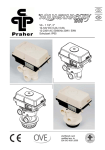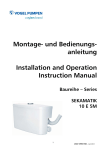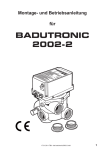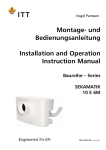Download Aquastar comfort
Transcript
D GB Zertifiziert nach certifid acc. to EN ISO 9001:2000 INHALTSÜBERSICHT 1. Urheberrecht ..................................................................................... 4 2. Vorwort zur Bedienungsanleitung .................................................. 4 3. Gewährleistungs- und Haftungsansprüche ................................... 5 4. Arbeitssicherheitshinweise ............................................................. 5 5. Sicherheitshinweise ......................................................................... 5 6. Restrisiken ........................................................................................ 7 6.1 Gefährdung durch Strom ..............................................................................7 6.2 Gefährdung durch menschliches Fehlverhalten ........................................7 6.3 Gefährdung durch Strom bei Reinigungsarbeiten .....................................7 7. Allgemein .......................................................................................... 7 8. Bestimmungsgemäße Verwendung ................................................ 7 9. Montage............................................................................................. 8 9.1 Funktions- und Installationsschema............................................................8 10. Zyklusablauf.................................................................................... 9 11. Spülzeiten und Umstellzeiten ........................................................ 9 12. Funktion der Folientastatur ......................................................... 10 12.1 Zirkulieren ...................................................................................................10 13. Einstellen der Zeiten .................................................................... 11 13.1 Einstellen der Verzögerungszeit (20sec – 23min)...................................11 13.2 Einstellen der Rückspüldauer (50sec – 9min).........................................11 13.3 Einstellen der Nachspülzeit (25sec – 200sec).........................................11 14. Einstellen Schaltpunkt Rückspülen ............................................ 11 14.1 Auslösezeit Schaltpunkt Rückspülen ......................................................12 2 www.praher.com D 15. Einstellen elektrischer Druckschalter......................................... 12 16.Programmieren der Digitaluhr für den Aquastar Comfort ......... 13 16.1 Uhrbeschreibung .......................................................................................13 16.2 Betriebsart ..................................................................................................14 16.3 Erstinbetriebnahme – Wahl der Menüsprache ........................................14 16.4 Neues Programm erstellen........................................................................14 16.5 Programm anschauen, bearbeiten ...........................................................16 16.6 Alle Programme löschen ...........................................................................16 16.7 Einzelne Programme löschen ...................................................................16 16.8 Datum und Uhrzeit einstellen....................................................................17 16.9 Umschalten Sommer-/Winterzeit ..............................................................18 17. Elektrischer Anschluss ................................................................ 19 18. Anschlussplan für Pumpe ........................................................... 20 19. Platine............................................................................................ 21 20. Abmessungen............................................................................... 22 21. Explosionszeichnung Aquastar Comfort ................................... 23 22. Handnotbetätigung....................................................................... 24 23. Demontage .................................................................................... 24 24. Montage......................................................................................... 25 25. Sonderausführungen Aquastar Comfort .................................... 26 25.1 Aquastar Comfort 3500..............................................................................26 25.2 Aquastar Comfort 4500..............................................................................26 25.3 Aquastar Comfort 6500..............................................................................26 www.praher.com 3 1. Urheberrecht Die Bedienungsanleitung enthält urheberrechtlich geschützte Informationen. Alle Rechte unter Vorbehalt der Praher Kunststofftechnik GmbH. Die Bedienungsanleitung ist für die Bedienperson bestimmt. Die Vervielfältigung, Reproduktion oder Übersetzung dieser Dokumente in andere Sprachen, ganz oder teilweise, bedarf der ausdrücklichen Genehmigung durch die Praher Kunststofftechnik GmbH. © 2007 PRAHER Kunststofftechnik GmbH Diese Bedienungsanleitung ist in der Absicht geschrieben worden, von denen gelesen, verstanden und in allen Punkten beachtet zu werden, die für den Bereich Aquastar verantwortlich sind. Nur mit der Kenntnis der hier angeführten Hinweise können sie Fehler am Aquastar vermeiden und einen störungsfreien Betrieb gewährleisten. Es ist daher wichtig, dass die vorliegende Dokumentation auch wirklich den zuständigen Personen bekannt ist. 2. Vorwort zur Bedienungsanleitung Diese Bedienungsanleitung soll erleichtern, den Aquastar kennen zu lernen und seine bestimmungsgemäßen Einsatzmöglichkeiten zu nutzen. Die Bedienungsanleitung enthält wichtige Hinweise zum sichern, sachgemäßen und wirtschaftlichen Betrieb des Aquastar. Ihre Beachtung hilft: • Gefahr zu vermeiden • Reparaturkosten und Ausfälle zu verhindern • Die Zuverlässigkeit und Lebensdauer des Aquastar zu erhöhen Die Bedienungsanleitung ergänzt die Anweisungen aufgrund bestehender Vorschriften zur Unfallverhütung und zum Umweltschutz. Sie muss ständig am Einsatzort verfügbar sein und ist von jeder Person zu lesen, die mit dem Aquastar arbeiten will. Dies betrifft: • Bedienung, einschließlich • Störungsbehebung im Ablauf • Pflege Neben der Bedienungsanleitung und den im Verwenderland und an der Einsatzstelle geltenden rechtlichen Regelungen zur Unfallverhütung sind auch die anerkannten fachtechnischen Regeln zu beachten. Service- Center: Österreich Deutschland Spanien Kanada Tschechien Benelux 4 ++43 / (0) 7262 / 61 178-0 ++49 / (0) 9171 / 96 77-0 ++34 / 93 / 774 / 16 / 19 ++1 7 705 / 725-1100 ++42 / 0 / 204 / 637 673 ++31 / 184 / 697289 [email protected] [email protected] [email protected] [email protected] [email protected] [email protected] www.praher.com D 3. Gewährleistungs- und Haftungsansprüche Gewährleistungs- und Haftungsansprüche bei Personen- und Sachschäden sind ausgeschlossen, wenn sie auf einen oder mehrere der folgenden Ursachen zurückzuführen sind. • Nicht bestimmungsgemäße Verwendung des Aquastar • Unsachgemäße Montieren, in Betrieb nehmen, Bedienen und Warten des Aquastar • Betreiben des Aquastar bei defekten Sicherheitseinrichtungen oder nicht ordnungsgemäß angebracht oder nicht funktionsfähige Sicherheits- und Schutzvorrichtungen • Nichtbeachten der Hinweise in der Bedienungsanleitung bezüglich Montage, Inbetriebnahme, Betrieb und Wartung des Aquastar • Eigenmächtige bauliche Veränderungen am Aquastar • Mangelhafte Überwachung von Geräteteilen, die einem Verschleiß unterliegen • Unsachgemäße durchgeführte Reparaturen am Aquastar • Fälle durch Fremdkörpereinwirkungen und höhere Gewalt am Aquastar Bei Schäden die durch Nichtbeachten der Bedienungsanleitung entstehen oder Verletzungen der plombierten Teile, erlischt der Gewährleistungsanspruch. Für Folgeschäden die daraus resultieren, übernehmen wir keine Haftung! 4. Arbeitssicherheitshinweise • Jede Person, die im Betrieb des Anwenders mit der Montage, Demontage, Inbetriebnahme, Bedienung und Instandhaltung des Aquastar befasst ist, muss die komplette Bedienungsanleitung, besonders das Kapitel “Sicherheitshinweise“, gelesen und verstanden haben. • Die Gebots- und Warnzeichen welche auf Gefährdung hinweisen sind unbedingt zu beachten. Gefährliche elektrische Spannung! Es geht um ihre Sicherheit 5. Sicherheitshinweise • Dieses Gerät wurde nach den Schutzmaßnahmen für elektronische Geräte gebaut und geprüft und hat das Werk in einem sicherheitstechnisch einwandfreien Zustand verlassen. • Um diesen Zustand zu erhalten und einen gefahrlosen Betrieb sicherzustellen, muss der Anwender die Sicherheitshinweise beachten, die in dieser Bedienungsanleitung enthalten sind. • Die Installationsarbeiten dürfen nur von einem befugten und konzessionierten Elektroinstallateur oder Elektrounternehmen durchgeführt werden. • Dieses Gerät ist nicht dafür bestimmt, durch Personen (einschließlich Kinder) mit eingeschränkten physischen, sensorischen oder geistigen Fähigkeiten oder mangels Erfahrung und/oder mangels Wissen benutzt zu werden, es sei denn, sie werden durch eine für ihre Sicherheit zuständige Person beaufsichtigt oder erhielten von ihr Anweisungen, wie das Gerät zu benutzen ist. Kinder sollten beaufsichtigt werden, um sicherzustellen, dass sie nicht mit dem Gerät spielen. • Die Elektroinstallationen müssen nach den jeweiligen örtlichen und regionalen Vorschriften (z.B. ÖVE, VDE…) und eventuellen behördlichen Vorschriften ausgeführt werden. www.praher.com 5 • Beim elektrischen Anschluss muss eine Trennvorrichtung in die festgelegte elektr. Installation eingebaut werden, die es ermöglicht, den elektr. Anschluss allpolig mit einer Kontaktöffnung von mindestens 3 mm vom Netz zu trennen. • Achten sie darauf, dass die Versorgungsspannung richtig abgesichert ist und ein Fehlerstromschutzschalter ≤ 30mA installiert ist. • Verwenden sie das Gerät nur in Räumen, in denen keine brennbaren Gase und Dämpfe vorhanden sein können. • Nehmen sie das Gerät nicht sofort in Betrieb, wenn es von einem kalten in einen warmen Raum gebracht wurde. Das dabei entstandene Kondenswasser kann unter Umständen ihr Gerät zerstören. • Wenn das Gerät sichtbare Beschädigungen aufweist, nicht mehr arbeitet oder längere Zeit unter ungünstigen Verhältnissen gelagert wurde, so ist anzunehmen, dass ein gefahrloser Betrieb nicht mehr möglich ist. An dieser Stelle ist das Gerät gegen unbeabsichtigte Inbetriebnahme zu sichern, und falls erforderlich, außer Betrieb zu nehmen. • Beim Öffnen von Abdeckungen oder Entfernen von Teilen, können Spannungsführende Teile freigelegt werden. Vor einem Abgleich, einer Wartung, einer Instandsetzung oder einem Austausch von Teilen oder Baugruppen, muss das Gerät von allen Spannungsquellen getrennt sein, wenn ein Öffnen des Gerätes erforderlich ist. Wenn danach ein Abgleich eine Wartung oder eine Reparatur am geöffneten Gerät unter Spannung unvermeidlich ist, darf das nur durch eine versierte Fachkraft geschehen, die mit den damit verbundenen Gefahren bzw. einschlägigen Sicherheitsvorschriften vertraut ist. • Kondensatoren im Gerät können noch geladen sein, selbst wenn das Gerät von allen Spannungsquellen getrennt wurde. • Montage- bzw. Demontage der Armaturen nur im drucklosen Zustand (d.h. Rohrleitung vorher entleeren). • Bei Armaturen Durchflussrichtung bzw. Fließrichtung beachten! Jede Person, die sich mit der Bedienung und Instandhaltung des Gerätes befasst, muss diese Anleitung gelesen und verstanden haben! Es geht um ihre Sicherheit! 6 www.praher.com D 6. Restrisiken 6.1 Gefährdung durch Strom Manipulationen am Aquastar sind für die Bedienperson strengstens verboten und dürfen nur von geschulten und befugten Personen vorgenommen werden. Die dazugehörigen Ge- und Verbotszeichen sind zu beachten. 6.2 Gefährdung durch menschliches Fehlverhalten Die Bedienpersonen sind hinsichtlich der Restgefährdung durch elektrischen Strom sowie der korrekten Bedienung zu unterweisen, sowie auf die Wirksamkeit der Unterweisung zu kontrollieren. 6.3 Gefährdung durch Strom bei Reinigungsarbeiten Reinigungsarbeiten am Aquastar dürfen nur im spannungslosen Zustand durchgeführt werden. 7. Allgemein PRAHER Aquastar Steuerungen sind hochwertige technische Produkte, die mit großer Genauigkeit und nach modernsten technischen Fertigungsmethoden hergestellt werden. Sollten trotzdem berechtigte Beanstandungen vorhanden sein, werden diese natürlich schnellstmöglich behoben. Für das Gerät gilt eine Gewährleistung nach geltendem EU-Recht. Als Beginn der Gewährleistungsfrist gilt das Kaufdatum. ACHTUNG! Zur Entlastung der Dichtung steht das Ventil auf einer Zwischenstellung und ist nicht dicht! Vor Verwendung muss der Antrieb elektrisch auf Position “Filtern“ gestellt werden. 8. Bestimmungsgemäße Verwendung Es handelt sich hierbei um eine Steuereinheit für ein 6- Wege- Ventil mit welcher vollautomatisch ein Filter per Druck und/oder Zeit rückgespült wird. Es steht ein Filterpumpenanschluss zur Verfügung, welcher bei Erreichen der jeweiligen Ventilstellung ca. 20 sec. Verzögert einschaltet. Es besteht zusätzliche elektrische Anschlussmöglichkeiten: Auf Position Rückspülen, auf Position Rück- und Nachspülen, auf Position Entleeren, auf Position Zirkulieren, für Serienschaltungen von mehreren Ventilen, für Unterbrechung einer Heizung oder Wärmetauscher vor Zyklusstart, für Kugelhahn während des Zyklus. www.praher.com 7 9. Montage Geräteinstallation- Installation des Ventils Binden sie das Ventil entsprechend der Beschriftung und der folgenden Skizze in die Rohrleitung ein. Verwenden sie Übergangsverschraubungen. Dichten sie bei Gewindeanschlüssen nur mit Teflonband ab. Das Gerät ist zwar in jeder Lage funktionsfähig, sollte jedoch nach Möglichkeit nicht mit dem Stellantrieb nach unten montiert werden. Bei einem Niveauunterschied von mehr als 3 Meter im System und Speicher, sollten Absperroder Rückschlagventile eingebaut werden. Ansonsten können zu große Drücke und Strömungen im Ventil, den Stellantrieb und das Ventil schwer beschädigen. Da beim Rück- und Nachspülen das Filtermedium ausgespült werden kann, empfehlen wir eine Drossel in die Kanalleitung einzubauen. Ansonsten kann ein festsitzender Ventilteller auftreten und die einwandfreie Funktion des Aquastars beeinträchtigen. Bei verschmutzen oder körnigen Medien sind entsprechende Vorfilter einzubauen. WICHTIG! Während dem Ablauf eines Zyklus muss sichergestellt sein, dass die Filterpumpe ausgeschaltet ist! 9.1 Funktions- und Installationsschema Filtern der Flüssigkeit (z.B. Wasser) Entleeren vom Becken mit der Pumpe Becken→ Pumpe → Ventil (zum Filter)→ Filter → Ventil (vom Filter)→ Becken Becken→ Pumpe → Ventil→ Kanal Filtermedium reinigen (z.B. Sand) im Gegenstrom (umgekehrte Durchflussrichtung im Filter) Umpumpen der Flüssigkeit ohne Filter (Filter ist überbrückt) Becken→ Pumpe → Ventil (vom Filter)→ Filter → Ventil (zum Filter)→ Kanal Becken→ Pumpe → Ventil→ Becken Filtermedium reinigen (z.B. Sand) nach dem Rückspülen Pump → von Pumpe Top → zum Filter Becken→ Pumpe → Ventil (zum Filter)→ Filter → Ventil (vom Filter)→ Kanal Bottom → vom Filter Return → zum Becken Waste → zum Kanal 6 – Wege Ventilausführung: 11/2“, 2“ und 3“ Anschlüsse: Gewinde oder Klebe (alle Anschlüsse offen) Max. Betriebsdruck: ABS 11/2“, 2“, 3“ → 3,5 bar GFK 11/2“, 2“ →6 bar / GFK 3“ → 5 bar 8 www.praher.com D 10. Zyklusablauf Ausgangsposition FILTERN – Gerät EIN − Start des Rückspülzyklus durch drücken der Prüftaste auf der Folientastatur − Kontrollleuchte “Prüftaste“ für Rückspülzyklus läuft, leuchtet − Ausgang Heizung Klemme [22]-[21] schaltet aus. − Eingestellte Zeit von Potentiometer 1 (Verzögerungszeit) läuft ab (Abkühlzeit für Wärmetauscher). − Ausgang Pumpe Klemme [13]-[14] schaltet aus (kein Durchgang) − Ausgang Serienschaltung schaltet von Klemme [19]-[20] auf [18]-[19] − Ausgang Kugelhahn schaltet von Klemme [G]-[3] auf [G]-[4] Ventil stellt auf Rückspülen − Pumpenverzögerungszeit von ca. 5sec. Läuft ab − Ausgang Pumpe Klemme [13]-[14] schließt − Ausgang Rückspülen schaltet auf Klemme [26]-[27] − Eingestellte Zeit von Potentiometer 2 läuft ab (Rückspülzeit) − Ausgang Pumpe Klemme [13]-[14] schaltet aus Ventil stellt auf Nachspülen − Ausgang Nachspülen schaltet auf Klemme [24]-[25] − Pumpenverzögerungszeit von ca. 5sec. läuft ab − Ausgang Pumpe Klemme [13]-[14] schließt − Eingestellte Zeit von Potentiometer 3 läuft ab (Nachspülzeit) − Ausgang Pumpe Klemme [13]-[14] schaltet aus Ventil stellt auf Filtern − Ausgang Kugelhahn schaltet von Klemme [G]-[4] auf [G]-[3] − Pumpenverzögerungszeit von ca. 5sec. läuft ab − Ausgang Pumpe Klemme [13]-[14] schließt − Ausgang Heizung schaltet auf Klemme [21]-[22] − Ausgang Serienschaltung schaltet auf Klemme [19]-[20] 11. Spülzeiten und Umstellzeiten Verzögerungszeit 1 20 sec. - 23 min. UMSTELLEN ca. 45 sec. Filtern - Rückspülen Rückspülen 2 50 sec. - 9 min. UMSTELLEN ca.35 sec Rückspülzeit - Nachspülen Nachspülen 3 25 sec. – 200 sec. UMSTELLEN ca.25 sec Nachspülen - Filtern Zyklusdauer 3 min – 40 min. www.praher.com 9 12. Funktion der Folientastatur 1 AUS Bei Betätigen der Taste wird das Gerät abgeschaltet, egal auf welcher Position sich das Ventil befindet. 2 EIN Bei Betätigen dieser Taste (gelbe Kontrollleuchte leuchtet) wird das Gerät eingeschaltet, Ventil nimmt Grundeinstellung – Position “Filter“ – ein. 3 PRÜFTASTE Bei Betätigung dieser Taste (grüne Kontrollleuchte leuchtet) wird der Rückspülzyklus auf die Dauer eines Rückspülvorganges ausgelöst. 4 ENTLEEREN Bei Betätigung dieser Taste (rote Kontrollleuchte leuchtet) stellt das Ventil auf Position “Entleeren“ Medium Wasser wird in den Kanal gepumpt. Nur bei Comfort 3500,4500 und 6500 durch zusätzliche Filterpumpensteuerung 5 HAND Bei Betätigen der Hand Taste wird die Filterpumpe vom Automatik-, auf Handbetrieb umgestellt, Filterpumpe schaltet ein. (Unabhängig vom Uhrprogramm) 6 AUTOMATIK Bei Betätigen dieser Taste schaltet die Filterpumpe auf Automatikbetrieb und nur an den programmierten Filterzeiten schaltet die Filterpumpe ein. (Abhängig vom Uhrprogramm) Comfort – 3500,4500,6500 5 3 2 1 6 4 Dieses Produkt entspricht folgenden EG- Richtlinien - Elektromagnetische Verträglichkeit 89/336/EWG - Niederspannungsrichtlinie 73/23/EWG 12.1 Zirkulieren Um das automatische 6- Wege Rückspülventil auf die Position “ZIRKULIEREN“ und danach wieder auf Position “FILTERN“ zu stellen, müssen folgende Schritte durchgeführt werden. Zuerst Grundeinstellung 2 einnehmen! Taste “PRÜFTASTE“ und “ENTLEEREN“ gleichzeitig drücken, (mind. 4sec.) bis die LED der “PRÜFTASTE“ zu blinken beginnt. ACHTUNG! Nach gleichzeitiger Betätigung der Tasten leuchtet zuerst die LED von “PRÜFTASTE“, dann die LED von “ENTLEEREN“, kurz. Erst danach beginnt die LED der “PRÜFTASTE“ zu blinken und der Aquastar stellt auf Position “ZIRKULIEREN“. Nach abgeschlossenem “ZIRKULIEREN“, Taste “AUS“ drücken Grundeinstellung 2 einnehmen. 10 www.praher.com D 13. Einstellen der Zeiten 13.1 Einstellen der Verzögerungszeit (20sec – 23min) Die Verzögerungszeit ist mit dem Potentiometer (Drehknopf 1 ) einzustellen (Skala) 3 - Drehen des Potentiometers: im Uhrzeigersinn → längere Zeit, gegen den Uhrzeigersinn → kürzere Zeit - Auslösen eines Rückspülvorganges mit der Prüftaste 13.2 Einstellen der Rückspüldauer (50sec – 9min) 2 Die Rückspüldauer ist mit dem Potentiometer (Drehknopf 2 ) einzustellen (Skala) - Drehen des Potentiometers: im Uhrzeigersinn → längere Zeit, gegen den Uhrzeigersinn → kürzere Zeit - Auslösen eines Rückspülvorganges mit der Prüftaste 13.3 Einstellen der Nachspülzeit (25sec – 200sec) 1 Die Nachspülzeit ist mit dem Potentiometer (Drehknopf 3 ) einzustellen (Skala) - Drehen des Potentiometers: im Uhrzeigersinn → längere Zeit, gegen den Uhrzeigersinn → kürzere Zeit - Auslösen eines Rückspülvorganges mit der Prüftaste 14. Einstellen Schaltpunkt Rückspülen Die Schaltpunkte für das Rückspülen werden mit Schalter S2 auf der Platine eingestellt. Es stehen 4 Schaltpunkte Rückspülen zur Verfügung. S2 AUS 3 Tage 7 Tage 14 Tage ACHTUNG! Vor dem Ein- bzw. Umstellen der Schaltpunkte Rückspülen das Ventil auf Position “FILTERN“ stellen, und den Aquastar ausschalten. (siehe Seite 10) www.praher.com 11 14.1 Auslösezeit Schaltpunkt Rückspülen Beispiel: Rückspülen jeden Montag 09:15 -Schalter S2 auf Schaltpunkt 7 Tage stellen und Aquastar um 9:15 Uhr einschalten (“EIN“ Taste auf der Folientastatur betätigen) Um den Auslösezeitpunkt zu verändern, einfach die “PRÜFTASTE“ auf der Folientastatur zum gewünschten Auslösezeitpunkt betätigen. Beispiel: Auslösezeit von Montag 09:15 Uhr auf Freitag 08:00 Uhr verschieben -“PRÜFTASTE“ auf der Folientastatur am Freitag 08:00 Uhr betätigen 15. Einstellen elektrischer Druckschalter Der Betriebsdruck im Ventil wird von einem elektronischen Druckschalter gemessen. Die Druckauslösung wird durch den Schalter S3, S4 auf der Platine eingestellt. Um den Auslösedruck zu ändern, mit einem Schraubendreher den Pfeil im oder gegen den Uhrzeigersinn drehen, bis der Pfeil auf den gewünschten Wert (siehe Tabelle) zeigt. • Schaltstellung 01 von 0,4 – 1,9 bar • Schaltstellung 02 von 2 – 5,75 bar Raste S4 0 1 2 3 4 5 6 7 8 9 A B C D E F Druck (bar) Schaltstellung 01 Schaltstellung 02 0,4 2,0 0,5 2,25 0,6 2,5 0,7 2,75 0,8 3,0 0,9 3,25 1,0 3,5 1,1 3,75 1,2 4 1,3 4,25 1,4 4,5 1,5 4,75 1,6 5 1,7 5,25 1,8 5,5 1,9 5,75 Die Druckangaben sind getestet und festgelegt worden, können aber durch Manometertoleranzen leicht abweichen! 12 www.praher.com D 16.Programmieren der Digitaluhr für den Aquastar Comfort 16.1 Uhrbeschreibung Display A B C D E F G H Allgemein Die mittlere Kommunikationszeile zeigt den zur Auswahl stehenden Menüpunkt. Bei einer Bestätigung mit OK wird dieser aktiviert. Blinkende Texte oder Symbole erfordern eine Eingabe. Erfolgt innerhalb von 2 Minuten keine Eingabe kehrt die Uhr in den Auto- Mode zurück. Tasten I J K Funktionsanzeige der beiden linken Tasten: im Menü nach oben blättern im Menü nach unten blättern Auswahl/Vorschlag verwerfen Auswahl/Vorschlag annehmen Kurz Drücken = +1 Lang Drücken (ca. 2 sec) = +5 Kurz Drücken = -1 Lang Drücken (ca. 2 sec) = -5 www.praher.com Funktionsanzeige der beiden linken Tasten Kanalzustandsanzeigen = Kanal 1 EIN = Kanal 1 AUS Kanal 1 = C1, Kanal 2 = C2 3 Kommunikationszeilen für Zeitanzeige, Menüpunkte, Eingabeaufforderung etc. Wochentaganzeige Übersicht Tages- Schaltprogramm Anzeige Sommer-/Winterzeit Stromversorgung (permanente Punkte) Batteriebetrieb (Punkte blinken) Funktionsanzeige der beiden rechten Tasten Reset Bei einem Reset bleiben die Programme erhalten. Es muss Datum und Uhrzeit neu eingestellt werden. Resettaste mit einem stumpfen Gegenstand (Kugelschreiber) betätigen. Rechte Taste Linke Taste mit Handschalterfunktion Funktionsanzeigen der beiden rechten Tasten: MENU Verlassen des Automatikbetriebes und Einstieg in den Programmiermodus ESC Kurz Drücken = einen Schritt zurück Lang Drücken (ca. 2 sec) = Zurück in den Automatikbetrieb OK Auswahl treffen und übernehmen EDT Änderungswunsch im Lesen-Mode N Befehl nicht ausführen J Befehl ausführen DEL Löschen 13 16.2 Betriebsart 16.3 Erstinbetriebnahme – Wahl der Menüsprache 16.4 Neues Programm erstellen 14 www.praher.com D www.praher.com 15 16.5 Programm anschauen, bearbeiten 16.6 Alle Programme löschen 16.7 Einzelne Programme löschen 16 www.praher.com D 16.8 Datum und Uhrzeit einstellen www.praher.com 17 16.9 Umschalten Sommer-/Winterzeit 18 www.praher.com D 17. Elektrischer Anschluss a) Anschluss der Versorgungsspannung L1 N MVO ~ 12-230V (AC), 12-34V (DC), 50-60 Hz b) Rückspülauslösung Extern Ansteuern von Klemme [11/12] mit potentialfreien Kontakt. 11 12 Achtung! Keine Spannung anschließen. c) Anschluss für Pumpe Potentialfrei: I max. 8 A 13 14 Auf Position Filtern, Nachspülen, Zirkulieren, Entleeren und nach Ablauf von ca. 20 sec sind die Klemmen [13 →14] durchgeschaltet. d) Anschluss für Kugelhahn Potentialfrei: I max. 8 A 4 G 3 Bei ausgeschaltetem Antrieb, auf Position Filtern und Zirkulieren werden die Klemmen [G→3] durchgeschaltet. Auf Position Entleeren und während des gesamten Rückspülzyklus sind die Klemmen [G→4] durchgeschaltet. NO COM NC e) Anschluss für 2. Nachspülpumpe Potentialfrei: I max. 4 A 26 27 Auf Position Nachspülen sind die Klemmen [26→27] durchgeschaltet. Schaltet nur ein, wenn Pumpe [13,14] einschaltet. f) Anschluss für Signal auf Position Nachspülen Potentialfrei: I max. 4 A 24 25 Auf Position Nachspülen sind die Klemmen [24→25] durchgeschaltet. g) Anschluss für Signal auf Position Zirkulieren Potentialfrei: I max. 4 A 29 30 Auf Position Zirkulieren sind die Klemmen [29→30] durchgeschaltet. h) Anschluss für Signal auf Position Entleeren Potentialfrei: I max. 4 A 31 32 Auf Position Entleeren sind die Klemmen [31→32] durchgeschaltet. i) Anschluss für Signal für Heizung / Wärmetauscher Potentialfrei: I max. 4 A Nach Auslösen eines Rückspülzyklus werden die Klemmen [21→22] geöffnet. 21 22 Filterpumpe bleibt für die Dauer der eingestellten Verzögerungszeit (Drehknopf 1 ) eingeschaltet. Wärmetauscher kühlt ab und Anschließend schaltet die Pumpe ab. j) Anschluss für Signal für Serienschaltung Potentialfrei: I max. 4 A 18 19 20 Während des gesamten Zyklus wird [18→19] durchgeschaltet, sonst [19→20]. Zusammenschalten von mehreren Ventilen. Technische Daten Spannung: MVO ~ 12-230V (AC), 12-34V (DC) Schutzart: IP 65 Frequenz: 50-60 HZ max. Eigenverbrauch: ca. 4 Watt / 12 Watt 11/2“, 2“, ca. 4Watt / 20 Watt 3“ www.praher.com 19 18. Anschlussplan für Pumpe ~ 20 www.praher.com D 19. Platine www.praher.com 21 20. Abmessungen Side Mount A B C D R F G H I J K L M N O P 22 Top Mount 1 ½“ SM 1 ½“ TM 2“ SM 3“ SM mm mm mm mm 99,5 X 110 170 90 X 114 165 29,5 31,5 38 50 48 47 60 85,5 61,5 59,5 81 110 163,5 160 210 306 295 291 339 436 39 41,5 36 50 87,5 90 114 165 117 117 117 117 175 180 228 117 125 125 125 330 165 165 165 125 140 140 140 165 18,5 18,5 26 35 X 62,5 X X www.praher.com D 21. Explosionszeichnung Aquastar Comfort 1 16 3 2 4 15 5 zweiter Motor nur bei Comfort 3“ 9 8 10 6 7 12 13 14 1. 2. 3. 4. 5. 6. 7. 8. 9. 10. 11. 12. 13. 14. 15. 16. Schauglas mit O-Ring Aquastar Gehäusedeckel mit Moosgummischnur Anzeigescheibe Steuerkopf Kurvenzahnrad Aquastar Gehäuseboden Notgriff Getriebemotor Druckschalterplatine Pumpenendschalter 6V Ventil ND 11/2“,2“,3“ Ventilteller mit O-Ringen und Feder Ventilkupplung Druckschlauch mit Ventilverschraubung Steuerplatine Digitaluhr www.praher.com 11 23 22. Handnotbetätigung Einsatz bei Stromausfall oder Steuerungsproblemen 1. Vor jeder Betätigung der Handnot, Ventil von Stromkreis trennen Steuerkabel zum Ventil unterbrechen 2. Systemdruck im Ventil absenken (Pumpe abschalten, auf eventuell vorhandene Wassersäulen achten und Kugelhähne schließen) 3. Betätigung der Handnot siehe nachstehende Skizze ACHTUNG Handnotbetätigung ist der Systemdruck des Ventils abzusenken Die Handnotbetätigung ist nicht als Ersatz für den elektrischen Antrieb gedacht. Um die Funktion der Handnotbetätigung auf Sicht zu gewährleisten, sollte diese nicht im Dauerbetrieb verwendet werden. 23. Demontage 24 www.praher.com D 24. Montage Achtung: Bei der Montage des Aquastar, das Schauglas (Bild 8) handfest anziehen um die Dichtheit des Aquastar Comfort zu gewährleisten! www.praher.com 25 25. Sonderausführungen Aquastar Comfort 25.1 Aquastar Comfort 3500 Der Aquastar Comfort 3500 besteht aus dem Comfort 3000, (Rückspülauslösung durch Uhr) plus einer 2 Kanal Uhr für eine zusätzliche Filtersteuerung. Das Programmieren der 2 Kanal Uhr ist im Kapitel 15.Programmieren der Digital Uhr beschrieben. 25.2 Aquastar Comfort 4500 Der Aquastar Comfort 4500 besteht aus dem Comfort 4000, (Druckschalter und Zeitschalter auf der Platine) plus einer 1 Kanal Uhr für eine zusätzliche Filtersteuerung. Das Programmieren der 1 Kanal Uhr ist im Kapitel 15.Programmieren der Digital Uhr beschrieben. 25.3 Aquastar Comfort 6500 Der Aquastar Comfort 6500 besteht aus dem Comfort 6000, (Druckschalter auf der Platine und Rückspülauslösung durch Uhr) plus einer 2 Kanal Uhr für eine zusätzliche Filtersteuerung. Das Programmieren der 2 Kanal Uhr ist im Kapitel 15.Programmieren der Digital Uhr beschrieben. Integrierte Uhr für Rückspülauslösung (Kanal 1) Einstellungen: jeden Tag gleich, Mo-Fr gleich und Sa-So gleich oder jeden Tag verschiedene Auslösezeiten Integrierte Uhr für Filtersteuerung (Kanal 2) Einstellungen: jeden Tag gleich, Mo-Fr gleich und Sa-So gleich oder jeden Tag verschiedene Auslösezeiten Abbildung: 2 Kanal Uhr 26 www.praher.com D Notizen www.praher.com 27 TABLE OF CONTENTS 1. Copyrights......................................................................................... 4 2. Introduction to operation manual ................................................... 4 3. Warranty and liability ....................................................................... 5 4. Instructions for safety at work ........................................................ 5 5. Safety instructions ........................................................................... 5 6. Residual Risk .................................................................................... 7 6.1 Hazard generated by current ........................................................................7 6.2 Hazard generated by human error................................................................7 6.3 Hazard generated by current during cleaning work ...................................7 7. General .............................................................................................. 7 8. Directions for use ............................................................................. 7 9. Montage............................................................................................. 8 9.1 Function- and Installation Diagram ..............................................................8 10. Sequence of cycle .......................................................................... 9 11. Flushing and changeover times.................................................... 9 12. Function of membrane keyboard ................................................ 10 12.1 CIRCULATE ................................................................................................10 13. Setting of the times ...................................................................... 11 13.1 Setting the time delay (20sec – 23min) ....................................................11 13.2 Setting the backwash time (50sec – 9min) ..............................................11 13.3 Setting the rinsing time (25sec – 200sec)................................................11 14. Setting switch points backwash time ......................................... 11 14.1 Time of activation of backwash cycle ......................................................12 2 www.praher.com GB 15. Setting of the electric pressure switch ....................................... 12 16.Programming the digital clock for the Aquastar Comfort.......... 13 16.1 Clock description .......................................................................................13 16.2 Operation Mode..........................................................................................14 16.3 First operation – Choose menu language ...............................................14 16.4 Create a new program ...............................................................................14 16.5 Viewing and adapting a program..............................................................16 16.6 Delete all programs....................................................................................16 16.7 Delete single programs .............................................................................16 16.8 Setting of date and time ...........................................................................17 16.9 Changeover Summer/Winter Time ...........................................................18 17. Electric Connection ...................................................................... 19 18. Connecting diagram for pump .................................................... 20 19. Control Board ............................................................................... 21 20. Dimensions ................................................................................... 22 21. Exploded view drawing Aquastar Comfort................................. 23 22. Emergency handle........................................................................ 24 23. Dismantling ................................................................................... 24 24. Installation..................................................................................... 25 25. Special models Aquastar Comfort .............................................. 26 25.1 Aquastar Comfort 3500..............................................................................26 25.2 Aquastar Comfort 4500..............................................................................26 25.3 Aquastar Comfort 6500..............................................................................26 www.praher.com 3 1. Copyrights This operation manual contains copyright protected information. All rights reserved to Praher Kunststofftechnik GmbH. This operation manual is designed for use by operating personnel only. Copying, reproduction or translation of the present document into other languages in whole or in part is subject to express written permission by Praher Kunststofftechnik GmbH. © 2007 PRAHER Kunststofftechnik GmbH Knowledge of the instructions contained in this operation manual is indispensable for preventing failure and ensuring faultless operation of the Aquastar. Therefore, it is essential, that the person in charge of operating the equipment is familiar with the present documentation. 2. Introduction to operation manual This operation manual is intended to facilitate familiarization with the Aquastar and utilization of the same for the intended purpose. This operation manual contains important information for safe, proper and economical operation of the Aquastar. Compliance with these instructions will contribute to • preventing danger • reducing repair costs and equipment failure, and • increasing the liability and service life of the Aquastar This operation manual supplements the instructions provided by existing accident prevention and environmental protection regulations. It must be available at the place of utilization of the equipment at any time and must be read by each person intending to use the Aquastar. This means • operation, including • correction measures in case of faulty operation and • maintenance In addition to the operation manual and the compulsory accident prevention regulations applicable at the place of utilization of the equipment, the generally subject specific technical rules must be taken into account. Service- Center: Austria Germany Spain Canada Czech Republic Benelux 4 ++43 / (0) 7262 / 61 178-0 ++49 / (0) 9171 / 96 77-0 ++34 / 93 / 774 / 16 / 19 ++1 7 705 / 725-1100 ++42 / 0 / 204 / 637 673 ++31 / 184 / 697289 [email protected] [email protected] [email protected] [email protected] [email protected] [email protected] www.praher.com GB 3. Warranty and liability Warranty and liability claims in the context of damage to person or property shall be excluded where such damage results from one or several of the causes listed below: • • • • Improper use of the Aquastar Improper installation, putting into operation, operation and maintenance of the Aquastar Operation of the Aquastar with defective or improper safety devices Non-compliance with the instructions contained in the operation manual for installation, putting into operation, operation and maintenance of the Aquastar • Unauthorized modification of the Aquastar • Insufficient monitoring of components subject to wear and tear • Inadequately performed repair of the Aquastar • Damage of the Aquastar resulting from foreign matter or Force Majeure Enduring damage due to neglect of the operation manual or due to damaging sealed parts lead to a lapse of the warranty. We do not take any liability for resulting damages thereof! Please read the operation manual carefully before starting operation. 4. Instructions for safety at work • Each person, involved in the user’s facility, in the installation, dismantling, putting into operation, operation or maintenance of the Aquastar must have read and understood the entire operation manual and, in particular, the chapter ‘Safety Instructions’. • The instruction and warning signs calling attention to dangers must be taken into account! Dangerous voltage! This is for your own safety! 5. Safety instructions • This equipment has been built and examined according to safety precaution for electronic devices and has left the plant in a perfect safety-related condition • To keep this status and to guarantee a safe operation, the user must observe the safety instructions, which are included in these instructions • This installation work may only be undertaken by an authorized and licensed installer or electrical business • This equipment is not intended for it by persons (including children) with reduced physical, sensory or mental abilities or for lack of experience and/or for lack of knowledge to be used it is, it by a person responsible for their security is supervised or received from it instructions, how the equipment is to be used. Children should be supervised, in order to guarantee that they do not play with the equipment. • The electrical installations must be carried out according to the respective local and regional regulations (e.g. OEVE, VDE,...) and possible official regulations www.praher.com 5 • the electrical connection must have separating device built into the permanently installed electrical installation, which enables the disconnection of all electrical contacts with a contact space of min. 3 mm from the mains. Pay attention that the supply voltage is correctly protected and an earth-leakage circuit breaker ≤ 30 mA is installed. • Only use the equipment in dry rooms, in which no combustible gasses and vapors are present. • Do not put the equipment into operation immediately if it has been taken from a cold to a warm area. The thereby developing condensation water could destroy your equipment • If the equipment has visible damages, does not work anymore or has been stored under adverse conditions for longer periods, then it is to be expected that a safe operation is no more possible. In this case the equipment is to be secured against unintentional start-up and if necessary to be decommissioned. • Live parts can be uncovered when opening the cover or removing parts. Before an alignment, maintenance, a repair or change of parts or devices, the equipment must be separated from all voltage supplies, if opening the equipment is necessary. If after that an alignment, maintenance or a repair on the opened equipment under voltage is inevitable, it may only be done by experienced, skilled staff, which has knowledge of the associated dangers and/or the relevant regulations. • Capacitors in the equipment can still be charged, even if the equipment is separated from all voltage supplies. • Assembly and/or disassembly of the valve only in a pressure-free status (i.e. empty piping beforehand) • Valve flow and/or direction of flow must be considered. Each person involved in the operation and maintenance of the equipment must have read and understood the present operation manual! This is for your own safety! 6 www.praher.com GB 6. Residual Risk 6.1 Hazard generated by current Manipulation of the Aquastar by operating staff is strictly prohibited and may only be performed by duly authorized staff, qualified for electrical work. Compliance with the corresponding instruction and prohibition signs is required. 6.2 Hazard generated by human error The operating staff must be instructed in regard to the residual danger resulting from electricity and familiarized with correct operation. Efficiency of the safety training must be verified. 6.3 Hazard generated by current during cleaning work Cleaning of the Aquastar may only be performed after disconnection from power supply (lever switch). 7. General PRAHER Aquastar controls are significant technical products, which are manufactured with high accuracy to the most modern technical production methods. Entitled complaints will naturally be rectified as fast as possible if they occur. The equipment has a warranty after valid European law. The warranty begins with the purchase date. Attention! For relief of the sealing system the valve is shipped on intermediate position and is not sealed! Prior to operation it has to be electrically set to position “Filter“! 8. Directions for use This is a control unit for a multiport valve with 6 positions for fully automatic filter backwashing according to need, i.e. pressure and/or time. A filter pump connection is activated about 20 sec after the respective position is reached. The dry running design guarantees safe operation. Additional electrical connections are available: Backwash position; backwash and rinse position; for series connection of several valves installed in series; for interruption of a heater or a heat exchanger before cycle start; for a ball valve during the cycle. www.praher.com 7 9. Montage Device installation – installation of the valve: Install the valve in the conduit according to the labeling and the sketch below. Use adapter unions. Threaded connections should be sealed only with Teflon strip. Although the device works in any position, it should not be mounted actuator down, if possible. If the difference in level between system and tank exceeds 3 meters, stop valves or non-return valves should be installed to prevent severe damage to the actuator and the valve due to excessive pressure and flow. As filter medium can be washed out during backwashing and rinsing, we recommend fitting the drain with a throttle. Otherwise a stuck valve disk can adversely affect the flawless functioning of the Aquastar. Polluted or grainy filtering media require the use of adequate pre filters. Important! During a cycle the filter pump motor must be shut off! 9.1 Function- and Installation Diagram Filtering the medium (i.e. water) Pool → Pump → Valve (towards filter) → Filter → Valve (away from Filter) → Pool Cleaning filter medium (i.e. sand) in counter flow (reversed flow direction in filter) Pool → Pump → Valve (away from filter) → Filter → Valve (towards filter) → sewer Draining of the pool with the pump Pool → Pump → Valve → Sewer Circulating the medium without Filter (Filter is bypassed) Pool → Pump → Valve → Pool Cleaning filter medium (i.e. sand) after backwash cycle Pump → away from pump Top → towards filter Pool → Pump → Valve (towards filter) → Filter → Valve (away from filter) → sewer Bottom → away from filter Return → towards pool Waste → towards sewer 6-way valve type: 11/2“, 2“ and 3“ Connections: Thread or solvent socket (all connections open) Max. operation pressure: ABS 11/2“, 2“, 3“ → 3,5 bar GFK 11/2“, 2“ → 6 bar / GFK 3“ → 5 bar 8 www.praher.com GB 10. Sequence of cycle Starting position FILTER – device ON − Start of backwash cycle by pressing the test key on the keyboard − Control lamp ‘test key’ for backwash cycle activated is illuminated − Output ‘heating’ clamp’ [22]-[21] switches off − Set time of potentiometer 1 (time delay) elapses (cooling down time for heat exchanger) − Output ‘pump’ clamp [13]-[14] switches off (no continuity) − Output ‘serial connection’ switches from clamp [19]-[20] to [18]-[19] − Output ball valve switches from clamp [G]-[3] to [G]-[4] Valve goes to backwash position − Pump time delay of approx. 20 sec. elapses − Output ‘pump’ clamp [13]-[14] closes − Output ‘backwash’ switches to clamp [26]-[27] − Set time of potentiometer 2 elapses (rinsing period) − Output ‘pump’ clamp [13]-[14] switches off Valve goes to rinsing position − Output ‘rinsing’ switches to clamp [24]-[25] − Pump time delay of approx. 20 sec. elapses − Output ‘pump’ clamp [13]-[14] closes − Set time of potentiometer 3 elapses (rinsing period) − Output ‘pump’ clamp [13]-[14] switches off Valve goes to filter position − Output ‘ball valve’ switches from clamp [G]-[4] to [G]-[3] − Pump time delay of approx. 20 sec. elapses − Output ‘pump’ clamp [13]-[14] closes − Output ‘heating’ switches to clamp [21]-[22] − Output ‚serial connection’ switches to clamp [19]-[20] 11. Flushing and changeover times Time delay 1 20 sec. - 23 min. Changeover ca. 45 sec. Filter - Backwash Backwash 2 50 sec. - 9 min. Changeover ca.35 sec Backwash time – Rinsing Rinsing 3 25 sec. – 200 sec. Changeover ca.25 sec Rinsing – Filter Cycle time 3 min – 40 min. www.praher.com 9 12. Function of membrane keyboard 1 OFF Pressing this key switches off the equipment, regardless of the valve position 2 ON Pressing this key (yellow control lamp is illuminated) switches on the equipment, valves goes to basic position - FILTER 3 TEST BUTTON Pressing this key (green control lamp is illuminated) triggers the backwash cycle for the length of a backwash procedure 4 WASTE Pressing this key (red control lamp is illuminated) sets the valve to position “Waste“ Water is being drained into the sewer system Only with Comfort 3500, 4500 and 6500 by additional filter pump control 5 HAND Pressing the HAND key makes the filter pump change from automatic to manual operation. Filter pump switches on (independent from clock program) 6 AUTOMATIC Pressing this key makes the filter pump change to automatic operation and only at the set filter times the filter pump switches on (independent from clock program) Comfort – 3500,4500,6500 3 2 5 6 1 4 This product corresponds to the following EEC-Guidelines - Electromagnetic compatibility 89/336/EWG - Low voltage directive 73/23/EWG 12.1 CIRCULATE In order to set the automatic 6- way backwash valve to position “CIRCULATE“ and afterwards again to position “FILTER’, following steps have to be made: Go to basic position 2 Press keys “TESTBUTTON“ and “Waste“ at the same time, (min. 4sec.) until the LED of the “TESTBUTTON“ is illuminated. ATTENTION! After simultaneous pressing of the keys first the LED of “TESTBUTTON” is illuminated and then the ‘WASTE’ LED, briefly. Only then the LED of the “TESTBUTTON” starts blinking and the Aquastar goes to position ‚circulate’ After “CIRCULATE“ is finished, press OFF • Go to basic position 2 10 www.praher.com GB 13. Setting of the times 13.1 Setting the time delay (20sec – 23min) Set the time with the potentiometer (knob 1 ) - Turn the potentiometer clockwise → longer time, counter clockwise → shorter time - Trigger backwash procedure with the TESTBUTTON 13.2 Setting the backwash time (50sec – 9min) 3 2 Set the time with the potentiometer. (knob 2 ) - Turn the potentiometer clockwise → longer time, counter clockwise → shorter time - Trigger backwash procedure with the TESTBUTTON 13.3 Setting the rinsing time (25sec – 200sec) 1 Set the time with the potentiometer. (knob 3 ) - Turn the potentiometer clockwise → longer time, counter clockwise → shorter time - Trigger backwash procedure with the TESTBUTTON 14. Setting switch points backwash time The switch points for backwash time are set with switch S2 on the circuit board. 4 switch points for backwashing are available S2 OFF 3 days 7 days 14 days ATTENTION! Prior to setting/adjusting the switch points backwashing the valve needs to be on position “FILTER” and the Aquastar has to be turned off. (see page 10) www.praher.com 11 14.1 Time of activation of backwash cycle Example: Backwash every Monday 09:15 - Set switch S2 to switch point 7 days and turn on the Aquastar at 09:15 (press “ON” button on the keyboard) In order to alter the time of activation, just press the “TEST BUTTON” on the keyboard at the wanted activation time. Example: Change activation from Monday 09:15 to Friday 08:00 -“TEST BUTTON“ at the keyboard on Friday 08:00 15. Setting of the electric pressure switch The operating pressure in the valve is measured by an electronic pressure switch. The triggering by pressure is set with the switch S3, S4 at the control board. In order to change the triggering pressure, turn the arrow (by using a screwdriver) clockwise or anti-clockwise until the arrow points to the requested figure (see chart). • Changeover 01 from 0,4 – 1,9 bar • Changeover 02 from 2 – 5,75 bar Raster Pressure Switch S4 0 1 2 3 4 5 6 7 8 9 A B C D E F pressure (bar) Changeover 01 Changeover 02 0,4 2,0 0,5 2,25 0,6 2,5 0,7 2,75 0,8 3,0 0,9 3,25 1,0 3,5 1,1 3,75 1,2 4 1,3 4,25 1,4 4,5 1,5 4,75 1,6 5 1,7 5,25 1,8 5,5 1,9 5,75 The pressure values are tested and set but can slightly vary due to manometer tolerances! 12 www.praher.com GB 16.Programming the digital clock for the Aquastar Comfort 16.1 Clock description Display A B C D E F G H General The line in the middle shows the menu item that can be chosen. If this is confirmed with OK this item is being activated. Blinking texts or symbols need an input. If no input is being made within 2 minutes the clock sets back to Auto- Mode Function display of both left keys: Scroll upwards in the menu Scroll downwards in the menu Delete chosen item Confirm chosen item Press short = +1 Press long (~ 2 sec) = +5 Press short = -1 Press long (~ 2 sec) = -5 www.praher.com Function display of both left keys Channel displays = Channel 1 EIN = Channel 1 AUS Channel 1 = C1, Channel 2 = C2 Display for time, menu, prompt,… Display of day of the week Overview day- and switching program Display summer/winter time Power supply (permanent dots) Battery supply (blinking dots) Function display of both right keys Keys I J K Reset With reset the programs stay as they are. Date and clock have to be set again. Press Reset key with a blunt object (i.e. ball point) Right key Left key with manual switch function Function display of both right keys: MENU Exit auto mode and enter programming mode ESC press short = one step back press long (~ 2 sec) = back to auto mode OK Make choice and confirm EDT Change request in Read-mode N Do not execute command J Execute command DEL Delete 13 16.2 Operation Mode Info Left key = Channel 1 Right key = Channel 2 (only with 2-channel version) Press 1x = FIX ON Press 2x = FIX OFF Press 3x = back to Auto mode 16.3 First operation – Choose menu language Info: The clock is shipped in auto mode with pre-set time, date and menu language English. 16.4 Create a new program 14 www.praher.com GB Info: The clock has 50 store spaces. Example: ON command for cannel 1 at 15.00 hrs. OFF command at 18.00 hrs. www.praher.com - Choose program NEW and confirm with OK - The available storage spaces are displayed - Choose channel and confirm with OK - Choose daily block or single day (free block building) and confirm with OK - Input hour for ON command (+/-) and confirm with OK - Input minute for ON command (+/-) and confirm with OK - Input hour for OFF command (+/-) and confirm with OK - Input minute for OFF command (+/-) and confirm with OK - Program is stored - Program goes to READ, NEW, DEL. More programs can now be created. 15 16.5 Viewing and adapting a program Info: - With ▲ ▼ scroll up and down - By pressing EDT the program can be edited. The steps are the same as for creating a new program. 16.6 Delete all programs Info: - It is possible to delete all programs by pressing Y - By pressing N single programs can be deleted 16.7 Delete single programs Info: When deleting single programs all subsequent program steps are deleted (i.e. PO1 ON and PO2 OFF). 16 www.praher.com GB 16.8 Setting of date and time Info: Date and time are pre-set by factory. Setting of AM/PM 12 hours/24 hours display www.praher.com 17 16.9 Changeover Summer/Winter Time Info: Following settings are possible: AUTO: Pre-set setting by factory. This is automatically recalculated for every new year. NO No changeover KAL Program. Therefore the start date of both summer and winter time has to be input. The preset factory settings are deleted. The programmed summer and winter time are automatically recalculated for every new year. The changeover is done at the same set weekday in the same week of the month. Example: 21.03. Start Summer Time 31.10. Start Winter Time Attention: During changeover procedure no changes at the clock must be done! 18 www.praher.com GB 17. Electric Connection a) Connection to the supply voltage L1 N MVO ~ 12-230V (AC), 12-34V (DC), 50-60 Hz b) Trigger backwash procedure external Activation of clamp [11/12] with potential free contact 11 12 Attention! Do not connect to voltage! c) Connection for pump: Potential free: I max. 8 A 13 14 On position FILTER, RINSE, CIRCULATE and WASTE and after approx. 20 sec. the clamps [13 →14] are interconnected. d) Connection for ball valve Potential free: I max. 8 A 4 G 3 With switched off actuator, on position FILTER and CIRCULATE, the clamps [G→3] are interconnected. On position WASTE and during the whole backwash cycle the clamps [G→4] are interconnected. NO COM NC e) Connection for 2nd rinse pump Potential free: I max. 4 A 26 27 On position RINSE the clamps [26→27] are interconnected. Only switches on if pump [13, 14] switches on. f) Connection for signal on position RINSE Potential free: I max. 4 A 24 25 On position RINSE the clamps [24→25] are interconnected. g) Connection for signal on position CIRCULATE Potential free: I max. 4 A 29 30 On position CIRCULATE the clamps [29→30] are interconnected h) Connection for signal on position WASTE Potential free: I max. 4 A 31 32 On position WASTE the clamps [31→32] are interconnected. i) Connection for signal for heating / heat exchanger: Potential free: I max. 4 A After triggering the backwash cycle the clamps [21→22] are opened. 21 22 Filter pump stays on for the duration of the set time delay (knob 1 ) Heat exchanger cools down and then pump switches off. j) Connection for signal for serial connection: Potential free: I max. 4 A 18 19 20 During the whole cycle [18→19] is interconnected, otherwise [19→20]. Connection of more valves. Technical data. Voltage: MVO ~ 12-230V (AC), 12-34V (DC) Protection rate: IP 65 Frequency: 50-60 HZ Max. own consumption: ~ 4 Watt / 12 Watt 11/2“, 2“, ~ 4Watt / 20 Watt 3“ www.praher.com 19 18. Connecting diagram for pump 20 www.praher.com GB 19. Control Board www.praher.com 21 20. Dimensions Side Mount A B C D R F G H I J K L M N O P 22 Top Mount 1 ½“ SM 1 ½“ TM 2“ SM 3“ SM mm mm mm mm 99,5 X 110 170 90 X 114 165 29,5 31,5 38 50 48 47 60 85,5 61,5 59,5 81 110 163,5 160 210 306 295 291 339 436 39 41,5 36 50 87,5 90 114 165 117 117 117 117 175 180 228 117 125 125 125 330 165 165 165 125 140 140 140 165 18,5 18,5 26 35 X 62,5 X X www.praher.com GB 21. Exploded view drawing Aquastar Comfort 1 16 3 2 4 15 5 Second Motor only with Comfort 3“ 9 8 10 6 7 12 13 14 1. 2. 3. 4. 5. 6. 7. 8. 9. 10. 11. 12. 13. 14. 15. 16. Sight glass with O-Ring Aquastar Lid with foam rubber cord Display disc Control button Curve gear wheel Aquastar body bottom Emergency handle Gear motor Pressure switch control Pump end switch 6V Valve ND 11/2“,2“,3“ Valve plate with O-rings and spring Valve coupling Pressure hose with union Control board Digital clock www.praher.com 11 23 22. Emergency handle In case of power loss or control problems: 1. Prior to using the emergency handle disconnect the valve from the power supply. Interrupt the control cables to the valve. 2. Lower the system pressure (switch off pump, close ball valves, mind possible water columns) 3. Use the emergency handle according to the below chart. Attention Lower the system pressure prior to using the emergency handle The emergency handle is not designed to replace the electric drive. In order to secure proper function of the emergency handle it should not be used permanently! 23. Dismantling 24 www.praher.com GB 24. Installation Attention: During installation screw tight the sight glass in the lid (pict. 8) in order to secure tightness of the Aquastar Comfort www.praher.com 25 25. Special models Aquastar Comfort 25.1 Aquastar Comfort 3500 The Aquastar Comfort 3500 consists of the Comfort 3000, (time controlled) plus a 2 channel clock for additional filter control. The programming of the 2 channel clock is explained in chapter 15. Programming of the digital clock. 25.2 Aquastar Comfort 4500 The Aquastar Comfort 4500 consists of the Comfort 4000, (pressure switch and time switch on the control board) plus a 1 channel clock for additional filter control. The programming of the 1 channel clock is explained in chapter 15. Programming of the digital clock. 25.3 Aquastar Comfort 6500 The Aquastar Comfort 6500 consists of the Comfort 6000, (pressure switch on the control board and triggering the backwash cycle by clock) plus a 2 channel clock for additional filter control. The programming of the 2 channel clock is explained in chapter 15. Programming of the digital clock. Integrated clock for triggering backwash cycle (channel 1) Settings: each day the same, Mo-Fr same and Sa-Sun same or each day different times. Integrated clock for filter control (channel 2) Settings: each day the same, Mo-Fr same and Sa-Sun same or each day different times. Picture: 2-channel clock 26 www.praher.com GB Notes Notizen www.praher.com 27 Notizen Notes 28 www.praher.com Notizen Notes www.praher.com GB 29 30 www.praher.com Praher Kunststofftechnik GmbH, BA/EV/DE/09/01/182/A/90377