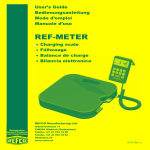Download REF-METER-OCTA 4679462 - Refco Manufacturing Ltd.
Transcript
REF-METER-OCTA 4679462 Instruction Manual Electronic Charging scale Bedienungsanleitung Elektronische Füllwaage Mode d’emploi Appareil de charge électronique Istruzioni per l’uso Bilancia elettrica Manual de instrucciones Báscula eléctrica English REF-METER-OCTA User’s Guide Introduction Thank you for your purchase of the REF-METER-OCTA Digital Charging Scale. The REFMETER-OCTA is the most accurate and precise refrigerant meter available today with features that cannot be found anywhere else. It is ideal for HVAC and Refrigeration service, including Critical Charging of small refrigeration systems. With the REF-METER-OCTA, you can measure weight in both kgs and lbs units. The REFMETER-OCTA is programmable, and has a built in alarm to indicate a programmed threshold has been exceeded. Attaching the REF-METER-OCTA to the REF-METEROCTA-PLUS allows automatic refrigerant charging for A/C systems. Features • • • • • • • • • • • Large, high-visibility LCD display Measures weight in kgs, lbs and oz Built-in memory remembers all previous settings Refrigerant Tank Capacity Indicator Rugged, Compact Design Long Battery Life High Accuracy and Resolution Programmable Can be calibrated in the field with inexpensive reference weights Thread for mounting 10612-REF for liquid filling and charging of refrigerants cans Expandable with REF-METER-OCTA-PLUS Specifications Capacity Accuracy Resolution Power Battery Life Operating Temperature Weight Dimensions 100 kilograms (220 Pounds) 0.5% of Reading +/- 1 Least Significant Digit 2g, 0.005 lbs., 0.1 oz. 4 x 1.5V ‘AAA’ Alkaline Batteries 30 hours continuous use 10C – 40C (50F – 104F) 3.8 kg (6.4 lbs.) 30.5 cm x 30.5 cm x 4.5 cm (12.0” x 12.0” x 1.8”) NOTE: To prevent damage, never exceed the rated capacity of the REF-METER-OCTA. 1 REF-METER-OCTA User’s Guide Parts Diagram English Refrigerant Can (optional) LCD Display 10612-REF (optional) Keypad Thread to mount 10612-REF Weighing Platform Storage Dock Button for Cable auto reel Mounting Clip Optical Port for REFMETEROCTA-PLUS Speaker Grill Battery Cover Control Box Rear View 2 English REF-METER-OCTA User’s Guide LCD Display B A C E D F G H I Item A B C D E F G H I J K L M N O P J K L M N O P Function Main Numeric Display Alternate Numeric Display Tank Capacity Percent Indication Units Indicators Sound Mute Indicator “Floating” Negative Indicator (Indicates weight removed from platform) Battery Level Indicator Fast Adjustment Indicator Set Mode Indicator Tank Capacity Mode Indicator Run Mode Indicator Hold Mode Indicator Program Complete Indicator Calibration Mode Indicator Valve Open/Closed Indicator for use with REF-METER-OCTA-PLUS Resolution Indicator 3 REF-METER-OCTA User’s Guide English Keypad Press for power-on, press/hold for power off. Press to cycle through displayed units. Press to select low, medium, or high display resolution. Press to “zero-out” current reading on display. Use to adjust various settings and programming values/Backlight. For faster adjustments. Used in conjunction with “Freezes” display. Starts programming mode Activates / Deactivates stored program. 4 and . English REF-METER-OCTA User’s Guide Quick Start To operate the REF-METER-OCTA as a basic weigh scale, perform the following steps: Setup 1. Unpack the scale as described in the “Unpacking the REF-METER-OCTA” section below. 2. Install the batteries into the control box as described in the “Battery Installation” section below. 3. Place the Weighing Platform on a firm, level surface. 4. Turn the REF-METER-OCTA on by pressing . 5. Select the proper measurement units by repeated pressing follows: kilograms Ö pounds Ö pounds and ounces Ö ounces 6. Select the desired display resolution by repeatedly pressing RESOLUTION section. . The units will cycle as as described in the Basic Weighing Operation 1. If using a container to hold the objects being measured, place it empty on the center of the platform. 2. 3. 4. 5. Press to “zero-out” the scale. The display will read zero. Place the material to measure in the container or on the center of the platform. Read the weight on the display. A positive number indicates the applied weight is greater than the zero value. A negative number indicates the applied weight is less than the zero value. 6. Turn the REF-METER-OCTA off by pressing down. 7. To conserve battery life, the REF-METER-OCTA will turn itself off after 30 minutes of inactivity, unless it is currently running a program (see Programming section). The last state of the REF-METER-OCTA will be restored upon power-up. 5 REF-METER-OCTA User’s Guide English Unpacking the REF-METER-OCTA 1. Remove the REF-METER-OCTA from the carry bag. 2. Push the signed part of the control box to remove it from the storage dock. The storage dock is placed on the low side of the weighing platform. 3. Pull out the control box from the storage dock. When using the REF-METER-OCTA, ensure the cable does not touch the top of the weighing platform to avoid inaccuracies. 4. If desired, extend the mounting hook. Repacking the REF-METER-OCTA 1. If extended, restore the easel of the control box to the retracted position. 2. Hold the control box and press the yellow auto reel button on the side of the platform. 3. Push the control box firmly into the storage dock of the weighing platform until it snaps in place. 4. Replace the REF-METER-OCTA into the carry bag. Battery Installation & Replacement 1. Remove the battery cover from the rear of the control box by compressing tab at the base of the battery cover. 2. If necessary, remove old set of batteries. 3. Insert 4 ‘AAA’. Replace battery cover by aligning tabs and snapping back into place. IMPORTANT: TO PREVENT DAMAGE TO THE REF-METER-OCTA, CAREFULLY OBSERVE BATTERY POLARITY AS MARKED INSIDE THE BATTERY COMPARTMENT. DO NOT LEAVE DEAD BATTERIES INSIDE THE CONTROL BOX. REMOVE BATTERIES IF THE REF-METER-OCTA IS NOT TO BE USED FOR AN EXTENDED PERIOD OF TIME. 6 English REF-METER-OCTA User’s Guide Resolution The resolution (minimum incremental weight or volume) that can be displayed by the REFMETER-OCTA can be adjusted to make the display easier to read. Unstable loads or high winds can cause the display to fluctuate erratically. By reducing the display resolution, external influences can be minimized. As shipped, the REF-METER-OCTA is set to MEDIUM resolution, suitable for most purposes. The resolution can be changed to LOW, on the keypad. Table 1 illustrates the displayed MEDIUM or HIGH by repeated pressing resolution for each units mode vs. resolution. Regardless of the resolution setting, the scale operates internally with the highest resolution; therefore, only the displayed value is affected. Units Pounds & Ounces Ounces 0.005 lbs 0.1 oz. 0.1 oz. 5g 0.010 lbs. 0.2 oz. 0.2 oz. 10 g 0.020 lbs. 0.5 oz. 0.5 oz. Resolution Kilograms Pounds HIGH 2g MEDIUM LOW TABLE 1. Resolution Settings 7 REF-METER-OCTA User’s Guide English Over Range Indication If the weight applied to the weighing platform exceeds the maximum capacity of the REFMETER-OCTA (100 kg), a single “1” will be shown on the left side of the display. To prevent damage to the REF-METER-OCTA, immediately remove the weight from the platform. Hold Mode A special feature of the REF-METER-OCTA allows the emptying or replacing bins or containers used for weighing without affecting the weight shown on the display. This Hold Mode may be used as follows: 1. Allow load to settle until display is steady. 2. Press . The current weight is now locked on the display. 3. Remove, empty, or replace objects, bins, or containers on the platform. 4. Wait 5 seconds for the new load to stabilize. 5. Press Mode. . Measurements will continue from where they left off prior to initiating Hold Programming With the REF-METER-OCTA, a programmable threshold weight will sound an alarm. The alarm will sound when the displayed weight (either positive for increasing weight, or negative for decreasing weight) equals the programmed weight. To program the alarm, perform the following steps: 1. Set up the REF-METER-OCTA with the desired units and resolution as described in the Quick Start Setup section above. 2. If measuring decreasing weight, place the objects or container with the objects or material that will be removed on the weighing platform. 3. Press to start the SET Mode, indicated by the SET enunciator on the LCD display. 4. Press and/or hold the the set point faster, press or keys to set the desired alarm set point. To change . This will activate the FAST SET mode which will change the set point 10x faster than normal. Press mode. 8 again to return to the normal speed SET English REF-METER-OCTA User’s Guide 5. Press . The display will automatically change to zero and the RUN indicator will show to indicate that the program is running. 6. When the applied (or removed) weight exceeds the programmed amount, the alarm will sound and the DONE indicator will flash on the display. 7. Press any key to stop the alarm. 8. To cancel the RUN mode at any time, press the key. NOTE: The RUN mode can only be initiated from the SET mode. If you cancel the RUN mode by pressing , and wish to RUN again, press restored) followed by (the previous set point will be again. The display will be zeroed when the program restarts. You after setting may program the SET mode without starting the RUN mode by pressing the program set point. The new value will be saved until next time the SET mode is activated. can be used during the RUN mode similarly as described in the HOLD MODE section. The REF-METER-OCTA-PLUS provides additional functionality when using the RUN mode. Refer to the REF-METER-OCTA-PLUS User’s Guide for details. Tank Capacity Mode It is often convenient to know the relative amount of material (i.e. refrigerant) remaining in a container (tank). The REF-METER-OCTA’s Tank Capacity Mode allows a continuous display of the percentage of material remaining in a tank. In order to compute the percentage accurately, the REF-METER-OCTA must be trained to know the weights of an empty and full tank. To train the REF-METER-OCTA Tank Capacity Mode, perform the following steps: 9 REF-METER-OCTA User’s Guide English Tank Capacity Mode Training 1. While holding down, press . The SET TANK indicator will turn on, and OFF will show on the display. This indicates that the Tank Capacity Mode is currently off. 2. Turn the Tank Capacity Mode on by pressing . The display will show ON, and the Alternate Numeric Display and Percent Indicator will turn on. 3. Press to proceed to the first step of training. 0% will flash in the Alternate Numeric Display indicating that the weight of an empty container must be registered. 4. Apply an empty container (or a load representing the weight of an empty container) on . 100% will flash in the platform. Wait 5 seconds for the load to stabilize, then press the Alternate Numeric Display indicating that the weight of a full container must be registered. 5. Apply a full container (or a load representing the weight of a full container) on the platform. Wait 5 seconds for the load to stabilize, then press training process, and the SET TANK indicator will turn off. . This completes the 6. From this point forward, the Alternate Numeric Display will show the percent of material remaining in the container from 0% to 100%. NOTE: The 100% weight must be larger than the 0% weight by at least 200g. If not, “Err” will show on the Alternate Numeric Display. To clear the error, retrain as above using a 100% weight that is at least 200g larger than the 0% weight. During training, the ZERO key may be used to assist in setting the 0% and 100% values. This will have no effect on the training, as the Tank Capacity Mode relies on absolute, not relative, weights. 10 English REF-METER-OCTA User’s Guide Perform the following steps to turn the Tank Capacity Mode Off: Turning Tank Capacity Mode Off 1. While holding down, press . The SET TANK indicator will turn on, and ON will show on the display. This indicates that the Tank Capacity Mode is currently on. 2. Turn the Tank Capacity Mode off by pressing Alternate Numeric Display will turn off. 3. Press . The display will show OFF, and the to return to normal operation. The Tank Capacity Mode can be turned back on without retraining. The REF-METEROCTA will remember the previous 0% and 100% set points until the unit is re-trained as above. To turn the Tank Capacity Mode on without re-training, perform the following steps: Turning the Tank Capacity Mode On without Re-training 1. While holding down, press . The SET TANK indicator will turn on, and OFF will show on the display. This indicates that the Tank Capacity Mode is currently off. 2. Turn the Tank Capacity Mode on by pressing . The display will show ON, and the Alternate Numeric Display and Percent Indicator will turn on. 3. Press to return to normal operation. Battery Level Indicator The battery level indicator shows the relative strength of the batteries. Full power is indicated by four bars. As the batteries are depleted, the number of bars displayed decreases, until no bars are left. At this point, it is necessary to replace the batteries (refer to the Battery Installation section above). If the battery power drops to the point where the REF-METER-OCTA can no longer function accurately, the power will turn off automatically. When the batteries are replaced, and the scale is turned back on, the REF-METER-OCTA will resume operation with all previous setting intact. 11 REF-METER-OCTA User’s Guide English Calibration The REF-METER-OCTA is calibrated at the factory to provide high accuracy. While recalibration should seldom, if ever, be necessary, recalibration is performed easily without sending the product to the manufacturer for service. A known calibration weight (in kilograms) is required to recalibrate the scale, and can be any value between 5 kg and 100 kg. 25 kg is recommend. Best accuracy is obtained by using the largest weight available (i.e. a 50 kg calibration weight will provide better calibration accuracy than a 5 kg calibration weight). In addition, it is necessary to know the weight to within 2 grams. To recalibrate the REF-METER-OCTA, perform the following steps: 1. Place the REF-METER-OCTA weighing platform on a firm, level surface. 2. Turn the power to the REF-METER-OCTA off. 3. Remove all objects from the platform. , press and release . The REF-METER-OCTA will turn on, and 4. While holding after a few seconds the display will show SET CAL and 25.000 kg. 5. Using or adjust the displayed value (in 1g increments) so that it is equal to the weight of the reference calibration weight. Use the 6. Press key to adjust in 1 kg increments. . A number representing the weight of the unloaded platform will appear on the display. Press to lock in this value. The display will read zero. 7. Apply the calibration weight to the platform. A number representing the applied reference weight will appear on the display. Allow at least 10 seconds for this number to stabilize. 8. Press . The REF-METER-OCTA is now recalibrated to the reference weight. 9. Refer to the Quick Start section above for setting the desired Units and Resolution. 12 English REF-METER-OCTA User’s Guide Restoring Factory Calibration If you make a mistake recalibrating the REF-METER-OCTA, you can always restore the factory calibration (and factory defaults) of the scale. To restore the factory settings perform the following steps: 1. Turn the power to the REF-METER-OCTA off. 2. Remove any objects from the platform. , press and release . The REF-METER-OCTA will turn on and 3. While holding beep 10 times. The factory settings are now restored. 4. Refer to the Quick Start section above for setting the desired Units and Resolution. 5. Calibrate Sound As delivered from the factory, the REF-METER-OCTA beeps when turning on and when keys are pressed. This sound can be muted as follows: 1. Make sure the power is on. , press . The musical symbol on the left of the display will turn 2. While holding off to indicate that the sound has been muted. Repeat steps 1 and 2 to turn the sound back on. NOTE: The Mute function only affects the power-on and key-press beeps. It has no effect on the alarm. 13 REF-METER-OCTA User’s Guide English HVAC Service Because of its high stability and accuracy, the REF-METER-OCTA is ideal for automotive, commercial, and residential A/C refrigerant charging and recovery. Its high resolution also allows accurate critical charging of small refrigeration systems such as commercial freezers. To use the REF-METER-OCTA for refrigerant charging, perform the following steps: 1. Press to set the desired display units. 2. If desired, set up the Tank Capacity Mode as described in the Tank Capacity Mode section. This will allow you to know at any time the percent of refrigerant remaining in the refrigerant cylinder. 3. Carefully set the refrigerant cylinder on the weighing platform. 4. Attach the cylinder to the charging manifold via a utility hose. Open the cylinder valve and purge air from the hose (ie. REFCO CL hoses). 5. Program the desired refrigerant charge weight as described in the Programming section. Activate the program by pressing . 6. Open the manifold valve(s). 7. The display will indicate the weight charged as negative, indicating refrigerant is being removed from the charging cylinder. 8. If the refrigerant cylinder empties while charging: a. Close all valves. b. Press to “freeze” the display . c. Replace the empty refrigerant cylinder with a full one. Attach and purge hoses. d. Press to exit the Hold Mode. e. Open manifold valve(s). Charging will continue from where it left off. 9. When charging is complete, the alarm will sound. Close all valves and press any key to cancel the alarm 14 Deutsch REF-METER-OCTA Bedienungsanleitung Einleitung Wir gratulieren Ihnen zum Kauf der digitalen Füllwaage REF-METER-OCTA. Der REFMETER-OCTA ist eine der genauesten Füllwaagen welche am Markt erhältlich sind. Der REF-METER-OCTA verfügt über zusätzliche Funktionen welche heute von keinem anderen Hersteller angeboten werden. Der REF-METER-OCTA ist speziell geeignet für die Kälteund Klimaindustrie auch für sehr kleine Füllmengen von Kältemittel. Der REF-METER-OCTA ist programmierbar und hat eine integrierte Alarmfunktion welche bei Erreichen der vorgegebenen Füllmenge ein Tonsignal abgibt. Als Option besteht auch die Möglichkeit den REF-METER-OCTA mit dem Zusatzmodul REF-METER-OCTA-PLUS (Magnetventil) als REF-METER-OCTA-KIT aufzurüsten, welches eine automatische Befüllung ermöglicht. Merkmale • • • • • • • • • • • Grosse sehr gut lesbare LCD Anzeige Masseinheit in Kg, lbs und oz Speichermöglichkeit Anzeige der Füllmenge im Kältemittelzylinder Robustes und kompaktes Design Geringer Stromverbrauch Genaue Anzeigeauflösung Programmierbarkeit Kalibrierbarkeit Vorhandenes Gewinde für 10612-REF zum Befüllen von Kältemitteln ab Dosen Ausbaumöglichkeit zu REF-METER-OCTA-KIT Technische Daten Maximalgewicht 100 Kg Genauigkeit 0.5% der Anzeige Auflösung 2g Stromversorgung 4 x 1.5V ‘AAA’ Alkaline Batterien Batterielebenszeit 30 Std. Betriebstemperatur +10°C bis +40°C Gewicht 2.8 kg Abmessungen 30.5 cm x 30.5 cm x 4.5 cm Achtung: Um eine Beschädigung der Waage zu verhindern, das Maximalgewicht nicht überschreiten. 15 REF-METER-OCTA Bedienungsanleitung Teilediagram Deutsch Kältemitteldose (optional) 10612-REF (optional) LCD Display Tastatur Gewinde zum Befestigen des 10612-REF Wiegeplattform Staukasten Automatischer Kabeleinzugs-Knopf Aufhängebügel Optischer Empfänger für REF-METEROCTA-PLUS Lautsprecher Batteriefach Steuergerät Rückseite 16 Deutsch REF-METER-OCTA Bedienungsanleitung LCD Anzeige B A C E D F G H I Item A B C D E F G H I J K L M N O P J K L M N O P Funktion Numerische Anzeige Zusatzanzeige Kältmittelzylinder Füllzustandsanzeige in % Masseinheiten Stummschaltung Negativanzeige Batteriezustandsanzeige Anzeige für Schnelleinstellung Speichermodusanzeige Anzeige Füllstandmodus Alarmmodus Ein Haltmodusanzeige Anzeige für Programbeendigung Kalibriermodusanzeige Ventil offen/geschlossen Anzeige bei REF-METER-OCTA-PLUS Auflösungsanzeige 17 REF-METER-OCTA Bedienungsanleitung Deutsch Tastatur Ein / Ausschalter Auswahl für Masseinheit Anzeigeauflösungswahl klein, mittel, gross Nullstellung Vorwärts/Backlight / Rückwärts bei Programmierung Schnelleinstellung mit und . Speicherung der momentanen Anzeige Programmiermodus Aktivieren/deaktivieren von Programmierungen 18 Deutsch REF-METER-OCTA Bedienungsanleitung Schnellstart Um den REF-METER-OCTA als einfache Füllwaage zu benützen: Vorbereitung 1. Den REF-METER-OCTA gemäss der Beschreibung unten auspacken. 2. Installieren der Batterien gemäss Beschreibung unten. 3. Die Waage auf flachen und stabilen Untergrund stellen. 4. REF-METER-OCTA mit Taste 5. Masseinheit wählen mit Taste einschalten. . Es stehen folgende Masseinheiten zur Auswahl: Kilogramm Ö Pfund Ö Pfund und Unzen Ö Unzen 6. Anzeigeauflösung durch Betätigung der Taste auswählen. gemäss Beschreibung unten Bedienung 1. Stellen Sie eine Kältemittelflasche auf die Wiegeplattform. 2. Durch drücken der Taste die Anzeige auf 0 stellen. 3. Starten Sie den Füllvorgang. 4. Lesen Sie das Gewicht vom Anzeigedisplay ab. 5. Ein Minuszeichen bedeutet Gewichtsabnahme, also das Ausfliessen des Kältemittels aus der Kältemittelflasche beim Füllvorgang. Wenn die gewünschte Einfüllmenge an der Anzeige erreicht wird, den Füllvorgang beenden. 6. Den REF-METER-OCTA durch drücken der Taste ausschalten. 7. Um die Lebensdauer der Batterie zu verlängern schaltet der REF-METER-OCTA nach 30 Minuten Nichtgebrauch automatisch aus. Dies trifft bei einer Vorprogrammierten Füllung nicht zu. Der letzte Anzeigewert wird bei einem Ausschalten automatisch gespeichert und erscheint wieder beim Einschalten. 19 REF-METER-OCTA Bedienungsanleitung Deutsch Auspacken des REF-METER-OCTA 1. Nehmen Sie den REF-METER-OCTA aus der Umhängetasche. 2. Drücken Sie auf das “ push“ Signet auf dem Steuergerät, welches sich auf der unteren Seite der Füllwaage befindet, um dieses aus dem Staukasten zu nehmen. 3. Ziehen Sie das Steuergerät heraus und stellen Sie sicher, dass das Kabel nicht auf der Plattform zu liegen kommt. Einpacken des REF-METER-OCTA 1. Ständer einklappen. 2. Das Steuergerät festhalten und den gelben Knopf für den automatischen Kabeleinzug betätigen. 3. Das Steuergerät in den Staukasten einführen bis dieses einschnappt. 4. Den REF-METER-OCTA wieder in der Umhängetasche verstauen. Installation und Wechsel der Batterie 1. Batteriekastendeckel öffnen. 2. Evtl. alte Batterien entfernen. 3. 4 x ‘AAA’ Batterien in der angegebenen Reihenfolge einlegen. Batterienkastendeckel wieder schliessen. Achten Sie darauf, dass dieser richtig einschnappt. ACHTUNG: BEACHTEN SIE UNBEDINGT DIE RICHTIGE POLARITÄT BEIM EINLEGEN DER BATTERIEN. LASSEN SIE AUFGEBRAUCHTE BATTERIEN NICHT IM BATTERIEFACH. FALLS SIE DEN REF-METER-OCTA FÜR LÄNGERE ZEIT NICHT GEBRAUCHEN ENTFERNEN SIE DIE BATTERIEN VOM BATTERIEFACH. 20 Deutsch REF-METER-OCTA Bedienungsanleitung Anzeigeauflösung Um die Ablesung von Werten zu erleichtern, kann die Anzeigeauflösung geändert werden. Instabile Gewichte, Einfluss von Wind oder Vibrationen können zu einer starken Fluktuation der Anzeige führen. Durch Reduzieren der Anzeigeauflösung können diese Fluktuationen minimiert werden. Standardeinstellung des REF-METER-OCTA ist die mittlere Auflösung. auf klein, mittel oder gross eingestellt Die Auflösung kann durch betätigen der Taste werden. Die untenstehende Tabelle zeigt die Anzeigeauflösung der jeweiligen Stufe. Masseinheit Auflösung HIGH (Hoch) MEDIUM (Mittel) LOW (Klein) Pounds & Ounces Ounces 0.005 lbs 0.1 oz. 0.1 oz. 5g 0.010 lbs. 0.2 oz. 0.2 oz. 10 g 0.020 lbs. 0.5 oz. 0.5 oz. Kilogramm Pounds 2g Tabelle 1. Anzeigeauflösungen 21 REF-METER-OCTA Bedienungsanleitung Deutsch Überlastanzeige Falls das Maximalgewicht des REF-METER-OCTA (100 kg) überschritten wird, erscheint auf dem Display eine “1”. In diesem Fall muss die Waage sofort entlastet werden um eine Beschädigung des REF-METER-OCTA zu vermeiden. Anzeigespeicherung Um bei der Befüllung ein Wechsel der Kältemittelflasche auf der Waage zu ermöglichen kann die aktuelle Anzeige am Display gespeichert werden. Verfahren Sie wie folgt: 1. Stellen Sie sicher, dass die Displayanzeige stabil ist. 2. Betätigen Sie die Taste . Der angezeigte Wert ist jetzt gespeichert. 3. Nehmen Sie die leere Kältemittelflasche von der Plattform und stellen Sie eine volle darauf. 4. Warten Sie 5 Sekunden damit sich die Waage stabilisiert. 5. Drücken Sie wieder die Taste fortgeführt werden. . Die Messung kann nun mit dem gleichen Wert Programmierung Der REF-METER-OCTA kann mit einem bestimmten Gewicht vorprogrammiert werden, so dass bei Erreichen dieses Gewichtes in der Anzeige ein Summton ertönt. Verfahren Sie wie folgt: 1. Stellen Sie den REF-METER-OCTA mit den gewünschten Masseinheit und Auflösung ein. 2. Falls Sie ein abnehmendes Gewicht programmieren möchten, stellen Sie die Kältemittelflasche auf die Waage. 3. Betätigen Sie die Taste um die Programmierung zu starten. Das Anzeigedisplay zeigt nun die Anzeige SET. 4. Drücken und halten Sie die oder Tasten um den Zeitpunkt des Alarms einzustellen. Um die Anzeige zu beschleunigen drücken Sie die Taste die Einstellung des Wertes 10 x schneller. Drücken Sie wieder Normalgeschwindigkeit zurückzuwechseln. 22 um auf . Dies macht Deutsch REF-METER-OCTA Bedienungsanleitung 5. Wenn Sie das gewünschte Gewicht eingestellt haben, drücken Sie die Taste . Die Anzeige geht automatisch auf 0 und auf dem Display erscheint der Vermerk RUN. Die Waage ist nun bereit im Alarmmodus. 6. Wenn das eingestellte Füllgewicht erreicht wird ertönt ein Alarmsignal. 7. Drücken Sie eine beliebige Taste um den Alarm auszuschalten. 8. Um den Alarmmodus zu verlassen betätigen Sie erneut die Taste Beachten: Der Alarmmodus RUN kann nur vom Programmiermodus SET her eingestellt werden. Um wieder in den Alarmmodus RUN nach erneuter Betätigung der gelangen, müssen Sie zuerst die Taste gefolgt von der Taste zu (der zuletzt eingestellte Wert bleibt gespeichert) betätigen. Die Anzeige zeigt erneut 0 wenn das Alarmprogramm Taste kann auch im Alarmmodus die momentane Anzeige wieder gestartet wird. Mit der gespeichert und die Kältemittelflasche ausgewechselt werden. Programmierung des Füllstandes der Kältemittelflasche Der relative Füllzustand einer Kältemittelflasche kann mit dem REF-METER-OCTA angezeigt werden. Dazu muss das Gewicht der vollen, sowie der leeren Flasche eingegeben werden. Verfahren Sie dazu wie folgt: Einstellung des Füllzustandmodus 1. Drücken und halten Sie die Taste , betätigen Sie gleichzeitig die Taste . Die Füllstandsanzeige erscheint auf dem Display gleichzeitig mit dem Vermerk OFF. Diese Anzeige bedeutet, dass der Füllstandmodus im Moment nicht aktiviert ist. 2. Aktivieren Sie den Füllzustandmodus durch betätigen der Taste . Auf dem Display erscheint jetzt die Anzeige ON, gleichzeitig erscheint die Zusatzanzeige sowie das Symbol %. 3. Drücken Sie Display. für den ersten Schritt. Die Anzeige 0% erscheint blinkend auf dem 23 REF-METER-OCTA Bedienungsanleitung Deutsch 4. Stellen Sie eine leere Kältemittelflasche auf die Waage. Warten Sie 5 Sekunden damit sich die Anzeige stabilisiert, drücken Sie dann die Taste erscheint nun blinkend auf dem Display. . Die Anzeige 100% 5. Stellen Sie eine volle Kältemittelflasche auf die Waage. Warten Sie 5 Sekunden damit sich die Anzeige stabilisiert, drücken Sie dann die Taste jetzt programmiert. . Die Füllstandsanzeige ist 6. Das Display zeigt nun konstant die relative Füllmenge der sich auf der Wiegeplattform befindlichen Kältemittelflasche zwischen 0% und 100%. BEACHTEN: Das 100% Gewicht muss mindestens 200g höher als das 0% Gewicht sein. Ist dies nicht der Fall erscheint “Err” auf der Zusatzanzeige. Um den Füllstandmodus zu deaktivieren verfahren Sie wie folgt: Ausschalten des Füllzustandmodus 1. Drücken und halten Sie die Taste , betätigen Sie gleichzeitig die Taste . Die Füllstandsanzeige erscheint auf dem Display gleichzeitig mit dem Vermerk ON. Diese Anzeige bedeutet, dass der Füllstandmodus im Moment aktiviert ist. 2. Deaktivieren Sie den Füllzustandmodus durch betätigen der Taste erscheint jetzt die Anzeige OFF und die % Anzeige verschwindet. 3. Drücken Sie die Taste . Auf dem Display um zum Normalmodus zurückzukehren. Der Füllzustandmodus kann ohne Programmierung ein- und ausgeschaltet werden. Der programmierte Wert bleibt gespeichert bis ein neuer Wert programmiert wird. Batteriezustandsanzeige Bei voller Batteriespannung zeigt das Display 4 Striche. Je nach Zustand der Batterie nimmt diese Anzeige ab bis kein Strich mehr sichtbar ist. Die Batterien sollten dann so bald als möglich ausgewechselt werden. Falls die Batteriespannung für ein normales Funktionieren des REF-METER-OCTAs zu tief ist, schaltet dieser automatisch aus. Nach dem Auswechseln der Batterien arbeitet der REF-METER-OCTA wieder mit allen zuletzt programmierten Werten. 24 Deutsch REF-METER-OCTA Bedienungsanleitung Kalibrierung Der REF-METER-OCTA wird Werkseitig bereits kalibriert angeliefert. Ein Neukalibrieren wird nur selten nötig sein und kann falls trotzdem nötig einfach und ohne das Gerät dem Hersteller zurückzusenden vom Benützer selbst ausgeführt werden. Dazu benötigen Sie einzig ein Ihnen bekanntes Referenzgewicht (Kalibriergewicht), welches zwischen 5 kg und 100 kg wiegt. Die beste Kalbriergenauigkeit wird mit einem möglichst schweren Gewicht erreicht. Wichtig ist auch, dass Sie das Kalibriergewicht auf 2g genau bestimmen. Um den REF-METER-OCTA zu kalibrieren verfahren Sie wie folgt: 1. Stellen Sie den REF-METER-OCTA auf einen flachen und stabilen Untergrund. 2. Schalten Sie den REF-METER-OCTA aus. 3. Stellen Sie sicher, dass sich nichts mehr auf der Wiegeplattform befindet. , und drücken Sie kurz die Taste . Der REF4. Drücken und halten Sie die Taste METER-OCTA schaltet sich ein. Nach einigen Sekunden erscheint auf dem Display die Anzeige SET CAL und 25.000 kg. 5. Stellen Sie Ihr Referenzgewicht mit Hilfe der Tasten oder ein. Die Anzeige wechselt nun in 1g Schritten. Um die Einstellung zu beschleunigen drücken Sie die Taste um den Wert in 1 kg Schritten zu verändern. 6. Drücken Sie die Taste die Taste . Eine Nummer erscheint jetzt auf dem Display. Betätigen Sie . Das Display zeigt jetzt 0. 7. Stellen Sie Ihr Kalibriergewicht auf die Wiegeplattform. Das Display zeigt erneut eine Nummer. Warten Sie 10 Sekunden damit sich die Anzeige stabilisieren kann. . Der REF-METER-OCTA ist jetzt gemäss Ihrem 8. Drücken Sie die Taste Referenzgewicht kalibriert. 9. Stellen Sie nun Ihre Masseinheiten wieder ein. 25 REF-METER-OCTA Bedienungsanleitung Deutsch Wiedereinstellen der Werkseinstellungen Falls Ihnen beim Kalibrieren ein Fehler unterlaufen sollte, können Sie den REF-METEROCTA jederzeit wieder auf die original Werkseinstellungen zurückstellen. Um die Werkseinstellungen wiedereinzustellen verfahren Sie wie folgt: 1. Schalten Sie den REF-METER-OCTA aus. 2. Stellen Sie sicher, dass sich nichts mehr auf der Wiegeplattform befindet. , Betätigen Sie kurz die Taste . Der REF3. Drücken und halten Sie die Taste METER-OCTA schaltet sich jetzt ein und es ertönt 10x einen Piepston. Die Werkseinstellungen sind jetzt wiederhergestellt. 4. Stellen Sie nun Ihre Masseinheiten wieder ein. 5. Kalibrierung Ton Werkseitig ist der REF-METER-OCTA so eingestellt, dass beim Ein- und Ausschalten sowie bei betätigen einer Taste jeweils ein kurzer Ton ertönt. Diesen Ton können Sie wie folgt deaktivieren: 1. Schalten Sie den REF-METER-OCTA ein. , betätigen Sie kurz die Taste 2. Drücken und halten Sie die Taste deaktiviert und das Tonsymbol verschwindet auf dem Display. . Der Ton ist nun Wiederholen Sie Schritt 1 und 2 um den Ton wieder einzuschalten. Beachten: Das Aktivieren oder Deaktivieren des Tons hat keinen Einfluss auf den Alarmtonmodus. 26 Deutsch REF-METER-OCTA Bedienungsanleitung Klima- und Kälteservice Aufgrund der hohen Stabilität und Genauigkeit des REF-METER-OCTAs ist dieser ideal geeignet für den Klima- und Kältebereich sowie für die Fahrzeugklimaindustrie. Die hohe Anzeigeauflösung eignet sich ausgezeichnet für Anwendungen wo die genaue Menge Kältemittel sehr wichtig ist, wie zum Beispiel bei kleinen Kältesystemen und kommerzieller Kälte. Bei der Kältemittelbefüllung verfahren Sie wie folgt: 1. Betätigen Sie die Taste um die gewünschte Masseinheit einzustellen. 2. Falls gewünscht programmieren Sie den Füllzustandsmodus. Dies ermöglicht Ihnen jederzeit festzustellen wie viel Kältemittel sich noch in der Flasche befindet. 3. Stellen Sie den Kältemittelzylinder vorsichtig auf die Waage. 4. Verbinden Sie den Kältemittelzylinder mit einer Monteurhilfe mittels eines geeigneten Kältmittelschlauches (z.B. REFCO CL Schläuche). 5. Programmieren Sie die gewünschte Füllmenge wie in dieser Anleitung beschrieben. Aktivieren Sie das Füllprogramm durch Betätigen der Taste . 6. Öffnen Sie die Ventile an der Monteurhilfe. 7. Das Display zeigt nun die einfliessende Menge an Kältemittel als Negativwert an. 8. Bei leeren Kältemittelzylinder vor der Beendigung der Befüllung: a. Alle Ventile schliessen. b. Drücken Sie um den aktuellen Wert zu speichern. c. Ersetzen Sie den leeren Kältemittelzylinder. d. Drücken Sie wieder um weiterzufüllen. e. Öffnen Sie die Ventile. Das Befüllen kann jetzt beim zuletzt gespeicherten Wert fortgeführt werden. 10. Wenn die Füllung abgeschlossen ist ertönt das Alarmsignal gemäss programmiertem Wert im Alarmmodus. Betätigen Sie eine beliebige Taste um den Alarm auszuschalten. 27 REF-METER-OCTA Mode d’emploi Français Introduction Merci pour votre achat de la balance de charge digitale REF-METER-OCTA. La balance REF-METER-OCTA est l’appareil de contrôle le plus précis existant sur le marché avec des caractéristiques incomparables. C’est un appareil idéal pour l’entretien des installations de réfrigération et d’air conditionné ainsi que pour les charges critiques des petites unités. L’unité de mesure du poids de la REF-METER-OCTA peut être sélectionnée en kg ou lbs. La REF-METER-OCTA est programmable, et possède une alarme indiquant que le seuil programmé a été dépassé. Avec le module supplémentaire REF-METER-OCTA-PLUS (valve magnétique), vous avez la possibilité de mettre votre REF-METER-OCTA au niveau de la REF-METER-OCTA-KIT. Ce module en option permet un remplissage automatique. Avantages • • • • • • • • • • • Afficheur LCD de grande Large, high-visibility LCD display Unités de mesure en kg and lbs Mémorisation du dernier réglage Indicateur de la capacité de la bouteille Compacte Longue durée de vie des piles d’alimentation Grande précision et haute résolution Programmable Etalonnage aisé avec des poids standard. Filetage pour fixer la vanne 10612-REF nécessaire avec les cartouches de fluides frigorigènes Extension possible vers REF-METER-OCTA-KIT Spécifications Capacité 100 kilogrammes (220 Pounds) Précision 0.5% de la lecture au dernier chiffre significatif près Résolution 2g, 0.005 lbs., 0.1 oz. Alimentation 4 x 1.5V ‘AAA’ piles alcalines Durée de vie des piles 30 heures en service continu T° d’utilisation 10°C – 40°C (50°F – 104°F) Poids 2.8 kg Dimensions 30.5 cm x 30.5 cm x 4.5 cm NOTE: Pour éviter tout endommagement, ne jamais dépasser la capacité maximale de la balance REF-METER-OCTA. 28 Français REF-METER-OCTA Mode d’emploi Définition des Cartouche de fluide frigorigène (optionelle) composants 10612-REF (optionelle) Afficheur LCD Filetage pour fixation de la vanne 10612-REF Clavier Plateau Enrouleur automatique de câble Base de rangement Attache de suspension Port optique pour REFMETEROCTA-PLUS Haut parleur Logement des piles Vue arrière du boîtier 29 Français REF-METER-OCTA Mode d’emploi Afficheur LCD B A C E D F G H I Pos. A B C D E F G H I J K L M N O P 30 J K L M N O P Fonction Afficheur principal Afficheur alternatif numérique Indication en pourcentage de la capacité de la bouteille Unité de mesure Indicateur du son Signe négatif (Indique le poids retire de la plateforme) Indicateur du niveau de charge des piles Indicateur de règlage rapide Indicateur de la fonction règlage Indication de la fonction Tank Capacity Indication de la fonction RUN Indication de la fonction HOLD Indication du programme Indication de la fonction Calibration Indication de la valve Ouverte/fermée avec REF-METER-OCTAPLUS Indication de la résolution Français REF-METER-OCTA Mode d’emploi Clavier Appuyer pour mise en route, appuyer sur hold pour arrêter Appuyer pour le choix de l’unité de mesure Appuyer pour sélectionner la résolution basse, moyenne ou haute de l’indication Appuyer pour la mise à zéro de l’afficheur Avance/Rétro-éclairage/Retour lors de la programmation Pour réglage rapide. A utiliser en même temps que et . Blocage de l’indication de l’afficheur Choix des programmes Activer / Désactiver les valeurs programmées. 31 Français REF-METER-OCTA Mode d’emploi Démarrage rapide Pour utiliser la REF-METER-OCTA comme simple balance, suivre les étapes suivantes: Préparation 1. Mettre en train la balance comme décrit dans le paragraphe ci-dessous “Mise en train de la REF-METER-OCTA” . 2. Mettre en place les piles comme décrit dans le paragraphe ci-dessous ”Installation des piles” . 3. Placer la balance sur une surface plane et ferme. 4. Mettre en route la REF-METER-OCTA en appuyant sur . 5. Sélectionner l’unité de mesure en appuyant plusieurs fois sur comme suit: kilograms Ö pounds Ö pounds and ounces Ö ounces 6. Sélectionner la résolution en appuyant plusieurs fois sur paragraphe RESOLUTION . . Les unités défileront comme décrit dans le Simple pesage 1. En cas d’utilisation d’un récipient pour contenir les pièces à peser, placer celui-ci au centre du plateau. 2. Appuyer sur . L’afficheur indiquera alors zéro. 3. Placer le matériel à peser dans le récipient ou directement au centre du plateau. 4. Lire la valeur indiquée. 5. Le signe moins indique une perte de poids donc un écoulement du réfrigérant hors de la bouteille de réfrigérant lors du remplissage. Lorsque l’affichage indique que le volume souhaité est atteint, arrêter le remplissage. 6. Éteindre la OCTA-WIRELESS en appuyant sur la touche . 7. Pour économiser l’énergie des piles, la balance REF-METER-OCTA s’arrêtera automatiquement après 30 minutes d’inactivité. Sauf en cas de remplissage programmé au préalable. A la remise en route le programme reprendra où il en était au moment de la coupure. 32 Français REF-METER-OCTA Mode d’emploi Mise en train de la balance REF-METER-OCTA 1. Sortir la balance REF-METER-OCTA de sa sacoche. 2. Appuyer sur le boîtier de commande à l’endroit marqué “push“ situé sur le plateau inférieur de la balance pour sortir celui-ci de son logement. 3. Sortir le boîtier de commande en veillant au déroulement correct du câble. 4. Relevez l’attache de suspension si nécessaire. Rangement de la balance REF-METER-OCTA 1. Replier le pied si nécessaire. 2. Retenir le boîtier de commande tout en appuyant sur le bouton jaune pour procéder au rembobinage du câble. 3. Ranger le boîtier dans son logement en appuyant fermement. 4. Replacer la REF-METER-OCTA dans sa sacoche. Installation des piles et remplacement 1. Enlever le couvercle du compartiment en appuyant sur la patte située à la base. 2. Si nécessaire, remplacer les anciennes piles. 3. Insérer 4 ‘AAA’. Remettre en place le couvercle. IMPORTANT: POUR EVITER TOUT ENDOMMAGEMENT DE LA REF-METER-OCTA, OBSERVER SCRUPULEUSEMENT LES POLARITES DES PILES COMME INDIQUE DANS LE COMPARTIMENT. NE PAS LAISSER EN PLACE DE PILES DECHARGEES. ENLEVER LES PILES SI LA REF-METER-OCTA N’EST PAS UTILISEE PENDANT UNE LONGUE PERIODE. 33 Français REF-METER-OCTA Mode d’emploi Résolution La résolution (augmentation minimale du poids ou du volume) peut être ajustée pour faciliter la lecture de la mesure. Une charge instable ou un souffle important peut affecter la précision de la mesure. En réduisant la résolution, les influences externes sont diminuées. La REF-METER-OCTA est livrée avec le réglage MEDIUM convenant à la plupart des applications. La résolution peut être changée de LOW, MEDIUM ou HIGH en appuyant plusieurs fois sur . Le tableau 1 montre les différentes résolutions affichées pour chaque mode. Intérieurement la balance opère avec la résolution maximale; les réglages n’affectent que l’affichage. Unités Kilograms Pounds HIGH 2g 0.005 lbs 0.1 oz. 0.1 oz. MEDIUM 5g 0.010 lbs. 0.2 oz. 0.2 oz. LOW 10 g 0.020 lbs. 0.5 oz. 0.5 oz. TABLE 1. Valeurs des résolutions 34 Pounds & Ounces Résolution Ounces Français REF-METER-OCTA Mode d’emploi Indication se surcharge Si le poids appliqué sur le plateau excède la capacité maximale de la REF-METER-OCTA (100 kg), un simple “1” sera indiqué sur le coté gauche de l’afficheur. Pour éviter tout endommagement de la REF-METER-OCTA, retirer immédiatement la charge du plateau. Fonction Hold Un avantage particulier de la REF-METER-OCTA permet la vidange ou le remplacement du contenant utilisé pour le pesage sans affecter le poids indiqué sur l’afficheur. Le mode Hold doit être utilisé comme suit: 1. L’afficheur doit être stable. 2. Appuyer sur . La valeur indiquée est alors bloquée sur l’afficheur. 3. Enlever alors les objets vides ou à remplacer du plateau. 4. Attendre 5 secondes que la nouvelle charge soit stabilisée. 5. Appuyer sur . La mesure continue à partir de la valeur indiquée précédemment. Programmation Avec la REF-METER-OCTA, un seuil d’alarme peut être programmé. L’alarme sonore se déclenchera quand le poids affiché (positif ou négative) égale le poids programme. Suivre les étapes suivantes pour programmer l’alarme : 1. Régler la REF-METER-OCTA avec les unités et la résolution désirées. 2. Pour une mesure décroissante du poids, placer les objets ou le récipient sur le plateau. 3. Appuyer sur pour démarrer le mode de réglage. SET sera indiqué sur l’afficheur. 4. Appuyer et/ou tenir enfoncer les clés accélérer le réglage, appuyer sur ou pour obtenir la valeur souhaitée. Pour . La vitesse de réglage sera alors de 10 x supérieure à la vitesse normale. Appuyer à nouveau sur normale. pour revenir à la vitesse l’indication reviendra automatiquement sur zéro et RUN sera indiqué 5. Appuyer sur sur l’afficheur pour indiquer que le programme est enregistré. 35 Français REF-METER-OCTA Mode d’emploi 6. Si le poids excède la valeur programmée, l’alarme sonore se déclenchera et l’indication DONE clignotera sur l’afficheur. 7. Appuyer sur n’importe quelle clé pour arrêter l’alarme. 8. Pour annuler la fonction RUN à tout moment, appuyer sur . NOTE: La fonction RUN peut seulement être initialisé à partir de la fonction SET. Si vous annulez la fonction RUN en appuyant sur , et désirez redémarrer le programme, appuyer à nouveau sur (le précédent seuil sera restauré) puis sur à nouveau.. L’indication de l’afficheur reviendra sur zéro au redémarrage du programme. Il est possible après de programmer la fonction SET sans démarrer la fonction RUN, en appuyant sur avoir fixer le seuil d’alarme. La nouvelle valeur sera sauvegardée jusqu’à la prochaine activation de la fonction SET. peut être utilisé durant la fonction RUN comme décrit dans le chapitre FONCTION HOLD. Le REF-METER-OCTA-PLUS apporte des fonctions supplémentaires en fonction RUN. Voir le mode d’emploi du REF-METER-OCTA-PLUS pour plus de détails. Fonction Tank Capacity Il est parfois nécessaire de connaître la charge du matériel (par exemple le réfrigérant) contenue dans le récipient (bouteille). La fonction Tank Capacity de la REF-METER-OCTA permet de connaître à tout moment le pourcentage de matériel dans le récipient. Il est nécessaire pour cela de connaître le poids du récipient vide et en charge. Procéder de la manière suivante : 1. Tout en appuyant sur , appuyer sur et OFF apparaîtra sur l’afficheur. . La fonction SET TANK se mettra en route 2. Mettre en route la fonction Tank Capacity en appuyant sur et l’indication numérique et pourcentage se mettra en route. . L’afficheur indiquera ON, 3. Appuyer sur pour procéder au démarrage de l’opération. 0% clignotera indiquant que le poids du récipient vide doit être enregistré. 36 Français REF-METER-OCTA Mode d’emploi 4. Poser le récipient vide (ou un poids équivalent) sur le plateau. Attendre 5 secondes pour que la charge se stabilise et appuyer alors sur le poids du récipient chargé doit être enregistré. . 100% clignotera indiquant que 5. Poser le récipient plein (ou un poids équivalent) sur le plateau. Attendre 5 secondes et appuyer alors sur . Cette opération terminera le réglage. 6. A partir de ce point, l’afficheur indiquera en haut à droite le pourcentage du matériel dans le recipient de 0 à 100%. NOTE: Les 100% de charge doivent supérieurs de 200 g au moins au 0 % si non le signe “Err” apparaîtra. Pour annuler cette erreur recommencer l’opération ci-dessus en réglant une différence de 200 g entre les deux pourcentages. Le bouton ZERO peut être utilisé pendant le réglage des valeurs 0% et 100%. Ceci n’aura aucune incidence sur le mode opératoire puisque la fonction Tank Capacity travaille en poids absolus et non relatifs. Suivre les étapes suivantes pour fermer la fonction Tank Capacity. Fermeture de la fonction Tank Capacity 1. Tout en appuyant sur , appuyer sur et ON apparaîtra sur l’afficheur. . La fonction SET TANK se mettra en route 2. Mettre en route la fonction Tank Capacity en appuyant sur OFF, et l’indication numérique se mettra en route. 3. Appuyer sur . L’afficheur indiquera pour revenir au fonctionnement normal. Il est possible de revenir à la fonction Tank Capacity sans réglage. La REF-METER-OCTA gardera en mémoire les derniers réglages. Pour revenir à la fonction Tank Capacity sans réglages, procéder comme suit : 37 Français REF-METER-OCTA Mode d’emploi Mise en route de la fonction Tank Capacity sans nouveaux réglages 1. Tout en appuyant sur OFF. , appuyer sur . L’afficheur se mettra en route et indiquera 2. Mettre en route la fonction Tank Capacity en appuyant sur et l’indication numérique se mettra en route. 3. Appuyer sur . L’afficheur indiquera ON, pour revenir au fonctionnement normal. Indication du niveau de charge des piles La charge complète est indiquée par 4 barres. Le nombre de barres diminue au fur et à mesure de la décharge des piles jusque la disparition entière des barres. A ce moment il est nécessaire de changer les piles. Si le niveau des piles est trop faible pendant le fonctionnement de la balance, celle-ci s’arrêtera automatiquement. Après remplacement des piles et remise en route, la REF-METER-OCTA reviendra aux réglages initiaux. Etalonnage La REF-METER-OCTA est étalonnée en usine pour assurer la plus grande précision possible. Si un étalonnage s’avère nécessaire, il n’est pas utile de renvoyer la balance au fabricant. Un poids de valeur connue compris entre 5 et 100 kg est nécessaire (25 kg est recommandé). Une meilleure précision est obtenue en utilisant un poids le plus lourd possible (par exemple un étalonnage avec un poids de 50 kg sera plus précis qu’avec un poids de 5 kg). Par contre il est nécessaire de connaître le poids à 2 g près. Pour étalonner la REF-METER-OCTA, suivre les étapes suivantes: 1. Placer la REF-METER-OCTA sur une surface stable et plate. 2. Mettre en route la REF-METER-OCTA. 3. Enlever tout objet du plateau. , appuyer une fois sur 4. Tout en appuyant sur l’afficheur indiquera SET CAL et 25.000 kg. 5. En utilisant ou régler la valeur indiquée sur le poids utilisé pour l’étalonnage (résolution 1 g). Utiliser le bouton 38 . Après quelques secondes, pour régler le poids avec une résolution de 1 kg. Français 6. Appuyer sur REF-METER-OCTA Mode d’emploi . Un nombre représentant le poids du plateau seul apparaîtra sur l’afficheur. Appuyer sur pour bloquer cette valeur. L’afficheur indiquera alors zéro. 7. Poser le poids de reference sur le plateau. Un nombre représentant ce poids apparaîtra sur l’afficheur. Attendre au moins 10 secondes pour que la mesure se stabilise. 8. Appuyer sur . La REF-METER-OCTA est maintenant étalonnée. 9. Se référer au chapitre Quick Start pour le choix de l’unité de mesure et de résolution. Restauration de l’étalonnage d’usine Si une erreur se produit pendant l’opération d’étalonnage, il est possible de revenir au réglage initial pratiqué en l’usine. Suivre les étapes suivantes: 1. Mettre la balance hors fonctionnement. 2. Enlever tout objet du plateau. , appuyer une fois sur . La REF-METER-OCTA se mettra 3. Tout en appuyant sur en route et un bip retentira 10 fois. L’étalonnage initial sera alors restauré. 4. Se référer au chapitre Quick Start pour le choix de l’unité de mesure et de résolution. 5. Étalonnage Tonalité La REF-METER-OCTA émet un son à la mise en route et lors de l’utilisation des boutons de réglage. Ce son peut être supprimé de la manière suivante. 1. Vérifier que la balance est en fonctionnement. , appuyer sur . Le symbole musical à gauche de l’afficheur 2. Tout en appuyant sur sera supprimé indiquant que la tonalité est désactivée. Répéter les étapes 1 et 2 pour activer la tonalité. NOTE: La désactivation de la tonalité n’affecte pas l’alarme. 39 Français REF-METER-OCTA Mode d’emploi HVAC Service Grâce à sa grande stabilité et sa grande précision, la REF-METER-OCTA est idéale pour la charge et la récupération du réfrigérant dans les unités de climatisation automobile, climatisation résidentielle et commerciale. Sa haute résolution permet la charge de faible quantité dans les petites unités telles que les réfrigérateurs. Pour utiliser la REF-METER-OCTA pour la charge de réfrigérant, procéder comme suit: 1. Appuyer sur pour le choix de l’unité de mesure. 2. Si désiré, mettre en route la fonction Tank Capacity Mode comme décrit dans le chapitre Fonction Tank Capacity. Ceci permettra de connaître à tout moment le pourcentage de réfrigérant dans la bouteille. 3. Poser délicatemet la bouteille sur le plateau de la balance. 4. Relier la bouteille au by-pass avec le tuyau adapté. Ouvrir la vanne de la bouteille et purger le tuyau. 5. Programmer la charge désirée comme décrit dans le chapitre programmation. Activer le programme en appuyant sur . 6. Ouvrir les vannes du by-pass. 7. L’afficheur indiquera le poids chargé en négatif confirmant ainsi que le réfrigérant sort bien de la bouteille. 8. Si la bouteille est entièrement vidée pendant la charge : a. Fermer toutes les vannes. b. Appuyer sur pour “bloquer” l’affichage c. Remplacer la bouteille vide et brancher le tuyau de charge en le purgeant également. d. Appuyer sur pour annuler la fonction Hold. e. Ouvrir les vannes du by-pass. Le chargement reprendra où il s’est arrêté. 9. Quand la charge est terminée, l’alarme retentit. Fermer toutes les vannes et appuyer sur n’importe quel bouton pour arrêter l’alarme. 40 Italiano REF-METER-OCTA Manuale d’uso Introduzione La ringraziamo per aver acquistato una bilancia digitale REF-METER-OCTA. La REFMETER-OCTA è una delle più precise bilance che si trovano sul mercato. La REF-METEROCTA ha delle funzioni in più, che oggi non si trovano ancora sul mercato. La bilancia e ideale sia per la refrigerazione e sia per il condizionamento, incluso le cariche per i piccoli impianti. La REF-METER-OCTA é programmabile e ha integrato un segnale acustico che suona dopo aver raggiunto la carica prevista. È possibile ottenere un upgrade facoltativo della REF-METER-OCTA, il REF-METER-OCTA-KIT, integrando la bilancia con il modulo aggiuntivo REF-METER-OCTA-PLUS (elettrovalvola) che consente un riempimento automatico. Dotazioni • • • • • • • • • • • Gran display LCD per ottima lettura Unita di misura in kg, lbs e oz Possibilità di memoria Indicatore capacita della Bombola refrigerante. Design compatto e robusto Lunga durata delle Batterie Alta precisione e risoluzione Programmabile Calibrabile Incluso raccordo per 10612-REF per caricare dalla bomboletta refrigerante Possibilità di upgrade (REF-METER-OCTA-KIT) Caratteristiche tecniche Portata Precisione Risoluzione Alimentazione Durata delle batterie Temperatura di lavoro Peso Dimensioni 100 kg +/- 0,5% 2g, 0,005 lbs., 0,1 oz. 4 x 1.5V ‘AAA’ 30 ore in continuo uso. 10°C – 40°C 2,8 kg 30,5 cm x 30,5 cm x 4,5 cm NOTA: Per prevenire i danni alla bilancia, non superare il peso massimo indicato. 41 REF-METER-OCTA Manuale d’uso Le parti della bilancia 10612-REF (optional) Raccordo per 10612-REF Italiano Bombola refrigerante (optional) Display LCD Pannello Piattaforma Vano porta pannello Bottone per avvolgimento automatico del cavo Gancio Ricevitore ottico per REF-METEROCTA-PLUS Indicatore acustico Vano porta batterie Pannello visto dal retro 42 Italiano REF-METER-OCTA Manuale d’uso Display LCD B A C E D F G H I Pos A B C D E F G H I J K L M N O P J K L M N O P Funzione Display principale Indicatore supplementare Indicatore capacità Bombola in % Unita di misura Indicatore acustico muto Indicatore negativo Livello batteria Indicatore per modus rapido Indicatore modus memoria Indicatore modus carica Modus allarme inserito Indicatore modus Halt Indicatore fine programma Modus calibrazione Valvola aperta / chiusa con uso REF-METER-OCTA-PLUS Risoluzione 43 REF-METER-OCTA Manuale d’uso Italiano Panello Interruttore ON/OFF Scelta unita Scelta risoluzione bassa media alta Azzeramento Avanti/Retroilluminazione / Indietro nella programmazione Regolazione rapida con e . Memorizzazione del valore attuale Modus programma Attivare / disattivare del programma 44 Italiano REF-METER-OCTA Manuale d’uso Inizio rapido Come usare la REF-METER-OCTA come semplice bilancia: Preparazione 1. Sballare la REF-METER-OCTA descritta sotto. 2. Installare le batterie come descritto sotto. 3. Mettere la bilancia su una superficie stabile e piana. 4. Accendere la REF-METER-OCTA con il tasto 5. Scegliere l’unità . . kilogrammos Ö libbras Ö libbras e oncias Ö oncias 6. Scegliere la risoluzione come descritto sotto con il tasto . Istruzioni 1. Porre la bombola di gas refrigerante sulla piattaforma. 2. Premere il tasto per azzerare il display. 3. Iniziare la carica. 4. Leggere il valore del peso. 5. Il segno di meno significa che il peso è in diminuzione, vale a dire che il gas refrigerante fuoriesce dalla bombola durante la carica. Quando si è raggiunto la quantità desiderata sul display, terminare la carica. 6. Spegnere la REF-METER-OCTA premendo il tasto . 7. Per allungare la vita delle batterie, la REF-METER-OCTA si spegne automaticamente dopo 30 minuti di non uso, in caso di una carica programmata no. L’ultimo valore è memorizzato automaticamente e riappare quando si accende di nuovo la bilancia. 45 REF-METER-OCTA Manuale d’uso Italiano Sballare la REF-METER-OCTA 1. Prelevare la bilancia REF-METER-OCTA dalla borsa. 2. Premere il tasto “push” sulla unità di controllo, quale si trova sotto la bilancia per fare fuoriuscire il panello. 3. Estrarre il panello e controllare che il cavo non passa sopra la piattaforma. 4. Se necessario, sollevare il gancio. Imballare la REF-METER-OCTA 1. Riposizionare il piedistallo. 2. Mantenere il panello e premere il tasto per l’avvolgimento automatico del cavo. 3. Incastrare il panello nell’apposito vano. 4. Mettere la REF-METER-OCTA dentro la valigia. Istallazione e cambi batterie 1. Aprire il vano porta batterie. 2. Rimuovere evtl. batterie esaurite. 3. Sostituire 4 batterie ‘AAA’ in fila come descritto,è chiudere il coperchio. Controllare bene che il coperchio sia ben chiuso. ATTENZIONE: PRESTARE ATTENZIONE ALLA POLARITA DELLE BATTERIE. NON LASCIARE BATTERIE SCARICHE NEL VANO. SE NON USATE LA BILANCIA PER UN LUNGO PERIODO, TOGLIERE LE BATTERIE DAL VANO. 46 Italiano REF-METER-OCTA Manuale d’uso Risoluzione Per semplificare la lettura, la risoluzione si può cambiare. Pesi instabili, venti o vibrazioni possono influenzare la lettura e le fluitazioni. Con la riduzione della risoluzione si possono minimare le fluitazioni. La posizione standard del REF-METER-OCTA e la risoluzione media. La risoluzione si regola da basso, medio e alto premendo il tasto seguente dimostra le differenti risoluzioni d’ogni posizione. . La tabella Unita di misura Risoluzione HIGH (Alta) MEDIUM (Media) LOW (Bassa) Pounds & Ounces Ounces 2g 0.005 lbs 0.1 oz. 0.1 oz. 5g 0.010 lbs. 0.2 oz. 0.2 oz. 10 g 0.020 lbs. 0.5 oz. 0.5 oz. Kilogrammi Pounds Tabella 1.Risoluzione 47 REF-METER-OCTA Manuale d’uso Italiano Sovraccarico In caso che si sovraccarica la bilancia REF-METER-OCTA (100 kg), sull’ display appare “1”. In questo caso alleggerire subito la bilancia per evitare danni. Memorizzazione dei valori Se durante la carica si deve cambiare la bombola del refrigerante, è possibile memorizzare il valore attuale letto sul display. Procedere come segue: 1. Controllare che il valore letto sul display e costante. 2. Premere il tasto . Il valore indicato adesso e memorizzato. 3. Togliere la bombola vuota dalla piattaforma é mettere una piena. 4. Attendere 5 secondi cosi la bilancia si stabilisce. 5. Preme il tasto . La misurazione può continuare al valore che e stato memorizzato. Programmazione Il peso della carica può essere pre-programmata con la REF-METER-OCTA, cosi un segnale acustico suona quando si raggiunge il valore imposto. Procedere come segue: 1. Impostate la bilancia REF-METER-OCTA con l’unità e la risoluzione desiderata. 2. Per programmare la bilancia con il peso in diminuzione, è necessario di posare prima la bombola sopra la bilancia. 3. Premere il tasto 4. Premere i tasti per iniziare la programmazione. Sull’ display è indicato SET. o per imprimere il punto del segnale acustico. Per accelerare l’impostazione premere il tasto Preme di nuovo il tasto . In questo modus l’impostazione e 10 x più veloce. per ritornare alla velocità normale. . Il display dell’unità 5. Quando avete imposto il peso desiderato, premere il tasto segna automaticamente 0, è sul display appare RUN. Adesso la bilancia e pronta con il modus allarme (segnale acustico). 6. Dopo aver raggiunto il peso programmato si sente un segnale acustico. 7. Preme un tasto qualunque per spegnere il segnale acustico. 48 Italiano REF-METER-OCTA Manuale d’uso 8. Per uscire dal modus allarme premere di nuovo il tasto Osservazioni: Il modus allarme RUN può essere solo attivato dal modus programmatile SET. Per ritornare nel modus RUN dopo aver premuto il tasto Tasto , si deve premere prima il (l’ultimo valore imposto rimane memorizzato) dopodiché premere il tasto . Il anche nel valore indica di nuovo 0 quando inizia il programma allarme. Con il tasto modus allarme si memorizza il valore, per poi cambiare la bombola di refrigerante. Programmazione dell’indicatore capacità bombola Il livello relativo della bombola può essere indicato con la bilancia REF-METER-OCTA. Per quest’operazione si deve impostare il peso di una bombola piena e il peso di una bombola vuota. Procedere come segue: Attivare il modus indicatore capacità Bombola , e premere contemporaneamente il tasto . 1. Premere e mantenere il tasto L’indicatore di capacità appare sul display insieme alla nota OFF. Questa informazione significa che il modus capacità Bombola e disattivato. 2. Attivare il modus capacità bombola con il tasto contemporaneamente è indicato il simbolo %. 3. Premere il tasto . Sull’ display appare ON e per il primo passo. Il simbolo % appare lampeggiando sul display. 4. Posare la bombola vuota sulla bilancia. Attendere 5 secondi cosi la bilancia si stabilisce, e premere il tasto . Sul display appare lampeggiando 100%. 5. Posare la bombola piena sulla bilancia. Attendere 5 secondi cosi la bilancia si stabilisce, e premere il tasto . Adesso l’indicatore della capacità della bombola programmata. 6. Sull’ display viene indicato costantemente tra il 0% e il 100% la capacita relativa della bombola di refrigerante posata sulla piattaforma. Osservazione: Il 100% del peso deve essere come minimo 200g più pesante che del peso 0%. Se non e il caso appare “Err” sul display. 49 REF-METER-OCTA Manuale d’uso Italiano Per disattivare il modus indicatore capacità Bombola. Procedere come segue: Disattivare il modus indicatore capacità Bombola , e premere contemporaneamente il tasto . 1. Premere e mantenere il tasto L’indicatore di capacità appare sul display insieme alla nota ON. Questa informazione significa che il modus capacità Bombola e attivato. 2. Deattivare il modus indicatore capacità bombola con il tasto adesso OFF e l’indicazione % scompare. 3. Premere il tasto . Sull’ display appare per ritornare nel modus normale. Il modus capacità bombola può essere attivata e disattivata senza programma. Il valore programmato rimane memorizzato finché non s’imposta un nuovo valore. Indicatore livello batteria Con le batterie carche sul display appaiano 4 trattini. A secondo come sono le condizioni delle batterie, i trattini diminuiscono finché non si vedono più. In questo caso le batterie vanno sostituite al più presto. Se le batterie non hanno la capacita sufficiente per un uso normale delle funzioni della bilancia, la REF-METER-OCTA si spegne automaticamente. Dopo la sostituzione delle batterie, la REF-METER-OCTA lavora con tutti gli ultimi valori memorizzati. Calibrare la bilancia La bilancia REF-METER-OCTA viene consegnata gia calibrata. Una calibrazione nuova viene effettuata raramente, ma in caso di necessita si può effettuare semplicemente dall’ utente stesso, senza inviare l’apparecchio al costruttore. Avete unicamente bisogno un peso di riferimento da voi conosciuto (Peso di calibrazione), che pesa tra 5kg e 100 Kg. La maggiore precisione si raggiunge con un peso pesante. Molto importante è anche che il peso di calibrazione sia conosciuto con esattezza di 2g. Per calibrare la REF-METER-OCTA procedere come segue: 1. Porre la bilancia su una superficie stabile e piana. 2. Spegnere la bilancia REF-METER-OCTA 3. Verificare che la piattaforma della bilancia e libera. 50 Italiano REF-METER-OCTA Manuale d’uso 4. Premere il tasto , e brevemente il tasto . La bilancia REF-METER-OCTA si accende. Dopo pochi secondi sul display appare SET CAL e 25.000 Kg. 5. Impostate il peso di referenza con aiuto dei tasti o passi di 1g. Per accelerare l’impostazione premere il tasto kg. 6. Premere il tasto tasto . Il valore sul display è a , per arrivare a passi da 1 . Adesso appare un numero sul display. Confermate il numero con il . Il display indica adesso 0. 7. Posare il peso di calibrazione sulla piattaforma. Il display indica un numero, attendere 10 secondi, cosi la bilancia si stabilisce. 8. Premere il tasto referenza. . La REF-METER-OCTA è calibrata secondo il vostro peso di 9. Imporre la vostra unita di misura 51 REF-METER-OCTA Manuale d’uso Italiano Impostazioni della Fabbrica In caso d’errori durante la calibrazione, la bilancia REF-METER-OCTA Vi offre la possibilità di ri-impostare i valori della casa costruttrice Per ri-impostare i valori della casa procedere come segue: 1. Spegnere la bilancia REF-METER-OCTA. 2. Verificare che la piattaforma della bilancia e libera. , e brevemente il tasto . La bilancia REF-METER3. Premere e mantenere il tasto OCTA si accende e il bip suona per 10 volte. I valori della casa costruttrice sono di nuovo imposti. 4. Imporre la vostra unita di misura. 5. Taratura Segnale acustico La bilancia REF-METER-OCTA è programmata dalla fabbrica con un segnale acustico che si sente quando si accende o si spegne la bilancia e quando si premono i tasti. Questo segnale caustico so può de-attivare come segue: 1. Accendere la bilancia REF-METER-OCTA. , e premere brevemente il tasto . Il segnale 2. Premere e mantenere il tasto acustico e de-attivato il simbolo del suono non è più segnato sul display. Ripetere le posizioni 1 e 2 per riattivare il suono acustico Osservazione: L’attivazione o la disattivazione del suono acustico non influisce il modus allarme. 52 Italiano REF-METER-OCTA Manuale d’uso Assistenza condizionamento e refrigerazione. Per la robustezza e precisione della REF-METER-OCTA, è la bilancia ideale per l’assistenza del condizionamento e refrigerazione come anche nel condizionamento auto. L’alta risoluzione è ideale per le applicazioni, dove è importante avere la quantità precisa di gas refrigerante, come esempio piccoli impianti e impianti commerciali. Per una carica di gas refrigerante procedere come segue: 1. Premere il tasto per imporre l’unita desiderata. 2. Se desiderato, programmare il modus capacita bombola. Cosi si hanno sempre la possibilità di verificare lo stato del refrigerante che e nella bombola. 3. Posare prudentemente il cilindro con il gas refrigerante sulla bilancia. 4. Raccordare la bombola del refrigerante a un gruppo manomterico con un tubo per refrigerante idoneo (per esempio tubi REFCO CL). 5. Programmate la quantità desiderata come descritto in questa descrizione. Attivate il programma di carica premendo il tasto . 6. Aprire le valvole del gruppo manometrico. 7. Il display indica adesso la quantità che fuoriesce come valore negativo. 8. Quando la bombola e vuota prima che sia terminato la carica: a. Chiudere tutte le valvole. b. Premere il tasto per memorizzare i valori. c. Cambiare la bombola di refrigerante. d. Premere di nuovo il tasto per continuare. e. Aprire le valvole. La carica continua adesso con l’ultimo valore che e stato memorizzato. 9. Quando la carica è terminata si sente un segnale acustico come programmato nel modus allarme. Premere un tasto qualsiasi per spegnere l’allarme. 53 REF-METER-OCTA Manual del Usuario Español Introducción Gracias por la compra de la balanza de carga digital REF-METER-OCTA - La REF-METEROCTA es la balanza de carga de refrigerantes mas precisa disponible, con características que no se encuentran en ningún otro lugar. Es ideal para servicios de aire acondicionado y refrigeración incluyendo la carga critica en sistemas de refrigeración pequeños. Con la REF-METER-OCTA se puede medir peso tanto en libras como en kilogramos, es programable y contiene una alarma para indicar que un determinado umbral de peso ha sido excedido. Opcionalmente, también existe la posibilidad de equipar la balanza REF-METEROCTA con el módulo adicional REF-METER-OCTA-PLUS (válvula magnética) y convertirla en el KIT REF-METER-OCTA para efectuar la carga de forma automática. Características • • • • • • • • • • • Pantalla LCD grande con alta visibilidad Mide peso en kilogramo, libra y onza Memoria interna permite recordar todos los ajustes previos Indicador de Capacidad del Tanque de Refrigerante Diseño compacto y resistente Larga duración de la batería Alta Precisión y Resolución Programable Puede ser calibrada en el sitio de trabajo utilizando pesos de referencia poco costosos Rosca disponible para 10612-REF para llenar los refrigerantes del envase Posibilidad de convertir la balanza en el KIT REF-METER-OCTA Especificaciones Capacidad Precisión Resolución Energía Vida de las baterías Temperatura de operación Peso Dimensiones 100 kilogramos (220 Libras) 0.5% de la Lectura +/- 1 Digito Menos Significativo 2g, 0.005 lb., 0.1 oz. 4 x 1.5V ‘AAA’ Baterías Alcalinas 30 horas de uso continuo 10C – 40C (50F – 104F) 2.8 kg 30.5 cm x 30.5 cm x 4.5 cm NOTA: Para prevenir daños nunca exceda la capacidad de carga del REF-METEROCTA 54 Español REF-METER-OCTA Manual del Usuario Diagrama de Partes Envase de refrigerante (opcional) 10612-REF (opcional) Pantalla LCD Rosca para fijador el 10612-REF Teclado Plataforma de Pesado Botón por cable alimentador automático Cavidad de almacenamiento Gancho para colgar Receptor óptico para el módulo REF-METEROCTA-PLUS Parrilla del altavoz Cubierta de las baterías Vista posterior de la caja de controles 55 REF-METER-OCTA Manual del Usuario Español Pantalla LCD B C A E D F G H I Parte A B C D E F G H I J K L M N O P 56 J K L M N O P Función Pantalla Numérica Principal Pantalla Numérica Alterna Indicación de Porciento de Capacidad del Tanque Indicadores de Unidades Indicador de Sonido Apagado “Flotante” Indicador Negativo (Indica peso removido de la plataforma) Indicador de Duración de la Batería Indicador de Ajuste Rápido Indicador de Modo de Ajuste Indicador del Modo de Capacidad del Tanque Indicador de Modo de Corrida Indicador de Modo de Espera Indicador de Programa Completado Indicador de Modo de Calibración Indicador de Válvula Abierta/Cerrada para uso con REF-METEROCTA-PLUS Indicador de Resolución Español REF-METER-OCTA Manual del Usuario Teclado Oprima para encender, oprima y sostenga para apagar. Oprima para pasar por las diferentes unidades en la pantalla. Oprima para seleccionar baja, mediana o alta resolución. Oprima para llevar a cero la lectura corriente en pantalla. Avanzar/luz trasera/ retroceder durante la programación Para ajustes más rápidos. Se utiliza en conjunto con y . “Congela” la pantalla. Comienza el modo de programación. Activa/Desactiva programas almacenados. 57 REF-METER-OCTA Manual del Usuario Español Comienzo Rápido Para operar la REF-METER-OCTA como una balanza básica siga los pasos siguientes: Preparación 1. Desempaque la balanza como se describe en la sección “Desempacando la REFMETER-OCTA” mas abajo. 2. Instale las baterías en la caja de controles según se describe en a sección “Instalación de la Baterías” mas abajo. 3. Coloque la plataforma de pesado en una superficie firme y nivelada. 4. Encienda la REF-METER-OCTA oprimiendo . 5. Seleccione la unidad de medición deseada oprimiendo repetidamente de medida cambiaran según sigue: kilogramos Ö libras Ö libras y onzas Ö onzas 6. Seleccione la resolución deseada oprimiendo repetidamente sección RESOLUCION. . Las unidades según se describe en la Operación Básica de Pesado 1. En caso de que se use un recipiente para contener los objetos a pesar, coloque el recipiente vació en el centro de la plataforma. para “llevar a cero” la balanza. La pantalla mostrara cero. 2. Oprima 3. Coloque el material a medir en el recipiente o en el centro de la plataforma. 4. Tome la lectura en la pantalla. 5. El símbolo de menos significa reducción de peso, es decir, que se ha derramado refrigerante de la botella durante el proceso de llenado. En cuanto se alcance en la pantalla la cantidad deseada, finalice el proceso de llenado. 6. Apague la balanza REF-METER-OCTA pulsando el botón . 7. Para conservar la vida de las baterías la REF-METER-OCTA se apagara después de 30 minutos de inactividad a menos que este ejecutando un programa (vea la sección de Programación). La REF-METER-OCTA regresara al último estado cuando se encienda nuevamente. 58 Español REF-METER-OCTA Manual del Usuario Desempaque de la REF-METER-OCTA 1. Retire la REF-METER-OCTA del bolso de bandolera 2. Haga clic en el logotipo „push“ en la caja de controles, que se encuentra en la parte inferior de la balanza, es para sacar la caya de controles de la cavidad de almacenamiento. 3. Sacar la caja controles, y asegúrese de que el cable no se encuentra en la plataforma. 4. En caso de que sea necesario, despliegue el gancho para colgar. Reempaque del REF-METER-OCTA 1. Si el caballete se encuentra extendido, recójalo. 2. Mantenga pulsado la caja de controles del y pulse el botón para el alimentador automático de cable. 3. Oprima la firmemente caja de controles en la cavidad de almacenamiento hasta que encaje. 4. Coloque la REF-METER-OCTA en la maleta. Instalación y Reemplazo de las Baterías 1. Para quitar la cubierta de las baterías de la parte trasera de la caja de controles oprima la lengüeta que esta en la base de la cubierta. 2. En caso de ser necesario retire las baterías viejas. 3. Inserte 4 ‘AAA’. Para colocar la cubierta alinee las lengüetas y encaje la cubierta en su lugar. IMPORTANTE: PARA PREVENIR DAÑOS A LA REF-METER-OCTA OBSERVE CUIDADOSAMENTE LAS MARCAS DE POLARIDAD DENTRO DEL COMPARTIMIENTO DE LAS BATERÍAS. NO DEJE BATERÍAS GASTADAS DENTRO DE LA UNIDAD. RETIRE LAS BATERÍAS SI LA REF-METER-OCTA NO VA A SER UTILIZADA POR UN TIEMPO PROLONGADO. 59 REF-METER-OCTA Manual del Usuario Español Resolución La resolución (incremento mínimo de peso o volumen) que puede ser mostrada por el REFMETER-OCTA se puede ajustar para facilitar la lectura. Cargas inestables o vientos fuertes pudieran provocar fluctuaciones en las lecturas. La REF-METER-OCTA se envía con la resolución en la posición mediana esta es conveniente para la mayoría de la aplicaciones. La resolución se puede cambiar a BAJA, MEDIANA o ALTA oprimiendo repetidamente en el teclado. La tabla 1 muestra la resolución para cada modo. Sin importar la resolución fijada la balanza siempre opera internamente en la más alta resolución, por tanto solo el valor en la pantalla es afectado. Unidad de medida Resolución ALTA (HIGH) MEDIANA (MED) BAJA (LOW) Kilogramo libra libras & onzas onzas 2g 0.005 lb. 0.1 oz. 0.1 oz. 5g 0.010 lb. 0.2 oz. 0.2 oz. 10 g 0.020 lb. 0.5 oz. 0.5 oz. TABLA 1. Ajustes de Resolución 60 Español REF-METER-OCTA Manual del Usuario Indicación de Peso Excesivo Si el peso colocado en la plataforma de pesado excede la capacidad máxima de la REFMETER-OCTA (100 Kg.) aparecerá un “1” a la izquierda de la pantalla. Para evitar daños a la REF-METER-OCTA retire el peso inmediatamente de la plataforma. Modo Espera Una característica especial de la REF-METER-OCTA es que permite el reemplazo y vaciado de los contenedores si afectar las mediciones mostradas en la pantalla. El Modo Espera se puede usar según sigue: 1. Permita que la carga se estabilice hasta que la lectura sea estable. 2. Oprima . El peso actual quedara fijo en la pantalla. 3. Quite, vacíe o reemplace objetos, o contenedores en la plataforma 4. Espere 5 segundos a que la nueva carga se estabilice. . Las mediciones continuaran a partir de donde quedaron antes de iniciar el 5. Oprima Modo Espera. Programación Con la REF-METER-OCTA se puede programar un peso umbral que hace sonar una alarma. La alarma sonará cuando el valor mostrado en la pantalla (positivo para peso incrementando o negativo para peso disminuyendo) sea igual al peso programado. Para programar la alarma siga los pasos siguientes: 1. Ajuste la REF-METER-OCTA en las unidades y resolución deseadas según se describe en la sección Comienzo Rápido mas arriba. 2. Si se va a medir un peso que disminuye coloque los objetos o contenedor con los objetos o material que serán removidos en la plataforma. 3. Oprima pantalla. para comenzar el Modo de Ajuste indicado por el anunciador SET en la 4. Oprima y mantenga oprimida la tecla deseada. Para ajustar más rápido oprima ó para ajustar la alarma en la posición . Esto activara el modo AJUSTE RAPIDO 61 REF-METER-OCTA Manual del Usuario Español con lo cual se avanzara 10 veces mas rápido que el normal. Oprima para retornar a la velocidad normal de ajuste. una vez más 5. Oprima . La pantalla mostrara un cero automáticamente y el indicador RUN se encenderá para enseñar que el programa esta corriendo. 6. Cuando el peso aplicado (o quitado) exceda la cantidad programada la alarma sonara y el indicador DONE destellara en la pantalla. 7. Oprima cualquier tecla para apagar la alarma. 8. Para cancelar el Modo Corrida (RUN) en cualquier momento oprima la tecla . NOTA: El modo Corrida (RUN) solo podrá ser iniciado desde el modo Ajuste (SET) si usted cancela el modo Corrida oprimiendo , y desea retomarlo oprima (El punto ajuste una vez mas. La pantalla va a cero cuando el previo se restaurara) seguido por programa recomienza .Usted puede programar el modo Ajuste sin comenzar el modo Corrida oprimiendo luego de ajustar el programa. El nuevo valor se guardara hasta la se puede usar durante el modo próxima vez que el modo Ajuste se activado. La función Corrida según se describe en la sección Modo Espera. La REF-METER-OCTA-PLUS provee funcionalidad adicional durante el uso del modo Corrida. Refiérase al manual de instrucciones del REF-METER-OCTA-PLUS para más detalles. Modo Capacidad del Tanque Frecuentemente es conveniente saber la cantidad relativa de material (refrigerante por ejemplo) que queda en el contenedor (tanque). El modo Capacidad de Tanque de la REFMETER-OCTA permite la observar continuamente el porcentaje de material remanente en el tanque. Para poder calcular el porcentaje con precisión la REF-METER-OCTA debe ser entrenada para que sepa el peso de un tanque lleno así como uno vació. Para este propósito siga los pasos siguientes: 62 Español REF-METER-OCTA Manual del Usuario Modo de Entrenamiento de la Capacidad del Tanque 1. Mientras mantiene presionada la tecla , oprima . El Indicador del Modo Capacidad del Tanque (SET TANK) se encenderá, y la pantalla mostrara OFF. Esto indica que el Modo Capacidad del Tanque esta apagado. 2. Encienda el Modo de Capacidad del Tanque oprimiendo . La pantalla mostrara ON, y la pantalla numérica alterna y el indicador de porciento también encenderán. 3. Oprima para proceder al primer paso de entrenamiento. Destellara un 0% en la pantalla alterna indicando que se debe colocar un contenedor vació para registrar su peso. 4. Coloque un contenedor vació (o una carga que represente su peso) en la plataforma. . Destellara 100% en la Espere 5 segundos a que se estabilice la carga y oprima pantalla alterna indicando que se debe colocar un contenedor lleno para registrar su peso. 5. Coloque un contenedor lleno (o una carga que represente su peso) en la plataforma. Espere 5 segundos a que se estabilice la carga y oprima . Esto completa el proceso de entrenamiento y el indicador de Modo de Capacidad del Tanque (SET TANK) se apagara. 6. A partir de este momento la pantalla alterna mostrara la cantidad de material que queda en el tanque en forma de porciento de 0% a 100% NOTA: El peso 100% tiene que ser mayor que el peso 0% por lo menos por 200g. De lo contrario la pantalla alterna mostrara “Err”. Para eliminar el error vuelva a entrenar como se explica arriba usando un peso 100% que sea por lo menos 200g mayor que el peso de 0%. Durante el entrenamiento, la tecla ZERO puede ser utilizada como asistencia para el ajuste de los valores 0% y 100%. Esto no tiene efecto en el entrenamiento ya que el Modo Capacidad del Tanque se basa en pesos absolutos y no relativos. Siga los pasos siguientes para apagar el Modo Capacidad del Tanque. 63 REF-METER-OCTA Manual del Usuario Español Apagar el Modo Capacidad del Tanque 1. Mientras mantiene presionada la tecla , oprima . El Indicador del Modo Capacidad del Tanque (SET TANK) se encenderá, la pantalla mostrara ON. Esto indica que el Modo Capacidad del Tanque esta encendido. 2. Apague el Modo Capacidad del Tanque oprimiendo pantalla numérica alterna se apagara. 3. Oprima . La pantalla mostrara OFF y la para regresar a la operación normal. El Modo Capacidad del Tanque se puede volver a encender sin necesidad de volver a entrenar. La REF-METER-OCTA recordara los valores previos de 0% y 100% hasta que la unidad se vuelva a entrenar como se explico mas arriba. Para encender el Modo Capacidad del Tanque sin volver a entrenar siga los siguientes pasos: Encendiendo el Modo Capacidad del Tanque sin volver a entrenar 1. Mientras mantiene presionada la tecla , oprima . El Indicador del Modo Capacidad del Tanque (SET TANK) se encenderá, y la pantalla mostrara OFF. Esto indica que el Modo de Capacidad del Tanque esta apagado 2. Encienda el Modo Capacidad del Tanque oprimiendo . La pantalla mostrara ON, y la pantalla numérica alterna y el indicador de porciento también encenderán. 3. Oprima para regresar a la operación normal. Indicador del nivel de la batería El indicador de nivel de la batería muestra la potencia relativa de estas. Cuatro barras indican máxima potencia. Según se van agotando las baterías el número de barras disminuye hasta que no queden barras. En este momento es necesario reemplazar las baterías (refiérase al la sección Instalación de la Baterías mas arriba). Si la potencia de las baterías cae a un nivel donde REF-METER-OCTA no pueda funcionar ya con precisión la unidad se apagara automáticamente. Cuando se reemplacen las baterías y se vuelva a encender la unidad la REF-METER-OCTA continuara la operación con todos los ajustes previos intactos. 64 Español REF-METER-OCTA Manual del Usuario Calibración La REF-METER-OCTA se calibra en la fábrica para proveer alta precisión. Una segunda calibración debe ser raramente, sino jamás, necesaria; sin embargo puede ser realizada fácilmente si necesidad de enviar el producto al fabricante. Un peso de calibración conocido (en kilogramos) es requerido para calibrar la balanza y puede ser cualquier valor entre 5 kg. y 100 kg. Se recomienda un peso de 25 kg. La mejor precisión se obtiene usando el peso mas grande disponible (por ejemplo un peso de 50 Kg. provee mas precisión que uno de 5 kg.). Además es necesario conocer el peso con una precisión de +/- 2 gramos Para calibrar la REF-METER-OCTA siga los siguientes pasos: 1. Coloque la plataforma de pesado en una superficie firme y nivelada. 2. Apague la REF-METER-OCTA. 3. Elimine todos los objetos de la plataforma. , oprima y suelte . La REF-METER-OCTA se encenderá y 4. Mientras este oprimiendo luego de unos segundos la pantalla mostrara SET CAL y 25.000 kg. 5. Utilizando ó ajuste el valor mostrado en la pantalla (con incrementos de 1 g) hasta que sea igual al peso de la pesa de referencia. Utilice la tecla incrementos de 1kg. en el ajuste. 6. Oprima Oprima para . Aparecerá en la pantalla un número que representa la plataforma sin carga. para guardar el valor. La pantalla mostrara cero. 7. Coloque el peso de calibración en la plataforma. Aparecerá en la pantalla un número que representa el peso de referencia colocado. Deje transcurrir por lo menos 10 segundos para que se estabilice el número. 8. Oprima . La REF-METER-OCTA ya esta nuevamente calibrada con el peso de referencia. 9. Refiérase a la sección Comienzo Rápido mas arriba para ajustar las unidades y resolución deseadas. 65 REF-METER-OCTA Manual del Usuario Español Restaurando la Calibración del Fabricante Si cometiese un error durante la calibración de la REF-METER-OCTA siempre se puede retornar al la calibración (y preajustes) de fabrica. Para retornar a los ajustes de fábrica siga los pasos siguientes: 1. Apague la REF-METER-OCTA. 2. Retire cualquier objeto de la plataforma. 3. Mientras este oprimiendo , oprima y suelte . La REF-METER-OCTA se encenderá y sonara 10 veces. Eso significa que los ajustes de fábrica ya están reinstaurados. 4. Refiérase a la sección Comienzo Rápido mas arriba para ajustar las unidades y resolución deseadas. 5. Calibración Sonido La REF-METER-OCTA sale de la fábrica con el sonido activado cuando enciende y cuando se oprimen las teclas, este sonido puede ser apagado de la siguiente manera: 1. Asegúrese de que la REF-METER-OCTA encendida. , oprima . El símbolo musical a la izquierda de la 2. Mientras este oprimiendo pantalla se apagara para indicar que el sonido ha sido apagado. Repita los pasos 1 y 2 para encender el sonido. NOTA: La función de apagar el sonido solo afecta el encendido de la unidad y al oprimir las teclas, no tiene ningún efecto en la alarma. 66 Español REF-METER-OCTA Manual del Usuario Servicio de Calefacción Ventilación y Aire Acondicionado Gracias a su gran estabilidad y precisión la REF-METER-OCTA es ideal para la carga y recuperación de gases refrigerantes tanto en la industria automotriz como lugares comerciales y el hogar. Su alta resolución permite la recarga de sistemas pequeños que requieran carga critica tales como congeladores comerciales Para utilizar la REF-METER-OCTA en la carga de refrigerantes siga los pasos siguientes: 1. Oprima para ajustar las unidades deseadas en la pantalla. 2. Si lo desea, prepare el modo Capacidad del Tanque según se indica en la sección Modo Capacidad del Tanque. Esto permite saber en cualquier momento el porciento de refrigerante que queda en el cilindro. 3. Coloque el cilindro del refrigerante cuidadosamente en la plataforma de pesado. 4. Conecte el cilindro al múltiple de carga a través de una manguera. Abra la válvula para purgar el aire que esta en la manguera. 5. Programe el peso de la cantidad de refrigerante que desea cargar según se describe en la sección Programación. Active el programa oprimiendo . 6. Abra la(s) válvula(s) en el múltiple. 7. La pantalla mostrara el peso cargado como negativo indicando que el refrigerante esta siendo sacado del cilindro. 8. Si se vaciara el cilindro durante la carga: a. Cierre todas las válvulas. para “congelar” la pantalla b. Oprima c. Reemplace el tanque vació por uno lleno. Conecte y purgue las mangueras. d. Oprima para salir del Modo Espera. e. Abra la(s) válvula(s) del múltiple. La carga continuara donde se había quedado. 9. Cuando la carga se haya completado sonara la alarma. Cierre todas las válvulas y oprima cualquier tecla para cancelar la alarma. 67 REFCO Manufacturing Ltd. Industriestrasse 11 6285 Hitzkirch - Switzerland Telefon +41 41 919 72 82 Telefax +41 41 919 72 83 [email protected] www.refco.ch