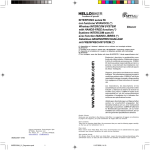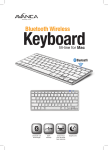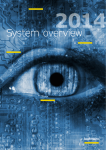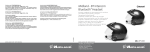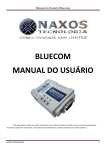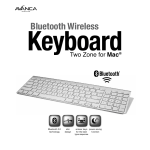Download Bedien Einbauanleitung BT
Transcript
Bedienungs- und Einbauanleitung Operating and installation instructions ® Bluetooth ®- Stealth - Helmset Bluetooth Stealth helmet set 201 / 201i / 201 BM / 201i BM & Stealth - Intercom - Set 200 Nutzen Sie unsere Service-Hotline! Use our service hotline! Für Anfragen aus Deutschland: [email protected] Telefon: 07021 55 0 44 Aktuelle Bedienungsanleitung als PDF: Actual operating instructions as PDF: www.ake.info - Technical support DEUTSCH Herzlichen Glückwunsch! Nun sind auch Sie im Besitz eines hochwertigen Gerätes aus unserer Spezialentwicklung. Dieses ® Helmset in Bluetooth -Funk-Technologie wurde bei uns nach neuesten Erkenntnissen der Technik konzipiert, gefertigt und bis ins Detail geprüft. Sicher möchten Sie die technischen Möglichkeiten ® Ihres Bluetooth - Helmsets voll ausschöpfen, beachten Sie deshalb in Ihrem eigenen Interesse bitte genau die Bedienungs- und Einbauanleitung. Die notwendigen Handgriffe sind nicht kompliziert. Sollten Sie dennoch Fragen haben, so wenden Sie sich bitte an Ihren Fachhändler oder direkt an uns. Wir beraten Sie gern. Ihr AKE-Team Nutzen Sie unsere Service-Hotline! [email protected] Telefon: 07021 55 0 44 Detailierte Bedienungsanleitung als PDF: www.ake.info - Technical Support 2 DEUTSCH Inhalt Illustration 1 . . . . . . . . . . . . . . . . . . . . . . . . . . . . . . . . . . . 4 Einfacher Einbau der Elektronik-Box . . . . . . . . . . . . . . . . . . . 5 Einbau der Helmlautsprecher . . . . . . . . . . . . . . . . . . . . . . . 5 Die Anordnung des Helmmikrofons . . . . . . . . . . . . . . . . . . . 6 Unterbringung und Auswechseln des Akkus . . . . . . . . . . . . . 7 Aufladen des Akkus. . . . . . . . . . . . . . . . . . . . . . . . . . . . . . . 7 Anwendungsbeispiele . . . . . . . . . . . . . . . . . . . . . . . . . . . . . 8 Ein- und Ausschalten . . . . . . . . . . . . . . . . . . . . . . . . . . . . . 9 Der Paarungsvorgang. . . . . . . . . . . . . . . . . . . . . . . . . . . . . 9 Besonderheiten beim Paaren einiger Geräte . . . . . . . . . . . . . 9 Betrieb mit Navigationssystemen . . . . . . . . . . . . . . . . . . . . . 9 Bedienfunktionen bei Betrieb mit Handy . . . . . . . . . . . . . . . 10 Sprechverbindung direkt von Helm zu Helm (Interkom) . . . . 10 Komfort-Entertainmentbetrieb mit Motorradsprechanlagen. . 11 Was beim Paaren mit mehreren Geräten zu beachten ist . . . 11 Betrieb mit mehreren Geräten im Multipoint-Modus . . . . . . 11 Mögliche Fehlfunktionen und Ihre Ursache . . . . . . . . . . . . . 12 Wichtige Hinweise für Ihre Sicherheit . . . . . . . . . . . . . . . . . 12 Technische Daten . . . . . . . . . . . . . . . . . . . . . . . . . . . . . . . 13 Garantie und Sonstiges . . . . . . . . . . . . . . . . . . . . . . . . . . 14 Optionales Zubehör . . . . . . . . . . . . . . . . . . . . . . . . . . . . . 15 3 DEUTSCH 3 1 1 2 5 4 6a 6b 6c 7 8 9 10 Illustration 1 2 3 4 5 6 7 8 9 10 4 Helmlautsprecher Helmmikrofon Miniatur-Litium-Ionen-Polymer-Akku Verpolungssichere Miniatursteckverbinder Bluetooth- und Verstärker-Box Funktionsanzeige Ladebuchse Multifunktionstaste, Ein, Aus, Paaren, Verbinden Lautstärke minus Lautstärke plus Einfacher Einbau der Elektronik-Box Diese Bluetooth-Einheit arbeitet mit geringer Sendeleistung (Klasse 2) und ist deshalb auch bei Einbau in den Helm gesundheitlich unbedenklich. Das ergonomisch gestaltete Gehäuse im Stealth-Design lässt sich bei Helmen mit Nackenpolster völlig unsichtbar und wettergeschützt ganz einfach auf der linken Seite in den Schlitz zwischen Nackenpolster und Helmpolster integrieren. Eine weitere Befestigung ist dann nicht erforderlich. Für die Befestigung an Helmen ohne Nackenpolster kann die Elektronikbox mit dem beiliegenden Klettband oder mit der im Zubehör lieferbaren Schutztasche (siehe Seite 15) auf die Helmunterseite montiert werden. Auf Wunsch kann die Elektronikbox auch von einer Fachwerkstatt in die Polsterung integriert werden. Alle externen Komponenten sind zur einfachen Montage abnehmbar und farblich gekennzeichnet. Abb. links: Beispiel einer Montage mit Schutztasche. Achtung Montieren Sie die Komponenten niemals so, dass bei einem möglichen Unfall die Schutzwirkung des Helmes eingeschränkt ist! Wenn Sie sich nicht sicher sind, fragen Sie eine unserer autorisierten Servicebetriebe oder kontaktieren Sie uns. Einbau der Helmlautsprecher Der Einbau richtet sich nach der Bauart des Helmes. Sehen Sie sich zuerst an, wie der Helm im Ohrbereich gepolstert ist. Je näher die Lautsprecher an den Ohren sitzen, umso besser ist die Sprechverständigung! Allerdings werden wegen dem Tragekomfort die Lautsprecher gern unter die 5 DEUTSCH Wichtig! Bevor Sie mit der Montage beginnen, lesen Sie bitte diese Zeilen genau durch und beachten Sie die jeweiligen Sicherheitshinweise! DEUTSCH Schaumstoffpolsterung montiert. Besonders bei dick gepolsterten Helmen ist es dann wichtig, die Polsterung davor ausreichend zu perforieren. Kennzeichnen Sie sich am Helm die Stelle genau, wo Ihr Ohrloch sitzt. Dazu können Sie wie folgt vorgehen: Schneiden Sie sich ein kleines Stückchen Isolierband und kleben Sie es dort in den Helm, wo Sie Ihr Ohrloch vermuten. Setzen Sie dann den Helm auf und fühlen Sie mit dem Zeigefinger, ob die Markierung richtig sitzt. Geben Sie sich erst zufrieden, wenn Sie die genaue Stelle getroffen haben. Nur so können Sie die Qualität der Komponenten voll ausnutzen! Entfernen Sie das Papier auf den Lautsprecherrückseiten (Klebeschicht) und setzen durch gleichmäßigen Druck auf den Hörerrand die Lautsprecher genau unter den Markierungen in den Helm ein. Die Klebestelle muss sauber und glatt sein. Nun noch das Kabel verlegen und den Stecker mit dem entsprechenden gelben Anschluss der Elektronik-Box verbinden ( R für Rechts bzw. L für links ). Falls Sie die Stecker wieder auftrennen müssen, bitte keinesfalls am Kabel ziehen, um Beschädigungen zu vermeiden! Die Anordnung des Helmmikrofons Um die Fahrgeräusche möglichst wirksam zu unterdrücken, ist in das Helmmikrofon (PMM) eine spezielle “Nahbesprechungskapsel” eingebaut. Um die Vorteile dieser Technik nutzen zu können, sollte das Mikrofon möglichst nah vor dem Mund angeordnet sein. Bei Helmen mit viel Platz vor dem Mund, sollten Sie das Mikrofon auf ein zusätzliches Schaumpolster etc. setzen! Markieren Sie sich im Helm den gewählten Platz für das Mikrofon und reinigen Sie gründlich die Polsterung im Bereich der Klebestellen, entfernen Sie dann das Schutzpapier auf der Klebefläche des Mikrofons und drücken sie dieses fest an. Nun noch das Kabel verlegen und den Stecker mit dem blauen Anschluss der Elektronik-Box verbinden. Für offene Helme sind hochwertige Bügelmikrofone (PBM) lieferbar, siehe Zubehör Seite 15. 6 DEUTSCH DEUTSCH Da Bügelmikrofone allgemein den Nachteil haben, dass Sie beim Aufsetzen des Helmes immer korrigiert werden müssen, empfehlen wir für Klapphelme ebenfalls das PMM und dazu ein elastisches Mikrofonspiralkabel zu verwenden (Zubehör Seite 15). Dieses können Sie so verlegen, dass die elastische Spirale die Verbindung zwischen den beweglichen Helmteilen herstellt, fixieren Sie dabei die Spirale so, dass das Kabel bei geschlossenem Helm nicht gequetscht wird. Unterbringung und Auswechseln des Akkus Der Akku ist nicht fest integriert, sondern über Kabel und Stecker (rot) mit der ElektronikBox verbunden. Das hat für Sie mehrere Vorteile: 1. defekte Akkus können leicht erneuert werden (beim Trennen nicht am Kabel ziehen) 2. leere Akkus können auf Tour gegen geladene Akkus ausgetauscht werden 3. alternativ können auch leistungsstärkere Akkus angeschlossen werden. Der hochwertige Lithium-Polymer-Akku ist sehr klein und leicht und kann so einfach unter die Polsterung gelegt werden. Tragen Sie den Akku niemals direkt auf der Haut! Bitte beachten Sie folgende Sicherheitshinweise: Verwenden Sie nur von uns zugelassene Original-Akkus und laden Sie den Akku grundsätzlich nur mit dem von uns dafür zugelassenen Ladegerät. Schließen Sie niemals das Ladegerät an, wenn der Akku nicht vorschriftsmäßig mit der Elektronik-Box verbunden ist. Ohne Akku oder mit falschem Akku kann das Gerät zerstört werden! Tragen Sie den Helm mit eingebautem Akku niemals während des Ladevorgangs! Der Akku muss vor großer Hitze geschützt werden und darf weder verbogen noch beschädigt werden. (Brand- und Explosionsgefahr)! Sollte der Akku einmal heiß werden, muss dieser sofort ausgewechselt werden! Aufladen des Akkus Vergessen Sie nicht vor der Benutzung den Akku zu laden. Stealth-Bluetooth-Helmset 201: Die Funktionsanzeige (siehe Illustration 6b) leuchtet während des Ladevorgangs rot auf und wechselt automatisch auf Erhaltungsladung, wenn der Akku voll ist. 7 DEUTSCH Interkomset BT-HS201i: Die Funktionsanzeige leuchtet während des Ladevorgangs rot auf und wechselt automatisch auf Erhaltungsladung, wenn der Akku voll ist. Wenn der Akku längere Zeit nicht geladen wurde, ist es möglich, dass die Ladeelektronik nicht gleich anspringt. Das Stealth-Bluetooth-Helmset versucht tiefentladene Akkus wieder zu regenerieren, die Ladekontrolle blinkt dann so lange, bis der Akku wieder ladebereit ist. 30 Minuten = Mindestaufladung 2 Stunden = Vollständige Aufladung Diese Werte gelten nur für den Standard-Akku. Die Ladezeiten für andere Akkus entnehmen Sie bitte den zugehörigen Datenblättern. Für eine optimale Leistung sollte das Helmset vollständig aufgeladen sein. Anwendungsbeispiele Mit welchen Geräten können die Helmsets gekoppelt werden? Interkom BT-HS201 BT-HS201 i BT-HS201 BT-HS201 Bluetooth Interkomset Handy Navi PowerCom Audio Radio Handy Funk MP3 Navi BlueCom BT-HS201 BT-HS201 AUX in in/out Das Stealth-Bluetooth-Helmset 201 kann mit allen Bluetooth-Geräten betrieben werden, die das A2DP, das Handsfree- oder das Headsetprofil unterstützen, z.B. mit Bluetoothfähigen Handys, Navigationsgeräten, MP3-Playern sowie mit dem AKE BlueCom Taschenrepeater und allen Motorradkommunikationssystemen und Freisprecheinrichtungen der AKE PowerCom - Serie mit Bluetooth-Helmconnector. Das Bluetooth-Helmset 201i (Bluetooth Interkomset) kann mit dem Stealth Bluetooth Helmset 201 oder mit jedem kompatiblen Bluetooth Helmset verbunden werden. 8 Ein- und Ausschalten Halten Sie die Multifunktionstaste (8) ca. 3 Sekunden gedrückt, bis sich das Bluetooth Helmset einschaltet. Die Funktionsanzeige leuchtet blau und blinkt dann, um die Betriebsbereitschaft anzuzeigen. Halten Sie die Multifunktionstaste ca. 3 Sekunden lang gedrückt, um das Gerät wieder auszuschalten. Der Ausschaltvorgang wird durch Leuchten der Funktionsanzeige kenntlich gemacht. PowerCom-Version: Kontrollton für Kommunikation (Duplex) ein: tief hoch , aus: hoch tief Der Paarungsvorgang Bevor Sie das Bluetooth Helmset zum ersten Mal verwenden können, müssen Sie es mit dem gewünschten Bluetooth-Gerät paaren. Anleitungen zum Paaren der anderen Bluetooth-Geräten finden Sie im Handbuch des jeweiligen Geräts. Beginnen Sie mit dem ausgeschalteten Bluetooth-Helmset. Schalten Sie auch alle anderen für das Paaren nicht benötigten Bluetooth-Geräte in der Umgebung aus. 1. Halten Sie die Multifunktionstaste (8) ca. 3 Sekunden lang gedrückt. Lassen Sie die Taste los, wenn die Leuchtanzeige abwechselnd blau und rot blinkt. Das Helmset kann jetzt mit jedem komptiblen Bluetooth-Gerät gepaart werden. 2. Bringen Sie das zu verbindende Bluetoothgerät ebenfalls in den Paarungsmodus. Nur für BT-HS 201: Bei Handys und Navigationssystemen mit Menüführung finden Sie in der Regel die Option “Nach Bluetooth-Geräten in der Nähe suchen”. Wenn Sie diese Funktion wählen sollte anschließend “AKE Stealth Helmet Set 201” zum Paaren angezeigt werden. 3. Wenn Sie nach dem Bestätigen noch nach einem Passwort gefragt werden, geben Sie 0000 ein. Das BT-Helmset leuchtet bei einer erfolgreichen Paarung blau auf. Besonderheiten beim Paaren einiger Geräte Bluetooth wurde als weltweit einheitlicher Standard geschaffen. Leider halten sich aber nicht alle Hersteller von Navigationssystemen, etc. an die Vorschriften. Dadurch kann es zu Inkompatiblitäten kommen. Näheres hierzu finden sie in unseren FAQs im Internet. Betrieb mit Navigationssystemen Das Stealth-Bluetooth-Helmset 201 funktioniert an allen Navigationssystemen, die das Handsfree- oder das A2DP Profil unterstützen. Wenn die aktive Verbindung einmal unterbrochen wurde, kann diese durch Drücken der Multifunktionstaste wieder eingeschaltet werden (Kontrollton abwarten). Wenn das Navi zuletzt eingeschaltet wird, verbinden sich nicht alle Typen automatisch mit dem Bluetooth-Helmset, die Verbindung dann über das Menü aktivieren. 9 DEUTSCH Somit kann ein schnurloses Helm zu Helm Interkom-System realisiert werden. DEUTSCH Navigationssysteme mit Handyanbindung. Die Handybedienung über den Navibildschirm ist zwar verlockend, leider ist aber die Sprachübertragung vom Handy übers Navi häufig nicht besonders gut. Für den Test das Handy einmal einfach direkt mit dem Bluetooth-Helmset paaren und die Sprachqualität von einem Gesprächspartner am Festnetztelefon vergleichen lassen. Bedienfunktionen bei Betrieb mit Handy Rufsignalisierung: Stellen Sie Ihr Handy so ein, dass der Klingelton im Helm zu hören ist. Für die automatische Rufannahme sollte die Rufmelodie nicht zu kurz eingestellt werden, da beim Einschalten aus Stand By der Signalanfang verloren geht. Anruf annehmen: Drücken Sie kurz die Multifunktionstaste. Bei vielen Handys können Sie auch die automatische Rufannahme einschalten, dann wird der Bedienaufwand auf ein Minimum reduziert. Ablehnen eines Anrufs per Doppelklick: Drücken Sie bei einem eingehenden Anruf 2 x kurz auf die Multifunktionstaste, um den Anruf abzulehnen. Anruf beenden: Drücken Sie kurz die Multifunktionstaste oder warten Sie, bis der Gesprächspartner aufgelegt hat, die Verbindung wird automatisch beendet. Anrufen: Wenn Sie selbst anrufen möchten müssen Sie gewünschte Nummer in Ihr Telefon eingeben. Wahlwiederholung: Doppelklick, drücken Sie zum Anrufen der zuletzt gewählten Nummer zwei mal kurz die Multifunktionstaste. Sprachaktiviertes Wählen (nicht bei allen Handys verfügbar): Drücken Sie 4 Sek. auf die Multifunktionstaste um das sprachaktivierte Wählen zu starten. Weiterleiten eines Anrufs vom Bluetooth-Helmset auf das Telefon und umgekehrt Um bei einen aktiven Anruf zwischen Bluetooth-Helmset und Telefon zu wechseln, siehe Handybedienung oder einmal die Multifunktionstaste drücken. Lautstärke: Die Lautstärke kann sowohl am Bluetooth-Helmset, als auch am Handy eingestellt werden. Bei Erreichen der höchsten bzw. niedrigsten Lautstärke erklingt ein entsprechender Hinweiston. Autoconnect: Nicht alle Handys verbinden sich beim Einschalten automatisch mit dem Bluetooth-Helmset, die Verb. kann dann über das Handymenü aktiviert werden. Rückfrage bei Multipoint-Betrieb mit Interkom und Handy: Doppelklick auf die Multifunktionstaste wechselt zwischen den Gesprächspartnern hin und her. Für die Multifunktionstaste kann optional auch eine externe Taste verwendet werden. Beachten bitte den Abschnitt “Wichtige Hinweise für Ihre Sicherheit” weiter unten. Sprechverbindung direkt von Helm zu Helm (Interkom) Dazu benötigen Sie ein Stealth-Bluetooth-Helmset 201 und ein Stealth-Bluetooth10 Stealth-Bluetooth-Helmset 201i mit Helmeinbaumikrofon Art-Nr.: 31362. Lieferbar auch im Komplettset: Stealth-Interkomset 200 Art-Nr.: 31363. Komfort-Entertainmentbetrieb mit Motorradsprechanlagen Genießen Sie den Komfort unseres High-Quality PowerCom Motorrad Kommunikationssystems, ohne auf die schnurlose Freiheit verzichten zu müssen. Das Stealth-Bluetooth-Helmset 201 funktioniert an allen Motorradsprechanlagen, die mit einer Bluetoothschnittstelle, wie z.B. dem AKE Bluetooth-Helmconnector ausgerüstet sind. Komfortmerkmale der PowerCom-Anlage, wie GALA (geräuschabhängige Lautstärkeanpassung), Prioritätssteuerung, bedarfsabhängige Mikrofonaktivierung, etc. können so auch mit Bluetooth-Helmen genutzt werden. Wenn eine mobile Lösung gewünscht wird, empfehlen wir als “kleine” BluetoothHelmsprechanlage unseren Taschenrepeater BlueCom 102. Einzelheiten entnehmen Sie bitte der Beschreibung des Taschenrepeaters, lieferbar im Komplettset BlueCom for 2 Art-Nr.: 39401 Was beim Paaren mit mehreren Geräten zu beachten ist Schalten Sie zum Paaren des zweiten Gerätes das bereits gepaarte Gerät aus. Wenn Sie nach erfolgreichem Paaren alle Geräte einschalten, sollte die Interkom Verbindung automatisch hergestellt werden. Manche Handys / Navis sind störrisch beim Betrieb mit mehreren Geräten oder lassen sich paaren, verbinden sich dann aber nicht richtig. In solchen Fällen hat es sich bewährt, alle vorhandenen Paarungen zu löschen, dann alle Geräte auszuschalten und anschließend neu zu paaren. Mit Interkom-Set Reihenfolge beachten: Immer zuerst das Interkom-Set paaren! Bluetooth Helmset: Zum Löschen aller Paarungen im Paarungsmodus Doppelklick auf Multifunktionstaste, (bzw. beim 201i +/- Taste gleichzeitig). Ein tiefer Doppelton signalisiert, dass alle Einträge gelöscht sind. Das Stealth-Bluetooth-Helmset 201 lässt sich auch mit zwei Bluetooth Geräten mit verschiedenen Profilen paaren und ermöglicht so z.B. Musik hören in Stereo und automatisches Umschalten aufs Handy oder aufs Navigationsgerät. Betrieb mit mehreren Geräten im Multipoint-Modus Die neue Firmware unterstützt jetzt auch das automatische Umschalten zwischen Interkom und Navi bzw. Handy per Multipoint. Bei Bluetooth konnte bisher immer nur ein Master mit mehreren Slave verbunden 11 DEUTSCH Helmset 201i (Interkomset). Die für den Betrieb im Helm ausgelegten Systeme sind durch ihren Strahlungsarmen Betrieb gesundheitlich unbedenklich und haben dabei eine Reichweite bis 250 m (Freifeld). So ist es z.B. auch möglich eine Sprechverbindung zwischen zwei Motorrädern herzustellen. DEUTSCH werden. Beim neuen Multipoint- Betrieb, Lizenz CSR® (Cambridge Silicon Radio) ist es jetzt möglich einen Slave mit mehreren Mastern zu verbinden. Es können z.Zt. maximal 2 Mastergeräte mit dem Multipoint Headset gepaart werden. Das können 2 Handys, ein Navi und ein Handy oder ein Interkomset 201i und ein Handy/Navi sein. Während einer Navi-Durchsage oder einem Handy-gespräch ist die Interkomverbindung zum zweiten Helm gesperrt. Nach Beenden des Gespräches bzw. der Durchsage wird diese automatisch wieder hergestellt. Voraussetzung ist allerdings, dass auch die verbundenen Geräte zum Multipoint komptibel sind. Achtung Bei einigen Systemen kann es beim Multipointbetrieb noch zu Problemen kommen! Bei welchen Geräten Probleme bekannt sind, erfahren Sie über unsere FAQ’s oder über unsere Kundenhotline. Mögliche Fehlfunktionen und Ihre Ursache Störungen und Unterbrechungen: Funkwellen im Bluetooth-Frequenzbereich (2,4 GHz) reflektieren sehr stark an Gebäuden etc. und es kommt während der Fahrt zu ständigen Interferenzen und damit zu Feldstärkeschwankungen. Dadurch sind Störungen und Abbrüche möglich. Startton ist zu hören, aber Gerät bleibt dann stumm: Bluetooth-Helmset ist auf StandBy, Multifunktionstaste einmal drücken. Sprache ist zu leise: Überprüfen Sie die Mikrofon- und Lautsprecheranordnung. Bei unerklärlichen Fehlfunktionen: Systemreset, die Verbindung zum Akku kurz unterbrechen und dann das Bluetooth-Helmset neu einschalten. Wichtige Hinweise für Ihre Sicherheit Für Vieltelefonierer empfehlen wir die Vewendung unserer motorradtauglichen Handy-Freisprecheinrichtung CONNECT 10, oder den Einsatz eines unserer hochwertigen PowerCom - Motorradkommunikationssysteme in denen u.a. ebenfalls unsere motorradtauglichen Handy-Freisprecheinrichtungen integriert sind. Bedienen Sie als Fahrer das Helmset nicht während der Fahrt! Telefonieren Sie nur mit Freisprecheinrichtung und benutzen Sie die automatische Rufannahme ihres Mobiltelefones, wenn Sie während der Fahrt erreichbar sein möchten. Verzichten Sie unbedingt auf eine höhere Lautstärke als nötig! Ihr Gehör kann durch eine zu hohe Lautstärke geschädigt werden, außerdem ist dann für den Fahrer eine aktive Teilnahme am Straßenverkehr nicht mehr gewährleistet. 12 Technische Daten Bluetoothsystem: Version: 2.0+EDR Profile: Handsfree, Headset und A2DP Reichweite: Freifeld bis 250 m Stromversorgung (Ladegerät) 5V DC, 300 mA Akku: Lithium-Ionen/Polymer 3,75 V, 240 mAh Ladezeit: 2 Stunden Navi-Sprachdurchsage: Ca. 19 Stunden* Dauerbetrieb Musikübertragung: Bis zu 6 ½ Stunden* Standby-Zeit: 3 Tage *)Dauer kann je nach Betriebsart stark unterschiedlich sein Ladegerät: Leistung: 5V DC, 300 mA Helmmikrofon: Typ: Geräuschkompensierte Electret-Nahbesprechungskapsel Eingangsempfindlichkeit: -49 dB (0dB=1V/µBar) Helmlautsprechersatz: Anschlusswert: 2 x 32 Ohm Ausgangsleistung: 2 x 0,2 Watt Verstärker: Maximale Ausgangsleistung an 8 Ohm bei UBatt=3,6V: 0,72 Watt Zulässige Lastimpedanz: 3 Ohm Übertragungsbereich: 20 Hz bis 20 Khz Ruhestromaufnahme: 5 mA Standby Stromaufnahme: < 1 µA Wake Up Time nach Standby: < 27 ms Anschluss für externes Bedienteil: R-Codierung für On/Off/Paaren/Vol+/Vol-/Handy-Rem. 13 DEUTSCH Garantie und Sonstiges Gewährleistung Auf dieses Gerät gewähren wir dem Endverbraucher eine Garantie im Rahmen der zweijährigen Gewährleistung nach deutschem Recht. Übergeben Sie das defekte Gerät ungeöffnet mit einer ausführlichen Fehlerbeschreibung Ihrem Fachhändler, oder schicken Sie es mit Ihrem Kaufbeleg direkt an unsere Serviceabteilung, bei Fremdeingriff erlischt jeder Garantieanspruch! Konformität Dieses Gerät wurde nach den neuesten technischen Anforderungen hergestellt und geprüft. Ausführliche Informationen hinsichtlich der CEKennzeichnung bei AKE Elektronik, 73230 Kirchheim. Hinweise zum Recycling nach dem Elektrogerätegesetz Dieses Gerät entspricht der neuen europäischen ROHS Richtlinie. Sollte es eines Tages nicht mehr gebraucht werden, darf es nicht über den Hausmüll entsorgt werden, sondern muss bei den extra für Elektronikschrott eingerichteten kommunalen Sammelstellen abgegeben werden (für Endverbraucher kostenfrei), Sie unterstützen uns damit beim Recycling wertvoller Rohstoffe und leisten gleichzeitig einen Beitrag zum Umweltschutz! 14 DEUTSCH Optionales Zubehör Biegsames Bügelmikrofon PBM-1 für offene Helme und Klapphelme, Art-Nr.: 32351 Minispiralkabel die bessere Lösung für Klapphelme, ermöglicht eine elastische Mikrofon-Kabelverbindung zum Kinnschutz, Art-Nr.: 32330 Leistungsstarker Li-Plm Ersatzakku für lange Betriebszeiten ohne Nachladen 400 mAh, 25x40x6 mm, Art-Nr: 73098 900 mAh, 35x50x6 mm, Art-Nr: 73088 Externe Multifunktionstaste, passend für Bluetooth Helmset 201 und 201i Art-Nr: 39318 12V Normstecker - USB Ladegerät für unterwegs, Aufladen des Helmsets über die Motorradbatterie Art.-Nr. 73099 Schutztasche für Stealth-BluetoothHelmset 201 / 201i mit Klettbefestigung, Art.-Nr. 39311 BlueCom 102 Taschenrepeater, ermöglicht die direkte Verbindung von zwei Bluetooth Helmsets und die Einspeisung von 2 Signalen für beide Helme, Art.-Nr. 30401 Bluetooth Helmset 201i, gepaart mit einem Bluetooth Helmset 201 einsetzbar als kabellose Vollduplex Sprechanlage von Helm zu Helm bis 250 m Art.-Nr. 31362 Weiteres Zubehör finden Sie bei Ihrem Händler oder im Internet unter: www.motorradsprechanlagen.de 15 DEUTSCH Notizen 16 ENGLISH 17 ENGLISH Congratulations! Now you are a proud owner of a high-quality product out of our specialty developments. This Helmet Set ® with Bluetooth technology was designed, manufactured and tested into the detail by us regarding the latest technical knowledgement. Surely you want to exploit the full technical potential of ® your helmet set with Bluetooth technology. Therefore please follow this operating and installation instructions exactly for your own interest. The necessary mounting steps are not complicated. If you still have questions, please ask your specialized dealer or contact us directly. We will be glad to give you the information you are looking for. Your AKE team Use our service hotline! [email protected] Phone: +49 7021 95 95 85 Detailed operating instructions as PDF: www.ake.info - Technical Support 18 Illustration . . . . . . . . . . . . . . . . . . . . . . . . . . . . . . . . . . . . 20 Easy installation of the electronic box . . . . . . . . . . . . . . . . . 21 Assembly of the helmet loudspeakers . . . . . . . . . . . . . . . . . 21 Assembly of the helmet microphone. . . . . . . . . . . . . . . . . . 22 Placing and replacing of rechargeable battery . . . . . . . . . . 23 Charging of battery. . . . . . . . . . . . . . . . . . . . . . . . . . . . . . 23 Sample applications . . . . . . . . . . . . . . . . . . . . . . . . . . . . . 24 Switch-on and switch-off . . . . . . . . . . . . . . . . . . . . . . . . . . 25 Pairing . . . . . . . . . . . . . . . . . . . . . . . . . . . . . . . . . . . . . . 25 Specific information for pairing with some devices. . . . . . . . 25 Using a navigation system. . . . . . . . . . . . . . . . . . . . . . . . . 25 Operating functions when using a mobile phone . . . . . . . . 26 Talking directly from helmet to helmet (intercom). . . . . . . . . 26 Comfort Entertainment when using a Motorbike Communication System. . . . . . . . . . . . . . . . . . . . . . . . . . . 27 Considerations for pairing with multiple devices . . . . . . . . . 27 Using with multiple devices in Multipoint mode . . . . . . . . . . 27 Possible malfunctions and there cause . . . . . . . . . . . . . . . . 28 Important safety advices . . . . . . . . . . . . . . . . . . . . . . . . . . 28 Technical data . . . . . . . . . . . . . . . . . . . . . . . . . . . . . . . . . 29 Warranty and miscellaneous . . . . . . . . . . . . . . . . . . . . . . . 30 Optionally available accessories . . . . . . . . . . . . . . . . . . . . 31 19 ENGLISH Contents ENGLISH 3 1 1 2 5 4 6a 6b 6c 7 8 9 Illustration 1 2 3 4 5 6 7 8 9 10 20 Helmet loudspeakers Helmet microphone Miniature litium-ionen/polymer battery Polarity safe mini patch plugs Bluetooth and booster box Display Plug socket for charging Multifunction button, on, off, pairing, connect Volume down Volume up 10 Before you start the installation, please read the following lines carefully and mind safety advices! Easy installation of electronic box This Bluetooth device is working with low power (class 2) and therefore represents no health hazards regarding radiation when being installed into the helmet. The ergonomic housing in Stealth-design allows at helmets with neck guard to invisibly and weatherproof install the electronic box on the left side between neck guard and helmet padding. An additional fixing will not be necessary. When using helmets without neck guard, the electronic box could be affixed to the reverse side of the helmet with the enclosed velcro fastener or with the in accessory available protective bag (see on page 29). The electronic box could also be integrated in the upholstering by a qualified service shop, if recuested. All external components can be removed for the installation and have color coded plugs. Left picture: Example of fixing with protective bag. Attention Never install components in such a way that the protective effect of the helmet is limited! If you are not sure, please ask your authorized AKE dealer or contact us directly. Assembly of the helmet loudspeakers The assembly is according to the type of helmets used. First, check the padding in the area of the ears. The closer the loudspeakers are to the ears the better is the quality of the sound! Most of the time the loudspeakers are placed under the foam padding for better 21 ENGLISH Important! ENGLISH wearing comfort. It is very important that thick padded helmets have their padding perforated in this area. Mark in your helmet the place where your earlap is located. Then you can proceed as follows: Take a piece of insulating tape and put it where you think your earlap is located. Then put on the helmet and prove with your finger if the marking is at the exact place. Don’t settle for less than the exact spot. This is the only way to get the full advantage of all components! Remove the protective paper on the back of the loudspeakers (self-adhesive) and put them exactly below the markings in the helmet (connector pointing towards the chosen side for the helmet connection) by putting a smooth pressure on the edge of the earpieces. The bonding surface has to be clean and even. Now lay the cable and connect the yellow plug marked “R” and “L” with the matching connection of the electronic box. If you need to disconnect the plug again, please do not pull the cord to avoid damage! Assembly of the helmet microphone The microphone is provided with a special “close talking capsule” to efficiently compensate the driving noise. You can only take advantage of this technique when installing the microphone centrically in front of the mouth. In Helmets that have a lot of space in front of the mouth the microphone should be put on an additional foam padding! Mark in your helmet the selected place for the microphone and clean the padding in the area of the bonding surface, remove the protective paper and press the microphone firmly onto the helmet. For some plastic material you need a special adhesive. Now lay the cable and connect to the blue marked connection of the electronic box. For open helmets there are high quality boom microphones available, please refer to accessories on page 29. 22 ENGLISH For flip-up helmets we offer a flexible microphone cable (with boom microphone you have the disatvantage that you have to adjust the microphone every time you put on the helmet), please refer to accessories on page 29. Please lay this cable so that the flexible part provides a connection between the movable parts of the helmet. Make sure that the minispiral cord can not get squeezed when closing the helmet. Placing and replacing of rechargeable battery The battery is not fixed integrated but connected with cable and plug (red) to the electronic box. This gives you several advantages: 1. defective batteries can easily be replaced (don’t pull the cord when disconnecting) 2. on tours the empty batteries can be replaced by recharged exchange batteries 3. alternatively, more powerful batteries can be used. The high quality Litium-Ionen/Polymer battery is very small and light and can easily be put between or under the padding. Never put batteries directly onto your skin! Please mind the following savety advices: Only use AKE-approved original batteries and charger provided by AKE. Never connect the charger if the battery is not connected to the electronic box. Without a battery or with a wrong battery, the equipment might get damaged! Never wear the helmet with the installed battery when charging! The battery has to be protected against too much heat and should never be bent or damaged. (Risk of fire or explosion!) The battery should be replaced immediately, if it gets hot! Charging of battery Do not forget to charge the battery before using it. Stealth Bluetooth Helmet Set 201: The display (see illustration 6b) will show a red light while charging and will automatically change to trickle charging, if the battery is full. Intercom Set BT-HS201i: The display (see illustration 6b) show a red light while charging and will automatically change to trickle charging, if the battery is full. 23 ENGLISH If the battery had not been charged for a longer time, the electronics for charging might not start immediately. The Stealth Bluetooth Helmet Set will then try to regenerate the battery and the charging control light will flash until the battery can start charging. 30 minutes = minimum charging 2 hours = total charging These parameters are for the standard battery only. For charging times of other batteries please refer to the respective data sheets. The helmet set should be fully charged for an optimum performance. Sample applications Which devices can be connected to the helmet sets? Intercom BT-HS201 BT-HS201 i BT-HS201 BT-HS201 Bluetooth Intercom Set Mobile phone Navigation PowerCom Audio Mobile phone Car radio MP3 / iPod 2-way radio Navigation BlueCom BT-HS201 BT-HS201 AUX in in/out The Stealth Bluetooth Helmet Set 201 can be used with all Bluetooth devices that are compatible to A2DP, hands-free or headset profile, e.g. Bluetooth mobile phones, navigation systems, MP3 as well as with the AKE BlueCom pocket repeater and all other motorbike communication systems of the AKE PowerCom series with Bluetooth helmet connector. The Bluetooth Helmet Set 201i (Bluetooth Interkom Set) can be connected with the Stealth Bluetooth Helmet Set 201 or with any compatible Bluetooth headset. Therefore, a wireless helmet-to-helmet intercom system can be realized. 24 Control tone for communication (Duplex ) on: low high , off: high low Pairing Before using your Bluetooth Helmet Set for the first time, you have to pair it with your Bluetooth device. For instructions on setting up and pairing of other Bluetooth devices, please refer to the respective user manuals. Please start with a switched-off Bluetooth helmet set. Turn off all other Bluetooth devices not needed for the pairing. 1. Press multifunctional button (8) for approx. 3 seconds. Release button when indicator light flashes red and blue. The Bluetooth helmet set is now ready to pair with any compatible Bluetooth device. 2. Now put the respective Bluetooth device into pairing mode. Only for BT-HS 201: At mobile phone or navigation systems you usually find this option in the menue “searching for Bluetooth devices in the area”. If using this option, please select the “AKE Helmet Set 201” for pairing. 3. When asked for a code word, please enter 0000. The Bluetooth helmet set flashes blue when it is paired successfully. The Bluetooth helmet set will show a blue light after a successfull pairing. Specific information for pairing with some devices Bluetooth originally was made as a worldwide uniform standard. Unfortunately, some producers of GPS, etc. do not comply to regulations. Therefore it might lead to imcompatibilities. For further information please check our FAQs on our website. Using a navigation system The Stealth Bluetooth Helmet Set 201 is compatible with all navigation systems that work with a headset profile or A2DP profile. If the connection is interrupted, it can be activated by pressing the multifunctional button (wait for control tone). Not all GPS will automatically connect with the Bluetooth Helmet Set, if they are turned on last. The connection has than to be activated by using the GPS menue. Navigation systems with connected mobile phone: To operate the mobile phone through the navigation screen might be tempting but the voice transmission through the navigation system is often not very good. To test, pair the mobile phone directly with 25 ENGLISH Switch-on and switch-off Press the multifunctional button (8) for approx. 3 sec. to turn on the Bluetooth helmet set. The function display will flash blue to indicate availability. Press the multifunctional button for approx. 3 sec. to turn off the Bluetooth helmet set. When switching off, a light will show in the display. ENGLISH the Bluetooth helmet set and ask your partner to test the voice quality on a landline phone. For further information please refer to the manual of the navigation system. Operating functions when using a mobile phone Calling tone: Adjust your mobile phone in such a way that the ring tone in the helmet is heard. For automatic call acceptance the ring melodie should not adjust to shortly, the start of signal will be lost when audio is in stand by mode. Accept phone calls: Press one time short the multifunction key. At many mobile phones it is possible to activate the automatic call acceptance. This would reduce the handling to a minimum. Reject incoming phone calls with double klick: Press the multifunctional key shortly twice to reject a incoming phone call. End phone calls: Short klick at the multifunctional key or just wait until your calling partner hangs up, the connection will automatically end. Making phone calls: If you make phone calls, you have to enter the phone number at your mobile phone. Redialling: If you like to redial the last number, please press the multifunctional key shortly twice. Voice dialling (not at all mobile phones available): Press the multifunctional button approx. 4 sec. to start the voice dialling. Switching a call from phone to the Bluetooth helmet set and vice versa To switch an active call between your phone and Bluetooth helmet set, refer to mobile phone menu or press the multifunctional button one time. Volume: The volume can be changed on the Bluetooth helmet set and on the mobile. When reaching the maximum or minimum volume it will be indicated with an adequate acoustic signal. Autoconnect: Not all mobile phone automatically get connected with the Bluetooth hel-met set when being turned on. The connection can be made through the mobile phone. Call Back by multipoint operation with intercom and phone: Double click on multifunction button switches between the partners back and forth. For the multifunctional key optionally, an external button can be used. Please refer to the section “Important safety advices” below. Talking directly from helmet to helmet (intercom) For this you need a Stealth Bluetooth Helmet Set 201 and a Stealth Bluetooth Helmet Set 201i (Intercom set). As the systems used are with low radiation they cause no 26 Stealth Bluetooth Helmet Set 201i with helmet microphone, P/N: 31362. Also available as complete set: Stealth Intercom Set 200, P/N: 31363. Comfort Entertainment when using a Motorbike Communication System Enjoy the comfort of our high quality PowerCom Motorbike Communication Systems and still use your Bluetooth helmet set. The Stealth Bluetooth Helmet Set 201 can be used at all motorbike communication systems that are equipped with an Bluetooth-interface, how e.g. the AKE Bluetooth helmet connector. Of course, you will still experience the full comfort of a PowerCom system, e.g. GALA (noise dependent volume adjustment), priority management, microphone activation when needed, etc. If you are looking for a more mobile solution like a “small” Bluetooth communication system, we recommend our pocket repeater BlueCom 102. For more details please refer to the description of the pocket repeater. Available as complete set BlueCom for 2, P/N: 39401. Considerations for pairing with multiple devices To pair the second device please turn off the already paired device. After a successful pairing please switch on all devices, the intercom should automatically get connected. Some mobile phones / GPS might act stubborn when using multiple devices or after pairing they do not connect properly. In such cases it was proven and tested to delete the pairings at all devices, then turn off all devices and afterwards pair them again. With Intercom Set please mind the order of pairing: Always pair Intercom Set first! Bluetooth Helmet Set: To delete all pairings double klick the multifunction button in pairing mode (201i: push +/- button together). A dual tone indicates that all entries are now deleted. The Stealth Bluetooth Helmet Set 201can be paired with two Bluetooth devices with different profiles and makes it possible to listen to music in stereo and to automatically switch to a mobile phone or to a navigation system. Using with multiple devices in Multipoint mode The new firmware now supports also the automatic switching between Intercom and GPS or mobile phone with Multipoint technology. So far when using Bluetooth it was only possible to connect one master with more 27 ENGLISH health hazards. Nevertheless they provide a range of up to 250 m (free field). Therefore it is possible to get a communication from bike to bike. ENGLISH than one slave. With the new Multipoint technology, license CSR® (Cambridge Silicon Radio) it is now possible to connect one slave with more than one master. Right now it it possible to pair max. two master devices with the Multipoint Headset. This could be two mobile phones, one GPS and one mobile phone, or Intercom Set 201i and mobile phone/GPS. During a GPS announcement or a phone conversation the intercom connection to the second helmet is blocked. After GPS or phone call is finished, the intercom connection will automatically be re-established. It is a precondition, however, that the connected equipment are compatible with Multipoint technology. Please note: Some systems might still have problems with the Multipoint technology! Refer to our FAQ’s or our customer hotline to find equipment where problems are already known. Possible malfunctions and there cause Interferences and interruptions: Radio waves of the Bluetooth frequency (2,4 GHz) are sometimes highly reflected by buildings and this might lead to a fluctuation of field intensity. Interferences or interruptions might be possible. Start-up signal can be heard but device is not starting: Bluetooth helmet set is on standby, please press multifunctional button once. Volume is too low: Check microphone and loudspeaker assembly (correct position). Inexplicable malfunctions: Reset system, shortly interrupt the connection to the battery and restart the Bluetooth helmet set. Important safety advices For frequent mobile phone users we recommend to use our fit-for-motorbike hands-free kits CONNECT 10 or one of our high-quality PowerCom - motorbike communication systems, where amongst others the fit-for-motorbike handsfree kits are integrated. Driver should not operate the device while driving! Call only with hands-free kit and use the automatic call acceptance of your mobile phone if you want to answer calls while driving. Absolutely do not use a higher volume than necessary! With a high volume your hearing can get damaged. Additionally, the driver’s concentration on the traffic is not ensured any more! 28 ENGLISH Technical data Bluetooth s ystem: Version: 2.0+EDR Profile: Hands-free, headset and A2DP Range: Open field up to 250 m Power supply (charger) 5V DC, 300 mA Battery: Type: Lithium-Ionen/Polymer 3,75 V Capacity: 240 mAh Charging time: 2 hours Navigation voice announcement: Ca. 19 hours* Continous duty music transmission: Up to 6 ½ hours* Stand-by: 3 days *) Operating time is strongly depending on operating mode Charger: Power: 5V DC, 300 mA Helmet microphone: Type: Noise compensated Electret close talking capsule Input sensitivity: -49 dB (0dB=1V/µBar) Helmet loudspeaker set: Signal input: 2 x 32 Ohm Output power: 2 x 0,2 Watt Booster: Maximum output power 8 Ohm at UBatt=3,6V: 0,72 Watt Permissible output impedance: 3 Ohm Frequency range: 20 Hz to 20 KHz Signal/noise suppression (SNR): 105 dB Quiescent current: 5 mA, Stand-by current: < 1 µA Wake-up time after stand-by: < 27 ms Connector for external operating device: R-Coding for On/Off/Pairing/Vol+/Vol-/Phone remote 29 ENGLISH Warranty and miscellaneous For this equipment the manufacturer grants a warranty to the final consumer in the context of the two-year implied warranty according to German laws. Hand over the defective equipment unopened with a detailed error description to your specialist dealer or send it directly to our service department together with the sales receipt. Unauthorized handling will lead to the expiration of guarantee! Conformity This product has been manufactured and tested according to the newest technical requirements. Detailed information regarding the CEmarking contact AKE Elektronik, D-73230 Kirchheim. References to the recycling after the electrical appliance law This equipment complies with the new European ROHS guideline. If it should not be used any longer, it must not be disposed with regular household garbage but must be turned in at collecting points for electronic waste (free of charge for consumers). This would help us with the recycling of valuable raw materials and at the same time provide a contribution to environmental protection! 30 ENGLISH Optionally available accessories Flexible gooseneck (boom) microphone UBM-1 for jet helmets and flip-up helmets, P/N: 32355 Mini spiral cord, the better solution for flip-up helmets, flexible connection to chin-cup with elastic microphone cable, P/N: 32330 Powerful Li-Plmreplacement battery for long operating hours without charging, 400 mAh, 25x40x6 mm, P/N: 73098 900 mAh, 35x50x6 mm, P/N: 73088 External multifunction key, fit for Bluetooth Helmet Set 201 and 201i P/N: 39318 12V norm plug - USB charger for easy charging of the helmet set with onboard power supply, P/N: 73099 Protective bag with vrelcro fastener for Stealth Bluetooth Helmet Set 201 / 201i, P/N: 39311 BlueCom 102 pocket repeater, makes it possible to directly connect two Bluetooth helmet sets and feed-in two signals each for both helmets P/N: 30401 Stealth Bluetooth Helmet Set 201i, paired with one Stealth BT Helmet Set 201, to be used as wireless full-duplex communication system from helmet to helmet up to 250 m, P/N: 31362 For more additional accessories please ask your dealer or visit our website motorbike-communication.com 31 AKE Elektronik · Willi-Bleicher-Str. 6 · D 73230 Kirchheim www.motorradsprechanlagen.de www.motorbike-communication.com 0612