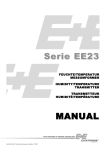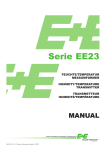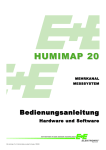Download AirTest EE23 Manual
Transcript
Serie EE23 FEUCHTE/TEMPERATUR MESSUMFORMER HUMIDITY/TEMPERATURE TRANSMITTER MANUAL BA_EE23_06 // Technische Änderungen vorbehalten // 191403 E+E Elektronik® Ges.m.b.H. übernimmt für diese Publikation keinerlei Garantie und bei unsachgemäßer Handhabung der beschriebenen Produkte keinerlei Haftung. Diese Publikation kann technische Ungenauigkeiten oder typographische Fehler enthalten. Die enthaltenen Informationen werden regelmäßig überarbeitet und unterliegen nicht dem Änderungsdienst. Der Hersteller behält sich das Recht vor, die beschriebenen Produkte jederzeit zu modifizieren bzw. abzuändern. © Copyright 2004 E+E Elektronik® Ges.m.b.H. Alle Rechte vorbehalten. USA FCC Hinweis: Dieses Gerät ist geprüft worden und stimmt mit den Bedingungen für ein Gerät der Kategorie B gemäß Teil 15 der FCC Richtlinien überein. Diese Bedingungen sind erstellt worden um einen angemessenen Schutz gegen EMV Störungen in einem Wohnbereich sicherzustellen. Dieses Gerät erzeugt, verbraucht und kann Hochfrequenzenergie ausstrahlen. Wenn es nicht in Übereinstimmung mit der Bedienungsanleitung installiert und verwendet wird, können EMV Störungen zu den Funkverbindungen verursacht werden. Jedoch gibt es keine Garantie, dass EM Störungen nicht in einer bestimmten Installation auftreten können. Wenn das Gerät EMV Störungen zum Radio oder Fernsehempfang verursacht (das kann festgestellt werden indem man das Gerät ein- und ausschaltet), wird dem Benutzer empfohlen die EMV Störungen durch folgende Maßnahmen zu beheben: - Stellen Sie die Antenne neu ein oder verlagern Sie die empfangende Antenne. - Erhöhen Sie den Abstand zwischen dem Gerät und dem Empfänger. - Schließen Sie das Gerät an einem anderen Stromkreis als den Empfänger an. - Fragen Sie den Händler oder einen erfahrenen Radio/TV Techniker. Vorsicht: Änderungen am Gerät die nicht ausdrücklich durch einen EMV Beauftragten genehmigt sind können dazu führen, dass der Betreiber das Gerät nicht mehr gebrauchen darf. KANADA ICES-003 Bescheid: Dieses Gerät der Kategorie B entspricht der kanadischen Norm ICES-003. E+E Elektronik® Ges.m.b.H. doesn't accept warranty and liability claims neither upon this publication nor in case of improper treatment of the described products. The document may contain technical inaccuracies and typographical errors. The content will be revised on a regular basis. These changes will be implemented in later versions. The described products can be improved and changed at any time without prior notice. © Copyright 2004 E+E Elektronik® Ges.m.b.H. All rights reserved. USA FCC notice: This equipment has been tested and found to comply with the limits for a Class B digital device, pursuant to part 15 of the FCC Rules. These limits are designed to provide reasonable protection against harmful interference in a residential installation. This equipment generates, uses and can radiate radio frequency energy and, if not installed and used in accordance with the installation manual, may cause harmful interference to radio communications. However, there is no guarantee that interference will not occur in a particular installation. If this equipment does cause harmful interference to radio or television reception, which can be determined by turning the equipment off and on, the user is encouraged to try to correct the interference by one or more of the following measures: - Reorient or relocate the receiving antenna. - Increase the separation between the equipment and receiver. - Connect the equipment into an outlet on a circuit different from that to which the receiver is connected. - Consult the dealer or an experienced radio/TV technician for help. Caution: Any changes or modifications not expressly approved by the party responsible for compliance could void the user's authority to operate this device. CANADIAN ICES-003 notification: This Device B digital apparatus complies with Canadian ICES-003. Cet appareil numérique de la classe B est conforme à la norme NMB-003 du Canada. 3 INHALTSVERZEICHNIS ALLGEMEIN Sicherheitshinweise 4 4 PRODUKTBESCHREIBUNG Bedienungselemente 5 5 INSTALLATION Montage Variante A Montage Variante B Montage Variante C Montage Variante F Montage Variante G Elektrische Anschlüsse 6-7 6 6 6 7 7 7 FEUCHTEKALIBRATION 2 Punkt Feuchtekalibration 1 Punkt Feuchtekalibration Rücksetzen auf Werkseinstellung 8-9 8 9 9 INSTANDHALTUNG Sensortausch Selbsthilfe bei Störungen 9-10 9 10 ERSATZTEILE UND OPTIONEN Display Zubehör 10 10 10 TECHNISCHE DATEN 11 TABLE OF CONTENTS GENERAL Safety instructions 12 12 PRODUCT DESCRIPTION Operating elements 13 13 INSTALLATION Mounting Model A Mounting Model B Mounting Model C Mounting Model F Mounting Model G Electrical Connections 14-15 14 14 14 15 15 15 HUMIDITY CALIBRATION 2 point humidity calibration 1 point humidity calibration Reset to factory calibration 16-17 16 17 17 MAINTENANCE Sensor Exchange Self-help in case of errors 17-18 17 18 SREPLACEMENT PARTS / ACCESSORIES Display Accessories 18 18 18 TECHNICAL DATA 19 ALLGEMEIN 4 Die Bedienungsanleitung ist Bestandteil des Lieferumfanges und dient der Sicherstellung einer sachgemäßen Handhabung und optimalen Funktion des Gerätes. Aus diesem Grund muss die Bedienungsanleitung unbedingt vor Inbetriebnahme gelesen werden. Darüber hinaus ist die Bedienungsanleitung jeglichen Personen, welche mit dem Transport, der Aufstellung, dem Betrieb, der Wartung und Reparatur befasst sind, in Kenntnis zu bringen. Diese Bedienungsanleitung darf nicht ohne das schriftliche Einverständnis von E+E Elektronik® zu Zwecken des Wettbewerbes verwendet und auch nicht an Dritte weitergegeben werden. Kopien für den Eigenbedarf sind erlaubt. Sämtliche in dieser Anleitung enthaltene Angaben, technische Daten und Darstellungen basieren auf zum Zeitpunkt der Erstellung verfügbare Informationen. Symbolerklärung Dieses Zeichen zeigt Sicherheitshinweise an. Sicherheitshinweise sind unbedingt zu befolgen. Bei Nichtbeachtung können Verletzungen von Personen oder Sachschäden entstehen. E+E Elektronik® übernimmt dafür keine Haftung. i Dieses Zeichen zeigt einen Hinweis an. Um eine optimale Funktion des Gerätes zu erreichen, sind diese Hinweise einzuhalten. Allgemeine Sicherheitshinweise • Übermäßige mechanische und unsachgemäße Beanspruchungen sind unbedingt zu vermeiden. • Vorsicht beim Abschrauben der Filterkappe, da das Sensorelement beschädigt werden kann. • Beim Sensorelement handelt es sich um ein ESD gefährdetes Bauteil, d.h. beim Berühren des Sensorelementes sind ESD-Schutzmaßnahmen einzuhalten. • Sensoren nur an den Anschlussdrähten anfassen. • Montage, elektrischer Anschluss, Wartung und Inbetriebnahme dürfen nur von dazu ausgebildetem Fachpersonal durchgeführt werden. Sicherheitshinweise Spannungen >50V für Verwendung des Schaltmoduls mit • Zur Trennung des Schaltmoduls von den Anschlussklemmen muss die dafür vorgesehene Trennwand im Unterteil montiert sein. • Während des Betriebes muss das Gerät geschlossen sein. • Die Schutzart des geöffneten Gehäuses ist IP00! Bauteile mit gefährlichen Spannungen können direkt berührt werden. Arbeiten an spannungsführenden Teilen sind grundsätzlich zu unterlassen und dürfen nur von geschultem Personal durchgeführt werden. 5 PRODUKTBESCHREIBUNG Die EE23 Transmitter-Serie steht für Multifunktionalität, höchste Genauigkeit, einfache Montage and Wartung. Das 3-teilige Gehäuse ermöglicht eine einfache Installation und im Servicefall einen raschen Wechsel der Sensoreinheit. Durch Wahl der passenden Gehäusekombination kann der EE23 für praktische jede Anwendung eingesetzt werden: • Modell A für Wandmontage • Modell B für Kanalmontage • Modell C mit abgesetzten Fühler für Messungen von –40...120°C • Modell F Wandmontage mit rückwärtiger Kabeleinführung. • Modell G für Ausseneinsätze und meteorologischen Anwendungen. Die verschiedenen Optionen erweitern die zahlreichen Einsatzmöglichkeiten. Die Feldjustage und Vor-Ort Kalibration der Messkette werden durch die Konstruktion des Gerätes auf einfachste Weise ermöglicht. Bedienungselemente 1 2 3 1...CALIB LED: - leuchtet während der Kalibrations-Routine andauernd - leuchtet bei Rücksetzung auf Werkskalibration kurz auf 2...STECKER: - Schnittstelle für Konfigurationskit (siehe Zubehör) 3...TASTER S1: - Taster für 1 Pkt. Feuchtekalibration (Feuchte > 50%r.F.) - Taster für 2 Pkt. Feuchtekalibration (oberer Kalibrationspunkt) - Taster zum Speichern der Kalibrations-Werte 4...TASTER S2: - Taster für 1Pkt. Feuchtekalibration (Feuchte < 50%r.F.) - Taster für 2Pkt. Feuchtekalibration (unterer Kalibrationspunkt) - Taster zum Verlassen der Kalibrations-Routine 3+4...TASTER S1+S2: - Taster S1+S2 für Rücksetzung auf Werkskalibration 5...LEVEL POT.: - Einstellen des Schaltpunktes (nur bei EE23 mit Schaltmodul) 4 5 6 6...HYSTERESIS POT.: - Einstellen der Hysterese (nur bei EE23 mit Schaltmodul) 7 8 9 10 11 7...CAL : - wird während der Kalibrations-Routine angezeigt 8... >: - wird bei Betätigung des Tasters S1 angezeigt (siehe Nr. 3) - wird bei Überschreitung des Schaltpunktes angezeigt (nur bei EE23 mit Schaltmodul) 8... <: - wird bei Betätigung des Tasters S2 angezeigt (siehe Nr. 4) - wird bei Unterschreitung des Schaltpunktes angezeigt (nur bei EE23 mit Schaltmodul) 9...SET: - wird bei EE23 mit optionalem Schaltausgang angezeigt 10... °C: - Einheit für Temperatur °C 10... °F: - Einheit für Temperatur °F 11... %RH: - Einheit für rel. Feuchte (%RH) 6 INSTALLATION Montage des Gehäuses 1. Montagebohrungen lt. Bohrplan (siehe linke Spalte) ausführen. Für Schnappschienenmontage steht ein Montageset zur Verfügung (siehe Zubehör) 2. Der Gehäuseunterteil wird mit 4 Schrauben (nicht im Lieferumfang enthalten) montiert z.B.: 4,5x30mm 3. Anschluss des Messumformers (siehe Elektrische Anschlüsse) 4. Montage von Mittelteil und Deckel mittels 4 Schrauben (Lieferumfang) Montage der Variante A (Wandmontage) Transmitter der Serie EE23-xAx sind für Wandmontage ausgelegt. Einsatzbereich Fühler: -40...60°C Einsatzbereich Elektronik: -40...60°C i Der Messumformer muss so montiert sein, dass der Messfühler nach unten zeigt! Montage der Variante B (Kanalmontage) Transmitter der Serie EE23-xBx sind für Kanalmontage ausgelegt. Einsatzbereich Fühler: -40...80°C Einsatzbereich Elektronik: -40...60°C i Der Messumformer muss so montiert sein, dass der Messfühler waagrecht oder nach unten in den Kanal ragt! Montage der Variante C (abgesetzter Fühler) Transmitter der Serie EE23-xCx sind Messumformer mit einem abgesetzten Messfühler. Einsatzbereich Fühler: -40...120°C Einsatzbereich Elektronik: -40...60°C Montage des Messfühlers: Der Montageflansch aus Edelstahl (siehe Zubehör) ermöglicht eine Montage auf der Messraum-Aussenwand und eine stufenlose Verstellung der Eintauchtiefe. 13 Bei der Deckenmontage dient der Tropfwasserschutz (siehe Zubehör) zum Schutz des Fühlers und der Sensorelemente. Montageflansch Edelstahl Abtropfbogen vertikale/horizontale Montage 34 Tropfwasserschutz 85 Deckenmontage i Der Messfühler muss horizontal oder vertikal nach unten montiert sein. Wenn möglich sollte bei jeder Montage ein Abtropfbogen gelegt werden. 7 Montage der Variante F (Wandmontage mit rückseitiger Kabeleinführung) Transmitter der Serie EE23-xFx sind für Wandmontage ausgelegt, die Kabeleinführung erfolgt von der Rückseite (z.B.: Reinraumanwendung,...). - Einsatzbereich Fühler: -40...60°C. - Einsatzbereich Elektronik: -40...60°C i Der Messumformer muss so montiert sein, dass der Messfühler nach unten zeigt! Montage der Variante G (Meteorologiefühler) Transmitter der Serie EE23-xGx sind für Aussenanwendungen ausgelegt. Einsatzbereich Fühler: -40...60°C Einsatzbereich Elektronik: -40...60°C Für Anwendungen im Freien ist der Messumformer mit einem Strahlungsschutz auszurüsten (siehe Zubehör), dieser bewirkt eine Zwangsbelüftung und verhindert eine Verfälschung des Messwertes. i Der Messumformer muss so montiert sein, dass der Messfühler nach oben zeigt und sollte nur mit Strahlungsschutz montiert werden (siehe Zubehör)! Elektrische Anschlüsse ON NO 11 C 12 NC 13 Klemmenbelegung Schaltmodul V mA V mA 24VDC/AC ±15% T RH ≅ 5 4 GND 3 GND 2 V+ 1 V mA Analog Ausgang / analogue output Versorgung / supply 24VDC/AC ±15% Klemmenbelegung EE23-FT 2 1 Bezeichnung: 4 5 Euro-Norm V+ GND GND RH T Bezeichnung: NC COM NO Euro-Norm 8 7 T 6 T 5 RH 4 GND 3 GND 2 V+ 1 Klemmenbelegung EE23-FPT EE23 mit Steckanschluss 3 ≅ T T Buchsenbelegung: 5 4 3 2 1 Buchsenbelegung: 1 2 3 T-Sensor passiv / T-Sensor passive Analog Ausgang / analogue output Versorgung / supply 8 FEUCHTEKALIBRATION Bei Messumformern der Serie EE23 stehen zwei Kalibrationsverfahren zur Verfügung: - 1 Punkt Feuchtekalibration: schnelle und einfache Kalibration an einem definierten Feuchtepunkt (Arbeitspunkt). - 2 Punkt Feuchtekalibration: einfache Kalibration für genaue Messergebnisse über den gesamten Feuchtemessbereich. i • Vor Kalibration empfiehlt es sich, den Messumformer und die Kalibrationsvorrichtung (z.B. HUMOR 20,...) mindestens 4h im selben, temperaturstabilen Raum zu lagern! • Während der gesamten Kalibration ist auf konstante Temperatur zu achten! • Für eine Kalibration muss der Fühler min. 30 min in der Referenzfeuchte stabilisiert werden! • Vor einer Rekalibration sollte die verschmutze Filterkappe getauscht werden! 2 Punkt Feuchtekalibration Für genaue Einstellungen über den gesamten Feuchtebereich bzw. nach Tausch des Sensorelementes empfiehlt sich eine 2 Punkt Feuchtekalibration. i • Die Kalibration sollte beim unteren Kalibrationspunkt gestartet werden! • Bei einer 2 Punkt Feuchtekalibration sollten die 2 Kalibrationspunkte einen Abstand von > 30%r.F. aufweisen! Ablauf der 2 Punkt Feuchtekalibration (Start beim unteren Kalibrationspunkt): unterer Kalibrationspunkt: 1. Positionierung des Fühlers in der Referenzfeuchte 1 (unterer Kalibrationspunkt) und Stabilisierung für mindestens 30 min. S2 Calib 2. TASTER S2: Durch mind. 3 sek. langes Drücken wird die Routine für den unteren Kalibrationspunkt gestartet. Der Kalibrationsmode wird durch das Leuchten der LED "Calib" und durch das Symbol "CAL" im LCD Display angezeigt. S1 S2 3. TASTER S1 (up) und S2 (down): Durch Drücken der beiden Taster wird der Messwert in 0,1% Schritten auf den Referenzwert abgeglichen. Der Messwert kann entweder am Display abgelesen oder am Ausgang gemessen werden. S1 Calib S2 4. TASTER S1: Durch mind. 3 sek. langes Drücken wird der Kalibrationswert gespeichert und die Routine verlassen. Das Verlassen des Kalibrationsmodes wird durch das Deaktivieren der Led "Calib" und dem Symbol "CAL" im LCD Display angezeigt. TASTER S2: Durch mind. 3 sek. langes Drücken wird die Routine verlassen ohne die Kalibrationswerte zu speichern. Das Verlassen des Kalibrationsmodes wird durch das Deaktivieren der Led "Calib" und dem Symbol "CAL" im LCD Display angezeigt. oberer Kalibrationspunkt: 5. Positionierung des Fühlers in der Referenzfeuchte 2 (oberer Kalibrationspunkt) und Stabilisierung für mindestens 30 min. S1 Calib 6. TASTER S1: Durch mind. 3 sek. langes Drücken wird die Routine für den oberen Kalibrationspunkt gestartet. Der Kalibrationsmode wird durch das Leuchten der Led "Calib" und durch das Symbol "CAL" im LCD Display angezeigt. S1 S2 7. TASTER S1 (up) und S2 (down): Durch Drücken der beiden Taster wird der Messwert in 0,1% Schritten auf den Referenzwert abgeglichen. Der Messwert kann entweder am Display abgelesen oder am Ausgang gemessen werden. Calib 8. TASTER S1: Durch mind. 3 sek. langes Drücken wird der Kalibrationswert gespeichert und die Routine verlassen. Das Verlassen des Kalibrationsmodes wird durch das Deaktivieren der Led "Calib" und dem Symbol "CAL" im LCD Display angezeigt. TASTER S2: Durch mind. 3 sek. langes Drücken wird die Routine verlassen ohne die Kalibrationswerte zu speichern. Das Verlassen des Kalibrationsmodes wird durch das Deaktivieren der Led "Calib" und dem Symbol "CAL" im LCD Display angezeigt. S1 S2 9 1 Punkt Feuchtekalibration Ist der Arbeitsbereich auf eine bestimmte Feuchte eingeschränkt, so ist eine 1 Punkt Feuchtekalibration für diesen Feuchtepunkt ausreichend. i Durch diese Art der Kalibration ergibt sich eine gewisse Ungenauigkeit im übrigen Feuchtebereich. Ablauf der 1 Punkt Feuchtekalibration: 1. Positionierung des Fühlers in der Referenzfeuchte (Kalibrationspunkt) und Stabilisierung für mindestens 30 min. Calib 2. TASTER S1 (Kalibrationspunkt > 50%r.F.): Durch mind. 3 sek. langes Drücken wird die Routine gestartet. Der Kalibrationsmode wird durch das Leuchten der LED "Calib" und durch das Symbol "CAL" im LCD Display angezeigt. oder TASTER S2 (Kalibrationspunkt < 50%r.F.): Durch mind. 3 sek. langes Drücken wird die Routine gestartet. Der Kalibrationsmode wird durch das Leuchten der LED "Calib" und durch das Symbol "CAL" im LCD Display angezeigt. S2 3. TASTER S1 (up) und S2 (down): Durch Drücken der beiden Taster wird der Messwert in 0,1% Schritten auf den Referenzwert abgeglichen. Der Messwert kann entweder am Display abgelesen oder am Ausgang gemessen werden. S1 S2 S1 S1 4. TASTER S1: Durch mind. 3 sek. langes Drücken wird der Kalibrationswert gespeichert und die Routine verlassen. Das Verlassen des Kalibrationsmodes wird durch das Deaktivieren der LED "Calib" und dem Symbol "CAL" im LCD Display angezeigt. TASTER S2: Durch mind. 3 sek. langes Drücken wird die Routine verlassen ohne die Kalibrationswerte zu speichern. Das Verlassen des Kalibrationsmodes wird durch das Deaktivieren der LED "Calib" und dem Symbol "CAL" im LCD Display angezeigt. Calib S2 Rücksetzten der Kundenkalibration auf die Werkskalibration: S1 TASTER S1 und S2: Werden ausserhalb des Kalibrationmodus beide Tasten gemeinsam mindestens 5 sek. lange gedrückt, wird die Kundenkalibration wieder auf die Werkskalibration zurückgesetzt. Optisch wird die Zurückstellung auf die Werkskalibration durch ein kurzes Aufleuchten der LED"Calib" angezeigt. S2 INSTANDHALTUNG Sensortausch i • Um die angegebene Genauigkeit zu erreichen, muss nach Sensortausch eine 2 Pkt. Feuchtekalibration durchgeführt werden! • Die Gültigkeit der Werkskalibration erlischt mit einem Sensortausch! • Feuchtesensor nur an den Anschlussdrähten anfassen! 1. Versorgungsspannung auschalten 2. Filterkappe abschrauben 3. den defekten Feuchtesensor mittels Pinzette herausziehen 4. den neuen Feuchtesensor wieder hineinstecken, aktive Seite (Seite mit den Sensorpads) muss nach innen zeigen. 5. Filterkappe aufschrauben (bei Verschmutzung durch einen neuen Filter ersetzen) 6. Versorgungsspannung einschalten aktive Seite / active Side 7. Durchführung einer Feuchtekalibration (siehe 2 Punkt Feuchtekalibration) 10 Selbsthilfe bei Störungen: • FEHLER mögliche Ursache ⇒ Maßnahme • FALSCHE WERTE Fehler bei Rekalibration des Messumformers ⇒ Rücksetzen auf Werkskalibration und wiederholen der Kalibrationsroutine Filter verschmutzt ⇒ Filtertausch Sensor defekt ⇒ Sensortausch • LANGE ANSPRECHZEIT Filter verschmutzt ⇒ Filtertausch falscher Filtertyp ⇒ Filtertyp ist an die Applikation anzupassen • GERÄTEAUSFALL keine Versorgung ⇒ Zuleitung und Versorgungsspannung überprüfen • ZU HOHE FEUCHTEWERTE Betauung im Fühlerkopf ⇒ Fühlerkopf trocknen und Montage des Messfühlers überprüfen falsche Filtertype ⇒ Filtertype ist an die Applikation anzupassen Servicestellen: siehe hintere Umschlagseite ERSATZTEILE UND OPTIONEN: Display: Die aktuellen Messwerte können am Display angezeigt werden. Ebenfalls kann ein Display (inkl. dazugehörigen Deckel) für Kalibrationszwecke nachbestellt werden. In der Standardkonfiguration wird am Display alternierend Feuchte und Temperatur angezeigt. Zubehör: Bezeichnung - Filterkappen - Konfigurations-Kit - Strahlungsschutz - Versorgungsnetzteil - Display + Deckel - Montageflansch - Aufsatz für Hutschienenmontage - F-Austauschsensoren - Tropfwasserschutz - Kalibrierset - Zwischenkabel für Kalibrierung vor Ort Bestellcode HA0101xx HA010303 HA010504 V02 D03 HA010201 HA010203 FE09 HA010503 HA0104xx HA010302 TECHNISCHE DATEN: 11 Messwerte Relative Feuchte Feuchtesensor1) Einsatzbereich1) Genauigkeit inkl. Hysterese und Nichtlinearität mit: - Sonderkalibrierung gegen zertifizierte Standards - Standardkalibrierung Temperaturabhängigkeit der Elektronik Temperaturabhängkeit des Fühlers Ansprechzeit mit Metallgitterfilter bei 20 °C / t90 HC1000-200 0...100 %rF ± 1 %rF (0...90 %rF) ± 2 %rF (0...90 %rF) typ. 0,06 %rF/°C typ. 0,03 %rF/°C < 15s ± 2 %rF (90...100 %rF) ± 3 %rF (90...100 %rF) Temperatur Temperatur Sensor Einsatzbereich Messfühler EE23-xAx -40...60 °C EE23-xCx -40...120 °C EE23-xGx -40...60 °C Pt1000 (Toleranzklasse A, DIN EN 60751) EE23-xBx -40...80 °C EE23-xFx -40...60 °C ∆degC Genauigkeit (typ.) 0.5 0.4 0.3 0.2 0.1 degC 0 -40 -30 -20 -10 0 10 20 30 40 50 60 70 80 90 100 110 120 -0.1 -0.2 -0.3 -0.4 -0.5 Temperaturabhängigkeit der Elektronik typ. 0,005 °C/°C Ausgänge 0...100 %rF / xx...yy °C3 ) (Temperaturabbildungsbereich wird von E+E eingestellt bzw. vom Anwender mit Hilfe des Konfigurations-Kit) 0-5V 0 - 10 V 0 - 20mA 4 - 20 mA -1 mA < IL < 1 mA -1 mA < IL < 1 mA RL < 350 Ohm RL < 350 Ohm 10,5 VDC - 28 VDC 15,0 VDC - 28 VDC oder oder Allgemeines Versorgungsspannung für 0 - 5 V Ausgangssignal für 0 - 10 V, 0 - 20 mA und 4 - 20 mA Stromverbrauch bei Ausgabe eines Spannungssignals: bei DC-Versorgung ≤ 25 mA bei AC-Versorgung ≤ 35 mA eff. Stromverbrauch bei Ausgabe eines Stromsignals: bei DC-Versorgung ≤ 50 mA bei AC-Versorgung ≤ 90 mA eff. Gehäuse / Schutzklasse Verschraubung des Anschlusskabels 2 ) Elektrische Anschlüsse2 ) Schutz des Sensors Betriebstemperaturbereich der Elektronik Betriebstemperaturbereich mit Displays Lagertemperaturbereich erfüllt CE-Richtlinie gemäß: 12 VAC - 28 VAC 15 VAC - 28 VAC mit Alarmmodul: bei DC bei AC ≤ 35 mA ≤ 60 mAeff mit Alarmmodul: bei DC bei AC ≤ 60 mA ≤ 110 mAeff PC / IP65 M16x1,5 Schraubklemmen für max. 1,5 mm² Edelstahlsinterfilter, PTFE oder Metallgitter -40...+60 °C -30...+60 °C -40...+60 °C EN61000-6-2 EN50081-1 EN61010-1 Alarm Modul - optional möglicher Einstellbereich Einstellgenauigkeit 1) 2) 3) Wechselkontakt für max. 250VAC/8A oder 28VDC/8A Schaltpunkt Hysterese 10...95 %rF 3...15%rF ± 3 %rF Relais Status relay stat us Ausgang bezogen auf den Arbeitsbereich des Feuchtesensors! Stecker siehe Zubehör siehe Bestellcode 15 Ausschaltpunkt switchingoff 9 4 7 C 8% NO Einschaltpunkt switchingon NC AUS OFF 5 HYSTERESIS NC EIN ON 3 11 C NO 62 70 [%] Schaltpunkt switching point GENERAL 12 The manual is a part of the scope of supply and serves to ensure proper handling and optimum functioning of the instrument. For this reason, the manual must be read before start-up. In addition, the manual is for all personnel who require knowledge concerning transport, setup, operation, maintenance and repair. The manual must not be used for the purpose of competition without a written consent from E+E Elektronik® and must also not be forwarded to third parties. Copies for personal use are permitted. All information, technical data and illustrations contained in these instructions are based on information available at the time of publication. Symbol assertion This symbol indicates a safety instruction. These safety instructions should always be followed carefully. By not following these instructions injuries of persons or material damage could happen. Therefore E+E Elektronik® does not accept liability. i This symbol indicates a note. These notes should be followed to achieve optimum functioning of the equipment. General safety instructions • Extreme mechanical stress and improper use must be avoided. • Be careful when removing the filter cap to avoid damage of the sensor element. • The sensor is an Electro Static Discharge sensitive component (ESD). When touching the sensor element, ESD protective measures should be followed. • Hold the sensor on its connection wires only. • Installation, electrical connection, maintenance and start-up procedures should be executed by qualified technical personel only. Safety instructions for using the alarm output module with voltages >50V • For the separation of the alarm output module from the connecting terminals the therefor designated partition must be mounted in the bottom. • During operation the housing of transmitter must be closed. • Work on live parts is to be omitted basically and may only be executed by trained personnel. The protection class of the opened housing is IP00. Components with dangerous voltages can be touched directly. PRODUCT DESRCRIPTION 13 The EE23 transmitter series stands for multifunctionality, highest accuracy, easy mounting and service. The new IP65 water proof housing concept is based on three modules. The EE23 can be employed in all common applications by choosing the appropriate housing combination. • A and B versions versions are designed for wall or duct mounting. • C version with remote sensing probe has a working temperature range -40...120°C (-40...248°F) • F wall mounting version with rear cable outlets is designed for clean room applications. • G version with optional radiation shield is designed for meteorological applications. Various options extend the large number of applications. The construction of the transmitter enables field calibration and local loop calibration in a simple way. Operating elements 1 2 3 4 5 6 1...CALIB LED: - lit up permanently during the calibration routine - lit up shortly when reset to factory calibration settings 2...PLUG: - interface for configuration kit (refer to accessories) 3...PUSHBUTTON S1: - pushbutton for 1 point humidity calibration (humidity > 50%RH) - pushbutton for 2 point humidity calibration (high calibration point) - pushbutton to store the calibration settings 4...PUSHBUTTON S2: - pushbutton for 1 point humidity calibration (humidity < 50%RH) - pushbutton for 2 point humidity calibration (low calibration point) - pushbutton to exit the calibration procedure 3+4..PUSHBUTTON S1+S2: - pushbutton S1+S2 to reset to factory calibration settings 5...LEVEL POT.: - set the threshold (model EE23 with alarm module only) 6...HYSTERESIS POT.: - set the hysteresis (model EE23 with alarm module only ) 7 8 9 10 11 7...CAL : - is indicated during the calibration procedure 8... >: - is indicated when pushing button S1 (refer to point 3) - is indicated when overstepping the threshold (model EE23 with alarm module only) 8... <: - is indicated when pushing button S2 (refer to point 4) - is indicated when dropping below the threshold (model EE23 with alarm module only ) 9...SET: - indication for EE23 with alarm output 10... degC: - unit for temperature °C 10... °F: - unit for temperature °F 11... %RH: - unit for relative humidity (%RH) 14 INSTALLATION Mounting of the housing 1. Drill the mounting holes according to the drilling template (refer to left column). For installtion on mounting rails use a special installation set (refer to accessories). 2. The bottom part of the housing is mounted with 4 screws (are not included in the scope of supply) e.g. 4.5 x 30mm (0.18 x 1.2 inch) 3. Connection of the transmitter (refer to electrical connection) 4. Mounting of the middle part and cover with 4 screws (included in the scope of supply) 1 mm = 0.03937 inch / 1 inch = 25.4 mm Mounting of Model A (wall mounting) Transmitter EE23-xAx series are designed for wall mounting. working range sensor probe: -40...60 degC (-40...140°F) working range electronics: -40...60 degC (-40...140°F) i The sensor probe must point downwards. Mounting of Model B (duct mounting) Transmitter EE23-xAx series are designed for duct mounting. working range sensor probe: -40...80 degC (-40...176°F) working range electronics: -40...60 degC (-40...140°F) i The sensor probe must point horizontal or downwards in the duct channel. Mounting of Model C (seperated sensor probe) Transmitter EE23-xCx series are with seperated sensor probe. working range sensor probe: -40...120 degC (-40...248°F) working range electronics: -40...60 degC (-40...140°F) Mounting of the sensor probe: Using the stainless steel mounting flange (refer to accessories) it is possible to mount the probe on the outer wall of the measuring chamber. The depth of immersion is adjustable. For roof installations use the drip water protection (refer to accessories) to protect the sensor head and elements against condensed water. stainless steel mounting flange 13 bow for draining water of condensation vertical/horizontal mounting 34 drip water protection 85 roof mounting i The transmitter probe must point horizontal or downwards. The cable should hang loosely (bend for draining water of condensation) 15 Mounting of Model F (wall mounting type with rear cable outlet) Transmitter EE23-xFx series are designed for wall mounting in clean room applications. Connection cables do not disturb the cleaning process. - working range sensor probe: - working range electronics: i -40...60 degC (-40...140°F) -40...60 degC (-40...140°F) The transmitter must be mounted with the sensor probe pointed downwards. Mounting of Model G (wall mounting - for meteorology) Transmitter EE23-xGx series are designed for outdoor applications. - working range sensor probe: - working range electronics: -40...60 degC (-40...140°F) -40...60 degC (-40...140°F) For outdoor applications the transmitters must be equipped with a radiation shield (refer to accessories). The shield causes forced ventilation which prevents overheating of the sensor probe in direct sunlight. It also protects the sensing probe against water of direct rainfall. i Electrical connections The sensor probe must point upwards and should be used in combination with the radiation shield (refer to accessories). NO 11 C 12 NC 13 ON terminal connection type EE23 with alarm output module V mA V mA 24VDC/AC ±15% ≅ T 5 RH 4 GND 3 GND 2 V+ terminal connection type EE23-FT 1 Analog Ausgang / analogue output Versorgung / supply V mA 24VDC/AC ±15% 2 1 description: 4 5 Euro-Norm V+ GND GND RH T description: NC COM NO Euro-Norm 8 7 T 6 T 5 RH 4 GND 3 GND 2 V+ 1 terminal connection type EE23-FPT EE23 with connectors 3 ≅ T T connection assignment: 5 4 3 2 1 connection assignment: 1 2 3 T-Sensor passiv / T-Sensor passive Analog Ausgang / analogue output Versorgung / supply 16 HUMIDITY CALIBRATION The EE23 transmitter series can be calibrated in two ways. - 1 point humidity calibration: quick and simple calibration on a defined humidity point (working point) - 2 point humidity calibration: simple calibration for accurate measuring results over the whole humidity working range. i • To reach a temperature balance it is recommended to keep the transmitter and the reference chamber (e.g. HUMOR 20,...) for minimum 4 hours in the same room. • During stabilisation period and calibration procedure it is important to keep the temperature constant in the reference climate chamber. • For calibration the humidity sensor probe must be stabilised at least 30 minutes into the reference chamber. • Replace a used dirty filter cap before calibration! 2 point humidity calibration For accurate adjustment over the whole working range or in case of sensor exchanges a two point calibration is recommended. i • Start calibration at the low humidity calibration point! • The humidity difference between the two points should be > 30%RH Procedure for 2 point humidity calibration (start at low calibration point): low calibration point: 1. Insert the sensor probe into the reference chamber 1 (low humidity calibration point) and stabilise for minimum 30 min. S2 Calib 2. PUSHBUTTON S2: Pressing the button for 3 seconds starts the procedure for the low calibration point. The calibration mode is indicated by the lit LED "Calib" and by the symbol "CAL" on the LC display. S1 S2 3. PUSHBUTTON S1 (up) and S2 (down): Pressing one of the two buttons will adjust the measuring value in steps of 0.1% up or down to the reference value. The actual measuring value is indicated on the display or can be measured with the analogue output. Calib 4. PUSHBUTTON S1: Pressing the button for 3 seconds the calibration value is stored and the procedure is ended. Exiting the calibration mode is indicated by deactivation of the LED "Calib" and the symbol "CAL" on the LC display. or PUSHBUTTON S2: Pressing the button for 3 seconds the calibration procedure will be ended without storing the calibration values. Exiting the calibration mode is indicated by deactivation of the LED "Calib" and the symbol "CAL" on the LC display. S1 S2 high calibration point: 5. Insert the sensor probe into the reference chamber 2 (high humidity calibration point) and stabilise for minimum 30 min. S1 Calib 6. PUSHBUTTON S1: Pressing the button for 3 seconds starts the procedure for the high calibration point. The calibration mode is indicated by the lit LED "Calib" and by the symbol "CAL" on the LC display. S1 S2 7. PUSHBUTTON S1 (up) and S2 (down): Pressing one of the two buttons will adjust the measuring value in steps of 0.1% up or down to the reference value. The actual measuring value is indicated on the display or can be measured with the analogue output. Calib 8. PUSHBUTTON S1: Pressing the button for 3 seconds stores the calibration value and the procedure is ended. Exiting the calibration mode is indicated by deactivation of the LED "Calib" and the symbol "CAL" on the LCD display. or PUSHBUTTON S2: Pressing the button for 3 seconds the calibration procedure will be ended without storing the calibration values. Exiting the calibration mode is indicated by deactivation of the LED "Calib" and the symbol "CAL" on the LC display. S1 S2 17 1 point humidity calibration When the working range is limited to a certain more narrow range, a calibration at one humidity point is absolutely sufficient. i This calibration causes an extra inaccuracy for the rest of the working range. Procedure for 1 point humidity calibration: 1. Insert the sensor probe into the reference chamber 1 (humidity calibration point) and stabilise for minimum 30 min. Calib 2. PUSHBUTTON S1 (calibration point > 50%RH.): Pressing the button for 3 seconds starts the procedure for the low calibration point. The calibration mode is indicated by the lit LED "Calib" and by the symbol "CAL" on the LC display. or PUSHBUTTON S2 (calibration point < 50%RH): Pressing the button for 3 seconds starts the procedure for the low calibration point. The calibration mode is indicated by the lit LED "Calib" and by the symbol "CAL" on the LC display. S2 3. PUSHBUTTON S1 (up) und S2 (down): Pressing one of the two buttons will adjust the measuring value in steps of 0.1% up or down to the reference value. The actual measuring value is indicated on the display or can be measured with the analogue output. Calib 4. PUSHBUTTON S1: Pressing the button for 3 seconds the calibration value and the procedure is ended. Exiting the calibration mode is indicated by deactivation of the LED "Calib" and the symbol "CAL" on the LC display. or PUSHBUTTON S2: Pressing the button for 3 seconds the calibration procedure will be ended without storing the calibration values. Exiting the calibration mode is indicated by deactivation of the LED "Calib" and the symbol "CAL" on the LC display. S1 S2 S1 S1 S2 Reset the customised calibration to factory calibration: S1 PUSHBUTTON S1 and S2: In neutral mode pressing both buttons simultaneously for 5 seconds customer calibration settings are reset to factory calibration. A short flash of the LED "Calib" indicates the reset. S2 Maintenance sensor exchange • After changing the sensor it is necessary to perform a two point calibration to reach i the specified accuracy again! • The factory calibration is no longer valid after performing a sensor exchange! • Touch the sensor elements on the connection wires only! 1. Switch off the supply voltage 2. Unscrew the filter cap 3. Pull out the humidity sensor element with a tweezer 4. Put in the new humidity sensor - the active side (side with the sensor pads) has to face the inside. 5. Screw the filter cap on again (in case of pollution replace it by a new filter cap) 6. Switch on the supply voltage 7. Perform a humidity calibration (refer to 2 point humidity calibration) aktive Seite / active Side 18 Self-help in case of errors: • ERROR possible cause ⇒ steps against it • WRONG VALUE error during or after recalibration of transmitter ⇒ Reset to factory calibration and recalibrate according to calibration procedure filter cap polluted ⇒ change filter cap Sensor damaged ⇒ change humidity sensor element • LONG RESPONSE TIME filter cap polluted ⇒ change filter cap wrong filter type ⇒ adjust filter type to application • INSTRUMENT BREAKDOWN no supply voltage ⇒ check the connection line and voltage supply • HUMIDITY VALUES TOO HIGH permanent condensation on the sensor head ⇒ dry sensor probe and check the mounting manner of the transmitter wrong filter type ⇒ adjust filter type to application Service stations: refer to back cover side REPLACEMENT PARTS / ACCESSORIES: Display: The actual measured data can be indicated on the optional display. Additionally the display (including the suitable housing cover) can be used for calibration purposes. In the standard configuration the relative humidity (RH) and temperature (T) is shown alternating on the LCD. Accessories: Name configuration kit: extension cable for field : bracket for installation onto mounting rails: external power supply unit: replacement sensor: mounting flange: drip water protection: radiation shield: filter caps display + cover calibration set order code HA010303 HA010302 HA010203 V02 FE09 HA010201 HA010503 HA010504 HA0101xx D03 HA0104xx 19 TECHNICAL DATA Measured quantities Relative humidity Humidity sensor 1 ) Working range1 ) Accuracy incl. hysteresis and nonlinearity with - special calibration against certified standards - standard calibration Temperature dependence electronics Temperature dependence sensing probe Response time with metal grid filter at 20 degC / t9 0 HC1000-200 0...100% RH ± 1% RH (0...90% RH) ± 2% RH (0...90% RH) typ. 0.06% RH / degC typ. 0.03% RH / degC < 15 sec. ± 2% RH (90...100% RH) ± 3% RH (90...100% RH) (typ. 0.03% RH / °F) (typ. 0.02% RH / °F) Temperature Temperature sensor element Working range sensing head Pt1000 (class A, DIN EN 60751) EE23-xAx -40...60 degC (-40...140°F) EE23-xBx -40...80 degC (-40...176°F) EE23-xCx -40...120 degC (-40...248°F) EE23-xFx -40...60 degC (-40...140°F) EE23-xGx -40...60 degC (-40...140°F) Accuracy (typ.) -40...120 degC (-40...248°F) ∆degC 0.5 0.4 0.3 0.2 0.1 degC 0 -40 -30 -20 -10 0 10 20 30 40 50 60 70 80 90 100 110 120 -0.1 -0.2 -0.3 -0.4 -0.5 Temperature dependence of electronics typ. 0.005 degC/degC (°F/°F) Outputs 0...100% RH / xx...yy degC3) (temperature output scale adjustable by E+E or with configuration kit) 0-5V 0 - 10 V 0 - 20mA 4 - 20 mA -1 mA < IL < 1 mA -1 mA < IL < 1 mA RL < 350 Ohm RL < 350 Ohm 10.5V DC - 28V DC 15.0V DC - 28V DC or or General Supply voltage for 0 - 5 V outputs for 0 - 10 V, 0 - 20 mA and 4-20 mA outputs Current consumption for voltage output for DC supply ≤ 25 mA for AC supply ≤ 35 mAeff Current consumption for current output for DC supply ≤ 50 mA for AC supply ≤ 90 mAeff Housing / protection class Cable gland2) Electrical connection Sensor protection Working temperature range of electronics Working temperature range with display Storage temperature range CE compatibility according 12V AC - 28V AC 15V AC - 28V AC with alarm module: for DC supply for AC supply ≤ 35 mA ≤ 60 mAeff with alarm module: ≤ 60 mA ≤ 110 mAeff for DC supply for AC supply PC / IP65; Nema 4 M16x1.5 cable Ø 4.5 - 10 mm (0.18 - 0.39 inch) screw terminals max. 1.5 mm² (AWG 16) sintered stainless steel filter, PTFE or metal grid filter -40...60 degC (-40..140 °F) -30...60 degC (-22..140 °F) -40...60 degC (-40..140 °F) EN61000-6-2 FCC Part15 ClassB EN50081-1 EN61010-1 ICES-003 ClassB Alarm Module - optional Setting range Setting accuracy 1) 2) 3) SPDT-Switch up to 250V AC/8A or 28V DC/8A threshold hysteresis 10...95% RH 3...15% RH ± 3% RH R elais Statu relay status Output Refer to the working range of the humidity sensor Connection plugs refer to ordering guide Refer to ordering guide 15 Ausschaltpunkt switchingoff NC EIN ON 11 9 4 7 5 HYSTERESIS C 8% NO Einschaltpunkt switchingon NC AUS OFF 3 C NO 62 70 [%] Schaltpunkt switching point FIRMENSITZ / HEAD OFFICE: E+E ELEKTRONIK Ges.m.b.H. Langwiesen 7 A-4209 Engerwitzdorf Austria Tel: ++43/7235/605-0 Fax: ++43/7235/605-8 [email protected] TECHNISCHE BÜROS / TECHNICAL OFFICES: E+E CHINA B0820, Hui Bin Office Building, No. 8, Bei Chen Dong St., Chao Yang District, Beijing 100101, P.R. China Tel: ++86/10/84992361; ++86/10/84992362 Fax: ++86/10/84992363 [email protected] E+E FRANCE Les Crêtes Dorées 1 F-69210 Sourcieux les Mines Tél / Fax.: ++33/4/74723582 [email protected] E+E GERMANY Schöne Aussicht 8c D-61348 Bad Homburg Tel: ++49/6172/13881 0 Fax: ++49/6172/13881 26 [email protected] www.epluse.at