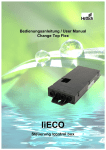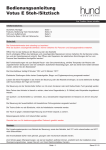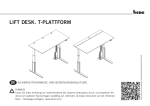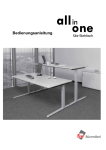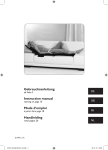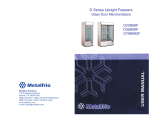Download Automatic height adjustment Bedienungsanleitung
Transcript
Motortische /Motordriven desks Inbetriebnahme- und Bedienungsanleitung Setup and user instructions Benutzerinformation Steuerung Motortische Inbetriebnahme- und Bedienungsanleitung Bedienung der Steuerung Basis-Steuerung Aufwärts Abwärts) Programmierung (gilt nur für Comfort-Steuerung) Mit dieser Funktion ist es möglich 4 Tischplattenhöhen auszuwählen und für den jeweiligen Benutzer/in abzuspeichern. Hinweis: Wenn die Motorsteuerung zum ersten Mal eingeschaltet wird, sind alle gespeicherten Positionen gleich der untersten Tischplattenhöhe. Speichern einer Tischplattenposition Bewegen Sie die Tischplatte zur von Ihnen gewünschten Tischplattenposition. Comfort-Steuerung 072 S S1,2,3,4 S1 Displayanzeige, Höhe in cm Aufwärts Abwärts Speicherposition (M1, M2, M3) Memoryspeicher (M) Inbetriebnahme Nach dem Transport und Aufstellen der Tische muss der Tisch bzw. die Tischkonfiguration initialisiert werden. Bitte führen Sie dazu folgende Schritte durch: • Die Tasten AUF und AB gleichzeitig drücken und halten. Tisch fährt mit halber Geschwindigkeit nach unten. Nach Erreichen der untersten Position schalten sich die Antriebe automatisch ab. • Lassen Sie die Tasten los. Die Steuerung bestätigt die erfolgte Initialisierung mit einem 3-fachen akustischen Signal. • Die Steuerung ist jetzt betriebsbereit. Der Tisch kann eingestellt werden. Normaler Betrieb Bei Betätigung der Pfeiltaste fährt der Tisch fährt er nach oben. abwärts. Mit der Pfeiltaste Tisch fährt mit normaler Geschwindigkeit abwärts oder aufwärts. Halten Sie die Taste solange gedrückt, bis die gewünschte Tischhöhe erreicht ist. Bei der Comfort-Steuerung wird auf dem Display die aktuelle Höhe angezeigt. Achtung: Der Tisch bleibt stehen, wenn eine weitere Taste zusätzlich gedrückt wird. Erst bei nochmaligem Drücken der Pfeiltaste fährt der Tisch auf die unterste bzw. oberste Position. 072 Im Display wird die Tischplattenposition angezeigt. Drücken Sie die Memorytaste. Im Display wird S- angezeigt Drücken Sie die entsprechende Memorypositionstaste. Memorytaste wird mit der ausgewählten Tischplattenhöhe belegt. Es erfolgt ein hörbarer Doppelklick und nach ca. 2 Sekunden wird die gespeicherte Tischplattenposition angezeigt. Fahren zu einer gespeicherten HöhenPosition (gilt nur für Comfort-Steuerung) Mit dieser Funktion können gespeicherte Tischhöhen wieder eingestellt werden. Drücken Sie die gewünschte Memorypositionstaste und halten Sie die Taste solange gedrückt, bis die gespeicherte Höhenposition erreicht wird und die Motoren sich abschalten. Im Bildschirm wird die erreichte und eingespeicherte Tischplattenhöhe angezeigt. Wenn Sie die Taste vor Erreichen der gespeicherten Höhe loslassen, stoppt die Tischplatte und die eingespeicherte Höhe wird nicht erreicht. Eingespeicherte Höhe der Tischplatte ändern Mit dieser Funktion können Sie die eingespeicherte Höhe ändern. S Drücken Sie die Memorytaste. SIm Display wird S - angezeigt. 072 Die Displayanzeige beginnt zu blinken. Stellen Sie mit der Pfeiltaste die gewünschte Tischplattenhöhe ein. S Drücken Sie die Memorytaste. Die neue Höhe ist eingespeichert. Manueller Reset – erste und zweite Motorengruppe Mit der Comfort-Steuerung können zwei Motorengruppen angesteuert werden. Diese Funktion benötigt man z.B. bei einem Tischgestell, das mit den ersten beiden Motorkanälen verfahren wird, und einem Monitorlift, dessen Ansteuerung über den dritten Motorkanal erfolgt. Im Standard wird die erste Motorgruppe über die beiden rechten Auf- und Abwärtstasten verstellt, die zweite Motorgruppe über die beiden linken Auf- und Abwärtstasten des LUD Handschalters. Wenn die wirkliche Tischplattenposition nicht mehr mit der angezeigten Tischplattenposition oder eine bereits konfigurierte Motorsteuerung an einem anderen baugleichen elektrisch höhenverstellbaren Arbeitsplatz verwendet wird, muss ein Reset durchgeführt werden. Um für die erste Motorgruppe einen Reset durchzuführen, gehen Sie wie folgt vor: 1. Da die Steuerung nach wenigen Sekunden automatisch in den Energiesparmodus schaltet, muss dieser zuerst deaktiviert werden. Drücken Sie dazu kurz die Auf- oder die Abtaste. 2. Drücken Sie unmittelbar nach dem zuvor genannten Schritt die Auf- und die Abtaste gleichzeitig und halten Sie diese gedrückt. und Nach 2 Sekunden beginnt der Reset, der Tisch fährt nach unten und muss so lange verfahren werden, bis er seine unterste Position erreicht hat. 3. Lassen Sie die Tasten los. Der elektrisch höhenverstellbare Arbeitsplatz kann wieder normal verwendet werden. Hinweis: Diese Funktion ist nur für die erste Motorgruppe verfügbar. Um für die zweite Motorgruppe einen Reset durchzuführen, gehen Sie wie folgt vor: 1. Drücken Sie die Taste Tischplatte nach unten der 2. Motorgruppe. Halten Sie die Taste Tischplatte nach unten solange gedrückt, bis die Tischplatte die unterste Tischplattenposition erreicht hat (programmierte Tischplattenposition). 2. Drücken Sie die Taste Tischplatte nach unten der 2. Motorgruppe nochmals und halten Sie die Taste weiter gedrückt. Nach ca. 5 Sekunden wird die Tischplatte weiter nach unten verstellt, bis die absolut unterste Tischplattenposition erreicht wird. 3. Lassen Sie die Taste los. Der elektrisch höhenverstellbare Arbeitsplatz kann wieder normal verwendet werden. Hinweis: Der Reset der zweiten Motorgruppe kann erst dann durchgeführt werden, wenn der Reset der ersten Motorgruppe abgeschlossen wurde. Bei allen Resetvorgängen und beim Endlagenabgleich ist der Auffahrschutz (ISP) nicht aktiv. Beachten Sie dabei eine mögliche Quetschgefahr! Benutzerinformation Steuerung Motortische Inbetriebnahme- und Bedienungsanleitung Software-abhängige Funktionen S Hinweis: Die Motorsteuerung liECO wird vor Auslieferung mittels Software parametriert. Die folgenden Funktionen sind nur dann verwendbar, wenn die Motorsteuerung entsprechend parametriert ist. Tastensperre Über die Tastensperre lässt sich die Motorsteuerung vor versehentlichen Eingaben über den Handschalter schützen. Das Sperren sowie auch das Entsperren erfolgt mit folgender Tastenkombination: S Drücken Sie S. Drücken Sie kurz danach die Taste Tischposition nach unten der 2. Motorgruppe. - Wenn die Tastensperre aktiviert war, wird sie dadurch deaktiviert. - Wenn die Tastensperre deaktiviert war, wird sie dadurch aktiviert. Hinweis: Die Tastensperre ist nur mit der Comfort-Steuerung möglich. Wird bei einem gesperrten System eine Bewegungstaste (Auf/Ab oder Memory) gedrückt, so gibt die Steuerung ein akustisches Signal mittels Relaisklicken aus (langsamer Doppelklick nach Betätigen einer Taste). Hinweis: Wenn die Tastensperre aktiviert ist, bleibt sie auch dann aktiviert, wenn das Stromversorgungskabel der Steuerung vom Netz getrennt und zu einem beliebigen späteren Zeitpunkt wieder verbunden wird. Sicherheitsbereich Diese Funktion (safety area) bewirkt, dass das System vor dem Erreichen der untersten Position stoppt und erst nach erneutem Betätigen der Ab-Taste mit reduzierter Geschwindigkeit (low speed) die Bewegung bis zum Ende fortsetzt. Dieser Sicherheitsbereich ist auch bei einem gesetzten Container-Stop aktiv. Container-Stop und Shelf-Stop-Positionen Diese beiden Features können eingesetzt werden, um den Fahrbereich des Tisches einzuschränken (wenn z.B. ein Container unter dem Tisch steht). Eine Container- Stop-Position kann in der unteren Hälfte des Fahrbereiches eingestellt werden, eine Shelf-Stop-Position in der oberen Hälfte. Wenn eine Container-StopPosition gesetzt ist, wird diese als neue untere Endlage verwendet, eine Shelf-Stop-Position entspricht einer neuen oberen Endlage des Fahrbereichs. Um eine Container-Stop/ Shelf-Stop-Position zu speichern, gehen Sie wie folgt vor: oder Bringen Sie die Tischplatte in jene Position, die Sie als neue ContainerStop/ Shelf-Stop-Position nutzen möchten. Hinweis: Eine Container-Stop-Position kann nur in der unteren Hälfte des Fahrbereiches und eine Shelf-Stop-Position nur in der oberen Hälfte des Fahrbereichs gespeichert werden. Drücken Sie S, bei einen Handschalter mit Memoryfunktion Bzw. und S- Drücken Sie die Tischposition nach unten und Tischposition nach oben gleichzeitig wenn Sie einen Handschalter ohne Memoryfunktion haben. Am Display (Handschalter mit Memoryfunktion) wird S – angezeigt. Drücken Sie innerhalb von 5 Sekunden die Taste Tischposition nach oben und halten Sie sie für mind. 5 Sekunden gedrückt. Ein Doppelklick der Motorsteuerung zeigt das erfolgreiche Speichern der Container-Stop/ShelfStop Position an. Hinweis: Diese Schritte müssen für eine Container-Stop-Position und eine Shelf-StopPosition separat durchgeführt werden! Um die Container-Stop/ Shelf-Stop-Position zu deaktivieren, gehen Sie wie folgt vor: oder Bringen Sie die Tischplatte in beliebige Position in der unteren Hälfte des Fahrbereiches, um den Container-Stop zu deaktivieren. / Bringen Sie die Tischplatte in eine beliebige Position in der oberen Hälfte des Fahrbereiches, um den Shelf-Stop zu deaktivieren. S Drücken Sie S wenn Sie einen Handschalter mit Memoryfunktion haben. Bzw. und Drücken Sie die Tischposition nach unten und Tischposition nach oben gleichzeitig bei Nutzung der Basis-Steuerung SAm Display (Handschalter mit Memoryfunktion) wird S - angezeigt. Drücken Sie innerhalb von 5 Sekunden die Taste Tischposition nach unten und halten Sie diese für mind. 5 Sekunden gedrückt und lassen diese danach los. Die Taste darf nicht länger als 10s gedrückt gehalten werden. Ein leises Klick der Motorsteuerung zeigt das erfolgreiche Löschen der Container-Stop/Shelf-Stop Position an. Hinweis: Diese Schritte müssen für eine Container-Stop-Position und eine Shelf-StopPosition separat durchgeführt werden! Diese Funktion ist nur für Motorgruppe 1 verfügbar! SICHERHEITSHINWEISE Wird das System unsachgemäß betrieben, können Gefahren für Personen und Sachgegenstände entstehen. Öffnen Sie nie das Gehäuse der Steuerung oder des Netzteils! Durch unbefugtes Öffnen des Gehäuses und unsachgemäße Reparaturen können Gefahren für die Benutzer entstehen und der Garantieanspruch erlischt. Das Öffnen oder Reparieren der elektrischen Einrichtungen darf nur vom Personal des Herstellers durchgeführt werden! Bei Funktionsstörungen wie zum Beispiel Rauch oder Geruchentwicklung oder ungewöhnlichen Geräuschen oder bei sichtbaren äußerlichen Beschädigungen, darf das Gerät nicht weiter betrieben werden. Ziehen Sie den Netzstecker! Die Einschaltdauer beträgt 2 Minuten „ON“ und 18 Minuten „OFF“. Elektrische Zuleitungen dürfen keiner Quetschgefahr, Biege- und Zugbeanspruchung ausgesetzt werden! Lassen Sie keine Flüssigkeit in das Innere der Steuerung oder des Netzteils eindringen, da sonst elektrische Schläge oder Kurzschlüsse die Folge sein könnten! Die Steuerung und das Handset dürfen nur mit einem trockenen oder leicht befeuchteten Tuch gereinigt werden. Beim Fahren des Antriebs ist darauf zu achten, dass keine Gegenstände (z. B. Möbel) oder Körperteile eingeklemmt werden! Bei der Höhenverstellung der Tischplatte kann die Gefährdung Dritter durch Quetsch- und Klemmstellen entstehen. Zu nebenstehenden Gegenständen ist ein Mindestabstand von mind. 25 mm einzuhalten um Quetsch- und Scherstellen zu vermeiden! Die Steuerung darf ausschließlich nur mit K+B Führungssäulen eingesetzt werden! Belastungswerte dürfen nicht überschritten werden. Der Sitz-Steharbeitsplatz ist für den Einsatz im gewerblichen Bürobereich konzipiert. Max. Belastung: Die maximale verteilte Last bei Tischen mit 2 Säulen beträgt 100 kg. Garantie kann nur für bestimmungsgemäßen Gebrauch gewährt werden. Montage Beachten Sie bei der Montage der Steuerung und Netzteil folgendes: • Der Montageort sollte trocken, staubfrei und ohne direkte Sonneneinstrahlung sein. • Die Umgebungstemperatur zum Betrieb der Steuerung, sowie des Netzteils darf 5°C nicht unterschreiten und 40°C nicht überschreiten. • Achten Sie darauf, daß die Anschlußkabel nicht geknickt, gezogen oder mechanisch belastet werden. • Zum Schutz gegen Überspannungen, wie sie bei Gewittern auftreten können, empfiehlt sich die Installation eines Überspannungsschutzes. Lassen Sie sich von Ihrem Elektroinstallateur beraten. Allgemeine Hinweise • Informationen über Produzent und Lieferant siehe Kennzeichnung unter der Tischplatte. • Hersteller-/Konformitätserklärung liegt vor. • Maße, Gewicht und Leistungsdaten siehe Preisliste. • Geräuschentwicklung < 52 dBA • Optionale Module und Zubehör finden Sie in der Preisliste. • Zur Benutzung der Arbeitsfläche und Anordnung der Geräte beachten Sie bitte die DIN 527-1 und DIN EN ISO 9241-5. Dieses Gerät ist nicht dafür bestimmt, durch Personen (einschließlich Kinder) mit eingeschränkten physischen, sensorischen oder geistigen Fähigkeiten oder mangels Erfahrung und/oder mangels Wissen benutzt zu werden, es sei denn, sie werden durch ein für ihre Sicherheit zuständige Person beaufsichtigt oder erhielten von ihr Anweisungen, wie das Gerät zu benutzen ist. Kind sind zu beaufsichtigen, damit sie nicht mit dem Gerät spielen. Benutzerinformation Steuerung Motortische Inbetriebnahme- und Bedienungsanleitung Ergonomische Hinweise Mögliche Störungen und deren Behebung Antriebe funktionieren nicht: • Stromversorgungskabel ist nicht angesteckt: Stecken Sie das Stromversorgungskabel der Motorsteuerung an. • Antriebe sind nicht angesteckt: Stecken Sie die Motorkabel an der Motorsteuerung an. • Schlechter Steckerkontakt: Stecken Sie Motorkabel, Stromversorgungskabel und Handschalter ordnungsgemäß an. • Motorsteuerung defekt: Kontaktieren Sie den Kundendienst. • Handschalter defekt: Wechseln Sie den Handschalter aus. Antriebe laufen nur in eine Richtung: • Stromausfall während der Fahrt oder Stromversorgungskabel während der Fahrt abgesteckt: Manueller Reset, wenn Antriebe nur nach unten fahren. • Motorsteuerung ist defekt: Kontaktieren Sie den Kundendienst. Beim Arbeiten im Sitzen sollten die Beine einen • Handschalter ist defekt: Wechseln Sie den Winkel von 90° ergeben. Dann erfolgt die Handschalter aus. Anpassung des Tisches an die Sitzposition, so • Antrieb defekt: Kontaktieren Sie den dass auch die Arme einen Winkel von 90° bilden. Kundendienst. Motorsteuerung oder Handschalter funktioniert nicht • Stromversorgungskabel ist nicht angesteckt: Stecken Sie das Stromversorgungskabel der Motorsteuerung an. • Handschalter ist nicht angesteckt: Stecken Sie den Handschalter an. • Motorsteuerung ist defekt: Kontaktieren Sie den Kundendienst. • Netzkabel ist defekt: Kontaktieren Sie den Kundendienst • Handschalter ist defekt: Wechseln Sie den Handschalter aus. • Schlechter Steckerkontakt: Stecken Sie die Stecker ordnungsgemäß an. Auch bei einer arbeitenden Position im Stehen sollte idealerweise ein Armwinkel von 90° erzielt werden, so dass ein ergonomisches Arbeiten gewährleistet wird. Fehlermeldungen Handschalter am Display der HOT Am Display wird HOT angezeigt. Die Motorsteuerung liECO ist mit einem Überhitzungsschutz ausgestattet. Aufgrund von Überhitzung wurde dieser Überhitzungsschutz aktiviert. Warten Sie bis die Motorsteuerung abgekühlt ist und die Meldung HOT am Display erlischt. Dann ist die Motorsteuerung liECO wieder betriebsbereit. E00 Am Display wird E + eine Fehlernummer angezeigt. An der Motorsteuerung liECO liegt ein interner Fehler an. Gehen Sie entsprechend der folgenden Fehlerliste vor. 00 Interner Fehler Kanal 1 01 Interner Fehler Kanal 2 02 Interner Fehler Kanal 3. Schalten Sie die Motorsteuerung aus. Wenden Sie sich an den Kundendienst 12 Defekt Kanal 1 13 Defekt Kanal 2 14 Defekt Kanal 3 Stecken Sie die Motorsteuerung ab. Beheben Sie den externen Kurzschluss. Oder stecken Sie an der betroffenen Buchse den korrekten Motor an. Nehmen Sie die Motorsteuerung wieder in Betrieb. 24 Überstrom Motor M1 25 Überstrom Motor M2 26 Überstrom Motor M3 48 Überstrom Motorgruppe 1 49 Überstrom Motorgruppe 2 60 Kollisionsschutz 62 Überstrom Steuerung Entfernen Sie die eingeklemmten Objekte aus dem Fahrbereich. Tisch überladen Entfernen Sie Last vom Tisch. Wenden Sie sich an den Kundendienst. 36 Plug detection an Motorbuchse M1 37 Plug detection an Motorbuchse M2 38 Plug detection an Motorbuchse M3 61 Motor getauscht Stecken Sie an der betroffenen Buchse den korrekten Motor an. Führen Sie einen Reset durch. 55 Synchronisierung der Motorgruppe 1 nicht möglich 56 Synchronisierung der Motorgruppe 2 nicht möglich Entfernen Sie Last vom Tisch. Führen Sie einen Reset durch; wenn der Fehler nach dem Reset weiterhin angezeigt wird, wenden Sie sich an den Kundendienst. 67 Zu hohe Spannung Stecken Sie das Stromversorgungskabel ab und wenden Sie sich an den Kundendienst. 70 Änderung der Antriebskonfiguration Wenden Sie sich an den Kundendienst. 71 Sensorkonfiguration geändert Überprüfen Sie, ob sich ein Sensor gelöst hat. 81 Interner Fehler Führen Sie einen Reset durch. Stecken Sie das Stromversorgungskabel ab und nach einigen Sekunden wieder an. Tritt dieser Fehler regelmäßig auf, stecken Sie das Stromversorgungskabel ab und wenden Sie sich an den Kundendienst. User‘s information control system motor desks Initial operation and user‘s instruction Operating the positioning system Programming (only valid for comfort control) Basic control system With this function, it is possible to select 4 different heights of desk heights and store them for the respective. Note: if you are switching on the liECO control unit for the first time, all saved positions are set to the lowest desktop height (minimum desktop position). Parallel operating up Parallel operating down Comfort control system Saving a desktop position Adjust the desktop to the position you want to save. 072 S S1,2,3,4 S1 Display, height in cm Parallel operating up (UP 1) Parallellauf operating down (DN 1) Storage position (M1, M2, M3) Store (M) Initial Operating After transport and mounting of the table, the table or the table configuration needs to be initialized. Please follow the below-mentioned steps: • Press and hold the buttons UP and DOWN simultaneously. The drivers travel downwards with half speed until they come up against the mechanical stop and then switch off. When achieving the lowest position, the table will stop automatically. • Let go of the button now. The control unit beeps three times to signal that initialization has completed. • The system is now operational. The table can (again) be adjusted as usual. Normal Operating When pressing the arrow-shaped button the table moves downwards. When pressing the arrow-shaped button , it moves up again. Table moves up or down with normal speed. It automatically stops before reaching the final mechanical position. Keep the button pressed until the table has reached the requested height. In case of the comfortable control system, the current height is shown on the display. Attention: The table stops if another button is pressed at the same time. When moving downwards, the table stops automatically when reaching a height of 72 cm in order to point to possible shearing or squeezing spots. Only when pressing the arrow-shaped button again, the table moves to the lowest position. 072 The display will show the desktop height. Press the memory key. The display will notify S -. Press the required memory position key. The set desktop position will now be saved to the selected memory position key. You will hear an audible double click and after about 2 seconds the saved desktop position will be displayed. Adjusting the desktop to a saved position (only applies to comfort control system) You can use this function to adjust the desktop to a saved height. To change to a saved position, proceed as follows: • Press the required memory position key and hold it down. The desktop will move until it reaches the saved position. The desktop has reached the saved position. Now release the memory position key. The display will read the current (saved) desktop position. If you release the key before the saved position is reached, the desktop will stop and the saved desktop position will not be reached. Changing the desktop height displayed This function enables you to change the stored height shown on the display. S Press the memory key. SThe display will read S -. 072 Press the Down key (down arrow) for approx. 5 seconds. The display will start flashing. Adjust the height displayed by pressing the Down (down arrow) or Up key (up arrow). S Press the memory key. The height display is now set to the new desktop position Manual reset – first and second motor group The Comfort switch is designed to control two motor groups. This function is required for controlling, for example, a table base, the movement of which is being done via the first two motor channels, and a screen lift, that is controlled via the third motor channel. In standard configuration the first motor group is moved via the Up and Down keys to the right, while the second motor group is controlled via the left Up and Down keys on the Comfort switch. When the actual desktop position no longer corresponds to the height displayed or you wish to use a configured control unit on another identical electric heightadjustable desk, you have to reset the lowest desktop position to the minimum height. To reset the first motor group, proceed as follows. 1. As the control automatically shifts into energysaving mode after a few seconds, this mode must be deactivated first. To do this, briefly press the Up or Down key. 2. und Press and hold the Up and Down keys at the same time immediately after the previous step. After 2 seconds the reset begins, the table moves downward and needs to be kept moving until it reaches its bottom position. 3. Release the button(s). The electric heightadjustable desk can now be used again normally. Note: this function is available for the first motor group only. To reset the second motor group, proceed as follows. 1. Press the desktop down button of the second motor group. Keep pressing it until the desktop has reached the lowest position (programmed desktop position). 2. Press the desktop down button of the second motor group again and keep pressing it. After about 5 seconds, the desktop will slowly move further down until it reaches the absolutely lowest desktop position possible. 3. Release the desktop down key. The electric height-adjustable desk can now be used again normally. Note: you can reset the first motor group too as shown above. Therefore, use the desktop down button of the first motor group. Please read the manual of the used handswitch to see which buttons are linked to which motor group! intelligent system protection (ISP) is not enabled during all resets and limit position calibration. Please note that there is a potential risk of pinching in this case. User‘s information control system motor desks Initial operation and user‘s instruction Software-dependent functions S Note: prior to shipping, the control unit is parameterized with the software. The following functions are only available if the control unit has been configured accordingly: resp. Key lock With the key lock function, the control unit can be protected from inputs by the handswitch which were done accidentally. To lock or unlock the handswitch keys, the following steps are necessary: S Press S. Press the Taste desktop down button of the second motor group shortly afterwards. If the key lock was active, it will be deactivated now. If the key lock was inactive, it will be activated now. Note: The key lock function is only possible with the comfort control system. If a movement key (Up/Down or Memory) is pressed when the key lock is active, the control unit shows the active key lock by an acoustic signal with the relays (slow double click after pressing a movement key) Note: If the key lock is active, it will stay active even if the control unit is disconnected from mains power and connected again at any point in time. Slow speed ranges The safety area function causes the system to stop before reaching the bottom position and resume the movement with reduced speed only after pressing the Down key again until the bottom position has been reached. The safety area function is also active when a container stop position has been defined. Container- and Shelf-Stop positions These 2 features can be used to limit the movement area of the desktop (e.g. if a container is placed underneath the desktop). A container stop position can be defined in the lower half of the movement area, a shelf stop position in the upper half. If a container stop position is set, this position will be the lower limit position. If a shelf stop position is set, this position will be the new upper limit position. To store a container stop / shelf stop position, go on as shown below: or Move the desktop to the position where the container stop/ shelf stop position shall be stored. Note: A container stop position can only be stored in the lower half of the movement area and a shelf stop in the upper half. Press S if you have a handswitch with memory function. and S- Press the desktop down and desktop up simultaneously if you have a handswitch without memory function. On the display (handswitch with memory function) S – will be displayed. Press desktop up within 5 seconds and keep it pressed for 5 seconds. The control system will click twice when the container stop/ shelf stop position is stored. Note: These steps have to be done for a container stop and a shelf stop position separately! To deactivate the container stop/ shelf stop position go on as shown below: or S Move the desktop to any position in the lower half to deactivate the container stop. / Move the desktop to any position in the upper half to deactivate the shelf stop. Do so by pressing the desktop down or desktop up key until you reach the desired position Press S if you have a handswitch with memory function. resp. and S- Press the desktop down and desktop up simultaneously if you have a base control system. On the display (handswitch with memory function) S - will be displayed. Press desktop up within 5 seconds and keep it pressed for 5 seconds. Do not press it longer than 10 sec. The control system will click once when the container stop/ shelf stopposition is deactivated. Note: These steps have to be done for a container stop and a shelf stop position separately! This function is only available for motor group 1! When operating the drives make sure that no obstructions (eg, furniture) or parts of the body can be crushed! When moving the top, other parties can be endangered by crushing and shearing. A minimum distance of 25 mm must be kept from adjacent objects to avoid risk of crushing and shearing! The control unit is to be used exclusively for K+B guide columns! Load limits must not be exceeded. This sit-stand desk is produced for the commercial sector. Load capacity: The maximum averaged load capacity for desks with 2 columns is 100 kg. Incorrect use or use otherwise than in compliance with this operating manual invali-dates the warranty. Points to note when installing the control unit and power supply: • The installation site should be dry, free of dust and not be exposed to direct sunlight. • The ambient temperature for operating the control unit and power supply must not drop below 5 °C or exceed 40 °C. • Ensure that power cables are not bent, stretched or mechanically stressed • The installation of a surge arrester is recommended as protection against surge voltages, eg. during thunderstorms. Consult your electric fitter. General notes • For informations about manufacturer and supplier see labelling under the top. • Declaration of conformity is available. • For dimensions, weight and capacity see price list. • Noise emission <52 dB(A) SAFETY Operating the system otherwise than in compliance with the instructions in this manual, can put people and objects at risk! Never open the housing of the control unit or the power supply! Unauthorized opening of the housing and repairs by anyone other than authorized technicians invalidate the warranty and can create risks for users. Only the manufacturer‘s service technicians are authorized to open or repair the electrical equipment! In the event of a malfunction (eg, smoke, odours, an unusual noise, or visible external damage) switch the system off. Disconnect at the mains! The duty cycle of the system is set to 2 minutes ON and 18 minutes OFF. Power cables must not be pinched, bent, stretched or mechanically stressed! Make sure no liquid enters the control unit or power supply as this could cause electrical shocks or short circuits! Clean the control unit and handset only with a dry or slightly moistened cloth. • A summary of this user‘s information is fixed underneath the top for pullout. • For optional modules and accessories see price list. • For use of the work space and positioning of the appliances please consider DIN 527-1 and DIN EN ISO 9241-5. This machine is not for persons (including children) appointed, who have limited physical, sensoric or mental abilities unless they are supervised or have received instructions on how to use the machine. Children have to be supervised. User‘s information control system motor desks Initial operation and user‘s instruction Ergonomic advice Possible faults and remedies Drives not working: • Power cord is not connected: Plug the power cord into the control unit. • Drives are not connected: Plug the motor cables into the control unit. • Poor plug contact: Plug the motor cables, power cord and handswitch in properly. • Control unit is defective: Contact customer service Handswitch is defective Replace the handswitch. Drives only operating in one direction: • Mains power breakdown or mains power is plugged off during movement: Manual Reset if movement is only possible downwards. • Control unit is defective: Contact customer service. • Handswitch is defective: Replace the handswitch. • Drive is defective: Contact customer service. Control unit or handswitch not working: When working in a seated position, the legs • Power cord is not connected: Plug the should form a 90° angle. Then, the table has to power cord into the control unit. be adjusted to the seating hight so that the arms • Handswitch is not connected: Plug in the also follow a 90° angle. handswitch. • Control unit is defective: Contact customer service. • Power cord is defective Contact customer service. • Handswitch is defective: Replace the handswitch. • Poor plug contact: Connect the plugs properly. Error messages on the handswitch display HOT The liECO control unit is fitted with overheating protection. Overheating has caused it to stop the control unit. Wait until the control unit has cooled down and HOT is no longer displayed. The liEC control unit is then operational again. E00 The display reads E + an error code. There is an internal fault in the liECO control unit. Proceed as indicated in the following error list. 00 01 02 Internal Error Channel 1 Internal Error Channel 2 Internal Error Channel 3 Unplug power cord and contact the customer service. Defect Channel 1 Defect Channel 2 Defect Channel 3 Unplug the control unit. Fix the external short circuit. Or Plug in the correct motor to the motor socket that shows the error. Start the control unit again. Overcurrent motor M1 Overcurrent motor M2 Overcurrent motor M3 Overcurrent motor group 1 Overcurrent motor group 2 Collision protection Overcurrent control unit Remove jammed objects from the driving area. Desk might be overloaded remove load from desktop. Contact customer service. 12 13 14 24 25 26 48 49 60 62 36 37 38 61 Working in a standing position, the arms should form a 90° angle in order to ensure an ergonomic working position. Plug detection in M1 motor socket Plug detection in M2 motor socket Plug detection in M3 motor socket Actuator changed Plug in the correct motor to the motor socket that shows the error. Reset all motors. 55 Synchronization lost motor group 1 56 Synchronization lost motor group 2 Remove load from desktop. Reset all motors; If error occurs after reset again, contact customer service 67 High voltage Unplug power cord and contact thecustomer service. 70 Motor configuration changed 71 Anti-Pinch configuration changed 81 Internal error Make a manual reset. Unplug power cord and plug it in again after a few seconds. If this error occurs frequently, unplug the power cord and contact the customer service. www.haworth-europe.com | www.haworth.com | www.haworth-asia.com DHSC403 302XX • 07/2012 Benelux · Haworth Benelux B.V. · Tel. +31 88 287 70 60 Czech Republic · Haworth Czech s.r.o. · Tel. +420 272 657 240 France · Haworth S.A.S. · Tel. +33 1 45 64 45 00 Germany · Haworth GmbH · Living Office · Tel. +49 5042 501 0 Hungary · Haworth Hungary Kft. · Tel. +36 1 201 40 10 Ireland · Haworth Ireland Ltd. · Tel. +353 1855 8840 Portugal · Haworth Portugal SA · Tel. +351 214 345 000 Spain · Haworth Spain Ltd. · Tel. +34 91 3980 480 Switzerland · Haworth Schweiz AG · Tel. +41 62 765 51 51 United Kingdom · Haworth UK Ltd. · Tel. +44 207 324 1360 USA · Haworth Inc. · One Haworth Center · Tel. +1 616 393 3000