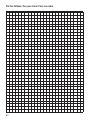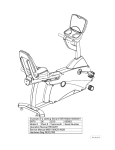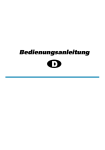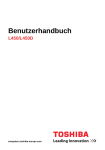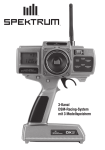Download Notices - Graupner
Transcript
XS-6.2 XS-6 FM RACE synthesizer BETRIEBSHANDBUCH OPERATING MANUAL INSTRUCTIONS D’ UTILISATION D DEUTSCH Seite 2 GB ENGLISH Page 28 F FRANÇAIS Page 54 Graupner XS-6 FM Synthesizer-Fernlenksystem Inhaltsverzeichnis: Sicherheitshinweise Laden des Senderakkus Funktionsbeschreibung/Techn. Daten Sender Bedienelemente Kanalwahl Empfänger-Synthesizer-System Kanalwahl Sender-Synthesizer-System Display-Anzeigen Zugang zum System-Modus System-Modus Ablaufdiagramm Übertragungs-Rate N=normal/F=schnell Daten löschen Modell kopieren Elektronische Trimmung Lenkung/Gas Schnellverstellung im Direkt-Modus Bremsservo-Einstellung EPA Festlegung Servo 3 Stufenlose Dual-Rate Steuerrad Moment-Taster-Festlegung/Programm GBC Ablaufdiagramm Einstell-Menü Endpunkt-Einstellung der Servos EPA MIX-Einstellung Servo 3 SUB-Trim-Modus TDB Totband-Einstellung Gas/Bremse Servo-Reverse Exponential-Funktion Anschlußbeispiele Empfänger/BEC Motorentstörung Für Ihre Notizen Frequenztabelle Konformitätszertifikat Garantiebedingungen Seite 3-5 5, 8 6 7 7 8 9 10 11 12 12 13 14 15 15 16 17 18 - 19 20 21 22 23 23 23 24 25 - 26 27 80 81 82 83 Ausführungen und Zubehör: XS-6 FM Synthesizer 40, für das 40-MHz-Band Best.-Nr. 3117 XS-6 FM Synthesizer 41, für das 41-MHz-Band Best.-Nr. 3117.41* * Nur für Export Im Set enthalten Sender XS-6 FM Synthesizer FM-PLL-Synthesizer-Empfänger SB6 SYN Servo,Schalterkabel. Lieferbares Zubehör Batterien: für Empfänger (4 Stück erforderlich) bitte nur Batterien vom Typ: Mignon / R6 verwenden. ECO-POWER 1,2V/800 mAh Best.-Nr. 3621 NC-Batterie für Sender Graupner 8N-800mAh 9,6V/800mAh Sanyo 8KR-1100AAU 9,6V/1100mAh Best.-Nr. 3423 Best.-Nr. 3413 Empfohlene Ladegeräte MINILADER 2 MULTILADER 3 MULTILADER 6E 1) TURBOMAT 6 Plus 1) TURBOMAT 7 Plus 1) TURBOMAT 16 Plus 1) 1) ULTRAMAT 25 1) ULTRA DUO PLUS 30 Best.-Nr. 6422 Best.-Nr. 6427 Best.-Nr. 6426 Best.-Nr. 6428 Best.-Nr. 6429 Best.-Nr. 6430 Best.-Nr. 6417 Best.-Nr. 6416 1) Allgemeines: Technisch hochwertiges Fernlenksystem mit moderner Synthesizer-Technologie. Quarze nicht mehr erforderlich. Durch konsequente technische Optimierung bieten diese Geräte in ihrer Klasse einen erweiterten Bedienungs- und Funktionskomfort. Höchste Betriebssicherheit durch moderne Impulsaufbereitung mit Micro-Computer. Großer LCD-Monitor zur übersichtlichen Information von Funktions- und Einstellparametern sowie digitaler Anzeige des Senderkanals, Modellspeicher und der Senderbatteriespannung . Im SB6 SYN-Empfänger bereits integriertes BEC-System zur Stromversorgung der Empfangsanlage aus der Antriebsbatterie. Achtung: Das Fernsteuersystem ist nicht geeignet zum Steuern von großen RC-Car-Modellen wie 1:5 oder 1:4 oder Verbrennungsmotoren mit Zündsystemen. 2 Für die Aufladung ist zusätzlich für den Sender das Ladekabel Best.-Nr. 3022, für Empfängerakku Best.Nr. 3021 erforderlich. Weitere Ladegeräte und Batterien finden Sie im GRAUPNER-Hauptkatalog FS. Ersatzteil Teleskopantenne für Sender, Best.-Nr. 3115.6 Einführung in das XS-6 FM RACE Fernlenk-System Sicherheitshinweise unbedingt beachten! Um noch lange Freude an Ihrem Modellbauhobby zu haben, lesen Sie diese Anleitung unbedingt genau durch und beachten Sie vor allem die Sicherheitshinweise. Diese Anleitung ist einem evtl. nachfolgenden Benutzer unbedingt mit auszuhändigen. Es dürfen nur die von uns empfohlenen Komponenten und Zubehörteile verwendet werden. Verwenden Sie immer nur zueinander passende, original GRAUPNERSteckverbindungen gleicher Konstruktion und gleichen Materials. Anwendungsbereich Diese Fernsteueranlage darf nur ausschließlich für den vom Hersteller vorgesehenen Zweck, für den Betrieb in nicht manntragenden Modellfahrzeugen eingesetzt werden. Eine anderweitige Verwendung ist verboten. Es dürfen keinerlei Veränderungen an den Geräten durchgeführt werden, sonst erlischt die Betriebserlaubnis und Sie verlieren jeglichen Versicherungsschutz Sicherheitshinweise Ferngesteuerte Modelle sind kein Spielzeug! Auch kleine Modelle können durch unsachgemäße Handhabung aber auch durch fremdes Verschulden erhebliche Sach- oder Personenschäden verursachen. Behandeln Sie ihre Fernlenkanlage sorgfältig. Das sichert stets gleichbleibende Zuverlässigkeit und Betriebsbereitschaft. Technische Defekte elektrischer oder mechanischer Art können zum unverhofften Anlaufen des Motors und/oder zu herumfliegenden Teilen führen, die Sie erheblich verletzen können! Der Fernsteuerbetrieb darf nur bei „normalen“ Außentemperaturen durchgeführt werden, d. h. in einem Bereich von - 15 °C bis + 55 °C. Teile, die durch einen Motor angetrieben werden, stellen eine ständige Verletzungsgefahr dar. Sie dürfen mit keinem Körperteil oder Gegenstand berührt werden! Eine schnell drehende Luftschraube kann z. B. einen Finger abschlagen! Halten Sie sich niemals in der oder vor der Drehebene von Luftschrauben oder sonstigen sich drehenden Teilen auf! Schützen Sie alle Geräte vor Staub, Schmutz, Feuchtigkeit, Vibrationen und anderen Fremdteilen. Setzen Sie diese niemals übermäßiger Hitze oder Kälte aus. Vermeiden Sie Stoß- und Druckbelastung. Überprüfen Sie die Geräte stets auf Beschä-digungen an Gehäusen und Kabeln. Beschädigte oder naß gewordene Geräte, selbst wenn sie wieder trocken sind, nicht mehr verwenden! Wenn die Batterieanzeige am Sender in den leeren Bereich wandert, Betrieb einstellen und neue Batterien einsetzen bzw. laden. Kontrollieren Sie regelmäßig den Zustand insbesondere der Empfängerbatterie. Warten Sie nicht solange, bis die Bewegungen der Rudermaschinen merklich langsamer geworden sind! Trennen Sie immer alle Batterien von ihrem Modell ab, wenn Sie es gerade nicht mehr benützen. Verbrauchte Batterien rechtzeitig ersetzen. Einbau der Empfangsanlage im Modell Der Empfänger wird stoßgesichert, in Schaumgummi gelagert und gegen Staub und Schmutz und Feuchtigkeit geschützt im Modell untergebracht. Der Empfänger darf an keiner Stelle unmittelbar am Modell anliegen, da sonst Vibrationen oder Erschütterungen direkt auf ihn übertragen werden. Die Empfängerantenne nicht kürzen oder verlängern und möglichst weit weg von Elektromotoren, Servos, metallischen Gestängen oder stromführenden Leitungen usw. verlegen. Achten Sie beim Verlegen der Kabel darauf, daß diese nicht auf Zug belastet, übermäßig geknickt oder gebrochen sind. Auch sind scharfe Kanten immer eine Gefahr für die Isolation. Achten Sie darauf, daß alle Steckverbindungen fest sitzen. Beim Lösen der Steckverbindung nicht an den Kabeln ziehen. Vermeiden Sie Verpolungen und Kurzschlüsse jeglicher Art mit den Anschlußkabeln, die Geräte sind dagegen nicht geschützt. Beim Einbau der Empfangsanlage in ein Modell mit Verbrennungsmotor, alle Teile immer geschützt einbauen, damit keine Abgase oder Ölreste eindringen können. Dies gilt vor allem für 3 Einführung in das XS-6 FM RACE Fernlenk-System Sicherheitshinweise unbedingt beachten! den meist in der Außenhaut des Modells eingebauten EIN-/AUS-Schalter. Servos stets mit den beigefügten Vibrations-dämpfergummis befestigen, nur so sind sie vor allzu harten Vibrationsschlägen einigermaßen geschützt. Zum Steuern die Senderantenne immer ganz ausziehen. In geradliniger Verlängerung der Senderantenne bildet sich nur eine geringe Feldstärke aus. Es ist demnach falsch, mit der Antenne des Senders auf das Modell zu „zielen“, um die Empfangs-verhältnisse günstig zu beeinflussen. Bei gleichzeitigem Betrieb von Fernlenkanlagen auf benachbarten Kanälen sollen die Piloten in einer losen Gruppe beieinanderstehen. Abseits stehende Piloten gefährden sowohl die eigenen als auch die Modelle der anderen. Verhaltensregeln Betreiben Sie Ihr Modell niemals auf öffentlichen Straßen, Wegen und Plätzen. Gefährden Sie niemals Tiere, Zuschauer oder andere Piloten. Betreiben Sie Ihr Modell niemals in der Nähe von Hochspannungsleitungen oder in der Nähe von Schleusen und öffentlicher Schifffahrt. Überprüfung vor dem Start Sind mehrere Modellsportler am Platz, vergewissern Sie sich vorher davon, daß Sie als einziger auf Ihrem Kanal senden, ehe Sie Ihren eigenen Sender einschalten. Die Doppelbelegung eines Frequenzkanals verursacht Störungen oder kann andere Modelle zum Absturz bringen. Bevor Sie den Empfänger einschalten vergewissern Sie sich, daß der Gasknüppel des Senders auf Stopp/Leerlauf steht. Immer zuerst Sender einschalten, dann erst Empfänger einschalten. Immer zuerst Empfänger ausschalten, dann erst Sender ausschalten Wenn diese Reihenfolge nicht eingehalten wird, also der Empfänger eingeschaltet ist, der dazu-gehörige Sender jedoch auf „AUS“, so kann der Empfänger durch andere Sender, Störungen usw. zum Ansprechen gebracht werden. 4 Das Modell führt unkontrollierte Steuerbewegungenaus und kann Sach- oder Personenschäden verursachen. Die Rudermaschinen können in Endanschlag laufen und Elektronik, Getriebe, Gestänge, Ruder usw. beschädigen und die Empfängerbatterie durch die hohe Belastung vorzeitig entleeren. Vor jedem Einsatz korrekte Funktion und Reichweite überprüfen. Dazu aus entsprechendem Abstand vom Modell kontrollieren, ob alle Ruder einwandfrei funktionieren und in der richtigen Richtung ausschlagen. Diese Überprüfung bei laufendem Motor wieder-holen, während ein Helfer das Modell festhält. Einbau der Gestänge und Ruder Grundsätzlich muß der Einbau so erfolgen, daß die Gestänge frei und leichtgängig laufen. Besonders wichtig ist, daß alle Ruderhebel ihre vollen Ausschläge ausführen können, also nicht mechanisch begrenzt werden. Darauf achten, daß keine Metallteile z. B. durch Ruderbetätigung, Vibration, drehende Teile usw. aneinanderreiben. Hierbei entstehen sogenannte Knackstörungen, die den Empfänger stören. Modelle mit Verbrennungsmotor Um einen laufenden Motor jederzeit anhalten zu können, muß man die Motor-Drossel so eingestellt haben, daß das Vergaserküken ganz geschlossen wird, wenn Steuerknüppel und Trimmhebel in die Leerlaufendstellung gebracht werden. Empfänger mit BEC-System Achtung: Die Belastbarkeit des BEC-System ist begrenzt! Bei Verwendung von stärkeren Servos mit höherer Stromaufnahme darf das BEC-System nicht mehr verwendet werden, da eine Überlastung zur sofortigen Zerstörung des BEC-Systems führt. In diesem Fall muß eine separate Empfängerbatterie verwendet werden. Stromquellen Verwenden Sie niemals defekte, beschädigte Zellen oder Batterien mit unterschiedlichen Zellentypen, Mischungen aus alten und neuen Zellen oder Zellen unterschiedlicher Fertigung. Einführung in das XS-6 FM RACE Fernklenk-System Sicherheitshinweise unbedingt beachten! Laden der Batterien Alle Akkus müssen vor jedem Betrieb geladen werden. Es sind stets die Ladehinweise des Akkuherstellers zu beachten und die Ladezeiten unbedingt genau einzuhalten. Batterien niemals unbeaufsichtigt aufladen. Versuchen Sie niemals, Trockenbatterien aufzuladen (Explosionsgefahr) Laden der Senderbatterien Das Batteriefach des Senders kann mit wiederaufladbaren Batterien bestückt werden. Verwenden Sie nur ausschließlich Zellen vom Typ: Mignon AA0 / R6. Ist der Sender mit wiederaufladbaren Zellen ausgestattet, können diese über die seitlich am Sender angebrachte Ladebuchse aufgeladen werden. Der Sender muß während des gesamten Ladevorgangs auf „AUS“ geschaltet sein. Der Ladeanschluß des Senders ist mit einer RückstromSicherheitsschaltung ausgestattet. Dadurch werden Schäden bei Verpolen oder Kurzschluß mit den Anschlußsteckern des Senderladekabels verhindert. Ein Aufladen der Senderbatterie mit einem AutomatikLadegerät ist aufgrund der Rückstrom-Sicherheitsschaltung nicht möglich. Maximaler-Sender-Ladestrom Um Schäden am Sender zu verhindern darf der maximale Ladestrom niemals 500 mA (0,5 A) übersteigen. Es sind immer die Lade- und Behandlungshinweise der Batterie- und Ladegerätehersteller zu beachten. Kapazität und Betriebszeit Für alle Stromquellen gilt: Bei niedrigen Temperaturen nimmt die Kapazität stark ab, daher sind die Beriebszeiten bei Kälte kürzer. Entstörung der Elektromotoren In Modellen mit Elektroantrieb muß jeder Motor sorgfältig entstört werden. Eine vielleicht schon vorhandene Grundentstörung des Elektromotors reicht in den meisten Fällen nicht aus, sondern erfüllt nur die gesetzlichen Auflagen. Beachten Sie deshalb unbedigt die entsprechenden Hinweise in der Montage und Bedienungsanleitung des Modells. Weitere Entstörfilter und Entstörbauteile finden Sie im GRAUPNER Hauptkatalog FS. Einsatz von elektronischen Fahrtreglern Die richtige Auswahl eines elektronischen Fahrtreglers richtet sich vor allem nach Bauart und Größe des verwendeten Elektromotors und des Fernsteuermodells. Um ein Überlasten / Beschädigen des Fahrtreglers zu verhindern, sollte die Dauer-Strombelastbarkeit des Fahrtreglers mindestens die Hälfte des maximalen MotorenBlockierstromes betragen. Das bedeutet wenn der Motor einen Blockierstrom von 100 A aufweist, so ist mindestens ein Fahrtregler mit einer Dauer-Belastbarkeit von 50 A erforderlich. Besondere Vorsicht ist bei sogenannten Tuning-Motoren angebracht, die auf Grund ihrer niedrigen Windungszahlen im Blockierfall ein vielfaches ihres Nennstromes aufnehmen und somit den Fahrtregler zerstören können. Bei Schiffsmodellen sollten eine noch größere Sicherheitsreserve einkalkuliert werden, da sobald die Schiffsschraube durch Tang oder andere Fremdteile blockiert wird, sofort der gesamte Blockierstrom auf dem Fahrtregler lastet. Fahrtrichtung kontrollieren Viele Fahrtenregler mit Rückwärtsfahrstufe haben meist im Rückfahrbetrieb eine geringere Belastbarkeit als bei Vorwärtsfahrt. Kontrollieren Sie deshalb unbedingt ob sich Ihr Fahrtregler in „Vorwärts“-Betrieb befindet wenn Sie Ihr Fahrzeug vorwärts steuern. Haftungsausschluß / Schadenersatz Sowohl die Einhaltung der Montage- und Betriebsanleitung als auch die Bedingungen und Methoden bei Installation, Betrieb, Verwendung und Wartung der Fernsteuerkomponenten können von der Fa. GRAUPNER nicht überwacht werden. Daher übernimmt die Fa. GRAUPNER keinerlei Haftung für Verluste, Schäden oder Kosten, die sich aus fehlerhafter Verwendung und Betrieb ergeben oder in irgendeiner Weise damit zusammenhängen. Soweit gesetzlich zulässig, ist die Verpflichtung der Fa. GRAUPNER zur Leistung von Schadenersatz, gleich aus welchem Rechtsgrund, begrenzt auf den Rechnungswert der an dem schadensstiftenden Ereignis unmittelbar beteiligten Warenmenge der Fa. GRAUPNER. 5 Funktionsbeschreibung und Technische Daten Merkmale des XS-6 FM RACE Senders Ergonomisch und technisch modernes Fernlenk-System mit Synthesizer-Technologie für den anspruchsvollen ProfiRCCar- und Rennboot-Fahrer. FCH (Frequency Channel Selection). Automatische Sendefrequenz-Synthese. Frequenzwahl nach Kanalnummer. Keine Quarze erforderlich. 10 Modellspeicher Modernes Computer-Fernlenk-System mit 8 bit CPU mit FULL DIGITAL ACCURATE TUNING (hochgenaues, digitales Justier- und Einstellsystem) für 3 Servos Gehäuse im modernen Techno-Design mit optimiert positionierten Steuerungs-Bedienelementen und ergonomischer Grifform für ermüdungsfreien Lenkeinsatz. Großer LCD-Monitor zur übersichtlichen Information von Funktions- und Einstellparametern sowie digitaler Anzeige des Senderkanals, Modellspeichers und der Senderbatteriespannung. 4-Tastenterminal zur Programmierung und präzisen Einstellung gewünschter Funktionen und Parametern. 4 Zwei-Wege-Wipp-Tasten für volldigitale Lenk-Trim/ Lenk-Trim-Rate, Drossel-Trim-,Drossel/Brake-Funktion sowie programmierbare Stellmöglichkeit der 3. Servofunktion. ESB (Emergency Security Button) Sicherheits-MomentNottaster zur schnellen Umschaltung wichtiger Funktionen in Notfallsituationen. PPN = PPM 18 (Normal Modulation) PPF = PPN Fast, doppelte (schnelle) Übertragungsrate = Halbierung der Reaktionszeit von Servos und Regler. BAT optische und akustische Batterie-Unterspannungswarnung. MD1 10 Modellspeicher für Funktions- und Einstelldaten. Jeder Modellspeicher kann mit Modellkurznamen versehen werden. STC (Steering Center Trim) Sub--Trim Lenkung THC (Throttle Center Trim) Sb-Trim-Leerlauf EXP ST (Steering Exponential adjustment) ExponentialFunktion für Lenkservo 0 - 100 %. EXP THF (Throttle Exponential adjustment) THF = Vorwärts Gas, THB = Bremse - 100 %. EPA ST (End Point adjustment Steering) Endpunkteinstellung der Servowege Steuerung links/rechts max. 125 - 0 %. EPA (End Point adjustment) Endpunkteinstellung der Bremse durch Zwei-Wege-Wipp-Taste max. 125 - 0 %. EPA TH (End Point adjustment Throttle) Endpunkteinstellung von Drossel THC und Bremse R/B. EPA F3 (End Point adjustment Funktion 3) Endpunkteinstellung für 3. Servofunktion. ST (Steering Reversing switch) Servoreverse für Lenkservo TH (Throttle Reversing switch) Servoreverse für Drosselservo F3 (Function 3 Reversing switch) Servoreverse für Funktion 3. TDA (Throttle Deadband adjustment) für Gas- und Bremsfunktion getrennt einstellbarer Anfang des Wirkbereiches. Moderner LAP record timer bis 50 Runden mit einer Rundenmesszeit bis 99,9 Sek. Ermöglicht die nachträgliche Analyse wichtiger Parameter je Runde, z. B. Motor,-, Regler-, Antriebsbatterie-, Reifen- und Modellspezifikation. Technische Daten Sender Technische Daten Empfänger Gleichstromleistung des Senders ca. Kanalraster Programmierbare Kanäle Betriebsspannung Stromaufnahme ca. Kanalfunktion Temperaturbereich ca. Antennenlänge ca. Abmessungen ca. Gewicht (o. Batt.) ca. Kanalraster Programmierbare Kanäle Zwischenfrequenz Betriebsspannung Stromaufnahme ca. Empfindlichkeit ca. Temperaturbereich Antennenlänge ca. Abmessung ca. Gewicht ca. 6 1,5 W 10 kHz K 50 - K 92 9,6 ... 12V 160 mA 2, alle trimmbar -15°C ... + 55°C 830 mm 175x147x75 mm 390 g 10 kHz K 50 - K 92 455 kHz 4,8 ... 7,2V (BEC) 38 mA 10 µV -15°C ... + 55 °C 600 mm 49x34x21 mm 32 g Sender Bedienelemente Antenne Elektronische Trimmung Gas Elektronische Trimmung Lenkung LC-Display Bildschirm-Anzeige EIN/AUSSchalter Steuerrad für Lenkfunktion Eingabe-Tasten Elektronischer DigitalEinsteller A (Wipp-Taste-A) RückstellkraftEinstellschraube Steuerrad Elektronischer DigitalEinsteller B (Wipp-Taste-B) Momenttaste C Ladebuchse (nur für wiederaufladbare Akkus) Gas/Brems-Hebel Batteriefach Beschreibung der Empfangsanlage Empfangsanlage ist mit einem Synthesizer-System ausgestattet das erlaubt, mit einem kleinen Schraubendreher den gewünschten Kanal zwischen K 50 und K 92 einzustellen (vorderer Kanalsteller x 10, hinterer Kanalsteller x 1). Bei Verwendung von anderen FM-Empfängern, z. B. C 6 FM, muß der Sender auf den im Empfänger eingesteckten RX-Quarzkanal programmiert werden. Empfänger SB6SYN Bemerkung: BEC-System max. mit 1 A belastbar! Bei Verwendung von stärkeren Servos mit höherer Stromaufnahme darf das BEC-System nicht mehr verwendet werden, da eine Überlastung zur sofortigen Zerstörung des Empfängers und der daran angeschlossenen Servos führt.Kommen stärkere Servos zum Einsatz, z. B. Hochleistungs-Digital-Servos, muß das BECSystem durch einstecken der Empfängerbatterie in eine Servobuchse (1-3) abgeschaltet werden! 7 Kanalwahl durch Synthesizer-System (System-Modus) Durch ein modernes Synthesizer-System sind keine Quarze mehr erforderlich. 2. Nach Anwahl des Kanal-Selektors CH mit der Taste MODE, kann der gewünschte Kanal zwischen K 50 bis 92 mit den Tasten INC + oder DEC- ausgewählt. 1. Durch Drücken der Taste MODE und Sender EIN gelangen Sie in den System-Modus. In diesem Modus ist das Sender-HF-Teil abgeschaltet! 3. Mit ENTER (Taste MODE und CHANNEL, gleichzeitig Drücken) kann der ausgewählte neue Frequenzkanal gespeichert werden. Durch kurzes AUS/EINschalten wird der Sender mit dem neuen Frequenzkanal aktiviert. Kanalwahl TX : (K 50-92 durch Synthesizer) CHX TRIM RATE EXP EP M REV . L/F R/B 8 I %V INC + DEC - CHX TRIM RATE EXP EPA MIX REV . NORM L/F R/B 4. Vereinfachte Einspeicherung: Nach Auswahl des gewünschten neuen Frequenzkanals, den Sender kurz AUS/ EINschalten. Dadurch wird der neue Frequenzkanal gespeichert und der Sender auf der neu gewählten Sendefrequenz aktiviert. 5 0 %V Steuerrad-Rückstellkraft-Einstellung Die Rückstellkraft des Steuerrades ist über eine vertieft angebrachte Kreuzschlitzschraube einstellbar (siehe Punkt 5, Seite Sender-Bedienelemente). Drehen der Einstellschraube im Uhrzeigersinn erhöht die Rückstellkraft. Laden des Senderakkus Auf der linken Seite des Senders unten befindet sich die Ladebuchse, die nur für Graupner-Ladekabel geeignet ist. Bitte versuchen Sie nicht Ladekabel anderer Hersteller zu benutzen, da diese möglicherweise anders gepolt sind und den Sender beschädigen könnten! Der Pluspol (rotes Kabel) ist mit der 5,5 mm Metall-Außenhülse verschaltet. Der Minuspol ist schwarz und mit der Metall-Innenhülse mit 2,2 mm Bohrung, verbunden. Das Aufladen des Senderakkus mit einem Automatik-Ladegerät ist wegen der fehlenden Spannungsrückmeldung aufgrund der Rückstrom-Sicherheitsschaltung nicht möglich! Senderladung Achtung: Auch bei einem Automatik-Ladegerät muß der Ladestrom manuell eingestellt werden um sicherzustellen,daß der maximal zulässige Ladestrom von 500 mA nicht überschritten wird. Der Sender ist mit wiederaufladbarem NC-Akku bestückt, dieser kann über die seitlich am Sender angebrachte Ladebuchse geladen werden. Der maximal zuläßige Ladestrom ist vom Akkutyp abhängig. Bitte beachten Sie unbedingt die Angaben des Akkuherstellers! Achtung: Um eine Beschädigung des Senders zu vermeiden darf der Ladestrom niemals größer als 500 mA sein. Der Ein/Aus-Schalter des Senders muß während des ganzen Ladevorganges auf „OFF“ (AUS) geschaltet sein. Die Senderladebuchse ist mit einer RückstromSicherheitsschaltung ausgestattet, welche Schäden durch Verpolen oder Kurzschluß mit den Ladekabelsteckern verhindert. 8 Der Sender kann in den GRAUPNER-Servicestellen für eine Aufladung durch ein Automatik-Ladegerät umgerüstet werden. Empfohlene Ladegeräte Best.-Nr. 6422 MINILADER 2 6427 MUTILADER 3 6426 MULTILADER 6E* 6428 TURBOMAT 6 Plus* 6429 TURBOMAT 7 Plus* 6430 TURBOMAT 16 Plus 6417 ULTRAMAT 25* 6416 ULTRA DUO PLUS 30* *Ladekabel erforderlich 3022 Ladekabel für Sender 3021 Ladekabel für Empfänger Display-Anzeigen Normale Betriebs-Anzeige Niedrige Batteriespannung Nach dem Einschalten des Senders, wird auf der LCAnzeige ein Diagramm wie folgt angezeigt. Bei dieser Einstellung spricht man von Normalbetrieb-Anzeige. Wenn die Spannung der 8 Mignon-Zellen unter einen Wert von 8,5 Volt sinkt erscheint folgende Anzeige: (BAT) und ein kontinuierlicher Warnton. Die Batterien müssen für einen weiteren Betrieb ersetzt bzw. geladen werden. Die niedrige Batterie-Spannungs-Anzeige ist in allen Betriebs-Modus aktiv. Bemerkungen: Wenn irgendein elektronischer TrimTaster während dieser Anzeige am Sender benutzt wird, erscheint automatisch die Anzeige für den Direkt-TrimModus. Weitere Informationen hierzu erhalten Sie im Abschnitt Trim-Modus. c54 I 0,6 V C54 im Sender eingestellter Frequenzkanal BAT 10,6 v Betriebsspannung der 8,5 V Senderbatterie Backup-Fehler Anzeige im LC-Display BAk er BAK ER Lithium-Batterie leer. Sender zum Wechsel der Lithiumzelle an Service einsenden! Display-Anzeige/Lithium-Batterie-Backup BAT Warnung: Senderbatterie leer, muß geladen werden. 8,5 v Unterspannung der Senderbatterie. Betrieb einstellen! Lithium-Batterie Backup-System Ihr XS-6 FM RACE Fernlenksystem ist mit einem 5Jahre Lithium-Batterie-Backup-System ausgestattet. Dieses System schützt und hält die Pro-grammierdaten aufrecht, wenn die Senderspannung unter 8,5 V kommt, oder falls die Sender-NC-Batterie entfernt bzw. durch lange Lagerung total leer wird. Nach 5-Jahren ist es erforderlich die Lithium-Batterie im GRAUPNER-Service zu ersetzen. Wenn die Backup-Fehler-Anzeige erscheint, ist folgendes zu tun: Gleichzeitiges Drücken der Tasten MODE und CHANNEL (ENTER) damit alle Programmdaten gesichert werden. Falls Sie dies nicht tun, sind alle Programmeinstellungen verloren! Wenn diese Anzeige ein zweites Mal erscheint, ist eine Überholung im GRAUPNER-Service angezeigt. Es empfiehlt sich alle Programmierdaten in einer kleinen Tabelle selbst aufzuschreiben und als Datensicherung aufzubewahren. 9 Zugang zum System-Modus (System Set-up Mode) EXP c54 L/F R/B I I.0 V Display-Anzeige % Grund-Menü V 1.Um zum System-Modus zu gelangen drücken Sie die Taste MODE und schalten Sie zusätzlich den Sender EIN. Das Sender-HF-Teil wird abgeschaltet! 2. Durch mehrfaches Drücken der Taste MODE können Sie die benötigten Funktionen, z. B. Modellname oder Frequenz-Kanal usw. auswählen und mit INC + oder DEC - die gewünschten Parameter einstellen. (Siehe auch System-Modus-Flussdiagramm.) REV . NORM Zugang zu Modellnamen Eingabe im System-Modus Um in die Modellnamen Eingabe-Funktion zu gelangen, beachten Sie die folgenden Schritte: 1. Durch Drücken der Taste MODE und Sender EIN gelangen Sie in den System-Modus. 2. Durch mehrmaliges Drücken der Taste MODE erreichen Sie das Modellauswahl-Menü MDL (siehe erste Displayanzeige oben links). % 3. Mit INC+ oder DEC- gewünschten Modellspeicher (Modell 1 - 10) auswählen. 3. Um den System-Modus zu verlassen schalten Sie V den Sender kurzzeitig AUS/EIN. Dadurch gelangen Sie 4. Modellname: Durch zweimaliges Drücken der MODE automatisch in die Display-Grundanzeige, in der die Taste gelangen Sie in das Modellauswahl-Menü Spannung der Senderbatterie und die Modell(MDA), der erste Buchstabe blinkt jetzt. nummer oder der Sendekanal angezeigt wird. Das Sender-HF-Teil wird durch den AUS/EIN-SchaltvorINC+ oder DEC- gewünschten ersten Buchstagang automatisch wieder aktiviert. % 5. Mit ben auswählen, z. B. “C“ (dieser Buchstabe blinkt). V System-Modus-Flussdiagramm TRIM EXP RATE MDL REV . NORM L/F R/B ⇓ I I.4 % V CHX ⇓ TRIM EXP L/F R/B L/F ⇓ TRIM EXP 8I % V 10 FrequenzkanalAuswahl 8. Durch Drücken der Tasten MODE und CHANNEL (ENTER) oder Sender kurzes AUS/EINschalten wird der eingestellte Name in den ausgewählten Modellspeicher übernommen. Modellname eingeben (im System-Modus) MMDA RATE I II0 %V Modellname (max. 3 Buchstaben) MODE FRM RATE I IN 7. Mit der Taste CHANNEL den dritten Buchstaben anwählen und mit INC+ oder DEC- auswählen, z. B. “K“ (auch dieser Buchstabe blinkt). (K 50 - 92) MODE REV . NORM L/F R/B (Modell 1 -10) MODE TRIM RATE EXP EP M L/F R/B Modellauswahl 6. Mit der Taste CHANNEL den zweiten Buchstaben anwählen und mit INC oder DEC auswählen, z. B. “L“ (dieser Buchstabe blinkt). % V Übertragungszeit N=PPM normal F=PPM schnell (fast) Das XS-6 System erlaubt eine dreistellige Namenseingabe für jeden der 10 verfügbaren Modellspeicher. Das gewählte Modell, mit Modellname, wird im NormalDisplay angezeigt. Diese Besonderheit ist hilfreich bei der Identifikation unterschiedlicher Modelle, Einstellungen usw. CLK I I3 Modellname max. 3 Buchstaben Modellnummer (1 - 10) System-Modus Ablaufdiagramm (System Set-up Mode) Zugang zum System-Modus Modell-Auswahl (MDL 1-10) TRIM RATE EXP EPA MIX REV . NORM MDL L/F R/B I I.4 MODE Kanalwahl Sender (K 50-92) INC + 8 I %V DEC - MMDA I II0 %V MODE I IN %V DEC - DEC - INC + I I0 %V DEC - CHX 5 0 %V L/F R/B 3. Mit der Taste INC+ oder DEC- die gewünsch-ten Einstellparameter auswählen. 4. Durch kurzes AUS/EINschalten des Senders werden die geänderten Werte im System-Modus (System Set-up Modus) übernommen und gespeichert. CUP TRIM RATE EXP EPA MIX REV . NORM L/F R/B I II0 %V 5. Die anwenderspezifischen System-daten bleiben gespeichert und werden immer beim Einschaltvorgang initialisiert. Die Parameter bleiben im System-Modus so lange bestehen, bis sie vom Anwender erneut verändert werden. FRM TRIM RATE EXP EPA MIX REV . NORM I IF %V L/F R/B AUX INC + I 2P %V DEC - TRIM RATE EXP EPA MIX REV . NORM L/F R/B AUX TRIM RATE EXP EPA MIX REV . NORM L/F R/B LN %V GBC TRIM RATE EXP EPA MIX REV . NORM L/F R/B Eb %V GBC TRIM RATE EXP EPA MIX REV . NORM INC + L/F R/B DEC - LA %V Speicher löschen (auf Werkseinstellung zurücksetzen) TRIM RATE EXP EPA MIX REV . NORM CLR 2 %V I I2 CLEAR INC + DEC - TRIM EXP RATE CLR REV . NORM L/F R/B I I2 %V Speicher kopieren TRIM RATE EXP EPA MIX REV . NORM CPY L/F R/B INC + GBC MODE 2. Durch mehrmaliges Drücken der Taste MODE erreichen Sie das gewünschte Sy-stem-Menü (Übersicht siehe Ablaufdia-gramm). TRIM RATE EXP EPA MIX REV . NORM Moment-Taster C (Auswahl Eb/LA) TRIM RATE EXP EPA MIX REV . NORM MODE 1. Durch Drücken der Taste MODE und Sender EIN gelangen Sie in den System-Modus. Servofunktion 3 (2P/LN) I I0 %V MODE L/F R/B DEC - INC + AUX L/F R/B INC + FRM TRIM RATE EXP EPA MIX REV . NORM L/F R/B I II0 Um in den System-Modus zugelangen, beachten Sie die folgenden Schritte: % V Übertragungs-Modus (N/F) TRIM RATE EXP EPA MIX REV . NORM MODE L/F R/B Modell-Name (Mod. 1-10) TRIM RATE EXP EPA MIX REV . NORM L/F R/B DEC - CHX MODE L/F R/B MDL % V TRIM RATE EXP EPA MIX REV . NORM L/F R/B INC + TRIM RATE EXP EPA MIX REV . NORM I.33 %V INC + DEC - TRIM RATE EXP EPA MIX REV . NORM CPY L/F R/B I.6 %V ENTER MODE CHANNEL 11 Übertragungs-Rate (Frame selection) N = Normal und F = Fast im System-Modus Werkseitig justierte Frame-Rate N= normal Übertragungszeit „normal“ 19 ms FRM I IN Übertragungszeit normal werkseitig eingestellte Übertragungszeit ca. 19 ms, paßt zu allen StandardFM-Empfängern Profi-Piloten bevorzugte Frame-Rate F= fast Übertragungszeit „fast“ 12,7 ms FRM I IF Übertragungszeit fast (schnell) vom Profi-Piloten bevorzugte Übertragungszeit.Muß mit FM-Empfängern auf sichere Funktion geprüft werden. Das Fernlenk-System XS-6 FM RACE bietet für den Profi-Einsatz die Möglichkeit die Frame-Rate (Übertragungszeit) von ca. 19 ms normal auf 12,7ms schnell umzuschalten. Diese schnelle Frame-Time wird im Renneinsatz bei Profi-Piloten bevorzugt und ermöglicht einen direktere Ansteuerung von Hochleistungs-Servos im Wettbewerbseinsatz, wenn extremeste Unterschiede von Rundenzeiten für die ersten Plätze im Rennen entscheidend sind. Bei Kombination mit FM-Empfängern anderer Fabrikate ist eine sorgfältige Überprüfung und Funktionskontrolle von Servos und Fahrtregler unbedingt erforderlich! CLR-Daten löschen im System-Modus Löschen von Einstelldaten in Modellspeichern erfolgt im System-Modus Die Funktion CLR erlaubt es alle Daten im Speicher des ausgewählten Modells in dem System-Modus zu löschen und auf die Voreinstellungen des Herstellers zurückzusetzen. Dazu das zu löschende Modell mit INC+ oder DECauswählen MDL I I3 Modell-Menü MDL gewünschtes Modell Nr. 1 bis 10 zum Löschen auswählen Nach Auswahl des zu löschenden Modells gelangen Sie durch sechsfaches Drücken der Taste MODE in das Menü CLR, in dem das vorher eingestellte Modell (z. B. 2) blinkt. CLR I I3 Lösch-Menü CLR ausgewähltes Modell durch gleichzeitiges Drücken der Tasten INC+ und DEC- löschen Durch gleichzeitiges Drücken der Tasten INC+ und DECwird der eingestellte Modellspeicher (blinkend) gelöscht und auf werkseitig vorgegebene Standardwerte zurückgesetzt. Die Nummer des eingestellten Modells blinkt nicht mehr. Nun kann der Modellspeicher mit allen Parametern neu programmiert werden. 12 Zugang zu Speicher-Lösch-Funktion CLR im System-Modus 1. Die Taste MODE gedrückt halten und Sender EINschalten um zum System-Modus zu gelangen. 2. Mit der Taste MODE durch mehrfaches Drücken Modellspeicher-Menü MDL anwählen und mit INC+ oder DECgewünschtes Modell auswählen. 3. Durch sechsfaches Drücken der Taste MODE gelangen Sie in das Löschmenü CLR. Die vorher angewählte Modellnummer blinkt jetzt. Durch gleichzeitiges Drücken der Tasten INC+ und DEC- werden alle im Modellspeicher eingestellten Daten gelöscht und auf werkseitig vorgegebene Standardwerte zurückgesetzt. 4. Nun kann die Neuprogrammierung mit den gewünschten neuen Einstellwerten im System-Modus erfolgen (näheres siehe System-Modus Ablaufdiagramm). CPY Modell kopieren im System-Modus Modell kopieren In der Modell-Auswahl-Funktion im System-Modus ist eine Option verfügbar die es erlaubt, ein Modell als Kopie auf einen anderen Modellspeicher zu kopieren. Diese Kopie kann für dasselbe RC-Car Modell in unterschiedliche Rennen Verwendung finden. Zu kopierender Modellspeicher MDL MDL I I5 Modell-Menü MDL gewünschtes Modell Nr. 1 bis 10 zum Kopieren auswählen (z.B. 5) Nach Auswahl des zu kopierenden Modells gelangen Sie durch siebenfaches Drücken der Taste MODE in das Menü CPY, in dem der um einen höher gerückten Modellspeicher blinkt (6). Ausgewählter Zielmodellspeicher CPY CPY I I6 Kopier-Menü CPY automatisch angewähltes Zielmodell blinkt. Mit den Tasten INC+ oder DEC- kann jedoch ein anderer Zielmodellspeicher ausgewählt werden. Durch gleichzeitiges Drükken der Tasten INC+ und DEC- wird das Modell in den ausgewählten Zielmodellspeicher kopiert Zugang zur Kopier-Funktion im System-Modus 1. Die Taste MODE gedrückt halten und Sender EINschalten um zum System-Modus zu gelangen. 2. Mit der Taste MODE durch mehrfaches Drücken Modellspeicher-Menü MDL anwählen und mit INC+ oder DEC- gewünschtes zu kopierendes Modell auswählen. 3. Durch siebenfaches Drücken der Taste MODE gelangen Sie in das Kopier-Menü CPY. Das Menüsystem wählt automatisch einen Modellspeicher höher als das zu kopierende Modell eingestellt war.Dieser Zielmodellspeicher binkt in der DisplayAnzeige. Falls jedoch ein anderer freier Modellspeicher gewünscht wird, kann mit den Tasten INC+ oder DEC- ein neuer Zielspeicher ausgewählt werden. 4. Durch gleichzeitiges Drücken der Tasten INC+ und DEC- (CLEAR) werden alle Daten des zu kopierenden Modells MDL in den ausgewählten Zielmodellspeicher übertragen. (Vorhergehende vorhandene Werte werden bei diesem Vorgang gelöscht!) Ist der werkseitige Modellname, z. B. MD5 im Modellspeicher so wird ein neuer Modellname z. B. MD6 zugeteilt. Ansonsten wird der Name des Modells mit kopiert. 13 Elektronische Trimmung Lenkung und Gas (Direkt-TRIM über Trim-Tasten) Elektronische Trimmung Lenk-Servo (ST) Elektronische Trimmung Gas/Bremse-Servo (TH) Steuerrad-Servo-Trim-Einstellung: Gas/Brems-Servo Trim-Einstellung: 1. Bei eingeschaltetem Sender und eingeschaltetem Modell die Steuerrad-Trim-Taste (2) ST TRIM in die gewünschte Verstell-Richtung drücken. Automatisch erscheint im Display das Steuer-CenterTrim-Menü TRIM STC. 1. Bei eingeschaltetem Sender und eingeschaltetem Modell die Gas/Brems-Trimmung (1) TRIM TH in die gewünschte TRIM-Richtung drücken. Automatisch erscheint im Display das Gas/Brems-CenterTRIM-Menü TRIM THC. 2. TRIM Taste (2) TRIM ST (Lenk-Servo) so lange in der gewünschten Richtung festhalten, bis am Modell die Center-Mitte erreicht ist bzw. das Modell 100 % geradeaus fährt. (Die Verstellmöglichkeit beträgt +/-30 Steps). Falls der Verstellwert der elektronischen Trimmung nicht ausreicht, kann im SUB-TRIM-Modus TRIM STS eine größere Korrektur vorgenommen werden. Bei sehr großen Abweichungen der Mittelstellung des Lenk-Servos ist es empfehlenswert, das Gestänge mechanisch am Lenk-Servo nachzustellen. 2. TRIM Taste (1) TRIM TH (Gas/Brems-Servo) solange in der gewünschten Richtung festhalten, bis am Gas/Brems-Servo des Modells die erforderliche Center-Mitte erreicht ist. (Die Verstellmöglichkeit beträgt +/- 60 Steps.) Falls der Verstellwert der elektronischen Trimmung nicht ausreicht, kann im SUBTRIM-Modus TRIM THS eine größere Korrektur vorgenommen werden. Bei sehr großen Abweichungen der Mittelstellung des Gas/Brems-Servos ist es empfehlenswert, das Gestänge mechanisch am Gas/ Brems-Servo nachzustellen. 3. Nach loslassen der Trim-Taste (2) TRIM STC ist der TRIM-Korrekturwert gespeichert und das Sender-Display kehrt nach kurzer Zeit automatisch in die Grundanzeige zurück. Display-Grundanzeige TRIM c54 I 0,6 V% L/F Display-Grundanzeige C54 im Sender eingestellter Frequenzkanal 10,6 v Betriebsspannung der Senderbatterie Anzeige Direkt-Trim STC (Lenk-Servo) TRIM STC Lenk-Direkt-TRIM R/B30-0-L/F30Steps„CLEAR“=0 TRIM TRIM L/F L/F STC 5% TRIM C54 im Sender eingestellter Frequenzkanal c54 I 0,6 V% 10,6 v Betriebsspannung der Senderbatterie L/F Anzeige Direkt-Trim THC (Gas/Brems-Servo) TRIM THC Gas/Brems-Direkt-TRIM STC Lenk-Direkt-TRIM Durch Betätigung der Taste ST. TRIM (2) gewünschte MittenVerstellung des Lenkservos einstellen, max. +/-30 Steps. TRIM elektronische Trimmung Gas elektronische Trimmung Lenkung EIN/AUS Schalter Steuerrad 14 3. Nach loslassen der Gas/Brems-TRIM-Taste (1) TRIM THC ist der TRIM-Korrekturwert gespeichert und das Sender-Display kehrt nach kurzer Zeit automatisch in die Grundanzeige zurück. R/B60-0-L/F60Steps„CLEAR“=0 TRIM TRIM EXP TRIM L/F R/B THC Gas/Brems-Direkt- TRIM. Durch Betätigung der TaTHCXste TH. TRIM (1) gewünschte 56 % Mitten-Verstellung des Gas/ Brems-Servos einstellen, max. +/-60 Steps. Anmerkung:Die maximalen Mittenverstellungen von Lenk- Servo STC (Direkt-TRIM) max. +/- 30 Steps und STS (SUB-TRIM) max. +/-125 Steps sowie für das Gas/ Brems-Servo THC (Direkt-TRIM) max. +/- 60 Steps und THS (SUB-TRIM) max. +/- 125 Steps dürfen nicht überschritten werden, sonst könnte das Servo seinen mechanischen Anschlag erreichen. SUB-TRIM-Änderungen wirken sich in der Mitte, jedoch auch in den Endstellungen (links und rechts) aus. Bitte prüfen Sie sorgfältig die Endpunkt-Positionen, damit das Servo nicht mechanisch anläuft und evtl. beschädigt wird! Schnellverstellung im Direkt-Modus (stufenlose Dual-Rate) Schnellverstellung des Lenkweges während des Fahrbetriebes (stufenlose Dual-Rate) durch Betätigung der Wipp-Taste-B Wipp-Taste-A RATE STM Master-Lenkweg 0%-125%„CLEAR“=100% TRIM RATE STM 95 %% L/F Wipp-Taste-B Moment-Taste „C“ RATE STM Master-LenkungGrundweg. Durch Betätigung der Taste INC+ oder DEC- Grundweg im Einstell-Menü voreinstellen. TRIM RATE EXP % % Dieser im Menü STM mit INC+ und DEC- voreingestellte Wert (Masterweg) kann mit der Direkt-Wipp-Taste B nicht überschritten, jedoch bis 40 % reduziert werden. Der max. Wert dieses Bremsweges EPA TH R/B kann von 0 - 125 mit der Taste INC+ oder DEC- als Grundweg im Einstell-Menü voreingestellt werden. Rate-Lenkweg des Rate-Lenkweges von 40 - 100 % des Master-Lenkweges. ist eine Schnellverstellung und Anpassung der Bremswirkung während des Fahrbetriebes auf die im Renneinsatz erforderlichen Gegebenheiten schnell möglich. RATE STG Betätigung der Wipp-TasteSTGX Durch B stufenlose „Schnellverstellung“ 45 L/F Diese Funktion erlaubt eine „Schnellverstellung“ des Lenkausschlages (Rate) mit Wipp-Taste-B bzw. Bremsausschlag mit Wipp-Taste-A ohne drücken einer der 4-Funktions-Tasten. Der max. Wert dieses Lenkweges STM kann von 0 - 125% mit der Taste INC+ oder DEC- als Lenk-Grundweg im Einstell-Menü voreingestellt werden. Dieser im Menü EPA TH R/B voreingestellte Wert (Grundweg) kann mit der Direkt-Wipp-Taste-A nicht überschritten, jedoch bis „0“ reduziert werden. (Nur möglich, wenn Taste-A nicht als AUX benutzt wird.) Achtung: Wenn EPA TH auf „0“ reduziert ist, funktioniert der Direkt-Modus EPA BRK nicht! RATE STG Rate-Lenkweg 40%-100% vom Master-Weg Der Direkt-Rate-Modus ist erreichbar über die Benutzung der elektronischen Direkt-Rate-Wipp-Tasten-A und -B am oberen Teil des Sendergriffes für Bremse und Lenkung. TRIM EPA BRK Brems-Servo-Einstellung RATE XP AUX LN Servo 3 als lineares Stellservo 3 Erläuterung: Getrennte Brems-Servos werden vorzugsweise in Großmodellen eingesetzt, wenn getrennt einstellbare Bremskräfte für Vorder- und Hinterräder gewünscht werden. Die Betriebsart AUX (Servo 3 linear) ist nur möglich, wenn vorher im System-Modus die FunktionAUX mit der Taste INC+ oder DEC- linear „LN“ ausgewählt ist. Schnellverstellung der Bremswirkung EPA BRK während des Fahrbetriebes (stufenlose Dual-Rate) durch Betätigung der Wipp-Taste-A.Achtung: Wenn EPA TH auf „0“ gestellt ist, funktioniert EPA BRK nicht! AUX Prop.Steuerweg-Servo 3 -125 - +125 von EPA AUX 0-190 EPA TH EPA TH maximaler Brems-Weg 0-125 „ENTER“=100 TRIM EPA R/B TH RATE I25 L/F EPA TH Brems-ServoEndpunkt Brems-Hebel drücken (Bremse) und gewünschten max. RATEDECBremsweg mitTRIM INC+ oder EP M im Einstell-MenüEXP einstellen. L/F EPA BRK benötigte Bremswirk. EPA BRK 0-125„ENTER“=1/2TH TRIM EPA R/B L/F R/B RATE BRK 95 TRIM EXP EPA BRK L/F mit Wipp-Taste-A gewünschte R/B Bremswirkung TRIM RATE (Brems-Servo)EXP im EP Fahrbetrieb MI einstellen. AUX Steuerweg-Servo 3 Betätigung der Wipp-TasteAUXX Durch A stufenlose proportionale Verstel- I25 lung Servo 3. Achtung: Nur möglich, wenn EPA AUX nicht auf „0“ steht! AUX 2P Servo 3 als 2-Punkte- Stellservo 1. Auswahl: Im System-Modus AUX mit den Tasten INC+ oder DEC- AUX 2P (2-Punkte-Servo-3-Funktion) aktivieren. 2. Auswahl der Taste „A“ oder „C“: Im System-Modus GBC kann mit derTaste INC+ oder DEC- GBC 2P die Taste „C“ für die 2-Punkte-Servo-Funktion ausgewählt werden. EXP 3. Ist der GBC System-Modus nicht auf 2P eingestellt, so wird automatisch die Taste „A“ für die 2-PunkteServo-3-Funktion aktiviert. 15 AUX- Funktion Festlegung Servo 3 Wipp-Taste-A (System-Modus) Um zur AUX Funktion im System-Modus zu gelangen beachten Sie folgende Schritte: AUX Funktion Servo 3 erlaubt Ihnen auszuwählen, welche Funktion die 2-Wege-Wipp-Taste „A“ ausführt: 1. Durch Drücken der Taste MODE und Sender EIN, gelangen Sie in den System-Modus in den vorher ausgewählten Modellspeicher. 2. Durch mehrmaliges Drücken der MODE Taste AUX-Menü (Servo 3) auswählen. Bei Auswahl der Stellfunktion „0“ wird der 3. Kanal nur über das Mischsystem „MIX“ angesteuert. Wenn MIX-Funktionen auf „0“ gestellt sind, hat der 3. Kanal keine Funktion ! 3. Mit den Tasten INC + oder DEC - die gewünschte 3. Servofunktion LN (linear), 2P (2Punkte-Stellfunktion) oder 0 (Mischerfunktion für Bremse) auswählen. Bei Auswahl der Stellfunktion „2P“ wird der 3. Kanal über die Taste „A“ als 2-Punkte-Stellfunktion betätigt, das Servo stellt nur die 2 Endpunkte ein! 4. Durch kurzes AUS/EINschalten des Senders werden eingestellte Parameter in den ausgewählten Modellspeicher übernommen. Bei Auswahl der Stellfunktion „LN“ wird der 3. Kanal über die Taste „A“ linear betätigt! Achtung: Die programmierten Werte werden nur durch kurzes AUS/EINschalten im System-Modus übernommen. 2-Wege-Wipp-Taste „A“ abgeschaltet, Ansteuerung des Servo 3 nur über MIX Gas/ Bremsfunktion und/oder Lenkfunktion Display-Anzeige AUX im System-Modus TRIM RATE TRIM RATE EXP EXP EP REV M . L/F L/F R/B R/B AUX 0 TRIM „A“ RATE Taster ohne Ansteuerung AUXX Funktion, des 3. Servos durch Mix 0% EXP REV . NORM im Einstell-Modus mit Gas/ R/Bund/oder Brems-Hebel Lenkfunktion % V TRIM RATE EXP EP M R/B TRIM EXP L/F L/F R/B RATE AUX 2P AUX 2P Servo 3 wird L/F über die 2-Wege-Wipp-Ta% ste „A“/„C“ R/B als 2-Punkte V Stellfunktion betätigt.REV Durch . NORM MIX kann im L/F Einstell-Modus % mit Gas/Brems-Hebel und/ R/B TRIM RATE das V oder Lenkfunktion EXP EP MIwerServo 3 beeinflusst REV . NORM den. L/F TRIM EXP L/F L/F R/B TRIM EXP L/F 16 RATE % V REV . NORM AUX LN L/F Servo RATE AUX LN 3 wird % über die 2-Wege-Wipp-TaV R/B TRIM RATE ste „A“ linearEXP als Stellservo betätigt.Durch MIX kann im REV . NORM Einstell-Modus L/F mit Gas/ % Brems-Hebel und/oder LenkfunktionR/B das Servo 3 V beeinflusst werden. Gas/BremsHebel 2-Wege-Wipp-Taste „A“ steuert die Endpunkte des Servo 3 als Sonderfunktion TRIM EXP RATE REV . NORM L/F R/B TRIM RATE 2-Wege-Wipp-Taste EXP „A“ steuert Servo 3 linear als Stellservo innerhalb des Stellweges in dieL/F gewünschte Position % V % V Dual-Rate Steuerrad-Funktion Wipp-Taste-B Stufenlose Schnellverstellung Voreinstellung des Lenk-Servo-Weges EPA ST Eine stufenlose Schnellverstellung des Lenkweges während des Fahrbetriebes (stufenlose Dual-Rate), durch Betätigung der Wipp-Taste-B, erlaubt die Verkleinerung der Ausschlagsgröße (RATE STG).Dieser Einstellwert (Multi-Rate) kann im Bereich von 125 % bis 50 % auf die Erfordernisse im Renneinsatz reduziert werden. 1. Der maximale Servo-Lenkweg EPA ST muß als erstes auf das Modell angepaßt werden. Die Anpassung erfolgt im Einstell-Menü EPA ST. Der Grundwert des Lenk-Servoweges muß im EinstellMenü EPA ST voreingestellt werden! Bei Auslieferung des Senders ist der Wert im Einstell-Menü EPA ST auf 100 % gesetzt, kann jedoch zwischen 125 % bis 0 % erhöht/reduziert werden. 3. Mit der Taste CHANNEL Einstell-Menü EPA ST für das Lenkservo auswählen. Die Direkt-RATE-Schnell-Funktion RATE STG wird bei Betätigung der Wipp-Taste-B automatisch aufgerufen und erlaubt über diese Wipp-Taste-B ein direktes schnelles Anpassen des Lenkweges (stufenlose DualRate) während des Rennens und ermöglicht eine optimale Anpassung auf die Rennstrecken-Erfordernisse. 2. Sender EIN, durch mehrmaliges drücken der Taste MODE Menüpunkt EPA ST, EPA TH oder EPA AUX anwählen. 4. Mit den Tasten INC+ oder DEC- den Weg des Lenkservos auf das Modell anpassen. Display-Anzeige EPA ST im Einstell-Menü EPA ST Lenk-Servo-Endweg L/F R/B 0-125 „CLEAR“=100 TRIM L/F L/F R/B EPA ST I25%% EPA ST Lenk-Servo-Endweg L/F und R/B. Mit den Tasten INC+ oder DEC- Links- und Rechtsausschlag getrennt im Einstell-Menü voreinstellen. Display-Anzeige nach Betätigung der Wipp-Taste-B Wipp-Taste-B Stufenlose Schnellverstellung RATE STG 1. Sender EINschalten, durch Betätigung der Wipp-Taste-B wird automatisch das Menü RATE STG (stufenlose Dual-Rate) aktiviert und im Display sichtbar. RATE STG Rate-Lenkweg 50-125% Lenk-Servo-Endweg Rate-Lenkweg 50-125% Lenk-Servo-Endweg TRIM TRIM RATE EXP RATE STG TRIM RATE EXP L/F RATE STG Rate-Lenkweg Betätigung der Wipp-TaSTGX Durch ste-B stufenlose „Schnell- 85 %% verstellung“ (Multi-Rate) von 50 - 125 % des Lenk-ServoEndweges EPA ST L/F L/F RATE STG Rate-Lenkweg Betätigung der Wipp-TasteSTGX Durch B stufenlose „Schnellverstellung“ 85 %%% (Multi-Rate) von 50 - 125 % des Lenk-Servo-Endweges EPA ST 2. Die benötigte Größe des Servo-Lenkweges RATE STG (Multi-Rate) ist mit der Wipp-Taste-B während des Renneinsatzes stufenlos schnell justierbar. Diese Größe ist bezogen auf den eingestellten Endpunkt-Servoweg im Einstell-Menü EPA ST, in dem der vorgegebene Grundweg mit der Taste INC+ oder DEC- vorgewählt wird. 3.Nach loslassen der Wipp-Taste-B kehrt der Sender ca. 2 Sekunden später automatisch wieder in die Grundanzeige zurück. 17 GBC Moment-Taster-Festlegung System -Modus (Set-up Mode) Moment-Taster C (Auswahl LA/Eb) Im System-Modus (Set-up Mode) besteht die Möglichkeit die Funktion der Momenttaste „C“, die bequem mit dem Daumen betätigt werden kann, auf eine der 3 möglichen Grundfunktionen, die der Pilot für den erforderlichen Einsatz benötigt, festzulegen. TRIM EXP L/F R/B GBC RATE LA %V „LA“: Rundenstoppuhr (LAP timer) Ermöglicht das Stoppen der Rundenzeiten von 3 - 99,9 s (in zehntel Sekunden) und zählen der Runden 1 - 50 Moment-Taste „C“ Eingabeschritte Lap timer/Rundenzähler „LA“ TRIM EXP L/F R/B GBC RATE Eb %V GBC TRIM EXP RATE L/F R/B I I0 %V „Eb“: maximaler Lenkweg (Emergency Steering Button) Wegreduzierung RATE STG wird bei gedrückter Taste „C“ automatisch auf RATE STM umgeschaltet „0“/(„2P“): C-Taste ohne Funktion, (werkseitig eingestellt). Wenn AUX auf „2P“ eingestellt ist, erscheint statt der „0“ „2P“ im Display und die Taste „C“ wird für die 2-Punkt-Stellfunktion (Servo3) verwendet. GBC „LA“ = Rundenstoppuhr / Rundenzähler Die Moment-Taste „C“ funktioniert jetzt automatisch. Der LAP-Timer läuft wenn LAP blinkt. Die Rundenzeiten (3 - 99,9 s) werden automatisch abgespeichert. Durch mehrmaliges drücken der Taste MODE wird das LAP-Menü (Rundenzähler-Menü) im Display sichtbar (LAP blinkt). In der oberen Reihe wird die Rundenzeit in zehntel Sekunden, in der unteren Reihe die Rundenzahl angezeigt. Anhalten des LAP-Timers, durch gleichzeitiges Drükken der Tasten INC+ und DEC- (CLEAR) oder automatisch nach 50 Runden. Die einzelnen Rundenzeiten (max. 50) können mit der Taste INC+ oder DEC- aufgerufen und ausgelesen werden. Löschen der Rundenzeiten, durch gleichzeitiges Drükken der Tasten INC+ und DEC- (CLEAR) im LAP-Menü bei angehaltener Rundenstoppuhr werden alle Rundenzeiten gelöscht. Bei Neustart des Rundenzählers erhalten alte (nicht gelöschte Runden) das Vorzeichen (-) minus. Anmerkung: Wenn die Rundenmeßzeit von 3 - 99,9 s überschritten wurde zeigt das Display OVR (Over run) an. Die Sperrzeit zwischen den Runden beträgt 3 s. Kleinere Rundenzeiten werden nicht angenommen. 18 1. Mit der Moment-Taste „C“ wird durch Drücken die Rundenstoppuhr (LAP-Timer) aktiviert und durch blinken des „LAP“ im Display angezeigt. 2. Ab dem zweiten Drücken der Moment-Taste „C“ wird die Rundenzeit (in zehntel Sekunden) und die Rundenzahl abgespeichert. 3. Mit der MODE Taste kann man das RundenstoppuhrDisplay anwählen und die aktuelle Rundenzahl und Rundenzeit ablesen. 4. Die älteren Rundenzeiten können mit INC+ und DECnur dann angeschaut werden, wenn die Rundenstoppuhr steht. (LAP im Display blinkt nicht!) 5. Mit „CLEAR“ kann die laufende Rundenstoppuhr angehalten oder bei angehaltener Rundenstoppuhr alle Rundenzeiten gelöscht werden. Mit der Taste „C“ kann sie wieder gestartet werden. 6. Wenn die Rundenstoppuhr angehalten und erneut gestartet wird, werden die im vorherigen Rundenspeicher gespeicherten Runden mit minus (-) gekennzeichnet. TRIM EXP 226 22,6 s Rundenzeit 3 Runde 3 RATE LAP L/F R/B % V Anmerkung: Die Rundenzeiten sind nur auslesbar, wenn der LAP-Timer steht. Drücken Sie deshalb die Tasten INC+ und DEC- (CLEAR) gleichzeitig, danach darf das Timer-Symbol LAP nicht mehr blinken! Bei laufendem LAP-Timer wird nur die aktuelle Rundenzeit angezeigt! Mit der Taste INC+ oder DEC- kann die gewünschte Runde ausgewählt und die Rundenzeit abgelesen werden. Die Anzeige ist in zehntel Sekunden, z. B. 226 = 22,6 sec. GBC Moment-Taster-Festlegung System -Modus (Set-up Mode) GBC „Eb“ Emergency Steering Button (Sicherheits-Moment-Nottaster) Durch Auswahl der Sicherheits-Momentfunktion im Menü GBC „Eb“ besteht die Möglichkeit, mit dem Moment-Taster „C“ die Sicherheitsfunktion auszulösen. TRIM EXP L/F R/B RATE GBC Eb %V „Eb“: maximaler Lenkweg (Emergency Steering Button) Wegreduzierung RATE STG wird bei gedrückter Taste „C“ automatisch auf RATE STM umgeschaltet Die Funktion GBC „Eb“ hebt eingestellte Wegreduzierungen im Menü RATE STG auf und schaltet automatisch auf das Menü RATE STM Master-Lenkung-Grundweg um. Dadurch wird automatisch auf den größten programmierten Master-Lenkung-Grundweg umgeschaltet, so lange der Moment-Taster „C“ mit dem Daumen gedrückt bleibt. Diese Umschaltung verhindert unter Umständen einen Crash in oder vor Kurven und ermöglicht nach einem Fahrfehler schnelle Streckenkorrekturen mit extremen Lenkausschlägen. GBC „2P“ = Servo 3 2-Punkt-Stellfunktion TRIM EXP R/B AUX RATE 2P AUX „2P“: Wenn AUX auf „2P“ eingestellt ist, erscheint statt der „0“ „2P“ im Display und die Taste „C“ wird für die 2Punkt-Stellfunktion (Servo 3) verwendet. Die 2-Punkt-Stellfunktion ist nur aktiv, wenn vorher im Menü Servo 3 AUX (System-Modus) mit der Taste INC+ oder DEC- die Funktion AUX „2P“ eingestellt wurde. Durch einmaliges Drücken der Taste MODE gelangen Sie in das Menü GBC. Durch mehrmaliges Drücken der Taste INC+ Menü GBC „2P“ auswählen. Nach AUS/ EINschalten ist das Menü GBC „2P“ aktiv und das Servo 3 kann mit der Taste „C“ in die beiden programmierten Endstellungen geschaltet werden. GBC „0“= Taste „C“ aus (werkseitige Einstellung) TRIM EXP RATE L/F R/B I I0 %V GBC GBC „0“: Taste „C“ ohne Funktion, (werkseitig eingestellt). Moment-Taste „C“ Eingabeschritte GBC „Eb“ Emergency Steering Button (Sicherheits-Moment-Nottaster) 1. Durch Drücken von MODE und Sender EINschalten gelangen Sie in den System-Modus. 2. Durch mehrmaliges Drücken der Taste MODE gelangen Sie in das Menü GBC. 3. Mit der Taste INC+ oder DEC- aktivieren Sie im Menü GBC den Sicherheits-Modus GBC „Eb“. 4. Durch kurzes AUS/EINschalten ist der SicherheitsMoment-Nottaster gespeichert. 5. Durch gedrückthalten der Moment-Taste „C“ mit dem Daumen wird automatisch ein im Menü RATE STG eingestellter kleinerer Lenkservo-Weg ignoriert und auf den im Master RATE STM größten Lenkservo-Weg umgeschaltet. Eingabeschritte GBC „2P“ = Servo 3 2-Punkt-Stellfunktion 1. Durch Drücken von MODE und Sender EINschalten gelangen Sie in den System-Modus. 2. Mit der Taste MODE gelangen Sie in das Servo 3 Menü AUX. 3. Durch Drücken der Taste INC+ 2-Punkt-Stellfunktion AUX 2P auswählen. 4. Die Taste MODE einmal drücken um in das MomentTasterauswahl-Menü GBC zu gelangen. 5. Sender AUS/EINschalten um Tasterkonfiguration GBC 2P zu speichern. TRIM EXP RATE GBC I I2P V L/F R/B GBC „2P“: Moment-Taste „C“ als 2-Punkt-Stellfunktion Servo 3 aktiv 19 Ablaufdiagramm Einstell-Menü Normale Betriebsanzeige nach Einschalten MD3 TRIM EXP RATE I II0,6%V REV . NORM Endweg vorwärts(F) Bremse(B) 0 bis 125 „CLEAR“=100 Einseiten-Endweg links/rechts 0 bis 125 „CLEAR“=100 L/F L/F RR/B/ I00% MODE TRIM EXP L/F R/B MIX I I8 %V% STEUER-R L/F R/B STM I00 %%V REV TRIM RATE THB 75 % TRIM CHANNEL L/F % V AUS 25 Kanal 3 Reverse-Schalter REVERSE-NORMAL TRIM EXP RATE AUX REV.NORM % V L/F R/B % V RATE STM Steuer-WegREV . NORM Grundeinstellung. (Masterweg) des L/F % Lenk-Servos für normalen Fahrbetrieb 0 %V EXP ST-Lenkung- Expo. . ST REV NORM LN%V V TDB TDB RATE II R/B TRIM Gas/Bremse Todband-Reduzierung EXP 0 - 100 %„CLEAR“=0% („LF“) vorwärts oder („RB“) Bremse, abhängig L/F von der momentanen TriggerR/B Position des Gas-Bremshebels. RATE L/F L/F R/B 20 - MIX STM Lenkservo Grundweg REV . NORM L/F R/B L/F R/B GAS / F BREMSE / R Kanal 3 Sub-trim adjustment 125-0- L/F125(=25°)“CL“=0 TH V . N O R M Gas/Bremse MODE TDB Todband-Reduz. TRIM EXP EXP 35 % TRIM RATE EXP CHANNEL REV.NORMREV . NORM CHANNEL -% MODE 5 THF Bremse/Gas Kanal 3 Mix adjustm. -125%-0%-125%“CLEAR“=0% R/B Gas Reverse-Schalter REVERSE-NORMAL REV.NORM TRIMRATE RATE EXP TRIM EXP MIX CHANNEL RATE L/FL/F R/B Lenk.Rev.Schalt. REV-NORMAL ST 6% THS TRIM EXP I00 L/F R/B RATE STR AUX = Kanal 3 Gas vorwärts Kanal 3 Mix adj. -125%-0%-125%“CLEAR“=0 Gas Sub-trim adjustment 125-0- L/F 125“CL“=0 CHANNEL AUX EPA % V R/B RATE MODE L/F R/B I00 L/F L/F R/BR/B TRIM EXP MIX I I0 V MODE L/F R/B STS TH Lenkung rechts Kanal 3 Mix adj. -125%-0%-125%„CLEAR“=0% Lenkung Subtrim adjustment TRIM RATE TRIM EXP TRIM EXP STL Einseiten-Endweg Kanal 3 0 bis 190 „CLEAR“=100 TRIM RATE EPA REV . NORM CHANNEL CHANNEL Lenkung links Kanal 3Mix adj. RATE MODE R/B STX % V L/F R/B CHANNEL TRIM RATE EXP EPA RATE I II0,6 V V R/B MODE TRIM EXP CHANNEL Um zum Einstell-Menü zu gelangen Sender EINschalten. Danach Drücken Sie die Taste MODE. Das Display wechselt ins Einstell-Menü, wie im Ablaufdiagramm ersichtlich. Durch Drücken der Taste MODE kann die gewünschte Funktion angewählt und eingestellt werden. C54 Gas Expo.vorwärts Einstelllung -100%(mild)-LN-100%(quick) EXP CHANNEL TRIM EXP RATE L/F R/B I% THF Bremse Exponential Einstellung -100%(mild)-LN-100%(quick) GAS EXP % V BREMSE THB 2% R E V EPA Endpunkt-Einstellung der Servos (Einstell-Menü) Display-Anzeige nach Einschalten des Senders C54 TRIM RATE EXP I II0,6 V Der Menüpunkt EPA Endpunkt-Einstellung der Servos (End-point adjustment) , erlaubt es für jedes Servo getrennt den Maximalausschlag für Lenkung, Gas/Bremse und Funktion-3 zu erhöhen bzw. verringern. In jeder Stellrichtung ist eine getrennte Einstellung möglich. C54 im Sender eingestellter Frequenzkanal 10,6 v Betriebsspannung der Senderbatterie Durch diese Endpunkt-Einstellung wird der benötigte Servoausschlag auf die Erfordernis des Modells angepaßt. Durch Drücken der Taste MODE gelangen Sie in den Einstell-Modus. Durch mehrmaliges Drücken der Taste MODE, EPA-Menü zur Endpunkt-Einstellung auswählen Der Einstellbereich reicht von 0 % bis 125%. Die werkseitige Voreinstellung beträgt 100 % für beide Richtungen. Display-Anzeigen der Endpunkt-Einstellungen EPA Endpunkt-Lenkservo links 0 bis 125 „CLEAR“=100 TRIM RATE EXP EPA STX I00% L/F L/F EPA ST Steuerrad nach links L/F (Lenkung links) drehen und gewünschten Servo-Endpunkt mit INC + oder DEC- einstellen. Die auf dem Display angezeigte Einstell-Richtung ist von der jeweiligen Position des „Gebers“ (Steuerrad, Gas/ Bremse, Funktion-3) abhängig. EPA ST Steuerrad nach rechts R/B (Lenkung rechts) drehen und gewünschten ServoTRIM RATE Endpunkt mit INC EXP + oder DECeinstellen. Zugang Endpunkt-Servoweg Einstell-Menü EPA Endpunkt-Lenkservo rechts 0 bis 125 „CLEAR“=100 TRIM RATE EXP EPA L/F RR/B/ STX I00% REV . NORM EPA Endpunkt Gasservo vorwärts 0 bis 125 „CLEAR“=100 TH TRIM RATE EPA I00 L/F L/F R/B EPA Endpunkt Bremsservo 0 bis 125 „CLEAR“=100 TRIM RATE EPA TH I00 L/F R/BR/B EPA Endpunkt Servo 3 links 0 bis 190 „CLEAR“=100 EPA L/F AUX I00 EPA TH Gas/Brems-Hebel ziehen L/F (vorwärts) und gewünschten Servo-Endpunkt TRIM RATE für Vollgas mit INCEXP + oder M - einEP DEC stellen. L/F R/B AUX I00 % V EPA AUX Servo 3 mit Hilfe der Taste „A“/„C“ und/oder der Mischfunktionen „MIX“ auf linken Endausschlag bringen und gewünschten Servo-Endpunkt mit INC+ oder DEC- einstellen. EPA AUX Servo 3 mit Hilfe der Taste „A“/„C“ und/oder der Mischfunktionen „MIX“ auf rechten Endausschlag bringen und gewünschten Servo-Endpunkt mit INC+ oder DEC- einstellen. 2. Die Taste MODE so oft drücken bis im Display das Servoweg-Endpunkt-Einstell-Menü EPA erscheint. 3. Mit der Taste CHANNEL eine für die Einstellung benötigte Funktion ST (Steering) Steuerrad/Lenkung, TH (Throttle) Gas/Brems-Hebel oder AUX (Auxchannel) 3. Servofunktion auswählen. % V EPA TH Gas/Brems-Hebel REV . NORM drücken R/B L/F (Bremse) und gewünschten Servo-Endpunkt für % R/B TRIM RATE V rückwärts bzw. EXP Bremse EP mit MIINC+ oder DEC- einstellen. EPA Endpunkt Servo 3 rechts 0 bis 190 „CLEAR“=100 EPA 1. Sender einschalten um zum Funktions-Menü zu gelangen. 4. Ausgewählten Geber in die einzustellende Funktion bringen (links/rechts, vorwärts/rückwärts oder Bremse). Nun mit INC+ oder DEC- Taste den gewünschten Servoendausschlag einstellen. Den Geber in die jeweils entgegengesetzte Richtung bringen um auch die entgegengesetzte Seite des Servoweges zu justieren. 5. Sender kurz AUS/EINschalten um die eingestellten Werte zu speichern und das EPA (Servoweg-Endpunkt-Einstell-Menü) zu verlassen und in die Display-Grundanzeige zurückzugelangen. Bemerkung: Bei der Einstellung der Ausschläge für die Lenkfunktion wird zur Erzielung ordentlicher Fahreigenschaften folgendes vorgeschlagen: Die Einseitenwege in beide Richtungen (links wie rechts) vom „Lenkausschlag des Servo“ her, wenn möglich, gleich einstellen. 21 MIX-Einstellung Servo 3 (Einstell-Menü) Kanal 3 Mixer-Funktion Zugang zum MIX-Einstell-Menü Servo 3 Anmerkung:Bei Verwendung der MIX-Funktion Servo 3 ist eine 2P-Steuerung nicht sinnvoll. Im System-Modus sollte die Funktion AUX 3 auf „0“ oder „LN“ eingestellt sein. Im Mix-Menü läßt sich einstellen, wie die Geber für „Steuerrad“ und „Gas“ als Mischfunktion auf die Servofunktion 3 wirken sollen. Es läßt sich für jeden Geber getrennt der Mixanteil sowie der Mix-Offset unabhängig einstellen bzw. programmieren. Lenk-MIX:MIX STL / MIX STR Diese Funktion erlaubt eine Beeinflußung durch die Lenkung auf die Servofunktion3. MIX Steuerrad links/Servo 3 -125%-0%-+125%„CLEAR“=0% TRIM RATE EXP MIX STLX L/F 33 %% MIX STL Steuerrad nach links (Lenkung links) drehen und gewünschten Mischwert mit INC+ oder DEC- einstellen. MIX Steuerrad rechts/Servo 3 -125%-0%-+125%„CLEAR“=0% TRIM RATE EXP MIX STRX L/F 35 %% MIX STR Steuerrad nach rechts (Lenkung rechts) drehen und gewünschten Mischwert mit REV . NORM TRIM RATE INC+ oder DECeinstellen. % EXP V R Sender 1. Um zum Einstell-Menü zu gelangen EINschalten. 2. Die Taste MODE so oft drücken bis im Display der Menüpunkt MIX STL/ MIX STR erscheint. 3. Durch mehrmaliges Drücken der Taste CHANNEL und gleichzeitiger Betätigung des Steuerrades links/rechts einzustellende Funktion MIX STL oder MIX STR bzw. durch Betätigung des Gas/BremsHebels MIX THF oder MIX THB auswählen. 4. Ausgewählten Geber in die einzustellende Richtung bringen (links/rechts, vorwärts/rückwärts oder Bremse). Nun mit INC+ oder DEC- Taste den gewünschten Mischwert des Servo 3 einstellen. Geber in die jeweils entgegengesetzte Richtung bringen um auch die andere Seite des Servoweges zu justieren. 5. Sender kurz AUS/EINschalten um die eingestellten Werte zu speichern und das Einstell-Menü zu verlassen um in die Display-Grundanzeige zurückzugelangen. MIX Gas/Brems-Servo 3 (Einstell-Menü) TDB Gas/Brems-Hebel Totband-Einstellung Gas/Brems-MIX:MIX THF / MIX THB Diese Funktion erlaubt eine Beeinflußung durch die Gas/Brems-Funktion auf die Servofunktion 3. Beispiel für getrennte Vorder/Hinterrad-Bremse: Die Totband-Reduzierung wird benutzt um den „Totbereich“ (Spiel des Gas/Bremsgestänges) zwischen dem Neutralpunkt und dem Startpunkt von Gas und von Neutral zum Startpunkt Bremse zu reduzieren / aufzuheben. MIX Gas vorwärts/Servo 3 -125%-0%-+125%„CLEAR“=0% THF TRIM RATE MIX L/F R/B 0% MIX Bremse rückwärts/Servo 3 -125%-0%-+125%„CLEAR“=0% TRIM RATE MIX THB I05 % L/F R/B L/F % V MIX THB Gas/Brems-HeREV . NORM bel drücken L/F (Bremse) und gewünschten Mischwert für rück- % R/B TRIM RATE V wärts bzw. Bremse EXP EPmitMIINC+ oder DEC- einstellen. Erläuterung: Getrennte Brems-Servos werden vorzugsweise in Großmodellen eingesetzt, wenn getrennt einstellbare Bremskräfte für Vorder- und Hinterräder gewünscht werden. 22 Dieser Bereich ist manchmal als „Totbereich“ benannt. Wenn mehr Gastrimmung verwendet wird (auch bekannt als statische Bremse), existiert mehr toter Triggerbereich rechts von neutral. MIX THF Gas/Brems-Hebel ziehen (vorwärts) und gewünschten Mischwert Vollgas TRIM für RATE mit INC+ oder EXP DEC-EPeinstellen. M Stellen Sie den Vorwärts-Wert so ein, daß die Reifen Ihres RC-Car sich gerade bewegen, wenn Sie den Gashebel etwas betätigen. Stellen Sie den Bremswert so ein, daß die Bremsbacken gerade die Bremsscheibe berühren, wenn Sie den Bremshebel etwas betätigen. TRIM EXP RATE TDB REV . NORM L/F L/F R/B 0 %V TDB Gas/Bremse Totband-Redu- zierung 0 - 100 %„CLEAR“=0% („LF“) vorwärts oder („RB“) Bremse, abhängig von der momentanen Trigger Position des Gas/Bremshebels. SUB-TRIM-Modus (Einstell-Menü) SUB-TRIM STS, THS und AUS Um in das SUB-TRIM-Menü zu gelangen Sender EIN, MODE Taste mehrfach betätigen, bis das Menü TRIM STS im Display erscheint. Mit der Taste CHANNEL gewünschte Servo-Funktion STS, THS oder AUS auswählen. TRIM STS Lenkung SUB-TRIM 125-0-125 „CLEAR“=0 STS TRIM TRIM 5% L/F L/F TRIM STS Lenkung SUB-TRIM Durch Betätigung der Taste INC+ oder DEC- SUB-TRIM-Mittenverstellung der Lenkung -125 - +125 Step trimmen. TRIM THS Gas/Bremse SUB-TRIM 125-0-125 „CLEAR“=0 TRIM TRIM EXP THSX L/F R/B 45 % TRIM THS Gas/Brems SUBTRIM Durch Betätigung der Taste INC+ oder DEC- SUB-TRIM-Mittenverstellung des Gas/Brems-Hebels trimmen. TRIM AUS Servo 3 SUB-TRIM -125-0-125 „CLEAR“=0 TRIM RATE TRIM L/F R/BR/B AUX 95 TRIM AUX Servo 3 SUB-TRIM L/Fder Taste INC+ Durch Betätigung oder DEC- SUB-TRIM-Verstellung R/B TRIM RATE des AUX-ServosEXP trimmen. EP Bei MI AUX 2P (2 Punkt) sollte die Trimmung auf 0 gestellt sein. Drehrichtung des Servos (Servo-Reverse) Um in das Servo-Reverse-Menü zu gelangen Sender EIN, MODE Taste mehrfach betätigen, bis das Menü REV-NORM ST im Display erscheint. Mit Taste CHANNEL gewünschte Servo-Funktion ST, TH oder AUX auswählen. REV-NORM ST Servo-Rev.Lenkung REV-NORM ST TRIM REV-NORM L/F -% REV-NORM ST Servo-Drehrichtung Lenkservos. Mit der Taste INC+ oder DEC- gewünschte Drehrichtung auswählen. Servo-Rev.Gas/Br. REV-NORM L/F THX REV-NORM - Der Menüpunkt SUB-TRIM im Einstell-Menü erlaubt eine komfortable elektronische Mittenverstellung der Servos für Lenkung, Gas und AUX (Servo 3), ohne daß der Trim-Bereich der Trim-Tasten für die Lenkund Gas-Funktion berührt oder eingeschränkt wird. Verstellwege des reservierten Trim-Bereiches der Direkt-Trim-Tasten werden durch die SUB-TRIM-Funktion nicht beeinflußt. Diese SUB-TRIM-Funktion ist sehr hilfreich. Sie ermöglicht die Feinjustage der Servomitte der einzelnen Servos, ohne daß am Modell mechanische Eingriffe vorgenommen werden müssen. Obwohl die SUB-TRIM-Funktion eine hilfreiche Stellung einnimmt, ist es angezeigt, nur „kleine“ (bis 30 Step) Trim-Korrekturen vorzunehmen, da ansonsten unerwünschte, nicht gleiche Servowege auftreten können. Werden mehr als +/-30 Step-Verstellung erforderlich, ist eine „mechanische“ Einstellung vorzunehmen. Zugang zum Servo-Reverse-Menü Um zum Servo-Reverse-Menü zu gelangen beachten Sie folgende Schritte: 1. Sender EIN-schalten 2. MODE Taste mehrfach drücken bis im Display das Einstell-Menü REV-NORM TH erscheint. 3. Mit der Taste CHANNEL gewünschte Servo-Funktion ST (Lenkung), TH (Gas/Bremse) oder AUX (Servo-Funktion 3) auswählen. 4. Mit der Taste INC+ oder DEC- die gewünschte ServoDrehrichtung (REV-NORM) einstellen. REV-NORM TH TRIM EXP Anmerkung: % REV-NORM TH Servo-Drehrichtung Gas/Brems-Servo. Mit der Taste INC+ oder DEC- gewünschte Drehrichtung auswählen. 5. Sender kurz AUS/EIN-schalten um eingestellte Werte zu speichern und in die Display-Grundanzeige zurückzukehren. Erläuterung: REV-NORM AUX Servo-Rev.Funkt.3 REV-NORM TRIM RATE AUX REV-NORM L/F R/B - REV-NORM AUX L/F Servo-Drehrichtung ServoR/B 3. Mit der Taste TRIM gewünschte RATE INC+ oder DECEXP EP MI Drehrichtung auswählen. Der Menüpunkt Drehrichtung Servo ist eine sehr hilfreiche Einrichtung, wenn Sie ein neues Modell aufbauen. Die Wirkung der Drehrichtung des jeweiligen Servos in Relation zur „Geberbewegung“ . Die ServoReverse-Funktion steht für die Kanäle Lenkung, Gas/ Bremse und AUX (3. Servo-Funktion) zur Verfügung. 23 EXP ST Exponential-Funktion Lenkservo (Einstell-Menü) EXP ST Exponential-Steuerrad-Funktion Voreinstellung der Exponential-Funktion Der Menüpunkt EXP ST Exponential-Steuerrad-Funktion, erlaubt das Lenkverhalten um die Neutralposition maßgeschneidert auf das Modellfahrzeug abzustimmen, ohne daß sich dies auf den max. Lenkausschlag auswirkt. Normalerweise wird EXP (Exponential-Funktion) benutzt um die Neutralstellung zu entschärfen. Das System XS-6 FM RACE ermöglicht beide Richtungen: positiv (+normal) und negativ (- erhöhte Empfindlichkeit um die Neutralstellung) Expo-Werte einzustellen. 1. Sender EINschalten. EPX ST Expo-Steuerrad-Funktion -100%-LN-100% „CLEAR“=LN TRIM EXP EXP RATE . ST REV NORM L/F R/B 85 % V EPX ST LN Linearer Steuerweg -100%-LN-100% „CLEAR“=LN ST TRIM TRIM RATE RATE EXP EXP EXP REV . NORM L/F L/F R/B R/B 24 LN %V%V EXP ST Exponential-SteuerradFunktion. Mit den Tasten INC+ oder DEC- gewünschte ExponentialFunktion (-1% bis -100%) auswählen. EXP ST LN Steuerrad-Funktion linear aufgehoben. Mit den Tasten INC+ oder DEC- Steuercharakteristik von fein-fühlig 100% bis aggressiv +100% einstellbar. 2. MODE Taste mehrfach Drücken bis EXP ST im Display erscheint. 3. Mit der Taste CHANNEL EXP ST auswählen. 4. Mit der Taste DEC- gewünschten Exponential-%Satz 1 - 100 % einstellen um eine feinfühlige Steuerung um die Nullage des Lenkservos zu erreichen. 5. Mit der Taste INC+ kann eine aggressive Steuerkurve programmiert werden, wenn große Stellwege um die Mitte des Lenkservos erforderlich sind. 6. Durch gleichzeitiges Drücken der Tasten INC+ und DEC- kann die Exponential-Funktion schnell abgeschaltet werden (LN) linear. Das Lenkservo arbeitet in der LN-Funktion wieder linear. 7. Durch gleichzeitiges Drücken der Tasten MODE und CHANNEL oder kurzes AUS/EIN-schalten des Senders werden die eingestellten Werte in den Speicher des Einstellmenüs übernommen und das Display kehrt in die Grundanzeige zurück. Empfangsanlage BEC-System, Anschlußbeispiele Empfänger mit BEC-System Der SB6 SYN-Empfänger ist mit einem hochwertigen Spannungsstabilisierungsystem (BEC = Battery Eliminator Circuitry) ausgerüstet. Die Stromversorgung des Empfängers und der daran angeschlossenen Servos kann aus der Fahrbatterie erfolgen. Wichtiger Hinweis: Das BEC-System kann nur begrenzt belastet werden: Bei Antriebsbatterien mit 4,8 ... 6V (4 ... 5 NiCd- oder NiMH-Zellen) maximal 1Ampere Bei Antriebsbatterien mit 7,2V (6 NiCd- oder NiMH-Zellen) maximal 0,7Ampere. Dies entspricht in etwa der Belastung die durch zwei Standard-Servos z. B. C507, C508, C512 oder C 577 hervorgerufen wird. Bei Verwendung von stärkeren Servos mit höherer Stromaufnahme darf das BEC-System nicht mehr verwendet werden, da eine Überlastung zur sofortigen Zerstörung des Empfängers und der daran angeschlossenen Servos führt. Kommen stärkere Servos zum Einsatz, z. B. 2 Hochleistungs-Digital-Servos, muß das BEC-System durch einstecken der Empfängerbatterie in eine Servobuchse (1 - 3) umgangen werden. Die Akkuanschlußbuchse bleibt dann frei! Anschlußbeispiel 1: Mechanischer Fahrtregler mit BEC-Anschluß Die meisten Elektro-Fahrzeuge mit mechanischem Fahrtregler sind bereits mit einem BEC-Anschlußkabel ausgerüstet. Man erkennt dies an einem separaten, 2-poligen BEC-Anschlußkabel mit rotem Anschlußstecker das fest am mechanischen Fahrtregler angeschlossen ist. Dieser Stecker kann direkt mit der Batterieanschlußbuchse des Empfängers verbunden werden (siehe Skizze unten). Achtung: Der SB6 SYN-Empfänger ist nur für den Betrieb bis 7,2 V (maximal 6 NiCd- oder NiMH-Zellen) geeignet. Ist das Fahrzeug mit einer Fahrbatterie mit höherer Spannung ausgestattet, so darf dieser 2-polige BECAnschluß nicht mit dem Empfänger verbunden werden. In einem solchen Fall muß eine separate Empfängerbatterie (siehe Anschlußbeispiel 3) verwendet werden. Mit kleinem Schraubendreher gewünschten Frequenzkanal K 50 - K 92 auswählen. 25 Empfangsanlage Anschlußbeispiele Anschlußbeispiel 2: Elektronischer Fahrtregler mit BEC-System Viele der im RC-Car-Bereich üblichen, elektronischen Fahrtregler besitzen meist bereits ein eingebautes BEC-System. Achtung: Auch diese BEC-Systeme sind nicht uneingeschränkt belastbar. Hier gilt wie auch schon im Anschlußbeipiel 1 beschrieben bei höheren Belastungen eine separate Empfängerbatterie (siehe Anschlußbeispiel 3) zu verwenden. Beachten Sie hierzu die entsprechenden Hinweise in der Anleitung des Fahrtenreglers! Mit kleinem Schraubendreher gewünschten Frequenzkanal K 50 - K 92 auswählen. Anschlußbeispiel 3: Separate Empfängerbatterie Der Anschluß einer separaten Empfängerbatterie erfolgt an einem nicht benötigten Servoanschluß. Sind alle Servoanschlüsse bereits belegt, so erfolgt der Anschluß über ein V-Kabel, Best.-Nr. 3936.11 (siehe Skizze unten). An den Batterieanschluß des Empfängers darf nichts angeschlossen werden. Mit kleinem Schraubendreher gewünschten Frequenzkanal K 50 - K 92 auswählen. 26 Anhang Ergänzende Hinweise Empfängerantenne Entstören von Elektromotoren Die Empfängerantenne ist direkt am Empfänger angeschlossen. Die Länge der Antenne sollte nicht verändert werden. Die Antenne soll geradlinig und möglichst weit weg von Elektromotoren, Rudermaschinen, metallischen Gestängen oder stromführenden Leitungen verlegt werden. Zu einer technisch einwandfreien Anlage gehören entstörte Elektromotoren, da alle Elektromotoren zwischen Kollektor und Bürsten Funken erzeugen, die je nach Art des Motors die Funktion der Fernlenkanlage mehr oder weniger stören. In Schiffsmodellen mit Elektroantrieb muß der Motor daher sorgfältig entstört werden. Entstörfilter unterdrücken solche Störimpulse weitgehend und sollen bei Elektroantrieb und Steuerung mit einer Fernsteuer-Anlage grundsätzlich eingebaut werden. Entstörfilter sollen möglichst dicht am Antriebsmotor montiert werden und die Anschlußleitungen von den Stromanschlüssen und der Masseverbindung des Motors zum Entstörfilter sollen so kurz wie irgend möglich sein (max. 20 mm). Für jeden Elektro-Antriebsmotor ist eine eigene Entstörung bzw. ein eigenes Entstörfilter zu verwenden. Bei Schiffsmodellen ist der Einbau der Empfangsanlage so vorzunehmen, daß der Empfänger und die Antenne so weit wie möglich weg von Antriebs-Elektromotoren, stromführenden Leitungen und Metallteilen liegt. Eine Stabantenne ist bei Schiffsmodellen jeder anderen Antenne vorzuziehen. Bei Automodellen haben sich Stabantennen bewährt. Hier dürfen ausnahmsweise entsprechend gekürzte Antennen verwendet werden, da keine großen Reichweiten überbrückt werden müssen. Einbau der Gestänge und Anlenkungen Grundsätzlich muß der Einbau so erfolgen, daß die Gestänge frei und leichtgängig laufen. Schwergängige Gestänge und Ruder kosten Strom, verringern die Betriebsdauer und wirken sich nachteilig auf die Stellgenauigkeit aus. Besonders wichtig ist, daß alle Ruderhebel ihre vollen Ausschläge ausführen können, also nicht mechanisch begrenzt werden. Nach diesen Gesichtspunkten sind die Durchführungsöffnungen für die Gestänge im Modell auszulegen, Ruderscharniere zu prüfen usw. Besonders wichtig ist diese Forderung für die Betätigung der Motordrossel. Die Stellung »Vollgas« muß durch die Knüppelstellung bestimmt werden, keineswegs durch mechanischen Anschlag der Drosselvorrichtung. Andernfalls steht die Rudermaschine während des Betriebs fast ständig unter Vollast, hat dadurch eine hohe Stromaufnahme und kann durchbrennen. Auch die Leerlaufstellung muß elektrisch, also durch Knüppelstellung, bestimmt werden und darf nicht mechanisch durch Anschlag der Drossel-Vorrichtung erfolgen. Entstörkomponenten sowie Entstörfilter finden Sie im GRAUPNER Hauptkatalog FS. 27 Graupner XS-6 FM Synthesizer radio control system Contents: Page Safety notes 29 - 31 Charging the transmitter battery 31, 34 Description of functions, Specification 32 Transmitter controls 33 Selecting channels, Receiver Synthesizer system 33 Selecting channels, Transmitter Synthesizer system 34 Screen displays 35 Accessing System Mode 36 System Mode flowchart 37 Transmission rate N = Normal / F = Fast 38 Erasing data 38 Copying model data 39 Electronic trims, steering / throttle 40 Quick adjustment in Direct Mode 41 Brake servo adjustment EPA 41 Defining servo 3 42 Proportional Dual Rate, steering wheel 43 Defining momentary button / GBC program 44 - 45 Set-up Menu flowchart 46 Servo end-point adjustment, EPA 47 MIX adjustment, servo 3 48 SUB-TRIM mode 49 TDB deadband adjustment, throttle / brake 49 Servo reverse 49 Exponential function 50 Typical wiring arrangements, receiver / BEC 51 - 52 Motor suppression 53 For your notes 80 Frequency table 81 Conformity certificate 82 Guarantee conditions 83 General information: Technically advanced radio control system exploiting modern Synthesizer technology. No crystals required. The technical features of this system have been carefully optimised to offer expanded operating features and excellent functional convenience in its class. Modern signal processing using micro-computer for maximum operational security. Large LCD monitor provides clearly legible information on function and set-up parameters, plus digital display of transmitter channel, model memory and transmitter battery voltage. SB6 SYN receiver includes integral BEC system: powers the receiving system from the drive battery. Caution: this radio control system is not suitable for controlling large RC model cars such as 1:5 and 1:4 models, or models powered by internal combustion engines with ignition systems. 28 Available versions and accessories: XS-6 FM Synthesizer 40, for the 40 MHz band Order No. 3117 XS-6 FM Synthesizer 41, for the 41 MHz band Order No. 3117.41* * For export only Set contents XS-6 FM Synthesizer transmitter SB6 SYN FM PLL Synthesizer receiver Servo, switch harness Optional accessories Batteries: for receiver (4 cells required) Please use only Mignon / R6 (AA-size) cells. ECO-POWER 1.2 V/800 mAh Order No. 3621 NC battery packs for transmitter Graupner 8N-800 mAh 9.6 V/800 mAh Order No. 3423 Sanyo 8KR-1100 AAU 9.6 V/1100 mAh Order No. 3413 Recommended battery chargers MINILADER 2 MULTILADER 3 MULTILADER 6E 1) TURBOMAT 6 Plus 1) TURBOMAT 7 Plus 1) TURBOMAT 16 Plus 1) ULTRAMAT 25 1) ULTRA DUO PLUS 30 1) Order No. 6422 Order No. 6427 Order No. 6426 Order No. 6428 Order No. 6429 Order No. 6430 Order No. 6417 Order No. 6416 1) For charging the set’s batteries you will also need the following charge leads: for the transmitter Order No. 3022, for the receiver battery Order No. 3021. Please refer to the main GRAUPNER FS catalogue for details of other battery chargers and batteries. Replacement part Telescopic transmitter aerial, Order No. 3115.6 Introduction: the XS-6 FM RACE radio control system Safety notes - essential reading! We all want you to have many hours of pleasure in our mutual hobby of modelling, and safety is an important aspect of this. It is absolutely essential that you read right through these instructions and take careful note of all our safety recommendations. These instructions must be passed on to the new owner if you ever sell the equipment. Application This radio control system may only be used for the purpose for which the manufacturer designed it, i.e. for operating radio-controlled models which do not carry humans. No other type of use is approved or permissible. Safety notes Radio-controlled models are not playthings! Use only those components and accessories which we expressly recommend. Be sure to use only genuine matching GRAUPNER connectors of the same design with contacts of the same material. Do not make any modifications of any kind to the equipment. Doing so invalidates the guarantee, and you forfeit all insurance cover. Monitor the transmitter battery voltage display, and cease operations as soon as it reaches the “discharged” area. Fit new batteries or recharge the pack. Check the state of your batteries regularly, especially the receiver battery. Do not wait until you notice the servos are running more slowly than normal! Even small models can cause serious personal injury and damage to property if they are handled incompetently, or if their operation is affected by the action of others. Always disconnect all the batteries in your model when you know you will not use it for a while. Replace exhausted batteries in good time. Handle your radio control system with care at all times. This will ensure that the equipment remains reliable and ready for use over a long period. Installing the receiving system in the model The receiver must be packed in soft foam and stowed in the model car or boat in such a way that it is protected effectively from dirt, dust and spray. The receiver must not make contact with the chassis at any point, otherwise motor vibration and shocks will be transmitted directly to it. Technical problems in electrical and mechanical systems can cause motors to rev up or burst into life unexpectedly, with the result that parts may fly off at great speed, causing considerable injury. Radio control equipment should only be used in “normal” ambient temperatures, i.e. within the range -15°C to +55°C. The receiver aerial must not be shortened or extended, and should be routed as far away as possible from electric motors, servos, metal pushrods and high-current cables. All parts which are driven by a motor or engine represent a permanent injury hazard. Do not touch these items with any object or part of your body. Remember that a propeller spinning at high speed can easily slice off a finger. Never stand in the primary danger zone, i.e. in the rotational plane of the propeller or other rotating parts. When installing the equipment make sure that no cables are under strain, bent very tightly or broken. Keep wires away from sharp edges which could damage the insulation. Ensure that all connectors are firmly inserted. Always withdraw connectors using the housing itself don’t pull on the wires. Protect all electronic equipment from dust, dirt, damp, vibration and foreign bodies. Avoid subjecting the equipment to excessive heat or cold. Do not subject the equipment to shock or pressure. Check the units at regular intervals for damage to cases and leads. Do not re-use any item which is damaged or has become wet, even after you have dried it out thoroughly. Avoid reverse polarity and short-circuits of all kinds involving the connecting leads, as the equipment is not protected against such errors. When installing the receiving system in a model with a glowplug or petrol engine, be sure to install all the components in well protected positions so that no exhaust gas or oil residues can reach the units and get nside them. This applies above all to the ON / OFF switch, which is usually installed in the outer skin of the model. 29 Introduction: the XS-6 FM RACE radio control system Be sure to keep to our safety recommendations! Always install servos using the vibration-damping grommets supplied. The rubber grommets provide some degree of protection from mechanical shock and severe vibration. Always extend the transmitter aerial fully before operating your model. Transmitter field strength is at a minimum in an imaginary line extending straight out from the transmitter aerial. It is therefore fundamentally misguided to “point” the transmitter aerial at the model in the hope of obtaining good reception. When several radio control systems are in use on adjacent channels, the drivers should always stand together in a loose group. Operators who insist on standing away from the group endanger their own models as well as those of the other drivers. Correct behaviour Model cars should never be run on roads, footpaths, public squares etc. Take care at all times not to endanger people, animals or other modellers. Keep well clear of high-tension overhead cables. Never run your model boat close to docks or full-size boats. Pre-run checking If there are several modellers at the site, check carefully with all of them that you are the only one on “your” channel before you switch on your own transmitter. If two modellers switch on transmitters on the same channel, the result is interference to one or both models, and the usual result is at least one wrecked model. Before you switch on the receiver, ensure that the throttle stick is at the stop / idle end-point. Always switch on the transmitter first, and only then the receiver. Always switch off the receiver first, and only then the transmitter. If you do not keep to this sequence, i.e. if the receiver is at any time switched on when “its” transmitter is switched off, then the receiver is wide open to signals from other transmitters and any interference, and may respond unpredictably. 30 The model could then carry out uncontrolled movements, which could easily result in personal injury or damage to property. The servos may run to their end-stops and damage the gearbox, linkage, control surface etc.; the high current drain will also exhaust the receiver battery very quickly. Before every session check that the system works properly in every respect, and has adequate range. This means checking that all the control surfaces respond correctly and in the appropriate direction to the transmitter commands at a suitable ground range. Repeat this check with the motor running, with an assistant holding the model securely for you. Installing control systems and linkages The basic rule is that all linkages should be installed in such a way that the pushrods move accurately, smoothly and freely. It is particularly important that all servo output arms can move to their full extent without fouling or rubbing on anything, or being obstructed mechanically at any point in their travel. Ensure that no metal parts are able to rub against each other, e.g. when controls are operated, when parts rotate, or when motor vibration affects the model. Metal-to-metal contact causes electrical “noise” which can interfere with the correct working of the receiver. Models with internal combustion engines It is important that you can stop your motor at any time. With a glow motor this is achieved by adjusting the throttle so that the barrel closes completely when you move the throttle stick and trim to their end-points. Receiver with integral BEC system Caution: the power supply capacity of the BEC system is limited! If you wish to use powerful servos drawing a high current, the BEC system must not be used as it would be overloaded and immediately wrecked. In this case a separate receiver battery must be used. Batteries Never use faulty or damaged cells, or batteries consisting of cells of different types, mixtures of old and new cells, or cells of different makes. Introduction: the XS-6 FM RACE radio control system Be sure to keep to our safety recommendations! Charging batteries All rechargeable packs must be charged before each session. Keep to the battery manufacturer’s recommendations for charging, and do not exceed the stated charge times. Never leave batteries on charge unsupervised. Never attempt to recharge dry cells, as they may explode. Charging the transmitter batteries The transmitter battery compartment can be fitted with individual rechargeable cells. Be sure to use cells of the Mignon / AA / R6 size. If the transmitter is fitted with rechargeable cells, they can be recharged via the charge socket mounted on the side of the transmitter. Note that the transmitter must be set to “OFF” for the full period of the charge process. The transmitter charge socket is fitted with a reverseflow guard circuit which prevents damage to the transmitter electronics if the banana plugs on the charge lead are short-circuited or connected with reverse polarity. The transmitter battery cannot be charged using an automatic charger due to the presence of the protective circuit. Maximum transmitter charge current To avoid damage to the transmitter the charge current should never exceed 500 mA (0.5 A). Always keep to the recommendations for charging and general handling stated by the manufacturer of the battery and charger. Capacity and operating times This rule applies to all forms of electrical power source: at low temperatures capacity is greatly reduced, i.e. operating times are shorter in cold conditions. Suppressing electric motors In electric-powered models every motor must be thoroughly suppressed. Some electric motors are fitted with basic suppression measures as standard, but these are generally not adequate for our purposes - they are only designed to satisfy legal requirements. Please read the notes and recommendations supplied by the model’s manufacturer. Refer to the main GRAUPNER FS catalogue for details of suppressor filters. Using electronic speed controllers When selecting an electronic speed controller you should take into account the type and size of the electric motor and the nature of the radio-controlled model. To avoid overloading and damaging the speed controller, its continuous load capacity should be at least half of the maximum motor stall current. This means: if the motor draws 100 A when stalled, the speed controller should be rated at 50 A continuous current. Take particular care if you wish to use a “tuning” or “hot” motor. These have a small number of turns on the winding, which means that the stall current may be several times higher than its nominal current. Stalling a motor of this type would destroy the speed controller immediately. In model boats an even higher safety margin should be invoked. If the propeller is stalled by floating weed or other debris, the speed controller is subjected to the motor’s full stall current. Check the direction of running Many speed controllers with a reverse stage have a lower current capacity in reverse than in forward running. For this reason it is essential to check that your speed controller is in “forwards” mode when the car is actually moving forward. Liability exclusion / Compensation As manufacturers, we at GRAUPNER are not in a position to influence the way you install, operate and maintain the radio control system components. For this reason we are obliged to refute all liability for loss, damage or costs which are incurred due to the incompetent or incorrect use and operation of our products, or which are connected with such operation in any way. Unless otherwise prescribed by law, the obligation of the GRAUPNER company to pay compensation is limited to the invoice value of that quantity of GRAUPNER products which was immediately and directly involved in the event in which the damage was caused. 31 Description of functions, Specification Features of the XS-6 FM RACE transmitter The XS-6 FM RACE is an ergonomically refined, technically advanced radio control system incorporating Synthesizer technology, designed for the demanding pro-standard RC car and racing boat operator. FCH (Frequency Channel Selection). Automatic transmitter frequency synthesis. Frequency selected by channel number - no crystals required. 10 model memories Modern computer radio control system with 8-bit CPU featuring FULL DIGITAL ACCURATE TUNING (precision digital adjustment and set-up system) for three servos. Modern techno-design case with optimally positioned controls and ergonomically efficient pistol-grip handle for tireless steering. Large LCD screen provides clearly legible information on function and set-up parameters plus digital display of transmitter channel, model memory and transmitter battery voltage. 4-button terminal for programming and adjusting functions and parameters accurately. 4 two-way rocker buttons for fully digital steering trim / steering trim rate, throttle trim, throttle/brake function plus programmable proportional / non-proportional third servo function. ESB (Emergency Security Button) - momentary emergency button switches important functions instantly in an emergency situation. PPN = PPM 18 (normal modulation) PPF = PPN Fast, double transmission rate = halving of response time of servos and speed controller. BAT visual and audible low battery voltage warning. MD1 10 model memories for storing function and set-up data. A short model name can be assigned to each model memory. STC (Steering Centre Trim) steering sub-trim THC (Throttle Centre Trim) idle sub-trim EXP ST (Steering Exponential Adjustment) exponential function for steering servo, 0 - 100% EXP THF (Throttle Exponential Adjustment) THF = forward throttle, THB = Brake 0 - 100% EPA ST (End Point Adjustment, Steering) End-point adjustment of servo travels, steering left/right, max. 125 0%. EPA (End Point Adjustment, Brake) Brake end-point adjustment using two-way rocker button, max. 125 - 0%. EPA TH (End Point Adjustment, Throttle) Throttle endpoint adjustment THC and brake R/B EPA F3 (End Point Adjustment, Function 3) End-point adjustment for 3rd servo function ST (Steering reversing switch) Servo reverse for steering servo TH (Throttle reversing switch) Servo reverse for throttle servo F3 (Function 3 reversing switch) Servo reverse for function 3 TDA (Throttle Deadband Adjustment) for throttle and brake function, programmable initial effect point, separately variable. Modern LAP record timer: Up to 50 laps with a lap range of 0 - 99.9 sec. Enables driver to analyse important parameters for each lap after the race, e.g. motor, controller, drive battery, tyre and model specification. Transmitter specification Receiver specification Transmitter output power approx. 1.5 W Channel spacing 10 kHz Programmable frequency channels Ch 50 - Ch 92 Operating voltage 9.6 ... 12 V Current drain approx. 160 mA Channel functions 2, with trims Temperature range approx. -15°C ... + 55°C Aerial length approx. 830 mm Dimensions approx. 175 x 147 x 75 mm Weight (excl. batt.) approx. 390 g Channel spacing 10 kHz Programmable frequency channels Ch 50 - Ch 92 Intermediate frequency 455 kHz Operating voltage 4.8 ... 7.2 V (BEC) Current drain approx. 38 mA Sensitivity approx. 10 uV Temperature range approx. -15°C ... + 55°C Aerial length approx. 600 mm Dimensions approx. 49 x 34 x 21 mm Weight approx. 32 g 32 Transmitter controlsender Bedienelemente Aerial Electronic trim, throttle Electronic trim, steering LCD screen ON/OFF switch Steering wheel Input buttons Electronic digital adjustor A (rocker button A) Steering wheel return spring adjustment screw Electronic digital adjustor B (rocker button B) Momentary button C Charge socket (for rechargeable batteries only) Throttle/brake lever Battery compartment Description of receiving system Empfänger SB6SYN The receiver features a Synthesizer system which allows you to set the channel of your choice within the range Ch 50 to Ch 92. The channel is set using a small screwdriver (front channel disc x 10, rear channel disc x 1). Note: the maximum current capacity of the BEC system is 1 A! If you wish to use powerful servos drawing a high current the BEC system must not be used, since overloading the circuit will immediately wreck the receiver and the servos connected to it. If powerful servos are to be used, e.g. high-performance digital servos, the BEC system must be disabled by plugging a receiver battery into any servo socket (1 - 3). If you wish to use a different FM receiver, e.g. C6 FM, the transmitter must be set to the channel corresponding to the crystal installed in the receiver. 33 Selecting the channel using the Synthesizer system (System Mode) The modern Synthesizer system eliminates the need for crystals. 1. Press the MODE button and switch the transmitter ON to reach System Mode. Note that the transmitter RF section is switched off in this mode. 2. Select the channel selector CH using the MODE button, then set the desired channel within the range Ch 50 to Ch 92 using the INC+ or DEC- buttons. 3. Pressing ENTER (MODE and CHANNEL simultaneously) stores the new frequency channel you have selected. Switch the transmitter OFF/ON briefly to activate the new frequency channel. Selecting the TX channel: (Ch 50 - 92 by Synthesizer) CHX TRIM RATE EXP EP M REV . L/F R/B 8 I %V INC + DEC - CHX TRIM RATE EXP EPA MIX REV . NORM L/F R/B 5 0 %V 4. Simplified frequency storing: select the new frequency channel of your choice, then just switch the transmitter OFF/ON briefly. This stores the new frequency channel, and simultaneously activates the transmitter on the new transmission frequency. Adjusting the steering wheel return spring The force of the steering wheel return spring can be varied by means of a recessed cross-point screw (see Point 5, illustration of transmitter controls). Turning the adjustment screw clockwise increases the spring force. Charging the transmitter battery he charge socket is located at the bottom of the lefthand side of the transmitter. Note that it is suitable only for Graupner charge leads. Please do not attempt to use other makes of charge lead, as their polarity may be different, in which case the transmitter could be damaged. The positive terminal (red wire) is connected to the 5.5 mm Ø outer metal sleeve. The negative terminal is black and is wired to the 2.2 mm I.D. inner metal sleeve. Transmitter charging If the transmitter is fitted with a rechargeable NC battery, the pack can be charged via the charge socket located on the side of the transmitter case. The maximum permissible charge current varies according to the battery type. Please be sure to keep within the battery manufacturer’s stated limits. Caution: to avoid damage to the transmitter the charge current must never be higher than 500 mA. The transmitter’s On/Off switch must be set to “OFF” for the full duration of the battery charge process. The transmitter charge socket features a reverse current guard circuit which prevents damage to the transmitter electronics if the charge lead plugs or shorted, or connected with reversed polarity. 34 In its standard form the transmitter battery cannot be charged using an automatic charger due to the presence of the protective circuit, which prevents the charger monitoring the battery voltage. The transmitter can be converted for use with automatic battery chargers by any GRAUPNER Service Centre. Caution: even if you use an automatic charger the charge current must be set manually, to ensure that the maximum permissible charge current of 500 mA is not exceeded. Recommended battery chargers 6422 6427 6426 6428 6429 6430 6417 6416 MINILADER 2 MULTILADER 3 MULTILADER 6E* TURBOMAT 6 Plus* TURBOMAT 7 Plus* TURBOMAT 16 Plus* ULTRAMAT 25* ULTRA DUO PLUS 30* * Charge leads required: Screen displays Normal operating display Low battery voltage When you switch on the transmitter, the LCD screen shows the following display. We refer to this as the normal operating display. If the total voltage of the 8 AA cells falls below a value of 8.5 Volts the BAT display appears on the screen, accompanied by a continuous warning sound. If this occurs, you must replace or recharge the batteries before you continue operating your model. The low battery voltage display is active in all operating modes. Notes: if any electronic trim button is pressed while this display is on the screen, the Direct Trim Mode display then appears automatically. See the section “Trim Mode” for more information on this. c54 I 0,6 V C54 Frequency channel set on transmitter 10,6 v Transmitter battery operating voltage Back-up error screen display BAk er BAK ER: Lithium battery flat. Send transmitter to Graupner Service Centre for replacement of the Lithium cell. Lithium battery back-up system If the Backup Error display appears, carry out this procedure: press the MODE and CHANNEL buttons simultaneously (= ENTER) to back-up all program data. If you do not do this, all your programmed settings will be lost. If the same display appears a second time, the transmitter requires an overhaul by a GRAUPNER Service Centre. BAT 8.5v: Low transmitter battery voltage. Cease operations! BAT 8,5 V BAT warning: Transmitter battery flat; pack must be recharged. 8,5 v Low transmitter battery voltage. Cease operations! Lithium battery back-up display Your XS-6 FM RACE radio control system is fitted with a lithium battery back-up system which has a life of five years. This system protects and maintains the programmed data if the transmitter battery voltage falls below 8.5 V, or if the transmitter NC battery is removed or becomes totally discharged due to prolonged storage. After five years it will be necessary to send the transmitter to a GRAUPNER Service Centre to have the lithium battery replaced. To be on the safe side it makes good sense to write down all the programming data in a small table, and store this as a permanent data back-up. 35 Accessing System Mode (System Set-up Mode) Accessing Model Name Input in System Mode EXP c54 L/F R/B I I.0 V Base Menu % Display V Use the following procedure to move to the Model Name Input function: 1. Press the MODE button and switch the transmitter ON to reach System Mode. Note that the transmitter RF section is switched off in this mode. 1. Press the MODE button and switch the transmitter ON to reach System Mode. 2. Press the MODE button repeatedly to select the required function, e.g. Model Name, Frequency Channel etc., and adjust the parameter concerned using INC+ or DEC-. (See also System Mode REV . NORM flowchart.) 3. To quit System Mode switch the transmitter OFF/ON briefly. This automatically takes you to the Base Screen Display, which shows the voltage of the transmitter battery and the model number or transmission channel. Switching the transmitter OFF/ ON automatically reactivates the transmitter RF section. System Mode flowchart TRIM EXP RATE MDL REV . NORM L/F R/B ⇓ I I.4 % V CHX ⇓ TRIM EXP L/F R/B L/F ⇓ TRIM EXP 8I % V MMDA I II0 36 4. Model name: press the MODE button twice to reach the Model Select Menu (MDA); the first letter flashes. 5. Select the first letter of your choice using INC+ or DEC, e.g. “C” (this letter flashes). % V 6. Press the CHANNEL button to move on to the second letter, and select it using INC+ or DEC- as previously, e.g. “L” (this letter flashes). 7. Press the CHANNEL button to move to the third letter, and select it using INC+ or DEC-, e.g. “K” (this letter flashes). 8. Press the MODE and CHANNEL buttons simultaneously (= ENTER), or switch the transmitter OFF/ON briefly to assign the set name to the selected model memory. Frequency Channel Select Entering the model name (in System Mode) RATE % V 3. Select the desired model memory (model 1 - 10) using INC+ or DEC-. (Ch 50 - 92) MODE Model Name (max. three letters) The XS-6 system allows you to enter a three-character name for each of the 10 available model memories. The model you select is then shown by name in the normal screen display. This special feature is a useful means of identifying different models, settings etc. MODE FRM RATE REV . NORM L/F R/B (model 1 - 10) MODE TRIM RATE EXP EP M L/F R/B Model Select % V 2. Press the MODE button repeatedly to reach the Model Select Menu MDL (see first display column, top left). I IN % V Transmission speed N = PPM normal F = PPM fast CLK I I3 Model name max. 3 letters Model number (1 - 10) System Mode Flowchart (System Set-up Mode) Model Select (MDL 1 - 10) MDL TRIM RATE EXP EPA MIX REV . NORM L/F R/B I I.4 MODE Transmitter Channel Select (Ch 50 - 92) INC + 8 I %V DEC - MMDA I II0 %V MODE I IN %V DEC - I I0 %V MODE DEC - INC + I I0 %V DEC - CUP TRIM RATE EXP EPA MIX REV . NORM L/F R/B I II0 %V FRM TRIM RATE EXP EPA MIX REV . NORM I IF %V L/F R/B 2. Press the MODE button repeatedly to select the System Menu you wish to access (summary: see flowchart). 3. Select the desired set-up parameter using the INC+ or DEC- buttons. 4. Switch the transmitter OFF/ON briefly to accept the altered values and store them in System Mode (System Set-up Mode). 5. The user-specific system data is now stored. This data is always initialised when you switch the transmitter on. The parameter settings continue to be stored in System Mode until such time as you change them again. AUX INC + I 2P %V DEC - TRIM RATE EXP EPA MIX REV . NORM L/F R/B AUX TRIM RATE EXP EPA MIX REV . NORM L/F R/B LN %V GBC TRIM RATE EXP EPA MIX REV . NORM L/F R/B Eb %V GBC TRIM RATE EXP EPA MIX REV . NORM INC + L/F R/B DEC - LA %V Erase memory (reset to factory default) CLR 2 %V I I2 MODE 5 0 %V L/F R/B 1. Press the MODE button and switch the transmitter ON to reach System Mode. Momentary button C (select Eb/LA) TRIM RATE EXP EPA MIX REV . NORM CLEAR INC + DEC - TRIM EXP RATE CLR REV . NORM L/F R/B I I2 %V Copy memory TRIM RATE EXP EPA MIX REV . NORM CPY L/F R/B INC + GBC MODE CHX TRIM RATE EXP EPA MIX REV . NORM Use the following procedure to reach System Mode: Servo function 3 (2P/LN) TRIM RATE EXP EPA MIX REV . NORM L/F R/B DEC - INC + AUX L/F R/B INC + FRM TRIM RATE EXP EPA MIX REV . NORM L/F R/B I II0 % V Transmission mode (N/F) TRIM RATE EXP EPA MIX REV . NORM MODE L/F R/B Model Name (Mod. 1 - 10) TRIM RATE EXP EPA MIX REV . NORM L/F R/B DEC - CHX MODE L/F R/B MDL % V TRIM RATE EXP EPA MIX REV . NORM L/F R/B INC + Accessing System Mode TRIM RATE EXP EPA MIX REV . NORM I.33 %V INC + DEC - TRIM RATE EXP EPA MIX REV . NORM CPY L/F R/B I.6 %V ENTER MODE CHANNEL 37 Transmission rate (Frame Selection) N = Normal and F = Fast in System Mode Factory default: Frame Rate N = normal ransmission time “normal” 19 ms FRM I IN Transmission time normal Factory set transmission time approx. 19 ms, matching all standard FM receivers. Profi-Piloten bevorzugte Frame-Rate F= fast Transmission time “fast” 12.7 ms FRM I IF For professional drivers the XS-6 FM RACE radio control system offers the facility to switch the Frame Rate (transmission time) from around 19 ms (normal) to 12.7 ms (fast). This fast Frame Time is preferred for racing work by professional drivers, as it provides more direct control of high-performance servos as used in competition work, when very small differences in lap times can decide the top places in any race. Transmission time fast The transmission rate preferred by the pro driver. It is essential to check that this works reliably with your FM receivers. If you wish to use this facility with FM receivers of other makes it is essential to carry out a careful check to ensure that the servos and speed controller work correctly with it. CLR: Erasing data in System mode Set-up data in model memories can only be erased in System Mode Accessing Memory Erase function CLR in System Mode The CLR function enables the user to erase all data in the memory of the selected model in System Mode, and to reset the memory to the manufacturer’s default settings. The first step is to select the model to be erased using the INC+ or DEC- buttons. 1. Hold the MODE button pressed in and switch the transmitter ON to reach System Mode. MDL I I3 Model Menu MDL Select model No. 1 to 10 to erase When you have selected the model to be erased, move to the CLR menu by pressing the MODE button six times. The selected model (e.g. 2) now flashes. CLR I I3 Erase Menu CLR Press the INC+ and DECbuttons simultaneously to erase the selected model. If you press the INC+ and DEC- buttons simultaneously the selected (flashing) model memory is erased, and the memory is reset to the factory default values. The number of the selected model ceases to flash. The model memory can now be re-programmed with the data for another model. 38 2. Press the MODE button repeatedly to select the Model Memory Menu MDL, and select the desired model using INC+ or DEC-. 3. Press the MODE button six times to reach the Erase Menu CLR. The previously selected model number now flashes. Pressing the INC+ and DEC- buttons simultaneously erases the set (flashing) model memory, and the memory is reset to the factory default values. 4. Model data can now be entered into the vacant memory in System Mode (for more information see System Mode flowchart). CPY: Model Copy in System Mode Copying a model IThe Model Select function in System Mode includes an option which enables you to copy a model to another model memory. The copy function can be useful when you are using the same RC model car under different circumstances (different races). Model memory MDL to be copied MDL I I5 Model Menu MDL Select desired model No. 1 to 10 for copying (e.g. 5) When you have selected the model to be copied, move to the CPY menu by pressing the MODE button seven times. The model memory one number higher than that previously selected (6) now flashes. Selected target model memory CPY CPY I I6 Accessing the Copy function in System Mode 1. Hold the MODE button pressed in and switch the transmitter ON to reach System Mode. 2. Press the MODE button repeatedly to select the Model Memory Menu MDL, and select the model to be copied using INC+ or DEC-. 3. Press the MODE button seven times to reach the Copy Menu CPY. The menu system automatically selects the model memory one higher than the model to be copied. This target model memory flashes on the screen. However, if you wish to use another vacant model memory, select the new target memory using the INC+ or DEC- buttons. 4. Press the INC+ and DEC- buttons (CLEAR) simultaneously to copy all the data of the model MDL previously selected into the set vacant model memory. Note: if the target memory contains data, the old values are overwritten by the copy process. Copy Menu CPY The automatically selected target model flashes. However, you can select any other target model memory using the INC+ or DEC- buttons. Press the INC+ and DEC- buttons simultaneously to copy the model into the selected target model memory. 39 Electronic Trim for Steering and Throttle (Direct TRIM using Trim buttons) Electronic trim, steering servo (ST) Electronic trim, throttle/brake servo (TH) Steering wheel trim adjustment: 1. Switch on the transmitter and the receiving system in the model, then move the steering wheel trim button (2) ST TRIM in the desired direction. The screen responds by automatically displaying the Steering Centre Trim Menu TRIM STC. 2. Hold TRIM button (2) TRIM ST (steering servo) in the appropriate direction until the steering system on the model reaches the centre position, or until the model runs in a perfectly straight line. (The adjustment range is +/- 30 steps.) If the range of the electronic trim system is not sufficient, it is possible to make a larger correction using the SUB-TRIM mode TRIM STS. If you find that a major deviation of the centre position of the steering servo is required, we recommend that you carry out a mechanical adjustment to the linkage at the steering servo. 3. Release trim button (2) TRIM STC, and the TRIM correction value is stored. The transmitter screen now reverts automatically to the base display after a few moments. Throttle/brake servo trim adjustment: 1. Switch on the transmitter and the receiving system in the model, then move the throttle/brake trim button (1) TH TRIM in the desired direction. The screen responds by automatically displaying the Throttle/ Brake Centre Trim Menu TRIM THC. 2. Hold TRIM button (1) TRIM TH (throttle/brake servo) in the appropriate direction until the throttle/brake servo reaches the centre position. (The adjustment range is +/- 60 steps.) If the range of the electronic trim system is not sufficient, it is possible to make a larger correction in the SUB-TRIM mode TRIM THS. If a major deviation of the centre position of the throttle/ brake servo is required, we recommend that you carry out a mechanical adjustment to the linkage at the throttle/brake servo. 3. Release trim button (1) TRIM THC, and the TRIM correction value is stored. The transmitter screen now reverts automatically to the base display after a few moments. Base screen display Base screen display TRIM c54 I 0,6 V% L/F C54 Frequency channel set on the transmitter TRIM 10,6 v Transmitter battery operating voltage L/F c54 I 0,6 V% C54Frequency channel set on the transmitter 10,6 v Transmitter battery operating voltage Direct Trim display STC (steering servo) Direct Trim display THC (throttle/brake servo) TRIM STC Steering Direct Trim R/B 30-0-L/F30 steps, “CLEAR”=0 TRIM THC Throttle/Brake Direct Trim R/B 60-0-L/F60 steps, “CLEAR”=0 TRIM TRIM EXP TRIM TRIM TRIM L/F L/F STC 5% TRIM STC Steering Direct TRIM Operate ST. TRIM button (2) to set the required centre offset of the steering servo, max. +/- 30 steps. Electronic trim, throttle Electronic trim, steering ON/OFF switch Steering wheel 40 L/F R/B GThrottle/Brake THCXDirect THC TRIM 56 % Operate TH. TRIM button (1) to set the desired centre offset of the throttle/brake servo, max. +/ - 60 steps. Note: The stated maximum centre offsets must not be exceeded, otherwise the servos concerned could strike their mechanical end-stops. The maximum values are: steering servo STC (Direct TRIM) +/- 30 steps, STS (SUB-TRIM) max. +/- 125 steps, throttle/brake servo THC (Direct TRIM) max. +/- 60 steps and THS (SUBTRIM) max. +/- 125 steps. Changes to SUB-TRIM affect the end-points (left and right) as well as the centre position. If you use SUBTRIM please check the end-point positions carefully to ensure that the servo is not damaged due to striking its mechanical end-stops. Quick-adjust in Direct Mode (Proportional Dual Rates) Fast adjustment of steering travel when the car is running (Proportional Dual Rates) by operating rocker button B. Rocker button A RATE STM Master Steering Travel 0%-125% “CLEAR”=100% TRIM RATE STM 95 %% L/F Momentary button “C” STM Basic Master steering travel. Use the INC+ and DEC- buttons to set the basic travel in the Setup Menu. RATE RATE STG Rate Steering Travel 40%-125% of Master travel RATE TRIM RATE EXP STG Rate Steering Operating rocker STGX Travel. button B provides “quick 45 %% L/F Rocker button B adjustment” of the steering travel rate within the range 40 - 100% of the Master steering travel. TRIM EPA BRK brake servo adjustment XP RATE Explanation: Large-scale models often employ separate brake servos, as it is desirable to adjust the braking force individually for the front and rear wheels Quick adjustment of braking effect EPA BRK during a race (Proportional Dual Rate) using rocker button A. Caution: If EPA TH is set to “0”, EPA BRK does not work!. EPA TH maximum brake travel EPA TH 0-125 “ENTER” = 100 TRIM EPA R/B TH RATE I25 EPA TH Brems-ServoEndpunkt brake servo end- point: Press brake lever (brake) RATEbrake and set desiredTRIM maximum EXP EP travel in the Setup MenuMusing INC+ or DEC-.L/F EPA BRK required brake effect EPA BRK 0-125 “ENTER”=1/2 TH TRIM RATE EPA R/B L/F R/B BRK 95 L/Frocker button EPA BRK with R/B A TRIM RATE Set desired braking effectMI (brake EXP EP servo) when the car is running. Direct Rate mode is accessed using the electronic Direct Rate rocker buttons A and B for brake and steering. They are located in the top part of the transmitter handle. This function enables you to effect a “quick adjustment” of steering travel (Rate) using rocker button B, or brake travel using rocker button A, without having to press one of the four function buttons. The maximum value of steering travel STM can be pre-set in the Set-up Menu within the range 0 - 125% using the INC+ or DEC- buttons. This represents the basic steering travel. This pre-set value (Master travel), selected in the STM menu using INC+ and DEC-, is the maximum travel. Using Direct Rocker Button B the value can be reduced to 40%, but it cannot be exceeded. The maximum value of brake travel EPA TH R/B can be pre-set in the Set-up Menu within the range 0 - 125% using the INC+ or DEC- buttons. This represents the basic brake travel. This pre-set value (basic travel), selected in the EPA TH R/ B menu, is the maximum travel. Using Direct Rocker Button A the value can be reduced to “0”, but it cannot be exceeded. This is only possible if button A is not set to act as AUX. Caution: if EPA TH is reduced to “0”, the Direct Mode EPA BRAKE does not work! Operating rocker button A in the EPA BRK menu enables the driver to carry out a “quick adjustment” to the model’s braking effect during a race, to allow for the track conditions and other circumstances. AUX LN servo 3 as linear proportional servo 3 The operating mode AUX (servo 3 linear) is only available if you have already set the AUX function as linear “LN”. This is done in System Mode using the INC+ or DEC- buttons. AUX Prop Travel Servo 3 -125 - +125 of EPA AUX 0-190 TRIM EXP L/F AUX travel - servo 3 Press AUXX rocker button A for proportional I25 control of servo 3. Caution: Only possible if EPA AUX is not set to “0”. AUX 2P servo as 2-point non-proportional servo 1. Select: In System Mode set AUX as AUX 2P (2-point servo 3 function) using the INC+ or DEC- buttons. 2. Select button “A” or “C”: in System Mode GBC use the INC+ or DEC- buttons to select button “C” for the 2-point servo function GBC 2P. EXP 3. If you do not set the GBC System Mode to 2P, button “A” is automatically assigned to control the 2-point servo 3 function. 41 AUX function: Defining servo 3 Rocker Button A (System Mode) This is the procedure for accessing the AUX function in System Mode: AUX function Servo 3 enables you to select the function assigned to the 2-way rocker button “A”: 1. Pressing the MODE button and switching the transmitter on takes you to System Mode, and into the previously selected model memory. If you select function “0”, the 3rd channel is controlled solely via the mixer system “MIX”. If you set the MIX functions to “0”, the 3rd channel has no function. 2. Press the MODE button repeatedly to select the AUX menu (servo 3). If you select the non-proportional function “2P”, the 3rd channel is controlled as a 2-point non-proportional function using button “A”; the servo only moves between the two end-points. 3. Use the INC+ or DEC- buttons to select the desired 3rd servo function LN (linear), 2P (2-point non-proportional function) or 0 (mixer function for brake). If you select the proportional function “LN” the 3rd channel is controlled proportionally by button “A”. 4. Switching the transmitter OFF/ON briefly accepts the set parameter into the selected model memory. Caution: The programmed values are not accepted in System Mode until you switch the transmitter OFF/ON briefly. 2-way rocker button “A” switched off. Servo 3 is actuated only via MIX throttle/brake function and/or steering function AUX display in System Mode RATE RATE M . REV TRIM “A”RATE AUX 0 Button without EXP AUXX function. Servo 3 is controlled 0% REV . NORM by the throttle/brake lever and/ or the steeringR/B function, using a mixer selected in Set-up Mode. % V Throttle/brake lever TRIM RATE EXP EP M AUX 2P AUX 2P Servo 3 is operated L/F % as a 2-point non-proportional function using R/B the 2-way rocker V REV . NORM button “A” / “C”. Servo 3 can be L/F % influenced by the throttle/brake V R/B TRIM RATE lever and/orEXP theEP steering MI function, using a mixer selected REV . NORM in Setup Mode.L/F % TRIM EXP RATE V REV . NORM AUX LN 42 AUX LNL/FServo 3 is % controlled proportionally using V R/B TRIM RATE the 2-way rocker EXP button “A”. REV . NORM Servo 3 can be influenced by L/F lever and/or % the throttle/brake R/B the steering function, using a V mixer selected in Setup Mode. 2-way rocker button “A” controls the end-points of servo 3 as an auxiliary function TRIM EXP RATE REV . NORM L/F R/B TRIM RATE 2-way rocker buttonEXP “A” provides linear control of servo 3 as a proportional servo, moving it to the L/Fits travel. desired position within % V % V Dual Rate steering wheel function Rocker Button B Quick Proportional Adjustment Selecting steering servo travel EPA ST Steering travel can be adjusted quickly and proportionally (Proportional Dual Rate) while the car is running, using rocker button B to reduce the travel (RATE STG). The set value (Multi-Rate) can be adjusted within the range 125% to 50% to meet the requirements of the moment. 1. The first essential action is to select maximum servo steering travel EPA ST to suit the model. This adjustment is made in the Setup Menu EPA ST. The first essential step is to set the basic value for steering servo travel in the Setup Menu EPA ST. The factory default value in the Setup Menu EPA ST is 100%, but it can be set to any value within the range 125% to 0%. The Direct RATE quick function RATE STG is automatically called up when you operate rocker button B. Rocker button B is used to adjust the steering travel quickly (Proportional Dual Rate) during a race, and enables the driver to adjust the car to suit the requirements and conditions of the track. 2. Switch the transmitter ON, then press the MODE button repeatedly to reach the menu point EPA ST, EPA TH or EPA AUX. 3. Press the CHANNEL button in the Setup Menu to select EPA ST for the steering servo. 4. Adjust the travel of the steering servo to suit the model using the INC+ or DEC- buttons. Screen display EPA ST in Setup Menu EEPA ST steering servo end-point L/F R/B 0-125 “CLEAR”=0 TRIM L/F L/F R/B Screen display when you operate rocker button B Rocker Button B EPA ST I25%% EPA ST steering servo endpoints L/F and R/B. Use the INC+ or DEC- buttons in the Setup Menu to set the left and right travel. Proportional Quick Change RATE STG 1. Switch the transmitter ON, then operate rocker button B. This automatically activates the RATE STG menu (Proportional Dual Rate) and displays it on the screen. RATE STG Rate Steering 50-125% steering servo end-point TRIM TRIM RATE EXP RATE STG Rate steering travel 50-125% steering servo end-point TRIM RATE EXP L/F RATE STG Rate steering STGX travel. Operating rocker button 85 %% B provides proportional “quick adjustment” (Multi-Rate) of the set steering servo travel EPA ST within the range 50 to 125%. L/F L/F RATE STG Rate-Lenkweg Betätigung der Wipp-TasteSTGX Durch B stufenlose „Schnellverstellung“ 85 %%% (Multi-Rate) von 50 - 125 % des Lenk-Servo-Endweges EPA ST 2. The appropriate servo steering travel RATE STG (Multi-Rate) can be adjusted quickly and proportionally during a race using rocker button B. This value refers to the servo end-point travel you have already selected in the Set-up Menu EPA ST, where you select the basic travel using the INC+ or DEC- buttons. 3. When you release rocker button B, the transmitter reverts automatically to the base display after about two seconds. 43 Defining GBC Momentary Button System Mode (Set-up Mode) Momentary button C (select LA/Eb) In System Mode (Set-up Mode) it is possible to define the function of momentary button “C”, which can be operated conveniently by the thumb. There are three alternative basic functions which the operator can select according to preference. TRIM EXP L/F R/B TRIM EXP L/F R/B GBC RATE LA %V GBC RATE Eb %V „LA“: Lap stopwatch (LAP timer). Enables the driver to record lap times from 3 - 99.9 s (in tenths of a second) and count laps 1 - 50. „Eb“: Maximum steering travel (Emergency Steering Button) Pressing button “C” automatically switches travel reduction RATE STG to RATE STM. „0“/(„2P“): C button has no TRIM EXP L/F R/B RATE GBC I I0 % V function (factory default). If you set AUX to “2P”, the screen shows “2P” instead of “0”, and button “C” controls the 2-point non-proportional function (servo 3). GBC “LA” = Lap timer / Lap counter The momentary button “C” now works automatically. “LAP” flashes on the screen when the LAP timer is running. The transmitter automatically stores the lap times (3 - 99.9 s). Pressing the MODE button repeatedly brings up the LAP menu (lap counter menu) on the screen (LAP flashes). The top row displays the lap time in tenths of a second; the bottom row displays the lap number. The LAP timer is stopped by pressing the INC+ and DEC- buttons simultaneously (CLEAR); it stops automatically after 50 laps. The individual lap times (max. 50) can then be called up and read out using the INC+ or DEC- buttons. Erasing lap times: With the lap timer stopped, press the buttons INC+ and DEC- (CLEAR) simultaneously in the LAP menu to erase all the recorded lap times. If you re-start the lap counter without erasing previously recorded times, a minus (-) prefix is added to the earlier (non-erased) laps. Note: If the lap time range of 3 - 99.9 seconds is exceeded, the screen displays OVR (over-run). The barrier time between laps is 3 seconds. Lap times shorter than this are not accepted. 44 Momentary button “C” Input procedure for lap timer “LA” 1. Press the momentary button “C” to activate the LAP timer; “LAP” flashes on the screen. 2. Press the momentary button “C” a second time to store the lap time (in tenths of a second) and the lap number. 3. You can press the MODE button to select the lap timer display, and then read off the current lap number and lap time. 4. Earlier lap times can be viewed using INC+ and DEC, but only when the lap timer is stopped (LAP not flashing on the screen). 5. Press “CLEAR” to stop the current lap timer, or to erase all lap times if the lap timer is stopped. Press the “C” button to re-start the timer. 6. If the lap timer is stopped and then started again, a minus sign (-) is added as a prefix to the laps stored in the previous lap memory. TRIM EXP 226 22.6 s lap time 3 Lap 3 RATE LAP L/F R/B % V Note: The lap times can only be read out if the LAP timer is stopped. This is done by pressing the INC+ and DECbuttons (CLEAR) simultaneously; the timer symbol LAP then ceases flashing. When the LAP timer is running the screen only shows the current lap time. Use the INC+ or DEC- buttons to select the desired lap and read out the lap time. Lap times are displayed in tenths of a second, e.g. 226 = 22.6 seconds. Defining the GBC Momentary Button System Mode (Set-up Mode) GBC “Eb” Emergency Steering Button If the momentary security function is selected in the GBC “Eb” menu, the security function can be triggered using the momentary button “C”. TRIM EXP L/F R/B GBC RATE Eb % V „Eb“: maximum steering travel (Emergency Steering Button) Pressing button “C” automatically switches travel reduction RATE STG to RATE STM. The GBC “Eb” function overrides any travel reductions you have set in the RATE STG menu, and switches automatically to the Master steering travel you have selected in the RATE STM menu. The effect is that maximum programmed Master steering travel is automatically available for as long as you hold the momentary button “C” pressed in with your thumb. Under certain circumstances this switching facility can prevent a crash in or before a turn, and also allows you to exploit extreme steering travels to make a rapid course correction to recover from a driving error. GBC “2P” = Servo 3 2-point non-proportional function TRIM EXP R/B AUX RATE 2P AUX „2P“: If AUX is set to “2P”, the screen shows “2P” instead of “0”, and button “C” is used to control the 2-point non-proportional function (Servo 3). The 2-point non-proportional servo function is only active if you have already selected the function AUX “2P” using the INC+ or DEC- buttons in the Servo 3 AUX menu (System Mode). Press the MODE button once to reach the GBC menu. Press the INC+ button repeatedly to select the GBC “2P” menu. Switch the transmitter OFF/ON briefly to activate the menu GBC “2P”. Servo 3 can now be switched between the two programmed end-points using button “C”. GBC “0” = Button “C” off (factory default setting) TRIM EXP L/F R/B RATE GBC GBC „0“: TButton “C” has no % V function (factory default setting). I I0 Momentary button “C” EProcedure for setting GBC “Eb” Emergency Steering Button 1. Press MODE and switch transmitter ON to reach System Mode. 2. Press the MODE button repeatedly to reach the GBC menu. 3. In the GBC menu activate the security mode GBC “Eb” using the INC+ or DEC- buttons. 4. Switching the transmitter OFF/ON briefly stores the momentary security emergency button. 5. If you now hold the momentary button “C” pressed in with your thumb, any reduced steering travel selected in the RATE STG menu is automatically ignored. Steering travel is switched to the maximum servo travel set in Master RATE STM. Procedure for setting GBC “2P” = Servo 3 2point non-proportional function 1. Press MODE and switch transmitter ON to reach System Mode. 2. Press the MODE button to reach the Servo 3 menu AUX. 3. Press the INC+ button to select the 2-point non-proportional function AUX 2P. 4. Press the MODE button once to reach the Momentary Button Select menu GBC. 5. Switch the transmitter OFF/ON briefly to store the button configuration GBC 2P. TRIM EXP RATE GBC I I2P L/F R/B V GBC „2P“: Momentary button “C” as 2-point non-proportional function Servo 3 active 45 Flowchart Set-up Menu Normal operating display after switching on MD3 TRIM EXP RATE I II0,6%V REV . NORM End-point forward (F) brake (B) 0 to 125 “CLEAR”=100 Single-sided end-point left/right 0 to 125 “CLEAR” = 100 L/F L/F RR/B/ I00% MODE TRIM EXP L/F R/B MIX I00 L/F L/F R/BR/B L/F R/B CHANNEL ST V REV I00 . % % V N O R M TDB throttle/brake deadband reduction MIX THB 75 % L/F % V AUS 25 Channel 3 reverse switch REVERSE-NORMAL TRIM EXP - RATE AUX REV.NORM % V % V L/F R/B 0 %V ST REV NORM LN%V REV . NORM II R/B % V R/B EXP ST steering expo . RATE TDB TDB RATE TRIM basic travel setting. (Master travel) REV of . NORM L/Ffunction for % steering V normalR/B running TRIM throttle/brake deadband reduction 0 - 100%, CLEAR=“0”EXP (“LF”) forward or (“RB”) brake, according to momentary position L/F of throttle-brake lever RATE L/F L/F R/B 46 CHANNEL RATE STM TRIM steering RATE STM REV . NORM L/F R/B GAS / F BREMSE / R STM steering servo basic travel MODE TRIM EXP EXP TRIM TH L/F R/B Brake/throttle channel 3 mix adjustment -125%-0%-125% “CLEAR”=0% Channel 3 sub-trim adjustment RB125-0-LF125(=25°) “CL”=0 RATE 5 THF 35 % TRIM RATE EXP CHANNEL REV.NORMREV . NORM CHANNEL -% MODE MIX CHANNEL Throttle reverse switch REVERSE-NORMAL REV.NORM TRIMRATE RATE EXP TRIM EXP 6% AUX = Channel 3 I00 L/F R/B RATE STR THS TRIM EXP AUX EPA Throttle forward channel 3 mix adjust 125%-0%-125% “CLEAR”=0 Throttle sub-trim adjustment RB125-0-LF125 “CL”=0 L/FL/F R/B Steering reverse switch REV-NORMAL % V Steering right Channel 3 mix adjust -125%-0%-125% “CLEAR”=0% RATE MODE L/F R/B STS TH STEUER-R Steering sub-trim adjustment Single-side end-point channel 3 0 to 190 “CLEAR”=100 TRIM RATE EPA REV . NORM CHANNEL TRIM EXP MIX I I0 V MODE L/F R/B STL I I8 %V% TRIM RATE TRIM EXP TRIM EXP CHANNEL Steering left Channel 3 mix adj. RATE MODE R/B STX % V L/F R/B CHANNEL TRIM RATE EXP EPA RATE I II0,6 V V R/B MODE TRIM EXP CHANNEL To reach the Set-up Menu first switch the transmitter ON, then press the MODE button. The screen switches to the Set-up Menu as shown in the flowchart. Press the MODE button to select the desired function and adjust it. C54 Throttle EXP forward setting -100%(mild)-LN-100%(quick) EXP CHANNEL TRIM EXP RATE L/F R/B I% THF Brake exponential adjustment -100%(mild)-LN-100%(quick) GAS EXP % V BREMSE THB 2% R E V EPA Servo End-point Adjustment (Set-up Menu) Display after switching transmitter on C54 TRIM EXP RATE I II0,6 The menu point EPA servo End-point Adjustment enables you to increase or reduce maximum servo travel separately for each servo, and for each direction from centre. Available for steering, throttle/brake and function 3. C54 Frequency channel set on transmitter V 10,6 v Transmitter battery operating voltage Press the MODE button to reach Set-up Mode. Press the MODE button repeatedly to select the EPA menu for servo end-point adjustment. End-point adjustment enables you to adjust servo travel to meet the requirements of the model. End-point adjustment displays The adjustment range is from 0% to 125%. The factory default setting is 100% for both directions. EPA end-point steering servo left 0 to 125 “CLEAR”=100 TRIM RATE EXP EPA STX I00% L/F L/F EPA ST Rotate steering wheel to left L/F (steering left) and adjust servo end-point using INC+ or DEC-. The direction of adjustment displayed on the screen is reversed by moving the associated transmitter control (steering wheel, throttle/brake lever, function 3) in the opposite direction. EPA end-point steering servo right 0 to 125 “CLEAR”=100 TRIM RATE EXP EPA L/F RR/B/ STX I00% EPA ST Rotate steering wheel to right R/B (steering right) and RATE adjust servo TRIM end-point using EXP INC+ or DEC-. REV . NORM EPA end-point throttle servo forward 0 to 125 “CLEAR”=100 TH TRIM RATE EPA I00 L/F L/F R/B EPA TH I00 L/F R/BR/B EPA end-point servo 3 left 0 to 125 “CLEAR”=100 EPA L/F AUX I00 EPA end-point servo 3 right 0 to 125 “CLEAR”=100 EPA R/B AUX I00 TH Pull throttle/brake % V lever back (forward) and adjust TRIM RATE servo end-point using INC+ or EXP EP M DEC-. L/F EPA end-point of break servo 0 to 125 “CLEAR”=100 TRIM RATE EPA Accessing the Servo End-point Adjustment menu % V 1. Switch the transmitter on to reach the Function Menu. 2. Press the MODE button repeatedly until the screen shows the servo travel End-point Adjustment menu EPA. 3. Use the CHANNEL button to select the function you wish to adjust: ST (Steering), steering wheel/steering; TH (Throttle) throttle/brake lever, or AUX (Aux. channel) 3rd servo function. TH Pull throttle/brake REV . NORM L/F and lever back (forward) adjust % R/B TRIM servo end-point usingRATE INC+ or V 4. Move the associated transmitter control in the direction EXP EP MI you wish to adjust (left/right, forward/back or brake), DEC-. then set the appropriate servo end-point using the INC+ or DEC- buttons. Move the transmitter control EPA AUX Move servo 3 to in the opposite direction, then adjust the opposite end left end-point using the “A”/“C” of the servo’s travel. button and/or the mixer function “MIX” and adjust servo end-point 5. Switch the transmitter OFF/ON briefly to store the set using INC+ or DEC-. values and quit the EPA (servo travel End-point Adjustment menu). The transmitter reverts to the base screen display. EPA AUX Move servo 3 to Note: Although it is possible to set different travels for right end-point using the “A”/“C” the steering servo to either side of centre, we recommend button and/or the mixer function that you set identical travels (same left as right) if possible, “MIX” and adjust servo end-point otherwise the car will exhibit different turning using INC+ or DEC-. characteristics to either side. EPA 47 MIX adjustment, Servo 3 (Set-up Menu) Channel 3 Mixer Function Accessing the MIX Adjustment Menu Servo 3 In the Mix Menu you can define how the “steering wheel” and “throttle” transmitter controls are to affect servo function 3 as a mixer function. The mixer ratio and mixer offset can be programmed and set separately for each transmitter control. Note: If you are using the MIX function there is no sense in setting servo 3 to non-proportional (2P) mode. The AUX 3 function should therefore be set to “0” or “LN” in System Mode. Steering MIX MIX STL / MIX STR This function sets up a mixer from the steering function to servo function 3. 1. Switch the transmitter ON to reach the Set-up Menu. MIX steering wheel left/servo 3 -125%-0%-+125% “CLEAR”=0% TRIM RATE EXP MIX STLX L/F 33 %% STL Rotate steering wheel left (steering left) and adjust the mixer value using INC+ or DEC- MIX MIX steering wheel right/servo 3 -125%-0%-+125% “CLEAR”=0% TRIM RATE EXP MIX STRX L/F 35 %% MIX STR Rotate steering wheel right (steering right) and adjust the mixer value using INC+ or DEC-. MIX throttle/brake servo 3 (Set-up Menu) Throttle/brake MIX mix THF / MIX THB This function sets up a mixer from the throttle/brake function to servo function 3. Example for separate front/rear wheel brake: MIX throttle forward/servo 3 -125%-0%-+125% “CLEAR”=0% THF TRIM RATE MIX L/F R/B 0% MIX brake reverse/servo 3 -125%-0%-+125% “CLEAR”=0% TRIM RATE MIX THB I05 % L/F R/B 3. Press the CHANNEL button repeatedly, and operate the steering wheel left/right at the same time to select the function MIX STL or MIX STR; operate the throttle/ brake lever to select MIX THF or MIX THB. 4. Move the selected transmitter control in the direction to be adjusted (left/right, forward/reverse or brake), then adjust the mixer value for servo 3 using INC+ or DEC-. Move the transmitter control in the opposite direction to adjust the other end of the servo’s travel. 5. Switch the transmitter OFF/ON briefly to store the set values and leave the Set-up Menu. The transmitter now reverts to the base screen display. TDB Throttle/brake lever Deadband Adjustment The purpose of deadband reduction is to reduce or eliminate the “deadband” (lost motion in the throttle/brake linkage) between the neutral point and the point where the throttle takes effect, and from neutral to the point where the brake takes effect. THF Pull back throttle/ brake lever (forwards) and adjust the mixer value using INC+ or DEC-. This area is termed the “deadband”. If more throttle trim is used (known as static brake), greater trigger deadband exists to the right of neutral. MIX THB Move throttle/brake Adjust the brake value until the brake shoes just make contact with the brake disc when you operate the brake lever slightly. MIX lever forward (brake) and adjust the mixer value using INC+ or DEC-. Explanation: Large-scale models often employ separate brake servos, as it is desirable to adjust the braking force individually for the front and rear wheels. 48 2. Press the MODE button repeatedly until the menu point MIX STL/MIX STR appears on the screen. Adjust the forward value until the wheels of your RC car just move when you operate the throttle lever slightly. TRIM EXP RATE TDB REV . NORM L/F L/F R/B 0 %V TDB Throttle/brake deadband reduction 0 - 100% CLEAR”=0% (“LF”) forward or (“RB”) brake, according to the current position of the throttle/brake lever. SUB-TRIM Mode (Set-up Menu) SUB-TRIM STS, THS and AUX To reach the SUB-TRIM menu switch the transmitter ON and press the MODE button repeatedly until the TRIM STS Menu appears on the screen. Select the desired servo function STS, THS or AUX using the CHANNEL button. TRIM STS Steering SUB-TRIM 125-0-125 “CLEAR”=0 STS TRIM TRIM 5% L/F L/F TRIM STS Steering SUB-TRIM Press the INC+ or DEC- buttons to adjust the centre position of the steering servo over -125 to +125 steps. TRIM THS Throttle/brake SUB-TRIM 125-0-125 “CLEAR”=0 TRIM TRIM EXP THS Throttle/brake SUBTHSX TRIM TRIM Press the INC+ or DEC- L/F R/B 45 % TRIM AUX Servo 3 SUB-TRIM 125-0-125 “CLEAR”=0 TRIM RATE TRIM L/F R/BR/B AUX 95 buttons to adjust the centre position of the throttle/brake servo over -125 to +125 steps. TRIM AUX Servo 3 SUB-TRIM Press the INC+L/F or DEC- buttons to adjust the centre position of R/B the AUX servo. If youRATE have set TRIM EXP EPtrimMI AUX 2P (2-point) the should be set to 0. The available range is -125 to +125 steps. Note: The menu point SUB-TRIM in the Set-up Menu provides a convenient electronic means of adjusting the servo centre position for steering, throttle and AUX (servo 3), without affecting or restricting the range of the trim buttons for the steering and throttle functions. The travel of the reserved trim range of the Direct Trim buttons is not affected by the SUB-TRIM function. The SUB-TRIM function can be extremely useful, as it allows you to make fine adjustments to the centre position of the individual servos without having to carry out any mechanical adjustments on the model. Although the SUB-TRIM function is very convenient, we strongly recommend that you only use it to carry out minor trim corrections (up to 30 steps), otherwise undesirable differential servo travels may occur. If you need to make an adjustment of more than +/- 30 steps, we advise that you adjust the mechanical linkage on the model. Direction of servo rotation (Servo Reverse) Accessing the Servo Reverse Menu To reach the Servo Reverse Menu switch the transmitter ON and press the MODE button repeatedly until the REVNORM ST Menu appears on the screen. Use the CHANNEL button to select the servo function ST, TH or AUX. This is the procedure for reaching the Servo Reverse Menu: REV-NORM ST Servo Reverse, Steering REV-NORM 2. Press the MODE button repeatedly until the Set-up Menu REV-NORM TH appears on the screen. ST TRIM REV-NORM L/F -% REV-NORM ST direction of steering servo. Set the appropriate direction of rotation using the INC+ or DEC- buttons. L/F THX REV-NORM - % REV-NORM AUX R/B - TH direction of throttle/brake servo. Set the appropriate direction of rotation using the INC+ or DEC- buttons. REV-NORM AUX Servo Reverse, Function 3 REV-NORM TRIM RATE REV-NORM L/F 3. Use the CHANNEL button to select the servo function you wish to reverse: ST (steering), TH (throttle/brake) or AUX (servo function 3). 4. Use the INC+ or DEC- buttons to set the appropriate direction of servo rotation (REV-NORM). REV-NORM TH Servo Reverse, Throttle/brake REV-NORM TRIM EXP 1. Switch the transmitter ON. REV-NORM AUX L/F direction of servo 3. Set R/B the appropriate TRIM RATE direction of rotation EXP EP using MI the INC+ or DEC- buttons. 5. Switch the transmitter OFF/ON briefly to store the set values, and to revert to the base screen display. Explanation: The Servo Direction menu point is a very useful facility, particularly when you are setting up a new model. Servo reverse changes the direction of rotation of the servo concerned relative to the movement of the transmitter control. The servo reverse function is available for the channels Steering, Throttle/brake and AUX (3rd servo function). 49 EXP ST Exponential Function, steering servo (Set-up Menu) EXP ST Exponential, Steering Wheel Function Selecting the Exponential function The menu point EXP ST exponential steering wheel function allows the user to fine-tune the model car’s steering characteristics around the neutral position without affecting maximum steering travel. In most cases EXP (exponential function) is used to provide softer control around the neutral position. However, the XS-6 FM RACE system provides both directions of exponential: positive (+ normal) and negative (- increased sensitivity around the neutral position). 1. Switch the transmitter ON. EXP ST Expo Steering wheel function 100%-LN-100% “CLEAR”=LN TRIM EXP EXP RATE ST REV . NORM L/F R/B 85 % V EPX ST EExponential steering wheel function. Use the INC+ or DEC- button to adjust the exponential function (-100% to 100%). EXP ST LN Linear -100%-LN-100% “CLEAR”=LN TRIM TRIM RATE RATE EXP EXP EXP REV . NORM ST L/F L/F R/B R/B 50 LN %V%V ST LN linear steering wheel function disabled. Use the INC+ or DEC- button to adjust the exponential function for steering within the range fine (-100%) to aggressive (+100%). 2. Press the MODE button repeatedly until EXP ST appears on the screen. 3. Use the CHANNEL button to select EXP ST. 4. Use the DEC- button to set the desired exponential percentage 1 - 100%, to achieve fine control around the zero point of the steering servo. 5. Use the INC+ button to set an aggressive control curve if you require large travel around the centre point of the steering servo. 6. Press the INC+ and DEC- buttons simultaneously to switch off the Exponential function and revert to linear (LN). The steering servo works in normal linear fashion if you select the LN option. EPX 7. Press the MODE and CHANNEL buttons simultaneously, or switch the transmitter OFF/ON briefly, to store the set values in the Set-up Menu memory, and to revert to the base screen display. Receiving system BEC system, typical wiring arrangements Receiver with BEC system The SB6 SYN receiver features a high-quality voltage stabilisation system (BEC = Battery Eliminator Circuit). This draws the required power for the receiver and the servos connected to it from the model’s main drive battery. Important note: The BEC system has limited current capacity: With a 4.8 ... 6 V drive battery (4 ...5 NiCd or NiMH cells): maximum 1 Amp With a 7.2 V drive battery (6 NiCd or NiMH cells): maximum 0.7 Amp This corresponds approximately to the load represented by two standard servos, e.g. C507, C508, C512 or C577. If you wish to use more powerful servos drawing higher currents, the BEC system must not be used, as overloading will immediately wreck the receiver and the servos connected to it. If powerful servos are installed in your model, e.g. two high-performance digital servos, the BEC system must be by-passed by plugging a receiver battery into any servo socket (1 - 3). In this case the battery socket is simply left unused. Wiring diagram 1: Mechanical speed controller with BEC connector Most electric cars with a mechanical speed controller are fitted with a BEC cable as standard. This takes the form of a separate 2-core BEC cable with a red connector, attached permanently to the mechanical speed controller. This connector can be plugged directly into the battery socket on the receiver (see sketch below). Caution: The SB6 SYN receiver is designed to be used only with batteries up to 7.2 V (6 NiCd or NiMH cells). If the car is fitted with a higher voltage drive battery, the 2-pin BEC connector must not be connected to the receiver. In such cases a separate receiver battery (see wiring diagram 3) must be used. Mechanical speed controller to motor Drive battery 4.8 ... 7.2 V ON/OFF switch Select desired frequency channel (Ch 50 - 92) using a small screwdriver Receiver If the receiving system is not to be powered from the drive battery, the battery holder supplied with the RC set can be used. 51 Receiving system Typical wiring arrangements Wiring diagram 2: Electronic speed controller with BEC system Many electronic speed controllers designed for model car use feature an integral BEC system as standard. Caution: These BEC systems also have restricted current capacity. As already described in wiring diagram 1, a separate receiver battery (see wiring diagram 3) must be fitted if powerful servos are to be used. Please read the notes on this subject in the operating instructions supplied with your speed controller. Electronic speed controller with BEC system Drive battery to motor Select desired frequency channel (Ch 50 - 92) using a small screwdriver Receiver Wiring diagram 3: Separate receiver battery A separate receiver battery can be connected to any vacant servo socket. If all the servo sockets are already in use, a Y-lead (Order No. 3936.11) can be employed (see diagram below). Do not connect anything to the receiver’s battery socket. Switch harness Order No. 3934.1 receiver battery 4.8 V Y-lead, Order No. 3936.11 Select desired frequency channel (Ch 50 - 92) using a small screwdriver Receiver 52 Appendix Supplementary notes Receiver aerial Suppressing electric motors The receiver aerial is attached permanently to the receiver, and is about 100 cm long. The aerial should be deployed in as straight a line as possible, and as far away as possible from electric motors, servos, metal pushrods and high-current leads. In model boats the receiving system should be installed in such a way that the receiver and the aerial are as far away as possible from electric drive motors, high-current cables and metal parts. For model boats a vertical whip with a free length of 80 100 cm is preferable to any other type of aerial. Whip aerials have also proved excellent in model cars. As an exception to the rule, a shorter aerial may be used in a model car since the range required is relatively short. All conventional electric motors generate sparks between commutator and brushes, and the sparking causes interference to a greater or lesser extent to the radio control system. For this reason all electric motors in the model must be effectively suppressed if the radio system is to work properly. In electric-powered model boats the motors must therefore be suppressed carefully. Suppressor filters are reasonably effective at suppressing this type of interference, and should always be used in any model powered by an electric motor and controlled by radio. Wherever possible suppressor filters should to fitted as close as possible to the drive motor, and the connecting leads from the terminals to the motor’s earth connection should be as short as you can possibly make them (max. 20 mm). Each electric drive motor must be suppressed separately, with its own suppressor filter. Installing pushrods and linkages The basic rule is that all linkages must be unobstructed and free-moving. Stiff pushrods and control systems cause higher currents to flow, thereby reducing running times and adversely affecting accuracy of control. It is especially important that all servo output arms are free to move to the full extent of their travel in both directions without being mechanically obstructed at any point. Any areas of the model through which pushrods pass must be checked carefully, to ensure that they do not foul the linkage. The same applies to hinged components. It is particularly important to check that the throttle system fulfils this requirement. The “full throttle” setting must be determined by the stick position, not by the mechanical end-stop of the throttle system. If this is not the case, the servo will be under full load almost constantly when the model is running; it will then draw a heavy current and may burn out. For the same reason the idle setting must also be defined electrically, i.e. through the stick position, and not mechanically through the throttle system end-stop. Order No. 3588 Order No. 3584 Minimum suppression Order No. 3361 (max. 18A) Order No. 3362 (max. 36A) Suppression using suppressor filter Please refer to the main GRAUPNER FS catalogue for details of suppressor components and suppressor filters. 53 Système à micro-processeur XS-6 FM RACE Synthétiseur GRAUPNER Sommaire : Page Composition des ensembles et accessoires : Conseils de sécurité 55 – 57 Charge de la batterie d’émission 57, 60 Description des fonctions, caractér. techniques 58 Organes de commande de l’émetteur 59 Sélection du canal de réception 59 Sélection du canal d’émission 60 Indications de l’affichage 61 Accès au Mode Système 62 Diagramme de déroulement du Mode Système 63 Taux de transmission N=normal/F=rapide 64 Effacement des données 64 Copie de modèle 65 Trims électroniques de direction/gaz 66 Réglage rapide en Mode Direct 67 Réglage du servo de frein EPA 67 Définition du servo 3 68 Dual Rate du volant de direction 69 Définition touche momentanée / GBC 70 – 71 Menu des réglages 72 Réglage des fins de course du servo EPA 73 Réglage MIX du servo 3 74 Mode SUB-Trim 75 Réglage Gaz/Frein TBD 75 Servo-Reverse 75 Fonction exponentielle 76 Exemple récepteur / BEC 77 – 78 Antiparasitage des moteurs électriques 79 Pour vos notes 80 Tableau des fréquences 81 Certificat de conformité 82 Conditions de garantie 83 XS-6 FM Synthétiseur 40, pour la bande des 40 MHz, Réf. N°3117. XS-6 FM Synthétiseur 41, pour la bande des 41 MHz, Réf. N°3117.41*. Généralités : Ensemble de radiocommande de haute qualité technique en technologie synthétiseur moderne. Un quartz n’est plus nécessaire. Grâce à une optimisation technique conséquente, cet appareil offre pour sa classe un grand confort d’utilisation et des fonctions étendues. Haute sécurité de fonctionnement grâce au traitement moderne des impulsions par un micro-processeur. Ecran LCD de grande surface offrant une information claire sur les fonctions et les paramètres de réglage , ainsi que l’affichage du canal d’émission, des mémoires de modèle et de la tension de la batterie d’émission. Système BEC déjà intégré dans le récepteur S6B SYN pour l’alimentation de la réception par la batterie de propulsion. Attention : Cet ensemble R/C n’est pas adapté pour le pilotage des gros modèles de voiture à l’échelle 1:5 ou 1:4, ou des modèles à moteur thermique avec système d’allumage. 54 * Seulement pour la France. Composition des ensembles : Emetteur XS-6 FM Synthétiseur Récepteur S6B SN FM-PLL Synthétiseur Servo, Cordon interrupteur . Accessoires disponibles : Piles sèches : pour réception (4 pièces nécessaires) Utiliser uniquement des piles type Mignon/R6. Accus ECO-POWER 1,2 V/800 mA Réf. N°3621 Batteries NC pour émetteur: Graupner 8N-800mA 9,6 /800mA Sanyo 8KR-1100AAU 9,6 V/1100mA Réf. N°3423 Réf. N°3413 Chargeurs conseillés : MINILADER 2 MULTILADER 3 MULTILADER 6E 1) TURBOMAT 6 Plus 1) TURBOMAT 7 Plus 1) TURBOMAT 16 Plus 1) ULTRAMAT 25 1) ULTRA DUO PLUS 30 1) Réf. N°6422 Réf. N°6427 Réf. N°6426 Réf. N°6428 Réf. N°6429 Réf. N°6430 Réf. N°6417 Réf. N°6416 1) Un cordon Réf. N°3022 pour le recharge de la batterie d’émission et un cordon Réf. N°3021 pour la recharge de l’accu de réception seront nécessaires en supplément. D’autres modèles de chargeurs ainsi que d’autres batteries se trouvent dans le catalogue général GRAUPNER FS. Pièce détachée : Antenne télescopique pour émetteur, Réf. N°3115.6. Introduction dans le système de radiocommande XS-6 FM RACE Conseils de sécurité à observer impérativement ! Afin de pouvoir pratiquer votre hobby dans les meilleures conditions possibles, veuillez lire attentivement ces instructions et observer surtout les conseils de sécurité donnés. Ces instructions devront être remisés à un éventuel utilisateur suivant de cet ensemble R/C. Domaine d’utilisation : Cet ensemble R/C doit être exclusivement utilisé dans le but prévu par son fabricant, c’est-à-dire pour la radiocommande des modèles réduits. Toute autre utilisation est interdite. Conseils de sécurité Les modèles radiocommandés ne sont pas des jouets ! Même un petit modèle peut provoquer des dégâts matériels ou corporels à la suite d’une manipulation incorrecte ou pour une cause étrangère. Entretenez soigneusement votre ensemble R/C pour le maintenir toujours en parfait état de fonctionnement. Une défectuosité technique d’ordre électrique ou mécanique peut provoquer le démarrage incontrôlé du moteur et/ou l’éjection de pièces qui peuvent vous blesser sérieusement. Un ensemble de radiocommande doit être utilisé dans des conditions de températures extérieures normales, c’est-à-dire comprises entre – 15° C et + 55° C. Les hélices et en général toutes les pièces en rotation entraînées par un moteur présentent un danger de blessure permanent. Elles ne doivent être touchées par aucune partie du corps ni entrer en contact avec aucun objet. Une hélice tournant à haut régime peut par ex. couper un doigt ! Ne vous tenez jamais devant ou sur le côté du champ de rotation d’une hélice. Protégez tous les appareils de la poussière, des salissures, de l’humidité et des vibrations. Ne les soumettez jamais à une chaleur ou à un froid excessif. Evitez-leur les chocs et les contraintes de tous genres. Vérifiez régulièrement l’état du boîtier et du câblage. Les appareils qui ont été endommagés ou qui ont pris l’humidité ne devront plus être utilisés, même après avoir été séchés ! Il conviendra d’utiliser uniquement les composants et les accessoires que nous conseillons Utiliser uniquement des connecteurs d’origine Graupner adaptés entre-eux, de même fabrication et en même matière. Aucune modification ne devra être effectuée sur les appareils, autrement aucune sécurité de fonctionnement ne pourra être assurée et le bénéfice de la garantie sera perdu ! Lorsque l’indication de la tension de la batterie d’émission approche de la zone ‘’vide’’, interrompre l’utilisation de l’émetteur pour remplacer les piles ou recharger la batterie. Contrôlez régulièrement surtout l’état de l’alimentation de la réception. N’attendez pas que le déplacement des servos devienne nettement plus lent pour intervenir ! Retirez toutes les batteries du modèle lorsqu’il n’est pas utilisé. Remplacez à temps les piles usagées. Montage de la réception dans le modèle : Le récepteur sera enrobé dans du caoutchouc mousse et placé dans le modèle à l’abri de la poussière, des salissures et de l’humidité ; il ne devra toucher à aucun endroit directement la structure du modèle, car autrement les vibrations et les secousses lui seraient directement retransmises. Ne pas raccourcir ni rallonger le fil d’antenne de réception et l’éloigner le plus possible des moteurs électriques, des servos, des tringleries métalliques ou des conducteurs de courant de forte intensité. Lors de la disposition du câblage, veillez à ce que les cordons ne soient pas trop tendus, exagérément pliés ou coupés. Les pièces à bords vifs présentent toujours un danger pour l’isolation des fils électriques. Assurezvous que tous les connecteurs sont correctement enfichés. Ne tirez pas sur les fils pour déconnecter les prises. Evitez les inversions de polarité et les court-circuits de tous genres avec les cordons de raccordement ; les appareils ne sont pas protégés contre cela. Pour le montage de la réception dans un modèle propulsé par un moteur thermique, tous les composants devront être à l’abri des gaz d’échappement et des projections d’huile. Ceci vaut particulièrement pour l’interrupteur de la réception généralement monté extérieurement sur un flanc du fuselage. 55 Introduction dans le système de radiocommande XS-6 FM RACE Conseils de sécurité à observer impérativement ! Les servos seront fixés avec les silent-blocs fournis parmi leurs accessoires pour les isoler des vibrations. Déployez toujours entièrement l’antenne télescopique de l’émetteur pour piloter. Il ne se produit qu’un faible effet de champ dans le prolongement en ligne droite de l’antenne d’émission, c’est pourquoi il est erroné de viser le modèle en vol avec l’antenne dans le but d’améliorer la portée. Lors de l’utilisation simultanée de plusieurs ensembles R/C émettant sur des canaux voisins, les pilotes doivent se tenir en groupe rapproché. Un pilote isolé met non seulement sont propre modèle en danger, mais aussi celui des autres. Règles de comportement : Ne faites jamais évoluer votre modèle de voiture sur les voies publiques, les routes à grande circulation et les places. Ne mettez jamais en danger les animaux, les spectateurs ou les autres pilotes. Ne faites jamais évoluer votre modèle volant à proximité de lignes à haute tensions, ou votre bateau près des écluses et des embarcadères. Avant chaque utilisation, vérifiez le fonctionnement correct et la portée de l’installation R/C. Pour cela, vérifiez à une certaine distance du modèle si toutes les gouvernes fonctionnent impeccablement et débattent dans le bon sens. Répétez cette opération avec le moteur en marche, en faisant tenir le modèle par un aide. Montage des tringleries et des gouvernes : Par principe, le montage doit se faire de façon à ce que les tringleries puissent se mouvoir librement. Il est particulièrement important que le palonnier du servo puisse se déplacer sur la totalité de sa course, sans être bloqué mécaniquement. Veiller à ce qu’aucune pièce métallique, par ex. par le mouvement d’une gouverne, par des vibrations, ne frottent entre-elles en venant perturber la réception. Modèle avec moteur thermique : Pour pouvoir arrêter à tout moment un moteur thermique en marche, la commande des gaz doit être réglée de façon à ce que l’admission d’air du carburateur soit complètement fermée lorsque le manche des gaz et le levier de trim sont ramenés sur la position du ralenti. Vérifications avant le départ : Si plusieurs modélistes se trouvent sur place, assurezvous que vous êtes le seul à utiliser votre canal avant de mettre votre propre émetteur en contact. La doubleoccupation d’un canal de fréquence provoque des perturbations et peut entraîner le crash d’un autre modèle. Avant de mettre la réception en contact, assurez-vous que le manche des gaz sur l’émetteur soit sur la position Stop/Ralenti. Récepteur avec système BEC : Attention : La charge admissible du système BEC est limitée ! Avec l’utilisation de servos puissants et de forte consommation, le système BEC ne devra plus être utilisé, car une surcharge conduira à sa destruction immédiate. Dans ce cas, un accu de réception séparé devra être utilisé. Mettez toujours d’abord l’émetteur en contact, ensuite la réception Coupez toujours d’abord la réception ensuite l’émetteur Sources d’alimentation : N’utilisez jamais d’éléments défectueux, détériorés, ou de batteries composées d’éléments de types différents, de mélange d’éléments vieux et neufs ou d’éléments de fabrications différentes. Si cet ordre n’est pas respecté et que la réception est en contact alors que l’ interrupteur de l’émetteur est coupé, le récepteur peut être perturbé ou répondre aux ordres d’un autre émetteur. Le modèle devient alors incontrôlé et peut provoquer des dégâts matériels ou personnels. Les servos peuvent partir en butée de fin de course en détériorant la pignonerie, la tringlerie et en vidant prématurément l’accu de réception par la forte surcharge temporaire occasionnée. Charge des batteries : Tous les accus devront être chargés avant chaque utilisation. Il conviendra de respecter les conseils et les temps de charge indiqués par le fabricant des batteries . Ne jamais recharger des batteries sans surveillance. Ne jamais tenter de recharger des piles sèches (Danger d’explosion !) 56 Introduction dans le système de radiocommande XS-6 FM RACE Conseils de sécurité à observer impérativement ! Charge de la batterie d’émission : Le porte-batterie de l’émetteur pourra être garni avec des éléments rechargeables. Utiliser exclusivement des piles sèches du type Mignon AA0 / R6. Si l’émetteur est alimenté par des éléments rechargeables, ceux-ci pourront être rechargés par la prise de charge disposée sur le côté du boîtier de l’émetteur. L’interrupteur de l’émetteur devra être coupé durant toute la durée du processus de charge. La prise de charge de l’émetteur est équipée d’une sécurité anti-retour du courant qui empêche toute détérioration en cas d’inversion de polarité ou de courtcircuit avec les fiches du cordon de charge de l’émetteur. Une recharge de la batterie d’émission avec un chargeur automatique n’est pas possible en raison de la présence ce cette sécurité anti-retour du courant. Courant de charge maximal d’émission : Pour empêcher une détérioration de l’émetteur, le courant de charge maximal ne devra jamais dépasser 500 mA (0,5 A). Il conviendra de toujours respecter les prescriptions de charge et de traitement indiqués par les fabricants de la batterie et du chargeur. Capacité et autonomie d’utilisation : Ceci est valable pour toutes les sources de courant : La capacité de toutes les batterie chute fortement par faibles températures, d’où une autonomie d’utilisation plus courte par temps froid. que lorsque le moteur présente un courant au blocage de 100 A, un régulateur de vitesse avec une charge admissible permanente d’au moins 50 A est nécessaire. Contrôle du sens de marche : De nombreux régulateurs de vitesse pourvus d’un étage en marche arrière ont une plus faible charge admissible dans ce sens qu’en marche avant. Pour cette raison, il conviendra de vérifier si votre véhicule se trouve en fonctionnement ‘’Marche avant’’ lorsque vous le pilotez dans ce sens de marche. Exclusion de responsabilité/Dédommagements : Le respect des instructions de montage et d’utilisation, ainsi que les conditions d’installation, de fonctionnement et d’entretien de cet ensemble de radiocommande ne peuvent pas être surveillés par la Firme Graupner. En conséquence, nous déclinons toute responsabilité concernant la perte, les dommages et les frais résultant d’une utilisation incorrecte ainsi que notre participation aux dédommagements d’une façon quelconque. Tant qu’elle n’est pas impérativement contrainte par le législateur, la responsabilité de la Firme Graupner pour le dédommagement, quelque soit la raison de droit, se limite à la valeur marchande d’origine Graupner impliquée dans l’accident. Ceci n’est pas valable dans la mesure où la Firme Graupner serait contrainte par la législation en vigueur pour une raison de grande négligence. Antiparasitage des moteurs électriques : Sur un modèle à propulsion électrique, chaque moteur devra être soigneusement antiparasité. L’antiparasitage de base des moteurs électriques ne suffit pas dans la plupart des cas ; il permet juste de satisfaire aux normes imposées. Il conviendra de se référer aux indications correspondantes données dans les instructions de montage et d’utilisation du modèle concerné. Des condensateurs et des filtres antiparasites se trouvent dans le catalogue général GRAUPNER FS. Utilisation des variateurs de vitesse électroniques : Le bon choix d’un régulateur de vitesse électronique dépend avant tout de la taille du moteur électrique utilisé et du modèle R/C. Afin d’éviter de surcharger et d’endommager le régulateur de vitesse, la charge en courant admissible de celui-ci doit être au moins la moitié du courant au blocage du moteur. Cela signifie 57 Description des fonctions et caractéristiques techniques Particularités de l’émetteur XS-6 FM RACE : Ensemble de radiocommande ergonomique moderne en technologie synthétiseur pour les pilotes de voitures et de bateaux de course R/C exigeants. 10 Mémoires de modèle. Ensemble R/C moderne à micro-processeur 8 bit CPU avec FULL DIGITAL ACCURATE TUNING (Système de réglage digital de haute précision) pour 3 servos. Boîtier en design moderne avec organes de commande en positions optimisées et poignée de forme ergonomique pour un pilotage confortable. Ecran LCD de grande surface offrant une information claire des fonctions et des paramètres de réglage ainsi que l’affichage du canal d’émission, des mémoires de modèle ainsi que de la tension de la batterie d’émission. Terminal à 4 touches pour la programmation et le réglage précis des fonctions et des paramètres désirés. 4 Touches à bascule à deux sens pour le trim totalement digital des fonctions de direction, de ralenti, de frein ainsi que pour la possibilité de positionnement réglable de la 3ème fonction de servo. ESB (Emergency Security Button), touche de sécurité pour une rapide commutation momentanée de fonctions importantes en cas de besoin. PPN = PPM 18 (Modulation normale). PPF = PPM rapide , taux de transmission doublé = Réduction de moitié du temps de réaction des servos et du régulateur. BAT Avertissement optique et acoustique de la soustension de la batterie d’émission. MD1 10 Mémoires de modèle pour les fonctions et les données de réglage. Chaque mémoire pourra être dotée d’un nom abrégé de modèle. STC (Steering Center Trim) = Sub-trim de direction. THC (Throttle Center Trim) = Sub-trim de ralenti. EXP ST (Steering Exponential adjustment) = Fonction exponentielle pour le servo de direction . EXP THF (Throttle Exponential adjustment) THF = Gaz en avant, THB = Frein – 100%. EPA ST (End Point adjustment Steering). Réglage du point extrême de la course du servo de direction gauche/ droite, max. 125 – 0%. EPA (End Point adjustment) . Réglage du point extrême de freinage par une touche à bascule à deux sens, max. 125 - 0%. EPA TH (End Point adjustment Throttle). Réglage du point extrême du ralenti THC et du frein R/B. EPA F3 (End Point adjustment Function 3). Réglage du point extrême pour le servo de la fonction 3. ST (Steering Reversing Switch). Inversion du sens de la course du servo de direction. TH (Throttle Reversing Switch) . Inversion du sens de la course du servo de gaz. F3 (Function 3 Reversing Switch) . Inversion du sens de la course du servo de la fonction 3. TDA (Throttle Deadband adjustment) . Réglable séparément au début de la plage d’action pour les fonctions des gaz et de frein. LAP record Timer moderne jusqu’à 50 tours avec un temps de mesure au tour de 9 – 99,9 sec. Permet une analyse ultérieure des paramètres importants par tour, par ex. moteur, régulateur, batterie de propulsion, pneus et spécifications du modèle. Caractéristiques techniques de l’émetteur : Caractéristiques techniques du récepteur : Puissance d’émission, env. Bande passante Canaux programmables Tension de service Consommation, env. Nombre de fonctions Plage de températures Longueur de l’antenne, env. Dimensions, env. Poids (sans batterie), env. Bande passante Canaux programmables Fréquence intermédiaire Tension de service Consommation, env. Sensibilité, env. Plage de températures Longueur de l’antenne, en. Dimensions, env. Poids, env. 58 1,5 W 10 kHz K 50 – K 92 9,6 … 12 V 160 mA 2, trimmables - 15°C … + 55°C 830mm 175x147x75mm 390 g. 10 kHz K 50 – K 92 455 kHz 4,8 … 7,2 V (BEC) 38 mA 10 µV - 15°C … + 55°C 600 mm 49x34x21mm 32 g. Organes de commande de l’émetteur Trim de gaz électronique Antenne télescopique Trim de direction électronique Ecran d’affichage LCD Interrupteur Volant de direction Touches de données Réglage électronique digital A (Touche à bascule A) Vis de réglage de la force de rappel au neutre du volant Réglage électronique digital B (Touche à bascule B) Levier de Gaz/Frein Touche momentanée C Prise de charge (* seulement pour les accus rechargeables) Logement de la batterie Description de la réception Récepteur SB6 SYN La réception est équipée d’un système Synthétiseur qui permet de sélectionner le canal désiré entre K 50 et K 92 avec un petit tournevis. Avec l’utilisation d’autres récepteurs FM, par ex. C6 FM, l’émetteur devra être programmé avec le quartz RX enfiché dans le récepteur. Remarque : Le système BEC supporte une charge maximale de 1 A. ! Avec l’utilisation de servos puissants à forte consommation, le système BEC ne devra plus être utilisé, car une surcharge détruira immédiatement le récepteur et les servos qui y sont connectés. En cas d’utilisation de servos puissants, comme par ex. les servos digitaux à grande puissance, le système BEC devra être dé-commuté en enfichant la prise de l’accu de réception dans l’une des sorties de voie (1-3) du récepteur. 59 Sélection du canal par le système Synthétiseur (Mode Système) Grâce à un système Synthétiseur moderne, les quartz ne sont plus nécessaires. 2. Après l’appel du sélecteur de canal CH avec la touche MODE, le canal désiré pourra être sélectionné entre K 50 à 92 avec les touches INC+ ou DEC-. 1. On accède au Mode Système en mettant l’émetteur en contact et en pressant la touche MODE. Dans ce Mode, la partie HF de l’émetteur est dé-commutée. 3. Avec ENTER (Touches MODE et CHANNEL pressées simultanément) le nouveau canal de fréquence sélectionné pourra être mémorisé. Par une courte commutation COUPE/CONTACT, l’émetteur sera activé avec le nouveau canal de fréquence. Sélection du canal TX : (K 50-92 par le Synthétiseur) CHX TRIM RATE EXP EP M REV . L/F R/B 8 I %V INC + DEC - CHX TRIM RATE EXP EPA MIX REV . NORM L/F R/B 5 0 %V 4. Mémorisation simplifiée : Après la sélection du nouveau canal de fréquence, commuter brièvement l’émetteur COUPE/CONTACT. Le nouveau canal de fréquence sera ainsi mémorisé et l’émetteur sera activé sur ce dernier. Réglage de la force de rappel au neutre du volant de direction La force de rappel au neutre du volant de direction est réglable par une vis à tête cruciforme (Voir le point 5, en page 7 ‘’Organes de commande de l’émetteur’’). En tournant la vis dans le sens horaire, la force de rappel est augmentée. Charge de la batterie d’émission La prise de charge se trouve en bas sur le côté gauche de l’émetteur et elle est adaptée uniquement pour le cordon de charge Graupner. Ne pas tenter d’utiliser un cordon de charge d’une autre fabrication, car celui-ci pourrait être connecté avec une inversion de polarité et détériorer l’émetteur. Charge de l’émetteur La prise de charge se trouve en bas sur le côté gauche de l’émetteur et elle est adaptée uniquement pour le cordon de charge Graupner. Ne pas tenter d’utiliser un cordon de charge d’une autre fabrication, car celui-ci pourrait être connecté avec une inversion de polarité et détériorer l’émetteur. Charge de l’émetteur Le courant de charge maximal admissible dépend du type de la batterie et il conviendra de se référer aux indications du fabricant ! Attention : Pour éviter une détérioration de l’émetteur, le courant de charge ne devra jamais dépasser 500 mA. L’interrupteur de l’émetteur devra être placé sur la position ‘’COUPE’’ durant le processus de charge. La prise de charge est équipée d’une sécurité anti- 60 retour du courant qui empêche toute détérioration en cas d’inversion de polarité ou de court-circuit avec les fiches du cordon de charge. Pour cette raison, la recharge de la batterie d’émission avec un chargeur automatique n’est pas possible ! L’émetteur pourra cependant être retourné au S.A.V. GRAUPNER pour être transformé afin de permettre une recharge de la batterie par un chargeur automatique. Attention : Même avec un chargeur automatique, le courant de charge devra être réglé manuellement pour s’assurer qu’il ne dépassera pas 500 mA. Chargeurs conseillés : MINILADER 2 MULTILADER 3 1) MULTILADER 6E 1) TURBOMAT 6 Plus 1) TURBOMAT 7 Plus 1) TURBOMAT 161)Plus ULTRAMAT 25 1) ULTRA DUO PLUS 30 1) Réf. N°6422 Réf. N°6427 Réf. N°6426 Réf. N°6428 Réf. N°6429 Réf. N°6430 Réf. N°6417 Réf. N°6416 Un cordon Réf. N°3022 pour le recharge de la batterie d’émission et un cordon Réf. N°3021 pour la recharge de l’accu de réception seront nécessaires en supplément. Indications de l’affichage Affichage en fonctionnement normal Trop faible tension de la batterie d’émission Après la mise en contact de l’émetteur, l’affichage cidessous apparaît sur l’écran. Cet affichage correspond au fonctionnement normal. Lorsque la tension des 8 éléments Mignon descend en dessous d’une valeur de 8,5 Volts, l’avertissement (BAT) apparaît sur l’affichage avec un signal acoustique continu. La batterie devra alors être remplacée , ou rechargée avant toute autre utilisation. L’indication de la trop faible tension de la batterie est active dans tous les Modes de fonctionnement. Remarques : Lorsqu’une touche de trim électronique quelconque sera utilisé durant cet affichage, l’indication pour le Mode-Trim-Direct apparaîtra automatiquement. Pour plus d’informations à ce sujet, voir le paragraphe Mode-Trim. c54 I 0,6 V C54 Canal de fréquence réglé dans l’émetteur l’émetteur BAT 10,6 v Tension de service de 8,5 V la batterie d’émission Indication de panne sur l’affichage BAk er BAK ER Batterie au lithium vide Retourner l’émetteur au S.A.V. pour remplacer la batterie. Panne de la batterie au lithium BAT Avertissement : Batterie d’émission vide, doit être rechargée. 8,5 v Sous-tension de la batterie d’émission. Interrompre le fonctionnement. Système de mémoire par batterie au lithium L’ensemble R/C XS-6 FM RACE est équipé d’un système de mémoire par batterie au lithium d’une durée de 5 ans. Ce système protège et conserve les données de programmation lorsque la tension de la batterie d’émission descend en dessous de 8,5 V, lorsque celle-ci est retirée de l’émetteur ou lorsqu’elle est totalement vide après un long stockage. Après 5 ans, le remplacement de la batterie au lithium doit être effectué par le S.A.V. GRAUPNER. Lorsque cette indication de panne est affichée, faire ce qui suit : Presser simultanément les touches MODE et CHANNEL (ENTER) afin de sécuriser toutes les données de programmation. Si cela n’est pas fait, tous les réglages programmés seront perdus ! Lorsque cette indication apparaît une deuxième fois, un remplacement de la batterie par le S.A.V. GRAUPNER est nécessaire. 61 Accès au Mode Système (Système Mode Set-up) EXP c54 L/F R/B I I.0 V Indication % de l’affichageMenu de V base Accès aux données des noms de modèle dans le Mode Système 1. Pour accéder au Mode Système, presser la touche MODE et mettez en plus l’émetteur en contact. La partie HF de l’émetteur sera dé-commutée ! 2. Par plusieurs pressions sur la touche MODE, les fonctions nécessaires telles que par ex. le nom du modèle ou le canal de fréquence etc… pourront être sélectionnés et les paramètres désirés pourront être réglés avec les touches INC+ ou DEC- (Voir aussi le diagramme de déroulement fluide du Mode Système). REV . NORM 3. Pour quitter le Mode Système, mettre l’émetteur en % contact un court instant COUPE/CONTACT. On accède V ainsi automatiquement à l’affichage de base indiquant la tension de la batterie d’émission et le numéro du modèle, ou le canal de fréquence. La partie HF de l’émetteur sera automatiquement à nouveau activée par le processus de commutation COUPE/CONTACT. % Diagramme fluide du Mode Système : TRIM EXP RATE MDL REV . NORM L/F R/B ⇓ I I.4 % V CHX ⇓ TRIM EXP L/F R/B L/F ⇓ TRIM EXP 8I % V 62 Sélection du canal de fréquence 2. Atteindre le menu Sélection de modèle MDL (Voir la première ligne de l’affichage, en haut à gauche) en pressant plusieurs fois la touche MODE. 3. Sélectionner la mémoire de modèle désirée (1 – 10) avec les touches INC+ ou DEC- . 4. Nom de modèle : Accéder au menu Sélection de modèle (MDA) en pressant deux fois la touche MODE ; le premier caractère clignote maintenant. 5. Sélectionner le premier caractère désiré avec INC+ ou DEC- , par ex. ‘’C’’ (Ce caractère clignote). 6. Sélectionner le deuxième caractère avec la touche CHANNEL et les touches INC ou DEC, par ex. ‘’L’’ (Ce caractère clignote). 7. Sélectionner le troisième caractère avec la touche CHANNEL et INC+ ou DEC-, par ex. ‘’K’’ (Ce caractère clignote). 8. En pressant les touches MODE et CHANNEL (ENTER) ou en mettant l’émetteur un court instant en contact COUPE/CONTACT le nom de modèle enregistré sera transmis dans la mémoire de modèle sélectionnée. Entrée du nom de modèle (Dans le Mode Système) MMDA RATE I II0 %V Nom de modèle (max. 3 caractères) MODE FRM RATE I IN 1. Accéder au Mode Système en pressant la touche MODE et en mettant l’émetteur en contact. (K 50 – 92) MODE REV . NORM L/F R/B (Modèle 1 – 10) MODE TRIM RATE EXP EP M L/F R/B Sélection du modèle V Pour accéder à la fonction des données de noms de modèle, procéder comme suit : % V Temps de transmission N = PPM normal F = PPM rapide Le système XS-6 permet l’entrée d’un nom composé de 3 caractères dans chacune des 10 mémoires de modèle disponibles. Le modèle sélectionné apparaîtra avec son nom sur l’affichage normal. Cette particularité est très utile pour l’identification des différents modèles, des réglages, etc… CLK I I3 Nom de modèle Max 3 caractères Numéro de modèle (1 – 10) Diagramme de déroulement du Mode Système (Système Mode Set-up) Sélection du modèle (MDL 1-10) TRIM RATE EXP EPA MIX REV . NORM MDL L/F R/B MODE Sélection du canal d’émission (K 50 – 92) INC + 8 I %V DEC - I II0 %V MODE I IN %V DEC - I I0 %V DEC - INC + I I0 %V DEC - 5 0 %V 3. Sélectionner le paramètre de réglage désiré avec les touches INC+ ou DEC-. 4. Enregistrer et mémoriser les valeurs modifiées dans le Mode Système (Système Mode Set-up) par de courtes commutations COUPE/CONTACT de l’émetteur. CUP TRIM RATE EXP EPA MIX REV . NORM L/F R/B I II0 %V 5. Le système de données spécifiques de l’utilisateur reste mémorisé et sera toujours initialisé avec un processus de commutation. Le paramètre reste dans le Mode Système tant qu’il n’a pas été renouvelé par l’utilisateur. FRM TRIM RATE EXP EPA MIX REV . NORM I IF %V L/F R/B AUX INC + I 2P %V DEC - TRIM RATE EXP EPA MIX REV . NORM L/F R/B AUX TRIM RATE EXP EPA MIX REV . NORM L/F R/B LN %V GBC TRIM RATE EXP EPA MIX REV . NORM L/F R/B Eb %V GBC TRIM RATE EXP EPA MIX REV . NORM INC + L/F R/B DEC - LA %V Effacement mémoire (Retourner pour réglage en usine) TRIM RATE EXP EPA MIX REV . NORM CLR 2 %V I I2 CLEAR INC + DEC - TRIM EXP RATE CLR REV . NORM L/F R/B I I2 %V Copie de mémoire TRIM RATE EXP EPA MIX REV . NORM CPY L/F R/B INC + GBC MODE CHX Touche momentanée C (Sélection Eb/LA) TRIM RATE EXP EPA MIX REV . NORM MODE 2. Atteindre le Système Menu désiré en pressant plusieurs fois la touche MODE (Voir le diagramme de déroulement). TRIM RATE EXP EPA MIX REV . NORM L/F R/B 1. Presser la touche MODE et mettre l’émetteur en contact. Fonctions de servo 3 (2P/LN) AUX L/F R/B DEC - INC + TRIM RATE EXP EPA MIX REV . NORM L/F R/B INC + FRM MODE I II0 % V Mode de transmission (N/F) TRIM RATE EXP EPA MIX REV . NORM MODE L/F R/B Nom de modèle (Mod. 1 – 10) MMDA L/F R/B DEC - CHX TRIM RATE EXP EPA MIX REV . NORM L/F R/B Pour accéder au Mode Système, procéder comme suit : I I.4 MODE L/F R/B MDL % V TRIM RATE EXP EPA MIX REV . NORM L/F R/B INC + Accès au Mode Système TRIM RATE EXP EPA MIX REV . NORM I.33 %V INC + DEC - TRIM RATE EXP EPA MIX REV . NORM CPY L/F R/B I.6 %V ENTER MODE CHANNEL 63 Sélection du taux de transmission N = Normal et F = Rapide dans le Mode Système Taux N = Normal réglé en usine : Temps de transmission „normal“ 19 ms FRM I IN Temps de transmission normal Temps de transmission d’environ 19 ms réglé en usine, adapté à tous les récepteurs FM. Taux F = Rapide pour pilotes professionnels : Temps de transmission „fast“ 12,7 ms FRM I IF Temps de transmission rapide préféré des pilotes professionnels. Devra être vérifié avec les récepteurs FM pour une parfaite sécurité de fonctionnement Le système R/C XS-6 FM RACE offre la possibilité de commuter entre le taux de transmission (Temps de transmission) normal de 19 ms et le taux de transmission rapide de 12,7 ms. Ce taux de transmission rapide sera préféré des pilotes professionnels et permettra la commande directe de servos à grande puissance en compétition lorsque d’infimes différences de temps au tour sont décisives pour la première place dans une course. En combinaison avec des récepteurs FM d’une autre fabrication, une vérification soigneuse et un contrôle de la fonction des servos et du régulateur de vitesse sont absolument nécessaires. CLR - Effacement des données dans le Mode Système L’effacement de données de réglage dans une mémoire de modèle se fait dans le Mode Système : La fonction CLR permet d’effacer toutes les données dans une mémoire de modèle sélectionnée dans le Mode Système pour les remettre sur les réglages d’origine du fabricant. Pour cela, sélectionner le modèle à effacer avec INC+ ou DEC-. MDL I I3 Menu Modèle MDL Sélectionner le modèle à effacer N°1 à 10 Après la sélection du modèle à effacer, accéder dans le menu CLR en pressant six fois la touche MODE, dans lequel le modèle préalablement réglé (par ex. 2) clignote. CLR I I3 Menu d’effacement CLR Effacer le modèle en pressant simultanément INC+ et DEC- En pressant simultanément les touches INC+ et DEC, la mémoire de modèle (clignotante) sera effacée et les réglages seront remis sur la valeur standard donnée en usine. Le numéro du modèle effacé ne clignote plus. La mémoire de modèle pourra alors être à nouveau programmée avec tous les paramètres. 64 Accès à la mémoire de la fonction d’effacement CLR dans le Mode Système 1. Maintenir la touche MODE pressée et mettre l’émetteur en contact pour accéder au Mode Système. 2. En pressant plusieurs fois la touche MODE, accéder au menu Mémoire de modèle MDL et sélectionner le modèle désiré avec INC+ ou DEC-. 3. En pressant six fois la touche MODE, accéder au menu Effacement CLR. Le numéro de modèle préalablement sélectionné clignote maintenant. En pressant simultanément les touches INC+ et DEC- , toutes les données enregistrées dans la mémoire de modèle seront effacées et remises sur la valeur standard donnée en usine. 4. La nouvelle programmation pourra alors être faite avec de nouvelles valeurs de réglage dans le Mode Système (voir le diagramme de déroulement du Mode Système). CPY – Copie de modèle dans le Mode Système Copier un modèle Dans la fonction Sélection de modèle du Mode Système, une option permettant de copier un modèle dans une autre mémoire est à disposition. Cette copie peut servir pour un modèle de voiture R/C utilisée dans différentes courses. Pour copier une mémoire de modèle MDL MDL I I5 Menu Modèle MDL Sélectionner le modèle à copier N°1 à 10 (par ex.5) Après la sélection du modèle à copier, accéder dans le menu CPY en pressant six fois la touche MODE, dans lequel clignote la mémoire de modèle suivante (6). Sélection de la mémoire cible de modèle CPY CPY I I6 Copier – Menu CPY Le modèle cible sélectionné clignote automatiquement. Une autre mémoire cible de modèle pourra cependant être sélectionnée avec les touches INC+ ou DEC-. En pressant simultanément ces deux touches, le modèle sélectionné sera copié dans la mémoire cible. Accès à la fonction de copie dans le Mode Système 1. Maintenir la touche MODE pressée et mettre l’émetteur en contact pour accéder au Mode Système. 2. En pressant plusieurs fois la touche MODE, accéder au menu Mémoire de modèle MDL et sélectionner le modèle désiré pour le copier avec INC+ ou DEC-. 3. En pressant six fois la touche MODE, accéder au menu Copier CPY. Le système de menu sélectionne automatiquement une mémoire au dessus de celle du modèle à copier. Cette mémoire cible de modèle clignote sur l’affichage. Si toutefois une autre mémoire de modèle libre est désirée, elle pourra être sélectionnée avec les touches INC+ ou DEC-. 4. En pressant simultanément les touches INC+ et DEC(CLEAR), toutes les données du modèle à copier seront transmises dans la mémoire cible de modèle sélectionnée. (Une valeur antécédente existante sera effacée avec ce processus !). Le nom de modèle d’origine, par ex. MD5 dans la mémoire de modèle sera remplacé par un nouveau nom, par ex. MD6. Autrement, le nom du modèle sera copié avec la mémoire. 65 Trims électroniques de direction et de gaz (TRIM direct par Touches de Trim) Trim électronique du servo de direction (ST) Trim électronique du servo Gaz/Frein (TH) Réglage du trim du servo du volant de direction Réglage du trim du servo Gaz/Frein 1. Avec l’émetteur et la réception en contact, presser la touche de trim du volant de direction (2) ST TRIM dans le sens de décalage désiré. Le menu SteuerCenter-Trim STC apparaît alors automatiquement sur l’affichage. 2. Maintenir la touche de trim (2) TRIM ST (Servo de direction) pressée dans le sens désiré jusqu’à ce que la direction soit au neutre sur le modèle et qu’il roule à 100% en ligne droite (La possibilité de réglage est de +/-30 Pas). Au cas où la valeur de décalage du trim électronique ne serait pas suffisante, une plus grande correction pourra être effectuée dans le Mode SUB TRIM STS. Avec une trop grande différence de la position neutre du servo de direction, il est conseillé de régler mécaniquement la tringlerie de commande. 3. Après avoir relâché la touche de trim (2) TRIM STC, la valeur de correction de trim est mémorisée et l’écran de l’émetteur revient après un court temps automatiquement sur l’affichage de base. 1. Avec l’émetteur et la réception en contact, presser le trim de Gaz/Frein (1) TRIM TH dans le sens désiré. Le menu Gas/Brems-Center-TRIM THC apparaît alors automatiquement sur l’affichage. 2. Maintenir la touche de trim (1) TRIM TH (Servo Gaz/ Frein) pressée dans le sens désiré jusqu’à ce que le servo atteigne le décalage du milieu de sa course nécessaire (La possibilité de réglage est de +/- 60 Pas). Au cas où la valeur de décalage du trim électronique ne serait pas suffisante, une plus grande correction pourra être effectuée dans le Mode SUB TRIM THS. Avec une trop grande différence de la position milieu du servo Gaz/Frein, il est conseillé de régler mécaniquement la tringlerie de commande. 3. Après avoir relâché la touche de trim (1) TRIM THC, la valeur de correction de trim est mémorisée et l’écran de l’émetteur revient après un court temps automatiquement sur l’affichage de base. Affichage de base sur l’écran Affichage de base sur l’écran TRIM c54 I 0,6 V% L/F C54 Canal de fréquence réglé dans l’émetteur 10,6 v Tension de serice de la batterie d’émission TRIM c54 I 0,6 V% L/F C54 Canal de fréquence réglé dans l’émetteur 10,6 v Tension de serice dela batterie d’émission Affichage direct Trim STC (Servo de direction) Affichage direct Trim THC (Servo Gaz/Frein) TRIM STC TRIM THC Gas/Brems-Direkt-TRIM Direction-Direct-TRIM R/B30-0-L/F30Steps„CLEAR“=0 TRIM TRIM L/F L/F STC 5% TRIM STC Trim de direction STC direct. Régler le décalage désiré du servo de direction en pressant la touche ST.TRIM (2), max. +/ - 30 Pas. Trim électronique de gaz Trim électronique de direction Interrupteur Volant de direction 66 R/B60-0-L/F60Steps„CLEAR“=0 TRIM TRIM EXP TRIM L/F R/B THC Trim Gaz/Frein Régler le décalage THCX direct. désiré du servo Gaz/Frein en 56 % pressant la touche TH.TRIM (1), max. +/- 60 Pas. Remarque : Le décalage maximum du milieu de la course du servo de direction STC (Trim direct) de +/- 30 Pas et du STS (SUB-TRIM) de +/- 125 Pas, ainsi que du servo Gaz/Frein THC (Trim direct)de +/- 60 Pas et du THS (SUB-TRIM) de +/- 125 Pas ne devra pas être dépassé, car autrement le servo atteindra sa butée mécanique. Les modifications du SUB-TRIM n’agissent pas dans le milieu, mais aussi sur les extrémités de course (gauche et droite) ; vérifier soigneusement les positions de point final afin que le servo ne soit pas bloqué mécaniquement et éventuellement détérioré. Réglage rapide en Mode direct (Dual-Rate progressif) Réglage rapide en Mode direct (Dual-Rate progressif) Réglage rapide de la course de direction durant le fonctionnement (Dual-Rate progressif) par l’actionnement de la touche à bascule B. Touche à bascule A RATE STM Master-Lenkweg 0%-125%„CLEAR“=100% TRIM RATE STM 95 L/F % % Touche à bascule B Touche à bascule C RATE STM Course de base de la direction. En actionnant les touches INC+ ou DEC-, la course de base est pré-réglée dans le menu Réglage RATE STG Rate-Lenkweg 40%-100% vom Master-Weg TRIM RATE EXP STGX 45 %% L/F RATE STG Réduction de course de la direction. En actionnant la touche à bascule B, la course est réduite progressivement de 40 – 100% de la course Master. Réglage du servo de frein EPA BRK TRIM RATE XP Explication : Un servo de frein séparé est utilisé de préférence dans les gros modèles, lorsqu’une puissance de freinage indépendante sur les roues avant et arrière est désirée. Un réglage rapide de l’efficacité du frein EPA BRK durant le fonctionnement (Dual-Rate progressif) est possible en actionnant la touche à bascule A . Attention : Lorsque EPA TH est réduit sur ‘’0’’ , EPA BRK ne fonctionne pas ! EPA TH EPA TH Course de frein max. 0-125 „ENTER“=100 TRIM EPA R/B TH RATE I25 TH Point final du servo de frein EPA TH. Presser la gâchette du frein et TRIM RATE régler la course max désirée EXP EP M dans le menu Réglage avecL/F INC+ ou DECEPA EPA BRK Efficacité de frein nécessaire EPA BRK 0-125„ENTER“=1/2TH TRIM EPA R/B L/F R/B RATE BRK 95 BRKL/F régler l’efficacité R/B de freinage désirée (Servo de TRIM RATE EXP EP frein) en marche avecMIR/B la touche à bascule A. EPA Le Mode Direct-Rate est accessible par l’utilisation des touches à bascule électroniques A et B sur la partie supérieure de la poignée de l’émetteur pour le frein et la direction. Cette fonction permet un ‘’Réglage rapide’’ du débattement de la direction (Taux) avec la touche à bascule B et de la course du frein avec la touche à bascule A, sans presser l’une des 4 touches de fonction. La valeur maximum de cette course de direction STM pourra être pré-réglée de 0 – 125% dans le menu Réglage en tant que course de base de la direction avec les touches INC+ ou DEC- . Cette valeur pré-réglée dans le menu STM avec INC+ et DEC- (Course Master) ne pourra pas être dépassée avec la touche à bascule B, mais réduite jusqu’à 40%. La valeur maximum de la course du frein EPA TH R/B pourra être pré-réglée de 0 – 125% comme course de base dans le menu Réglage avec les touches INC+ ou DEC- . Cette valeur pré-réglée dans le menu EPA TH R/B (Course de base) ne pourra pas être dépassée avec la touche à bascule A, mais réduite jusqu’à ‘’0’’ (Seulement possible lorsque la touche A ne sera pas utilisée comme AUX). Attention : Lorsque EPA TH est réduit sur ‘’0’’ , le Mode direct EPA BRK ne fonctionne pas ! En actionnant la touche à bascule A dans le menu EPA BRK , un réglage rapide et une adaptation de l’efficacité du frein en fonction des nécessités de la course sont possibles durant le parcours. Servo 3 AUX LN en tant que servo linéaire La fonction AUX linéaire ‘’LN’’ (Servo linéaire 3) n’est possible que lorsqu’elle a été préalablement sélectionnée dans le Mode Système avec les touches INC+ ou DECServo 3 AUX course Propportionnelle -125/ +125 de EPA AUX 0-190 TRIM EXP L/F AUXX I25 AUX Commande proportionnelle du Servo 3 AUX en actionnant la touche à bascule A. Attention : Seulement possible lorsque EPA AUX n’est pas sur ’’0’’. Servo 3 AUX 2P en tant que servo à deux positions 1. Sélection : Activer AUX 2P dans le Mode Système AUX (Fonction du servo 3 sur deux positions) avec les touches INC+ ou DEC-. 2. Sélection de la touche ‘’A’’ ou ‘’C’’ : La touche ‘’C’’ pourra être sélectionnée dans le Mode Système GBC 2P avec les touches INC+ ou DEC- pour la EXP fonction du servo sur 2 positions. 3. Si le Mode Système GBC n’est pas réglé sur 2P, la touche ‘’A’’ sera automatiquement activée pour la fonction du servo sur 2 positions. 67 Fonction AUX du servo 3 par la touche à bascule A (Mode Système) Pour accéder à la fonction AUX dans le Mode Système, procéder comme suit : La fonction AUX Servo 3 permet de sélectionner quelle action aura la touche à bascule à 2 sens A 1. Accéder à la mémoire de modèle préalablement sélectionnée dans le Mode Système en pressant la touche MODE et en mettant l’émetteur en contact. Avec la sélection de la fonction ‘’0’’, la voie 3 sera seulement commandée par le système de mixage ‘’MIX’’. Lorsque les fonctions MIX sont réglées sur ‘’0’’ , la voie 3 n’a aucune fonction ! 2. Sélectionner le menu AUX (Servo 3) par plusieurs pressions sur la touche MODE. 3. Sélectionner la fonction de servo désirée avec les touches INC+ ou DEC-: LN (linéaire), 2P (2 positions) ou 0 (Fonction de mixage pour frein). Avec la sélection de la fonction ‘’2P’’ , la voie 3 est actionnée par la touche ‘’A’’ comme fonction à 2 positions ; le servo s’arrête seulement sur les 2 fins de course ! 4. Les paramètres réglés seront transmis dans la mémoire de modèle sélectionnée par une courte commutation COUPE/CONTACT de l’émetteur . Avec la sélection de la fonction ‘’LN’’, la voie 3 est commandée linéairement par la touche ‘’A’’. Attention : Les valeurs programmées seront transmises dans le Mode Système seulement par une courte commutation COUPE/CONTACT de l’émetteur. Touche à bascule à 2 sens ‘’A’’ décommutée. Commande du servo 3 uniquement par la fonction MIX Gaz/ Frein et/ou la fonction de direction. Indications de l’affichage AUX dans le Mode Système TRIM RATE TRIM RATE EXP EXP EP REV M . L/F L/F R/B R/B TRIM EXP RATE 0 Touche ‘’A’’ sans AUXX AUX fonction. Servo 3 commandé par 0% REV . NORM Mix dans le mode Réglage avec % la gâchette Gaz/Frein et/ou la V R/B fonction de direction. TRIM RATE EXP EP M R/B TRIM EXP L/F L/F R/B RATE AUX 2P AUX 2P Servo 3 commandé par la touche àL/F 2 sens ‘’A’’/’’C’’ % V sur 2 positions.R/B Le servo 3 pourra être influencé REV . NORM par MIX dans L/F le mode Réglage % avec la gâchette Gaz/Frein et/ V R/B TRIM RATE ou la fonction de EXPdirection. EP MI Gâchette Gaz/Frein La touche à bascule à 2 sens ‘’A’’ commande le Servo 3 sur ses fins de course en tant que fonction spéciale. TRIM EXP RATE REV . NORM L/F R/B % V REV . NORM L/F TRIM EXP L/F L/F R/B TRIM EXP L/F 68 RATE % V REV . NORM L/F 3 commandé % AUX LN Servo RATE AUX LN par la toucheR/B à 2 sens ‘’A’’ V TRIM RATE comme servo linéaire. Le servo EXP NORM 3 pourra être influencéREV par. MIX dans le mode L/F Réglage avec la % gâchette Gaz/Frein R/B et/ou la V fonction de direction. TRIM RATE La touche à basculeEXP à 2 sens ‘’A’’ commande le Servo 3 linéairement sur une position désirée de sa L/F course. % V Fonction Dual-Rate du volant de direction, touche à bascule B Réglage rapide progressif Un réglage rapide de la course de la direction durant le fonctionnement (Dual-Rate progressif) en actionnant la touche à bascule B permet de réduire l’amplitude du débattement (RATE STG). Cette valeur de réglage (Multi-Rate) pourra être réduite de 125% jusqu’à 50% selon les nécessités en course. La valeur de base de la course du servo de direction devra être pré-réglée dans le menu Réglage EPA S T ! La valeur est fixée sur 100% dans ce menu à la livraison de l’émetteur, elle pourra cependant être augmentée ou réduite entre 125% jusqu’à 0%. La fonction rapide Direct-RATE STG sera automatiquement appelée en actionnant la touche à bascule B et permettra par cette dernière une adaptation rapide directe de la course de la direction (Dual-Rate progressif) aux nécessités du parcours durant la course. Pré-réglage de la course du servo de direction EPA ST 1. La course maximale du servo de direction EPA ST devra avant tout être adaptée au modèle. L’adaptation se fait dans le menu Réglage EPA ST. 2. Mettre l’émetteur en contact, sélectionner le point de menu EPA ST, EPA TH ou EPA AUX par plusieurs pressions sur la touche MODE. 3. Sélectionner le menu EPA ST pour le servo de direction avec la touche CHANNEL. 4. Adapter la course du servo de direction au modèle avec les touches INC+ ou DEC-. Indication de l’affichage EPA ST dans le menu Réglage EEPA ST Fins de course servo de direction L/F R/B 0-125, ‘’CLEAR’’ = 100 ST Fins de course du sero de direction L/F et R/B. Régler séparément R/B les fins de course gauche et droite dans le menu Réglage avec les touches INC+ ou DEC-. EPA TRIM L/F L/F R/B Indication de l’affichage après avoir actionné la touche à bascule B Touche à bascule B EPA ST I25%% Réglage rapide progressif RATE STG 1. Mettre l’émetteur en contact, en actionnant la touche à bascule B le menu RATE STG (Dual-Rate progressif) sera automatiquement activé et visible sur l’affichage. RATE STG Taux de course de direction 50 – 125% Fins de course servo de direction RATE STG Taux de course de direction 50 – 125% Fins de course servo de direction TRIM RATE EXP L/F STGX 85 %% RATE STG Taux de course de direction. Réglage rapide (Multirate) de 50 – 125% des fins de course du servo de direction EPA ST par la touche à bascule B. TRIM TRIM RATE EXP L/F L/F STGX 85 %%% STG Taux de course de direction Réglage rapide progressif (Multirate) de 50 - 125% des fins de course du servo de direction en actionnant la touche à bascule B. RATE 2. L’amplitude nécessaire de la course du servo de direction RATE STG (Multi-Rate) est rapidement et progressivement réglable durant la course avec la touche à bascule B. Cette amplitude est calculée sur les fins de course du servo réglées dans le menu Réglage EPA ST dans lequel la course de base sera pré-sélectionnée avec les touches INC+ ou DEC-. 3. Après avoir relâché la touche à bascule B, l’émetteur revient automatiquement environ 2 secondes plus tard sur l’affichage de base. 69 GBC - Définition de la touche momentanée, Mode Système (Mode Set-up) Touche momentanée C (Sélection LA/Eb) Dans le Mode Système (Mode Set-up), il existe la possibilité de définir la fonction de la touche momentanée ‘’C’’ qui permettra au pilote d’actionner confortablement avec le pouce l’une des 3 fonctions de base possibles. „LA“: Chronomètre compteTRIM RATE tours (LAP Timer) . Permet de EXP compter les temps au tour de L/F % 3 – 99,9 s (en dixièmes V de secondes) et les tours 1 – R/B 50. GBC LA „Eb“: Course de direction TRIM EXP L/F R/B GBC RATE Eb %V GBC TRIM EXP RATE L/F R/B I I0 %V maximale, (Emergency Steering Button). La réduction de course RATE STG sera automatiquement commutée sur RATE STM en pressant la touche ‘’C’’. „0“/(„2P“): Touche C sans fonction (Réglage d’usine) . Lorsque AUX est réglée sur ‘’2P’’, cet affichage apparaît à la place de ‘’0’’ sur l’écran et la touche ‘’C’’ sera utilisée pour commander le servo 3 sur 2 positions. GBC ‘’LA’’ = Chronomètre/Compte-tours La touche momentanée ‘’C’’ fonctionne maintenant automatiquement. Le chronomètre fonctionne lorsque LAP clignote. Les temps au tour (3 – 99,9 s) seront automatiquement mémorisés. En pressant plusieurs fois la touche MODE, le menu LAP (Menu du compte-tours) sera visible sur l’affichage (LAP clignote) . Les temps au tour seront indiqués en dixièmes de seconde sur la ligne supérieure et le nombre de tours sur la ligne inférieure. Arrêt du chronomètre en pressant simultanément les touches INC+ et DEC- (CLEAR) ou automatiquement après 50 tours. Les différents temps au tour (max. 50) pourront être appelés avec les touches INC+ ou DEC- et lus sur l’affichage. Effacement des temps au tour : En pressant simultanément les touches INC+ et DEC- (CLEAR) dans le menu LAP avec le chronomètre arrêté, tous les temps au tour seront effacés. Avec un nouveau départ du compte-tours, les anciens tours (les tours non effacés) sont précédés du signe moins (-). Remarque :Lorsque la mesure du temps au tour de 3 – 9,99 s a été dépassée, l’affichage indique OVR (Over run). Le temps de fermeture est de 3 s. , les trop petits temps au tour ne sont pas pris en compte. 70 Touche momentanée ‘’C’’ Fonctionnement du Chronomètre/Compte tours ‘’LA’’ 1. Le Chronomètre (LAP Timer) sera activé en pressant la touche momentanée ‘’C’’ et son fonctionnement sera indiqué par le clignotement de ‘’LAP’’ sur l’affichage. 2. A partir de la deuxième pression sur la touche momentanée ‘’C’’ les temps au tour (en dixièmes de seconde) et le nombre de tours seront mémorisés. 3. Avec la touche MODE, on pourra afficher le chronomètre et lire le nombre actuel de tours et le temps au tour. 4. Les anciens temps au tour pourront être lus avec INC+ et DEC-, seulement lorsque le chronomètre est arrêté (LAP ne clignote plus sur l’affichage). 5. Le Chronomètre en marche pourra être arrêté avec ‘’CLEAR’’ ou tous les temps au tour pourront être effacés avec le compte-tours arrêté . Ils seront redémarrés avec la touche ‘’C’’. 6. Lorsque le compte-tours sera arrêté et re-démarré, les tours préalablement mémorisés seront désignés par le signe moins (-). TRIM EXP 226 Temps au tour 22,6 s 3 Tour 3 RATE LAP L/F R/B % V Remarque :Les temps au tour sont seulement lisibles lorsque le chronomètre est arrêté. Pour cela, presser simultanément les touches INC+ et DEC- (CLEAR) afin que le symbole du Timer LAP ne clignote plus ! Avec le chronomètre en marche, seuls les temps au tour actuels sont indiqués ! Le tour désiré pourra être sélectionné avec les touches INC+ ou DEC- et le temps au tour pourra être lu sur l’affichage. L’indication est en dixième de seconde, par ex. 226 = 22,6 sec. GBC - Définition de la touche momentanée, Mode Système (Mode Set-up) GBC ‘’Eb’’ Emergency Steering Button (Touche momentanée de sécurité) Par la sélection de la fonction momentanée de sécurité dans le menu GBC ‘’Eb’’, il existe la possibilité de déclencher une fonction de sécurité avec la touche momentanée ‘’C’’. TRIM EXP L/F R/B RATE GBC Eb %V „Eb“: Course de direction maximale(Emergency Steering Button). Le taux de reduction STG sera automatiquement commuté sur RATE STM en pressant la touche ‘’C’’. La fonction GBC ‘’Eb’’ prélève des réductions de course réglées dans le menu RATE STG et les commute automatiquement dans le menu RATE STM Master (Course de base de direction), tant que la touche momentanée ‘’C’’ est maintenue pressée avec le pouce. Cette commutation empêche dans certaines circonstances un crash ou une sortie de virage et permet après un erreur de conduite de rapides corrections de trajectoire avec un débattement extrême de la direction. ‘’2P’’ = Fonction sur 2 positions du servo 3 TRIM EXP R/B AUX RATE 2P AUX „2P“: Lorsque AUX est réglée sur ‘’2P’’, cet afficage apparaît sur l’écran à la place de ‘’0’’ et la touche ‘’C’’ est utilisée pour commander le servo 3 sur ses 2 positions. La fonction sur 2 positions du servo 3 est seulement active lorsque la fonction AUX ‘’2P’’ a été préalablement réglée dans le menu Servo 3 AUX (Mode Système) avec les touches INC+ ou DEC-. Accéder au menu GBC en pressant une seule fois la touche MODE. Sélectionner ensuite le menu GBC ‘’2P’’ en pressant plusieurs fois la touche INC+. Après une commutation COUPE/CONTACT, le menu GBC ‘’2P’’ est activé et le servo 3 pourra être commandé sur les deux fins de course programmées avec la touche ‘’C’’. GBC ‘’0’’ = Touche ‘’C’’ coupée (Réglage d’usine) TRIM EXP L/F R/B RATE GBC I I0 %V GBC „0“: TTouche ‘’C’’sans fonction (Réglage d’usine) Touche momentanée ‘’C’’ Fonction GBC ‘’Eb’’ Emergency, Steering Button (Touche momentanée de sécurité) 1. Accéder au Mode Système en pressant la touche MODE et en mettant l’émetteur en contact. 2. Accéder au menu GBC en pressant plusieurs fois la touche MODE. 3. Activer le Mode-Sécurité GBC ‘’Eb’’ dans le menu GBC avec les touches INC+ ou DEC- . 4. Par une courte commutation COUPE/CONTACT de l’émetteur, la touche momentanée de sécurité est mémorisée. 5. En maintenant la touche momentanée ‘’C’’ pressée avec le pouce, la plus faible course du servo de direction réglée dans le menu RATE STG sera ignorée et la commutation se fera automatiquement sur la plus grande course réglée dans Master RATE STM. Fonctionnement GBC ‘’2P’’ = Servo 3 sur 2 positions 1. Accéder au Mode Système en pressant la touche MODE et en mettant l’émetteur en contact. 2. Accéder au menu AUX Servo 3 avec la touche MODE. 3. Sélectionner la fonction AUX 2P en pressant la touche INC+. 4. Presser une seule fois la touche MODE pour accéder au menu Sélection touche momentanée GBC. 5. Commuter l’émetteur COUPE/CONTACT pour mémoriser la configuration de la touche GBC 2P. TRIM EXP RATE GBC I I2P V L/F R/B GBC „2P“: Touche momentanée ‘’C’’ pour activer le Servo 3 sur 2 points. 71 Diagramme de déroulement du Menu Réglage Affichage normal après la mise en contact MD3 TRIM EXP RATE I II0,6%V REV . NORM L/F R/B CHANNEL L/F L/F RR/B/ TRIM EXP L/F R/B MIX TH I00 L/F L/F R/BR/B STEUER-R L/F R/B CHANNEL V STM RATE I00 %%V L/F % V THB 75 % AUS 25 Com. Re. voie 3 REVERSE-NORMAL L/F R/B - TRIM EXP TRIM RATE RATE AUX REV.NORM % V % V L/F R/B TDB . REV NORM LN%V R/B % V = 0% (LF) avant ou (RB) Frein dépendant de la position L/F de commande Gaz/Frein. momentanée de la gâchette % V ST V TDB Frein réduction EXP Bande morte 0 – 100%, CLEAR R/B EXPST Direction Expo. RATE RATE TRIM RATE 0 TRIM STM Réglage course de base du servo de REV . NORM REV . NORM II REV . NORM 72 CHANNEL R/B N O R M TDB Gaz/Frein Red. Todband L/F L/F R/B L/F R/B TRIM direction normale. L/Fpour utilisation % . MODE TRIM EXP EXP MIX STM Servo direction Course de base REV MODE GAS / F BREMSE / R Réglage Sub-trim voie 3 125-0-L/F 125 ‘’CL’’ = 0 RATE 5 B Frein/Gaz voie 3 Mix adj. -125%-0%-125%, CLEAR= 0% THF 35 % TH -% TRIMRATE RATE EXP TRIM EXP CHANNEL TRIM RATE EXP CHANNEL REV.NORMREV . NORM REV.NORM I00 L/F R/B MIX 6% AUX = voie 3 Gaz avant voie 3 Mix adj. -125%-0%-125%, CLEAR = 0% Com. Re. Gaz REVERSE-NORMAL CHANNEL AUX EPA RATE STR THS TRIM EXP L/FL/F R/B Com. Rev. Direction REVERSE-NORMAL ST % V Réglage Sub-trim Gaz 125-0-L/F 125 ‘’CL’’ = 0 RATE MODE L/F R/B TRIM RATE EPA REV . NORM CHANNEL TRIM EXP MIX Réglage Sub-trim Direction STS Fin de course d’un côté voie 3 0 à 190 ‘’CLEAR’’ = 100 Direction droite voie 3 Mix adj. -125%-0%-125%, CLEAR = 0% I I0 V MODE L/F R/B STL I I8 %V% TRIM RATE TRIM EXP TRIM EXP CHANNEL Direction gauche voie 3 Mix adj. RATE MODE R/B STX I00% MODE % V Fin de course avant (F) Frein (B) 0 à 125 ‘’CLEAR’’ = 100 Réglage fin de course g/d 0 à 125 ‘’CLEAR’’ = 100 TRIM RATE EXP EPA RATE I II0,6 V V R/B MODE TRIM EXP CHANNEL Pour accéder au menu Réglage, mettre l’émetteur en contact. Presser ensuite la touche MODE. L’affichage s’échange dans le menu Réglage, comme il est visible sur le diagramme de déroulement. La fonction désirée pourra être sélectionnée et réglée en pressant la touche MODE. C54 Réglage Expo. Gaz avant -100% (mild)-LN-100%(quick) EXP CHANNEL TRIM EXP RATE L/F R/B I% THF Réglage Exponentiel Frein -100% (mild)-LN-100%(quick) GAS EXP % V BREMSE THB 2% R E V Réglage des fins de course des servos (Menu Réglage) Indication de l’affichage après la mise en contact de l’émetteur C54 TRIM EXP RATE I II0,6 V Le point de menu EPA Réglage des fins de course des servos permet d’augmenter ou de diminuer le débattement maximal de chaque servo pour la direction, les gaz et le frein ainsi que pour la fonction 3 ; un réglage séparé dans chaque sens est possible. Grâce à ce réglage des fins de course, le débattement nécessaire de chaque servo sera adapté aux nécessités du modèle. La plage de réglage est de 0% à 125% . Le réglage effectué en usine est de 100% pour les deux sens de course. Le sens de réglage indiqué sur l’affichage dépend de la position de chaque organe de commande (Volant de direction, gâchette Gaz/Frein, Fonction 3). C54 Canal de fréquence réglé dans l’émetteur 10,6 v ension de service de la batterie d’émission Accéder dans le Mode Réglage en pressant la touche MODE. En pressant plusieurs fois cette même touche, sélectionner le menu EPA pour le réglage des fins de course. Affichage des réglages sur les fins de course Fin de course gauche du servo de direction EPA 0 à 125, ‘’CLEAR’’ = 100 TRIM RATE EXP EPA STX I00% L/F L/F EPA ST ourner le volant vers la gauche L/F (Direction à gauche) et régler la fin de course désirée du servo avec INC ou DEC-. Accès au menu de réglage des fins de course de servo Fin de course droitedu servo de direction EPA 0 à 125, ‘’CLEAR’’ = 100 TRIM RATE EXP EPA L/F RR/B/ STX I00 % EPA ST Tourner le volant vers la droite R/B (Direction à droite) et régler la fin de course désirée TRIM RATE REV . NORM du servo avecEXP INC ou DEC-. % V Fin de course du servo de gaz marche avant EPA 0 à 125, ‘’CLEAR’’ = 100 TH TRIM RATE EPA I00 L/F L/F R/B TH Tirer la gâchette Gaz/Frein L/F (Marche avant) et régler la fin deTRIM courseRATE désirée EP gazMavec du servo pourEXP plein INC+ ou DEC- EPA L/F Fin de course du servo de frein EPA 0 à 125, ‘’CLEAR’’ = 100 TRIM RATE EPA TH I00 L/F R/BR/B REV . NORM EPA TH Presser la gâchette % Gaz/Frein R/BL/F (Frein) et régler R/B la fin de course TRIM désirée RATE du EXP EP arrière MI et servo pour la marche le frein avec INC+ ou DEC-. Fin de course gauche du Servo 3 EPA 0 à 190 ‘’CLEAR’’ = 100 EPA L/F AUX I00 Fin de course droite du Servo 3 EPA 0 à 190 ‘’CLEAR’’ = 100 EPA R/B AUX I00 % V EPA AUX Mettre le servo 3 sur la fin de courseauche désirée à l’aide des touches ‘’A’’/’’C’’ et/ou par les fonctions de mixage ‘’MIX’’ et la régler avec INC+ ou DEC- . V 1. Mettre l’émetteur en contact pour accéder au menu Fonctions. 2. Presser la touche MODE jusqu’à ce que le menu de réglage des fins de course de servo EPA apparaisse sur l’affichage. 3. Avec la touche CHANNEL , sélectionner une Fonction ST (Steering) nécessaire pour le réglage du volant de direction, ou TH (Throttle) pour la gâchette Gaz/Frein, ou encore AUX (Voie auxilliaire) pour la fonction du servo 3. 4. Placer l’organe de commande sélectionné dans la position à régler (Gauche/droite, avant/arrière ou frein) . Régler alors l’une des fins de course désirées avec les touches INC+ ou DEC- .Déplacer ensuite l’organe de commande dans le sens opposé et régler de même l’autre fin de course du servo. 5. Commuter brièvement l’émetteur COUPE/CONTACT pour mémoriser les valeurs réglées et pour quitter le menu de réglage des fins de course EPA avec le retour à l’affichage de base. Remarque : Lors du réglage du débattement pour la fonction de direction, veiller si possible à régler l’amplitude de la course du servo égale dans les deux sens (à gauche comme à droite) pour l’obtention de caractéristiques de tenue de route conformes. AUX Mettre le servo 3 sur la fin de coursedroite désirée à l’aide des touches ‘’A’’/’’C’’ et/ou par les fonctions de mixage ‘’MIX’’ et la régler avec INC+ ou DEC- . EPA 73 Réglage MIX pour le Servo 3 (Menu Réglage) Fonction de mixage de la Voie 3 Accès au menu de réglage Mix-Servo 3 Le volant de direction et l’organe de commande des gaz peuvent être réglés comme fonction de mixage agissant sur le Servo 3 dans le Menu Mix. La proportion de mixage ainsi que l’Offset peuvent être réglés et programmés séparément pour chaque organe. Remarque: Avec l’utilisation de la fonction MIXServo 3, une commande 2P n’est pas significative. La fonction AUX 3 sera réglée sur ‘’0’’ ou sur ‘’LN’’ dans le Mode Système. MIX-Direction : MIX STL / MIX STR Cette fonction permet une influence sur le servo 3 par la direction. 1. Mettre l’émetteur en contact pour accéder au menu Réglage . 2. Presser la touche MODE jusqu’à ce que le menu MIX STL/MIX STR apparaisse sur l’affichage. 3. En pressant plusieurs fois la touche CHANNEL et en tournant simultanément le volant de direction à gauche et à droite, régler la fonction MIX STL ou MIX STR ou en actionnant la gâchette Gaz/Frein, sélectionner MIX TFH ou MIX THB. 4. Placer l’organe de commande dans le sens à régler (gauche/droite, avant/arrière ou frein). Régler alors la valeur de mixage désirée du servo 3 avec INC+ ou DEC-. Déplacer l’organe dans chaque sens opposé et régler également l’autre côté de la course du servo. 5. Commuter brièvement l’émetteur COUPE/CONTACT pour mémoriser les valeurs réglées et pour quitter le menu Réglage avec le retour à l’affichage de base. MIX Direction à gauche/Servo 3 -125%-0%-+125%,’’CLEAR’’ = 0% TRIM RATE EXP MIX STLX L/F 33 %% MIX STL Tourner le volant de direction vers la gauche (Direction à gauche) et régler la valeur de mixage désirée avec INC+ ou DEC- MIX Direction à droite/Servo 3 -125%-0%-+125%,’’CLEAR’’ = 0% TRIM RATE EXP MIX STRX L/F 35 %% MIX STR Tourner le volant de direction vers la droite REV . NORM (Direction à droite) régler la TRIM etRATE EXPdésirée avec % valeur de mixage V INC+ ou DEC-. MIX Gaz/Frein-Servo 3 (Menu Réglage) TBD - Réglage de la bande morte de la gâchette Gaz/Frein MIX-Gaz/Frein: MIX THF / MIX THB Cette fonction permet une influence de la commande Gaz/Frein sur le servo 3 . Exemple : pour un freinage séparé sur les roues avant et arrière. La réduction de la bande morte sera utilisée pour réduire/augmenter la ‘’Plage morte’’ (Jeu dans la tringlerie Gaz/Frein) entre le point neutre et le point de départ des gaz et du frein. MIX Gaz en avant-Servo 3 -125%-0%-+125%,’’CLEAR’’ = 0% Cette plage est connue comme ‘’Plage morte’’. Lorsque davantage de trim de gaz sera utilisé (connu aussi comme frein statique), il existera aussi davantage de plage morte sur la gâchette, à droite du neutre. THF TRIM RATE MIX L/F R/B 0% MIX THF Tirer la gâchette des gaz (en avant) et régler la valeur de mixage désirée TRIM RATEpour EPou DECM plein gaz avecEXP INC+ L/F MIX Gaz en arrière-Servo 3 -125%-0%-+125%,’’CLEAR’’ = 0% TRIM RATE MIX THB I05 % L/F R/B THB Presser la Fixer la valeur du freinage de façon à ce les plaquettes REV . NORM L/F et régler gâchette du frein la juste le disque de frein en actionnant un peu % touchent R/B valeur de mixage désirée la gâchette Gaz/Frein. TRIM RATEpour V EXP EP la marche arrière et leMIfrein avec INC+ ou DEC-. MIX Explication : Un servo de frein séparé est utilisé de préférence sur les gros modèles, lorsqu’une puissance de freinage différente sur les roues avant et arrière est désirée. 74 % V Fixer la valeur en marche avant de façon à ce que les pneus de la voiture R/C se mettent en ligne droite lorsqu’on actionne un peu la gâchette de gaz. TRIM EXP RATE TDB REV . NORM L/F L/F R/B 0 %V TDB Réduction de la bande morte Gaz/Frein 0 – 100% ‘’CLEAR’’ = 0% (‘’L/F’’) marche avant ou (‘’RB’’) Frein, selon la position momentanée de la gâchette Gaz/ Frein Mode SUB-TRIM (Menu Réglage) SUB-TRIM STS, THS et AUS Mettre l’émetteur en contact pour accéder au menu SUB-TRIM, presser plusieurs fois la touche MODE jusqu’à ce que le menu TRIM STS apparaisse sur l’affichage. Sélectionner la fonction désirée STS, THS ou AUS avec la touche CHANNEL. TRIM STS, SUB-TRIM Direction 125-0-125,’’CLEAR’’ = 0 STS TRIM TRIM 5 L/F L/F % TRIM STS SUB-TRIM de di- rection. En actionnant les touches INC+ ou DEC- régler le décalage du neutre de la direction (-125 - +125 Pas). TRIM THS, SUB-TRIM Gaz/Frein 125-0-125,’’CLEAR’’ = 0 TRIM TRIM EXP THSX L/F R/B 45 % TRIM AUS SUB-TRIM Servo 3 125-0-125,’’CLEAR’’ = 0 TRIM RATE TRIM L/F R/BR/B AUX 95 TRIM THS SUB-TRIM Gaz/ Frein. En actionnant les touches INC+ ou DEC- régler le décalage du neutre de la gâchette Gaz/Frein. TRIM AUX SUB-TRIM Servo 3. En actionnant L/F les touches INC+ ou DEC- régler le déR/B TRIM RATEAUX. calage du neutre du servo EP MI Avec AUX 2PEXP (2 positions), le trim doit être placé sur 0. Remarques : Le point de menu SUB-TRIM dans le menu Réglage permet un confortable décalage électronique du neutre des servos de direction, de gaz et AUX (Servo 3), sans que la plage des touches de trim pour la direction et la fonction des gaz ne soit touchée ni limitée. La plage de réglage réservée des touches de trim direct ne sera pas influencée par la fonction SUB-TRIM. Cette fonction SUB-TRIM est très utile. Elle permet un réglage précis du neutre des différents servos, sans qu’une intervention mécanique dans le modèle soit nécessaire. Il conviendra cependant de n’effectuer que de ‘’petites’’ corrections de trim (Jusqu’à 30 Pas), car autrement il se produira des courses de servo inégales indésirables. Lorsqu’un décalage de plus de +/- 30 Pas sera nécessaire, un réglage ‘’mécanique’’ devra être effectué. Sens de course des servos (Sero-Reverse) Accès au menu Servo-Reverse Mettre l’émetteur en contact pour accéder au menu ServoReverse, presser plusieurs fois la touche MODE jusqu’à ce que le menu REV-NORM ST apparaisse sur l’affichage. Sélectionner le fonction de servo désirée ST, TH, ou AUX avec la touche CHANNEL. Pour accéder au menu Servo-Reverse, procéder comme suit: REV-NORM ST Inversion du 1. Mettre l’émetteur en contact . 2. Presser plusieurs fois la touche MODE jusqu’à ce que le menu de réglage REV-NORM TH apparaisse sur l’affichage. sens de course du servo de direction. Sélectionner le sens désiré avec les touches INC+ ou DEC-. 3. Sélectionner le fonction de servo désirée ST (Direction), TH (Gaz/Frein) ou AUX (Servo 3) avec la touche CHANNEL. Servo-Reverse ST Direction REV-NORM ST TRIM REV-NORM L/F -% Servo-Reverse TH Gaz/Frein REV-NORM TRIM EXP L/F THX REV-NORM - Servo-Reverse AUX Servo 3 REV-NORM TRIM RATE % AUX REV-NORM L/F R/B - 4. Régler le sens de course désiré (REV-NORM) avec les touches INC+ ou DEC-. REV-NORM TH Inversion du sens de course du servo Gaz/Frein. Sélectionner le sens désiré avec les touches INC+ ou DEC-. REV-NORM L/F AUX Inversion su sens de course du servo R/B TRIM RATE 3. Sélectionner désiré EXPleEPsen MI avec les touches INC+ ou DEC-. Explication : Le point de menu Sens de course des servos est une disposition très utile lorsqu’on réalise un nouveau modèle. Le sens de la course de chaque servo peut être accordé avec le sens de déplacement de l’organe correspondant sur l’émetteur. La fonction ServoReverse est à disposition sur les voies de direction, de Gaz/Frein et AUX (Servo 3). 75 Fonction exponentielle EXP ST pour le servo de direction (Menu Réglage) Fonction exponentielle EXP ST du volant de direction Pré-réglage de la fonction exponentielle Le point de menu Fonction exponentielle EXP ST du volant de direction permet un pilotage précis du modèle dans la plage autour de la position neutre, sans affecter l’amplitude de débattement totale de la direction. La fonction exponentielle EXP est normalement utilisée pour affiner la position neutre. Le système XS-6 FM RACE permet le réglage de la valeur d’Expo dans les deux sens : positif (+ normal) et négatif (- sensibilité augmentée de la position neutre). 1. Mettre l’émetteur en contact. EXP ST Fonction exponentielle de direction -100% LN-100% ,’’CLEAR’’ = LN 5. Une commande agressive pour les virages pourra être programmée avec la touche INC+, lorsqu’une grande course pour le milieu du servo de direction est nécessaire. TRIM EXP EXP RATE ST REV . NORM L/F R/B 85 %V ST Fonction exponentielle du Volant de direction . Sélectionner la fonction exponentielle désirée (-1% à – 100%) avec les touches INC+ ou DEC-. EPX EXP ST LN Course de commande linéaire -100% LN-100% ,’’CLEAR’’ = LN TRIM TRIM RATE RATE EXP EXP EXP REV . NORM ST L/F L/F R/B R/B 76 LN %V%V EPX ST LN Fonction linéaire du volant de direction. La caractéristique de la commande est réglable de sensible – 100% à agressive +100% avec les touches INC+ ou DEC-. 2. Presser plusieurs fois la touche MODE jusqu’à ce que EXP ST apparaisse sur l’affichage. 3. Sélectionner EXP ST avec la touche CHANNEL. 4. Régler la valeur d’exponentiel désirée (-1% à -100%) avec la touche DEC- pour obtenir une commande sensible et la position neutre du servo de direction. 6. En pressant simultanément les touches INC+ et DEC, la fonction exponentielle pourra être rapidement commutée sur linéaire (LN). Le servo de direction travaillera à nouveau en fonction linéaire. 7. En pressant simultanément les touches MODE et CHANNEL, ou par une courte commutation COUPE/ CONTACT de l’émetteur, les valeurs réglées seront transmises dans la mémoire du menu Réglage et l’écran reviendra sur l’affichage de base. Ensemble de réception (Système BEC, exemple de branchement) Récepteur avec système BEC Le récepteur SB6 SYN est équipé d’un système de stabilisation en tension de haute qualité (BEC = Battery Elmiminator Circuitry). L’alimentation du récepteur et des servos qui sont y sont connectés peut se faire par la batterie de propulsion. Avertissements importants : Le charge du système BEC devra être limitée: La capacité des batteries de propulsion de 4,8…6 V (4…5 éléments NiCd ou NiMH) devra être au maximum de 1 Ampère. Celle des batteries de propulsion de 7,2 V (6 éléments NiCd ou NiMH) au maximum de 0,7 ampère. Ceci correspond à peu près à la charge pour l’alimentation de deux servos standard, tels que par ex. C507, C508, C512 ou C577. Avec l’utilisation de servos puissants de forte consommation, le système BEC ne devra plus être utilisé, car une surcharge conduira à la destruction immédiate du récepteur et des servos qui sont connectés. En cas d’utilisation de servos très puissants, par ex. 2 servos digitaux, le système BEC sera dé-commuté en connectant l’accu de réception sur l’une des sorties de voie (1 –3) du récepteur ; la prise pour l’accu restera alors libre sur celui-ci. Exemple de branchement 1 : Variateur de vitesse mécanique avec raccordement BEC La plupart des voitures électriques avec un variateur de vitesse mécanique sont déjà équipées d’un cordon de raccordement BEC. Celui-ci est constitué d’un cordon à deux fils avec une prise mâle rouge à connecter sur le variateur de vitesse. Cette prise pourra être directement reliée à celle pour l’accu sur le récepteur (Voir le dessin ci-dessous). Attention : Le récepteur S6B SN est adapté pour une alimentation jusqu’à seulement 7,2 V (6 éléments NiCd ou NiMH) . Si la voiture est équipée d’une batterie de propulsion d’une plus forte tension, cette prise BEC à 2 pôles ne devra pas être reliée au récepteur. Dans un tel cas, un accu de réception séparé devra être utilisé (Voir l’exemple de branchement 3). Variateur de vitesse mécanique Vers le moteur Batterie de propulsion 4,8 … 7,2 V Interrupteur Sélectionner le canal de fréquence désiré K 50 – K 92 avec un petit tournevis. Récepteur Si l’alimentation ne se fait pas par la batterie de propulsion, le portebatterie fourni avec l’ensemble R/C pourra être utilisé. 77 Ensemble de réception Exemples de branchement) Exemple de branchement 2 : Régulateur de vitesse électronique avec système BEC La plupart des régulateurs de vitesse électroniques comprennent un système BEC intégré. Attention: La charge de ce système BEC est également limitée. Comme il a déjà été décrit dans l’exemple de branchement 1, un accu de réception séparé devra également être utilisé en cas de charge élevée (Voir l’exemple de branchement 3). Se référer pour cela aux indications données dans les instructions d’utilisation du régulateur de vitesse. Batterie de propulsion Régulateur de vitesse électronique avec Système BEC Vers le moteur Sélectionner le canal de fréquence désiré K 50 – K 92 avec un petit tournevis. Récepteur Exemple de branchement 3 : Accu de réception séparé Le branchement d’un accu de réception séparé se fait une sortie de voie libre du récepteur. Si toutes les sorties de voie sont occupées, le branchement se fera par un cordon en V, Réf. N°3936.11 (Voir le dessin ci-dessous). Rien ne doit être connecté sur la sur la prise pour l’accu sur le récepteur. Cordon interrupteur Réf. N°3934.1 Cordon en V Réf. N°3936.11 Sélectionner le canal de fréquence désiré K 50 – K 92 avec un petit tournevis. Récepteur 78 Accu de réception 4,8 V Annexe conseils supplémentaires Antenne de réception Antiparasitage des moteurs électriques Le fil d’antenne de réception est directement relié au récepteur, sa longueur est d’environ 100 cm. L’antenne doit être disposée en ligne droite et la plus éloignée possible des moteurs électriques, des servos, des tringleries métalliques ou des conducteurs de courant de forte intensité. Le bon fonctionnement d’une installation R/C dépend du parfait antiparasitage des moteurs électriques, car ils génèrent tous des étincelles entre le collecteur et les balais qui, selon le genre du moteur, perturbent plus ou moins la réception. Dans les modèles à propulsion électrique, le moteur devra être soigneusement antiparasité. Les filtres antiparasites suppriment efficacement de telles perturbations et devront absolument être installés. Le filtre devra être monté le plus près possible du moteur. Avec l’utilisation de condensateurs antiparasites, se référer aux instructions d’utilisation du moteur pour le montage et les types à employer. Dans les installations comprenant plusieurs moteurs électriques, chaque moteur devra être antiparasité. Dans les modèles de bateau, l’installation de la réception doit être effectuée de façon à ce que le récepteur et l’antenne soient les plus éloignés possible des moteurs de propulsion, des conducteurs de courant et des pièces métalliques. Une antenne fouet d’une longueur libre de 80 à 100 cm est préférable à tout autre genre d’antenne sur les modèles de bateau. Les modèles de voiture sont obligatoirement équipés d’une antenne fouet. Ici, une antenne raccourcie pourra être utilisée, car une très grande portée n’est pas indispensable. Montage des tringleries et des connexions Par principe, le montage des tringleries de commande doit être effectué de façon à ce qu’elles puissent se mouvoir librement et souplement. Des tringleries et des gouvernes qui forcent entraînent une consommation de courant plus élevée en diminuant l’autonomie de vol et au détriment de la précision de la commande. Il est particulièrement important que tous les palonniers puissent se déplacer sur la totalité de la course du servo, sans être limités mécaniquement. Ceci est aussi très important pour la commande des gaz. La position ‘’plein gaz’’ devra être accordée avec le déplacement du manche de commande, elle ne devra en aucun cas être limitée par la butée de l’admission d’air du carburateur, autrement durant les vols en permanence à plein régime le servo consommera beaucoup de courant et videra rapidement l’accu de réception. Le déplacement du manche sur la position du ralenti devra de même ne pas être limité par la butée de l’admission d’air du carburateur. Réf. N°3588 Réf. N°3584 Antiparasitage minimum Réf. N°3361 (Jusqu’à 18 A) Réf. N°3362 (Jusqu’à 36 A) Antiparasitage avec filtre Les condensateurs et les filtres antiparasites se trouvent dans le catalogue général GRAUPNER FS. 79 Für Ihre Notizen / For your notes / Pour vos notes 80 Zulässige Betriebsfrequenzen / Approved operating frequencies / Fréquences autorisées Directive R&TTE 1995/5/EC ! ! ! Der Betrieb der Fernsteueranlage ist nur auf den für das jeweilige EU-Land national zugelassenen Frequenzen/Kanälen zulässig. Bitte beachten Sie die jeweilige Gesetzeslage. Das Benutzen der Fernsteueranlage auf davon abweichenden Frequenzen/Kanälen ist verboten. This radio control system may only be operated legally on the frequency bands and spot frequencies approved for use in each EU country. Please check and observe your national regulations. The use of the radio control system on non-approved frequencies is illegal and prohibited. L’utilisation d’un ensemble de radiocommande doit se faire uniquement dans les fréquences d’émission autorisées dans chaque Pays Européen. La bande des 41 MHz, par ex. est réservée à la France (Voir dans le tableau des fréquences en page 27). L’utilisation d’autres fréquences est interdite. A titre indicatif, le bande des 40 MHz ne sont pas autorisées en France. ! ! ! Legende, Key to symbols, Légende: FCB = Alle Modelle, All models, Tous les modèles. F = Nur Flugmodelle, Model aircraft only, Seulement pour modéles voulant. CB = Nur Auto- und Schiffsmodelle, Model cars and boats only, Seulement pour autos et bateaux. 81 Zulassung, Konformität / Admission, conformity / Autorisation, conformité. Sender für das 27- und 40-MHz-Band dürfen anmelde- und gebührenfrei betrieben werden. Transmitters on the 27 and 40 MHz bands require no registration or licence fee to operate. Zulassungszertifikat Approval certificate, Certificat d’autorisation Konformitätszertifikat Konformitätserklärung Conformity certificate, Certificate de conformité Conformity declaration, Déclaration de conformité 82 Wir gewähren auf dieses Erzeugnis eine / This product is / Sur ce produit nous accordons une Garantie von warrantied for garantie de 24 Servicestellen / Service / Service après-vente Graupner-Zentralservice Graupner GmbH & Co. KG Postfach 1242 D-73220 Kirchheim (00 49)(07021) 722 130 Servicehotline Graupner GmbH & Co. KG (00 49)(01805) 472876 Montag - Freitag 930 -1130 und 1300 -1500 Uhr Andorra Sorteny 2 MODELISME Lluis Villasevil Av.Santa Anna.13 Les Escaldes (00 37) 86 08 27 France Graupner France Gérard Altmayer 86, rue St. Antoine 57601 Forbach-Oeting (00 33)(03 87) 85 62 12 Belgie/Belgique/Nederland Jan van Mouwerik Slot de Houvelaan 30 3155 Maasland VT (00 31)(0 10) 59 13 59 4 Sverige Baltechno Electronics Box 5307 40227 Göteborg (00 46)(03 1) 70 73 00 0 Italia GiMax Via Manzoni, no. 8 25064 Gussago (00 39)(03 0) 25 22 73 2 Luxembourg Kit Flammang 129, route d’Arlon 8009 Strassen (00 35) 23 12 23 2 Schweiz Graupner Service Postfach 92 8423 Embrach - Embraport (0041)(04 3) 26 66 58 3 Ceská Republika/ Slovenská Republika RC Servis Z. Hnizdil Leteckà 666/22 16100 Praha 6 - Ruzynè (00 42)(02) 36 62 74 United Kingdom GLIDERS Brunel Drive Newark, Nottinghamshire NG24 2EG (00 44)(01 63 6) 61 05 39 Espana FA - Sol S.A. C. Avinyo 4 08240 Manresa (00 34)(09 3) 87 34 23 4 Monaten month mois Die Fa. Graupner GmbH & Co. KG, Henriettenstraße 94-96, 73230 Kirchheim/Teck gewährt ab dem Kaufdatum auf dieses Produkt eine Garantie von 24 Monaten. Die Garantie gilt nur für die bereits beim Kauf des Produktes vorhandenen Material- oder Funktionsmängel. Schäden die auf Abnützung, Überlastung, falsches Zubehör oder unsachgemäße Behandlung zurückzuführen sind, sind von der Garantie ausgeschlossen. Die gesetzlichen Rechte und Gewährleistungsansprüche des Verbrauchers werden durch diese Garantie nicht berührt. Bitte überprüfen Sie vor einer Reklamation oder Rücksendung das Produkt genau auf Mängel, da wir Ihnen bei Mängelfreiheit die entstandenen Unkosten in Rechnung stellen müssen. Graupner GmbH & Co. KG, Henriettenstraße 94-96. 73230 Kirchheim/Teck, Germany guarantees this product for a period of 24 months from date of purchase. The guarantee applies only to such material or operational defects witch are present at the time of purchase of the product. Damage due to wear, overloading, incompetent handling or the use of incorrect accessories is not covered by the guarantee. The user´s legal rights and claims under garantee are not affected by this guarantee. Please check the product carefully for defects before you are make a claim or send the item to us, since we are obliged to make a charge for our cost if the product is found to be free of faults. La société Graupner GmbH & Co. KG, Henriettenstraße 94-96, 73230 Kirchheim/Teck, Allemagne, accorde sur ce produit une garantie de 24 mois à partir de la date d´achat. La garantie prend effet uniquement sur les vices de fonctionnement et de matériel du produit acheté. Les dommages dûs à de l´usure, à de la surcharge, à de mauvais accessoires ou à d´une application inadaptée, sont exclus de la garantie. Cette garantie ne remet pas en cause les droits et prétentions légaux du consommateur. Avant toute réclamation et tout retour du prouit, veuillez s.v.p. cotrôler et noter exactement les défauts ou vices 83 Graupner GmbH & Co. KG Henriettenstraße 94 - 96 D-73230 Kirchheim/Teck Postfach 12 42 D-73220 Kirchheim/Teck Internet: http://www.graupner.de Änderungen sowie Liefermöglichkeiten vorbehalten. Lieferung durch den Fachhandel. Bezugsquellen werden nachgewiesen. Für Druckfehler kann keine Haftung übernommen werden. Specifications and availability subject to change. Supplied through specialist model shops only. We will gladly inform you of your nearest supplier. We accept no liability for printing errors. Sous réserve de modifications et de possibilité de livraison. Livraison uniquement spécialisés en modélisme. Nous pourrons vous communiquer l’adresse de votre revendeur le plus proche. Nous ne sommes pas responsables d’éventuelles erreurs d’impression. XS-6 FM RACE 84 11/02