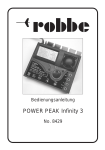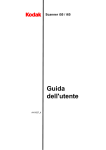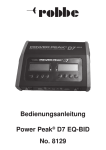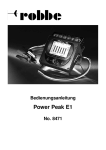Download dt-PP-I4 EQ-BID:PP-I4.qxd - RC-Toy
Transcript
Bedienungsanleitung POWER PEAK I4 EQ-BID No. 8507 Bedienungsanleitung Bestell Nr. POWER PEAK I4 EQ-BID 8507 Sehr geehrter Kunde, wir freuen uns, dass Sie sich für das Automatik-Ladegerät POWER PEAK I4 EQ-BID aus dem robbe Sortiment entschieden haben. Damit besitzen Sie eine intelligente Hochleistungs-Lade-Entladestation der 4. Generation mit komfortablem Akkumanagement für NC-, NiMH-, Blei-, LiPo, LiIo, LiFe-Akkus, mit integriertem Equalizer und CAP-Touch Bedienungssystem. Trotz der einfachen Handhabung dieses Laders verlangt die Bedienung eines so hochwertigen automatischen Ladegerätes wie dem POWER PEAK I4 EQ-BID vom Anwender einige Kenntnisse. Lesen Sie UNBEDINGT VOR Inbetriebnahme des Gerätes diese Anweisungen und Sicherheitshinweise durch. Falscher Umgang mit Akkus und Ladegeräten kann zur Explosion und Feuer der Akkus führen. Wir wünschen Ihnen viel Erfolg und Freude mit Ihrem neuen Ladegerät! 1. Lieferumfang Der Lieferumfang besteht aus dem POWER PEAK I4 EQ-BID mit Anschlußkabel und 4 mm Goldkontaktstecker. 2 kräftig dimensionierten, abnehmbaren Polzangen sowie einem Temperatursensor und einem BID-Chip mit dem zugehörigen Adapterkabel. 2 Bedienungsanleitung Bestell Nr. POWER PEAK I4 EQ-BID 8507 Inhaltsverzeichnis Kapitel . . . . . . . . . . . . . . . . . . . . . . . . . . . . . . . . . . . . . . . . . . . . . . . . . . . . . . . .Seite 1. Lieferumfang . . . . . . . . . . . . . . . . . . . . . . . . . . . . . . . . . . . . . . . . . . . . .2 1.1 Empfohlenes Zubehör . . . . . . . . . . . . . . . . . . . . . . . . . . . . . . . . . . . . . . .4 2. Allgemeine Beschreibung . . . . . . . . . . . . . . . . . . . . . . . . . . . . . . . . . . .5 2.1 Anschluss . . . . . . . . . . . . . . . . . . . . . . . . . . . . . . . . . . . . . . . . . . . . . . . .6 3. Technische Daten . . . . . . . . . . . . . . . . . . . . . . . . . . . . . . . . . . . . . . . . .6 4. Bedienelemente . . . . . . . . . . . . . . . . . . . . . . . . . . . . . . . . . . . . . . . . . . .7 4.1 Funktion der Bedienelemente . . . . . . . . . . . . . . . . . . . . . . . . . . . . . . . . .7 5. Inbetriebnahme des Ladegerätes . . . . . . . . . . . . . . . . . . . . . . . . . . . . .8 5.1 Menüsprache auswählen . . . . . . . . . . . . . . . . . . . . . . . . . . . . . . . . . . . .8 5.2 Menüstruktur Ausgang 1 . . . . . . . . . . . . . . . . . . . . . . . . . . . . . . . . . . . . .9 5.3 Akkudaten programmieren . . . . . . . . . . . . . . . . . . . . . . . . . . . . . . . . . . .10 5.4 Nutzer-Einstellungen vorgeben . . . . . . . . . . . . . . . . . . . . . . . . . . . . . . . .13 6. Modus wählen (Laden / Entladen) . . . . . . . . . . . . . . . . . . . . . . . . . . . . .15 6.1 Lade-Entladevorgang starten . . . . . . . . . . . . . . . . . . . . . . . . . . . . . . . . .17 7. Display Anzeigen während eines Vorgangs . . . . . . . . . . . . . . . . . . . . .17 7.1 Anzeigen bei Lade- / Entladevorgängen . . . . . . . . . . . . . . . . . . . . . . . . .17 7.2 Zyklus-Anzeigen . . . . . . . . . . . . . . . . . . . . . . . . . . . . . . . . . . . . . . . . . . .19 7.3 Equalizer-Anzeigen . . . . . . . . . . . . . . . . . . . . . . . . . . . . . . . . . . . . . . . . .19 8. Display Anzeigen nach einem Vorgang . . . . . . . . . . . . . . . . . . . . . . . . .20 8.1 Textanzeigen . . . . . . . . . . . . . . . . . . . . . . . . . . . . . . . . . . . . . . . . . . . . . .20 8.2 Grafische Anzeigen . . . . . . . . . . . . . . . . . . . . . . . . . . . . . . . . . . . . . . . . .21 9. Programmierung eines BID-Chips/Keys am Bsp. “USER” . . . . . . . . .22 9.1 Programmiervorgang . . . . . . . . . . . . . . . . . . . . . . . . . . . . . . . . . . . . . . .22 10. Lade- / Entladevorgänge mit BID-Chip/Key . . . . . . . . . . . . . . . . . . . . .23 10.1 Auslesen der Daten eines BID-Chips . . . . . . . . . . . . . . . . . . . . . . . . . . .24 11. Ladeausgang 2 . . . . . . . . . . . . . . . . . . . . . . . . . . . . . . . . . . . . . . . . . . . .24 11.1 Programmierung Ladeausgang 2 . . . . . . . . . . . . . . . . . . . . . . . . . . . . . .24 11.2 Ladevorgang Ausgang 2 . . . . . . . . . . . . . . . . . . . . . . . . . . . . . . . . . . . . .25 12 Erläuterung des CC-CV-Ladeverfahrens . . . . . . . . . . . . . . . . . . . . . . .26 13. Eräuterung und Bedienung Zoomfunktion . . . . . . . . . . . . . . . . . . . . . .26 14. Fehlermeldungen . . . . . . . . . . . . . . . . . . . . . . . . . . . . . . . . . . . . . . . . . .27 15. USB PC-Anschlussbuchse . . . . . . . . . . . . . . . . . . . . . . . . . . . . . . . . . .28 16. Allgemeine Sicherheitshinweise . . . . . . . . . . . . . . . . . . . . . . . . . . . . . .29 17. Serviceadressen . . . . . . . . . . . . . . . . . . . . . . . . . . . . . . . . . . . . . . . . . .30 18. Gewährleistung . . . . . . . . . . . . . . . . . . . . . . . . . . . . . . . . . . . . . . . . . . .30 19. Entsorgung der Akkus . . . . . . . . . . . . . . . . . . . . . . . . . . . . . . . . . . . . . .31 20. Altgeräteentsorgung . . . . . . . . . . . . . . . . . . . . . . . . . . . . . . . . . . . . . . .31 21. Konformitätserklärung . . . . . . . . . . . . . . . . . . . . . . . . . . . . . . . . . . . . . .31 22. Anschlussbeispiel . . . . . . . . . . . . . . . . . . . . . . . . . . . . . . . . . . . . . . . . .32 3 Bedienungsanleitung Bestell Nr. POWER PEAK I4 EQ-BID 8507 1.1 EMPFOHLENES ZUBEHÖR Senderakkuladekabel No. F1415 BID-Chip ohne Kabel, zur Ausstattung weiterer Akkus. No. 8472 Schaltnetzteil SPS 40A Empfängerakkuladekabel No. F1416 BID-Kabel, 300 mm No. 8474 BID-Kabel, 500 mm No. 8475 BID-Chip mit Kabel 300 mm, zur Ausstattung weiterer Akkus No. 8473 BID-KEY No.8888 EQ-Adapter robbe-PQ No.8213 EQ-Adapter robbe-JST/XH No.8214 Voltage Sensorverl.Kabel 5S 6-Pol. No.4014 EQ-Adapter robbe-TP/FP No.8215 4 No. 8539 Elegantes und starkes Schaltnetzteil mit präziser Digitalanzeige für Strom- und Spannungswerte. Der Spannungsbereich ist einstellbar von 3-15 Volt, der maximale Laststrom beträgt 40 A (600 W). Das Ideale Heimnetzgerät für die Ladegeräteserie Power Peak, zum stationären Betrieb der 12 V Ladegeräte zu Hause in der Modellbauwerkstatt. Umschaltbar auf Konstantspannungsbetrieb von 13,8 Volt. Bedienungsanleitung Bestell Nr. POWER PEAK I4 EQ-BID 8507 2. ALLGEMEINE BESCHREIBUNG Die intelligente Hochleistungs-Lade-Entladestation der 4. Generation mit komfortablem Akkumanagement für NC-, NiMH-, Blei-, LiFe, LiIo, LiPo-Akkus. Zusätzlich kann bei angeschlossenem BID Chip/Key ein frei programmierbarer Akkutyp (USER) eingestellt werden. Equalizer für OUT1, OUT2. Neues CAP-Touch Bedienungssystem integriert. Das Ladegerät besitzt zwei voneinander unabhängige Ladeausgänge, für Fahrbzw. Flugakkus (OUT 1) und Sender- / Empfänger oder 1...3 Zellen Lithium Akkus (OUT 2). Über ein großes Grafik-Display werden die wichtigsten Parameter des laufenden Vorgangs als Zahlen oder grafisch im Display dargestellt. Der Anwender kann damit komfortabel den Vorgang beobachten und kontrollieren. Zur Sicherheit kann die Temperatur eines Akku während eines Lade Vorgangs überwacht und angezeigt werden. Auch eine Abschaltung bei einer bestimmten Temperatur ist voreinstellbar. Der entsprechende Sensor gehört zum Lieferumfang. Darüber hinaus ist das Ladegerät mit allen möglichen Schutzeineinrichtungen, wie Kurzschluss-, Verpolungsund Übertemperaturschutz ausgestattet. Ein Fehlerfall wird optisch und akustisch angezeigt. Ein wichtiges Feature des Laders ist das zukunftsweisende BatterieIdentifikations System (BID). Die Vielfalt der verschiedenen Akkutypen wird immer größer, wobei jeder Akkutyp sein ‘eigenes’ Ladeverfahren benötigt. Schnell kann es passieren, dass man am Ladegerät eine falsche Einstellung vornimmt und schon hat der wertvolle Akku Schaden genommen. Das revolutionäre BID-System bietet eine geniale Lösung für dieses Problem. Jedem Akku wird ein kleiner, leichter BID-Chip/Key zugeordnet. Er speichert alle relevanten Daten zum optimalen Laden und Entladen des Akkus. Der BID-Chip/Key wird mit dem POWER PEAK I4 EQ-BID verbunden und gibt dem Lader die Parameter vor. Es muss nur noch gestartet werden und der Lade- bzw. Entladevorgang beginnt. Kein lästiges Einstellen der Parameter im Menü, maximaler Schutz vor Fehlbedienung und Speicherung der relevanten Akkudaten im BID-Chip/Key sind die besonderen Vorteile des BID-Systems. Durch die Speicherung der wichtigsten Daten im BIDChip/Key, trägt der Akku seine Daten immer bei sich. Sie können somit am Ladegerät leicht angezeigt werden. Diese Funktion ersetzt weitgehend die Notwendigkeit einer PCSoftware sowie Computertechnik, um sich einen aktuellen Überblick über den Akkuzustand zu verschaffen. Das große Grafik Display lässt dabei eine besonders komfortable Darstellung zu. 5 Bedienungsanleitung Bestell Nr. POWER PEAK I4 EQ-BID 8507 2.1 ANSCHLUSS VOLTAGE SENSOR + + +S1 +S2 +S3 3. TECHNISCHE DATEN Betriebsspannung: 11V ... 15V DC, (12V Bleibatterie oder ein leistungsfähiges Netzteil, kein Ladegerät für Autobatterien verwenden!) Zellenzahl: Ausgang 1: 1-30 Zellen NC/NiMH 1-12 Zellen LiFe, LiIo, LiPo 1-12 Zellen Bleiakku Ausgang 2: 1-8 Zellen NC/NiMH 1-3 Zellen, LiFe, LiIo, LiPo Ladestrom OUT 1: 0,1 ... 10 A (max. 210 Watt) Entladestrom: 0,1 ... 5 A (max. 50 Watt) Equalizeranschluss: für 1-12 Zellen LiFe, Lilo, LiPo, USER Entladeschlussspg.: 0,1 ... 1,1 V pro Zelle (NC- / NiMH-Akkus) 2,5 ... 3,7 V pro Zelle (LiPo-Akkus), 2,5...3,6V (LiIo), 2,5...3,3V (LiFe) 1,8 V pro Zelle (Blei-Akkus) Erhaltungsladung: 0 ... 500 mA, einstellbar in 50 mA Schritten bei NC- / NiMH-Akkus, C/20 bei BID Chip Equalizerstrom: ca. 300 mA Ladestrom OUT 2: 0,1 - 5,0 A (max. 50 Watt) in 0,1 A Schritten Equalizeranschluss: für 1-3 Zellen LiFe, Lilo, LiPo Equalizerstrom: ca. 300 mA BID-Ladung an OUT2 nicht möglich! Abschaltung bei OUT1 und OUT2: NC- / NiMH-Akkus: automatisch, digitales-Delta-Peak-System Abschaltempfindlichkeit: 5 ... 25 mV pro Zelle NC-Akkus 3 ... 15 mV pro Zelle NiMH-Akkus oder ZERO peak Lithium- / Bleiakkus: automatisch, nach CC-CV Verfahren Temperaturabschaltung: 10 ... 65°C, einstellbar in 1°C Schritten Kapazitätsüberwachung: 10 ... 150 %, einstellbar in 10 % Schritten (NC- / NiMH-Akkus) 10 ... 120 %, einstellbar in 10 % Schritten (Lithium- / Bleiakkus) Abmessungen: 155 x 143 x 56 mm Gewicht: ca. 580 g 6 - Bedienungsanleitung Bestell Nr. POWER PEAK I4 EQ-BID 8507 4. BEDIENELEMENTE 12 V DC Spannungsversorgung Kühlkörper Grafikdisplay 128 x 64 Punktmatrix temperaturgesteuerter Lüfter USB Anschluss OUT1/ OUT2 LED Anschluss Temperatur Sensor Pfeiltasten “Enter” Auswahl Taste OUT1/2 Select Wheel ‘Mode’-Taste ‘ESC’Taste OUT 2 OUT 1 Equalizer Anschluss OUT1 Anschluss BID-Chip/ Key Equalizer Anschluss OUT2 4.1 FUNKTION DER BEDIENELEMENTE Die vier CAP-Touch Bedienungstasten und das ‘Select Wheel’ des POWER PEAK I4 EQBID sind, wie von der Beschriftung dargestellt, mehrfach belegt. Bei verschiedenen Betriebszuständen werden mit den Bedienungselementen unterschiedliche Aktionen ausgelöst. • SELECT WHEEL UND PFEILTASTEN Der digitale CAP-Touch “Drehgeber” hat drei Funktionen: 1. Rechtsdrehung Das Pfeilsymbol wird zeilenweise nach unten gescrollt um die gewünschte Zeile zu kennzeichnen. Innerhalb des Menüs werden die Werte der Lade- bzw. Entladeparameter um einen Schritt vergrößert. 2. Linksdrehung Das Pfeilsymbol wird zeilenweise nach oben bewegt um die gewünschte Zeile zu kennzeichnen. Innerhalb des Menüs werden die Werte der Lade- bzw. Entladeparameter um einen Schritt verkleinert. 3. Ein Halten der Pfeiltaste bewirkt eine automatische Weiterschaltung, welche bei längerem Halten beschleunigt. • ENTER-TASTE (ENT) 1. Betätigung Aktivieren bzw. Deaktivieren des markierten Parameters (wird durch Pfeilsymbol angezeigt). Starten eines Lade-/ Entlade- oder Zyklus Vorgangs. 7 Bedienungsanleitung Bestell Nr. POWER PEAK I4 EQ-BID 8507 MODE’-TASTE Mit dieser Taste navigiert man durch die Hauptmenüs in folgender Reihenfolge: • Akkuauswahl und Lade-/ Entladeparameter-Programmierung ([0] SPEICHERNAME) • Grundeinstellungen (NUTZER EINSTELLUNG) • Lade-/ Entladedaten des aktuellen Vorgangs (AKKU DATEN) • Lade-/ Entladedaten eines Regenerierungsvorgangs (ZYKLUS DATEN) • Visualisierung der Zellenspannungen eines Lithium-Akkus (EQUALIZER DATEN) • Anzeige der BID-Chip/Key Daten, bei angeschlossenem BID-Chip/Key (BID-SYSTEM) ESC’-TASTE • Ruft die Hauptmenüs in umgekehrter Reihenfolge auf (Endlosschleife) • Dient zur Deaktivierung der Parameter. • Kurzes Quittieren von Fehlermeldung. • Langes Halten bewirkt eine Beendigung von Lade, Entladevorgängen. ‘OUT 1/2’-TASTE • Umschaltung der Anzeige zwischen den beiden Ausgängen OUT1 und 2 • Sowohl beim Programmieren, als auch während eines Vorganges, lassen sich damit die Werte für jeden Ausgang, separat anzeigen. OUT1/OUT2 LED’S • Wenn die rote OUT1 LED leuchtet wird das Ausgang 1 Menü angezeigt, in welchem die Parameter eingestellt werden können. • Wenn die blaue OUT2 LED leuchtet wird das Ausgang 2 Menü angezeigt, in welchem die Parameter eingestellt werden können. 5. INBETRIEBNAHME DES LADEGERÄTES POWER PEAK i4 Version 1.0 <USER NAME..> Schließen Sie den POWER PEAK I4 EQ-BID über die Batterieklemmen polrichtig an eine geeignete 12 VSpannungsquelle an. Durch das Startdisplay wird der Einschaltvorgang signalisiert. Neben dem Firmensymbol und dem Gerätenamen, wird die verwendete Softwareversion sowie der Besitzer Name angezeigt. Für einen kurzen Moment wird ein Selbsttest durchgeführt. 5.1 MENÜSPRACHE AUSWÄHLEN Das POWER PEAK I4 EQ-BID Ladegerät ist mit einer mehrsprachigen Menüführung ausgerüstet. Zur Auswahl ENGLISH der gewünschten Sprache, muss nach dem Anlegen der DEUTSCH Eingangsspannung und dem LED Test (alle LEDs an den FRANCAIS Cap Touch Sensoren leuchten und gehen danach aus) die ITALIANO ‘MODE’-Taste gedrückt und gehalten werden. Danach ESPANOL CESKY erscheint die nebenstehende Displayanzeige zur Auswahl der Menüsprache. Mit einer Drehbewegung des ‘Select Wheel’ kann der Cursor verschoben und die gewünschte Sprache markiert werden. [ LANGUAE SELECT ] 8 Bedienungsanleitung Bestell Nr. POWER PEAK I4 EQ-BID 8507 Durch längere Betätigung der ‘ENTER-Taste’ wird die neue Spracheinstellung aktiviert und gespeichert. Danach erscheint kurz das Start-Display und dann das Menü zur Speicherauswahl und zur Programmierung der Lade- bzw. Entladeparameter, in der neu eingestellten Sprache. [1] BATTERY NAME.. AKKUTYP : LiPo ZELLENSPG.: 4.2V/C AKKUSPG. : 2S 7,4V KAPAZITÄT : 3200mAh LADESTROM : 3.2A ENTLADESTR.: 3.2A ENTLADESPG.: 3.0V/Z ABSCHALTTMP: 55oC 5.2 MENÜSTRUKTUR AUSGANG 1 [X] BATTERY NAME.. AKKUTYP : LiPo ZELLENSPG.: 4.2V/C AKKUSPG. : 2S 7,4V KAPAZITÄT : 3200mAh LADESTROM : 3.2A ENTLADESTR.: 3.2A ENTLADESPG.: 3.0V/Z ABSCHALTTMP: 55oC MAX-KAPA.: 20% ESC Mode [NUTZER EINSTELLUNG] oC TEMP.EINHEIT: TASTEN BEEP : EIN ENDE MELODIE: 5sek MELODIE : 2 LCD KONTRAST: 8 LCD LICHT : EIN <ROBBE NAME.. > ESC Im Menü (X) BATTERY NAME werden die Parameter für das Laden-/ Entladen eines Akkus definiert. Diese werden entsprechend der Einstellung von (X) auf diesen Speicherplatz abgelegt. Diesem Speicherplatz kann ein Name zugeordnet werden. Im zweiten Hauptmenü ‘NUTZER EINSTELLUNG’ werden neben dem Namen des Benutzers sämtliche grundsätzlichen Ladervorgaben eingestellt. Im Menü AKKU DATEN werden alle Akkudaten vor bzw. nach einem Lade-Entladevorgang angezeigt. Das Display hat eine weitere Zeile ‘GRAFIK-ANZEIGE’, welche mit dem ‘Select Wheel’ angewählt und mit der ‘ENTER-Taste’ aktiviert werden kann. Mode [ ZYKLUS DATEN ] NR KAPAZITÄT SPANNUNG 1 C: 0mAh 0.000V D: 0mAh 0.000V 2 C: 0mAh 0.000V D: 0mAh 0.000V 3 C: 0mAh 0.000V D: 0mAh 0.000V ESC >2 s drücken Arbeitsdisplay für Lade-, Entlade- und Zyklusvorgänge Mode [ AKKU DATEN ] EINGANG : 12.781V AUSGANG : 0.000V AKKU TEMP. : 24.2oC MAX. TEMP. : 45.0oC INNENWID. : 0 mOhm LADEZEIT : 0:00:00 ENTLADEZEIT : 0:00:00 GRAFIKANZEIGE ESC >2 s drücken Startdisplay für Lade-, Entlade- und Zyklusvorgänge Mode Im Display ZYKLUS DATEN werden die ge- und die entladene Kapazität, sowie die max. Akkuspannung beim Laden und die durchschnittliche Akkuspannung beim Entladen aller durchlaufenen Zyklen angezeigt. Dabei lassen sich die Daten von bis zu 10 Zyklen darstellen. Die Auswahl erfolgt mit einer Drehbewegung am ‘Select Wheel’. Abruf der Daten erst am Ende eines Zyklus möglich. C= Charge= Laden D= Discharge= Entladen 9 Bedienungsanleitung Bestell Nr. POWER PEAK I4 EQ-BID 8507 [ EQUALIZER DATEN ] EQUALIZER CELL: AKKUSPG.: MAX. SPG: MIN. SPG: DIFF. SPG: MITT. SPG: 5CELL 18.540V 4.122V 4.118V 0.097V 3.908V In diesem Display werden, in Verbindung mit dem integrierten Equalizer Informationen zum Equalizing Prozess eines Lithium-Akkus angezeigt. Mode ESC ID] BID - SYSTEM C: 3.0A D: 5.0A AKT.LADEN = 0mAh AKT.ENTLAD= 0mAh MAX.LADEN = 0mAh MAX.ENTLAD= 0mAh LAD.KOMPL.= 0 DATUM = 2006/ 01/ 01 BID DATEN EDITIEREN >2 s drücken Startdisplay für Lade-, Entladeund Zyklusvorgänge mit BID >2 s drücken Arbeitsdisplay für Lade-, Entladeund Zyklusvorgänge mit BID Wird ein Akku mit integriertem BID-System an OUT1 angeschlossen, werden die auf dem Chip gespeicher ESC ten Daten im Display angezeigt. Durch Betätigung der ‘ENTER’ Taste für mind. 2 Sek. wird das Startdisplay für einen BID-Lade- bzw. Entladevorgang dargestellt. Mit einer weiteren längeren Betätigung wird der ausgewählte BID-Vorgang gestartet. Es erscheint das Arbeitsdisplay, in dem alle aktuellen Akkudaten angezeigt werden. Mode 5.3 AKKUDATEN PROGRAMMIEREN Im ‘BATTERY NAME’-Display wird, aus den 10 zur [1] BATTERY NAME.. Verfügung stehenden, der gewünschte Speicherplatz AKKUTYP : LiPo ZELLENSPG.: 4.2V/C ausgewählt. Ein Speicherplatz kann aber auch benannt AKKUSPG. : 2S 7,4V KAPAZITÄT : 3200mAh bzw. umbenannt werden. Außerdem können sämtliche LADESTROM : 3.2A Parameter in diesem Menü programmiert werden. ENTLADESTR.: 3.2A ENTLADESPG.: 3.0V/Z ABSCHALTTMP: 55oC z.B. Programmierung Ladestrom: Zur Programmierung die entsprechende Zeile durch den Pfeil markieren. Die Verschiebung des Pfeils erfolgt durch Drehbewegungen am ‘Select Wheel’. Ist die gewünschte Funktion markiert, muss sie durch eine Betätigung der “ENTER” Taste aktiviert werden. Der zu ändernde Wert wird dann durch den Cursor, ein dunkles Feld mit inverser Darstellung, angezeigt. [ 2 ] BATTERY NAME.. AKKUTYP : LiPo ZELLENSPG.: 4.2V/C AKKUSPG. : 2S 7,4V KAPAZITÄT : 3200mAh LADESTROM : 3.2A ENTLADESTR.: 3.2A ENTLADESPG.: 3.0V/Z ABSCHALTTMP: 55oC In nebenstehendem Display ist durch eine Betätigung der ‘ENTER’ Taste der Speicherplatz aktiviert und durch eine Drehung der 2. Speicherplatz aufgerufen. Durch Betätigung der ‘MODE’-Taste gelangt man in das Menü zur Benennung des Speicherplatzes. Es werden in einem Rahmen sämtliche zur Verfügung stehenden Buchstaben, Zahlen und Zeichen dargestellt. Zuerst muss mit einer Drehbewegung des 10 Bedienungsanleitung Bestell Nr. POWER PEAK I4 EQ-BID 8507 ‘Select Wheel’ der zu ändernde Buchstabe, durch einen Pfeil unterhalb des Zeichens markiert werden. Mit einer Druckbetätigung der “ENTER” ME109 Akku 1 Taste wechselt man in den Auswahlrahmen, bestimmt [ 2 ] AKKUTYP : LiPo ZELLENSPG.: 4.2V/C das gewünschte Zeichen durch eine Drehbewegung am AKKUSPG. : 5S18,5V KAPAZITÄT : 3200mAh Select Wheel und aktiviert es mit einem Druck auf die LADESTROM : 3.2A “ENTER” Taste. ENTLADESTR.: 3.2A ENTLADESPG.: 3.0V/Z Zurück ins Hauptmenü gelangt man mit der Taste “ESC”. ABSCHALTTMP: 55oC In der nebenstehenden Abbildung ist ein Akku für eine ‘ME109 Akku1’ benannt worden. Sinnvollerweise ist der [1] BATTERY NAME.. Name des Akkus an den Namen des Modells angelehnt AKKUTYP : LiPo worden. ZELLENSPG.: 4.2V/C AKKUSPG. : 5S18,5 KAPAZITÄT : 3900mAh LADESTROM : 3.9A ENTLADESTR.: 3.9A ENTLADESPG.: 3.0V/Z ABSCHALTTMP: 45oC [1] BATTERY NAME.. AKKUTYP : LiPo ZELLENSPG.: 4.2V/C ZELLENZAHL : 5S18,5V KAPAZITÄT : 3300mAh LADESTROM : 3.3A ENTLADESTR.: 3.3A ENTLADESPG.: 3V/Z ABSCHALTTEMP.: 45°C [1] BATTERY NAME.. AKKUTYP : NiMH ZELLENZAHL : 12ZELL 3700mAh KAPAZITÄT : LADESTROM : 5.0A ENTLADESTR.: 4.0A ENTLADESPG.: 0.8V/Z PEAK EMPF. : 5mV/Z [1] BATTERY NAME.. AKKUTYP : NiMH ZELLENZAHL : 12ZELL KAPAZITÄT : 3700mAh LADESTROM : 5.2A ENTLADESTR.: 4.0A ENTLADESPG.: 0.8V/Z PEAK EMPF. : 5mV/Z [1] BATTERY NAME.. AKKUTYP : NiMH ZELLENZAHL : 12ZELL KAPAZITÄT : 3700mAh LADESTROM : 5.2A ENTLADESTR.: 3.2A ENTLADESPG.: 0.8V/Z PEAK EMPF. : 5mV/Z Aktiviert man die Zeile ‘AKKUTYP’ können durch Drehbewegungen am Select Wheel folgende Akkuarten gewählt werden. • Nickel-Cadmium Akku (NiCd) • Nickel-Metall Hydrid Akku (NiMH) • LiPo, LiIo, LiFe und USER (nur bei BID) • Bleiakku (Pb) Aktiviert man die Zeile ‘ZELLENZAHL’ kann durch Drehbewegung am Select Wheel die Anzahl der in Reihe geschalteten Zellen in den Grenzen der technischen Daten eingestellt werden. Bei Lithium- und Bleiakkus heißt das Menü ‘AKKUSPG.’ (Akkuspannung), neben der Zellenzahl wird auch die Nennspannung des Akkus angezeigt, z.B. 5S18,5V. Aktiviert man die Zeile ‘KAPAZITÄT’ kann durch Drehbewegung am Select Wheel die Akkukapazität in Schritten von 100 mAh, z.B. für einen NiMH-Akku,im Bereich von 100 mAh bis 9.900 mAh und für Lithium Akkus von 100 mAh bis 20Ah bestimmt werden. Aktiviert man die Zeile ‘LADESTROM’ kann der Ladestrom in Schritten von 100 mA, im Bereich von 100 mA bis 10 A, bestimmt werden. Beachten Sie unbedingt die Angaben der Akkuhersteller, bei Einstellung für Lithium Akkus. Aktiviert man die Zeile ‘ENTLADESTR.’ kann durch Drehbewegung am Select Wheel der Entladestrom in Schritten von 100 mA, im Bereich von 100 mA bis 5,0 A bestimmt werden. 11 Bedienungsanleitung Bestell Nr. POWER PEAK I4 EQ-BID 8507 [1] BATTERY NAME.. AKKUTYP : NiMH ZELLENZAHL : 12ZELL KAPAZITÄT : 3700mAh LADESTROM : 5.2A ENTLADESTR.: 3.2A ENTLADESPG.: 1.0V/Z PEAK EMPF. : 5mV/Z [1] BATTERY NAME.. AKKUTYP : NiMH ZELLENZAHL : 12ZELL KAPAZITÄT : 3700mAh LADESTROM : 5.2A ENTLADESTR.: 3.2A ENTLADESPG.: 1.0V/Z PEAK EMPF. : 10mV/Z [1] BATTERY NAME.. ZELLENZAHL : 12ZELL KAPAZITÄT : 3700mAh LADESTROM : 5.2A ENTLADESTR.: 3.2A ENTLADESPG.: 1.0V/Z PEAK EMPF. : 10mV/Z ABSCHALTTMP: 45oC [1] BATTERY NAME.. KAPAZITÄT : 3700mAh LADESTROM : 5.2A ENTLADESTR.: 3.2A ENTLADESPG.: 1.0V/Z PEAK EMPF. : 10mV/Z ABSCHALTTMP: 45oC MAX-KAPA. : 120% [1] BATTERY NAME.. LADESTROM : 5.2A ENTLADESTR.: 3.2A ENTLADESPG.: 1.0V/Z PEAK EMPF. : 10mV/Z ABSCHALTTMP: 45oC MAX-KAPA. : 120% PEAK VERZÖG: 3MIN Aktiviert man die Zeile ‘ENTLADESPG.’ kann durch Drehbewegung am Select Wheel die Entladeschlussspannung, in Abhängigkeit vom Akkutyp, in Schritten von 0,1 V bestimmt werden. • Nickel-Cadmium Akku (NiCd): 0,1 - 1,1 V/Zelle • Nickel-Metall Hydrid Akku (NiMH): 0,1 - 1,1 V/Zelle • LiPO Akku: . . . . . . . . . . 2,5 - 3,7 V/Zelle • LiFE: . . . . . . . . . . . . . . . 2,5 - 3,3 V/Zelle • LiIo:. . . . . . . . . . . . . . . . 2,5 - 3,6 V/Zelle • USER: . . . . . . . . . . . . . 1,0 - 5,0 V/Zelle • Bleiakku (Pb): fest 1,8 V/Zelle Werksvorgabewerte sind Richtwerte Aktiviert man die Zeile ‘PEAK EMPF.’ kann durch Drehbewegung am Select Wheel die Empfindlichkeit der Abschaltautomatik für NiCd- und NiMH-Akkus programmiert werden. • Nickel-Cadmium Akku (NiCd): 5 - 25 mV/Zelle • Nickel-Metall Hydrid Akku (NiMH): 3 - 15 mV/Zelle Bei NiMH kann auch ZEROpk eingestellt werden. Dabei wird mit einer sehr geringen Peak-Empfindlichkeit gearbeitet (2mV/Zelle). Aktiviert man die Zeile ‘ABSCHALTTMP’ kann durch Drehbewegung am Select Wheel die gewünschte max. Akkutemperatur vorgegeben werden, bei der ein Ladevorgang abgebrochen wird. Voraussetzung dafür ist, dass der Temperatursensor am Akku angebracht ist. Die Einstellungen können im Bereich von 10°C - 65°C in Schritten von 1°C erfolgen. In der Zeile ‘MAX-KAPA.’ wird die maximale einladbare Kapazität als %-Wert in Abhängigkeit von der eingestellten Akkukapazität eingestellt. Einstellbereich: 10...150% für NiCd- und NiMH-Akkus, Lithium- und Pb-Akkus 10...120%. Bei BID Anschluss NC/NiMH fest auf 150% und Lithium/ Blei fest auf 120%. Diese Vorgabe bewirkt, dass nur eine bestimmte Energiemenge eingeladen wird. Kann auch als Überladeschutzfunktion eingesetzt werden. Beim Erreichen des Vorgabewertes schaltet das Ladegerät den Vorgang ab. Aktiviert man die Zeile ‘PEAK VERZÖG’ kann für NiCdund NiMH-Akkus durch Drehbewegung am Select Wheel eine Pre Peak - Unterdrückung aktiviert werden. Diese verhindert eine Frühabschaltung zu Ladebeginn , bei Akkus mit hohem Innenwiderstand. Die Verzögerung kann in 1 Minuten Schritten von 1...20 Min. eingestellt werden. Aktiviert man die Zeile ‘ERHALTSTROM’ kann für NiCd12 Bedienungsanleitung Bestell Nr. POWER PEAK I4 EQ-BID 8507 und NiMH-Akkus ein Erhaltungsladestrom im Mode Normal, Linear und Reflex, in Schritten von 50 mA eingestellt werden. Der Bereich liegt für diese Akkutypen zwischen 0 und 500 mA. Wird mit den BID-Chip/Key Ladeparametern geladen, erfolgt automatisch eine Erhaltungsladung mit C/20. In der folgenden Tabelle sind alle Parameter und deren Einstellbereiche für die einzelnen Akkutypen nochmals übersichtlich dargestellt. [1] BATTERY NAME.. ENTLADESTR.: 3.2A ENTLADESPG.: 1.0V/Z PEAK EMPF. : 10mV/Z ABSCHALTTMP: 45oC MAX-KAPA. : 120% PEAK VERZÖG: 3MIN ERHALTSTROM: 100mA Parameter NiCd NiMH LiPo LiFe LiIo USER Pb 1 - 30 Zellen 1 - 30 Zellen 1S (3,7V) 12S (44,4V) 1S (3,3V) 12S (39,6V) 1S (3,6V) 12S (43,2V) 2,5 - 5,0 V/ Zelle 1Z...12Z (2-24V) Kapazität 0,1 - 9,9Ah 0,1 - 9,9Ah 0,1 - 20Ah 0,1 - 20Ah 0,1 - 20Ah 0,1 - 20Ah Ladestrom 0,1 - 10 A 0,1 - 10 A 0,1 - 10 A 0,1 - 10 A 0,1 - 10 A 0,1 - 10 A 0,1 - 10 A Entladestrom 0,1 - 5 A 0,1 - 5 A 0,1 - 5 A 0,1 - 5 A 0,1 - 5 A 0,1 - 5 A 0,1 - 5 A 0,1-1,1 V/Zelle 0,1-1,1 V/Zelle 2,5-3,7 V/Zelle 2,5-3,3 V/Zelle 2,5-3,6 V/Zelle 1-5,0 V/Zelle fest 1,8V/Zelle PeakEmpfind -lichkeit. 5-25 mV/Zelle 3-15 mV/Zelle od. ZEROpk - - - - - AbschaltTemperatur 10 - 65O C in 1O CSchritten 10 - 65O C in 1O CSchritten 10 - 65O C in 1O C Schritten 10 - 65O C in 10 - 65O C in 10 - 65O C in 10 - 65O C in 1O C 1O C Schritten 1O C Schritten 1O C Schritten Schritten MaximaleKapazität 10 - 150 % in 10 % Schritten 10 - 150 % in 10 % Schritten 10 - 120 % in 10 % Schritten 10 - 120 % 10 - 120 % in 10 - 120 % in 10 - 120 % in in 10 % 10 % 10 % 10 % Schritten Schritten Schritten Schritten Pre-PeakUnterdrück 1 - 20 Min. in Min.Schritten 1 - 20 Min. in Min.Schritten - - - - - Erhaltungsstrom 0 - 500 mA in 50 mA Schritt. 0 - 500 mA in 50 mA Schritt. - - - - - Erhaltungsstrom bei BID C/20 C/20 - - - - - Zellenzahl / Akkuspg. Entladespg. 0,5 - 50Ah 5.4 NUTZER EINSTELLUNGEN VORGEBEN [NUTZER EINSTELLUNG] TEMP.EINHEIT: oC TASTEN BEEP : EIN ENDE MELODIE: 5sek MELODIE : 2 LCD KONTRAST: 15 LCD LICHT : EIN < NUTZER NAME.. > Mit der “ESC”/‘MODE’-Taste wird in das Hauptmenü zur Einstellung der Grunddaten gewechselt. Aktiviert man in diesem Hauptmenü die Zeile ‘TEMP.EINHEIT’ kann man die gewünschte Temperatureinheit einstellen. Dabei besteht die Möglichkeit zwischen °C und °F zu wählen. 13 [NUTZER EINSTELLUNG] TEMP.EINHEIT: oC TASTEN BEEP : AUS ENDE MELODIE: 5sek MELODIE : 2 LCD KONTRAST: 15 LCD LICHT : EIN < NUTZER NAME.. > [NUTZER EINSTELLUNG] TEMP.EINHEIT: oC TASTEN BEEP : AUS ENDE MELODIE: 15Sek MELODIE : 2 LCD KONTRAST: 15 LCD LICHT : EIN < NUTZER NAME.. > Bedienungsanleitung Bestell Nr. POWER PEAK I4 EQ-BID 8507 Aktiviert man in der zweiten Zeile ‘TASTEN BEEP’ kann vorgegeben werden, ob jede Betätigung einer Taste oder des ‘Select Wheel’ durch ein Signal angezeigt werden soll. Es gibt zwei Möglichkeiten, der Ton kann ein- oder ausgeschaltet werden. Aktiviert man die dritte Zeile ‘ENDE MELODIE’ kann vorgegeben werden, wie lange die Melodie nach Beendigung eines Vorgangs akustisch angezeigt werden soll. Es gibt folgende Einstellmöglichkeiten. - Aus - 5 Sek. - 15 Sek. -1 Min. - Ein [NUTZER EINSTELLUNG] TEMP.EINHEIT: oC TASTEN BEEP : AUS ENDE MELODIE: 15Sek MELODIE : 10 LCD KONTRAST: 15 LCD LICHT : EIN < NUTZER NAME.. > Aktiviert man die vierte Zeile ‘MELODIE’ kann man unter 10 verschiedenen Tonfolgen die gewünschte Melodie für die Beendigung eines Vorgangs auswählen. Nach Auswahl einer neuen Tonfolge wird diese solange abgespielt, bis sie mit einer Betätigung des ‘Select Wheel’ aktiviert wird. [NUTZER EINSTELLUNG] TEMP.EINHEIT: oC TASTEN BEEP : AUS ENDE MELODIE: 15Sek MELODIE : 10 LCD KONTRAST: 10 LCD LICHT : EIN < NUTZER NAME.. > Aktiviert man die fünfte Zeile ‘LCD KONTRAST’ kann man in 16 Schritten (Einstellungen 0 bis 15) den Kontrast des Displays verstellen. Dabei gilt je höher der Wert um so größer der Kontrast. Damit können Sie die Anzeige individuell auf die Bedürfnisse anpassen. Die Voreinstellung ist auf ‘10’ gesetzt. [NUTZER EINSTELLUNG] TEMP.EINHEIT: oC TASTEN BEEP : AUS ENDE MELODIE: 15Sek MELODIE : 10 LCD KONTRAST: 12 LCD LICHT : AUS < NUTZER NAME.. > Aktiviert man die sechste Zeile ‘LCD LICHT’ kann man die blaue Hintergrundbeleuchtung des Displays ein- oder ausschalten. In der siebten Zeile ‘NUTZER NAME’ wechselt die Display ABCDEFGHIJKLMNOPQ RSTUVWXYZ abcdefg anzeige in das Menü hijklmnopqrstuvwx zur Namenseingabe, yz 0123456789 -.’ dafür stehen 16 ESC Zeichen bereit. Es wird wie bei der Eingabe eines Akkunamens das Feld mit allen zur Verfügung stehenden Buchstaben, Zahlen und Symbolen dargestellt. Nach der gleichen Prozedur, wie sie auf Seite 10 beschrieben ist, kann der Name des Benutzers eingegeben werden. [NUTZER EINSTELLUNG] TEMP.EINHEIT: oC TASTEN BEEP : AUS ENDE MELODIE: 15Sek MELODIE : 10 LCD KONTRAST: 12 LCD LICHT : EIN < NUTZER NAME.. > ENT. NUTZERNAME ÄNDERN <ROBBE NAME.. > 14 Bedienungsanleitung Bestell Nr. POWER PEAK I4 EQ-BID 8507 Parameter Einstellungen Temp.Einheit O Tasten Beep Ein / Aus Ende Melodie Aus - 5 Sek. - 15 Sek. - 1 Min. - Ein Melodie Tonfolge 1 bis 10 LCD Kontrast 16 Schritte (Vorgabe 0 bis 15) LCD Licht Ein / Aus Nutzer Name ändern bis zu 16 Zeichen F / OC In der nebenstehenden Tabelle sind alle Parameter nochmals übersichtlich dargestellt. 6. MODUS WÄHLEN (LADEN - ENTLADEN) [1] SPEICHER NAME.. NiMH 8ZELL 1100mAh LADEN < NORMAL > ENTLADEN < NORMAL > ZYKLUS < LAD>ENTLD > Sind alle Lade-/Entlade Parameter eingestellt, kann der Lade-Entlademodus gewählt werden. Dazu die ‘‘ENTERTaste’’ für mind. 2 Sek. drücken. Die Display-Anzeige wechselt. Es wird ein Menü zur Modus- Auswahl angezeigt. In der oberen Zeile werden die wichtigsten Akkudaten im Wechsel angezeigt. Im mittleren Bereich lässt sich der gewünschte Vorgang einstellen. Zur Auswahl muss mit dem ‘Select Wheel’ eine Markierung durch das Pfeilsymbol erfolgen. Wird die ‘‘ENTER-Taste’’ danach gedrückt, kann für den ausgewählten Modus, der Ablauf bestimmt werden. [1] SPEICHER NAME.. NiMH 8ZELL 1100mAh NORMAL LADEN < ENTLADEN < NORMAL > ZYKLUS < LAD>ENTLD > Ist der Vorgang ‘LADEN’ markiert und aktiviert, so stehen bei NiCd- und NIMH-Akkus, folgende Ladeverfahren zur Wahl: • AUTOMATIK • LINEAR • NORMAL • REFLEX Bei Lithium- und Pb-Akkus ist CC-CV Ladung verfügbar. [1] SPEICHER NAME.. NiMH 8ZELL 1100mAh LADEN < NORMAL > ENTLADEN < NORMAL ZYKLUS < LAD>ENTLD > Ist der Vorgang ‘ENTLADEN’ markiert und aktiviert, stehen bei NiCd- und NiMH-Akkus folgende Entladeverfahren zur Wahl: • AUTOMATIK • LINEAR • NORMAL Bei Lithium- und Pb-Akkus ist CC-CV Ladung verfügbar. 15 [1] SPEICHER NAME.. NiMH 8ZELL 1100mAh LADEN < NORMAL > ENTLADEN < NORMAL > ZYKLUS < LAD>ENTLD > ZYKL.ANZAHL: 1-MAL PAUSENZEIT : 3 MIN Bedienungsanleitung Bestell Nr. POWER PEAK I4 EQ-BID 8507 Im nebenstehenden Display ist der Vorgang ‘ZYKLUS’ markiert, dabei kann die Ablaufreihenfolge bestimmt werden: • LAD>ENTLD • ENTLD>LAD sowie die Anzahl der Durchläufe und die Pause zwischen den einzelnen Zyklen bestimmt werden • ZYKL.ANZAHL • PAUSENZEIT Die folgende Tabelle erläutert die einzelnen Auswahlmöglichkeiten: Auswahl Ablauf des Vorganges AUTOMATIK Im automatischen Modus wird vom Lader jeweils der optimale Lade-/ Entladestrom automatisch eingestellt. Es muss lediglich, bei Verwendung des Temperatursensors die Abschalttemperatur eingestellt werden. Dieser Modus steht nur für NiCd- und NiMH-Akkus, sowohl für Lade- als auch für Entladevorgänge, zur Verfügung. NORMAL In diesem Modus arbeitet der Lader mit den vom Benutzer eingestellten Lade- bzw. Entladeparametern. Dabei wird jede Minute die Spannungslage des Akkus stromlos überprüft. LINEAR Bei dieser Methode arbeitet der Lader mit den vom Benutzer eingestellten Ladeparametern. Der Akku wird mit reinem Gleichstrom geladen. REFLEX Beim Reflex-Verfahren arbeitet der Lader mit den vom Benutzer eingestellten Ladeparametern. Der Akku wird mit einem pulsierenden Gleichstrom geladen. Durch die starken, zeitlich sehr kleinen Entladeimpulse, werden unerwünschte ‘Memory- und lazy-battery’-Effekte bei NiCd- und NiMH-Akkus schon während der Ladung verhindert. CC-CV Dieses Ladeverfahren steht bei Lithium- und Blei-Akkus zur Verfügung. Es wird zuerst mit einem konstanten Strom (Constant Current) und dann mit einer konstanten Spannung (Constant Voltage) geladen (siehe Grafik auf Seite 26). LAD>ENTLD Diese Auswahlmöglichkeit bestimmt die Reihenfolge bei den Zyklen, es wird mit einem Ladevorgang begonnen, der Akku ist zum Schluss entladen. ENTLAD>LAD Diese Auswahlmöglichkeit bestimmt die Reihenfolge bei den Zyklen, es wird mit einem Entladevorgang begonnen, der Akku ist zum Schluss aufgeladen. ZYKL.ANZAHL Anzahl der Zyklen PAUSENZEIT Zykluspause zwischen einem Lade- und Entladevorgang 16 Bedienungsanleitung Bestell Nr. POWER PEAK I4 EQ-BID 8507 6.1 LADE-ENTLADEVORGANG STARTEN Vor der Ausführung des festgelegten Vorganges, muss zunächst der Akku polrichtig an die Ladebuchsen des Ausgangs 1 angeschlossen werden. Verwenden Sie dafür geeignete Ladekabel, z. B. aus dem umfangreichen robbe Sortiment. [ NIMH ] AKKU LADEN - - AKKU - - - PRÜFEN - - Der eigentliche Start eines Vorganges erfolgt durch Betätigung der “ENTER-Taste” für mind. 2 Sek.. Es ertönt ein Hinweissignal, dabei überprüft das Ladegerät den angeschlossenen Akku und zeigt dieses auch im Display an. Die nebenstehende Abbildung zeigt diesen Vorgang. Ist kein Akku angeschlossen, wird durch einen Displaytext und akustisch auf diesen Fehler hingewiesen. 7. DISPLAY ANZEIGEN WÄHREND EINES VORGANGS 7.1 ANZEIGEN BEI LADE- / ENTLADEVORGÄNGEN [ NORMAL ] LADEN ZEIT : h:mm:ss KAPAZITÄT : 205mAh SPANNUNG : 12.742V STROM : 1.01A AKKU TEMP : 35.3OC PEAK TEMP : 36,5OC [ NORMAL ] LADEN O AKKU TEMP : 35.3 C PEAK TEMP : 36,5OC PEAK SPG. : 12.654V MITT.SPG. : 10.192V EING.-SPG. : 13.171V INNENWID. : 90mOhm [ NORMAL ] ENTLADEN ZEIT : 0:13:18 KAPAZITÄT : 65mAh SPANNUNG : 10.761V STROM : 1.01A AKKU TEMP : 31.5OC PEAK TEMP : 32,8OC [ NORMAL ] ENTLADEN AKKU TEMP : 31.5OC PEAK TEMP : 32,8OC PEAK SPG. : 13.842V MITT.SPG. : 10.192V EING.-SPG. : 13.171V INNENWID. : 91mOhm Nach erfolgreichem Start wechselt die Anzeige in das Arbeitsdisplay, welches alle wichtigen Werte des laufenden Vorganges anzeigt. Nebenstehende Abbildung zeigt ein Arbeitsdisplay für einen Ladevorgang im “Normal” Modus. Das Arbeitsdisplay ist in 2 Anzeigen unterteilt. Durch Drehen nach rechts am ‘Select Wheel’ gelangt man zur 2. Anzeige und kann auch diese Werte ablesen. Der angezeigte Wert für den Innenwiderstand wird vom POWER PEAK I4 EQ-BID automatisch berechnet. Ein Entladevorgang läuft ähnlich ab. Bei der Überprüfung des Akkus wird ‘ENTLADEN’ angezeigt. Die nebenstehenden Abbildungen zeigen jeweils die erste und zweite Anzeige der Displaydarstellung während eines Entladevorganges. Hinweis: Der Strom kann während eines Lade-Entladevorgangs verändert werden. Diese Änderung ist dann nur für den laufenden Vorgang gültig und wird nicht gespeichert. 17 Bedienungsanleitung Bestell Nr. POWER PEAK I4 EQ-BID 8507 [ NORMAL ] ENTLADEN DCH->CHG : 1/2 ZEIT : 0:12:08 KAPAZITÄT : 195mAh SPANNUNG : 10.078V STROM : 1.01A AKKU TEMP : 32.6OC PEAK TEMP : 35.8OC Auch während des Ablaufes eines Zyklus sieht das Arbeitsdisplay ähnlich aus. Während der Überprüfung des Akkus wird ‘ZYKLUS’ angezeigt. Die nebenstehenden Abbildungen zeigen jeweils den oberen und den unteren Teil der Displaydarstellung während eines Zyklus beim Entladen eines Akkus. [ NORMAL ] ENTLADEN DCH->CHG : 1/2 AKKU TEMP : 32.6OC PEAK TEMP : 35,8OC PEAK SPG. : 11.942V MITT.SPG. : 10.172V EING.-SPG. : 12.871V INNENWID. : 95mOhm Außer sämtlichen aktuellen Vorgangsparametern wird neben dem Modus auch die jeweils aktuelle Phase, die Zyklusreihenfolge und die Zyklusnummer dargestellt. Während einer Ladephase und bei umgekehrter Reihenfolge des Ablaufs, wird das Entsprechende angezeigt. Die einzelnen Vorgänge können auch grafisch im Display dargestellt werden. Mit der ‘MODE’- bzw. der ‘ESC’-Taste kann zwischen den beiden Darstellungsarten umgeschaltet werden. Die Darstellung zeigt die Ladekurve eines NiMH-Akkus, der gerade im linearen Modus geladen wird. In der oberen Zeile werden die aktuellen Ladeparameter des Vorganges angezeigt, dabei handelt es sich um: 0:26:13 3.01A10.856V • Vorgangszeit (Stunden, Minuten und Sekunden) • aktueller Ladestrom (A) • aktuelle Akkuspannung (V) Die Software des Ladegeräts lässt es zu, einen besonders interessanten Bereich der Kurve zu zoomen, praktisch mit einer Lupe zu betrachten und diesen Bereich in die Mitte der Y-Achse zu legen. In der unteren Zeile wird mit der Spannung ‘Vc’ der Spannungswert der Mittellinie angezeigt. Sie kann im manuellen Modus (M), nach Markierung mit dem ‘Select Wheel’ verschoben werden, sie wird dabei angezeigt. Mit der ebenfalls regulierbaren Spannung ‘Vr’ legt man die Differenz der Mittelinie zur X-Achse fest. Mit dieser Möglichkeit können wichtige Bereiche der Grafik mit hoher Auflösung dargestellt werden. 10.623Vc 0.23Vr=A X1 Außerdem kann man in der unteren Zeile einer grafischen Darstellung festlegen, ob der Vorgang manuell (M) oder automatisch (A) erfolgen soll. Der Zoomfaktor (X1) kann von Faktor eins bis fünffach (X1 - X5) eingestellt werden. Dazu mit dem “Select Wheel” den Cursor auf X1 setzen und mit “ENTER” auswählen. Nun kann mit dem “Select Wheel” durch drehen, der Zoomfaktor bestimmt werden. (Erläuterung siehe Kap. 13) 0:16:18 2.01A 9.854V 10.047Vc 0.21Vr=A X1 Auch eine Entladekurve wird während des entsprechenden Vorgangs im Display dargestellt und lässt sich auf die gleiche beschriebene Art und Weise bearbeiten. In der nebenstehenden Abbildung läuft ein linearer Entladevorgang seit 16 Min und 18 Sek. der Entladestrom beträgt 2,01 A, der Akku hat aktuell eine Spannung von 9,854 V. 18 0:04:53 POWER PEAK I4 EQ-BID 8507 In der grafischen Anzeige lassen sich sehr gut die Unterschiede der einzelnen Verfahren erkennen. Die nebenstehende Abbildung zeigt den Ladevorgang eines 4-zelligen Empfängerakkus nach dem Reflex-Ladeverfahren. X1 Bei einer Normal-Ladung wird der Zustand des Akkus in festen Zeitabständen von einer Minute überprüft, während dieser Zeit fließt kein Ladestrom, die Spannung geht zurück. 0.91A 6.156V 5.968Vc 0.19Vr=A 0:01:43 Bestell Nr. 0.92A 6.056V 06.061Vc 0.03Vr=A 0:06:13 Bedienungsanleitung X1 2.50A 4.926V 5.068Vc 0.39Vr=A Die grafische Darstellung eines Entladevorganges nach dem ‘Normal’-Verfahren zeigt deutlich die Zeitpunkte in denen der Akku nicht belastet sondern überprüft wird. X1 7.2 ZYKLUS-ANZEIGEN Beim Ablauf eines Zyklus stellt sich die grafische Anzeige, je nach aktueller Phase, ähnlich dar. Damit ist der Anwender jederzeit über den aktuellen Stand eines Zyklus informiert. Sollte für einen Vorgang keine grafische Anzeige zur Verfügung stehen, erscheint im Display eine entsprechende Meldung. 7.3 EQUALIZER-ANZEIGEN Beim Laden- bzw. Entladen eines Lithium-Akkus können im Display des POWER PEAK I4 EQ-BID die Spannungen der Einzelzellen exakt angezeigt werden. Voraussetzung ist, dass der Lithium Akku über das Voltage-Sensor-Kabel mit dem Ladegerät verbunden ist. In der allgemeinen Display Anzeige wird der Überblick auf [ EQUALIZER DATEN ] den Balancing Zustand des ganzen Akkus ermöglicht so EQUALIZER ZELL: 5CELL z.B. in der Anzeige “DIFF. SPG.” hierbei wird der AKKUSPG.: 18.540V Spannungsunterschied zwischen allen Zellen angezeigt. MAX. SPG: 4.122V MIN. SPG: 4.118V Durch Betätigung der ‘ENTER’-Taste gelangt man von der DIFF. SPG: 0.004V MITT. SPG: 4.119V Allgemeinen Darstellung zur Anzeige der Einzelspannungen. Die nebenstehenden Abbildung zeigt eine Darstellung für einen 5-zelligen Akku. Die einzelnen Zellen [ EQUALIZER DATEN ] des Akkus sind gut balanciert. Die Spannungsunter1) 4.121V 7) 0.000V schiede betragen 4 mV. 2) 4.118V 8) 0.000V 3) 4.122V 4) 4.119V 5) 4.119V 6) 0.000V 9) 0.000V 10) 0.000V 11)0.000V 12) 0.000V Die Spannungslage der einzelnen Zellen kann auch grafisch dargestellt werden. Durch eine Betätigung der ‘ENTER’-Taste gelangt man in dieses Anzeige-Menü. Dabei 19 Bestell Nr. POWER PEAK I4 EQ-BID 8507 3S =4.011V 4.125Vmit 1 Bedienungsanleitung 6 12 werden die Spannung für bis zu 12 LiPo-Zellen in Form von Rechtecken mit unterschiedlicher Amplitude dargestellt. Die nebenstehende Abbildung zeigt eine solche Displayanzeige für einen 5-zelligen LiPo-Akku. Die einzelnen Zellen sind mit Zahlen von 1 bis 12 benannt. Wählt man einen dieser Balken aus, so wird der entsprechende Zahlenwert in der oberen Zeile angezeigt. Die mittlere Spannungslage wird rechnerisch ermittelt und links in der oberen Zeile angezeigt (4,125Vmit). Die jeweilige Zellenspannung der markierten Zelle wird rechts daneben dargestellt. Die Anzeigen erfolgen mit einer Auflösung von 1 mV. Im Cursor-Feld wird die markierte Zelle angezeigt. Mit dem ‘Select Wheel’ erfolgt die Auswahl der Zellen. Durch diese Art der Darstellung gewinnt man besonders schnell einen genauen Überblick über die Spannungslage der einzelnen Zellen. 8. DISPLAYANZEIGEN NACH EINEM VORGANG Das Ende eines Lade- / Entladevorganges wird mit der Meldung “END:XXXX” angezeigt. Außerdem ertönt die eingestellte Melodie. Im Display werden alle wichtigen Daten des abgelaufenen Vorgangs als Text und in grafischer Form angezeigt. Durch eine Betätigung der ‘ESC’-Taste für mind. 2 Sek. werden die Meldungen zurückgesetzt und wieder das Haupt-Menü angezeigt. 8.1 TEXTANZEIGEN Das Display zeigt die aktuellen Werte an. Neben dem abgelaufenen Vorgang in der ersten Reihe wird blinkend der Grund für die Abschaltung in der zweiten Reihe dargestellt. Dabei wird je nach Programmierung und Akkutyp folgendes blinkend angezeigt. • END: DELTA PEAK [ NORMAL ] LADEN • END: ZERO DELTA PEAK END: DELTA-PEAK • END: CC-CV KOMPLETT ZEIT : 0:26:29 KAPAZITÄT : 563mAh • END: TEMPERATUR SPANNUNG : 5.878V • END: MAX. KAPAZITÄT STROM : 0.11A AKKU TEMP : --• END: KEIN DELTA-PEAK PEAK TEMP : 0.0OC • END: ZEITBEGRENZUNG • END: ABSCHALT.ENTLAD (bei einem abgeschlossenen Entladevorgang) [ NORMAL ] LADEN END: DELTA-PEAK AKKU TEMP : --PEAK TEMP : 0.0OC PEAK SPG. : 6.452V MITT.SPG. : 4.572V EING.-SPG. : 12.771V INNENWID. : 52mOhm Darüber hinaus werden sämtliche wichtigen Daten des beendeten Vorgangs im Display angezeigt. Bei NiCd- und NiMH-Akkus schaltet der POWER PEAK I4 EQ-BID nach Ladeende auf Erhaltungsladung um. Im Display wird der 20 Bedienungsanleitung Bestell Nr. POWER PEAK I4 EQ-BID 8507 Erhaltungsladestrom im Wechsel mit ‘Trk.’ (Trickle = Erhaltungsladestrom) angezeigt. Bei Lithium Akkus fließt nach Anzeige “END:CC-CV komplett” der Ladestrom entsprechend der CC-CV Kurve, siehe Erläuterung CC-CV Ladeverfahren auf Seite 26. HINWEIS: Wie bereits erwähnt, stellt sich das Display je nach Akkutyp und nach Vorgabe der Abschaltmethode, nach Beendigung eines Vorganges unterschiedlich dar. Da bei weitem nicht alle Displays abgebildet werden können, ist es notwendig, die angezeigten Texte zu analysieren und zu interpretieren. 8.2 GRAFISCHE ANZEIGEN Das Ende eines Vorganges bzw. die Daten des abgelaufenen Vorganges können auch grafisch im Display dargestellt werden. Zur Anzeige der Grafik muss die ‘MODE’-Taste betätigt werden. Dabei gibt es eine große Variationsbreite, stellvertretend ist eine grafische Anzeige nach einem Lade- und einem Entladevorgang abgebildet. 0:37:29 0.11A 4.926V 6.072Vc 0.19Vr=A 0:15:43 Das nebenstehende Display zeigt die Ladekurve eines Akkus mit 4 Zellen. Der Vorgang hat 37 Min. und 29 Sek. gedauert, es fließt 0,11 A Erhaltungsladestrom, die aktuelle Akkuspannung beträgt 4,926 V, X1 Das nebenstehende Display stellt die Kurve eines Entladevorgangs dar. Der Vorgang dauerte 15 Min. und 43 Sek., es fließt kein Strom mehr, die aktuelle Akkuspannung beträgt 4,966 V. 0.00A 4.966V 4.018Vc 0.72Vr=A X1 21 Bedienungsanleitung Bestell Nr. POWER PEAK I4 EQ-BID 8507 9. PROGRAMMIERUNG EINES BID-CHIPS Sobald vom Startdisplay oder von irgendeinem anderen Menü der Einstellebene aus ein BID-Chip/Key über das Adapterkabel mit dem Ladegerät verbunden wird, wechselt das Ladegerät in den BID-Modus zur Anzeige bzw. Programmierung des BID-Chips/Keys. Wenn der Signalgeber aktiviert ist, ertönt dabei ein kurzer Hinweiston. Das gilt auch, wenn das Ladegerät mit angeschlossenem Chip/Key in Betrieb genommen wird. ID] BID - SYSTEM LiPo 3S11.1V 820mAh AKT.LADEN = 844mAh AKT.ENTLAD= 831mAh MAX.LADEN = 882mAh MAX.ENTLAD= 864mAh LAD.KOMPL.= 0 DATUM = 2006/ 01/ 01 ID] BID - SYSTEM C: 0.8A D: 3.0A AKT.ENTLAD= 831mAh MAX.LADEN = 882mAh MAX.ENTLAD= 864mAh LAD.KOMPL.= 0 DATUM = 2009/ 09/ 09 BID DATEN EDITIEREN Das nebenstehende Bild zeigt diesen Zustand. Die Statuszeile deklariert das BID-System. In der zweiten Zeile werden die auf dem Chip/Key gespeicherten Akkudaten angezeigt. Die Anzeige wechselt dabei rhythmisch, um alle Daten zu visualisieren. In den weiteren Zeilen werden die Lade- / Entladedaten des Akkus angezeigt. In der letzten Zeile steht das Datum der Programmierung bzw. der Inbetriebnahme des Akkus. Zur Programmierung der BID-Chip/Key Daten gelangt man, indem der Markierungspfeil mit dem ‘Select Wheel’ ganz nach unten geschoben wird. Über die dann sichtbar werdende Zeile ‘BID DATEN EDITIEREN’ gelangt man in den Programmier-Modus für den BID-Chip/Key. 9.1 PROGRAMMIERVORGANG AM BEISPIEL “USER” Nach der Markierung der Zeile “ BID DATEN EDITIEREN ” und einer anschließenden Betätigung der ‘ENTER’ Taste wechselt die Anzeige, es wird das Programmier-Menü eines BID-Chips/Keys angezeigt. Die nebenstehenden Abbildungen zeigen das Menü für einen “USER”-Akku an. Es hat mehr Zeilen und wird daher auf zwei Abbildungen verteilt. Im “USER” Menü, welches nur erscheind wenn ein BID Chip/ Key angeschlossen ist, lassen sich indivieduell für jeden Akkutyp die entsprechenden Parameter ID] AKKU EDITIEREN ENTLADESTR.: 3.2A einstellen. So kann die z.B die Zellenspannung von 2,5ENTLADESPA.: 3.0V/Z o ABSCHALTTMP: 55 C 5,0 V oder die Entladespannung von 1,0 - 5,0 V eingestellt JAHR : 2009 werden. Diese Spezialeinstellung kann natürlich auch MONAT : 09 TAG : 09 dazu herangezogen werden um Akkus zur Überwinterung ENDE auf ein mittleres Spannungsniveau von ca. 3,9V pro Zelle bei Lithium Akkus zu bringen. Die Navigation erfolgt durch Drehbewegungen am ‘Select Wheel’. Der Pfeil markiert die zu verändernde Größe. Über die letzte Zeile ‘ENDE’ gelangt man zur Anzeige der gespeicherten Akku-Daten zurück. ID] AKKU EDITIEREN AKKUTYP : USER ZELLENSPG.: 4.2V/C AKKUSPG. : 2S 7,4V KAPAZITÄT : 3200mAh LADESTROM : 3.2A ENTLADESTR.: 3.2A ENTLADESPG.: 3.0V/Z ABSCHALTTMP: 55oC 22 Bedienungsanleitung Bestell Nr. POWER PEAK I4 EQ-BID 8507 ID] AKKU EDITIEREN AKKUTYP : USER ZELLENSPG.: 4.2V/C AKKUSPG. : 2S 7,4V KAPAZITÄT : 3200mAh LADESTROM : 3.2A ENTLADESTR.: 3.2A ENTLADESPG.: 3.0V/Z ABSCHALTTMP: 55oC ID] AKKU EDITIEREN AKKUTYP : USER 4.2V/C ZELLENSPG.: AKKUSPG. : 2S 7,4V KAPAZITÄT : 3200mAh LADESTROM : 3.2A ENTLADESTR.: 3.2A ENTLADESPG.: 3.0V/Z ABSCHALTTMP: 55oC ÄNDERUNG SPEICHERN? JA / NEIN BITTE WARTEN .. DIE GEÄNDERTEN DATEN SIND GESPEICHERT Durch Betätigung der ‘‘ENTER-Taste’’ wird die Programmierung des markierten Wertes eingeleitet. Der veränderbare Parameter wird durch den Cursor hinterlegt und kann mit dem ‘Select Wheel’ eingestellt werden. Der Ablauf der Programmierung eines BID-Chips/Keys entspricht in etwa der eines Speicherplatzes für einen Akku. Der Vorgang ist lediglich erweitert um die Eingabe eines Datum. Dabei empfiehlt es sich das Datum der Inbetriebnahme des Akkus zu wählen. Bei Litihum- und Bleiakkus kann die Einstellung der Ladeentspannung (LADESPG.) pro Zelle im BID “USER” Menü eingestellt werden. Ein Programmiervorgang muss durch Markierung und Aktivierung der Zeile ‘ENDE’ abgeschlossen werden. Ist eine Neu- oder Umprogrammierung der Daten durchgeführt worden, erfolgt eine Sicherheitsabfrage nach nebenstehendem Muster. Die Auswahl und Bestätigung erfolgt mit dem ‘Select Wheel’und der ‘ENTER-Taste’. Nach der Freigabe eines Speichervorganges wird im Display der Speichervorgang mit einer Anzeige, die in der nebenstehenden Abbildung dargestellt ist, visualisiert. Der erfolgreiche Abschluss des Speichervorganges wird durch einen kurzen Ton signalisiert. 10. LADE- / ENTLADEVORGÄNGE MIT BID-CHIP/ KEY (NUR AN OUT1) ID] BID - SYSTEM LiPo 3S11.1V 820mAh AKT.LADEN = 844mAh AKT.ENTLAD= 831mAh MAX.LADEN = 882mAh MAX.ENTLAD= 864mAh LAD.KOMPL.= 0 DATUM = 2006/ 01/ 01 ID] BID - SYSTEM LiPo 2S 7.4V 700mAh LADEN < CV-CC > ENTLADEN< LINEAR > ZYKLUS <LAD->ENTLD> Sind die BID-Daten editiert und abgespeichert, wird wieder das ‘BID-SYSTEM’-Display angezeigt. Die programmierten Lade- /Entladeparameter werden abwechselnd in der 2. Zeile angezeigt. Von dieser Anzeige aus, die auch erscheint sobald ein BID-Chip/Key angeschlossen wird (siehe Kap. 9), wird ein Vorgang eingeleitet. Dazu muss die ‘‘ENTER-Taste’’ für mind. 2 Sek. gedrückt werden. Danach erscheint das Menü zum Starten eines Lade- / Entladevorganges bzw. eines Zyklus. Der Ablauf ist vollkommen identisch mit dem Start eines Vorganges für einen der 10 Speicherplätze. Es stehen die gleichen Einstellmöglichkeiten und Parameter zur Verfügung. Bitte lesen Sie die Darstellung auf der Seite 15 (Kap. 6) aufmerksam, dort ist alles ausführlich beschrieben. 23 Bedienungsanleitung Bestell Nr. POWER PEAK I4 EQ-BID 8507 Nach der Markierung des gewünschten Vorganges durch den Pfeil wird durch eine Betätigung der “ENTER-Taste” von mind. 2 Sek. der Start durchgeführt. Der gesamte Ablauf, die Anzeigen (Texte und Grafiken) und die Beendigung des Vorganges entspricht komplett dem eines Lade- /Entladevorganges bzw. eines Zyklus bei einem der 10 Speicherplätze. Bitte informieren Sie sich in den Kapiteln 7. und 7.1 auf der Seite 16. 10.1 AUSLESEN DER DATEN EINES BID-CHIPS Nach Ende eines Lade-/ Entlade- Vorgangs gelangt man durch Betätigung der ‘ESC’Taste für min 2 Sek. wieder zur Anzeige des ‘BID-System’-Displays. In diesem Display wird die max. ge-/entladene Kapazität aller Lade-/ Entladevorgänge dieses Akkus angezeigt. ID] BID - SYSTEM C: 0.8A D: 3.0A AKT.LADEN = 798mAh AKT.ENTLAD= 0mAh MAX.LADEN = 831mAh MAX.ENTLAD= 0mAh LAD.KOMPL.= 3 DATUM = 2009/ 09/ 15 Die Abbildung zeigt ein entsprechendes Display. Damit haben Sie die Möglichkeit, die aktuellen Werte für den Akku einzuschätzen und sich einen aktuellen Überblick über den genauen Zustand des Akkus zu verschaffen. Sie benötigen keine weitere Ausstattung, wie z.B. einen PC mit entsprechender Software. Eine Analyse der Beispielanzeige ergibt folgendes: • der Akku ist am 19. September 2009 erstmals eingesetzt worden • der Akku ist bislang am Ladegerät 3-mal mit “END” Meldung geladen worden • beim aktuellen Ladevorgang sind 798 mAh geladen worden • die höchste eingeladene Kapazität betrug 831 mAh 11. LADEAUSGANG 2 / OUT 2 Der POWER PEAK I4 EQ-BID Lader ist mit einem zweiten Ladeausgang (OUT 2 blaue LED) ausgestattet. Dieser Ausgang kann optimal zum Laden von 1-8 zelligen NiCd- und NiHM- Akkus, oder 1-3 zelligen Lithium Akkus im CC-CV Modus genutzt werden. Die genannten Akkutypen können mit einem Strom von bis zu 5,0 A geladen werden. Beide Ladeausgänge können unabhängig voneinander betrieben werden. 11.1 PROGRAMMIERUNG LADEAUSGANG 2 Im Gegensatz zu den Möglichkeiten des Ausgangs 1 (OUT 1) sind für diesen Ladeausgang weniger Ladeparameter einstellbar. Im Prinzip muss wie beim Ausgang 1 verfahren werden, einstellen des Akkutyps, Zellenzahl und des Ladestromes. Auf einen angeschlossenen BID-Chip/Key spricht der Ausgang 2 nicht an. Die Umschaltung zwischen den beiden Ladeausgängen erfolgt mit der ‘OUT1/2’-Taste. 24 [1] BATTERY NAME.. AKKUTYP : LiPo ZELLENSPG.: 4.2V/C AKKUSPG. : 2S 7,4V KAPAZITÄT : 3200mAh LADESTROM : 3.2A ENTLADESTR.: 3.2A ENTLADESPG.: 3.0V/Z Parameter Akkuzellen/ Akkuspannung Bedienungsanleitung Bestell Nr. POWER PEAK I4 EQ-BID 8507 Nach einer Betätigung der Taste, wechselt die Anzeige und stellt das zuletzt eingestellte Display dar. Um die Einstellungen vorzunehmen, muss mit dem ‘Select Wheel’ wie am Ausgang 1 vorgegangen werden. NiCd- und NiMH-Akkus LiPo LiFe LiIo 1 - 8 Zellen 1-3 1-3 1-3 Kapazität 100 bis 9.900mAh Ladestrom 0,1 A bis 5,0 A 0,1-5,0A 0,1-5,0A 0,1-5,0A NC 8-25mV/Zelle, NiMH 515mV/Zelle - - - 1-20 min. - - - Peak Empfindlichkeit Peak Verzögerung Abschaltung Maximale Kapazität 100 bis 20 Ah 100 bis 20 Ah 100 bis 20 Ah Automatik + Normal CC-CV 10-150% in10% Schritten 10-120% in10% Schritten 11.2 LADEVORGANG AUSGANG 2 Sind die Daten ordnungsgemäß eingestellt, wird vom ‘OUT 2 Setup’-Display aus die ‘Enter Taste’ für 2 Sek. gedrückt. Die Ladeverfahren werden wie bei OUT1 beschrieben eingestellt und gestartet. Die Abschaltung erfolgt nach dem entprechenden Verfahren (max. Kapazität, Delta Peak, CC-CV). In der zweiten Zeile wird die “ENDE” Meldung bei geladenem Akku blinkend angezeigt. Das Ladeende wird akustisch durch die programmierte Melodie signalisiert. 25 Bedienungsanleitung Bestell Nr. POWER PEAK I4 EQ-BID 8507 12. ERLÄUTERUNG DES CC-CV LADEVERFAHRENS FÜR LI-AKKUS Trickle-Phase Das CC-CV Ladeverfahren gliedert sich in 3 Phasen. 1. In der CC-Phase wird CC-Phase CV-Phase der Strom Konstant Konstantstrom Konstantspannung gehalten, bis zur Ladeschlussspannung von 4,2 V/Zelle bei LiPo. 2. Danach folgt die CVPhase in der die Spannung konstant gehalten wird, die Ladung beträgt nun schon ca. 85-90 % der Kapazität, der Strom geht entsprechend zurück. 3. Bei ca. 99% (Ladestrom= Kapazität / 20) ertönt die Abschaltmelodie und es erscheint die Abschaltanzeige im Display. Der Akku ist praktisch vollgeladen und kann vom Lader getrennt werden. Verbleibt der Akku am Lader, so wird dennoch mit minimalem Strom in der Trickle-Phase der Akku weiter geladen. Eine Abschaltung erfolgt bei einem Reststrom von ca. 30-40 mA. 13. ERLÄUTERUNG UND BEDIENUNG DER ZOOMFUNKTION 0.01A 6.948V Im Automatikmodus Vr=A, 00:06:37 0.01A 6.948V 00:06:37 wird die Kurve auf der vertikalen Achse automatisch skaliert, die Horizontale kann über x1...x5 manuell skaliert werden. 6.939Vc 6.939Vc 0.50Vr=A x3 0.50Vr=A x1 Dabei gilt: x1 = größte Gesamtdarstellung und bei x5 = Darstellung auf 1/5 verkleinert. Die vertikale Anzeige kann auch manuell in der Verstärkung eingestellt werden Vr=M (zoomen) um eine genauere Anzeige zum Ablesen der Werte zu 6.939Vc 0.20Vr=A x3 6.999Vc 0.20Vr=M x3 erhalten. Bei zu großer Auflösung wird die Kurve aus dem Fenster wandern. In diesem Falle ist über die Mittenspannung Vc die Kurve wieder in die Bildmitte zu bringen. Der Wert Vc ist die Mittenspannung des Fensters. 00:06:37 0.01A 6.948V 00:06:37 0.01A 26 6.948V Bedienungsanleitung Bestell Nr. POWER PEAK I4 EQ-BID 8507 14. FEHLERMELDUNGEN Um einen sichern Ablauf eines Lade- bzw. Entladevorganges zu gewährleisten, ist das POWER PEAK I4 EQ-BID mit Sicherheitsvorrichtungen ausgestattet. Sobald ein Fehler auftritt, erscheint eine entsprechende Meldung im Display und der Piezzo-Summer gibt einen schrillen Warnton ab. Die folgenden Fehlermeldungen können mit der ‘ESC’-Taste nach Beseitigung der Ursache quittiert werden. [ EINGANGSSPANNUNG ] *Die Eingangsspannung ist 10.86V *Bitte prüfen Sie die Eingangsspannung! *Die Eingangsspannung muss (11-15)V sein. [ KEIN AKKU ] [ KURZSCHLUSS *Der Ausgang ist kurzgeschlossen. *Bitte prüfen Sie den Ausgang! ] [ AKKU TEMP. ZU GERING ] *Die Akkutemperatur ist für ein sicheres Arbeiten zu gering! AKKSPG. : 10.346V AKKU TEMP: 5.2OC [ SPANNUNG ZU NIEDRIG ] *Ausgangsspannung ist kleiner als die gewählte Zellenzahl oder Spannung *Bitte wählen Sie die richtige Zellenzahl oder Spannung! [ AKKU TEMP. ZU HOCH ] *Die Akkutemperatur ist für ein sicheres Arbeiten zu hoch! [ SPANNUNG ZU HOCH ] *Ausgangsspannung ist höher als die gewählte Zellenzahl oder Spannung *Bitte wählen Sie die richtige Zellenzahl oder Spannung! [ LADER ZU HEISS! ] *Lader ist zu heiss! Bitte warten bis der Lader abkühlt! [ UNTERBRECHUNG ] *Die Verbindung zum Akku ist unterbrochen. *Bitte Akku anschliessen und starten [ TEMPERATURSENSOR ] *Der Temperatursensor ist verpolt oder defekt. [ INTERNE TEMPERATUR ] *Die interne Temperatur ist zu hoch! *Kontaktieren Sie den Service, wenn diese Nachricht oft erscheint [ DATEN KOMMUNIKATION ] *Die interne Schaltung ist defekt. [ BID CHECKSUMME ] *Das BID ist defekt. Die Daten werden durch Drücken einer beliebigen Taste initialisiert. [ BID DATEN SCHREIBEN ] *Die Daten werden nicht auf dem BID System gespeichert. *Wird die Nachricht ständig angezeigt, ersetzen Sie das BID System. [ WERT ÜBERSCHRITTEN *Die gewählten Werte sind inkorrekt oder mehr als 5 LIPO Zellen sollten nicht ohne Equalizer geladen oder entladen werden. [EQUALIZER SPG. ZU HOCH] *Angeschlossene Zelle(n) befinden sich in einer Spannungslage über 4,3 Volt. *Am Ausgang ist kein Akku angeschlossen. *Bitte schliessen Sie am Ausgang einen Akku an und starten Sie! [ VERPOLT ] *Der Akku ist am Ausgang verpolt angeschlossen! *Bitte schliessen Sie den Akku richtig an! *Kontaktieren Sie den Service. [ BID VERBINDUNG ] *Das BID System wurde verbunden oder getrennt. *Bitte starten Sie den Lader nochmals! 27 AKKSPG. : 12.816V AKKU TEMP: 59.8OC Bedienungsanleitung Bestell Nr. POWER PEAK I4 EQ-BID 8507 [EQUALIZER SPG. ZU NIEDRIG] *Angeschlossene Zelle(n) befinden sich in einer Spannungslage unter 2,75V bei LiPo und LiIo oder 2,0V bei LiFe. [FEHLER EQUALIZER ZELLENZAHL] *Angeschlossene Zellenzahl stimmt nicht mit der eingestellten Zellenzahl überein. [WARNUNG!!!] *Dieser Akkutyp wird ohne Equalizer geladen! [WARNUNG!!!] *Bitte Lithium Equalizer und BID verwenden! Untersch. Zellenzahl oder Equal. Anschluss! 15. USB PC-ANSCHLUSSBUCHSE Der POWER PEAK I4 EQ-BID ist im linken Seitenteil mit einer Mini USB-Anschlussbuchse ausgerüstet. An diese Buchse wird ein USB Kabel angeschlossen, mit dem eine Verbindung zu einem PC hergestellt werden kann. Das Kabel ist in jedem Elektronik Fachmarkt erhältlich. Durch Verwendung dieses Kabels kann die kostenlose Donationware ‘logview’ zum Aufzeichnen, Speichern, Verwalten und Drucken der Akkudaten genutzt werden (Internetadresse: www. logview.info). Grafische Darstellung der Lade-Entladekurven, mit Kapazitätsanzeige. Zur besseren Übersicht können die Kurven individuell ein- oder ausgeblendet werden. Wahlweise auch Anzeige der Daten als große Digitalanzeige, bzw. über Analoganzeige. Die aufgezeichneten Daten können direkt in die gängigen Formate *.csv, *.xls oder *.htm konvertiert werden. Dies erlaubt die Weiterverarbeitung in Tabellenkalkulationsprogrammen (Excel, etc.), wodurch Daten und Kurven komfortabel miteinander verglichen werden können. Ein integriertes Etiketten - Druckprogramm ermöglicht den einfachen Ausdruck von Akkudaten zur Kennzeichnung der Akkupacks. 28 Bedienungsanleitung Bestell Nr. POWER PEAK I4 EQ-BID 8507 16. ALLGEMEINE SICHERHEITSHINWEISE • Der POWER PEAK I4 EQ-BID ist nur zum Laden bzw. Entladen und Equalizen von wiederaufladbaren NiCd- / NiMH- / Blei- und Lithium Akkus geeignet. Keine Trockenbatterien laden, dabei besteht Explosionsgefahr. • Das Ladegerät ist nur für den Betrieb an 11-15 V DC ausgelegt, betreiben Sie es nie mit einer anderen Spannung. • Schützen Sie das Ladegerät unbedingt vor Staub, Schmutz und Feuchtigkeit. • Setzen Sie das Gerät keiner übermäßigen Kälte oder Hitze und keiner direkten Sonneneinstrahlung aus. • Vermeiden Sie Stoß- und Druckbelastungen und setzen Sie das Ladegerät keinen starken Vibrationen aus. • Ladegerät und angeschlossene Akkus niemals auf brennbare Unterlagen legen. • Nie in der Nähe von brennbarem Material oder Gasen betreiben. • Lassen Sie das Gerät während des Betriebs nicht unbeaufsichtigt. Das Gerät kann sich während des normalen Betriebs stark erwärmen. • Beim Aufstellen auf freie Kühlöffnungen zur Luftzirkulation achten. • Bei längerem Nichtgebrauch das Gerät von der Stromquelle trennen und eventuell angeschlossene Akkus abnehmen. • Keine Akkus kurz hintereinander ein zweites Mal laden. • Keine Akkus laden, die stark erwärmt sind. Akkus auf Umgebungstemperatur abkühlen lassen. • Es dürfen nur Zellen gleicher Kapazität und gleichen Fabrikats geladen werden. • Nicht zwei NC-NiMH-Akkus an einem Ausgang parallel laden, nur einen Akkupack anschließen. • Achten Sie unbedingt auf richtige Polung der Akkus und vermeiden Sie Kurzschlüsse. • Beachten Sie genau die Angaben der Akkuhersteller. • Überprüfen Sie die Einstellungen am POWER PEAK I4 EQ-BID stets genau. Akkus können durch unpassende Einstellungen zerstört werden. • Achten Sie auch auf Beschädigungen am Gehäuse und an den Kabeln. • Vorsicht im Umgang mit Akkupacks mit hohen Zellenzahlen. Unbedingt auf gute Isolierung achten, sonst besteht die Gefahr eines Stromschlags. Ausgang nicht mit Eingang verbinden. Lader Autobatterie Akku Autokarosserie 29 Bedienungsanleitung Bestell Nr. POWER PEAK I4 EQ-BID 8507 17. SERVICEADRESSEN Land Firma Andorra Dänemark Deutschland England Frankreich SORTENY MAAETOFT DMI robbe-Service robbe-Schlüter UK S.A.V Messe Griechenland TAG Models Hellas Italien MC-Electronic Jan van Mouwerik Niederlande/Belg. Norwegen Österreich Schweden Schweiz Norwegian Modellers Robbe Service Minicars Hobby A.B. Spahr Elektronik Slowakische Rep. Fly Fan Spanien Modelimport S.A. Tschechische Rep. robbe-service Ivo Marhoun Türkey Formula Modelsports Strasse Stadt Telefon 8900 RANDERS D-36355 Grebenhain 0037-6-82 0827 0037-6-82 5476 0045-86-43 6100 0045-86-43 7744 0049-6644-87-777 0049-6644-7412 Leicestershire 0044-1455-63 7151 F-57730 Folschviller 0033-387-94 6258 0033-387-94 6258 130 LES ESCALDES Metzloser Str. 36 LE10-1UB BP 12 Fax 0044-1455-63 5151 143 41 Nea Philadelfia 0030-1-25 84 380 0030-1-25 33 533 Via del Progresso 25 I-36010 Cavazeale (Vi) 00390-0444-94 5992 00390-0444-94 5991 Slot de Houvelaan 30 NL-3155 Maasland 0031-1059-13 594 0031-1059-13 594 3101 TØNSBERG A-1220 Wien 75323 Uppsala Gotthelfstrasse 12 CH-2543 Legnau 91105 Trencin Puchgasse 1 0047-333-78-000 0047-333-78-001 0043-01259-66-59 0043-01258-1179 0046-18-71 2015 0046-18-10 8545 0041-032-65 22 3 68 0041-032-65 37 364 0042-1831-74 442 03 0042-1831-74 447 15 28850 Torrejon de Ardoz 0034-91-67 747 20 Horova 9 CZD-35201 As 0034-91-67 798 60 00420-351 120 162 35060 Pinarbasi-Izmir 0090-232-47 912 58 0900-232-47 917 14 18. GEWÄHRLEISTUNG Unsere Artikel sind selbstverständlich mit den gesetzlich vorgeschriebenen 24 Monaten Gewährleistung ausgestattet. Sollten Sie einen berechtigten Gewährleistungsanspruch geltend machen wollen, so wenden Sie sich immer an Ihren Händler, der Gewährleistungsgeber und für die Abwicklung zuständig ist. Während dieser Zeit werden evtl. auftretende Funktionsmängel sowie Fabrikations- oder Materialfehler kostenlos von uns behoben. Weitergehende Ansprüche z. B. bei Folgeschäden, sind ausgeschlossen. Der Transport zu uns muss frei erfolgen, der Rücktransport zu Ihnen erfolgt ebenfalls frei. Unfreie Sendungen können nicht angenommen werden. Für Transportschäden und Verlust Ihrer Sendung können wir keine Haftung übernehmen. Wir empfehlen eine entsprechende Versicherung. Senden Sie Ihre Geräte an die für das jeweilige Land zuständige Servicestelle. Zur Bearbeitung Ihrer Gewährleistungsansprüche müssen folgende Voraussetzungen erfüllt werden: • Legen Sie Ihrer Sendung den Kaufbeleg (Kassenzettel) bei. • Die Geräte wurden gemäss der Bedienungsanleitung betrieben. • Es wurden ausschließlich empfohlene Stromquellen und original robbe Zubehör verwendet. • Feuchtigkeitsschäden, Fremdeingriffe, Verpolung, Überlastungen und mechanische Beschädigungen liegen nicht vor. • Fügen Sie sachdienliche Hinweise zur Auffindung des Fehlers oder des Defektes bei. Haftungsausschluss Dieses Ladegerät ist ausschließlich für das Laden von den in der Anleitung genannten Akkus konzipiert und zugelassen. robbe Modellsport übernimmt keinerlei Haftung bei anderweitiger Verwendung. 30 Bedienungsanleitung Bestell Nr. POWER PEAK I4 EQ-BID 8507 Sowohl die Einhaltung der Betriebsanleitung als auch die Bedingungen und Methoden beim Betrieb, Verwendung und Wartung des Ladegeräts können von robbe-Modellsport nicht überwacht werden. Daher übernehmen wir keinerlei Haftung für Verluste, Schäden oder Kosten, die sich aus fehlerhafter Verwendung und Betrieb ergeben oder in irgendeiner Weise damit zusammenhängen. Soweit gesetzlich zulässig ist die Verpflichtung zur Schadenersatzleistung, gleich aus welchen Rechtsgründen, auf den Rechnungswert der an dem schadensstiftenden Ereignis unmittelbar beteiligten robbe-Produkte begrenzt. Dies gilt nicht, soweit nach zwingenden gesetzlichen Vorschriften wegen Vorsatzes oder grober Fahrlässigkeit unbeschränkt gehaftet werden muss. 19. ENTSORGUNG DER AKKUS Werfen Sie Akkus auf keinen Fall in den Hausmüll. Um die Umwelt zu schützen, geben Sie defekte oder verbrauchte Akkus nur entladen zu den entsprechenden Sammelstellen. Dies sind alle Verkaufstellen für Batterien und Akkus, oder kommunale Sondermüllsammelstellen. Um Kurzschlüsse zu vermeiden, kleben sie bitte eventuell blanke Kontakte mit Klebestreifen ab. Die Kosten für die Rückführung des Akkus und dessen Entsorgung sind schon mit dem Kaufpreis abgedeckt. Alle Stellen sind verpflichtet Akkus anzunehmen, gleich ob Sie sie dort gekauft haben oder nicht. Die Akkus werden wieder aufgearbeitet. Dadurch gelangt das Material wieder in den Produktionskreislauf. Helfen Sie mit, die Umwelt zu schützen und zu bewahren! 20. ALTGERÄTEENTSORGUNG Elektronische Geräte dürfen nicht einfach in eine übliche Mülltonne geworfen werden. Das POWER PEAK I4 EQ-BID ist daher mit dem nebenstehenden Symbol gekennzeichnet. Dieses Symbol bedeutet, dass elektrische und elektronische Geräte am Ende ihrer Nutzungsdauer, vom Hausmüll getrennt, entsorgt werden müssen. Entsorgen Sie das Ladegerät bei Ihrer örtlichen kommunalen Sammelstelle oder Recycling-Zentrum. Dies gilt für Länder der Europäischen Union sowie anderen Europäischen Ländern mit separatem Sammelsystem. 21. KONFORMITÄTSERKLÄRUNG Hiermit erklärt die robbe Modellsport GmbH & Co. KG, dass sich dieses Gerät in Übereinstimmung mit den grundlegenden Anforderungen und anderen relevanten Vorschriften der entsprechenden CE Richtlinien befindet. Die Original-Konformitätserklärung finden Sie im Internet unter www.robbe.com, bei der jeweiligen Gerätebeschreibung durch Aufruf des Logo-Buttons "Conform". 31 22. ANSCHLUSSBEISPIEL Power Peak I4 (No. 8507) mit zwei fünfzelligen LiPo Akkus + POWER PEAK I4 OUT 1/2 ESC MODE ENT + Voltage Sensor robbe Modellsport GmbH & Co. KG Metzloser Strasse 38 Telefon: 06644 / 87-0 D-36355 Grebenhain OT Metzlos/Gehaag robbe-Form AIAJ 40-5538 Voltage Sensor BID + Irrtum und technische Änderungen vorbehalten. Copyright robbe-Modellsport 2009 Kopie und Nachdruck, auch auszugsweise, nur mit schriftlicher Genehmigung der robbe-Modellsport GmbH & Co.KG Operating Instructions POWER PEAK I4 EQ-BID No. 8507 Operating instructions Order Nr. POWER PEAK I4 EQ-BID 8507 Dear customer, Congratulations on your choice of the POWER PEAK I4 EQ-BID automatic battery charger from the robbe range. This is a fourth-generation intelligent high-performance charge / discharge station with convenient battery management for NC, NiMH, Lead-acid, LiIo and LiFe batteries, with integral Equalizer and CAP-Touch operating system. The POWER PEAK I4 EQ-BID is simple to use, but the operation of a high-quality automatic charger of this type does require some knowledge on the part of the user. It is ABSOLUTELY ESSENTIAL that you read through these instructions and the safety notes before you use the charger for the first time. Mishandling rechargeable batteries and battery chargers can cause batteries to catch fire and even explode. We wish you many hours of success and pleasure using your new battery charger. 1. Set contents The set consists of the POWER PEAK I4 EQ-BID with connecting leads and 4 mm goldcontact connectors, two heavy-duty removable terminal clips, a temperature sensor and one BID chip with associated adapter lead. 2 Operating instructions Order Nr. POWER PEAK I4 EQ-BID 8507 Contents Chapter . . . . . . . . . . . . . . . . . . . . . . . . . . . . . . . . . . . . . . . . . . . . . . . . . . . . . . .Page 1. Set contents . . . . . . . . . . . . . . . . . . . . . . . . . . . . . . . . . . . . . . . . . . . . . .2 1.1 Recommended accessories . . . . . . . . . . . . . . . . . . . . . . . . . . . . . . . . .4 2. General description . . . . . . . . . . . . . . . . . . . . . . . . . . . . . . . . . . . . . . . .5 2.1 Connections . . . . . . . . . . . . . . . . . . . . . . . . . . . . . . . . . . . . . . . . . . . . . .6 3. Specification . . . . . . . . . . . . . . . . . . . . . . . . . . . . . . . . . . . . . . . . . . . . . .6 4. Controls . . . . . . . . . . . . . . . . . . . . . . . . . . . . . . . . . . . . . . . . . . . . . . . . .7 4.1 Control functions . . . . . . . . . . . . . . . . . . . . . . . . . . . . . . . . . . . . . . . . . .7 5. Using the charger for the first time . . . . . . . . . . . . . . . . . . . . . . . . . . . .8 5.1 Selecting the menu language . . . . . . . . . . . . . . . . . . . . . . . . . . . . . . . .8 5.2 Menu structure, output 1 . . . . . . . . . . . . . . . . . . . . . . . . . . . . . . . . . . . .9 5.3 Programming battery data . . . . . . . . . . . . . . . . . . . . . . . . . . . . . . . . . . .10 5.4 Entering user-defined settings . . . . . . . . . . . . . . . . . . . . . . . . . . . . . . .13 6. Mode selection (charge / discharge) . . . . . . . . . . . . . . . . . . . . . . . . . . .15 6.1 Starting a charge / discharge process . . . . . . . . . . . . . . . . . . . . . . . . .17 7. Screen displays during a process . . . . . . . . . . . . . . . . . . . . . . . . . . . . .17 7.1 Displays during a charge / discharge process . . . . . . . . . . . . . . . . . . .17 7.2 Cycle displays . . . . . . . . . . . . . . . . . . . . . . . . . . . . . . . . . . . . . . . . . . . .19 7.3 Equalizer displays . . . . . . . . . . . . . . . . . . . . . . . . . . . . . . . . . . . . . . . . .19 8. Screen displays after a process . . . . . . . . . . . . . . . . . . . . . . . . . . . . . .20 8.1 Text displays . . . . . . . . . . . . . . . . . . . . . . . . . . . . . . . . . . . . . . . . . . . . .20 8.2 Graphic displays . . . . . . . . . . . . . . . . . . . . . . . . . . . . . . . . . . . . . . . . . .21 9. Programming a BID chip or key . . . . . . . . . . . . . . . . . . . . . . . . . . . . . .22 9.1 Programming procedure; example: ‘USER’ . . . . . . . . . . . . . . . . . . . . .22 10. Charge / discharge processes with BID chip or key . . . . . . . . . . . . . .23 10.1 Reading out the data on a BID chip . . . . . . . . . . . . . . . . . . . . . . . . . . .24 11. Charge output 2 . . . . . . . . . . . . . . . . . . . . . . . . . . . . . . . . . . . . . . . . . . .24 11.1 Programming charge output 2 . . . . . . . . . . . . . . . . . . . . . . . . . . . . . . .24 11.2 Charge process, output 2 . . . . . . . . . . . . . . . . . . . . . . . . . . . . . . . . . . .25 12. Explanation of the CC-CV charge process . . . . . . . . . . . . . . . . . . . . . .26 13. Explanation and operation of the Zoom function . . . . . . . . . . . . . . . . .26 14. Error messages . . . . . . . . . . . . . . . . . . . . . . . . . . . . . . . . . . . . . . . . . . .27 15. USB PC socket . . . . . . . . . . . . . . . . . . . . . . . . . . . . . . . . . . . . . . . . . . . .28 16. General safety notes . . . . . . . . . . . . . . . . . . . . . . . . . . . . . . . . . . . . . . .29 17. Service Centre addresses . . . . . . . . . . . . . . . . . . . . . . . . . . . . . . . . . . .30 18. Guarantee . . . . . . . . . . . . . . . . . . . . . . . . . . . . . . . . . . . . . . . . . . . . . . . .30 19. Proper disposal of batteries . . . . . . . . . . . . . . . . . . . . . . . . . . . . . . . . .31 20. Disposal of unwanted equipment . . . . . . . . . . . . . . . . . . . . . . . . . . . . .31 21. Conformity declaration . . . . . . . . . . . . . . . . . . . . . . . . . . . . . . . . . . . . .31 22. Typical wiring diagram . . . . . . . . . . . . . . . . . . . . . . . . . . . . . . . . . . . . . .32 3 Operating instructions Order Nr. POWER PEAK I4 EQ-BID 8507 1.1 RECOMMENDED ACCESSORIES Transmitter battery charge lead No. F1415 BID chip, excl. lead, for fitting to additional batteries No. 8472 SPS 40 A switch-mode PSU 8539 Receiver battery charge lead No. F1416 BID lead, 300 mm No. 8474 BID lead, 500 mm No. 8475 BID chip with 300 mm lead, for fitting to additional batteries No. 8473 BID-KEY No.8888 EQ adapter, robbe - PQ No.8213 EQ adapter, robbe JST / XH No.8214 Voltage sensor extension lead, 5S, 6-pin No.4014 EQ adapter, robbe - TP / FP No.8215 4 No. An elegant and powerful switch-mode mains PSU with accurate digital display of current and voltage values. The voltage range is variable within the range 3 to 15 Volts; the maximum load current is 40 Amps (600 Watts). The perfect home power supply for any of the Power Peak series of battery chargers. Also ideal for using 12 V chargers at home in the model workshop. Can be switched to constant voltage operation at 13.8 Volts. Operating instructions Order Nr. POWER PEAK I4 EQ-BID 8507 2. GENERAL DESCRIPTION This is a fourth-generation intelligent high-performance charge / discharge station with convenient battery management for NC, NiMH, Lead-acid, LiIo and LiFe batteries. If a BID chip or key is connected, it is also possible to set a freely programmable battery type (USER). Equalizer for OUT 1 and OUT 2. New, integral CAP-Touch operating system. The charger features two independent charge outputs, for drive / flight batteries (OUT 1), and transmitter or receiver batteries or 1-cell ... 3-cell Lithium batteries (OUT 2). The charger features a large integral graphic screen which displays the essential parameters relating to the current process in numerical or graphic form, enabling the user to observe and check the process conveniently. In the interests of safety, the charger is capable of monitoring battery temperature; the temperature can be displayed on-screen during the charge process. It is even possible to set up the charger to terminate the charge process at a particular user-defined temperature; the sensor required for this is included in the set. The charger is fitted with all possible protective circuits, including guards against short-circuit, reversed polarity and overheating. The user is alerted to any error by visual and audible warnings. An important feature of the charger is the pioneering Battery Identification System (BID). A vast array of different battery types is now available to the modeller, and the range is constantly expanding; the problem is that each battery type requires its “own” charge process. It can happen so quickly: you switch the system on with the wrong settings - and in a moment your valuable battery is damaged. The revolutionary BID system from robbe provides an ingenious solution to this problem. A small, lightweight BID chip or key is assigned to each battery. The chip stores all the relevant data required for charging and discharging that pack perfectly. When the battery is to be charged or discharged, the BID chip or key is connected to the POWER PEAK I4 EQ-BID, and the BID system transfers the required parameters to the charger. All you have to do now is start the charger, and the desired charge or discharge process commences. No tiresome searching through menus for setup parameters, maximum protection from mishandling, and storing of the relevant battery data on the BID chip or key - these are the unique advantages of the BID system. Since the essential information is saved on the BID chip or key, all the data is always “on board” the battery, and can be displayed on the charger’s screen at any time This means that you can obtain an up-to-date picture of the battery’s condition without the need for PC software or computer technology. At the same time the charger’s large graphic screen provides a particularly convenient method of visualising battery data and processes. 5 Operating instructions Order Nr. POWER PEAK I4 EQ-BID 8507 3. SPECIFICATION VOLTAGE SENSOR + + +S1 +S2 - +S3 Operating voltage: 11 V ... 15 V DC, (12 V Lead-acid battery or high-performance mains PSU; do not use a car battery charger) Cell counts: Output 1: 1 - 30 NC / NiMH cells 1 - 12 LiFe, LiIo, LiPo cells 1 - 12 Lead-acid cells Output 2: 1 - 8 NC / NiMH cells 1 - 3 LiFe, LiIo, LiPo cells Charge current, OUT1: 0.1 ... 10 A (max. 210 Watt) Discharge current: 0.1 ... 5 A (max. 50 Watt) Equalizer socket: f or 1 - 12 LiFe, Lilo, LiPo cells, USER Final discharge voltage: 0.1 ... 1.1 V per cell (NC / NiMH batteries) 2.5 ... 3.7 V per cell (LiPo batteries), 2.5 ... 3.6 V (LiIo), 2.5 ... 3.3 V (LiFe), 1.8 V per cell (Lead-acid batteries) Trickle charge current: 0 ... 500 mA, variable in 50 mA increments for NC / NiMH batteries; C/20 with BID Chip Equalizer current: approx. 300 mA Charge current, OUT 2: 0.1 - 5.0 A (max. 50 Watt) in 0.1 A increments Equalizer socket: for 1 - 3 LiFe, Lilo, LiPo cells Equalizer current: approx. 300 mA BID charge at OUT 2 not possible! Charge termination at OUT 1 and OUT 2: NC / NiMH batteries: automatic, digital Delta-Peak system Cut-off sensitivity: 5 ... 25 mV per cell, NC batteries 3 ... 15 mV per cell, NiMH batteries, or ZERO peak Lithium / Lead-acid batteries: automatic, CC-CV method Temperature cut-off: 10 ... 65°C, variable in 1°C increments Capacity monitor: 10 ... 150%, variable in 10% increments (NC / NiMH batteries) 10 ... 120%, variable in 10% increments (Lithium- / Lead-acid batteries) Dimensions: 155 x 143 x 56 mm Weight: approx. 580 g 6 Operating instructions Order Nr. POWER PEAK I4 EQ-BID 8507 4. CHARGER CONTROLS 12 V power supply Heat-sink Graphic screen, 128 x 64 dot matrix Temperatur e-controlled fan USB socket OUT 1 / OUT 2 LED Temperature sensor socket Arrow buttons “Enter” Select button, OUT 1 /2 Select Wheel ‘Mode’ button ‘ESC’ button OUT 2 OUT 1 Equalizer sockets, OUT 1 BID chip / key socket Equalizer sockets, OUT 2 4.1 CONTROL FUNCTIONS The POWER PEAK I4 EQ-BID’s four CAP-Touch operating buttons and the ‘Select Wheel’ are multi-function controls, as indicated by the printed legends. The controls carry out various actions depending on the different operating states of the charger. •* SELECT WHEEL AND ARROW BUTTONS The digital CAP-Touch “rotary control” has three functions: 1. Rotate to the right The arrow symbol scrolls down line by line until it reaches the line you wish to access. Within the menus this action increases the value of the charge or discharge parameters by one increment. 2. Rotate to the left The arrow symbol scrolls up line by line until it reaches the line you wish to access. Within the menus this action decreases the value of the charge or discharge parameters by one increment. 3. Holding an arrow button pressed in produces a continuous change or movement; holding the button pressed in for a long period accelerates the rate of change. • ENTER BUTTON (ENT) 1. Press Activates or disables the marked parameter (i.e. the one marked by an arrow symbol). Initiates a charge / discharge or cycle process. 7 Operating instructions Order Nr. POWER PEAK I4 EQ-BID 8507 ‘MODE’ BUTTON This button is used to navigate through the main menus in the following sequence: * Battery selection and charge / discharge parameter programming ([0] MEMORY NAME) * Basic settings (USER SETTING) * Charge / discharge data for the current process (BATTERY DATA) * Charge / discharge data for a regeneration process (CYCLE DATA) * Visualisation of cell voltages for a Lithium battery (EQUALIZER DATA) * Display of BID chip / key data when a BID chip or key is connected (BID SYSTEM) ‘ESC’ BUTTON * Calls up the main menus in reverse order (endless loop) * Disables parameters * Brief cancellation of error message * Long hold terminates charge / discharge processes ‘OUT 1/2' BUTTON * Switches screen display between the two outputs OUT 1 and 2 * This makes it possible to display the values for each output separately; it works both during programming and during charge / discharge processes. OUT1 / OUT2 LEDS * When the red OUT1 LED glows, the Output 1 menu is displayed; you can then adjust the parameters as required. * When the blue OUT2 LED glows, the Output 2 menu is displayed; you can then adjust the parameters as required. 5. USING THE CHARGER FOR THE FIRST TIME POWER PEAK i4 Version 1.0 <USER NAME..> Connect the charger to a suitable 12 V power source, taking care to maintain correct polarity. The Start display now appears, to confirm that the power-on process is under way. The screen shows the company logo and the device name, together with the number of the software version in use and the user’s name. The charger carries out a brief self-test procedure. 5.1 SELECTING THE MENU LANGUAGE The software of the POWER PEAK I4 EQ-BID battery charger can be set to operate in any of several languages. To select your chosen language you have to connect the unit to the input voltage, wait for the LED test (all LEDs adjacent to the Cap Touch sensors light up, then go out again), then press and hold the ‘MODE’ button. This action calls up the screen display shown here, where you can select the menu language. Rotate the ‘Select Wheel’ and mark the desired language. A long press on the ‘ENTER button’ [ LANGUAE SELECT ] ENGLISH DEUTSCH FRANCAIS ITALIANO ESPANOL CESKY to move the cursor 8 Operating instructions Order Nr. POWER PEAK I4 EQ-BID 8507 activates and stores the new set language. After this the Start screen appears briefly, followed by the menu for selecting the memory and programming the charge / discharge parameters, now in the newly selected language. [1] BATTERY NAME.. BATT. TYPE : LiPo CHG VOLT : 4.2 V/C BATT. VOLT : 2S 7,4V CAPACITY : 3200mAh CHG CURR. : 3.2A DCHG CURR : 3.2A DCHG VOLT : 3.0V/C CUT-TEMP : 55oC 5.2 MENU STRUCTURE, OUTPUT 1 [X] BATTERY NAME.. BATT. TYPE :LiPo CHG VOLT : 4.2 V/C BATT. VOLT :2S 7,4V CAPACITY :3200mAh CHG CURR. : 3.2A DCHG CURR : 3.2A DCHG VOLT : 3.0V/C CUT-TEMP : 55oC MAX-CAP .: 20% ESC [ USER SETUP ] TEMP. MODE : BUTTON SOUND : FINISH SOUND : MELODY : LCD CONTRAST : LCD BACKLIT : <ROBBE NAME.. ESC Mode oC ON 5sec 2 8 ON > Mode [ DATA VIEW ] INPUT : 12.781V OUTPUT : 0.000V BATT. TEMP : 24.2oC PEAK TEMP : 45.0oC BAT. RES. : 0 mO CHG TIME : 0:00:00 DCHG TIME : 0:00:00 GRAPHIC DATA VIEW ESC Mode [ CYCLE DATA ] NO CAPACITY VOLTAGE 1 C: 0mAh 0.000V D: 0mAh 0.000V 2 C: 0mAh 0.000V D: 0mAh 0.000V 3 C: 0mAh 0.000V D: 0mAh 0.000V ESC Mode Press > 2s Startdisplay for Charge,Discharge and number of Cycles with BID Press > 2s Workdisplay for Charge,Discharge and number of Cycles with BID The purpose of the menu (X) BATTERY NAME is to select the parameters for charging / discharging a battery. The values are stored in the memory defined by (X); a name can be assigned to this memory. In the second main menu ‘USER SETTING’ all the basic charge settings are entered, in addition to the user’s name. The purpose of the BATTERY DATA menu is to display all the battery data before or after a charge / discharge process. The screen includes an additional line ‘GRAPHIC DISPLAY’, which can be selected using the ‘Select Wheel’, and activated by pressing the ‘ENTER button’. The CYCLE DATA screen displays the charged-in and discharged capacity of the battery, together with the maximum battery voltage during the charge process, and the average battery voltage during the discharge process; the information is available for all the completed cycles up to a maximum of ten cycles. The desired cycle is selected by rotating the ‘Select Wheel’. The data cannot be called up until a cycle is finished. C = Charge D = Discharge 9 Operating instructions Order Nr. POWER PEAK I4 EQ-BID 8507 [ EQUALIZER DATA ] EQUALIZER CELL: PACK VOLT: MAX. VOLT: MIN. VOLT: GAP. VOLT: AVG. VOLT: 5CELL 18.540V 4.122V 4.118V 0.097V 3.908V This screen displays information pertaining to the equalizing process of a Lithium battery in conjunction with the charger’s integral equalizer. Mode ESC ID] BID - SYSTEM C: 3.0A D: 5.0A LAST CHG = 0mAh LAST DCH = 0mAh MAX CHG = 0mAh MAX DCH = 0mAh CHG COMPL.= 0 DATE =2006/ 01/ 01 EDIT BID DATA Press > 2s Startdisplay for Charge,Discharge and number of Cycles with BID Press > 2s Workdisplay for Charge,Discharge and number of Cycles with BID If a battery with integral BID system is connected to OUT 1, the data stored on the chip is displayed on ESC screen. Holding the ‘ENTER’ button pressed in for at least two seconds calls up the Start screen for a BID charge or discharge process; a longer press initiates the selected BID process. The display is now superseded by the working screen, which displays all the current battery data. Mode 5.3 PROGRAMMING BATTERY DATA The purpose of the ‘BATTERY NAME’ display is to select the desired memory from the ten available memories. The display is also used for [1] BATTERY NAME.. naming and renaming a memory. All the parameters can BATT. TYPE : LiPo CHG VOLT : 4.2 V/C be programmed in this menu. BATT. VOLT CAPACITY CHG CURR. DCHG CURR DCHG VOLT CUT-TEMP : 2S 7,4V : 3200mAh : 3.2A : 3.2A : 3.0V/C : 55oC E.g. Programming the charge current: To program this parameter you must first mark the appropriate line with the arrow; the arrow is moved by turning the ‘Select Wheel’. Once you have marked the desired function, you must activate it by pressing the ‘ENTER’ button. The cursor now indicates the value which can be changed; the cursor takes the form of a highlight (dark background to the letters or figures). [ 2 ] BATTERY NAME.. BATT. TYPE: LiPo CHG VOLT : 4.2 V/C BATT. VOLT : 2S 7,4V CAPACITY : 3200mAh CHG CURR. : 3.2A DCHG CURR : 3.2A DCHG VOLT : 3.0V/C CUT-TEMP : 55oC In the adjacent display pressing the ‘ENTER’ button activates the memory, whereas turning the ‘Select Wheel’ calls up the second memory. Pressing the ‘MODE’ button takes you to the menu for naming the memory. When you do this, a frame appears which contains all the letters, numbers and symbols available. First turn the ‘Select Wheel’ to place an arrow under the letter to be changed. Pressing the ‘ENTER’ button 10 Operating instructions Order Nr. POWER PEAK I4 EQ-BID 8507 moves to the select frame, where you turn the ‘Select Wheel’ to determine the character you wish to enter; now press the ‘ENTER’ button to ME109 Akku 1 activate that symbol. [ 2 ] BATT. TYPE : LiPo CHG VOLT : 4.2 V/C Press the ‘ESC’ button to return to the main menu. In the BATT. VOLT : 5S18,5V screen-shot printed alongside you will see that a battery CAPACITY : 3200mAh CHG CURR. : 3.2A has been named ‘ME 109 battery 1”. It makes sense to DCHG CURR : 3.2A link the battery name to the name of the model. DCHG VOLT : 3.0V/C CUT-TEMP : 55oC [1] BATTERY NAME.. LiPo BATT. TYPE : CHG VOLT : 4.2 V/C BATT. VOLT : 5S18,5V CAPACITY : 3200mAh CHG CURR. : 3.2A DCHG CURR : 3.2A DCHG VOLT : 3.0V/C CUT-TEMP : 55oC [1] BATTERY NAME.. BATT. TYPE : NiMH CHG VOLT : 4.2 V/C BATT. CELL : 5S18,5V CAPACITY CHG CURR DCHG CURR DCHG VOLT PEAK SENS. : 3300mAh : 5.0A : 4.0A : 0.8V/C : 5mV/C [1] BATTERY NAME.. BATT. TYPE : NiMH BATT. CELL : 12 CELL 3700mAh CAPACITY : CHG CURR DCHG CURR DCHG VOLT PEAK SENS. : 5.0A : 4.0A : 0.8V/C : 5mV/C [1] BATTERY NAME.. BATT. TYPE : NiMH BATT. CELL : 12 CELL CAPACITY : 3700mAh 5.2A CHG CURR : DCHG CURR : 4.0A DCHG VOLT : 0.8V/C PEAK SENS. : 5mV/C [1] BATTERY NAME.. BATT. TYPE: NiMH BATT. CELL: 12 CELL CAPACITY: 3700mAh CHG CURR: 5.2A 3.2A DCHG CURR: DCHG VOLT: 0.8V/C PEAK SENS.: 5mV/C If you now activate the line ‘BATTERY TYPE’, you can turn the Select Wheel to choose any of the following battery types: * * * * Nickel-Cadmium battery (NiCd) Nickel-Metal-Hydride battery (NiMH) LiPo, LiIo, LiFe battery and USER (BID only) Lead-acid battery (Pb) Activating the line ‘CELL COUNT’ allows you to select the number of cells wired in series - within the limits stated in the Specification - by turning the Select Wheel. In the case of Lithium and Lead-acid batteries this menu is entitled ‘BATTERY VOLTAGE’. Next to the cell count you will also see the nominal voltage of the battery, e.g. 5S18.5V. Activating the line ‘CAPACITY’ enables you to define the battery capacity by turning the Select Wheel. This is carried out in increments of 100 mAh, e.g. for a NiMH battery the available range is 100 mAh to 9900 mAh, while for a Lithium battery the range is 100 mAh to 20 Ah. If you activate the line ‘CHARGE CURRENT’, you can define the charge current in increments of 100 mA within the range 100 mA to 10 A. If you are setting this parameter for a Lithium battery, it is essential to observe the specifications stated by the battery manufacturer at this point. Activating the line ‘DISCHARGE CURRENT’ enables you to set the discharge current in increments of 100 mA by turning the Select Wheel; the available adjustment range is from 100 mA to 5.0 A. 11 Operating instructions Order Nr. POWER PEAK I4 EQ-BID 8507 [1] BATTERY NAME.. BATT. TYPE : NiMH BATT. CELL : 12 CELL CAPACITY : 3700mAh CHG CURR : 5.2A DCHG CURR : 3.2A 1.0V/C DCHG VOLT : PEAK SENS. : 5mV/C [1] BATTERY NAME.. BATT. TYPE : NiMH BATT. CELL : 12 CELL CAPACITY : 3700mAh CHG CURR : 5.2A DCHG CURR : 3.2A DCHG VOLT : 1.0V/C PEAK SENS. : 10mV/C [1] BATTERY NAME.. BATT. CELL : 12 CELL CAPACITY : 3700mAh CHG CURR. : 5.2A DCHG CURR. : 3.2A DCHG VOLT : 1.0V/C PEAK SENS. : 10mV/C CUT-TEMP : 45oC [1] BATTERY NAME.. CAPACITY : 3700mAh CHG CURR. : 5.2A DCHG CURR. : 3.2A DCHG VOLT : 1.0V/C PEAK SENS. : 10mV/C CUT-TEMP : 45°C MAX-CAP. : 120% [1] BATTERY NAME.. CHG CURR. : 5.2A DCHG CURR. : 3.2A DCHG VOLT : 1.0V/C PEAK SENS. : 10mV/C CUT-TEMP : 45°C MAX-CAP. : 120% PEAK DELAY : 3MIN If you activate the line ‘DISCHARGE VOLTAGE’ you can determine the final discharge voltage in increments of 0.1 V by rotating the Select Wheel. This should be carried out according to battery type. * Nickel-Cadmium battery (NiCd): 0.1 - 1.1 V / cell * Nickel-Metal Hydride battery (NiMH): 0.1 - 1.1 V / cell * LiPo battery: . . . . . . . . . 2.5 - 3.7 V / cell * LiFe: . . . . . . . . . . . . . . . . 2.5 - 3.3 V / cell * LiIo: . . . . . . . . . . . . . . . . 2.5 - 3.6 V / cell * USER:. . . . . . . . . . . . . . . 1.0 - 5.0 V / cell * Lead-acid battery (Pb): . fixed, 1.8 V / cell The default values are just a guideline. Activating the line ‘PEAK SENSITIVITY’ allows you to program the sensitivity of the automatic charge cut-off system for NiCd and NiMH batteries by turning the Select Wheel. * Nickel-Cadmium battery (NiCd): 5 - 25 mV / cell * Nickel-Metal-Hydride battery (NiMH): 3 - 15 mV / cell For NiMH batteries you also have the option of setting ZEROpk. This works with a very low peak sensitivity of 2 mV / cell. If you activate the line ‘CUT-OFF TEMPERATURE’ you can turn the Select Wheel to set the maximum battery temperature at which you wish the charger to break off the charge process. This only works if the temperature sensor is attached to the battery. The value can be set within the range 10°C - 65°C in increments of 1°C. In the line ‘MAXIMUM CAPACITY’ you can enter the maximum capacity which is to be charged into the battery, in the form of a percentage of the stated battery capacity. Adjustment range: 10 ... 150% for NiCd and NiMH batteries; 10 ... 120% for Lithium and Pb types. If you are using the BID system, the value for NC / NiMH is fixed at 150%, and for Lithium / Lead-acid it is fixed at 120%. The effect of this setting is that only a limited quantity of energy can be charged into the battery, i.e. it is a useful method of protecting a pack from overcharging. If the pre-set value is exceeded, the charger switches the process off. Activating the line ‘PEAK DELAY’ allows you to activate a pre-peak suppression for NiCd and NiMH batteries by turning the Select Wheel. This prevents premature charge termination at the start of the process, which can be a problem with batteries which exhibit high internal resi12 Operating instructions Order Nr. POWER PEAK I4 EQ-BID 8507 stance. The delay can be set within the range 1 ... 20 minutes in one-minute increments. If you activate the line ‘TRICKLE CURRENT’ it is possible to set a trickle current for NiCd and NiMH batteries in the Normal, Linear and Reflex modes. The adjustment range for these two battery types is 0 and 500 mA, with increments of 50 mA. If you charge a battery with a BID chip or key, the software automatically sets a trickle charge rate of C/20. The following table provides a clearly arranged list of all the parameters and their adjustment ranges for the various battery types. [1] BATTERY NAME.. DCHG CURR : 3.2A DCHG VOLT : 1.0V/C PEAK SENS : 10mV/C CUT-TEMP : 45°C MAX-CAP. : 120% PEAK DELAY : 3MIN TRICKLE : 100mA Parameter NiCd NiMH LiPo LiFe LiIo USER Pb 1 - 30 Zellen 1 - 30 Zellen 1S (3,7V) 12S (44,4V) 1S (3,3V) 12S (39,6V) 1S (3,6V) 12S (43,2V) 2,5 - 5,0 V/ Zelle 1Z...12Z (2-24V) Capacity 0,1 - 9,9Ah 0,1 - 9,9Ah 0,1 - 20Ah 0,1 - 20Ah 0,1 - 20Ah 0,1 - 20Ah Charge current 0,1 - 10 A 0,1 - 10 A 0,1 - 10 A 0,1 - 10 A 0,1 - 10 A 0,1 - 10 A 0,1 - 10 A Discharge current 0,1 - 5 A 0,1 - 5 A 0,1 - 5 A 0,1 - 5 A 0,1 - 5 A 0,1 - 5 A 0,1 - 5 A Discharge voltage 0,1-1,1 V/Cell 0,1-1,1 V/Cell 2,5-3,7 V/Cell 2,5-3,3 V/Cell Peak sensitivity 5-25 mV/Cell 3-15 mV/Cell od. ZEROpk - - Cut-off temperature 10 - 65O C in 1O CSteps 10 - 65O C in 1O CSteps 10 - 65O C in 1O C Steps Maximum capacity 10 - 150 % in 10 % Steps 10 - 150 % in 10 % Steps 10 - 120 % in 10 % Steps Pre-peak suppression 1 - 20 Min. in Min.Steps 1 - 20 Min. in Min.Steps - - - - - Trickle charge 0 - 500 mA in 50 mA Steps 0 - 500 mA in 50 mA Steps - - - - - Trickle charge, BID C/20 C/20 - - - - - Cell count / battery voltage 2,5-3,6 V/Cell 1-5,0 V/Cell - - 10 - 65O C in 10 - 65O C in 10 - 65O C in 1O C 1O C Steps 1O C Steps Steps 0,5 - 50Ah fixed 1,8V/Cell 10 - 65O C in 1O C Steps 10 - 120 % 10 - 120 % in 10 - 120 % in 10 - 120 % in in 10 % 10 % 10 % Steps 10 % Steps Steps Steps 5.4 ENTERING USER-DEFINED SETTINGS [ USER SETUP ] TEMP.MODE : oC BUTTON SOUND : ON FINISH SOUND : 5sec MELODY : 2 LCD CONTRAST : 15 LCD BACKLIT : ON < USER NAME.. > Pressing the ‘ESC’ / ‘MODE’ button takes you to the main menu where you can enter basic data. Activating the line ‘TEMPERATURE UNIT’ in this main menu allows you to set your preferred unit of measurement; the choice is between °C and °F. 13 Operating instructions Order Nr. POWER PEAK I4 EQ-BID 8507 [ USER SETUP ] TEMP.MODE : °C BUTTON SOUND : OFF FINISH SOUND : 5sec MELODY : 2 LCD CONTRAST : 15 LCD BACKLIT : ON < USER NAME.. > [ USER SETUP ] TEMP.MODE : °C BUTTON SOUND : OFF FINISH SOUND : 15Sec MELODY : 2 LCD CONTRAST : 15 LCD BACKLIT : ON < USER NAME.. > If you activate the second line ‘BUTTON BEEP’ you can define whether every press of a button or rotation of the ‘Select Wheel’ is accompanied by an audible signal. There are two options: the sound can be switched on or off. Activating the third line ‘END MELODY’ enables you to set how long the melody continues to play when it is triggered to give you an audible indication that a process has ended. The following settings are available: - Off - 5 sec. - 15 sec. - 1 min. - On [ USER SETUP ] TEMP.MODE : °C BUTTON SOUND: OFF FINISH SOUND : 15 Sec MELODY : 10 LCD CONTRAST : 15 LCD BACKLIT : ON < USER NAME.. > If you activate the fourth line ‘MELODY’ you can select your preferred tune which is played to mark the end of a process: ten different beep sequences are available. If you select a new sequence, this is played back continuously until you activate it by pressing the ‘Select Wheel’. [ USER SETUP ] TEMP.MODE : °C BUTTON SOUND : OFF FINISH SOUND : 15 Sec MELODY : 10 LCD CONTRAST : 10 LCD BACKLIT : ON < USER NAME.. > Activating the fifth line ‘LCD CONTRAST’ allows you to alter the contrast of the screen to any of sixteen levels (settings 0 to 15): the higher the value, the greater the contrast. This facility provides a means of setting the screen’s appearance to suit your personal requirements. The factory default setting is ‘10’. [ USER SETUP ] TEMP.MODE : °C BUTTON SOUND : OFF FINISH SOUND : 15 Sec MELODY : 10 LCD CONTRAST: 12 LCD BACKLIT : OFF < USER NAME.. > If you activate the sixth line ‘LCD LIGHT’ you can switch the screen’s blue backlighting on and off. In the seventh line ‘USER NAME’ the screen display switABCDEFGHIJKLMNOPQ RSTUVWXYZ abcdefg ches to name input; hijklmnopqrstuvwx the name can be any yz 0123456789 -.’ length up to sixteen ESC characters. As when entering a battery name, a frame is presented on-screen showing all the letters, numbers and symbols available for the name. The user’s name can now be entered using the same procedure as described on page 10. [ USER SETUP ] TEMP.MODE : °C BUTTON SOUND: OFF FINISH SOUND : 15 Sec MELODY : 10 LCD CONTRAST : 12 LCD BACKLIT : OFF < USER NAME.. > ENT. USER NAME SET-UP <ROBBE NAME.. > 14 Operating instructions Order Nr. POWER PEAK I4 EQ-BID 8507 The table printed alongside shows all the parameters in a clearly arranged form. Parameter Settings Temperature unit O Button beep On / Off End melody Off - 5 sec. - 15 sec. - 1 min. - On Melody sequence 1 to 10 LCD contrast 16 increments (range 0 to 15) LCD backlight On / Off Change user’s name Up to sixteen characters F / OC 6. MODE SELECTION (CHARGE / DISCHARGE) Once you have set all the charge / discharge parameters, the next step is to select the charge - discharge mode. This is accomplished by holding the ‘ENTER button’ presCHARGE < NORMAL > sed in for at least two seconds. The screen display now D-CHARGE < NORMAL > CYCLE < CHG>DCH > changes, and a Mode select menu appears. The top line displays the essential battery data, the data alternating at a regular rhythm. In the central area of the screen you can select the process you wish to use. To make your selection you have to use the ‘Select Wheel’ to position the arrow symbol marker. If you now press the ‘ENTER button’, you can determine the sequence of events for your selected mode [1] BATTERY NAME.. NiMH 8CELL 1100mAh [1] BATTERY NAME.. NiMH 8CELL 1100mAh CHARGE < NORMAL D-CHARGE < NORMAL > CYCLE < CHG>DCH > If you mark and activate the ‘CHARGE’ process, the following charge processes are available for NiCd and NiMH batteries: • AUTOMATIK • LINEAR • NORMAL • REFLEX In the case of Lithium and Pb batteries the only option is the CC-CV charge process. [1] BATTERY NAME.. NiMH 8CELL 1100mAh CHARGE < NORMAL > D-CHARGE < NORMAL CYCLE < CHG>DCH > If you mark and activate the ‘DISCHARGE’ process, the following discharge processes are available for NiCd and NiMH batteries: • AUTOMATIK • LINEAR • NORMAL In the case of Lithium and Pb batteries the only option is the CC-CV charge process. In the screen-shot printed 15 [1] BATTERY NAME.. NiMH 8CELL 1100mAh CHARGE < NORMAL > D-CHARGE < NORMAL > CYCLE < CHG>DCH > CYCLES TIME: 1 TIME DELAY TIME: 10 MIN Operating instructions Order Nr. POWER PEAK I4 EQ-BID 8507 alongside the ‘CYCLE’ process is marked, so the sequence of events can be determined as follows: • CHARGE > DISCHARGE • DISCHARGE > CHARGE together with the number of cycles and the pause between the individual cycles. • CYCLE COUNT • PAUSE TIME The following table explains the individual options which are available: Auswahl Ablauf des Vorganges AUTOMATIC In automatic mode the charger automatically sets the optimum charge / discharge current. All you have to do is set the cut-off temperature, and only then if you are using the temperature sensor. This mode is only available for NiCd and NiMH batteries, for charge and discharge processes. NORMAL In this mode the charger adopts the charge and discharge parameters previously set by the user. The software checks the voltage of the battery every minute under no-load conditions. LINEAR In linear mode the charger adopts the charge parameters set by the user. The battery is charged using pure D.C. current. REFLEX If you select the Reflex process, the charger adopts the charge parameters set by the user. The battery is charged using a pulsed D.C. current. The charge current is interspersed with powerful discharge pulses of very brief duration, which effectively prevent ‘memory effect’ and ‘lazy battery’ effects during the charge process itself. This only applies to NiCd and NiMH batteries. CC-CV This charge method is available for Lithium and Lead-acid batteries only: initially the battery is charged using a Constant Current (CC), followed at a particular threshold point by a Constant Voltage (CV) (see graph on page 26). CHARGE > DISCHARGE This option determines the sequence of cycles: it starts with a charge process, and the battery is discharged at the end of the procedure. DISCHARGE > CHARGE This option determines the sequence of cycles; it starts with a discharge process, and the battery is fully charged at the end of the procedure. CYCLE COUNT The number of cycles in the process. PAUSE TIME The interval between the charge and discharge processes of a cycle. 16 Operating instructions Order Nr. POWER PEAK I4 EQ-BID 8507 6.1 STARTING A CHARGE - DISCHARGE PROCESS Once you have determined the appropriate procedure, you must connect the battery to the Output 1 charge sockets with correct polarity. Be sure to use the correct type of charge lead, e.g. from the comprehensive robbe range. A process is actually initiated by holding the ‘ENTER button’ pressed in for at least two seconds. The charger emits an audible signal, and at the [ NIMH ] BATTERY same time checks the battery connected to it, with a suitable message on the screen. The screen-shot printed CHARGE alongside shows this procedure. If no battery is con- - BATTERY - nected, a message to this effect appears on the screen, - - CHECK - and you hear an audible alert. 7. SCREEN DISPLAYS DURING A PROCESS 7.1 DISPLAYS DURING A CHARGE / DISCHARGE PROCESS [ NORMAL ] CHARGE TIME CAPACITY VOLTAGE CURRENT BAT. TEMP. PEAK. TEMP : h:mm:ss : 205mAh : 12.742V : 1.01A : 35.3OC : 36,5OC [ NORMAL ] CHARGE BAT. TEMP PEAK. TEMP PEAK VOLT AVG Volt. IN. VOLT. BATT. RES O : 35.3 C : 36,5OC : 12.654V : 0.000V : 13.171V : 90mOhm Once the process is under way, the screen switches to the working display, which shows all the important values relating to the current procedure. The screen-shot alongside shows a working display for a charge process in ‘Normal’ mode. The working display is divided into two screens. Turning the ‘Select Wheel’ to the right takes you to the second screen display, where you can read off the values shown here. The displayed value for internal resistance is calculated automatically by the POWER PEAK I4 EQ-BID. [ NORMAL ] DISCHARGE TIME CAPACITY VOLTAGE CURRENT BAT. TEMP. PEAK. TEMP : 0:13:18 : 65mAh : 10.761V : 1.01A : 31.5OC : 32,5OC [ NORMAL ] DISCHARGE BAT. TEMP PEAK. TEMP PEAK VOLT AVG Volt. IN. VOLT. BATT. RES : : : : : : 31.5OC 32,5OC 13.842V 10.192V 13.171V 91mOhm A discharge process proceeds in a similar fashion. When the battery is being checked, the screen displays the message ‘DISCHARGE’. The screen-shots printed alongside show the first and second screens of the menu during a discharge process. Note: The current can still be altered during a charge or discharge process. If you do this, the change is not stored; it only applies to the current procedure. 17 Operating instructions Order Nr. POWER PEAK I4 EQ-BID 8507 [ NORMAL ] DISCHARGE DCH->CHG : 1/2 TIME : 0:12:08 CAPACITY : 195mAh VOLTAGE : 10.078V CURRENT : 1.01A BAT. TEMP : 32.6OC PEAK.TEMP : 35.8OC [ NORMAL ] DISCHARGE DCH->CHG : 1/2 BAT. TEMP : 32.6OC PEAK. TEMP : 35,8OC PEAK VOLT : 11.942V AVG Volt. : 10.172V IN. VOLT : 12.871V BATT. RES : 95mOhm The working screen also looks similar when the charger is carrying out a cycle process. The screen shows the message ‘CYCLE’ when the battery is being checked. The screen-shots printed alongside show the upper and lower part of the screen display during a cycle; in this case when a battery is being discharged. In addition to all the parameters relating to the current process, the charger’s screen also displays the current phase, the cycle sequence and the cycle number as well as the mode. The appropriate information is displayed during a charge phase and - in reverse order - during the discharge phase. The individual processes can also be displayed in graphic form on-screen: press the ‘MODE’ and ‘ESC’ buttons to switch between the two types of screen display. This illustration shows the charge curve for a NiMH battery which is being charged in linear mode. The top line shows the current charge parameters for the process; in detail these are as follows: 0:26:13 3.01A10.856V * Process time (hours, minutes and seconds) * Momentary charge current (A) * Momentary battery voltage (V) The charger’s software enables you to zoom in on any area of the graph of particular interest, i.e. you can examine it with a virtual magnifying glass, and place your selected area in the centre of the Yaxis. The bottom line displays the voltage of the centre line as the voltage ‘Vc’. In manual mode you can mark it using the ‘Select Wheel’ and then re-position it on the screen. The voltage ‘Vr’, which can also be changed, defines the difference between the centre line and the X-axis. This facility can be exploited to depict important areas of the graph at high resolution. 10.623Vc 0.23Vr=A X1 In the bottom line of the graphic display it is also possible to determine whether the process is to be carried out manually (M) or automatically (A). The zoom factor (X1) can be selected from same-size to five times (X1 - X5). This is accomplished by using the ‘Select Wheel’ to place the cursor on X1, and selecting it by pressing ‘ENTER’; now turn the ‘Select Wheel’ to define the zoom factor (see Chapter 13 for more details). During a discharge process a corresponding curve is also 0:16:18 2.01A 9.854V displayed on-screen, and this can be processed in the manner described above. The screen-shot printed here shows a linear discharge process which has been running for 16 minutes and 18 seconds. The discharge current is currently 2.01 A, and the momentary voltage of the bat10.047Vc 0.21Vr=A X1 tery is 9.854 V. 18 0:04:53 POWER PEAK I4 EQ-BID 8507 The graphic displays very clearly illustrate the differences in the individual processes. The screen-shot printed here displays the charge process for a four-cell receiver battery using the Reflex charge process. X1 During a normal charge process the charger checks the state of the battery at fixed intervals of one minute; during these pauses no charge current flows, and the voltage therefore falls back as shown here. 0.91A 6.156V 5.968Vc 0.19Vr=A 0:01:43 Order Nr. 0.92A 6.056V 06.061Vc 0.03Vr=A 0:06:13 Operating instructions X1 The graph of a discharge process in ‘Normal’ mode, clearly showing the periods where the battery is being tested, i.e. is not under load. 2.50A 4.926V 5.068Vc 0.39Vr=A X1 7.2 CYCLE DISPLAYS During the course of a cycle process the graphic display is generally similar, always reflecting the current phase of the cycle. This allows you to be aware of the current state of a cycle at all times. If no graphic display is available for a process, the screen displays a message to this effect. 7.3 EQUALIZER DISPLAYS When a Lithium battery is being charged or discharged, the POWER PEAK 14 EQ-BID’s integral screen provides an accurate display of the volta[ EQUALIZER DATA ] ge of the individual cells. This is only possible if the EQUALIZER CELL: 5CELL Lithium battery is connected to the charger using a PACK VOLT: 18.540V Voltage Sensor lead. This means that an overview of the MAX. VOLT: 4.122V MIN. VOLT: 4.118V state of balance of the whole battery can be obtained; for GAP. VOLT: 0.097V AVG. VOLT: 3.908V example in the ‘VOLTAGE DIFFERENCE’ screen, which displays the difference in voltage between all the cells. Pressing the ‘ENTER’ button takes you from the general [ EQUALIZER DATA ] display to the individual voltage display. The screen-shot 1) 4.121V 7) 0.000V reproduced here shows a typical table relating to a five2) 4.118V 8) 0.000V 3) 4.122V 9) 0.000V cell pack: in this case the individual cells of the battery are 4) 4.119V 10) 0.000V well balanced; the maximum voltage difference is just 4 5) 4.119V 11) 0.000V 6) 0.000V 12) 0.000V mV. 19 Operating instructions Order Nr. POWER PEAK I4 EQ-BID 8507 The voltage level of the individual cells can also be displayed in graphic form: pressing the ‘ENTER’ button takes you to this display menu, where the voltage for up to twelve LiPo cells is shown in the form of rectangular columns of varying height. The screen-shot printed alongside 1 6 12 shows a typical display for a five-cell LiPo battery. The individual cells are numbered from 1 to 12. If you select any one of these columns, the corresponding numerical value is displayed in the top line. The software calculates the average voltage level for the pack, and displays it at the lefthand end of the top line (4.125Vav). The voltage of the individual marked cell is shown to the right of the same line. The resolution of the displayed information is 1 mV. The cursor field (highlighted number) indicates the marked cell. The ‘Select Wheel’ is used to pick out the individual cells. 4.125Vmit 3S =4.011V This type of display provides a very rapid means of gaining an accurate overview of the voltage of the individual cells in a Lithium pack. 8. SCREEN DISPLAYS AFTER A PROCESS When a charge or discharge process is terminated, the charger displays the on-screen message ‘END:XXXX’, and you will hear the previously selected melody. The screen now displays all the essential data pertaining to the completed process in text and graphic form. Holding the ‘ESC’ button pressed in for at least two seconds resets the messages, and recalls the main menu. 8.1 TEXT DISPLAYS The screen displays the current values. The first line shows the type of process just completed, while the reason for the termination flashes in the [ NORMAL ] CHARGE second line. The flashing message will be one of the folEND: DELTA-PEAK lowing, depending on the battery type and how you have TIME : 0:26:29 CAPACITY : 563mAh programmed the charger. VOLTAGE : 5.878V * END: . . . . . DELTA PEAK CURRENT : 0.11A BAT. TEMP : --* END:ZERO DELTA PEAK PEAK. TEMP : 0.0OC * END: . . . . . CC-CV FULL * END:. . . TEMPERATURE * END: . . MAX. CAPACITY [ NORMAL ] CHARGE END: DELTA-PEAK * END: . . . . FLAT LIMITED BAT. TEMP¨ : --O * END: . . . . TIME LIMITED PEAK. TEMP : 0.0 C PEAK VOLT : 6.452V * END: . . . CUT-VOLTAGE AVG Volt. : 4.572V IN. VOLT. : 12.771V (when a discharge process is complete) BAT. RES : 52mOhm In addition to the reason for the termination, the screen 20 Operating instructions Order Nr. POWER PEAK I4 EQ-BID 8507 displays all the essential information relating to the completed process. If the POWER PEAK 14 EQ-BID has been processing a NiCd or NiMH battery, the unit switches to a trickle charge at the conclusion of the primary charge process; in this case the screen shows the level of the trickle charge current alternating with ‘Trk.’ (trickle). If the charger has been processing a Lithium battery, once the screen displays the message ‘END:CCCV complete’, the charge current continues to flow in accordance with the CC-CV curve; see page 26 for more information on the CC-CV charge process. NOTE: As already mentioned, at the conclusion of a process the screen display varies according to the selected battery type and the set cut-off method. Since it is impossible to illustrate the whole range of screen displays here, we will analyse and interpret the displayed texts as an example. 8.2 GRAPHIC DISPLAYS The end of a process and the data relating to the completed process can also be shown on-screen in graphic form: press the ‘MODE’ button to show the graphic version of the information. A wide range of variations is available; in this example we reproduce a graphic display after the conclusion of a charge and discharge process. 0:37:29 0.11A 4.926V 6.072Vc 0.19Vr=A 0:15:43 X1 0.00A 4.966V 4.018Vc 0.72Vr=A X1 The screen-shot printed alongside shows the charge curve for a four-cell battery: the process has taken 37 minutes and 29 seconds, a trickle charge current of 0.11 A is now flowing, and the momentary battery voltage is 4.926 V. This screen-shot shows the graph for a discharge process: the process lasted 15 minutes and 43 seconds, no current is now flowing, and the momentary battery voltage is 4.966 V. 21 Operating instructions Order Nr. POWER PEAK I4 EQ-BID 8507 9. PROGRAMMING A BID CHIP OR KEY If you are at the Start display or any other set-up level menu, the charger switches to BID mode as soon as a BID chip or key is connected to the charger via the adapter lead. The BID chip or key can now be displayed and programmed. If the beeper is active, you will also hear a brief audible alert at this point. The same applies if the charger is switched on with a BID chip or key already connected. ID] BID - SYSTEM LiPo 3S11.1V 820mAh LAST CHG = 844mAh LAST DCH = 831mAh MAX.CHG = 882mAh MAX.DCH = 864mAh CHG. COMPL. = 0 DATE = 2009/01/01 ID] BID - SYSTEM C: 0.8A D: 3.0A LAST DCH = 831mAh MAX.CHG = 882mAh MAX.DCH = 864mAh CHG.COMPL. = 0 DATE =2009/01/01 EDIT BID DATA The illustration printed alongside shows a typical display at this point: the Status line announces the presence of a BID system. The second line displays the battery data stored on the chip or key. The display cycles at a regular rhythm so that all the relevant data can be shown. The remaining lines display the battery charge / discharge data. The last line shows the date when the BID information was programmed, or when the battery was first used. If you wish to program the data stored on the BID chip or key, use the ‘Select Wheel’ to move the marker arrow right to the bottom of the screen: the line ‘EDIT BID DATA’ line now appears, and this is where you can program the BID chip or key. 9.1 PROGRAMMING PROCEDURE; EXAMPLE: ‘USER’ Mark the line ‘EDIT BID DATA’ and press the ‘ENTER’ button; the screen display now switches to the programming menu for the BID chip or key. The screen-shots printed here show the menu for a ‘USER’ battery. It has more lines, and is therefore split over two screen pages. The ‘USER’ menu only appears when a BID chip or key is connected, and in it the appropriate parameters can be adjusted individually for each battery type. For example, the cell voltage can be set within the range 2.5 - 5.0 V, ID] BATTERY - EDIT DCHG CURR. : 3.2A and the discharge voltage in the range 1.0 - 5.0 V. Of DCHG VOLT : 3.0V/C o CUT- TEMP : 55 C course, this special setting can also be exploited in order YEAR : 2009 to bring Lithium batteries to an average voltage level of MONTH : 2 DAY : 17 around 3.9 V per cell for Winter storage. EXIT The ‘Select Wheel’ is again used for navigation within this menu: the arrow marks the value to be changed. Select the last line ‘END’ to return to the display of the stored battery data. ID] BATTERY BATT.TYPE CHG VOLT BATT.VOLT. CAPACITY CHG CURR. DCHG CURR. DCHG VOLT CUT- TEMP EDIT : LiPo : 4.2 V/C : 2S 7,4V : 3200mAh : 3.2A : 3.2A : 3.0V/C : 55oC 22 Operating instructions Order Nr. POWER PEAK I4 EQ-BID 8507 ID] BATTERY - EDIT BATT. TYPE: USER CHG VOLT BATT. VOLT CAPACITY CHG CURR. DCHG CURR. DCHG VOLT CUT TEMP : 4.2 V/C : 2S 7,4V : 3200mAh : 3.2A : 3.2A : 3.0V/C : 55oC ID] BATTERY - EDIT BATT. TYPE: CHG VOLT : 4.2V/C BATT. VOLT CAPACITY CHG CURR. DCHG CURR. DCHG VOLT CUT TEMP : 2S 7,4V : 3200mAh : 3.2A : 3.2A : 3.0V/C : 55oC STORE THE MODIFIED DATA! SAVE? YES / No PLEASE WAIT .. THE REVISED DATA IS NOW BEING SAVED! Pressing the ‘ENTER button’ initiates the programming of the marked value. The cursor highlights the variable parameter, which can then be adjusted by turning the ‘Select Wheel’. The sequence of programming a BID chip or key is approximately the same as that for a battery memory, with the exception that the procedure is expanded by a date entry. We recommend that you enter the date on which you first used the battery. If you are programming a Lithium or Lead-acid battery you can set your preferred final charge voltage (CHARGE VOLTAGE) per cell in the BID ‘USER’ menu. Each programming process must be concluded by marking and activating the ‘END’ line. If you have carried out a new programming procedure, or re-programmed existing data, then you will see a security query of the type shown in the screen-shot printed alongside. Select and confirm you choice using the ‘Select Wheel’ and the ‘ENTER button’ in the usual way. Once you have confirmed a save process, the screen displays a message of the type shown in the screen-shot printed here. A brief audible beep confirms the successful conclusion of the save process. 10. CHARGE / DISCHARGE PROCESSES WITH BID CHIP OR KEY (AT OUT 1 ONLY) ID] BID - SYSTEM LiPo 3S11.1V 820mAh LAST CHG = 844mAh LAST DCH = 831mAh MAX.CHG = 882mAh MAX.DCH = 864mAh CHG.COMPL.= 0 DATE =2009/ 01/ 01 ID] BID - SYSTEM LiPo 2S 7.4V 700mAh CHARGE < CV-CC > DISCHARGE < LINEAR > CYCLE <CHG->DCH> Once you have edited and saved the BID data, the ‘BID SYSTEM’ display appears again. The programmed charge / discharge parameters are displayed alternately in the second line. From this display, which also appears as soon as a BID chip or key is connected (see Chapter 9), you can initiate a charge or discharge process. This is accomplished by holding the ‘ENTER button’ pressed in for at least two seconds: the menu for starting a charge / discharge process or cycle now appears. The procedure is absolutely identical to the start of a process involving one of the charger’s ten battery memories. The same set-up facilities and parameters are available. Please study the description on page 15 (Chapter 6) carefully, as it describes every aspect of this in detail. 23 Operating instructions Order Nr. POWER PEAK I4 EQ-BID 8507 Mark the desired process by positioning the arrow pointer, then hold the ‘ENTER button’ pressed in for at least two seconds to start the process. The entire procedure, the displays (text and graphics) and the termination of the process are exactly the same as that for a charge / discharge process or cycle involving one of the ten battery memories. Please read Chapters 7. and 7.1 on page 16 for more information on this. 10.1 READING OUT THE DATA ON A BID CHIP When a charge or discharge process has concluded, hold the ‘ESC’ button pressed in for at least two seconds to revert to the ‘BID system’ display. This shows the maximum charged-in or discharged capacity of all charge / discharge processes for this particular battery. ID] BID - SYSTEM C: 0.8A D: 3.0A LAST CHG = 844mAh LAST DCH = 831mAh MAX.CHG = 882mAh MAX.DCH = 864mAh CHG.COMPL.= 3 DATE =2009/ 01/ 01 This screen-shot shows a typical display, which gives you the opportunity to analyse the current values for the battery, and thereby to obtain an up-to-date overview of the exact state of the pack. All this information is available to you immediately, without the need for additional equipment such as a PC and appropriate software. An analysis of our sample display shows the following: * The battery was first used on 19 September 2009; * To date the charger has fully charged this battery (‘END’ message) three times; * During the latest charge process the quantity of energy fed into the pack was 798 mAh; * The highest capacity charged into the battery to date was 831 mAh. 11. CHARGE OUTPUT 2 / OUT 2 The POWER PEAK I4 EQ-BID charger also features a second charge output (OUT 2, blue LED). This output is ideal for charging NiCd and NiMH batteries consisting of 1 to 8 cells, or 1 to 3 Lithium cells in CC-CV mode. These battery types can be charged at currents of up to 5.0 A. Both charge outputs can be operated independently of each other. 11.1 PROGRAMMING CHARGE OUTPUT 2 Fewer variable charge parameters are available for Output 2 compared with the facilities for Output 1 (OUT 1), but the principle of operating this output is exactly as described for Output 1, i.e. setting the battery type, the cell-count and the charge current. Output 2 does not respond if a BID chip or key is connected to the charger. The ‘OUT1/2’ button is used to switch between the two charge outputs. 24 Operating instructions Order Nr. POWER PEAK I4 EQ-BID 8507 [1] BATTERY NAME.. BATT. TYPE : NiMH BATT. CELL : 8 CELL CAPACITY : 3700mAh CHG CURR : 3.3A DCHG CURR : 4.0A DCHG VOLT : 0.8V/C PEAK SENS. : 5mV/C Parameter Battery cells / Battery voltage Capacity When you press the button, the screen changes to the last set display. To change settings you must use the ‘Select Wheel’, as described for Output 1. NiCd and NiMH batteries LiPo LiFe LiIo 1 - 8 Cells 1-3 1-3 1-3 100 bis 9.900mAh 100 bis 20 Ah 100 bis 20 Ah 100 bis 20 Ah Charge current 0,1 A bis 5,0 A 0,1-5,0A 0,1-5,0A 0,1-5,0A Peak sensitivity NC 8-25mV/Zelle, NiMH 515mV/Cell - - - 1-20 min. - - - Peak delay Cut-off Maximum capacity Automatic + Normal CC-CV 10 - 150% in 10% increments 10 - 120% in 10% increments 11.2 CHARGE PROCESS, OUTPUT 2 Once you have entered the data correctly, hold the ‘Enter button’ pressed in for two seconds from the ‘OUT 2 Setup’ display. The charge process is set and initiated exactly as described for OUT 1. The charge process is terminated in accordance with the process you have selected (max. capacity, Delta Peak, CC-CV). The second line displays a flashing ‘END’ message when the battery is fully charged, and the programmed melody sounds when the charge process cut-off occurs. 25 Operating instructions Order Nr. POWER PEAK I4 EQ-BID 8507 12. EXPLANATION OF THE CC-CV CHARGE PROCESS FOR LITHIUM BATTERIES Trickle-Phase The CC-CV charge process can be divided into three phases: 1. In the CC phase the charger generates a Constant Current and feeds it into the battery until its voltage rises to CC-Phase CV-Phase the final charge voltage, Constant current constant voltage which for LiPo batteries is 4.2 V / cell. 2. The charger now switches to the CV phase in which a Constant Voltage is generated; at this stage the battery is already charged to around 85 - 90% of full capacity; from this point on the charge current declines steadily. 3. At about 99% (charge current = capacity / 20) the charger plays the cut-off melody, and the cut-off display appears on the screen. In practice the battery is now fully charged, and can be disconnected from the charger. If you leave the battery connected to the charger, a minimal current continues to be fed into it in the Trickle phase. The charge process is finally terminated when the residual current falls to about 30 - 40 mA. 13. EXPLANATION AND OPERATION OF THE ZOOM FUNCTION 0.01A 6.948V In Automatic mode (Vr = A 00:06:37 0.01A 6.948V 00:06:37 at the bottom of the screen), the curve is automatically scaled on the vertical axis, whereas the horizontal axis can be scaled 6.939Vc 6.939Vc 0.50Vr=A x3 0.50Vr=A x1 manually within the range x1 ... x5. This means: x1 = maximum size of overall graph, and x5 = size reduced to 1/5. The magnification of the vertical display can also be adjusted manually (Vr = M at the bottom of the screen, i.e. zoom) in order to obtain a more accurate dis6.939Vc 0.20Vr=A x3 6.999Vc 0.20Vr=M x3 play for reading out the curve values. If you select excessive resolution, part of the curve will extend outside the window. If this should occur, adjust the mean voltage Vc to bring the curve back to the centre of the screen. The value Vc is the mean voltage of the window. 00:06:37 0.01A 6.948V 00:06:37 0.01A 26 6.948V Operating instructions Order Nr. POWER PEAK I4 EQ-BID 8507 14. ERROR MESSAGES The POWER PEAK I4 EQ-BID is equipped with a range of safety features designed to ensure that the charge and discharge processes are completed in safety. As soon as an error occurs, an appropriate message appears on the screen, and the piezo buzzer emits a shrill warning sound. The following error messages can be cancelled by pressing the ‘ESC’ button once you have eliminated the cause of the problem. [ INPUT VOLTAGE ] [SHORT - CIRCIUTED] [ BAT. TEMP TOO LOW ] *The present input vol tage is 10.86V. *Please check the input voltage *The input voltage must be 11-15 V *Output short-circuited. *Battery temp is too low to be operated! [ [LOW OUTPUT VOLTAGE ] [ BAT. TEMP TOO HIGH ] *A battery is not connacted to the output *Please connect the battery to the output then restart! *Output voltage is lower than the selected cells or voltages *Battery temp is too high to be operated! *Please select proper cells or Voltages. BAT. VOLT : BAT. TEMP: [ REVERSE POLARITY ] *battery is connected to the output in revese! *Please correctly connect the battery to the output. [HIGH OUTPUT VOLTAGE] [ CHARGER IS TOO HOT ] *Output voltage is higher than the selected cells or voltages *Please select proper cells or voltages. *Loader is too hot! Please wait until the charger cools! [ TEMPERATURE SENSOR ] [ INTERN TEMP ] *A temperature sensor is connected inreverse or is defectice. *The internal temperature is too high! NO BATTERY ] [ OPEN CIRCUIT ] *A battery is disconnected during an operation. *Please reconnect the battery and restart! *Please check the output. BAT. VOLT : BAT. TEMP: 10.346V 5.2OC 12.816V 59.8OC *Contact the service, if this message often appears [ DATA KOMMUNIKATION ] [ BID CHECKSUM ] [ BID DATA WRITE ] *Something is wrong with the internal circuit. *BID is damaged. Mode data is initiali zed once any button is pressed. *The data is not stored at the battery ID [ DATA NOT CORRECT ] *The selected values are incorrect or more than 5 LIPO cells should not not without Equalizer be charged or discharged [EQUALIZER VOLT.HIGH]' '*Equalizer voltage ' ' is too high. ' '*Check equalizer ' ' wire, connector and ' ' voltage. *Contact Hobby services.. [ BID CONNECTION ] *Battery ID has been connected or disconeted. *Please restart the charger! 27 *If the message is constantly shown, pls replace it with new battery ID. '[EQUALIZER VOLT. LOW]' '*Equalizer voltage ' ' is too low. ' '*Check equalizer ' ' wire, connector and ' ' voltage. Operating instructions Order Nr. POWER PEAK I4 EQ-BID 8507 [ EQUALIZER CONNECTOR ]' '* Selected cells an cellsconnected to the equalizer port are different! Pls recheck and restart! WARNING!!! THIS BATTERY MODE HAVE TO REMOVE THE EQUALIZER! WARNING !!! PLEASE USE LITHIUM THE EQUALIZER AND BATTERY ID CHIP! BE DIFFERENT CELLS ' AND EQALIZER PORT! 15. USB PC SOCKET The POWER PEAK I4 EQ-BID is fitted with a miniUSB port on the left-hand side of the case; a USB lead can be connected to this socket in order to link the charger to a PC. Leads of this type are available from any specialist electronics shop. If this lead is used, you can use the free donationware program ‘logview’ for recording, saving, managing and printing battery data (Internet address: www.logview.info). Logview enables you to view graphs of charge and discharge curves, with a capacity display, and individual curves can be individually suppressed or superimposed to allow a visual comparison of the data. Charge data can also be shown in the form of a large digital or analogue display. The program can be used to convert recorded data directly into other current file formats such as *.csv, *.xls or *.htm. In this form the data can be further processed using a spreadsheet program (Excel etc.), providing a convenient method of comparing data and curves with each other. Logview also includes an integral label printing program, providing a simple means of printing out battery data for attaching to your battery packs. 28 Operating instructions Order Nr. POWER PEAK I4 EQ-BID 8507 16. GENERAL SAFETY NOTES • The POWER PEAK I4 EQ-BID is suitable solely for charging, discharging and equalizing rechargeable NC / NiMH, Lead-acid and Lithium batteries. Do not attempt to recharge dry cells - explosion hazard. • The charger is designed exclusively for use with a DC power source supplying 11 … 15 V DC. Never connect it to any other voltage. • It is essential to protect the charger from dust, dirt and damp. • Do not subject the charger to excessive heat or cold, nor to direct sunlight. • Avoid shock and pressure loads, and do not subject the POWER PEAK 14 EQ-BID to severe vibration. • Never place the charger and the batteries connected to it on any form of flammable surface. • Never operate the charger in the vicinity of inflammable materials or gases. • Do not leave the charger operating unsupervised. It is normal for the charger to become quite hot when operating. • Ensure that there is an unrestricted airflow to and from the charger’s cooling slots. • If you will not be using the charger for a protracted period, disconnect it from the power source and any batteries connected to it. • Never charge any battery a second time immediately after its initial charge. • Do not charge a battery which is already warm or hot to the touch. Allow packs to cool down to ambient temperature before continuing. • Batteries to be charged as a unit must consist of cells of the same make, the same type and the same capacity. • Do not charge two NC or NiMH batteries connected in parallel to one output; connect only one battery at a time. • Take great care to maintain correct battery polarity, and avoid short-circuits. • Read the battery manufacturer’s instructions and adhere to them strictly. • Always take great care to check the settings of the POWER PEAK 14 EQ-BID. Batteries may be completely ruined if you select inappropriate settings. • Check the charger case and cables for damage at regular intervals. • Please take particular care when handling battery packs containing a large number of cells. The voltage of these packs is high enough to give you a serious electric shock, so it is important that all terminals should be properly insulated. 29 Operating instructions Order Nr. POWER PEAK I4 EQ-BID 8507 17. SERVICE CENTRE ADDRESSES Country Company Street Andorra Dänemark Deutschland England Frankreich SORTENY MAAETOFT DMI robbe-Service robbe-Schlüter UK S.A.V Messe Griechenland TAG Models Hellas Italien MC-Electronic Jan van Mouwerik Niederlande/Belg. Norwegen Österreich Schweden Schweiz Norwegian Modellers Robbe Service Minicars Hobby A.B. Spahr Elektronik Slowakische Rep. Fly Fan Spanien Modelimport S.A. Tschechische Rep. robbe-service Ivo Marhoun Türkey Formula Modelsports Town Telephone 8900 RANDERS D-36355 Grebenhain 0037-6-82 0827 0037-6-82 5476 0045-86-43 6100 0045-86-43 7744 0049-6644-87-777 0049-6644-7412 Leicestershire 0044-1455-63 7151 F-57730 Folschviller 0033-387-94 6258 0033-387-94 6258 130 LES ESCALDES Metzloser Str. 36 LE10-1UB BP 12 Fax 0044-1455-63 5151 143 41 Nea Philadelfia 0030-1-25 84 380 0030-1-25 33 533 Via del Progresso 25 I-36010 Cavazeale (Vi) 00390-0444-94 5992 00390-0444-94 5991 Slot de Houvelaan 30 NL-3155 Maasland 0031-1059-13 594 0031-1059-13 594 3101 TØNSBERG A-1220 Wien 75323 Uppsala Gotthelfstrasse 12 CH-2543 Legnau 91105 Trencin Puchgasse 1 0047-333-78-000 0047-333-78-001 0043-01259-66-59 0043-01258-1179 0046-18-71 2015 0046-18-10 8545 0041-032-65 22 3 68 0041-032-65 37 364 0042-1831-74 442 03 0042-1831-74 447 15 28850 Torrejon de Ardoz 0034-91-67 747 20 Horova 9 CZD-35201 As 0034-91-67 798 60 00420-351 120 162 35060 Pinarbasi-Izmir 0090-232-47 912 58 0900-232-47 917 14 18. GUARANTEE Naturally we guarantee this battery charger for the statutory period of 24 months. If you believe you have a valid claim under guarantee, please contact your dealer in the first instance, as he is responsible for processing guarantee claims. During the guarantee period we will correct any operating deficiencies, production defects and material faults which arise, at no charge to you. We will not entertain any claims beyond these terms, e.g. consequent damage. The unit must be returned to us carriage-paid; it will also be returned to you carriage-paid. We will not accept goods sent to us without pre-paid carriage. We accept no liability for transit damage and the loss of your shipment; we therefore recommend that you take out suitable insurance to cover these risks. Send the unit to the Service Centre responsible for the country in which you live. The following conditions must be fulfilled if we are to process your guarantee claim: • Send proof of purchase (till receipt) with your shipment. • The unit must have been operated in accordance with the operating instructions. • The unit must have been operated with the recommended power sources and genuine robbe accessories. • The unit must not exhibit damage due to damp, unauthorised intervention, reverse polarity, overload conditions or mechanical damage. • Please include a concise description of the fault or defect, as this will help us identify the problem. Liability exclusion This charger is designed and approved exclusively for charging the types of battery stated in these operating instructions. robbe Modellsport accepts no liability of any kind if the charger is used for any purpose other than that stated. 30 Operating instructions Order Nr. POWER PEAK I4 EQ-BID 8507 We at robbe Modellsport are unable to ensure that you observe the instructions supplied with the charger, and we have no control over the methods you employ for using, operating and maintaining the device and the batteries. For this reason we are obliged to deny all liability for loss, damage or costs which are incurred due to the incompetent or incorrect use and operation of our products, or which are connected with such operation in any way. Unless otherwise prescribed by law, our obligation to pay compensation, regardless of the legal argument employed, is limited to the invoice value of those robbe products which were immediately and directly involved in the event in which the damage occurred. This does not apply if the company is found to be subject to unlimited liability according to binding legal regulation on account of deliberate or gross negligence. 19. PROPER DISPOSAL OF BATTERIES On no account dispose of exhausted batteries in the domestic waste. To protect the environment, take defective and exhausted packs to your local battery collection centre after ensuring that they are completely discharged. Collection points include all retail outlets where dry and rechargeable batteries are sold, and also local authority toxic waste collection sites. To avoid short-circuits, any exposed contacts should be carefully insulated. The cost of returning and recycling old batteries is included in their original purchase price. All the above-named collection points are legally obliged to accept batteries, whether you purchased them there or not. Exhausted batteries can be recycled, and the materials re-introduced into the production chain. Please help to protect the environment! 20. DISPOSAL OF UNWANTED EQUIPMENT It is illegal to dispose of electronic equipment in the ordinary household waste: that is the meaning of the symbol printed alongside, which is attached to the POWER PEAK I4 EQ-BID. It simply means that you must dispose of electrical and electronic equipment separately from the general household waste when it reaches the end of its useful life. Take your unwanted battery charger to your local specialist waste collection point or recycling centre. This applies to all countries of the European Union, and to other European countries with a separate waste collection system. 21. CONFORMITY DECLARATION robbe Modellsport GmbH & Co. KG hereby declares that this product satisfies the fundamental requirements and other relevant regulations contained in the appropriate EU directives. The original Conformity Declaration can be viewed on the Internet under www.robbe.com: click on the logo button marked “Conform” which is included in each device description. 31 22. TYPICAL WIRING DIAGRAM robbe Modellsport GmbH & Co. KG Metzloser Strasse 38 D-36355 Grebenhain OT Metzlos/Gehaag Germany Telephone: [0049] 6644-870 Robbe form AIAJ 40-5538 We accept no liability for errors and technical modifications. Copyright robbe-Modellsport 2009 This information may not be copied or reproduced in whole or in part without the prior written approval of robbe Modellsport GmbH & Co. KG Notice d’utilisation POWER PEAK I4 EQ-BID No. 8507 Notice d’utilisation POWER PEAK I4 EQ-BID N° de comande 8507 Cher client, nous sommes heureux que vous ayez opté pour le chargeur automatique POWER PEAK I4 EQ-BID de la gamme robbe. Vous disposez ainsi d’un ensemble chargeur/déchargeur intelligent et performant de la quatrième génération avec une gestion d’accus comfortable pour les Cd-Ni, Ni-MH, au plomb, LiPo, Li-ion, LiFe, avec un équilibreur intégré et des touches de commande à effleurement (capacitives). Malgré la grande simplicité de manipulation de ce chargeur, l’exploitation d’un chargeur automatique de la qualité du POWER PEAK I4 EQ-BID exige de l’utilisateur certaines connaissances. Lisez IMPÉRATIVEMENT cette notice et les recommandations de sécurité avant de mettre en service l’appareil. Une mauvaise utilisation des accus et du chargeur peut conduire à une explosion et mettre le feu aux accus. Nous vous souhaitons beaucoup de satisfaction et de succès avec votre nouveau chargeur ! 1. CONTENU DE LA LIVRAISON La boîte comporte un POWER PEAK I4 EQ-BID avec un câble de raccordement terminé par des fiches bananes dorées de 4 mm, deux solides pinces crocodiles débrochables, une sonde de température et une puce BID avec un cordon adaptateur approprié. 2 Notice d’utilisation POWER PEAK I4 EQ-BID N° de comande 8507 Sommaire Chapitre 1. 1.1 2. 2.1 3. 4. 4.1 5. 5.1 5.2 5.3 5.4 6. 6.1 7. 7.1 7.2 7.3 8. 8.1 8.2 9. 9.1 10. 10.1 11. 11.1 11.2 12 13. 14. 15. 16. 17. 18. 19. 20. 21. 22. Page Contenu de la livraison . . . . . . . . . . . . . . . . . . . . . .2 Accessoires recommandés . . . . . . . . . . . . . . . . . . .4 Description générale . . . . . . . . . . . . . . . . . . . . . . . .5 Raccordement . . . . . . . . . . . . . . . . . . . . . . . . . . . . .6 Caractéristiques techniques . . . . . . . . . . . . . . . . . . .6 Eléments de commande . . . . . . . . . . . . . . . . . . . . .7 Fonction des éléments de commande . . . . . . . . . .7 Mise en service du chargeur . . . . . . . . . . . . . . . . . .8 Sélection de la langues des menus . . . . . . . . . . . . .8 Structure du menu sortie 1 . . . . . . . . . . . . . . . . . . .9 Programmation des caractéristiques des accus . .10 Entrée des réglages de l’utilisateur . . . . . . . . . . . .13 Sélection du mode (charge/décharge) . . . . . . . . . .15 Lancement de la procédure de charge/décharge .17 Indications de l’écran pendant une procédure . . .17 Affichages pendant les procédures de charge/décharge17 Affichages du cycle . . . . . . . . . . . . . . . . . . . . . . . .19 Affichages de l’équilibreur . . . . . . . . . . . . . . . . . . .19 Indications de l’écran après une procédure . . . . .20 Affichages de texte . . . . . . . . . . . . . . . . . . . . . . . .20 Affichages graphiques . . . . . . . . . . . . . . . . . . . . . .21 Programmation d’une puce/clef BID . . . . . . . . . . .22 Procédure de programmation avec l’exemple “USER” 22 Procédures de charge/décharge avec une puce/clef BID23 Lecture des données d’une puce BID . . . . . . . . . .24 Sortie de charge 2 / OUT 2 . . . . . . . . . . . . . . . . . .24 Programmation de la sortie de charge 2 . . . . . . . .24 Procédure de charge de la sortie 2 . . . . . . . . . . . .25 Explication sur le procédé de charge CC-CV pour les accus au Lithium26 Explication et utilisation de la fonction du zoom . .26 Messages d’erreur . . . . . . . . . . . . . . . . . . . . . . . . .27 Prise USB pour raccordement à un PC . . . . . . . . .28 Instructions générales relatives à la sécurité . . . . .29 Adresses pour le service après-vente . . . . . . . . . .30 Garantie . . . . . . . . . . . . . . . . . . . . . . . . . . . . . . . . . 30 Mise au rebut des accus . . . . . . . . . . . . . . . . . . . .31 Mise au rebut des appareils usagés . . . . . . . . . . . 31 Konform . . . . . . . . . . . . . . . . . . . . . . . . . . . . . . . . .31 Exemple de raccordement . . . . . . . . . . . . . . . . . . .32 3 Notice d’utilisation POWER PEAK I4 EQ-BID N° de comande 8507 1.1 ACCESSOIRES RECOMMANDÉS Cordon de charge pour accus d’émetteur No. F1415 Cordon de charge pour accus de récepteur No. F1416 Puce BID sans cordon, pour équipement d’accus supplémentaires No. 8472 Cordon capteur de tension 5S 6 pôles No.4014 Puce BID avec cordon, pour équipement d’accus supplémentaires No. 8473 Adaptateur pour équilibreur robbeTP/FP No.8215 Clef BID No.8888 Cordon pour puce BID, 300 mm No. 8474 Cordon pour puce BID, 500 mm No. 8475 Alimentation à découpage SPS 40A No. 8539 Adaptateur pour équilibreur robbe-JST/XH No.8214 Adaptateur pour équilibreur robbe-PQ No.8213 4 Alimentation à découpage élégante et performante avec un afficheur numérique précis pour les valeurs de courant et de tension. La plage de tension est réglable de 3 à 15 Volt, le courant de charge maximal est de 40 A (600 W). L’alimentation idéale à la maison pour la série des chargeurs Power Peak, pour l’utilisation stationnaire des chargeurs en 12 V dans l’atelier du modélisme. Commutable sur le fonctionnement à tension constante de 13,8 Volt. Notice d’utilisation POWER PEAK I4 EQ-BID N° de comande 8507 2. DESCRIPTION GÉNÉRALE La station de charge/décharge performante et intelligente de la quatrième génération avec une gestion conviviale des accus Cd-Ni, Ni-MH, au plomb, LiFe, Li-ion et LiPo. De plus, une programmation individuelle d’un type d’accu (USER) est possible lorsque la puce/clef BID est connectée au chargeur. Equilibreur pour OUT1, OUT2. Nouveau système de touches à effleurement capacitives intégré. Le chargeur dispose de deux sorties de charge indépendantes l’une de l’autre pour des accus de propulsion de voitures ou d’avions (OUT 1) et pour les accus d’émetteur ou de récepteur ou les accus au Lithium à 1 … 3 éléments (OUT 2). Les paramètres essentiels de la procédure en cours sont affichés sur un grand écran sous forme numérique et graphique. L’utilisateur peut ainsi comfortablement observer et surveiller la procédure. Pour plus de sécurité, il est possible de surveiller la température d'un accu en l’affichant sur l'écran pendant une procédure de charge. Il est également possible de régler une coupure de la procédure en fonction d'une température définie. La sonde appropriée est livrée avec l'appareil. Par ailleurs, le chargeur est équipé de tous les dispositifs de protection possibles, telles que la protection contre les courts-circuits, les inversions de polarité et les températures excessives. Un dysfonctionnement est signalé par une indication visuelle et sonore. Une autre caractéristique importante du chargeur est le système d’avantgarde d'identification des accus (BID). La multitude des différents types d’accus ne cesse de croître, chaque type d’accu exigeant sa ‘propre’ procédure de charge. Il peut arriver très rapidement que des réglages incorrects soient effectués sur le chargeur et qu’un accu de qualité se trouve ainsi détérioré. Le système BID révolutionnaire propose une solution géniale à ce problème. À chaque accu est affectée une petite puce/clef BID légère. Elle mémorise toutes les caractéristiques significatives concernant la charge et la décharge de l’accu. La puce/clef BID est connectée avec le chargeur POWER PEAK 14 EQ-BID et fournit les paramètres au chargeur. Il suffit alors de le mettre en marche et la procédure de charge ou de décharge commence. Plus de réglages laborieux des paramètres dans le menu, protection maximale contre les manipulations erronées et sauvegarde des caractéristiques essentielles des accus dans la puce/clef BID, voilà les principaux avantages du système. Avec la sauvegarde des caractéristiques essentielles dans la puce/clef BID, l’accu dispose toujours de ses caractéristiques qui peuvent ainsi aisément être affichées sur le chargeur. Cette fonction remplace largement la nécessité d’utiliser un logiciel et du matériel informatique pour obtenir un aperçu de l’état actuel de l’accu. A cet effet, le grand écran graphique permet une lecture particulièrement confortable. 5 N° de comande 8507 Notice d’utilisation POWER PEAK I4 EQ-BID 2.1 RACCORDEMENT VOLTAGE SENSOR + + +S1 +S2 - +S3 3. CARACTÉRISTIQUES TECHNIQUES Tension de service : 11 … 15 V DC (batterie au plomb de 12 V ou une alimentation performante, ne pas utiliser de chargeur pour batteries de voiture !) Nombre d’éléments : Sortie 1 : 1 … 30 éléments Cd-Ni/Ni-MH 1 … 12 éléments LiFe, Li-ion, LiPo 1 … 12 éléments accus au plomb Sortie 2 : 1 … 8 éléments Cd-Ni/Ni-MH 1 … 3 éléments, LiFe, Li-ion, LiPo Courant de charge OUT 1: 0,1 … 10 A (210 Watt max.) Courant de décharge : 0,1 … 5 A (50 Watt max.) Prise équilibreur : pour 1 … 12 éléments LiFe, Li-ion, LiPo, USER Tension en fin de décharge : 0,1 … 1,1 V par élément(accus Cd-Ni/Ni-MH) 2,5 … 3,7 V par élément(accus LiPo), 2,5 … 3,6 V (Li-ion), 2,5 … 3,3 V (LiFe) 1,8 V par élément (accus au plomb) Charge de maintien : 0 … 500 mA, réglable par pas de 50 mA pour accus Cd-Ni/NiMH, C/20 pour puce BID Courant d’équilibrage : env. 300 mA Courant de charge OUT 2: 0,1 … 5,0 A (50 Watt max.) par pas de 0,1 A Prise équilibreur : pour 1 … 3 éléments LiFe, Li-ion, LiPo Courant d’équilibrage : env. 300 mA Charge BID sur OUT2 pas possible ! Coupure en fin de charge OUT1 et OUT2 : Accus Cd-Ni/Ni-MH : automatique, système Delta-Peak numérique Sensibilité de coupure 5 … 25 mV par élément d’accus Cd-Ni en fin de charge : 3 … 15 mV par élément d’accus Ni-MH ou ZERO peak Accus LiPo/au plomb : automatique, selon la procédure CC-CV Coupure par la température : 10 … 65 °C, réglabele par pas de 1 °C Surveillance de la capacité : 10 … 150 %, réglabele par pas de 10 % (accus Cd-Ni/Ni-MH) 10 … 120 %, réglable par pas de 10 % (accus LiPo/au plomb) Dimensions : 155 x 143 x 56 mm Poids : env. 580 g 6 Notice d’utilisation POWER PEAK I4 EQ-BID N° de comande 8507 4. ÉLÉMENTS DE COMMANDE Alimentation 12 V DC Refroidisseur Ventilateur thermorégulé Matrice de points Ecran graphique 128 x 64 Matrice de points Prise USB OUT1/ OUT2 LED Prise sonde de température Touches de défilement Touche ENT’ Touche de sélection OUT1/2 Select Wheel Touche MODE’ Touche ‘ESC’ OUT 1 OUT 2 Connecteur équilibreur OUT 1 Connecteur puce/clef BID Connecteur équilibreur OUT 2 4.1 FONCTION DES ÉLÉMENTS DE COMMANDE Les quatres touches à effleurement capacitives et la molette sensitive du POWER PEAK I4 EQBID ont plusieurs fonctions comme indiqué sur le marquage du boîtier. Des actions différentes sont déclenchées à l’aide des éléments de commande selon le mode de fonctionnement dans lequel on se trouve. • MOLETTE SENSITIVE ET TOUCHES DE DÉFILEMENT La molette sensitive a trois fonctions : 1. Rotation à droite La flèche sur l’écran descend de ligne en ligne pour marquer celle qui est souhaitée. A l’intérieur du menu, les valeurs des paramètres de charge/décharge sont incrémentées d’un pas. 2. Rotation à gauche La flèche sur l’écran monte de ligne en ligne pour marquer celle qui est souhaitée. A l’intérieur du menu, les valeurs des paramètres de charge ou décharge sont décrémentées d’un pas. 3. Le maintien de la pression sur la touche de défilement déplace la flèche sur l’écran automatiquement, déplacement qui sera accéléré par un maintien prolongé. • TOUCHE ‘ENT’ (ENTER) 1. Activation Activation ou désactivation du paramètre marqué (indiqué par la flèche). Lancement d’une procédure de charge/décharge ou d’un cycle. 7 Notice d’utilisation POWER PEAK I4 EQ-BID N° de comande 8507 TOUCHE ‘MODE’ Cette touche permet de naviguer parmi les menus principaux dans l'ordre suivant : • Sélection de l'accu et programmation des paramètres de charge/décharge ([0]NOM MÉMOIRE). • Réglages de base (RÉGLAGE UTILISATEUR). • Caractéristiques de charge/décharge de la procédure actuelle (CARACTÉRISTIQUES ACCU). • Caractéristiques de charge/décharge d'une procédure de régénération (CARACTÉRISTIQUES CYCLE). • Visualisation de la tension des éléments d'un accu LiPo (CARACTÉRISTIQUES ÉQUILIBREUR). • Affichage des caractéristiques de la puce/clef BID, lorsque la puce/clef BID est connectée (SYSTÈME BID). TOUCHE ‘ESC’ • Accès au menus principaux dans l’ordre inversé (boucle infinie). • Sert à désactiver les paramètres. • Acquittement rapide des messages d’erreur. • Une pression prolongée provoque l’arrêt des procédures de charge/décharge. TOUCHE ‘OUT1/2’ • Commutation de l’affichage entre les deux sorties OUT 1 et OUT 2. • Il est possible d’afficher séparément les valeurs de chacune des sorties pendant la programmation ou une procédure. OUT1/OUT2 LED’S • Quand la LED rouge OUT 1 est allumée, le menu de la sortie 1 est affiché, permettant de régler les paramètres. • Quand la LED bleue OUT 2 est allumée, le menu de la sortie 2 est affiché, permettant de régler les paramètres. POWER PEAK i4 Version 1.0 <USER NAME..> 5. MISE EN SERVICE DU CHARGEUR Raccorder le chargeur POWER PEAK I4 EQ-BID (en respectant les polarités) à une source de tension appropriée de 12 V. L’écran de démarrage signale la procédure de mise en marche. Outre le logo de la société et le nom de l’appareil, la version du logiciel et le nom de l’utilisateur sont affichés. Un autotest est réalisé brièvement. 5.1 SÉLECTION DE LA LANGUE DES MENUS [ LANGUAE SELECT ] Le chargeur POWER PEAK I4 EQ-BID est équipé d’un guide de menu multilangues. Pour sélectionner la langue souhaitée, appuyer en permanence sur la touche ‘MODE’ après la mise sous tension et le déroulement du test des ITALIANO ESPANOL LEDs (toutes les LEDs des touches à effleurement s’alluCESKY ment et s’éteignent). Ensuite apparaît l’écran ci-contre pour la sélection de la langue des menus. Le curseur est déplacé avec la molette sensitive pour marquer la langue souhaitée. ENGLISH DEUTSCH FRANCAIS 8 Notice d’utilisation POWER PEAK I4 EQ-BID [0] BATTERY NAME.. TYPE ACCU : LiPo TENS. CHG : 4.2 V/C TENS. ACCU : 2S 7,4V CAPACITÉ : 3200mAh COUR.CHG : 3.2A COUR. DÉCH : 3.2A TENS. DÉCH : 3.0V/C TEMP. ARRET : 55oC N° de comande 8507 En maintenant appuyée la touche ‘ENT’, le nouveau réglage de la langue est activé et mémorisé. Ensuite apparaît brièvement l’écran de démarrage, puis le menu pour la sélection de la mémoire et pour la programmation des paramètres de charge/décharge dans la nouvelle langue sélectionnée. 5.2 STRUCTURE DU MENU SORTIE 1 [0] BATTERY NAME.. TYPE ACCU : LiPo TENS. CHG : 4.2 V/C TENS. ACCU : 2S 7,4V CAPACITÉ : 3200mAh COUR.CHG : 3.2A COUR. DÉCH : 3.2A TENS. DÉCH : 3.0V/C TEMP. ARRET : 55oC CAP. MAX. : 120% ESC [ MAP UTILIS. ] MODE TEMP. : BOUTON SON : FIN SON : MELODIE : CONTRAST LCD : ÉCLAIR.ÉCRAN : < USER NAME.. > ESC Mode oC ON 5sec 2 8 ON Mode [ CYCLE DONEES ] NO CAPACITÈ VOLTAGE 1 C: 0mAh 0.000V D: 0mAh 0.000V 2 C: 0mAh 0.000V D: 0mAh 0.000V 3 C: 0mAh 0.000V D: 0mAh 0.000V ESC Appuyer >2 s Ecran de tra-vail pour les procédures de charge/décharge et de cycle. Dans le menu (X) “BATTERY NAME”, les paramètres pour la charge/décharge sont définis. Ceux-ci seront enregistrés dans l’emplacement de mémoire correspondant au réglage de (X). Cet emplacement de mémoire peut recevoir un nom. Dans le second menu principal “REGLAGE UTILISATEUR” en plus du nom de l’utilisateur, il est possible de définir l’ensemble des principales consignes de charge. Mode [ VUE DONNÈES ] ENTRÉE : 12.781V SORTIE : 0.000V TEMP.ACCU : 24.2oC PIC DE TEMP : 45.0oC RÈSIST.ACCU : 0 mO DURÉE CHG. : 0:00:00 DURÉE DÉCH : 0:00:00 GRAPH. VUE DONNEES ESC Appuyer >2 s Ecran de démarrage pour les procédures de charge/décharge et de cycle. Mode Dans le menu “DONNEES ACCUS” toutes les données des accus sont affichées avant et après la procédure de charge/décharge. L’écran dispose d’une autre ligne “AFFICHAGE GRAPHIQUE” qui peut être sélectionnée avec la molette sensitive et activée avec la touche ‘ENT’. Sur l’écran “DONNEES CYCLE” sont affichées les capacités de charge et de décharge, ainsi que la tension d’accu max. de la charge et la tension d’accu moyenne de décharge de tous les cycles exécutés. Il est ainsi possible de représenter jusqu’à 10 cycles. La sélection est effectuée avec la molette sensitive. La lecture des données n’est possible qu’après la fin d’un cycle. C= Charge= Charger D= Discharge= Décharger 9 Notice d’utilisation POWER PEAK I4 EQ-BID [ CARACT. EGALISEUR ] ELEM. EGALIS.: TENS. PAQ: TENS. MAX.: TENS. MIN: ECART. TENS.: TENS. MOY: 5CELL 18.540V 4.122V 4.118V 0.400V 3.908V N° de comande 8507 Sur cet écran sont affichées (en relation avec l’équilibreur intégré) les informations de la procédure d’équilibrage d’un accu au Lithium. Mode ESC ID] SYST:-BID C: 3.0A D: 5.0A DERN.CHG = 0mAh DERN.DÈCH = 0mAh CHG MAX = 0mAh DHG MAX = 0mAh CHG.COMPL. = 0 DATE =2009/ 01/ 01 EDIT Appuyer >2 s Ecran de démarrage pour les procédures de charge/décharge et de cycle avec BID. Appuyer >2 s Ecran de travail pour les procédures de charge/ décharge et de cycle avec BID. Lorsqu’un accu avec un système BID intégré est raccordé à OUT 1, les caractéristiques sauvegardées sur la ESC puce sont affichées sur l’écran. L’écran de démarrage pour une procédure BID de charge/décharge est affiché en appuyant au moins pendant 2 s sur la touche ‘ENT’. La procédure BID sélectionnée est démarrée en appuyant de nouveau continuellement sur la touche. L’écran de travail est affiché dans lequel sont indiquées toutes les caractéristiques actuelles de l’accu. Mode 5.3 PROGRAMMATION DES CARACTÉRISTIQUES DES ACCUS Sur l’écran “BATTERY NAME”, il est possible de sélec[1] BATTERY NAME.. tionner TYPE ACCU : LiPo TENS. CHG : 4.2 V/C l’emplacement de mémoire souhaité parmi les 10 dispoTENS. ACCU : 2S 7,4V CAPACITÉ : 3200mAh nibles. Un emplacement de mémoire peut aussi être COUR.CHG : 3.2A nommé ou renommé. De plus, tous les paramètres peuCOUR.DÉCH : 3.2A TENS.DÉCH : 3.0V/C vent être programmés dans ce menu. TEMP.ARRET : 55oC Par exemple, programmation du courant de charge : Pour la programmation, marquer avec la flèche la ligne appropriée. La sélection est effectuée avec la molette sensitive. Quand la fonction souhaitée est marquée, appuyer sur la touche ‘ENT’ pour l’activer. La valeur à modifier est transformée en vidéo inversée par le curseur (caractères blancs sur fond noir). Sur l’écran ci-contre, l’emplacement de mémoire est activé en appuyant sur la touche ‘ENT’ et la deuxième place de mémoire est sélectionnée avec la molette sensitive. ] [ 2 [2] BATTERY NAME.. TYPE ACCU TENS. CHG TENS.ACCU CAPACITÉ COUR.CHG COUR.DÉCH TENS.DÉCH TEMP.ARRET : : : : : : : : LiPo 4.2 V/C 2S 7,4V 3200mAh 3.2A 3.2A 3.0V/C 55oC On accède au menu pour nommer l’emplacement de mémoire en appuyant sur la touche ‘MODE’. Dans un cadre est affiché l’ensemble des lettres, chiffres et symboles mis à disposition. En premier, il faut marquer la lettre à changer par une flèche en dessous du caractère avec la molette sensitive. 10 Notice d’utilisation POWER PEAK I4 EQ-BID N° de comande 8507 Une pression sur la touche ‘ENT’ permet de passer au cadre de sélection, de choisir le caractère avec la molette sensitive et de l’activer avec la ME109 AKKU 1 touche ‘ENT’. TYPE ACCU : LiPo [ 2] TENS. CHG : 4.2 V/C TENS.ACCU : 5S18,5V CAPACITÉ : 3300mAh COUR.CHG : 3.2A COUR.DÉCH : 3.2A TENS.DÉCH : 3.0V/C TEMP.ARRET : 55oC [1]BATTERY TYPE ACCU TENS. CHG TENS.ACCU CAPACITÉ COUR.CHG COUR.DÉCH TENS.DÉCH TEMP.ARRET LiPo : : 4.2 V/C : 2S 7,4V : 3300mAh : 3.2A : 3.2A : 3.0V/C : 55oC [1] BATTERY NAME . . TYPE ACCU : NIMH TENS. CHG : 4.2 V/C ÉLÉM. ACCU : 5S18,5V CAPACITÉ COUR. CHG COUR. DÉCH TENS. DÉCH SENS. PIC. On revient au menu principal avec la touche ‘ESC’. Dans l’écran ci-contre, un accu a été nommé ‘ME109 Accu1’. Il est judicieux d’associer le nom de l’accu à celui du modèle. : 3300mAh : 2.4A : 5.0A : 0.8/C : 5mV/C [1] BATTERY NAME . . TYPE ACCU : NIMH ÉLÉM.ACCU : 12 ÉLÉM 3700mAh CAPACITÉ : COUR.CHG : 5.0A COUR.DÉCH : 4.0A TENS.DÉCH : 0.8/C SENS.PIC. : 5mV/C [1] BATTERY NAME . . TYPE ACCU: NIMH ÉLÉM.ACCU: 12ÈLÈM CAPACITÉ: 3700mAh COUR.CHG: 5.2A COUR.DÉCH: 4.0A TENS.DÈCH: 0.8/C SENS.PIC.: 5mV/C [1] BATTERY NAME . . TYPE ACCU: NIMH ÉLÉM.ACCU: 12ÈLÈM CAPACITÉ: 3700mAh COUR.CHG: 5.2A 3.2A COUR.DÉCH: TENS.DÉCH: 0.8/C SENS.PIC.: 5mV/C Lorsqu’on active la ligne “TYPE ACCU.”, il est possible de sélectionner avec la molette sensitive les types d’accu suivants : • Accus Cadmium-Nickel (Cd-Ni) • Accus Nickel-métall-hybride (Ni-MH) • Accus LiPo, Li-ion, LiFe et USER (seulement avec BID) • Accus au plomb (Pb) Lorsqu’on active la ligne “NB.ELE.”, il est possible de déterminer avec la molette sensitive le nombre d’éléments raccordés en série dans les limites des caractéristiques techniques. Avec des accus LiPo et au plomb, le menu s’appelle “TENS.ACCU.” (tension de l’accu), à coté du nombre d’éléments la tension nominale de l’accu est aussi affichée, par exemple 5S18,5V. Lorsqu’on active la ligne “CAPACITE”, il est possible de déterminer avec la molette sensitive la capacité de l’accu par pas de 100 mAh, par exemple pour un accu Ni-MH, dans la plage de 100 mAh à 9.900 mAh et pour un accu au Lithium dans la plage de 100 mAh à 20Ah. Lorsqu’on active la ligne “COUR.CHG.”, il est possible de déterminer avec la molette sensitive le courant de charge par pas de 100 mA à 10 A. Observer impérativement les consignes du fabricant pour les réglages des accus au Lithium. 11 Notice d’utilisation POWER PEAK I4 EQ-BID [1] BATTERY NAME . . TYPE ACCU ÉLÉM.ACCU CAPACITÉ COUR.CHG COUR.DÉCH TENS.DÉCH : NIMH : 12ÈLÈM : 3700mAh : 3.2A : 5.2A : 1.0V/C [1] BATTERY NAME . . TYPE ACCU : NIMH ÉLÉM.ACCU : 12ÉLÉM CAPACITÉ : 3700mAh COUR.CHG : 3.2A COUR.DÉCH : 5.2A TENS.DÉCH : 0.8/C SENS.PEAK. : 10mV/C [1] BATTERY NAME . . TYPE ACCU : NIMH ÉLÉM.ACCU : 12ÉLÉM CAPACITÉ : 3700mAh COUR.CHG : 5.2A COUR.DÉCH : 3.2A TENS.DÉCH : 0.8V/C SENS.PEAK. : 10mV/C TEMP.ARRET : 45oC [1] BATTERY NAME . . CAPACITÉ: 3700mAh COUR.CHG: 5.2A COUR.DÉCH: 3.2A TENS.DÉCH: 0.8V/C SENS.PEAK.: 10mV/C TEMP.ARRET: 45oC CAP.MAX.: 120% [1] BATTERY NAME . . COUR.CHG : 5.2A COUR.DÉCH : 3.2A TENS.DÉCH : 0.8V/C SENS.PEAK. : 10mV/C TEMP.ARRET: 45oC CAP.MAX.: 120% TEMP. PEAK.: 3MIN N° de comande 8507 Lorsqu’on active la ligne “COUR.DECH.”, il est possible de déterminer avec la molette sensitive le courant de décharge par pas de 100 mA, dans la plage de 100 mA à 5,0 A. • Nickel-Cadmium Akku (NiCd): 0,1 - 1,1 V/Zelle • Nickel-Metall Hydrid Akku (NiMH): 0,1 - 1,1 V/Zelle • LiPO Akku: . . . . . . . . . . 2,5 - 3,7 V/Zelle • LiFE: . . . . . . . . . . . . . . . 2,5 - 3,3 V/Zelle • LiIo:. . . . . . . . . . . . . . . . 2,5 - 3,6 V/Zelle • Special (USER): . . . . . . 1,0 - 5,0 V/Zelle • Bleiakku (Pb): fest 1,8 V/Zelle Les valeurs de consignes d’usine sont des valeurs indicatives. Lorsqu’on active la ligne “SENS.PEAK”, il est possible de programmer avec la molette sensitive la sensibilité de l’automatisme de commutation pour les accus CdNi et Ni-MH. • Accus Cadmium-Nickel (Cd-Ni) : 5 - 25 mV/élément • Accus Nickel-métall-hybride (Ni-MH) : 3 –15 mV/élément Pour les Ni-MH, il est aussi possible de programmer ZEROpk. Ce réglage permet de travailler avec une très faible sensibilité du Delta Peak (2 mV/élément). Lorsqu’on active la ligne “TEMP.COUP.”, il est possible de programmer avec la molette sensitive la valeur de consigne de la température de l’accu qui interrompera la procédure de charge. Condition préalable : la sonde de température doit être reliée mécaniquement à l’accu. La température peut être réglée dans la plage de 10 °C à 65 °C par pas de 1 °C. Dans la ligne “CAP.MAX.”, la capacité maximale à charger peut être réglée en pourcentage en fonction de la capacité prédéterminée de l’accu. Plage de réglage : 10 à 150 % pour les accus Cd-Ni et Ni-MH, 10 à 120 % pour les accus au Lithium et au plomb. Avec une puce BID, 150 % fixe pour les accus Cd-Ni et Ni-MH, et 120 % fixe pour les accus au Lithium et au plomb. Cette consigne a pour effet de ne charger que la quantité d’énergie déterminée. Cela peut servir aussi de protection contre les surcharges. Le chargeur interrompt la procédure lorsque la valeur de consigne est atteinte. Lorsqu’on active la ligne “TEMPO.PEAK”, il est possible d’activer avec la molette sensitive une suppression Pre Peak pour les accus Cd-Ni et Ni-MH. Ceci évite une coupure prématurée en début de charge pour les accus ayant une résistance interne élevée. La temporisation peut être réglée dans une plage de 1 à 20 min. par pas de 1 min. 12 N° de comande 8507 Notice d’utilisation POWER PEAK I4 EQ-BID Lorsqu’on active la ligne “COUR.MAINT.”, un courant de charge de maintien pour les accus Cd-Ni et Ni-MH peut être réglé dans le mode “NORMAL”, “LINEAIRE” et “REFLEX” par pas de 50 mA. Le courant peut être réglé dans la plage de 0 à 500 mA. Si les paramètres de charge proviennent d’une puce/clef BID, le courant de maintien de charge sera automatiquement de C/20. Dans le tableau suivant, tous les paramètres et leur plage de réglage sont représentés encore une fois de façon bien claire. [1] BATTERY NAME . . COUR.DÉCH : 3.2A TENS.DÉCH : 0.8V/C SENS.PIC. : 10mV/C TEMP.ARRET: 45oC CAP.MAX. : 120% TEMP.PIC : 3MIN TRICKLE : 100mA Paramètres NiCd NiMH LiPo LiFe LiIo Special (Util.) Pb Nombres d’éléments/ Tension accu 1 - 30 éléments 1 - 30 éléments 1S (3,7V) 12S (44,4V) 1S (3,3V) 12S (39,6V) 1S (3,6V) 12S (43,2V) 2,5 - 5,0 V/ Zelle 1Z...12Z (2-24V) Capacité 0,1 - 9,9Ah 0,1 - 9,9Ah 0,1 - 20Ah 0,1 - 20Ah 0,1 - 20Ah 0,1 - 20Ah Courant de charge 0,1 - 10 A 0,1 - 10 A 0,1 - 10 A 0,1 - 10 A 0,1 - 10 A 0,1 - 10 A 0,1 - 10 A Courant de décharge 0,1 - 5 A 0,1 - 5 A 0,1 - 5 A 0,1 - 5 A 0,1 - 5 A 0,1 - 5 A 0,1 - 5 A Tension en fin de charge. 0,1-1,1 V/élément 0,1-1,1 V/élément 2,5-3,7 V/élément 2,5-3,3 V/élément 2,5-3,6 V/élément 1-5,0 V/élément Sensibilité DELTA PEAK 5-25 mV/ élément 3-15 mV/ élément ou ZEROpk - - - - Température de coupure 10-65 °C par pas de 1 °C 10-65 °C par pas de 1 °C 10-65 °C par pas de 1 °C Capacité maximale 10-150 % par pas de 10 % 10-150 % par pas de 10 % 10-120 % par pas de 10 % 10-120 % par pas de 10 % Suppression PRE PEAK 1-20 min. par pas de 1 min. 1-20 min. par pas de 1 min. - - - - - Charge de maintien 0-500 mA par pas de 50 mA 0-500 mA par pas de 50 mA - - - - - C/20 C/20 - - - - - Charge de maintien avec puce BID 10-65 °C par 10-65 °C par 10-65 °C par pas de 1 °C pas de 1 °C pas de 1 °C 0,5 - 50Ah fixe 1,8V/élément 10-65 °C par pas de 1 °C 10-120 % 10-120 % par 10-120 % par par pas de pas de 10 % pas de 10 % 10 % 5.4 ENTRÉE DES RÉGLAGES DE L’UTILISATEUR [ MAP UTILIS. ] oC MODE TEMP. : BOUTON SON : ON FIN SON : 5sec MELODIE : 2 CONTRAST LCD: 15 ÉCLAIR.ÉCRAN : ON < USER NAME.. > La touche ‘MODE’ permet de passer au menu principal pour le réglage des caractéristiques de base. Lorsque la ligne “UNITE.TEMP” est sélectionnée dans le menu principal, l’unité de température peut être réglée. Il est alors possible de choisir entre °C et °F. 13 Notice d’utilisation POWER PEAK I4 EQ-BID [ MAP UTILIS. ]o MODE TEMP. : C BOUTON SON : OFF FIN SON : 5sec MELODIE : 2 CONTRAST LCD : 15 ÉCLAIR.ÉCRAN : ON < USER NAME.. > [ MAP UTILIS. ] MODE TEMP. : oC BOUTON SON : OFF FIN SON: 15Sec MELODIE : 2 CONTRAST LCD : 15 ÉCLAIR.ÉCRAN : ON < USER NAME.. > [ MAP UTILIS. ] MODE TEMP. : oC BOUTON SON : OFF FIN SON : 15Sec MELODIE : 10 CONTRAST LCD : 15 ÉCLAIR.ÉCRAN : ON < USER NAME.. > [ MAP UTILIS.] MODE TEMP. BOUTON SON FIN SON MELODIE CONTRASTLCD : oC : OFF :15Sec : 10 : 10 ÉCLAIR.ÉCRAN : ON < USER NAME.. > [ MAP UTILIS. ] MODE TEMP. : BOUTON SON : FIN SON : MELODIE : CONTRAST LCD : ÉCLAIR.ÉCRAN oC OFF 15Sec 10 10 N° de comande 8507 Lorsqu’on active sur la deuxième ligne “TOUCHES BIP”, il est possible de programmer si le fait d’actionner une touche ou la molette sensitive doit être indiqué par un signal sonore. Deux possibilités existent, le son peut être établi ou coupé. Lorsqu’on active sur la troisième ligne “FIN MELODIE”, il est possible de programmer la durée de la mélodie après la fin d’une procédure. Cinq possibilités de réglage existent. OFF - 5 sec. - 15 sec. - 1 min. - ON Lorsqu’on active sur la quatrième ligne “MELODIE”, il est possible de choisir entre 10 séquences sonores différentes la mélodie souhaitée à la fin d’une procédure. Après le choix d’une nouvelle séquence sonore, celle-ci retentira jusqu’à ce qu’elle soit activée avec la molette sensitive. Lorsqu’on active sur la cinquième ligne “CONTRASTE LCD”, il est possible de régler en 16 pas (réglages de 0 à 15) le contraste de l’écran. Plus la valeur est élevée, plus le contraste est important. Ainsi l’utilisateur peut adapter l’affichage à sa convenance. Le réglage d’origine correspond à ‘10’. Lorsqu’on active sur la sixième ligne “RETROECLAIR.LCD”, il est possible d’activer ou de désactiver le retroéclairage de l’écran. OFF Lorsqu’on active la septième ligne “USER NAME”, le menu pour l’entrée du nom avec 16 [ MAP UTILIS. ] MODIFICATION NUTZERNAENT. ME <ROBBE NAME.. > MODE TEMP. : oC caractères est BOUTON SON : OFF affiché. Comme pour ABCDEFGHIJKLMNOPQ FIN SON : 15Sec MELODIE : 10 RSTUVWXYZ abcdefg la saisie du nom de CONTRAST LCD : OFF hijklmnopqrstuvwx l’ac-cu, sont affichés ÉCLAIR.ÉCRAN ON yz 0123456789 -.’ < USER NAME.. > dans un cadre des ESC lettres, des chif-fres et des symboles mis à disposition. Le nom de l’uti-lisateur est saisi de la même manière que celle décrite à la page 10. < USER NAME.. > 14 Notice d’utilisation POWER PEAK I4 EQ-BID N° de comande 8507 Le tableau ci-contre récapitule clairement tous les paramètres. Paramètres Réglages Unité de température O Touches BIP ON / OFF Fin mélodie OFF – 5 sec. - 15 sec. – 1 min. - ON Mélodie séquence sonore 1 à 10 Contraste écran LCD 16 pas (programmation de 0 à 15) Rétroéclairage LCD ON / OFF Modif. nom utilisateur jusqu’à 16 caractères F / OC 6. SÉLECTION DU MODE (CHARGE/DÉCHARGE) Lorsque que tous les paramètres de charge/décharge sont réglés, il est possible de choisir entre le mode charge ou décharge. A cet effet, appuyer au moins 2 sur la touche ‘ENT’. L’affichage de l’écran change. Un menu pour choi[1] BATTERY NAME.. sir le mode est affiché. Les caractéristiques essentiels de NiMH 8ÈLÈM 1100mAh l’accu sont affichés alternativement sur la ligne supérieuCHARGE < NORMAL > re. La procédure souhaitée est réglée dans la partie cenD-CHARGE < NORMAL > CYCLE < CHG>DCH > trale de l’écran. Pour la sélection, un marquage doit être effectué en déplaçant le curseur avec la molette sensitive. Après avoir appuyé sur la touche ‘ENT’, il est possible de déterminer la séquence pour le mode choisi. Lorsque la procédure “CHARGE” est marquée et activée, les séquences de charge suivantes pour les accus Cd-Ni et Ni-MH sont disponibles : [1] BATTERY NAME.. • AUTOMATIQUE • LINEAIRE NiMH 8ÈLÈM 1100mAh • NORMAL . . . • REFLEX CHARGE < NORMAL D-CHARGE < NORMAL > CYCLE < CHG>DCH > A [1] BATTERY NAME.. NiMH 8ÈLÈM 1100mAh CHARGE < NORMAL > D-CHARGE < NORMAL CYCLE <CHG>DCH > Les charges à CC et CV sont disponibles pour les accus au Lithium et au plomb. Lorsque la procédure “DECHARGE” est marquée et activée, les séquences de décharge suivantes pour les accus CdNi et Ni-MH sont disponibles : • AUTOMATIQUE • LINEAIRE • NORMAL 15 Notice d’utilisation POWER PEAK I4 EQ-BID N° de comande 8507 Sur l’écran ci-contre, la procédure “CYCLE” a été marquée, ainsi le déroulement de la séquence de la procédure CHARGE < NORMAL> D-CHARGE < NORMAL > peut être déterminée : CYCLE < CHG>DCH > • CHG>DECH . . . . . . . . . • DECH>CHG TEMPS CYCLE: 1 TEMPS DELAI : 3 MIN de même que la fréquence des séquences et des pauses entreles différents cycles : • NB.CYCLES • DUREE PAUSE Le tableau suivant décrit en détail les possibilités de sélection : [1] BATTERY NAME.. NiMH 8ÈLÈM 1100mAh Sélection Déroulement de la procédure AUTOMATIQUE En mode automatique, le chargeur établit automatiquement les valeurs de courant et de tension optimales. Lorsqu'on utilise la sonde de température, il suffit simplement de déterminer la température de coupure en fin de charge. Ce mode n'est disponible que pour les accus Cd-Ni et Ni-MH, aussi bien pour la charge que pour la décharge. NORMAL Dans ce mode, le chargeur travaille avec les paramètres de charge ou de décharge établis par l’utilisateur. Dans ce cas, la tension de l’accu est contrôlée toutes les minutes et sans courant LINEAIRE Avec cette méthode, le chargeur travaille avec les paramètres de charge établis par l'utilisateur. L'accu est chargé avec un courant purement continu. REFLEX Avec la procédure réflex, le chargeur travaille avec les paramètres de charge établis par l'utilisateur. L'accu est chargé avec un courant continu pulsé. Des impulsions de décharge puissantes et intermittentes empêchent les ‘effets de mémoire et de paresse’ non souhaités des accus Cd-Ni et NiMH déjà au cours de la charge. CC-CV Cette procédure de charge est disponible pour les accus LiPo et les accus au plomb. La charge est d'abord assurée par un courant constant (Constant Current) puis par une tension constante (Constant Voltage) (voir graphique à la page 26). CHARGE > DECHARGE Cette possibilité de sélection détermine la séquence des cycles, ces derniers débutent par une procédure de charge puis se terminent par une de décharge. DECHARGE > CHARGE Cette possibilité de sélection détermine la séquence des cycles, ces derniers débutent par une procédure de décharge puis se terminent par une procédure de charge. NB.CYCLES Nombre de cycles DUREE PAUSE Pause cyclique entre une procédure de charge et une procédure de décharge. 16 Notice d’utilisation POWER PEAK I4 EQ-BID N° de comande 8507 6.1 LANCEMENT DE LA PROCÉDURE DE CHARGE/DÉCHARGE Avant d'exécuter la procédure déterminée, raccorder en premier l'accu avec la bonne polarité aux douilles de charge de la sortie 1. A cet effet, utiliser un cordon de charge approprié, par exemple parmi les nombreux modèles proposés par robbe. [ NIMH ] ACCU CHARGE - - ACCU - - - CONTRÒLE - - Le lancement proprement dit de la procédure intervient en activant au moins pendant 2 s la touche ‘ENT’. Un signal sonore retentit et le chargeur effectue un contrôle de l'accu raccordé et l’affiche aussi sur l'écran. Cette procédure est présentée sur l'écran ci-contre. Lorsqu'aucun accu n'est raccordé, un message sur l’écran et un signal sonore indiquent cette erreur. 7. INDICATIONS DE L’ÉCRAN PENDANT UNE PROCÉDURE 7.1 AFFICHAGES PENDANT LES PROCÉDURES DE CHARGE/DÉCHARGE [ NORMAL] CHARGE TEMP CAPACITÉ TENSION COURANT TEMP.ACCU PIC DE TEMP : 0:12:18 : 205mAh : 12.742V : 1.01A : 35.3OC : 36,5OC [ NORMAL ] CHARGE TEMP.ACCU : 35.3OC PIC DE TEMP : 36,5OC PIC DE TENSION :12.654V MOY.TENS : 0.000V TENS.ENTRÉE :13.171V RÈSIST.ACCU :90mOhm [ NORMAL ] DÉCHARGE TEMP CAPACITÉ TENSION COURANT TEMP.ACCU PIC DE TEMP : : : : : : 0:12:18 205mAh 12.742V 1.01A 35.3OC 32,5OC [ NORMAL ] DÉCHARGE TEMP.ACCU PIC DE TEMP PIC DE TENSION MOY.TENS TENS.ENTRÉE RÈSIST.ACCU : 35.3OC : 36,5OC : 12.654V : 0.000V : 13.171V : 90mOhm Après le démarrage réussi, l’affichage change et l'écran de travail apparaît, présentant toutes les valeurs importantes de la procédure en cours. L’écran ci-contre montre une procédure de charge en mode “NORMAL”. normaModus. L'écran de travail est divisé en deux secteurs d'affichage. Le fait de tourner la molette sensitive vers la droite permet d'accéder au second affichage et de lire aussi ces valeurs. La valeur affichée de la résistance interne est calculée automatiquement par le chargeur POWER PEAK I4EQ-BID. Une procédure de décharge se déroule de manière similaire. Lors du contrôle de l'accu, “DECHARGE” est affiché. Les écrans ci-contre montrent respectivement le contenu du premier et du second affichage pendant une procédure de décharge. . . . . . . . . . . REMARQUE : Il est possible de modifier le courant de charge pendant une procédure de charge/décharge. Cette modification n’est valable que pour la procédure en cours et n'est pas . . . . . . . . . . sauvegardée. 17 Notice d’utilisation POWER PEAK I4 EQ-BID N° de comande 8507 L'écran de travail se présente également de manière similaire pendant le déroulement d'un cycle. Celui-ci est affiché lors du contrôle de l'accu. Les écrans cicontre montrent respectivement la partie supérieure et inférieure de l’affichage pendant un cycle de décharge d'un accu. En plus de tous les paramètres actuels de la procédure en cours sont affichés aussi respectivement la [ NORMAL ] DÈCHARGE phase actuelle, les séquences de cycle et le numéro de DCH->CHGU : 32.6OC PIC.DE TEMP : 35,8OC cycle.Pendant une phase de charge et en cas d'un ordre PIC TENSION : 11.942V inverse de la séquence, l’affichage correspondant appaMOY. TENS : 10.172V TENS.ENTRÉE : 12.871V raît. RÉSIST ACCU : 95mOhm Il est également possible d’afficher graphiquement les procédures individuelles sur l'écran. La touche ‘MODE’ ou la touche ‘ESC’ permettent de passer d'un type de représentation à l'autre. [ NORMAL ] DÈCHARGE DCH->CHG : 1/2 TEMPS : 0:12:08 CAPACITÉ : 195mAh TENSION : 10.078V COURANT : 1.01A TEMP.ACCU : 32.6OC PIC.DE TEMP : 35.8OC L’écran affiche la courbe de charge d'un accu Ni-MH actuellement en charge dans le mode “LINEAIRE”. Dans la ligne du haut apparaissent les paramètres de charge actuels de la procédure, à savoir : • la durée de la procédure (heures, minutes et secondes) 0:26:13 3.01A10.856V • le courant de charge actuel (A) • la tension actuelle de l'accu (V) 10.623Vc 0.23Vr=A X1 Le logiciel du chargeur permet d'agrandir une zone particulièrement intéressante de la courbe, afin de pouvoir l'observer pratiquement comme avec une loupe et de placer cette zone au centre de l'axe Y. Dans la ligne du bas, la tension ‘Vc’ indique la valeur de tension de la ligne médiane. Il est possible de la décaler en mode manuel (M) après l’avoir marquée avec la molette sensitive, elle est alors affichée sur l'écran. Avec la tension ‘Vr’, également réglable, on détermine la différence entre la ligne médiane et l'axe X. Cette possibilité permet de représenter des zones importantes du graphique avec une résolution plus élevée. De plus, il est possible, dans la ligne du bas, de définir une représentation graphique pour indiquer si la procédure doit intervenir manuellement (M) ou automatiquement (A). Le facteur d'agrandissement (X1) peut être réglé de 1 à 5 (X1 - X5). A cet effet, déplacer le curseur sur X1 avec la molette sensitive et valider avec la touche ‘ENT’. Maintenant le facteur d’agrandissement peut être défini avec la molette sensitive. Une courbe de décharge est aussi affichée sur l’écran 0:16:18 2.01A 9.854V pendant la procédure correspondante et peut être traitée de la manière décrite précédemment. Sur l’écran ci-contre se déroule une procédure de décharge linéaire depuis 16 minutes et 18 secondes avec un courant de décharge de 2,01 A, la tension actuelle de l’accu est de 10.047Vc 0.21Vr=A X1 9,854 V. 18 Notice d’utilisation POWER PEAK I4 EQ-BID 0:04:53 0.92A 6.056V 06.061Vc 0.03Vr=A 0:06:13 X1 La représentation graphique d'une procédure de décharge selon la procédure “NORMAL” indique clairement les moments où l'accu n'est pas sous charge mais en cours de contrôle. 2.50A 4.926V 5.068Vc 0.39Vr=A Les différences des procédures individuelles sont très bien identifiables sur l’affichage graphique. L’écran ci-contre montre la procédure de charge d’un accu de réception à 4 éléments selon la procédure de charge “REFLEX”. Pendant une charge normale, l'état de l'accu est contrôlé à intervalles fixes d’une minutes, pendant ce temps aucun courant de charge ne circule, la tension diminue. 0.91A 6.156V 5.968Vc 0.19Vr=A 0:01:43 X1 N° de comande 8507 X1 7.2 AFFICHAGES DU CYCLE Pendant le déroulement d'un cycle, en fonction de la phase actuelle la représentation graphique est affichée de façon similaire. Ainsi l'utilisateur est-il en permanence informé sur l'état actuel d'un cycle. Si, pour une procédure, on ne disposait pas d'une représentation graphique, un message correspondant est affiché sur l’écran. 7.3 AFFICHAGES DE L’ÉQUILIBREUR Lors de la charge ou de la décharge d'un accu LiPo, la tension de chaque élément peut être affichée de manière précise sur l’écran du POWER PEAK I4 EQ-BID. Au préalable, l’accu au Lithium doit être raccordé au chargeur avec le câble Voltage-Sensor (adaptateur pour équilibreur). L’affichage sur l’écran général mon[ CARACT. EGALISEUR ] tre un aperçu complet del’état d’équilibrage de tout l’acELEM. EGALIS.: 5ELEM cu. Par exemple, l’affichage “DIFF.TENS.” indique la difTENS. PAQ: 18.540V férence de tension entre tous les éléments. TENS. MAX.: 4.122V TENS. MIN: 4.118V On passe de la représentation générale à l’affichage de ECART. TENS.: 0.400V TENS. MOY: 3.908V chaque tension en activant la touche ‘ENT’. L’écran cicontre montre l’exemple d’un accu à 5 éléments. Chaque éléments est bien équilibré. La différence de tension max. [ CARACT. EGALISEUR ] est de 4 mV. Le niveau de tension de chaque élément 1) 4.121V 7) 0.000V peut également être représenté graphiquement. On accè2) 4.118V 8) 0.000V 3) 4.122V 9) 0.000V de à ce menu d’affichage en activant la touche ‘MODE’. 4) 4.119V 10) 0.000V 5) 4.119V 11) 0.000V 6) 0.000V 12) 0.000V 19 Notice d’utilisation POWER PEAK I4 EQ-BID N° de comande 8507 Ici, la tension d’un élément LiPo (jusqu’à 12 éléments) est affichée sous la forme de rectangles avec une amplitude différente. L'écran ci-contre montre un tel affichage d'un accu LiPo à 5 éléments. Chaque élément est repéré par un nombre de 1 à 12. Si l'on sélectionne l'une de ces bar1 6 12 res, la valeur chiffrée correspondante apparaît dans la ligne du haut. Le niveau de tension moyen est calculé et affichée à gauche dans la ligne du haut (4,125Vmoy). Chaque tension d’élément sélectionné est affichée à droite de celui-ci. Les valeurs affichées ont une résolution de 1 mV. L'élément repéré est affiché dans la zone du curseur. La molette sensitive permet de sélectionner les éléments. 4.125Vmit 3S =4.011V Grâce à ce type de représentation, il est possible d’obtenir un aperçu rapide et précis du niveau de tension de chaque élément. 8. INDICATIONS DE L’ÉCRAN APRÈS UNE PROCDÉDURE La fin d'une procédure de charge/décharge est indiquée par le message “END:XXXX”. De plus, la mélodie programmée retentit. Les caractéristiques importantes de la procédure écoulée sont affichées sous forme de texte et de graphiques. En activant la touche ‘ESC’ au moins pendant 2 s, les messages seront réinitialisés et le menu principal sera affiché. 8.1 AFFICHAGES DE TEXTE L’écran affiche les valeurs actuelles. Outre la procédure écoulée de la première ligne, est affichée sur la seconde ligne (clignotante) la raison de la coupure. Ici, les messages (clignotants) suivants sont affichés en fonction de la programmation et du type d’accu. [ NORMAL ] CHARGE END: DELTA-PEAK TEMP : 0:26:29 CAPACITÉ : 563mAh TENSOR : 5.878V COURENT : 0.11A TEMP.DE ACCU : --PIC.DE TEMP : 0.0OC [ NORMAL ] CHARGE END: DELTA-PEAK TEMP.DE ACCU : --PIC. DE TEMP : 0.0OC PIC DE TENS : 6.452V MOY.TENS : 4.572V TENS.ENTRÉE : 12.771V RÉSIST ACCU : 52mOhm • FIN: DELTA PEAK • FIN: ZERO DELTA PEAK • FIN: CC-CV COMPLET • FIN: TEMPERATURE • FIN: CAPACITE MAX. • FIN: PAS DE DELTA-PEAK • FIN: LIMITATION DU TEMPS • FIN: COUPURE EN FIN DE DECHARGE (pour une procédure de décharge complète) De plus, toutes les caractéristiques importantes de la procédure terminée sont affichées sur l’écran. Avec les accus Cd-Ni et Ni-MH, le POWER PEAK I4 EQ-BID commute en fin de charge sur la charge de maintien. 20 Notice d’utilisation POWER PEAK I4 EQ-BID N° de comande 8507 Le courant de charge de maintien et “Trk.” (Trickle = courant de charge de maintien) sont affichés alternativement sur l’écran. Avec les accus LiPo, le courant de charge circule selon la courbe CC-CV après l’affichage “FIN:CC-CV COMPLET”, voir explication de la procédure de charge CC-CV à la page 26. REMARQUE : Comme déjà indiqué, en fonction du type d'accu et de la méthode de coupure en fin de charge programmée, l’affichage est différent à la fin d'une procédure. Etant donné, qu’il n’est pas possible de représenter tous les affichages, il est indispensable d'analyser et d'interpréter les textes affichés. 8.2 AFFICHAGES GRAPHIQUES La fin d'une procédure ou les caractéristiques d'une procédure terminée peuvent également être représentées graphiquement sur l'écran. A cet effet, la touche ‘MODE’ doit être activée. Comme il existe une multitude de différentes variantes, un affichage graphique après la fin d’une procédure de charge ou de décharge est représenté à titre d’exemple ci-dessous. 0:37:29 0.11A 4.926V 6.072Vc 0.19Vr=A 0:15:43 X1 L’écran ci-contre affiche la courbe d'une procédure de décharge. La procédure a duré 15 minutes et 43 secondes, il ne circule plus de courant, la tension actuelle de l'accu est de 4,966 V. 0.00A 4.966V 4.018Vc 0.72Vr=A L'écran ci-contre affiche la courbe de charge d'un accu à 4 éléments. La procédure a duré 37 minutes et 29 secondes, un courant de maintien de charge de 0,11 A est délivré, la tension actuelle de l'accu est de 4,926 V. X1 21 Notice d’utilisation POWER PEAK I4 EQ-BID N° de comande 8507 9. PROGRAMMATION D’UNE PUCE/CLEF BID Dès que, dans le menu de démarrage ou dans tout autre menu de réglage, on raccorde une puce/clef BID au chargeur à l’aide d’un cordon adaptateur, le chargeur passe au mode BID pour l’affichage ou la programmation de la puce/clef BID. Si le transmetteur acoustique est activé, un signal sonore bref retentit. Ceci est également valable lorsque le chargeur est mis en service alors que la puce/clef est déjà raccordée. ID] SYST:- BID LiPo 3S11.1V 820mAh DERN.CHG = 844mAh DERN.DÉCH = 831mAh CHG MAX = 882mAh DCH MAX = 864mAh CHG.COMPL. = 0 DATE =2009/01/01 ID] SYST:- BID LiPo 3S11.1V 820mAh DERN.DÉCH = 831mAh CHG MAX = 882mAh DCH MAX = 864mAh CHG.COMPL. = 0 DATE =2009/01/01 EDIT L’écran ci-contre montre cet état. La ligne d'état indique que “SYSTEME BID” est activé. Dans la seconde ligne sont affichées les caractéristiques de l'accu sauvegardées sur la puce. L'affichage change alternativement pour visualiser toutes les caractéristiques. Dans les lignes suivantes sont affichées les caractéristiques de charge/décharge de l'accu. Dans la dernière ligne est affichée la date de programmation ou de la mise en service de l'accu. On accède à la programmation des données de la puce/clef BID en déplaçant la flèche de marquage complètement vers le bas avec la molette sensitive. La ligne “EDITER CARACT. BID” est affichée et permet d'accéder au mode de programmation de la puce/clef BID. 9.1 PROCÉDURE DE PROGRAMMATION AVEC L’EXEMPLE “USER” Après le marquage de la ligne “EDITER CARACT. BID” et une activation de la touche ‘ENT’, l’affichage change pour passer au menu de programmation d’une puce/clef BID. Les écrans ci-contre montrent le menu pour un accu “USER” composé de plusieurs lignes réparties sur deux affichages. Dans le menu “USER”, qui n’est affiché que lorsqu’une puce/clef BID est raccordée, les paramètres correspondants peuvent être réglés individuellement pour chaque type d’accu. Ainsi, par exemple, la tension d’un ID] ACCU EDIT COUR.DÉCH : 3.2A élément de 2,5 à 5,0 V ou la tension de décharge peut TENS.DÉCH : 3.0V/C o TEMP.ARRET : 55 C être réglée. Ce réglage spécial peut bien sûr aussi servir ANNÉE : 2009 à préparer des accus pour l’hivernage en portant la tensiMOIS : 2 JOUR : 17 on à un niveau moyen de 3,9 V par élément pour les SORTIE accus au Lithium. La navigation est effectuée avec la molette sensitive. La flèche marque la grandeur à modifier. La dernière ligne “FIN” permet de revenir à l'affichage des caractéristiques sauvegardées de l’accu. ID] ACCU EDIT TYPE ACCU : USER TENS. CHG : 4.2 V/C TENS.ACCU : 2S 7,4V CAPACITÉ : 3200mAh COUR.CHG : 3.2A COUR DÉCHG. : 3.2A TENS.DÉCHG : 3.0V/C TEMP.ARRET : 55oC 22 Notice d’utilisation POWER PEAK I4 EQ-BID ID] ACCU EDIT TYPE ACCU: TENS. CHG : TENS.ACCU : CAPACITÉ : COUR.CHG : COUR.DÉCH. : TENS.DÉCH : TEMP.ARRET : util. 4.2 V/C 2S 7,4V 3200mAh 3.2A 3.2A 3.0V/C 55oC ID] ACCU EDIT TYPE ACCU : USER 4.2V/C TENS. CHG: TENS.ACCU: 2S 7,4V CAPACITÉ : 3200mAh COUR.CHG : 3.2A COUR.DÉCH. : 3.2A TENS.DÉCH : 3.0V/C TEMP.ARRET : 55oC SAUVEGAR. LES DONNÉES MODIFIÉES! SAUVE.? OUI / NON PATIENTER....... PARAMÉTRE MODIFIÉ EN COURS SAUVEGARDE N° de comande 8507 L’activation de la touche ‘ENT’ permet de démarrer la programmation de la valeur marquée. Une fois que la grandeur modifiable a été mise en surbrillance par le curseur, il est possible de la modifier avec la molette sensitive. La séquence de programmation d’une puce/clef BID correspond à peu près à celle d’un emplacement mémoire pour un accu. La procédure est simplement étendue à la saisie de la date. Il est recommandé de choisir la date de la mise en service de l’accu. Pour les accus au Lithium et au plomb, le réglage de la tension de charge (TENS.CHG.) par élément peut être effectué dans le menu “USER BID”. Une procédure de programmation doit être terminée par le marquage et l’activation de la ligne “FIN”. Si une nouvelle programmation ou un changement de programmation des données a été effectué, une confirmation de sécurité est affichée selon l’exemple ci-contre. La sélection et la confirmation sont effectuées avec la molette sensitive et la touche ‘ENT’. Après la validation d’une procédure de sauvegarde, l’écran de la procédure de sauvegarde est affiché comme présenté ci-contre. La fin d’une procédure de sauvegarge effectuée avec succès est indiquée par un signal sonore bref. 10. PROCÉDURES DE CHARGE/DÉCHARGE AVEC UNE PUCE/CLEF BID (SUR OUT1 UNIQUEMENT) Lorsque les données BID sont éditées et sauvegardées, ID] SYST: - BID LiPo 3S11.1V 820mAh l’écran “SYSTEME BID” est de nouveau affiché. Les DERN.CHG = 844mAh paramètres de charge/décharge programmés sont DERN.DÉCH = 831mAh CHG MAX = 882mAh affichés en alternance dans la 2è ligne. A partir de cet DHG MAX = 864mAh CHG COMPL. = 0 affichage, qui apparaît aussi dès qu’une puce/clef BID est DATE =2009/01/01 raccordée (voir chap. 9), une procédure est démarrée. A cet effet, la touche ‘ENT’ doit être activée au moins pendant 2 s. Ensuite le menu pour démarrer une procédure ID] SYST:- BID de charge/décharge ou un cycle est affiché. Le dérouleLiPo 2S 7.4V 700mAh ment de la procédure est absoluement identique à celui CHARGE < CV-CC > du lancement d’une procédure pour l’un des 10 emplaceDÈCHARGE< LINEAR > ments de mémoire. Les mêmes possibilités de réglage et CYCLE <CHG->DCH> les mêmes paramètres sont disponibles. Svp, lire avec attention la présentation à la page 15 (chap. 6) avec une description détaillée. 23 Notice d’utilisation POWER PEAK I4 EQ-BID N° de comande 8507 Après avoir marqué la procédure souhaitée avec la flèche, le démarrage sera effectué en activant la touche ‘ENT’ au moins pendant 2 s. Tout le déroulement, les affichages (texte et graphiques) et la fin de la procédure sont complètement identiques à une procédure de charge/décharge ou à un cycle pour l’un des 10 emplacements de mémoire. Consultez les chapitres 7 et 7.1 à la page 16. 10.1 LECTURE DES DONNÉES D’UNE PUCE BID Aprés la fin d’une procédure de charge/décharge, l’écran “SYSTEME BID” est de nouveau affiché en activant la touche ‘ESC’. La capacité max. chargée/déchargée de cet accu est indiquée sur l’afficheur. ID] SYST:- BID C: 0.8A D: 3.0A DERN.CHG = 798mAh DERN. DÈCH = 0mAh CHG MAX = 831mAh DCH MAX = 0mAh CHG COMPL. = 0 DATE = 2009/05/05 L’écran ci-contre montre l’affichage correspondant. Vous avez ainsi la possibilité d’évaluer les valeurs actuelles pour l’accu et d’obtenir un aperçu actuel sur l’état précis des accus. Un autre équipement n’est pas nécessaire, comme par exemple un PC avec un logiciel correspondant. Une analyse de l’affichage donnée à titre d’exemple conduit aux résultats suivants : • L’accu a été utilisé pour la première fois le 19 septembre 2009. • Jusqu’ici, l’accu a été chargé trois fois avec le message “FIN”. • Lors de la procédure de charge actuelle, 798 mAh ont été chargés. • La capacité chargée la plus élevée a été de 831 mAh. 11. SORTIE DE CHARGE 2 / OUT 2 Le chargeur POWER PEAK I4 EQ-BID possède une deuxième sortie de charge (OUT 2 – LED bleue). Cette sortie peut être utilisée de façon optimale dans le mode CC-CV pour la charge d’accus Cd-Ni et Ni-MH à 1 à 8 éléments, ou d’accus au Lithium à 1 à 3 éléments. Les types d’accus indiqués peuvent être chargés avec un courant jusqu’à 5,0 A. Les deux sorties de charge peuvent fonctionner séparément. 11.1 PROGRAMMATION DE LA SORTIE DE CHARGE 2 Contrairement aux possibilités de la sortie 1 (OUT 1), le nombre de paramètres de charge pouvant être réglés pour cette sortie de charge est plus réduit. Par principe, il faut procéder comme pour la sortie 1, réglage du type d’accu, du nombre d’éléments et du courant de charge. La sortie 2 ne réagit pas si une puce/clef BID est raccordée. La commutation entre les deux sorties de charge est effectuée avec la touche ‘OUT1/2’. 24 N° de comande 8507 Notice d’utilisation POWER PEAK I4 EQ-BID [1] BATTERY NAME . . TYPE ACCU : NIMH ÉLÉM.ACCU : 12 ÉLÉM CAPACITÉ : 3700 COUR.CHG : 5.0A COUR.DÉCH : 4.0A TENS.DÉCH : 0.8/C SENS.PIC. : 5mV/C Paramètre Nombre d'éléments de l'accu/tension de l'accu Capacité Courant de charge Sensibilité Delta Peak Temporisation Delta Peak Après l’activation de la touche, l’affichage change et revient à l’écran précédent. Afin de pouvoir effectuer les réglages, procéder avec la molette sensitive comme pour la sortie 1. NiCd- und NiMH-Akkus LiPo LiFe LiIo 1-8 1-3 1-3 1-3 100 bis 9.900mAh 100 bis 20 Ah 100 bis 20 Ah 100 bis 20 Ah 0,1 A bis 5,0 A 0,1-5,0A 0,1-5,0A 0,1-5,0A Cd-Ni 8-25 mV/élément, Ni-MH 5-15 mV/élément - - - 1-20 min. - - - Coupure AUTOMATIQUE + NORMAL CC-CV Capacité maximale 10-150 % par pas de 10 % 10-120 % par pas de 10 % 11.2 PROCÉDURE DE CHARGE DE LA SORTIE 2 Lorsque les caractéristiques sont réglées correctement, activer la touche ‘ENT’ pendant 2 s à partir de l’affichage “Réglage OUT 2”. Les procédures de charge seront réglées et démarreront comme décrit pour la sortie OUT 1. La coupure en fin de charge intervient selon le procédé correspondant (capacité max., Delta Peak, CC-CV). Dans la deuxième ligne, le message “FIN” clignote lorsque l’accu est chargé. La fin de la charge est indiquée par un signal sonore avec la mélodie programmée. 25 Notice d’utilisation POWER PEAK I4 EQ-BID N° de comande 8507 Trickle-Phase 12. EXPLICATION SUR LE PROCÉDÉ DE CHARGE CC-CV POUR LES ACCUS AU LITHIUM Le procédé de charge CC-CV se divise en 3 phases. 1. Au cours de la phase CC,le courant est maintenu constant Phase CC Phase CV Courant constant Tension constante jusqu'à la tension de fin de charge de 4,2 V/élément pour les LiPo. 2. Suit alors la phase CV,au cours de laquelle la tension est maintenue constante, la charge représente maintenant environ 85 à 90 % de la capacité, le courant diminue en conséquence. 3. A 99% environ (courant de charge = capacité/20) retentit la mélodie de coupure en fin de charge et sur l'écran apparaît l'affichage de coupure en fin de charge. L'accu est pratiquement complètement chargé et peut être débranché du chargeur. Si l'accu reste connecté au chargeur, sa charge se poursuit dans la phase de maintien avec un courant minimal. La coupure définitive en fin de charge intervient avec un courant résiduel d'environ 30 à 40 mA. 13. EXPLICATION ET UTILISATION DE LA FONCTION DU ZOOM mode “AUTOMA0.01A 6.948V En 00:06:37 0.01A 6.948V 00:06:37 TIQUE” Vr=A, la courbe est mise à l’échelle automatiquement sur l'axe vertical, il est possible de mettre à l’échelle l'axe 6.939Vc 6.939Vc 0.50Vr=A x3 0.50Vr=A x1 horizontal manuellement avec x1...x5. Cela donne : avec x1 = le plus grand affichage total et avec x5 = un affichage réduit par 5. 0.01A 6.948V 00:06:37 0.01A 6.948V L'affichage vertical peut 00:06:37 aussi être réglé manuellement au niveau de l'amplification Vr=M (zoomer), ainsi les valeurs affichées peuvent être lues plus pré6.939Vc 0.20Vr=A x3 6.999Vc 0.20Vr=M x3 cisément. Avec une résolution trop importante, la courbe sort del’écran. Dans ce cas, il est possible de recentrer la courbe en ajustant la tension médiane Vc. La valeur Vc est la tension médiane de l’écran. 26 Notice d’utilisation POWER PEAK I4 EQ-BID N° de comande 8507 14. MESSAGES D’ERREUR Pour garantir un déroulement sûr de la procédure de charge ou de décharge, le chargeur POWER PEAK I4 EQ-BID est équipé de dispositifs de sécurité. Dès qu'un dysfonctionnement apparaît, un message approprié s'affiche sur l'écran et le buzzer piezo-électrique émet un signal sonore aigu. Il est possible d’acquitter les messages d’erreur suivants après en avoir supprimé la cause, en activant la touche ‘ESC’. [ TENSION ENTRÉE ] *La Tension d`entrèe actuelle est de 9,54V *Sup controler la tension d` entrèe *La tension d`entrèe doit ètre 11-15V. [ PAS D`ACCU ] *Il n`y a pas d`accu raccordè à la sortie *Sup raccorder l`accu à la sortie au redèmarrage! [POLARITÉ INVERSÉE] *Un accu est raccordè à l`envers à la sortie! *Sup raccorder l`accu correctement à la sortie. [ CIRCUIT OUVERT ] *Un accu a ètè dèbranchè au cours d`uneopèration. [ COURT- CIRCUITÉ ] *Sortie en court circuit. *Le temperature de l`accu est insuffisante! *Controler la soertie sup. Tens. accu Temp. accu [ TENS. SORTIE EXCESS ] *La tension de sortie est supurieure aux èlèments ou tensions sèlectionnes [ THERMOCAPTEUR ] *Sup sèlectionner correct.Les èlèments ou les tensions [Tension trop haut] *La tension initiale est plus haut que le nombre de cellules ou la tension choisi *Veuillez choisir le nombre de cellules ou la tension correct ! [Sonde de température ] *La sonde de température est défective verpolt ou. *Sup raccorder l`accu et redè marrer ! [ INTERRUPTION ] *L'enclenchement interne est défectif. [ TOT. CONTR. BID ] *BID endommagè. Le mode donnèes est initialisè sans pression sur un bouton. *Prenez contact avec le service. [ CONNEXION BID ] *L`ID d`accu a ètè connectèe. *Sup redèmarrer le chargeur! [ TEMP. ACCU INSUFF. ] [ TENS. SORTIE INSUFF ] *La tension de sortie est infèrieure aux èlèments ou tensions sèlectionnès Sup sèlectionner correct. Les èlèments ou les tensions 27 : 10.346V : 5.2OC *Un thermocapteur est mal connectè (inverse) ou est dèfectueux [CHARGEUSE TROP CHAUDEMENT !] *La chargeuse est trop chaude! S'il vous plaît attendre les chargeuses refroidit! [Température interne ] *La température interne est trop élevée ! *Prenez contact avec le service, si cette Information apparaît souvent [ BID DONNÉES LETTRES ] *Les données ne sont pas stockées sur le BID système. *Si l'information est constamment indiquée, vous remplacez le BID à système. [TENS. EGALIS.TP HTE]' '*Tension égaliseur ' 'trop haute. ' '*Contrôlez cordon ' 'égaliseur, connecteur' 'et tension. ' Notice d’utilisation POWER PEAK I4 EQ-BID [TENS. EGAL.TP BASSE]' '*Tension égaliseur ' 'trop basse. ' '*Contrôlez cordon ' 'égaliseur, connecteur' 'et tension. [ÉTENDUE DONNÉES DÉPA' '*Les valeurs sélecti sont incorrectes ou dépassent 5 éléments 'Lithium sans connexi.' 'de l’égaliseur il 'n’est pas possible de''charger ou de décharge N° de comande 8507 AVERTISSEMENT!!! ' ' ' ' RETIREZ L’EGALISEUR ' ' POUR UTILISER ' ' CE MODE ACCU! ' AVERTISSEMENT !!! ' 'SVP UTILISEZ LITHIUM 'L’EGALISEUR ET 'LA PUCE ID DE L’ACCU!'' ELEMENTS DISPARATES ' ET PORT EGALISEUR! ' 15. PRISE USB POUR RACCORDEMENT À UN PC Le POWER PEAK I4 EQ-BID est équipé sur le coté gauche d’une prise mini USB. Un câble USB est branché à cette prise afin de pouvoir établir une connexion avec un PC. Ce câble est disponible dans tous les magasins d’électronique. Avec ce câble, le logiciel gratuit “logview” (site Internet www.logview.info) peut être utilisé pour afficher, sauvegarder, gérer et imprimer les caractéristiques des accus. Représentation graphique des courbes de charge/décharge avec affichage de la capacité. Pour un meilleur aperçu, il est possible d’afficher ou de masquer individuellement les courbes. Facultativement aussi, affichage en grand des caractéristiques sous forme numérique ou analogique. Les données enregistrées peuvent être converties dans les formats courants suivants : *.csv, *.xls ou *.htm. Ceci permet de traiter ces données avec des tableurs comme par exemple Excel, etc., les données et les courbes peuvent ainsi être comparées entre elles de façon conviviale. Un programme intégré pour l’impression d’étiquettes permet l’édition simple des caractéristiques des accus pour l’identification des packs d’accus. 28 Notice d’utilisation POWER PEAK I4 EQ-BID N° de comande 8507 16. INSTRUCTIONS GÉNÉRALES RELATIVES A LA SÉCURITÉ • Le POWER PEAK I4 EQ-BID convient exclusivement pour charger, décharger ou équilibrer des accus Cd-Ni / Ni-MH / au plomb et au Lithium rechargeables. Ne pas recharger de piles sèches en raison d’un risque d’explosion. • Le chargeur est exclusivement dimensionné pour le fonctionnement avec une alimentation 11 – 15 V CC et ne doit jamais fonctionner avec une autre tension. • Protéger le chargeur impérativement contre la poussière, l’encrassement et l‘humidité. • Ne pas exposer l’appareil à des températures extrêmes (froid, chaleur) ou au rayonnement solaire direct. • Eviter les contraintes de choc ou de pression et ne pas exposer le chargeur à de fortes vibrations. • Ne jamais poser le chargeur et les accus raccordés sur des supports inflammables. • Ne jamais utiliser le chargeur à proximité de matériaux ou de gaz inflammables. • Ne jamais laisser l’appareil sans surveillance en cours de fonctionnement. L’appareil peut présenter un échauffement sensible pendant le fonctionnement normal. • Lors de la mise en place, veiller à ce que les ouvertures de ventilation soient libres pour que l’air puisse circuler. • Si l’appareil n’est pas utilisé pendant une durée prolongée, le séparer de la source de courant et retirer les accus éventuellement raccordés. • Ne pas charger des accus une deuxième fois après un bref intervalle. • Ne pas charger d’accus présentant une température élevée. Les laisser d’abord refroidir à la température ambiante. • Seuls des éléments avec une capacité identique et de la même marque doivent être chargées. • Ne pas charger deux accus Cd-Ni / Ni-MH en parallèle sur une sortie, ne raccorder qu’un seul pack d’accus. • Veiller impérativement à la polarité correcte des accus et éviter les courts-circuits. • Veiller au respect précis des indications fournies par le fabricant des accus. • Vérifier toujours avec précision les réglages sur le POWER PEAK I4 EQ-BID. Les accus peuvent être détruits par des réglages incorrects. • Veiller également aux dommages sur le boîtier et les câbles. • Procédez avec précaution lors de la manipulation de packs d’accus avec un nombre d’éléments important. Veiller impérativement à une bonne isolation, sinon il existe un risque d’électrocution. 29 Notice d’utilisation POWER PEAK I4 EQ-BID N° de comande 8507 17. ADRESSES POUR LE SERVICE APRÈS-VENTE Pays Société Rue Andorra Dänemark Deutschland England Frankreich SORTENY MAAETOFT DMI robbe-Service robbe-Schlüter UK S.A.V Messe 130 LES ESCALDES Griechenland TAG Models Hellas Italien MC-Electronic Jan van Mouwerik Niederlande/Belg. Norwegen Österreich Schweden Schweiz Norwegian Modellers Robbe Service Minicars Hobby A.B. Spahr Elektronik Slowakische Rep. Fly Fan Spanien Formula Modelsports Téléphone 8900 RANDERS D-36355 Grebenhain 0037-6-82 0827 0037-6-82 5476 0045-86-43 6100 0045-86-43 7744 0049-6644-87-777 0049-6644-7412 Fax Leicestershire 0044-1455-63 7151 F-57730 Folschviller 0033-387-94 6258 0033-387-94 6258 0044-1455-63 5151 143 41 Nea Philadelfia 0030-1-25 84 380 0030-1-25 33 533 Via del Progresso 25 I-36010 Cavazeale (Vi) 00390-0444-94 5992 00390-0444-94 5991 Slot de Houvelaan 30 NL-3155 Maasland 0031-1059-13 594 0031-1059-13 594 3101 TØNSBERG A-1220 Wien 75323 Uppsala Gotthelfstrasse 12 CH-2543 Legnau 91105 Trencin Puchgasse 1 Modelimport S.A. Tschechische Rep. robbe-service Ivo Marhoun Türkey Metzloser Str. 36 LE10-1UB BP 12 Ville 0047-333-78-000 0047-333-78-001 0043-01259-66-59 0043-01258-1179 0046-18-71 2015 0046-18-10 8545 0041-032-65 22 3 68 0041-032-65 37 364 0042-1831-74 442 03 0042-1831-74 447 15 28850 Torrejon de Ardoz 0034-91-67 747 20 Horova 9 CZD-35201 As 0034-91-67 798 60 00420-351 120 162 35060 Pinarbasi-Izmir 0090-232-47 912 58 0900-232-47 917 14 18. GARANTIE Nos articles sont couverts par une garantie de 24 mois. Pour faire valoir une requête justifiée avec recours à la garantie, contacter toujours nos partenaires revendeurs compétents en matière de responsabilité et de suivi de la requête. Les carences de fonctionnement ainsi que les défauts de fabrication ou du matériel, apparaissant éventuellement pendant la période de garantie, sont réparés par nous gratuitement. Toute autre réclamation, par exemple en cas de dommages secondaires, est exclue. Le transport doit intervenir franco de port à notre destination, de même que pour le retour à l’expéditeur. Les envois en port dû ne peuvent pas être acceptés. Nous déclinons toute responsabilité en cas de dommages dus au transport ou de perte de l’envoi. Par conséquent, nous recommandons une assurance adéquate. Les appareils doivent être envoyés au service après-vente du pays concerné. Afin d’assurer le traitement d’une requête avec recours à la garantie, les conditions suivantes doivent être respectées : • Joindre l’attestation d’achat (ticket de caisse) à l’envoi. • Les appareils ont été utilisés en conformité avec la notice d‘utilisation. • Des sources de courant recommandées et des accessoires robbe d‘origine ont été utilisés exclusivement. • L’absence de dommages dus à l’humidité, d’interventions de tiers, d’inversions de polarité, de surcharges et de dommages mécaniques doit être garantie. • Joindre des indications appropriées pour faciliter la recherche d’erreurs ou de défauts. 30 Notice d’utilisation POWER PEAK I4 EQ-BID N° de comande 8507 Exclusion de la responsabilité Ce chargeur est exclusivement conçu et agréé pour la charge des accus indiqués dans la notice. La sté robbe Modellsport décline toute responsabilité en cas d’utilisation d’une autre nature. La sté robbe Modellsport n’est pas en mesure de contrôler le respect de la notice d’utilisation, de même que les conditions et les méthodes de mises en œuvre lors du fonctionnement, de l’exploitation et de l’entretien du chargeur. Par conséquent, nous déclinons toute responsabilité pour des pertes, des dommages ou des coûts dus à une utilisation ou un fonctionnement non conformes ou pour des conséquences de toute nature. Dans les limites de l’autorisation légale, l’obligation de dédommagement, nonobstant du droit juridique, est restreinte à la valeur facturée des produits robbe immédiatement engagés dans l’événement à l’origine du préjudice. Ceci ne s’applique pas dans le cas de prescriptions légales coercitives stipulant la pleine responsabilité en présence de malveillance ou de négligence grossière. 19. MISE AU REBUT DES ACCUS Ne jeter les accus en aucun cas dans les ordures ménagères. Pour protéger l’environnement, restituer les accus (à l’état déchargés uniquement) aux points de collecte prévus à cet effet. Il s’agit des lieux de vente pour les batteries et les accus, ou des déchetteries communales pratiquant la collecte sélective. Afin d’éviter des courts-circuits, veiller à isoler les contacts éventuellement dénudés avec du ruban adhésif. Le coût de recyclage des accus et de leur mise au rebut est couvert par leur prix d’achat. Tous les points de vente sont dans l’obligation de reprendre les accus, que l’achat y ait été effectué ou non. Les accus sont recyclés. Ainsi les matériaux qui les composent sont réintroduits dans les circuits de production. Participez au respect et à la protection de l‘environnement ! 20. MISE AU REBUT DES APPAREILS USAGÉS Les appareils électroniques ne doivent pas simplement être mis au rebut avec les ordures ménagères. De ce fait, le chargeur POWER PEAK I4 EQ-BID est identifié par le symbole présenté ci-contre. Il signale que les appareils électriques ou électroniques en fin d’utilisation doivent être mis au rebut séparément des ordures ménagères. Le chargeur doit être déposé dans un point de collecte communal ou un centre de recyclage. Cette disposition s’applique aux pays de la Communauté Européenne et aux autres pays européens avec un système de collecte séparé. 21. KONFORM Par la présente, la Sté robbe Modellsport GmbH & Co. KG, déclare que cet appareil répond aux exigences fondamentales et à d’autres prescriptions significatives des directives CE correspondantes de la Communauté européenne. L’original de la déclaration de conformité se trouve dans l’Internet sur le site www.robbe.com, associée à la déscription de l’appareil concerné et apparaît lorsqu’on clique le bouton portant le logo "Conform”. 31 22. EXEMPLE DE RACCORDEMENT robbe Modellsport GmbH & Co. KG Metzloser Strasse 38 Telefon: 06644 / 87-0 D-36355 Grebenhain OT Metzlos/Gehaag robbe-Form AIAJ 40-5538 Sous réserve d’erreurs et de modifications techniques. Copyright robbe-Modellsport 2009 Copie et réimpression, même partiellement, uniquement après sollicitation de l’accord écrit de la sté robbe Modellsport GmbH & Co.KG Istruzioni per l’uso POWER PEAK I4 EQ-BID Art.N.8507 Istruzioni per l’uso Art.N.8507 POWER PEAK I4 EQ-BID Gentile cliente, ci congratuliamo che la sua scelta sia caduta sul caricabatterie automatico POWER PEAK I4 EQ-BID, facente parte della famiglia di prodotti robbe. Lei è ora in possesso di un potente caricabatterie di 4a generazione, sviluppato per la ricarica, la scarica e la gestione di batterie NC, NiMH, Piombo, LiIo e LiFe. Equalizzatore integrato e pratico sistema di comandi CAP-Touch. Nonostante l’ utilizzo del dispositivo si riveli particolarmente semplice, questo sistema di ricarica POWER PEAK I4 EQ-BID tecnologicamente avanzato, richiede alcune conoscenze e precauzioni di base da parte dell’utilizzatore finale. Leggere pertanto TASSATIVAMENTE per intero il manuale e le norme di sicurezza prima di utilizzare il dispositivo. L’utilizzo errato di batterie o caricabatterie può comportare esplosioni o incendi. Ci auguriamo che l’utilizzo di questo nuovo dispositivo possa rivelarsi molto utile e appagante! 1. Contenuto della confezione La dotazione comprende il caricabatterie POWER PEAK I4 EQ-BID insieme ai cavi di collegamento e connettori dorati da 4mm; sono inoltre compresi 2 robusti morsetti removibili, un sensore di rilevamento della temperatura ed un Chip-BID insieme al relativo cavo di collegamento. 2 Istruzioni per l’uso Art.N.8507 POWER PEAK I4 EQ-BID Indice Paragrafo 1. 1.1 2. 2.1 3. 4. 4.1 5. 5.1 5.2 5.3 5.4 6. 6.1 7. 7.1 7.2 7.3 8. 81. 8.2 9. 9.1 10. 10.1 11. 11.1 11.2 12. 13. 14. 15. 16. 17. 18. 19. 20. 21. 22. Pagina Contenuto della confezione ………………………. 2 Accessori consigliati ………………………………. 4 Descrizione generale…………………………………. 5 Collegamento ………………………………………. 6 Dati tecnici ……………………………………………. 6 Comandi ……………………………………………….. 7 Funzioni dei comandi ………………………………. 7 Accensione ed utilizzo dell’apparecchio ………. 8 Selezione della lingua del menu…………………… 8 Struttura del menu per l’uscita 1 …………………… 9 Programmazione dati batteria ……………………… 10 Immissione impostazioni utente ………………….. 13 Selezione modalità (ricarica / scarica) ……….. 15 Avvio procedura di ricarica / scarica ……………. 17 Visualizzazioni sul display durante procedura 17 Visualizzazioni durante ricarica / scarica ………. 17 Visualizzazioni durante ciclo …………………… 19 Visualizzazioni equalizer …………………………. 19 Visualizzazioni sul display al termine ……….. 20 Visualizzazioni di testo …………………………… 20 Visualizzazioni grafiche …………………………. 21 Programmazione di un chip/chiave BID ……. 21 Procedura di programmazione ………………… 22 Ricarica / scarica con Chip BID ……………… 23 Lettura dati di un Chip BID ……………………… 23 Uscita di ricarica 2 ……………………………… 24 Programmazione uscita di ricarica 2 …………… 24 Procedura di ricarica su uscita 2 ……………….. 25 Descrizione procedura CC-CV ……………….. 26 Descrizione ed utilizzo della funzione di Zoom 26 Notifiche di errore ………………………………. 27 Uscita USB per collegamento con PC ………. 28 Norme generali per la sicurezza ……………… 29 Centri di assistenza ……………………………. 30 Garanzia …………………………………………... 30 Smaltimento delle batterie …………………….. 31 Smaltimento apparecchiature obsolete …….. 31 Konform . . . . . . . . . . . . . . . . . . . . . . . . . . . . . . . . . 31 Schema di collegamento (esempio) …………. 32 3 Istruzioni per l’uso Art.N.8507 POWER PEAK I4 EQ-BID 1.1 1.1 ACCESSORI CONSIGLIATI Cavi per ricarica batteria trasmittente No. F1415 Chip BID senza cavo per equipaggiare altre batterie No. 8472 Trasformatore SPS 40 A Art.N. 8539 Cavi per ricarica batteria ricevente No. F1416 Cavo BID , 300 mm No. 8474 Cavo BID , 500 mm No. 8475 Chip BID con cavo da 300 mm per equipaggiare altre batterie No. 8473 Chiavetta BID No.8888 Adattatore EQ robbe PQ No.8213 Adattatore EQ robbe JST/XH No.8214 Prolunga per cavo sensore di voltaggio 5S 6 poli No.4014 Adattatore EQ robbe TP/FP No.8215 4 Elegante e potente trasformatore con display digitale per la visualizzazione dei valori di tensione e corrente. Intervallo di tensione regolabile tra 3 – 15 Volt, con corrente di carico massima pari a 60 A (600 W). Il dispositivo con alimentazione a rete, ideale per l’utilizzo casalingo dei caricabatterie 12 V della serie Power Peak . Commutabile per l’utilizzo con tensione costante a 13,8 Volt. Istruzioni per l’uso Art.N.8507 POWER PEAK I4 EQ-BID 2. DESCRIZIONE GENERALE Potente ed intelligente stazione di ricarica / scarica di 4 a generazione, sviluppata per la gestione di batterie NC/NiMH, Piombo, LiFe, LiIo e LiPo. Possibilità di programmare altri tipi di batteria (USER) previo collegamento con Chip / chiavetta BID. Equalizzatore su entrambe le uscite OUT 1, OUT 2 e nuovo gestione dei comandi con sensori “CAP-Touch”. Il caricabatterie dispone di due piste di ricarica indipendenti, adatte per grandi batterie di alimentazione di automodelli o aeromodelli (OUT1), oppure per batterie Litio 1…3 celle dedicate all’alimentazione di trasmittenti o riceventi (OUT 2). L’ampio display grafico integrato visualizza in forma grafica o numerica tutte le informazioni più rilevanti sulla procedura al momento in corso, per informare in modo pratico l’utente. Per garantire una maggiore sicurezza durante la ricarica, il dispositivo offre anche la possibilità di monitorare la temperatura di una batteria durante un processo e di impostare uno spegnimento automatico al raggiungimento di una soglia limite. Il sensore di rilevamento per la temperatura è fornito in dotazione. Tutti i dispositivi di sicurezza (protezione contro cortocircuiti, inversioni di polarità o temperature elevate) sono già integrati all’interno. La comparsa di un errore viene segnalata in modo ottico ed acustico. Caratteristica distintiva del Power Peak PP è l’adozione dell’innovativo e futuristico sistema di identificazione della batteria (BID). La molteplicità dei tipi di batterie in commercio è in costante aumento e ciascuna tipologia richiede ormai una propria procedura di ricarica dedicata. Basta poco per impostare il caricabatterie in maniera errata e danneggiare quindi in un istante la preziosa batteria. Il rivoluzionario sistema BID della robbe offre la soluzione semplice e geniale a questo problema. A ciascuna batteria viene collegato ed associato uno speciale Chip / chiavetta BID piccolo e leggero che memorizza al suo interno tutti i parametri fondamentali per eseguire in modo ottimale e corretto la ricarica / scarica di quelle batteria. Per effettuare la procedura desiderata, sarà quindi sufficiente collegare il Chip-BID applicato alla batteria con il POWER PEAK I4 EQ-BID ; quest’ultimo fornirà poi al caricabatterie tutti i parametri necessari per svolgere la procedura. Non sarà quindi più necessario cercare i parametri nel Menu di regolazione; il sistema BID ha il grande vantaggio di impedire ogni possibile errore in fase di impostazione e di memorizzare all’interno del Chip o della chiavetta tutti i dati rilevanti. Grazie alla memorizzazione dei dati più importanti all’interno del Chip / chiavetta BID, la batteria manterrà sempre con sé tutti i parametri che possono in seguito essere comodamente visualizzati sul display del caricatore in qualsiasi momento. Non è quindi più necessario l’utilizzo di computer e dei relativi software per avere sotto occhio tutti i dati riguardanti lo stato della batteria. 5 Art.N.8507 Istruzioni per l’uso POWER PEAK I4 EQ-BID 2.1 COLLEGAMENTO VOLTAGE SENSOR + + +S1 +S2 - +S3 3. DATI TECNICI Tensione di alimentazione: 11 … 15V DC (Batteria 12V per automobile) oppure Mediante trasfor matore e presa elettrica (non utilizzare caricabatteria per batterie d’au tomobili !) Numero di celle: Uscita 1: 1…30 celle NC / NiMH 1…12 celle LiIo, LiPo , LiFe 1…12 celle batterie al Piombo Uscita 2: 1…8 celle NC / NiMH 1…3 celle LiIo, LiPo , LiFe Corrente di ricarica OUT 1: 0,1 … 10 A ( 210 W max) Corrente di scarica: 0,1 … 5 A (50 W max.) Collegamento con equalizer:1 – 12 celle LiFe, LiIo, LiPo, USER Tensione finale di scarica: 0,1 – 1,1 V per cella di batterie NC e NiMH, 2,5 – 3,7 V per cella di batterie LiPO, 2,5 – 3,6 V per cella di batterie LiIO, 2,5 – 3,3 V per cella di batterie LiFe, 1,8V per cella di batterie Piombo Carica di mantenimento: 0 … 500 mA, regolabile ad intervalli di 50 mA per volta per batterie NC / NiMH, oppure C/20 con Chip BID Corrente di bilanciamento: 300 mA ca. L’uscita OUT2 non consente la ricarica con Chip BID! Sistema di spegnimento per le uscite OUT1 e OUT2 Batterie NC / NiMH: automatico. Sistema digitale Delta Peak Sensibilità: 5 … 25 mV per cella di batteria NC 3 … 15 mV per cella di batteria NiMH oppure ZERO peak Batterie Piombo e litio: automatico, procedura CC-CV Spegnimento in temperatura:10 … 65 °C regolabile ad intervalli di 1° C Controllo della capacità: 10 … 150% regolabile ad intervalli di 10% (NC/NiMH) 10 … 120% regolabile ad intervalli di 10% (Litio/Piombo) Dimensioni: 155 x 143 x 56 mm Peso: 580 g ca. 6 Art.N.8507 Istruzioni per l’uso POWER PEAK I4 EQ-BID 4. COMANDI Cavo di collegamento con fonte di alimentazione 12V DC Alette di raffreddamento Display grafico 126 x 64 punti Ventola comandata in temperatura Porta di collegamento USB LED di controllo uscita 1/2 Porta di collegamento per sensore tempertura Tasti freccia “Enter” Manopola di selezionel Tasto di selezione uscita OUT1 / 2 Tasto“ESC” Uscita 1 Tasto Mode” Collegamento Collegamento con con Chip o chiaequalizer per uscita 1 vetta BID Collegamento con equalizer per uscita 2 Uscita 2 4.1 FUNZIONE DEI COMANDI I 4 tasti di comando “CAP-Touch” e la manopola di selezione del dispositivo POWER PEAK I4 , sono in grado di svolgere funzioni differenti, come illustrato nell’immagine. A seconda del tipo di procedura in corso, permettono infatti di comandare azioni distinte. • MANOPOLA DI SELEZIONE E TASTI FRECCIA La manopola digitale CAP-Touch svolge tre funzioni distinte: 1. Rotazione verso destra Consente lo scorrimento verso il basso della freccia di selezione sul display, fino a raggiungere la riga desiderata. Una volta all’interno di un Menu, la rotazione verso destra permette di incrementare i valori dei parametri di ricarica / scarica di un’unità. 2. Rotazione verso sinistra Consente lo scorrimento verso l’alto della freccia di selezione sul display, fino a raggiungere la riga desiderata. Una volta all’interno di un Menu, la rotazione verso sinistra permette di ridurre i valori dei parametri di ricarica / scarica di un’unità. 3. Mantenendo premuto il tasto freccia si attiva l’avanzamento automatico nei menu, che diventa più rapido se il tasto viene mantenuto premuto a lungo nel tempo. • TASTO ENTER (INVIO) 1. Pressione del tasto Consente di attivare / disattivare il parametro evidenziato (contraddistinto dalla presenza della freccia accanto). Avvia la procedura di ricarica / scarica oppure di ciclo. TASTO “MODE” 7 Istruzioni per l’uso Art.N.8507 POWER PEAK I4 EQ-BID Il tasto permette la navigazione all’interno del menu principale, seguendo l’ordine seguente: • Selezione della batteria e programmazione dei parametri di ricarica / scarica ([0] NOME MEMORIA) • Impostazioni base (IMPOSTAZIONI UTENTE) • Parametri di ricarica / scarica della procedura attuale (DATI BATTERIA “AKKU DATEN”) • Parametri di ricarica / scarica di un procedura di rigenerazione (DATI CICLO “ZYKLUS DATEN”) • Visualizzazione delle tensioni delle celle di un pacco batteria Litio (DATI EQUALIZER “EQUALIZER DATA”). • Visualizzazione dati di un Chip/chiave BID, quando collegato (“BID SYSTEM”) TASTO “ESC” • Richiama i menu in ordine inverso rispetto al tasto Mode • Consente la disattivazione dei parametri • Permette di cancellare una notifica di errore • Se mantenuto premuto termine un processo di ricarica / scarica in corso. TASTO “OUT 1/2” • Consente la commutazione della visualizzazione tra le due uscite OUT 1 e OUT 2. • Permette di visualizzare separatamente i parametri di un’uscita, sia durante la fase di programmazione che anche durante una procedura LED OUT 1 / OUT 2 • Se risulta illuminato il LED rosso OUT1, viene mostrato sul display il menu dell’uscita 1 in cui possono essere impostati i parametri relativi. • Se risulta illuminato il LED blu OUT2, viene mostrato sul display il menu dell’uscita 2 in cui possono essere POWER PEAK impostati i parametri relativi. 5. ACCENSIONE ED UTILIZZO DEL CARICABATTERIE i4 Collegare mediante i morsetti il dispositivo POWER PEAK Version 1.0 I4 EQ-BID ad una sorgente idonea a 12V. Un avviso sullo schermo notifica la fase di accensione: vengono visualiz<USER NAME..> zati il nome e la marca del dispositivo, insieme alla versione del software in utilizzo ed al nome utente. L’apparecchio effettua per un breve istante un test di diagnostica. 5.1 SELEZIONE DELLA LINGUA DEL MENU Il POWER PEAK I4 EQ-BID dispone di un Menu in versio[ LANGUAE SELECT ] ne multilingua: per selezionare il linguaggio desiderato, ENGLISH occorre mantenere premuto il tasto “MODE” dopo aver DEUTSCH FRANCAIS collegato il dispositivo con la fonte di alimentazione ed ITALIANO aver atteso il completamento del test di diagnostica (i LED ESPANOL di tutti i sensori Cap Touch si illuminano e poi si spengoCESKY no). Comparirà di seguito la schermata raffigurata a lato, utile per eseguire la scelta della lingua. Risulta sufficiente ruotare la manopola “Select Wheel” per spostare il cursore sullo schermo ed evidenziare 8 Art.N.8507 Istruzioni per l’uso POWER PEAK I4 EQ-BID il linguaggio prestabilito. Mantenendo premuto a lungo il tasto “ENTER”, si attiva e memorizza la nuova lingua appena selezionata. A seguire, verrà visualizzata brevemente la schermata di partenza e subito dopo si ritornerà nuovamente al menu per la selezione della lingua e per l’impostazione dei parametri di ricarica / scarica, nel nuovo linguaggio impostato. 5.1 STRUTTURA DEL MENU PER L’USCITA 1 [1] BATTERY NAME.. TIPO BATT.: LiPo VOLT CAR.: 4.2V/C VOLT.BATT.: 2S 7,4V CAPACITÀ: 3200mAh CORR.CARICA: 3.2A CORR.SCAR.: 3.2A VOLT.SCAR.: 3.0V/C CUT-TEMP: 55oC [1] BATTERY NAME.. TIPO BATT.: LiPo VOLT CAR.: 4.2V/C VOLT.BATT.: 2S 7,4V CAPACITÀ: 3200mAh CORR.CARIGCA: 3.2A CORR.SCAR.: 3.2A VOLT.SCAR.: 3.0V/C CUT-TEMP: 55oC CAP MAX.: 120% ESC Mode [ SETUP UTENTE ] oC MOD.TEMP.: SUONO TASTO: ON FINE SUONO: 5sec MELODIA: 2 CONTRASTO LCD: 8 RETROIL.LCD: ON < USER NAME.. > ESC Mode [ VISUAL. DATI ] INGRESSO: 12.781V USCITA: 0.000V TEMP.BATT.: 24.2oC TEMP.PEAK: 45.0oC RES.BAT.: 0 mO TEMPO CAR : 0:00:00 TEMPO SCAR.: 0:00:00 VISUAL. DATI GRAFICO ESC Mode [ DATI CICLO ] NO CAPACITY VOLTAGE 1C: 0mAh 0.000V D: 0mAh 0.000V 2C: 0mAh 0.000V D: 0mAh 0.000V 3C: 0mAh 0.000V D: 0mAh 0.000V ESC Mode premere > 2 sec. Schermata di impostazione per le procedure di ricarica, scarica e cicli premere > 2 sec. Schermata di-im postazione per le procedure di ricarica, scarica e cicli Il Menu (X) BATTERY NAME consente di impostare i parametri più importanti per la ricarica o la scarica di una batteria, che saranno poi memorizzati in questo campo di memoria. A quest’ultimo può essere associato un nome per agevolarne il riconoscimento. Nel secondo menu principale “IMPOSTAZIONI UTENTE” (“NUTZER EINSTELLUNG”) è possibile impostare oltre al nome utente anche altri parametri fondamentali per le procedure di ricarica. Il Menu “DATI BATTERIA” (AKKU DATEN) visualizza invece tutti i parametri della batteria al termine di una operazione di ricarica o scarica. Tale schermata comprende inoltre anche la voce “VISUALIZZAZIONE GRAFICA” (“GRAFIK-ANZEIGE”) che può essere agevolmente selezionata mediante la manopola di selezione ed attivata tramite tasto “ENTER”. Il campo “DATI CICLO” (“ZYKLUS DATEN”) mostra all’utente i valori di capacità immessa o sottratta dalla batteria, insieme alla massima tensione raggiunta durante la ricarica e la tensione media della fase di scarica, relativi a tutti i cicli eseguiti. Mediante la manopola di selezione, si può scegliere se visualizzare i dati per 1 oppure 10 cicli. Tali dati potranno essere richiamati soltanto al termine del ciclo. C = Charge = Ricarica D = Discharge = Scarica 9 Art.N.8507 Istruzioni per l’uso POWER PEAK I4 EQ-BID [ DATI EQUALIZ CELLE EQUALIZ.: VOLT PAC.: VOLT MAX.: VOLT MIN.:: GAP. VOLT: VOLT MED.: ] 5CELL 18.540V 4.122V 4.118V 0.400V 3.908V Questa schermata visualizza le informazioni relative al processo di bilanciamento della batteria , in abbinamento all’equalizzatore integrato. Mode ESC ID] SISTEMA BID C: 3.0A D: 5.0A ULTIMA CAR= 0mAh ULTIM SCAR= 0mAh CAR.MAX.= 0mAh SCAR.MAX= 0mAh CAR.COMPL= 0 DATA= 2006/ 01/ 01 EDIT >2 s drücken Non collegare mai l’uscita del dispositivo con l’ingresso. >2 s drücken Non collegare mai l’uscita del dispositivo con l’ingresso. Qualora una batteria con sistema BID integrato, venga collegata all’uscita OUT 1, i dati in esso memorizzati ESC saranno visualizzati sullo schermo del caricabatterie. Sarà sufficiente mantenere premuto il tasto “ENTER” per almeno 2 secondi per richiamare la schermata di partenza delle procedure con sistema BID. Premendo poi ancora lo stesso tasto sarà possibile avviare la procedura desiderata; in questo caso verrà mostrata all’utente la schermata di lavoro, comprendente tutti i parametri attuali della batteria collegata. 5.3 PROGRAMMAZIONE DATI BATTERIA Il Menu “NOME BATTERIA” (“BATTERY NAME”) consen[1] BATTERY NAME.. te di selezionare la posizione di memoria desiderata, TIPO BATT.: LiPo VOLT CAR.: 4.2V/C scegliendo tra le 10 disponibili. Quest’ultima potrà poi VOLT.BATT.: 2S 7,4V essere nominata oppure lasciata priva di nome. L’opzione CAPACITÀ: 3200mAh permette al contempo di programmare anche altri paraCORR.CARIGCA: 3.2A CORR.SCAR.: 3.2A metri, come illustrato di seguito. Mode VOLT.SCAR.: CUT-TEMP: 3.0V/C 55oC Esempio: programmazione della corrente di ricarica Ruotare la manopola di selezione “Select Wheel” per selezionare la riga corrispondente sul display mediante la freccia. Una volta evidenziata la voce, attivarla premendo il tasto “ENTER”. Il valore da modificare sarà evidenziato in campo scuro attraverso il cursore. La schermata raffigurata a lato riporta la fase di attivazione della posizione di memoria, che avviene premendo il tasto “ENTER”. Ruotando la manopola si richiama la seconda posizione di memoria. [ 2] BATTERY NAME.. TIPO BATT.: LiPo VOLT CAR.: 4.2V/C VOLT.BATT.: 2S 7,4V CAPACITÀ: 3200mAh CORR.CARIGCA: 3.2A CORR.SCAR.: 3.2A VOLT.SCAR.: 3.0V/C CUT-TEMP: 55oC Proseguendo, se si preme il tasto “MODE”, si accede alla schermata utile per attribuire un nome alla posizione di memoria. Verrà visualizzata sul display una cornice contenente tutti i caratteri disponibili per l’operazione (lettere,numeri e altri segni). Risulta necessario ruotare dapprima la manopola di selezione per evidenziare il carattere che si intende modificare: quest’ultimo verrà contrassegnato dalla freccia. Premendo ora il tasto “ENTER”, si accede alla cornice utile per la 10 Istruzioni per l’uso Art.N.8507 POWER PEAK I4 EQ-BID selezione. A questo punto occorre selezionare il carattere desiderato ruotando la manopola di selezione ed attivarlo premendo “ENTER”. ME109 Akku 1 LiPo [ 2 ] TIPO BATT.: VOLT CAR.: 4.2V/C VOLT.BATT.: 2S 7,4V CAPACITÀ: 3200mAh CORR.CARIGCA: 3.2A CORR.SCAR.: 3.2A VOLT.SCAR.: 3.0V/C CUT-TEMP: 55oC [1] BATTERY NAME.. LiPo TIPO BATT. VOLT CAR.: 4.2V/C VOLT.BATT.: 2S 7,4V CAPACITÀ: 3200mAh CORR.CARIGCA: 3.2A CORR.SCAR.: 3.2A VOLT.SCAR.: 3.0V/C CUT-TEMP : 55oC [1] BATTERY NAME.. TIPO BATT.: NiMH VOLT CAR.: 4.2V/C VOLT.BATT.: 5S18,5V CAPACITÀ: 3200mAh CORR.CARIGCA: 3.2A CORR.SCAR.: 3.2A VOLT.SCAR.: 3.0V/C CUT-TEMP: 55oC [1] BATTERY NAME.. TIPO BATT.: NiMH VOLT.BATT.: 12 CELLE 3700mAh CAPACITÀ: CORR.CARIGCA: 3.2A CORR.SCAR.: 3.2A VOLT.SCAR.: 3.0V/C CUT-TEMP: 55oC [1] BATTERY NAME.. TIPO BATT.: NiMH VOLT.BATT.: 12CELLE CAPACITÀ: 3700mAh CORR.CARIG: 5.2A CORR.SCAR.: 3.2A VOLT.SCAR.: 3.0V/C CUT-TEMP: 55oC [1] BATTERY NAME.. TIPO BATT.: NiMH VOLT.BATT.: 12 CELLE CAPACITÀ: 3700mAh CORR.CARIGCA: 5,2A CORR.SCAR. 3.2A VOLT.SCAR.: CUT-TEMP: 3.0V/C 55oC Per ritornare al menu principale è sufficiente premere il tasto “ESC”. Nell’esempio riportato a lato, la batteria è stata denominata “ME109Akku1”, per associarla al nome del modello cui essa è destinata. Attivando la voce “TIPO BATTERIA” (“AKKUTYP”), risulta possibile impostare la tipologia di batteria, ruotando la manopola di selezione e scegliendo tra: • Batteria Nickel-Cadmio(NiCd) • Batteria Nickel-Metal idrato (NiMH) • Batteria LiPo, LiIo, LiFe o USER (solo con BID) • Batteria Piombo (Pb) Evidenziando in seguito la riga „NUMERO DI CELLE“ („ZELLENZAHL“), l’utente può impostare il numero di celle collegate in serie nel pacco batteria, avendo attenzione che quest’ultimo rientri entro il numero massimo consentito dal dispositivo. La selezione avviene mediante la manopola di selezione. Per le tipologie di batterie Litio e Piombo, oltre al numero di celle verrà visualizzata contemporaneamente anche la tensione nominale della batteria (per es. 5S18,5V). La voce “CAPACITA’” (“KAPAZITÄT“) consente di impostare mediante la manopola di selezione la capacità del pacco batteria, ad intervalli di 100 mAh alla volta. Per una batteria NiMH, ad esempio, l’intervallo di regolazione è compreso tra 100 mAh e 9.900 mAh, mentre per una batteria Litio, esso è compreso tra 100 mAh e 20 Ah. Attivando la riga “CORRENTE DI RICARICA” (“LADESTROM”) è possibile impostare l’intensità della corrente di ricarica all’interno di un intervallo compreso tra 100 mA e 10 A, procedendo ad intervalli di 100 mA alla volta. Durante l’operazione consultare tassativamente anche le istruzioni allegate alle batterie, specialmente quando si adoperano celle Litio. Attivando la riga “CORRENTE DI SCARICA” (“ENTLADESTR”.) è possibile impostare l’intensità della corrente di scarica all’interno di un intervallo compreso tra 100 mA e 5,0 A, procedendo ad intervalli di 100 mA alla volta. Adoperare la manopola di selezione per effettuare la sele11 Istruzioni per l’uso Art.N.8507 POWER PEAK I4 EQ-BID zione. Per impostare invece la “TENSIONE FINALE DI SCARICA”, selezionare l’apposita riga (“ENTLADESPG”), quindi selezionare il valore corretto in funzione al tipo di batteria (vedi sotto), procedendo a step di 0,1 V alla volta. • Batteria Nickel-Cadmio (NiCd): 0,1 - 1,1 V/cella • Batteria Nickel-metal idrato (NiMH): 0,1 - 1,1 V/cella CUT-TEMP: 55o • Batteria LiPO: . . . . . . . . . . 2,5 - 3,7 V/cella • Batteria LiFE: . . . . . . . . . . . . . . . 2,5 - 3,3 V/cella • Batteria LiIo:. . . . . . . . . . . . . . . . 2,5 - 3,6 V/cella • UTENTE: . . . . . . . . . . . . . 1,0 - 5,0 V/cella • Batteria Piombo (Pb): valore fisso pari a 1,8 V/cella I valori riportati sono indicativi. La riga “PEAK EMPF:” (sensibilità Peak), se selezionata, [1] BATTERY NAME.. permette di impostare mediante la manopola di selezione TIPO BATT.: NiMH VOLT. BATT.: 12 CELLE la sensibilità per la procedura automatica di spegnimento CAPACITÀ: 3700mAh delle tipologie di batterie NiCd e NiMH. CORR.CARIGCA: 5,2A CORR.SCAR.: 3,2A • Batterie Nickel-Cadmio(NiCd): 5 - 25 mV/cella VOLT.SCAR.: 1,0V/C SENS.PEAK: • Batterie Nickel-metal idrato (NiMH): 3 - 15 mV/cella 10mV/C Per batterie di tipo NiMH è possibile impostare anche ZEROpk; in questo caso il dispositivo opererà con valori di sensibilità estremamente ridotti (2mV/cella). [1] BATTERY NAME.. L’utente ha inoltre la possibilità di attivare la voce “TEMTIPO BATT.: NiMH VOLT.BATT.: 12 CELLE PERATURA DI SEPGNIMENTO” (“ABSCHALTTMP”): CAPACITÀ: 3700mAh CORR.CARIGCA: 5,2A essa consente di impostare mediante la manopola di CORR.SCAR.: 3,2A selezione una temperatura massima della batteria, raggiVOLT.SCAR.: 1,0V/C SENS.PEAK: 10mV/C unta la quale la procedura di ricarica viene interrotta. ConCUT-TEMP: 45 C dizione necessaria per il funzionamento di tale funzione, è la presenza del sensore sulla batteria. L’utente può impostare una temperatura di spegnimento compresa tra 10°C – 65 °C, ad intervalli di 1°C alla volta. La riga successiva “CAP. MAX.” (“MAX-KAPA.”) [1] BATTERY NAME.. CAPACITÀ: 3700mAh consente di impostare la capacità massima ricaricabile CORR.CARIGCA: 5,2A nella batteria; il valore espresso in percentuale è riferito CORR.SCAR.: 3,2A VOLT.SCAR.: 1,0V/C alla capacità nominale della batteria, immessa in preceSENS.PEAK: 10mV/C o CUT-TEMP: 45 denza. Intervallo di regolazione: 10 … 150% per batterie CAP MAX.: 120% NiCd e NiMH, 10 … 120 % per batterie Litio e Piombo. Se il dispositivo è collegato con chip BID, i valori sono fissi al: 150 % (NC/NiMH) e 120% per Piombo / Litio. Tali parametri possono anche essere sfruttati come funzione [1] BATTERY NAME.. di protezione contro sovraccarichi, dal momento che rapCORR.CARIGCA: 5,2A CORR.SCAR.: 3,2A presentano quantità di energia massime. Al raggiungiVOLT.SCAR.: 1,0V/C mento dei valori pre-stabiliti, il caricabatterie interrompe SENS.PEAK: 10mV/C CUT-TEMP: 45o la procedura. Attivando la riga “PEAK VERZÖG“ CAP MAX.: 120% (RITARDO PEAK), si può impostare per batterie NiCD e 3MIN RITARD.PEAK: NiMH un ritardo per la funzione Peak, agendo attraverso la manopola di selezione. Tale funzione serve per impe[1] BATTERY NAME.. TIPO BATT.: NiMH VOLT.BATT.: 12 CELLE CAPACITÀ: 3700mAh CORR.CARIGCA: 5,2A CORR.SCAR.: 3,2A 1.0V/C VOLT.SCAR.: o 12 Art.N.8507 Istruzioni per l’uso POWER PEAK I4 EQ-BID dire uno spegnimento prematuro della ricarica, nelle batterie ad alta resistenza interna. Risulta possibile impostare ritardi compresi tra 1 … 20 min. , ad intervalli di 1 minuto alla volta. La riga “CARICA DI MANTENIMENO (“ERHALTSTROM”) , invece, dà la possibilità di impostare una carica di mantenimento per batterie di tipo NiCd e NiMH in modalità Normale, Lineare e Reflex ad intervalli di 50 mA. Se la ricarica viene eseguita sfruttando i parametri di ricarica memorizzati nel chip/chiave BID, la carica di mantenimento sarà regolata automaticamente sul valore di C/20. La tabella seguente riporta sinteticamente tutti i parametri ed i relativi campi di regolazione in funzione delle diverse tipologie di batteria. [1] BATTERY NAME.. CORR.SCAR.: 3,2A VOLT.SCAR.: 1,0V/C SENS.PEAK: 10mV/C CUT-TEMP: 45o CAP MAX.: 120% RITARD.PEAK: 3MIN. MANTENIMENTO: 100mA NiCd NiMH LiPo LiFe LiIo Special (USER) Pb Nr. di celle Tens. batteria 1 - 30 cella 1 - 30 cella 1S (3,7V) 12S (44,4V) 1S (3,3V) 12S (39,6V) 1S (3,6V) 12S (43,2V) 2,5 - 5,0 V/ Zelle 1Z...12Z (2-24V) Capacità 0,1 - 9,9Ah 0,1 - 9,9Ah 0,1 - 20Ah 0,1 - 20Ah 0,1 - 20Ah 0,1 - 20Ah Corr. di ricarica 0,1 - 10 A 0,1 - 10 A 0,1 - 10 A 0,1 - 10 A 0,1 - 10 A 0,1 - 10 A 0,1 - 10 A Corr. di scarica 0,1 - 5 A 0,1 - 5 A 0,1 - 5 A 0,1 - 5 A 0,1 - 5 A 0,1 - 5 A 0,1 - 5 A 0,1-1,1 V/cella 0,1-1,1 V/cella 2,5-3,7 V/cella 2,5-3,3 V/cella 2,5-3,6 V/cella 1-5,0 V/cella fest 1,8V/cella 5-25 mV/Zelle 3-15 mV/Zelle od. ZEROpk - - - - - Temp. Spegnimento 10 - 65O C in 1O CallaVolta 10 - 65O C in 1O CallaVolta 10 - 65O C in 1O C allaVolta Capacitàc massima 10 - 150 % in 10 % allaVolta 10 - 150 % in 10 % allaVolta 10 - 120 % in 10 % allaVolta Interruzione Pre-Peak 1 - 20 Min. in Min.allaVolta 1 - 20 Min. in Min.allaVolta - - - - - Carica di mantenimento 0 - 500 mA in 50 mA allaVolta 0 - 500 mA in 50 mA allaVolta - - - - - Carica di mantenimento BID C/20 C/20 - - - - - Parametro Tensione fin. scarica Sens. Peak [ SETUP UTENTE ] oC MOD.TEMP. SUONO TASTO: ON FINE SUONO: 5sek MELODIA: 2 CONTRASTO LCD: 8 RETROIL.LCD: ON < USER NAME.. > 10 - 65O C in 10 - 65O C in 10 - 65O C in 1O C 1O C allaVolta 1O C allaVolta allaVolta 0,5 - 50Ah 10 - 65O C in 1O C allaVolta 10 - 120 % 10 - 120 % in 10 - 120 % in 10 - 120 % in in 10 % 10 % 10 % 10 % allaVolta allaVolta allaVolta allaVolta 5.4 IMMISSIONE IMPOSTAZIONI UTENTE Il tasto „ESC/MODE“ permette di passare al menu principale per l’ìmpostazione dei parametri di base. Attivando la prima riga “TEMP.EINHEIT” (“UNITA’ DI MISURA TEMPERATURA”), si può scegliere se visualizzare la temperatura in °C oppure in °F. 13 Istruzioni per l’uso Art.N.8507 POWER PEAK I4 EQ-BID [ SETUP UTENTE ] oC MOD. TEMP.: OFF SUONO TASTO FINE SUONO: 5sec MELODIA: 2 CONTRASTO LCD: 8 RETROIL.LCD: ON < USER NAME.. > [ SETUP UTENTE ] oC MOD.TEMP.: SUONO TASTO: OFF FINE SUONO: 15Sec MELODIA: 2 CONTRASTO LCD: 8 RETROIL.LCD: ON < USER NAME.. > [ SETUP UTENTE ] oC MOD. TEMP.: SUONO TASTO: OFF FINE SUONO: 2Sec 10 MELODIA: CONTRASTO LCD: 15 RETROIL. LCD: ON < USER NAME.. > [ SETUP UTENTE ] oC MOD.TEMP.: SUONO TASTO: OFF FINE SUONO: 2 Sec MELODIA: 10 10 CONTRASTO: RETROIL.LCD: ON < USER NAME.. > [ SETUP UTENTE ] oC MOD.TEMP.: SUONO TASTO: OFF FINE SUONO: 2 Sec MELODIA: 10 CONTRASTO: 12 RETROIL.LCD OFF < USER NAME.. > La riga “TASTEN BEEP” (BEEP TASTI) serve per determinare se associare o meno un segnale acustico ad ogni pressione di un tasto o rotazione della manopola. Sono disponibili le opzioni “suono attivato” , oppure “suono disattivato”. Alla riga seguente “FINE MELODIA” (“ENDE MELODIE”), l’utente può regolare la durata della melodia che segnala la fine di una procedura. Il software mette a disposizione le seguenti impostazioni: melodia disinserita – 5 sec. – 15 sec. – 1 min. - attiva La riga successiva “MELODIA” (“MELODIE”), offre la possibilità di selezionare il tipo di melodia preferita per segnalare la fine di una procedura, scegliendo tra 10 tonalità differenti. Una volta selezionata una nuova melodia, essa verrà riprodotta fino a quando non sarà attivata premendo la manopola di selezione. La quinta riga “CONTRASTO LCD” (“LCD KONTRAST”) consente di regolare il contrasto del display LC in 16 intervalli successivi (impostazione 0 fino 15,) in base alle proprie esigenze. Il valore maggiore corrisponde ad un incremento del contrasto. Il valore pre-impostato è pari a 10. La sesta riga „LUCE LCD“ („LCD LICHT“) permette di accendere o spegnere la retroilluminazione blu del display. Selezionando la settima riga “NOME UTENTE” (“NUTZER NAME”), verrà automaticamente visualizzata la schermata utile per immettere il nome desiderato, scegliendo tra i 16 caratteri disponibili. Come per l’immissione del nome della batteria, anche in questo caso il [ SETUP UTENTE ] SETUP UTENTE oC ENT. <ROBBE NAME.. > MOD.TEMP.: campo include tutti i SUONO TASTO: OFF numeri, le lettere ed i ABCDEFGHIJKLMNOPQ FINE SUONO: 2sec MELODIA: 2 RSTUVWXYZ abcdefg simboli disponibili. CONTRASTO LCD: 8 hijklmnopqrstuvwx L’utente può immetRETROIL.LCD: ON yz 0123456789 -.’ < USER NAME.. > tere il nome seguenESC do la medesima procedura illustrata a pagina 10. 14 Istruzioni per l’uso Art.N.8507 POWER PEAK I4 EQ-BID Parametro Regolazione Unità di misura della temperatura O Beep tasti attivo / disattivo Fine melodia Disattivata - 5 Sec. - 15 Sec. - 1 Min. - Attivata Melodia Sequenza 1 fino 10 Contrasto LCD 16 passi (Da 0 fino 15) Retroilluminazione LCD Accesa / spenta Modifica nome utente fino a 16 caratteri F / OC La tabella raffigurata a lato riporta nuovamente in modo sintetico tutti i parametri disponibili. 6. SELEZIONE DELLA MODALITA’ ( RICARICA – SCARICA) Dopo aver impostato tutti i parametri necessari , l’utente può selezionare la procedura desiderata (ricarica oppure scarica della batteria). La sele[1] BATTERY NAME.. zione avviene mantenendo premuto per almeno 2 seconNiMH 8ZELL 1100mAh di il tasto “ENTER”. La schermata cambierà e verrà visuaRICARGIA < NORMAL > SCARGIA < NORMAL > lizzato il menu per effettuare la selezione. La riga superioCICLO < CAR>SCAR > re riporta alternativamente tutti i dati più rilevanti della batteria, mentre nella zona centrale è possibile selezionare il tipo di procedura desiderata. Per prima cosa occorre ruotare la manopola di selezione per spostare la freccia sullo schermo, a fianco della voce desiderata ed in seguito premere “ENTER”. Se viene selezionata ed attivata la voce “LADEN” (RICARICA), saranno disponibili per batterie NiCd e NiMH le seguenti tipologie di ricarica: • AUTOMATICA • LINEARE [1] BATTERY NAME.. NiMH 8ZELL 1100mAh • NORMALE • REFLEX NORMAL Per batterie Litio e Piombo è invece disponibile la ricarica RICARGIA < SCARGIA < NORMAL > secondo procedura CC-CV. CICLO < CAR>SCAR > [1] BATTERY NAME.. NiMH 8ZELL 1100mAh RICARGIA < NORMAL > SCARGIA < NORMAL CICLO < CAR>SCAR > Se viene selezionata ed attivata la voce “ENTLADEN” (SCARICA), saranno disponibili per batterie NiCd e NiMH le seguenti tipologie di scarica: • AUTOMATICA • LINEARE • NORMALE Per batterie Litio e Piombo è invece disponibile soltanto la procedura CC-CV. 15 Istruzioni per l’uso Art.N.8507 POWER PEAK I4 EQ-BID [1] BATTERY NAME.. NiMH 8ELEM. 1100mAh RICARICA < NORMAL > SCARICA < NORMAL > CICLO < CARG>DESC > DURATA CICL: 1-TIME RITARDO: 3 MIN La schermata raffigurata a lato riporta la procedura di ciclo; in questo caso l’utente può impostare la sequenza desiderata • CARICA>SCARICA • SCARICA>RICARICA oltre a determinare il numero di cicli ed alla pausa tra una procedura e quella successiva. La tabella riportata di seguito illustra e descrive le varie opzioni disponibili per le procedure di ricarica, scarica e ciclo Selezione Svolgimento della procedura AUTOMATIK In modalità automatica, il dispositivo imposta autonomamente la corrente di ricarica / scarica ottimale. Sarà solamente necessario impostare una temperatura di spegnimento qualora si utilizzi un apposito sensore. La modalità è disponibile per batterie NiCd e NiMH, sia per fasi di ricarica che di scarica. NORMAL Il caricabatterie opera con i parametri di ricarica o scarica precedentemente impostati dall’utente, verificando ogni minuto il livello di tensione della batteria. LINEAR Il caricabatterie opera con i parametri di ricarica o scarica precedentemente impostati dall’utente. La batteria viene ricaricata a corrente costante. REFLEX In questa modalità, il caricabatterie opera con i parametri di ricarica o scarica precedentemente impostati dall’utente. La batteria viene ricaricata a corrente costante pulsante. Brevi ma potenti impulsi di scarica scongiurano già durante la ricarica di batterie NiCD e NiMH la comparsa di indesiderati effetti memoria . CC-CV Questa modalità è disponibile per batterie Litio e Piombo; essa prevede una prima fase a corrente costante (Constant Current), seguita da una seconda a tensione costante (Constant Voltage). Vedi anche grafico a pag. 26. LAD>ENTLD Questa opzione stabilisce la sequenza delle operazioni all’interno di una procedura tipo ciclico. Questo caso prevede dapprima la ricarica ed in seguito la scarica della batteria. ENTLAD>LAD Questa opzione stabilisce la sequenza delle operazioni all’interno di una procedura tipo ciclico. Questo caso prevede dapprima la scarica ed in seguito la ricarica della batteria. ZYKL.ANZAHL Numero dei cicli da effettuare. PAUSENZEIT Tempo di pausa tra una ricarica e la scarica successiva all’interno di un ciclo. 16 Istruzioni per l’uso Art.N.8507 POWER PEAK I4 EQ-BID 6.1 AVVIO DI UNA PROCEDURA DI RICARICA / SCARICA Prima di avviare la procedura stabilita, occorre collegare la batteria con i collegamenti sull’uscita 1, avendo cura di rispettare la corretta polarità e di utilizzare cavi per la ricarica idonei, come quelli della gamma robbe. L’avvio effettivo di una procedura avviene premendo il tasto “ENTER” per almeno 2 secondi. Subito dopo viene emesso un segnale acustico e contemporaneamente il CARIGA dispositivo verifica la batteria ad esso collegata e la raffi- - BATTERIA - gura sul display. Tale operazione è illustrata anche nella - - CONTROLLO - schermata a lato. Qualora nessuna batteria risulti collegata al dispositivo, un messaggio di notifica sullo schermo, unitamente ad un segnale acustico informeranno l’utente. 7. VISUALIZZAZIONI SUL DISPLAY DURANTE UNA PROCEDURA [ NIMH ] BATTERIA 7.1 VISUALIZZAZIONI DURANTE PROCEDURE DI RICARICA / SCARICA [ NORMAL ] CARIGA TEMPO: 0:12:18 CAPACITÀ: 205mAh VOLTAGGIO: 12.742V CORRENTE: 1.01A TEMP.BAT.: 35.3OC TEMP.PEAK: 36,5OC [ NORMAL ] CARIGA O TEMP.BAT.: 35.3 C TEMP.PEAK : 32,5OC VOLT.PEAK: 12.654V VOLT.MED: 0.000V VOLT.IN.: 13.171V RES. BAT: 90mOhm [ NORMAL ] SCARICA TIEMPO: 0:12:18 CAPACITÀ: 205mAh VOLTAGGIO : 12.742V CORRENTE: 1.01A TEMP.BAT.: 35.3OC TEMP.PEAK: 36,5OC [ NORMAL ] SCARICA TEMP.BAT.: 35.3OC TEMP.PEAK: 36,5OC VOLT.PEAK: 12.654V VOLT.MED: 0.000V VOLT.IN.: 13.171V RES.BATT.: 91mOhm Una volta avviata con successo una procedura, viene attivata la schermata di lavoro che informa l’utente su tutti i parametri maggiormente rilevanti della fase in corso. L’immagine riportata a lato mostra la schermata di lavoro relativa ad una procedura di ricarica eseguita in modalità normale. La schermata di lavoro è suddivisa in due zone; per accedere alla seconda zona e leggerne il contenuto, occorre ruotare verso destra la manopola di selezione. Il valore riportato, indicante la resistenza interna della batteria, viene calcolato automaticamente dal POWER PEAK I4 EQ-BID. Anche la procedura di scarica si svolge analogamente; in questo caso il display informa l’utente attraverso la scritta “ENTLADEN”, che è in corso la fase di scarica. Le due immagini riportate a lato si riferiscono alla prima ed alla seconda schermata che sono visualizzate durante la scarica. Avvertenza: Risulta possibile modificare l’intensità di corrente mentre una procedura è in corso. Tale modifica risulterà tuttavia valida esclusivamente per la procedura in corso e non sarà memorizzata per le fasi future. 17 Istruzioni per l’uso Art.N.8507 POWER PEAK I4 EQ-BID [ NORMAL ] SCARICA DCH->CHG: 1/2 TEMPO: 0:12:18 CAPACITÀ: 205mAh VOLTAGGIO: 12.742V CORRIENTE: 1.01A TEMP.BAT.: 35.3OC TEMP. PEAK : 36,5OC Anche durante l’esecuzione di un ciclo, le schermate assumono un aspetto analogo. Durante la fase di verifica della batteria viene visualizzata la scritta “ZYKLUS” (ciclo). Le due immagini riportate, mostrano la schermata superiore ed inferiore del menu, durante la fase di scarica eseguita all’interno di un ciclo. [ NORMAL ] SCARICA DCH->CHG: 1/2 TEMP.BAT.: 35.3OC TEMP.PEAK: 36,5OC VOLT.PEAK: 12.654V VOLT.MED: 0.000V VOLT.IN: 13.171V RESIS.BATT: 91mOhm Oltre a tutti gli altri normali parametri, in questo caso vengono visualizzati sul display anche informazioni aggiuntive quali: fase attuale (ricarica oppure scarica) , sequenza e numero dei cicli. Le singole procedure possono anche essere rappresentate sullo schermo in forma grafica; i tasti “MODE” o “ESC” consentono infatti di passare da un tipo di raffigurazione all’altra. Il grafico illustrato a lato rappresenta la curva di ricarica di una batteria NiMH, al momento ricaricata in modalità Lineare. La riga superiore riporta i parametri istantanei della ricarica, ovvero: 0:26:13 3.01A10.856V • tempo trascorso (Ore, minuti e secondi) • corrente di ricarica istantanea (A) • tensione istantanea della batteria (V) Il software del dispositivo permette inoltre di ingrandire una zona a piacere della curva e di centrarla rispetto all’asse Y, come se la si volesse osservare attraverso una lente. La riga inferiore riporta alla voce “Vc” il valore di tensione della linea media. Quest’ultima può essere spostata, dopo averla selezionata, in modalità manuale (M) mediante la manopola di selezione. La scritta “Vr” indica invece la differenza tra la linea media e l’asse X. 10.623Vc 0.23Vr=A X1 Nella riga inferiore di una rappresentazione grafica si può inoltre determinare se la procedura debba essere controllata in modalità automatica (A) oppure manuale (M). Lo zoom (X1) può essere regolato da 1 a 5 volte (X1 – X5); per compiere tale operazione occorre spostare il cursore sulla scritta X1 mediante la manopola di selezione e poi premere “ENTER”. Ruotando ora nuovamente la manopola si può determinare il fattore di ingrandimento desiderato (vedi anche cap. 13). 0:16:18 Allo stesso modo di quanto appena descritto, può essere elaborata anche la curva di scarica rappresentata sul display. Nel relativo esempio riportato a lato, è in corso da 16 minuti e 18 secondi una procedura lineare di scarica, con intensità di corrente pari a 2.01 A. Il valore attuale di tensione della batteria è pari a 9,854 V. 2.01A 9.854V 10.047Vc 0.21Vr=A X1 18 Istruzioni per l’uso Art.N.8507 POWER PEAK I4 EQ-BID 0:04:53 06.061Vc 0.03Vr=A 0:06:13 X1 Durante una ricarica normale, il dispositivo verifica a distanza di ogni minuto lo stato della batteria; durante tale fase non viene fatta circolare la corrente e la tensione si riduce. 0.91A 6.156V 5.968Vc 0.19Vr=A 0:01:43 Le visualizzazioni grafiche facilitano il riconoscimento delle differenze tra le varie procedure. La schermata riportata a lato si riferisce ad una ricarica di una batteria ricevente a 4 celle, eseguita in modalità Reflex. 0.92A 6.056V X1 2.50A 4.926V 5.068Vc 0.39Vr=A La curva grafica della fase di scarica, in modalità normale, mostra quindi chiaramente gli intervalli di tempo in cui la batteria viene monitorata e non sollecitata. X1 7.2 VISUALIZZAZIONI DURANTE CICLO Le schermate che compaiono durante l’esecuzione di un ciclo appaiono in maniera analoga rispetto a quanto precedentemente illustrato, in funzione del tipo di procedura al momento in esecuzione. Queste mantengono quindi l’utente sempre informato sullo stato attuale. Un apposita notifica appare invece sul display qualora non venga visualizzata alcuna informazione grafica per la procedura in corso. 7.3 VISUALIZZAZIONI EQUALIZER Il software del dispositivo POWER PEAK I4 EQ-BID offre la possibilità di visualizzare in maniera precisa sul display i valori di tensione di ciascuna cella, mentre la ricarica / scarica è in corso. Per rendere possibile tale operazione, è [ DATI EQUALIZ ] tuttavia necessario collegare preventivamente la batteria CELLE EQUALIZ.: 5CELL al caricabatterie attraverso il cavo sensore di voltaggio. La VOLT PAC.: 18.540V schermata generale offre una rappresentazione complesVOLT MAX.: 4.122V VOLT MIN.:: 4.118V siva sullo stato della batteria; la quinta riga “DIFF.SPG” GAP. VOLT: 0.400V VOLT MED.: 3.908V mostra la differenza massima di tensione tra tutte le celle. Premendo il tasto “ENTER” si accede poi alla schermata relativa alle singole tensioni delle celle. Nell’esempio a [ DATI EQUALIZ ] lato, è in corso il bilanciamento di una batteria 5 celle: in 1) 4.121V 7) 0.000V questo caso le singole celle risultano ben bilanciate, dal 2) 4.118V 8) 0.000V 3) 4.122V 9) 0.000V momento che risulta una differenza massima pari a 4mV. 4) 4.119V 10) 0.000V 5) 4.119V 11) 0.000V 6) 0.000V 12) 0.000V Quest’ultima schermata può essere anche visualizzata in forma grafica, con i livelli di tensione rappresentati da 19 Istruzioni per l’uso Art.N.8507 POWER PEAK I4 EQ-BID 4.125Vmit 3S =4.011V barre. Per accedere a tale modalità è sufficiente premere “ENTER”. Si possono visualizzare fino a 12 celle, con altezza differente in funzione del valore della tensione. L’immagine a 1 6 12 lato riporta l’esempio di una batteria LiPo 5 celle. Qualora venga selezionato uno dei diagrammi, comparirà nella riga superiore il valore di tensione in forma numerica. Il livello medio di tensione viene calcolato dal dispositivo e visualizzato nella riga superiore a sinistra (4,125 V). La tensione della singola cella evidenziata viene invece mostrata in alto a destra. Tutti i valori visualizzati hanno una risoluzione di 1mV. La manopola di selezione permette di scegliere la cella desiderata che verrà poi evidenziata sul display. Tale tipologia di visualizzazione è particolarmente utile per offrire una precisa visione complessiva sui livelli di tensione di tutte le celle del pacco batteria. 8. VISUALIZZAZIONI SUL DISPLAY AL TERMINE DI UNA PROCEDURA La fine di una ricarica / scarica viene annunciata sul display attraverso la scritta “END:XXXX” ed accompagnata dalla melodia acustica prescelta. Tutti i dati più importanti relativi alla procedura appena terminata vengono mostrati sullo schermo in forma numerica e grafica. Per interrompere i segnali di notifica e tornare alla schermata principale è sufficiente mantenere premuto il tasto “ESC” per almeno 2 secondi. 8.1 VISUALIZZAZIONI DI TESTO Oltre ai parametri attuali relativi alla procedura appena terminata, viene visualizzato in forma lampeggiante sulla seconda riga del menu anche il motivo dello spegnimento. In funzione al tipo di batteria in uso, sono possibili le seguenti voci: [ NORMAL ] CARIGA END: DELTA-PEAK TEMPO: 0:26:29 CAPACITÀ: 563mAh VOLTAGGIO: 5.878V CORRENTE: 0.11A TEMP.BAT.: --TEMP.PEAK: 0.0OC [ NORMAL ] CARIGA END: DELTA-PEAK TEMP.BAT: --TEMP.PEAK: 0.0OC VOLT.PEAK: 6.452V VOLT.MID: 4.572V VOLT.IN: 12.771V RESIS.BATT: 52mOhm • FIN: DELTA PEAK • FIN: ZERO DELTA PEAK • FIN: CC-CV PIENO • FIN: TEMPERATUR (TEMPERATURA) • FIN: MAX. KAPAZITÄT (CAPACITA‘ MAX) • FIN: LIMITE (NESSUN DELTA-PEAK) • FIN: ZEITBEGRENZUNG (LIMITAZIONE DI TEMPO) • FIN: VOLT. DI CUT (SPEGNIMENTO SCARICA) (al termine di una procedura di scarica ) Di seguito vengono poi illustrati tutti i dati più rilevanti della procedura appena conclusa. Al termine della ricarica di batterie NiCd e NiMH, il POWER PEAK I4 EQ-BID attiva automaticamente la carica di mantenimento. Tale 20 Istruzioni per l’uso Art.N.8507 POWER PEAK I4 EQ-BID occorrenza viene segnalata sul display alternativamente insieme alla voce “Trk” (Trickle = carica di mantenimento). Nel caso di una batteria Litio, compare invece al termine della ricarica la scritta “END:CC-CV komplett” (= fine, procedura CC-CV completata) e la corrente diminuisce come indicato nella curva CC-CV (consultare anche pag. 26). AVVERTENZA: Come già indicato, le schermate finali variano in base al tipo di batteria ed al tipo di spegnimento impostati. L’utente dovrà quindi osservare ed interpretare personalmente il display al termine della procedura , poiché non risulta possibile illustrare tutte le possibili schermate. 8.2 VISUALIZZAZIONI GRAFICHE La fine di una procedura, assieme ai dati dell’operazione appena completata, possono essere rappresentati anche in forma grafica nel display. Per accedere a tale modalità basta premere il tasto “MODE” al termine della procedura. 0:37:29 0.11A 4.926V 6.072Vc 0.19Vr=A 0:15:43 X1 La seconda schermata mostra invece il completamento della procedura di scarica. L’operazione è durata 15 min. e 43 sec.: la circolazione di corrente è stata interrotta e la tensione della batteria risulta pari a 4,966 V. 0.00A 4.966V 4.018Vc 0.72Vr=A La prima schermata riportata a lato mostra il completamento della ricarica per una batteria con 4 celle. L’operazione è durata 37 min. e 29 sec.: al momento sta circolando una carica di mantenimento pari a 0,11 A e la tensione della batteria risulta pari a 4,926 V. X1 21 Istruzioni per l’uso Art.N.8507 POWER PEAK I4 EQ-BID 9. PROGRAMMAZIONE DI UN CHIP BID Non appena viene collegato al dispositivo un chip o chiavetta BID attraverso il cavo adattatore, sia dal menu di partenza o da qualsiasi altro menu di impostazione, il caricabatterie attiva la modalità BID, utile per la visualizzazione e la programmazione dei parametri BID. Un breve segnale acustico segnala l’avvenuto collegamento (se la modalità sonora è stata attivata), oppure segnala anche l’accensione del dispositivo quando il Chip/chiave BID risultano già collegati. L’immagine a lato mostra tale circostanza: la riga di inteID] SISTEMA BID LiPo 3S11.1V 820mAh stazione segnala che è attivo il sistema BID, mentre la ULTIMA CAR= 844mAh seconda riga mostra all’utente i parametri della batteria ULTIMA SCAR.= 831mAh CAR.MAX.= 882mAh memorizzati all’interno del Chip / chiavetta collegata. La SCAR.MAX.= 864mAh schermata cambia alternativamente per poter visualizzare CAR.COMPL= 0 DATA= 2009/ 01/ 01 tutti i dati. Le righe seguenti riportano i dati di ricarica e scarica della batteria, seguite nell’ultima riga dalla data di programmazione (o primo utilizzo) della batteria. Per accedere al menu di programmazione del ID] SYSTEMA BID Chip/chiavetta BID occorre ruotare la manopola di seleC: 0.8A D: 3.0A ULTIM DESC.= 831mAh zione per spostare la freccia sul display completamente in CAR.MAX.= 882mAh SCAR.MAX.= 864mAh basso. Apparirà quindi sullo schermo la voce ‘BID DATEN CAR.COMPL= 0 EDITIEREN’ (programmazione dati BID), utile per proFECHA= 2009/ 01/ 01 EDIT grammare il Chip. 9.1 PROCEDURA DI PROGRAMMAZIONE Dopo aver evidenziato la riga ‘BID DATEN EDITIEREN’ (programmazione dati BID) ed aver conseguentemente premuto il tasto “ENTER”, si accede al menu di programmazione per il chip/chiave BID. Le immagini riportate a lato mostrano il menu relativo al tipo di batteria definita dall’utente, che è a sua volta suddiviso su due schermate. Il Menu “USER” (utente), che compare soltanto quando un chip/chiave BID è collegato al dispositivo, consente di impostare i parametri individualmente per ciascuna ID] CLASS. BATTERIA CORR.SCAR.: 3.2A tipologia di batteria. Si può per esempio impostare la tenVOLT.SCAR.: 3.0V/C o CUT-TEMP.: 55 C sione della cella tra 2,5 e 5,0 V, oppure la tensione finale ANNO: 2009 di scarica da 1,0 – 5,0 V. Questa funzione può essere MESE: 2 GIORNO: 17 sfruttata anche mantenere un livello medio di tensione USCITA nelle celle Litio pari a 3,9V ca. durante i lunghi periodi di inutilizzo. La navigazione all’interno del menu avviene ruotando la manopola di selezione e spostando la freccia sul display in corrispondenza del parametro da modificare. L’ultima riga “ENDE” consente di ritornare alla schermata dove sono salvati i dati della batteria. ID] CLASS. BATTERIA TIPO BATT.: LiPo VOLT CAR.: 4.2V/C VOLT.BAT.: 2S 7,4V CAPACITÀ: 3200mAh CORR.CARIGA: 3.2A CORR.SCAR.: 3.2A VOLT.SCAR.: 3.0V/C CUT-TEMP.: 55oC 22 Istruzioni per l’uso Art.N.8507 POWER PEAK I4 EQ-BID ID] CLASS. BATTERIA TIPO BATT.: USER VOLT CAR.: 4.2V/C VOLT.BAT.: 2S 7,4V CAPACITÀ: 3200mAh CORR.CARIGA: 3.2A CORR.SCAR.: 3.2A VOLT.SCAR.: 3.0V/C CUT-TEMP.: 55oC ID] CLASS. BATTERIA TIPO BATT.: USER 4.2V/C VOLT CAR.: VOLT.BAT.: 2S 7,4V CAPACITÀ: 3200mAh CORR.CARIGA: 3.2A CORR.SCAR.: 3.2A VOLT.SCAR.: 3.0V/C CUT-TEMP.: 55oC SALVAR I DATI MODIFICATI SALVARE? No SI / PREGO ATTEENDERE MEMORIZZOZIONE NUOVI DATI IN CORSO Premendo il tasto “ENTER” viene selezionato il valore da programmare che può poi essere modificato ruotando semplicemente la manopola di selezione. La procedura di programmazione di un chip/chiave BID corrisponde sostanzialmente a quella di programmazione di un campo di memoria per la batteria. In aggiunta, bisogna anche assegnare una data al chip: si consiglia a questo proposito di utilizzare la data di primo utilizzo della batteria. Per le batterie Litio o Piombo, si può impostare per ciascuna cella una tensione di ricarica (“LADESPG”) nel menu “USER”. Ogni procedura di programmazione deve terminare con la selezione e l’attivazione della voce “ENDE” (termine). Se è stata eseguita una nuova programmazione, oppure la modifica dei dati, apparirà sullo schermo la domanda di conferma (vedi immagine a lato). Ruotare la manopola di selezione per confermare, quindi premere “ENTER”. Una volta terminata la programmazione, il dispositivo informa l’utente che la memorizzazione è in atto attraverso la schermata riportata a lato. Per segnalare l’avvenuta operazione verrà emesso al termine un breve segnale acustico di conferma. 10. PROCEDURE DI RICARICA / SCARICA CON CHIP/CHIAVE BID (SOLO SU USCITA 1) ID] SISTEMA BID LiPo 3S11.1V 820mAh ULTIMA CAR= 844mAh ULTIMA SCAR.= 831mAh CAR.MAX.= 882mAh SCAR.MAX.= 864mAh CAR.COMPL= 0 DATA= 2009/ 01/ 01 ID] SISTEMA BID LiPo 2S 7.4V 700mAh RICARICA < CV-CC > SCARICA < LINEAR > CICLO <CAR->SCAR> Una volta completata l’impostazione e la memorizzazione dei dati BID, si ritorna alla schermata del “SISTEMA BID” (accessibile anche ogniqualvolta si collega un chip/chiavetta BID al dispositivo). Quest’ultima visualizza alternativamente i parametri di ricarica / scarica nella 2a riga e consente di avviare una procedura di ricarica / scarica (vedi anche cap. 9). Per eseguire quest’ultima operazione occorre mantenere premuto il tasto “ENTER per almeno 2 secondi; comparirà poi la schermata di avvio per la ricarica / scarica della batteria o per la procedura di un ciclo. L’avvio effettivo dell’operazione è identico a quello descritto in precedenza per batterie prive di sistema BID: sono infatti disponibili le medesime impostazioni e gli stessi parametri. Si rimanda quindi alle indicazioni riportate a pag. 15 (cap. 6) 23 Istruzioni per l’uso Art.N.8507 POWER PEAK I4 EQ-BID e si prega di leggerle prestandovi la massima attenzione. Dopo aver evidenziato con la freccia sul display la procedura desiderata, è possibile avviarla premendo per almeno 2 secondi il tasto “ENTER”. Da questo momento in avanti, l’intero svolgimento, le visualizzazioni (grafiche e testuali) ed il termine dell’operazione corrispondono completamente a quelle descritte in precedenza nel caso di una batteria sprovvista di sistema BID. Si rimanda pertanto ai capitoli 7 e 7.1 di pagina 16. 10.1 LETTURA DATI DI UN CHIP BID Terminata un’operazione di ricarica / scarica, si può ritornare alla schermata di partenza del “sistema BID” mantenendo premuto per almeno 2 secondi il tasto “ESC”. Su quest’ultima visualizzazione sarà possibile consultare i valori massimi di capacità immessa o sottratta alla batteria, relativi a tutte le procedure effettuate con quest’ultima. ID] SYSTEMA BID C: 0.8A D: 3.0A ULTIMA CAR= 844mAh ULTIMA SCAR.= 831mAh CAR.MAX.= 882mAh SCAR.MAX.= 864mAh CAR.COMPL= 0 DATA= 2009/ 01/ 01 L’immagine a lato riporta una schermata di esempio. Tale visualizzazione consente di valutare i parametri attuali della batteria, offrendo al contempo una panoramica istantanea sullo stato della batteria, senza la necessità di ricorrere a dispositivi esterni quali PC e relativi software. Analizzando la schermata proposta si evince che: • la batteria è stata utilizzata per la prima volta il 19 settembre 2009 • la batteria è stata ricaricata fino ad ora 3 volte, con segnalazione dell’avvenuta procedura (“END) • durante l’ultima ricarica sono stati immessi 798 mAh di capacità • la massima capacità immessa è stata pari a 831 mAh 11. USCITA DI RICARICA 2 / OUT 2 Il caricabatterie POWER PEAK I4 EQ-BID è provvisto di una seconda pista di ricarica (OUT 2, LED blu), concepita per la ricarica di batterie NiCd e NiMH 1-8 celle, oppure Litio da 1 a 3 celle in modalità CC-CV. L’intensità di corrente massima erogabile su tale uscita è pari a 5,0 A. Le due piste possono essere utilizzate separatamente. 11.1 PROGRAMMAZIONE USCITA DI RICARICA 2 Rispetto alla pista di ricarica 1 (OUT 1), questa uscita consente di impostare un numero minore di parametri per la ricarica. La modalità di impostazione corrisponde comunque sostanzialmente a quella utilizzata per la pista 1:si inizia determinando il tipo di batteria e si prosegue impostando il numero di celle e la corrente di ricarica. L’uscita 2 non funziona con Chip / chiavette BID. La commutazione tra le due uscite avviene premendo il tasto “OUT 1/2”. Dopo aver premuto tale tasto, appare la schermata che visualizza le ultime impostazioni 24 Art.N.8507 Istruzioni per l’uso POWER PEAK I4 EQ-BID [1] BATTERY NAME.. TIPO BATT.: NiMH VOLT.BATT.: 12 CELLE CAPACITÀ: 3700mAh CORR.CARIGCA: 5,2A CORR.SCAR. VOLT.SCAR.: 3.0V/C CUT-TEMP: 55oC Parametro Celle/ tensione batteria Capacità Corrente di ricarica eseguite. Come per l’uscita 1, tutte le regolazioni vengono eseguite per mezzo della manopola di selezione. NiCd- und NiMH-Akkus LiPo LiFe LiIo 1 - 8 celle 1-3 1-3 1-3 100 bis 9.900mAh 100 bis 20 Ah 100 bis 20 Ah 100 bis 20 Ah 0,1 A bis 5,0 A 0,1-5,0A 0,1-5,0A 0,1-5,0A NC 8-25mV/Zelle, NiMH 515mV/celle - - - Ritardo Peak 1-20 min. - - - Spegnimento Automatik + Normal CC-CV 10-150% in10% alla volta 10-120% in10% alla volta Sensibilità Peak Capacità massima 11.2 PROCEDURA DI RICARICA SU USCITA 2 Una volta impostati correttamente tutti i dati della batteria nella schermata “OUT 2 Setup”, mantenere premuto il tasto Enter per 2 secondi. Procedere poi come per l’uscita 1 per avviare la procedura. Al termine della procedura, lo spegnimento della ricarica avverrà secondo la modalità indicata (capacità massima, Delta Peak, CC-CV); comparirà la scritta lampeggiante “ENDE” (FINE) sulla seconda riga del display, accompagnata dalla melodia acustica precedentemente programmata. 25 Istruzioni per l’uso Art.N.8507 POWER PEAK I4 EQ-BID Trickle-Phase 12 DESCRIZIONE DELLA PROCEDURA CC-CV PER BATTERIE LITIO Il metodo di ricarica CC-CV si suddivide in 3 fasi: 1. Durante la prima fase “CC” , viene mantenuta costante la corCC-Phase CV-Phase rente fino al raggiunKonstantstrom Konstantspannung gimento della tensione finale di ricarica pari a 4,2 V/cella (batteria LiPo). 2.Successivamente segue la fase “CV” in cui è la tensione ad essere mantenuta costante. In corrispondenza di tale fase è già stato immesso 85 – 90% della capacità e la corrente comincia a diminuire. 3. Al raggiungimento del 99% della ricarica (corrente di ricarica = capacità / 20), viene emesso il segnale acustico di spegnimento e compare sul display la relativa notifica. La batteria è in pratica completamente carica e può essere scollegata dal caricabatterie. Se viene lasciata collegata, la fase di ricarica prosegue tuttavia con intensità di corrente molto ridotta (corrente di mantenimento). Lo spegnimento finale avviene in corrispondenza di una carica restante pari a 30 – 40 mA. 13. DESCRIZIONE ED UTILIZZO DELLA FUNZIONE DI ZOOM In modalità automatica Vr=A, l’asse verticale della curva presente sul display viene automaticamente ingrandita, mentre quella orizzontale può essere ingrandita manualmente 6.939Vc 6.939Vc 0.50Vr=A x3 0.50Vr=A x1 attraverso i fattori x1 … 0.01A 6.948V 00:06:37 0.01A 6.948V 00:06:37 x5: il primo (x1) rappresenta l’ingrandimento maggiore, mentre il secondo (x5) indica una riduzione pari a 1/5. Anche l’asse verticale 6.939Vc può essere ingrandito 0.20Vr=A x3 6.999Vc 0.20Vr=M x3 manualmente (Vr=M) per ottenere una lettura più precisa dei valori rappresentati. Durante la fase di ingrandimento, una parte della curva esce dal display; mediante la tensione media Vc sarà possibile centrare esattamente la curva rispetto allo schermo. Tale valore indica il valore medio di tensione nello schermo. 00:06:37 0.01A 6.948V 00:06:37 0.01A 26 6.948V Art.N.8507 Istruzioni per l’uso POWER PEAK I4 EQ-BID 14. NOTIFICHE DI ERRORE Il caricabatterie POWER PEAK I4 EQ-BID integra al suo interno dei dispositivi di sicurezza necessari per garantire sempre un sicuro svolgimento delle procedure di ricarica / scarica. Non appena l’apparecchio individua un errore, emette un acuto segnale di avviso accompagnato da una notifica sul display. I seguenti avvisi vengono eliminati – una volta individuato il problema – premendo semplicemente il tasto “ESC”. [ TEMP BAT. TROP. BASSA ] *TEMP batteria troppo bassa per L´impiego! [VOLTAGGIO INGRESSO ] *Voltaggio attuale in ingresso = 11,86V *Prego controllare voltaggio in ingresso *Voltaggio deve essere tra 1115V. [CORTO CICURITO ] *Corto circuito in uscita *prega controllare uscita. [ BATTERIA ASSENTE ] [ALTO VOLTAG. USCITA ] *Voltaggio in uscita più alto del nr. celle o del voltag. selez. *Prego selez. correctto voltaggio o nr. celle [TEMP. BAT. ALTA ] *Temp. BAT. troppo alta per Lìmpiego! [BASSO VOLTAG.USCITA ] *Voltaggio in uscita più basso del nr.celle o del voltag. selez. *Prego selez. correcto voltaggio o nr. celle [ CARICABATTERIA TROPPO CALDO ] [ CIRCUITO ABIERTO ] *Batteria scollegata durante una operazione. *Prego ricollegare batteria e riavviare! [SENSORE DI TEMP. ] [TEMP INTERNA] * Temp. interna troppo alta * Contattare il centro di assistenza se il problema persiste. [ TRASFERIMENTO DATI ] [ CONTROLLO BID ] *Errore generale nel circuito interno. * Contattare il centro assistenza. * BID danneggiato. Premere un tasto qualsiasi per il caricamento dei dati. [ SCRIVERE DATI BID ] * Su ID della batteria * Se il messaggio compare ancora, sostituire con un nuovo ID batteria. [ COLLEGAMENTO BID ] *L`ID batteria è stato collegato o scollegato. *Prego riavviare il caricatore! [ ERRORE DATI ] *I valori selezionati sono errati. Non possono essere caricate o scaricate piu di 5 celle non collegate con un equalizzatore. [VOLT.EQUALIZER ALTO]' '*Voltaggio Equalizer troppo alto. Controllare cavi 'equalizer,connessioni''e voltaggio. *Nessuna batteria collegata all`uscita *Prego collegare la batteria all`uscitae riavviare! [POLARITA INVERTITA] *Collegamento invertito tra batteria euscita! *Prego collegare correcttamente la batteria all`uscita. VOLT. BAT.: 16,509V TEMP. BAT.: 2,0°C * difettoso o collegato al contrario 27 VOLT BAT. : TEMP. BAT.: 12.816V 59.8OC *Caricabatteria troppo caldo!Pregasi attendere fino a quando il caricabatteria si raffredda. Art.N.8507 Istruzioni per l’uso POWER PEAK I4 EQ-BID [VOLT.EQUALIZ. BASSO]' '*Voltaggio Equalizer troppo basso.'*Controllare cavi equalizer,connessioni'' e voltaggio. [CONNESSIONE EQUALIZ]' 'Nr. celle selezionat 'differente da nr.'celle collegato con 'equalizzatore! 'Prego verificare riavviare caricatore! ATTENZIONE!!! ' ' ' ' RIMUOVERE EQUALIZER ' 'PER QUESTA MODALITA’!' ATTENZIONE !!! ' ' 'SI PREGA DI COLLEGARE' ' EQUALIZZATORE E CHIP BATTERIA! CELLE DIFFERENTI ED ' INGRESSO EQUALIZER! 15. PRESA DI COLLEGAMENTO CON IL PC Il POWER PEAK I4 EQ è equipaggiato con una mini presa USB per il collegamento con PC, situata sul lato sinistro dell’apparecchio. Tale presa permette il collegamento con il cavo interfaccia (disponibile separatamente) che si collega a sua volta direttamente al PC. Il cavo adattatore è disponibile presso qualsiasi negozio specializzato in articoli elettronici. Utilizzando tale cavo risulta poi possibile scaricare gratuitamente il software ‘logview’ che consente di visualizzare, memorizzare, gestire e stampare i dati della batteria. (Sito internet: www.logview.info). Il collegamento con il PC consentirà di visualizzare graficamente le curve di ricarica / scarica, con i valori di capacità. Quest’ultime possono essere gestite individualmente per ottenere un rappresentazione più chiara. Possibilità anche di visualizzare i dati in grande formato digitale o analogico. I dati visualizzati potranno poi essere facilmente convertiti nei formati più comuni *.csv , *.xls oppure *.htm. Tale accorgimento ne consente poi la rielaborazione nei fogli di calcoli più comuni (Excel, etc.) in cui i dati e le curve possono essere confrontati tra di loro in maniera pratica e chiara. Un programma integrato per la stampa di etichette, consente di stampare facilmente i dati delle batterie per consentire e agevolare il riconoscimento di un pacco batteria rispetto ad un altro. 28 Istruzioni per l’uso Art.N.8507 POWER PEAK I4 EQ-BID 16. NORME GENERALI PER LA SICUREZZA • Il caricatore POWER PEAK I4 EQ è concepito per la ricarica/scarica di batterie ricaricabili NiCd, NiMH, Piombo, Litio e polimeri di Litio. Non ricaricare batterie a secco (non ricaricabili) con questo apparecchio; pericolo di esplosione. • Il caricatore è predisposto per funzionare con alimentazione a 11 - 15 V DC; non adoperarlo mai con tensioni di alimentazione differenti. • Proteggere tassativamente il caricatore da polvere, sporco e umidità. • Tenere il caricabatterie lontano da fonti di calore o gelo. Non posizionarlo a contatto diretto dei raggi solari. • Evitare di sollecitare eccessivamente, caricare o comprimere il caricatore. Tenerlo inoltreal riparo da vibrazioni di forte intensità. • Non porre mai il caricatore collegato alla batteria su superfici infiammabili. • Non utilizzarlo mai in prossimità di materiali o gas infiammabili. • Non lasciare l’apparecchio incustodito durante il funzionamento. Esso può scaldarsi notevolmente durante il normale utilizzo. • Assicurare una adeguata circolazione d’aria intorno all’apparecchio. • Qualora l’apparecchio non venga utilizzato per un lungo periodo di tempo, staccare la spina di alimentazione dalla fonte di corrente e scollegare le batterie ad esso collegate. • Non ricaricare mai la medesima batteria per una seconda volta a breve distanza dalla prima ricarica. • Non ricaricare batterie che risultano molto calde. Lasciarle prima raffreddare fino a temperatura ambiente. • Possono essere ricaricate soltanto celle di uguale capacità e della stessa marca. • Non collegare due pacchi batteria NC-NiMH in parallelo ad una uscita. Ricaricare sempre solo un pacco per volta • Prestare sempre attenzione alla corretta polarità ed evitare cortocircuiti. • Rispettare scrupolosamente anche le disposizioni riportate dal produttore delle batterie • Verificare sempre attentamente le impostazioni del POWER PEAK I4 EQ per la fase di ricarica. Le batterie possono subire danni a causa di impostazioni errate. • Controllare che non siano presenti danni sul coperchio del caricatore e sui cavi. • Prestare attenzione quando si maneggiano batterie con alto numero di celle. Verificarne il corretto isolamento, altrimenti esiste il rischio di scosse. Non collegare mai l’uscita del dispositivo con l’ingresso. Lader Autobatterie Akku Autokarosserie 29 Art.N.8507 Istruzioni per l’uso POWER PEAK I4 EQ-BID 17. CENTRI DI ASSISTENZA Paese Azienda Via Andorra Dänemark Deutschland England Frankreich SORTENY MAAETOFT DMI robbe-Service robbe-Schlüter UK S.A.V Messe 130 LES ESCALDES Griechenland TAG Models Hellas Italien MC-Electronic Jan van Mouwerik Niederlande/Belg. Norwegen Österreich Schweden Schweiz Norwegian Modellers Robbe Service Minicars Hobby A.B. Spahr Elektronik Slowakische Rep. Fly Fan Spanien Formula Modelsports Telefono 8900 RANDERS D-36355 Grebenhain 0037-6-82 0827 0037-6-82 5476 0045-86-43 6100 0045-86-43 7744 0049-6644-87-777 0049-6644-7412 Fax Leicestershire 0044-1455-63 7151 F-57730 Folschviller 0033-387-94 6258 0033-387-94 6258 0044-1455-63 5151 143 41 Nea Philadelfia 0030-1-25 84 380 0030-1-25 33 533 Via del Progresso 25 I-36010 Cavazeale (Vi) 00390-0444-94 5992 00390-0444-94 5991 Slot de Houvelaan 30 NL-3155 Maasland 0031-1059-13 594 0031-1059-13 594 3101 TØNSBERG A-1220 Wien 75323 Uppsala Gotthelfstrasse 12 CH-2543 Legnau 91105 Trencin Puchgasse 1 Modelimport S.A. Tschechische Rep. robbe-service Ivo Marhoun Türkey Metzloser Str. 36 LE10-1UB BP 12 Città 0047-333-78-000 0047-333-78-001 0043-01259-66-59 0043-01258-1179 0046-18-71 2015 0046-18-10 8545 0041-032-65 22 3 68 0041-032-65 37 364 0042-1831-74 442 03 0042-1831-74 447 15 28850 Torrejon de Ardoz 0034-91-67 747 20 Horova 9 CZD-35201 As 0034-91-67 798 60 00420-351 120 162 35060 Pinarbasi-Izmir 0090-232-47 912 58 0900-232-47 917 14 18. GARANZIA Il dispositivo gode di una garanzia di 24 mesi. Qualora si voglia esercitare tale garanzia, rivolgersi sempre ed esclusivamente al proprio rivenditore che è il solo responsabile per il corretto svolgimento della pratica. Sono escluse altre richieste , per esempio danni verificatisi successivamente o conseguenti ad altri anomalie. Il trasporto verso la nostra sede e il ritorno verso l’utente non avviene a nostre spese. Non possiamo accettare merce comprendente le spese di spedizione. Non ci assumiamo alcuna responsabilità per danni dovuti al trasporto o per perdita della merce. Vi suggeriamo a questo proposito di assicurare la merce. Inviare il prodotto al centro di assistenza responsabile per la relativa nazione. Affinché la garanzia sia valida, devono essere soddisfatti i seguenti requisiti: • Allegare sempre alla merce lo scontrino o la ricevuta di acquisto • Tutti gli apparecchi sono stati utilizzati in accordo con quanto specificato nelle relative istruzioni per l’uso • Sono stati utilizzati solamente accessori originali robbe e fonti di alimentazione raccomandate • Non è prevista la garanzia contro guasti derivanti da inversioni di polarità, sovraccarichi, manomissione da parte di estranei, umidità e danni meccanici • Allegare inoltre eventuali indizi utili per il rintracciamento del guasto o del difetto Scarico di responsabilità 30 Istruzioni per l’uso Art.N.8507 POWER PEAK I4 EQ-BID Questo caricabatterie è concepito e rilasciato esclusivamente per la ricarica di batterie dei tipi indicati nelle istruzioni; la robbe Modellsport declina pertanto qualsiasi responsabilità per usi finali che differiscano da quelli menzionati in questo manuale. La robbe-Modellsport non può sorvegliare né il rispetto delle istruzioni né tantomeno i metodi usati durante l’utilizzo, il funzionamento o la manutenzione della stazione di ricarica. Pertanto non ci assumiamo alcuna responsabilità per perdite, danni o costi derivanti da un utilizzo errato dell’apparecchio o dipendenti in qualunque altro modo da esso. Per quanto ammesso dalla legge, l’obbligo per l’adempimento del risarcimento dei danni , indipendentemente dal motivo giuridico, è limitato al valore direttamente fatturato dei prodotti robbe interessati nell’evento che ha causato il danno. Questo non vale nel momento in cui le negligenze risultino di proposito o grossolane; le direttive giuridiche costrittive non ne rispondono. 19. SMALTIMENTO DELLE BATTERIE Non gettare mai batterie insieme ai rifiuti domestici. Per rispetto dell’ambiente, portare batterie difettose o usate presso gli appositi punti di raccolta, come i punti autorizzati dal comune oppure tutti i venditori di batterie. Per evitare cortocircuiti ricoprire ed incollare i contatti staccati con nastro adesivo. I costi per la riconsegna delle batterie ed il loro smaltimento sono già coperti nel prezzo di vendita delle medesime. Tutti i venditori sono obbligati a raccogliere batterie, indipendentemente dal fatto che queste ultime siano state acquistate presso di loro oppure no. Le batterie subiscono poi un trattamento di rigenerazione. In questo modo tutto il materiale ritorna nel circolo di produzione. Aiutateci a proteggere e a conservare l’ambiente circostante. 20. SMALTIMENTO APPARECCHI OBSOLETI Le apparecchiature elettroniche non devono essere smaltite nei comuni cestini per l’immondizia. Per ricordare tale avvertenza, il POWER PEAK I4 EQ è contrassegnato con il simbolo raffigurato a fianco. Questo simbolo significa che le apparecchiature elettriche ed elettroniche devono essere smaltite separatamente dai rifiuti domestici al termine del loro utilizzo. Consegnate il caricabatterie agli appositi punti di raccolta comunali oppure ai centri di riciclo. Tale disposizione è in vigore per tutti i paesi dell’Unione Europea e per gli altri paesi europei con centri di raccolta separati. 21. KONFORM robbe Modellsport GmbH & Co. KG, declara que este aparato cumple con las exigencias básicas y otros reglamentos relevantes de la norma CE correpondiente. La declaración de conformidad original, la puede encontrar en internet en www.robbe.com, junto con la descripción del aparato, pulsando el botón del logo “Conform” 31 22. ESEMPIO DI SCHEMA DI COLLEGAMENTO robbe Modellsport GmbH & Co. KG Metzloser Strasse 38 Telefon: 06644 / 87-0 D-36355 Grebenhain OT Metzlos/Gehaag robbe-Form AIAJ 40-5538 Con riserva di errori e modifiche tecniche.Copyright robbe-Modellsport 2009 La copia e la ristampa, anche parziali sono consentiti soltanto previa autorizzazione scritta della robbe-Modellsport GmbH & Co.KG. Manual de Uso POWER PEAK I4 EQ-BID Nº 8507 Manual de Uso Nº 8507 POWER PEAK I4 EQ-BID Apreciado cliente: Nos alegramos que se haya decidido por el cargador automático POWER PEAK I4 EQBID del programa robbe, una estación de carga – descarga inteligente y de alto rendimiento de la 4ª generación, con manejo de baterías confortable para baterías NiCd, NiMH, plomo, LiPo, LiIo, LiFe, con ecualizador integrado y pantalla táctil. A pesar del manejo sencillo de este cargador, el uso de un cargador automático de alta calidad como el POWER PEAK I4 EQ-BID, requiere que el usuario tenga algunos conocimientos. ES IMPRESCINDIBLE, leer atentamente estas instrucciones y los Consejos de Seguridad antes de la puesta en funcionamiento del aparato. El uso erróneo de baterías y cargadores puede causar que las baterías exploten o se incendien. ¡Le deseamos que disfrute con su nuevo cargador y que tenga mucho éxito con el! 1. Contenido El contenido está compuesto del POWER PEAK I4 EQ-BID con cable de conexión y conectores chapados de oro de 4 mm., 2 pinzas de masa bien dimensionadas así como de un sensor de temperatura y de un chip BID con el correspondiente cable adaptador.. 2 Nº 8507 Manual de Uso POWER PEAK I4 EQ-BID ÍNDICE CapítuloPágina 1. 1.1 2. 2.1 3. 4. 4.1 5. 5.1 5.2 5.3 5.4 6. 6.1 7. 7.1 7.2 7.3 8. 8.1 8.2 9. 9.1 10. 10.1 11. 11.1 11.2 12. 13. 14. 15 16. 17. 18. 19. 20. 21. 22. Contenido Accesorios recomendados Descripción general Conexión Características técnicas Elementos de uso Función de los elementos de uso Puesta en funcionamiento del cargador Seleccionar el idioma del menú Estructura del menú salida 1 Programar los datos de la batería Entrar ajustes del usuario Seleccionar el modo (cargar / descargar) Iniciar el proceso de carga – descarga Indicaciones del display durante un proceso Indicaciones durante los procesos de carga / descarga Indicaciones de ciclos Indicaciones del ecualizador Indicaciones del display después de un proceso Indicaciones de texto Indicaciones gráficas Programación de un BID-Chip/Key en el ejemplo “USER” Proceso de programación Procesos de carga / descarga con BID-Chip/Key Leer los datos de un BID-Chip Salida de carga 2 Programación salida de carga 2 Proceso de carga salida 2 Explicación del proceso de carga CC-CV Explicación y uso de la función zoom Avisos de errores Toma de conexión del PC USB Consejos generales de seguridad Domicilios de servicios de post venta Garantía Desechar las baterías Desechar aparatos viejos Conform Ejemplo de conexión 3 2 4 5 6 6 7 7 8 8 9 10 13 15 17 17 17 19 19 20 20 21 22 22 23 24 24 24 25 26 26 27 28 29 30 30 31 31 31 32 Manual de Uso Nº 8507 POWER PEAK I4 EQ-BID 1.1 ACCESORIOS RECOMENDADOS Cable de carga de la batería de la emisoraNo. F1415 BID-chip sin cable, para equipar otras baterías No. 8472 Alimentador de red SPS 40 A 8539 Cable de carga de la batería del receptor No. F1416 Cable BID, 300 mm. No. 8474 Cable BID, 500 mm., No. 8475 BID-chip con cable de 300 mm, par equipar otras baterías No. 8473 BID-KEY No.8888 Adaptador EQ robbe-PQ No.8213 Adaptador EQ robbe-JST/XH No.8214 Cable de prolongación para el sensor del voltaje 6 polos No.4014 Adaptador EQ robbe-TP/FP No.8215 4 No. Alimentador de red elegante y potente, con indicación digital precisa para los valores de corriente y tensión. Se puede ajustar el rango de la tensión desde 3 – 15 voltios, la corriente bajo carga máxima es de 40 A (600 W). El alimentador de red ideal para la serie de cargadores Power Peak, para el uso estacionario de los cargadores de 12 V en casa, en el taller de modelismo. Conmutable al uso con tensión constante de 13,8 voltios. Manual de Uso Nº 8507 POWER PEAK I4 EQ-BID 2. DESCRIPCIÓN GENERAL La estación de carga – descarga inteligente y de alto rendimiento de la 4ª generación, con manejo de baterías confortable para baterías NiCad, NiMH, plomo, LiFe, LiIo, LiPe. Al conectar un BID Chip/Key, se puede seleccionar adicionalmente un tipo de batería programable libremente (USER). Ecualizador para OUT1, OUT2. Un nuevo sistema de pantalla táctil integrado. El cargador dispone de dos salidas independientes de carga, para baterías de motor (OUT1) y emisora / receptor o baterías de litio de 1…3 elementos (OUT2). A través de un gran display gráfico, se indican los parámetros más importantes del proceso en curso en cifras o de forma gráfica. De esta manera, el usuario puede observar y controlar el proceso confortablemente. Para más seguridad, se puede supervisar e indicar la temperatura de una batería durante un proceso de carga. También se puede ajustar la desconexión con una temperatura determinada. El sensor correspondiente está incluido. Además, el cargador está equipado con todos los posibles dispositivos de protección, como protección a corto circuitos, a la polaridad inversa y a la sobre temperatura. Un error, se indica óptica- y acústicamente. Una característica importante del cargador es el futurístico sistema de identificación de la batería (BID). Cada vez hay más tipos de baterías diferentes y cada tipo de batería necesita su ‘propio’ proceso de carga. Puede pasar muy fácilmente que se realiza un ajuste erróneo con la consecuencia de que la valiosa batería quede dañada. El sistema revolucionario BID, ofrece una solución genial para este problema. Se le asigna a cada batería un pequeño y ligero BID-Chip/Key. Este chip memoriza todos los datos relevantes para la carga y descarga óptima de la batería. Al conectar el BID-Chip/Key con el POWER PEAK I4 EQ-BID, se pasan los parámetros al cargador. Solamente hay que iniciar y el proceso de carga o descarga comienza. Las ventajas especiales de este sistema BID son, que ya no hay que ajustar los parámetros en el menú, protección máxima al uso erróneo y memorización de los datos relevantes de la batería en el BID-Chip/Key. Memorizando los datos más importantes de la batería en el BID-Chip/Key, la batería siempre llevará sus datos encima y pueden indicarse fácilmente en el cargador. Esta función sustituye en gran parte la necesidad de un software de PC y técnica de computer, para tener una vista general sobre el estado de la batería. Además, el gran display gráfico contribuye a una exposición especialmente confortable. 5 Nº 8507 Manual de Uso POWER PEAK I4 EQ-BID 2.1 CONEXIÓN VOLTAGE SENSOR + + +S1 +S2 - +S3 3. CARACTERÍSTICAS TÉCNICAS Tensión nominal: 11V ... 15V DC, (batería de plomo de 12V o un potente cargador de red, ¡no usar cargadores para baterías de coche!) Cantidad de elementos: salida 1: 1-30 elementos NiCad/NiMH 1-12 elementos LiFe, LiIo, LiPo 1-12 elementos de baterías de plomo Salida 2: 1-8 elementos NiCad/NiMH 1-3 elementos, LiFe, LiIo, LiPo Corriente de carga OUT 1: 0,1 ... 10 A (max. 210 vatios) Corriente de descarga: 0,1 ... 5 A (max. 50 vatios) Conexión del ecualizador: para 1-12 elementos LiFe, Lilo, LiPo, USER Tensión de final de la descarga: 0,1 ... 1,1 V por elemento (baterías NiCad- / NiMH) 2,5 ... 3,7 V por elemento (baterías LiPo), 2,5...3,6V (LiIo), 2,5...3,3V (LiFe) 1,8 V por elemento (batería de plomo) Carga de mantenimiento: 0 ... 500 mA, ajustable en pasos de 50 mA en baterías NiCad- / NiMH, C/20 con BID Chip Corriente del ecualizador: aprox. 300 mA Corriente de carga OUT 2: 0,1 - 5,0 A (max. 50 vatios) en pasos de 0,1 A Conexión del ecualizador: para 1-3 elementos LiFe, Lilo, LiPo Corriente del ecualizador: aprox. 300 mA ¡No es posible la carga BID en OUT2! Desconexión con OUT1 y OUT2: Baterías NiCad- / NiMH: automático, sistema digital Delta-Peak Sensibilidad de desconexión: 5 ... 25 mV por elemento de baterías NiCad 3 ... 15 mV por elemento de baterías NiMH o ZERO peak Baterías de litio / plomo: automática, según el proceso CC-CV Desconexión por temperatura: 10 ... 65°C, ajustable en pasos de 1°C Supervisión de la capacidad: 10 ... 150 %, ajustable en pasos del 10 % (baterías NiCad- / NiMH) 10 ... 120 %, ajustable en pasos del 10 % (baterías de litio / plomo) Dimensiones: 155 x 143 x 56 mm Peso: aprox. 580 g 6 Nº 8507 Manual de Uso POWER PEAK I4 EQ-BID 4. ELEMENTOS DE USO Alimentación de tensión 12 V DC Cuerpo refrigerador Display gráfico 128 x 64 Dot Matriz Ventilador de temperatura controlada Conexión USB OUT1/ OUT2 LED Conexión sensor de temperatura Teclas con flechas “Enter” Selección tecla OUT1/2 Select Wheel Tecla ‘Mode’ Tecla ‘ESC’ OUT 2 OUT 1 Conexión ecualizador OUT1 Conexión BIDChip/Key Conexión ecualizador OUT2 4.1 FUNCIÓN DE LOS ELEMENTOS DE MANDO Según la rotulación, las cuatro teclas táctiles y el ‘Select Wheel’ del POWER PEAK I4 EQBID, tienen varias asignaciones. Con estos elementos de mando, se activan diferentes acciones en diferentes estados de uso. • SELECT WHEEL Y TECLAS CON FLECHAS El emisor giratorio táctil digital tiene tres funciones: 1. Giro a la derecha Desplazar el símbolo de la flecha línea por línea hacía abajo para marcar la línea deseada. Dentro del menú, se amplían los valores de los parámetros de carga o descarga por un paso. 2. Giro a la izquierda Desplazar el símbolo de la flecha línea por línea hacía arriba para marcar la línea deseada. Dentro del menú, se reducen los valores de los parámetros de carga o descarga por un paso. 3. Al mantener pulsada la tecla con la flecha, este movimiento se va repitiendo automáticamente. Al pulsar la tecla durante más tiempo, se acelera. • TECLA ENTER (ENT) 1. Uso Activar o desactivar el parámetro marcado (indicado con el símbolo de la flecha). Inicio de un proceso de carga / descarga o ciclos. 7 Manual de Uso Nº 8507 POWER PEAK I4 EQ-BID TECLA MODE’ Con esta tecla se navega por el menú principal en la siguiente secuencia: • Selección de la batería y programación de los parámetros de carga / descarga (0 NOMBRE DE LA MEMORIA) • Ajustes básicos (AJUSTE DEL USUARIO) • Datos de carga / descarga del proceso actual (DATOS BATERÍA) • Datos de carga / descarga de un proceso de regeneración (DATOS DE CÍCLOS) • Visualización de las tensiones de los elementos de una batería de litio (DATOS ECUALIZADOR) • Indicación de los datos del BID-Chip/Key con BID-Chip/Key conectado (SISTEMA BID) TECLA ‘ESC’ • Selecciona los menús principales en secuencia invertida (lazo sin fin). • Sirve par desactivar los parámetros. • Breve confirmación de un aviso de error. • Manteniendo pulsada la tecla durante más tiempo, provoca la finalización de los procesos de carga y descarga. TECLA ‘OUT 1/2’ • Inversión de la indicación entre las dos salidas OUT1 y 2. • Se pueden indicar los valores para cada salida de forma independiente, tanto durante la programación como también durante un proceso OUT1/OUT2 LED’S • Cuando se ilumina el LED rojo de OUT1, se indica el menú de salida 1 para poder ajustar los parámetros. • Cuando se ilumina el LED azul de OUT2, se indica el menú de salida 2 para poder ajustar los parámetros. POWER PEAK i4 Version 1.0 <USER NAME..> 5. PUESTA EN FUNCIONAMIENTO DEL CARGADOR Conectar el POWER PEAK I4 EQ-BID mediante las pinzas de la batería con la polaridad correcta a una fuente de tensión de 12 V. El proceso de inicio queda señalado a través del display de inicio. Aparte del símbolo de la empresa y del nombre del aparato, se indica también la versión de software utilizada y el nombre del usuario. Se realiza un autotest durante un breve momento. 5.1 SELECCIONAR EL IDIOMA DEL MENÚ [ LANGUAGE SELECT ] ENGLISH DEUTSCH FRANCAIS ITALIANO ESPANOL El cargador POWER PEAK I4 EQ-BID está equipado con una guía de menú multilingüe. Para seleccionar el idioma deseado, pulsar y mantener pulsada la tecla ‘MODE’ después de ajustar la tensión de entrada y el test del LED (todos los LEDs en los sensores táctiles se iluminan y CESKY vuelven a apagarse). A continuación aparece la indicación en el display de al lado para seleccionar el idioma del menú. Girando el ‘Select Wheel’, 8 Nº 8507 Manual de Uso POWER PEAK I4 EQ-BID se puede mover el cursor y marcar el idioma deseado. La nueva selección del idioma se activa y se memoriza con una pulsación más larga de la tecla ‘ENTER’. A continuación aparece brevemente el display de inicio y entonces el menú para la selección de la memoria y para la programación de los parámetros de carga o descarga en el idioma seleccionado. 5.2 ESTRUCTURA DEL MENÚ SALIDA 1 [1] BATTERY NAME.. TIPO BAT.: LiPo VOLT CARGA : 4.2V/C ELEM. BAT.: 2S 7,4V CAPACIDAD: 3200mAh CORR. CARGA: 3.2A CORR. DESC.: 3.2A VOLT. DESC: 3.0V/C SENSIB. PEAK: 55oC [1] BATTERY NAME.. TIPO BAT.: LiPo VOLT CARGA : 4.2V/C ELEM. BAT.: 2S 7,4V CAPACIDAD: 200mAh CORR. CARGA: 3.2A CORR. DESC.: 3.2A VOLT. DESC: 3.0V/C SENSIB.PEAK: 55oC ESC Mode [ SETUP USUARIO ] MODO TEMP.: oC BOTON SONIDO: ON SONIDO FINAL: 5seg MELODIA: 2 CONTRAST LCD: 8 FONDO LCD: ON < USER NAME.. > ESC Mode [ VISTA FECHA ] ENTRADA: 12.781V SALIDA: 0.000V TEMP.BAT.: 24.2oC TEMP. PEAK: 45.0oC RESIST.BAT.: 0 mO TIEMPO CARG: 0:00:00 TIEMPO DESC: 0:00:00 VISTA GRAFICA DATOS ESC Mode [ DATOS CICLO ] NO CAPACITY VOLTAGE 1C: 0mAh 0.000V D: 0mAh 0.000V 2C: 0mAh 0.000V D: 0mAh 0.000V 3C: 0mAh 0.000V D: 0mAh 0.000V ESC >pulsar 2 seg. Display de inicio para procesos de carga, descarga y ciclos. >pulsar 2 seg. Display de trabajo para procesos de carga, descarga y ciclos En el menú (X) BATTERY NAME, se definen los parámetros para la carga / descarga de una batería, los cuales se registran en esta memoria según el ajuste de (X). Se puede asignar un nombre a esta memoria. En el segundo menú principal ‘SETUP USUARIO’, se ajustan a parte del nombre del usuario todas las características básicas del cargador. En el menú VISTA FECHA, se indican todos los datos de la batería antes y después de un proceso de carga – descarga. El display tiene otra línea ‘VISTA GRAFICA DATOS’, que se puede seleccionar con el ‘Select Wheel’ y activar con la tecla ‘ENTER’. En el display DATOS CICLO se indica la capacidad cargada y descargada, la tensión máxima de la batería durante la carga y la tensión media de la batería durante la descarga de todos los ciclos. Se pueden repre sentar los datos de hasta 10 ciclos. Se seleccionan girando el ‘Select Wheel’. Se pueden consultar los datos al final de un ciclo. C=Charge=Cargar D=Discharge=Descargar Mode 9 Nº 8507 Manual de Uso POWER PEAK I4 EQ-BID [ DATOS ECUALIZADOR ] ELEM. ECUALIZ.: VOLT PACK: VOLT MAX : VOLT MIN : VOLT GAP : VOLT PROM: 5CELL 18.540V 4.122V 4.118V 0.400V 3.908V En combinación con el ecualizador integrado, se indica en este display información para el proceso de ecualización de una batería de litio Mode ESC ID] SISTEMA BID C: 3.0A D: 5.0A ULT. CARGA= 0mAh ULT. DESC= 0mAh CARGA. MAX.= 0mAh DESC. MAX.= 0mAh CARG COMPL= 0 FECHA= 2009/ 01/ 01 EDICIÓN >pulsar 2 seg. Display de inicio para procesos de carga, descarga y ciclos con BID >pulsar 2 seg. Display de trabajo para procesos de carga, descarga y ciclos con BID Cuando se conecta una batería con el sistema BID Integrado en OUT1, se indican los datos memorizados ESC en el chip en el display. Pulsando la tecla ‘ENTER’ durante mín. 2 segundos, se indica el display de inicio para un proceso de carga o descarga BID. Con otra pulsación más larga, se inicia el proceso BID seleccionado. Aparece el display de trabajo con los datos actuales de la batería indicados. Mode 5.3 PROGRAMAR LOS DATOS DE LA BATERÍA [1] BATTERY NAME.. TIPO BAT.: LiPo VOLT CARGA : 4.2V/C ELEM. BAT.: 2S 7,4V CAPACIDAD: 3200mAh CORR. CARGA: 3.2A CORR. DESC.: 3.2A VOLT. DESC: 3.0V/C SENSIB. PEAK: 55oC En el display ‘BATTERY NAME’ se selecciona la memoria deseada entre 10 memorias que están a su disposición. También se puede denominar una memoria o cambiarla de nombre. Además se pueden programar todos los parámetros en este menú. Por ejemplo, programación de la corriente de carga: Para la programación, marcar la línea correspondiente con la flecha. Se mueve la flecha girando el ‘Select Wheel’. Cuando la función deseada está marcada, hay que activarla pulsando la tecla ‘ENTER’. El valor a modificar se indica mediante el cursor, un campo oscuro con representación inversa. [ 2 ] BATTERY NAME.. TIPO BAT.: LiPo VOLT CARGA : 4.2V/C ELEM. BAT.: 2S 7,4V CAPACIDAD: 3200mAh CORR. CARGA: 3.2A CORR. DESC.: 3.2A VOLT. DESC: 3.0V/C SENSIB. PEAK: 55oC En el display al lado, la memoria está activada después de haber pulsado la tecla ‘ENTER’ y con un giro se ha seleccionado la 2ª memoria. Pulsando la tecla ‘MODE’, se llega al menú para denominar la memoria. Dentro de un marco, dispone de letras, números y signos. Girando el ‘Select Wheel’, marcar la letra a modificar mediante una flecha debajo del signo. Pulsando la tecla ‘ENTER’, cambiar al marco de selección, determinar el signo deseado 10 Manual de Uso Nº 8507 POWER PEAK I4 EQ-BID girando el Select Wheel y activarlo pulsando la tecla “ENTER”. ME109 Akku 1 LiPo [ 2 ] TIPO BAT.: VOLT CARGA : 4.2V/C ELEM. BAT.: 2S 7,4V CAPACIDAD: 3200mAh CORR. CARGA: 3.2A CORR. DESC.: 3.2A VOLT. DESC: 3.0V/C SENSIB. PEAK: 5mV/C [1] BATTERY NAME.. TIPO BAT.: LiPo VOLT CARGA : 4.2V/C ELEM. BAT.: 5S18,5 CAPACIDAD: 3900mAh CORR. CARGA: 3.9A CORR. DESC.: 4.0A VOLT. DESC.: 3.0V/C SENSIB.PEAK: 5mV/C [1] BATTERY NAME.. TIPO BAT.: NiMH ELEM. BAT.: 5S18,5V CAPACIDAD: 3300mAh CORR.CARGA: 5.0A CORR.DESC.: 4.0A VOLT.DESC.: 0.8V/C SENSIB.PEAK: 5mV/C [1] BATTERY NAME.. TIPO BAT.: NiMH ELEM. BAT.: 12ELEM 3700mAh CAPACIDAD: CORR. CARGA: 5.0A CORR. DESC.: 4.0A VOLT. DESC.: 0.8V/C SENSIB.PEAK: 5mV/C [1] BATTERY NAME.. TIPO BAT.: NiMH ELEM. BAT.: 12ELEM CAPACIDAD: 3700mAh CORR.CARGA: 5.2A CORR. DESC.: 4.0A VOLT. DESC: 0.8V/C SENSIB.PEAK: 5mV/C [1] BATTERY NAME.. TIPO BAT.: NiMH ELEM. BAT.: 12ELEM CAPACIDAD: 3700mAh CORR.CARGA: 5.2A 3.2A CORR.DESC. VOLT.DESC: 0.8V/C SENSIB. PEAK: 5mV/C Pulsando la tecla “ESC” se regresa al menú principal. En la foto de al lado, se ha denominado una batería para una ‘ME109 batería1’. El nombre de la batería se apoya en el nombre del modelo, lo cual da sentido. Al activar la línea ‘TIPO BAT’, se pueden seleccionar los siguientes tipos de baterías girando el Select Wheel. • Batería Níquel Cadmio (NiCd) • Batería Níquel Metal Hidruro (NiMH) • LiPo, Lilo, LiFe y USER (solamente con BID) • Batería de plomo (Pb) Al activar la línea ‘ELEM. BAT’, se puede ajustar la cantidad de elementos conectados sen serie, girando el Select Wheel, dentro de los límites de las características técnicas. En el caso de baterías de litio y de plomo, el menú se denomina ‘AKKUSPG’ (tensión de la batería). Aparte de la cantidad de elementos, se indica también la tensión nominal de la batería, por ejemplo 5S18,5V. Al activar la línea ‘CAPACIDAD’ y girando el Select Wheel, se puede determinar la capacidad de la batería en pasos de 100 mAh, por ejemplo para una batería NiMH, en el rango de 100 mAh hasta 9.900 mAh y para baterías de litio desde 100 mAh hasta 20 Ah. Activando la línea ‘CORR. CARGA’, se puede determinar la corriente de carga en pasos de 100 mA en el rango de 100 mAh hasta 10 A. Para ajustar baterías de litio, es imprescindible tener en cuenta las indicaciones del fabricante de la batería. Activando la línea ‘CORR. DESC.’ y girando el Select Wheel, se puede determinar la corriente de descarga en pasos de 100 mA, en un rango desde 100 mAh hasta 5,0 A. Activando la línea ‘VOLT. DESC.’ y girando el Select Wheel, se puede determinar la tensión de final de descarga según el tipo de batería, en pasos desde 0,1 V. 11 Manual de Uso Nº 8507 POWER PEAK I4 EQ-BID [1] BATTERY NAME.. TIPO BAT.: NiMH ELEM. BAT.: 12ELEM CAPACIDAD 3700mAh CORR. CARGA: 5.2A CORR. DESC.: 3.2A VOLT. DESC: 1.0V/C SENSIB.PEAK: 5mV/C Batería níquel cadmio (NiCd): 0,1 - 1,1 V/elemento • Batería níquel metal hidruro(NiMH): 0,1 - 1,1 V/elemento • Batería LiPO : . . . . . . . . . . 2,5 - 3,7 V/elemento • LiFE: . . . . . . . . . . . . . . . 2,5 - 3,3 V/elemento • LiIo:. . . . . . . . . . . . . . . . 2,5 - 3,6 V/elemento • USER: . . . . . . . . . . . . . 1,0 - 5,0 V/elemento • Batería de plomo (Pb): fijo 1,8 V/elemento Los valores indicados de fábrica son valores orientativos. Activando la línea ‘SENSIB. PEAK’y girando el Select Wheel, se puede programar la sensibilidad del automatismo de desconexión para baterías NiCd y NiMH. • Baterías Níquel-Cadmio (NiCd): 5 – 25 mV/elemento • Baterías Níquel Metal Hidruro (NiMH): 3 – 15 [1] BATTERY NAME.. mV/elemento TIPO BAT.: NiMH ELEM.BAT.: 12ELEM En el caso de NiMH, se puede ajustar también ZEROpk. CAPACIDAD: 3700mAh De esta manera se trabaja con una sensibilidad Peak muy CORR.CARGA: 5.2A CORR.DESC.: 3.2A reducida (2mV/elemento). VOLT.DESC: 1.0V/C SENSIB.PEAK: Activando la línea ‘TEMP. DESCO’ y girando el Select 10mV/C Wheel, se puede ajustar la temperatura máxima con la cual debe interrumpirse el proceso de carga. Para ello, el sensor de temperatura debe estar posicionado en la [1] BATTERY NAME.. batería. Se pueden hacer los ajustes en el rango de 10º C TIPO BAT.: NiMH ELEM.BAT.: 12ELEM – 65º C en pasos de 1º C. CAPACIDAD: 3700mAh CORR.CARGA: 5.2A CORR.DESC.: 3.2A VOLT.DESC: 1.0V/C SENSIB.PEAK: 10mV/C TEMP.DESCO.: 45oC [1] BATTERY NAME.. CAPACIDAD: 3700mAh CORR. CARGA: 5.2A CORR. DESC.: 3.2A VOLT. DESC: 1.0V/C SENSIB.PEAK: 10mV/C TEMP. DESCO.: 45°C CAPACID.MAX: 120% [1] BATTERY NAME.. CORR. CARGA: 5.2A CORR. DESC. 3.2A VOLT. DESC: 1.0V/C SENSIB.PEAK: 10mV/C TEMP.DESCO.: 45°C CAPACID. MAX: 120% RETR. PEAK: 3MIN En la línea ‘CAPACID.MAX’, se ajusta la capacidad máxima que se puede cargar como valor en % según la capacidad ajustada de la batería. Rango de ajuste: 10…150% para baterías NiCd y NiMH, 10…120% para baterías de litio y de plomo. Con conexión BID, NiCd/NiMH fijo a 150% y litio/plomo fijo a 120%. Estos valores prefijados causan que solamente una determinada cantidad de energía pueda ser cargada. Puede usarse también como función de protección a la sobrecarga. Al alcanzar el valor prefijado, el cargador desconecta el proceso. Activando la línea ‘RETR.PEAK’ y girando el Select Wheel, se puede activar una supresión Pre Peak. Esta evita una desconexión prematura al inicio de la carga en baterías con alta resistencia interior. El retraso se puede ajustar en pasos de 1 minuto desde 1…20 min. Activando la línea ‘CORR.MANT’, se puede ajustar un corriente de mantenimiento para baterías NiCd y NiMH, 12 Nº 8507 Manual de Uso POWER PEAK I4 EQ-BID en el modo normal, lineal y reflex, en pasos de 50 mA. Para este tipo de baterías, el rango está entre 0 y 500 mA. Al cargar con los parámetros de carga BID-Chip/Key, hay automáticamente una carga de mantenimiento con C/20. [1] BATTERY NAME.. CORR.DESC.: 3.2A VOLT.DESC: 1.0V/C SENSIB.PEAK: 10mV/C TEMP.DESCO.: 45°C CAPACID.MAX: 120% RETR. PEAK: 3 MIN CORR. MANT.: 100mA La siguiente tabla representa de forma clara todos los parámetros y sus rangos de ajuste para los diferentes tipos de batería: NiCd NiMH LiPo LiFe LiIo Special (USER) Pb Zellenzahl / Akkuspg. 1 - 30 Zellen 1 - 30 Zellen 1S (3,7V) 12S (44,4V) 1S (3,3V) 12S (39,6V) 1S (3,6V) 12S (43,2V) 2,5 - 5,0 V/ Zelle 1Z...12Z (2-24V) Capacidad 0,1 - 9,9Ah 0,1 - 9,9Ah 0,1 - 20Ah 0,1 - 20Ah 0,1 - 20Ah 0,1 - 20Ah Corriente de carga 0,1 - 10 A 0,1 - 10 A 0,1 - 10 A 0,1 - 10 A 0,1 - 10 A 0,1 - 10 A 0,1 - 10 A Corriente de descarga 0,1 - 5 A 0,1 - 5 A 0,1 - 5 A 0,1 - 5 A 0,1 - 5 A 0,1 - 5 A 0,1 - 5 A Tensión de descarga 0,1-1,1 V/Zelle 0,1-1,1 V/Zelle 2,5-3,7 V/Zelle 2,5-3,3 V/Zelle 2,5-3,6 V/Zelle 1-5,0 V/Zelle fest 1,8V/Zelle Sensibilidad Peak 5-25 mV/Zelle 3-15 mV/Zelle od. ZEROpk - - - - - Temperatura de desconexión 10 - 65O C en pasos de 1O C 10 - 65O C en pasos de 1O C 10 - 65O C en pasos de 1O C Capacidad máxima 10 - 150 %en pasos del 10 % 10 - 150 % en pasos del 10 % 10 - 120 % en pasos del 10 % Supresión Pre-Peak 1 - 20 Min. en pasos de min. 1 - 20 Min. en pasos de min. - - - - - Corriente de mantenimiento 0 - 500 mA en pasos de 50 mA 0 - 500 mA en pasos de 50 mA - - - - - Corriente de mantenimiento con BID C/20 C/20 - - - - - Parameter 10 - 65O C en 10 - 65O C en 10 - 65O C en pasos de 1O pasos de 1O pasos de 1O C C C 10 - 120 % 10 - 120 % 10 - 120 % en pasos del en pasos del enpasos del 10 % 10 % 10 % 0,5 - 50Ah 10 - 65O C en pasos de 1O C 10 - 120 % en pasos del 10 % 5.4 PREFIJAR AJUSTES DEL USUARIO [ SETUP USUA RIO ] MODO TEMP.: oC BOTON SONIDO: ON SONIDO FINAL: 5seg MELODIA: 2 CONTRAST LCD: 15 FONDO LCD: EIN < USER NAME.. > Con la tecla “ESC”/’MODE’, se cambia al menú principal para el ajuste de los datos básicos. Activando la línea ‘MODO TEMP’ en este menú, se puede ajustar la unidad de temperatura deseada. Existe la posibilidad de elegir entre ºC y ºF. 13 Manual de Uso Nº 8507 POWER PEAK I4 EQ-BID [ SETUP USUARIO ] MODO TEMP.: °C BOTON SONIDO: OFF SONIDO FINAL: 5seg MELODIA: 2 CONTRAST LCD: 15 FONDO LCD: ON < USER NAME.. > Activando en la segunda línea ‘BOTON SONIDO’, se puede prefijar si se quiere indicar cada pulsación de una tecla o cada giro del ‘Select Wheel’ con una señal. Existen dos posibilidades, se puede conectar o desconectar el tono. [ SETUP USUARIO ] MODO TEMP.: °C BOTON SONIDO: OFF 15Seg SONIDO FINAL: MELODIA: 2 CONTRAST LCD: 15 FONDO LCD: ON < USER NAME.. > Al activar la tercera línea ‘SONIDO FINAL’, se puede prefijar el tiempo de duración de una melodía después de finalizar un proceso, de forma acústica. Existen las siguientes posibilidades de ajuste. Desconectado – 5 seg. – 15 seg. – 1 min. – conectado [ SETUP USUARIO ] MODO TEMP: °C BOTON SONIDO: OFF SONIDO FINAL: 15 seg MELODIA: 10 CONTRAST LCD: 15 FONDO LCD: ON < USER NAME.. > Activando la cuarta línea ‘MELODIA’, se puede elegir entre 10 diferentes secuencias de tono, la melodía deseada para la finalización de un proceso. Después de seleccionar una nueva secuencia de tonos, se la repite hasta que quede activada con una confirmación del ‘Select Wheel’. [ SETUP USUARIO ] MODO TEMP.: °C BOTON SONIDO: OFF SONIDO FINAL: 15 seg MELODIA: 10 10 CONTRAST LCD: Activando la quinta línea ‘CONTRAST LCD’, se puede ajustar el contraste del display en 16 pasos (ajustes del 0 al 15). Cuanto más alto el valor, tanto mayor el contraste. De esta manera puede adaptar la indicación individualmente a sus necesidades. El valor prefijado es ‘10’. FONDO LCD: ON < USER NAME.. > [ SETUP USUARIO ] MODO TEMP.: °C BOTON SONIDO: OFF SONIDO FINAL: 15 seg MELODIA: 10 CONTRAST LCD: 12 FONDO LCD: OFF Activando la sexta línea ‘FONDO LCD’, se puede conectar o desconectar la iluminación de fondo de color azul del display. En la séptima línea ‘USER NAME’, la indicación del display cambia al menú para la entrada del [ SETUP USUARIO ] SETUP USUARIO ENT. <ROBBE NAME.. > MODO TEMP: °C nombre, disponiendo BOTON SONIDO: OFF de 16 caracteres ABCDEFGHIJKLMNOPQ SONIDO FINAL: 15 seg MELODIA: 10 RSTUVWXYZ abcdefg para ello. Igual que CONTRAST LCD: 12 hijklmnopqrstuvwx en la entrada del FONDO LCD: OFF yz 0123456789 -.’ < USER NAME.. > nombre de la batería, ESC verá un campo con todas las letras, cifras y símbolos disponibles. Se puede entrar el nombre del usuario con el mismo procedimiento, descrito en página 10. < USER NAME.. > 14 Manual de Uso Nº 8507 POWER PEAK I4 EQ-BID En la tabla al lado, los parámetros están representados de forma muy clara. Parámetros Ajustes Unidad de temperatura O Teclas Beep marcha / paro Final de melodía Desc. - 5 seg. - 15 seg. - 1 min. - conectada Melodía Secuencia 1 a 10 Contraste LCD 16 pasos (valor prefijado 0 a 15) Luz LCD conectada / desconectada Cambiar nombre de usuario hasta 16 caracteres F / OC 6. SELECCIONAR EL MODO (CARGAR – DESCARGAR) [1] BATTERY NAME.. NiMH 8ZELL 1100mAh Cuando todos los parámetros de carga / descarga están ajustados, entonces se puede seleccionar el modo carga CARGA < NORMAL > / descarga, pulsando la tecla “ENTER” durante mín. 2 DESCARGA < NORMAL > CICLO < CARG>DESC > segundos. La indicación en el display cambia. Indica un menú para la selección del modo. En la línea superior se indica el cambio de los datos más importantes de la batería. En el área central puede ajustar el proceso deseado. Para seleccionar hay que marcar con el ‘Select Wheel’ y mediante el símbolo de la flecha. Si pulsa la tecla “ENTER” a continuación, entonces puede determinar el transcurso para el modo seleccionado. [1] SPEICHER NAME.. NiMH 8ZELL 1100mAh NORMAL CARGA < DESCARGA < NORMAL > CICLO < CARG>DESC > [1] SPEICHER NAME.. NiMH 8ZELL 1100mAh CARGA < NORMAL > DESCARGA NORMAL < CICLO <CARG>DESC > Si esta marcado y activado el proceso ‘CARGA’, entonces dispone de los siguientes procesos de carga para las baterías NiCd y NiMH: • AUTOMATIK • LINEAR • NORMAL • REFLEX Para las baterías de litio y de plomo dispone de la carga CC-CV. Si está marcado y activado el proceso ‘DESCARGA’, entonces dispone de los siguientes procesos de descarga para las baterías NiCd y NiMH: • AUTOMATIK • LINEAR • NORMAL 15 Manual de Uso Nº 8507 POWER PEAK I4 EQ-BID [1] BATTERY NAME.. NiMH 8ELEM. 1100mAh CARGA < NORMAL > DESCARGA < NORMAL > CICLO < CARG>DESC > TIEMPO CICL: 1-TIME TIEMP. RETAR: 3 MIN • Cantidad de ciclos Para las baterías de litio y de plomo dispone de la carga CC-CV. En el display al lado está marcado el proceso ‘ZYKLUS’, pudiéndose determinar la secuencia del transcurso: • CARGA>DESC • DESC>CARGA así como la cantidad de pasos y la pausa entre los diferentes ciclos. • Tiempo de pausa Selección Transcurso de un proceso AUTOMATIK En el modo automático, el cargador ajusta automáticamente la corriente de carga / descarga óptima. Solamente hay que ajustar la temperatura de desconexión, usando el sensor de temperatura. Este modo solamente está disponible para las baterías NiCd y NiMH para los ciclos de carga y de descarga. NORMAL En este modo, el cargador trabaja con los parámetros de carga y descarga ajustados por el usuario. Cada minuto se verifica la situación de tensión de la batería sin corriente. LINEAR En ese modo, el cargador trabaja con los parámetros de carga y descarga ajustados por el usuario. Se carga la batería con corriente continua pura. REFLEX En el proceso Reflex, el cargador trabaja con los parámetros de carga ajustados por el usuario. Se carga la batería con corriente continua pulsatoria. A causa de los fuertes, temporalmente muy pequeños impulsos de descarga, se evitan los indeseados efectos ‘Memory y lazy battery’ en las baterías NiCd y NiMH. CC-CV Dispone de este proceso de carga para las baterías de litio y de plomo. Primero se carga con una corriente constante (constant current) y entonces con una tensión constante (constant voltage) (ver gráfico en página 26). CARGA>DESC Esta posibilidad de selección determina la secuencia en los ciclos. Se comienza con un proceso de carga. Al final, la batería está descargada. DESC>CARGA Esta posibilidad de selección determina la secuencia enlos ciclos. Se comienza un proceso de descarga. Al final, la batería está cargada. Cantidad de ciclos Cantidad de ciclos Tiempo de pausa Pausa de ciclos entre un proceso de carga y descarga 16 Manual de Uso Nº 8507 POWER PEAK I4 EQ-BID La tabla a continuación explica las diferentes posibilidades de selección: 6.1 INICIAR EL PROCESO DE CARGA – DESCARGA Antes de iniciar el proceso determinado, es necesario conectar la batería con la polaridad correcta a las tomas de carga de la salida 1. Para ello, usar cables de carga adecuados, por ejemplo del amplio pro[ NIMH ] BATERIA grama de robbe. CARGA El inicio real de un proceso se efectúa pulsando durante mín. 2 segundos la tecla “ENTER”. Suena una señal de aviso y el cargador verifica la batería conectada, indicándolo en el display. La foto al lado muestra este proceso. Si no hay ninguna batería conectada, se avisa de este error en el texto del displaya y de forma acústica. - - BATERIA - - - VERIFICAR - - 7. INDICACIONES DEL DISPLAY DURANTE UN PROCESO [ NORMAL ] CARGA TIEMPO: 0:12:18 CAPACIDAD: 205mAh VOLTAJE: 12.742V CORRIENTE: 1.01A TEMP.BAT.: 35.3OC TEMP.PEAK: 36,5OC [ NORMAL ] CARGA TEMP. BAT.: 35.3OC TEMP. PEAK: 36,5OC VOLT. PEAK: 12.654V VOLT. PROM: 0.000V VOLT. ENTR: 13.171V RESIS.BAT: 90mOhm [ NORMAL ] DESCARGA TIEMPO: 0:12:18 CAPACIDAD : 205mAh VOLTAJE: 12.742V CORRIENTE: 1.01A TEMP.BAT.: 35.3OC TEMP.PEAK: 36,5OC [ NORMAL ] DESCARGA TEMP.BAT.: TEMP.PEAK : VOLT.PEAK: VOLT.PROM: VOLT.ENTR: RESIS.BAT: 35.3OC 36,5OC 12.654V 0.000V 13.171V 91mOhm 7.1 INDICACIONES DURANTE PROCESOS DE CARGA / DESCARGA Después de un inicio exitoso, la indicación cambia al display del trabajo, el cual indica todos los valores del proceso en curso. La foto al lado muestra un display de trabajo para un proceso de carga en el modo “normal”. El display de trabajo está dividido en 2 indicaciones. Girando el ‘Select Wheel’ hacía la derecha, se llega a la segunda indicación y se pueden leer estos valores. El POWER PEAK I4 EQ-BID calcula automáticamente el valor indicado para la resistencia interior. El transcurso de un proceso de descarga es similar. Al verificar la batería, se indica ‘DESCARGA’. Las fotos al lado muestran la primera y la segunda indicación del display durante un proceso de descarga. Nota: La corriente puede modificarse durante un proceso de carga – descarga. Esta modificación vale solamente para el proceso en curso y no se memoriza. 17 Manual de Uso Nº 8507 POWER PEAK I4 EQ-BID [ NORMAL ] DESCARGA DESC->CARG: 1/2 TIEMPO: 0:12:18 CAPACIDAD: 205mAh VOLTAJE: 12.742V CORRIENTE: 1.01A TEMP.BAT.: 35.3OC TEMP. PEAK: 36,5OC El display de trabajo también tiene un aspecto similar durante el transcurso de un ciclo. Durante la verificación de la batería, se indica ‘CICLO’. Las fotos al lado muestran la parte superior y la parte inferior de la indicación del display durante un ciclo durante la descarga de una batería. [ NORMAL ] DESCARGA DESC->CARG: 1/2 TEMP.BAT.: 35.3OC TEMP.PEAK: 36,5OC VOLT.PEAK: 12.654V VOLT.PROM: 0.000V VOLT.ENTR: 13.171V RESIS.BAT: 91mOhm Aparte de todos los parámetros actuales del proceso, se indica también al lado del modo la fase actual, la secuencia de ciclos y el número de ciclos. Se indica los datos correspondientes durante una fase de carga y con secuencia invertida del transcurso. También se pueden indicar los procesos individuales de forma gráfica en el display. Con la tecla ‘MODE’ o ‘ESC’, se puede cambiar entre un tipo de indicación y el otro. La indicación muestra la curva de carga de una batería NiMH, que se está cargando en el modo lineal. En la línea superior, se indican los parámetros actuales del proceso. Se trata de: •Tiempo del proceso (horas, minutos y segundos) 0:26:13 3.01A10.856V •Corriente de carga actual (A) •Tensión de la batería actual (V) El software del cargador permite hacer zoom en un área X1 10.623Vc 0.23Vr=A especialmente interesante de la curva, observarla prácticamente con una lupa y situar esta área en el centro del eje Y. En la línea inferior, se indica con la tensión ‘Vc’, el valor de tensión de la línea central. Se la puede desplazar en el modo manual (M), según marcación con el ‘Select Wheel’, quedando indicada así. Con la tensión regulable ‘Vr’, se determina la diferencia de la línea central con el eje X. Esta posibilidad permite representar áreas importantes del gráfico con alta resolución. En la línea inferior de una indicación gráfica, se puede determinar además, si el proceso debe ser manual (M) o automático (A). Se puede ajustar el factor del zoom (X1) desde factor uno hasta 5 veces (X1 – X5). Para ello, poner el cursor con el “Select Wheel” en X1 y seleccionar con “ENTER”. Ahora puede determinar el factor del zoom, girando el “Select Wheel”. (para explicaciones, ver capítulo 13). 0:16:18 2.01A 9.854V 10.047Vc 0.21Vr=A X1 También se indica una curva de descarga en el display durante el proceso correspondiente, la cual se puede tratar de la misma manera descrita. En la foto al lado, un proceso de descarga lineal está en curso desde hace 16 minutos y 18 segundos. La corriente de descarga es de 2,01 A, la batería tiene una tensión actual de 9,854 V. 18 Manual de Uso Nº 8507 POWER PEAK I4 EQ-BID 0:04:53 06.061Vc 0.03Vr=A 0:06:13 En la indicación gráfica, se pueden reconocer muy bien las diferencias de los procesos individuales. La foto al lado muestra el proceso de carga de una batería de 4 elementos del receptor según el proceso de carga Reflex. 0.92A 6.056V X1 0.91A 6.156V Durante una carga normal, se verifica el estado de la batería en intervalos de un minuto. Durante este tiempo no fluye corriente de carga y la tensión retrocede. La indicación gráfica de un proceso de descarga según el proceso ‘Normal’, muestra claramente los puntos cuando la batería no ha sido cargada sino verificada. 5.968Vc 0.19Vr=A 0:01:43 X1 2.50A 4.926V 5.068Vc 0.39Vr=A X1 7.2 INDICACIONES DE CICLOS Durante el transcurso de un ciclo, la indicación gráfica es similar según la fase en curso. De esta forma, el usuario siempre está informado acerca del estado actual de un ciclo. Si no hubiera indicación gráfica para un proceso, aparecería un aviso correspondiente en el display. 7.3 INDICACIONES DEL ECUALIZADOR Durante la carga o descarga de una batería de litio, se pueden indicar exactamente las tensiones de los diferentes elementos en el POWER PEAK [ DATOS ECUALIZADOR ] I4 EQ-BID. El requisito para ello es que la batería de litio ELEM. ECUALIZ.: 5ELEM esté conectada con el cargador a través del cable del VOLT PACK: 18.540V sensor de voltaje. La indicación general del display faciliVOLT MAX : 4.122V VOLT MIN : 4.118V ta una vista general sobre el estado de balanceo de toda VOLT GAP : 0.400V VOLT PROM: 3.908V la batería, por ejemplo en la indicación “VOLT.GAP”. En este caso se indica la diferencia de tensión entre todos los elementos. Pulsando la tecla ‘ENTER’ se llega de la [ DATOS ECUALIZADOR ] indicación general a la indicación de las tensiones indivi1) 4.121V 7) 0.000V duales. La foto al lado muestra una presentación de una 2) 4.118V 8) 0.000V 3) 4.122V 9) 0.000V batería de 5 elementos. Los elementos individuales de la 4) 4.119V 10) 0.000V batería están bien balanceados. Las diferencias de la ten5) 4.119V 11) 0.000V 6) 0.000V 12) 0.000V sión son de 4 mV. 19 Manual de Uso Nº 8507 POWER PEAK I4 EQ-BID También se puede indicar la situación de la tensión de los elementos individuales de forma gráfica. Pulsando la tecla ‘ENTER’, se llega a este menú de indicación. Se indica la tensión hasta 12 elementos Lipo en forma de rectángulos con diferente amplitud. La foto al lado mue1 6 12 stra una indicación de display para una batería LiPo de 5 elementos. Los elementos individuales están denominados con cifras de 1 hasta 12. Al seleccionar una de estas barras, se indica el valor correspondiente en cifras en la línea superior. 4.125Vmit 3S =4.011V Se calcula la situación media de la tensión y se indica a la izquierda, en la línea superior (4,125Vmit). A la derecha, se indica la tensión del elemento marcado. Las indicaciones tienen una resolución de 1 mV. En el campo del cursor, se indica la línea marcada. Con el ‘Select Wheel’ se realiza la selección de los elementos. Con esta forma de indicación, se obtiene muy rápidamente una vista general sobre la situación de tensión de los elementos individuales. 8. INDICACIONES DEL DISPLAY DESPUÉS DE UN PROCESO Se indica el final de un proceso de carga / descarga con el aviso “END:XXXX”. Además suena la melodía ajustada. El display indica todos los datos importantes del proceso finalizado en forma de texto y de forma gráfica. Pulsando la tecla ‘ESC’ durante mín. 2 segundos, se retroceden los avisos y se indica de nuevo el menú principal. 8.1 INDICACIONES DE TEXTO El display indica los valores actuales. Aparte del proceso [ NORMAL ] CARGA transcurrido en la primera línea, se indica en la segunda END: DELTA-PEAK línea de forma intermitente la causa para la desconeTIEM: 0:26:29 CAPACIDAD: 563mAh xión. Según programación y tipo de batería, se indica lo VOLTAJE: 5.878V siguiente de forma intermitente. CORRIENTE: 0.11A TEMP.BAT.: --•FIN: CONST. LIMITADO TEMP.PEAK: 0.0OC • FIN: ZERO DELTA PEAK •FIN: CC-CV COMPLETO •FIN: TEMPERATURA [ NORMAL ] CARGA END: DELTA-PEAK •FIN: CAPACIDAD MAX. TEMP.BAT: --O •FIN: NO DELTA PEAK TEMP.PEAK: 0.0 C VOLT.PEAK: 6.452V •FIN: TIEMPO LIMITADO VOLT.PROM: 4.572V VOLT.ENTR: 12.771V •FIN: DESCONEXIÓN DESCARGA RESIS.BAT: 52mOhm (con un proceso de descarga finalizado) 20 Manual de Uso Nº 8507 POWER PEAK I4 EQ-BID Además, se indican todos los datos importantes del proceso finalizado en el display. Con baterías NiCd y NiMH, el POWER PEAK I4 EQ-BID, cambia a carga de mantenimiento a final de la carga. El display indica la corriente de mantenimiento de forma alternativa con ‘Trk.’ (Trickle = corriente de mantenimiento). En el caso de baterías de litio, fluye según indicación “END:CC-CV komplett”, la corriente de carga según la curva CC-CV, ver explicación del proceso de carga CC-CV en página 26. NOTA: Como dicho anteriormente, el display se muestra diferente al finalizar un proceso, según el tipo de batería y según la selección del método de desconexión. No es posible fotografiar todos los displays. Por tanto es necesario, analizar e interpretar los textos indicados. 8.2 INDICACIÓN GRÁFICA También se pueden indicar el final de un proceso o los datos de un proceso transcurrido de forma gráfica. Para la indicación gráfica, pulsar la tecla ‘MODE’. Para ello existen muchas variaciones que están representados de forma gráfica después de un proceso de carga y de descarga. 0:37:29 6.072Vc 0.19Vr=A 0:15:43 El display al lado indica la curva de carga de una batería de 4 elementos. El proceso ha durado 37 minutos y 29 segundos, fluye una corriente de mantenimiento de 0,11 A, la tensión actual de la batería es 4,926 V. 0.11A 4.926V X1 0.00A 4.966V 4.018Vc 0.72Vr=A El display al lado indica la curva de un proceso de descarga. El proceso ha durado 15 minutos y 43 segundos, ya no hay corriente, la tensión actual de la batería es 4,966 V. X1 21 Manual de Uso Nº 8507 POWER PEAK I4 EQ-BID 9. PROGRAMACIÓN DE UN CHIP BID Cuando desde el display de inicio o desde cualquier menú del panel de control se conecta un BID-Chip/Key, el cargador cambia al modo BID para la indicación o programación del BID-Chip/Keys. Al activar el emisor de señales, suena un breve tono. Esto vale también para cuando se usa el cargador con Chip/Key conectado. ID] SISTEMA BID LiPo 3S11.1V 820mAh ULT.CARGA= 844mAh CARGA MAX.= 831mAh DESC.MAX.= 882mAh DESC.MAX.= 864mAh CARG.COMPL= 0 FECHA= 2009/ 01/ 01 ID] BID - SYSTEM C: 0.8A D: 3.0A ULT. DESC.= 831mAh CARGA.MAX.= 882mAh DESC.MAX.= 864mAh CARG.COMPL= 0 FECHA= 2009/ 01/ 01 EDICION La foto al lado muestra este estado. La línea del estado declara el sistema BID. En la segunda línea se indican los datos de la batería memorizadas en el Chip/Key. La indicación cambia de forma rítmica para visualizar todos los datos. En las siguientes líneas, se indican los datos de carga / descarga de la batería. En la última línea se indica la fecha de la programación o de la puesta en funcionamiento de la batería. Empujando la flecha con el ‘Select Wheel’ hacía abajo del todo, se llega a la programación de los datos del BIDChip/Key. A través de la línea ‘EDICION’, se llega al modo de programación para el BID-Chip/Key. 9.1 PROCESO DE PROGRAMACIÓN CON EL EJEMPLO “USER” Después de marcar la línea “EDICION” y pulsando a continuación la tecla ‘ENTER’, la indicación cambia y se indica el menú de programación de un BID-Chip/Key. Las fotos al lado indican el menú para la batería de un “USER”. Como tiene más líneas, lo hemos repartido en dos fotos. En el menú “USER”, que aparece solamente, cuando está conectado un BID Chip/Key, se pueden ajustar individualmente los parámetros correspondientes a cada tipo de batería. Es decir, se puede por ejemplo ajuID] EDICION BATERIA CORR.DESC.: 3.2A star la tensión de los elementos desde 2,5 – 5,0 V o la tenVOLT.DESC.: 3.0V/Z o TEMP.DESCO.: 55 C sión de descarga desde 1,0 – 5,0 V. También se puede ANO: 2009 usar este ajuste especial para llevar baterías para la hiberMES: 2 DIA: 17 nación a un nivel medio de tensión de aprox. 3,9V por eleSALIDA mento en el caso de baterías de litio. La navegación se realiza girando el ‘Select Wheel’. La flecha marca la medida a modificar. A través de la última línea ‘SALIDA’, se llega a la indicación de los datos memorizados de la batería. ID] EDICION BATERIA TIPO BAT.: LiPo VOLT CARGA : 4.2V/C VOLT. BAT.: 2S 7,4V CAPACIDAD: 3200mAh CORR.CARGA: 3.2A CORR.DESC: 3.2A VOLT.DESC.: 3.0V/C TEMP.DESCO.: 55oC 22 Manual de Uso Nº 8507 POWER PEAK I4 EQ-BID ID] EDICION BATERIA TIPO BAT.: USER VOLT CARGA : 4.2V/C VOLT.BAT.: 2S 7,4V CAPACIDAD: 3200mAh CORR.CARGA: 3.2A CORR.DESC.: 3.2A VOLT.DESC.: 3.0V/C TEMP.DESCO.: 55oC ID] EDICION BATERIA TIPO BAT.: 4.2V/C VOLT CARGA: VOLT.BAT.: 2S 7,4V CAPACIDAD: 3200mAh CORR.CARGA: 3.2A CORR.DESC.: 3.2A VOLT.DESC.: 3.0V/C TEMP.DESCO.: 55oC GUARDAR LAS FECHAS MODIFICADAS! SALVAR? SI/ Pulsando la tecla “ENTER”, se inicia la programación del valor marcado. Determinar el parámetro a modificar con el cursor y ajustar con el ‘Select Wheel’. El transcurso de la programación de un BID-Chip/Key corresponde aproximadamente a la de una memoria para una batería. Solamente que el proceso está ampliado para entrar una fecha. Recomendamos utilizar la fecha de la puesta en funcionamiento de la batería. Para baterías de litio y de plomo se puede ajustar en el menú BID “USER” la tensión de carga (VOLT CARGA) por elemento. Es necesario finalizar un proceso de programación marcando y activando la línea ‘ENDE. Si se ha realizado una programación nueva o una modificación en la programación de los datos, aparecen unas preguntas de seguridad según el ejemplo al lado. Hacer la selección y la confirmación con el ‘Select Wheel’ y la tecla ‘Enter’. NO ESPERE POR FAVOR .. Después de liberar un proceso de memoria, se visualiza en el display el proceso de memoria con la indicación de la foto al lado. Con un tono breve, se señala la finalización con éxito de un proceso de memorización. EL DATO REVISADO SE SALVA AHORA. 10. PROCESOS DE CARGA / DESCARGA CON EL BID-CHIP/KEY (SOLAMENTE EN OUT1) Cuando los datos BID están editados y memorizados, se ID] SISTEMA BID LiPo 3S11.1V 820mAh indica de nuevo el display ‘BID-SYSTEM’. En la segunda ULT.CARGA= 844mAh línea se indican de forma alternativa los parámetros proULT.DESC.= 831mAh CARGA.MAX.= 882mAh gramados de carga / descarga. Desde esta indicación, DESC. MAX.= 864mAh CARG. COMPL= 0 que también aparece cuando hay conectado un BIDFECHA = 2009/ 01/ 01 CHIP/Key (ver capítulo 9), se inicia un proceso. ID] SISTEMA BID LiPo 2S 7.4V 700mAh CARGA < CV-CC > DESCARGA< LINEAR > CICLO <LAD->ENTLD> Para ello, pulsar la tecla “ENTER” durante mín. 2 segundos. A continuación aparece el menú para iniciar un proceso de carga / descarga o un ciclo. El transcurso es completamente idéntico a la iniciación de un proceso para una de las 10 memorias. Dispone de las mismas posibilidades de ajuste y de los mismos parámetros. Lea con atención la indicación en página 15 (capítulo 6), donde está descrito detalladamente. 23 Manual de Uso Nº 8507 POWER PEAK I4 EQ-BID Después de marcar el proceso deseado con la flecha, se inicia el proceso pulsando la tecla ‘ENTER’ durante mín. 2 segundos. El transcurso completo, las indicaciones (textos y gráficos) y la finalización del proceso corresponden completamente a un proceso de carga / descarga o de un ciclo con una de las 10 memorias. Infórmese por favor en los capítulos 7 y 7.1 en página 16. 10.1 INDICACIÓN DE LOS DATOS DE UN BID-CHIP Después de finalizar un proceso de carga / descarga y pulsando la tecla ‘ESC’ durante min. 2 segundos, se regresa a la indicación del display del ‘sistema BID’. Este display indica la capacidad máxima cargada / descargada de todos los procesos de carga / descarga de esta batería. ID] SYSTEMA BID C: 0.8A D: 3.0A ULT. CARGA = 798mAh ULT. DESC.= 0mAh CARGA.DESC.= 831mAh CARGA.MAX.= 0mAh DESC. MAX.= 0 FECHA = 2009/ 05/ 05 La foto muestra tal display. De esta forma tiene la posibilidad de estimar los valores actuales para una batería y hacerse una vista general actual acerca del estado exacto de la batería. No necesita ningún otro equipo como por ejemplo un PC con un software correspondiente. Un análisis de la indicación del ejemplo muestra lo siguiente: • La batería ha sido usada por primera vez el 19 de Septiembre 2009 • La batería ha sido cargada hasta ahora 3 veces con aviso “END” en el cargador • Durante el proceso de carga actual, se han cargado 798 mAh • La mayor capacidad cargada ha sido 831 mAh 11. SALIDA DE CARGA 2 / OUT 2 El cargador POWER PEAK I4 EQ-BID está equipado con una segunda salida de carga (OUT2, LED azul). Se puede usar esta salida de forma óptima para cargar baterías NiCd y NiMH con 1 – 8 elementos o baterías de litio con 1 – 3 elementos en el modo CC-CV. Se pueden cargar los tipos de baterías citados con una corriente de hasta 5,0 A. Se pueden usar las dos salidas de forma independiente. 11.1 PROGRAMACIÓN SALIDA DE CARGA 2 Al contrario de salida 1 (OUT1), en esta salida de carga, se pueden ajustar menos parámetros. En principio hay que proceder de la misma manera que con salida 1, ajustar el tipo de batería, cantidad de elementos y la corriente de carga. La salida 2 no responde a un BID-Chip/Key conectado. 24 Nº 8507 Manual de Uso POWER PEAK I4 EQ-BID [1] BATTERY NAME.. TIPO BAT.: NiMH ELEM. BAT.: 12ELEM CAPACIDAD: 3700mAh CORR. CARGA: 5.0A CORR. DESC.: 4.0A VOLT. DESC.: 0.8V/C SENSIB.PEAK: 5mV/C Parámetros Elementos de baterías Capacidad La inversión entre las dos salidas de carga se realiza mediante la tecla ‘OUT1/2’. Después de pulsar la tecla, la indicación cambia y muestra el último display ajustado. Para hacer los ajustes, usar el ‘Select Wheel’, igual que en salida 1. NiCd- und NiMH-Akkus LiPo LiFe LiIo 1 - 8 Zellen 1-3 1-3 1-3 100 bis 9.900mAh 100 bis 20 Ah 100 bis 20 Ah 100 bis 20 Ah Corriente de carga 0,1 A bis 5,0 A 0,1-5,0A 0,1-5,0A 0,1-5,0A Sensibilidad Peak NC 8-25mV/Zelle, NiMH 515mV/Zelle - - - 1-20 min. - - - Retraso Desconexión Capacidad máxima Automatik + Normal CC-CV 10-150% en pasos de 10% 10-120% en pasos de 10% 11.2 PROCESO DE CARGA SALIDA 2 Cuando los datos están correctamente ajustados, pulsar la tecla ‘ENTER’ durante 2 segundos desde el display ‘OUT 2 Setup’. Se ajustan y se inician los procesos de carga de la misma manera que en OUT1. La desconexión se realiza según el proceso correspondiente (capacidad max., Delta Peak, CC-CV). En la segunda línea, se indica de forma intermitente el aviso “ENDE” cuando la batería está cargada. 25 Nº 8507 Manual de Uso POWER PEAK I4 EQ-BID Trickle-Phase 12. EXPLICACIÓN DEL PROCESO DE CARGA CC-CV PARA BATERÍAS LI El proceso CC-CV se divide en 3 fases. 1. En la fase CC, se mantiene la corriente constante hasta alcanzar la tensión CC-Phase CV-Phase de final de carga de Corriente Constante Tensión Constante 4,2 V/elemento en baterías LiPo. 2. A continuación sigue la fase CV, en la cual se mantiene constante la tensión. La carga significa en este momento aprox. 85-90% de la capacidad, la corriente retrocede de forma correspondiente. 3. Con aprox. 99% (corriente de carga = capacidad / 20) suena la melodía de desconexión y en el display aparece la indicación de desconexión. La batería está prácticamente cargada y puede desconectarse del cargador. Si la batería queda conectada al cargador, se sigue cargando con la corriente mínima de la carga de mantenimiento. Se desconecta con una corriente restante de aprox. 30-40 mA. 13. EXPLICACIÓN Y USO DE LA FUNCIÓN ZOOM 00:06:37 6.939Vc 0.01A 6.948V 00:06:37 0.01A 6.939Vc 0.50Vr=A x1 6.948V 0.50Vr=A x3 En el modo automático Vr=A, se hace la escala de la curva en el eje vertical de forma automática. Se puede hacer la horizontal de forma manual con x1…x5. Para ello vale: x1 = presentación general y con x5 = presentación reducida x5. También se puede ajustar la indicación vertical de forma manual Vr=M (zoom), para obtener una indicación más exacta para leer los valores. Cuando la 6.939Vc 0.20Vr=A x3 6.999Vc 0.20Vr=M x3 resolución es demasiado alta, la curva puede salirse de la ventana. En este caso, volver a poner la curva en el centro de la imagen mediante la tensión media. El valor Vc es la tensión media de la ventana. 00:06:37 0.01A 6.948V 00:06:37 0.01A 26 6.948V Nº 8507 Manual de Uso POWER PEAK I4 EQ-BID 14. AVISOS DE ERRORES Para poder asegurar un proceso seguro de carga o descarga, el POWER PEAK I4 EQBID, está equipado con dispositivos de seguridad. En cuanto se produce un error, aparece un aviso correspondiente en el display y suena un tono agudo de alarma. Los siguientes avisos de errores pueden confirmarse con la tecla ‘ESC, después de eliminar la causa. [ TEMP. BAT. DEM. BAJA ] *La temperatura de la baterìa es demasiado baja para operar! [ VOLTAGE ENTRADA ] *L voltaje actual de entrada es 10.86V *Verificar el voltaje de entrada por favor *El voltaje de entrada debe ser 11-15V [ CORTO-CIRCUITO ] *Salida con corto circuito. * Verificar la salida, por favor. [ [ ALTA TENS. DE SALIDA ] *El voltaje de salida es mas alto que los elementos o voltajes seleccionados. *Seleccion. elementos o voltajes adecuados, por favor [ TEMP. BAT DEM. ALTA . ] *La temperatura de la bateria es demasiado alta para operar! [ POLARIDAD INVERSA ] *Una baterìa està conectada al revès en al salida! *Conectar la baterìa correctamente en la salida. [ BAJA TENS. DE SALIDA ] *El voltaje de salida es mas bajo que los elementos o voltajes seleccionados. *Seleccion. elementos o voltajes adecuados, por favor [ CARG. DEM. CALIEN! ] *Cargardoraest dem. caliente! Esperar por fa. Hasta que el cargador se refrigere! [ CIRCUITO ABIERTO ] *Se ha desconnectado una baterìa durante una operaciòn. *Conectar la baterìa de nuevo y reiniciar! [ SENSOR DE TEMPERAT. ] *Un sensor de temperatura esta conectado al reves o o esta defectuoso. [ Temperatura interna ] *La temperatura interna es demasiado caliente! *Contactar Servicio Si este mensaje aparece continuamente sustiuir con una nueva ID de la bat. [ COMUNICACION DATOS ] *Algo no va bien con el circuito interno. *Contactar con el Servicio de Atencion al Cliente. [ BID VERIF. ERRORES ] *El BID esta danado. Se inician los datos del modo. Despues de pulsar un boton. [ ANOTARA DATOS BID ] *Los datos no estan guardos en la ID de la bateria.*Si el mensaje se indica constantemente, substituir el sistema de la BID. [ CONNECION DEL BID ] *LA ID de la baterìa ha sido conectada o desconectada. *Reinicar el cargador! [ RANGO DE DATOS FIN. ] *Los valores seleccionados no son correctos, o no se pueden cargar o desc. mas de 5 elementos de litio sin conectar el ecualizador. [CONNECTOR DEL ECUAL.]' '*Los elementos seleccionados y los elementos conectados a la salida del ecual son diferentes! Verifique y reinicie! NO BATERIA ] *No hay ninguna baterìa conactada en la salida *Conactar la baterìa a la salida y reiniciar, por favor! VOLT. BAT.: TEMP. BAT.: 27 10.346V 5.2OC AKKSPG. : 12.816V AKKU TEMP: 59.8OC Nº 8507 Manual de Uso POWER PEAK I4 EQ-BID [VOLT DEL ECUAL BAJO]' '*El voltaje del ecualizador es demasiado bajo.'*Verifique el cable' conector y voltaje del ecualizador. [VOLT DEL ECUAL ALTO]' '*El voltaje del ecualizador es demasiado alto.'*Verifique el cable,conector y voltaje'del ecualizador. ALERTA!!! ESTE MODO DE BATERIA TIENE QUE REEMPLAZAR' EL ECUALIZADOR! ALERTA !!! UTILICE LITIO EL ID' CHIP DEL ECUALIZADOR' Y DE LA BATERIA! ELEM Y CONEX. DEL ECUALIZ. DIFERENTES! 15. TOMA DE CONEXIÓN USB AL PC EL POWER PEAK I4 EQ-BID, está equipado en el lateral izquierdo con una pequeña toma de conexión USB. Conectar en esta toma un cable USB y hacer una conexión con un PC. Puede adquirir este cable en cualquier tienda de electrónica. Usando este cable, se puede usar el gratuito ‘logview’ para registrar, memorizar, administrar e imprimir los datos de la batería (www.logview.info). Representación gráfica de las curvas de carga – descarga con indicación de la capacidad. Para tener una mejor vista del conjunto, se pueden intercalar las curvas de forma individual. Opcionalmente se pueden indicar los datos también como una gran indicación digital o análoga. Se pueden convertir los datos registrados directamente a los formatos comunes *.csv, *.xls o *.htm. De esta manera puede continuar trabajando con programas de cálculo de tablas (Excel, etc.) y comparar confortablemente los datos y las curvas. Un programa integrado de impresión de etiquetas facilita una impresión sencilla de datos de la batería para marcar el pack de baterías. 28 Nº 8507 Manual de Uso POWER PEAK I4 EQ-BID 16. CONSEJOS GENERALES DE SEGURIDAD • El POWER PEAK I4 EQ-BID es adecuado para cargar o descargar y ecualizar baterías recargables NiCd/NiMH/plomo o litio. No cargar pilas secas, pueden explotar. • El cargador está concebido únicamente para el uso con 11-15 V DC. No usarlo con otra tensión. • Proteger el cargador de polvo, suciedad y humedad. • No exponer al aparato a frío o calor excesivo ni directamente a la luz solar. • Evitar presiones por choques y cargas y no exponer el cargador a vibraciones fuertes. • Nunca usar el cargador con las baterías conectadas sobre una base inflamable. • Nunca usar el cargador cerca de materiales inflamables o gases. • No dejar el aparato sin vigilancia durante el uso. El aparato puede calentarse mucho durante el uso normal. • Al posicionar el aparato, tener en cuenta las aperturas para la refrigeración y la circulación del aire. • Si no usa el aparato durante un tiempo prolongado, desconectarlo de la corriente y desconectar las baterías que estén eventualmente conectadas. • No cargar baterías dos veces seguidos. • No cargar baterías calientes. Dejar que las baterías se enfríen a la temperatura ambiente. • Solamente se pueden cargar elementos de la misma capacidad y de la misma marca. • No conectar dos baterías NiCd – NiMH de forma paralela en una salida. Solamente conectar un pack de baterías. • Vigilar la polaridad correcta de la batería y evitar corto circuitos. • Tener en cuenta las indicaciones del fabricante de la batería. • Verificar constantemente los ajustes en el POWER PEAK I4 EQ-BID. A causa de ajustes inadecuados, las baterías pueden destruirse. • Verificar que la carcasa y los cables no estén dañados. • Cuidado con el manejo de packs de baterías con una gran cantidad de elementos. Vigilar que el aislamiento sea bueno, de lo contrario corre el peligro de un golpe de corriente. No conectar la salida con la entrada Cargador Batería de coche Batería Carrocería del coche 29 Nº 8507 Manual de Uso POWER PEAK I4 EQ-BID 17. DOMICILIOS DE SERVICIOS DE POST VENTA País Empresa Calle Ciudad Andorra Dänemark Deutschland England Frankreich SORTENY MAAETOFT DMI robbe-Service robbe-Schlüter UK S.A.V Messe Griechenland TAG Models Hellas Italien MC-Electronic Jan van Mouwerik Niederlande/Belg. Norwegen Österreich Schweden Schweiz Norwegian Modellers Robbe Service Minicars Hobby A.B. Spahr Elektronik Slowakische Rep. Fly Fan Spanien Modelimport S.A. Tschechische Rep. robbe-service Ivo Marhoun Türkey Formula Modelsports Fax D-36355 Grebenhain 0037-6-82 0827 0037-6-82 5476 0045-86-43 6100 0045-86-43 7744 0049-6644-87-777 0049-6644-7412 Leicestershire 0044-1455-63 7151 F-57730 Folschviller 0033-387-94 6258 0033-387-94 6258 130 LES ESCALDES 8900 RANDERS Metzloser Str. 36 LE10-1UB BP 12 Teléfono 0044-1455-63 5151 143 41 Nea Philadelfia 0030-1-25 84 380 0030-1-25 33 533 Via del Progresso 25 I-36010 Cavazeale (Vi) 00390-0444-94 5992 00390-0444-94 5991 Slot de Houvelaan 30 NL-3155 Maasland 0031-1059-13 594 0031-1059-13 594 3101 TØNSBERG A-1220 Wien 75323 Uppsala Gotthelfstrasse 12 CH-2543 Legnau 91105 Trencin Puchgasse 1 0047-333-78-000 0047-333-78-001 0043-01259-66-59 0043-01258-1179 0046-18-71 2015 0046-18-10 8545 0041-032-65 22 3 68 0041-032-65 37 364 0042-1831-74 442 03 0042-1831-74 447 15 28850 Torrejon de Ardoz 0034-91-67 747 20 Horova 9 CZD-35201 As 0034-91-67 798 60 00420-351 120 162 35060 Pinarbasi-Izmir 0090-232-47 912 58 0900-232-47 917 14 18. GARANTÍA Nuestros artículos ofrecen naturalmente la garantía legal de 24 meses. Si quiere reclamar su derecho de garantía, diríjase siempre a su comercio, el cual es responsable para su tramitación. Durante este tiempo, arreglamos de forma gratuita defectos de funcionamiento así como defectos de fabricación o defectos materiales. Otras exigencias, como por ejemplo daños por falla, quedan excluidas. El transporte a nosotros debe ser a portes pagados, el transporte de vuelta también será a portes pagados. Envíos a portes debidos no se aceptarán. No nos podemos responsabilizar de daños ocurridos durante el transporte o de la pérdida del paquete durante el transporte. Recomendamos hacer un seguro. Enviar los aparatos al servicio de atención al cliente de su país. Para poder tramitar sus exigencias de garantía, deben cumplirse las siguientes condiciones: Debe incluir en su envió el ticket de caja. Los aparatos han sido utilizados siguiendo el manual de instrucciones. Se utilizaron solamente fuentes de corriente recomendados y accesorios originales de robbe. No hay daños por humedad, ni intervenciones ajenas, ni sobre tensiones, ni sobrecargas y daños mecánicos. Incluir consejos útiles para encontrar el error o el defecto. Exclusión de Garantía Este cargador está concebido y autorizado únicamente para cargar las baterías indicadas en las instrucciones. robbe Modellsport no se hace responsable de ningún uso ajeno. robbe Modellsport tampoco puede supervisar el mantenimiento del manual de uso y de las condiciones y métodos durante el uso, la aplicación y el mantenimiento del cargador. 30 Manual de Uso Nº 8507 POWER PEAK I4 EQ-BID Por tanto, no nos hacemos responsables de pérdidas, daños o costes causados por aplicación y uso erróneo o que tengan que ver en alguna manera. La obligación de indemnización de perjuicios, siempre que la ley lo permita y sea cual fuere el fundamento jurídico que la sustente, quedará limitada al valor de factura de los productos robbe directamente implicados en el suceso dañoso. Esta norma no se aplicará cuando en virtud de precepto legal imperativo se deba responder ilimitadamente por dolo o por negligencia grave. 19. DESECHAR LAS BATERÍAS Nunca tirar las baterías a la basura doméstica. Para proteger el medio ambiente, depositar las baterías defectuosas o gastadas, siempre descargadas en un contenedor para su reciclaje, que encontrará en la mayoría de establecimientos. Para evitar corto circuitos, conviene tapar contactos pelados con cinta adhesiva. Los costes para la recogida y el desecho de las baterías están incluidos en el precio de compra. Todos los establecimientos están obligados a aceptar baterías, independientemente de que se hayan comprado en el o no. Las baterías se reciclan. De esta manera, el material regresa al circuito de la producción. ¡Ayude a proteger el medio ambiente! 20. DESECHAR APARATOS VIEJOS No tirar aparatos electrónicos al cubo de basura habitual. Por este motivo, el POWER PEAK I4 EQ-BID lleva este símbolo. Este símbolo significa, que es necesario desechar aparatos eléctricos y electrónicos al final de su vida útil, separados de la basura doméstica. Lleve su cargador a un contenedor específico para ello o a un centro de reciclaje. Esto es válido para países de la Comunidad Europea y para otros países europeos con otro sistema de recogida. 21. CONFORM Con la presente, la robbe Modellsport GmbH & Co. KG dichiara che questo apparecchio è conforme con i requisiti e le altre disposizioni essenziali della direttiva CE corrispondente. La dichiarazione originale di conformità è disponibile all'indirizzo www.robbe.com, accanto alla descrizione di ciascun prodotto ed è visualizzabile premendo il logo "Conform". 31 22. EJEMPLO DE CONEXIÓN robbe Modellsport GmbH & Co. KG Metzloser Strasse 38 Telefon: 06644 / 87-0 D-36355 Grebenhain OT Metzlos/Gehaag robbe-Form AIAJ 40-5538 La información facilitada no responsabiliza al fabricante respecto a modificaciones técnicas y/o errores. Copyright robbe-Modellsport 2009 Queda prohibida la reproducción total o parcial de este documento, excepto con autorización por escrito de robbe Modellsport GmBH & Co. KG. Návod k obsluze POWER PEAK I4 EQ-BID Obj. č. 8507 Návod k obsluze Obj. č. POWER PEAK I4 EQ-BID 8507 Vážený zákazníku, děkujeme Vám, že jste se rozhodl pro náš automatický nabíječ POWER PEAK I4 EQ-BID z naší produkce. Stali jste se tak majiteli inteligentní vysoce výkonné nabíjecí a vybíjecí stanice 4. generace s akumanagamentem pro NiCd, NiMH, Pb, Li-Poly, LiIo, LiFe-akumulátory, s integrovaným balancerem a CAP-Touch ovládacím systémem. Přestože se jedná o nabíječ s jednoduchou obsluhou, vyžaduje ovládání takového vysoce výkonného automatického nabíječe jako je POWER PEAK I4 EQ-BID určité znalosti. Díky tomuto návodu byste se měli s Vaším novým nabíječem poměrně rychle seznámit. Proto si, prosím, přečtěte návod k obsluze a zvláštní pozornost pak věnujte i bezpečnostním pokynům, než nabíječ poprvé uvedete do provozu Chybné zacházení s akumulátory a nabíječem může vést k explozi nebo hoření baterií. Přejeme Vám hodně úspěchů a radosti s naším nabíječem! 1. Obsah setu Obsahem setu je nabíječ POWER PEAK I4 EQ-BID s připojovacím kabelem a 4mm zlacenými konektory. Dvojnásobně silně dimenzované odnímatelné svorky, stejně jako i teplotní senzor a BID-chip s příslušným adaptérkabelem jsou součástí setu. 2 Návod k obsluze Obj. č. POWER PEAK I4 EQ-BID 8507 Obsah Kapitola . . . . . . . . . . . . . . . . . . . . . . . . . . . . . . . . . . . . . . . . . . . . . . . . . . . . . . .Strana 1. Obsah setu . . . . . . . . . . . . . . . . . . . . . . . . . . . . . . . . . . . . . . . . . . . . . . .2 1.1 Doporučené příslušenství . . . . . . . . . . . . . . . . . . . . . . . . . . . . . . . . . . . .4 2. Všeobecný popis . . . . . . . . . . . . . . . . . . . . . . . . . . . . . . . . . . . . . . . . . . .5 2.1 Zapojení . . . . . . . . . . . . . . . . . . . . . . . . . . . . . . . . . . . . . . . . . . . . . . . . .6 3. Technická data . . . . . . . . . . . . . . . . . . . . . . . . . . . . . . . . . . . . . . . . . . . .6 4. Ovládací prvky . . . . . . . . . . . . . . . . . . . . . . . . . . . . . . . . . . . . . . . . . . . .7 4.1 Funkce ovládacích prvků . . . . . . . . . . . . . . . . . . . . . . . . . . . . . . . . . . . .7 5. Uvedení nabíječe do provozu . . . . . . . . . . . . . . . . . . . . . . . . . . . . . . . . .8 5.1 Volba jazyka menu . . . . . . . . . . . . . . . . . . . . . . . . . . . . . . . . . . . . . . . . .8 5.2 Struktura menu výstup 1 . . . . . . . . . . . . . . . . . . . . . . . . . . . . . . . . . . . . .9 5.3 Programování dat akumulátorů . . . . . . . . . . . . . . . . . . . . . . . . . . . . . . . .10 5.4 Zadávání uživatelských nastavení . . . . . . . . . . . . . . . . . . . . . . . . . . . . . .13 6. Volba módu (Nabíjení / vybíjení) . . . . . . . . . . . . . . . . . . . . . . . . . . . . . . .15 6.1 Spuštění procesu nabíjení/vybíjení . . . . . . . . . . . . . . . . . . . . . . . . . . . . .17 7. Zobrazení displeje během procesu . . . . . . . . . . . . . . . . . . . . . . . . . . . . .17 7.1 Zobrazování během procesů nabíjení/vybíjení . . . . . . . . . . . . . . . . . . . .17 7.2 Zobrazování cyklů . . . . . . . . . . . . . . . . . . . . . . . . . . . . . . . . . . . . . . . . . .19 7.3 Zobrazení balanceru . . . . . . . . . . . . . . . . . . . . . . . . . . . . . . . . . . . . . . . .19 8. Zobrazení displeje po některém z procesů . . . . . . . . . . . . . . . . . . . . . .20 8.1 Textové zprávy . . . . . . . . . . . . . . . . . . . . . . . . . . . . . . . . . . . . . . . . . . . .20 8.2 Zobrazení grafů . . . . . . . . . . . . . . . . . . . . . . . . . . . . . . . . . . . . . . . . . . .21 9. Programování BID-Chips/Keys na př. “USER” . . . . . . . . . . . . . . . . . . . .22 9.1 Programovací postupy . . . . . . . . . . . . . . . . . . . . . . . . . . . . . . . . . . . . . .22 10. Proces nabíjení/vybíjení s BID-Chip/Key . . . . . . . . . . . . . . . . . . . . . . . .23 10.1 Čtení dat z BID-Chips . . . . . . . . . . . . . . . . . . . . . . . . . . . . . . . . . . . . . . .24 11. Nabíjecí výstup 2 . . . . . . . . . . . . . . . . . . . . . . . . . . . . . . . . . . . . . . . . . . .24 11.1 Programování nabíjecího výstupu 2 . . . . . . . . . . . . . . . . . . . . . . . . . . . .24 11.2 Proces nabíjení výstup 2 . . . . . . . . . . . . . . . . . . . . . . . . . . . . . . . . . . . . .25 12 Vysvětlení nabíjecího procesu CC-CV . . . . . . . . . . . . . . . . . . . . . . . . . .26 13. Vysvětlení a obsluha funkce zoom . . . . . . . . . . . . . . . . . . . . . . . . . . . . .26 14. Chybová hlášení . . . . . . . . . . . . . . . . . . . . . . . . . . . . . . . . . . . . . . . . . . .27 15. USB PC připojovací zásuvka . . . . . . . . . . . . . . . . . . . . . . . . . . . . . . . . .28 16. Všeobecné bezpečnostní pokyny . . . . . . . . . . . . . . . . . . . . . . . . . . . . . .29 17. Servisní adresy . . . . . . . . . . . . . . . . . . . . . . . . . . . . . . . . . . . . . . . . . . . .30 18. Záruční podmínky . . . . . . . . . . . . . . . . . . . . . . . . . . . . . . . . . . . . . . . . . .30 19. Likvidace akumulátorů . . . . . . . . . . . . . . . . . . . . . . . . . . . . . . . . . . . . . .31 20. Likvidace starého nabíječe . . . . . . . . . . . . . . . . . . . . . . . . . . . . . . . . . . .31 21. Conform . . . . . . . . . . . . . . . . . . . . . . . . . . . . . . . . . . . . . . . . . . . . . . . . .31 21. Příklad zapojení . . . . . . . . . . . . . . . . . . . . . . . . . . . . . . . . . . . . . . . . . . . .32 Návod byl přeložen z německého orgiginálu. 3 Návod k obsluze Obj. č. POWER PEAK I4 EQ-BID 8507 1.1 DOPORUČENÉ PŘÍSLUŠENSTVÍ Vysíla ový nabíjecí kabel. aku . F1415 BID čip bez kabelu pro vybavení dalších článků č. 8472 Síťový zdroj SPS 40A Přijímačový nabíjecí kabel (č. F1416) BID čip s kabelem 300 mm pro vybavení dalších článků (č. 8473) BID-kabel 300 mm č. 8474 BID-kabel, 500 mm č. 8475 EQ-adapter robbe-PQ č.8213 Servisní kabel 5S 6-pol. č.4014 BID-KEY č.8888 EQ-adapter robbe-JST/XH č.8214 EQ-adapter robbe-TP/FP č.8215 4 č. 8539 Elegantní a silný síťový zdroj s precizním digitálním ukazatelem hodnot proudu a napětí. Nastavitelný rozsah napětí 3-15 V, maximální zatěžovací proud 40 A (600 W). Ideální domácí síťový zdroj pro sérii nabíječů Power Peak, ke stabilnímu provozu 12 V nabíječů doma v modelářské dílně. Přepínatelný na provoz s konstantním napětí 13,8 V. Návod k obsluze Obj. č. POWER PEAK I4 EQ-BID 8507 2. VŠEOBECNÝ POPIS Inteligentní vysoce výkonná nabíjecí a vybíjecí stanice 4. generace s pohodlným akumanagamentem pro NiCd, NiMH, Pb, Li-Poly, LiIo, LiFe-akumulátory. Dodatečně lze ještě s připojeným BID-čipem/Key nastavit volně programovatelný typ akumulátoru (USER). Integrovaný balancer pro výstupy 1 a 2 a CAP-Touch ovládací systém. Nabíječ je vybaven dvěma na sobě nezávislými výstupy pro nabíjení pohonných akumulátorů (OUT 1) a přijímačových/vysílačových aku nebo 1...3 čl. lithiových aku (OUT 2). Nejdůležitější parametry právě probíhajícího procesu jsou zobrazovány přes velký grafický displej jako čísla nebo grafy. Uživatel tak může pohodlně pozorovat a kontrolovat probíhající proces. Pro jistotu lze během probíhajícího procesu zobrazovat a kontrolovat teplotu akumulátorů. Předem lze nastavit i určitá odpojovací teplota. Vhodný teplotní senzor je součástí setu. Kromě toho je nabíječ vybaven všemi možnými ochrannými zařízeními, jako jsou ochrana proti zkratu, přepólování a přehřátí. Chyby jsou hlášeny jak vizuálně tak i akusticky. Důležitou vlastností tohoto nabíječe je identifikační systém baterií (BID). Na trhu je stále více různých typů baterií, přičemž každý typ vyžaduje svůj vlastní nabíjecí proces. Tak se může lehce stát, že na nabíječi provedete chybné nastavení a články tím poškodíte. Revoluční BID systém robbe nabízí geniální řešení tohoto problému. Každé sadě článků se přiřadí jednoduchý BID-čip. Tento čip uloží všechna relevantní data pro optimální nabíjení a vybíjení akumulátorů. Pro nabíjení nebo vybíjení se propojí BID čip, který je připevněn na akusadách, s nabíječem a předá nabíječi potřebné parametry pro nabíjení/vybíjení. Nemusíte nijak složitě vyhledávat parametry v menu. Hlavními výhodami BID čipu je maximální ochrana proti chybné obsluze a uložení všech relevantních dat na BIDčip/Key. Díky uložení nejdůležitějších dat do BID čipu mají články vlastně svá data neustále u sebe a lze je kdykoli použít. Tato funkce nahrazuje použití PC softwaru, když si chcete udělat přehled o aktuálním stavu akumulátorů. Velký grafický displej zprostředkovává pohodlné zobrazování. 5 Návod k obsluze Obj. č. POWER PEAK I4 EQ-BID 8507 2.1 ZAPOJENÍ VOLTAGE SENSOR + + +S1 +S2 +S3 3. TECHNICKÁ DATA Provozní napětí: 11V ... 15V DC, (12V olověná baterie nebo výkonný síťový zdroj, nepoužívejte nabíječ na autobaterie!) Počet článků: výstup 1: 1-30 článků NiCd/NiMH 1-12 článků LiFe, LiIo, LiPo 1-12 článků Pb článků výstup 2: 1-8 článků NiCd/NiMH 1-3 článků, LiFe, LiIo, LiPo Nabíjecí proud OUT 1: 0,1 ... 10 A (max. 210 W Vybíjecí proud: 0,1 ... 5 A (max. 50 W) Zapojení balanceru: pro 1-12 článků LiFe, Lilo, LiPo Koncové vybíjecí napětí.: 0,1 ... 1,1 V /čl. (NC- / NiMH aku) 2,5 ... 3,7 V /čl. (LiPo aku), 2,5...3,6V (LiIo), 2,5...3,3V (LiFe) 1,8 V /čl. (Pb aku) Udržovací nabíjení: 0 ... 500 mA, nastavitelné v 50 mA krocích u NiCd- / NiMH aku, C/20 u BID čipu Proud balanceru: ca. 300 mA Odpojení u OUT1 a OUT2: NiCd- / NiMH aku: automaticky, digitální systém Delta-Peak Odpojovací citlivost: 5 ... 25 mV/čl. NiCd aku 3 ... 15 mV/čl. NiMH aku nebo nulový peak Lithium- / olověné čl.: automaticky, po CC-CV Teplotní odpojení: 10 ... 65°C, nastavitelné v 1°C krocích Kontrola kapacity: 10 ... 150 %, nastavitelné v 10 % krocích (NiCd- / NiMH aku) 10 ... 120 %, nastavitelné v 10 % krocích (Lithium- / Pb aku) Nabíjecí proud OUT 2: 0,1 - 5,0 A max. (50 Watt) v 0,1 A krocích Zapojení balanceru: pro 1-3 články LiFe, Lilo, LiPo Proud balanceru: ca. 300 mA Rozměry: 155 x 143 x 56 mm Hmotnost: ca. 580 g BID-nabíjení na výstupu OUT2 není možné! 6 - Návod k obsluze Obj. č. POWER PEAK I4 EQ-BID 8507 4. OVLÁDACÍ PRVKY 12 V DC zdroj napětí chladič grafický displej 128 x 64 bodová matice teplotně řízený ventilátor USB zásuvka OUT1/ OUT2 LED zásuvka teplotního senzoru tlačítka “Enter” volba tlačítka OUT1/2 Select Wheel tlač. ‘Mode’ ‘ESC’ tlač. OUT 2 OUT 1 zásuvky pro balancer OUT1 zásuvka pro BID-Chip/ Key zásuvka balanceru OUT2 4.1 FUNKCE OVLÁDACÍCH PRVKŮ 4 CAP-Touch ovládací tlačítka a otočné tlačítko ‘Select Wheel’ nabíječe POWER PEAK I4 EQ-BID mají, jak je znázorněno v popisu, více funkcí. V různých provozních režimech se ovládacími prvky spouští různé procesy. • SELECT WHEEL A TLAČÍTKO S ŠIPKAMI Digitální CAP-Touch “otočný ovladač” má 3 funkce: 1. Otáčení doprava Symbol šipky se posunuje pořádcích směrem dolů, aby označil požadovaný řádek. V rámci menu se zvýší hodnoty parametrů nabíjení/vybíjení o jeden krok. 2. Otáčení doleva Symbol šipky se posunuje pořádcích směrem nahoru, aby označil požadovaný řádek. V rámci menu se sníží hodnoty parametrů nabíjení/vybíjení o jeden krok. 3. Podržení tlačítka s šipkami způsobí automaticky další přesunování, které se při delším stisku tlačítka zrychlí. • Tlačítko ENTER (ENT) 1. Stisknutí tlačítka Aktivace popř. deaktivace označeného menu (znázorněno symbolem šipky). 7 Návod k obsluze Obj. č. POWER PEAK I4 EQ-BID 8507 • Tlačítko MODE’ • • • • • • Tímto tlačítkem se lze pohybovat v hlavním menu v následujícím pořadí: Volba akumulátoru a programování nabíjecích a vybíjecích parametrů ([0] SPEICHERNAME = název paměti) základní nastavení (NUTZER EINSTELLUNG = uživatelské nastavení) data nabíjení/vybíjení aktuálního procesu (AKKU DATEN = data akumulátorů) data nabíjení/vybíjení regeneračního procesu (ZYKLUS DATEN = data cyklů) vizualizace napětí článků lithiových akumulátorů (EQUALIZER DATEN = data balanceru) zobrazení dat BID-čip/Key Daten, při zapojeném BID-čip/Key (BID-SYSTEM) TLAČÍTKO ESC’ • • • • vyvolává hlavní menu v opačném pořadí (nekonečná smyčka) slouží k deaktivaci kurzoru potvrzení chybového hlášení a ohlášení konce nabíjení/vybíjení dlouhým stiskem přeskočíte zpět z podmenu TLAČÍTKO ‘OUT 1/2’ • přepínání zobrazení mezi oběma výstupy OUT1 a 2 • během programování, i v průběhu nějakého procesu lze těmito tlačítky zobrazovat odděleně hodnoty pro každý výstup OUT1/OUT2 LED’S • Když se rozsvítí červená dioda OUT1, zobrazí se menu výstupu 1, ve kterém lze nastavovat parametry. • Když se rozsvítí modrá dioda OUT2, zobrazí se menu výstupu 2, ve kterém lze nastavovat parametry. 5. UVEDENÍ NABÍJEČE DO PROVOZU POWER PEAK i4 verze 1.0 Připojte nabíječ POWER PEAK I4 EQ-BID přes svorky se správnou polaritou na vhodný 12V zdroj napětí. Startovací displej signalizuje spuštění procesu. Vedle firemního symbolu a názvu nabíječe se zobrazí použitá verze softwaru a jméno uživatele. Krátce je pak proveden vlastní test. <UŽIV. JMÉNO.> 5.1 VOLBA JAZYKA MENU Nabíječ POWER PEAK I4 EQ-BID je vybaven vícejazyčným menu. Pro volbu požadovaného jazyka se musí ENGLISH po zajištění vstupního napětí a testu diod (všechny LED DEUTSCH FRANCAIS diody na Cap Touch senzorech se rozsvítí a pak zhasnou) ITALIANO stisknout a podržet tlačítko ‘MODE’. Poté se objeví displej ESPANOL jako v uvedeném příkladu, ve kterém si zvolíte jazyk. CESKY Otáčením tlačítka ‘Select Wheel’ přesunete kurzor a označíte zvolený jazyk. Dlouhým stiskem tlačítka ‘ENTER se aktivuje a uloží nastavení nového jazyka. [ LANGUAGE SELECT ] 8 Návod k obsluze Obj. č. POWER PEAK I4 EQ-BID 8507 [1] NÁZEV PAMĚTI.. TYP AKU: LiPo NABIJ. NAP.. : 4.2V/C NAPETI AKU. : 2S 7,4V KAPACITA : 3200mAh NAB. PROUD : 3.2A VYB. PROUD: 3.2A VYB. NAP..: 3.0V/C. CUT-TEMP.: 55oC Poté se na chvíli objeví startovací displej a následně menu volby jazyka a programování nabíjecích/vybíjecích parametrů v nově nastaveném jazyce. 5.2 STRUKTURA MENU VÝSTUPU 1 [X] NÁZEV PAMĚTI.. TYP AKU: LiPo NABIJ. NAP.. : 4.2V/C NAPETI AKU. : 2S 7,4V KAPACITA : 3200mAh NAB. PROUD : 3.2A VYB. PROUD: 3.2A VYB. NAP..: 3.0V/C CUT-TEMP.: 55oC MAX-KAPAC: 20% ESC [UŽIV.NAST.] TEPL. MÒD: TÒN KLÀVESY : KONEČNÝ TÓN: MELODIE : LCD KONTRAST: LCD OSVĚTL : < A USER NAME. ESC Mode oC ZAP 5 sek 2 8 ZAP > Mode [ DATA CYKLŮ ] NO CAPACITY VOLTAGE 1 C: 0mAh 0.000V D: 0mAh 0.000V 2 C: 0mAh 0.000V D: 0mAh 0.000V 3 C: 0mAh 0.000V D: 0mAh 0.000V ESC >2 s stisknout pracovní displej pro nabíjecí a vybíjecí cykly >2 s stisknout V menu (X) NÁZEV AKU (BATTERY NAME) se definu jí parametry pro nabíjení/vybíjení akumulátoru. Tyto se uloží dle nastavení z (X) na tuto paměťovou pozici. Této paměťové pozici lze přiřadit název. Ve druhém hlavním menu “UŽIVATELSKÉ NASTAVENÍ” (‘NUTZER EINSTELLUNG’) se kromě uživatelského jména nastavují veškeré základní údaje pro nabíjení. Mode [ PŘEHLED DAT ] VSTUP: 12.781V VÝSTUP: 0.000V TEPL. AKU: 24.2oC SPIC TEP: 45.0oC ODP. AKU: 0 mOhm NABÍJ DOBA .: 0:00:00 VYBíJ DOBA .: 0:00:00 PŘEHLED GRAF DAT ESC startovací displej pro nabíjecí a vybíjecí cykly Mode V menu DATA AKUMULÁTORŮ (AKKU DATEN) se zobrazují všechna data akumulátorů před popř. po procesu nabíjení/vybíjení. Displej má ještě další řádek ‘GRAFIK-ANZEIGE’ (grafické zobrazení), který lze navolit otočným ovladačem ‘Select Wheel’ a aktivovat tlačítkem ‘ENTER’. Graf je k dispozici pouze tehdy, když je proces nabíjení/vybíjení ukončen hlášením “END:xxxx” (“KONEC:xxxx). Na displeji DATA CYKLŮ (ZYKLUS DATEN) se zobrazuje nabitá a vybitá kapacita, jakož i max. napětí akumulátorů během nabíjení a průměrné napětí akumulátorů během vybíjení všech proběhlých cyklů. Přitom lze zobrazit data až 10 cyklů. Volba se provádí otočením ovladače ‘Select Wheel’. Vyvolání dat je možné vždy až na konci nějakého cyklu. C= Charge= nabíjení (Laden) D= Discharge= vybíjení (Entladen) 9 Návod k obsluze Obj. č. POWER PEAK I4 EQ-BID 8507 [ DATA EKVALIZERU] EKVALIZER CL: AKU NAP : MAX. NAP MIN. NAP ROZ. NAP.: ST`R. NAP.: ESC 5čl. 18.540V 4.122V 4.118V 0.097V 3.908V Na tomto displeji jsou zobrazeny informace o procesu vyrovnávání napětí lithiových akumulátorů ve spojení s integrovaným balancerem. Mode ID] BID - SYSTEM C: 3.0A D: 5.0A POSL.NAB. = 0mAh POSL.VYB.= 0mAh MAX NAB. = 0mAh MAX VYB.= 0mAh KONEC NAB.= 0 DATUM = 2009/ 01/ 01 EDITACE >2 s stisknout startovací displej pro nabíjecí a vybíjecí cykly s BID >2 s stisknout pracovní displej pro nabíjecí a vybíjecí cykly s BID Pokud je na výstup OUT 1 připojen akumulátor s inte grovaným BID-systémem, zobrazí se na displeji data, ESC která jsou na čipu uložená. Stisknutím tlačítka ‘ENTER’ na min. 2s se zobrazí startovací displej pro nabíjení nebo vybíjení s BID. Dalším delším stisknutím tlačítka je zvolený BID-proces spuštěn, zobrazí se pracovní displej, na kterém se zobrazují veškerá aktuální data akumulátorů. Mode 5.3 PROGRAMOVÁNÍ DAT AKUMULÁTORŮ V displeji ‘NÁZEV AKU’ (AKU NAME) se volí požadovaná NÁZEV PAMĚTI.. paměť z 10 pamětí, které jsou k dispozici. Paměťovou TYP AKU: LiPo NABIJ. NAP.. : 4.2V/C pozici lze pojmenovat i přejmenovat. Kromě toho lze v NAPETI AKU. : 2S 7,4V KAPACITA : 3200mAh tomto menu naprogramovat veškeré parametry. NAB. PROUD : VYB. PROUD: VYB. NAP..: CUT-TEMP.: 3.2A 3.2A 3.0V/C 55oC např. programování nabíjecího proudu: K tomu si označte odpovídající řádek šipkou. Šipku lze přesunout otáčením ovladače ‘Select Wheel’. Jakmile požadovanou funkci označíte, musíte ji aktivovat stisknutím tlačítka “ENTER”. Hodnota, která má být změněna, je pak označena kurzorem a tmavě vysvícena. [ 2 ] NÁZEV PAMĚTI.. TYP AKU: LiPo NABIJ. NAP.. : 4.2V/C NAPETI AKU. : 2S 7,4V KAPACITA : 3200mAh NAB. PROUD : 3.2A VYB. PROUD: 3.2A VYB. NAP..: 3.0V/C CUT-TEMP.: 55oC V uvedeném příkladu displeje se paměťová pozice aktivuje stisknutím tlačítka ‘ENTER’ a otočením se vyvolá 2. paměťová pozice. Tlačítkem ‘MODE’ se dostanete do menu, ve kterém lze paměťovou pozici pojmenovat. V rámečku se zobrazí veškeré písmena, číslice a znaky, které lze k pojmenování použít. Nejdříve musíte otočením ovladače ‘Select Wheel’ 10 Návod k obsluze Obj. č. POWER PEAK I4 EQ-BID 8507 označit šipkou pod znakem písmeno, které má být změněno. Stisknutím tlačítka “ENTER” se dostanete do rámečku volby a otočením ovladače ME109 Akku 1 Select Wheel určíte písmeno, které má být změněno a LiPo [ 2 ] TYP AKU: NABIJ. NAP.. : 4.2V/C aktivujete stisknutím tlačítka “ENTER” . NAPETI AKU. : 2S 7,4V Zpět do hlavního menu se dostanete tlačítkem “ESC”. KAPACITA : 3200mAh V uvedeném příkladu byl akumulátor pojmenován jako NAB. PROUD : 3.2A VYB. PROUD: 3.2A ‘ME109 Akku1’. Název akumulátoru vychází účelově z VYB. NAP..: 3.0V/C o názvu modelu. CUT-TEMP.: 55 C [1] NÁZEV PAMĚTI.. TYP AKU : LiPo ` NAPĚTÍ AKU: 4.2V/C JMEN. NAP.: 2S 7,4V KAPACITA : 3200mAh NAB. PROUD : 3.2A VYB. PROUD: 3.2A VYB. NAP.: 3.0V/C CUT-TEMP.: 55oC NÁZEV PAMĚTI.. TYP AKU : NAPĚTÍ AKU.: JMEN. NAP. : LiPo 4.2V/C 5S18,5V KAPACITA : NAB. PROUD : VYB. PROUD: VYB. NAP.: CUT-TEMP.: 3200mAh 3.2A 3.2A 3.0V/C 55oC [1] NÁZEV PAMĚTI. TYP AKU : NiMH NAPĚTÍ AKU.: 4.2V/C JMEN. NAP. : 2S 7,4V 3700mAh KAPACITA : NAB. PROUD : VYB. PROUD: VYB. NAP.: CUT-TEMP: 3.2A 3.2A 3.0V/C 55oC [1] NÁZEV PAMĚTI.. TYP AKU : NiMH NAPĚTÍ AKU.: 4.2V/C JMEN. NAP. : 2S 7,4V KAPACITA : 3200mAh NAB. PROUD : 5.2A VYB. PROUD: VYB. NAP.: CUT-TEMP: Pokud aktivujete řádek POČET ČLÁNKŮ (ZELLENZAHL’), lze nastavit otáčením ovladače Select Wheel počet sériově zapojených článků v mezích technických dat. U lithiových a olověných článků se toto menu jmenuje NAPĚTÍ AKU (AKKUSPG), kromě počtu článků je zde zobrazeno i jmenovité napětí článku, např. 5S18,5V. Pokud aktivujete řádek KAPACITA (KAPAZITÄT), lze určit otáčením ovladače Select Wheel kapacitu akumulátoru v krocích od 100 mAh, např. pro NiMH aku v rozsahu od 100 mAh do 9.900 mAh a pro lithiové aku od 100 mAh do 20Ah. Pokud aktivujete řádek NABÍJECÍ PROUD (LADESTROM), lze určit nabíjecí proud ve 100mA skocích, v rozsahu od 100 mA do 10 A. U Li-Poly aku je nabíjecí proud přednastaven automaticky v závislosti na kapacitě na 1C. Dodržujte pokyny uvedených výrobcem akumulátorů. 3.2A 3.0V/C 55oC [1] NÁZEV PAMĚTI.. TYP AKU : LiPo NAPĚTÍ AKU.: 4.2V/C JMEN. NAP.: 2S 7,4V KAPACITA : 3200mAh NAB. PROUD : 5.2A VYB. PROUD: 3.2A MAX. CITL.: CUT-TEMP: Pokud aktivujete řádek TYP AKU (AKKUTYP), lze navolit otáčením ovladače Select Wheel následujcí typy aku: • nikl-kadmiové aku (NiCd) • nikl-metal-hydridové (NiMH) • LiPo, LiIo, LiFe a SPECIAL (použ. pouze u BID) • olověné aku (Pb) 3.0V/C 55oC Pokud aktivujete řádek VYBÍJECÍ PROUD (ENTLADESTR.), lze otáčením ovladače Select Wheel určit ve 100 mA krocích vybíjecí proud v rozsahu od 100 mA do 5,0 A. Pokud aktivujete řádek VYBÍJECÍ NAPĚTÍ (ENTLADE11 Návod k obsluze Obj. č. POWER PEAK I4 EQ-BID 8507 SPA.), lze otáčením ovladače Select Wheel určit v 0,1V krocích koncové vybíjecí napětí závislé na typu akumulátoru. • NiCd aku: . . . . . . . . . . . 0,1 - 1,1 V/čl. • NiMH: . . . . . . . . . . . . . . 0,1 - 1,1 V/čl. • Li-Poly aku: . . . . . . . . . 2,5 - 3,7 V/čl. CUT-TEMP: 55oC • LiFE: . . . . . . . . . . . . . . . 2,5 - 3,3 V/čl. • LiIo: . . . . . . . . . . . . . . . 2,5 - 3,6 V/čl. • Special (USER): . . . . . . 1,0 - 5,0 V/čl. • olověné aku (Pb): trvale 1,8 V/čl. Předprogramované hodnoty výrobce jsou orientační. [1] NÁZEV PAMĚTI. TYP AKU : NiMH POČET ČL.. : 12 ČL. KAPACITA : 3200mAh NAB. PROUD : 5.2A VYB. PROUD: 3.2A MAX. CITL.: 1.0V/C [1] NÁZEV PAMĚTI.. TYP AKU : NiMH POČET ČL : 12 ČL. KAPACITA : 3200mAh NAB. PROUD : 5.2A VYB. PROUD: 3.2A MAX. CUTL..: 1.0 V/C VYB. NAP. : 10mV/C [1] NÁZEV PAMĚTI.. KAPACITA : 3200mAh NAB. PROUD : 5.2A VYB. PROUD: 3.2A VYB. NAP.: 1.0 V/C MAX. CITL. : 10mV/C CUT-TEMP: 45oC [1] NÁZEV PAMĚTI.. KAPACITA : 3200mAh NAB. PROUD : 5.2A VYB. PROUD: 3.2A VYB. NAP.: 1.0 V/C MAX. CITL. : 10mV/C CUT-TEMP.: 45°C MAX-KAPAC. : 120% [1] NÁZEV PAMĚTI.. NAB. PROUD : 5.2A VYB. PROUD: 3.2A VYB. NAP.: 1.0 V/C MAX. CITL. : 10mV/C CUT-TEMP.: 45°C MAX-KAPAC. : 120% MAX. ZPO`ZD.: 3MIN Pokud aktivujete řádek CITL. PEAK - citlivost peaku (PEAK EMPF.), lze otáčením ovladače Select Wheel naprogramovat citlivost odpojovací automatiky pro NiCd a NiMH akumulátory • NiCd: . . . . 5 - 25 mV/čl • NiMH: 3 - 15 mV/čl U tohoto typu akumulátoru lze nastavit i nulový peak (ZEROpk). Přitom se pracuje s minimálním peakem citlivosti (2mV/čl). Pokud aktivujete řádek ODPOJ.TEPL (ABSCHALTTMP), lze otáčením ovladače zadat maximální požadovanou teplotu akumulátoru, při které bude nabíjení přerušeno. Předpokladem je připojený teplotní senzor na akumulátoru. Nastavení lze provést v rozsahu od 10° do 65°C v 1°C krocích. V řádku ‘MAX-KAPA.’ se nastavuje maximálně nabitelná kapacita jako % hodnota v závislosti na nastavené kapacitě. Rozsah nastavení: 10...150% pro NiCd a NiMH aku, 10...120% pro lithiové a olověné aku. Při zapojeném BID NiCd/NiMH trvale na 150% a Lithium/ Pb trvale na 120%. Toto zadání má za následek nabití určitého množství. Lze jej použít i jako ochranu proti přebití. Při dosažení zadané hodnoty nabíječ probíhající proces ukončí. Pokud aktivujete řádek PEAK ZPOŽĎ (PEAK VERZÖG’), lze pro NiCd a NiMH akumulátory aktivovat Pre Peak potlačení. To zabraňuje příliš brzkému odpojení na začátku procesu nabíjení u akumulátorů s vysokým vnitřním odporem. Zpoždění lze nastavit v krocích od 1 do 20 minut. 12 Návod k obsluze Obj. č. POWER PEAK I4 EQ-BID 8507 Pokud aktivujete řádek UDRŽ. PROUD (ERHALTSTROM), lze pro NiCd a NiMH akumulátory nastavit udržovací proud v 50 mA krocích. Rozsah nastavení pro tento typ akumulátorů je 0-500 mA. Pokud nabíjení probíhá pomocí parametrů z BID čip/Key, následuje automaticky udržovací napětí o hodnotě C/20. V následující tabulce jsou ještě jednou přehledně uvedeny všechny parametry a jejich rozsahy nastavení pro jednotlivé typy akumulátorů. [1] NÁZEV PAMĚTI.. VYB. PROUD: 3.2A VYB. NAP.: 1.0 V/C MAX. CITL. : 10mV/C CUT-TEMP.: 45°C MAX-KAPAC. : 120% MAX. ZPOŽĎ.: 3min UDRŽ.PROUD: 100mA Parametr NiCd NiMH LiPo LiFe LiIo Special (USER) Pb Počet článků/ napětí aku 1 - 30 čl. 1 - 30 čl. 1S (3,7V) 12S (44,4V) 1S (3,3V) 12S (39,6V) 1S (3,6V) 12S (43,2V) 2,5 - 5,0 V/ Zelle 1Z...12Z (2-24V) Kapacita 0,1 - 9,9Ah 0,1 - 9,9Ah 0,1 - 20Ah 0,1 - 20Ah 0,1 - 20Ah 0,1 - 20Ah Nabíjecí proud 0,1 - 10 A 0,1 - 10 A 0,1 - 10 A 0,1 - 10 A 0,1 - 10 A 0,1 - 10 A 0,1 - 10 A Vybíjecí proud 0,1 - 5 A 0,1 - 5 A 0,1 - 5 A 0,1 - 5 A 0,1 - 5 A 0,1 - 5 A 0,1 - 5 A Koncové vybíjecí nap. 0,1-1,1 V/čl. 0,1-1,1 V/čl. 2,5-3,7 V/čl. 1-5,0 V/čl. trvale 1,8 V/čl. Citlivost Peak 5-25 mV/čl. 3-15 mV/čl. od. ZEROpk - - - Odpojovací teplota 10 - 65O C v 1O C krocích 10 - 65O C v 1O C krocích 10 - 65O C v 1O C krocích 10 - 65O C v 10 - 65O C v 10 - 65O C v 10 - 65O C v 1O C krocích 1O C krocích 1O C krocíchn 1O C krocích Maximální kapacita 10 - 150 % v 10 % krocích 10 - 150 % v 10 % krocích 10 - 120 % v 10 % krocích 10 - 120 % v 10 % krocích 10 - 120 % v 10 % krocích 10 - 120 % v 10 % krocích Potlačení Pre-Peak 1 - 20 min. v min. krocích 1 - 20 min. v min. krocích - - - - - Udržovací proud 0 - 500 mA v 50 mA krocích. 0 - 500 mA v 50 mA krocích. - - - - - C/20 C/20 - - - - - Udržovací proud u BID 2,5-3,3 V/čl. 2,5-3,6 V/čl. - - 0,5 - 50Ah 10 - 120 % v 10 % krocích 5.4 ZADÁVÁNÍ UŽIVATELSKÉHO NASTAVENÍ [NAST. U`ZIV.] TEPL. MÒD: oC TÒN KLÀVESY : ZAP KONE`CN`Y TÒN: 5sek MELODIE : 2 LCD KONTRAST: 8 LCD OSVÈTL : ZAP < JMÈNO U`ZIVATELE. > Tlačítky “ESC”/‘MODE’ se dostanete do hlavního menu k nastavení základních dat. Pokud aktivujete v hlavním menu řádek TEPL JEDNOTKA (‘TEMP.EINHEIT’), lze nastavit požadovanou teplotní jednotku.Volit můžete mezi °C a °F. 13 Návod k obsluze Obj. č. POWER PEAK I4 EQ-BID 8507 [NAST. UŽIV..] TEPL. MÒD: oC ZAP TÒN KLÀVESY : KONEČNÝ TÓN 5s MELODIE : 2 LCD KONTRAST: 8 LCD OSVÈTL : ZAP < JMÈNO UŽIVATELE > [NAST. UŽIV.] oC TEPL. MÒD: TÒN KLÀVESY : ZAP KONEČNÝ TÓN: 15sek MELODIE : 2 LCD KONTRAST: 8 LCD OSVÈTL : ZAP < JMÈNO UŽIVATELE > [NAST. UŽIV.] oC TEPL. MÒD: TÒN KLÀVESY : ZAP KONEČNÝ TÓN: 10 MELODIE : 2 LCD KONTRAST: 8 LCD OSVÈTL : ZAP < JMÈNO UŽIVATELE > Pokud aktivujete čtvrtý řádek ‘MELODIE’, můžete pro ohlášení ukončení procesu zvolit melodii z 10 akustických signálů. Po volbě nové melodie bude tato nová melodie přehrávána tak dlouho, dokud nebude aktivována ovladačem ‘Select Wheel’. > [NAST. UŽIV.] oC TEPL. MÒD: TÒN KLÀVESY : ZAP KONEČNÝ TÓN: 10 MELODIE : 2 LCD KONTRAST: 10 LCD OSVÈTL : ZAP < JMÈNO UŽIVATELE Pokud aktivujete ve třetím řádku KONC. MELODIE (‘ENDE MELODIE’), můžete zadat jak dlouho má znít akustický signál po ukončení nějakého procesu. Nastavit lze následující možnosti - Aus/VYPnuto - 5 s - 15 s. -1 min. - Ein/ZAPnuto Pokud aktivujete pátý řádek ‘LCD KONTRAST’, můžete nastavit v 16 krocích (nastavení od 0 do 15) kontrast displeje. Přitom platí, že čím vyšší hodnota nastavení, tím silnější kontrast. Kontrast tak můžete nastavit svých individuálním požadavkům. Předvolba je nastavena na ‘10’. [NAST. UŽIV.] oC TEPL. MÒD: TÒN KLÀVESY : ZAP KONEČNÝ TÓN: 10 MELODIE : 2 LCD KONTRAST: 10 LCD OSVÈTL : ZAP < JMÈNO UŽIVATELE Pokud aktivujete ve druhém řádku TLAČ. TÓNŮ (‘TASTEN BEEP’), můžete zadat, zda bude každé stisknutí libovolného tlačítka nebo ‘Select Wheel’ akusticky signalizováno. Existují dvě možnosti - akustický signál můžete zapnout nebo vypnout. Pokud aktivujete šestý řádek LCD SVĚTLO (‘LCD LICHT’), lze vypnout nebo zapnout modré podsvícení displeje. > V sedmém řádku “UŽIV.JMÉNO” (‘NUTZER NAME’) ABCDEFGHIJKLMNOPQ RSTUVWXYZ abcdefg přeskočí zobrazení hijklmnopqrstuvwx displeje do menu pro yz 0123456789 -.’ > zadání jména, které ESC může být dlouhé 16 znaků. Zobrazí se stejně jako u volby názvu akumulátoru textové pole s písmeny, číslicemi a symboly. Uživatelské jméno zadáte stejným způsobem, jak již bylo popsáno na str. 10. [NAST. UŽIV.] TEPL. MÒD: °C TÒN KLÀVESY : ZAP KONEČNÝ TÓN: 5s MELODIE : 2 LCD KONTRAST: 8 LCD OSVÈTL : ZAP < JJMÈNO UŽIVATELE ENT. NAST. NÁZVU PAMÈTI <MEMORY NAME.. > 14 Návod k obsluze Obj. č. POWER PEAK I4 EQ-BID 8507 Parametr Nastavení Tepl. jednotka O Tlačítka Beep Ein / Aus ZAP/VYP Konečná melodie Aus/Vyp - 5 s - 15 s - 1 min - Ein/Zap Melodie akustický signál 1 - 10 LCD kontrast 16 kroků (zadání 0 - 15) LCD světlo Ein / Aus ZAP/VYP Změna uživatel. jména až 16 znaků F / OC V uvedené tabulce jsou ještě jednou přehledně z o b r a z e n y všechny parametry. 6. VOLBA MÓDU (NABÍJENÍ-VYBÍJENÍ) [1] NÁZEV PAMĚTI NiMH 8čl. 1100mAh NABÍJENÍ < NORMÀLNÌ > VYBÍJENÍ < NORMÀLNÌ > CYKLUS < NAB>VYB > Pokud jsou nastaveny všechny parametry pro nabíjení / vybíjení, lze zvolit mód nabíjení/vybíjení. Stiskněte a min 2s podržte tlačítko ‘‘ENTER’’. Zobrazení na displeji se změní a objeví se menu volby módu. V horním řádku se střídavě zobrazují nejdůležitější data akumulátorů. Ve středním rozsahu lze nastavit požadovaný proces. Při volbě musí následovat označení symbolem šipky, které provedete ovladačem ‘Select Wheel’. Pokud poté stiskněte tlačítko ‘‘ENTER’’, lze pro zvolený mód potvrdit průběh. Pokud označíte a aktivujete proces “NABÍJENÍ” (‘LADEN’), máte pro NiCd a NiMH články následující možnosti typů nabíjení: • AUTOMATIK • LINEAR [1] NÁZEV PAMĚTI • NORMAL • REFLEX NiMH 8 čl. 1100mAh NABÍJENÍ < NORMÀLNÌ VYBÍJENÍ < NORMÀLNÌ > CYKLUS < NAB>VYB > [1] NÁZEV PAMĚTI NiMH 8čl. 1100mAh NABÍJENÍ < NORMÀLNÌ VYBÍJENÍ < NORMÀLNÌ CYKLUS < NAB>VYB > U lithiových a olověných článků je k dispozici nabíjení CCCV (konstantní proud-konstantní napětí). Pokud označíte a aktivujete proces “VYBÍJENÍ” (‘ENTLADEN’), máte pro NiCd a NiMH články následující možnosti typů vybíjení: • AUTOMATIK • LINEAR • NORMAL U lithiových a olověných článků je k dispozici nabíjení CCCV (konstantní proud-konstantní napětí). 15 Návod k obsluze Obj. č. POWER PEAK I4 EQ-BID 8507 [1] NÁZEV PAMĚTI.. NiMH 8čl. 1100mAh NABÍJENÍ < NORMÁLNÍ > VYBÍJENÍ < NORMÁLNÍ > CYKLUS < NAB>VYB > DOBA CYKLU: 1-`CAS ZPOŽDĚNÍ : 3 MIN V uvedeném příkladu je označen a aktivován proces CYKLUS (‘ZYKLUS’), přičemž lze určit pořadí jednotlivých procesů: • NAB (LAD)>VYB (ENTLD) • VYB (ENTLD)>NAB (LAD) jakož i počet cyklů a pauz mezi jednotlivými cykly • POČET CYKLŮ (ZYKL.ANZAHL) •DÉLKA PAUZY (PAUSENZEIT) V následující tabulce jsou vysvětleny jednotlivé možnosti volby: Volba Průběh procesu AUTOMATIK V automatickém módu nabíječ vždy automaticky nastaví optimální nabíjecí/vybíjení proud. Při použití teplotního senzoru musíte pouze nastavit odpojovací teplotu. Tento mód je k dispozici pro NiCd a NiMH akumulátory, pro nabíjení i vybíjení. NORMAL V tomto módu pracuje nabíječ s nabíjecími a vybíjecími parametry zadanými uživatelem. Přitom je každou minutu provedena kontrola hladiny napětí akumulátoru bez proudu. LINEAR U této metody pracuje nabíječ s nabíjecími parametry zadanými uživatelem. Akumulátor je nabíjen stejnosměrným proudem. REFLEX Při reflexním nabíjení pracuje nabíječ s nabíjecími parametry zadanými uživatelem. Akumulátor je nabíjen pulzním stejnosměrným proudem. Díky silným, časově velmi krátkým vybíjecím impulzům se zabraňuje nechtěnému “Memory a lazy” bateriovému efektu u NiCd a NiMH akumulátorů již během nabíjení. CC-CV Tento nabíjecí postup je k dispozici pro lithiové a olověné akumulátory. Nejdříve se akumulátory nabíjí konstantním proudem (Constant Current=CC) a poté konstantním napětím (Constant Voltage=CV) (viz. graf na str. 26). LAD>ENTLD NAB>VYB Tato možnost volby určuje pořadí u cyklů. Začíná se nabíjením a na konci je akumulátor vybit. ENTLAD>LAD VYB>NAB Tato možnost volby určuje pořadí u cyklů. Začíná se vybíjením a na konci je akumulátor nabit. POČET CYKLŮ Počet cyklů DÉLKA PAUZY Délka pauz u cyklů mezi nabíjecími a vybíjecím procesy. 16 Návod k obsluze Obj. č. POWER PEAK I4 EQ-BID 8507 6.1 SPUŠTĚNÍ PROCESU NABÍJENÍ/VYBÍJENÍ Před provedením určeného procesu musí být akumulátor nejdříve připojen do výstupu pro nabíjení OUT1. Dbejte přitom na správnou polaritu. Používejte vhodné nabíjecí kabely, např. z našeho bohatého sortimentu robbe. [ NIMH ] AKU NABÍJENÍ - - BATERIE - - - KONTROLA- - Vlastní spuštění nějaké procesu se provádí stisknutím tlačítka “ENTER” na min. 2s. Zazní signál, nabíječ současně testuje připojený akumulátor, což se zobrazí i na displeji. V uvedeném příkladu je tento postup znázorněn. Pokud není k nabíječi připojen žádný akumulátor, budete na tuto skutečnost upozorněni krátkou zprávou na displeji i akustickým signálem. 7. ZOBRAZOVÁNÍ NA DISPLEJI BĚHEM JEDNOTLIVÝCH PROCESŮ 7.1 ZOBRAZOVÁNÍ NA DISPLEJI PŘI NABÍJENÍ/VYBÍJENÍ [ NORMÁLNÍ ] VYBÍJENÍ `CAS KAPACITA NAPÈTI PROUD TEPL. AKU ŠPIČ. TEP. : h:mm:ss 205mAh : 12.742V : 1.01A : 35.3OC : 36,5OC : [ NORMÁLNÍ ] VYBÍJENÍ TEPL. AKU : ŠPIČ. TEP. : ŠPIČ. NAP. : ST`R. NAP. : VST. NAP. : ODP. AKU : O 35.3 C 36,5OC 12.654V 10.192V 13.171V 90mOhm [ NORMÁLNÍ ] NABÍJENÍ ČAS : 0:13:18 KAPACITA : 65mAh NAPÈTI : 10.761V PROUD : 1.01A TEPL. AKU : 31.5OC ŠPIČ. TEP. : 32,8OC [ NORMÁLNÍ ] NABÍJENÍ TEPL. AKU : 31.5OC ŠPIČ. TEP. : 32,8OC ŠPIČ. . NAP. : 13.842V ST`R. NAP. : 10.192V VST. NAP. : 13.171V ODP. AKU : 91mOhm Po úspěšném spuštění nabíječe ze zobrazení změní na pracovní displej, který zobrazuje všechny důležité hodnoty probíhajícího procesu. Uvedený příklad zobrazuje pracovní displej nabíjecího procesu v normálním módu. Pracovní displej je rozdělen do dvou úrovní zobrazování. Otáčením ovladače ‘Select Wheel’ doprava se dostanete ke 2. zobrazení a lze tyto hodnoty i číst. Zobrazenou hodnotu vnitřního odporu si nabíječ POWER PEAK I4 EQ-BID automaticky vypočítá. Vybíjení probíhá velice podobně. Při testování akumulátorů se zobrazí nápis “VYBÍJENÍ” ‘ENTLADEN’ ). Uvedený příklad zobrazuje pracovní displej vybíjecího procesu. Upozornění: Proud lze během nabíjení/vybíjení měnit. Tato změna je pak platná pouze pro probíhající proces a není uložena. 17 Návod k obsluze Obj. č. POWER PEAK I4 EQ-BID 8507 [ NORMÁLNÍ ] NABÍJENÍ NAB->VYB : 1/2 `CAS : 0:13:18 KAPACITA : 65mAh NAPÈTI : 10.761V PROUD : 1.01A TEPL. AKU : 31.5OC ŠPIČ. TEP. : 32,8OC V průběhu cyklu vypadá pracovní displej podobně. Během testování akumulátoru se zobrazuje nápis “CYKLUS” (‘ZYKLUS’). V uvedených příkladech je během cyklu při vybíjení akumulátorů zobrazena vždy horní a dolní část displeje. [ NORMÁLNÍ ] NABÍJENÍ NAB->VYB : 1/2 TEPL. AKU : 31.5OC ŠPIČ. TEP. : 32,8OC ŠPIČ. . NAP. : 13.842V STŘ.NAP. : 10.192V VST. NAP. : 13.171V ODP. AKU : 91mOhm Kromě veškerých aktuálních parametrů procesu se zobrazuje vedle módu i právě aktuální fáze, pořadí cyklů a číslo cyklu. Během fáze nabíjení a opačném pořadí průběhu se zobrazuje vždy to, co je odpovídající. Jednotlivé procesy mohou být znázorněny i graficky. Tlačítkem ‘MODE’ popř. ‘ESC’ lze mezi oběma typy zobrazování přepínat. V příkladu je uvedena nabíjecí křivka NiMH akumulátoru, který je právě nabíjen v lineárním módu. V horním řádku jsou zobrazeny aktuální nabíjecí parametry procesu, přičemž se jedná o: 0:26:13 3.01A10.856V • dobu procesu (hodiny, minuty a sekundy) • aktuální nabíjecí proud (A) • aktuální napětí článků (V) 10.623Vc 0.23Vr=A X1 Software nabíječe umožňuje pozorovat prakticky jak pod lupou velmi zajímavý rozsah zoomování křivek, a tento rozsah vložit doprostřed Z-osy. Ve spodním řádku se zobrazuje napětím ‘Vc’ hodnota napětí střední čáry. V manuálním módu (M) ji lze po označení ovladačem ‘Select Wheel’ přesunout. Křivka je přitom zobrazena. S podobně regulovatelným napětím ‘Vr’ se určuje rozdíl mezi středovou linií k X-ose. Díky této možnosti lze zobrazit důležité rozsahy grafu ve vysokém rozlišení. Kromě toho lze v posledním řádku grafického zobrazení určit, zda má daný proces nastat manuálně (M) nebo automaticky (A). Faktor zoomu (X1) lze nastavit od faktoru 1 až 5x (X1 - X5). K tomu si ovladačem “Select Wheel” přesuňte kurzor na X1 a zvolte tlačítkem “ENTER”. Nyní můžete otáčet ovladačem “Select Wheel” a určovat faktor zoomu. (Vysvětlivky viz. Kap. 13) 0:16:18 2.01A 9.854V 10.047Vc 0.21Vr=A Během odpovídajícího procesu se na displeji zobrazuje i vybíjecí křivka a lze s ní již výše popsaným způsobem pracovat. V uvedeném příkladu běží již 16 min a 18s vybíjení. Hodnota vybíjecí proudu jsou 2,01 A a akumulátor má aktuální napětí 9,854 V. X1 18 0:04:53 POWER PEAK I4 EQ-BID 8507 V tomto grafu lze velice dobře rozeznat rozdíly jednotlivých procesů. V uvedeném příkladu je zobrazeno nabíjení 4-čl. přijímačového akupacku po reflexním nabíjení. X1 Při normálním nabíjení je stav akumulátoru kontrolován co minutu a během těchto “kontrol” neproudí žádný proud a napětí se snižuje. 0.91A 6.156V 5.968Vc 0.19Vr=A 0:01:43 Obj. č. 0.92A 6.056V 06.061Vc 0.03Vr=A 0:06:13 Návod k obsluze X1 Graf vybíjení po normálním nabíjení jasně znázorňuje momenty, kdy akumulátor není zatěžován, nýbrž kontrolován. 2.50A 4.926V 5.068Vc 0.39Vr=A X1 7.2 ZOBRAZOVÁNÍ CYKLŮ Při průběhu cyklu se zobrazuje graf podle aktuální fáze. Doplňkově je zobrazen i rovně probíhající proces a příslušný mód, např. ‘CHARGE (nabíjení) < REFLEX >, jakož i číslo průběhu (např. 1/3). Uživatel je tak neustále informován o aktuálním stavu cyklu. Pokud by pro nějaký proces nebyl k dispozici žádný graf, objeví se na displeji odpovídající hlášení. 7.3 ZOBRAZENÍ BALANCERU Při nabíjení popř. vybíjení lithiových akumulátorů může být [ DATA EKUALIZERU] na displeji nabíječe přesně zobrazováno napětí jednotliEKUALIZER CL: 5čl. vých článků. Předpokladem je, že jsou lithiové akuAKU NAP.: 18.540V mulátory propojeny přes servisní kabel s nabíječem. Na MAX. NAP.: 4.122V MIN. NAP.: 4.118V všeobecném zobrazení displeje je umožněn přehled na ROZ. NAP.: 0.097V STŘ. NAP.: 3.908V stav vyrovnávání napětí celého akumulátoru, tak např. ve zobrazení “ROZD.NAP.” (“DIFF. SPG.” ´rozdíl, napětí), kde je zobrazen rozdíl napětí mezi všemi články. [ DATA EKUALIZERU] 1) 4.121V 2) 4.118V 3) 4.122V 4) 4.119V 5) 4.119V 6) 0.000V 7) 0.000V 8) 0.000V 9) 0.000V 10) 0.000V 11)0.000V 12) 0.000V Stisknutím tlačítka ‘ENTER’ se dostanete od všeobecného znázornění k zobrazení jednotlivých napětí. V uvedeném příkladu je zobrazen 5-ti článkový akumulátor. Jednotlivé články akumulátoru mají dobře vyrovnané napětí. Rozdíly v napětí jsou 4 mV. 19 Návod k obsluze Obj. č. POWER PEAK I4 EQ-BID 8507 Úroveň napětí jednotlivých článků lze zobrazit i graficky. Stisknutím tlačítka ‘ENTER’ se dostanete do tohoto menu zobrazování. Přitom jsou zobrazovány napětí až do 12 LiPoly článků ve formě obdélníků s rozdílnými amplitudami. V uvedeném příkladu je takto zobrazen 5-ti čl. Li-Poly 1 6 12 akumulátor. Jednotlivé články jsou očíslovány od 1 do 12. Pokud zvolíte jeden z těchto obdélníků, zobrazí se v horním řádku odpovídající číselná hodnota. 4.125Vmit 3S =4.011V Střední úroveň napětí je zprostředkována početně a zobrazuje se vlevo v horním řádku (4,125Vmit). Příslušné napětí článků označeného řádku se zobrazí vedle vpravo. Údaje jsou zobrazovány v rozlišení od 1 mV. V text. poli kurzoru se zobrazí označený článek. Ovladačem ‘Select Wheel’ následuje volba článků. Díky tomuto způsobu zobrazování lze získat obzvláště rychle přesný přehled o úrovni napětí jednotlivých článků. 8. ZOBRAZENÍ NA DISPLEJI PO NĚKTERÉM Z PROCESŮ Ukončení nabíjení/vybíjení je signalizováno hlášením KONEC:XXXX (“END:XXXX”). Kromě toho zazní ještě nastavená melodie. Na displeji se graficky i textově zobrazí všechna důležitá data proběhnutého procesu. Stisknutím tlačítka ‘ESC’ na min. 2s jsou hlášení zrušena a zobrazí se zpět hlavní menu. 8.1 TEXTOVÉ ZPRÁVY Displej zobrazuje aktuální hodnoty. Kromě uplynulého procesu v prvé řadě se zobrazí ve druhém řádku důvod odpojení (bliká). Přitom se formou [ NORMALNI ] VYBÌJENÌ blikání podle programování a typu akumulátoru zobrazí KON: DELTA-PEAK následující: END=konec `CAS : 0:26:29 KAPACITA : 563mAh • END(KON): DELTA PEAK NAPÈTÌ : 5.878V • END(KON): ZERO DELTA PEAK (nulový) PROUD : 0.11A TEPL. AKU : --• END(KON): CC-CV KOMPLET (PLNY) `SPI`C. TEP. : 0.0OC • END(KON): TEMPERATUR (TEPLOTA) • END(KON): MAX. KAPAZITÄT (MAX. KAPACITA) • END(KON): KEIN DELTA-PEAK (ŽÁDNÝ DELTA [ NORMALNI ] VYBÌJENÌ KON: DELTA-PEAK PEAK) TEPL. AKU : --O • END(KON): ZEITBEGRENZUNG (OMEZENI CASOVE) `SPI`C. TEP. : 0.0 C `SPI`C. NAP. : 6.452V • END: ABSCHALT.ENTLAD ODPOJ. VYBÍJENÍ) ST`R. NAP : 4.572V VST. NAP. : 12.771V (při ukončeném procesu vybíjení). ODP. AKU : 52mOhm 20 Návod k obsluze Obj. č. POWER PEAK I4 EQ-BID 8507 Kromě toho se na displeji zobrazí všechna data ukončeného procesu. U NiCd a NiMH akumulátorů přepne nabíječ POWER PEAK I4 EQ-BID po ukončení nabíjení do udržovacího nabíjení. Na displeji se střídavě zobrazuje udržovací nabíjení proud a ‘Trk.’ (Trickle = udržovací nabíjecí proud). U lithiových akumulátorů proudí po zobrazení “KON:CC-CV komplet” nabíjecí proud odpovídající křivce CC-CV, viz. vysvětleno CC-CV postup nabíjení na str. 26. UPOZORNĚNÍ: Jak již bylo zmíněno, zobrazuje se displej různě podle typu akumulátoru a po zadání odpojovací metody po ukončení nějakého procesu. Protože nemohou být zdaleka zobrazeny všechny displeje, je nutné zobrazené texty analyzovat a interpretovat. 8.2 ZOBRAZENÍ GRAFŮ Ukončení nějakého procesu popř. data uplynulého procesu mohou být na displeji graficky zobrazeny. K zobrazení grafu musíte stisknout tlačítko ‘MODE’. Přitom je k dispozici velká škála variant, nahrazující znázornění grafického zobrazení po nabíjení/vybíjení. 0:37:29 6.072Vc 0.19Vr=A 0:15:43 V uvedeném příkladu je zobrazena nabíjecí křivka akumulátoru se čtyřmi články. Proces trval 37 minut a 29 sekund, proudí zde 0,11A udržovacího proudu, hodnota aktuálního napětí je 4,926 V. 0.11A 4.926V X1 V uvedeném příkladu je zobrazena vybíjecí křivka. Proces trval 15 minut a 43 sekund, neproudí zde žádný proud, hodnota aktuálního napětí je 4,966 V. 0.00A 4.966V 4.018Vc 0.72Vr=A X1 21 Návod k obsluze Obj. č. POWER PEAK I4 EQ-BID 8507 9. PROGRAMOVÁNÍ BID ČIPU Jakmile je ze startovacího displeje nebo kteréhokoli jiného menu z úrovně nastavování propojen adapterkabelem BID čip/Key s nabíječem, přepne nabíječ do módu BID čipu ke zobrazování příp. programování BID čip/Jey. Pokud je aktivovaný ovladač signálu, zazní přitom i krátký akustický signál. To platí i tehdy, pokud je nabíječ uveden do provozu i s připojeným BID čipem/Key. ID] BID - SYSTÉM LiPo 3S11.1V 820mAh POSL. NAB. = 844mAh POSL. VYB.= 831mAh MAX.NAB. = 882mAh MAX.VYB.= 864mAh KONEC NAB.= 0 DATUM = 2009/ 09/ 09 ID] BID - SYSTÉM C: 0.8A D: 3.0A POSL. NAB.= 831mAh POSL. VYB. = 882mAh MAX.VYB.= 864mAh KONEC NAB.= 0 DATUM = 2009/ 09/ 09 EDITACE V uvedeném příkladu je tento stav znázorněn. Řádek označující stav deklaruje BID-systém. Ve druhém řádku se zobrazí data akumulátorů uložená na BID čipu. Zobrazování se rytmicky mění, aby se vizualizovala všechna data. V dalších řádcích se zobrazují nabíjecí a vybíjecí data akumulátorů. V posledním řádku je datum programování popř., uvedení akumulátoru do provozu. Do programování dat BID čipu se dostanete tak, že přesunete ovladačem ‘Select Wheel’ šipku úplně dolů. Přes řádky “EDITOVAT BID DATA” (‘BID DATEN EDITIEREN’) se dostanete do programovacího módu BID čipu. 9.1 POSTUP PROGRAMOVÁNÍ NA PŘÍKLADU “USER” ID] EDITACE AKU TYP AKU : USER NAPĚTÍ AKU: 4.2V/C JMEN. NAP. : 2S 7,4V KAPACITA : 3200mAh NAB. PROUD : 3.2A VYB. PROUD.: 3.2A VYB. NAP.: 3.0V/C CUT-TEMP: 55oC ID] EDITACE AKU VYB. PROUD.: 3.2A VYB. NAP.: 3.0V/C CUT-TEMP.: 55oC ROK : 2009 MĚSÍC : 09 DEN : 09 KONEC Po označení řádku “EDITOVAT BID DATA” (BID DATEN EDITIEREN) a následném stisknutí tlačítka ENTER se zobrazení změní a objeví se programovací menu BID čipu. V uvedeném příkladu se zobrazí menu pro “USER”akumulátor. Menu má více řádků a proto je rozděleno do dvou zobrazení. V “USER” menu, které se objeví jen tehdy, když je připojený BID čip, lze individuálně nastavit pro každý typ akumulátoru odpovídající parametry. Tak lze nastavit např. napětí článků od 2,5-5,0 V nebo vybíjení napětí od1,0 - 5,0 V. Toto speciální nastavení lze samozřejmě použít i k tomu, aby bylo napětí lithiových článků na přezimování nastaveno na střední úroveň napětí ca. 3,9V/čl. V menu se lze pohybovat otáčením ovladače ‘Select Wheel’. Šipka přitom označuje veličiny, které mají být změněny. Přes poslední řádek “KONEC” (‘ENDE’) se dostanete zpět na zobrazení uložených dat akumulátorů. 22 ID] EDITACE AKU TYP AKU : Návod k obsluze Obj. č. POWER PEAK I4 EQ-BID 8507 USER NAPĚTÍ AKU: 4.2V/C JMEN. NAP. : 2S 7,4V KAPACITA : 3200mAh NAB. PROUD : 3.2A VYB. PROUD.: 3.2A VYB. NAP.: 3.0V/C CUT-TEMP.: 55oC ID] EDITACE AKU TYP AKU : USER 4.2V/C NAPĚTÍ AKU: JMEN,. NAP. : 2S 7,4V KAPACITA : 3200mAh NAB. PROUD : 3.2A VYB. PROUD.: 3.2A VYB. NAP.: 3.0V/C CUT-TEMP.: 55oC ULOŽTE MODIF. DATA DO PAMÈTI! ULOŽIT? ANO / NE POČKEJTE PROSÌM.. Stisknutím tlačítka ‘‘ENTER’’ je zahájeno programování označené hodnoty. Parametr, který má být změněn, se vysvítí kurzorem a lze jej nastavit ovladačem ‘Select Wheel’. Průběh programování BID čipu odpovídá přibližně programování paměťové pozice akumulátoru. Postup je jen poněkud rozšířen o zadání data. Přitom doporučujeme zvolit datum, kdy byl akumulátoru uveden do provozu. U lithiových a olověných akumulátorů lze nastavit koncové nabíjecí napětí (LADESPG.) pro článek v BID “USER” menu. Programování pak musí být ukončeno označením a aktivací řádku “KONEC (‘ENDE’). Pokud je provedeno nové naprogramování nebo přeprogramování dat, následuje bezpečnostní dotaz , jak je uvedeno v příkladovém displeji. Volba a potvrzení se provádí ovladačem ‘Select Wheel’ a tlačítkem ‘ENTER’. Po procesu ukládání je na displeji vizualizován ukládací proces tak, jak je uvedeno v příkladu. Úspěšné ukončení ukládání je pak signalizováno krátkým tónem. DATA BID-CHIP SE NYNÍ INICIALIZUJÍ 10. NABÍJENÍ/VYBÍJENÍ S BID-ČIP/ KEY (POUZE NA VÝSTUPU OUT1) ID] BID - SYSTÉM LiPo 3S11.1V 820mAh POSL. NAB. = 844mAh POSL. VYB.= 831mAh MAX.NAB. = 882mAh MAX.VYB.= 864mAh KONEC NAB.= 0 DATUM = 2009/ 09/ 09 Pokud jsou data BID editována a uložena, zobrazí se znovu displej BID-systému. Naprogramované parametry pro nabíjení/vybíjení jsou pak střídavě zobrazovány ve 2. řádku. Z tohoto zobrazení, které se objeví, tehdy, když je připojený BID čip (viz. kap. 9), se proces spouští. ID] BID - SYSTEM LiPo 2S 7.4V 700mAh K tomu musíte min. na 2s stisknout tlačítko ‘‘ENTER’’. Poté se zobrazení menu ke spuštění nabíjení/vybíjení popř. cyklu. Průběh je naprosto shodný pro všech 10 paměťových pozic. K dispozici jsou stejné možnosti nastavení parametrů. Prosím, přečtěte si pozorně zobrazení na str. 15 (Kap. 6), kde je vše podrobně popsáno. VYBÍJENÍ < CV-CC > NABÍJENÍ< LINEAR > CYKLUS <NAB->VYB> 23 Návod k obsluze Obj. č. POWER PEAK I4 EQ-BID 8507 Po označení požadovaného procesu šipkou spustíte zvolený proces stisknutím tlačítka ENETR na min. 2s. Celkový průběh, zobrazování (texty a grafy) a ukončení procesu odpovídá kompletně procesu nabíjení/vybíjení, popř. cyklu u jedné z 10 paměťových pozicí. Prosím, informujte se v kapitolách 7 a 7.1 na str. 16. 10.1 ČTENÍ DAT BID-ČIPU Po ukončení procesu nabíjení/vybíjení se dostanete stisknutím tlačítka ENTER na 2s ke zobrazení BID čip-systému. V tomto displeji se zobrazuje nabitá popř. vybitá kapacita posledního procesu. Kromě toho jsou znázorněny aktuálně dosažené hodnoty kapacity, která byla nabita popř. vybita. ID] BID - SYSTEM C: 0.8A D: 3.0A POSL. NAB. = 844mAh POSL. VYB.= 831mAh MAX.NAB. = 882mAh MAX.VYB.= 864mAh KONEC NAB.= 3 DATUM = 2009/ 09/ 09 Z • • • • Příklad znázorňuje odpovídající displej. Díky tomu máte možnost odhadovat aktuální data pro akumulátor a můžete si udělat aktuální přehled o přesném stavu akumulátoru. Nepotřebujete žádné další vybavení, jako např. PC s odpovídajícím softwarem. analýzy zobrazení v příkladu vyplývá následující: akumulátor byl poprvé uveden do provozu 19. 9. 2009 akumulátor byl až dosud 3x nabit na nabíječi s hlášením “KONEC” (END) při aktuální nabíjení bylo nabito 798 mAh hodnota nejvyšší nabité kapacity 831 mAh 11. NABÍJECÍ VÝSTUP 2 / OUT 2 Nabíječ POWER PEAK I4 EQ-BID je vybaven druhým výstupem pro nabíjení (OUT 2, modrá dioda). Tento výstup lze optimálně použít k nabíjení 1-8 článkových NiCd a NiHM nebo 1-3 článkových lithiových akumulátorů v módu CC-CV. Uvedené typy akumulátorů lze nabíjet proudem až 5A. Oba výstupy nabíjení lze provozovat paralelně nezávisle na sobě. 11.1 PROGRAMOVÁNÍ 2. NABÍJECÍHO VÝSTUPU Na rozdíl od možností výstupu 1 (OUT 1) lze pro tento výstup nastavit méně nabíjecích parametrů. V zásadě se musí postupovat jako u výstupu 1, tedy nastavit typ akumulátoru, počet článků a nabíjecí proud. Na připojený BID čip výstup 2 nereaguje. 24 [1] NÁZEV PAMÈTI.. TYP AKU : LiPo NAPĚTÍ AKU.: 4.2V/C JMEN. NAP. : 2S 7,4V KAPACITA : 3200mAh NAB. PROUD : 3.2A VYB. PROUD: 3.2A VYB. NAP.: 3.0V/C Návod k obsluze Obj. č. POWER PEAK I4 EQ-BID 8507 Přepínání mezi oběma výstupy se provádí tlačítkem ‘OUT1/2’. Po stisknutí tlačítka se zobrazení změní a objeví se, jak je znázorněno v příkladu. Pokud chcete provést nastavení, musíte postupovat ovladačem ‘Select Wheel’ jako na výstupu 1. Parametr Parametr LiPo LiFe LiIo Počet článků/ napětí akumulátoru Počet článků/ napětí akumulátoru 1-3 1-3 1-3 Kapacita Kapacita 100 - 20 Ah 100 - 20 Ah 100 - 20 Ah Nabíjecí proud Nabíjecí proud 0,1-5,0A 0,1-5,0A 0,1-5,0A Citlivost Peaku Citlivost Peaku - - - Zpoždění Peak Zpoždění Peak - - - Odpojování Odpojování Maximální kapacita Maximální kapacita CC-CV 10-120% v 10% krocích 11.2 NABÍJECÍ POSTUP VÝSTUP 2 Pokud jsou data náležitě nastavena, stiskněte z displeje ‘OUT 2 Setup’ tlačítko ‘Enter’ a podržte je 2s. Postupy nabíjení se nastavují a spouští tak, jak bylo popsáno u výstupu 1. Odpojování probíhá podle odpovídajícího postupu (max. kapacita Delta Peak, CC-CV). Ve druhém řádku se zobrazí při nabitém článku ve formě blikání hlášení “KONEC”. Konec nabíjení je díky naprogramované melodii akusticky signalizováno. 25 Návod k obsluze Obj. č. POWER PEAK I4 EQ-BID 8507 12. NABÍJECÍ POSTUP CC-CV U LITHIOVÝCH AKU CC-CV nabíjecí postup se dělí do 3 fází. Trickle fáze 1. Ve fázi CC se udržuje konstantní proud až do koncového nabífáze konstantního fáze konstantního jecího napětí 4,2 V/čl. proudu (CC) napětí (CV) u LPOly. 2. Poté následuje CV fáze, ve které se udržuje konstantní napětí, nabito je již ca. 80-90% kapacity, proud adekvátně klesá. 3. Při ca. 98% (nabíjecí proud= kapacita / 10) zazní melodie pro ukončení procesu a na displeji se zobrazí údaj o odpojení. Akumulátor je prakticky plně nabitý a může být odpojen od nabíječe. Pokud akumulátor zůstane k nabíječi připojený, je přeci jen nabíjen v tzv. Trickle fázi minimálním nabíjecím proudem. Odpojení pak následuje při zbytkovém proudu ca. 3040 mA. 13. VYSVĚTLENÍ A OVLÁDÁNÍ FUNKCE ZOOM 00:06:37 6.939Vc 0.01A 6.948V 00:06:37 0.01A 6.939Vc 0.50Vr=A x1 6.948V 0.50Vr=A x3 V automatickém módu Vr=A se automaticky upravuje křivka na vertikální ose, horizontální lze manuálně upravit přes x1...x5. Přitom platí: x1 = největší celkové zobrazení a při x5 = zobrazení zmenšeno na 1/5. Vertikální zobrazení lze manuálně nastavit i v zesílení Vr=M (zoomování), aby bylo možné udržet při čtení přesná zobrazení. Při příliš vysokém rozlišení kři6.939Vc 0.20Vr=A x3 6.999Vc 0.20Vr=M x3 vka vyjede z okna. V takovém případě ji musíte uvést přes střední napětí Vc zpět doprostřed zobrazení. Hodnota Vc je střední napětí okna. 00:06:37 0.01A 6.948V 00:06:37 0.01A 26 6.948V Návod k obsluze Obj. č. POWER PEAK I4 EQ-BID 8507 14. CHYBOVÁ HLÁŠENÍ Aby mohl být zajištěn bezpečný průběh nabíjení a vybíjení, je nabíječ POWER PEAK I4 EQ-BID vybaven bezpečnostními opatřeními. Jakmile se objeví nějaká chyba, zobrazí se na displeji příslušné hlášení a bzučák vydá varovný signál. Následující chybová hlášení mohou být po jejich odstranění potvrzena tlačítkem ‘ESC’. [ VSTUPNÌ NAPĚTÍ ] *AKTUÁLNÍ VSTUPNÍ napeti je 10.86V *KONTROLUJTE VSTUPNÍ NAPĚTÍ! *VSTUPNÍ NAPĚTÍ MUSÍ BÝT 11-15V. [ ROZPOJENÝ OBVOD ] *AKU je BĚHEM PROVOZU ODPOJEN [ BEZ AKU ] *K VÝSTUPU NENÍ PŘIPOJEN AKU [ OPA`CNÀ POLARITA ] *AKU JE P`RIPOJEN K V`YSTUPU OPA`CNÈ! *PŘIPOJTE AKU K K VÝSTUPU A PAK OPET NASTARTUJTE! PRIPOJETE AKU K V`YSTUPU SPRÀVNÈ [ ZKRATOVANÝ OBVOD ] *V OBVODU JE ZKRAT. [ NÍZKÉ VÝST. NAPĚTÍ ] *VÝSTUPNÍ NAPĚTÍ JE NIŽŠÍ NEŽ ZVOL. POČET CLÀNKU ANEBO NAPĚTÍ! *ZKONTROLUJITE VÝSTUP! *PŘIPOJTE OPĚT AKU A ZNOVA NASTARTUJITE! [ VYSOKÈ VÝST. NAPĚTÍ ] *ÝYST. NAPĚTÍ JE VYŠŠÍ NEŽ ZVOL. POC. ČLANKU ANEBO NAPĚTÍ *ZVOLTE SPRÀVNÝ POČ. `ČLANKU. ANEBO NAPĚTÍ ZVOLTE SPRÁVNÝ POČET ČL. ANEBO NAPĚTÍ [ TEPLOTNÍ SENZOR ] *TEPLOTNÍ SENZOR JE ZAPOJEN OPAČNĚ ANEBO JE VADNÝ. [ TEPL. AKU PRIL. VYS ] *TEPL: AKU JE PRO NABÍJ. PRIL. VYSOKA! NAP. AKU: 15.3V TEPL.AKU: 63.0°C [ VNITŘNÍ TEPLOTA ] *VNITŘNÌ TEPLOTA JE PŘÍLIŠ VYSOKÀ! KONTAKTUJITE HOBBY SERVICES V VYSKYTU TOHOTO HLASENI. [ KOMUNIKACE DAT ] *ZÀVADA VE VNITŘNÍM OBVODU [ PŘIPOJENÍ BID ] *ID AKU BYL PŘIPOJEN ANEBO ODPOJEN. DATA MÓDU SE INICIALIZUJÌ JEDNOU PRI STIKSNUTÍM KTERÈKOLIV KLÀVESY. [ ULOŽENÍ DAT BID ] *DATA SE NEUKLÁDAJÍ V ID AKU. PŘI PRUBEZNEM VÝSKYTU TOHOTO HLÁŠENÍ ZAMĚŇTE NOVÝM ID AKU. [ PŘESKOČENÍ DAT ] *ZVOLENE HODNOTY JSOU NESPRÀVNÈ, ANEBO NELZE NABÍJET CI VYBÍJET VÍCE NEŽ 5 LITHIOVÝCH ČLÁNKŮ BEZ ZAPOJENI EKVALIZERU. [ VYS. NAP. BALANCERU ] *NAPETI EKVALIZERU JE PŘÍLIŠ VYSOKÉ. ZKONTROLUJITE KABELY, KONEKTORY A NAPĚTÍ EKVALIZÈRU. [NIZ. NAP. EKVALIZERU *NAPĚTÍ EKVALIZERU JE PŘÍLIŠ NÍZKÉ. ZKONTROLUJITE KABELY, KONEKTORY A NAPNAPĚTÍETI EKVALIZERU. [ VYSOKÁ TEPLOTA AKU ] *TEPL. AKU JE PRO NABÌJ. VYSOKÀ! NAP. AKU: 15.3V TEPL.AKU: 63.0°C [ KONTROLNÍ SUMA BID ] *BID JE POŠKOZEN. 27 KONTAKTUJTE HOBBY SERVIS *NASTARTUJTE NABÍJEČ ZNOVA! Návod k obsluze Obj. č. POWER PEAK I4 EQ-BID 8507 [KONEKTOR EKVALIZERU] *ROZDÍLNÝ POČET ZVOLENÝCH A K EKVALIZERU PŘIPOJENÝCH ČLÁNKŮ! ZKONTROLUJTE A SPUSŤTE ZNOVA! [ NABÍJEČ HORKÝ ] *NABIJ. PŘÍLIŠ HORKY! POČKEJTE PROSÍM, AŽ NABÍJEČ ZCHLADNE! [POZOR!!!] *POUŽIJTE LITIUM. EKVALIZER A ID CHIP AKU! U ROZDÍLNÝCH ČLÁNKŮ A VSTUPU EKVALIZERU! [VÝSTRAHA!!!] *U TOHOTO MÓDU AKU SE MUSÌ ODSTRANIT EKVALIZERU! 15. USB PC-PŘIPOJOVACÍ ZÁSUVKA POWER PEAK I4 EQ-BID je v levé boční části vybaven mini přípojkou pro USB. Do této zásuvky se zapojuje USB kabel, pomocí kterého nabíječ propojíte s PC. Tento kabel lze zakoupit ve specializovaných prodejnách. Použitím tohoto kabelu můžete bezplatně využívat Donationware ‘logview’ k zaznamenávání, ukládání, zpracování a tisku dat akumulátorů (internetová adresa: www.logview.info). Grafické znázornění nabíjecích a vybíjecích křivek se zobrazením kapacity. Pro lepší přehled je možné křivky individuálně zesvětlovat nebo ztmavovat. Volitelně také zobrazení dat jako velkého digitálního zobrazení, popř. přes analogové zobrazování. Zaznamenaná data lze rovnou konvertovat do běžných formátů *.csv, *.xls nebo *.htm. Tím je umožněno další zpracovávání v tabulkových programech (Excel, apod.), přičemž lze jednotlivá data vzájemně velice pohodlně porovnávat. Integrovaný program pro tisk nálepek umožňuje jednoduchý potisk dat akumulátorů k označování akupacků. 28 Návod k obsluze Obj. č. POWER PEAK I4 EQ-BID 8507 16. VŠEOBECNÁ BEZPEČNOSTNÍ UPOZORNĚNÍ • • • • • • • • • • • • • • • • • • • Power Peak I4 EQ BID je určen pouze k nabíjení/vybíjení nabíjecích NiCd, NiMH, Li-Poly, Li-Ion, LiFe a Pb akumulátorů. Nikdy se nepokoušejte nabíjet suché články, hrozí nebezpečí exploze! Nabíječ je určen k provozu na 11-15 V DC, nikdy jej nezkoušejte provozovat na jiném napětí. Chraňte nabíječ před prachem, vlhkem a nečistotami. Nevystavujte nabíječ přímému slunci, extrémnímu teplu nebo chladu. Chraňte nabíječ před nárazy, nepokládejte na něj těžké předměty a nevystavujte jej silným vibracím. Nikdy neumísťujte nabíječ s připojenými akumulátory na hořlavé podložky. Nikdy neprovozujte nabíječ v blízkosti hořlavých materiálů nebo plynů. Pokud je nabíječ v provozu, nenechávejte jej nikdy bez dozoru. Během provozu může dojít k silnému zahřátí Dbejte na to, aby byly vždy volné otvory pro chlazení a cirkulaci vzduchu. Pokud nabíječ delší dobu nepoužíváte, odpojte jej od zdroje proudu, eventuelně odpojte i články. Nikdy nenabíjejte jedny baterie krátce po sobě. Nenabíjejte zahřáté baterie. Baterie vždy nechejte ochladit na okolní teplotu. Současně lze nabíjet jen akumulátory stejné kapacity a parametrů (např. stejný obal). Nenabíjejte paralelně na jednom výstupu dvoje akumulátory, připojujte jen 1 akupack. Dbejte na správnou polaritu, abyste zabránili zkratu. Dbejte vždy doporučení výrobců akumulátorů. Vždy přesně zkontrolujte nastavení na nabíječi POWER PEAK I4 EQ-BID. Akumulátory by se mohly nevhodným nastavením zničit. Dávejte pozor, aby nebyly poškozeny kabely ani obal nabíječe. Dbejte zvýšené opatrnosti při zacházení s akupacky s vyššími počty článků. Vždy dbejte na dobrou izolaci!! 29 Návod k obsluze Obj. č. POWER PEAK I4 EQ-BID 8507 17. SERVISNÍ ADRESY Land Firma Strasse Andorra Dänemark Deutschland England Frankreich SORTENY MAAETOFT DMI robbe-Service robbe-Schlüter UK S.A.V Messe 130 LES ESCALDES Griechenland TAG Models Hellas Italien MC-Electronic Jan van Mouwerik Niederlande/Belg. Norwegen Österreich Schweden Schweiz Norwegian Modellers Robbe Service Minicars Hobby A.B. Spahr Elektronik Slowakische Rep. Fly Fan Spanien Metzloser Str. 36 LE10-1UB BP 12 Stadt Telefon 8900 RANDERS D-36355 Grebenhain 0037-6-82 0827 0037-6-82 5476 0045-86-43 6100 0045-86-43 7744 0049-6644-87-777 0049-6644-7412 Leicestershire 0044-1455-63 7151 F-57730 Folschviller 0033-387-94 6258 0033-387-94 6258 0044-1455-63 5151 143 41 Nea Philadelfia 0030-1-25 84 380 0030-1-25 33 533 Via del Progresso 25 I-36010 Cavazeale (Vi) 00390-0444-94 5992 00390-0444-94 5991 Slot de Houvelaan 30 NL-3155 Maasland 0031-1059-13 594 0031-1059-13 594 3101 TØNSBERG A-1220 Wien 75323 Uppsala Gotthelfstrasse 12 CH-2543 Legnau 91105 Trencin Puchgasse 1 Modelimport S.A. 0047-333-78-000 0047-333-78-001 0043-01259-66-59 0043-01258-1179 0046-18-71 2015 0046-18-10 8545 0041-032-65 22 3 68 0041-032-65 37 364 0042-1831-74 442 03 0042-1831-74 447 15 28850 Torrejon de Ardoz 0034-91-67 747 20 Tschechische Rep. robbe-service Ivo Marhoun Horova 9 CZD-35201 As Türkey 35060 Pinarbasi-Izmir 0090-232-47 912 58 Formula Modelsports Fax 0034-91-67 798 60 00420-351 120 162 0900-232-47 917 14 18. ZÁRUČNÍ PODMÍNKY Na výrobek se poskytuje záruka 24 měsíců od data prodeje. Jako doklad pro začátek a průběh záruční lhůty slouží paragon nebo pokladní lístek prodejce, který je při prodeji vystaven. Eventuelní opravy neprodlužují dobu záruční lhůty. Během záruky jsou všechny opravy způsobené výrobní nebo materiálovou vadou prováděny zdarma v rámci servisu. Další nároky, jako např. následné škody, nelze uplatňovat. Náklady spojené s odesláním do servisu hradí zákazník (prodejce), zaslání zpět od nás je již zdarma. Zásilky zatížené poplatky nemůžeme přijmout. Za škody vzniklé při dopravě nebo ztrátu nemůže firma Robbe převzít zodpovědnost. Proto doporučuje využít příslušných pojištění. Své nabíječe zasílejte vždy servisu ve Vaší zemi, který je k tomu určen. Pro zpracování Vaší záruční opravy je nutno: • přiložit doklad o koupi nabíječe • nabíječ musí být obsluhován v souladu s návodem k použití • byly použity jen doporučené zdroje napětí a příslušenství Robbe • nabíječ nebyl vystaven vlhku, nebyly zde zjištěny žádné cizí zásahy, přetěžování nebo mechanická poškození • pokuste se uvést možné důvody závady 30 Návod k obsluze Obj. č. POWER PEAK I4 EQ-BID 8507 19. LIKVIDACE AKUMULÁTORŮ Nikdy nevyhazujte akumulátory do běžného odpadu. Poškozené nebo použité aku vždy likvidujte na místech k tomu určených. To jsou všechna místa, kde se prodávají akumulátory nebo za tímto účelem určená sběrná místa. Abyste zabránili zkratům, přelepte obnažené kontakty izolepou. Poplatek za likvidaci akumulátorů je již součástí kupní ceny. Prodejci jsou povinni vzít použité nebo poškozené články zpět. Všechna tato místa jsou povinna vzít zpět staré články, ať už jste je tam zakoupili nebo ne. Akumulátory jsou určeny k dalšímu zpracování. Tím se materiál znovu dostane do výrobního oběhu. Pomozte, prosím, chránit životní prostředí. 20. LIKVIDACE NABÍJEČE Elektronické přístroje se nesmí vyhazovat. POWER PEAK I4 EQ-BID je proto opatřen odpovídajícím symbolem. Tento symbol znamená, že elektrické a elektronické přístroje na konci jejich životnosti nelze vyhazovat do běžného komunálního odpadu. Zlikvidujte nabíječ v místním Ekodvoru nebo recyklačním centru. Toto platí pro země, které jsou členy EU i pro ostatní evropské země s odlišnými sběrnými systémy. 21. CONFORM Firma robbe Modellsport GmbH & Co. KG tímto prohlašuje, že tento p ístroj je v souladu se základními požádavky a jinými relevantními p edpisy odpovídajících sm rnic CE. Originální prohlášení o konformit naléznete v internetu pod adresou www.robbe.com u p íslušného popisu p ístroje použitím symbolu klávesy „Conform“. 31 22. PŘÍKLAD ZAPOJENÍ S 5-TI ČL. LI-POLY AKU Power Peak I4 (No. 8507) mit zwei fünfzelligen LiPo Akkus + POWER PEAK I4 OUT 1/2 ESC MODE ENT + Voltage Sensor robbe Modellsport GmbH & Co. KG Metzloser Strasse 38 Telefon: 06644 / 87-0 D-36355 Grebenhain OT Metzlos/Gehaag robbe-Form AIAJ 40-5538 Voltage Sensor BID + Chyby a technické změny jsou vyhrazeny. Copyright robbe-Modellsport 2009 Kopírování a tisk, jakož i výňatky z tohoto návodu, jsou povoleny pouze s písemným svolením firmy robbe Modellsport -GmbH & Co.KG.