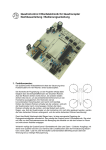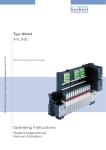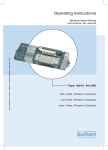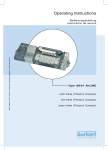Download Type 8644 AirLINE
Transcript
Type 8644 AirLINE Elektrisches/pneumatisches Automatisierungssystem unter Verwendung von Phoenix-Elektronikmodulen Deutsch English Francais Remote Process Actuation Control System using Phoenix electronics modules PRELIMINARY No. 804 104/00/jan01 Betriebsanleitung Operating Instructions Instructions de service Système d’automatisation électrique / pneumatique associé à l’utilisation des modules électroniques Phœnix Fluid Control Systems INHALT Inhaltsverzeichnis der Gesamtbedienungsanleitung Typ 8644 AirLINE deutsch Elektrisches und pneumatisches Automatisierungssystem ALLGEMEINE HINWEISE ........................................................................... AH 1 DARSTELLUNGSMITTEL .................................................................... AH 2 ALLGEMEINE SICHERHEITSHINWEISE................................................................ AH 2 Schutz gegen Beschädigung durch elektrostatische Aufladung....................... AH 2 Sicherheitshinweise für das Ventil .................................................................... AH 3 LIEFERUMFANG ...................................................................................................... AH 4 GARANTIEBESTIMMUNGEN .................................................................................. AH 4 SYSTEMBESCHREIBUNG BÜRKERT-AirLINE-SYSTEM ......................... SB 1 MODULARES ELEKTRISCHES/PNEUMATISCHES AUTOMATISIERUNGSSYSTEM ................................................................................................................. SB 2 AUFBAU DES PNEUMATIKBLOCKS ...................................................................... SB 3 Aufbau der Einspeisungen ............................................................................... SB 5 Aufbau der Ventilscheiben ................................................................................ SB 7 Elektronik-Grundmodul 2fach Typ ME02 .......................................................... SB 9 Pneumatik-Grundmodul 2fach Typ MP11 ....................................................... SB 10 Ventile............................................................................................................. SB 11 TECHNISCHE DATEN DES PNEUMATIKBLOCKS .............................................. SB 13 Typ 8644/Betriebsanleitung-Nr. 804 104 - ind00/jan01 IV 1 INHALT BESCHREIBUNG DES GESAMTSYSTEMS BÜRKERT - PHOENIX ......... SP 1 AUFBAU DES PHOENIX-INLINE-SYSTEM ............................................................. SP 2 FELDBUSMODUL PROFIBUS-DP-BUSKNOTEN ................................................... SP 3 deutsch Technische Daten des Feldbusknotens Profibus-DP ....................................... SP 4 Schnittstelle (Profibus) ..................................................................................... SP 5 24-V-Haupteinspeisung/24-V-Segmenteinspeisung......................................... SP 6 24-V-Modulversorgung ..................................................................................... SP 7 Logikversorgung (Potentialrangierer) ............................................................... SP 7 Analog-Versorgung (Potentialrangierer) ........................................................... SP 7 Derating der Logikversorgung und der Versorgung der Analog-Klemmen .............................................................................................. SP 8 Verlustleistung .................................................................................................. SP 9 Derating ............................................................................................................ SP 9 Formel für die Berechnung der Verlustleistung der Elektronik ......................... SP 9 Schutzeinrichtungen ....................................................................................... SP 10 ANSCHLUSSMODULE, PNEUMATISCH - LINKS TYP ME02 .............................. SP 11 Varianten ......................................................................................................... SP 11 Technische Daten ........................................................................................... SP 12 Leistungsmerkmale aus der Sicht des Gesamtsystems ................................. SP 12 ANSCHLUSSMODULE, PNEUMATISCH - MITTE TYP ME02 .............................. SP 13 Varianten ........................................................................................................ SP 13 Technische Daten ........................................................................................... SP 14 Leistungsmerkmale aus der Sicht des Gesamtsystems ................................. SP 14 ANSCHLUSSMODULE, PNEUMATISCH - RECHTSTYP ME02 ........................... SP 15 Varianten ........................................................................................................ SP 15 Technische Daten ........................................................................................... SP 16 Leistungsmerkmale aus der Sicht des Gesamtsystems ................................. SP 16 IV 2 Typ 8644/Betriebsanleitung-Nr. 804 104 - ind00/jan01 INHALT INSTALLATION.............................................................................................. IN 1 SCHRITTE ZUR INSTALLATION DER VENTILINSEL .............................................. IN 2 ENTFERNEN DER TRANSPORTSICHERUNG ......................................................... IN 3 EINBAU DES AirLINE-SYSTEMS .............................................................................. IN 4 BESCHRIFTUNG DER ANSCHLÜSSE ..................................................................... IN 8 ELEKTRISCHE INSTALLATION ................................................................................ IN 9 INBETRIEBNAHME ....................................................................................... IB 1 INBETRIEBNAHME DES FELDBUSKNOTEN PROFIBUS-DP ................................. IB 2 Der Profibus-Busknoten ..................................................................................... IB 2 9poliger SUB-D-Stecker ..................................................................................... IB 3 DIP-Schalter ....................................................................................................... IB 4 Diagnose-LEDs direkt an der Station ................................................................. IB 5 Klemmenbelegung der Einspeiseklemme .......................................................... IB 6 24-V-Segmenteinspeisung/24-V-Haupteinspeisung ........................................... IB 7 24-V-Segmenteinspeisung ................................................................................. IB 7 MASSNAHMEN VOR DER FLUIDISCHEN INBETRIEBNAHME .............................. IB 8 FLUIDISCHE INBETRIEBNAHME ............................................................................. IB 8 Typ 8644/Betriebsanleitung-Nr. 804 104 - ind00/jan01 IV 3 deutsch FLUIDISCHE INSTALLATION .................................................................................... IN 5 INHALT KONFIGURATION DES PROFIBUS-DP ..................................................... KP 1 ADRESSIERUNG IM PROZESSABBILD (1) ........................................................... KP 3 ADRESSIERUNG IM PROZESSABBILD (2) ........................................................... KP 3 ADRESSIERUNG IM PROZESSABBILD (3) ........................................................... KP 4 MODULE AUS DER GSD-DATEI ............................................................................. KP 5 deutsch EINSTELLUNGEN IN DER GSD-DATEI .................................................................. KP 6 AUSZUG AUS DER GSD-DATEI ............................................................................. KP 7 WARTUNG, FEHLERBEHEBUNG .............................................................. WF 1 DIAGNOSE UND FEHLERBEHEBUNG AM PROFIBUS-DP-BUSKNOTEN .......... WF 2 Diagnose-LEDs direkt an der Station ...............................................................WF 2 Ermittlung der Fehlerursache ........................................................................... WF 2 Ermittlung der Fehlerursache aus Fehlertyp und Fehlernummer ..................................................................................................WF 3 Diagnose der Profibusanschaltung .................................................................. WF 7 Fehlertyp und Fehlernummer ...........................................................................WF 8 STÖRUNGSBESEITIGUNG ..................................................................................... WF 9 IV 4 Typ 8644/Betriebsanleitung-Nr. 804 104 - ind00/jan01 ALLGEMEINE HINWEISE deutsch ALLGEMEINE HINWEISE DARSTELLUNGSMITTEL ............................................................................................... AH 2 ALLGEMEINE SICHERHEITSHINWEISE ....................................................................... AH 2 Schutz gegen Beschädigung durch elektrostatische Aufladung .....................................................AH 2 Sicherheitshinweise für das Ventil .....................................................................................................AH 3 LIEFERUMFANG ............................................................................................................. AH 4 GARANTIEBESTIMMUNGEN ......................................................................................... AH 4 Typ 8644 AH 1 ALLGEMEINE HINWEISE DARSTELLUNGSMITTEL In dieser Betriebsanleitung werden folgende Darstellungsmittel verwendet: markiert einen Arbeitsschritt, den Sie ausführen müssen ACHTUNG! deutsch HINWEIS kennzeichnet Hinweise, bei deren Nichtbeachtung Ihre Gesundheit oder die Funktionsfähigkeit des Gerätes gefährdet ist kennzeichnet wichtige Zusatzinformationen, Tips und Empfehlungen ALLGEMEINE SICHERHEITSHINWEISE Beachten Sie die Hinweise dieser Betriebsanleitung sowie die Einsatzbedingungen und zulässigen Daten gemäß Datenblatt, damit das Gerät einwandfrei funktioniert und lange einsatzfähig bleibt: • Halten Sie sich bei der Einsatzplanung und dem Betrieb des Gerätes an die allgemeinen Regeln der Technik! • Installation und Wartungsarbeiten dürfen nur durch Fachpersonal und mit geeignetem Werkzeug erfolgen! • Beachten Sie die geltenden Unfallverhütungs- und Sicherheitsbestimmungen für elektrische Geräte während des Betriebs, der Wartung und der Reparatur des Gerätes! • Schalten Sie vor Eingriffen in das System in jedem Fall die Spannung ab! • Beachten Sie, dass in Systemen, die unter Druck stehen, Leitungen und Ventile nicht gelöst werden dürfen! • Treffen Sie geeignete Maßnahmen, um unbeabsichtigtes Betätigen oder unzulässige Beeinträchtigung auszuschließen! • Gewährleisten Sie nach einer Unterbrechung der elektrischen oder pneumatischen Versorgung einen definierten und kontrollierten Wiederanlauf des Prozesses! • Bei Nichtbeachtung dieser Hinweise und unzulässigen Eingriffen in das Gerät entfällt jegliche Haftung unsererseits, ebenso erlischt die Garantie auf Geräte und Zubehörteile! Schutz gegen Beschädigung durch elektrostatische Aufladung ACHTUNG VORSICHT BEI HANDHABUNG ! ELEKTROSTATISCH GEFÄHRDETE BAUELEMENTE / BAUGRUPPEN AH 2 Das Gerät enthält elektronische Bauelemente, die gegen elektrostatische Entladung (ESD) empfindlich reagieren. Berührung mit elektrostatisch aufgeladenen Personen oder Gegenständen gefährdet diese Bauelemente. Im schlimmsten Fall werden sie sofort zerstört oder fallen nach der Inbetriebnahme aus. Beachten Sie die Anforderungen nach EN 100 015 - 1, um die Möglichkeit eines Schadens durch schlagartige elektrostatische Entladung zu minimieren bzw. zu vermeiden. Achten Sie ebenso darauf, dass Sie elektronische Bauelemente nicht bei anliegender Versorgungsspannung berühren. Betriebsanleitung-Nr. 804 104 ALLGEMEINE HINWEISE Sicherheitshinweise für das Ventil ACHTUNG! • Halten Sie sich bei Einsatzplanung und Betrieb des Gerätes an die einschlägigen allgemein anerkannten sicherheitstechnischen Regeln. • Treffen Sie geeignete Maßnahmen, um unbeabsichtigtes Betätigen oder unzulässige Beeinträchtigungen auszuschließen. deutsch • Beachten Sie, dass in Systemen, die unter Druck stehen, Leitungen und Ventile nicht gelöst werden dürfen. 0 bar, psi, kPa • Schalten Sie vor Eingriffen in das System in jedem Fall die Spannung ab! • Führen Sie die Druckversorgung möglichst großvolumig aus, um Druckabfall beim Schalten zu vermeiden!. • Das Gerät darf nur mit Gleichstrom betrieben werden! • Verletzungsgefahr! Bei Dauerbetrieb kann die Spule sehr heiss werden! Typ 8644 AH 3 ALLGEMEINE HINWEISE LIEFERUMFANG Überzeugen Sie sich unmittelbar nach Erhalt der Sendung, dass der Inhalt nicht beschädigt ist und mit dem auf dem beigelegten Packzettel angegebenen Lieferumfang übereinstimmt. Bei Unstimmigkeiten wenden Sie sich bitte umgehend an unseren Kundenservice: deutsch Bürkert Steuer- und Regelungstechnik Chr.-Bürkert-Str. 13-17 Service-Abteilung D-76453 Ingelfingen Tel.: (07940) 10-586 Fax: (07940) 10-428 E-mail: [email protected] oder an Ihre Bürkert-Niederlassung. GARANTIEBESTIMMUNGEN Diese Druckschrift enthält keine Garantiezusagen. Wir verweisen hierzu auf unsere allgemeinen Verkaufs- und Geschäftsbedingungen. Voraussetzung für die Garantie ist der bestimmungsgemäße Gebrauch des Gerätes unter Beachtung der spezifizierten Einsatzbedingungen. ACHTUNG! AH 4 Die Gewährleistung erstreckt sich nur auf die Fehlerfreiheit des gelieferten Automatisierungssystems und der angebauten Ventile. Es wird jedoch keine Haftung übernommen für Folgeschäden jeglicher Art, die durch Ausfall oder Fehlfunktion des Gerätes entstehen könnten. Betriebsanleitung-Nr. 804 104 SYSTEMBESCHREIBUNG BÜRKERT AirLINE-SYSTEM deutsch SYSTEMBESCHREIBUNG BÜRKERT AirLINE-SYSTEM MODULARES ELEKTRISCHES/PNEUMATISCHES AUTOMATISIERUNGSSYSTEM .. SB 2 AUFBAU DES PNEUMATIKBLOCKS .............................................................................. SB 3 Aufbau der Einspeisungen .................................................................................................................. SB 5 Ventilscheiben ..................................................................................................................................... SB 7 Elektronik-Grundmodul 2fach Typ ME02 ............................................................................................SB 9 Pneumatik-Grundmodul 2fach Typ MP11......................................................................................... SB 10 Ventile ................................................................................................................................................ SB 11 TECHNISCHE DATEN DES PNEUMATIKBLOCKS....................................................... SB 13 Typ 8644 SB 1 SYSTEMBESCHREIBUNG BÜRKERT AirLINE-SYSTEM MODULARES ELEKTRISCHES/PNEUMATISCHES AUTOMATISIERUNGSSYSTEM TYP 8644 AirLINE deutsch Typ 8644 AirLINE ist ein elektrisches und pneumatisches Automatisierungssystem, das für den Einsatz im Schaltschrank oder Schaltkasten optimiert wurde. In einem durchgängigen System sind alle elektronischen und pneumatischen Komponenten vereinheitlicht, so dass unter Beachtung einfacher Regeln pneumatische, elektrische und elektronische Module unterschiedlicher Funktionalität sehr einfach miteinander kombiniert werden können. Alle Komponenten werden durch einen Rastmechanismus verbunden. Dabei werden auch die erforderlichen elektrischen Verbindungen hergestellt. So lassen sich beispielsweise Ventile und Leistungsausgänge mit nur einer Feldbusanschaltung kombinieren. Eine Vielzahl von elektrischen Modulen (Klemmen) lassen sich sehr einfach mit den auf spezielle Pneumatikmodule (Ventilscheiben) gerasteten Ventilen kombinieren. Merkmale Charakteristische Merkmale von AirLINE sind: • einfache Handhabung • Funktionsblockorientierter Aufbau des Schaltkastens bzw. -schrankes • Automatischer Aufbau von Potentialgruppen, Strom-, Daten- und Sicherheitskreisen • Offene, flexible und modulare Struktur • Ventilscheiben und Klemmen mit 2er Breite: Diese erlauben eine optimale Anpassung an die Sollkonfiguration. Sie ermöglichen einen flexiblen und platzoptimierten Stationsaufbau ohne unnötige Reserveinstallation. • Ventilscheiben und Klemmen mit 8er Breite: Diese ermöglichen bei größeren Stationen einen schnellen und effektiven Stationsaufbau. • Kombination der Ventilscheiben- und Klemmenbreiten für einen zeit-, platz- und preisoptimierten Stationsaufbau Vorteile Dieses Prinzip bringt folgende Vorteile: • Strömungsoptimierter Ventilaufbau Durchfluss von ca. 300 Nl/min bei einer Ventilbreite von 10 mm • Integration von Rückschlagventilen im pneumatischem Grundmodul (optional) • Hohe Lebensdauer durch Wippentechnologie bei geölter und ungeölter Luft • Einfache Konfigurierbarkeit und Erweiterbarkeit durch hohe Modularität • Zahlreiche Ventilfunktionen: 3/2-, 5/2-Wege-Funktionen • Mechanische Hand-Not-Betätigung • Unterschiedliche Druckstufen in einer Verkettung möglich • Integration von Drucksensoren, Druckschaltern und Filterelementen • Zentrale Druckluftversorgung über Anschlussmodule beidseitig, sowie Zwischeneinspeisung möglich SB 2 Betriebsanleitung-Nr. 804 104 SYSTEMBESCHREIBUNG BÜRKERT AirLINE-SYSTEM MERKMALE DES AUFBAUS Pneumatische Einspeisung links deutsch Manometer zur Betriebsdruckanzeige an der Station 8fach-Ventilscheibe Zwischeneinspeisung 2fach-Ventilscheibe Pneumatische Einspeisung rechts Arbeitsanschlüsse Versorgungs- und Entlüftungsanschlüsse Arbeitsanschlüsse Versorgungs- und Entlüftungsanschlüsse Typ 8644 SB 3 SYSTEMBESCHREIBUNG BÜRKERT AirLINE-SYSTEM AUFBAU DES PNEUMATIKBLOCKS Der Pneumatikblock setzt sich aus folgenden Baugruppen zusammen: • Einspeisungen: Sammelanschlüsse für Versorgung, Abluft und Steuerhilfsluft • Ventilscheiben: Arbeitsanschlüsse deutsch Beispiel eines Pneumatikblocks, schematisch Elektrisch bildet das pneumatische Automatisierungssystem nach aussen eine abgeschlossene Einheit. Durch den modularen Aufbau kann die Anzahl der internen Busteilnehmer sowie Stromaufnahme des Pneumatikblocks variieren. Nach aussen stellt der Pneumatikblock wie jedes elektrische Modul / Klemme eine standardisierte elektrische Schnittstelle zur Verfügung. Einspeisungen Einspeisungen in Form pneumatischer Anschlussmodule bilden die fluidische Schnittstelle zwischen Versorgungsleitung und interner Versorgungsstruktur. Dabei wird das Fluid über die Einspeisung von einer Ventilscheibe an die nächste weitergegeben. Damit der Versorgungsdruck über die gesamte Strecke nahezu konstant bleibt, können weitere Einspeisungen erforderlich sein. Durch die Nutzung von Mitteleinspeisungen können auch Segmente aufgebaut werden, wenn die Versorgungsdurchgänge zwischen einzelnen Ventilscheiben verschlossen werden. elektrische 1:1-Rangierung SB 4 Betriebsanleitung-Nr. 804 104 SYSTEMBESCHREIBUNG BÜRKERT AirLINE-SYSTEM Aufbau der Einspeisungen 3 1 4 6 2 deutsch 12 5 (7) (8) (10) 11 (9) 8+9 7 10 Typ 8644 Nr Bezeichnung 1 2 Pneumatisches Anschlussmodul Elektrisches Umsetzmodul 3 4 Blende Rangierung 5 6 7 8 9 10 11 12 Abdeckplatte Rasthaken X (R) 3 (S) 5 (P) 1 Schrauben Klemmstücke Beschreibung Typ MP11 (links, mitte, rechts) Typ ME02 (links,rechts) Schnittstelle zu elektrischem Teil des Automatisierungssystem (Feldbusknoten; elektrische Module / Klemmen) Bestückungsvariante mit Manometer (links Buchse, rechts Stecker) Elektrische Schnittstelle zur Datenrangierung innerhalb des Bürkert AirLINE – Systems Typ 8644 Mechanische Befestigung für pneumatische Grundmodule MP11 Vorsteuerabluft- / Steuerhilfsluft-Anschluss Abluft - Anschluss Abluft - Anschluss Druckversorgung – Anschluss Befestigungsschrauben für Schienenmontage Befestigungsklemmstücke für Schienenmontage SB 5 SYSTEMBESCHREIBUNG BÜRKERT AirLINE-SYSTEM Varianten deutsch Die Einspeisungen wurden in verschiedenen Varianten konzipiert, um unterschiedlichen Anforderungen Rechnung zu tragen. So bietet das variable elektrische Anschlussmodul der Seiteneinspeisungen die Möglichkeit, das Pneumatiksystem mit elektrischen Systemen verschiedener Hersteller zu verwenden. Zur einfachen Inbetriebnahme und Diagnose sind Einspeisungen mit Manometer lieferbar. Die fluidischen Anschlüsse erhalten Sie mit geraden oder konischen Schraubanschlüssen sowie mit Schnellstecksystemen. Für spezielle Funktionen können die fluidischen Anschlüsse unterschiedlich belegt werden. Z. B. kann der Entlüftungsanschluss für das Vorsteuerventil als Anschluss für die Steuerhilfsluft genutzt werden, wobei zur Versorgung und zum Steuern des Ventils unterschiedliche Drücke angelegt werden können. Die Einspeisungen unterscheiden sich z. B. durch SB 6 Manometer analoges Manometer oder kein Manometer Anschlussausführung G ¼, D 10, NPT ¼ Elektrische Schnittstelle spezifisch, je nach Partner Steuerhilfsluft Ja/Nein Betriebsanleitung-Nr. 804 104 SYSTEMBESCHREIBUNG BÜRKERT AirLINE-SYSTEM Ventilscheiben Ventilscheiben sind pneumatische Baugruppen, die mit den elektrischen Klemmen / Modulen vergleichbar sind. deutsch Als passive Busteilnehmer integrieren (und kombinieren) sie die Funktion von digitalem Ausgang in pneumatischer Ausführung. Die Ventilscheiben werden durch Kanäle im pneumatischen Block mit Fluid versorgt. Bei Ansteuerung der Ventile wird über Stichkanäle das Fluid auf die Arbeitsanschlüsse geschaltet. Die Entlüftung erfolgt über die Sammelanschlüsse an den Einspeisemodulen. Zweckmäßig sind mehrere Ventilscheiben in einem Gehäuse integriert. Derzeit sind 2-fach- und 8-fachAusführungen erhältlich. Aufbau der Ventilscheiben Durch den modularen Aufbau der Ventilscheiben ergibt sich eine Vielzahl von Varianten. Die Ventilscheiben bestehen aus: Elektronik-Grundmodulen Pneumatik-Grundmodulen Ventilen Beschriftungsfläche Ventile ElektronikGrundmodul PneumatikGrundmodul Arbeitsanschlüsse Typ 8644 SB 7 SYSTEMBESCHREIBUNG BÜRKERT AirLINE-SYSTEM Varianten Die Varianten unterscheiden sich z. B. durch 6524, 6525 Anschlussausführung D 6, M 5, M 7 Rückschlagventile ohne, R, R + S deutsch Ventiltypen SB 8 Betriebsanleitung-Nr. 804 104 SYSTEMBESCHREIBUNG BÜRKERT AirLINE-SYSTEM deutsch Elektronik-Grundmodul 2fach Typ ME02 Allgemeine Beschreibung Das Elektronik-Grundmodul integriert die elektrischen Funktionen einer Ventilscheibe. Hierzu gehört vor allem die Ansteuerung der Ventile, sowie die Kommunikation mit dem Feldbusknoten. Dezentrale Automatisierungseinheit Zentrale Steuerung Gateway 1 1 Feldbusknoten Feldbusknoten Gateway 2 2 passive Busteilnehmer, Busteilnehmer z. B. pneum. Grundmodul passive Busteilnehmer, Busteilnehmer z. B. pneum. Grundmodul Gateway ... ... Feldbusknoten Feldbusknoten Gateway n n Innerhalb des AirLINE-Systems stellt das elektronische Grundmodul einen passiven Busteilnehmer dar. Ist das Buerkert-AirLINE System Typ 8644 mit dem elektronischen System anderer Hersteller gekoppelt, so sind die elektronischen Grundmodule und damit die pneumatischen Scheiben analog zu elektrischen Klemmen / Modulen zu betrachten. Die entsprechende Konfiguration wird in der GSD Datei hinterlegt. Ein Zusammenfassen der pneumatischen Scheiben bis maximal 8fach-Blöcken ist möglich. Varianten Neben der Zusammenfassung mehrerer Ventilausgänge zu 2fach- und 8fach-Blöcken, ergeben sich weitere Varianten durch unterschiedliche Ansteuerungsmöglichkeiten. Hierzu zählen die monostabilen Ventilausgänge (VA) und die Impulsausgänge(IA). Typ 8644 SB 9 SYSTEMBESCHREIBUNG BÜRKERT AirLINE-SYSTEM deutsch Pneumatik-Grundmodul 2fach Typ MP11 Allgemeine Beschreibung Das Pneumatik-Grundmodul integriert die pneumatischen Funktionen einer Ventilscheibe. Hierzu gehört vor allem die Versorgung der Ventile mit dem zu schaltenden Fluid über ein inneres Kanalsystem. Durch Verrasten lassen sich mehrere pneumatische Grundmodule aneinanderreihen. Die Abdichtung nach aussen bleibt dabei gewährleistet. Varianten Ventiltypen Sowohl 3/2-Wege- als auch 5/2-Wege-Ventile lassen sich problemlos mit den pneumatischen Grundmodulen kombinieren, da je Ventil zwei Arbeitsanschlüsse zur Verfügung gestellt werden. Arbeitsanschlüsse Hinzu kommen verschiedene Ausführungen für die Arbeitsanschlüsse. Wahlweise können Steckanschlüsse 6mm (D6) oder Gewindeanschlüsse mit M5 oder M7 gewählt werden. Rückschlagventil Da bei bestimmten Anwendungen eine Funktionalität mit Rückschlagventilen gefordert wird, kann auch diese im pneumatischen Grundmodul integriert werden. SB 10 Betriebsanleitung-Nr. 804 104 SYSTEMBESCHREIBUNG BÜRKERT AirLINE-SYSTEM Ventile Ventil Typ 6525 5/2-Wege-Ventil deutsch Ventil Typ 6524 3/2-Wege-Ventil Allgemeine Beschreibung Automatisierungssysteme finden zunehmend Einsatz in allen Bereichen wo Steuerungs- und Regelungsaufgaben zu bewältigen sind. Die Ventile bilden dabei die Schnittstelle zwischen der Elektronik und Pneumatik. Die Ventile vom Typ 6524 und 6525 bestehen aus einem Vorsteuer-Wippenmagnetventil vom Typ 6104 und einem Pneumatiksitzventil. Vorsteuerventil und Gehäuse sind miteinander verklammert. Das Wirkprinzip erlaubt das Schalten hoher Drücke bei geringer Leistungsaufnahme und mit kurzen Schaltzeiten. Die Ventile arbeiten wartungsfrei. Typ 8644 SB 11 SYSTEMBESCHREIBUNG BÜRKERT AirLINE-SYSTEM Varianten deutsch Mit dem elektrisch – pneumatischem Automatisierungssystem AirLINE Typ 8644 werden Ventile mit folgenden Wirkungsweisen zur Verfügung gestellt: Ventile Wirkungsweise Betrieb Breite Typ 3/2 – Wege 3/2 – Wege 3/2 – Wege 3/2 – Wege 3/2 – Wege C (NC) D (NO) C (NC) D (NO) C - Vakuum (NC) interne Steuerluft Standard Steuerhilfsluft Steuerhilfsluft Steuerhilfsluft 10 mm 10 mm 10 mm 10 mm 10 mm 6524 6524 6524 6524 8624 5/2 – Wege 5/2 – Wege H H Standard Steuerhilfsluft 10 mm 10 mm 6525 6525 Technische Daten der Ventile Typ 6524 / 6525 Gehäusewerkstoff Dichtwerkstoffe Medien Betriebsspannung Spannungstoleranz Nennleistung Nennbetriebsart Elektr. Anschluss am Ventil auf Ventilinsel auf Ventilblock Schutzart verbinder Einbaulage Arbeitsanschluss 2 (A), 4 (B) PA (Polyamid) FPM , NBR und PUR Druckluft geölt, ölfrei, trocken; neutrale Gase -10 bis +50 °C -10 bis +55 °C Flansch MP11 G 1/4, NPT 1/4, Steckkupplung Ø 10 mm Steckkupplung Ø 6 mm, M5, M7 Durchfluss [QNn]: Luft 300 l/min Schaltzeiten [ms] Messung am Ventilausgang bei 6 bar und +20 °C Öffnen Druckaufbau 0 bis 90% Schliessen Druckabbau 100 bis 10% Medientemperatur Umgebungstemp. Leitungsanschluss Pneumatikmodule Versorg.-Anschluss 1 (P), 3 (R), 5 (S) Handbetätigung Schutzklasse 24 V DC ± 10% 1W Dauerbetrieb (100% ED) Rechteckstecker mit Raster 5,08 mm integrierte Steckerbuchse Rechtecksteckverbinder IP 40 mit Rechtecksteckbeliebig, vorzugsweise Antrieb nach oben serienmäßig 3 nach VDE 0580 Wirkungsweisen SB 12 C 3/2-Wege-Ventil, vorgesteuert, stromlos Ausgang 1 gesperrt D 3/2-Wege-Ventil, vorgesteuert, stromlos Ausgang 2 druckbeaufschlagt H 5/2-Wege-Ventil, vorgesteuert, stromlos Ausgang 2 druckbeaufschlagt, Ausgang 4 entlüftet Betriebsanleitung-Nr. 804 104 SYSTEMBESCHREIBUNG BÜRKERT AirLINE-SYSTEM TECHNISCHE DATEN DES PNEUMATIKBLOCKS (Unter Verwendung von Elektronikmodulen und Ventiltypen 6524/6525) Ventiltypen Typ 6524, Typ 6525 Anreihmass 11 mm Durchfluss [QNn] 300 l/min Druckbereich 2,5 - 7 bar Betriebsspannung 24 V/DC Nennleistung 1W Nennstrom je Ventil 42 mA Pneumatik-Module Ventilscheiben 2- und 8-fach Elektrische Module 2- und 8-fach deutsch Spezifische Daten Allgemeine Daten für den elektrischen Anschluss Zul. Betriebs- und Umgebungstemperatur 0 bis +55 °C Zul. Lagertemperatur - 20 bis +60 °C Betriebsspannung 24 V/DC Spannungstoleranz ±10% Restwelligkeit 1 Vss (bei Feldbus) Schutzklasse 3 nach VDE 0580 Nennbetriebsart Dauerbetrieb, 100 % ED (Einschaltdauer) Gesamtstrom in Abhängigkeit von der elektrischen Anschlusstechnik Typ 8644 SB 13 deutsch SYSTEMBESCHREIBUNG BÜRKERT AirLINE-SYSTEM SB 14 Betriebsanleitung-Nr. 804 104 BESCHREIBUNG GESAMTSYSTEM BÜRKERT - PHOENIX AUFBAU DES SYSTEMS ................................................................................................ SP 2 FELDBUSKNOTEN PROFIBUS-DP ..................................................................................SP 3 Technische Daten des Feldbusknoten Profibus-DP ......................................................................... SP 4 Schnittstelle (Profibus) ........................................................................................................................ SP 5 24-V-Haupteinspeisung/24-V-Segmenteinspeisung ..........................................................................SP 6 24-V-Modulversorgung ........................................................................................................................ SP 7 Logikversorgung (Potentialrangierer) ...............................................................................................SP 7 Analog-Versorgung (Potentialrangierer) ........................................................................................... SP 7 Derating der Logikversorgung und der Versorgung der Analog-Klemmen .................................... SP 8 Verlustleistung ..................................................................................................................................... SP 9 Derating ................................................................................................................................................ SP 9 Formel für die Berechnung der Verlustleistung der Elektronik ....................................................... SP 9 Schutzeinrichtungen ......................................................................................................................... SP 10 ANSCHLUSSMODULE, PNEUMATISCH - LINKS TYP ME02 ........................................SP 11 Varianten ............................................................................................................................................ SP 11 Technische Daten .............................................................................................................................. SP 12 Leistungsmerkmale aus der Sicht des Gesamtsystems ................................................................. SP 12 ANSCHLUSSMODULE, PNEUMATISCH - MITTE TYP ME02 ........................................SP 13 Varianten ............................................................................................................................................ SP 13 Technische Daten .............................................................................................................................. SP 14 Leistungsmerkmale aus der Sicht des Gesamtsystems ................................................................. SP 14 ANSCHLUSSMODULE, PNEUMATISCH - RECHTSTYP ME02 .................................... SP 15 Varianten ............................................................................................................................................ SP 15 Technische Daten .............................................................................................................................. SP 16 Leistungsmerkmale aus der Sicht des Gesamtsystems ................................................................. SP 16 Typ 8644 SP 1 deutsch BESCHREIBUNG GESAMTSYSTEM BÜRKERT - PHOENIX BESCHREIBUNG GESAMTSYSTEM BÜRKERT - PHOENIX deutsch Aufbau des Systems Konfigurationsbeispiel von Typ 8644 AirLINE in Verbindung mit Interbus-S-Anschluss in einem Schaltkasten SP 2 Betriebsanleitung-Nr. 804 104 BESCHREIBUNG GESAMTSYSTEM BÜRKERT - PHOENIX FELDBUSKNOTEN PROFIBUS-DP Die Busklemme koppelt eine AirLINE-Station an den Profibus an und stellt die Versorgungsspannungen für die angeschlossenen Teilnehmer bereit. Merkmale: - Profibus-Anschluss in Kupfertechnik - Möglichkeit der Einspeisung aller benötigten 24-V-Spannungen einer AirLINE-Station der Kleinsignalebene - Fehlerdiagnose durch LEDs an der Busklemme - Galvanische Trennung des Feldbus-Segments Anzeige / LEDs 9-poliger SUB-D Profibus-Anschluss Einspeiseklemme DIP-Schalter zur Adressierung HINWEIS Der Profibus-Stecker ist nicht im Lieferumfang enthalten. Bestellen Sie den Stecker entsprechend den Bestelldaten im Datenblatt. Die Abschlussplatte liegt der Busklemme bei. Plazieren Sie diese Platte als Abschluss der AirLINE-Station. Die Abschlussplatte hat elektrisch keine Funktion. Sie schützt die Station vor ESD-Impulsen und den Benutzer vor gefährlicher Berührungsspannung. Typ 8644 SP 3 deutsch - Datenrate: alle definierten Übertragungsraten bis 12 MBd BESCHREIBUNG GESAMTSYSTEM BÜRKERT - PHOENIX deutsch Technische Daten des Feldbusmoduls Profibus-DP-Busknoten Gehäusemaße (Breite x Höhe x Tiefe) 48,8 mm x 120 mm x 71,5 mm Gewicht 210 g (ohne Stecker) Zulässige Temperatur (Betrieb) 0 °C bis +55 °C Zulässige Temperatur (Lagerung/Transport) -20 °C bis +60 °C Zulässige Luftfeuchtigkeit (Betrieb) 75 % im Mittel, 85 % gelegentlich HINWEIS Im Bereich von 0 °C bis +55 °C sind geeignete Maßnahmen gegen erhöhte Luftfeuchtigkeit zu (> 85 %) treffen. Zulässige Luftfeuchtigkeit (Lagerung/Transport) HINWEIS SP 4 75 % im Mittel, 85 % gelegentlich Eine leichte Betauung von kurzer Dauer darf gelegentlich am Aussengehäuse auftreten, z.B. wenn die Klemme von einem Fahrzeug in einen geschlossenen Raum gebracht wird. Zulässiger Luftdruck (Betrieb) 80 kPa bis 106 kPa (bis zu 2000 m üNN) Zulässiger Luftdruck (Lagerung/Transport) 70 kPa bis 106 kPa (bis zu 3000 m üNN) Schutzart IP 20 nach IEC 60529 Schutzklasse Klasse 3 gemäß VDE ß106, IEC 60536 Betriebsanleitung-Nr. 804 104 BESCHREIBUNG GESAMTSYSTEM BÜRKERT - PHOENIX Schnittstelle (Profibus) Profibus stecker; Kupferleitung (RS-485), angeschlossen über ProfibusVersorgung potentialgetrennt; Schirmung galvanisch mit der Funktionserde verbunden Empfohlene Kabellängen Siehe Systemdaten Profibus Anschluss Über Datenrangierung Pegel 5-V-CMOS-Signalpegel Anzahl anschließbarer AirLINE-Klemmen Begrenzung durch Software Begrenzung durch Netzteil ACHTUNG! deutsch Lokalbus Maximal 64 Maximale Logik-Stromaufnahme der angeschlossenen Lokalbus-Module: Imax ≤ 2 A DC Stromaufnahme der Module beachten! Beachten Sie bei der Projektierung einer AirLINE-Station die Logik-Stromaufnahme jedes Teilnehmers! Diese ist in jedem modulspezifischen Datenblatt angegeben. Sie kann modulspezifisch differieren. Somit ist die mögliche Anzahl anschließbarer Teilnehmer vom speziellen Aufbau der Station abhängig. Schnittstellenkonfiguration (intern) - Wird der nächste Teilnehmer angerastet, konfiguriert den Busknoten automatisch die Schnittstelle. - Wird der nächste Teilnehmer eine Klemme mit FernbusStich, erfolgt die Konfiguration als Fernbus-Schnittstelle. - Bei jedem anderen Teilnehmer (z.B. E/A-Klemme) erfolgt die Konfiguration als Lokalbus-Schnittstelle mit Diagnose. Typ 8644 SP 5 BESCHREIBUNG GESAMTSYSTEM BÜRKERT - PHOENIX deutsch 24-V-Haupteinspeisung/24-V-Segmenteinspeisung Anschlüsse siehe Tabelle TD1 Anschlusstechnik Zugfederklemmen Empfohlene Kabellängen Maximal 30 m; Kabelführung über Freiflächen ist nicht zulässig Weiterführung Über Potentialrangierung Verhalten bei Spannungseinbrüchen und Unterbrechungen Die von der Busklemme an die Potentialrangierer weitergegebenen Spannungen (Haupt- und Segmentspannung) folgen den eingespeisten Versorgungsspannungen unverzögert. 1.1 2.1 Nennspannung 24 V DC 1.2 2.2 Toleranz Welligkeit - 15 % / + 20 % (nach EN 61131-2) ±5% 1.3 2.3 Zulässiger Bereich 19,2 V bis 30 V 1.4 2.4 Strombelastbarkeit maximal 8 A Minimale Stromaufnahme bei Nennspannung Haupteinspeisung 0,10 A DC (bei Leerlauf, d.h. ankommender Fernbus aufgesteckt, keine Lokalbus-Teilnehmer angeschlossen, Bus inaktiv) Maximale Stromaufnahme bei Nennspannung Haupteinspeisung 1,25 A DC bestehend aus: 0,75 A DC für Logikversorgung 0,5 A DC für Analog-Spannungsversorgung Schutzmaßnahmen Überspannung Verpolung ACHTUNG! ja ja 24-V-Bereich extern absichern! Dieser 24-V-Bereich muss extern abgesichert werden. Das Netzteil muss den vierfachen Nennstrom der externen Schmelzsicherung liefern können, damit ein sicheres Durchbrennen der Sicherung im Fehlerfall gewährleistet ist. Klemmenbelegung SP 6 links rechts Farbe Abk. Bedeutung 1.1 2.1 schwarz US Segmentversorgung (+24V DC) 1.2 2.2 rot UM Haupt-, Busklemmen-, Logik- u. Schnittstellenversorgung (+24V DC) 1.3 2.3 blau GND Bezugspotential 1.4 2.4 --- FE Funktionserde Betriebsanleitung-Nr. 804 104 BESCHREIBUNG GESAMTSYSTEM BÜRKERT - PHOENIX 24-V-Modulversorgung Nennwert 7,5 V DC Toleranz ±5% Welligkeit ± 1,5 % Maximaler Ausgangsstrom 2 A DC (Derating beachten) Schutzmaßnahmen Elektronischer Kurzschluss-Schutz deutsch Logikversorgung (Potentialrangierer) Analog-Versorgung (Potentialrangierer) Nennwert 24 V DC Toleranz - 15 % / + 20 % Welligkeit ±5% Maximaler Ausgangsstrom 0,5 A DC (Derating beachten) Schutzmaßnahmen Elektronischer Kurzschluss-Schutz Typ 8644 SP 7 BESCHREIBUNG GESAMTSYSTEM BÜRKERT - PHOENIX Derating der Logikversorgung und der Versorgung der Analog-Klemmen bei einer Strombelastung der Peripherie-Einspeisung an der Busklemme von max. 8 A deutsch - P [%] Tu [°C] - bei einer Strombelastung der Peripherie-Einspeisung an der Busklemme von max. 4 A P [%] Tu [°C] SP 8 Netzteilbelastbarkeit der Logik- und Analogversorgung in % Umgebungstemperatur in °C Netzteilbelastbarkeit der Logik- und Analogversorgung in % Umgebungstemperatur in °C Betriebsanleitung-Nr. 804 104 BESCHREIBUNG GESAMTSYSTEM BÜRKERT - PHOENIX Verlustleistung Formel für die Berechnung der Verlustleistung der Elektronik PEL = PBus + PPeri a W b W PEL = 2,6 W + (1,1 x Σ Ι Ln) + (0,7 x Σ Ι Lm) A m=0 A n=0 PEL Gesamte Verlustleistung in der Klemme PBUS Verlustleistung für den Busbetrieb ohne Peripheriebelastung (konstant) PPERI Verlustleistung bei angeschlossener Peripherie ILN Stromaufnahme des Teilnehmers n aus Logikversorgung n Index über die Anzahl der angeschlossenen Teilnehmer (n = 1 bis a) a Anzahl der angeschlossenen Teilnehmer (Versorgung mit Logikspannung) Σa I Ln Summe aller Teilnehmer-Stromaufnahmen aus der 7,5-V-Logikversorgung (maximal 2 A) n=0 ILM Stromaufnahme des Teilnehmers m aus der Analogversorgung m Index über die Anzahl der angeschlossenen Analogteilnehmer (m = 1 bis b) b Anzahl der angeschlossenen Analogteilnehmer (Versorgung mit Analogspannung) deutsch Dabei sind b Σ I m=0 Lm Summe aller Teilnehmer-Stromaufnahmen aus der 24-V-Analogversorgung (maximal 0,5 A) Derating Setzt man die Formel zur Berechnung der Verlustleistung bei angeschlossener Peripherie die Maximalströme von 2 A (Logikstrom) und 0,5 A (Strom für Analog-Klemmen) ein, erhält man: PPERI = 2,2 W + 0,35 W = 2,55 W Diese 2,55 W entsprechen 100 % Netzteilbelastbarkeit in den Derating-Kurven auf Seite 17. ACHTUNG! Typ 8644 Stellen Sie sicher, dass bei einer Umgebungstemperatur über 40 °C die in den DeratingKurven angegebene Nennbelastbarkeit nicht überschritten wird. Relevant ist dabei entsprechend der Formel die Gesamtbelastung bei angeschlossener Peripherie (PPERI). Wenn z.B. kein Strom aus der Analogversorgung aufgenommen wird, kann der Anteil des Stroms aus der Logikversorgung höher sein. SP 9 BESCHREIBUNG GESAMTSYSTEM BÜRKERT - PHOENIX Beispiel: Strombelastung der Peripherie-Einspeisung: 8 A Umgebungstemperatur: 55 °C 1. Nennbelastbarkeit der Logik- und Analogversorgung: 50 % entsprechend Grafik ILLogik = 1 A, ILAnalog = 0,25 A PPERI = 1,1 W + 0,175 W deutsch PPERI = 1,275 W (entspricht 50 % von 2,55 W) 2. Möglicher Logikstrom, wenn die Analogversorgung nicht belastet wird: PPERI = 1,1 W/A x ILLogik + 0 W PPERI / 1,1 W/A = ILLogik ILLogik = 1,275 W / 1,1 W/A ILLogik = 1,159 A Schutzeinrichtungen Überspannung (Segmenteinspeisung/Haupteinspeisung) Eingangsschutzdioden (werden bei dauerhafter Überlastung zerstört) Impulsbelastungen bis 1500 W werden von der Eingangsschutzdiode kurzgeschlossen. Verpolung (Segmenteinspeisung/Haupteinspeisung) Parallele Verpolschutzdioden; im Fehlerfall bringt der hohe Strom durch die Dioden die vorgeschaltete Schmelzsicherung zum Schmelzen. Gemeinsame Potentiale Haupt- und Segmenteinspeisung liegen galvanisch auf demselben Potential. Ihre gemeinsame Masse wird ab der Busklemme über den Potentialrangierer als Bezugsmasse GND zu den Teilnehmern geführt. Analogversorgung und 7,5 V-Logikversorgung werden aus der Haupteinspeisung generiert. Ihre gemeinsame Masse LGND liegt galvanisch auf dem selben Potential wie GND und wird ab der Busklemme über den Potentialrangierer als Bezugsmasse LGND zu den Teilnehmern geführt. Getrennte Potentiale Die Schnittstellenversorgung für den Profibus ist gegenüber den Einspeisungen potentialgetrennt. Bei Einsatz eines LWL-Konverters (z. B. Serie "ERBIC" von Erni) wird über die DIP-Schalter 9 und 10 die Potentialtrennung zur 5 V-Logikversorgung der Busklemme aufgehoben. Dadurch steht der Schnittstelle zum Betrieb des LWL-Konverters der erforderliche höhere Strom (Erbie 5 V/ 100 mA) zur Verfügung. SP 10 Betriebsanleitung-Nr. 804 104 BESCHREIBUNG GESAMTSYSTEM BÜRKERT - PHOENIX ANSCHLUSSMODULE, PNEUMATISCH - LINKS TYP ME02 Varianten Id.-Nr. Versorgungsanschluß (P) 1 X* Abluftanschluß (R/S) 3/5 ohne Manometer 144938 G¼ M5 G¼ 150237 D 10 D4 D 10 150236 NPT ¼ M5 NPT ¼ 150235 G¼ M5 G¼ 150222 D 10 D4 D 10 150221 NPT ¼ M5 NPT ¼ deutsch mit Manometer * Funktionen Betrieb Belegung von X Standard Abluft Vorsteuerventil Steuerhilfsluft Anschluß für Steuerhilfsluft (Für Betrieb mit Steuerhilfsluft sind spezielle Ventile notwendig) Variantenzeichnung Seiteneinspeisung links Manometer Blende Manometer Blende Elektrische Schnittstelle Bürkert/Phoenix Elektrische im Schnittstelle Pneumatikblock zu Phoenix (AirLINE) - Inline Pneumatische Pneumatische Anschlüsse Anschluesse G¼ M5 G¼ Typ 8644 D 10 D4 D 10 NPT ¼ M5 NPT ¼ SP 11 BESCHREIBUNG GESAMTSYSTEM BÜRKERT - PHOENIX deutsch Technische Daten Gehäusemaße (Breite x Höhe x Tiefe) 61,9 mm x 70,4 mm x 119 mm (inkl. Rasthaken) Gewicht 220 g Zulässige Temperatur (Betrieb) 0 °C bis 55 °C Zulässige Umgebungstemperatur 0 °C bis 55 °C Zulässige Temperatur (Lagerung / Transport) -20 °C bis +60 °C Zulässige Luftfeuchtigkeit (Betrieb) 75 % im Mittel, 85 % gelegentlich ACHTUNG! Treffen Sie im Bereich von 0°C bis 55 °C geeignete Maßnahmen gegen erhöhte Luftfeuchtigkeit (> 85 %). Zulässige Luftfeuchtigkeit (Betrieb) ACHTUNG! 75 % im Mittel, 85 % gelegentlich Eine leichte Betauung von kurzer Dauer darf gelegentlich am Aussengehäuse auftreten, z.B. wenn die Einspeisung von einem Fahrzeug in einen geschlossenen Raum gebracht wird. Zulässiger Luftdruck (Betrieb) 80 kPa bis 106 kPa (bis zu 2000 m üNN) Zulässiger Luftdruck (Lagerung / Transport) 70 kPa bis 106 kPa (bis zu 3000 m üNN) Schutzart IP 20 nach IEC 60529 Schutzklasse Klasse 3 gemäß VDE 106, IEC 60536 Leistungsmerkmale aus der Sicht des Gesamtsystems Die Seiteneinspeisung links ist kein Busteilnehmer, wodurch Adressen für diese Baugruppe entfallen. SP 12 - logisch kein Prozessabbild, deshalb wird keine Adresse benötigt - mechanisch 47,5 mm Einbaumaß - elektrisch keine Stromaufnahme - fluidisch linke Begrenzung des Pneumatikblocks, linke Einspeisung Betriebsanleitung-Nr. 804 104 BESCHREIBUNG GESAMTSYSTEM BÜRKERT - PHOENIX ANSCHLUSSMODULE, PNEUMATISCH - MITTE TYP ME02 Varianten Id.-Nr. Versorgungsanschluß (P) 1 X* Abluftanschluß (R/S) 3/5 ohne Manometer 150622 G¼ M5 G¼ 150623 D 10 D4 D 10 150624 NPT ¼ M5 NPT ¼ 150625 G¼ M5 G¼ 150626 D 10 D4 D 10 150627 NPT ¼ M5 NPT ¼ deutsch mit Manometer * Funktionen Betrieb Belegung von X Standard Abluft Vorsteuerventil Steuerhilfsluft Anschluß für Steuerhilfsluft (Für Betrieb mit Steuerhilfsluft sind spezielle Ventile notwendig) Variantenzeichnung Mitteleinspeisung Manometer Manometer Blende Blende Elektrische Schnittstelle Elektrische Bürkert/Phoenix im Schnittstelle Pneumatikblock (AirLINE) kompatibel zu Phoenix - Inline Pneumatische Anschlüsse Pneumatische Anschluesse G¼ M5 G¼ Typ 8644 D 10 D4 D 10 NPT ¼ M5 NPT ¼ SP 13 BESCHREIBUNG GESAMTSYSTEM BÜRKERT - PHOENIX deutsch Technische Daten Gehäusemaße (Breite x Höhe x Tiefe) 45,1 mm x 70,4 mm x 119 mm (inkl. Rasthaken) Gewicht 118 g Zulässige Temperatur (Betrieb) 0 °C bis 55 °C Zulässige Umgebungstemperatur 0 °C bis 55 °C Zulässige Temperatur (Lagerung / Transport) -20 °C bis +60 °C Zulässige Luftfeuchtigkeit (Betrieb) 75 % im Mittel, 85 % gelegentlich ACHTUNG! Treffen Sie im Bereich von 0°C bis 55 °C geeignete Maßnahmen gegen erhöhte Luftfeuchtigkeit (> 85 %). Zulässige Luftfeuchtigkeit (Betrieb) ACHTUNG! 75 % im Mittel, 85 % gelegentlich Eine leichte Betauung von kurzer Dauer darf gelegentlich am Aussengehäuse auftreten, z.B. wenn die Einspeisung von einem Fahrzeug in einen geschlossenen Raum gebracht wird. Zulässiger Luftdruck (Betrieb) 80 kPa bis 106 kPa (bis zu 2000 m üNN) Zulässiger Luftdruck (Lagerung / Transport) 70 kPa bis 106 kPa (bis zu 3000 m üNN) Schutzart IP 20 nach IEC 60529 Schutzklasse Klasse 3 gemäß VDE 106, IEC 60536 Leistungsmerkmale aus der Sicht des Gesamtsystems Die Mitteleinspeisung ist kein Busteilnehmer, wodurch Adressen für diese Baugruppe entfallen. SP 14 - logisch kein Prozessabbild, deshalb wird keine Adresse benötigt - mechanisch 33 mm Anreihmass - elektrisch keine Stromaufnahme - fluidisch zusätzliche Einspeisung Betriebsanleitung-Nr. 804 104 BESCHREIBUNG GESAMTSYSTEM BÜRKERT - PHOENIX ANSCHLUSSMODULE, PNEUMATISCH - RECHTSTYP ME02 Varianten Id.-Nr. Versorgungsanschluß (P) 1 X* Abluftanschluß (R/S) 3/5 144939 G¼ M5 G¼ 150239 D 10 D4 D 10 150238 NPT ¼ M5 NPT ¼ deutsch ohne Manometer mit Manometer 150141 G¼ M5 G¼ 150143 D 10 D4 D 10 150142 NPT ¼ M5 NPT ¼ * Funktionen Betrieb Belegung von X Standard Abluft Vorsteuerventil Steuerhilfsluft Anschluß für Steuerhilfsluft (Für Betrieb mit Steuerhilfsluft sind spezielle Ventile notwendig) Variantenzeichnung Seiteneinspeisung rechts Manometer Manometer Blende Blende Elektrische Schnittstelle Bürkert/Phoenix im Elektrische Schnittstelle Pneumatikblock (AirLINE) Verwendung von Steuerhilfsluft Belegung von x ist unterschiedlich zu Phoenix - Inline Pneumatische Anschlüsse Pneumatische Anschluesse G 1/4 G 1/4 M5 G 1/4 Typ 8644 D 10 10 D D6 D 10 NPT1/4 1/4 NPT M5 NPT 1/4 SP 15 BESCHREIBUNG GESAMTSYSTEM BÜRKERT - PHOENIX deutsch Technische Daten Gehäusemaße (Breite x Höhe x Tiefe) 47,5 mm x 70,4 mm x 119 mm Gewicht 220 g Zulässige Temperatur (Betrieb) 0 °C bis 55 °C Zulässige Umgebungstemperatur 0 °C bis 55 °C Zulässige Temperatur (Lagerung / Transport) -20 °C bis +60 °C Zulässige Luftfeuchtigkeit (Betrieb) 75 % im Mittel, 85 % gelegentlich ACHTUNG! Treffen Sie im Bereich von 0°C bis 55 °C geeignete Maßnahmen gegen erhöhte Luftfeuchtigkeit (> 85 %). Zulässige Luftfeuchtigkeit (Betrieb) ACHTUNG! 75 % im Mittel, 85 % gelegentlich Eine leichte Betauung von kurzer Dauer darf gelegentlich am Außengehäuse auftreten, z.B. wenn die Einspeisung von einem Fahrzeug in einen geschlossenen Raum gebracht wird. Zulässiger Luftdruck (Betrieb) 80 kPa bis 106 kPa (bis zu 2000 m üNN) Zulässiger Luftdruck (Lagerung / Transport) 70 kPa bis 106 kPa (bis zu 3000 m üNN) Schutzart IP 20 nach IEC 60529 Schutzklasse Klasse 3 gemäß VDE 106, IEC 60536 Leistungsmerkmale aus der Sicht des Gesamtsystems Die Seiteneinspeisung rechts ist kein Busteilnehmer, wodurch Adressen für diese Baugruppe entfallen. SP 16 - logisch kein Prozessabbild, deshalb wird keine Adresse benötigt - mechanisch 47,5 mm Einbaumaß - elektrisch keine Stromaufnahme - fluidisch rechte Begrenzung des Pneumatikblocks, rechte Einspeisung Betriebsanleitung-Nr. 804 104 INSTALLATION english INSTALLATION INSTALLATIONSANLEITUNG .......................................................................................... IN 2 Schritte zur Installation der Ventilinsel ............................................................................................. IN 2 Entfernen der Transportsicherung ..................................................................................................... IN 3 Einbau des AirLINE-Systems .............................................................................................................. IN 4 Fluidische Installation ........................................................................................................................ IN 5 Beschriftung der Anschlüsse .............................................................................................................. IN 8 Elektrische Installation ....................................................................................................................... IN 9 Typ 8644 IN 1 INSTALLATION INSTALLATIONSANLEITUNG Das AirLINE-System Typ 8644 kann mit elektrischen Automatisierungssystemen verschiedener Hersteller kombiniert werden. Beachten Sie bitte auch deren entsprechende Installationshinweise. ACHTUNG! Schalten Sie vor der Installation die Installationsumgebung spannungsfrei und sichern Sie diese gegen Einschalten. Schritte zur Installation der Ventilinsel english Entfernen der Transportsicherung (Demontage der Module von der Normschiene) Einbau (z. B. im Schaltschrank) Fluidische Installation Beschriftung der Anschlüsse Elektrische Installation IN 2 Betriebsanleitung-Nr. 804 104 INSTALLATION Entfernen der Transportsicherung Der Pneumatikblock ist fest auf der Normschiene verschraubt. An seinen Seiten können weitere elektrische Module / Klemmen befestigt sein. Heben Sie den Pneumatikblock senkrecht von der Normschiene ab. Lösen Sie entsprechend der Herstellerbeschreibung die restlichen Module / Klemmen von der Normschiene. Typ 8644 IN 3 english Befestigungsschrauben Entriegeln Sie die Befestigung des Pneumatikblocks an der Normschiene. Drehen Sie hierzu die Befestigungsschrauben entgegengesetzt zum Uhrzeigersinn bis zum Anschlag. Befestigungsschrauben Falls vorhanden, lösen Sie die benachbarten Module / Klemmen! INSTALLATION Einbau des AirLINE-Systems (z. B. im Schaltschrank) ACHTUNG! Beachten Sie bei Arbeiten im Schaltschrank die entsprechenden Sicherheitsbestimmungen! Überprüfen Sie vor der Montage ob die Befestigungsschiene fest im Schaltschrank oder im System verankert ist. Beachten Sie bei der Reihenfolge des Einbaus die Vorgaben in der/den Konfigurationsdatei(en). Beachten Sie die Hinweise des angeschlossenen Systems! english Rasten Sie entsprechend den Herstellerangaben alle elektrischen Module / Klemmen bis auf den Pneumatikblock auf die Normschiene. Schieben Sie entlang der Schnittstelle des Vorgängermoduls den Pneumatikblock auf die Normschiene. HINWEIS Alternative bei größeren Pneumatikblöcken: - entfernen Sie das Vorgängermodul - rasten Sie den Pneumatikblock auf die Normschiene - schieben sie den Block in seine Endlage - stecken Sie nun das Vorgängermodul wieder auf Schrauben Sie den Pneumatikblock an der Normschiene durch Anziehen der Befestigungsschrauben im Uhrzeigersinn fest. Montieren Sie alle weiteren Module / Klemmen auf der Normschiene Demontage Lösen Sie die Befestigungsschrauben. Drehen Sie hierzu die Befestigungsschrauben entgegengesetzt zum Uhrzeigersinn bis zum Anschlag. Entnehmen Sie den Block senkrecht zur Normschiene. IN 4 Betriebsanleitung-Nr. 804 104 INSTALLATION Fluidische Installation Sicherheitshinweise ACHTUNG! Die pneumatischen Anschlüsse dürfen bei der Installation nicht mit Druck beaufschlagt sein! Führen Sie die Anschlüsse möglichst großvolumig aus. Schließen Sie nicht benötigte, offene Anschlüsse mit Verschlussschrauben! Die Anschlüsse für die Vorsteuerabluft dürfen nicht verschlossen werden! english Überprüfen Sie die vorschriftsmäßige Belegung der Anschlüsse 1 und 3 bzw. 5, diese dürfen auf keinen Fall vertauscht werden! Pneumatischen Anschlüsse - Einspeisung Abluft Abluft (R/S) 3/5 Standardausführung: Entlüftung des Vorsteuerventils Steuerhilfsluftausführung: P-Anschluss Entlüftung für Vorsteuerventil / Steuerhilfsluft X (P) 1 Druckversorgungsanschluss Versorgungsanschluß Vorgehensweise Stecken (D10) oder schrauben (G1/4, NPT 1/4) Sie die Anschlüsse je nach Ausführung an den entsprechenden Arbeitsanschlüssen ein. Hinweise zu Steckanschlüssen HINWEIS Für die Steckanschlüsse müssen die Schlauchleitungen folgende Anforderungen erfüllen: • Mindesthärte von 40 Shore D (nach DIN 53505 bzw. ISO 868); • Aussendurchmesser entsprechend DIN 73378 (max. zul. Abweichung ± 0,1 mm vom Nennmaß); • gratfrei, rechtwinklig abgeschnitten und am Aussendurchmesser unbeschädigt; • die Schlauchleitungen sind bis zum Anschlag in die Steckanschlüsse einzudrücken. Demontage der Steckanschlüsse Drücken Sie zum Lösen der Leitungen den Druckring ein und ziehen Sie die Schlauchleitung heraus. Typ 8644 IN 5 INSTALLATION Pneumatischen Anschlüsse - Ventilscheiben HINWEIS Bei 3/2 – Wege Ventilen bleiben die oberen Anschlüsse frei! 8 - fach 8fach-Ventischeibe Arbeitsanschlüsse bei 5/2-Wege-Ventilen Arbeitsanschlüsse bei 3/2-Wege-Ventilen 4 x 2 - fach english 4 x 2fach-Ventilscheiben Varianten 5/2-Wege-Ventile Variante 1 Variante 2 Variante 3 Arbeitsanschluß oben (2) M5 M7 D6 Arbeitsanschluß unten (4) M5 M7 D6 Variante 1 Variante 2 Variante 3 Arbeitsanschluß oben (0) intern verschlossen intern verschlossen intern verschlossen Arbeitsanschluß unten (2) M5 M7 D6 3/2-Wege-Ventile Montage Stecken (D 6) oder schrauben (M 5, M 7) Sie die Anschlüsse je nach Ausführung an den entsprechenden Arbeitsanschlüssen ein. Bei Gewindeausführungen können Anschlussnippel verwendet werden. IN 6 Betriebsanleitung-Nr. 804 104 INSTALLATION Hinweise zu Steckanschlüssen HINWEIS Für die Steckanschlüsse müssen die Schlauchleitungen folgende Anforderungen erfüllen: • Mindesthärte von 40 Shore D (nach DIN 53505 bzw. ISO 868); • Aussendurchmesser entsprechend DIN 73378 (max. zul. Abweichung ± 0,1 mm vom Nennmaß); • gratfrei, rechtwinklig abgeschnitten und am Aussendurchmesser unbeschädigt; • die Schlauchleitungen sind bis zum Anschlag in die Steckanschlüsse einzudrücken. Drücken Sie zum Lösen der Leitungen den Druckring ein und ziehen Sie die Schlauchleitung heraus. Typ 8644 IN 7 english Demontage der Steckanschlüsse INSTALLATION Beschriftung der Anschlüsse Beschriftungsfelder english Beschriften Sie die Beschriftungsfelder mit den Daten der Ventilanschlüsse IN 8 Betriebsanleitung-Nr. 804 104 INSTALLATION Elektrische Installation ACHTUNG! Elektrische Leitungen dürfen nicht unter Spannung angeschlossen werden! Anschluss der elektrischen Ein- / Ausgänge (Anschlussklemmen) Öffnen Sie mit einem Schraubendreher den Steckkontakt. Führen Sie das Kabel ein. english Ziehen Sie den Schraubendreher heraus. Das Kabel ist angeschlossen. Anschluss des Feldbusknotens (Feldbuskabel) Verwenden Sie generell einen 9poliger Sub-D-Stecker. HINWEIS Im PROFIBUS-DP Feldbusknoten ist das Gegenstück (Buchse) vorhanden. Im ersten und letzten Stecker eines Segmentes müssen jeweils ein Abschlusswiderstand von 220 Ohm und zwei Terminierungswiderstände von 390 Ohm gesetzt sein. Die A-Leitung (RXD/TXD-P) wird immer über einen Terminierungswiderstand auf Masse gelegt, die B-Leitung (RxD/ TxD-P) immer über den zweiten auf +5V. Diese Widerstände müssen im Stecker (z.B. Beispiel Phoenix Contact SUBCON-PLUS-PROFIB, Art.-Nr. 27 44 34 8) vorgesehen sein. 9-poliger SUB-D Profibus-Anschluss Anschluss der Klemmen für die Spannungsversorgung Die Spannungsversorgung erfolgt über die Kontakte an den elektrischen Modulen. Typ 8644 IN 9 english INSTALLATION IN 10 Betriebsanleitung-Nr. 804 104 INBETRIEBNAHME deutsch INBETRIEBNAHME INBETRIEBNAHME DES FELDBUSKNOTEN PROFIBUS-DP ....................................... IB 2 Der Profibus-Busknoten ....................................................................................................................... IB 2 9poliger SUB-D-Stecker ....................................................................................................................... IB 3 DIP-Schalter .......................................................................................................................................... IB 4 Diagnose-LEDs direkt an der Station .................................................................................................. IB 5 Klemmenbelegung der Einspeiseklemme ......................................................................................... IB 6 24-V-Segmenteinspeisung/24-V-Haupteinspeisung ........................................................................... IB 7 24-V-Segmenteinspeisung ................................................................................................................... IB 7 MASSNAHMEN VOR DER FLUIDISCHEN INBETRIEBNAHME ..................................... IB 8 FLUIDISCHE INBETRIEBNAHME .................................................................................... IB 8 Typ 8644 IB 1 INBETRIEBNAHME INBETRIEBNAHME DES FELDBUSKNOTEN PROFIBUS-DP Der Profibus-Busknoten Anzeige / LEDs deutsch Profibus-Stecker Adresseinstellungen 9-poliger SUB-D Profibus-Anschluss IB 2 Betriebsanleitung-Nr. 804 104 INBETRIEBNAHME deutsch 9poliger SUB-D-Stecker 9-poliger SUB-D Profibus-Anschluss Belegung des 9-poligen SUB-D-Steckers Eingesetzt wird im PROFIBUS generell ein 9poliger Sub-D-Stecker mit Stiften. Im PROFIBUS-DP Feldbuskoppler ist immer das Gegenstück (Buchse) vorhanden. Im ersten und letzten Stecker eines Segmentes müssen jeweils ein Abschlusswiderstand von 220 Ohm und zwei Terminierungswiderstände von 390 Ohm gesetzt sein. Die A-Leitung (RXD/TXD-P) wird immer über einen Terminierungswiderstand auf Masse gelegt, die B-Leitung (RxD/TxD-P) immer über den zweiten auf +5V. Diese Widerstände müssen im Stecker (z.B. Beispiel Phoenix Contact SUBCON-PLUS-PROFIB, Art.-Nr. 27 44 34 8) vorgesehen sein. Typ 8644 Pin Nr. Bezeichnung (Buchse im Gerät, Stecker am Kabel) Bedeutung 1 n. c. - 2 n. c. - 3 RxD / TxD-P Empfang/Sende-Daten-P (+) (Leitung B) 4 CNTR-P Steuersignal für Repeater (+), Richtungssteuerung 5 DGND Bezugspotential zu 5 V 6 VP Versorgungsspannung +5 V für Abschlußwiderstände 7 n. c. - 8 RxD/TxD-N Empfangs- bzw. Sende-Daten-N (-) (Leitung A) 9 n. c. - IB 3 INBETRIEBNAHME deutsch DIP-Schalter Adressierung Belegung des 10-fach-DIP-Schalters Schalter Bedeutung 1-7 8 9-10 IB 4 PROFIBUS-Adresse in binärer Darstellung ( = 0-125 in dezimaler Darstellung), Schalter 1 legt das niederwertigste Bit (21), Schalter 7 das höherwertigste Bit (27) fest. Verhalten bei Datenfehler in der AirLINE-Station (Lokalbus-Fehler): ON = Datenübertragung wird nach einer Anzahl von Versuchen gestoppt. OFF = Die Station versucht stetig wieder die Datenübertragung aufzunehmen. Bei Einsatz eines LWL-Steckers, z.B. Serie "ERBIC" von Erni, werden beide Schalter auf ON gestellt, um dem erhöhten Strombedarf des LWL-Steckers Rechnung zu tragen. Die Versorgung ist dann nicht mehr potenzialgetrennt. Betriebsanleitung-Nr. 804 104 INBETRIEBNAHME Diagnose-LEDs direkt an der Station Abk. Farbe Bedeutung deutsch Anzeige / LEDs Erläuterung UM grün Hauptversorgung Versorgungsspannung im Hauptkreis für IL PB BK, Logikversorgung und Schnittstellen vorhanden. US grün Segmentversorgung Versorgungsspannung im Segmentkreis vorhanden. BF rot Bus Fault Kein Datenaustausch mit dem Master FS rot Failure Select Legt die Funktion der LED FN fest:FS leuchtet: FN zeigt den Fehlertyp an. FS leuchtet nicht: FN zeigt die Fehlernummer an. FN rot Failure Number Die Anzahl der Blinkimpulse geben den Fehlertyp oder die Fehlernummer an, je nachdem ob FS leuchtet oder nicht. siehe hierzu Kapitel "WARTUNG UND FEHLERBEHEBUNG" Typ 8644 IB 5 INBETRIEBNAHME Klemmenbelegung der Einspeiseklemme deutsch Klemmen 1.1 2.1 1.2 2.2 1.3 2.3 1.4 2.4 Belegung der Klemmenpunkte links rechts Farbe Abk. Bedeutung 1.1 2.1 schwarz US Segmentversorgung (+24V DC) 1.2 2.2 rot UM Hauptklemmen-, Logik- u. Schnittstellenversorgung (+24V DC) 1.3 2.3 blau GND Bezugspotential 1.4 2.4 --- FE Funktionserde ACHTUNG! Wärmeentwicklung minimieren! Nutzen Sie zum Einspeisen der Hauptspannung und zum Einspeisen bzw. Abgreifen der Segmentspannung jeweils beide nebeneinander liegenden Kontakte. Stromtragfähigkeit beachten! Der maximale Summenstrom durch die Potentialrangierer beträgt 8 A. Busklemme erden! Erden Sie die Busklemme über einen der FE-Anschlüsse von Stecker 3 oder Stecker 4. Verbinden Sie dazu den entsprechenden Kontakt mit einer Erdungsklemme. IB 6 Betriebsanleitung-Nr. 804 104 INBETRIEBNAHME 24-V-Segmenteinspeisung/24-V-Haupteinspeisung Das Bezugspotential der Segmenteinspeisung muss dasselbe wie das der Hauptspeisung sein. Somit ist kein potentialgetrennter Aufbau der Peripherieseite möglich. Die Haupteinspeisung und die Segmenteinspeisung verfügen über Elemente zum Schutz gegen Verpolung und transiente Überspannung. Kurzschluss-Schutz gewährleisten! Die Haupteinspeisung und die Segmenteinspeisung verfügen nicht über Elemente zum Schutz gegen Kurzschluss. Sorgen Sie als Anwender für den Schutz gegen Kurzschluss. Der Wert der vorgeschalteten Sicherung muss so bemessen sein, dass sie den maximal zulässigen Laststrom nicht überschreitet. 24-V-Segmenteinspeisung Sie können die Segmentspannung an der Busklemme oder einer der Versorgungsklemmen einspeisen bzw. erzeugen. Zur Bereitstellung der Segmentspannung an der Busklemme (auf Stecker 4) gibt es mehrere Möglichkeiten: 1. Speisen Sie die Segmentspannung an den Klemmpunkten 1.1/2.1 und 1.3/2.3 (GND) des Einspeisesteckers separat ein. 2. Brücken Sie die Anschlüsse 1.1/2.1 und 1.2/2.2, um die Versorgung des Segmentkreises aus dem Hauptkreis zu gewährleisten. 3. Bauen Sie mit einem Schalter zwischen den Klemmpunkten 1.1/2.1 und 1.2/2.2 einen geschalteten Segmentkreis auf (z.B. auch NOT-AUS-Kreis). Typ 8644 IB 7 deutsch ACHTUNG! INBETRIEBNAHME Massnahmen vor der fluidischen Inbetriebnahme Überprüfen Sie Anschlüsse, Spannung und Betriebsdruck! Beachten Sie, dass max. Betriebsdaten (siehe Typenschild) nicht überschritten werden! Überprüfen Sie die vorschriftsmäßige Belegung der Anschlüsse 1 und 3 bzw. 5, diese dürfen auf keinen Fall vertauscht werden! deutsch Entriegeln Sie bei elektrischem Betrieb die Handbetätigung! Fluidische Inbetriebnahme Schalten Sie den Versorgungsdruck ein bar Schalten Sie erst danach die Spannung ein! IB 8 Betriebsanleitung-Nr. 804 104 KONFIGURATION DES PROFIBUS-DPBUSKNOTENS KONFIGURATION ............................................................................................................ KP 2 Adressierung im Prozessabbild (1) .................................................................................................... KP 3 Adressierung im Prozessabbild (2) .................................................................................................... KP 3 Adressierung im Prozessabbild (3) .................................................................................................... KP 4 Module aus der GSD-Datei .................................................................................................................KP 5 Einstellungen in der GSD-Datei .......................................................................................................... KP 6 Auszug aus der GSD-Datei .................................................................................................................. KP 7 Typ 8644 KP 1 deutsch KONFIGURATION DES PROFIBUS-DP-BUSKNOTENS KONFIGURATION DES PROFIBUS-DP-BUSKNOTENS KONFIGURATION DES PROFIBUS-DP-BUSKNOTENS deutsch Module aus der GSD-Datei BESCHREIBUNG! KP 2 Betriebsanleitung-Nr. 804 104 KONFIGURATION DES PROFIBUS-DP-BUSKNOTENS Adressierung im Prozessabbild (1) PAA Byte n IB IBIL IL24 24DO DO221-fach 1-fach Bit7 Bit6 Bit5 Bit4 Bit3 Bit2 Bit1 Bit0 IB IBIL IL24 24DO DO221-fach 1-fach IB IBIL IL24 24DO DO221-fach 1-fach deutsch Unbenutzte Bits PAA Byte n PAA Byte m Bit7 Bit6 Bit5 Bit4 Bit3 Bit2 Bit1 Bit0 Bit7 Bit6 Bit5 Bit4 Bit3 Bit2 Bit1 Bit0 Unbenutzte Bits Adressierung im Prozessabbild (2) IB IBIL IL24 24DO DO222-fach 2-fach PAA Byte n Bit7 Bit6 Bit5 Bit4 Bit3 Bit2 Bit1 Bit0 Unbenutzte Bits IB IBIL IL24 24DO DO223-fach 3-fach PAA Byte n Bit7 Bit6 Bit5 Bit4 Bit3 Bit2 Bit1 Bit0 Unbenutzte Bits Typ 8644 KP 3 KONFIGURATION DES PROFIBUS-DP-BUSKNOTENS Adressierung im Prozessabbild (3) PAA Byte n Bit7 Bit6 Bit5 Bit4 Bit3 Bit2 Bit1 Bit0 deutsch IB IBIL IL24 24DO DO224-fach 4-fach IB IBIL IL24 24DO DO442-fach 2-fach PAA Byte n Bit7 Bit6 Bit5 Bit4 Bit3 Bit2 Bit1 Bit0 Diagnose der Profibusanschaltung Normdiagnose Byte 01 Byte 02 Byte 03 Byte 04 Byte 05 Gerätebezogene Diagnose Status 1 Status 2 Status 3 Master Adresse Byte 07 Byte 08 Byte 09 Byte 10 Header Byte: 0x0A Diagnosetyp: 0x00 Byte 11 Byte 12 Byte 13 Byte 14 Byte 15 Byte 16 Fehlernummer Software-Version Fehlertyp: Herstellerkennung high Byte: 0x00 Byte 06 Herstellerkennung low Byte: 0xF0 1 - Parameter 2 - Konfig. Profibus 3 - Konfig. Interbus 4 - Interbus 5 - Modul Modulnummer vor dem Fehler Modulnummer nach dem Fehler ID - Code Längencode Reserve siehe hierzu das Kapitel "Wartung und Fehlerbehebung" KP 4 Betriebsanleitung-Nr. 804 104 KONFIGURATION DES PROFIBUS-DP-BUSKNOTENS Einstellungen in der GSD-Datei Kennung für Module Bit7 Bit6 Bit5 Bit4 Bit3 Bit2 Bit1 Bit0 Anzahl + 1 (Byte / Worte) Eingänge Konsistenz deutsch Ausgänge Byte=0 Wort=1 Einheit=0 ges. Länge=1 Bit4 u. Bit5 =0 d.h. spezielles Kennungsformat Einstellungen in der GSD-Datei (ein Modul) A E Spezielles Kennungsformat Bit7 Bit6 Bit5 Bit4 Bit3 Bit2 Bit1 Bit0 .. ...... Anzahl User-Info = 2 Bit4 + Bit5 = 0 =1 es folgt ein Längenbyte für Eingänge =1 es folgt ein Längenbyte für Ausgänge if(A=1) Bit7 Bit6 Bit5 Bit4 Bit3 Bit2 Bit1 Bit0 ................ ................ PD-Anzahl + 1 (Byte / Worte) Byte = 0 / Worte = 1 Konsistenz 0 = Einheit 1 = ges. Länge if(E=1) Bit7 Bit6 Bit5 Bit4 Bit3 Bit2 Bit1 Bit0 Typ 8644 Bit7 Bit6 Bit5 Bit4 Bit3 Bit2 Bit1 Bit0 ID-Code vom Modul Bit7 Bit6 Bit5 Bit4 Bit3 Bit2 Bit1 Bit0 Längencode vom Modul KP 5 KONFIGURATION DES PROFIBUS-DP-BUSKNOTENS Einstellungen in der GSD-Datei (Zusammenfassen gleicher Module) A E Spezielles Kennungsformat Bit7 Bit6 Bit5 Bit4 Bit3 Bit2 Bit1 Bit0 .. ...... Anzahl User-Info = 3 Bit4 + Bit5 = 0 =1 es folgt ein Längenbyte für Eingänge =1 es folgt ein Längenbyte für Ausgänge if(A=1) Bit7 Bit6 Bit5 Bit4 Bit3 Bit2 Bit1 Bit0 deutsch ................ ................ PD-Anzahl + 1 (Byte / Worte) Byte = 0 / Worte = 1 Konsistenz 0 = Einheit 1 = ges. Länge if(E=1) Bit7 Bit6 Bit5 Bit4 Bit3 Bit2 Bit1 Bit0 Bit7 Bit6 Bit5 Bit4 Bit3 Bit2 Bit1 Bit0 ID-Code vom Modul Bit7 Bit6 Bit5 Bit4 Bit3 Bit2 Bit1 Bit0 Längencode vom Modul Bit7 Bit6 Bit5 Bit4 Bit3 Bit2 Bit1 Bit0 Anzahl gleiche Inline-Module Einstellungen in der GSD-Datei (Zusammenfassen ungleicher Module) Spezielles Kennungsformat A E Bit7 Bit6 Bit5 Bit4 Bit3 Bit2 Bit1 Bit0 .. ...... n: Anzahl Module {1 < n < 8} Anzahl User-Info = n * 2 Bit4 + Bit5 = 0 =1 es folgt ein Längenbyte für Eingänge =1 es folgt ein Längenbyte für Ausgänge if(A=1) Bit7 Bit6 Bit5 Bit4 Bit3 Bit2 Bit1 Bit0 ................ ................ PD-Anzahl + 1 (Byte / Worte) Byte = 0 / Worte = 1 Konsistenz 0 = Einheit 1 = ges. Länge if(E=1) Bit7 Bit6 Bit5 Bit4 Bit3 Bit2 Bit1 Bit0 Bit7 Bit6 Bit5 Bit4 Bit3 Bit2 Bit1 Bit0 ID-Code vom Modul 1 Bit7 Bit6 Bit5 Bit4 Bit3 Bit2 Bit1 Bit0 Längencode vom Modul 1 : KP 6 Bit7 Bit6 Bit5 Bit4 Bit3 Bit2 Bit1 Bit0 ID-Code vom Modul n Bit7 Bit6 Bit5 Bit4 Bit3 Bit2 Bit1 Bit0 Längencode vom Modul n Betriebsanleitung-Nr. 804 104 KONFIGURATION DES PROFIBUS-DP-BUSKNOTENS Auszug aus der GSD-Datei ;********* Digitale Ausgaenge ************************* ;********* einzelne Module, genaue Bezeichnung ******* ;********* Digitale Ausgaenge ************************* ;********* allgemein und gepackt ********************* Module="IB IL 24 DO EndModule Module="IB IL 24 DO EndModule Module="IB IL 24 DO EndModule Module="IB IL 24 DO EndModule Module="IB IL 24 DO EndModule Module="IB IL 24 DO EndModule Module="IB IL 24 DO EndModule Module="IB IL 24 DO EndModule 0x00 0xBD 0xC2 Ausgänge 2 Byte User 1 Byte Ausgänge Byte-Konsistenz ID-Code Längencode 2 Bit 0x83 0x00 0xBD 0xC2 0x02 Ausgänge 3 Byte User 1 Byte Ausgänge Byte-Konsistenz ID-Code Längencode 2 Bit 2 Module deutsch Module="IB IL 24/230 DOR 1/W" 0x82,0x00,0xBD,0xC2 EndModule Module="IB IL 24 DO 2-2A" 0x82,0x00,0xBD,0xC2 EndModule Module="IB IL 24 DO 4" 0x82,0x00,0xBD,0x41 EndModule Module="IB IL 24 DO 8" 0x82,0x00,0xBD,0x81 EndModule Module="IB IL 24 DO 16" 0x82,0x01,0xBD,0x01 EndModule 0x82 2 1-fach 2 Bit" 0x82,0x00,0xBD,0xC2 2 2-fach 4 Bit" 0x83,0x00,0xBD,0xC2,0x02 2 3-fach 6 Bit" 0x83,0x00,0xBD,0xC2,0x03 2 4-fach 8 Bit" 0x83,0x00,0xBD,0xC2,0x04 4 1-fach 4 Bit" 0x82,0x00,0xBD,0x41 4 2-fach 8 Bit" 0x83,0x00,0xBD,0x41,0x02 8 1-fach 8 Bit" 0x82,0x00,0xBD,0x81 16 1-fach 16 Bit" 0x82,0x01,0xBD,0x01 Auszug aus der GSD-Datei (Beispiele) IB IBIL IL24 24DO DO221-fach 1-fach IB IBIL IL24 24DO DO222-fach 2-fach Typ 8644 IB IBIL IL24 24DO DO223-fach 3-fach IB IBIL IL24 24DO DO224-fach 4-fach KP 7 deutsch KONFIGURATION DES PROFIBUS-DP-BUSKNOTENS KP 8 Betriebsanleitung-Nr. 804 104 WARTUNG UND FEHLERBEHEBUNG DIAGNOSE UND FEHLERBEHEBUNG AM PROFIBUS-DP-BUSKNOTEN ................. WF 2 Diagnose-LEDs direkt an der Station ................................................................................................ WF 2 Ermittlung der Fehlerursache ........................................................................................................... WF 2 Ermittlung der Fehlerursache aus Fehlertyp und Fehlernummer .................................................. WF 3 Diagnose der Profibusanschaltung ................................................................................................... WF 7 Fehlertyp und Fehlernummer ........................................................................................................... WF 8 STÖRUNGSBESEITIGUNG ............................................................................................. WF 9 Typ 8644 WF 1 deutsch WARTUNG UND FEHLERBEHEBUNG WARTUNG UND FEHLERBEHEBUNG DIAGNOSE UND FEHLERBEHEBUNG AM PROFIBUS-DP-BUSKNOTEN Diagnose-LEDs direkt an der Station deutsch Anzeige / LEDs Abk. Farbe Bedeutung Erläuterung UM grün Hauptversorgung Versorgungsspannung im Hauptkreis für IL PB BK, Logikversorgung und Schnittstellen vorhanden. US grün Segmentversorgung Versorgungsspannung im Segmentkreis vorhanden. BF rot Bus Fault Kein Datenaustausch mit dem Master FS rot Failure Select Legt die Funktion der LED FN fest:FS leuchtet: FN zeigt den Fehlertyp an. FS leuchtet nicht: FN zeigt die Fehlernummer an. FN rot Failure Number Die Anzahl der Blinkimpulse geben den Fehlertyp oder die Fehlernummer an, je nachdem ob FS leuchtet oder nicht. Ermittlung der Fehlerursache Der Fehlertyp und die Fehlernummer können anhand der LEDs FS und FN, die oberhalb der Einspeiseklemme der IL PB BK angeordnet sind, ermittelt werden. Leuchtet die Diode FS, so zeigt die Anzahl der Blinkimpulse von FN den Fehlertyp an. Ist die Diode FS aus, gibt die Anzahl der Blinkimpulse von FN die Fehlernummer an. Gleichzeitig werden Fehlertyp und und Fehlernummer auch über den PROFIBUS-DP an die Steuerung gemeldet. Beispiel: Die LED FS leuchtet, gleichzeitig blinkt die LED FN dreimal. Danach geht die LED FS aus, die LED FN blinkt viermal (Fehler Typ 3 Nummer 4). Die Fehlerursache liegt in einem unzulässig verwendeten INTERBUS-Loop-1-Modul. WF 2 Betriebsanleitung-Nr. 804 104 WARTUNG UND FEHLERBEHEBUNG Ermittlung der Fehlerursache aus Fehlertyp und Fehlernummer Typ 1: Parameterfehler auf dem PROFIBUS-DP (SET_PRM-Telegramm) Bedeutung Ursache und Lösung --- keine Unterscheidung durch Fehlernummern Es ist ein Fehler während der Parametrierung des Feldbuskopplers aufgetreten. Überprüfen Sie die Parametrierung. deutsch Nr. Typ 8644 WF 3 WARTUNG UND FEHLERBEHEBUNG deutsch Typ 2: Konfigurationsfehler auf dem Profibus (CHK_CFG-Telegramm) WF 4 Nr. Bedeutung Ursachen und Lösungen 1 Es wurden weniger AirLINE-Module konfiguriert als physikalisch vorhanden sind. Es wurden weniger AirLINE-Module konfiguriert als in der der Station vorhanden sind. Fügen Sie in der Konfiguration die Module hinzu. 2 Es wurden mehr AirLINE-Module konfiguriert als physikalisch vorhanden sind. Es wurden mehr AirLINE-Module konfiguriert als in der Station vorhanden sind. Löschen Sie die überzähligen Module aus Ihrer Konfiguration. 3 Das erste Byte des speziellen Das erste Byte des speziellen Kennungsformates des Kennungsformat des AirLINE-Moduls AirLINE-Moduls ist zum Beispiel durch einen Leerplatz ist fehlerhaft. oder eine normale Kennung fehlerhaft. Ermitteln Sie den genauen Fehlerort mit Hilfe der gerätespezifischen Diagnose in Ihrer Steuerung. 4 Zuwenig Bytes des speziellen Kennungsformats für das letzte AirLINE-Modul konfiguriert. Für das letzte AirLINE-Modul ist das spezielle Kennungsformat nicht vollständig. Prüfen Sie das Kennungsformat. 5 Die Summe der konfigurierten Prozessdaten ist grösser als 192 Byte. Die Summe der konfigurierten Prozessdaten für Ein- und Ausgänge der AirLINE-Station ist grösser als 192 Byte. Ermitteln Sie den genauen Fehlerort mit Hilfe der gerätespezifischen Diagnose in Ihrer Steuerung. Fassen Sie mehrere AirLINE-Module in der Konfiguration zusammen, damit die Prozessdaten komprimiert werden (weniger Leerbits). 6 Der ID-Code in der Konfiguration stimmt nicht mit dem des AirLINEModules überein. Der ID-Code des konfigurierte AirLINE-Moduls stimmt nicht mit dem ID-Code des Moduls in der Station überein. Ermitteln Sie den genauen Fehlerort mit Hilfe der gerätespezifischen Diagnose in Ihrer Steuerung. Prüfen Sie die Konfiguration im Hardware-Konfigurator. 7 Der Längencode in der Konfiguration stimmt nicht mit dem des AirLINE-Modules überein. Der Längencode des konfigurierte AirLINE-Moduls stimmt nicht mit dem Längencode des Moduls in der Station überein. Ermitteln Sie den genauen Fehlerort mit Hilfe der gerätespezifischen Diagnose in Ihrer Steuerung. Prüfen Sie die Konfiguration im Hardware-Konfigurator. 8 Die Anzahl der herstellerspezifischen Daten ist ungleich 2, 3 oder ein Vielfaches von 2. Die Anzahl der herstellerspezifischen Daten des speziellen Kennungsformats für das AirLINE-Modul ist fehlerhaft. Die Anzahl ist 2, 3 oder ein Vielfaches von 2. Ermitteln Sie den genauen Fehlerort mit Hilfe der gerätespezifischen Diagnose in Ihrer Steuerung. 9 Zuwenig Ausgangsbytes für die AirLINE-Module konfiguriert. Innerhalb des Kennungsformats wurden zuwenig Ausgangs-Prozessdaten für das AirLINE-Modul konfiguriert. Ermitteln Sie den genauen Fehlerort mit Hilfe der gerätespezifischen Diagnose in Ihrer Steuerung. 10 Zuwenig Eingangsbytes für die AirLINE-Module konfiguriert. Innerhalb des Kennungsformats wurden zuwenig Eingangs-Prozessdaten für das AirLINE-Modul konfiguriert. Ermitteln Sie den genauen Fehlerort mit Hilfe der gerätespezifischen Diagnose in Ihrer Steuerung. 11 Für die Konfiguration Profibus werden mehr als 244 Byte benötigt. Eventuell gleiche Module, die kleiner als 5 Bit sind, nebeneinander anreihen. Betriebsanleitung-Nr. 804 104 WARTUNG UND FEHLERBEHEBUNG Nr. Bedeutung Ursachen und Lösungen 1 Das AirLINE-Modul ist nicht für den Betrieb am Feldbuskoppler freigegeben. Ein AirLINE-Modul ist nicht zum Betrieb an der IL PB BK freigegeben. Entfernen Sie das Modul aus der Station. 2 Der Längen-Code des AirLINEModuls entspricht einer Länge von 0 Byte. Der Längen-Code des AirLINE-Modules entspricht einer Länge von 0 Byte. Überprüfen Sie das Modul und entfernen Sie es gegebenenfalls aus Ihrer Konfiguration. 3 Der Längen-Code des AirLINEModuls entspricht einer Länge von mehr als 64 Byte. Der Längencode des AirLINE-Module ist zu hoch. Entfernen Sie das Modul aus der Station. 4 INTERBUS-Loop-1-Module sind nicht Die AirLINE-Station enthält ein INTERBUS-Loop-1für den Betrieb am Feldbuskoppler Modul. Entfernen Sie das Modul aus der Station und freigegeben. ersetzen Sie es durch ein INTERBUS-Loop-2-Modul. 5 Die Summe der Prozessdaten im INTERBUS-Lokalbus ist grösser als 250 Byte. 6 Es sind mehr als 64 INTERBUS- und Prüfen Sie, ob mehr als 64 INTERBUS- und INTERBUSINTERBUS-LOOP-2-Module Loop-2-Module in der Station vorhanden sind und gesteckt. reduzieren Sie die Anzahl der Module. 7 Die Summe der Prozessdaten für die Die Summe der Prozessdaten für die Ein- und Ausgänge Ein- und Ausgänge für den Profibus der AirLINE-Station ist grösser als 192 Byte. Entfernen ist grösser als 192 Byte. Sie Module aus der Station. Typ 8644 deutsch Typ 3: Konfigurationsfehler in der INTERBUS-AirLINE-Station Die Summe der Prozessdaten für den INTERBUSLokalbus ist grösser als 250 Byte. Prüfen Sie die Anzahl der Prozeßdaten und reduzieren Sie die Anzahl der Module in der Station. WF 5 WARTUNG UND FEHLERBEHEBUNG deutsch Typ 4: INTERBUS-Fehler innerhalb der Station Nr. Bedeutung Ursachen und Lösungen 1 Ein Fehler im LokalbusSignal (Data In) ist aufgetreten. Es ist ein Fehler in der Datenübertragung zwischen den AirLINEModulen aufgetreten (Data In). Ermitteln Sie den genauen Fehlerort vor Ort anhand der LEDs oder mit Hilfe der gerätespezifischen Diagnose in Ihrer Steuerung. Prüfen Sie die Verbindung zwischen den angezeigten Teilnehmern. 2 Ein Fehler im LokalbusSignal (Data Out) ist aufgetreten. Es ist ein Fehler in der Datenübertragung zwischen den AirLINEModulen aufgetreten (Data Out). Ermitteln Sie den genauen Fehlerort vor Ort anhand der LEDs oder mit Hilfe der gerätespezifischen Diagnose in Ihrer Steuerung. Prüfen Sie die Verbindung zwischen den angezeigten Teilnehmern. 3 Der Fehler konnte nicht lokalisiert werden. Es ist ein Fehler in der Datenübertragung zwischen den AirLINEModulen aufgetreten. Den genauen Fehlerort können Sie vor Ort anhand der blinkenden LEDs erkennen. Prüfen Sie die Verbindung vor dem angezeigten Teilnehmer. 4 Das AirLINE-Modul ist nicht Das AirLINE-Modul ist noch nicht bereit. Ermitteln Sie den bereit. genauen Fehlerort mit Hilfe der gerätespezifischen Diagnose in Ihrer Steuerung. Prüfen Sie den angezeigten Teilnehmer. 5 Ein neues AirLINE-Modul entspricht nicht der Konfiguration in Das ausgetauschte Ihrem Konfigurationstool. Entfernen Sie das Modul aus der AirLINE-Modul stimmt im Längen-Code oder ID-Code Station. Ermitteln Sie den genauen Fehlerort mit Hilfe der gerätespezifischen Diagnose in Ihrer Steuerung. nicht überein. 6 Ein oder meherere Es wurde ein zusätzliches AirLINE-Modul in der Station erkannt. zusätzliches AirLINEÜberprüfen Sie den Aufbau der Station. Ist der Aufbau korrekt, Module wurden hinzugefügt. schalten Sie die Stromversorgung kurzzeitig ab, damit die neue Konfiguration übernommen wird. Typ 5: Modulfehler WF 6 Nr. Bedeutung Ursache und Lösung 1 Peripheriefehler In Ihrer Peripherieschaltung ist eine Störung aufgetreten (z.B. Kurschluß oder Überlast am Aktor). Anhand der PROFIBUS-Adresse und der Teilnehmernummer können Sie die Station und das AirLINE-Modul ermitteln, an dem die Peripheriestörung vorliegt. Den Fehlerort können Sie auch an der blinkenden LED des AirLINE-Modules erkennen oder mit Hilfe der gerätespezifischen Diagnose in Ihrer Steuerung ermitteln. Prüfen Sie anhand des Datenblattes des Moduls, welche Störung diese Fehlermeldung auslösen kann. Beseitigen Sie den Fehler in Ihrer Peripherie. Betriebsanleitung-Nr. 804 104 WARTUNG UND FEHLERBEHEBUNG Diagnose der Profibusanschaltung Byte 01 Byte 02 Byte 03 Byte 04 Byte 05 Gerätebezogene Diagnose Status 1 Status 2 Status 3 Master Adresse Header Byte: 0x0A Diagnosetyp: 0x00 Byte 11 Byte 12 Byte 13 Byte 14 Byte 15 Byte 16 Fehlernummer Software-Version Fehlertyp: Herstellerkennung high Byte: 0x00 Byte 06 Herstellerkennung low Byte: Typ 8644 Byte 07 Byte 08 Byte 09 Byte 10 0xF0 1 - Parameter 2 - Konfig. Profibus 3 - Konfig. Interbus 4 - Interbus 5 - Modul Modulnummer vor dem Fehler Modulnummer nach dem Fehler ID - Code Längencode Reserve WF 7 deutsch Normdiagnose WARTUNG UND FEHLERBEHEBUNG Fehlertyp und Fehlernummer* Fehler- Fehlernummer Bedeutung typ 1 Parameterfehler auf dem PROFIBUS (SET_PRM-Telegramm) --- deutsch 2 3 4 5 keine Unterscheidung durch Fehlernummern Konfigurationsfehler auf dem Profibus (CHK_CFG-Telegramm) 1 Es wurden weniger AirLINE-Module konfiguriert als physikalisch vorhanden sind. 2 Es wurden mehr AirLINE-Module konfiguriert als physikalisch vorhanden sind. 3 Das erste Byte des speziellen Kennungsformat des AirLINE-Moduls ist fehlerhaft. 4 Zuwenig Bytes des speziellen Kennungsformats für das letzte AirLINE-Modul konfiguriert. 5 Die Summe der konfigurierten Prozessdaten ist grösser als 192 Byte. 6 Der ID-Code in der Konfiguration stimmt nicht mit dem des AirLINE-Modules überein. 7 Der Längencode in der Konfiguration stimmt nicht mit dem des AirLINE-Modules überein. 8 Die Anzahl der herstellerspezifischen Daten ist ungleich 2, 3 oder ein Vielfaches von 2. 9 Zuwenig Ausgangsbytes für die AirLINE-Module konfiguriert. 10 Zuwenig Eingangsbytes für die AirLINE-Module konfiguriert. 11 Für die Konfiguration Profibus werden mehr als 244 Byte benötigt. Konfigurationsfehler in der AirLINE-Station 1 Das AirLINE-Modul ist nicht für den Betrieb am Feldbuskoppler freigegeben. 2 Der Längen-Code des AirLINE-Moduls entspricht einer Länge von 0 Byte. 3 Der Längen-Code des AirLINE-Moduls entspricht einer Länge von mehr als 64 Byte. 4 INTERBUS-Loop-1-Module sind nicht für den Betrieb am Feldbuskoppler freigegeben. 5 Die Summe der Prozessdaten im INTERBUS-Lokalbus ist grösser als 250 Byte. 6 Es sind mehr als 64 AirLINE- und INTERBUS-LOOP-2-Module gesteckt. 7 Die Summe der Prozessdaten für die Ein- und Ausgänge für den Profibus ist grösser als 192 Byte. INTERBUS-Fehler innerhalb der Station 1 Ein Fehler im Lokalbus-Signal (Data In) ist aufgetreten. 2 Ein Fehler im Lokalbus-Signal (Data Out) ist aufgetreten. 3 Der Fehler konnte nicht lokalisiert werden. 4 Das AirLINE-Modul ist nicht bereit. 5 Das ausgetauschte AirLINE-Modul stimmt im Längen-Code oder ID-Code nicht überein. 6 Ein oder meherere zusätzliches AirLINE-Module wurden hinzugefügt. Modulfehler 1 Peripheriefehler * siehe hierzu auch "Ermittlung der Fehlerursache aus Fehlertyp und Fehlernummer" WF 8 Betriebsanleitung-Nr. 804 104 WARTUNG UND FEHLERBEHEBUNG STÖRUNGSBESEITIGUNG mögliche Ursache Ventile schalten nicht: keine oder nicht ausreichende Betriebsspannung; Überprüfen Sie den elektrischen Anschluss. Stellen Sie die Betriebsspannung laut Typenschild sicher. Handbetätigung nicht in neutraler Stellung; Bringen Sie die Handbetätigung in NullStellung. Druckversorgung nicht ausreichend oder nicht vorhanden. Führen Sie die Druckversorgung möglichst großvolumig aus (auch bei vorgeschalteten Geräten wie Druckreglern, Wartungseinheiten, Absperrventilen usw.). Mindestbetriebsdruck ≥ 2,5 bar Druckversorgung nicht ausreichend oder nicht vorhanden; Führen Sie die Druckversorgung möglichst großvolumig aus (auch bei vorgeschalteten Geräten wie Druckreglern, Wartungseinheiten, Absperrventilen usw.). Mindestbetriebsdruck ≥ 2,5 bar Ventile sind während des Druckaufbaus nicht in Grundstellung (stromlos) Beaufschlagen Sie den Ventilblock mit Druck, bevor Sie die Ventile schalten! keine ausreichende Entlüftung der Abluftkanäle durch zu kleine oder verschmutzte Geräuschdämpfer (Rückdrücke); Verwenden Sie entsprechend groß dimensionierte Geräuschdämpfer bzw. Expansionsgefäße. Ventile schalten verzögert oder blasen an den Entlüftungsanschlüssen ab: Beseitigung Reinigen Sie verschmutzte Geräuschdämpfer. undichte Ventilblöcke: Verunreinigungen bzw. Fremdkörper im Vorsteuer- oder Hauptventil. Beaufschlagen Sie die Abluftkanäle mit impulsartigem Druck, um die Verunreinigungen auszublasen; bauen Sie ein neues Vorsteuer- bzw. Hauptventil ein, wenn diese Maßnahme keinen Erfolg bringt. fehlende oder gequetschte O-Ringe zwischen den Modulen; fehlende oder falsch positionierte Profildichtungen zwischen Ventil und Grundplatte. Ermitteln Sie die Leckstelle oder fehlende Dichtungen. Setzen Sie fehlende Dichtungen ein oder erneuern Sie beschädigte Dichtungen. Service-Adresse: Steuer- und Regelungstechnik Chr.-Bürkert-Str. 13-17 Service-Abteilung D-76453 Ingelfingen Tel.: (07940) 10-586 Fax: (07940) 10-428 E-mail: [email protected] oder Ihre Bürkert-Niederlassung (s. Rückseite) Typ 8644 WF 9 deutsch Störung deutsch WARTUNG UND FEHLERBEHEBUNG WF 10 Betriebsanleitung-Nr. 804 104 CONTENTS List of contents of overall operating instructions for Type 8644 AirLINE Remote Process Actuation Control System GENERAL NOTES ..................................................................................... GN 1 General safety notes ................................................................................................... GN 2 Protection from damage by electrostatic charging .................................................... GN 2 Safety notes for the valve .......................................................................................... GN 3 SCOPE OF DELIVERY ................................................................................................. GN 4 WARRANTY CONDITIONS ......................................................................................... GN 4 DESCRIPTION OF BÜRKERT AirLINE-SYSTEM.................................... BA 1 MODULAR ELECTRICAL/PNEUMATIC AUTOMATION SYSTEM TYPE 8644 AirLINE ...................................................................................... BA 2 COMPOSITION OF THE PNEUMATIC BLOCK ........................................................... BA 3 Supply modules ........................................................................................................ BA 4 Valve units ................................................................................................................ BA 7 Basic electronic module, 2-fold, type ME02 .............................................................. BA 9 Basic pneumatic module, 2-fold, type MP11 ........................................................... BA 10 Valves ..................................................................................................................... BA 11 TECHNICAL DATA OF THE PNEUMATIC BLOCK................................................... BA 13 Type 8644 / Operating Instructions No. 804 104 - ind00/jan01 LC I english Symbols ....................................................................................................................... GN 2 CONTENTS DESCRIPTION OF OVERALL SYSTEM BÜRKERT - PHOENIX ............ PH 1 COMPOSITION OF THE SYSTEM ............................................................................... PH 2 FIELD BUS NODE PROFIBUS DP .............................................................................. PH 3 english Technical data of the field bus node Profibus DP ........................................................ PH 4 Interface (Profibus) ..................................................................................................... PH 5 24V main power supply / 24V segment power supply ................................................. PH 6 24V module power supply .......................................................................................... PH 7 Logic supply (potential shunter) .................................................................................. PH 7 Analog power supply (potential shunter) ..................................................................... PH 7 Derating of the logic power supply and the power supply of the analog Terminals ................................................................................................................. PH 8 Power loss ................................................................................................................. PH 9 Derating ................................................................................................................. PH 9 Formula for calculation of the power loss of the electronics ......................................... PH 9 Protective features .................................................................................................. PH 10 CONNECTOR MODULES, PNEUMATIC, LEFT, TYPE ME02 ................................... PH 11 Variants ................................................................................................................ PH 11 Technical data .......................................................................................................... PH 12 Performance characteristics seen from the overall system ....................................... PH 12 CONNECTOR MODULES, PNEUMATIC, MIDDLE, TYPE ME02 .............................. PH 13 Variants ............................................................................................................... PH 13 Technical data .......................................................................................................... PH 14 Performance characteristics seen from the overall system ....................................... PH 14 CONNECTOR MODULES, PNEUMATIC, RIGHT, TYPE ME02 ................................. PH 15 Variants ............................................................................................................... PH 15 Technical data .......................................................................................................... PH 16 Performance characteristics seen from the overall system ....................................... PH 16 LC II Type 8644 / Operating Instructions No. 804 104 - ind00/jan01 CONTENTS INSTALLATION ............................................................................................. IE 1 INSTRUCTIONS FOR INSTALLATION.......................................................................... IE 2 Steps in the installation of the valve island .................................................................... IE 2 Removal of the transport securing device ..................................................................... IE 3 Installation of the AirLINE system.................................................................................. IE 4 Fluidic installation ........................................................................................................ IE 5 Labelling of the connections ......................................................................................... IE 8 Electrical installation ................................................................................................... IE 9 COMMISSIONING OF THE FIELD BUS NODE PROFIBUS DP .................................. CO 2 The Profibus bus node .............................................................................................. CO 2 9-pole SUB-D connector ........................................................................................... CO 3 DIP switches ............................................................................................................. CO 4 Diagnosis LEDs directly at the station....................................................................... CO 5 Terminal configuration of the power supply terminal ................................................. CO 6 24 V segment power supply / 24 v main power supply .............................................. CO 7 24 V segment power supply ...................................................................................... CO 7 MEASURES TO BE TAKEN BEFORE FLUIDIC COMMISSIONING ............................ CO 8 FLUIDIC COMMISSIONING .......................................................................................... CO 8 Type 8644 / Operating Instructions No. 804 104 - ind00/jan01 LC III english COMMISSIONING ...................................................................................... CO 1 CONTENTS CONFIGURATION THE PROFIBUS-DP .................................................... CP 1 CONFIGURATION ........................................................................................................ CP 2 Addressing in the process diagram (1) ...................................................................... CP 3 Addressing in the process diagram (2) ...................................................................... CP 3 Addressing in the process diagram (3) ...................................................................... CP 4 Modules from the GSD file ......................................................................................... CP 5 Settings in the GSD file .............................................................................................. CP 6 Excerpt from the GSD file .......................................................................................... CP 7 english MAINTENANCE AND TROUBLESHOOTING ........................................... MT 1 DIAGNOSIS AND ERROR ELIMINATION AT THE PROFIBUS DP BUS NODE ........ MT 2 Diagnosis LEDs directly at the station ........................................................................ MT 2 Determining the cause of error ................................................................................... MT 2 .......................................................................................................................................... Determining the error from error type and number ...................................................... MT 3 Diagnosis of the Profibus connection ......................................................................... MT 7 Error type and number .............................................................................................. MT 8 ELIMINATION OF THE FAULT ..................................................................................... MT 9 LC IV Type 8644 / Operating Instructions No. 804 104 - ind00/jan01 GENERAL NOTES english GENERAL NOTES SYMBOLS......................................................................................................................... GN 2 GENERAL SAFETY NOTES ............................................................................................ GN 2 Protection from damage by electrostatic charging ......................................................................... GN 2 Safety notes for the valve .................................................................................................................. GN 3 SCOPE OF DELIVERY ..................................................................................................... GN 4 WARRANTY CONDITIONS .............................................................................................. GN 4 Type 8644 GN 1 GENERAL NOTES SYMBOLS The following symbols are used in these operating instructions: marks a work step that you must carry out ATTENTION! NOTE marks notes on whose non-observance your health or the functioning of the device will be endangered marks important additional information, tips and recommendations GENERAL SAFETY NOTES english Please observe the notes in these operating instructions together with the conditions of use and permitted data that are specified in the data sheet, in order that the device will function perfectly and remain operable for a long time: • Keep to standard engineering rules in planning the use of and operating the device! • Installation and maintenance work are only allowed by specialist personnel using suitable tools! • Observe the current regulations on accident prevention and safety for electrical devices during operation, maintenance and repair of the device! • Always switch off the power supply before intervening in the system! • Note that in systems under pressure, piping and valves may not be loosened! • Take suitable precautions to prevent inadvertent operation or damage by unauthorized action! • After interruption of the electrical or pneumatic supply, make sure the process is restarted in a well-defined, controlled manner! • On non-observance of these notes and unauthorized interference with the device, we will refuse all liability and the warranty on device and accessories will become void! Protection from damage by electrostatic charging This device contains electronic components that are sensitive to electrostatic discharge (ESD). Contact to electrostatically charged persons or objects will endanger these components. In the worst case, they will be immediately destroyed or will fail after commissioning. Observe the requirements of EN 100 015 - 1 in order to minimize the possibility of, or avoid, damage from instantaneous electrostatic discharge. Also take care not to touch components that are under supply voltage. ATTENTION EXERCISE CAUTION ON HANDLING ! ELECTROSTATICALLY SENSITIVE COMPONENTS / MODULES GN 2 Operating Instructions No. 804 104 GENERAL NOTES Safety notes for the valve ATTENTION! • Keep to standard engineering rules in planning the use of and operating the device! • Take suitable precautions to prevent inadvertent operation or damage by unauthorized action! english • Note that in systems under pressure, piping and valves may not be loosened! 0 bar, psi, kPa • Always switch off the power supply before intervening in the system ! • To avoid pressure drop on switching, make the volume of the pressure supply as large as possible! • The device shall only be operated on direct current ! • Risk of injury! In continuous operation, the coil can become very hot! Type 8644 GN 3 GENERAL NOTES SCOPE OF DELIVERY Immediately after receipt of the goods, make sure the contents are undamaged and agree with the scope of delivery stated on the packing slip. In case of irregularities, contact our customer service department at once: Bürkert Fluid Control Systems Chr.-Bürkert-Str. 13-17 Service Department D-76453 Ingelfingen Tel.: (07940) 10-586 Fax: (07940) 10-428 E-mail: [email protected] or your local Bürkert branch. english WARRANTY CONDITIONS This document contains no warranty statements. In this connection we refer to our general sales and business conditions. A prerequisite for validity of the warranty is use of the device as intended with observance of the specified conditions of use. ATTENTION! GN 4 The warranty covers only faultless condition of the automation system and the attached valves supplied. No liability will be accepted for consequential damage of any kind that may arise from failure or malfunctioning of the device. Operating Instructions No. 804 104 DESCRIPTION OF BÜRKERT AirLINE-SYSTEM english DESCRIPTION OF BÜRKERT AirLINE-SYSTEM MODULAR ELECTRICAL/PNEUMATIC AUTOMATION SYSTEM TYPE 8644 AirLINE BA 2 COMPOSITION OF THE PNEUMATIC BLOCK ............................................................... BA 3 Supply modules ...................................................................................................................................BA 4 Valve modules ......................................................................................................................................BA 7 Basic electronic module, 2-fold, type ME02 ........................................................................................ BA 9 Basic pneumatic module, 2-fold, type MP11 .................................................................................... BA 10 Valves ................................................................................................................................................. BA 11 TECHNICAL DATA OF THE PNEUMATIC BLOCK ....................................................... BA 13 Type 8644 BA 1 DESCRIPTION OF BÜRKERT AirLINE-SYSTEM MODULAR ELECTRICAL/PNEUMATIC AUTOMATION SYSTEM TYPE 8644 AirLINE AirLINE Type 8644 is an electrical and pneumatic automation system which has been optimized for use in control cabinets or boxes. In a through system, all electronic and pneumatic components are standardized so that if simple rules are complied with, electrical and electronic modules of differing functionality may be combined in a very simple manner. All components are connected via a snap-on mechanism. This includes the necessary electrical connections. In this way, for example, valves and power outputs may be combined with only one field bus connection. A number of electrical modules (terminals) may be combined very simply with valves snapped onto special pneumatic modules (valve modules). Features Characteristics of AirLINE are: english • Simple handling • Composition of control cabinet or box oriented to functional blocks • Automatic composition of potential groups, current, data and safety circuits • Open, flexible, modular structure • Valves and terminals of 2-fold width: these enable optimal adaptation to the desired configuration. They enable flexible, space-optimized system building without unnecessary reserve installation. • Valves and terminals of 8-fold width: with larger stations, these enable rapid, efficient system building. • Combination of valve and terminal widths for station composition optimized with respect to time, space and price Advantages This principle brings the following advantages: • Flow-optimized valve design Flow of ca. 300 l/min STP for a valve width of 10 mm • Integration of check valves in the basic pneumatic module (optional) • Longer service life owing to rocker technology with lubricated and unlubricated air • Simple configuring and extension thanks to high modularity • Numerous valve functions: 3/2 and 5/2-way functions • Mechanical emergency manual override • Different pressure levels possible in one row • Integration of pressure sensors, pressure switches and filter elements • Central compressed air supply via connector modules on both ends, intermediate supply possible BA 2 Operating Instructions No. 804 104 DESCRIPTION OF BÜRKERT AirLINE-SYSTEM CONSTRUCTIONAL FEATURES Pneumatic supply left Manometer for indication of operating pressure at the station Intermediate supply 2-fold valve module Pneumatic supply right Service ports Supply and exhaust ports Service ports Supply and exhaust ports Type 8644 BA 3 english 8-fold valve module DESCRIPTION OF BÜRKERT AirLINE-SYSTEM COMPOSITION OF THE PNEUMATIC BLOCK The pneumatic block is composed of the following modules: • Supply modules: • Valve modules: collective ports for supply, exhaust and control air service ports english Supply module left 8-fold valve modules Supply module middle 2-fold valve modules 2-fold valve modules Example of a pneumatic block, schematic Supply module right Viewed from the outside, the pneumatic automation system represents a closed electrical module. Owing to the modular construction, the number of internal bus participants and the current consumption of the pneumatic block may vary. The pneumatic block and each electrical module / terminal provide a standardized electrical interface to the outside. Supply modules Supply modules in the form of pneumatic connector modules form the fluidic interface between supply line and internal supply structure. The fluid is passed on via the supply module from one valve module to the next. In order that the supply pressure remains nearly constant over the entire distance, further supply modules may be needed. The use of middle supply modules also allows segments to be built up when the supply passages between individual valve modules are closed off. BA 4 Electrical connector module Electrical 1:1 shunting Electrical connector module Pneumatic supply module Pneumatic supply module Pneumatic supply module Pneumatic supply left Intermediate supply Pneumatic supply right Operating Instructions No. 804 104 DESCRIPTION OF BÜRKERT AirLINE-SYSTEM Composition of the supply modules 3 1 4 6 2 12 5 english (7) (8) (10) 11 (9) 8+9 7 10 No. Description 1 2 Pneumatic connector module Electrical converter module 3 4 Cover Shunting 5 6 7 8 9 10 11 12 Cover plate Interblock hooks X (R) 3 (S) 5 (P) 1 Screws Clamping pieces Type 8644 Description Type MP11 (left, middle, right) Type ME02 (left, right) Interface to the electrical modules of the automation system (field bus node; electrical modules / terminals) Version with manometer (socket left, plug right) Electrical interface to data shunting within the Bürkert AirLINE – Systems Type 8644 Mechanical fixing for basic pneumatic modules MP11 Connection for pilot exhaust air / auxiliary control air Exhaust air port Exhaust air port Pressure supply port Fixing screws for rail mounting Fixing clamping pieces for rail mounting BA 5 DESCRIPTION OF BÜRKERT AirLINE-SYSTEM Variants The supply modules have been designed in various variants to take account of differing requirements. Thus the variable electrical connector module of the end modules provides the possibility of using the pneumatic system with electrical systems of other manufacturers. For simple commissioning and diagnosis, supply modules are available with a manometer. You can obtain the fluidic connections with straight or conical screw connections as well as with fast coupling systems. For special functions the fluidic connections may be used for different purposes, e.g. the exhaust air connection may be used for the pilot valve as a connection for the auxiliary control air, whereby different pressures may be applied for supply and for control of the valve. english The supply modules differ in e.g. BA 6 Manometer analog manometer or no manometer Connection type G ¼, D 10, NPT ¼ Electrical interface specific, depending on partner Auxiliary control air yes/no Operating Instructions No. 804 104 DESCRIPTION OF BÜRKERT AirLINE-SYSTEM Valve modules Valve modules are pneumatic components that may be compared to terminals / modules. They are passive bus participants which integrate (and combine) the function of digital output in a pneumatic version. The valve modules are supplied with fluid through channels in the pneumatic block. On actuation of the valves, the fluid is switched to the service ports via branch channels. Exhausting takes place via the collective ports of the supply modules. It has been expedient to integrate several valve modules in one housing. At the moment, 2 and 8-fold versions are available. Basic electrical module english Basic pneumatic module Valve Composition of the valve modules The modular design enables a multitude of variants. The valve modules consist of: Labelling area Valves Basic electronic module Basic pneumatic module Service ports Type 8644 BA 7 DESCRIPTION OF BÜRKERT AirLINE-SYSTEM Variants The variants differ e.g. in 6524, 6525 Connection type D 6, M 5, M 7 Check valves none, R, R + S english Valve type BA 8 Operating Instructions No. 804 104 DESCRIPTION OF BÜRKERT AirLINE-SYSTEM english Basic electronic module, 2-fold type ME02 General description The basic electronic module integrates the electrical functions of a valve module. Major functions are the actuation of the valves and communication with the field bus nodes. Decentralized automation module Central control Gateway 1 1 Field bus node Field bus node Gateway 2 2 Passive bus participant, Busteilnehmer e.g. basic pneum. module Passive bus participant, Busteilnehmer e.g. basic pneum. module Gateway ... ... Field bus node Field bus node Gateway n n Within the AirLINE sytem, the basic electronic module represents a passive bus participant. If the Bürkert AirLINE system type 8644 is coupled to the electronic system of another manufacturer, the basic electronic modules and hence the pneumatic modules should be considered in a manner analogous to electrical terminals / modules. The corresponding configuration is deposited in the GSD file. Joining of the pneumatic modules to a maximum of 8-fold blocks is possible. Variants Apart from the joining of several valve outputs to 2 and 8-fold blocks, further variants result from different actuation options. Among these are the monostable valve outputs and the impulse outputs. Type 8644 BA 9 DESCRIPTION OF BÜRKERT AirLINE-SYSTEM english Basic pneumatic module, 2-fold type MP11 General description The basic pneumatic module integrates the pneumatic functions of a valve module. Major functions are the supply of the valves with the fluid to be switched via an inner channel system. Several basic pneumatic modules may be connected in a row by snapping them together. Sealing to the outside is assured. Variants Valve types Both 3/2 and 5/2-way valves may be combined with the basic pneumatic modules without problem, since for each valve two service ports are provided. Service ports In addition, there are various versions of the service ports. Plugged connections 6mm (D6) or threaded connections with M5 or M7 can be chosen. Check valve Since with certain applications functionality with check valves is demanded, these may also be integrated in the basic pneumatic module. BA 10 Operating Instructions No. 804 104 DESCRIPTION OF BÜRKERT AirLINE-SYSTEM Valves Valve type 6525 5/2-way valve english Valve type 6524 3/2-way valve General description Automation systems are increasingly used in all areas where control duties are to be performed. The valves form thereby the interface between electronics and pneumatics. The valves type 6524 and 6525 consist of a pilot rocker solenoid valve of type 6104 and a pneumatic seat valve. Pilot valve and housing are clipped together. The working principle enables the switching of high pressures at low power consumption and with short switching times. The valves are maintenance-free. Type 8644 BA 11 DESCRIPTION OF BÜRKERT AirLINE-SYSTEM Variants With the electrical-pneumatic automation system AirLINE Type 8644 valves are provided with the following circuit functions: Valve Circuit function Width Breite Type 3/2 -way 3/2 -way 3/2 -way 3/2 -way 3/2 -way C (NC) D (NO) C (NC) D (NO) C - vacuum (NC) Internal control air Standard Auxiliary control air Auxiliary control air Auxiliary control air 10 mm 10 mm 10 mm 10 mm 10 mm 6524 6524 6524 6524 8624 5/2 -way 5/2 -way H H Standard Auxiliary control air 10 mm 10 mm 6525 6525 english Technical data of valves type 6524 / 6525 Housing material Seal materials Media Operating voltage Voltage tolerance Rated power Rating class Electr. connection at valve at valve island at valve block Protection type Service ports 2 (A), 4 (B) PA (polyamide) FPM , NBR and PUR Compressed air, lubricated, unlubricated, dry; neutral gases -10 to +50 °C -10 to +55 °C Flange MP11 G 1/4, NPT 1/4, Plugged coupling Ø 10 mm Plugged coupling Ø 6 mm, M5, M7 Flow rate [QNn]: Air 300 l/min Switching times [ms] Measurement at valve output at 6 bar and +20°C Opening pressure build-up 0 to 90% Closing pressure relief 100 to 10% Media temperature Ambient temperature Line connection Pneumatic modules Supply ports 1 (P), 3 (R), 5 (S) Installed position Manual operation Protection class 24 V DC ± 10% 1W Continuous (100% ED) Tag with 5,08 mm raster integral socket tag connector IP 40 with tag connector any, but preferably with actuator above provided 3 to VDE 0580 Circuit functions BA 12 C 3/2-way valve, pilot, power off: Output 1 blocked D 3/2-way valve, pilot, power off: Output 2 pressurized H 5/2-way valve, pilot, power off: Output 2 pressurized, output 4 exhausted Operating Instructions No. 804 104 DESCRIPTION OF BÜRKERT AirLINE-SYSTEM TECHNICAL DATA OF THE PNEUMATIC BLOCK (using electronic modules and valve types 6524/6525) Valve types Typ 6524, Typ 6525 Stacking width 11 mm Flow rate [QNn] 300 l/min Pressure range 2,5 - 7 bar Operating voltage 24 V/DC Rated power 1W Rated current per valve 42 mA Pneumatic modules valve modules 2 and 8-fold Electrical modules 2 and 8-fold english Specific data General data for the electrical connection Permissible operating and ambient temperature 0 to +55 °C Permissible storage temperature - 20 to +60 °C Operating voltage 24 V/DC Voltage tolerance ±10% Residual ripple 1 Vss (with field bus) Protection class 3 to VDE 0580 Rating class continuous, 100 % DC (Duty cycle) Total current depends on electrical connection technique Type 8644 BA 13 english DESCRIPTION OF BÜRKERT AirLINE-SYSTEM BA 14 Operating Instructions No. 804 104 DESCRIPTION OF OVERALL SYSTEM BÜRKERT - PHOENIX DESCRIPTION OF OVERALL SYSTEM BÜRKERT - PHOENIX FIELD BUS NODE PROFIBUS DP .................................................................................. PH 3 Technical data of the field bus node Profibus DP .............................................................................PH 4 Interface (Profibus) .............................................................................................................................. PH 5 24V main power supply / 24V segment power supply ...................................................................... PH 6 24V module power supply .................................................................................................................. PH 7 Logic supply (potential shunter) ......................................................................................................... PH 7 Analog power supply (potential shunter) ........................................................................................... PH 7 Derating of the logic power supply and the power supply of the analog terminals ........................ PH 8 Power loss ........................................................................................................................................... PH 9 Derating ................................................................................................................................................ PH 9 Formula for calculation of the power loss of the electronics ...........................................................PH 9 Protective features ............................................................................................................................. PH 10 CONNECTOR MODULES, PNEUMATIC, LEFT, TYPE ME02 ....................................... PH 11 Variants .............................................................................................................................................. PH 11 Technical data .................................................................................................................................... PH 12 Performance characteristics seen from the overall system ............................................................ PH 12 CONNECTOR MODULES, PNEUMATIC, MIDDLE, TYPE ME02 .................................. PH 13 Variants .............................................................................................................................................. PH 13 Technical data .................................................................................................................................... PH 14 Performance characteristics seen from the overall system ............................................................ PH 14 CONNECTOR MODULES, PNEUMATIC, RIGHT, TYPE ME02 ..................................... PH 15 Variants .............................................................................................................................................. PH 15 Technical data .................................................................................................................................... PH 16 Performance characteristics seen from the overall system ............................................................ PH 16 Type 8644 PH 1 english COMPOSITION OF THE SYSTEM ................................................................................... PH 2 DESCRIPTION OF OVERALL SYSTEM BÜRKERT - PHOENIX english Composition of the system Example of a configuration of type 8644 AirLINE in combination with Interbus S connection in a control box PH 2 Operating Instructions No. 804 104 DESCRIPTION OF OVERALL SYSTEM BÜRKERT - PHOENIX FIELD BUS NODE PROFIBUS DP The bus terminal couples an AirLINE station to the Profibus and provides the supply voltages for the connected participants. Features: - Profibus connection in copper wiring - Data rate: all defined transmission rates up to 12 MBd - Possibility of supplying all necessary 24 V voltages of an AirLINE station of the small signal level - Error diagnosis by LEDs at the bus terminal english - Electrical isolation of the field bus segment Display / LEDs 9-pole SUB-D Profibus connector Supply terminal DIP switch for addressing NOTE The Profibus plug is not included in the delivery. Please order the plug according to the ordering data in the data sheet. The cover plate is included with the bus terminal. Use this plate to terminate the AirLINE station. The cover plate has no electrical function. It protects the station from ESD pulses and the user from touching dangerous voltages. Type 8644 PH 3 DESCRIPTION OF OVERALL SYSTEM BÜRKERT - PHOENIX Technical data of the field bus Profibus DP node Housing dimensions (width x height x depth) 48,8 mm x 120 mm x 71,5 mm Weight 210 g (without plug) Permissible temperature (operation) 0 °C to +55 °C Permissible temperature (storage/transport) -20 °C to +60 °C Permissible air humidity (operation) 75% mean, 85% occasionally NOTE In the range of 0 to +55 °C, suitable precautions must be taken against elevated humidity (> 85%). english Permissible air humidity (storage/transport) NOTE PH 4 75% mean, 85% occasionally Slight condensation of short duration on the outside of the housing is permissible, e.g. when the terminal is brought from a vehicle into a closed room. Permissible air pressure (operation) 80 kPa to 106 kPa (up to 2000 m üNN) Permissible air pressure (storage/transport) 70 kPa to 106 kPa (up to 3000 m üNN) Protection type IP 20 to IEC 60529 Protection class Class 3 to VDE ß106, IEC 60536 Operating Instructions No. 804 104 DESCRIPTION OF OVERALL SYSTEM BÜRKERT - PHOENIX Interface (Profibus) Profibus Copper conductor (RS-485), connected via Profibus connector; Power supply potential-separated; screen electrically connected to the functional earth Recommended cable lengths see Profibus system data Local bus Connection via data shunting Level 5-V-CMOS signal level ATTENTION! max. 64 max. logic current consumption of connected local bus module: Imax ≤ 2 A DC english No. of connectable AirLINE terminals Limited by software Limited by power supply unit Observe current consumption of the modules! On project planning of an AirLINE station, observe the current consumption of the logic of each participant! This is given in each module-specific data sheet. It may differ from module to module. Hence the number of possible participants that can be connected depends on the specific construction of the station. Interface configuration (internal) - When the next participant is snapped on, the bus terminal configures the interface automatically. - If the next participant becomes a terminal with remote bus branch, configuration as a remote bus interface takes place. - With all other participants (e.g. I/O terminal), configuration as a local bus interface with diagnosis takes place . Type 8644 PH 5 DESCRIPTION OF OVERALL SYSTEM BÜRKERT - PHOENIX english 24 V main power supply / 24 V segment power supply Connections See Table TD1 Connection technique Tension spring terminals Recommended cable lengths max. 30 m; cable routing over free areas not permissible Forwarding Via potential shunting Behaviour on voltage drop and interruption The voltages forwarded from the bus terminal to the potential shunters (main and segment voltage) follow the applied supply voltages without delay. Rated voltage 24 V DC Tolerance Ripple - 15 % / + 20 % (to EN 61131-2) ±5% Permissible range 19,2 V to 30 V Current loading Max. 8 A Min. current consumption at rated voltage main power supply 0,10 A DC (at open circuit, i.e. incoming remote bus attached, no local bus participants connected, bus inactive) Max. current consumption at rated voltage main power supply 1,25 A DC consisting of: 0,75 A DC for logic supply 0,5 A DC for analog voltage supply Protective features Overvoltage False polarity 1.1 2.1 1.2 2.2 1.3 2.3 1.4 2.4 yes yes ATTENTION! Protect 24 V section externally! This 24 V section must be protected externally with a fuse. The power supply unit must be capable of supplying 4 times the rated current, so that in case of a fault, blowing of the fuse is assured. Terminal connection PH 6 Left Right Colour Abbrev. Meaning 1.1 2.1 black US Segment supply (+24V DC) 1.2 2.2 red UM Main, bus, logic and interface supply (+24V DC) 1.3 2.3 blue GND Reference potential 1.4 2.4 --- FE Functional earth Operating Instructions No. 804 104 DESCRIPTION OF OVERALL SYSTEM BÜRKERT - PHOENIX 24 V module power supply Logic supply (potential shunter) Rated value 7,5 V DC Tolerance ±5% Ripple ± 1,5 % Max. output current 2 A DC (observe derating) Protective features Electronic short-circuit protection Rated value 24 V DC Tolerance - 15 % / + 20 % Ripple ±5% Max. output current 0,5 A DC (observe derating) Schutzmaßnahmen Electronic short-circuit protection Type 8644 english Analog supply (potential shunter) PH 7 DESCRIPTION OF OVERALL SYSTEM BÜRKERT - PHOENIX Derating of the logic power supply and the power supply of the analog terminals english - At a current loading of the peripheral supply at the bus terminal of max. 8 A P [%] Tu [°C] - At a current loading of the peripheral supply at the bus terminal of max. 4 A P [%] Tu [°C] PH 8 Loading capacity of the logic and analog power supplies in % Ambient temperature in °C Loading capacity of the logic and analog power supplies in % Ambient temperature in °C Operating Instructions No. 804 104 DESCRIPTION OF OVERALL SYSTEM BÜRKERT - PHOENIX POWER LOSS Formula for calculation of the power loss of the electronics PEL = PBus + PPeri a W b W PEL = 2.6 W + (1.1 x Σ Ι Ln) + (0.7 x Σ Ι Lm) A m=0 A n=0 PEL Total power loss in the terminal PBUS Power loss for bus operation without peripheral loading (constant) PPERI Power loss with periphery connected ILN Current consumption of participant n from logic supply n Index designating the number of participants connected (n = 1 to a) a Number of participants connected (supply with logic voltage) Σa I Ln Sum of all current consumed by participants from the 7.5 V logic supply (max. 2 A) n=0 ILM Current consumption of participant m from analog supply m Index designating the number of analog participants connected (m = 1 to b) b Number of analog participants connected (supply with analog voltage) english Where b Σ I m=0 Lm Sum of all current consumed by participants from the 24 V analog supply (max. 0.5 A) Derating Substituting the maximum currents of 2 A (logic) and 0.5 A (for analog terminals) in the formula for calculation of the power loss with periphery connected, we obtain: PPERI = 2.2 W + 0.35 W = 2.55 W This 2.55 W corresponds to 100 % network loading capacity in the derating curves. ATTENTION! Type 8644 Make sure that at an ambient temperature above 40 °C, the nominal loading capacity given by the derating curves is not exceeded. As can be seen from the formula, the total loading with attached periphery (PPERI) is the relevant quantity. If for example no current is consumed by the analog supply, the fraction of the current from the logic supply may be greater. PH 9 DESCRIPTION OF OVERALL SYSTEM BÜRKERT - PHOENIX Example: Current loading of periphery supply: 8A Ambient temperature: 55 °C 1. Nominal loading capacity of the logic and analog supply: 50 % (from graph) ILLogik = 1 A, ILAnalog = 0.25 A PPERI = 1.1 W + 0.175 W PPERI = 1.275 W (equals 50 % of 2.55 W) 2. Possible logic current when analog supply is not loaded: PPERI = 1.1 W/A x ILLogik + 0 W english PPERI / 1.1 W/A = ILLogik ILLogik = 1.275 W / 1.1 W/A ILLogik = 1.159 A Protective features Overvoltage (segment supply /main supply) Protective diodes at input (destroyed on continuous overloading) Loading peaks up to 1500 W are short-circuited by the input diode. False polarity (segment supply /main supply) Parallel polarity protection diodes; in case of error, the high current through the diodes causes the upstream fuse toblow. Common potentials Main and segment supply lie electrically at the same potential. Their common mass is led from the bus terminal via the potential shunter as reference mass GND to the participants. Analog supply and 7.5 V logic supply are generated from the main supply. Their common mass LGND lies electrically at the same potential as GND and is led from the bus terminal via the potential shunter as reference mass LGND to the participants. Separate potentials The interface supply for the Profibus has a separate potential from that of the power supplies. On use of a LWL converter (e.g. the „ERBIC“ series from Erni), the potential separation for the 5 V logic supply of the bus terminal is disconnected via DIP switches 9 and 10. This causes the higher current required (Erbie 5 V/100 mA) to be made available to operate the interface of the LWL converter. PH 10 Operating Instructions No. 804 104 DESCRIPTION OF OVERALL SYSTEM BÜRKERT - PHOENIX CONNECTOR MODULES, PNEUMATIC, LEFT, TYPE ME02 Variants ID-No. Supply port (P) 1 X* Exhaust port (R/S) 3/5 without manometer 144938 G¼ M5 G¼ 150237 D 10 D4 D 10 150236 NPT ¼ M5 NPT ¼ with manometer G¼ M5 G¼ 150222 D 10 D4 D 10 150221 NPT ¼ M5 NPT ¼ english 150235 * Functions Operating mode Assignment of X Standard Exhaust pilot valve Auxiliary control air Connection for auxiliary control air (special valves are necessary for operation with auxiliary control air) Drawing showing variants End supply unit left Manometer Cover Manometer Blende Electrical interface Bürkert/ Pnoenix in the pneumatic block Elektrische Schnittstelle (AirLINE) zu Phoenix - Inline Pneumatische Pneumatic connections Anschluesse G¼ M5 G¼ Type 8644 D 10 D4 D 10 NPT ¼ M5 NPT ¼ PH 11 DESCRIPTION OF OVERALL SYSTEM BÜRKERT - PHOENIX Technical data Housing dimensions (width x height x depth) 61,9 mm x 70,4 mm x 119 mm (incl. snap-on hooks) Weight 220 g Permissible temperature (operation) 0 °C to 55 °C Permissible temperature (ambient) 0 °C to 55 °C Permissible temperature (storage/transport) -20 °C to +60 °C Permissible air humidity (operation) 75% mean, 85% occasionally english ATTENTION! In the range of 0 to +55 °C, suitable precautions must be taken against elevated humidity (> 85%). Permissible air humidity (operation) ATTENTION! 75% mean, 85% occasionally Slight condensation of short duration on the outside of the housing is permissible, e.g. when the terminal is brought from a vehicle into a closed room. Permissible air pressure (operation) 80 kPa to 106 kPa (up to 2000 m üNN) Permissible air pressure (storage/transport) 70 kPa to 106 kPa (up to 3000 m üNN) Protection type IP 20 to IEC 60529 Protection class Class 3 to VDE 106, IEC 60536 Performance characteristics seen from the overall system The end supply unit left is not a bus participant, hence no addresses are required for it. PH 12 - logical No process diagram, hence no address required - mechanical 47,5 mm installation dimension - electrical No current consumption - fluidic Left-hand limitation of pneumatic block, left-hand supply Operating Instructions No. 804 104 DESCRIPTION OF OVERALL SYSTEM BÜRKERT - PHOENIX CONNECTOR MODULES, PNEUMATIC, MIDDLE, TYPE ME02 Variants ID No. Supply port (P) 1 X* Exhaust port (R/S) 3/5 without manometer 150622 G¼ M5 G¼ 150623 D 10 D4 D 10 150624 NPT ¼ M5 NPT ¼ with manometer G¼ M5 G¼ 150626 D 10 D4 D 10 150627 NPT ¼ M5 NPT ¼ english 150625 * Functions Operating mode Assignment of X Standard Exhaust pilot valve Auxiliary control air Connection for auxiliary control air (special valves are necessary for operation with auxiliary control air) Drawing showing variants Middle supply unit Manometer Manometer Blende Cover Electrical interface Bürkert/ Elektrische Pnoenix in the pneumatic block Schnittstelle (AirLINE) kompatibel zu Phoenix - Inline Pneumatic connections Pneumatische Anschluesse G¼ M5 G¼ Type 8644 D 10 D4 D 10 NPT ¼ M5 NPT ¼ PH 13 DESCRIPTION OF OVERALL SYSTEM BÜRKERT - PHOENIX Technical data Housing dimensions (width x height x depth) 45,1 mm x 70,4 mm x 119 mm (incl. snap-on hooks) Weight 118 g Permissible temperature (operation) 0 °C to 55 °C Permissible temperature (ambient) 0 °C to 55 °C Permissible temperature (storage/transport) -20 °C to +60 °C Permissible air humidity (operation) 75% mean, 85% occasionally english ATTENTION! In the range of 0 to +55 °C, suitable precautions must be taken against elevated humidity (> 85%). Permissible air humidity (operation) ATTENTION! 75% mean, 85% occasionally Slight condensation of short duration on the outside of the housing is permissible, e.g. when the terminal is brought from a vehicle into a closed room. Permissible air pressure (operation) 80 kPa to 106 kPa (up to 2000 m üNN) Permissible air pressure (storage/transport) 70 kPa to 106 kPa (up to 3000 m üNN) Protection type IP 20 to IEC 60529 Protection class Class 3 to VDE 106, IEC 60536 Performance characteristics seen from the overall system The middle supply unit is not a bus participant, hence no addresses are required for it. PH 14 - logical No process diagram, hence no address required - mechanical 33 mm stacking width - electrical No current consumption - fluidic Additional supply Operating Instructions No. 804 104 DESCRIPTION OF OVERALL SYSTEM BÜRKERT - PHOENIX CONNECTOR MODULES, PNEUMATIC, RIGHT, TYPE ME02 Variants ID No. Supply port (P) 1 X* Exhaust port (R/S) 3/5 without manometer 144939 G¼ M5 G¼ 150239 D 10 D4 D 10 150238 NPT ¼ M5 NPT ¼ with manometer G¼ M5 G¼ 150143 D 10 D4 D 10 150142 NPT ¼ M5 NPT ¼ english 150141 * Functions Operating mode Assignment of X Standard Exhaust pilot valve Auxiliary control air Connection for auxiliary control air (special valves are necessary for operation with auxiliary control air) Drawing showing variants End supply unit right Manometer Manometer Cover Blende Electrical interface Bürkert/ Elektrische Schnittstelle Pnoenix in the pneumatic block zu Phoenix - Inline (AirLINE) Verwendung von Steuerhilfsluft Belegung von x ist unterschiedlich Pneumatic connections Pneumatische Anschluesse G 1/4 G 1/4 M5 G 1/4 Type 8644 D 10 10 D D6 D 10 NPT1/4 1/4 NPT M5 NPT 1/4 PH 15 DESCRIPTION OF OVERALL SYSTEM BÜRKERT - PHOENIX Technical data Housing dimensions (width x height x depth) 47,5 mm x 70,4 mm x 119 mm Weight 220 g Permissible temperature (operation) 0 °C to 55 °C Permissible temperature (ambient) 0 °C to 55 °C Permissible temperature (storage/transport) -20 °C to +60 °C Permissible air humidity (operation) 75% mean, 85% occasionally english ATTENTION! In the range of 0 to +55 °C, suitable precautions must be taken against elevated humidity (> 85%). Permissible air humidity (operation) 75% mean, 85% occasionally ATTENTION! Slight condensation of short duration on the outside of the housing is permissible, e.g. when the terminal is brought from a vehicle into a closed room. Permissible air pressure (operation) 80 kPa to 106 kPa (up to 2000 m üNN) Permissible air pressure (storage/transport) 70 kPa to 106 kPa (up to 3000 m üNN) Protection type IP 20 to IEC 60529 Protection class Class 3 to VDE 106, IEC 60536 Performance characteristics seen from the overall system The end supply unit right is not a bus participant, hence no addresses are required for it. PH 16 - logical No process diagram, hence no address required - mechanical 47,5 mm installation dimension - electrical No current consumption - fluidic Right-hand limitation of pneumatic block, right-hand supply Operating Instructions No. 804 104 INSTALLATION english INSTALLATION INSTRUCTIONS FOR INSTALLATION ............................................................................. IE 2 Steps in the installation of the valve island ........................................................................................ IE 2 Removal of the transport securing device ........................................................................................... IE 3 Installation of the AirLINE system ....................................................................................................... IE 4 Fluidic installation ................................................................................................................................ IE 5 Labelling of the connections ................................................................................................................ IE 8 Electrical installation ............................................................................................................................ IE 9 Type 8644 IE 1 INSTALLATION INSTRUCTIONS FOR INSTALLATION The AirLINE system type 8644 may be combined with the electrical automation systems of various manufacturers. You should follow the respective installation instructions. ATTENTION! Before starting installation work, switch off the voltage in the vicinity and secure it against being switched on again. Steps in the installation of the valve island english Removal of the transport securing device (disassembly of the modules from the standard rail) Installation (e.g. in a control cabinet) Fluidic installation Labelling the ports Electrical installation IE 2 Operating Instructions No. 804 104 INSTALLATION Removal of the transport securing device The pneumatic block is securely screwed to the standard rail. Other electrical modules / terminals may be fixed on either side. Lift the pneumatic block vertically from the rail. Detach the other modules / terminals from the rail according to manufacturer’s instructions. Type 8644 IE 3 english Fixing screws Unlock the pneumatic block from the standard rail by turning the fixing screws anticlockwise as far as they will go. Fixing screws If present, release the adjacent modules / terminals! INSTALLATION Installation of the AirLINE system (e.g. in a control cabinet) ATTENTION! During work in the control cabinet, observe the relevant safety regulations! Before mounting, check whether the mounting rail is properly anchored in the control cabinet or in the system. Observe the sequence of installation specified in the configuration file(s). Observe the notes for the connected system! english Observing manufacturer’s instructions, snap all electrical modules / terminals except for the pneumatic block onto the standard rail. Slide the pneumatic block onto the rail along the interface of the preceding module. NOTE Alternative for large pneumatic blocks: - Remove the preceding module - Snap the pneumatic block onto the standard rail - Slide the block to its final position - Snap on the preceding module again Screw the pneumatic block to the rail by tightening the fixing screws clockwise. Mount all other modules / terminals on the rail. Disassembly Release the fixing screws by turning them anticlockwise as far as they will go. Remove the block vertically from the rail. IE 4 Operating Instructions No. 804 104 INSTALLATION Fluidic installation Safety notes ATTENTION! The pneumatic connections shall not be pressurized during installation! Make the connections with as large a volume as possible. Close off unused, open ports with screw caps! The ports for the pilot valve exhaust shall not be closed off! english Check allocation according to instructions of ports 1 and 3 or 5: these shall under no circumstances be swapped! Pneumatic connections - supply units Exhaust air Abluft (R/S) 3/5 Standard version: Exhaust of pilot valve Auxiliary control air version: P-connection Entlüftung für Vorsteuerventil / Steuerhilfsluft X (P) 1 Pressure supply port Versorgungsanschluß Procedure Plug (D10) or screw (G 1/4, NPT 1/4) the connections, depending on the version, into the respective service ports. Notes on plug connections NOTE For the plug connections the hoses must fulfil the following requirements: • Minimum hardness of 40 Shore D (to DIN 53505 orISO 868); • Outside diameter to DIN 73378 (max. permissible deviation ± 0.1 mm from nominal dimension); • Free from burrs, cut off at right angles and undamaged over outer circumference; • The hoses shall be pushed into the plug connectors as far as they will go. Disassembly of the plug connections To release the hoses, depress the pressure ring and pull out the hose. Type 8644 IE 5 INSTALLATION Pneumatic connections - valve units NOTE With 3/2-way valves, the upper ports remain free! 8 - fach 8-fold valve unit Service ports with 5/2-way valves Service ports with 3/2-way valves 4 x 2 - fach english 4 x 2-fold valve units Variants 5/2-way valves Variant 1 Variant 2 Variant 3 Service port above (2) M5 M7 D6 Service part below (4) M5 M7 D6 Variant 1 Variant 2 Variant 3 Service port above (0) internally closed off internally closed off internally closed off Service port below (2) M5 M7 D6 3/2-way valves Assembly Plug (D6) or screw (M 5, M7) the connections, depending on the version, into the respective service ports. With threaded versions, connecting nipples may be used. IE 6 Operating Instructions No. 804 104 INSTALLATION Notes on plug connections NOTE For the plug connections the hoses must fulfil the following requirements: • Minimum hardness of 40 Shore D (to DIN 53505 or ISO 868); • Outside diameter to DIN 73378 (max. permissible deviation ± 0.1 mm from nominal dimension); • Free from burrs, cut off at right angles and undamaged over outer circumference; • The hoses shall be pushed into the plug connectors as far as they will go. english Disassembly of the plug connections To release the hoses, depress the pressure ring and pull out the hose. Type 8644 IE 7 INSTALLATION Labelling the ports Labelling area english Write the valve port data on the provided Labels IE 8 Operating Instructions No. 804 104 INSTALLATION Electrical installation ATTENTION! Electrical wiring shall not be connected under voltage! Connection of the electrical inputs and outputs (terminals) Open the plug contact with a screwdriver. Insert the cable. english Pull out the screwdriver. The cable is connected. Connection of the field bus node (field bus cable) As a general rule, use a 9-pole Sub-D connector. NOTE In the profibus DP field bus node, the matching part (socket) is always present. In the first and last plugs of a segment, a closing resistor of 220 ohm and two terminating resistors of 390 ohm must be present. The A line (RXD/TXD-P) is always earthed via one terminating resistor, the B line (RxD/TxD-P) is always connected to +5V via the other one. These resistors must be provided in the plug (e.g. Phoenix Contact SUNCON-PLUS-PROFIB, Art. no. 27 44 34 8). 9-pole Sub-D Profibus connector Connection of the terminal for power supply The power supply is provided via the contacts on the electrical modules. Type 8644 IE 9 english INSTALLATION IE 10 Operating Instructions No. 804 104 COMMISSIONING english COMMISSIONING COMMISSIONING OF THE FIELD BUS NODE PROFIBUS DP ...................................... CO 2 The Profibus bus node ....................................................................................................................... CO 2 9-pole SUB-D connector ..................................................................................................................... CO 3 DIP switches ........................................................................................................................................ CO 4 Diagnosis LEDs directly at the station ............................................................................................... CO 5 Terminal configuration of the power supply terminal ...................................................................... CO 6 24 v segment power supply / 24 v main power supply ..................................................................... CO 7 24 V segment power supply ............................................................................................................... CO 7 MEASURES TO BE TAKEN BEFORE FLUIDIC COMMISSIONING ................................ CO 8 FLUIDIC COMMISSIONING ............................................................................................. CO 8 Type 8644 CO 1 COMMISSIONING COMMISSIONING OF THE FIELD BUS NODE PROFIBUS DP The Profibus bus node Display / LEDs english Profibus connector Address setting 9-pole SUB-D Profibus connector CO 2 Operating Instructions No. 804 104 COMMISSIONING 9-pole SUB-D connector Configuration of the 9-pole SUB-D connector As a general rule, a 9-pole SUB-D connector with pins is used in the PROFIBUS. In the profibus DP field bus coupler, the matching part (socket) is always present. In the first and last plugs of a segment, a closing resistor of 220 ohm and two terminating resistors of 390 ohm must be present. The A line (RXD/ TXD-P) is always earthed via one terminating resistor, the B line (RxD/TxD-P) is always connected to +5V via the other one. These resistors must be provided in the plug (e.g. Phoenix Contact SUNCONPLUS-PROFIB, Art. no. 27 44 34 8). Pin No. Designation (socket in device, plug on cable) Meaning 1 n. c. - 2 n. c. - 3 RxD / TxD-P Receive / send data P (+) (conductor B) 4 CNTR-P Control signal for repeater (+), direction control 5 DGND Reference potential of 5 V 6 VP Supply voltage + 5 V for closing resistors 7 n. c. - 8 RxD/TxD-N Receive / send data N (+) (conductor A) 9 n. c. - Type 8644 CO 3 english 9-pole SUB-D connector COMMISSIONING DIP switch english Addressing Configuration of the 10-fold DIP switch CO 4 Left Right Colour Abbrev. Meaning 1.1 2.1 black US Segment supply (+24V DC) 1.2 2.2 red UM Main, bus, logic and interface supply (+24V DC) 1.3 2.3 blue GND Reference potential 1.4 2.4 --- FE Functional earth Operating Instructions No. 804 104 COMMISSIONING Diagnosis LEDs directly at the station Display / LEDs Explanation UM green Main supply Supply voltage present in main circuit for IL PB BK, logic supply and interfaces. US green Segment supply Supply voltage present in segment circuit. BF red Bus Fault No data exchange with master. FS red Failure Select Selects function of LED FN: FS lights: FN shows the error type. FS does not lieght: FN shows the error number. FN red Failure Number The number of flashes indicates the error type or error number, depending on whether FS lights or not. english Abb- Colour Meaning rev. see also the chapter „MAINTENANCE AND TROUBLESHOOTING“ Type 8644 CO 5 COMMISSIONING Terminal configuration of the power supply terminal english Terminals 1.1 2.1 1.2 2.2 1.3 2.3 1.4 2.4 Configuration of the terminal points Left Right Colour Abbrev. Meaning 1.1 2.1 black US Segment supply (+24V DC) 1.2 2.2 red UM Main, bus, logic and interface supply (+24V DC) 1.3 2.3 blue GND Reference potential 1.4 2.4 --- FE Functional earth ATTENTION! Minimize heat generation! For supplying the main voltage and for supplying or tapping the segment voltage, use both adjacent contacts. Observe current carrying capacity! The maximum cumulative current through the potential shunter is 8 A. Earth (ground) the bus terminal! Earth the bus terminal via one of the FE connections of connector 3 or 4. For this purpose, connect the relevant contact to an earthing terminal. CO 6 Operating Instructions No. 804 104 COMMISSIONING 24 V segment power supply / 24 V main power supply The reference potential of the segment power supply must be the same as that of the main power supply. Hence no separate potential structure is possible on the periphery side. The main power supply and the segment power supply are equipped with elements for protection against false polarity and transient overvoltage. ATTENTION! Assure short-circuit protection! english The main power supply and the segment power supply are not equipped with elements for protection against short circuits. You as the user must arrange for this protection. The rating of the upstream fuse must be chosen such that it does not exceed the maximum permissible current load. 24 V segment power supply You can supply or generate the segment voltage at the bus terminal or one of the supply terminals. There are several options for providing the segment voltage at the bus terminal (on connector 4): 1. You can supply the segment voltage at the terminal points 1.1/2.1 and 1.3/2.3 (GND) of the power supply connector separately. 2. You can bridge the connections 1.1/2.1 and 1.2/2.2 to assure supply of the segment circuit from the main circuit. 3. With a switch between terminal points 1.1/2.1 and 1.2/2.2, you can build up a switched segment circuit (e.g. also an EMERGENCY OFF circuit). Type 8644 CO 7 COMMISSIONING Measures to be taken before fluidic commissioning Check the connections, voltage and operating pressure! Make sure that the max. operating data (see rating plate) are not exceeded! Check allocation according to instructions of ports 1 and 3 or 5: these shall under no circumstances be swapped! For electrical operation, unlock the manual override! Fluidic commissioning english Switch on the pressure supply. bar Only then switch on the voltage! CO 8 Operating Instructions No. 804 104 CONFIGURATION THE PROFIBUS DP english CONFIGURING THE PROFIBUS DP CONFIGURATION ............................................................................................................ CP 2 Addressing in the process diagram (1) ...............................................................................................CP 3 Addressing in the process diagram (2) ...............................................................................................CP 3 Addressing in the process diagram (3) ...............................................................................................CP 4 Modules from the GSD file .................................................................................................................. CP 5 Settings in the GSD file .......................................................................................................................CP 6 Excerpt from the GSD file ....................................................................................................................CP 7 Type 8644 CP 1 CONFIGURATION THE PROFIBUS DP CONFIGURATION OF THE PROFIBUS DP BUS NODE english Modules from the GSD file CP 2 Operating Instructions No. 804 104 CONFIGURATION THE PROFIBUS DP Addressing in the process diagram (1) PAA Byte n IB IL 24 DO 1-fold IB IBIL IL24 24DO DO2221-fach 1-fach Bit7 Bit6 Bit5 Bit4 Bit3 Bit2 Bit1 Bit0 IB IL 24 DO 22 1-fold IB IBIL IL24 24DO DO 21-fach 1-fach IB 1-fach IBIL IL24 24DO DO221-fold 1-fach PAA Byte n PAA Byte m Bit7 Bit6 Bit5 Bit4 Bit3 Bit2 Bit1 Bit0 Bit7 Bit6 Bit5 Bit4 Bit3 Bit2 Bit1 Bit0 Unbenutzte Bits unused bits Addressing in the process diagram (2) IBIB IL 2424 DO 2 2-fold IBIL IL 24DO DO222-fach 2-fach PAA Byte n Bit7 Bit6 Bit5 Bit4 Bit3 Bit2 Bit1 Bit0 unused bits Unbenutzte Bits IB IB IL 24 DO 3-fach IBIL IL24 24DO DO2223-fold 3-fach PAA Byte n Bit7 Bit6 Bit5 Bit4 Bit3 Bit2 Bit1 Bit0 Unbenutzte Bits unused bits Type 8644 CP 3 english Unbenutzte unusedBits bits CONFIGURATION THE PROFIBUS DP Addressing in the process diagram (3) english IB 4-fach IBIL IL24 24DO DO224-fold 4-fach IB IL 24 DO 2-fach IBIL IL24 24DO DO4442-fold 2-fach PAA Byte n PAA Byte n Bit7 Bit6 Bit5 Bit4 Bit3 Bit2 Bit1 Bit0 Bit7 Bit6 Bit5 Bit4 Bit3 Bit2 Bit1 Bit0 Diagnosis of the Profibus connection Standard diagnosis Device-related diagnosis Byte 01 Status 1 Byte 07 Header byte: 0x0A Byte 02 Status 2 Byte 08 Diagnosis type: 0x00 Byte 03 Status 3 Byte 09 Software version Byte 04 Master Address Byte 10 Error type: Byte 05 Manufacturer Identifier high byte: 0x00 Byte 06 Manufacturer Identifier low byte: 0xF0 Byte 11 Error number Byte 12 Module number before error Byte 13 Module number after error Byte 14 ID code Byte 15 Linear code Byte 16 Reserve 1 - Parameter 2 - Config. Profibus 3 - Config. Interbus 4 - Interbus 5 - Module See also the chapter „MAINTENANCE AND TROUBLESHOOTING“ CP 4 Operating Instructions No. 804 104 CONFIGURATION THE PROFIBUS DP Settings in the GSD file Identifier for modules bit 7 bit 6 bit 5 bit 4 bit 3 bit 2 bit 1 bit 0 Number + 1 (bytes / words) Inputs Outputs english Byte=0 Word=1 Consistency: 0 = Unit; 1 = Total length Bit4 and Bit5=0 i.e. special identifier format Settings in the GSD file (one module) bit 7 bit 6 bit 5 bit 4 bit 3 bit 2 bit 1 bit 0 Special identifier format Number of user info. items = 2 Bit4 + Bit5 = 0 =1, a long byte follows for inputs =1, a long byte follows for outputs bit 7 bit 6 bit 5 bit 4 bit 3 bit 2 bit 1 bit 0 PD number + 1 (bytes / words) Byte=0 Word=1 Consistency 0 = Unit 1 = Total length bit 7 bit 6 bit 5 bit 4 bit 3 bit 2 bit 1 bit 0 Type 8644 bit 7 bit 6 bit 5 bit 4 bit 3 bit 2 bit 1 bit 0 ID code of module bit 7 bit 6 bit 5 bit 4 bit 3 bit 2 bit 1 bit 0 Linear code of module CP 5 CONFIGURATION THE PROFIBUS DP Settings in the GSD file (bringing together of identical modules) bit 7 bit 6 bit 5 bit 4 bit 3 bit 2 bit 1 bit 0 Special identifier format Number of user info. items = 3 Bit4 + Bit5 = 0 =1, a long byte follows for inputs =1, a long byte follows for outputs bit 7 bit 6 bit 5 bit 4 bit 3 bit 2 bit 1 bit 0 PD number + 1 (bytes / words) Byte=0 Word=1 Consistency 0 = Unit 1 = Total length english bit 7 bit 6 bit 5 bit 4 bit 3 bit 2 bit 1 bit 0 bit 7 bit 6 bit 5 bit 4 bit 3 bit 2 bit 1 bit 0 ID code of module bit 7 bit 6 bit 5 bit 4 bit 3 bit 2 bit 1 bit 0 Linear code of module bit 7 bit 6 bit 5 bit 4 bit 3 bit 2 bit 1 bit 0 Number of identical inline modules Settings in the GSD file (bringing together of different modules) bit 7 bit 6 bit 5 bit 4 bit 3 bit 2 bit 1 bit 0 Special identifier format n: number of modules {1 < n < 8} Number of user info. items = n*2 Bit4 + Bit5 = 0 =1, a long byte follows for inputs =1, a long byte follows for outputs bit 7 bit 6 bit 5 bit 4 bit 3 bit 2 bit 1 bit 0 PD number + 1 (bytes / words) Byte=0 Word=1 Consistency 0 = Unit 1 = Total length bit 7 bit 6 bit 5 bit 4 bit 3 bit 2 bit 1 bit 0 bit 7 bit 6 bit 5 bit 4 bit 3 bit 2 bit 1 bit 0 ID code of module 1 bit 7 bit 6 bit 5 bit 4 bit 3 bit 2 bit 1 bit 0 Linear code of module . . CP 6 bit 7 bit 6 bit 5 bit 4 bit 3 bit 2 bit 1 bit 0 ID code of module n bit 7 bit 6 bit 5 bit 4 bit 3 bit 2 bit 1 bit 0 Linear code of module n Operating Instructions No. 804 104 CONFIGURATION THE PROFIBUS DP Excerpt from GSD file ;********* Digital outputs ************************* ;********* single modules, detailed designation******* 0x82 Module=“IB IL 24/230 DOR 1/W“ 0x82,0x00,0xBD,0xC2 EndModule Module=“IB IL 24 DO 2-2A“ 0x82,0x00,0xBD,0xC2 EndModule Module=“IB IL 24 DO 4" 0x82,0x00,0xBD,0x41 EndModule Module=“IB IL 24 DO 8" 0x82,0x00,0xBD,0x81 EndModule Module=“IB IL 24 DO 16" 0x82,0x01,0xBD,0x01 EndModule ;********* Digital outputs ************************* ;********* universal and packed ********************* 0x00 0xBD 0xC2 Outputs 1 byte outputs 2 byte user byte consistency ID code Linear code 2 bit 0x83 0xBD 0xC2 0x02 ID code Linear code 2 bit 2 modules 0x00 Outputs 1 byte outputs 3 byte user byte consistency english Module=“IB IL 24 DO 2 1-fold 2 Bit“ 0x82,0x00,0xBD,0xC2 EndModule Module=“IB IL 24 DO 2 2-fold 4 Bit“ 0x83,0x00,0xBD,0xC2,0x02 EndModule Module=“IB IL 24 DO 2 3-fold 6 Bit“ 0x83,0x00,0xBD,0xC2,0x03 EndModule Module=“IB IL 24 DO 2 4-fold 8 Bit“ 0x83,0x00,0xBD,0xC2,0x04 EndModule Module=“IB IL 24 DO 4 1-fold 4 Bit“ 0x82,0x00,0xBD,0x41 EndModule Module=“IB IL 24 DO 4 2-fold 8 Bit“ 0x83,0x00,0xBD,0x41,0x02 EndModule Module=“IB IL 24 DO 8 1-fold 8 Bit“ 0x82,0x00,0xBD,0x81 EndModule Module=“IB IL 24 DO 16 1-fold 16 Bit“ 0x82,0x01,0xBD,0x01 EndModule Excerpt from GSD file (examples) Type 8644 IB IL 24 DO 221-fold IB IBIL IL24 24DO DO 21-fach 1-fach IB IL 24 DO 3-fold IB IBIL IL24 24DO DO2223-fach 3-fach IB IB 24 DO 2-fach IBILIL IL24 24DO DO2222-fold 2-fach IB IL 24 DO 2 4-fold IB IBIL IL24 24DO DO224-fach 4-fach CP 7 english CONFIGURATION THE PROFIBUS DP CP 8 Operating Instructions No. 804 104 MAINTENANCE AND TROUBLESHOOTING english MAINTENANCE AND TROUBLESHOOTING DIAGNOSIS AND ERROR ELIMINATION AT THE PROFIBUS DP BUS NODE ............. MT 2 Diagnosis LEDs directly at the station ............................................................................................... MT 2 Determining the cause of error .......................................................................................................... MT 2 Determining the error from error type and number .......................................................................... MT 3 Diagnosis of the Profibus connection ............................................................................................... MT 7 Error type and number ....................................................................................................................... MT 8 ELIMINATION OF THE FAULT .......................................................................................... MT 9 Type 8644 MT 1 MAINTENANCE AND TROUBLESHOOTING DIAGNOSIS AND ERROR ELIMINATION AT THE PROFIBUS DP BUS NODE Diagnosis LEDs directly at the station english Display/LEDs Abb- Colour Meaning rev. Explanation UM green Main supply Supply voltage present in main circuit for IL PB BK, logic supply and interfaces. US green Segment supply Supply voltage present in segment circuit. BF red Bus Fault No data exchange with master. FS red Failure Select Selects function of LED FN: FS lights: FN shows the error type. FS does not lieght: FN shows the error number. FN red Failure Number The number of flashes indicates the error type or error number, depending on whether FS lights or not. Determining the cause of error The error type and number may be determined from the LEDs FS and FN, which are to be found above the supply terminal of the IL PB BK. If diode FS lights, the number of flashes of FN shows the error type. If diode FS is off, the number of flashes of FN shows the error number. Error type and number are simultaneously notified via the PROFIBUS to the control system. Example: LED FS lights and LED FN simultaneously flashes three times. Then LED FS extinguishes and LED FN flashes four times (error type 3, number 4). The cause of error is the use of an INTERBUS Loop-1 module which is not permissible. MT 2 Operating Instructions No. 804 104 MAINTENANCE AND TROUBLESHOOTING Determining the error from error type and number Type 1: Parameter errors on the PROFIBUS (SET_PRM-telegram) No. Meaning Cause and remedy --- An error arose during parametrization of the field bus coupler. Check the parametrization. english No distinction from error numbers Type 8644 MT 3 MAINTENANCE AND TROUBLESHOOTING english Type 2: Configuration errors on the PROFIBUS (CHK_CFG-telegram) MT 4 No. Meaning Cause and remedy 1 Fewer AirLINE modules were configured than are physically present. Fewer AirLINE modules were configured than are present in the station. Add the modules to the configuration. 2 More AirLINE modules were configured than are physically present. More AirLINE modules were configured than are present in the station. Delete the surplus modules from the configuration. 3 The first byte of the special identifier format of the AirLINE module is faulty. The first byte of the special identifier format of the AirLINE module is, for example, faulty because of a space or a normal identifier. Locate the error exactly using the device-specific diagnosis in your control system. 4 Too few bytes of the special identifier The special identifier format for the last AirLINE module format for the last AirLINE module is incomplete. Check the identifier format. were configured. 5 The sum of the process data configured is greater than 192 bytes. The sum of the process data configured for inputs and outputs of the AirLINE station is greater than 192 bytes. Locate the error exactly using the device-specific diagnosis in your control system. Collect several AirLINE modules together in the configuration in order that the process data are compressed (fewer blank bits). 6 The ID code in the configuration does not agree with that of the AirLINE module. The ID code of the AirLINE module configured does not agree with the ID code of the module in the station. Locate the error exactly using the device-specific diagnosis in your control system. Check the configuration in the hardware configurator. 7 The linear code in the configuration does not agree with that of the AirLINE module. The linear code of the AirLINE module configured does not agree with the linear code of the module in the station. Locate the error exactly using the device-specific diagnosis in your control system. Check the configuration in the hardware configurator. 8 The number of manufacturer-specific data is not equal to 2, 3 or a multiple of 2. The number of manufacturer-specific data of the special identifier format for the last AirLINE module is faulty. The number is 2, 3 or a mulitple of 2. Locate the error exactly using the device-specific diagnosis in your control system. 9 Too few output bytes configured for the AirLINE module. Within the identifier format, too few output process data for the AirLINE module were configured. Locate the error exactly using the device-specific diagnosis in your control system. 10 Too few input bytes configured for the Within the identifier format, too few input process data for AirLINE module. the AirLINE module were configured. Locate the error exactly using the device-specific diagnosis in your control system. 11 For the Profibus configuration, more than 244 bytes are required. If necessary, place identical modules that are smaller than 5 bit in a row next to each other. Operating Instructions No. 804 104 MAINTENANCE AND TROUBLESHOOTING No. Meaning Cause and remedy 1 The AirLINE module is not released for operation at the field bus coupler. An AirLINE inline module is not released for operation at the IL PB BK. Remove the module from the station. 2 The linear code of the AirLINE inline module corresponds to a length of 0 byte. The linear code of the AirLINE inline module corresponds to al length of 0 byte. Check the module and if necessary remove it from your configuration. 3 The linear code of the AirLINE inline module corresponds to a length of more than 64 bytes. The linear code of the AirLINE module is too long. Remove the module from your configuration. 4 INTERBUS Loop-1 modules are not The AirLINE station contains an INTERBUS Loop-1 released for operation at the field bus module. Remove the module from the station and repalced by an INTERBUS Loop-2 module. coupler. 5 The sum of the process data in the INTERBUS and INTERBUS Loop-2 is greater than 250 bytes. The sum of the process data for the INTERBUS local bus is greater than 250 bytes. Check the number of process data and reduce the number of modules in the station. 6 More than 64 INTERBUS inline and INTERBUS Loop-2 modules are inserted. Check whether more than 64 INTERBUS inline and INTERBUS Loop-2 modules are present in the station and reduce the number of modules. 7 The sum of the process data for the inputs and outputs for the Profibus is greater than 192 bytes. The sum of the process data for the inputs and outputs for the AirLINE station is greater than 192 bytes. Remove modules from the station. Type 8644 MT 5 english Type 3: Configuration errors in the INTERBUS AirLINE station MAINTENANCE AND TROUBLESHOOTING english Type 4: INTERBUS errors within the station No. Meaning Cause and remedy 1 An error in the local bus signal (Data In) has occurred. An error in the data transmission between the AirLINE modules (Data In) has occurred. Locate the error exactly on the spot from the LEDs using the device-specific diagnosis in your control system. Check the connection between the participants displayed. 2 An error in the local bus signal (Data Out) has occurred. An error in the data transmission between the AirLINE modules (Data Out) has occurred. Locate the error exactly on the spot from the LEDs or using the device-specific diagnosis in your control system. Check the connection between the participants displayed. 3 The error could not be localized. An error in the data transmission between the AirLINE modules has occurred. You can localize the error using the flashing LEDs. Check the connection in front of the participants displayed. 4 The AirLINE module is not ready. The AirLINE module is not yet ready. Locate the error exactly using the device-specific diagnosis in your control system. Check the participants displayed. 5 The exchanged AirLINE module does not match in linear code or ID code. A new AirLINE module does not match the configuration in your configuration tool. Remove the module from the station. Locate the error exactly using the device-specific diagnosis in your control system. 6 One or more AirLINE modules were added. An additional AirLINE module was recognized in the station. Check the structure of the station. If the structure is correct, briefly swich off the power supply so that the new configuration will be stored. Type 5: Module errors MT 6 No. Meaning Cause and remedy 1 An error has occurred in your periphery circuit (e.g. short circuit or overload at the acutator). Using the PROFIBUS adress and the participant number, you can find the station and the AirLINE module at which the periphery error has occurred. You can also recognize the location from the flashing LED of the AirLINE module or using the device-specific diagnosis in your control system. With reference to the data sheet of the module, check which error can trigger this error message. Eliminate the error in your periphery. Periphery error Operating Instructions No. 804 104 MAINTENANCE AND TROUBLESHOOTING Diagnosis of the Profibus connection Device-related diagnosis Byte 01 Status 1 Byte 07 Header byte: 0x0A Byte 02 Status 2 Byte 08 Diagnosis type: 0x00 Byte 03 Status 3 Byte 09 Software version Byte 04 Master Address Byte 10 Error type: Byte 05 Manufacturer Identifier high byte: 0x00 Byte 06 Manufacturer Identifier low byte: 0xF0 Byte 11 Error number Byte 12 Module number before error Byte 13 Module number after error Byte 14 ID code Byte 15 Linear code Byte 16 Reserve Type 8644 1 - Parameter 2 - Config. Profibus 3 - Config. Interbus 4 - Interbus 5 - Module english Standard diagnosis MT 7 MAINTENANCE AND TROUBLESHOOTING Error type and error number* Error type 1 Error number Meaning Parameter errors on the PROFIBUS (SET_PRM-telegram) --- english 2 3 4 5 No distinction by error numbers Configuration errors on the PROFIBUS (CHK_CFG-telegram) 1 Fewer AirLINE modules were configured than are physically present. 2 More AirLINE modules were configured than are physically present. 3 The first byte of the special identifier format of the AirLINE module is faulty. 4 Too few bytes of the special identifier format for the last AirLINE module were configured. 5 The sum of the process data configured is greater than 192 bytes. 6 The ID code in the configuration does not agree with that of the AirLINE module. 7 The linear code in the configuration does not agree with that of the AirLINE module. 8 The number of manufacturer-specific data is not equal to 2,3 or a multiple of 2. 9 Too few output bytes configured for the AirLINE module. 10 Too few input bytes configured for the AirLINE module. 11 For the Profibus configuration, more than 244 bytes are required. Configuration errors in the AirLINE station 1 The AirLINE module is not released for operation at the field bus coupler. 2 The linear code of the AirLINE module corresponds to a length of 0 byte. 3 The linear code of the AirLINE module corresponds to a length of more than 64 bytes. 4 INTERBUS Loop-1 modules ar enot released for operation at the field bus coupler. 5 The sum of the process data in the INTERBUS local bus is greater than 250 bytes. 6 More than 64 AirLINE and INTERBUS Loop-2 modules are inserted. 7 The sum of the process data for the inputs and outputs for the Profibus is greater than 192 bytes. INTERBUS error within the station 1 An error in the local bus signal (Data In) has occurred. 2 An error in the local bus signal (Data Out) has occurred. 3 The error could not be localized. 4 The AirLINE module is not ready. 5 The exchanged AirLINE module does not match in linear code or ID code. 6 One or more the AirLINE modules were added. Module errors 1 Periphery error *See also „ DETERMINING THE ERROR FROM ERROR TYPE AND NUMBER“ MT 8 Operating Instructions No. 804 104 MAINTENANCE AND TROUBLESHOOTING TROUBLESHOOTING Fault Possible cause Valves do not switch: Operating voltage not present or insufficient; Remedy Check the electrical connection. Valves switch with delay or blow out at the vent connections: Manual override knob not in neutral position; Turn knob to zero position. Pressure supply insufficient or not present. Execute pressure supply with as large a volume as possible (also for upstream devices such as pressure controllers, maintenance units, shut-off valves, etc.). Minimum operating pressure ≥ 2,5 bar Pressure supply insufficient or not present; Execute pressure supply with as large a volume as possible (also for upstream devices such as pressure controllers, maintenance units, shut-off valves, etc.). Minimum operating pressure ≥ 2,5 bar Valves not in basic position (no power) during pressure build-up; Pressurize the valve block before the valve switch! Venting of exhaust aire channels insufficient because silencers are too small or contaminated (backpressure); Use matching, large-sized silencers or expansion vessels. Clean the contaminated silencers. Leaky valve blocks: Contamination or foreign bodies in pilot or main valve. Pressurized the exhaust air channels in pulses to blow out contamination; install a new pilot or main valve if these measures bring no result. O-rings missing or pinched between the modules; Determine the point of leakage or missing seals. profile seals missing or wrongly positioned between valve and baseplate. Insert missing seals or replace damaged seals. Service address: Steuer- und Regelungstechnik Chr.-Bürkert-Str. 13-17 Service-Department D-76453 Ingelfingen Tel.: (07940) 10-586 Fax: (07940) 10-428 E-mail: [email protected] or your Bürkert branch (see overleaf) Type 8644 MT 9 english Provide operating voltage acc. to nameplate. english MAINTENANCE AND TROUBLESHOOTING MT 10 Operating Instructions No. 804 104 SOMMAIRE Sommaire de l’instruction de service générale Type 8644 AirLINE Système d’automatisation électrique et pneumatique CONSIGNES GENERALES ....................................................................... CG 1 SYMBOLES DE PRECAUTION ............................................................................... CG 2 Protection contre les dommages occasionnés par les charges électrostatiques ................................................................................................ CG 2 Consignes de sécurité relatives aux vannes .................................................... CG 3 COUVERTURE DE LIVRAISON.............................................................................. CG 4 PRESCRIPTIONS DE GARANTIE .......................................................................... CG 4 DESCRIPTION DU SYSTEME BÜRKERT AirLINE ................................. DB 1 SYSTEME MODULAIRE D’AUTOMATISATION ELECTRIQUE/PNEUMATIQUE . DB 2 ARCHITECTURE DU BLOC PNEUMATIQUE ........................................................ DB 3 Architecture des alimentations ......................................................................... DB 5 Joints de vanne ................................................................................................ DB 7 Module de base électronique 2 voies Type ME02 ............................................ DB 9 Module de base pneumatique 2 voies Type MP11 ......................................... DB 10 Vannes ........................................................................................................... DB 11 CARACTERISTIQUES TECHNIQUES DU BLOC PNEUMATIQUE ..................... DB 13 Type 8644/Instructions de Service No. 804 084 - ind00/jan01 SO 1 francais CONSIGNES GENERALES DE SECURITE ........................................................... CG 2 SOMMAIRE DESCRIPTION DU SYSTEME COMPLET BÜRKERT - PHOENIX ......... DP 1 ARCHITECTURE DU SYSTEME ............................................................................ DP 2 COUPLEUR BUS DE TERRAIN PROFIBUS-DP.................................................... DP 3 francais Caractéristiques techniques du coupleur Profibus-DP ....................................... DP 4 Interface (Profibus) ............................................................................................ DP 5 Alimentation principale en 24V / Alimentation segmentée en 24V ..................... DP 6 Alimentation module .......................................................................................... DP 7 Alimentation logique (Structuration des intensités) ............................................. DP 7 Alimentation analogique (Structuration des intensités) ....................................... DP 7 Pertes de débit de l’alimentation logique et de l’alimentation des bornes analogiques ...................................................................................................... DP 8 Puissance dissipée ........................................................................................... DP 9 Pertes de débit ................................................................................................. DP 9 Formule de calcul de l’énergie dissipée par les composants électroniques .................................................................................................... DP 9 Dispositifs de protection ................................................................................. DP 10 MODULES DE RACCORDEMENT, PNEUMATIQUE - GAUCHE TYPE ME02 ..... DP 11 Variantes ........................................................................................................ DP 11 Caractéristiques techniques ............................................................................ DP 12 Caractéristiques de performance considérées au niveau du système complet ........................................................................................................... DP 12 MODULES DE RACCORDEMENT, PNEUMATIQUE - CENTRAL TYPE ME02... DP 13 Variantes ........................................................................................................ DP 13 Caractéristiques techniques ............................................................................ DP 14 Caractéristiques de performances considérées au niveau du système ............ DP 14 MODULES DE RACCORDEMENT, PNEUMATIQUE – DROIT TYPE ME02 ........ DP 15 Variantes ........................................................................................................ DP 15 Caractéristiques techniques ............................................................................ DP 16 Caractéristiques de performances considérées au niveau du système ............ DP 16 SO 2 Type 8644/Instructions de Service No. 803 841 - ind00/jan01 SOMMAIRE INSTALLATION ............................................................................................. IF 1 INSTRUCTION D’INSTALLATION ............................................................................ IF 2 Etapes d’installation de l’îlot de vannes ............................................................. IF 2 Enlèvement de la sécurité de transport .............................................................. IF 3 Intégration du système AirLINE .......................................................................... IF 4 Installation fluidique ........................................................................................... IF 5 Inscriptions de repérage des raccords ................................................................ IF 8 Installation électrique ......................................................................................... IF 9 MISE EN SERVICE ..................................................................................... MS 1 Bloc de connexion Profibus .............................................................................. MS 2 Fiche SUB-D à 9 pôles..................................................................................... MS 3 Bloc micro-contacteurs ..................................................................................... MS 4 Témoins LED de diagnostic placés directement sur la station ......................... MS 5 Disposition des broches des bornes d’alimentation ......................................... MS 6 Alimentation segmentée en 24V / Alimentation principale en 24V ................... MS 7 Alimentation segmentée en 24V ...................................................................... MS 7 MESURES A PRENDRE POUR LA MISE EN SERVICE DU CIRCUIT DE FLUIDE ............................................................................................................... MS 8 MISE EN SERVICE DU CIRCUIT DE FLUIDE ........................................................ MS 8 Type 8644/Instructions de Service No. 804 084 - ind00/jan01 SO 3 francais MISE EN SERVICE DU COUPLEUR DE CONNEXION PROFIBUS-DP ................ MS 2 SOMMAIRE CONFIGURATION DU COUPLEUR DE BUS PROFIBUS-DP ................ CC 1 CONFIGURATION .................................................................................................... CC 2 Adressage en profil de processus (1) ................................................................ CC 3 Adressage en profil de processus (2) ................................................................ CC 3 Adressage en profil de processus (3) ................................................................ CC 4 Modules de fichier GSD .................................................................................... CC 5 Paramétrages du fichier GSD ........................................................................... CC 6 Extrait du fichier GSD ........................................................................................ CC 7 MAINTENANCE ET LEVEE DES ERREURS ........................................... ML 1 DIAGNOSTIC ET LEVEE DES ERREURS AU NIVEAU DU COUPLEUR DE BUS PROFIBUS-DP ......................................................................................................... ML 2 francais Témoins - LED de diagnostic placés directement sur la station ......................... Détermination de la cause d’erreur.................................................................... Détermination de la cause d’erreur en fonction de leur type et de leur numéro. ............................................................................................................. Diagnostic de branchement Profibus ................................................................. Type et numéro d’erreur..................................................................................... ML 2 ML 2 ML 3 ML 7 ML 8 ELIMINATION DES ANOMALIES ............................................................................ ML 9 SO 4 Type 8644/Instructions de Service No. 803 841 - ind00/jan01 CONSIGNES GENERALES SYMBOLES DE PRECAUTION ...................................................................................... CG 2 CONSIGNES GENERALES DE SECURITE .................................................................. CG 2 Protection contre les dommages occasionnés par les charges électrostatiques .......................... CG 2 Consignes de sécurité relatives aux vannes .................................................................................... CG 3 COUVERTURE DE LIVRAISON ..................................................................................... CG 4 PRESCRIPTIONS DE GARANTIE ................................................................................. CG 4 Type 8644 CG 1 francais CONSIGNES GENERALES CONSIGNES GENERALES SYMBOLES DE PRECAUTION Vous rencontrerez les symboles de précaution suivants dans cette instruction de service: ceux-ci définissent une tâche que vous devez effectuer ATTENTION! CONSIGNE rappelle des consignes dont la non observation est susceptible d’entraîner des dommages corporels ou de porter atteinte au fonctionnement de l’appareil rappelle les informations supplémentaires importantes, les astuces et recommandations CONSIGNES GENERALES Respectez scrupuleusement les consignes de cette instruction de service, de même que les conditions d’emploi et les valeurs admissibles conformément à la feuille de données, de façon à ce que l’appareil fonctionne parfaitement et demeure longtemps opérationnel: francais • Pour les modalités d’emploi et de fonctionnement de l’appareil, cantonnez-vous aux règles générales de technologie! • Les travaux d’installation et de maintenance ne doivent être effectués que par du personnel spécialiste et en utilisant l’outillage approprié! • Respectez les prescriptions de sécurité et de prévention en vigueur contre les accidents spécifiques à l’appareillage électrique au cours de la mise en oeuvre, de l’entretien et des réparations de l’appareil! • Couper systématiquement la tension de l’installation avant toute intervention! • Veillez à ne pas desserrer ou démonter les conduites et les vannes de circuits soumis à pressurisation! • Entourez-vous de toutes les mesures appropriées permettant d’éviter les manipulations involontaires ou les interventions non autorisées! • Après toute interruption d’alimentation électrique ou pneumatique, assurez-vous de garantir un redémarrage de processus défini et contrôlé! • Le non-respect de telles consignes et des interventions non autorisées sur l’appareil nous exonère de toute responsabilité et exclut également toute invocation à garantie sur les appareils et les pièces détachées! Protection contre les dommages occasionnés par les charges électrostatiques ATTENTION A MANIPULER AVEC PRECAUTION! ENSEMBLES / GROUPES DE COMPOSANTS SENSIBLES AUX CHARGES ELECTROSTATIQUES CG 2 L’appareil comprend des ensembles de composants électroniques extrêmement sensibles à toute décharge électrostatique (DES). Tout contact de ces composants avec des personnes ou des objets chargés en électricité statique est susceptible de leur occasionner des dommages irréparables. Dans le pire des cas, ces éléments peuvent être immédiatement et irrémédiablement détruits ou refuser de fonctionner lors de la mise en service. Conformez-vous aux exigences de la norme EN 100 015 - 1 afin de minimiser ou d’écarter tout dommage pouvant résulter de telles décharges. Veillez également à ce que les composants électroniques n’entrent pas en contact avec une source de tension quelconque. Instructiones de service No. 804 104 CONSIGNES GENERALES Consignes de sécurité relatives aux vannes ATTENTION! • Pour tout ce qui concerne l’affectation et l’exploitation de l’appareil, conformez-vous aux règles techniques de sécurité générales et en vigueur qui s’y rapportent.. • Prenez toutes les mesures appropriées destinées à exclure les manipulations involontaires ou interventions non autorisées. • Veillez à ne pas desserrer ou démonter les conduites et vannes des circuits soumis à pressurisation. francais 0 bar, psi, kPa • Couper systématiquement la tension avant toute intervention sur le système! • Ouvrir si possible en grand l’alimentation pressurisation afin d’éviter les chutes de pression! • L’appareil ne doit être alimenté qu’en courant continu! • Risque de dommages corporels! Après une période de fonctionnement ininterrompue, la bobine devient très chaude !. AH 4 Instruction de service! Type 8644 CG 3 CONSIGNES GENERALES COUVERTURE DE LIVRAISON Dès réception de la marchandise, assurez-vous immédiatement que le contenu des colis n’a pas été endommagé en cours de transport et que le contenu de l’envoi correspond bien au bordereau d’accompagnement. En présence de non conformité, adressez-vous uniquement à notre service clientèle: Bürkert Technologie de Commande et de Régulation Chr.-Bürkert-Str. 13-17 Division Service D-76453 Ingelfingen Tel.: (07940) 10-586 Fax: (07940) 10-428 E-mail: [email protected] ou à votre Filiale Bürkert. PRESCRIPTIONS DE GARANTIE francais Cet imprimé stipule les acceptations de garantie. Nous faisons référence à nos conditions générales de commercialisation et de vente. Toute invocation à garantie implique une utilisation de l’appareil conforme aux prescriptions et effectuée dans le respect des conditions d’emploi spécifiées. ATTENTION! CG 4 La garantie s’étend uniquement à la tolérance d’erreur du système d’automatisation livré ainsi qu’aux vannes incorporées. Nous déclinons toute responsabilité concernant les dommages de toute nature induits qui pourraient survenir d’une panne ou d’un fonctionnement erroné de l’appareil en dehors de cette plage d’utilisation. Instructiones de service No. 804 104 DESCRIPTION DU SYSTEME BÜRKERT AirLINE SYSTEME MODULAIRE D’AUTOMATISATION ELECTRIQUE / PNEUMATIQUE ......... DB 2 ARCHITECTURE DU BLOC PNEUMATIQUE.................................................................. DB 3 Architecture des alimentations ......................................................................................................... DB 5 Joints de vanne .................................................................................................................................. DB 7 Module de base électronique 2 voies Type ME02 ........................................................................... DB 9 Module de base pneumatique 2 voies Type MP11 ........................................................................ DB 10 Vannes .............................................................................................................................................. DB 11 CARACTERISTIQUES TECHNIQUES DU BLOC PNEUMATIQUE ............................... DB 13 Type 8644 DB 1 francais DESCRIPTION DU SYSTEME BÜRKERT AirLINE DESCRIPTION DU SYSTEME BÜRKERT AirLINE SYSTEME MODULAIRE D’AUTOMATISATION ELECTRIQUE / PNEUMATIQUE TYPE 8644 AirLINE Le système type 8644 AirLINE se présente comme un système d’automatisation électrique et pneumatique parfaitement optimisé pour l’intégration en armoire ou à un boîtier de commande. Tous les composants électroniques et pneumatiques sont uniformisés pour former un système de transit unique, permettant de combiner très facilement entre eux des modules pneumatiques, électriques, électroniques de fonctionnalité différente par le simple respect de quelques règles de base élémentaires. Tous ces composants sont reliés par un mécanisme à encliquetage et présentent les liaisons électriques indispensables à leur fonctionnement. Les vannes et les sorties de puissance se laissent par exemple combiner à un bus de terrain par un coupleur unique. Un grand nombre de modules électriques (périphériques enfichables) se laissent aussi très facilement associer aux vannes à encliquetage des modules pneumatiques spécialisés (joints-raccords de vanne). Particularités Les particularités typiques du système AirLINE se définissent comme suit: • Manipulation aisée • Architecture à vocation bloc fonctionnel de boîtier ou d’armoire de commande francais • Installation automatique de groupes d’intensités, de boucles énergétiques, de données, ou de sécurité • Construction non limitative, flexible et modulaire • Joints de vanne et broches en double section : Ceux-ci autorisent une adaptation optimale à la configuration assignée. Ils permettent également un montage en poste souple et optimisé en place sans prévision d’extensions superflues. • Joints de vanne et broches en section de 8: Ceux-ci permettent un montage rapide et efficace en poste dans les grands ensembles. • Combinaison des joints de vanne et des sections de broche autorisant un montage en poste optimisé en temps, place et coût. Avantages Une telle conception procure les avantages suivants: • Architecture de vanne axée sur l’optimisation du débit Débit voisin de 300 Nl / min pour une section de vanne de 10 mm • Intégration de vannes anti-retour au module de base pneumatique (en option) • Durée de vie importante par technologie sélective air gras / air sec • Paramétrage et extension simplifiées grâce à une modularité poussée • Nombreuses fonctions de dérivation de vanne: Fonctions 3/2-, 5/2 voies • Commande d’urgence manuelle et mécanique • Possibilité de chaînage de différents étages de pressurisation • Intégration de capteurs de pression, d’interrupteurs / sélecteurs de pression et d’éléments filtrants • Possibilité d’alimentation en air pressurisé centralisée ou intermédiaire par modules de raccordement bilatéraux. DB 2 Instructiones de service No. 804 104 DESCRIPTION DU SYSTEME BÜRKERT AirLINE PARTICULARITES ARCHITECTURALES Alimentation pneumatique gauche Manomètre de pression de service sur le poste Joint de vanne 8 voies Alimentation intermédiaire Alimentation pneumatique droite Raccords de service Raccords d’alimentation et de dépressurisation Raccords de service Raccords d’alimentation et de dépressurisation Type 8644 DB 3 francais Joint de vanne 2 voies DESCRIPTION DU SYSTEME BÜRKERT AirLINE ARCHITECTURE DU BLOC PNEUMATIQUE Le bloc pneumatique se compose des ensembles suivants: • Alimentations: Raccords centralisés pour air d’alimentation, d’évacuation et d’asservissement de commande • Joints de vanne: raccords de service francais Joint de vanne 8 voies Alimentation intermédiaire Joint de vanne 2 voies Alimentation pneumatique gauche Joint de vanne 2 voies Exemple schématisé de bloc pneumatique Alimentation pneumatique droite Sur le plan électrique, le système d’automatisation pneumatique se présente extérieurement comme une unité en circuit fermé. Grâce à son architecture modulaire, le nombre d’intervenants internes du bus de même que la consommation énergétique du bloc pneumatique varient. Comme tout module / périphérique électrique, le bloc pneumatique fournit en externe une interface électrique standardisée. Alimentations Des alimentations revêtant la forme de modules de raccordement pneumatique font office d’interfaces fluidiques entre la conduite d’alimentation et la structure interne d’alimentation. Ce procédé permet d’orienter le fluide d’une alimentation d’un îlot de vanne sur la suivante. Afin que la pression d’alimentation demeure constante en tous les points du circuit, des alimentations d’appoint supplémentaires peuvent s’avérer indispensables. Par l’utilisation d’alimentations centrales, des pontages ou dérivations peuvent également être installés lorsque les transferts d’alimentation entre les îlots de vanne respectifs sont interrompus. DB 4 Module convertible électrique Structuration électrique 1:1 Module convertible électrique Module de raccordement pneumatique Module de raccordement pneumatique Module de raccordement pneumatique Alimentation pneumatique gauche Alimentation intermédiaire Alimentation pneumatique droite Instructiones de service No. 804 104 DESCRIPTION DU SYSTEME BÜRKERT AirLINE Architecture des alimentations 3 1 4 6 2 12 5 (7) (8) (10) francais 11 (9) 8+9 7 10 N° Designation 1 Module de raccordement pneumatique Module convertible électrique 2 Type 8644 3 4 Protection Structuration 5 6 Cache Ergots à enclenchement 7 X 8 9 10 11 12 (R) 3 (S) 5 (P) Raccord 1 Vis Pinces de fixation Description Modèle MP11 (gauche, central, droit) Type ME02 (gauche, droit) Interface composante électrique du système d’automatisation (Points de raccordement bus de terrain; modules électriques / Broches) Variante d’équipement avec manomètre (Broche à gauche, fiche à droite) Interface électrique pour structuration des données au sein des systèmes Bürkert Bürkert AirLINE Type 8644 Ergots à enclenchement mécanique pour module de base pneumatique MP11 Dépressurisation commande anticipée / Raccord air comprimé d’asservissement de commande Raccord dépressurisation air Raccord dépressurisation air Alimentation - pressurisation Vis de fixation pour montage sur glissière Pinces de fixation pour montage sur glissière DB 5 DESCRIPTION DU SYSTEME BÜRKERT AirLINE Variantes Les alimentations présentent des particularités de conception variées pour répondre à des exigences très diversifiées. Le module de raccordement électrique à extension des alimentations latérales offre la possibilité de coupler le circuit pneumatique à des systèmes électriques provenant d’autres fabricants. Afin de faciliter la mise en service et les diagnostics, les alimentations peuvent être livrées avec manomètre. Les raccords de fluide peuvent en outre être obtenus avec embouts vissants droits, coniques ou peuvent être équipés de systèmes à encliquetage rapide. Afin d’assurer des fonctions spécifiques, les raccords de fluide peuvent être affectés à différents usages. Le raccord de dépressurisation d’air de la vanne de commande anticipée peut par exemple être utilisé comme raccord d’air d’asservissement de commande, ce qui permet de pouvoir asservir l’alimentation et la commande de vanne à différentes pressions. francais Les alimentations peuvent encore se différencier par DB 6 Manometer La présence ou l’absence d’un manomètre analogique Un raccord de type G ¼, D10, NPT ¼ Une interface électrique spécifique, en fonction de l’unité associée Une pressurisation d’asservissement de commande « tout ou rien » Instructiones de service No. 804 104 DESCRIPTION DU SYSTEME BÜRKERT AirLINE Îlots de vanne Les îlots de vanne sont des ensembles pneumatiques comparables aux périphériques / modules électriques. Agents passifs du bus, ils intègrent (et combinent) la fonction de sortie numérique à la fonction pneumatique. Ces îlots de vanne sont alimentés en fluide par des conduites du bloc pneumatique. Lors de la sollicitation des vannes, le fluide est libéré sur les raccords de service par l’intermédiaire de canaux en cul-de-sac. La décompression au niveau des modules d’alimentation s’effectue au moyen de raccords-collecteurs. Pour cette raison, plusieurs îlots de vanne sont intégrés à un même boîtier. Actuellement, des versions de 2 et 8 unités peuvent être obtenues. Modules de base électroniques Modules de base pneumatiques francais Vannes Architecture des îlots de vanne En raison de leur architecture modulaire, les îlots de vanne peuvent présenter un grand nombre de variantes. Ces îlots de vanne se composent de: Clapet d’inscription Vannes Module de base électronique Module de base pneumatique Raccords de service Type 8644 DB 7 DESCRIPTION DU SYSTEME BÜRKERT AirLINE Variantes Les variantes se différencient entre autres par 6524, 6525 La version des raccords D6, M 5, M 7 Les vannes anti-retour sans, R, R + S francais Les modèles de vanne DB 8 Instructiones de service No. 804 104 DESCRIPTION DU SYSTEME BÜRKERT AirLINE Description générale Le module de base électronique intègre les fonctions électriques d’un îlot de vanne. Celles-ci concernent avant tout la commande des vannes, ainsi que la communication avec les blocs de connexion au bus de terrain. Unité d’automatisation décentralisée Zentrale Centrale Commande Steuerung Gateway Portail 1 1 Portail 2 Gateway 2 Gateway Portail ... ... Portail n Gateway n Acteurs du bus passifs, Busteilnehmer par exemple module de base pneumatique Acteurs du bus passifs, Busteilnehmer par exemple module de base pneumatique Dans le système AirLINE, le module de base électronique joue un rôle d’assistant passif au sein du bus. Lorsque le système Bürkert-AirLINE Type 8644 est couplé à l’installation électronique d’un autre fabricant, les modules de base électroniques et donc les îlots pneumatiques se comportent à la façon de périphériques ou modules électriques. La configuration correspondante est consignée dans le fichier GSD. Il devient alors possible de centraliser des îlots pneumatiques en blocs pouvant rassembler jusqu’à 8 unités. Variantes Conjointement à la centralisation de plusieurs sorties de vanne en blocs 2 et 8 unités, d’autres variantes se caractérisent par leurs différentes possibilités d’activation. On compte parmi elles les sorties de vanne monostables (SV) et les sorties à impulsion (SI). Type 8644 DB 9 francais Module de base électronique 2 unités Type ME02 DESCRIPTION DU SYSTEME BÜRKERT AirLINE Module de base pneumatique 2 unités Type MP11 francais Description générale Le module de base pneumatique intègre les fonctions pneumatiques d’un îlot de vannes. Celles-ci concernent avant tout l’alimentation des vannes en fluide de commande par un circuit de canaux internes. Plusieurs modules de base pneumatiques peuvent ainsi être juxtaposés par encliquetage. L’étanchéité vers l’extérieur est de plus parfaitement garantie. Variantes Types de vannes Les vannes directionnelles à 3/2 voies comme celles à 5/2 voies se laissent indifféremment combiner aux modules de base pneumatiques, vu qu’elles disposent chacune de deux raccords de service. Raccords de service Ceux-ci peuvent se présenter sous différentes versions. Des raccords de 6mm (D6) ou de type fileté type M5 ou M7 peuvent être indifféremment employés. Vanne anti-retour Comme certaines utilisations précises requièrent une fonction anti-retour assurée par vanne, une telle unité peut être intégrée au module de base pneumatique. DB 10 Instructiones de service No. 804 104 DESCRIPTION DU SYSTEME BÜRKERT AirLINE Vannes Vanne Type 6524 Vanne 3/2 voies francais Vanne Type 6525 Vanne 5/2 voies Description générale Les systèmes d’automatisation justifient de plus en plus leur emploi dans tous les domaines où les fonctions de commande et de régulation doivent être maîtrisées. Au sein de telles applications, les vannes constituent l’interface de relation entre l’électronique et le pneumatique. Les îlots de vannes de type 6524 et 6525 se composent d’une électrovanne de commande anticipée à basculement de Type 6104 et d’une vanne de jonction pneumatique. La vanne de commande anticipée est sertie au corps du bloc. Ce principe de combinaison d’effets permet la commutation sous haute pression à puissance de consommation réduite et des temps de commutation très courts. Ces vannes sont exemptes de tout entretien. Type 8644 DB 11 DESCRIPTION DU SYSTEME BÜRKERT AirLINE Variantes Associées au système d’automatisation électrique-pneumatique AirLINE Type 8644, les vannes peuvent assurer les fonctions suivantes: Vannes Fonction Affectation Section Type 3/2 – Voies 3/2 – Voies 3/2 – Voies 3/2 – Voies 3/2 – Voies C (NC) D (NO) C (NC) D (NO) C - Vacuum (NC) Air de commande interne Standard Air d’asservissement de commande Air d’asservissement de commande Air d’asservissement de commande 10 mm 10 mm 10 mm 10 mm 10 mm 6524 6524 6524 6524 8624 5/2 – Voies 5/2 – Voies H H Standard Air d’asservissement de commande 10 mm 10 mm 6525 6525 francais Caractéristiques techniques des vannes de Type 6524 / 6525 Matériau boîtier PA (Polyamide) Tension de service 24 V DC Matériaux d’étanchéité FPM , NBR et PUR Tolérance de tension ± 10% Médiums Air pressurisation gras, sec, sèche; gaz neutres Puissance nominale 1W Mode d’exploitation nominal Continu (100% ED) Température médium -10 à +50 °C Température d’environnement Raccord circuit -10 à +55 °C Bride Raccord électrique sur grille de vanne Fiche branchement sur îlot de vannes Fiche carrée avec 5,08 mm intégrée à îlot de vannes Elément de liaison à fiche carrée Modules pneumatiques MP11 Raccord d'alimentation G 1/4, NPT 1/4, 1 (P), 3 (R), 5 (S) Couplage par fiche Ø 10 mm Raccord de service 2 (A), 4 (B) Couplage par fiche Ø 6 mm, M5, M7 Débit [QNn]: Air 300 l/min Indice de protection IP 40 avec raccord à fiche carrée Position d’intégration au choix, de préférence commande vers le haut Commande manuelle de série Classe de protection 3 selon VDE 0580 Temps de commutation [ms] Mesure en sortie de vanne à 6 bar et à +20 °C Ouverture pressurisation de 0 à 90% Fermeture dépressurisation de 100 à 10% DB 12 Instructiones de service No. 804 104 DESCRIPTION DU SYSTEME BÜRKERT AirLINE Types d’effets Vanne d’orientation 3/2 voies, à commande anticipée, sortie 1 sous tension nulle et fermée D Vanne d’orientation 3/2 voies, à commande anticipée, sortie 2 sous tension nulle et à pression d’ouverture H Vanne d’orientation 5/2 voies, à commande anticipée, sortie 2 sous tension nulle et à pression d’ouverture, sortie 4 dépressurisée francais C Type 8644 DB 13 DESCRIPTION DU SYSTEME BÜRKERT AirLINE CARACTERISTIQUES TECHNIQUES DU BLOC PNEUMATIQUE (associé à l’utilisation de modules électroniques et des types de vannes 6524/6525) francais Données spécifiques Modèles de vannes type 6524, type 6525 Largeur de jonction 11 mm Débit [QNn] 300 l/min Domaine de pressurisation 2,5 - 7 bar Tension de service 24 V/DC Puissance nominale 1W Tension nominale par vanne 42 mA Modules pneumatiques îlots de vanne 2 et 8 unités Modules électriques 2 et 8 unités Données générales pour le branchement électrique Températures de fonctionnement et d’environnement admissibles 0 à +55 °C Températures d’entreposage admissibles - 20 à +60 °C Tension de service 24 V/DC Tolérance en tension ±10% Tension résiduelle 1 Vss (pour bus de terrain) Classe de protection DB 14 3 selon VDE 0580 Fonctionnement permanent en mode nominal, 100 % ED (Délai de déclenchement) Tension totale soumise à la technique de branchement électrique adoptée Instructiones de service No. 804 104 DESCRIPTION DU SYSTEME BÜRKERT-PHOENIX DESCRIPTION DU SYSTEME COMPLET BÜRKERT - PHOENIX ARCHITECTURE DU SYSTEME ...................................................................................... DP 2 Caractéristiques techniques du coupleur Profibus-DP ................................................................... DP 4 Interface (Profibus) ............................................................................................................................. DP 5 Alimentation principale en 24V / Alimentation segmentée en 24V ................................................. DP 6 Alimentation module .......................................................................................................................... DP 7 Alimentation logique (Structuration des intensités) ....................................................................... DP 7 Alimentation analogique (Structuration des intensités) ................................................................. DP 7 Pertes de débit de l’alimentation logique et de l’alimentation des bornes analogiques .............. DP 8 Puissance dissipée ............................................................................................................................ DP 9 Pertes de débit .................................................................................................................................... DP 9 Formule de calcul de l’énergie dissipée par les composants électroniques ................................. DP 9 Dispositifs de protection ................................................................................................................. DP 10 MODULES DE RACCORDEMENT, PNEUMATIQUE - GAUCHE TYPE ME02 .............. DP 11 Variantes ........................................................................................................................................... DP 11 Caractéristiques techniques ............................................................................................................ DP 12 Caractéristiques de performance considérées au niveau du système complet .......................... DP 12 MODULES DE RACCORDEMENT, PNEUMATIQUE - CENTRAL TYPE ME02............. DP 13 Variantes ........................................................................................................................................... DP 13 Caractéristiques techniques ............................................................................................................ DP 14 Caractéristiques de performances considérées au niveau du système ...................................... DP 14 MODULES DE RACCORDEMENT, PNEUMATIQUE – DROIT TYPE ME02 .................. DP 15 Variantes ........................................................................................................................................... DP 15 Caractéristiques techniques ............................................................................................................ DP 16 Caractéristiques de performances considérées au niveau du système ...................................... DP 16 Type 8644 DP 1 francais COUPLEUR BUS DE TERRAIN PROFIBUS-DP.............................................................. DP 3 DESCRIPTION DU SYSTEME BÜRKERT-PHOENIX francais Architecture du système Exemple de configuration du système Type 8644 AirLINE associée à une connexion Interbus-S en boîtier de commande DP 2 Instructiones de service No. 804 104 DESCRIPTION DU SYSTEME BÜRKERT-PHOENIX BLOC DE CONNEXION PROFIBUS-DP La broche de bus couple une station AirLINE au Profibus et délivre les tensions d’alimentation au périphérique enfiché. Particularités: - Raccord Profibus de technologie cuivre - Débits de données : tous les débits de transmission définis allant jusqu’à 12 MBd - Possibilité d’alimentation de toutes les tensions en 24V nécessaires d’une station AirLINE au niveau des petits signaux - Diagnostic d’erreurs affiché par témoins LED sur la broche de bus - Séparation galvanique du segment bus de terrain Affichage par LED francais Raccord Profibus 9 pôles SUB-D Broche d’alimentation Adressage par micro-contacteurs CONSIGNE La broche Profibus n’est pas comprise dans la totalité du conditionnement. Vous pouvez commander cette broche en vous référant au code de pièce indiqué par la fiche de données. La plaque de fermeture est attenante à la broche du bus. Utilisez cette plaque pour obturer la station AirLINE. La plaque de fermeture n’assume aucune fonction électrique. Elle protège la station des impulsions ESD et l’utilisateur de toute tension de contact dangereuse. Type 8644 DP 3 DESCRIPTION DU SYSTEME BÜRKERT-PHOENIX Caractéristiques techniques du module bus de terrain pour coupleur Profibus-DP Dimensions du boîtier (Largeur x Hauteur x Profondeur) 48,8 mm x 120 mm x 71,5 mm Poids 210 g (sans la prise) Températures admissibles (Service) 0 °C à +55 °C Températures admissibles (Stockage / Transport) -20 °C à +60 °C Taux d’humidité admissible (Service) 75 % en moyenne, 85 % occasionnel CONSIGNE Pour la gamme de températures allant de 0 °C à +55 °C, des mesures appropriées doivent être prises pour éviter tout accroissement du taux d’humidité (> 85 %). Taux d’humidité admissible (Stockage / Transport) francais CONSIGNE DP 4 75 % en moyenne, 85 % occasionnel Une légère condensation de courte durée peut apparaître occasionnellement sur l’extérieur du boîtier, par ex. lorsque le bloc de broches est transféré d’un véhicule vers une pièce fermée. Pression d’air admissible (Service) 80 kPa à 106 kPa (jusqu’à 2000 m üNN) Pression d’air admissible (Stockage / Transport) 70 kPa à 106 kPa (jusqu’à 3000 m üNN) Indice de protection IP 20 selon IEC 60529 Classe de protection Classe 3 conformément à VDE ß106, IEC 60536 Instructiones de service No. 804 104 DESCRIPTION DU SYSTEME BÜRKERT-PHOENIX Interface (Profibus) Profibus Cuivre (RS-485), raccordé par fiche Profibus; Alimentation à séparation de tension; blindage galvanique avec liaison prise de terre Longueurs de câble recommandées se référer au caractéristiques système du Profibus Lokalbus Branchement par structuration des données Niveau Niveau du signal 5V-CMOS ATTENTION! Imax ≤ 2 A DC Contrôler la consommation des modules ! Lors de l’élaboration d’une station AirLINE, veillez à contrôler la consommation logique de chaque périphérique ! Celle-ci est indiquée dans les fiches de données spécifiques à chaque module. Elle peut en effet être différente en fonction de ceux-ci. Cette particularité restreint le nombre des périphériques enfichables à l’architecture spécifique de la station. Configuration de l’interface (en interne) Type 8644 à 64 maximum - Dès que le périphérique suivant est enclenché, le coupleur de connexion du bus configure automatiquement l’interface. - Si le périphérique suivant possède une broche de routage sur bus à distance, la configuration réalisée est de type interface bus à distance. - Pour chaque autre périphérique (par ex. Brochage E/A), toute configuration d’interfaçage en bus local doit s’accompagner d’un diagnostic. DP 5 francais Nombre de bornes AirLINE enfichables Limitation logicielle Limitation élément réseau de la consommation numérique maximale des modules raccordés en bus local: DESCRIPTION DU SYSTEME BÜRKERT-PHOENIX Alimentation principale 24V / Alimentation segmentée 24V francais Pour les branchements, se référer au tableau TD1 Technologie de raccordement par broches à ressort d’encliquetage Longueurs de câble recommandées max.l 30 m; La conduite de câbles sur des surfaces non protégées n’est pas autorisée. Propagation par structuration d’intensité Comportement lors des chutes et interruptions de tension Les tensions délivrées par la broche du bus aux répartiteurs d’intensité (Tension principale et segmentée) n’accusent aucun retard par rapport aux tensions d’alimentation sélectionnées. 1.1 2.1 1.2 2.2 1.3 2.3 1.4 2.4 Tension nominale 24 V DC Tolérance -15 % / +20 % (selon EN 61131-2) Sinusoïde ±5% Domaine de tensions admissibles 19,2 V à 30 V Charge d’intensité maximale 8 A Consommation minimale à tension nominale Alimentation principale 0,10 A DC (en mode veille, c’est à dire abandon réception bus à distance, aucun périphérique en bus local enfiché, bus inactif) Consommation maximale pour une intensité nominale 1,25 A DC Alimentation principale se compose D’une alimentation logique en 0,75 A DC D’une alimentation analogique en 0,5 A DC Mesures de protection Surtensions Polarisation ATTENTION! oui oui Protection fusible externe 24V ! Cette boucle sous 24V doit être protégée en externe par fusible. Le réseau doit pouvoir délivrer quatre fois l’intensité nominale du fusible externe afin de garantir dans tous les cas sa fonte en cas de panne. Disposition des broches DP 6 Gauche Droit Couleur Ab. Signification 1.1 2.1 noir US Alimentation segmentée (+24V DC) 1.2 2.2 rouge UM Brochage principal et du bus, alimentation numérique et d’interface (+24V DC) 1.3 2.3 bleu GND Intensité de référence 1.4 2.4 --- FE Mise à la terre Instructiones de service No. 804 104 DESCRIPTION DU SYSTEME BÜRKERT-PHOENIX ALIMENTATION DES MODULES SOUS 24V Alimentation logique (Structuration d’intensités) Valeur de tension nominale 7,5 V DC Tolérance ±5% Sinusoïde ± 1,5 % Tension de sortie maximale 2 A DC (attention à la perte de débit) Mesures de protection électroniques par coupe-circuit Valeur de tension nominale 24 V DC Tolérance - 15 % / + 20 % Sinusoïde ±5% Tension de sortie maximale 0,5 A DC (attention à la perte de débit) Mesures de protection électroniques par coupe-circuit Type 8644 francais Alimentation analogique (Structuration d’intensités) DP 7 DESCRIPTION DU SYSTEME BÜRKERT-PHOENIX Perte de débit de l’alimentation logique et de l’alimentation des bornes analogiques francais - pour une charge énergétique de l’alimentation en périphérie à la borne du bus de 8 A maximum P [%] Tu [°C] - pour une charge énergétique de l’alimentation en périphérie à la borne du bus de 4 A maximum P [%] Tu [°C] DP 8 Capacité de charge réseau de l’alimentation logique et analogique en % Température d’environnement en °C Capacité en charge réseau de l’alimentation logique et analogique en % Température d’environnement en °C Instructiones de service No. 804 104 DESCRIPTION DU SYSTEME BÜRKERT-PHOENIX Puissance dissipée Formule de calcul de la puissance dissipée par les composants électroniques PEL = PBus + PPeri a W b W PEL = 2,6 W + (1,1 x Σ Ι Ln) + (0,7 x Σ Ι Lm) A m=0 A n=0 Pour cela on a PEL Puissance dissipée totale au niveau de la borne PBUS Puissance dissipée pour l’exploitation du bus sans charge de périphérie (constant) PPERI Puissance dissipée, périphérie en circuit ILN Consommation du périphérique n en sortie d’alimentation logique Indice du nombre de périphériques raccordés (n = 1 à a) a Nombre de périphériques raccordés (Alimentation en tension logique) Σ I Ln Somme de toutes les consommations de périphériques raccordés à l’alimentation logique en 7,5V (maximum 2 A) a n=0 ILM Consommation du périphérique m en sortie d’alimentation analogique m Indice du nombre de périphériques analogiques raccordés (m = 1 à b) b Nombre de périphériques analogiques raccordés (Alimentation en tension analogique) b Σ I Lm m=0 Somme de toutes les consommations de périphériques raccordés à l’alimentation analogique en 24V (maximum 0,5 A) Perte de débit Si l’on pose la formule de calcul de la puissance dissipée, périphérie en circuit, en tenant compte de tensions maximales de 2 A (tension numérique) et de 0,5 A (Tension aux bornes analogiques), on obtient: PPERI = 2,2 W + 0,35 W = 2,55 W es 2,55 W correspondent à une capacité en charge réseau de 100 % pour les courbes de perte de débit présentées en page 17. ATTENTION! Type 8644 Assurez-vous que pour une température d’environnement supérieure à 40 °C, la capacité en charge nominale indiquée par les courbes de perte de débit n’est pas dépassée. L’indice est donné par la formule correspondante de la charge totale, périphérie en circuit (PPERI). Si aucune tension n’est par exemple prélevée au niveau de l’alimentation analogique, l’intensité de l’alimentation logique peut être plus élevée. DP 9 francais n DESCRIPTION DU SYSTEME BÜRKERT-PHOENIX Exemple: Intensité de charge de l’alimentation en périphérie: 8 A Température d’environnement: 55 °C 1. Charge nominale des alimentations logique et analogique: 50 % correspondant au graphique ILLog = 1 A, ILAnalog = 0,25 A PPERI = 1,1 W + 0,175 W PPERI = 1,275 W (correspondant à 50 % de 2,55 W) 2. Intensité logique possible, lorsque l’alimentation analogique n’est pas sollicitée: PPERI = 1,1 W/A x ILLog + 0 W PPERI / 1,1 W/A = ILLog ILLog = 1,275 W / 1,1 W/A francais ILLog = 1,159 A Dispositifs de protection Surtension (Alimentation segmentée / Alimentation principale) Diodes de protection d’entrée contre les surtensions (détruites si soumises à surcharge continue) Les charges d’impulsion allant jusqu’à 1500 W sont courtcircuitées par la diode de protection d’entrée. Polarisation (Alimentation segmentée / Alimentation principale) Polarisation des diodes de protection montées en parallèle; en cas d’anomalie, le courant primaire qui transite par les diodes fait fondre le fusible de précommutation. Intensités communes Les alimentations principale et segmentée affichent la même intensité galvanique. Leur mise à la masse commune est communiquée aux périphériques en tant que masse de référence GND par la broche du bus via la structuration d’intensités. L’alimentation analogique et l’alimentation logique en 7,5 V sont générées par le bloc d’alimentation principal. Leur prise de masse commune LGND affiche la même intensité galvanique que celle de la masse GND ; elle est transmise aux périphériques par la broche du bus et via la structuration d’intensités en tant que masse de référence LGND. Intensités séparées L’alimentation d’interface du Profibus est protégée des alimentations par une coupure d’intensité. Par l’emploi d’un convertisseur LWL (par ex. de la série «ERBIC» d’Erni), la coupure de potentiel de l’alimentation logique de la borne est élevée à 5 V par l’intermédiaire des micro-contacteurs 9 et 10. Ce qui, par la fonction du convertisseur LWL, permet à l’interface de disposer d’une énergie plus importante (Erbie 5 V/ 100 mA). DP 10 Instructiones de service No. 804 104 DESCRIPTION DU SYSTEME BÜRKERT-PHOENIX MODULES DE RACCORDEMENT, PNEUMATIQUE - GAUCHE TYPE ME02 Variantes Id.-N°. Raccord d’alimentation (P) 1 X* Raccord dépressurisation (R/S) 3/5 sans manomètre 144938 G¼ M5 G¼ 150237 D 10 D4 D 10 150236 NPT ¼ M5 NPT ¼ avec manomètre 150235 G¼ M5 G¼ 150222 D 10 D4 D 10 150221 NPT ¼ M5 NPT ¼ Exploitation Occupation de X Standard Vanne de commande anticipée dépressurisation Air d’asservissement de commande Raccord pressurisation d’asservissement de commande francais * Fonctions (Pour l’exploitation de l’air d’asservissement de commande, des vannes spéciales sont nécessaires) Désignation des variantes Alimentation latérale gauche Manomètre Cache Manometer Blende Interface électrique Bürkert / Phoenix sur bloc Schnittstelle pneumatique Elektrische (AirLINE) zu Phoenix - Inline Pneumatische Raccords pneumatiques Anschluesse G¼ M5 G¼ Type 8644 D 10 D4 D 10 NPT ¼ M5 NPT ¼ DP 11 DESCRIPTION DU SYSTEME BÜRKERT-PHOENIX Caractéristiques techniques Dimensions du boîtier (Largeur x Hauteur x Profondeur) 61,9 mm x 70,4 mm x 119 mm (comprenant ergots d’encliquetage) Poids 220 g Températures admissibles (Service) 0 °C à 55 °C Températures d’environnement admissibles 0 °C à 55 °C Températures admissibles (Stockage / Transport) -20 °C à +60 °C Taux d’humidité admissible (Service) 75 % en moyenne, 85 % occasionnel ATTENTION! Dans le domaine de températures de 0°C à 55 °C, s’entourer des mesures appropriées pour prévenir tout accroissement du taux d’humidité (> 85 %). francais Taux d’humidité admissible (Service) ATTENTION! 75 % en moyenne, 85 % occasionnel Une légère condensation de courte durée peut apparaître occasionnellement sur l’extérieur du boîtier, par ex. lorsqu’une alimentation est transférée d’un véhicule vers une pièce fermée. Pressions d’air admissibles (Service) 80 kPa à 106 kPa (jusqu’à 2000 m üNN) Pressions d’air admissibles (Stockage / Transport) 70 kPa à 106 kPa (jusqu’à 3000 m üNN) Indice de protection IP 20 selon IEC 60529 Classe de protection Classe 3 conformément à VDE 106, IEC 60536 Caractéristiques de performance considérées au niveau du système complet Le bloc d’alimentation latéral gauche n’est pas un périphérique de bus, cet élément ne nécessite donc aucun adressage. DP 12 - Logique Aucun déroulement de processus, donc aucun adressage nécessaire - Mécanique Dimension d’intégration 47,5 mm - Electrique Aucune consommation - Fluidique Limitation gauche du bloc pneumatique, alimentation gauche Instructiones de service No. 804 104 DESCRIPTION DU SYSTEME BÜRKERT-PHOENIX MODULES DE RACCORDEMENT, PNEUMATIQUE - CENTRAL TYPE ME02 Variantes Id.-N°. Raccord d’alimentation (P) 1 X* Raccord dépressurisation (R/S) 3/5 sans manomètre 150622 G¼ M5 G¼ 150623 D 10 D4 D 10 150624 NPT ¼ M5 NPT ¼ avec manomètre 150625 G¼ M5 G¼ 150626 D 10 D4 D 10 150627 NPT ¼ M5 NPT ¼ Exploitation Occupation de X Standard Vanne de commande anticipée dépressurisation Air d’asservissement de commande Raccord pressurisation d’asservissement de commande francais * Fonctions (Pour l’exploitation de l’air d’asservissement de commande, des vannes spéciales sont nécessaires) Désignation des variantes Alimentation centrale Manomètre Manometer Blende Cache Interface électrique Bürkert/ Elektrische Phoenix sur bloc pneumatique Schnittstelle (AirLINE) kompatibel zu Phoenix - Inline Raccords pneumatiques Pneumatische Anschluesse G¼ M5 G¼ Type 8644 D 10 D4 D 10 NPT ¼ M5 NPT ¼ DP 13 DESCRIPTION DU SYSTEME BÜRKERT-PHOENIX Caractéristiques techniques Dimensions du boîtier (Largeur x Hauteur x Profondeur) 45,1 mm x 70,4 mm x 119 mm (y compris ergots d’encliquetage) Poids 118 g Températures admissibles (Service) 0 °C à 55 °C Températures d’environnement admissibles 0 °C à 55 °C Températures admissibles (Stockage / Transport) -20 °C à +60 °C Taux d’humidité admissible (Service) 75 % en moyenne, 85 % occasionnel ATTENTION! Dans le domaine de températures de 0°C à 55 °C, s’entourer des mesures appropriées pour prévenir tout accroissement du taux d’humidité (> 85 %). francais Taux d’humidité admissible (Service) ATTENTION! 75 % en moyenne, 85 % occasionnel Une légère condensation de courte durée peut apparaître occasionnellement sur l’extérieur du boîtier, par ex. Lorsque l’alimentation est transférée d’un véhicule vers une pièce fermée. Pressions d’air admissibles (Service) 80 kPa à 106 kPa (jusqu’à 2000 m üNN) Pressions d’air admissibles (Stockage / Transport) 70 kPa à 106 kPa (jusqu’à 3000 m üNN) Classe de protection IP 20 selon IEC 60529 Indice de protection Classe 3 conformément à VDE 106, IEC 60536 Caractéristiques de performance considérées au niveau du système complet L’alimentation centrale n’est pas un périphérique de bus, cet élément ne nécessite donc aucun adressage. DP 14 - Logique Aucun profil de processus, car ne nécessite aucun adressage - Mécanique Dimension d’insertion 33 mm - Electrique Aucune consommation - Fluidique Alimentation supplémentaire Instructiones de service No. 804 104 DESCRIPTION DU SYSTEME BÜRKERT-PHOENIX MODULES DE RACCORDEMENT, PNEUMATIQUE – DROIT TYPE ME02 Variantes Id.-N°. Raccord d’alimentation (P) 1 X* Raccord dépressurisation (R/S) 3/5 sans manomètre 144939 G¼ M5 G¼ 150239 D 10 D4 D 10 150238 NPT ¼ M5 NPT ¼ avec manomètre 150241 G¼ M5 G¼ 150243 D 10 D4 D 10 150242 NPT ¼ M5 NPT ¼ Exploitation Occupation de X Standard Vanne de commande anticipée dépressurisation Air d’asservissement de commande Raccord pressurisation d’asservissement de commande francais * Fonctions (Pour l’exploitation de l’air d’asservissement de commande, des vannes spéciales sont nécessaires) Désignation des variantes Alimentation latérale droite Manomètre Manometer Cache Blende Interface électrique sur bloc pneumatique Bürkert/Phoenix Elektrische Schnittstelle (AirLINE) Verwendung von Steuerhilfsluft Belegung von x ist unterschiedlich zu Phoenix - Inline Raccords pneumatiques Pneumatische Anschluesse G 1/4 G 1/4 M5 G 1/4 Type 8644 D 10 10 D D6 D 10 NPT1/4 1/4 NPT M5 NPT 1/4 DP 15 DESCRIPTION DU SYSTEME BÜRKERT-PHOENIX Caractéristiques techniques Dimensions du boîtier (Largeur x Hauteur x Profondeur) 47,5 mm x 70,4 mm x 119 mm Poids 220 g Températures admissibles (Service) 0 °C à 55 °C Températures d’environnement admissibles 0 °C à 55 °C Températures admissibles (Stockage / Transport) -20 °C à +60 °C Taux d’humidité admissible (Service) 75 % en moyenne, 85 % occasionnel ATTENTION! Dans le domaine de températures de 0°C à 55 °C, s’entourer des mesures appropriées pour prévenir tout accroissement du taux d’humidité (> 85 %). francais Taux d’humidité admissible (Service) ATTENTION! 75 % en moyenne, 85 % occasionnel Une légère condensation de courte durée peut apparaître occasionnellement sur l’extérieur du boîtier, par ex. Lorsque l’alimentation est transférée d’un véhicule vers une pièce fermée. Pressions d’air admissibles (Service) 80 kPa à 106 kPa (jusqu’à 2000 m üNN) Pressions d’air admissibles (Stockage / Transport) 70 kPa à 106 kPa (jusqu’à 3000 m üNN) Indice de protection IP 20 selon IEC 60529 Classe de protection Classe 3 conformément à VDE 106, IEC 60536 Caractéristiques de performance considérées au niveau du système complet Le bloc d’alimentation latéral droit n’est pas un périphérique de bus, cet élément ne nécessite aucun adressage. DP 16 - Logique Aucun profil de processus, donc aucun adressage nécessaire - Mécanique Dimension d’intégration 47,5 mm - Electrique Aucune consommation - Fluidique Limitation droite du bloc pneumatique, alimentation droite Instructiones de service No. 804 104 INSTALLATION INSTRUCTION D’INSTALLATION .................................................................................... IF 2 Etapes d’installation de l’îlot de vannes ............................................................................................. IF 2 Enlèvement de la sécurité de transport ............................................................................................... IF 3 Intégration du système AirLINE ........................................................................................................... IF 4 Installation fluidique ............................................................................................................................. IF 5 Inscriptions de repérage des raccords ................................................................................................ IF 8 Installation électrique ........................................................................................................................... IF 9 Type 8644 IF 1 francais INSTALLATION INSTALLATION INSTRUCTION D’INSTALLATION Le système AirLINE de Type 8644 peut être combiné à des systèmes d’automatisation électriques de divers fabricants. Veuillez donc vous conformer aux consignes d’installation correspondantes. ATTENTION! Avant le montage, veillez à mettre l’environnement d’installation hors tension et garantissez-le contre toute remise sous tension intempestive. Etapes d’installation de l’îlot de vannes Enlèvement de la sécurité de transport (Démontage des Modules de la glissière normalisée) Intégration (par ex. en armoire de commande) francais Installation fluidique Inscription des raccords Installation électrique IF 2 Instructiones de service No. 804 104 INSTALLATION Enlèvement de la sécurité de transport Le bloc pneumatique est fermement vissé sur la glissière normalisée. D’autres Modules / blocs de broches électriques peuvent être fixés sur ses faces latérales. francais Vis de fixation Déverrouillez la fixation du bloc pneumatique de la glissière normalisée. Pour ce faire, dévissez les vis de fixation dans le sens inverse des aiguilles d’une montre et jusqu’en butée. Vis de fixation Si cela est possible, désolidarisez également les modules / blocs de broches voisins! Soulevez le bloc pneumatique perpendiculairement à la glissière. Conformément à la prescription du fabricant, désolidarisez les modules / blocs de broches restants de la glissière normalisée. Type 8644 IF 3 INSTALLATION Intégration du système AirLINE (par ex. en armoire de commande) ATTENTION! Lors de toute intervention sur l’armoire de commande, respectez les prescriptions de sécurité correspondantes! Avant de procéder au montage, vérifiez si les glissières de fixation sont fortement ancrées dans l’armoire de commande ou sur l’installation. Respectez les données de définition du(des) fichier(s) de configuration pour la chronologie d’intégration. Conformez-vous aux consignes du système à raccorder ! Enclenchez tous les modules électriques / blocs de broches sur la glissière jusqu’au bloc pneumatique, conformément aux données du fabricant. Montez tous les autres modules / blocs de broches sur la glissière normalisée. francais CONSIGNE Variante pour les blocs pneumatiques importants: - Enlevez le module prédécesseur - Engagez le bloc pneumatique sur la glissière - Faites glisser le bloc jusqu’en butée - Engagez de nouveau le module prédécesseur Faites glisser le bloc pneumatique sur la glissière le long de l’interface du module prédécesseur. Vissez le bloc pneumatique sur la glissière en serrant fermement les vis de fixation dans le sens des aiguilles d’une montre. Démontage Débloquez les vis de fixation et desserrez-les jusqu’en butée dans le sens inverse des aiguilles d’une montre. Enlevez le bloc perpendiculairement à la glissière. IF 4 Instructiones de service No. 804 104 INSTALLATION Installation fluidique Consignes de sécurité ATTENTION! Les raccords pneumatiques ne doivent pas être soumis à pressurisation au cours de leur installation! Ouvrez les alimentations en grand. Les raccords libres non utilisés doivent être obturés au moyen de capuchons filetés ! Les raccords destinés à la dépressurisation de commande anticipée ne doivent pas être obturés ! Vérifiez que la disposition des raccords 1 et 3 ou 5 est bien conforme aux prescriptions, ceux-ci ne doivent en aucun cas être intervertis! Raccords pneumatiques - Alimentation (R/S) 3/5 francais Dépressurisation Abluft Version standard: Dépressurisation de la vanne de Entlüftung für Vorsteuerventil / Steuerhilfsluft commande anticipée Version pressurisation asservissement de commande: Raccord P X (P) 1 Raccord alimentation pressurisation Versorgungsanschluß Manière de procéder Encliquetez (D10) ou vissez (G1/4, NPT 1/4) les raccords selon leur version sur les raccords de service correspondants. Consignes relatives aux buses de raccordement CONSIGNE Pour s’adapter parfaitement aux buses de raccordement, les conduites flexibles doivent présenter les exigences suivantes: • Indice de dureté minimum de 40 Shore D (selon norme DIN 53505 ou ISO 868); • Section externe correspondant à la norme DIN 73378 (tolérance maximale admise de ± 0,1 mm par rapport à la mesure nominale); • Ebarbage soigné, coupe franche et droite, diamètre externe exempt de défauts et de dommages ; • Les conduites flexibles doivent être enfoncées dans les buses de raccordement jusqu’en butée. Démontage des buses de raccordement Pour déposer les conduites, presser la bague à expansion et retirer le flexible. Type 8644 IF 5 INSTALLATION Raccords pneumatiques - Îlot de vannes CONSIGNE Les raccords supérieurs des vannes directionnelles 3/2 voies doivent rester libres! 8 - fach 8 - blocs Raccords de service pour vannes directionnelles 5/2 voies Raccords de service pour vannes directionnelles 3/2 voies 4 x 2 - fach francais 4 x 2 - blocs Variantes Vannes 5/2 voies Variante 1 Variante 2 Variante 3 Raccord de service supérieur (2) M5 M7 D6 Raccord de service inférieur (4) M5 M7 D6 Variante 1 Variante 2 Variante 3 Raccord de service supérieur (0) Obturé en interne Obturé en interne Obturé en interne Raccord de service inférieur (2) M5 M7 D6 Vannes 3/2 voies Montage Encliquetez (D 6) ou vissez (M 5, M 7) les raccords en fonction de leur version sur les raccords de service correspondants. Pour les versions munies d’embouts filetés, des raccords filetés à vis peuvent être utilisés. IF 6 Instructiones de service No. 804 104 INSTALLATION Consignes relatives aux buses de raccordement CONSIGNE Pour s’adapter parfaitement aux buses de raccordement, les conduites flexibles doivent présenter les exigences suivantes: • Indice de dureté minimum de 40 Shore D (selon norme DIN 53505 ou ISO 868); • Section externe correspondant à la norme DIN 73378 (tolérance maximale admise de ± 0,1 mm par rapport à la mesure nominale); • Ebarbage soigné, coupe franche et droite, diamètre externe exempt de défauts et de dommages; • Les conduites flexibles doivent être enfoncées dans les buses de raccordement jusqu’en butée. Démontage des buses de raccordement francais Pour déposer les conduites, presser la bague à expansion et retirer le flexible. Type 8644 IF 7 INSTALLATION Inscriptions de repérage des raccords Les champs d’inscription francais Inscrivez les données des raccords de vanne sur les champs d’inscription prévus IF 8 Instructiones de service No. 804 104 INSTALLATION Installation électrique ATTENTION! Les circuits électriques ne doivent pas être sous tension! Branchement des entrées / sorties électriques (Bornes de raccordement) Ouvrez le contacteur à pression à l’aide d’un tournevis. Engagez le câble dans l’ouverture de la borne. francais Retirez le tournevis. Le câble est branché. Branchement du coupleur de connexion bus de terrain (Câble bus de terrain) Utilisez par principe une fiche Sub-D à 9 pôles. CONSIGNE Tout bloc de connexion PROFIBUS-DP dispose d’une contre-fiche (broche). Chaque première et dernière prise d’un segment doit être équipée d’une résistance de fermeture de 220 Ohm et de deux résistances de terminaison de 390 Ohm. La ligne A (RXD / TXD-P) est toujours mise à la masse par une résistance de terminaison, la ligne B (RxD / TxD-P) toujours sur +5V par les secondes. Ces résistances doivent être prévues dans la prise (par ex. Phoenix Contact SUBCON-PLUS-PROFIB, Art.-N° 27 44 348). Fiche SUB-D à 9 pôles Raccordement Profibus Raccordement des broches d’alimentation en tension L’alimentation en tension parvient aux modules électriques par l’intermédiaire des contacteurs. Type 8644 IF 9 francais INSTALLATION IF 10 Instructiones de service No. 804 104 MISE EN SERVICE MISE EN SERVICE DU COUPLEUR DE CONNEXION PROFIBUS-DP ........................ MS 2 Bloc de connexion Profibus ............................................................................................................... MS 2 Fiche SUB-D à 9 pôles ........................................................................................................................ MS 3 Bloc micro-contacteurs ...................................................................................................................... MS 4 Témoins LED de diagnostic placés directement sur la station ........................................................ MS 5 Disposition des broches des bornes d’alimentation ........................................................................ MS 6 Alimentation segmentée en 24V / Alimentation principale en 24V .................................................. MS 7 Alimentation segmentée en 24V ......................................................................................................... MS 7 MESURES A PRENDRE POUR LA MISE EN SERVICE DU CIRCUIT DE FLUIDE ...... MS 8 MISE EN SERVICE DU CIRCUIT DE FLUIDE................................................................. MS 8 Type 8644 MS 1 francais MISE EN SERVICE MISE EN SERVICE MISE EN SERVICE DU COUPLEUR DE CONNEXION BUS DE TERRAIN PROFIBUS-DP Le coupleur de connexion Profibus Affichage / LEDs francais Broche Profibus Réglages d’adresse Fiche SUB-D 9 pôles Branchement MS 2 Instructiones de service No. 804 104 MISE EN SERVICE Fiche SUB-D 9 pôles Fiche SUB-D 9 pôles Branchement Profibus En règle générale, une fiche Sub-D 9 pôles à broches est intégrée au PROFIBUS. Le coupleur bus de terrain PROFIBUS-DP est toujours accompagné d’une contre-fiche (prise). Chaque première et dernière prise d’un segment doit être équipée d’une résistance de fermeture de 220 Ohm et de deux résistances de terminaison de 390 Ohm. La ligne A (RXD / TXD-P) est toujours mise à la masse par une résistance de terminaison, la ligne B (RxD / TxD-P) toujours sur +5V par les secondes. Ces résistances doivent être prévues dans la prise (par ex. Phoenix Contact SUBCON-PLUS-PROFIB, Art.-N° 27 44 348). No. de broche Désignation (Prise sur l’appareil, fiche sur le câble) Signification 1 n. c. - 2 n. c. - 3 RxD / TxD-P Réception / Envoi de données P (+) (Ligne B) 4 CNTR-P Signal de commande pour répéteur (+), Commande directionnelle 5 DGND Intensité de référence à 5 V 6 VP Tension d’alimentation +5 V pour résistances de fermeture 7 n. c. - 8 RxD/TxD-N Réception ou envoi données N (-) (Ligne A) 9 n. c. - Type 8644 MS 3 francais Agencement de la fiche SUB-D à 9 pôles MISE EN SERVICE Micro-contacteurs Adressage francais Agencement du bloc à 10 micro-contacteurs Contacteurs 1-7 8 9-10 MS 4 Affectation des contacteurs Adresse PROFIBUS en représentation binaire ( = 0-125 en représentation décimale), le contacteur 1 définit l’octet ayant la valeur la plus faible (2 1) le contacteur 7 celui ayant la valeur la plus importante (2 7 ). Comportement en cas d’erreur de donnée de la station AirLINE (bus local en défaut) : ON = La transmission de données est interrompue après un certain nombre de tentatives. OFF = La station tente toujours de réassurer la transmission des données. Lors de l’emploi d’une fiche-convertisseur LWL, par exemple de la série «ERBIC» d’Erni, les deux contacteurs sont basculés sur ON, afin de prendre en compte le surcroît d’alimentation exigé par la fiche LWL. L’alimentation ne bénéficie plus d’une séparation de potentiel . Instructiones de service No. 804 104 MISE EN SERVICE Témoins LED de diagnostic placés directement sur la station Affichage / LEDs Ab. Couleur Désignation Signification vert Alimentation principale Tension d’alimentation circuit principal IL PB BK, alimentations logique et d’interface disponibles. US vert Alimentation segmentée Tension d’alimentation disponible pour circuit segmenté. BF rouge Erreur Bus Aucun échange de données avec le Master FS rouge Défaut sélection Définit la fonction de la LED FN: FS s’allume: FN indique le type d’erreur. FS ne s’allume pas: FN indique le numéro d’erreur. FN rouge Numéro défaut Le nombre d’impulsions de clignotement donne le type ou le numéro de l’erreur, selon que la LED FS ne s’allume ou pas. francais UM Se reporter au chapitre «MAINTENANCE ET LEVEE DES ERREURS» Type 8644 MS 5 MISE EN SERVICE Disposition des broches du bornier d’alimentation Klemmen Broches 1.1 2.1 1.2 2.2 1.3 2.3 1.4 2.4 francais Disposition des points de brochage Gauche Droit Couleur Ab. Signification 1.1 2.1 noir US Alimentation segmentée (+24V DC) 1.2 2.2 rouge UM Brochage principal et du bus, alimentation numérique et d’interface (+24V DC) 1.3 2.3 bleu GND Intensité de référence 1.4 2.4 --- FE Mise à la terre ATTENTION! Minimiser l’émission thermique! Utilisez à chaque fois pour l’alimentation en tension principale et pour l’alimentation ou la sollicitation de la tension segmentée les deux contacts directement voisins. Surveiller la limite de charge! Le courant maximal de somme devant transiter par la structuration d’intensités est de 8 A. Mettre la borne de bus à la terre! Mettez la broche du bus à la terre au moyen de l’un des raccords FE à partir de la prise 3 ou de la prise 4. Reliez le contact correspondant à la broche de terre. MS 6 Instructiones de service No. 804 104 MISE EN SERVICE Alimentation segmentée en 24V / Alimentation principale en 24V Les intensités de référence de l’alimentation segmentée et de l’alimentation principale doivent être identiques, ce qui empêche une structuration d’intensité séparée de la boucle périphérique. L’alimentation principale et l’alimentation segmentée bénéficient d’éléments de protection contre toute polarisation et surtension intempestive. ATTENTION! Garantir une protection contre les courts-circuits! L’alimentation principale et l’alimentation segmentée ne disposent pas d’éléments de protection contre les courts-circuits. C’est à l’utilisateur qu’il appartient de veiller à ce type de protection. La valeur du fusible de pré-commutation doit être évaluée de façon à ne pas dépasser le courant de charge maximum admissible. Vous pouvez affecter ou générer une alimentation segmentée à la broche du bus ou à l’une des bornes d’alimentation. Pour affecter une tension segmentée au brochage du bus (sur la prise 4), il existe plusieurs possibilités: 1. Alimentez séparément l’alimentation segmentée aux points de brochage 1.1/2.1 et 1.3/2.3 (GND) de la prise d’alimentation. 2. Effectuez un pontage des branchements 1.1/2.1 et 1.2/2.2, afin de subordonner le circuit segmenté à l’alimentation du circuit principal. 3. A l’aide d’un contacteur placé entre les points de brochage 1.1/2.1 et 1.2/2.2, élaborez un circuit segmenté de commutation (par ex. Circuit coupure d’urgence). Type 8644 MS 7 francais Alimentation segmentée en 24V MISE EN SERVICE Mesures préliminaires à la mise en service fluidique Vérifiez les raccords, la tension, et la pression de service! Veillez à ce que les caractéristiques de service maximales (voir panneau des types) ne soient pas dépassées! Vérifiez que le schéma des branchements 1 et 3 ou 5 est bien conforme aux prescriptions, ceux-ci ne doivent en aucun cas être intervertis! En mode électrique, déverrouillez la commande manuelle! Mise en service fluidique Ouvrez la pression d’alimentation. francais bar Mettez ensuite (et seulement) le système sous tension! MS 8 Instructiones de service No. 804 104 CONFIGURATION DU COUPLEUR DE BUS PROFIBUS-DP CONFIGURATION ............................................................................................................ CC 2 Adressage en profil de processus (1) ................................................................................................. CC 3 Adressage en profil de processus (2) ................................................................................................. CC 3 Adressage en profil de processus (3) ................................................................................................. CC 4 Modules de fichier GSD .......................................................................................................................CC 5 Paramétrages du fichier GSD ..............................................................................................................CC 6 Extrait du fichier GSD ..........................................................................................................................CC 7 Type 8644 CC 1 francais CONFIGURATION DU COUPLEUR DE BUS PROFIBUS-DP CONFIGURATION DU COUPLEUR DE BUS PROFIBUS-DP CONFIGURATION DU COUPLEUR DE BUS PROFIBUS-DP francais Modules de fichier GSD CC 2 Instructiones de service No. 804 084 CONFIGURATION DU COUPLEUR DE BUS PROFIBUS-DP Adressage profil de processus (1) PAA Byte n IB IB IL IL24 24DO DO2 21-domaine 1-fach IB IL 24 DO 2 1-fach PAA Octet n Bit7 Bit6 Bit5 Bit4 Bit3 Bit2 Bit1 Bit0 Unbenutzte Octets Bits inutilisés IB IB IL IL 24 24DO DO221-domaine 1-fach IB IL 24 DO 2 1-fach IB 1-domaine IB IL 24 DO 1-fach IBIL IL24 24DO DO222 1-fach PAA Byte Octet n PAA n PAA Byte m m PAA Octet Bit7 Bit6 Bit5 Bit4 Bit3 Bit2 Bit1 Bit0 Bit7 Bit6 Bit5 Bit4 Bit3 Bit2 Bit1 Bit0 francais Unbenutzte Bits Octets inutilisés Adressage profil de processus (2) IBIB IL IL 2424 DODO 2 2-domaine 2 2-fach IB IL 24 DO 2 2-fach PAA Octet PAA Byte nn Bit7 Bit6 Bit5 Bit4 Bit3 Bit2 Bit1 Bit0 Unbenutzte Bits Octets inutilisés IB 2 3-domaine IBILIL2424DODO 2 3-fach IB IL 24 DO 2 3-fach PAA Byte Octet n PAA n Bit7 Bit6 Bit5 Bit4 Bit3 Bit2 Bit1 Bit0 Unbenutzte Bits unused bits Octets inutilisés Type 8644 CC 3 CONFIGURATION DU COUPLEUR DE BUS PROFIBUS-DP Adressage profil de processus (3) IB 2 4-domaine IB IL IL24 24DO DO 2 4-fach IB IL 24 DO 2 4-fach IB 4 2-domaine IBILIL2424DO DO 4 2-fach PAA Byte Octet n PAA n Bit7 Bit6 Bit5 Bit4 Bit3 Bit2 Bit1 Bit0 Bit7 Bit6 Bit5 Bit4 Bit3 Bit2 Bit1 Bit0 francais IB IL 24 DO 4 2-fach PAAByte Octet n n PAA Diagnostic de branchement Profibus Diagnostic normalisé Diagnostic lié aux appareils Octet 01 Statut 1 Octet 07 Octet d’en-tête : 0x0A Octet 02 Statut 2 Octet 08 Type de diagnostic : 0x00 Octet 03 Statut 3 Octet 09 Version logicielle Octet 04 Adresse section Master Octet 10 Types d’erreurs: 1 - Paramètres Octet 05 Identification fabricant Octet supérieur : 0x00 Octet 06 Identification fabricant Octet inférieur : 0xF0 2 - Config. Profibus 3 - Config. Interbus 4 - Interbus 5 - Module Octet 11 Numéro de l’erreur Octet 12 Numéro de module avant l’erreur Octet 13 Numéro de module après l’erreur Octet 14 Code ID Octet 15 Code longueur Octet 16 Réserve Se reporter au chapitre «MAINTENANCE ET LEVÉE DES ERREURS» CC 4 Instructiones de service No. 804 084 CONFIGURATION DU COUPLEUR DE BUS PROFIBUS-DP Paramétrages du fichier GSD Identification modules bit 7 bit 6 bit 5 bit 4 bit 3 bit 2 bit 1 bit 0 Nombre + 1 (Octet / Mots) Entrées Sorties Octet=0 Mot=1 francais Consistance Unité=0 Longueur totale=1 Bit4 et Bit5=0 C’est à dire format d’identification spécifique Paramétrage du fichier GSD (un module) bit 7 bit 6 bit 5 bit 4 bit 3 bit 2 bit 1 bit 0 Format d’identification spécifique Nombre User-Info = 2 Bit4 + Bit5 = 0 =1 suit un octet de longueur pour les entrées =1 suit un octet de longueur pour les sorties bit 7 bit 6 bit 5 bit 4 bit 3 bit 2 bit 1 bit 0 PD- Nombre + 1 (Octet / Mots) Octet=0 Mots=1 Consistance 0 = Unité 1 = Longueur totale bit 7 bit 6 bit 5 bit 4 bit 3 bit 2 bit 1 bit 0 Type 8644 bit 7 bit 6 bit 5 bit 4 bit 3 bit 2 bit 1 bit 0 Code ID du module bit 7 bit 6 bit 5 bit 4 bit 3 bit 2 bit 1 bit 0 Code longueur du module CC 5 CONFIGURATION DU COUPLEUR DE BUS PROFIBUS-DP Paramétrages du fichier GSD (centralisation de modules identiques) bit 7 bit 6 bit 5 bit 4 bit 3 bit 2 bit 1 bit 0 Format d’identification spécifique Nombre User-Info = 3 Bit4 + Bit5 = 0 =1 suit un octet de longueur pour les entrées =1 suit un octet de longueur pour les sorties bit 7 bit 6 bit 5 bit 4 bit 3 bit 2 bit 1 bit 0 PD- Nombre + 1 (Octet / Mots) Octet=0 Mots=1 Consistance 0 = Unité 1 = Longueur totale francais bit 7 bit 6 bit 5 bit 4 bit 3 bit 2 bit 1 bit 0 bit 7 bit 6 bit 5 bit 4 bit 3 bit 2 bit 1 bit 0 Code ID du module bit 7 bit 6 bit 5 bit 4 bit 3 bit 2 bit 1 bit 0 Code longueur du module bit 7 bit 6 bit 5 bit 4 bit 3 bit 2 bit 1 bit 0 Nombre de modules AirLINE identiques Paramétrages du fichier GSD (centralisation de modules différents) bit 7 bit 6 bit 5 bit 4 bit 3 bit 2 bit 1 bit 0 Format d’identification spécifique n: Nombre de modules {1 < n < 8} Nombre User-Info = n * 2 Bit4 + Bit5 = 0 =1 suit un octet de longueur pour les entrées =1 suit un octet de longueur pour les sorties bit 7 bit 6 bit 5 bit 4 bit 3 bit 2 bit 1 bit 0 PD- Nombre + 1 (Octet / Mots) Octet=0 Mots=1 Consistance 0 = Unité 1 = Longueur totale bit 7 bit 6 bit 5 bit 4 bit 3 bit 2 bit 1 bit 0 bit 7 bit 6 bit 5 bit 4 bit 3 bit 2 bit 1 bit 0 Code ID du module 1 bit 7 bit 6 bit 5 bit 4 bit 3 bit 2 bit 1 bit 0 Code longueur du module 1 . . CC 6 bit 7 bit 6 bit 5 bit 4 bit 3 bit 2 bit 1 bit 0 Code ID du module n bit 7 bit 6 bit 5 bit 4 bit 3 bit 2 bit 1 bit 0 Code longueur du module n Instructiones de service No. 804 084 CONFIGURATION DU COUPLEUR DE BUS PROFIBUS-DP Extrait de fichier GSD ;********* Sorties numériques * ************************ ;********* Modules individuels, ******* Modules=»IB IL 24/230 DOR 1/W» 0x82,0x00,0xBD,0xC2 Modules terminaux Modules=»IB IL 24 DO 2-2A» 0x82,0x00,0xBD,0xC2 Modules terminaux Modules=»IB IL 24 DO 4" 0x82,0x00,0xBD,0x41 Modules terminaux Module=»IB IL 24 DO 8" 0x82,0x00,0xBD,0x81 Modules terminaux Modules=»IB IL 24 DO 16" 0x82,0x01,0xBD,0x01 Modules terminaux ;********* Sorties numériques * ************************ ;********* universelles et saisies ********************* 0x82 0x00 0xBD 0xC2 Sorties 2 Octet utilisateur 1 Octet sorties Octet Consistance Code ID Code longueur 2 Bit 0x83 0x00 0xBD 0xC2 0x02 Sorties 3 Octet utilisateur 1 Octet sorties Octet Consistance Code ID Code longueur 2 Bit 2 Modules francais Modules=»IB IL 24 DO 2 1-fach 2 Bit» 0x82,0x00,0xBD,0xC2 Modules terminaux Modules=»IB IL 24 DO 2 2-fach 4 Bit» 0x83,0x00,0xBD,0xC2,0x02 Modules terminaux Modules=»IB IL 24 DO 2 3-fach 6 Bit» 0x83,0x00,0xBD,0xC2,0x03 Modules terminaux Modules=”IB IL 24 DO 2 4-fach 8 Bit” 0x83,0x00,0xBD,0xC2,0x04 Modules terminaux Modules=»IB IL 24 DO 4 1-fach 4 Bit» 0x82,0x00,0xBD,0x41 Modules terminaux Modules=»IB IL 24 DO 4 2-fach 8 Bit» 0x83,0x00,0xBD,0x41,0x02 Modules terminaux Modules=”IB IL 24 DO 8 1-fach 8 Bit” 0x82,0x00,0xBD,0x81 Modules terminaux Modules=”IB IL 24 DO 16 1-fach 16 Bit” 0x82,0x01,0xBD,0x01 Modules terminaux Extrait du fichier GSD (Exemples) IBIBILIL 2424 DODO 2 1-domaine 2 1-fach IB IL 24 DO 2 3-domaine IB IBIL IL24 24DO DO223-fach 3-fach IB DODO 2 2-domaine IBILIL2424 2 2-fach IB 2 4-domaine IBILIL2424DO DO 2 4-fach IB IL 24 DO 2 1-fach IB IL 24 DO 2 2-fach Type 8644 IB IL 24 DO 2 4-fach CC 7 francais CONFIGURATION DU COUPLEUR DE BUS PROFIBUS-DP CC 8 Instructiones de service No. 804 084 MAINTENANCE francais MAINTENANCE ET LEVEE DES ERREURS DIAGNOSTIC ET LEVEE DES ERREURS AU NIVEAU DU COUPLEUR DE BUS PROFIBUS-DP ................................................................................................................. ML 2 Témoins - LED de diagnostic placés directement sur la station ..................................................... ML 2 Détermination de la cause d’erreur ................................................................................................... ML 2 Détermination de la cause d’erreur en fonction de leur type et de leur numéro. ........................... ML 3 Diagnostic de branchement Profibus ............................................................................................... ML 7 Type et numéro d’erreur .................................................................................................................... ML 8 ELIMINATION DES ANOMALIES .................................................................................... ML 9 Type 8644 ML 1 MAINTENANCE DIAGNOSTIC ET LEVEE DES ERREURS AU NIVEAU DU COUPLEUR DE BUS PROFIBUS-DP Témoins LED de diagnostic placés directement sur la station Affichage / LEDs francais Ab. Couleur Signification Explications UM vert Alimentation principale Tension d’alimentation circuit principal IL PB BK, alimentations logique et d’interface disponibles. US vert Alimentation segmentée Tension d’alimentation disponible pour circuit segmenté. BF rouge Erreur Bus Aucun échange de données avec le Master FS rouge Défaut sélection Définit la fonction de la LED FN: FS s’allume: FN indique le type d’erreur. FS ne s’allume pas: FN indique le numéro d’erreur. FN rouge Numéro défaut Le nombre d’impulsions de clignotement donne le type ou le numéro de l’erreur, selon que la LED FS ne s’allume ou pas. Détermination de la cause d’erreur Le type et le numéro de l’erreur peuvent être déterminés au moyen des LED FS et FN qui sont situées au-dessus de la broche d’alimentation de l’IL PB BK. Lorsque la diode FS s’allume, le nombre d’impulsions de clignotement de la diode FN indique le type d’erreur. Lorsque la diode FS s’éteint, le nombre d’impulsions de clignotement de la diode FN indique le numéro d’erreur. Le type et le numéro d’erreur sont en même temps annoncés à la commande par le PROFIBUS-DP. Exemple: La LED FS s’allume et la LED FN clignote en même temps 3 fois. La LED FS s’éteint ensuite, la LED FN clignote quatre fois (Erreur Type 3 Numéro 4). La cause de l’erreur provient de l’utilisation d’un module de la boucle 1 de l’INTER-BUS non autorisé. ML 2 Instructiones de service No. 804 084 MAINTENANCE Determination de la cause de l'erreur en fonction de son type et de son numero Type 1: Erreur de paramétrage du PROFIBUS-DP (Télégramme SET_PRM) No Signification --- aucune différenciation par les numéros d’erreur Il s’agit d’une erreur apparue au cours du paramétrage du coupleur de bus de terrain. Vérifier le paramétrage. francais Cause et solution Type 8644 ML 3 MAINTENANCE francais Type 2 : Erreur de configuration du Profibus (Télégramme CHK_CFG) ML 4 N° Signification Causes et solutions 1 Le nombre de modules AirLINE configurés est inférieur à celui des modules physiquement disponibles. Le nombre de modules AirLINE configurés est inférieur à celui des modules disponibles de la station. Intégrez les modules manquants à la configuration. 2 Le nombre de modules AirLINE configurés est supérieur à celui des modules physiquement disponibles. Le nombre de modules AirLINE configurés est supérieur à celui des modules disponibles de la station. Supprimez les modules excédentaires de la configuration. 3 Le premier octet du format d’identification spécifique au module AirLINE est corrompu. Le premier octet du format d’identification spécifique au module AirLINE est par exemple corrompu par un emplacement vide ou une identification normale. Déterminez la localisation exacte de l’erreur en vous aidant de l’interface de diagnostic spécifique aux appareils fournie avec votre commande. 4 Le format d’identification spécifique au dernier module AirLINE configuré souffre d’une insuffisance en octets. Le format d’identification spécifique au dernier module AirLINE est incomplet. Vérifiez le format d’identification. 5 La somme des données processus configurées est supérieure à 192 octets. La somme des données de processus configurées pour les entrées et sorties de la station AirLINE est supérieure à 192 Octets. Déterminez la position exacte de l’erreur en vous aidant de l’interface de diagnostic spécifique aux appareils fournie avec votre commande. Centralisez plusieurs modules AirLINE dans la configuration, de façon à comprimer les données de processus (moins de bits inoccupés). 6 Le code ID entré en configuration ne correspond pas à celui du module AirLINE. Le code ID du module AirLINE configuré ne correspond pas à celui du module de la station. Déterminez la position exacte de l’erreur en vous aidant de l’interface de diagnostic spécifique aux appareils fournie avec votre commande. Vérifiez la configuration auprès du bloc de configuration matériel. 7 Le code longueur de la configuration Le code longueur du module AirLINE configuré ne ne correspond pas à celui du module correspond pas à celui du module de la station. AirLINE. Déterminez la position exacte de l’erreur en vous aidant de l’interface de diagnostic spécifique aux appareils fournie avec votre commande. Vérifiez la configuration auprès du bloc de configuration matériel. 8 Le nombre des données spécifiques fabricant ne correspond pas à 2, 3 ou à un multiple de 2. 9 Le nombre d’octets de sortie Le format d’identification comporte trop peu de données de configurés pour les modules AirLINE processus de sortie configurées pour le module AirLine. est insuffisant. Déterminez la position exacte de l’erreur en vous aidant de l’interface de diagnostic spécifique aux appareils fournie avec votre commande. 10 Le nombre d’octets d’entrée configurés pour les modules AirLINE est insuffisant. Le format d’identification comporte trop peu de données processus d’entrée configurées pour le module AirLINE. Déterminez la position exacte de l’erreur en vous aidant de l’interface de diagnostic spécifique aux appareils et fournie avec votre commande. 11 Plus de 244 Octets ont été utilisés à la configuration du Profibus. Associer éventuellement les modules inférieurs à 5 Octets en les juxtaposant. Le nombre de données spécifiques fabricant du format d’identification spécial du module AirLINE est corrompu. Le nombre est 2, 3 ou un multiple de 2. Déterminez la position exacte de l’erreur en vous aidant de l’interface de diagnostic spécifique aux appareils fournie avec votre commande. Instructiones de service No. 804 084 MAINTENANCE Type 3 : Erreur de configuration INTERBUS- Station AirLINE No Signification 1 Le module AirLINE n’est pas autorisé Un module AirLINE n’est pas autorisé à fonctionner avec à fonctionner avec le coupleur de bus l’IL PB BK. Retirez le module de la station. de terrain. 2 Le Code longueur du module AirLINE correspond à une longueur de 0 Octet. 3 Le code longueur du module AirLINE Le code longueur des modules AirLINE est trop élevé. correspond à une longueur Retirez le module de la station. supérieure à 64 Octets. 4 Les modules en boucle 1 INTERBUS La station AirLINE comporte un module en boucle 1 ne sont pas autorisés à fonctionner INTERBUS. Retirez le module de la station et remplacezavec le coupleur de bus. le par un module en boucle 2 INTERBUS. 5 La somme des données processus au bus local INTERBUS est supérieure à 250 Octets. La somme des données processus pour le bus local INTERBUS est supérieure à 250 Octets. Vérifiez le nombre de données processus et réduisez le nombre de modules de la station. 6 Plus de 64 modules INTERBUS et BOUCLE 2 INTERBUS sont enfichés. Vérifiez si plus de 64 modules INTERBUS et boucle 2 INTERBUS sont connectés à la station et réduisez leur nombre. 7 La somme des données processus aux entrées et sorties Profibus est supérieure à 192 Octets. La somme des données processus aux entrées et sorties de la station AirLINE est supérieure à 192 Octets. Retirez les modules de la station. Type 8644 Causes et solutions francais Le Code longueur du module AirLINE correspond à une longueur de 0 Octet. Vérifiez le module et, le cas échéant, supprimez-le de la configuration. ML 5 MAINTENANCE francais Type 4 : Erreur INTERBUS interne à la station No Signification 1 Apparition d’une erreur au signal d’entrée bus local (Data In). Une erreur de transmission de données est survenue entre les modules AirLINE (Data In). Déterminez la position exacte de l’erreur en local au moyen des LED ou en vous aidant de l’interface de diagnostic spécifique aux appareils fournie avec votre commande. Vérifiez la liaison entre les périphériques indiqués. 2 Apparition d’une erreur au signal de sortie bus local (Data Out). Une erreur de transmission de données est survenue entre les modules AirLINE (Data Out). Déterminez la position exacte de l’erreur en local au moyen des LED ou en vous aidant de l’interface de diagnostic spécifique aux appareils fournie avec votre commande. Vérifiez la liaison entre les périphériques indiqués. 3 L’erreur n’a pas pu être localisée. Une erreur de transmission de données est survenue entre les modules AirLINE. Déterminez la position exacte de l’erreur en local au moyen des LED ou en vous aidant de l’interface de diagnostic spécifique aux appareils fournie avec votre commande. Vérifiez la liaison entre les périphériques indiqués. 4 Le module AirLINE n’est Déterminez la position exacte de l’erreur au moyen des LED ou pas prêt ou pas encore prêt. en vous aidant de l’interface de diagnostic spécifique aux appareils fournie avec votre commande. Vérifiez la liaison entre les périphériques indiqués. 5 Le module AirLINE Un nouveau module AirLINE ne correspond pas à la configuration remplacé ne correspond de votre outil. Retirez-le de la station. Déterminez la position pas au code longueur ou ID. exacte de l’erreur au moyen des LED ou en vous aidant de l’interface de diagnostic spécifique aux appareils fournie avec votre commande. 6 Un (ou plusieurs) module(s) Un module AirLINE supplémentaire a été reconnu par la station. AirLINE supplémentaire(s) Vérifiez l’architecture de la station. Si celle-ci est correcte, coupez a(ont) été inséré(s). momentanément l’alimentation afin que la nouvelle configuration soit prise en compte. Causes et solutions Type 5 : Erreur module ML 6 No Signification 1 Erreur de périphérie Causes et solutions Une anomalie de commutation en périphérie est apparue (par ex. Court-circuit ou surcharge de l’acteur). En fonction de l’adresse PROFIBUS et du numéro de périphérique, vous pouvez déterminer la station et le module AirLINE présentant une anomalie en périphérie. Vous pouvez également identifier la localisation de l’erreur par la LED clignotante de module AirLINE ou la déterminer en vous aidant de l’interface de diagnostic spécifique aux appareils fournie avec votre commande. Vérifiez à l’aide de la fiche de données du module, quelle anomalie cette annonce d’erreur peut résoudre. Eliminez l’erreur de votre périphérie. Instructiones de service No. 804 084 MAINTENANCE Diagnostic de branchement Profibus Diagnostic lié aux appareils Octet 01 Statut 1 Octet 07 Octet d’en-tête : 0x0A Octet 02 Statut 2 Octet 08 Type de diagnostic : 0x00 Octet 03 Statut 3 Octet 09 Version logicielle Octet 04 Adresse section Master Octet 10 Types d’erreurs: 1 - Paramètres Octet 05 Identification fabricant Octet supérieur : 0x00 Octet 06 Identification fabricant Octet inférieur : 0xF0 Type 8644 2 - Config. Profibus 3 - Config. Interbus 4 - Interbus 5 - Module Octet 11 Numéro de l’erreur Octet 12 Numéro de module avant l’erreur Octet 13 Numéro de module après l’erreur Octet 14 Code ID Octet 15 Code longueur Octet 16 Réserve francais Diagnostic normalisé ML 7 MAINTENANCE Type et numéro d’erreur* Type Numéro Signification d’erreur d’erreur 1 Erreurs de paramétrage du PROFIBUS (Télégramme SET_PRM) --- francais 2 3 4 5 aucune différenciation des numéros d’erreur Erreurs de configuration sur Profibus (Télégramme CHK_CFG) 1 Le nombre des modules AirLINE configurés est inférieur à celui des modules physiques disponibles 2 Le nombre des modules AirLINE configurés est supérieur à celui des modules physiques disponibles 3 Le premier octet du format d’identification spécifique au module AirLINE est corrompu 4 Le nombre d’octets configurés du format spécifique au dernier module AirLINE est insuffisant 5 La somme des données processus configurées est supérieure à 192 Octets 6 Le Code ID de la configuration ne correspond pas à celui du module AirLINE 7 La longueur de code de la configuration ne correspond pas à celle du module AirLINE 8 Le nombre des données spécifiques au fabricant est différent de 2, de 3 ou un multiple de 2 9 Le nombre d’octets de sortie configurés pour le module AirLINE est insuffisant 10 Le nombre d’octets d’entrée configurés pour le module AirLINE est insuffisant 11 Plus de 244 octets sont nécessaires à la configuration du Profibus Erreurs de configuration de la station AirLINE 1 Le module AirLINE n’est pas autorisé à fonctionner sur le coupleur de bus de terrain 2 Le code longueur du module AirLINE correspond à une longueur de 0 Octet 3 Le code longueur du module AirLINE correspond à une longueur supérieure à 64 Octets 4 Les modules de la boucle 1 INTERBUS ne sont pas autorisés à fonctionner sur le coupleur de bus de terrain 5 La somme des données processus du bus local INTERBUS et supérieure à 250 Octets 6 Plus de 64 modules AirLINE et en BOUCLE 2 INTERBUS ont été enfichés 7 La somme des données processus des entrées et sorties Profibus est supérieure à 192 Octets Erreurs INTERBUS internes à la station 1 Apparition d’une erreur inhérente au signal entrée bus local (Data In) 2 Apparition d’une erreur inhérente au signal sortie bus local (Data Out) 3 L’erreur n’a pas pu être localisée 4 Le module AirLINE n’est pas prêt 5 Le module AirLINE remplacé ne correspond pas au Code longueur ou au Code ID 6 Un (ou plusieurs) module(s) AirLINE supplémentaire(s) a(ont) été inséré(s) Erreur module 1 Erreur de périphérie * voir également la «DÉTERMINATION DE LA CAUSE D’ERREUR PAR LE TYPE ET LE NUMÉRO» ML 8 Instructiones de service No. 804 084 MAINTENANCE ELIMINATION DES ANOMALIES Anomalies Causes possibles Elimination Les vannes ne sont pas activées: Tension de service nulle ou insuffisante; Vérifiez le branchement électrique. Assurez la tension de service au vu du panneau de type. La commande manuelle n'est pas en position neutre; Amenez la commande manuelle en position neutre. Alimentation pressurisation insuffisante ou non disponible. Ouvrir le plus grand volume de pressurisation possible (même pour les appareils à pré-commutation comme les régulateurs de pression, les unités de maintenance, les vannes de coupure etc.). Les vannes s'activent avec retard ou émettent des bulles aux raccords de dépressurisation: Alimentation pressurisation insuffisante ou non disponible; Ouvrir le plus grand volume de pressurisation possible (même pour les appareils à pré-commutation comme les régulateurs de pression, les unités de maintenance, les vannes de coupure etc.). Pressurisation de service minimale ≥ 2,5 bar Les vannes ne se trouvent pas en position de repos lors de la montée en pressurisation (intensité nulle); Mettez le bloc de vannes en pression avant d'activer les vannes! Dépressurisation des canauy insuffisante Utilisez des amortisseurs acoustiques en rapport et due à des amortisseurs acoustiques trop fortement dimensionnés ou des réservoirs d'expansion. petits ou encrassés (pressions de retour); Nettoyez les amortisseurs acoustiques encrassés. Blocs de vannes non étanches: Présence d'impuretés ou d'un corps étranger dans la vanne principale ou de commande anticipée. Chassez les canaux de dépressurisation à lair comprimé pulsé, afin de souffler les impuretés; montez une nouvelle vanne de commande anticipée ou principale si ce procédé n'apporte aucune amélioration. Joints toriques manquants ou écrasés entre les modules; Déterminez le point de fuite ou les joints manquants. Joints de profil manquants ou mal positionnés entre la vanne et la semelle. Insérez les joints manquants ou remplacez les joints endommagés. Adresse de service: Technologie de Commande et de Régulation Chr.-Bürkert-Str. 13-17 Division Service D-76453 Ingelfingen Tel.: (07940) 10-586 Fax: (07940) 10-428 E-mail: [email protected] ou à votre Filiale Bürkert. Type 8644 ML 9 francais Pressurisation de service minimale ≥ 2,5 bar francais MAINTENANCE ML 10 Instructiones de service No. 804 084 Steuer- und Regeltechnik Christian-Bürkert-Str. 13-17 74653 Ingelfingen Telefon (0 79 40) 10-0 Telefax (0 79 40) 10-204 Berlin: Dresden: Frankfurt: Hannover: Dortmund: München: Stuttgart: Tel. (0 30) 67 97 17-0 Tel. (03 59 52) 36 30-0 Tel. (0 61 03) 94 14-0 Tel. (05 11) 902 76-0 Tel. (0 23 73) 96 81-0 Tel. (0 89) 82 92-28-0 Tel. (07 11) 4 51 10-0 Australia: Seven Hills NSW 2147 Ph. (02) 96 74 61 66, Fax (02) 96 74 61 67 Korea: Seoul 137-130 Ph. (02) 34 62 55 92, Fax (02) 34 62 55 94 Austria: 1150 Wien Ph. (01) 894 13 33, Fax (01) 894 13 00 Malaysia: 11700, Sungai Dua, Penang Ph. (04) 657 64 49, Fax (04) 657 21 06 Belgium: 2100 Deurne Ph. (03) 325 89 00, Fax (03) 325 61 61 Netherlands: 3606 AV Maarssen Ph. (0346) 58 10 10, Fax (0346) 563 17 Canada: Oakville, Ontario L6L 6M5 Ph. (0905) 847 55 66, Fax (0905) 847 90 06 New Zealand: Mt Wellington, Auckland Ph. (09) 570 25 39, Fax (09) 570 25 73 China: 215011 Suzhou Ph. (0512) 808 19 16, Fax (0512) 824 51 06 Norway: 2026 Skjetten Ph. (063) 84 44 10, Fax (063) 84 44 55 Czech Republic: 75121 Prosenice Ph. (0641) 22 61 80, Fax (0641) 22 61 81 Poland: PL-00-684 Warszawa Ph. (022) 827 29 00, Fax (022) 627 47 20 Denmark: 2730 Herlev Ph. (044) 50 75 00, Fax (044) 50 75 75 Singapore: Singapore 367986 Ph. 383 26 12, Fax 383 26 11 Finland: 00370 Helsinki Ph. (09) 54 97 06 00, Fax (09) 5 03 12 75 South Africa: East Rand 1462 Ph. (011) 397 29 00, Fax (011) 397 44 28 France: 93012 Bobigny Cedex Ph. (01) 48 10 31 10, Fax (01) 48 91 90 93 Spain: 08950 Esplugues de Llobregat Ph. (093) 371 08 58, Fax (093) 371 77 44 Great Britain: Stroud, Glos, GL5 2QF Ph. (01453) 73 13 53, Fax (01453) 73 13 43 Sweden: 21120 Malmö Ph. (040) 664 51 00, Fax (040) 664 51 01 Hong Kong: Kwai Chung NT Ph. (02) 24 80 12 02, Fax (02) 24 18 19 45 Switzerland: 6331 Hünenberg ZG Ph. (041) 785 66 66 Fax (041) 785 66 33 Italy: 20060 Cassina De'Pecchi (MI) Ph. (02) 95 90 71, Fax (02) 95 90 72 51 Taiwan: Taipei Ph. (02) 27 58 31 99, Fax (02) 27 58 24 99 Ireland: IRE-Cork Ph. (021) 86 13 16, Fax (021) 86 13 37 Turkey: Yenisehir-lzmir Ph. (0232) 459 53 95, Fax (0232) 459 76 94 Japan: Tokyo 167-0054, Ph.(03) 53 05 36 10, Fax (03) 53 05 36 11 USA: Irvine, CA 92614 Ph. (0949) 223 31 00, Fax (0949) 223 31 98 www.buerkert.com [email protected] Technische Änderungen vorbehalten. We reserve the right to make technical changes without notice. Sous resérve de modification techniques. © 2001 Bürkert Werke GmbH & Co.