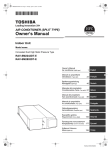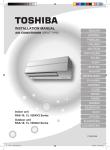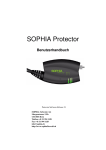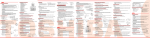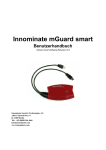Download RAV-SM562XT-E RAV-SM562AT-E RAV
Transcript
AIR CONDITIONER (SPLIT TYPE) CLIMATISEUR (TYPE SPLIT) KLIMAGERÄT (SPLIT-SYSTEM) CONDIZIONATORE D’ARIA (TIPO SCOMPONIBILE) APARATO DE AIRE ACONDICIONADO (TIPO SPLIT) AR CONDICIONADO (TIPO SPLIT) AIRCONDITIONER (GESPLITST TYPE) ΚΛΙΜΑΤΙΣΤΙΚΟ ΜΗΧΑΝΗΜΑ (∆ΙΑΙΡΟΎΜΕΝΟΣ ΤΎΠΟΣ) OWNER’S MANUAL MANUEL DU PROPRIETAIRE BETRIEBSANLEITUNG MANUALE DEL PROPRIETARIO MANUAL DEL PROPIETARIO MANUAL DO UTILIZADOR GEBRUIKSAANWIJZING Ο∆ΗΓΙΕΣXΡΗΣΗΣ <Under Ceiling/Console Type>/<Type Sous Plafond/Console> <Unterdecken-/Konsolenmodell>/<Tipo a Soffitto/Console> <Tipo Instalación en Techo/Consola>/<Sob Tecto/Tipo de Consola> <Plafond-/Consoletype>/<Τυποσ Για Τοποθετηση Κατω Απο Την Οροφη/Κονσολασ> Heat Pump Model/Modèle à thermopompe Geräte mit Heizung/Modello con pompa di riscaldamento Modelo con bomba de calor/Modello de bomba térmica Model met warmtemomp/Μοντέλο µε Αντλία Θερµ.τητας Indoor Unit/Unité intérieure Raumeinheit/Unità interna Unidad interior/Unidade interior Binnenunit/Εσωτερική Μονάδα Outdoor Unit/Unité extérieure Außengerät/Unità esterna Unidad exterior/Unidade exterior Buitenunit/Εξωτερική Μονάδα RAV-SM562XT-E RAV-SM802XT-E RAV-SM562AT-E RAV-SM802AT-E Thank you very much for purchasing TOSHIBA Air Conditioner. Please read this owner’s manual carefully before using your Air Conditioner. • Be sure to obtain the “Owner’s manual” and “Installation manual” from constructor (or dealer). Request to constructor or dealer Please clearly explain the contents of the Owner’s manual and hand over it. Nous vous remercions pour avoir choisi un climatiseur TOSHIBA. Veuillez lire attentivement ce Manuel du propriétaire avant d’utiliser votre climatiseur. • Assurez-vous que le constructeur (ou le revendeur) vous remette le “Manuel du propriétaire” et le “Manuel d’installation”. Demande au constructeur ou au revendeur Veuillez expliquer clairement le contenu du Manuel du propriétaire et le remettre au client. Wir danken Ihen, dass Sie sich für ein TOSHIBA Klimagerät entschieden haben. Bitte lesen Sie diese Betriebsanleitung, bevor Sie lhr Klimagerät benutzen, sorgfältig. • Lassen Sie sich die “Betriebsanleitung” und das “Installations-Handbuch” unbedingt vom Installateur oder vom Lieferanten aushändigen. Eine Bitte an den Installateur oder Lieferanten: Bitt erklären Sie dem Käufer den Inhalt der Betriebsanleitung und händigen sie ihm aus. Grazie di aver acquistato un condizionatore d’aria TOSHIBA. Prima di usare il condizionatore d’aria, leggere con attenzione questo manuale del proprietario. • Si raccomanda di tenere a portata di mano il “Manuale del proprietario” e il “Manuale di installazione” ricevuti dal produttore (o dal rivenditore). Richiesta al produttore o al rivenditore Spiegare chiaramente il contenuto del Manuale del proprietario e consegnarne una copia all’utente. Muchas gracias por haber adquirido el aparato de aire acondicionado TOSHIBA. Lea atentamente este manual del propietario antes de utilizar el aparato de aire acondicionado. • Asegúrese de que el fabricante (o distribuidor) le proporcione el “Manual del propietario” y el “Manual de instalación”. Solicitud al fabricante o distribuidor Explique con claridad el contenido del Manual del propietario y entréguelo al cliente. Muito obrigada por adquirir o Ar Condicionado TOSHIBA. Leia atentamente este manual do utilizador antes de utilizar o seu ar condicionado. • Não se esqueça de receber o “Manual so utilizador” e o “Manual de inslatação” do fabricante (ou agente). Pedido ao fabricante ou agente Explique por favor o conteúdo do Manual so utilizador e entregue-o. Hartelijk dank voor uw keuze voor een airconditioner van TOSHIBA. Lees deze gebruiksaanwijzing zorgvuldig door voordat ude airconditioner gaat gebruiken. • Zorg ervoor dat u zowel de ‘gebruiksaanwijzing’ als de ‘installatiehandleiding’ van de installateur (of leverancier) krijgt. Verzoek aan de installateur of de leverancier Leg de inhoud van de gebruiksaanwijzing duidelijk uit en overhandig de gebruiksaanwijzing nadien aan de klant. Σας ευχαριστούµε πολύ που πρστιµήσατε για την αγορά σας ένα Κλιµατιστικ. TOSHIBA. Παρακαλούµε διαβάστε προσεκτικά τις οδηγίες χρήσης πριν απ. τη χρήση του Κλιµατιστικού. • Βεβαιωθείτε .τι ο κατασκευαστής (ή ο πωλητής) σας παρέδωσε και τις “Οδηγίες Χρήσης” και το “Εγχειρίδιο Εγκατάστασης”. Παράκληση για τον κατασκευαστή ή τον πωλητή Παρακαλώ εξηγήστε µε σαφήνεια τα περιεχ.µενα των Οδηγιών Χρήσης και παραδώστε το. This product is compliant with Directive 2002/95/EC, and cannot be disposed as unsorted municipal waste. Cet article est conforme à la Directive 2002/95/CE et doit être éliminé à travers la collecte sélective. Dieses Produkt entspricht der Richtlinie 2002/95/EC und muss als Sondermüll behandelt werden. Questo prodotto è conforme alla direttiva 2002/95/CE e non può essere smaltito utilizzando la generica raccolta rifiuti da parte della municipalizzata. Este producto cumple con las especificaciones de la directiva 2002/95/CE, y no se puede desechar como residuo doméstico no clasificado. Este produto cumpre a Directiva 2002/95/CE e não pode ser descartado como resíduo municipal não tratado. Dit product voldoet aan de richtlijn 2002/95/EC en mag niet afgevoerd worden als ongesorteerd huishoudelijk afval. Αυτ το προϊν είvαι συµβατ µε την Oδηγία 2002/95/ΕC, και δεv µπορεί να απορριφθεί µαζί µε τα µη ταξιvoµηµέvα δηµοτικά απβλητα. ADOPTION OF NEW REFRIGERANT This Air Conditioner is a new type which adopts a new refrigerant HFC (R410A) instead of the conventional refrigerant R22 in order to prevent destruction of the ozone layer. UTILISATION DU NOUVEAU REFRIGERANT Ce climatiseur est d’un type inédit qui utilise le nouveau réfrigérant HFC (R410A) au lieu du réfrigérant traditionnel R22, afin d’ éviter la destruction de la couche d’ozone. EINFÜHRUNG EINES NEUEN KÜHLMITTELS Dies ist ein neuartiges Klimagerät. Anstatt des herkömmlichen Kühlmittels R22 verwendet es das neue ozonschichtschonende HFC Kühlmittel R410A. ADOZIONE DI UN NUOVO REFRIGERANTE Questo condizionatore d’aria è di un tipo nuovo che adotta un nuovo refrigerate HFC (R410A) al posto del refrigerante convenzionale R22, per prevenire la distruzione dello strato di ozono dell’atmosfera terrestre. ADOPCIÓN DE NUEVO REFRIGERANTE Este aparato de aire acondicionado es un modelo reciente que incorpora el nuevo refrigerante HFC (R410A) en lugar del refrigerante convencional R22 para así evitar daños en la capa de ozono. ADOPÇÃO DO NOVO REFRIGERANTE Este ar condicionado é um modelo novo que adopta um novo refrigerante HFC (R410A) em vez do refrigerante convencional R22 para evitar a destruição da cama de ozono. TOEPASSING VAN EEN NIEUW KOELMIDDEL Deze airconditioner is een nieuwe type dat werkt met een nieuw koelmiddel HFC (R410A) in plaats van met het conventionele koelmiddel R22, als bijdrage om de aantasting van de ozonlaag te reduceren. YIOΘETHΣH NEOY ΨYKTIKOY To παρv Kλιµατιστικ είναι νέος τύπος που υιοθετεί νέο ψυκτικ HFC (R410A) στη θέση του συµβατικού ψυκτικού R22 προκειµένου να βοηθήσει στην προστασία του ζοντος. CONTENTS ENGLISH ACCESSORIES/AIR FILTER COMPONENTS ............................................ 1 HIGH POWER OPERATION ...................................................................... 10 PRECAUTIONS FOR SAFETY .................................................................... 1 TIMER OPERATION .................................................................................. 10 PARTS NAME .............................................................................................. 3 MEMORY/PRESET OPERATION .............................................................. 12 NAMES AND FUNCTIONS OF INDICATORS AND CONTROLS ON INDOOR UNIT .............................................................................................. 3 ADJUSTING AIR FLOW DIRECTION ........................................................ 13 REMOTE CONTROLLER AND ITS FUNCTIONS ....................................... 4 HOW THE AIR CONDITIONER WORKS ................................................... 15 NAMES AND FUNCTIONS OF INDICATIONS ON REMOTE CONTROLLER ............................................................................. 5 TEMPORARY OPERATION ....................................................................... 16 PREPARATION AND CHECK BEFORE USE ............................................. 5 HANDLING THE REMOTE CONTROLLER ................................................ 7 AUTOMATIC OPERATION .......................................................................... 8 AUTOMATIC OPERATION (AUTO CHANGEOVER) .................................. 8 COOLING/HEATING/FAN ONLY OPERATION .......................................... 9 AUTO RESTART OPERATION ................................................................. 14 MAINTENANCE ......................................................................................... 17 AIR CONDITIONER OPERATIONS AND PERFORMANCE ..................... 19 TROUBLES AND CAUSES ....................................................................... 20 SPECIFICATIONS ...................................................................................... 22 TROUBLES AND CAUSES (Concerning Remote Controller) ................ 23 DRY OPERATION ........................................................................................ 9 SOMMAIRE FRANÇAIS ACCESSOIRES/COMPOSANTS DU FILTRE A AIR ................................ 25 DESHUMIDIFICATION ............................................................................... 33 MESURES DE SECURITE ......................................................................... 25 MODE HIGH POWER ................................................................................. 34 NOM DES PIECES ..................................................................................... 27 MODE MINUTERIE .................................................................................... 34 NOM ET FONCTION DES INDICATEURS ET COMMANDES DE L’UNITE INTERIEURE ............................................................................... 27 MODE MEMOIRE/PREREGLAGE ............................................................. 36 LA TELECOMMANDE ET SES FONCTIONS ........................................... 28 FONCTION DE REDEMARRAGE AUTOMATIQUE .................................. 38 NOMS ET FONCTIONS DES INDICATIONS DE LA TELECOMMANDE ..................................................................................... 29 MODE DE FONCTIONNEMENT DU CLIMATISEUR ................................ 39 PREPARATION ET VERIFICATION AVANT UTILISATION ..................... 29 MANIPULATION DE LA TELECOMMANDE ............................................. 31 FONCTIONNEMENT AUTOMATIQUE ...................................................... 32 FONCTIONNEMENT AUTOMATIQUE (PERMUTATION AUTOMATIQUE) ........................................................... 32 REFROIDISSEMENT/CHAUFFAGE/VENTILATEUR SEUL ..................... 33 REGLAGE DU SENS DU FLUX D’AIR ...................................................... 37 FONCTIONNEMENT TEMPORAIRE ......................................................... 40 MAINTENANCE ......................................................................................... 41 FONCTIONNEMENT ET PERFORMANCES DU CLIMATISEUR ............. 43 PROBLEMES ET CAUSES ........................................................................ 44 DONNÉES TECHNIQUES .......................................................................... 46 PROBLEMES ET CAUSES (Concernant la Télécommande) ................. 47 INHALT DEUTSCH ZUBEHÖR/BESTANDTEILE DES LUFTFILTERS .................................... 49 ENTFEUCHTUNGS-BETRIEB ................................................................... 57 SICHERHEITSVORKEHRUNGEN ............................................................. 49 HOCHLEISTUNGSBETRIEB ..................................................................... 58 TEILEBEZEICHNUNG ............................................................................... 51 TIMERBETRIEB ......................................................................................... 58 BEZEICHNUNGEN UND FUNKTIONEN DER ANZEIGEN UND REGLER AM RAUMGERÄT ...................................................................... 51 SPEICHERBETRIEB .................................................................................. 60 DIE FERNBEDIENUNG UND IHRE FUNKTIONEN ................................... 52 AUTOMATISCHER NEUSTART ................................................................ 62 BEZEICHNUNG UND FUNKTION DER ANZEIGEN AUF DER FERNBEDIENUNG ..................................................................................... 53 WIE DIE KLIMAANLAGE FUNKTIONIERT ............................................... 63 VORBEREITUNGEN UND ÜBERPRÜFUNGEN VOR DEM BETRIEB .................................................................................................... 53 WARTUNGSHINWEISE ............................................................................. 65 REGULIERUNG DER LUFTSTROMRICHTUNG ....................................... 61 BETRIEB OHNE FERNBEDIENUNG (TEMPORARY) .............................. 64 HANDHABUNG DER FERNBEDIENUNG ................................................. 55 BETRIEB UND LEISTUNG DER KLIMAANLAGE .................................... 67 AUTOMATIKBETRIEB ............................................................................... 56 STÖRUNGEN UND IHRE URSACHEN ..................................................... 68 AUTOMATIKBETRIEB (AUTOMATISCHER BETRIEBSARTWECHSEL) ....................................................................... 56 TECHNISCHE DATEN ............................................................................... 70 KÜHL-/HEIZ-/NUR VENTILATOR - BETRIEB ........................................... 57 STÖRUNGEN UND IHRE URSACHEN (Betreffend die Fernbedienung) .............................................................. 71 INDICE ITALIANO ACCESSORI/COMPONENTI DEI FILTRI DELL’ARIA .............................. 73 FUNZIONAMENTO HIGH POWER ............................................................ 82 PRECAUZIONI PER LA SICUREZZA ....................................................... 73 FUNZIONAMENTO DEL TIMER ................................................................ 82 NOMBRE DE LOS COMPONENTES ........................................................ 75 FUNZIONI MEMORY/PRESET .................................................................. 84 NOMI E FUNZIONI DEGLINDICATORI E DEI COMANDI SULL’UNITÀ INTERNA .............................................................................. 75 REGOLAZIONE DELLA DIREZIONE DEL FLUSSO D’ARIA ................... 85 FUNZIONAMENTO DEL TELECOMANDO ............................................... 76 MODI DI FUNZIONAMENTO DEL CONDIZIONATORE D’ARIA .............. 87 NOMI E FUNZIONI DELLE INDICAZIONI SUL TELECOMANDO ............ 77 FUNZIONAMENTO TEMPORANEO .......................................................... 88 OPERAZIONI PRELIMINARI E CONTROLLO PRIMA DELL’USO .......... 77 MANUTENZIONE ....................................................................................... 89 USO DEL TELECOMANDO ....................................................................... 79 FUNZIONAMENTO E PRESTAZIONI DEL CONDIZIONATORE D’ARIA ........................................................................................................ 91 FUNZIONAMENTO AUTOMATICO ........................................................... 80 FUNZIONE DI RIACCENSIONE AUTOMATICA (AUTO RESTART) ........ 86 FUNZIONAMENTO AUTOMATICO (COMMUTAZIONE AUTOMATICA) ........................................................................................... 80 PROBLEMI DI FUNZIONAMENTO E RELATIVE CAUSE ........................ 92 FUNZIONAMENTO DI RAFFREDDAMENTO/DI RISCALDAMENTO/ A SOLO VENTILATORE ............................................................................ 81 PROBLEMI DI FUNZIONAMENTO (Del Telecomando) E RELATIVE CAUSE ................................................................................. 95 USO PER LA DEUMIDIFICAZIONE .......................................................... 81 CARATTERISTICHE TECHNICHE ............................................................ 94 FUNCIONAMIENTO DE ALTA POTENCIA (HIGH POWER) .................. 106 PRECAUCIONES SOBRE SEGURIDAD ................................................... 97 FUNCIONAMIENTO DEL TEMPORIZADOR ........................................... 106 NOMBRE DE LOS COMPONENTES ........................................................ 99 MEMORIA/FUNCIONAMIENTO PREDEFINIDO ..................................... 108 NOMBRES Y FUNCIONES DE LOS INDICADORES Y CONTROLES DE LA UNIDAD INTERIOR ........................................................................ 99 AJUSTE DE LA DIRECCIÓN DEL FLUJO DE AIRE .............................. 109 MANDO A DISTANCIA Y SUS FUNCIONES .......................................... 100 CÓMO TRABAJA EL ACONDICIONADOR DE AIRE ............................. 111 NOMBRES Y FUNCIONES DE INDICACIONES DEL MANDO A DISTANCIA .............................................................................................. 101 FUNCIONAMIENTO TEMPORAL ............................................................ 112 PREPARATIVOS Y COMPROBACIONES PREVIAS ............................. 101 FUNCIONAMIENTO DE REINICIO AUTOMÁTICO ................................. 110 MANTENIMIENTO .................................................................................... 113 MANEJO DEL CONTROL REMOTO ....................................................... 103 FUNCIONAMIENTO Y RENDIMIENTO DEL ACONDICIONADOR DE AIRE ................................................................................................... 115 FUNCIONAMIENTO AUTOMÁTICO ........................................................ 104 PROBLEMAS Y CAUSAS ....................................................................... 116 FUNCIONAMIENTO AUTOMÁTICO (AUTO CHANGEOVER) ............... 104 ESPECIFICACIONES ............................................................................... 118 REFRIGERACIÓN/CALEFACCIÓN/VENTILACIÓN ............................... 105 PROBLEMAS Y CAUSAS (Relativas al Mando a distancia) ................ 119 ESPAÑOL CONTENIDO ACCESORIOS/COMPONENTES DEL FILTRO DE AIRE ......................... 97 FUNCIONAMIENTO DE DESHUMIDIFICACIÓN .................................... 105 ACESSÓRIOS/COMPONENTES DO FILTRO DE AR ............................ 121 OPERAÇÃO DE ALTA POTÊNCIA ......................................................... 130 PRECAUÇÕES RELATIVAS A SEGURANÇA ....................................... 121 OPERAÇÃO DO TEMPORIZADOR ......................................................... 130 DESIGNAÇÃO DAS PEÇAS .................................................................... 123 MEMÓRIA/OPERAÇÃO PRÉ CONFIGURADA ...................................... 132 DESIGNAÇÃO E FUNÇÕES DOS INDICADORES E CONTROLOS DA UNIDADE INTERIOR ............................................................................... 123 AJUSTE DA DIRECÇÃO DO FLUXO DE AR .......................................... 133 COMANDO À DISTÂNCIA E RESPECTIVAS FUNÇÕES ...................... 124 COMO FUNCIONA O AR CONDICIONADO ........................................... 135 DESIGNAÇÕES E FUNÇÕES DE INDICADORES DO COMANDO À DISTÂNCIA .............................................................................................. 125 FUNCIONAMENTO TEMPORÁRIO ......................................................... 136 PREPARAÇÃO E VERIFICAÇÃO ANTES DA UTILIZAÇÃO ................. 125 UTILIZAÇÃO DO TELECOMANDO ......................................................... 127 FUNCIONAMENTO AUTOMÁTICO ......................................................... 128 FUNCIONAMENTO AUTOMÁTICO (AUTO CHANGEOVER) ................ 128 MODO DE AQUECIMENTO/REFRIGERAÇÃO/VENTILAÇÃO .............. 129 FUNÇÃO DE REPOSIÇÃO EM MARCHA AUTOMÁTICA ..................... 134 MANUTENÇÃO ........................................................................................ 137 FUNCIONAMENTO E DESEMPENHO DO AR CONDICIONADO .......... 139 PROBLEMAS E CAUSAS ....................................................................... 140 CARACTERÍSTICAS TÉCNICAS ............................................................ 142 PORTUGUÊS ÍNDICE PROBLEMAS E CAUSAS (relativos ao controlo remoto) ................... 143 FUNCIONAMENTO A SECO ................................................................... 129 ACCESSOIRES/LUCHTFILTERCOMPONENTEN .................................. 145 DROGE WERKINGSSTAND (DRY) ......................................................... 153 VEILIGHEIDSVOORZORGEN ................................................................. 145 WERKING MET HOOG VERMOGEN (HIGH POWER) ........................... 154 ONDERDELEN ......................................................................................... 147 TIMERGESTUURDE WERKING .............................................................. 154 BENAMING EN FUNCTIE VAN INDICATOREN EN BEDIENINGSELEMENTEN OP BINNENMODULE ................................. 147 GEHEUGEN-/VOORINSTELWERKING .................................................. 156 AFSTANDSBEDIENING EN FUNCTIES ................................................. 148 AUTOMATISCHE HERSTART ................................................................ 158 NAMEN EN FUNCTIES VAN AANDUIDINGEN OP DE AFSTANDSBEDIENING .......................................................................... 149 WERKING VAN DE AIRCONDITIONING ................................................ 159 VOORBEREIDING EN CONTROLE VOORAF ........................................ 149 BEHANDELING VAN DE AFSTANDSBEDIENING ................................ 151 AUTOMATISCHE WERKING ................................................................... 152 AUTOMATISCHE WERKING (AUTOMATISCHE OMSCHAKELING) ................................................................................... 152 KOELING/VERWARMING/VENTILATIE ................................................. 153 LUCHTSTROOM REGELEN .................................................................... 157 TEMPORARY FUNCTIE .......................................................................... 160 ONDERHOUD .......................................................................................... 161 WERKING EN PRESTATIES AIRCONDITIONING ................................. 163 PROBLEMEN EN OORZAKEN ............................................................... 164 TECHNISCHE GEGEVENS ..................................................................... 166 NEDERLANDS INHOUD PROBLEMEN EN OORZAKEN (betreffende afstandsbediening) ........ 167 ΕΞΑΡΤΗΜΑΤΑ/ΜΕΡΗ ΦΙΛΤΡΟΥ ΑΕΡΑ ................................................. 169 ΛΕΙΤΟΥΡΓΙΑ HIGH POWER .................................................................... 178 ΠΡΟΦΥΛΑΞΕΙΣ ΑΣΦΑΛΕΙΑΣ ................................................................... 169 ΛΕΙΤΟΥΡΓΙΑ TIMER ................................................................................ 178 ΟΝΟΜΑΤΟΛΟΓΙΑ ΕΞΑΡΤΗΜΑΤΩΝ ....................................................... 171 ΛΕΙΤΟΥΡΓΙΑ MEMORY/PRESET ........................................................... 180 ΟΝΟΜΑΤΑ ΚΑΙ ΛΕΙΤΟΥΡΓΙΕΣ ΤΩΝ ΕΝ∆ΕΙΞΕΩΝ ΚΑΙ ΧΕΙΡΙΣΤΗΡΙΩΝ ΤΗΣ ΕΣΩΤΕΡΙΚΗΣ ΜΟΝΑ∆ΑΣ ..................................... 171 ΡΥΘΜΙΣΗ ΤΗΣ ΚΑΤΕΥΘΥΝΣΗΣ ΡΟΗΣ .................................................. 181 ΤΟ ΤΗΛΕΧΕΙΡΙΣΤΗΡΙΟ ΚΑΙ ΟΙ ΛΕΙΤΟΥΡΓΙΕΣ ΤΟΥ ............................... 172 ΠΩΣ ΛΕΙΤΟΥΡΓΕΙ ΤΟ ΚΛΙΜΑΤΙΣΤΙΚΟ ΜΗΧΑΝΗΜΑ ............................ 183 ΟΝΟΜΑΤΑ ΚΑΙ ΛΕΙΤΟΥΡΓΙΕΣ ΤΩΝ ΕΝ∆ΕΙΞΕΩΝ ΤΟΥ ΤΗΛΕΧΕΙΡΙΣΤΗΡΙΟΥ ............................................................................... 173 ΠΡΟΣΩΡΙΝΗ ΛΕΙΤΟΥΡΓΙΑ ...................................................................... 184 ΠΡΟΕΤΟΙΜΑΣΙΑ ΚΑΙ ΕΛΕΓΧΟΣ ΠΡΙΝ ΑΠΟ ΤΗ ΧΡΗΣΗ ....................... 173 ΛΕΙΤΟΥΡΓΙΑ ΑΥΤΟΜΑΤΗΣ ΕΠΑΝΕΚΚΙΝΗΣΗΣ .................................... 182 ΣΥΝΤΗΡΗΣΗ ............................................................................................ 185 ΧΕΙΡΙΣΜΟΣ ΤΟΥ ΤΗΛΕΧΕΙΡΙΣΤΗΡΙΟΥ .................................................. 175 ΛΕΙΤΟΥΡΓΙΕΣ ΚΑΙ ΑΠΟ∆ΟΣΗ ΤΟΥ ΚΛΙΜΑΤΙΣΤΙΚΟΥ ΜΗΧΑΝΗΜΑΤΟΣ ..................................................................................... 187 ΑΥΤΟΜΑΤΗ ΛΕΙΤΟΥΡΓΙΑ ....................................................................... 176 ΒΛΑΒΕΣ ΚΑΙ ΑΙΤΙΑ ................................................................................. 188 ΑΥΤΟΜΑΤΗ ΛΕΙΤΟΥΡΓΙΑ (AYTOMATOΣ EΛEΓXOΣ AΛΛAΓHΣ) ......... 176 ΠΡΟ∆ΙΑΓΡΑΦΕΣ ..................................................................................... 190 ΛΕΙΤΟΥΡΓΙΑ ΨΥΞΗΣ/ΘΕΡΜΑΝΣΗΣ/ΜΟΝΟ ΑΝΕΜΙΣΤΗΡΑ ................. 177 ΒΛΑΒΕΣ ΚΑΙ ΠΙΘANA ΑΙΤΙΑ (Σχετικά µε το τηλεχειριστήριο) .......... 191 ΛΕΙΤΟΥΡΓΙΑ ΑΦΥΓΡΑΝΣΗΣ ................................................................... 177 EΛΛΗΝΙΚΑ ΠΕΡΙΕΧΟΜΕΝΑ ACCESSORIES Remote controller Remote controller holder AIR FILTER COMPONENTS Batteries (two) Filter frames (two) Sasa-Zeolite plus filter PRECAUTIONS FOR SAFETY DANGER • DO NOT ATTEMPT TO INSTALL THIS UNIT BY YOURSELF. THIS UNIT REQUIRES QUALIFIED INSTALLER. • DO NOT ATTEMPT TO REPAIR THE UNIT BY YOURSELF. THIS UNIT HAS NO COMPONENTS WHICH YOU CAN REPAIR. • OPENING OR REMOVING THE COVER WILL EXPOSE YOU TO DANGEROUS VOLTAGES. • TURNING OFF THE POWER SUPPLY WILL NOT PREVENT POTENTIAL ELECTRIC SHOCK. WARNING WARNINGS ABOUT INSTALLATION • Make sure to ask a dealer or a store specialized in electric work to install the air conditioner. If the air conditioner is imperfectly installed by yourself, it may cause some problems such as water leak, electric shock, fire, and so on. • Ground the air conditioner without fail. Do not connect the ground wire to gas pipe, water pipe, lightning rod or ground wire of telephone. If the air conditioner is imperfectly grounded, it may cause electric shock. CAUTION TO DISCONNECT THE APPLIANCE FROM THE MAIN POWER SUPPLY This appliance must be connected to the main power supply by means of a circuit breaker or a switch with a contact separation of at least 3 mm. ) must be used for the power supply The installation fuse (25A D type line of this conditioner. WARNINGS ABOUT OPERATION • Avoid cooling the room too strong or exposing the human body to cool wind for a long time, because it is bad for the health. • Do not insert fingers and sticks into the air outlet and air inlet to avoid getting injured and damaging the machine, because there are fans running at a high speed inside both the air inlet and air outlet. • When you are aware of something abnormal with the air conditioner (smells something scorching, cools weak, etc.), immediately turn off the main switch, the circuit breaker, from the main power supply to stop the air conditioner, and make contact with the dealer. If the air conditioner is continuously operated with something abnormal, it may cause machine failure, electric shock, fire, and so on. • Do not spill water or other liquid on the indoor unit. If the unit is wet, it may cause an electric shock. WARNINGS ABOUT MOVEMENT AND REPAIR • Do not move nor repair any unit by yourself. Since there is high voltage inside the unit, you may get an electric shock when removing the cover and main unit. • Whenever the air conditioner needs repair, make sure to ask the dealer to do it. If it is repaired imperfectly, it may cause electric shock or fire. • When moving the air conditioner for re-installing in another place, ask the dealer to do it. If it is imperfectly installed, it may cause electric shock or fire. 1 Bio-enzyme & Gingko filter CAUTIONS ABOUT INSTALLATION • Certainly lay the drain hose for perfect draining. Wrong drainage may cause flooding in the house and getting furniture wet. • Make sure to connect the air conditioner to an exclusive power supply of the rated voltage; otherwise, the unit may break down or cause a fire. • Do not install the unit in a place where inflammable gas may leak. If inflammable gas accumulates around the unit, it may cause a fire. CAUTIONS ABOUT OPERATION • Carefully read this manual before starting the air conditioner. The manual includes many important things for daily operation. • Do not use this air conditioner for other purposes such as preserving food, precision instruments, art objects, breeding animals, growing potted plants, etc. • Avoid exposing potted plants and animals to wind of the air conditioner, because it badly affects the health and growing of them. • When the air conditioner is operated together with a combustion appliance in the same place, be careful of ventilation to let fresh air into the room. Poor ventilation causes oxygen shortage. • When the air conditioner is used in a closed room, be careful of sufficient ventilation of the room. Poor ventilation causes oxygen shortage. • Do not touch operation button with wet finger; otherwise, you may get an electric shock. • Do not place any combustion appliance in a place where it is directly exposed to wind of the air conditioner; otherwise, it may cause imperfect combustion. • When the air conditioner won’t be used for a considerably long time, turn off the main switch or the circuit breaker, for safety. Disconnection from the power supply prevents the unit from lightning and power source surge. • Check the concrete blocks, etc. underneath the outdoor unit occasionally. If the base is left damaged or deteriorated, the unit may topple over and inflict an injury on a person as the worst case. • When cleaning the unit, make sure to turn off the main switch or circuit breaker beforehand for preventing you from getting injured by the electric fan running inside. For details of cleaning method, refer to “Maintenance” on page 17 and 18. • Do not put a vessel with water such as a vase on the unit, because water may possibly sink into the unit and will bring about electric shock because of deterioration in electric insulation. • Do not put anything on the outdoor unit or step onto it. If you do so, it may not only topple over the unit but also injure yourself. • To make the air conditioner demonstrate its original performance, operate it within the range of the operating temperature specified in the instructions. Otherwise it may malfunction, break down or water may leak from the unit. • Prevent any liquid from falling into the remote controller. Do not spill juice, water or any kind of liquid. (In case of Wireless Remote controller) 2 ENGLISH CAUTION PARTS NAME Outdoor unit (1) Air outlet (Blows off hot air during cooling or cool air during heating) (2) Power supply box (Contains electrical parts) (3) Earth screw (In the electrical parts box) (4) Refrigerant line connections (2),(3) (1) (4) Indoor unit (5) (6) (7) (8) (9) (10) (11) (12) (13) (14) (6) Room temperature sensor Front panel Air inlet grille Air filter Air outlet Horizontal air flow louver Vertical air flow louver Display panel Infrared signal receiver Remote controller (9) (11) (14) (10) (12) (13) (8) (7) (5) NAMES AND FUNCTIONS OF INDICATORS AND CONTROLS ON INDOOR UNIT Display panel The operating conditions are indicated below. (1) TEMPORARY button (2) Hi POWER lamp (Green) (3) FILTER lamp (Orange) (1) (4) PRE.DEF lamp (Orange) (5) TIMER lamp (Yellow) (6) OPERATION lamp (Green/*Orange) The operation lamps flash rapidly (five times per second), when safety protection features come into operation. * When the auto restart function is in operation, the OPERATION lamp is orange. Hi POWER FILTER PRE.DEF TIMER OPERATION (2) (3) (4) (5) (6) TEMPORARY button If you misplace or lose the remote controller or its batteries are exhausted, push the TEMPORARY button. • Push the TEMPORARY button to start the air conditioner. • Push this button once again to stop it. Hi POWER FILTER PRE.D TEMPORARY button 3 REMOTE CONTROLLER AND ITS FUNCTIONS (1) Infrared signal emitter (13) Memory button (MEMO) Transmits a signal to the indoor unit. Push this button to stand by memorizing the settings. Push the button again for more than 3 seconds to memorize the setting indicated on the remote controller and mark is indicated. (to see page 12.) (2) START/STOP button Push the button to start operation. (A receiving beep is heard.) Push the button again to stop operation. (A receiving beep is heard.) If no receiving sound is heard from the indoor unit, push the button twice. (14) Automatic operation button (AUTO) Push this button to operate the air conditioner automatically. (A receiving beep is heard.) (to see page 15.) (3) Mode select button (MODE) Push this button to select a mode. Each time you push the button, a mode is selected in a sequence that goes from A : Auto changeover control, : Cool, : Dry, : Heat, : Fan only, and back to A. (A receiving beep is heard.) (4) Temperature button ( (15) ECO timer button (ECO) Push this button to start the ECO timer (OFF timer) operation. You can select the OFF timer time from among four settings (1, 3, 5 or 9 hours). (to see page 15.) ) (16) FILTER button Push this button to turn off the filter cleaning lamp on the indoor unit. Push this button after cleaning the air filter. (to see page 17.) ,....... The set temperature is increased up to 30°C. 9....... The set temperature is dropped down to 17°C. (A receiving beep is heard.) (17) PRESET button (5) Fan speed button (FAN) Push this button to operate the air conditioner according to settings memorized by the MEMO button. (to see page 12.) Push this button to select fan speed. When you select AUTO, the fan speed is automatically adjusted according to the room temperature. You can also manually select the desired fan speed from among five settings. , LOW+ , MED , (LOW + , HIGH ) MED (A receiving beep is heard.) (18) TIMER button Use this button to change the clock, ON timer, and OFF timer times. To forward the time, push the “TIMER ” button. To set back the time, push the “TIMER ” button. (1) (6) Auto louver button (SWING) Push this button to swing the louver. (A receiving beep is heard.) Push the SWING button to stop the louver swinging. (A receiving beep is heard.) (to see page 13.) AUTOA (7) Set louver button (FIX) A B Push this button to adjust the air flow direction. (A receiving beep is heard.) While this button is kept depressed, the receiving tone continuously sounds. (to see page 13.) (4) PRESET (17) (8) Off timer button (OFF) (2) Push this button to set the OFF timer. (9) On timer button (ON) Push this button to set the ON timer. (10) Reserve button (SET) Push this button to reserve time settings. (A receiving beep is heard.) (11) Cancel button (CLR) Push this button to cancel ON timer and OFF timer. (A receiving beep is heard.) START/STOP (5) FAN MODE AUTO (6) SWING ECO Hi-POWER (7) (9) (8) FIX ON TIMER OFF MEMO SET CLR FILTER RESET CLOCK CHECK (16) (12) High power button (High POWER) Push this button to start the high power operation. (to see page 10.) 4 (3) (14) (15) (12) (13) (11) (10) (18) NAMES AND FUNCTIONS OF INDICATIONS ON REMOTE CONTROLLER Display All indications, except for clock time indication, are indicated by pushing the START/STOP button. (1) Transmission mark This transmission mark (,) indicates when the remote controller transmits signals to the indoor unit. (2) Mode display Indicates the current operation mode. (AUTO : Automatic control, A : Auto changeover control, : Dry, : Heat, : Fan only) (3) (1) (2) (7) : Cool, (3) Temperature display AUTOA Indicates the temperature setting (17°C to 30°C). : Fan only, no temperature When you set the operating mode to setting is indicated. A B (4) FAN speed display Indicates the selected fan speed. AUTO or one of five fan speed , LOW+ , MED , MED+ , levels (LOW ) can be indicated. HIGH Indicates AUTO when the operating mode is either AUTO or : Dry. (5) TIMER and clock time display The time set for timer operation or clock time is indicated. The present time is always indicated except for TIMER operation. (6) Hi POWER display Indicates when the Hi POWER operation starts. Push the Hi POWER button to start and push it again to stop the operation. (7) (8) (6) (4) (5) • In the illustration, all indications are indicated for explanation. During operation, only the relevant indications will be indicated on the remote controller. (MEMORY) display AUTO Flashes for 3 seconds when the MEMO button is pushed during operation. mark is indicated when keeping the button pushed for more than 3 seconds while the mark is flashing. Push another button to turn off the mark. A B (8) ECO TIMER display Indicates when the ECO TIMER is in operation. Each time you push the ECO button, the display changes in the sequence of 1, 3, 5 or 9h. PREPARATION AND CHECK BEFORE USE Loading the remote controller batteries. (1) Remove the cover, and insert the batteries. (2) Push the RESET button. The clock display flashes. Adjust the clock. Place back the cover. • Slide off the cover while pushing the sides. • Battery replacement Be careful not to reverse the (+) position and the (–) position. Batteries • To replace the batteries, use two new batteries (AAA type). • In normal use, the batteries will last about one year. • Replace the batteries if there is no receiving beep from the indoor unit or when the air conditioner cannot be operated using the remote controller. • To avoid malfunctions by battery leakage, remove the batteries when not using the remote controller for more than one month. 5 FAN MODE AUTO SWING ECO Hi-POWER TIMER FIX ON OFF MEMO SET CLR FILTER RESET CLOCK CHECK (2) Setting the clock Before you start operating the air conditioner, set the clock of the remote controller using the procedures given in this section. The clock panel on the remote controller will indicate the time regardless of whether the air conditioner is in use or not. Initial setting When batteries are inserted in the remote controller, the clock panel will indicate AM 0:00 and will flash. PRESET START/STOP (1) TIMER button Push the TIMER button to set the current time. Each push of the TIMER button changes the time in one minute steps. Pushing the TIMER button continually changes the time in ten minute steps. (2) SET SET button FAN SWING Push the SET SET button. The current time is indicated and the clock starts. AUTO ECO Hi-POWER TIMER FIX ON (1) MODE OFF MEMO SET CLR FILTER RESET CLOCK CHECK (2) Clock adjusting (1) CLOCK button Push the CLOCK button. The CLOCK display flashes. FAN SWING SET ECO Hi-POWER MEMO button Push the TIMER button to set the current time. Each push of the TIMER button changes the time by one minute. Pushing the TIMER button continually changes the time by ten minutes. (3) SET AUTO TIMER FIX (2) TIMER MODE ON OFF SET CLR FILTER PRESET RESET CLOCK CHECK Push CLOCK START/STOP FAN SWING button Push the SET button. The current time is indicated and the clock starts. (2) ON AUTO ECO Hi-POWER TIMER FIX SET MODE OFF MEMO SET CLR (1) FILTER RESET CLOCK CHECK (3) Preparing the filters (1) Open the Air inlet grille with both hands until the stop position. (2) Remove the Air filters from the Front panel. (3) Install the Sasa-Zeolite plus filter and Bio-enzyme & Gingko filter in the Filter frame and then install it to the Air filters. Filter frame Filter frame (4) Insert the Air filters in the Front panel and hook them into position. Sasa-Zeolite plus filter (5) Close the Air inlet grille. Air filter 6 Bio-enzyme & Gingko filter Air filter HANDLING THE REMOTE CONTROLLER CAUTION • The air conditioner will not operate if curtains, doors or other materials block the signals from the remote controller to the indoor unit. • Prevent any liquid from falling into the remote controller. • Do not expose the remote controller to direct sunlight or heat. If the infrared signal receiver on the indoor unit is exposed to direct sunlight, the air conditioner may not function properly. Use curtains to prevent the sunlight from reaching the receiver. • If the room using the air conditioner has fluorescent lighting with electronic starters, signals may not be properly received. If you are planning to use such fluorescent lamps, consult your local dealer. • If other electrical appliances react to the remote controller, move these appliances or consult your local dealer. Location of the remote controller • Keep the remote controller where its signals can reach the receiver of the indoor unit (a distance of 7 m is allowed). • When you select the timer operation, the remote controller automatically transmits a signal to the indoor unit at the specified time. If you keep the remote controller in a position that hinders proper signal transmission, a time lag of up to 15 minutes may occur. Remote controller holder Installing the remote controller holder • Before you actually install the remote controller holder on a wall or pillar, check whether the remote controller signals can be received by the indoor unit. Mounting and removing the remote controller • To mount the remote controller, hold it parallel to the remote controller holder and push it in fully. To remove the remote controller, slide the remote controller upwards and out from the holder. 7 7m AUTOMATIC OPERATION When you set the air conditioner in AUTO mode, it will automatically select cooling, heating, or fan only operation depending on the room temperature. (to see page 15.) In addition, fan speed and louver are automatically controlled. Start (1) START/STOP button Push this button to start the air conditioner. AUTO (2) AUTO button (AUTO) Push AUTO button. • • The OPERATION lamp (green) on the display panel of the indoor unit lights. The operating mode is selected in accordance with the room temperature and operation starts after approximately 3 minutes. If the AUTO mode is uncomfortable, you can select the desired conditions manually. Temperature, fan speed and louver position can be changed. When fan speed or louver position is changed, MODE is also changed from AUTO to A. At the same time, fan speed and louver positioning indications are indicated. PRESET (1) (2) START/STOP FAN SWING AUTO ECO Hi-POWER TIMER FIX ON MODE OFF MEMO SET CLR FILTER RESET CLOCK CHECK Stop START/STOP button Push this button again to stop the air conditioner. AUTOMATIC OPERATION (AUTO CHANGEOVER) When you set the air conditioner in A mode or switch over from AUTO operation because of some settings change, it will automatically select cooling, heating, or fan only operation depending on the room temperature. (to see page 15.) Start (1) START/STOP button Push this button to start the air conditioner. A (2) Mode select button (MODE) Select A. (3) Temperature button ( ) Set the desired temperature. • • • (3) The OPERATION lamp (green) on the display panel of the indoor unit lights. The operating mode is selected in accordance with the room temperature and operation starts after approximately 3 minutes. When you select the A mode, it is unnecessary to set the fan speed. The FAN speed display will show AUTO and the fan speed will be automatically controlled. If the A mode is uncomfortable, you can select the desired conditions manually. Stop START/STOP button Push this button again to stop the air conditioner. 8 PRESET (1) START/STOP FAN (2) SWING AUTO ECO Hi-POWER TIMER FIX ON MODE OFF MEMO SET CLR FILTER RESET CLOCK CHECK COOLING/HEATING/FAN ONLY OPERATION Start (1) START/STOP button Push this button to start the air conditioner. (2) Mode select button (MODE) Select Cool , Heat , or Fan only (3) Temperature button ( . ) Set the desired temperature. Cooling 21°C or higher. Heating 28°C or lower. When the air conditioner is in FAN ONLY operation, the temperature display is not indicated. (3) (1) (4) (2) , LOW+ . • • , MED START/STOP FAN (4) Fan speed button (FAN) Select one of “AUTO” LOW , HIGH MED+ PRESET , SWING ON AUTO ECO Hi-POWER TIMER FIX The OPERATION lamp (green) on the display panel of the indoor unit goes on. And operation starts after approximately 3 minutes. (if you select FAN ONLY mode, the unit will start immediately.) : Fan only mode does not control temperature. The Therefore, perform only steps (1), (2) and (4) to select this mode. MODE OFF MEMO SET CLR FILTER RESET CLOCK CHECK Stop START/STOP button Push this button again to stop the air conditioner. DRY OPERATION Start (1) START/STOP button Push this button to start the air conditioner. (2) Mode select button (MODE) Select DRY . (3) Temperature button ( ) Set the desired temperature. • • (3) The fan speed display indicates AUTO. The OPERATION lamp (green) on the display panel of the indoor unit lights, and operation starts after approximately 3 minutes. PRESET (1) START/STOP FAN SWING Stop START/STOP button AUTO ECO Hi-POWER TIMER FIX ON Push this button again to stop the air conditioner. MODE (2) OFF MEMO SET CLR FILTER RESET CLOCK CHECK 9 HIGH POWER OPERATION High power (High POWER) • The High POWER (high power operation) mode automatically controls room temperature, air flow and operation mode so that the room is quickly cooled in summer and warmed in winter. A Setting High POWER mode (1) High POWER button Push the High POWER button. The High POWER lamp (green) on the display panel of the indoor unit lights up. At the same time, the “High POWER” mark on the remote controller is indicated. PRESET START/STOP Canceling High POWER mode (1) High POWER button FAN Push the High POWER button once again. The High POWER lamp on the display panel of the indoor unit lights goes out. At the same time, the “High POWER” mark on the remote controller goes out. SWING (1) AUTO ECO Hi-POWER TIMER FIX ON MODE OFF MEMO SET CLR FILTER RESET CLOCK CHECK CAUTION The High POWER mode cannot be activated in the DRY and FAN ONLY operation and when the ON TIMER operation is reserved. TIMER OPERATION ON timer and OFF timer Setting TIMER (1) ON/OFF TIMER button Push the ON or OFF TIMER buttons as required. • The previous timer setting is displayed and flashes along with ON/OFF TIMER display. (2) TIMER button Push the TIMER button. Set the timer to the desired time. Each push of the TIMER button changes the time in ten minute steps. Pushing the TIMER button continually changes the time in one hour steps. (3) SET button SET Push the SET button to set the timer. The timer time is indicated and the timer starts. SET (4) CLR CLR CLR START/STOP FAN MODE AUTO SWING ECO Hi-POWER (1) TIMER FIX button Push the CLR PRESET button to cancel the timer setting. CAUTION (2) ON OFF MEMO SET CLR FILTER RESET CLOCK CHECK (3) • When you select the timer operation, the remote controller automatically transmits the timer signal to the indoor unit at the specified time. Therefore, keep the remote controller in a location where it can transmit the signal to the indoor unit properly. • If you do not push the SET SET button within 30 seconds after setting the time, the setting will be cancelled. (4) Once you select the timer operation mode, the settings are saved in the remote controller. Thereafter, the air conditioner will start operating under the same conditions when you simply push the ON/OFF button of the remote controller. If the clock display is flashing, you cannot set the timer. Follow the instructions in the section “SETTING THE CLOCK” on page 6 to set the clock, and then set the timer. 10 Combined timer (Setting both ON and OFF timers simultaneously) OFF timer —> ON timer (Operation —> Stop —> Operation) This feature is useful when you want to stop the air conditioner after you go to sleep, and start it again in the morning when you wake up or you return home. Example: To stop the air conditioner and start it again next morning. Setting combined TIMER (1) (2) (3) (4) (5) Push the OFF OFF button. Push the TIMER button to adjust the OFF timer. Push the ON ON button. Push the TIMER button to adjust the ON timer. Push the SET SET button. Operation again Operation Stop ON timer —> OFF timer (Stop —> Operation —> Stop) You can use this setting to start the air conditioner when you wake up and stop it when you leave the house. Example: To start the air conditioner next morning and stop it. Setting combined TIMER (1) (2) (3) (4) (5) Operation Push the ON ON button. Push the TIMER button to adjust the ON timer. Push the OFF OFF button. Push the TIMER button to adjust the OFF timer. Push the SET SET button. Stop Stop • Either ON or OFF timer function which is closer to the current time, is activated first. • If the same time is set for both ON and OFF timers, no timer operation is performed. Also, the air conditioner may stop operating. Every day combined timer (setting both ON and OFF timer simultaneously and activate every day.) This feature is useful when you want to use combined timer at the same time every day. Setting combined TIMER (1) (2) (3) (4) (5) (6) Push the ON ON button. Push the TIMER button to adjust the ON timer. Push the OFF OFF button. Push the TIMER button to adjust the OFF timer. Push the SET SET button. After step (5), an arrow mark ( or ) flashes for about 3 seconds and during this flashing, push the SET SET button. • During the every day timer is activating, both arrows ( A PRESET START/STOP , ) are indicated. FAN Cancel the timer operation Push the CLR CLR SWING button. ON During the TIMER operation (ON-OFF, OFF-ON, OFF timer) clock display is disappeared so as to show the setting time. To see the present time, push SET button briefly and the present time is displayed about 3 seconds. 11 AUTO ECO Hi-POWER TIMER FIX Clock display MODE OFF MEMO SET CLR FILTER RESET CLOCK CHECK MEMORY/PRESET OPERATION Memorize the frequently used operation setting by the MEMO button for convenience. Start the air conditioner in the operation mode which you want the remote controller to memorize. Push the button as follows while the air conditioner is in operation. (1) MEMO button Push this button briefly to standby memorizing the setting. All the icons currently displayed except for the clock display and mark flashes. PRESET START/STOP (2) MEMO button • • Push and hold the MEMO button for more than 3 seconds while the display flashes. The mark is indicated and the setting is memorized. If you do not push the MEMO button within 3 seconds or if you push another button, the MEMORY setting is cancelled. Operation modes which can be memorized with the MEMO button are MODE, Temperature, FAN, TIMER and High POWER. FAN SWING (1) (2) AUTO ECO Hi-POWER TIMER FIX ON MODE OFF MEMO SET CLR FILTER RESET CLOCK CHECK To operate the air conditioner with the setting memorized by the MEMO button. (1) PRESET button • • Push the PRESET button. The setting memorized with the MEMO button will be indicated and the air conditioner operates with regards to the setting. The OPERATION lamp (green) on the display panel of the indoor unit goes on, and operation starts after approximately 3 minutes. Initial setting: MODE : AUTO Temperature : 22 PRESET (1) START/STOP FAN SWING AUTO ECO Hi-POWER TIMER FIX ON MODE OFF MEMO SET CLR FILTER RESET CLOCK CHECK 12 ADJUSTING AIR FLOW DIRECTION • Adjust the air flow direction properly. Otherwise, it might cause discomfort and make the room temperature uneven. • Adjust the vertical air flow using the remote controller. • Adjust the horizontal air flow manually. Adjust the vertical air flow The air conditioner automatically adjusts the vertical air flow direction in accordance with the operating conditions when AUTO or A mode is selected. To set the air flow direction you desire Perform this function when the air conditioner is in operation. (1) FIX button • • Keep pushing or pushing briefly the FIX button on the remote controller to move the louver in the desired direction. Change the vertical air flow louver direction within the range indicated. In subsequent operations, the vertical air flow is automatically set in the direction to which you adjusted the louver using the FIX button. PRESET START/STOP (1) FAN MODE AUTO SWING ECO Hi-POWER TIMER FIX ON OFF MEMO SET CLR FILTER RESET CLOCK CHECK To automatically swing the air flow direction Perform this function when the air conditioner is in operation. (1) SWING button • • Push the SWING button on the remote controller. To stop the function, push the SWING button. To change the swing direction, push the FIX button. CAUTION (1) • The FIX and SWING buttons will be disabled when the air conditioner is not in operation (including when the ON TIMER is set). • Do not operate the air conditioner for long hours with the air flow direction set downward during the cooling or dry operation. Otherwise, condensation may occur on the surface of the vertical air flow louver and cause dew dripping. • Do not move the vertical air flow louver manually. Always use the FIX button. If you move the louver manually, it may malfunction during operation. If the louver malfunctions, stop the air conditioner once, and restart. • When the air conditioner is started immediately after it was stopped, the vertical air flow louver might not move for 10 seconds or so. Adjust the horizontal air flow Preparation: • • PRESET START/STOP Take hold of the lever on the horizontal air flow louver and move them to adjust the air flow direction as required. You can adjust the air flow at the left, center, and right locations of the grilles. 13 FAN MODE AUTO SWING ECO Hi-POWER TIMER FIX ON OFF MEMO SET CLR FILTER RESET CLOCK CHECK AUTO RESTART OPERATION This air conditioner is equipped with an Automatic restarting facility which allows the air conditioner to resume the set operating conditions in the event of a supply power shutdown without the use of the remote controller. The operation will resume without warning three minutes after the power is restored. INFORMATION The AUTO RESTART OPERATION is not set to work on shipment from the factory, and so it is necessary to set it to function as required. HOW TO SET THE AUTO RESTART To set the auto restart function, proceed as follows: The power supply to the unit must be on the function will not set if the power is off. To enable the auto restart function, push the TEMPORARY button continually for 3 seconds. The air conditioner will acknowledge the setting and beep 3 times. The system will now restart automatically. The above auto restart settings can be carried out: (1) When the air conditioner is in stand-by (not running). Push the TEMPORARY button for more than 3 seconds. • The air conditioner starts to operate. The green lamp will be indicated. • About 3 seconds after, the air conditioner beeps 3 times. The lamp will change from green to orange. • The air conditioner is operating. If the air conditioner is not required to run at this time, push the TEMPORARY button once more or use the remote controller to stop the air conditioner. TEMPORARY (2) When the air conditioner is in operation. button Push the TEMPORARY button for more than 3 seconds. • The air conditioner stops operating. The green lamp goes off. • The air conditioner beeps 3 times 3 seconds later, after pushing the button. • The air conditioner stops. If the air conditioner is not required to stop at this time, use the remote controller to restart the air conditioner. During the subsequent operation, the orange lamp is indicated. • The auto restart operation will not accept an instruction if timer operation with the remote controller is selected. • The louver swing operation will not resume, after restarting the air conditioner by the AUTO RESTART OPERATION. Hi POWER FILTER PRE.D HOW TO CANCEL THE AUTO RESTART To cancel the auto restart operation, proceed as follows: Repeat the setting procedure: the air conditioner will acknowledge the instruction and beep three times. The air conditioner will now require to be manually restarted with the remote controller after the main supply is turned off. Cancellation is carried out: (1) When the air conditioner is in stand-by (not running). Push the TEMPORARY button for more than 3 seconds. • The air conditioner starts to operate. The orange lamp will be indicated. • About 3 seconds after, the air conditioner beeps 3 times. The lamp will change from orange to green. • The air conditioner is operating. If the air conditioner is not required to run at this time, push the TEMPORARY button once more or use remote controller to stop the air conditioner. TEMPORARY (2) When the air conditioner is in operation. button Push the TEMPORARY button for more than 3 seconds. • The air conditioner stops operating. The orange lamp is turned off. • About 3 seconds after, the air conditioner beeps 3 times. • The air conditioner stops. If the air conditioner is not required to stop at this time, use the remote controller to restart the air conditioner. During subsequent operation, the green lamp is indicated. Hi POWER 14 FILTER PRE.D HOW THE AIR CONDITIONER WORKS Automatic operation • The air conditioner selects and operates in one of the operating modes of cooling, heating, or fan only, depending on the room temperature. • If the AUTO mode is uncomfortable, you can select the desired conditions manually. Room temperature in operation Operating condition The set temperature +1°C or higher (in case that the room is hot) Cooling operation Performs the cooling operation at a temperature 1°C higher than the setting. The set temperature –1°C to +1°C Fan only operation Performs the fan only operation (low speed) while monitoring the room temperature. When the room temperature changes, the air conditioner will select the cooling or heating mode. The set temperature –1°C or lower (in case that the room is cold) Heating operation Performs the heating operation at a temperature 1°C lower than the setting. ECO timer operation When you push the ECO button during cooling, heating or A operation, the air conditioner will start the following operation. The fan speed will be automatically controlled. After setting hours (1, 3, 5 or 9 hours) operation, the air conditioner will stop. • Cooling operation ( ) In the operation suppression zone, where capacity is kept to the minimum, overcooling is prevented by raising the temperature setting by 1°C after 1 hour and by 2°C after 2 hours of operation. The room temperature is thus regulated between the operation suppression zone and the set temperature. • Heating operation ( ) Operation starts Operation suppression zone 1°C 2°C 1 hour 2 hours Set temperature In the operation suppression zone, where capacity is kept to the minimum, overheating is prevented by lowering the temperature setting by 1°C after 1 hour and by 2°C after 2 hours of operation. The room temperature is thus regulated between the set temperature and the operation suppression zone. 15 Operation starts Set temperature 2°C 1°C 1 hour 2 hours Operation suppression zone HINTS FOR ECONOMICAL OPERATION Maintain room temperature at comfortable level Clean air filters Gee, chilly Control The clogged air filters impairs the performance of the air conditioner. Clean them every 2 weeks. Clean, please Never open doors and windows more often than necessary To keep cool or warm air in the room, never open doors and windows more often than necessary. Use the timer effectively Window curtains In cooling, close the curtains to avoid direct sunlight. In heating, close the curtains to keep the heat in. TIMER Use the timer effectively Set the timer for the desired operating time. Get uniform circulation of room air Adjust air flow direction for even circulation of room air. Blows upward se Cool and dry air Pl ea se clo Warm air Blows downward Air flow adjustment TEMPORARY OPERATION TEMPORARY operation This function is used to operate the unit temporarily in case you misplace the remote controller or its batteries are exhausted. • Push the TEMPORARY button to start the air conditioner. • While the substitute operation is set, the remote controller operation is disabled. • Continue to push the button for 10 seconds to start the cooling operation. I cannot find the remote controller A temporary operation feature is provided! Air filter reset When the FILTER lamp on the air conditioner is indicated, it is time for cleaning. (The lamp will start to indicate, after every 1000 hours of operation.) • The FILTER lamp will go out when the TEMPORARY button is pushed. • The FILTER lamp will also go out when the FILTER button on the remote controller is pushed. (to see page 4.) 16 Hi POWER FILTER PRE.D TEMPORARY button MAINTENANCE WARNING Before you clean the air conditioner, be sure to turn off the circuit breaker, or main power switch. Wipe with dry cloth Cleaning of indoor unit and remote controller CAUTION • Use a dry cloth to wipe the indoor unit and remote controller. • A cloth dampened with cold water may be used on the indoor unit if it is very dirty. • Never use a damp cloth on the remote controller. • Do not use a chemically-treated duster for wiping or leave such materials on the unit for long. It may damage or fade the surface of the unit. • Do not use benzine, thinner, polishing powder, or similar solvents for cleaning. These may cause the plastic surface to crack or deform. • Do not wash the unit with water. It may cause an electric shock. • Do not use alcohol, benzene, thinner, glass cleaner, polishing powder, etc. for cleaning the unit, because they deteriorate in electric insulation. With the MODE button set to FAN ONLY. If you will not use the unit for at least 1 month (1) Operate the air conditioner in FAN ONLY mode for about half a day to dry the inside of the unit. (2) Stop the air conditioner and turn off the circuit breaker. (3) Remove the batteries from the remote controller. FAN ONLY operation Check before operation CAUTION • Check that the Air filters are installed. • Check that the Air outlet or inlet of the outdoor unit is not blocked. Cleaning the Air filter Clean the Air filters every 2 weeks. If the Air filters are covered with dust, the performance of the air conditioner will deteriorate. Clean the Air filters as often as possible. (1) Open the Air inlet grille with both hands until the stop position. (2) Remove the Air filters from Front panel. Filter frame Filter frame (3) Remove the Sasa-Zeolite plus filter and Bio-enzyme & Gingko filter from the Air filters. (4) Use a vacuum cleaner to remove the dust from the filters or wash them with water. If you wash the Air filters, dry them in the shade. (5) Install the Sasa-Zeolite plus filter and Bio-enzyme & Gingko filter in Filter frame. (6) Insert the Air filters into the front panel guide, and hook it into position. (7) Close the Air inlet grille. If the FILTER lamp on the indoor unit is indicated, push the FILTER button on the remote controller, or the TEMPORARY button on the indoor unit to turn off the lamp. 17 SasaZeolite plus filter Air filter Bio-enzyme & Gingko filter Air filter INFORMATION Sasa-Zeolite plus filter Maintaining your strong deodorizing and anti-virus filter. Clean every 6 months or when dust covers the filter. 1. Gently clean the surface of the filter with a vacuum cleaner. 2. If the filter remains unclean, rinse it briefly and gently in cool water. 3. Dry under the sunlight at least 6 hours to recharge Zeolite’s deodorizing properties. 4. Replace every 2 years. (P/N : RB-A610DE) Bio-enzyme & Gingko filter Maintaining your strong purifying and anti-allergy filter. Clean every 6 months or when dust covers the filter. 1. Gently clean the surface of the filter with a vacuum cleaner. (Do not use water to clean the filter.) 2. Replace every 2 years. (P/N : RB-A606SE) Note: Filter life depends on the level of impurities in your operating environment. Higher levels of impurities may require more frequent cleaning and replacement. In all cases, Toshiba recommends on additional set of filters to improve the purifying and deodorizing performance of your air conditioner. 18 Sasa-Zeolite plus filter (Inside) Bio-enzyme & Gingko filter (Inside) AIR CONDITIONER OPERATIONS AND PERFORMANCE Three-minute protection feature A protection feature prevents the air conditioner from being activated for approximately 3 minutes when it is restarted immediately after operation or when the power supply switch is set to on. This will protect the machine. Heating characteristics Preheating operation The air conditioner will not deliver warm air immediately after it is started. Warm air flows out after approximately 5 minutes when the indoor heat exchanger warms up. (The PRE.DEF lamp is on during this intervals indicating the preheating operation.) Warm air control When the room temperature reaches the set temperature, the fan indoor speed is automatically reduced to prevent a cold draft. At this time, the outdoor unit will stop. Defrosting If the outdoor unit is frosted during heating operation, defrosting is started automatically (for approximately 5 to 10 minutes) to maintain the heating effect, and the PRE.DEF lamp is on. • The fans in both the indoor and outdoor units stop during the defrost operation. • During defrost operation, defrosted water is drained from the bottom plate of the outdoor unit. Heating capacity In the heating operation, heat is absorbed from outdoors and released into the room. That is called the heat pump system. When the outdoor temperature is too low, to use another heating apparatus in combination with the air conditioner is recommended. Consideration for accumulated snow Select the position for the outdoor unit where it will not be subjected to snow drifts, accumulation of leaves or other seasonal debris. It is important that the air flow of the outdoor unit is not impeded as this will result in reduced heating or cooling performance. During the heating mode, and at sub-zero temperatures, the water drained off the outdoor unit as a result of the automatic defrost may accumulate and freeze. It is important that adequate drainage or a soak-way is provided. Power failure Power failure during operation will stop the unit completely. • The OPERATION lamp (green) on the indoor unit will start flashing when power is restored. • To restart operation, push the START/STOP button on the remote controller. • Lightning or a car wireless telephone operating nearby may cause the unit to malfunction. Turn the power supply switch to off and then to on. Push the START/STOP button on the remote controller to restart. Air conditioner operating conditions For proper performance, operate the air conditioner under the following temperature conditions: Cooling operation Outdoor temperature : –15°C to 43°C Room temperature : 21°C to 32°C (Dry valve temp.), 15°C to 24°C (Wet valve temp.) CAUTION Room relative humidity – less than 80%. If the air conditioner operates in excess of this figure, the surface of the air conditioner may cause dewing. Heating operation Outdoor temperature : –15°C to 15°C (Wet valve temp.) Room temperature : –15°C to 28°C (Dry valve temp.) If air conditioner is used outside of the above conditions, safety protection may work. 19 TROUBLES AND CAUSES CAUTION If any of the following conditions occur, stop the air conditioner immediately, set to off the main power switch and contact the dealer: • The indicator lamps blink at short intervals (5 Hz). Reset the circuit breaker 2 to 3 minutes after the power main switch is turned off. Despite the above-mentioned resetting the lamps still continue going on and off. • Switch operation are erratic. • The main power fuse often blows out, or the circuit breaker is often activated. • Foreign matter or water has fallen inside the air conditioner. • Any other unusual condition is observed. Before you ask for servicing or repairs, check the following points. Inoperative • • • • • • The power main switch is turned off. The circuit breaker is activated to cut off the power supply. The main power fuse has blown out. Stoppage of electric current. The batteries in the remote controller are exhausted. ON timer is set. Recheck Poor cooling or heating performance • • • • • • • • The air inlet or outlet of the outdoor unit is blocked. Doors or windows are opened. The air filter is clogged with dust. The louver is not at the correct position. The fan speed is set to low. The air conditioner is set in the DRY mode. The set temperature is too high. (In cooling operation) The set temperature is too low. (In heating operation) 20 Before you ask for servicing or repairs, check the following points. The back of indoor unit is dewed. • Dewdrops on the back of the indoor unit are automatically collected and drained out. Indoor unit or outdoor unit makes a strange noise. • When temperature sharply changes, the indoor or outdoor unit occasionally makes a strange noise (like tit-tack noise or flowing noise) because of expansion/contraction of parts or change of refrigerant flow. The room air is smelly. A bad odor comes from the air conditioner. • Smells impregnated in the wall, carpet, furniture, clothing, or furs, are coming out. The OPERATION lamp goes on and off. These are not failures. • The lamp goes on and off 1 Hz when power is restored after a power failure, or when the power main switch is set to on. Reset the circuit breaker to ON. Outdoor unit is frosted in heating operation. Water is drained out of outdoor unit. • The outdoor unit is sometimes frosted in heating operation. In that case, the unit automatically performs defrosting (for 2 to 10 minutes) for raising the heating efficiency. • In defrosting operation, both the indoor and outdoor units stop air flow. • Hiss sound is heard when flow of the refrigerant is changed for defrosting. • Resultant water of automatic defrosting in heating operation is drained out of the outdoor unit. Air flow changes though the FAN button is not set to the AUTO mode. • When the temperature of blown air goes down in heating operation, the air conditioner automatically changes or stops air flow from the indoor unit not to make persons in the room feel chilly. A white mist of chilled air or water is generated from the outdoor unit. • The indoor unit in cooling operation or the outdoor unit in defrosting operation occasionally steams. Automatic operation of vertical air flow louver. • When the room temperature or outdoor temperature is high in the heating operation, the vertical air flow louver once close and then set themselves automatically to the original set position again. 21 SPECIFICATIONS Type Reverse cycle, Under Ceiling/Console Type Model Indoor Unit Outdoor Unit Indoor Unit Outdoor Unit RAV-SM562XT-E RAV-SM562AT-E RAV-SM802XT-E RAV-SM802AT-E Power supply Cooling capacity 50Hz, 220-240 V~ 50Hz, 220-240 V~ (kW) CAPA. 5.0 (1.5 ~ 5.6) 6.7 (1.5 ~ 8.0) Heating capacity (kW) CAPA. 5.6 (1.5 ~ 6.3) 8.0 (1.5 ~ 9.0) Cooling Amps (A) AMP. 0.52 8.43 – 7.68 0.52 12.63 – 11.54 Cooling Watts (W) WATT. 110 1760 110 2610 Heating Amps (A) AMP. 0.52 7.61 – 6.94 0.52 12.39 – 11.32 Heating Watts (W) WATT. 110 1590 110 2560 Width (mm) 1093 780 1093 900 Height (mm) 633 550 633 780 Depth (mm) 208 290 208 550 (kg) 23 38 23 42 Dimension Net weight • The specifications may be subject to change without notice for purpose of improvement. The specified air-conditioning capabilities are based on the data determined under the following conditions: For cooling Air-inlet temperature °C Indoor coil assembly Outdoor coil assembly Dry bulb Wet bulb Dry bulb Wet bulb 27 19 35 24 For heating Air-inlet temperature °C Indoor coil assembly Outdoor coil assembly Dry bulb Wet bulb Dry bulb Wet bulb 20 — 7 6 22 TROUBLES AND CAUSES (Concerning Remote Controller) Before you ask for servicing or repairs, check the following points. Setting Change Is Impossible Symptoms The fan speed cannot be changed. Causes Reason and Disposal • Check whether the MODE indicated on the display is “AUTO”. AUTO • Check whether the MODE indicated on the display is “ : DRY”. : DRY When the automatic mode is selected, the air conditioner automatically selects the fan speed. When dry operation is selected, the air conditioner automatically selects the fan speed. The fan speed can be selected during “ COOL”, “ HEAT” and “ FAN ONLY”. The Display Never Goes On Symptoms The temperature display does not go on. Causes Reason • Check whether the MODE indicated on the display is “ : FAN ONLY”. The temperature cannot be set during fan only operation. : FAN ONLY The Display Goes Off Symptoms Causes Reason The indication on the display disappears after a lapse of time. • Check whether the timer operation has come to an end when the OFF TIMER is indicated on the display. The air conditioner stops since the setting time elapsed. The TIMER display goes off after a certain period of time. • Check whether the timer operation has started when the ON TIMER is indicated on the display. When the time reaches the setting time for the ON timer operation, the air conditioner starts to operate automatically and the ON timer display goes off. : ON The Signal Receiving Tone Does Not Sound Symptoms Causes Reason No receiving tone sounds from the indoor unit even when the START/STOP button is pushed. • Check whether the signal transmitter of the remote controller is properly directed to the receiver of the indoor unit when the START/STOP button is pushed. Direct the signal transmitter of the remote controller to the receiver of the indoor unit, and then repeatedly push the START/STOP button. 23 MEMO 24 ACCESSOIRES Télécommande Support de la télécommande COMPOSANTS DU FILTRE A AIR Piles (deux) Cadres du filtre (deux) Filtre SasaZeolite plus MESURES DE SECURITE DANGER • N’ESSAYEZ PAS D’INSTALLER CET APPAREIL VOUS-MEME. L’INSTALLATION DE CET APPAREIL NECESSITE L’INTERVENTION D’UN PERSONNEL QUALIFIE. • N’ESSAYEZ PAS DE REPARER VOUS-MEME L’APPAREIL. VOUS NE POUVEZ REPARER AUCUN COMPOSANT DE CET APPAREIL. • L’OUVERTURE OU LA DEPOSE DU COUVERCLE VOUS EXPOSENT AUX RISQUES ENGENDRES PAR LA HAUTE TENSION. • LA MISE HORS TENSION N’EVITE PAS LE RISQUE D’ELECTROCUTION. AVERTISSEMENT AVERTISSEMENT CONCERNANT L’INSTALLATION • Demandez à un revendeur ou à un magasin spécialisé d’installer le climatiseur. Si vous réalisez l’installation du climatiseur de manière imparfaite, certains problèmes comme une fuite d’eau, une électrocution ou un incendie peuvent se produire. • N’ oubliez pas de mettre le climatiseur à la terre. Ne branchez pas le fil de terre à la conduite de gaz, à la conduite d’eau, au parafoudre ou au fil de terre du téléphone. Si le climatiseur était mis à la terre de manière imparfaite, une décharge électrique pourrait se produire. ATTENTION POUR DÉBRANCHER L’APPAREIL DE L’ALIMENTATION PRINCIPALE Cet appareil doit être raccordé au secteur au moyen d’un disjoncteur ou d’un commutateur d’alimentation avec une séparation de contact d’au moins 3 mm. Le fusible d’installation (25A de type D ) doit être utilisé pour la ligne d’alimentation de ce climatiseur. AVERTISSEMENT CONCERNANT LE FONCTIONNEMENT • Evitez de refroidir excessivement la pièce ou de vous exposer trop longtemps au vent froid, car ce n’est pas bon pour la santé. • Des ventilateurs tournant à grande vitesse à l’intérieur du diffuseur et de la prise d’air, n’insérez pas vos doigts ni d’objets pointus dans ces derniers afin de ne pas vous blesser ni d’endommager l’appareil. • Lorsque vous découvrez une anomalie du climatiseur (odeur de brûlé, faible refroidissement, ect.), coupez immédiatement l’interrupteur principal, le disjoncteur du secteur, pour arrêter le climatiseur et adressez-vous au distributeur. Si le climatiseur continue à fonctionner avec une anomalie, une panne, une décharge électrique, un incendie, etc. pourraient se produire. • Ne versez pas d’eau ni d’autres liquides sur l’unité internes. Une décharge électrique peut se produire si l’unité est mouillée. AVERTISSEMENT CONCERNANT DEPLACEMENT ET REPARATIONS • Ne déplacez ni ne réparez aucune unité vous-mêmes. Un voltage élevé traversant l’unité, vous pourriez vous électrocuter en démontant le capot et l’unité principale. • Chaque fois que le climatiseur doit être réparé, assurez-vous de vous addresser à votre revendur. S’il est réparéde manière imparfaite, une électrocution ou un incendie peuvent avoir lieu. • Adressez-vous à votre revendeur pour déplacer le climatiseur et le réinstaller ailleurs. S’il est installé de manière imparfaite, une décharge électrique ou un incendie pourraient se produire. 25 Filtre Bio-enzyme & Gingko ATTENTION PRECAUTIONS CONCERNANT L’INSTALLATION • Placez le tuyau de vidange de manière à ce que la vidange s’effectue parfaitement. Une vidange imparfaite pourrait inonder la maison et mouiller les meubles. • S’assurez que le climatiseur est branché sur une source d’alimentation pour l’alimentation exclusive de l’appareil, dotée de la puissance nominale requise. Dans le cas contraire l’unité peut s’endommager ou engendrer un risque d’incendie. • N’installez pas l’unité dans un endroit sujet à des fuites de gaz inflammable. Si un gaz inflammable s’accumulait autour de l’unité, un incendie pourrait se produire. • Lisez attentivement ce manuel avant de mettre le climatiseur en marche. Le manuel comprend des éléments importants pour le fonctionnement quotidien. • N’utilisez pas le climatiseur pour des usages particuliers comme la conservation d’aliments, d’instruments de précision, d’objets d’art, l’élevage d’animaux, la culture de plantes vertes, etc. • Evitez d’exposer les plantes vertes et les animaux au souffle du climatiseur car ce dernier influence négativement leur santé et leur croissance. • Lorsque le climatiseur et un appareil à combustion fonctionnent en association au même endroit, veillez ce que la pièce soit bien ventilée. Une ventilation insuffisante provoquera un manque d’oxygène. • Lorsque le climatiseur est utilisé dans une pièce fermée, veillez à ce que la ventilation de la pièce soit suffisante. Une ventilation insuffisante provoquera un manque d’oxygène. • Ne touchez pas les touches de fonctionnement avec les mains mouillées ou vous pourriez vous électrocuter. • Ne placez aucun appareil à combustion dans un endroit où ce dernier est directement exposé au souffle du climatiseur ou la combustion pourrait être imparfaite. • Lorsque vous prévoyez de ne pas utiliser le climatiseur pendant longtemps, par sécurité, désactivez l’interrupteur général ou le disjoncteur. Le fait de débrancher l’unité du secteur le protège contre la foudre et les sautes de courant. • Vérifiez régulièrement les blocs de béton, etc. de la base de l’unité externe. Si la base endommagée ou détériorée n’était pas réparée, l’unité pourrait basculer, voire blesser quelqu’un. • Avant de nettoyer le climatiseur, veillez à désactiver l’interrupteur général ou le disjoncteur pour éviter d’être blessé par le ventilateur qui tourne à l’intérieur. Pour les détails sur la méthode de nettoyage, référez-vous à “Maintenance”, page 41 et 42. • Ne placez pas de récipient contenant de l’eau, tel qu’un vase, sur l’unité, car l’eau pourrait couler dans l’unité et provoquera une décharge électrique en détériorant l’isolation électrique. • Ne placez rien sur l’unité externe et ne montez pas dessus. Autrement, l’unité basculera et vous vous blesserez. • Afin que le climatiseur puisse faire preuve de ses performances d’origine, faites-le fonctionner dans les limites de la température utile au fonctionnement spécifié dans les instructions. Autrement, il pourrait mal fonctionner, tomber en panne ou de l’eau pourrait fuir de l’unité. • Evitez de faire tomber du liquide dans la télécommande. Ne renversez pas de jus, d’eau ou autres liquides. (En cas d’utilisation d’une télécommande sans fil) 26 FRANÇAIS PRECAUTIONS CONCERNANT LE FONCTIONNEMENT NOM DES PIECES Unité extérieure (1) Sortie d’air (Souffle de l’air chaud en mode Refroidissement ou de l’air froid en mode Chauffage) (2) Boîtier électrique (Contient les composants électriques) (3) Vis de terre (Dans le boîtier électrique) (4) Raccords de la ligne de réfrigérant (2),(3) (1) (4) Unité intérieure (5) (6) (7) (8) (9) (10) (11) (12) (13) (14) (6) Reprise d’air de la pièce Panneau avant Grille d’entrée d’air Filtre à air Sortie d’air Volet d’air horizontal Volet d’air vertical Panneau d’affichage Récepteur de signal infrarouge Télécommande (9) (11) (14) (10) (12) (13) (8) (7) (5) NOM ET FONCTION DES INDICATEURS ET COMMANDES DE L’UNITE INTERIEURE Panneau d’affichage Les conditions de fonctionnement sont indiquées ci-dessous. (1) Touche TEMPORARY (2) Témoin Hi POWER (vert) (3) Témoin FILTER (orange) (4) Témoin PRE.DEF (orange) (5) Témoin TIMER (jaune) (1) (6) Témoin OPERATION (vert/*orange) Les indicateurs clignotent rapidement (cinq fois par seconde) quand la fonction de protection entre en service. * Lorsque la fonction de redémarrage automatique est activée, le témoin OPERATION est orange. Hi POWER FILTER PRE.DEF TIMER OPERATION (2) (3) (4) (5) (6) Touche TEMPORARY Si vous placez mal ou perdez la télécommande, ou si ses piles sont déchargées, appuyez sur la touche TEMPORARY pour utiliser votre climatiseur. • Appuyez sur la touche TEMPORARY pour démarrer le climatiseur. • Appuyez de nouveau sur cette touche pour l’arrêter. Hi POWER FILTER Touche TEMPORARY 27 PRE.D LA TELECOMMANDE ET SES FONCTIONS (1) Emetteur de signal infrarouge (13) Touche Memory (MEMO) Il transmet le signal au climatiseur. Appuyez sur cette touche pour mettre en mémoire des réglages. Appuyez de nouveau sur la touche et maintenez-la enfoncée pendant plus de 3 secondes pour mémoriser le réglage indiqué sur la télécommande. L’indicateur s’affiche. (reportez-vous à la page 36.) (2) Touche START/STOP Appuyez sur la touche pour démarrer le fonctionnement. (Un bip de réception retentit.) Appuyez de nouveau sur la touche pour arrêter le fonctionnement. (Un bip de réception retentit.) Si vous n’entendez aucun signal de confirmation du module externe, appuyez deux fois sur la touche. (14) Touche de fonctionnement automatique (AUTO) (3) Touche de sélection de mode (MODE) Appuyez sur cette touche pour faire fonctionner le climatiseur de manière automatique. (Un bip de réception retentit.) (reportez-vous à la page 39.) Appuyez sur cette touche pour sélectionner un mode. A chaque pression sur la touche, un mode est sélectionné dans la séquence suivante: A : Commande de mode automatique, : Refroidissement, : Deshumidification, : Chauffage, : Ventilateur uniquement, puis de nouveau A. (Un bip de réception retentit.) (4) Touche de température ( (15) Touche de minuterie ECO (ECO) Appuyez sur cette touche pour démarrer la minuterie ECO (minuterie OFF). Vous avez le choix entre quatre réglages (1, 3, 5 ou 9 heures) pour sélectionner la minuterie OFF. (reportez-vous à la page 39.) ) deconsigne ,....... pour élever la température jusqu’à 30°C. 9....... pour abaisser la température jusqu’à 17°C. (Un bip de réception retentit.) (16) Touche FILTER Appuyez sur cette touche pour éteindre le témoin de nettoyage du filtre sur le module interne. Appuyez sur cette touche après le nettoyage du filtre à air. (reportez-vous à la page 41.) (5) Touche de sélection de la vitesse de ventilation (FAN) (17) Touche PRESET Appuyez sur cette touche pour sélectionner la vitesse du ventilateur. Lorsque vous sélectionnez AUTO, la vitesse du ventilateur est automatiquement réglée selon la température de la pièce. Vous pouvez également sélectionner manuellement la vitesse du ventilateur souhaitée parmi cinq réglages possibles. , LOW+ , MED , (LOW , HIGH ) MED+ (Un bip de réception retentit.) Appuyez sur cette touche pour faire fonctionner le climatiseur conformément aux paramètres enregistrés par la touche MEMO. (reportez-vous à la page 36.) (18) Touche TIMER Utilisez cette touche pour modifier les données de l’horloge et les heures des minuteries ON et OFF. ”. Pour avancer l’heure, appuyez sur la touche “TIMER (6) Touche de volet d’aération automatique (SWING) Pour reculer l’heure, appuyez sur la touche “TIMER Appuyez sur cette touche pour orienter le volet de sortie d’air. (Un bip de réception retentit.) Appuyez sur la touche SWING pour arrêter la rotation de la claire-voie. (Un bip de réception retentit.) (reportez-vous à la page 37.) ”. (1) (7) Touche de réglage du volet d’aération (FIX) AUTOA Appuyez sur cette touche pour régler la direction du flux d’air. (Un bip de réception retentit.) Tant que cette touche est enfoncée, la tonalité de réception retentit. (reportez-vous à la page 37.) A B (8) Touche d’arrêt par minuterie (OFF) (4) Appuyez sur cette touche pour régler la minuterie OFF. PRESET (17) (9) Touche de mise en marche par minuterie (ON) (2) Appuyez sur cette touche pour régler la minuterie ON. (10) Touche mémoire (SET) Appuyez sur cette touche pour programmer les réglages de l’heure. (Un bip de réception retentit.) (11) Touche d’annulation (CLR) Appuyez sur cette touche pour annuler la minuterie ON et la minuterie OFF. (Un bip de réception retentit.) START/STOP (5) FAN MODE AUTO (6) SWING ECO Hi-POWER (7) (9) (8) FIX ON TIMER OFF MEMO SET CLR FILTER RESET CLOCK CHECK (16) (12) Touche puissance élevée (High POWER) Appuyez sur cette touche pour démarrer le mode de fonctionnement à forte puissance. (reportez-vous à la page 34.) 28 (3) (14) (15) (12) (13) (11) (10) (18) NOMS ET FONCTIONS DES INDICATIONS DE LA TELECOMMANDE Affichage Toutes les indications, à l’exception de l’heure, apparaissent lorsque vous appuyez sur la touche START/STOP. (1) Symbole de transmission Ce symbole (,) indique lorsque la télécommande transmet des signaux au module interne. (2) Affichage du mode (MODE) (3) Indique le mode de fonctionnement en service. (AUTO : Mode automatique, A : Commande de mode automatique, : Refroidissement, : Deshumidification, : Chauffage, : Ventilateur uniquement) (1) (3) Affichage de la température (2) (7) AUTOA Indique le réglage de la température (17°C à 30°C). Lorsque vous réglez le mode de fonctionnement sur : Ventilateur uniquement, aucun réglage de température n’est indiqué. A B (4) Affichage de la vitesse de ventilation (FAN) Indique la vitesse du ventilateur sélectionnée. AUTO ou l’un des 5 niveaux de vitesse du ventilateur (LOW , LOW+ , + MED , MED , HIGH ) peut être indiqué. Indique AUTO lorsque le mode de fonctionnement est AUTO ou : Deshumidification. (8) (6) (5) Affichage de la minuterie TIMER et de l’heure (6) Affichage Hi POWER Indique le début du fonctionnement du mode Hi POWER. Appuyez sur la touche Hi POWER pour commencer une opération et appuyez de nouveau pour l’arrêter. (MEMORY) Clignote pendant 3 secondes lorsque la touche MEMO est enfoncée en cours de fonctionnement. Le symbole apparaît lorsque vous maintenez la touche enfoncée pendant plus de 3 secondes alors que l’indicateur clignote. Appuyez sur d’autres touches pour éteindre le symbole. AUTO A B (8) Affichage ECO TIMER Indique lorsque la fonction ECO TIMER est activée. A chaque pression sur la touche ECO, l’affichage change selon la séquence 1, 3, 5 ou 9h. PREPARATION ET VERIFICATION AVANT UTILISATION • Faites glisser le couvercle en exerçant une pression sur les côtés. Chargement des piles de la télécommande. (1) Retirez le couvercle et insérez les piles. (2) Appuyez sur la touche RESET. L’affichage de l’horloge clignote. Réglez l’horloge. Remettez le couvercle en place. • Remplacement des piles Veillez à ne pas intervertir le (+) et le (–). Piles • Pour remplacer les piles, utilisez deux piles neuves (type AAA). • En utilisation normale, la durée de vie des piles est d’environ un an. • Remplacez les piles si aucun bip de réception n’est émis par le module interne ou si le climatiseur d’air ne peut plus être commandé à l’aide de la télécommande. • Pour éviter les dysfonctionnements dus à la fuite des piles, retirez les piles lorsque vous n’utilisez pas la télécommande pendant plus d’un mois. 29 (5) • Dans l’illustration, toutes les indications sont données à titre d’explication. En cours de fonctionnement, seules les indications significatives apparaissent sur la télécommande. L’heure réglée pour le fonctionnement de la minuterie ou de l’heure est indiquée. L’heure actuelle est toujours indiquée sauf en mode TIMER. (7) Affichage (4) FAN MODE AUTO SWING ECO Hi-POWER TIMER FIX ON OFF MEMO SET CLR FILTER RESET CLOCK CHECK (2) Réglage de l’horloge Avant de commencer à utiliser le climatiseur d’air, réglez l’horloge de la télécommande en suivant les procédures indiquées dans cette section. L’horloge de la télécommande indique l’heure, que le climatiseur fonctionne ou non. Réglage initial Lorsque les piles sont insérées dans la télécommande, l’horloge indique AM 0:00 et clignote. PRESET (1) Touche TIMER START/STOP Appuyez sur la touche TIMER pour régler l’heure. Chaque appui de la touche TIMER modifie l’heure par tranche de une minute. Si vous maintenez la touche TIMER enfoncée, l’heure change par tranche de dix minutes. (2) Touche SET FAN SWING ON (1) Appuyez sur la touche SET SET . L’heure est indiquée et l’horloge commence à fonctionner. AUTO ECO Hi-POWER TIMER FIX SET MODE OFF MEMO SET CLR FILTER RESET CLOCK CHECK (2) Réglage de l’horloge (1) Touche CLOCK Appuyez sur la touche CLOCK. La mention CLOCK clignote. FAN SWING MODE AUTO ECO Hi-POWER TIMER FIX MEMO (2) Touche TIMER Appuyez sur la touche TIMER pour régler l’heure. A chaque pression sur la touche TIMER, l’heure est modifiée d’une minute. Si vous appuyez sur la touche TIMER de façon continue, l’heure est modifiée de 10 minutes. (3) Touche SET ON OFF SET CLR FILTER RESET CLOCK CHECK PRESET Appuyez sur CLOCK START/STOP FAN SWING Appuyez sur la touche SET SET . L’heure est indiquée et l’horloge commence à fonctionner. (2) ON AUTO ECO Hi-POWER TIMER FIX SET MODE OFF MEMO SET CLR FILTER RESET CLOCK CHECK (3) (1) Montage des filtres (1) Saisissez des deux mains la grille d’entrée d’air et ouvrez-la jusqu’à la position d’arrêt. (2) Retirez les Filtres à air du panneau avant. (3) Installez le Filtre Sasa-Zeolite plus et le Filtre Bio-enzyme & Gingko dans le Cadre pour filtres, puis installez celui-ci dans les Filtres à air. Cadres du filtre Filtre SasaZeolite plus (4) Insérez les Filtres à air dans le panneau avant en les accrochant. (5) Fermez la grille d’entrée d’air. Filtre à air 30 Cadres du filtre Filtre Bio-enzyme & Gingko Filtre à air MANIPULATION DE LA TELECOMMANDE ATTENTION • Le climatiseur ne fonctionnera pas si des rideaux, des portes ou d’autres obstacles bloquent les signaux entre la télécommande et l’unité intérieure. • Evitez toute pénétration de liquide dans la télécommande. • Ne pas exposez cette dernière au soleil ou à la chaleur. Si le récepteur de signaux infrarouges de l’unité intérieure est exposé à la lumière directe du soleil, le climatiseur pourrait ne pas fonctionner correctement. Utilisez des rideaux pour éviter que le récepteur ne soit exposé directement au soleil. • Si la pièce accueillant le climatiseur est pourvue d’un éclairage fluorescent à démarreurs électroniques, les signaux pourraient ne pas être reçus correctement. Si vous pensez à utiliser ce type de lampes fluorescentes, consultez votre revendeur local. • Si d’autres appareils électriques réagissent à la télécommande, éloignez ces appareils ou consultez votre revendeur local. Emplacement de la télécommande • Placez la télécommande dans un endroit où ses signaux peuvent atteindre le récepteur de l’unité intérieure (une distance de 7 m est admise). • Lorsque le fonctionnement par minuterie est sélectionné, la télécommande transmet automatiquement un signal à l’unité intérieure à l’heure spécifiée. Si la télécommande se trouve dans une position n’autorisant pas la transmission correcte du signal, il peut y avoir un délai allant jusqu’à 15 minutes. Support de la télécommande Installation du support de la télécommande • Avant d’installer le support de la télécommande sur un mur ou un pilier, vérifiez si les signaux de la télécommande peuvent être captés par le module interne. Insertion et extraction de la télécommande • Pour monter la télécommande, maintenez-la parallèlement au support et insérez-la entièrement dedans. Pour retirer la télécommande, faites-la glisser vers le haut pour l’extraire du support. 31 7m FONCTIONNEMENT AUTOMATIQUE Lorsque le climatiseur est mis sur le mode AUTO, il sélectionnera automatiquement le fonctionnement du refroidissement, du chauffage, ou du ventilateur uniquement en fonction de la température de la pièce. (reportez-vous à la page 39.) En outre, la commande de la vitesse du ventilateur et du volet est automatique. Marche (1) Touche START/STOP Appuyez sur cette touche pour démarrer le climatiseur. AUTO (2) Touche AUTO (AUTO) Appuyez sur la touche AUTO. • • Le témoin OPERATION (vert) sur le panneau d’affichage de l’unité intérieure s’allume. Le mode de fonctionnement est sélectionné en fonction de la température de la piéce et l’appareil se met en marche au bout d’environ 3 minutes. Si les conditions de fonctionnement sélectionnées automatiquement ne sont pas confortables, sélectionnez les conditions souhaitées manuellement. La température, la vitesse du ventilateur et la position du volet peuvent être modifiées. La modification de la vitesse du ventilateur ou de la position du volet entraîne le passage du MODE AUTO au MODE A. Au même moment, les indications de la vitesse du ventilateur et de la position du volet sont automatiquement adaptées. PRESET (1) (2) START/STOP FAN SWING AUTO ECO Hi-POWER TIMER FIX ON MODE OFF MEMO SET CLR FILTER RESET CLOCK CHECK Arrêt Touche START/STOP Appuyez de nouveau sur cette touche pour arrêter le climatiseur. FONCTIONNEMENT AUTOMATIQUE (PERMUTATION AUTOMATIQUE) Lorsque vous réglez le climatiseur en mode A ou lorsque vous basculez vers le mode AUTO en raison d’une modification des réglages, l’appareil sélectionne automatiquement le refroidissement, le chauffage ou le ventilateur uniquement en fonction de la température ambiante. (reportez-vous à la page 39.) Marche (1) Touche START/STOP Appuyez sur cette touche pour démarrer le climatiseur. A (2) Touche de sélection de mode (MODE) Sélectionnez A. (3) Touche de température ( ) Réglez la température souhaitée. • • • (3) Le témoin OPERATION (vert) sur le panneau d’affichage de l’unité intérieure s’allume. Le mode de fonctionnement est sélectionné en fonction de la température de la piéce et l’appareil se met en marche au bout d’environ 3 minutes. Lorsque le mode A est sélectionné, il n’est pas nécessaire de régler la vitesse de ventilation. L’affichage de la vitesse de ventilation (FAN) indique AUTO et la vitesse de ventilation est contrôlée automatiquement. Si le mode A n’apporte pas le confort voulu, vous pouvez sélectionner manuellement le mode de fonctionnement souhaité. Arrêt Touche START/STOP Appuyez de nouveau sur cette touche pour arrêter le climatiseur. 32 PRESET (1) START/STOP FAN (2) SWING AUTO ECO Hi-POWER TIMER FIX ON MODE OFF MEMO SET CLR FILTER RESET CLOCK CHECK REFROIDISSEMENT/CHAUFFAGE/VENTILATEUR SEUL Marche (1) Touche START/STOP Appuyez sur cette touche pour démarrer le climatiseur. (2) Touche de sélection de mode (MODE) Sélectionnez Refroidissement , Chauffage (3) Touche de température ( , ou Ventilateur uniquement ) Réglez la température souhaitée. Refroidissement 21°C ou plus. Chauffage 28°C ou inférieur. Lorsque le climatiseur est en mode de fonctionnement FAN ONLY, la température n’est pas affichée. (4) Touche de sélection de vitesse de ventilation (FAN) Sélectionnez “AUTO” LOW MED+ , HIGH . , LOW+ , MED , (3) PRESET (1) (4) START/STOP FAN (2) SWING • Le témoin OPERATION (vert) du panneau d’affichage du module interne s’allume. Puis l’opération commence après environ 3 minutes. (Si vous sélectionnez le mode FAN ONLY, l’appareil démarre immédiatement). Le mode : Ventilateur uniquement ne contrôle pas la température. Par conséquent, effectuer uniquement les étapes (1), (2) et (4) pour sélectionner ce mode. ON AUTO ECO Hi-POWER TIMER FIX • MODE OFF MEMO SET CLR FILTER RESET CLOCK CHECK Arrêt Touche START/STOP Appuyez de nouveau sur cette touche pour arrêter le climatiseur. DESHUMIDIFICATION Marche (1) Touche START/STOP Appuyez sur cette touche pour démarrer le climatiseur. (2) Touche de sélection de mode (MODE) Sélectionnez DRY . (3) Touche de température ( ) Réglez la température souhaitée. • • (3) L’affichage de la vitesse du ventilateur indique AUTO. Le témoin OPERATION (vert) sur le panneau d’affichage de l’unité intérieure s’allume, et l’appareil se met en marche au bout d’environ 3 minutes. PRESET (1) START/STOP FAN MODE AUTO ECO Hi-POWER (2) SWING Arrêt Touche START/STOP TIMER FIX Appuyez de nouveau sur cette touche pour arrêter le climatiseur. ON OFF MEMO SET CLR FILTER RESET CLOCK CHECK 33 MODE HIGH POWER Puissance élevée (High POWER) • Le mode High POWER (puissance élevée) contrôle automatiquement la température de la pièce, le flux d’air et le mode de fonctionnement de telle sorte que la pièce est rapidement rafraîchie en été et chauffée en hiver. A Réglage du mode High POWER (1) Touche High POWER PRESET Appuyez sur la touche High POWER. Le témoin High POWER (vert) de l’affichage de l’unité intérieure s’allume. Au même moment, le symbole “High POWER” de la télécommande apparaît. START/STOP FAN Annulation du mode High POWER (1) Touche High POWER SWING (1) Appuyez de nouveau sur la touche High POWER. Le témoin High POWER du panneau d’affichage du module interne s’éteint. Au même moment, l’indicateur “High POWER” de la télécommande s’éteint. AUTO ECO Hi-POWER TIMER FIX ON MODE OFF MEMO SET CLR FILTER ATTENTION RESET CLOCK CHECK Le mode High POWER ne peut pas être activé en mode DRY et FAN ONLY et lorsque le mode ON TIMER est programmé. MODE MINUTERIE Minuterie ON et minuterie OFF Réglage de la MINUTERIE (1) Touche ON/OFF TIMER Appuyez sur les touches ON ou OFF TIMER comme indiqué. • Le précédent réglage de la minuterie s’affiche et clignote en même temps que ON/OFF TIMER. (2) Touche TIMER Appuyez sur la touche TIMER . Réglez la minuterie à l’heure souhaitée. A chaque pression sur la touche TIMER, la durée change par tranche de dix minutes. Une pression continue de la touche TIMER change la durée par tranche d’une heure. (3) Touche SET START/STOP FAN SWING SET Appuyez sur la touche SET pour régler la minuterie. L’heure de la minuterie apparaît et celle-ci commence à fonctionner. SET (4) Touche CLR PRESET CLR Appuyez sur la touche CLR CLR pour annuler le réglage de la minuterie. (1) ON AUTO ECO Hi-POWER TIMER FIX (2) MODE OFF MEMO SET CLR FILTER RESET CLOCK CHECK (3) ATTENTION • Lorsque vous sélectionnez la minuterie, la télécommande transmet automatiquement le signal de la minuterie au module interne à l’heure spécifiée. Par conséquent, conservez la télécommande dans un endroit où elle peut transmettre correctement le signal au module interne. • Si vous n’appuyez pas sur la touche SET SET dans les 30 secondes après le réglage de l’heure, celui-ci est annulé. (4) Une fois que vous avez sélectionné le mode de fonctionnement de la minuterie, les réglages sont sauvegardés dans la télécommande. Par la suite, le climatiseur démarrera dans les mêmes conditions de fonctionnement lorsque vous appuierez simplement sur la touche ON/OFF de la télécommande. Si l’affichage de l’horloge clignote, il est impossible de régler la minuterie. Pour régler l’horloge, suivez les instructions de la section “REGLAGE DE L’HORLOGE” page 30, puis réglez la minuterie. 34 Minuterie combinée (Réglage simultané des minuteries ON et OFF) Minuterie OFF —> Minuterie ON (Fonctionnement —> Arrêt —> Fonctionnement) Cette fonction vous permet d’arrêter le climatiseur d’air après vous êtes couché et de le redémarrer à votre réveil ou lorsque vous rentrez chez vous. Exemple: Pour arrêter le climatiseur et le redémarrer le lendemain matin. Réglage de la minuterie combinée (TIMER) (1) Appuyez sur la touche OFF OFF . (2) Appuyez sur la touche TIMER (3) Appuyez sur la touche ON ON pour régler la minuterie OFF. Arrêt . (4) Appuyez sur la touche TIMER (5) Appuyez sur la touche SET Répéter l’opération Fonctionnement SET pour régler la minuterie ON. . Minuterie ON —> Minuterie OFF (Arrêt —> Fonctionnement —> Arrêt) Vous pouvez utiliser ce réglage pour démarrer le climatiseur à votre réveil et l’arrêter lorsque vous quittez la maison. Exemple: Pour démarrer le climatiseur le matin suivant et l’arrêter. Réglage de la minuterie combinée (TIMER) (1) Appuyez sur la touche ON ON . Fonctionnement pour régler la minuterie ON. (2) Appuyez sur la touche TIMER (3) Appuyez sur la touche OFF OFF (4) Appuyez sur la touche TIMER (5) Appuyez sur la touche SET SET Arrêt Arrêt . pour régler la minuterie OFF. . • La fonction de la minuterie ON ou de la minuterie OFF la plus proche de l’heure actuelle est activée en premier. • Si la même heure est réglée pour les minuteries ON et OFF, la minuterie n’est pas activée. Par conséquent, le climatiseur d’air s’arrête de fonctionner. Minuterie combinée quotidienne (réglage simultané de la minuterie ON et de la minuterie OFF et activation quotidienne) Cette fonctionnalité est utile lorsque vous souhaitez utiliser la minuterie combinée chaque jour à la même heure. Réglage de la minuterie combinée (TIMER) (1) Appuyez sur la touche ON ON . (2) Appuyez sur la touche TIMER (3) Appuyez sur la touche OFF OFF pour régler la minuterie ON. . (5) Appuyez sur la touche SET SET A pour régler la minuterie OFF. (4) Appuyez sur la touche TIMER . (6) Au terme de l’étape (5), une flèche ( ou ) clignote pendant 3 secondes environ au cours desquelles vous devez appuyer sur la touche SET • Lorsque la minuterie quotidienne est activée, les deux flèches ( sont indiquées sur l’affichage. , SET . PRESET ) START/STOP FAN Annulation de la minuterie Appuyez sur la touche CLR CLR SWING . ON En mode TIMER (minuterie ON-OFF, OFF-ON, OFF), l’affichage de l’heure disparaît pour être remplacé par l’heure programmée. Pour afficher l’heure actuelle, appuyez brièvement sur la touche SET et l’heure en cours apparaît pendant 3 secondes environ. 35 AUTO ECO Hi-POWER TIMER FIX Affichage de l’heure MODE OFF MEMO SET CLR FILTER RESET CLOCK CHECK MODE MEMOIRE/PREREGLAGE Pour plus de facilité, mémorisez le réglage de fonctionnement fréquemment utilisé grâce à la touche MEMO. Démarrez le climatiseur avec le mode de fonctionnement que vous souhaitez que la télécommande mémorise. Appuyez sur la touche de la manière suivante pendant que le climatiseur fonctionne. (1) Touche MEMO Appuyez brièvement sur cette touche pour mettre en attente la mémorisation du réglage. Toutes les icônes affichées clignotent, à l’exception de l’heure et de l’indicateur . PRESET START/STOP FAN (2) Touche MEMO • • Appuyez sur la touche MEMO et maintenez-la enfoncée pendant plus de 3 secondes pendant que l’affichage clignote. L’indicateur s’affiche et le réglage est mémorisé. Si vous n’appuyez pas sur la touche MEMO dans les 3 secondes ou si vous appuyez sur une autre touche, les paramètres MEMORY sont annulés. Les modes de fonctionnement pouvant être mémorisés sur la touche MEMO sont MODE, Température, FAN, TIMER et High POWER. SWING (1) (2) AUTO ECO Hi-POWER TIMER FIX ON MODE OFF MEMO SET CLR FILTER RESET CLOCK CHECK Pour utiliser le climatiseur avec le réglage mémorisé sur la touche MEMO. (1) Touche PRESET • • Appuyez sur la touche PRESET. Les paramètres mémorisés à l’aide de la touche MEMO sont indiqués et le climatiseur fonctionne conformément à ces paramètres. Le témoin OPERATION (vert) du panneau d’affichage du module interne s’allume et l’appareil démarre après environ 3 minutes. Réglage initial: MODE : AUTO Température : 22 PRESET (1) START/STOP FAN SWING AUTO ECO Hi-POWER TIMER FIX ON MODE OFF MEMO SET CLR FILTER RESET CLOCK CHECK 36 REGLAGE DU SENS DU FLUX D’AIR • Réglez correctement le sens du flux d’air. Autrement, vous ne serez pas à l’aise et la température de la pièce sera inégale. • Réglez le flux d’air vertical à l’aide de la télécommande. • Réglez le flux d’air horizontal manuellement. Réglage du flux d’air vertical Le climatiseur règle automatiquement la direction du flux d’air vertical conformément aux conditions de fonctionnement lorsque le mode AUTO ou A est sélectionné. Pour régler le sens du flux d’air que vous désirez Cette opération s’effectue avec le climatiseur d’air en marche. (1) Touche FIX • • Maintenez la touche FIX de la télécommande enfoncée ou appuyez brièvement dessus pour déplacer le volet dans la direction souhaitée. Modifiez le sens du volet du flux d’air vertical. Par la suite, le volet du flux d’air vertical se réglera automatiquement sur le sens dans lequel vous l’avez réglée avec la touche FIX. PRESET START/STOP (1) FAN MODE AUTO SWING ECO Hi-POWER TIMER FIX ON OFF MEMO SET CLR FILTER RESET CLOCK CHECK Pour modifier automatiquement le sens du flux d’air Effectuez cette opération tandis que la climatiseur fonctionne. (1) Touche SWING • • Appuyez sur la touche SWING de la télécommande. Pour arrêter la fonction, appuyez sur la touche SWING. Pour modifier le sens de rotation, appuyez sur la touche FIX. ATTENTION (1) • Les touches FIX et SWING ne sont pas disponibles lorsque le climatiseur n’est pas en fonction (ni lors du fonctionnement de ON TIMER). • Le climatiseur d’air ne doit pas fonctionner pendant plusieurs heures avec le flux d’air dirigé vers le bas en cours de refroidissement ou de deshumidification. Dans le cas contraire, de la condensation peut se former à la surface des orifices de ventilation verticale et entraîner la formation de gouttelettes. • Ne déplacez pas manuellement les orifices de sortie du flux d’air vertical. Utilisez toujours la touche FIX. Si vous actionnez le volet à la main, il pourrait présenter des anomalies lors du fonctionnement. Si le volet fonctionne mal, arrêtez le climatiseur et remettez-le en marche. • Lors du démarrage du climatiseur immédiatement après un arrêt, les orifices de sortie du flux d’air vertical peuvent rester immobiles pendant environ 10 secondes. Réglage du flux d’air horizontal Préparation: • • PRESET START/STOP Saisissez le levier de l’orifice de sortie du flux d’air horizontal et déplacez-le pour régler le flux d’air dans la direction souhaitée. Vous pouvez régler le flux d’air à gauche, au centre et à droite des grilles. 37 FAN MODE AUTO SWING ECO Hi-POWER TIMER FIX ON OFF MEMO SET CLR FILTER RESET CLOCK CHECK FONCTION DE REDEMARRAGE AUTOMATIQUE Le climatiseur est équipé d’une fonction de redémarrage automatique lui permettant de redémarrer dans les conditions de fonctionnement mémorisée, en cas de panne de courant et sans nécessiter l’utilisation de la télécommande. Le fonctionnement reprend automatiquement trois minutes après le rétablissement du courant. INFORMATIONS La FONCTION DE REDEMARRAGE AUTOMATIQUE est désactivée à son départ de l’usine et il est donc nécessaire de l’activer. COMMENT REGLER LE REDEMARRAGE AUTOMATIQUE Pour régler la fonction de redémarrage automatique, procédez de la façon suivante: L’alimentation de l’appareil doit être réglé sur la fonction n’est pas activée si l’appareil est hors tension. Pour activer la fonction de redémarrage automatique, appuyez sur la touche TEMPORARY pendant 3 secondes. Le climatiseur identifie le paramètre et un bip sonore retentit 3 fois. Le système redémarre automatiquement. Les réglages du redémarrage automatique ci-dessus peuvent être effectués: (1) Lorsque le climatiseur est en veille (à l’arrêt). Appuyez sur la touche TEMPORARY pendant au moins 3 secondes. • Le climatiseur commence à fonctionner. Le témoin vert s’allume. • Après environ 3 secondes, le climatiseur émet trois bips sonores. Le témoin passe du vert à l’orange. • Le climatiseur fonctionne. Si la mise en marche du climatiseur d’air n’est pas nécessaire à ce moment, appuyez de nouveau sur la touche TEMPORARY ou utilisez la télécommande pour arrêter le climatiseur. Touche (2) Lorsque le climatiseur fonctionne. TEMPORARY Appuyez sur la touche TEMPORARY pendant au moins 3 secondes. • Le climatiseur arrête de fonctionner. Le témoin vert s’éteint. • Le climatiseur émet 3 bips sonores 3 secondes plus tard, après avoir appuyé sur la touche. • Le climatiseur est arrêté. Si le climatiseur ne doit pas s’arrêter à ce moment, utilisez la télécommande pour le redémarrer. Au cours de l’opération suivante, le témoin orange s’allume. • La fonction de redémarrage automatique n’accepte aucune instruction si le fonctionnement de la minuterie avec la télécommande est sélectionné. • La fonction d’orientation des orifices de sortie ne reprend pas si vous redémarrez le climatiseur avec la FONCTION DE REDEMARRAGE AUTOMATIQUE. Hi POWER FILTER PRE.D COMMENT ANNULER LE REDEMARRAGE AUTOMATIQUE Pour annuler la fonction de redémarrage automatique, procédez de la façon suivante: Répétez la procédure de réglage: le climatiseur reconnaît les instructions et un bip sonore retentit trois fois. Le climatiseur doit à présent être redémarré manuellement avec la télécommande après mise hors tension de l’alimentation principale. L’annulation est effectuée: (1) Lorsque le climatiseur est en veille (à l’arrêt). Appuyez sur la touche TEMPORARY pendant au moins 3 secondes. • Le climatiseur commence à fonctionner. Le témoin orange s’allume. • Après environ 3 secondes, le climatiseur émet 3 bips sonores. Le témoin passe de l’orange au vert. • Le climatiseur fonctionne. Si la mise en marche du climatiseur d’air n’est pas nécessaire à ce moment, appuyez de nouveau sur la touche TEMPORARY ou utilisez la télécommande pour arrêter le climatiseur. Touche (2) Lorsque le climatiseur fonctionne. TEMPORARY Appuyez sur la touche TEMPORARY pendant au moins 3 secondes. • Le climatiseur arrête de fonctionner. Le témoin orange s’éteint. • Après environ 3 secondes, le climatiseur émet 3 bips sonores. • Le climatiseur est arrêté. Si le climatiseur ne doit pas s’arrêter à ce moment, utilisez la télécommande pour le redémarrer. Au cours de l’opération suivante, le témoin vert s’allume. Hi POWER 38 FILTER PRE.D MODE DE FONCTIONNEMENT DU CLIMATISEUR Fonctionnement automatique • Le climatiseur sélectionne un des modes de fonctionnement, refroidissement, chauffage ou ventilation, en fonction de la température de la pièce. • Si le mode AUTO n’est pas confortable, effectuez les réglages manuellement. Température ambiante de départ Conditions de fonctionnement Température de réglage +1°C ou supérieure (si la pièce est chaude) Mode de refroidissement Le refroidissement est effectué à une température de 1°C plus élevé que le réglage. Température réglé –1°C ~ +1°C Fonctionnement du ventilateur seul Cette fonction permet le fonctionnement du ventilateur seul (basse vitesse) pendant le contrôle de la température de la pièce. Lorsque la température de la pièce change, le climatiseur sélectionnera automatiquement le mode de fonctionnement chauffage ou refroidissement. Température réglée à –1°C ou moins (si la pièce est froide) Mode de chauffage Le chauffage est activé lorsque la température est inférieure de 1°C par rapport à celle programmée. Fonctionnement de la minuterie ECO Dans la zone de suppression du fonctionnement, où la capacité est maintenue au minimum, le refroidissement excessif est évité en augmentant la température réglée de 1°C après 1 heure et de 2°C après 2 heures de fonctionnement. La température de la pièce s’aligne par conséquent entre la zone de suppression du fonctionnement et la température réglée. • Chauffage ( ) Dans la zone de suppression du fonctionnement, où la capacité est maintenue au minimum, le chauffage excessif est évité en abaissant la température réglée de 1°C après 1 heure et de 2°C après 2 heures de fonctionnement. La température de la pièce s’aligne par conséquent entre la température réglée et la zone de suppression du fonctionnement. 39 Début du fonctionnement • Refroidissement ( ) Début du fonctionnement Lorsque vous appuyez sur la touche ECO en cours de refroidissement, de chauffage ou de mode automatique, le climatiseur se met à fonctionner de la manière suivante. La vitesse du ventilateur sera commandée automatiquement. Le climatiseur s’arrêtera au terme de la durée de fonctionnement choisie (1, 3, 5 ou 9 heures). Zone de suppression du fonctionnement 1°C 2°C 1 heure 2 heures Température réglée Température réglée 2°C 1°C 1 heure 2 heures Zone de suppression du fonctionnement CONSEILS POUR UN FONCTIONNEMENT AVANTAGEUX Frais Maintenez la température ambiante à un niveau agréable Nettoyez les filtres à air Controle Des filtres à air encrassés détériorent la performance du climatiseur. Nettoyez-les tous les 2 semaines. Nettoyez Ne pas ouvrir les fenêtres et les portes plus qu’il ne le faudrait Pour conserver l’air frais ou chaud dans la pièce, n’ouvrez jamais les portes et les fenêtres plus qu’il ne faut. Utilisez la minuterie efficacement. Rideaux de fenêtre En mode refroidissement, fermez les rideaux pour éviter la lumière directe du soleil. Lorsque vous chauffez une pièce, fermez les rideaux pour garder la chaleur à l’intérieur. TIMER Utilisez la minuterie efficacement Programmez la minuterie pour le temps désiré de fonctionnement. Souffle vers le haut Air frais et Obtenez une circulation d’air uniforme dans la pièce sec Air d chau Fe rm ez Réglez la direction du flux d’air pour obtenir une circulation d’air uniforme dans la pièce. Souffle vers le bas Reglage du flux d’air FONCTIONNEMENT TEMPORAIRE Fonctionnement temporaire Cette fonction est utilisée pour faire fonctionner l’appareil de façon temporaire si vous placez mal la télécommande ou si ses piles sont déchargées. • Appuyez sur la touche TEMPORARY pour démarrer le climatiseur d’air. • Si le fonctionnement temporaire est réglé, il n’est pas possible d’uiliser la télécommande. • Continuez à appuyer sur la touche pendant 10 secondes pour commencer l’opération de refroidissement. Impossible de trouver la telecommande Le climatiseur est dote d’une fonction temporaire! Réinitialisation du filtre à air Lorsque le témoin FILTER du climatiseur est allumé, il est temps de procéder au nettoyage. (Le témoin s’allume toutes les 1000 heures de fonctionnement.) • Le témoin FILTER s’éteint lorsque la touche TEMPORARY est enfoncée. • Le témoin FILTER s’éteint également lorsque la touche FILTER de la télécommande est enfoncée. (reportez-vous à la page 28.) 40 Hi POWER FILTER PRE.D Touche TEMPORARY MAINTENANCE AVERTISSEMENT Avant de nettoyer le climatiseur, veillez à couper l’alimentation principale ou le disjoncteur. Nettoyage du module interne et de la télécommande Dépoussiérez avec un chiffon sec ATTENTION • Utilisez un chiffon sec pour dépoussiérer l’unité intérieure et la télécommande. • Un chiffon imbibé d’eau froide pourra être utilisé sur l’unité intérieure si elle est très sale. • N’utilisez jamais de chiffon humide sur la télécommande. • Evitez d’utiliser des dépoussiérants chimiques et de les laisser trop longtemps sur l’unité. Sa surface pourrait se détériorer ou se décolorer. • N’utilisez ni benzène, ni diluant, ni cirage, ni détergents similaires pour le nettoyage. La surface plastique pourrait se craqueler ou se déformer. • Ne lavez pas l’unité à l’eau. Une décharge électrique pourrait se produire. • N’utilisez pas d’alcool, de benzène, de diluant, de nettoyant pour vitre, de poudre abrasive, etc. pour nettoyer l’appareil, car cela risquerait de détériorer l’isolant électrique. Si vous pensez ne pas utiliser l’unité pendant au moins 1 mois (1) Faites fonctionner le climatiseur en mode FAN ONLY pendant une demi-journée pour faire sécher l’intérieur de l’unité. (2) Arrêtez le climatiseur et désactivez le disjoncteur. (3) Retirez les piles de la télécommande. Bouton MODE mis sur FAN ONLY Fonctionnement VENTILATEUR SEUL Vérifications avant utilisation ATTENTION • Vérifiez que les filtres à air sont en place. • Vérifiez que la sortie d’air ou la prise d’air du module externe n’est pas bloquée. Nettoyage des filtres à air Nettoyez les Filtres à air tous les 2 semaines. Si les Filtres à air sont couverts de poussière, les performances du climatiseur s’en trouvent diminuées. Nettoyez les filtres à air aussi souvent que possible. (1) Saisissez des deux mains la grille d’entrée d’air et ouvrez-la jusqu’à la position d’arrêt. Cadres du filtre Cadres du filtre (2) Retirez les Filtres à air du panneau avant. (3) Retirez le Filtre Sasa-Zeolite plus et le Filtre Bio-enzyme & Gingko des Filtres à air. (4) Utilisez un aspirateur pour retirer la poussière des filtres ou lavez-les à l’eau. Si vous lavez les Filtres à air, faites-les sécher à l’ombre. (5) Installez le Filtre Sasa-Zeolite plus et le Filtre Bio-enzyme & Gingko dans le Cadre pour filtres. (6) Insérez les Filtres à air dans la glissière du panneau avant et accrochez-la. (7) Fermez la grille d’entrée d’air. Si le témoin FILTER de l’unité intérieure est allumé, éteignez-le en appuyant sur la touche FILTER de la télécommande ou sur la touche TEMPORARY de l’unité intérieure. 41 Filtre SasaZeolite plus Filtre à air Filtre Bioenzyme & Gingko Filtre à air INFORMATIONS Filtre Sasa-Zeolite plus Entretien de votre filtre désodorisant et antibactérien. Nettoyez tous les 6 mois ou lorsque le filtre est poussiéreux. 1. Nettoyez délicatement la surface du filtre à l’aide d’un aspirateur. 2. Si le filtre reste sale, rincez-le rapidement et délicatement à l’eau tiède. 3. Séchez-le au soleil pendant au moins 6 heures afin que les propriétés désodorisantes de Zeolite se renouvellent. 4. Remplacez-le tous les 2 ans. (P/N: RB-A610DE) Filtre Bio-enzyme & Gingko Entretien de votre filtre épurateur et anallergique. Nettoyez tous les 6 mois ou lorsque le filtre est poussiéreux. 1. Nettoyez délicatement la surface du filtre à l’aide d’un aspirateur. (Ne pas utiliser d’eau pour nettoyer le filtre.) 2. Remplacez-le tous les 2 ans. (P/N: RB-A606SE) Remarque: La durée de vie du filtre dépend du niveau d’impuretés du milieu d’utilisation. Vous devrez probablement nettoyer et remplacer le filtre plus souvent en cas de niveaux élevés d’impuretés. Dans tous les cas, Toshiba recommande un autre jeu de filtres afin d’améliorer le pouvoir désodorisant et d’épuration de votre climatiseur. 42 Filtre Bio-enzyme & Gingko (Intérieur) Filtre Sasa-Zeolite plus (Intérieur) FONCTIONNEMENT ET PERFORMANCES DU CLIMATISEUR Fonction de protection de trois minutes Cette fonction empèche le climatiseur de fonctionner pendant environ 3 minutes quand il est remis en marche immédiatement après avoir fonctionné ou quand l’interrupteur de l’alimentation est réglé sur on. Cette fonction protège le climatiseur. Caractéristiques du chauffage Préchauffage Le climatiseur ne soufflera pas d’air chaud immédiatement après sa mise en marche. L’air chaud sort après 5 minutes environ lorque l’échangeur de chaleur interne a chauffé. (Le voyant PRE.DEF est allumé pendant ces intervalles et indique le préchauffage.) Commande d’air chaud Lorsque la température ambiante atteint la température définie, la vitesse du ventilateur intérieur diminue automatiquement afin d’empêcher un soufflage à froid. A ce moment-là, l’unité extérieure s’arrêtera. Dégivrage Si l’unité extérieure givre pendant le chauffage, le dégivrage démarrera automatiquement (pendant 5 à 10 minutes environ) pour maintenir l’effet du chauffage et le voyant PRE.DEF s’allumera. • Les ventilateurs des unités intérieures et extérieures s’arrêtent pendant le dégivrage. • Lors du dégivrage, l’eau de dégivrage est évacuée de la plaque inférieure de l’unité extérieure. Capacité de chauffage Pendant le chauffage, la chaleur est absorbée de l’extérieur et libérée dans la pièce. C’est ce qu’on appelle le système pompe à chaleur. Lorsque la température extérieure est trop basse, il est recommandé d’utiliser un autre appareil de chauffage associé au climatiseur. Conseils pour éviter les cumuls de neige Choisissez un emplacement pour l’unité extérieur qui ne soit pas exposé aux congères, à l’accumulation de feuilles ou à d’autres débris saisonnier. Il est important que la circulation d’air du module externe ne soit pas gênée, car les performances en matière de chauffage ou de réfrigération seraient altérées. Lorsque le climatiseur fonctionne en mode chauffage avec des températures au-dessous de zéro, l’eau qui s’écoule de l’unité extérieur à la suite du dégivrage automatique pourrait s’accumuler et geler. Il est important de garantir un drainage approprié. Panne de courant Une panne de courant durant le fonctionnement arrêtera complètement l’unité. • Le voyant OPERATION (vert) de l’unité intérieure commencera à clignoter au rétablissement du courant. (1 Hz) • Pour remettre le climatiseur en marche, appuyez sur la touche START/STOP de la télécommande. • Des dispositifs d’éclairage ou un téléphone portable fonctionnant à proximité du climatiseur pourraient provoquer des dysfonctionnements. Eteignez et allumez en utilisant l’interrupteur de l’alimentation de cette dernière. Appuyez sur le bouton START/STOP de la télécommande pour la remettre en marche. Conditions de fonctionnement du climatiseur Pour que ses performances soient parfaites, utilisez le climatiseur aux températures suivantes: Refroidissement Température externe : de –15°C à 43°C Température de la pièce : de 21°C à 32°C (Température de valve sèche), de 15°C à 24°C (Température de valve humide) ATTENTION Humidité relative de la pièce – inférieure à 80%. Si le climatiseur fonctionnait au-delà de ce pourcentage, de la condensation pourrait se former sur sa surface. Chauffage Température externe : de –15°C à 15°C (Température de valve humide) Température de la pièce : –15°C à 28°C (Température de valve sèche) Si le climatiseur est utilisé en dehors des condition1s ci-dessus, une protection de sécurité peut entrer en fonction. 43 PROBLEMES ET CAUSES ATTENTION Dans l’une des situations suivantes, arrêtez immédiatement le climatiseur, mettez l’interrupteur général hors tension et contactez votre revendeur: • Les voyants clignotent à intervalles rapprochés (5 Hz). Réinitialisez le disjoncteur pendant 2 à 3 minutes après avoir mis le commutateur d’alimentation principale hors tension. En dépit des réinitialisations mentionnées ci-dessus, les témoins continuent toujours à s’allumer et à s’éteindre. • Le fonctionnement de l’interrupteur est irrégulier. • Le fusible de l’alimentation principale grille souvent ou le disjoncteur est souvent activé. • Un corps étranger ou de l’eau est tombé à l’intérieur du climatiseur. • D’autres situations inhabituelles sont observées. Avant de demander une intervention d’entretien ou de réparation, vérifiez les points suivants. Il ne fonctionne pas • • • • • • Le commutateur d’alimentation principale est hors tension. Le disjoncteur est activé pour couper l’alimentation. Le fusible de l’alimentation principale a grillé. Arrêt du courant électrique. Les piles de la télécommande sont épuisées. La minuterie ON est réglée. Nouveau contrôle Ne refroidit ou ne chauffe pas correctement • • • • • • • La prise d’air ou le diffuseur d’air de l’unité extérieure est bloqué. Des portes ou des fenêtres sont ouvertes. Le filtre à air est poussiéreux. Le volet est mal positionnée. La vitesse du ventilateur est trop basse. Le climatiseur est réglé sur le mode DRY. La température de réglage est trop élevée (en opération de refroidissement). • La température de réglage est trop faible (en opération de réchauffement). 44 Avant de demander une intervention d’entretien ou de réparation, vérifiez les points suivants. L’arrière du module interne est humide. • Les gouttelettes à l’arrière du module interne sont automatiquement recueillies et évacuées. L’unité intérieure ou extérieure émet un bruit étrange. • En cas de variation importante de la température, l’unité interne ou externe peut parfois émettre un bruit étrange (tic-tac ou bruit d’écoulement), en raison de l’expansion/ contraction de certaines pièces ou de variation du flux de réfrigérant. L’air de la pièce est malodorant. Une mauvaise odeur se dégage du climatiseur. • Les odeurs imprégnées dans les murs, les tapis, les meubles, les vêtements ou les fourrures sortent. Le témoin OPERATION s’allume et s’éteint. Ce ne sont pas des pannes. • Le témoin s’allume et s’éteint à 1 Hz lorsque le courant est rétabli après une coupure électrique ou lorsque le commutateur d’alimentation principale est réglé sur ON. Réinitialisez la télécommande sur ON. Le module externe est couvert de givre en cours d’opération de réchauffement. L’eau est évacuée à l’extérieur du module externe. • Le module externe est parfois couvert de givre en cours d’opération de réchauffement. Dans ce cas, l’appareil procède automatiquement au dégivrage (pendant 2 à 10 minutes) pour augmenter l’efficacité de chauffage. • Lors du dégivrage, les modules interne et extérieure arrêtent le flux d’air. • Un sifflement est émis lorsque le flux du fluide frigorigène circule pour réaliser le dégivrage. • L’eau résiduelle du dégivrage automatique consécutive au réchauffement est évacuée. Le flux d’air change même si la touche FAN n’est pas réglée en mode AUTO. • Lorsque la température de l’air soufflé diminue pendant une opération de réchauffement, le climatiseur change automatiquement et arrête le flux d’air à partir du module interne pour que les personnes se trouvant dans la pièce n’aient pas froid. Une buée blanche d’air froid ou d’eau glacée est produite par l’unité externe. • Le module interne en opération de refroidissement ou le module externe en opération de dégivrage peut occasionnellement dégager des vapeurs. Fonctionnement automatique de l’orifice de sortie du flux d’air vertical. • Lorsque la température de la pièce et la température externe sont élevées au cours d’une opération de réchauffement, les orifices de sortie du flux d’air vertical se ferment une fois puis se replacent automatiquement dans leur position d’origine. 45 DONNÉES TECHNIQUES Type Splir-sytème réversible, Type Sous Plafond/Console Unité intérieure Unité extérieure Unité intérieure Unité extérieure RAV-SM562XT-E RAV-SM562AT-E RAV-SM802XT-E RAV-SM802AT-E Modèle Alimentation 50Hz, 220-240 V~ 50Hz, 220-240 V~ Capacité de refroidissement (kW) CAPA. 5,0 (1,5 ~ 5,6) 6,7 (1,5 ~ 8,0) Capacité de chauffage (kW) CAPA. 5,6 (1,5 ~ 6,3) 8,0 (1,5 ~ 9,0) Consommation en ampères pour le refroidissement (A) AMP. 0,52 8,43 – 7,68 0,52 12,63 – 11,54 Consommation en watts pour le refroidissement (W) WATT. 110 1760 110 2610 Consommation en ampères pour le chauffage AMP. 0,52 7,61 – 6,94 0,52 12,39 – 11,32 WATT. 110 1590 110 2560 (A) Consommation en watts pour le chauffage (W) Dimensions Largeur (mm) 1093 780 1093 900 Hauteur (mm) 633 550 633 780 Profondeur (mm) 208 290 208 550 23 38 23 42 Poids net (kg) • Pour des raisons d’amélioration des produits ces données techniques peuvent être modifiées sans préavis. Les capacités de conditionnement de l’air ont été déterminées en fonction des données relevées dans les conditions suivantes: Pour le refroidissement Température d’air en entrée °C Conditions intérieures Conditions extérieures Th bulbe sec Th bulbe humide Th bulbe sec Th bulbe humide 27 19 35 24 Pour le chauffage Température d’air en entrée °C Conditions intérieures Conditions extérieures Th bulbe sec Th bulbe humide Th bulbe sec Th bulbe humide 20 — 7 6 46 PROBLEMES ET CAUSES (Concernant la Télécommande) Avant de demander une intervention d’entretien ou de réparation, vérifiez les points suivants. Impossible de modifier les réglages Symptômes Causes Raison et Solution • Vérifiez si le MODE indiqué à l’affichage est “AUTO”. La vitesse du ventilateur ne peut pas être modifiée. AUTO • Vérifiez si le MODE indiqué à l’affichage est “ : DRY”. : DRY Lorsque le mode automatique est sélectionné, le climatiseur sélectionne automatiquement la vitesse du ventilateur. Lorsque le mode Dry est sélectionné, le climatiseur sélectionne automatiquement la vitesse du ventilateur. La vitesse du ventilateur peut être sélectionnée en mode “ COOL”, “ HEAT” et “ FAN ONLY”. L’affichage ne s’allume jamais Symptômes Causes L’affichage de la température disparaît. Raisons • Vérifiez si le MODE indiqué à L’affiche est “ : FAN ONLY”. Le climatiseur d’air s’arrête car la durée de réglage est écoulée. : FAN ONLY L’affichage s’éteint Symptômes Causes Raisons L’indication à l’affichage disparaît après un certain temps. • Vérifiez si le fonctionnement de la minuterie doit s’achever lorsque OFF TIMER est indiqué à l’affichage. Le climatiseur d’air s’arrête car la durée de réglage est écoulée. L’affichage TIMER s’éteint après un certain laps de temps. • Vérifiez si le fonctionnement de la minuterie a commencé lorsque l’indication ON TIMER apparaît. Lorsque l’heure correspond à l’heure définie pour mettre en marche la minuterie ON, le climatiseur d’air commence à fonctionner automatiquement et l’affichage de la minuterie ON disparaît. : ON La tonalité de réception du signal n’est pas émise Symptômes Causes Raisons Aucune tonalité de réception n’est émise par l’unité interne même lorsque vous appuyez sur la touche START/STOP. • Vérifiez si le transmetteur de signaux de la télécommande est bien orienté vers le récepteur de l’unité intérieure lorsque vous appuyez sur la touche START/STOP. Dirigez l’émetteur de signal de la télécommande vers le récepteur du module interne, puis appuyez deux fois sur la touche START/STOP. 47 MÉMO 48 ZUBEHÖR Fernbedienung BESTANDTEILE DES LUFTFILTERS Halterung der Fernbedienung Batterien (zwei) Filterrahmen (zwei) Sasa-Zeolite plus-Filter SICHERHEITSVORKEHRUNGEN GEFAHR • VERSUCHEN SIE NICHT, DIESES GERÄT SELBST ZU INSTALLIEREN. DIESES GERÄT DARF NUR VON QUALIFIZIERTEM FACHPERSONAL INSTALLIERT WERDEN. • VERSUCHEN SIE NICHT, DAS GERÄT SELBST ZU REPARIEREN. ES GIBT AN DIESEM GERÄT KEINERLEI KOMPONENTEN, DIE SIE SELBST REPARIEREN KÖNNEN. • DAS ÖFFNEN ODER ENTFERNEN DER ABDECKUNGEN SETZT SIE GEFÄHRLICHER STROMSPANNUNG AUS. • DAS ABSCHAL TEN DER STROMZUFUHR ALLEIN KANN EINEN MÖGLICHEN STROMSCHLAG NICHT VERHINDERN. WARNUNG WARNHINWEIS ZUR INSTALLATION • • Lassen Sie die Klimaanlage von Fachleuten installieren, die auf die Installation elektrischer Anlagen spezialisiert sind. Wenn die Klimaanlage von einem Laien fehlerhaft installiert wird, kann es durch auslaufendes Wasser, einen elektrischen Schlag, Feuer usw. zu Personen- oder Sachschäden kommen. Erden Sie die klimaanlage ordnungsgemäß. Schließen Sie das Erdungskabel nicht an Gas-oder Wasserrohre beziehungsweise Blitzableiter oder die Telefonerdung an. Wenn das Klimagerät nicht korrekt geerdet wurde, kann ein Stromschlag die Folge sein. VORSICHT ANSCHLUSS DES GERÄTS ANS STROMNETZ Das Gerät muß mit einem Trennschalter oder Unterbrecher, der einen Trennabstand von mindestens 3 mm aufweist, an das Stromnetz angeschlossen werden. Für die Versorgungsleitung des Klimageräts muss eine Sicherung (25A Typ D installiert werden. ) WARNHINWEIS ZUM BETRIEB • • • • Vermeiden Sie die übertriebene Kühlung des Raums, um sich nicht über längere Zeit dem kalten Luftstrom auszusetzen, da dies der Gesundheit schadet. Stecken Sie nicht lhre Finger oder Gegenstände in den Luftaus- bzw. Lufteinlaß, um die damit verbundene Verletzungsgefahr und die Beschädigung der Maschine zu vermeiden, da sich dort Ventilatoren mit hoher Geschwindigkeit drehen. Wenn Sie an lhrem Klimagerät etwas außergewöhnliches bemerken (es riecht verbrannt, kühlt schwach oder sonstiges), schalten Sie sofort den Hauptschalter und die Sicherung der Hauptstromzufuhr ab, um das Klimagerät anzuhalten, und nehmen Sie Kontakt zu lhrem Fachhändler auf. Wenn das Klimagerät unter ungewöhnlichen Bedingungen dauerhaft weiterbetrieben wird, kann dies zum Versagen des Geräts, Stromschlag, Feuer, usw.führen. Gießen Sie kein Wasser oder andere Flüssigkeiten auf das Gerät. Wenn das Gerät naß ist, können elektrische Stromschläge verursacht werden. WARNHINWEIS ZUM BEWEGEN UND REPARATUR DES GERÄTS • • • Versuchen Sie weder das Gerät zu bewegen, noch selbst zu reparieren. Da sich im Gerät Hochspannung befindet, können Sie beim Abnehmen des Deckels und des Hauptgeräts einen elektrischen Schlag bekommen. Wenn das Klimagerät repariert werden muß, rufen Sie in jedem Fall die Installationsfirma. Nicht fachgerecht ausgeführte Reparaturen können Stromschläge oder einen Brand verursachen. Wenn Sie das Klimagerät zur Neuinstallation an einen anderen Ort bewegen möchten, fragen Sie lhren Fachhändler, dies für Sie zu erledigen. Durch falsch ausgeführte Installationenkönnen Stromschläge oder Feuer verursacht werden. 49 Bio-enzyme & Gingko-Filter VORSICHT VORSICHTSHINWEISE ZUR INSTALLATION • Verlegen Sie den Drainageschlauch ordentlich, um das korrekte Ablaufen des Wassers sicherzustellen. Eine falsch verlegte Drainage kann zu Überschwemmungen im Haus und nassen Möbeln führen. • Achten Sie darauf, das Klimagerät an eine eigene Stromzufuhr mit der vorgeschriebenen Netzspannung anzuschließen, da das Gerät ansonsten beschädigt werden oder ein Feuer verursachen könnte. • Installieren Sie das Gerät nicht an einem Ort, an dem entzündbares Gas austreten könnte. Wenn sich entzündbares Gas um das Gerät herum ansammelt, kann ein Brand verursacht werden. • Lesen Sie dieses Handbuch sorgfältig, bevor Sie die Klimannlage in Betrieb nehmen. Im Handbuch werden wichtige Details für den täglichen Betrieb des Geräts erläutert. • Benützen Sie diese Klimaanlage nicht für spezielle Anwendungen, wie zur Konservierung von Lebensmitteln, Klimatisierung von Präzisionsinstrumenten und Kunstobjekten oder zum Ausbrüten von Tieren, Pflanzen, etc. • Vermeiden Sie es, Zimmerpflanzen und Tiere dem Luftstrom der Klimaanlage auszusetzen, da dies ihre Gesundheit und ihr Wachstum beeinträchtigt. • Wenn die Klimaanlage im gleichen Raum mit einer Verbrennungsanlage betrieben wird, achten sie sorgfältig auf die Belüftung, um Frischluft in den Raum zu lassen. Eine unzureichende Belüftung läßt Sauerstoffmangel entstehen. • Wenn die Klimaanlage in einem geschlossenen Raum betrieben wird, achten sie auf ausreichende Belüftung. Eine unzureichende Belüftung läßt Sauerstoffmangel entstehen. • Berühren Sie die Bedienungstaste nicht mit nassen Fingern, ansonsten könnten Sie einen Stromschlag erhalten. • Stellen Sie kein Verbrennungsgerät an einem Ort auf, an dem es direkt dem Luftstrom des Klimageräts ausgesetzt ist, da sonst die unvollständige Verbrennung die Folge sein könnte. • Wenn die Klimaanlage über längere Zeit nicht benutzt wird, schalten Sie zur Sicherheit den Hauptschalter oder die Sicherung aus. Das Trennen vom Stromnetz schützt das Gerät vor Blitzeinschlag und Spannungssprüngen der Stromquelle. • Prüfen Sie gelegentlich die Betonsockel, usw. der Basis des Außengeräts. Wenn die Basis beschädigt ist oder sich in einem schlechteren Zustand befindet, könnte das Gerät herunterkippen und im schlimmsten Fall eine Person verletzen. • Wenn Sie das Gerät säubern, schalten Sie vorher den Hauptschalter oder die Sicherung aus, um Verletzungen durch den elektrischen Ventilator im Inneren zu vermeiden. Für die detaillierte Beschreibung der Säuberungsmethode siehe Seite 65 und 66 im Abschnitt “Wartung”. • Stellen Sie kein Gefäß mit Wasser, wie zum Beispiel eine Vase auf das Gerät, weil das Wasser möglicherweise in das Gerät eindringen könnte, und durch die damit einhergehende Verschlechterung der Isolation, Stromschläge verursachen könnte. • Legen Sie keine Gegenstände auf das Außengerät und treten Sie nicht darauf. Wenn Sei dies tun, könnte das Gerät umfallen und Sie Könnten eine persönliche Verletzung davontragen. • Betreiben Sie die Klimaanlage im zulässigen Betriebstemperaturbereich, um die ursprüngliche Leistung des Geräts zu erhalten. Ansonsten könnte es schlecht funktionieren, versagen oder Wasser austreten. • Achten Sie darauf, dass keine Flüssigkeit in die Fernbedienung eindringt. Schütten Sie keine Säfte, Wasser oder andere Flüssigkeiten über die Fernbedienung. (Dies gilt bei Verwendung der drahtlosen Fernbedienung) 50 DEUTSCH VORSICHTSHINWEISE ZUR BEDIENUNG TEILEBEZEICHNUNG Außengerät (1) Luftauslass (Bläst warme Luft während des Kühlvorganges und kalte Luft während des Heizens) (2) Schaltkasten (Enthält die elektrischen Teile) (3) Erdungsschraube (Im Schaltkasten) (4) Kühlmittel-Rohrleitungsanschluss (2),(3) (1) (4) Raumgerät (5) (6) (7) (8) (9) (10) (11) (12) (13) (14) (6) Raumtemperatursensor Frontabdeckung Lufteinlaßabdeckgitter Luftfilter Luftauslaß Luftstromklappe für Vertikaleinstellung Horizontale Luftströmungslamellen Anzeigenfeld Infrarotsignalempfänger Fernbedienungsteil (9) (11) (14) (10) (12) (13) (8) (7) (5) BEZEICHNUNGEN UND FUNKTIONEN DER ANZEIGEN UND REGLER AM RAUMGERÄT Anzeigenfeld Zeigt die unten aufgeführten Betriebszustände an. (1) Taste TEMPORARY (2) Anzeige Hi POWER (grün) (3) Anzeige FILTER (orange) (4) Anzeige PRE.DEF (orange) (1) (5) Anzeige TIMER (gelb) (6) Anzeige OPERATION (grün/*orange) Betriebsanzeigelämpchen Beim Ansprechen einer Schutzfunktion blinken die Anzeigelämpchen schnell (fünfmal pro Sekunde). * Bei aktivierter automatischer Wiedereinschaltung, leuchtet die OPERATION Anzeige in Orange. Hi POWER FILTER PRE.DEF TIMER OPERATION (2) (3) (4) (5) (6) Taste TEMPORARY Im Falle des Verlustes der Fernbedienung, Sie diese nicht zur Hand haben oder einfach die Batterien erschöpft sind, betätigen Sie die TEMPORARY Taste. • Schalten Sie die Klimaanlage mit der Taste TEMPORARY ein. • Drücken Sie die Taste erneut, um sie auszuschalten. Hi POWER FILTER PRE.D Taste TEMPORARY 51 DIE FERNBEDIENUNG UND IHRE FUNKTIONEN (1) Infrarotsignalsender (13) Speichertaste (MEMO) Überträgt die Fernbedienungs-signale zum Klimagerät. Mit dieser Taste schalten Sie das Gerät in den Bereitschaftsmodus zum Speichern von Einstellungen. Drücken Sie diese Taste erneut mehr als 3 Sekunden lang, um die Einstellung zu speichern, die an der Fernbedienung angezeigt wird. Das Symbol wird angezeigt. (Siehe Seite 60.) (2) EIN/AUS-Taste (START/STOP) Drücken Sie zum Einschalten die Taste. (Ein Empfangstonsignal erklingt.) Drücken Sie zum Ausschalten die Taste erneut. (Ein Empfangstonsignal erklingt.) Wenn von der Inneneinheit kein Bestätigungston zu hören ist, drücken Sie die Taste zweimal. (14) Automatiktaste (AUTO) Drücken Sie diese Taste für automatischen Betrieb des Klimageräts. (Ein Empfangstonsignal erklingt.) (Siehe Seite 63.) (3) Betriebsartenwahltaste (MODE) (15) Ausschalttimer-Taste (ECO) Wählen Sie mit dieser Taste den Modus aus. Mit jedem Tastendruck wird in folgender Reihenfolge ein Modus ausgewählt: A : Automatischer : Kühlung, : Entfeuchtung, Betriebsartwechsel, : Heizung, : nur Ventilator und wieder A. (Ein Empfangstonsignal erklingt.) (4) Temperaturtaste ( Mit dieser Taste aktivieren Sie den ECO-Timer (Ausschalttimer). Sie können für das Ausschalten der Klimaanlage mit dem OFF-Timer eine der vier möglichen Einstellungen (1, 3, 5 oder 9 Stunden) auswählen. (Siehe Seite 63.) ) (16) Taste FILTER ,....... zum Anheben der eingestellten Temperatur bis max. 30°C ....... Die Einstelltemperatur wird auf 17°C 9 abgesenkt. (Ein Empfangstonsignal erklingt.) Mit dieser Taste schalten Sie die Filterreinigungsanzeige an der Inneneinheit aus. Drücken Sie diese Taste nach dem Reinigen des Luftfilters erneut. (Siehe Seite 65.) (17) Taste PRESET (5) Ventilatordrehzahltaste (FAN) Drücken Sie diese Taste, um die Klimaanlage mit den Einstellungen zu betreiben, die Sie mit der Taste MEMO gespeichert haben. (Siehe Seite 60.) Mit dieser Taste wählen Sie die Ventilatorgeschwindigkeit aus. Wenn Sie AUTO wählen, wird die Ventilatorgeschwindigkeit automatisch je nach Raumtemperatur eingestellt. Sie können die gewünschte Ventilatorgeschwindigkeit aber auch manuell einstellen, indem Sie eine der fünf möglichen Geschwindigkeiten auswählen. , LOW+ , MED , (LOW + MED , HIGH ) (Ein Empfangstonsignal erklingt.) (18) Taste TIMER Mit dieser Taste können Sie die Einstellungen für die Uhrzeit, den ON-Timer und den OFF-Timer ändern. Um die Uhr vorzustellen, drücken Sie die Taste “TIMER ”. Um die Uhr zurückzustellen, drücken Sie die Taste “TIMER ”. (6) Luftstrom-Schwenktaste (SWING) (1) Mit dieser Taste können Sie die Neigung der Kühllamellen einstellen. (Ein Empfangstonsignal erklingt.) Drücken Sie die Taste SWING zum Stoppen der Luftstromlamellen. (Ein Empfangstonsignal erklingt.) (Siehe Seite 61.) (7) Luftstrom-Einstelltaste (FIX) AUTOA A B Mit dieser Taste stellen Sie die Richtung des Luftstroms ein. (Ein Empfangstonsignal erklingt.) Das Empfangstonsignal ist bei gedrückt gehaltener Taste kontinuierlich zu hören. (Siehe Seite 61.) (4) (8) Ausschalttimer-Taste (OFF) PRESET Mit dieser Taste stellen Sie den OFF-Timer ein. (17) (9) Einschalttimer-Taste (ON) (2) Mit dieser Taste stellen Sie den ON-Timer ein. (10) Reservierungstaste (SET) START/STOP (5) FAN MODE AUTO (6) SWING ECO Hi-POWER FIX (12) Hochleistungstaste (High POWER) (7) (9) (8) Mit dieser Taste schalten Sie das Gerät in den Hochleistungsbetrieb. (Siehe Seite 58.) (16) Mit dieser Taste programmieren Sie Zeiteinstellungen. (Ein Empfangstonsignal erklingt.) (11) Löschtaste (CLR) Mit dieser Taste schalten Sie ON-Timer und OFF-Timer aus. Dabei ist ein Bestätigungston zu hören. (Ein Empfangstonsignal erklingt.) ON TIMER OFF MEMO SET CLR FILTER RESET CLOCK CHECK 52 (3) (14) (15) (12) (13) (11) (10) (18) BEZEICHNUNG UND FUNKTION DER ANZEIGEN AUF DER FERNBEDIENUNG Display Alle Anzeigen mit Ausnahme der Uhrzeitanzeige können Sie mit der Taste START/STOP aufrufen. (1) Übertragungsanzeige Die Übertragungsanzeige (,) gibt an, daß die Fernbedienung gerade Signale an die Inneneinheit sendet. (2) Betriebsartenanzeige (MODE) (3) Gibt den aktuellen Betriebsmodus an. (AUTO : Automatik, A : Automatischer Betriebsartwechsel, : Kühlung, : Entfeuchtung, : Heizung, : nur Ventilator) (1) (2) (7) (3) Temperaturanzeige Gibt die Temperatureinstellung an (17°C bis 30°C). : nur Ventilator einstellen, Wenn Sie den Betriebsmodus wird keine Temperatureinstellung angezeigt. AUTOA A B (4) Ventilatordrehzahlanzeige (FAN) Gibt die ausgewählte Ventilatorgeschwindigkeit an. AUTO oder eine , der fünf möglichen Ventilatorgeschwindigkeiten (LOW , MED , MED+ , HIGH ) LOW+ kann angezeigt werden. Zeigt AUTO an, wenn als Betriebsmodus AUTO oder : Entfeuchtung eingestellt ist. (8) (6) (5) TIMER- und Uhrzeitanzeige Die Zeiteinstellung für den Timer-Betrieb oder die Uhrzeit wird angezeigt. Die aktuelle Uhrzeit wird außer im TIMER-Betrieb immer angezeigt. (6) Hochleistungsanzeige Gibt an, wenn der Hochleistungsbetrieb beginnt. Mit der Taste Hi POWER starten Sie den Hochleistungsbetrieb. Durch erneutes Drücken der Taste stoppen Sie ihn wieder. (7) Anzeige (4) (5) • Die Abbildung zeigt als Erläuterung alle Anzeigen. Während des Betriebs erscheinen auf der Fernbedienung nur die relevanten Anzeigen. (MEMORY) Blinkt 3 Sekunden lang, wenn Sie während des Betriebs die Taste MEMO drücken. erscheint, wenn Sie die Taste mehr als 3 Sekunden Die Anzeige gedrückt halten, während die Anzeige blinkt. Drücken Sie eine andere Taste, um die Anzeige wieder auszublenden. AUTO A B (8) Anzeige ECO TIMER Leuchtet bei aktiviertem ECO TIMER. Mit jedem Drücken der ECO-Taste schaltet die Anzeige der Reihe nach zwischen 1, 3, 5 oder 9 h (Std.) um. VORBEREITUNGEN UND ÜBERPRÜFUNGEN VOR DEM BETRIEB Einlegen der Batterien in die Fernbedienung (1) Nehmen Sie die Abdeckung ab, und legen Sie die Batterien ein. (2) Drücken Sie die Taste RESET. Die Uhrzeitanzeige blinkt. Stellen Sie die Uhr ein. Bringen Sie die Abdeckung wieder an. • Drücken Sie auf die Seiten, und schieben Sie die Abdeckung herunter. • Austausch der Batterien Austausch der Batterien Achten Sie darauf (+) und (–) - Pole der Batterien nicht zu vertauschen. Batterien • Wenn Sie die Batterien austauschen müssen, setzen Sie zwei neue Batterien des Typs AAA ein. • Unter normalen Bedingungen halten die Batterien etwa ein Jahr. • Die Batterien müssen ausgetauscht werden, wenn von der Inneneinheit kein Bestätigungston mehr zu hören ist oder wenn sich die Klimaanlage nicht mehr mit der Fernbedienung steuern läßt. • Um Schäden oder Fehlfunktionen durch auslaufende Batterien zu vermeiden, nehmen Sie die Batterien heraus, wenn Sie die Fernbedienung mehr als einen Monat lang nicht verwenden wollen. 53 FAN SWING AUTO ECO Hi-POWER TIMER FIX ON MODE OFF MEMO SET CLR FILTER RESET CLOCK CHECK (2) Einstellen der Uhr Bevor Sie die Klimaanlage in Betrieb nehmen, stellen Sie auf der Fernbedienung die Uhrzeit ein, wie in diesem Abschnitt erläutert. Die Uhrzeitanzeige auf der Fernbedienung ist immer zu sehen, ganz gleich, ob die Klimaanlage eingeschaltet ist oder nicht. Werkseitige Einstellung Wenn Sie Batterien in die Fernbedienung einlegen, erscheint als Uhrzeit die blinkende Anzeige AM 0:00 (0.00 Uhr morgens). PRESET (1) Taste TIMER START/STOP Drücken Sie die Taste TIMER , um die Uhrzeit einzustellen. Bei jeder Betätigung der Taste TIMER ändert sich die Zeiteinstellung in Minutenschritten. Wenn die Taste TIMER gedrückt gehalten wird, ändert sich die Zeiteinstellung in 10-Minuten-Schritten. (2) Taste SET FAN SWING ON (1) Drücken Sie die Taste SET . Die aktuelle Uhrzeit wird angezeigt, und die Uhr beginnt zu laufen. SET AUTO ECO Hi-POWER TIMER FIX SET MODE OFF MEMO SET CLR FILTER RESET CLOCK CHECK (2) Einstellen der Uhr (1) Taste CLOCK Drücken Sie die Taste CLOCK. Die Anzeige CLOCK blinkt. (2) Taste TIMER Drücken Sie die Taste TIMER , um die Uhrzeit einzustellen. Mit jedem Tastendruck auf TIMER schaltet die Uhrzeit um eine Minute weiter. Wenn Sie die Taste TIMER gedrückt halten, schaltet die Uhrzeit in 10-Minuten-Schritten weiter. (3) Taste SET FAN SWING AUTO ECO Hi-POWER TIMER FIX ON MODE OFF MEMO SET CLR FILTER PRESET RESET CLOCK CHECK Drücken Sie CLOCK START/STOP FAN SWING Drücken Sie die Taste SET SET . Die aktuelle Uhrzeit wird angezeigt, und die Uhr beginnt zu laufen. (2) AUTO ECO Hi-POWER TIMER FIX SET MODE ON OFF MEMO SET CLR (1) FILTER RESET CLOCK CHECK (3) Vorbereiten der Filter (1) Das Lufteinlassgitter mit beiden Händen bis zum Anschlag öffnen. (2) Die Luftfilter von der Frontplatte abnehmen. (3) Den Sasa-Zeolite plus-Filter und den Bio-enzyme & Gingko-Filter in den Filterrahmen einsetzen und diesen dann in die Luftfilter einbauen. Filterrahmen Sasa-Zeolite plus-Filter (4) Die Luftfilter in die Frontplatte einsetzen und korrekt einhaken. (5) Schließen Sie das Lufteinlaßabdeckgitter. Luftfilter 54 Filterrahmen Bio-enzyme & Gingko-Filter Luftfilter HANDHABUNG DER FERNBEDIENUNG VORSICHT • Das Klimagerät reagiert nicht, wenn Vorhänge, Türen oder andere Gegenstände die Signale der Fernbedienung zum Innengerät blockieren. • Achten Sie darauf, dass keine Flüssigkeit in die Fernbedienung gelangt. • Setzen Sie die Fernbedienung nicht direktem Sonnenlicht oder Hitze aus. Wenn der Infrarot-Signalempfänger am Innengerät direktem Sonnenlicht ausgesetzt ist, könnte das Klimagerät unter umständen nicht korrekt funktionieren. Mit Vorhängen können Sie den Empfänger vor Sonnenlicht schützen. • Wenn Sie im Raum mit dem Klimagerät Leuchtstofflampen mit Elektronik-Startern betreiben, könnten die Signale nicht richtig empfangen werden. Befragen Sie lhren Fachhändler am Ort, wenn Sie vorhaben, Leuchtstofflampen dieser Art zu verwenden. • Wenn andere elektrische Geräte auf die Fernbedienung reagieren, stellen Sie diese Geräte anderswo auf, oder wenden Sie sich an Ihren Händler. Positionierung der Fernbedienung • Halten Sie die Fernbedienung so, daß ihre Signale das Innengerät erreichen (erlaubt ist ein Abstand von bis zu 7 m) • Bei Timer-Betriebsabläufen überträgt das Fernbedienungsteil die betreffenden Signale zur voreingestellten Zeit. Bei ungünstigem Standort können Verzögerungen von bis zu 15 Minuten auftreten. Halterung der Fernbedienung Installieren der Halterung der Fernbedienung • Bevor Sie den Fernbedienungshalter an der Wand oder einer anderen Stelle befestigen, überprüfen Sie bitte, ob die Inneneinheit die Fernbedienungssignale empfängt. Anbringen und Abnehmen der Fernbedienung • Um die Fernbedienung in den Halter einzusetzen, richten Sie sie parallel zum Halter aus, und drücken Sie sie ganz hinein. Wollen Sie die Fernbedienung aus dem Halter nehmen, schieben Sie sie nach oben aus dem Halter heraus. 55 7m AUTOMATIKBETRIEB Wenn Sie das Klimagerät auf die AUTO-Betriebsart einstellen, so wählt dieses abhängig von der Raumtemperatur automatisch den Kühl-, Heiz-oder nur Ventilator-Betrieb. (Siehe Seite 63.) Zusätzlich werden die Ventilatordrehzahl und die Luftströmungslamellen automatisch gesteuert. Start (1) EIN/AUS-Taste (START/STOP) Mit dieser Taste schalten Sie die Klimaanlage ein. AUTO (2) Automatiktaste (AUTO) Drücken Sie die Taste AUTO. • • Die OPERATION-Anzeige (grün) am Anzeigenfeld des Raumgeräts leuchtet nun kontinuierlich. Das Klimagerät wählt der eingestellten Temperatur gemäß die passende Betriebsart und läuft nach etwa 3 Minuten an. Wenn die vom Klimagerät für AUTO vorgegebenen Betriebswerte nicht angenehm, sind, können Sie diese manuell wählen. Temperatur, Ventilatordrehzahl und Lamellenposition können geändert werden. Durch Verändern von Ventilatordrehzahl oder Lamellenposition schaltet das Gerät von Betriebsart AUTO auf A um. Gleichzeitig werden die Ventilatordrehzahl und die Position der Luftströmungslamellen angezeigt. PRESET (1) (2) START/STOP FAN SWING AUTO ECO Hi-POWER TIMER FIX ON MODE OFF MEMO SET CLR FILTER RESET CLOCK CHECK Stop EIN/AUS-Taste (START/STOP) Wenn Sie diese Taste erneut drücken, schalten Sie die Klimaanlage wieder aus. AUTOMATIKBETRIEB (AUTOMATISCHER BETRIEBSARTWECHSEL) Wenn das Klimagerät in der Betriebsart A läuft oder wegen einer Einstellungsänderung von AUTO in diese Betriebsart wechselt, wählt es je nach Raumtemperatur Kühl-, Heiz- oder Nur-Ventilator-Betrieb. (Siehe Seite 63.) Start (1) EIN/AUS-Taste (START/STOP) Mit dieser Taste schalten Sie die Klimaanlage ein. A (2) Betriebsartentaste (MODE) Wählen Sie A. (3) Temperaturtaste ( ) Stellen Sie die gewünschte Temperatur ein. • • • (3) Die OPERATION-Anzeige (grün) am Anzeigenfeld des Raumgeräts leuchtet nun kontinuierlich. Das Klimagerät wählt der eingestellten (1) Temperatur gemäß die passende Betriebsart und läuft nach etwa 3 Minuten an. (2) Beim AUTO ist eine Einstellung der Ventilatordrehzahl nicht erforderlich. In der Fan-Anzeige ist in diesem Fall A zu sehen, und das Gerät regelt die Drehzahl automatisch. Sollte die Betriebsart A nicht den gewünschten Komfort erbringen, können Sie die einzelnen Funktionen manuell einstellen. PRESET START/STOP FAN SWING AUTO ECO Hi-POWER TIMER FIX ON MODE OFF MEMO SET CLR FILTER RESET CLOCK CHECK Stop EIN/AUS-Taste (START/STOP) Wenn Sie diese Taste erneut drücken, schalten Sie die Klimaanlage wieder aus. 56 KÜHL-/HEIZ-/NUR VENTILATOR - BETRIEB Start (1) EIN/AUS-Taste (START/STOP) Mit dieser Taste schalten Sie die Klimaanlage ein. (2) Betriebsartentaste (MODE) Wählen Sie Kühlung, (3) Temperaturtaste ( Heizung oder, nur Ventilator. ) Stellen Sie die gewünschte Temperatur ein. Künlbetrieb 21°oder höher. Heizen auf 28°C oder weniger. Wenn sich die Klimaanlage im Modus FAN ONLY (Nur-Ventilator-Betrieb) befindet, erscheint keine Temperaturanzeige. (4) Ventilator-Taste (FAN) PRESET (1) (4) START/STOP FAN , LOW+ . Wählen Sie “AUTO” LOW , HIGH MED+ (3) , MED , (2) SWING • Die Anzeige OPERATION (grün) am Display der Inneneinheit leuchtet auf. Nach etwa 3 Minuten beginnt das Gerät zu laufen. (Wenn Sie den Modus FAN ONLY (Nur-Ventilator-Betrieb) wählen, beginnt das Gerät sofort zu laufen.) Beim : Nur-Ventilator-Betrieb erfolgt keine Temperatur-regelung, so daß in diesem Fall lediglich Schritte (1), (2) und (4) ausgerführt werden müssen. ON AUTO ECO Hi-POWER TIMER FIX • MODE OFF MEMO SET CLR FILTER RESET CLOCK CHECK Stop EIN/AUS-Taste (START/STOP) Wenn Sie diese Taste erneut drücken, schalten Sie die Klimaanlage wieder aus. ENTFEUCHTUNGS-BETRIEB Start (1) EIN/AUS-Taste (START/STOP) Mit dieser Taste schalten Sie die Klimaanlage ein. (2) Betriebsartentaste (MODE) Wählen Sie DRY . (3) Temperaturtaste ( ) Stellen Sie die gewünschte Temperatur ein. • • (3) Als Ventilatorgeschwindigkeit wird AUTO angezeigt. Die OPERATION-Anzeige (grün) am Anzeigenfeld des Raumgeräts leuchtet nun kontinuierlich. Das Klimagerät läuft nach etwa 3 Minuten in der gewählten Betriebsart an. PRESET (1) START/STOP FAN MODE AUTO ECO Hi-POWER (2) SWING Stop EIN/AUS-Taste (START/STOP) TIMER FIX Wenn Sie diese Taste erneut drücken, schalten Sie die Klimaanlage wieder aus. ON OFF MEMO SET CLR FILTER RESET CLOCK CHECK 57 HOCHLEISTUNGSBETRIEB Hochleistung (High POWER) • Im Modus High POWER (Hochleistungsbetrieb) reguliert das Gerät automatisch die Raumtemperatur, den Luftstrom und den Betriebsmodus so, daß der Raum im Sommer schnell gekühlt und im Winter schnell erwärmt wird. A Einstellen des Modus High POWER (1) Taste High POWER PRESET Drücken Sie die Taste High POWER. Die Anzeige High POWER (grün) am Display der Inneneinheit leuchtet auf. Gleichzeitig erscheint auf der Fernbedienung die Anzeige “High POWER”. START/STOP FAN Beenden des Modus High POWER (1) Taste High POWER SWING Drücken Sie nochmals die Taste High POWER. Die Anzeige High POWER am Display der Inneneinheit leuchtet auf. Gleichzeitig erlischt auf der Fernbedienung die Anzeige “High POWER”. (1) AUTO ECO Hi-POWER TIMER FIX ON MODE OFF MEMO SET CLR FILTER RESET CLOCK CHECK VORSICHT Der Modus Hi POWER läßt sich in den Modi DRY (Entfeuchtung) und FAN ONLY (Nur-Ventilator-Betrieb) und bei aktiviertem ON TIMER nicht einschalten. TIMERBETRIEB ON- und OFF-Timer TIMER-Einstellung (1) Taste ON/OFF TIMER Drücken Sie die Taste ON TIMER oder OFF TIMER. • Die vorhergehende Timer-Einstellung wird angezeigt und blinkt zusammen mit der Anzeige ON/OFF TIMER. (2) Taste TIMER Drücken Sie die Taste TIMER . Stellen Sie am Timer die gewünschte Zeit ein. Mit jedem Tastendruck auf TIMER schaltet die Uhrzeit um zehn Minuten weiter. Wenn Sie die Taste TIMER gedrückt halten, schaltet die Uhrzeit in 1-Stunden-Schritten weiter. (3) Taste SET FAN (1) CLR die Timer-Einstellung. VORSICHT • Wenn Sie den Timer einstellen, überträgt die Fernbedienung zur festgelegten Zeit automatisch das Timer-Signal an die Inneneinheit. Plazieren Sie die Fernbedienung daher an einer Stelle, von der aus sie das Signal ordnungsgemäß an die Inneneinheit übertragen kann. • Wenn Sie nach dem Einstellen der Zeit nicht innerhalb von 30 Sekunden die Taste SET SET drücken, wird die Einstellung gelöscht. ON MODE AUTO ECO Hi-POWER TIMER FIX (2) CLR Löschen Sie mit der Taste CLR START/STOP SWING SET Bestätigen Sie mit der Taste SET SET die Timer-Einstellung. Die Timer-Zeit wird angezeigt, und der Timer beginnt zu laufen. (4) Taste CLR PRESET OFF MEMO SET CLR FILTER RESET CLOCK CHECK (3) (4) Wenn Sie den Timer-Betrieb aktivieren, werden die entsprechenden Einstellungen in der Fernbedienung gespeichert. Das heißt, sobald Sie die Taste ON/OFF auf der Fernbedienung drücken, beginnt die Klimaanlage mit den entsprechenden Einstellungen zu laufen. Wenn die Uhrzeitanzeige blinkt, läßt sich der Timer nicht einstellen. Stellen Sie die Uhr ein, wie unter “EINSTELLEN DER UHR” auf Seite 54 erläutert, und stellen Sie dann den Timer ein. 58 Kombinierte Timer-Einstellung (gleichzeitiges Einstellen von ON- und OFF-Timer) OFF Timer —> ON Timer (Betrieb —> Stop —> Betrieb) Diese Funktion bietet sich zum Beispiel an, wenn sich die Klimaanlage ausschalten soll, nachdem Sie zu Bett gegangen sind, und sich am nächsten Morgen, bevor Sie aufstehen, oder am Abend, bevor Sie nach Hause kommen, wieder einschalten soll. Beispiel: So schaltet sich die Klimaanlage zu einer bestimmten Zeit aus und zu einer bestimmten Zeit wieder ein. Kombinierte TIMER-Einstellung (1) (2) (3) (4) (5) Drücken Sie die Taste OFF OFF . Drücken Sie die Taste TIMER , um den OFF-Timer einzustellen. Drücken Sie die Taste ON ON . Drücken Sie die Taste TIMER , um den ON-Timer einzustellen. Drücken Sie die Taste SET SET . Betrieb Erneuter Betrieb Stop ON Timer —> OFF Timer (Stop —> Betrieb —> Stop) Mit dieser Einstellung können Sie erzielen, daß sich die Klimaanlage einschaltet, wenn Sie aufwachen, und ausschaltet, wenn Sie das Haus verlassen. Beispiel: So schaltet sich die Klimaanlage zu einer bestimmten Zeit ein und zu einer bestimmten Zeit wieder aus. Kombinierte TIMER-Einstellung (1) Drücken Sie die Taste ON ON . (2) Drücken Sie die Taste TIMER , um den ON-Timer einzustellen. (3) Drücken Sie die Taste OFF OFF . (4) Drücken Sie die Taste TIMER , um den OFF-Timer einzustellen. (5) Drücken Sie die Taste SET SET . Betrieb Stop Stop • Die Timer-Einstellung (ON- oder OFF-Timer), die der aktuellen Uhrzeit am nächsten liegt, wird zuerst aktiviert. • Wenn Sie für ON- und OFF-Timer die gleiche Zeit einstellen, schaltet die Klimaanlage nicht in den Timer-Betrieb. Darüber hinaus schaltet sich die Klimaanlage unter Umständen ganz aus. Kombinierte Timereinstellung für täglichen Betrieb (gleichzeitige Einstellung des ON- und OFF-Timers für tägliche Wiederholung der Ein- und Ausschaltzeit) Diese Funktion ist nützlich, wenn Sie das Gerät täglich zu denselben Zeiten ein- und wieder ausschalten möchten. Kombinierte TIMER-Einstellung (1) (2) (3) (4) (5) (6) Drücken Sie die Taste ON ON . Drücken Sie die Taste TIMER , um den ON-Timer einzustellen. Drücken Sie die Taste OFF OFF . Drücken Sie die Taste TIMER , um den OFF-Timer einzustellen. Drücken Sie die Taste SET SET . Nach Schritt (5) wird etwa 3 Sekunden lang ein Pfeilsymbol ( oder ) blinkend angezeigt. Drücken Sie die Taste SET SET während dieses Symbol blinkt. • Bei aktiviertem täglichem Timer werden beide Pfeile ( , Drücken Sie die Taste CLR PRESET ) angezeigt. Aufheben des Timerbetriebs CLR A START/STOP FAN . SWING Während des TIMER-Betriebs (Ein-/Ausschalt-Timer) wird die Uhranzeige durch die Anzeige der Zeiteinstellung ersetzt. Um die gegenwärtige Uhrzeit auf das Display abzurufen, die Taste SET antippen, wonach die Zeit ca. 3 Sekunden lang angezeigt wird. 59 ON AUTO ECO Hi-POWER TIMER FIX Uhranzeige MODE OFF MEMO SET CLR FILTER RESET CLOCK CHECK SPEICHERBETRIEB Die Einstellungen für einen häufig benötigten Betriebsmodus können Sie auf der Taste MEMO speichern und das Einstellen der Klimaanlage damit vereinfachen. Starten Sie die Klimaanlage in dem Betriebsmodus, der in der Fernbedienung gespeichert werden soll. Betätigen Sie die Taste bei laufendem Klimagerät folgendermaßen. (1) Taste MEMO Drücken Sie diese Taste kurz, um auf Speicherbereitschaft zu schalten. Alle gegenwärtig angezeigten Symbole mit Ausnahme des Uhr-Symbols und des Symbols blinken. PRESET START/STOP (2) Taste MEMO • • Halten Sie, während das Display blinkt, die Taste MEMO mehr als 3 Sekunden lang gedrückt. Das Symbol wird angezeigt, und die Einstellung ist gespeichert. Wenn Sie die Taste MEMO nicht innerhalb von 3 Sekunden drücken oder wenn Sie eine andere Taste drücken, wird der Modus MEMORY zum Speichern der entsprechenden Einstellungen deaktiviert. Mit der Taste MEMO können die Betriebsmodi MODE, Temperatur, FAN, TIMER und High POWER gespeichert werden. FAN SWING (1) (2) AUTO ECO Hi-POWER TIMER FIX ON MODE OFF MEMO SET CLR FILTER RESET CLOCK CHECK So schalten Sie die Klimaanlage in den Betriebsmodus, den Sie mit der Taste MEMO gespeichert haben (1) Taste PRESET • • Drücken Sie die Taste PRESET. Der mit der Taste MEMO gespeicherte Betriebsmodus wird angezeigt, und die Klimaanlage beginnt, mit den entsprechenden Einstellungen zu laufen. Die Anzeige OPERATION (grün) im Display der Inneneinheit leuchtet auf, und nach etwa 3 Minuten geht das Gerät in Betrieb. Werkseitige Einstellung: MODE : AUTO Temperatur : 22 PRESET (1) START/STOP FAN SWING AUTO ECO Hi-POWER TIMER FIX ON MODE OFF MEMO SET CLR FILTER RESET CLOCK CHECK 60 REGULIERUNG DER LUFTSTROMRICHTUNG • Regeln Sie die Luftstromrichtung nach Wunsch, um eine gleichmäßigere Raumtemperatur und einen guten Komfort zu erzielen. • Stellen Sie den vertikalen Luftstrom mit der Fernbedienung ein. • Stellen Sie den horizontalen Luftstrom manuell ein. Einstellen des vertikalen Luftstroms Das Klimagerät regelt die senkrechte Luftstromrichtung automatisch in Übereinstimmung mit den Betriebsbedingungen, wenn die Betriebsart AUTO oder A gewählt ist. Zum Einstellen der gewünschten Luftstromrichtung Führen Sie diese Funktion bei laufendem Betrieb aus. (1) Taste FIX • • Drücken Sie die Taste FIX auf der Fernbedienung, oder tippen Sie die Taste kurz an, um die Luftströmungslamellen wunschgemäß zu positionieren. Ändern Sie die Richtung des Belüftungsschlitzes. Bei späteren Inbetriebnahmen verbleibt der senkrechte Lüftungsschlitz automatisch in der mit der FIX-Taste eingestellten Richtung. PRESET START/STOP (1) FAN MODE AUTO SWING ECO Hi-POWER TIMER FIX ON OFF MEMO SET CLR FILTER RESET CLOCK CHECK Zum automatischen Schwenken der Luftstromrichtung Führen Sie diese Funktion bei laufendem Betrieb aus. (1) Taste SWING • • Drücken Sie die Taste SWING auf der Fernbedienung. Zum Stoppen der Funktion die Taste SWING drücken. Zum Ändern der Schwenkrichtung die Tasten FIX drücken. VORSICHT (1) • Die FIX und SWING-Tasten lassen sich nicht bedienen, wenn die Klimaanlage nicht in Betrieb ist (auch bei vorprogrammiertem ON TIMER). • Betreiben Sie die Klimaanlage in den Betriebsmodi zum Kühlen oder Entfeuchten nicht mehrere Stunden lang mit nach unten gerichtetem Luftstrom. Andernfalls kann es an der Oberfläche der vertikalen Luftströmungslamellen zu Feuchtigkeitskondensation kommen, und das kondensierende Wasser kann heruntertropfen. • Bewegen Sie die vertikalen Luftströmungslamellen nicht von Hand. Verwenden Sie dazu immer die Taste FIX. Verwenden Sie immer die FIX-Taste. Wenn Sie den Lüftungsschlitz von Hand bewegen, könnte er während des Betriebs versagen. Wenn der Lüftungsschlitz versagt, stoppen Sie das Klimagerät und starten Sie es erneut. • Wenn Sie die Klimaanlage aus- und unmittelbar danach wieder einschalten, bewegen sich die vertikalen Luftströmungslamellen unter Umständen etwa 10 Sekunden lang nicht. Einstellen des horizontalen Luftstroms Vorbereitung: • • PRESET START/STOP Stellen Sie die Neigung der horizontalen Luftströmungslamellen mit Hilfe des Hebels daran so ein, daß der Luftstrom in die gewünschte Richtung geleitet wird. Sie können den Luftstrom auf der linken oder rechten Seite und in der Mitte der Gitter einstellen. 61 FAN MODE AUTO SWING ECO Hi-POWER TIMER FIX ON OFF MEMO SET CLR FILTER RESET CLOCK CHECK AUTOMATISCHER NEUSTART Die Klimaanlage ist mit einer Neustartautomatik ausgestattet. Das heißt, nach einem Stromausfall schaltet die Klimaanlage wieder in den vorherigen Betriebsmodus, ohne daß Sie dazu die Fernbedienung betätigen müssen. Der Betrieb beginnt ohne irgendwelche Warnhinweise drei Minuten nach Wiederherstellung der Stromversorgung. HINWEIS Werkseitig ist die Neustartautomatik ausgeschaltet. Sie müssen sie also einschalten, damit sie wirksam werden kann. SO SCHALTEN SIE DIE NEUSTARTAUTOMATIK EIN Zum Einschalten der Neustartautomatik gehen Sie folgendermaßen vor: Die Klimaanlage muß eingeschaltet sein. Andernfalls läßt sich die Neustartautomatik nicht einstellen. Um die Neustartautomatik einzuschalten, halten Sie die Taste TEMPORARY 3 Sekunden lang gedrückt. Die Klimaanlage erkennt die Einstellung und bestätigt sie mit 3 Signaltönen. Jetzt startet sie nach einem Stromausfall automatisch neu. Die oben genannten Einstellungen für die Neustartautomatik lassen sich ausführen: (1) Wenn sich die Klimaanlage im Bereitschaftsmodus befindet (nicht läuft) Halten Sie die Taste TEMPORARY mehr als 3 Sekunden lang gedrückt. • Die Klimaanlage beginnt zu laufen. Die grüne Anzeige leuchtet. • Nach etwa 3 Sekunden gibt die Klimaanlage 3 Signaltöne aus. Die Anzeige wechselt von grün zu orange. • Die Klimaanlage läuft. Wenn die Klimaanlage zu dieser Zeit nicht laufen soll, drücken Sie erneut die Taste TEMPORARY, oder schalten Sie die Klimaanlage Taste mit der Fernbedienung aus. TEMPORARY (2) Wenn die Klimaanlage läuft Halten Sie die Taste TEMPORARY mehr als 3 Sekunden langgedrückt. • Die Klimaanlage stoppt. Die grüne Anzeige erlischt. • Nach Drücken der Taste gibt die Klimaanlage nach 3 Sekunden 3 Signaltöne aus. • Die Klimaanlage stoppt. Wenn die Klimaanlage zu dieser Zeit nicht stoppen soll, schalten Sie sie mit der Fernbedienung wieder ein. Während des folgenden Vorgangs leuchtet die orangefarbene Anzeige. • Die Neustartautomatik läßt sich nicht einstellen, wenn Sie mit der Fernbedienung eine Timer-Funktion programmiert haben. • Die Kühllamellen ändern ihre Neigung im Modus nicht mehr, wenn die Klimaanlage mit der Neustartautomtaik erneut gestartet wird. Hi POWER FILTER PRE.D SO SCHALTEN SIE DIE NEUSTARTAUTOMATIK AUS Zum Ausschalten der Neustartautomatik gehen Sie folgendermaßen vor: Führen Sie das Einstellverfahren nochmals aus. Die Klimaanlage erkennt die Einstellung und bestätigt sie mit drei Signaltönen. Wenn nun die Stromversorgung ausfällt, müssen Sie die Klimaanlage manuell mit der Fernbedienung neu starten. Die Funktion wird beendet. (1) Wenn sich die Klimaanlage im Bereitschaftsmodus befindet (nicht läuft) Halten Sie die Taste TEMPORARY mehr als 3 Sekunden lang gedrückt. • Die Klimaanlage beginnt zu laufen. Die orangefarbene Anzeige leuchtet. • Nach etwa 3 Sekunden gibt die Klimaanlage 3 Signaltöne aus. Die Anzeige wechselt von orange zu grün. • Die Klimaanlage läuft. Wenn die Klimaanlage zu dieser Zeit nicht laufen soll, drücken Sie erneut die Taste TEMPORARY, oder schalten Sie die Klimaanlage mit der Fernbedienung aus. (2) Wenn die Klimaanlage läuft Taste Halten Sie die Taste TEMPORARY mehr als 3 Sekunden langgedrückt. TEMPORARY • Die Klimaanlage stoppt. Die orangefarbene Anzeige schaltet sich aus. • Nach etwa 3 Sekunden gibt die Klimaanlage 3 Signaltöne aus. • Die Klimaanlage stoppt. Wenn die Klimaanlage zu dieser Zeit nicht stoppen soll, schalten Sie sie mit der Fernbedienung wieder ein. Während des weiteren Vorgangs leuchtet die grüne Anzeige. Hi POWER 62 FILTER PRE.D WIE DIE KLIMAANLAGE FUNKTIONIERT Automatischer Betrieb • Beim Automatikbetrieb schaltet das Klimagerät der gegenwärtigen Raumtemperatur gemäß automatisch auf Kühlbetrieb, Entfeuchtungsbetrieb oder Nur-Ventilator-Betrieb. • Wenn die AUTO-Betriebsart keine angenehme Klimatisierung bewirkt, können Sie die gewünschte Betriebsart manuell wählen. Raumtemperatur beim Betrieb Betriebszustand Einstelltemperatur +1°C oder höher (wenn Raumtemperatur zu hoch) Kühlbetrieb Kühlbetrieb setzt ein, wenn die Raumtemperatur 1°C höher ist als die eingestelte Temperatur. Eingestellte Temperatur –1°C bis +1°C Nur Ventilator betrieb Führt nur den Ventilatorbetrieb aus (niedrige Geschwindigkeit), während die Raumtemperatur überwacht wird. Wenn sich die Raumtemperatur ändert, wählt das Klimagerät automatisch den Kühl-oder Heizbetrieb. Einstelltemperatur –1°C oder niedriger (wenn Raumtemperatur zu niedrig) Heizbetrieb Führt den Heizbetrieb auf eine Temperatur aus, die 1°C niedriger als die Voreinstellung ist. ECO-Timerbetrieb Wenn Sie im Kühl-, Heizmodus oder im Modus A die Taste ECO drücken, reagiert die Klimaanlage folgendermaßen. Die Ventilatorgeschwindigkeit wird automatisch kontrolliert. Nach dem Einstellen der Betriebsdauer (1, 3, 5 oder 9 Stunden) stoppt die Klimaanlage. • Kühlbetrieb ( ) Im Betriebs-Unterdrückungsbereich, in der die Kapazität der Anlage auf ein Minimum beschränkt wird, wird die Überkühlung durch das Erhöhen der voreingestellten Temperatur um 1°C nach einer Stunde und um 2°C nach zwei Stunden verhindert. Die Raumtemperatur wird somit zwischen dem BetriebsUnterdrückungsbereich und der voreingestellten Temperatur geregelt (abhängig von der Außentemperatur). Betriebsstart Betriebs-Unterdrückungsbereich • Heizbetrieb ( ) 1°C 2°C 1 Stunden 2 Stunden Eingestellte Temperatur Im Betriebs-Unterdrückungsbereich, in der die Kapazität der Anlage auf ein Minimum beschränkt wird, wird die Überhitzung durch das Senken der voreingestellten Temperatur um 1°C nach einer Stunde und um 2°C nach zwei Stunden verhindert. Die Raumtemperatur wird somit zwischen der voreingestellten Temperatur und dem Betriebs-Unterdrückungsbereich geregelt. 63 Betriebsstart Eingestellte Temperatur 2°C 1°C 1 Stunden 2 Stunden Betriebs-Unterdrückungsbereich HINWEISE FÜR DEN WIRTSCHAFTLICHEN BETRIEB Huch, kuhl hier! Halten Sie die Raumtemperatur auf einem angenehmen Niveau Reinigen Sie den Luftfilter Kontrollieren Verstopfte Luftfilter beeinträchtigen die Leistung der Klimaanlage. Daher sollten die Filter alle 2 Wochen gereinigt werden. Bitte säubern! Öffnen Sie Türen und Fenster nicht öfter als nötig Um die warme oder kühle Luft im Raum zu halten, öffnen Sie Fenster und Türen nicht öfter als nötig. Verwenden Sie den Timer vernünftig. Vorhänge Schließen Sie beim Kühlen die Vorhänge, um direkte Sonneneinstrahlung zu vermeiden. Schließen Sie beim Heizungsbetrieb die Vorhänge, um die Wärme im Raum zu halten. TIMER Verwenden Sie den Timer vernünftig Stellen Sie den Timer auf die gewünschte Betriebszeit ein. Erhalten Sie eine gleichmäßige Zirkulation der Raumluft Luftstrahl nach oben gerichtet Kuhle und trockene Luft en Regeln Sie die Luftstromrichtung so, dass die Raumluft gleichmäßig zirkuliert. Bi tte sc hl ies Warme Luft Luftstrom-Regelung Bläst abwärts BETRIEB OHNE FERNBEDIENUNG (TEMPORARY) Betrieb ohne Fernbedienung (TEMPORARY) Diese Funktion steht zur Verfügung, damit Sie die Klimaanlage vorübergehend auch dann noch bedienen können, wenn Sie die Fernbedienung gerade nicht zur Hand haben oder wenn die Batterien darin erschöpft sind. • Schalten Sie die Klimaanlage mit der Taste TEMPORARY ein. • Solange diese behelfsmäßige Betriebsart aktiviert ist, reagiert das Gerät nicht auf Fernbedienung. • Halten Sie die Taste 10 Sekunden lang gedrückt, um den Kühlbetrieb zu starten. Ich kann die Fernbedienung nicht finden Betrieb ohne Fernbedienung ist möglich. Austauschen des Luftfilters Wenn die Anzeige FILTER an der Klimaanlage leuchtet, muß der Filter gereinigt werden. (Die Anzeige beginnt immer nach etwa 1000 Betriebsstunden zu leuchten.) • Die Anzeige FILTER leuchtet nicht, wenn Sie die Taste TEMPORARY drücken. • Die Anzeige FILTER leuchtet ebenfalls nicht, wenn Sie die Taste FILTER auf der Fernbedienung drücken (Siehe Seite 52.) 64 Hi POWER FILTER PRE.D Taste TEMPORARY WARTUNGSHINWEISE WARNUNG Bevor Sie die Klimaanlage reinigen, schalten Sie unbedingt den Trennschalter aus, oder schalten Sie das Gerät am Hauptnetzschalter aus. Mit einem trockenen Tuch abwischen Reinigen von Inneneinheit und Fernbedienung VORSICHT • Verwenden Sie zum Abwischen des Innengeräts und der Fernbedienung ein trockenes Tuch. • Ein mit kaltem Wasser angefeuchtetes Tuch darf verwendet werden, wenn das Innengerät stark verschmutzt ist. • Benutzen Sie niemals ein feuchtes Tuch, um die Fernbedienung zu säubern. • Benutzen Sie kein chemisch behandeltes Staubtuch zum Wischen, und lassen Sie diese Art von Materialien nicht über längere Zeit auf dem Gerät liegen, da sie die Oberfläche des Geräts beschädigen oder ausbleichen können. • Verwenden Sie zum Säubern kein Benzin, Verdünner, Poliermittel oder ähnliche Lösungsmittel. Diese könnten die Plastikoberfläche beschädigen oder verformen. • Säubern Sie das Gerät nicht mit Wasser. Ein Stromschlag könnte die Folge sein. • Reinigen Sie das Gerät nicht mit Alkohol, Benzin, Verdünner, Glasreiniger, Scheuerpulver usw. Andernfalls kann es zu einer Verschlechterung der elektrischen Isolierung kommen. Mit der MODE Wahltaste auf FAN ONLY eingestellt. Wenn Sie das Gerät für mindestens einen Monat nicht benutzen FAN ONLY (NUR VENTILATOR) - Betrieb (1) Lassen Sie die Klimaanlage etwa einen halben Tag lang im Modus FAN ONLY laufen, so daß sie innen trocknet. (2) Schalten Sie die Klimaanlage aus, und schalten Sie auch den Trennschalter aus. (3) Entnehmen Sie die Batterien aus der Fernbedienung. Prüfschritte vor der lnbetriebnahme VORSICHT • Überprüfen Sie, ob die Luftfilter im Gerät vorhanden sind. • Stellen Sie sicher, daß der Lufteinlaß bzw. der Luftauslaß an der Außeneinheit nicht blockiert ist. Reinigung des Luftfilters Reinigen Sie die Luftfilter alle 2 Wochen. Wenn die Luftfilter mit Staub bedeckt sind, verringert sich die Leistung der Klimaanlage. Reinigen Sie die Luftfilter so oft wie möglich. (1) Das Lufteinlassgitter mit beiden Händen bis zum Anschlag öffnen. (2) Die Luftfilter von der Frontplatte abnehmen. (3) Den Sasa-Zeolite plus-Filter und Bio-enzyme & Gingko-Filter aus den Luftfiltern herausnehmen. (4) Entfernen Sie mit einem Staubsauger den Staub aus den Filtern, oder waschen Sie die Filter mit Wasser aus. Wenn Sie die Luftfilter waschen, lassen Sie sie an einer vor der Sonne geschützten Stelle trocknen. (5) Den Sasa-Zeolite plus-Filter und Bio-enzyme & Gingko-Filter in den Filterrahmen einsetzen. (6) Die Luftfilter in die Frontplattenführung einsetzen und korrekt einhaken. (7) Schließen Sie das Lufteinlaßabdeckgitter. Wenn die Anzeige FILTER am Raumgerät leuchtet, drücken Sie die Taste FILTER auf der Fernbedienung oder die Taste TEMPORARY am Raumgerät, um die Anzeige auszuschalten. 65 Filterrahmen SasaZeolite plus-Filter Luftfilter Filterrahmen Bio-enzyme & Gingko-Filter Luftfilter HINWEIS Sasa-Zeolite plus-Filter Wartung des intensiv desodorierenden Antivirenfilters. Reinigen Sie den Filter, wenn sich Staub darauf abgesetzt hat oder aber alle 6 Monate. 1. Entfernen Sie den Staub vorsichtig mit einem Staubsauger. 2. Wenn sich der Filter dadurch nicht wirksam reinigen lässt, spülen Sie ihn in kaltem Wasser vorsichtig und nur kurz ab. 3. Lassen Sie ihn mindestens 6 Stunden lang im Sonnenlicht trocknen, damit der Zeolitefilter seine desodorierenden Eigenschaften wiedergewinnt. 4. Tauschen Sie den Filter alle 2 Jahre aus. (P/N: RB-A610DE) Bio-enzyme & Gingko-Filter Wartung des intensiv reinigenden, antiallergischen Filters. Reinigen Sie den Filter, wenn sich Staub darauf abgesetzt hat oder aber alle 6 Monate. 1. Entfernen Sie den Staub vorsichtig mit einem Staubsauger. (Reinigen Sie diesen Filter nicht mit Wasser.) 2. Tauschen Sie den Filter alle 2 Jahre aus. (P/N: RB-A606SE) Hinweis: Die Lebensdauer des Filters hängt vom Grad der Verschmutzung in der Umgebung ab. Je stärker die Umgebungsluft mit Schmutzpartikeln belastet ist, desto häufiger muss der Filter gereinigt bzw. ausgetauscht werden. In jedem Fall empfiehlt Toshiba ein zusätzliches Filterset, um die reinigende und desodorierende Wirkung der Klimaanlage zu verbessern. 66 Sasa-Zeolite plus-Filter (Innen) Bio-enzyme & Gingko-Filter (Innen) BETRIEB UND LEISTUNG DER KLIMAANLAGE Dreiminütige Schutzfunktion Die Schutzfunktion verzögert das Anlaufen des Klimageräts um 3 Minuten, wenn es aus- und sofort wieder eingeschaltet wird, oder wenn der power supply-Schalter auf on gestellt wird. Die Funktion schützt das Gerät vor möglichen Beschädigungen. Heizeigenschaften Vorheiz-Vorgang Die Klimaanlage liefert nach dem Starten des Heizbetriebs nicht sofort warme Luft. Warme Luft strömt nach etwa 5 Minuten aus, wenn der Wärmetauscher des lnnengeräts aufgewärmt ist. (Die PRE.DEF Lampe leuchtet während dem Vorheiz-Vorgang auf.) Warmluftkontrolle Wenn die eingestellte Raumtemperatur erreicht ist, reduziert sich automatisch die Geschwindigkeit des Ventilators am Innengerät, so daß kein kalter Luftzug entsteht. In diesem Moment stoppt das Außengerät. Abtau-Vorgang Wenn das Außengerät während dem Heizbetrieb einfriert, wird die Abtauung automatisch gestartet (für etwa 5 bis 10 Minuten), um die Heizwirkung beizubehalten. Dabei leuchtet die PRE.DEF Lampe. • Die Ventilatoren im lnnen- und auch im Aussengerät stoppen während dem Abtauen. • Während dem Abtauen wird Tauwasser durch die Bodenplatte des Außengeräts abgelassen. Heizvermögen Im Heizbetrieb wird Wärme von außen absorbiert und in den Raum geführt. Dies ist das sogenannte WärmepumpenSystem. Wenn die Außentemperatur sehr niedrig ist, empfiehlt es sich, zum Heizen nicht allein diese Klimaanlage, sondern in Kombination damit ein weiteres Heizgerät zu verwenden. Achtung bei angesammeltem Schnee Wählen Sie den Standort für das Außengerät so, dass die Funktion des Geräts nicht von Schneeverwehungen, der Ansammlung von Herbstlaub oder anderen jahreszeitlichen Einflüssen beeinträchtigt werden kann. Der Luftstrom des Außengeräts darf auf keinen Fall behindert werden, da sich andernfalls die Heiz- oder Kühlleistung verschlechtert. Während dem Heizbetrieb und bei Temperaturen unter dem Gefrierpunkt, kann sich das beim automatischen Abtauen aus dem Außengerät ablaufende Wasser ansammeln und gefrieren. Es ist wichtig für einen angemessenen Ablauf oder eine Sickermöglichkeit zu sorgen. Stromausfall Stromausfall während des Betriebs stoppt das Gerät vollständig. • Die OPERATION-Leuchte (grün) am Innengerät beginnt zu blinken, wenn die Stromversorgung wieder hergestellt ist. • Um den Betrieb von neuem zu starten, drücken Sie die START/STOP -Taste auf der Fernbedienung. • Blitzschlag oder der Betrieb eines Mobiltelefons in der Nähe Können zu Fehlfunktionen des Geräts führen. Schalten Sie den power supply (NETZ-) – Schalter auf off (aus) und dann wieder auf on (an). Drücken Sie die START/STOP – Taste auf der Fernbedienung, um das Gerät neu zu starten. Betriebsbedingungen der Klimaanlage Betreiben Sie das Gerät unter folgenden Temperaturbedingungen, um gute Leistungen zu erzielen: Kühlbetrieb Außentemperatur : –15°C bis 43°C Raumtemperatur : 21°C bis 32°C (Entfeuchtungsventiltemp.), 15°C bis 24°C (Anfeuchtungsventiltemp.) VORSICHT Relative Luftfeuchtigkeit im Raum weniger als 80%. Wenn das Gerät bei höheren Werten betrieben wird, könnte sich an der Oberfläche der Klimaanlage Kondenswasser bilden. Heizbetrieb Außentemperatur : –15°C bis 15°C (Anfeuchtungsventiltemp.) Raumtemperature : –15°C bis 28°C (Entfeuchtungsventiltemp.) Wird das Klimagerät außerhalb der oben beschriebenen Betriebsbedingungen gefahren, kann sich der Sicherheitsschutz einschalten. 67 STÖRUNGEN UND IHRE URSACHEN VORSICHT Wenn eine der folgenden Situationen eintritt, stoppen Sie umgehend die Klimaanlage, schalten Sie die Haupstromzufuhr ab und rufen Sie ihren Fachhändler: • Die Anzeigen blinken in kurzen Intervallen (5 Hz). Schalten Sie den Trennschalter 2 bis 3 Minuten nach dem Ausschalten des Hauptnetzschalters wieder ein. Trotzdem blinken die Anzeigen weiter. • Schalterfunktionen sind fehlerhaft. • Die Hauptsicherung brennt häufig durch, oder der Trennschalter wird häufig ausgelöst. • Fremde Gegenstände oder Wasser sind in das Gerät eingedrungen. • Irgendein anderes außergewöhnliches Vorkommnis wird beobachtet. Prüfen Sie folgende Punkte, bevor Sie jemanden zur Wartung order Reparatur bestellen. Außer Betrieb Noch einmal überprüfen • Der Hauptnetzschalter ist ausgeschaltet. • Der Trennschalter wird ausgelöst, um die Stromversorgung zu unterbrechen. • Die Hauptsicherung ist durchgebrannt. • Die Stromversorgung ist unterbrochen. • Die Batterien im Fernbedienungsteil sind verbraucht. • Der ON-Timer ist eingestellt. Die Kühl- oder Heizleistung ist unzureichend • • • • • • • • Lufteinlaß oder Luftauslaß des Außengeräts sind blockiert. Türen oder Fenster sind geöffnet. Der Luftfilter ist mit Staub verstopft. Der Lüftungsschlitz befindet sich nicht in der korrekten Lage. Die Ventilatorgeschwindigkeit ist niedrig eingestellt. Die Klimaanlage ist in den Modus DRY geschaltet. Die Einstelltemperatur ist zu hoch (bei Kühlbetrieb). Die Einstelltemperatur ist zu niedrig (bei Heizbetrieb). 68 Prüfen Sie folgende Punkte, bevor Sie jemanden zur Wartung order Reparatur bestellen. Die Rückseite der Inneneinheit ist feucht. • Feuchtigkeit, die sich an der Rückseite der Inneneinheit niederschlägt, wird automatisch gesammelt und abgeleitet. Ungewöhnliches Geräusch an Inneraum- oder Außengerät. • Bei abrupten Temperaturänderungen kann es aufgrund von Ausdehnung bzw. Zusammenziehen von Komponenten des Kältemittelumlaufs bzw. durch Änderung des Umlaufs gelegentlich zu Geräuschen (Ticken oder Strömungsgeräusch) kommen. Raumluft hat einen ungewöhlichen Geruch. Ein schlechter Geruch kommt aus dem Klimagerät. • Gerüche aus Wand, Teppich, Möbeln oder Pelzen dringen heraus. Die Anzeige OPERATION schaltet sich ein und aus. Dieses sind keine Fehlfunktionen. • Die Anzeige schaltet sich mit einer Frequenz von 1 Hz ein und aus, wenn die Stromversorgung nach einem Ausfall wiederhergestellt wird oder wenn das Gerät am Hauptnetzschalter eingeschaltet wird. Stellen Sie den Trennschalter wieder auf ON. Die Außeneinheit ist im Heizbetrieb vereist. Wasser tritt aus der Außeneinheit aus. • Im Heizbetrieb kann die Außeneinheit unter Umständen vereisen. In diesem Fall führt die Einheit automatisch eine Enteisung durch (2 bis 10 Minuten), damit wieder ein effizienter Heizbetrieb möglich ist. • Während einer Enteisung stoppt der Luftstrom an Innen- und Außeneinheit. • Ein zischendes Geräusch ist zu hören, wenn der Kühlmittelfluß während einer Enteisung wechselt. • Das Wasser, das bei der automatischen Enteisung während des Heizbetriebs entsteht, wird über die Außeneinheit abgeleitet. Der Luftstrom ändert sich, obwohl die Taste FAN nicht auf den Modus AUTO gesetzt ist. • Wenn die Temperatur der abgegebenen Luft im Heizbetrieb sinkt, ändert oder stoppt die Klimaanlage den Luftstrom von der Inneneinheit, damit im Raum kein unangenehm kühler Luftzug entsteht. Weißer Dunst der gekühlten Luft oder Wasser entstehen am Außengerät. • Im Kühlbetrieb dampft gelegentlich die Inneneinheit, bei der Enteisung die Außeneinheit. Automatische Funktion der vertikalen Luftströmungslamellen. • Wenn die Raumtemperatur oder Außentemperatur im Heizbetrieb hoch ist, schließen sich die vertikalen Luftströmungslamellen einmal und wechseln dann automatisch zurück in die ursprüngliche Position. 69 TECHNISCHE DATEN Typ Wärmepumpe, Unterdecken-/Konsolenmodell Modell Innengerät Außengerät Innengerät Außengerät RAV-SM562XT-E RAV-SM562AT-E RAV-SM802XT-E RAV-SM802AT-E Stromversorgung 50Hz, 220-240 V~ 50Hz, 220-240 V~ Kühlvermögen (kW) CAPA. 5,0 (1,5 ~ 5,6) 6,7 (1,5 ~ 8,0) Heizvermögen (kW) CAPA. 5,6 (1,5 ~ 6,3) 8,0 (1,5 ~ 9,0) Ampere Kühlbetrieb (A) AMP. 0,52 8,43 – 7,68 0,52 12,63 – 11,54 Watt Kühlbetieb (W) WATT. 110 1760 110 2610 Ampere Heizbetieb (A) AMP. 0,52 7,61 – 6,94 0,52 12,39 – 11,32 Watts Heizbetrieb (W) WATT. 110 1590 110 2560 Breite (mm) 1093 780 1093 900 Höhe (mm) 633 550 633 780 Tiefe (mm) 208 290 208 550 (kg) 23 38 23 42 Abmessungen Nettogewicht • Die technischen Daten können ohne vorherige Ankündigung zum Zweck der Verbesserung des Geräts verändert werden. Die beschriebene Leistungsfähigkeit der Klimaanlage stützt sich auf Daten, dei unter den folgenden Bedingungen ermittelt wurden: Im Kühlbetrieb Lufteinlaßtemperatur °C InnenRohrspiralen-Anordnung AußenRohrspiralen-Anordnung Trockentemperatur Feuchttemperatur Trockentemperatur Feuchttemperatur 27 19 35 24 Im Heizbetrieb Lufteinlaßtemperatur °C InnenRohrspiralen-Anordnung AußenRohrspiralen-Anordnung Trockentemperatur Feuchttemperatur Trockentemperatur Feuchttemperatur 20 — 7 6 70 STÖRUNGEN UND IHRE URSACHEN (Betreffend die Fernbedienung) Prüfen Sie folgende Punkte, bevor Sie jemanden zur Wartung order Reparatur bestellen. Änderungen der Einstellungen sind unmöglich Symptome Ursachen Begründung und Beseitigung der Störung Die VentilatorGeschwindigkeit kann nicht geändert werden. • Überprüfen Sie, ob auf dem Display die Betriebsart (MODE) “AUTO” angezeigt wird. Wenn die Automatik-Betriebsart gewählt wurde, wählt das Klimagerät selbständig die Ventilatorgeschwindigkeit. AUTO • Überprüfen Sie, ob auf dem Display die Betriebsart (MODE) “ : DRY” angezeigt wird. : DRY Im Entfeuchtungsbetrieb stellt die Klimaanlage die Ventilatorgeschwindigkeit automatisch ein. Im Kühlbetrieb (“ COOL”), Heizbetrieb (“ HEAT”) und im NurVentilator-Betrieb (“ FAN ONLY”) können Sie die Ventilatorgeschwindigkeit einstellen. Das Display erscheint nicht Symptome Ursachen Begründung Die Temperaturanzeige schaltet sich nicht ein. • Überprüfen Sie, ob auf dem Display die Betriebsart (MODE) “ : FAN ONLY” angezeigt wird. Die Temperatur kann im reinen Ventilatorbetrieb nicht eingestellt werden. : FAN ONLY Das Display erlischt Symptome Ursachen Begründung Die Anzeige auf dem Display verschwindet nach einer gewissen Zeit. • Überprüfen Sie, ob der Timerbetrieb abgelaufen ist, wenn der OFF TIMER auf dem Display angezeigt wird. Die Klimaanlage stoppt, da die eingestellte Zeit abgelaufen ist. Die Anzeige TIMER erlischt nach einer gewissen Zeit. • Überprüfen Sie, ob das Gerät in den Timer-Betrieb geschaltet hat, wenn im Display ON TIMER erscheint. Überprüfen Sie, ob das Gerät in den Timer-Betrieb geschaltet hat, wenn im Display ON TIMER erscheint. : ON Der Signal-Empfangston ertönt nicht Symptome Kein Empfangston ist vom Innengerät zu hören, selbst wenn die START/STOPTaste gedrückt wurde. Ursachen Begründung • Überprüfen Sie, ob der SignalSender der Fernbedienung richtig auf den Empfänger am Innengerät gerichtet ist, wenn die START/STOPTaste gedrückt wird. 71 Richten Sie den Signalsender der Fernbedienung auf den Empfänger der Inneneinheit, und drücken Sie dann wiederholt zweimal die Taste START/ STOP. MEMO 72