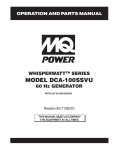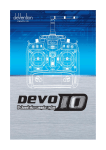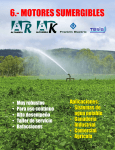Download OPTIMUM
Transcript
OPTIMUM MASCHINEN - GERMANY Betriebsanleitung - DE Operating manual - GB Version 2.0.1 Materialständer | Material stand MSR 4 | MSR 4H | MSR 4 - LMS | MSR 4H - LMS MSR 7 | MSR 7H | MSR 7 - LMS | MSR 7H - LMS MSR10 | MSR 10H | MSR10 - LMS | MSR10H - LMS OPTIMUM MASCHINEN 1 3.6 3.7 3.8 3.9 3.10 3.11 3.12 3.13 3.14 3.15 3.16 3.17 2 Safety instructions ..................................................................................................................................24 Technical data ........................................................................................................................................24 Optional available accessory ..................................................................................................................24 Assembly 2.1 2.2 2.3 2.4 2.5 DE | GB Erste Schritte ..........................................................................................................................................21 Grundwerteinstellung..............................................................................................................................21 Fehlerbehebung......................................................................................................................................22 Intended use 1.1 1.2 1.3 2 Sicherheits- und Gewährleistungshinweise ............................................................................................10 Identifikation............................................................................................................................................10 Kurzbeschreibung...................................................................................................................................10 Mechanische Montage............................................................................................................................10 Anbau der Messanzeige .........................................................................................................................11 3.5.1 Montage Magnetsensor...............................................................................................................11 3.5.2 Sensorausführung integrierter Sensor (IS):.................................................................................12 3.5.3 Sensorausführung externer Sensor (ES): ...................................................................................12 Elektrischer Anschluss............................................................................................................................13 3.6.1 Bedienung und Betriebsarten......................................................................................................14 Absolutmaß.............................................................................................................................................14 Kettenmaß ..............................................................................................................................................14 Offseteingabe .........................................................................................................................................15 ERROR..................................................................................................................................................15 Programmierung der Benutzerparameter ...............................................................................................17 3.11.1 Zusammenfassung der Werkseinstellung: ..................................................................................17 Parameterbeschreibung .........................................................................................................................18 3.12.1 LC-Display Mode .........................................................................................................................18 Auflösung................................................................................................................................................18 3.13.1 Lineare Messung: .......................................................................................................................18 3.13.2 Rotative Messung:......................................................................................................................19 Position des Dezimalpunktes..................................................................................................................19 Zählrichtung (siehe mechanische Montage)...........................................................................................20 Reset Delay ............................................................................................................................................20 Fehlerbehandlung...................................................................................................................................20 Benutzerinformation Messanzeige PT08 4.1 4.2 4.3 1 Montage der optionalen PVC-Rollen ........................................................................................................6 Höhenverstellbarer Materialständer..........................................................................................................6 Absägen des Materialständers .................................................................................................................7 Abmessungen MSR4 | MSR4H | MSR7 | MSR7H | MSR10 | MSR10H ...................................................7 Montage Längenmeßsystem ....................................................................................................................8 2.5.1 Führungsschiene und Haltewinkel ................................................................................................8 2.5.2 Bohren der Führungsschiene: .......................................................................................................9 2.5.3 Montage der Führungsschiene und der Haltewinkel: ....................................................................9 Benutzerinformation Messanzeige MA508 3.1 3.2 3.3 3.4 3.5 4 Sicherheitshinweise ..................................................................................................................................5 Technische Daten.....................................................................................................................................5 Optional erhältliches Zubehör...................................................................................................................5 Montage 2.1 2.2 2.3 2.4 2.5 3 GERMANY Bestimmungsgemäße Verwendung 1.1 1.2 1.3 2 - Assembly of the optional PVC rollers .....................................................................................................25 Height-adjustable material stand ............................................................................................................25 Saw off the material stand ......................................................................................................................26 Dimensions MSR4 | MSR4H | MSR7 | MSR7H | MSR10 | MSR10H......................................................26 Assembly length measuring system .......................................................................................................27 MSR Version 2.0.1 2015-2-4 OPTIMUM MASCHINEN - GERMANY 2.5.1 Guide rail and angle support ....................................................................................................... 27 2.5.2 Drilling of the guide rail:............................................................................................................... 28 2.5.3 Assembly of the guide rail and of the angle support: .................................................................. 28 3 User Information display MA508 3.1 3.2 3.3 3.4 3.5 3.6 3.7 3.8 3.9 3.10 3.11 3.12 3.13 3.14 3.15 3.16 3.17 4 Safety and warranty notes...................................................................................................................... 29 Identification ........................................................................................................................................... 29 Short description .................................................................................................................................... 29 Mechanical installation ........................................................................................................................... 29 Installation of the meter display .............................................................................................................. 30 3.5.1 Mounting the magnetic sensor .................................................................................................... 30 3.5.2 Sensor design, integrated sensor (IS):........................................................................................ 31 3.5.3 Sensor design, external sensor (ES): ......................................................................................... 31 Electrical connection .............................................................................................................................. 32 3.6.1 Operation and operational modes............................................................................................... 33 Absolute measurement .......................................................................................................................... 33 Incremental measurement...................................................................................................................... 33 Input offset value .................................................................................................................................... 34 ERROR ................................................................................................................................................. 34 Programming the user parameter .......................................................................................................... 36 3.11.1 Summary of the pre-programmed standard values:.................................................................... 36 Parameter Description............................................................................................................................ 37 3.12.1 LC-Display Mode......................................................................................................................... 37 Resolution .............................................................................................................................................. 37 3.13.1 Linear measurement: ................................................................................................................. 37 3.13.2 Rotative measurement: .............................................................................................................. 38 Position of the decimal point .................................................................................................................. 38 Counting direction (see mechanical mounting) ...................................................................................... 39 Reset Delay ............................................................................................................................................ 39 Trouble shooting..................................................................................................................................... 39 User information display PT08 4.1 4.2 4.3 Getting start ............................................................................................................................................ 40 Basic value setting ................................................................................................................................. 40 Troubleshooting...................................................................................................................................... 41 1 Ersatzteile - Spare parts - MSR4 | MSR4H | MSR7 | MSR7H | MSR10 | MSR 10H 2 Ersatzteile - Spare parts MSR4-LMS | MSR4H-LMS | MSR7-LMS | MSR7H-LMS | MSR10 - LMS | MSR10H - LMS 2.1 Ersatzteile - Spare parts LMS ................................................................................................................ 44 MSR Version 2.0.1 2015-2-4 DE | GB 3 OPTIMUM MASCHINEN - GERMANY Vorwort Sehr geehrter Kunde, vielen Dank für den Kauf eines Produktes von OPTIMUM. OPTIMUM Maschinenzubehör bieten ein Höchstmaß an Qualität, technisch optimale Lösungen und überzeugen durch ein herausragendes Preis-Leistungs-Verhältnis. Ständige Weiterentwicklungen und Produktinnovationen gewähren jederzeit einen aktuellen Stand an Technik und Sicherheit. Vor Inbetriebnahme lesen Sie bitte diese Bedienungsanleitung gründlich durch und machen Sie sich mit dem Maschinenzubehör vertraut. Stellen Sie auch sicher, dass alle Personen, die das Zubehör bedienen, immer vorher die Bedienungsanleitung gelesen und verstanden haben. Bewahren Sie diese Bedienungsanleitung sorgfältig im Bereich der Maschine auf. Informationen Die Bedienungsanleitung enthält Angaben zur sicherheitsgerechten und sachgemäßen Installation, Bedienung und Wartung des Maschinenzubehörs. Die ständige Beachtung aller in diesem Handbuch enthaltenen Hinweise gewährleistet die Sicherheit von Personen und der Maschine. Das Handbuch legt den Bestimmungszweck des Zubehörs fest und enthält alle erforderlichen Informationen zu dessen wirtschaftlichen Betrieb sowie dessen langer Lebensdauer. Die im vorliegenden Handbuch vorhandenen Abbildungen und Informationen können gegebenenfalls vom aktuellen Bauzustand abweichen. Als Hersteller sind wir ständig um eine Verbesserung und Erneuerung der Produkte bemüht, deshalb können Veränderungen vorgenommen werden, ohne dass diese vorher angekündigt werden. Die Abbildungen können sich in einigen Details von den Abbildungen in dieser Anleitung unterscheiden, dies hat jedoch keinen Einfluss auf die Bedienbarkeit des Maschinenzubehörs. Aus den Angaben und Beschreibungen können deshalb keine Ansprüche hergeleitet werden. Änderungen und Irrtümer behalten wir uns vor! Ihre Anregungen hinsichtlich dieser Betriebsanleitung sind ein wichtiger Beitrag zur Optimierung unserer Arbeit, die wir unseren Kunden bieten. Wenden Sie sich bei Fragen oder im Falle von Verbesserungsvorschlägen an unseren Service. Sollten Sie nach dem Lesen dieser Betriebsanleitung noch Fragen haben oder können Sie ein Problem nicht mit Hilfe dieser Betriebsanleitung lösen, setzen Sie sich bitte mit Ihrem Fachhändler oder direkt mit OPTIMUM in Verbindung. Optimum Maschinen Germany GmbH Dr.- Robert - Pfleger - Str. 26 D-96103 Hallstadt Fax (+49)0951 / 96555 - 888 Mail: [email protected] Internet: www.optimum-maschinen.de DE Seite 4 D460 | TU4615V Originalbetriebsanleitung Version 2.0.1 2015-02-04 OPTIMUM MASCHINEN 1 - GERMANY Bestimmungsgemäße Verwendung Der Materialständer dient als manuelle Zuführhilfe, bzw. Abstütze langer Teile für Metallbandsägen oder andere Maschinen. 1.1 Sicherheitshinweise WARNUNG! Überzeugen Sie sich vor dem Einsatz des Materialständer dass keine Gefahren für Personen entstehen, dass keine Sachen beschädigt werden. Unterlassen Sie jede sicherheitsbedenkliche Arbeitsweise: Achten Sie stets darauf, dass die maximale Traglast des Materialständers nicht über- schritten wird. Stellen Sie sicher, daß durch Ihre Arbeit niemand gefährdet wird. Halten Sie bei Bedienung und Instandsetzung die Anweisungen dieser Betriebsanleitung unbedingt ein. Beachten Sie die Unfallverhütungsvorschriften der für Ihre Firma zuständigen Berufsgenos- senschaft oder anderer Aufsichtsbehörden. Achten Sie stets darauf, dass keine Gefahr für Personen durch Verrutschen oder gar Fall des Werkstückes entstehen kann. Reparaturen am Materialständers dürfen nur von Fachpersonal durchgeführt werden. Tragen Sie Sicherheitsschuhe. 1.2 Technische Daten MATERIALSTÄNDER MSR 4 MSR 4H MSR 7 MSR 7H MSR 10 MSR 10H Tragrollendurchmesser [mm] 60 60 60 60 60 60 Tragrollenbreite [mm] 360 360 360 360 360 360 Breite Materialständer [mm] 440 440 440 440 440 440 Länge Materialständer [mm] 1000 1000 2000 2000 3000 3000 Höhe Materialständer [mm] 650-950 1050 650-950 1050 650-950 650 - 1050 Gewicht [kg] 30 30 58 58 70 78 Statische Tischbelastung [kg] 500 500 700 700 700 700 1.3 Optional erhältliches Zubehör Bezeichnung Artikelnummer PVC Rollen Set 3357609 Bestimmungsgemäße Verwendung Version 2.0.1 vom 2015-02-04 MSR Originalbetriebsanleitung DE Seite 5 OPTIMUM MASCHINEN - GERMANY 2 Montage 2.1 Montage der optionalen PVC-Rollen Um die PVC-Rolle auf den Materialständer in der richtigen Höhe montieren zu können, gehen Sie bitte wie folgt vor: 1 3 Fügen Sie den Gewindebolzen des Rollenhal- ters 1 ins dazu vorgesehenen Langloch. Schrauben Sie die Sechskantmutter 2 mit der Scheibe auf den Gewindebolzen. Ziehen Sie die Sechskantmutter handfest an. Legen Sie die PVC-Rolle 3 in die Aufnahmen der beiden Rollenhalter. Mit Hilfe der Einstellschrauben kann die gewünschte Höhe der PVC-Rollen eingestellt werden. Ziehen Sie nach dem Einstellvorgang die Sechskantmutter mit einem geeigneten Schlüssel fest an. 1 2 2 Abb.2-1: 2.2 Montage PVC-Rollen Höhenverstellbarer Materialständer Um den Materialständer in der Höhe verstellen zu können, gehen Sie bitte wie folgt vor: Lösen Sie die Zylinderschrauben 1 mit einem geeigneten Schlüssel. Stellen Sie den Ständerfuss 2 auf die gewünschte Höhe 3 ein. Ziehen Sie die Zylinderschrauben 1 mit einem geeigneten Schlüssel wieder fest an. ACHTUNG! Achten Sie darauf, dass vor dem gebrauch des Materialständers, die Ständerfüße mit den 2 Zylinderschrauben des 1 höhenverstellbaren Materialständers fest angezogen sind. Da sonst bei Belastung durch das Material die Stellung der Füße nicht mehr gewährleistet ist. 2 1 Abb.2-2: DE Seite 6 3 Materialständer MSR Montage Originalbetriebsanleitung Version 2.0.1 vom 2015-02-04 OPTIMUM MASCHINEN 2.3 - GERMANY Absägen des Materialständers Bei Arbeiten an kleineren Maschinen kann der Materialständer gekürzt werden. Demontieren Sie die beiden Gestelle 1 am Materialständer. Entfernen Sie die Ständerfüße 2 am Materialständer. Sägen Sie die Unterteile 3 an beiden Gestellen ab. 5 Entfernen Sie die Zylinderschrauben 4 am Unterteil 3 des Gestelles. Montieren Sie die Zylinderschrauben am Oberteil 5 des Gestelles. 4 2 3 Abb.2-3: 1 Materialständer Montieren Sie die beiden Gestelle wieder am Materialständer 1 sowie die Ständerfüße 2 . ACHTUNG! Achten Sie darauf, dass vor dem Gebrauch des Materialständers, die Ständerfüße 2 mit den Zylinderschrauben 4 des höhenverstellbaren Materialständers fest angezogen sind. Da sonst bei Belastung durch das Material die Stellung der Füße nicht mehr gewährleistet ist. 2.4 Abb.2-4: Abmessungen MSR4 | MSR4H | MSR7 | MSR7H | MSR10 | MSR10H Abmessungen Montage Version 2.0.1 vom 2015-02-04 MSR Originalbetriebsanleitung DE Seite 7 OPTIMUM MASCHINEN 2.5 - GERMANY Montage Längenmeßsystem 2.5.1 Führungsschiene und Haltewinkel Abb.2-5: DE Seite 8 Abmessungen Führungsschienen MSR Montage Originalbetriebsanleitung Version 2.0.1 vom 2015-02-04 OPTIMUM MASCHINEN - GERMANY 2.5.2 Bohren der Führungsschiene: Zeichnen Sie die Löcher mit Hilfe der Zeichnung Abb.2-5: „Abmessungen Führungs- schienen“ auf Seite 8 an. Der Bohrungsabstand der Löcher ist abhängig von der Größe der Führungsschiene (1m - 4m). Körnen Sie die angezeichneten Löcher mit Hilfe eines Körners 1 an. Bohren 2 Sie die Löcher (Ø 6,5 mm) an der Führungsschiene. Versenken Sie falls erforderlich die beiliegenden Innensechskantschrauben (M6) mit einem Flachsenker (Tiefe ca. 3 mm). 1 2 2.5.3 Montage der Führungsschiene und der Haltewinkel: Montieren Sie die Haltewinkel 2 an die Führungsschiene 1 . Setzen Sie die Führungsschiene mit den montierten Haltewinkeln auf das U-Profil 3 des Materialständers. Richten Sie die Führungsschiene mit dem U-Profil aus. Zeichnen Sie die Bohrungen 4 am U-Profil an. Entfernen Sie die Führungsschiene mit den Haltewinkeln. Bohren Sie die Löcher am U-Profil (Ø 9 mm). Montieren Sie die Führungsschiene mit den Haltewinkeln am Materialständer. Montieren Sie, falls erforderlich die Verbindungswinkel 5 , um mehrere Materialständer mit einander zu verbinden. 1 2 3 5 4 Montage Version 2.0.1 vom 2015-02-04 MSR Originalbetriebsanleitung DE Seite 9 OPTIMUM MASCHINEN - GERMANY 3 Benutzerinformation Messanzeige MA508 3.1 Sicherheits- und Gewährleistungshinweise Lesen Sie vor der Montage und der Inbetriebnahme dieses Dokument sorgfältig durch. Beachten Sie zu Ihrer eigenen Sicherheit und der Betriebsicherheit alle Warnungen und Hinweise. Ihr Produkt hat unser Werk in geprüftem und betriebsbereitem Zustand verlassen. Für den Betrieb gelten die angegeben Spezifikationen und die Angaben auf dem Typenschild als Bedingung. Garantieansprüche gelten nur für Produkte der Optimum Maschinen Germany GmbH. Bei dem Einsatz in Verbindung mit Fremdprodukten besteht für das Gesamtsystem kein Garantieanspruch. Reparaturen dürfen nur im Werk vorgenommen werden. Für weitere Fragen steht Ihnen die Firma Optimum Maschinen Germany GmbH gerne zur Verfügung. 3.2 Identifikation Das Typenschild zeigt den Gerätetyp mit Variantennummer. Die Lieferpapiere ordnen jeder Variantennummer eine detaillierte Bestellbezeichnung zu. z. B.: MA508-0023 Varianten-Nr. Geräte-Typ 3.3 Kurzbeschreibung Die Messanzeige MA508 ist ein netzunabhängiges Meßsystem. Die integrierte Batterie garantiert eine mehrjährige Betriebsdauer. Hierdurch wird eine quasi absolute Weg- bzw. Winkelmessung möglich. Als Maßstab dienen Magnetbänder bzw. Magnetringe mit einer Pollänge von 5 mm. Der Positionswert wird mittels 5-stelligem LC-Display angezeigt. 3.4 Mechanische Montage Die Montage darf nur gemäß der angegebenen IP-Schutzart vorgenommen werden. Die Anzeige muss ggf. zusätzlich gegen schädliche Umwelteinflüsse, wie z.B. Spritzwasser, Staub, Schläge, Temperatur geschützt werden. ACHTUNG! Die Beeinflussung durch magnetische Felder ist zu vermeiden. Insbesondere dürfen keine Magnetfelder (Haft- oder Dauermagnete) in direkten Kontakt mit dem Magnetband geraten. Folgende Punkte führen unverzüglich zum Verfall der Garantie: Zerlegen der Messanzeige (soweit dies nicht ausdrücklich in dieser Benutzerinformation beschrieben wird). Schläge auf das Gehäuse oder die Folientastatur, da dadurch interne Elemente beschädigt werden können. Unsachgemäße Befestigung der Messanzeige. Lagerung und Betrieb der Messanzeige außerhalb der spezifizierten Umgebungs- bedingungen. DE MA508 Seite 10 Benutzerinformation Messanzeige MA508 Originalbetriebsanleitung Version 2.0.1 vom 2015-02-04 OPTIMUM MASCHINEN 3.5 - GERMANY Anbau der Messanzeige Die Messanzeige kann mittels 4 Montagebohrungen an einer Montageplatte befestigt wer- den. Abb.3-1: Abmessungen Montagebohrungen 3.5.1 Montage Magnetsensor Die Abstandsmaße zwischen aktiver Sensorfläche und Magnetband, sowie die Winkeltole- ranzen sind zu beachten. Diese müssen über die gesamte Meßstrecke eingehalten werden. Innerhalb der angegebenen Lageabweichungen ist der Meßfehler vernachlässigbar. Die Addition der Montagetoleranzen in allen Ebenen muss vermieden werden. Bei externem Sensor ist die Anschlussleitung so zu verlegen, dass keine Gefahr der Beschädigung durch andere Maschinenteile oder Zugkraft besteht. Benutzerinformation Messanzeige MA508 Version 2.0.1 vom 2015-02-04 MA508 Originalbetriebsanleitung DE Seite 11 OPTIMUM MASCHINEN - GERMANY 3.5.2 Sensorausführung integrierter Sensor (IS): Verfahrrichtung positive Zählrichtung Magnetband 1 max. Abb.3-2: 30° m ax. 1,5 max. Montagetoleranzen interner Sensor 3.5.3 Sensorausführung externer Sensor (ES): 2,00mm Verfahrrichtung positive Zählrichtung Abb.3-3: DE Beispiel Montagetoleranzen externer Sensor MA508 Seite 12 Benutzerinformation Messanzeige MA508 Originalbetriebsanleitung Version 2.0.1 vom 2015-02-04 OPTIMUM MASCHINEN 3.6 - GERMANY Elektrischer Anschluss Ein kundenseitiger elektrischer Anschluss entfällt, da das Gerät netzunabhängig über eine integrierte Lithium Batterie versorgt wird und der Sensor fest mit der Anzeige verbunden ist. ACHTUNG! Die Anschlussleitung des Magnetsensors darf nicht aufgetrennt bzw. verlängert werden! Da jede Anzeige explizit auf den angeschlossenen Sensor abgeglichen ist, kann ein Austausch (z. B. nach Kabelbruch oder mechanischer Zerstörung des Sensors) nur werkmäßig vorgenommen werden. Hinweise zur Störsicherheit Der Einsatzort der Messanzeige, sowie bei externem Sensor des Magnetsensors, ist so zu wählen, dass induktive oder kapazitive Störungen nicht auf das Gerät oder dessen Anschlussleitung einwirken können! Durch geeignete Kabelführung und Verdrahtung können Störeinflüsse (z. B. von Schaltnetzteilen, Motoren, getakteten Reglern oder Schützen) vermindert werden. Erforderliche Maßnahmen: Das System muss in möglichst großem Abstand von Leitungen eingebaut werden, die mit Störungen belastet sind ggf. sind zusätzliche Maßnahmen wie Schirmbleche oder metallisierte Gehäuse vorzusehen. Leitungsführungen parallel zu Energieleitungen vermeiden. Schützspulen müssen mit Funkenlöschgliedern beschalt sein. Spannungsversorgung Die automatische Überwachung des Ladezustandes gewährleistet einen sicheren Zählbetrieb auch bei ausgeschaltetem LC-Display über mehrere Jahre. Die Nutzungsdauer hängt im Wesentlichen von der gewählten Einschaltdauer des LC-Displays ab. Es können folgende Richtwerte (bei 23°C) genannt werden: Einschaltdauer Batterielebensdauer 100% ca. 6 Jahre 40% ca. 9 Jahre 20% > 10 Jahre ACHTUNG! Sobald die Batteriespannung einen definierten Schwellenwert unterschreitet, wird dies in der Anzeige durch ein Symbol signalisiert. In diesem Stadium ist die Funktion der Messanzeige über einen begrenzten Zeitraum gewährleistet, jedoch sollte baldmöglichst ein Austausch der Batterie vorgenommen werden. Benutzerinformation Messanzeige MA508 Version 2.0.1 vom 2015-02-04 MA508 Originalbetriebsanleitung DE Seite 13 OPTIMUM MASCHINEN - GERMANY 3.6.1 Bedienung und Betriebsarten Die Bedienung der Anzeige bzw. der Wechsel in unterschiedliche Betriebsarten erfolgt mit den drei frontseitigen Folientasten. Die Tasten können je nach Betriebsart weitere Funktionen besitzen. Sie werden einzeln und zeitabhängig betätigt. 1 2 3 4 5 1 Anzeige: -schwache Batterie 2 Anzeige: -Kettenmaß aktiv 3 Anzeige: -Offsetwerteingabe -LCD-Display Ein-/Ausschalten 4 -Offsetwert dekrementieren -Kettenmaß 5 -Offseteingabe -Reset/Kalibrierung 6 3.7 6 -Offsetwert inkrementieren Absolutmaß Nach der Inbetriebnahme befindet sich die Messanzeige in der Betriebsart "Absolutmaß". Hier wird der verrechnete Positionswert angezeigt (siehe Berechnung der Anzeigewertes). Es ist notwendig, dass Meßsystem in den folgenden Fällen zu kalibrieren: Nach der ersten Inbetriebnahme Nach einem Austausch der Backup Batterie Falls der Sensor in eine Lage außerhalb der Montagetoleranzen gebracht wurde. Die Kalibrierung erfolgt durch Druck auf die Taste . Damit wird der Positionswert auf den Wert des Offsets (Default = 0) gesetzt. In Abhängigkeit des Parameters "Reset Delay" reagiert die Taste auf kurzen Druck oder verzögert. 3.8 Kettenmaß Wechsel in die Betriebsart "Kettenmaß": Durch kurzen Druck auf die Taste DE . Im Display erscheint der Wert "0". MA508 Seite 14 Benutzerinformation Messanzeige MA508 Originalbetriebsanleitung Version 2.0.1 vom 2015-02-04 OPTIMUM MASCHINEN - GERMANY Rückkehr in die Betriebsart "Absolutmaß": Erneutes Drücken der Taste . Änderung des Positionswertes werden übernommen. ACHTUNG! Ein Druck auf die Taste in der Betriebsart "Kettenmaß" bewirkt ebenfalls den Wech- sel in das "Absolutmaß, jedoch wird die Anzeige gleichzeitig neu kalibriert. 3.9 Offseteingabe Eintritt in die Betriebsart "Offset Eingabe": Durch längeren Druck auf die Taste . Programmierung des Offsetwertes: Änderung des Wertes durch die Tasten (+) und (-). Bei kurzem Druck wird der Wert nur um ein Inkrement geändert, bei längerem Druck (Schnelllauf) werden Stellen im Schnelllauf inkrementiert bzw. dekrementiert. Übernehmen des programmierten Offsetwertes: Erneuter Druck auf die Taste . Die Änderung wird übernommen und die Betriebsart wechselt wieder in das "Absolutmaß". Nachdem Anzeigenparameter programmiert wurden (siehe Kapitel Programmierung der Benutzerparameter) bzw. nach einem "Power ON" (Batteriewechsel) beträgt der Offsetwert "0". 3.10 ERROR In den Zustand "ERROR" wird die MA508 unabhängig davon versetzt, ob das Display ein- oder ausgeschaltet ist. Bei eingeschaltetem Display wird der Status "ERROR" durch gleichnamigen Text auf dem Display signalisiert. ACHTUNG! Sobald der Status "ERROR" eintritt, werden Positionsänderungen nicht mehr erfasst. Mögliche Ursachen für den ERROR-Status: Der Abstand zwischen Magnetband und der Sensorabtastfläche liegt ausserhalb der Montagetoleranz. Ausrichtung der Montagetoleranzen am Magnetsensor, Band überprüfen und ggf. neu justieren. Überschreitet der Absolutzähler den Wert +99‘999 bzw. wird der Wert -99‘999 unterschritten, wird bei eingeschaltetem Display de "FULL" angezeigt. Intern werden PositionsBenutzerinformation Messanzeige MA508 Version 2.0.1 vom 2015-02-04 MA508 Originalbetriebsanleitung DE Seite 15 OPTIMUM MASCHINEN - GERMANY änderungen weitergezählt. Sobald der interne Zähler jedoch den Wert "+" bzw. "-" 180‘000 übersteigt, wechselt die Anzeige in die Betriebsart "ERROR". Bei Überschreiten des Wertbereiches ist der Parameter Interpolationsschritte/-pol zu reduzieren (siehe Parameterbeschreibung: Auflösung bzw. Interpolationsschritte/-pol). Die max. mögliche Verfahrgeschwindigkeit des Sensors wurde überschritten. Geschwindigkeit reduzieren. Aufhebung des Status "ERROR": Display einschalten (Taste ), den Sensor auf den Kalibrierpunkt positionieren und die Taste "reset" betätigt. Mit dem Parameter "Reset Delay" kann bestimmt werden, ob die Taste auf kurze Betätigung oder erst nach ca. 2 sec. reagiert (Berührungsschutz). Sofern nicht der LC-Display-Mode "LCD sei immer eingeschaltet" ("Lc.On") programmiert wurde, wirkt sich der "ERROR-Status" direkt auf das Displayverhalten (siehe Kapitel Parameterbeschreibung) aus: Einschalten ist nur per Taste möglich. Sensorenbewegungen werden nicht mehr ausgewertet. Zusammenfassung der Betriebsarten und Tasterfunktionen Taste Betriebsart Absolutmaß Kettenmaß Betätigungszeit <1 sec. LCD Ein-/Ausschalte >2 sec. (in Abhängigkeit von Parameter LC-Display "Modus") <1 sec. Umschalten ins Kettenmaß Kalibrieren, falls Reset Delay OFF Umschalten in die Offsetwerteingabe Kalibrieren Umschalten ins Absolutmaß Kalibrieren, falls Reset Delay OFF >2 sec. Offset- Kalibrieren <1 sec. Offsetwert dekrementieren Offsetwert inkrementieren >2 sec. Offsetwert "-" Schnelllauf Offsetwert Eingabe "+" Schnelllauf ERROR- <1 sec. LCD Ein-/Ausschalten >2 sec. (in Abhängigkeit von Parameter LC-Display "Modus") Zustand DE keine Funktion MA508 Seite 16 Kalibrieren, falls Reset Delay OFF Kalibrieren Benutzerinformation Messanzeige MA508 Originalbetriebsanleitung Version 2.0.1 vom 2015-02-04 OPTIMUM MASCHINEN 3.11 - GERMANY Programmierung der Benutzerparameter Die Programmierung der Messanzeige erfolgt mittels eines Handgerätes und ist im Lieferumfang nicht enthalten. Zur Programmierung muss der Programmierstecker durch die Öffnung auf der Rückseite der MA508 in die Anschlüsse eingesteckt werden. Um den elektrischen Kontakt zu gewährleisten, sollte der Stecker leicht verkantet werden. Nachdem die Parameter im "PTM" wunschgemäß konfiguriert wurden (siehe Benutzerinformation "PTM"), können sie in die Messanzeige übertragen werden. Nach erfolgreicher Übertragung steht der Positionswert der MA508 auf "0" und das Gerät befindet sich in der Betriebsart "Absolutmaß". Nach der Programmierung ist der Offsetwert = 0, sowie der Kalibrierpunkt gelöscht. Die Messanzeige wird mit einer Standardprogrammierung ab Werk ausgeliefert. ACHTUNG! Diese Werte sind nicht identisch mit den "Power-On" Defaultwerten! 3.11.1 Zusammenfassung der Werkseinstellung: Parameter Wert LC-Display Mode Display schaltet ab und wird durch Sensorbewegung oder Druck auf die Taste "on/off" eingeschaltet. Auflösung 0,1 mm Dezimalpunkt 0,0 Zählerrichtung positiv Reset Delay aus ACHTUNG! Bei ausgeschaltetem LC-Display bleiben die programmierten Parameter bestehen. Falls jedoch die Spannungsversorgung zur Batterie unterbrochen wird, werden sämtliche Parameter wieder auf "PowerOn" Defaults gesetzt. Zusammenfassung der "PowerOn" Defaultwerte: Parameter Wert LC-Display Mode Display immer eingeschaltet Auflösung 0,1 mm Dezimalpunkt 0,0 Zählerrichtung positiv Reset Delay aus Benutzerinformation Messanzeige MA508 Version 2.0.1 vom 2015-02-04 MA508 Originalbetriebsanleitung DE Seite 17 OPTIMUM MASCHINEN 3.12 - GERMANY Parameterbeschreibung Nachfolgend werden alle Messanzeigenparameter und deren Funktion erläutert. In der Spalte "Menütext PTM" ist die zugeordnete Textanzeige des PTM´s dargestellt. Im PTM wird hierzu die Betriebsart "PCon" ausgewählt (siehe Benutzerinformation "PTM"). 3.12.1 LC-Display Mode Beschreibung Menütext PTM Der Anwender weckt das LC-Display durch Betätigen der Taste "on/off". Das LC-Display wird automatisch beim nächsten Betätigen der Taster "on/off" oder nach 15 Minuten Inaktivität ausgeschaltet. "Lc.tA" Das LC-Display erscheint bei Sensor-Bewegung * oder durch Betätigen der Taste "on/off". Das LC-Display wird automatisch beim nächsten Betätigen der Taste "on/off" oder nach 15 Minuten Inaktivität ausgeschaltet. "Lc.SE" LCD Ein LC-Display Aus LC-Display eingeschaltet oder ausgeschaltet nach 15 min. LCD Ein mit Bewegung oder Taste "on/off" LC-Display LC-Display eingeschaltet Aus oder ausgeschaltet nach 15 min. LC-Display ist immer eingeschaltet. Die Taste "on/off" hat keinen Einfluss. "Lc.On" * Die Bedienung Sensor-Bewegung ist erfüllt, sobald der Sensor um mindestens 2,5 mm bewegt wurde und kein "ERROR"-Status vorliegt (siehe Kapitel "ERROR"). Inaktivität liegt entsprechend dann vor, wenn der Sensor innerhalb von ca. 15 min. nicht um ebenfalls mindestens 2,5 mm bewegt wird. Das LC-Display wird dann ausgeschaltet. 3.13 Auflösung 3.13.1 Lineare Messung: DE Auflösung Menütext PTM 0,1 mm IP.50 1 mm IP.5 10 mm IP.0,5 MA508 Seite 18 Benutzerinformation Messanzeige MA508 Originalbetriebsanleitung Version 2.0.1 vom 2015-02-04 OPTIMUM MASCHINEN - GERMANY 3.13.2 Rotative Messung: Auflösung Beschreibung (Angezeigter Wert im Display nach 100 mm) Menütext PTM Interpolationschritte pro Pol 0,1 mm 1000 IP.50 10 mm* 10 IP.0,5 5 mm* 20 IP.1 2,5 mm* 40 IP.2 2 mm* 50 IP.2,5 1,25 mm* 80 IP.4 1 mm* 100 IP.5 * Diese Stufen sind für rotative Anwendungen vorgesehen, um den Faktor Spindelsteigung in der Messanzeige zu berücksichtigen. Berechnung des Anzeigewertes Anzeigewert = Anzahl Pole x Interpolationsschritte pro Pol Beispiel: Spindelsteigung: 4 mm/Umdrehungen Maßstab: Magnetring mit Polzahl 20 Nach 10 Umdrehungen (d. h. 40 mm in Verfahrrichtung) soll im Display der Wert 40,0 angezeigt werden. Das Meßsystem erfasst über diese Strecke 10 x 20 Pole (= 200 Pole). Anzeigewert Interpolationsschritte pro Pol = Anzahl der Pole = 400 200 =2 Dies entspricht einer Auflösung von 2,5 mm. 3.14 Position des Dezimalpunktes Beschreibung Menütext PTM Kein Dezimalpunkt "dP.0" 1 Nachkommastelle: "0,0" "dP.1" 2 Nachkommastellen: "0,00" "dP.2" 3 Nachkommastellen: "0,000" "dP.3" Die Position des Dezimalpunktes wird nur für die Darstellung im Display verwendet und geht nicht in die Berechnung ein. Benutzerinformation Messanzeige MA508 Version 2.0.1 vom 2015-02-04 MA508 Originalbetriebsanleitung DE Seite 19 OPTIMUM MASCHINEN 3.15 GERMANY Zählrichtung (siehe mechanische Montage) Beschreibung Menütext PTM Zählweise ist positiv "Zr.uP" Zählweise ist negativ "Zr.dn" 3.16 Reset Delay Beschreibung Menütext PTM Die Reset-Funktion der MA508 wird nach kurzer Betätigung (< 1 sec.) der Taste "reset" ausgelöst. "rd.no" Die Reset Funktion der MA508 wird nach langer Betätigung (> 2 sec.) der Taste "reset" ausgelöst. "rd.On" 3.17 DE - Fehlerbehandlung Fehlerbeschreibung Mögliche Ursachen / Abhilfe Anzeige "ERROR" lässt sich nicht löschen. Abstand bzw. Winkel zwischen aktiver Sensorfläche und Magnetband liegt ausserhalb der Montagetoleranz. Anzeigewert stimmt nicht mit der Position überein nachdem das System kalibriert und der Sensor verfahren wurde. Parameter-Auflösung kontrollieren und überprüfen, ob für die Applikation verwendbar. Nach dem Einschalten des LC-Displays erscheint das Batteriesymbol. Batterie auswechseln. Abstand bzw. Winkel zwischen Sensorfläche und Magnetband optimieren. MA508 Seite 20 Benutzerinformation Messanzeige MA508 Originalbetriebsanleitung Version 2.0.1 vom 2015-02-04 OPTIMUM MASCHINEN 4 Benutzerinformation Messanzeige PT08 4.1 Erste Schritte - GERMANY MM = Millimeter INCH = Zoll ABS = Absolutmessung REL = Relativmessung Bitte achten Sie darauf, das die Leuchtdiode "MM" und "ABS" an ist. Falls nicht, gehen Sie wie nachfolgend beschrieben vor. Wenn die Leuchtdiode "REL" an ist: Drücken Sie ABS "ABS" an ist. (Taste ABS solange bis die Leuchtdiode REL drücken, um vom Betriebsmodus "ABS" in den Betriebsmo- REL dus "REL" zu wechseln.) Wenn "inch" oder "mm" angezeigt wird, die Taste MM ein bis zweimal drücken, bis INCH "mm" angezeigt wird. 4.2 Grundwerteinstellung Wenn der angezeigte Wert am PTF08 und der aktuelle Postionswert unterschiedlich sind, korrigieren Sie die Anzeige wie nachfolgend beschrieben: (Achten Sie darauf das der "ABS" Modus aktiv ist.) 1. Drücken und halten Sie umgehend ABS .( REL F ENTER solange bis "origin" angezeigt wird und drücken Sie dann 0 : Positiv ; - Negativ ). Taste ABS REL oder Ziffer nach links oder rechts zu verschieben und drücken Sie dann ändern. Drücken Sie F ENTER 2. Drücken und halten Sie MM INCH CLR SET drücken, um die um den Wert zu um die Einstellung abzuschließen. F ENTER bis " " angezeigt wird und drücken Sie dann CLR SET , die Anzeige PT08 läd und zeigt dann umgehend die neuen Werte. Anmerkung: Wenn drücken Sie dann F ENTER CLR SET mehr als 5 Sekunden gedrückt wird, zeigt die Anzeige "origin", bitte um den Zustand zu verlassen. Benutzerinformation Messanzeige PT08 Version 2.0.1 vom 2015-02-04 PT08 Originalbetriebsanleitung DE Seite 21 OPTIMUM MASCHINEN 4.3 - GERMANY Fehlerbehebung 1. Wenn am PT08 angezeigt wird: no tAPE: Kontrollieren Sie bitte den Sensor und das Band. origin: Taste CLR SET drücken um den Zustand zu verlassen. "0" oder blinkende Ziffern: Taste F ENTER 2. Anzeige " und - + CLR SET drücken, um den Zustand zu verlassen. ": Batteriespannung zu gering, bitte ersetzen Sie die Batterien ( 2 Stck. AA 1,5V DC ). Ersetzen Sie zuerst eine Batterie und dann erst die zweite. ACHTUNG! Entnehmen Sie nicht beide Batterien gleichzeitig, andernfalls gehen die aktuellen Werte verloren. DE PT08 Seite 22 Benutzerinformation Messanzeige PT08 Originalbetriebsanleitung Version 2.0.1 vom 2015-02-04 OPTIMUM MASCHINEN - GERMANY Preface Dear customer, Thank you very much for purchasing a product made by OPTIMUM. OPTIMUM machine accessories offer a maximum of quality, technically optimum solutions and convince by an outstanding price performance ratio. Continuous enhancements and product innovations guarantee state-of-the-art products and safety at any time. Before commissioning the machine accessories please thoroughly read these operating instructions and get familiar with the accessory. Please also make sure that all persons operating the machine have read and understood the operating instructions beforehand. Keep these operating instructions in a safe place nearby the machine. Information The operating instructions include indications for safety-relevant and proper installation, operation and maintenance of the machine accessories. The continuous observance of all notes included in this manual guarantee the safety of persons and of the machine. The manual determines the intended use of the machine accessory and includes all necessary information for its economic operation as well as its long service life. The illustration and information included in the present manual can possibly deviate from the current state of construction. Being the manufacturer we are continuously seeking for improvements and renewal of the products. Therefore, changes might be performed without prior notice. The illustrations of the machine accessory may be different from the illustrations in these instructions with regard to a few details. However, this does not have any influence on the operability. Therefore, no claims may be derived from the indications and descriptions. Changes and errors are reserved! Your suggestion with regard to these operating instructions are an important contribution to optimising our work which we offer to our customers. For any questions or suggestions for improvement, please do not hesitate to contact our service department. If you have any further questions after reading these operating instructions and you are not able to solve your problem with a help of these operating instructions, please contact your specialised dealer or directly the company OPTIMUM. Optimum Maschinen Germany GmbH Dr.- Robert - Pfleger - Str. 26 D-96103 Hallstadt Mail: [email protected] Internet: www.optimum-maschinen.com D460 | TU4615V Version 2.0.1 2015-02-04 Original operating instructions GB Page 23 OPTIMUM MASCHINEN 1 - GERMANY Intended use The material stand serves as a manual help to feed or as a support for long parts on metal belt saws or other machines. 1.1 Safety instructions WARNING! Before using the material stand, make sure that no persons are endangered, that no material is being damaged. Avoid any unsafe working practices: Always make sure that the maximum load of the material stand is not exceeded. Make sure that no one is endangered by your work. Imperatively follow the instructions of this operating manual for the operation and mainte- nance work. Observe the accident prevention regulations issued by your Employers Liability Insurance Association or other competent supervisory authority, responsible for your company. Always make sure that no persons are endanged if the workpiece gets off-center or if it is falling down. Repairs on the material stand must only be performed by specialist staff. Wear safety shoes. 1.2 Technical data MATERIAL STAND MSR 4 MSR 4H MSR 7 MSR 7H MSR 10 MSR 10H Support roller diameter [mm] 60 60 60 60 60 60 Support roller width [mm] 360 360 360 360 360 360 Width of the material stand [mm] 440 440 440 440 440 440 Length of the material stand [mm] 1000 1000 2000 2000 3000 3000 Height of the material stand [mm] 650-950 1050 650-950 1050 650-950 650 - 1050 Weight [mm] 30 30 58 58 70 78 Static load on table [mm] 500 500 700 700 700 700 1.3 GB Optional available accessory Designation Item number PVC Roller Set 3357609 MSR Page 24 Intended use Original operating instructions Version 2.0.1 dated 2015-02-04 OPTIMUM MASCHINEN 2 Assembly 2.1 Assembly of the optional PVC rollers To fit the role of PVC on the material stand to the right height, please proceed as follows: GERMANY 1 3 Add the threaded bolt of the role holder 1 in - the provided elongated hole. Screw the hexagon nut 2 with the washer on 1 the threaded bolt. Fixing the screw hand-tightened. Set the PVC role 3 in the slot of the two roll holder. With the help of the adjusting screws you can set the desired height of the PVC roles. Tighten the hexagon nut after adjustment with a suitable spanner firmly. 2 2 Img.2-1: 2.2 Mounting PVC rollers Height-adjustable material stand To be able to adjust the height of the material stand, proceed as following. Loosen the cap screws 1 with a adequate key. Adjust the stand foot 2 to the required height 3 . Re-fasten the cap screws 1 with a appropriate key. ATTENTION! 2 Make sure that the stand feets 2 with the cap screws 1 of the height-adjustablematerial stand are firmly bolted before using the material stand. Otherwise, when loaded by the material, the position of the feets is no longer guaranteed. 1 3 Img.2-2: Material stand Assembly Version 2.0.1 dated 2015-02-04 MSR Original operating instructions GB Page 25 OPTIMUM MASCHINEN 2.3 - GERMANY Saw off the material stand If you work on smaller machines, you can cut off the material stand. Disassemble the two frames 1 of the material stand. Remove the stand feets 2 of the material stand. Saw off the bottom parts 3 of both frames. 5 Remove the cylinder head screws 4 of the bottom part 3 of the frame. Mount the cylinder head screws on the upper part 5 of the frame. 4 2 3 Img.2-3: 1 Material stand Reassemble the two frames on the material stand 1 as well as the stand feets 2 . ATTENTION! Make sure that the stand feets 2 with the cap screws 4 of the height-adjustable material stand are firmly bolted before using the material stand. Otherwise, when loaded by the material, the position of the feets is no longer guaranteed. 2.4 Dimensions MSR4 | MSR4H | MSR7 | MSR7H | MSR10 | MSR10H Img.2-4: GB Dimensions MSR Page 26 Assembly Original operating instructions Version 2.0.1 dated 2015-02-04 OPTIMUM MASCHINEN 2.5 - GERMANY Assembly length measuring system 2.5.1 Guide rail and angle support Img.2-5: Dimensions guide rails Assembly Version 2.0.1 dated 2015-02-04 MSR Original operating instructions GB Page 27 OPTIMUM MASCHINEN - GERMANY 2.5.2 Drilling of the guide rail: Mark out the holes with the help of the drawing Img.2-5: „Dimensions guide rails“ auf Seite 27 . The bore distance of the holes is depending on the size of the guide rails (from 1m to 4m). Center drill the marked out holes with the help of a center punch 1 . Drill 2 the holes (Ø 6.5 mm) on the guide rail. Countersink the hexagon socket screws (M6) which are included in the delivery with a facing cutter (depth about 3 mm). 1 2 2.5.3 Assembly of the guide rail and of the angle support: Mount the angle support 2 on the guide rail 1 . Put the guide rail with the mounted angle support on the U profile 3 of the material stand. Align the guide rail with the U profile. Mark out the bores 4 on the U profile. Remove the guide rail with the angle support. Drill the holes on the U profile (Ø 9 mm). Mount the guide rail with the angle support on the material stand. If required, mount the angle bracket 5 in order to connect several material stands to one another. 1 2 5 4 GB MSR Page 28 Assembly Original operating instructions Version 2.0.1 dated 2015-02-04 OPTIMUM MASCHINEN 3 User Information display MA508 3.1 Safety and warranty notes - GERMANY Read before installing and operating this document carefully. Please respect for your own safety and reliability all warnings and instructions. Your device has been quality controlled, tested and is ready for use. For operation, the indicated specifications and the data's on the type plate shall apply as a condition. Warranty can only be claimed for components supplied by Optimum Maschinen Germany GmbH. If the display is used together with other products, the warranty for the complete system is invalid. Repairs should be carried out only at our works. If any information is missing or unclear, please contact Optimum Maschinen Germany GmbH . 3.2 Identification The type plate shows the device type with version number. Type number and the corresponding version are indicated in the delivery documentation. e.g: MA508-0023 Version number Type of unit 3.3 Short description The meter display MA508 is a mains-independent measuring system. The integrated battery ensures several years of service life. Thus enabling quasi-absolute distance or angle measurement. Magnetic strips or rings, respectively, having a pole length of 5 mm serve as the scale. The position value is displayed via a 5-digit LC display. 3.4 Mechanical installation Installation may only be carried out in accordance with the specified IP protection. If necessary, protect the unit against environmental influences such as sprayed water, dust, knocks, extreme temperatures. ATTENTION! Avoid influences by magnetic fields. Take special care that no magnetic fields (holding or permanent magnets) come into direct contact with the magnetic strip. The following points will result in immediate forfeit of guarantee: Disassembly of the meter display (unless explicitly discribed in the present user informa- tions). Knocks on the housing or membrane keyboard since internal components could be dam- aged. Improper fastening of the meter display. Storage and operating of the electronic display outside the specified ambient conditions. User Information display MA508 Version 2.0.1 dated 2015-02-04 MA508 Original operating instructions GB Page 29 OPTIMUM MASCHINEN 3.5 - GERMANY Installation of the meter display The meter display can be fastened by means of four mounting holes on a mounting plate. Img.3-1: Dimensions mounting holes 3.5.1 Mounting the magnetic sensor The distance measures between active sensor surface and magnetic strip as well as the angle tolerances must be observed. The distance measures must be kept over the whole measurement section. The measuring error is negligible within the specified positional deviations. Addition of the mounting tolerances on all levels should be avoid. In case of an external sensor the service line should be layed so as to exclude any danger of damage caused by other machine parts or tensile strength. GB MA508 Page 30 User Information display MA508 Original operating instructions Version 2.0.1 dated 2015-02-04 OPTIMUM MASCHINEN - GERMANY 3.5.2 Sensor design, integrated sensor (IS): Travel direction positive counting direction Magnetic strip max. 1 Img.3-2: max. 30° max. 1.5 Mounting tolerance integrated Sensor 3.5.3 Sensor design, external sensor (ES): 2.00mm Travel direction positive counting direction Img.3-3: Example of mounting tolerance external Sensor User Information display MA508 Version 2.0.1 dated 2015-02-04 MA508 Original operating instructions GB Page 31 OPTIMUM MASCHINEN 3.6 - GERMANY Electrical connection The customer needn´t provide a service line since the device is operated mains-independent via an integrated lithium battery and the sensor is hard wired to the display. ATTENTION! The service line of the magnetic sensor must not be ripped open or extended, since every display has been configured explicitly to the connected sensor. Therefore, it can be replaced in our factory only (e. g. because a cable break or mechanical destruction of the sensor has occurred. Interference and distortion All connections are protected against the effects of interference. The location should be selected to ensure that no capacitive or inductive interferences can affect the encoder or the connection lines! Suitable wiring layout and choice of cable an minimise the effects of interference (eg. interference caused by SMPS, motors, cyclic controls and contactors). Necessary measures: The unit should be positioned well away from cables with interference; if necessary a pro- tective screen or metal housing must be provided. The running of wiring parallel to the mains supply should be avoided. Contactor coils must be linked with spark suppression. Power supply The automatic monitoring of the storage status ensures safe counting operation for many years even when the LC display is turned off. The service life depends essentially on the chosen duty cycle of the LC display. The following standard values apply (at 23°C): Duty cycle Battery life 100% about 6 years 40% about 9 years 20% > 10 years ATTENTION! As soon as the battery voltage falls below a defined value, this will be signalled by a symbol on the display. On this stage, the functioning of the electronic display is ensured for a limited time. However the batteryshould be replaced as soon as possible. GB MA508 Page 32 User Information display MA508 Original operating instructions Version 2.0.1 dated 2015-02-04 OPTIMUM MASCHINEN - GERMANY 3.6.1 Operation and operational modes The operation of the display or the change to other operating modes is performed by means of the three membrane keys on the front side. Depending on the operating mode the keys may have additional functions. They are actuated individually and time-dependent. 1 2 3 4 5 6 1 Display: -low-Batterie 2 Display: -incremental measurement active 3 Display: -input of offset value -Turn on/off LCD-Display 4 -Decrement offset value -Incremental measure 5 -Offset input -Reset/calibration 6 3.7 -Increment offset value Absolute measurement Following start-up, the electronic display is in the "absolute measure" operating mode. Here the offset position value is displayed (see calculation of the reading). Calibration of the measuring system is necessary in the following cases: After commissioning After exchanging the backup battery If the sensor has been brought into a position outside the mounting tolerances. The device is calibrated by pressing the key. This sets the position value to the offset (default=0). Depending on the parameter "Reset Delay", the key responds to a short pressure or delayed. 3.8 Incremental measurement Change to the operating mode "incremental measurement": By shortly pressing the key. The value "0" will now be displayed. User Information display MA508 Version 2.0.1 dated 2015-02-04 MA508 Original operating instructions GB Page 33 OPTIMUM MASCHINEN - GERMANY Change to the operating mode "absolute measurement": Renewed pressing of the key. Changes of the position value are taken over. ATTENTION! Pressing the key in the operating mode "Incremental measurement" will also result in a change to the "absolute measurement", however the display will be re-calibrated. 3.9 Input offset value Entering the operating mode "Offset input": By pressing the key for a longer time. Programming the offset value: Change of the value by pressing (+) and (-) keys. By pressing the keys shortly, the value will be changed by one increment only, if pressed for a longer time (fast mode) the digits are incremented or decremented in the fast mode. Taking over the programmed offset value: Renewed pressing the key. The changed value is taken over and the operating mode changes to "absolute measurement" again. After programming display parameters (see chapter "Programming the user parameters") or after "Power On" (battery replacement) the offset value=0. 3.10 ERROR The MA508 is set to the "ERROR" no matter whether the display is switched on or off. When the display is switched on, the "ERROR" status is signalled on the dispay by a text of the same name. ATTENTION! As soon as the "ERROR" status occurs, position changes will no longer be sensed. Possible causes for the ERROR status: The distance between the magnetic strip and the sensors scanning surface is outside the mounting tolerance. Check alignment and mounting tolerances of magnetic sensor/strip and readjust if necessary. If the absolute counter exceeds the value +99‘999 or goes below the value -99‘999 the value "FULL" will be display is switched on. Position changes will still be counted internally. GB MA508 Page 34 User Information display MA508 Original operating instructions Version 2.0.1 dated 2015-02-04 OPTIMUM MASCHINEN - GERMANY However as soon as the counter exceeds the value "+" and "-" 180‘000 , the display will change to the operating mode "ERROR". When the value range is exceeded, then the parameter interpolation steps/pole should be reduced (see parameter description: resolution or interpolation step/pole, respectively). The maximum travel speed of the sensor was exceeded. Reduce the speed. Cancellation of the "ERROR" status: Switch on the display (key ), position the sensor on the calibration point and press the "reset" key. Using the "Reset Delay" parameter you can define wether the key should respond to a short actuation or only after approx. 2 sec. (touch protection). Unless the LC-Display-Mode "have LCD always switched on" ("Lc.On") has been programmed, the "ERROR-Status" directly influences the display behaviour (see chapter Parameter description). Switching on is only possible via the key. Sensor movements are no longer translated. Summary of operating modes an key functions Key Operating mode Absolute measurement incremental measurement Actuation time <1 sec. LCD On/Off switch (depending on parameter LC display mode) >2 sec. Switching to value input <1 sec. Switching to Calibrate if absolute measure- Delay OFF ment Calibrate >2 sec. Input value Switching to Calibrate if incremental measure- Delay OFF ment offset <1 sec. >2 sec. Reset offset Calibrate Reset Decrement offset value Increment offset value Offset value "-" fast mode Offset value "+" fast mode ERROR- <1 sec. Switch LCD on/off >2 sec. (depending on parameter LC display mode) state no function User Information display MA508 Version 2.0.1 dated 2015-02-04 Calibrate if Delay OFF Reset Calibrate MA508 Original operating instructions GB Page 35 OPTIMUM MASCHINEN 3.11 - GERMANY Programming the user parameter The meter display is programmed by means of a hand device and is not supplied with. For programming, the programming plug must be plugged into the ports though the opening on the rear side of the MA508. In order to ensure electrical contact, the pulg should be slightly bent. After configuring the parameters in the "PTM" as desired (see User informantion "PTM", they can be transmitted to the meter display. Following successful transmission, the position value of the MA508 is at "0" and the device is in the operating mode "Absolute measure". After programming, the offset value = 0, and the calibration point deleted. Display MA508 is pre-programmed to standard values at the factory. ATTENTION! These values are not identical with the "Power-On" default values! 3.11.1 Summary of the pre-programmed standard values: Parameter Value LC-Display Mode Display switches off and is reactived either by a sensor movement or by pressing key "on/off". Resolution 0.1 mm Decimal point 0.0 Counting direction positive Reset Delay off ATTENTION! While the LC-display is off, the programmed parameters remain valid. However of the voltage supply to the battery in interrupted all parameters will be reset to the "PowerOn" defaults. Summary of the "PowerOn" default values: GB Parameter Value LC-Display Mode Display always on Resolution 0.1 mm Decimal point 0.0 Counting direction positive Reset Delay off MA508 Page 36 User Information display MA508 Original operating instructions Version 2.0.1 dated 2015-02-04 OPTIMUM MASCHINEN 3.12 - GERMANY Parameter Description Below, all parameters and functions of the electronic display are explained. The column "Menu text PTM" shows the allocated text display. For this purpose, the operating mode "PCon" is selected in PTM (see User information "PTM"). 3.12.1 LC-Display Mode Description Menu text PTM The user wakes the LC-display by pressing the "on/off" key. The LC-dis- "Lc.tA" play is automatically switched off after the next actuation of the "on/off" key of after 15 minutes of inactivity. The LC-display appears with sensor movements * or by pressing the "Lc.SE" "on/off" key. The LC-display is automatically switched off after the next actuation of the "on/off" key or after 15 minutes of inactivity. LCD On LC-Display Off LC-Display on or switched off after 15 min. LCD On with movement or key "on/off" LC-Display LC-Display on Off or switched off after 15 min. LC-display is always on. The "on/off" key has no effect. "Lc.On" The condition sensor movement is met as soon, as the sensor was moved by at least 2,5 mm and no "ERROR" status exists (see chapter "ERROR". Accordingly, there is inactivity when the sensor has not been moved by 2,5 mm within approx. 15 min. The LC-display will then be switched off. 3.13 Resolution 3.13.1 Linear measurement: Resolution Menu text PTM 0.1 mm IP.50 1 mm IP.5 10 mm IP.0.5 User Information display MA508 Version 2.0.1 dated 2015-02-04 MA508 Original operating instructions GB Page 37 OPTIMUM MASCHINEN - GERMANY 3.13.2 Rotative measurement: Resolution Description (displayed value after 100 mm) Menu text PTM, interpolation steps per Pol 0.1 mm 1000 IP.50 10 mm* 10 IP.0.5 5 mm* 20 IP.1 2.5 mm* 40 IP.2 2 mm* 50 IP.2.5 1.25 mm* 80 IP.4 1 mm* 100 IP.5 * These stages are intended for rotative applications the account for the factor spindle pitch in the electronic display. Calculation of the displayed value Display value = number of poles x Interpolation steps per pol Example: Spindle pitch: Scale: 4 mm/revolution Magnetic ring with 20 pols After 10 revolutions (i. e. 40 mm in the travel direction) the value 40.0 shall be indicated on the display. The measuring systems senses 10 x 20 poles (= 200 poles) over this distance. Display value = Interpolation steps per pol number of poles = 400 200 =2 This corresponds to a resolution of 2.5 mm. 3.14 Position of the decimal point Description Menu text PTM no decimal point "dP.0" 1 decimal place: "0.0" "dP.1" 2 decimal places: "0.00" "dP.2" 3 decimal places: "0.000" "dP.3" The position of the decimal place is only used for being indicated on the display and is not considered for the calculation. GB MA508 Page 38 User Information display MA508 Original operating instructions Version 2.0.1 dated 2015-02-04 OPTIMUM MASCHINEN 3.15 GERMANY Counting direction (see mechanical mounting) Description Menu text PTM Counting is positive "Zr.uP" Counting is negative "Zr.dn" 3.16 - Reset Delay Description Menu text PTM The reset function of the MA508 is triggered after short actuating of "rd.no" the "reset" key (<1 sec.) The reset function of the MA508 is triggered after longer actuating "rd.On" of the "reset" key (>2 sec.) 3.17 Trouble shooting Error description Possible causes / remedy "ERROR" display cannot be deleted. Distance or angle between active sensor surface and magnetic strip is outside the mounting tolerances. Displayed value does nor correspond to the Control resolution parameter and check whether it is usable position after calibration of the system and for the application. travelling of the sensor. Optimize distance or angle between sensor surface and magnetic strip. The battery symbol appears after switching Change battery. on the LC display. User Information display MA508 Version 2.0.1 dated 2015-02-04 MA508 Original operating instructions GB Page 39 OPTIMUM MASCHINEN - GERMANY 4 User information display PT08 4.1 Getting start MM = Millimeter INCH = inch ABS = absolute measurement REL = relative measurement Please be sure LED´s of "MM" und "ABS" are ON. If not, please follow instructions below. When "REL" LED ON: press ABS till "ABS" LED on. ( REL ABS REL : Press the key to switch "ABS" or "REL" mode.) When "inch" or "mm" display, press 4.2 MM INCH 1 ~ 2 times till shown "mm". Basic value setting If PTF08 display value and actual value are different, please correct the display value as below: (Be sure in "ABS" mode.) F 1. Press and hold till shown "origin", and press ENTER ABS REL immediately. ( 0 : positive ; - negative ). Press Press ABS F ENTER MM or REL INCH to shift digit left or right, and then press CLR SET to change value. to complete the setting. 2. Press and hold F till " ENTER " shown and press CLR SET , immediately PT08 will load and display new value. Note: If press and hold CLR SET GB F ENTER more than 5 secs PT08 will display "origin", please press to exit. PT08 Page 40 User information display PT08 Original operating instructions Version 2.0.1 dated 2015-02-04 OPTIMUM MASCHINEN 4.3 - GERMANY Troubleshooting 1. If PT08 display: no tAPE: Please check sensor and tape. origin: Press CLR SET to exit. "0" or blinking digits: Press F ENTER 2. Display " - + CLR and SET to exit. ": Low battery, please replace the batteries ( AA 1.5V DC x 2pcs ). Please replace first battery by a new one, then second. ATTENTION! Do not take out 2 batteries together otherwise current value my be lost. User information display PT08 Version 2.0.1 dated 2015-02-04 PT08 Original operating instructions GB Page 41 OPTIMUM MASCHINEN 1 - GERMANY Ersatzteile - Spare parts - MSR4 | MSR4H | MSR7 | MSR7H | MSR10 | MSR 10H Pos. Ersatzteilliste - parts list - MSR4 | MSR4H | MSR7 | MSR7H | MSR10 MSR 10H 1 2 3 4 5 6 7 8 9 10 11 12 13 14 15 16 17 18 DE | GB 42 Bezeichnung Designation Standfuss Gewindestange Gewindestift Sechskantmutter Stahlrohr MSR4,MSR7,MSR10 Stahlrohr MSR4H,MSR7H, MSR10H Innensechskantschraube Ständer Sechskantmutter Unterlegscheibe U-Profil MSR4 U-Profil MSR7 U-Profil MSR10 Sechskantschraube Sechskantmutter Unterlegscheibe Sicherungsring Rillenkugellager Zwischenwelle Tragrolle Verbindungsstück stand threaded rod set screw counternut steel tube MSR4,MSR7,MSR10 steel tube MSR4H,MSR7H, MSR10H cap screw pillar Hexagon nut Washer U profile MSR4 U profile MSR7 U profile MSR10 Hexagon screw hexagon nut Washer locking ring deep groove ball bearing countershaft support roller link MSR Menge Grösse Qty. Size 4 4 4 4 4 4 18 2 8 8 2 2 2 8 8 8 8 8 4 4 2 Ø 80 mm M16x80 M6x10 M16 Ø 52 mm Ø 52 mm M8x20 M8 DIN ISO 7089 80x40 M8x20 M12 DIN ISO 7089 DIN 471-17x1 6003 ZZ Ø 17 mm Ø 60 mm 30x70 Artikelnummer Item no. 0335761001 0335761002 0335761003 0335761004 033576105 033570015 0335761006 0335761007 0335761008 0335761009 0335761010 0335761110 0335761310 0335761011 0335761012 0335761013 0335761014 0335761015 0335761016 0335761017 0335761018 Ersatzteile - Spare parts - MSR4 | MSR4H | MSR7 | MSR7H | MSR10 Originalbetriebsanleitung Version 2.0.1 2015-02-04 OPTIMUM MASCHINEN 2 - GERMANY Ersatzteile - Spare parts MSR4-LMS | MSR4H-LMS | MSR7-LMS | MSR7H-LMS | MSR10 - LMS | MSR10H - LMS Abb.2-1: Ersatzteile - Spare parts Ersatzteile - Spare parts MSR4-LMS | MSR4H-LMS | MSR7-LMS | MSR7H-LMS | MSR10 - LMS | MSR10H - LMS Version 2.0.1 2015-02-04 Originalbetriebsanleitung DE | GB 43 OPTIMUM MASCHINEN 2.1 - GERMANY Ersatzteile - Spare parts LMS Ersatzteilliste - parts list Pos. MSR4-LMS | MSR4H-LMS | MSR7-LMS | MSR7H-LMS | MSR10 - LMS | MSR10H - LMS ArtikelMenge Grösse nummer Bezeichnung Designation Qty. Size Item no. 1 2 3 4 5 6 7 8 9 10 11 12 13 14 15 16 17 DE | GB 44 Standfuss Gewindestange Gewindestift Sechskantmutter Stahlrohr MSR4,MSR7,MSR10 Stahlrohr MSR4H,MSR7H Innensechskantschraube Ständer Sechskantmutter Unterlegscheibe U-Profil MSR4 U-Profil MSR7 U-Profil MSR10 Sechskantschraube Sechskantmutter Unterlegscheibe Sicherungsring Rillenkugellager Zwischenwelle Tragrolle stand threaded rod set screw counternut steel tube MSR4,MSR7,MSR10 steel tube MSR4H,MSR7H cap screw pillar Hexagon nut Washer U profile MSR4 U profile MSR7 U profile MSR10 Hexagon screw hexagon nut Washer locking ring deep groove ball bearing countershaft support roller 4 4 4 4 4 4 18 2 8 8 2 2 2 8 8 8 8 8 4 4 Ø 80 mm M16x80 M6x10 M16 Ø 52 mm Ø 52 mm M8x20 M8 DIN ISO 7089 80x40 M8x20 M12 DIN ISO 7089 DIN 471-17x1 6003 ZZ Ø 17 mm Ø 60 mm 033576101 033576102 033576103 033576104 033576105 033570015 033576106 033576107 033576108 033576109 0335761010 0335761110 0335761310 0335761011 0335761012 0335761013 0335761014 0335761015 0335761016 0335761017 Ersatzteile - Spare parts MSR4-LMS | MSR4H-LMS | MSR7-LMS | MSR7H-LMS | MSR10 - LMS | MSR10H - LMS Originalbetriebsanleitung Version 2.0.1 2015-02-04 OPTIMUM MASCHINEN - GERMANY Ersatzteilliste - parts list Pos. MSR4-LMS | MSR4H-LMS | MSR7-LMS | MSR7H-LMS | MSR10 - LMS | MSR10H - LMS ArtikelMenge Grösse nummer Bezeichnung Designation Qty. Size Item no. 18 19 20 21 22 23 47 48 49 50 51 52 53 54 55 56 57 Verbindungsstück Sechskantmutter Innensechskantschraube Innensechskantschraube Innensechskantschraube Anschlagplatte Schiene LMS1 Schiene LMS2 Schiene LMS3 Haltewinkel Sechskantmutter Anschlag Seitenteil Innensechskantschraube Innensechskantschraube Bundbuchse Digitalanzeige MA508 Digitalanzeige PT08 Innensechskantschraube Unterlegscheibe Unterlegscheibe Magnetband MB500 (Inklusive Metallschutzband) „HeliCoil“ Gewindeeinsatz Grundplatte Kreuzschlitzschraube Führungsschlitten Bremsschlitten Klemmplatte Gewindestift Klemmschraube Innensechskantschraube Innensechskantschraube Endanschlag link hexagon nut cap screw cap screw cap screw cover plate bar LMS1 bar LMS2 bar LMS3 Support angle Hexagon nut Notice side panel cap screw cap screw Flanged bush Digital position display MA508 Digital position display PT08 cap screw Washer Washer Magnetic tape MB500 (Inclusive metal protective band) „HeliCoil“ threaded insert Baseplate Cross-head screw Guidance carriage Brake carriage Clamping plate set screw Clamping screw cap screw cap screw Limit stop ohne Längenmeßsystem komplett Length measuring system completely ohne Längenmeßsystem komplett Length measuring system completely 24 25 26 27 28 29 30 31 33-1 33-2 35 44 45 46 2 3 3 3 4 2 1 1 1 3 3 1 2 2 2 2 1 1 4 3 3 30x70 GB 6170-86_M6 DIN 6912-M6x20 GB 70-85-M8x20 GB 70-85-M8x20 76x22 1 Meter 2 Meter 3 Meter GB 6170-86_M8 GB 70-85-M8x45 GB 70-85-M8x25 GLYPBG101209F DIN 6912-M8x20 GB 95-85_8 GB 95-85_6 1 4 1 4 4 1 1 1 1 2 4 2 1 1 1 1 1 1 0335761018 0335761019 0335761020 0335761021 0335761022 0335761023 3383897 3383896 3383895 0335761025 0335761026 0335761027 0335761028 0335761029 0335761030 0335761031 3383894-MA508 3383894-PT08 0335761035 0335761044 0335761045 3383955 41890080016-M8x16 150x104x8 M3x10 71x20 GB 79-85 M5x12 M8x15 DIN 912-M5x10 DIN 6912-M8x16 LMS1 LMS2 LMS3 LMS1 LMS2 LMS3 03357610454 0335761048 0335761049 3383891 0335761051 0335761052 0335761053 0335761054 0335761055 0335761056 0335761057 3383881-MA08 3383882-MA08 3383883-MA08 3383881-PT08 3383882-PT08 3383883-PT08 Ersatzteile - Spare parts MSR4-LMS | MSR4H-LMS | MSR7-LMS | MSR7H-LMS | MSR10 - LMS | MSR10H - LMS Version 2.0.1 2015-02-04 Originalbetriebsanleitung DE | GB 45 OPTIMUM MASCHINEN DE | GB 46 - GERMANY Ersatzteile - Spare parts MSR4-LMS | MSR4H-LMS | MSR7-LMS | MSR7H-LMS | MSR10 - LMS | MSR10H - LMS Originalbetriebsanleitung Version 2.0.1 2015-02-04