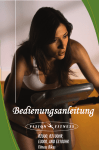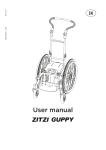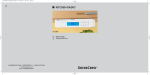Download Gebrauchsanweisung
Transcript
Der mobisit GEBRAUCHSANWEISUNG / USER MANUAL Ihr kleiner Therapheut für Zuhause Bringt den Körper in Schwung und steigert Ihr Wohlbefinden! DEUTSCH INHALT Zur Sicherheit des Anwenders Sicherheitsvorschriften 2.1 Gefahren durch elektrische Energie 2.2 Bauliche Veränderungen 2.3 Urheberrecht 3 Lieferumfang 4 Inbetriebnahme 4.1 Aufstellen und Anschließen 4.2 Bedienung 4.2.1 am Gerät 4.2.2 über die App 4.2.3 mit der Fernbedienung 5 Anwendungsempfehlungen 5.1 Erste Schritte 5.2 Übungsvorschläge 6 Technische Daten 6.1 Abmessungen und Gewicht 6.2 Elektrische Daten 6.3 Kennzeichnung 6.4 Material 7 Pflege des mobisit 8 Garantiebestimmungen 9 Störungen und ihre Beseitigung 10 Wartung und Kundendienst 11 Entsorgung des mobisit 4-5 5-6 6 7-11 Inhalt 1 2 11-13 14-15 15 16 17 18 18 1 ZUR SICHERHEIT DES ANWENDERS Sicherheit des Anwenders Lesen Sie das Handbuch aufmerksam durch, bevor Sie das Gerät in Betrieb nehmen. Das Handbuch enthält wichtige Informationen über den Gebrauch Ihres mobisit. Die MotoSana GmbH haftet nicht, wenn Sie die Hinweise und Warnungen missachten. Bewahren Sie dieses Handbuch sorgfältig auf. Bei Erhalt überprüfen Sie das Gerät auf Schäden. Nehmen Sie den mobisit bei Schäden nicht in Betrieb! Wenden Sie sich im Zweifelsfall an die MotoSana GmbH. 4 Stromanschluss Überprüfen Sie, ob die Werte auf dem Typenschild des mobisit mit dem Stromnetz des Aufstellungsortes übereinstimmen. Allgemeines • Bitte benutzen Sie den mobisit erst nach gründlichem Lesen der Bedienungsanleitung. • Bei Funktionsstörungen schalten Sie das Gerät bitte sofort aus und benachrichtigen Sie den Kundendienst der MotoSana GmbH. • Der mobisit ist nicht für den Betrieb in explosionsgefährdeten Bereichen bestimmt. • Der mobisit ist nicht gegen Wasser geschützt und darf nicht mit Wasser bespritzt werden. • Der mobisit darf aufgrund der Belüftung während der Betriebsphase nicht abgedeckt werden. • Der mobisit darf nur im Innenbereich betrieben werden. Gewährleistung und Haftung • nicht bestimmungsgemäße Verwendung • Öffnen oder unsachgemäßes Inbetriebnahme und Bedienung • eigenmächtige bauliche Veränderungen • unsachgemäß durchgeführte Reparaturen • Katastrophenfälle durch Fremdkörpereinwirkung und höhere Gewalt SICHERHEITSVORSCHRIFTEN 2 2.1 Gefahren durch elektrische Energie Sicherheitsvorschriften Grundsätzlich gelten unsere „Allgemeinen Geschäftsbedingungen”. Gewährleistungs- und Haftungsansprüche bei Personen- und Sachschäden sind ausgeschlossen, wenn sie auf eine oder mehrere der folgenden Ursachen zurückzuführen sind: Im technisch einwandfreien Zustand des Gerätes besteht keine Gefahr durch elektrische Energie. ! Gefahr Sollte das Kabel defekt sein, ist dieses sofort zu ersetzen. Es besteht bei Berührung ansonsten die Gefahr eines elektrischen Schlages. 5 2.2 Bauliche Veränderungen Ohne Genehmigung des Herstellers dürfen keine Veränderungen, An- oder Umbauten am Gerät vorgenommen werden. Alle Umbaumaßnahmen bedürfen einer schriftlichen Bestätigung durch die MotoSana GmbH. Reparaturen dürfen nur durch von der MotoSana GmbH lizensierte Betriebe durchgeführt werden. Lieferung / Inbetriebnahme 2.3 Urheberrecht Das Urheberrecht an dieser Betriebsanleitung verbleibt bei der MotoSana GmbH. Diese Betriebsanleitung ist nur für den Anwender bestimmt. Sie enthält die Vorschriften und Hinweise, die weder vollständig noch teilweise vervielfältigt, verbreitet oder anderweitig mitgeteilt werden dürfen. 3 LIEFERUMFANG • Basiseinheit mobisit • Netz- und Steuerungskabel • Fernbedienung (optional) • Handbuch 6 4 INBETRIEBNAHME 4.1 Aufstellen und Anschließen ! Achtung! Das Gerät darf nicht in Feuchträumen betrieben werden. Temperaturbereich zwischen 0 bis +30 Grad Celsius. Das Gerät schaltet sich ca. 30 min. nach dem letzten Befehl automatisch ab. Inbetriebnahme Wichtig für die problemlose Funktion des mobisit ist ein ebener und schwingungsarmer Untergrund. Die Aufstellung des mobisit ist nur im Innenbereich gestattet. Nachdem der mobisit sachgemäß aufgestellt worden ist, stecken Sie den Netzstecker in die Steckdose. Das Gerät ist nach dem Aufstellen und Anschließen sofort betriebsbereit. 4.2 Bedienung Sie können den mobisit direkt am Gerät, über eine Fernbedienung und über die kostenlose mobisit App über Ihr Smartphone oder Tablet bedienen. 4.2.1 Bedienung direkt am Gerät Auf der linken Seite des mobisit befinden sich drei Schalter, mit denen Sie den mobisit bedienen können 7 1 STARTEN UND BEENDEN Mit starten und beenden Sie den mobisit. Mit Druck auf startet der mobisit automatisch mit einer Frequenz von 4 Hertz. Unter allen drei Schaltern brennt nun ein weißes Licht. Mit erneutem Druck auf schalten Sie den mobisit aus. Das Licht unter den Schaltern erlischt. 2 EINSTELLUNG DER FREQUENZ Mit können Sie während des Bewegungsprogramms die Frequenz erhöhen. Inbetriebnahme Mit können Sie während des Bewegungsprogramms die Frequenz verringern. 4.2.2 Bedienung über App Die mobisit App steht für iOS und Android zur Verfügung. Laden Sie sich zunächst die kostenlose mobisit App über den Appstore (iOS) oder den Google Playstore (Android) auf Ihr Smartphone oder Ihr Tablet. Zunächst müssen Sie Ihr Smartphone oder Ihr Tablet per Bluetooth mit dem mobisit koppeln. Drücken Sie hierfür zuerst die Taste seitlich an Ihrem mobisit für 3 Sekunden. Nun leuchtet ein blaues Licht unter der Taste auf – das bedeutet, dass der mobisit bereit zum Koppeln ist. Gehen Sie nun in die Bluetooth-Einstellungen Ihres Smartphones oder Tablets und wählen Sie die „mobsit [NR.]“ aus, um Ihr Gerät zu koppeln. 8 2 1 1 STARTEN UND BEENDEN Mit dem Drücken des START-Feldes startet Ihr Bewegungsprogramm automatisch mit einer Frequenz von 4 Hertz. Über PAUSE können Sie während der Anwendung die Übung anhalten und zu einem späteren Zeitpunkt fortführen. Über STOP wird die Übung beendet. 3 EINSTELLUNG DER STOCHASTIK Mit dem Stochastik-Regler können Sie die Stochastik ein- und ausschalten. Stochastik bedeutet, dass sich die Frequenz im Bereich von -2 bis +2 Einheiten um die gewählte Frequenz zufällig ändert 4 AUSWERTUNG Nach Beendigung der Übung wird eine kurze Auswertung Ihrer Übungseinheit angezeigt. Über Drücken des TEILEN-Feldes öffnet sich Ihr Email-Account und Sie können Freunden durch den Versand einer Email den mobisit weiterempfehlen. 1 2 3 Inbetriebnahme 2 EINSTELLUNG DER FREQUENZ Die Frequenz können Sie entweder vor dem Starten des Bewegungsprogramms oder während der Übung anpassen. Benutzen Sie die Felder [+] und [–] oder den Schieber (Slider), um die Frequenz zu erhöhen bzw. zu verringern. 4 9 4.2.3 Bedienung mit der Fernbedienung (optional gegen Aufpreis erhältlich) Inbetriebnahme Zunächst müssen Sie Ihre Fernbedienung per Bluetooth mit dem mobisit koppeln. Drücken Sie hierfür zuerst die Taste seitlich an Ihrem mobisit für 3 Sekunden. Nun leuchtet ein blaues Licht unter der Taste auf – das bedeutet, dass der mobisit bereit zum Koppeln ist. Mit Drücken einer beliebigen Taste an Ihrer Fernbedienung wird diese mit dem mobisit gekoppelt. Immer wenn Sie nun eine Taste an Ihrer Fernbedienung betätigen, leuchtet kurz ein grünes Licht unter der Taste auf. Das zeigt an, dass die Verbindung mit dem mobisit aufgebaut ist. 1 STARTEN UND BEENDEN Mit starten und beenden Sie den mobisit. Mit Druck auf statet der mobisit automatisch mit einer Frequenz von 4 Hertz. Das grüne Licht unter der Taste leuchte kurz auf. Mit erneutem Druck auf die Taste schalten Sie den mobisit aus. Das grüne Licht unter der Taste blinkt dreimal. 2 EINSTELLUNG DER FREQUENZ Mit können Sie während des Bewegungsprogramms die Frequenz erhöhen. Mit können Sie während des Bewegungsprogramms die Frequenz verringern. 2 1 10 Insgesamt können Sie Ihren mobisit mit zehn Geräten (Smartphone, Tablet, Fernbedienung) koppeln. Mit der elften Kopplung wird die bis dato älteste Kopplung wieder gelöscht. Mit Druck auf die Taste an Ihrem mobisit für sechs Sekunden werden alles aufgebauten Kopplungen gelöscht. 5 5.1 Erste Schritte Beginnen Sie mit niedrigen Frequenzen. Setzen Sie sich auf einen Stuhl und stellen Sie die Füße auf die Paddel des mobisit. Schalten Sie den mobisit ein. Variieren Sie die Geschwindigkeit und bekommen Sie so ein Gefühl für Ihren mobisit. Finden Sie die Intensität, die sich wohltuend auf Ihren Körper auswirkt. Anwendungsempfehlungen ANWENDUNGSEMPFEHLUNG Probieren Sie verschiedene Fußpositionen aus. Je nach Fußstellung verändert sich der Trainingseffekt. Variieren Sie auch den Gegendruck, den Sie ausüben und verändern Sie Ihre Körperposition. Durch Abstützen der Unterarme auf den Knien, können Sie Ihre Schultern bzw. den Oberkörper mit in das Training einbeziehen. ! Wichtig! Falls Beschwerden auftreten, brechen Sie bitte das Training ab und fragen Ihren Arzt. 11 5.2 Übungsvorschläge Flexibel, kompakt und leise ist der mobisit das perfekte Trainingsgerät für Zuhause, im Büro oder für unterwegs im Urlaub und auf Reisen. Anwendungsempfehlungen Das unkomplizierte Bewegungstraining ist für nahezu jeden geeignet. Erfahrungsberichte zeigen: Training mit dem mobisit aktiviert die Muskeln, regt den Stoffwechsel an, verbessert die Durchblutung, lockert und entspannt die Muskulatur. Der mobisit bringt Sie äußerst gelenkschonend in Schwung. Ältere Personen sowie Menschen mit körperlichen Einschränkungen profitieren genauso wie Kinder und Sportler vom Training mit dem mobisit. Sie können nebenbei, z.B. beim Lesen, Fernsehen oder Arbeiten den mobisit verwenden. GEGEN MÜDE UND SCHWERE BEINE Stellen Sie beide Füße auf den mobisit und lehnen Sie sich zurück. Wählen Sie Ihre Wohlfühlgeschwindigkeit und enstpannen Sie sich. ENTSPANNUNG PUR – ALS EINSCHLAFHILFE Legen Sie sich vor Ihren mobisit und legen die Fersen locker darauf ab. Wählen Sie eine langsame Geschwindigkeit. 12 15 MIN 15 MIN ZUR LOCKERUNG VON SCHULTER UND NACKEN 15 MIN Platzieren Sie Ihre Füße etwas weiter vorne auf dem mobisit. Über die auf den Knie sanft abgestützten Ellbogen leiten Sie die Schwingungen in Ihren Schulter- und Rückenbereich. 15 MIN Begeben Sie sich in den Vierfüßlerstand vor Ihren mobisit. Legen Sie Ihre Hände auf den mobisit (jede Hand auf ein Paddel) und trainieren Sie bei mittlerer Geschwindigkeit. FÜR EINE VERBESSERTE DURCHBLUTUNG 15 MIN Stellen Sie beide Füße auf den mobisit und wippen Sie von der Ferse auf den Ballen und zurück. Wählen Sie eine für Sie moderate Geschwindigkeit FÜR EINE VERBESSERTE DURCHBLUTUNG Anwendungsempfehlungen ZUR LOCKERUNG VON SCHULTER UND NACKEN 15 MIN Stellen beide Füße auf den mobisit und kippen Sie mit den Füßen von der Außenkante auf die Innenkante des Fußes und wieder zurück. 13 6 TECHNISCHE DATEN 6.1 Abmessungen und Gewicht Typenbezeichnungmobisit Technische Daten Seriennummersiehe Typenschild Gewicht ca. 5 kg Max. Belastbarkeit 25 kg Gesamtmaße (LxBxH) 320 x 335 x 90 mm Frequenzca. 1-12Hz Max. Amplitude ca. +/- 4 mm Hub ca. 8 mm 6.2 Elektrische Daten 14 Netzteil MW Modell Nr. GS60A24 Input 100 - 240 Volt AC, 50/60Hz, 1,4 A Output 24 Volt, Gleichspannung 2.5 A Leistungsaufnahme 60 Watt maximal 6.3 Kennzeichnung Zertifikat CE 6.4 Material 7 PFLEGE DES MOBISIT Bevor Sie die Reinigung beginnen, unterbrechen Sie die Stromversorgung, indem Sie den Netzstecker ziehen. Den mobisit mit einem leicht feuchten Tuch reinigen und anschließend mit einem Trockentuch nachwischen. Es darf keine Flüssigkeit in den mobisit gelangen, dadurch könnte die Elektronik beschädigt werden. ! Pflege des Mobisit Das Gehäuse aus Aluminium hat eine robuste schlagfeste Pulverbeschichtung. Die Fernbedienung ist aus Aluminium eloxiert. Wichtig! Es dürfen keine lösenden, ätzenden oder schleifenden Reinigungsmittel verwendet werden! 15 Garantiebestimmungen und - beschränkungen 8 16 GARANTIEBESTIMMUNGEN Die MotoSana GmbH schätzt Sie als Kunde und ist immer bemüht, Ihnen den bestmöglichen Service zu bieten. Jeder mobisit verlässt das Werk in einwandfreiem Zustand. Sollten sich während der normalen Benutzung des Gerätes Fabrikations- und/oder Materialfehler herausstellen, so garantieren wir eine Instandsetzung in den ersten 2 Jahren nach Kaufdatum, bei kostenlosem Material- und Lohnersatz. Der Kauf des Produktes muss bei einem autorisierten mobisit-Geschäftspartner erfolgt sein. Das Erbringen der Garantieleistung setzt den Transport des defekten Gerätes vom Kunden zum Hersteller voraus. Einschränkungen bei der Erbringung von Garantieleistungen Der exklusive Anspruch des Kunden im Falle eines defekten mobisit ist auf eine Reparatur oder einen Umtausch des defekten Teils beschränkt. Es liegt einzig im Ermessen der MotoSana GmbH, welche Garantieleistung oder welche Kombination von Garantieleistungen im konkreten Fall erbracht wird. Nachdem die MotoSana GmbH festgestellt hat, dass ein defektes Produkt vorliegt, hat die MotoSana GmbH Anspruch auf einen angemessenen Zeitraum zur Durchführung einer Reparatur oder eines Umtausches. Das dem Kunden im Rahmen der eingeschränkten Garantie übersandte Umtauschprodukt wird aus neuen und aus funktionsfähigen gebrauchten Komponenten gefertigt. Für reparierte oder umgetauschte Produkte gilt entweder die Restlaufzeit der ursprünglichen Produktgarantie oder eine Garantiezeit von neunzig Tagen, je nachdem, welche der beiden Möglichkeiten zu einer länger verbleibenden Garantiezeit führt. Die Garantie erlischt, wenn eine Reparatur nicht von der MotoSana GmbH, sondern von einer Person oder Werkstatt ausgeführt wurde, die nicht von der MotoSana GmbH zugelassen ist. STÖRUNGEN UND IHRE BESEITIGUNG 1 Es brennt ein rotes Licht unter der Taste am mobisit Trennen Sie den mobisit für 5 Minuten von der Stromversorgung. Brennt das Licht weiterhin, wenden Sie sich bitte an den Kundendienst des Herstellers. 1 2 Es brennt ein rotes Licht unter der Taste an der Fernbedienung Tauschen Sie die Batterie Ihrer Fernbedienung. (Batterie: Knopfzelle CR2032) Störungen und ihre Beseitigung 9 +49 8192 / 998 905 5 2 Service Telefon 17 10 WARTUNG UND KUNDENDIENST Wartung Das Gerät ist wartungsfrei. Wartung und Kundendienst / Entsorgung Kundendienst Durch die Verwendung bester, hochwertiger Industrieware ist keine Wartung notwendig. Wenn doch eine Störung auftreten sollte, überprüfen Sie bitte gemäß oben beschriebener Fehlerbeschreibung. Ansonsten wenden Sie sich bitte an den Hersteller und halten folgende Daten bereit: • Die Seriennummer Ihres Gerätes (siehe Unterseite des mobisit) • Ihren Namen • Ihre vollständige Anschrift • Ihre Telefonnummer ! 11 Wichtig! Versuchen Sie auf keinen Fall, das Gehäuse eigenhändig zu öffnen, sonst erlischt die Garantie! Es dürfen keine Änderungen oder Reparaturen durch nicht autorisierte Personen durchgeführt werden. ENTSORGUNG DES MOBISIT Das Gerät muss nach landesspezifischen Vorschriften entsorgt werden. Es sind keine umweltbelastenden Gefahrstoffe zu berücksichtigen. 18 EFFEKTIV Ideal zur Mobilisierung, Lockerung und Entspannung VIELSEITIG Spricht nahezu den gesamten Körper an MÜHELOS Mobilisiert einfach nebenbei im Sitzen FLEXIBEL Bestens geeignet für Zuhause, Büro oder Urlaub PRAKTISCH Kompakt, leicht und einfach transportierbar 19 gegenläufig bewegende Paddel / pads move in the opposite direction individuelles Design / individual design 20 hochwertiges Aluminium / high-quality aluminium einfache Bedienung am Gerät / easy controls on the device Viel Spaß mit Ihrem mobisit! Enjoy your mobisit! 21 Your little therapist at home Gives the body momentum and increases your well-being! ENGLISH CONTENT Users Safety Safety Rules 2.1 Hazards associated with electrical energy 2.2 Structural modifications 2.3 Copyright 3 Scope of Delivery 4 Commissioning 4.1 Installation 4.2 Operation 4.2.1 directly at the device 4.2.2 via App 4.2.3 with a remote conrol 5 Recommended Use 5.1 First steps 5.2 Exercise recommendation 6 Technical Specifications 6.1 Dimensions and weight 6.2 Electrical data 6.3 Identification 6.4 Material 7 Caring of the mobisit 8 Warranty conditions 9 Faults and their elimination 10 Maintanance and customer service 11 Disposal of the mobisit 24-25 25-26 26 27-31 content 1 2 31-33 34-35 35 36 37 38 38 1 USERS SAFETY Read the manual carefully before using the unit for the first time. The manual contains important information about the use of the mobisit. The MotoSana GmbH is not liable if you ignore the indications and warnings. Store this manual carefully. Check the unit for damages upon receipt. If there are damages, do not put the mobisit into operation! If not sure, contact the MotoSana GmbH. Users Safety Power connection Please check whether the values given on the rating plate of the mobisit match those of the mains of the place of installation. General information • Please use the mobisit only after reading the manual carefully. • If any malfunctions occur, please turn the unit immediately off and notify the Customer Service Department of the MotoSana GmbH. • The mobisit is not intended for use in potentially explosive areas. • The mobisit is not waterproof and therefore may not be sprayed with water. • The mobisit may not be covered during operation due to ventilation. • The mobisit may only be operated in interiors. 24 Guarantee and liability • Improper use • Opening operation or improper commissioning and operation • Unauthorized structural modifications • Improper repair of the machine • Catastrophes stemming from outside influences and force majeure SAFETY RULATIONS 2 Safety Regulations Our „General sales and delivery conditions“ always apply. Guarantees and claims of liability regarding persons and material damage are excluded if they should result from one or more of the following causes: 2.1 Hazards associated with electrical energy There are no hazards associated with electrical energy if the device is in proper working condition. ! Danger! If the cable is damaged it must be replaced immediately. Otherwise the risk of an electric shock exists when touched. 25 2.2 Structural modifications No changes or modifications are allowed on or to the device without the permission of the manufacturer. All structural modifications require a written confirmation by the MotoSana GmbH. Repairs may only be carried out by companies licensed by the MotoSana GmbH. Safety Regulations / Scope of Delivery 2.3 Copyright 26 The copyright of this operating manual remains the property of the MotoSana GmbH. This operating manual is intended only for the owner of the device. It contains the regulations and instructions that may not be reproduced in full or in part, distributed, or disclosed in any other way. 3 SCOPE OF DELIVERY • Basic unit mobisit • Power and control cable • Remote control (optional) • User manual 4 COMMISSIONING 4.1 Installation ! Attention! The device may not be operated in wet areas. Temperature range from 0 to +30 degrees Celsius. The device automatically switches off after approx. 20 minutes. Commissioning Important for the smooth functioning of the mobisit is a flat and vibration-free surface. The preparation of the mobisit is only allowed indoors. After the mobisit has been placed properly, plug the power cord into a nearby electrical outlet. The device can be operated immediately after setup and connection. 4.2 Operation You can operate the mobisit either directly at the device, using a remote control or via the free mobisit app on your smartphone or tablet. 4.2.1 Operation directly at the device There are three switches on the left-hand side of the mobisit which you can use to operate it. 27 1 STARTING AND STOPPING You start and stop the mobisit using . The mobisit starts automatically with a frequency of 4 Hertz when is pressed. A white light is now lit under all three switches. You switch the mobisit off by pressing again. The light under the switches goes off. 2 SETTING THE FREQUENCY You can increase the frequency during the movement program with . Commissioning You can decrease the frequency during the movement program with . 4.2.2 Operation via app The mobisit app is available for iOS and Android. To begin with, download the free mobisit app to your smartphone or tablet from the Appstore (iOS) or Google Playstore (Android). First of all you have to pair your smartphone or tablet to the mobisit using Bluetooth. To do this, first press the key on the side of your mobisit for three seconds. A blue light will come on under the key – this means the mobisit is ready for pairing. Now go to the Bluetooth settings of your smartphone or tablet and select „mobisit [Nr.]“ to pair. 28 2 1 1 STARTING AND STOPPING Your movement program starts automatically with a frequency of 4 Hertz when the START button is pressed. Press PAUSE to halt the exercise during the application and continue it later. Press STOP to end the exercise. 3 SETTING THE STOCHASTICS You can switch the stochastics on and off using the stochastics controller. Stochastics means that the frequency changes randomly within the range of -2 to +2 units around the chosen frequency. 4 EVALUATION After the exercise has been completed, a brief evaluation of your exercise unit is shown. By pressing the SHARE button, you can open your e-mail account and recommend the mobisit to your friends by sending an e-mail. 1 2 3 Commissioning 2 SETTING THE FREQUENCY You can adapt the frequency either before starting the movement program or during the exercise. Use the buttons [+] and [–] or the slider to increase or decrease the frequency. 4 29 4.2.3 Operation with a remote control (optionally available at an extra charge) Commissioning First of all you have to pair your remote control with the mobisit using Bluetooth. To do this, first press the key on the side of your mobisit for 3 seconds. A blue light will come on under the key – this means the mobisit is ready for pairing. Pressing any key on your remote control will pair it to the mobisit. Now, whenever you press a key on your remote control, a green light will come on briefly under the key. This shows that a connection has been established to the mobisit. 1 STARTING AND STOPPING You start and stop the mobisit using . The mobisit starts automatically with a frequency of 4 Hertz when is pressed. The green light under the key comes on briefly. You switch the mobisit off by pressing again. The green light under the key flashes three times. 2 SETTING THE FREQUENCY You can increase the frequency during the movement program with . You can decrease the frequency during the movement program with . 2 1 30 You can pair your mobisit with a total of ten devices (smartphone, table, remote control). When you pair it with the eleventh device, the oldest pairing will be deleted. All the pairings established are deleted by pressing on your mobisit for six seconds. 5 5.1 First steps Start with low frequencies. Sit on a chair and place your feet on the pedals of the device. You should position your feet that they rest in the bottom end of the pedals. Switch on the device. Vary the speed until you get a good feel for the device. This will help you find out which intensity has the best effect on your body. Commissioning / Recommended Use RECOMMENDED USE Try different foot positions. The training effect changes depending on the position of the feet. By leaning forewards resting your forearms on your knees, you can also train your shoulders and upper body. If any discomfort occurs, immediately stop the training and consult your doctor. ! Important! In case of discomfort, please stop your training and take medical advice 31 5.2 Exercise recommendation Small, compact, quiet and flexible – that’s the mobisit, the perfect training device in your office, on holiday, at home, in your practice or on the road. Recommended Use Uncomplicated movement training is just right for everybody. Initial reports show that training on mobisit activates your muscles, stimulates your metabolism, improves circulation, loosens your musculature. The mobisit is very easy on the joints. Older people benefit just as much as children and athletes from training with the mobisit. You can use the mobisit at the same time as reading, watching TV, or working. AGAINST TIRED AND HEAVY LEGS Place both feet on the mobisit and lean back. Select your preferred speed level and relax. UNADULTERATED RELAXATION – HELPS YOU TO FALL ASLEEP Lay down in front of your mobisit and lay your heels loosely on top. Then select a slow speed level. 32 15 MIN 15 MIN LOOSEN UP YOUR SHOULDERS AND NECK 15 MIN Place your feet a little further to the top of the mobisit. Direct the oscillations to your shoulder and back area by gently propping up your elbows on your knee. 15 MIN Kneel down in front of your mobisit. Place both hands (each on every paddle) on the mobisit. Select a moderate speed level. IMPROVE YOUR CIRCULATION 15 MIN Place both feet on the mobisit and rock them back and forth from heel to ball. Choose a moderate speed level for yourself. IMPROVE YOUR CIRCULATION Recommended Use LOOSEN UP YOUR SHOULDERS AND NECK 15 MIN Tilt your feet from the outside edge to the inside edge of your foot. Choose a moderate speed level for yourself. 33 6 TECHNICAL SPECIFICATIONS 6.1 Dimensions and weight Type namemobisit Technical Specifications Serial numbersee nameplate Weight approx. 5 kg Max. load capacity 25 kg Measurements (LxWxH) 320 x 335 x 90 mm Frequency range approx. 1-12Hz Amplitude max. approx. +/- 4 mm Stroke approx. 8 mm 6.2 Electrical data 34 Power adapter MW Modell Nr. GS60A24 Input 100 - 240 VAC, 50/60Hz, 1,4 A Output 24 V, DC voltage 2.5 A Power consumption 60 W max. 6.3 Kennzeichnung Certificate CE The housing made of aluminum has a robust impact resistant powder coating. The remote control is made of anodized aluminum. 7 CARING FOR THE MOBISIT Before you start cleaning the unit, disconnect it by pulling the mains plug. Clean the mobisit with a slightly moist cloth and then wipe it off with a dry cloth. No liquid may penetrate the mobisit, as it could damage the electronic system. ! Important! Do not use dissolving, corrosive or abrasive cleaners! Technical Specifications / Caring for the mobisit 6.4 Material 35 8 WARRANTY CONDITIONS Warranty conditions Motosana GmbH values you as a customer and always makes an effort to offer you the best possible service. Every mobisit leaves the factory in perfect condition. In case construction and/or material defects become apparent during normal use of the unit, we guarantee their repair (labor and material free of charge) in the first 2 years after purchase date. 36 The product must have been bought from an authorized mobisit business partner. The fulfillment of the warranty service requires the transportation of the defective unit from the customer to the manufacturer. Limitations in the fulfillment of warranty services In case of a defective mobisit, the customer‘s exclusive right is limited to the repair or exchange of the defective part. Only MotoSana GmbH shall decide which warranty service or combination of warranty services will be rendered in the specific case. Once MotoSana GmbH has determined that the product is defective, it is entitled to a reasonable time period for a repair or an exchange. The exchange product sent to the customer as part of the limited warranty is made from new and from fully functional used components. For repaired or exchanged products, either the remaining guarantee period or a 90-day guarantee period applies, whichever is longer. The guarantee ceases to be valid when a repair is not made by MotoSana GmbH but by another person or shop not approved by MotoSana GmbH. FAULTS AND THEIR ELIMINATION 1 If a red light is on under the key on the mobisit disconnect the mobisit from the power supply for five minutes. If the light is still on, please contact the manufacturer’s Customer Services 1 2 If a red light is on under the key on the remote control replace the battery in the remote control. (Battery: button cell CR2032) Faults and their elimination 9 +49 8192 / 998 905 5 2 Service phone 37 10 MAINTENANCE AND CUSTOMER SERVICE Maintenance Maintanance and customer service / Disposal The unit is maintenance-free. Customer service No maintenance is necessary owing to the use of the best, high-quality industrial goods. In case a malfunction should occur after all, please consult the error description given above. Otherwise, please contact the manufacturer and have the following information at hand: • Your unit‘s serial number (see back part of the mobisit) • Your name • Your complete adress • Your telephone number ! 11 Important! Never try to open the housing by yourself! Non-authorized persons may not carry out any modifications or repairs. DISPOSAL OF THE MOBISIT The unit must be disposed of according to country-specific regulations. No dangerous environmental contaminants must be considered. 38 EFFECTIVE Ideal for mobilisation, loosening up and relaxation VERSATILE Responds to almost the entire body EFFORTLESS Simple mobilisation whilst sitting FLEXIBLE Ideally suited to the home, office or holiday PRACTICAL Compact, lightweight and easy to transport 39 made in Germany MotoSana GmbH Wiesenweg 18 D- 86938 Schondorf am Ammersee Alle Angaben ohne Gewähr. Stand 08/2015. Technische und konstruktive Änderungen vorbehalten. © MotoSana GmbH 2015. Alle Rechte vorbehalten. No responsibility is taken for the correctness of this data. Last updated 08/2015. Subject to technical and design modifications. © MotoSana GmbH 2015. All rights reserved. Tel: +49 (0)8192/9989055 Fax: +49 (0)8192/9989057 Mail: [email protected] Web: www.motosana.de